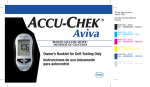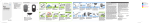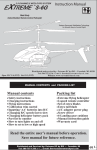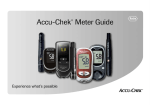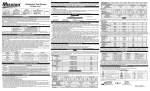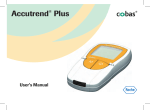Download Accu-Chek® Mobile START HERE Quick Start Guide C
Transcript
06382665001(01) – 2011-05 M_Version01_Rev0 Last update: 2011-05 C Accu-Chek Mobile ® BLOOD GLUCOSE MONITORING SYSTEM START HERE Quick Start Guide ©2011 Roche Diagnostics ACCU-CHEK, ACCU-CHEK MOBILE and FASTCLIX are trademarks of Roche. REFULLY PLEASE READ CA G. IN US BEFORE Roche Diagnostics GmbH Sandhofer Strasse 116 68305 Mannheim, Germany www.accu-chek.com M Overview: Test cassette, meter and finger pricker Power and Enter button Test cassette with 50 tests Release button (priming and pricking) Slide button to release finger pricker Window showing number of available lancets Slide button to open the cassette compartment cover Lever for loading a new lancet Down/Up buttons Cassette compartment cover Rotatable cap for setting the penetration depth Tip cover Lancet drum with 6 lancets Test area at the tip of the cassette W This Quick Start Guide is not a substitute for the full User’s Manual supplied with your Accu-Chek Mobile system. Please be sure to observe the safety information in the User’s Manual. The Accu-Chek Mobile meter and attached finger pricker are intended for patient selfmonitoring by an individual person only. These items do not incorporate any features to guard against spread of infection and must not be used on more than one person. They are also not suitable for professional use in healthcare facilities and institutions. 1. Starting to use the Accu-Chek Mobile system kim_manual_0280 kim_manual_0240 1. 2. 3. 4. D C B A Open the tip cover A completely as far as it will go. Only then will you be able to open the cassette compartment and insert the test cassette. Push the slide button B upwards. This opens the cassette compartment cover. Remove a new test cassette C from the packaging. Insert the test cassette into the meter. Close the cassette compartment cover and the tip cover. Pull the protective strip of the battery D backwards out of the meter to activate the batteries. Remove the protective film from the display. 5. 6. 7. 8. kim_manual_0180 F E G H Press the button E for about 2 seconds until the meter turns on. W Use the language F . buttons to select the Press the button to set the desired language G . Press the button to confirm the selected language H . If you have set the wrong language by mistake, you may not be able to read the menus any more. You can nevertheless change the language. The instructions can be found in Chapter 5.2 of the User’s Manual under the section Correcting a wrongly set language. kim_manual_0430 2. Preparing the finger pricker 1. 3. 2. 4. B A D C Remove the rotatable cap for setting the penetration depth A . Insert a new lancet drum B (white end first). You now have 6 new and sterile lancets at your disposal. Place the cap C back on again. Rotate the cap D of the finger pricker until the desired penetration depth is level with the indicator. Start with a medium penetration depth such as 3. What you need to know W Use a small, fresh, well-formed blood drop for each blood glucose test and apply it to the centre of the test area on the cassette. When you are ready to do a test and the meter displays Apply drop, ensure that you apply the blood drop to the test area immediately. Note that liquid can evaporate quickly from the tiny drop of blood increasing the concentration of glucose significantly. Blood drop that is well-formed Touch the test area gently when applying blood. Do not press the test area onto the finger and do not spread the blood drop. Wash your hands with warm water and soap. Dry your hands well before obtaining blood. Blood drop that has spread 3. Performing a blood glucose test 1. kim_manual_0130_5-9mmol 3. 2. 4. B C A D Open the tip cover A . The meter automatically turns on. Press the finger pricker firmly against the selected puncture site. Then press the release button B all the way down to obtain a blood drop. Red line New lancet drum Used lancet drum 1 Push the lever at the side of the finger pricker as far as it will go in direction 1 and then back again in direction 2 to load a new lancet. Read the test result and close the tip cover D . The meter automatically turns off. Customer Support and Service Centre 4. Loading a new lancet 2 Apply the blood drop to the centre of the test area C . Touch the test area gently because the blood is immediately drawn up when contact is made. You can tell that a lancet drum has been used because it has a red line visible on the white portion. Used lancet drums cannot be reused. Roche Diagnostics Limited Charles Avenue, Burgess Hill West Sussex, RH15 9RY, United Kingdom Accu-Chek Customer Careline1) UK Freephone number: 0800 701 000 ROI Freephone number: 1 800 709 600 1) calls may be recorded for training purposes www.accu-chek.co.uk Roche Diagnostics Australia Pty. Ltd. 31 Victoria Avenue, Castle Hill NSW 2154, Australia ABN 29 003 001 205 Accu-Chek Enquiry Line: 1800 251 816 www.accu-chek.com.au Roche Products (Pty) Ltd. Diagnostics Division 9 Will Scarlet Road, Ferndale P.O. Box 1927, Randburg 2125 South Africa Accu-Chek Customer Care Centre: 080-DIABETES (Dial 080-34-22-38-37) www.diabetes.co.za