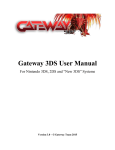Download User Manual
Transcript
University del Valle of Guatemala Evelyn Paiz, 11365 Algorithms and Data Structure Waleska Marroquín, 11041 Section 20 Juan Pablo Argueta, 11033 Engineer Douglas Barrios Hsing Li Chang, 11087 User Manual This installation manual will bring you the necessary information for the correct use of the project application. Also will provide you the tools for you to observe understand the interpreter and create your own code. 1. Important Concepts: Before you start using the application it’s important to know some important concepts that are the base of the application. Mobil applications technology: It´s a tendency of the development of the new Mobil technology for the access of information. Android Technology: It’s an operative system for Mobil devices based in the Linux nucleus. This platform allows the development of applications for third person (people not from Google). Characteristics of the Android Technology: - Framework of applications. - Provides the Virtual Dalvik Machine. - Integrated navigator. - Optimized graphics with 2D and 3D libraries. - Touch Screen. - Android Market. Please read first our Installation Manual if you don’t know how to install the application in your Smartphone or run it in Eclipse. Image 1: Android 2. Concept about the application: This application has the objective of develop an interpreter for a simple programming environment similar to Robomind. This is an environment that allows to write programs for education purpose where a robot performs tasks define in these programs. This application is based in this principle but has a twist with a different implementation of graphics and characters. The application its based in the character of the video game Zelda, using the main character Link. This will let the user feel more like a video game ambient, where the experience will be more enjoyable. Image 2: Link 3. Map: The map of the application has a defined size. The user it’s able to change the map, so each map has different obstacles and the objective it’s to find the rupee in any map. Image 3: Different Maps 4. Basics commands: The user has tree basic commands for Link. This are destined for the movement of Link. This are called move() which moves the character forward, the left() turn the character to the left and right() turn the character to the left. So if the user wants to look back the code will be: left() left() move() 5. Entering the commands and running: To enter a command to the character only it is necessary to select the command in the combo box and click the button ADD. If you want to remove the command just press the button REMOVE. The code will appear down. For running the code, just press RUN, that it’s the button with the Zelda image. Also if you wish to prove the movements you want to perform, there are an extra set of 4 arrows so you can move Link in the map. Image 4: running the application 6. Install the Application: If you want the application in your phone, please follow the instructions that are in our installation manual. That’s it, enjoy it!