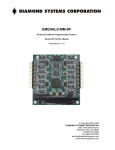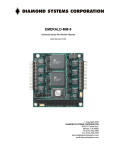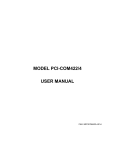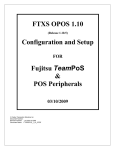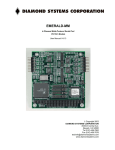Download EMERALD-MM User Manual - Diamond Systems Corporation
Transcript
EMERALD-MM User Manual 4-Channel Multi-Protocol Serial Port PC/104 Module Rev F.00: October 2013 Copyright 2013 DIAMOND SYSTEMS CORPORATION 555 Ellis Street Mountain View, CA 94043 Tel (650) 810-2500 Fax (650) 810-2525 techinfo@diamondsystems.com www.diamondsystems.com TABLE OF CONTENTS 1. DESCRIPTION ..................................................................................................................................... 3 2. FEATURES ........................................................................................................................................... 3 3. EMERALD-MM BOARD DRAWING ............................................................................................... 4 4. SERIAL PORT I/O HEADER PINOUT AND PIN DESCRIPTION ............................................... 5 5. BOARD CONFIGURATION ............................................................................................................... 7 6. RS-485 TRANSMITTER CONTROL............................................................................................... 10 7. 1-WIRE INTERFACE ........................................................................................................................ 10 8. INSTALLING EMERALD-MM IN WINDOWS NT ...................................................................... 11 9. SPECIFICATIONS ............................................................................................................................. 13 2013 Diamond Systems Corp. Emerald-MM User Manual Revision F.00 Page 2 EMERALD-MM 4-Channel Multi-Protocol Serial Port PC/104 Module 1. DESCRIPTION Emerald-MM is a PC/104 format I/O module with 4 serial ports. Its model number and description are: EMM-4M-XT 4 ports configurable for RS-232, RS-422, or RS-485 Eight different I/O address combinations can be selected, and 10 different interrupt levels can be assigned to configure each port, allowing operation as COM1 through COM4 as well as many other settings. Two I/O headers are provided, with two serial ports on each header. The board operates on +5V only, eliminating the need for a +12V supply that is often required for serial port operation. Emerald-MM is based on the 16C554 quad serial port IC. This device contains 4 identical sets of registers, one for each port, and is compatible with the standard PC serial port. Each port contains a 16-byte FIFO. Complete descriptions of these registers may be found in the Appendix. Most users will not need this programming information, as it is normally handled by the operating system’s communications software. 2. FEATURES 4 16C550-compatible serial ports with 16-byte FIFOs RS-232, RS-422, RS-485, and 1-Wire interface capability (depending on the model) Up to 115.2kbps in standard configuration (460.8kbps available) 8 different I/O address options 10 different interrupt level options (using 16-bit PC/104 bus extension) I/O lines are short circuit protected Dual 20-pin I/O headers, 2 ports per header +5V only operation o o Extended temperature (-40 C to +85 C) operation 2013 Diamond Systems Corp. Emerald-MM User Manual Revision F.00 Page 3 3. MECHANICAL DRAWING Description of Key Elements J1 J2 J3 J4 J5 J6 J7 J8 J9 J10 J11 J12 J13 J14 J16 PC/104 8-bit bus connector PC/104 16-bit bus connector User I/O header for serial ports 1 and 2 User I/O header for serial ports 3 and 4 Configuration for serial port 1 Configuration for serial port 2 I/O address configuration Interrupt level configuration for port 1 Interrupt level configuration for port 2 Interrupt level configuration for port 3 Interrupt level configuration for port 4 Factory use only Configuration for serial port 3 Configuration for serial port 4 1-Wire interface (Model EMM-1W-XT only) 2013 Diamond Systems Corp. Emerald-MM User Manual Revision F.00 Page 4 4. SERIAL PORT I/O HEADER PINOUT AND PIN DESCRIPTION Emerald-MM provides two identical 20-pin headers labeled J3 and J4 for the 4 serial ports. Two ports are contained on each header. Pin 1 and numbers are marked on the board for connector polarity identification. For 1-Wire interface see page 10. RS-232 Configuration: J3 DCD 1 RXD 1 TXD 1 DTR 1 GND DCD 2 RXD 2 TXD 2 DTR 2 GND 1 3 5 7 9 11 13 15 17 19 J4 2 4 6 8 10 12 14 16 18 20 DSR 1 RTS 1 CTS 1 RI 1 NC DSR 2 RTS 2 CTS 2 RI 2 NC DCD 3 RXD 3 TXD 3 DTR 3 GND DCD 4 RXD 4 TXD 4 DTR 4 GND 1 3 5 7 9 11 13 15 17 19 2 4 6 8 10 12 14 16 18 20 DSR 3 RTS 3 CTS 3 RI 3 NC DSR 4 RTS 4 CTS 4 RI 4 NC 2 4 6 8 10 12 14 16 18 20 NC TXD- 3 RXD- 3 NC NC NC TXD- 4 RXD- 4 NC NC RS-422 Configuration: J3 NC TXD+ 1 GND RXD+ 1 GND NC TXD+ 2 GND RXD+ 2 GND 1 3 5 7 9 11 13 15 17 19 J4 2 4 6 8 10 12 14 16 18 20 NC TXD- 1 RXD- 1 NC NC NC TXD- 2 RXD- 2 NC NC NC TXD+ 3 GND RXD+ 3 GND NC TXD+ 4 GND RXD+ 4 GND 1 3 5 7 9 11 13 15 17 19 RS-485 Configuration: J3 NC TXD/RXD+ 1 GND NC GND NC TXD/RXD+ 2 GND NC GND 1 3 5 7 9 11 13 15 17 19 J4 2 4 6 8 10 12 14 16 18 20 2013 Diamond Systems Corp. NC TXD/RXD- 1 NC NC NC NC TXD/RXD- 2 NC NC NC NC TXD/RXD+ 3 GND NC NC NC TXD/RXD+ 4 GND NC NC 1 3 5 7 9 11 13 15 17 19 2 4 6 8 10 12 14 16 18 20 Emerald-MM User Manual Revision F.00 NC TXD/RXD- 3 NC NC NC NC TXD/RXD- 4 NC NC NC Page 5 Signal Definitions: Signal Name RS-232: DCD DSR RXD RTS TXD CTS DTR RI Definition Direction Data Carrier Detect Data Set Ready Receive Data Request To Send Transmit Data Clear To Send Data Terminal Ready Ring Indicator Input Input Input Output Output Input Output Input RS-422: TXD+, TXDRXD+, RXD- Differential Transmit Data Differential Receive Data Output Input RS-485: TXD/RXD+ TXD/RXD- Differential Transmit/Receive + Differential Transmit/Receive - Bi-directional Bi-directional Common to all protocols: GND Ground NC Not Connected 2013 Diamond Systems Corp. --- Emerald-MM User Manual Revision F.00 Page 6 5. BOARD CONFIGURATION 5.1 Port and Interrupt Register Address Selection Each peripheral board in the computer system must have a unique I/O address or block of addresses. Emerald-MM actually uses five I/O address blocks: one for each of the four serial ports and one for the interrupt status register. Each port’s address block consists of 8 consecutive addresses, while the interrupt status register occupies a single address. The I/O addresses are set with jumper block J7, located at the right edge of the board. Eight different I/O address combinations are selectable. The address shown below for each port is the base address of that port, i.e. the lowest address of the port’s I/O address block. A B C Port 1 Port 2 Port 3 Port 4 Interrupt Status In In In 3F8 2F8 3E8 2E8 220 Out In In 3E8 2E8 3A8 2A8 220 In Out In 380 388 288 230 224 Out Out In 240 248 260 268 224 In In Out 100 108 110 118 240 Out In Out 120 128 130 138 244 In Out Out 140 148 150 158 248 Out Out Out 160 168 170 178 24C 5.2 Serial Protocol Selection J5: Port 1 protocol configuration J6: Port 2 protocol configuration J13: Port 3 protocol configuration J14: Port 4 protocol configuration Depending on the model you have, different protocol configurations are possible. For configurable versions, protocol selection is made by installing jumpers in the positions indicated below in the configuration headers J5, J6, J13, and J14. For fixed protocol versions, the configuration is preset with wire jumpers in these same positions. RS-422 is full-duplex, while RS-485 is half-duplex. In multi-drop mode the transmitter is controlled by the RTS line. This feature requires software control and is not automatic. Protocol 1 2 3 4 5 6 Out In Out Out In Out RS-422, point to point In Out In Out Out Out RS-422, multi-drop In Out In Out Out In RS-485, multi-drop In Out Out In Out In RS-232 DTE, point to point 2013 Diamond Systems Corp. Emerald-MM User Manual Revision F.00 Page 7 5.3 Configuration for RS-422 and RS-485 Modes When RS-422 or RS-485 modes are selected, not all signals are used by the line drivers and receivers. Depending on your software configuration, you may need to force some inputs true so that your software will operate correctly. Jumper blocks J5, J6, J13, and J14 provide a means to force the input signals true (connect them to ground, or logic 0) for ports 1 – 4, respectively. The signals that can be controlled in this fashion are CTS, DCD, DSR, and RI. To force an input signal true on a port, install a jumper next to that signal’s name on the corresponding header for that port. Jumpers should not be installed in these locations for RS232 operation. NOTE: The positions TX and RX are not used for this purpose. Installing jumpers in these locations has an entirely different meaning. See Cable Endpoint Termination below. 5.4 RS-422 / RS-485 Cable Endpoint Termination In RS-422 or RS-485 networks, termination resistors are normally installed at the endpoints of the cables to minimize reflections on the lines. Emerald-MM provides 120 resistors for this purpose. To enable resistor termination, install jumpers in the locations TX and RX of J5, J6, J13, or J14 (for ports 1 – 4, respectively). Termination is only needed, and should only be used, at the cable endpoints. Installing termination resistors at additional points in the network may cause overloading and failure of the line drivers due to the lower impedance caused by multiple resistors in parallel. 5.5 Interrupt Levels J8: Port 1 interrupt configuration J9: Port 2 interrupt configuration J10: Port 3 interrupt configuration J11: Port 4 interrupt configuration Each serial port requires an interrupt level as well as a base I/O address. Four jumper blocks, J8 through J11, are provided to select the interrupt level for each port from among levels 2, 3, 4, 5, 6, 7, 10, 11, 12, and 15. Install a jumper in the position corresponding to the desired interrupt level for each port. Note: Interrupt levels 2 – 7 are available on the standard 8-bit PC/104 bus header J1. If you are using an 8-bit bus, these are the only levels available to you. Interrupt levels 10, 11, 12, and 15 are available on the 16-bit PC/104 bus extension header J2. If you are using a 16-bit bus, then all 10 levels are available to you. Also, on a system with a 16-bit bus, interrupt level 2 is rerouted to level 9. 5.6 Interrupt Sharing On the PC/104 bus, interrupt levels may be shared by multiple devices. For this reason, the interrupt is driven to a logic high level by the device requesting service, and when the device is serviced it tri-states the line rather than driving it low. This technique avoids contention by two devices trying to drive the line with opposing logic levels. 2013 Diamond Systems Corp. Emerald-MM User Manual Revision F.00 Page 8 5.7 Interrupt Pulldown Resistor In order to guarantee valid logic levels on the line when the device is not requesting service, each active interrupt level requires a 1K pulldown resistor. Only one such resistor should be used on each active interrupt line. Each interrupt configuration header on Emerald-MM has a position marked “R” for enabling the pulldown resistor. Install a jumper in this position to connect the resistor, and remove the jumper to disconnect the resistor. If two or more ports are sharing the same interrupt level, install the jumper in the R position for any one of the ports and leave it off the others. 5.8 Interrupt Status Register The interrupt status register indicates the status of each port’s interrupt request line. It operates regardless of whether interrupt sharing is enabled (see below). If two or more ports are sharing the same interrupt level, the status register will still indicate the correct status of each port’s interrupt request line. Bit No. 7 6 5 4 3 2 1 0 Name X X X X INT4 INT3 INT2 INT1 Definitions: X Bit not used; generally reads back as a 1 INT4-1 Status of interrupt request for each port: 0 = no interrupt request active for this port 1 = interrupt request active for this port 5.9 Default Settings The default settings for Emerald-MM are as follows: Protocol settings: All ports set for RS-232 Address/Interrupt settings: (J7 A B C = In In Out): Feature Port 1 Port 2 Port 3 Port 4 Interrupt Status Address 100 108 100 108 240 2013 Diamond Systems Corp. Interrupt level 3 3 3 3 Emerald-MM User Manual Revision F.00 Page 9 6. RS-485 TRANSMITTER CONTROL In an RS-485 network, the same pair of wires is used for both transmit and receive signals. Although any number of nodes can be listening simultaneously, only one can be transmitting or have its transmitter turned on in order for valid data to be transmitted across the network. On Emerald-MM, an RS-485 port’s transmitter enable signal is controlled by that port’s RTS signal. The RTS signal must be asserted (driven low) to enable the transmitter and deasserted (driven high) to turn off the transmitter. 7. 1-WIRE INTERFACE In model EMM-1W-XT, a 1-Wire interface module (HA7S from Point Six, Inc.) is mounted on the board near the top edge. This port converts the RS-232 signals from port 1 into 1-Wire signals. The user connections for port 1 are made through a separate 4-pin header J16 on the right side of the board. The port 1 signals on pins 1-10 of J3 may not be used because of conflicts with the RX line being driven by the 1-Wire interface module. On model EMM-1W-XT, Ports 2, 3, and 4 are fixed in RS-232 mode. J16 1-Wire Pinout 1 +5 2 Gnd 3 1-Wire 4 Gnd 2013 Diamond Systems Corp. Emerald-MM User Manual Revision F.00 Page 10 8. INSTALLING EMERALD-MM IN WINDOWS NT 1. Run REGEDT32.EXE and go to the following dialog box: Key_Local_Machine \ System \ CurrentControlSet \ Service \ Serial \ Parameters 2. Add a new key for each serial port by selecting Edit \ Add Key. The following parameters need to be specified for each serial port: SerialN (N = serial port number, 1, 2, 3, 4, etc.): Parameter DosDevices ForceFifoEnable Interrupt Type REG_SZ REG_DWORD REG_DWORD InterruptStatus REG_DWORD PortAddress PortIndex REG_DWORD REG_DWORD SharedInterrupts REG_DWORD Value, Comments Name of port, e.g. COM5, COM6 0x1 for yes IRQ level in Hex format, e.g. 0x5 for 5 or 0xa for 10 Address of interrupt status register in Hex, e.g. 0x224 Address or port in Hex, e.g. 0x120 for Hex 120 Bit position in status register: 0x1 for LSB through 0x4 0x1 for yes, 0x0 for no 3. Exit REGEDT32.EXE and restart NT. See the example on the following page. 2013 Diamond Systems Corp. Emerald-MM User Manual Revision F.00 Page 11 Windows NT Example The following example is for an EMM-XT board installed on a CPU that already contains 2 serial ports called COM1 and COM2. The address setting combination is A out, B in, C out, and all ports are sharing interrupt level 12. Note that all ports share the same interrupt status register, but the bit position changes. Address Interrupt Level Port 1 0x120 12 Port 2 0x128 12 Port 3 0x130 12 Serial3: DosDevices ForceFifoEnable Interrupt InterruptStatus PortAddress PortIndex SharedInterrupts REG_SZ REG_DWORD REG_DWORD REG_DWORD REG_DWORD REG_DWORD REG_DWORD COM3 0x1 0xc 0x244 0x120 0x1 0x1 Serial4: DosDevices ForceFifoEnable Interrupt InterruptStatus PortAddress PortIndex SharedInterrupts REG_SZ REG_DWORD REG_DWORD REG_DWORD REG_DWORD REG_DWORD REG_DWORD COM4 0x1 0xc 0x244 0x128 0x2 0x1 Serial5: DosDevices ForceFifoEnable Interrupt InterruptStatus PortAddress PortIndex SharedInterrupts REG_SZ REG_DWORD REG_DWORD REG_DWORD REG_DWORD REG_DWORD REG_DWORD COM5 0x1 0xc 0x244 0x130 0x3 0x1 Serial6: DosDevices ForceFifoEnable Interrupt InterruptStatus PortAddress PortIndex SharedInterrupts REG_SZ REG_DWORD REG_DWORD REG_DWORD REG_DWORD REG_DWORD REG_DWORD COM6 0x1 0xc 0x244 0x138 0x4 0x1 2013 Diamond Systems Corp. Port 4 0x138 12 Interrupt Status Register 0x244 Emerald-MM User Manual Revision F.00 Page 12 9. SPECIFICATIONS Serial Port Specifications No. of serial ports: Protocol: Maximum baud rate: Communications parameters: Short circuit protection: 4 RS-232, RS-422, RS-485 Jumper selected or fixed, depending on the version 115kbps standard version 460.8kbps available (-HS option) 5, 6, 7, or 8 data bits; Even, odd, or no parity All outputs protected against continuous short circuit RS-232 mode: Input impedance: 3K min Input voltage swing: 30V max Output voltage swing: 5V min, 7V typical RS-422, RS-485 modes: Differential input threshold: -0.2V min, +0.2V max Input impedance: Input current: 12K min +1.0mA max (VIN = 12V) -0.8mA max (VIN = -7V) Differential output voltage: High/low states differential output voltage symmetry: 2.0V min (RL = 50 ) 0.2V max General Specifications I/O header: Dimensions: Power supply: Current consumption: Operating temperature: Operating humidity: PC/104 bus: 2013 Diamond Systems Corp. 2 20-position (2x10) .025” square pin header on .1” centers; Headers mate with standard ribbon cable (IDC) connectors 3.55” x 3.775” (PC/104 standard) +5VDC 10% 80mA typical, all outputs unloaded o o -40 C to +85 C standard 5% to 95% noncondensing 8-bit and 16-bit bus headers are installed and used (16-bit header is used for interrupt levels only) Emerald-MM User Manual Revision F.00 Page 13