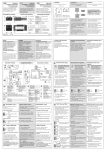Download User instructions
Transcript
Operating Instructions
Laboratory Furnaces
Model
L(T) 3/.. - L(T) 40/.. ; /SKM ; /SW ; HA
LV(T) 3 - LV(T) 15
LE 2/11 - LE 14/11
LA 11/..
The furnace may only be put into operation when these instructions have been read and completely understood by the operator.
www.nabertherm.com
LE .. Laboratory furnace, economy series
L ../3/.. Size
../HA Laboratory furnace with recirculating air
blower in the back wall.
../SKM Furnace chamber of ceramic muffle
../SW Weighing furnace with bogie and balance
These operating instructions must be read
by every user and must be available at all
times.
Content
Designated use............................................ 2
General description...................................... 2
Safety......................................................... 3
Installation and commissioning....................... 4
Operating notes........................................... 7
Maintenance and fault clearance..................... 8
Troubleshooting........................................... 9
Repair instructions..................................... 10
Disposal.................................................... 12
Circuit diagrams..........................................13
Wiring of the heating elements..................... 18
Declaration of Conformity............................ 19
Nominal temperatures
L ../11/.. = 1100 °C
L ../12/.. = 1200 °C
L ../13/.. = 1300 °C
Equipment
• All models are equipped with a high-quality,
multi-layer and energy-saving heat insulation
• LV .. models have an air-preheating system
and an air flow rate per minute which is at least
six times the chamber volume at temperatures
above 500 °C.
• All models are equipped with a Controller which
provides safety against most operating errors.
The furnace chamber temperature is measured and regulated by a long-life thermocouple
NiCr-Ni (Tmax < 1100 °C) or PtRh-Pt (Tmax >
1100 °C).
Designated use
• All laboratory furnaces are designed for commercial use in laboratories.
• Furnaces of the LV-series are especially designed for ashing of laboratory samples.
• A written agreement of Nabertherm is required
if the furnace is to be used for other applications.
• The installation instructions and safety regulations must be observed since otherwise the
furnace is not regarded as being operated in
accordance with the designated use and all
claims against Nabertherm become void!
Technical specifications
Model
General description
Explanation of the model names:
L ..
Laboratory furnace with flap door
LT ..
Laboratory furnace with lifting door
LV ..
Laboratory ashing furnace with hinged
door
LVT .. Laboratory ashing furnace with lifting
door
Width* Depth* Height* Weight
mm
mm
mm
kg
LE 2/11
275
380
330
10
LE 4/11
350
400
400
18
LE 6/11
510
400
320
18
LE 14/11
555
500
370
25
L(T)(V) 3/..
380
370
420
20
L(T)(V) 5/..
440
470
520
35
L(T)(V) 9/..
480
550
570
45
L(T)(V) 15/..
480
650
570
55
L(T)
24/..
560
660
650
75
L(T)
40/..
600
790
650
95
*Outer dimensions
Model
Width* Depth* Height* Weight
mm
mm
mm
kg
L 9/11/SKM
480
L 9/11/SW
550
570
50
LA 11/..
480
550
800
55
485
425
565
27
*Outer dimensions
Furnace ratings: see the type plate on the lefthand furnace side
Dimensions and weights: see table
Protection class:
1
Enclosure rating of the furnace: IP 20
Thermal safety according to EN 605192-2,
1993:
• without safety controller: Class 0, in case of
error no protection for furnace or material.
• with safety controller: Class 2, in case of error
furnace and material are protected
Ambient conditions
Temperature:
5 - 40 °C
Humidity:
max. 95 %, non-condensing
Safety
CAUTION! Hot surface
Risk of burns
• Check the furnace for perfect condition before
starting operation (with LE-models check especially the radiant heaters). Stop operation
of the furnace immediately in case of a failure.
If the furnace is operated in an imperfect
condition there is danger to life and limb.
• The furnace may not be used for heating food
and drink for the purpose of consumption.
• When operating the furnace considerable
amounts of heat as well as harmful gases and
vapours can be released depending on the type
of material used. These must be led outside in
an appropriate manner. Non-observance can
result in a fire risk and danger to health. For
more information see “Assembling an exhaust
pipe”.
• Operating the furnace with explosive gases or
mixtures, or with explosive gases or mixtures
created in the process is not permitted. Caution: Danger to life! If the furnace is provided
with a protective gas connection only non-flammable and non-explosive protective gases are
permitted.
• Only use materials whose properties are
known.
• In case of unexpected procedures inside the
furnace (e.g. strong smoke or odour development) switch the furnace off immediately and
wait until it has cooled down by itself. Do not
open the door beforehand – there is a risk of
fire or explosion.
• The furnace housing/lid and the door handle/
handle can get very hot during operation. If the
furnace is opened at high temperatures (even
when a great distance is kept) there is a risk of
burns. Wear suitable protective clothing/safety
goggles.
• Do not bring any flammable material close to
the furnace (keep a safety distance of 0.5
m to the sides and 1 m to the top).
• Do not place any objects on the furnace as
otherwise the carrying-off of heat is impeded,
the furnace is damaged and there is a fire hazard.
• Do not insert objects into the openings in the
furnace casing, such as exhaust air holes or
cooling slots of the switching system. There is
a danger of electric shock.
• The models L ../11/.. and L ../12/.. contain
ceramic fibre material. In the Federal Republic
of Germany actively handling this fibre (e.g.
replacing the insulation) is subject to the regulations of the German ordinance concerning
hazardous materials, Annex V No. 7 “Artificial
mineral fibres” of June 12, 1998. In the other
territories of the European Community ceramic
fibres are classified by the Directive 98/69/EC
of the Commission of December 5, 1997 as follows: CARC. Cat. 2; R 49; Xi R 38. Working on
the fibre insulation must therefore be executed
in such a way that the quantity of fibre dusts
released is kept at a minimum. We recommend
wearing a breathing mask (P2 or higher), protective gloves and a protective suit when working on the insulation or having work done by
an expert.
Installation site:
• Place the furnace on a non-flammable support
(stone, metal or similar). Keep a safety distance from flammable components of 0.5 m
to the furnace sides and 1 m to the top. The
minimum distance between the furnace sides
and non-flammable materials can be reduced
to 0.2m.
• Provide sufficient room ventilation to carry off
exhaust heat and gases which develop during
the process. Non-observance can result in a
fire risk and danger to health.
Mounting the chimney:
Depending on the application/order different chimneys are delivered (not included in the scope of
supply with a protective gas connection).
Installation and commissioning
Transportation:
• Wear protective gloves.
• At least two persons (or even more, depending
on the furnace size) are required for carrying/
transporting the furnace.
• Grip under the furnace sides.
• When using belts these must be placed laterally (crosswise).
Angled chimney (not for LV-models)
Removing the transport packaging:
• Remove the transport packaging completely
(also inside the furnace).
• Please inform us immediately of any transport
damage or incomplete delivery!
• Note for furnace insulations with lightweight refractory bricks: The bricks used may have small
holes or blowholes in some parts which are due
to the manufacturing process. These holes are
normal and a quality characteristic of the lightweight refractory brick.
• Keep the packaging for any service case which
might occur.
• A chimney that diverts the gases and fumes escaping from the exhaust air nozzle (back wall)
and lets them escape at the top. Cross section:
40 x 30 mm
• Put the chimney on the exhaust air nozzle at
the furnace back wall and fasten with the two
screws provided.
• It must be ensured that the catalyst is in operation from the program start up to about 600
°C. No statement can be made about the residual substances that are emitted into the
environment. They depend to a high degree on
the individually employed materials/embedded
masses and their composition. Cross section:
120 x 120mm
• Fasten the U-shaped holder with the two screws
provided to the furnace back wall, put the piece
of tube on the exhaust air nozzle of the furnace
and screw down the chimney (with catalyst) on
the holder. Plug the connector in the receptacle
on the back of the switchgear (option) or in an
external receptacle.
Chimney with fan (not for LV-models)
• Supports ventilation of the gases and fumes
from the furnace chamber. Cross section: 85 x
60 mm
• Put the chimney on the exhaust air nozzle at
the furnace back wall and fasten with the two
screws provided. Plug the connector in the receptacle on the back of the switchgear or in an
external receptacle.
With LV-furnaces:
• These models are delivered with a special exhaust gas tube.
• Fasten the angular tube with the screws provided to the inside housing of the furnace, then
fasten the round tube with the screws provided
to the outside housing.
• When the furnace is operated without this tube,
this will result in a reduced air flow rate which is
insufficient for the incineration process.
• Please note: Installation of a catalyst or chimney with fan is not possible with these models.
Chimney with fan and catalyst (not for LVmodels)
• Heats up the gases and fumes of the furnace
chamber to about 600 °C and feeds them
through the catalyst honeycomb. During this
process the organic constituents are almost
completely burnt catalytically, i.e. are decomposed in carbon dioxide and water vapour. This
eliminates most unpleasant smells (e.g. during
waste-wax casting).
• Attention! Inorganic substances such as heavy
metals, halogen, silicone and fine particulates
(even small quantities) can destroy the catalyst!
• Put the ceramic plate with the guide on the tube
and align exactly. The tube must be placed freely on the balance and must not touch the furnace insulation so that the measuring result is
not affected.
• Connect balance with the mains plug.
• The function of the balance is described in more
detail in the separate instructions enclosed.
• Separate instructions for MV-software (option)
Assembling a ventilation pipe:
Ventilation pipe Ø 80mm assembled at a constant rise
about 50mm (bypass)
Electrical connection:
• Plug the mains plug in a corresponding receptacle which is protected sufficiently depending
on the rated power of the furnace. If the furnace is ordered/delivered without plug, a qualified electrician must connect the furnace.
• Please note: Using extension cables and/or
junction boxes may lead to a reduced furnace
output due to the voltage drop in the lines. The
power is also reduced if the connection line to
the junction box is very long, so that the furnace does not reach its nominal temperature.
Please have the connection checked by an
electrician. The voltage may not drop below the
rated load by more than 10%.
Ventilation chimney
• In any case, we recommend to connect the furnace to an exhaust ductwork and to lead the
arising gasses out.
• A standard ventilation pipe of metal with NW80
- NW 120 can be used. It must be laid at a constant rise and fastened to the wall or ceiling.
• Position the pipe in center above the chimney
(NW 120 is not required for models with ventilation fan or catalyst).
• Do not mount the ventilation pipe directly to the
chimney as otherwise a bypass effect cannot
be produced. The bypass effect is required to
prevent a too high quantity of fresh air being
sucked through the furnace. (Exception LV-furnaces: with these models the ventilation pipe
NW80 can be put directly onto the chimney).
• Caution: The exhaust gases can only be carried
off if the room is ventilated by a corresponding
fresh air opening.
Mounting the balance (only with the ./SW
model):
• Insert the tube from below into the hole of the
furnace floor.
• Place the balance in the frame below the furnace. Lift the tube and set it on the bearing
area of the balance. To secure the tube, push
the supporting stamp in between tube and bearing area of the balance while lifting the tube.
Entering temperatures and programs
• Separate instructions for the Controller are enclosed (for the safety regulator as well if the
regulator is provided as option).
First heating up
• To dry out the brick lining and to create an
oxide protection layer on the resistance wire
the furnace must initially be heated up. This
may cause an unpleasant smell. Provide sufficient ventilation.
• Heat the empty furnace up to 1050 °C in 6 hours
(for LE furnaces: heat up to 1000 °C without
ramp), maintain this temperature for one hour,
then let the furnace cool down by its own.
• The furnace is now ready to operate.
Operating notes
• Note for LE-models:
Permanent temperatures above 1050 °C lead to
a higher wear of the heating elements.
General notes
• The insulation consists of high-quality refractory material which is susceptible to shocks.
Take care not to knock against the refractory
material when charging the furnace to avoid
damage.
• In order to achieve an even temperature distribution the furnace should be charged in such a
way that the products have a certain distance
to each other and also to the side walls. Nabertherm offers shelves etc. so that the furnace
chamber can be used in a better way.
• If the furnace is charged with a high quantity of
products the heating time may prolong considerably.
• The furnace heating is interrupted when the
door is opened and is switched on automatically after the door was closed (not with LEmodels).
• The heating program must be interrupted when
the furnace is charged to protect the operator
and the furnace itself. In case of inobservance
there is danger of an electrical shock.
• Do not open the furnace when it is hot. If the
furnace must be opened at high temperatures reduce this time to the minimum possible.
Wear protective clothing and provide sufficient
room ventilation.
Regulating the fresh air supply
• The volume of fresh air supplied can be set at
the fresh air lever. The lever is located on the
right-hand side of the door with models with
hinged door and with models with lifting door at
the bottom of the door. The position is explained by the symbols beside the lever. In position
● the fresh air opening is openend, in position
○ it is closed.
• Note for use of a catalyst or exhaust air blower: Switch the fresh air lever in position ● as
otherwise the exhaust gases cannot be removed from the furnace chamber.
• Note for LV-models: These models are equipped with an independent fresh air system
which cannot be controlled. The fresh air is led
through holes in the back wall in to the upper
heating plate where it is preheated and exits to
the front above the furnace chamber. When the
fresh air lever is in position ● not preheated
fresh air is supplied. Switch the lever in position ○ to preheat the fresh air completely.
• Switch the lever in position ○ in case of a protective gas connection/operation.
Note in case of operation with reduced atmosphere/protective gas
• Reducing atmosphere (deoxidation/exlusion of
oxide) has a corrosive effect on the oxide protection layer of the resistance wire. Therefore,
the next operation is to be carried out in normal
atmosphere with the fresh air lever opened so
that the oxide protection layer on the resistance wires can regenerate.
• Make sure that the door is correctly closed.
• Discolourations may occur on the stainless
steel housing (especially when the hot furnace
is opened); these, however, do not affect the
function.
Note for .../HA models
The air-circulating motor is started when the program is started and is switched off automatically
at program end and when the furnace chamber
temperature has dropped below 80 °C. The furnace
must not be switched off or disconnected from
the mains above this temperature. Otherwise
the air-circulating motor might be damaged.
Maintenance and fault clearance
Regularly clean the ventilation holes/pipes so that
the ventilation cross-section remains unobstructed
and the suction functions well.
In the case of commercial use:
Please observe the safety regulations applicable to your country.
According to a regulation of the German
employer‘s liability insurance association
the furnace must be checked by a qualified
electrician at specified intervals.
Use the error search list (Troubleshooting), the
repair instructions and the circuit diagram (see the
following pages) to identify and eliminate errors.
Cracks in the insulation:
The insulation of the furnace consists of very
high-quality refractory material. As a result of heat
expansion, cracks appear in the insulation after a
few heating cycles. However, these cracks have no
influence on the function or quality of the furnace.
Troubleshooting
Error
Cause
Error elimination
Controller does not
switch on
No voltage or Controller
is defective
• Check/replace the fuse(s) of the connection
• Check/replace the fuse of the Controller (if
installed)
• Check plug connection
Controller indicates error
See Controller instructions
No heating of the furnace
chamber after the program was started
or
very slow heating
or
selected final temperature is not reached
Mistake while entering
the program
Check heating program (see Controller instructions)
Door-Safety switch
interrupts
Check whether the door or lid is closed: If yes,
have switch path of the safety switch checked
and if necessary re-adjusted by Nabertherm
service.
Fuse/s of the connection
is/are defective
Check fuse(s) of the connection, replace if
necessary. Inform Nabertherm service if the
new fuse blows as soon as it is screwed in.
Heating element is
defective
Search for fractures, if no fractures are visible:
• Close the cold furnace
• Switch on the furnace for about 5 seconds
(not longer)
• Pull mains plug
• Open the door
By carefully touching the heating elements
check the heat at various positions
cold heating elements = heating circuit
defective, for repair please see repair
instructions
No heating power as a
result of undervoltage
Have checked by Nabertherm service.
Repair instructions
Replacing the heating plates or heating
coil (except LE-models)
Only a qualified electrician may carry out work
on the electrical system! This also applies to
repair work which is described hereafter.
Removal
• Pull mains plug
• Remove back wall cover
• Loosen and remove terminals at the ends of the
heating coil
• Pull off wall ducts (at L 3/.. pull of silicone hoses first)
• Pull out any fixing clamps from the lining (furnace chamber).
• Take side ceramic support pipes (L 5/.. - L
15/..) out of the chamber
• Remove the heating plates or the heating coil
Ordering spare parts
In writing, by phone or via the Internet:
www.nabertherm.com
State the following information from the type
plate:
• Furnace model
• Production or serial number
• Year of construction
Insertion
• Clean furnace chamber and wall ducts from residues.
• If cleaning the wall ducts is not possible, insert
new pipes.
• Insert new heating plates or heating coil, push
connection ends through the holes.
• Put new fixing clamps* in the brick lining (do
not use the old holes).
• Place a small amount of fibre wool* around the
connection ends from the outside and insert
wall ducts.
• Make the electrical connections with new terminals*:
Hold terminal bottom with tongs, tighten the
screw.
• Cut off any excess twisted wire ends. If a line
must be connected using a cable lug:
Place cable lug onto the thread of the tightened
screw and secure with hexagon nut. Hold screw
so that it cannot come loose.
• Assemble back wall cover
Only use original spare parts from Nabertherm as
otherwise all guarantee becomes void.
Safety instructions (not for L . ./13)
This furnace contains ceramic fibre material in the
insulation. In the Federal Republic of Germany
actively handling this fibre (e.g. replacing the insulation) is subject to the regulations of the German
ordinance concerning hazardous materials, Annex
V No. 7 “Artificial mineral fibres” of June 12, 1998.
In the other territories of the European Community ceramic fibres are classified by the Directive
98/69/EC of the Commission of December 5, 1997
as follows: CARC. Cat. 2; R 49; Xi R 38. Working on
the fibre insulation must therefore be executed in
such a way that the quantity of fibre dusts released
is kept at a minimum.
We recommend to wear a breathing mask (P2 or
higher), protective gloves and a protective suit or
having work done by an expert.
*are included in the spare parts delivery
10
Replacing the radiant heater (LE-models)
Repairing the lining
(only furnace with brick insulation)
• Switch off the furnace and pull the mains plug
• Remove door by loosening the two fastening
screws on the bottom right- and left-hand
side.
• Place the furnace on its front side (use a soft
support)
• Remove back wall cover
• Loosen terminals on the heating coils and the
thermocouple
• Pull off ducts from the resistance wires
• Remove internal back wall cover
• Take out rear heat insulation boards carefully
• Pull fibre wool out of the connecting groove
between upper and lower location hole on the
back side of the collar.
• Remove radiant heaters and insert new ones.
• Make sure that the wire is deeply inserted in
the connecting groove and carefully stuff with
fibre wool*.
• Reinsert heat insulation boards carefully
• Install internal back wall, press tightly and tighten screws.
• Insert wall ducts
• Make the electrical connections on the heating
elements with new terminals*. Hold terminal
bottom with tongs.
• Cut off any excess wire ends.
• Connect thermocouple lines (observe correct
polarity!)
• Assemble back wall cover
• Place furnace on its feet
• Mount door
The following note applies to a furnace insulation with lightweight refractory bricks:
The lightweight refractory bricks of your furnace
are of very high quality. Due to the manufacturing
process small holes or blowholes may occur in
some parts. These, however, are to be regarded
as normal and underline the quality characteristics
of the brick.
If the insulation of the furnace chamber shows
serious damage, it must be repaired.
• Pull mains plug
• Remove any remaining dust with vacuum cleaner
• Fill damaged areas with repair kit (Nabertherm
service)
• Repair kit must dry for 24 hours before the furnace is commissioned
Replacing the thermocouple
• Pull mains plug
• Remove protective cover of the electric terminals on the back of the furnace
• Loosen the safety screw of the thermocouple
• Loosen the cable ends on the thermocouple
• Remove defective thermocouple, insert new
one
• Connect new thermocouple (observe correct
polarity!)
• Attach the thermocouple by means of safety
screw to the furnace housing
• Assemble back wall cover
* are included in the spare parts deliveryi
11
Replacing the fan motor/fan wheel (only
with . ./HA models)
• Switch off the furnace and pull the mains plug
• Detach back wall cover and remove back wall
cover.
• Dismount fibre cover plate of the fan wheel in
the furnace chamber. To do so, pull out the four
clamps in the rear corners and remove plate
carefully to the front.
• Loosen setscrew on the shaft between furnace
back wall and fan motor.
• Fasten fan motor and pull out fan wheel with a
rotating movement from the furnace chamber
side.
• Pull off cable on the fan motor, loosen the three
fastening screws and remove motor.
• Assemble in reverse order.
Disposal
Upon delivery the furnace does not contain any material which is to be classified as hazardous waste.
However, process residues may collect in the insulation during operation. These may be dangerous to
health and/or dangerous to the environment.
Therefore, we recommend to proceed as follows:
• Remove electrical components and dispose of
as electrical waste.
• Remove insulation and dispose of as special/
hazardous waste (wear a protective mask P2,
protective gloves and a protective suit).
• Dispose of the housing as scrap metal
12
13
N
N(L2)
2A
1A
L1
2
1
L1
Power supply see
ratings sign
S1
X2
PE
V35
3+
L1’
12
11
X11
1
Load
Phase Neutral
N’(L2’)
22
21
2
1
2
230V max. 400W!
F22
X13
See „Wiring of the
heating elements“
S44
4-
X22
EX1
9
M14
10
EX2
8
7
L1
6
~
5
=
4
3
2
N(L2)
B25 F22 M14 S1 S44 V35 X22 1
SAF
+
2
1+
3
2-
+
4
B25
L xx/11/xx Typ K
L xx/12/xx Typ S
-
TE
1
2
3
4
5
RS 422 (Option)
0 v Gnd
Frei
Alarmleitung
+ 5 Vdc
6
Thermocouple
Fuse of receptacle
(5x20, 250V/M2A)
Recirculating air fan (only /HA)
Mains switch
Door contact switch
Semiconductor relay
Socket (not all models)
1
OP 12V
Tx +
B 170/P 320
7
8
9
Circuit diagrams
L(T)(V)3 - 15/../B170 or P320 /(SW)/(SKM)(HA) and LA with B170 or P320
110-120V, 200-240V ~ 1P/NPE, 2P/PE, 50/60Hz
Rx +
Rx -
Tx -
14
N
N(L2)
2A
1A
L1
2
1
L1
L1
PE
V35
-K47
3+
Power supply see ratings
sign
S1
X2
X2
N’(L2’)
22
12
L1’
21
11
1
Load
2
6
2
Phase Neutral
5
1
1
2
230V max. 400W!
F22
X13
See „Wiring of the
heating elements“
S44
4-
A2
A1
X22
EX1
9
M14
10
EX2
B 170/P 320
8
7
L1
6
~
5
=
4
3
2
N(L2)
1
SAF
+
2
1+
3
2-
+
4
L
=
~
N
AA
AB
1+
V-
-
TE
2-
V+
+
B31
L xx/11/xx Typ K
L xx/12/xx Typ S
Eurotherm 2132i
Thermocouple, furnace
Thermocouple, safety regulator
Fuse of receptacle
(5x20, 250V/M2A)
Temperature selection limiter
Recirculating air fan (only /HA)
Mains switch
Door contact switch
Semiconductor relay
Socket (not all models)
B25
L xx/11/xx Typ K
L xx/12/xx Typ S
-
TE
B25 B31 F22 N2 M14 S1 S44 V35 X22 1
OP 12V
N2
L(T)(V)3 - 15/../B170 or P320 /(SW)/(SKM)(HA) and LA with B170 or P320
with safety regulator 2132i
110-120V, 200-240V ~ 1P/NPE, 2P/PE, 50/60Hz
15
N
L2(N)
2A
1A
L1
2
1
L1
Power supply see
ratings sign
S1
X2
PE
1
N’(L2’)
2
Load
Phase
1A
1
Neutral
2A
2
See „Wiring of the
heating elements“
L1’
X11
S23
4-
V35
3+
2-
3
B25 S1 S23 V35 1+
2
Jumo Itron 16
6-
L1
N
PE
ITRON 16
Thermocouple
Mains switch
Switch “Heater ON”
Semiconductor relay
B 25
OP
12V
5+
LE 2-4/.. Controller ITRON 16
110-120V, 200-240V ~ 1P/N/PE + 2P/PE, 50/60Hz
16
L1
L1
N
N
*2
*1
K25
Power supply see
ratings sign
2P/PE *2)
3P/PE *1)
2A
1A
*2
2
1
L1
3P/N/PE
*2) 208-240V 2P
*1) 208-240V 3P
-T36
S1
X2
3
1
L1
L2
L2
4
2
L2
L3
L3
V35
5
6
4-
L2’
Load
Phase Neutral
L3’
See „Wiring of the
heating elements“
PE
3+
K47
A2
A1
X11
12
11
X11
S44
2
1
22
21
L1
1
PE
N(L2)
2
max.
250V/400W
F22
X13
X22
EX1
9
8
B25 B31 F22 K47 S1 S44 T36 V35 X22 10
EX2
B 170/P 320
6
5
~
4
3
N(L2)
2
1
SAF
+
1
2
1+
3
TE
2-
+
4
B25
L xx/11/xx Typ K
L xx/12/xx Typ S
-
OP 12V
Thermocouple, furnace
Thermocouple, safety regulator
Fuse of receptacle (5x20, 250V/M2A)
Safety contactor
Mains switch
Door contact switch
Control transformer (not all models)
Semiconductor relay
Socket (not all models)
L1
7
=
L 24 40/11/12/ with B170/P320
200400V ~ 3P/NPE, 3P/PE, 2P/PE 50/60Hz
L1
L1
N
N
*2
*1
K25
Power supply see
ratings sign
17
2P/PE *2)
3P/PE *1)
2A
1A
*2
2
1
L1
3P/N/PE
*2) 208-240V 2P
*1) 208-240V 3P
-T36
S1
X2
3
1
L1
L2
L2
4
2
L2
L3
L3
V35
5
6
4-
L2’
Load
Phase Neutral
L3’
K47
A2
A1
X11
12
11
X11
S44
See „Wiring of the
heating elements“
PE
3+
2
1
22
21
L1
1
PE
N(L2)
2
max.
250V/400W
F22
X13
X22
EX1
9
8
B25 B31 F22 K47 N2 S1 S44 T36 V35 X22 10
EX2
B 170/P 320
7
L1
5
~
4
3
2
1
SAF
+
1
2
1+
3
TE
2-
+
4
B25
L xx/11/xx Typ K
L xx/12/xx Typ S
-
OP 12V
L
=
N2
~
Thermocouple, furnace
Thermocouple, safety regulator
Fuse of receptacle (5x20, 250V/M2A)
Safety contactor
Safety regulator
Mains switch
Door contact switch
Control transformer (not all models)
Semiconductor relay
Socket (not all models)
6
=
N
AA
AB
1+
V-
-
TE
2-
V+
+
B31
L xx/11/xx Typ K
L xx/12/xx Typ S
Eurotherm 2132i
L 24 40/11/12/ with B170/P320 with safety regulator 2132i
200400V ~ 3P/NPE, 3P/PE, 2P/PE 50/60Hz
Wiring of the heating elements
1P/N + 2P, 110-120V
L1
N(L2)
L1
L(E)(V)(T)3-15/xx/xx
N(L2)
LA 11/xx/xx
1/N + 2P, 200-240V
L1
L1
N(L2)
L2
L1
N(L2)
L(E)(V)(T)3-15/xx/xx
L(T) 24/xx/xx
L(T) 40/xx/xx
LA 11/xx/xx
2P + 3P, 380-400V
L1
L2
L(T) 24/xx/xx
L(T) 40/xx/xx
18
Declaration of Conformity
for furnaces with Nabertherm switchgear including Controller
EC – DECLARATION OF CONFORMITY
according to EC Low-Voltage Directive No. 73/23/EC modified through 93/68/EC
and EMC Directive 89/336/EC
Nabertherm GmbH,
Bahnhofstr. 20, 28865 Lilienthal
electrically heated chamber furnaces
Models:
L(T) 3/.. – L(T) 40/.. ; /SKM ; /SW ; HA
LV(T) 3 – LV(T) 15
LE 2.. – LE 14..
LA 11/..
For all Furnaces: With switchgear 110-480V and Nominal frequency of 50/60 Hz
Harmonized standards/valid EC Directives
EN 746-1
Low-Voltage Directive:
EN 60335
EN 61010-1
EMC-Directive:
EN 61000-6-1
EN 61000-6-3
Lilienthal, 11.10.2005
Thomas Adamek
Head of Quality Management
19
Wolfgang Bartilla
Team Leader R & D
Reg.Nr. B 1.21 englisch, Oktober 2005
Headquarters: No responsibility is accepted for the correctness of this information, we reserve the right to make technical alterations
Nabertherm GmbH • Bahnhofstr. 20 • 28865 Lilienthal/Bremen, Germany • Tel. +49 (04298) 9220, Fax 129 • info@nabertherm.de • www.nabertherm.com
Operating Instructions
Controller
B130/B150/B180/C280/C290/C295/P330
-> 06.2008
englisch
Nabertherm GmbH
Bahnhofstrasse 20
28865 Lilienthal/Germany
Phone: +49 (4298) 922-0
Fax: +49 (4298) 922-129
contact@nabertherm.com
www.nabertherm.com
Made
in
Germany
Copyright
© Copyright by
Nabertherm GmbH
Bahnhofstrasse 20
28865 Lilienthal
Federal Republic of Germany
Reg:
Rev:
M03.0001 englisch
2008-07
No responsibility is accepted for the correctness of this information. We
reserve the right to make technical alterations.
Headquarters:
2/52
Nabertherm GmbH . Bahnhofstr. 20 .28865 Lilienthal/Bremen, Germany . Tel +49 (4298) 922-0, Fax -129 . contact@nabertherm.de . www.nabertherm.com
1
Introduction ...........................................................................................................................................................6
1.1
Warranty and Liability .....................................................................................................................................7
1.2
General.............................................................................................................................................................8
1.3
Safety ...............................................................................................................................................................8
2
Operation................................................................................................................................................................9
2.1
Power Switch/Control Current Switch.............................................................................................................9
2.2
Turning on the Controller/Furnace...................................................................................................................9
2.3
Turning off the Controller/Furnace..................................................................................................................9
3
Control Fields and Display..................................................................................................................................10
3.1
Displays .........................................................................................................................................................11
3.2
Keyboard Blocks............................................................................................................................................11
4
Features of the Controller ...................................................................................................................................13
4.1
5
Functions........................................................................................................................................................13
New Functions of the Nabertherm Controller...................................................................................................14
5.1
Program Entry with/without Gradient as of Version 3.xx..............................................................................14
5.2
Program Starting Behavior for warm Furnaces as of Controller Version 3.xx ..............................................14
5.3
Power Failure Behavior .................................................................................................................................14
6
Controller B 130/C 280........................................................................................................................................15
6.1
Brief Instructions ...........................................................................................................................................15
6.2
Setting or changing Program/Waiting Time ..................................................................................................16
6.3
Setting or changing the Waiting Time ...........................................................................................................17
6.4
Programming Extra Functions .......................................................................................................................18
6.5
Programming Extra Functions in "T3" (C 280 only) .....................................................................................19
6.6
Turning Extra Functions in Program Execution on and off by Hand.............................................................19
6.7
Saving Programs ............................................................................................................................................19
6.8
Preconfigured Programs for the B 130/C 280................................................................................................20
6.9
Calling Programs ...........................................................................................................................................21
6.10
Program Start .................................................................................................................................................21
6.11
Program Change during Execution ................................................................................................................21
6.12
Terminating a Program ..................................................................................................................................22
6.13
Key Locking ..................................................................................................................................................22
6.14
Info Menu ......................................................................................................................................................22
7
Controller B 150/C 290/C 295.............................................................................................................................23
7.1
8
Brief Instructions ...........................................................................................................................................23
Controller B 180/P 330 ........................................................................................................................................24
8.1
Brief Instructions ...........................................................................................................................................24
8.2
Setting and Displaying the Date/Time on the P 330 ......................................................................................25
Headquarters:
3/52
Nabertherm GmbH . Bahnhofstr. 20 .28865 Lilienthal/Bremen, Germany . Tel +49 (4298) 922-0, Fax -129 . contact@nabertherm.de . www.nabertherm.com
8.3
Setting or changing Programs ....................................................................................................................... 25
8.4
Setting or changing the Waiting Time........................................................................................................... 27
8.5
Setting or changing the Start Time................................................................................................................ 28
8.6
Programming Extra Functions....................................................................................................................... 28
8.7
Turning Extra Functions in Program Execution on and off by Hand............................................................ 29
8.8
Saving Programs ........................................................................................................................................... 29
8.9
Calling Programs........................................................................................................................................... 30
8.10
Program Start ................................................................................................................................................ 31
8.11
Program Change during Execution ............................................................................................................... 31
8.12
Brief Program Interruption on the P 330....................................................................................................... 32
8.13
Terminating a Program.................................................................................................................................. 32
8.14
Segment Skip Key (C 290, C 295 only) ........................................................................................................ 32
8.15
Heating Circuits Key (C 295 only)................................................................................................................ 32
8.16
Info Menu...................................................................................................................................................... 33
9
Power Failure Behavior for Version 3.xx Controllers and higher...................................................................35
10
Power Failure Behavior for Controller Versions 1-2.xx, built through the beginning of 2007 .....................35
10.1
Power Failure Behavior in the different Segments of B 130, C 280 ............................................................. 35
10.2
Power Failure Behavior for the B 150........................................................................................................... 35
10.3
Power Failure Behavior for C 290, C 295..................................................................................................... 35
11
Eurotherm 2132i Over-Temperature Limit Controller for Installing in Controllers B 180 and P 330
(optional)...............................................................................................................................................................36
11.1
12
Eurotherm 2132i Over-Temperature Limit Controller .................................................................................. 36
Configuration/Customer-Specific Settings ........................................................................................................36
12.1
Configuration ................................................................................................................................................ 36
12.2
Opening the Configuration for the B 130, B 150, C290, C 295 .................................................................... 36
12.3
Opening the Configuration on the B 180/P 330 ............................................................................................ 37
12.4
Configuration Options in Configuration Level 1 (Password = "0") .............................................................. 37
12.4.1
Converting °C/°F...................................................................................................................................... 37
12.4.2
Settings for kW/h Counter........................................................................................................................ 37
12.4.3
Setting the Interface Address.................................................................................................................... 37
12.4.4
Program Entry with/without Gradient (as of Version 3.xx) ..................................................................... 38
12.4.5
Setting/Control of Power Failure Behavior (Version 3.xx or later).......................................................... 38
12.5
Configuration Options in Configuration Level 2 (Password = "2") .............................................................. 38
12.6
Auto Tune...................................................................................................................................................... 39
13
13.1
14
14.1
Data Interface.......................................................................................................................................................39
RS-422 Data Interface (optional) .................................................................................................................. 39
Faults.....................................................................................................................................................................40
Fault Messages .............................................................................................................................................. 40
Headquarters:
4/52
Nabertherm GmbH . Bahnhofstr. 20 .28865 Lilienthal/Bremen, Germany . Tel +49 (4298) 922-0, Fax -129 . contact@nabertherm.de . www.nabertherm.com
14.2
Fault Diagnosis ..............................................................................................................................................41
14.3
Check List for Controller Complaints............................................................................................................42
15
Replacement Parts ...............................................................................................................................................43
15.1
Replacing a Built-in Controller......................................................................................................................43
16
Technical Data .....................................................................................................................................................44
17
Electrical Connections (Wiring Diagram) .........................................................................................................45
17.1
Furnaces up to 3.6 kW – B 130, B 150, B 180, C 280, C 290, C 295, P 330.................................................45
17.2
Furnaces > 3.6 kW with Semiconductor Relay - B130, B150, C280, C290 ..................................................45
17.3
Furnaces > 3.6 kW with Heat Fuse – B 130, B 150, C 280, C 290................................................................46
17.4
Furnaces > 3.6 kW with 2 Heating Circuits – C 295 .....................................................................................46
17.5
Replacement Controller for Models C/S 3; C/S 5; C/S 7; C/S 8; C/S 19; C/S 30..........................................47
17.5.1
Replacement for old S Controller up to 3.6 kW ........................................................................................47
17.5.2
Replacement for old C Controller .............................................................................................................47
18
Nabertherm Service.............................................................................................................................................48
19
For Your Notes.....................................................................................................................................................49
Headquarters:
5/52
Nabertherm GmbH . Bahnhofstr. 20 .28865 Lilienthal/Bremen, Germany . Tel +49 (4298) 922-0, Fax -129 . contact@nabertherm.de . www.nabertherm.com
Pos: 1 /TD/Einleitung/Überschrift - Einleitung @ 0\mod_1167823212238_51.doc @ 5139
1
Introduction
Pos: 2 /TD/Einleitung/Controller B150/B130/B170/C280/C290/C295/P320 @ 0\mod_1168855773334_51.doc @ 6113
Dear Customer,
Thank you for choosing a quality product from Nabertherm GmbH.
With this system, you have selected a product which is tailored specifically to your
manufacturing and production conditions and of which you can be justifiably proud.
This product is characterized by
−
Easy operation
−
LCD display
−
Rugged construction
−
For use near machinery
−
Optional RS-422 data interface
Your Nabertherm Team
Note
These documents are only intended for the purchasers of our products and must not be
duplicated or imparted to or made accessible to third parties without written approval.
(Copyright and related industrial property rights, German Copyright Act dated 09.09.1965)
Industrial property rights
All rights to drawings and other documents plus all rights of disposal are held by
Nabertherm GmbH, including in the event of industrial property right applications.
Pos: 3 /=== Seitenumbruch === @ 0\mod_1158819844943_0.doc @ 2983
Headquarters:
6/52
Nabertherm GmbH . Bahnhofstr. 20 .28865 Lilienthal/Bremen, Germany . Tel +49 (4298) 922-0, Fax -129 . contact@nabertherm.de . www.nabertherm.com
Pos: 4 /TD/Einleitung/Gewährleistung_Haftung/Überschrift - Gewährleistung und Haftung @ 0\mod_1167822979492_51.doc @ 5130
1.1
Warranty and Liability
Pos: 5 /TD/Einleitung/Gewährleistung_Haftung/Öfen und Schaltanlagen @ 0\mod_1157536440972_51.doc @ 1569
§
The Nabertherm warranty conditions or warranty services regulated in the individual
contracts apply with regard to the warranty and liability. However, the following also
additionally applies:
Warranty and liability claims in the event of personal injury and material damage are out of
the question if these are attributable to one or more of the following causes:
−
Each person involved in operating, installing, maintaining or repairing the system
must have read and understood the operating instructions. No liability is accepted
for damage and malfunctions arising from nonadherence to the operating
instructions.
−
Improper use of the system.
−
Improper installation, commissioning, operation and maintenance of the system.
−
Operation of the system with defective safety systems or improperly installed or
nonfunctional safety and protective devices.
−
Nonadherence to the notes contained in the operating instructions regarding the
transport, storage, installation, commissioning, operation, maintenance and setup
of the system.
−
Unauthorized system design changes.
−
Unauthorized operating parameter changes.
−
Unauthorized parameterization, setting and program changes.
−
Original parts and accessories have been designed especially for Nabertherm
furnace systems. Only use original Nabertherm replacement parts. Otherwise, the
warranty will be void. Nabertherm assumes no liability for damages resulting from
use of nonoriginal parts.
−
Catastrophes due to the effects of foreign bodies and force majeure.
Pos: 6 /=== Seitenumbruch === @ 0\mod_1158819844943_0.doc @ 2983
Headquarters:
7/52
Nabertherm GmbH . Bahnhofstr. 20 .28865 Lilienthal/Bremen, Germany . Tel +49 (4298) 922-0, Fax -129 . contact@nabertherm.de . www.nabertherm.com
Pos: 7 /TD/Einleitung/Allgemeines/Controller/Überschrift - Allgemeines @ 0\mod_1168857771977_51.doc @ 6176
1.2
General
Pos: 8 /TD/Einleitung/Allgemeines/Controller/Allgemeines @ 0\mod_1168875225840_51.doc @ 6381
Before working on electrical systems, switch the power switch to "0" and disconnect the
power cord!
Even with the power switch off, some parts in the furnace may carry voltage!
Work on the electrical system may only be done by a trained person!
The furnace and switching system have been preset by the Nabertherm company. If
required, a process-dependent optimization must be carried out in order to achieve the best
possible control behavior.
The temperature curve must be modified by the user so that the load, furnace or
surrounding are not damaged. Nabertherm GmbH assumes no guarantee for the process.
Note
Before working on the program-controlled grounding receptacle (optional series L, HTC,
N, HL) or the device connected to it, always turn off the furnace and disconnect the power
cord.
Carefully read the operating manual of the controller in order to avoid operation mistakes
or malfunction of the controller/furnace during operation.
Pos: 9 /TD/Betrieb_Bedienung/Controller/B150/B130/B170/C280/C290/C295/P320/Sicherheit @ 0\mod_1169023764018_51.doc @ 6885
1.3
Safety
The controller has a series of electronic safety systems. If a fault occurs, the furnace
automatically shuts off and a fault message appears in the LCD display.
Note
For more information, please see Chapter "Faults - fault messages"
Warning! General Hazards!
The Operating Instructions must be followed prior to switching on the furnace.
Pos: 10 /=== Seitenumbruch === @ 0\mod_1158819844943_0.doc @ 2983
Headquarters:
8/52
Nabertherm GmbH . Bahnhofstr. 20 .28865 Lilienthal/Bremen, Germany . Tel +49 (4298) 922-0, Fax -129 . contact@nabertherm.de . www.nabertherm.com
Pos: 11 /TD/Betrieb_Bedienung/Überschrift - Betrieb @ 0\mod_1168951185590_51.doc @ 6552
Operation
2
Operation
Pos: 12 /TD/Betrieb_Bedienung/Controller/B150/B130/B170/C280/C290/C295/P320/Überschrift - Netzschalter/Steuerstromschalter @ 0\mod_1168874843173_51.doc @ 6372
2.1
Power Switch/Control Current Switch
Pos: 13 /TD/Betrieb_Bedienung/Controller/B150/B130/B170/C280/C290/C295/P320/Netzschalter/Steuerstromschalter am Controller und Ofengehäuse @ 0\mod_1168874626267_51.doc @ 6363
27x12,7
The power switch/control current switch is located below or next to the keyboard block.
Stop running heating programs before turning off the furnace with the power switch.
Pos: 14 /TD/Betrieb_Bedienung/Controller/B150/B130/B170/C280/C290/C295/P320/Überschrift - Controller/Ofen einschalten @ 0\mod_1168947051396_51.doc @ 6530
2.2
Turning on the Controller/Furnace
Pos: 15 /TD/Betrieb_Bedienung/Controller/B150/B130/B170/C280/C290/C295/P320/Controller einschalten (alle Controller) @ 0\mod_1168947103177_51.doc @ 6539
Switch power switch to "I" position. The controller first displays the controller type and
version number and then the temperature display. If the temperature is displayed, the
controller is ready to operate.
Turning on the
controller
27x12,7
Display
Version number
Temperature display
All necessary settings for proper function have already been done at the factory.
For the B 130 and C 280, heating programs for baking and glazing (see chapter
"Preconfigured programs for the B 130/C 280") are configured. For the other controllers,
the heating programs must be configured on a process- or user-specific basis.
Note
Some new functions depend on the version number. Turn the controller off and on again
briefly to be able to read the version number.
Pos: 16 /TD/Betrieb_Bedienung/Controller/B150/B130/B170/C280/C290/C295/P320/Überschrift - Controller ausschalten @ 0\mod_1169109234337_51.doc @ 7191
2.3
Turning off the Controller/Furnace
Pos: 17 /TD/Betrieb_Bedienung/Controller/B150/B130/B170/C280/C290/C295/P320/Controller ausschalten (alle Controller) @ 0\mod_1169108582644_51.doc @ 7182
Turn off main switch at position "O".
Pos: 18 /TD/Allgemeine Hinweise (für alle Anleitungen)/Hinweis - Beenden Sie laufende Heizprogramme, bevor Sie den Ofen am Netzschalter ausschalten ... @ 1\mod_1176291125332_51.doc @ 12843
Note
Stop running heating programs before turning the furnace off at the main switch, since the
controller will otherwise generate a fault message when it is turned back on.
See Faults/fault messages
Pos: 19 /=== Seitenumbruch === @ 0\mod_1158819844943_0.doc @ 2983
Headquarters:
9/52
Nabertherm GmbH . Bahnhofstr. 20 .28865 Lilienthal/Bremen, Germany . Tel +49 (4298) 922-0, Fax -129 . contact@nabertherm.de . www.nabertherm.com
Pos: 20 /TD/Betrieb_Bedienung/Controller/B150/B130/B170/C280/C290/C295/P320/Bedienfelder/Überschrift - Bedienfelder @ 0\mod_1168871157672_51.doc @ 6338
3
Control Fields and Display
Pos: 21 /TD/Betrieb_Bedienung/Controller/B150/B130/B170/C280/C290/C295/P320/Bedienfelder/P330 @ 5\mod_1209456948677_51.doc @ 36101
P 330
6
5
Eurotherm
2132i
27x12,7
3
2
1
Fig. 1: P 330 control field
Pos: 22 /TD/Betrieb_Bedienung/Controller/B150/B130/B170/C280/C290/C295/P320/Bedienfelder/B180 @ 5\mod_1209457499159_51.doc @ 36117
B 180
5
6
Eurotherm
2132i
27x12,7
3
2
1
Fig. 2: B 180 control field
Pos: 23 /TD/Betrieb_Bedienung/Controller/B150/B130/B170/C280/C290/C295/P320/Bedienfelder/B150/B130/C280/C290/C295 @ 0\mod_1168936578625_51.doc @ 6415
B130/B150/C280/C290/C295
5
5
1 = Power switch
2 = Keyboard block
3 = Program LED
4 = Programming keys
T2
T1
3
wait
time 1
T3
wait
time 2
3
T1
time 1
time 2
time 3
5 = Display
time 4
6 = Over-temperature limit controller
(optional)
Made
in
Germany
2
Made
in
Germany
2
Fig. 3: B130/B150/C280/C290/C295 control field
Pos: 24 /TD/Betrieb_Bedienung/Controller/B150/B130/B170/C280/C290/C295/P320/Displays/Überschrift - Displays @ 0\mod_1168867379777_51.doc @ 6302
Headquarters:
10/52
Nabertherm GmbH . Bahnhofstr. 20 .28865 Lilienthal/Bremen, Germany . Tel +49 (4298) 922-0, Fax -129 . contact@nabertherm.de . www.nabertherm.com
3.1
Displays
Pos: 25 /TD/Betrieb_Bedienung/Controller/B150/B130/B170/C280/C290/C295/P320/Displays/B130/B150/B170/C280/C290/C295/P320 @ 0\mod_1168868366031_51.doc @ 6320
1 = Furnace temperature
1
2
2 = Temperature unit °C/°F
3 = Heating on
4 = Extra relay 1 ON
3
4
5
6
7
8
9
5 = Extra relay 2 ON (or ventilation motor ON
6 = Key lock (B 130/C 280 only)
7 = Error message
Fig. 4: Display
8 = Program end
9 = PC communication (optional)
Pos: 26 /TD/Betrieb_Bedienung/Controller/B150/B130/B170/C280/C290/C295/P320/Tastaturblöcke/Überschrift - Tastaturblöcke @ 0\mod_1168858756210_51.doc @ 6221
3.2
Keyboard Blocks
Pos: 27 /TD/Betrieb_Bedienung/Controller/B150/B130/B170/C280/C290/C295/P320/Tastaturblöcke/B130/B150/C280/C290/C295 und Legende @ 5\mod_1211536946771_51.doc @ 37360
B150, C 290 and C295
3
4
5
3
1 = Program selection
2 = +/3 = Extra functions (not B 150)
9
6
2
1
7
8
4 = Page
5 = Program start/stop
6 = Info menu
7 = Segment skip (not B 150)
8 = Save
9 = Heating circuit (C 295 only)
Fig. 5: B 150, C 290/C 295 keyboard block
Pos: 28 /TD/Betrieb_Bedienung/Controller/B150/B130/B170/C280/C290/C295/P320/Tastaturblöcke/B130/C280 und Legende @ 0\mod_1168859366628_51.doc @ 6266
B 130 and C 280
3
4
5
1 = Program selection
3
2 = +/3 = Extra functions (not B 130)
4 = Page
6
5 = Program start/stop
6 = Info menu
1
2
7
8
7 = Key lock
8 = Save
Fig. 6: B 130/C 280 keyboard block
Headquarters:
11/52
Nabertherm GmbH . Bahnhofstr. 20 .28865 Lilienthal/Bremen, Germany . Tel +49 (4298) 922-0, Fax -129 . contact@nabertherm.de . www.nabertherm.com
Pos: 29 /TD/Betrieb_Bedienung/Controller/B150/B130/B170/C280/C290/C295/P320/Tastaturblöcke/P330 @ 5\mod_1209457993329_51.doc @ 36133
P 330
3
3
9
4
2
6
1
7
10
5
8
Fig. 7: P 330 keyboard block
Pos: 30 /TD/Betrieb_Bedienung/Controller/B150/B130/B170/C280/C290/C295/P320/Tastaturblöcke/B180 @ 5\mod_1209458519793_51.doc @ 36149
B 180
2
6
1
4
5
8
Fig. 8: B 180 keyboard block
Pos: 31 /TD/Betrieb_Bedienung/Controller/B150/B130/B170/C280/C290/C295/P320/Tastaturblöcke/Legende Tastatur B180 und P330 @ 5\mod_1209458815975_51.doc @ 36165
1 = Program selection
2 = Numerical block
3 = Extra functions
4 = Page
5 = Program start/stop
6 = Info menu
7 = Segment skip
8 = Save
9 = Pause
10 = Time
Pos: 32 /=== Seitenumbruch === @ 0\mod_1158819844943_0.doc @ 2983
Headquarters:
12/52
Nabertherm GmbH . Bahnhofstr. 20 .28865 Lilienthal/Bremen, Germany . Tel +49 (4298) 922-0, Fax -129 . contact@nabertherm.de . www.nabertherm.com
Pos: 33 /TD/Betrieb_Bedienung/Controller/B150/B130/B170/C280/C290/C295/P320/Überschrift - Eigenschaften der Kontroller @ 0\mod_1168946054727_51.doc @ 6512
4
Features of the Controller
Pos: 34 /TD/Betrieb_Bedienung/Controller/B150/B130/B170/C280/C290/C295/P320/Eigenschaften der Kontroller (alle Controller) @ 5\mod_1209459305457_51.doc @ 36181
4.1
Functions
Controller
B 130
B 150
B180
C 280
C 290
C 295
P 330
√
√
√
√
√
√
√
Function
Over-temperature protection 1)
4)
4)
2 4)
Extra relay function
-
-
-
2
2
Manual configuration of the
heating circuits
-
-
-
-
-
√
-
√
√
√
√
√
√
Ventilation motor control 2)
2
Waiting time
√
√
√
√
√
√
√
Number of programs
2
1
1
9
9
9
9
Number of segments
4
2
2
4
40
40
40
Auto tune
√
√
√
√
√
√
√
√
√
√
√
√
√
√
Operating hours counter
√
√
√
√
√
√
√
Real-time clock
-
-
-
-
-
-
√
Acoustic signal
-
-
-
-
-
-
√
RS-422 data interface
Optional
Optional
Optional
Optional
Optional
Optional
Optional
Constant heat output
-
-
-
-
-
√
Optional
kW/hr counter
3)
Pos: 35 /TD/Betrieb_Bedienung/Controller/B150/B130/B170/C280/C290/C295/P320/1) Mit Programmstart wird die höchste im Programm eingestellte Temperatur ermittelt ... @ 1\mod_1176292760467_51.doc @ 12854
1) When the program starts, the highest temperature in the program is calculated. If the furnace is 30°C warmer than the
highest program temperature for 3 minutes during the program sequence, the controller turns off the heating and the
safety relay, and a fault message appears.
Pos: 36 /TD/Betrieb_Bedienung/Controller/B150/B130/B170/C280/C290/C295/P320/2) Voreingestellte Funktion bei Umluftöfen: Sobald ein Programm am ... @ 1\mod_1176292979087_51.doc @ 12864
2) Preconfigured function for circulation furnaces: Once a program has been started on the controller, the air circulation
motor starts. It remains in operation until the program terminates or is interrupted, and the furnace temperature falls
back below 80°C. Extra function 2 is no longer available with this function.
Pos: 37 /TD/Betrieb_Bedienung/Controller/B150/B130/B170/C280/C290/C295/P320/3) Der kW/h Zähler berechnet über die Einschaltzeit der Heizung, den theoretisch ... @ 1\mod_1176293183301_51.doc @ 12875
3) The kW/hr counter calculates the power theoretically consumed over the time the heater is turned on for a heating
program at nominal voltage. However, there may actually be deviations: If the voltage is low, the power consumption
displayed will be too high, and for a higher voltage the power consumption displayed will be too low.
Pos: 38 /TD/Betrieb_Bedienung/Controller/B150/B130/B170/C280/C290/C295/P320/4) Bei Öfen mit einem Luftumwälzmotor steht in der Regel nur eine Extra-Funktion zur Verfügung .. @ 4\mod_1200563059435_51.doc @ 30603
4) In furnaces with an air circulation motor, only one extra function is usually available (see furnace operating
instructions).
Pos: 39 /=== Seitenumbruch === @ 0\mod_1158819844943_0.doc @ 2983
Headquarters:
13/52
Nabertherm GmbH . Bahnhofstr. 20 .28865 Lilienthal/Bremen, Germany . Tel +49 (4298) 922-0, Fax -129 . contact@nabertherm.de . www.nabertherm.com
Pos: 40 /TD/Betrieb_Bedienung/Controller/B150/B130/B170/C280/C290/C295/P320/Überschrift - Neue Funktionen der Nabertherm Controller @ 1\mod_1173192128446_51.doc @ 10423
5
New Functions of the Nabertherm Controller
Pos: 41 /TD/Betrieb_Bedienung/Controller/B150/B130/B170/C280/C290/C295/P320/Programmeingabe mit/ohne Gradient ab Controller Version 3.xx @ 5\mod_1210665723438_51.doc @ 36633
5.1
Program Entry with/without Gradient as of Version 3.xx
As of controller version 3.xx you can enter ramps either as gradients (e.g. 120°C/h) or using
the "time and target temperature" combination.
Turn the controller off and on again briefly to be able to read the version number.
The input mode can be changed on a user-specific basis in the configuration in support of
the process specification. To change the input mode, see "Configuration"
The mode configured can be seen during program input in a segment, e.g. "time 1", as
follows:
For "time and set temperature" input, only °C/°F or the time h is displayed as the input
unit. For gradient input, °C/°F and h appear together in the display as the unit. The
maximum gradient is 6000°C (fast heating)
Pos: 42 /TD/Betrieb_Bedienung/Controller/B150/B130/B170/C280/C290/C295/P320/Die Zeiteinheit für die Gradienteneingabe ist fest auf Stunde (h) eingestellt ... @ 5\mod_1210666214044_51.doc @ 36655
Note
The unit of time for the gradient input is preset to hours (h) and cannot be changed to
minutes.
Example: 100°C/h
Pos: 43 /TD/Betrieb_Bedienung/Controller/B150/B130/B170/C280/C290/C295/P320/Programmstartverhalten bei warmen Ofen ab Controller Version 3.xx @ 1\mod_1173192896751_51.doc @ 10442
5.2
Program Starting Behavior for warm Furnaces as of Controller Version 3.xx
If the furnace temperature c at program start is higher than the set temperature d of the
first segment "T 1", the program start is delayed until the furnace chamber temperature
cools to a value of T1 + 10 °C e. That is, segment "Time 1" is skipped and the program
start occurs in the following segment "Time 2".
1
3
T1
2
Time 1
Time 2
Fig. 9: Program start behavior
This program start behavior is permanently programmed into all controllers as of version
number 3.xx and cannot be changed. Turn the controller off and on again briefly to be able
to read the version number.
Pos: 44 /TD/Betrieb_Bedienung/Controller/B150/B130/B170/C280/C290/C295/P320/Spanungsausfallverhalten @ 1\mod_1173193408926_51.doc @ 10451
5.3
Power Failure Behavior
As of controller version 3.xx the power failure behavior can be configured.
Turn the controller off and on again briefly to be able to read the version number. To
change the power failure behavior, see chapter "Configuration/customer-specific
settings".
Pos: 45 /TD/Betrieb_Bedienung/Controller/B150/B130/B170/C280/C290/C295/P320/Überschrift - Controller B130/C280 @ 0\mod_1169463417266_51.doc @ 7393
Headquarters:
14/52
Nabertherm GmbH . Bahnhofstr. 20 .28865 Lilienthal/Bremen, Germany . Tel +49 (4298) 922-0, Fax -129 . contact@nabertherm.de . www.nabertherm.com
6
Controller B 130/C 280
Pos: 46 /TD/Betrieb_Bedienung/Controller/B150/B130/B170/C280/C290/C295/P320/Kurzanleitung/Überschrift - Kurzanleitung @ 0\mod_1169544239740_51.doc @ 7618
6.1
Brief Instructions
Pos: 47 /TD/Betrieb_Bedienung/Controller/B150/B130/B170/C280/C290/C295/P320/Kurzanleitung/Controller einschalten B130/C280 @ 0\mod_1169566786336_51.doc @ 7652
Turning on the
controller
27x12,7
Display
Version number
Temperature display
Pos: 48 /TD/Betrieb_Bedienung/Controller/B150/B130/B170/C280/C290/C295/P320/Kurzanleitung/Programm aufrufen B130/B150/C280/C290/C295 @ 1\mod_1173193921396_51.doc @ 10460
Call program
Display
Confirm program selection with
Pos: 49 /TD/Betrieb_Bedienung/Controller/B150/B130/B170/C280/C290/C295/P320/Kurzanleitung/Programm eingeben/kontrollieren B130/B150/C280/C290/C295 @ 1\mod_1173194181907_51.doc @ 10469
Enter / control
program
time 1
time 2
T1
Enter
temperature 1
Enter time
segment 1
...
Enter time
segment 2
Pos: 50 /TD/Betrieb_Bedienung/Controller/B150/B130/B170/C280/C290/C295/P320/Kurzanleitung/Programm starten B130/B150/B170/B180/C280/C290/C295/P230/P330 @ 1\mod_1173194624787_51.doc @ 10478
Start program
Display
Pos: 51 /=== Seitenumbruch === @ 0\mod_1158819844943_0.doc @ 2983
Headquarters:
15/52
Nabertherm GmbH . Bahnhofstr. 20 .28865 Lilienthal/Bremen, Germany . Tel +49 (4298) 922-0, Fax -129 . contact@nabertherm.de . www.nabertherm.com
Pos: 52 /TD/Betrieb_Bedienung/Controller/B150/B130/B170/C280/C290/C295/P320/Überschrift - Programme/Wartezeit einstellen oder verändern @ 1\mod_1174634424831_51.doc @ 12333
6.2
Setting or changing Program/Waiting Time
Pos: 53 /TD/Betrieb_Bedienung/Controller/B150/B130/B170/C280/C290/C295/P320/Programme/Wartezeit einstellen oder verändern B130/C280 - 1 @ 0\mod_1169026202596_51.doc @ 6930
For the automatic operation of the furnace, before starting the controller a temperature
characteristic must be configured which describes the desired temperature behavior. This
configured temperature behavior is also called a heating program.
Each heating program for the B 130 and C 280 has two ramps, one holding time, and one
cooling ramp.
T2
T3
T1
wait
time 1
time 2
time 3
time 4
Fig. 10: Program graphic, B 130/C 280
−
In the ramps, a segment temperature "T" and a segment time, "time 1" and "time
2" define a linear temperature increase (slow heating).
−
In the holding time, "time 3"determines how long the temperature value
configured in "T 2" should be held.
−
In the cooling time, the natural cooling can be slowed using the rate set in "T 3"
and "time 4". If there is no specification in
"T 3" and "time 4", the
program is already terminated after "time 3" has elapsed.
Program Entry
you can enter input mode. Every push selects the following
Using the paging key
segment or time value. The selected value is displayed with the blinking LED for either "T"
or "time".
Pos: 54 /TD/Betrieb_Bedienung/Controller/B150/B130/B170/C280/C290/C295/P320/Kurzanleitung/Programm eingeben/kontrollieren B130/B150/C280/C290/C295 @ 1\mod_1173194181907_51.doc @ 10469
Enter / control
program
time 1
time 2
T1
Enter time
segment 1
Enter
temperature 1
...
Enter time
segment 2
Pos: 55 /TD/Betrieb_Bedienung/Controller/B150/B130/B170/C280/C290/C295/P320/Programme/Wartezeit einstellen oder verändern B130/C280/ - 2 @ 1\mod_1174639619097_51.doc @ 12354
In the display, the temperature value "T" or time value "time" corresponding to the flashing
LED is shown.
Pos: 56 /TD/Betrieb_Bedienung/Controller/B150/B130/B170/C280/C290/C295/P320/Programme/Wartezeit einstellen oder verändern B130/B150/C280/C290/C295 - 3 @ 1\mod_1174375727593_51.doc @ 11353
If the value displayed should not be changed, use the page key
temperature or time value.
to page to the next
The display also shows the unit of the value expected:
Headquarters:
16/52
Nabertherm GmbH . Bahnhofstr. 20 .28865 Lilienthal/Bremen, Germany . Tel +49 (4298) 922-0, Fax -129 . contact@nabertherm.de . www.nabertherm.com
- set temperature values with °C/°F
- set time specifications with hr:min
- set gradient specifications with °C/hr:min or °F/hr:min
If a value should be changed, you can set it with the
Each time you press the
If you hold the
and if you hold the
key.
key, the value changes by 1 °C or by one minute.
key down, the value first changes in steps of 10,
key down for a longer time, the value changes in steps of 100.
Entry of times is done in hours and minutes, e.g.6 hr and 30 min as 06:30.
For holding times, an entry of 99:59 means program execution will continue forever.
When input is complete, the program can be started (see Starting the program).
If ramps contain the time entry 00:00, the controller attempts to reach the temperature value
stored in "T" as quickly as possible
If no key is pressed for 60 seconds, the display automatically returns to the display of
temperature. Changed settings are initially only buffered. If a changed or new program
should be permanently stored in the controller for more frequent use, see "Saving
programs".
Note
Not all segments have to be programmed. For segments which are not needed, the
temperature and time values must be set to "0". The controller then automatically ends the
program after the last segment programmed
Pos: 57 /TD/Betrieb_Bedienung/Controller/B150/B130/B170/C280/C290/C295/P320/Wartezeit einstellen oder verändern B150/C290/C295/B180 @ 5\mod_1209472715430_51.doc @ 36340
6.3
Setting or changing the Waiting Time
Waiting time B 150/C 290/C 295/B 180
To start a heating program automatically at a later point in time, e.g. after a drying time, a
waiting time "wait" can be programmed.
To select the waiting time, press the
key repeatedly until the
wait
LED flashes.
The entry of times is in hours and minutes, e.g. 6 hrs and 30 min as 06:30, i.e., when a
heating program is started, first the wait time elapses and only then does the program start
with segment 1 and heating.
Pos: 58 /=== Seitenumbruch === @ 0\mod_1158819844943_0.doc @ 2983
Headquarters:
17/52
Nabertherm GmbH . Bahnhofstr. 20 .28865 Lilienthal/Bremen, Germany . Tel +49 (4298) 922-0, Fax -129 . contact@nabertherm.de . www.nabertherm.com
Pos: 59 /TD/Betrieb_Bedienung/Controller/B150/B130/B170/C280/C290/C295/P320/Programmierung der Extrafunktionen B130/B150/C280/C290/C295 @ 1\mod_1173260029266_51.doc @ 10552
6.4
Programming Extra Functions
With controllers of types "C" and "P", up to two optional extra functions "Extra 1" and
"Extra 2" can be turned on or off in the segments depending on the program
Extra functions are, for instance, exhaust air flaps, fans, solenoids, or optical and acoustic
signals, which have been included in the furnace (if applicable, see additional operating
instructions for extra functions)
These extra functions can be specified during program entry in all segments, e.g. "time 1",
by selecting the "Extra 1" or "Extra 2" key.
That is, when the controller processes the programmed segment, the extra functions are
automatically turned on and then turned back of in the next segment, for instance.
Programming of extra functions is done during program entry.
The desired segment must be selected as described in "Entering programs/wait time", so
that the corresponding LED, e.g. "time 1", is flashing.
If the "Extra 1" or "Extra 2" key is now pressed, the extra function is specified for this
segment, and in the display the status field "REL 1" lights up for "Extra 1" and/or "REL
2" for "Extra 2". During program execution, the programmed extra function is
automatically turned on during this segment.
To turn off the specification of an extra function, press the corresponding "Extra" key
again – in the display, the status field "REL 1" or "REL 2" disappears – the extra function
is now no longer turned on. Both extra functions can also be activated at the same time.
time 1
T1
Fig. 11: Selection of "Extra 1 funktion" in segment "time 1"; LED "time 1" flashes
wait
time 1
Fig. 12: In the display, "REL 1" lights up for the selected "Extra 1 funktion"
, programmed extra functions are indicated in
When paging through the program with
each segment ("time" LED flashing) with the status fields "REL 1" or "REL 2" in the
display – if the status fields do not light up, the extra functions are not specified.
Note
The programming of extra functions is saved along with storage of heating programs!
Pos: 60 /TD/Betrieb_Bedienung/Controller/B150/B130/B170/C280/C290/C295/P320/Programmierung der Extrafunktionen in „T3“ (nur C 280) @ 1\mod_1174385526182_51.doc @ 11383
Headquarters:
18/52
Nabertherm GmbH . Bahnhofstr. 20 .28865 Lilienthal/Bremen, Germany . Tel +49 (4298) 922-0, Fax -129 . contact@nabertherm.de . www.nabertherm.com
6.5
Programming Extra Functions in "T3" (C 280 only)
When programming extra functions in the program value "T3" (C 280 only), the extra
function stays turned on after conclusion of the program, for instance in order to continue
cooling the furnace with a cooling fan.
Extra functions which are automatically turned on during program execution by "T3" must
be turned off by hand if necessary.
Pos: 61 /TD/Betrieb_Bedienung/Controller/B150/B130/B170/C280/C290/C295/P320/Extrafunktionen im Programmablauf manuell Ein- und Ausschalten B 130/150/C 280/C290/295 @ 1\mod_1174385865617_51.doc @ 11393
6.6
Turning Extra Functions in Program Execution on and off by Hand
Extra functions can be turned on or off during a started program, for the active segment or
after termination of the program, by pressing the corresponding "Extra" key.
If an extra function is turned on during a running program, it remains on until the programspecific segment transition to the following segment occurs.
Pos: 62 /TD/Betrieb_Bedienung/Controller/B150/B130/B170/C280/C290/C295/P320/Programme speichern B130/B150/C 280/C290/C295 - 1 @ 1\mod_1174386130676_51.doc @ 11403
6.7
Saving Programs
Changed settings are initially only buffered. That is, buffered programs are overwritten
once a different program is called up. If a changed or new program should be permanently
saved in the controller for more frequent use, it can be saved to a permanent program slot as
follows:
– a program number appears in the display.
Press the save key
+
The number can be changed to the desired program number using - .
Pressing the save key
+
+
again finally saves to the selected program slot.
Fig. 13: Saving a program to program slot no. 9
Pos: 63 /TD/Betrieb_Bedienung/Controller/B150/B130/B170/C280/C290/C295/P320/Programme speichern B130/B150/C 280/C290/C295/P320 - 2 @ 1\mod_1174405559639_51.doc @ 12203
The program can now be called up from this storage slot at any time (see Program start)
Note
Existing heating programs already saved in a storage slot will be overwritten with no
message or warning. Saved heating programs are still retained after the controller is turned
off. Configured waiting times are not saved. They must be reentered before each process!
The controller automatically returns to the display of the furnace temperature after about 10
seconds when you save without pressing the save key
buffered in this case.
again. The program is only
Pos: 64 /TD/Betrieb_Bedienung/Controller/B150/B130/B170/C280/C290/C295/P320/Voreingestellte Programme B 130/C 280 @ 1\mod_1174386532079_51.doc @ 11413
Headquarters:
19/52
Nabertherm GmbH . Bahnhofstr. 20 .28865 Lilienthal/Bremen, Germany . Tel +49 (4298) 922-0, Fax -129 . contact@nabertherm.de . www.nabertherm.com
6.8
Preconfigured Programs for the B 130/C 280
The following programs are preconfigured and can be started directly.
"Baking" refers to the baking of clay, while "glazing" refers to the baking of glazes.
Note
In any case, note the specifications and instructions of the raw material manufacturers,
which may make it necessary to change or adapt the preconfigured programs. It cannot be
guaranteed that optimum results can be obtained with the preconfigured programs. The
configured factory programs can be overwritten for your own purposes (see Setting
programs/wait time).
B 130
Î
T1
Time1
T2
Time2
Time3
Time4
T3
P1
650
6:00
900
0:00
0:20
0:00
0
Baking
P2
500
3:00
1050
0:00
0:20
0:00
0
Glazing
Î
T1
Time1
T2
Time2
Time3
Time4
T3
P1
650
3:00
900
0:00
0:20
0:00
0
Baking 1
P2
650
6:00
900
0:00
0:20
0:00
0
Baking 2
P3
650
5:00
1100
0:00
0:30
0:00
0
Baking 3
P4
320
2:00
1050
0:00
0:20
0:00
0
Glazing 1
P5
500
3:00
1050
0:00
0:20
0:00
0
Glazing 2
P6
500
3:00
1200
0:00
0:20
0:00
0
Glazing 3
C 280
P7
Unused
P8
Unused
P9
Unused
Note
For furnace models with lower maximum temperatures, the programs listed above are
adapted at the factory to the maximum temperature of the furnace.
Pos: 65 /TD/Betrieb_Bedienung/Controller/B150/B130/B170/C280/C290/C295/P320/Überschrift - Programme aufrufen @ 1\mod_1174648969015_51.doc @ 12376
Headquarters:
20/52
Nabertherm GmbH . Bahnhofstr. 20 .28865 Lilienthal/Bremen, Germany . Tel +49 (4298) 922-0, Fax -129 . contact@nabertherm.de . www.nabertherm.com
6.9
Calling Programs
Pos: 66 /TD/Betrieb_Bedienung/Controller/B150/B130/B170/C280/C290/C295/P320/Programme aufrufen B130/B150/C 280/C290/C295 - 1 @ 1\mod_1174386987161_51.doc @ 11423
Call up saved programs with the
P
+
key. Use the - key to select the desired program
number and control the program using the
+
key.
+
Fig. 14: Calling heating program no. 9
Pos: 67 /TD/Betrieb_Bedienung/Controller/B150/B130/B170/C280/C290/C295/P320/Programme aufrufen (Hinweis) B130/B150/B170/C280/C290/C295/P320 - 2 @ 1\mod_1174407235343_51.doc @ 12236
Note
Check the heating program called up before starting it, to be sure that it is the right heating
program.
As of version 3, heating programs are reloaded after program termination.That is, the
heating program can be started after a process without having to reenter it. Turn the
controller off and on again briefly to be able to read the version number .
Pos: 68 /TD/Betrieb_Bedienung/Controller/B150/B130/B170/C280/C290/C295/P320/Programmstart B130/B150/C280/C290/C295 @ 0\mod_1169026395783_51.doc @ 6939
6.10 Program Start
After a heating program is entered or called up, it can be started with the
start
stop
key.
As of version 3: if the furnace temperature at the starting time is higher than the
temperature specified in "T 1", the controller first waits until the temperature of the warm
furnace has fallen to the first segment temperature T1, and only then does it start the rest of
the program's execution. (See also Chapter "New functions of the Nabertherm controller").
For a cold furnace, the heating program is started immediately.
If the heating program has been started, during program execution the LED of the active
segment "time 1 – time 4" lights up. The controller regulates the configured temperature
profile completely automatically and the status field "heat" lights up in the heating cycle.
If the waiting time is set, the LED "wait" first lights up and the display counts down the
remaining waiting time. The status field "heat" only lights up after program start in
segment "time 1" if the heater is turned on. After conclusion of the last segment, the heater
is turned off and the program terminates. In the display, the end of the program is indicated
with the message "end".
Pos: 69 /TD/Betrieb_Bedienung/Controller/B150/B130/B170/C280/C290/C295/P320/Programmänderung im Programmablauf B130/B150/C 280/C290/C295 @ 1\mod_1174388003135_51.doc @ 11433
6.11 Program Change during Execution
During program execution, program changes can be made as follows:
Use the paging key
to enter input mode. Every push selects the following segment or
time value. The selected value is displayed with the blinking LED for either "T" or "time".
In the display, the temperature value "T" or time value "time" corresponding to the flashing
LED is shown. Holding times can be changed in steps of 5 minutes and temperatures by +/1 °C/°F. If the value displayed should not be changed, use the page key
to page to the
next segment or time value. All temperature and time values, as well as the extra functions,
can be changed; the only exception is the segment time of the ramp currently being
processed.
Headquarters:
21/52
Nabertherm GmbH . Bahnhofstr. 20 .28865 Lilienthal/Bremen, Germany . Tel +49 (4298) 922-0, Fax -129 . contact@nabertherm.de . www.nabertherm.com
Note
Changes to individual values during program execution must be confirmed with
.
Otherwise, the change will not be accepted. If you only want to change the active holding
time segment, this can be done without selecting using the paging key
. To do this, you
+
can use the - key directly to increase or decrease the holding time in steps of five
minutes.
Extra functions can be turned on or off during a started program, for the active segment or
after termination of the program, by pressing the corresponding "Extra" key.
Pos: 70 /TD/Betrieb_Bedienung/Controller/B150/B130/B170/C280/C290/C295/P320/Programmabbruch B130/B150/C 280/C290/C295 @ 1\mod_1174388539571_51.doc @ 11443
6.12 Terminating a Program
start
stop
To terminate a program, press the
key again. The heater is turned off and the status
field "end" lights up. Program termination can be performed at any time.
Note
It is not possible to interrupt a program temporarily!
Pos: 71 /TD/Betrieb_Bedienung/Controller/B150/B130/B170/C280/C290/C295/P320/Tastenverriegelung B130/B150/C280 @ 0\mod_1169039668540_51.doc @ 7092
6.13 Key Locking
For protection against unintended or unallowed changes to the program execution, the
keyboard can be locked after program start using the "key lock". Key locking can only be
released by turning the controller off and on again. If the furnace is turned off while a
program is running, see the power failure behavior.
Pos: 72 /TD/Betrieb_Bedienung/Controller/B150/B130/B170/C280/C290/C295/P320/Infomenü B130/B150/C280/C290/C295 - 1 @ 0\mod_1169470892509_51.doc @ 7465
6.14 Info Menu
From the info menu, the current program status, program-relevant information, and fault
messages can be read out.
You can reach the info menu by pressing the "Info" key.
Use the "Info" key to page through the entire info menu until the furnace temperature is
displayed again.
Pos: 73 /TD/Betrieb_Bedienung/Controller/B150/B130/B170/C280/C290/C295/P320/Infomenü B130/B150/C280/C290/C295/P320 - 2 @ 1\mod_1174894342983_51.doc @ 12426
Pr
Selected program
SP
Set temperature value
Pt
Program run time of the active/last program, in minutes
E
Power consumption of the active/last program, in kW/hr
tt
Total operating hours
OP
Heating output power in %
F1
Fault buffer of last fault
F2
Fault buffer of next to last fault
Headquarters:
22/52
Nabertherm GmbH . Bahnhofstr. 20 .28865 Lilienthal/Bremen, Germany . Tel +49 (4298) 922-0, Fax -129 . contact@nabertherm.de . www.nabertherm.com
Ht
Highest program temperature of the active/last program
tA
Maximum furnace temperature
Note
The info menu is not automatically switched back to the temperature display, so that you
can observe it for longer periods of time.
Use the "Info" key to page through the entire info menu until the furnace temperature is
displayed again.
Some values are reset after a heating program is started.
The operating hour counter cannot be reset
Pos: 74 /=== Seitenumbruch === @ 0\mod_1158819844943_0.doc @ 2983
Pos: 75 /TD/Betrieb_Bedienung/Controller/B150/B130/B170/C280/C290/C295/P320/Überschrift - Controller B150/C290/C295 @ 0\mod_1169463661493_51.doc @ 7402
7
Controller B 150/C 290/C 295
Pos: 76 /TD/Betrieb_Bedienung/Controller/B150/B130/B170/C280/C290/C295/P320/Kurzanleitung/Überschrift - Kurzanleitung @ 0\mod_1169544239740_51.doc @ 7618
7.1
Brief Instructions
Pos: 77 /TD/Betrieb_Bedienung/Controller/B150/B130/B170/C280/C290/C295/P320/Kurzanleitung/Controller einschalten B150/C290/C295 @ 0\mod_1169566365267_51.doc @ 7643
Turning on the
controller
27x12,7
Display
Version number
Temperature display
Pos: 78 /TD/Betrieb_Bedienung/Controller/B150/B130/B170/C280/C290/C295/P320/Kurzanleitung/Programm aufrufen B130/B150/C280/C290/C295 @ 1\mod_1173193921396_51.doc @ 10460
Call program
Display
Confirm program selection with
Pos: 79 /TD/Betrieb_Bedienung/Controller/B150/B130/B170/C280/C290/C295/P320/Kurzanleitung/Programm eingeben/kontrollieren B130/B150/C280/C290/C295 @ 1\mod_1173194181907_51.doc @ 10469
Enter / control
program
time 1
time 2
T1
Enter
temperature 1
Enter time
segment 1
...
Enter time
segment 2
Pos: 80 /TD/Betrieb_Bedienung/Controller/B150/B130/B170/C280/C290/C295/P320/Kurzanleitung/Programm starten B130/B150/B170/B180/C280/C290/C295/P230/P330 @ 1\mod_1173194624787_51.doc @ 10478
Start program
Display
Pos: 81 /=== Seitenumbruch === @ 0\mod_1158819844943_0.doc @ 2983
Headquarters:
23/52
Nabertherm GmbH . Bahnhofstr. 20 .28865 Lilienthal/Bremen, Germany . Tel +49 (4298) 922-0, Fax -129 . contact@nabertherm.de . www.nabertherm.com
Pos: 82 /TD/Betrieb_Bedienung/Controller/B150/B130/B170/C280/C290/C295/P320/Überschrift - Controller B180/P330 @ 5\mod_1209461824854_51.doc @ 36197
8
Controller B 180/P 330
Pos: 83 /TD/Betrieb_Bedienung/Controller/B150/B130/B170/C280/C290/C295/P320/Kurzanleitung/Überschrift - Kurzanleitung @ 0\mod_1169544239740_51.doc @ 7618
8.1
Brief Instructions
Pos: 84 /TD/Betrieb_Bedienung/Controller/B150/B130/B170/C280/C290/C295/P320/Kurzanleitung/Controller einschalten B180/P330 @ 5\mod_1209461914143_51.doc @ 36213
Turning on the
controller
27x12,7
Display
Version number
Temperature display
Pos: 85 /TD/Betrieb_Bedienung/Controller/B150/B130/B170/C280/C290/C295/P320/Kurzanleitung/Programm eingeben-Startzeit eingeben-start- B180/P330 @ 5\mod_1209462365500_51.doc @ 36229
Enter waiting time
Confirm input with
wait
.
Enter waiting time
Display
Enter program
Enter time
segment 1
Enter time
segment 2
Enter
temperature 1
Confirm input with
.
Pos: 86 /TD/Betrieb_Bedienung/Controller/B150/B130/B170/C280/C290/C295/P320/Kurzanleitung/Programm starten B130/B150/B170/B180/C280/C290/C295/P230/P330 @ 1\mod_1173194624787_51.doc @ 10478
Start program
Display
Pos: 87 /=== Seitenumbruch === @ 0\mod_1158819844943_0.doc @ 2983
Headquarters:
24/52
Nabertherm GmbH . Bahnhofstr. 20 .28865 Lilienthal/Bremen, Germany . Tel +49 (4298) 922-0, Fax -129 . contact@nabertherm.de . www.nabertherm.com
Pos: 88 /TD/Betrieb_Bedienung/Controller/B150/B130/B170/C280/C290/C295/P320/Tag/Uhrzeit einstellen und anzeigen P330 @ 5\mod_1209471331954_51.doc @ 36293
8.2
Setting and Displaying the Date/Time on the P 330
The P 330 has a real time clock that is set at the factory. The time of day can be displayed
by pressing the
key. If the time of day is displayed incorrectly, the clock can be set as
follows: The clock is set using a numerical combination of the day of the week and the
time. The setting of the day of the week corresponds to the first digit of the numerical
combination. Each day of the week has its own number.
1=Mon, 2=Tue, 3=Wed, 4=Thu, 5=Fri, 6=Sat, 7=Sun.
Entry of the time of day must then be carried out with the last four digits of the combination
using a 24-hour clock:
E.g. 0735 for 7:35 AM, 1700 for 5:00 PM, etc.
Example: Setting the time "Wednesday (day 3), 7:35 AM"
Fig. 15: Example of setting the clock
The day and time are saved by pressing the
the symbol key
key. They can be queried at any time with
.
This clock is a real-time clock, that is, even when the controller is turned off, the time is
retained using a built-in battery. The lifetime of the battery is about 3 years. When the
battery is replaced, the saved data (set time) is lost. For the battery type, see the chapter
"Technical data".
The time can only be entered and displayed in 24-hour mode, that is, a display of 12:00
AM/PM is not possible. After the time is set, the controller is fully ready for operation.
Pos: 89 /TD/Betrieb_Bedienung/Controller/B150/B130/B170/C280/C290/C295/P320/Programme einstellen oder verändern B 150/C 290/C 295 - 1 @ 5\mod_1209472264293_51.doc @ 36324
8.3
Setting or changing Programs
For the automatic operation of the furnace, before starting the controller a temperature
characteristic must be configured which describes the desired temperature behavior. This
configured temperature behavior is also called a heating program.
C 290/C 295
Each of the 9 heating programs for the C 290/C 295 has 20 ramps and 20 hold times (40
segments in all) which are connected together with the segment blocks A – I.
Headquarters:
25/52
Nabertherm GmbH . Bahnhofstr. 20 .28865 Lilienthal/Bremen, Germany . Tel +49 (4298) 922-0, Fax -129 . contact@nabertherm.de . www.nabertherm.com
T2
T1
T2
T1
T2
T1
wait
time 1
time 2
time 3
time 4
time 1
time 2
time 3
time 4
time 1
time 2
time 3
time 4
Fig. 16: Program graphic, C 290/C 295
B 150
The heating program for the B 150 has one ramp and one holding time.
T1
wait
time 1
time 2
Fig. 17: Program graphic, B 150
−
In a Ramp, a segment temperature "T" and a segment time, e.g. "time 1", define a
linear temperature increase (slow heating).
−
In a holding time, e.g. "time 2", it is configured how long the temperature value
configured in "T 1" should be held.
Program Entry
you can enter input mode. Every push selects the following
Using the paging key
segment or time value. The selected value is displayed with the flashing LED for either "T"
or "time".
Pos: 90 /TD/Betrieb_Bedienung/Controller/B150/B130/B170/C280/C290/C295/P320/Kurzanleitung/Programm eingeben/kontrollieren B130/B150/C280/C290/C295 @ 1\mod_1173194181907_51.doc @ 10469
Enter / control
program
time 1
time 2
T1
Enter time
segment 1
Enter
temperature 1
...
Enter time
segment 2
Pos: 91 /TD/Betrieb_Bedienung/Controller/B150/B130/B170/C280/C290/C295/P320/Kurzanleitung/Hinweis - Beim Controller B180 und P330 erfolgt die Eingabe der Werte über den Zahlenblock @ 5\mod_1209471898505_51.doc @ 36315
Note
For the controllers B 180 and P 330 the values are entered at the numerical block.
Pos: 92 /TD/Betrieb_Bedienung/Controller/B150/B130/B170/C280/C290/C295/P320/Programme/Wartezeit einstellen oder verändern B130/B150/C280/C290/C295 - 2 @ 1\mod_1174639305804_51.doc @ 12343
In the display, the corresponding segment block A-I and the temperature value "T" or time
value "time" corresponding to the flashing LED are also shown.
Pos: 93 /TD/Betrieb_Bedienung/Controller/B150/B130/B170/C280/C290/C295/P320/Programme/Wartezeit einstellen oder verändern B130/B150/C280/C290/C295 - 3 @ 1\mod_1174375727593_51.doc @ 11353
Headquarters:
26/52
Nabertherm GmbH . Bahnhofstr. 20 .28865 Lilienthal/Bremen, Germany . Tel +49 (4298) 922-0, Fax -129 . contact@nabertherm.de . www.nabertherm.com
If the value displayed should not be changed, use the page key
temperature or time value.
to page to the next
The display also shows the unit of the value expected:
- set temperature values with °C/°F
- set time specifications with hr:min
- set gradient specifications with °C/hr:min or °F/hr:min
If a value should be changed, you can set it with the
Each time you press the
If you hold the
and if you hold the
key.
key, the value changes by 1 °C or by one minute.
key down, the value first changes in steps of 10,
key down for a longer time, the value changes in steps of 100.
Entry of times is done in hours and minutes, e.g.6 hr and 30 min as 06:30.
For holding times, an entry of 99:59 means program execution will continue forever.
When input is complete, the program can be started (see Starting the program).
If ramps contain the time entry 00:00, the controller attempts to reach the temperature value
stored in "T" as quickly as possible
If no key is pressed for 60 seconds, the display automatically returns to the display of
temperature. Changed settings are initially only buffered. If a changed or new program
should be permanently stored in the controller for more frequent use, see "Saving
programs".
Note
Not all segments have to be programmed. For segments which are not needed, the
temperature and time values must be set to "0". The controller then automatically ends the
program after the last segment programmed
Pos: 94 /TD/Betrieb_Bedienung/Controller/B150/B130/B170/C280/C290/C295/P320/Kurzanleitung/Hinweis - Beim Controller B180 und P330 erfolgt die Eingabe der Werte über den Zahlenblock @ 5\mod_1209471898505_51.doc @ 36315
Note
For the controllers B 180 and P 330 the values are entered at the numerical block.
Pos: 95 /TD/Betrieb_Bedienung/Controller/B150/B130/B170/C280/C290/C295/P320/Wartezeit einstellen oder verändern B150/C290/C295/B180 @ 5\mod_1209472715430_51.doc @ 36340
8.4
Setting or changing the Waiting Time
Waiting time B 150/C 290/C 295/B 180
To start a heating program automatically at a later point in time, e.g. after a drying time, a
waiting time "wait" can be programmed.
To select the waiting time, press the
key repeatedly until the
wait
LED flashes.
The entry of times is in hours and minutes, e.g. 6 hrs and 30 min as 06:30, i.e., when a
heating program is started, first the wait time elapses and only then does the program start
with segment 1 and heating.
Pos: 96 /TD/Betrieb_Bedienung/Controller/B150/B130/B170/C280/C290/C295/P320/Startzeit einstellen oder verändern P 330 @ 5\mod_1209473804268_51.doc @ 36356
Headquarters:
27/52
Nabertherm GmbH . Bahnhofstr. 20 .28865 Lilienthal/Bremen, Germany . Tel +49 (4298) 922-0, Fax -129 . contact@nabertherm.de . www.nabertherm.com
8.5
Setting or changing the Start Time
P 330 start time
To start a heating program automatically at a later point in time, e.g. after a drying time, a
waiting time can be programmed via the 7-day timer.
To select the waiting time, press the
The "
wait
key.
" LED flashes.
The timer is set using a numerical combination consisting of the day of the week and the
time. The setting of the day of the week corresponds to the first digit of the numerical
combination. Each day of the week has its own number.
1=Mon, 2=Tue, 3=Wed, 4=Thu, 5=Fri, 6=Sat, 7=Sun.
Entry of the time of day must then be carried out with the last four digits of the combination
using a 24-hour clock:
e.g. 0800 for 8:00 a.m., 1800 for 6:00 p.m., etc.
Also see "Setting and displaying the date/time"
Example: Program start on Thursday at 08:00.
wait
d = day
Display
Fig. 18: Waiting time input
Note
Incorrect input:
Exit Wait function by pressing the
time.
key. Press
again to select or correct the wait
Pos: 97 /TD/Betrieb_Bedienung/Controller/B150/B130/B170/C280/C290/C295/P320/Programmierung der Extrafunktionen B130/B150/C280/C290/C295 @ 1\mod_1173260029266_51.doc @ 10552
8.6
Programming Extra Functions
With controllers of types "C" and "P", up to two optional extra functions "Extra 1" and
"Extra 2" can be turned on or off in the segments depending on the program
Extra functions are, for instance, exhaust air flaps, fans, solenoids, or optical and acoustic
signals, which have been included in the furnace (if applicable, see additional operating
instructions for extra functions)
These extra functions can be specified during program entry in all segments, e.g. "time 1",
by selecting the "Extra 1" or "Extra 2" key.
That is, when the controller processes the programmed segment, the extra functions are
automatically turned on and then turned back of in the next segment, for instance.
Programming of extra functions is done during program entry.
The desired segment must be selected as described in "Entering programs/wait time", so
that the corresponding LED, e.g. "time 1", is flashing.
If the "Extra 1" or "Extra 2" key is now pressed, the extra function is specified for this
segment, and in the display the status field "REL 1" lights up for "Extra 1" and/or "REL
2" for "Extra 2". During program execution, the programmed extra function is
automatically turned on during this segment.
Headquarters:
28/52
Nabertherm GmbH . Bahnhofstr. 20 .28865 Lilienthal/Bremen, Germany . Tel +49 (4298) 922-0, Fax -129 . contact@nabertherm.de . www.nabertherm.com
To turn off the specification of an extra function, press the corresponding "Extra" key
again – in the display, the status field "REL 1" or "REL 2" disappears – the extra function
is now no longer turned on. Both extra functions can also be activated at the same time.
time 1
T1
Fig. 19: Selection of "Extra 1 funktion" in segment "time 1"; LED "time 1" flashes
wait
time 1
Fig. 20: In the display, "REL 1" lights up for the selected "Extra 1 funktion"
, programmed extra functions are indicated in
When paging through the program with
each segment ("time" LED flashing) with the status fields "REL 1" or "REL 2" in the
display – if the status fields do not light up, the extra functions are not specified.
Note
The programming of extra functions is saved along with storage of heating programs!
Pos: 98 /TD/Betrieb_Bedienung/Controller/B150/B130/B170/C280/C290/C295/P320/Programmierung der Extrafunktionen (Taste Extra 1) P 330 @ 5\mod_1216735363604_51.doc @ 40165
Note
The P 330 has an acoustic alarm coupled to Extra Relay 1. This means that when the Extra
1 function is activated the acoustic alarm sounds and when the Extra 1 function is
deactivated the alarm turns off.
Pos: 99 /TD/Betrieb_Bedienung/Controller/B150/B130/B170/C280/C290/C295/P320/Extrafunktionen im Programmablauf manuell Ein- und Ausschalten B 130/150/C 280/C290/295 @ 1\mod_1174385865617_51.doc @ 11393
8.7
Turning Extra Functions in Program Execution on and off by Hand
Extra functions can be turned on or off during a started program, for the active segment or
after termination of the program, by pressing the corresponding "Extra" key.
If an extra function is turned on during a running program, it remains on until the programspecific segment transition to the following segment occurs.
Pos: 100 /TD/Betrieb_Bedienung/Controller/B150/B130/B170/C280/C290/C295/P320/Programme speichern B130/B150/C 280/C290/C295 - 1 @ 1\mod_1174386130676_51.doc @ 11403
8.8
Saving Programs
Changed settings are initially only buffered. That is, buffered programs are overwritten
once a different program is called up. If a changed or new program should be permanently
saved in the controller for more frequent use, it can be saved to a permanent program slot as
follows:
Press the save key
– a program number appears in the display.
+
The number can be changed to the desired program number using - .
Pressing the save key
again finally saves to the selected program slot.
Headquarters:
29/52
Nabertherm GmbH . Bahnhofstr. 20 .28865 Lilienthal/Bremen, Germany . Tel +49 (4298) 922-0, Fax -129 . contact@nabertherm.de . www.nabertherm.com
+
+
Fig. 21: Saving a program to program slot no. 9
Pos: 101 /TD/Betrieb_Bedienung/Controller/B150/B130/B170/C280/C290/C295/P320/Kurzanleitung/Hinweis - Beim Controller B180 und P330 erfolgt die Eingabe der Werte über den Zahlenblock @ 5\mod_1209471898505_51.doc @ 36315
Note
For the controllers B 180 and P 330 the values are entered at the numerical block.
Pos: 102 /TD/Betrieb_Bedienung/Controller/B150/B130/B170/C280/C290/C295/P320/Programme speichern B150 - 2 @ 0\mod_1169025134357_51.doc @ 6912
Fig. 22: B 150 example programs
Pos: 103 /TD/Betrieb_Bedienung/Controller/B150/B130/B170/C280/C290/C295/P320/Programme speichern B130/B150/C 280/C290/C295/P320 - 2 @ 1\mod_1174405559639_51.doc @ 12203
The program can now be called up from this storage slot at any time (see Program start)
Note
Existing heating programs already saved in a storage slot will be overwritten with no
message or warning. Saved heating programs are still retained after the controller is turned
off. Configured waiting times are not saved. They must be reentered before each process!
The controller automatically returns to the display of the furnace temperature after about 10
seconds when you save without pressing the save key
buffered in this case.
again. The program is only
Pos: 104 /TD/Betrieb_Bedienung/Controller/B150/B130/B170/C280/C290/C295/P320/Überschrift - Programme aufrufen @ 1\mod_1174648969015_51.doc @ 12376
8.9
Calling Programs
Pos: 105 /TD/Betrieb_Bedienung/Controller/B150/B130/B170/C280/C290/C295/P320/Programme aufrufen B130/B150/C 280/C290/C295 - 1 @ 1\mod_1174386987161_51.doc @ 11423
Call up saved programs with the
P
+
key. Use the - key to select the desired program
number and control the program using the
+
key.
+
Fig. 23: Calling heating program no. 9
Pos: 106 /TD/Betrieb_Bedienung/Controller/B150/B130/B170/C280/C290/C295/P320/Kurzanleitung/Hinweis - Beim Controller B180 und P330 erfolgt die Eingabe der Werte über den Zahlenblock @ 5\mod_1209471898505_51.doc @ 36315
Note
For the controllers B 180 and P 330 the values are entered at the numerical block.
Pos: 107 /TD/Betrieb_Bedienung/Controller/B150/B130/B170/C280/C290/C295/P320/Programme aufrufen (Hinweis) B130/B150/B170/C280/C290/C295/P320 - 2 @ 1\mod_1174407235343_51.doc @ 12236
Note
Check the heating program called up before starting it, to be sure that it is the right heating
program.
As of version 3, heating programs are reloaded after program termination.That is, the
heating program can be started after a process without having to reenter it. Turn the
controller off and on again briefly to be able to read the version number .
Pos: 108 /TD/Betrieb_Bedienung/Controller/B150/B130/B170/C280/C290/C295/P320/Programmstart B130/B150/C280/C290/C295 @ 0\mod_1169026395783_51.doc @ 6939
Headquarters:
30/52
Nabertherm GmbH . Bahnhofstr. 20 .28865 Lilienthal/Bremen, Germany . Tel +49 (4298) 922-0, Fax -129 . contact@nabertherm.de . www.nabertherm.com
8.10 Program Start
After a heating program is entered or called up, it can be started with the
start
stop
key.
As of version 3: if the furnace temperature at the starting time is higher than the
temperature specified in "T 1", the controller first waits until the temperature of the warm
furnace has fallen to the first segment temperature T1, and only then does it start the rest of
the program's execution. (See also Chapter "New functions of the Nabertherm controller").
For a cold furnace, the heating program is started immediately.
If the heating program has been started, during program execution the LED of the active
segment "time 1 – time 4" lights up. The controller regulates the configured temperature
profile completely automatically and the status field "heat" lights up in the heating cycle.
If the waiting time is set, the LED "wait" first lights up and the display counts down the
remaining waiting time. The status field "heat" only lights up after program start in
segment "time 1" if the heater is turned on. After conclusion of the last segment, the heater
is turned off and the program terminates. In the display, the end of the program is indicated
with the message "end".
Pos: 109 /TD/Betrieb_Bedienung/Controller/B150/B130/B170/C280/C290/C295/P320/Programmänderung im Programmablauf B130/B150/C 280/C290/C295 @ 1\mod_1174388003135_51.doc @ 11433
8.11 Program Change during Execution
During program execution, program changes can be made as follows:
Use the paging key
to enter input mode. Every push selects the following segment or
time value. The selected value is displayed with the blinking LED for either "T" or "time".
In the display, the temperature value "T" or time value "time" corresponding to the flashing
LED is shown. Holding times can be changed in steps of 5 minutes and temperatures by +/1 °C/°F. If the value displayed should not be changed, use the page key
to page to the
next segment or time value. All temperature and time values, as well as the extra functions,
can be changed; the only exception is the segment time of the ramp currently being
processed.
Note
Changes to individual values during program execution must be confirmed with
.
Otherwise, the change will not be accepted. If you only want to change the active holding
time segment, this can be done without selecting using the paging key
. To do this, you
+
can use the - key directly to increase or decrease the holding time in steps of five
minutes.
Extra functions can be turned on or off during a started program, for the active segment or
after termination of the program, by pressing the corresponding "Extra" key.
Pos: 110 /TD/Betrieb_Bedienung/Controller/B150/B130/B170/C280/C290/C295/P320/Kurzanleitung/Hinweis - Beim Controller B180 und P330 erfolgt die Eingabe der Werte über den Zahlenblock @ 5\mod_1209471898505_51.doc @ 36315
Note
For the controllers B 180 and P 330 the values are entered at the numerical block.
Pos: 111 /TD/Betrieb_Bedienung/Controller/B150/B130/B170/C280/C290/C295/P320/Kurze Programm-Unterbrechung P330 @ 5\mod_1209475952799_51.doc @ 36382
Headquarters:
31/52
Nabertherm GmbH . Bahnhofstr. 20 .28865 Lilienthal/Bremen, Germany . Tel +49 (4298) 922-0, Fax -129 . contact@nabertherm.de . www.nabertherm.com
8.12 Brief Program Interruption on the P 330
To interrupt program execution only temporarily, for instance to open the furnace door for
removal or addition of material, press the "pause"
key. Unlike the "start/stop" key
the heating is still turned off, but the program is not reset (regulation data is retained).
The program is continued with the "start/stop" key
the elapsed time in that segment into account.
in the last active segment, taking
If the furnace door is opened without the pause function, the controller immediately reacts
to the temperature drop and starts to heat immediately after the door is shut – the result can
be an overcompensation in the furnace chamber temperature (see also "Safety" in the
furnace operating instructions).
Pos: 112 /TD/Betrieb_Bedienung/Controller/B150/B130/B170/C280/C290/C295/P320/Programmabbruch B130/B150/C 280/C290/C295 @ 1\mod_1174388539571_51.doc @ 11443
8.13 Terminating a Program
start
stop
To terminate a program, press the
key again. The heater is turned off and the status
field "end" lights up. Program termination can be performed at any time.
Note
It is not possible to interrupt a program temporarily!
Pos: 113 /TD/Betrieb_Bedienung/Controller/B150/B130/B170/C280/C290/C295/P320/Taste Segmentsprung (Skip) nur C290/C295 @ 0\mod_1169037843440_51.doc @ 7074
8.14 Segment Skip Key (C 290, C 295 only)
Using the
key, the current segment can be shortened or accelerated as follows:
Segment skip in a ramp
If the program is in a ramp, the
key sets the corresponding ramp time (e.g. "time 1" or
"time 3") to zero, so that the controller attempts to reach segment temperature "T" as
quickly as possible using maximum power and maximum gradients. After the segment
temperature is reached, the segment advances.
Segment skip in the holding time
If the "Segment skip" key is pressed during a holding time (e.g. "time 2" or "time 4"), then
the holding time is ended immediately and the controller jumps directly into the next
segment.
Pos: 114 /TD/Betrieb_Bedienung/Controller/B150/B130/B170/C280/C290/C295/P320/Taste Heizkreise nur C295 @ 0\mod_1169038189734_51.doc @ 7083
8.15 Heating Circuits Key (C 295 only)
The
key can be used to adapt the power of two heating circuits individually to the
process. The controller has two heater outputs whose relationship to one another can be
adjusted by selectively reducing the two output lines. At delivery, both heating outputs are
set to 100% output power.
By pressing the
key, the configured relationship in the table is initially shown. The
key can be used to change this relationship.
Fig. 24: Setting the heating circuit relationship
Headquarters:
32/52
Nabertherm GmbH . Bahnhofstr. 20 .28865 Lilienthal/Bremen, Germany . Tel +49 (4298) 922-0, Fax -129 . contact@nabertherm.de . www.nabertherm.com
Display
-100
-90
-80
-70
-60
-50
-40
-30
-20
-10
0
+10
+20
+30
+40
+50
+60
+70
+80
+90
+100
A1
0
%
10
%
20
%
30
%
40
%
50
%
60
%
70
%
80
%
90
%
100
100
100
100
100
100
100
100
100
100
100
A2
100
100
100
100
100
100
100
100
100
100
100
90
%
80
%
70
%
60
%
50
%
40
%
30
%
20
%
10
%
0
%
Examples:
1) At the setting "+ 1001", the furnace is heated only through output 1 (A1), for instance for
a furnace for fusing applications, if only the ceiling heat is to be used and the side or floor
heater is to be turned off. Note that when operating with reduced heating power, the furnace
may no longer be able to reach the maximum temperature specified on the type plate!
2) At setting "0", the furnace is operated with both heat outputs without reduction, for
instance for an even temperature distribution when baking clay and ceramics.
3) At setting "-100", output 1, for instance the ceiling heat in fusing furnaces, is turned off.
The furnace is heated only through the heater attached to output 2 (A2), e.g. the side and
floor (see the furnace description). Note that when operating with reduced heating power,
the furnace may no longer be able to reach the maximum temperature specified on the type
plate! Since the configuration of the output power is process-dependent, these settings can
be saved directly in the heating program. First enter the heating program as described, and
then press the
key to specify the relationship between heating outputs. By saving the
heating program, the entire programming including the configured output power can be
assigned to a program memory (see also "Saving programs"). The settings for the output
power can also be controlled or changed at any time by pressing the
key. If there is no
other input for 30 seconds, e.g. with the keys, the display switches back to display of the
temperature.
Note
See the furnace instructions for which output (A1) (A2) is responsible for which heating
zone. In furnaces with two heating circuits, output 1 always corresponds to the upper
heating circuit and output 2 to the lower one.
Pos: 115 /TD/Betrieb_Bedienung/Controller/B150/B130/B170/C280/C290/C295/P320/Infomenü B130/B150/C280/C290/C295 - 1 @ 0\mod_1169470892509_51.doc @ 7465
8.16 Info Menu
From the info menu, the current program status, program-relevant information, and fault
messages can be read out.
You can reach the info menu by pressing the "Info" key.
Use the "Info" key to page through the entire info menu until the furnace temperature is
displayed again.
Pos: 116 /TD/Betrieb_Bedienung/Controller/B150/B130/B170/C280/C290/C295/P320/Infomenü B130/B150/C280/C290/C295/P320 - 2 @ 1\mod_1174894342983_51.doc @ 12426
Pr
Selected program
SP
Set temperature value
Pt
Program run time of the active/last program, in minutes
E
Power consumption of the active/last program, in kW/hr
tt
Total operating hours
OP
Heating output power in %
F1
Fault buffer of last fault
F2
Fault buffer of next to last fault
Headquarters:
33/52
Nabertherm GmbH . Bahnhofstr. 20 .28865 Lilienthal/Bremen, Germany . Tel +49 (4298) 922-0, Fax -129 . contact@nabertherm.de . www.nabertherm.com
Ht
Highest program temperature of the active/last program
tA
Maximum furnace temperature
Note
The info menu is not automatically switched back to the temperature display, so that you
can observe it for longer periods of time.
Use the "Info" key to page through the entire info menu until the furnace temperature is
displayed again.
Some values are reset after a heating program is started.
The operating hour counter cannot be reset
Pos: 117 /TD/Betrieb_Bedienung/Controller/B150/B130/B170/C280/C290/C295/P320/Hinweis - um im Fehlerfall schnell helfen zu können, sind die Werte des Infomenüs ... @ 5\mod_1211527857719_51.doc @ 37248
Note
For quick assistance in the event of a fault, the data in the info menu are very useful for
localizing the fault. In case of a malfunction, please fill out the check list printed from the
section "Check List for Controller Complaints" and provide it to us.
Pos: 118 /=== Seitenumbruch === @ 0\mod_1158819844943_0.doc @ 2983
Headquarters:
34/52
Nabertherm GmbH . Bahnhofstr. 20 .28865 Lilienthal/Bremen, Germany . Tel +49 (4298) 922-0, Fax -129 . contact@nabertherm.de . www.nabertherm.com
Pos: 119 /TD/Betrieb_Bedienung/Controller/B150/B130/B170/C280/C290/C295/P320/Überschrift - Spannungsausfallverhalten Controller ab Version 3.xx @ 0\mod_1169019852518_51.doc @ 6786
9
Power Failure Behavior for Version 3.xx Controllers and higher
Pos: 120 /TD/Betrieb_Bedienung/Controller/B150/B130/B170/C280/C290/C295/P320/Spannungsausfallverhalten Controller ab Version 3.xx @ 1\mod_1174894947624_51.doc @ 12437
The power failure behavior describes the behavior of the contorller when the power supply
is interrupted. The duration of the power failure is irrelevant.
Ceramic/glass applications
−
Program stop in wait segment with fault message F90
−
Termination in all other segments with fault message F90
−
Continuation from actual value in ramps if T > 100 °C
Metal/laboratory applications
Program continuation in any program state.
The power failure behavior configured can be checked or changed under Setting/checking
power failure behavior (as of version 3.xx)
Pos: 121 /TD/Betrieb_Bedienung/Controller/B150/B130/B170/C280/C290/C295/P320/Überschrift - Spannungsausfallverhalten Controller Versionen 1-2.xx Baujahr bis Anfang 2007 @ 1\mod_1174895419860_51.doc @ 12448
10 Power Failure Behavior for Controller Versions 1-2.xx, built through the
beginning of 2007
Pos: 122 /TD/Allgemeine Hinweise (für alle Anleitungen)/Hinweis - Die Spannungsausfall-Fehlermeldung wird nur beim ersten Netzausfall angezeig ... @ 1\mod_1176375887704_51.doc @ 12945
Note
The power failure fault message is only displayed after the first power failure. If multiple
power failures in a row occur during a program, this can only be detected by the fact that
the "end" indicator is not lit.
Pos: 123 /TD/Betrieb_Bedienung/Controller/B150/B130/B170/C280/C290/C295/P320/Spannungsausfallverhalten in den verschiedenen Segmenten B 130, C 280 @ 0\mod_1169021401936_51.doc @ 6813
10.1 Power Failure Behavior in the different Segments of B 130, C 280
wait/time3/time4:
Program stop with fault message F90
time1/time2:
Continuation of program
Pos: 124 /TD/Betrieb_Bedienung/Controller/B150/B130/B170/C280/C290/C295/P320/Spannungsausfallverhalten B150 @ 0\mod_1169021277588_51.doc @ 6804
10.2 Power Failure Behavior for the B 150
wait:
Program stop with fault message F90
time 1:
Continuation of program from actual value
time 2:
Program stop if holding time less than 99:59
time 2:
Continuation of program if holding time set to 99:59
Pos: 125 /TD/Betrieb_Bedienung/Controller/B150/B130/B170/C280/C290/C295/P320/Spannungsausfallverhalten C290/C295 @ 0\mod_1169021482970_51.doc @ 6822
10.3 Power Failure Behavior for C 290, C 295
wait:
Program stop with fault message F90
time 1, time 3:
For T < 450 °C (842 °F), continuation of program rt
time 1, time 3:
For T > 450 °C (842 °F), stop
time 2, time 4:
Program stop if holding time less than 99:59
time 2, time 4:
Continuation of program if holding time set to 99:59
Pos: 126 /TD/Betrieb_Bedienung/Controller/B150/B130/B170/C280/C290/C295/P320/Überschrift - Temperaturwählbegrenzer Eurotherm 2132i zum Einbau in Controller... (optional) @ 5\mod_1211528966670_51.doc @ 37264
Headquarters:
35/52
Nabertherm GmbH . Bahnhofstr. 20 .28865 Lilienthal/Bremen, Germany . Tel +49 (4298) 922-0, Fax -129 . contact@nabertherm.de . www.nabertherm.com
11 Eurotherm 2132i Over-Temperature Limit Controller for Installing in Controllers
B 180 and P 330 (optional)
Pos: 127 /TD/Betrieb_Bedienung/Controller/B150/B130/B170/C280/C290/C295/P320/Temperaturwählbegrenzer Eurotherm 2132i @ 0\mod_1169104247661_51.doc @ 7173
11.1 Eurotherm 2132i Over-Temperature Limit Controller
Eurotherm
2132i
The Eurotherm 2132i over-temperature limit controller monitors the furnace chamber
temperature using an independent measurement circuit. If the furnace chamber temperature
rises above the configured value (generally Tmax + 30°C/86°F), the heater is turned off by
a safety fuse to protect the furnace – "FSH" alarm flashes on the over-temperature limit
controller.
If the temperature falls back below the configured value, it must be acknowledge for
operation to resume. To do this, the keys and ↺ must be pressed simultaneously on
the over-temperature limit controller in order to enable the heater again.
A temperature selection monitor (option for melting furnaces), unlike the temperature
selection limiter, can turn the heating back on after it exceeds the limit. No
acknowledgment is necessary.
Note
The overtemperature limiter and overtemperature selection monitor (optional) must be
checked for proper functioning at regular intervals!
Note
See Eurotherm 2132i instructions
Pos: 128 /TD/Betrieb_Bedienung/Controller/B150/B130/B170/C280/C290/C295/P320/Überschrift - Konfiguration/Kundenspezifische Einstellung @ 0\mod_1169123695315_51.doc @ 7335
12 Configuration/Customer-Specific Settings
Pos: 129 /TD/Betrieb_Bedienung/Controller/B150/B130/B170/C280/C290/C295/P320/Konfiguration @ 0\mod_1169022694551_51.doc @ 6858
12.1 Configuration
Particular settings which influence the operating behavior of the controller are performed in
the configuration. The configuration is divided into two access levels which can be opened
with different passwords.
Level 1 = Password 0
Level 2 = Password 2
Pos: 130 /TD/Betrieb_Bedienung/Controller/B150/B130/B170/C280/C290/C295/P320/Konfiguration öffnen B130/B150/C290/C295 @ 0\mod_1169023136091_51.doc @ 6867
12.2 Opening the Configuration for the B 130, B 150, C290, C 295
Hold the
key down and briefly press the > key, then release the
display shows "Co 0" and waits for the entry of the security code.
key again. The
Use
to enter the password for the desired configuration level and confirm with the save
key
. Page with the
key to show the parameters one after another.
Changed settings must be saved with the
blinks briefly in the display.
key! During the storage process, the value
Pos: 131 /TD/Betrieb_Bedienung/Controller/B150/B130/B170/C280/C290/C295/P320/Konfiguration öffnen B180/P330 @ 5\mod_1209534580519_51.doc @ 36403
Headquarters:
36/52
Nabertherm GmbH . Bahnhofstr. 20 .28865 Lilienthal/Bremen, Germany . Tel +49 (4298) 922-0, Fax -129 . contact@nabertherm.de . www.nabertherm.com
12.3 Opening the Configuration on the B 180/P 330
Hold the
key down and briefly press the
key. "Co 0" appears in the display, and
the system waits for the entry of the password.
Use the keyboard block to enter the password for the configuration level desired and
confirm with the
Page with the
key.
key to show the parameters one after another.
Changed settings must be saved with the
flashes briefly in the display.
key! During the save process, the value
Note
By changing regulation parameters, the function of the control unit can be significantly
influenced.
Pos: 132 /TD/Betrieb_Bedienung/Controller/B150/B130/B170/C280/C290/C295/P320/Überschrift - Einstellmöglichkeiten in Konfigurationsebene 1 @ 1\mod_1173254335537_51.doc @ 10523
12.4 Configuration Options in Configuration Level 1 (Password = "0")
Pos: 133 /TD/Betrieb_Bedienung/Controller/B150/B130/B170/C280/C290/C295/P320/Umstellung °C/°F @ 5\mod_1211535055904_51.doc @ 37280
12.4.1 Converting °C/°F
On the configuration level, enter the password "0" and select the parameter "°F", use
the key block to set it to "1" and confirm with the save key
or
.
The safety shutoff in the controller is automatically converted, but all other temperature
specifications must be changed to °F.
The preset and subsequent heating programs are always programmed in °C and must be
manually adapted after the conversion.
Pos: 134 /TD/Betrieb_Bedienung/Controller/B150/B130/B170/C280/C290/C295/P320/Einstellungen kW/h Zähler (alle Controller) @ 5\mod_1211536501262_51.doc @ 37328
12.4.2 Settings for kW/h Counter
For the calculation of electrical power consumption in kW/h in the info menu, you must
enter the furnace power from the type plate. The setting is generally already made by
Nabertherm.
If this is not the case, select the parameter "PF"in the configuration level and enter the type
plate power x 10 with
or the key block and confirm with the save key
.
Example: furnace power 3.6 kW * 10 = "36" should be entered.
Pos: 135 /TD/Betrieb_Bedienung/Controller/B150/B130/B170/C280/C290/C295/P320/Einstellung Schnittstellenadresse (alle Controller) @ 5\mod_1211536041457_51.doc @ 37296
12.4.3 Setting the Interface Address
When operating multiple controllers in a data network, different addresses must be
configured for the controllers.
On the configuration level, select parameter "Ad", enter the new address (1...99) with
or key block, and confirm with the save key
.
Note
When operating the controller with furnace monitor software "MV Controltherm", the
interface address may not be set higher than 16
Headquarters:
37/52
Nabertherm GmbH . Bahnhofstr. 20 .28865 Lilienthal/Bremen, Germany . Tel +49 (4298) 922-0, Fax -129 . contact@nabertherm.de . www.nabertherm.com
Pos: 136 /TD/Betrieb_Bedienung/Controller/B150/B130/B170/C280/C290/C295/P320/Programm-Eingabe mit/ohne Gradient (Ab Version 3.xx) @ 5\mod_1211536461775_51.doc @ 37312
12.4.4 Program Entry with/without Gradient (as of Version 3.xx)
Select the parameter "rA" in the configuration level, use
desired input mode, and use the save key
or the key block to set the
to confirm.
0 = input of ramps without gradient over time and set temperature
1= input of ramps with gradient and set temperature
Pos: 137 /TD/Betrieb_Bedienung/Controller/B150/B130/B170/C280/C290/C295/P320/Die Zeiteinheit für die Gradienteneingabe ist fest auf Stunde (h) eingestellt ... @ 5\mod_1210666214044_51.doc @ 36655
Note
The unit of time for the gradient input is preset to hours (h) and cannot be changed to
minutes.
Example: 100°C/h
Pos: 138 /TD/Betrieb_Bedienung/Controller/B150/B130/B170/C280/C290/C295/P320/Einstellung/Kontrolle Spannungsausfallverhalten (Ab Version 3.xx) @ 5\mod_1211536675648_51.doc @ 37344
12.4.5 Setting/Control of Power Failure Behavior (Version 3.xx or later)
In the configuration level, select parameter "Ur", set the desired power failure behavior
with
or the key block, and confirm with the save key
.
0 = e.g. ceramic/glass applications
Interrupt in wait segment
Interrupt in all segments,
continuation from actual value in ramps at T > 100°C
1 = e.g. metal/laboratory applications
Program continuation in any program state.
Hold times are not repeated, but are continued from the time of the power failure with the
remaining time.
Pos: 139 /TD/Betrieb_Bedienung/Controller/B150/B130/B170/C280/C290/C295/P320/Überschrift - Einstellmöglichkeiten in Konfigurationsebene 2 @ 1\mod_1173254451336_51.doc @ 10532
12.5 Configuration Options in Configuration Level 2 (Password = "2")
Pos: 140 /TD/Betrieb_Bedienung/Controller/B150/B130/B170/C280/C290/C295/P320/Einstellmöglichkeiten in Konfigurationsebene 2 @ 0\mod_1169535554947_51.doc @ 7573
PA
active parameter set
Configuration range 0 to 4 (see also auto tune)
TU
Auto tune
Configuration range 1 (start)
P1
Proportional range XP of the 1st parameter set
Configuration range from 0 to 100 %
I1
Settle time Tn for the 1st parameter set
Configuration range from 0 to 5000 sec
D1
Hold-back time Tv for the 1st parameter set
Configuration range from 0 to 250 sec
following parameters sets P2, i2, d2 ... P4, i4, d4
Pos: 141 /TD/Betrieb_Bedienung/Controller/B150/B130/B170/C280/C290/C295/P320/Selbstoptimierung @ 0\mod_1169019317841_51.doc @ 6768
Headquarters:
38/52
Nabertherm GmbH . Bahnhofstr. 20 .28865 Lilienthal/Bremen, Germany . Tel +49 (4298) 922-0, Fax -129 . contact@nabertherm.de . www.nabertherm.com
12.6 Auto Tune
The regulation parameters of the controller are already set at the factory for the optimum
regulation of the furnace. If the regulation behavior is still not sufficient for your process,
the regulation behavior can be improved using auto tune.
The controller has four different parameter sets which are already configured for different
furnace models. The configured parameter set can be seen in parameter "PA" (see also
Configuration). When performing auto tune, the regulation parameters of the selected
parameter set are determined and stored using a special measurement procedure.
Start the auto tune process only with a cooled furnace (T < 60°C), since otherwise incorrect
parameters will be determined for the regulation segment. On the program input level first
enter a value for "T1" at which the temperature is to be optimized. Set all times "time" to
"00:00"n.
In configuration level 2, select parameter "tu", set it to "1", and confirm with the
key.
This will start the auto tune and "tune" will alternate with the furnace temperature in the
display. Once the optimization is complete, the status field "end" will show in the display.
The parameters determined are stored by the controller into the parameter set for the
corresponding temperature range.
Auto tune is always performed at about 70% of the value set in "T1" in any case, to avoid
destruction of the furnace, for instance when optimizing the maximum temperature. Auto
tune may take more than 3 hours for some models, depending on the furnace type and
temperature range. The regulation behavior may be degraded in other temperature ranges
after an auto tune! Nabertherm assumes no liability for damage caused by manual or
automatic changes to the regulation parameters (see also Temperature-dependent parameter
sets).
Note
Perform an auto tune, if necessary, for all temperature ranges.
Pos: 142 /TD/Betrieb_Bedienung/Controller/B150/B130/B170/C280/C290/C295/P320/Überschrift - Datenschnittstelle @ 0\mod_1169123365196_51.doc @ 7317
13 Data Interface
Pos: 143 /TD/Betrieb_Bedienung/Controller/B150/B130/B170/C280/C290/C295/P320/Datenschnittstelle optional (alle Controller) @ 0\mod_1169021959626_51.doc @ 6849
13.1 RS-422 Data Interface (optional)
All controllers can be equipped with a RS-422 data interface, which is optionally
implemented with a 9-pin D-Sub connector. This interface can be used to send or receive
both control functions and archival data. Data exchange is indicated by the "com" (PC
communication) indicator in the display.
The interface is immediately ready for operation; e.g for the Nabertherm furnace
monitoring software "Controltherm MV"
When operating multiple controllers/furnaces on a data network, the interfaces must be set
to different addresses and changed if necessary (see Setting the interface address).
Note
If the data connection line between the furnace and the PC or notebook must be longer than
20m, an optionally available interface power supply (order no. 540100193) may be
necessary to avoid communication errors.
If the Nabertherm furnace monitor package "MV-Controltherm" is not used, the RS422
interface must be equipped with an additional +5 volt power supply. The power supply is
needed by the galvanically isolated driver components of the controller. For this purpose,
Headquarters:
39/52
Nabertherm GmbH . Bahnhofstr. 20 .28865 Lilienthal/Bremen, Germany . Tel +49 (4298) 922-0, Fax -129 . contact@nabertherm.de . www.nabertherm.com
for instance, an external interface switching power supply for the 9-pin D-Sub plug
connector can be ordered (order number 540 100 193).
Pos: 144 /TD/Störungen/Fehlersuche/Überschrift - Störungen @ 0\mod_1168954129529_51.doc @ 6633
14 Faults
Pos: 145 /TD/Störungen/Fehlersuche/Controller/B150/B130/B170/C280/C290/C295/P320/Überschrift - Fehlermeldungen @ 0\mod_1168954036393_51.doc @ 6624
14.1 Fault Messages
Pos: 146 /TD/Störungen/Fehlersuche/Controller/B150/B130/B170/C280/C290/C295/P320/Fehlermeldungen @ 0\mod_1168954407482_51.doc @ 6642
If a fault message occurs, one of the following fault messages (fault codes) is displayed:
Fault code
Meaning
Comment
F 10
The furnace is not reaching the configured
temperature.
E.g. heater defective, door not closed, or
door contact switch incorrectly adjusted.
F 30 – 32
Fault in thermocouple or measurement circuit.
Thermocouple defective.
F 40
Thermocouple polarity reversed.
E.g. after replacement of thermocouple –
switch polarity.
F 50
Specification of temperature or time incorrect
Correct entry.
F 60 – 61
Controller system fault
Controller defective.
F 62
Ambient temperature too low <-10 °C (-50 °F)
Heat room if necessary.
F 63
Ambient temperature too high > 70 °C (158 °F)
Ventilate room if necessary.
F 64 – 69
Controller system fault
Controller defective.
F 70
Furnace temperature has exceeded the permitted
value "Tmax"
Switching system or controller defective
F 90
Power failure
Appears after power restored
Fault messages can be reset by turning the power switch off and back on. Leave the unit switched off for at least 5
seconds. If the fault message no longer occurs within a minute after power is turned on, the controller is ready to
operate. If there is another fault message, contact Nabertherm service. Ventilation motors (if present) remain on even in
case of a fault. The heater is always turned off.
Pos: 147 /=== Seitenumbruch === @ 0\mod_1158819844943_0.doc @ 2983
Headquarters:
40/52
Nabertherm GmbH . Bahnhofstr. 20 .28865 Lilienthal/Bremen, Germany . Tel +49 (4298) 922-0, Fax -129 . contact@nabertherm.de . www.nabertherm.com
Pos: 148 /TD/Störungen/Fehlersuche/Controller/B150/B130/B170/C280/C290/C295/P320/Überschrift - Störmeldungen @ 0\mod_1168953886007_51.doc @ 6615
14.2 Fault Diagnosis
Pos: 149 /TD/Störungen/Fehlersuche/Controller/B150/B130/B170/C280/C290/C295/P320/Fehlersuche @ 0\mod_1168958078828_51.doc @ 6669
Fault
Cause
Action
Controller does not light
up
Controller turned off
Power switch to "I"
No power available
Power plug in outlet?
Check building circuit breaker/fuse
Door/lid open
Close door/lid
Door contact switch actuated
Check door contact switch
"wait" displayed
Set waiting time to "00:00"
No temperature input
Check temperatures T1/T2
Program doesn't go to
next segment
In one time segment, the holding time is set
to infinity
Set a holding time less than 99:59
Regulator doesn't heat
during optimization
No temperature set in "T1"
The temperature to optimize must be
entered in "T1"
Furnace not heating
Pos: 150 /=== Seitenumbruch === @ 0\mod_1158819844943_0.doc @ 2983
Headquarters:
41/52
Nabertherm GmbH . Bahnhofstr. 20 .28865 Lilienthal/Bremen, Germany . Tel +49 (4298) 922-0, Fax -129 . contact@nabertherm.de . www.nabertherm.com
Pos: 151 /TD/Störungen/Fehlersuche/Controller/B150/B130/B170/C280/C290/C295/P320/Checkliste Controller Reklamation @ 5\mod_1211523873945_51.doc @ 37239
14.3 Check List for Controller Complaints
Customer:
________________________________________________
________________________________________________
________________________________________________
Furnace Type:
_____________________ _
Furnace Serial No.:
_____________________
Controller Type:
_____________________ _
Controller Serial No.:
_____________________
Controller Version:
______________________
Controller error message:
Description:
These faults depend on external
factors:
F 62 Ambient temperature too low <-10 °C (-50 °F)
F 63 Ambient temperature too high > 70 °C (158 °F)
F 90 Power failure
Exact fault description:
Info menu, parameter F1
Info menu, parameter F2
Info menu parameter Ht
Regularity of occurrence:
At certain segments in the program or at specific times of the day:
At certain temperatures:
When did the failure occur first?
Fault is new
Fault has been occurring already a certain time period
Unknown
Fault frequency:
Fault occurs often
Fault occurs in regular intervals
Fault occurs rarely
Unknown
Has the controller already been replaced?
Did the same fault happen with replacement controller?
Has the error message list been consulted
(see furnace and controller manuals)
Replacement controller:
yes
yes
yes
no
no
no
___________________
___________________________
_______________________
Date
Name
Signature
Pos: 152 /=== Seitenumbruch === @ 0\mod_1158819844943_0.doc @ 2983
Headquarters:
42/52
Nabertherm GmbH . Bahnhofstr. 20 .28865 Lilienthal/Bremen, Germany . Tel +49 (4298) 922-0, Fax -129 . contact@nabertherm.de . www.nabertherm.com
Pos: 153 /TD/Wartung_Reinigung_Instandhaltung/Controller/B150/B130/B170/C280/C290/C295/P320/Überschrift - Ersatzteile @ 0\mod_1168961537567_51.doc @ 6705
15 Replacement Parts
Pos: 154 /TD/Wartung_Reinigung_Instandhaltung/Controller/B150/B130/B170/C280/C290/C295/P320/Austausch eines Anbau-Controllers @ 0\mod_1168961281901_51.doc @ 6696
15.1 Replacing a Built-in Controller
Warning! Danger due to electrical current!
Work on the electrical systems may only be performed by a qualified electrician!
Replacement may only be performed by a technical expert!
Note
Be sure that the power switch is on "0"!
Always unplug the power cord before opening the housing!
If the furnace does not have a power cord, disconnect the power to the fixed connection.
Disassembly
- Remove the 4 screw fasteners from the front side of the controller.
- Tilt the top of the controller carefully out of the housing.
- If present, pull the connector of the flat flexible cable for the interface
- Disconnect the grounding conductor (green/yellow) at the controller.
- Pull both plug connectors (orange).
- Pull the controller gently by the wires out of the housing
Fig. 25: Replacing a controller
Assembly
- Plug both plug connectors onto the new controller.
- Fasten the ground connector to the controller.
- Check the ground connections of the orange and gray measurement lines.
- If applicable, fasten the plug of the interface line.
- Check for correct connection of the grounding conductor before installing the controller.
- Place the controller back into the installation space.
- Check that no cables are protruding or caught.
Warning! Danger due to electrical current!
Work on the electrical systems may only be performed by a qualified electrician!
Replacement may only be performed by a technical expert!
Pos: 155 /TD/Allgemeine Hinweise (für alle Anleitungen)/Hinweis - Batterien und Elektroteile gehören nicht in den Hausmüll. @ 1\mod_1176380664045_51.doc @ 12970
Note
Batteries and electrical parts do not belong in ordinary garbage. Never dispose of batteries
in fire, since they can leak or explode. Dispose of unusable material at the appropriate
disposal facility. Follow national environmental regulations!
Pos: 156 /=== Seitenumbruch === @ 0\mod_1158819844943_0.doc @ 2983
Headquarters:
43/52
Nabertherm GmbH . Bahnhofstr. 20 .28865 Lilienthal/Bremen, Germany . Tel +49 (4298) 922-0, Fax -129 . contact@nabertherm.de . www.nabertherm.com
Pos: 157 /TD/Einleitung/Technische Daten/Öfen/Überschrift - Technische Daten - Ofen @ 0\mod_1167822840737_51.doc @ 5121
16 Technical Data
The electrical data are located on the type plate on the side of the furnace.
Pos: 158 /TD/Einleitung/Technische Daten/Controller/B150/B130/B170/C280/C290/C295/P320/Technische Daten @ 5\mod_1209469531101_51.doc @ 36277
Supply voltage
~100 V – 240 V 50/60 Hz
Power consumption
3.5 W
Sensor input
Type S, K, R
Sensor input
Type B
Heater output 1
12 V, max. 130 mA
Heater output 2
12 V, max. 130 mA
C 295 only
Heater output 3
Continuous 0 – 5 V, 0 – 10 V
C 295 only
Safety relay
~250 V/16 A
Extra relay
~250 V/3 A
only B 180/C 295/P 330
not B 130
Real-time clock
P 330 only
Buzzer
P 330 only
Battery
3 V/285 mA Lithium Model: CR2430
Protection rating:
I (protective ground)
Protection class:
Keyboard film IP 65
P 330 only
Installation housing IP 20
Furnace/switching system
(see furnace operating
instructions)
Interface
RS 422 isolated
optional
Measurement accuracy:
+/- 3°C
Lowest possible rate
0.25°C/hr
Ambient conditions
Storage temperature
- 20°C to + 75°C
Working temperature
0 to 40°C
Ensure sufficient air circulation
Relative humidity:
5 – 90 %
not condensing
Pos: 159 /=== Seitenumbruch === @ 0\mod_1158819844943_0.doc @ 2983
Headquarters:
44/52
Nabertherm GmbH . Bahnhofstr. 20 .28865 Lilienthal/Bremen, Germany . Tel +49 (4298) 922-0, Fax -129 . contact@nabertherm.de . www.nabertherm.com
Pos: 160 /TD/Betrieb_Bedienung/Controller/B150/B130/B170/C280/C290/C295/P320/Schaltpläne/Überschrift - Elektrischer Anschluss (Schaltplan) @ 0\mod_1169476874919_51.doc @ 7492
17 Electrical Connections (Wiring Diagram)
Pos: 161 /TD/Betrieb_Bedienung/Controller/B150/B130/B170/C280/C290/C295/P320/Schaltpläne/Überschrift - Öfen bis 3,6 kW- B130/B150/B180/C280/C290/C295/P330 @ 5\mod_1209469192713_51.doc @ 36261
17.1 Furnaces up to 3.6 kW – B 130, B 150, B 180, C 280, C 290, C 295, P 330
Pos: 162 /TD/Betrieb_Bedienung/Controller/B150/B130/B170/C280/C290/C295/P320/Schaltpläne/Öfen bis 3,6kW - B130/B150/B170/B180/C280/C290/C295/P320/P330 - Grafik @ 0\mod_1169476963571_51.doc @ 7501
=
L1
Extra
1
~
SAF
OP 12V
+
-
Extra
2
10
8
9
6
7
5
4
3
X20
1
2
1
X21
3
2
1
2
1a
2a
X10.2 X9. 1(P)
X10.1
Control of
extra
functions
(optional)
X11.
Power supply
P/N
2(N’)
4
K1
COM
2(N)
+
or - Typ S
gn - Typ K
ON
S1
TE
1(P’)
11
21
12
22
Thermocouple
For heating
connections, see the
furnace instructions
Fig. 26: Furnaces up to 3.6 kW
Pos: 163 /TD/Betrieb_Bedienung/Controller/B150/B130/B170/C280/C290/C295/P320/Schaltpläne/Überschrift - Öfen > 3,6 kW mit Halbleiterrelais - B130/B150/C280/C290 @ 0\mod_1169539548325_51.doc @ 7600
17.2 Furnaces > 3.6 kW with Semiconductor Relay - B130, B150, C280, C290
Pos: 164 /TD/Betrieb_Bedienung/Controller/B150/B130/B170/C280/C290/C295/P320/Schaltpläne/Öfen >3,6kW mit Halbleiterrelais - B130/B150/C280/C290 - Grafik @ 0\mod_1169477124383_51.doc @ 7510
=
L1
Extra
1
SAF
OP 12V
+
-
Extra
2
10
9
8
7
S1
X10.1
~
6
5
4
3
1
2
X20
X21
1
2
1
1a
X10.2
Control of extra
functions (optional)
gr
X9. 1(P)
2(N)
Power supply
P/N
X11.2
Safety fuse
3
TE
+
4
or - Typ S
gn - Typ K
Thermocouple
12 V
semiconductor
relay output
Fig. 27: Furnaces > 3.6 kW with semiconductor relays
Pos: 165 /TD/Betrieb_Bedienung/Controller/B150/B130/B170/C280/C290/C295/P320/Schaltpläne/Überschrift - Öfen > 3,6 kW mit Heizschütz - B130/B150/C280/C290 @ 0\mod_1169478027762_51.doc @ 7528
Headquarters:
45/52
Nabertherm GmbH . Bahnhofstr. 20 .28865 Lilienthal/Bremen, Germany . Tel +49 (4298) 922-0, Fax -129 . contact@nabertherm.de . www.nabertherm.com
17.3 Furnaces > 3.6 kW with Heat Fuse – B 130, B 150, C 280, C 290
Pos: 166 /TD/Betrieb_Bedienung/Controller/B150/B130/B170/C280/C290/C295/P320/Schaltpläne/Öfen >3,6kW mit Heizschütz - B130/B150/C280/C290 - Grafik @ 0\mod_1169477250507_51.doc @ 7519
=
L1
Extr a
1
10
SAF
OP 12V
+
-
Extr a
2
8
9
7
6
Control of extra
functions
(optional)
4
3
1
2
1
3
2
X21
1a
2(N)
+
4
or - Typ S
gn - Typ K
gr
X9. 1(P)
X10.2
5
X20
TE
-
1
S1
X10.1
~
X11.2
Output Thermocouple
Safety fuse
Power supply
P/N
Fig. 28: Furnaces > 3.6 kW with heat fuse
Pos: 167 /TD/Betrieb_Bedienung/Controller/B150/B130/B170/C280/C290/C295/P320/Schaltpläne/Überschrift - Öfen > 3,6 kW mit 2 Heizkreisen - C295 @ 1\mod_1174909414512_51.doc @ 12471
17.4 Furnaces > 3.6 kW with 2 Heating Circuits – C 295
Pos: 168 /TD/Betrieb_Bedienung/Controller/B150/B130/B170/C280/C290/C295/P320/Schaltpläne/Öfen >3,6kW mit 2 Heizkreisen C295 - Grafik @ 1\mod_1174909593771_51.doc @ 12482
Option
+
4
X22
=
L1
Extra
1
9
8
S1
N
Extra functions
(optional)
X10.1
-
-
3
2
In 1
Option
OP2 12V
+
+
1
~
X23
X10.2
Control L1
Extra functions
(optional)
7
6
5
4
3
2
4
3
2
1
X20
OP1 12V
+
-
-
X21
1
2
gr
ws
1
1a
gr
X9.
1(P)
0V5/0V10
+
1
SAF
Extra
2
10
X15.1/2
In 2
Option
2(N)
Power supply
P/N
3
ws
TE
+
4
gn
or
or - Typ S
gn - Typ K
ws
gr
gr
X11.2
Safety fuse Output 12 V
ThermoSemiconductor couple
relay
Heating circuit 1
Output 12 V
Semiconductor
relay
Heating circuit 2
Fig. 29: Furnaces > 3.6 kW with two heating circuits – C 295
Pos: 169 /=== Seitenumbruch === @ 0\mod_1158819844943_0.doc @ 2983
Headquarters:
46/52
Nabertherm GmbH . Bahnhofstr. 20 .28865 Lilienthal/Bremen, Germany . Tel +49 (4298) 922-0, Fax -129 . contact@nabertherm.de . www.nabertherm.com
Pos: 170 /TD/Betrieb_Bedienung/Controller/B150/B130/B170/C280/C290/C295/P320/Schaltpläne/Überschrift - Ersatz-Controller für Modelle C/S3; C/S 5; C/S 7; C/S8; C/S 19; CS 30 @ 1\mod_1174910993600_51.doc @ 12493
17.5 Replacement Controller for Models C/S 3; C/S 5; C/S 7; C/S 8; C/S 19; C/S 30
Pos: 171 /TD/Betrieb_Bedienung/Controller/B150/B130/B170/C280/C290/C295/P320/Schaltpläne/Überschrift - Ersatz für alte S-Controller bis 3,6 kW @ 1\mod_1174912724645_51.doc @ 12547
17.5.1 Replacement for old S Controller up to 3.6 kW
Pos: 172 /TD/Betrieb_Bedienung/Controller/B150/B130/B170/C280/C290/C295/P320/Schaltpläne/Ersatz für alte S-Controller bis 3,6 kW - Grafik @ 1\mod_1174911311219_51.doc @ 12504
=
L1
Extra
1
Extra
2
10
~
L1
8
9
7
6
5
SAF
OP 12V
+
-
N/(L2)
4
3
X20
1
2
1
-
2
3
TE
+
4
X21
ON
6*
S1
1
2
1a
2a
3*
1*
X10.1
K1
COM
bk
bk
X10.2
11
21
12
22
4*
2*
or - Typ S
gn - Typ K
5*
- wh
L1
+ og / gn
N/(L2)
Fig. 30: Replacement for old S controller up to 3.6 kW
Pos: 173 /TD/Betrieb_Bedienung/Controller/B150/B130/B170/C280/C290/C295/P320/Schaltpläne/Überschrift - Ersatz für alte C-Controller @ 1\mod_1174912837739_51.doc @ 12557
17.5.2 Replacement for old C Controller
Pos: 174 /TD/Betrieb_Bedienung/Controller/B150/B130/B170/C280/C290/C295/P320/Schaltpläne/Ersatz für alte C-Controller - Grafik @ 1\mod_1174911400410_51.doc @ 12515
Legend:
=
L1
Extra
1
10
Extra
2
9
~
L1
8
6*
7
6
5
SAF
OP 12V
+
-
N/(L2)
4
3
2
1
X20
1
2
1a
2a
2
X21
COM
S1
1
ON
-
TE
3
K1
+
4
1* = Control of
extra functions (optional)
2* = Power plug
3* = Door contact switch
4* = Furnace heating
5* = Thermocouple
6* = Controller
7* = HAN 15D plug connector
bk = black
og/gn = orange/green
wh = white
7*
B2
C1
C2
A3
B3
C3
A1
C4
B1
B4
A4
A5 B5
Fig. 31: Replacement for old C controller
Pos: 175 /=== Seitenumbruch === @ 0\mod_1158819844943_0.doc @ 2983
Headquarters:
47/52
Nabertherm GmbH . Bahnhofstr. 20 .28865 Lilienthal/Bremen, Germany . Tel +49 (4298) 922-0, Fax -129 . contact@nabertherm.de . www.nabertherm.com
Pos: 176 /TD/Service/Nabertherm-Service @ 0\mod_1158658915997_51.doc @ 2861
18 Nabertherm Service
For the maintenance and repair of the system, the Nabertherm Service department is
available at any time.
If you have questions, problems, or desires, please contact Nabertherm GmbH. In writing,
by telephone, or through the Internet.
In writing
By telephone or fax
Þ
Nabertherm GmbH
Bahnhofstrasse 20
28865 Lilienthal/Germany
Phone: +49 (4298) 922-0
Fax:
+49 (4298) 922-129
Internet or email
www.nabertherm.com
contact@nabertherm.com
When making contact, please have the type plate data of the furnace or controller
ready.
Pos: 177 /TD/Service/Typenschild und Daten für Controller B... und C... Reihe @ 0\mod_1168956131983_51.doc @ 6660
Fig. 32: Type plate
Pos: 178 /=== Seitenumbruch === @ 0\mod_1158819844943_0.doc @ 2983
Headquarters:
48/52
Nabertherm GmbH . Bahnhofstr. 20 .28865 Lilienthal/Bremen, Germany . Tel +49 (4298) 922-0, Fax -129 . contact@nabertherm.de . www.nabertherm.com
Pos: 179 /TD/Notizen/Für Ihre Notizen @ 0\mod_1157544056930_51.doc @ 1725
19 For Your Notes
===== Ende der Stückliste =====
Headquarters:
49/52
Nabertherm GmbH . Bahnhofstr. 20 .28865 Lilienthal/Bremen, Germany . Tel +49 (4298) 922-0, Fax -129 . contact@nabertherm.de . www.nabertherm.com
Headquarters:
50/52
Nabertherm GmbH . Bahnhofstr. 20 .28865 Lilienthal/Bremen, Germany . Tel +49 (4298) 922-0, Fax -129 . contact@nabertherm.de . www.nabertherm.com
Headquarters:
51/52
Nabertherm GmbH . Bahnhofstr. 20 .28865 Lilienthal/Bremen, Germany . Tel +49 (4298) 922-0, Fax -129 . contact@nabertherm.de . www.nabertherm.com
Headquarters:
52/52
Nabertherm GmbH . Bahnhofstr. 20 .28865 Lilienthal/Bremen, Germany . Tel +49 (4298) 922-0, Fax -129 . contact@nabertherm.de . www.nabertherm.com