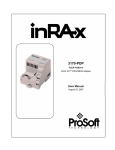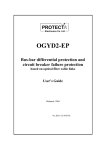Download ME381 and MT381 User manual
Transcript
Energy Measurement and Management
ME381 and MT381
User manual
Document code: EAK 020.615.258
Version:
1.00
Date:
04.07.2013
UK Distributor:
SMS Metering Ltd.
TEL: 0845 604 7244
E-mail:
sales@smsmetering.co.uk
ME381 and MT381
i. About the User manual
• User manual is intended to present the Mx381 meters (x stands
for E (single phase meters) or T (three phase meters).
• The User manual represents the purpose of the Mx381 meters,
meter construction, the way of deriving the measured quantities
and meter functionalities.
• The User manual is intended for technically qualified personnel
at energy supply companies, responsible for system planning
and system operation.
ii. Reference documents
• Functional description
• Installation and maintenance manual
iii. Versioning
Date
Version
Update
04.07.2013
1.00
First version of document
Mx381_User_manual_eng_V1.00.doc 2 ME381 and MT381
Table of contents
1. Safety information ................................................................................................ 13
1.1.
Safety instructions ......................................................................................... 14
2. Energy metering and Mx381 meters .................................................................... 16
3. Mx381 meters introduction .................................................................................. 18
3.1.
Standards and references ............................................................................. 18
3.2.
Mx381 meter appearance ............................................................................. 20
3.3.
Main meter properties ................................................................................... 24
3.4.
Mx381 meter connection into the network..................................................... 26
3.5.
Energy and demand registration ................................................................... 27
3.5.1
Energy .................................................................................................... 28
3.5.2
Demand .................................................................................................. 29
3.6.
Measurement principle .................................................................................. 33
3.6.1
Energy LED impulse output .................................................................... 33
3.6.2
Energy METRO pulse output .................................................................. 33
3.6.3
Measured quantities ............................................................................... 35
3.6.4
Voltage ................................................................................................... 36
3.6.5
Current.................................................................................................... 37
3.6.6
Net frequency ......................................................................................... 38
3.6.7
Power ..................................................................................................... 38
3.6.8
Power factor ........................................................................................... 38
3.6.9
Energy .................................................................................................... 39
3.6.10
Measurement period parameterization ................................................ 41
4. Meter construction ............................................................................................... 42
4.1.
Technical figures and dimensions ................................................................. 42
4.2.
Meter case .................................................................................................... 44
4.2.1
Terminal block ........................................................................................ 45
4.2.2
Meter cover............................................................................................. 45
4.2.3
Terminal cover ........................................................................................ 46
4.2.4
Sealing.................................................................................................... 48
4.3.
Front plate ..................................................................................................... 50
4.4.
Console keys................................................................................................. 54
4.4.1
LCD ........................................................................................................ 54
Mx381_User_manual_eng_V1.00.doc 3 ME381 and MT381
4.4.2
Metrological LEDs .................................................................................. 61
4.4.3
Keys........................................................................................................ 61
4.4.4
Display data codes ................................................................................. 71
4.5.
Voltage bridge ............................................................................................... 72
5. Mx381 meter constituent parts ............................................................................ 73
5.1.
Mx381 meter type designation ...................................................................... 73
5.2.
Inputs and outputs......................................................................................... 74
5.2.1
Relay output - load ................................................................................. 74
5.2.2
OptoMOS output - service ...................................................................... 76
5.2.3
Inputs ...................................................................................................... 77
5.2.4
Active SD outputs ................................................................................... 78
5.2.5
Input/output status .................................................................................. 78
5.3.
Real time clock .............................................................................................. 79
5.3.1
Time ....................................................................................................... 80
5.3.2
Status ..................................................................................................... 80
5.3.3
Daylight Savings ..................................................................................... 80
5.3.4
Local time and date ................................................................................ 81
5.3.5
Clock time shift limit ................................................................................ 81
5.3.6
RTC Mode .............................................................................................. 81
5.3.7
Battery Use Time Counter ...................................................................... 81
5.3.8
Battery Estimated Remaining Use Time Counter ................................... 82
5.4.
Activity calendar and TOU registration .......................................................... 82
5.4.1
Tariff program ......................................................................................... 82
5.4.2
Activity calendar ..................................................................................... 83
5.4.3
Special days ........................................................................................... 84
5.4.4
Register activation .................................................................................. 85
5.4.5
Tariff synchronization ............................................................................. 85
5.4.6
Currently active tariff ............................................................................... 86
5.5.
Communication ............................................................................................. 86
5.5.1
Optical interface...................................................................................... 86
5.5.2
P1 interface ............................................................................................ 90
5.5.3
M-Bus ..................................................................................................... 94
5.5.4
PLC communication interface .............................................................. 103
Mx381_User_manual_eng_V1.00.doc 4 ME381 and MT381
5.6.
Fraud detection .......................................................................................... 128
5.6.1
Meter cover open and terminal cover open ......................................... 128
5.6.2
Magnetic field detection ....................................................................... 128
5.7.
Meter programming .................................................................................... 128
5.8.
Configuration program change ................................................................... 128
6. Description of main meter functionalities ........................................................... 129
6.1.
Measurements ........................................................................................... 129
6.2.
Sequences ................................................................................................. 129
6.2.1
P1 port readout list .............................................................................. 129
6.2.2
General display readout ...................................................................... 130
6.2.3
Alternate display readout ..................................................................... 130
6.3.
Load profile recorder .................................................................................. 130
6.3.1
Profile .................................................................................................. 131
6.3.2
Profile status ........................................................................................ 132
6.4.
Billing profile recorder ................................................................................ 132
6.4.1
End of billing period ............................................................................. 133
6.4.2
End of billing period script table ........................................................... 134
6.4.3
Billing period counter ........................................................................... 134
6.4.4
Data of billing period – Billing profile ................................................... 134
6.5.
Event logs .................................................................................................. 135
6.5.1
Event code objects .............................................................................. 136
6.5.2
Event log objects ................................................................................. 136
6.5.3
Standard event log .............................................................................. 137
6.5.4
Fraud detection event log .................................................................... 138
6.5.5
Power quality event log ....................................................................... 140
6.5.6
Power failure event log ........................................................................ 140
6.5.7
Certification data log ............................................................................ 141
6.5.8
Disconnector control log ...................................................................... 141
6.5.9
M-Bus event log ................................................................................... 142
6.5.10
6.6.
M-Bus control logs ........................................................................... 143
Alarms ........................................................................................................ 143
6.6.1
Alarm system ....................................................................................... 144
6.6.2
Alarm codes ......................................................................................... 144
Mx381_User_manual_eng_V1.00.doc 5 ME381 and MT381
6.6.3
Alarm register ...................................................................................... 146
6.6.4
Alarm filter ........................................................................................... 146
6.6.5
Alarm status ......................................................................................... 146
6.7.
Errors ......................................................................................................... 147
6.7.1
Error register ........................................................................................ 147
6.7.2
Error filter ............................................................................................. 148
6.7.3
Error display filter ................................................................................. 149
6.7.4
Error types ........................................................................................... 149
6.8.
Activity calendar and TOU registration ....................................................... 151
6.9.
Disconnector – Load switch ....................................................................... 151
6.9.1
Disconnector type ................................................................................ 154
6.9.2
Disconnect control ............................................................................... 154
6.9.3
Disconnect control log ......................................................................... 156
6.10.
Limitation ................................................................................................. 156
6.10.1
Limiter .............................................................................................. 156
6.10.2
Supervision monitor - IDIS ............................................................... 158
6.10.3
Supervision monitor - GIZ ................................................................ 160
6.11.
Identification numbers .............................................................................. 162
6.11.1
COSEM Logical Device Name ......................................................... 162
6.11.2
System title ....................................................................................... 164
6.11.3
Device number ................................................................................. 164
6.11.4
Device ID .......................................................................................... 164
6.11.5
Medium specific ID ........................................................................... 165
6.11.6
Meter software identification ............................................................. 166
6.12.
Monitoring functions ................................................................................. 167
6.12.1
Power quality .................................................................................... 167
6.12.2
Reclosing counter ............................................................................ 173
6.12.3
Watchdog counter ............................................................................ 173
6.12.4
Cover opening counter ..................................................................... 173
6.12.5
Breaker opening counter .................................................................. 173
6.13.
Security .................................................................................................... 174
6.13.1
Physical security .............................................................................. 174
6.13.2
Logical security ................................................................................ 175
Mx381_User_manual_eng_V1.00.doc 6 ME381 and MT381
7. Technical characteristics ................................................................................... 181
7.1.
ME381 meter .............................................................................................. 181
7.2.
MT381 meter .............................................................................................. 184
Mx381_User_manual_eng_V1.00.doc 7 ME381 and MT381
Index of Figures
Figure 1: Smart metering system.......................................................................................................... 17
Figure 2: ME381 meter appearance – front view.................................................................................. 20
Figure 3: ME381 meter appearance – bottom view .............................................................................. 21
Figure 4: MT381 meter appearance – front view .................................................................................. 22
Figure 5: MT381 meter appearance – bottom view .............................................................................. 23
Figure 6: ME381 meter connection diagram – DIN connection ............................................................ 26
Figure 7: ME381 meter connection diagram – BS connection ............................................................. 26
Figure 8: MT381 meter connection diagram – direct connection .......................................................... 26
Figure 9: MT381 meter connection diagram – transformer operated meter ......................................... 27
Figure 10: Measuring principle ............................................................................................................. 28
Figure 11: Measured energy and demand ........................................................................................... 28
Figure 12: Demand calculation sample ................................................................................................ 29
Figure 13: Attributes in the case of block demand (1 period) ............................................................... 29
Figure 14: Attributes in case of sliding demand .................................................................................... 30
Figure 15: Calculation of demand over a known period with sliding window ........................................ 31
Figure 16: Calculation of demand over a known period with sliding window ........................................ 31
Figure 17: Time attributes when measuring sliding demand ................................................................ 32
Figure 18: Quadrant cross .................................................................................................................... 39
Figure 19: Overall and fixing dimensions of the ME381 meter fitted with a long terminal cover ........... 42
Figure 20: Overall and fixing dimensions of the ME381 meter fitted with a short terminal cover .......... 42
Figure 21: Overall and fixing dimensions of an MT381 meter fitted with a long terminal cover ............ 43
Figure 22: Overall and fixing dimensions of an MT381 meter fitted with a short terminal cover ........... 43
Figure 23: Overall and fixing dimensions of the MT381 meter fitted with a disconnector and a long
terminal cover ................................................................................................................................ 44
Figure 24: Terminal cover for ME381 meter ......................................................................................... 46
Figure 25: Short terminal cover for MT381 meter ................................................................................. 46
Figure 26: Long terminal cover for MT381 meter ................................................................................. 47
Figure 27: Terminal cover for MT381 meter with disconnector unit ...................................................... 47
Figure 28: Meter connection diagram on the inner side of the terminal cover ...................................... 48
Figure 29: Positions of the seals at ME381 meter ................................................................................ 49
Figure 30: Positions of the seals at MT381 meter ................................................................................ 49
Figure 31: ME382 – DIN front plate ...................................................................................................... 50
Figure 32: ME381 – BS front plate ....................................................................................................... 50
Figure 33: MT381-D1 front plate........................................................................................................... 51
Figure 34: MT381-D2 front plate........................................................................................................... 52
Figure 35: MT381-T1 front plate ........................................................................................................... 53
Figure 36: Full Mx381 LCD – display fields .......................................................................................... 54
Figure 37: Characters represented on a display................................................................................... 55
Figure 38: LCD cursors......................................................................................................................... 56
Figure 39: Displaying value with format “60“ ........................................................................................ 57
Figure 40: Dislpaying value with format “82“ ........................................................................................ 57
Figure 41: Displaying negative value with format “42“ .......................................................................... 57
Figure 42: Displaying negative value with format “80“ .......................................................................... 58
Figure 43: Displaying negative value with improper format “42“ according to register value ................ 58
Figure 44: Ident format failed message ................................................................................................ 58
Figure 45: Tariff on display ................................................................................................................... 60
Figure 46: Signature on display ............................................................................................................ 60
Figure 47: LEDs at ME381 meter ......................................................................................................... 61
Mx381_User_manual_eng_V1.00.doc 8 ME381 and MT381
Figure 48: LEDs at MT381 meter ......................................................................................................... 61
Figure 49: Reset and Scroll key .......................................................................................................... 62
Figure 50: Menu navigation diagram for reduced console ................................................................... 64
Figure 51: Entering the Data/Set menu ................................................................................................ 66
Figure 52: Data menu navigation ......................................................................................................... 66
Figure 53: Set menu navigation ............................................................................................................ 67
Figure 54: Manual-scroll mode navigation ............................................................................................ 68
Figure 55: Load profile on display navigation ....................................................................................... 69
Figure 56: LCD test mode navigation ................................................................................................... 70
Figure 57: Meter reset procedure ......................................................................................................... 71
Figure 58: Sliding voltage bridge .......................................................................................................... 72
Figure 59: Load control terminal ........................................................................................................... 74
Figure 60: Relay state transitions ......................................................................................................... 75
Figure 61: Service control terminal ....................................................................................................... 76
Figure 62: Mx381 input terminals ......................................................................................................... 78
Figure 63: Time and Date Data Format ................................................................................................ 80
Figure 64: Set date and time ................................................................................................................ 81
Figure 65: Graphical tariff program ....................................................................................................... 82
Figure 66: Optical interface .................................................................................................................. 87
Figure 67: IEC optical port communication profile ................................................................................ 87
Figure 68: COSEM/DLMS optical port communication profile .............................................................. 88
Figure 69: Diagram for connecting device to P1 port ........................................................................... 90
Figure 70: P1 port connection .............................................................................................................. 92
Figure 71: P1 port data string ............................................................................................................... 94
Figure 72: M-Bus master-slave configuration and dongle interface ..................................................... 95
Figure 73: M-Bus channel model .......................................................................................................... 95
Figure 74: Keys..................................................................................................................................... 98
Figure 75: Example for channel ............................................................................................................ 98
Figure 76: M-Bus disconnect state diagram ...................................................................................... 101
Figure 77: Typical PLC system ........................................................................................................... 104
Figure 78: The frequency bands in the CENELEC standard .............................................................. 105
Figure 79: PLC system in the meter ................................................................................................... 105
Figure 80: DLMS/COSEM S-FSK PLC communication profile ........................................................... 106
Figure 81: MAC frames ...................................................................................................................... 108
Figure 82: Physical frames ................................................................................................................. 109
Figure 83: Repetition .......................................................................................................................... 110
Figure 84: PLC network management ................................................................................................ 111
Figure 85: Server responses to a repeater call................................................................................... 113
Figure 86: The repeater allocation services ....................................................................................... 113
Figure 87: The alarm management services ...................................................................................... 115
Figure 88: S-FSK reporting system list COSEM object ...................................................................... 125
Figure 89: Signal strength COSEM object .......................................................................................... 127
Figure 90: Signal strength COSEM object .......................................................................................... 127
Figure 91: Terminal cover opening switch .......................................................................................... 128
Figure 92: Event handling ................................................................................................................... 135
Figure 93: Alarm reporting process .................................................................................................... 143
Figure 94: Error filtering ...................................................................................................................... 148
Figure 95: Disconnector for MT381-D1 .............................................................................................. 151
Mx381_User_manual_eng_V1.00.doc 9 ME381 and MT381
Figure 96: Disconnector for MT381-D2 .............................................................................................. 152
Figure 97: MT381 meter with disconnector ........................................................................................ 152
Figure 98: Disconnect state control diagram ...................................................................................... 153
Figure 99: Limiter diagram .................................................................................................................. 157
Figure 100: Monitoring phase current with constant threshold parameter.......................................... 162
Figure 101: COSEM Logical Device Name Structure ......................................................................... 163
Figure 102: Identification Structure ..................................................................................................... 166
Figure 103: Revision Number Structure ............................................................................................. 166
Figure 104a: Voltage sampling ........................................................................................................... 168
Figure 104b: Voltage sampling ........................................................................................................... 169
Figure 105: Voltage Asymmetry Calculation ...................................................................................... 171
Figure 106: Unexpected consumption ................................................................................................ 172
Figure 107: Intended neutral N-N' ...................................................................................................... 172
Figure 108: Power fail example .......................................................................................................... 173
Figure 109: Meter and Terminal cover tamper logging ....................................................................... 174
Figure 110: Encryption and decryption procedure .............................................................................. 176
Index of Tables
Table 1: All total and rate energy registers ........................................................................................... 29
Table 2: Last average demand registers .............................................................................................. 32
Table 3: Maximum demand registers – total ........................................................................................ 32
Table 4: List of metropulse output function enumeration ...................................................................... 34
Table 5: Instantaneous voltage objects in the Mx381 meter ................................................................ 36
Table 6: Peak and minimum values of voltage ..................................................................................... 36
Table 7: Average values of voltage ...................................................................................................... 36
Table 8: Voltage levels ......................................................................................................................... 37
Table 9: Magnitude for voltage sags and swells ................................................................................... 37
Table 10: Magnitude of last voltage sag and swell ............................................................................... 37
Table 11: Instantaneous current objects............................................................................................... 37
Table 12: Sliding average current ......................................................................................................... 37
Table 13: Instantaneous net frequency object ...................................................................................... 38
Table 14: Instantaneous power objects ................................................................................................ 38
Table 15: Average power...................................................................................................................... 38
Table 16: Instantaneous power factor objects ...................................................................................... 38
Table 17: Last average power factor .................................................................................................... 39
Table 18: Total energy objects ............................................................................................................. 40
Table 19: Tariff energy registers ........................................................................................................... 40
Table 20: Average demand objects ...................................................................................................... 40
Table 21: Last demand objects ............................................................................................................ 41
Table 22: Maximum demand objects .................................................................................................... 41
Table 23: MP configuration objects ...................................................................................................... 41
Table 24: LCD cursors .......................................................................................................................... 56
Table 25: OBIS name abbreviation characters ..................................................................................... 59
Table 26: Error codes on display .......................................................................................................... 59
Table 27: Use of keys – normal console menu type ............................................................................. 65
Table 28: Key labels ............................................................................................................................. 65
Table 29: Display register codes .......................................................................................................... 72
Table 30: Meter type designation ......................................................................................................... 74
Mx381_User_manual_eng_V1.00.doc 10 ME381 and MT381
Table 31: Disconnect modes ................................................................................................................ 76
Table 32: Input state control register .................................................................................................... 79
Table 33: Output state control register ................................................................................................. 79
Table 34: Output state control register ................................................................................................. 79
Table 35: Active tariff register ............................................................................................................... 86
Table 36: RJ11 pins .............................................................................................................................. 91
Table 37: M-Bus disconnector modes ................................................................................................ 101
Table 38: M-Bus alarms ..................................................................................................................... 103
Table 39: Sub-frames ......................................................................................................................... 109
Table 40: MAC addresses .................................................................................................................. 109
Table 41: Max frame length ................................................................................................................ 124
Table 42: List of profile statuses ......................................................................................................... 132
Table 43: Event log objects ................................................................................................................ 137
Table 44: List of events in the Standard event log.............................................................................. 138
Table 45: List of events in the Fraud detection event log ................................................................... 140
Table 46: List of events in the Power quality event log....................................................................... 140
Table 47: List of events in the Disconnector control log ..................................................................... 142
Table 48: List of events in the M-Bus event log .................................................................................. 142
Table 49: List of events in the M-Bus control log ................................................................................ 143
Table 50: Alarm 1 codes (IDIS P1/P2)................................................................................................ 145
Table 51: Alarm 2 codes (IDIS P2) ..................................................................................................... 145
Table 52: Assignment of alarm descriptor bits ................................................................................... 146
Table 53: IDIS error codes register .................................................................................................... 148
Table 54: IE error codes register ........................................................................................................ 148
Table 55: Disconnect transitions ........................................................................................................ 153
Table 56: Disconnector modes ........................................................................................................... 155
Table 57: The IDIS Device Type Meaning .......................................................................................... 163
Table 58: The IDIS Function Type Meaning ....................................................................................... 163
Table 59: COSEM logical device name example 1 ............................................................................ 163
Table 60: COSEM logical device name example 2 ............................................................................ 164
Table 61: Meaning of Revision Number Characters ........................................................................... 167
Table 62: Dip & swell detection model ............................................................................................... 168
Table 63: Set of supported clients ...................................................................................................... 177
Table 64: Supported authentication mechanism names .................................................................... 177
Table 65: Application context names .................................................................................................. 178
Table 66: Security suite ...................................................................................................................... 179
Mx381_User_manual_eng_V1.00.doc 11 ME381 and MT381
Disclaimer
Iskraemeco, d.d. reserves the right to change these document at any time without prior notice. No part
of this document may be reproduced, stored or transmitted in any form whatsoever without prior
written approval of Iskraemeco, d.d..
This document is for information only. The content of this document should not be construed as a
commitment, representation, warranty, or guarantee for any method, product, or device by
Iskraemeco,d.d.
and
are registered trademarks of Iskraemeco, d.d.. The contents
of this document are the copyrighted (registered and unregistered) or trademarked property of
Iskraemeco, d.d. and are protected under applicable trademark and copyright law. Unauthorized use
may be subject to criminal and material liability.
Mx381_User_manual_eng_V1.00.doc 12 ME381 and MT381
1. Safety information
Safety information used in this user manual is described with the following symbols and pictographs:
DANGER: for a possibly dangerous situation, which could result in severe physical
injury or fatality – attention to a high risk hazards.
CAUTION: for a possibly dangerous situation, which could result in minor physical
injury or material damage - attention to a medium risk hazards.
Operating instruction: for general details and other useful information.
All safety information in this user manual describes the type and source of danger, its possible
consequences and measures to avoid the danger.
Responsibilities
The owner of the meter is responsible to assure that all authorized persons who work with the meter
read and understand the parts of the User manual that explains the safe handling with the meter.
The personnel must be sufficiently qualified for the work that will be performed.
The personnel must strictly follow the safety regulations and operating instructions, written in the
individual chapters in this User manual.
The owner of the meter respond specially for the protection of the persons, for prevention of material
damage and for training of personnel.
Safety measures should be observed at all times. Do not break the seals or
open the meter at any time!
Mx381_User_manual_eng_V1.00.doc 13 ME381 and MT381
1.1.
Safety instructions
CAUTION: At the beginning of handling with the meter, the meter should be carefully taken
out of the box where it was packed. This should prevent the meter from falling as well as any other
external or internal damage to the device and personal injuries. Should such an incident occur despite
all precautions, the meter may not be installed at the metering point as such damage may result in
different hazards. In such case the meter needs to be sent back to the manufacturer for examination
and testing.
CAUTION: The edges of the seal wires are sharp.
CAUTION: The temperature of the terminal block of the connected and operating meter may
rise, therefore the temperature of the terminal cover may rise as well.
DANGER: In case of any damage inside the meter (fire, explosion...) do not open the meter.
CAUTION: The meter may be used only for the purpose of measurement for which it
was produced. Any misuse of the meter will lead to potential hazards.
WARNING: Safety measures should be observed at all times. Do not break the seals or
open the meter at any time!
The content of this User manual provides all information necessary for safe selection of Mx381 meter.
See the complete User manual for detailed technical features of Mx381 and its
intended use.
It must be consulted in all cases where symbol
is marked in order
to find out the nature of the potential hazards and any actions which have to be taken to avoid them.
The meter installation procedure is described in the Installation and maintenance manual. For safety
reasons the following instructions should be followed.
Mx381_User_manual_eng_V1.00.doc 14 ME381 and MT381
Only the properly connected meter can measure correctly. Every connecting error results in
a financial loss for the power company.
DANGER: The Mx381 electricity meter is the device, connected to the power supply. Any
unauthorized manipulation of the device is dangerous for life and prohibited according to the
applicable legislation. Any attempt to damage the seals as well as any unauthorized opening of the
terminal or meter cover is strictly forbidden.
DANGER: Breaking the seals and removing the terminal cover or meter cover will lead to
potential hazards because there are live electrical parts inside.
DANGER: When switching on the power beware of the risk of electric shock at all times!
No maintenance is required during the meter’s life-time. The implemented metering
technique, built-in components and manufacturing process ensure high long-term stability of meters,
so that there is no need for their recalibration during their life-time.
If a battery is built into the meter, its capacity is sufficient to backup all meter functions like
RTC and tampering functions for its entire life-time.
In case the service of the meter is needed, the requirements from the Installation, operation
and naintenance manual must be observed and followed.
CAUTION: Cleaning of the meter is allowed only with a soft dry cloth. Cleaning is allowed
only in upper part of the meter – in region of the LCD. Cleaning is forbidden in the region of terminal
cover. Cleaning can be performed only by the personnel, responsible for meter maintenance.
CAUTION: Do not try to erase the markings, laser printed on the name plate.
DANGER: Never clean soiled meters under running water or with high pressure devices.
Penetrating water can cause short circuits. A damp cleaning cloth is sufficient to remove normal dirt
such as dust. If the meter is more heavily soiled, it should be dismounted and sent to the responsible
service or repair centre.
Mx381_User_manual_eng_V1.00.doc 15 ME381 and MT381
CAUTION: While dismounting the meter observe and follow the same safety regulations and
instructions as for installation of the meter.
CAUTION: Visible signs of fraud attempt (mechanical damages, presence of a liquid, etc.)
must be regularly checked. The quality of seals and the state of the terminals and connecting cables
must be regularly checked. If there exist a suspicion of incorrect operation of the meter, the local utility
must be informed immediatelly.
After the end of the meter’s lifetime, the meter should be treated according to the Waste
Electric and Electronic Directive (WEEE).
2. Energy metering and Mx381 meters
Mx381 family meters are designed for up to eight tariff measuring of active, reactive and apparent
energy in one or two energy flow directions. The meter measures consumed energy in single-phase
two-wire networks or three-phase four-wire network for direct or indirect connection.
Measuring and technical characteristics of the meter comply with the IEC 62052-11 and IEC 62053-21
international standards for electronic active energy meters, class 1 and 2, and reactive energy meters,
classes 2 or 3 in compliance with IEC 62053-23 as well as a standard for time switches IEC 62052-21.
Meters are designed and manufactured in compliance with the standards and ISO 9001 as well as
more severe Iskraemeco standards.
Meter utilizes the DLMS communication protocol in compliance with the IEC 62056-46 standard as
well as IEC 62056-21, mode C protocol.
The Mx381 meters are members of the third generation of Iskraemeco electronic single and threephase meters for a deregulated market of electric power, with the following common functional
properties:
• Time-of-use measurement of active energy and maximum demand (in up to 8 tariffs),
• Load-profile registration,
• LCD in compliance with the VDEW specification, with two modes of data display,
• Internal real-time clock,
• Two keys: Reset and Scroll key,
• Optical port (IEC 62056-21 standard) for local meter programming and data downloading,
• Built-in interface (IR) for a remote two-way communication, meter programming and data
downloading,
• Wired M-Bus,
• Alarm input,
• Non-potential key input,
• Opto-MOS
o switching functionality (for low current loads (max. 100mA, 250V)),
o metropulse functionality (configurable energy pulses),
• Bi-stabile relay
o switching external loads up to 6A (max.250V),
Mx381_User_manual_eng_V1.00.doc 16 ME381 and MT381
•
•
o external disconnector functionality,
Integrated disconnector with 1-phase meters,
External disconnector with 3-phase meters (option).
Further to the Mx381 meters functionality they also enable:
• Detectors of the meter and the terminal block covers opening,
• Disconnector for remote disconnection / reconnection of the customer premises,
• M-Bus for reading other meters (heat, gas, water),
• Remote display ON/OFF configuration,
• Two different console type (reduced and normal),
• Third party disconnector driven through rele.
Figure 1: Smart metering system
Mx381_User_manual_eng_V1.00.doc 17 ME381 and MT381
3. Mx381 meters introduction
3.1.
Standards and references
EN 13757-1
Communication systems for meters and remote reading of meters
Part 7: Data exchange.
EN 13757-2
Communication systems for meters and remote reading of meters
Part 2: Physical and link Layer
EN 13757-3
Communication systems for meters and remote reading of meters
Part 3: Dedicated application Layer
EN 13757-4
Communication systems for meters and remote reading of meters
Part 4: Wireless meter readout (Radio Meter reading for operation in the 868870 MHz SRD band)
IEC 62056–21
Data exchange for meter reading, tariff and load control - Direct local
connection (3rd edition of IEC 61107)
IEC 62056-46
Electricity metering; Data exchange for meter reading, tariff and load control;
Data link layer using HDLC-Protocol
IEC 62056-47
Electricity metering; Data exchange for meter reading, tariff and load control;
COSEM transport layers for IPv4 networks
IEC 62056-53
Electricity metering; Data exchange for meter reading, tariff and load control
COSEM Application Layer
IEC 62056-61
Electricity metering; Data exchange for meter reading, tariff and load control
obis object identification system (OBIS)
IEC 62053-21
Electricity metering equipment; Particular requirements; Electronic meters for
active energy (classes 1 and 2)
IEC 62053-23
Electricity metering equipment (AC.); Particular requirements; Static meters for
reactive energy (classes 2 and 3)
IEC 62052-11
Electricity metering equipment (AC.): General requirements, tests and test
conditions - Metering equipment
IEC 62052-21
Electricity metering equipment (AC.) General requirements, tests and test
conditions - Tariff and load control equipment
IEC 61334-4-32
Distribution automation using distribution line carrier systems - Data
communication protocols - Data link layer - Logical link control (LLC)
IEC 61334-4-512 Distribution automation using distribution line carrier
systems
Data
communication protocols - System management using profile 61334-5-1 Management Information Base (MIB)
Mx381_User_manual_eng_V1.00.doc 18 ME381 and MT381
IEC 61334-5-1
Distribution automation using distribution line carrier systems - Lower layer
profiles - The spread frequency shift keying (S-FSK) profile
ISO/IEC 8802.2 Information technology - Telecommunications and information exchange
between systems - Local and metropolitan area networks - Specific
requirements; Logical link control
RFC 1321
MD5 Message-Digest Algorithm
RFC 1332
The Internet Protocol Control Protocol (IPCP)
RFC 1570
PPP Link Control Protocol (LCP) Extensions
RFC 1661
Standard 51, The Point-to-Point Protocol (PPP)
RFC 1662
Standard 51, PPP in HDLC-like Framing
RFC 1700
Assigned Numbers
RFC 2507
IP Header Compression
RFC 3241
Robust Header Compression
FIPS PUB 180-1
Secure Hash Algorithm
IEC 60529
Degrees of protection provided by enclosures (IP code)
th
COSEM Blue Book 10 Edition, DLMS UA 1000-1:2010, Ed. 10.0, 2010-08-26
th
COSEM Green Book 7 Edition, DLMS UA 1000-2:2010, Ed. 7.0, 209-12-22
IDIS Package 2 IP Profile ed. 1.0.docx
Iskraemeco technical notes
IDIS - object model - V2.10 (20120823).xlsx
VDEW- specification for “Electronic Meters with load curve“ Version 2.1.2 i7th November 2003
IP Header Compression over PPP
Dutch Smart Meter Requirements v3.0 final P1
Mx381_User_manual_eng_V1.00.doc 19 ME381 and MT381
3.2.
Mx381 meter appearance
1
11
2
3
10
9
4
8
5
5
7
6
Figure 2: ME381 meter appearance – front view
Item
1
2
3
4
5
6
7
8
9
10
11
Description
Liquid crystal display (LCD)
Meter serial number
Meter technical data
Coupling circuit
Meter cover sealing screw
Terminal cover
Terminal cover sealing screw
Right side – Active energy Impulse LED
Left side – Reactive energy Impulse LED
Scroll and Reset keys
Lid sealing screw
IR optical interface
Mx381_User_manual_eng_V1.00.doc 20 ME381 and MT381
9
8
7
1
6
2
3
6
5
4
Figure 3: ME381 meter appearance – bottom view
Item
1
2
3
4
5
6
7
8
9
Description
Switch for detection of terminal cover opening
Screw for fitting current cables
Additional voltage terminals (option)
Current terminals
Neutral terminals
Auxiliary terminals (Load control output, M-Bus
communication interface)
Alarm input
Non-potential key input
Port P1
Mx381_User_manual_eng_V1.00.doc 21 ME381 and MT381
12
1
2
11
3
10
4
9
5
6
6
7
7
8
Figure 4: MT381 meter appearance – front view
Item
1
2
3
4
5
6
7
8
9
10
11
12
Description
LCD display
Meter technical data
Coupling circuit
Meter serial number
Legend of registers displayed on LCD
Meter cover sealing screws
Terminal cover sealing screws
Terminal cover
Upper – Active energy Impulse LED
Middle – Reactive energy Impulse LED
Lower – not active
Scroll and Reset keys
Lid sealing screw
IR optical interface
Mx381_User_manual_eng_V1.00.doc 22 ME381 and MT381
10
9
1
8
7
5
2
6
5
3
4
Figure 5: MT381 meter appearance – bottom view
Item
1
2
Description
Port P1
Screw for fitting current cables
3
Current terminals
4
5
6
7
8
9
10
Neutral terminals
Auxiliary terminals (Load control output, M-Bus communication interface)
Additional voltage terminals
Switch for detection of terminal cover opening
Connector for disconector unit
Non-potential key
Alarm input
Mx381_User_manual_eng_V1.00.doc 23 ME381 and MT381
3.3.
Main meter properties
• Active energy and demand meter of accuracy class 1 or 2 (in compliance with IEC 62053-21).
• Reactive energy and demand meter of accuracy class 2 or 3 (in compliance with IEC 6205323).
• Apparent energy meter of accuracy class 2 or 3.
• Modes of energy measurement and registration (single-phase meters): ï For one-way energy flow direction,
ï For two-way energy flow direction,
ï For two-way energy flow direction but registered in one (absolute) register.
• Modes of energy measurement and registration (three-phase meters):
ï For one-way energy flow direction, three-phase energy is algebraic (arithmetical) sum of
energies registered, in each of the phases – meters are equipped with an electronic reverse
running stop,
ï For two-way energy flow direction, three-phase energy is algebraic (arithmetical) sum of
energies registered in each of the phases,
ï For one-way energy flow direction, three-phase energy is sum of absolute values of
energies registered in each of the phases.
• Meter quality:
ï Due to high accuracy and long term stability of metering elements no meter recalibration over its life-time is required,
ï High meter reliability,
ï High immunity to EMC.
• Additional meter functions:
ï Detection of missing/broken neutral conductor,
ï Detection of phase and voltage unbalance,
ï Measurement and registration of under- and over-voltage,
ï Daily peak and minimum value.
• Time-of-use registration (up to 8 tariffs): Tariffs change-over; internal RTC (by IEC 61038).
• Two Load-profile recorders.
• Communication channels:
ï Infrared optical port (IEC 62056-21) for local meter programming and data downloading,
ï Built-in M-Bus communication interface,
ï Built-in RJ11 communication interface (one way).
• LCD: In compliance with the VDEW specification.
• Data display modes (configurable):
§ Reduced type:
• Automatic cyclic data display (10 sec display time),
• Manual data display mode (by pressing the Scroll key).
§ Normal type (according to VDEW):
• Automatic cyclic data display mode,
• Manual data display mode,
• Load profile 1 (configurable),
• Load profile 2 (configurable).
•
Indicators:
ï LCD:
- Presence of phase voltages L1, L2, L3,
- Phase currents flow direction,
- Active tariff at the moment,
- Status of a disconnector,
- Communication status,
- Meter network status
- Critical error status (Fatal Fault),
- Status of at least one M-Bus device installed in meter,
Mx381_User_manual_eng_V1.00.doc 24 ME381 and MT381
•
•
•
•
•
•
•
•
•
•
- Status of DRO in progress.
ï LED1: Imp/kWh.
ï LED2: Imp/kVArh or Imp/kVAh.
Communication protocols:
ï Optical port: IEC 62056 – 21, mode C or DLMS (in compliance with IEC 62056 – 46),
ï Identification system; IEC 62056 – 61,
ï COSEM organization of data: IEC 62056-53,
• M-Bus: EN 13757-2 and EN 13757-3.
OBIS data identification code: IEC 62056–61.
Auxiliary inputs / outputs:
ï Output for load control with a 6A relay,
ï Output for load control with an OptoMOS relay,
ï Alarm input,
ï External key input,
ï M-Bus interface to which up to 4 gas, heat or water meters can be connected,
ï Active disconnector output (MT381).
Automatic configuration of an AMR system: Meters are registered automatically into an AMR
system.
Programming of the meter as well as FW upgrade can be done locally (via an optical port) or
remotely in compliance with the predefined security levels.
Detection of opening meter and terminal block covers.
Simple and fast meter installation.
Current terminals:
ï Make good contact with current conductors regardless of their design and material,
ï Do not damage conductors.
Voltage terminals:
ï Internal and/or external connection,
ï A sliding bridge (for simple separation of a voltage part from a current part) (only at
direct connected meters). The sliding bridges can be accessible when terminal cover is
removed, or they can be hidden under the meter cover.
Compact plastic meter case:
ï Made of high quality self-distinguishing UV stabilized material that can be recycled,
ï IP54 protection against dust and water penetration (by IEC 60529).
Mx381_User_manual_eng_V1.00.doc 25 ME381 and MT381
3.4.
Mx381 meter connection into the network
The meter connection diagrams for Mx381 meters are shown on the following four Figures:
Figure 6: ME381 meter connection diagram – DIN connection
Figure 7: ME381 meter connection diagram – BS connection
Figure 8: MT381 meter connection diagram – direct connection
Mx381_User_manual_eng_V1.00.doc 26 ME381 and MT381
Figure 9: MT381 meter connection diagram – transformer operated meter
3.5.
Energy and demand registration
The meter measures and records electric energy:
•
Single-phase two wire,
•
Three-phase four-wire networks:
ï
total (∑ Li),
ï
positive and negative active energy (A+, A-) separately,
ï
reactive energy per quadrants (QI, QII, QIII, QIV),
ï
positive and negative reactive energy (Q+, Q-) separately (Q+=QI+QII, Q-=QIII+QIV),
ï
positive and negative apparent energy (S+, S-) separately,
ï
absolute active energy ⎜A ⎜.
Meters are provided with two LEDs on the front plate. They are intended for checking the meter
accuracy. Impulse constant depends on the meter version.
Power is measured inside a measuring period. The measuring period is a meter parameter and can be
set. Values that can be set are 1, 5, 10, 15, 30 and 60 minutes. After termination of the measuring
period, the measured meter value is transferred from current measuring period registers to registers
for previous measuring period that can be later used for the formation of billing values.
Values are recorded for each tariff and stored in corresponding tariff register from 1 to 8.
Mx381_User_manual_eng_V1.00.doc 27 ME381 and MT381
Figure 10: Measuring principle
Q+ P-‐ S-‐ P (1-‐0:1.4.0 -‐ 1-‐0:2.8.8) Q (1-‐0:3.4.0 -‐ 1-‐0:4.8.8) S (1-‐0:9.4.0 -‐ 1-‐0:10.8.8) S+ P+ Pd abs ( 1-‐0:15.4.0 -‐ 1-‐0: 15.6.8 ) E ( 1-‐0:15.8.0 -‐ 1-‐0: 15.8.8 ) U/I ( 1-‐0:31.7.0 -‐ 1-‐0: 72.7.0 ) Q-‐ -‐ Cumulative Max Demand Plus (All,T1-‐T8) -‐ Maximum Demand Plus (All,T1-‐T8) -‐ Energy Plus (All,T1-‐T8) -‐ Cumulative Max Demand Minus (All,T1-‐T8) -‐ Maximum Demand Minus (All,T1-‐T8) -‐ Energy Minus (All,T1-‐T8) -‐-‐-‐-‐-‐-‐-‐-‐-‐-‐-‐-‐-‐-‐-‐-‐-‐-‐-‐-‐-‐-‐-‐-‐-‐-‐-‐-‐-‐-‐-‐-‐-‐-‐-‐-‐-‐-‐-‐-‐-‐-‐-‐-‐-‐-‐-‐-‐-‐-‐-‐-‐-‐-‐-‐-‐-‐-‐-‐ -‐ Active Max. Demand Absolute (All,T1-‐T8) -‐ Energy Absolute (All,T1-‐T8) -‐-‐-‐-‐-‐-‐-‐-‐-‐-‐-‐-‐-‐-‐-‐-‐-‐-‐-‐-‐-‐-‐-‐-‐-‐-‐-‐-‐-‐-‐-‐-‐-‐-‐-‐-‐-‐-‐-‐-‐-‐-‐-‐-‐-‐-‐-‐-‐-‐-‐-‐-‐-‐-‐-‐-‐-‐-‐-‐ -‐ Current, Voltage L1 -‐ L3 Figure 11: Measured energy and demand
3.5.1
Energy
Electrical meter energy is accumulated in respective registers (A+ or A-) until 1 Wh is reached thus
energy measurement is carried out in latter unit. Default representation of the energy values on display
is in kWh with 6 digits without decimals. This representation can be changed via communication
interfaces writing appropriate string in COSEM objects as shown console description (see console
section). Nevertheless full value with each Wh counted could be obtained through communication
interfaces in form of value, unit and scaler.
The micro-computer records different types of energy (active, reactive, apparent) for all phases in one
or more tariffs (rates) and stores these values in various registers according to energy direction and
active tariff (rates).
Several energy types (A+, A-, Q+, Q-, QI, QII, QIII, QIV, S+, S-, ABS and NET) are registered as total
register value and rate ragister values.
A+
AQ+
Mx381_User_manual_eng_V1.00.doc total
1.8.0
2.8.0
3.8.0
tariff
1.8.e
2.8.e
3.8.e
28 ME381 and MT381
QQI
QII
QIII
QIV
S+
SABS = IA+I + IA-I
NET = IA+I - IA-I
4.8.0
5.8.0
6.8.0
7.8.0
8.8.0
9.8.0
10.8.0
15.8.0
16.8.0
4.8.e
5.8.e
6.8.e
7.8.e
8.8.e
9.8.e
10.8.e
15.8.e
/
<e> is used as tariff index from 1 to 8
Table 1: All total and rate energy registers
3.5.2
Demand
Meter calculates an average demand in a time interval as a quotient of registered energy during
measurement period and elapsed time Td:
Demand = (E(n) - E(n-1)) / Td
Energy
Active (P)
Reactive(Q)
Apparent(S)
E(n-1)
E(n)
Td
Time
Figure 12: Demand calculation sample
After completion of the measuring period, average value is stored to the register for previous
measuring period and compared with highest maximum value stored in the relevant register (x.6.y). If
new value is larger it is stored as new maximum value at corresponding position. At the same time,
timestamp is stored representing the time conclusion of measuring period.
At the end of billing period demand registers (x.4.0, x.5.0, and x.6.y) are recorded and stored prior to
being set back to zero when new period starts.
Figure 13: Attributes in the case of block demand (1 period)
Mx381_User_manual_eng_V1.00.doc 29 ME381 and MT381
Figure 14: Attributes in case of sliding demand
3.5.2.1. Demand according to averaging scheme 3
Averaging scheme 3 is realized with sliding window of known size. The size is determined with two
parameters. First is the number of periods considered while the second is the duration of the period.
Interface consists of two distinctive registers. First represents current average while the second
resembles last average.
Last average
Provides the value of the energy accumulated over the last time interval divided by duration of the time
interval. The energy of the current (not terminated) period is not considered by the calculation.
Mx381_User_manual_eng_V1.00.doc 30 ME381 and MT381
Figure 15: Calculation of demand over a known period with sliding window
Current Average
This attribute provides the current value (running demand) of the energy accumulated over area of
interest – Current time interval.
Figure 16: Calculation of demand over a known period with sliding window
3.5.2.2. Sliding demand registers
COSEM Demand Register class allows modeling values, with its associated scaler, unit, status and
time information.
A “Demand register” object measures and computes a current_average_value periodically, and stores
last_average_value. The time interval T over which the demand is measured or computed is defined
by specifying number_of_periods and period attributes. The figure below presents how time attributes
are ment to be used with the Demand register class.
Mx381_User_manual_eng_V1.00.doc 31 ME381 and MT381
Figure 17: Time attributes when measuring sliding demand
3.5.2.3. Other demand registers
In addition to sliding demand registers Mx381 meter also has other demand measuring registers.
Last average Demand Registers
Last demand registers (x.5.0) represent same values as attribute 3 of average demand registers. They
are stored as separate registers for possible display on LCD.
SUM
1.5.0
tariff
x
AQ+
Q-
2.5.0
3.5.0
x
x
4.5.0
x
S+
SABS = IA+I + IA-I
9.5.0
10.5.0
15.5.0
x
x
x
A+
Table 2: Last average demand registers
Maximum Demand Registers (total)
Maximum demand registers represent the biggest CAV (Current Average Value) from average
demand registers, measured in one period. At the end of each measurement period, CAV from x.4.0
register (attribute 2) is compared to maximum demand value – if CAV is bigger, it replaces the value
stored in maximum demand register. Maximum demand values are set to 0 at the end of billing period.
COSEM Extended register class is used for maximum demand registers. Houdini meter provides 63
total demand registers:
A+
AQ+
QS+
SABS = IA+I + IA-I
SUM
1.6.0
tariff
1.6.e
2.6.0
3.6.0
4.6.0
2.6.e
3.6.e
4.6.e
9.6.0
10.6.0
15.6.0
9.6.e
10.6.e
15.6.e
<e> is used as tariff index from 1 to 8
Table 3: Maximum demand registers – total
Mx381_User_manual_eng_V1.00.doc 32 ME381 and MT381
3.5.2.4. Time management
Whenever time in meter (meter clock) is changed it comes to one of two possible events – time
change or time synchronization.
Time synchronization is treated whenever the difference between new and old time does not exceed
certain thresholds. For demand registers those thresholds are:
• time_set_threshold in object Clock time shift limit (1-0:0.9.11.255),
• time shift is smaller than 1% of respective measurement period but no bigger than 9s (VDEW).
Time synchronization event has no effect on demand registers, because time change is too small.
Nevertheless if more than one time synchronization per measurement period occurs, every second
synchronization is treated as appropriate time change (second time synchronization forward/backward
is treated as time change forward/backward).
If the above mentioned thresholds are exceeded, time change is treated by meter. All time change use
cases are presented in next chapter.
3.6.
Measurement principle
One (ME381) or three (MT381) metering elements can be built in the meter. The current sensor for
MT381 meters is Rogowsky coil (a current transformer with an air core) and shunt for ME381 meter,
while voltage sensor is a resistive voltage divider. Signals of currents and voltages are fed into the A/D
converters and there further processed.
3.6.1
Energy LED impulse output
There are two metrological LED’s on the meter (See Chapter: 4.4.1)
• Active LED,
• Reactive LED / Apparent LED.
LED pulse blink duration is 30ms.
3.6.2
Energy METRO pulse output
OptoMOS output can be used as metrological output. To enable metrological output there is the
service control functionality object used.
These objects are used to configure energy constants for metrological outputs.
Metrological output constants are used for the following energies:
• Absolute active energy output,
• Absolute reactive energy output,
• Absolute apparent energy output.
Mx381_User_manual_eng_V1.00.doc 33 ME381 and MT381
If the value in the register is 0 or higher than 1000000 the metropulse output is disabled otherwise the
metropulse output is enabled and switching (connected/disconnected) according to the constant
selected and energy consumption (impulse/unit).
Metropulse output functions enumeration:
Enumeration
0
23
26
33
IO Function
NONE
absAA
absRA
absSA
Description
No function is assigned to the metropulse output
Pulse output for absolute A
Pulse output for absolute R
Pulse output for absolute S
Table 4: List of metropulse output function enumeration
Only above specified metropulse output functions are allowed, maximal pulse duration value is 200 ms
while minimal pulse duration value is 30ms.
For effective use of functionalities, meter must be properly configured.
3.6.2.1. Transformer measurement type
This object defines if current transformer ratios will be used in measuring process or not (only for
transformer type MT381 meters). Options are:
• Transformer ratio is not used (for direct connection) – secondary measurement – (0),
• Transformer ratio is used (for transformer connection) – primary measurement – (1).
3.6.2.2. Transformer ratio
1-0:4.0.e
<e>: 2 – Current (numerator),
5 – Current (denominator).
Transformer ratios are used to configure meter where results on the secondary side need to be
different (lower) than on the primary side (only for transformer type MT381 meters). For correct results
constant K on the secondary side must be also considered. Constant K is the correction factor
between secondary side and primary side.
K = Current Numerator / Current Denominator
Primary current = Secondary current * K
For effective use of functionalities, meter must be properly configured.
Mx381_User_manual_eng_V1.00.doc 34 ME381 and MT381
3.6.3
Measured quantities
Quantities that can be measured by Mx381 meter are:
• Active energy/demand: instantaneous values,
• Reactive energy/demand: instantaneous values, values per quadrant,
• Apparent energy/demand: instantaneous values,
• Last average demand – active, reactive, apparent,
• Maximum demand register – active, reactive, apparent,
• Average import, net and total power,
• Average voltage daily peak/minimum,
• Average voltage,
• Voltage levels per phase,
• Magnitude of last voltage sag and swell per phase,
• Instantaneous voltage,
• Instantaneous current,
• Sliding average current per phase,
• Daily peak/minimum voltage per phase,
• Instantaneous network frequency,
• Instantaneous power factor, per phase,
• Last average power factor.
3.6.3.1. Measurement period
There are two measurement periods in use. Measurement period 1 (MP1) is used for demand
measurements (recommended periods are 300s, 900s, 1800s and 3600s), measurement period 3
(MP3) is used for energy and power limits.
For effective use of functionalities, meter must be properly configured.
3.6.3.2. Average values
•
•
•
•
•
•
•
•
•
•
•
•
Average voltage,
Average daily peak and minimum voltage,
Voltage levels,
Voltage sags and swells,
Sliding average current,
Last average power factor,
Total energy values,
Tariff energy values,
Average power,
Average demand,
Last average demand,
Maximum demand.
Mx381_User_manual_eng_V1.00.doc 35 ME381 and MT381
3.6.3.3. Instantaneous values
•
•
•
•
•
•
•
Instantaneous voltage,
Daily peak and minimum voltage,
Instantaneous current,
Instantaneous current – sum of all three phases,
Instantaneous net frequency,
Instantaneous power,
Instantaneous power factor.
3.6.4
Voltage
3.6.4.1. Instantaneous voltage
Instantaneous voltage is measured in the meter every 100ms.
Instantaneous voltage
L1
L2
L3
32.7.0
52.7.0
72.7.0
Table 5: Instantaneous voltage objects in the Mx381 meter
3.6.4.2. Daily peak and minimum values
L1
L2
L3
Daily peak voltage (current)
128.8.10
128.8.20
128.8.30
Daily peak voltage (previous)
128.8.11
128.8.21
128.8.31
Daily minimum voltage (current)
128.8.12
128.8.22
128.8.32
Daily minimum voltage (previous)
128.8.13
128.8.23
128.8.33
Table 6: Peak and minimum values of voltage
3.6.4.3.
Average voltage
ALL
Average voltage
Average voltage daily peak (current)
Average voltage daily peak (previous)
Average voltage daily minimum (current)
Average voltage daily minimum (previous)
128.8.0
128.8.1
128.8.2
128.8.3
L1
32.24.0
x
x
x
x
L2
52.24.0
x
x
x
x
L3
72.24.0
x
x
x
x
Table 7: Average values of voltage
Mx381_User_manual_eng_V1.00.doc 36 ME381 and MT381
3.6.4.4. Voltage levels
ANY
L1
L2
L3
Level 1: U > +10%
128.7.41
128.7.11
128.7.21
128.7.31
Level 2: +5% < U < +10%
128.7.42
128.7.12
128.7.22
128.7.32
Level 3: 0% < U < +5%
128.7.43
128.7.13
128.7.23
128.7.33
Level 4: -5% < U < 0%
128.7.44
128.7.14
128.7.24
128.7.34
Level 5: -10% < U < -5%
128.7.45
128.7.15
128.7.25
128.7.35
Level 6: -15% < U < -10%
Level 7: U < -15%
128.7.46
128.7.47
128.7.16
128.7.17
128.7.26
128.7.27
128.7.36
128.7.37
Table 8: Voltage levels
3.6.4.5. Voltage sags and swells
ANY
Magnitude for voltage sag
12.34.0
Magnitude for voltage swell
12.38.0
Table 9: Magnitude for voltage sags and swells
L1
L2
L3
Magnitude of last voltage sag
32.34.0
52.34.0
72.34.0
Magnitude of last voltage swell
32.38.0
52.38.0
72.38.0
Table 10: Magnitude of last voltage sag and swell
3.6.5
Current
3.6.5.1. Instantaneous current
Instantaneous current is measured in the meter every 100ms.
Instantaneous current
SUM
L1
L2
L3
90.7.0
31.7.0
51.7.0
71.7.0
Table 11: Instantaneous current objects
3.6.5.2. Sliding average current
Sliding average current
L1
L2
L3
31.4.0
51.4.0
71.4.0
Table 12: Sliding average current
Mx381_User_manual_eng_V1.00.doc 37 ME381 and MT381
3.6.6
Net frequency
3.6.6.1. Instantaneous net frequency
Any phase
Instantaneous net frequency
14.7.0
Table 13: Instantaneous net frequency object
3.6.7
Power
3.6.7.1. Instantaneous power
SUM
A+
1.7.0
A-
2.7.0
Q+
3.7.0
Q-
4.7.0
S+
9.7.0
S-
10.7.0
ABS = IA+I + IA-I
15.7.0
Table 14: Instantaneous power objects
3.6.7.2. Average power
SUM
A+
1.24.0
ABS = IA+I + IA-I
15.24.0
NET = IA+I - IA-I
16.24.0
Table 15: Average power
3.6.8
Power factor
3.6.8.1. Instantaneous power factor
Instantaneous power factor +
SUM
L1
L2
L3
13.7.0
33.7.0
53.7.0
73.7.0
Table 16: Instantaneous power factor objects
Mx381_User_manual_eng_V1.00.doc 38 ME381 and MT381
3.6.8.2. Last average power factor
SUM
Last average power factor +
13.5.0
Table 17: Last average power factor
3.6.9
Energy
In all connection variants meter provides following energy values:
• positive and negative active energy (A+, A-), sum of all phases,
• positive and negative reactive energy (R+, R-), sum of all phases,
• quadrant reactive energy (QI, QII, QIII, QIV), sum of all phases,
• positive and negative apparent energy (S+, S-), sum of all phases,
• absolute active energy (|A+| + |A-|), sum of all phases,
• net active energy (|A+| - |A-|), sum of all phases.
Reactive R+ S QII QI Active A-‐ QIII QIV A+ R-‐ Energy production Energy consumption Figure 18: Quadrant cross
Positive and negative reactive energy/power can be registered as Q+=QI+QII and Q-=QIII+QIV.
Besides total registration, Mx381 meter provides up to 8 tariffs for energy and demand registration.
Related to energy accumulation in time, Mx381 meter provides the following energy values:
• total values,
• tariff values.
Mx381_User_manual_eng_V1.00.doc 39 ME381 and MT381
3.6.9.1. Total energy values
SUM
1.8.0
A+
A-
2.8.0
3.8.0
4.8.0
5.8.0
Q+
QQI
QII
QIII
6.8.0
7.8.0
8.8.0
9.8.0
QIV
S+
S-
10.8.0
ABS = IA+I + IA-I
NET = IA+I - IA-I
15.8.0
16.8.0
Table 18: Total energy objects
3.6.9.2. Tariff energy values
Total tariff
A+
1.8.e
A-
2.8.e
Q+
3.8.e
Q-
4.8.e
QI
5.8.e
QII
6.8.e
QIII
7.8.e
QIV
8.8.e
S+
9.8.e
S-
10.8.e
ABS = IA+I + IA-I
15.8.e
<e> is used as tariff index from 1 to 8
Table 19: Tariff energy registers
3.6.9.3. Average demand
A+
AQ+
QS+
SABS = IA+I + IA-I
SUM
1.4.0
2.4.0
3.4.0
4.4.0
9.4.0
10.4.0
15.4.0
Table 20: Average demand objects
Mx381_User_manual_eng_V1.00.doc 40 ME381 and MT381
3.6.9.4. Last average demand
SUM
A+
1.5.0
2.5.0
AQ+
QS+
3.5.0
4.5.0
9.5.0
10.5.0
SABS = IA+I + IA-I
15.5.0
Table 21: Last demand objects
3.6.9.5. Maximum demand
SUM
1.6.0
Tariff
A+
A-
2.6.0
2.6.e
Q+
3.6.0
3.6.e
Q-
4.6.0
4.6.e
S+
9.6.0
9.6.e
S-
10.6.0
10.6.e
15.6.0
15.6.e
ABS = IA+I + IA-I
1.6.e
<e> is used as tariff index from 1 to 8
Table 22: Maximum demand objects
3.6.10
Measurement period parameterization
Measurement period can be manipulated with settings in measurement period parameterization
objects:
Measurement period 1
Measurement period 3
0.8.0
0.8.2
Table 23: MP configuration objects
Mx381_User_manual_eng_V1.00.doc 41 ME381 and MT381
4. Meter construction
4.1.
Technical figures and dimensions
Figure 19: Overall and fixing dimensions of the ME381 meter fitted with a long terminal cover
Figure 20: Overall and fixing dimensions of the ME381 meter fitted with a short terminal cover
Mx381_User_manual_eng_V1.00.doc 42 ME381 and MT381
Figure 21: Overall and fixing dimensions of an MT381 meter fitted with a long terminal cover
Figure 22: Overall and fixing dimensions of an MT381 meter fitted with a short terminal cover
Mx381_User_manual_eng_V1.00.doc 43 ME381 and MT381
Figure 23: Overall and fixing dimensions of the MT381 meter fitted with a disconnector and a long
terminal cover
4.2.
Meter case
A compact meter case consists of a meter base with a terminal block and fixing elements for mounting
the meter, a meter cover and a terminal cover. The meter case is made of high quality selfextinguishing UV stabilized polycarbonate that can be recycled. The case ensures double insulation
and IP54 protection level against dust and water penetration.
The movable top hanger is provided on the back side of the meter base under the top edge. The top
hanger ensures the upper fixing hole height of 156,5mm (ME381) and 136mm (MT381) above the line
connecting the bottom fixing holes (DIN 43857).
On the front side of the meter there is a lid which is fixed to the meter cover with a hinge. The lid
covers the SET key and can be sealed in the closed position. The optical port is utilized for attaching
an optical probe. The optical port is designed in accordance with standards.
The meter connection diagram is in the form of label and is placed on the inner side of the terminal
cover.
Mx381_User_manual_eng_V1.00.doc 44 ME381 and MT381
4.2.1
Terminal block
A terminal block complies with the DIN 43857 standard. It is made of self-extinguishing high quality
polycarbonate. Terminal cover is made in the color of the meter - light grey.
At single phase meters ME381-D1 terminal block the current terminals are made of nickel plated steel,
screws are made of zinc plated steel, pozidrive nr. 2 head type. The conductors can be fixed with one
screw per terminal and Iskraemeco’s design of cage clamps.
At ME381-D3 terminal block current terminals are made of brass. The surface of terminals can be
additionally protected with nickel for the areas with extreme climatic conditions (e.g. tropical area).
Screws are made of zinc plated steel with pozidrive nr. 2 head type. The conductors can be fixed with
two screws per terminal.
At three phase meters MT381-D1 with 85A terminal block the current terminals are made of nickel
plated steel. Screws can be made of zinc plated steel with pozidrive nr. 2 head type. The conductors
can be fixed with one screw per terminal and Iskraemeco’s design of cage clamps.
At MT381-D2 with 120A terminal block the current terminals are made of nickel plated steel. Screws
can be made of zinc plated steel with pozidrive nr. 2 head type or can be made of nickel plated brass
with slot head type. The conductors can be fixed with two screws per terminal and Iskraemeco’s
design of cage clamps.
At MT381-T1 meters the current terminals are made of brass. The surface of terminals can be
additionally protected with nickel for the areas with extreme climatic conditions (e.g. tropical area).
Screws can be made of nickel plated brass with slot head type, or can be made of zinc plated steel
with pozidrive nr. 1 head type. The conductors can be fixed with two screws per terminal.
An universal clamping terminals at direct connected meters assure the same quality of the contact
irrespective of the shape of the connection conductor (a compact wire, a stranded wire, of greater or
smaller cross-sections). They also assure faster meter assembly.
Current terminals:
• current terminals for direct connected have 8,5mm hole diameter for 85A terminal block and
9,5mm hole diameter for 120A terminal block,
• current terminals for MT381-T1 meters have 5mm hole diameter.
The meter is equipped with max. four additional voltage terminals - 2 (L1), 5 (L2), 8 (L3) and 11 (N).
They enable simple connection of additional external devices. See Figure 3 and Figure 5.
At ME381 and direct connected MT381 meters the voltage terminals and screws are made of zinc
plated steel. AT MT381-T1 meters voltage terminals are made of brass, which can be protected with
nickel for the areas with extreme climatic conditions (e.g. tropical area) while screws are made of zinc
plated steel.
4.2.2
Meter cover
Meter cover is made of transparent high quality self-extinguishing UV stabilized polycarbonate that can
be recycled. Mx381 meter is equipped with meter cover opening detector.
Mx381_User_manual_eng_V1.00.doc 45 ME381 and MT381
4.2.3
Terminal cover
The meter terminal cover covers the meter terminal block. It is made of non-transparent high quality
self-extinguishing UV stabilized polycarbonate that can be recycled. The Mx381 meter is equipped
with terminal cover opening detector. On the inner side of the terminal cover there is the place for the
connection diagram, which is in the form of the label. For meter connection diagrams see Chapter 3.4.
Figure 24: Terminal cover for ME381 meter
Figure 25: Short terminal cover for MT381 meter
Mx381_User_manual_eng_V1.00.doc 46 ME381 and MT381
Figure 26: Long terminal cover for MT381 meter
Figure 27: Terminal cover for MT381 meter with disconnector unit
Mx381_User_manual_eng_V1.00.doc 47 ME381 and MT381
Figure 28: Meter connection diagram on the inner side of the terminal cover
4.2.4
Sealing
The meter cover can be sealed with two sealing screws. The lid on the front side, which covers set
key, can be sealed separatelly. The terminal cover can also be sealed: with one sealing screw at
ME381 meter and two sealing screws at MT381 meter.
Mx381_User_manual_eng_V1.00.doc 48 ME381 and MT381
Figure 29: Positions of the seals at ME381 meter
Figure 30: Positions of the seals at MT381 meter
Mx381_User_manual_eng_V1.00.doc 49 ME381 and MT381
4.3.
Front plate
The front plate of ME381 meter is shown on the following two figures:
Figure 31: ME382 – DIN front plate
Figure 32: ME381 – BS front plate
Mx381_User_manual_eng_V1.00.doc 50 ME381 and MT381
The following three figures show the name plate of three different variants of MT381 meters:
Figure 33: MT381-D1 front plate
Mx381_User_manual_eng_V1.00.doc 51 ME381 and MT381
Figure 34: MT381-D2 front plate
Mx381_User_manual_eng_V1.00.doc 52 ME381 and MT381
Figure 35: MT381-T1 front plate
Mx381_User_manual_eng_V1.00.doc 53 ME381 and MT381
4.4.
Console keys
Main features on the meters console are LCD, two LED’s and two keys. Every meter has them
integrated.
4.4.1
LCD
The seven-segment liquid crystal display (LCD) complies with the VDEW requirements.
Figure 36: Full Mx381 LCD – display fields
Item
1
2
3
4
5
6
Description
Alphanumeric field 1 – Small five 7-segment digits – OBIS identification code presentation
Alphanumeric field 2 – Large eight 7-segment digits – Data value presentation.
Power flow direction cursors
Voltage presence by phases indicators
Physical unit field of the currently displayed data
Cursors
4.4.1.1. Alphanumeric fields
Alphanumeric field 1 is used for presentation the OBIS identification codes of the displayed data (in
accordance with DIN 43863-3). The hight of characters is 6mm and width is 3mm.
Alphanumeric field 2 is used for presentation the data value. The hight of characters is 8mm and width
is 4mm.
4.4.1.2. Display test state
In display test state all segments are displayed.
Figure 35 shows the display in the test state.
Mx381_User_manual_eng_V1.00.doc 54 ME381 and MT381
4.4.1.3. Power flow direction cursors
There are four power flow direction cursors on the display:
• Positive reactive power flow (+Q),
• Positive active power flow (+P),
• Negative reactive power flow (-Q),
• Negative active power flow (-P).
4.4.1.4. Phase indicators
Segments L1, L2 and L3 show indicated phases on meter. Blinking segments represents wrong phase
sequence connection.
4.4.1.5. Physical unit field
Physical unit field shows units of currently displayed data.
4.4.1.6. Characters
Characters, which can be represented on a display, are listed below. Alphanumeric fields have a 7segment display shape. There are also some additional dot fields. Alphanumeric characters are used
to display values, tariff name, consumer message, signatures, etc.
Figure 37: Characters represented on a display
Available characters, which can be represented on a display:
“-”, “ ”
“0”, “1”, “2”, “3”, “4”, “5”, “6”, “7”, “8”, “9”,
“A”, “B”, “C”, “D”, “E”, “F”, “G”, “H”, “I”, “J”, “L”, “N”, “O”, “P”, “R”, “S”, “T”, “U”, “Y”, “Z”
(Letters B, D, I, N, O, R, T, will be displayed as b, d, i, n, o, r, t)
Mx381_User_manual_eng_V1.00.doc 55 ME381 and MT381
“a”, “b”, ”c”, “d”, “e”, “f”, “g”, “h”, “i”, “j”, “l”, “n”, “o”, “p”, “r”, “s”, “t”, “u”, “y”, “z”
(Letters a, c, e, f, g, j, l, p, s, y, z will be displayed as A, C, E, F, G, J, L, P, S, Y. Z)
4.4.1.7. Cursors
On the front plate below the LCD display meter has laser printed markings that belong to the cursors
on the LCD. The cursor shows the state of certain function that it represents e.g. tariff, registration,
disconnector status, meter fault...
Flags (cursors) in the lower bar readout have the following meaning (from left to right):
Flag Name
Not displayed
1
2
3
4
T1/5
T2/6
T3/7
T4/8
Displayed
5
MB
6
SD
Active first tariff
Active second tariff
Active third tariff
Active fourth tariff
At least one M-Bus device
No M-Bus device installed
installed
Disconnector
inactive Disconnector
active
(connection)
(disconnection)
Blinking
7
-
8
DLC
9
DRO
10
FF
No fault
11
SET
EC
Normal operation mode
Active fifth tariff / param switch off *
Active sixth tariff / param switch off *
Active seventh tariff / param switch off *
Active eighth tariff / param switch off *
Meter not logged in the Meter logged in the DLC
DLC network
network
Meter data down-loading is Data package is present in the AMR
in progress
communication network
“Fatal“ fault
Emergency Credit active
Emergency Credit threshold limit expired
Table 24: LCD cursors
LEGEND Flag is on Flag is off Flag is blinking METER FLAGS (DLC) T1 T2 T5 T6 T3 T7 T4 T8 MB SD DLC DRO FF EC T1 T2 T5 T6 T3 T4 T7 T8 MB SD SQ REG DRO FF EC METER FLAGS (GSM) Figure 38: LCD cursors
Mx381_User_manual_eng_V1.00.doc 56 ME381 and MT381
4.4.1.8. Display format
Two objects are used to configure format for energy and demand values on display. Up to eight digits
are used to display a value and up to three of them can be used for decimal precision. On display
active energy is represented in (kWh), reactive energy in (kvar), apparent energy in (var) and demand
in (kW).
Format is a single octet value where first nibble of value (upper half of byte) represents the width of the
value (a number of digits for value presentation on display), and last nibble of value (lower half of byte)
represents the precision of the value (a number of decimal digits for energy presentation on display).
See examples below.
For effective use of functionalities, meter must be properly configured.
Display format examples:
• 60 – 6 digits, 0 decimals
Figure 39: Displaying value with format “60“
• 82 – 8 digits, 2 decimals
Figure 40: Dislpaying value with format “82“
Also negative registers can be presented on display. For those values the minus is attached in front of
the most significant digit, if width of displayed value is smaller than 8 (digits < 8).
• 42 – 4 digits, 2 decimals
Figure 41: Displaying negative value with format “42“
If all digits are used (digits = 8), the minus sign is attached on a place of the most significant digit.
Therefore this digit is cut off, which may result in the loss of data.
• 80 – 8 digits, 0 decimals
Mx381_User_manual_eng_V1.00.doc 57 ME381 and MT381
Figure 42: Displaying negative value with format “80“
If configured format width is smaller than register value it results in the loss of data on display.
• 42 – 4 digits, 2 decimals.
• register value: -35790 W……….displayed value is OK.
• register value: -1435790 W……displayed value is limited to format width (two most significant
digits are missing).
Figure 43: Displaying negative value with improper format “42“ according to register value
The objects, that are not intended to show on the display, will not be displayed, if they are included in
General display readout list (0-0:21.0.1) or in Alternate display readout list (0-0:21.0.2). The message
code Error 11 (Ident format failed) will be displayed instead.
Figure 44: Ident format failed message
4.4.1.9. OBIS name on display
There are 5 digits reserved for OBIS name presentation on the left side of the display. OBIS name is
always displayed from the first digit on the left.
In general there are two types of OBIS name format:
• Short OBIS name format: C.D.E
• Full OBIS name format: A.B.C.D.E
For presentation on the display the short OBIS name format is used: C.D.E. There are some
exceptions, when extended OBIS name is displayed:
• A.B.C.D.E format is used for presentation of the following objects:
ï Core identification (1.0.0.2.0)
ï Module identification (1.1.0.2.0)
ï Core signature (1.0.0.2.8)
ï Module signature (1.1.0.2.8)
• B.C.D.E format is used for presentation of the objects with field B ≠ 0.
Mx381_User_manual_eng_V1.00.doc 58 ME381 and MT381
Up to 5 characters of OBIS name can be displayed. There are some abbreviation characters used for
the specific multi-character fields of OBIS name:
Multi-character field
96
Abbreviation character
C
97
F
98
99
128
L
P
U
Table 25: OBIS name abbreviation characters
4.4.1.10. Error codes on display
In certain cases an error message can appear on display. The error codes that can be seen on display
are listed in a table below:
Error code
Error description
Error 11
Ident format failed
Error 23
Ident not existing
Error 31
Value format failed
Table 26: Error codes on display
4.4.1.11. Console period
Three console period timings are defined in meter which are all fixed and cannot be changed:
• exit period after last pressed key (default is 120s),
• auto scroll period (default is 10s),
• backlight lit time after pressed key (default is 30s).
4.4.1.12. Horizontal scroll
Presentation of strings on display is performed with horizontal scroll, if the size of string is larger than
the size of alphanumeric field for value on display (8 characters). Horizontal scroll shift period is one
second. When the horizontal scroll is performed in Auto scroll mode, the auto scroll period (10s) is
extended until end of the string is reached.
4.4.1.13. Tariff on display
Active tariff is indicated on display by an appropriate cursor, as it is defined above. For details see
Chapter 4.4.1.7.
Active tariff can also be displayed with a dedicated name. For this purpose the Currently active energy
tariff object (0-0:96.14.0) needs to be set in:
Mx381_User_manual_eng_V1.00.doc 59 ME381 and MT381
•
•
General display readout list (0-0:21.0.1) for use in Auto-scroll mode sequence or
Alternate display readout list (0-0:21.0.2) for use in Manual-scroll mode sequence.
Active tariff name can be constructed with the characters that are supported for presentation on
display.
Limitations:
• Maximum number of characters used for tariff name is 8. If more than 8 characters are used,
the meter will reject the entry.
• Characters that are not supported for presentation on LCD, will be shown as blank segments.
• Value of Currently active energy tariff object (0-0:96.14.0) is seen in hex format.
• Active tariff name has to be set in dedicated objects with setting file (.ncs):
ï Register activation object (0-0:14.0.1) – Active mask.
ï Tariffication script table object (0-0:10.0.100) – Parameter.
• Active tariff name has to be set in ASCII format to be presented on display. Otherwise the
value is ignored for presentation on display and is shown as blank digits.
• Default value of the Active tariff name (0001, 0002, …, 0008) is not set in ASCII format,
therefore are not suitable for presentation on display.
Figure 45: Tariff on display
For effective use of functionalities, meter must be properly configured.
4.4.1.14. Signature on display
•
•
•
•
•
Active firmware module signature object: 1-1:0.2.8,
Active firmware core signature object: 1-0:0.2.8,
Full OBIS code presentation is used for Active firmware module/core signature objects.
Firmware module/core signature presentation on display is performed with horizontal scroll, if
the size of signature string is larger than the size of alphanumeric field for value on display (8
characters).
Horizontal scroll shift period is one second.
Figure 46: Signature on display
Mx381_User_manual_eng_V1.00.doc 60 ME381 and MT381
4.4.2
Metrological LEDs
The meter is provided with two red colored LEDs on the front plate. They are intended for checking the
meter accuracy. Impulse constant depends on the meter version.
MT381
• upper LED indicates active energy flow,
• middle LED indicates reactive / apparent energy flow.
ME381
• right LED indicates active energy flow,
• left LED indicates reactive / apparent energy flow.
In normal meter operation mode LEDs emit pulses with frequency that is proportional to the measured
power and is intended for the meter calibration and testing. The LEDs are turned-on and glows steadily if
load is lower than the meter starting current.
Figure 47: LEDs at ME381 meter
Figure 48: LEDs at MT381 meter
4.4.3
Keys
There are two keys on every meters front side:
• Scroll key – the blue key that is always accessible. Its primary function is to scroll data from the
Manual scroll sequence on the LCD.
• Reset key – the orange key that is under the lid with a hinge and can be sealed independently
from the meter cover.
Mx381_User_manual_eng_V1.00.doc 61 ME381 and MT381
Figure 49: Reset and Scroll key
Depending on the time of releasing the keys and a combination of released keys, the different actions
can be made by the console:
• menu navigation,
• scrolling of metering results and other data,
• starting procedure to searching connected M-Bus devices,
• testing the LCD,
• meter reset execution to reset the meter parameters.
The Scroll key (blue) is sensitive to key press duration, therefore the key action is depended on key
release time. There are also some differences in key press actions, either Reduced or Normal console
menu type is active.
4.4.3.1. Reduced console menu type
Reduce console menu type is activated by the Display configuration object (0-0:196.1.3).
For effective use of functionalities, meter must be properly configured.
Use of Scroll Key
The Scroll key enables three different types of key press, depending on duration:
• Short press → time of key depression shorter than 2s:
Next data in the manual sequence is displayed.
• Long press → time of key depression longer than 5s:
Displayed submenu or function is selected,
• Extended press → time of key depression longer than 8s:
Enter to menu.
The Scroll key functions are:
• LCD display test performing,
• displayed list data view,
• switching to the meter test operation mode,
• disconnector disconnection or reconnection,
• short time press scrolls the display,
• long time press enables to perform different function such as disconnector connection /
disconnection or emergency credit selection.
Mx381_User_manual_eng_V1.00.doc 62 ME381 and MT381
Use of Reset Key
The Reset key is locked up by a seal. It is used to execute the reset of parameters, by the specific
procedure under specific conditions.
Menu navigation
When the Reduced console menu type is active, the user interface has only two modes: Auto-scroll
mode and Manual-scroll mode. The first one shows data stated in a list in the 'General display readout'
object (0-0:21.0.1). Transition between the displays of individual data from a list is performed
automatically. By short pressing the Scroll key the program goes to the Manual-scroll mode, where
data are listed by successive pressing the Scroll key. A data list that can be checked in the Manualscroll mode is stored in the 'Alternate display readout' object (0-0:21.0.2). A disconnector connection /
disconnection or emergency credit selection can be done with the Scroll key.
Mx381_User_manual_eng_V1.00.doc 63 ME381 and MT381
Figure 50: Menu navigation diagram for reduced console
Mx381_User_manual_eng_V1.00.doc 64 ME381 and MT381
4.4.3.2. Normal console menu type
Normal console menu type is activated by the Display configuration object (0-0:196.1.3).
For effective use of functionalities, meter must be properly configured.
Use of Scroll key and Reset key
Key press
Press duration
Triggering event
Tip on display
Scroll key
Short press
Tp < 2s
2s ≤ Tp < 5s
Long press
Extended press
Scroll forward /
Go to the next item
Enter to the current item /
Go to the lower layer
Return to the upper layer at the End of list /
Return to the upper layer from the lowest layer
Return to the Auto-scroll mode
at the End of list in Set menu / Data menu
/
EntEr
LAYEr UP
ESC
Tp ≥ 5s
Escape to the Auto-scroll mode from any mode
ESC
/
Enter to the Set menu from the Display test state
/
Reset key
Short press
Table 27: Use of keys – normal console menu type
Key
Scroll key
Key press
Press duration
Short press
Tp < 2s
SS Long press
2s ≤ Tp < 5s
SL Extended press
Tp ≥ 5s
SE Short press
Tp < 2s
RS Extended press
Tp ≥ 5s
RE Reset key
Key label
Table 28: Key labels
Menu navigation
When the Normal console menu type is active, the user interface has two menus that are accessed
from the Display test state. The Display test state is entered from the Auto-scroll mode by a short
press on Scroll key (see figure below):
• Data menu (general use),
• Set menu (limited use).
Mx381_User_manual_eng_V1.00.doc 65 ME381 and MT381
Figure 51: Entering the Data/Set menu
4.4.3.3. Data menu
Data menu is accessed from the Display test state by a short press on Scroll key. There are several
items supported for presentation in Data menu on display. The first item is Manual-scroll mode (Std
data). It is fixed and can not be disabled. Other items are optional and can be configured by the
Display configuration object (0-0:196.1.3). In Data menu the following items are listed in order:
• Std data – Manual-scroll mode,
• P.01 – Load profile with period 1 (optional),
• P.02 – Load profile with period 2 (optional),
• End – end of list.
Figure 52: Data menu navigation
4.4.3.4. Set menu
Set menu is accessed from the Display test state by a short press on Reset key, which is protected
with a seal. In Set menu the following items are listed in order:
• Reset – Reset mode – reset of parameters, by the specific procedure under specific conditions,
Mx381_User_manual_eng_V1.00.doc 66 ME381 and MT381
• Lcd test – Lcd test mode – display unit test,
• End – end of list.
Figure 53: Set menu navigation
4.4.3.5. Auto-scroll mode
Auto-Scroll mode is implemented in the following way:
• Auto-scroll mode is general meter mode, where the items listed in General display readout
object (0-0:21.0.1) are cyclically displayed on LCD.
• Auto-scroll time is a compile-time parameter and is set to 10 seconds.
General display readout object (0-0:21.0.1) is an instance of COSEM Profile Generic class, where only
Capture Objects attribute is relevant (or other attributes are not used).
For effective use of functionalities, meter must be properly configured.
4.4.3.6. Manual scroll mode
Manual-Scroll mode is implemented in the following way:
• Manual-scroll mode is used for manual data review on display.
• Displayed items are listed in Manual-scroll mode sequence list, defined by Alternate display
readout object (0-0:21.0.2).
• Manual-scroll mode is accessible from the Data menu by a long press on Scroll key at the Std
data item, when tip Enter is shown. Then the first item from the sequence list is displayed.
• The next item from the sequence list is displayed by a short press on Scroll key.
• At the end of sequence the End notice is displayed.
• Return to the Data menu is performed by a long press on Scroll key, when tip Layer up is
shown.
• Escape in Auto-scroll mode is performed by an extended press on Scroll key, when tip Esc is
shown.
Alternate display readout object (0-0:21.0.2) is an instance of COSEM Profile Generic class, where
only Capture Objects attribute is relevant (or other attributes are no used).
Mx381_User_manual_eng_V1.00.doc 67 ME381 and MT381
For effective use of functionalities, meter must be properly configured.
Figure 54: Manual-scroll mode navigation
4.4.3.7. Load profile on display (P.01, P.02)
Presentation of Load profile on display is optional and can be enabled by a bit–parameter in the
Display configuration object (0-0:196.1.3). Load profile presentation is accessible from the Data menu
by a long press on Scroll key at the P.01 / P.02 item, when tip Enter is shown. There are two types of
Load profile supported:
• P.01 – Load profile with period 1,
• P.02 – Load profile with period 2.
Load profile presentation on display follows VDEW specifications in general. Load profile is presented
on display in three layers:
• layer DATE (upper layer),
• layer TIME (middle layer),
• layer ATTR (attribute) (lower layer).
For effective use of functionalities, meter must be properly configured.
Mx381_User_manual_eng_V1.00.doc 68 ME381 and MT381
Layer DATE Layer TIME Layer ATTR SS SS SS SL Item 1 Item 1 Enter SL Item 1 Enter Item 2 Item 2 SL Item 2 SL Layer up … … … End End Layer up End Display forms by layers: P.0X YY.MM.DD P.0X DD.hh:mm C.10.1 1.8.0 Legend: YY → Year hh → hours MM → Month mm → minutes 1 000000 Figure 55: Load profile on display navigation
4.4.3.8. LCD test mode
LCD test mode is used for testing purposes to perform LCD unit test. LCD test mode is accessed from
the Set menu by a long press on Scroll key at the Lcd test item, when tip Enter is shown.
• There are four LCD test conditions (all, odd, even, none segments), which can be scrolled by a
short press on Scroll key.
• Return to the Set menu is performed, when all LCD test conditions are scrolled.
• It is also possible to return to the Set menu from any LCD test condition, by a long press on
Scroll key, when tip Layer up is shown.
• Escape into the Auto-scroll mode is performed by an extended press on Scroll key, when tip
Esc is shown.
Mx381_User_manual_eng_V1.00.doc 69 ME381 and MT381
Figure 56: LCD test mode navigation
4.4.3.9. Meter reset
Sealed reset key cover must be opened to access the reset key.
Reset and Scroll keys are used to reset the meter by pressing appropriate keys, following predefined
time sequences. The meter has to be unlocked (param switch on). The pressing keys are tracked by
messages on display.
Mx381_User_manual_eng_V1.00.doc 70 ME381 and MT381
Figure 57: Meter reset procedure
Meter reset is performed by the following procedure:
• Power-up the meter.
• Within 5 seconds after power-up, when the Startup display test is performing, long press the
Scroll key (2s ≤ Tp < 5s) to enter the Reset mode. The display indicates rESEt.
• Press the Reset key and hold it, then simultaneously press and hold the Scroll key.
• Wait until the display indicates rELEASE, that is approximately 5 seconds after pressing the
Reset key.
• Release the Reset key first and then the Scroll l key, to execute the meter reset.
• The parameter switch has to be open. Otherwise the meter reset execution is rejected and the
display indicates rEJEctEd for 3 seconds. Then the meter returns to Reset mode.
If the meter reset was successfully executed, the display indicates rSuCCESS, otherwise it indicates
rFAIL.
4.4.4
Display data codes
Basic data that can be displayed are listed in the table below. OBIS identification for those data
registers are presented on display in reduced format because the display has only five digits available
for code presentation. Which of the registers will be displayed depends on the meter type. Some
examples of the registers are listed in following table.
Mx381_User_manual_eng_V1.00.doc 71 ME381 and MT381
Code
0.0.0
C.1.0
0.9.1
0.9.2
1.8.0
1.8.1
1.8.2
1.8.3
1.8.4
15.8.0
15.8.1
15.8.2
15.8.3
15.8.4
2.8.0
2.8.1
2.8.2
2.8.3
2.8.4
1.6.0
2.6.0
F.F.0
Data description
Meter serial number
Meter manufacturer number
Time
Date
Total imported active energy (A+)
st
Imported active energy in the 1 tariff (T1)
nd
Imported active energy in the 2 tariff (T2)
rd
Imported active energy in the 3 tariff (T3)
th
Imported active energy in the 4 tariff (T4)
Total absolute active energy |A|
st
Absolute active energy in the 1 tariff |T1|
nd
Absolute active energy in the 2 tariff |T2|
rd
Absolute active energy in the 3 tariff |T3|
th
Absolute active energy in the 4 tariff |T4|
Total exported active energy (A-)
st
Exported active energy in the 1 tariff (T1)
nd
Exported active energy in the 2 tariff (T2)
rd
Exported active energy in the 3 tariff (T3)
th
Exported active energy in the 4 tariff (T4)
Total A+ imported maximum demand
Total A- exported maximum demand
Meter fatal error
Table 29: Display register codes
For effective use of functionalities, meter must be properly configured.
4.5.
Voltage bridge
A sliding voltage bridge (only on MT381 direct connected meters) is intended for fast and simple
separation of meter current and voltage circuit used for calibration or accuracy testing. A special slider
is built in each phase of the connection terminal. It can be shifted up and down with a screwdriver.
When a voltage bridge is in “0” position, it means that the voltage part is separated from the current
part. During the meter testing and calibration the sliding voltage bridges should be in position “0”.
When a voltage bridge is in position “1” the voltage part is not separated from the current part. During
the normal meter operation the potential links should be closed (position “1”). Upon request, the
potential links can be built under the meter cover.
Position 0
Position 1
Figure 58: Sliding voltage bridge
Mx381_User_manual_eng_V1.00.doc 72 ME381 and MT381
5. Mx381 meter constituent parts
5.1.
Mx381 meter type designation
ME381 - D1A42R56S63 - V12V13P1B11L11 - M2K04gnZ
ME
Single-phase electronic meter
MT
Three-phase three-system electronic meter
381
With built-in DLC modem
-
Separator
D1
Terminal block: Imax=85A
D2
Terminal block: Imax=120A (MT381 only)
D3
Terminal block: Imax=100A (ME381 only)
T1
Terminal block up to 6 A (MT381 only)
A4
Active energy measurement, accuracy class 1
A5
Active energy measurement, accuracy class 2
1
Energy measurement in one direction
2
Energy measurement in two directions
4
Absolute energy measurement
R5
Reactive energy measurement, accuracy cl. 2
R6
Reactive energy measurement, accuracy cl. 3
1
Energy measurement in one direction
2
Energy measurement in two directions
6
Energy measurement in all 4 quadrants in both directions
S5
Apparent energy measurement, accuracy cl. 2
S6
Apparent energy measurement, accuracy cl. 3
3
Energy calculated as SQR (P^2+Q^2)
-
Separator
V
Control inputs
1
No. of inputs
2
High voltage control - 230V
3
No voltage control - transformer
P
Integrated disconnector
0
Three phase disconnection - external
1
One phase disconnection - internal
B
High voltage output – relay type
1
One relay contact output
1
Relay contact output with make contact
L
High voltage output – OptoMOS type
1
One control output
1
Control output with make contact
-
Separator
M
Internal clock
2
Back-up power supply – super capacitor
3
Back-up power supply – battery
K
Communication interface
0
Mx381_User_manual_eng_V1.00.doc Optical interface (IEC62056-21)
73 ME381 and MT381
4
PLC communication
g
M-Bus comm. interface – master
n
P1 port
Z
Load profile
Table 30: Meter type designation
5.2.
Inputs and outputs
Every meter has built in input/output terminals. They are driven through the meter firmware
functionality and can have different shared functions on the same pin through the specific
configuration. Some functions (for hardware reasons) are not available on all meters. Functions can be
used to operate with:
• Relay output,
• OptoMOS output,
• Outputs for active disconnector (SD),
• Alarm input,
• External key input / No voltage external key input.
For effective use of functionalities, meter must be properly configured.
5.2.1
Relay output - load
Load Control registers are used to configure bi-stable relay output with maximum capability of 6A at
250V. Load control terminals are:
• 34 – Relay output,
• 35 – Common.
Figure 59: Load control terminal
This output can also be triggered via tariff program. Tariffication script table needs to be configured
accordingly.
Note!
When power-down occurs and relay state is on with power on delay mode enabled,
power-up will cause the relay to switch off for the time set in load control power on
delay before it switches back to on state!
Mx381_User_manual_eng_V1.00.doc 74 ME381 and MT381
5.2.1.1. Load control delay mode
With Load Control Mode different types of switching can be set. Available mode options are:
• (0) – Normal,
• (1) – Switch on Delayed,
• (2) – Switch on Random Delayed,
• (3) – Switch On Delayed with Power on Delay,
• (4) – Switch On Delayed with Power on Random Delay,
• (5) – Switch On Random Delayed with Power on Delay,
• (6) – Switch On Random Delayed with Power on Random Delay.
5.2.1.2. Load control power on delay
This register defines relay power up delay time, before it is switched on. Delay time is set in seconds.
Used for grid power balance, when power returns.
5.2.1.3. Load control switch on delay
This register defines relay switch on delay time, before relay is switched on. Delay time is set in
seconds. Used for grid power balance on tariff action relay on.
5.2.1.4. Load management relay control 1
This object controls relay state machine. By default outputs are in disconnected state.
Figure 60: Relay state transitions
Mx381_User_manual_eng_V1.00.doc 75 ME381 and MT381
Mode
0
2
Description
None. The disconnect control object is always in ‘connected’ state
Remote (b, c)
Disconnection:
Local (g)
Reconnection:
4
Disconnection:
Reconnection:
Disconnection:
5
Reconnection:
Disconnection:
6
Reconnection:
Remote (a)
Remote (b, c)
Local (g)
Remote (a)
Remote (b, c)
Local (g)
Remote (d)
local (h)
Remote (b, c)
Local (g)
Remote (d)
Local (h)
Table 31: Disconnect modes
Note!
To perform the switchover, methods described below should be executed (remotely or locally).
Manual transitions are not possible on relay object.
5.2.2
OptoMOS output - service
Service Control registers are used to configure OptoMOS output with maximum capability of 0,1A at
250V. Service control terminals are:
• 33 – OptoMOS output,
• 35 – Common.
Figure 61: Service control terminal
To configure service control function an object of COSEM Class Data is introduced. Service Control
Functionality object define a function of service control. If metropulse output function is selected other
service control parameters have no influence on behavior of OptoMOS output.
This output can also be triggered via tariff program. Tariffication script table needs to be configured
accordingly.
Mx381_User_manual_eng_V1.00.doc 76 ME381 and MT381
5.2.2.1. Service control functionality
With Service Control Functionality different types of functions can be selected. Available function
options are:
• (0) – Switching,
• (1) – Metropulse output (see Chapter 3.6.2),
• (otherwise) – Reserved.
5.2.2.2. Service control delay mode
With Service Control Mode different types of switching can be set. Available mode options are:
• (0) – Normal,
• (1) – Switch on Delayed,
• (2) – Switch on Random Delayed,
• (3) – Switch On Delayed with Power on Delay,
• (4) – Switch On Delayed with Power on Random Delay,
• (5) – Switch On Random Delayed with Power on Delay,
• (6) – Switch On Random Delayed with Power on Random Delay.
5.2.2.3. Service control power on delay
With this register OptoMOS switch delay at power up can be set and is used when OptoMOS state
should be switched on. Delay time is set in seconds.
5.2.2.4. Service control switch on delay
With this register relay switch delay at state switch can be set and is used when OptoMOS state
should be switched on. Delay time is set in seconds.
5.2.2.5. Load management relay control 2
This object controls the connection and disconnection of the relay. Switching of either of the outputs
can be controlled via build in time of use by setting the switching times for corresponding tariffs. See
also TOU settings. By default outputs are active when the low tariff is active.
For effective use of functionalities, meter must be properly configured.
5.2.3
Inputs
Inputs are simple passive inputs with capability to detect a presence of voltage level on dedicated
terminals. There is one variation of input type:
• High Voltage 230V AC inputs.
Mx381_User_manual_eng_V1.00.doc 77 ME381 and MT381
Up to two inputs can be used on the meter, however only one type can be chosen (low voltage or high
voltage input). Inputs can be configured for alarm or external key use only. To be able to use inputs,
I/O Control register needs to be configured according to desired needs. There is a maximum of four
input terminals (two functional inputs) intended for alarm or external key function use. Terminal labels
are the same for all system meter types.
Terminals are labeled as:
• 85 – Common,
• 80 – Alarm input 2,
• 50 – Passive External key,
• 51 – Passive External key.
Figure 62: Mx381 input terminals
5.2.4
Active SD outputs
This output is low voltage transistor output. There are three output pins on the terminal block which
serve these outputs (only on MT381 meters) and are intended for disconnector.
For more info on disconnector see Chapter 6.18.
5.2.5
Input/output status
This is read only information of I/O status. I/O Status is represented as a decimal number which is a
result of all input or output function statuses. Each input or output function has its own designated bit
in 16 bit input or output register. This bit can be enabled (logical 1) or disabled (logical 0). According to
that, HEX number is a result of the whole binary register word. Not all bits in the register are used and
some are reserved for future functions.
x x x x x x x x x x x x x x x x Bit 15 ................................... 0 5.2.5.1. State of the input control signals
Input control status register (0-0:96.3.1) includes this input function bits:
Mx381_User_manual_eng_V1.00.doc 78 ME381 and MT381
Bit
0-5
6
7
8-12
13
14
15
HEX (when bit set)
Bit name
Remarks
0x0040
0x0080
ALARM IN 1
ALARM IN 2
20/15 or 50/51
85/80
0x2000
0x4000
0x8000
SCROLL KEY
RESET KEY
PARAM LOCK SWITCH
Key pressed
Key pressed
Locked
Table 32: Input state control register
5.2.5.2. State of the output control signals
Output control status register (0-0:96.3.2) includes this output function bits:
For 1-phase meter:
Bit
HEX (when bit set)
Bit name
Remarks
0
1
2-3
4
5
6-7
8
9-15
0x0001
0x0002
RELAY OUTPUT
RELAY OUTPUT
Relay ON
Relay OFF
0x0010
0x0020
BREAKER OUTPUT
BREAKER OUTPUT
Breaker ON
Breaker OFF
0x0100
SERVICE OUTPUT
OptoMOS ON
Table 33: Output state control register
For 3-phase meter:
Bit
HEX (when bit set)
Bit name
Remarks
0
1
2-3
4
5
6-7
8
9-15
0x0001
0x0002
RELAY OUTPUT
RELAY OUTPUT
Relay ON
Relay OFF
0x0010
0x0020
BREAKER OUTPUT
BREAKER OUTPUT
Breaker OFF
Breaker ON
0x0100
SERVICE OUTPUT
OptoMOS ON
Table 34: Output state control register
5.3.
Real time clock
Depending on customer needs meters have three options of power storage devices which guaranty
operation of Real Time Clock and Tamper functionality during power loss.
Option 1 : One SuperCap
Enables operation for 7 days, when meter is previously charged for 24h continuosly. Data is valid for
ambient temperature 25°C.
Option 2 : Two SuperCaps
Enables operation for 20 days, when meter is previously charged for 168h continuosly. Data is valid
for ambient temperature 25°C.
Mx381_User_manual_eng_V1.00.doc 79 ME381 and MT381
Option 3 : Lithium battery
Enables operation of RTC and Tamper for longer periods. Battery has 20 years life time and provides
enough energy to enable 10 years operation.
For effective use of functionalities, meter must be properly configured.
Clock object consists of several time/date related attributes. These attributes are divided into:
• Local time/date,
• Time zone,
• Daylight savings time (DST).
5.3.1
Time
Contains the meter’s local date and time, its deviation to UTC and the status.
OCTET1
OCTET2
OCTET3
OCTET4
OCTET5
OCTET6
OCTET7
OCTET8
OCTET9
OCTET10
OCTET11
OCTET12
YYYY
MM
DD
WD
hh
mm
ss
hd
dddd
CS
Year
Month
Day
Week
Day
Hour
Minute
Second
Hundredths
Deviation
Clock
Status
Figure 63: Time and Date Data Format
Time zone attribute holds the deviation of local, normal time to UTC in minutes.
5.3.2
Status
The status is equal to the status read in time.
Clock status shows if DST is currently active or not
• 128
(DST is currently active – current time/date is in DST boundaries),
• 0
(DST is currently not active – current time/date is outside DST boundaries).
5.3.3
Daylight Savings
Daylight saving begin/end defines the local switch date and time when the local time has to be
deviated from the normal time. DST start and end date needs to be entered where specific values for
“day in a week” are:
• FD = 2nd last day of month,
• FE = last day of month,
• FF = not specified.
For repetitive dates, the unused parts must be set to “not specified”.
Mx381_User_manual_eng_V1.00.doc 80 ME381 and MT381
Daylight savings deviation contains the number of minutes by which the deviation in generalized
time must be corrected at daylight savings begin. Deviation (in minutes shows the difference from
GMT time and clock status active/inactive DST. Deviation range of up to ± 120 min.
Daylight savings enabled
To use DST, DST needs to be enabled with start and end date set also. DST Status can be:
• TRUE = DST enabled - (1),
• FALSE = DST disabled - (0).
5.3.4
Local time and date
These two objects are part of clock object and show only date or time. Date and time are represented
on the meter display like this:
• Time:
hh:mm:ss
(hours:minutes:seconds),
• Date:
yy.mm.dd
(year.month.day),
dd.mm.yy
(day.month.year).
The easiest way and also the most common way to set local time and date is via MeterView
application (this action writes date and time in main clock object 0-0:1.0.0 attr. 2).
Figure 64: Set date and time
5.3.5
Clock time shift limit
Clock time shift limit is the maximum allowed time shift (in seconds) without registration of a time shift
event. If the time synchronization is larger than the clock shift limit the meter will record the
synchronization as time setting.
5.3.6
RTC Mode
RTC (Real Time Clock) mode object determines RTC operation function:
• (0) – Normal (for normal use),
• (1) – Test (for calibration).
5.3.7
Battery Use Time Counter
This attribute shows battery use time. The value is a sum of meter power-down and power-up time in
seconds.
Mx381_User_manual_eng_V1.00.doc 81 ME381 and MT381
5.3.8
Battery Estimated Remaining Use Time Counter
It shows remaining battery use time in seconds. It measures power time length and detracts it from
battery default life time (determined according to datasheets and tests – approx. 20 years).
When this counter reaches 0, replace battery event (event 7) is triggered. Battery low (event 8) is
triggered when voltage on companion circuit reaches certain threshold.
5.4.
Activity calendar and TOU registration
Tariff program is implemented with set of objects that are used to configure different seasons or
weekly and daily programs, to define which certain tariffs should be active. Also different actions can
be performed with tariff switching like for example registering energy values in different tariffs or
switching on/off bi-stable relay. Graphical tariff program illustration can be seen on figure below.
Figure 65: Graphical tariff program
TOU capabilities:
• Up to 8 tariffs,
• Up to 8 masks for configuring different combinations of tariff registers,
• Up to 12 seasons tariff programs,
• Up to 12 week tariff programs,
• Up to 12 day tariff programs,
• Up to 16 actions per day tariff program,
• Up 64 special day date definitions.
Possible ways of tariff switching are:
• Separate energy and demand tariff switching,
• Tariff switching via internal RTC (by IEC 61038),
5.4.1
Tariff program
Tariff program configures different seasons or weekly and daily programs to define, which certain
tariffs should be active. Different actions can be performed with tariff switching like registering energy
values in different tariffs or switching on and off the bi-stable relay.
Mx381_User_manual_eng_V1.00.doc 82 ME381 and MT381
For effective use of functionalities, meter must be properly configured.
5.4.2
Activity calendar
Activity calendar is time of use (TOU) object for tariff control. It allows modeling and handling of
various tariff structures in the meter.
To handle different tariff structures an instance of the COSEM class “Activity calendar” is used. It is
used to store energy and demand according to tariff rate schedule.
It is a definition of scheduled actions inside the meter, which follow the classical way of calendar
based schedules by defining seasons, weeks and days.
After a power failure, only the “last action” missed from “Activity calendar” is executed (delayed). This
is to ensure proper tariff after power up.
Activity calendar consists of two calendars, active and passive, and an attribute for activation of
passive calendar. Changes can be made only to passive calendar and then activated to become
active calendar. Each calendar has following attributes:
• Calendar name,
• Season profile,
• Week profile table,
• Day profile table.
5.4.2.1. Calendar Name
Calendar name typically contains an identifier, which describes calendar parameter set. With Calendar
name the calendar can be identified.
5.4.2.2. Season Profile
The season table can be divided into 12 periods (seasons), during which different week tables are
applicable. FF value is used for not specified fields. Season profile consists of:
• Season name,
• Season start date & time,
• Week name.
5.4.2.3. Week Profile Table
The week table determines the day profile table applicable for particular week. 12 week tables are
available – one week profile per season. Since week tables are only divided into days, Monday to
Sunday without time data, they are repeated every week while they are valid according to season
profile. Value FF is used for not specified field. Week profile consists of:
• Week name,
• Weekdays.
Mx381_User_manual_eng_V1.00.doc 83 ME381 and MT381
5.4.2.4. Day Profile Tables
Up to 12 day profile tables are available in the meter to cover weekdays and special days. Day profile
tables are divided into day actions, which define individual tariff switching times for energy and power.
Each of these day actions is defined by the entry of start time. Up to 16 daily actions (switching points)
can be defined per one day profile table. FF values are used for not specified fields. Day profile
consists of:
• Weekday name,
• Day start time,
• Script table,
• Script names.
5.4.2.5. Change Over to New Switching Program
New tariff program structure is entered to passive calendar and change over time and date are
entered to attribute activate passive calendar time of the class “Activity calendar”. On entered time and
date content of active calendar will be replaced by tariff structure stored in passive calendar.
5.4.2.6. Specific Method
Immediate activation can be done by setting the activation date to the current date or with invoking the
method active passive calendar. For not specified use FF (e.g. FFFFFFFFFFFFFFFFFF8000FF).
5.4.3
Special days
Special day object is used for defining dates with special tariff programs. According to COSEM object
model special days are grouped in one object of COSEM class “special days”. Each entry in special
days object contains date on which special day is used and “Day_id”. “Day_id” is reference to one day
definition in day profile table of activity calendar object. In the meter one activity calendar object and
one special days object are implemented. With these objects all the tariff rules (for energy and
demand) must be defined.
Date definition in special days object can be:
• Fixed dates (occur only once),
• Periodic dates (recurring algorithms according to definition in COSEM blue book).
Special days object implementation in meter allows to sets 64 special day dates.
If two or more special days with same index or same time are entered only first one will be taken into
account.
• FF and 255 values are used for not specified,
• FE – last day,
• FD – 2nd last day.
Mx381_User_manual_eng_V1.00.doc 84 ME381 and MT381
5.4.4
Register activation
With this object registers which values should be recorded and stored are determined. Selection of
registers depends on meter type and configuration. Attribute 2 of this object shows which registers are
available in the meter to register. Each register has its own index number and this index is used to
identify the register which should be selected. There is a separate energy and maximum demand
object where data to register can be set. Energy or demand objects can therefore be set separately
with 16 different masks.
The complete set consists of
• 11 energy types (A+, A-, Q+, Q-, QI, QII, QIII, QIV, S+, S- and |A+|+|A-|), each having 8 tariff
registers,
• 7 demand types (DA+, DA-, Abs(DA+), DQ+, DQ-, DS+ and DS-), each having 8 tariff
registers.
For effective use of functionalities, meter must be properly configured.
5.4.4.1. Register Assignment
In total 88 objects are included in register assignment attribute of energy register activation object.
5.4.4.2. Mask List
For these objects in register assignment, 16 masks are available.
5.4.4.3. Active Mask
The attribute defines the currently active mask. The mask is defined by its mask name.
Energy
Register assignment includes all 88 rated energy objects from the meter.
Maximum demand
Register assignment includes all 56 rated maximum demand objects from the meter.
5.4.5
Tariff synchronization
This is the object where different tariff switching modes can be selected. There are two options:
• Tariff not synchronized with measuring period – Asynchronous (0),
• Tariff synchronized with measuring period – Synchronize (1).
If internal tariffication scheme via activity calendar is used, "0” (asynchronous) value should be used in
object 0-0:128.10.1.255.
Mx381_User_manual_eng_V1.00.doc 85 ME381 and MT381
If tariff switching must be synchronous with the measuring period, activity calendar must be set up in
such a way that this is achieved.
Explicitly setting value "1" (synchronize) to object 0-0:128.10.1.255 and using internal tariffication
scheme via activity calendar will produce discrepancies between active mask attribute of register
activation object and Currently active tariff object #1 on one side and cursor of active tariff on display
and registration of energy in corresponding energy register on the other side. Therefore explicitly
setting value "1" is feasible only if external tariffication scheme is used.
For effective use of functionalities, meter must be properly configured.
5.4.6
Currently active tariff
Currently active tariff is active mask of register activation object. It shows the tariff that is currently
active.
This object is used to get information about which tariff is currently active. Information in the register is
represented with a number or name that represents certain tariff. Table below shows this.
Register Value / Name x
Tariff
00 00
No Tariff
00 01 / name 1
1
Flag 1 lit
00 02 / name 2
2
Flag 2 lit
00 03 / name 3
3
Flag 3 lit
00 04 / name 4
00 05 / name 5
4
5
Flag 4 lit
Flag 1 flashing
00 06 / name 6
6
Flag 2 flashing
00 07 / name 7
7
Flag 3 flashing
00 08 / name 8
8
Flag 4 flashing
Display Flag
None
Table 35: Active tariff register
5.5.
Communication
5.5.1
Optical interface
Optical interface operates according to IEC 62056–21 standard: Electricity metering: Data exchange
for meter reading, tariff and load control, Part 21: Direct local data exchange (for remote data
exchange see other standards of the IEC 62056 series). In such systems a hand-held unit (HHU) or a
unit with equivalent functions is connected to a tariff device or a group of devices. The connection can
be permanent or disconnectable using an optical or electrical coupling. The optical coupler is easily
disconnectable to enable data collection via HHU.
The protocol permits reading and programming of tariff devices. It is designed to be particularly
suitable for the environment of electricity metering, especially as regards electrical isolation and data
security.
Mx381_User_manual_eng_V1.00.doc 86 ME381 and MT381
Optical interface is based on the reference model for communication in open systems. It is enhanced
by further elements such as protocol controlled baud rate switchover, data transmission without
acknowledgement of receipt. The protocol offers several modes for implementation in the tariff device.
The HHU or equivalent unit acts as a master while the tariff device acts as a slave in protocol modes A
to D. In protocol mode E the HHU acts as a client and the tariff device acts as a server.
Every meter has build-in optical communication. It is used for local meter data readouts and settings
via PC, laptops or PDA devices.
Figure 66: Optical interface
5.5.1.1. IEC 62056-21 optical port communication profile
This communication profile is intended to be used by older HHU devices which are not able to use
DLMS protocol. As in previous communication profiles the application layer provides same services to
access COSEM interface objects.
Figure 67: IEC optical port communication profile
5.5.1.2. COSEM/DLMS over IEC 62056-21 optical port
This communication profile is added to meter to ensure using of the same protocol on different
communication media.
The implementation provides mode “E” according to the IEC 62056-21 standard (formerly IEC 1107).
During the opening sequence the meter (server) is able to advise the HHU (client), that the advanced
Mx381_User_manual_eng_V1.00.doc 87 ME381 and MT381
mode “E” is available. If the HHU acknowledges it, they will continue the data exchange using HDLCbased protocol. If the information exchange takes place then COSEM object model is used. If not data
exchange continues in the conventional mode “C”.
A pplication
P rocess
A pplication
Layer
LLC
Layer
MAC
Layer
PHY
Layer
C O S E M Interface O bjects
IE C 62056-61, 62056-62
C O S E M A P P LIC A T IO N LA YE R
IE C 62056-53
LLC LA YE R
IE C 62056-46
H D LC LA YE R
IE C 62056-46
P H YS IC A L LA YE R
IE C 62056-21
Figure 68: COSEM/DLMS optical port communication profile
5.5.1.3. IEC optical port setup
COSEM object includes several attributes, described as follows.
Communication Mode
Defines the protocol used by the meter on the port. It can be selected between these three modes:
• (0) - Protocol according to IEC 62056-21 (IEC 1107),
• (1) - Protocol according to IEC 62056-46 (DLMS UA),
• (2) - Protocol not specified; proposed baud rate is used for setting the communication speed.
Communication Speed
Default baud rate defines baud rate for the opening sequence. Proposed baud rate defines baud rate
to be proposed by the meter (relevant only for communication type 0 – (1107, modes A to E).
Communication speed up to 115200 baud is possible (recommended is 38400 baud). Selection for
Default and Proposed baud rate can be made between these rates:
• (0) - 300 baud
• (1) - 600 baud
• (2) - 1200 baud
• (3) - 2400 baud
• (4) - 4800 baud
• (5) - 9600 baud
• (6) - 19200 baud
• (7) - 38400 baud
• (8) - 57600 baud
• (9) - 115200 baud
Mx381_User_manual_eng_V1.00.doc 88 ME381 and MT381
Response Time
Response time defines the minimum time between the reception of a request (end of request
telegram) and the transmission of the response (begin of response telegram). These two options are
available:
• (0) – 20 ms,
• (1) – 200 ms.
Device Address
Device address is intended to identify a meter in the group of meters. Each meter in one group must
therefore have a unique number. Eight digits (1 to 9) should be used.
Passwords
There is a password for communication channels:
• settings password (used in IEC 1107 where entrance password needs to match this password
and one of four authentication keys); eight digits (1 to 9) should be used,
5.5.1.4. IEC HDLC setup
COSEM object includes several attributes, described as follows.
Communication Speed
Selection can be made between these rates:
• (0) - 300 baud,
• (1) - 600 baud,
• (2) - 1200 baud,
• (3) - 2400 baud,
• (4) - 4800 baud,
• (5) - 9600 baud,
• (6) - 19200 baud,
• (7) - 38400 baud,
• (8) - 57600 baud,
• (9) - 115200 baud.
Window Size Transmit
Attribute defines the maximum number of frames that a device or system can transmit before it needs
to receive an acknowledgement from a corresponding station. During logon, other values can be
negotiated.
Window Size Receive
Attribute defines the maximum number of frames that a device or system can receive before it needs
to transmit an acknowledgement to the corresponding station.
Maximum Info Length Transmit
Attribute defines the maximum information field length that a device can transmit.
Maximum Info Length Receive
Attribute defines the maximum information field length that a device can receive.
Inter Octet Time Out
Attribute defines the time, expressed in milliseconds, over which, when any character is received from
the primary station, the device will treat the already received data as a complete frame.
Mx381_User_manual_eng_V1.00.doc 89 ME381 and MT381
Inactivity Time Out
Attribute defines the time, expressed in seconds over which, when any frame is received from the
primary station, the device will process a disconnection. When set to 0, this means that the inactivity
time out is not operational.
Device Address
Attribute contains the physical device address of a device.
In the case of single byte addressing:
No Station Address,
• 0x00
0x01…0x0F
Reserved for future use,
•
Usable address space,
• 0x10...0x7D
‘Calling’ device address,
• 0x7E
Broadcast address.
• 0x7F
For effective use of functionalities, meter must be properly configured.
5.5.2
P1 interface
Port P1 is a read only interface. The meter has only one port P1. It is possible to connect more than
one device (OSM – Other Service Module) via splitter. Diagram for connecting one or more devices to
port P1 is shown in figure below.
Figure 69: Diagram for connecting device to P1 port
To protect the meter and to lower the possibility of influencing the meter through the P1 port, it is
equipped with an opto-coupler. The interface is protected against reversed connection and necessary
over-voltage protection.
To ensure a safe, stable solution the connection consists of three signals:
• request signal,
Mx381_User_manual_eng_V1.00.doc 90 ME381 and MT381
•
•
data signal,
ground signal.
The port is activated by activating (raising) the request signal (~5V). While receiving data the
requesting device must keep the request port activated (high). The meter sends data to the P1 port
every 10 seconds after raising request in order to receive frequent and up to date results.
When more than one OSM is connected to the meter, each OSM may request data input and all OSM
will receive the same data sent by the meter.
There is no address for P1 devices and more than one OSM can be connected, activated or not.
Dropping the request line by connecting to ground is not allowed, to prevent short circuit. Modulating
the request signal is not allowed. Data transfer will stop immediately after the request signal is
dropped.
The meter completes the data transfer within 8 seconds.
All signals are compliant with TTL levels with max current Ih(max) = 30mA and voltage 30V. TTL
signal level is +/-5mA and 5V.
5.5.2.1. P1 port settings
Parameters for P1 interface are set as:
• communication type is set to IEC 62056-21 (IEC 1107),
• communication speed is set to fixed 9600 baud,
• response time is set to 200ms,
• no addressing is necessary for this port,
• no passwords are used for this port,
• energy format is set to 8.2 (8 digits including 2 decimals) and with units
Example: 1-0:1.8.0(000000.00*kWh),
• demand format is set to 6.3 (6 digits including 3 decimals) and with units
Example: 1-0:1.4.0(000.000*kW).
5.5.2.2. P1 physical connector
The connector is RJ11. The metering system holds a female connector. The customer can plug in a
standard RJ11 plug. Note that the connector in the metering system is physically accessible at all
times and is not sealed or protected by a sealed cover.
Pin #
Signal name
Description
1
2
Request
Input
3
GND
Ground
Data
Output
4
5
6
Table 36: RJ11 pins
Mx381_User_manual_eng_V1.00.doc 91 ME381 and MT381
Figure 70: P1 port connection
5.5.2.3. P1 port readout list
With this object data readout information can be set. This information can usually be retrieved locally
over optical interface using IEC62056-21 mode C or remotely over P3 communication interface.
For effective use of functionalities, meter must be properly configured.
5.5.2.4. Consumer messages
If a device is connected, the meter will send the consumer message (code and/or text) over the P1
interface every 10 seconds.
The meter has storage capacity for one 64 character code message and one 1024 character text
message. Both messages are handled independently, but in the same way.
Consumer message code
Consumer message code can be shown on P1 port and on the display. Maximum size value is 64. If
more characters are written the last ones will be cut.
Message code can also be shown on general display (in visible string format) and stays there until
message code is cleared (Scroll key pushed or empty value written). This message code has the
priority above other display actions.
Only supported characters can be shown on display. If unsupported character is written in message
code, it could not be formatted and message ”Error 31” is presented on the screen which means that
message formatting has been failed. More details can be found in chapter Console.
For effective use of functionalities, meter must be properly configured.
Mx381_User_manual_eng_V1.00.doc 92 ME381 and MT381
Example:
ASCII message code presented on display as “tESt123” and message code presented on P1 port as
“74 45 53 74 31 32 33”.
Display:
P1 port:
/ISk5\2ME381-1007
0-0:96.13.1(74455374313233)
Consumer message text
Consumer message text is sent to port P1 without any further interpretation, with maximum of 1024
characters in ASCII format.
For effective use of functionalities, meter must be properly configured.
Example:
ASCII message text is presented on P1 port as “30 31 32 33 34 35 36 37 38 39”.
P1 port:
/ISk5\2ME383-1007
0-0:96.13.0(30313233343536373839)
5.5.2.5. Protocol description
The protocol is based on NEN-EN-IEC 62056-21 Mode D. Data transfer is requested with request line
and automatically initiated every ten seconds until request line is released.
The interface will use a fixed transfer speed of 9600 baud. There are no options to switch the
transmission speed. Note this is not conforming to EN-IEC 62056-21 Mode D.
The meter transmits the data message immediately following the activation through the Request
signal. A series of blocks containing the following are sent:
/XXXZ Identification CR LF CR LF Data ! CR LF
The data transmission is complete after the data message has been transmitted by the meter. An
acknowledgement signal is not provided for.
Mx381_User_manual_eng_V1.00.doc 93 ME381 and MT381
Request line,
every ten seconds
Data readout
/XXXZ Ident CR LF CR LF Data ! CR LF
9600 Bd
Figure 71: P1 port data string
For effective use of functionalities, meter must be properly configured.
5.5.3
M-Bus
M-Bus is an interface for gas meters (g-meter), gas valve, thermal (heat/cold) and water meters (wmeter). There is no separate interface for electricity meters (e-meter), since these meters are
technically part of the metering system. It enables the communication between several types of meters
and an e-meter, to which they are connected. The communication bus is based on the M-Bus
standard.
The e-meter functions as the communication master, the other devices connected to the M-Bus
function as slaves. M-Bus is a protocol that is described for remote reading of meters in the European
standard EN 13757. It is a two wire system that provides power to the devices. The requirements for
M-Bus are given in standard EN 13757 – 2. The bus interfaces of the slaves are polarity independent
ñ the two bus lines can be interchanged without affecting the operation of the M-Bus devices. No
physical access for P2 port is possible by customer. The connections to the M-Bus port are located
behind a sealable lid.
Due to uniformity reasons and independency of used communication medium all data exchange over
wired connection is encrypted. The Mx381 gathers and stores information from all connected meters
or devices and forwards this information to the Central System. It also controls (e.g.) the gas valve.
The maximum number of wired M-Bus devices associated with a single e-meter is four (each with
current consumption of 1 unit load – 1,5mA; in total 6mA). Maximum current consumption of all
connected M_Bus devices is 8 unit loads.
The Mx381 is the master device, meaning that all communication is initiated from it. The maximum
number of slaves in a master/slave wired configuration is four.
Mx381_User_manual_eng_V1.00.doc 94 ME381 and MT381
Figure 72: M-Bus master-slave configuration and dongle interface
As alternative solution for data exchange there is a combination of hardware or software paired meterdongle interface. The dongle-master interface is confirming to the wired M-Bus specifications.
Wireless meter data are exchanged according to EN 13757–4 standard. Devices are connected
through the wireless (RF) M-Bus connection according to the T1/T2 mode of this standard.
There is M-Bus communication interface integrated in all Mx381 meters according to EN 13757-2 and
EN 13757-3 which enables connection of four slave devices (water, gas or/and heat meters) and
maximum length of wiring 50 m.
Communication specification:
• The communication speed is 2400 baud.
• The e-meter act as an M-Bus master and the external device as an M-Bus slave. A maximum
of four external slave devices is possible.
• The standard used for the application layer: EN 13757-3
• The standard used for the physical and link layer: EN 13757-2
During standard operation the e-meter will collect the consumption data by sequent polling the M-Bus
by the available device addresses. A maximum four of the external M-Bus meters could be read. The
retrieved data are organized in four measuring channels. One channel per each connected meter.
Figure 73: M-Bus channel model
Mx381_User_manual_eng_V1.00.doc 95 ME381 and MT381
Up to 4 values related to consumption data can be extracted from the M-Bus data frame and stored to
the e-meter registers. Rule how to map data from the M-Bus data frame to the e-meter register could
be defined by setting 4 DIF/VIF register for particular channel.
For effective use of functionalities, meter must be properly configured.
Read consumption values are represented forward to the system as COSEM extended register. Billing
reads, data, could be retrieved daily, weekly, monthly at specified time or on request from the system.
5.5.3.1. M-Bus general installation procedures
During installation the M-Bus addresses of M-Bus devices will be registered in the e-meter. Note that
there are two possibilities: that M-Bus device address is set to zero before installation or M-Bus device
has already an address preset to the value different from 0.
M-B us installation process is performed with three different actions:
• with Slave_install method of the M-Bus Client Setup object (locally or remotely over
communication interface),
• with pressing the Reset key on the front plate of the e-meter,
• with power up of the e-meter.
When an installation procedure is started the e-meter scans for physically connected M-Bus devices
for addresses from 1 to 6, and then also for address 0. After M-Bus device is registered in the e-meter
regular communications can begin.
5.5.3.2. Installation process
The uniqueness of M-Bus device identification is guaranteed with following parameters: M-Bus
equipment identifier (Fabrication number), Manufacturer id, Version and Medium.
Not all M-Bus devices include M-Bus equipment identifier in their M-Bus frame which causes the
problem to identify the device completely. Beside that most of M-Bus devices include Serial number in
their data header, but some also do not.
Therefore scenario for installing the M-Bus device and logging the installation event in M-Bus standard
event log is as follows:
1. If Serial number is available in M-Bus data header frame then event “New M-Bus device
installed ch x [1]” is logged after first successful reading of device regardless on M-Bus
equipment identifier (no encryption key needed at the moment).
2. If Serial number is not available but the M-Bus equipment identifier is then event “New M-Bus
device installed ch x [1]” is set after first successful decryption of the frame (valid encryption
key needed or no key needed if the data are not encrypted).
3. If none of those identifications are available (Serial number and M-Bus equipment identifier),
then device is not installed properly (event for installation is not set [1]).
Mx381_User_manual_eng_V1.00.doc 96 ME381 and MT381
5.5.3.3. Scan for M-Bus devices
The e-meter manages a list of device addresses connected to. The list can hold four M-Bus devices.
During installation, the e-meter will scan for devices on the wired M-Bus. All responding devices will be
registered in the list.
If, for some reason, communication is required between e-meter and an M-Bus device registered in
the list, a request for the reading will be pushed to the queue and executed after scanning stops.
Two methods are supported to discover M-Bus devices connected to e-meter:
• Poll for device with address 0,
• Poll for devices with unregistered address.
5.5.3.4. Poll for Devices with Address 0
Address 0 is reserved for unconfigured M-Bus devices. Each unconfigured M-Bus device shall accept
and answer all communication to this address (EN 13757-2 section 5.7.5).
The e-meter will select an unused device address and set M-Bus device address to it. Following this
procedure the e-meter will request M-Bus data, set event “New M-Bus device installed ch x [1]” and
raise alarm “M-Bus device installed ch x”.
5.5.3.5. Poll for Devices with Unregistered Address
Poll method is based on the procedure outlined in EN 13757-3 section 11.5. Addresses from 1 to 6 are
scanned and if there is at least one channel still empty also address 0 is scanned, no matter if the
address of the M-Bus device connected is included in the list of managed M-Bus devices or not.
Secondary address searching is not used. Following this procedure the e-meter will poll for the device
specific data.
While scanning, if a device answers on an address, the e-meter checks if the used address is in the
list or not.
• If the used address is already in the list and answering M-Bus device is already in the list of
managed M-Bus no action will follow.
• If the used address is already in the list and the answering M-Bus device is not same to device
already stored in the list of managed M-Bus devices, old M-Bus device is replaced with
answering M-Bus device, event “New M-Bus device installed ch x [1]” is set and alarm “M-Bus
device installed ch x” is raised.
• If the used address is available and the answering M-Bus device is not in the list, a device is
added to the list of managed M-Bus devices, event “New M-Bus device installed ch x [1]” is
set and alarm “M-Bus device installed ch x” is raised.
• If the used address is available and the answering M-Bus device is already in the list, a device
is set to new available address, event “New M-Bus device installed ch x [1]” is set and alarm
“M-Bus device installed ch x” is raised.
5.5.3.6. Key Installation
An installation procedure for M-Bus devices can be triggered by pushing an Reset key located under a
e-meter’s key cover (see figures below), ‘’P2 SEArch’’ is displayed first.
Mx381_User_manual_eng_V1.00.doc 97 ME381 and MT381
When a key is pressed e-meter starts to poll for device with an unregistered addresses from 1 to 6.
After that it will start to poll for devices with address 0. After successful installation, at least one of the
M-Bus devices on e-meter’s display a flag designated with MB will be set on.
Figure 74: Keys
5.5.3.7. M-Bus display flag
MB flag is present on the display as long as if at least one M-Bus device is physically connected to the
bus. If none of the devices are connected to the bus, then MB flag turns off after first capture even if
the devices are correctly installed in the e-meter.
In addition to the MB flag on a scroll list with identification numbers (the sixth attribute of the M-Bus
Client Setup class 72) of registered M-Bus devices which are able to communicate will pop-up on
display.
The identification numbers are listed in following format: CH x 12345678.
The first 5 digits are used to display a number of the M-Bus channel and 8 last digits to display M-Bus
device identification number. The display of the identification numbers will be exchanged with period of
10 seconds. After an interval of 120 seconds the pop-up list will disappear and display mode will be
changed to normal auto scroll mode.
* DLC flag is present only on Mx381 meter
** SQ and REG flags are present only on Mx382 meter
Figure 75: Example for channel
Mx381_User_manual_eng_V1.00.doc 98 ME381 and MT381
5.5.3.8. M-Bus client setup
An M-Bus master device may have one or more M-Bus interfaces, which can be configured using
instances of the M-Bus client setup interface class (class ID 72). Each M-Bus client setup object
controls one M-Bus slave device.
An M-Bus slave device is identified with its Primary Address, Identification Number, Manufacturer ID
etc. as defined in EN 13757-3 Clause 5, Variable Data respond. These parameters are carried by the
respective attributes of the M-Bus master setup IC.
Values to be captured from an M-Bus slave device are identified by the Capture definition attribute,
containing a list of data identifiers (DIB – data information block, VIB – value information block) for the
M-Bus slave device.
Values from a slave device can be captured into M-Bus master value objects and M-Bus master profile
generic objects, periodically or on an appropriate trigger. It is also possible to perform operations like
installing and de-installing devices, setting the clock, setting the encryption key to M-Bus master and
slave.
Object includes setup parameters for M-Bus master for every M-Bus client. There is an object for each
of four channels (b=1-4).
5.5.3.9. M-Bus identification numbers
Device ID1
Device ID1 is M-Bus Equipment identifier. There is one object for each of four channels (b=1-4).
M-Bus equipment identifier is one of the parameters which define uniqueness of the device. For
successful reading of this identifier M-Bus device data must be unencrypted or successfully decrypted
(the proper encryption key must be previously uploaded to e-meter and M-Bus device). After that
binding process is completed.
Device ID2
Device ID2 is M-Bus Configurator data identifier. There is one object for each of four channels (b=1-4).
5.5.3.10. M-Bus result
M-Bus Master Value (result) holds last captured M-Bus value. There are four result objects for each of
four channels (b=1-4; e=1-4).
5.5.3.11. M-Bus load profile
M-Bus Master Load profile has hourly interval readings of M-Bus devices. The buffer must be filled
monotonously, i.e. no irregular entries are allowed. The profile is compressed type. Captured objects
include clock, status and M-Bus value objects (maximum 4). There is one object for each of four
channels (b=1-4).
Mx381_User_manual_eng_V1.00.doc 99 ME381 and MT381
Capture Objects
Up to 6 objects can be set as capture objects.
Capture Period
Capture period defines the time distance between two captured data (seconds). The period is
synchronized with the hour (or minute); it always begins at completed hour (or minute). Value 0 of
“capture period” means no registration. Following capture periods (in seconds) are recommended to
choose from:
• No registration – (0),
• 5 minute recording period – (300),
• 15 minute recording period – (900),
• 30 minute recording period – (1800),
• 1 hour recording period – (3600),
• 1 day recording period – (86400).
Specific Methods
M-B us master load profile has two methods implemented:
• Reset (erases captured values),
• Capture (performs capturing when executed) - not supported for M-Bus load profile.
For effective use of functionalities, meter must be properly configured.
5.5.3.12. M-Bus status
M-Bus status object shows the sum of status register bits set. Each bit has a different meaning as
shown below. There is one status object for each of four channels.
5.5.3.13. M-Bus event log
M-Bus Event Log contains errors and alarms related to M-Bus devices (e.g. changes of the clock,
communication errors, fraud attempt, etc). The buffer must be filled monotonously, i.e. no irregular
entries are allowed. M-Bus Event Log structure consists of Timestamp and Event Code.
5.5.3.14. M-Bus event log status codes
M-Bus event code object holds the code from the last event triggered. These codes along with
timestamps are then used in M-Bus event log.
5.5.3.15. M-Bus disconnector control
M-Bs master disconnect control
The object (0-b:24.4.0) controls the opening and closing of an M-Bus disconnector (e.g. gas valve).
There is one object for each of four channels (b=1-4).
Mx381_User_manual_eng_V1.00.doc 100 ME381 and MT381
Disconnect control mode:
Figure 76: M-Bus disconnect state diagram
It defines the mode of operation of M-Bus Disconnect control. These are possible modes:
Mode
0
Description
None
Disconnection:
1
Reconnection:
Disconnection:
2
Reconnection:
Disconnection:
3
Reconnection:
Disconnection:
4
Reconnection:
Disconnection:
5
Reconnection:
Disconnection:
6
Reconnection:
The disconnect control processes the command to go in ‘connected’ state
Remote (b, c)
Local (g)
Remote (d)
Manual (e) – Press the key on M-Bus device
Remote (b, c)
Local (g)
Remote (a)
Manual (e) – Press the key on M-Bus device
Remote (b, c)
Local (g)
Remote (d)
Manual (e) – Press the key on M-Bus device
Remote (b, c)
Local (g)
Remote (a)
Manual (e) – Press the key on M-Bus device
Remote (b, c)
Local (g)
Remote (d)
Manual (e) – Press the key on M-Bus device
Local (h)
Remote (b, c)
Local (g)
Remote (d)
Manual (e) – Press the key on M-Bus device
Local (h)
Table 37: M-Bus disconnector modes
Disconnect Output State:
Disconnect Output State shows the actual physical state of the disconnect unit.
Mx381_User_manual_eng_V1.00.doc 101 ME381 and MT381
•
•
(0) – False,
(1) – True.
Disconnect Control State:
Disconnect Control State defines the internal state of the disconnect unit. In the state Disconnected
the meter disconnects the customer. In the state Connected the customer is connected to the network
(gas, water...). In the state Ready to reconnection customer can perform reconnection manually on the
meter. Possible Disconnect control states are:
• (0) - Disconnected – Customer is disconnected,
• (1) - Connected – Customer is connected,
• (2) - Ready for reconnection – Customer is disconnected. Reconnection needs to be
performed manually on the meter.
Method Description:
• Remote disconnect forces the disconnector into ‘disconnected’ state if remote disconnection
is enabled (control mode > 0).
• Remote reconnect forces the disconnect unit into the ‘ready for reconnection’ state if a direct
remote reconnection is disabled (control mode = 1, 3, 5, 6), and forces it into the ‘connected’
state if a direct remote reconnection is enabled (control mode = 2, 4).
M-Bus disconnect control scheduler
M-Bus disconnect control scheduler (0-1:15.0.1) is dedicated time point for connection or
disconnection. There is one object for all four M-Bus channels used.
Executed Script:
For executed script M-Bus Disconnect control script table (0-1:10.0.106) should be used. Selector
needs to be selected according to the M-Bus channel used and according to selected command
(connect/disconnect).
M-Bus disconnector script table
There are 8 scripts defined to control each of four channels with remote reconnect and remote
disconnect service.
M-Bus master control log
Changes of the states (opened, closed, ready for reconnection) related to the M-Bus disconnect
control are recorded. There is one object for each of four channels (b=1-4). Contains all events related
to an M-Bus disconnector, e.g. a gas valve (open valve, close valve). M-Bus master control log
structure consists of Timestamp and Event Code.
M-Bus control event codes
M-Bus control event code object holds the code from the last event triggered. These codes along with
timestamps are then used in event log. There is one object for each of four channels (b=1-4).
M-Bs client configuration
Object (0-0:128.50.1) is intended for additional configuration for different kind of M-Bus functionality
behavour. There are a lot of different scenarios of M-Bus functionality possible for some actions, for
example transferring the encryption key to the M-Bus slave, handling the M-Bus value registers,
profiles and logs in the case of decommissioning of the M-Bus slave, handling the capture actions in
relation with M-Bus device id, etc.
Mx381_User_manual_eng_V1.00.doc 102 ME381 and MT381
5.5.3.16. M-Bus alarms
There are four different groups of alarms used for M-Bus events which are directly related to devices,
connected to the e-meter:
• M-Bus communication error,
• M-Bus fraud attempt,
• M-Bus device installed,
• M-Bus valve alarm.
Each group consists of four different alarms, one per channel (1 - 4).
Alarm
Alarm set condition
M-Bus
communication error
M-Bus
fraud attempt
After 3 unsuccessful readings of the
M-Bus device (device is physically
disconnected)
When the data is successfully
received from the M-Bus device and
bit 6 (Fraud attempt) in the Error
status code of the Fixed data header
is set
M-Bus
device installed
After successful installation of the MBus device to the free channel
M-Bus
valve alarm
When M-Bus device sets the bit 7 in
Status attribute of the M-Bus Client
Setup object
Alarm reset condition
After first successful reading of the M-Bus
device after communication error (device is
physically connected again)
When the data is successfully received
from the M-Bus device and bit 6 (Fraud
attempt) in the Error status code of the
Fixed data header is cleared
After successful de-installation of the MBus device from the channel (when Slave
de-install method or M-Bus remove method
are invoked)
When M-Bus device cleares the bit 7 in
Status attribute of the M-Bus Client Setup
object
Table 38: M-Bus alarms
5.5.4
PLC communication interface
PLC is power-line communication over the low-voltage grid, which has become more interesting for
the utilities during the last decade, trying to achieve more reliable communication over the power lines.
The main advantage of power-line communication is the fact that the existing infrastructure is used as
a communication media. Wires connect every household with the power-line network. The power-line
network is a large infrastructure covering most parts of the inhabited areas. In power distribution the
power is typically generated by, e.g., a power plant and then transported on high-voltage (e.g., 400kV)
cables to a medium-voltage substation, which transforms the voltage into, e.g., 10kV and distributes
the power to a large number of low-voltage grids.
Each low-voltage grid has one substation, which transforms the voltage into 400 V and delivers it to
the connected households via low-voltage lines. Typically several low-voltage lines are connected to
the substation. Each low-voltage line consists of four wires, three phase wires and neutral wire.
Coupled to the lines are cable-boxes, which are used to attach households to the grid.
PLC consists of three major parts:
• The DLC (Distribution Line Carrier)
• The Concentrator and Communication Node (CCN)
• The Operation and Management System (OMS)
Mx381_User_manual_eng_V1.00.doc 103 ME381 and MT381
Following figure shows how the parts are connected in a typical system.
Customer
0.4kV
Meter
10kV
DLC
OMS
DLC CCN
Communication path
Central computer
Figure 77: Typical PLC system
A DLC modem for remote two-way communication is built into the meter. The DLC modem is
connected to the low-voltage network internally via L1 phase. For successful communication with the
meter it is therefore necessary that L1 phase and neutral conductors are connected to the meter. If the
MT381 meter is installed in a single-phase network, the phase conductor should be connected to its
L1 phase terminal.
The DLC modem enables two-way communication with data concentrator built in the low-voltage side
of a substation via low-voltage network and uses SFSK (Spread Frequency Shift Keying) modulation.
Data transmission rate via low-voltage network can be up to 2,400 bit/sec. Data transmission between
the microcontroller and the DLC modem is serial asynchronous with data transmission rate 4,800
bit/sec.
DLC metering system is based on Intelligent Network Management principle based on standard IEC
61334-4-511 (Discover, Register, Unregister, Ping and dynamic addressing).
Meter’s PLC system
• Coupler is LC filter with transformer preventing against high grid voltages.
• Modulator – demodulator are the couple, modulating and demodulating signals under
choosing SFSK demodulating technique which means mark frequency (fm) for digital value 1
and space frequency (fs) for digital value 0. SFSK = |fm – fs| > 10 kHz.
• Carrier frequencies are always in pair, means fm&fs. For the indoor system are defined as
shows in figure below and are described as central frequencies. Meter system use band A.
Systems with deferent frequency pair cannot hear each other.
Mx381_User_manual_eng_V1.00.doc 104 ME381 and MT381
3
95
9
125
A
10
20
30
40
50
B
60
70
80
100
90
110
140
C
120
130
148,5
D
140
150
f[kHz]
Figure 78: The frequency bands in the CENELEC standard
•
•
•
MAC: the data goes and comes through the line in packet with MAC number in frame. When
data goes, MAC number (address) identifies transmitter itself, when data comes, it identify
receiver to which the packet belongs.
DB: data base.
LTC: local transfer and configuration
LTC Power grid Modulator Coupler MAC Controller Demodulator DB ISA Figure 79: PLC system in the meter
Communication with meters via communication channels
The built-in communication channels enable:
• Data read out from the meter registers,
• Data read out from the load-profile recorder,
• Meter parameters read out,
• Setting meter parameters.
Communication with the meter in progress is indicated by displaying the DRO signal flag. Data block in
the DLC network is indicating with a blinking DRO signal flag.
5.5.4.1. AMR readout
To establish the system for automatic meter readout (AMR) two basic components are required:
• A meter: ME381 or MT381 (Server)
• A concentrator P2LPC (Client)
Mx381_User_manual_eng_V1.00.doc 105 ME381 and MT381
Communication between the meter and the concentrator is performed via two DLC modems that are
built in the meter and in the concentrator. For correct recognition of the meter by the concentrator,
some identification numbers that are stated below should be written.
• Device number (1-0:0.0.0),
• Device factory number (0-0:96.1.0).
5.5.4.2. COSEM/DLMS S-FSK PLC communication profile
The DLMS/COSEM protocol uses a simplified OSI model, with just three layers, with an extension of
DLMS, made suitable for communicating with the object oriented meter interface model.
COSEM/DLMS S-FSK PLC Communication Profile is based on 3-layer architecture. This comprises of
COSEM Application Layer, the connectionless IEC 61334-4-32 HDLC based Data Link Layer and
Physical Layer that uses PLC IEC 61334-5-1 S-FSK Profile. PLC Network Management is used for
PLC system management including discovery and installation of network elements
The profile for meters using the PLC medium as defined in IEC 62056-47 or in DLMS UA Green Book
edition 7 is pointed out in the Figure below.
Figure 80: DLMS/COSEM S-FSK PLC communication profile
The PLC solution requires support of ISO/IEC 8802.2, allowing to plug in TCP/IP later. This can coexist with the IEC 61334-4-32 LLC layer and the IEC 62056-46 data link layer used in existing
implementations. The selected LLC layer is ISO/IEC 8802-2 LLC layer. The other two are only allowed
for backwards compatibility reasons. The nine PLC setup objects are given below with their OBIS
codes. Mx381_User_manual_eng_V1.00.doc 106 ME381 and MT381
5.5.4.3. S-FSK profile
IEC 61334-5-1 – S-FSK Profile contains MAC and PHYSICAL layer which are managing
• S-FSK Modulation,
• MAC Frames Processing,
• Repetition with credit of frames,
• Alarm indication.
S-F SK modulation
The base principle of the S–FSK data coding technique is to assign data 0 to the carrier of one
frequency, which is called the Space frequency (Fs) and data 1 to the carrier, which is called the Mark
frequency (Fm). The main difference between a traditional FSK and S–FSK coding technique is that
Fs and Fm are placed far from each other. The main advantage of this approach is that the quality of
transmission of both carriers becomes independent from the strengths of the narrow band
interferences signal sources and impulsive noise sources.
Spread frequency shift keying (S-FSK) principle is used with channels for “Mark” and “Space”. The
channels for Mark and Space use the following frequencies:
• Fm (Mark Frequency): 63300 Hz,
• Fs (Space Frequency): 74000 Hz.
Transmission speed is 2400 baud.
MAC frames
Long MAC frames are composed with up to 7 sub-frames.
Mx381_User_manual_eng_V1.00.doc 107 ME381 and MT381
Frame header 7 bytes
Number
of
subframes
Initial
credit
3 bits
2 bytes
Current
credit
3 bits
Delta
credit
2 bits
Source
address
12 bits
1 byte
Destination
address
12 bits
Pad
length
1 byte
3 bytes
Long MAC frame
Header
Data = M_sdu
7 bytes
Pad
63..242 bytes
FCS
3 bytes
36 bytes
MAC subframe 1
FI
Header
Data
M_pdu1 = 38 bytes
36 bytes
MAC subframe 2
FI
Data
M_pdu 2 = 38 bytes
36 bytes
MAC subframe n
FI
Data
Pad
FCS
M_pdu n = 38 bytes
Figure 81: MAC frames
Number of sub-frames used depends on M-SDU Length.
M-SDU Length L (in bytes)
L <= 26
27 <= L <= 62
63 <= L <= 98
99 <= L <= 134
Mx381_User_manual_eng_V1.00.doc Number of sub frames
1
2
3
4
Pad length
26 – L
62 – L
98 – L
134 – L
108 ME381 and MT381
135 <= L <= 170
171 <= L <= 206
207 <= L <= 242
5
6
7
170 – L
206 – L
242 – L
Table 39: Sub-frames
Up to 3 sub-frames should be used for optimal performance.
MAC addresses
These addresses are predefined values which are used by the IEC 61334-5-1 MAC sub layer.
MAC Address
All
New
All-Configured
All-Initiators
Nobody
Initiator Individual
Individual
Multicast
Reserved
Address (Hex)
FFF
FFE
FFC
FFD
000
C00...DFF
001..BFF
E00...FEF
FF0...FFB
Table 40: MAC addresses
Physical frames
The Physical frame has structure as described below:
Figure 82: Physical frames
•
•
•
•
Preamble is a 16-bit field equal to AAAA,
Start sub frame delimiter is 16-bit field equal to 0x54C7,
P SDU is equal to M PDU of the MAC sub-layer,
Alarm is 24-bit field equal to 569E8A (when alarm state).
Preamble and Start sub-frame delimiter serve the purposes:
• Fine tuning of bit synchronization,
• Frame checking,
• Slot indicator resynchronization,
Mx381_User_manual_eng_V1.00.doc 109 ME381 and MT381
• Adaptation of automatic gain control,
• Reception signal quality measurement,
• Demodulation method decision FSK or ASK.
Repetition
The repeating performs the following characteristics:
• Repeating with credits,
• Each server can act as repeater,
• No topology information in servers,
• Broadcasting is supported,
• Repeaters setup in the network with Repeater Call service.
2
Client
2 1 0
2 1 0
2 1 0
Server
Server
Server
2 1 0
2 1 0
Server
Server
Initiating
Repeating
2 1 0
2 1 0
Server
Server
2 1 0
2 1 0
Server
Server
Credits
Figure 83: Repetition
5.5.4.4. PLC network management
PLC network management process includes management services for discovery and registration of
network elements, service for detecting if network element responds (ping), service for clearing alarms
(clear alarm) and service for repeater status update (repeater call).
Mx381_User_manual_eng_V1.00.doc 110 ME381 and MT381
REPEATER_CALL.Ind
CLEAR_ALARM.Ind
PING.Res
PING.Ind
REGISTER.Ind
DISCOVER.Res
DISCOVER.Ind
PLC Network Management Process
DL_DATA.Ind
DL_DATA.Cnf
DL_DATA.Req
DL_UPDATE_REPLY.I
nd
DL_DATA.Cnf
DL_UPDATE_REPLY.
Cnf
DL_UPDATE_REPLY.
Req
DL_Reply.Ind
DL_Reply.Cnf
DL_REPLY.Req
PLC Network Management Application Layer
IEC 61334-4-511 CIASE
Data Link Layer
IEC 61334-4-32
Figure 84: PLC network management
CIASE discover mechanism
The IEC 61334-5-511 CIASE discover mechanism uses discover and register services. Management
services are used to discover new network elements (MAC address is set to NEW) or elements which
are in alarm state. Management services also allow the assignment of an individual MAC address to
unregistered network element.
CIASE discover service
Discover Service is used to discover new network elements or elements which are in alarm state.
• The discover process begins with a Discover request issued by the client. Discover request
contains Discover CI-PDU and is broadcasted (sent to ALL-physical-address MAC address).
• The servers that have MAC address set to NEW or are in alarm state; get a chance to respond
in next time slots.
• The servers that meet the reporting criteria respond with Discover Report CI-PDU. Discover
Report is sent to ALL-physical-address MAC address.
• The servers calculate random time slot for response and respond only if random time slot is
within response probability requested in Discover request.
• The servers that do not meet the reporting criteria do not send any respond.
Discover request arguments:
• Response Probability – this is unsigned integer between 0 and 100. It is the probability in per
cent that the server that meets reporting criteria will respond.
• Allowed Time Slots – this is unsigned integer specifying the window in time slots that servers
have available for response.
• Discover Report Credit – this is unsigned integer specifying the credit the servers have to use
to set up the initial credit for Discover Report.
Mx381_User_manual_eng_V1.00.doc 111 ME381 and MT381
•
IC Equal Credit – this is unsigned integer specifying the way how to compute the initial credit
for Discover Report.
Discover Report arguments:
• Active Initiator System Title – is a system title of the client that issued Discover request.
• List of System Titles – is list of system titles made up with own system title followed by the
content of its local-system-list local management variable.
• Alarm State – is signed integer with alarm state of the reporting network element.
CIASE register service
Register Service is used to configure new network elements. It specifies the MAC address to a new
network element identified by its system title.
Register request arguments:
• New System Title(s) – is a list of system titles of the network elements that should be
registered.
• MAC Address(es) – is list of MAC addresses of corresponding system titles of the network
elements.
Register request is sent to ALL-physical-address MAC address.
CIASE ping service
Ping Service is used to check if network elements that have been registered are still present on the
network.
Ping Service request arguments:
• System Title Server – is system title of the network element.
Ping Service respond arguments:
• System Title Server – is system title of the network element.
The CIASE Ping service allows:
• The concentrator to check that a registered meter is still present in the network,
• To verifying that the right physical device is linked to the right MAC address,
• To prevent the time out not addressed timer to expire.
CIASE repeater call service
Repeater Call Service is used to update repeater status of network elements. It is broadcasted (sent to
ALL-physical-address MAC address) and therefore allows to update status of the whole network. This
message is always equipped with initial credit set to the maximum value.
Repeater Call Service request arguments:
• Max Addr MAC – Maximal MAC Address number stored in Initiator,
• NbTslot For New – Number of Timeslots used for network elements in NEW state,
• Reception Threshold - Reception signal level threshold in dBuV.
Repeater Call Service has no respond.
IDIS is using the Repeater Call service to automatically configure (as “repeater” or as “no repeater”)
those meters which are defined as “dynamic repeaters”. The corresponding parameters are attributes
Mx381_User_manual_eng_V1.00.doc 112 ME381 and MT381
of the COSEM object “S-FSK Phy&MAC setup”. The services involved in the repeater allocation
process are displayed in figure below.
SubTslot
01 2 3 4 5 6 7 8 9 ---
Client
Client
emis
transmits
Status
Serveur
1 1
Server Adr
MACMac
addr
received
reçu
NoRepeater
Serveur
2 2
Server Adr
MACMac
addr
received
reçu
NoRepeater
Server Adr
MACMac
addr
Serveur
3 3
not
Pasreceived
reçu donc émis
->
in slot 3
partransmits
le 3
Repeater
received
reçu
NoRepeater
...
...
...
Server Adr
MACMAC
addr
Serveur
77
...
Figure 85: Server responses to a repeater call
System
Mgt AP
CIASE
MAC
PHY
PHY
MAC
LLC
CIASE
System
Mgt AP
LLC
RepeaterCall.req
DL_Data.req
RepeaterCall PDU in broadcast mpde (IC=7)
RepeaterCall.conf
DL_Data.conf
DL_Data.ind
RepeaterCall.ind
MA_AskForRepeaterCall.req
MA_AskForRepeaterCall.req
T2
T1
P_AskForRepeaterCall.req
P_Ask*.cnf
MA_Ask*.cnf
P_AskForRepeaterCall.req
Pattern 0…
P_Ask*.cnf
MA_Ask*.cnf
T1: 8 TSlots (calculated by the MAC layer)
T2: CC * TSlot (calculated by the MAC layer)
Figure 86: The repeater allocation services
CIASE clear alarm service
Clear Alarm Service is used to clear alarm state in network elements.
Clear Alarm Service request arguments:
• Alarm Descriptor – identify alarm to be cleared,
• Alarm Descriptor List – identify list of alarms to be cleared,
• Alarm Descriptor List And Server List – identify servers and alarms to be cleared,
• Alarm Descriptor by Server – identify servers and single alarm per server to be cleared.
Mx381_User_manual_eng_V1.00.doc 113 ME381 and MT381
Clear Alarm Service has no respond.
For the purpose of interoperability the following two Clear Alarm Service arguments must be
supported:
• Alarm Descriptor,
• Alarm Descriptor List and Server List with the list of minimum one.
Search initiator service
The Search Initiator service objective is to improve plug&play installation of server systems, by
ensuring that each server system is registered by the correct initiator.
When a new server system is placed in the network, it will be discovered and registered by the first
initiator it hears talking. It remains registered by that initiator as long as it keeps receiving correct
frames (the time out not addressed timer does not expire). If there is cross-talk on the network, the
server system may be registered by the wrong initiator, i.e. one, which is “heard” by the server system
due to cross-talk.
When the Intelligent Search Initiator process is implemented in the server system, it is capable to
establish a list of all initiators it can “hear”, and to lock on the initiator with the best signal level.
IDIS uses the “Intelligent Search Initiator process” to bind the meter to the concentrator. The objective
of the Intelligent Search Initiator process is to improve plug&play installation of the meter, by ensuring
that every meter is registered at the correct initiator (concentrator).
If the Intelligent Search Initiator process is implemented, the meter does not bind to the first
concentrator heard but it sets up a list of all concentrators in range and binds to the one with the best
communication quality.
Alarm Management
When alarms are generated they are stored in the Alarm Register and are delivered to the Alarm
Management System through the appropriate communication channel. Figure below shows the
different services of the PLC channel supporting the alarm management.
Using PLC communication the alarms are raised by S-FSK Alarm delivery. The Alarm Management
System - upon receipt of S-FSK Alarm - discovers the devices with Alarm Status using the CIASE
Discover service. The Alarm Descriptors are sent to the Alarm Management System as part of the
Discover Report PDUs. If an Extended Alarm Status is indicated the Alarm Management System
reads the COSEM object Alarm Register to receive the complete Alarm status. Alarms are cleared
with the CIASE Clear Alarm service or with writing to the Alarm Register.
CIASE Clear Alarm Service is used to clear alarm state in network elements.
Clear Alarm Service request arguments:
• Alarm Descriptor – identify alarm to be cleared,
• Alarm Descriptor List – identify list of alarms to be cleared,
• Alarm Descriptor List And Server List – identify servers and alarms to be cleared,
• Alarm Descriptor by Server – identify servers and single alarm per server to be cleared.
Clear Alarm Service has no respond.
Mx381_User_manual_eng_V1.00.doc 114 ME381 and MT381
For the purpose of interoperability the following two Clear Alarm Service arguments must be
supported:
• Alarm Descriptor,
• Alarm Descriptor List and Server List with the list of minimum one.
System
Mgt AP
Server
CIASE
MAC
Server
LLC
P_Alarm.req
PHY
PHY
MAC
CIASE
LLC
Client
System
Mgt AP
Client
Alarm Pattern in
the pause
P_Alarm.ind
Discover.req
Mechanism used to retrieve the alarm from the Server: description in [1] section 4.7
Discover.res
ClearAlarm.req
DL_Data.req
DL_Data.ind
ClearAlarm.ind
Figure 87: The alarm management services
5.5.4.5. S-FSK PHY&MAC setup
An instance of the “S-FSK Phy&MAC setup” class stores the data necessary to set up and manage
the physical and the MAC layer of the PLC S-FSK lower layer profile.
Initiator Electrical Phase
Holds the MIB variable initiator-electrical-phase (variable 18) specified in IEC 61334-4-512 sub-clause
5.8. It is written by the client system to indicate the phase to which it is connected.
Delta Electrical Phase
Holds the MIB variable delta-electrical-phase (variable 1) specified in IEC 61334-4-512 sub-clause 5.2
and IEC 61334-5-1 sub-clause 3.5.5.3. It indicates the phase difference between the client's
connecting phase and the server's connecting phase. The following values are predefined:
• 0
not defined: the server is temporarily not able to determine the phase difference,
• 1
the server system is connected to the same phase as the client system,
• 2
the phase difference between the server's connecting phase and the client's
connecting
phase is equal to 60 degrees,
• 3
the phase difference between the server's connecting phase and the client's
connecting
phase is equal to 120 degrees,
• 4
the phase difference between the server's connecting phase and the client's
connecting
phase is equal to 180 degrees,
• 5
the phase difference between the server's connecting phase and the client's
connecting
phase is equal to -120 degrees,
Mx381_User_manual_eng_V1.00.doc 115 ME381 and MT381
•
6
the phase difference between the server's connecting phase and the client's
connecting
phase is equal to −60 degrees.
Max Receiving Gain
Holds the MIB variable max-receiving-gain (variable 2) specified in IEC 61334-4-512 sub-clause 5.2
and IEC 61334-5-1 sub-clause 3.5.5.3. Corresponds to the maximum allowed gain bound to be used
by the server system in the receiving mode. The default unit is dB.
In IEC 61334-5-1, no units are specified.
The possible values of the gain may depend on the hardware. Therefore, after writing a
value to this attribute, the value should be read back to know the actual value.
Max Transmitting Gain
This attribute holds the value of the max-transmitting-gain. Corresponds to the maximum attenuation
bound to be used by the server system in the transmitting mode. The default unit is dB.
In IEC 61334-4-512, no units are specified.
The possible values of the gain may depend on the hardware. Therefore, after writing a
value to this attribute, the value should be read back to know the actual value.
Search Initiator Threshold
This attribute is used in the intelligent search initiator process. If the value of the signal is above the
value of this attribute, a fast synchronization process is possible. The unit is in dBuV.
Frequencies
Contains frequencies required for S-FSK modulation. The default unit is Hz.
• mark frequency,
• space frequency.
Pairs: (11) – 63300 and 74000
MAC Address
Holds the MIB variable MAC-address (variable 3) specified in IEC 61334-4-512 sub-clause 5.3 and
IEC 61334-5-1 sub-clause 4.3.7.6.
MAC addresses are expressed on 12 bits.
Mx381_User_manual_eng_V1.00.doc 116 ME381 and MT381
Contains the value of the physical attachment (MAC address) associated to the local system. In the
unregistered state, the MAC address is “NEW-address”. This attribute is locally written by the CIASE
when the system is registered (with a Register service). The value is used in each outgoing or
incoming frame.
The default value is “NEW-address”. This attribute is set to NEW:
• by the MAC sub-layer, once the time-out-not-addressed delay is exceeded,
• and if a client system “unregisters” the server system. See the “S-FSK Active initiator” IC.
When this attribute is set to NEW:
• the server loses its synchronization (function of the MAC-sub layer),
• the MAC group address attribute is reset (array of 0 elements),
• server automatically releases all AAs which can be released.
The second item is not present in IEC 61334-4-512
The predefined MAC addresses in S-FSK profile and values are shown below.
•
•
•
•
•
•
•
NO-BODY – 000
Local MAC – 001… FIMA – 1
Initiator – FIMA … LIMA
MAC Group address – LIMA + 1 … FFB
All-configured – FFC
NEW - FFE
All Physical - FFF
MAC addresses are expressed on 12bits. These addresses are specified in IEC 61334-5-1
sub-clauses 4.2.3.2, 4.3.7.5.1, 4.3.7.5.2 and 4.3.7.5.3.
• FIMA – First initiator MAC address; C00
• LIMA – Last Initiator MAC address; DFF
MAC Group Address
Holds the MIB variable MAC-group-address (variable 4) specified in IEC 61334-4-512 sub-clause 5.3
and IEC 61334-5-1 sub-clause 4.3.7.6. This attribute contains a set of MAC group addresses used for
broadcast purposes. Array MAC-address
The ALL-configured-address, ALL-physical-address and NO-BODY addresses are not included in this
list. These ones are internal predefined values. This attribute shall be written by the initiator using
DLMS services to declare specific MAC group addresses on a server system.
This attribute is locally read by the MAC sub layer when checking the destination address field of a
MAC frame not recognized as an individual address or as one of the three predefined values (ALLconfigured-address, ALL-physical-address and NO-BODY).
Mx381_User_manual_eng_V1.00.doc 117 ME381 and MT381
Repeater
Holds the MIB variable repeater (variable 5) specified in IEC 61334-4-512 sub-clause 5.3 and IEC
61334-5-1 sub-clause 4.3.7.6. This attribute holds the information whether the server system
effectively repeats all frames or not.
• never repeater – (0),
• always repeater – (1),
• dynamic repeater – (2).
If the repeater variable is equal to 0, the server system should never repeat the frames. If it is set to 1,
the server system is a repeater: it has to repeat all frames received without error and with a current
credit greater than zero. If it is set to 2, then the repeater status can be dynamically changed by the
server itself.
The value 2 value is not specified in IEC 61334-4-512. This attribute is internally read by the
MAC sub-layer each time a frame is received. The default value is 1.
Repeater Status
This attribute holds the current repeater status of the device.
• FALSE = no repeater,
• TRUE = repeater.
Min Delta Credit
Holds the MIB variable min-delta-credit (variable 9) specified in IEC 61334-4-512 sub-clause 5.3 and
IEC 61334-5-1 4.3.7.6.
Only the three least significant bits are used.
The Delta Credit (DC) is the subtraction of the Initial Credit (IC) and Current Credit (CC) fields of a
correct received MAC frame. The delta-credit minimum value of a correct received MAC frame,
directed to a server system, is stored in this attribute. The default value is set to the maximal initial
credit. A client system can reinitialize this variable by setting its value to the maximal initial credit.
Initiator MAC Address
Holds the MIB variable initiator-MAC-address specified in IEC 61334-5-1 4.3.7.6. Its value is either the
MAC address of the active-initiator or the NO-BODY address, depending on the value of the
synchronization locked attribute. See also IEC 61334-5-1 3.5.3, 4.1.6.3 and 4.1.7.2.
If the value NO-BODY is written, then the server MAC address (see the MAC address
attribute) has to be set to NEW.
Synchronization Locked
Holds the MIB variable synchronization-locked (variable 10) specified in IEC 61334-4-512 sub-clause
5.3. Controls the synchronization locked / unlocked state. See in IEC 61334-5-1 for more details. If the
Mx381_User_manual_eng_V1.00.doc 118 ME381 and MT381
value of this attribute is equal to TRUE, the system is in the synchronization-locked state. In this state,
the initiator-MAC-address is always equal to the MAC address field of the active-initiator MIB object.
See attribute 2 of the S-FSK Active initiator IC.
If the value of this attribute is equal to FALSE, the system is in the synchronization-unlocked state. In
this state, the initiator MAC address attribute is always set to the NO-BODY value: a value change in
the MAC address field of the active-initiator MIB object does not affect the content of the initiator MAC
address attribute which remains at the NO-BODY value. The default value of this variable shall be
specified in the implementation specifications.
In the synchronization-unlocked state, the server synchronizes on any valid frame. In the
synchronization locked state, the server only synchronizes on frames issued or directed to the client
system the MAC address of which is equal to the value of the initiator MAC address
attribute.
DLC Speed
With this attribute DLC speed 300, 600, 1200 or 2400 baud can be set.
5.5.4.6. S-FSK active initiator
An instance of the “S-FSK Active initiator” class stores the data of the active initiator (client). The
active initiator is the client system, which has last registered the server system with a CIASE Register
request. See IEC 61334-5-511 7.2.
Active Initiator
Holds the MIB variable active-initiator (variable 15) specified in IEC 61334-4-512 sub-clause 5.6. This
attribute contains the identifiers of the active initiator which has last registered the system with a
Register request. See IEC 61334-4-511 7.2. The Initiator system is identified with its System Title,
MAC address and L-SAP selector. Unless otherwise specified in a system specification:
• When the IEC 61334-4-32 LLC layer is used,
• When the HDLC based data link layer is used (IEC 62056-46, Green Book Clause 8),
• When the ISO/IEC 8802-2 LLC layer is used.
The system title of the initiator should have the same structure as the COSEM logical device
name specified in DLMS UA 1000-1 sub-clause 4.1.8.2.
If the System-Title field of this object is set to 0s, it means that the system is not registered.
The MAC - address element is used to update the initiator-MAC-address MAC management variable
when the system is configured in the synchronization-locked state. See the specification of the
initiator-MAC-address and the synchronization locked attributes of the S-FSK Phy&MAC setup IC.
As long as the server is not registered by an active initiator, the L-SAP selector field is set to 0 and the
system title field is equal to an octet string of 0s.
Mx381_User_manual_eng_V1.00.doc 119 ME381 and MT381
The value of this attribute can be updated by the invocation of the reset NEW not synchronized
method or by the CIASE Register service.
Method Description
Reset NEW not synchronized Holds the MIB variable reset NEW not synchronized (variable 17)
specified in IEC 61334-4-512 sub-clause 5.8.
This method allows a client system to unregister the server system. The submitted value corresponds
to a client MAC address. The writing is refused if the value does not correspond to a valid client MAC
address or the predefined NO-BODY address. When this method is invoked, the following actions are
performed:
• The server system returns to the unregistered state (UNC: MAC-address equals NEW
address). This transition automatically causes the synchronization lost (function of the MAC
sub layer),
• The server system changes the value of the active initiator attribute: the MAC address is set
to the submitted value, the LSAP selector is set to the value 0 and the System-Title is set to
an octet-string of 0s,
• All AAs that can be released are released.
5.5.4.7. S-FSK MAC synchronisation timeouts
An instance of the “S-FSK synchronization timeouts” class stores the timeouts related to the
synchronization process.
Search Initiator Timeout
This timeout supports the intelligent search initiator function. It defines the value of the time, expressed
in seconds, during which the server system is searching for the initiator with the strongest signal.
During this timeout, all initiators, which may be heard by the servers, are expected to talk. After the
expiry of this timeout, the server will accept a Register request from the initiator having provided the
strongest signal and it will be locked to that initiator. If the value of the timeout is equal to 0, this means
that the feature is not used. The timeout starts when the server receives the first frame with a valid
initiator MAC address.
A Fast synchronization may be performed if the level of signal and the gain are good enough
(Gain <= Search-Initiator-Gain) and one of the MAC addresses (Source or Destination) is an Initiator
MAC address. This means the module is next to a DC or next to a module that is already locked on
that DC. The module locks in this case on that initiator.
Synchronization Confirmation Timeout
It is the time after which the server loses the frame synchronization when not receiving a valid MAC
frame.
Holds the MIB variable synchronization-confirmation-timeout (variable 6) specified in IEC 61334-4-512
sub-clause 5.3 and IEC 61334-5-1 4.3.7.6. It defines the value of the time, expressed in seconds, after
which a server system which just gets frame synchronized (detection of a data path equal to
AAAA54C7 hex) will automatically lose its frame synchronization if the MAC sub layer does not identify
a valid MAC frame. The timeout starts after the reception of the first four bytes of a physical frame.
Mx381_User_manual_eng_V1.00.doc 120 ME381 and MT381
The value of this variable can be modified by a client system. This time-out ensures a fast desynchronization of a system, which has synchronized on a wrong physical frame. See IEC 61334-5-1
3.5.3 for more details.
The default value of this variable should be specified in the implementation specifications. A
value equal to 0 is equivalent to cancel the use of the related synchronization confirmation timeout
counter.
Timeout Not Addressed
It is the maximum time after which the server status becomes NEW and could be discovered again.
It holds the MIB variable timeout-not-addressed (variable 7) specified in IEC 61334-4-512 sub-clause
5.3 and IEC 61334-5-1 4.3.7.6.
It defines the time, in minutes, after which a server system that has not been individually addressed:
• returns to the unregistered state (UNC: MAC-address equals NEW-address): this transition
automatically involves the loss of the synchronization (function of the MAC sub layer) and
releasing all AAs that can be released,
• delete its active initiator: the MAC address of the active-initiator is set to NO-BODY, the
LSAP selector is set to the value 00 and the System Title is set to 0s.
Because broadcast addresses are not individual system addresses, the timer associated with the timeout-not-addressed delay ensures that a forgotten system will sooner or later return to the unregistered
state. It will be then discovered again. A forgotten system is a system, which has not been individually
addressed for more than the “time-out-not-addressed” amount of time.
The default value of this variable should be specified in the implementation specifications. A
value equal to 0 is equivalent to cancel the use of the related time out not addressed counter.
Timeout Frame Not OK
It is the maximum time after which the server loses the frame synchronization if not receiving a
properly formed MAC frame.
This attribute Holds the MIB variable time-out-frame-not-OK (variable 8), specified in IEC 61334-4-512
sub-clause 5.3 and IEC 61334-5-1 4.3.7.6.
Defines the time, in seconds, after which a server system that has not received a properly formed
MAC frame (incorrect NS field, inconsistent number of received sub frames, false Cyclic Redundancy
Code checking) loses its frame synchronization.
The default value of this variable shall be specified in the implementation specifications. A value equal
to 0 is equivalent to cancel the use of the related time out frame not OK counter.
Mx381_User_manual_eng_V1.00.doc 121 ME381 and MT381
5.5.4.8. S-FSK MAC counters
An instance of the “S-FSK counters” class stores counters related to the frame exchange,
transmission and repetition phases.
Synchronization Register
This attribute holds the MIB variable synchronization-register (variable 23), specified in IEC 61334-4512 sub-clause 5.8. Synchronization couples structure:
• MAC address,
• Synchronizations Counter.
This variable counts the number of synchronization processes performed by the system. Processes
that lead to a synchronization loss due to the detection of a wrong initiator are registered. The other
processes that lead to a synchronization loss (time-out, Management Writing) are not registered. This
variable provides a balance sheet of the different systems on which the server system is »potentially«
able to synchronize.
A synchronization process is initialized when the Management Application Entity (connection
manager) receives a MA Sync.indication (Synchronization State = SYNCHRO FOUND) primitive from
the MAC Sub layer Entity. This process is registered in the synchronization-register variable only if the
MA Sync.indication (Synchronization State = SYNCHRO FOUND) primitive is followed by one of the
three primitives:
• MA Data.indication (DA, SA, M-SDU) primitive,
• MA Sync.indication (Synchronization State = SYNCHRO CONF, SA, DA),
• MA Sync.indication (Sync. State = SYNCHRO LOSS, Synchro Loss Cause = wrong initiator,
SA, DA).
The third primitive is only generated if the server system is configured in a synchronizationlocked state.
Processes which lead to the generation of MA Sync.indication (Synchronization State = SYNCHRO
LOSS) primitives indicating synchronization loss due to:
• the physical layer,
• the time-out-not-addressed counter,
• setting the MAC address attribute of the S-FSK Phy&MAC setup object to NEW; see Appendix
B.1; or invoking the reset NEW not synchronized attribute of the S-FSK Active initiator object.
For details on the MA Sync.indication service primitive see IEC 61334-5-1 sub-clause 4.1.7.1.
If the synchronization process ends with one of the three primitives listed above, the synchronizationregister variable is updated by taking into account the SA and DA fields of the primitive. The updating
of the synchronization-register variable is carried out as follows: First, the Management Entity checks
the SA and DA fields.
• If one of these fields corresponds to a client MAC address (CMA) the Entity:
§ checks if the client MAC address (CMA) appears in one of the couples contained in
the synchronization-register variable;
§ If it appears, the related synchronizations-counter subfield is incremented;
§ If it does not appear, a new (MAC-address, synchronizations-counter) couple is
added. This couple is initialized to the (CMA, 1) value.
Mx381_User_manual_eng_V1.00.doc 122 ME381 and MT381
• If none of the SA and DA fields correspond to a client MAC address, it is supposed that the
system found its synchronization reference on a Discover Report type frame. In that case, the
MAC-address which should be registered in the synchronization register variable is the
predefined NEW value (0FFE). The updating of the synchronization-register variable is carried
out in the same way as it is done for a normal client MAC address (CMA).
When a synchronizations-counter field reaches the maximum value, it automatically returns to 0 on the
next increment. The maximum number of synchronization couples {MAC-address, synchronizations
counter} contained in this variable should be specified in the implementation specifications. When this
maximum is reached, the updating of the variable follows a First-In-First-Out (FIFO) mechanism: only
the newest source MAC addresses are memorized. The default value of this variable is an empty
array.
Desynchronization Listing
This attribute holds the MIB variable desynchronization-listing (variable 24), specified in IEC 61334-4512 sub-clause 5.8. Desynchronization listing structure:
• nb physical layer desynchronization: desync. of server unit if sync. conformation timer expires,
• nb time out not addressed desynchronization: desynchronization of server unit if timeout not
addressed timer expires,
• nb timeout frame not OK desynchronization: desynchronization of server unit if timeout frame
not OK timer expires,
• nb write request desynchronization: local desynchronization in server requested,
• nb wrong initiator desynchronization: desynchronization of server unit caused by
synchronization on client unit with wrong MAC address.
This variable counts the number of desynchronizations that occurred depending on their cause. On
reception of synchronization loss notification, the Management Entity updates this attribute by
incrementing the counter related to the cause of the desynchronization. When one of the counters
reaches the maximum value, it automatically returns to 0 on the next increment. The default value of
this variable contains elements which are all equal to 0.
Broadcast Frames Counter
Holds the MIB variable broadcast-frames-counter (variable 19) specified in IEC 61334-4-512 subclause 5.8. Broadcast couples structure:
• Source MAC Address,
• Frames Counter.
It counts the broadcast frames received by the server system and issued from a client system (sourceMAC-address = any valid client-MAC-address, destination-MAC address = ALL-physical). The number
of frames is classified according to the origin of the transmitter. The counter is incremented even if the
LLC-destination-address is not valid on the server system. When the frames-counter field reaches its
maximum value, it automatically returns to 0 on the next increment. The maximum number of
broadcast couples {source-MAC-address, frames-counter} contained in this variable should be
specified in the implementation specifications. When this maximum is reached, the updating of the
variable follows a First-In-First-Out (FIFO) mechanism: only the newest source MAC addresses are
memorized.
Repetitions Counter
Holds the MIB variable repetitions-counter (variable 20) specified in IEC 61334-4-512 sub-clause 5.8.
Counts the number of repetition phases. The repetition phases following a transmission are not
Mx381_User_manual_eng_V1.00.doc 123 ME381 and MT381
counted. If the MAC sub-layer is configured in the no-repeater mode, this variable is not updated. The
repetitions-counter measures the activity of the system as a repeater.
A received frame repeated five times (from CC=4 to CC=0) is counted only once in the repetitions
counter since it corresponds to one repetition phase. The counter is incremented at the beginning of
each repetition phase. When the repetitions-counter reaches the maximum value, it automatically
returns to 0 on the next increment. The default value is 0.
Transmissions Counter
Holds the MIB variable transmissions-counter (variable 21) specified in IEC 61334-4-512 sub-clause
5.8
Counts the number of transmission phases. A transmission phase is characterized by the transmission
and the repetition of a frame. A repetition phase, which follows the reception of a frame, is not
counted. The transmission counter is incremented at the beginning of each transmission phase. A
client system can write this variable to update the counter. When the transmissions-counter reaches
the maximum value, it automatically returns to 0 on the next increment. The default value is 0.
CRC OK Frames Counter
Holds the MIB variable CRC-OK-frames-counter (variable 22) specified in IEC 61334-4-512 subclause 5.8. Counts the number of frames received with a correct Frame Check Sequence Field. When
the CRC-OK-frames counter field reaches the maximum value, it automatically returns to 0 on the next
increment. The default value is 0.
CRC NOK Frames Counter
Counts the number of frames received with an incorrect Frame Check Sequence Field. When the
CRC-NOK-frames counter field reaches the maximum value, it automatically returns to 0 on the next
increment. The default value is 0.
5.5.4.9. S-FSK LLC setup
An instance of the “S-FSK IEC 61334-4-32 LLC setup” class holds parameters necessary to set up
and manage the LLC layer as specified in IEC 61334-4-32.
Max Frame Length
This attribute holds the length of the LLC frame in bytes. See IEC 61334-4-32 sub-clause 5.1.4. In the
case of the S-FSK profile, as specified in 61334-5-1 sub-clause 4.2.2, the maximum value is 242, but
lower values may be chosen due to performance considerations (see table below).
Max frame length value
0 - 25
26 - 95
96 - 242
243 ->
Note
Entry rejected
Entry confirmed but internally set as 242 due to successful
communication establishment
Entry confirmed
Entry rejected
Table 41: Max frame length
Mx381_User_manual_eng_V1.00.doc 124 ME381 and MT381
Reply Status List
This attribute holds the MIB variable reply-status-list (variable 11) specified in 61334-4-512 sub-clause
5.4. The attribute lists the L-SAPs that have a not empty RDR (Reply Data on Request) buffer, which
has not already been read. The length of a waiting L-SDU is specified in number of sub frames
(different from zero). The variable is locally generated by the LLC sub layer. Reply status structure:
• L-SAP Selector unsigned,
• Length of Waiting L-SDU unsigned.
Length of Waiting L-SDU in the case of the S-FSK profile is the number of sub-frames; valid values
are 1 to 7.
5.5.4.10. S-FSK reporting system list
An instance of the “S-FSK Reporting system list” class holds the list of reporting systems.
Figure 88: S-FSK reporting system list COSEM object
Reporting System List
This attribute holds the MIB variable reporting-system-list (variable 16) specified in 61334-4-512 subclause 5.7. Contains the system-titles of the server systems which have made a Discover Report
request and which have not already been registered. The list has a finite size and it is sorted upon the
arrival. The number of elements in the array is limited to one. The first element is the newest one.
Once full, the oldest ones are replaced by the new ones. The reporting system list is updated:
•
When a Discover Report CI PDU is received by the server system (whatever its state: non
configured or configured): the CIASE adds the reporting system-title at the beginning of the
list, and verifies that it does not exist anywhere else in the list, if so it destroys the old one. A
system-title can only be present once in the list.
•
When a Register CI PDU is received by the server system (whatever its state: non
configured or configured): the CIASE checks the reporting-system list. If a system-title is
present in the reporting-system-list and in the Register CI-PDU, the CIASE deletes the
system-title in the reporting-system-list: this system is no more considered as a reporting
system.
5.5.4.11. DLC configuration channel 0
DLC configuration channel 0:
• OFF - 0x00,
• ON - 0x20.
Mx381_User_manual_eng_V1.00.doc 125 ME381 and MT381
5.5.4.12. Signal strength
First line in the DLC status structure below means status of PLC interface in the server unit as follows:
LSB
MSB
DLC_STATUS_SEQACTIV
DLC_STATUS_INSTALLING
DLC_STATUS_SETREPEATER
DLC_STATUS_MACADDRCHANGED
DLC_STATUS_PKTTRANSFER
DLC_STATUS_CONFIGURED
DLC_STATUS_REPEATER
DLC_STATUS_INSTALLED
DLC_STATUS_SYNCHRONIZED
DLC_STATUS_ALARM
DLC_STATUS_REPEATER_CALL
DLC_STATUS_SYNC_FOUND
DLC_STATUS_LOCKED
DLC_STATUS_PHASE_NEUTRAL_INVERSE
DLC_STATUS_DEP_UPDATE
DLC_STATUS_UNUSED_15
Following lines of DLC parameters in down order mean (All signal and noise values are presented in
dBuV):
• last measured signal strength S0,
• last measured noise strength N0,
• last measured signal strength S1,
• last measured noise strength N1,
• minimum signal strength S0,
• minimum noise strength N0,
• minimum signal strength S1,
• minimum noise strength N1,
• maximum signal strength S0,
• maximum signal strength N0,
• maximum signal strength S1,
• maximum signal strength N1.
Last line in the structure presents last measured reception gain in dB from 0 to 42 in steps of 6dB.
Mx381_User_manual_eng_V1.00.doc 126 ME381 and MT381
Figure 89: Signal strength COSEM object
Figure 90: Signal strength COSEM object
Mx381_User_manual_eng_V1.00.doc 127 ME381 and MT381
5.6.
Fraud detection
5.6.1
Meter cover open and terminal cover open
These detectors (switches) trigger an event that lets the user know if and when terminal block cover or
meter cover were opened.
Figure 91: Terminal cover opening switch
5.6.2
Magnetic field detection
This detector (reed relay) triggers a magnetic field detected event (fraud detection log event 42) and
no more magnetic field detection event (fraud detection log event 43) that is recorded in fraud
detection log-book if and when there was an external magnetic field (30-35mT) near the meter. This is
used for security reasons as some public might try to influence the meters accuracy.
See list of fraud events in Table 50.
5.7.
Meter programming
Programming of the meter as well as application part of FW upgrade can be done locally or remotely
in compliance with the predefined security levels. The objects in the meter are secured with four
authentication levels or most severe with param key. FW rewrite is applied in compliance with
standards (Welmec).
For effective use of functionalities, meter must be properly configured.
5.8.
Configuration program change
This two objects record number of configuration (parameter) changes (0-0:96.2.0) in the meter along
with the timestamp of the last change (0-0:96.2.1):
• Number of configuration program changes,
• Date of last configuration program change.
Mx381_User_manual_eng_V1.00.doc 128 ME381 and MT381
6. Description of main meter functionalities
6.1.
Measurements
Beside energy and power measurement and registration and instantaneous values measurement and
registration (power, voltage, current, power factor, frequency) the following meter functions are
available:
• Power Quality Measurements according EN 50160,
• Power Quality Measurements data available as instantaneous or average data,
• Voltage sags and swells,
• Undervoltages, overvoltages,
• Detection of minimum, maximum - daily voltage,
• Detection of instantaneous power factor; per phase, three-phase registers,
• Detection of last average power factor,
• Registration of three phase and phase power-downs and duration (long and short).
See also Chapter 3.6.
6.2.
Sequences
These objects are used to configure data for quick readout, either from display or PC. Each register
can accept maximum of 32 visible entries. They are usually used for most needed meter information
such as energy and demand values or date and time. Only objects attribute 2 (Capture objects) is
needed for correct setup entry.
The meters have three different sequences:
•
P1 port readout sequence (d=0),
•
General display readout sequence (d=1),
•
Alternate display readout sequence (d=2).
For effective use of functionalities, meter must be properly configured.
6.2.1
P1 port readout list
With P1 port readout list object (0.0:21.0.0.255) data readout information can be set.
For effective use of functionalities, meter must be properly configured.
Mx381_User_manual_eng_V1.00.doc 129 ME381 and MT381
6.2.2
General display readout
With General display readout object (0.0:21.0.1.255) the information visible on meter’s display in auto
scroll mode can be set. This information automatically scrolls on display every few seconds (default
period is 10 seconds) without any need to press any key.
Presentation of strings on display is performed with horizontal scroll, if the size of string is larger than
the size of alphanumeric field for value on display (8 characters). Horizontal scroll shift period is one
second. When the horizontal scroll is performed in Auto scroll mode, the auto scroll period (10s) is
extended until end of the string is reached.
The objects, that are not intended to show on the display, will not be displayed, if they are included in
General display readout list (0-0:21.0.1) or in Alternate display readout list (0-0:21.0.2). The message
code Error 11 (Ident format failed) will be displayed instead.
For effective use of functionalities, meter must be properly configured.
6.2.3
Alternate display readout
With Alternate display readout object (0.0:21.0.2.255) the information visible on meter’s display in
manual-scroll mode can be set. Each press on Scroll key in manual-scroll mode scrolls to the next
item from the Alternate display readout list. In transition from auto-scroll mode to manual-scroll mode
the LCD test is performed (all segments on). After some time of inactivity in manual-scroll mode
(default escape time is 2 minutes) the meter returns into auto-scroll mode.
For effective use of functionalities, meter must be properly configured.
6.3.
Load profile recorder
Two general purpose load profiles are available in Mx381 meter. Each of two can capture any of the
basic type object value present in the meter. Basic object type means any object attribute that has
non-structured content.
The meter has two load profiles (LP with period 1 and LP with period 2) which are instances of the
COSEM class the “Profile generic”, which defines a generalized concept to store dynamic process
values of capture objects. A profile has a buffer to store captured data, therefore each profile has a
limit of stored data. More capture objects we select less total captured data will be possible to store.
After a call of “reset” method, the buffer does not contain any entries, and this value is zero. Two read
only attributes show status of this:
• Profile Entries attribute specifies how many entries could be retained in the buffer,
• Entries in Use attribute counts the number of entries stored in the buffer.
Mx381_User_manual_eng_V1.00.doc 130 ME381 and MT381
In each profile up to 32 objects can be registered. Number of objects directly defines the length of one
record. Minimum and maximum profile capacity depends on the capture period selected and number
of capture objects set and meter type used (ME381 or MT381).
For effective use of functionalities, meter must be properly configured.
Data in a load-profile recorder are accompanied with a timestamp and with the meter status in the last
saving period as well as with a check sum. The timestamp indicates the end of a registration period.
Both profiles are compressed type – only one (first) timestamp is shown.
Profiles are implemented as FIFO buffers. Each record has associated a unique record number.
Within one load profile more records can have same timestamp (in case time is shifted back) but all
have different record numbers. When reading load profiles records are being put out according to their
record number in increasing order.
Operation is IDIS P2 specification compliant.
6.3.1
Profile
6.3.1.1. Load profile with period 1 and 2
Capture Objects
Up to 32 objects can be captured (recorded) with capture period.
Capture Period
Capture period is variable which defines the time distance between two captured data’s (seconds).
The capture period of the profile can be specified by “capture period” attribute. It can be set to 5, 10,
15, 30, 60 minutes or one day. The period is synchronized with the hour; it always begins at completed
hour. Value 0 of “capture period” means no registration. The profile buffer can be cleared by invocation
of the “Profile generic” method “reset”. These recording periods (in seconds) are recommended to
choose from:
• 0 – No registration,
• 300 – 5 minute recording period,
• 600 – 10 minute recording period,
• 900 – 15 minute recording period,
• 1800– 30 minute recording period,
• 3600 – 1 hour recording period,
• 86400 – 1 day recording period.
Methods
Load profile has two methods implemented:
• Reset (erases captured values),
• Capture (performs capturing when executed) - not supported for load profile.
Load profile with period 2 has same functionality as profile with period 1, only difference is in less
reserved space for records in the meter.
Mx381_User_manual_eng_V1.00.doc 131 ME381 and MT381
6.3.2
Profile status
There are two status registers:
• Profile status for load profile with period 1,
• Profile status for load profile with period 2.
The AMR Profile status code has a size of 1 byte and is shown in decimal form. The following table
describes the state and the function of all bits.
If one of the events defined below has occurred during capture period, corresponding event code is
added to the profile status register. By adding event codes to the profile status register all events
occurred during capture period are stored to the profile buffer at the end of capture period. After
storing a value of profile status register together with meter stands in the profile buffer meter resets
profile status register to zero value. These status notifications shown in load profile readout are:
Status
Bit
None
Hex
Dec
Description
0x00
0
No event
Device
disturbance
ERR
0
0x01
1
A serious error such as a hardware failure or a checksum
error has occurred.
Clock battery
discharged
CIV
1
0x02
2
The power reserve of the clock has been exhausted. The
time is declared as invalid.
Measurement
value
disturbed
DNV
2
0x04
4
Indicates that the current entry may not be used for billing
e.g. due to time shift or if no values have been recorded
during the capture period.
Season
changed
DST
3
0x08
8
Indicates that daylight savings is enabled
4
0x10
16
Reserved: The reserved bit is always set to 0
Reset
cumulation
Device clock
changed
CAD
5
0x20
32
The bit is set when clock has been adjusted more than the
synchronization limit.
Power up
PUP
6
0x40
64
Reserved: The reserved bit is always set to 0
Power down
PDN
7
0x80
128
This bit is set to indicate that an all-phase power failure
occurred
Table 42: List of profile statuses
6.4.
Billing profile recorder
Billing functionality in the meter is used to provide process and storage for managing billing data. Data
stored in the process of billing and time points when billing process is executed can be defined as
parameters according to implemented object model.
All billing data are stored in form of buffer within object of class profile generic. Two billing profile
objects are implemented in the meter. Each billing profile can have its own set of capture objects
defined. Those two profiles do not use their capture period so this attribute should be set to 0.
Capturing object values into buffer of the two billing profiles is triggered by execution of dedicated
script from “End of billing script table”. This script table contains two predefined scripts, one for
execution of “Billing profile 1” capture method and one for execution of “Billing profile 2” capture
method.
Mx381_User_manual_eng_V1.00.doc 132 ME381 and MT381
The following actions are carried out by the meter when script 1 of “End of billing script table” is
executed:
• Execute capture method for “Billing profile 1”,
• Reset maximum demand registers,
• Reset minimum power factor (value is set to 1),
• Increment “Total billing reset counter”,
• Create event in log-book to log execution of billing reset.
The following actions are carried out by the meter when script 2 of “End of billing script table” is
executed:
• Execute capture method for “Billing profile 2”.
Each of two scripts from “End of billing script table” can be executed in two ways:
• By invoking execute method of “End of billing script table” via communication channel,
• Internally by “Single Action Schedule” object which refers to specific script.
Two single action schedule objects are dedicated to billing process. Each of those two can refer to any
of the two scripts of “End of billing period” script table. Each single action schedule can have up to four
time definitions that trigger execution of its associated script. Time definitions can be set as periodic
every day, every month …) or exact specified date-time.
The billing reset is executed immediately when triggered (via single action schedule or via
communication channel), there is no waiting for completion of measurement period. When
synchronization with measurement period is required, user should assure this by setting appropriate
times in single action schedules.
If clock is set forward or backward over n periodic billing execution times, then only one entry will be
generated in billing profile, marked with first time of periodic definition appearing after old time. The
event in log-book will be generated with the new set time.
If clock is set forward over n exactly specified billing execution date-times, then only one will be
generated in billing profile, marked with the nearest time appearing after old time.
If billing reset (end of billing period) is set to occur while the meter is powered-down (power-down
before billing reset), the billing reset will occur immediately when meter is powered-up again. The
event in log-book will be generated with the timestamp when meter is powered-up.
The data of the past billing periods stored in profile buffer cannot be displayed on LCD, they can be
read out via communication channels, i.e. via optical port or dedicated modem.
6.4.1
End of billing period
Script is executed once a month typically at midnight at the end/start of every month, however other
times can be set. Execution can be disabled if the execution time is left empty or set with “FFFFFFFF",
"FFFFFFFFFF”. Activation time should be rounded up to a minute (seconds set to 00 as defined in
COSEM Blue Book 10th Edition).
Mx381_User_manual_eng_V1.00.doc 133 ME381 and MT381
There are two Single action schedule objects, 0-0:15.0.0 (end of billing period 1 – d=0) and 0-0:15.1.0
(end of billing period 2- d=2), which trigger billing actions and represent start point for Billing Read Emeter events.
6.4.2
End of billing period script table
Each of billing sources invokes script from “end of billing” script table. That script starts the billing
process. The main function of billing script table is to provide interface for execution of actions related
to each specific billing type when script is executed.
6.4.3
Billing period counter
Billing period counter counts all billings that were performed in the past.
6.4.4
Data of billing period – Billing profile
Billing profile is the storage for billing data, captured by execution of billing actions. Billing profile buffer
is organized as an array of entries. Each entry is a snapshot of capture object values at the moment of
capture time. By default the first data in billing profile entries is time mark (0-0:1.0.0). Capture time is
triggered from single action scheduler.
Each billing profile has the capacity of:
• 35 entries with default number of capture objects (5) (clock + 4 objects of size 4 bytes),
• 88 with minimum number of captured objects (2) (clock + 1 object of size 4 bytes),
• 5 entries with maximum number of capture objects (32) (clock + 31 objects of size 4 bytes).
There are two objects of billing profiles:
• Data of billing period 1 (d=1),
• Data of billing period 2 (d=2).
Mx381_User_manual_eng_V1.00.doc 134 ME381 and MT381
6.5.
Event logs
Basic principle is shown in a diagram below:
Figure 92: Event handling
Events are generated by the meter itself or by its environment. All these events are logged in several
event logs. Every event has a unique code to identify the action which has triggered it. Every event is
assigned to one event log (event filter) and it is only stored there. The e-meter features ten different
event logs as described below. All logs except the power failure log have the same basic structure
(timestamp and event code). The structure per event log is fixed, i.e. it is not possible to store different
parameters per event.
Mx381_User_manual_eng_V1.00.doc 135 ME381 and MT381
Mx381 meters support different event codes. The Event system object (1-0:96.245.0.255) enables the
meter to provide three different types of event code presentation. Depending on projects these can be
set to:
• VDEW / IE - (0),
• IDIS - (1),
• EDF - (2).
Change takes effect after power-down/up or reset.
For effective use of functionalities, meter must be properly configured.
6.5.1
Event code objects
Events are generated by the meter itself of by its environment. Each type of an event is presented with
a unique code (event code) to identify the action which has triggered it. Event codes are stored in
corresponding Event code objects. Each event object holds only the most recent event. The event
code object has the value of 0 until the first event is detected/generated by the meter or every time a
power-up is performed.
6.5.2
Event log objects
Instances of event code objects are captured in corresponding event logs. Event log objects are
instances of COSEM class “profile generic” and are used to store events. They are organized as FIFO
buffers where records are sorted by time. Once the buffer is full, the oldest entry in the buffer is the
first to be replaced. The capacity (maximum number of records in a buffer) of the event log objects
varies from object to object. Records in the buffer are captured asynchronously, as the events occur.
The majority of the supported event log objects (with the exception of Power failure event log) follow
the same basic structure containing the timestamp (time of the occurrence of the event) and the event
code object.
The meter features the following event log objects:
Event log object
logical name
capacity
Standard event log
0-0:99.98.0.255
100
Fraud detection log
0-0:99.98.1.255
30
Disconnector control log
0-0:99.98.2.255
30
M-Bus event log
0-0:99.98.3.255
30
Power quality event log
0-0:99.98.4.255
100
0-x:24.5.0.255
12
M-Bus control log
1
1
captured objects
0-0:1.0.0.255
0-0:96.11.0.255
0-0:1.0.0.255
0-0:96.11.1.255
0-0:1.0.0.255
0-0:96.11.2.255
0-0:1.0.0.255
0-0:96.11.3.255
0-0:1.0.0.255
0-0:96.11.4.255
0-0:1.0.0.255
0-x:96.11.4.255
x represent M-Bus channel from 1 to 4
Mx381_User_manual_eng_V1.00.doc 136 ME381 and MT381
Power failure event log
1-0:99.97.0.255
10
Certification data log
1-0:99.99.0.255
100
0-0:1.0.0.255
0-0:96.7.19.255
0-0:1.0.0.255
0-0:96.128.0.255
0-0:96.128.1.255
0-0:96.128.2.255
Table 43: Event log objects
6.5.3
Standard event log
Standard event log contains all events not recorded in a special event log, e.g. changes of the clock,
changes of the configuration, clearing of profiles, all kind of self check errors, activation of new
parameters, activation of new time of use, etc. Standard event log structure consists of timestamp and
event code.
6.5.3.1. Standard event log codes
Standard event log code object holds the code from the last event triggered. These codes along with
timestamps are then used in event log.
Standard IDIS event codes are listed in Table below.
IDIS
event
code
1
2
3
4
5
6
7
8
9
10
11
12
13
14
15
16
17
18
Event name
Event description
Indicates a complete power down of the device. Please note that this is related to the device and not
necessarily to the network.
Power Up
Indicates that the device is powered again after a complete power down.
DST enabled or
Indicates the regular change from and to daylight saving time. The timestamp shows the time after
disabled
the change. This event is not set in case of manual clock changes and in case of power failures.
Clock adjusted
Indicates that the clock has been adjusted. The date/time that is stored in the event log is the old
(old date/time)
date/time before adjusting the clock.
Clock adjusted
Indicates that the clock has been adjusted. The date/time that is stored in the event log is the new
(new date/time)
date/time after adjusting the clock.
Indicates that clock may be invalid, i.e. if the power reserve of the clock has exhausted. It is set at
Clock invalid
power up.
Replace Battery
Indicates that the battery must be exchanged due to the expected end of life time.
Battery voltage low Indicates that the current battery voltage is low.
TOU activated
Indicates that the passive TOU has been activated.
Error register
Indicates that the error register was cleared.
cleared
Alarm register
Indicates that the alarm register was cleared.
cleared
Program memory
Indicates a physical or a logical error in the program memory.
error
RAM error
Indicates a physical or a logical error in the RAM
NV memory error
Indicates a physical or a logical error in the non volatile memory
Watchdog error
Indicates a watch dog reset or a hardware reset of the microcontroller.
Measurement
Indicates a logical or physical error in the measurement system
system error
Firmware ready for Indicates that the new firmware has been successfully downloaded and verified, i.e. it is ready for
activation
activation
Firmware activated Indicates that a new firmware has been activated
Power Down
Mx381_User_manual_eng_V1.00.doc 137 ME381 and MT381
19
47
48
51
88
Passive TOU
programmed
One or more
parameters
changed
Global key(s)
changed
FW verification
failed
Phase sequence
reversal
89
Missing neutral
230
231
Fatal error
Billing reset
Power down phase
L1
Power down phase
L2
Power down phase
L3
Power restored
phase L1
Power restored
phase L2
Power restored
phase L3
No connection
timeout
Prepay Token
Enter Success
Prepay Token
Enter Fail
Prepay Credit
Expired
Prepay Emergency
Credit Expired
Prepay Emergency
Credit Activated
232
233
234
235
236
237
238
239
240
241
242
243
254
Load profile
cleared
255
Event log cleared
The passive structures of TOU or a new activation date/time were programmed
One or more global keys changed
Indicates the transferred firmware verification failed i.e. cannot be activated.
Indicates wrong mains connection. Usually indicates fraud or wrong installation. For poly phase
connection only!
Indicates that the neutral connection from the supplier to the meter is interrupted (but the neutral
connection to the load prevails). The phase voltages measured by the meter may differ from their
nominal values
Indicates any fatal error length
Indicates billing reset
Indicates power loss / power disconnected on phase L1
Indicates power loss / power disconnected on phase L2
Indicates power loss / power disconnected on phase L3
Indicates power restored / power connected to phase L1
Indicates power restored / power connected to phase L2
Indicates power restored / power connected to phase L3
Indicates No connection timeout when there is no communication for 30h
Indicates Successful Prepay Token Enter
Indicates Failed Prepay Token Enter
Indicates Prepay Credit Expiration
Indicates Emergency Credit Expiration
Indicates Emergency Credit Activation
Any of the profiles cleared.
NOTE: If it appears in Standard Event Log then any of the E-load profiles was cleared. If the event
appears in the M-Bus Event log then one of the M-Bus load profiles was cleared
Indicates that the event log was cleared. This is always the first entry in an event log. It is only stored
in the affected event log.
Table 44: List of events in the Standard event log
6.5.4
Fraud detection event log
Fraud detection event log contains all events related to the detection of fraud attempts, e.g. removal of
terminal cover, removal of meter cover, strong DC field detection, access with wrong password, etc.
There is a 15 minute (900s) hold-off period (time interval) between two events (only events detected
after 15 of latest one are recorded).
Mx381_User_manual_eng_V1.00.doc 138 ME381 and MT381
For events that are saved in fraud detection log we have assigned a time interval. This interval is
started at fraud event and disables another logging of same fraud event for its duration. That prevents
completely filling fraud detection log with quickly repeated fraud events.
Example:
When strong DC field is detected, event is saved in fraud log and time interval is started.
DC field is then removed, event is saved in fraud log and another time interval is started.
For next 15 minutes no such event is recorded if we apply and remove DC field. We can
apply strong DC field that will not be marked with event, wait until the time interval for DC
removed runs out and then remove DC field. Event will be logged in fraud log and time
interval will be started again.
9:00 strong DC field detected - event 42 saved in fraud log
900s time interval for DC ON started
9:01 strong DC field removed - event 43 saved in fraud log
900s time interval for DC OFF started
…
9:14 strong DC field detected - logging of event 42 is blocked!
Time interval for DC ON ends, time interval for DC OFF ends
9:17 strong DC field removed - event 43 saved in fraud log
900s time interval for DC OFF started
…
Fraud detection event log structure consists of timestamp and event code.
6.5.4.1. Fraud detection event log codes
Fraud Detection event log code object holds the code from the last event triggered. These codes
along with timestamps are then used in event log.
List of events in the Fraud detection event log is shown in the Table below.
IDIS
event
code
40
41
42
43
44
45
46
49
50
Event name
Terminal cover removed
Terminal cover closed
Strong DC field detected
No strong DC field anymore
Meter cover removed
Meter cover closed
Association authentication
failure (n time failed
authentication)
Decryption or authentication
failure (n time failure)
Replay attack
Event description
Indicates that the terminal cover has been removed
Indicates that the terminal cover has been closed
Indicates that a strong magnetic DC field has been detected.
Indicates that the strong magnetic DC field has disappeared.
Indicates that the meter cover has been removed.
Indicates that the meter cover has been closed.
Indicates that a user tried to gain LLS access with wrong password (intrusion
detect) or HLS access challenge processing failed n-times
Decryption with currently valid key (global or dedicated) failed to generate a
valid APDU or authentication tag
Receive frame counter value less or equal to the last successfully received
frame counter in the received APDU. Event signalizes as well the situation
when the DC has lost the frame counter synchronization.
Mx381_User_manual_eng_V1.00.doc 139 ME381 and MT381
255 Event log cleared
Indicates that the event log was cleared. This is always the first entry in an
event log. It is only stored in the affected event log.
Table 45: List of events in the Fraud detection event log
6.5.5
Power quality event log
Power quality event log contains all events related to power quality, see Power Quality section. Power
quality event log structure consists of timestamp and event code.
6.5.5.1. Power quality event log codes
Power Quality event log code object holds the code from the last event triggered. These codes along
with timestamps are then used in event log.
List of events in the Power quality event log is shown in the Table below:
IDIS
event
code
Event name
76
77
78
79
80
81
Undervoltage L1
Undervoltage L2
Undervoltage L3
Overvoltage L1
Overvoltage L2
Overvoltage L3
82
Missing voltage L1
83
Missing voltage L2
84
Missing voltage L3
85
86
87
Voltage L1 normal
Voltage L2 normal
Voltage L3 normal
255
Event log cleared
Event description
Indicates undervoltage on at least L1 phase was detected.
Indicates undervoltage on at least L2 phase was detected.
Indicates undervoltage on at least L3 phase was detected.
Indicates overvoltage on at least L1 phase was detected.
Indicates overvoltage on at least L2 phase was detected.
Indicates overvoltage on at least L3 phase was detected.
Indicates that the voltage on at least L1 phase has fallen below the Umin threshold for longer than the
time delay.
Indicates that the voltage on at least L1 phase has fallen below the Umin threshold for longer than the
time delay.
Indicates that the voltage on at least L1 phase has fallen below the Umin threshold for longer than the
time delay.
Indicates that the mains voltage is in normal limits again, e.g. after overvoltage.
Indicates that the mains voltage is in normal limits again, e.g. after overvoltage.
Indicates that the mains voltage is in normal limits again, e.g. after overvoltage.
Indicates that the event log was cleared. This is always the first entry in an event log. It is only stored
in the affected event log.
Table 46: List of events in the Power quality event log
6.5.6
Power failure event log
Power failure event log contains all events related to long power outages, i.e. start and end of a long
power outage.
It is a simplified version of the full power quality event log storing just the timestamp and the duration
of last long power failure in any phase. The timestamp represents the end of power failure. The object
Duration of last long power failure in any phase (0-0:96.7.19.255) stores only the duration of the most
recent power outage.
Mx381_User_manual_eng_V1.00.doc 140 ME381 and MT381
Time thresholds for long power failure is defined with Time threshold for long power failure object (00:96.7.20.255), see Power Failure section.
6.5.7
Certification data log
Certification data log (1-0:99.99.0.255) is another special log, used to log modifications of critical
parameters which influence measurement values. The basic structure of the data log contains the
timestamp and three additional objects:
• Last modified secure parameter identifier (0-0:96.128.0.255),
• Last modified secure parameter old value (0-0.96.128.1.255),
• Last modified secure parameter new value (0-0.96.128.2.255).
“Last modified secure parameter identifier” object contains the logical name of the most recently
modified critical measurement parameter object. “Last modified secure parameter old value” object
and the “Last modified secure parameter new value” object contain the last modified object’s previous
and newly set values.
Capture to this log is done when one of the critical measurement parameters changes. In this case, all
the needed information (logical name, old value and new value) are stored in dedicated objects first
and then captured into certification data log.
The following critical parameters are being monitored:
• Active energy metrological LED (1-0:0.3.0.255),
• Reactive energy metrological LED (1-0:0.3.1.255),
• Apparent energy metrological LED (1-0:0.3.2.255),
• Transformer ratio – current (numerator) (1-0:0.4.2.255),
• Transformer ratio – current (denominator) (1-0:0.4.5.255),
• Measurement period 1, for average value 1 (1-0:0.8.0.255).
The capacity of the Certification data log is set to 100 entries. When log is full, the critical
measurement objects can no longer be changed. All change requests are rejected. The log can only
be erased when meter is in unlocked state. This can only be achieved by removing meter cover.
6.5.8
IDIS
event
code
Disconnector control log
Event name
60
61
62
63
64
65
66
67
68
Disconnector ready for manual
reconnection
Manual disconnection
Manual connection
Remote disconnection
Remote connection
Local disconnection
Limiter threshold exceeded
Limiter threshold ok
Limiter threshold changed
Disconnect/Reconnect failure
69
Local reconnection
59
Event description
Indicates that the disconnector has been set into the Ready for reconnection state and
can be manually reconnected
Indicates that the disconnector has been manually disconnected.
Indicates that the disconnector has been manually connected.
Indicates that the disconnector has been remotely disconnected.
Indicates that the disconnector has been remotely connected.
Indicates that the disconnector has been locally disconnected
Indicates that the limiter threshold has been exceeded.
Indicates that the monitored value of the limiter dropped below the threshold.
Indicates that the limiter threshold has been changed
Indicates that the a failure of disconnection or reconnection has happened
Indicates that the disconnector has been locally re-connected (i.e. via the limiter or
current supervision monitors).
Mx381_User_manual_eng_V1.00.doc 141 ME381 and MT381
70
71
72
73
74
75
255
Supervision monitor 1 threshold
exceeded
Supervision monitor 1 threshold
ok
Supervision monitor 2 threshold
exceeded
Supervision monitor 2 threshold
ok
Supervision monitor 3 threshold
exceeded
Supervision monitor 3 threshold
ok
Indicates that the supervision monitor threshold has been exceeded.
Indicates that the monitored value dropped below the threshold.
Indicates that the supervision monitor threshold has been exceeded.
Indicates that the monitored value dropped below the threshold.
Indicates that the supervision monitor threshold has been exceeded.
Indicates that the monitored value dropped below the threshold.
Indicates that the event log was cleared. This is always the first entry in an event log. It
is only stored in the affected event log.
Event log cleared
Table 47: List of events in the Disconnector control log
6.5.9
IDIS
event
code
M-Bus event log
Event name
Event description
100
Comm. error M-Bus Ch. 1
101
Comm. ok M-Bus Ch.1
102
103
104
110
Replace Battery M-Bus Ch. 1
Fraud attempt M-Bus Ch.1
Clock adjusted M-Bus Ch. 1
Communication Error M-Bus Ch. 2
111
Comm. ok M-Bus Ch. 2
112
113
114
120
Replace Battery M-Bus Ch. 2
Fraud attempt M-Bus Ch. 2
Clock adjusted M-Bus Ch. 2
Comm. Error M-Bus Ch. 3
121
Comm. ok M-Bus Ch. 3
122
123
124
130
Replace Battery M-Bus Ch. 3
Fraud attempt M-Bus Ch. 3
Clock adjusted M-Bus Ch. 3
Comm. Error M-Bus Ch. 4
131
Comm. ok M-Bus Ch. 4
132
133
134
Replace Battery M-Bus Ch. 4
Fraud attempt M-Bus Ch. 4
Clock adjusted M-Bus Ch. 4
254
Load profile cleared
255
Event log cleared
Indicates com. problem when reading the meter connected to Ch.1 of the M-Bus
Indicates that the communication with the M-Bus meter connected to Ch.1 of the MBus is ok again.
Indicates that the battery must be exchanged due to the expected end of life time.
Indicates that a fraud attempt has been registered.
Indicates that the clock has been adjusted.
Indicates com. problem when reading the meter connected to Ch.2 of the M-Bus
Indicates that the communication with the M-Bus meter connected to channel 2 of
the M-Bus is ok again.
Indicates that the battery must be exchanged due to the expected end of life time.
Indicates that a fraud attempt has been registered.
Indicates that the clock has been adjusted.
Indicates com. problem when reading the meter connected to Ch.3 of the M-Bus
Indicates that the communication with the M-Bus meter connected to Ch.3 of the MBus is ok again.
Indicates that the battery must be exchanged due to the expected end of life time.
Indicates that a fraud attempt has been registered.
Indicates that the clock has been adjusted.
Indicates com. problem when reading the meter connected to Ch.4 of the M-Bus
Indicates that the communication with the M-Bus meter connected to ch.4 of the
M-Bus is ok again.
Indicates that the battery must be exchanged due to the expected end of life time.
Indicates that a fraud attempt has been registered.
Indicates that the clock has been adjusted.
Any of the profiles cleared.
NOTE: If it appears in Standard Event Log then any of the E-load profiles was
cleared. If the event appears in the M-Bus Event log then one of the M-Bus load
profiles was cleared
Indicates that the event log was cleared. This is always the first entry in an event
log. It is only stored in the affected event log.
Table 48: List of events in the M-Bus event log
Mx381_User_manual_eng_V1.00.doc 142 ME381 and MT381
6.5.10
M-Bus control logs
IDIS
event
code
Event name
Event description
160
161
162
163
164
170
171
172
173
174
180
181
182
183
184
190
191
192
193
194
Manual disconnection M-Bus Ch.1
Manual connection M-Bus Ch.1
Remote disconnection M-Bus Ch.1
Remote connection M-Bus Ch.1
Valve alarm M-Bus Ch. 1
Manual disconnection M-Bus Ch.2
Manual connection M-Bus Ch.2
Remote disconnection M-Bus Ch.2
Remote connection M-Bus Ch.2
Valve alarm M-Bus Ch. 2
Manual disconnection M-Bus Ch.3
Manual connection M-Bus Ch.3
Remote disconnection M-Bus Ch.3
Remote connection M-Bus Ch.3
Valve alarm M-Bus Ch.3
Manual disconnection M-Bus Ch.4
Manual connection M-Bus Ch.4
Remote disconnection M-Bus Ch.4
Remote connection M-Bus Ch.4
Valve alarm M-Bus Ch.4
255
Event log cleared
Indicates that the disconnector has been manually disconnected
Indicates that the disconnector has been manually connected
Indicates that the disconnector has been remotely disconnected
Indicates that the disconnector has been remotely connected
Indicates that a valve alarm has been registered
Indicates that the disconnector has been manually disconnected
Indicates that the disconnector has been manually connected
Indicates that the disconnector has been remotely disconnected
Indicates that the disconnector has been remotely connected
Indicates that a valve alarm has been registered
Indicates that the disconnector has been manually disconnected
Indicates that the disconnector has been manually connected
Indicates that the disconnector has been remotely disconnected
Indicates that the disconnector has been remotely connected
Indicates that a valve alarm has been registered
Indicates that the disconnector has been manually disconnected
Indicates that the disconnector has been manually connected
Indicates that the disconnector has been remotely disconnected
Indicates that the disconnector has been remotely connected
Indicates that a valve alarm has been registered
Indicates that the event log was cleared. This is always the first entry in an event log.
It is only stored in the affected event log.
Table 49: List of events in the M-Bus control log
6.6.
Alarms
When some special events occur in meter, internal alarm is generated in meter which can be sent to
the central system. The alarm parameters are predefined. The priority levels of alarms are adjustable.
Alarms are then registered and handled by the utility HES.
Figure 93: Alarm reporting process
Mx381_User_manual_eng_V1.00.doc 143 ME381 and MT381
Each bit in the alarm register represents a different alarm. If any bit is set, corresponding alarm was
recorded. Value of the alarm register is a 32-bit value of all active and inactive alarms. Depending on
the capabilities of the HES and the utility policy it is possible to mask unwanted alarms through the
alarm filter.
6.6.1
Alarm system
Mx381 meters support three different alarm system codes (active after PD/PU procedure):
• VDEW / IE - (0),
• IDIS - (1),
• EDF - (2).
6.6.2
Alarm codes
Bit
Alarm
0
Clock invalid
1
Replace battery
2
3
A2*
A3*
4
5
6
A4*
A5*
Reserved for future use
7
8
9
Reserved for future use
Program memory error
RAM error
Set whenever a program memory error bit in error register is set.
Set whenever a RAM error bit in error register is set.
10
NV memory error
Set whenever a NV memory error bit in error register is set.
11
12
13
Measurement system error
Watchdog error
Fraud attempt
Set whenever a measurement system error bit in error register is set.
Set whenever a watchdog error bit in error register is set.
Set when fraud attempt is detected.
14
15
Reserved for future use
Reserved for future use
16
17
18
Comm. error M-Bus Ch1
Comm. error M-Bus Ch2
Comm. error M-Bus Ch3
M-Bus device connected to the channel 1 does not respond.
M-Bus device connected to the channel 2 does not respond.
M-Bus device connected to the channel 3 does not respond.
19
Comm. error M-Bus Ch4
20
Fraud attempt M-Bus Ch1
21
Fraud attempt M-Bus Ch2
22
Fraud attempt M-Bus Ch3
23
Fraud attempt M-Bus Ch4
M-Bus device connected to the channel 4 does not respond.
Alarm is set when M-Bus device connected to the Ch. 1 reports a fraud
attempt.
Alarm is set when M-Bus device connected to the Ch. 2 reports a fraud
attempt.
Alarm is set when M-Bus device connected to the Ch. 3 reports a fraud
attempt.
Alarm is set when M-Bus device connected to the Ch. 4 reports a fraud
attempt.
24
25
Reserved for future use
Reserved for future use
26
Reserved for future use
27
28
29
Reserved for future use
Reserved for future use
Reserved for future use
30
Reserved for future use
Mx381_User_manual_eng_V1.00.doc Description
Current clock is compared with internal clock structure and if there is any
deviation the bit is set.
Clock battery or backup capacitor is discharged.
144 ME381 and MT381
31
Reserved for future use
(*) Only valid for the PLC meters. Alarms A2 to A5 are mapped into bit3 to bit6. See “CIASE - Alarm Descriptor Service”.
Table 50: Alarm 1 codes (IDIS P1/P2)
Bit
Alarm
Description
0
Total Power Failure
Set when power-down on meter occurs.
1
Power Resume
2
Voltage Phase Failure L1
3
Voltage Phase Failure L2
4
Voltage Phase Failure L3
Set when meter power returns.
Set when voltage on at least L1 phase has fallen below the Umin threshold for longer
than time delay.
Set when voltage on at least L2 phase has fallen below the Umin threshold for longer
than time delay.
Set when voltage on at least L3 phase has fallen below the Umin threshold for longer
than time delay.
5
Voltage Phase Resume L1
Set when the mains voltage on L1 is in normal limits again.
6
Voltage Phase Resume L2
Set when the mains voltage on L2 is in normal limits again.
7
Voltage Phase Resume L3
Set when the mains voltage on L3 is in normal limits again.
8
Missing Neutral
Set when the neutral connection from the supplier to the meter is interrupted.
9
Phase Asymmetry
10
Current Reversal
11
Wrong Phase Sequence
12
Unexpected Consumption
Set when large unbalance loads is present
Set when unexpected energy export is present (for energy import configured devices
only).
Set when wrong mains connection or fraud (polyphase meters only).
Set when consumption is detected on at least one phase when disconnector has been
disconnected.
13
Key Exchanged
14
Bad Voltage Quality L1
15
Bad Voltage Quality L2
16
Bad Voltage Quality L3
17
External Alert
18
23
Local Communication Attempt
New M-Bus Device Installed
Ch1
New M-Bus Device Installed
Ch2
New M-Bus Device Installed
Ch3
New M-Bus Device Installed
Ch4
Reserved for future use
24
Reserved for future use
25
Reserved for future use
26
Reserved for future use
27
28
M-Bus Valve Alarm Ch1
M-Bus Valve Alarm Ch2
Set when ALARM STATUS bit is received from device on Ch1.
Set when ALARM STATUS bit is received from device on Ch2.
29
M-Bus Valve Alarm Ch3
Set when ALARM STATUS bit is received from device on Ch3.
30
M-Bus Valve Alarm Ch4
Set when ALARM STATUS bit is received from device on Ch4.
31
Disconnect/Reconnect Failure
Set when disconnector failed to connect/disconnect.
19
20
21
22
Set when one or more global keys changed.
Set when L1 voltage is not within ranges for defined period of time (see
EN50160:2010, section 4.2.2).
Set when L2 voltage is not within ranges for defined period of time (see
EN50160:2010, section 4.2.2).
Set when L3 voltage is not within ranges for defined period of time (see
EN50160:2010, section 4.2.2).
Set when signal is detected on meter’s INPUT terminal.
Set when communication on any local port is detected (i.e. unauthorized access)
Set when new M-Bus device is registered on the Ch1 with new serial number.
Set when new M-Bus device is registered on the Ch2 with new serial number.
Set when new M-Bus device is registered on the Ch3 with new serial number.
Set when new M-Bus device is registered on the Ch4 with new serial number.
Table 51: Alarm 2 codes (IDIS P2)
Mx381_User_manual_eng_V1.00.doc 145 ME381 and MT381
6.6.2.1. CIASE - Alarm Descriptor Service
All fraud attempts are grouped, i.e. for alarming it is not necessary to see the exact type of fraud which
caused the alarm. This can be found out by checking the error register or the appropriate event log.
The S-FSK profile provides the transport of an alarm from the meter to the data collector (DC) by
means of the Discovery Service. The Alarm Descriptor is a parameter of the Discover service (comp.
DLMS UA 1000-2 Ed. 7.0, sect 10.4.5.2) carrying the alarming information.
The Alarm Descriptor is of type Integer which is interpreted as a set of 8 bits. A set bit (bit=1) means
that the corresponding alarm has been the detected. The meaning of the bit position is as follows:
Bit
Alarm
0
PLC equipment in state “new”
1
Clock invalid
2
Battery replace
3
A2
4
A3
5
A4
6
A5
7
Extended Alarm status
Table 52: Assignment of alarm descriptor bits
6.6.3
Alarm register
If any of the special events occurs, which triggers alarm, the corresponding flag in the alarm register is
set. All alarm flags in the alarm register remain active until the alarm register is cleared internally (by
device) or remotely (by client). Each bit in alarm register represents a different alarm. If any bit is set
(logical 1), alarm was recorded. Value in the register is a 32-bit value of all active and inactive alarms
at that time.
6.6.4
Alarm filter
Alarms can be masked through the Alarm Filter object. To mask out unwanted alarm, corresponding
bit (logical 0) in the alarm filter register must be cleared (unchecked). By default no alarm is enabled.
Structure of the Alarm filter is the same as structure of the Alarm register.
6.6.5
Alarm status
Alarm status register shows which alarm has been triggered. There is a separate register for the ON
and OFF statuses. Each bit represents the corresponding alarm. Recorded bit remains active until it is
Mx381_User_manual_eng_V1.00.doc 146 ME381 and MT381
cleared by the client. This registers cannot be cleared by the device. Structure of the Alarm status is
the same as the Alarm register.
6.7.
Errors
The meter uses its automatic supervision mechanism to detect and log different types of events
related to meter operation. These events can be a part of meter's internal functionality or can occur
due to changes in the meter's environment. When an event which indicates a malfunction in meter
operation is triggered, the appropriate flag in the error register is set.
Once a flag in the Error register object (0-0:97.97.0.255) is set, it remains active even after the
corresponding error condition has disappeared. The Error register object has to be cleared manually
(using supported communication interfaces). If, after the flag in the error register has been cleared, the
corresponding error condition still remains, the flag in the error register is re-set by the meter.
During operation, the meter performs tests of individual functions. In case of an error it is represented
with corresponding error bit in the Error Object register and FF flag on the LCD display is set. The
Error Object value register is 32 bits long and is organized in 4 groups of errors:
• Memory errors,
• Communication errors,
• Clock errors,
• Control errors.
6.7.1
Error register
Mx381 meters contain two sets of error registers. First set is used to report errors with IDIS
specifications, while the second set is used for backward capability with other Iskraemeco AMI meters.
The table below gives an overview of all errors (IDIS errors codes) and their assignments.
Bit
0
1
2-7
Error
Clock invalid
Replace battery (discharged)
Unused
8
Program memory error
9
RAM error
10
NV memory error
11
Measurement system error
12
Watchdog error
Description
Clock is invalid.
Clock battery or backup capacitor is discharged.
/
Indicates error in the meters program space (internal flash memory)
when the behavior of meter is unpredictable and the meter should be
replaced. The results stored in the meter should be inspected and
validated.
Error detected in RAM (data) memory. The meter can operate
irregularly.
Error detected in non-volatile memory. The meter can operate
irregularly.
Error detected in measurement system. The measurement could be
inaccurate.
Meter has been restarted by watch-dog circuitry.
13-15
Unused
/
16
Communication error M-Bus
channel 1
Communication with M-Bus device on channel 1 failed.
17
Communication error M-Bus
Communication with M-Bus device on channel 2 failed.
Mx381_User_manual_eng_V1.00.doc 147 ME381 and MT381
18
19
20-31
channel 2
Communication error M-Bus
channel 3
Communication error M-Bus
channel 4
Unused
Communication with M-Bus device on channel 3 failed.
Communication with M-Bus device on channel 4 failed.
/
Table 53: IDIS error codes register
The table below gives an overview of all errors (IE errors codes) and their assignments.
Bit
0-7
8
Error
Unused
ROM checksum error
9
Back-up data checksum
10
11
12
13
14-15
Parameters checksum
Profile checksum
Event log checksum
RAM checksum
Unused
16
RAM error
17
FRAM memory error
18
19
20-21
22
23
24
25
26-31
Measurement error
RTC error
Unused
Communication error
Display error
Battery discharged
Invalid time
Unused
Description
Error detected in RAM (data) memory. The meter can operate
irregularly.
Error detected in non-volatile memory. The meter can operate
irregularly
Clock battery or backup capacitor is discharged.
Clock is invalid.
Table 54: IE error codes register
6.7.2
Error filter
Depending on the capabilities of the system and the policy of the utility, not all possible errors are
desired. Therefore the error filter object can be programmed to mask out unwanted errors. The
structure of the Error 1 filter object (0-0:196.97.0.255) is the same as the structure of the Error register
object (0-0:97.97.0.255). To mask out unwanted errors the corresponding bit in the error filter should
be set to logical 1.
b31 b30 b29
Error Register
1 0 0
b31 b30 b29
Error Filter
b2
0 1 0
b1
b0
0 0 1
b2
b1
b0
0 1 0
Figure 94: Error filtering
Mx381_User_manual_eng_V1.00.doc 148 ME381 and MT381
6.7.3
Error display filter
With this objects errors can be filtered out on display FF flag. In order to filter out the right error the
corresponding bit in the error display filter should be set to logical 1.
6.7.4
Error types
Errors recorded in the Error register object (0-0:97.97.0.255) fall into one of five categories:
• Clock errors,
• Memory errors,
• Measurement system error,
• Communication errors,
• Control errors.
6.7.4.1. Clock errors
Invalid clock error
Current clock is compared with internal clock structure and if there is any deviation error will be set.
When the meter clock is set the meter will reset invalid time bit in error register. The energy registers
are not affected by “Invalid time error”.
Check battery state error
The state of battery or real time backup capacitor is monitored continuously and if voltage level falls
under specified threshold an error is reported by setting Replace Battery Error flag.
6.7.4.2. Memory errors
Program memory error
Program memory is checked by integrity of program code stored. Program code is signed by MD5
algorithm during the build time. The signature is stored together with program code in program
memory. In the run time meter calculates signature over program code and compares it with
previously stored one. If signatures are different, Program Memory Error flag is set.
Due to substantial size of program memory, program memory checking runs as background task to
not affect normal execution of other program code. By continuous running any unpredicted changes in
program code can be detected and reported.
Data memory error
Complete data memory (RAM) is checked during initialization process of the meter, which is started
after power-up or firmware upgrade. During initialization procedure a meter performs test of RAM
through whole address range. The test is executed for every memory location and it is nondestructive.
The original content of memory location under test is loaded to the CPU register, and then inverted
content is stored to the same memory location and compared with inverted content stored in CPU
register. Upon successful comparison of the inverted content, the original content of memory location
Mx381_User_manual_eng_V1.00.doc 149 ME381 and MT381
is restored and compared with its copy sorted in CPU register at the beginning of the test. If test fails,
meter sets RAM Error flag.
Otherwise during the normal operation meter checks integrity data structures where critical data are
stored. Each time when such data structure is intentionally changed, new signature is calculated and
stored. Later on when data are accessed again by the program, the integrity can be checked by
comparing newly calculated signature with one calculated during last intentionally change. If
signatures do not match, meter sets RAM Error flag. In such way continuous monitoring of RAM is
achieved.
Non-Volatile memory error
The non-volatile memory is used to retain the stored information even when a meter is not powered. It
is used as long-term persistent storage for periodical history data, billing data, event logs, register
back-up copies, parameters and any other data meter needs for normal start.
Data integrity checking is performed periodically or randomly during data access. Checking of data
which are results of meter processes and they are changing more often is done during data access.
The meter configuration parameters are checked periodically with period of one hour. If any of the
checks fails Non-volatile Memory in errors register is set.
6.7.4.3. Measurement system error
Check accuracy measurement error
Checking of undisturbed operation and accuracy of the meter, to certain extend, performs a meter by
itself. If any error is detected, meter reports it by setting Measurement System Error flag.
6.7.4.4. Communication errors
M-Bs Communication error
Connection of meter with hosted M-Bus meter is checked during communication with M-Bus slave
device. If there is no respond from a slave device or there is a respond but structure of the data frame
on data link layer is incorrect, meter will set corresponding error bit.
6.7.4.5. Control errors
ROM Checksum error
Indicates error in the meters program space (micro-controller internal FLASH memory) when the
behavior of meter is unpredictable and meter should be replaced. The results stored in the meter
should be inspected and validate.
Backup Error
Indicates CRC error in FRAM for energy back-up data and every time when new copy is created meter
calculates CRC for it. Before use of such copy meter checks CRC and if CRC is not valid generates
“Backup Error”.
Parameter Error
Indicates checksum error in parameter storage (meters non-volatile memory). The error does not
affect energy cumulative registers but can affect tariff registers if an error is detected inside tariff
program. The error bit can be reset by writing new set of parameters.
Mx381_User_manual_eng_V1.00.doc 150 ME381 and MT381
Data Error
Indicates CRC error for energy data stored in RAM and this error appears in combination with “Backup
Error”. Since occurrence of that error results in the meter are not valid, the meter should be replaced.
6.8.
Activity calendar and TOU registration
See Chapter 5.4.
6.9.
Disconnector – Load switch
Plug-in (Only for direct connected MT381 meters) disconnector is used for remote disconnection and
reconnection of electric network to individual customers. Control can be performed locally (from the
meter) or from a remote control centre using the meter AMR communication. ME381 meters have
build-in disconnector. Transformer connected MT381 meters can have configured relay as a
“disconnector functionality”, which can drive external transformer disconnector.
Figure 95: Disconnector for MT381-D1
Mx381_User_manual_eng_V1.00.doc 151 ME381 and MT381
Figure 96: Disconnector for MT381-D2
Figure 97: MT381 meter with disconnector
Mx381_User_manual_eng_V1.00.doc 152 ME381 and MT381
Disconnect and reconnect can be requested:
• Remotely, via a communication channel: remote disconnect, remote reconnect,
• Manually, using e.g. a Scroll key: manual disconnect, manual reconnect,
• Locally, by a function of the meter (e.g. limiter, register monitor): local disconnect, local
reconnect.
The state diagram and the possible state transitions are shown in the figure below:
Figure 98: Disconnect state control diagram
Table below shows and describes all available disconnector transitions.
Transition
a
b
c
Transition name
Remote
reconnect
Remote
disconnect
Remote
disconnect
d
Remote
reconnect
e
Manual
reconnect
f
Manual
disconnect
g
Local disconnect
h
Local reconnect
Description
Moves the Disconnect control object from the Disconnected (0) state directly to the
Connected (1) state without manual intervention
Moves the Disconnect control object from the Connected (1) state to the
Disconnected (0) state
Moves the Disconnect control object from the Ready for reconnection (2) state to
the Disconnected (0) state
Moves the Disconnect control object from the Disconnected (0) state to the Ready
for reconnection (2) state. From this state, it is possible to move to the Connected
(2) state via the manual reconnect transition (e)
Moves the Disconnect control object from the Ready for connection (2) state to the
Connected (1) state
Moves the Disconnect control object from the Connected (1) state to the Ready for
connection (2) state. From this state, it is possible to move back to the Connected
(2) state via the manual reconnect transition (e)
Moves the Disconnect control object from the Connected (1) state to the Ready for
connection (2) state. From this state, it is possible to move back to the Connected
(2) state via the manual reconnect transition (e). Transitions f) and g) are
essentially the same, but their trigger is different
Moves the Disconnect control object from the Ready for connection (2) state to the
Connected (1) state. Transitions e) and h) are essentially the same, but their
trigger is different.
Table 55: Disconnect transitions
Mx381_User_manual_eng_V1.00.doc 153 ME381 and MT381
Disconnector can not be in use as main network switch or fuse.
6.9.1
Disconnector type
With this object disconnector type can be selected. Available options are:
• 0 – None (disabled actions on disconnector),
• 1 – Disconnector (also called circuit breaker) OM31 or poly-phase ZO3xx unit or one phase
build-in disconnect unit,
• 4 – Relay driven (external disconnect unit driven with relay).
For effective use of functionalities, meter must be properly configured.
6.9.2
Disconnect control
This object controls the connection and disconnection of the premises of the consumer.
Output State
Disconnect Output State shows the actual physical state of the disconnect unit.
• FALSE – Open – Customer is disconnected from the network - (0),
• TRUE – Closed – Customer is connected to the network - (1).
Control State
Control State defines internal logical state of the disconnect unit. Possible control states are:
• Disconnected – Customer is disconnected from the network - (0),
• Connected – Customer is connected to the network - (1),
• Ready for reconnection – Customer is disconnected from the network - (2).
When disconnector is in Ready For Reconnection control state, it is possible to perform manual
connect on the meter by holding the Scroll key until ConnEct is shown on display.
Control Mode
Defines available transitions in Disconnect control class.
Mode
Description
0
None. The disconnect control object is always in ‘connected’ state
Remote (b, c)
Manual (f) – Press and hold Scroll key till Disconnect appears and release the key
Disconnection:
Local (g)
Remote (d)
Reconnection:
Manual (e) – Press and hold the Scroll key till EntEr appears and release the key
Remote (b, c)
Disconnection:
Manual (f) – Press and hold Scroll key till Disconnect appears and release the key
Local (g)
Remote (a)
Reconnection:
Manual (e) – Press and hold the Scroll key till EntEr appears and release the key
Disconnection:
Remote (b, c)
1
2
3
Mx381_User_manual_eng_V1.00.doc 154 ME381 and MT381
Reconnection:
Disconnection:
4
Reconnection:
Disconnection:
5
Reconnection:
Disconnection:
6
Reconnection:
Local (g)
Remote (d)
Manual (e)
Remote (b, c)
Local (g)
Remote (a)
Manual (e) – Press and hold the Scroll key till EntEr appears and release
Remote (b, c)
Manual (f) – Press and hold Scroll key till Disconnect appears and release the key
Local (g)
Remote (d)
Manual (e) – Press and hold the Scroll key till EntEr appears and release the key
Local (h)
Remote (b, c)
Local (g)
Remote (d)
Manual (e) – Press and hold the Scroll key till EntEr appears and release the key
Local (h)
Table 56: Disconnector modes
For effective use of functionalities, meter must be properly configured.
Depending on the mode selected, manual reconnection and
disconnection is possible by pressing the Scroll key.
Manual reconnection (all control modes): Display shows ConnEct. Press
the Scroll key for 5 seconds (until EntEr appears on the display) and
then release the key.
Manual disconnection (control modes: 1, 2, 5): Press the Scroll key for 10 seconds (until dISconn
appears on the display) and then release it.
The switchover can be also made remotely by executing remote
disconnect or remote reconnect method. Transition change is described
in Disconnect control IC state diagram (BB10ed, p.84).
For manual reconnection of the meter, which is placed in the meter cabinet, the non-potential external
key on the door of the cabinet can be used.
Method Description
• Remote disconnect forces the disconnector into ‘disconnected’ state if remote disconnection is
enabled (control mode > 0).
• Remote reconnect forces the disconnector into the ‘ready for reconnection’ state if a direct
remote reconnection is disabled (control mode = 1, 3, 5, 6) or into ‘connected’ state’ if a direct
remote reconnection is enabled (control mode = 2, 4).
Mx381_User_manual_eng_V1.00.doc 155 ME381 and MT381
6.9.3
Disconnect control log
Contains all events related to the disconnector, e.g. connect, disconnect, changing of the disconnector
threshold. Disconnect control log structure contains timestamp and event code. Disconnector control
event log code object holds the code from the last event triggered. These codes along with
timestamps are then used in event log. (See chapter 6.13.9)
6.10. Limitation
Beside collecting and processing energy consumption data, AMI system offers load balancing and
control. To achieve this current and demand limitation is implemented in the meter. During short time
period when power consumption excides contractual value for a specified time interval, customer is
disconnected from the grid until normal conditions are achieved or when penalty time is over.
To handle consumption monitoring and disconnection of customer premises, following principles are
used:
• Phase current measurement,
• Disconnection separation between disconnector and main fuse,
• Threshold level settings in accordance with customer contract and local regulator rules.
A disconnector is only disconnection element, all measurements, supervision of measured quantities
is handled by AMI meter.
The meter supports two different limitation types: Limiter and Supervision monitor. Supervision monitor
supports both:
• IDIS definition implementation (average phase current monitoring),
• GIZ definition implementation (instantaneous phase current monitoring with penalty timers).
For effective use of functionalities, meter must be properly configured.
6.10.1
Limiter
Limiter functions are used to monitor electrical network for exceeding maximum energy (power) in
predefined period of time. Limiter object handles normal current and instantaneous power monitoring
as well as the emergency settings. Meter supports two limiter objects.
The customer can (after correcting the exceeding level) reconnect network manually (by pressing the
Scroll key on the meter) or with remote connection (depending on the disconnector mode used).
For effective use of functionalities, meter must be properly configured.
The threshold value can be normal or emergency threshold. The emergency threshold is activated via
the emergency profile defined by emergency profile id, activation start time, and duration. The
Mx381_User_manual_eng_V1.00.doc 156 ME381 and MT381
emergency profile id element is matched to an emergency profile group ID: this mechanism enables
the activation of the emergency threshold only for a specific emergency group.
The limitation or disconnection functionality can be activated in the meter itself or by remote action.
The meter disconnects the network (via disconnector) if a maximum current or power limit has
exceeded during a predefined period of time. The current or power levels with the allowed exceeding
periods are set in the meter.
Customer activation (blue button or remote)
Consumption
Normal limit
Emergency limit
Disconnected
td
td
Emergency limit activation duration
Emergency activation
td - Min. over treshold duration
Figure 99: Limiter diagram
Instances of the Limiter interface class allows set of actions which are executed when the value of a
monitored object attribute “Data”, “Register”, “Extended Register”, “Demand Register”, etc. crosses the
threshold value for at least a minimal duration time.
IDIS defines only one limiter object instance. Iskraemeco meters have two limiter instances (0-0:17.0.0
and 0-0:17.0.1).
Monitored Value
Monitored value defines an attribute of an object to be monitored. Only attributes with simple data
types are allowed. Instantaneous current (example for three-phase meters is object 1-0:90.7.0
(Algebraic sum L1, L2 & L3 current), or sliding demand average import/net power (1-0:1.24.0, 10:15.24.0).
Threshold Active
Provides the active threshold value to which the attribute monitored is compared.
Threshold Normal
Provides the threshold value to which the attribute monitored is compared when in normal operation.
Threshold Emergency
Provides the threshold value to which the attribute monitored is compared when an emergency profile
is active.
Minimum over Threshold Duration
Defines minimal over threshold duration in seconds required to execute the over threshold action.
Mx381_User_manual_eng_V1.00.doc 157 ME381 and MT381
Minimum under Threshold Duration
Defines minimal under threshold duration in seconds required to execute the under threshold action.
Emergency Profile
An emergency profile is defined by three elements:
• emergency profile ID,
• emergency activation time,
• emergency duration.
An emergency profile is activated if the emergency profile ID element matches one of the elements on
the emergency profile group ID list, and time matches the emergency activation time and emergency
duration element:
• Emergency activation time defines the date and time when the emergency profile is activated.
• Emergency duration defines the duration in seconds, for which the emergency profile is
activated.
When an emergency profile is active, the emergency profile active attribute is set to TRUE.
Emergency Profile Group ID List
It defines a list of group IDs of the emergency profile. The emergency profile can be activated only if
emergency profile ID element of the emergency profile type matches one of the elements on the
emergency profile group ID list.
Emergency Profile Active
It indicates that the emergency profile is active.
• False - (0),
• True - (1).
Actions
It defines the script to be executed when the monitored value crosses the threshold for minimal
duration time.
• Action over threshold defines the action when the value of the attribute monitored crosses the
threshold in upwards direction and remains over threshold for minimal over threshold duration
time;
(0-0:10.0.106, 1; 0-0:10.0.106, 2)
• Action under threshold defines the action when the value of the attribute monitored crosses
the threshold in the downwards direction and remains under threshold for minimal under
threshold duration time.
(0-0:10.0.106, 0; 0-0:10.0.106, 1)
6.10.2
Supervision monitor - IDIS
Abbreviations, used in this chapter:
RM – register monitor,
TEE – threshold exceeding event,
TOE – threshold OK event,
OTD – over threshold duration.
Mx381_User_manual_eng_V1.00.doc 158 ME381 and MT381
Mx381 meter features phase current limitation with three RM objects. Every RM monitors the
corresponding phase demand register. Actions that need to be taken are defined via the Disconnector
script table object, where action on Disconnect control object is defined.
When monitored value passes threshold upwards or downwards, action up or action down is taken.
For Mx381 meters, there is only one threshold allowed to be set, because of the limitation functionality.
IDIS specifies objects 1-0:31.4.0, 1-0:51.4.0 and 1-0:71.4.0 for a monitored value. This is not directly
measured phase current RMS, but the averaged value over the number of periods, which is defined
with demand class object instance for every phase. Phase RMS current is averaged with period (1
second) and number of periods (90) values. Value has a 1A resolution rounded down.
6.10.2.1. Register monitor – Monitored value
Current Average Value
This attribute provides the current average value of the current.
Last Average Value
Provides the last average value of the current (over the last number of periods*period) divided by
number of periods*period.
Status
This attribute provides “Demand register” specific status information.
Capture Time
Provides the date and time when the last average value has been calculated. Octet-string, formatted
as set in 4.1.6.1 for date time.
Start Time Current
Provides the date and time when the measurement of the current average value has been started.
Octet-string, formatted as set in 4.1.6.1 for date time.
Period
Period is the interval between two successive updates of the last average value. Measuring period is
in seconds.
For effective use of functionalities, meter must be properly configured.
Number of Periods
The number of periods used to calculate the last average value.
Mx381_User_manual_eng_V1.00.doc 159 ME381 and MT381
6.10.2.2. Register monitor instance
Thresholds
This attribute provides threshold values with which the attribute of the referenced register is compared.
The threshold is the same type as the monitored attribute of the referenced object.
For effective use of functionalities, meter must be properly configured.
Monitored Value
Defines an object of specific class and it's attribute to be monitored. IDIS specifications require one of
the next available objects with IC 5, attr. 2: 1-0:31.4.0, 1-0:51.4.0 and 1-0:71.4.0.
For effective use of functionalities, meter must be properly configured.
Actions
This attribute defines scripts to be executed when the monitored attribute of the referenced object
crosses the corresponding threshold. The attribute “actions” has exactly the same number of elements
as the attribute “thresholds”. The action items order corresponds to the thresholds (see above values
order) where:
• action up defines the action when the attribute value of the monitored register crosses the
threshold in the upwards direction
(0-0:10.0.106, 1; 0-0:10.0.106, 2),
• action down defines the action when the attribute value of the monitored register crosses the
threshold in the downwards direction
(0-0:10.0.106, 1; 0-0:10.0.106, 0).
6.10.3
Supervision monitor - GIZ
The meter features phase current limitation with three RM objects. Every RM monitors the
corresponding phase current instantaneous value. The actions that need to be taken are defined via
the Disconnector script table object, where action on Disconnect control object is defined.
The functionality of the register monitor is affected with two manufacturer specific objects “Over
threshold duration” and “Manual Reconnection penalty time”.
6.10.3.1. Register monitor
Thresholds
Provides the threshold values to which the attribute of the referenced register is compared. The
threshold is of the same type as the monitored attribute of the referenced object.
Mx381_User_manual_eng_V1.00.doc 160 ME381 and MT381
For effective use of functionalities, meter must be properly configured.
Monitored Value
Defines an object of specific class and it's attribute to be monitored. GIZ specifications require next
objects: 1-0:31.7.0, 1-0:51.7.0 and 1-0:71.7.0.
For effective use of functionalities, meter must be properly configured.
Actions
This attribute defines the scripts to be executed when the monitored attribute of the referenced object
crosses the corresponding threshold. The attribute “actions” has exactly the same number of elements
as the attribute “thresholds”. The ordering of the action items corresponds to the ordering of the
thresholds (see above) where:
•
action up defines the action when the attribute value of the monitored register crosses the
threshold in the upwards direction
(0-0:10.0.106, 1; 0-0:10.0.106, 2),
•
action down defines the action when the attribute value of the monitored register crosses the
threshold in the downwards direction
(0-0:10.0.106, 1; 0-0:10.0.106, 0).
6.10.3.2. Over threshold duration
Defines the maximum duration in seconds, how long can monitored value stay over the threshold
level, before disconnect occurs.
For effective use of functionalities, meter must be properly configured.
6.10.3.3. Manual reconnection penalty time
Defines the minimum duration in seconds, how long we have to wait after the disconnect action,
before we can reconnect again.
Mx381_User_manual_eng_V1.00.doc 161 ME381 and MT381
Example: monitoring phase current with constant threshold parameter
Figure 100: Monitoring phase current with constant threshold parameter
•
•
•
•
•
•
•
[1] – RM detects action up. TEE for monitored register is generated in a Control log.
[2] – RM detects action down. Duration is less than OTD time tb - ta < 90 sec. “Threshold
OK” event for monitored register is generated in a Control log.
[3] – RM detects action up. TEE for monitored register is generated in a Control log.
[4] – RM detects time over threshold td - tc = 90 sec. Local disconnect transition (g)
occurs and the disconnector disconnects. Disconnect event is generated in a Control log.
[5] – RM detects action down. Because the reason for this is [4], no “Threshold OK” event
is generated in a Control log.
[6] – Console status “connect” is displayed. Penalty timer starts.
[7] – After RPT is over te - td > 60 sec, it is possible to reconnect the disconnector again.
6.11. Identification numbers
6.11.1
COSEM Logical Device Name
The COSEM logical device can be identified by its unique COSEM logical device name. This name
can be retrieved from an instance of IC “SAP assignment”, or from a COSEM object named “COSEM
logical device name”. The name is of type octet-string of up to 16 octets in size. The following figure
presents the division of the “COSEM logical device name” as enforced by the IDIS association.
Mx381_User_manual_eng_V1.00.doc 162 ME381 and MT381
Figure 101: COSEM Logical Device Name Structure
The first three octets (MC) are ASCII encoded and uniquely identify the manufacturer of the device.
The next three octets (T1) present ASCII encoded IDIS device type.
The IDIS device types have the following meanings:
Device Type
000 … 098
099
100
101
102
103
104 … 255
Meaning
reserved for non-IDIS meters; system title is considered as manufacturer specific
reserved system title for the DC
IDIS package1 PLC single phase meter
IDIS package1 PLC poly phase meter
IDIS package2 IP single phase meter
IDIS package2 IP poly phase meter
Reserved for future use
Table 57: The IDIS Device Type Meaning
The next two octets (T2) present ASCII encoded IDIS function type.
The IDIS function types have the following meanings:
Function Type
Bit0 = 1
Bit1 = 1
Bit2 = 1
Bit3 = 1
Bit Meaning
Disconnector extension
Load Management extension
Multi Utility extension
Reserved for future use by IDIS
Table 58: The IDIS Function Type Meaning
Last eight octets (SN) present ASCII encoded E-meter serial number as specified in COSEM object
“Device ID” [0-0:96.1.0].
For effective use of functionalities, meter must be properly configured.
Example of the COSEM logical device name for Iskraemeco’s ME381 meter with disconnector, multiutility and load management functionality with the Device ID 00000001:
MC
T1
T2
SN
Octe
t01
Octe
t02
Octe
t03
Octe
t04
Octe
t05
Octe
t06
Octe
t07
Octe
t08
Octe
t09
Octe
t10
Octe
t11
Octe
t12
Octe
t13
Octe
t14
Octe
t15
Octe
t16
I
S
K
1
0
2
0
7
0
0
0
0
0
0
0
1
Table 59: COSEM logical device name example 1
Mx381_User_manual_eng_V1.00.doc 163 ME381 and MT381
6.11.2
System title
System title is tightly coupled with the COSEM logical device name. The relation between both entities
is as follows:
System title is eight (8) octets in size while the COSEM logical device name is sixteen (16) octets in
size. Thus the transformation is:
• MC is three (3) octets long,
• T1 is one (1) octet long and HEX encoded,
• T2 is half octet long (four MSB bits) and HEX encoded,
• SN is three and a half octets long and HEX encoded.
Example of the COSEM logical device name for Iskraemeco’s ME381 meter with disconnector, multiutility and load management functionality with the Device ID 00000001:
Octet01
Octet02
MC
ISK
Octet03
Octet04
T1
66
Octet05
T2 SN
70
Octet6
Sn
0
Octet07
SN
0
Octet08
SN
1
Table 60: COSEM logical device name example 2
6.11.3
Device number
Device number is unique meter number in certain group of meters. The number is ASCII encoded. The
length of the ID must be eight (8) octets.
The number is copied into IEC local port setup object (0-0:20.0.0) and is used when accessing the
meter through IEC 61056-21 (former 1107) protocol.
For effective use of functionalities, meter must be properly configured.
6.11.4
Device ID
Meter has nine different device ID’s:
• Device ID 1 – E-Meter serial number (e=0),
• Device ID 2 – E-Meter equipment ID (e=1),
• Device ID 3 – function location (e=2),
• Device ID 4 – location information (e=3),
• Device ID 5 – general purpose (e=4),
• Device ID 6 – (e=5),
• Device ID 7 – (e=6),
• Device ID 8 – (e=7),
• Device ID 9 – meter ID (e=8).
Mx381_User_manual_eng_V1.00.doc 164 ME381 and MT381
6.11.4.1. Device ID 1
Device ID1 is e-meter factory serial number (also reflected in a COSEM logical device name). The
number is ASCII encoded. The length of the ID must be eight (8) octets.
For effective use of functionalities, meter must be properly configured.
6.11.4.2. Device ID 2
Device ID2 is customer ID. The number is ASCII encoded. The length of the ID must not exceed forty
eight (48) octets.
6.11.4.3. Device ID 3
Device ID3 represents function location. The number is ASCII encoded. The length of the ID must not
exceed forty eight (48) octets.
6.11.4.4. Device ID 4
Device ID4 includes location information. The number is ASCII encoded. The length of the ID must not
exceed forty eight (48) octets.
6.11.4.5. Device ID 5
Device ID5 has no special meaning defined. It is general purpose ID for any identification purposes.
The number is ASCII encoded. The length of the ID must not exceed forty eight (48) octets.
6.11.4.6. Device ID 6
Device ID 6 is IDIS certification number. The number is ASCII encoded. The length of the ID must not
exceed forty eight (48) octets.
6.11.4.7. Device ID 7 .. Device ID 9
The length of the ID must not exceed forty eight (48) octets.
6.11.5
Medium specific ID
M-B us device id’s are described under M-Bus Section: M-Bus identification numbers.
Mx381_User_manual_eng_V1.00.doc 165 ME381 and MT381
6.11.6
Meter software identification
This chapter describes metering application FW identification for electric energy meter types Mx381.
6.11.6.1. Software architecture
The main parts of the basic modular division of software for the Mx381 meters are:
• platform,
• core interface,
• module.
“Platform” and “core interface” constitute a concluded entity called CORE, while application module
represents MODULE. Each of two entities has its own parameters that can be configured at build time
(adjustable in time of code translation) or at configuration time in factory. Nevertheless only MODULE has
specific parameters that are variable during operation.
E-meters versioning control
Due to legal constraints meter’s firmware is divided into two modules. The first is application core and
the second is application module. Both entities have their own identification string and signature.
E-eter identification strings
Meter’s identification strings are divided into two subsets of sixteen (16) characters. First subset
represents application core while second represents application module identification. The
identification for both entities is organized as follows.
Figure 102: Identification Structure
•
•
•
•
Manufacturer tag – ISK stands for Iskraemeco (3 characters),
SW tag – (2 characters),
Device type – (5 characters),
Revision – Revision of application core or application module (6 characters).
The revision number field is organized as follows:
Figure 103: Revision Number Structure
Mx381_User_manual_eng_V1.00.doc 166 ME381 and MT381
Mark
Size (in characters)
M
mmm
bb
1
3
2
Meaning
Major revision number
Minor revision number
Build number
Table 61: Meaning of Revision Number Characters
6.11.6.2. E-meter signatures
Meter’s signatures are divided into two subsets of sixteen (16) octets. First subset represents
application core while second represents application module signature. The signature is calculated via
hash function implemented with MD5 algorithm (Message-Digest algorithm 5) over both modules
respectively thus integrity of both modules is achieved.
Active FW core signature
“Firmware core signature” is used to assure integrity of the core firmware. It is calculated via hash
function implemented with MD5 algorithm. The presented digest is sixteen (16) octets in size and HEX
encoded.
Active FW module signature
“Firmware module signature” is used to assure integrity of the module firmware. It is calculated via
hash function implemented with MD5 algorithm. The presented digest is sixteen (16) octets in size and
HEX encoded.
6.12. Monitoring functions
6.12.1
Power quality
Power quality module enables measurements and analyzes of mains power system voltages. The
basic measurements of a voltage sag and swell are the Urms measurements on each phase. A voltage
sag or swell threshold is a percentage of Urms nominal.
The basic measurement time interval for mains supply voltage is 200 ms, which is a 10-cycle time
interval for 50Hz power systems. Basic time intervals are aggregated over recording time interval
(aggregation time interval), which is 10 minutes by the default.
6.12.1.1. Voltage level
At the start of aggregation interval meter starts to sample phase Urms voltages with basic time interval
and averages them. On the end of aggregation period calculated average phase voltage is compared
to defined thresholds. If the voltage depth value obtained at the end of aggregation time interval falls
below the one of threshold voltages presented in the table below corresponding counter is
incremented. The depth is the difference between the reference voltage (nominal phase voltage) and
the average Urms value measured on particular phase during the aggregation interval.
Threshold Levels
Level 1
Level 2
Threshold Voltages Depths
U > +10%
+5% < U < +10%
Mx381_User_manual_eng_V1.00.doc Threshold Level Counters
Counter 1 overvoltage
Counter 2 overvoltage
167 ME381 and MT381
Level 3
Level 4
Level 5
Level 6
Level 7
0% < U < +5%
-5% < U < 0%
-10% < U < -5%
-15% < U > -10%
U < -15%
Counter 3 overvoltage
Counter 4 undervoltage
Counter 5 undervoltage
Counter 6 undervoltage
Counter 7 undervoltage
Table 62: Dip & swell detection model
During the processing of the measurement at the end of aggregation interval in case of simultaneous
sags or swells corresponding phase threshold level counters and the common threshold levels
counters named ANY are incremented. In case when the voltage depths measured on more phases
are in the same threshold level corresponding ANY counter is incremented only by 1.
On each phase voltage is calculated every 10 minutes. Calculated is average voltage with sampling
made every 200ms in 10 minute aggregation period. As a result of this calculation, appropriate level
counter is incremented.
Nominal voltage (U) used in calculations is 230V. If calculated average voltage at the end of 10 min
period is under, over or in the range of certain percentage (see above table), than the appropriate
counter is incremented.
Example: The following Figure illustrates sampling and recording of an event: voltage sag. Figure
th
nd
shows voltage dip from 9 sample to 22 sample. Average voltage of all samples is
shown with straight line. Average voltage value is also used to record appropriate event:
average voltage on picture is about 214 Volts, 7% sag of 230 Volts.
Pow er quality voltage sampling example
235
230
Vrms
225
220
215
210
205
200
1
3
5
7
9
11
13
15
17
19
21
23
25
Samples
Figure 104a: Voltage sampling
Mx381_User_manual_eng_V1.00.doc 168 ME381 and MT381
Figure 104b: Voltage sampling
6.12.1.2. Voltage sag
Voltage sags are recorded when voltage drops below “Threshold for Voltage Sag“ for the time set in
“Time Threshold for Voltage Sag“. Also recorded in designated objects are each sag in counter
objects, magnitude of voltage sags and duration of voltage sag.
All events are also recorded in “Power Quality Log“ as “undervoltage“ event. See Chapter 6.5.5.1.
As soon as voltage drops below value set in “Threshold for voltage sag” object for a period longer than
set in “Time threshold for voltage sag” object the counter (per phase, 1-0:c.32.0, where c=32, 52 or
72) will be incremented.
6.12.1.3. Voltage swell
Voltage swells are recorded when voltage rises above “Threshold for Voltage Swell“ for the time set in
“Time Threshold for Voltage Swell“. Also recorded in designated objects are: each swell in counter
objects, magnitude of voltage swells and duration of voltage swell.
All events are also recorded in “Power Quality Log“ as “overvoltage“ event. See Chapter 6.5.5.1.
As soon as voltage rises above value set in “Threshold for voltage swell” object for a period longer
than set in “Time threshold for voltage swell” object the counter (per phase, 1-0:c.36.0, where c=36, 56
or 76) will be incremented.
6.12.1.4. Voltage cut
Voltage that drops below the “Threshold for voltage cut” for the time set in “Time threshold for voltage
cut” is recorded as a “missing voltage” event.
Mx381_User_manual_eng_V1.00.doc 169 ME381 and MT381
6.12.1.5. Voltage daily peak and minimum
Meters measure and records daily peaks and minimums of the phase voltages and peak and minimum
of the average voltage of all three phases. Measured voltage values are aggregate and average
during settable aggregation period. At the end of aggregation period, measured value is compared to
value stored in the current register, and if it is greater or lower than existing overwrite old value with
respect to that is it peak or minimum register. At the end of the day values are copied from current
registers to the previous registers and current registers are reset.
Daily Peak (Minimum) Current (Previous) Voltage
Daily peak and minimum counters are: 0-0:128.8.e
• ALL phases avg U daily peak current (e=0),
• ALL phases avg U daily peak previous (e=1),
• ALL phases avg U daily minimum current (e=2),
• ALL phases avg U daily minimum previous (e=3),
• L1 voltage daily peak current (e=10),
• L1 voltage daily peak previous (e=11),
• L1 voltage daily minimum current (e=12),
• L1 voltage daily minimum previous (e=13),
• L2 voltage daily peak current (e=20),
• L2 voltage daily peak previous (e=21),
• L2 voltage daily minimum current (e=22),
• L2 voltage daily minimum previous (e=23),
• L3 voltage daily peak current (e=30),
• L3 voltage daily peak previous (e=31),
• L3 voltage daily minimum current (e=32),
• L3 voltage daily minimum previous (e=33).
Voltage Peak and Minimum Aggregation Period
With this object aggregation period can be set. Voltage sampling is made every 200ms and after the
time set in this object the average voltage value to be used in daily peak/minimum objects is
calculated.
6.12.1.6. Voltage asymmetry
Meter measures voltages and compares them to the average voltage of all three phases. If a
difference is greater than predefined threshold, then alarm bit in ALARM ON register is set. When
symmetry is established back alarm bit in ALARM OFF register is set.
The level of asymmetry which triggers alarm can be defined by two thresholds, upper and lower
threshold.
Period synchronization is fixed at 10 minutes. Each phase is sampled every 200ms and at the end of
10 minute period average value for each phase is calculated. All three phases are added together and
split with 3 so the result is average of all three phases. This is nominal value and each phase value is
then compared with this value. If deviation percentage is greater or smaller than specified, the
appropriate alarm is set. The default percentage levels are:
• Asymmetrical voltages upper threshold (0-0:128.7.50): 1030 = 103 %,
• Asymmetrical voltages lower threshold (0-0:128.7.51): 970 = 97 %.
Mx381_User_manual_eng_V1.00.doc 170 ME381 and MT381
97 – 103 % is the area in which the asymmetrical voltage alarm bit is not set, but if the average phase
voltage is outside +/-3% range within 10 minute period this alarm in Alarm ON status (bit 9) is set
which is set for the whole 10 minute period. When average phase voltage drops back in 3% range,
asymmetrical voltage alarm bit 9 in Alarm OFF status is set. These alarms are recorded in Alarm ON
status and Alarm OFF status.
Both alarms can be deleted. Alarm ON can’t be deleted if present voltage is outside 3% range. Alarm
OFF therefore can be deleted as soon as it is set.
couses Alarm
0-0:128.7.50 <- 1030 == 103%
U Phase
average
= ∑ U Phase
n
/ 3000
OK
n=0
U 3Phase _ average =
UR
average
+ US
average
+ UT
average
3
0-0:128.7.51 <- 970 == 97%
OK
t
1
2
n
n+1
Start of sempling period
2999
3000
End of sempling period
U 3Phase _ average == 100%
U R _ avg U S _ avg
U T _ avg
10min period
Figure 105: Voltage Asymmetry Calculation
6.12.1.7. Asymmetric current
In case of an asymmetrical load the sum of the currents in the system is equal to zero but currents are
different in amplitude and RMS values. Detection of such condition refers to possible neutral break. If
previously described criteria are fulfilled meter alarm bit 8 is set in ALARM ON register (IE alarm
system).
6.12.1.8. Unexpected consumption
Unexpected consumption function is tied with the alarm bit 12 in Alarm status register. If all conditions
are fulfilled (disconnector (circuit breaker CB) is disconnected and power consumption is still detected
by the meter), the alarm bit 12 is set.
Possible reason for the unexpected power consumption is shown on the Figure below:
Mx381_User_manual_eng_V1.00.doc 171 ME381 and MT381
Customer
?
CB
circuit breaker
grid
Customer
Meter
0.4kV
public power grid
Figure 106: Unexpected consumption
6.12.1.9. Neutral missing detection
If neutral is missing the virtual neutral (N’) is represent with T phase decreased toward zero, R and S
phase increased toward interfacial voltage (Figure below). If in MT381 physical DLC modem is on the
R phase then behavior of R and T phase is reversed.
Figure 107: Intended neutral N-N'
Event "Neutral missing (89)" and system alarm "Neutral current 0" depend on the asymmetrical
voltage and the deviation of the average voltage from 230V. Neutral missing event occurs if the
following occurs:
• asymmetric voltage occurred (voltage on single phase differs more than 3%),
• average voltage on one phase (T) is decreased more than 30% from 230V (lower than 161V)
and average voltage on any other phases (R or S) is increased more than 28% from 230V
(upper than 294,4V).
6.12.1.10.
Power failure
The following objects are registered in the meter:
• Number of power failures in all three phases and per phase,
Mx381_User_manual_eng_V1.00.doc 172 ME381 and MT381
• Number of long power failures in all three phases, in any phase and per phase,
• Time of power failure in all three phases, in any phase and per phase,
• Duration of last long power failures in all three phases, in any phase and per phase.
Duration of last long power failures objects show the duration of power failure if it is longer than time
threshold set in Time threshold for long power failure.
When power fail time reaches time threshold (in seconds) for Long Power Fail set in Time threshold
for long power failure register than Long Power Fail is registered, else Power Fail is registered.
Figure 108: Power fail example
6.12.2
Reclosing counter
The re-closing counter represents number of the power outages shorter than re-closing time (3
minutes).
6.12.3
Watchdog counter
Watchdog counter represents number of watchdog events.
6.12.4
Cover opening counter
Cover opening counter represents number of meter and terminal cover openings.
6.12.5
Breaker opening counter
Breaker opening counter represents number of breaker (disconnector) disconnections.
Mx381_User_manual_eng_V1.00.doc 173 ME381 and MT381
6.13. Security
The coarse partitioning of the E-Meter security is devised into:
• Physical Security,
• Logical Security.
The physical security is a traditional way of protecting e-meter from different tampering variants and
unauthorized access. With increase of smart meter numbers and the rise of AMI infrastructures, the
logical security was introduced in e-meters.
6.13.1
Physical security
Physical security is comprised of:
• Seal protection,
• Parameters switch.
6.13.1.1. Seal protection
There are two different set of seal protection. First set protects terminal cover while the second
protects meter cover. If seals are tampered with and either of the terminals is removed then the
corresponding events are recorded in the fraud event log. In case of terminal cover open, the
dedicated counter (Cover opening counter) is incremented as well. Following figure presents the
Logging capabilities of two tampering processes. Figure 109: Meter and Terminal cover tamper logging
6.13.1.2. Parameter lock switch
Its primary function is to strengthen the meter access functionality. When put in locked position,
objects dedicated to factory parameterization are not accessible anymore. Furthermore certain
attributes of the dedicated objects are also inaccessible even though the proper key or security
method was used. The same mechanism applies for executing specific methods. Therefore Meter
reset (Master reset) can only be done when the parameter switch is in unlocked position.
Mx381_User_manual_eng_V1.00.doc 174 ME381 and MT381
6.13.1.3. Additional COSEM objects used
According to parameter switch position, bit 8 in the register is changed. If the parameter switch is in
locked position the bit will be set to 1 and if the switch is in disconnected position bit 8 will be set to 0.
When the switch is not locked the protection is disabled and when the switch is in locked position the
protection is enabled.
6.13.2
Logical security
Logical security in e-meter is devided into two separate entities:
a) DLMS/COSEM Security,
b) Additional Communication Security.
6.13.2.1. Overview of the cryptographic methods
The cryptographic components provide the security services of confidentiality, data integrity,
authentication, authorization and non-repudiation (a service that provides proof of the integrity and
origin of data). Two basic components on which cryptography relies upon are: an algorithm (or
cryptographic methodology) and a key. The algorithm is a mathematical function, and the key is a
parameter used in the transformation.
Basic types of approved cryptographic algorithms are:
•
•
•
cryptographic hash functions,
symmetric key algorithms,
asymmetric key algorithms.
Hash functions
Hash functions produce short representation of a longer message. A good hash function is a one-way
function. It is easy to compute the hash value from the particular input while backing up the process is
extremely difficult.
Hash functions take an input of arbitrary length and always output a fixed length value. Therefore the
alternative name for hash functions is message digest.
Message M1 is run through a hash function and a fixed message digest H1 is produced and
transferred along with the original message.
Symmetric key algorithms
Symmetric key algorithms (often called secret key algorithms) use a single key to both apply the
protection and to remove or check the protection. For example, the key used to encrypt data is also
used to decrypt the encrypted data. This key must be kept secret if the data is to retain its
cryptographic protection. Symmetric algorithms are used to provide:
• confidentiality via encryption,
• an assurance of authenticity or integrity via authentication,
• mechanism to instantiate key establishment.
Mx381_User_manual_eng_V1.00.doc 175 ME381 and MT381
There are several approved algorithms for encryption and decryption of data chunks. Every algorithm
converts data to be protected (called plaintext) via security context (keys and other security context)
into ciphered text. The reverse procedure is also possible as shown in the figure below.
Figure 110: Encryption and decryption procedure
Currently for a forementioned procedures Advanced Encryption Standard (AES) is used. AES encrypts
and decrypts data in 128-bit blocks, using 128, 192 or 256 bit keys. All three key sizes are adequate.
Message authentication code works similar as ordinary hash function with one enhancement.
Additionally the secret material (secret key) is used in message digesting.
6.13.2.2. DLMS/COSEM security
Confidentiality and integrity are among the key requirements when open systems connect to public
media. With the increase of computational power, the requirements for strong cryptographic methods
also increase. DLMS/COSEM provides two main information security features for accessing and
transporting data:
• data access security controls access to the data held by a DLMS/COSEM server,
• data transport security allows the sending party to apply cryptographic protection to the
xDLMS APDUs to ensure confidentiality and integrity. This requires ciphered APDUs.
The information is given partly at the beginning of the application association establishment with two
services:
• applicationcontext,
• authenticationcontext (the level of data access security),
and partly by COSEM objects which define access to specific attributes.
Data access security
Data access security is managed by the Association LN object. Each COSEM server i.e. a logical
device may support Application Associations with various clients, each having a different role, and with
this, different access rights. Each Association object provides a list of objects visible in that particular
Application Association and also the access rights to objects’ attributes and methods.
To be able to access data, the client must be properly authenticated. Upon Application Association
establishment, an authentication context is negotiated between the client and the server. This
specifies the required authentication of the peers, and, where needed, the security algorithm to verify
the authentication. Three data access security levels are provided:
• Lowest level security (no security),
• Low Level Security (LLS),
Mx381_User_manual_eng_V1.00.doc 176 ME381 and MT381
• High Level Security (HLS).
For effective use of functionalities, meter must be properly configured.
E-meter supports three different clients with three different behaviors regarding authentication minimal
requirements, as shown in following table:
Client name
Public
Management
Pre-established
Client L-SAP
16
1
102
Minimal Security Requirements
Lowest level security (no security)
HLS (LLS as a backup)
No HLS nor LLS
Table 63: Set of supported clients
Authentication procedures
For every security level different authentication procedures are required. Authentication context and
specifically the COSEM Authentication Mechanism Name are presented in following table:
Authentication Mechanism Name
COSEM lowest level security mechanism name
COSEM low level security mechanism name
COSEM high level security mechanism name using MD5
COSEM high level security mechanism name using SHA-1
COSEM high level security mechanism name using GMAC
ID
0
1
3
4
5
Table 64: Supported authentication mechanism names
The Lowest level security authentication context does not require any peer authentication. It allows
direct access to the data in the server, within the access rights available in the given Application
Association.
Authentication mechanism name is therefore not present in Application Association Request.
The purpose of Low Level Security (LLS) is to allow the authentication of clients by verifying the
password supplied. The server is not authenticated. The client has to supply the correct password
during the process of Application Associaition establishment. If the password is Accepted, the
Application Association is established and the client can access data within the access rights available
in the given Application Association. Otherwise, the Application Assoication is not established.
The purpose of High Level Security (HLS) is to allow mutual authentication of the client and the
server participating in an association.
This is a 4-pass process, involving the exchange of challenges during Application Association
establishment, which is followed by exchanging the results of processing these challenges, using
cryptographic methods. If the authentication takes place, the client can proceed to access data within
the access rights available in the given Application Association, and it accepts data coming from the
server. Otherwise, the Application Association is not established. When the number of unauthorized
accesses (Authentication Failure Count) is bigger than predefined limit (Authentication Failure Count
Limit), the meter logs a respective event and rejects every subsequent application request for a
Mx381_User_manual_eng_V1.00.doc 177 ME381 and MT381
predefined amount of time (60 s). With this mechanism the risk of brute force attacks is mitigated. The
last unauthorized access is timestamped (Authentication Failure Stamp).
Additional COSEM objects used
According to secure meter communication it is possible to access the e-meter only with Application
Association which is currently active in the e-meter. If user wants to access the e-meter with different
Application Association, new authentication mechanism name has to be written in the currently active
Application Association’s "Authentication mechanism name" attribute ("Authentication mechanism id")
of the "Current association" object (0-0:40.0.0.255). The e-meter can now be accessed with the new
Application Association.
Setting mechanism ID to 0 means that access is allowed with every mechanism ID set in the
Application Association Request (password, SHA-1, MD5 or GMAC).
Data transport security
Data transport security relies on applying cryptographic protection to xDLMS APDUs. This is achieved
via several security mechanisms. The first mechanism is incorporated in application association
request with two application service elements:
• The COSEM application context,
• User information filled with Initiate Request primitive.
ASEs involved in security
The table below shows Different application context names and the relation between those names and
allowed types of xDLMS APDUs. Ciphered APDUs are allowed only in Application context name with
ciphering.
Application Context Name
Logical Name Referencing no ciphering
Short Name Referencing no ciphering
Logical Name Referencing with ciphering
Short Name Referencing with ciphering
ID
1
2
3
4
Unciphered APDUs
Yes
Yes
Yes
Yes
Ciphered APDUs
No
No
Yes
Yes
Table 65: Application context names
Security context
The second mechanism is called the security context. The security context defines security attributes
relevant for the data transport security process of ciphering/deciphering. The elements are:
• Security policy (determining what kind of protection to be used),
• Security suite (specifying the security algorithm),
• Security material relevant for the given security suite:
ï Encryption keys,
ï Authentication keys,
ï Initialization vectors (comprised of System title and current frame counter).
First two bullets are described in and held by the Security Setup COSEM object.
Security policy
The following security policies are specified and allowed:
• Security is not imposed (0),
• All messages to be authenticated (1),
• All messages to be encrypted (2),
• All messages to be authenticated and encrypted (3).
Mx381_User_manual_eng_V1.00.doc 178 ME381 and MT381
Authenticated xDLMS APDUs may be used – within a ciphered application context – even when the
security policy in effect does not require that all messages must be authenticated.
Messages protected by higher security then what the security policy requires are always allowed
(provided that the application context negotiated allows them).
Security suite
A security suite determines the cryptographic algorithm used for message security. A security suite is
identified with a Security Suite ID. Security suite (0) utilizes the Galois/Counter Mode (GCM) with AES128. In this security suite, global keys are protected during transportation using the AES-128 key wrap
algorithm.
Security Suite Id
0
Authentication algorithm
AES-GCM-128
Encryption algorithm
AES-GCM-128
Key transport method
Key wrapping using AES-128 key wrap
Table 66: Security suite
6.13.2.3. Additional communication security
There are several Iskraemeco’s add-ons to DLMS/COSEM security. Firstly “DLMS channel options”
object for every channel on which COSEM server is present is introduced in order to cater different
market requirements.
DLMS channel options
With this object different settings can be introduced and technology shortcomings can be solved.
Option values are:
• 0 – All options are disabled,
• 1 – Ignore HDLC service class (need to be set for those e-meters that have external modem
communicating with uC via HDLC),
• 2 – Security replay attack prevention (frame counter checking),
• 4 – Association Establishment with AARQ/AARE and Association Release follows diction in
Green Book.
DLMS association restrictions
With this object different associations can be prohibited on the same server. One can disable public,
management, pre-established or combination of those Application Associations by writing proper value
in this COSEM object.
Certification log
Certification log monitors specific objects and logs their old and new values. When the communication
log is full, the new attempts to change monitored objects are denied. More can be read at the
certification data log description.
6.13.2.4. Secure storage
Secure storage is a reserved space in FRAM which is cryptographically protected. In secure storage
e-meter stores all the necessary global encryption, authentication and master keys.
The cryptographic protection relies on AES-XTS Block Cipher Mode. The main characteristics of this
mode are:
Mx381_User_manual_eng_V1.00.doc 179 ME381 and MT381
• Provide security for storage data at rest (not in transit),
• Tweakable block cipher encryption mode (“non-malleable”),
• Usage of two keys (in process of encryption/decryption) derived from cryptographic salt and
hidden passwords.
Mx381_User_manual_eng_V1.00.doc 180 ME381 and MT381
7. Technical characteristics
7.1.
ME381 meter
Reference
voltage
Indirect connection
Direct connection
Reference
frequency
230 V
230 V
50 Hz ±2 %
Currents (A)
Direct connection
Reference current
Maximal current
Thermal current
Short circuit current
Start up current
5A
85 A
120% Imax
half cycle at rated frequency, 30 x I max
<0.4 % of reference current
Accuracy class
Direct connection
Active energy
Reactive energy
Apparent energy
A or B (EN 50470 - 3)
Class 2 or 1 (IEC 62053-21
Class 3 or 2 (IEC 62053-23)
Calibrated up to 3%
Outputs
Type - OPTO-MOS
relay
(Auxiliary
control switch)
Contact
Permitted load
Voltage
Pulse length
Transmission
distance
Type – Relay
(Load control
switch)
Voltage
Switching voltage
Maximum switching
current
Switching power
Make or break contact
100 mA
250V AC
From 30 ms to 200 ms (adjustable in steps by 1 ms)
Up to 1000m
250 V AC
250V AC
6A
1500VA
Inputs
Alarm input
Voltage level
100 – 240 V AC
Potential-free key
Voltage level
No voltage
Self consumption
Self consumption
of current circuit
Self consumption
0.06 VA
2.0 W / 7.3 VA
Mx381_User_manual_eng_V1.00.doc 181 ME381 and MT381
of voltage circuits
2.2 W / 7.4 VA (DLC communication established)
Communication
Port 0
Port 1
Port 2
Port 3
Infra red optical interface (IEC 62056-21 or IEC62056-46)
In-house device wired interface (IEC62056-21)
M-Bus wired interface for multiutiliy (EN 13757)
PLC communication interface
LED output
Type
Number
Impulse frequency
Impulse length
Constant
LED – red
2, function kWh/kvarh, kWh/kVA – programmable
≤ 2.5 kHz
30 ms
Programmable
Real time clock
Accuracy
Back-up power
supply
Crystal: < 5 ppm = ≤ ±3 min./year (at Top= +25°C)
Super-Cap: > 7 days, charging time 250 hours
Two Super-Cap: > 20 days, charging time 250 hours (optional)
EMC
Electrostatic
discharge
VF magnetic field
(80MHz – 2 GHz)
Transient test
Current
and
voltage circuit
not under load
Auxiliary
circuits > 40 V
Surge test
Current
and
voltage circuits
Auxiliary
circuits > 40 V
Contact 8kV, air 15 kV
20 V/m active and 40 V/m passive
6 kV
(IEC 61000-4-3)
(IEC 61000-4-4)
2 kV
4 kV
(IEC 61000-4-5)
1 kV
Insulation strength
Impulse voltage
Current
and
voltage circuits
4 kVrms, 50 Hz, 1 min
-
6 kV, 1.2/50 µs
Auxiliary
circuits
Radio interference
suppression
Immunity
to
conducted
disturbances
Glow wire test
Spring hammer test
(IEC 61000-4-2)
12 kV voltage circuit, 6kV other
1.2/50 µs
(EN 50407-1)
(EN 50407-1)
Class B
(EN 50022)
20 V
(EN 61000-4-6)
IEC 695-2-1
IEC 60068-2-75
Temperature
ranges
(IEC
62052-11)
Operation
LCD operation
-40°C ... +70°C
Storing
-40°C ... +85°C
-25°C ... +70°C
Mx381_User_manual_eng_V1.00.doc 182 ME381 and MT381
Temperature
coefficient
(IEC 62052-11)
Range
Ingress
protection
IEC 60529
Protection class
-40°C ... +70°C
IP 54
less than ± 0.015% / K
Double isolation
IEC 62052-11
Liquid Crystal
Display
Number of digits for OBIS code: 5
Index digit size:
3 x 6 mm
Number of digits for value: 8
Index digit size:
4 x 8 mm
Climatic
conditions
Type of meter
Humidity
Altitude
Mechanical
conditions
Terminals
(diameter)
Direct connected
meter with 85A
terminal block
Diameter
Tightening torque
Mechanical
environment
Electromagnetic
environment
Climatic class
Dimensions
Mass
ME382-D1
ME382-D3
Indoor meter
> 95%
2000m
Meter passed all mechanical tests like schock and vibration tests
8.5 mm
Max. 2,5 Nm
M1
E2
3K7
200 x 132 x 82 mm3 (ME382, long terminal cover)
157 x 132 x 82 mm3 (ME382, short terminal cover)
Approx. 0.82 kg
Approx. 0.87 kg
Mx381_User_manual_eng_V1.00.doc 183 ME381 and MT381
7.2.
MT381 meter
Reference
voltage
Indirect connection
Direct connection
Reference
frequency
3 x 230/400 V
3 x 230/400 V
50 Hz ±2 %
Currents (A)
Indirect
connection
Rated current
Maximal current
Thermal current
Short circuit current
Start up current
Direct connection
Reference current
Maximal current
Thermal current
Short circuit current
Start up current
5A
6A
120% Imax
0,5 sec 20 x I max
<0.2% of rated current
5 A, 10 A
85 A, 120 A
120% Imax
half cycle at rated frequency, 30 x I max
<0.4 % of reference current
Accuracy class
Indirect
connection
Active energy
Reactive energy
Apparent energy
Direct connection
Active energy
Reactive energy
Apparent energy
B (EN 50470 - 3)
Class 1 (IEC 62053-21)
Class 2 (IEC 62053-23)
Calibrated up to 3%
A or B (EN 50470 - 3)
Class 2 or 1 (IEC 62053-21
Class 3 or 2 (IEC 62053-23)
Calibrated up to 3%
Outputs
Type - OPTO-MOS
relay
(Auxiliary
control switch)
Contact
Permitted load
Voltage
Pulse length
Transmission
distance
Type – Relay
(Load control
switch)
Voltage
Switching voltage
Maximum switching
current
Switching power
Make or break contact
100 mA
250V AC
From 30 ms to 200 ms (adjustable in steps by 1 ms)
Up to 1000m
250 V AC
250V AC
6A
1500VA
Mx381_User_manual_eng_V1.00.doc 184 ME381 and MT381
Inputs
Alarm input
Voltage level
Potential-free key
Voltage level
100 – 240 V AC
No voltage
Self consumption
Self consumption
of current circuit
Self consumption
of voltage circuits
Indirect connection
0.12 VA / phase
Direct connection
0.005 VA / phase
0.9 W / 2.3 VA (L2 and L3)
0.9 W / 5.6 VA (L1 – DLC modem connected)
DLC communication established: 1.2 W / 2.9 VA (L2 and L3)
1.2 W / 6.00 VA (L1)
Communication
Port 0
Port 1
Port 2
Port 3
Infra red optical interface (IEC 62056-21 or IEC62056-46)
In-house device wired interface (IEC62056-21)
M-Bus wired interface for multiutiliy (EN 13757)
PLC communication interface
LED output
Type
Number
Impulse frequency
Impulse length
Constant
LED – red
2, function kWh/kvarh, kWh/kVA – programmable
≤ 2.5 kHz
30 ms
Programmable
Real time clock
Accuracy
Back-up power
supply
Crystal: < 5 ppm = ≤ ±3 min./year (at Top= +25°C)
Super-Cap: > 7 days, charging time 250 hours
Two Super-Cap: > 20 days, charging time 250 hours (optional)
EMC
Electrostatic
discharge
VF magnetic field
(80MHz – 2 GHz)
Transient test
Current
and
voltage circuit
not under load
Auxiliary
circuits > 40 V
Surge test
Current
and
voltage circuits
Auxiliary
circuits > 40 V
Contact 8kV, air 15 kV
20 V/m active and 40 V/m passive
5 kV
(IEC 61000-4-3)
(IEC 61000-4-4)
2 kV
4 kV
(IEC 61000-4-5)
1 kV
Insulation strength
Impulse voltage
Current
and
voltage circuits
4 kVrms, 50 Hz, 1 min
-
6 kV, 1.2/50 µs
Auxiliary
circuits
Radio interference
(IEC 61000-4-2)
12 kV voltage circuit, 6kV other
1.2/50 µs
Class B
Mx381_User_manual_eng_V1.00.doc (EN 50407-1)
(EN 50407-1)
(EN 50022)
185 ME381 and MT381
suppression
Immunity
to
conducted
disturbances
Immunity
to
damped oscillatory
waves
(Indirect
connection)
Glow wire test
Spring hammer test
20 V
(EN 61000-4-6)
2.5 kV (common mode) (EN 61000-4-18 slow damped)
1 kV (differential mode)
IEC 695-2-1
IEC 60068-2-75
Temperature
ranges
(IEC
62052-11)
Operation
LCD operation
-40°C ... +70°C
-25°C ... +70°C
Storing
-40°C ... +85°C
Temperature
coefficient
(IEC 62052-11)
Range
Ingress
protection
IEC 60529
Protection class
IEC 62052-11
Liquid Crystal
Display
-40°C ... +70°C
IP 54
less than ± 0.015% / K
Double insolation
Number of digits for OBIS code: 5
Index digit size:
3 x 6 mm
Number of digits for value: 8
Index digit size:
4 x 8 mm
Climatic
conditions
Type of meter
Humidity
Altitude
Mechanical
conditions
Terminals
(diameter)
Indirect
connected meter
Diameter
Tightening torque
Direct connected
meter with 85A
Indoor meter
> 95%
2000m
Meter passed all mechanical tests like schock and vibration tests
5 mm
Max. 1 Nm
Mx381_User_manual_eng_V1.00.doc 186 ME381 and MT381
terminal block
Diameter
Tightening torque
Direct connected
meter with 120A
terminal block
Diameter
Tightening torque
Mechanical
environment
Electromagnetic
environment
Climatic class
Dimensions
Mass
MT382-D2
MT382-D2 with
disconnector
MT382-T1
8.5 mm
Max. 2,5 Nm
9.5 mm
Max. 2,5 Nm
M1
E2
3K7
250 x 178 x 86 mm3 (long terminal cover)
193 x 178 x 86 mm3 (short terminal cover)
310 x 178 x 108 mm3 (meter with disconnector)
Approx. 1.37 kg
Approx. 2,13 kg
Approx. 1,30 kg
Owing to periodically improvements of our products the supplied products
can differ in some details from data stated in this user manual.
Iskraemeco d.d., Energy Measurement and Management
UK Distributor:
SMS Metering Ltd.
TEL: 0845 604 7244
E-mail: sales@smsmetering.co.uk
Mx381_User_manual_eng_V1.00.doc Mx381_User_manual_eng_V1.00.doc
187 ME381 and MT381
Mx381_User_manual_eng_V1.00.doc 188