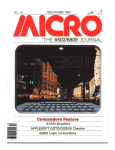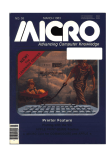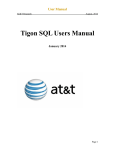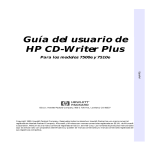Download | PET Vet: Commodore 64`s Super Sound ATARI FORTH
Transcript
N O . 5 7
F E B R U A R Y
A d v a n c in g
1 9 8 3
U.S./Canada Edition:
International Edition:
United Kingdom Edition:
$2 50
$2.95
£2.00
C o m p u te r K n o w le d g e
A T A R I F O R T H S c re e n E d ito r
A P P L E S O F T C A I R o u tin e
|vr-----------------------------------------------------------------------------------------------------------------PET V e t: C o m m o d o re 6 4 ’s S u p e r S o u n d
FIRST THINGS FIRST
LEARN ALL ABOUT 11
When you don’t know the first thing about your new
Apple II* you need a friendly, cheerful, easygoing teacher at
your side. And the ELEMENTARY APPLE is just that kind of
book.
It sweeps away the confusion—explains your Apple in
everyday language—shows you how to hook it up, how to use
the keyboard and work on the screen.
Gently and carefully it gives you an understanding of all
the things your Apple can do. And then, it even shows how
easy it is for anyone to write a simple program—provides
common sense answers about graphics, utility programs, and
the how and why of word processors, business programs and
hardware like printers.
Yes, there’s a lot of information. But, not one chapter c
one word is dull or difficult to follow or complicated. Prove i
yourself. Visit your computer store. Open the ELEMENTAR
APPLE. Read a page of the introduction, then flip it open
anywhere and read a paragraph or so. You'll find it’s as
understandable, as helpful and as marvelous as we say.
If you, o ra member of yourfamily, is an Apple beginn
this is the book you need. It’ll teach you everything you war
know, in the way you want to learn.
Only $14.95. At computer and book stores, o r
ElDATAM OSTi
9748 Cozycroft Ave., Chatsworth, CA 91311. (213) 709-1202
VISA/MASTERCARD accepted. $2.00 shipping/h and ling charge.
(California residents add 6 VJ% sales tax)
'A p p le II is a trademark of Apple Computers, Inc.
2M H Z 6809 SYSTEM S
G IM IX offers you a variety to choose from!
38 MB WINCHESTER SYSTEM ........................................................... $17,498.99
HARDWARE FEATURES:
★
★
★
★
2M Hz 6809 CPU
512KB S ta tic RAM
8 RS232C Serial Ports
2 Parallel Ports
★ DMA Double Density Floppy Disk Controller
★ Dual 8 ” DSDD Floppy Disk System
★ Dual W in ch e ste r Subsystem w ith
Two19 MB 5 1/4” W in ch e ste r Drives
SOFTWARE FEATURES:
★ OS-9 LEVEL TWO
O perating System
★ OS-9 Debugger
19
M ulti-U ser
★ OS-9 Text E ditor
★ OS-9 A ssem bler
MB WINCHESTER SYSTEM ....................................................................................... $ 8 9 9 8 . 0 9
HARDWARE FEATURES:
★ 128K S ta tic Ram
★ 2M Hz 6809 CPU
★ 19 MB 5 1/4” W in ch e ste r DMA Subsystem
★4 RS232C Serial Ports
★ 1 MB 5 1/4” Floppy Disk Drive
★ DMA Double Density Floppy Disk Controller
SOFTWARE FEATURES:
★ OS-9 LEVEL TWO
O perating System
★ OS-9 Text E ditor
M ulti-U ser
★OS-9 Debugger
★ OS-9 A ssem bler
128KB MULTI-USER SYSTEM.............................................................$6997.39
HARDWARE FEATURES:
★ 2M Hz 6809 CPU
★ 2 RS232C Serial Ports
★ DMA Double Density Floppy Disk Controller ★ Dual 8 ” DSDD Floppy Disk System
★ 128KB S ta tic Ram
SOFTWARE FEATURES: Your choice of e ith e r UniFLEX or OS-9 LEVEL TWO. Both are U nix-like
M u lti-U s e r/M u lti-T a s k in g O perating System s.
56KB FLEX/0S-9 “ SWITCHING” SYSTEM...................................... $4148.49
HARDWARE FEATURES:
★ 2MHz 6809 CPU
★ 56K S ta tic Ram
★ 2 RS232C Serial Ports
★ DMA Double Density Floppy Disk Controller
★ 2 B uilt-in 5 1A ” 40tr DSDD Disk Drives
(80 Track DSDD Drive Option .. add $400.00)
SOFTWARE FEATURES:
★ GMXBUG m o n ito r — FLEX Disk O perating System
★ OS-9 LEVEL ONE M u lti-ta skin g ope ra ting system fo r up to 56K of m em ory
WINCHESTER SUBSYSTEMS
W inchester packages are available for upgrading current GIMIX 6809 systems equipped with DMA controllers, at least one
floppy disk drive, and running FLEX, OS-9 LEVEL ONE or OS-9 LEVEL TWO. The packages include one or two 19MB (unform at
ted) W inchester drives, DMA Hard Disk Interface, and the appropriate softw are drivers. TheInterface can handle two 5 V i”
W inchester Drives, providing A utom atic Data Error Detection and C orrection: up to 22 bit burst error detection and 11 bit burst
error correction.
Dual drives can be used together to provide over 30 MBytes of on line storage - or use one for back-up of the other. (More
convenient and reliable than tape backup systems.
#90 includes one 19MB Drive, Interface, and S o ftw a re ................................................................................................. $4288.90
#91 includes tw o 19MB Drives, Interface, and S o ftw a re ................................................................................................ $6688.91
C o n ta c t G IM IX fo r s y s te m s c u s to m iz e d to y o u r n e e d s o r fo r m o re in fo rm a tio n .
50 HZ Export Versions Available
GIMIX Inc. reserves the right to change pricing and product
specifications at any time without further notice.
GIMIX® and GHOST® are registered trademarks of GIMIX Inc.
FLEX and UniFLEX are trademarks of Technical Systems Consultants Inc.
0S-9 is a trademark of Microware Inc.
1337 W EST 3 7 th PLA C E
C H IC A G O , IL L IN O IS 60609
(312) 927-5510
TW X 910-221-4055
Gimix
in c .
1982 GIMIX Inc.
Emulates these terminals exactly.
I
IBM 3101
DEC VT100, VT52
Oata General D200
ADOS Regent 20, 25,4 0
Hazeltine 1400,1410,1500
Lear Siegler ADM-3A, ADM-5
TeleVMeo 910
Teletype Model 33 KSR
f
Apple is a trademark of
Apple Computet Inc.
New File Transfer Language
-
BREAK
CATALOG
CHAIN
CONFIGURE
CONNECT
CONVERSE
DIAL
END
HANGUP
LOG
MONITOR
NOLOG
N0L0G
ONERR
0NERR
PAUSE
PROMPT
RECEIVE
REMARK
RETRIES
SEND
SPECIAL
SPEED
TIMEOUT
XMIT:WAIT
^
•W
in n
_
■^
Supports these
interface boards.
i
Apple Communications Card
Apple Parallel Printer
Apple Serial Interface
Apple Super Serial Card
Bit 3 Duai-Comm Plus™
CCS 7710,7720,7728
Hayes Micromodem II™
Hayes Smartmodem™ 300, & 1200
Intra Computer PS10
Mountain Computer CPS Card™
Novation Appie-Cat II™ 300 & 1200
Orange Micro Grappler™
Prometheus VERSAcard™
SSM ASIO, APIO, AIO, A IO II1"
Supports your 80-column hardware.
ALS Smarterm™
Bit 3 Full-View 80™
Computer Stop Omnivision™
M&R Sup’RTerminal™
STB Systems STB-80™
Vidax Videoterm™
Vista Computer Vision 80™
Wesper Micro Wizard 80™
Your host compu'
won’t know the difference!
Softerm provides an exact terminal emulation
for a wide range of CRT terminals which interface
to a variety of host computer systems. Special
function keys, sophisticated editing features,
even local printer capabilities of the terminals
emulated by Softerm are fully supported. Softerm
operates with even the most discriminating host
computer applications including video editors.
And at speeds up to 9600 baud using either a
direct connection or any standard modem.
Unmatched file transfer capability
using the Softrans protocol.
Softerm file transfer utilizes an easy to use
command language which allows simple defini
tion of even complex multiple-file transfers with
handshaking. Twenty-three high-level commands
include DIAL, CATALOG, SEND, RECEIVE,
ONERR, HANGUP, MONITOR and others which
may be executed in immediate command mode
interactively or from a file transfer macro com
mand file which has been previously entered
and saved on disk.
Softerm offers file transfer methods flexible
enough to match any host computer requirement.
These include character protocol with userdefinable terminator and acknowledge strings,
block size, and character echo wait, and the
intelligent Softransm protocol which provides
reliable error-free transmission and reception of
data. The character protocol provides maximum
flexibility for text file transfers. Any type file
may be transferred using the Softrans protocol
which provides automatic binary encoding and
decoding, block checking with error recovery, and
data compression to enhance line utilization.
A FORTRAN 77 source program is supplied with
Softerm which is easily adaptable to any host
computer to allow communications with Softerm
Softerm disk utilities allow DOS commands such
as CATALOG, INIT, RENAME, and DELETE to be
executed allowing convenient file maintenance.
Local file transfers allow files to be displayed,
printed, or even copied to another file without
exiting the Softerm program. Numerous editing
options such as tab expansion and space com
pression are provided to allow easy reformatting
of data to accommodate the variations in data
formats used by host computers. Softerm sup
ports automatic dialing in both terminal and file
transfer modes. Dial utilities allow a phone book of
frequently used numbers to be defined which are
accessed by a user-assigned name and specify
2
Built-in utilities
MICRO
the serial interface parameters to be used.
Online Update Service
The Softronics Online Update Service is pro
vided as an additional support service at no
additional cost to Softerm users. Its purpose
is to allow fast turnaround of Softerm program
fixes for user-reported problems using the
automatic patch facility included in Softerm
as well as a convenient distribution method for
additional terminal emulations and I/O drivers
which become available. User conespondence
can be electronically mailed to Softronics, and
user-contributed keyboard macros, file transfer
macros, and host adaptations of the Softrans
FORTRAN 77 program are available on-line.
Most advanced communications
software available
Just check Softerm’s 300 page user manual.
You simply can’t buy a more sophisticated
package or one that's easier to use. Available
now for only $150 from your local dealer or
Softronics, Inc.
SOFTRONICS
6626 Prince Edward, Memphis. TN 38119.901-755-5006
No. 57 - February 1983
/AlCftO
F eb ru ary H ighlights
Expanding your knowledge of computer languages — or
just increasing your familiarity with many of them — can
help improve your programming skills. This m onth's
issue covers FORTH, Pascal, APL, and LISP, and provides
you with a valuable information sheet of language
packages offered by seventy vendors.
Apple
Along with the Apple articles in our language feature,
we offer an "Applesoft BASIC Routine for CAT1 by Robert
Phillips (p. 81). W ith this routine you can trap errors,
isolate mistakes, and overlook typographical errors. Mr.
Phillips also discusses some uses for a match routine, and
presents just such a routine in BASIC.
"E D IT, An Atari FORTH Screen-Oriented Editor” by
M ike Dougherty [p. 47) uses the Atari 800 display as a text
window into a FORTH disk screen. You can use Atari's
special function keys to prepare FORTH applications. In
"Apple Pascal Hi-Res Screen D um p" [p. 54), Robert
Walker presents a high-resolution graphics screen dump
for Apple Turtle graphics to the Epson printer with
Graphtrax. Terry Peterson discusses the history and ad
vantages of APL, a language known for its high execution
speed, powerful features, yet cryptic character set — read
"APL on the SuperPET" (p. 43). "T h e World According to
LISP'' by Steve Cherry (p. 65) is a good introduction to
LISP, a language many computerists consider strange and
obscure. Cherry outlines the major strengths and features
of LISP, as well as its structure.
Columns
This m onth's column on the Color Computer shows
you how to interface your machine-language routines with
BASIC |p. 92). John Steiner discusses the use of a RAM
hook and presents a routine that interfaces with the LIST
and LLIST commands to page a list on the screen. Tim
Osborn presents BUILDIT (Apple Slices], a routine that
makes programs external to VisiCalc create and access
VisiCalc worksheet files (p. 95). Whether you are a begin
ner or pro, you can learn something from this program.
Paul Swanson, in From Here to Atari (p. 31) discusses
languages available for the Atari and answers several
readers' questions on hardware. Commodore 64 fans will
want to read Loren Wright's comments on the system 's
exciting sound capabilities (p. 71). He takes a look at
music software, including Synthy 64, a m usical composi
tion program from Abacus Software.
Commodore
In addition to the SuperPET article in our feature sec
tion, we have several PET articles and one on the VIC-20.
"Microcomputer-Aided Instrum entation" (p. 89) by
Deborah Graves, et. al., is a continuation of our series on
M icrocomputers in a College Teaching Laboratory (Part
IV). Learn how to interface a microcomputer to two types
of scientific instruments — a spectrophotometer and a
chromatograph. If you want to convert Tiny PILOT to
your 8K PET, read "M ore on Tiny PILO T" by Arthur
Kunkins (p. 78). The author solves a few tricky problems
and provides detailed explanations of some of the com
mands. David W. Priddle provides a utility program in
"IEEE-488 Control of PET/CBM " (p. 11). You can add
four new commands to your PET /CBM to make it an ef
fective, inexpensive controller for use with many scien
tific instruments. The program requires 4.0 BASIC. And
this month we present the third installm ent of Jim
Strasma's " It's All R elative" (p. 33). Jim explains how to
use the key file as an index into a relative file. He uses, as
an example, a powerful m ail-list package available to the
public. Our VIC-20 contribution describes the hardware
and software needed to interface RS-232 devices to Com
modore's VIC computer. See M ichael V. Tulloch's article,
"A n RS-232 Printer for V IC " |p. 17). You will also learn
how to convert RS-232 voltages to TTL, convert hex code
data to POKEs, and use a CTS line from the VIC.
No. 57 - February 1983
NEW SECTION!
B E G IN N IN G N E X T M O N T H
T urn to page 112 for m ore inform ation on
our new section for the SERIOUS NO VICE
appearing for th e first tim e n ext m on th .
VIC BOOK!
T urn to PET Vet, page 73, for details on our
soon-to-be-published book for the VIC.
MICRO
3
Announcing *
.
The best 6502 Assembler in the World
Now. The kind of high-level
A ip p o rt you'd only expect
to find%n a main frame.
ORCA/M IHaydcn's O bject
R elocatable Code A s s e m b le r
for M ic ro s ) lets you develop
Extensive Macro Libraries
M em ory Constant
D eclarations:
- t-nar b jte ii’ tey* r
sopljjsticated applications
’ H*’ \ jdecm »
with the speed and ease of a o Floating Point
h gr.-level language, yet retain
Relocatable obiect m odule
the control and efficiency that
generation
only assembly language can
Fast assembly directly to
g§/e •
Here's w hat ORCA M gives
you:
The Assembler
Macro language features:
-- Conditional assembly of
source and macro files
■o/Scparafcp soufce and macro
files
o Nestable macros
o Parameter m id-|j ring and
string search functions
o Symbolic parameter
assignment
•
o Numeric, string arjjl boolean
type parameters
Parameter subscripting
o Global ^imm unication
between macros
o Macro expansion looffcontrol
o Count, length and type
parameter-attr'bute functions
Program segm entation
■Selectively a^sembk- indwid-'
u ii s jh i ■Hifnes
GloDal and d'd> Lcop^ ot
All features tirp documented
ctearlv j n i i^ten-ively Gotirc*hsting- toi the s.ibiouttno , ;
and rdfecro libraries, as well
as tn>- opi-M inq ^ '-te n . jro
^included
The Editor
f,
. ■■
Co-resident screen e d ito r:
Gl Dtuf sparcn and replace
‘ B'ofkmovp
.■ Entrvof iion-keyboatrf
cnur..-’ ters
■
-
Supports Tower case .
adapters and stu ff-kg y' .. •
m odification
•
80-coium n: in r iz m ji • *
scrolling w ith 4 ^ « w im n
displays
« t
ORCA It yi'ij a- sc nous jb fttt
d?v( b p n g t/jO ^iftw a r*1 it s
*■,the §ne tsThave.
/ . ,ji; -
o Input and eutpirt
800-343-i« 18
•_
tin MA call gff-937 0200*
TheSysterr n B M M B ,
ORCA M 2T6Q9*
M o n ito r: transparent con
tro l o f system from one , ^ ApDh Hrii«£ 4Sk DOS 3 3
T'war ve-command Cavef ■1> '
’.recommended
Extended Disk Commands:
The Linker
o Fite copy t .. . L" ' ■ ’ '
F le undelete
t ’ ,
Produce executable binary
.
file s fro m relocatable object > CdHlog sort
Wildcard Mcndnes
modules
Disk ZAP: B uilt-in disk
Link routines from library
sector e d ito r
O ptim ized DOS 3 3 com pat
Link subroutine
ible operating system
re-assemblies
O perating system interface:
Define a new o rigin fo r pre
' Suupurtsdw r.etyof
viously assembled code
rur figuratfonti
Invoke at assembly tim e or
I Ker modtliabhj to allow fokbytom m and
iq r nf custom drivers for !
^Subroutine libraries.
peripherals
Fluitiny (•'in t andd-'uble64k
RAM supported,
• ’
prpfismp rout n tb *
. 48k required
#
#
o Tran^endental j|iinction%
H jn d 'n ro s 'ju p h c s
o Multiple-precision integer
*/^d p file fr^m yo8r local *
deafer^ ca^
Introductor/Price;
$99.95
* •
# Tr r jnique <*rayot fe n tjrtc
and functions speat* lor '
t jr ‘lf* [re pLwer ot ORCA j *
unsurpassed
HAYDEN
S O F T W A R E
NO. 57
FEBRUARY 1983
_________________ A d v a n c i n g
STAFF
President/Editor-in-Chief
ROBERT M. TRIPP
Publisher
MARY GRACE SMITH
Editorial Staff
PHIL DALEY — T echnical editor
JOHN HEDDERMAN — Jr. programmer
MARJORIE MORSE — Editor
JOAN WITHAM — Editorial assistant
LOREN WRIGHT — Technical editor
G raphics D epartm ent
HELEN BETZ — D irector
PAULA M. KRAMER — Production mgr.
EMMALYN H. BENTLEY — Typesetter
Sales and M arketing
CATHI BLAND — Advertising manager
CAROL A. STARK — C irculation mgr.
LINDA HENSDILL — Dealer sales
MAUREEN DUBE — Promotion
A ccounting Departm ent
DONNA M. TRIPP — C om ptroller
KAY COLLINS — Bookkeeper
EILEEN ENOS — Bookkeeper
C ontributing Editors
CORNELIS BONGERS
DAVE MALMBERG
JOHN STEINER
JIM STRASMA
PAUL SWANSON
RICHARD VILE
S ubscription/D ealer inquiries
(617) 256-5515
DEPARTMENTS
3
7
9
31
71
92
95
98
101
103
104
105
109
111
112
February Highlights
Editorial
Updates
From Here to ATARI
PET Vet
CoCo Bits
Apple Slices
Reviews in Brief
Software Catalog
Hardware Catalog
6809 Bibliography
Information Sheet
Data Sheet
Advertiser’s Index
Next Month in MICRO
p u te r
K n o w le d g e
LANGUAGE FEATURE
4 2
47
^ 1
S up e rP E T A P L ............................................. ......................... Terry Petersen
An unusual, but powerful, fast, and memory-efficient language
EDIT: A n A ta ri FO R TH S c re e n -O rie n te d E d ito r
A big improvement over the APX line editors
. . M ike D ougherty
5 4
A P P L E P asca l H i-R es S cre e n D u m p ........................... R obert
Dump the high-resolution graphics screen to your printer
c o
A n In tro d u c tio n to FO R TH
................ R onald W. A nderson
All about Reverse Polish Notation, colon definitions, and other FORTH features
CO
FO R TH fo r th e 6 8 0 9 ................................ ....................R onald W. A nderson
A look at CCFORTH, figFORTH, and several FLEX-based systems
0C
d
. w a lk e r
T he W o rld A c c o rd in g to L IS P ......................... ................. Steven C herry
A powerful language suited to robotics and artificial intelligence
I/O ENHANCEMENTS
-1 -1
11
-|7
' '
Im p ro ve d IEEE-488 C o n tro l fo r PET/CBM
More precise control of the bus, without using logical files
D avid w. Priddie
V IC RS-232 P rin te r........
............... ....................... M ic h a e l V. Tulloch
Interface the Radio Shack Quick Printer and other RS-232 devices
p p
PROM B A S IC fo r th e C 1 P ................................ ..................D avid A. Jones
Increase the CTP's performance without a disk drive
OQ
In d ire c t F ile s U n d e r O S-65D
............... R ichard L. Trethew ay
Use the indirect file to m e rg e programs, perform warm starts, transfer programs.
BASIC AIDS
go
It’s A ll R e la tive , P art 3
U sin g C o m m o d o re ’s R e la tiv e R e c o rd s ............................ Jim stra s m a
Use a key file as an index into a relative file
0 7
^ *
A B in a ry S e a rch R o u tin e .................................................... A lfre d j . B ruey
Two demonstration programs illustrate this technique
4f l
B A S IC R e n u m b e r fo r O S I..................................................... Paul K rie g er
Renumber programs in memory and save to tape
EDUCATIONAL UPDATES
74
68000 P ro gram C o n tro l: B ra n ch and J u m p
In s tr u c tio n s .............................................................................. Joe H ootm an
78
M o re on T in y PILO T fo r th e P E T...................... .............. A rth u r H unkins
81
A B A S IC M a tc h R o u tin e fo r C A I.......................................R o b e rt Phillips
86
A n O ve rvie w o f E d u c a tio n a l S o ftw a re .......................G eorge G erhoid
q q
®^
No. 57 - February 1983
C o m
M ic ro c o m p u te rs in a C o lle g e T e a c h in g L a b o ra to ry ,
P art 4 ........... D eborah G raves, R ichard H. Heist, Thor Olsen, H o w a rd S altsburg
MICRO
5
'SAVE'YUtfR' DATA
FROM POWER OUTAGES!
BACKUP FOR.YOUR COMPUTER, MONITOR, PRINTER AND 5V * " FLOPPY AND HARD DISC DRIVE
• Automatically stops annoying problems from power line interruptions and brown outs • You need standby power to save data
• Maintenance free backup power available in 115 volt or 220 volt • 50 or 60 HZ • 150 warts • Complete versatility — operate
your system from a 12 volt source, i.e., automobile cigarette lighter, boat or airplane • Rugged self contained gel ceil battery
• No voiding warranty — no cutting wires • Automatic audio alarm warning tone during commercial power failure or interrupt
• UL listed • FCC approved • Transient voftage suppressor gives added insurance from line voltage spikes, utilizing Zener Ray™
• Green/red LED power status indicator • Green — normal AC line power • Slow blinking red — at least 6 minutes of remaining
standby power • Fast blinking red — approximately 2 minutes ol remaining battery power • Solid state technology unexcelled
by any UPS power unit in its class.
ELECTRONICS, INC.
COPYRIGHT © 1981 • PATENTS PENDING
566 IRELAN, BUELLTON, CA 93427
(805) 688-2047
SEE YOUR RH ELECTRONICS
PRODUCTS DEALER
FOR YOUR APPLE II*:
SUPER FAN II™ .......................................... S 74.95
SUPER FAN llIM/ZENER RAY™.................. $109.00
SUPER RAM II™.......................................... $125.00
" ~ ^ R H 12 VOLTTRANSVERTER.................... $149.00
FOR MICRO COMPUTERS:
GUARDIAN ANGEL™................................. $595.00
/AlCft0
Editorial
About the Cover
H U rtB E R
OF F IS H
K IL L E D
J F Mf l MJ J f l S O N D
AE AP HUUUE C OE
flCTU■ N B R R Y H L C P T U C
PROJ ;
Aquarium personnel now use m icro
computers extensively for research,
education, and cataloging data. The bar
graph on this m onth's cover is a sample
output from a computer used to m oni
tor levels of toxic substances in ocean
water. Other ways that microcomputers
are being employed to improve the
marine environment are as diverse as
tracking whale migration patterns and
feeding sites to regulating tank
feedings w ith tidal rhythms.
Special thanks to the research
department at Boston's New England
Aquariaum for the time they spent
with us discussing their work.
Cover photo:
Phil Daley
Cover Graphic: Generated by program
written by Art Arizpe
jIMCRO
is published monthly by:
MICROINK, Chelmsford, MA 01824
SecondClass postagepaid at:
Chelmsford, MA 01824 and additional
mailing offices
USPSPublication Number: 483470
ISSN: 0271-9002
Send subscriptions, changeof address, USPS
Form3579, requests for back issues and all
other fulfillment questions to
MICROINK
34 Chelmsford Street
P.O. Box 6502
Chelmsford, MA 01824
or call
617/256-5515
Telex: 955329 TLX SRVC
800-227-1617
Subscription Rates
U.S.
Foreignsurfacemail
Air mail:
Europe
Mexico, Central America,
Middle East, North Africa,
Central Africa
SouthAmerica, South Africa,
Far East, Australasia,
NewZealand
Per Year
$24.00
2yr. / $42.00
$27.00
Copyright© 1982 by MICROINK
All Rights Reserved
No. 57 - February 1983
$42.00
$48.00
$72.00
Give me BASIC any day: load the
program, run, and make changes with
no delays. It is the only user-friendly
language amongst the lot!
Phil Daley
Much Too Basic and
Too Much BASIC!
BASIC was designed to allow a stu
dent with a TTY terminal to write simple
Our language feature this month provides programs on a time-shared mainframe,
an appropriate forum for our Editor-inand thousands of people received their
Chief Bob Tripp, and Technical Editor
initial introduction to the computer via
Phil Daley, to express their opposing
BASIC. It served these purposes well.
views on BASIC. It won’t take long to
However, it is not a good language for
figure out who is pro and who is con.
the microcomputer. The use and abuse
What are your thoughts on BASIC?
of BASIC has caused software develop
ment to lag behind hardware develop
Too Basic or Not Too Basic
ment. The fundamental problems are:
According to John Kemeny, one of
1. BASIC does not make effective
the originators of BASIC, the m ain in use of screen capabilities. Positioning
tent was to provide the user with
the cursor is awkward, reading the cur
friendly access to the computer. This
sor position is difficult, and material
emphasis on user friendliness is the key
appearing on the display is virtually
to BASIC's popularity. The key word in
impossible to access from a program.
Beginner’s All-purpose Symbolic In
2. Input routines do not permit er
struction Code is the first one; more ror checking of input, do not support
m icrocom pu ter programmers start
interaction with the operator, do not
with BASIC than any other language.
provide support for other input devices,
Without BASIC the microcomputer and are generally limited in capability.
world would never have gotten off the
3. BASIC does not make effective
ground. Its simplicity, forthright clarity,
use of disk capacities. Only the most
memorable mnemonics, and inter basic disk file structures are supported,
active friendliness combine to make it and these often have restrictions.
the best all-round microcomputer pro
4. BASIC does not support large
gramming language. When the micro programs well. The use of line numbers
had only 4K of ROM and 2K of RAM,
as labels makes it difficult to maintain
BASIC was a necessity; even now with
and modify large programs. As programs
64K- and 128K-RAM machines, loading grow, they become increasingly hard to
a monolith language returns you to modify, document, and understand.
limited memory constraints.
5. BASIC does not have simple
techniques for manipulating stringOther languages, such as FORTRAN
and COBOL, make it easy to do pro oriented material. It 'thinks' only in
gramming and to understand the pro decimal, which may be appropriate for
gram. Unfortunately, microcomputers
some calculations, but is awkward for
don't do them justice, and all imple many requirements of hexadecimalmentations become subsets of the oriented computers.
6. BASIC is slow. The overhead in
mother tongue.
FORTH and assembly language volved w ith interpreting and re
overcome many of the lim itations of interpreting every line during program
execution can make even the m ost effi
BASIC — especially its slowness — but
cient microcomputers appear sluggish.
they are incomprehensible jibberish to
m ost folks, sometimes including the There is also a high overhead in its
memory requirements.
person who wrote the program.
BASIC is simply too basic for many
I
must also mention Pascal, a fine
structured language, but the m ost ex situations. Some programs would be
asperating language in which to write a more beneficial written in an alter
program. The disk accesses, even with native language. BASIC should be used
for introductory programming, short
three drives, are incredible. T he
programs, numerical calculation pro
routine — load the editor, load the file,
change the file, save the file, load the grams, and limited input requirements.
compiler, compile the program, run the It should not be used for long programs,
disk and video-oriented applications,
program, note the mistakes, load the
editor — is enough to addle your non-numerical programs, and special
brains. Any program that knows devices; in these cases, alternative ap
enough to tell you that you forgot a proaches should be considered.
semicolon on the previous line, should
Bob Tripp
be smart enough to insert one for you!
MICRO
7
BUSICALC
.................................................
f I u( ( j
BGSICALC A Honey of an Electronic Spreadsheet
Why electronic spreadsheet programs?
Electronic spreadsheet programs allow the user to create a gridsheet,
spreadsheet, worksheet, or any other table of inform ation, using the
memory of the com puter as pencil and paper. The com puter display or
terminal acts as a window through which the user views the information
as it is entered. Textual information (such as headings), numerical values,
and form ulas can easily be entered into the spreadsheet.
For Commodore 64
For Commodore VIC 20
For Commodore PET/CBM 40 columns
For Commodore CBM 80 column/SuperPet
BGSICALC Your Computer Drone for Repetitive Calculations
The outstanding advantage of using a com puter is that it acts not only
as a pencil and paper but as a perfect eraser and an autom atic calculator.
The user can quickly and easily make any num ber of alterations to the
data w ithin the table. The BUSICALC w ill evaluate any formula using the
data that has been entered. Further, it retains the formulas and displays
the resulting value. W ith BUSICALC controlling the entry of data, provid
ing a comprehensive memory, and performing arithmetic, the preparation
of a spreadsheet is faster and more accurate than if it were prepared
by hand.
BGSICALC With the Sting Removed from the Prices
BUSICALC 20......................................................................only $49.00 for the VIC 20
BUSICALC 64......................................................................only $69.00 for the CBM 64
BUSICALC 40..................................... only $79.00 for the original 40 column PET/CBM
BUSICALC 80................only $89.00 for the original 80 column CBMs and SuperPets
BUSICALC AVAILABLE NOW FROM YOUR LOCAL DEALER
(800) 227-9998
FOR THE NAME OF YOUR NEAREST DEALER
C alifornia, Canada, Alaska and Hawaii please call (415) 965-1735
(rn
Skyles Electric Works
jnf
J jL
231G South W hisman Road
Mountain View, CA 94041
Europe please c on ta ct Supersoft, Winc he ster House, Canning Road, Harrow Wealdstone, Middlesex, England HA3 7SJ, Tel. 01 861 1166
/AICRO
Updates
and Microbes
Voice 1
In MICRO'S Commodore 64 Data Sheet [MICRO
55:109) most of the SID's registers were inadvertently
omitted. Here is a complete SID register list.
Voice 1
Voice 2
Voice 3
Register Function
$D400
(54272)
$D401
(54273)
$D402
(54274)
$D403
(54275)
$D404
(54276)
$D407
(54279)
$D408
(54280)
$D409
(54281)
$D40A
(54282)
$D40B
(54283)
$D40E
(54286)
$D40F
(54287)
$D410
(54288)
$D411
(54289)
$D412
(54290)
Frequency, low byte
Pulse width, low byte
Pulse width, high nibble
(bits 4-7 = 0)
Voice Type: (bits 4-7)
VIC-20
NEW
Voice 3
Address
Frequency, high byte
7 Noise
6 Pulse
5 Sawtooth
4 Triangle
3 Test
2 Ring modulate
(1 = on, 0 = off)
1 Synchronize
0 Gate bit
(1 = start attack,
0 = start release)
$D405 $D40C $D413 Attack/Decay
(54277) (54284) (54291)
Attack time (bits 4-7)
2 ms - 8 ms
Decay time (bits 0-3)
6 ms - 24 sec
Voice 2
Register Function
$D406 $D40D $D414 Sustain/Release
(54278) (54285) (54292)
Sustain level (bits 4-7)
x/15 proportion of peak
Release time
6 ms - 24 sec
Register Function
$D415
54293
$D416
$D417
54294
54295
$D418
54296
$D419
$D41 A
$D41 B
$D41C
54297
54298
54299
54300
Filter frequency
Bits 7-3 = 0
Bits 2-0 low bits
Filter frequency, high byte
Resonance/Filter Voices
7-4 Resonance
3-0 Filter voices
3
external
2
voice 3
1
voice 2
0
voice 1
Filter select/Master volume
7 voice 3 off
6
high-pass on
5
band-pass on
4
low-pass on
3-0 master volume
Paddle X (A/D #1)~read only
Paddle Y (A/D #2)--read only
Digitized voice 3 waveform--read only
Digitized voice 3 envelope-read only
Let us k n ow i f you ’ve updated an atricle or discovered a
bug. Send a note to: Updates/M icrobes, MICRO, P. O. Box
6502, Chelm sford, MA 01824.
JMCftO
SOFTW ARE
SPECIALS
VIC-20
FROM TRONIX
A 100% m ach ine c o d e gam e w ith co lo rfu l
g ra p h ic s , m u sic, sound an d a fu n n y lo oking
tu rtle to e n te rta in y o u r e n tire fam ily!
By Th om as Kim and J im m y Huey O N L y $15.95
DUST COVERS - $7.95
For V ic-20 or Vic-64
\^ \
°
’ W aterproof
* Brown Color
■ C om m odore Logo
Protect your investm ent!
#
&
FROM
•
MARTIAN
SOFTWARE
b
S W A R M !
Another fast action game written
entirely in machine language from
Tronix. Insects invade your Vic!
Cassette .............................. $29.95
STAR CO M M AND
* Intergalactic Com bat! * S pace Conflict
* All M achine Language
C assette
........................................ $16.95
INTERESTING SOFTW ARE
21101 S. Harvard Blvd., Torrance, CA 90501
(213) 328-9422
V isa/M C/C heck/M oney O rder
CA residents add appropriate sales tax
W rite for free Catalog
Add $2.00 Postage & Handling
Dealer Inquirers Invited
‘Vie-20 « a trademark of Commodore S uw w s Muchnea
No. 57 - February 1983
MICRO
9
FOR COMPLETE GRAPHICS:
U e r s a lllr it e r
EDUCATION
ARTIST
GAME PROGRAMMER
F u n c tio n Generator
eOflPIlER
USE: TH E Q U T O flA T IC SHAPE
TG
E f t S R V M «KE T E M P L A T E S .G fiflE P IE C E S
S y M C O L S . 0 ? S N ltH H E D G R A P H IC S
CHILDREN
HOBBIEST
Whether you are a
teacher, an artist, an
engineer, a
program m er, o r a
hobbiest with little or no
p ro g ra m m in g experience,
the VersaWriter is the
answer to your gra ph ics
need. With the VersaWriter
exploring the w orld o f m icro
co m p u te r gra ph ics is as easy
as tracing. The VersaWriter
doesn't just trace
a picture though. With
sim ple o ne key c o m
m ands you ca n a d d
co lo r a nd text to your p ic
tures, m ove o bjects across
the screen, m ake scale
draw ings a nd even draw
with different size brushes.
The VersaWriter is as limitless
as your im agination.
For complete graphics on your Apple II/II+, or IBM PC, the Versa Writer from Versa Computing, Inc. is your answer.
Complete hardware/software system ready for use - $299.
Send for info rmat ion
o n the c o m p l e te line
of
& Graphics
Products
V
Deale r
Inquiries
W elc om e
V c ttA
c o m p iiiin G . inc.
3541 Old Cone|o Road, Suite 104 • Newbury Park, CA 91320 • (805) 498-1956
10
MICRO
No. 57 - February 1S
Improved IEEE-488 Control
for PET/CBM
by David W. Priddle
This utility program for PET/CBM
with 4.0 BASIC adds four new
commands that improve the I/O
control of the IEEE-488 bus.
With more complete control of
the bus, the PET/CBM becomes
an effective, inexpensive
controller for a wide variety of
scientific instruments.
I/O Control
requires:
4.0 PET/CBM or SuperPET
The IEEE-488 bus is available on a wide
variety of measurement and signalgenerating equipment from a number
of large m anufacturers including
H ew lett-P ack ard , T e k tro n ix , and
Fluke. Some of these companies also
supply sophisticated and expensive
microcomputers and "programmable
calculators" that can act as instrument
controllers using the 488 bus. The
PET/CBM micros cost considerably
less and are, therefore, an attractive
alternative for use with scientific
instruments. T he disadvantages of the
PET/CBMs are twofold: the graphics
resolution is poor when compared to a
Tektronix 4051, which has a 1024 x
780 point addressable display; and
second, the I/O techniques using
"logical files” have lim itations when
used with equipment other than disk
drives and printers.
The resolution problem has been
tackled in a variety of ways, from sim
ple plotting programs that offer a small
improvement, to the addition of expan
sion graphics memory. The problem of
improving the I/O control is the object
of this current utility program.
The Tektronix 4051/4052 systems
offer two levels of control. High-level
control of the bus uses the commands:
PRINT@X,Y:a,b,c,etc,
INPUT @X,Y:a,b,c,etc,
No. 57 - February 1983
Listing 1: Assembly Listing
0001
0002
0003
00 04
0005
00 06
0007
0008
0009
0010
0011
0012
0013
0014
0 015
0016
0017
0 018
0 019
0020
0021
0022
0 023
0 024
0 025
0026
0 027
0 028
00 29
0 030
00 31
0 032
0 033
00 34
00 35
0036
0037
00 38
0039
0 040
0 041
0042
0043
004 4
0045
004 6
0047
004 8
0049
0000
0000
0 000
0030
0030
0034
0034
0070
0070
0076
0076
027a
027b
027c
027d
027e
027f
7e47
7e49
7e4b
7e4d
7e4f
7e51
7e53
7e55
7e57
7 e59
7e5b
7 e5d
7e5f
7e60
7e63
7e65
7e68
7e6b
7e6c
7e6e
7e70
7e72
7e74
7e76
7e78
leia
lelc
lele
7e80
7e83
7 e84
7e86
a9
85
85
a9
85
85
a9
85
a9
85
a9
85
60
20
a2
20
9d
e8
24
30
c9
£0
e0
f0
a5
29
f0
a9
9d
e8
a9
9d
005 1
0052
0 053
0 054
7e89
7e8c
7e8f
7e91
20
20
d0
4c
0 056
0 057
0058
0059
006 0
006 1
0062
0063
006 4
0065
0066
0067
0068
0069
0070
0071
7e94
7e96
7e98
7e9b
7e9d
7e9f
lea 1
7ea4
7ea6
leal
l eaa
7eab
7ead
7eae
7ebl
7eb4
a9
85
20
86
86
86
ad
f0
8a
20
18
90
8a
20
20
c9
7e
31
35
46
30
34
4c
70
e5
71
7e
72
70 00
00
C0 fl
7c 02
10
04
0d
0a
fa
06
96
40
el
22
7c 02
3a
7c 02
; ,prin tf,27 i
;aug 2 6 , 1 9 8 2
*=$0030
; s t a r t of s t r i n g s
*=$0034
; t o p of b a s i c
*=$0070
chrget
*=$0076
chrgot
*=$027a
temp 3 *= * + 1
*3 *.+ 1
temp4
*-* + 1
temp5
* = *.+ 1
temp6
*=*+1
temp7
*=$7e47
setup
Ida *$ 7e
sta $31
st a $35
Ida f $46
st a $30
sta $34
Ida *$ 4c
sta $70
Ida #$e5
sta $71
Ida #$7e
sta $72
rts
i n p u t 4 jsr c h r g e t
in p u t
ldx #$00
i n p u t 2 jsr $ f l c 0
sta $0 27c ,x
inx
b it $10
bmi i n p u t s
c m p 5$ 0d
b e q i np u t 3
i n p u t s cpx #250
be q i n p u t 3
Ida $96
and # % 0 1 0 0 0 0 0 0
beq i n p u t 2
i n p u t 3 Ida #$22
sta $ 0 2 7 c , x
inx
Ida #$3a
sta $ 0 2 7 c , x
dl 7f
76 00
cf
df 7e
00
96
dl c8
d4
b0
af
7b 02
07
d 2 f0
04
d5 f 0
76 00
3b
MICRO
jsr
jsr
bne
jm p
inout
Ida
sta
jsr
stx
stx
stx
Ida
beq
txa
jsr
c lc
bcc
i n o u t 2 txa
jsr
pr i nt2 jsr
cmp
print
; j u m p to s t a r t
?y s t o r e
;i/o f l a g ,0 = o u t p u t , $ 2 2 = inpu
; rby b u f f e r
;quote delimiter
;colon delimiter
;sys 3 2 3 2 7 to s e t u p
; c h a n g e t o p of s t r i n g s
;and to p of m e m o r y
;put jm p
(S4c)
in c h r g e t
; a d j u s t to p o i n t at s t a r t
;go p ast d e l i m i t e r
;get b y t e f r o m ieee
; s t o r e b y t e in b u f f e r
; c h e c k , w a s ' V used ?
; ' V so d o n ' t c h e c k for cr
; c h e c k for cr
;cr , so e n d inp ut
; c h e c k if full
;b u f f e r full so q u i t
;s t a t u s w o r d
; c h e c k eoi
;no eoi so c o n t i n u e
;quote
;colon
varval
chrgot
input4
print3
; a s s i g n va l u e
; c h e c k for 0
»$00
$0 0 9 6
$c 8 d l
$d4
$b0
$af
te m p 4
inout2
;set s t a t u s w o r d = 0
$f 0d2
pr in t2
$f0d5
chrgot
#$3b
jinput finished
;get b y t e to .xr
;pa
;output device number
; in p u t d e v i c e n u m b e r
; c h e c k i/o flag
;output, send listen
;p ut pa in to .a
; ta l k a d d r r o u t i n e
;branch always
;p ut pa into .a
;l i s t e n a d d r r o u t i n e
: c h e c k for s e m i c o l o n
where X is the IEEE-488 device primary
address (PA], Y is the secondary address
(SA), and a, b, and c are the variables to
be output or input. The utility program
presented here follows this syntax with
the single change of using a sem icolon
or a backslash in place of the colon.
(The PET/CBM recognizes the colon as
a statem ent separator.) This syntax has
the obvious advantage that "logical
files” are not used: there is no need to
"O PE N ” or "C L O SE " files. The out
put has the following syntax:
PRINT@4,0;“ hello there” ,a,b%,c$
This command string sends to the 488
bus the primary listen address 4 and the
secondary address 0 (with the 488 ATN
line set low — true), followed by the
ASCn string "h ello there” , the current
values of the variable a, integer variable
b% , and string variable c$. A carriage
return is sent and the 488 bus is cleared
by an UNLISTEN/UNTALK command.
If a backslash is used in place of the
semicolon, a line feed is also sent with
the carriage return. If a printer with
device number 4 is connected, the string
and variables will be printed.
The input command has the syntax:
INPUT@29,24;a$
This command string sends the pri
mary talk address 29 and the secondary
address 24. Data is then input to the
PET/CBM until a carriage return is
received, the 488 EOI (end or identify)
line is set low (= true), or the input
buffer is full. The data is then assigned
to the variable a$. There are three fea
tures of this syntax that differ from the
standard PET/CBM INPUT#: no logi
cal files are used; the input buffer used
is located in the tape buffers and is set
to allow an input of 250 characters in
stead of the usual lim it of 80 charac
ters; and the command can be executed
not only in a program, but in immedi
ate mode. This feature is useful when
controlling instruments. In addition, if
a backslash is used in place of the sem i
colon, the input will not terminate
when a carriage return is received. Any
carriage returns will simply be imbed
ded in the string variable (in the above
case, a$J. Of course, numeric variables
can also be input with IN PU T® . In
these cases the backslash should not be
used since the carriage return is an il
legal character here.
The Tektronix systems also allow
12
L is tin g 1
(continued)
0072
0073
0074
0075
0076
0077
0078
0079
0 080
0 081
0082
0083
00 84
0085
0086
0087
7eb6
7eb8
7 eba
7ebc
7ebf
7ecl
7ec3
7ec6
7ec9
7ecc
7ece
7ed 0
7ed2
7 ed4
7ed7
7ed9
f0
c9
f0
20
86
86
20
20
20
c9
d0
a9
85
ad
d0
20
0089
0090
0091
7edc
7e d f
7ee2
20 aa ba
20 b4 bb
4 c fa 7e
0093
0 094
0095
0096
0097
009 8
0 099
0 100
0101
0102
0103
0104
7ee5
7ee8
7eea
7eec
7eee
7 ef 0
7 ef 2
7ef 4
7 ef 6
7 ef 8
7efa
7 efd
8c
e6
d0
e6
a0
bl
c9
f0
c9
f0
ac
4c
7a 02
77
02
78
00
77
99
0a
85
09
7 a 02
76 00
0106
0107
010 8
0109
0110
7f 00
7 f 02
7f 03
7 f 05
7f 08
a9
2c
a9
8d
20
00
b5
22
7b 02
70 00
a1
0111
0112
0113
011 4
0115
0116
P5117
011 8
7f 0b
7f 0d
7 f0 f
7f 11
7f 13
7f 16
7f 19
7flc
c9
f0
c9
f0
20
4c
ad
d0
40
85
21
06
f7 7 f
fa 7e
7b 02
6e
cmp
beq
cmp
beq
jsr
jmp
r b y w b y Ida
bne
3$40
in out
if$21
rbywby
chrdec
bacbas
temp4
rby
0120
0121
0122
0123
0124
0125
0126
0127
7 fie
7f 21
7f 23
7f 25
7 f 28
7f2b
7 f 2d
7 f2 f
20
c9
f0
20
20
86
a9
20
70
3b
31
f7
dl
d4
00
d7
wby
chrget
II$3 b
ou 1 2
chrdec
$c3d 1
$d4
11$0(1
$ f 0d 7
0129
0130
0131
0132
0133
0134
0135
0136
0137
0130
0139
0140
0141
0142
0143
0144
0145
0146
7 f 32
7f 35
7 f 37
7 f 39
7f 3c
7f 3e
7f 4P
7f 43
7f 45
7f 48
7f 4b
7f 4e
7f 51
7f 51
7f 53
7f 56
7f 58
7f 5b
20
c9
f0
20
86
86
20
a9
2d
8d
20
20
76
3b
0a
dl
d3
a5
09
fd
40
40
48
70
f0
20
a9
0d
Od
a7
f7 7f
02
40 e8
40 e8
014 8
0149
0150
0151
0152
0153
015 4
0155
0156
0157
7 f 5e
7f 61
7f 63
7f 66
7f 68
7f 6a
7f 6d
7f 70
7 f 72
7f 75
20
f0
20
c9
f0
20
20
86
20
4c
76
97
70
ab
0e
f7
dl
a5
09
5e
015 9
0160
0161
0162
0163
0164
0165
7f 78
7f 7a
7 f 7d
7f 80
7f 82
7f 85
7f 87
a9
8d
20
86
20
a9
8d
34
11
dl
a5
09
3c
11
0e
5c
0a
dl
d3
a5
09
48
76
5c
04
ff
10
7b
87
70
c8
fl
fl
00
02
00
00
beq
cm p
be q
jsr
st x
st x
jsr
at n h i 2 jsr
jsr
cmp
bne
Ida
sta
p r i n t s Ida
b ne
jsr
fl
e8
e8
fl
00
00
outbyt
out3
MICRO
Ida #$0 0
♦byte $ 2 c
Ida # $ 2 2
s ta te m p 4
jsr c h r g e t
jsr
cm p
beq
jsr
jsr
stx
Ida
jsr
jsr c h r g o t
cmp #$3b
be q at n h i
jsr $ c 8 d 1
stx $d3
stx $ a5
jsr $ f 109
atnhi
Ida #$fd
and $ e 8 4 0
sta $ e 8 4 0
jsr $f 148
jsr c h r g e t
;z flacg s e t if b i n a r y
beq b a c h a s
jsr chr,dec
out 2
Ida 8 $02
or a $e84 fl
sta $ e3 4 0
fl
7f
e8
temp3
$77
b2
$78
#$00
($77),y
# $99
b5
#$8 5
al
te m p 3
chrgot
jsr
b eq
jsr
cmp
be q
jsr
jsr
s tx
jsr
j mp
chr-*ot
bac^s
chrget
i$ab
out3
chrdec
$c8d 1
$a 5
$ f 109
outbyt
Ida
sta
jsr
st x
jsr
Ida
sta
#%0011010f)
$e811
$c8d 1
$ a5
$ f 109
t%0011H00
$e811
inp
/ c h e c k if in p u t
/input data
/ sa v e y
sty
inc
bne
inc
b2
Idy
Ida
cmp
b eq
cmp
beq
b a c b a s l dy
jmp
7f
c8
fl
/ c h e c k for \
/s end c r , e n d in p u t on cr
/s e nd c r / l f , i g n o r e cr o n
start
bl
00
e8
c8
/get b y t e (sa) to .xr
; sa
;sa into ieee b u f f e r
/s end sa
/ c l e a r a t n (high)
/s end d a t a
; u n 1 b u s s , r e s e t i/o
/ r e t u r n to b a s i c
f0
c8
/ c h e c k fo r \
jsr $ b a a a
pr int3 jsr $ b b b 4
jm p b a c b a s
7f
c8
00
atnhi 2
#$5c
atnhi 2
$c8d 1
$d3
$a5
$f 109
$f 148
chrgot
#$5c
pr int4
#$ff
$10
temp4
input4
chrget
/check
for p r i n t
/ c h e c k for
in p u t
/restore y
/b a c k to b a s i c
/set o u t p u t flag
/ d u m m y op (bit = $2c)
/s et i n p u t flag (")
/ s t o r e fl ag
/ c h e c k for ?
/check
for
I
/reset chrget pointer
/che c k
i/o flag
/che c k for s e m i c o l o n
/no a d d r s e q u e n c e
/g et b y t e to .xr
/ p r i m a d d r save
/s en d pa "a s is"
/set atn, s e n d pa
/check
for s e m i c o l o n
/no s . a . so c l e a r a tn
/get b y t e (sa) to .xr
/s a s t o r e
/i e ee o u t p u t b u f f e r
/s e nd b y t e to ie ee
/s et n r f d l ow
/atn o f f (high)
/l o ok p a s t s e m i c o l o n
z ero or c o l o n
/no b y t e s to s e n d , b a c b a s
/set n r f d h i g h a g a i n
/chock for er.,1 o £ s t a t e m e n t
/look at n e x t chr
/che c k for m i n u s s i g n
/reset chrget
/get b y t e to .xr
/to ieee b u f f e r
/se nd to ieee
/b it 3
/set eoi true
/get b y t e
/se nd it
/b it 3
/ r eset eoi
No. 57 - February 1983
Listin g 1 (continued)
0166
7 £8a
10 d 2
0168
0169
0170
01 71
0172
0173
017 4
0175
0176
0177
0178
0179
0180
0 181
0182
0183
0 184
0185
7£8c
7£8e
7 f 91
7f93
7 f9 6
7 f9 9
7f9c
7 f9 f
7fal
7fa4
7fa6
7fa8
7fab
7fad
7fb0
7fb2
7fb5
7f b8
a9
8d
a9
8d
20
20
8d
85
20
d0
a9
8d
a9
8d
a9
0d
8d
4c
22
7d
3a
7e
70
C0
7c
a5
76
15
22
7d
3a
7e
08
21
21
fa
0187
0188
0 189
0190
019 1
0192
0193
0 194
7 fbb
7f be
7fcl
7 fc3
7fc6
7fc9
7 fee
7fce
20
20
f0
20
20
8d
85
4c
dl
76
e3
70
C0
7c
a5
bb
0196
0197
0198
0199
0200
0201
0202
7 fd 1
7fd4
7fd6
7fd8
7fda
7fdb
7 f dd
20
85
84
a5
48
a5
48
2b cl
46
47
77
0 204
0205
0206
0207
0208
0209
0210
0211
0 212
7fde
7 fe0
7fe2
7fe4
7 fe 5
7fe7
7 fe 9
7feb
7 fe d
24
30
a9
2c
a9
85
a9
85
07
03
7c
0214
0215
0216
0217
021 8
0219
021 8
021 9
7 fed
7f f 0
7 ff 1
7f f 3
7 ff 4
7f f 6
7f f 4
7f f 6
20
68
85
68
85
60
85
60
0222
:‘
223
0224
0225
02 26
7ff7
7 £ f9
7££b
7f fd
7fff
a5
d0
c6
c6
60
rby
02
02
00
fl
02
00
rby5
02
32
rb y3
e8
e8
7e
7f
00
rby4
00
fl
02
7f
varval
78
7b
77
02
78
/branch always
Ida
s ta
Ida
sta
jsr
jsr
sta
sta
jsr
bne
Ida
sta
Ida
sta
Ida
ora
st a
j mp
#522
temp6
#$3a
temp7
$0070
$f lc?
temp5
$a5
chrgot
rby4
#$ 2 2
te m p G
#$ 3a
temp7
#$08
$e8 2 1
5e821
bacbas
;s et up b u f f e r
jsr
jsr
beq
jsr
jsr
sta
sta
jmp
varval
chrgot
rby 5
chrget
$f lcP
te m p 5
$ a5
rby4
jsr
sta
sty
Ida
pha
Ida
ph a
$cl2b
$46
$47
$7 7
78
77
77
/set n d a c h i g h
/check
for 0
/go p a s t d e l i m i t e r
/ge t n e x t b y t e
/ s tore
/assign value
/ s e a r c h for v a r i a b l e
/ r e t u r n s in .a a nd .yr
/variable pointers
/s ave c h r g e t p o i n t e r s
chrdec
chrdl
js r
pla
sta
pla
sta
rts
sta
rts
$b93c
Ida
bne
dec
d ec
rts
$77
chrdl
$78
$77
/a s s ig n v a r value
/reset chrget
$78
$77
$77
WBYTE@X,Y:a,b, —c
RBYTEa.b
The W BYTE command means “ writeby te" and is implemented in this pro
gram with the syntax:
PRINT!X,Y;a,b, - c
For those familiar with Tektronix, this
command behaves exactly as WBYTE.
The command sends (with ATN set]
the absolute primary address of the
value of X, and the absolute secondary
address of th e value of Y. By
PRINT!63,95;
This will force all previously addressed
talkers and listeners off the 488 bus.
$78
488 bus control on a more primitive
level using the syntax:
No. 57 • February 1983
;go p a s t (!)
;get b y t e f r o m Ieee
;get u n a s s i g n e d b y t e
/c o p y a l s o to ieee b u f f e r
/check chrgot
;no t a r g e t v a r i a b l e
/defeat housekeeping
;var ty p e , f f = s t r 0 0 * n u m e r i c
bit $0 7
bmi r b y 2
;str if t r u e , n f l a g s e t by b it
Ida #$7c
. by t e $2c
/dummy op code
rby2
Ida # $ 7 b
/ s t a r t b u f f e r a t quote
sta $77
Ida # $02
/change chrget pointers
sta $78
;a bove v a l u e s m u s t c h a n g e if b u f f e r m o v e d
3c b9
77
02
78
77
bp l o u t b y t
This means that one talker and one or
more listeners can be set actively on
the bus with or without the controller
(the PET/CBM) taking part in the sub
sequent data transactions. When the
process is finished, it may be necessary
to send UNL/UNT using the command:
/reset c hrget pointer
“ absolute," I mean that the address is
sent as is and is not first converted to a
talk address (by setting bit 7), or a
listen address (by setting bit 6). The
byte variables a, b, and c are then sent
(without ATN). These one-byte vari
ables (or expressions) must have values
between 0 and 255 to be valid. The
minus sign before the variable c causes
the EOI line to be set as this byte is
sent. Depending on the particular
device, this may be necessary to signal
the end of transmission to the ad
dressed device.
Note that the command does not
send UNLISTEN or UNTALK and the
addressed device(s) continues to take
part in transactions on the 488 bus.
MICRO
The Tektronix RBYTE command
means “ readbyte" and is exactly im
plemented here using the syntax:
INPUT!a,b
The use of this command requires that
a 488 bus device m ust have been
previously addressed as a talker (using
PRINT!(PA),(SA);). Execution of the
command causes the talker to send a
single byte whose ASCII value is then
assigned by the PET/CBM to the
variable a, and then to send another
single byte, which will be assigned to
b. Any number or types of variables
may be specified and a single byte will
be input for each. If no variable is
specified, an unassigned byte will be
input and placed in location ($00A5)
where it may be PEEKed if desired.
Again, the device m ust be sent UN
TALK (PRINTI95;) in order to remove
it from the bus.
This command is unlike GET# in
two important respects: again, no
logical files are used and INPUT! does
not send either an address sequence or
an UNTALK command. The GET#
command does not allow a talker to
stay actively on the bus because UN
TALK is sent during each execution.
GET# goes through the addressing
routine each time before it gets a byte
from the 488 bus. These two aspects of
GET# can be merely an inconvenience,
or an absolute disaster, when attemp
ting to use the PET/CBM to control ad
vanced instrumentation. With one in
strument we have used, GET# caused
the PET/CBM to receive only every
third byte sent because of the confusion
caused by the repeated addressing se
quences. INPUT# could not be used
since more than 80 characters are sent
without either EOI or a carriage return.
This utility program m im ics the
I/O procedures used by Tektronix and
thus allows the PET/CBM to send or
receive data using the simpler syntax of
P R IN T @ ; and IN P U T ® ; w ithout
13
needing "logical files.” It also permits
any single byte to be sent or received
|with or without ATN) on the 488 bus
using the syntax of PRINT!; and IN
PUT! . More complete control of I/O
on the IEEE-488 bus allows the
PET/CBM to be used as a scientific in
strument controller in applications
that are more difficult or impossible
without this program.
How to Use the PRINT®
Utility Program
An assembler listing (listing 1) and
BASIC loader program (listing 2) are
provided for any PET/CBM w ith
BASIC 4.0 and 32K. The BASIC pro
gram should be entered and run. This
w ill load the machine code into top of
memory, adjust the BASIC pointers to
protect the code, and attach itself to the
CHRGET routine. The utility program
may then be NEWed. Since the
machine code in this form is not
relocatable, it should be loaded before
any other BASIC program. There are
12 absolute addresses used that must
be changed if the program is re-
"■■■'CDJIPU SENSE':.'1
CARDBOARD 6
$87.95
An e xp a n sio n in te rfa ce fo r the VIC-20.
A llo w s exp a n sio n to 40 K o r a cce p ts up
to six games. M ay be daisy cha in e d fo r
m ore ve rsa tility.
CARDBOARD 3
$39.95
E co n o m y e xp a n sio n in te rfa ce fo r
the V IC -20
C A R D “ ?” C A R D /P R IN T
$79.95
U niversal C e n tro n ic s Parallel P rin te r
In te rfa c e fo r th e V IC -20 o r C BM -64.
Use an Epson M X-80 o r O K ID A T A o r
T A N D Y o r ju s t a b o u t any other.
CARDETTE
$39.95
Use any sta n d a rd cassette p la y e r/re
c o rd e r w ith y o u r V IC -2 0 o r C B M -64
C A R D R IT E R
$39.95
A lig h t pen w ith six g o o d p ro g ra m s to
use w ith y o u r V IC -2 0 o r C B M -64
Prices subject to change.
TO ORDER: P.O. BOX 18765
WICHITA. KS 67218
(316) 684-4660
P e rs o n a l C h e c k s A c c e p te d (A llo w 3 W eeks)
o r C .O .D . (A d d $2)
H a n d lin g C h a rg e s $2.00
14
assembled for some other location such
as in an EPROM.
The four new commands are im
p le m e n te d u sin g so m e o f th e
PET/CBM ROM routines, but it was
not possible to use the jump address
table in ROM since only parts of the
1/O routines are used. The commands
support the full syntax error checking
for variable type and legal values, as
well as for punctuation.
When the commands are entered,
BASIC crunches the PRINT or INPUT
to the usual tokens ($99 or$85). When
BASIC executes the commands, the
utility program tests to see if a PRINT
or INPUT has been found. If either is
found then a further test is made to see
if they are followed by @ or ! and the
correct routine is then started. If
neither test succeeds, then control is
sent back to BASIC.
(Editor’s note: this approach slows
down the execution of BASIC programs
to varying degrees, depending on the
particular instructions involved. If you
don’t need to use the commands for a
particular program, it is probably best
to turn the machine off before loading a
new BASIC program.
Listing 2: BASIC Loader
p r in t ? 4 .2
9 0 0 re in
9 0 2 re m
d a v id p r id d l e
a u g u s t 2 7 ,1 9 8 2
9 0 4 re m
9 0 6 re m
9 0 8 re m
9 1 0 re m
p u ts a tn lo w ,
or 'V
p u ts a tn h ig h
9 1 1 re m a d d r e s s e s c o n v e r t e d t o t a l k o r l i s t e n a s a p p r o p r i a t e
9 1 2 re m p r i n t @ ( p a ) , ( s a ) ; a , b , c $ . . .
s e n d s d a ta and
c r o n ly
9 1 4 re m p r i n t @ ( p a ) , ( s a ) \ a $ , b % , c . .
s e n d s d a ta and
c r/lf
9 1 6 re m i n p u t s ( p a ) , ( s a ) ; a $ , b . . . i n p u t e n d s o n e o i , b u f f e r f u l l o r c r
9 1 8 re m i n p u t ? ( p a ) , ( s a ) \ a , b . . .
in p u t ig n o re s c r
9 1 9 re m
9 2 0 re m
9 2 1 re m
9 2 2 re m p r i n t ! ( p a ) , ( s a ) ; ( b y t e l ) , ( b y t e 2 ) , - ( b y t e 3 ) . . . m i n u s s e t s e o i
9 2 4 re m
( b y te - ) = e x p r e s s io n w it h v a lu e 0-255
9 2 5 re m p r i n t ! ; ( b y t e l ) . . .
a llo w e d i f d e v ic e has been a d d re s s e d
9 2 6 re m p r i n t ! ;
n o t a llo w e d w i t h o u t e i t h e r a d d r e s s o r d a tu m
9 2 7 re m a d d r e s s e s s e n t ' a s i s ' - n o t c o n v e r t e d t o t a l k o r l i s t e n
9 2 8 re m d o n ' t f o r g e t t o u n t / u n l t h e b u s s
9 3 0 re m
9 3 2 re m i n p u t l a
i n p u t s i n g l e b y t e and a s s ig n t o v a r i a b l e
9 3 3 re m i n p u t J a $ , b . . . i n p u t s i n g l e b y t e s a n d a s s i g n t o v a r i a b l e s
' p r in t! (p a ), (s a ); '
firs t
9 3 4 re m d e v i c e m u s t be a d d r e s s e d w i t h
9 4 1 re m
9 4 2 re m ( s a )
i s o p t i o n a l in a l l ca se s i f a llo w e d by d e v ic e
9 4 4 re m
1 0 0 0 d a t a 16 9 , 1 2 6 , 1 3 3 , 4 9 , 1 3 3 , 5 3 , 1 6 9 , 7 0 , 1 3 3 , 4 8 , 13 3 , 5 2 , 1 6 9 , 7 6 , 1 3 3 , 1 1 2
1 0 1 0 d a t a 1 6 9 , 2 2 9 , 1 3 3 , 1 1 3 , 1 6 9 , 1 2 6 , 1 3 3 , 1 1 4 , 9 6 , 3 2 , 1 1 2 , 0 , 1 6 2 , P I, 3 2 , 1 9 2
10 20 d a t a 2 4 1 , 1 5 7 , 1 24 , 2 , 2 3 2 , 3 6 , 1 6 , 4 8 , 4 , 2 01 , 1 3 , 2 4 0 , 1 0 , 2 2 4 , 2 5 0 , 24 0
10 30 d a t a 6 , 1 6 5 , 1 5 0 , 4 1 , 6 4 , 2 4 0 , 2 3 1 , 1 6 9 , 3 4 , 1 5 7 , 1 2 4 , 2 , 2 3 2 , 1 6 9 , 5 8 , 1 5 7
1040 d a ta 1 2 4 , 2 , 3 2 , 2 0 9 , 1 2 7 , 3 2 , 1 1 8 , 0 , 2 0 8 , 2 0 7 , 7 6 , 2 2 3 , 1 2 6 , 1 6 9 ,0 ,1 3 3
1 0 5 0 d a t a 1 5 0 , 3 2 , 2 0 9 , 2 0 0 , 1 3 4 , 2 1 2 , 1 3 4 , 1 7 6 , 1 3 4 , 17 5 , 1 7 3 , 12 3 , 2 , 24 PI, 7 , 1 3 8
1060 d a t a 3 2 , 2 1 0 , 2 4 0 , 2 4 , 1 4 4 , 4 , 1 3 8 , 3 2 , 2 1 3 , 2 4 0 , 3 2 , 1 1 8 , 0 , 2 0 1 , 5 9 , 2 4 0
1070 d a t a 1 4 , 2 0 1 , 9 2 , 2 4 0 , 1 0 , 3 2 , 2 0 9 , 2 0 0 , 1 3 4 , 2 1 1 , 1 3 4 , 1 6 5 , 3 2 , 9 , 2 4 1 ,3 2
1080 d a t a 7 2 , 2 4 1 , 3 2 , 1 1 8 , 0 , 2 0 1 , 9 2 , 2 0 8 , 4 , 1 6 9 , 2 5 5 , 1 3 3 , 1 6 , 1 7 3 , 1 2 3 , 2
1 0 9 0 d a t a 2 0 8 , 1 3 5 , 3 2 , 1 1 2 , 0 , 3 2 , 1 7 0 , 1 8 6 , 3 2 , 1 8 0 , 1 8 7 , 7 6 , 2 5 0 , 1 2 6 , 1 4 0 , 12 2
1 1 0 0 d a t a 2 , 2 3 0 , 1 1 9 , 2 0 8 , 2 , 2 3 0 , 1 2 0 , 1 6 0 , 0 , 1 7 7 , 1 1 9 , 2 0 1 , 1 5 3 , 2 4 0 , 1 0 , 20 1
1110 d a t a 1 3 3 , 2 4 0 , 9 , 1 7 2 , 1 2 2 , 2 , 7 6 , 1 1 8 , 0 , 1 6 9 , 0 , 4 4 , 1 6 9 , 3 4 , 1 4 1 , 1 2 3
1 1 2 0 d a t a 2 , 3 2 , 1 1 2 , 0 , 2 0 1 , 6 4 , 2 4 0 , 1 3 3 , 2 01 , 3 3 , 2 4 0 , 6 , 3 2 , 2 4 7 , 1 2 7 , 7 6
11 3 0 d a t a 2 5 0 , 1 2 6 , 1 7 3 , 1 2 3 , 2 , 2 0 8 , 9 4 , 3 2 , 1 1 2 , 0 , 2 0 1 , 5 9 , 2 4 0 , 4 6 , 3 2 , 247
1 1 4 0 d a t a 1 2 7 , 3 2 , 2 0 9 , 2 0 0 , 13 4 , 2 1 2 , 134 , 1 6 5 , 3 2 , 2 5 5 , 2 4 0 , 3 2 , 1 18 , 0 , 2 01 , 59
1 1 5 0 d a t a 2 4 0 , 1 0 , 3 2 , 2 0 9 , 2 0 0 , 1 3 4 , 2 1 1 , 1 3 4 , 1 6 5 , 3 2 , 9 , 2 4 1 , 3 2 , 7 2 , 2 4 1 , 32
1 1 6 0 d a t a 1 1 2 , 0 , 2 4 0 , 1 7 5 , 3 2 , 2 4 7 , 1 2 7 , 3 2 , 1 1 8 , 0 , 2 4 0 , 1 6 7 , 3 2 , 1 1 2 , 0 , 201
1170 d a t a 1 7 1 , 2 4 0 , 1 4 , 3 2 , 2 4 7 , 1 2 7 , 3 2 , 2 0 9 , 2 0 0 , 1 3 4 , 1 6 5 , 3 2 , 9 , 2 4 1 , 7 6 , 7 8
1 18 0 d a t a 1 2 7 , 1 6 9 , 5 2 , 1 4 1 , 1 7 , 2 3 2 , 3 2 , 2 0 9 , 2 0 0 , 1 3 4 , 1 6 5 , 3 2 , 9 , 2 4 1 , 1 6 9 , 6 0
1190 d a t a 1 4 1 , 1 7 , 2 3 2 , 1 6 , 2 1 0 , 1 6 9 , 3 4 , 1 4 1 , 1 2 5 , 2 , 1 6 9 , 5 8 , 1 4 1 , 1 2 6 , 2 , 1 7 3
1200 d a t a 6 4 , 2 3 2 ,4 1 , 2 5 3, 1 4 1 ,6 4 , 2 3 2 , 3 2 , 1 1 2 , 0 , 3 2 , 1 9 2 , 2 4 1 ,1 4 1 ,1 2 4 , 2
1210 d a ta 1 3 3 , 1 6 5 , 3 2 , 1 1 8 , 0 , 2 0 8 , 2 9 , 1 6 9 , 3 4 , 1 4 1 , 1 2 5 , 2 , 1 6 9 , 5 8 ,1 4 1 ,1 2 6
1220 d a t a 2 , 1 6 9 , 8 , 1 3 , 3 3 , 2 3 2 ,1 4 1 ,3 3 ,2 3 2 , 1 6 9 , 2 , 1 3 , 6 4 , 2 3 2 , 1 4 1 , 6 4
1230 d a t a 2 3 2 , 7 6 , 2 5 0 , 1 2 6 , 3 2 , 2 0 9 , 1 2 7 ,3 2 , 1 1 8 , 0 , 2 4 0 , 2 1 9 , 3 2 , 1 1 2 , 0 , 3 2
1 2 4 0 d a t a 1 9 2 , 2 4 1 , 1 4 1 , 1 2 4 , 2 , 1 3 3 , 1 6 5 , 7 6 , 1 8 7 , 1 2 7 , 3 2 , 4 3 , 1 9 3 , 1 3 3 , 7 0 , 132
1250 d a t a 7 1 , 1 6 5 , 1 1 9 , 7 2 , 1 6 5 , 1 2 0 , 7 2 , 3 6 , 7 , 4 8 , 3 , 1 6 9 , 1 2 4 , 4 4 , 1 6 9 , 1 2 3
1260 d a ta 1 3 3 , 1 1 9 , 1 6 9 , 2 , 1 3 3 , 1 2 0 , 3 2 , 6 0 , 1 8 5 , 1 0 4 , 1 3 3 , 1 2 0 , 1 0 4 , 1 3 3 , 1 1 9 , 9 6
1270 d a t a 1 6 5 , 1 1 9 , 2 0 8 , 2 , 1 9 8 , 1 2 0 , 1 9 8 , 1 1 9 , 9 6
1400 r e s t o r e
1410 f o r i = 3 2 3 2 7 t o 3 2 7 6 7 : r e a d a : p o k e ( i ) , a : n e x t
1420 s y s 3 2 3 2 7
1430 end
MICRO
No. 57 - February 1983
Sam ples o f C om m and Use
addresses may be formed by adding 32 or
64 to the device number. For example:
PRINT@4,0;“ string",a,b$
PRINT!36,0;65,66,13
PRINT! ;67,68,13
replaces
OPEN4,4,0:PRINT#4,“ string” ,a,b$:
CL0SE4
INPUT @29,24;X
replaces
OPEN10,29,24:INPUT#10,X:CLOSE10
Idiosyncracies
While PRIN T@ 3;
will correctly
print to the screen, IN PU T@ 0; may
n ot be used to input from the keyboard.
This aspect of the input was not con
sidered important for instrument con
trol, but it could probably be changed if
necessary.
Announcing
THE GUIDE
will cause a printer device number 4
(listen address 36] to print A B (cr) and
then C D (cr). ASCII values 65,66,67,
68,13 represent A,B,C,D ,(cr). Note that
the addresses are not sent in the second
command since the device has not been
unlistened and is still active on the bus.
T h e U N L IS T E N is s e n t u sin g
PRINT! 63; .
When you use the INPUT! com
mand, remember first to send a talk ad
dress using PRINT!(PA); and finally to
use PRINT!95; to send the UNTALK.
A Complete Guide
to the Apple Computer
Mr. Priddle may be contacted at the
University of Toronto, Department of
Chemistry, Toronto, Canada M5S 1A1.
IMCftO
PRINT!; requires that the user know
the correct listen or talk address. These
If You Own the Original
What’s Where in the
APPLE?
You Will Want
THE GUIDE
only $9.95*
The Guide provides full explanatory
text to lead you through the most
complete Apple memory map ever
published!
70 INCOME TAX PROGRAMS
(For Filing by April 15,1983)
For APPLE ll/ll* (DOS 3 .3 ,16-Sector)
F E A T U R E S :—
1.
2.
3.
4.
5.
6.
7.
8.
9.
10.
11.
12.
13.
14.
Menu Driven.
7 0 + Tax Programs.
Basic; Unlocked; Listable.
Name/SS No./FS carried
over.
Inputs can be checked.
Inputs can be changed.
I.R.S. approved REVPROC
format.
Prints entire Form/Schedule.
Calculates Taxes, etc.
In 3.3 DOS, 16-Sector.
Fast calculations.
Use GREENBAR in triplicate
— don't change paper all
seasonI
Our 4th Year in Tax
Programs.
We back up our Programs!
Helpful programs to calculate and print the many Tax
Forms and Schedules. Ideal for the Tax Preparer,
C.P.A. and Individuals. For just $24.75 per disk, postpaid (in 3.3 DOS; 16-Sector disks).
Programs are designed for easy-use, with check
points to correct parts as needed. Results on screen
for checking before printing.
In all, there are more than 70 individual Tax Programs.
These include Form 1040, 1040A, 1040EZ, 1120,
1120S, 1041 and 1065. Also Schedules A, B, C, D, E,
F, G, R, RP and SE. And, Forms 1116, 2106, 2119,
2210, 2440, 3468, 3903 , 4255, 4562, 4797, 4835,
4972, 5695, 6251 and 6252.
And, we have a disk we call "THE TAX PREPARER’S
HELPER" which has programs for INCOME STATE
MENTS, RENTAL STATEMENTS, SUPPORTING STATE
MENTS, IRA, ACRS, 1040/ES, ADD W-2's and PRINT
W-2’s.
TRY ONE DISK AND SEE FOR YOURSELF. ONLY $24.75
POSTPAID.
First disk is A P # 1 , and includes Form 1040 and
Schedules A, B, C, D and G. $24.75 POSTPAID.
M IC R O m akes it easy to o rd e r
S e nd c h e c k (payable to M ICRO ) to:
MICRO INK
P.0. Box 6502
Chelmsford, MA 01824
Call our
toll-free number:
1-800-345-8112
(In PA, 1-800-662-2444)
VISA a n d M a s te rC a rd a c c e p te d
W r ite:—
VISA
GOOTH TAX PROGRAMS
931 So. Bemiston • St. Louis, Mo. 63105
No. 57 - February 1983
T he
G u id e
e x p la in s
a nd
demonstrates how to use the atlas
and gazeteer published in the
original volume!
MICRO
‘ Add $2.00 shipping per book.
MA residents add 5%.
15
■ ■ ■ ■ 'C M J P U
S E N S E O
VIC-20®
VIC-20®
VIC-101 1A
VIC-1515
V IC -1530
VIC-1540
VIC-1010
VIC-1311
VIC-1312
VIC-1600
CM-151
Personal C om puter
RS232C Interface
Printer
Datasette
Disk Drive
Expansion M odule
Joystick
Game Paddles
Telephone Modem
Term inal 40
COMMODORE SOFTWARE
$179.95
39.95
334.95
67.50
349.95
139.95
9.95
19.95
99.95
29.95
VIC-1211 A
VIC 3K M em ory Expander C artridge
VIC-1212
VIC 8K M em ory Expander C artridge
Programm er's Aid C artridge
VIC-1213
VICMON Machine Language M o nitor
GAMES FOR YOUR VIC-20®
Provides interface between the V IC -20 and RS232 te le co m m u n ica tio n s modems
C onnects to VIC's user p ort
C ribbage
CCS
M otor Mouse
CCD
CW-1901 Avenger Cart.
89.95
110.95
16K M em ory Expander
24K M em ory Expander
CM
CM
CARDBOARD 6
- an in vasion of space intru de rs
and yo u ’re the V ic "A venger"
$87.95
An expansion interface fo r the V IC -20 A llo w s expansion to 40K o r accepts up to six
games. May be daisy chained fo r m ore versatility.
CARDBOARD 3
$29 95
E conom y expansion interface for the VIC-20.
CARD “ ?” C ARD/PRINT
$79 95
Universal C entron ics Parallel P rinter Interface fo r the V lC -20 o r CBM-64 Use an
Epson MX-80 or O KIO ATA o r TANDY or ju st about any other
CARDETTE
$39 95
Use any standard cassette p la ye r/re co rd e r w ith yo ur VIC -20 o r CBM-64.
CARDRITER
BUSINESS & HOME APPLICATIONS FOR VIC-20®
records o i ail
$48.95
14.95
30.95
eyes
8.95
34.95
49.95
34.95
34.95
34.95
14.95
15.95
13.95
15.95
17.50
29.95
12.95
13.95
15.95
15.95
13.95
12.95
16.95
13.95
9.95
12.95
CPV-251 Present Value
CPV-269 Super Broker
CPV-270 Syndicator - calculates w hether to buy o r sell
CPV-274 Ticker Tape - m aintains investm ents p ro file
CPV-276 Un-Word Processor - screen edito r
CPV-286 Phone Directory - never lose a phone num ber again
CS-111 Checkbook - hom e "u tility ” program
CPV-294 Calendar My Appointments - p rin t a calendar
10.95
12.95
13.95
14.95
16.95
9.95
14.95
14.95
Disk
keep yo ur checkb oo k the rig h l way
a co m p lete general ledger
tou g he r as you get better G reat for
CH-G207
CH-G209
CH-G210
CH-G211
CH-G212
CH-C307
Fuel Pirates
Laser Blitz
Tank Trap
Concentration
Dam B omber - pilo t yo ur plane, avoid enem y fire
Shamus - search room after room fo r the shadow -
13.45
15.95
15.95
13.45
13.45
34.95
Protector
Breakout
H a n g m a n - unbelievable graphics and sound
Memory - VIC challenges your m em ory
Match - hand and eye co ordin a tion
Monks - a devilish game of logic
Bomber - you m ust decide w ho you want
to fly for,
then pick a target and your experience level
the halls of Amok are populated by robots that
obey one in stru ction - get the intru de r
CPU-153 Tank vs. UFO - the tank is m oving back and forth
along the base, shoot the UFO before it shoots you
CPU-194 Snakman - Pacman fo r the VIC
Defender on Tri - you're the pilo t of the experim ental ship, Defender
3-D Man - the p opular arcade game, requires 3K
Exterminator - a game full of bugs
12.95
40.95
24.95
29.95
17.95
14.95
Amo k -
Cribbage
Flight 64 -
what a program !
S pright G enerator
Cassette
Disk
Cassette
Disk
M asterm ind
Star Trek
Black Jack
Tic-Tac-Toe
Backgammon
Maze 64
20.95
9 95
14.95
17.95
17.95
20.95
$17.95
14.95
16.95
15.95
17.95
19.95
9.95
11.95
7.95
14.95
15.95
P ric e s s u b je c t to c h a n g e .
19.95
HES W riter - word processor
$39.95
Turtle G raphics II - utilizes the full graphics of your 64 49.95
HESMON - machine language monitor w/mini-assembler 34.95
6502 Professional D evelopm ent System
29.95
Data Files - a management program
27.95
36.95
7.95
9.95
9 95
7.95
7.95
9.95
GAMES FOR YOUR 64
CCS
CFC
CFC
19.95
12.95
7.95
TO O R D E R :
P .O . B o x 18 765
W ic h ita . K S 6 7 2 1 8
(3 1 6 ) 68 4 -4 6 6 0
P e rs o n a l c h e c k s a c c e p te d ( A llo w 3 w e e k s )
o r C .O .D . (A d d $ 2 )
H a n d lin g c h a rg e s $ 2 .0 0
V tC -2 0® is a re g is te re d tra d e m a rk o f C o m m o d o re
MANY MORE PROGRAMS FOR YOUR 64 & 20
16
31.95
31.95
31.95
24.95
15.95
15.95
13.45
13.45
BUSINESS & HOME APPLICATIONS FOR C-64
CHC-504
CHC-503
CHC-502
CHP-102
CFC
31.95
Tank Wars
Pinball
Simon - It gets
CPU-109
and in vestm ent o p p o rtu n itie s
belongings
31.95
31.95
eluding androids, two levels of intense arcade action
CT-3 Order Tracker
CT-4 Business Inventory - to m aintain record o f inventory
CPV-210 Bidder
CPV-217 Cash Flow Model - determ ine cash Mow
CPV-220 Client Tickler
CPV-221 Club Lister
CPV-224 D ep re da tor
CPV-236 Investment Analyst - keep track o l investm ents
for every m onth in any year
CPV-296 The Budgeter - place yo ur personal finances in ord er
CPV-327 HESCOM - transfers data and program s b id ire ctio n a iiy between VICs at three tim es the speed o f a disk drive
CPV-328 H E S C O U N T - m o n itors p rogram execution
HESPLOT - H i-res g ra ph ics subroutines
CHV
CPV-367 Conversions - figures, volum e, length, w eight, area,
and velocity to all possible co n fig u ra tio n s
The Mail - yo ur co m p lete m ail p rogram
Cassette
CC
D racula's castle
w ith 3 days to fin d and destroy the vampire
Voodoo Castle Adventure - you have to free
C ount Yorga from a curse
Sargon II Chess - seven ch a llen g ing play levels
G o r f - (The sm ash-hit arcade game!)
Omega Race - the Ultim ate space game
Seawoff — an explosive B ally M idw ay arcade ' classic
Maze Of Mikor - adventure-packed gam e with
stunning graphics
CH-G2C3
CH-G205
CH-G206
CH-C308
CPU-79
CPU-85
CPU-87
CPU-88
CPU-89
CPU-108
m achine la nguage p rogram s
General Ledger -
Mission Impossible Adventure
The Count Adventure - trapped in
24.95
24.95
24.95
24.95
24.95
24.95
24.95
24.95
24.95
31.95
kids of all ages
business schedules
CT-124 Totl Label - a m ailing list and label program
CT-125 Tott Text BASIC
CT-126 Research Assistant - keep track of reference data
CT-140 Totl Text Enhanced
CM-152 Grafix Designer - design g ra ph ic characters
CQ-5 Minimon - a llow s you to program , load, save, o r execute
CS
CW-1915
CW-1916
CW-1917
$14.95
12.99
24.95
m ore expensive com puters. A ll A dventure games are decoded to
"ta lk " on the Type N Talk voice synthesizer (available from VOTRAX)
Pirate Cove Adventure - y o , ho. ho. i bottle of rum 31.95
CW-1919
CW-1923
CW-1924
CW-1937
CH-G202
a m ini-assem bler
CH HES Writer - tim e-saving w ord processing tool
CH Encoder - keep your personal records away from p ryin g
CT-21 Statistics Sadistics - statistical analysis
CT-121 Total Time Manager 2.0 - creates personal or
Home Inventory - lists yo ur hom e
Check Minder - (V-20 & 64)
Superstot Cart. - great m usic and sound effects!
Super Alien Cart. - you re trapped in a maze
Jupiter Lander Cart. - pilo t yo ur "Ju p ite r Lander"
Draw Poker Cart.
M idnight Drive Cart. - auth en tic nigh t d rivin g
Radar Rat Race
Sky Falling
Mole A ttack - a co lo rfu l "cartoon a ctio n ” game
Raid On Ft. Knox - try to escape the guards
Adventure Land - Form erly available o nly on larger,
CW-1918
your household expenses
CPV-208 Bar-Chart - display your num erical data
CH Turtle Graphics - learn progra m m ing
CH VIC Forth - is a p ow erful la nguage fo r BASIC p rogram m ing
CH H E S M O N - is a 6502 m achine language m o n ito r w ith
CS
CS
CW-1904
CW-1906
CW-1907
CW-1908
CW-1909
CW-1910
CW-1911
CW-1912
CW-1913
CW-1914
$29.95
A lig h t pen w ith six good program s to use w ith yo ur VIC-20 o r CBM-64
CW-107A Home Calculation Program Pack
CPV-31 Data Files - yo ur storage is unlim ite d
CPV-96 Household Finance Package - to keep
$48.99
52.50
39.95
RS232C Term inal Interface
$45.99
Helps m achine code program m ers w rite fast e ffic ie n t 6502 assem bly language
program s Includes one line assem bler/disassem bler.
34.95
6K RAM expansion cartrid ge plugs d ire c tly in to the VIC.
VIC-1011A
$57 99
More than 20 new BASIC com m ands help new and experienced program m ers
renum ber, trace and edit BASIC program s. Trace any program lin e -b y-lin e as it
executes, pause to edit. Special KEY com m and lets p rogram m ers redefine function
keys as BASIC com m ands, subrou tine s or new com m ands
Plugs d ire c tly in to the VIC's expansion port, Expands to 8K RAM total.
VIC-1110
VIC-20 Super E xpander
E verything C om m odore c o uld pack in to one c a rtrid ge - 3K RAM m em ory expansion,
high resolution g raphics p lottin g, color, paint and sound com m ands. G raphic, text,
m u ltic o lo r and m usic modes. 1024x1024 dot screen plotting. A ll com m ands may be
typed as new BASIC com m ands o r accessed by h ittin g one of the VIC's special
fun ctio n keys. Includes tutorial in stru ctio n book E xcellent for all program m ing levels.
Produces 40 colum n outp ut o l in fo rm a tio n received th rou g h the modem
VIC-1210
'
MICRO
No. 57 - February 198:
VIC RS-232 Printer
by M ich ael V. Tulloch
The hardware and software
needed to interface RS-232
devices to Commodore’s VIC
computer are described. A Radio
Shack Line Printer VII is used as
an example. Other examples
include hardware to convert
RS-232 voltages to TTL, a BASIC
program to convert hex code
data to POKEs, a machinelanguage printer driver, and a
discussion on using a CTS line
from VIC.
Printer Driver
requires:
VIC-20
RS-232 printer
hardware interface
The
Programmers Reference
Guide
(PRG) is indispensable for understand
ing the VIC's RS-232 implementation.
Unfortunately, some of the informa
tion is misleading.
Part of PRG's chapter four is
devoted to the R S-232 interface.
Although quite versatile, VIC software
does not implement two RS-232 func
tions that may be important with many
printers. Neither "ring indicator" (RI)
nor “ clear to send” (CTS) is included.
Unless a printer has a large buffer to
allow simultaneous data input while
printing, some handshaking is re
quired. The simplest approach involves
waiting long enough after each output
to the printer to be sure the printer has
received, printed, and returned the print
head. In BASIC this is easily done; from
the command mode it is not.
Standard printer handshaking in
volves one line. While it is busy, the
printer sends out a signal on this line.
The computer reads this busy line and
holds off further output until the
printer is free. A busy line usually con
No. 57 - February 1983
nects to RS-232 CTS — not used by
V IC's software.
After referring to the VIC PRG and
considerable experimentation, I deter
mined the only way to use the CTS line
was to write a program to read it directly.
Hardware
Another problem, caused by VIC's
non-standard version of RS-232, in
volves voltage levels. VIC outputs 0 to
+ 5 volts — TTL levels. VIC also ex
pects 0 to + 5 volts for any inputs. You
must observe these lim itations since
the RS-232 lines connect directly to a
6522 VTA. Because RS-232 standard de
vices expect to be sent ± 1 2 volts and
usually output the same voltage range,
there is an obvious incompatibility.
The circuit shown in figure 1 adjusts
voltage levels. It converts VIC's 5-volt
signal to ± 12 volts (actually ± 10 volts
— OK for most applications) and vice
versa. Although, there are several ways
to accomplish this conversion, the ap
proach chosen is capable of isolating
MICRO
the VIC completely from the printer if
the printer supplies the ± 1 2 volts or a
separate ± 12-volt supply is used.
A 74LS04 hex inverter protects the
input and output lines of the RS-232
port. This inverter also corrects VIC's
signal inversion problem. An optoisolator shifts the level from 0-5 volts
to ± 12 volts.
In this example a single rectifier and
electrolytic capacitor converts VIC's
± 9-v o lt ac output to about ± 1 2 volts
dc. A resistor divider provides a ground
for the printer. Since RS-232 inputs
draw very little current, this circuit
works adequately. Note that the pro
tective ground and signal ground of the
VIC are at the same potential and are
not isolated. Do not connect either to
the printer ground.
The pin connections shown in
figure 1 are for the Radio Shack printer.
Note that Radio Shack calls the busy
line the 'STATUS' line. Any three-wire
cable will do. if you have an RFI prob
lem (and to comply with the new rules
17
for Part B computers) use a shielded
cable. Connect the shield either to the
printer ground or VIC's protective
ground (not both!}.
As an aid to trouble shooting, I in
cluded a couple of LEDs. Although they
increase the current required by the cir
cuit, they may be helpful in diagnosing
interfacing problems. Besides, I enjoy
watching them blink as VIC talks on
the RS-232 port.
Although rather primitive, the in
terface can be constructed out of junk
box parts. It's so cheap that even if you
buy all new parts in five packs at Radio
Shack, the bill will come to only
$12.00 (see table 1).
VIC uses a 6522 VIA (versatile inter
face adapter) for the RS-232 port. The
same chip also drives the user port.
Although VIC has two VIAs, we're in
terested in chip #1. Memory addresses
$ 9 1 19-$91 IF (37136-37151) access this
chip. The RS-232 software sets all the
control registers. Therefore we w on't
have to do it and I'll ignore the process.
As I've mentioned, however, the CTS
line is not read by the RS-232 software.
This line is tied to PB6 (pin K). PB6 is
one of eight data lines of the B VIA port
I/O register. The B port register can be
Table 1: Parts List
Cost
# Used
Item
Radio Shack Part §
1.98
0.79
1.19
0.39
0.39
0.10
0.49
0.69
2.99
2
1
2
4
3
1
1
1
1
276-1628*
276-1904
276-032
271-1333
271-1321
[Assortment)
276-1101
272-1015 or 272-1026
276-150 or 276-151
1.49
1.29
1
1
Opto-isolators
74LS04 Hex Inverter
LEDs
6.8K Resistor V4W
IK Resistor WW
56 OHM Resistor
1N4001 Diode
47
F 35V Electrolytic
Edge Connector
(Cut to 24 pins]
4-Pin DIN Plug
14-Pin DIP Socket
3-Wire and 6-Wire Cable
Available some stores
276-1993
$11.79 (plus tax) total
•This part has been discontinued by Radio Shack and may not be available in
all stores. Nearly any opto-isolator will do.
read or written to at memory address
$9110 (37136).
Normally all VTA pins are either
defined as outputs or pulled up to 5
volts. PEEKing the port register should
yield a value of 255. In other words, all
pins (outputs and + 5 volts) are seen as
logical 1. If pin K is connected to the
printer's 'busy' line so that the busy
condition pulls the line to 0 volts, then
PEEKing $9110 will return a value of
191 when the printer is busy. To recog
nize a busy printer you could read the B
port and look for a value of 191.
Printer Driver Software
As Murphy would have it, things
EVER WONDER HOW YOUR APPLE I I WORKS?
Q U IC K TR A C E will show you!
And it can show you WHY when it doesn’t!
This relocatable program traces and displays the actual m achine operations, w h ile it is running a n d
w ith o u t in terfering w ith those operations. Look at these F E A T U R E S :
Q U IC K T R A C E a llo w s changes to tfte stack,
re g is te r s , s to p p in g c o n d itio n s , a d d r e s s e s to b e
d is p la y e d , a n d ou tp u t d e s t in a t io n s fo r a ll th is
in lo r m a t io n . A l l th is c a n b e d o n e in S in g le - S te p
m o d e w h ile r u n n in g .
S lngla-S tap m o d e d is p la y s th e la s t Instruction,
n e x t in s tr u c tio n , r e g is te r s , fla g s , sta c k contents,
a n d s ix u s e r - d e fin a b le m e m o r y lo c a t io n s .
T ra c e m o d e g iv e s a r u n n in g d is p la y o f th e S in g le S te p in fo r m a tio n a n d c a n b e m a d e to stop upon
encountering any o f n in e u s e r - d e fin a b le
c o n d itio n s .
Tw o optio n al dlap lay form ata c a n s h o w a s e q u e n c e
o f o p e r a t io n s a t o n c e . U s u a lly , th e in f o r m a tio n
is g iv e n in fo u r lin e s a t th e b o tt o m o f th e screen.
B a c k g r o u n d m o d e p e r m it s tr a c in g w ith n o d is p la y
u n t il i t is d e s ir e d . Debugged r o u tin e s r u n a t n e a r
n o r m a l s p e e d u n t il o n e o f th e s to p p in g c o n d
it io n s is m e t, w h ic h c a u s e s th e p r o g r a m to r e tu r n
to S in g le -S te p .
P r ic e s
$ 5 0
Q U IC K T R A C E is c o m p le t e ly tr a n s p a r e n t to th e
p r o g r a m b e in g traced.. I t w ill n o t in te r f e r e w ith
th e s ta c k , p ro g r a m , or I/O .
QUICKTRACE
L .D A
HH
F F 6 9 --
C ontentt
A 1 32
D5
43
Processor codes
D4
A cc u m u la to r
X mg.
Y reg.
Stack p o in te r
A —A A
X==9S
Y=25
SP=F2
C l
N V -B D IZ C
Processor status
PS=10110001
D lsataem bly
Next In ttru c tlo n
18
f- F" fc !£’
DEBUGGER
# *> A A
Top teven bytes o t atack
S T =:7 C
Q U IC K T R A C E is a b e a u t if u l w a y to s h o w th e
in c r e d ib ly c o m p le x sequence o f o p e r a tio n s th a t
a c o m p u t e r g o e s through in e x e c u tin g a program
D lta tm m b ly
Last address
S ta c k
Q U IC K TR A C E is c o m p le te ly c o m p a tib le w ith
p r o g r a m s u s in g A p p l e s o ft a n d In te g e r B A S IC S ,
g r a p h ic s , a n d D O S . { T im e d e p e n d e n t D O S
o p e r a tio n s c a n b e bypassed.; I t w ill d is p la y th e
g r a p h ic s o n th e screen w h ile Q UICK TR A C E is
a liv e .
Q U I C K T R A C E requires 3543 (SE00) bytes (14 pages) o f m emory and some know ledge o l m achine language program m ing.
It w ill run on any Apple II or Apple II Plus com puter and can be loaded from disk or tape. It is supplied on di9k w ith DOS 3.3.
QUICKTRACE was written by John Rogers.
QUICKTRACE is a trademark ol Anthro-Digital, Inc.
Last In ttru c tlo n
Q U IC K TR A C E is r e lo c a ta b le to a n y fre e p a r t o f
m e m o ry . Its outp u t can b e s e n t to a n y s lo t o r to
th e screen.
STA
$33
MICRO
Uaer defined lo cation A Content*
0000=4C
Content o f referenced address
[ ] =D D
Reference address
[$ 0 0 3 3 ]
A n th ro -D igital, Inc.
P .O . Box 1385
Pittsfield, M A 01202
413-448-8278
No. 57 ■ February 1983
aren't entirely that simple. VIC, both
too smart and too dumb, has a 512-byte
RS-232 buffer. When printing to the
RS-232 port, characters go first to the
buffer. If you don’t print more than 512
characters, the program will continue
running w ithout w aiting for the
printer. The RS-232 software sends
characters out simultaneously with
other VIC functions (except serial port
and cassette).
The "to o dumb” part involves
VIC’s failure to use the CTS line. In
stead you have to handle the busy line
yourself. My solution to this problem
gives up the advantages of the printing
buffer. The machine-language program
described here only allows characters
to be output to the buffer at print speed.
It holds up printing to the buffer while
the printer returns its print head. This
slows down RS-232 communications
considerably, but it works.
T o intercept the characters as they
are printed to the buffer, the output
vector at $0326-$0327 (806-807) must
be changed. For the routine used here
they must be changed to point to the
cassette buffer $033C (828) where our
machine-language program lives. This
vector can be changed either from
BASIC or the keyboard.
POKE 806,60 lo byte
POKE 807,03 hi byte
Once you have built the interface
and an appropriate cable, the next step
is to interface the software — not a sim
ple task. Since I don't have a VIC
machine-language monitor, I used an
assembler on my Apple. Listing 1 is the
resulting assembly code. Liberal com
ments are provided, so I'll only briefly
describe the routine. Two delay loops
are used. The first loop checks the CTS
bit until $8F successive checks show it
has gone high, which means the printer
is not busy. The second delay executes
if the last character printed was a car
riage return. These two delays assure
that spaces between characters are not
misinterpreted and that the routine
sees the print head return to home.
Because the listed version uses four
locations at the top of the VIC's screen,
you can watch the characters pass to
the printer and the various timing loops
perform. The comment section at the
top of the listing suggests alternative
storage locations for permanent use.
D on't worry about the screen scrolling
— the routine is not affected.
No. 57 - February 1983
Listin g 1
033C
033F
0342
0345
£ 3 *7
0349
034B
034E
0350
0353
0355
0 357
0358
8D
8E
AD
C9
F0
A9
3D
A6
AD
C9
F0
CA
D0
00
01
02
00
24
00
02
8F
10
BF
F7
635A
035D
0 360
0 362
0364
AD
AE
C9
F0
4C
00 IE
01 IE
00
03
7A F2
0 367
036R
80 02 IE
4C 7R F2
0360
036F
0 372
0 374
0 375
A9 FF
01 IE
fl 2 FF
CA
Old FD
0377
037A
037C
CE 01 IE
D0 F6
4Q 45 03
IE
IE
IE
IE
91
F6
so
2
3
4
5
6
7
8
9
10
11
12
13
14
15
16
17
ia
13
20
21
22
23
24
25
26
27
28
29
30
31
32
33
34
35
36
'i?r
O
38
39
40
41
42
43
44
46
47
43
49
50
51
52
53
54
55
56
57
59
59
60
61
62
63
64
65
66
67
68
69
70
71
72
73
74
75
76
77
*
*
t
*
VIC
* OUTPUT ROUTINE FOR R S -232
*
* /V 2 . 2
*
*
*
*
BY
*
*
MICHAEL TULL0CH
*
17 AUG 82
*
*
*
* TH IS ROUTINE USES THE CTS
*
* L IN E WHICH IS NOT IMPLIMENTEO*
* BY THE V IC SOFTWARE.
*
*
*
*
*
*
*
NOTES;
*
*
*
*
1. DIFFERENT PRINTERS MAY
*
REQUIRE DIFFERENT CNTR
*
*
VALUES.
*
*
2> DIFFERENT DELAY VALUES
*
*
MAY BE NEEDED.
*
*
3 . LOCATIONS OF SAVA, SAVX.*
*
FLAG, AND DELAY COUNTER *
*
MAY BE CHANCED TO *
*
SAVA EQU $ 03 8 0
*
SAVX EQU $0381
*
*
*
FLAG EQU $ 03 8 2
*
*
DCNTR EQU $ 03 8 3
*
*
*
*
ORG
*
*
$033C
TH IS IS THE START OF THE CASSETTE BUFFER
SAVA
FLAG
OUT
SAVX
CNTR
DCNTR
SPORT
EQU $1E 90
SAVE ACCUMULATOR
EQU $1E 02
FLAG FOR C/'R AS LAST CHARACTER
EQU $F27A
REAL CHARACTER OUTPUT
EQU $1E01
SAVE X REGISTER
EM PIRICAL DELAY BETWEEN SPACES
EQU $8F
EQU $1E01
LOCATION OF RS232 CTS REGISTER
EQU $ 9 1 1 0
STA SAVA
SAVE ACCUMULATOR
STX SAVX
SAVE X REGISTER
LDA FLAG
GET THE FLAG
CMP #13
WAS IT CR
IF SO THEN WAIT A WHILE
BEQ DELAY
LDA #0
NO SO RESET FLAG
STA FLAG
TO ZERO
RESET
LDX CNTR
SET UP NUMBER OF TIMES TO LOOK
LOOK
LDA BPORT
GET THE CTS SIGNAL
CMP #191
IS IT LOW?
YES SO START LOOKING ALL OVER
BEQ RESET
DEX NO
SO DECRIMENT NUMBER OF LOOKS
TAKE ANOTHER LOOK
BNE LOOK
* F IN A L L Y , ALL LOOKS GOOD
LDA SAVA
SO,. RESTORE ACCUMULATOR
RESTORE X REGISTER
LDX SAVX
CMP #13
IS OUTPUT VALUE A C/'R?
BEQ FLAGSET
YES, SO SET FLAG
OUT
JMP
NO SO OUTPUT THE CHARACTER
*
DON'T COME BACK
FLAGSET STA FLAG
SET C/'R FLAG TO 13 <$0D>
JMP OUT
SET, SO OUTPUT THE CHARACTER,
*
DON'T COME BACK
DELAY
LDA #$FF
MAKE IT A LONG DELAY
STA DCNTR
SAVE ACCUMULATOR AT TOP OF SCREEN
XSTRT
LDX #$FF
MAKE IT A REALLY LONG DELAY
XDEC
DEX START
COUNTING OUT
BNE XDEC
IF X IS NOT ZERO THEN
*
DECRIMENT SOME MORE
DEC DCNTR
DECRIMENT THE OUTSIDE COUNTER
BNE XSTRT
IF NOT 0 DO INNER LOOP AGAIN
DONE AT LAST RETURN FROM DELAY
JMP $03 4 9
T o make entering the machine-lan
guage program easier I wrote the BASIC
program in listing 2. Note that the data
statem ents contain the code in hex.
The program reads the hex data and
converts it into decimal numbers. It
also reads the start address from a data
statement, then POKEs the data into
successive memory locations. By re
moving lines 150 and 160 and changing
the data in lines 5-17, this program w ill
convert and enter any hex code se
quence. For those of you who don't
have VICMon, this is easier than con
MICRO
verting hex to decimal and typing it in
as data or typing a lot of POKEs.
Using the programs is easy; just
follow these instructions:
1. Enter the BASIC program.
2. SAVE the BASIC program.
3. RUN the BASIC program.
4. Either from the keyboard or from
within a program,
0PEN2,2,3,CHR$(7) + CHR$(0)
5. To LIST to an RS-232 printer
CMD 2
19
Listing 2
I GOTO 190
5 DATA 8 2 8 ' REM START OF CASETTE SUFFER
8 REM.
9 REM MACHINE LANGUAGE PROGRAM FIS HEX DATA
10 DATA 8 0 , 0 0 , 1 E ,8 E ,0 1 ,IE , A D ,0 2 , IE , C 3 , 0 D , F 0 , 2 4 , A 9 ,00
I I DATA 8 0 , 0 2 , IE , A 6 ,8 F , AD, 1 0 ,9 1 , C9..BF, F 0 , F 7 , CA, D 0 ,F 6
12 DATA A D ,0 0 , IE , A E , 0 1 , IE , C 9 ,0 D ,F 0 ,0 3 , 4 C , 7 A ,F 2 ,3 D , 0 2 , IE , 4 C ,7 A , F 2 ,A 9 ,F F ,8 D ,0 4 . IE
13 DATA A 2 ,F F ,C fl,D 0 ,F D ,C E ,0 4 , I E , D 0 ,F 6 , 4 C ,4 9 ,0 3
17 DATA END
18 REM * * * * * END DATA * * * * *
19 REM
HEX TO DECIMAL SUBROUTINE
20 READ A * ' I F A *-"E N D " THEN 98
23 IF LEN<A*>-1THEN 4 0 : REM JUST ONE B IT SO S K IP HI B IT STUFF
30 A 1 * » L E F T * < A * ,1 >-GOSUB S 0 • A » V A L < A l* >■REM DO H I B IT
40 A l* » R IG H T * < f l* ,1 5-GOSUB 8 0 ' B = V F IL < A l*>■REM DO LO B IT
50
A *1 6 >+B1REM MAKE IT BASE TEN
70 fl« 0 -B -0 'R E M KEP IT CLEAN
73 RETURN
79 REM
CHANGE LETTERS TO NUMBERS SUBROUTINE
6 0 IF VAL<A1*>>0 THEN RETURN1REM IT IS fl NUMBER
8 2 IF A 1 * » " 0 ''
THEN RETURN . REM IT IS A ZERO
8 3 REM IT WASN'T A NUMBER SO IT MUST BE A LETTER
8 4 Z»ASC <A1*>‘ REM CHANGE TO fl NUMBER
8 6 A l*» S T R *< Z -5 5 > -R E M MAKE NUMBER 10 TO 13
90 REM A NEAT TRICK TO CONVERT A -F TO 1 0 -1 5
9 8 RETURN
99 REN * * * * * * * * * * * * *
NRIN * * * * * * * * * * * * *
100 REM POKE THE MACHINE LANGUAGE
110 READ S'REM GET THE STARTING MEMORY LOCATION
120 GOSUB 2 0 1 REM CHANGE HEX TO BASE TEN
130 POKE S*ViREM DO IT
133 PRINTS,V>REM SO WE CAN SEE IT
137 S-S+1'REM INCRIMENT THE MEMORY LOCATION
130 V»0
140 IF A *<>"E N D " THEN 120
130 POKE36079,e<REM MAKE SCREEN BLACK SO WE CRN SEE IT WORK
160 POKE 3 0 6 , 6 0 1PO KE007,0 3 ! REM SET THE OUT PUT VECTOR TO ROUTINE
190 END
LIST
PRINT#2
CLOSE 2
RUN/STOP - RESTORE
R em em ber to PRIN T# before
CLOSEing the RS-232 channel. If the
busy line goes low and stays there, the
system will hang. If you unsuccessfully
try to run/stop-restore, you may have a
printer problem. Good luck and happy
PRINT#ing!
References
1. Butterfield, J. and Law, Jim, C om
pute!, Vol. 4, No. 8, August 1982,
p. 99.
2. Finkel, A., et. al., Programmer's
Reference Guide, Commodore Busi
ness Machines, 1982.
3. Lesea, A. and Zaks, R., M icro
processor Interfacing
Techniques,
Sybex, Berkeley, CA, 1977.
M ichael Tulloch is a consultant in
engineering psychology and president of
Intelligent Home Systems, Inc. He may be
contacted at Intelligent Home Systems,
Inc., P.O. Box 0858, Roswell, GA 30077.
JMCftO
QCB-9 SINGLE BOARD COMPUTER
• 6809 BASED
• RUNS TSC FLEX DOS
P R EM IER
IS S U E
$149.00
* PARTIAL KIT
★ QCB-9/1 S-100 BUS
★ QCB-9/2 SS-50 BUS
FEATURES
•
•
•
•
•
•
•
5 V i” Floppy Controller
Serial RS-232 Port
Centronics Type Printer Port
Keyboard/Parallel Port
24K Bytes of Memory
QBUG Resident Monitor
6802 Adaptor
G o m
THE MONTHLY JOURNAL FOR
COMMODORE
COMPUTER USERS
FULLY ASSEMBLED
& TESTED
$ 3 8 9 .0 0
• 48-hour Burn-in
• 90 Day Warranty
NAKED-09
S S -5 0
* 1K OF RAM AT E400
* 6K OF EPROM AT E800-FFFF
*
6809 CPU CARD
HIGH QUALITY DOUBLE SIDED PCB
*
SOLDER MASKED
TSC, FLEX DOS, ASSEMBLER, EDITOR
Q B UG
RESIDENT MONITOR
* Disc 8oot
* Memory Exam & Exchange
* Memory Dump
* Memory Test
* Zero Memory
* Fill Memory
c .*>
$4 9 .9 5 *
Assembled & Tested $149.00
2 MHZ Version
$189.00
SILK SCREENED
$150.00
GET YOUR MONEY'S WORTH
You've probably made a sizeable investment in your computer
equipment. C O M M A N D E R can help you make the most o l it. Each
issue brings you the n o -n o n s e n s e advice you need to stay on the
leading edge of this constantly changing field. C O M M A N D E R will be
your reference source to the world of computers
u/ith the best, most
comprehensive coverage you can get!!
* Break Points
* Jump to User Program
Register Display & Change
QBUG IS A TRADEMARK OF LOGICAL DEVICES INC., * Copyright 1981
___________ PHONE ORDERS: (305) 776-5870___________
L O G IC A L
D E V IC E S
P R E M IE R IS S U E
*4 DISCOUNT
IN C .
C O M P U T E R P R O D U C T S D I V IS I O N
— 5w6«cnp<ion Ord«r* Onfy—
Tod Fr«« Number l-SOO-426-1&30
i«m«wwa hi A
M
)
781 W. OAKLAND PARK BLVD. • FT. LAUDERDALE, FL 33311
TWX: 510*955-9496 • WE ACCEPT VISA, MC. CHECKS, C.O.O., MONEY ORDER
20
/* r/c
"C O M M A N D E R unit b * dedicated to communfcaring
fun of, os a /*</as
lo t n t inform ation about th * C O M M O D O R E C O M P U T E R S .'
$50.00
*
64
M A X M A C H IN E
D o c S a tm
Only
*
m a n c fe r
MICRO
□ 1 YR. J 22
< fV C E S D O N O T IN C L U D E S4 D IS C O U N T )
COM M ANDER
P.O. BOX 98827
TACOMA. WASHINGTON9849*
(206) 565-6814
No. 57 ■ February 1983
0 2
INDUSTRIAL CONTROL MICROCOMPUTERS
6 5 0 2 AND Z 8 0
MICROCOMPUTERS
ARE DEDICATED COM
PUTERS DESIGNED FOR
CONTROL FUNCTIONS.
THESE BOARDS FEATURE:
• 4096 BYTES EPROM
• 1024 BYTES RAM
• ALL BOARDS
INCLUDE COMPLETE
DOCUMENTATION
• 50 PIN CONNECTOR
INCLUDED
• EPROM AVAILABLE
SEPARATELY
JOHN BELL ENGINEERING’S 6 5 0 2
MICROCOMPUTER FEATURES:
IN BELL ENGINEERING’S NEW Z 80
MICROCOMPUTER FEATURES:
• 1024 BYTES RAM
• 4096 BYTES EPROM
• USES ONE 6522 VIA (DOC. INCL.)
• 2 8 BIT BIDIRECTIONAL I/O PORTS
• 2 16 BIT PROGRAMMABLE TIMER/
COUNTERS
• SERIAL DATA PORT
• LATCHED I/O WITH HANDSHAKING,
• TTL AND CMOS COMPATIBLE
LIST
$110.95
8 0 -1 53A
EPROM NOT INCLUDED
Z80 CPU-SOF-TWARE COMPATIBLE WITH
Z80,8080 AND 8085 MICROPROCESSORS
4096 BYTES EPROM
1024 BYTES RAM
SINGLE *iV POWER SUPPLY AT 300MA
CLOCK FREQUENCY IS 2MHZ, RC
CONTROLLED
Z80 PIO (DOC. INCL)
2 8-BIT BIDIRECTIONAL I/O PORTS
LATCHED I/O WITH HANDSHAKING LOGIC
TTL AND CMOS COMPATIBLE
100-499
$ 66 .57
LIST
$129.95
80-280A
EPROM NOT INCLUDED
100-499
$ 77 .97
USE YOUR 6 5 0 2 OR Z 8 0 MICROCOMPUTER TO CONTROL EVERYTHING!
• AUTOMATIC CONTROL OF VIDEO
RECORDERS
• ROBOT CONTROL
• AUTOMATIC DIALER
• AUTOMATED SLIDE SHOW CONTROL
• COMMUNICATION SYSTEMS FOR THE
DISABLED
• THE WORLD
•
•
•
•
•
YOUR HOME SECURITY SYSTEM
HEAT CONTROL
LIGHT CONTROL
SOLAR HEATING AND POWER SYSTEMS
AUTOMATIC CONTROL OF TAPE
RECORDERS
• TRAFFIC LIGHT CONTROL
• IRRIGATION SYSTEMS
S jL
J
o
h
n
B
e
l l
E
n
g
i n
e
e
r i n
g
,
I n
A L L P R O D U C T S A R E A V A IL A B L E F R O M JOHN BELL ENGINEERING, INC. • 1014 CENTER ST., SAN CARLOS, CA 94070
ADD SALES TAX IN CALIFORNIA • ADD 5% SWPPING & HANDLING 3% FOR ORDERS OVER $100
M
b
SEND $1.00 FOR CATALOG
#300
No. 57 - February 1983
(415)592-8411
W IL L C A L L H O U R S : 9 a m -4 p m
add
ADD J1.5U PUH G.u.u.
c
.
fig g g ]
( S
S
I
_____________________________________________________________________________________
MICRO
PROM BASIC for the C IP
by David A. Jones
This article describes a unique
way to increase the performance
of the Superboard II/C1P without
a disk interface and drive. The
modifications are for the user
who wishes to dedicate his
system to only a few specific
tasks that are run often, or who
is Inexperienced in the use of
sophisticated computers.
PROM BASIC
requires:
C1P
As an alternative to upgrading a
cassette-based system to disk where
improved performance is attained at a
considerable price, I would like to share
my ideas on a PROM BASIC system.
Even with the general decline of com
puter hardware prices, adding a disk to
my C IP would cost twice the original
investment. The alternative I refer to is
EPROMs. 2732 EPROMs are available
for approximately $10 apiece, so for
less than $100 you can buy eight
EPROMs, a 24-pin ZIF connector, a
couple of 74LS139 decoders, and still
have enough left over to pay the sales tax.
There have been several articles in
MICRO (39:97 and 45:31, for example]
to expand the 600 board via the J1 con
nector. I w on't go into detail here ex
cept to say I limited my memory ex
pansion to 24-pin devices. The bytewide RAM parts are now more cost ef
fective than 2114's when you consider
the price of sockets and power dissipa
tion, and they have the added advan
tage of being pin-compatible with 2716
and 2732 EPROMs.
An expansion board with eight
24-pin sockets w ill utilize all of the
generally available unused memory in
the 600 board if populated with 2732
EPROMs, or half of that amount if
22
Listing 1
10
20
30
40
50
60
70
S@
90
100
110
120
130
140
150
160
170
180
190
200
2 10
220
230
240
250
260
270
280
290
300
310
320
330
3 46
350
366
370
380
390
4 00
410
4 20
430
44d
450
4 60
470
480
490
500
510
520
530
540
550
5 60
570
580
590
600
610
0 000
0000
0000
9780
97 ^0
9780
9 780
97B0
97FI0
97FI0
9 780
97FI0
9 780
9780
97FI0
97FI8
97R2
9 7 ft 5
9787
9 7 8 ft
3780
97B0
97B2
97B4
97B7
97B9
97Bft
97BC
97BC
97BF
97C 1
97C4
97C6
97C6
97C9
97CC
97CF
9702
9 704
9706
9706
9709
9709
9 709
970C
970E
97E0
97E2
9 7 E4
97E 5
97E7
97E9
97EB
97EC
9 7 EC
97EE
97FI
97F 3
9 7F 6
9 7F 6
97F9
8928
20EEFF
8204
20EOFE
20EEFF
20S3FE
86FF
8200
20O8FE
86FF
C8
O0EB
INNN
; 8UT0B8SIC/ 1 1 -2 -8 1
/BY 0 8 V 10 8 . JONES
;
*= *9 7 8 0
VTMP = tF 8
800R =$FC
YTNP =*FE
XT tIP =*FF
IVEC: = *0 2 1 8
W8RM =$8274
LEG8L =$FE93
R0L8 =*FE08
INPUT =*FEE0
B8S0UT=tFFEE
;
L 08 # ' *
PROMPT
JSR B8S0UT
L OX # 4
GET 800RESS <4 HEX 0 IG IT S )
JSR INPUT
JSR B8S0UT
JSR LEG8L
HEX CH8R8CTER ?
STX XTMP
LDX # 0
JSR R0L8
ROLL I T INTO 800RESS REGISTER
L OX XTMP
OEX
BNE INNN
GET REST OF 800RESS
801802
85F8
801902
85FB
L 08
ST8
L 08
ST8
IVEC
VTMP
IVEC+I
VTMP+I
S8VE INPUT VECTOR
8 0 0 89 7
801802
8D0B97
801902
8000
84FE
L 08
ST8
L 08
S18
L0Y
STY
;
JNP
M0VE+1
IVEC
MOVE+2
IVEC+I
#0
YTMP
SET INPUT VECTOR
JMP
L0Y
L 08
CMP
BEQ
INY
STY
BNE
INC
RTS
j
L 08
ST8
L 08
ST8
L 080
LOHO PR0GR8M FROM PROM
YTMP
< 8 0 0 R ),Y
EN0 OF F IL E ?
#$99
OUT
4C7482
4C0C97
84FE
BIFC
C999
F008
CS
S4FE
0002
E6F0
60
MOVE
L 080
85F8
801802
85FB
SO 1902
OUT
RETN
4C7482
MICRO
PRESET Y REGISTER
W8RM
YTMP
RETN
800R +1
VTMP
IVEC
VTMP+1
IVEC+I
JMP H8RM
J
NEXT BLOCK
RESET VECTOR
(continued)
No. 57 - February 1983
H M 6116 or TM M 2016 RAMs are used.
I chose a mixture of 4K RAM and 24K
EPROM, which works well for a
cassette-based system.
I originally built my expansion in
terface to house the Assembler/Editor
and Extended M onitor in EPROM so
they always would be available im
mediately. I wired in extra sockets so I
could do the sam e w ith som e
assem bly-language games for my
children. I figured if video games have
programs in cartridge packs so can my
C IP . The Assembler and Extended
Monitor are now as accessible as ROM
BASIC. The Extended Monitor can be
run directly from PROM, but since the
Assembler/Editor has self-modifying
code it must be moved to RAM to run. I
wrote a short routine to do this
automatically when I call the program.
The response is instantaneous.
The next logical question was, if I
can do it with machine-language pro
grams, why not BASIC programs also?
Some obvious answers are that BASIC
programs are stored in token form, they
tend to occupy more memory, they de
pend upon pointers in page zero that are
set when the program is loaded, and
these pointers are modified as the pro
gram runs. None of these reasons seemed
insurmountable, although they were
not without challenge.
I tried storing page zero along with
the tokenized program and then load
ing both into RAM when I wanted the
program. A problem occurred since my
storing and loading routines also used
page zero and therefore modified what I
wanted to save. Also, storing page zero
required 256 more bytes of storage and
more complicated code to handle it
unless page two and three were stored,
which used still more space.
This method worked, but I decided
to try another tack — emulating a load
from the serial port. The advantage of
this procedure is that you don’t have to
use page zero and the application pro
gram can be stored in ASCII rather than
token form. Two or more programs can
be chained, or program and data can be
loaded independently. My word pro
cessor is in BASIC so I must retain this
capability. The disadvantage is that
ASCII takes more storage space. How
ever, for moderate sized programs I find
not storing page zero makes the trade
off acceptable.
To load a program from EPROM, a
three-part machine-language routine
(listing 1) is called from BASIC via the
No. 57 • February 1983
Listing 2
10 0060
20
30
40
50
66
70
S0
90
100
I 10
120
130
140
150
I6d
170
IS0
190
200
210
220
230
240
250
260
276
2S0
290
300
310
320
330
340
350
360
376
3S0
390
400
416
420
430
440
450
460
0006
9600
9666
9660
9666
9 660
9660
9666
9660
9660
9 666
9 666
9662
9604
9606
9605
9 663
960B
966P
966F
9 612
9614
9 617
9617
9 6 1R
961C
96 IE
9621
9623
96 2 5
9627
9629
962B
962D
962F
9631
9 633
9635
9 638
963S
9 63 ft
9630
9 640
9643
9 646
STORE, I - 1- 8 2
, BY DRVID R. JONES
*= $ 9 6 0 0
MEND
=$86
STOR
=$F6
YTMP
=$FE
LFLG
= $ 0203
FLRG
=$0390
BRSIN =$FFEB
BftSOUT=$FFEE
H003
S4FI
END OF MEMORY.. HIGH RDDRESS BYTE
STORE POINTER.. 2 LOCRTIONS
TEMPORRRY STORE FOR V REGISTER
BRSIC LORD FLRG
MODE FLRG
INPUT ROUTINE
OUTPUT ROUTINE
SETF
LDY
STY
LDY
STY
# $63
STOR+I
#0
STOR
SET STORE POINTER
26EBFF
C94C
06F9
8 0 9003
ft9FF
8D6362
CHECK
JSR
CMP
BNE
STR
LOR
STR
BftSIN
# 'L
CHECK
FLRG
#$FF
LFLG
GET CHfiR FROM KEYBORRD
CHECK FOR L TO STRRT LORD
IF NOT KEEP LOOPING
OISPLRY FLRG
20EBFF
C900
F0F9
20EEFF
IN
JSR
CMP
BEQ
JSR
STY
LDY
STR
INC
BNE
INC
LDR
CMP
BEQ
LDY
JMP
BRSIN
#0
IN
BRSOUT
YTMP
#0
< STOR),
STOR
RETN
STOR+I
STOR+I
MEND
OVER
YTMP
IN
GET CHRR FROM RCIR
DON'T STORE NULLS
LDR
STR
JSR
S IR
JMP
§ '0
FLRG
BRSIN
FLRG+2
OVER
H000
S4F0
84FE
ft060
9 IF 0
E6F0
D008
E6FI
FI5FI
C586
F 005
ft4FE
4 C I7 9 6
FI94F
8D96D3
20EBFF
8D92D3
4C3S96
RETN
OVER
USR[XJ function. POKE 11,160:POKE
1 2 ,151:X = USR(X] for the addresses in
listing 1. Once called, this routine
changes the input vector to point to the
second part of the routine. The second
part feeds data to the BASIC load rou
tine just as if it were coming from the
serial port or keyboard. A check is
made to see if the data contains a $99,
which indicates the end of the load and,
if so, the input vectors are reset to their
original value by part 3. Then it jumps
back to BASIC warm start. This routine
allows the stored program to be located
anywhere in memory and prompts the
user with an asterisk (*). The user
responds with the starting address.
Storing the program in EPROM is
more complicated but by no means dif
ficult once you understand the concept.
Also, you must have access to an
EPROM programmer.
First, be sure the program to be
stored is thoroughly debugged and user
friendly. Remove REM statements and,
if you want, pack code to save memory.
MICRO
SET BRSIC LORD FLRG
DISPLRY CHRRRCTER ON CRT
SRVE V
Y
STORE CHRRRCTER
INCREMENT BLOCK IN MEMORY
END OF MEMORY ?
RECRLL Y
GET NEXT CHRRRCTER
DISFLRY OVERFLOW FLRG
ON 25TH L IN E
GET NEXT CHRRRCTER
DISPLRY ON 25TH L IN E ONLY
LOOP UNTIL BRERK
Save the resulting code on cassette tape
and load the program back into m em
ory with the routine in listing 2. The
file is now stored in a straight ASCII
format with no tokens. Find the end of
the file, delete the OK, and insert a $99.
The last available RAM location is
stored by BASIC cold start in locations
$85 and $86. When storing, the routine
checks for the end of RAM and displays
the overflow flag if the end is reached.
No more loading occurs but all further
incoming data is displayed on the 25th
line. Depressing the space bar ter
minates cassette input and reverts back
to the keyboard for input. Anything
typed now will be stored in the next
location. At this point you should
break to the monitor and call your
EPROM loading routine. I use my
smart terminal program to perform the
storage function, but since the hooks
are unique to my system, I mention
only the follow ing: transfer the
memory image to your EPROM pro
grammer and program the EPROM. I do
23
this with my machine-code file-save
routine. This often is called the OSI
checksum format but is really the MOS
Technology Binary Loader, which is
recognized by many commercial PROM
programmers. The OSI Extended M oni
tor calls this the SAVE routine.
You may wonder why you should
go to all this trouble when a disk offers
more versatility. Some reasons are:
cost, speed (a 3K BASIC program takes
3 minutes and 14 seconds — EPROM
takes 13 seconds], ease of operation for
novice users, absence of mechanical
transports, the fact that the program is
generally crashproof and quickly re
covers if a crash occurs, and the need
for less desk space and interface cables.
Some of the programs I find useful
to have in EPROM (in addition to
games) are a renumber utility, a word
processor, a stock market monitor with
a cassette data base that I update each
week, and brief programs I might want
on short notice. I installed a ZIF con
nector at location $4000 to facilitate
changing PROMs.
You could, of course, have a com
pletely dedicated system with PROMs
as the only mass storage media. Such a
system could be used in a process con
trol environment or office that con
stantly uses the same set of programs
day after day with no changes. The
system could be programmed to boot
and call a menu on power up. Changing
the output vector to load the program
without displaying it would speed up
the loading process by about 50% —
three or four seconds versus seven or
eight seconds for a 4K program — and
would be more asthetically pleasing to
a non-computer professional.
For the do-it-yourselfer, three
sources of EPROM programmer kits are
listed here:
1. M icro Technical Products, Mesa,
Arizona, $45.00 - kit, $15.00 - bare
board, documentation and software.
2. John Bell Engineering, Redwood
City, California, $39.95 - kit, $24.95
- bare board only.
3. Aardvark Technical Services, Walled
Lake, Michigan, $75.00 - assembled
and tested, $24.95 - bare board only.
Although the Aardvark board is the
m o st exp en sive, it is designed
specifically for the 600 board. The John
Scotch® Diskettes
C S E
Bell board is for the Apple but can be
coaxed to work with any 6502 system.
The Micro Tech unit is a generalpurpose board and is the one I ordered.
Other Methods
You can double the ROM/PROM
capacity of the 600 board with or with
out the J1 connector. BASIC-in-ROM is
stored in four 2316's which are 2K by
8-bit 24-pin ROMs in U9, U10, U l l ,
and U12. Replacing these with 4K by
8-bit 2732 EPROMs doubles the storage
capacity for a total of 16K available at
these physical locations. The extra ad
dress decoding needed to support the
additional 8K of EPROM requires only
one 74LS139 IC and can be installed in
one of the proto locations.
Assigning addresses $8000-$9FFF to
the newly installed memory works
well with existing usage and minimizes
the possibility of conflict if you decide
to add the 610 board later. BASIC-inROM starts at $A000; i.e., $9FFF + 1.
Now that you have this extra
memory available, how can you use it
to best advantage? Relocating the Ex
tended M onitor to $9800-$9FFF keeps
m e a n s
O S I
Software and Hardware
Specializing in C1P and C4P machines
record reliability
Basic Load/SAVE:
Employs token loader system. 50-100% faster
than the old indirect ASCII system. Maintains a
listing of file names found on the tape
C1P......................... $10.95
C4P.........................$19.95*
Basic Enhancer:
Renumber,Auto Sequencer,ScreenControl func
tions, and tape I/O system that isfaster and has file
names
C1P....................................... $21.95
C4P......................................$29.95*
*comes with required modified monitor Rom chip
at the lowest price!
NEW! NEW! NEW!
ANCHOR SIGNALMAN MODEMS ................... $95.00
C a ll o u r M o d e m H o tlin e (a n y tim e ) - 619-268-4488
fo r e x c lu s iv e m o n th ly s p e c ia ls . O u r tre e c a ta lo g
c o n ta in s m o re th a n 600 fa n ta s tic va lu e s .
Please write for more info on new disk programs or
send $2.00 for catalog. Please include $2.00 shipping
($4.00 for modems).
A B C D ata P roducts
Computer
Science
Engineering
( fo rm e rly A B M )
8868 C L A IR E M O N T M E S A BLVD .
SAN D IEG O , C A L IF O R N IA 92123
O R D E R S O N L Y IT T T E L E X
IN F O R M A T IO N
800-850-1555
4992217
619-268-3537
24
Box 50 • 291 Huntington Ave. Boston 02115
MICRO
No. 57 • February 1980
it out of the user memory area and
allows it to co-reside with the Assem
bler/Editor, increasing its usefulness.
You can now jump back and forth be
tween the Extended Monitor and the
Assem bler/Editor at w ill w ithout
reloading either program or source
code. This makes debugging easy.
Since the original Extended Monitor
resides in memory from $0800-$0FFF,
the offset is exactly $9000, simplifying
cross references to the original. A table
located at $0960-$0999 is used to
decode the monitor command and
jumps to the selected routine. When
you relocate the code, this table must
be modified manually by adding the
offset to every odd location within the
table; i.e., $B30B becomes $B39B —
the new jump address for the 'A' com
mand at $0962,0963. The M onitor is
now entered at $9800 and no user RAM
is employed (page zero excepted).
I
located the Assembler/Editor
storage from $8040 to $9191. The
Assembler/Editor uses self-modifying
code and must be resident in RAM
memory to run. I use the routine in
listing 3 to move the code to its original
location. Note that none of the text
storage area ($1391 and up) is written
to during the move, so recovery from
Listing 3
10 0000
20 £1000
30
40
50
60
70
SO
90
100
II0
120
130
140
150
160
170
ISO
190
200
210
2 20
230
240
250
2 60
270
2S0
296
300
310
320
330
340
350
366
370
380
390
400
410
426
430
440
0000
0066
S000
S000
8000
S000
S000
S000
S000
S000
80O6
8000
S000
S600
8002
S604
8006
8068
806R
S00C
8O0E
S0 10
S 0 I2
8014
8014
S 6 14
S 0 I6
86 IS
8019
S 0 IB
80 ID
80 IF
S 02I
S023
S025
80 2 6
8028
S02S
S02R
862C
802C
802F
; ASS EM BLE R C ALL , 1 1 - 1 5 - S I
;B Y DRV ID f l . JONES
RELOCATES COLE STORED IN ROM TO RRM
*= $ 8 0 0 0
FR H I= $80
FRLO=$40
TOHI=$02
TO LO =$40
FREG=$F6
TREG=$F8
B LK S =$I2
RSBM=$1300
R9S0
85F7
R940
85F6
R902
85F9
R940
85F8
R 2 I2
H000
B IF 6
9 IF 8
CS
C052
F00B
C000
D0F3
E6F7
E6F9
CR
D6EC
BLOCK
E60I
D0E8
TEST
4 C 0 0 I3
with Lifetime Warranty
• H ig h e st q u a lity available
• R educes p o w e r c o n s u m p tio n
• R educes heat
16K Board
9 0
!300> $ 60
In te c
e RIPHERALS
906 E. H ig h la n d Ave.
San B e rn a rd in o , C A 92404
“
INCREMENT BLOCK POINTERS
DECREMENT BLOCK COUNTER
Bl o c k
CPX # i
Bfr-E BLOCK
IF X = l THEN HE'RE FINISHED
OTHERWISE
JMP RSBM
i
™DiskDoubler is a trad em ark of Modular Systems.
CO RP
VISA
CHECK FOR POSSIBLE END OF CODE
DO REST OF CHECK IF SO
IF NOT CHECK FOR END OF BLOCK
Your OSI system is an investm ent in com puting power.
Get the full value from the disk h ard w are and software
th at you already own. Ju s t w rite to us, and we’ll send you
the full s to ry on the DiskDoubler, along with the rest
of o u r g row in g fam ily of products for OSI disk system s.
F R E E S H IP P IN G A N Y W H E R E IN U .S .A .
P
# $52
TEST
#0
Bl o c k
FREG+1
TREG+1
The DiskDoubler increases total disk space under OS6511 to 5 50K ; under OS-65D to 4 7 3 K for 8-inch floppies,
to 163K for mini-floppies. With the DiskDoubler, each
drive does the w ork of two. You can have m ore and
la rg e r p rogram s, related files, and disk utilities on
the sam e disk— for easier operation w ithout con stan t
disk chan ges.
$ 1 5 0
(400/800) $
(FR E G ), Y
(TREG ), Y
Now you can m ore th an double yo u r usable floppy disk
storag e capacity— for a fraction of the cost of additional
disk drives. Modular System s’DiskDoubler ™ is adoubledensity adapter th at doubles the storag e capacity of
each disk track . The DiskDoubler plugs directly into an
OSI disk interface board. No chan ges to hard w are or
softw are are required.
4 8 K RAM BOARD FOR THE 4 0 0
32K Board
#FRHI
FREG+1
#FRL0
FREG
#T0H I
TREG+1
#T0Lu
TREG
#BLKS
#6
Double your disk storage capacity
W ithout adding disk drives
F o r ATARI
(400
LDR
STR
LDR
STR
LDR
STR
LDR
STR
LDX
LDY
;
;
LDR
STR
I NY
CF'Y
BEQ
CPY
BNE
INC
INC
DEX
BNE
OSI Disk Users
RAM
4 8 K B o a rd
FROM RDDRESS, HIGH BYTE
FROM RDDRESS, LOW BYTE
TO RODRESS, HIGH BYTE
10 RDDRESS, LOU BYTE
TEMPORARY FROM RODRESS STORE
TEi'IPORRRY TO RDDRESS STORE
NUMBER OF BLOCKS TO HOVE (H E X )
ASSEMBLER/ED I TOR ENTRY POINT
Post Office Box 16 C
Oradell, N J 0 7 6 49.0016
Telephone 2 01 2 6 2 .0 0 9 3
(714) 881-1533
A T A R I , 4 0 0 , 8 0 0 are T r a d e m a r k s o f A T A R I , In c .
No. 57 - February 1983
MICRO
25
moderate crashes can be made by call
ing the move routine again and reset
ting the 'next available storage location
pointer' to the end of the text file + 1.
This pointer is stored in location
$12FE,12FF and is set to $1391 upon in
itia liz a tio n . C old en try to the
Assembler/Editor is from $8000 and
the 'INIZ' prompt is displayed instan
taneously. Warm entry is from $1300
and you should answer 'no' to 'INIZ',
as before.
Putting only these two utilities in
PROM is worth the cost and effort, but
there is more. PROM space from $9191
to $9800 is available for custom rou
tines. I have my printer interface driver
here, a new keyboard service routine,
Autobasic, a smart terminal routine, an
EPROM programmer, and still have
space left over for future expansion.
There's another advantage! By m ak
ing BASIC-in-ROM BASIC-in-PROM,
you can fix the garbage collect bug that
exists in Microsoft BASIC Version 1,
Rev. 3.2. I have implemented the code
recommended by E. Morris in the June
'81 issue of PEEK(65) and am pleased
with the results. In fact, the word pro
cessor I used to write this article is
written in BASIC and uses extensive
string manipulation.
The diagrams and schematics ac
companying this article show you how
to make the necessary modifications.
Most of the cuts to the PC traces are on
the top of the board and are marked
with a - f f —. Figures 3 and 4 show the
best places to make the cuts.
The jumpers (not shown in figure 3)
should be apparent in figure 2 . 1 marked
the source of each added or changed
signal and abbreviated the schematic
for clarity. You should compare it with
the original before you attempt the
Figure 1: Chip Select Decoding
A0
A1
A2
D7
D6
A3
A4
D4
D5
D3
D2
D1
A5
23
22
19
A12A13-
A14 -
VO
B
Y?
Y3
VO
n
ov
DO
Afl
A9
2732
A10
21
A11___
CE
18
$4000
G
A
15 74LS139
- 6 G
A
13
B
A15 .
A6
A7
OE
20
. $5000
— $6000
---------$7000
------------ TOw
V1
V2
D7
A0
A1
Y3
D6
D5
D4
A2
A3
A4
A5
A6
A7
Afl
74LS04
R/W-
A9
74LS0:
0 2-
A11-
02
$2000
D1
DO
2016
e0Re
6116
A10
"WR _
OE
VO
G
A
B
D3
l'20
_
CS
18
-$2800
-----$3000
------- $3800
V1
V2
V3
15 74LS1391
VO
G
A
V1
13
B
V2
A12A15A14A13-
V3
Figure 2
FROM U23-2 A 14)—
FROM U22-3 A15 )—
2
A
3 B u27 Y1
1 Y2
3
9 Y3
FROM W2 A11 ) ----18
CE__
OE
20
U11
A11>^
18
A11
A11
CE.
OE
20
2732
U9
2732
U10
2732
2732
U12
Y0
CE__
OE
20
OE
20
FROM U15-5 R / W ) A
FROM U23-1 A13 ) —
A ? 2 )—
JJ16 4
26
yo
U17
B 1 Y1
3 Y2
9 Y3
p4
$9XXX
SBXXX
S8XXX
$AXXX
MICRO
No. 57 - February 198;
modification. Basically, all that is
necessary for the conversion is to
remove 02 from pin 21 and replace it
with A l l, wire in new output enables
to pin 20, and add the new chip selects
on pin 18.
The 2316's use high logic levels for
CS and therefore require the four sec
tions of inverter U16. The 2 732's use
low logic levels for CS or CE, so the in
verters are not used.
You should have confidence in your
ability to make hardware modifications
before attempting these changes. The
entire project can be done in one eve
ning and will provide you with in
creased performance from your Super
board II/C1P at moderate cost.
Figure 3: Top View of PC Board
U27
David Jones is a technical specialist for
Racal Milgo Inc., a Miami-based
manufacturer of data com munications
products. He has a Superboaid II and has
redesigned the video circuitry for a true
32/64-character per line display, built a
parallel printer interface, adapted an
EPROM programmer via a 6522 VIA, and
customized the monitor program in
addition to the expansion outlined in this
article. You may contact Mr. Jones at 8902
S.W. 17 Terrace, M iami, FL 33165.
JMCftO
/■OHIO SCIENTIFIC®^
NEW PROGRAMS!
SCOUT—Full color, machine
Figure 4: Bottom View of PC Board
language, fast action and
graphics! After a year of
development, comes the all
machine language SCOUT.
Patrol the planet surface pro
tecting and saving the human
population from abductors.
Turn your OSI into a real ar
cade!
$24.95 C4PMF, C8PDF.
o o
Send for our FREE catalog.
We have what you want for
less: S-FORTH $39, FULL
SC R EEN
ED ITO R
$19,
ADVENTURE $19, SKYHAWK
$8, TOUCH TYPING $19, IN
TELLIGENT TERMINAL $24,
THE WIZARD’S CITY $12,
UTILITIES, and much more for
the C1P to the C8PDF.
(312) 259-3150
AURORA SOFTWARE
□
□
No. 57 - February 1983
□
□
□
g g
□
MICRO
37 S. M itchell
Arlington Heights
Illin o is 60005
27
Indirect Files Under OS-65D
by Richard L Tretheway
Several uses for the Indirect
files are discussed, Including
merging programs, a warm start,
and transferring programs from
one OSI operating system to
another.
Demo Programs
requires:
OSI w ith OS-65D V.3.3
The indirect file is one of the most
powerful and yet underused features of
Ohio Scientific's OS-65D operating
system. This file is a buffer in memory
that can be used for temporary storage
of either BASIC or assembly-language
programs.
You would use an indirect file, for
example, when you are in the midst of
writing a program and suddenly realize
that you either haven't created a disk
file for the program at all, or the created
file is no longer large enough to hold
the current version. At that point, you
could either store the program in your
scratch file (that nobody seems to
remember to have ready for such pur
poses), or you could use the indirect
file. To send your program to the in
direct file just enter the command
"L IS T < SH IFT> 'K '
You w ill see
the program listed normally, but it is
also being stored in the indirect file buf
fer. When BASIC returns the "O K "
prompt you enter a < SHIFT > 'M ',
which marks the end of the file in
memory. Your program workspace is
now free to run the directory program,
or "C REA TE" or "D ELETE" as needed.
When you have created the proper file,
enter "N EW ” to clear the workspace
and type a < C T R L > 'X '. Your pro
gram w ill be reloaded into the
workspace intact. D on't be concerned
when you enter the < SHIFT > 'M ' and
28
BASIC returns a syntax error. The
operating system knows what you
want done.
Those of you familiar with indirect
files probably noticed that I made no
mention of the POKEs to 9554 and
9368, which set the starting addresses
for input and output for the indirect
file. OS-65D was developed on and for
systems with 48K of memory and thus
these addresses are set by default to
$8000 hex. If you don't happen to have
48K, you w ill have to reset these ad
dresses w ith the appropriate POKEs.
One good way to decide what number
to use is to figure out how many pages
of workspace memory you have, divide
it by two, and then subtact that num
ber from the page number of the end of
your contiguous memory. For example,
on a 24K system running OS-65D V3.2
you have roughly 12K of free RAM,
which translates to 48 pages of
memory. Dividing that by 2 yields 24.
The top of 24K is page 96. 96 - 24 = 72
and thus, 72 is what I recommend you
POKE 9554 and 9368 with in your
BEXEC* so that it is always set up and
available when needed.
If you own an OSI disk system
manufactured before August of 1980,
you have probably cursed OSI’s fast
Listing 1
10 R E M Program to add DATA statements to existing programs
20 REMt o s e t up U S R ( X > -functions.
3 0 S = I N T < ( P E E K (B 9 6 0 ) - 5 9 ) / 2 ) + 5 9 : P O K E 1 3 3 „ S - 1
4 0 S S = P E E K ( 9 9 6 0 ) : R E M - S y s t e m M e m o r y S i z e in P a g e s .
50 P R I N T !(28)"To begin,
I need to know the starting and ending"
6 0 P R I N T " m e m o r y a d d r e s s w h e r e y o u r m a c h i n e c o d e is in m e m o r y P R I N T
70 PRINT"For the starting address,"sG0SUB490sSA=A
80 PRINT"For the ending a d d r e s s , G 0 S U B 4 9 0 : E A = A
9 0 P R I N T : I N P U T " W a s t h i s c o d e a s s e m b l e d w i t h a n o-f-f s e t " s Y $
1 0 0 I F L E F T * ( Y * ,1> < > " Y " T H E N P R I N T : 0 F = 0 : G O T O 1 2 0
1 1 0 P R I N T : P R I N T " F o r t h e o-f -fs e t , " : G 0 S U B 4 9 0 : O F = A
120 N L = I N T ((EA-SA)/15)+1:REM- # lines = size/15 + 1
1 3 0 S P = N L * 5 2 : R E M - S p a c e = A p p r o x . 5 2 b y t e s * N u m b e r o-f l i n e s .
1 4 0 I F E A + S P < S S * 2 5 6 T H E N A = ( I N T <E A / 2 5 6 > + 1 ) * 2 5 6 : G 0 T 0 2 5 0
1 5 0 IF S * 2 5 6 + S P < S A T H E N A = S * 2 5 6 : G 0 T 0 2 5 0
1 6 0 I F (E A —S A ) + S P < < S S * 2 5 6 ) T H E N 2 0 0 : R E M - W i l l i t e v e r -fit ?
1 7 0 P R I N T ! ( 2 8 ) ”T h i s c o d e n e e d s t o b e r e a s s e m b l e d h i g h e r i n "
1 8 0 P R I N T " m e m o r y i n o r d e r -for i t t o -fit i n y o u r a v a i l a b l e "
190 P R I N T " R A M a long with th e g e n e r a t e d indirect -file.":END
2 0 0 P R I N T " T h i s m a c h i n e c o d e r o u t i n e i s s i m p l y t o o l a r g e t o -fit i n "
2 1 0 P R I N T " m e m o r y a l o n g w i t h t h e g e n e r a t e d i n d i r e c t -file."
2 2 0 P R I N T " Y o u m i g h t t r y b r e a k i n g it u p i n t o p i e c e s a n d t h e n "
230 PRINT " r e - r u n t his pr o g r a m on each individual p iece merging"
240 P R INT"the r e s u l t s into a large pr o g r a m on disk."
2 5 0 P 0 K E 9 5 5 4 , A / 2 5 6 : P 0 K E 9 3 6 B , A / 2 5 6 : R E M - S e t u p i n d i r e c t -file.
2 6 0 D A = A : S A - S A - O F :E A = E A - 0 F
270 PRINT"What line number should the DATA reading"
280 INPUT"start with ";LN:PRINT
2 9 0 I N P U T " H o w m u c h s h o u l d I i n c r e m e n t e a c h l i n e n u m b e r ";I
3 0 0 P O K E D A , 13 : P O K E D A + 1 , 1 0 : D A = D A + 2 : R E M - I n i t i a l < C R X L F >
3 1 0 0 $ = S T R $ <LN> : G 0 S U B 6 0 0 : P 0 K E D A . 3 2 : D A = D A + 1
320 0$="F0RX=" : G0SUB600: 0*=STR*<SA> : GQSUB620: 0*="TO"
3 3 0 G O S U B 6O O : 0 * = S T R * < E A ) : G 0 S U B 6 2 0 : P O K E D A j , 5 8 : D A = D A + 1
3 4 0 0 * = " R E A D Y :P O K E X ,Y : N E X T X :R E T U R N " : G Q S U B 6 0 0
3 50 P O K E D A ,13 : P O K E D A + 1 ,10 : D A - D A + 2 : A= S A + 0 F
360 LN=LN+I : 04=STR*(LN) : GQSUB600: DC=0
370 0*=" DATA" : G0SUB600
380 0*=STR*(PEEK(A)) : G0SUB620
390 PRINT".’
1;: I F P 0 S ( 0 ) = 6 3 T H E N P R I N T ! ( 1 2 )
(Continued)
MICRO
No. 57 - February 1983
< BREAK > key more than once. One
of the foibles of OS-65D is that there is
just no good way for you to do a warm
start after the system has been reset by
a < BREAK > . But fortunately, OSI
didn’t really desert you after all. The
indirect file can save all of your hard
work. Try booting your system and
enter BASIC with your “ BE X E C *" pro
gram still loaded in the workspace.
Now press the < BREAK > key. At the
"H /D/M ” prompt, type " M ” to enter
the machine code monitor, and then
press " G ” for GO. You should now be
back in BASIC, albeit a crippled BASIC.
As previously described, enter “ LIST
< S H IF T > 'K ' ” , follow ed by a
< S H IF T > 'M ' at the "O K 1' prompt.
Now re-boot the system. Clear the
workspace with the “NEW'' com
mand. This time at the "O K '' prompt
type a < CTRL > 'X '. Your program has
been re-loaded, in tact, into the
workspace all ready to be run and/or
saved to disk. While I'm sure that this
is a patch that was added after BASIC
had been written for OSI systems, it
works and has saved me more hours
than I'd care to admit.
You can also use indirect files to
transfer programs from one operating
system to another. One of the ways
that OSI protects users from acciden
tally trying to run incompatible soft
ware from one operating system to
another is to use different disk formats
so that one DOS w on't read files from
another. If you own a color video
system try booting up your "DEALER
DEM O” disk, press " P " for "PA SS” to
enter BASIC. Now insert a regular OS65D disk in the drive and try to load the
"B E X E C *” from that disk. No soap,
right? Here again, indirect files can
help. All versions of OS-65D support
indirect files as does OS-65U. So, to
transfer programs from one OS to
another, load your program and send it
to the indirect file. Re-boot on the
destination disk. Type "N EW ” to clear
the workspace and type a < C T R L >
'X ', and you're all set to go.
Indirect files can merge programs.
Assembly-language programmers are
notorious for having little pet subrou
tines that they use in many different
programs. If you are careful to use line
numbers that are dedicated to special
functions, you can use indirect files to
avoid having to retype those subrou
tines every time you need them.
To illustrate a use for indirect files
while in the Assembler/Editor, try
No. 57 • February 1983
Listing 1 (Continued)
400
410
420
430
440
450
460
470
480
490
500
510
520
530
540
550
560
570
580
590
600
610
620
IF A = E A + 0 F T H E N 450: R E M - D o n e ?
I F A > S S * 2 5 6 T H E N 1 6 0 : R E M - O u t o-f R A M ?
A = A + 1 : D C = D C + 1 s R E M - I N C A d d r e s s St D a t a C o u n t e r
IF D C < 15 T H E N P O K E D A , A S C (",") : D A = D A + 1 : G 0 T 0 3 8 0
P O K E D A , 13 : P O K E D A + 1 , 10 s D A = D A + 2 ! G 0 T 0 3 6 0
P O K E D A , 13:P O K E D A + l , 10 : P O K E D A + 2 , 9 3 s P O K E D A + 3 , 13:P O K E D A + 4 ,10
P R I N T ! ( 2 8 ) " T h e s u b r o u t i n e -for y o u r U S R ( X ) r o u t i n e n o w r e s i d e s "
P R I N T " i n t h e i n d i r e c t - file. T o a d d i t t o y o u r p r o g r a m ,
load"
P R I N T " y o u r p r o g r a m i n t o t h e w o r k s p a c e a n d t y p e a < C T R L > ? X !,. ,,: N E W
PRINT*'Enter t he decimal a d d r e s s or hex a d d r e s s p r e c e e d e d by a
I N P U T " ";A $ : P R I N T : L = L E N ( A * > ; IF L E F T * ( A * , 1)= " V T H E N 5 3 0
F 0 R X = 1 T O L E N ( A * ) : C * = M I D * ( A * , X , 1) : I F C * < " 0 ,,0 R C * > ,,9 " T H E N 4 9 O
N E X T X :A = I N T ( V A L ( A S ) ) : R E T U R N
A=0:IFLEN(A*)<2THEN490
F 0 R X = 2 T 0 L E N ( A * > : C * = M I D * (A * , X , 1 ) : I F C * < " 0 " T H E N 4 9 0
IFC*< = ‘
I9 " T H E N A = A + V A L ( C * ) * ( 1 6 " ( L - X ) ) s 6 0 T 0 5 8 0
IFC*<"A"0RC*>"F"THEN490
A=A+(ASC(C*)-55)*(16^(L-X))
NEXTX
RETURN
F 0 R X = 1 T 0 L E N ( 0 * > P O K E D A , A S C ( M I D * ( 0 * , X, 1) )
DA=DA+1:NEXT:RETURN
0 * = R I G H T * ( 0 $ j , L E N ( 0 * ) - l > :G 0 T 0 6 0 0
loading an assembly-language program.
Now type " P < SHIFT > ' K ' ” . As w ith
BASIC, you will see your program
listed on the screen. Type a < SHIFT >
'M ' to close the file. Now type " I ” and
respond with a ” Y ” to the prompt
"IN IZ ?". Confirm that the workspace
is clear by typing “P" again. Now try
our usual < C T R L > 'X '. Your program
will be reloaded. The operating system
stores your program in discreet ASCII
when you use the indirect file. When
you download a program from the in
direct file, the OS interprets the incom
ing lines just as if you had typed them
in from the keyboard. Should you have
a program in the workspace while you
are downloading a program, duplicate
line numbers will be replaced by the new
lines just as if you had typed in a correc
tion to a line with a syntax error in it.
But a crafty assembly programmer
could arrange a library of disk files con
taining his most used subroutines, be
ing careful to avoid duplicate line
numbers. Whenever one of those pro
gams is needed, he would just send the
destination program that was resident
in the workspace to the indirect file,
then load the subroutine file and merge
the two by typing a < C T R L > 'X '. It's
not perfect, but at least it can save a lot
of typing.
To illustrate another use of indirect
files, I have written a short program.
This program takes a machine-code
program (resident in memory) and con
verts it into a subroutine written in
BASIC that does the appropriate POKEs
to set up a USR(X) function. It could be
used to transfer a machine-code pro
gram from your disk system to a
MICRO
friend's system that just has a cassette.
He still won’t be able to read your disk,
but at least he would have a copy of
your program in a form he can use.
To use the program, save it on disk
and then assemble your machine-code
program in memory. Since the memory
maps of disk and cassette systems are
very different, my program takes any
offsets that you had to use into account
when creating the new subroutine.
When the machine code is in place, re
enter BASIC and run my program. It
w ill ask you where the machine code is
in memory (and will accept the hex ad
dress if you didn't figure it ahead of
time), what line numbers to use for the
subroutine to be created, and finally,
offsets, if any. After the program has
run just type a < C T R L > 'X ', since my
program has already NEWed itself out
of existence. You can now save this
program on disk, or run it and it will
faithfully recreate your machine-code
program. Note that my program was
written using OS-65D V3.3 and has
some print statements that do cursor
addressing under that OS. Those of you
still running 65D V3.2 can eliminate
the parts of the print statements that do
this (i.e., "!(1 2 J" in lin e 280 should be
eliminated).
You may contact the author at 5405
Cumberland Rd., Minneapolis, MN 55410.
J5MCRO
29
SOFTWARE FOR CBM 64 Z
Q
c o
m
m
o
d
o
r e
INTERFACES
A D A -1450 S e r ia l........................................................................................ S149
149
A D A -1600 P a ra lle l.......................................................................................
R S232 cable fo r Vic or 64, 2 m ..............................................................
30
V ideo/Audio cable fo r 64 & m o n it o r ...................................................
25
MONITORS — Great resolution
lo r the CBM 64 or VIC
Panasonic, 13" C o lo r................................................................................ $375
A m dek C olor I .............................................................................................
330
NEC JB 1 2 0 1 M . 12" C o lo r........................................................................ 330
NEC JB 1201. 12" green p h o s p h o r......................................................
170
A m dek Video 300L, green p h o s p h o r...................................................
175
BUSINESS SOFTWARE
S pellm aster D ictio n a ry (great fo r W o rd P ro 1) .................................
S199
OZZ Data Base S ystem ( 8 0 5 0 ) ........................................................
240
S ilico n Office (database, w p ) ................................................................... 995 (New)
W o rd c ra ft 80 .................................................................................................. 289
V isiC alc (new e x p a n d e d ).....................................................................
199
D ow Jones P o rtfo lio M anagem ent S ystem (R S 232)
120
W ordP ro 4 + or 5 - ...........................................................
299
The M a n a g e r..................................................................................................
199
Word Processing................................................
Computer Tutoring Game (COCO) ...................
General Ledger....................................................
Pet Emulator (emulates 4.0 basic)...................
CBM EasyCalc (for the 6 4 )................................
CBM EasyFinance................................................
CBM EasyPlot......................................................
CBM EasyScan (appointment manager)...........
Sprite-Magic (build sprites on screen with
Joystick, save to disk or cassette)...............
Assembler Package for CBM 64 (cassette)
Editor (creates and updates source code),
Assembler, Loader, Disassembler.................
Mail M a te .............................................................
IEEE Interface (6 4 )..............................................
Parallel Interface..................................................
RS232 Interface (modems, p rinters)...............
VIC PRODUCTS
VIC 20 Computer, 5 K .........................................
Vic Datasette Recorder.......................................
Vic 1541 Disk D riv e ...........................................
VIC MODEM (for CBM 6 4 ) ................................
VIC 1525 Graphic Printer (for CBM 6 4 ) ...........
8K Memory Expansion C artridge......................
16K R A M .............................................................
24K R A M .............................................................
IEEE Interface (V IC )...........................................
Gorf (great arcade gam e)...................................
Omega Race.........................................................
Midnight D riv e ....................................................
VIC 3 slot Expander...........................................
VIC 6 slot Expander...........................................
Seawolf.................................................................
Cosmic C runcher................................................
$90
50
199
30
99
50
80
80
30
50
50
100
90
45
$199
60
395
100
325
49
99
155
85
30
30
23
43
83
23
23
A rcade Joysticks — H eavy duty w ith 2 firing
b u tto n s ! G r e a t f o r th e
VIC
or
64
S 25
SuperPET (5 languages, 2 p ro c e s s o rs ).......................
S1409
CBM 8032 Com puter. 80 co lu m n ................................................... 1029
CBM M em o ry Expansion. 6 4 K ..................
359
PET 4032, 40 C o lu m n ........................................................................
950
CBM 8050. 1 Mg Dual D riv e ............................................................. 1259
CBM D 9060, 5 Mg Hard D is k ........................................................
2240
CBM D9090. 7 5 M g, Hard D is k ...........................................
2600
CBM 4040, 340K Dual D r i v e .............................................................
919
CBM 2031, 170K Single D r iv e .........................................
489
PRINTERS — LETTER QUALITY
CBM 8 3 0 0 ,4 0 c p s .....................................................................................S1450
Diablo 6 2 0 ,2 5 c p s ..................................................................................... 1350
Nec S p in w n te r 7 7 0 0 ,5 5 c p s ................................................................ 2350
Nec S pin w nte r 3 5 0 0 ,3 5 c p s ................................................................ 1600
PRINTERS — DOTMATRIX
CBM 4 0 2 2 ,8 0 cp s,'g ra p h ic s...................................................................
CBM 8 0 2 3,1 5 0 c p s ,g r a p h ic s .............................................................
Okidata 82 A ,1 2 0 cp s/se ria l or p a r ......................................................
Nec 8 0 2 3 A (p a ra lle l)................................................................................
30
MICRO
S395
599
449
499
No. 57 - February 1£
/AlCftO
From Here To Atari
By Paul S. Swanson
and RUN statements are also not sup
ported, so the program cannot chain to
other programs. For more information
on this compiler, contact Jeff Goldberg
at Monarch Data Systems.
Languages
The language C, offered in interpreter
and compiler versions, was recently
added to the list of languages available
to Atari 400 and 800 systems. FORTH,
PILOT, and several other high-level
languages have been available for some
time. But despite the large number of
choices for languages, the most popular
seem to be BASIC and assemblers.
There are several versions of BASIC
and several assem blers. O f the
assemblers, the original cartridge ver
sion from Atari can be implemented on
even a 16K system, which is an
advantage for those who have not ex
panded their systems to 48K. Atari also
provides a macro assembler. I chose the
Synassem bler (Synapse Softw are),
which assembles faster than the Atari
cartridge and is less expensive.
Almost every Atari computer is pur
chased with a version of BASIC —
usually the cartridge BASIC. There is
also a form of Microsoft BASIC for
those of you who want to, on your
Atari, run software that was written for
other computers. Because of the note
and point style of random access used
on the Atari, there is a big difference in
the disk commands between the Atari
version and the versions on the Apple,
Radio Shack, and IBM computers.
M onarch Data Systems (P.O. Box
207, Cochituate, MA 01778) offers a
BASIC compiler. Compiled programs
can run 4 to 12 tim es faster than the
interpretive code. Several restrictions
lim it the use of this compiler, but these
are easily circumvented for most ap
plications. For example, the compiler
uses fixed point arithm etic instead of
the slower floating point, so there are
no trigonometric functions. There is
also no RND( function supported, so
you must use a PEEK[53770) and ex
tract a random number by multiplying
that result (a random number between
0 and 255), then dividing to get a
number in the proper range. The LOAD
No. 57 - February 1983
Hardware
Many letters from readers express
an interest in the hardware and ask
questions about the keyboard I was
marketing. I recalled the keyboard
because several manufacturers produce
keyboards just like it, and they can pro
duce them more cheaply than I can.
However, I am writing an article
describing how I built my keyboard
(you can build one for under $20 plus a
weekend of time instead of buying one
for over $100).
Several questions have been asked
about the controller jacks at the front of
the Atari console. These jacks provide
the simplest interfaces to any external
device. They are connected to eight
A/D (analog to digital] converters and a
PIA (peripheral interface adapter). See
the last page of your Atari hardware
manual for a diagram of the pins and
jacks. Port A controls the joystick pins
of jacks 1 and 2 and Port B controls
those on jacks 3 and 4. As you look at
the computer from the front, the MSB
is on your right and the LSB is on your
left. To use them for input, you do not
need special codes — just PEEK(54016)
for Port A or PEEK(54017) for Port B.
To set up pins for output, you must
write to the direction control register.
An example of setting up Port B as an
8-pin output follows: (to use Port A in
stead, subtract one from the PEEK and
POKE addresses)
100 POKE 54019,56
110 POKE 54017,255
120 POKE 54019,60
POKEimg 54019 with a 56 tells the
computer to take the next POKE to
54017 as a direction control code. This
is a binary code with each bit corre
sponding to a pin on the jacks. If the
corresponding bit is 1, the pin is de
fined as output and if it is a zero, the
pin is set up as input.
MICRO
Once you have completed that sec
tion of code, you may then POKE to
54017 whatever you want to send out.
If you POKE there and then PEEK the
same location, you will get back the
code you sent, as if it were a RAM loca
tion. Therefore, if you set the low-order
four bits as output and the upper four as
input, you can send a code out then
read the input combined with the code
you sent. This makes scanning con
trollers simple to set up in the soft
ware. The value you read is what you
sent plus 16 times the value that your
device sends back.
The plugs for those jacks are not
easy to obtain. You can get plugs that
work from APX, but they cost almost
$7 each (plus postage) and you must
have a minimum order. Just check
around in your area for a suitable store.
My source is Eli Computers in Cam
bridge, MA.
A ground and + 5 volts are
available, also. For larger projects it is
best to have an independent power sup
ply for your device. According to Atari,
you can draw as much as 300 mA from
these pins (total — not per port), which
should be enough to drive many
smaller devices.
Thanks to Devin MacAndrew for
calling my attention to an error in my
November column. The 64K board I
mentioned, according to the advertise
ment he sent me, is available from
Mosaic ( Mosaic Electronic Inc., P.O.
Box 748, Oregon City, OR, 97045)
and bank selects only above the 48K
boundary, using a 4K address space not
used by the hardware registers or
operating system.
Future Columns
As many columns as possible will
be based on mail I receive, so by all
means, keep writing. Please mention
specific applications and include a
description of your hardware configura
tion. The next few columns will deal
with various aspects of the hardware
available on standard Atari computers.
AlCftO
31
In The Beginning
Was The
W o rd ...
v?&'
M IC R O C O C C U S 'M IC R O L IT ER
micrococcus, mi kro kok’ us, n. a microscopic organisr
of a round form.
M icrocomputing, mi’ kro kom put ing, n. (Gr. mikro;
small, and L . computo, to calculate.) The multi-syster
monthly journal for computer enthusiasts, containin
all the information needed to turn your microcomputf
into a powerful machine. Includes dozens of new prc
grams, articles on innovative com puter application;
buyer’s guides, new programming techniques, accurat
reviews of hardw are and software, complete coverage (
new products, tips on your system’s hidden capabilitie:
h ard w are m odifications, tutorials, utilities, boo
reviews, industry news. Plus features on computers i
business, science, education and games. W ritten i
understandable language by experts in the field of con
puting. Special emphasis is placed on the Apple* Atar
Commodore, Heath and IBM systems, but not to the e;
elusion of other systems.
(Ed. note— A one year subscription to M ICROCO \
PUTING is only $ 2 4 .9 7 . Call
yU®'
1-800-258-5473
O r send in the coupon below.)
microcopy, mi’ kro kop i, n. A photographic copy (
printed material or photographs. . .
M IC R O C O M P U T IN G
The First W ord in Computer Publishii
'A pple® is a registered tradem ark o f Apple C om puter, Inc.
YESI I w ant to get the First W ord in Computer Publishing. Send me 12 issues of M ICROCO M PUTIN G for
$ 2 4 .9 7 .
□ Check enclosed
□ MC
□ VISA
Card#______ _______________________________________Exp. D ate
□ AE
□ Bill me
731 RMC
__________________________________________
In terb an k # ____________________________________________________________________________________ __________
Name.____________________________________________________________________________________________________
Address__________________________________________________________________________________________________
C ity ___________________________________________________________________ S ta te _ _________ Zip______________
MICROCOMPUTING
b
L
32
<||
R
MP ^ l
I T I IL 1 ^ " ^ ®
Box 997
Farm ingdale, NY 11737
MICRO
&
^
C^anada
2 7 .9.y7 {,
, 1i Year
nly, Uu.S.
a n a a a cc Mexico
M exico $■jzi
ie a r Ouruy,
.o . Funds
r unas
US ^
°
"
'
No. 57 - Februar;
It’s All Relative — Using CBM’s
Relative Records, Part 3
by Jim Strasma
This third installment describes
the use of a key file as an index
into a relative file. The author
draws examples from the update
module of a powerful mail list
package (available from the
author and various user groups).
Last month we learned how to create
relative files, using the "C reate”
module of Chris Bennett’s "M ail List
4 0 4 0 ." This tim e we will set up a key
file as a framework for accessing
relative files. Our example is the "U p
date" module of Chris Bennett's mail
list. As before, you may want it handy
as you read.
Cautions
Bennett's "Update" module, loaded
from "4 0 4 0 m enu ," is the largest
module in the package. Be careful
about changing it. If you lengthen it
more than a couple of lines, you will
need to increase the value POKEd into
location 43 (or your BASIC's equiva
lent) in line 1060 of the “ Setup”
module, as explained in part one of this
series (55:37). If you want to save space
for more names, shorten this module
and change the above line to match.
As supplied, there is only enough
main memory free to maintain about
1200 names, even in disk drives far
larger than the 4040. This is also about
the size lim it for a relative file on the
8050 disk drive; (i.e., six-side sectors
referencing 120 sectors, containing 254
bytes of data each). The 8050 file size
lim itation does not apply to other
Commodore disk drives.
record number. To deal with this, most
file-handling programs use one or more
additional files as indexes to the main
file. These files usually contain a value
for each record in the main file. The
values are ordered in some way, usually
reflecting the alphabetic ordering of
some field within the records of the
main file. Fields used this way are called
key fields, because they act as keys to
gain access to the file. In Bennett's
mail list, the key field is a combination
of two fields — the first ten characters
of the last name, followed by two char
acters of the first name.
In smaller programs, the key file
may actually contain the contents of
the key field, along with the number of
its record in the main file. This method
provides the fastest access, but uses
memory quickly. Therefore, large pro
grams usually store the key value on
the disk, accessing it there when needed.
Either way, the key file is kept sorted at
all times by the contents of the key
field. This allows records to be located
with a binary search (see Alfred Bruey's
article on page 37 for more on binary
searches), a technique offering very
quick access to information already
sorted. Here is the binary search used
in the mail list:
4460 FS = 0
Using a Key File
4580
4590
4600
4610
4620
4630
4640
4650
A relative file permits simple access
to any record w ithin a file, as long as
we know its position within the file
relative to other records. However, that
is rarely the case. We are more likely to
know the name we want than the
4660
4670
4680
4690
4700
No. 57 - February 1983
I= 1
J = NV
IF I > J THEN 4700
K = IN T((l+J + 1)/2)
l% =K % (K )
GOSUB 5320:REM READ KEY
IF K$ = KY$ THEN 4680
IF K$ < KY$ THEN J = K - 1:
GOTO 4600
K-K+ 1
GOTO 4600
RR = K%(K)
FS = 1
RETURN
MICRO
Variable FS starts equal to zero and
is changed to + 1 if key value K$ exists
in the key field. Notice that array K%( )
contains only the numbers of records in
the main file. Subroutine 5320 returns
the key field from the main file in
variable KY$:
5310 REM READ THE KEY IN RELATIVE
RECORD NUMBER \ %
5320 RECORD#1 ,(l%)
5330 IF DS THEN 1690
5340 INPUT#1 ,KY$
5350 IF DS THEN 1690
5360 RETURN
If you don't have BASIC 4, you will
need to substitute for the RECORD#
statem ent above (as described in part
two of this series (56:52).
By making the key field the first one
in each record, it can be read w ith a
single INPUT# statement. Note that
the only difference in BASIC 4 between
reading a field from a relative file and
reading it from a sequential one is the
RECORD# statement preceding the read.
Keeping Keys Sorted
Next, let's consider the way keys
are kept sorted. At any moment there is
no more than one key value out of order
— the one currently being added. When
a record is to be added to the file, its
key field is first checked, using the
binary search above, to see if it is a
duplicate of one already in the file. This
is not allowed in the mail list, though
some programs do permit duplicate
keys. Next, another subroutine makes
room for the new key in the K% ( ) array
that w ill become the updated index file
at the end of the program run:
2360 REM DO BINARY INSERT
ON KEY K$
2370 IF P <1 THEN P =1
2380 IF NV = 1 THEN K%(1)=1:GOTO
2490:REM EXIT
33
2390 EZ = P + 2:IF EZ > NV - 1 THEN
EZ = NV —1
2400 FOR K = P TO EZ
2410 : I % = K%(K)
2420 : GOSUB 5320:REM READ KEY
2430 : IF K$ < KY$ THEN P = K:K = EZ
2440 NEXT
2450 IF K$ > = KY$ THEN K%(NV) =
RR:GOTO 2490:REM EXIT
2460 E = NV
2470 SYS DL,0,P,E,K%(0),ZZ
2480 K%(P) = RR
2490 RETURN
Lines 2370-2390 and 2450 handle the
top and bottom lim iting values. The
other lines perform a binary insert to
find quickly the place where the new
key field should go in the file. Once
located, the SYS call in line 2470 opens
a space for it in the K%( J array. Until
we cover these calls at the end of this
series, readers without BASIC 4 may
use a BASIC substitute:
2470 FOR QQ = E TO P + 1 STEP - 1
2473 : K % (QQ) = K % (QQ — 1)
2476 NEXT
Where QQ is simply an otherwise
unused variable. Once a hole is opened,
it is filled with the value of the current
record number RR.
When a record is deleted, the pro
cess is similar. First, its key and record
number are found using the binary
search above. Then, after double
checking that the user really wants to
delete that record, its place in the key
array is removed, with each value
above it moving down one:
3250 IF P < > NV THEN SYS
DL,1,P,E,K%(0),ZZ
3260 K%(NV) = 0
Or, in BASIC:
3250
3252
3254
3256
3260
IF P = NV THEN 3260
FOR QQ = P TO E - 1
: K % (QQ) = K % (QQ + 1)
NEXT
K%(NV) = 0
This process frees a space in the
relative file for re-use. To handle this,
Bennett's mail list remembers the de
leted record number, RR, in a separate
array DE%| ], indexed by ND, the
number of currently deleted records.
3270 ND = ND + 1
3280 DE%(ND) = RR
34
When new records are added later,
these spots are re-used first, as we will
see next time. As supplied, Bennett's
mail list dimensions DE%( ) to NR, the
maximum number of records. If you
were suddenly to delete every one of
the list's 1000 name capacity, the array
would hold it. On the other hand, if you
want to have over a thousand records,
you may need to reduce the capacity of
this array. Unless your list is highly
volatile, a dimensioned size of NR/10
should be adequate. Array sizes are de
fined in line 2070 of the set-up module.
Reading the Key File
To be useful, key file information
has to be in memory during the pro
gram run and on diskette, preserved for
future use. Further, when its informa
tion is changed, the disk copy needs to
be replaced. Naturally, we want to do
all this as quickly, compactly, and
safely as possible.
The first aid to speed is that the key
file is read only once per session; if the
currently needed key is already in
memory from earlier use of this or
another module, it is not read again.
Variable GD fgot data] keeps track of
this for us:
1160 IF GD< > 1 THEN GOSUB
4720:GD = 1: REM READ IN KEY
FILE IF HAVEN’T
Since we will always want to read the
entire key file at once, and in order, it is
kept in a sequential disk file. When it is
to be read, this routine does the work:
4710 REM READ IN KEY FILE
4720 DOPEN#9,D(DD),"INDEX” ON
U(UN)
4730 IF DS THEN 1690
4740 INPUT#9,F$,NR,NV,ND
4750 IF DS THEN 1690
4760 IF NV = 0 THEN 4790
4770 FOR I = 1 TO NV:INPUT
#9,K%(I):IF DS = 0 THEN NEXT:
GOTO 4790
4780 GOTO 1690
4790 IF ND = 0 THEN 4820
4800 FOR I = 1 TO ND:INPUT#9,
DE%(I):IF DS = 0 THEN
NEXT:GOTO 4820
4810 GOTO 1690
4820 DC LOSE 9
In BASIC 2, substitute:
4720 OPEN#9,UN,9,DD$ + “ INDEX,
SEQUENTIAL,READ”
MICRO
4725 GOSUB 60010:REM CHECK DISK
STATUS
(also use as line 4745, and within
lines 4770 and 4800, just before
IF DS.)
4820 CLOSE 9
Line 4720 opens the sequential file
"in d ex " to read. Then a few special
values are read in:
F$, the name of the mail list
NR, the next record number to be used
NV, the m aximum number of records
it may contain
ND, the number of deleted records to
be replaced before adding new ones
After this, the key array K%( ] is filled
in a single line, as is the DE%( ) array
two lines later. The reason for cram
ming these into single lines is to save
tim e in reading it. FOR...N EXT loops
contained entirely on a single line work
far more quickly than those spanning
several lines, especially this far along in
the module. The difference is due to
not having to scan for line numbers
within the loop. As written, the pro
gram falls through lines 4770 and 4800
only if there is a DOS error. If it does
fall through, the session w ill be
terminated.
Writing the Key File
At the end of each use of the "u p
date" module, Bennett's mail list
checks to see if the key file needs to
be rewritten to disk. If nothing has
happened to change the file in mem
ory, variable UP will equal zero. Any
other value triggers a rewrite of the
key file. This flag variable is checked in
line 1390:
1390 IF UP THEN GOSUB 5060:
REM WRITE KEY FILE
Due to a shortage of space on the
4040 diskette, "update” does not use
the best method of replacing the " in
dex” file.
Ideally, we would first
rename the existing file as "o ld ” , then
save the updated file under the correct
name, and finish by scratching "o ld ”
after the new copy is properly closed.
Unfortunately, this requires enough
spare storage on the diskette to hold
two copies of the "in d ex " file, and we
don't have that much room to spare
when the file is full. The same problem
keeps us from using the
SAVEWITH-REPLACEMENT option of CBM
DOS. It works much the same way,
making a spare copy of the new version
No. 57 - February 1983
before destroying the old one. If you
have a larger capacity disk drive, either
of the above methods would work well.
But on the 4040, we do it this way:
5050 REM WRITE OUT KEY FILE
5060 PRINTTAB(11)"WRITING KEY
FILE"
5070 SCRATCH "INDEX",D(DD) ON
U(UN)
5080 IF DS > 1 THEN 1690
In BASIC 2, substitute:
5065 OPEN 15,UN,15
5070 PRINT#15 ,‘‘SCRATCH " + DD$ +
"INDEX”
5075 GOSUB 60020:REM CHECK DISK
STATUS WITHOUT REOPENING
FILE 15
(Considering how often BASIC 2 users
w ill be opening and closing file 15, it
would probably be better to open it
once in the setup module, and not close
it again until the program ends.)
After eliminating the old copy of the
file, "u pd ate" now proceeds to save a
new version:
5110 DOPEN#9,D(DD),“ INDEX”,
W ON U(UN)
5120 IF DS THEN 1690
5130 PRINT#9,F$C$NR;C$NV;C$ND
5140 IF NV = 0 THEN 5170
5150 FOR I = 1 TO NV:PRINT#9,
MI D$(STR$(K % (I ),2): NEXT
5170 IF ND = 0 THEN 5190
5180 FOR I = 1 TO ND:PRINT#9,
DE%(I):NEXT
5190 IF DS THEN 1690
5200 DCLOSE 9
5210 IF DS THEN 1690
In BASIC 2, substitute:
B E E P !
5110 OPEN 9,UN,9,DD$ + “ INDEX,
SEQUENTIAL,WRITE5130 PRINT#9,F$C$NR;C$NV;
C$ND;C$;
5150 FOR I = 1 TO NV:PRINT#9,
MID$(STR$(K%(I),2)C$;:NEXT
5180 FOR I = 1 TO ND:PRINT#9,
DE%(I)C$;:NEXT
5200 CLOSE 9
been made to write all the data in the
file. This saves time, and if there is an
error anywhere in the process, the final
check will catch it. DOS errors during
PRINT # are not fatal to the program if
ignored. However, don't try this when
reading the file. Failing to check disk
status after every INPUT# will likely
halt the program on any DOS error.
Notice the use of C$ (containing the
carriage return character) as a delimiter
in line 5130. This is the only safe way
to write multiple variables in a single
PRINT# statem ent. Due to a bug in
BASIC 2, it is also the only way to
finish a PRINT# statem ent to the disk,
as shown in the alternate lines above.
Note too that semicolon spacing be
tween variables is the default, and only
needs to be made explicit when vari
able names could be confused.
The complex expression in line
5150, MID$(STR$|K%[I),2), saves disk
storage space at the cost of file rewrite
speed. When a numeric variable is
PRINT #ed to the disk, a leading space
is left for its sign, if any. Since a file
can’t have a negative record number,
the space is wasted — and would fill
four disk sectors in Bennett's mail list.
The expression strips off the sign space
by turning the number into a string and
ignoring its first character. If your disk
has more capacity, improve your re
write speed by using a simple PRINT#
;nstead, as in line 5180. (Since the
number of deleted records is usually
small, little would be gained by using a
complex expression in line 5180.)
Also note that once the file is suc
cessfully opened, the disk status is not
checked again until an attempt has
What About Alternate Keys?
L O S T
Y O U R
Careful study of Bennett's m ail list
w ill reveal an alternate key, in addition
to the primary one, handled in much
the same way. We left it out of our dis
cussion because it is not fully
developed. At present, it merely re
cords record numbers — a chore easily
handled without a second key. In an in
complete 8050 version of the m ail list,
Bennett went further, using the code
field as the alternate key field.
If you need one or more alternate
keys, just maintain them along with the
primary one, changing all of them when
ever any one is altered. Essentially, ex
tra keys are a trade-off. Maintaining
them increases the time needed to add,
delete, and change records, and adds to
the complexity of the program. But
maintaining these keys eliminates the
delay of sorting before printing records
out in ZIP code or other new orders.
Next month we finally get this
beast on the road, reading and writing
relative file data.
The author may be contacted at 1280
Richland Av., Lincoln, IL 62656.
JMCftO
P R O G R A M
?
BUS RIDER
LOG IC ANALYZER FOR THE APPLE II
T h e B u s R id e r is a s e lf d ia g n o s tic d e v e lo p m e n t to o l th a t a llo w s rea l tim e
a n a ly s is o f s o ftw a re a n d h a rd w a re in th e A p p le II c o m p u te r.
T he B u s R id e r p ro v id e s :
•
M o n ito rs a n d sa ve s 51 2 c y c le s o f th e a d d re s s a n d d a ta b u s, N M I, IRQ,
D M A , R /W a n d 4 e x te rn a l lines.
•
P re trig g e r v ie w in g o f u p to 51 2 s a m p le s .
•
4 e x te rn a l in p u ts w ith v a ria b le th re s h o ld re fe re n c e .
•
D is p la y c y c le b y c y c le e x e c u tio n o r 6 5 0 2 d is a s s e m b le d c o d e .
The Bus R id e r c o m e s c o m p le te w ith B us R id e r c irc u it ca rd , re fe re n ce m anual,
B u s R id e r s o ftw a re d is k e tte , a n d 10 e a s y h o o k e x te rn a l in p u t c a b le .
T h e to ta l syste m p ric e is $ 3 9 5 . 0 0
No. 57 - February 1983
MICRO
B u s R id e r - D is a s s e m b le d D is p la y
R C Electronics Inc.
MC
5 3 8 6 H o llis te r A v e n u e , # D
S a n ta B a rb a ra , C A 93111
Visa
(805) 968-661 4 • TELEX 295281
35
A B IL IT Y
Ybu Pick The Disk System, MegaFlex Controls It!
WITH SOFTDRIVERS FOR
A FLEXIBLE FUTURE!
BRIDGE THE APPLE
FORMAT BARRIER!
M E G A FLE X —a universal
The M EG AFLEX d iske tte
flo p p y d is k c o n tr o lle r a nd
does what A p p le ’s
m o d e rn a lte rn a tiv e to th e
c a n n o t — re a d a n d w r it e
A pp le d rive system o ffe rin g
d is k e tte s f r o m o t h e r
in c r e a s e d s t o r a g e , im
c o m p u te rs ! S o ftw a re p ro v e d r e lia b ility a n d . . .
c o n tro lle d in d u s try - s ta n
FLEXIBILITY.
d a rd IBM 3 7 4 0 o r S ystem
E n jo y m e g a b y t e s o f
34 ty p e fo rm a ts a llo w th e
o n lin e s to r a g e w ith y o u r
M EG AFLEX lib ra ry o f re forc h o ic e o f m ic ro , m in i, o r
m a ttin g s o ftw a r e to re a d
m a x i d riv e s —o r e ve n 6 M b
a n d w r it e A lt o s , R a d io
w ith th e A m ly n c a r t r id g e
S h a c k , O s b o rn e , a nd IBM
p a c k ! Id e a l f o r h ig h PC d is k e tte s . (C a ll fo r th e
c a p a c it y s to r a g e n o w ,
latest s o ftw a re d eta ils.)
w in c h e s t e r - d is k b a c k u p
MORE STORAGE, MORE
later.
UNIVERSAL FEATURES, LOWEST COST
M EG AFLEX w ith 8 " m axi o r high d e n sity 5 .2 5 "
T h e M E G A F L E X s e c r e t is to a u t o b o o t s o ftd riv e rs th a t m atch the needs of y o u r d rive system , m inis gives you 1.2 M egabyte of fo rm a tte d d ata per
A ll h a rd w a re fu n c tio n s a re s o ftw a re -c o n tr o lle d , d iske tte fo r 8 tim es th e file and data size!
M EG AFLEX can m atch new d rive c a p a b ilitie s w ith
M EG AFLEX o ffe rs fle x ib le so ftw a re ch oices:
o u t h a rd w a re c h a n g e s . D riv e -d e p e n d e n t R O M s
• data rate (2 5 0 /5 0 0 K bits per second),
have been elim ina ted .
• sin g le and d o u b le d e n sity re c o rd in g , and
APPLE III? OF COURSE!!
M E G A F L E X is c o m p a tib le w ith B A S IC , C P /M ,
Pascal, VISIC ALC , SOS and D O S -e m u latio n on the
A pp le III, A p p le II, F ranklin A ce and Basis. A ll lang ua g e fe a tu re s and o p e ra tin g system co m m a n d s
(LO AD , BRUN, e tc.) are sta n d a rd . If you can o pe rate A p p le d rive s you can o p - *
a
A
erate MEGAFLEX! Your
C
f M
A
A p p le s o ftw a re w ill run w ith o u t m o d ific a tio n too .
• s in g le /d o u b le sided d rive o p e ra tio n (m ax
4 drives).
M E G A F LE X has th e lo w e s t c h ip c o u n t o f a n y
c o n tro lle r today! T h is m eans less power, a c o o le r
A p p le and b e tte r reliability.
L o w e s t p r ic e , h ig h e s t p e r f o r m a n c e , t h a t ’ s
I M
I l V
■
W M
11722 S O R R E N T O V A L L E Y ROAD
J V IE V W I I E I \ S“o°oiCA
A Division of SVA
TRAOEMARKS CP/M—
Oigttal Research
TW X 910 -3 3 5-2 0 4 7 A P P LE TW O S D G
A Binary Search Routine
by Alfred J. Bruey
This article describes the binary
search technique and then
presents two demonstration
programs. One sets up a sorted
test file that can be searched
using a binary search; the other
sets up a sorted test file and
allows a record to be inserted in
Its proper place. This binary
search technique can be used
as the basis for a complete data
base system.
Sort Routines
require:
Any M icrosoft BASIC
com puter
Your computer is handy for keeping
lists of names, right? But how do you
find a particular name, especially if
your list is in random order? You could
write a program to start at the begin
ning of the file and compare items one
by one w ith the name you want. Of
course, this process would be extremely
time-consuming. And if the name you
were searching for wasn't there, you
wouldn’t know until you had searched
the entire list!
Unfortunately, there is no better
method to search for an item if the list
is in random order. Therefore, you
should make sure your file is in alpha
betical order; the rest of this discussion
w ill assume your file is in order.
The binary search routine presented
here can be used to find items on a
sorted list. You can also use this
routine to find where you should place
a new item.
The principle of the binary search is
as follows (note that in any of the steps
below, you are done if you get an exact
m atch).
1. Check the first item on the list. If
the value you’re searching for is less
No. 57 ■ February 1983
than this, the item isn’t on the list.
2. Go to the middle value on the list. If
the value there is greater than your
search value, you’ve got the search
narrowed to the first half of the list.
If not, you’ve got it narrowed to the
last half of the list.
3. Next try the middle value of the in
terval found in step 2 above. Now
you have the search narrowed down
to one quarter of the list.
4. The next comparison w ill narrow
the search to 1 /8th of the list, the
next to l/16th, etc. Therefore,
counting your compare w ith the first
item on the list, you will have your
missing value narrowed down to
l/16th of the list after only five
compares, l/32nd of the list after six
compares, l/64th after seven com
pares, etc.
5. Continue this process until you find
the item, or reduce the list to one
item.
Subroutine Description
Th e binary search subroutine
shown as part of figure 1 (lines 10000
and greater) performs as follows:
1. The value you are searching for is
put in NM$.
2. The file being searched is assumed to
be in array N$.
3. If the value NM$ is found in array
N$, its location is returned as the
value of variable J. (The first item in
array N$ is N$(0|.)
4. If NM$ isn’t found in array N$, the
value of J will be the index of the
next array value larger than NM$.
Let’s look at some examples with a
file N$ that contains the following
Listing 1: Routine to Find Records
10 REM * * * * * * * * * * * • • • • • • • • • • • • * • •
2 0 REM ROUTtNE TO F t ND RECORDS*
30 REM * * * * * * * * * * * * * * * * * * * * * * * * * *
3 5 DIM N S ( 1 0 0 0 ) : N - 1 0
4 0 DATA BI L L/ CARL, CARL, DON, J OHN, MARI E, MARY, P ETE, ROGER, ROGER 2 2 ZZ
50 FOR 1=0 TO N
60 READ N $ ( I )
70 NEXT I
80 INPUT "ENTER VALUE YOU WANT TO SEARCH FOR (ENTER XXX TO S T OP ) " ; NM$
90 I F NM$=*"XXX" THEN STOP
1 0 0 GOSUB 1 0 0 0 0
1 1 0 PRI NT ■ INDEX " ; J ; * FOUND FOR SEARCH ARGUMENT "; NM$
1 2 0 GOTO 8 0
1 0 0 0 0 REM * * * * * * * * * * * * * * * * * * * * * * * * *
1 0 0 1 0 REM BINARY SEARCH SUBROUTINE*
1 0 0 2 0 REM * * * * * * * * * * * * * * * * * * * * * * * * *
10030 J - 0
1 0 0 4 0 I F J - l THEN 1 0 2 0 0
1 0 0 5 0 I F N<- 0 THEN 1 0 2 0 0
1 0 0 6 0 I F NM$<N$( 0) THEN 1 0 2 0 0
10070 J1 = 0:J2»N
10080 J - I N T ( ( J 1 + J 2 ) / 2 )
1 0 0 9 0 I F NM$ » N$ ( J ) THEN 1 0 1 4 0
1 0 1 0 0 I F NM$ <N $ ( J ) THEN J 2 - J : G O T O 1 0 1 2 0
10110 J l - J
1 0 1 2 0 I F J O I N T ( ( J l + J 2 ) / 2 ) THEN 1 0 0 8 0
1 0 1 3 0 J * J + 1 : GOTO 1 0 2 0 0
1 0 1 4 0 I F J - 0 THEN 1 0 2 0 0
1 0 1 5 0 I F J - l AND N M $ - N $ ( J - 1 ) THENJ - 0 : GOTOl 0 2 0 0
1 0 1 6 0 I F J - l THEN 1 0 2 0 0
1 0 1 7 0 FOR J - J TO 1 S T E P - 1
1 0 1 8 0 I F NM$ <>N $ ( J ) THEN J “ J + l : G O T O 10 2 00
1 0 1 9 0 NEXT J
1 0 2 0 0 RETURN
,1
MICRO
37
names (we will be using this file later
in the sample computer program):
Index No.
0
1
2
3
4
5
6
7
8
9
10
Name
BILL
CARL
CARL
DON
JOHN
MARIE
MARY
PETE
ROGER
ROGER
ZZZZZ
,
Note the following:
1. The same name can appear more
than once on the list. The value of J
returned will be the index of the first
appearance of the name.
2. The last value in the file must be
larger than the last value that could
appear. The value ZZZZZ will usually
satisfy this requirement.
The program in figure 1 sets up the
sample file shown earlier. W ith this
routine, we can enter search values and
receive index values from the subroutine.
Enter and run this program for the
following search values as shown in the
NM$ column. The response should be
the index value given in the J column.
NM$
JOHN
ADAM
BILL
YOST
MARIE
NANCY
PETE
J
4
0
0
10
5
7
7
Note that ADAM and BILL both
return a value of 0, and NANCY and
PETE both return a value of 7. You will
have to put a line in your program to
check whether you have actually found
the value of NM$, or whether you have
found the value that would have fol
lowed NM$ if it had been on the file.
The next two lines of coding can be
added to what you've previously
entered. These lines allow you to see if
the value was found or not. Enter them
and run the program again to check the
results.
112 IF N$ (J) = NM$ THEN PRINT
“ RECORD FOUND“ :PRINT:PRINT
114 IF N$(J) < > NM$ THEN PRINT
“ RECORD NOT FOUND":PRINT:PRINT
38
Listing 2: Routine to Insert Records
1 0 REM
2 0 REM ROUTINE TO I NS ERT RECORDS*
3 0 REM * * * * * * * * * * * * * * * * * * * * * * * * * *
3 5 DIM N $ ( 1 0 0 0 ) : N - 1 0
4 0 DATA B I L L , CARL CARL, DON JOHN , MARIE, MARY , PETE , ROGER, ROGER,
50 FOR 1 - 0 TO N
60 READ N$ ( I )
70 NEXT I
80 I NPUT “ ENTER VALUE YOU WANT TO I NSERT (ENTER XXX TO S T OP ) * - NM$
90 I F NM$- ‘ XXX" THEN 2 5 0
1 0 0 GOSUB 1 0 0 0 0
1 2 0 REM * * * * * * * * * * * * * * * * * * * * * * * * * *
1 3 0 REM ROUTINE TO I NSERT RECORD *
1 4 0 REM * * * * * * * * * * * * * * * * * * * * * * * * * *
1 5 0 P R I N T " I NSERTI NG RECORD IN F I L E *
1 6 0 FOR I=N TO J S T E P - 1
170 N $ (I + 1 )« N $ ( I)
1 8 0 NEXT I
1 9 0 N-N + l
2 00 N$(J)-NM$
2 1 0 PRI NT "RECORD I NSERTI ON COMPLETE"
2 2 0 PRI NT * * * * * * * * * * * * * * * * * * * * * * * * * * *
2 30 P R I N T : P R I N T
2 40 GOTO 8 0
2 5 0 REM PRI NT NEW F I L E
2 60 FOR 1 - 0 TO N
2 7 0 PRI NT N$ ( I )
2 8 0 NEXT I
2 90 STOP
1 0 0 0 0 REM * * * * * * * * * * * * * * * * * * * * * * * * *
1 0 0 1 0 REM BINARY SEARCH SUBROUTINE*
1 0 0 2 0 REM * * * * * * * * * * * * * * * * * * * * * * * * *
10030 J*0
1 0 0 4 0 I F J =* l THEN 10 2 00
10050
I F N<” 0 THEN 1 0 2 0 0
10060
I F NM$ <N$ ( 0 ) THEN
10200
10070 J1-0-.J2-N
1 0 0 8 0 J ’- I N T ( ( J l + J 2 ) / 2 )
10090
I F N M $ - N $ ( J ) THEN
10140
10100
I F NM$<N$( J ) THEN J 2 = J : G O T O 1 0 1 2 0
10110 J l - J
1 0 1 2 0 I F J O I N T ( ( J 1 + J 2 ) / 2 ) THEN 1 0 0 8 0
10130 J-J+l:GOTO 10200
1 0 1 4 0 I F J - 0 THEN 1 0 2 0 0
1 0 1 5 0 I F J - l AND N M $ - N $ ( J - 1 ) THEN J - 0 : GOTOIO2 00
1 0 1 6 0 I F J - l THEN 1 0 2 0 0
1 0 1 7 0 FOR J - J TO 1 S T E P - 1
1 0 1 8 0 I F NMSONS I J ) THEN J “ J + l : G O T O 1 0 2 00
1 0 1 9 0 NEXT J
1 0 2 0 0 RETURN
,
Now let's see how to insert new
records into a sorted list. Figure 2
shows the coding that, along with the
search subroutine, will perform this
function. This program will ask you to
enter values. As you enter them, they
w ill be placed in their proper (alpha
betical) place in the file. When you
enter 'X X X ' as a record, the program
w ill stop and print out your new list.
You w ill lose all your new values when
the program ends, but this isn't serious
since this is only a test program. In
practice, you would read all the data in
from a tape or disk and then write them
back to a tape or disk when all the
changes have been made.
For an exercise, write a delete rou
tine. You should be able to model it
after the insert routine in figure 2.
Notice that you don't always have to
check for the full record. You can, for
example, replace N$(IJ with LEFT$
(N$(I),3) in the subroutine if you only
MICRO
ZZZZZ
want to check the first three characters
for a match.
As you might have guessed, the
binary search routine can be set up as
the foundation for a complete file
maintenance system. If you are able to
find a record, it's usually a simple m at
ter to change it or delete it. The major
disadvantage is that you must be able
to hold your entire file in RAM (Ran
dom Access Memory] for the length of
the run. This restricts the size of the
file you can use. As an extension, you
might want to write a routine to read
in, say, 100 records and search through
them, then read in another 100 records
and search through them, etc. This
method would be slower, but it would
allow you to search disk or tape files of
any length.
Contact Mr. Bruey at 201 S. Grinnell St.,
Jackson, MI 49203.
JMCRO
No. 57 - February 1983
TRS-80 COLOR
OSI
AARDVARK
VIC-64
VIC-20
SINCLAIR
TIMEX
TUBE FR E N ZY
(by Dave Edson)
T his is an alm o st in de scriba bly fast actio n
arcade game. I t has fast a c tio n , an all new
c o n c e p t in p la y , sim ple rules, and 6 3 levels
o f d if f ic u lt y . A ll m achine code, requires
J o ysticks. A n o th e r great game by Dave
Edson. TR S 8 0 C O LO R O N L Y . 16k and
J o ysticks re q u ire d . $ 1 9 .9 5 .
Q U E S T - A N E W ID E A IN A D V E N T U R E
G A M E S ! D iffe re n t fro m all the others.
Quest is playe d on a c o m p u te r generated
m ap o f Alesia. Y o u r jo b is to gather men
and supplies by c o m b a t, b a rgain ing, e x p lo r
a tio n o f ruins and tem ples and o u trig h t
b a n d itry . When y o u r fo rc e is s tro n g enough,
yo u a tta c k the C itade l o f M o o rlo c k in a
life o r death b a ttle to th e fin is h . Playable
in 2 to 5 ho urs, th is one is d iffe re n t every
tim e . 16k T R S -8 0 , T R S -8 0 C o lo r, and S in
cla ir. 13 K V IC -2 0 . $ 1 4 .9 5 each.
C A T E R P IL L A R
O .K ., the C a te rp illa r does lo o k a lo t like a
C entip ede . We have spiders, fa llin g fleas,
m onsters tra ip sin g across the screen, poison
m u shroo m s, and a lo t o f o th e r fa m ilia r
s tu ff. C O L O R 8 0 requires 16k and J o y
sticks. T h is is E dson's best game to date.
$ 1 9 .9 5 fo r TR S 8 0 C O L O R .
PROGRAM M ERS!
SEE Y O U R P R O G R A M IN T H IS S P A C E !!
A a rd v a rk tra d itio n a lly pays the high est c o m
m issions in the in d u s try and gives program s
th e w id e s t possible coverage. Q u a lity is the
k e y w o rd . If y o u r progra m is good and you
w a n t i t presented by th e best, send i t to
A a rd v a rk .
ESCAPE F R O M M A R S
(by R odger Olsen)
T his A D V E N T U R E takes place on the R E D
P L A N E T . Y o u 'll have t o e x p lo re a M a rtian
c ity and deal w ith po ssib ly h o stile aliens to
survive th is one. A go od fir s t ad ventu re.
P Y R A M ID (by R odg er Olsen)
T his is o u r m o st challenging A D V E N T U R E .
It is a treasure h u n t in a p y ra m id fu ll o f
problem s. E x c itin g and tou gh I
A D V E N T U R E S !!!
These A d v e n tu re s are w ritte n in B A S IC , are
fu ll fe a tu re d , fa s t a c tio n , f u ll p lo tte d ad
ven ture s th a t ta ke 3 0 -5 0 ho urs t o p la y . (A d
ventures are in te ra c tiv e fantasies. It's like
reading a b o o k e x c e p t th a t y o u are the m a in
cha racte r as y o u give th e c o m p u te r c o m
mands lik e " L o o k in the C o ffin " and
" L ig h t th e to r c h ." )
A dven ture s require 16 k on T R S 8 0 , TR S 80
c o lo r, and S in c la ir. T h ey re q u ire 8 k on OSI
and 1 3 k on V ic -2 0 . D e re lic t takes 12k on
O S I. $ 1 4 .9 5 each.
H A U N T E D H O U S E (b y B ob A n de rson)
It's a real a d v e n tu re —w ith ghosts and ghouls
and goblins and treasures and pro b le m s —
b u t it is fo r kids. Designed fo r th e 8 to 12
year o ld p o p u la tio n and those w h o ha ve n 't
trie d A d v e n tu re b e fo re and w a n t to s ta rt
o u t real easy.
D E R E L IC T
(by R odger Olsen & B ob A n de rson)
N ew w in n e r in the tou ghe st ad ventu re fro m
A a rd v a rk sweepstakes. T his one takes place
on an alien ship th a t has been deserted fo r a
tho usan d years — and is s till dangerous!
Please sp e c ify system on a ll orders
C A T C H 'E M
(b y Dave Edson)
One o f o u r sim ple st, fastest, fu n n e st, all
m a chine code arcade games. R aind rop s and
an in cre d ib e v a rie ty o f o th e r thin gs com e
fa llin g do w n on y o u r head. Use the J o y
sticks to C a tch 'e m . It's a B A L L ! — and a
fly in g saucer! — and a F ly in g Y l — and so
o n . TR S 8 0 C O L O R . $ 1 9 .9 5 .
B A S IC T H A T ZO O O M M S M
A T L A S T A N A F F O R D A B L E C O M P IL E R !
T h e c o m p ile r a llow s yo u to w rite y o u r
program s in easy B AS IC and then a u to
m a tic a lly generates a m achine code e q u iv
ale n t th a t runs 5 0 to 150 tim es faster.
It does have some lim ita tio n s . I t takes at
least 8 k o f R A M to ru n the c o m p ile r and it
does o n ly s u p p o rt a subset o f B A S IC —
a b o u t 2 0 com m and s in c lu d in g F O R , N E X T ,
E N D .G O S U B ,G O T O ,IF ,T H E N , R E T U R N ,
E N D , P R IN T , STOP, USR (X ), P E E K ,
POKE,
> , < , = , V A R IA B L E
N A M E S A -Z , S U B S C R IP T E D V A R IA B L E S ,
and IN T E G E R N U M B E R S F O R M 0 -6 4 K .
T IN Y C O M P IL E R is w ritte n in B A S IC . It
generates na tive , re locatable 6 5 0 2 o r 6 8 0 9
code. I t com es w ith a 20-page m anual and
can be m o d ifie d o r augm ented by the user.
$ 2 4 .9 5 on tape o r d isk fo r O SI, T R S -8 0
C o lo r, o r V IC .
A L S O F R O M A A R D V A R K - T h is is o n ly a p a rtia l lis t o f w h a t w e ca rry . We have a lo t o f o th e r games (p a rtic u la rly fo r the
T R S -8 0 C o lo r and O S I), business program s, b la n k tapes and disks and ha rd w a re . Send $ 1 .0 0 f o r o u r co m p le te catalog.
AARDVARK- 80
2352 S. Commerce, Walled Lake, Ml 48088
(313) 669-3110
Phone Orders Accepted 8:00 a.m. to 4:00 p.m. EST. Mon.-Fri.
No. 57 - February 1983
MICRO
*
39
BASIC Renumber for OSI
by Paul Krieger
A BASIC language routine to
renumber BASIC programs in
memory and save to tape.
Renumber
requires:
OSI C1P
This BASIC language routine is written
for an OSI C IP . It will probably run on
other OSI machines and, I suspect,
could be adapted to most Microsoft
BASIC machines as well. To do this
you would have to: 1. change X = 769
throughout the program to the ap
propriate starting address for your
m achine, 2. revise the instruction table
lines 40320-40490 for your particular
BASIC, and 3. change the syntax of the
BASIC to your format.
To operate this program, first key it
into your machine after a cold start and
then test it to make sure there are no
keyboard errors or omitted lines. You
can test it by typing RUN40280. The
first message on the screen will be
"EN TER RANGE OF OLD #'s YOU
WISH TO UPDATE(LOW,HIGH) ’ ’ .
Enter the lower number, comma,
higher number. For the test enter
40280,41500, which is the range of this
routine. The program w ill then ask you
for the new number (BEGIN,STEP).
Enter the new b e g i n n i n g number and
the increm ent you want between num
bers. An appropriate answer for this
would be 1,1, which w ill cause the first
line to be 1 instead of 40280, and each
line thereafter will be 1 greater. There
w ill be a pause after your reply while
the program builds the branch table.
Once the preliminary work is done,
the progam will type the message
" S T A R T T A P E R E C O R D E R IN
RECORD/PLAY M ODE NOW” . This
40
indicates it is ready to make the up
dated copy of the program. Start your
recorder using a blank tape and type
space, return. You w ill see the program
listing w ith the new numbers. After the
tape is made, you will have the un
changed program in memory and a copy
of it w ith new line numbers on tape. To
run the new version press BREAK and
cold start your machine. Then LOAD
the tape as you would any other
program. T o renumber any other
BASIC program, first load it into
memory then load this renumber
routine in with it by mounting the
cassette and typing load again.
This program relies on the cassette
tape as a working medium. There are
two reasons why I chose to write the
program this way. First, by making a
tape instead of changing line numbers
in memory, it is easy to handle line
Listing 1: Renumber BASIC
40280
40290
40300
40 3 1 0
40 3 20
4 0 3 30
4 0 3 40
40 350
40 360
40 3 7 0
40 380
40 3 9 0
40400
40410
40420
4 0 4 30
40440
40450
40460
4 0 4 70
4 0 4 80
40490
40500
40510
40520
40530
40540
40550
40560
40570
40580
40590
40600
40610
40620
40630
40640
40650
40660
40670
40680
40690
40700
REM R O U TIN E TO RENUMBER B A S IC BY P a u l K r i e g e r
REM
N o v . 8 , 1981
REM B T-B R A N C H T A B L E , L N - L IN E NUMBER OF D E S T IN A T IO N
D IM IT $ (6 7 ):D IM B T (2 0 0 ):D IM L N (2 0 0 )
I T $ ( 0 ) - ” E N D " i I T $ ( l ) - ,,F O R ": IT $ (2 ) - " N E X T " : I T $ ( 3 ) - "D A T A M
IT $ ( 4 ) - " I N P U T " s I T $ ( 5 ) - " D I M " : IT $ ( 6 ) -"R E A D ": IT $ ( 7 ) - " LE T"
I T $ ( 8 ) - " G O T O " i I T $ ( 9 ) - " R U N ": I T $ ( 1 0 ) - " I F " : I T S ( 1 1 ) - " R ESTORE"
IT $ ( 1 2 ) - " G 0 S U B " :IT $ ( 1 3 )-" R E T U R N ":IT $ (1 4 )-"R E M ": I T $ ( 1 5 )-"S T 0 P ”
I T $ ( 1 6 ) - " 0 N " s I T $ ( 1 7 ) - " N U L L " : I T $ ( 1 8 ) - " W A I T " : I T $ ( 1 9 ) - " LO A D "
I T $ ( 2 0 ) - " S A V E " : I T $ ( 2 1 ) - ” D E F " : I T S ( 2 2 ) - " P O K E ” : I T $ ( 2 3 ) “ ” P R IN T ”
I T $ ( 2 4 ) - " C 0 N T " : I T $ ( 2 5 ) - " L I S T " : I T $ ( 2 6 ) - " C L E A R " : I T $ ( 2 7 ) -" N E W "
IT $ ( 2 8 ) - " T A B ":IT $ (2 9 )-" T 0 ":IT $ (3 0 )-"F N ":IT $ (3 1 )-"S P C ("
I T $ ( 3 2 ) - " T H E N " : I T $ ( 3 3 ) - " N O T " : I T $ ( 3 4 ) - " S T E P ": I T $ ( 3 5 ) - " + "
IT $ ( 3 6 ) - " - " :IT $ ( 3 7 ) “ ” * " : I T $ ( 3 8 ) - " / " : IT $ (3 9 )-"A "
IT $ (4 0 )-"A N D ":IT $ (4 1 )-" 0 R ": IT $ ( 4 2 ) - " > " :IT $ ( 4 3 ) - " - "
IT $ (4 4 )-"< " :IT $ (4 5 )-"S G N ":IT $ (4 6 )-" IN T ":IT $ (4 7 )-" A B S ”
I T $ ( 4 8 ) - " U S R " I I T $ ( 4 9 ) - " F R E " : I T $ ( 5 0 ) - " P O S " : I T $ ( 5 1 ) - " SQR"
IT $ (5 2 )-"R N D ":IT $ (5 3 )-"L 0 G ” :IT $ (5 4 )-" E X P " :IT $ (5 5 )-" C 0 S "
IT $ ( 5 6 ) - " S IN " s IT $ ( 5 7 ) “ "T A N ":IT $ (5 8 )-"A T N ":IT $ (5 9 )-" P E E K "
I T $ ( 6 0 ) - " L E N " 8I T $ ( 6 1 ) - " S T R $ " i I T $ ( 6 2 ) - " V A L " s I T $ ( 6 3 ) - " A S C "
IT $ ( 6 4 ) « "C H R $ " :IT $ (6 5 )-"L E F T $ ":IT $ (6 6 )-"R IG H T $ "
I T S (6 7 ) - " M ID $ "
REM
IN IT IA L IZ E
P R IN T "E N T E R RANGE OF OLD f ' S YOU W ISH TO U P D A T E "
IN P U T " (L O W ,H IG H )" ;L R ,H R
IN P U T "E N T E R NEW NUMBER: ( B E G IN , S T E P ) " ; B G , ST
X - 7 6 9 t REM B E G IN OLD D E S T IN A T IO N PASS "O D P "
Q -O tR E M SET T A B L E IN D E X TO B E G IN N IN G
N A - P E E K ( X - H ) : REM GET NEXT IN S T R U C T IO N H IG H BYTE
N A -N A * 2 5 6 :R E M SETUP H IG H
N B - P E E K ( X ) :N A - N A + N B : REM ADD IN LOW
REM NA IS NEXT A D D R E S S, NB IS WORK
IF N A -0 T H E N 4 0 9 8 0 :R E M E X I T OLD DEST PASS
L -P E E K (X + 3 ) :L - L * 2 5 6 : N B - P E E K ( X + 2 ) : L -L + N B
IF L > H R T H E N 4 0 9 8 0
W -X + 4 1REM TO TE X T OF IN S T
F O R I - 0 T O 7 2 : REM SCAN FOR BR
C - P E E K ( W + I ) : REM BRANCH T A B LE ARGUMENT
REM 1 4 4 - O N , 44-COM M A A FT E R "O N "
REM 1 3 6 - G 0 T 0 , 1 4 0 - G O S U B ,1 6 0 - T H E N ,1 3 7 - RUN
IF C - 1 4 4 T H E N S - 1 :R E M "O N " SET S W ITCH TO 1
IF S - 1TH EN 40720
I F C - 1 3 6 0 R C - 1 4 0 0 R C -1 6 0 0 R C -1 3 7 T H E N G 0 S U B 4 Q 7 70
MICRO
No. 57 - February 1983
Listing 1: R en u m b er B A S IC (continued)
40710
40 720
40730
40740
40750
40760
40770
40780
40790
40800
40810
40820
40830
40840
40850
40860
40870
40880
40890
40900
40910
40920
40930
40940
4095 0
40960
40970
40980
40990
41000
41010
41020
41030
41040
41050
41060
41070
41080
41090
41100
41110
41120
41130
41140
41150
41160
41170
41180
41190
41200
41210
41220
41230
41240
41250
41260
41270
41280
41290
41300
41310
41320
41330
41340
41350
41360
41370
41380
41390
41400
41410
41420
41430
41440
41450
41460
41470
41480
41490
41500
G 0 T 0 4 07 30
I F C - 1 3 6 0 R C - 1 4 0 0 R C - 1 6 0 0 R C - 1 3 7 0 R C - 4 4 T H E N G O S U B 4 0 7 70
IFC-OTHENI-72sS-0:REM RESET "ON-GOTO" SWITCH
NEXTI
X - N A i G O T O 4 0 5 6 0 : R E M C O N T I N U E W N E X T LINE
REM
E N T E R HE R E FOR B R A N C H I N G ONLY
R E M I N O W P OI N T S AT P O S S I B L E "THEN"
IFC0160THEN40800
B - P E E K ( I + W + 1 ) : I F B > 5 7 T H E N R E T U R N :R E M " T H E N " W E X P R - I G N O R E
B-C
F O R K - O T O 6 iREM FIND L E F T M O S T # OF D E S T I N A T I O N
C-PEEK(K+I+W)
IFC>47ANDC<58THENK-K+6
NEXTK
KR - K - 6 iREM FIND R I G H T SIDE
F O R K - K R T O K R + 6 :C - P E E K ( K + I + W )
IFC<480RC>57THENK«K+6
NEXTK
K-K-8
J-10
BT(Q)-PEEK(K+I+W):BT(Q)-BT(Q)-48
K-K-l
C-PEEK(K+L+W)
IFC<480RC>57THEN40970
C-C-48sC-C*J:J-J*10:BT(Q)-BT(Q)+C
GOT040920
C-B:Q-Q+lsRETURN
REM
L I N K TO D E S T I N A T I O N
X-769
BD-BG
N A - P E E K ( X + 1 ) :N A - U A * 2 5 6 :N B - P E E K ( X ) : U A - U A + U B
IFNA-0THEN41130
L - P E E K ( X + 3 ) :L - L * 2 5 6 : N B - P E E K ( X + 2 ) : L - L + N B
I F L >HRTHEN41130
F O R Q - O T 0 2 0 0 i R E M LINK OLD TO NEW
Y - X + 3 :L N - P E E K (Y ) :L N - L N * 2 5 6 i R E M H I G H O F L I N E #
Y - X + 2 : L 0 - P E E K ( Y ) :L N - L N + L O :P R I N T L N J i R E M P R I N T L I N E #
NEXTQ
I F L < L R O R L > H R T H E N 41110
BD-BD+ST
X-NA:G0T041010
REM
RENUMBER
S A V E i P R I N T " S T A R T T A P E R E C O R D E R IN R E C O R D / P L A Y M O D E N O W"
I N P U T " P R E S S S P A C E / R E T U R N W H E N P A S T L E A D E R " ;B $
Q-0
X-769
N A - P E E K ( X + 1 ) : N A - N A * 2 5 6 :N B - P E E K ( X ) s N A - N A + N B
I F N A - 0 T H E N 4 1500
Y - X + 3 : L N - P E E K ( Y ) : L N - L N * 2 5 6 | R E M H I G H OF LINE #
Y - X + 2 : L O - P E E K ( Y ) :L N - L N + L O :I F L N > H R T H E N 4 1 5 0 0
IFLN<LRORLN>HRTHEN41240
PRINTBGj:BG-BG+ST
G 0 T 0 4 1250
PRINTLN;:REM PRINT LINE#
W-X+4
FORI-OT072
C-PEEK(W+I)
I F C - O T H E N X - N A : I - 7 3 : G 0 T 0 4 1430
IFC-44THENPRINTCHR$(C); :GOT041340
I F C < 1 2 8 0 R C > 1 9 5 T H E N 4 1420
C-C-128:PRINTIT$(C) ;
I F L N < L R 0 R L N > H R T H E N 4 1430
C - C + 1 2 8 : I F C - 1 6 0 T H E N B - P E E K ( W + I + 1 ) : I F B > 5 7 T H E N 4 1430
I F C - 1 4 4 T H E N S - 1:REM SET " O N - G O T O " S W I TC H
IFS-1THEN41380
I F C - 1 3 6 0 R C - 1 4 0 0 R C - 16 O O R C - 13 7 T H E N 4 1400
G 0 T 0 4 1430
I F C " 1 3 6 0 R C - 1 4 0 0 R C - 16 O O R C - 1 3 7 0 R C - 4 4 T H E N 4 1400
G 0 T 0 4 1430
G 0 S U B 4 1460
I-I+B-lIGOT041430:REM BYPASS NEW DEST t
P R I N T C H R $ ( C );
NEXTI
S-0:PRINT
G 0 T 0 4 1170
B $ - S T R $ ( L N ( Q ) ) : B - L E N ( B $ ) : P R I N T R I G H T $ ( B $ , B - 1);
B - L E N ( S T R $ ( B T ( Q ) ) ) :REM P R I N T I N G N E W LINE t
Q-Q+l
RETURN
F O R D L - 1 T 0 4 0 0 0 : N E X T D L : P 0 K E 5 1 7 , 0 : END
No. 57 - February 1983
MICRO
numbers that can vary from one digit to
as many as five. Second, by making a
tape, the program can renumber itself,
which it could not do if it were changing
memory. A byproduct is that a copy of
the original program is still in memory
in case there are bugs in this renumber
ing routine.
BASIC is kept in memory in a com
pressed format. The first two bytes are
the address of the next instruction in
memory. This is a binary value with a
range of from 771 to 65383. The next
two bytes are the current BASIC line
number, which is also in binary. The
range of this field is 0 to 63999. Then
comes the text of the BASIC instruc
tion. Any BASIC command, statement,
operator, or function is reduced to a
single character in the range 128 ($80)
to 195 ($C3).
A line number destination (branch),
as in a GOTO, is kept in the graphic
format. To renumber in memory it is
necessary to deal with the branch line
numbers by expanding or compressing
each line in memory from the end of
the subject line to the end of the BASIC
instructions.
The fourth line of the program in
cludes two dimension statements using
200. This represents the maximum
number of branches in a program. So far
this has worked fine for me, but you
may wish to make this value larger or
smaller according to the size of your
programs or memory or both.
If you load this routine into m em
ory and all the line numbers are larger
than those already in memory, there
probably w on't be a timing problem. If
the line numbers of this routine are
smaller than those already in memory,
there may be a timing problem as the
machine will relocate all the instruc
tions in memory once for each line read
in. If this is the case, you will see par
tial lines being read from the tape and a
lot of error messages on the screen. You
can overcome this problem by placing
some nulls in the renumber program
prior to creating the master tape.
The author may be contacted at 3268 S.
Cathay Cr., Aurora, CO 80013-
JMCftO
41
ANHouMamElGcfroScrGGn1
the Superior Alternative
to the Traditional Alphanumeric Terminals
The ElectroScreerr Intelligent Graphics Board Features:
Terminal
Graphics
• Terminal emulation on power-up
• 512 x 480 resolution bit-mapped display
• Interleaved memory access — fast, snow-free updates
• 83 characters by 48 lines display
• Easy switching among user-defined character sets
• Fast hardware scrolling
Intelligence
•
•
•
•
•
•
•
6809 on-board mpu
6K on-board firmware
STD syntax high level graphics command set
Removes host graphics software burden
Flexible text and graphics integration
Multiple character sizes
User programs can be run on-board
Additional Features
•
•
•
•
SS-50 C and SS-64 compatible board
Board communicates with host through parallel latches
Composite and TTL level video output
8 channel 8 bit A/D converter
• Board occupies 4 address bytes
See your dealer today!
The ElectroScreen manual is available for $10, credited toward purchase of the board.
Privaclnc
The ElectroScreen has a 90 day
warranty from purchase date.
(703)671-3900
Dealers, please contact us for our
special introductory package.
42
3711 S. George Mason Dr., Falls Church, Va. 22041
MICRO
No. 57 - February 1983
LANGUAGES
SuperPET APL
by Terry Petersen
This article gives a brief
description of several APL
textbooks currently available, an
overview of APL in general, and
the SuperPET’s microAPL in
particular.
Before I owned a Commodore SuperPET, I had heard of a programming
language called APL but never had ac
cess to a machine that could run it.
Therefore, my curiosity about this un
tried language influenced my decision
to buy a SuperPET. I think it is fair to
say microAPL is the most unorthodox
of the languages supplied w ith the
SuperPET. Programmers raised on
FORTRAN and BASIC refer to it as
"th e closest to hieroglyphics I've ever
seen,” and " a write-only language.”
MicroAPL is also the largest of the four
interpreters by Waterloo Computer
Systems, Ltd. (WCS) that came with
my SuperPET (it nearly fills the 64K
bank-switched expansion RAM). Con
versely, it has the sm allest user manual
— 108 pages versus 137 for microPascal
and 221 for microBASIC. I soon con
cluded I needed more help getting
started in APL than was available in the
Waterloo documentation. To learn
more about the language I pestered my
local librarian to obtain several APL
textbooks via interlibrary loan.
Books on APL
APL inventor Kenneth Iverson
wrote the first book about the lan
guage. Published in 1962, it is entitled
A Programming Language.1 It describes
some of the rationale of APL and how
to implement it. I recommend Mr. Iver
son's book only to those interested in
APL's guts — it is not a good tutorial
for learning to write APL programs.
B ooks in Print currently lists about
a dozen APL textbooks. I borrowed five
No. 57 - February 1983
of them, selected more or less at ran
dom, all of which are better than the
original for learning APL programming.
I found the most folksy approach to
teaching APL in Howard A. Peelle’s
APL: An Introduction.2 W ritten in an
unusual style, this book is organized
into nine tutorial sessions. The pages
are printed to look like an APL terminal
printout with hand-written notes added.
The lessons seem easy to follow and
there are frequent questions for the
reader to test his understanding of the
material. I think this book is a good in
troduction to APL for those w ith little
or no computer experience. Others will
probably find it a bit plodding.
APL: An Interactive Approach by
Leonard Gilm an and Allen J. Rose3 also
assumes no particular computer or
m athem atics background. The book is
geared to IBM equipment, as are all the
others I've seen, but it is fairly com
plete in describing the language ele
ments, and is quite usable with the
SuperPET as long as you ignore the in
formation about workspace storage,
etc. (Note: In APL you save and load
workspaces rather than programs.]
This book seems to be more widely
available than Peelle's; I found it in a
university bookstore.
Of the five textbooks I selected, my
favorite is H andbook o f APL Program
m ing by Clark Wiedmann.4 This book
is more terse than Iverson's or Rose's,
but is more explanatory than W CS's
manual. The copy I borrowed from the
library was clothbound, but the copy
right information page indicates it is
available in paperback also.
APL Programming and Com puter
Techniques by Harry Katzan, Jr.5 is
notable for its inclusion of several real
APL programs for study. The edition I
saw, however, was published in 1970
and appears rather dated; for example,
there is no mention of the domino
MICRO
function. Perhaps later editions are
more up-to-date.
Finally, I looked at A Course in APL
with Applications by Louis D. Grey.6
This book seems to me to have been
hastily prepared, with many (typo
graphical?) errors as well as what ap
pear to be outright program errors.
Such confusion does not contribute
positively to the learning experience
and is most unwelcome in a textbook.
Accessible Programming
When Kenneth Iverson invented
APL, FORTRAN was practically the
only high-level language available for
scientific programming. At that time
FORTRAN dialects were very restric
tive and demanded that the program
mer be a fairly sophisticated computerist. Even if you could get your pro
gram to compile successfully, there
was a good chance some esoteric fea
ture of the compiler's method of inter
nal number representation would give
unexpected results.
The main intent of Iverson's new
language was to make programming
more accessible by freeing program
mers (still presumed to be m athe
matically oriented) from mundane con
siderations, such as whether or not a
number is stored in the computer in in
teger or floating-point form, or whether
or not a particular variable is a scalar or
an array of dimension x. APL achieves
this intent; the same APL variable may
contain (at different times during pro
gram execution) integer, floating-point,
or even character data, and it may
become a scalar or an array merely by
assigning such data to it. A very power
ful side-effect of this lack of 'type' is
that an APL 'function' may return with
no difference in coding scalar, vector,
or array results, depending only on
given argument)s)!
Compared to other languages of the
43
early sixties, APL is certainly a paragon
of versatility. Even today, I think it is
unmatched in its freedom from variable
types. This freedom comes at a price, of
course. Since there are no declarations
of variable types (as in Pascal) nor im
plicit types [as in FORTRAN and
BASIC), you are forced to discover from
its context what kind(s) of data a
variable contains. This process of
discovery can be puzzling and timeconsuming when you read an APL pro
gram written by someone else — or
yourself, six months earlier.
Also, since APL tends to substitute
array operations for things that would
be written as loops in other languages,
its coding is unusually compact. I
doubt that even the most experienced
APL programmers skim through un
familiar APL code the way you might
with Pascal or well-written BASIC.
However, APL's compactness does
have its virtue: microAPL is the Super
PET's fastest interpreter, hands-down.
There simply isn 't as much source code
to scan in performing a given task as in
other languages. For example, consider
as a benchmark the filling of an array
with the sequence 1, 2, 3, ..., 1000.
This task takes (as coded below) 11
seconds in microBASIC, 5.25 seconds
in CBM BASIC, and only 1.18 seconds
in microAPL.
in m ost other, more modem, lan
guages, efficient APL coding requires a
different programming style and mind
set. For example, the array-filling
benchmark mentioned above is coded
in BASIC as follows:
100
110
120
130
DIM A(1000)
FOR I = 1 TO 1000
A(l) = I
NEXT I
In APL it is written as:
A
1000 q i 1000
where the meaning of the above oneliner is ' 'Assign to A the 1000-element
vector formed from the integers 1 to
1 0 0 0 ." It's not too hard to see why the
APL interpreter makes such short work
of this benchmark. It scans one short
line of source while the poor BASIC in
terpreter is stuck with s c a n n i n g lines
120 and 130 a thousand times!
As an example of how not to write
APL, you could code this benchmark
more closely to the BASIC version
this way:
APL Implementations
APL implementations, including
microAPL, contain many more built-in
functions than are found in most other
languages, even on mainframe com
puters. There are functions for finding
the maximum or minimum value in an
array, sorting arrays, and 'cutting' and
'pasting' arrays to make smaller or
larger arrays. There is even a function,
called the 'domino,' for finding the
'least-squares' fit of data to a model
equation! (Domino will also, trivially,
invert a matrix.)
Aside from being rather difficult to
read, APL's worst deficiency, in my
estimation, is its primitive branching
m echanism. Its only branch instruc
tion is a close relative of BASIC's 'ON
X G OTO 1 ,...,N .' There is no IF...
TH EN ...ELSE, W HILE..., U N TIL...,
etc. — in short, no structured program
ming. This is not as bad as it sounds
because APL's rich complement of
built-in functions and extensive use of
arrays obviate many loops and branches.
However, since it lacks the sorts of
program-flow control statements found
44
A
1000 C 0
I
- 1
XX: A[l] - I
I «- I + 1
- ( I < 1001)/X X
make up for the lack of control
statements in APL.
A feature APL does share with
modem structured languages is the
high degree of modularity. APL pro
grams usually are written as a collec
tion of functions, similar to Pascal pro
cedures and functions, which may use
either local or global variables. Each
function may have zero, one, or two
arguments, and may or may not return
an explicit result. The lim itation to
two arguments is not as restrictive as
you might imagine because each argu
ment can be an array. However, any
assumption within the function about
the rank of its arguments reduces its
generality. For example, consider the
following APL function:
[0] Z - EQUALS 3 A
[1]Z-A = 3
If A is a scalar, the function EQUALS 3
returns a scalar value of 1 if A is 3 and
returns 0 otherwise. In addition, if A is
any numeric array whatever, this func
tion will return an array of l's and 0's
of the same shape as A. On the other
hand, the following function will ac
cept only one type of argument — a
numeric vector (and it ignores all but
the first three elem ents):
[0] VOLUME - PARALLELAPIPED X
[1] VOLUME - X[1]
where the meaning of these APL lines
may be guessed by comparison with the
BASIC version. This awful mess takes
121 seconds to run and is a glaring ex
ample of what might be called 'pidgin
APL.' I hope my remark about mindset
is now clear.
I
should hasten to add, for the
benefit of any fervent structuredprogramming enthusiasts, that it is
possible to impose some of the
cosm etics of structured programming
on APL in order to make it more
readable. If you have a SuperPET, see
the excellen t work done by an
anonymous WCS programmer in the
sample workspace "M ASTERM IN D "
on the SuperPET tutorial diskette. This
sort of veneer, however, doesn't really
MICRO
x
X[2] x X[3]
As you might suspect, this is another
example of pidgin APL. A more proper
APL version of PARALLELAPIPED
would be:
[1] VOLUME
x/ X
This second version uses the 'reduc
tion' (/) operator to signify multiple ap
plication of the X 's operator. In this
version a vector argument would result
in the scalar product of all the elements
of the vector,- and an array argument
would yield an array of one lower rank
(one less subscript) with each element
No. 57 - February 1983
equal to the product of the elements of
the argument array obtained by fixing all
but the last subscript! (Mindset again.)
APL's extensive use of arrays tends
to require large amounts of memory.
On the SuperPET this is particularly
troublesome because the microAPL in
terpreter stores all numeric quantities
in floating-point form, requiring five
bytes each. Furthermore, microAPL
doesn't allow all the available RAM to
be used for variable storage. I haven't
worked out just how the division be
tween program and variable space is
decided, but it works out such that an
otherwise empty workspace cannot
co n ta in even one 3 0 0 0 -e le m e n t
numeric array. However, it can contain
four 1000-element arrays! In most
cases, it seems you probably will run
out of variable space before the user
RAM is actually full. The RAMgobbling situation could be reduced
dramatically if some form of byte- or
integer- (double-byte) numeric storage
could be used where appropriate.
APL Character Set
APL has a strange character set. The
wealth of built-in functions of APL are
invoked via a vast array of unusual
characters. I find this a problem even
though I'm familiar w ith the Greek
alphabet; those who are not face even
greater difficulty. The situation in APL
could be compared to requiring BASIC
programmers to read and write their
programs in the 'tokens' used internally
by the interpreter instead of English
keywords. It's a pity Mr. Iverson didn't
invent the keyword-token translator
along with the rest of APL.
Besides requiring memorization,
the characters of APL present a prac
tical problem when printing and typing
them. There are special APL printw heels available for daisy-w heel
printers, and some dot-matrix printers
may be programmed to 'draw' APL
characters; but the APL keyboard is
still troublesome. There are so many
APL characters they w on't fit all at
once on a regular keyboard, so some of
them are formed by 'overstriking' to
make one character out of two simpler
characters. This is awkward and re
quires you to remember which two
characters to use. M ercifully the two
characters may be typed in either order.
(Ed. note: Terry had to lim it his pro
gram examples to ones containing the
Greek and math characters our typeset
ter has.]
In summary, there are things I like
very much about APL. Its free-form
variables permit very elegant and clever
coding of m athematical problems. (I've
written a one-line function that com
putes the next generation of a LIFE
game, but I can fill only about half the
screen because of the SuperPET's RAM
lim itation.) There are also things I
dislike about APL. Its odd character set
and lack of flow-control statements are
anachronisms. MicroAPL, specifically,
seems to be a pretty faithful implemen
tation of the IBM language, as adver
tised. It could benefit significantly,
however, from some micro-oriented ex
tensions, such as integer- or bytenumeric arrays (perhaps resulting from
Boolean operators). Being a polyglot at
heart, I have enjoyed learning such an
unusual language as APL.
Bibliography
1. Iverson, Kenneth E., A Programming
Language, John Wiley & Sons, Inc.,
New York, 1962.
2. Peelle, Howard A., APL: An Intro
duction, Hayden Book Company,
Inc., Rochelle Park, New Jersey,
1978.
3. Gilman, Leonard and Rose, Allen J.,
APL: An Interactive Approach, John
Wiley & Sons, Inc., New York,
1976.
4. Wiedmann, Clark, H andbook o f APL
Programming, P etrocelli Books,
New York, 1974.
5. Katzan, Jr., Harry, APL Program
ming and Com puter Techniques,
Van Nostrand Reinhold Company,
New York, 1970.
6. Grey, Louis D ., A Course in APL
with Applications, Addison-Wesley
Publishing Company, Inc., Philip
pines, 1976.
You may contact Mr. Peterson at 8628
Edgehill C t., El Cerrito, CA 94530.
JMCftO
W hat’s Where in the Apple
A Complete Guide to the Apple Computer
This REVISED EDITION of the
famous Apple Atlas provides Apple
computerists with a framework for
understanding both the overall
organization and structure of the
Apple system and programming
techniques that exploit that
knowledge.
W hat’s Where in the Apple contains
the most complete memory map
ever published as well as detailed
information needed for actual
programming.
All for only $24.95
(plus $5.00 s/h)
For owners of the original edition,
MICRO is offering a companion
book, THE GUIDE to What’s Where
in the Apple, for only $9.95 (plus
$2.00 s/h)
THE GUIDE contains all new
material that explains and
demonstrates how to use the atlas
and gazetteer published in the
original volume of W hat’s Where in
the Apple?
M IC R O m a k e s i t e a s y to o rd e r:
S e nd c h e c k (payable to M IC R O ) to :
MICRO INK
VISA a n d M a s te rC a rd a c c e p te d
MA residents add 5%
P.O. Box 6502 Chelmsford, MA 01824
Call our toll-free number: 1-800-354-8112 (in pa, 1-800-662-2444)
No. 57 - February 1983
MICRO
45
“ F O R Y O U R A P P L E II
Industry standard products at super saver discount prices
80 COLUMN
VIDEO DISPLAYS
FOR APPLE II
SPECIALANDNEW
5 MEGABYTE HARD DISK
For Apple II. Supplied w ith controller. Use with
C P/M , Apple DOS, & Apple Pascal ............$1995
PARALLEL PRINTERS
NEC 8023 or C-ITOH 8510
5 1/4” DISK DRIVE
Use w ith standard Apple II disk controller.
(Virtually identical) Specifications: • 100 CPS dot
matrix printer • 80 column p r in t - 136 characters
per line • Tractor/friction feed • 7 different print
fonts included • 2K printer buffer • Proportional
spacing • Bit image graphics and graphic symbols.
NEC 8023 or C-ITOH............................... $495
NEC 8023 or C-ITOH 8510 with
Parallel Interface and C a b le ............ $550
EPSON 100 with Parallel Interface
and Cable.............................................$749
W ith C P /M ' and MBASIC.
(List: $399) .............................. $289
BestBuy!!!
ADVANCED LOGIC SYSTEM
Z-CARD With C-PM-
Has everything the Softcard has except MBASIC.
Works w ith M icrosoft's disks too.
(List $ 2 6 9 ) ............ Special
5 1/4” FLOPPY DISKS
W ith hub rings.Box of 10.
W ith other purchase ........... $19.95
W ithout purchase .................. $23.00
16K MEMORY EXPANSION MODULE
The preferred 16K RAM Expansion Module from
PROMETHEUS. Fully compatible w ith C P/M - and
Apple Pascal’ . W ith full 1-year parts and labor
w arranty. (List: $169) ...................................... $75
W ORD PROCESSING SPECIAL
WITH WORDSTAR AND SUPERCALC!
Z-80 CARD FOR YOUR APPLE
MICROSOFT SOFTCARD
4SSm .
.$295
at $195
ALS SYNERGIZER
C P /M - operating package w ith an 80 column
video board, C P /M - interface, and 16K memory
expansion fo r Apple II. Permits use of the full
range of C P /M - software on Apple II. Includes
SuperCALC.
(List: $749) .............................. $549
U -Z-80 PROCESSOR BOARD
(From Europe)
Software com patible w ith Softcard and
ALS S o ftw a re ................................................... $149
MICROSOFT + PREM IUM SYSTEM
Includes Videx Videoterm , Softsw itch, M icrosoft
and Softcard, M icrosoft and Z-80 Card, and
Osborn CP/M - M a n u a l................................... $ 5 9 5
JOYSTICK
Takes the place of two
Apple Paddle Controllers.
Do professional w ord processing on your APPLE.
All necessary hardware and software included.
Complete 80 column video display, enhanced
character set, 16K memory board, Z-Card with
C P /M - softw are, W ordstar and word processing
softw are and SuperCALC.
(L is t:$1,128) ....S p e c ia la t$695
from Prometheus! Expa nda RAM
The only 128K RAM card that lets you start with
16K, 32K, o r 64K of memory now and expand to
the fu ll 128K later. Fully compatible w ith Apple
Pascal, C P /M -, and Visacalc. No Apple m odifi
cation required. Memory management system in
cluded w ith all ExpandaRAMs. Disk emulators
included w ith 64K and 128K versions.
MEM-32 Two rows of 16K RAMS
make a 32K RAM Card....................... $209
MEM-64 One row of 64K RAM.
With DOS 3.3 disk e m ulator.............$299
MEM-128 Two rows of 64K RAMS installed
m akea128K Card.
With DOS 3.3 disk em u lato r.............$399
MEM-RKT 64K RAM Add-On-Kits64K Dynamic RAMS. E a ch ___ .. $125
VISICALC Expansion Program
for MEM-128 ........................................ $75
MEM-PSL Pascal disk emulator for
M E M -1 28...............................................$45
MODEM S FOR YOUR APPLE II
HAYES Smartmodem..............................$229
MICROMODEM I I .................................... $279
$39
MONITORS FOR YOUR APPLE
AMDEK 300G
(18MHZ Anti-Glare Screen) .............$179
NEC 12” HIRES GREEN.......................... $179
SUPER SPECIAL!
SPECIAL 12” GREEN MONITOR ............ $99
46
SMARTERM EXPANDED CHARACTER SET
x 11” matrix with true decenders. Add to
above.......................................................... $40
n „ ,
Combination SMARTERM and
Best Buy!
EXPANDED CHARACTER SET
Special a t ..................................................$260
VIDEX, VIDEOTERM.................................$249
VIOEX ENHANCER I I .................................$119
7”
JUjfffc CENTRONICS COMPATIBLE
•IP F
PARALLEL INTERFACE
From PROMETHEUS. For use with Epson, NEC,
C-ITOH, and other printers. Fully compatible with
CP/M-* and Apple Pascal*.
PRT-1, O n ly ................................................ $69
GRAPHITTI CARD
Prints HIRES page 1 or 2 from onboard firmware.
Features: True 1:1 aspect ratio, prints emphasized
mode, reverse mode, rotates 90 degrees. .. plus
more. Compare all this with the Grappler. We think
you'll agree that this is the best graphics card on
the market. Specify for use with EPSON, NEC8023, C-ITOH Prowriter, or Okidata.
(List: $125) ................................$89
SOFTWARE
WORDSTAR......................... Special at $195
SPELLSTAR
$125
SUPERCALC............................................ $175
D BASE I I .................................................. $525
VISICALC.................................................. $149
DB MASTER
$189
All equipm ent shipped factory fresh. M anufacturers' warranties
included. Please add $ 3 .0 0 per product for shipping and handling.
California: add 6 % tax; BART Counties: 6 ,',2% .
All items are normally in stock
P
h o n e
S
f o
h ip m
r Q
u ic k
e n t !
[ 4 1 5 ) 4 9 0 - 3 4 2 0
... And we’ll be here to help after you
receive your order. Feel free to call the SGC
Technical Staff for assistance.
From BMP Enterprises. Heavy duty industrial con
struction and cable. Non-self centering. With
polarity switches fo r consistent m otion control.
(List: $59) ...................................
SMARTERM
(Not to be confused with SUPRTERM)
Software switching from 80 to 40 and 40 to 80
characters. 9 new characters not found on the
Apple keyboard. Fully compatible with CP/M" and
Apple PASCAL-1. With lowest power consumption
or only 2.5 watts.
(List: $345)...........................$225
VERSAcard FROM PROMETHEUS
Four cards on one! With true simultaneous opera
tion. Includes: (1) Serial Input/O utput Interface,
[2) Parallel Output Interface, (3) Precision Clock/
Calendar, and (4) BSR Control. All on one card.
Fully com patible w ith CP/M - and Apple Pascal-.
(List: $249) ............................ $169
MICRO
se e
The mail o rd e r specialists
342 Quartz Circle, Livermore, CA 94550
No. 57 - February 1983
LANGUAGES
EDIT: An ATARI FORTH
Screen-Oriented Editor
by Mike Dougherty
EDIT uses the Atari 800 display
as a text window into a FORTH
disk screen, and allows full use
of the Atari special function
keys to prepare FORTH
applications.
EDIT
requires:
A tari 800 w ith 24K
A tari 810 disk drive
APX fig-FORTH
L isting 1: EDIT for Atari APX fig-FORTH
SCR # 60
0 <
1
10
<
12
(
11
The two objectives of EDIT are to
provide a useful video screen editor and
to maintain full compatibility with
APX fig-FORTH . Specifically, the
following points are considered:
1. R etaining FO R TH 's 16-line by
64-character text screen.
2. Making FORTH LISTs or TRAIDs of
edited screens visually acceptable.
3. Allowing screens to be compiled by a
FORTH LOAD.
4. Making the video reflect the current
state of the text.
5. Causing the video screen editor to
execute with the Atari's default
38-character line length.
No. 57 - February 1983
(T o
load
SCR
screen
# 61
< CONSTANTS
0
0
3
3
6 18
7
2
Q 22
9
0
10 17
11
12
13
EDIT:
60 LOAD
)
)
)
)
)
>
)
)
)
)
13
<T o E D I T
14
15 — >
1
EDIT Design
)
)
2( APX f i g - F o r t h
Screen Editor )
(
3
4 (
by
Mike Dougherty
5
(
6
(T h i s e d i t o r a l l o w s t h e u s e r
7
(t o e d i t a F o r t h s c r e e n u s i n g
8
(t h e A t a r i d i s p l a y a s a te>:t
9
(w i n d o w i n t o t h e F o r t h s c r e e n
0
The Atari Program Exchange version of
FORTH, "A PX fig-FORTH/' comes
with the sources for two line-oriented
editors on disk. Although line editing is
greatly enhanced by using the Atari
screen edit keys, a general video screen
editor makes software development
easier. EDIT implements a video screen
editor for the Atari 800. This 2.6K-byte
application can be modified to run on
m ost memory-mapped video FORTH
systems. W ith modification of the lowlevel terminal words, EDIT should be
adaptable to FORTH systems contain
ing a serial terminal with an ad
dressable cursor.
E D IT
<
VARIABLE
VARIABLE
VARIABLE
VARIABLE
CONSTANT
CONSTANT
CONSTANT
VARIABLE
VARIABLE
0 VARIABLE
0 VARIABLE
#n:
n EDIT
/ VARIABLES FDR
)
EDITOR
CLINE
CCHAR
LINEOFF
CHAROFF
TOP-BOT
REBGE
LEDGE
SIDE
EXTRAOFF
STOP
SAV-BUF
(
(
(
(
<
(
<
(
(
64
)
Current line number, 0-15
Current char number, 0-63
Of fs e t for 1ST text line
O f f s e t for left m a r g i n
T o p ?< b o t t o m w i n d o w c h a r
Right edge window char
L.eft e d g e w i n d o w c h a r
C u r r e n t s i d e of s c r e e n
Extra line screen position
< Editor
< Buffer
ALLOT
e>: i t f l a g
for deleted
line
14
15
SCR # 62
0 < READ
SCREEN
SCR
INTO MEMORY
)
1
< ----)
2 s EREAD
3
4
16 0 D O
5
I S C R 3 (LINE)
6
DROP UPDATE DROR
7
LOOP
8
9
10
11
0 CLINE
0 CCHAR
0 SIDE
<
<
(
<
!
!
!;
F o r e a c h l i n e of t h e s c r e e n
R e a d ?< g e t t h e A D D R . L E N G T H
M a r k t h e b l o c k of m e m o r y )
next screen line >
< Initialize
( ...
( .. .
12
13
)
>
t o 1ST L I N E )
to 1ST C H A R )
to LEFT SIDE )
14
15 — >
SCR # 63
0 < P R IM A T I V E S C R E E N
MANIPULATIONS
1
2 : ECLEAR
3
XGR
4
1 752 C ! s
5
6 : POINT-CURSOR
7
85 !
8
84 C ! ;
9
10 s C U R S O R S
11
C L I N E 9 L I N E O F F S>
12
C C H A R 5)
13
S I D E 5) I F 3 2 - E N D IF
14
CHAROFF 9 + ;
)
< ----)
( Clear video via GRAPHICS 0 )
< Inhibit ATARI system cursor )
< r o w c o l ----)
< S a v e col in s y s t e m s h a d o w )
( Save row too — only 1 byte )
+
(
(
<
<
(
----r o w c o l )
Compute video position )
B a s e v a l u e for col )
A d j u s t if R I G H T s i d e )
Add left margin )
15 — >
MICRO
47
LANGUAGES
6. Perform ing logically equivalent
functions on the screen text with all
special edit keys of the Atari 800.
To use the Atari display, and main
tain compatibility, EDIT uses a text
window of 16 lines by 32 characters. A
FORTH screen is thus divided in half —
the left side |SIDE = 0) and the right
side (SIDE= 1). The current side of the
FORTH screen is displayed on the
video screen with a solid line around
the text area. The current text position
is indicated by inverse video, as in the
normal Atari display. In addition to the
text window, the other half of the cur
rent line is displayed at the bottom of
the video screen.
In my applications, the left side of a
FORTH screen is used for actual
FORTH code and the right side is
reserved for comments. Thus, when
viewing a FORTH screen, all the code
on the left side (SIDE = 0) may be ex
amined at once, while only one com
m ent line is displayed at a time as the
cursor is moved from line to line. So
far, 32 characters have been enough to
code a logical FORTH step, and 32
characters are usually adequate to com
ment that step. In addition, this inter
pretation of a FORTH screen en
courages a vertical style of FORTH
definitions, with a comment for each
step. Considering the low cost of
diskettes, I prefer to spend a small
amount of money for the comments of
a vertical definition, rather than to
spend a large amount of tim e decipher
ing terse, horizontal definitions, con
taining few step-by-step comments.
A final pragmatic reason for select
ing the 32-character text window lies in
the fig-FORTH treatm ent of disk
blocks when read into memory. Con
secutive fig-FORTH disk blocks are not
necessarily stored in memory con
secutively. Further, a disk block in
memory m ust also contain disk-related
information. Fortunately, after a disk
block is read into memory, the starting
address of any 64-character line may be
retrieved by the FORTH word (LINE).
Since the characters of each line are
stored consecutively in memory, a
32-character text window is easily
manipulated. A text window not fitting
evenly into 64 characters would have to
be handled by overlapping from block
to block.
Implementation
EDIT is implemented as a turn-key
application. T h at is, once EDIT is in-
48
Llstlng 1 (continued)
S C R # 64
0 < PRIMITIVE
SCREEN MANIPULATIONS)
1
2
3
4
6
S
9
10
11
12
13
14
15
# 65
PRIMITIVES
0 (
1
HLINE
34 0 DO
TOP-BOT
LOOP ;
6
7
8
9
10
U
12
13
14
15
SCR
0
1
6
7
8
9
10
( G e t v i d e o r o w a n d col p o s )
( P o i n t A T A R I te>:t c u r s o r )
SCREEN-CURSOR
CURSORS)
S W A P 4 0 * +■
106 C3 256 *
960 + DUP
CS) 1 2 8 X O R
SWAP C • ;
7
SCR
( ----)
: CURSOR
CURSORS)
POINT-CURSOR
(
(
(
(
(
(
(
FOR DISPLAY
G e t v i d e o r o w a n d col p o s )
F o r m G R . 0 mem a d d r o-f f s e t )
G e t t o p o-f m e m o r y a d d r )
B a c k u p t o 1 s t o-f d i s p l a y )
F o r m m e m a d d r of c u r s o r )
Get screen display, invert )
Put inverse video back )
>
( ----)
( For horizontal window span
< P u t a b a r in e a c h c h a r )
EMIT
LADDR
C L I N E S> S C R 3 <L I N E > D R O P
S I D E 3 I F 3 2 + E N D IF ;
( ----a d d r )
< C o m p u t e mem a d d r o f l i n e
( Adjust for left side )
)
EADDR
C L I N E 3 S C R 3 <LINE) D R O P
S I D E 3 0 = IF 3 2 + E N D IF ;
< -a d d r )
< C o mpute mem addr
( A djust for right
)
# 66
( PRIMITIVES
FOR DISPLAY
of l i n e
side )
)
)
: ELINE
LEDGE EMIT
LADDR 32 TYPE
REDGE EMIT ;
( ----)
: XLINE
L ED G E E M I T
EADDR 32 TYPE
REDGE EMIT ;
( ---->
< Output left win d o w edge )
< Type actual text line )
( Output right window edge )
< Output
< Output
( output
left w i n d o w edge )
text line o v erflow )
right window edge )
11
12
13
14
15
SCR
0
1
# 67
( PRIMITIVES FOR
DISPLAY
)
( ----)
: WRITE-LINE
6
CLINE 3 LINEOFF
CHAROFF 3 1 POINT-CURSOR
ELINE ;
3 +
(
(
(
<
Get video line number )
Point to left border pos )
Point ATARI text cu r s o r >
Output edit line here )
7
8
9
10
11
12
: WRITE-EXTRA
E X T R A O F F a> L I N E O F F
C H A R O F F S> 1 P 0 1NT-C URSOR
XLINE ;
{ ----)
3) +
13
<
(
(
(
Get v i d e o line n u mber )
Point to left border pos )
Point ATARI text cursor >
Output extra line here )
14
15
SCR
0
6
* 68
( PRIMITIVES
FOR DISPLAY
)
: TOP
L I N E O F F S> 1 C H A R O F F S> 1 POINT-CURSOR
HLINE ;
( ----)
: BOT
L I N E O F F a> 1 6 +
CHAROFF 3 1 POINT-CURSOR
HLINE ;
( ----)
( B e f o r e 1st l i n e v i d e o )
( P o s i t i o n of l e f t w i n d o w )
( P o in t A T A R I t ext w i n d o w )
< Output a horizontal line )
7
8
9
10
11
12
13
( After last line vid e o )
< P o s i t i o n of l e f t w i n d o w )
< Point ATARI text window )
( Output a horizontal line )
14
15
MICRO
No. 57 - February 1983
LANGUAGES
voked, it interprets all user keystrokes
until the end of the edit session. In
general, the words called by EDIT
should not be executed from the key
board. Since the EDIT words manipu
late the screen, results of direct execu
tion can be confusing. EDIT is invoked
by pushing the screen number on the
data stack and calling EDIT. For exam
ple, to edit screen number 60, type:
Listing 1 (continued)
SCR # 69
0 < PRIMITIVES
FOR DISPLAY
)
1
2 : ETITLE
3
0 CHAROFF
4
." S c r e e n :
5
1 CHAROFF
6
." S i d e :
7
( --- )
3 PDINT-CURSOR
" SCR ?
3 PDINT-CURSOR
" SIDE ? ;
(
(
(
<
P o i n t t o 1st v i d e o l i n e )
Type the screen number )
Point to 2nd video line )
Type the screen number )
8
9
10
11
12
60 EDIT
13
14
15 — >
SCR # 70
0 I D IS P LA Y CURRENT SCREEN .)
1
2 : D ISPLAY
3
ECLEAR E T IT L E
4
TOP
5
C L IN E 3
6
16 0 DO ,
7
I C L IN E ! W R IT E -L IN E
8
LOOP
9
C L IN E '
10
S ID E 3 I F 3 2 ELSE 0 END
11
CCHAR !
12
BOT
13
W R ITE-EXTR A
14
CURSOR SCREEN-CURSOR ;
< --- )
<
(
(
(
(
(
(
(
<
(
(
<
Clear video, put title )
O u t p u t t o p of w i n d o w )
Save current line on stack )
F o r e a c h l i n e i n te>:t )
S e t C L I N E a n d o u t p u t it )
Next Forth text line )
Restore current line )
Get start d e p e n d i n g on s i d e )
S t o r e as c u r r e n t col p o s )
O u t p u t b o t t o m of w i n d o w )
Output current line ovrflow )
P o s i t i o n c u r s o r , s h o w it )
15 — >
SCR
0
#71
( CASE
STATEMENT
B Y DR.
C.
E.
EAKER,
FORTH
DIMENSIONS
CV2,#33
1
2
4
5
6
7
8
9
10
11
12
13
14
15
:
:
DOCASE
?COMP CSP
3
'C S P 4
;
IMMEDIATE
CASE 4 7PAIRS COMPILE OVER
COMPILE= COMPILE
HERE 0 , COMPILE DROP 5 ; IMMEDIATE
: ENDCASE 5 7PAIRS
SWAP 2 CCOMPILE]
COMPILE BRANCH HERE
ENDIF 4 ; IMMEDIATE
0
Listing 1 is the EDIT application occu
pying screens 60 through 86 on my
EDIT source disk. The original EDIT
text was entered with the APX figFORTH editor (27 LOAD) and rewrit
ten with the debugged version of EDIT.
The basic structure of EDIT is
straightforward. As defined on screens
85 and 86, EDIT reads a screen into
m em ory, d isplays th e le ft h alf
(SIDE = 0) on the video display, and
sets a stop flag to zero (no stop). The
main loop is executed until the stop
flag is set to a non-zero value by one of
the FORTH words EXIT, EABORT,
ENEXT, or ELAST. EDIT inputs a ter
minal key each pass through the main
0BRANCH
5S S S S S S S S S S S S S S S S S S S S S S S S S S
'•■•"tO/DPU SENSE':/
,
CARDBOARD 3
: ENDCASES 4 7PAIRS COMPILE DROP
B E GIN SP3 CSP 3 = 0= WHILE
2 CCOMPILE] ENDIF REPEAT
CSP ! ; IMMEDIATE
"
An Economy Expansion Interface
(Motherboard)
For the VIC-20® Personal
Computer
*
SCR # 72
0 ( CURSOR MOVEMENT PRIMITIVES )
i
; MOVE-RIGHT
3
CCHAR 3 1 +
4
S I D E 3 IF
5
D U P 6 4 = IF D R O P 3 2 E N D I F
6
ELSE
7
D U P 3 2 = IF D R O P 0 E N D I F
8
ENDIF
9
CCHAR ! ;
10
11 : R I G H T
12
MOVE-RIGHT SCREEN-CURSOR ;
13
RIGHT-CURSOR
14
SCREEN-CURSOR RIGHT ;
15
S C R # 73
0 < CURSOR MOVEMENT PRIMITIVES )
1
MOVE-LEFT
3
CCHAR 3 1 4
S I D E 3 IF
5
D U P 31 = IF D R O P 6 3 E N D I F
6
ELSE
7
D U P -1 = IF D R O P 31 E N D I F
S
ENDIF
9
CCHAR ! ;
10
11
LEFT
12
MOVE-LEFT SCREEN-CURSOR ;
13
LEFT-CURSOR
14
SCREEN-CURSOR LEFT ;
15 -■
No. 57 - February 1983
[ ----)
( Get/increment char pos )
( Ha n d l e wrap around on side
■
( Over 63 goes to 32 on right
( Over
31
goes
to 0 on
Store new current
(
(
(
<
left
char
)
)
T h e "C A R D B O A R D /3 " is an e x p a n s io n in te rface d e s ig n e d to a llo w the user to access m ore
than o n e o f the p lu g - in - ty p e m e m o ry o r u tility
c a rtrid g e s n o w a v ailab le. It w ill a c c e p t up to 3
R A M o r RO M c a rtrid g e s at on ce . For exa m p le ;
• 16k R A M + 16k RAM + 3k RAM
• 16k R A M + 8k RAM + S u p e r E xp a n d e r
• 16k RAM + 8k RAM + V ic -M o n
• 16k R A M + 3k R A M + P ro g ra m m e r's A id
• H ig h q u a lity T.R.W . g o ld p la te d c o n n e c to rs
• T h is b o a rd is fused
• 90 d a y fre e re p la c e m e n t w a rra n ty c o v e rin g
e v e ry th in g e x c e p t th e fuse
( Store
on
left
new char
wrap
pos
An E xpansion Interface fo r VIC-20®
)
)
< --- )
( Move
and
set
new cursor
( --- )
< Restore
cursor,
move
MICRO
}
J
CARDBOARD 6
----)
Get/decrement current pos
Wrap a r o u n d on si d e >
Go to 63 on right wrap )
( G o t o 31
,
$39.95
----)
Move and set cursor )
----)
Restore cursor, move )
•
•
•
•
•
(
<
(
<
'
1
>
)
A llo w s m e m o ry e x p a n s io n u p to 40K
A c c e p ts up to six gam es
In c lu d e s a system reset b u tto n
A ll s lo ts are s w itc h s e le c ta b le
D a isy ch a in several u n its fo r even m ore
v e rs a tility
$87.95
T O OR D E R:
P. O. B O X 18765
W IC H IT A , KS 67218
(316) 684-4660
P ersonal c h e c k s a ccep ted
(A llo w 3 w eeks) or
C O D. (A d d $2)
H a n d lin g c h a rg e $2.00
V I C - 2 0 1is a re g is te re d tra d e m a rk of C o m m o d o re
49
LANGUAGES
loop. If the key is a special case, EDIT
executes the corresponding special
function. Otherwise the key is added to
the FORTH screen and the video
screen. CASE structure allows EDIT to
be modified or expanded easily, yet ex
ecutes quickly.
A two-key escape sequence is used
to add special functions, which do not
have Atari keys, to EDIT. The first
escape character starts the execution of
the FORTH word ESC. ESC, like EDIT,
uses a CASE statement to allow the
next key input to select a special func
tion. Different classes of special func
tions can be added easily to EDIT with
this technique.
This is one of my first APX figFORTH applications and the expert
FORTH coder may notice how little the
stack is used as word inputs. Old pro
gramming habits die hard! Even so,
there are only four important variables
used in EDIT. CLINE and CCHAR
maintain the current line and current
character position in memory and on
the text window display. SIDE keeps
track of whether the left side (SIDE = 0]
or the right side (SIDE = 1) of the
FORTH screen is displayed in the text
SYSTEMS INTEGRATOR
INTRODUCING:
ZYTREX
ZT14411
CMOS BAUD RATE
GENERATOR
REPLACES MOTOROLA MC14411
Listing 1 (continued)
SCR # 7 4
0 ( CURSOR
1
MOVEMENT
PRIMITIVES
)
( ----)
: MOVE-UP
CL INE 3) 1 - 15 AND
4
CL INE !
5
WRITE-EXTRA ;
3
( A d j u s t c u r r e n t line, 0 - 1 5 )
( S a v e - w r a p a r o u n d by A N D )
< Add e x t r a line at b o t t o m )
6
7 : EUR
8
MOVE- UP
9
SCREEN-CURSOR
( ----)
< M o v e up the d i s p l a y )
< Inverse video cursor pos
:
10
11
12
( Restore current cursor
( m o v e up, n e w c u r s o r )
SCR # 75
0 < CU R S O R MO VE M E N T P R I M I T I V E S
1
2 s MOVE-DOWN
3
4
5
)
i --- >
: UP - C U R S O R
SC R E E N - C U R S O R
13
EUP ;
14
15 —
)
:
( ----)
C L I N E 3 1 + 15 AND
C L I NE !
WRITE-EXTRA ;
< M o v e dow n a line, 0 - 1 5 )
< S a v e new, w r a p a r o u n d by A N D
( Add extra text line )
)
6
7 5 D O WN
8
M O V E-D OWN
9
SCREEN-CURSOR
t
10
1 1 : DOWN-CURSOR
12
SCREEN-CURSOR
13
14
15 —
D OWN
9
: EXIT
FL U S H
.
•j
4
5
6
( ----)
<
(
(
(
Restore cursor video )
G e t b e g i n n i n g o-f l i n e )
Set as t h e cLirrent ch ar )
Move down )
< ->
( Force disk
( Set editor
! ;
o u t p u t o-f u p d a t e
s t o p -flag )
)
( ----)
EMPTY-BUFFERS
1 STO P ! ;
( Scratch updated
( Set editor stop
SCR # 77
0 ( ED I T O R P R I M I T I V E S
1
n
)
( Restore video cursor pos )
( M o v e d o w n , s e t n e w c u rsor* )
;
1 STO P
10
11
12 : EA B O R T
13
14
15 —
pos
( ----)
SCR # 76
0 ( ED I T O R PR I M I T I V E S )
i
RE T U R N
3
SCREEN-CURSOR
4
SI DE 3 IF 32 EL SE 0 END IF
5
CCHAR !
6
DO WN ;
7
8
------ )
( Move down a line )
( Set new cursor video
;
buffers
-flag )
)
)
( ----)
EN EXT
FL U S H
SCR 3 1 + SCR
EREA D
DISP LAY ;
< Write out updated buffers )
(
Next screen, no errorcheck
<
Read the FORTH screen
)
( Display, and edit )
)
7
PIN/FUNCTION CO M PA TIBLE
IM PROVED FR E Q O U TPU T
DRIVE (4 L ST T L LOADS)
FU LLY STATIC OPERATION
T TL-C O M PA TIBLE INPUTS
WIDE O PERATIN G VO LTA G E
: EL AST
FL U S H
10
S C R 3 1 - SCR
11
EREA D
12
DISP LAY ;
1o
14
15 —
9
$6.20 EACH AT 1000 PCS.
ZYTREX CORPORATION
224 NORTH WOLFE ROAD
SUNNYVALE, CA 94086
(408) 733-3973
50
3
4
5
.
AD DR
CLINE 3
SCR 3 (LINE)
CCHAR 3 + ;
< Write out updated buffers )
<
Last screen, no error
check )
<
Read the FORTH screen
)
( Display, and edit )
!
SCR # 78
0 ( ED I T O R P R I M I T I V E S
1
n
FREE EVALUATION SAMPLES
FOR VOLUME USERS
< ---- )
8
)
< ----)
( Get
( Get
< Add
DROP
the current line number
the memory address )
the current char pos )
)
< S t o r e a c o p y in m e m o r y t e x t
( Output char to video screen
< Move right for next )
)
)
6
( ----)
7 j AD DKE Y
8
DUP AD DR C '
CU R S O R EMIT
10
RI G H T ;
9
11
12
: CHANGE-SIDE
13
SIDE 3 1 XOR SIDE
14
DISP LAY ;
15 -
MICRO
!
< -•)
( F l i p LSB: 0,1 legal v a l u e s )
( Display, set C C H A R to start )
No. 57 - February 1983
LANGUAGES
L isting 1 {continued)
SCR # 79
0 < EDITOR
PRIMITIVES
window. Finally, STOP is the exit flag
used in the main loop (0 = continue,
1 = stop).
)
1
2
3
4
5
6
7
: INSERT-CHAR
ADDR SWAP CCHAR 3 SWAP OVER + SWAP
- D U P IF
0 DO
D U P 1 - C 3 O V E R C!
8
1 -
9
LOOP
10
ENDIF
11
B L S W A P C! ;
12 : INSERT
13
SIDE
I F 6 3 E L S E 31 E N D I F
14
INSERT-CHAR WRITE-LINE
15
CURSOR SCREEN-CURSOR
; —
(
<
<
(
(
(
(
<
e n d - o - f - l i n e --- )
Cur r e n t addr, c h ars to m o v e )
E n d o-f l i n e , # t o m o v e )
I-f a n y c h a r s t o m o v e r i g h t )
For each char to move over )
Store p revious toward end )
Next one closer to blank )
Un t i l s p a c e o p e n e d in l i n e )
( Fill
-for s p a c e
( ----)
)
EDIT implements the following
special function keys of the Atari 800:
Command
Function
[delete]
Delete character be
fore cursor
Delete current char
acter, shrink line in
text window
Delete current line,
move rest up one line
Insert space at cur
sor, expand line in
text window
Insert new line at
cursor, line 15 is lost
from the display but
saved in a buffer for
the "E SC P "
command
Clear the text
window
Clear the text
window
Move cursor right
within text window
Move cursor left
within text window
Move cursor up
within text window
Move cursor down
within text window
Advance to the first
character of the next
line
Move two characters
right
CTRL/[delete]
( S e t e n d o-f l i n e l i m i t )
< Insert blank, output line
( Set the cursor )
)
SHFT/[delete]
SCR # 80
0 ( EDITOR
PRIMITIVES
)
CTRL/[insert]
1
2 : DELETE-CHAR
3A D D R S W A P C C H A R 3
4
- D U P IF
0 DO
6
DUP 1 + Cd
1 +
7
LOOP
8
9
ENDIF
BL SWAP
10
11
12 :
13
14
15
OVER
C!
(
(
(
(
(
(
e n d - o - f - l i n e ----)
Get addr, # c h a r s t o m o v e
I-f a n y c h a r s t o m o v e le-ft
For each moving character
M o v e r i g h t t o le-ft )
N e x t a d d r e s s in l i n e )
< Insert
DELETE
SIDE
I F 6 3 E L S E 31 E N D I F
DELETE-CHAR WRITE-LINE
CURSOR SCREEN-CURSOR ; — >
blank
at
end
)
)
)
SHFT/[insert]
o-f l i n e
< D e t e r m i n e e n d c h a r o-f l i n e
< D e l e t e current char, outut
( Reset cursor )
)
)
)
SHFT/[clear]
SCR #
0 (
1
EDITOR
L-A
SCR
6
7
8
9
10
11
12
13
14
15
PRIMITIVES
5> ( L I N E )
)
( ----a d d r )
( Get the address
DROP
DELETE-L
C L I N E 3 L-A S A V - B U F 64 CMOVE
1 5 C L I N E 3 - IF
1 5 C L I N E 5) D O
I 1+ L - A I L - A 6 4 C M O V E
LOOP
ENDIF
15 L - A 6 4 B L A N K S ;
( —
(
(
(
<
CTRL/[right]
o-f s t a r t
)
CTRL/[left]
)
S a v e c u r r e n t in S A V - B U F )
I-f n o t t h e l a s t l i n e )
For each line above current
Move line one toward line#0
)
)
1ine #
IS
RETURN
< ----)
DELETE-LINE
DELETE-L DISPLAY
; — >
EDITOR
)
PRIMITIVES
INSERT-L
15 C L I N E
CLINE 3
6
7
8
9
10
11
12
13
14
15
j)
1!
I
1
IF
DO
A- IL L - A
( Delete
and
display
)
TAB
64 C M O V E
-1 + L O O P
ENDIF
CLINE
L - A 64 BLANKS
INSERT-LINE
INSERT-L DISPLAY ;
PUT-LINE
INSERT-L
SAV-BUF CLINE
DISPLAY ; — :
SCR # 83
0 ( EDITOR
I-f n o t t h e l a s t l i n e )
S t a r t a t t h e e n d o-f s c r e e n
Shu-f-fle l i n e s t o e n d )
Move toward current )
Blank
Insert
current
blank
line
line,
)
)
display
PRIMITIVES
L-A
64 CMOVE
Only the text window is affected by
these special function keys.
The following functions are imple
mented as two-key escape sequences:
)
Command Function
< ----)
q
CTRL/[up]
CTRL/[down]
< Blank
SCR #
0 (
1
CTRL/[clear]
ESC E
< Insert a blank line )
( Restore deleted line )
( Display )
ESC A
ESC N
)
1
TAB
2
0 DO
RIGHT-CURSOR
LOOP ;
6
7
8
9
10
11
12
13
14
15
DEL
LEFT-CURSOR
CURSOR EMIT
CLEAR-SCR
16 0 D O
I
L-A 64
LOOP
DISPLAY ;
No. 57 - February 1983
( Tab spaces only
< Simulate moving
EXC L
2 -for m e )
cursor )
ESC S
( ---->
B L D U P A D D R C!
SCREEN-CURSOR ;
i M o v e le-ft a n d b l a n k
< Echo to screen )
mem
)
BLANKS
( F o r all 15 l i n e s in s c r e e n
( Blank memory text )
" >
( Display
ESC P
< ----)
results
)
MICRO
Exit the editor, writing the
edited screen to disk
Abort the edit session, no
change to the disk screen
Save the
current screen,
edit the next screen
Save the
current screen,
edit the last screen
S w itch FO R TH
screen
sides in the text window
Put down (insert) the last
line deleted
)
The escape sequence method was
chosen in order to leave the normal and
51
Lyco Computer Marketing & Consultants
TO O RDER
CALL US
FEBRUARY
ATARI
S P E C IA L S
TOLL FREE
800-233-8760
In PA 1-717-39S-4079
8 1 0 Disk Drive . . . $ 4 2 9 .0 0
4 0 0 3 2 K RAM . . . $ C A L L S
N E W A TA R I
C O M P U T E R ...$ CALLS
ATARI
800 48K ... $499.00
o
ATARI HARDWARE
410
8 25
830
8 50
CASSETTE R E C O R D E R -----$ 7 5 .0 0
PR IN TER ....................................$ 58 5 .0 0
PHONE M O D E M ......................$ 1 4 9 .0 0
IN TE R FA C E .............................. $ 1 6 4 .0 0
PACKAGES
CX481
C X482
C X483
C X494
E N T E R T A IN E R .................. $ 6 9 .0 0
ED U C A TO R ......................... $ 1 2 5 .0 0
P R O G R AM M ER .................. $ 4 9 .0 0
C O M M U N IC A T O R ...........$ 3 2 5 .0 0
SOFTWARE
C XL4012 M IS S ILE COM M AN D . . . $ 2 8 .7 5
C X L4 0 1 3 A S TE R O ID ........................$ 2 8 .7 5
C X L4020 C E N T IP E D E ....................$ 3 2 .7 5
C XL4022 PACMAN ......................... $ 3 2 .7 5
CXL4011 STAR R A ID E R ................ $ 3 4 .7 5
C X L4004 B A S K E T B A L L ................ $ 2 6 .7 5
C X L4006 SUPER BREAKOUT ....$ 2 8 .7 5
C X L4008 SPACE IN V A D E R ...........$ 2 8 .7 5
C X 8130 CAVERNS OF M A R S ......... $ 3 1 .7 5
C X 41 0 8 H A N G M A N ........................... $ 1 2 .7 5
C X4102 KIN G D O M ........................... $ 1 2 .7 5
C X 41 12 STATES &
C A P IT A L S ........................................ $ 1 2 .7 5
C X 4114 EUROPEAN
C O U N T R IE S ...................................$ 1 2 .7 5
C X 4109 GRAPH IT............................... $ 1 6 .7 5
CX4121 ENERGY C Z A R ...................$ 1 2 .7 5
C X 4123 SCRAM ...................................$ 1 9 .7 5
CX4101 PROGRAMMING I ............. $ 1 9 .7 5
C X 4106 PROGRAM MING I I ............. $ 2 2 .7 5
C X 4117 PROGRAM M ING I I I ........... $ 2 2 .7 5
CXL401 5 T E L E L IN K ..........................$ 2 1 .7 5
C X 4 1 19 F R E N C H ............................... $ 3 9 .7 5
C X 4 1 18 G E R M A N ............................... $ 3 9 .7 5
CX41 2 0 SPANISH ............................. $ 3 9 .7 5
C XL4007 MUSIC COMPOSER .. ..$ 3 3 .7 5
C XL4002 ATARI B A S IC .................... $ 4 5 .7 5
C X 8126 MICROSOFT
B A S IC ................................................$ 6 5 .7 5
C X L4003 ASSEM BLER
E D IT O R ............................................ $ 4 5 .7 5
CX81 26 MACRO
A S S E M B L E R ...................................$ 6 9 .7 5
C X L4018 PILO T H O M E .................... $ 6 5 .7 5
C X405 PILOT E D U C A TO R ............... $ 9 9 .7 5
C X415 HOM E FILIN G
M A N A G E R ...................................... $ 4 1 .7 5
C X414 BO O KK E E P E R .................... $ 1 1 9 .7 5
NEW RELEASES
CHOP L IF T E R ................................... $ 2 7 .7 5
APPLE P A N IC ....................................$ 2 3 .7 5
P R E P P IE ............................................... $ 19 .95
THIRD PARTY SOFTWARE
EASTERN FRONT 1941 .................. $ 2 5 .5 0
O U TL A W /H O W IT Z E R ........................$ 1 5 .5 0
W IZAR D o f W A R ................................ $ 3 1 .0 0
G O RF......................................................$ 3 1 .0 0
FROGGER............................................. $ 2 6 .0 0
CHOP L IF T E R ....................................$ 27 .75
APPLE P A N IC ....................................$ 2 3 .7 5
P R E P P IE ............................................... $19 .95
STAR W ARRIOR.................................. $ 2 8 .0 0
C R U S H ,C R U M B LE ,& C H O M P....... $ 2 3 .0 0
SH OOTIN G GALLERY........................ $ 1 9 .9 5
V ID EO M ATH F L A S H ..................... $1 2 .0 0
MY FIRST A L P H A B E T ......................$ 2 5 .5 0
BAHA BUGGIES .................................$ 2 4 .9 5
TE M PLE o f A S P H A I........................... $ 2 7 .9 5
UPPER REACHES
o f ASPHAI ...................................... $ 1 5 .0 0
TRACK A T T A C K .................................. $ 2 3 .0 0
STAR B L A Z E R .................................... $ 2 5 .0 0
L A B Y R IN T H ..........................................$ 2 3 .0 0
SEA F O X ............................................... $ 2 3 .0 0
POOL 1 .5 ................................................$26 .95
SPEEDWAY BLAST (R O M )............... $ 2 9 .9 5
J A W B R E A K E R .....................................$ 2 2 .9 5
T H R E S H O LD ........................................ $2 9 .9 5
M O O NBASE 1 0 ................................... $2 3 .9 5
PR O TEC TO R ........................................ $ 2 4 .9 5
N AUTILUS ............................................ $24 .95
S L IM E .....................................................$ 24 .95
SUBM ARINE
COMMANDER (R O M )...................$ 36 .95
JU M B O JE T
PILOT (R O M )...................................$ 36 .95
SOCCER (R O M )...................................$ 36 .95
KICKBACK (fo o tb a ll R O M )............... $ 3 6 .9 5
A Warner Communtcattons Company
PRINTERS
Okidata 82A .............................................................. $470.00
Okidata 03A ................................ $719.00
Okidata 84 ................................ $1069.00
Citoh .....................................................CALL
Prowriter I ..................................
Prowriter I I ..................................
SMITH CORONA TP-1 ..............
$499.00
CALL
$025.00
NEC ............................................................C A LL
(Interfacing AvailableL
B U S IN E S S S O F T W A R E
ATARI WORD PROCESSING .. ..$ 1 0 9 . 0 0
LETTER PERFECT (R O M )............. $ 1 4 9 .0 0
LETTER PERFECT (d is c ) ............... $ 1 2 9 .0 0
TEXT W IZ Z A R D ............................... $ 8 9 .0 0
DATA P E R F E C T ............................... $ 7 5 .0 0
V IS IC A L C ............................................$ 1 6 9 .0 0
D A T A S A M /6 ^ ^ ^ ^ ^ ^ ^ ^ ^ 1 2 ^ 0
J O Y S T IC K S
ATARI C X -4 0 ........................................ $ 1 8 .0 0
L E S T IC K ............................................... $ 3 4 .0 0
WICO COMMAND C O N T R O L ....... $ 2 3 .7 5
WICO RED B A L L ................................. $ 2 6 .7 5
WICO TRACK B A L L ............................$ 5 4 .7 5
S T I C ^ T A N D ^ ^ ^ ^ ^ ^ . . . . $ 6.7 5
COM PUTER COVERS
8 0 0 ............................................................ $ 6 .9 9
4 0 0 ............................................................ $ 6.9 9
4 1 0 ............................................................ $ 6.9 9
8 1 0 ....................... .................................... $ 6 .9 9
PERCOM
SIN G LE DRIVE (S D )........................ $ 3 9 9 .0 0
SIN G LE DRIVE (D D )........................ $ 5 4 9 .0 0
DUAL DRIVE (DD)............................. $ 8 6 9 .0 0
DUAL HEAD (D D )..............................$ 6 6 9 .0 0
POLICY
I In -S to c k ite m s s h ip p e d w ith in 24 h ou rs o f o rd e r. Personal
I c h e c k s re q u ire fo u r w e e k s c le a ra n c e b e fo re s h ip p in g . No
I d e p o s it fo r COD o rd e rs . PA re s id e n ts a d d sales tax. All p ro d u c ts
I s u b je c t to a v a ila b ility and p ric e ch a n g e . A dve rtise d p rice s
I sh ow 4% d is c o u n t o ffe re d fo r ca sh. A dd 4% fo r M a ste rcard and
I Visa.
TO ORDER
C ALL TO LL FREE
8 0 0 -2 3 3 -8 7 6 0
I In PA 1-71 7 -3 9 8 -4 0 7 9
o r sen d o rd e r to
Lyco C o m p u te r
P.O. Box 5 0 8 8
I J e rse y S h o re , PA 1 7 7 4 0 1
No. 57 - February 1983
LANGUAGES
L isting 1 (continued)
SCR
£1
1
84
ESCAPE
KEY
PROCESSOR
>
: ESC
4
KEY
6
7
8
9
83
78
76
6?
65
80
10
11
)
DOCASE
CASE CHANGE-SIDE
CASE ENEXT
CASE ELAST
CASE EXIT
CASE EABORT
CASE PUT-LINE
13
BEEP
14
15 — >
SCR
0
1
( Do c a s e on
# B5
( SCREEN
ENDCASES
EDITOR
;
ESC
ESC
ESC
ESC
ESC
ESC
S
N
L
E
A
P
-
key
)
change video side )
edit next screen
)
edit last screen
)
exit editor )
abort edit session )
put down deleted line
key error
HYPERCARTRIDGE®
for ATARI® 400/800
)
16K
$39
)
w /o EPROMs/ROMs
i!
(
I
(
ENDCASE
ENDCASE
ENDCASE
ENDCASE
ENDCASE
DEFINITION
2
255 CASE INSERT
3
254 CASE DELETE
4
157 C A S E I N S E R T - L I N E
5
156 C A S E D E L E T E - L I N E
1 2 6 CASE. D E L
6
7
127 C A S E T A B
8
125 C A S E C L E A R - S C R
9
27 C A S E E S C
10
DUP ADDKEY
ENDCASES
11
STOP 3
12
UNTIL
13
14
XGR
15 ; s
s c r e e n # ---- )
Save EDIT screen number
Read and d i s p l a y screen
C l e a r s t o p -flag t o -false
( Begin
( Get a
'( A T A R I
( ATARI
1( A T A R I
'( A T A R I
■
t ATARI
e d i ti n g )
key and process
up a r row )
down arrow )
right arrow )
le-ft a r r o w )
return key )
FOR SOFTWARE DEVELOPERS
AND HOBBYISTS!
• extend m emory of 16K RAM
and 32K RAM computers
)
• create 16K cartridges easily
w ith an EPROM programmer
• com bine ATARI® BASIC ROMs
w ith your own subroutines
on R0M /EPR0M
)
ENDCASE
ENDCASE
ENDCASE
ENDCASE
ENDCASE
ENDCASE
ENDCASE
ENDCASE
control keys (graphics) available for
FORTH screen text.
As a final note, m ost versions of figFORTH do not include a CASE state
ment. However, unlike languages such
as BASIC or FORTRAN, FORTH may
be extended to include new control
structures. EDIT uses a set of CASE
words defined by Dr. C.E. Eaker,
orginally written for a 6800 FORTH
system (FORTH D imension, Volume
II, Number 3, pp. 37-40]. Only the
word names were changed when using
this CASE statem ent. T h e actual
definitions were compiled and ex
ecuted the first time. Applications
written in high-level FORTH (no code
words) can usually be transported be
tween FORTH systems, regardless of
the processor type.
No. 57 - February 1983
i:
'(
'(
(
'(
(
( el se• s i g n a l
DEFINITION
2 : EDIT
3
SCR !
4
EREAD DISPLAY
0 STOP !
i,
BEGIN
8
KEY DOCASE
9
23 CASE Up-CURSOR
10
29 CASE DOWN-CURSOR
11
31 C A S E R I G H T - C U R S O R
12
30 CASE L E F T - C U R S O R
13
155 C A S E R E T U R N
14
15 — >
SCR # 06
0 < SCREEN EDITOR
ENDCASE
ENDCASE
ENDCASE
ENDCASE
ENDCASE
ENDCASE
the next
(
(
<
<
<
<
(
<
(
(
(
ATARI C T R L / I N S E R T key )
ATARI C T R L / D E L E T E key )
ATARI S H I F T / I N S E R T key )
ATARI S H I F T / D E L E T E key )
ATARI D E L E T E key )
ATARI TAB key )
ATARI C T R L / C L E A R key )
E n t e r e s c a p e k e y -function
el s e a d d k e y t o tev.t )
C h e c k i-f s t o p -flag s e t )
Edit until stop is true )
( Clear
screen,
• elim inate need fo r disk drive
and extra RAM fo r lengthy
program s
CONFIGURATIONS:
#1
Any combination of 4
2532 EPROMs/2332
ROMs
# 2 Two ATARI ROMs
and tw o 2532’s (or
2332's)
SPECIFY WITH ORDER
goto FORTH
Conclusion
EDIT is my first large application
with the APX fig-FORTH implementa
tion. While EDIT probably is not as
efficient as possible, it was written and
debugged in less than 15 hours. Any
language that allows a large application
to be rapidly and logically imple
mented during the learning process cer
tainly deserves attention! Many welldesigned concepts are at work in
FORTH and all programmers should
consider FORTH as an alternative to
BASIC.
The author may be contacted at 7659 West
Fremont Ave., Littleton, CO 80123.
Also order:
2532 4K EPROMs $7.50 each
w ith cartridge order only
CHAMELEON COMPUTING
Dept, of Physics & Astronom y
Box 119-M
Dickinson College
Carlisle, PA 17013
(717) 245-1717
Please add:
$1.50 shipping/handling
PA residents add 6% sales tax
CHECK, MC, VISA
Quantity discounts available
JMCAO
MICRO
53
LANGUAGES
APPLE Pascal
Hi-Res Screen Dump
by Robert D. Walker
A Pascal procedure to dump the
high-resolution graphics screen
to your printer.
SCREENDUMP
requires:
Pascal
Epson w ith G raftrax
The SCREENDUMP procedure has
the following form: SCREENDUMP
(LEFT, R IG H T, B O T T O M , TO P,
LMARGIN]
LEFT = left X position to be printed
RIGHT = right X position to be printed
BO TTO M = bottom Y position to be
printed
TO P = top Y position to be printed
LMARGIN = number of spaces in left
margin
(Note: both Y values are rounded to the
next lower integer evenly divisible by
eight.]
there is no need for error checking. It is
the programmer’s responsibility to en
sure that all parameters are within the
proper range.
I
have used this procedure in many
programs involving Turtlegraphics. Be
cause of the popularity of the Apple II
and the Epson M X-80, this procedure
should find a place in many subroutine
libraries.
Using SCREENDUMP is simple. I
Many machine-language subroutines
have included a sample printout and a
You may contact the author at 2850 Delk
have been written to dump the Apple
short program that demonstrates its
Rd., Apt. 2B, M arietta, GA 30067.
high-resolution graphics to the Epson
use. The procedure is easy to use and
M X-80 printer. I have not found, how
ever, any subroutine specifically written
for Apple Pascal. If you own an Epson
M X-80 |with Graftrax) and want a hard
copy of Turtlegraphics, the following
Figure 1: Sample Ouptut From SCREENDUMP
Pascal procedure should prove handy.
The procedure in listing 1 takes ad
vantage of Pascal's ability to declare
variant records. The type WIRES
associates eight boolean variables with
eight bits in a byte. In fact, these eight
boolean variables occupy the same
memory location as the byte. Each
boolean variable represents one wire on
the printhead. If the boolean variable is
true, the printing wire is fired, other
wise it is not.
I
encountered one problem during
the testing of this procedure. The
intrinsic WRITE procedure does not
allow all character codes to be passed to
the printer. This problem is cir
cumvented by using the low-level pro
cedure UNITWRITE (see pp. 41-42 of
the Apple Pascal Language R efeien ce
Manual).
54
MICRO
No. 57 - February 1983
LANGUAGES
L is tin g 1: SCREENDUMP
PROGRAM SAMPLEUSEOFSCREENDUMP;
L is tin g 1: SCREENDUMP (continued)
(t SAMPLE PROGRAM USING SCREENDUMP I)
BEGIN II MAIN PROGRAM I)
USES TURTLEGRAPHICS;
VAR DIST1MC:
(I DRAW PICTURE I)
I N I T T U R T LE ;
PENCOLOR(WHITE);
DISTINC:=l;
REPEAT
HOVE(DISTINC);
T U R N (91 );
DIST INC: =D1STINC+1
UNTIL DISTINC-300;
V I E W P O R T (74,203,14,32);
FILLSCREEN(BLACK);
PENCOLOR(NONE);
MOVETO(B4,20);
WSTRINfiI’SAMPLE S C R E E ND U M P ’);
INTEGER;
PROCEDURE S C R E E N D U M P ( L E F T , RIGHT, BOTTOM, TOP, LMARGIN:
INTEGER!)
it t t t t iiit t iit t t t t iiiit iit t it iiiiiit t t t t iiiit t iiit iit t t t iiit iit iiit i
t
I THIS PROCEDURE DUMPS THE APPLE HIRES SCREEN TO THE EPSON NX-00
T URTLEGRAPHICS PROCEDURES AND
I F U N C T IO N S ARE USED.
t PRINTER EQUIPPED WITH GRAFTRAX.
R. WALKER 7/82
MARIETTA, GA
iiitiiim im iiiiiiiim iiiiiiiiim m iiiiiiim iiiiiiiiiiiiiititi
TYPE
(I CALL S C R EENDUMP I)
S C R E EN D U N P I 0, 279,0,191,17)
B Y T E = 0 . .255;
END.
(I USE VARIANT RECORD TO A S S O CIATE PR I NTING W I RES WITH BYTE II
HIR E S = P AC K E D RECOR D CASE BOOLEAN OF
TRUE:
(BO: PACKED A R R A Y [0..71 OF B O O L E A N ) ;
FALSE: (BY: BYTE)
END;
VAR
4MCRO
I,X,YCOARSE,YFINE: INTEGER;
B I T I M A G E : PACKED A R R A Y [0..2001 OF BYTE;
PRINTCODE: PACKED A R R A Y U . . 4 1 OF BYTE;
W: WIRES;
BEGIN
(I S C R E ENDUMP !i
II SET LINE SPACING TO 24/216" I)
P R I N T C O D E C 1]:=27; P R I N T C O D E 1 21:=51;
UNITHRITEI&'PRINTCODEC 11,3,1,12);
(I PRINT SCREEN I)
FOR Y C O A R S E : = (TOP DIV
BEGIN
Y0UR 0WN i
P R I N T C 0D E E 3 1:=24;
W
POW ER
I S . i SU P P LY
DOWNTO (BOTTOM DIV 8) DO
pa-uormL
(I MAKE LEFT MARGIN li
PR IN T C O D E I 11:=32;
FOR I:=1 TO L MA RGIN DO U H I T H R I T E <&,P R I N T C O D E C 11,1,0,12);
____
_____
FEATURES: E fficie n t 3 0kH * switching frequency • Four Models satisfy most applica |
tions • Years o f tro ub le free service • Each side AC line fuse protected •Tele-Tale LE D "P w r
O n" Panel Indicator • Three separate voltage outputs *M e ta l enclosure provides physical and
EMI p rotection • For experim ental use o r permanent power source • S oft s tart feature p ro
tects critical circuits •P arallel operation acceptable fo r higher current needs• Push.-in te rm in
als. accept w ire o r test lead • Ligh t weight, easy to use • A C line cord perm anently attached
• Most reliable power source fo r a variety o f uses and applications • 48 hour burn-in assures
M TB F o f 3 ’/ j years, reasonably priced at $ 1.9 0 /w a tt ♦ F ull one year guarantee • 2 ton e anodized case • Custom v o lt/cu rre n t outp uts on special order * In p u t surge p ro te c tio n • A u to -
' * -, „v ; - ♦ .
II TELL PRINTER HOW MANY DOTS IN LINE I)
PRINTCODEC 11:=27; P R I N T C O D E 123;=75;
P R I N T C O O E f3 ) : = ( B I S H T - L E F T * 1) MOD 254;
P R I N T C O D E E 4 1 := CRI6HT-LEFT+1) DIV 254;
U N I T W R I T E (4,PRINTCODE! 11,4,0,12);
I r o u t 9 0 1 J 2 V A C 4 1 <4 4 0 H j • 'J ij.n A C I n’ur l u v » » L i n r
Reyuiduun
Max. fo r 10% input change • Load Regulation: +0.2% Max on #1 Out
put • Ripple Noise: Typ. 1% PP Max. * Over Voltage Protection • Reverse Polarity Protection
• Compact, only V A " x 4 " x 2!4"*Fast load transient response• 5 volt adj. ±10% «0c Out
put: 42 Watts continuous*70% Efficiency
S P E C IF IC A T IO N S !
SCHO O LS- LABS: Q U A N T ITY PRICING ON REQUEST
Loom
il SEND ONE LINE OF BIT IMAGES TO PRINTER I)
BIT I M A G E [RIGHT+11: = 10; (I L I N EFEED I)
U N I T W R I T E I 4 , B I T I MA 6 E I L E FT ] , ( R 1 GH T - L E F T+ 2 ) ,0,12)
END;
in c
1545 Osgood St. Unit 11H. No. Andover. MA 01845
Aridrau
Qty.
(I RESET PRINTER I)
P R I K T C O D E 1 11:=27; PRINTC0DEI21:=44;
U N I T W R I T E (4,P R I N T C O D E I 1 1,2,0,12)
(I SCREENDUMP I)
____
For Lab or
Original Equipment
II ASSEMBLE ONE LIN E OF BIT IMAGES li
FOR X : =LEFT TO RI6HT DO
BEGIN
FOR Y F I N E :=0 TO 7 DO H . B Q C Y F I N E 1 := S C R E E N B I T (X ,Y C O A R S EI B + Y F I NE > ;
BITIMAGEE X ]:= W . BY
END;
END;
.
P e rs o n a l. S w itc h e t
Model
O utput #1 Output #2 Output #3
5V-6A
+ 12V-0.5A —12V-0.5A
PS-1
P S-2
5V-6A
+15V0.4A —15V-0.4A
PS-3
5V-6A
+12V-0.5A —5V-1A
P S-4
5V-3A
+24V-0.6A —24V-0.6A
Information on other switcher models
ORDER INFORMATION
Order First Unit —$99.50
Second U n it—$79.60
Total
OFFER EXPIRES Mirch 31, 1963
NC
Sub-Total
Mass. res add 5% Tax
Shipping & Handling
TOTAL
3.50
Charge to: □ MasterCard
□
Card # ................................
................................................................Exp. O ate ............................
Visa
□ A m erican Express
□ C h eck/M on ey O rder
Signature .
PHONE ORDERS: C A LL (617)682-6936 FOR PROMPT SERVICE
No. 57 - February 1983
MICRO
55
GclGLE
MONITORS
AMOEK
HEW LETT
PACKARD
100 B 4 W .......................................$74.95
3 0 0 G ............................................. $169.00
3 0 0 A ............................................. $179.00
Color I ............................................$339.00
Color II ....................................... $699.00
Color II A ...................................... $799.00
Color III..........................................$399.00
TELEVIOED TERMINALS
Color IV............................................... CALL
9 1 0 .................................................$579.00
912 C ............................................. $699.00
BMC
6 4 K Ram
9 2 0 C ............................................. $749.00
1 2" G reen........................................ $79.99
7 8 0 KB D isk S to ra g e
9 2 5 C ............................................. $749.00
13" Color 1401 (Mid Res.) . . . . $369.00
Word Processing, Ultracalc C P/M
9 5 0 ................................................. $950.00
9191U 13” .................................. $329.00
C -B asic S o ftw a re
t e l e v id e o c o m p u t e r s
ZENITH
S m ith C o ro n a TP 1
8 0 0 A ............................................$1319.00
ZVM 1 2 1 .......................................... $99.00
802................................................$2649.00
L e tte r Q u a lity P rin te r
802 H ............................................$4695.00
$8995.00
R e ta il V a lu e
806................................................$5495.00
SHARP
Sharp 13" Color T V .................. $275.00
HP 4 1 C .......................................... $149.00
HP 1 0 C ............................................ $69.00
HP 1 1 C ............................................ $79.00
HP 12C.......................................... $114.00
HP 15C .......................................... $109.00
NEW 16C .................................... $114.00
P E R IP H E R A L S
HP41 Card R e a d e r..................$144,00
HPIL M odule................................... $99.00
HPIL C a s s e tte ...........................$449.00
HPIL P rin te r...............................$419.00
............................$ 4 8 9 5 .0 0
816............................................... $ 9 4 9 5 0 0
PANASONIC
Quad Memory M o d u le ................. $64.00
EAGLE 1600. ..C A L L
8 0 3 .................................................... CALL
TR-120MIP(High Res. G reen)... $159.00
Time M o d u le ................................... $64.00
1603 ................................................... CALL
CT-160 Dual Mode C o lo r ....... $299.00
Extended Function M o d u le ___$64.00
TIMEX
S E C
SINCLAIR
COMPUTERS
80 0 1 A
........................................ $729.00
8031
$89.99
$729.00
PC-1500
POCKET
COMPUTER
$ 2 0 9
80 1 2 ............................................... $549.00
PRINTERS
80 2 3 ................................................$499.00
7 7 1 0 /7 7 3 0 .............................$2399.00
3 5 1 0 /3 5 3 0 .............................$1599.00
HP#B5 $1969
1 6 K Memory M odule.................. $44.95
V u -C a lc ......................................... $17.95
Super M a th .................................. $12.95
MONITORS
Check Book M anage r................ $13.95
JB -1 2 6 0 ........................................ $129.00
The O rganizer...............................$14.95
HP 1 2 5 ......................................$1999.00
C E 150 P rin te r, P lo tte r and
Cass. In te rfa c e U n it . .. $ 1 7 2 .0 0
H P 85 16K Memory M odule . .. $1 69.00
5 V4” Dual Floppy D is k ............. $1 799.00
Hard Disk w /F lo p p y .............. $4349.00
JEM 2 0 1 ........................................ $159.00
The B u d g e te r...............................$13.95
CE 152 Cass. R e co rd e r... $69.00
J C -1 2 0 1 ........................................ $319.00
Stock O p tio n ................................ $14.95
CE 155 8 K Ram
“ Sweet Lips” P rin ter.................$1 219.00
JC -1 2 0 3 .........................................$729.00
Loan & M ortgage A m o rtiz e r___$12.95
E xpan sio n M o d u le ........$ 9 4 .0 0
80 Column P rin te r.................... $649.00
PRINTERS
Hard D is k ................................ $ 3 5 4 9 .0 0
MODEMS
c o m m o d o re
SMITH CORONA
TP 1 ................................................$599.00
HAYES
Sm art........................................... $239.00
C. ITOH (TEC]
Smart 1200 (1200 B a u d )....... $549.00
8032
Starwritert F 10 -4 0 C P S )........... $13 99.0 0
C h ro n o g ra p h ............................. $199.00
CBM 6 4 ........................................... CALL
Printm astertF10-55CPS) . . . . $1749.00
M icromodem II (with Term) . .. $309.00
4032 ........................................... $749.00
Prow riter 80 Col.(Parallel)....... $499.00
Prowriter 8 0 C o l.(S e ria l)........... $629.00
M icromodem 1 0 0 ......................$309.00
809 6 Upgrade K i t .................... $369.00
Prow riter 2 {132 C o l.).................$799.00
NEC
NOVATION
C a t ...............................................$144.00
3 6 6 0 PRINTER... BCOS9
OKIOATA
D -C at........................................... $159.00
PERCOM ORIVES
8 2 A ................................................. $429.00
212 Auto C a t ............................. $589.00
S’/V' 160K Disk D r iv e ................ $249.00
83 A ................................................. $659.00
Apple Cat I I ................................ $279.00
5W ' 320K Disk D r iv e .............. $299.00
84 (P a ra lle l)............................... $1079.00
84 (S erial)...................................$1199.00
AMOEK
212 Apple Cat I I ........................$609.00
$1039.00
Super P e t ................................ $1499.00
2031 ........................................... $469.00
82 5 0 Dbl.Sided Disk Drive . .. $ 1899.00
D 9 060 5 Meg. Hard D is k . . . . $2399.00
D 9 060 7.5 Meg. Hard Disk . .. $2699.00
8 0 5 0 ......................................... $1299.00
404 0 ........................................... $969.00
C A L L fo r Price a n d A v a ila b ility on
83 0 0 (Letter Q u a lity ).............$1549.00
31OA Amber M o n ito r .............. $179.00
IOS
New NOVATION Cat 1 0 3 ,1 0 3 /2 1 2
802 3 ........................................... $599.00
3 1 0 G ........................................... $179.00
M ic ro P ris m ...................................$649.00
a nd J~Cat.
4022 ........................................... $399.00
Amdisk (3 W D riv e )....................$729.00
132 (Fully C onfigured)...........$ 1599.00
DXY P lo tte r................................ $759.00
80 (Fully C o nfigured)...............$1399.00
ANCHOR
The M a n a g e r.............................$209.00
Color I I ........................................$699.00
Call for other configurations.
M a rt I (R S -232 )........................... $79.00
M agis.................................................CALL
M ark II (Atari).................................. 79.00
Word Pro 5 P lu s .......................... $319.00
STAR
SOFTWARE
l.u.s.
Easywriter I I ....................$249.00
I.U.S. E a sysp e lle r..................... $129.00
Peach P a cka g e (G L /A P /A R )... $419.00
PROFESSIONAL
NewZ-Ram ,AddsC P/M &64K... $549.00
M ark III (T I-9 9 )............................. 109.00
Word Pro 4 P lu s ...........................$299.00
M a rt IV (CBM /PET).................. $ 125.00
Word Pro 3 P lu s .......................... $ 199.00
OAISYWRITER
M a rt V (OSBORNE)....................$95.00
The Adm inistrator.........................$379.00
Letter Q u a lity ................................1049.00
M ark VI (IB M -P C )......................$179.00
Info Pro Plus.................................. $219.00
G em ini 1 0 .................................... $379.00
OIABLO
SOFTWARE
6 2 0 ............................................... $1179.00
I8 M/PC Word Processing....... $319.00
630 ............................................... $18 49.0 0
Mark VII (Auto Answer C a ll). . . $ 119.00
P o w er............................................. $79.00
TRS *80 Color C o m p u te r...........$99.00
CBM 8032 Dust C o ve r.............. $14.99
9 Volt Power S u p p ly ......................$9.00
CBM 8 0 5 0 /4 0 4 0 Dust C o v e r... $10.99
computer mail order east
8 0 0 -2 3 3 -8 9 5 0
IN PA. CALL (717J387-0S7S , 4 7 7 E.THIRO ST., WILLIAMSPORT, PA. 17701
In stock item s shipped same day you call. No risk, no deposit on C.O.D. orders. Pre-paid orders receive free shipping within the continental United S tates w ith no w aiting period for
certified checks or m oney orders. Add 3% (minimum $3.00) shipping and handling on all C.O.D. and Credit Card o rd e ra NV and PA residents add sales tax. All item s subject to
availability and price change, n o t b i W e stock m anufacturer’s and third party softw are fo r most all com puters on the m arket! CALL TODAY FOR OUR NEW CATALOGUE.
F
A
F R A N K L IN
d is k d r iv e s
H O M E C O M P U T E R S
ATARr
FOR ATARI
AT 88-S1. . . $399.00 j
AT 88-A1. . . $28 9.00
RFD40-S1. . . $539.00
R FD 40-A1... $329.00
8 0 0
RFD40-S2. . . $869.00
R FD 44-S 1... $659.00
ACE 1 0 0 0
ACE 10 w ith C o n tro lle r C ard
ACE W rite r W o rd P ro c e s s o r
C A L L ...
FOR SYSTEM PRICE!
ACE 1200............CALL
R FD 44-S 2... $999.00
RANA DISK DRIVES
Call for price and availability on the
new Rana Disk Drives for The Apple
and Franklin Computer Systems.
4 8 K ...........$ 4 9 9
4 0 0
New low price effective January 1.1983.
16K......................$199
3SK...................$ 2 7 4 ?
4BK...................S359$
•N orvAtari Ram
410 R e c o rd e r...............................$7 4.00
VISICORP
f o r A p p le , I B M & F r a n k lin
fJ - S C l
V isitre n d /P lo t............................... $229.00
VisiSchedule................................. $229.00
Desktop P la n .............................$ 189.00
Visicalc (Apple II. Atari, CBM, IBM)..$179.00
Visicorp prices tor IBM may vary slightly.
Intec 48K B o a rd ....................... $ 159.00
Intec 32K B o a rd ........................... $74.00
820 P rin te r................................... $259.00
850 In te rfa c e ............................... $169.00
V isite rm ............................................$89.00
MICRO-8 CI
ATARI 1 8 0 0
Axion Ramdisk P 2 8 K ) .............$429.95
822 P rin te r ................................... $269.00
8 3 0 M o d e m ................................. $159.00
V is ip lo t........................ ............... $159.00
6 4 K
8 1 0 Disk D rive............................. $429.00
825 P rin te r ................................... $589.00
Visidex........................... ............. $189.00
V is ifile ............................................$189.00
Call fo r Price and
Availability of the NEW
O neY earE xtendedW arranty
$70.00
CX481 Entertainer Package ... $69.00
CX482 Educator Package . . . $130.00
CX40 Joy S ticks (pair)................ $18.00
CX483 Program mer P a ckage. .. $54.00
CX853 Atari 16 K Ram................ $77.95
CX484 Communicator Package. . $344.00
OIBK DRIVES FOR
APPLE & FRANKLIN
SOFTWARE FOR ATARI
A 2 ................................................... *2 9 9 .0 0
ATARI
APX
A 4 0 ..................................................* 3 4 9 .0 0
P a c -M a n .......................................... $33.00
Text F o rm a tte r...............................$18.50
C O N T IN E N T A L
A 7 0 ..................................................* 4 5 9 .0 0
C e ntipede.........................................$33.00
Family B u d g e te r........................... $18.50
Home Accnt. (Apple/Franklin). .. $59.00
C2 C o n tro lle r................................. *7 9 .0 0
Caverns of M a r s ............................$32.00
Eastern F ro n t.................................$24.00
Home A ccountant (IB M )......... $119.00
C47 C o n tro lle r................................*8 9 .0 0
A steroid s...........................................$29.00
Family Cash.................................... $18.50
M issile C om m and.......................... $29.00
Jukebox............................................$13.00
1st Class Mail (Apple/Franklin)... $59.00
F L O P P Y D IS K S
S IR IU S
Free F a ll.......................................... $24.00
MAXELL
Beer Run...........................................$24.00
MD I (Bo* o f 10)............................. *3 2 .0 0
Snake B y t e ..................................... $24.00
MD II (Box o l 10)............................*4 4 .0 0
Star R a iders.................................... $35.00
D o w n h ill..........................................$18.50
G a la x ia n ...........................................$33.00
O u tla w ............................................. $18.50
D efender...........................................$33.00
Holy G ra il........................................ $24.00
ON-LINE
Space E g gs..................................... $24.00
FD I (8” ) ............................................*4 0 .0 0
J a w b re a k e r..................................... $27.00
S neakers...........................................$24.00
FD II (8" D D )...................................*5 0 .0 0
S o ftp o rn ...........................................$27.00
W izard and the P rin c e s s ............. $29.00
B a n d its ............................................ $28.00
VERBATUM
B R O O E R B U N D
Apple P a n ic..................................... $23.00
Arcade M a c h in e ............................ $34.00
C h o p lifte r......................................... $27.00
S e rp e n tin e ....................................... $27.00
IN P O C O M
D e a d lin e ...........................................$35.00
Star C r o s s .......................................$29.00
F ro g m a s te r.................................... $18.50
747 Land S im u lator...................... $18.50
Word Processor............................. $40.00
M ission A s te ro id ............................ $22.00
5 W DS DD.......................................*3 6 .0 0
M o u s k a tta c k ................................... $31.00
EPYX
ELEPHANT
SW’ S S S D .......................................$19.99
F ro g g e r............................................ $31.00
Crush, Crum ble & C h o m p .........$24.00
Cross Fire (ROM)............................ $36.00
Crypt of the U n d e a d .....................$24.00
SYNAPSE
V IC s o
$ 179.
File M anager 8 0 0 t .......................$69.00
C h ic k e n ............................................ $26.00
Dodge Racer................................... $26.00
S ynassem bler................................. $30.00
Page 6 .............................................. $19.00
Zork I ................................................ $29.00
Sh am u s............................................ $26.00
Zork II or I I I ..................................... $29.00
P rotecto r.......................................... $26.00
M P C
N a u tilu s ............................................ $26.00
Slim e..................................................$26.00
Bubdisk (126K Ram)....................$719.00
Curse of R a .................................. $16.00
Datestones & Ryn....................... $16.00
Invasion O rio n .............................$19.00
King Arthur's H e ir ....................... $24.00
M orloc’s Tower.............................$16.00
Rescue at R ig e t...........................$24.00
R ic o c h e t........................................$16.00
Star W a rrio r.................................. $29.00
Temple of Asphai......................... $29.00
Upper Reaches of A p s h a i.........$16.00
Disk M anage r................................. $24.00
A X LO N
VIC 20 Dust C o v e r........................*9 .9 9
Ram Disk (A pple/Franklin).............. CALL
VIC 1530 Datassette.................... *6 9 .0 0
VIC 1540 Disk D riv e ...................*3 3 9 .0 0
VIC 1541 (64K Disk Drive)............. CALL
Call fo r P rice on
VIC 1525 G raphic P rin te r..........* 3 3 9 .0 0
VIC 1210 3K Mem. Exp................ *3 2 .0 0
V IC
Num ber B la s t................................. $13.00
5V4” SS DD .......................................*2 6 .0 0
David's M a g ic ..................................$27.00
Star B lazer....................................... $25.00
The Next Step..................................$34.00
Player P ia n o .................................. $18.50
Keyboard P iano............................. $18.50
6 4
VIC 1 11 0 8K Mem. Exp................ *5 3 .0 0
VIC 1 1 1 1 16K Mem. Exp..............$94.00
Peripherals and Software.
VIC 1011 RS232CTeim. Interface... $4300
P R O F E S S IO N A L S O F T W A M
VIC 1112 IEEE-488 In te rla c e . . . *8 6 .0 0
Word Processing for VIC 6 4 __ $79.95
VIC 1 2 1 1 Super E x p a n d e r....... *5 3 .0 0
VIC M other B o ard........................$99.00
OATA0OFT
Pacific Coast H ig h w a y ................ $25.00
Canyon C lim ber........................... $25.00
Tumble B ugs................................ $25.00
Shooting A rc a d e ............................$25.00
Clowns and Balloons.................... $25.00
G raphic M a s te r...........................$30.00
G raphic G e n e ra to r..................... $ 13.00
M icro P a in te r.................................$25.00
Text W iz a rd .................................... $79.00
Spell W iz a rd ...................................$84.00
Bishop's S q u a re ............................$25.00
Sands of Egypt............................... $25.00
CBS
K*razy Shoot O ut............................ $32.00
K-razy K ritters................................. $32.00
K-razy A n tic s ...................................$32.00
K-star P a tro l................................... $32.00
*
&
STICK
STAND
$ 6 .9 9
Arcade Action from your
ATARI or VIC Joy Stick
computer mail order west
8 0 0 - 6 4 8 - 3 3 1 <1
IN NV. CALL (70BIBSS-BSB4. P.O. BOX SSSS, STATELINE, NV. 8 8 4 4 8
in t e r n a t io n a l
O R O l M i All shipm ents outside contin enta l United States m ust be pre-paid by certified check only! Include 3%(minimum $3.00) shipping and handling,
■ o u c a t i o n a l o i s c o u N T a i Additional discounts are available from both C om puter M ail O rde r locationa to qualified Educational Institutions.
LANGUAGES
An Introduction to FORTH
by Ronald W. Anderson
The author gives a brief
introduction to the FORTH
language, including a discussion
of Reverse Polish Notation, word
definitions, and stack
manipulation.
FORTH was the result of the old adage
that "necessity is the mother of inven
t io n ." Charles Moore developed
FORTH as a tool to help him program
computers more quickly than he could
with an Assembler.
If you have used a Hewlett Packard
calculator, you are familiar with
Reverse Polish Notation. FORTH
works with this notation exclusively.
Reverse Polish works well with a stack
structure. HP used it to simplify the
use of their calculators. The difference
between Reverse Polish and ordinary
algebraic notation may be seen in the
way you key a simple problem into
calculators that use these two nota
tions respectively.
Algebraic
2 + 2 =
2x 3 + 4x5 =
(2 + 3) x (4 + 5) =
Reverse Polish
2 (enter) 2 +
2 (enter) 3 x 4 (enter) 5 x +
2 (enter) 3 + 4 (enter) 5 + x
The second and third problems
above are done in exactly the same
way; in algebraic notation, parentheses
are necessary for one case but not the
other, since m ultiplication takes
precedence over addition. When using a
Reverse Polish calculator, ENTER puts
the first argument on the stack. The
operator + or x , for example, puts the
second number on the stack and oper
ates on the top two numbers, removing
58
the two numbers that were there and
leaving the result on top of the stack.
(In the case of the calculator, the top
item on the stack is always displayed.)
With this notation, you can put a group
of intermediate results on the stack and
then perform the final operations.
Though the idea might seem a bit
strange at first, most HP users will
testify that the operations may be per
formed with little or no thought.
Several years ago, C onsum er’s
Report did a review of all the calcu
lators available. They downgraded the
HP severely because of the "strange
notation.'' In a note a few issues later,
they did a reverse. It seems that every
one who used the calculators eventu
ally wound up looking for the HP
because it was easier to get the correct
answer on it.
FORTH, as you may have realized
by now, relies heavily on a stack for all
calculations. All of FORTH's instruc
tions in some way manipulate the in
formation on the stack. FORTH in
structions are called "words." A word
is defined by a "colon definition." A
word may have any combination of
ASCH characters as its name. " . ” is a
FORTH word meaning the same thing
as PRINT in BASIC. If you typed in the
instructions:
2 2 * . (return)
FORTH would respond with:
4 OK
All FORTH words or instructions
must be separated by spaces. When
FORTH sees a literal number, it auto
matically puts it on the stack, so an
equivalent of the (enter) from the
calculator is not necessary. (The space
after the number tells FORTH that the
MICRO
number is complete.) Of course the
means multiply, and the
means to print the result. Printing a
result removes it from the stack.
Assuming the stack was empty at the
start of the above sequence of instruc
tions, it would be empty at the end.
"O K " is FORTH's analog of READY in
BASIC. Shown in figure 1 are the con
tents of the stack, as each item in the
line above is encountered.
Figure 1
TOP
OF -*• (empty)
STACK
2
2
3
3
2
*
6
(empty)
Now, let’s define a word:
: SQUARE DUP * ;
The word defined with a colon defini
tion is SQUARE. It will square the
value on the stack. Now, if you type 2
SQUARE . (return) FORTH will put 2
on the stack. DUP is a FORTH word
that will push a DUPlicate of the top
item Onto the stack. " * " multiplies the
top two items on the stack and leaves
the result on top. 2 SQUARE . will
therefore result in the value 4 being
printed to the terminal. Now, of
course, if you typed '5 SQUARE you
would get 25 on the terminal. Further,
the result of SQUARE does not need to
be printed out. It could just as well be
left on the stack for use by another
calculation. You could type:
3 SQUARE 4 SQUARE + . (RETURN)
The result would be 9 +16 or: 25 OK
No. 57 - February 1983
LANGUAGES
The definition of SQUARE is com
prised of just two other words, DUP
and *. The semicolon terminates the
word definition.
Figure 2 shows a colon definition of
a working square root function. First, a
couple of variables are declared. They
hold the number for which the square
root is to be found, and for an inter
mediate GUESS or trial square root. The
algorithm, called Newton’s method,
divides the number by a guess, and aver
ages the result with the guess to make a
new guess. The process is repeated un
til the new guess and the old guess are
either equal, or differ by 1. (Remember,
this is integer arithmetic. The result for
some numbers will alternate between
two numbers that differ by 1; for others
it will reach a constant value.)
SQRT expects the value of the
number to be on the stack when SQRT
is called. The number will be used
several times in successive passes
through the loop, so it is immediately
stored in the variable NUMBER. Nam
ing a variable places its address on the
stack. The word '!' makes FORTH use
the top item on the stack as a pointer
for a place to store the second item on
Figure 2
0 VARIABLE GUESS
0 VARIABLE NUMBER
SQRT
NUMBER !
2 GUESS !
BEGIN NUMBER @ GUESS
GUESS @ + 2 / DUP
GUESS @ SWAP GUESS !
- ABS 2 < UNTIL
GUESS @ :
the stack. Remember that you are
usually dealing with 16-bit words. 2
GUESS ! puts 2 on the stack and stores
it in the variable GUESS. BEGIN
signals the start of a loop that ends at
UNTIL. Within the loop, NUMBER
and GUESS are fetched. @ has the
reverse effect of !; it uses the top item
on the stack as a pointer to a variable,
and replaces the pointer value with the
value of the variable on the stack.
Next, the word 7 ' divides NUM
BER by GUESS; the result remains on
the stack. Now GUESS is fetched again
and added to the result. 2 / divides the
sum by 2 and you have averaged the
result of the divide with the original
guess, so the new guess is now on the
stack. DUP duplicates the new guess
on top of the stack, and GUESS @ puts
the old one on top. Now you want to
save the new guess in GUESS, but it is
second on the stack, so use SWAP to
get it on top and then GUESS ! to put it
in GUESS. Now you have the new
guess and the old guess as the two top
items on the stack so subtract and take
the absolute value of the difference ( ABSJ. You must set up a comparison
that will leave FALSE (OJ on the stack
until you want to exit the loop. 2 <
UNTIL compares the value on the
stack with 2 and leaves TRUE when the
value is less than 2 (0 or 1). At that
point the loop is done and you simply
pull the last guess as the result and
return with the result on the stack.
It is my understanding that an avid
FORTH fan frowns on the use of vari
ables if it can be avoided. He would
probably figure out a way to keep both
GUESS and NUMBER on the stack (as
nameless values) and manipulate the
values with DUP, ROT, and OVER,
words that move the top values around
in various ways. I believe such code,
n
Ver. 2 For your APPLE II/II+
THE PROFESSIONAL’S CHOICE
The complete professional software system, that meets
A L L provisions of the F O R T H —79 Standard (adopted Oct.
1980). Compare the many advanced features of F O R T H 79 w ith the F O R T H you are now using, or plan to buy!
FORTH — A Tool for Craftsmen!
FEATU R ES
It has been said that if Chippendale had made programs he would
have used FORTH as his tool. If you want to learn how to program,
use a teaching language— PASCAL or BASIC. If you know how to
program, use a language designed for craftsm en— FORTH.
FORTH Systems
For all FLEX systems: 6800 & 6809. Specify 5” or 8 ” diskette and
hardware configuration. For standalone versions, write or call.
* * tFORTH— extended fig-FORTH (1 disk)
$100 ($15)
** tFORTH + — extended more! (3 5 " or 2 8 ” disks)
$250 ($25)
tFORTH + includes 2nd screen editor, assembler, extended
data types and utility vocabularies, GOING FORTH CAI course
on FORTH, games, and debugging aids.
TRS-80 COLORFORTH — 10K ROM Pack
Full screen editor. Will work on 4K, 16K, or 32K systems
$110 ($20). Disk versions available.
Applications Programs
* * firmFORTH 6809 tFORTH + only
$350 ($10)
For target compilations to rommable code. Deletes unused
code and unneeded dictionary heads.Requires tFORTH + .
* * TINY PASCAL com piler in FORTH. 6800/09
$75 ($20)
** FORTH PROGRAMMING AIDS: Extensive debugging, decom
piling, and program analysis tools.
$150 ($10)
F O R T H —7 9 V .2 (re q u ire s 4 8 K & 1 d is k d r iv e )
E N H A N C E M E N T P A C K A G E F O R V .2
F lo a tin g p o in t & H i-R e s tu rtle - g r a p h ic s
C O M B IN A T IO N P A C K A G E
(C A res. a d d 6% ta x : C O D a c c e p te d )
Manuals alone, price in (). Add $5/system for shipping. $12 for
foreign air
Talbot Microsystems
1927 Curtis Ave., Redondo Beach, CA 90278
(213) 376-9941
O TH E R S
$ 9 9 .9 5
$ 4 9 .9 5
$ 1 3 9 .9 5
M icroM otion
1 2 0 7 7 W ils h ir e B lv d . # 5 0 6
L .A ..C A 9 0 0 2 5 (2 1 3 )8 2 1 -4 3 4 0
S p e c ify A P P L E . C P /M o r N o r th s ta r
D e a le r in q u irie s in v ite d .
{TM) tFORTH, COLORFORTH and firm FO RTH are tradem arks o f Talbot Microsystem s.
(TM) FLEX is a tradem ark o f Technical S ystem s Consultants.
No. 57 - February 1983
OURS
7 9 -S ta n d a rd s y s te m gives s o u rc e p o r t a b ilit y .
YES
P ro fe s s io n a lly w r it t e n t u t o r ia l & user m a n u a l
2 0 0 PG.
S creen e d ito r w it h u s e r-d e fin a b le c o n tr o ls .
YES
M a c ro -a s s e m b le r w it h lo c a l labels.
YES
V ir tu a l m e m o r y .
YES
B o th 13 & 1 6 -s e c to r f o r m a t.
YES
M u lt ip le d is k d riv e s .
YES
D o u b le - n u m b e r S ta n d a rd & S trin g e x te n s io n s .
YES
U p p e r /lo w e r case k e y b o a rd in p u t.
YES
LO -R es g ra p h ic s .
YES
8 0 c o lu m n d is p la y c a p a b ility
YES
Z -8 0 C P /M V e r. 2 .x & N o r th s ta r also a v a ila b le
YES
A f f o r d a b le !
$ 9 9 .9 5
L o w c o s t e n h a n c e m e n t o p t io n :
H i-R e s tu rtle -g ra p h ic s .
YES
F lo a tin g - p o in t m a th e m a tic s .
YES
P o w e rfu l p a cka g e w it h o w n m a n u a l,
5 0 f u n c tio n s in a ll,
A M 9 5 1 1 c o m p a tib le .
MICRO
59
LANGUAGES
though perhaps a bit more efficient, is
too hard to follow. The use of variables
with fetch and store instructions makes
the program much more readable.
Now let's define a third word,
HYPOTENUSE, that will put the first
two together.
: HYPOTENUSE
SQUARE SWAP SQUARE + SQRT ;
HYPOTENUSE is called with the
length of the two sides of a right
triangle on the stack. It returns the
length of the hypotenuse.
3
5
100
4 HYPOTENUSE .
5 OK
12 HYPOTENUSE . 13 OK
100 HYPOTENUSE . 141 OK
The above example shows how to
first define low-level words and then
use them to define higher-level words.
A FORTH program is built like this,
starting with low-level word defini
tions, and continuing with higher- and
higher-level words, until very few words
can be combined to accomplish a task.
The trick of writing programs in
P
e r r y
P
FORTH is simply to keep track of what
is on the stack at every point in the pro
gram. This is facilitated by keeping
word definitions short. A bit of code
that leaves a data value on the stack
somewhere in the program may do no
harm, but if it is in a loop that repeats
many times, it will eventually cause
the stack to overflow and crash the pro
gram. Code that removes more from the
stack than it puts on causes a STACK
UNDERFLOW error and most FORTH
implementations will tell you so.
Actually, the previous discussion is
a bit of an oversimplification, since
FORTH actually uses two stacks — the
parameter stack and the return stack.
The return stack is used to keep track
of the program flow from colon defini
tion to colon definition, and it is usually
transparent to the user. Advanced tech
niques may involve using words to
manipulate the return stack, as well.
FORTH has a core of standard
words for mathematical operators,
data-handling words, and decision
making. One of the differences among
the FORTH implementations is how
many core words are implemented in
assembler, as opposed to word defini
e r ip
^
e r a
I
s
R
e p a
Ir
tions in FORTH. Assembler-defined
words generally run faster than the
FORTH-defined words. Also, the main
part of FORTH will be smaller if more
of the core is implemented in
assembler.
The normal math functions in
FORTH are based on 16-bit integer
arithmetic, so numbers have the range
of 32767 to -3 2 7 6 8 . The implemen
tations discussed in the companion
article (pg. 62] have additional standard
FORTH words defined that allow
m an ip u latio n of larger integer
numbers, such as D* for double preci
sion multiply, etc. You can write a
floating-point math package in FORTH
if it is required for your applications.
You can tailor the package to your
needs, so that you don't have to suffer
with the slow calculations of a 12-digit
floating-point math if you need only six
or seven digits. Such routines have
been published and some are commer
cially available.
The author may be contacted at 3540
Sturbridge C t., Ann Arbor, MI 48105.
/MCftO
s
K IM
s
!!
( S Y M s ANd A I M s T o o )
•
•
•
•
We will Diagnose, Repair, and Completely Test your Single Board Computer
We Socket all replaced Integrated Circuits
You receive a 30-day Parts and Labor Warranty
Your repaired S.B.C. returned via U.P.S. — C.O.D., Cash
Don’t delay! Send us your S.B.C. for repair today
Ship To: (Preferably via U.P.S.)
P e r r y P e r Ip Iie r a I s
6 Brookhaven Drive
Rocky Point, NY 11778
KIM -1 R e p I acem en t Modul.ES
• Exact re p la ce m e n t fo r M O S/C om m odore KIM-1 S.B.C.
• O riginal KIM-1 firm w a re — 1K and 4K RAM versions
R epla cem en t KIM-1 KEyboARds
• Id e n tic a l to th o s e on e a rly K IM S — SS T s w itc h in to p r ig h t c o rn e r
• E a s ily in s ta lle d in la te r m o d e l K IM s
P e rry P eripherals is an a u th o riz e d H D E fa c to ry s e rv ice center.
P e rry P eripherals c a rrie s a full line o f the a c c la im e d H D E expansion c om ponents fo r you KIM, SYM, an d AIM,
in clu d in g RAM boards, D isk System s, a n d S o ftw are like H D E D isk BASIC V1.1. Yes, we also have diskettes. For
m o re in fo rm a tio n w rite to: P.O Box 924, M ille r Place, N Y 11764, o r Phone (516) 744-6462.
60
MICRO
No. 57 - February 1983
The 68000
DREAM MACHINE
WE (SORT OF) LIED:
M otorola has been prom oting its advanced m icroprocessor
ch ip as a vehicle fo r large, com plex system s exclusively.
Now, the 68000 does w ork w ell as the heart of big, com plex
system s. But th e ir prom otional lite ra tu re im plie s that one
can only build big, com plex system s w ith the 68000, and that
is dead w rong (in our opinion). Nevertheless, the public
(th at’s you!) perception o f the 68000 fo llo w s M o to ro la ’s line:
Big system s. C om plex system s.
2) 68000 source code fo r the PROM m onitor. 35 sectors.
3) 68000 source code fo r a very high speed interactive 3-D
graphics demo. 115 sectors.
4) 68000 source code fo r the HALGOL threaded interpreter.
W orks w ith the 68000 flo a tin g point package. 56 sectors.
5) 6502 source code for the u tilitie s to link in to the BASIC
flo a tin g po in t routines and u tility and debug code to link into
the 68000 PROM m onitor. 113 sectors.
Our boards are not com plex and not necessarily big (starting
at 4K). Our ne w s le tte r is s u b title d “ The Journal of Sim ple
68000 S ystem s.” But since the p u blic has becom e co n d i
tioned to the 68000 as a vehicle for FORTRAN, UNIX, LISP,
PASCAL and SM ALLTALK people na tura lly expect all these
w ith our $595 (sta rting price) sim ple attached processor.
W rong!
The above ro utines alm o st fill a standard A pple DOS 3.3 flo p
py. We provide a second disk (very nearly filled) w ith various
u tility and de m onstration programs.
SWIFTUS MAXIMUS:
Our last advertisem ent im plied that we sold 8MHz boards to
hackers and 12.5MHz boards to businesses. That was sort of
true because when th a t ad w as w ritte n the 12.5MHz 68000
was a very expensive part (lis t $332 ea). M otorola has now
dropped the price to $111 and we have adjusted our prices a c
cordingly. So now even hackers can afford a 12.5MHz 68000
board. W ith, we rem ind you, a b solutely zero w a it states.
We w rote our la st ad to understate the softw a re we have
available because we w anted to get rid of all those guys who
w ant to run (m ulti-user, m u lti-tasking ) UNIX on th e ir A pple II
and tw o flop py disks. Running UNIX using tw o 143K floppies
is, w ell, absurd. The u tilitie s alone require more than 5
m egabytes of hard disk.
‘ S w iftu s m a x im u s ’ ? Do yo u kn o w o f any o th e r
m icro pro cessor based product th a t can do a 32 bit add in 0.48
m icroseconds?
HERE'S THE TRUTH:
W e do have som e very useful 68000 u tility programs. One of
these w ill provide, in c o n ju n c tio n w ith a suita b le BASIC com
piler such as PETSPEED (Pet/CBM) or TASC (Apple II), a five
to tw elve tim e s speedup of your BASIC program . If you have
read a serious co m p ile r review, you w ill have learned tha t
c om pilers cannot speed up flo a tin g po in t operations
(especially transcendentals). Our board, and the u tility s o ft
ware we provide, does speed up those operations.
AN EDUCATIONAL BOARD?
If you w ant to learn how to program the 68000 at the
assem bly language level there is no better way than to have
one disk fu ll of de m onstration program s and another disk full
of m achine readable (and user-m odifiable) 68000 source
code.
Add th is line in fro n t of an A ppleso ft program:
Those other ‘ed ucation al boards' have 4MHz clo ck signals
(even the one prom oted as having a 6MHz CPU, honest!) so
w e’ll call them slow learners. They do not com e w ith any
s ig n ific a n t am ount of demo or u tility softw are. And they com
m unicate w ith the host com pute r via RS 232, 9600 baud max.
T h at’s 1K byte/sec. Our board com m unicates over a parallel
port w ith hardw are AND softw a re handshake, at 71K
bytes/sec! W e'll call those other boards handicapped
learners.
5 PRINT CHR$(4);"BLOADUTIL4,A$8600” :CALL38383
T h at’s all it takes to link our board into A ppleso ft (assum ing
you have A p p le s o ft loaded into a 16K RAM card). Now run
your program as is for faster num ber-crunching or com p ile it
to add the be nefit of fa s te r “ in te rp re ta tio n ". O peration w ith
the Pet/CBM is sim ilar.
68000 SOURCE CODE:
For A pple II users only, we provide a nearly fu ll d isk of un
protected 68000 source code. To use it you w ill have to have
DOS to o lk it ($75) and ASSEM68K ($95), both available from
third parties. Here’s w hat you get:
Our board is d e fin ite ly no t for everyone. But som e people find
it very, very useful. W hich group do you fit into?
DIGITAL ACOUSTICS
1415 E. M c F a d d e n , S te. F
S a n ta A na , C A 92705
(714) 835-4884
1) 68000 source cod e for our M ic ro s o ft c o m patible flo a tin g
po in t package, in c lud ing LOG, EXP, SQR, SIN, COS, TAN,
ATN along w ith the ba sic fou r fun ctions. The code is set up to
work either linked in to BASIC or w ith our developm ental
HALGOL language. 85 sectors.
Apple, Applesoft and Apple II are trademarks of Apple Computer Company. Pet is a trademark of Commodore Business M achines.-
No. 57 - February 1983
MICRO
61
LANGUAGES
FORTH for the 6809
by Ronald W. Anderson
The various versions of FORTH
available for 6809-based
computers are discussed. These
include CCFORTH for the Color
Computer, fig-FORTH, and
several FLEX-based systems.
fig-FORTH
No discussion of FORTH would be
complete without mention of the
FORTH Interest Group (fig). Fig has
implemented FORTH for most of the
processors that are commonly used in
cluding the 6800, 6809, 6502, and
68000. Source listings of fig-FORTH for
these processors are available from fig
for a nominal charge (it was around $15
when I bought it).
The 6809 version is compatible at
the most minimal level with the FLEX
operating system. It is implemented as
(or includes) its own disk operating
system, accessing disk sectors directly.
Depending on the number of bytes per
sector, it utilizes four or eight sectors
to form a unit of memory called a
screen. A screen is a terminal screen
full of information, consisting of 16
lines of 64 characters. The FORTH disk
operating system is workable, but
primitive by present day standards.
There is no directory facility. Standard
practice is to use the first line of every
screen as a description of the contents,
a type of comment line. A FORTH
word will list the first lines of all the
screens, forming a directory of sorts.
What serves to make the use of this
disk operating system a bit more dif
ficult, is that the sectors written by figFORTH may not be accessed by or
through the FLEX operating system (ex
cept through a sector dump utility).
Included in the fig-FORTH system
is a line editor that allows you to access
and change information stored in
screens. Some of the more advanced
systems have a screen editor that is a bit
more convenient than the fig line editor.
62
When you write a program or ap
plication, you edit some screens, put
ting your word definitions on them.
You may at any time load a range of
screens, which causes them to be com
piled so the program may be run.
Therefore, you can debug your program
interactively, running and editing
screens alternately. There is a screen
buffer that can hold from two to several
screens, so they don't have to be writ
ten to or read from disks for every
change. FORTH keeps track of whether
a screen has been updated, and won't
let it be overwritten in the screen buffer
without automatically rewriting it to
the disk. That is a very handy feature.
Fig-FORTH as supplied has the
source code for FORTH and some
FORTH screens that must somehow be
bootstrapped into the system to get the
editor working. The disk operating sys
tem ties to FLEX and is compatible at
the disk driver level. I have the fig im
plementation and have typed it in and
gotten it up and running. If you are new
to FORTH, however, I would not rec
ommend going the fig route. However,
if you can learn FORTH first on another
system, the fig route is an inexpensive,
though time consuming, way to go.
also. The remainder of the disk is used
by FORTH directly as screen storage.
FORTH will access a second disk
drive when the screen number re
quested goes beyond the range of those
numbers available on the first drive (a
handy feature). There are some utilities
included in FORTH to do an index, list
screens over a range of specified num
bers and list them formatted three to a
page for a printer. Other utilities are in
cluded to copy one screen to another
and delete screens.
In addition to tFORTH, Talbot has
available an extended version called
tFORTH + . The added features are a
screen-oriented editor, a full 6809
assembler, a CASE statement, and
some additional data types such as
ARRAYS. Another program available
from Talbot is firmFORTH. firmFORTH allows you to shrink a finished
application program to a bare
minimum by including only the core
words that you have used in your ap
plication. It eliminates everything else,
and generates only the necessary binary
code that you may bum into an
EPROM for a dedicated application, or
save on a disk for quick load and run.
XFORTH from Frank Hogg Labs
FORTH from Talbot Microsystems
Ray Talbot, who wrote the fig im
plementation for the 6809, sells an
implementation of FORTH through his
company, Talbot Microsystems. Tal
bot's implementation, known as
tFORTH, offers features that make it
easier to use with FLEX. The disk con
taining the FORTH compiler has
several tracks that are initialized in the
standard FLEX format. This allows the
user to have the FORTH compiler on
those tracks and to call it with a stan
dard FLEX call. The user may put FLEX
itself, the necessary utilities to boot
FLEX, and perhaps some utilities such
as COPY, LIST, etc., on those tracks
MICRO
Frank Hogg L aboratories of
Syracuse, NY, also supplies a FLEXcompatible version of FORTH called
XFORTH. XFORTH includes a com
prehensive manual that contains a
tutorial on FORTH as well as an exten
sive FORTH Glossary. This implemen
tation comes complete with many
FORTH screens of application pro
grams that aid you in using FORTH,
including a complete double- and
triple-precision integer arithm etic
package, an extensive Screen Editor,
and a complete 6809 assembler. Ver
sions are provided for several terminal
models. With a bit of study, they may
be adapted to most any terminal that
No. 57 - February 1983
LANGUAGES
allows computer-controlled cursor posi
tioning, cursor home, and screen erase.
XFORTH varies from the fig stan
dard disk operating system. It still uses
the screen concept, but an application
or program is kept in a standard FLEX
file. To load a particular application,
you load the FLEX file into a screen buf
fer. Now screens in the program may be
accessed just as in standard FORTH.
When desired, the program may be
saved to a disk file. The advantage of
this file-handling method is that the
disk is completely compatible with
FLEX utilities to get a DIRECTORY,
LIST a file, COPY a disk, etc. It makes
life a bit easier for someone who uses a
number of different languages and
wants to keep things bn a more com
mon base.
He maintains that a good way to start
an argument among programmers is to
say "Boy, FORTH is a great language.”
I have mixed feelings about FORTH; it
is difficult to learn, and reading some
one else's program can be a problem
(though I am beginning to see that
FORTH programs can be readably writ
ten. Keeping track of all the data
floating around on the stack can be
most frustrating, particularly to a
beginner. However, in spite of a few
misgivings, I never cease to be im
pressed with how much you can do
with FORTH with so little source code!
My guess is that with equally welldocumented and formatted programs in
FORTH, Pascal, and BASIC, the
FORTH program will be considerably
shorter and will run considerably faster
than any of the others.
CCFORTH from Frank Hogg Labs
Frank Hogg Laboratories also offers
a version of FORTH that runs on the
TRS-80 Color Computer. It uses the
TRS-80 disk operating system, so it is
not necessary to have FLEX on the CC
in order to use it. CCFORTH contains a
screen editor and some other features
that make it particularly well adapted
to use with the Color Computer. The
screen editor uses the four directional
arrow keys on the CC to position the
cursor in the command mode. You may
also delete characters or lines and in
sert blank spaces or lines in this mode.
By typing ENTER, you enter the insert
mode; then you may type in lines of text
or insert characters in blank spaces.
I used this editor for entering and
testing the HYPOTENUSE program
described in the companion article (p.
]. The three word definitions fit
nicely on one screen. To get into the
editor mode, type < screen number >
EDIT. When you are done, type
< screen number > LOAD, and your
newly defined words are added to the
dictionary. If you get any error
messages, you can FORGET SQUARE
(the first new word) and re-edit your
definitions. This process is repeated
until your program runs. Because of the
display width limitation on the CC,
CCFORTH screens are 32 lines of 32
characters rather than the standard 16
lines of 64 characters. I found I liked
that arrangement better. The shorter
lines allow for better program phrasing.
Charles Moore, the inventor of
FORTH, has said that FORTH is about
as controversial as religion or politics.
No. 57 - February 1983
68'FORTH for 6809 available as a
printed listing from:
FORTH Interest Group
P.O. Box 1105
San Carlos, CA 94070
Write for their current catalog and
prices.
tFORTH, tFORTH +, and firmFORTH
available from:
Talbot Microsystems
1927 Curtis Ave.
Redondo Beach, CA 90278
tFORTH ..................................... $100.00
tFORTH + ................................. $250.00
firmFORTH...............................$350.00
(requires but does not include
tFORTH + 1
BIOSTATISTICS
9XTCCM ICftSIDN CflHPflHlie
/
s'
1»
/
s'
s'
100
s'
y
s'
s'
' s /£
so
s'
s'
s'
WATANABE
PLOTTER GRAPHICS
BIOSTATISTICS III is a combined stat
istical analysis and graphical data
plotting software package.
It covers a
comprehensive range of bivariate and
multivariate tests commonly used
in
enigineering and the social and medical
sciences.
SPECIAL FEATURES:
1) Generates regression plots in screen
high resolution graphics and on the
Wantanabe WX 4671 plotter.
2) Stores data in standard DOS 3.3 text
files,
easy to access from your own
software or data base.
3) Programs are written in Applesoft
Basic.
Can be user modified.
4) Includes extensive data editing
file manipulation facilities.
5) Tabulated data printouts and
istical results.
STATISTICAL TESTS:
and
stat
GRAPHICS
STANDARD DEVIATION
PAIRED STUDENT (t) TEST
UNPAIRED STUDENT (t) TEST
WILCOXON PAIRED TEST
MANN-WHITNEY U TEST
A N O V A (ONE AND TWO WAY)
LINEAR REGRESSION
EXPONENTIAL REGRESSION
POLYNOMIAL REGRESSION
CURVILINEAR REGRESSION
MULTIPLE REGRESSION
*
*
*
*
SYSTEM REQUIREMENTS:
Apple 2 plus with 48k RAM and two Disk
Drives.
Also compatible with the Apple
3 in emulation mode.
The package includes documentation
both program and data discs.
XFORTH, CCFORTH available from:
Frank Hogg Laboratories
130 Midtown Plaza
Syracuse, NY 13210
XFORTH..................................... $149.95
plus $2.50 shipping (huge manual)
CCFORTH................................. $ 99.95
P R I C E :
and
$95.00
Personal checks,
COD
or
P.O.#
on
offical order
forms,
accepted.
California residents add 6% sales tax.
Write
from:
for
more information
A 2 D E V IC E S
CALIFORNIA 94501.
or
order
P.O.BOX 2226 ALAMEDA
TEL (415) 527-7380.
T h e author may be contacted at 3540
Sturbridge C t., Ann Arbor, MI 48105.
AlCftO
SCREEN GRAPHICS DUMP TO EPSON MX80
APPLE ia a r a g i« t* r« iJ trademark o f Appl« Computer*, In ctMTANABE la a raq itcarfrd trademark o f Watanaba C orporation.
EPSON i t • r»g i> t«r«d trademark ol Epson America, In c.
MICRO
63
P-LISP
(p J I
64
You d o n 't n e e d to b e g r e a t with
num bers to le a rn p ro g ra m m in g
in LISP. B e ca u s e LISP uses words
in ste a d ot n um bers, so you c a n
start io p r o g r a m lo g ic a lly with
ou t w orrying a b o u t m a th . For
those w ho req u ire it the new
P-LISP version 3.1 su p p orts flo at
ing p o in t m a th , Hi-res g ra p h ic s ,
trig functions a n d all disk tile
Junctions.
P-LISP is sold with a tun, e a sy
to r e a d Tutorial th a t te a c h e s you
LISP with h a n d s o n e x p e rie n c e
You n e e d a n A p p le II® o r II
to
run P-USP
E d u cators: LISP Is a g re a t te a c h
ing la n g u a g e .
Write to u s for sp e cia l quantity
pricing.
s in g le c o p y p r ic e
$149.95
( in c lu d e s t u t o r ia l)
40 0 5 Chestnut Street P h ilad elp h ia, PA 19104 215-387-1500
Toll Free (orders only) 800-523-0725
A p p l e I] II
is a r e g i s t e r e d t r a d e m a r k ol A p p l e C o m p u t e r s Inc
MICRO
No. 57 ■ February 1983
The World According to LISP
by Steven Cherry
LISP has always been considered
a language for large computers.
In this introduction, learn about
LISP as it is implemented
on a microcomputer.
Many people who work with com
puters believe LISP is a strange and
obscure language used only by mad
computer scientists who are locked
away in research laboratories or univer
sities working in that nebulous field
commonly known as Artificial Intelli
gence (Al). Indeed, because LISP gener
ally has been restricted to use only on
large computer systems, few have been
able to obtain exposure to this language
outside an Al or academic environ
ment. However, with the introduction
of P-LISP for the Apple II, as well as
other LISP interpreters for other ma
chines, this trend is rapidly changing.
For Apple owners, access to a compre
hensive and quite powerful LISP inter
preter is now at their fingertips. It is
therefore a worthwhile endeavor to
take a close look at LISP to see what
we’ve been missing for so long.
LISP stands for "LlSt Processor.” It
was developed by John McCarthy at
MIT in the late 1950’s, originally as a
tool for m athem atical research.
Because of its unique features, LISP
quickly caught on as the language of
choice for work in Artificial Intelli
gence. Unlike Pascal or FORTRAN,
there is no real LISP standard. Today
LISP is available in various flavors,
such as INTERLISP, MACLISP,
MTSLISP, and, of course, P-LISP. How
ever, all LISPs more or less look and act
the same and are descendants of Mc
Carthy's LISP 1.5.
No. 57 - February 1983
What makes this language so
unique? The major strengths and fea
tures of LISP can be outlined as follows:
• LISP uses the same data structure to
represent both programs (actually
functions) and data. Since programs
and data are indistinguishable (as far
as the LISP interpreter is concerned),
it is relatively easy to write LISP pro
grams that construct and execute
other LISP programs.
• LISP is interpreted, providing the
user with immediate response. The
interactive nature of LISP makes it
easier to develop and debug programs
and gives the user the feeling that he
is talking to the computer.
• LISP has a simple and uniform syn
tax; there are only a few rules to
remember, and these quickly become
second nature. Moreover, LISP is in
dependent of the details of the
machine on which it is running;
there is no need to deal with word
sizes, the lengths of variable names,
declarations, etc.
• LISP is ideal for applications requir
ing symbolic manipulation because,
unlike BASIC or Pascal, LISP deals
with objects rather than strings,
records, variables, pointers, etc. All
of the bookkeeping necessary for
representing or manipulating these
objects is implicit in the language; for
example, a program to differentiate
polynomials might be a chore to
write in BASIC or Pascal, but is
relatively simple and straightforward
in LISP.
• LISP is a heirarchical- language; LISP
programs are actually functions, each
constructed out of more primitive
functions. A LISP interpreter is little
more than a set of pre-defined func
tions. It is thus possible to build en
tire systems (for example, the pro
gramming language Smalltalk) out of
MICRO
LISP primitives, and other systems
on top of these, etc.
So
the picture doesn't appear too
perfect, I must point out that, as with
any language, LISP has some draw
backs as well. Chief among these is its
memory demands: this language is a
memory hog and, although it can fit on
a micro (P-LISP is roughly 14K in
length and supports about 80 functions),
this demand can be quite limiting,
depending on the specific application
involved. Performance is another fac
tor; because LISP is interpreted, execu
tion speed is much slower than that of a
compiled language such as Pascal
(however, some systems do have LISP
compilers available). A third problem is
the simple syntax of LISP, which can be
a liability as well as an asset. It is quite
easy to write a LISP function that is so
hopelessly obscure as to baffle even the
person who wrote it.
The Structure of LISP
The basic unit of information in
LISP is the atom . There are literal
atom s, which are represented as a se
quence of alphanumeric characters
beginning with a letter, and numeric
atom s, which are simply numbers.
Thus, A, HELLO, PQR57, and WALRUS
are literal atoms, while 12 and - 56.87
are numeric atoms. 15AYT would not
be an atom. The sequence of characters
that denote an atom are called the
atom's print nam e. For example, the
print name of atom DEF is the se
quence of characters D, E, and F.
Atoms can be combined to form the
basic data structure of LISP, the list. A
list is simply a sequence of sym bolic
expressions or s-exprs, bound by a pair
of parentheses, where a s-expr is de
fined to be an atom or a list. So, (A B C)
is a list comprised of three s-exprs, the
atoms A, B, and C. Similarly, (HAIL
65
AND (WELL MET) J is a list comprised
of three s-exprs — namely, the atom
HAIL, the atom AND, and the list
(WELL MET), which in turn is com
prised of the two atoms WELL and
MET. A list may contain any number of
atoms or lists as its elements. Be aware
that the parentheses are not part of the
list; they are punctuation marks that
define the list [just as a pair of quotes
defines a string in BASIC).
At the heart of LISP is the evaluator.
Whenever you type something into
LISP, the interpreter tries to evaluate
what you typed in and return the result
(this is known as a READ-EVAL-PRINT
loop). If, for some reason, LISP cannot
evaluate your input, it will give you a
friendly error message indicating where
it got stuck and why. Actually, error
reco v ery in LISP is e n tire ly
implementation-dependent; there is
nothing in the definition of the lan
guage that specifically states what
course of action should be taken if an
error condition arises.
The following rule is used for
evaluating lists: when you give LISP a
list to evalute, LISP treats the first ele
ment of the list as the name of a func
tion, and the remaining elements (if
any) as the arguments to the function.
So, if you type the list (A B C), LISP
will try to apply some function named
A to the arguments B and C. For exam
ple, suppose you want to add two num
bers together. In BASIC, you would
type something like PRINT 1 + 2 to add
1 and 2. In LISP, you can accomplish
this by typing (ADD 1 2). ADD is a
built-in function that takes two
arguments — namely, two numeric
atoms — and returns the sum of the
arguments (in this case 3). The value of
a s-expr is the value returned when the
s-expr is evaluated. So the value of
(ADD 1 2) is the atom 3.
What if you type in something that
doesn’t make much sense, like (ADD 1)?
Since the function ADD expects two ar
guments, you should get an error mes
sage. P-LISP will give the following:
** ERROR: TOO FEW ARGS **
ADD:: (1)
The first line of the message indicates
what’s wrong, and the next line shows
the function and the list of arguments
LISP was working on when the error
occurred.
Atoms may have values associated
with them, just like a variable in
BASIC or Pascal can be assigned a
66
value. If you type an atom into LISP,
the interpreter will return the value of
the atom, if it has one. For example,
numeric atoms are defined to have
themselves as their value. The value of
the atom 3 is 3 (as you'd expect). If you
type 3 into LISP, you'll get back 3, the
same as if you'd typed (ADD 1 2). As a
general rule, literal atoms don't have a
value until they're given one. The value
cf a literal atom may be any s-expr.
One thing you can do with lists is
take them apart. The LISP function
CAR takes a list and returns the first
element of the list. If you type (CAR ’(A
B C) ) you get A as the value. When you
give LISP something to evaluate, of the
form (Function Argl Arg2 . . . ArgnJ
LISP first evaluates the arguments,
then applies the function to the argu
ment values to return the final result.
For example, if the value of A is 1, and
the value of B is 2, then (ADD A B) will
return 3.
In the example for CAR above, the
quote tells LISP not to evaluate the
argument before applying the CAR func
tion. In other words, if you didn't type
the quote, LISP would first try to evalu
ate the s-expr (ABC), then apply CAR to
the result. With the quote, LISP applies
CAR directly to (A B C), returning A.
The LISP function CDR is the com
plement of CAR. CDR takes a list and
returns that list minus the first ele
ment. So, (CDR ' ( A B C ) ) returns (B
C). If you type (CDR ' (HITHERE) )
LISP gives NIL. NIL is a list containing
zero elements, or the empty list. Also,
NIL is represented by an empty pair of
parentheses, ( ). NIL is considered a
special element of LISP because it is
both a list and an atom. NIL has itself
as its value; i.e., the value of NIL
is NIL.
NIL also is used to represent the
truth value "false''. As you'd expect,
there is an atom to represent the truth
value "true'' — namely, T. The value
of T is T. NIL and T are the only literal
atoms built into LISP with predefined
values (actually, any non-NIL value in
LISP is considered to represent "true''.
T is convenient because its value is
always guaranteed to be non-NIL).
One area where T and NIL come in
to play is with predicates. Predicates
are functions that perform a certain test
on their arguments and return T if the
argument passes the test and NIL if it
fails. One such predicate is ATOM;
ATOM returns T if its argument is an
atom, and NIL otherwise. For example,
(ATOM '(IM A LIST) ) returns NIL,
MICRO
whereas (ATOM ’BOMB) returns T.
The s-expr (ATOM ( ) ) also returns T
(remember, ( ) is an alternate represen
tation for NIL, which is an atom).
Another important predicate is
NULL, which returns T if its argument
is NIL, and NIL otherwise. So, (NULL
'(8 9 10) ) returns NIL, but (NULL
[CDR ’(BLEAT) ) ) returns T. LISP first
evaluates the arguments to a function,
then applies the function to the result.
In the above example, the argument to
NULL is the s-expr (CDR '(BLEAT) ).
LISP evaluates this and returns NIL,
which is then passed on to NULL. The
NULL of NIL is T, so T is returned as
the value of the entire s-expr.
Incidentally, CAR and CDR are the
only functions in LISP whose names
have nothing to do with their meaning.
Their names are derived from the hard
ware on which the first LISP interpreter
was implemented: CAR stands for
"Contents of Address Register" and
CDR stands for "Contents of Decre
ment Register.” On some LISP systems
they have been given the more mean
ingful names FIRST and REST; but for
the most part, their original names
have stuck.
In addition to functions that take
lists apart, LISP is supplied with func
tions to put lists together. One of these
is the function CONS, for CONStruct.
CONS takes two s-exprs and returns a
new list such that the first argument is
the CAR of the list and the second argu
ment is the CDR of the list. For exam
ple, (CONS 'THIS '(IS FUN) ) returns
(THIS IS FUN). Note that the CAR of
this list is THIS, and the CDR is the list
(IS FUN).
CONS puts things at the front of
lists. Another function, APPEND, puts
things at the end of lists. For example,
(APPEND '(THESE THAT) 'THOSE)
returns (THESE THAT THOSE).
Other functions used for building
lists include CONC and LIST. CONC
concatenates lists together and LIST
creates a list of its arguments. Some ex
amples: (CONC '(I LISP] '(YOU LISP) )
returns (I LISP YOU LISP), and (LIST 'A
'B '(AND C) ) returns (A B (AND C) ).
I mentioned above that it is possible
to assign values to literal atoms. This is
done with the LISP function SETQ.
The first argument to SETQ is the atom
to be assigned a value and the second
argument is the value. An anomaly to
remember about SETQ is that the first
argument is not evaluated, but the sec
ond argument is. For example, if you
want to assign the atom A the value
No. 57 - February 1983
LANGUAGES
(WHO AM I), type (SETQ A ’(WHO
AM I) ]. Now whenever the atom A is
evaluated, the list (WHO AM I) would
be returned.
Although there is no string data
type in LISP, there are facilities to treat
atoms' print names as though they
were strings. One such facility is the
special kind of literal atom called the
string atom . A string atom is the same
as a literal atom in all respects, except
that its print name is delimited by a
pair of double quotes. Any character
may appear within the quotes (except a
double quote). For example, "THIS IS
A SINGLE ATOM" is a single atom
whose print name is the sequence of
characters between the double quotes.
String atoms allow you to create atoms
with "funny” print names,- for in
stance, “ I” can be an atom (it has
nothing to do with the ( symbol used to
denote lists].
The LISP functions EXPLODE and
IMPLODE allow the user to manipu
late print names. EXPLODE takes an
atom and returns a list of the characters
in the atom's print name,- thus, (EX
PLODE 'TNT] returns the list (T N T ).
IMPLODE does the reverse of EX
PLODE; it takes a list of atoms and
f
W
t
& M
W
returns an atom whose print name is
the compression of the atoms in the
list. For example, (IMPLODE '(N E U T
R O N ) ) returns the atom NEUTRON.
Of course, LISP wouldn't be much
fun or very useful unless you were able
to create your own functions. The LISP
function DEFINE is used to define func
tions. The general form of a function
definition is as follows:
below will help clarify these points).
The last part of the LAMBDA-expression is the actual body of the function
and is a s-expr whose value will be
returned as the value of the function.
As an example, suppose you want a
function that returns the second ele
ment of a list; that is, if you gave the
function the list [A B C), you want the
function to return B. Call this function
SECOND:
(DEFINE (function-name (LAMBDA
(formal arguments)
function-body
(DEFINE (SECOND (LAMBDA (L)
(CAR (CDR L ) )
)))
The function-nam e is a literal atom,
which is what the function will be
called. A LAMBDA-expiession follows
the function-name; all user-defined
functions must be some form of
LAMBDA-expression. The second part
of a LAMBDA-expression (following
the atom LAMBDA] is a list of atoms
that are the fu n ctio n 's fo r m a l
arguments (if the function takes no
arguments, the list is NIL). This list
tells LISP the number of actual
arguments the function takes, and how
these arguments are referred to in the
body of the function [the example
W
& M
L is the formal argument of SECOND.
When SECOND is invoked, L is bound
[SETQed] to the value of the actual argu
ment and the function body (the CAR
of the CDR of L) is evaluated. For ex
ample, if you type (SECOND '[A BC ] ],
L is bound to the list (A B C ), and CAR
(CDR L) J is evaluated, returning B.
Whenever a user-defined function (a
LAMBDA-expression) is invoked, a
local environment for the function is
created consisting of the formal argu
ments of the function and the values
they are bound to (known as LAMBDAbinding] at the time of the invocation.
W
m
m
THE TACKLER ” - DUAL • MODE PARAUIL
INTERFACE FOR THE APPLE® 2 BOARDS IN ONE FOR NO MORE
COMPATIBILITY PROBLEMS!
Super Pix
An inte llig e n t board to provide easy control of y o u r p rin te r's full potential.
Plus a standard parallel board at the flip of a sw itch - your assurance of
Mr. Lister -
com p atib ility w ith essentially all softw are fo r th e APPLE®. Hires printing
with s im p le keyboard com m ands th a t replace hard to use softw are
A S uper M ail List Plus m ore — up to 1 0 0 0 Entries on single 3 .3 Disk (only 1 Drive required) — 2
routines. No disks to load. Special features includ e inverse, doubled, and
rotated graphics and m any text control features, available through easy
digit Zip. Easy to follow m anual —
keyboard or softw are c om m ands. Uses Industry standard graphics
com m ands. This is the first truly universal in te llig e n t parallel interface!
Change printers - no need to buy another board. Just plug in one of our
Introductory Price $ 1 3 5 .
Hires s creend um p softw are for the Epson, OKI, C. Itoh and Nec 8 0 2 3 . Use w ith Tymac P P C -10 0 .
Special $ 1 9 .9 5 (S pecify P rintei)
Custom er Contact Profiler & M ailer
second access tim e to any nam e — fu ll sort capabilities — Dual Index M odes — supports new 9
selections per table —
N ot Copy Protected — 4 user defined tables with 2 6 sort
Beta tested fo r 6 m onths — user defined label generation.
5 9 9 .0 0 D ealer &: D is t Inquiries Invited.
APPLE U N K
RO M 'S and you’ re all s e t R O M ’ S available fo r Epson, C. Itoh, NEC, and
Okidata - others availab le soon. S pecify p rin te r w hen ordering. Call for
A com m unications system for th e Apple® (R equires Hayes M icro M od em ). Transm it and receive any
Price.
tim e. C om plete error check. Plus conversation m ode. Only one package needed fo r full transfers.
type of file betw een A P P LE S *, Autom atic m u lti-file transfer, real tim e clock indicating file transfer
Com patable w ith all DOS file types, (re q u ires Hayes M icro M od em )
THE UPGRADEABLE PPC-100
PARALLEL PRINTER CARD
$ 5 9 .0 0
THE APPLE CARD/ATARI CARD
A Universal Centronics type parallel p rin te r board com plete w ith cable
Two sided 1 0 0 % plastic reference card Loaded w ith inform ation of interest to all Apple and Atari
and connector. This un iq u e board allow s you to turn on and o ff th e high
owners.
bit so th a t you can access a dditional features in m any printers. Easily
5 3 .9 8
NIBBLES AWAY II
upgradeable to a fully in te llig e n t p rin te r board w ith graphics and text
AGAINI Ahead of all others.
dum ps. Use w ith EPSON, C. ITO H, ANADEX, STAR-W RITER, NEC, OKI
and others w ith standard C entronics configuration.
$ 1 3 9 .0 0
.A U T O -L O A D PARAMETERS.
.
. Free’s the user from having to M anually Key in
Param values used w ith th e m ore popular softw are packages available for the Apple II.
IF YOU WANT GRAPHICS AND FORMATTING THEN
CHOOSE THE PERFORMER
.
EXPANDED USER M A N U A L .
.
incorporates new Tutorials for all levels of
. TRACK/SECTOR EDITOR
.
.
, An all new Track/Sector Editor, includ ing the
follow ing features: Read, W rite, In s e rt D e lete Search, and im pressive Print capabilities!
•
THE MIRROR FIRMWARE FOR NOVATION APPLE CAT II®
DISK DIAGNOSTICS
.
.
The D ata C om m unication H an d ler RO M Em ulates syntax of an other popular Apple M od em product
cards, touch tone and rotary dial, rem ote term in al, voice toggle, easy p rinter access and m uch more.
.H IG H E S T RA TED. . . Best
.C O N T IN U A L U P D A T E S . .
List $ 3 9 .0 0
on th e source.
Introductory Price $ 2 9 .0 0
back up Program in Softalk Poll (R ated 8 .2 5 out of 10).
, Available from Com puter Applications and new listings
$ 6 9 .9 5
Dealer and D istributor Inquiries Invited.
MINI ROM BOARDS
DOUBLE DOS Plus
Place yo u r 2K program on our M in i Rom
A piggy-back board th a t plugs into the disk-
Board. Room fo r one 2 7 1 6 E PR O M . Use in any
co n tro ller card so that you can sw itch s elect
slot but zero.
betw een DOS 3 .2 and DOS 3 .3 DO U B LE DOS
Plus requires APPLE DO S RO M S.
Checks such things as: Drive Speed, D iskette M edia
R eliability, and Erasing Diskettes.
with im provem ents. Plugs directly on Apple CAT II Board. Supports Videx and S m arterm 8 0 colum n
O nly { 3 4 .9 5
.
expertice- Beginners flo w c h a rt fo r 'w h e re do I begin' to 'Advanced Disk Analysis' is included.
for Epson, OKI, NEC 8 02 3, C. ITOH 8 5 1 0 provides resident HIRES screen
dump and print formatting in firmware. Plugs into Apple slot and easy
access to all printer fonts through menu with PR# command. Use with
standard printer cards to add intelligence.
$ 4 9 .0 0 specify printer.
$ 3 9 .0 0
/M C R O -W flR E DIST I N C
P.O. BOX 113
POMPTON PLAINS, N.J. 07444
2 0 1 -8 3 8 -9 0 2 7
This local environment remains in ef
fect until the function is exited. At that
time, the environment is destroyed and
the next most recent environment b
comes the "current” environment. The
highest-level environment (the one in
effect before any functions are invoked]
is called the global environment.
Suppose you type (SETQ L '(THIS
BETTER WORK] ] into LISP. The
global value of L is now set to the list
(THIS BETTER WORK). If you type
(SECOND '(WHOS ON FIRST) ), a
local environment for SECOND is
created in which a local L is bound to
the list (WHOS ON FIRST). The func
tion body is then evaluated. When the
function is exited, the local environ
ment is destroyed and the value of the
function body, the atom ON, is re
turned. If you now type L you get what
you had before: (THIS BETTER
WORK), which is the global value of L.
One of the nicer features of LISP is
that it allows the definition of recursive
functions. A recursive function is a
function that is defined in terms of
itself. A perfect example is the factorial
function, which is defined as follows:
n! = 1 if n = 0
n * (n - 1)! otherwise
This, function can be represented very
nicely in LISP:
(FACTORIAL (LAMBDA (N)
(COND
((EQUAL N 0) 1)
(T (MULT N (FACTORIAL (SUB N 1) ) ) )
)
Each e 1 is evaluated until one evaluates
to a non-NIL value. The corresponding
si is then evaluated and returned as the
value of the COND. If all of the ei eval
uate to NIL, then COND returns NIL.
In the FACTORIAL function above,
the COND returns 1 if N is equal to 0.
Otherwise, the MULT s-expr is eval
uated (note that the T forces this s-expr
to be evaluated if the first test fails).
The MULT contains a recursive call on
FACTORIAL; the argument passed to
FACTORIAL here is N - 1. The value
returned by this call is multiplied by
the ''current” value of N [remember
that each time FACTORIAL is invoked,
a new "local” N is created and bound
to the actual argument).
A handy way to observe the evalua
tion of a function is via a function
trace. Most decent LISPs are supplied
with some mechanism for tracing func
tions, an indispensable debugging aid.
A trace of a function displays the
arguments passed to the function when
it is invoked and the value returned by
the function when it is exited. For ex
ample, in P-LISP, if you are tracing the
ADD function and type (ADD 4 5), you
would see
COND (e1 s1)
(e2 s2)
(en sn ))
which can be thought of as meaning
IF e1 THEN s1
ELSE IF e2 THEN s2
ELSE IF e3 THEN S3
ELSE IF en THEN sn
ELSE NIL
68
(FACTORIAL (LAMBDA (N)
(PROG (PROD)
(SETQ PROD 1)
LOOP
(COND
( (EQUAL N 0) (RETURN PROD))
)
(SETQ PROD (MULT PROD N ))
(SETQ N (SUB N 1))
(GO LOOP)
)
------ > >
ADD:: (4 5)
< < ------ ADD:: 9
T h e ----- > > arrow indicates a func
tion entering and the < < ----- arrow
indicates a function exiting.
Suppose you want to see how the
evaluation of FACTORIAL proceeds. If
you trace the function and type (FAC
TORIAL 4), you will see the following:
)
COND is the LISP CONDitional
construct and is analogous to the IFTHEN-ELSE construct in BASIC or
Pascal. The form of the COND is as
follows:
Note that each level has its own
''local” N, and the value of this N is
multiplied by the value returned by
FACTORIAL from the next level down.
Although recursion is usually a sim
ple and elegant way to solve a program
ming problem, it is not always the best
method to use. In particular, recursion
tends to be inefficient. A great deal of
overhead is involved when entering a
function and setting up the local en
vironment, both in execution speed
and memory consumption. If these fac
tors are critical, such overhead should
be kept to a minimum. Luckily, LISP is
provided with an iterative program
ming capability called PROG. Here is
the definition of FACTORIAL using a
PROG instead of recursion:
----- > > FACTORIAL:: (4)
(level 1 — value of N is 4)
----- > > FACTORIAL:: (3)
|level 2 — value of N is 3J
----- > > FACTORIAL:: (2)
(level 3 — value of N is 2)
----- > > FACTORIAL:: (1)
(level 4 — value of N is 1)
----- > > FACTORIAL:: (0]
(level 5 — value of N is 0]
< < ----- FACTORIAL:: 1
(level 5 — 1 is returned.)
< < ----- FACTORIAL:: 1
(level 4 — 1 is returned)
< < ----- FACTORIAL:: 2
(level 3 — 2 is returned)
< < ----- FACTORIAL:: 6
(level 2 — 6 is returned)
< < ----- FACTORIAL:: 24
(level 1 — 24 is returned)
MICRO
)
The first part of PROG is a list of
local atoms to the PROG. In the exam
ple above, PROD is declared a local
atom. Local atoms exist only in the
context of the PROG and disappear
when the PROG is exited. When the
PROG is entered, their values are
intially SETQed to NIL.
Each s-expr in a PROG is evaluated
in succession unless the s-expr is an
atom. Such atoms are considered labels
and are not evaluated (i.e., they are
skipped). In the previous example, the
atom LOOP is a label. The GO function
causes flow-of-control to proceed to the
label indicated in the GO (not unlike a
GOTO in BASIC).
The RETURN function is used to
exit a PROG. The argument of the
RETURN is evaluated and returned as
the value of the PROG. If RETURN is
not used to exit the PROG, then PROG
returns NIL.
The example given for FACTORIAL
should now be easy to understand.
When the PROG is entered, PROD is
SETQed to 1 and the main loop is then
entered. The first part of the loop is a
test. If N is 0, the PROG is exited and
PROD is returned; otherwise PROD is
multiplied by N and N is decremented
No. 57 - February 1983
(SUB is the subtract function). GO
then brings you back to the beginning
of the loop. As you can see, the
iterative FACTORIAL is functionally
equivalent to the recursive version.
The major difference is that although
the iterative function is longer, it is
probably faster and more efficient than
the recursive one.
LISP functions that are built into
the interpreter are called SUBRs, for
SUBRoutine. Functions that are defined
by the user are called EXPRs. The
EXPRs that you have examined so far
are functions that take a known num
ber of arguments, as indicated by the
function’s formal argument list.
The LISP mechanism for defining a
function for which the number of
arguments is not known is the FEXPR.
FEXPRs are defined using the following
format:
(DEFINE (function-name (FLAMBDA
(formal-argument)
function-body
)))
The difference between a FEXPR and an
EXPR is that a FEXPR contains a single
formal argument in the formal argu
ment list. When such a function is in
voked, the formal argument is bound to
the entire unevaluated list of actual
arguments. For example, define the
following function:
(DEFINE (PRINTME (FLAMBDA (X)
X)))
If you now type (PRINTME LISP
LISPER LISPEST), you get (LISP
LISPER LISPEST). The formal argu
ment X gets bound to the list of actual
arguments (LISP LISPER LISPEST).
N ote these argum ents are n o t
evaluated. The function then just
returns X.
If you want to define a function that
adds up an arbitrary number of numeric
atoms, the following functions will
serve your needs:
(DEFINE (ADDLIST (FLAMBDA (X)
(ADDLIST2 X) ) ) )
(DEFINE (ADDLIST2 (LAMBDA (X)
(COND
((NULL X) 0)
(T (ADD (CAR X) (ADDLIST2 (CDR X) ))
))))
Since the function can take any num
ber of arguments, it has to be declared a
No. 57 - February 1983
FEXPR. This function, ADDLIST,
simply passes the argument list to the
function ADDLIST2, which recursively
adds up the elements of the list. Note
that a FEXPR should n ever be recur
sive, since its arguments are never
evaluated.
The final LISP feature discussed in
this article is the property list, or p-list.
A p-list is a list of properties and prop
erty values that may be associated with
a literal atom. A p-list has the form
(p ro p l value 1 p ro p 2 value2 ...
p ro p n valuen)
For example, you may want to assign
the property COLOR to the atom BALL
with the property value RED. The LISP
function PUT is used to put properties
and values on an atom's p-list. Proper
ties must be literal atoms; a property
value may be any s-expr. The s-expr
(PUT 'BALL 'COLOR 'RED) puts the
property COLOR with value RED on
the p-list for BALL.
The LISP function GET is used to
retrieve property values. If you type
(GET 'BALL ’COLOR), you will get
RED as the result. GET returns NIL if
the atom does not have the indicated
property on its property list.
Earlier I mentioned that the LISP
function CDR took a list as its argu
ment. CDR also can take an atom. The
CDR of a literal atom is its property
list. If you type (CDR 'BALL), you'll
get (COLOR RED). The function REM
removes properties from a p-list. Thus
(REM ’BALL 'COLOR) removes the
property COLOR from BALL'S p-list.
What are p-lists good for? Suppose
you want to create a dictionary of
English words to be used by a natural
language processoi. The various proper
ties associated with a word, such as
part of speech, plural form, etc., could
be conveniently stored on a p-list. For
example, the p-list for the atom APPLE
could look like (NOUN T PLURAL
APPLES O BJECT FRUIT SHAPE
ROUND). These properties could be used
by the natural language parser to deter
mine if a statement was syntactically
correct and semantically meaningful.
P-lists also are used to store func
tion definitions. LISP determines
whether or not an atom is a function by
checking the atom's p-list for the EXPR
or SUBR property. If the function is an
EXPR, the property value is the func
tion definition; if it's a SUBR, the prop
erty value is im p lem en tatio n dependent (usually the address of the
MICRO
interpreter subroutine that evaluates
the SUBR). One way to have a LISP
function create other functions on the
fly is by PUTting the function defini
tions on atom p-lists.
There is still a great deal about LISP
and its applications that are beyond the
scope of an introductory article. Hope
fully, your curiosity is piqued enough
to want to learn more about this unique
and fascinating programming language.
The P-LISP package, published by
Gnosis, Inc., is a worthwhile invest
ment for those who own an Apple and
want to become part of the world
of LISP.
References
1. Allen, John, Anatomy o f LISP,
McGraw-Hill, 1978.
1. Bagley, Steven and Shrager, Jeff, The
P-LISP Tutorial, Gnosis, Inc., Phila
delphia, PA, 1982.
3. Horn, B. and Winston, Patrick,
LISP, Addison-Wesley, 1981.
4. Siklossy, L., L e t ’s T alk LISP,
Prentice-Hall, 1976.
5. Winston, Patrick, Artificial Intelli
gence, Addison-Wesley, 1977.
You may contact the author at 1041 Penn
Circle F-606, King of Prussia, PA 19406.
JMCRO
C64 FORTH
fo r th e
C o m m o d o re 6 4
F ig .-F o rth im p lem en tatio n including:
• Full featu re screen ed itor and assem bler
• Fo rth 7 9 Standard C om m ands with
exten sion s
• High reso lu tion , 16 c o lo r character and
s p rite graphics
• Full I/ O allow ing IE E E cartridge and Basic
data file com pabiliry
• T h re e voice ton e and music synthesizer
• D etailed manual wirh exam ples and
B A S IC -F O R T H conversion s
• T ra ce featu re for Debugging
$ 9 9 . 9 5 - D isk V ersion
( W o r k s w ith 1 5 4 0 or 1 5 4 1 D isk )
o r C assette V ersion
(C om m odore 6 4 is a trademark o f C om m odore)
PERFO RM A N C E
M IC R O P R O D U C T S
7 7 0 D edham S tre et, S -2
C a n to n . M A 0 2 0 2 1
(6 1 7 ) 8 2 8 -1 2 0 9
69
/A IC R O
New Publications
Collegiate Microcomputer, Quarterly
Journal starting February, 1983. Contact
Brian J. Winkel, Editor, Rose-Hulman
Institute of Technology, Terre Haute,
IN 47803 for subscription information.
Programming the PET/CBM , by Raeto
Collin West. Compute! Books (625
Fulton Street, P.O. Box 5406, Greens
boro, NC 27403), 1982, 504 pages,
paperback.
ISBN: 0-942386-04-3
$24.95
So You Are Thinking About a Small
Business Computer, 1982/83 Edition,
by R.C. Canning and N.C. Leeper.
Prentice Hall, Inc. (Englewood Cliffs,
NT), 1982, 203 pages, paperback.
ISBN: 0-13-823617-8
$10.95
TRS-80 Color BASIC, by Bob Albrecht.
The 68000: Principles and Program
ming, by Leo J. Scanlon. Howard W.
John Wiley and Sons, Inc. (605 Third
Ave., New York, NY 10158), 1982, 376
pages, paperback.
ISBN: 0-471-09644-X
$9.95
Sams & Co., Inc. (4300 W. 62nd St., In
dianapolis, IN 46268], 1982, 238 pages,
paperback.
ISBN: 0-672-21853
$14.95
A Structured Approach to Pascal, by
Billy K. Walker. Richard D. Irwin, Inc.
(Homewood, IL 60430), 1983, 209
pages, paperback.
ISBN: 0-256-02827-3
$9.50
Educational Software Directory: A Sub
ject Guide to Microcomputer Software,
compiled by Marilyn J. Chartrand and
Constance D. Williams. Libraries
Unlimited (P.O. Box 263, Littleton,
CO 80160-0263], 1982, 292 pages,
paperback.
ISBN: 0-87287-352-8
$22.50
Apple Files, by David Miller. Reston
Publishing Co. (Reston, VA), 1982, 414
pages, hard cover.
ISBN: 0-8359-0192-0
$14.95
Teaching Computer Programming to
Kids and Other Beginners, by Royal W.
Van Horn. Sterling Swift Publishing
Co. (1600 Fortview Rd., Austin, TX
78704), 1982, 142 pages, paperback.
ISBN: 0-88408-154-0
$9.95
plus $1.45 S/H
Software Blueprint and Examples, by
Yaohan Chu. Lexington Books (D.C.
Heath and Co., 125 Spring St., Lex
ington, MA 02173), 1982, 519 pages,
hard cover.
ISBN: 0-699-05329-5
$39.95
JM C ftO
★ ★ ★ ★ ★ ★ ★ ★ ★ ★ ★ ★ ★ ★ ★ ★ ★ ★ ★ ★ ★ ★ ★ ★
P E T /C B M ™
SOFTW ARE S E LE C T!
8032
D IS P L A Y
o r
-*■
-*■
4032
D IS P L A Y
*
Al l
FR O M TH E K E Y B O A R D O R P R O G R A M
N O W RUN W O R D PRO 3 O R W O R D PRO 4
C heck the
o u ts ta n d in g
d o c u m e n ta
tion supplied
with AIM65!
prices
p o s t p a i d
FROM THE SAME MACHINE
*
A v a ila b l e f o r e i t h e r 4 0 0 0 o r 8 0 0 0 S e r ie s
+
ALSO:
For 2 0 0 1 / 3 0 0 0 S eries C o m puters
+
O pe ra te th e se M o d els in a Full 8 0 3 2 Like
D isplay For W ord Pro 4*
and all o th e r 8 0 C olum n S oftw are
All in sta lla tio n in stru ctio n s included.
EXECOM CORP.
1901 P olaris Ave.
Racine, Wl 5 3 4 0 4
Ph. 4 1 4 -6 3 2 -1 0 0 4
HIM + POWER
from
COMPUTECH
-K
(Continental
U.S.otherwise
*2 credit)
Top quality power supply designed to Rockwell's specs for fully
populated AIM65 — includes overvoltage protection, transient sup
pression, metal case and power cable:
PSSBC-A (5V 2A Reg; 24V ,5A Avg, 2.5A Peak, Unreg) .. .
Same but an extra AMP at 5 volts to drive your extra boards:
PSSBC-3 (5V 3A Reg; 24V ,5A Avg, 2.5A Peak, Unreg) .... *74.95
The professional’s choice in microcomputers:
AIM65/1K RAM ....... ‘ 429.95 BASIC (2 ROMS) ............... ‘59.95
AIM65/4K RAM ...... ‘464.95 ASSEMBLER (1 R O M )...... ‘ 32.95
FORTH (2 ROMS) ...................... ‘59.95.
SAVE EVEN MORE ON COMBINATIONS
AIM65/1K + PSSBC-A ... ‘479.95
AIM65/4K + PSSBC-3 ...‘ 524.95
We gladly quote on all AIM65/40 and RM65 items as well.
ORDERS: (714) 369-1084
P.O. Box 20054 • Riverside, CA 92516
sales tax
California residents add
PET/CBM a trademark of Commodore Business Machines
‘ trademark of Professional Software, Inc.
★ ★ ★ ★ ★ ★ ★ ★ ★ ★ ★ ★ ★ ★ ★ ★ ★ ★ ★ ★ ★ ★ ★ " A
70
MICRO
No. 57 - February 1983
/A IC R O
PET Vet
By Loren W right
Sound on the Commodore 64
My December column (MICRO 55:54)
covered the exciting graphics features
of the Commodore 64, including sprites
and high-resolution graphics. The
Commodore 64's sound includes many
capabilities found only on dedicated
synthesizers. In this column I explore
the C64's sound features and then
review some sound software.
The Problems
The sound capabilities of most com
puters, and even most add-on boards,
are limited. Sounds programmed with
these usually don't come close to their
natural counterparts. It's not sur
prising, considering the way most com
puter sound is produced.
According to the theories of a
physicist named Fourier, all sounds can
be constructed by combining sine
waves (figure 1] of the right frequen
cies. Full-fledged synthesizers allow
full control over how much of each sine
wave is used. In addition, the phase of
each can be varied. As a result, synthe
sizers can duplicate nearly any sound.
How is music usually produced
with home computers? On the PET and
many others it is possible to set up a
square wave on the CB2 line of a 6522
(VIA) by using an internal timer and the
serial shift register. A square wave
sounds a bit like a clarinet. The VIC
and Atari computers use more sophisti
cated systems, with special chips par
tially dedicated to music.
Musical sounds are usually com
posed of a single, fundamental fre
quency that determines the pitch of the
note, and various amounts of the har
monics, or multiples, of the funda
mental frequency. For instance, a
triangle wave consists only of odd har
monics, each in a proportion deter
mined by the reciprocal of the square of
its harmonic number. Therefore, a
No. 57 - February 1983
triangle wave is dominated by the
fundamental, with the third harmonic
only 1/9 as loud, the fifth only 1/25 as
loud, and the other odd harmonics
much softer. It is difficult to produce a
sine wave with inexpensive digital cir
cuitry. The more attainable triangle
waveform looks and sounds similar to
the sine wave, and although you can
certainly hear the difference, it is a
satisfactory replacement.
The Commodore 64 has three
voices, each of which can be pro
grammed with a triangle, rectangular,
sawtooth, or random noise waveform,
shown in figure 2. The rectangular
wave's pulse width is programmable.
The 6581 (or SID) chip has a great
number of other capabilities, including
filtration, synchronization, and ring
modulation, which I'll discuss later.
The Envelope Please
Natural sounds seldom start im
mediately with their full volume, nor
do they end abruptly. Think of the
way they are produced. With a piano, a
little hammer hits a string; with a
violin, the hairs of the bow catch the
string; with a wind instrument, the im
pact of the player's tongue starts the
sound. How can a computer simulate
the natural variations of volume within
a single note?
Most computers don't. The Com
modore 64 and real synthesizers use
what is called an envelope for each note
(see figure 3). There are four com
ponents of the envelope: attack, decay,
sustain, and release. Attack is the time
it takes for the note to increase from no
volume to its maximum volume.
D ecay is the time it takes the volume
to decrease to the sustain level, which
is maintained for most of the duration
of the note. Finally, release is the time
it takes to go from the sustain volume
level to silence again.
The shape of the envelope can be
programmed. The durations of the at
tack, decay, and release portions can
each be programmed to sixteen dif
ferent values. The volume level of the
sustain portion can be set to sixteen dif
ferent proportions of the peak volume.
There is a gate bit for each voice. When
this bit is set to 1 the attack begins,
followed by the decay and the sustain,
where it stays until the gate bit is reset
to 0. Then the release portion of the
envelope begins.
This information is all you really
need to know to use the 64 for simple
music programming. Just select the fre
quency (this requires two POKEs), the
waveform, the envelope parameters,
and the overall volume. Then set the
gate bit, leave it set for the length of the
note, and reset the bit when the note is
done. Multiple voice music is a matter
of doing things in the right order and at
the right times. Actual programming is
a bit more complicated since individual
bits must be changed without disturb
ing the others.
Filters
An audio filter functions in a way
analogous to a paper coffee filter. The
paper filter has little holes that will let
the coffee pass through, but not the
grounds. Make the holes a little bigger,
and some of the finer grounds will pass
through. The audio filter acts on fre
quencies and there are two basic kinds
MICRO
71
of filters: low-pass and high-pass. A
low-pass filter allows low-frequency
waves to pass through, while the higherfrequency waves are blocked to a con
siderable extent. A high-pass filter re
jects low-frequency waves and allows
high-frequency waves to pass. The
borderline is called the cu toff fre
quency. The C64's SID chip allows ap
plication of high-pass, low-pass, band
pass |rejects high and low), or any com
bination of the three. The cutoff fre
quency and resonance, or sharpness, of
the filter can be selected. However,
there is only one filter unit, which can
be switched in or out for each voice, so
you can't filter the voices differently.
If you set the cutoff frequency
somewhere above the fundamental fre
quency and apply the filter in the lowpass mode, you will get a purer sound
ing, though softer, tone. The filter can
also be applied in the high-pass mode to
increase the harmonics, while atten
uating (i.e., reducing the volume) of
the fundamental.
systems, so you don't have to rely on
your TV's poorer system.
Programming C64's Sound
It is difficult for the BASIC pro
grammer to take full advantage of all
the SID's capabilities. Even such sim
ple things as setting the gate bits re
quire ANDing and ORing. Machine
language is more effective when some
of the more sophisticated features are
involved.
In MICRO'S Commodore 64 Data
Sheet (MICRO 55:109) most of the
SID's registers were inadvertently
omitted. See page 9 in this issue for a
complete list.
The C om m odore 64 User’s Guide
and the Programmer’s Reference Guide
include a number of sample programs
that demonstrate most of the C64's
m usic capabilities. The software
developer's kit I mentioned last month
F lg u re 2a: Triangle Wave
includes a SID monitor and a fancy
music program. The monitor allows
you to change the contents of just
about every SID register, while you
listen to the result. The music program
has a number of pre-programmed
pieces, from "Magic Trumpet" to a
Bach chorale. You can select an ''in
strument'' for each voice, the tempo,
and a few other parameters. As the
music plays, the tune is displayed as
notes on a clef. The part of the program
that lets you compose your own music
is not very good. The notes are keyed in
by their alphabetic representations.
This might be OK for copying sheet
music, but it's not very good for the
trial-and-error composing most of us
are likely to do. Abacus Software's
"Synthy-64," reviewed below, makes
programming of multi-voice music a
lot easier.
A third type of music program is in-
F ig u re 2b: Sawtooth Wave
Synchronization and
Ring Modulation
These sophisticated controls can be
used to produce complex waveforms.
Synchronization causes the voice to
lock onto thf frequency of another
voice. Voice 1 syncs with voice 3, voice
2 with voice ’ , and voice 3 with voice
2. Depending on the two frequencies,
interesting effects can be produced.
Ring m odulation is the result of ad
ding and subtracting two waveforms.
When ring modulation is on for a par
ticular voice, its output is the result of
modulating from another oscillator.
Non-harmonic frequencies (i.e., not
multiples of the fundamental fre
quency) result, and very strange sounds
can be produced. As its name implies,
this can also be used to produce bell or
chime effects. Voice 1 is modulated by
voice 3, voice 2 by voice 1, and voice 3
by voice 2.
Voice 3 has extra controls available.
Its output can be turned off — useful for
synchronization and ring modulation
used on voice 1 when you don't want to
hear the driving frequency. In addition,
the oscillator and envelope generator
outputs are available in digital form in
two SID registers. When random noise
is selected as the waveform for voice 3,
the oscillator output is a very good
source of random numbers.
The sound output is available in a
form compatible with good sound
72
r\
A
n
al
A
\j
F ig u re 2d: Noise Waveform
MICRO
No. 57 - February 1983
teractive — one that allows you to play
music in real time. The "Piano Key
board" program in the user's manual is
an example. It is impressive for what it
does, but its limitations soon become
apparent. Only one note can be played
at a time. That's because the GET func
tion can only read one key at a time.
Also, it's easy to get ahead of the
BASIC program. The effect is flattering
for someone with uncoordinated
fingers — the notes come out evenly
spaced — but for others it is frustrating.
A more complete interactive music
program requires machine language for
speed and should read the keyboard
matrix to detect more than one key
down at a time. Throw in a real
musical keyboard, perhaps interfaced
through the controller and parallel
ports, and you would have something
resembling a real synthesizer. Consider
it a challenge!
Synthy-64:
A Music Composition Program
Abacus Software's "Synthy-64" by
Roy Wainwright is a music composi
tion program that is considerably easier
to use than the Commodore program
described above, and a lot easier than
figuring out all the POKEs yourself.
Users familiar with musical notation
will find Synthy-64's notation easy to
grasp. Notes are entered with their
alphabetic representations, followed by
the octave number, a slash, and a
number indicating the length (1 for
whole, 2 for half, etc.). Octave
numbers and durations remain the
same, until changed, so shorthand
notations can be used. Flats, sharps,
naturals, key signatures, dotted notes,
double-dotted notes, triplets, repeats,
and rests are all easy to use. A sample
program line is shown below.
10 SGN %2 B5/8 C/16 D E F G A6 B/2
Tempo and volume can be changed
at any point during the composition.
You can also program a "portamento"
as if it were a regular musical note. A
portamento is a continuous sweep, up
or down, in the pitch of a note. The rate
of sweep can be selected with a
multiplier parameter.
The three voices are indicated with
+, - , and £ prefixes. As with octaves
and note durations, these designations
are inherited by the next note, unless
otherwise changed. The Synthy-64 in
terpreter has a read ahead feature that
No. 57 - February 1983
makes it easy to keep the three voices
synchronized. There is no way to in
dicate measures, but this can be done
by adopting the convention of using
separate lines for each measure.
That's all you really need to do
some impressive three-part composing.
The attack, decay, sustain, release,
waveform, filters, etc., are set up with
default values that produce a piano-like
sound. In addition, the skeleton pro
gram includes convenient subroutines
for flute, trumpet, banjo, accordian,
and piano sounds. All of these registers,
as well as ring modulation and synchro
nization, can be controlled with simple
commands to set up your own sounds.
Synthy-64 is an interpreter that
replaces the C64's BASIC interpreter,
so most BASIC keywords don’t work or
work differently. The rudiments are
there for control of program flow:
GOTO, GOSUB, RETURN, STOP,
END. The INPUT command is
modified to handle multiple choice
menus like a BASIC ON...GOTO.
Text, including all C64 control and
graphics characters, can be displayed
simply by enclosing the characters in
quotes, fust about everything else is
missing, including the POKE state
ment needed to change screen or border
colors (it works in immediate mode,
but not within a program). LOAD and
SAVE operations are implemented for
both cassette and disk.
I found only two minor bugs in
Synthy-64. The manual says you can
tie a portamento to the previous note.
My attempts to do this resulted in the
interpreter skipping the portamento.
Also described is a "skip ending"
feature to repeat a phrase, skipping the
rest of the program line, until a
MICRO
specified number of repeats have occur
red. Instead, the remainder of the line
is played the specified number of
repeats, and then it is skipped —
backwards! Synthy-64 changes octave
designations between G and A, rather
than the more conventional C split.
The manual is an adequate refer
ence, although there are numerous
typographical errors, a few of which
result in misinformation.
Synthy-64 is, in general, a welldone, convenient music composition
program. Nearly all of the C64's power
ful sound features can be exploited.
It is available for $35 from Abacus
Software, P.O. Box 7211, Grand
Rapids, MI 49510.
MICRO'S VIC BOOK
Available in March
I
am currently editing, writing, and
programming for MICRO'S VIC book,
to be released in March. Unlike most of
MICRO’S articles, the content will be
aimed at the newcomer — the person
who is just beginning to realize there is
more to computing than running canned
software. Eight or more useful and
entertaining programs will be included
on cassette and listed in the book, as
well. The text that accompanies each
program will aim first at using the pro
gram, then at making improvements by
changing lin es, and fin ally at
understanding how the program works.
The most exciting program is one I
call "MICRO C alc." MICRO Calc
allows you to define elaborate mathe
matical calculations, make convenient
changes, and calculate the results at the
touch of a key. Screens can be saved on
tape for future use. In addition the pro
gram can be used to learn how BASIC
expressions work.
jM c n o
73
68000 Program Control:
Branch and Jump Instructions
by Joe H ootm an
T h e 6 8 0 0 0 in s ta llm e n t th is
m o n th c o v e rs th e b ra n c h a n d
ju m p in s tru c tio n s , b o th
c o n d itio n a l a n d u n c o n d itio n a l.
Branch and jump instructions allow the
transfer of program control to another
portion of the program. There are two
basic types of program control instruc
tions: the unconditional jump/branch
and the conditional’ jump/branch.
Table 1 catalogues the unconditional
program control statements, and table
2 contains the conditional program
control statements.
There are three basic types of uncon
ditional program control instructions
(table 1). The first type is the branch
always (BRA) and jump (JMP). The
BRA instruction branches with either
an 8-bit or 16-bit displacement from
the existing program counter contents.
The JMP instruction jumps to an effec
tive address expressed in the opword.
The BRA and JMP instructions do
not save any return address informa
tion. If you want to return to the in
struction following an unconditional
branch, then you must Branch to Sub
routine (BSR) or Jump to Subroutine
(JSR). Both the BSR and JSR store the
next instruction address on the stack
before the next instruction is executed.
The BSR instruction uses a specified
displacement to designate the next in
struction and the JSR instruction
calculates an effective address to locate
the next instruction to be executed.
The last type of unconditional
branch is the Return and Restore CCR
(RTR) and Return from Subroutine
(RTS]. These instructions are used at
the end of a subroutine to return pro
gram control to the main program. A
return is used when you want to con
tinue execution at the original program
location. When RTR is used, both the
program counter and the CCR are
74
Table 1: Program Control Branch and Jump Instructions
Mnemonic
Data Size/CCR
Name
Comments
BRA
8, 16
(offset
displacement)
CCR
XNZVC
Branch
Always
The program will always continue executing at
the PC + displacement. The displacement is
either 8 or 16 bits and is in two's complement
form, the displacement is measured in the
number of bytes.
Opword Format
15 14 13 12 11 10 9 8 7 6 5 4 3 2 1 0
0
8-bit displacement
1 1 0 0 0 0 0
16-bit displacement
The 16-bit displacement is zero if the 8-bit
displacement is used.
BSR
8, 16
(offset
displacement)
CCR
Branch to
Subroutine
XNZVC
The address of the instruction immediately
following BSR is stored on the system stack.
The PC is loaded with PC + displacement.
The offset displacement is either an 8-bit or
16-bit displacement and is expressed in two's
complement form
Opword Format
15 14 13 12 11 10 9 8 7 6 5 4 3 2 1 0
0
1 1 0 0 0 0
8-bit displacement
1
16-bit displacement
If the 8-bit displacement is zero, the 16-bit
displacement must be used. Note a zero
displacement cannot be used.
Jump
JMP
CCR
XNZVC
The program will continue to execute at the
address specified by the instruction. The address
is specified by the addressing modes.
Opword Format
15 14 13 12 11 10 9 8 7 6 5 4 3 2
0
1 0
0
1 1 1 0
1 1
1 0
Effective Address
Mode |Register
The effective address specifies the address of the
next instruction. The following address modes
cannot be used: 1, 2, 4, 5, 12, 13, 14.*
JSR
—
CCR
XNZVC
- - - - -
Jump to
Subroutine
The address of the instruction immediately
following the JSR instruction is pushed onto
the system stack and the program continues
execution at the address specified.
Opword Format
15 14 13 12 11 10 9 8 7 6 5 4 3 2 1 0
0
1 0
0
1
1 1 0
1 0
Effective Address
Mode I Register
The effective address mode specifies the location
of the next location. The following address
.modes cannot be used: 1, 2, 4, 5, 12, 13, 14.*
(continued)
MICRO
No. 57 - February 1983
T a b le 1 (c o n tin u e d )
Mnemonic
Data Size/CCR
RTR
CCR
XNZVC
pulled from
stack
Name
Comments
Return and
Restore
Condition
Codes
The PC and CCR are pulled from the stack and
restored.
Opword Format
15 14 13 12 11 10 9 8 7 6 5 4 3 2
0 1 0 0 1 1 1 0 0
RTS
CCR
XNZVC
Return from The PC is pulled from the stack and the previous
Subroutine
value of the PC is lost.
Opword Format
15 14 13 12 11 10 9 8 7 6 5 4 3 2
0
TAS
8
CCR
XNZVC
1 C
1 1 1 0 1 1 1
Test and
Set an
Operand
1 0 0
1 1 1 0 0
1 1 1 0
1 0
1 0
1
The TAS instruction sets N if the most
significant bit of the data is set, and clears N
otherwise. The Z bit is set if the data is zero.
- . . 0 0
Opword Format
15 14 13 12 11 10 9 8 7 6 5 4 3 2
0
1 0
0
1 0
1 0
1
Effective Address
Mode |Register
11
The following address modes cannot be used: 2,
10, 11, 12, 13,14.*
•Addressing modes will be covered in future issues.
Table 2: Program Control Instruction (with tests)
Mnemonic
Data Size/CCR
Name
Comments
BCC
8, 16
(offset
displacement)
CCR
XNZVC
Branch
Condition
ally
If the specified conditions of the CC table
are met, the PC will be loaded with the PC
(offset) and the execution of the program
continued. The offset is specified in two's
complement form, either 8 or 16 bits.
Opword Format
15 14 13 12 11 10 9 8 7 6 5 4 3 2
0
1 1 0
Condition
1 0
8-bit displacement
16-bit displacement
The 8-bit displacement is the two's complement
specifying the relative distance between the
branch and the instruction that is to be branched
to. If the 8-bit displacement is zero, the 16-bit
displacement is used.
DBCC
16
(offset
displacement)
CCR
XNZVC
Test
Condition
Decrement
and
Branch
If the specified condition of the CC table for
the loop is not true, the low order 16 bits
of the counter data register are decremented
by one. If the result is —1, the execution
continues with the next instruction. If the result
is not —1, execution continues at the current PC
+ the sign extended 16-bit offset displacement.
Tlie PC is the current instruction plus 2.
Opword Format
15 14 13 12 11 10 9 8 7 6 5 4 3 2
0
1 0
1 Condition
1 1 0 0
1 0
1 Register
pulled from the stack. When RTS is
used, only the progam counter is pulled
from the stack.
The Test and Set an Operand (TAS)
is designed to control the access of the
68000 to shared RAM. The TAS in
struction is a read/modify/write in
struction and tests the data to see if the
most significant bit is set. The byte of
data is returned to memory with the
most significant bit set. The TAS is
designed to allocate RAM to multiple
users. If one of the multiple users
wants to use a portion of RAM, he first
reads the "TAS bit." If the most
significant bit is set, the user knows
that memory immediately adjacent to
the TAS is being used. If a TAS byte has
a zero in the most significant bit posi
tion, the user knows memory is avail
able for use. The most significant bit is
then set on the TAS byte and returned
to memory to indicate that the memory
immediately adjacent to that TAS is be
ing used.
The conditional transfer of control
from one part of a program to another is
accomplished by testing one or more of
the bits in the CCR. The conditional
branches are given in table 2. The
branch conditional instruction tests
the bits in the CCR in accord with the
CC table and branches if the conditions
are met. The branch displacement is
expressed as a two's complement 8-bit
or 16-bit offset. If the 8-bit displace
ment is zero, the 16-bit displacement is
used; if the 16-bit displacement is zero,
the 8-bit displacement is used.
The Test Condition Decrement and
Branch (DBCC) instruction is useful
because it will count the number of
times a specified condition in the CCR
is not true. One of the data registers is
used as a counter, and when the value
in that register reaches - 1, the instruc
tion immediately following the DBCC
instruction is executed. DBCC is
useful for implementing a loop while a
condition is true in the CCR.
The Set According to Conditions
(SCC) is an instruction that tests the
particular bits in CCR and sets the byte
specified by the EA. If the condition is
not true, the byte is set to zero.
displacement
The condition field is specified tay the 16 bits in
the CC table.
The register field specifies the data register
which is the counter.
The displacement field specifies the distance of
the branch.
(continued)
No. 57 - February 1983
MICRO
75
Table 2 (continued)
STA TISTIC S
PURE AND SIMPLE
Mnemonic
Data Size/CCR
Name
Comments
see
8
Set
According
to
Condition
The specified condition of the CC table is tested.
If the specified condition is true, the byte
specified by the EA is set to all ones,
otherwise the byte is set to all zeros.
CCR
XNZVC
Opword Format
15 14 13 12 11 10 9 8 7 6 5 4 3 2
0
Human S y stem s D ynam ics program s o ffe r you
flexibility, accu racy , and e a s e o f use. You can
p u rch ase fr o m th e HSD statistics sp ecialists
with co m p lete con fiden ce. Any p rogram that
doesn't suit your n eed s can b e returned within
10 days f o r full refund.
1 0
1 Condition
1 0
1 1 Effective Address
Mode 1Register
The condition field is specified by one of the 16
codes given by the CC table.
The effective address field specifies the location
of the T/F byte. The following address modes
cannot be used: 2, 10, 11, 12, 13, 14.*
NEW
STATS PLUS
$ 2 0 0 .0 0
C om p lete G en eral S tatistics P a c k a g e
R esea rch D ata B a s e M anagem ent
D esign an d R estructure Your F iles
C ou n t S ea rch , S o rt, R eview /E dit
Add, D elete, M erge Files
C om pute D ata Fields, C reate S u bfiles
In terface with o th e r HSD program s
Produce Hi R es bargraphs, plots
1 -5 w ay C rosstabu lation
D escriptive S tatistics f o r all Fields
C hi-Square, F ish er E xact, S ig n ed R an ks
M ann-W hitney, K ru skal-W allis, R an k Sum
Friedm an A nova by R an ks
10 D ata T ransform ations
F requency Distribution
C orrelation Matrix, 2 way A nova
r, R ho, Tau, Partial C orrelation
3 V ariable R egression , 3 t-Tests
ANOVA II
CC Table
CC
CS
EQ
*GE
*GT
HI
*LE
**F
Code
0100
0101
0111
1100
1110
0010
1111
0001
Name
Carry Clear
Carry Set
Equal
Greater or equal
Greater
High
Less or equal
False
CCR Tested
C
c
z
N'V + N-V
N'V'Z + N 'V Z
CZ_
Z + N-V + N V
0
LS
*LT
MI
NE
PL
•VC
*VS
** T
Name
Low or same
Less than
Minus
Not equal
Plus
Overflow clear
Overflow set
True
Code
0011
1101
1011
0110
1010
1000
1001
0000
CCR Tested
c +z
N'V + N-V
N
Z
N
V
V
1
* Conditions used with two's complement arithmetic.
* * These tests are used for SCC, DBCC only.
JMCftO
$150.00
C om p lete A nalysis o f V ariance P a c k a g e
A nalysis o f C ovariance, R an dom ized D esigns
R ep ea ted m easu res Designs, Split Plot Designs
1 to 5 Factors, 2 to 12 Levels P er F a cto r
E qu al N o r U nequal N, A nova Table
D escriptive Statistics, M arginol M eans
C ell S u m s o f S qu ares, D ata File C reation
D ata Review /Edit, D ata T ransform ations
File C om binations, A ll Interactions T ested
High R esolution M ean Plots, B arg rap h s
HSD R E G R E S S
$99.95
C om p lete M ultiple R eg ression A nalysis
Up to 2 5 V ariables, 3 0 0 C ases/V ariable
C orrelation M atrices, D escriptive Statistics
P red icted & R esidual S cores, File C reation
R eg ression on Any S u bset o f V ariables
R eg ression on Any O rder o f V ariables
Hi-Res S catterp lot & R esidual Plot
K ey bo a rd o r Disk D ata Input
C ase x C ase V oriable x V ariable Input
Apple II, 48K 1 or 2 Disk Drives
3.3. DOS, ROM Applesoft
Call (213) 993-8536 to Order
C COMP1LERS-COMMON FEATURES:
* UNIX VER 7 c o m p a tib ility • standard float, double, and long supp ort * run time library w ith fu ll I/O
and source • fast com pilation and execution * fu ll language.
AZTEC C II CP/M (M P/M )
AZTEC C H APPLE DOS
C86
IBM PC MS DOS
CP/M-86
$249
• d ire c tly produces 8088/8086 ob je c t code • linker supplied
M anuals—S30 ORDER BY PHONE OR BY M A IL -S p e c ify p ro d u c ts and disk form at
MANX
s o f t w a r e
s y s t e m s
Box 55, S hrew sbury, N.J. 07701 (201) 780-4004
C P /M FORMATS: 8 " STD HEATH, APPLE, OSBORNE, NORTHSTAR,
76
$199
• relocating assembler supplied • APPLE SHELL • VED e d ito r • library and other utilities
• requires 16K card
or Write:
HUMAN SYSTEMS DYNAMICS
9249 Reseda Blvd., Suite 107
^ ^ ^ — Northridge, CA 91324^
VISA
$199
* produces relocatable 8080 source code • assembler and linker supplied • optio nal M80 interface •
SID/ZSID debugger interface • library u tility • APPLE requires Z80 and 16K card
MICRO
OUTSIDE U S A - A d d 510
In N J a d d 5% sales tax
No. 57 - February 1983
ung like it before. Nothing else like it now!
.. brings you continuous Hi-Res action-animation in every adven
turous moment! And, real running, leaping, crawling. Real fighting,
shooting, stabbing, dynamiting. Real wounding, poisoning,
killing. Real action, excitement, mystery! All in a real-time
challenging adventure that’s the wave of the future!
'* !
;v
\
‘
■
Paul Stevenson's graphic genius, first displayed in his
best selling “Sw ashbuckler” sword fig h tin g game,
.
outdoes itself in AZTEC . You’re inside an ancient
>rj
Aztec pyram id searching fo r the golden idol.
Descend deep into the heart of the tem ple—
meet cobras, scorpions, giant lizards,
j0 "
hostile Aztec guardians and more. Watch
fo r hidden trapdoors and strange deathm t
rooms. Be ready to fight, or run, craw l or
if
ju m p to possible safety. The m enace is
If
real, the o p tio n s and strategy are yours.
m
You’ve never seen an adventure like
,
Aztec! You’ll never tire of its amazing
a ction-anim ation and e xciting challenge.
$39.95 fo r the Apple II* A t yo u r
co m p ute r store or:
#
.1 '
■
’" T I *
9748 C o z y c ro ft Ave., C h a tsw o rth , Ca 91311.
*,>
’ j»
-
'# i
*
(213) 709-1202
More on Tiny PILOT
for the PET
by A rthur Hunkins
T h e a u th o r’s o b s e rv a tio n s
in c lu d e h o w to s o lv e a fe w tric k y
p ro b le m s , m o re d e ta ile d
e x p la n a tio n s o f s o m e
c o m m a n d s , a n d h o w to c o n v e rt
th e p ro g ra m fo r 8 K P E T.
As an educator, I appreciate PILOT as a
simple, instructionally oriented, first
language. Therefore, I was fascinated
by the article, "Tiny PILOT for the
PET” (MICRO 49:73), by Jim Strasma
and John O'Hare. Since this PILOT re
quired only 2K of memory, I couldn't
wait to code it into my Upgrade 8K PET.
I quickly discovered, however, that
Strasma and O'Hare's code was for 32K
PET/CBM. Many changes are required
to convert it to 8K. The modification,
though time-consuming, is straight
forward and easy to explain. It involves
changing all numbers in the range
$78-$7F to the range $18-$IF, and
beginning the code at $1800. Excep
tions to the number changes are these:
do not change a number in the range of
$78-$7F if it is followed immediately
by a second number in the same range
— change only the second number. For
an example see the Tiny PILOT listing
(MICRO 49:75): leave the value in
$7846 as is and change the one in
$7847. Also, three other locations
should not be changed: $78AD, $7838,
and $7F2E. That's it for the coding
changes.
The initialization sequence for the
8K version becomes NEW:SYS7936
($1F00 instead of $7F00). To run
PILOT programs, do SYS6145, or use
the ordinary RUN command.
This relocated Tiny PILOT runs on
any PET/CBM with Upgrade ROMs
and 8K or more of memory. The 6K not
used by PILOT should be adequate for
most PILOT programs. For the excep
tional case, the conversion instructions
78
above permit tailoring Tiny PILOT to
any size memory on a 4K boundary. For
example: on a 16K PET, convert
$78-$7F to $38-$3F (with the excep
tions mentioned), start coding at
$3800, and initialize at $3F00.
The initialization routine protects
PILOT one page lower than necessary
in high memory, reserving 2.25K in
stead of 2K. If you need the additional
page, change $7F10 and $7F 11 (or
$1F10 and $1F11 in the 8K adaptation)
to $EA (NOP). You may alternately
POKE7952,234 and POKE7953,234 in
the 8K version or, after initializing,
simply POKE53,24.
To understand Tiny PILOT better,
the reader should consult the article
containing the original Tiny PILOT,
upon which Strasma and O'Hare based
their version for the PET. "Tiny
PILOT: An Educational Language for
the 6502," by Nicholas Vrtis (MICRO
16:41), offers substantial and lucid
details of user operation and internal
programming logic.
One of the attractive features in the
new implementation is the incorpora
tion of graphics and cursor control
features into the screen display; e.g.,
RVS field, CLR screen, and placement
of text or graphics anywhere on the
screen. In addition, there are special
statements that reverse the field of
everything currently displayed, and
that scroll the screen up or down. The
statements D: (Delay) and W: (Wait)
also are particularly relevant to the in
structional environment. Such educa
tionally meaningful features in a 2K
package are unique indeed.' Tiny
PILOT'S statements are both highly
practical and readily comprehended by
the young computerist.
There are other user-oriented
features. Hitting RETURN in response
to I:, ?:, or A: statements gives either
MICRO
zero or a null string; it does not knock
you out of the program as does BASIC's
INPUT (press STOP to exit the pro
gram). Also, L:G-Z, unimplemented
subroutines that might inadvertently
find their way into a program, return
appropriate ERROR messages — they
do not bomb leaving the user buried in
a machine-language crash.
Special challenges occur when you
attempt to deal with string variables in
Tiny PILOT. The language's greatest
limitation — and the one that saves the
most memory — is a near lack of string
variable capability. (Some modest addi
tional capacity in this area would be
most welcome.) As it stands, the only
viable string variable applications
involve matching responses, and incor
porating the user name string and
strings converted from numerics in
text. The only directly specified string,
the name string $?, is entered by the
user in response to a ?: statement. It is
later referenced in Match and Type
statements.
Numerics may be included in text
only by first converting them into
strings. This is accomplished with the
Compute statement, C:$ = N, where N
is a previously defined numeric vari
able (see Sample Program, MICRO
49:74). The same conversion is re
quired for Match, as matching is done
only on text strings. Thus, 20, 2/5 and
“ 2gether'' all match with 2. This
feature is awkward when the intent is
to match numbers. One solution, again
illustrated in the Sample Program is to
subtract the numbers from one another,
convert the result to a string, then
Match to zero. In PILOT code these are:
C:R = A - B, C:$ =R, M:0, where A and
B are the numbers being compared.
There are two important omissions
in the list of PET Tiny PILOT Program
Statements (MICRO 49:73). E:, listed
No. 57 • February 1983
in the original Vrtis article but absent
here, is an Exit from Subroutine used in
conjunction with U: (Use Subroutine).
The combination of U: and E: gives
PILOT a highly viable subroutine
capability. (By the way, E:, in contrast
to BASIC's RETURN, is simply ignored
when not executing a subroutine — a
useful feature in some situations.)
The other error is in the fourth Pro
gram Statement: TEXT should read
M:TEXT. This line describes the
Match statement (also clarified by
Vrtis). Note that, as mentioned above,
Match operates only on text, and that
multiple Matches are allowed per state
ment (commas separating the Match
items). The Match option M: - checks
for a negative "number" — evidently a
minus sign as the first character. M: +
is not implemented, but would be a wel
come and memory-efficient addition.
You should be aware of several little
quirks in the operation of Jump and Use
Subroutine statements. With J:A (Jump
to last Accept), you get an ERROR
message if you attempt to jump back
out of a subroutine you previously
'•■"Cm j p u Se n Se i :.'
CENTIPOD
$27.95
T he e x c itin g arcade gam e o f Frogger.
MOTOR MOUSE
$29.95
W hat a cheese'ee game!
CRIBBAGE
V IC -2 0 $14.95
C -64 $17.95
T his is th e gam e o f C rib b ag e .
STAR TREK
V IC -20 $12.95
C -64 $17.95
E xce lle n t a d ve ntu re game!
V IC -20
MASTER MIND
$12.95
C -64 $19.95
M akes you th in k.
ROACH MOTEL
$9.95
K ill th e bugs!
YAHTZEE 1.1 $12.95
YAHTZEE 2.1 $14.95
GENERAL LEDGER $19.95
(V IC -20)
CHECK MINDER
$19.95
C -64 $24.95
HOME INVENTORY $19.95
V IC -20
(VIC -20)
TO O RDER
P O B O X 18765
W IC H IT A , K S 67218
(316) 6 84 -4 66 0
S3
P e rso n a l c h e c k s a c c e p te d
(A llo w 3 w e eks) o r
C O D (A d d $2 00)
H a n d lin g ch a rg e s $2.00
V IC -2 0 * is a re g is te re d tra d e m a rk o f C o m m o d o re
No. 57 ■ February 1983
In any case, if you have a PET/CBM
with Upgrade ROMs, try Tiny PILOT.
It's a most worthwhile educational in
vestment, especially for the young computerist just beginning to program. And
it won’t cost you anything but time.
Editor’s N ote: "Tiny Pilot for PET"
was published as object code only.
Those wishing to have this program for
4.0 BASIC may want to obtain the
source code from:
ASM/TED Users' Group
c/o Brent Anderson
200 S. Century St.
Rantoul, IL 61866
Arthur B. Hunkins may be contacted at
the School of Music, UNC-G, Greensboro,
NC 27412.
A ic ft o
VIC-20 USERS: GetSeriousW
ithAPRQIYIC] JEEN
$27.95
Like C e n tip e d, o n ly better!
FROGEE
jumped into. J:A works fine as long as it
is not inside a subroutine. Also be sure
to reserve J:A for jumping to the last en
countered A: (Accept) statement. "A "
is a reserved label and any use of “A"
as an ordinary label will result in an ER
ROR message. The referenced A: state
ment must already have been en
countered in the program,- jumping
ahead to A: is not possible. Note, too,
that U:A (Use Subroutine starting at
last Accept) is not dependable. Such a
branch can be accomplished by giving
the Accept statement a regular label
(such as *ZA:), and referencing it (U:Z).
I would like to suggest two addi
tional enhancements to Tiny PILOT.
First, since the P: statement generates
only random integers from 1-99, get
ting random numbers in any other
range is cumbersome (thoughpossible).
An optional extension to the routine,
specifying a different range (for exam
ple, P:X,7 for a 1-7 span), would
simplify coding. Second, a numerical
Match statement (with positive and
negative compare) also would help
compact code.
• A cartridge development system |
» Program from Commodore
VIC-20 keyboard into built-in 4K |
ROM emulator
• Jumper to target ROM socket
• Test programs in circuit
• Built-in EPROM programmer
and power supply
• Burns & runs EPROMS for the
Commodore VIC-20, too
• Comprehensive manuals
• Fits EXPANSION PORT
• Includes Hexkit 1.0, a powerful 100% machine code editor/de
bugger utility program that makes coding for 8-bit Micros a snap.
Programs 2716, 2732, 2732A, 27C16, 27C32, adaptable to 2532 & 2764
PRQIYIQJEENcartridge complete only $199
G LO U C E S T E R
C O M P U T E R ,™ :.
O n e B la c k b u rn C e n te r
G lo u c e s te r, M A 0 1 9 3 0
6 1 7 -2 8 3 -7 7 1 9
Send for Free Brochure
MICRO
79
COMPUTER PRODUCTS
ELECTRONICS, INC.
DESIGNING • MANUFACTURING
ELECTRONIC ENGINEERING
COPYRIGHT © 1981 - PATENTS PENDING
566 Irelan, Buellton, CA 93427
(805)688-2047
8:00 TO 5:00 CALIFORNIA TIME
SUPER FAN II
TM
FOR YOUR APPLE II * COMPUTER
O n e Y e a r W a r r a n ty
$ 7 4 .9 5
With Zencr Ray™
Protection $109.00
MASTERCARD - VISA
a
C O O L IT ”
a ft
a [PJ
• ALSO FITS ON APPLE’S* NEW MONITOR STAND
• RED PILOT LIGHT ON/OFF SYSTEM SWITCH
• CLIPS ON - NO HOLES OR SCREWS • REPLACEABLE SWITCH
• AVAILABLE IN 120V or 240V AND 50/60 HZ • DURABLE MOTOR
TWO EXTRA
• REDUCES HEAT CAUSED BY EXTRA PLUG-IN CARDS
120 VOLT OUTLETS
• SOLD WORLD WIDE • UNIQUE 1 YEAR WARRANTY
• TAN OR BLACK COLOR • QUIETEST FAN ON THE MARKET
• INCREASED RELIABILITY — SAVES DOWN TIME AND REPAIR CHARGES
• LOW NOISE DUE TO DRAWING EFFECT OF AIR THROUGH YOUR COMPUTER AND SPECIAL FAN AND MOTOR DESIGN
• TWO EXTRA 120V OUTLETS FOR MONITOR AND ACCESSORIES TURN ON WHEN YOU TURN ON YOUR FAN
(NOT AVAILABLE ON 240V MODEL)
S U P E R F A N II™ W I T H Z E N E R R A Y O P T I O N $ 1 0 9 . 0 0
ZENER RAY™ TRANSIENT VOLTAGE SUPPRESSOR
OUR BUILT IN ADVANCED DESIGN UNIT GIVES
DRAMATIC COST SAVINGS — STOPS ANNOYING DOWN TIME
INSURANCE FROM VOLTAGE SPIKES - GLITCHES
DANGEROUS VOLTAGE SPIKES CAN JEOPARDIZE YOUR COMPUTER SYSTEMS
PROTECT COMPUTER - DISK DRIVE - PRINTER AND MONITOR
NO CUTTING WIRES • WON’T VOID WARRANTY, JUST PLUG IN SUPERFAN II WITH ZENER RAY
O T H E R P R O D U C T S B Y ^ / ^ e l e c t r o n i c s , in c .
S U P E R R A M II™ 16K RAM CARD FOR YOUR APPLE II. 2 YEAR WARRANTY $125
G U A R D I A N A N G E L ™ an u n in te rru p ta b le pow er s o u rc e
$595
1 2 V O L T T R A N S V E R T E R 12 VOLT — RUNS YOUR APPLE II COMPUTER AND
AND 5V4» DRIVE FROM YOUR CIGARETTE LIGHTER $149
•R e gistered tradem arks o f A pple C om p uter Inc.
80
DEALER INQUIRIES INVITED
MICRO
No. 57 - February 1983
A BASIC Match Routine
for CAI
by Robert Phillips
U s in g a m a tc h ro u tin e , C A I
a u th o rs c a n e ffe c tiv e ly tra p
e rro rs , is o la te m is ta k e s , a n d
o v e rlo o k ty p o g ra p h ic a l e rro rs.
T h is a rtic le d is c u s s e s s o m e
u s e s fo r a m a tc h ro u tin e , a n d
p re s e n ts s u c h a ro u tin e in
B A S IC .
M ATCH
requires:
A M icroso ft BASIC
One of the nice things about a com
puter is its unfailing accuracy; yet one
of the frustrating things about a com
puter is that same compulsive accuracy
— it can't even recognize a simple
typographical error. But users in
evitably make typographical errors;
also, they may make responses to ques
tions in a program that the author
didn't anticipate, such as "sure” in
stead of "yes." The programmer must
try to overcome these problems. When
he asks a "yes/no” question, for exam
ple, he may test the first letter of the
response and if it is a 'Y' he can assume
the answer is affirmative. He can use a
statement such as
IF LEFT$(A$,1) = ‘Y’ THEN GOTO 999
and have the program branch ap
propriately, regardless of the answer
(YES, Y, YEP, YEAH, etc.). However,
when designing teaching materials for
CAI (Computer-Assisted Instruction),
the programmer may find himself fac
ing difficulties because of typographical
errors and misspellings. He must find a
way to determine if the response
m atches what he is looking for. The
purpose of this article is to show some
ways in which a "m atch'' routine can
be used to write CAI effectively, and to
present my MATCH algorithm, writ
ten in Applesoft and adaptable to most
dialects of BASIC).
No. 57 - February 1983
The Match Routine
Originally I wrote this algorithm in
PL/1 for use on an IBM 360. Since I
knew it worked there, I translated it
from PL/1 into BASIC, rather than
starting from scratch in BASIC. Some
of the logic shows its PL/1 parentage. I
followed IBM’s method of using the
match facility ("Partial Answer Pro
cessing” ) in their CAI language
Coursewriter (the " * ” will not match a
blank character).
Since Applesoft BASIC does not
have a built-in index or position func
tion, I use the MID$ function to scan
the string for the items to be matched.
When an asterisk is found, its position
Listing 1
is noted, and then it is replaced by a
slash (/) in both the author's string and
the student's response. This replace
ment effectively masks the character to
be ignored by making it identical in
both strings. Note that it is necessary
to find the sections separated by amper
sands before masking with the aster
isks; yet, the asterisk means to ignore a
character. This is the most difficult
part of the algorithm. (For a completely
different way of attacking this problem,
see the discussion on a match algo
rithm in the publication Fiontend from
CONDUIT, University of Iowa.)
Take a closer look at how the rou
tine works. There are four possibilities:
THE MATCH ROUTINE
100 REM)) MATCH ALGORITHM <<
102 R = 0 : IF St = At THEN R * 1 RETURN
104 FOR Z 1 =1 TO LEN < A t > . I F M I D t <A t , Z 1 , 1 > = " 4 " THEN COTO 112
10 4 NEXT Z l : Z 2 = 1 : Z 1 = 0 : Z l t * A l t : Z 2 « - S ( : COSUB
1S 4
109 Z5 = LEN( Z 1 $) : IF MI D» ( Z 1 $ , 1 , Z5 ) * M I D» ( Z 2 » , 1 , Z5 ) AND LEN(Z2 <) = ZS THEN
R = 1
110 RETURN
112 Z) = 0 : IF Zl
= 1 THEN At » M I D t ( A t . Z )
GOTO 120
114 Z 3 t = L E F T * ( A t , Z 1 - 1 > : Z4 t = L E F T t <S t , Z 1 - I > : Z l t =
Z 31Z 21
=Z 4 *
COSUB
15 4
111 I F Z l t <) Z21 THEN RETURN
11) At = M I D t ( A t , Z l * 1) : St = M I D t ( S t , Z 1 * 1 )
120 FOR Zl = 1 TO L E N ( A t ) : IF M I D t <A t , Z 1 , 1 ) = " S ” THEN Z3 t =
M I D t ( A t , 1 , Z 1- 1 ) : GOTO 12 6
122 NEXT Z l : Zl
s 0 : IF L E N ( A t ) = 0 THEN R = 1 : RETURN
124 Zl > 0 : Z31 * A t : At * " "
124 FOR Z4 * 1 TO LEN< Z3 t ) : I F M I D t ( Z3 t , Z 4 , 1 ) » " • ” THEN CO TO 138
128 NEXT Z4 : Z4 * 0 14 . Zl - 1
MICRO
IF Zl = 0 THEN 11 = L EN{ Z 3 1 )
81
L is tin g 1
1. there are no masking characters; 2.
the only masking character is ' » 3 . the
only masking character is
or 4.
both
and
are used as masking
characters. The first two possibilities
(no mask or only asterisk) are easy to
check. First I check (line 102) to see if
A$ and S$ are equal. If they aren't, line
104 looks for the position of the first
ampersand..If none is found, line 106
invokes the asterisk mask subroutine
in line 154. If any asterisks are present,
they are masked there. When the sub
routine returns to line 108, Z l$ and
Z2$ are the masked versions of A$ and
S$. They are tested for equality; if they
are equal, R is set to 1. The match rou
tine then returns. (You do not need to
set R = 0; you do that when you enter
the match routine, and set R = 1 only
just before a RETURN. That way the
"default" at return is 0.)
Lines 154-166 are the "asterisk sub
routine," used to mask an asterisk. Z2
is a switch to skip line 156, which
deletes leading blanks; this is necessary
when ampersands are used also. Line
158 finds the position of the asterisk. If
none is found, the subroutine returns.
Line 162 checks to be sure that it is a
non-blank character. If it is a blank,
you know that the match has failed.
You don't need to return to the match
routine, so POP the calling address in
side the match routine and RETURN to
where the match routine was invoked.
If the character is not blank, lines
164-166 replace the asterisk with '/’ in
A$, put a slash in the same position in
S$, and then go back to line 158 to find
any other asterisks. If not, it RETURNS
to the line that called it. The choice of
the slash as the mask was purely arbi
trary. I felt that it was unlikely to occur
in things my students write. You can
change it to something else, such as a
control character or a non-printing
ch a ra cte r; e .g ., C H R $(92), the
backslash.
As I planned the match routine, I
realized that the best way for me to pro
ceed was to compare from the front to
the first ampersand, make a new string
starting after the ampersand, and com
pare to the next ampersand, etc. If any
section cannot be found, the match has
failed and the routine returns 0.
To make things as clear as possible,
in the following discussion I call each
part a 'segment.' I define segment as
any part of A$ between two amper
sands, or between the beginning and
82
(Continued)
130 Z 9 * LEN( Z 3 $) : FOR Z7 = 1 TO LE N< S » )- Z?*1
IF M I D! ( ! , Z7 , Z 9 ) = Z 3 S THEN
GOTO 134
132 NEXT Z7 : RETURN
134 I F Z7 ( Z8 THEN RETURN
134 Z8 = Z7 : GOTO 152
138 2 5 * = L EFTS( Z 3 I , Z4- 1 ) : Z4 = Z 4 - 1 : Z7 = 1
140 11 » LEN ( Z 5 S ) : FOR Z 7 . Z7 TO L E N ( S I ) - Z 9 : IF M l D I ( S I , Z 7 , Z 1 > « Z 5 S THEN
GOTO 144
142 NEXT Z7 : RETURN
144 I F Z 7 ( Z 8 THEN RETURN
14 4 Z8 = Z7 : Z4 = Zl - 1 : Z 4 S = MI DS<S S , Z7 , Z 4 ): Z2 * 0 : Zl » = Z3 i : Z2 i
Z 4 $: GOSUB 1 5 4 : I F Z 1S <) Z 2S THEN
=
Z7 = Z7 + 1 GOTO 140
148 Z 5 =L E N ( Z U ) : IF MI DS( Z I » , 1 , Z3 > =MI DS <Z 2 * , 1 , Z 5 ) AND L EN(Z2 !)
< = Z5 +
1 THEN GOTO 132
130 RETURN
132 AS - M I D S ( A S , Z 1+1 >
134 I F Z 2
=
0 THEN GOTO 138
134 IF L EFT S<Z2 S , 1) > " " THEN Z 2 S - K 1DS ( Z2 S , 2 > GOTO 134
138 FOR Z3 X 1 TO L E N ( Z I S ) : IF MI DS <Z 1S , Z3 , 1) =
THEN GOTO 142
140 NEXTZ3 : RETURN
142 I F M I D S( Z2 » , Z 3 , 1) e “ ” THEN POP: RETURN
144 Z 1S * M I D S ( Z l S ,1 . Z 3 - 1> +
144 Z2 S a M I DS (Z 2S , 1 , Z3- 1) +
+ MI DS ( Z 1S , Z3+ 1)
" I"
+ MI DS( Z2 S , Z 3 + 1 > : GOTO 138
the first ampersand, or between the last
ampersand and the end of the string. If
a segment has one or more asterisks in
it, I call each part separated by the
asterisks a "subsegment." Thus, if
A$ = " & MAN & WOMAN & ” , there
are two segments ("M A N " and
W O M A N "). It is the same if
A$ = "MAN & WOMAN” . If A$ = "&
MAN & WOM»N & ” then there are
two segments, with the second con
sisting of two subsegments. When an
ampersand is detected in A$, the
routine works with these segments,
trying to find each one. Naturally, if at
any time the search for a segment fails,
the routine does a RETURN.
Line 104 finds the location of the
first ampersand and goes to line 112. If
the ampersand is the first character in
the string, there is nothing in front of it
to check, so line 112 strips off the
ampersand and goes to line 120. If the
ampersand is not the first character,
line 114 substrings off the first segment
from both A$ and S$; these segments
MICRO
are assigned to both Z l$, Z3$ and to
Z2$,Z4$, respectively. The routine
then invokes the asterisk function with
GOSUB 154. (Here you want any leading
blanks stripped off, so you must turn
off switch Z2.) After the asterisk mask
has been applied, the substrings Z l$
and Z2$ are compared in line 116. If
they are not equal, the match has failed
and the routine does a RETURN.
If the first segment is successful,
line 118 discards the first segment (and
the ampersand) from A$ and S$. The
program then checks (line 120) for the
position of the next ampersand. If it
finds one, control passes to line 126. If
it doesn’t, check the length of A$. If
there’s nothing left in it, it means
you've checked the entire response
without doing a RETURN; the match
has been successful, so R = 1 and you
RETURN. If there is still more of A$
left, it means that this is the last seg
ment and it didn't end in an amper
sand, so you have to look for an aster
isk (line 126).
No. 57 - February 1983
Listing 2
to invoke and test the match routine
10 HOME: VTAB 4: PRINT TAB H I; "MATCH ROUTINE INPUT ALGORITHM": PRINT:
PRINT TAB(7) ; •' (USINC BASIC ROUTINE)": VTAB
12
20 PRINT: INPUT "INPUT 'AUTHOR' STRINC --> '\A »: IF NOT LEN(A*) THEN A* «
OL»: COTO 50
30 TEXT:VTAB 8: CALL -758: PRINT "A* >
; A»;
................:
POKE34,10.
As indicated above, I followed the
lead of IBM's Coursewriter in not
allowing the asterisk to mask a blank.
If you would like the asterisk to ignore
a blank as well as any other character,
change statement 162 to REM.
When items are separated by the
ampersand, they must be in the order
that they appear in A$. If order is unim
portant, so that
HOME
& COMPUTER & MACHINE &
40 OL* =A»: IF A* = "END" THEN TEXT: HOME: VTAB 24: END
30 PRINT: INPUT "'STUDENT' STRING --> "; S»: S* = " " + S* + “ "
40 GOSUB10 0: PRINT: IF NOT R THEN PRINT "NO
70 PRINT "MATCH": PRINT: GOTO 20
The coding that starts on line 126
checks any segment that had an amper
sand in front of it. This means you have
to ignore as much of S$ as necessary to
find the segment specified in A$. Before
you scan for the whole segment, how
ever, determine if there are any aster
isks present and, if so, mask them. If
line 126 finds an asterisk, the program
goes to line 138. Here, S$ is scanned
(line 140) for the substring in front of
the asterisk. If it is not found, line 142
does a RETURN with no match. Line
144 checks to make sure that the seg
ment found is in the string later than
the last segment found. If both of these
are OK, then the program substrings off
the entire segment (this is easy: since
asterisks represent one byte, you know
how long the segment is and can use a
MID$ to get the entire segment). You
then GOSUB to ‘.lie asterisk subrou
tine. If that doesn't match, it does not
necessarily mean that there is no
match; it means that you must scan
further to see if you can find another
occurrence of the subsegment in front
of the asterisk. To do this, line 146
does a GOTO 140. If you get to line
148, it means you have found the right
segment and have masked the aster
isks. Check it. If it is good, go back to
line 120 to find the next segment; if the
comparison is false, you don't have a
match, and so you RETURN.
Please note that there are lots of
string operations in this routine, and
string operations create garbage. If
there are hundreds of string variables
(as in an array, for example) in a large
program that uses lots of memory,
memory will need to be cleaned quite
often, which may consume a consider
No. 57 - February 1983
able amount of time. In most circum
stances, however, this should not pre
sent a problem.
If you are interested in developing
uses for this routine, I suggest you use a
very short program to get the strings
called A$ and S$, and see if it accurately
reports match/no match. Listing 2 is
just such a short test program. You can
put it in front of the Match routine to
test it. In this test program, if you want
to use the same author string again,
press return without entering anything.
To end, simply enter 'END' as the
author string. Try it with represen
tative samples to see if it is accurate
and fast enough for your purposes.
Limitations and Modifications
When using this match routine in
my programs, I have found no cases of
the routine reporting incorrect results.
However, experimentation has shown
that the routine will give an incorrect
result if a word with an asterisk in it is
repeated and separated by ampersands,
such as
& GRE*N & GRE*N &
This will report a match if it finds just
one occurrence of the string. If the
items are separated, such as
& GRE*N & MACHINE & GRE*N &
it always reports no match. These prob
lems are caused by the need to check
that the segments are in the right order.
They are the only limitations in the
algorithm of which I am aware. There
may be others.
MICRO
should give a match no matter which
order the two words are in, change
statements 134 and 144 to REM. I have
not tested the accuracy of all possible
combinations when lines 134, 144, and
162 are all chanaged to REM.
Uses for the Match Routine
There are various types of CAI. One
is "drill and practice,” in which the
student is given quick, rapid-fire drill
on items that have one right answer.
Another type is called “ tutorial,”
which serves as a tutor to the student,
giving practice but also supplying ex
planations to the student. If the CAI
program is to act as an effective tutor
rather than a drill-master, it is
necessary to identify student errors and
diagnose them. Diagnostics explain the
specific error to the student so he can
understand the error, learn from it, and
— hopefully — not repeat it.
The author who designs materials
with diagnostics has two basic choices
for formatting the student's response:
some type of "objective” (or "con
trolled” ) questions, such as true/false,
multiple choice, yes/no, etc.; or some
type of open-ended (or " n o n
controlled'') item. The controlled type
is comparatively easy to program,
although it does take time and care to
develop effective materials. But some
types of teaching activities simply can
not be done by a controlled-question
format. As a foreign-language teacher,
for example, I want my students to use
the language forms actively, rather
than merely to identify the correct
form in a controlled format.
With non-controlled items, a stu
dent may be asked a question to which
he responds with a sentence. It is im
possible for an author to predict every
possible variation of vocabulary, ex
pression, and spelling that the student
might use in his answer. Most CAI pro
grams scan the answer, looking for a
key word or two. If the student has used
83
those words, the answer is considered
correct. For this reason, all the CAI
languages with which I am familiar have
some type of facility that enables the
author to scan the student response.
What a Match Routine Does
A match routine can be used for
several purposes: to scan for a key-word
or key phrase, to overlook misspell
ings, and to detect what type of error a
student has made, which is necessary
for effective diagnostics. To do these
things, the author must be able to tell
the routine what to look for and what
to ignore (selective ignoring or masking
is what a match routine is all about). I
use two characters (as in IBM's Coursewriter): the asterisk and the ampersand.
The asterisk ('*') indicates a "single
character ignore;1' that is, when scan
ning to see if the student's response
matches the author's expectations, the
routine ignores the character in the
position of the asterisk. Thus, if the
author asks to match COMPUT *R, the
routine reports a match if the student
resp o n se
is
"c o m p u te r"
or
"computor” or "computir” or even
"computzr". Because the asterisk ig
nores only non-blank characters, a
response such as "comput r” will yield
a no match. The ampersand ("& '),
w hich is a “ m ultiple-character
ignore,'1 means ignore anything and
everything (or even nothing!) in that
position. It works just like the 'wild
card' character 1= ' used in some utility
programs, such as FID. Thus, an in
struction such as
& COMPUTER &
tells the routine to report a match if it
finds the word "computer" anywhere
in the response.
The asterisk and ampersand can be
used together so that an instruction
such as
& COMPUT*R &
returns a match if it finds the word
"computer" or "computor'' or "com
putir" or even "computzr" anywhere
in the student response. Note that the
placement of the ampersands may be
crucial. If there is not an ampersand at
the beginning, the word must be the
first word in the response, since the
routine is not instructed to ignore
anything in front of the first word.
Similarly, if there is no ampersand at
the end, the word will have to be the
& COMPUTER & MACHINE &
will give a match only if the student
uses both words and in that order.
Some things that match are "The com
puter is a useful machine," "M y com
puter is bigger than a sewing
machine,” etc. However, "A com
puting machine" would give a no
match ('computer' is not there) as
w ould " T h a t m ach in e is my
computer” (the words are out of order).
Figure 1 shows more examples of
strings that match or don't match.
One use for a match routine is to
find a key word or a key phrase. To do
this, the author puts the key word or
key phrase between ampersands. If it is
important that they be stand-alone
words, rather than parts of words, there
must be a space between the amper
sands and the word; if not, then the
ampersands should not be separated.
A second use for a match routine is
to be able to ignore misspellings and
typographical errors. To do this, the
author may substitute the asterisk for
the letter(s) most likely to be misspelled.
Or, the author can use the ampersand
32K CM OS STATIC RAM BOARD fo r S Y M /A IM
ACORN
M odels MB-1 3 2 /3 2 K , $299
/1 6 K S 2 4 1 ./8 K $197
ATTACHED
PROCESSOR
FOR THE
APPLE II™
| Features:
• 2 0 0 n s L ow P ow er C M O S , STATIC RA M
• E xtends yo ur e xp a n sio n co n n e c to r
• Plug co m p a tib le w ith 2 7 1 6 EPROM S
• First 8 K are ju rr.p e r se lecta ble
• E n tire board m a y be b a n k -s w itc h e d
• G-10 Glass epoxy, Full solder mask. Gold fingers
$1495
HARDWARE
last! Several different words can be
used, separated by ampersands:
• Full 1 -year lim ite d w a rra n ty
•
•
•
•
•
•
•
•
•
•
•
68000 M icrocom puter with 12 MHZ clock
131,072 Bytes of RAM Memory
32,768 Bytes of ROM Memory
Two RS 232c serial ports up to 19,200 bps
O ne million bps interface with APPLE™
Seven levels of vectored interrupts
Real tim e clock a n d timer
Separate case a n d power supply
Uses only one peripheral slot in the APPLE™
Invisible operation with APPLESOFT or PASCAL
C o m p a tib le with Compilers a n d 6502 Assembly
Programs
• 68000 Assembly Language D evelopm ent System
I/O EXPANSION BOARD fo r the S Y M /A IM
and other microcomputers that use 6522 VIAs for I/O
and do not provide fu ll address decoding on board
This board has physical space for four additional 6522
VIAs, and provides additional decoding for a total of
16 devices. Connectors for all I/O lines, and further
expansion are included All 6522 functions are
available, w ith no interference w ith previous
functions of the original VIA Two versions of this
board are available. The l/O X -1 22 mounts above, and
directly plugs into, an on board 6522 socket, and
relocates the original VIA to the expansion board
W here there are space lim itations, the l/O X -2 2 2
uses a dip header and an 8 " cable for remote
installation
l/O X - 1 22 $60
l/O X -2 2 2 $72
REAL-TIME C LO C K /C A LE N D A R $60
W r ite fo r Info.
P.O. Box 1 0 1 9 • W hittier, CA 9 0 6 0 9 • (213) 9 4 1 - 1 3 8 3
Write or call fo ra free brochure or send $10 for 100 p a g e
users m an ua l (refunded with order for ACORN)
ACORN SYSTEMS INC.
4455 TORRANCE BLVD., #108 • TORRANCE, CA 90503
Telephone (213) 371-6307
'A p ple. A p p le II o n d Applesoft are the tradem arks of A p p le C o m p u te r Co.
84
MICRO
No. 57 - February 1983
to ignore several characters. Of course,
the two can be used together.
A third use for a match routine is to
find out exactly where a student has
made a mistake. In my opinion, the
most effective CAI does not merely tell
the students that they have made a
mistake, but it diagnoses the error; i.e.,
it tells them what they did wrong and
offers an explanation. The only way an
author can effectively diagnose errors is
to know what the error is. Diagnosis is
comparatively easy with controlled
items; with non-controlled items it
becomes more difficult — precisely
when diagnosis is most important.
This match routine is not very fast
since it is in BASIC rather than
machine language. Putting some
Spanish CAI on my Apple, I found that
it takes about 1.4 seconds to compare
this author's string
with this student response: "Nosotros
le decimos a Juan que se acueste temprano'' (We tell John to go to bed early].
That is not too long, but if the student
makes some unanticipated mistake, it
takes the program even longer to work
its way through to find the error. (I
have timed the program to take as long
as five seconds in involved cases where
the match routine must be invoked
many times to analyze one sentence).
To obscure this time lapse, at various
stages I include progress messages such
as "THE SENTENCE IS INCORRECT"
when the right answer is not matched,
"FIRST VERB IS CORRECT" as the
checking continues, etc. The length of
time is unnoticeable since the process
ing is completed before the student
finishes reading the messages.
& LE DECIMOS & QUE & SE ACUESTE &
(we tell him to go to bed)
— put
English translation here, please, author!)
Linking the Match Routine
To a Program
I use the match algorithm as a
Figure 1: Examples of “ Match” and “ No Match”
A$
Match?
S$
& COMPUT*R &
COMPUTER
COMPUTIR
COMPUTING
COMPUTE OR DIE
& COMPUT&
COMPUTER
COMPUTE OR DIE
COMPUTING MACHINE
& GREEN &
GREEN FIELDS
GREENSLEEVES
GREAT SPLEEN
& GRE*N &
GREEN BEANS
A GREEN AND RED COLOR
IT IS GREAN
GRAIN
& GR&N &
GREEN FIELDS
GREENSLEEVES
GREAT SPLEEN
GROWN MAN
GROANING
I DON'T KNOW HOW TO DO IT
&HOW&
HE WENT TO THE SHOW
MITCH OWES ME MONEY
BYTE
& B*T&
BIT
BOUGHT
I BAT THIRD
& COMPUT& MACHINE & A COMPUTING MACHINE
A COMPUTER OR A MACHINE
THE MACHINE IS A COMPUTER
COMPUTING MACHINERY
COMPUTE THE COST OF THE
MACHINE
No. 57 • February 1983
MICRO
Yes
Yes
No
No
Yes
Yes
Yes
Yes
No
No
Yes
Yes
Yes
No
Yes
No
Yes
Yes
No
Yes
Yes
No
Yes
Yes
No
Yes
Yes
Yes
No
No
Yes
subroutine in my BASIC programs, ac
cessing it with a GOSUB. I start it on
line 100 (see the Match Routine], ex
tending it to line 166. (My input
routine with pre-processor is the only
thing earlier in the program. Since both
are accessed frequently, I put them as
close to the top as possible.) Because
you cannot pass arguments, you must
make assignment statements before
the GOSUB statement. The routine ex
pects the string variable A$ (for
'Author'] to have the string to be
matched; the variable S$ (for 'Student')
is assigned the student response (after
pre-processing eliminates punctuation,
compresses double blanks, and puts a
blank at each end). I usually combine
everything on one line:
A$ = "& KNI*ES
GOSUBIOO
: S$ = IN$ :
The match routine reports the result
via the variable R: R = 0 if there is no
match, R = 1 if there is, and destroys
the strings A$ and S$ during process
ing. The match routine needs to use in
termediate strings, and some index and
pointer variables. The following
variable names are used: Z l, Z2, Z3,
Z4, Z5, Z6, Z7, Z8, Z9, Z l$, Z2$, Z3$,
Z4$, Z5$. Any values stored in these
variables when the match routine is in
voked may well be destroyed.
Conclusion
In applications where users will be
responding with words and phrases, a
routine that masks part of the input
often is necessary to analyze that input.
The routine may scan for key words,
overlook spelling and typographical er
rors, or find exactly where an error oc
curs. For whatever purpose, the two
masking characters (the asterisk and
the ampersand) enable the author to
use and analyze verbal input in
telligently to achieve the intended
results. This match routine is one tool
that can be used to do that.
Robert Phillips has B.A., M .A., and Ph.D.
degrees in Spanish. He is a professor at
M iam i University, Ohio, and is Assistant
Chairman of the Department of Spanish
and Portuguese. He has been working with
Computer-Assisted Foreign Language
Instruction since 1970 and has written
CAI in PL/1, FORTRAN, APL,
Coursewriter, and BASIC. You may
contact Professor Phillips at the Dept, of
Spanish and Portuguese, M iam i
University, Oxford, OH 45056.
JMCftO
85
An Overview of
Educational Software
by George Gerhold
A s a fo llo w u p to o u r O c to b e r
e d u c a tio n is s u e , th is a rtic le
o ffe rs a d is c u s s io n on
s p e c ia liz e d s y s te m s d e s ig n e d
fo r e d u c a tio n a l a p p lic a tio n s .
Educational software can be classified
into three groups: applications software
— programs designed to help the users
(students) to master a particular body
of material; general systems — stan
dard packages useful in an educational
setting; and educational systems soft
ware — specialized languages and sys
tems designed for educational applica
tions. Our emphasis here will be on
educational systems software.
But let's begin with a few com
ments about applications software.
There are vast amounts of such
material in existence (something like
10,000 hours worth for the PLATO
system alone). Much of the applica
tions software for microcomputers is of
very poor quality, much of it is hard to
locate (it was written by a teacher for
use in a particular classroom, and a
half-hearted attempt at marketing was
made), and most of it is poorly docu
mented. A number of publications and
organizations have attempted to ad
dress these problems. The Microsoft
Project (Northwest Regional Educa
tional Laboratory) is the most am
bitious attempt, in particular their ef
fort to establish a data base that lists
sources and reviews. It appears that
there is an obvious need for quality
control via reviews, but there are many
problems. Applications software is sup
posed to provide individualized in
struction, and what works well in one
setting with one group of students and
one teacher may fail in another setting.
How does one review truly individua
lized material?
Reading reviews of applications soft
ware is somewhat like reading reviews
of recordings of contemporary classical
86
music. Since there is no standard of ex
cellence for comparison, the reviews
may tell more about the reviewer's bias
than about the quality of the product. A
number of institutions are trying to
cope with the problem by assembling
libraries for preview of programs.
There are obvious problems with
guaranteeing respect of copyright. Also,
many of these institutions have spent
their whole budget on hardware and are
relying on donated software. We esti
mate that it will take close to 1,000
such centers to adequately cover the
country. No small supplier of software
will be able to supply that number of
free copies! A number of the textbook
publishers have entered the educa
tional software field. Their products
tend to place heavy emphasis on the
most routine kinds of drill (heavy use
of multiple choice or numerical
answers) with elaborate record keep
ing. These programs are protected in
ways that also prevent teachers from
customizing them for their own class
rooms. Time will tell whether or not
the publishers will find a way to com
bine their mass marketing approach
with the individualization that charac
terizes the best educational applica
tions software.
Next we turn to general systems
software with educational applications.
Word processing systems have obvious
educational utility. Current practice in
composition courses is to emphasize
the rewriting/editing process as the
part of composition that can be taught.
There are a number of schools using
word processing software in this way.
One of the problems is that many of the
word processing packages are designed
for commercial use and as such are
more complex than necessary for stu
dent use. A student version of Wordstar
would be a worthwhile product.
(Editor's note: Memory Bank has just
released "The Bank Street Writer," a
word processor for students.) Unfor
MICRO
tunately, much of the hardware being
purchased by schools is not ideal for
word processing because of short lines
and fuzzy characters. Data base man
agement systems could be widely used
in schools, both in individual class
rooms and in central offices. Again,
simplified versions of business systems
should find a market here. At present
there are a number of administrative
packages on the market; for example,
gradebook, attendance, and library
packages. One of the most impressive
is the Harts III package that, in addition
to the items listed, also handles class
scheduling for a large 11,000 students)
school. Without doubt, the most widely
used packages in this class are general
language interpreters and compilers
used in programming courses. One
worthy of mention is the InterpasRASCAL system, an interpretative ver
sion of Pascal plus a set of graphic and
sound programs. This system comes
with a complete curriculum including
textbooks and student and teachers'
guides. It is currently available from
McGraw-Hill (Gregg Division) for the
Apple n. No doubt other similar
packages will appear shortly. One final
item likely to find wide acceptance is
the disk library management system
for keeping track of programs. Disk
Master for the Apple II is a fine example
of this type of program.
Finally we come to systems soft
ware designed specifically for educa
tional applications. Again this is con
veniently divided into three classes:
programming languages, authoring lan
guages, and authoring systems. LOGO
is really the only language designed for
student programming. LOGO offers
many advantages for this purpose. It is
highly structured and allows long vari
able names and procedure names. It
uses advanced techniques like recur
sion in an elementary and natural way.
Above all, its orientation is primarily
graphic, at least at the beginning levels.
No. 57 - February 1983
Graphic exercises offer many advan
tages for use with beginners. The ap
peal is sufficient to hold their interest,
and debugging is a visual process rather
than an abstract reasoning process. For
example, "the program went wrong
after drawing four line segments” is
much easier to detect than "the pro
gram gave this wrong numerical
answer by going off after the fourth
numerical step."
LOGO is available for three dif
ferent microcomputer systems, with
more rumored to be on the way. Three
different sources offer versions for a
64K Apple II with one disk; these ver
sions differ only in minor ways. Texas
Instruments offers a ROM version for
the 99/4 with memory expansion.
Radio Shack offers both a ROM version
(16KJ and a disk version [32KJ for the
Color Computer. There are significant
differences between the three systems.
The Apple versions are probably
closest to the original mainframe ver
sions of LOGO. This is accomplished
at the cost of speed, expensive hard
ware (remember 64K], and severe re
strictions on the amount of user pro
gram space. The Texas Instrument ver
sion adds more colors and sprites,
which aid animation. This version of
fers only integer arithmetic and draws
lines only by character definition, an
approach that noticeably limits the
complexity of figures that can be
drawn. The Radio Shack version re
quires the least hardware and adds
multiple turtles. This latter feature
allows use of LOGO for illustration of
true multi-tasking and other advanced
concepts. It also provides a way for do
ing simple animation. The Radio Shack
version offers only integer arithmetic
and eliminates all of the word and list
processing operations of the original
LOGO language. These differences re
flect different analyses of what the
educational applications of LOGO will
finally be. Rumor indicates that there
will be a sprite version for the Apple
(requiring extra hardware) and a real
number and line drawing version for
the Texas Instrument. In considering
LOGO as an educational tool remem
ber that it has been available for only
one year. No doubt there will be many
new applications of LOGO in the near
future.
Author languages are general com
puter languages designed to make the
programming of instructional dialogs
easier. Author languages reflect a dif
ferent set of priorities than more
familiar computation languages like
BASIC and Pascal. For example, an
author language makes programming
the recognition of keywords in a
response relatively easy, even when
those keywords are misspelled by the
user, but an author language has little
need for the nested loop construct
essential in number-crunching applica
tions. Although there are a number of
author languages for large computers,
only PILOT has been implemented on a
range of microcomputers. There are
many versions of PILOT around, but
the commercial products come from
three sources. The original PILOT
came from the San Francisco Medical
Center. Nevada PILOT and Atari
PILOT are close to the original version,
but Atari PILOT has added turtle
graphics to the package. A major set of
additions to the original language were
developed at Western Washington Uni
versity. Micropi offers versions based
on those extensions for CP/M, 6809,
TERAK, IBM, Pascal machines, and for
a number of larger mainframes. Apple
PILOT, TI PILOT, Monroe PILOT,
Color PILOT (Radio Shack), and the
forthcoming PILOT for the Com
modore 64 are all based on the Micropi
version. IIAT offers a version of PILOT
for CP/M machines.
Author languages offer several ad
vantages for educational programming.
U P G R A D E Y O U R A IM -6 5 * IN S T A N T L Y
*A trademark of Rockwell Inc.
IN T R O D U C T O R Y PRICE
To A 6809 D evelopm ent System
$239.
W ith T h e
Plus $6 U.P.S.
And Handling
“M A C H -9 ”
From
M M S Inc.
In c lu d e s :
*6809 CPU Plug-in Assembly
*Super-set of AIM Monitor
*Two-Pass Symbolic Assembler
'C om plete M onitor Source Listings
'Enhanced Cut & Paste Editor
*200 Page Manual
'F ull I/O Control
“ M A C H -9 ” is assem bled and tested w ith
lo ca l BUS, 5 lo c k in g lo w fo rc e ROM so ckets
and 2K S ta tic RAM
M M S Inc.
1 1 1 0 E . P e n n s y l v a n i a St.
A Z 85714
(602) 746-0418
T u cso n ,
VISA'
Programmer (or author) productivity is
much higher when using author lan
guages. In fact programmer productivity
when using a language like BASIC for
such applications is often so low that
they are forced to adopt multiple choice
or numerical formats almost exclusively.
Thus, a related benefit of using an
author language is an increase in quality
made possible by the increase in author
productivity. Another advantage is that
a flexible instructional program written
in an author language is likely to be
much more intelligible to teachers than
the same program written in BASIC.
This is important because the best
educational software is under revision
— based on student reactions — for
many cycles. Intelligible programs get
revised and improved; others do not.
One of the assumptions behind the
PILOT language is that it is easier to
teach an experienced teacher how to
program using an author language than
it is to teach a computer programmer
how to design good instructional
material. Experience has shown that
this is true. Now the problem is to get
the teachers enough free time to actu
ally do it!
Authoring systems represent another
attempt to make it easier for experi
enced teachers to generate instruc
tional software. Authoring systems pre
sent a menu of formats for instruction;
for example, true-false, multiplechoice, and fill-in-the-blank. Once the
teacher has selected the format, the
authoring system builds the instruc
tional program from the teacher's
responses to questions. Typically the
authoring system would pose a series of
questions like: what instructions do
you want to give the student, what is
the first question you want to ask the
student, what is the correct answer,
what response do you want to give to a
correct answer, where should the stu
dent be sent after a correct answer,
what is a common incorrect answer,
etc. In some authoring systems the
teacher's input is encoded into a file; in
others the teacher's input actually
generates a PILOT-like program. There
are a variety of authoring systems on
the market. All of them work on only
one m a c h in e so th e re is no
transferability possible. Without ques
tion the most elaborate is Bell and
Howell's PAS system. PAS provides the
widest range of formats and ways to in
clude true flexibility in answer process
ing, although the latter requires some
thing very close to programming. PAS
Deadline for M ICRObits: 20th of second m onth before
publication; i.e ., February 20th for April issue. Send type
w ritten copy (40-Word lim it) w ith $25.00 per insertion.
(Subscribers: first ad at $10.00.)
cn
t j
03
Lessons In Algebra
Q-CQfcl
An easy and fun way to learn the basic elem ents of high
school algebra. Apple computer diskette $29.95. 30-day
money-back guarantee if not satisfied.
George Earl
1302 So. General M cM ullen Dr.
San Antonio, T X 78237
__________ ______________
Q u e s tio n n a ire A n a ly s is S o ftw a re
► Microcomputer based
Avoid the expense of contract services - do everything in-house on
your own A pple 11+ microcomputer.
Dynamite PET/CBM Accessories!
Write-protect switches/indicators for 2040/4040 disk
drives. Real world software at low cost. 2114 RAM
adapter (replaces obsolete 6550's) and 4K memory
expansion for "o ld " 8K PETs. Hundreds of satisfied
customers. W rite for free catalog!
■ Easy d ota entry
Avoid time consuming keypunching. Uses respondent-m arked cards
entered with an O ptical M ark Reader (keyboard entry also possible).
• Comprehensive d ata analysis
Sort on ony variable(s), tally all responses, conduct cross tabs,
correlations, lineor regression, frequency distributions, ond more.
Optimized Data Systems
Dept. M, Box 595
Plafcentia, CA 92670
• Complete editing capabilities
W eight items, derive composites, add or delete items, ond more.
» Easy-to-use
Programs ore user friendly, menu driven, and interactive. No special
computer expertise is required.
___________ _ ____
Double Precision Pascal
Te/aComp — A scientific m athem atics library for Apple
Pascal. Gives the Apple mainframe accuracy w ith 64-bit
double-precision m athem atics. Package includes m atrix
operations including inverse, double-precision
trigonometric functions, and dynamic array allocation.
$95.00 from:
PicoTera Systems
P.O. Box 1631
Corvallis, OR 97339-
Coll or send for more inform otion today.
SCIENTIFIC SOFTWARE ASSOCIATES, LTD.
BOX SOB • KlflUSRJ, KM. 5UU31
TELEPHONE1 (715) BUS-SQ&E.
(503) 754-0237
Apple 11+ is o registered trodem ork of A pple Computer, Inc.
88
JMCftO
MICRObits
ASSOCIATES, LTD.
EJ
also provides a variety of type styles
and some graphics. PAS also carries
what must be the record price for
microcomputer software — $15,000 ed
ucational or $20,000 commercial, plus
a healthy yearly fee. If I were the in
structor, I'd rather keep the money and
leam to program!
Finally we come to the area where
educational software is weakest —
graphic design. One problem is that the
people writing educational software
have no training in graphic design, so
they tend to ignore it. The other prob
lem is that the software for graphic
design included in most development
packages is comparatively crude. Com
puter languages often draw on common
knowledge to make learning computer
languages easier. For example, many
languages use an algebra-like syntax in
numeric assignment. The problem is
that we have no generally accepted lan
guage for graphics that can be trans
lated into computer terms. Both soft
ware and hardware [e.g., graphics
tablets) solutions have been tried, but
much remains to be done. The next de
velopment in educational software
tools probably will be in the areas of
graphics and speech generation.
MICRO
M IC R O bits c o n tin u e d on p a g e 93
No. 57 • February 1983
Microcomputers in a College
Teaching Laboratory, Part 4
,
by Deborah Graves Richard H. Heist, Thor Olsen, H ow ard Saltsburg
Interfacing a microcomputer to
two types of scientific
instruments is described. These
applications illustrate the
importance of commonality in
both hardware and software
design. Interfacing a
microcomputer to a scientific
instrument can enhance the
capabilities of the instrument,
as Illustrated with a
spectrophotometer, or it can
facilitate data reduction and
increase productivity, as
illustrated with a gas
chromatograph.
In Parts I - 111 of this series (MICRO
53:53, 55:59, 56:38) we have described
how the microcomputer is used for
both data acquisition and process con
trol in the undergraduate chemical
engineering laboratory.13 So far we
have concentrated on interfacing
microcomputers directly to laboratory
experiments and replacing conven
tional analog instrumentation with a
combination of A/D converter, micro
computer, and printer — our universal
instrument.
A related area of application for the
microcomputer involves interfacing to
more sophisticated scientific in
struments. There are two primary
reasons for using a computer with a
scientific instrument. The first is to
enhance the capability of the instru
ment, and the second is to improve
operational features, such as ease and
speed of operation and data reduction.
The gas chromatograph and the spec
trophotometer are good candidates for
microcomputer interfacing. Both find
widespread application in chemistry
and related fields, and all but the most
expensive models require the user to
spend a considerable amount of time
reducing data.
No. 57 - February 1983
The Gas Chromatograph
One of the most widely used
analytical tools is the gas chromato
graph |GC). The chemical engineering
department is no exception, as we
make heavy use of the GC in both
undergraduate and research labora
tories. In the undergraduate laboratory,
it is not uncommon for students to
generate 15 to 20 chromatograms in an
afternoon. Each of these must be
analyzed and the data processed to
reach the objective of the experiment.
The data analysis can be quite tedious
and time consuming. If a strip chart
recorder is used to record the data,
retention time and peak areas must be
measured with conventional methods.
Also, data reduction will generally be
done outside the laboratory and usually
too late to repeat any analyses that
yield questionable results. These
features of the laboratory are very un
attractive to the student and tend to
obscure the important features of the
experiments.
These time-related problems have
been eliminated by using the micro
computer to acquire and process the
data from GC analyses on line. Data
reduction that would normally require
hours is now done in a matter of
minutes. Consequently, our students
are now able to devote more of their
time to the underlying conceptual
aspects of the laboratory experiments.
The hardware required to interface
the microcomputer to the GC is sim
ple. The detector output is a voltage in
the low millivolt range, similar to the
output from thermocouples, as discussed
in Part n of this series.1 Consequently,
the A/D-converter interface (QM-100
and signal amplifier) used for tempera
ture measurements should be directly
applicable. Initially our chief concern
was sampling speed since it is possible
to get rapidly changing signals (narrow
MICRO
signal peaks) from the GC. However,
the QM-100 A/D converter allows
sampling rates up to 50 Hz, and this has
proven to be more than adequate for all
our applications. The only remaining
problem was to develop a computer
program that would satisfy our needs
and be easy for the students to use.
The software package developed for
the GC system consists of both
machine-language and BASIC pro
grams. The machine-language program
acquires and tests the data, and the
BASIC program interacts with the user
and performs data reduction. The user
interface is designed to be friendly. The
user doesn't need to be aware of the
machine-language program since the
BASIC program provides all instruc
tions necessary to operate the system,
as well as a menu of available options
for data output. A user does not need a
computer background to run the system.
To operate the system, the user in
jects a sample into the GC and pro
duces a small pressure spike by
momentarily interrupting the carrier
gas flow. This spike produces a small
output signal that causes the computer
to begin the timing for the analysis and
to look for incoming data. As the com
ponents of the sample pass over the
detector, the computer stores the
digitized signals and indicates to the
user that it is accepting data.
After the data acquisition is com
pleted, the user signals the computer to
begin the data analysis. The program
computes retention times and peak
areas. If there is peak overlap the peak
areas are resolved by dropping a per
pendicular between the two adjacent
peaks. After a short time (10 to 60
seconds, depending on the size of the
data set) the user is queried as to which
results he would like to see. One option
is to display the spectrum, retention
times, and peak areas on the computer
89
screen. Another is to generate highresolution hard copy on a printer. The
screen plot is generated using the 16
PET/CBM graphic characters that com
bine quarter-cursor elements. The linear
resolution of the screen plot is thus
twice that obtainable by simply plotting
with full size characters. The screen
plot allows previewing of data prior to
plotting on the printer. See figure 1 for
examples of the printer output.
The GC-microcomputer combina
tion has been used successfully for over
two years and has had a significant im
pact on the laboratory program. It has
provided a convenient method of data
reduction and demonstrated the utility
of the microcomputer as a laboratory
tool. In addition, by streamlining the
experiments that rely on the GC for
chemical analyses, the microcomputerGC system has improved our ability to
handle large numbers of students in the
laboratory program. This point has
been most important since increased
enrollments have had a profound im
pact on our laboratory operation.
The Spectrophotometer
Another important, commonly used
analytical instrument is the spectro
photometer. Our department uses spec
trophotometers primarily as research
tools, although they have been used in
the undergraduate laboratories to a
limited extent.
The spectrophotometer presents the
user with problems similar to those of
the GC. The measurement of an optical
absorption spectrum produces a lot of
information that must be analyzed and
then converted to another form [such
as absorbence, transmittance, or ex
tinction) to be of direct use. If the spec
tral scan covers a wide range of wave
lengths, data reduction can be quite
time consuming. As with the GC, there
are expensive accessories that will do
most of the work, but these devices are
not available in all laboratories and
certainly not in m ost teaching
laboratories.
Most spectrophotometers use a
photocell or a photomultiplier tube as a
detection device, so the output signal is
a current. Normally this is passed
either to a chart recorder or a display of
some sort, which converts the signal to
a numeric representation. Since the out
put current of the detector can easily be
converted to a voltage (see Part II of this
series), it is a simple matter to use the
QM-100 A/D converter and an ampli-
90
---------------------------GC ONflLVSJS
DOTE:
SAMPLE:
CO M C M T S :
RT< 1 >* 45 $.
RT< 2 > 57 $.
—
(*. 1 >« 4816
(¥. 2 > 2310
SCALED SPECTRUM*
SCALING FACTOR- .85
g c o h OLVSIS
OfiTE:
CONCM T S :
ftT<
RT<
RT<
RT<
1 >* 34
2 > 40
3 >* 52
4 >» 75
S.
S.
S.
S.
(¥,
(¥.
(¥.
«
1
2
2
4
)* 1725
>■ 1709
>• 2*43
>■ 1 » 1
SCALED SPECTRUM:
SCflLIMG FACTOR* 1.05
F ig u re 1: Hlgh-resolutlon hard copy from two gas chromatography experiments. The
first illustrates the chromatograph of a two-component mixture, and the second, a
four-component mixture. The retention times and peak areas are Indicated at the top
of each plot. The chromatograms were obtained with a Carle Model 8700 gas
chromatograph Interfaced to a PET/CBM microcomputer and Trendcom 100 dot
m atrix printer, as described In the text.
fier to interface the spectrophotometer
to the microcomputer. In this case, as
with the GC, the hardware re
quirements are simple. The only sig
nificant problem was the development
of the necessary software.
The software requirements for data
acquisition with a spectrophotometercomputer system are not very different
from those already discussed for the
GC. The computer must be signaled
when data collection is to begin, and it
has to store the acquired data for pro
cessing when the analytical scan is
finished. It is necessary to keep track of
the time and the wavelength scan rate
so the wavelength scale can be cali
brated properly. Another requirement
is that high-resolution hard copy of the
absorption spectrum must be available
for further analysis.
The BASIC portion of the program
package, which interfaces with the user
and performs the calculations, was
specific to this application and had to
be written in its entirety. Because of
the similarity in the requirements of
the data acquisition routine, however,
it was possible to modify the machinelanguage code from the GC program (by
deleting parts specific to the GC and
adding a few routines for handling the
timing) and apply it to the spectro
MICRO
photometer system. This commonality
among applications in both software
and hardware requirements is impor
tant. It occurs frequently, and recog
nizing it can save a great deal of time
and effort.
Since the spectrophotometer gener
ally scans a wavelength range during an
analysis, it is important to coordinate
the sampling rate and the wavelength
scan rate. We chose to use a timer
available on one of the input/output
chips (6522) of the PET/ CBM com
puter. With this timer it is easy to
measure time intervals precisely and
have the microprocessor interrupted at
the end of each interval so that it can
sample the spectrophotometer output.
By knowing the scan rate and keeping
track of the number of sample points
collected, the wavelength for each
point can be determined. Once the
computer has collected the data, absorb
ence or transmittance is easily calcu
lated. Details are available in the litera
ture concerning the PET/CBM input/
output ports4' 5 and the 6522.6
One very significant advantage of
this system over the use of a chart
recorder is that the data can easily be
stored, either internally or on an exter
nal mass storage device. Therefore, it is
a simple matter to convert a single-
No. 57 - February 1983
SPECTRUM RESULTS
DPTEs !e.'30.'SJ
SfiHPLE* BEN2EHE URPOR
REFERENCE: AIR
CONCENTRATION: l
PPTH LENSTHs 1
SLITS: 50 HICROHS
L O W TYPE} DEUTERIUM
PHT UOLTQGE j 700
PHHETER RANGEJ 10E-07
SCAN RATE: 5 flNSSTROMS^EC.
BES. OF SCAN: 2380 AN6STR0HS
MIDTM OF SCAN* 400 AN6STR0HS
QHGSTTOHS PER Dl*,'.. 9.3 .
Attache-style cases for carrying and pro
tecting your complete computer set-up.
Accommodates equipment in a fully oper
ational configuration. Never a need to
remove equipm ent from case. Sim ply
remove lid, connect power, and operate.
430
X
Co**)
Fig u re 2: The ultraviolet absorption spectrum of benzene vapor at room temperature.
The spectrum was obtained using a GCA McPherson single-beam spec
trophotometer Interfaced to a PET/CBM microcomputer and Trendcom 100 dot
matrix printer.
beam spectrophotometer into what is
effectively a dual-beam device. The
basic requirement is that the analysis
be run twice, first in the reference
mode, and then in the sample mode.
An example of this type of application
is shown in figure 2. This absorption
spectrum of benzene was taken at room
temperature with a single beam GCA
McPherson spectrophotometer. The
units of the wavelength scale are 4.56
Angstroms/division; the ordinate is in
absorbence units. The high spectral
resolution is evident and comparable to
that obtained from much higher-priced
instruments. Individual portions of an
absorption spectrum can be selected
and magnified by changing the scan
rate and the wavelength range and re
peating the scan. Dual-beam spectro
photometers are generally more de
sirable than single beam devices, but
they are also much more expensive.
Thus, the interfacing of a microcom
puter to the spectrophotometer re
sulted in enhanced capability without
significant additional expense.
References
1. Saltsburg, H., Heist, R.H., and
Olsen, T., M icrocom puters in a C ol
lege Teaching Laboratory — Part 1,
No. 57 - February 1983
2.
3.
4.
5.
6.
MICRO, No.53, October, 1982,
pg. 53.
H eist, R .H ., O lsen, T ., and
Saltsburg, H., M icrocomputers in a
College Teaching Laboratory — Part
2, MICRO, No. 55, December, 1982,
pg. 59.
Olsen, T., Saltsburg, H., and Heist,
R.H., M icrocomputers in a College
Teaching Laboratory — Part 3,
MICRO, No. 56, January, 1983,
PgWest, R.C., Programming the P ET/
CBM, The Reference Encyclopedia
for C om m odore PET/CBM Users,
Compute! Books, Greensboro, N.C.,
1982.
Hampshire, N., The PET Revealed,
C om p u tab its L td ., So m erset,
England, 1980.
See, for example, Dejong, M.L., Pro
gramming and Interfacing the 6502,
w ith Experiments, Howard W. Sams
& Co., Inc., Indianapolis, 1980;
Zaks, R., 6502 Applications B ook,
Sybex, Berkeley, 1979.
You may contact the authors at the
Department of Chem ical Engineering,
University of Rochester, Rochester, NY
14627.
AP101 Apple II with Single Drive $109
AP102 Apple II with Two Disk
Drives
119
AP103 Apple II, 9 Inch Monitor &
Two Drives
129
AP104 Apple III, Two Drives &
Sllentype Printer
139
AP105 13" Monitor with
Accessories
99
AP106 AMDEK Color Monitor
119
RS201 TRS-80 Model I, Expansion
Unit & Drives
109
RS204 TRS-80 Model III
129
AT301 ATARI Computers with
Peripherals
109
P402
Centronics 730/737 &
Radio Shack Printer
89
P403
Epson MX70/80 or
Microline 82A
89
P404
Epson MX100 Printer
99
P405
IDS 560 or Prism
132 Printer
109
P406
Starwrlter/Printmaster
F-10 Printer
119
P407
Okidata Mlcroiine
83A or 84 Printer
99
P408
Prowrlter 2 Printer
99
P409
Prowriter (Apple Dot Matrix)
Printer
89
IB501
IBM Personal Computer
129
IB502 IBM Monitor
99
HP601 HP41 with Accessories
99
CM703 Commodore Model 64
with Drives
119
CM704 Commodore Model 64
with Dataset
109
NS010 North Star Advantage
139
CCaO Matching Attache Case (5") 85
CC90
Matching Attache Case (3") 75
CC91
Matching Accessory Case 95
CC92
5.25" Diskette Case
49
compuT* case company
5650 Indian Mound Court
Columbus, Ohio 43213
(614) 868-9464
C ALL TO LL FREE
8 0 0 -8 4 8 -7 5 4 8
JMCftO
MICRO
91
AM OK)
CoCo Bits
GROUND
THIS POINT
By John Steiner
This month's column looks at tech
niques that allow you to interface your
machine-language routines with BASIC.
The Color Computer memory map,
published by Tandy, leaves many un
documented locations. Hopefully I can
put a few items in their correct places.
To demonstrate the use of a RAM
hook, I have included a list-pager pro
gram. (More on this later.) If you know
any locations of RAM hooks, or ad
dresses of particular BASIC functions
in ROM, please contact me.
Ben Farmer of Charlottesville, VA,
sent the following information on a
print-routine hook: locations 159, 160,
and 161 are called during print to
screen or printer; and locations 410 to
412 seem to hook to the keyboard after
each BASIC keyword. Mr. Farmer also
points out that there is a compatibility
problem with EDTASM + and the 8-bit
printer driver distributed by Radio
Shack to people with 1.0 ROM. The
driver is required to work with the
DMP-100 printer, yet it won't work
with the assembler. If anyone has found
a solution to the problem, let me know.
While I am on the subject of RAM
hooks, I have a routine that interfaces
with the LIST and LLIST command to
page a list on the screen (see listing 1).
Before loading the program, enter
CLEAR 200, &H7FE5. This protects
the routine from BASIC. Load the pro
gram by reassembling or POKEing the
data into memory. To activate the
routine, the hook at locations 383, 384,
and 385 is used. These locations con
tain an RTS, and 383 is accessed after a
LIST or LLIST. If an instruction is
found, it can be executed. In this case, a
JMP to the routine will be executed. As
assembled, the page lister is written to
fit at the top of a 32K machine. With
one exception, the program is written
in position-independent code. If you
move the program, the location
LINCNT must be defined to a valid
RAM location.
The program lists 14 lines to the
screen and stops, waiting for a key
press, after which the next 14 lines are
92
TO
RECORDER
listed. To hook the program to BASIC,
after loading the routine, enter:
POKE 383, &H7E : POKE 384, &H7F :
POKE 385, &HE7
If you do not have extended BASIC, you
will have to convert the hex numbers to
decimal. Load a BASIC program and do a
LIST. (If you do an LLIST, you will find
that the program does not stop after 14
lines, but continues until completed.)
The routine is called just before
each line in a listing. The opcode $7E
causes a JMP to the start of the program
at $7FE7. The routine checks location
$006F (DEVNUM), which determines
printer or screen status. If $6F contains
$FE, the list is going to the printer; a
$00 indicates the screen is the destina
tion of the print. When anything but
zero is found, control returns to BASIC.
If screen printing is being done, S7FE6
is incremented by 1. A CMP tests to see
whether or not the fourteenth line has
been printed. If not, control returns to
BASIC. You can change the number of
7FE6
7FE7
7FE9
7FEB
7fEE
7FF1
7FF3
7FF5
7FF9
7FFA
7FFC
7FFF
0D
26
7C
B6
81
26
AD
4D
27
7F
39
00
6F
lA
7FE6
7FE6
OE
OA
A000
F9
7FE6
MICRO
00100
00110
00120
00130
00140
00150
00160
00170
00180
00190
00200
00210
00220
002^0
00240
00250
00260
00270
lines printed by changing the data
in $7FF2.
When 14 lines have been printed,
control jumps to the GETKEY routine
in BASIC. The program loops while
waiting for a keypress, after which the
count is reset to zero and control
returns to BASIC.
Other applications for this particu
lar RAM hook come to mind. For exam
ple, it would be easy to supply a line
feed after the BASIC-generated carriage
return for those printers that need it.
Bob Gilbertson of Fargo, ND, pro
vided me with the circuit in figure 1.
This circuit is a modification that
allows the connection of high-currentdrain cassette recorders to the lightduty relay inside CoCo. If you use a
standard Radio Shack series recorder,
you don't need this modification; but if
you can't bear to spend money on a
new recorder while an older machine
just sits on the shelf, you can use this
circuit. The RS recorder has a very light
current drain, and the relay provided is
more than adequate. If you use a re
corder with too much current drain,
•PAGER PROGRAM
*J0HN STEINER
•NOV. 8 , 1982
0RG $7FE6
LINCNT EQU J7FE6
DEVNUM EQU |6F
FCB $00
START
TST DEVNUM
BNE OUT
LININC INC LINCNT
LDA LINCNT
CMPA #$0E
BNE OUT
LOOP
JSR [$AOOO]
TSTA
BEQ LOOP
RESET
CLR LINCNT
OUT
RTS
CK FOR LLIST
IF SO THEN GO
ADD 1 TO LINE
SCREEN FULL?
IF NOT THEN GO
GO GET KEYPRESS
CHECK FOR KEY
IF NO KEY THEN WAIT
SET LINE COUNT TO ZERO
No. 57 - February 1983
C oC o Bits
(continued)
M IC R O b its
the relay might stick closed and the
recorder will not stop at the end of
SAVEs and LOADs.
Bob's circuit places a PNP transistor
in series with the power supply. The
computer relay switches the transistor,
which in turn switches the recorder.
The circuit is representative of most
portable cassette recorders. All wiring
indicated exists within the cassette
recorder itself; only the transistor and
IK resistor are added to the circuit. The
Xs indicate where a wire or foil should
be cut. The jack assembly indicated is
the motor remote control jack. Cut the
lines as shown and install the transistor
and resistor. (If your cassette recorder is
positive ground instead of negative
ground, as in the schematic, use a
suitable NPN transistor.)
The circuit works by current flow
ing through the base lead, base bias
resistor, and remote relay switch inside
the computer. Although a transistor
number is specified, almost any
general-purpose PNP transistor will
work. Choose one with a collector cur
rent at least twice the normal current
draw of your particular cassette re
corder. The switching current is quite
small and will keep the relay from
sticking closed.
When you finish the modification,
you can test its performance with the
following information. BASIC has two
routines in ROM that control the con
dition of the cassette motor: MOTOROFF is located at $A7E9, and MOTORON is located at $A7CA. EXEC
&HA7CA turns on the motor, and
EXEC &HA7E9 turns it off. Another
way to control the relay is with a POKE
to the PIA at 65313. POKE 65313, 60
turns on the motor, and POKE 65313,
52 turns if off. Of course, you could just
type MOTORON or MOTOROFF, but
that wouldn't be nearly as much fun.
Next month, I will take a look at
some more RAM hooks and present
more CoCo news. If you have anything
to contribute, contact me at the address
below, or through MICRO.
(C on tin u ed fro m page 88)
Target-an AIM 65 Newsletter
OSI Super Defender
Need information for your AIM 65
computer? News, software, and
hardware are examples of item s
covered in the newsletter. Yearly
subscription rates are $7.00 in the US
and Canada, $12.00 elsewhere. Back
issues are available beginning with
1979 at the same per year rate.
Target
c/o Donald Clem
Play this great arcade game at home.
All m achine code includes: scanner,
smart bombs, laser fire, moving
m ountains, and more. Save your
humanoids from the alien landers.
Very sm ooth (half-character moves)
graphics. $14.95 for C l, 2, 4 tape or
5 M " disk.
DM P Systems
319 Hampton Blvd.
Rochester, NY 14612
R R #2
Spencerville, OH 45887
Commodore-64 Software!
The State of the Art In
Astro-Software
Wide range of astrological and
astronomical software of the highest
quality. From powerful (and incomeproducing) astrological charting
service packages and printing
interpretation packages, to superaccurate computer ephemerises. For
all Commodore computers, Apple II
Plus, and TRS-80.
M atrix Software
315 Marion Avenue
Big Rapids, MI 49307
VIC-20
| VIC-20 INTERFACING BLUE BOOK
Did you know that your VIC can be used to
control a 99« toy motor so effectively that it
runs like a precision machine? Or that you can
build an accurate digital thermometer using
the VIC and four parts costing less than $5?
These and other 18 interfacing projects
selected for usefulness, ease of construction
and low cost are detailed in the VIC-20 Inter
facing Blue Book, a veritable gold mine o f prac
tical inform ation on how to build a variety of in
terfaces for your computer.
Projects include: Connecting VIC to your I
stereo; Pickproof digital lock; Capacitance r
meter; Liquid level sensor; Telephone d ia le r;!
Voice output; 8K/16K RAM/ROM expansion; f
128K RAM expansion; 8*bit precision D/A; 8-bit \
A/D converter; MX-80 interface and more.
W ritten by a college professor in a friendly
and inform ative style, the Blue Book gives you
theory of operation, schematics, program
listings, parts list, construction hints and
sources of m aterials for each one of the 20 pro
jects.
If you want to get the most out of your VIC I
this book is a must. Cost is $14.95 (less th a n [
75* per project!). Price includes postage.
I
Imicrnsignal
|
P.O. B O X 2 2
M L L W O O O NY
Dept N
10546
®
Please send me a copy of the Blue Book.
I
Enclosed my check for &
■
|
''■•■CtMJPU SENSE':.'
“ CARD/?”
(CARD/PRINT)
UN IVE R SA L C E N TR O N IC S
P A R ALLEL PRINTER
INTERFACE FOR THE VIC-20®
N ow you can use y o u r VIC-20® w ith
an EPSON M X-80 p rin te r, o r an O K I
D A T A p rinte r, o r a T A N D Y p rinte r, o r
| ju s t a b o u t a n yb o d y's printe r. A nd you
, d o n ’t have to give up the use of y o u r
u se r p o rt (M O D E M ), o r c h a n g e to
spe cia l p rin te r com m ands, o r load any
spe cia l so ftw a re d rive r p ro g ra m s to do
it.
• O u tp u ts standard A S C II codes to
the printer.
• Plugs in the VIC-20® p rin te r serial
i/o port.
• U n d e rsta n d s all sta n da rd VIC-20®
p rin t com m ands.
• No m o d ific a tio n to yo u r VIC-20®.
• No special p ro g ra m s required.
• In clu d es all necessary cables to
h o o k up a sta n da rd p rin te r using
ce n tro n ic s parallel input.
• M ADE IN THE U.S.A.
\
i
\
i
j
J
i
T h e "C A R D /? " is a p ro d u c t o f C A R D C O , Inc.
NAME____________________________________
I
ADDRESS ________________________________
You may contact the author at 508 Fourth
Avenue NW, Riverside, ND 58078.
No. 57 ■ February 1983
Dynam ic MicroGraphic Software
4289 Union Rd.
Buffalo, NY 14225
AICRO
|
JMCftO
Enjoy these excellent professionally
w ritten programs: Septa-Cube Logic
Puzzle — 3-dimensional; combine 7
pieces into a solid 3 x 3 x 3 cube.
Advanced Sound Synthesizer — with
graphics. Each program $17.95
cassette, $21.95 disk. Add $2.00
postage/handling charge. Send for free
catalog.
Above prices include postage in the
U.S. CA res. add 6% tax. Foreign add $2.
MICRO
$79.95
TO ORDER.
P. O. B O X 18765
W IC H IT A , KS 67218
(316) 6 84-4660
P e rso n a l c h e c k s a c c e p te d
(A llo w 3 w e eks) o r
C O D. (A d d $2 00)
H a n d lin g ch a rg e s $2.00
V IC -2 0 " is a re g is te re d tra d e m a rk o f C o m m o d o re
93
B
H U N T I I N 'G i r O N
I
C G M P IJT IN C
B
5
Softlights
By Fred Huntington
Time to tell you about a nifty little program
that s been around a while that deserves some
mention. The Menu Generator is an excellent
program that everyone should use on every
disk to create a HELLO program to take the
typing out of running programs.
It creates menus quickly and painlessly. The
publisher has even given permission to pro
grammers to use the generated menus in com
mercial programs — no royalties. Comes com
plete witn a free backup disk.
The usual price is $39.95. Our price $33.89.
But until April 30, you can have it for $17.99
(#9380).
MONEY TO BURN
f i
0
IB
S
If you 've got money to burn and want the best
monitor for Apple around and do a lot of word
processing, you have no choice but The
Genius. At only $ 1 6 9 S (we'll ship free in U.S.)
it includes an 80-column board, a special pro
gram to make it compatible with Word Star, and
your choice of B/W, amber or green screen
(only one).
What makes this monitor so special is that it
displays a full 57 rows. This means you can see
a full page displayed, just like it will be printed.
This is unheard of for the Apple. (#113).
IB
ULTIMA II SPECIAL
new game out is On-Line's Ul
IS timaTheII hottest
at $59.95. Here's a special you won't
I
I
IB
IS
beat. Buy any item from us (no matter how
small) and you can have the Ultima II for only
$ 3 7 . 9 9 . This special ends April 30,1983.
Included in Ultima II is the fanciest packaging
ever done by On-Line, a beautiful four-color
17x22 cloth map, suitable for framing, two
disks (three sides) and hours of fun. (#1114)
B
S
At press lime our price was $296. Call for latest
pricing. (#114)
Ice Demons is a nice new arcade game from
the talented Matthew Jew, Listing at $29.95,
our special this month is $ 2 3 . 9 3 . (#7720).
Omega Microwave has an excellent new
game out called A City Dies Whenever Night
Falls. List price is $29.95 and our special is
$ 3 3 . 9 3 . The documentation that comes with
this is unbelievable. And it is copyable and
listable. (#707)
128K — $399
Also from Omega, we're happy to be carry
ing their Ramex-128128K board for only $ 3 9 9
(a bargain even at the full list price of $499). It
requires no removing of chips to install. It
comes with powerful disk emulation software,
which adds eight new DOS commands. It is the
only 128K board that allows the user to load or
save a full 136K VisiCalc file in 20 seconds.
(#708)
NEW
3
|
■
J
j
■
!
I
5
&
|
j
a
I
!
I
5
fi
|
|
\
I
j
The absolutely most incredible program we
carry is The Word Processor - the complete
Bible on eight double sided disks plus one
program disk. It will scan, search, and do unbelievable things. You II never find a better bar
gain. Sale price $ 1 4 9 . 9 9 . (#7320)
|
|
I
(
C a l l T o l l - F r e e 8 0 0 - 3 4 4 - 5 1 0 6 (outside California)
H U N T IN G T O N C O M P V T H M
Post Office Box 1297
Pnrrnran Paiifnmia
Corcoran, California 93212
F oreian O rders 209-992-4481
In A s li« / » n ia « « «
m C a lifornia 800-692-4146
94
M
”
fl
|
#33 PSIODual Function-Card - Videx ......... $ 1 8 9 . 4 4 R
#240 SRWColor Coder-5 different color library
s
cases for carrying floppies............. $ 1 3 . 9 9 ■
We now have the complete line of Okidata
S
printers. CALL
£
WE HAVE HUNDREDS OF ATARI
PROGRAMS IN STOCK.
GIVE US A CALL.
prices.
We also have the new Gibson high speed
light pen at a discount. This is a knockout item.
■
ai
K
5
The following Transpaks include the
ModemCard and the Source:
#8564 Transpak-1 (includes Transend I) ........$ 3 4 9 . 4 4
#8565 Transpak-2 (includes Transend 2) ........$ 3 4 9 . 4 0
#8566 Transpak-3 (includes Transend 3) ....... $ 5 3 9 . 0 0 \
The following include 1200 baud modem
j
and the Source
I
#8567 Transpak-2 + (includes Transend 2) . . . . $ 7 9 9 . 0 0 §
#8568 Transpak-3+ (includes Transend 3) . . . . $ 8 9 9 . 0 0 I
The following include the Source:
5
#8560 Transend 1 ..............
$ T 3 .0 0 S
#8561 Transend 2 ...................................... $ 1 1 9 . 0 0 |
#8569 Transend 3 .....................................
CALL J
NEW COMPUTER
IB
IS
IB
IS
IB
RANA DRIVES
We are now quite competitive on our Rana
IS Drive prices. Give us a call for our new lower
B
The Transtar 315 is a mind-blowing printer. It
will dump any HIRES color screen in fourcolors to the printer and to the paper. If you’re
playing a game, press the button and in a few
seconds you'll have a four color printout of the
screen. Traction or friction. Unbelievable.
Should be ready for shipment shortly. Our price
$ 6 9 9 . 4 0 complete! (#231)
#7071 Pleasure (adults only) V illa g e ...................... $ 3 3 . 3 9
Child's Play is an incredible new piece of soft#7070 Hands On! (adults only) V illa g e ................... $ 3 5 . 3 9
ware written by Mike Taylor for children three to
# 9 M i Prism (storybook and games) ...................... $ 1 6 . 8 9
seven years old. It includes an etch-a-sketch, a
# w i Sheila - H.A.L. Labs ....................................... $ 3 1 . 1 9
series of mazes in which the cutest ant you
Sediform Redibinder - G re a t!.................................................... CALI
ever saw is guided to his musical reward, and a
Flexware - The best, most flexible, and most expensive account
series of quizzes which teach a child concepts
ing software ever made for Ihe Apple...................................CALL
of bigger than, different from, etc. Published by
# 8 2 6 1 Lovers or Strangers..........................................
$ 3 3 .3 9
Huntington (with our daughter in mind) we have
Corona IBM PC look alike. Dynamite! .......................................CALL
priced this so everyone can afford to enjoy it.
# i n The Toaster (two removable 5 meg
The disk is crammed-packed and is only
cartridges) by Xcomp ............................$ 3 4 9 9 . 4 0
$ 1 9 . 9 9 . Order #8999.
# i i 8 IDS paper fe e d e r .............................................. $ 4 3 9 . 0 4
# i i 9 CP/M Card (TH) - CP/M 3 .0 (TM) + 6 4 *
SSM has the hottest new modems in the busimemory + 6MHz speed.............................. Call for price
ness. Compatible with just about everything,
AgDisk Agricultural software ..................................................... CALL
The following specials are good through April.
# 1 2 2 Compu-Music - Roland .................................. $ 4 3 9 . 4 4
#8562 Modemcard (300 baud)..................... $ 3 3 9 . 4 4
#8563 Modem 1200 (1200 BAUD) ............... $ 3 4 9 . 4 4
W e’re in the process of installing a new Sage
computer to run our business. This 16-bit,
68000 computer combined with Flexware soft
ware (also available for the Apple) will allow us
to have the fastest system ever installed by any
mail order business.
In less than the time it takes to type your
name, we'll be able to tell you the status of your
order, call up any invoice in the last year, tell
you shipping cost for any hardware item, when
back-ordered items will come in and much
more.
We re quite excited about it and will be sell
ing Sage and Flexware and doing custom pro
gramming for it. More on this later.
B
#230 Transtar 130 daisy wheel printer with
boldface and underscore. Six mo.
ltd. warranty.............................$ 7 4 8 .0 0
#682 Taian RGBcolor with board & cable . . . $ 3 9 9 .0 0
All Santa Clara and Davong drives available
at discount
#7380 Money Decisions (Eagle) special ......... $ 1 4 9 . 4 4
We take MasterCard, American Express o r VISA (Include card # and
Apple' is a registered trademarv ol AppleComputer, Inc. expiration date). California residents add 6% tax. Include $2.00 for postage.
'L a. r e g w te r e d tra ^ ^ o fO jim o d o r e ,
Foreign and hardware extra. Foreign (excluding Canada), remit U S. cur°**
transfers through Security Pacific Bank, Corcoran, for a $6.00 charge. All
O utside CalH. 6 0 0 - 3 4 4 * 5 1 0 6
Overseas orders shipped by air Send for tree catalog. Prices subiect to
change without notice.
MICRO
"***• « *«
No. 57 - February 1983
/AlCftO
Apple Slices
By Tim Osborn
This month's program, BUILDIT,
demonstrates how programs external to
VisiCalc can create and access VisiCalc
worksheet files. Both VisiCalc novices
and pros will learn from the following
discussion.
VisiCalc uses three file formats for
data storage: DIF (Data Interchange
Format), standard worksheet files, and
print format files. DIF is an excellent,
well-documented communication aid
that many packages use to send and
receive information to and from
VisiCalc. But, because DIF is designed
for flexibility, it can be used indepen
dently of VisiCalc. To make DIF
general and flexible, it was necessary to
remove the formulas from the work
sheet, storing only the results of these
formulas instead. The print files just
store an image of the worksheet and,
like DIF, do not include formulas. To
save formulas it is necessary to use the
17 SS" command, which creates a stan
dard worksheet file.
After some investigation I found
that these worksheet files are no more
than a VisiCalc EXEC file that contains
the data in the worksheet just as you
would type it in. For example, the
following worksheet
A
1 ALPHA
2 BETA
3 GAMMA
B
10
5
5
(where B3 = B l - B2 (GAMMA =
ALPHA - BETA) ) would be stored as
shown in figure 1.
With this method you could enter
this worksheet into VisiCalc from the
keyboard. The only unexpected thing is
the last entry. The /X appears to be an
undocumented VisiCalc command.
The “ / X - " tells VisiCalc to set the
cursor direction to horizontal. The
"/ X > A 1 :" tells it to make Al the
upper left-hand corner of the screen.
The “ > A l:" sets the cursor at Al.
No. 57 - February 1983
With this information I was able to
write BUILDIT — a VisiCalc template
building aid. BUILDIT builds account
ing worksheets that itemize entries
vertically; the categories they belong to
are produced horizontally. BUILDIT
prompts the user for the categories and
iems. The relationship between the
various items is described to BUILDIT
by placing a relationship operator in
front of each item as it is entered.
BUILDIT accepts four types of
operators:
1. A summable group member (a
member in a list of items that pro
duces a sum) signified by a " + " in
the first character position. There
must be at least two members of any
summable group, each member must
be preceded by a “ + " , and the Mst
must be terminated with an " = "
item entry (see below).
2. A stand-alone sum (an item to be
entered as a lump sum rather than
itemized) signified by a " /" in the
first position of the item entry.
3. A sum, signified by an " = ” in the
first character position of the item.
When BUILDIT encounters a sum
following a summable group, it sets
the template up to place the total of
the preceding group in the row of
this sum for all categories. If the sum
is not immediately preceded by a
summable group it sets the template
up to sum the last two items entered
that began with a
" = ” , or a
and stores the result in this
row for all categories. If two items to
sum were not previously entered, an
error message will be produced and
the entry will not be accepted.
4. A difference, signified by a " - " in
the first position of the entry. A dif
ference takes the last two items that
began with a
“ - " , or an " = "
and sets the template up to subtract
the last item (highest numbered,
lowest down in the worksheet) from
the second to the last, storing the
result in this row.
An Example
Let's say you want to set up a work
sheet to handle sales (disks + books)
less expenses (fixed + variable), com
pute the gross income, subtract taxes,
and compute the net income. You also
want to break down the worksheet by
the first three months of the year
(January through March) with a grand
total column for the three months.
BUILDIT prompts you first to enter
the categories in the category
maintenance mode. You just enter each
category (JAN., FEB., and MAR.,) one
at a time. There is no need to enter a
grand total category because BUILDIT
always generates it for you. When you
are done entering categories just enter
" Q ” for quit (you are prompted for this
in case you forget), and BUILDIT will
give you a chance to make any editorial
changes in the category edit mode.
When you are done editing the
categories just enter "Q ” and BUILDIT
will enter the item maintenance mode.
BUILDIT then prompts you to enter
Figure 1
>B3: + B1 - B2
Goto B3 and put the formula B l - B2 there.
> A 3:" GAMMA
Goto A3 and put the label "GA M M A ” there.
>B2:5
Goto B2 and put the value 5 there.
> A 2:"BETA
Goto A2 and put the label “ BETA " there.
>B1:10
Goto A l and put the value 10 there.
> A 1 :" ALPHA
Got A l and put the label "ALPHA" there.
/W1
Set global parameter - one window.
/GOC
Set global order of recalculations to columns.
/GRA
Set recalculations on automatic.
Set colum n width to 9 characters.
/GC9
/ X -/ X
A l: A l:
MICRO
See below. See text.
95
Apple Slices
(continued)
item number 1. Item 1 would be
DISKS, which is one source of SALES (a
member of the summable group
SALES). Inform BUILDIT of this by
entering " + DISKS". Next you enter
" + BOOKS" to tell the program that
"BO O KS" is the second member of
this group. Entering " = SALES" tells
the program to set the worksheet to
total the "D ISK " and "BOOKS” en
tries and place the result in "SALES".
The next three entries follow the same
logic: 1. " + FIX. E X .", 2. " + VAR.
EXP.", and 3. " =TTL EXP." (FIXED
EXPENSE + VARIABLE EXPENSE =
TOTAL EXPENSE).
The gross is the difference between
SALES less TOTAL EXPENSES, so the
next entry would be " - GROSS” . The
next item, taxes, is not itemized or
computed so it is considered a stand
alone sum. Taxes would be entered as
"/TAXES". The only thing left to do is
compute the net income, which is
GROSS - TAXES. The net income
item would thus be entered as
" -N E T ".
Now enter " Q " to end item
maintenance and enter item edit mode
Figure 2
A
B
1
JAN.
2 DISKS
3 BOOKS
4 SALES
@SUM(B2...B3)
5 FIX. EXP.
6 VAR. EXP.
7 TTL.EXP. @SUM(B5...B6)
8 GROSS + B 4 -B 7
9 TAXES
10 NET
+ B 8 -B 9
D
E
FEB.
MAR.
GRAND TTL.
@SUM|B2...D2)
@SUM(B3...D3)
@SUM[B4...D4)
@SUM(B5...D5J
@SUM(B6...D6)
@SUM(B7...D7]
@SUM(B8...D8)
@SUM(B9...D9)
@SUM(B10...D10)
@SUM(C2...C3|
@SUM|D2...D3)
@SUM(C5...C6)
+ C 4 -C 7
@SUM(D5...D6)
+ D 4 - D7
+ C8 - C9
+ D 8 -D 9
where you can make any editorial
changes. When you are done editing,
enter " Q " . You will then be prompted
to enter a file name to save the work
sheet/template. After the program has
finished writing out your file, run
VisiCalc and use the "/SL" command
to load the worksheet/template. See
the template in figure 2 (I have replaced
the zeros with the formulas for the
given worksheet coordinate). Notice
that the operators are stripped off from
the items and the grand total column is
automatically generated.
BUILDIT is fully interactive and all
relationships are validated up front. If
Listing 1
Listing 1
10
GOSUB 1000: REM INITIALIZE
15
ARY$ = ''CATEGORY1':PROCESS? = "MAINTENANCE"
20 GOSUB 2000: REM GET + EDIT CATEGORIES
21
FOR J = 0 TO NUM:CT$(J) = IN$(J): NEXT
22 NC = NUM: REM SAVE NUMBER OF CATEGORIES
25 ARY$ = "ITEM":PROCESS? = "MAINTENANCE"
30 GOSUB 2000: REM
GET + EDIT ITEMS
31
FOR J = 0 TO NUM:IT$(J) = IN$(J): NEXT
32 NI = NUM: REM SAVE NUMBER OF ITEMS
50 GOSUB 4000: REM BUILD FILE
60 PRINT CD?"CLOSE ";FILE$
70
END
1000 CD$ = CHR$ (4): HOME
1010 DIM IN$(60): DIM CT$(60): DIM IT$(60)
1020 FOR K = 0 TO 8: READ MSG$(K): NEXT
1500 RETURN
2000 J = 0: NODE = 0
2005 GOSUB 2010: GOTO 2015
2010 IN = (40 - ( LEN (ARY$) + LEN (PROCESS*))) / 2
2011 HOME : FOR X = 1 TO LN: PRINT "
NEXT :
INVERSE : PRINT ARY$;" ";PR0CESS$: NORMAL : RETURN
2015 IF J = 60 THEN HTAB 9: VTAB 23:
INVERSE : PRINT "MAXIMUM ";ARY$;" REACHED":
FOR X = 1 TO 2000: NEXT X: NORMAL : GOTO2028
2016 HTAB 2: VTAB 10: PRINT "ENTER
INVERSE
:
PRINT "Q";: NORMAL : PRINT" TO END
ARY$;" MAINTENANCE"
2017 HTAB 2: VTAB 12: PRINT ARY$;" NUMBER ";J + 1;:
INPUT " NAME ";IN$(J)
2020
IF IN$(J)
= "" THEN GOSUB 2010: GOTO 2015:REM D0NT ALLOW NULL
2021
IF IN$(J)
= "Q" AND J = 0 THEN INVERSE :
HTAB 1: VTAB 22: PRINT "YOU MUST MAKE AT LEAST ONE ENTRY";:
NORMAL : FOR K = 0 TO 2000: NEXT K: GOSUB 2010: GOTO2015
2022 IF IN$(J) = "Q" THEN IN$(J) = GOTO 2028
2025 IF AHY$ = "ITEM" THEN GOSUB 7000:
REM CHECK FOR "+"
"/" OR
2027 J = J + 1:
HTAB 12: VTAB 12: GOSUB 9000: GOTO 2005
2028
IF ARY$ =
"CATEGORY" THEN GOSUB 2010: GOTO
2034
2029 IF NODE = 3 0 R NODE = 6 THEN GOSUB 2010: GOTO 2034
96
C
MICRO
2030
2034
2035
2036
2038
2040
2500
2502
2503
2505
2506
2507
2510
2515
2520
2525
2530
2535
2540
2545
2550
2560
2565
2567
2570
2575
2576
2577
2578
2580
2595
2600
2602
they are not correct, you are told which
operators would be valid. You are
always prompted and never left won
dering how to respond. It is simple to
use (only four operators) but is de
signed for a limited number of applica
tions. It is designed for accounting ap
plications where only sums and dif
ferences are used. With modifications
it could be made to handle all but the
most complicated worksheet/tem
plates. Perhaps as important as its
application, is the fact that it
demonstrates how programs external to
VisiCalc can be used to create VisiCalc
templates.
(Continued)
GOSUB 9100: GOTO 2017: REM DISPLAY ERROR MSG+C0NT.
HTAB 5: VTAB 10: PRINT "EDIT ";ARY$;:
INPUT " (Y)ES 0R(N)0 ";A$
NUM = J: REM SAVE NO. OF ENTRIES
IF LEFT$ (A$,l) = "Y" THEN GOSUB 2500: GOTO 2040
IF LEFT$ (A$,l) < > "N" GOTO 2034
RETURN
NUM = J: REM SAVE NUMBER OF ENTRIES
PROCESS® = "EDITING"
GOSUB 2010: VTAB 2: HTAB
1:SP$ = ""
FOR I= 0 TO NUM
STEP 3
IF I = 9 THEN SPJ = " "
IFIN$(I) = "" THEN GOTO 2535
HTAB 1: PRINT I + 1;SP$; LEFT? (IN$(I),9);
IF IN$(I + 1) = "" THEN GOTO 2535
HTAB 14: PRINT I + 2;SP$; LEFT? (IN$(I + 1),9);
IF INJ(I + 2) = "" THEN GOTO 2535
HTAB 28: PRINT I + 3;SP$; LEFT? (IN$(I + 2),9)
NEXT I
VTAB 23: HTAB 1: PRINT "CHANGE NO.? .ENTER ";:
INVERSE : PRINT "Q";: NORMAL :
PRINT " TO END
INPUT
"";A$
IF A$ = ”
Q" THEN
RETURN
LN = LEN (A$):GD$ = "Y":ZR0$ = "Y"
FOR 1 = 1 TO LN:MD$ = MID$ (A$,I,1)
IF MD$ > "0" AND MD?
<
THEN ZRO$ =■"N": GOTO 2575
IF MD$ = "0" GOTO 2575
GD$ = "N":I = LN: REM REQUEST IS NOT NUMERIC
NEXT
IF GD$ = "N" THEN MSGJ = "NUMERIC": GOTO 2580
IF ZR0$ = "Y" THEN MSG$ = "NON ZERO": GOTO 2580
GOTO 2595
VTAB 23: GOSUB 9000: VTAB 23: HTAB 1: PRINT "INPUT
MSG$;" ";ARY$;"
INPUT "";A$: GOTO 2545
NUM* = VAL (A?): REM CONVERT TO NUMERIC
IF NUM* > NUM THEN VTAB 23: GOSUB 9000:
VTAB 23: INPUT "REENTER, TOO HIGH ";A$: GOTO 2545
IN? = IN$(NUM* - l)
(Continued)
No. 57 - February 1983
L isting 1 (Continued)
Listing 1 (Continued)
2605
VTAB 2 3 : GOSUB 9000: VTAB 2 3 : HTAB 1 :
PRINT "CHANGE ";ARY$;" TO
INPUT "";IN?(NUM* - 1)
2610 IF ARY$ = "CATEGORY" THEN GOTO 2503
2612 GD? = "Y":NODE = 0
2615 FOR J = 0 TO NUM - 1: GOSUB 7000:
IF GD$ = "N" THEN GOTO 2620
2616 NEXT
2617 IF NUM* < > NUM GOTO 2620: REM
SEE IF LAST ITEM CHANGED
2618 IF (NODE = 3 OR NODE = 6) THEN
GOTO 2620
2619 GD? = "N": GOSUB 9100: FOR K = 0 TO 4000: NEXT K:
REM DISPLAY ERROR MSG + DELAY
2620 IF GD? = "N" THEN IN?(NUM* - 1) = IN$
2700 GOTO 2503
4000 DIM FRM?(NI,3):FIRST = - 1:LAST = - 1
4010 FOR K = 0 TO NI - 1:LT$ =■ LEFT? (IT?(K),1)
4015 IF LT$ = "+" AND LAST = - 1 GOTO 4077
4020 IF LT$ = "+" THEN FIRST = LAST.-LAST = - 1: GOTO 4077
4060 IF LT? = "=" THEN GOSUB 4100
4070 IF LT? =
THEN GOSUB 4200
4072 IF LT? =
THEN FIRST = LAST
4075 LAST = K
4077 NEXT : REM K
4080 GOTO 4300
4100 IF LAST >
- 1 THEN GOTO 4150
4105 FOR L = K - 1 TO 0 STEP
1
4110 IF LEFTS (IT?(L),1) < > "+" THEN GOTO 4115
4112 NEXT
4115 FRM?(K,1) = "SSUM("
4120 FRM?(K,2) = STR$
(L +
3)+
4130 FRM?(K,3) = STR?
(K +
1)+ ")"
4l40 RETURN
4150 FRM?(K,1) = "+":FRM?(K,2) = STR? (FIRST + 2)
+ "+":FRM$(K,3) = STR?(LAST + 2)
4170 FIRST = LAST: RETURN
4200 FRM?(K,1) = "+":FRM?(K,2) = STR? (FIRST + 2)
+
:FRM?(K,3) = STR?(LAST + 2)
4210 FIRST = LAST: RETURN
4300 HOME : VTAB 4: INPUT "ENTER FILE NAME ";FILE?: GOSUB 11000
4301 IF FILE? = "" GOTO 4300
4302 ONERR GOTO 4305
4303 PRINT CD?"DELETE ";FILE?
4304 PRINT CD?"OPEN ";FILE?: GOTO 4306
4305 PRINT CD?"OPEN ";FILE?: CALL 768: REM REPAIR ONERR DAMAGE
4306 FOR K > NI - 1 TO 0 STEP - 1
4307 COL = NC + 2: GOSUB 4900:R0W? = STR? (K + 2):
4308 A? = " > " + COLS + ROW? + ":«SUM(B" + ROW? +
4309 COL = NC + 1: GOSUB 4900:A? . k% + COL$ + ROW? + ")"
4310 GOSUB 5000: REM WRITE RECORD
4315 FOR L ■
= NC - 1 TO 0 STEP - 1
4320COL = L + 2: GOSUB 4900: REM FIGURELITERAL COLUMN NAME
4325 IF FRM?(K,1) = "" THEN 4340
4330 A? = " > " + COL? + ROW? + ":" + FRM?(K,1)
+ COL? + FRM?(K,2) + COL? + FRM?(K,3)
4335 GOSUB 5000: REM WRITE RECORD
4340 NEXT : REM L
4345 A? = " > A " + ROW? +
+ CHR? (34)
+ RIGHT? (IT?(K), LEN (IT?(K))- 1)
4350 GOSUB 5000: REM WRITE
4355 NEXT : REM
K
4360 COL = NC + 2: GOSUB 4900
4365 A? = " > " + COL? + "1:" + CHR? (34) + "GRAND TTL"
4370 GOSUB 5000
4375 FOR K = NC - 1 TO 0 STEP
- 1
4380 COL = K + 2: GOSUB 4900
4385 A? = " > " + COL? + "1:" + CHR? (34) +
CT?(K)
4390 GOSUB 5000: NEXT
4400 RETURN
4900 IF COL > 52 THEN COL? = "B" + CHR? (COL + 12): GOTO 4915
4905 IF COL > 26 THEN COL? = "A" + CHR? (COL + 38): GOTO 4915
4910 COLS = CHR? (COL + 64)
4915 RETURN
5000 PRINT CD?"WRITE ";FILE?
5005 PRINT A?: RETURN
7000 LFT? = LEFT? (IN?(J),l)
7010 IF NODE = 0 GOTO 7100
7015 ON NODE GOTO 7200,7300,7400,7500,7600,7700,7800,7900
7100 IF LFT? = "+" THEN NODE = 1: RETURN
7105 IF LFT? = "/" THEN NODE = 3: RETURN
7110 GOTO 8000: REM SEND ERROR MESSAGE
7200 IF LFT? = "+" THEN NODE = 2: RETURN
7210 GOTO 8000
7300 IF LFT? = "+" THEN RETURN
7310 IF LFT? =
THEN NODE = 3: RETURN
No. 57 - February 1983
7315
7400
7410
7420
7500
7510
7600
7610
7615
7700
7705
7710
7715
7720
7800
7805
7900
7905
8000
8005
GOTO 8000
IF LFT$ = ri+ n THEN NODE = 4: RETURN
I? LFT$ = V " THEN NODE = 6: RETURN
GOTO 8000
IF LFT$ = lt+ tl THEN NODE = 5: RETURN
GOTO 8000
IF LFT$ = lt+ t. THEN RETURN
IF LFT$ = M-.t THEN NODE = 6: RETURN
GOTO 8000
IF LFT$ = lt+ lt THEN NODE = 7: RETURN
THEN RETURN
IF LFT$ =
IF LFT$ = It_». THEN RETURN
IF LFT$ = »_» THEN RETURN
GOTO 8000
IF LFT$ = lt+tl THEN NODE = 8: RETURN
GOTO 8000
IF LFT$ = H+ n THEN RETURN
IF L T O = rt_n THEN NODE = 6: RETURN
HTAB 1: VTAB 22: GOSUB 9000
HTAB 1: VTAB 22: INVERSE : PRINT "NUMBER
J + 1;'"S 1ST CHAR. MUST BE " ;MSG?(N0DE): NORMAL
8010 FOR K = 1 TO 3500: NEXT K
8012 J = J - 1:GD? = "N"
8015 RETURN
9000 PRINT "
9010 RETURN
9100 HTAB 1: VTAB 22: INVERSE : PRINT
"1ST CHAR OF LAST ITEM MUST BE =,/ OR
NORMAL
9105 RETURN
10000 DATA "+ OR
OR
OR /",
OR
/, = OR
OR ="
11000 FOR X = 768 TO 777: READ XX: POKE X,XX: NEXT
11002 RETURN
11005 DATA 104,168,104,166,223,154,72,152,72,96
AMCRO
Z o o m HiRes G rap hic Printing
for A p p le Com puters
•
•
•
•
•
•
•
•
•
•
•
•
•
•
Print front or back view of either or both screens
Print upright, upside down, rotated left or right
Selectable printing densities for many printers
Easily place zoom viewport using on-screen crosshairs
Large range of scale factors, independently selected
Load files to either screen in just 5 keystrokes
Type upper/lower case English or Greek text on screen
Attach screen dump to your own programs, complete
details
Real Apple II DOS 3.3 format — Unprotected backup
with COPY A
Supports over 70 dot matrix and letter quality printers
Supports serial, parallel, graphic, and buffer I/O cards
Also works with the Basis and Franklin Computers
Only $34.95 postpaid or see your dealer
Versions without text annotation available for
Apple II Pascal
$34.95
Apple III SOS 1.1
$44.95
2281 C o b b le S to n e C o u rt
MICRO
97
Apple Slices
(continr
item number 1. Item
DISKS, which is one r
member of the
SALES). Inforr
entering " + '
"+BO O K
"BO O T'
this
if
accepts simple to complex sentences, but works best with
shorter ones.
lus, 48K
Pluses: ESTHER comes in several formats — the 6800,
as
B eim u iii,
6809, FLEX, or even Radio Shack version on disk. The pro
gram is fast and responds intelligently to simple sentences.
„ ___
Minuses: Proper nouns must be capitalized for ESTHER to
recognize them.
Description: The product provides the capability to create
and manipulate large lists of information. List manage
ment is performed by high-speed search and sort routines.
Documentation: A detailed manual includes clear instruc
tions for loading and running; some of the major subrou
tines of the program are covered in detail. A little back
ground on artificial intelligence programs is included.
Pluses: The system is expandable in that it will operate
with from one to eight disk drives on line, providing
management of up to 24000 records (4000 characters/
record) of data. Built-in features permit printing form
letters, mailing labels, and envelopes. A special feature for
list backup is provided.
Skill level required: None.
Reviewer: Bill Ball
Minuses: You can use the program with only one disk
drive, which makes it possible to destroy the program
disk. The system should have been designed to prevent
this rather than risk user forgetfulness. The company says
only one list can be stored per disk because of the need to
store large lists, but I think a multiple short list per disk
option should have been built in. Neither of these prob
lems are serious; the product is quite usable.
Product Name:
Equip, req'd:
Price:
OSI Disk System
$250 (65D)
$ 25 Upgrade from Version 1.3
Also available in 65U
Manufacturer:
Dwo Quong Fok Lok Sow
548 Broadway
Suite 4F
New York, NY 10012
Description: WP 6502 is a full-feature word processor for
OSI computers. Text files are created and edited with the
TYPE, INSERT, DELETE, and REPLACE commands.
Sentences and paragraphs can be rearranged via the block
move utility. The global edit command allows all occur
rences of "SM ITH ” to be replaced with "BROW N". Fixed
segments of texts can be called into the current file by typ
ing four control characters. All disk operations are per
formed by the file-clerk utility including LOAD, SAVE,
RENAME, ERASE, and DIRECTORY.
Documentation: Adequate. Numerous examples are pro
vided instead of explanation.
Skill level required: The user needs exposure to the prob
lems of list management to get maximum utility from this
product.
Reviewer: Chris Williams
Product Name:
Equip, req'd:
ESTHER
64K TRS-80 Color Computer
One disk drive, FLEX DOS
$54.95, $74.95 with source
Price:
Manufacturer:
Frank Hogg Laboratory
770 James St.
Suite 215
Syracuse, NY 13203
Author:
Dale Puckett
Description: ESTHER shows how a computer is capable of
artificial intelligence. ESTHER will remember your name
and ask you questions in an effort to get you to unload
some of your problems. If you want to show your friends
what your computer can do, ESTHER will help break the
ice. But tell ESTHER to "shut up!" and the program will
end. It is written in assembly language and the responses
are much faster than a similar program in BASIC. ESTHER
98
WP 6502 Version 1.3a
Pluses: Owners of earlier versions of WP 6502 can upgrade
to revision 1.3a at a small additional cost. The file clerk
utility includes a copy routine to initialize disks and make
backup copies of any text files or even WP 6502. A
memory test and disk test are included in the file clerk.
There is an INSTALL command, which allows WP 6502
to be custom configured to your needs. Options include
changing default parameters and assignments of control
characters, as well as accommodating differences in ter
minal and printer character sets.
Minuses: Text files created by version 1.3 must be edited
before running on version 1.3a to reflect the changes in the
margin, tab, and line feed control characters. Editing is
MICRO
No. 57 ■ February 1983
Reviews in Brief
(continued)
What’s eating
your Apple?
done on the unformatted text file. In this mode, control
characters are displayed but do not function and words
may be split between lines. The user must flip back to the
view mode to see the effect of his editing on the formatted
output.
Documentation: The program is supplied with an opera
tion manual and a training manual. The training manual is
written for the non-computer user. The disk is supplied
with a number of text files already in place complete with
errors.
Skill level required: No computer knowledge necessary.
F in d o u t w ith A p p le - C illin II™
Reviewer: Earl D. Morris
Product Name:
Equip, req'd:
Price:
Manufacturer:
If you use your Apple for your business or
profession, you probably rely on it to save you
time and m oney You can ’t afford to guess
whether it is working properly or not. Now you
don’t have to guess. Now you can find out
with Apple-Cillin II.
Touch Typing Tutor
VIC-20 |5K or more)
$15.95
Taylormade Software
8053 E. Avon Lane
Lincoln, NE 68505
Author:
Marian Taylor
Description: The Touch Typing Tutor package contains
two programs to teach the beginner how to type by touch
rather than by "hunt 'n peck." The first program,
LESSONS, is divided into 19 separate drills on the finger
ing of keys, ranging in difficulty from the "home row" in
the first drill to punctuation in the last drill. The VIC
tracks your progress and shows your % correct for each
drill. The second program, PRACTICE, gives you randomletter sequences and then measures your speed and ac
curacy as you type in the sequences.
Apple-Cillin II is the comprehensive diagnostic
system developed by XPS to check the
performance o f your Apple II computer system.
Apple-Cillin II contains 21 m enu driven utilities
including tests for RAM memory, ROM
memory, Language Cards, M em ory Cards,
DISK system, Drive Speed, Keyboard, Printer,
CPU, Peripherals, Tape Ports, Monitors and
more. These tests will thoroughly test the
operation o f your Apple, and either identify a
specific problem area or give your system a
clean bill o f health. You can even log the test
results to your printer for a permanent record.
Pluses: Fun, useful, and well done! My kids (ages 9 and 10)
love it; they learned where all the keys are effectively and
enjoyably.
Apple-Cillin II works with any 48K Apple system
equipped with one or m ore disk drives.
Minuses: Typing random letter sequences is not really a
good test of typing speed. Random sentences would be
more realistic.
To order Apple-Cillin II and to receive
information about our other products - Call
XPS Toll-Free: 1-800-233-7512. In Pennsylania:
1-717-243-5373.
-
Documentation: The 12-page manual is well written and
quite comprehensive.
Skill level required: None.
Apple-Cillin II: $49.95. PA residents add 6%
State Sales Tax.
Reviewer: David Malmberg
Product Name:
Equip, req'd:
Price:
Manufacturer:
VIC Adventure Cartridges
VIC-20 (5K or more)
$39.95 each
Commodore Business Machines, Inc.
487 Devon Park Drive
Wayne, PA 19087
Author:
Scott Adams
Description: Commodore has released the first five of
Scott Adams' classic Adventure games on cartridge for the
VIC-20. These are outstanding games that allow you to in
dulge in fantasy role playing by giving your VIC simple
one- or two-word commands, like GO NORTH, EXAMINE
No. 57 - February 1983
XPS, Inc.
323 York Road
Carlisle. Pennsylvania 1/013
XPS
800-233-7512
111-243-53/3
A pple II is a re g is te re d tra d e m a rk o f A pple C o m pu ter Inc.
MICRO
99
Reviews in Brief
\\NN"’v "S
(continued)
HOLE, JUMP, THROW AXE, etc. You can discover a
pirate’s treasures, find and disarm a bomb before it blows
you up, or other daring exploits. These complicated and
time-consuming games are loads of fun for adventurers of
all ages. Games in progress may be saved on and loaded
from tape. For added excitement, use the Votrax Type ’N
Talk to run the first series of talking adventures.
Pluses: Great adventures creatively done! The cartridge
format is easy to use, and allows a 16K program to run
without any additional memory beyond the standard 5K.
The talking feature is fun if you are fortunate enough to
have a Votrax.
Minuses: These cartridges require you to LOOK (or "L"
for short) at your surroundings whenever you move to a
new location. This quickly becomes tedious. The docu
mentation on the Votrax interface is wrong; it requires a
2400 baud rate rather than the 1200 rate claimed.
Documentation: Each of the five cartridges comes with
the same well-written 12-page manual that explains the
basics of adventuring, plus gives valuable hints for suc
cessful play.
Skill level requited: None, other than imagination,
perseverance, and luck.
Reviewer: David Malmberg
A
I
M
W
O
H
Product Name:
Equip, req'd:
Let Unique Data System s help you raise your sights on AIM 65
applications with our versatile family of AIM support products.
Apple II with Applesoft or Apple II
Plus with 48K RAM, DOS 3.3
Price:
$34.95
Manufacturer:
Spinnaker Software
215 First St.
Cambridge, MA 02142
(617) 868-4700
Author:
Design Ware
Copy Protection: Yes
Description: Story M achine is an educational program to
help children, ages 5 to 9, write sentences, paragraphs, and
simple stories. It develops vocabulary skills and keyboard
familiarity. You type in simple sentences and the program
acts them out in graphics.
•G o for high quality with our ACE-100 Enclosure. It accom
modates the AIM 65 perfectly, without modification, and features
easy access two board add-on space, plus a 3" x 5" x 17" and a
4" x 5" x 15.5" area for power supplies and other com
ponents. $186.00.
• Get high capability with Unique Data System’s add-on boards.
The UDS-100 Series Memory-I/O boards add up to 16K bytes of
RAM memory or up to 48K bytes ROM/PROM/EPROM to your
Rockwell AIM 65. You also get 20 independently programmable
parallel I/O lines with an additional user-dedicated 6522 VIA, two
independent RS-232 channels with 16 switch-selectable baud
rates (50 to 19.2K baud), and a large on-board prototyping area.
Prices start at $259.00.
• If you need to protect against RAM data loss, the UDS-100B of
fers an on-board battery and charger/switchover circuit. $296.00.
• Heighten your AIM 65’s communications range by adding the
UDS-200 Modem board. It features full compatibility with Bell
System 103 type modems and can be plugged directly into a
home telephone jack via a permissive mode DAA. No need for a
data jack or acoustic coupler. The UDS-200 also has softwareselectable Autoanswer and Autodial capability with dial tone
detector. The modem interfaces via the AIM 65 expansion bus,
with the on-board UART and baud rate generator eliminating the
need for an RS-232 channel. $278.00.
•T he UDS-300 Wire Wrap board accepts all .300/.600/.900 IC
sockets from 8 to 64 pins. Its features include an intermeshed
power distribution system and dual 44-pin card edge connectors
for bus and I/O signal connections. $45.00.
• Get high performance with the ACE-100-07 compact 4" x 5" x
1.7" switching power supply, delivering + 5V @ 6A, + 1 2V @ 1A,
and + 24V for the AIM printer. $118.00.
Installation kits and other related accessories are also avail
able to implement your AIM expansion plans. Custom hard
ware design, programm ing, and assembled systems are also
available. High quality, high capability, high perform ance, with
high re lia b ility. . . all from Unique Data Systems. Call or write
for additional inform ation.
Pluses: Story M achine is well written and interesting
enough to keep a young child occupied for hours on end in
writing short amusing stories. It is easy to use and has an in
formative guide. The graphics are illustrative and well done.
Minuses: The dictionary is limited and exacting. Perfect
typing, not all that easy for a five-year-old, is required; no
unnecessary spaces are allowed. The child must also be
reading fairly well to run the program on his own.
Skill level required: Reading ability and interest in com
puters. Five years old might be too young.
Unique D ata Systems Inc.
1600 Miraloma Avenue, Placentia, CA 92670
Reviewer: Phil Daley
(7 14) 6 3 0 -1 4 3 0
100
Story Machine
JUCftO
MICRO
No. 57 - February 1983
/AlCftO
Software Catalog
Name:
The DOS
Enhancer (TDE)
System:
Apple II, DOS 3.3,
ROM/RAM card
Memory: 48K
Language: M achine Language
Hardware: D isk II
Description: The DOS En
han cer (TDE) utility creates
copyable DOS 3.3 disks that
start up directly and quick
load a RAM card in 1.8 sec
onds. Its remarkable speed and
efficiency comes from fixing
all known "b u g s," rewriting
D O S (in clu d in g th e file
manager| for enhanced speed
of operation and assembling
the resultant new TDE Quick
DOS. Com patibility with stan
dard Apple DOS 3.3 programs
is maintained.
Price: $69.95
Includes utility disk,
training/support disk, and
complete documentation.
Name:
System:
GraFORTH
Apple II or Apple
II
Plus
Memory: 48K
Language: Machine Language
Hardware: DOS 3.3 and one
or more disk
drives
Description: GraFORTH is a
fast compiled graphics lan
guage sim ilar to FORTH, but
w ith many built-in graphics
features, including line and
area graphics, Turtlegraphics,
character graphics, and ani
mated 3-D graphics.
Price: $75.00
Includes diskette and
220-page manual.
Author: Paul Lutus
Available:
Insoft, Inc.
10175 SW Barbur Blvd.
Suite 202B
Portland, OR 97219
Author: Art Schumer
Available:
S&H Software
58 Van Orden Road
Harrington Park, NJ 07640
(201) 768-3144
Name:
Advanced
X-Tended Editor
System:
Apple II, Apple II
Plus; DOS 3.3
Memory: 48K
Language: Applesoft
D escription: T h e A dvanced
X -Tended Editor (AXE) is a
professional programming aid
that provides the user with a
text editor-style extension to
the standard Applesoft oper
ating system. AXE is called
upon by one of over thirty
commands that are easy, log
ical, and operate in the normal
Applesoft entry mode or in
AXE’s editing modes. AXE
operates on BASIC code as
stored in memory by Apple
soft. No conversion of code to
text is required. In addition, all
Apple E DOS and monitor com
mands are left fully functional.
Price: $69.95
Includes floppy diskette and
complete documentation.
Available:
Versa Computing, Inc.
3541 Old Conejo Rd.
Suite 104
Newbury Park, CA 91320
(805) 498-1956
No. 57 - February 1983
Name:
System:
Semi Draw
TRS-80 Color
Computer or TDP
System 100
Memory: 32K
Language: Extended BASIC
Description: W ith Sem i Draw
your computer’s keyboard or
joystick draws in eight colors
with semi-alpha graphics 8, 12,
and 24. Sem i Draw provides
animation and dumps the pic
ture of the screen to a Line
Printer VII/VHI, NEC 8023, or
C. Itoh 8510 printer. Just press
the space bar to see the HELP
display for instructions. This
graphics program makes draw
ing with the Color Computer
fun and easy for anyone six
years and older!
Price: $21.95 cassette only
Includes cassette and
instructions.
Author: Paul S. Hoffman
Available:
Computerware
P.O. Box 668
Encinitas, CA 92024
(714) 436-3512
Name:
System:
GraphPower
Apple II, Apple HI,
IBM PC, DEC
Memory: 64K
Language: Pascal
Hardware: Disk drive
Description: GraphPower pro
duces H jh -q u ality business
graphics at low cost. Using data
input from the keyboard or the
Micro-DSS/Finance finanacial
modeling system, GraphPower
creates camera-ready graphics
on paper or transparencies for
presentations and produces
graphs and charts including bar,
stacked bar, side-by-side bar,
line, pie, text, and reports.
Features include automatic or
manual scaling, eight letter
sizes with five slants, up to four
graphs per page, multiple image
overlays, unlimited shading
combinations, text annotation,
mathematical operations, 260
data points, and more.
Price: $295.00
Author: M att Rutter
Available:
Ferox Microsystems, Inc.
1701 N. Ft. Meyer Dr.
Arlington, VA 22209
(703) 841-0800
Available:
Broderbund Software, Inc.
1938 Fourth Street
San Rafael, CA 94901
(415) 456-6424
Name:
System:
Name:
System:
D iversi-D O S™
Apple II, Apple II
Plus
Memory: 48K
Language: Assembly
Hardware: 16K - 128K RAM
card optional
Description: Diversi-DOS is a
new Apple DOS 3.3-compatible operating system that loads
and saves BASIC, binary, and
text files two-to-five tim es
faster than standard DOS 3.3.
Diversi-DOS also contains a
keyboard type-ahead buffer
and print-buffer utility. A sim
ple, menu-driven, installation
program is included on the un
protected disk.
Price: $30 by m ail order only
Includes program disk and
documentation.
Author: Bill Basham
Available:
Diversified Software
Research, Inc.
5848 Crampton Ct.
Rockford, IL 61111
Name:
Stellar Shuttle
System:
Atari 400/800
Memory: 32K disk,
16K cassette
Language: M achine Language
Hardware: Joystick
Description: Assigned a dan
gerous rescue m ission to the
planet Ttam , you maneuver
your space shuttle from the
m o th e r sh ip and b egin a
MICRO
perilous descent to the surface,
attempting to avoid streaking
asterpods along the way. Retro
rockets control your rate of
descent to the narrow landing
wells on the planet's surface
where hostages eagerly wait
for your arrival. The rockets
also provide your only defense
against pesky dragons that
have a taste for Ttam ians and
will do their best to thwart
your attempt to rescue the
hostages and transport them
safely to the mother ship. Four
different levels of play are
available.
Price: $24.95
Veecee-Writer
Apple II Plus,
DOS 3.3
Memory: 48K
Language: Applesoft
Hardware: D isk drive
D e s crip tio n : V e ecee -W ritei
translates VisiCalc (/PF) files
for Apple Writer.
Price: $15.00
Includes instructions and
copyable program disk.
Available:
Bill Starbuck
2100 E. Edgewood
Shorewood, WI 53211
(414) 963-9750
Name:
Eat Challenger
System:
Apple II Plus
Memory: 48K
Language: BASIC
Hardware: One disk drive
Description: Instructional les
son designed to teach elements
of music to children or adults.
Price: $39.95
Includes documentation and
diskette
Author: John M. Eddins and
Robert L. Weiss, Jr.
Available:
Electronic Courseware
Systems, Inc.
P.O. Box 2374, Station A
Champaign, IL 61820
|217) 359-7099
(Continued on next page)
101
Software Catalog
Name:
Hi-Res Plotting
Package
System:
Apple II Plus with
Applesoft ROM
(DOS 3.2 or 3.3)
Memory: 48K
Language: Applesoft
Hardware: D isk drive, Epson
printer with
Graftrax (optional)
Description: Hi-Res Plotting
Package features hi-res func
tion plotting with a twist.
Graphs are calculated and
stored on disk, then viewed in
rapid succession when the
game paddle is turned. This
package makes every Apple an
oscillosope. A 3-D plotter
(transparent and hidden line) is
included along with many
other useful m ath routines.
Price: $19.95
Includes floppy disk and
complete instructions.
Author: W illiam C. Jones
Available:
Apex Software Co.
8781 Troy St.
Spring Valley, CA 92077
(619) 466-2200
Name:
System:
Colorcom/E
TRS-80 Color
Computer
Memory: 4K - 64K
Language: M achine Language
Hardware: ROMpak or
diskette
Description: The C olorcom /E
is a smart terminal program
that comes in a ROM cartridge
ready to plug in and run.
Features and capabilities in
clu d e o n -lin e and o ff-lin e
Name:
(continued)
scrolling, off-line printing of
data, receiving and sending
cassette files, and support of
any serial printer. Data can be
easily edited before printing or
writing to cassette or disk.
Price: $49.95
Includes manual.
Author: Mark Davidsaver
Available:
Spectrum Projects
93-1586 Drive
Woodhaven, NY 11421
(212) 441-2807
Name:
Crossword
Scrambler
System:
Apple HI
Memory: 128K
Language: Tum -key system
Hardware: Built-in disk drive
and 80-character
m onitor
Description: Crossword Scram
bler is an educational software
product created to teach facts
and spelling on five different
subjects with graphically for
matted screens and audio out
put. User-friendly prompts are
designed for hands-on experi
ence and computer interface.
Data security concepts and
password protection are dem
onstrated w ithin the programs.
Price: $39.95 ppd.
(20% discount to bona fide
educational institutions)
Includes diskette and
documentation.
Author: David Cortopassi
Available:
SOFPROTEX
P.O . Box 271
Belm ont, CA 94002
Micro Cookbook
and Micro
Barmate
System:
Apple n, Apple II
Plus; DOS 3.3
Memory: 48K
Language: Compiled
Applesoft BASIC
and 6502
assembler
Description: Micro C ookbook
and M ic ro B a r m a t e are
automated reference systems
that instantly provide food or
beverage recipes based on the
ingredients the user has on
hand. Drink and food recipes
are selected via three methods:
recipe name, category, and/or
available ingredients. They
also provide other food- and
drink-related information —
n u t r itio n g u id e s, c a lo r ie
counter, party planning, etc.
Both programs are fast and
simple to use.
Price: $30.00
Includes software, basic
recipe diskette, 28-page user
manual, recipe index, and
ingredient index.
Author: Joseph W. Butler in
and Brian Skiba
Available:
Virtual Combinatics
P.O . Box 755
Rockport, MA 01966
Name:
Computer Slide
Express
System:
Apple II Plus
Description: Apple Computer
owners can convert com
p u terized c h a rts, d esigns,
graphs, and graphics to 35 m m
slides, prints, or overhead
transparencies. With our new
C om puter Slide Express, Apple
owners simply push a button
to dial Visual Horizons in
Rochester, transmit the infor
mation over ordinary tele
phone lines and receive by
mail 35 mm color slides, stan
dard size b la ck -a n d -w h ite
prints, enlargements, or over
head transparencies.
Price: $6.00 each,
$30.00 m inimum
Available:
Visual Horizons
180 Metro Park
Rochester, NY 14623
(716) 424-5300
Name:
Computer
Football Strategy
System:
TRS-80 Models I
and III, IBM PC
Memory: 32K - TRS-80
64K - IBM PC
Language: BASIC
Hardware: One disk drive
Description: Computer ver
sion of Avalon H ill's famous
board game is based on the
award-winning Sports Illu s
trated game of professional
football. It forces the player to
constantly m ake the right
decisions about his team 's of
fensive and defensive forma
tions. M atch wits against the
computer or against a live
opponent.
Price: $21.00
Includes diskette.
Available:
Avalon Hill Microcomputer
Games
4517 Harford Road
Baltim ore, M D 21214
JMCRO
IS THERE LIFE AFTER BASIC ?
YES I WITH...
COLORFORTH™
MOVE UP FROM BASIC! Forth is a new, high level language available now for the TRS-80® Color Com
puter. COLORFORTH, a version of fig FORTH, has an execution time as much as lO to 2 0 times faster than
Basic, and can be programmed faster than Basic. COLORFORTH is highly modular which make testing
and debugging much simpler. COLORFORTH has been specially customized for the color computer and
requires only 16K. It does not require Extended Basic, When you purchase COLORFORTH, you receive
both cassette and RS/DISK versions, the standard fig EDITOR and an extensive instruction manual. Both
versions and 75 page m a n u a l............................................................................................................$49.95
Add $2.00 shipping
Texas residents add 5 percent
DEALER AND AUTHOR INQUIRIES INVITED
ARMADILLO INT’L SOFTWARE
P. O. Box 7661
Austin, Texas 78712
102
Phone (512) 459-7325
MICRO
No. 57 - February 1983
/MCftO
Hardware Catalog
Name:
M iciom ouse™
System:
Any
Description: The M iciom ouse
is a small, hand-held device
that can be interfaced easily to
any microcom puter. When the
mouse is moved on a table top,
the cursor or pointer moves on
the com puter screen . The
mouse has two butttons to
draw lines on the screen. The
buttons also can be used to
identify, move, and position
symbols.
Price: $180.00 in single
quantities, $72.00 in
quantities above a thousand.
Includes instruction manual.
Available:
3G Company, Inc.
Rt. 3, Box 28A
Gaston, OR 97119
(503) 662-4492
Name:
Hypercartridge™
System:
Atari 400/800
Memory: 16K
D e scrip tio n : H ypercartridge
gives hobbyists the ability to
m ake their own cartridges at
hom e. Softw are firm s can
m arket extensive ROM-based
cartridges for use w ith 8K
RAM (or more) com puters
without disk drives. It comes
with four low-profile sockets
for 24-pin ROMs or EPROMs
(chips not included), two pins e le c t lo g ic c h ip s, and a
capacitor. Hypeicartridge can
be used in two configurations:
with any com bination of 2532
EPROMs and 2332 ROMs; or
w ith two Atari ROMs and two
2532 EPROMs or 2332 ROMs.
Price: $39.00/unit; quantity
discounts available.
Includes configured cartridge
without EPROMs/ROMs
Available:
C ham eleon™ Computing
Dept, of Physics and
Astronomy
Box 119-P
D ickinson College
Carlisle, PA 17013
(717) 245-1717
Name:
Computer Practice
Keyboard
System:
Any
Description: The printed key
board is used to practice
special function-key locations
No. 57 - February 1983
and to become familiar with
all popular computers.
Price: $9.95 each
Includes shipping and
handling.
Available:
Computer Practice Keyboard
Company
616 9th St.
Union City, N] 07087
Name:
Ink Stick
Description: Ink Stick mounts
inside m ost spool ribbondependent printers that use
V41' spool ribbons and immedi
ately replaces ink that is
depleted from the ribbon to
m aintain an appropriate level
of ink in the ribbon at all
tim es. T his extends the life of
the ribbon frabic, reduces the
operating cost of the printer,
provides the user with consis
te n t im age d en sity , and
reduces the number of times
ribbons are handled.
Price: $4.95 retail
Includes mounting cap,
Vi-oz. ink in container,
applicator wick, and
installation instructions.
Available:
Lawrence Electronics
3651 N. Cicero Avenue
Chicago, IL 60641
Name:
Sage II
System:
Sage n
Language: Pascal, FORTRAN,
BASIC, Assembler
Description: Sage II offers the
highest perfonnance-per-dollar
computer on the m arket in the
price range of the IBM/Apple
HI, but w ith four to twenty
times more computing power.
Expansion capability includes
more RAM, m ulti-user m ulti
tasking, hard drives, networks,
and graphics..
Price: $4,450.00
Includes 128K RAM, 320K
floppy, televideo 925 term,
software
Available:
Sage Computer Technology
35 N. Edison Way, Suite 4
Reno, NV 89502
Name:
Data V au lt™
Description: Data Vault pro
tects your com puter tapes,
disk cartridges, and floppy
disks from the hazards of ship
ping and storage. They feature
a rugged polyethylene exterior,
in te r n a l
s h o c k -a b s o rb in g
foam, and a positive-action
locking, system . Send for a
catalog.
Available:
Kathy Sutherland
Sales Manager
Data Vault Division at
PRC of America
475 Boulevard
Elmwood Park, NJ 07406
(2011 796-6600
Name:
ITALKH Speech
Synthesizer
System:
Atari 400/800
Memory: 16K
Language: BASIC
Description: ITALKJI offers an
u n lim ited vocabulary, four
voices, and powerful program
development utilities. It re
quires no external power sup
ply and outputs speech to the
m onitor's speaker. A machinelanguage driver allows ITALKII
to speak while action graphics
and sound effects are being ex
ecuted. Software includes a
dictionary, a word editor, a
sentence builder, and Woidblastei (an arcade-style educa
tional game).
Price: $199.00
Includes ITALKII, disk or
cassette, manual, phonetic
speech dictionary.
Available:
Greenbrier Marketing
International, Inc.
509 South 48th St.
Suite 105
Tempe, AZ 85281
(602) 948-0005
Name:
Starfighter,
The U ltim ate
Joystick
System:
Atari VCS, Atari
400/800,
Commodore VIC,
Sears Tele-Gam e
Description: This joystick con
troller is designed w ith an ad
vanced mechanism that trans
fers movement directly from
the user's hand through casehardened steel components to
the in te rn a l co n tacts. Its
rounded shape helps to elim in
ate m uscle fatigue when using
other joysticks for long peri
ods. Controller carries a twoyear lim ited factory warranty.
Price: $16.95
Available:
SUNCOM, Inc.
270 Holbrook Dr.
Wheeling, IL 60090
Name:
System:
Color HI
TRS-80 Color
Computer
M emory: 4K - 64K
Description: If you are a do-ity o u rs e lfe r th e n you can
upgrade a color computer to a
65-key keyboard with numeric
pad, integrated television and
c o m p u te r d isp lay scre e n ,
telescopic antenna, internal
disk and sound, channel selec
tor knob, indicator lamps,
ROM pack slot, and all I/O
connector jacks mounted in a
M odel III enclosure. Color
Computer products work as
before.
Price: $15.00
Includes instruction manual,
12 professional drawings and
templates, bill of material,
check-off list, and
manufacturing list.
Available:
L & E Electro Sales Co.
7017 Hazeltine Ave #10
Van Nuys, CA 91405
(213| 994-3110
Name:
System:
Joyport
Apple n or Apple
n Plus
Description: Joypoit expands
the game port to use four fully
functional Apple-compatible
paddles and two Atari-type
joysticks. No modification is
necessary. T he Joyport simply
plugs into the existing game
I/O port.
Price: $49.95
Includes user’s manual.
Available:
Sirius Software
10364 Rockingham Drive
Sacramento, CA 95827
AlCftO
103
/AICRO
Dr. W illiam R. Dial
438 R oslyn Avenue
Akron, OH 44320
6809 Bibliography
101. 80 Micro (October, 1982J
Rosen, Bob, "T h e Simple Way to 64K ,” pg. 59.
A hardware modification to convert the 6809-based Color
Computer to 64K.
Hine, Al, "T h e Track Will Provide Hours of Varied Fun,” pg.
60-70.
A race game for the 6809-based Color Computer.
Miller, Franklyn D., "T h e Colorful Computer — Part III,” pg.
2 5 4 -2 6 0 .
A number of program listings for those w ithout Extended
Color BASIC in their TRS-80 Color Computer.
Degler, Roger L., "L P VII Patch for the C C ,” pg. 304-306.
An eight-bit printer-driver for the 6809-based Color Computer.
107. 80-U .S. Journal 5, No. 10 (October, 1982)
102. Popular Electronics 20, No. 10 (October, 1982J
Beste, Steve Den, "W ord Processing on Your Color
Com puter,” pg. 65-74.
A line-oriented text editor for the TRS-80 Color Computer
with disk.
Fawcett, Dale H., ’’Serial Printer Interfacing,” pg. 95-97.
Connecting to your 6809-based Color Computer.
Anon., ” 6809 FORTRAN,” pg. 42.
Running under FLEX and UniFLEX, this com piler complies
with ANSI FORTRAN-77 subset of FORTRAN.
103. Call —A .P.P.L.E. 5, No. 9 (September, 1982J
Anon., "Enhancem ent to The M ill," pg. 75.
M SM is an enhancem ent to The M ill Assembler Develop
m ent K it th at com bines the features of A SM 09,
ASM 09IO.BIN and LOAD09. Thus, a stand-alone M SM09
BRUNable 6809 assembler.
108. MICRO No. 58 (October, 1982)
Whiteside, Tom, "Apple Pascal P-Code Interpreter and the
6 8 0 9 ,” pg. 79-84.
A rewrite of the Apple UCSD Pascal P-Code interpreter for
the M C6809 shows code size and speed improvements.
Tenny, Ralph, ” A Homespun 32K Color Com puter,” pg. 91-95.
A hardware article detailing a relatively simple memory ex
pansion from 16K to 32K in the Color Computer.
104. Personal Computer World 5, No. 9 (September, 1982)
Anon., "Dragon 3 2 ,” pg. 40-41.
The Dragon 32 is a 6809-based personal computer, 32K RAM,
nine colors, high-resolution graphics, etc.
109. M icrocom puter Printout 3, No. 11 (October, 1982)
105. Commodore Microcomputer Magazine 3, No. 4 (August/
September, 1982]
Preston, Chris, "M icroScope,” pg. 20-21.
M ultiple processors and how they work including 6502/Z80,
6502/6809, and sim ilar com binations.
Kutz, Walt, "SuperPET Update,” pg. 14.
COBOL for the 6809-based SuperPET, using extra memory,
single board upgrade (8032 to SuperPET), accessing the serial
port, etc.
110. Compute! 4, No. 10 (October, 1982)
Anon., "T R S -80 Color Computer Program,” pg. 223.
Colortext for the 6809-based TRS-80 Color Computer is a
high-resolution text driver that displays a variety of character
fonts and graphics on the screen simultaneously.
Staff, "Com m odore N ew s," pg. 21.
Everything you always wanted to know about the 6809-based
SuperPET — and asked! Questions and answers.
106. The Rainbow 2, No. 3 (September, 1982)
111. Personal Computer 5, No. 10 (October, 1982)
Lester, Lane P., "A n Electronic Gradebook Can Make '82-'83
M uch Easier,” pg. 8-14.
A program for the TRS-80 Color Computer-equipped teacher.
Oliver, Roger and Sadler, Chris, "Positron 9 0 0 0 ,” pg. 128-134.
The Positron is a new British-made microcom puter using
6809 with 64K RAM.
Walrath, Del, " L e t’s Learn How To Do a Number-Picking
G am e,” pg. 18-20.
A programming tutorial using a number-memory game.
Nolan, Bill, "D em ons in the Dungeon? L et’s See ’Em A ll,” pg.
22-32.
A program to get quick information about a particular kind of
demon without looking it up. A TRS-80 Color Computer
dungeon game utility.
112. ’68 Micro Journal 4, Issue 10 (October, 1982)
Ney, Robert L., "C o lor User N otes,” pg. 11-13.
Discussion of F-MATE Version 2.0, powerful business
systems for the TRS-80 Color Computer, etc.
Commo, Norm, " 'C ' User N otes,” pg. 14-19.
Discussion of Intersoft Version 1.0, a small C compiler for
the 6809.
Watson, Ernest Steve and Brady, F. Dale, "H om e Accounting
Program,” pg. 20-23.
Part in of an accounting system for 6809 systems.
Harpe, David, "P U T , GET and Random Forms M ake for
Unusual G raphics,” pg. 32-33.
A graphics program for the 6809-based Color Computer.
Blyn, Steve, "M ak e the Difficulty Level Variable,” pg. 35-36.
Suggestions and an illustrative listing for CAI programs on
the 6809-based TRS-80 Color Computer.
Hryzak, Wolfgang, "Ping-Pong International Game for People
and 8 0 C ," pg. 41-43.
A German game for the 6809-basd Color Computer.
Roslund, Charles J., "A n A utom atic Key Repeat Feature is
Handy to H ave,” pg. 47-49.
Add auto-key repeat to your Color Computer with this
machine-language routine.
Schmidt, Jim, "H ere Are Some Useful U tilities for Your U se,”
pg. 51-53.
U tilities for the Color Computer include a line-width driver,
an 8-bit graphics driver, and a speed routine.
104
113. The Rainbow 2, No. 4 (October, 1982)
Ridge, Herbert B., "Pope Gregory Would Like This Calendar,”
pg. 8-12.
A calendar program for the TRS-80 Color Computer.
Inman, Don, " L e t’s Learn How to Use Graphics with C oC o,”
pg. 14-17.
A graphics tutorial for the 6809-based Color Computer.
Garrett, Ron, "K ey Checks to Various Accounts with This Pro
gram ," pg. 20-24.
A Color Computer program to allow you to designate spend
ing areas for a check or payment into different categories for
business expenses.
_
JMCftO
MICRO
No. 57 - February 1983
Ada
68000
Z80, 8080,
8086, 8088
APL
A pn
BABBLE
Ap n
CEEMAC
Apn/n
COBOL
Ap n/n plus
OSI
6809, 68000
Q SIC-3
Ap n/n Pius
6502
Apn/n
COMAL-8O
PET
FOCAL-65
Ap H, SYM,
AIM, OSI, KIM
FOLIO
KIM-1
FORTE
Apn
w/Integer
FORTH
Ap n/n plus
At
Ap n/n Pius
Ap
TRS-80C
Ap n/n
6809
SYM-1
6502
Apn/n
OSI
68000
6809
COM-64
TransFORTH II
fig-FORTH
FORTH
(Microspeed,
superset of
FORTH)
SuperFORTH
CC FORTH
FORTH 72
Version 2
Applied Analytics, Inc.
1 or more disk drives/48K/DOS 3.3
10K
4K RAM
Hayden Software
Frank Hogg
MicroMotion
48K/DOS 3.2
Disk drive
1 disk drive
Insoft, Inc.
A ta ri
FORTH 6809
SYM-FORTH 1,0
fullFORTH
FORTH-79
Talbot Microsystems
Saturn
CGRS Microtech
MicroMotion
Stand-Alone
Hg-FORTH
PolyFORTH
X-FORTH
C64 FORTH
FORTH Tools
$100
$135 .
1-6 disk drives, 48K, 80 column bd. optional
$65
$99.95/
$139.95 with
•’floating point
& hi-res
$49.95
FLEX, disk drive
48K, 16K RAM card recommended, DOS 3.3, 1 drive
16K or 32K, PET/CBM disk drive
Z-80 Softcard, CP/M or CDOS, 32K min., 2 drives
16K
$5100-8200
$129.95
$79.95 eass/
$99.95 disk
$59.95
$140
$49.95
$34.95 jOS65
D-3), $49.95
with source
listing
$75
$50
$250
$49.95
4K
$90 cass/$7S
source code
only
$109.95
VIC FORTH
FORTH 1.7
FORTH 1, n
S-FORTH
Apn/n
TRS-80C
GraFORTH
FORTH
Timin FORTH 3.5
Color-FORTH
KIM
FORTH
Insoft, Inc.
AB Computers
Lifeboat Assoc.
Armadillo Int'l.
Software
Eric C. Rehnke
TRS-80C
Color-FORTH
MicroWorks, Inc.
Apn/n
$495 (2 MHz!
-u Speed n
$645 (4 MHz)
-u Speed II Plus
$49.95 disk
$99.95
$89.95/
$139.95 hi-res
& floating point
Frank Hogg
Performance Micro
Products
HES
Information Unlimited
SofTape
Aurora
VIC-20
Ap n/n Pius
Ap
OSI-C3, 4,
OS65D-3
PET
$125
1 disk drive, 48K, Ap DOS 3.2
1 drive
20K
Language Packages will be continued in next month's issue.
JMCOO
Inform ation Sheet #1
Language Packages
Addresses
AB Computers
252 Bethlehem Pike
Colmar, PA 18915
215-822-7727
Abacus Software
PO Box 7211
Grand Rapids, MI 49510
616-241-5510
Addison Wesley
Publishing Co.
Jacobs Way
Reading, MA 01867
617-944-3700
Apple Computer, Inc.
Software Division
10260 Bandley Drive
Cupertino, CA 95014
516-751-5139
Applied Analytics, Inc.
8235 Penn Randall Place,
Suite 202
Upper Marlboro, MD
20972
301-420-0700
Armadillo International
Software
PO Box 7661
Austin, T X 78712
512-459-7325
ATARI Home Computers
1265 Borregas Ave.
Sunnyvale, CA 94086
800-538-8543
408-745-2100
Aurora Software Assoc.
37S. M itchell
Arlington, IL 6005
312-259-3150
CGRS M icrotech
PO Box 102
Langhome, PA 19047
215-757-0284
Commodore Business
M achines, Inc.
681 Moore Rd.
King of Prussia, PA 19406
215-6987-9750
Compu/Think
965 W est Maude Avenue
Sunnyvale, CA 94025
408-245-4033
Computerware
PO Box 668
Encinitas, CA 92024
619-436-3512
Creative Solutions
4801 Randolph Rd.
Rockville, MD 20852
301-9844-0262
Datasoft, Inc.
19519 Business Center
Drive
Northridge, CA 91324
213-701-5161
Duggers Growing Systems
POB 305
Solano Beach, CA 92075
Dynasoft Systems, LTD
P.O . Box 51
Windsor Junction
Nova Scotia, CANADA
BON 2V0
902-861-2202
Ellis Computing
3917 Noriega Ave,
San Francisco, CA 94122
415-753-0186
Eric C. Rehnke Technical
Services
1067 Jadestone Lane
Corona, CA 91720
714-371-4548
FORTH, Inc.
2309 Pacific Coast
Highway
Hermosa Beach, CA 90254
2 13-3 7 2 -8 4 9 3
FORTH Interest Group
POB 1105
San Carlos, CA 94070
415-962-8653
Frank Hogg Laboratory
130 Midown Plaza
Syracuse, NY 13210
315-474-7856
Gnosis
4005 Chestnut St.
Philadelphia, PA 19104
215-387-1500
Hoyt Steam s Electronics
413E Cannon Dr.
Phoenix, AZ 85036
Human Engineered Software
71 Park Lane
Brisbane, CA 94005
415-468-4116
Information Unlim ited
Software, Inc.
281 Arlington Ave.
Berkeley, CA 94707
415-525-9452
Insoft, Inc.
10175 S.W . Barbur Blvd.
Suite 202B
Portland, OR 97219
503-244-4181
JRT Systems
1891 23rd. Avenue
San Francisco, CA 94122
415-566-5100
Kenyon M icrosystems
3350 Walnut Bend
Houston, T X 77042
713-978-6933
Keyser Enterprises
22 Clover Lane
Mason City, IA 50401
Krell Software
21 M illbrook Dr.
Stony Brook, NY 11790
516-751-5139
Lifeboat Associates
1651 Third Ave.
New York C ity,N Y 10028
212-860-0300
Lucidata
POB 128
Cambridge CB2 5EZ
England
M errim ack Systems
PO Box 5218
Redwood City, CA 94063
M etanic ApS
Kongevejen 177
DK-2830
Virium, Denm ark
JM C R O
Micro Focus, Inc.
1601
Civic Center Drive
Santa Clara, CA 95050
408-496-0176
M icro M otion
12077 Wilshire Blvd. 506
Los Angeles, CA 90025
213-821-4340
M icronetics Design Corp.
932 Hungerford Dr.,
Bldg. 11
Rockville, MD 20850
301-424-4870
Microsoft
4 00-108th Ave. NE
Bellevue, WA 98004
206-828-8080
MicroWorks
PO Box 1110
Del Mar, CA 92014
619-942-2400
Muse Software
347 N. Charles Street
Baltimore, MD 21201
301-659-7212
Omega Software
POB 70265
Sunnyvale, CA 94086
408-733-6979
On-Going Ideas
RD1, Box 810
Starksboro, VT 05487
312-259-3150
On-Line
37575 Mudge Ranch Rd.
Coarsegold, CA 93614
Ohio Scientific Instruments
7
Oak Park
Bedford, MA 01730
617-275-4440
Prism Software
PO Box 928
College Park, MD 20740
Quality Software
6660 Reseda Blvd.,
Suite 105
Reseda, CA 91335
213-344-6599
Querty Computer Systems
20 Worcester Rd.
Newton Hall, Durham
England LI.25 67045
Radcliffe House
66-68 Hagley Rd.
Edgbaston, Birmingham
United Kingdom B16 8PF
Radio Shack Educational
Software Division
400 Atrium,
One Tandy Center
Fort Worth, T X 76102
817-390-3302
Ryan-McFarland Data
Compass Corp.
3233 Valencia Ave.
Aptos, CA 95003
408-662-2522
Saturn Software Limited
8246 116A Street
Delta, British Columbia
CANADA V4C 5Y9
Inform ation Sheet #1
6502 Program Exchange
2920 W. Moana
Reno, NV 89509
702-825-8413
Softcorp
1372 East 52nd. St.
Chicago, IL 60615
SofTape Software Exchange
10432 Burbank Blvd.
North Hollywood,
CA 91801
213-885-5763
SofTech M icrosystems, Inc.
16885 West Bernardo Dr.
San Diego, CA 92127
714-942-1727
Software Factory
PO Box 904
Chatsworth, CA 91311
Sorcim
1333 Lawrence Expessway, Suite 148
Santa Clara, CA 95051
408-727-7634
Succinct Systems
1346 River St.
Santa Cruz, CA 95060
408-426-4197
SuperSoft
PO Box 1628
Champaign, IL 61820
217-359-2112
Tallgrass Technologies Corp.
9009 W. 95th St.
Overland Park, KS 66212
913-381-5588
Tamarack
Water St.
Darby, M T 59829
406-821-4596
Telesoft
10639 Roselle St.
San Diego, CA
714-457-2700
Terrapin, Inc.
678 Mass. Ave., 205
Cambridge, MA 02139
617-492-8816
Vagabondo Enterprises
1300E. Algonquin-35
Shawnburg, IL 60195
312-397-8705
valFORTH International
3801 E. 34th St.
Tucson, AZ 85713
800-528-7070
Vanguard Systems, Corp.
6901 Blanko
San Antonio, T X 78216
512-340-1978
Volition Systems
POB 1236
Del Mar, CA 92014
619-481-2286
W illiam sville Publishing Co.
Box 250
Fredonia, NY 14063
Wordsworth
PO 28954
Dallas, T X 75228
214-783-0419
i
.
I
TABLE OF CONTENTS
Page
E D IT O R IA L ...............................................................................
APPLE TRAC — Personal Finance Management b y M ik e i
SORT ’EM OUT — Principles o f Sorting b y N IB B L E S ta ff
PSEUDO UTO-START — Reset w ith CTRL Y b y R ic k C on
INITIALIZE NEW FILES WITH ONERR GOTO b y N IB B L E
MACHINE LANGUAGE SCREEN DUMP b y R .M . M o tto la
FREE? DISK SECTORS b y C h u c k H a rtle y . . . . . . . . . . . . . .
HI-RES SPACE MAZE — Graphics Game b y N IB B L E S ta f ;
UN-GRAPHIC GRAPHIC PRINTING b y N IB B L E S ta ff . . .
TABLE PRINTING MADE SIMPLE! b y N IB B L E S ta ff . . . . .
DYNAMIC ARRAY DIMENSIONING b y N IB B L E S ta ff . . . .
BLOCKING VERY LARGE FILES b y N IB B L E S t a f f ...........
LOW RESOLUTION SHAPEWRITER — High Speed A ctio
SPACE ANIM ATIO N — Add ZIP to your Games b y N IB B L
STAR ATTACK — Fast Hi-Res C onflict Game b y M ik e H at
PADDLE READING IN ASSEMBLY LANGUAGE b y N IB B L
F IR IN G ^ I■ §§§ M ^ l ^ ^ - ^ i n g r p q j i d C ontrol b y N iB l
t l § | \ J / | i r 1 i ) r c e Maneuvers b
A U T ( l | ^ r ^ J ^ ^ > l i y l N M l 6 # £ y N IB B L E S ta ff
WATCH OUT FOR GRAPHICS OVERFLOW b y M ik e H a rv
T.O.LMMd
fc p c g w jp i 8vM p tW L j0 M ik M H a rv e y . . .
T O U ( h # J lif e lh f f |y B E lf c lW { B M « W ; 'a a r le y ,no/ofs III
T O U ( f T F l l D E l l d R n L > « E f t l r m V ^ / * ' a m R eyno.
D OUBLE/TRIP tR fflg m W O W g O V Cfff m trrtM G b y N IB B L
ARROWS AND CONTROL CODES b y N IB B L E S t a f f ........
APPLE TRICKS — Fast DOS/SpcI Chars/Unlistables b y C
APPLESOFT VS. INTEGER BASIC PERFORMANCE b y A>
i b y M ik e H a rv e y . . . . . . .
pd Fun b y M ik e H a rv e y
)L b y A le x a n d e r L a ird
r A la n D. F le e te r ........
| JD SALES TRENDING b y M ik e h
es Weaving Design b y A le x a n d e i
3rid-lron Action toy L o u H a e h n , . .
)KS FOR UNDER $15.00 b y N IB B L ,
i t ^ iim
l E & m W G L iUmM ITtor
m bBe L E S ta t
Cafmni
N IB B L E
nibble
ORDER NOW
All programs and Articles are
centered on the Apple Computer
family.
NIBBLE
PO Box325
Lincoln, MA 01773
Yes' t w ant N IBBLE EXPRESS Vol. 1 in my library*
Here's my Cl Check
D Money order
fo r $12.95 plus $1 75 postage/handling. tOutstde U S
add $2.75 Surface M ail o i S5 00 A irm ail I
□ A rsosend me NIBBLE; EXPRESS V ol 2 at J 14 0 5 o 'u i
$ t 75 postage/handling (O utside I I S add S.1 '5 S ' j
face Mail or $5 00 Airm ail.)
1ST b y Cra
Personal Inventory Program on Tape b y R ic k C on
ITHB\a8tM>—
C ra ig Crt
p ip
K
ii
p a s s ! h i # M ^ l I s • l P M ^ f f r % ^ i c b y r .m . M i
M ANAGING AND MOVING DISK BUFFERS b y W illia m R(
MONITOR EXECUTION — Basically b y W illia m R e y n o ld s
AMPER-INTERPRETER — Add Print-U sing and Much Mo
FUN WITH ASSEMBLER — Graphics b y A le x a n d e r L a ird
STRING FUNCTION FOR INTEGER BASIC b y W illia m Re
BASIC/M ACHINE LANGUAGE SUBROUTINE CREATOR
CHR$ FUNCTION FOR INTEGER BASrC b y W illia m Reyr,
FUN WITH ASSEMBLER — Alpha/Beeper b y C ra ig C ross
APPLE A.I.M. — Automated Intelligent M ailing b y M ich a e t
APPLE CONCORDANCE — Track Variable and Line #’s b
LOW SCORE II — Strategy Game b y R u d y A . G u y ...........
HOW TO WRITE GAMES THAT LAST b y M ik e H a rv e y . . .
IMPROVING THE M ULTIPLE ARRAY SORT b y R ic k C o m
APPLE UPPER/LOWER CASE PRINTING b y M ik e H a rve y
WILL O’ THE WISP — High Adventure b y M a rk C a p e lla . .
NIFFUM — DOS 3.3 to 3.2 Conversion b y C .J. T h o m p s o n
BLAST AWAY! — Lo-Res Shooting Gallery b y A n d re w Be,
FUN WITH MONITOR — How to Enter Assembly Languac,
M aster Card & Visa Accepted
Card # ---------------------- Expires
P LEA SE P R IN T C LE AR LY
S ig n a tu re __________
T elephone---------------Name
—
—
Street
City _
.S tate.
.Z ip .
Tour chad' v nioner older must accompany yvui aider •
qualify
Outside U.S - Ctiedu mutt b t Aawit <m » U S. Bank.
"Apple is a registered limtwnwk of Apple Computer
Company
If y o u ’ re lo o k in g f o r q u a lit y s o ftw a r e a t a n
o u tr a g e o u s ly r e a s o n a b le p ric e , w e h a v e
a m e s s a g e f o r y o u ...
Apple™ owners:
TRS-80® owners:
10 HOME: P$ = “ GZPV UREV WLOOZIH LUU HLUGHRWV":VTAB12:
HTAB6: FOR P = 1 TO LEN(P$):J * ASqMID$<P$,P,1)):PRINT
CHR$<ABS<(155*(J > 6 4 ))-J ));: NEXT:PRINT
10 CLS: DEFINT A-Z: PRINT@529,;: P$ = "GZPV UREV WLOOZIH
LUU HLUGHRWV": FOR P = 1 TO LEN(P$):J = ASqMID$<P*,P,1)):
PRINT CHR$<ABS((155*(J >64)) + J));: NEXT:PRINT
-/V
ATARI® owners:
10 GRAPHICS 0:DIM P$(30):P$ = "G Z P V < U R E V <
W LO O ZIH < LUU < HLUGHRWV":FOR P = 1 TO 30:
?CHR$<155-ASqP*(P)));: NEXT P:?
Take a close look at the message above. If you own an
APPLE™, an ATARI®, or a TRS-80* microcomputer, you
probably rejbognize the language.
It’s In BASIC...a one-line program you can type into your
computer to find out how much money you can save on a
one-year subscription to a unique, useful, entertaining
software magazine...SoftSlde.
Sure, we know this is a rather unconventional way to in
troduce you to SoftSlde...but once you know what our
magazine is all about, we know you’ll agree that it’s a
rather unconventional publication.
You see, each month, between the covers of SoftSlde
we publish some of the most exciting games, practical
utilities, and captivating adventures you’ll find
anywhere...at any price!
SoftSlde publishes original programs, written by some
of the most important names in the software business.
Over half of each issue is devoted to BASIC line listings
for programs you can type into your computer and enjoy
forever. Programs that might cost you hundreds of dollars
if you purchased them individually at your computer store,
but actually cost you just a few cents each because of
SoftSide’s low, one-year subscription price of just $24.
And right now you can pay
even less than $24 for the next
12 issues of SoftSide M agazine!
It’s easy! Just type the one-line of code we’ve prepared
for your system (above) into your APPLE™, ATARI® or
TRS-80® microcomputer. Then type “ RUN,” and the
unscrambled message on your m onitor w ill tell you how
much you can deduct from SoftSlde’s already low
subscription price of $24.
Fill in the coupon below and send it along with your
payment and we’ll send you the next 12 issues of SoftSlde
Magazine!
_5oft5iek_
Coded Bonus O ffer
YOU PAY ONLY
Your Order
* Reg. Price
□ 12 Issues Of SoftSide Magazine
(Enter Amount)
$24/yr.
SoftSlde Publications, Inc.
Dept M65
6 South Street
Milford, NH 03055
Send me the □ APPLE™, □ ATARI®, □ TRS-80* Version
(Please check one)
If you do not use the coded offer, sim ply pay th is am ount. You still
save 1/3 o ff the new sstand price.
□ Yes,
Send to:
□ Payment Enclosed
□ B ill me
□ Check □ Money Order □ MasterCard □ VISA
S oftS Id* Is the one com puter softw are magazine I can 't
afford to be w ithou t.
Name o f C ard hold er______________________________
N am e______________________________________________________________
MC# and lnterbank#/VISA#_
Address__
City/State
Exp. D a te _________________
-Zlp-
S ig n a tu re _________________
PASCAL
O
—i
m
5
£
Si °
O
w
■O c "0 "D
! -O 9) 9)
.
CO CO H
0 0 3"
JB -"> 03 03 ©
-------co
3 - — t> ®
I?
3
O
O
m
o
c
3 y
3
*o
m
w
o
o
3
w
■o - 0 ‘S
■o id ®
~ co —
CD O 3
Q. 03
—■ —
0) (o
5' 3
O’
o
0)
—
=T
to
5 5
®
Q.
(D
£
-i
—
6
3
3 O
- I
u’ to
0 0)
5 3
A
(D
<9 3
0) Q.
N
*«!-
3Q- a C
CD
O^
^
CO rCD
- - S CD
■CD , E .
CD ■ ■
—
3 CD
O H cd «
I®
I f
-> O ° T
o < » S
03 03
03
S « 9. *
"* CO
a .o
01
Q
3
® co
c
H 3
3- ^
coCD3
3 •< 2
0 -1
S o>
‘
CD O rt-
3 0 3"
= .S ®
cd 03 c
P i
0)
§
t
9
O
^ 0)CQCQ 0-
» S’
S o
_
(P
o
0)
D
CQ_
CO 01 ^
m CD 3
co
:
(D
O
5)
CDCO OCQ
o
03
03
w
ZT
CD
(D
CO
simple type
PASCAL
JM C R O
D ata Sheet #13
Advertiser’s Index
NATIONAL
ADVERTISING
REPRESENTATIVES
WEST COAST
The R.W. W alker Co., Inc.
G o rd o n C a rn ie
2716 Ocean Park Boulevard
Suite 1010
Santa Monica, C alifornia 90405
(213) 450-9001
s e rv in g : W a s h in g to n , O re g o n , Id a h o , M o n ta n a , W yom
in g , C o lo ra d o , N e w M e x ic o , A riz o n a , U tah, N evada,
C a lifo rn ia , A la s k a , a n d H a w a ii (a ls o B r itis h C o lu m b ia
a n d A lb e rta , C anada).
MID-WEST TERRITORY
Thomas Knorr & A ssociates
T h o m a s H . K n orr, Jr.
333 N. M ichigan Avenue
Suite 707
Chicago, Illin o is 60601
(312) 726-2633
s e rv in g : O h io , O k la h o m a , A rk a n s a s , Texas, N o rth
D a k o ta , S o u th D a ko ta , N e b ra s k a , K a n sa s, M is s o u ri,
In d ia n a , Illin o is , Io w a , M ic h ig a n , W is c o n s in , a n d
M in n e s o ta .
MIDDLE ATLANTIC AND
SOUTHEASTERN STATES
Dick Busch Inc.
Dick Busch, Inc.
Richard V. Busch
Eleanor M. Angone
6 Douglass Dr., R.D. #4
Princeton, NJ 08540
(201) 329-2424
74 Brookline
E. Atlantic Beach, NY 11561
(516) 432-1955
s e rv in g : N e w York, P e n n s y lv a n ia , N e w Je rs e y , D e la
w are, M a ry la n d , W e s t V irg in ia , V irg in ia , D.C., N o rth
C a ro lin a , S o u th C a ro lin a , L o u is ia n n a , T enne ssee, M is
s is s ip p i, A la b a m a , G e o rg ia , a n d F lo rid a .
NEW ENGLAND
K e v in B . R u s h a lk o
Peterboro, New Ham pshire 03458
(603) 547-2970
s e rv in g : M a in e , N e w H a m p s h ire , V e rm o n t, M a s s a c h u
s e tts , R h o d e Is la n d , C o n n e c tic u t, a n d K e n tu c k y .
ADVERTISING MANAGER
Cathi Bland
address m aterials d ire ctly to:
MICRO INK, Advertising
34 C helm sford Street
C helm sford, M assachusetts 01824
(617) 256-5515
No. 57 - February 1983
Aardvark Technical Services, Ltd................ ....... . . . . .39
.24
ABC Data P ro du cts............................... .......................
Acorn Software Systems..
...........
....... . . 84
Alternative Energy Products..
. 84
18
Anthro-Digital Software................................ ..
Armidillo Software............................................................... 102
A2 Devices . ..........................................................................63
Aurora Software.................... ...................................... . .2 7
Chameleon Computing . .......................................................53
Commander Micro Systems Specialties............................. 20
Compu Sense...................................................14,16,49,79,93
CompuTech............................................................................ 70
Computer Case Co.................................................................91
Computer Mail O rder. .
........................................56-57
Computer Science Engineering.............................................24
Datamost; Inc.. . . .
..
..............................IFC, 77
.................................... 61
Digital Acoustics............. . . .
Execom, Inc........................................................................... 70
Gimix, Inc. . . . .
...
.......................................... 1
Gloucester Computer Bus Co. . . ..................................... 79
Gnosis . . .
......
...
.......................................... 64
Gooth Software..
. . . . . . ........................................... 15
Hayden Software..................................................................... 4
Human Systems Dynamic.................................................... 76
Huntington Computing........................................................ 94
Intec Peripherals Corp.......................................................... 25
Interesting Software...............................................................9
John Bell Engineering.......................................................21
L C om .................................................................................... 55
Leading Edge....................................................................... BC
Logical Devices..................................................................... 20
Lyco Computing......................................................................52
N ib b le ............................................................................... 107
Manx Software..................................................................... 76
MICRObits (Classifieds).............................................. 88,93
M icrocom puting....................................................................32
MICRO IN K ..................................................................... 15, 45
Micro Motion......................................................................... 59
Micro Signal........................................................................... 93
Micro-Ware Distributing, Inc............................................... 68
Modular Mining Systems...................................................... 87
Modular Systems...................................................................25
Performance Micro Products..............................................69
Perry Peripherals...................................................................60
P riv a c .....................................................................................42
RC Electronics....................................................................... 35
RH Electronics...................................................................6,80
Scientific Software.............................................................. 88
SGC........................................................................................ 46
SJB Distributors.....................................................................30
Skyles Electric W orks............................................................ 8
Smartware............................................................................. 97
S o ftronics................................................................................ 2
Softside Publications.......................................................... 108
Sorrento Valley Assoc..........................................................36
Talbot Microsystems............................................................ 59
Unique D ata....................................................................... 100
Versa Computing................................................................... 10
Vista Computing...................................................................IBC
XPS, Inc.................................................................................99
Z y tre x .................................................................................... 50
MICRO INK is not responsible for claims made by its adver
tisers. Any complaint should be submitted directly to the
advertiser. Please also send written notification to MICRO.
MICRO
111
Next Month in MICRO
New Section for the Serious Novice!
D e v e lo p in g C o m p u te r L ite ra c y — Appearing
monthly in MICRO; basics for home and for school,
in easy-to-understand terms. Learn how to develop
computer literacy using the VIC-20, Commodore 64,
Atari 400, TRS-80 CC, TI-99, Sinclair Timex, as well
as the Apple, PET, or Atari 800. Look for
D IG I-D R AFT — An Atari graphics program for
drawing images on the screen to save on tape or
disk for retrieval later.
BANNER: A D isplay Program fo r the CC — The
scrolling screen displays any message of your
choice.
M IC R O C alc for VIC and all Commodore computers,
Apple, and CC — a worksheet program to define
and perform calculations.
The C o m pu ter R evolution — A look at the public’s
response to computers.
March: Printer Feature
Plus:
M U LTIC — M u ltic Colum n P rin t fo r the A IM
A F u ll Byte fo r Your A pple P rin ter
PRINT-USING on the A pple
P lotting w ith the VIC
D isk ID fo r OSI P rinted D ire cto rie s
A Versatile Hi-Res Graphics Routine for the Apple
Animated Graphics on the 6809
Single Floppy Disk Interface for 6502
More MICRO for Less Money
When You Subscribe
20% OFF
Y o u r m o n e y g o e s fa rth e r w h e n y o u s u b
s c rib e . During the course of a year, when you
subscribe, you save 20% (in the U.S.).
But on the newsstand — if you can locate the
issue you want — you pay $30.00 a year ($2.50
a copy).
Pay only $24.00 ($2.00 a copy) for 12 monthly
issues of MICRO sent directly to your home or
office in the U.S.
S p e c ia l O ffe r — Subscribe for 2 years ($42.00)
and get 30% off the single issue price.
Subscribe to MICRO today.
MICRO
34 Chelmsford Street
P.O. Box 6502
Chelmsford, MA 01824
Subscription Rates Effective January 1,1982
Country
Rate
United States
Please send me MICRO f o r __1 y e a r___2 years
NOTE: Airmail subscriptions accepted for 1 year only.
Foreign surface mail
Europe (air)
Mexico, Central America, Mid East,
N. & C. Africa
South Am., S. Afr., Far East,
Australasia, New Zealand
Check enclosed $__________
Charge my
__________ VISA account
__________ Mastercard account
No_______________________________________________
$24.00 1 yr.
42.00 2 yr.
27.00
42.00
48.00
72.00
* Airmail subscriptions accepted for only 1 year.
For U.S. and Canadian 2-year rates, multiply by 2.
Expiration d a te ___________________________________
N am e____________________________________________
Address
________________________________________
Job Title:
Type of Business/Industry:
City/State_______________________________ Zip
112
______________
MICRO
No. 57 - February 1983
15th century renaissance man, Leonardo Da Vinci, con
tributed an inexhaustible collection of inventions and ideas
to solve the world's problems. These ideas were centuries
ahead of their time. The studies on this page deal with ex
periments in manned flight.
Like Leonardo, Vista Computer is answering many of
today's complex com puter storage problems. The Vista
V1200 is a great solution to Apple II™ storage. Mass storage
for your Apple II™ Computer has always been a problem. On
one hand, there were the exotic, expensive hard disks with
no cost efficient m eans of backup. On the other hand, the
Apple floppy drive lacked the speed and storage demanded
by today's professionals.
Vista's V 1200 offers both a t an incredibly attractive price.
The removable VistaPak cartridges offer 6 Megebytes ol
removable storage each and can be backed up like a floppy
now hard disk storage and speed can be yours with the added
capability of interchangeable media. The V 1200 elim inates
the worries of head crashes, drive'^alignments, lost data, or
backup with a , new application of field-proven floppy
technology.
The VistaPak cartridges hold 6MB of formatted data each.
The removable cartridge allows you to keep duplicates of
your valuable data as well as to keep separate paks for your
accounting, word processing, spread sheet and other appli
cations. Mo other storage device.offers more in flexibility
and capability.
T ■ .*
- - *' ■• M icroprocessor controlled d riv e,• DMA C on tro ller-*
Removable Data Cartridges •
DOS & PascaUcompatf-
ler or Call our Vlsta^lotlines.
Contact Your Lacaf Vista
- C O M R t R E R - '.
C O ^ N Y ;N N <
.:i3 I7 EastEdi
4714)953
f
*S t
D iy r K ffiO T O
W estern G ro u p 3 W h o lesa le k
(2
9 7 3 -7 8 ^ % i W 8 t 7 3 J 1 3 0 7
S o u th .Central
'V
.
iid a
A n n i n I I ! . ______ • »
Apple
a *.
>
.
.«
II is a re g is te re d tra d e m a rk o f A p p le C o m p u te r C o .
_
.
.H o ifh i‘ j s f - 4. o in p u te is
. **»:
M P S y s t e m s r ^ - « '. ^ S f v i
(2141385 8 8 8 5
V 4 2 0 0
■ veft.‘927C
if,":
THE PRGWRTTERCOMETH
/'And It Cometh On Like Gangbusters.)
E volution.
It’s inevitable. A n etern al
verity.
Ju st w h e n you th in k y ou ’ve
g o t it knocked , and y ou ’re
resting o n you r laurels, s o m e
b o d y co m e s alo ng and m ak es
a din osaur o u t o f you.
W itn ess w h a t happ en ed to
th e C en tro n ics p rinter w h e n
the E p so n M X -8 0 cam e along
in 1981.
A nd now , w itn e ss w h a t’s
happ en in g to the M X -8 0 as
th e ProW riter c o m e th to be
th e fo re m o st printer o f the
decade.
SPEED
M X - 8 0 :8 0 cps, for 4 6 full lines
per m in u te throu ghput.
P R O W R IT E R : 120 cps, fo r
6 3 full lines per m inu te
throughput.
GRAPHICS
M X -8 0 : B lo c k graphics standard,
fine fo r things like bar graphs.
P R O W R IT E R : H igh-resolutio n graphics featu res, fine
for bar graphs, s m o o th curves,
th in lines, in tricate d etails, etc.
PRINTING
M X -8 0 : D o t m atrix business
quality.
P R O W R IT E R : D o t m atrix
co rresp on d en ce quality, w ith
in crem en tal printing cap ab ility
standard.
FEED
M X -8 0 : T racto r feed standard;
o p tio n al frictio n -feed kit fo r
a b o u t $ 7 5 extra.
P R O W R IT E R : B o th tracto r
and friction feed standard.
INTERFACE
M X -8 0 : Parallel in terface
standard; o p tio n al serial
in terface for a b o u t $ 7 5 extra.
P R O W R IT E R A vailable stand a r d -e ith e r parallel in terface
o r parallel/serial interface.
WARRANTY
M X -8 0 : 9 0 days, fro m Epson.
P R O W R IT E R : O n e full year,
fro m Leading Edge.
PRICE
H e h , heh.
M arketed Exclusively by Leading
Edge Products, Inc., 225 Turnpike
Street, Canton, M assachusetts
02021. Call: toll-free 1-800-343-6833;
or in M assachusetts call collect
1617)828-8150. Telex 951-624.
LEADING
EDGE
For a f r e e poster o f “A c e "
/Prowriter's pilot! doing his thing,
p lea se write us.