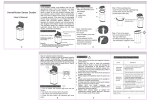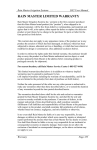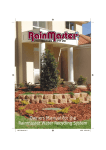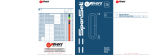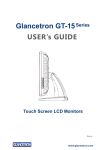Download RAINMASTER D 24
Transcript
RAINMASTER D 24 Installation and user manual WATER, WE’RE IN OUR ELEMENT www.intewa.com Table of contents 1. Introduction ......................................................................................................................................................................................... 2 1.1 Functionality .............................................................................................................................................................................. 2 2. Safety tips .............................................................................................................................................................................................. 3 3. Scope of delivery ................................................................................................................................................................................ 3 4. Technical Data ..................................................................................................................................................................................... 4 5. Electrical connections of the display device ............................................................................................................................. 4 5.1 Electrical connections of the display device ................................................................................................................... 4 5.2 Electrical connections of the sensor system ................................................................................................................... 5 5.3 Adjustment of the DIP switch .............................................................................................................................................. 5 6. Installation of the RAINMASTER D 24 .......................................................................................................................................... 6 6.1 Assembling the sensor system in the rainwater tank .................................................................................................. 6 6.2 Assembling the display device ............................................................................................................................................ 6 7. Calibration............................................................................................................................................................................................. 7 8. Operating display ............................................................................................................................................................................... 8 9. Trouble shooting in case of problems ......................................................................................................................................... 9 10. Maintenance ....................................................................................................................................................................................... 10 11. Replacement parts ............................................................................................................................................................................ 10 12. Contact .................................................................................................................................................................................................. 10 1 1. Introduction Congratulations on your purchase of the RAINMASTER D 24, which we developed especially for the use of rainwater applications in single-family homes. 1 0 0 1 0 9 2 1 2 3 4 5 6 % 0 8 0 7 0 6 5 0 0 4 0 3 0 2 0 1 0 AN R I MA T SE RD2 4 RAINMASTER D 24 Potable water refill unit with valve and inlet funnel Sensor socket Sensor cable Quiet inflow Backed-up water level 3 6 4 5 © INTEWA GmbH System overview: Rainwater tank with RAINMASTER D 24 und potable water refill unit 1.1 Functionality The fill-level indicator shows the water level in the cistern on the control device by means of lightemitting diodes (LEDs) as a percentage of the maximum water level. The water level is measured contactlessly with the aid of a two-wire sensor cable. The capactive measuring procedure permits the contactless recording of the current water level between the two sensor wires. The RAINMASTER D 24 performs the following functions: - Water level indicator in containers up to 2.80 m in height - Automatic drinking water make-up feeding when the tank is empty - Automatic protection feature against valve clogging - Time-out of the valve outlet The fill-level indicator shows the water level in the cistern on the control device by means of lightemitting diodes (LEDs) as a percentage of the maximum water level. The water level is measured contactlessly with the aid of a two-wire sensor cable. The capactive measuring procedure permits the contactless recording of the current water level between the two sensor wires. 2 The regulated drinking water make-up feeding occurs when the calibrated zero level is reached. The solenoid valve connected to the valve outlet (power consumption 24 V DC / max. 15 W) opens and drinking water is fed into the rainwater tank. The switching stroke for the make-up feeding is predefined as approx. 2.5% of the measuring range, so that the drinking water flow occurs according to requirements. The automatic valve clogging protection is essential in areas with hard water. In the solenoid valve of the drinking water make-up feed, deposits may form if the make-up feeding is only performed occasionally. These deposits may impair the functioning of the valve in the long term. To prevent this clogging, the RAINMASTER D 24 opens the valve automatically for a few seconds every three days (deactivation by internal DIP switch possible). This performs a self-cleaning of the valve. The time-out deactivates the valve switching output if the valve is triggered for more than two hours without interruption (deactivation by internal DIP switch possible). This is intended to prevent the unintentional make-up feeding of drinking water over a long period of time in the event of a device malfunction. 2. Safety tips Before installing the device, read these assembly and use instructions carefully. The information in these instructions must be followed precisely; otherwise, all warranty claims will be invalidated. The operator is responsible for observing the safety and installation requirements. Installations on the drinking water supply network may only be performed by an approved installation company. 3. Scope of delivery [1] Indicator device RAINMASTER D 24 [2] Sensor socket with encapsulated sensor electronics [3] Sensor cable (two-wire, length 3m) [4] Plug switching power supply 24 VDC/ 0.75 A [5] Control cable (three-wire, length 20 m) [6] Instructions for use (not illustrated) [1] [2] 100 90 % 80 70 60 50 40 30 20 10 0 RAINMASTER D 24 [5] 3 [3] [4] 4. Technical Data Display device: Dimensions of control housing (H×B×T): Power connection (plug switching power supply): Operating voltage: Valve power output: Control cable: 125 x 67 x 35 mm 110-230 V AC /50-60Hz; 0.75 A 24 V DC 24 V DC / max. 15 W 20 m, ∅ 6 mm (3 x 0.5 mm²), prolongable up to 80 m Sensor system: Dimension sensor housing (∅ x H): Operating voltage: Sensor cable: Sensor cable length: 90 x 57 mm 15 V DC 2 x Ø4 mm 3 m (shortening up to 1.2 m allowed) 5. Electrical connections of the display device 5.1 Electrical connections of the display device Æ INPUT: Æ Æ Æ S3: S2: S1: Æ Æ OUTPUT V2: OUTPUT V1: Plug switching power supply, (24 V DC / 0,75 A) (Center positiv) Control cable, brown, (+15 V DC) Control cable, black, (+ signal) Control cable, grey, (GND) Make-up feeding valve, (+24 V DC, max.15 W) Make-up feeding valve, (GND) 4 5.2 Electrical connections of the sensor system Sensor socket: S3: S2: S1: Control cable, brown Control cable, black Control cable, grey (+15 V DC) (+ signal) (GND) Sensor cable: blue: black: Sensor cable, blue Sensor cable, black (GND) 5.3 Adjustment of the DIP switch The calcination protection and time limitation of valve outlet can be deactivated by a DIP switch on the board. The housing of the display device must be opened to do this. ON 1 2 DIP switch 1: ON: no time limit valve outlet OFF: time limit valve outlet 2 hour activate (factory setting) DIP switch 2: ON: no valve clogging protection OFF: valve clogging protection every three days activate (factory setting) 5 6. Installation of the RAINMASTER D 24 6.1 Assembling the sensor system in the rainwater tank A B C D S Distance of the 0% level from the sensor cable end Display range 0-100% min. 20 cm safety distance from the max. water level Safety distance from the inlet to the 0%level of min. 10 cm Distance of weight from bottom (approx. 5-10 cm) 1. Determine the installation position of the sensor housing in the dome shaft or in the upper tank area of the cistern. The safety distance to the maximum water level is approx. 20 cm. The sensor cable hangs freely in the tank over its entire length and is shortened accordingly. (Winding up the excess sensor cable distorts the measuring result! ) 2. Determine the sensor length from the lower cable gland of the sensor housing to the sensor cable end. Shorten with a 7 cm addition (cable length inside the sensor socket). Length = A + B + C + 7 cm. 3. Determine the measuring range (B): For the adjustment, make a mark at the 0% and 100% positions (e.g. insulating tape). Minimum: At least 10 cm above the inlet to prevent the inward suctioning of air. Maximum: The maximum level is generally the height of the cistern’s emergency overflow. 4 The sensor cables are pulled through the sealing plugs of the sensor housing and the cable ends are stripped approx. 0.5 cm to crimp the enclosed wire end sleeves. Connect the sensor cable and the control cable to the five-pin clamp. When doing so, observe the correct polarity. Carefully tighten the cap nuts of the cable gland with an appropriate pair of pincers until the seal insert protrudes slightly from the cap nut. 6.2 Assembling the display device The display device is intended for wall assembly. Remove the two upper screws on the housing, then attach the wall bracket to the housing using the enclosed longer housing screws. Attach the device to the wall with the enclosed dowel pins and screws. 6 The control cable from the control device to the rainwater tank is laid in a protective tube. If a cable extension is required, this connection must be watertight. The total length of the control cable must not exceed 80 m. Connect the three-wire control cable on the display device to the terminals S3 (brown), S2 (black) and S1 (grey) (see page 4). To do so, simply press the cable with the stiff cable end sleeves into the corresponding socket. The cable is clamped in place by the internal spring mechanism, i.e. the cable can no longer be loosened by pulling on it. To loosen it, the white button above the clamp must be pressed to release the wire. Always observe the correct polarity of the cables! 7. Calibration The sensor calibration is performed first of all with the aid of a water bucket. The fine calibration can then be performed later, when the sensor system is hanging in the rainwater cistern and the minimum and maximum water levels actually exist. Important: Calibrate the zero point first, before calibrating the 100% fill level indicator. Submerge the sensor cable in water up to the 0% mark, at which point the cable should be stretched to its full length. Then press the lower, submerged 0% calibration button (using a pen, etc.). The value has been read in when the display flashes briefly. The 100% calibration is performed similarly: Submerge the sensor cable up to the 100% mark and then press the upper 100% calibration button. 0% mark 100% mark 7 8. Operating display Potable water refill If the zero level is reached, the valve outlet for potable water refill is activated, and is indicated by the illuminated red LED. Note: The switching stroke for the make-up feeding is predefined as approx. 2.5% of the measuring range, so that the drinking water flow occurs according to requirements. For example, if the measuring range B = 2 m, then after reaching the 0% water level, approx. 5 cm of make-up drinking water is fed in Max. fill level indicator With an increasing fill level, all of the LEDs light up as far as the current fill level. If the maximum water level (100%) has been exceeded by 10%, this is shown by a flashing 100% LED. You can then recalibrate it using the 100% calibration button. 8 9. Trouble shooting in case of problems Error Cause Solution All LEDs blinking simultaneously a.) incorrect polarity of the control cable a.) Check the polarity on the control and sensor sides b.) The valve output has been b.) Reset by pulling out the power supply plug until all of the LEDs turn off permanently activated for more than 2 hours c.) faulty sensor electronic c.) Replace the sensor electronic 0+10% and 90 +100% LEDs shine This display is active if the entry via the calibration buttons is incorrect, for example when the lower calibration value is higher than the upper calibration value. Calibrate a new value and / or recalibrate the second value Drinking water makeup feeding is not activated 0% calibration is set too low Raise the make-up feeding level by pressing the 0% calibration button When water touches the sensor cable, the display jumps up to 100% a.) Incorrect polarity of the sensor cable b.) Damaged sensor cable a.) Correct the sensor polarity b.) Replace the sensor cable On activating the valve, the LEDs turn off Alternating-current valve connected and/or current consumption too high Connect a DC valve with max. 15 W power consumption No LED display The power supply is interrupted Check the plug switching power supply 9 10. Maintenance Once a year the entire system hast to be checked on its operational reliability. For this purpose the sensor cable is pulled out of the water to control the correct indications on the display. 11. Replacement parts Replacement parts can be ordered by indicating the serial number. The identification number is displayed on the backside oft he unit. Index no. (see chapter 3) Order code Indicator device RAINMASTER D 24 [1] RMD 24 A Sensor socket with encapsulated sensor electronics [2] RMD SE3 Sensor cable 3 m [3] RMD S3 Power supply unit 24 V, 0.75A [4] RMD N EU Control cable per m [5] RMD STK Article description 12. Contact For customers in Germany: For any queries, ordering of spare parts, as well as in case of service, kindly contact INTEWA GmbH directly, quoting your product‘s model and identification numbers and the purchase invoice details, at: INTEWA GmbH Jülicher Straße 336 52070 Aachen Tel.: 0049-241-96605-0 Fax: 0049-241-96605-10 Email: info@intewa.de Internet: www.intewa.de For customers in other countries: For any queries, ordering of spare parts, as well as in case of service, kindly contact your installer or the authorised importer, quoting your product‘s model and identification numbers, and the purchase invoice details. 10 © INTEWA GmbH Version: 2.2 Technical modifications reserved. 11