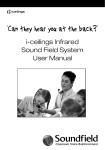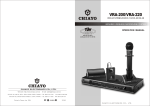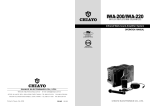Download Soundfield User Manual - control Equipment Ltd.
Transcript
i-ceilings Infrared Sound Field System User Manual What is a Sound Field System? ‘Sound Field’ or a ‘Sound Field Voice Reinforcement System’ is essentially the integration of a mini-PA system in the classroom. The inclusion of a Sound Field System in the classroom will raise a teacher’s voice above the ambient noise in noisy or lively classroom environments. Sound Field voice reinforcement will provide even coverage throughout the whole room without the need to shout or raise one’s voice. This will provide significant benefits for teacher/ pupil communication and understanding. Your i-ceilings Infrared Sound Field System uses the latest infrared and NXT loudspeaker technology. Please read this manual carefully as it contains important information on using and maintaining the performance of the equipment. The i-ceilings Sound Field System has been designed with the minimum of user controls. Once set up by the installer it is very simple and flexible to use. A number of different facilities and variants may be installed as part of a system depending on the requirements of particular installations. They are all covered in this manual but may not all be included as part of your system. 3) 2) In many installations the equipment is installed above the ceiling with only the infrared detectors visible in the classroom; even the loudspeaker(s) used in suspended ceilings look exactly the same as the ceiling tiles and are usually all but impossible to identify. 1) 1) Teacher-worn Infrared Microphone/Transmitter 2) Infrared Microphone Receiver 3) i-ceilings unique Sound Panel Loudspeaker and Integrated Amplifier • i-ceilings Panel Loudspeakers are all but impossible to identify in the ceiling. 03 The benefits of Sound Field in your classroom All children benefit from the improved speech clarity of a Sound Field System. Academic improvements are consistently noted in: • Task behaviour • Attentiveness • Understanding of instructions • Less repetition required • Improved verbal recognition • Better attendance • Reduced voice strain The inclusion of Sound Field Voice Reinforcement in the classroom provides wide ranging benefits to mainstream and hard of hearing students, as well as teachers. Pupils In addition to the above outstanding benefits, pupils also benefit from: • More effective deciphering of language in early learning years • Better understanding of teachers’ voice for ‘second language’ learning • Assists temporary hearing deficiency, common in early learning years Teachers • Improved clarity of voice and understanding • Reduced voice strain, illness and stress • Less repetition required • Assists inclusive learning for SEN students • Reduced loudspeaker theft in high risk/public areas SEN Students • Assists inclusive learning • Easily integrates with induction loop systems • Proven learning improvements for pupils with ADHD • Many children with Down’s syndrome who have fluctuating conductive hearing loss perceive significantly more speech Should you have any problems or queries regarding your i-ceilings Sound Field System, please contact the system installer or our technical support department on T: 0115 9770075 or E: service@cie-group.com. Using individual pieces of equipment IWM-302 Belt Pack Transmitter & IT11X Infrared Emitter:This system is intended to be used to reinforce the teacher’s voice. The belt pack can be worn in any comfortable location, for example clipped to a belt or kept in a pocket. The infrared emitter must be worn in a position with a clear line of sight view to the detectors. The On/Off switch is located on top of the beltpack; operation is indicated by a green L.E.D. which turns red when the batteries are running out and require recharging (see section on chargers and batteries - pg6). Sound Field is not intended as a public address system, rather to reinforce the teacher’s voice to a clear, yet unobtrusive level. To set the volume level, use the setting wheel on top of the beltpack. If you encounter whistling or similar strange sounds this will almost certainly be caused by acoustic feedback and will stop if the volume is reduced. • Infrared Beltpack • Infrared Emitter YOUR BELTPACK TRANSMITTER WILL BE CONNECTED TO ONE OF THE FOLLOWING EMITTER/MICROPHONE OPTIONS: IT-10+ and IT-11x Emitter:IT-10x Emitter is supplied with a microphone permanently fitted. The unit should be worn using either the tie clip provided or utilising a neck worn halter. The top of the unit contains the microphone capsule, it should be worn with the capsule at the top; 100 to150mm from the users mouth. The IT-11x Emitter is available with the following microphone options: MC-72X/SL Headset Microphone:Head worn unit. The microphone boom should be positioned so the microphone capsule is in the region of 1 to 2 inches (2.5~5cm) away, but not directly in front of, your mouth. You may need to experiment to obtain the clearest sound. Do not use the microphone without the wind shield. MC-75X/SL Collar Microphone:A lightweight microphone which is worn around the neck. It is both comfortable to wear and very efficient. Position the microphone to one side of your mouth, not directly in front as this will accentuate breath noise. Do not use without the foam wind shield as this will also cause breath noise. • MC-72X/SL Headset Microphone • MC-75X/SL Collar Microphone www.soundfield.uk.com 05 Microphone Transmitters:Belt Pack & Hand Held options are available, both of which are powered by rechargeable batteries. It is most important to adopt the correct charging regime otherwise the performance may suffer (a separate section covers this aspect - see pg6). All of your microphone transmitters will operate in any of your classrooms featuring a Sound Field System. Two different fixed frequencies are available; your installer will have selected the best combination frequencies for the installation at the school. If you have been supplied with two transmitters for use in your classroom they will have been set to operate simultaneously.* As the system uses infrared technology, the transmitters will only work in the classroom within sight of the detectors. They will not work in the corridors, staff rooms or other adjacent areas. You should note that the transmitters require clean line of sight to one of the detectors to work reliably so care needs to be taken to ensure a clear path exists which is not obscured in any way (remember this includes ensuring infrared emitters are not obstructed by clothing). *N.B. Only 2 transmitters, one on each frequency can be used in any classroom. IWH-201 Hand Held Microphone:These are intended primarily as a ‘roaming’ microphone for pupil interaction. Other than an On/Off switch, the handheld microphone option has no other controls. Operation is indicated by a green L.E.D., which changes to red when the batteries are running low and require re-charging (see section on chargers and batteries - pg6). You will find the microphone is very sensitive, talk in a normal voice holding the microphone at a distance of 6 to 8 inches (15 ~ 20cm) away from your mouth. 4 7 Hold in the middle to avoid blocking the emitters on the bottom of the handheld mic. Battery Charging It is vitally important that the correct regime is adopted with regard to battery charging if the performance of the system is to be maintained. In normal use fully charged batteries will power the transmitters for approximately 4 hours. Batteries will re-charge within 1 hour using the supplied chargers. • HC-37 Drop-in charger for beltpack transmitter • HC-20 Drop-in charger for handheld microphone/transmitter On both drop-in chargers the ‘charging’ LED will show red when charging, changing to green when fully charged. For the most efficient use of your batteries, the NC-37 charger also includes a ‘discharge’ feature. To use, drop the beltpack into the charger. When the LED shows RED, press the discharge button and the LED will turn to AMBER. Once the batteries have fully discharged, the unit will automatically begin to charge; showing GREEN when fully recharged. Charge LED Discharge LED www.soundfield.uk.com 07 Additional Sound Field system facilities: Your Sound Field system may also include the following additional features: 2 x Phono Inputs 1) AV Input Plate This can be used to connect the sound from a laptop, CD or DVD player, etc. to your Sound Field System for even sound coverage throughout the classroom. The AV sound will work in conjunction with the microphone signal. The AV input plate features 2 phono connectors and a volume control. Volume Control 2) Assisted Hearing Radio Aid Output Plate This allows hearing impaired students who use a personal radio aid system to be linked directly to the Sound Field system, providing greater levels of voice clarity and a more inclusive learning environment. The Radio Aid Output Plate features a 3.5mm 2-pole jack socket and volume control. 3.5mm Jack Socket Volume Control 08 Effective relief for teachers’ sore throats... For further information on how Audix can help you, contact the sales office today on: 01799 540 888 or visit us at www.audixsystems.co.uk