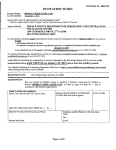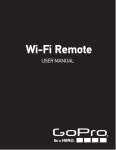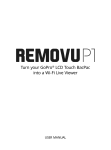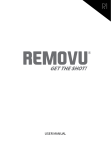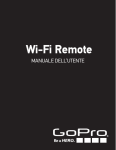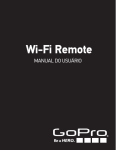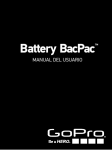Download CamDo Solutions Time Lapse Intervalometer User Manual
Transcript
CamDo Solutions Time Lapse Intervalometer User Manual ! Each section is labeled with the correct switch setting required to configure your Intervalometer. Please see the section for your camera. This manual is for the TL-004 and TL-003 Time Lapse Intervalometer sold after March 17, 2013. If you have an older product, please consult the appropriate manual for your product. If you already own one of our previous Intervalometer it is important to note that operation for the HERO3 Black (or HERO3+/HERO4) is different from the previous products and that the DIP switch settings have also changed. Camera Compatibility Camera Compatibility ( Y / N ) HERO4 Black ✔* HERO4 Silver ✔* HERO (2014) ✘ HERO3+ Black ✔ HERO3+ Silver ✔ HERO3 Black ✔ HERO3 Silver ✘ HERO3 White ✔ HERO2 ✔ HERO ✔ * NOTE: HERO4 compatibility can only be achieved through a custom firmware modification to the camera. The firmware modification is explained in detail here. ! The Time Lapse Intervalometer is used to take time lapse photographs and control the times when the camera turns on. The negligible amount of power required is provided by the camera battery. ! Setting the Camera Type The HERO3 Black, HERO3+, and HERO4 camera operates differently from the previous versions of GoPro cameras and requires a change in the way the Intervalometer operates. If the Intervalometer is set to operate a HERO3 Black, HERO3+, or HERO4 camera, it will turn on the HERO2 or other cameras, but won't turn it off. By default, the Intervalometer is configured for the HERO3 Black (or HERO3+/ HERO4). To change camera types, set the DIP switches to 0011 and plug the scheduler into the back of the camera. The green LED on the Intervalometer will flash twice to indicate that it is now configured to operate a HERO2 camera (or HERO3 White). Unplug the Intervalometer and reset the DIP switches to the desired operating mode. To change the configuration to HERO3 Black (or HERO3+/HERO4), set the switches to 0011 and plug the Intervalometer into the back of the camera. The LED will flash 3 times to indicate it is now configured to operate the HERO3 Black camera, HERO3+, and HERO4 cameras. Each time the Intervalometer is plugged in with the DIP switches set to 0011 the configuration will toggle between HERO2 and HERO3+ modes of operation. Note that the HERO3 White camera works like a HERO2 camera. Select mode 2 for the HERO3 White Edition. All references to HERO2 in this document also refer to the HERO3 White Edition camera. Likewise, all references to HERO3 Black in this document also refer to HERO4 and HERO3+ cameras. ! Setting GoPro One Button Mode The CamDo Intervalometer can only turn the camera on and off. It has no control over the shutter. To use the Intervalometer, the GoPro camera must use scripts saved to the SD card or be set to operate in One Button Mode. In One Button Mode, turning the camera on causes the camera to immediately begin taking photos or recording video without pressing the shutter. HD HERO. To use One Button Mode on the HD HERO, scroll through the settings and change OnF (the default) to OnO. Next, choose the default operating mode at power up, choose F for video (film), P for single shot, 3 for triple shot, or PES for sequential shots every few seconds. Skip several settings and choose from P1, P2, P5, P30 or P60 for one photo every 1,2,5,30 or 60 seconds while the camera is on. HERO2. To use One Button Mode on the GoPro HERO2, scroll through the settings and change One Button Mode to On and press the shutter button to confirm. Next, choose the default operating mode at power up, choose Video for video,Photo for single shot, Burst for triple shot, or Time Lapse for sequential shots every few seconds. Skip several settings and choose from the Time Lapse Modes for 0.5, 1,2,5,30 or 60 seconds while the camera is on. HERO3 White. To use One Button Mode on the GoPro HERO3 White, the WiFi must be disabled. Until GoPro releases a firmware updated, WiFi and One Button Mode cannot be used at the same time. The menu settings are the same as the HERO2, above. HERO3 Black/HERO3+. One Button Mode should be turned off and the camera is operated by the Super One Button Mode scripts which control the camera actions and the time the camera is turned off. The script can turn WiFi on, if needed. HERO4. One Button Mode should be turned off and the camera is operated by the CSI HERO4 Scripts which control the camera actions and the time the camera is turned off. The script can turn WiFi on, if needed. There are numerous videos on YouTube showing how to set up and use One Button Mode for each camera. ! Time Lapse Operation 1111. When you receive the Intervalometer it will be pre-programmed for one photo every 60 seconds. • • • 1. HERO2: Use the menus to set up One Button Mode P5 (Time Lapse 5 seconds) on the camera. HERO3 Black: Install the SOBM or CSI script on an SD card and insert it in the camera. 2. Turn the camera OFF. • • 3. Set the dip switches on the controller to 1111 - all 4 switches ON. 4. Insert the controller in the HERO Port on the back of the camera. If the camera comes on when you insert the controller, do not turn the HERO2 off manually. Allow the controller to take control and turn off the camera. If your HERO3+ script is long, turn off the camera manually using the POWER/MODE button. • The default cycle is 60 seconds. The camera will come on, take a picture and turn off again. A minute later, it will repeat this process. When you are done, simply remove the Intervalometer from the camera. After you have saved the photos, use the Delete All command on the camera to clear the SD card of all photos and scripts. The timing cycle can be custom programmed by following the instructions below: ! Changing the Shoot Time and Repeat Cycle Time. To set up the Intervalometer intervals, set the dip switches to 0000 (0100 or 0101 for longer times) and plug the Intervalometer into the camera. There should be an SD card in the camera. It is less confusing if the SD card does not have a script installed which will start pressing buttons and doing things automatically while you are programming the card. The LED on the Intervalometer board will flash rapidly for 15 seconds to indicate that commands can be entered using the button on the board. If you do nothing, the Intervalometer program will be unchanged. If you press the button, the Intervalometer will take commands depending on the settings of the 4 dip switches on the back of the Intervalometer board. Do not hold the button in. Press it briefly but firmly (about a quarter second). Watch the green LED on the Intervalometer board, ignore the camera LEDs and LCD display while programming the Intervalometer board. ! 0000. Program a new time lapse cycle for the HERO3 Black/HERO3+/HERO4. The cycle time is the repeat interval at which the camera is started. •Set the dipswitches to 0000 - all OFF. •Turn on the camera. •Plug the Intervalometer into the back of the camera. The green LED on the Intervalometer board will blink rapidly. You have 15 seconds to start • • • programming. If you take too long, you will have to unplug the board from the camera and start over. Watch the green LED. Ignore the LCD on the camera. Cycle Time: Press the button to begin programming. The green LED will flash once per second for the new interval time. When you have waited the desired time... Press the button again to end the cycle. The green LED will then light continuously for several seconds to indicate the end of the programming. Unplug the Intervalometer and reset the dip switches to 1111 to run the time lapse cycle using the new settings. ! 0000. Program a new time lapse cycle for the HERO3 White / HERO2. The shoot time is the time the camera is on during each cycle. The cycle time is the repeat interval at which the camera is started. • • • • • • • Set the DIP switches to 0000 - all OFF. Turn on the camera. Plug the Intervalometer into the back of the camera. The green LED on the Intervalometer board will blink rapidly. You have 15 seconds to start programming. If you take too long, you will have to unplug the board from the camera and start over. Watch the green LED. Ignore the LCD on the camera. Shoot Time: Press the button to begin programming. The green LED will flash long flashes once per second for the new shoot time. When you have waited the desired shoot time... Cycle Time: Press the button to begin programming. The green LED will flash short flashes once per second for the new interval time. When you have waited the desired time... Press the button again to end the cycle. The green LED will then light continuously for several seconds to indicate the end of the programming. Unplug the Intervalometer and reset the dip switches to 1111 to run the time lapse cycle using the new settings. ! To program longer intervals, there is a short cut: 0101. Use this setting instead of 0000 to record a cycle time multiplied by 60. When the camera is running, the repeat cycle will be 60 times the setting recorded using the method above. For each LED flash, the cycle will be played back as 60 seconds. The shoot time you program for a HERO2 will not be multiplied by 60. Don't forget to reset the DIP switches to 1111 when done. 0100. Use this setting instead of 0000 to record an interval multiplied by 600. When the camera is running, the delay time between shots will be 600 times the setting recorded using the method above. For each second, the delay will be 10 minutes. Recording 6 flashes of the LED will be played back as one shot, once an hour. Don't forget to reset the DIP switches to 1111 when done. This can be a little difficult to understand at first. The video below shows how to program a single shot once every 15 minutes using the 0101 mode to program the 15 minute wait time in 15 seconds. Programming the Intervalometer for the HERO2/ or HERO3 White For the HERO2 camera, it will be necessary to program the shoot time as well as the cycle time. The LED will light with long flashes to time the shoot part of the cycle. Press the button to end timing the shoot and begin timing the full cycle time length (the time from the beginning of one shoot to the beginning of the next). ! Delayed Start Timing 1000. Delayed Start. Using 1000 instead of 1111 will run the Intervalometer in the delayed start, one cycle, no repeat option. The cycle will not repeat. The camera will turn on after the programmed delay, capture one sequence, and turn off after the shooting interval programmed in the SOBM script (HERO3 Black/ HERO3+), or CSI script (HERO4) or the shoot time (HERO2/HERO3 White). If the camera comes on when the board is inserted, use the MODE button on the camera to turn it off immediately. ! Automatic Start 1001. Automatic Start is designed to start the camera 5 seconds after the Intervalometer board is started. That is, 5 seconds after the Intervalometer board first receives power. This is very useful for turning on the camera when it is in a remote location that is not easily accessible. If the camera is powered by a Battery Eliminator, all that is necessary is to apply power to the camera. 5 seconds later, the camera will turn itself on and execute the SOBM script to turn on WiFi or begin taking photos or shooting video. The camera will turn itself off according to the script or by WiFi control. After the camera has turned itself off, power can be removed remotely and the camera will not use any power until it is started again. Another advantage of being able to do this when the camera is not easily accessible is that if the camera freezes for some reason, you can effectively remove the battery and reset the camera. NOTE: This feature is not available on the HERO4 Black ! Factory Reset 1010. To reset the factory defaults and remove all user programming: •Set the switches to 1010. •Turn on the camera. •Plug in the Intervalometer card. After a 1 second delay, the green LED will go solid for 10 seconds. • • Unplug the card from the camera Don't forget to reset the switches to 1111 for normal operation. Video showing what you should see when you reset the Intervalometer The 1010 reset does not change the camera selection. It will not be necessary to select the camera type after a reset. ! External Trigger The CamDo naked PCB Intervalometer board includes an opto-isolated external input for triggering the camera from external sources such as an interval timer, various types of motion detectors, magnetic reed switches, thermostats, radio control, computer control, phones, tablets, Android devices, arduinos, and more. More information on how to connect and use the external trigger is presented in the Application Notes for Advanced Users. The trigger can also be configured as an enable signal for time lapse photography, allowing the use of a simple timer with an AC adapter to be used to set up complicated sequences such as shooting 9am to 5pm on weekdays. The Programmable Scheduler uses this trigger to schedule up to 17 events. Use of the external trigger requires some knowledge of electronics as it is necessary to solder wires to the PCB. Our Motion Detector products use a PIR sensor or an X-Band radar detector to trigger the camera when motion is sensed in front of the camera. ! Light Triggered Operations The Intervalometer board has a light sensor which can be used to shoot time lapse when a light shines on the LED on the Intervalometer. 0111. This setting is used to take time lapse shots only when there is light falling on the back of the Intervalometer board. To set the light sensitivity threshold, set the switches to 0111 and insert the board into the camera connector. The green LED will flash. Press the button to indicate you wish to change the light sensitivity setting. With the camera in the minimum light desired for shooting, press the button again. The setting will be saved. The LED will now indicate the setting. It will be off if there is insufficient light and on if there is enough light. Remove the Intervalometer from the camera. Insert it again. The LED will flash for 15 seconds. Do not press the button on the Intervalometer. The LED will stop flashing and now the Intervalometer is set up to turn the camera on, shooting the programmed time lapse sequence only if there is more light than the threshold value. If the time has passed a full cycle, and light strikes the Intervalometer sensor, the Intervalometer will immediately wake up and turn on the camera. This makes the camera instantly sensitive to light. For example, if left in the refrigerator or a cupboard, it will start immediately if the door is opened. If the camera is placed in front of a motion activated security light, or a manually controlled light in a dark place, the camera will be turned on when the light comes on. A green laser pointer could even be used to trigger the camera remotely. The sequence resets in the programmed cycle time. One of our customers uses the light trigger underwater to start the camera with his flashlight without pressing any buttons on the case. NOTE: The light trigger is a useful option, but it has limitations. The threshold setting is sensitive to temperature and battery level. Light levels are not easy to judge in the real world. In many situations, it is not as accurate as one would like. Because of this, it is not recommended that the sensor be used to save memory by not shooting photos in low light. It is better to take extra photos and discard the bad ones than to lose an important photo that occurred at the margin of the sensor's threshold. ! Optional External Power for Prolonged Operation For time lapse photography extending over several months, or when recording long video clips on each shoot interval you may wish to power the camera from a USB charger or Battery Eliminator for longer battery life. The power supply must never exceed 5.5 volts. The power supply should be rated at a minimum of 1 amp (1000 mA). More details are shown in the Application Notes. Chargers that are rated for charging an iPad are usually good for the GoPro camera. Some GoPro cameras will flash the charging light if they detect a charger which is not providing the correct voltage. HERO2 You can use the normal mini-USB charging jack on the side of the camera. For the HERO2 only power can be applied to the +5 and GND connections on the Intervalometer PC board, which allows you to run the cable from the back of the camera and use the normal GoPro housing with the LCD skeleton bacpac. The HERO3 White can be powered via the USB connector. There are some peculiarities with older firmware versions that affect when the power can be connected (camera on, for example). Once powered and running, my HERO3 White has run for weeks on end using a good charger and snapping photos once a minute using the TL-003 Intervalometer. If you are having trouble, try a different charger and/or a different USB cable and update your firmware. It can also be powered through a battery eliminator. The HERO3 Black can be powered by the USB connector on the side of the camera if you are running the latest firmware, version HD3.03.03.00 released on July 29, 2013. If you are still running older firmware, download the new firmware from GoPro. It can also be powered through a battery eliminator. The HERO3+ can be powered by the USB connector on the side of the camera and also through a battery eliminator. The HERO4 can be powered by the USB connector on the side of the camera. ! Notes Timing is approximate because the camera startup time varies from shot to shot. In addition, the Intervalometer clock timing will vary slightly with camera battery voltage and the ambient temperature. Please suggest new features and tell us about anything you find difficult to follow in the instructions so we can improve the manual for future users. ! DIP Function 1111 Normal time lapse using the programmed interval. 1000 Delayed start of length WAIT time. Single cycle of SHOOT time. 1001 Automatic start 5 seconds after power is applied. 0000 Program a time lapse interval. 0101 Program a new time lapse interval x60. 0100 Program a new time lapse interval x600. 1010 Reset all user programmable settings (insert with camera on). 0011 Camera Selection. Choose HERO2 or HERO3 Black operation mode. 0110 Turn camera on when external input is triggered. 0001 Turn camera on when external input is triggered multiple times. 1110 Shoot time lapse when external input (enable signal) is triggered. 1100 Shoot time lapse and respond to external input. 1101 Shoot time lapse and respond to external input when light. 0111 Shoot time lapse only when there is light on the sensor. 0010 Test external input by lighting LED when input is triggered. 1011 Enable external output. ! The CamDo Timer Intervalometer is designed for use with GOPRO® products. GOPRO® is a registered trademarks of GoPro, Inc. in the United States and other countries. WARNING: The PCB version of the Time Lapse Intervalometer is a naked circuit board. As such, it is vulnerable to static electricity. Always discharge yourself to a metal object before touching the board. Always handle the board with care and by grasping the edges. Avoid touching the copper pads or the devices on the board. WARRANTY: For a period of up to 90 days from the date of purchase, CamDo agrees to replace the product in the event of failure due to defects in materials or workmanship. This warranty does not cover malfunctions caused by misuse or force majeure. LIMITATION ON LIABILITY. THE REPLACEMENT WARRANTY IS THE WHOLE AND SOLE LIABILITY FOR THE PRODUCT. THERE ARE NO OTHER WARRANTIES, EXPRESSED OR IMPLIED. YOUR USE OF THIS PRODUCT CONFIRMS AGREEMENT THAT CamDo AND ITS DISTRIBUTORS WILL NOT BE LIABLE FOR ANY DAMAGES ARISING FROM OR RELATING TO CamDo PRODUCTS.