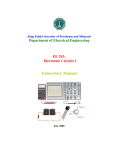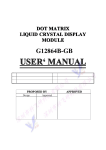Download Addendum No. 4 to
Transcript
Addendum No. 4 to UTEXAS4 A COMPUTER PROGRAM FOR SLOPE STABILITY CALCULATIONS By Stephen G. Wright May 2007 Shinoak Software Austin, Texas Copyright © 2007 by Stephen G. Wright - All Rights Reserved INTRODUCTION Section 1 - Introduction This document supplements the original user’s manual for the UTEXAS4 and TexGraf4 software and describes several new features. These include changes in the output (dialog boxes) displayed by the software. They also include additions to the Group C data for materials to accommodate laterally varying unit weights, additions to the Group E data for interpolation of pore water pressures, and two new features in the Group K data for the analysis and computations. These changes are described in the following sections. Page 2 of 21 CHANGES IN OUTPUT Section 2 – CHANGES IN THE OUTPUT INFORMATION Changes have been made in the output for both UTEXAS4 and TexGraf4. These are described separately below. UTEXAS Message Display When you run a data file by opening it in the UTEXAS4 application, a dialog box is displayed showing most of the various notice, warning and error messages issued by UTEXAS4. These messages provide information on possible errors and problems related to either the input data or the slope stability computations. Further details can be found in the output file (*.out) that is created by UTEXAS4, where the messages are also written. For messages pertaining to errors in input data the output file can be examined to determine what was wrong with the input data. For messages associated with computations for a particular slip surface the output file will contain information on the location of the slip surface that generated the message, e.g. the center point and radius of a circle or the coordinates of a noncircular slip surface. In most cases when error messages are issued the output file should be examined for more details. In some cases errors in input can be readily identified from the messages in the dialog box alone and corrected without referring to the output file for details. TexGraf4 Notice If an automatic search is performed with UTEXAS4 and some of the factors of safety cannot be computed for centers immediately surrounding the critical circle, the UTEXAS4 output file has always contained a warning message to that effect. However, this information was not apparent in TexGraf4 when results were viewed with that program (TexGraf4). Now a feature has been added to TexGraf4 such that a similar message to the one in the UTEXAS4 output file is now displayed. When a Graphics Exchange file is now read by TexGraf4, TexGraf4 will display a dialog box like the one shown in Figure 3.1 to again warn you that the factor of safety was not computed for all of the trial center points immediately surrounding the center point with the minimum factor of safety. The detailed output file created by UTEXAS4 should then be examined to determine why the factor of safety could not be computed. The factor of safety may not be computed for legitimate reasons, e.g. the slip surface intersects a very strong material, or because of an error, in which case a remedy may need to be sought. Page 3 of 21 CHANGES IN OUTPUT Figure 3.1 - Dialog Box Displayed by TexGraf4 When UTEXAS4 Was Not Able to Compute the Factor of Safety for All of the Trial Center Points Immediately Adjacent to the Most Critical Circle Filenames on Output Pages printed by TexGraf4 Ordinarily TexGraf4 prints on the output page the full path name of the Graphics Exchange input file. This can be changed manually by editing a parameter in the configuration file, TEXGRAF4.CFG. The parameter is designated as "FILe_PATh_NAMes_LONG" in the configuration file. Future versions of TexGraf4 will allow this parameter to be changed and saved as part of the application preferences. Page 4 of 21 CHANGES IN GROUP C – MATERIAL PROPERTY DATA 5 Section 3 – CHANGES IN THE GROUP C DATA FOR MATERIAL PROPERTIES UTEXAS4 can now handle lateral (horizontal) variations in unit weight for any material. This feature is an added option that is compatible with the previous input format for unit weights and does not require modification of data files that use a constant unit weight. Lateral Variation in Unit Weights Lateral variations in unit weight are specified by designating a series of horizontal (x) coordinates and the corresponding values of unit weight. Unit weights for each slice are determined by linear interpolation in the horizontal direction based on the center coordinate, x, of the slice. Unit weights are not extrapolated linearly outside the range specified; instead the unit weights are considered constant beyond the first and last points. Slices to the left of the first unit weight point specified and to the right of the last unit weight point specified will be assigned the unit weights at the respective first and last points specified. Input Data Format The formats for the Group C input data are shown in Table 3.1. Table 3.1 is a replacement for Table 7.1 from the original UTEXAS4 User’s Manual. The only change in the format from the original UTEXAS4 user’s manual is in the unit weight information now covered by data Lines 3 and 4 of the input data shown in Table 3.1. TABLE 3.1 Group C - Material Property Data Input Format Input Line 1 Data Field 1 2 1 Variable/Description Command Word: "MAT" (or "MATERIAL PROPERTIES") Number (nmaterial) used to identify the material for which data will follow on Line(s) 3 through 7. This number corresponds with the material numbers input for Profile Lines in the Group B data. (continued on next page) CHANGES IN GROUP C – MATERIAL PROPERTY DATA 6 TABLE 3.1 - continued Group C - Material Property Data Input Format Input Line 2 Data Field 2 Variable/Description Any alphanumeric character(s) or character string(s) to be printed as a label with data for this material. Can be as many characters and/or blanks as will fit on a 128-character line of input (including Field 1). Can also be blank. 3 1 Unit weight information for the current material as follows: If unit weight is constant: Specify a numerical value, e.g. 127.5, that is the unit weight for the material. If the unit weight varies laterally: Specify a character or character string starting with the character V, e.g. V or Varying unit weight If the unit weight varies laterally follow this line of input data with Line(s) 4; otherwise proceed to Line 5. 4 1 Horizontal (x) coordinate for unit weight point. 4 2 Unit weight (γ) at horizontal coordinate. Repeat Line 4 for additional points to define the lateral variation in unit weight. Values must be input in a sequence of increasing values of horizontal coordinate, x. More than one pair of values (x and γ) can be entered on a single line of input data if desired; however, pairs of values (even multiples of two) must always be entered on each line. Input a blank line at the end of the data for the lateral variation in unit weights. 5 1, 2 A character or character string beginning with the appropriate character, to designate how shear strengths are to be characterized for the current material. The acceptable character or character string and its interpretation are shown below. The key character(s) which must be input are capitalized and underlined. (Note: Only the first non-blank character of each string is recognized and used.) Character String Interpretation Conventional /or/ Shear strengths are expressed by conventional Isotropic (C or I) Mohr-Coulomb parameters, c and φ. Follow this line of data with line 5A below. NOTE: Only one character or character string should be entered to avoid confusion with ”C P” sequence below. Linear (L) Shear strengths increase linearly with depth below the Profile Line, starting at a prescribed value along the Profile Line. Follow this line of data with Line 5B below. Reference (R) Shear strengths increase linearly with depth below a horizontal datum specified by its reference elevation. Follow this line of data with Line 5C below. (continued on next page) CHANGES IN GROUP C – MATERIAL PROPERTY DATA 7 TABLE 3.1 - continued Group C - Material Property Data Input Format Input Line 5 Data Field 1,2 Cover P ratio (C P) Anisotropic shear (A) Nonlinear MohrCoulomb envelope (N) Interpolate Strengths (I S) Variable/Description The shear strength is characterized in terms of a constant c/p ratio. Follow this line of data with Line 5D below. NOTE: The second leading character (P) distinguishes this option from the "conventional" shear strength option. The second character must be a "P", e. g. "C over P" will result in the incorrect interpretation as "C o". Shear strengths vary with the orientation of the failure plane. Follow this line of data with Lines 5E below. The shear strength envelope is nonlinear. Follow this line of data with Lines 5F below. The shear strengths are to be determined by interpolation of values of shear strength specified at prescribed locations. Follow this line of data with Lines 5G below. NOTE: The second leading character (S) distinguishes this option from the "isotropic/conventional" shear strength option. Very Strong material The soil is assumed to be infinitely strong. Any (V S) shear surface passing through the material is rejected for computing the factor of safety. Line Nos. 5, 6 and 7 are not required - omit them. 2-stage Linear The shear strength is a "two-stage" strength and strength envelopes the shear strength envelopes are straight lines (2 L) (linear). Follow this line of data with Lines 5H below. (Applicable only when strengths are being entered for the second stage - otherwise an error condition will result.) 2-stage Nonlinear The shear strength is a "two-stage" strength and strength envelopes the envelope(s) are not linear. Follow this line (2 N) of data with Lines 5I below. (Applicable only when strengths are being entered for the second stage - otherwise an error condition will result.) (continued on next page) CHANGES IN GROUP C – MATERIAL PROPERTY DATA 8 TABLE 3.1 - continued Group C - Material Property Data Input Format Input Data Line Field Depending on the etc.) is used. 6A 1 6A 2 6B 1 6B 2 Variable/Description data entered on Input Line 4, one of the following formats (5A, 5B, 5C, Cohesion value, c (or c ), for the soil. Angle of internal friction, φ (or φ ), for the soil - in degrees. Value of shear strength at the level(s) of the Profile Line. Rate of increase in shear strength below the Profile Line, expressed as an 2 increase in shear strength per unit of depth. (Units = force/length 3 /length = force/length ) 6C 1 Y coordinate for the "reference" elevation used as a datum for shear strengths. 6C 2 Value of shear strength at the reference elevation. 6C 3 Rate of increase in shear strength below the reference elevation, expressed as an increase in shear strength per unit of depth. (Units = force/length2 /length = force/length3 ) 6D 1 “c/p” ratio: Ratio of shear strength to effective vertical consolidation pressure. 6D 2 “Intercept strength, co ”: Shear strength for zero effective consolidation pressure. 6D 3 Minimum value of shear strength (This value is used to limit strengths computed using the values in Fields 1 and 2). 6D 4 Maximum value of shear strength (This value is used to limit strengths computed using the values in Fields 1 and 2). 6E 1 Orientation of the failure plane measured in degrees from the horizontal plane. 6E 2 Cohesion value for current failure plane orientation. 6E 3 Angle of internal friction, φ (or φ ) for current failure plane orientation in degrees. Repeat Line 6E for additional anisotropic shear strength values in a sequence of increasing angles of failure plane orientation. More than one set (3 values) of data can be entered on a given line; however, each line of data must contain integer multiples of three values, comprising complete data sets. Input a blank line to terminate the current data for anisotropic shear strengths and then continue with Line No. 7. (continued on next page) CHANGES IN GROUP C – MATERIAL PROPERTY DATA 9 TABLE 3.1 - continued Group C - Material Property Data Input Format Input Data Line Field Variable/Description 6F 1 Normal stress, σ (or σ ), for point on the nonlinear failure envelope 6F 2 Shear stress, τ, for point on the nonlinear envelope. Repeat Line 6F for additional values to define a nonlinear failure envelope. Values must be input in a sequence of increasing values of normal stress. More than one pair of values (σ and τ) can be entered on a single line of input data if desired; however, pairs of values (even multiples of two) must always be entered on each line. Input a blank line at the end of the data for the nonlinear failure envelope. 6G 1 Minimum value allowed for interpolated strength. If interpolated values are less than this value, they will be set equal to this value. 6G 2 Maximum value allowed for interpolated strength. If interpolated values are greater than this value, they will be set equal to this value. 6H 1 Intercept, d (Kc = 1) for the envelope of τ ff vs. σfc from isotropically consolidated-undrained triaxial compression tests. 6H 2 Slope, Ψ (Kc = 1) for the envelope of τff vs. σfc from isotropically consolidated-undrained triaxial compression tests. 6H 3 Effective stress cohesion value, c = d (Kc = Kfailure), envelope from consolidated-drained (CD) shear tests or consolidated-undrained shear tests with pore pressure measurement ( CU ). 6H 4 Effective stress angle of internal friction, φ = Ψ (Kc = Kfailure), of envelope from consolidated-drained (CD) shear tests or consolidatedundrained shear tests with pore pressure measurement ( CU ). 6I 1 Effective normal stress on the failure plane at consolidation ( σfc ) for nonlinear two-stage envelope. The shear stresses in the next two fields should correspond to this normal stress. 6I 2 Shear stress on the failure plane at failure ( τ ff ) for the envelope derived from isotropically consolidated-undrained (CU) triaxial compression tests. 6I 3 Shear stress on the failure plane at failure ( τ ff ) for the conventional effective stress failure envelope; derived either from consolidated drained (CD) tests or consolidated-undrained shear tests with pore water pressure measurements( CU ). Repeat Line 6I for additional values to define the complete nonlinear envelopes for the twostage strengths. Values must be entered in a sequence of increasing values of normal stress. More than one set of values (points) may be entered on a single line of input data if desired; however, each line must contain integer multiples of three values, comprising complete data points. Input a blank line at the end of the nonlinear failure envelope data and proceed with Line No. 6 for the current material. (continued on next page) CHANGES IN GROUP C – MATERIAL PROPERTY DATA 10 TABLE 3.1 - continued Group C - Material Property Data Input Format Input Line 7 Data Field Variable/Description 1 and 2 Two characters separated by blanks, or two character strings separated by blanks, to designate how pore water pressures are to be defined for this material. The acceptable characters or character strings and their interpretation are shown below. The key characters which must be input are capitalized and underlined. (Note: Only the first character of any character string is recognized and used.) Character String Interpretation No pore pressure (N) Pore pressures are zero. (Only one character, N, is actually required in this case.) No Line 8 is required; see notes following Line No. 8. Constant Pressure Pore pressures are constant. Follow this line of (C P) data with Line No. 8 giving the value of the pore water pressure. Constant Ru (C R) Pore water pressures are defined by a constant value of the pore water pressure coefficient, ru. Follow this line of data with Line No. 8 giving the value of the pore water pressure coefficient, ru . Piezometric Line A piezometric line is used to define pore water (P L) pressures in this material. Follow this line of data with Line No. 8 giving the number of the piezometric line which is to be used. Note: Group D data must eventually be input. Interpolate Pore Pore water pressures are determined by Pressures (I P) interpolation of values of pore water pressure. Note: Group E data must eventually be input, but no Line No. 8 is required below. See notes following Line No. 8. Interpolate Ru values Pore water pressures are determined by (I R) interpolation of values of the pore water pressure Note: Group E data must coefficient, ru . eventually be input, but no Line No. 8 is required below. 3 Optional designation to allow negative pore water pressures. If negative pore water pressures are allowed, enter the character “N” or a character string beginning with the character “N” to designate that negative pore water pressures are allowed. (continued on next page) CHANGES IN GROUP C – MATERIAL PROPERTY DATA 11 TABLE 3.1 - continued Group C - Material Property Data Input Format Input Line 8 Data Field 1 Variable/Description Value of either (a) the pore water pressure, or (b) ru or (c) the number of the piezometric line depending on data on Line No. 7. Line 8 is not required where there are either no pore water pressures or pore water pressures are defined by interpolation. Repeat Lines 2 through 8, as sets, for data for additional material properties (material numbers). Material properties for different materials may be input in any order. (Material numbers may actually be missing from a sequence; however, there appears to be little need for omitting numbers from a sequence.) Input a blank line after the data for the last material have been input to designate the end of all Group C data. Added Output Table An additional output table has been added and is output by UTEXAS4 when the unit weight varies laterally for one or more slice. The Output Table is identified as TABLE NO. 61 in the UTEXAS4 output and the contents are described in the following Table 3.2, TABLE 3.2 Output Table 61 Content: Unit Weight Information when Unit Weights Vary Laterally Column 1 2 3 4 5 6 Description Slice Number: The number of the slice – slices are numbered from left-toright and one line of information is printed for each slice. X-Center: The x coordinate of the center of the designated slice. This coordinate is used to interpolate the unit weights for the slice Matl. No.: The material number(s) for the materials in a slice. Unit weights are listed for each material in the slice. Height: Height of the given material at the center of the slice, i.e. at the indicated x coordinate. Unit Weight Stage 1: The unit weight of the designated material for the slice indicated. If followed by the letter C in parentheses, i.e. (C), the unit weight of the particular material is constant. If followed by the letter V in parentheses, i.e. (V), the unit weight of the particular material varies laterally and the value shown is the interpolated value at the mid-plane of the slice. Unit Weight Stage 2: Same information as Column 5, except for the second and third stage of a multi-stage analysis. If the analysis is a conventional, single-stage analysis the characters “N.A.” appears in this column of the output table CHANGES IN GROUP E – INTERPOLATION DATA 12 Section 4 – CHANGES IN THE GROUP E DATA FOR INTERPOLATION OF PORE WATER PRESSURES UTEXAS4 can now import pore water pressures directly from finite element analyses and files created by either the GMS/SEEP2D or SEEP/W software. A file with pore water pressures at each node in the finite element mesh is first created by running either GMS/SEEP2D or SEEP/W. The input data for UTEXAS4 is then setup so that the file created by GMS/SEEP2D or SEEP/W will be read while reading the other UTEXAS4 input data. Use of pore water pressures created using GMS/SEEP2D and SEEP/W is described separately below for each program. Interpolation with Pore Water Pressures from GMS/SEEP2D Interpolation of pore water pressures using the GMS/SEEP2D software involves two steps: First the GMS/SEEP2D software is run to create a file of pore water pressures. Then the UTEXAS4 input data file is created and run. These two steps are described separately below. Creation of Pore Water Pressures Using GMS/SEEP2D To create the file of pore water pressures first run GMS/SEEP2D to obtain a finite element solution for the pore water pressures. In running GMS/SEEP2D be sure that (1) the coordinate system is the same as the coordinate system that is to be used for the UTEXAS4 input data (same origin, same scale, same units), and (2) the pore water pressures and unit weight of water are in the same units used for UTEXAS4. Once you have run GMS/SEEP2D and obtained a suitable solution for the heads, pore pressures, etc., you need to export the pore water pressure information from the GMS software as follows: 1. Go to the File menu and choose the Export… item. 2. A dialog box similar to the one shown below in Fig. 4.1 is displayed: Choose the appropriate directory into which the file is to be saved and enter a name for the file, e. g. UTEXAS4 Pore Pressures. For the file type (see Save as type in the dialog box) choose UTEXAS pore pressures (*.upp). Once you have chosen a directory and entered the file name and type, click on the Save button. CHANGES IN GROUP E – INTERPOLATION DATA 13 Figure 4.1 - Dialog Box for Exporting Information from GMS 3. Next, a dialog box like the following will be displayed: Figure 4.2 - Dialog Box for Selecting Solution and Type of Data to be Exported from GMS Choose the solution that you want to export and select pore pressure as the data set. When you have selected the solution and data set, click on the OK button to export the pore water pressure data. CHANGES IN GROUP E – INTERPOLATION DATA 14 Creating the UTEXAS4 Input Data File To import the file containing pore water pressures into the UTEXAS4 software the UTEXAS4 input data file must designate that pore water pressures will be entered as Interpolation Data (Group E Data). To import pore water pressures from SEEP2D enter the Interpolation Data using the format shown in Table 4.1. Sample data are shown in Table 4.2. TABLE 4.1 Group E - Interpolation Point Data Input Format - Import Mode - GMS/SEEP2D Input Line 1 2 Data Field 1 1 Variable/Description Command Word: "INT" (or "INTerpolation Points") The character string “SEEP2D” followed by the name of the file of pore water pressure data that was created using GMS/SEEP2D, e. g. SEEP2D UTEXAS Pore Pressures.upp. The file must be in the same directory as the current input file. If the file cannot be located and opened, you will be prompted to enter the name of a valid input file. Note, that if the name of the file is omitted on Line 2 of the input data, you will be prompted with a dialog box like the one shown below to select the input file: Figure 4.3 - Dialog Box for Selecting the File Containing Pore Water Pressures to be Imported into UTEXAS4 - only displayed when the File Name for importing pressures is Omitted from the UTEXAS4 Input Data File or the designated file cannot be located. CHANGES IN GROUP E – INTERPOLATION DATA 15 TABLE 4.2 Sample Interpolation Data Using a File Created by GMS/SEEP2D - UTEXAS4 Input File INTerpolation data follows SEEP2D Pore pressures.upp Interpolation with Pore Water Pressures from SEEP/W Interpolation of pore water pressures using the SEEP/W software involves two steps similar to those for the GMS/SEEP2D software: First the SEEP/W software is run to create a file of pore water pressures. Then the UTEXAS4 input data file is created and run. These two steps are described separately below. Creation of Pore Water Pressures Using SEEP/W To create a file containing pore water pressures run SEEP/W in the normal way. It is assumed that you have the software and know how to use it. Once you have completed the analysis, examine the results using the CONTOUR module of SEEP/W. The CONTOUR module is used to create the file that is imported by UTEXAS4. The following steps are used to create the data file using version 4.23 of SEEP/W and the CONTOUR module; other versions of the software may differ from this and appropriate changes may be required: 1. Choose Graph from the Draw menu. The Draw Graph dialog box should then be displayed. 2. Click on the box labeled “View All Data Only” so that the box is checked. Then, for “Graph Type” choose Pressure from the list of graph types. 3, Next click on the button labeled Data; the Graph Data dialog box should then be displayed. 4. In the Graph Data dialog box click on Space for the delimiter used to separate columns of numbers in the file. 5. Click on the SaveAs button to now save the pore water pressure data file. The file created by SEEP/W should begin with two lines of alphanumeric text, followed by the data for pore water pressures at each node point from the finite element mesh. Each line of pore water pressure data will contain four values: the number of the node point, the x-y coordinates and the pore water pressure. When UTEXAS4 reads this file it will ignore the first two lines of text as well as the numbers of each node. CHANGES IN GROUP E – INTERPOLATION DATA 16 Creating the UTEXAS4 Input Data File To import the file containing pore water pressures that you created using SEEP/W into the UTEXAS4 software the UTEXAS4 input data file must designate that pore water pressures will be entered as Interpolation Data (Group E Data). To import pore water pressures from SEEP/W enter the Interpolation Data using the format shown in Table 4.3. Sample data are shown in Table 4.4. TABLE 4.3 Group E - Interpolation Point Data Input Format - Import Mode - SEEP/W Input Line 1 2 Data Field 1 1 Variable/Description Command Word: "INT" (or "INTerpolation Points") The character string “SEEPW” followed by the name of the file containing the pore water pressures that was created using SEEP/W. The file must be in the same directory as the current input file. If the file cannot be located and opened, you will be prompted to enter the name of a valid input file. You can also omit the name of the file, i. e. just enter the word “GeoSlope”, and you will automatically prompted for the file name when you run UTEXAS4. Note: The data for interpolation points in the SEEP/W file must be in the format described elsewhere in this Addendum. Table 4.4 Sample Interpolation Data Using File Created by SEEP/W - UTEXAS4 Input File INTerpolation data follows SEEPW SEEPW Pore pressures.dat Note: In the second line of input shown above the second "SEEPW" is actually part of the name of the file that contains the pore water pressures. If instead the file name were xyz.dat, the second line of input would read as follows: SEEPW xyz.dat CHANGES IN GROUP K – ANALYSIS/COMPUTATION DATA 17 Section 5 – CHANGES IN THE GROUP K DATA FOR THE ANALYSIS AND COMPUTATIONS Introduction Two additional features have been added to the data for the analysis and computations. The first feature pertains to the data for the Type 1, “Floating” Grid search; the second feature applies to all analyses. Changes in Data for Type 1, “Floating” Grid Search Normally when the center of a circle lies below the highest part of the circle, a vertical “crack” is added so that the circle does not become inverted; computations are then performed with the vertical crack. As an option it is now possible to have the automatic search reject any circle where the center lies below the highest point on the circle. Entering an additional parameter with the input data for the automatic search activates this option. The parameter is entered in Data Field 6 on the second line of data for the search as described in Table 5.1. Table 5.1, including the description of the additional input parameter, is shown near the end of this section. Table 5.1 replaces the first part (first two lines of input data) for the original Table 14.2c in the UTEXAS4 user's manual; the remaining five lines of data described in the original Table 14.2c of the UTEXAS4 user's manual are unchanged and you should refer to the UTEXAS4 user's manual for details. The revised data format is such that if the old data format is used, UTEXAS4 will operate as it has in the past, i. e. a vertical crack will be introduced when the center point of any circle lies below the highest point on the circle. Optional Data for Allowable Values of Negative Side Force Inclination in Spencer’s Procedure Ordinarily UTEXAS4 does not allow the side forces computed in Spencer’s procedure to be inclined more than 80 degrees from the horizontal in the direction that the slope is inclined or 10 degrees from the horizontal in the direction opposite to the direction that the slope is inclined. These restrictions are illustrated in Figure 14.17 of the UTEXAS4 User’s Manual. The restrictions are based on experience with many slopes, and particularly for embankments on soft ground where solutions for side forces inclined in directions more than 10 degrees from the horizontal opposite to the inclination of the slope were often found CHANGES IN GROUP K – ANALYSIS/COMPUTATION DATA 18 to be unrealistic. More recent experience with reinforced slopes (tieback anchors, soil nails) suggests that the restriction on side force inclinations of 10 degrees from the horizontal opposite to the direction that the slope faces may be too restrictive and may cause potentially valid solutions to be rejected. Accordingly, an option has been added that allows you to adjust the restriction on side force inclinations in the direction opposite to the direction that the slope faces. The option is activated by a Sub-Command Word and data entered with the Analysis/Computations data. The format for the Sub-Command Word and optional data is described in Table 5.2, which follows. CHANGES IN GROUP K – ANALYSIS/COMPUTATION DATA 19 TABLE 5.1 (Partial – Revisions only) Group K - Analysis and Computation Data Input Format - Type 1 (“Floating” Grid) Automatic Search with Circular Shear Surfaces, Input Line No. 1 Data Field 1 1 2 1 3 2 1 2 2 2 2 3 4 2 5 2 6 Variable/Description A single character or a single, continuous character string beginning with the letter "C" (or "CIRCULAR") to designate that the shear surface is circular. A single character or a single, continuous character string beginning with the letter "S" (or "SEARCH") to designate that an automatic search is to be performed. The numeral “1” (without quotes) to designate that a “floating” grid (Type 1) search is to be performed. Starting X coordinate of the center of the circle for the search (= starting center for grid). Starting Y coordinate of the center of the circle for the search (= starting center for grid). Minimum grid spacing for the search, δ g−min. . Y coordinate designating the limiting depth (ylimit) to which circles will be allowed to pass during the search. Circles passing below this depth will be ignored for determining the minimum factor of safety. Y coordinate designating the lowest elevation allowed for centers of circles, ylowest center. Circles with centers (grid points) below this specified elevation will be rejected and not used to determine the minimum factor of safety. This quantity is optional. If the 5th field on this line of input is blank, the center points are only required to be above the lowest point on the slope; no other elevation limit will be imposed on the center points. A single character or character string beginning with the character “N” (for “No inverted circles”) to designate that any circle, which becomes inverted will be rejected. If this field is left blank, a vertical crack will be introduced at the point where the circle is at the same elevation as the center point and the circle will be analyzed. Note: If a value for ylowest center is omitted from Data Field 5, the data pertaining to inverted circles will actually be in Data Field 5. In this case distinction between whether data is for Field 5 or Field 6 is based on whether the data is an acceptable numerical value (Field 5) or a character string (Field 6). Note: The remainder of the data in this table is the same as described for Input Lines 3 through 7 in the original UTEXAS4 user’s manual. CHANGES IN GROUP K – ANALYSIS/COMPUTATION DATA 20 TABLE 5.2 Sub-Command: Allowable Side Force Inclination Opposite to Direction of Slope Face (Spencer’s Procedure Only) Input Line i Data Field 1 ii 1 Variable/Description Sub-Command Word: "NEG" (or "NEGATIVE SIDE FORCE INCLINATION") to designate that the limiting, lower-bound value for side force inclination in Spencer’s procedure is to be entered. Allowable minimum side force inclination – opposite to the direction that slope faces. Specified as an angle in degrees, measured from the horizontal plane. The sign convention for this angle is shown in Fig. 14.15 of the UTEXAS4 User’s Manual. Generally a negative value will be entered. The default value used by UTEXAS4 when no value is entered is –10 degrees. MISCELLANEOUS CHANGES 21 Section 6 – MISCELLANEOUS CHANGES Introduction This section is intended to cover other additions or modification to the UTEXAS4 software. Settings A new setting has been added to the UTEXAS4 Miscellaneous Application Settings which are accessed through the File->Settings menu command. The settings are changed in the dialog box that is displayed when you choose this command. Graphics Output File The graphics output file created by UTEXAS4 for input into TexGraf4 is normally given the (default) name of the input file with the added extension “ut4”. When this file is first opened for a new input file you are normally prompted to select a name for the graphics output file so that you can rename the file if desired. However, if you don’t want to be prompted, you can select to automatically use the default name without prompting. This is done by clearing (un-checking) the check box labeled Prompt for name of graphics (*.UT4) output file. Refer to Section 2 of the UTEXAS4 user’s manual for more details on the UTEXAS4 application settings.