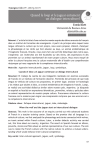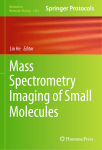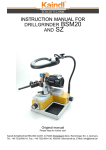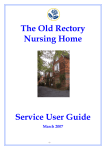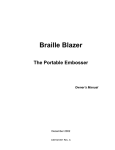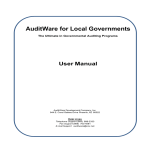Download AWARENESS ISSUES AND LABORATORY ADAPTATIONS
Transcript
AWARENESS ISSUES AND LABORATORY ADAPTATIONS PURPOSE By Dr. Daniel Hilton Chalfen University of California, Los Angeles Both in education and in the workplace, disabled individuals have faced negative attitudes about their abilities to study and work in the fields of science, engineering and mathematics. Professors ask how can I have a disabled student in my class without lowering my standards, and employers ask how can a person who can't see tables and charts work with statistical material. There are answers to both of those questions, and this paper will look at some of the technology and other compensatory strategies that are available to people with disabilities. In the process of introducing the technology, the author hopes to ease some of those attitud inal barriers. Laboratory access will also be addressed. Although the Rehabilitation Act of 1973 and the more recent Americans with Disabilities Act have mandated accessible buildings, physical accessibility in and to math and science buildings and laboratories is still lagging. Once inside computing laboratories, individuals often discover that aisles are too narrow for wheelchairs or that tables are too high or low to accommodate wheelchairs or motorized scooters. Certain lab configurations may make it impossible for people with mobility impairments to comfortably use equipment, and other problems arise for blind or visually impaired people who may have trouble safely navigating in a traditional lab set up. Outlets and disk drives may not be accessible to people with mobility impairments and there may be no large-screen computer displays for people with vision impairments. And, individuals with disabilities may not be able to use standard laboratory instruments such as Bunsen burners, microscopes, and calculators. SECTION I: ATTITUDES AND AWARENESS A 1989 study by the National Science Foundation (Changing America, 1989) reported that the single most significant barrier faced by disabled individuals is negative attitudes on the part of faculty and employers. Students with disabilities often face negative attitudes about their abilities from administrators, faculty members, and even their own parents. This is particularly harmful, because not only does it deny or limit some students' entrance into the fields of science, engineering and math, but it almost ensures that those individuals will never be able to enter science, engineering or mathematics careers when they enter the work force. A student in a wheelchair who can't pull up to a computer in a school lab because the table isn't adjustable, should not be barred from becoming a scientist, mathematician or engineer. Unfortunately, many schools across the United States are still making excuses and exceptions - for disabled students. When a school tells an 8th grader that his wheelchair doesn't fit in the computer lab so he can just spend his computer time doing 1 some other activity, that school is denying that student the right to learn about computers, and it may be denying society a gifted engineer. Unfortunately, disabled students are often quietly discouraged from studying certain fields, and they conclude that their teachers and others view them negatively. This problem is compounded by the lack of resources to assist students with disabilities. As a result, faculty may not understand how to accommodate students with special needs. And classrooms, laboratories and whole programs may not be modified to provide appropriate access. As students miss the chance to study these fields in elementary and secondary school, they find themselves unable to compete in collegiate level science, engineering and math. Consequently, colleges and universities rarely make special efforts to recruit students with disabilities into these fields. While New Mexico State University, Northeastern University, the University of Washington, and the University of California at Los Angeles have developed special outreach programs to recruit disabled students into electronics, engineering, mathematics and science, few collegiate programs for underrepresented students include people with disabilities. According to recent studies and conference reports from the American Association for the Advancement of Science, some college administrators and faculty do not believe that students with disabilities can perform well in science, engineering and mathematics. That belief is simply not true. What is true, is that students with disabilities may need alternate ways to access information, study and learn in these fields. If students with disabilities are to be given the same opportunities to study and work in science, engineering and mathematics, and if the United States is to benefit from the technical acumen of individuals who happen to be disabled, then these negative perceptions must be eased, and colleges and universities must willingly provide opportunities to students with disabilities. At many institutions of higher education, students with disabilities are not prepared for the workplace when they graduate. Although there are more than 100,000 employed scientists and engineers with disabilities, few colleges and universities are explicitly providing disabled students with training on software, hardware and adaptive systems that can help them become productive scientists, mathematicians and engineers after their formal education is completed. There are many effective transition programs around the country for women and minorities to help bridge the gap to college programs and the workplace, but far too few transition programs are devoted to students with disabilities. Unfortunately, individuals with disabilities who have managed to gain a proper background and expertise in these fields, are often denied jobs in their chosen fields because employers doubt their ability to perform the necessary work. 2 Teachers, administrators and employers must be made aware that there are assistive technology and other adaptations available that makes it possible for individuals with disabilities to work in the technical fields. FACULTY-IDENTIFIED OBSTACLES AND SUGGESTIONS By Dr. Daniel Hilton Chalfen University of California, Los Angeles Community college professors of science, engineering and mathematics were interviewed to identify some of the concerns that faculty members have about teaching technical courses to students with disabilities. There are a number of obstacles faced by faculty when they try to provide accessible SEM curriculum for students with disabilities. While a professor may be well- intentioned, and while access solutions may exist, sometimes it's difficult to establish the link between the professor, student and technology. Although this report is based on research within the academic environment, many of the same perceptions and difficulties occur within the workplace. OBSTACLES NOTED BY SEM PROFESSORS: 1. Many professors don't have their instructional materials assembled before the semester begins. This lack of advanced preparation makes it difficult to have the materials available in accessible format in time for students who need it. 2. Professors may not know that certain adaptive technology services, such as Braille Math transcription, are available on their campus. And, the fact that it is possible to do Braille Math, does not necessarily mean that it is possible to do Braille Math at a particular campus in a timely manner. 3. An access service may be stated as available but not be sufficient to provide access. For example, it is one thing to state that sign language interpreters are available for SEM, and another to actually get an interpreter to stay with the course all quarter. Frustrated students also tend not to stay enrolled in classes. In one math class, the professor spoke slowly so the interpreter and student could get all the material. This made it hard for the teacher to cover all the material. Other professors noted that even with the interpreter, many hearing impaired students dropped out of class, but the professors weren't sure why. Finally, the interpreter has to know what the teacher is talking about and also know the signs for the terms for the particular technical field. 4. Students generally don't have the time to learn the adaptive access or technology during the semester. If SEM is not yet the student's major, how would he or she even be able to take the class to see if he or she liked the field? This brings up related issues. For example, a non- major with cerebral palsy took a SEM class using a transcriber because he wasn't able to use a computer. The professor was concerned that the transcriber might be filling in the blanks for the student. (Note: this is an issue that exists in all subjects, not just SEM.) If the student could use the computer, the professor would have been satisfied 3 that he could validly represent his knowledge. But, how does a student who doesn't have the adapted technology skills in the first place manage to learn them AND the subject matter at the same time? 5. There are different problems that arise in teaching general SEM courses for the nonmajor and professional SEM education for the major. In general education the student learns general principles and methods. In professional education the student learns detailed theories and methods needed for professional work. Different problems arise in each case. For example, how much specific adaptive technology is it realistic to require a non- major to learn to meet a general education science requirement? 6. While much of science involves the use of the sense organs, such as sight and touch, the scientific method itself is a cognitive process, involving systematic thought processes. Some professors feel that sensory nuances necessary in certain experiments can not be acquired through sensory interpretation by another person. In addition, many feel that there is a large problem with trying to measure the knowledge and skills of students with disabilities if they are relying on other people or technology to determine certain scientific factors. 7. Access issues concerning lab equipment vary by disability. For example, there are safety concerns with a blind student in microbiology or chemistry working with open flames and hot water baths. But someone in a wheelchair who could use his or her hands would be fine, as long as the lab bench could be lowered to the right height. FACULTY SUGGESTIONS The faculty members interviewed provided the following suggestions for helping integrate students with disabilities into SEM courses. 1. Work with the SEM national professional societies, including Special Interest Groups on disability. 2. Use the college's faculty training structure for discussions and presentations on SEM accessibility. 3. Build in accessibility rather than retrofit buildings, equipment and technology. THE STUDENTS' RESPONSIBILITIES While faculty members and administrators can do a great deal to help students with disabilities acquire the tools and skills they need to work in science, engineering and mathematics, it's critical that students also take responsibility and become self-advocates. Dr. T.V. Raman, a computer scientist at Adobe Systems, Inc. and creator of AsTeR, believes that the ultimate responsibility for ensuring a disabled student's education lies 4 with the student. Below are some of his ideas on how students can make sure they get the support they need. One strategy for getting through a curriculum with a large component of mathematics and science classes is to use taped versions of lectures and books. Organizations such as Recording for the Blind make tapes, and preparing Braille notes based on the tapes has worked well for many blind students. The adva ntage of the Braille notes is that rather than having to listen to a full six- hour tape, a student can skim through Braille notes at a rapid or leisurely pace. A few tips on using taped versions of books: *If students can't find a tape for the particular recommended edition of a text book, they should look for a previous edition or a similar text by a different author. Students should use what is available and supplement that with readers who will read what is missing from the class text and supply what is missing from the previous edition. *Students should not give up on a course or program of study simply because the required texts are not on tape. Students should make use of the advantages provided by computer technology. For example, the computer program TeX/LaTex is highly recommended for writing mathematics. The advantage is that it is a fairly simple notation to start with (which gets more difficult as the math gets more difficult), and students are able to produce reliable, clear visual output for instructors to review. This is important, and it's a good idea for students to produce output that instructors can work with, rather than hope that instructors will be lenient with requirements for disabled students. Such leniency is ultimately a barrier to students getting the most out of a class. Students should take responsibility for their education. Getting professors, school administrators or employers to make accommodations for individuals with disabilities will only happen when individuals become self-advocates. The more that disabled students make their presence felt in class, and the more actively they participate in class, the less likely it is that they'll be passed by. (This is true for any student, not just students with disabilities.) The two most important things for disabled students to do are: 1) sit in the front of the class so the instructor doesn't forget your presence and 2) insist (gently) that instructors speak out everything that they write on blackboards. SECTION II.: ADAPTIVE COMPUTER TECHNOLOGY IN INSTRUCTIONAL SCIENCE LABORATORIES [Copyright 1996 David Lunney. Permission granted] 5 by: David Lunney, Ph.D., P.E. Department of Chemistry East Carolina University Greenville, NC 27858 e-mail: LUNNEY@delphi.com INTRODUCTION In addition to physical access to laboratories, students with disabilities also need adaptations to provide access to instruments and apparatus located within the lab setting. We will see that the most potent tools for gaining access to laboratory measurements are combinations of assistive (or adaptive) computer technology, microcomputer-based lab systems, and smart scientific instruments with digital input/output ports. (A smart instrument is an instrument with its own built- in microcomputer.) This section is based on the following simple propositions: 1. Everybody needs computers, and people with disabilities need them most of all. 2. Accessible computers can help students with disabilities learn science in an active, hands-on way. 3. Computers and computerized instruments are overwhelmingly important in the practice of science, engineering, and mathematics. Therefore, ANYBODY WHO CAN OPERATE A COMPUTER CAN DO MEANINGFUL WORK IN SCIENCE, ENGINEERING, AND MATHEMATICS. In the past, students with disabilities were usually steered away from careers in scientific and technical fields by various gate-keepers such as teachers, counselors, or even parents. This practice persists even today, and it deprives many students of rewarding and challenging careers and robs the world of their talents. There was never credible justification for the wholesale exclusion of talented young people from the scientific and technical enterprise just because of their disabilities, but today the practice has become indefensible. Computer technology now makes it possible for students with disabilities to do the kind of active hands-on science they need in order to become scientifically literate citizens, and if they choose, to become productive workers in science, engineering, and mathematics. THE OPPORTUNITY BEFORE US There is a consensus among science educators that the best way for students to learn science is by direct, active, hands-on, minds-on exploration. Together with the hands-on approach, we see the wide use of computer-based laboratory experiments in school science courses. These two developments have given us an unprecedented opportunity to 6 make the adventure of science real and vivid for students with a broad range of disabilities. Using suitably adapted computers, they will be able to do the same computerbased experiments their classmates do and engage just as actively in the learning experience. This is a degree of inclusion that disabled children have almost never enjoyed in their science classes. Even if a student with a disability can' t set up the equipment for a microcomputer-based experiment, he or she can still take the measurements and analyze the data (and sometimes control the experiment), if he or she can drive the computer. And if the student has fun doing the lab experiments, he might decide to become a scientist or engineer, an option that might not have been considered before. Most importantly, being able to participate actively in the fun of science will help students become scientifically literate citizens. This is the way it should be. But unfortunately, schools and colleges almost never use adaptive computer technology in instructional science labs. It is difficult to fathom the reason for this. The idea of coupling adapted computers with experimental measurements seems to be painfully obvious. But this situation seems to exist largely because the people who know about compensatory computing strategies -- special education teachers and rehabilitation professionals -- don't know that computers are great tools in the laboratory as well as in the classroom or in the office. And science teachers who might know about microcomputer-based labs are seldom aware of the great variety of products and strategies that can make computers accessible to students with disabilities. One of the purposes of this series of videos and manuals is to give members of each group a peek over the fence into the other's territory. THE IMPORTANCE OF COMPUTER ACCESS IN SCIENCE, ENGINEERING, AND MATHEMATICS There are powerful arguments for the great importance of computer access for people with disabilities who are engaged in learning or doing science, engineering, and math. There are a number of hardware devices and software programs that can be used to realize effective compensatory computing strategies. It is impossible to overemphasize the importance of computer access for people with disabilities. Regardless of their career goals, students who have disabilities need accessible computers at the earliest possible age. In the future most members of the work force will need to be computer literate in order to be productive. Computer skills are even more important for people with disabilities because computers empower some of them to do things that would be extremely difficult or even impossible to do without the help of computers. Furthermore, accessible computers are ABSOLUTELY ESSENTIAL tools for young people with disabilities who want to become scientists, engineers, or mathematicians. People in the SEM fields do everything that anyone else does with computers (word processing, e-mail, managing information, etc.) but they also use computers to do design 7 and drafting (CADD), to acquire data from instruments and to control experiments, to model the behavior of complex systems, to analyze large volumes of complex data, and even to prove mathematical theorems. And this is only a very short list. There are many other uses for computers in SEM disciplines. Because computers have become the most important tools in science, engineering, and mathematics, any person who can operate a computer can do serious, productive work in the SEM fields. A wide variety of hardware and software products is available that can enable people with disabilities to operate computers independently. For example, a designer who is a quadriplegic does computer-aided design and drafting (CADD) using a standard CADD program with a voice entry program and a head-mounted pointing device. It should be stressed that he uses the SAME drafting program that a non-disabled worker would use. It is his computer that is different. It has been fitted with highly sophisticated adapted inputs: a voice entry program to substitute for commands typed on the keyboard and a head-mounted pointer to substitute for a mouse. Computers also enable scientists and engineers with disabilities to work productively in laboratories and in the field. Instrumental measurements have now attained overwhelming dominance in laboratory and field work in the natural sciences and engineering, and will become even more important in the future. Modern scientific instruments are more often smart than dumb, and a well-designed smart instrument can be controlled by an external master computer. If the master is accessible (or has been made accessible by suitable adaptations) a disabled person can control most aspects of the instrument's operation from his or her personal computer (with suitable software, of course). It is possible to control a lab full of smart instruments from a single adapted computer. MICROCOMPUTER-BASED LABS AND ACCESSIBLE COMPUTERS Scientists and engineers have used computers to perform instrumental measurements and to analyze experimental data for many years, but the hardware and software they used were far too costly for instructional laboratories. In fact, in the early days of microcomputers, commercial hardware and software for data acquisition were so expensive that academic researchers often made their own home-brewed hardware and wrote their own software. Now, however, hardware and software costs have fallen dramatically, and several companies now market moderately priced data acquisition systems designed especially for use in school labs. These microcomputer-based lab (MBL) systems include hardware, software, and courseware (texts and manuals). Some MBL hardware come s as plug- in boards for IBM-compatible PCs, but the most popular MBL systems use external boxes that plug into a serial port on a Mac, an IBMcompatible PC, or an Apple. External boxes have the advantage that they can be easily swapped from one computer to another, and often they have more input s that can be accommodated on a plug- in card. 8 Software for MBL systems is inexpensive, powerful, and versatile, and is remarkably easy to use. It is available to run on Macintoshes, IBM-compatible PCs, and Apples. Several of the software packages have extensive data analysis and curve- fitting capabilities, and some of them can load experimental data directly into a spreadsheet program which makes production of high-quality graphs and tables quite simple. Textbooks and manuals (courseware) are available which include MBL experiments for almost every academic level and for almost every scientific discipline. One of the MBL systems (the LabWorks System from SCI Technologies) is supported by an entire laboratory curriculum in general chemistry. In order to run a computer-based experiment using commercially available products, a student with a disability must be able to do the following things: 1. See the computer screen (with magnification, if necessary). All of the commercial data acquisition programs known to the author have graphical user interfaces (GUI's). Students with low vision can use commercial screen magnification programs. 2. Operate a standard keyboard, an adaptive keyboard, or a keyboard substitute. The computer doesn't care what's making the input signal to its keyboard port, as long as it looks like a keyboard signal. 3. Operate a mouse or a mouse substitute. Unfortunately, some of the best MBL programs REQUIRE the use of a mouse. For example, if the Data Logger program from Vernier Software doesn't detect a mouse it halts. (This is bad design. All programs should have key-stroke equivalents for mouse inputs.) If a student can't operate a standard mouse, a trackball might be a simple solution. A mouse keys program (which substitutes the arrow keys for mouse movement) could be loaded instead of the regular mouse driver, then the MBL program would be fooled into thinking it sees a standard mouse. If these relatively inexpensive solutions don't work, the student could use a head- mounted pointer which emulates a mouse. Again, the MBL program would think it sees a mouse. The hardware and software for the microcomputer-based laboratory, the computer, and any necessary adaptive hardware or software are all commercial products. It is their combination that is unusual. Conclusion: IN PERFORMING A MICROCOMPUTERBASED EXPERIMENT, ANY DISABLED STUDENT WHO CAN SEE THE COMPUTER SCREEN CAN BE ACCOMMODATED WITH COMBINATIONS OF OFF-THE-SHELF PRODUCTS. Unfortunately, students who can't see the computer screen at all or who need extreme degrees of magnification can't operate commercial MBL software even with adaptations, because the software is almost entirely graphics-based. Software is being developed for a talking, whistling, large text laboratory work station that can enable blind students to acquire and analyze laboratory data using the Team Labs Personal Science Laboratory, a laboratory balance, a digital multimeter, and other instruments. The work station software is described in the section called, 9 LAB SOFTWARE FOR BLIND STUDENTS. MBL PRODUCTS: A PRIMER Four of the lending vendors of MBL hardware and software (in alphabetical order) are: PASCO Scientific, Roseville CA. SCI Technologies, Bozeman, Montana. Team Labs, Boulder, Colorado. Vernier Software, Portland, OR. Commercial MBL systems have a large number of probes, transducers, and little plug- in boxes for measuring the following quantities (among others): distance (ultrasonic sensor); temperature; pH; light intensity; force; angular displacement smart pulleys linear displacement; magnetic field intensity (Hall Effect sensor); electrolytic conductance; dissolved oxygen; absorption of visible light (LED photometer). The more complex systems also have digital clocks and photogates for accurate timing of events (e.g., the motion of a cart on an air track). Some of them also have analog and/or digital outputs for controlling external devices or for generating accurate analog waveforms, and some have quite sophisticated analog signal conditioning circuits. All the MBL systems known to the author are good, and choosing between them boils down to the needs of your students and of your curriculum, and of course, the inevitable financial constraints. If cost is the most important consideration, and you want to measure quantities that change only slowly (e.g., pH, temperature, absorption of visible light) the most economical choice is Vernier Software's Serial Box Interface, which costs only about $100. Its probes range in price from about $30 to $75. (The Serial Box and a temperature probe are demonstrated on the second EASI video, together with the Data Logger program, also sold by Vernier.) If you want a system that can withstand rough handling by children, the Team Labs Personal Science Laboratory (PSL, formerly made by IBM) should be looked at first, because its base unit and plug- in modules are constructed of tough, thick ABS plastic, and it's almost as kid-proof as a Fisher-Price toy. Team Labs also has a lot of software for use in elementary and middle schools. If you want a system that is especially suited for use in chemistry labs and which was designed to resist corrosion and spills, you should consider the LabWorks system from SCI Technologies. This system is more expensive tha n most of the others, but it has some built- in features that other systems don't. For example, it has an instrumentation amplifier input, and is one of the few systems that could collect data directly from a thermal conductivity detector in a gas chromatograph. It is also supported by an entire laboratory curriculum in chemistry (the Computers into[sic] Chemistry Laboratory Instruction program, or CCLI, published by Jones and Bartlett Publishing). 10 There is one obvious problem with learning about MBL hardware and software from workshops: the people running the workshops often have a vested interest in selling their products, making it difficult for you to get unbiased comparative information. Also, some quite valuable computerizable instruments (like digital multimeters with serial ports) are hardly ever mentioned in MBL workshops, because the presenters don't make any money from showing you how to use a $150 Radio Shack multimeter with a computer to collect data in your physics lab. To sum up, in choosing an MBL system, remember Greenberg's Law. You shouldn't ask the barber if you need a haircut. CALCULATOR-BASED LABS (CBLs) Graphing calculators like the Texas Instruments TI-82 can be interfaced to a variety of probes and used to perform laboratory and field measurements and to analyze data. Calculators have several advantages over computers. Calculators are far cheaper than computers, and they are small and readily portable, making field measurements easy and inexpensive. The major disadvantage of calculators is their steep learning curve (although that situation is improving). On the other hand, MBL software for Macs, PCs and Apples usually has a simple and intuitive user interface, and therefore is quite easy to learn. But for students with disabilities, graphing calculators have one overwhelming and disadvantage -- they are inaccessible, and there are few adaptations available that can make them accessible. There are only a couple of products that can be used to make these calculators more accessible. One is the LCD projection panel designed to enable its screen to be shown through the use of an overhead projector. These panels can be used to enable people with low vision to see the calculators' screens. There is also a graphing calculator that is part of the Triangle software developed by Dr. John Gardner. Its output can be viewed on the computer screen and can also be heard as a tone graph, or felt by a moving Braille icon as the x coordinate is varied. The graph from Triangle may also be printed on a Braille printer. Hundreds of hardware and software products are available to enable people with disabilities to operate Macintoshes, IBM-compatible PCs, and Apples. Teachers who plan to use CBLs in their labs must equip at least one station in each laboratory with a microcomputer, a data acquisition box, and MBL software. Adapters are available (from Vernier Software, among others) that can be used to read MBL probes with a calculator, so usually it won't be necessary to buy separate probes for the MBL station. Then students who can't operate those tiny little buttons or who can't see that tiny little display on the calculator will be able to use the computer (with any necessary adaptations) to perform experiments that are the same as -- or at least similar to -- the ones that their classmates perform. Even if adaptive technology companies tried to develop adaptations for graphing calculators, their products would be obsolete before they could be built because calculators change so rapidly. And there are no standards except for those imposed by the largest calculator maker. And standardization is extremely important. For example, if you buy a plug- in board for an IBM-compatible personal computer, it will work with almost 11 any IBM-compatible machine because of industry-wide standardization. This standardization greatly lowers the technical challenges and costs of designing and building ancillary devices for microcomputers and provides a powerful hedge against technological obsolescence. This is crucial in the manufacture and marketing of adaptive devices. The bottom line is this. Computers can be made accessible to students with almost any kind of disability; calculators can't. PERSONAL DATA ASSISTANTS AS LABORATORY TOOLS Because smart scientific instruments often have digital outputs (usually as serial ports on student- grade instruments) they can be read by a master computer or by any adaptive device with a bi-directional serial port. Typically, an instrument equipped with a serial input-output port (e.g., an electronic balance or a digital multimeter) will send out the contents of its display as a string of ASCII characters upon receiving a simple read command. For example, sending a capital character (terminated by carriage return and linefeed) to an Ohaus electronic balance will cause it to send out the contents of its digital display through its serial port. So if a blind person has an adaptive device which can send and receive serial ASCII characters and speak them or display them as Braille, gaining access to readings of smart instruments can be amazingly simple and straightforward. ASCII; is an acronym for American Standard Code for Information Interchange. It represents characters with seven-bit or eight -bit binary numbers.) Most personal data assistants for blind people have serial ports and can be programmed both to send commands to an external instrument and to read its serial output. The readings can be converted to speech or, on some devices, displayed in tactile form as Braille characters on an electromechanic al (refreshable) Braille display. The most popular personal data assistant of this sort is probably the Braille 'n Speak (BNS), which is manufactured by Blazie Engineering. The BNS is a small, portable device which has seven keys for input of Braille, memo ry for data storage, a serial port, and synthetic speech output. BNS can read digital multimeters, a digital pH meter, and an electronic balance. The use of BNS or a similar device to read instruments with serial ports has two important advantages over using an adapted computer. The first is cost. Often, a blind science student will already own a BNS or similar device. Second, the learning curve is not steep either for the student or for the teacher. The most taxing parts of setting up a data assistant to read an instrument are: 1. Assuring that the instrument and the data assistant are set to the same serial communications parameters: baud rate, number of data bits, number of stop bits, and 12 parity. Often the instrument will have power-up defaults for these parameters, and the data assistant can be set to match. 2. Using the right handshake signals to control data flow between the two devices. There are four handshake signals (two at each end) that are used to control data flow between two serial devices which use the RS-232C standard. (RS-232C is an obsolete standard of the Electronic Industries Association, but it is still widely used.) Some instruments use all four handshakes. Some use none. Some use one or two or three. And some instrument cables (most notably those from Vernier Software) don't bring the handshake signals through the cable at all, even if the instrument uses them. The handshake signals used by the BNS (or similar devices) can be set by the user. Consult the instrument's user manual for the handshakes the instrument uses, and set up the serial port on the BNS to match. 3. Using the right serial cable and/or adapters. Serial ports on personal computers are almost always set up to emulate video terminals (which are called; data terminal equipment, or DTE). Peripheral devices like printers are usually set up to emulate modems (data communications equipment, or DCE). Most instruments with serial ports are configured to emulate terminals (or computers) so that they can be connected directly to serial printers. If the data assistant emulates a terminal, when you connect it to an instrument that also thinks it's a terminal, you will be connecting input to input and output to output. This won't work. So you use an adapter or a cable called a null modem which swaps the data lines and handshake lines around so that two terminals (or two DCE peripherals) can talk to each other. (Null modem cables or adapters are available at almost any computer store.) There is yet another hurdle. Many instruments requir e nonstandard custom cables that the manufacturer sells at grossly inflated prices. 4. Being sure that the command being sent to the instrument has the correct case. The commands for some smart instruments are case-sensitive. For example, if you send a capital P (ASCII code = 80) to a Spectronic 20D spectrophotometer, it will send out the contents of its digital display as a 14-character ASCII string. But if you send it a lower case p (ASCII code = 112) it will ignore it. This case-sensitivity causes a problem because in literary Braille capital letters are represented by two Braille characters, not one, so the user has to put the BNS in a mode which will read the numeric value of each required ASCII code from the keyboard and send it out. (Tables of ASCII codes are given in many computer manuals.) In setting up the BNS to read a smart instrument, it helps to have a little data checker with light-emitting diodes in it for checking the status of the data and handshake signals. Such checkers are available for about $10 to $15. Setting up an instrument and a BNS to communicate with each other will obviously require the help of a sighted person the first time around, but if the instrument's settings are not changed, the blind person will usually be able to read the instrument and store the data in the BNS with a high degree of independence after the initial set-up. 13 In addition to the BNS, several other personal data assistants are available from several manufacturers. (See the list of vendors in the first manual of this series.) The primary requirement for the use of a personal data assistant in reading digital instruments is the presence of a programmable, bi-directional serial port. The greatest disadvantage of using a personal data assistant to read instruments is the lack of data analysis capabilities comparable to those available to sighted students in commercial spreadsheets and MBL software. USING SMART INSTRUMENTS WITH ACCESSIBLE COMPUTERS Like computers and data acquisition equipment, smart lab instruments have become cheaper in recent years. Smart instruments of the sort that were once used only in research labs or industrial labs are now affordable enough to be used in instructional labs. For example, it is now possible to buy a versatile 3.5-digit or 4.5-digit smart digital multimeter (DMM) with a serial port and cable for about $100 to $150. These meters are available in auto-ranging and manual- ranging styles and usually come with free software which can be used to read the meter from an IBM-compatible computer running DOS or Windows. Some of the programs display the meter's readings as large text, and some are capable of taking and storing multiple measurements at fixed time intervals (data logging). If a student with a disability can operate the computer, he or she can read the DMM with the computer. For students who can't operate the control knob on the DMM, an auto-ranging meter would be the best choice because it would minimize the amount of help the student would need in setting the meter's ranges. Because DMMs are so versatile and can measure so many electrical quantities, a DMM with a free software package connected to an accessible computer provides a highly cost effective way to give students with disabilities access to experimental measurements, especially in physics labs. (A typical smart DMM can read AC and DC potentials and currents, resistance, capacitance, frequency, and transistor current gain.) DMMs are the cheapest smart instruments because they have a wide market among technicians and hobbyists, and you can buy a smart DMM with a serial port from your local Radio Shack store. Other smart lab instruments are not quite so cheap, but their prices have come down in recent years and their capabilities have improved. They definitely don't come with free cables or free software, and both cables and software cost a lot of money. Here is a short list of moderately priced smart instruments that can be read by computers: 1. Electronic balances (or scales) with serial ports, made by various manufacturers. (Typical prices are about $500 for a balance with centigram sensitivity and $1000 for a balance with milligram sensitivity.) 2. Ultra-violet-visible (uv-vis) spectrophotometers. The venerable Bausch and Lomb Spectronic 20 spectrophotometer was probably the most widely used chemical instrument 14 in the world. It now has a digital descendant, the Spectronic 20D, which has a serial port (Spectronic Instruments, Inc. for about $1,500). This instrument's wavelength setting and its absorbence or transmittance values can be read with a computer more easily than it can be read with a personal data assistant. The wavelength on the Spectronic 20D must be set manually, but most quantitative experiments in spectrophotometry are done at a fixed wavelength. Spectronic recently introduced a new model (the Spectronic 20 GeniSys, for about $1,500) whose wavelength can be set by computer commands. 3. pH meters. If you want to measure pH with a computer, smart digital pH meters are not cost effective because of their high price (about $500). On the other hand, a Vernier Serial Box with a pH probe costs about $175. Because the above instruments are easy to control and to read with simple ASCII commands, it would not be difficult to write short programs in BASIC or other languages to read them. (See the HOME-BREWS section below.) All of the instruments described here can also be read by a personal data assistant like the Blazie Braille 'n Speak. HOME-BREWS If you are an adventurous type who wants to write your own programs or add your own gizmos to an MBL system, you should definitely choose an open system, one for which you can obtain comple te technical data on the system hardware and instructions on how to program it, rather than a closed system in which technical information about the system is treated as a company secret. MBL hardware products from Team Labs and Vernier Software are open systems. Products from SCI Technologies are tightly closed, and Pasco seems to be leaning toward closed systems. The Personal Science Laboratory (PSL) from Team Labs is probably the most open MBL system. The Technical Re ference (about $50) for the PSL includes complete technical data on the hardware, including schematics and suggested circuits for custom modules. The instructions on programming the PSL are quite thorough, but the PSL is really tough to program. (Only experts should even consider programming the PSL until Team Labs comes out with a programmer's tool kit.) Vernier Software provides complete information on programming its systems, and sells a programmer's kit (about $15) for the Universal Laboratory Interface I and II (ULI I and ULI II). The easiest MBL of all to read is probably the Vernier Serial Box Interface (SBI). It comes with a little assembler input routine that you can incorporate into your own programs. Although Vernier gives users a lot of support in programming its products, the folks at Vernier do not like to give out schematic diagrams. Programs to read smart instruments like laboratory balances can be written in slow languages like BASIC because the instruments themselves are slow. The computer sends out two or three ASCII characters, and the instrument sends back a dozen or so 15 characters, then quits until it gets another command. In BASIC the computer's serial ports can be opened as if they were disk files, then written to or read from like disk files. Some digital multimeters include sample programs in BASIC, and those same programs can be adapted to read other smart instruments by changing a few lines of code. If you write a simple program that prints instrument readings as ordinary text on the video screen, that text can be captured and spoken by a speech synthesizer if you load a screen reader program into the computer and connect a suitable synthesizer. For this sort of application you don't need an elaborate screen reader, a freeware version will do. LAB SOFTWARE FOR BLIND STUDENTS As we have seen, students with many kinds of disabilities can participate in a meaningful way in microcomputer-based lab experiments using combinations of off-the-shelf hardware and software such as a MBL system or smart instrument plus computer (with or without adaptations to the computer), or personal data assistant plus smart instrument. For students who can't see the computer screen at all or who need extreme degrees of magnification, software is being developed that can enable blind students to acquire and analyze laboratory data using synthetic speech, tones, electronic music, enlarged graphs, and very large text. The software runs on widely available, relatively inexpensive hardware. A talking, whistling, large-text laboratory work station which consists of an IBMcompatible PC, the Team Labs Personal Science Laboratory with probes, an electronic balance, and a digital multimeter (DMM) equipped with a serial port have been developed. The work station software runs under DOS, and uses the famous Creative Labs Sound Blaster (TM) sound card for output of speech, music, and other sounds. With this work station a blind student will be able to make independent measurements of mass, temperature, pH, light intensity, AC and DC voltages and currents, resistance, frequency, and capacitance. The work station software gives spoken readings through the Sound Blaster (or other speech synthesizers) and displays the readings in very large text on the screen, usually in the user's choice of colors. In most of the programs, readings can be taken manually or automatically at fixed time intervals and also can be stored in a disk file for later analysis. (The system thus functions as an automatic data logger and as an electronic laboratory notebook.) A powerful auditory data analysis program will be part of the package eventually. The DMM program has several unusual features. It announces the meter's ranges as they are changed and also tells the user if there is an overflow. If the meter is in a hazardous range, the computer makes obnoxious noises and gives the user a spoken warning. The work station software is not yet complete, but it will be made available as freeware as soon as it is finished. The first part of the software to be released will be a program 16 which reads the output of Ohaus electronic balances through a serial port and presents mass readings and instructions for the user as speech and as very large text on the computer screen. The user interface for the balance program is very simple. The user zeroes the balance by pressing the space bar twice and reads the mass by pressing the space bar once. If the balance reading is unstable the program alerts the user so that another reading can be made. Readings can be logged in a disk file, and the time and date of each reading are also recorded in the file. If any serious malfunction occurs, the program halts, but saves all data taken up to the time of the malfunction. The talking balance program should be helpful to students with limited manual dexterity as well as to visually impaired students. After the balance is turned on, there are no more buttons to push. The large visual display will also be easy to read from a wheelchair. (The displays on many electronic balances are difficult to read from a seated position, especially if the balance is on a high lab bench.) A PLEA FOR FLEXIBILITY Attitudes toward people with disabilities rather than to technology is also a consideration. That's with good reason. The teacher's attitude is far more important than technology. A teacher with a positive, supportive attitude toward disabled students will improvise adaptations out of the proverbial chewing gum and baling wire. But a lab full of gee-whiz technology is useless if the teacher does not have a positive attitude. If the teacher accepts each disabled student as a real person with precious, unique abilities that need to be nurtured, 90% of the accommodation problem has already been solved. The instructor must be willing to make allowances for the student's special needs, to permit the student to perform alternatives to cookbook experiments, and to let lab partners or assistants do things the student can't do. It isn't necessary for the disabled student do everything that everybody else does, or in exactly the same way. There are very few essential techniques that need to be mastered, even in college labs. The primary objectives of the laboratory experience are to reinforce and imbed laws and principles and to foster habits of close observation and of careful, critical, skeptical analysis. The teaching of particular techniques is relatively unimportant. The principles last for centuries, the scientific habits of mind last a lifetime, but the techniques last only a decade or so. Consider. A disabled child in middle school today who chooses to follow a career in science, engineering, or mathematics will graduate from college in about the year 2005. If she pursues advanced study in graduate or professional school, she will complete the doctorate in about 2010. And her most productive years will last into the middle of the twenty-first century. Who are we to tell this citizen of the twenty- first century that she should not go into science because of her disability? Although all prognostications are hazardous, I will venture a few tentative predictions. Because smart instruments will become smarter, laboratory work has the potential to be easier for people with disabilities in the future, but only if instrument- makers can be 17 persuaded not to design insurmountable impediments into their instruments. There are already smart lab instruments that are totally inaccessible to blind users and that are virtually unadaptable because they can't be operated at all without their built- in proprietary graphics-based (GUI) software. That's bad design, but it will be difficult to change the habits of some instrument makers without the big stick of Federal legislation. There is great promise from personal robots and laboratory robots for scientists and engineers who are unable to perform manual tasks, and the first commercial voicecontrolled personal robot recently appeared on the market after more than fifteen years of development. Laboratory robots are still in the early stages of their evolution, and nobody has yet built a lab robot for people with disabilities. However, such a robot is almost within the reach of current technology. REFERENCES 1. T. V. Cranmer, Accessing the Fluke PM2525/623 Multimeter, Smith-Kettlewell Technical File, Vol. 10, No. 4, Fall 1989. 2. Margaret M. Gemperline, Angelo Sonnesso, and David Wohlers, The Braille 'n Speak as a Laboratory Tool for Blind Students, Information Technology and Disability, Volume 3, Number 1, March, 1996. 3. T. V. Cranmer, private communication. 4. Ed Vitz, vitz@acad.csv.kutztown.edu 5. David Lunney, Assistive Technology in the Science Laboratory: A Talking Laboratory Work Station for Visually Impaired Science Students. Information Technology and Disability, Volume 2, Number 1, January, 1995 6. The World's Cheapest Talking Data Acquisition System for Visually Impaired Science Students, D. Lunney, Proceedings of the 1995 CSUN Conference on Assistive Technology. (CSUN: California State Universit y at Northridge). 7. High Technology Laboratory Aids for Visually Handicapped Chemistry Students. D. Lunney and R. C. Morrison, Journal of Chemical Education, 58, 228 (1981). 8. A Microcomputer-based Laboratory Aid for Visually Impaired Students. David Lunney, Robert C. Morrison, et. al., IEEE Micro, 3(4), 19 (1983). 9. The Microcomputer as a Laboratory Aid for Visually Impaired Students; Robert C. Morrison and David Lunney, Journal of Visual Impairment and Blindness, 78, 418 (1984). 10. A General Purpose Talking Laboratory Instrument for the Visually Handicapped. A. Salt, D. Lunney, and R. Hartness, Review of Scientific Instruments, 51, 46 (1980). 18 11. A Calculator Program for a Talking Microcomputer Designed to Aid Blind Students in Chemistry laboratories. D. Lunney, R. C. Morrison, et. al. Personal Computers in Chemistry, P. Lykos, ed., pp. 164-176, Wiley-Interscience, 1981. 12. Auditory Presentation of Experimental Data. D. Lunney and R. C. Morrison, Extracting Meaning from Complex Data: Processing, Displa y, Interaction, Edward J. Farrell, Editor, Proc. SPIE 1259, 140 (1990). 13. A Voice Operated Microcomputer-Based Laboratory Data Acquisition System to Aid Handicapped Students in Chemistry Laboratories. Robert C. Morrison, David Lunney, Ronald J. Terry, John Hassell, and Gary Boswood, Journal of Chemical Information and Computer Sciences, 24, 271 (1984). LISTS OF VENDORS AND PUBLISHERS Partial list of vendors of microcomputer-based lab (MBL) hardware, software, and courseware. PASCO Scientific P.O. Box 619011 10101 Foothills Boulevard Roseville CA 95678-9011 Toll- free Phone (in U.S. only): 800-772-8700 Phone: 916-786-3800 Fax: 916-786-8905 Sales Support E- mail: sales@pasco.com http://www.pasco.com SCI Technologies 1716 West Main Street, Suite 4 Bozeman, Montana 59715 Phone: (406) 585-9088 or (800) 662-2091 Fax: (406)585-8840 e-mail: scitech@alpinet.net http://www.alpinet.net/~scitech/ Team Labs 6390B Gunpark Drive Boulder, CO 80301-3308 Phone: 303-530-4043 Fax: 303-530-4071 e-mail: talkto@teamlabs.com http://www.teamlabs.com Vernier Software 8565 SW Beaverton-Hillsdale Hwy 19 Portland, OR 97225-2429 Phone: 503-297-5317 Fax: 503-297-1760 e-mail: info@vernier.com http://www.vernier.com Publisher of the CCLI program in chemistry Jones and Bartlett Publishing 40 Tall Pine Drive Sudbury, MA 01776 Phone: 800-832-0034 http://www.jbpub.com 20