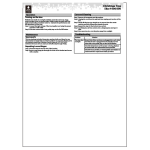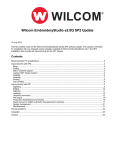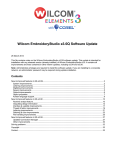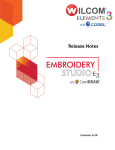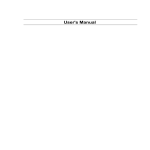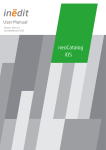Download 1 introduction 2 coreldraw® integration 3 decostudio lite e2
Transcript
1 • INTRODUCTION This Sales Update provides information on the Wilcom DecoStudio Lite e2 release. Wilcom DecoStudio Lite e2 (Multi Language) is now available to order. 3.1 CREATING EMBROIDERY LETTERING DESIGNS AND ADDING LETTERING TO STOCK DESIGNS DecoStudio Lite is available in following languages. English, German, French, Italian, Spanish, Japanese and Portuguese. 2 With DecoStudio Lite you can create high-quality embroidery lettering quickly and simply. The lettering functionality is exactly the same as in DecoStudio e2. CORELDRAW® INTEGRATION The lettering capability is specifically suited for Creating embroidery lettering designs and adding lettering to existing embroidery designs. DecoStudio Lite is integrated with the CorelDRAW® Essentials product. Due to the integration with CorelDRAW® users can now import clipart or other vector graphics for direct conversion to embroidery. • CorelDRAW® Essentials X5 • CorelPHOTO-PAINT Essential X5 • 600 clipart designs and 70 fonts • Compatibility with external file formats, including PDF export, Adobe Illustrator, EPS DecoStudio Lite is created for machine bundling only. This product is not sold as a stand alone system. NOTE: DecoStudio Lite installation will not install CorelDRAW® Essential product, if CorelDRAW® Graphics Suite X5 already exists on the same computer. 3 DECOSTUDIO LITE E2 FEATURES DecoStudio Lite is a high quality lettering system. It’s a great tool to start customizing/ personalizing embroidery with easy-to-use lettering tools. • Built for start up businesses • Simple and Easy to use • Great tool to personalize embroidery designs with High quality lettering capability • Complete lettering functionality – creation, reshaping, editing. • DecoStudio Lite e2 comes with Basic digitizing tools • Baselines – fixed, free, clockwise arc, anticlockwise arc. • Automatic underlay, Connectors, Pull compensation. Sales Update: DecoStudio Lite e1.5 Page 1 of 7 Date: 6 September 2011 r2 • Automatic kerning for optimum letter spacing. Adjustable word and line spacing. • Setting letter stitching sequence. True Type fonts support is included in DecoStudio Lite e2. 3.2 CONVERTING VECTOR ARTWORK TO EMBROIDERY DESIGN AND ADDING LETTERING With Corel DRAW Essential you can insert vector cliparts and easily convert them to embroidery. 3.3 DIGITIZING TOOLS DecoStudio Lite e2 includes Fusion Fill and Single Run tool to facilitate basic digitizing. 3.4 EDITING EMBROIDERY OBJECTS DecoStudio Lite offers limited editing capability. When a vector object is converted to embroidery and the converted object is other than the supported objects- Fusion Fill or Single run, the object can not be reshaped. This limitation is by design. You can convert this object to fusion fill object to be able to reshape. 3.5 CHANGING PROJECT TYPES The Startup Wizard is not available in Wilcom DecoStudio Lite e2. When a program is started or a new window is opened a default fabric (Pure Cotton) is assigned. Sales Update: DecoStudio Lite e2 Page 2 of 7 Date: 6 September 2011 r1 All the same Thread Chart brands for selection, included at DecoStudio level, are available in DecoStudio Lite. 3.7 MONOGRAMMING DecoStudio Lite e2 includes limited Monogramming capability. Monogramming feature in DecoStudio Lite offers a simple way to create personalized monograms with minimal manual digitizing, using a selection of pre-defined monogramming styles and ornaments. DecoStudio Lite allows user to change fabric types, same as in DecoStudio e2. • Ability to add up to 3 initials • Ability to select envelop shape from 12 styles to apply to the initials • 40 Font Styles • 10 Ornaments to add. Choose from a set of pre-defined fabrics aimed at minimizing stitching defects when designs are sewn out on different fabrics. The fabric feature adjusts Stitch Density, Underlay and Pull Compensation settings based on the thickness, texture and the stretchiness of the fabric. Selecting background product such as Caps, T-shirts, Sweatshirts capability to visualize a decoration is not available in DecoStudio Lite. 3.6 ADDING COLORWAYS DecoStudio Lite lets you define multiple (for up to 100) color schemes, or ‘colorways’, for the one design. Change colorways to preview an existing design in different colors on different fabrics. Sales Update: DecoStudio Lite e2 Page 3 of 7 Date: 6 September 2011 r1 Approval Sheet includes 2 pages- Design to fit page and design visualized on selected background fabric for customer approval. Approval sheet capability is not included in DecoStudio Lite e2. Ability to display products as backgrounds is not included in DecoStudio Lite e2. 3.9 NEW HOOP IT! FEATURE DecoStudio and EmbroideryStudio e2 offers capability to assign hoops for the embroidery designs. Built-in intelligence in the Auto HoopIt! Features suggests the most suitable hoop for a given design. Adding lettering as part of the monogramming and flexibility in being able to define the placement of the ornaments and much more variety of ornaments to choose from is not available in DecoStudio Lite e2. 3.8 PRODUCTION WORKSHEET IMPROVEMENTS The Print Options now allow customization of information for production worksheets. This version of the software also includes an option to print Approval Sheets for the customer approval process and also Team Name sheets for team name design production. • Ability to specify Font Style and Size for printed design information • Ability to insert Company Logo and Company Name • 25+ hoops drawings included • Ability to select suitable hoop from the library of hoops • AutoHoop It! suggests most suitable hoop • Ability to create “My Hoops” list to show only those hoops currently available for use in production • Show /Hide hoop, zoom to hoop display options in design window • Display hoop in production worksheet with the size of hoop included in the information Ability to create custom / user defined hoops is not included in DecoStudio Lite e2. 3.10 MEASUREMENT UNIT CONTROL You can now use different measurement units without having to exit the software and change Sales Update: DecoStudio Lite e2 Page 4 of 7 Date: 6 September 2011 r1 system settings. The measurement system can be changed between Metric or U.S. measurement units. • Ability to switch between Metric or US measurement units without exiting the application • Ability to work in a selected measurement system but input value in a different unit. The system does the conversion on the fly. • 3.11 4 Automatically remove overlapping rhinestones to avoid production problems • Manual Bling! and Bling outline tools • Complete editing capability to delete or replace rhinestones and resize bling objects. (Resizing does not change the size of individual rhinestones) • Convert embroidery objects to Bling outlines • Convert Bling designs to vectors ready for production • Create cut file to send to a cutting machine or export files to vector file formats • Ability to adjust overcut to fully cut out the circles in stencil material and apply cutting offset for the rhinestones to easily fit in the cut holes and in the stencil • Bling count by size and color is included in the production worksheet 3.12 BLING! COST OPTION IN DECOSTUDIO LITE E2 Bling! Toolset includes • Bling! Fill- Column Fill/ Contour Fill Sales Update: DecoStudio Lite e2 Bling! Pattern- Simple and Multi line fill patterns INCLUSIONS 40 High-quality embroidery friendly alphabets. Please refer to the full alphabet listing included in the user manual. DecoStudio Lite allows creation of Rhinestone designs with the new Bling! feature. This feature helps in visualization of bling embellishments and provides tools for creating Bling! designs ready for production on cutting/engraving and automatic rhinestone setting machines. • • • NEW BLING! FEATURE Defined library of rhinestones to select from Bling! Fill Border Inclusions in Wilcom DecoStudio Lite e2 are:- Supports both proper and improper fractions – e.g. ‘1 1/3’ as well as ‘4/3’. • • 5 • 40 sample embroidery designs • 25+ Hoop drawings • Help files • Quick installation guide • On Screen Quick start Guide CONNECTING TO MACHINES Stitch Manager and Connection Manager is available in DecoStudio Lite, which allows you to connect to all the major machine brands. Machine connection methods are same as DecoStudio e2. 5.1 FILE FORMAT SUPPORT Wilcom DecoStudio Lite allows you to read and write industry standard embroidery file and floppy disk formats, same as DecoStudio e2. • DecoStudio Lite can read/write TBF file format • DecoStudio Lite also has support to read/write CAMS rhinestone machine file format- .YNG 6 ASSET PROTECTION DecoStudio Lite being a low end, low value product users will not be able to add new .ESA files to add more embroidery alphabets. The system can only recognize and can only work with the packaged embroidery alphabets. End user wanting to add new Page 5 of 7 Date: 6 September 2011 r1 alphabets, should be encouraged to upgrade to DecoStudio. Once an order is placed, customer will receive a complete M&D Kit and access codes to brain transplant their e1.5 dongle and activate their e2 dongle. 7 10.1 WINDOWS MANAGEMENT Wilcom DecoStudio Lite has a single document interface (SDI), only one window can be opened at any given time. 8 Wilcom provides enormous benefits on every software level for users upgrading from lower level systems. MEDIA & DOCUMENTATION KIT Wilcom DecoStudio Lite e2 M&D Kit includes Software installation DVD, Security dongle and Multilanguage installation guide. 9 SOFTWARE SECURITY Wilcom DecoStudio Lite is protected by a dongle security device. DecoStudio Lite can not be launched without the security device. 9.1 WORKING WITH DECOSTUDIO / EMBROIDERYSTUDIO DONGLE DecoStudio Lite being a sliced product of DecoStudio, you can launch and work with DecoStudio Lite by plugging in DecoStudio/ EmbroideryStudio dongle also. 9.2 DISTRIBUTOR DONGLE Distributors and sales staff will be able to run DecoStudio Lite with the existing Embroidery Studio OR DecoStudio Distributor dongle. There are no different product levels or add on options available for DecoStudio Lite. Wilcom DecoStudio Lite e2 being the lowest level of product in the Wilcom Embroidery software range, the upgrade path is straight forward. DecoStudio Lite e1.5 customers can upgrade to Wilcom DecoStudio or directly to DecoStudio GOLD, Embroidery Studio Level 1, Level 1 GOLD, Level 2, Level 2 GOLD, Level 3. Once an order is placed, customers will receive a complete M&D Kit, Access Codes. 10.2 UPGRADE PROMOTION Wilcom is offering an Upgrade promotion to all DecoStudio Lite e2 users to upgrade to a higher level of embroidery software with a 15% discount if upgraded within 3 months. Please validate the date of machine purchase before extending this offer to the end user. This offer is not available in conjunction with any other offer. This offer expires 3 months from date of machine purchase. 11 DOCUMENTATION Wilcom DecoStudio and EmbroideryStudio e2 will include the following set of documentation- 10 UPDATE FROM DECOSTUDIO LITE E1.5 TO DECOSTUDIO LITE E2 Wilcom provides an update path for the existing users of DecoStudio Lite user. Sales Update: DecoStudio Lite e2 UPGRADE TO WILCOM DECOSTUDIO E2 Page 6 of 7 • On-Screen Help Topics • Release Notes • On-Screen Quick reference Guide • Printed Quick Installation Guide Date: 6 September 2011 r1 Please ensure customers read the Release Notes to get the most up-to-date information and to take advantage of the new features. 12 SUPPORT Remember to visit and register at the Wilcom Support Center, www.wilcom.com.au/support/ to obtain free e support. Users once registered can search the knowledge base for an instant answer, or browse the many support resources available free online. 13 MARKETING MATERIAL Marketing material is available for Wilcom DecoStudio Lite to ensure sales opportunities are maximised. Marketing materials for DecoStudio Lite e2 are available on the Wilcom Partner Corner. This includes logo, box image, web text and images and brochure. Visit www.wilcom.com.au/partner 13.1 BROCHURE A 4 page brochure is available, which summaries the core benefits of Wilcom DecoStudio Lite e2 and highlights the features. The brochure is available English only. Sales Update: DecoStudio Lite e2 Page 7 of 7 Date: 6 September 2011 r1