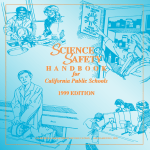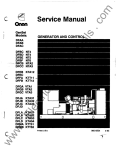Download Common Lisp Analytical Statistics Package: User Manual
Transcript
Common Lisp
Analytical Statistics Package:
User Manual
Scott D. Anderson, Adam Carlson,
David L. Westbrook, David M. Hart,
and Paul R. Cohen
Computer Science Technical Report 93-55*
Experimental Knowledge Systems Laboratory
Department of Computer Science, Box 34610
Lederle Graduate Research Center
University of Massachusetts
Amherst, MA 01003-4610
* Replaces TR-90-85
This work was supported by a University Research Initiative grant, ONR N00014-86-K-0764, and by
ARPA/Rome Laboratory under contracts F30602-C-91-0076 and F30602-C-93-0100.
Common Lisp Analytical Statistics Package:
User Manual
Experimental Knowledge Systems Laboratory
Computer Science Department, LGRC
University of Massachusetts
Box 34610
Amherst, Massachusetts 01003-4610
Scott D. Anderson
Adam Carlson
David L. Westbrook
David M. Hart
Paul R. Cohen
with contributions by
David A. Fisher
Clasp
Clip
Version 1.3.2
Version 1.4
February 2, 1994
c 1994, 1990 Department of Computer Science, University of Massachusetts, Amherst, Massachusetts.
This work was supported by a University Research Initiative grant, ONR N00014-86-K-0764, and by
ARPA/Rome Laboratory under contracts F30602-91-C-0076 and F30602-93-C-0100.
Abstract
This document is the user manual for the Common Lisp Analytical Statistics Package
(Clasp), a tool for visualizing and statistically analyzing data, and also for the Common
Lisp Instrumentation Package (Clip), a tool for automating data collection and experimentation.
Through statistics we attempt to separate those events which are simply due to chance
from those which are related to other events in our world. Clasp provides the tools necessary for these tasks. Clasp and Clip are implemented in Common Lisp, with the Clasp
user interface implemented in Clim, the Common Lisp Interface Manager. Along with
describing the operation of Clasp and Clip, this manual details the Clasp programming
interface, an aid for building extensions to Clasp.
Contents
1 Introduction
:
:
:
:
:
:
:
:
2.1 Motivation : : : : : : : : : : : : : : : : : : : : : : : : : : : : : : : : : : :
2.2 Implementation : : : : : : : : : : : : : : : : : : : : : : : : : : : : : : : : :
2.2.1 Dene-simulator Macro : : : : : : : : : : : : : : : : : : : : : : : :
2.2.2 Dene-experiment Macro : : : : : : : : : : : : : : : : : : : : : : :
2.2.3 Write-current-experiment-data Function : : : : : : : : : : : : : : :
2.2.4 Run-experiment Function : : : : : : : : : : : : : : : : : : : : : : :
2.2.5 Explicitly Stopping Trials : : : : : : : : : : : : : : : : : : : : : : :
2.3 Clip Denition : : : : : : : : : : : : : : : : : : : : : : : : : : : : : : : : :
2.3.1 Simple Clips : : : : : : : : : : : : : : : : : : : : : : : : : : : : : :
2.3.2 Clips with Components : : : : : : : : : : : : : : : : : : : : : : : :
2.3.3 Time-series Clips : : : : : : : : : : : : : : : : : : : : : : : : : : : :
2.3.4 Defclip Macro : : : : : : : : : : : : : : : : : : : : : : : : : : : : : :
2.4 Examples from a Simple Agent Simulator : : : : : : : : : : : : : : : : : :
2.4.1 Using Simple Clips to Collect Trial Summary Data : : : : : : : : :
2.4.2 Using a Mapping Clip to Map Simple Clips Over Multiple Agents
2.4.3 Full Agent Simulator Experiment with Time-Series Clips : : : : :
:
:
:
:
:
:
:
:
:
:
:
:
:
:
:
:
1.1
1.2
1.3
1.4
History and Acknowledgments
Design : : : : : : : : : : : : : :
Getting Clip/Clasp : : : : : :
Conventions : : : : : : : : : : :
:
:
:
:
:
:
:
:
:
:
:
:
:
:
:
:
:
:
:
:
:
:
:
:
:
:
:
:
:
:
:
:
:
:
:
:
:
:
:
:
:
:
:
:
:
:
:
:
:
:
:
:
:
:
:
:
:
:
:
:
:
:
:
:
:
:
:
:
:
:
:
:
:
:
:
:
:
:
:
:
:
:
:
:
:
:
:
:
:
:
:
:
2 CLIP
3 Graphical User Interface
3.1 Clasp Layout : : : : : : : : : : : : :
3.2 Clasp Command Syntax : : : : : :
3.2.1 Basic syntax : : : : : : : : :
3.2.2 Mapped arguments : : : : : :
3.3 Interacting with Clasp : : : : : : :
3.3.1 Using the mouse : : : : : : :
3.3.2 Using the keyboard : : : : : :
3.4 Examples of Clasp command usage
3.5 Clasp Command Menus : : : : : : :
3.5.1 The File Menu : : : : : : : :
3.5.2 The Graph Menu : : : : : : :
3.5.3 The Describe Menu : : : : :
i
:
:
:
:
:
:
:
:
:
:
:
:
:
:
:
:
:
:
:
:
:
:
:
:
:
:
:
:
:
:
:
:
:
:
:
:
:
:
:
:
:
:
:
:
:
:
:
:
:
:
:
:
:
:
:
:
:
:
:
:
:
:
:
:
:
:
:
:
:
:
:
:
:
:
:
:
:
:
:
:
:
:
:
:
:
:
:
:
:
:
:
:
:
:
:
:
:
:
:
:
:
:
:
:
:
:
:
:
:
:
:
:
:
:
:
:
:
:
:
:
:
:
:
:
:
:
:
:
:
:
:
:
:
:
:
:
:
:
:
:
:
:
:
:
:
:
:
:
:
:
:
:
:
:
:
:
:
:
:
:
:
:
:
:
:
:
:
:
:
:
:
:
:
:
:
:
:
:
:
:
:
:
:
:
:
:
:
:
:
:
:
:
:
:
:
:
:
:
:
:
:
:
:
:
:
:
:
:
:
:
:
:
:
:
:
:
:
:
:
:
:
:
:
:
:
:
:
:
:
:
:
:
:
:
:
:
:
:
:
:
:
:
:
:
:
:
:
:
:
:
:
:
:
:
:
:
:
:
:
:
:
:
:
:
1
1
2
2
3
5
5
6
6
7
9
9
10
10
11
11
11
11
13
13
14
15
21
21
21
21
22
22
23
23
24
25
25
27
28
3.5.4
3.5.5
3.5.6
3.5.7
The Manipulate Menu
The Transform Menu
The Test Menu : : : :
The Sample Menu : :
4 Statistics
4.1 Descriptive Statistics : : : :
4.1.1 Location : : : : : : :
4.1.2 Spread : : : : : : : :
4.1.3 Covariance : : : : :
4.2 Test Statistics : : : : : : : :
4.2.1 Condence Intervals
4.2.2 t Tests : : : : : : : :
4.2.3 Analysis of Variance
4.2.4 Linear Regression : :
4.2.5 Chi Square : : : : :
:
:
:
:
:
:
:
:
:
:
:
:
:
:
:
:
:
:
:
:
:
:
:
:
:
:
:
:
:
:
:
:
:
:
:
:
:
:
:
:
:
:
:
:
:
:
:
:
:
:
:
:
:
:
:
:
:
:
:
:
:
:
:
:
:
:
:
:
:
:
:
:
:
:
:
:
:
:
:
:
:
:
:
:
:
:
:
:
:
:
:
:
:
:
:
:
:
:
:
:
:
:
:
:
:
:
:
:
:
:
:
:
:
:
:
:
:
:
:
:
:
:
:
:
:
:
:
:
:
:
:
:
:
:
:
:
:
:
:
:
:
:
:
:
:
:
:
:
:
:
:
:
:
:
:
:
:
:
:
:
:
:
:
:
:
:
:
:
:
:
:
:
:
:
:
:
:
:
:
:
:
:
:
:
:
:
:
:
:
:
:
:
:
:
:
:
:
:
:
:
:
:
:
:
:
:
:
:
:
:
:
:
:
:
:
:
:
:
:
:
:
:
:
:
:
:
:
:
:
:
:
:
:
:
:
:
:
:
:
:
:
:
:
:
:
:
:
:
:
:
:
:
:
:
:
:
:
:
:
:
:
:
:
:
:
:
:
:
:
:
:
:
:
:
:
:
:
:
:
:
:
:
:
:
:
:
:
:
:
:
:
:
:
:
:
:
:
:
:
:
:
:
:
:
:
:
:
:
:
:
:
:
:
:
:
:
:
:
:
:
:
:
:
:
:
:
:
:
:
:
:
:
:
:
:
:
:
:
:
:
:
:
:
:
:
:
:
:
:
:
:
:
:
:
:
:
:
:
:
:
:
:
:
:
:
:
:
:
:
:
:
:
:
:
5 Data Manipulation
5.1 Function Application : : : : : : : : : : : : : : :
5.1.1 Formula Expressions : : : : : : : : : : :
5.1.2 Smoothing : : : : : : : : : : : : : : : :
5.2 Partition Clauses : : : : : : : : : : : : : : : : :
5.2.1 Partition Clause Logic Operators : : : :
5.2.2 Partition Clause Comparison Operators
5.2.3 Exhaustive Partitioning Operator : : : :
6 Functions
6.1 Descriptive Statistic Functions : : : :
6.1.1 Location : : : : : : : : : : : : :
6.1.2 Spread : : : : : : : : : : : : : :
6.1.3 Correlation : : : : : : : : : : :
6.1.4 Summary : : : : : : : : : : : :
6.2 Test Statistic Functions : : : : : : : :
6.2.1 t Tests : : : : : : : : : : : : : :
6.2.2 Condence Intervals : : : : : :
6.2.3 Analysis of Variance : : : : : :
6.2.4 Linear Regression : : : : : : : :
6.2.5 Contingency Table Analysis : :
6.2.6 Smoothing : : : : : : : : : : :
6.3 Data Manipulation Functions : : : : :
6.3.1 Dataset Functions : : : : : : :
6.3.2 Input/Output : : : : : : : : : :
6.3.3 Manipulation : : : : : : : : : :
6.4 Density and Combinatorial Functions
6.5 Sampling : : : : : : : : : : : : : : : :
6.6 Graphics : : : : : : : : : : : : : : : : :
ii
:
:
:
:
:
:
:
:
:
:
:
:
:
:
:
:
:
:
:
:
:
:
:
:
:
:
:
:
:
:
:
:
:
:
:
:
:
:
:
:
:
:
:
:
:
:
:
:
:
:
:
:
:
:
:
:
:
:
:
:
:
:
:
:
:
:
:
:
:
:
:
:
:
:
:
:
:
:
:
:
:
:
:
:
:
:
:
:
:
:
:
:
:
:
:
:
:
:
:
:
:
:
:
:
:
:
:
:
:
:
:
:
:
:
:
:
:
:
:
:
:
:
:
:
:
:
:
:
:
:
:
:
:
:
:
:
:
:
:
:
:
:
:
:
:
:
:
:
:
:
:
:
:
:
:
:
:
:
:
:
:
:
:
:
:
:
:
:
:
:
:
:
:
:
:
:
:
:
:
:
:
:
:
:
:
:
:
:
:
:
:
:
:
:
:
:
:
:
:
:
:
:
:
:
:
:
:
:
:
:
:
:
:
:
:
:
:
:
:
:
:
:
:
:
:
:
:
:
:
:
:
:
:
:
:
:
:
:
:
:
:
:
:
:
:
:
:
:
:
:
:
:
:
:
:
:
:
:
:
:
:
:
:
:
:
:
:
:
:
:
:
:
:
:
:
:
:
:
:
:
:
:
:
:
:
:
:
:
:
:
:
:
:
:
:
:
:
:
:
:
:
:
:
:
:
:
:
:
:
:
:
:
:
:
:
:
:
:
:
:
:
:
:
:
:
:
:
:
:
:
:
:
:
:
:
:
:
:
:
:
:
:
:
:
:
:
:
:
:
:
:
:
:
:
:
:
:
:
:
:
:
:
:
:
:
:
:
:
:
:
:
:
:
:
:
:
:
:
:
:
:
:
:
:
:
:
:
:
:
:
:
:
:
:
:
:
:
:
:
:
:
:
:
:
:
:
:
:
:
:
:
:
:
:
:
:
:
:
:
:
:
:
:
:
:
:
:
:
:
:
:
:
:
:
:
:
:
:
:
:
:
:
:
:
:
:
:
:
:
:
:
:
:
:
:
:
:
:
:
:
:
:
:
:
:
:
:
:
:
:
:
:
:
:
:
:
:
:
:
:
:
:
:
:
:
:
:
:
:
:
:
:
:
:
:
:
:
:
:
:
:
:
:
:
:
:
:
:
:
:
:
29
31
32
33
35
35
35
36
37
37
38
39
39
42
43
45
45
45
46
47
48
48
49
51
51
52
53
54
56
56
56
57
58
61
63
64
64
65
67
68
70
75
76
A Computational Methods
A.1 Quantiles : : : : : : : : : : : : : : :
A.1.1 Bisection : : : : : : : : : : :
A.1.2 Cumulative : : : : : : : : : :
A.1.3 Discussion : : : : : : : : : : :
A.2 Analysis of Variance : : : : : : : : :
A.3 Linear Regression : : : : : : : : : : :
A.4 Regression Analysis: Matrix Method
B Clip Examples
:
:
:
:
:
:
:
:
:
:
:
:
:
:
:
:
:
:
:
:
:
:
:
:
:
:
:
:
:
:
:
:
:
:
:
:
:
:
:
:
:
:
:
:
:
:
:
:
:
:
:
:
:
:
:
:
:
:
:
:
:
:
:
:
:
:
:
:
:
:
:
:
:
:
:
:
:
:
:
:
:
:
:
:
:
:
:
:
:
:
:
:
:
:
:
:
:
:
:
:
:
:
:
:
:
:
:
:
:
:
:
:
:
:
:
:
:
:
:
:
:
:
:
:
:
:
:
:
:
:
:
:
:
:
:
:
:
:
:
:
:
:
:
:
:
:
:
B.1 More Experiment Denitions Using Clip : : : : : : : : : : : : : : : : : :
B.1.1 Measuring an Airport Gate Maintenance Scheduler's Performance
B.1.2 Phoenix Real-Time-Knob Experiment : : : : : : : : : : : : : : :
The Phoenix System : : : : : : : : : : : : : : : : : : : : : : : : :
Identifying the Factors that Aect Performance : : : : : : : : : : :
Experiment Design : : : : : : : : : : : : : : : : : : : : : : : : : : :
Rtk Experiment Clips : : : : : : : : : : : : : : : : : : : : : : : : :
B.1.3 Example from a Transportation Planning Simulation : : : : : : : :
References
Index
:
:
:
:
:
:
:
77
77
78
79
80
81
85
87
91
: 91
: 91
: 96
: 96
: 97
: 97
: 98
: 106
111
111
iii
iv
List of Figures
2.1
2.2
2.3
2.4
4.1
4.2
A.1
A.2
A.3
A.4
Simple Clip Example : : : : : :
Mapping Clip Example : : : : :
Event-Driven Time-Series Clips
Periodic Time-Series Clips : : :
:::::::::::::
:::::::::::::
:::::::::::::
:::::::::::::
One Way ANOVA Calculations : : : : : : : : : : : : :
Two Way ANOVA Calculations : : : : : : : : : : : : :
Bisection Method for Computing Quantiles : : : : : :
The Cumulative Method for Computing Quantiles : :
Interpolating in the Cumulative Method : : : : : : : :
Comparison of the Bisection and Cumulative Methods
v
:
:
:
:
:
:
:
:
:
:
:
:
:
:
:
:
:
:
:
:
:
:
:
:
:
:
:
:
:
:
:
:
:
:
:
:
:
:
:
:
:
:
:
:
:
:
:
:
:
:
:
:
:
:
:
:
:
:
:
:
:
:
:
:
:
:
:
:
:
:
:
:
:
:
:
:
:
:
:
:
:
:
:
:
:
:
:
:
:
:
:
:
:
:
:
:
:
:
:
:
:
:
:
:
:
:
:
:
:
:
:
:
:
:
:
:
:
:
:
:
15
16
19
19
41
41
78
79
80
81
vi
Chapter 1
Introduction
When events occur in the world, people turn to statistics to analyze and describe them. This
is especially true of the behavioral sciences, psychology and sociology. Through statistics
we attempt to separate those events which are simply due to chance from those which are a
result of, or are related to, other events in our world. Through careful analysis it is possible
to understand a great deal about the state of the world. In AI, we have a new aspect of
behavioral science, the study of the behavior of intelligent agents and computer programs in
complex environments, and so we turn to statistical analysis to describe and analyze their
behavior and the factors that predict their behavior. Two examples of such AI programs
are Phoenix, a simulator of agents that ght forest res in Yellowstone National Park, and
TransSim, a simulator of transportation plans in a global logistical problem. We expect
that these simulated worlds will lend themselves to the same forms of analysis we use to
study the natural world. Our goal is to smoothly connect the simulators and other computer
programs with statistical analysis tools, written in Common Lisp and running in the same
Lisp world, so that high quality statistical analysis will be conveniently available to help us
understand and test the behavior of our programs.
Why use statistics to understand our programs? Why not just look at the code? As our
programs because increasingly large and complex, studying the code becomes as eective
in understanding overall behavior as studying biochemistry is in understanding animal
behavior. The interaction of components and the response of the program to dierent
circumstances of its execution make global behavior hard to predict. Furthermore, programs
will act dierently in dierent executions because of dierences in their environments, and
statistics can help us summarize, visualize, and analyze the overall behavior, abstracting
away the details of particular executions. We implemented Clasp, the Common Lisp
Analytical Statistics Package, to help AI researchers analyze the behavior of their programs.
1.1 History and Acknowledgments
This document describes the second implementation of Clasp. Many people helped develop
Clasp since the idea was rst conceived in the Experimental Knowledge Systems Laboratory (Eksl) in 1989. First, Paul Silvey developed our relational database technology, called
the Relational Table Manager, or Rtm. This gave us a good way of saving and processing
our data in the same Lisp environment that generated it. It also led us to want to compute
means and perform t-tests to analyze the dierences of means. Soon, it became apparent
that there was no end to the kinds of analyses that we might need to perform, given the
1
CHAPTER 1. INTRODUCTION
2
increasing sophistication of our models and experimental questions, and so the idea of a
coherent statistical package was born.
David Fisher designed and implemented the statistical functions and graphical interface
for the rst implementation of Clasp. He was assisted by David Westbrook in many
ways, but primarily in the TI Explorer windowing and graphics code. Paul Silvey assisted
in integrating Clasp with Rtm. Other people implemented specic statistical functions,
including Sameen Fatima's implementation of Chi-square analysis of two-way contingency
tables and Dorothy Mammen's implementation of log-linear analysis for higher dimensional
contingency tables.
Even before the rst implementation of Clasp, Eksl was collecting data from systems
like Phoenix and statistically analyzing them. Therefore, we quickly started implementing
general methods for instrumenting Phoenix, collecting data, and running experiments.
This eort was begun by Scott Anderson and David Westbrook, and eventually evolved
into what call Clip, which is simply a set of macros to make it easier to run experiments.
The second implementation of Clasp is a joint eort by Scott Anderson, Adam Carlson
and David Westbrook. Its goal is to make Clasp more convenient and generally available
by simplifying the data representation, eliminating its dependence on the TI Explorer by
using Clim, the Common Lisp Interface Manager, and improving the user interface based
on our experience with the rst implementation.
1.2 Design
This manual roughly follows the design of Clip and Clasp, and therefore breaks down
into ve sections. The rst is a description of Clip, our aids for automated data collection
and experimentation. The other three sections are aspects of Clasp: its graphical user
interface, its data manipulation functionality, and its statistical functionality. We designed
Clasp so that these aspects are fairly modular: the graphical user interface makes it easy
to call the data manipulation and statistical subsystems, but those functions are separate
from it and from each other. The functions of those subsystems can be called directly
from a user's program or from a Common Lisp evaluator. Consequently, the fth section
describes the actual Common Lisp functions. Indeed, individual functions, Clos classes
and methods are documented by automatically typesetting of the name, argument list,
type, and documentation string, pulling this information directly out of the code.
1.3 Getting Clip/Clasp
Clip/Clasp is available via anonymous ftp from ftp.cs.umass.edu in the directories
pub/eksl/clip
and pub/eksl/clasp.
Clip requires Common Lisp and the Common Lisp Object System, Clos. Clasp
requires these also, and in addition requires the Common Lisp Interface Manager, or Clim,
and SciGraph, a publicly available scientic graphing package written in Common Lisp
and Clim by Bolt, Beranek and Newman (BBN). SciGraph is included in the distribution.
Clip/Clasp runs on a number of platforms under a variety of lisp implementations. Check
the release notes for a detailed list of currently supported platforms.
If you have any problems, questions, or suggestions, contact us at:
clasp-support@cs.umass.edu
1.4. CONVENTIONS
3
1.4 Conventions
Wherever lisp or Clasp objects appear in a body of text, the following conventions hold:
Names of Clasp commands are printed in Small caps and prexed with a semicolon.
Names of arguments to Clasp functions and commands appear in italics.
Names of keywords are printed in teletype and are prexed with a semi-colon.
Names of all other lisp objects, including functions are printed in teletype.
Where sections of code are included, they will be in teletype. In examples of interactive
Clasp sessions, san serif will be used and for anything the system prints and bold san serif
will be used for user input.
4
CHAPTER 1. INTRODUCTION
Chapter 2
CLIP
2.1 Motivation
We collect information from software systems for many reasons. Sometimes, the very purpose of the system is to produce information. Other times, we collect data for debugging,
feedback to the user|in general, for understanding the system's behavior. Unfortunately,
there seem to be few general tools available for this task. Instead, we often nd ad hoc,
domain-specic code, spread throughout a system, varying from component to component,
despite strong similarity in the requirements for any data collection code.
Clip, the Common Lisp Instrumentation Package, standardizes data collection. It is
named by analogy with the \alligator clips" that connect diagnostic equipment to electrical
components. By standardizing data collection, we can more easily add and delete instrumentation from our systems. We can reuse a piece of data collection code, called a \clip,"
in other systems we are studying. We can use general tools to analyze the collected data.
Instrumentation in a system becomes more easily used and understood, because the basic
functionality of the system is separated from the functionality of the instrumentation.
We designed Clip to be used for scientic experiments, in which a system is run under a
number of dierent conditions to see whether and how the behavior changes as a function of
the condition. Consequently, we view an experiment as a series of trials, varying the settings
of experiment variables and collecting information. Generally speaking, an experiment
comprises the following steps:
1. Creating clips and inserting them into the system to be studied. Generally, clip
measures one particular aspect of a system, but you can also dene clips that combine
many measurements, including other clips. Often, the clips you need will already be
dened.
2. Dene the experiment, in terms of what system is to be run, any necessary initialization code, and the conditions under which it is to run (dierent input parameters or
environmental conditions).
3. Run a series of trials, saving the output into a Claspformat data le. This format
is described in the Clasp manual section Data Manipulation Functions, although it
isn't necessary to understand the le format. Clasp can read what Clip writes.
Clip can also write data les in standard tab or space delimited format used by most other statistical
packages, databases and spreadsheets.
5
CHAPTER 2. CLIP
6
4. Analyze the data using Clasp.
2.2 Implementation
Clip provides ve major forms to support experiments:
define-simulator
,
,
defclip
define-experiment
,
write-current-experiment-data
, and
run-experiment
Each is described in detail below.
2.2.1 Dene-simulator Macro
(name &key system-name system-version reset-system
start-system stop-system schedule-function deactivate-scheduled-function
seconds-per-time-unit timestamp)
define-simulator
Dene the interface to a simulation. The following options are recognized:
[Macro]
2.2. IMPLEMENTATION
:system-name
:system-version
:start-system
:reset-system
:stop-system
:schedule-function
:deactivate-scheduled-function
:timestamp
7
string naming system
function or form which handles the arguments
of the experiment and returns a string which
denotes the version of the system a
function or form that handles the experiment
variables and arguments of the experiment;
this function is called during the experiment
loop to begin execution of the system; when it
returns the trial is considered to be completed
same as :start-system; this function will be
called during the experiment loop before the
system is started;
same arg handling as :start-system; this function can be used to execute code when a trial
is shutdown; it is most useful when instrumenting multiprocessing systems where other
processes need to be terminated
function or form that handles the lambda list
(function time period name) and optionally
returns a data-structure which represents the
event; used to provide access to the simulator's event-scheduling mechanism
function or form that handles one arg,
namely the data structure returned by the
schedule-function function; used to provide access to the simulator's event-scheduling
mechanism
a function or a list of (<function-name>
<clip-name>) where function should return the current time in units specied by
[2]
[1]
[2]
[1]
[1]
[3]
[1]
[3]
:seconds-per-time-unit
:seconds-per-time-unit
the number of seconds in 1 simulator time [3]
quantum (default is 1)
Keywords marked [1] are optional; Keywords marked [2] are required, and keywords marked [3] are
required when using time-series clips
a Functions must accept the formal arguments specied in define-experiment and the actual arguments
specied in a call to run-experiment. Forms can refer to the arguments lexically.
The define-simulator form is used to eliminate the need to specify redundant information when multiple experiments are to be dened for the same system. All of the options
specied in this form can be overridden in a define-experiment form.
2.2.2 Dene-experiment Macro
[Macro]
A define-experiment form sets up the environment in which the system is to be run.
Options for define-experiment support the sequential nature of experimentation. That
define-experiment
(name arguments &body body &aux documentation)
CHAPTER 2. CLIP
8
is, for the purposes of alligator clips, we view an experiment as a series of trials, varying the
settings of experiment variables and collecting information. The define-experiment macro
allows code to be run at the beginning and end of the experiment, usually to set up datarecording or to do data analysis. It also allows code to be run at the beginning and end of
each trial; often this is used to reset counters, clear data structures, or otherwise set up the
data collection apparatus. Through the :script keyword a user may add specic code to
run at particular times during the experiment. A user can also specify experiment variables
and their associated sets of values; the experiment code will ensure that all combinations
of the experiment variables are run. For example, specifying:
:variables ((rating-scheme '(:OPPORTUNISTIC :ORDER-BY-ORDER))
(percentage from 100 downto 50 by 10))
describes an experiment with twelve conditions (six values of percentage times two kinds
of rating schemes), and so the number of trials will be a multiple of twelve, with an
equal number of trials being executed under each condition. The options accepted by
define-experiment are:
:simulator
:before-trial
:after-trial
:before-experiment
:after-experiment
:instrumentation
:variables
:locals
:script
specify the name of the simulator denition to use
called with the current values of the experiment variables and
arguments to specify operations performed before each trial
(such as initializations)
similar to :before-trial, species operations to be performed after each trial. Summary data les for each trial can
be written at this time using write-current-experimentdata.
called with the arguments. The value should be a form that
refers to the arguments or a function that handles the correct
number of arguments. Used to initialize system and dene
experiment environment.
Similar to :before-experiment, called with just the arguments. Used to close les, write any experiment summarization output and clean up after the experiment.
is a list of names dened with defclip which will be enabled
during the experiment. Use write-current-experimentdata in the after-trial code to write the data to the outputle.
(f(var exp) j (var floop-for-clauseg)g) - dene experiment
variables
(f(var exp) j varg*) - bind variables in the context of the
experiment
(f(descriptive-name initial-time [next-time] form) | scriptelement-nameg*) initial-time can be a string, a number or
form to evaluate. next-time is a time interval and should be
a xnum or form.
In addition, define-experiment accepts all the options accepted by define-simulator.
2.2. IMPLEMENTATION
9
The following steps are generated from the define-experiment specication to run a
typical experiment. After initializing the system using the :before-experiment form, it
loops over the cross-product of the specied experiment variables, running one trial for
each element in the cross-product. This is repeated for as many times as is specied in the
:repetitions option. After the last trial, the :after-experiment form is run.
Run :BEFORE-EXPERIMENT code with args
LOOP
Update experiment-variables for trial
Run :BEFORE-TRIAL code with experiment-variables and args
Run :RESET-SYSTEM code with experiment-variables and args
Instantiate Script Events
Reset and Enable all the instrumentation
Run :START-SYSTEM code with experiment-variables and args
<system runs (possible periodic and event based collection done)>
Run :AFTER-TRIAL code (possible post-hoc collection done)
END LOOP when all trials completed
Run :AFTER-EXPERIMENT code with args
2.2.3 Write-current-experiment-data Function
write-current-experiment-data (&key
stream)
separator format instrumentation
[Function]
Causes each experiment instrumentation to write its data to stream or the output-les
specied in the run-experiment call or in a defclip. separator should be a character which
will be used to separate elds. It defaults to the value of *data-separator-character*.
format should be one of :CLASP which means write a clasp native format data le, :ASCII
which means write a standard separator delimited data le including column names or
:DATA-ONLY which is the same as :ASCII except no column names are included. format
defaults to the value of *output-format*. instrumentation can be used to specify a subset
of the experiment's instrumentation to write to the data le.
2.2.4 Run-experiment Function
(experiment-name &key args repetitions number-of-trials
length-of-trial output-le error-le extra-header starting-trial-number)
run-experiment
[Function]
Run-experiment starts execution of the experiment named experiment-name. The args
are passed on to the experiment. output-le is optional, but must be specied if writecurrent-experiment-data is called from within your experiment. number-of-trials can be
used to specify an exact number of trials to run. If number-of-trials is not specied it will
be calculated so as to vary all the experiment variables across all their values repetitions
(default 1) times. starting-trial-number can be used to change this value to something other
than one (1) which is useful for continuing partially completed experiments. length-of-trial
can be specied for time-based simulators to put a limit on the maximum trial length.
error-le can also be used to direct the error/debug output to a le. extra-header is written
at the end of the header of the output le.
10
CHAPTER 2. CLIP
2.2.5 Explicitly Stopping Trials
The following functions can be called from user code to explicitly terminate a Clip trial
or experiment. Usually this is done from within the code of a script or as part of an error
handler. They all take no arguments and assume that an experiment is in progress.
shutdown-and-rerun-trial ()
[Function]
This will cause the current trial to be aborted (no data written) and restarted. This
is a function that users should call when they have detected an error condition of
some sort that renders the trial worthless, but rerunning the trial may work.
shutdown-and-run-next-trial ()
[Function]
This will cause the current trial to be stopped (data will be written) and the next
trial started. This is a function that users should call when want to normally
shutdown a trial and collect and report the data from that trial.
shutdown-experiment ()
[Function]
This will cause the current trial to be aborted (no data will be written) and will
return the system to the state it was before the experiment began (by running the
after-experiment code).
2.3 Clip Denition
There are basically only a small number of ways to instrument a software system. These
are: adding special purpose code to collect data, interrogating global (usually objects with
state) data structures or using advice.
The rst way is to build in special purpose code to collect data about the state of the
system while the system is running. We used this technique in the Phoenix< testbed to keep
information about the execution time of timeline entries and also message trac patterns.
The Transsim simulator also uses this technique when it keeps track of daily costs, ship
locations, demon ring intervals. The key point here is that the only reason for adding the
piece of code was to allow an experimenter to analyze the behavior of the system. The
simulation itself does not use the information. This method increases the complexity and
reduces the readability and maintainability of the software system. In code that is highly
instrumented it is often dicult to determine what is intrinsic to the running of the system
and what is used to instrument.
Another method involves interrogating global data structures to determine the state
post hoc. Examples include most everything we collected about Phoenix (ie., reline built,
rst plan tried, bulldozer digging times, etc.). This technique is ne if the information
is hanging around after you have nished running the simulation, but this is not always
the case. Also, there is some information that is time-sensitive, and therefore must be
collected on a periodic or event-driven basis. Collecting this type of information often
involves resorting to the rst method { altering the code itself.
Alternatively, one can use the advise facility available in many lisp environments to nonintrusively collect information when functions are called. This is a nice modular approach,
but requires a good deal of knowledge about the advise facility and the software system
itself. Unfortunately, the advise facility is not standardized across Lisp implementations.
The defclip macro encapsulates the code necessary to instrument a software system
and separates it from the system itself. It avoids the pitfalls of adding special purpose code
2.3. CLIP DEFINITION
11
directly to the software system while at the same time allowing periodic and event-driven
data collection. It also allows collection to be done by perusing global data structures.
2.3.1 Simple Clips
Simple clips have no components and collect data immediately prior to reporting it to the
output le at :after-trial time. If they are dened with a :schedule or :trigger-event
defclip option their default behavior is store all of the data collected during a trial and
report a single value which is the mean of all the values collected.y
2.3.2 Clips with Components
Clips with components, as specied by the :components keyword, generate multiple columns
in a data le each time they are reported. Depending on other options they may produce
one column per component (composite clips) or multiple columns per component (mapping
clips). Mapping clips are specied using the :map-function option to defclip. Clips with
components are sometimes referred to as super clips. For a good example of clips with
components and further discussion of their use, see Appendix B.1.1.
2.3.3 Time-series Clips
Clips that have
:components
and either the
:schedule
or
:trigger-event
option are
time-series clips. They generate multiple data columns in the manner of component clips
(which they are) and also multiple data rows. Each row corresponds to a single collection
and is either triggered by a particular event or activated periodically. Since time-series
clips generate multiple rows, they are generally written to a data le that is separate from
the main experiment (summary) data le. The name of the data le associated with a
time-series clip is specied using the :output-file option to defclip.
The :schedule-function, :seconds-per-time-unit, and :timestamp keywords to
define-simulator must be specied for periodic time-series clips. Event-based time-series
clips require only that the Common Lisp implementation provide some mechanism similar
to the advise function.z
2.3.4 Defclip Macro
defclip
(name args (options) &rest body)
[Macro]
A defclip form denes and names a particular data-collection instrument. Each clip
collects a single variable which, together with other variables, make up a dataset. The
dataset can then be analyzed by Clasp. The form may contain arbitrary code to gather
data for the clip: access to global variables, function calls, and so forth. Naming the clips
makes it easy to turn them on and o programatically or with menu selections.
options is a list of keywords and values which modify the main form implemented by
the clip. options can be any of the following, all of which are optional:
yThe default behavior if the collected values are non-numeric is to generate an error.
zActually, one can explicitly call the undocumented (until now), unexported `clip::collect' function on a
particular instrumentation and achieve the same eect as an event-based clip, but requires modifying the
code.
CHAPTER 2. CLIP
12
:schedule
:trigger-event
:components
:map-function
:report-key
:initial-status
:report-function
:enable-function
:disable-function
:reset-function
:display-function
:output-file
a list of keyword/value pairs; currently allowed are :period
which provides the time interval between collections for timeseries data, and :start-time which species the time of the
rst collection; if neither :schedule nor :trigger-event is
specied, collection will be done immediately prior to the
report being output to the data stream
a function, list of functions or list of trigger specications
which trigger event-driven collection ; each trigger spec
should of the form (<fname> [:BEFORE j :AFTER] [:PREDICATE <fname>])
a list of clips that are associated with this clip; ie., they are
collected and reported as a group by collecting or reporting
this clip
provides a list of items to map the :components over ; this
function should return the same arguments in the same order
each time it is called
allows overriding of the column header key which is written to
the data stream; avoid using this for component clips unless
you really know what you are doing as the default key will
be generated to correctly dierentiate between multiple invocations of the same clip with dierent parents; this string
is used in a call to `format'; for most component clips this
string should handle the same arguments as the clip
whether the clip is enabled or disabled by default
can be used to override the default report function; for expert
users only
codea to set up data structures for the clip; runs once when
the clip is turned on
code to remove data structures set up for the clip; runs once
when the clip is turned o
code to reinitialize data structures at the beginning of each
trial; for example, setting counters back to zero
code for graphical display of the information
used to specify the output le for time-series clips - merged
with the pathname specied in the run-experiment call;
should be a string or a function of one arg; the function is
called with the name of the clip and should return a value
suitable for use as the rst argument to merge-pathnames
a `code' at this level is specic to the user's system, and is assumed to be user-supplied Lisp code. For
example, enabling a counter of events in a system may require creation and initialization of a counter variable.
Some examples of defclip usage:
A simple clip with code used to report a value:
(defclip number-of-dead-bulldozers ()
(length (bds-that-died)))
2.4. EXAMPLES FROM A SIMPLE AGENT SIMULATOR
13
An example showing a clip with components:
(defclip methods-each-bd (bulldozer)
"Salient information for each instance of applying a recovery method:"
(:components (trial-number
agent-name
method-type
failure-type
calculate-recovery-cost
method-succeeded-p
order-of-application)
:map-function (gather-recovery-method-instances (name-of bulldozer)))
;; This code executes before the map-function is executed.
(send (fire-system) :set-frame-system (name-of bulldozer)))
(defclip ii-projection-attempts-made ()
"Clip for reporting the number of attempts that were made by
ii-projection during the last projection of the trial."
(:reset-function (setf *ii-projection-attempts-made* nil))
(car *ii-projection-attempts-made*))
2.4 Examples from a Simple Agent Simulator
The following three examples illustrate experiment control and data collection using Clip.
The agents in this simulator stochastically increment their state until they reach a nal
state. The rst example denes the experimental interface to an agent simulator and two
simple clips for collecting data. The second and third examples build on the rst, dening
more complicated clips for mapping a simple clip onto multiple agents and for collecting
time-series data.
2.4.1 Using Simple Clips to Collect Trial Summary Data
This example collects trial summary data about overall agent-cost and task completion-time.
Collection occurs at the end of each trial and is written out to a summary le in Clasp
format. The define-simulator form designates methods for starting the simulation at
the beginning of the experiment, resetting and reinitializing it if necessary, and stopping it
after the nal trial. The define-experiment form designates the simulator to use, in this
the case the one we have dened. It also species: a set of experiment variables and the
experimental settings for each, a list of the clips we've dened under :instrumentation,
initializations for global variables before each trial, and a function for writing out a row of
data at the end of each trial.
For each trial, the trial number (assigned sequentially) and the value of each experiment
variable are written out to the summary le along with the values of the specied clips. An
example of the Clasp output le produced by this experiment is shown in Figure 2.1.
In this rst example we have dened two simple clips. One collects the combined cost
of all agents at the end of each trial and the other records the time at which the trial ends.
;;;-------------------------------------------------------
14
CHAPTER 2. CLIP
(define-simulator agent-sim-1
:start-system (run-agent-simulation :reset nil)
:reset-system (reset-agent-simulation)
:stop-system stop-simulation)
;;;------------------------------------------------------;;; Clip Definitions
(defclip agents-cost ()
()
(reduce #'+ (find-agents) :key #'cost))
(defclip completion-time ()
()
(current-time))
;;; ******************************************************
;;; The Experiment Definition
(define-experiment simple-agent-experiment-1 ()
"A test experiment."
:simulator agent-sim-1
:variables ((transition-probability in '(.01 .1))
(cost-factor from 1 to 3))
:instrumentation (agents-cost completion-time)
:before-trial (setf *transition-probability* transition-probability
*relative-cost* cost-factor)
:after-trial (write-current-experiment-data))
#| Execute this to run the demo experiment.
(run-experiment 'simple-agent-experiment-1
:output-file
#+Explorer "ed-buffer:data.clasp")
|#
2.4.2 Using a Mapping Clip to Map Simple Clips Over Multiple Agents
This example denes a mapping clip that maps over all the agents at the end of each
trial and returns the cost accrued by each. It produces a summary output le like that in
Figure 2.2 recording after each trial an entry that includes trial number, each experiment
variable, each of three agent's cost, and the completion time of the trial.
;;;------------------------------------------------------;;; Mapping clip to collect cost of each agent
(defclip all-agents-costs ()
2.4. EXAMPLES FROM A SIMPLE AGENT SIMULATOR
transition-probability
trial-number
CLASP
Format
(1
(2
(3
(4
(5
(6
cost-factor
0.01
0.01
0.01
0.10
0.10
0.10
1
2
3
1
2
3
15
agents-cost
1571
3288
4011
126
328
537
completion-time
729)
587)
567)
63)
67)
68)
Figure 2.1: Simple Clip Example from the Agent Experiment.
(:map-function (find-agents)
:components
(each-agent-cost)))
(defclip each-agent-cost (agent)
()
(cost agent))
;;; ****************************************************
;;; The Experiment Definition
(define-experiment simple-agent-experiment-2 ()
"A test experiment."
:simulator agent-sim-1
:variables ((transition-probability in '(.01 .1))
(cost-factor from 1 to 3))
:instrumentation (agents-cost all-agents-costs completion-time)
:before-trial (setf *transition-probability* transition-probability
*relative-cost* cost-factor)
:after-trial (write-current-experiment-data))
#| Execute this to run the experiment.
(run-experiment 'simple-agent-experiment-2
:output-file
#+Explorer "ed-buffer:data.clasp")
|#
2.4.3 Full Agent Simulator Experiment with Time-Series Clips
This example uses both periodic and event-driven time-series clips to collect data about
each agent's state. To use time-series clips the experimentor must supply Clip with
enough information to schedule data collection during trials. This is done by specify-
CHAPTER 2. CLIP
16
trial-number transition-probability
cost-factor
agents-cost
all-agents-costs
:map (agent-1
agent-2
agent-3)
completion-time
each-agent-cost
(1
(2
(3
(4
(5
(6
0.01
0.01
0.01
0.1
0.1
0.1
1
2
3
1
2
3
1370
2108
4938
148
280
627
390
746
1299
36
130
192
622
364
2772
59
80
258
358
998
867
53
70
177
622)
499)
924)
59)
65)
86)
Figure 2.2: Mapping Clip Example from the Agent Experiment. Mapping clips are used to
map one or more simple clips over multiple objects.
ing in define-simulator a :schedule-function that tells defclip how to schedule clip
execution. The optional :deactivate-scheduled-function provides a function for unscheduling clips (if necessary). :seconds-per-time-unit tells Clip how to translate the
time units of the simulator into seconds. The value of :timestamp is used to automatically
record the time of collection in each row of a time-series data le.
This example illustrates three uses of clips: collecting summary data about the highest
agent state, gathering periodic snapshots of all agent states, and recording particular aspects
of the agents' changes of state. The periodic clip denition species an output le and a
scheduling interval. Two event-driven clips are triggered in this example by the same
function, change-of-state-event-function, which looks for any change of agent state.
However, since their component clips are not identical, their output is routed to separate
les (Clasp le format expects all rows to have the same number of columns and column
names).
Four output les are produced by this experiment. As in the previous examples, a
summary le records a row of data at the end of each trial. Each change in an agent's state
triggers event-driven clips that record a row in a time-series output le, as in Figure 2.3.
The event-driven clip denitions change-of-state and change-of-state-pred produce
one output le each. The fourth output le also records time-series data, one row for each
periodic snapshot of all agents' states (cf. Figure 2.4).
Collecting time-series data is more time-consuming than collecting summary data. In
the rst two examples, where only summary data was collected, trials were allowed to run to
completion. In the third example periodic clips run every 12 minutes and event-driven clips
run as frequently as agent's states change. We can limit the duration of trials by specifying
a :length-of-trial value to run-experiment. This is useful for statistical tests on timeseries data, such as cross-correlation, that expect the number of rows for each trial to be
the same. Thus, in this example, specifying :length-of-trial to be 500 minutes ensures
that the periodic data collection will produce the same number of rows for each trial.
;;;------------------------------------------------------(define-simulator agent-sim
:start-system (run-agent-simulation :reset nil)
2.4. EXAMPLES FROM A SIMPLE AGENT SIMULATOR
:reset-system (reset-agent-simulation)
:stop-system stop-simulation
;; a function that places functions to run on the queue of events.
:schedule-function (lambda (function time period name &rest options)
(declare (ignore name options))
(schedule-event function nil time period))
;; a function that removes functions from the queue of events.
:deactivate-scheduled-function unschedule-event
:seconds-per-time-unit 60
:timestamp current-time)
;;;-------------------------------------------------;;; Clip Definitions
;; This post-hoc clip produces two values.
(defclip highest-agent-state ()
(:components (highest-state highest-agent))
(loop
with agents = (find-agents)
with highest-agent = (first agents)
with highest-state = (state highest-agent)
for agent in (rest agents)
for agent-state = (state agent) do
(when (state< highest-state agent-state)
(setf highest-state agent-state
highest-agent agent))
finally (return (values highest-state highest-agent))))
;;;-------------------------------------------------;;; Periodic collection
;; This clip invokes its component every 12 minutes.
(defclip periodic-agent-state-snapshot ()
(:output-file "snapshot.clasp"
:schedule (:period "12 minutes")
:map-function (clip::find-instances 'agent)
:components
(each-agent-state-snapshot)))
;; Simple clip that returns the state of the agent.
(defclip each-agent-state-snapshot (agent)
"Record the state at an agent."
()
(state agent))
;;;-------------------------------------------------;;; Event-driven collection
17
18
CHAPTER 2. CLIP
;; This clip accepts the arguments passed to `change-of-state-event-function'
;; and simply passes them through.
(defclip change-of-state (agent-name new-state)
(:output-file "state-change.clasp"
:trigger-event (change-of-state-event-function :BEFORE)
:components (new-state agent-name))
(values new-state agent-name))
;; This clip accepts no arguments and returns two values computed by other
;; functions.
(defclip change-of-state-pred ()
(:output-file "state-change-pred.clasp"
:trigger-event (change-of-state-event-function :AFTER)
:components (fred barney))
(values (compute-fred) (compute-barney)))
;;; *************************************************
;;; The Experiment Definition
(define-experiment agent-experiment ()
"A test experiment."
:simulator agent-sim
:variables ((transition-probability in '(.01 .1))
(cost-factor from 1 to 5 by 2))
:instrumentation (agents-cost
all-agents-costs
completion-time
highest-agent-state
change-of-state-pred
change-of-state
periodic-agent-state-snapshot)
:before-trial (setf *transition-probability* transition-probability
*relative-cost* cost-factor)
:after-trial (write-current-experiment-data))
;; Execute this to run the demo experiment.
(defun rexp ()
(run-experiment 'agent-experiment
:output-file "data.clasp"
:length-of-trial "500 minutes"))
2.4. EXAMPLES FROM A SIMPLE AGENT SIMULATOR
19
trial-number timestamp transition-probability cost-factor
change-of-state
new-state
(1
(1
(1
(1
(1
(1
(1
(2
(2
(2
...
65
82
136
151
154
250
296
0
23
28
0.01
0.01
0.01
0.01
0.01
0.01
0.01
0.01
0.01
0.01
1
1
1
1
1
1
1
3
3
3
STATE2
STATE3
STATE3
STATE4
STATE4
STATE5
STATE6
STATE2
STATE2
STATE3
agent-name
AGENT-2)
AGENT-2)
AGENT-1)
AGENT-2)
AGENT-1)
AGENT-2)
AGENT-2)
AGENT-2)
AGENT-1)
AGENT-2)
Figure 2.3: Event-Driven Time-Series Clips are used to collect data when an agent's state
changes in the Full Agent Experiment.
trial-number timestamp
transition-probability
cost-factor
periodic-agentstate-snapshot
:map (agent-1
agent-2
agent-3)
each-agentstate-snapshot
(1
0
(1
12
(1
24
( ...
(6
36
(6
48
(6
60
0.01
0.01
0.01
1
1
1
0.1
0.1
0.1
5
5
5
STATE1 STATE1 STATE1)
STATE1 STATE1 STATE1)
STATE1 STATE1 STATE1)
)
STATE3 STATE6 STATE2)
STATE4 STATE6 STATE6)
STATE4 STATE6 STATE6)
Figure 2.4: Periodic Time-Series Clips collect snapshots of each agent's state at regular
intervals during the Full Agent Experiment.
20
CHAPTER 2. CLIP
Chapter 3
Graphical User Interface
This chapter describes the layout and use of the Clasp graphical user interface. The
interface is built using the Common Lisp Interface Manager (Clim), so many Clim features
are available in Clasp.
The rst section describes the layout of Clasp. The second section discusses Clasp
command syntax. The next section explains how to interact with Clasp using the mouse
and keyboard. Some examples of Clasp usage follow. Finally, each of the command menus
are described.
3.1 Clasp Layout
The main window of Clasp is called the Clasp frame. This frame contains a number of
sections called panes. Information in Clasp is displayed in one of four areas.
Menu Bar The Clasp menus will appear across the top of the Clasp frame. The menus
are: File, Graph, Describe, Manipulate, Transform, Test and Sample. Clicking on a
menu name will pop up the menu.
Datasets Display This contains the names of all Datasets and Variables currently loaded
into Clasp. Dataset names are aligned to the left margin; variable names for each
dataset are indented below the dataset name.
Results Display A mouse-sensitive icon for each Clasp result appears in this window.
Notebook Clasp commands and lisp expressions are entered here.
While the Menu Bar and Notebook are always in the Clasp frame, the Datasets
Display and Results Display are under user control. They can either be panes at the
left edge of the Clasp frame, or in separate windows. This is controlled through the
:Preferences command.
3.2 Clasp Command Syntax
3.2.1 Basic syntax
Commands have the form :verb arg1 arg2 ... argn. :verb is the name of the command and
arg1 arg2 ... argn are the arguments it accepts. Note that when being entered, commands
are prexed by a colon character (:).
21
CHAPTER 3. GRAPHICAL USER INTERFACE
22
Some examples of command usage:
:Load Dataset (Pathname) my-data.clasp
:Rename Variable (Variable) Var-1 (New name) Numnodes
:Merge Datasets (Datasets) Dataset-1, Dataset-2
3.2.2 Mapped arguments
Many Clasp commands give the user the option of entering multiple values for their arguments. When this happens, the command will be executed for each value of the argument
it is given. This is called argument mapping. If a command has more than one argument
that allows mapping, each argument must be given the same number of values and multiple
values will be mapped over in parallel. That is, the command will be executed on all the
rst values of its arguments, then all the second values, etc.
Some examples of mapped arguments are:
:Mean (X(s)) Var-1, Var-2, Var-3
Will return the mean of Var-1, Var-2 and Var-3.
:Anova One Way Variables (Y(s)) Y1, Y2 (X(s)) X1, X2
This will do a one-way anova of Y1 on X1 and a one-way anova of Y2 on X2.
:Correlation (Y(s)) Y1, Y2 (X(s)) X1
This is illegal, X and Y are both mapping arguments, but they were given dierent
numbers of inputs.
The following example shows an instance where not all the arguments of a command
are mapped arguments. In :T Test Two Samples, although the X and Y arguments
map, the Tails argument doesn't. Whatever single value is entered for Tails will be
used for every iteration of the other arguments. The prompt for an argument that
may be mapped over will end in (s).
:T Test Two Samples (Y(s)) Y1, Y2 (X(s)) X1, X2 (Tails: [Both, Positive or Negative])
Positive
This will perform two 2 sample t-tests, one on X1 and Y1 and another on X2 and Y2.
Both tests will be Positive tail tests.
3.3 Interacting with Clasp
At the command prompt ()), Clasp will accept either a Clasp command or a lisp expression. If a command is entered, its arguments will be prompted for and then the command
will be run. If a lisp expression is typed, it will be evaluated and the value printed as in
a normal lisp listener. When Clasp is looking for a particular kind of input, a variable, a
string, etc. it is said to be accepting that kind of input. When accepting a particular type
of input, Clasp makes it easy to enter that type of data by making objects of that type
mouse selectable and also by doing completion on the names of those objects. For instance,
when Clasp is accepting a variable as an argument to a statistical command, all Clasp
variables will be selectable. In addition any sequence of numbers being displayed in the
Clasp frame will be selectable, as will any lisp symbol which evaluates to a sequence of
numbers.
3.3. INTERACTING WITH CLASP
23
3.3.1 Using the mouse
To enter a command, click on the menu in which the command resides and then click on the
command. When a command has been selected and is waiting for arguments to be entered,
any object which is a valid argument will become mouse selectable.
To select multiple objects, either for a mapped argument or a command which accepts
multiple objects (such as :Merge Datasets), click on each object.
At the command prompt, clicking on a previously entered command or lisp expression
will re-execute it. Clicking on a Clasp object (a Dataset, Variable or Result) will cause it
to :Open, clicking on an open object will cause it to :Close.
While entering a lisp expression, clicking on any other lisp expression will insert it at
the cursor. Clicking on a Clasp variable will insert its value into the current expression as
a quoted list.
3.3.2 Using the keyboard
As with the mouse, whenever Clasp is accepting a variable, the name of any Clasp variable
may be typed. In addition, the name of any lisp symbol which has a sequence of numbers
as its value may be typed. To enter multiple objects, separate them by commas.
Clasp also performs completion on typed input. When entering a command or the
name of a variable, the Tab key will do partial completion, lling in as much information as
possible until there are two possibilities which will be distinguished by the next character.
For instance, since there are a number of sampling commands, all of which start with
:Sample, typing :sam followed by a Tab will complete the word :Sample. The Space
key completes the current word or object, and then prompts for the next piece of input
(either the next word of a command, or the next argument.) The Return key indicates
to Clasp that the input is complete and ready for processing. Returning to the :Sample
commands, if the user types :Sample U (which uniquely determines the command :Sample
Uniform), then the three completion characters will behave dierently. Space will complete
the command and prompt the user for the rst argument. Tab will complete the command,
but it will not prompt for the rst argument. Return will complete not only the command,
but the rst few arguments, which have default values, and then it will try and process the
input line. In general, a good rule of thumb is: \When in doubt, hit the Space key, if that
doesn't do what you want, hit the Backspace key and go from there."
Since Clasp uses the CLIM input editing facility, most of the normal CLIM editing
keys will work. The following is a table of editing keys available at the Clasp command
line.
When typing a lisp expression in Clasp, the bang key (!) can be used to reference
Clasp variables. The expression !variable-name will substitute the value of the variable
into the expression. If more than one variable has the same name,
!variable-name!dataset-name
will uniquely determine a variable, and its value will be used. If there are multiple variables
with the same name, and the dataset is not specied, the matching variable belonging to
the most recently created dataset will be used. When a nal close parenthesis is entered
in a lisp expression, the expression will immediately be evaluated { there is no need to hit
Return.
A useful trick for editing a lisp expression from a previous line is:
24
CHAPTER 3. GRAPHICAL USER INTERFACE
Forward character
Backward character
Beginning of line
End of line
Delete next character
Delete previous character
Kill to end of line
Transpose adjacent characters
Yank from kill ring
control-F
control-B
control-A
control-E
control-D
Rubout
control-K
control-T
control-Y
Table 3.1: Keys used for editing input
1. Type an open parenthesis - This will tell Clasp that you are entering an expression.
2. Click on the line to edit - This will insert it into the current line.
3. Edit the line- Make whatever changes are desired using the keyboard editing characters described below.
4. Remove initial parenthesis - Go to the beginning of the line (you can use Control-A)
and delete the extra open parenthesis (Control-D.)
5. Move to the end of the line (Control-E) - This will cause the new line to be entered.
3.4 Examples of Clasp command usage
Some examples of other Clasp commands follow. These commands make a new dataset,
dene a new variable for the dataset and rename the new variable.
:Make Dataset from Rows (Name) Exper-1 (Data) A, 13, 431; A, 10, 389; B, 11, 214;
B, 10, 203 (Variable names) Method, Time, Score
Create a new dataset called EXPER-1 with three variables, METHOD, TIME, and SCORE,
and 4 rows of data. Note that in entering data, single items are separated by a comma,
rows are separated by a semicolon.
:User Dened (Dataset) exper-1 (Expression) (/ score time)
:User Defined is a command from the Transform menu which allows arbitrary
transformations of variables. In this case, the command will add a new variable to
EXPER-1 which divides SCORE by TIME.
:Rename Variable (Variable) /-score-time (New name) points-per-second
Commands from the transform menu compute a name for the new variable by using
the expression that created it. Often the user will want to give the new variable a more
semantically appropriate name. This command rename the newly created variable,
/-SCORE-TIME to POINTS-PER-SECOND.
3.5. CLASP COMMAND MENUS
25
3.5 Clasp Command Menus
The Clasp command menu pane has seven menus, each of which is described in this section.
Clicking on a menu name will pop up the menu, left clicking on a menu item will select that
item, right clicking on it will bring up help for that item.
3.5.1 The File Menu
File
Load Dataset
Import Dataset
Save Dataset
Export Dataset
Clear All
Clear Notebook
Save Notebook
Print
Preferences
Quit
File menu commands are used to manage datasets and the Clasp notebook, and to
print results.
:Load Dataset (Filename)
[Command]
Loads a dataset from a disk le in Clasp format.
:Import Dataset (Filename) (Separator) (Include variable names)
[Command]
Loads a dataset from a disk le in columnar format. Separator is the character used
to separate columns in the le. If Include variable names is Yes, then the rst line
of the le will be interpreted as variable names.y
:Save Dataset (Filename)
[Command]
Saves a dataset to a disk le in Clasp format.
:Export Dataset (Dataset) (Filename) (Separator) (Include variable names)[Command]
Saves a dataset to a disk le in columnar format. As with :Import Dataset,
Separator is the character used to separate columns. If Include variable names is
Yes, then the variable names will be written to the rst line of the le.
:Clear All
[Command]
Clears the Clasp notebook and all datasets and results.
:Clear Notebook
[Command]
Clears the Clasp notebook, but doesn't delete datasets and results.
:Save Notebook
[Command]
Saves the current notebook to a postscript le.
:Print (Object) (Filename)
[Command]
Clasp le format is described in 6.3.2.
yFor more information on importing and exporting les, see 6.3.2.
26
CHAPTER 3. GRAPHICAL USER INTERFACE
Object may be a Clasp dataset or the result of a Claspcommand. The output
is written in postscript format to Filename. Because of limitations in Clim 1.1's
postscript support, printing graphs is dicult. The following procedure will produce
reasonable postscript output for graphs.
1) Unless the graph will be printed with a color postscript printer, set the color of
each dataset in the graph to black. This can be accomplished by clicking on the
datasets in the graphs legends and using the window that pops up to set the dataset
color. (Note, since SciGraphdisplays graphs with a black background, the datasets
will not be visible on screen.)
2) Print the graph to a le using the :Print command.
3) Run the postscript le through the sed script ps-fix.sed, to do this type
sed -f ps-fix.sed file.ps > new-file.ps
file.ps
:Print
new-file.ps
ps-fix.sed
at the shell prompt. In the above example,
is the name of the le that was
created by the
command and
is the name of the le created
by sed. The le
is available via anonymous ftp from the same location
as Clasp.
:Preferences
[Command]
Brings up a window in which the user can modify the behavior of Clasp. The window has three sections, the results display preferences, the error handling preferences
and the datasets and results display preferences.
In the rst section of the preferences window, the user can specify how a number of result types are displayed in Clasp. Each type will be followed by four
options, Display-In-Interactor, Display-In-Window, Iconify and NIL. Clicking on an option will select it. If Display-In-Window is selected, then when results of that type are created, they will be displayed directly in the notebook. If
Display-In-Window is selected, then results of that type will initially be displayed
in a separate window and an icon will be placed in the notebook. If Iconify is
selected, then an icon will be placed in the notebook and the result will not be
displayed until the icon is opened. If NIL is selected, then nothing will be shown in
the notebook. In all cases, the results window will always show all existing results.
The default setting for all result types is Display-In-Interactor.
The available error handling preferences are Use-Native-Debugger and
Trap-Underflow-Errors. When Use-Native-Debugger is not selected, Clasp captures lisp errors and prints a message in the notebook. When it is selected Clasp
passes lisp errors down to the underlying lisp process. This can be useful when
debugging code. When Trap-Underflow-Errors is not selected, Clasp will always
convert oating point underow errors to 0.0. Setting this parameter will cause
Clasp to signal an error when a oating point underow occurs. The default value
for both error handling preferences is unselected.
The Display datasets and results preferences controls where the datasets and
results lists are displayed. The Pane setting will display these lists directly in the
Clasp frame, to the left of the notebook. The Window setting will cause them to be
displayed in separate windows. This could be useful if when there are many datasets
or variables with long names. Most window managers allow resizing of windows, so
with this option, the user may set the datasets and results listings to a convenient
3.5. CLASP COMMAND MENUS
27
size. The nal setting is None which will suppress displaying these lists altogether.
:Quit
[Command]
Exits from Clasp. It is up to the user to save whatever datasets were created or
changed during the session. Clasp will not save these automatically, nor does it
prompt the to save datasets before quitting.
3.5.2 The Graph Menu
Graph
Histogram
Scatter Plot
Line Plot
Row Line Plot
Regression Plot
Overlay Graphs
The Graph menu has commands which allow the creation of graphical views of data.
Graphs in Clasp are created by the SciGraph system from BBN. The elements of
these graphs are mouse sensitive. To change the style or color of a line or point, select the
entry for that data from the legend. This will pop up a window which allows for editing of
data attributes. For a more detailed description of SciGraph and its functionality, see the
SciGraph documentation, available via anonymous ftp from cambridge.apple.com in the
directory /pub/clim/clim-1-and-2/scigraph.
:Histogram (X(s)) (Color by)
[Command]
Creates a histogram from the variable X. Unless Color by is None, the points in X
are grouped by the Color by variable and each group is shown in a dierent color.
To use the Color by option, both X and Color by must be Clasp variables and they
must come from the same dataset. Color by is not a mapped variable, if multiple
variables are selected for X, the same Color by option will be used for all of them.
:Scatter Plot (Y(s)) (X(s)) (Color by)
[Command]
Creates a scatter plot of Y on X. Coloring is the same as for :Histogram, except
that since there are two variable arguments, they must both be from the same
dataset as Color by for coloring to be used.
:Line Plot (Y(s)) (X(s)) (Color by)
[Command]
Creates a line plot of Y on X. Coloring is the same as for :Scatter Plot.
:Row Line Plot (Y(s)) (Color by)
[Command]
Creates a line of Y against 1, 2, 3 ... N, where N is the length of Y. Coloring
is the same as for :Histogram.
:Regression Plot (Y(s)) (X(s))
[Command]
Creates a scatter plot of Y on X and overlays the regression line from the linear
regression of Y on X.
:Overlay Graphs (Graphs)
[Command]
Graphs is a sequence of graphs. :Overlay Graphs produces a single graph with
each member of Graphs overlayed. :Overlay Graphs will attempt to choose high
contrast colors so that points from dierent source graphs may be distinguished.
28
CHAPTER 3. GRAPHICAL USER INTERFACE
To produce colored graphs when the original data are not variables which are in the
same dataset as the coloring variable, partition the data by hand, produce a single graph
for each partition, and overlay the graphs.
3.5.3 The Describe Menu
Describe
Data Length
Mean
Variance
Standard Deviation
Minimum
Maximum
Range
Quantile
Median
Trimmed Mean
Mode
Interquartile Range
Statistical Summary
Covariance
Correlation
Cross Correlation
Autocorrelation
The Describe menu contains commands which produce descriptive statistics on data.
Since most of these commands are described in section 4.1, only their arguments are given
here.
:Data Length (X(s))
[Command]
:Mean (X(s))
[Command]
:Variance (X(s))
[Command]
:Standard Deviation (X(s))
[Command]
:Minimum (X(s))
[Command]
:Maximum (X(s))
[Command]
:Range (X(s))
[Command]
:Quantile (X(s)) (Percentile)
[Command]
Note that Percentile isn't a mapped argument. It must be a real number from 0 to
1 inclusive, and the same value will be mapped over all X's.
:Median (X(s))
[Command]
:Trimmed Mean (X(s)) (Trimming factor)
[Command]
Note that Trimming factor isn't a mapped argument. It must be a real number
from 0 to .5, and the same value will be mapped over all X's.
:Mode (X(s))
[Command]
:Interquartile Range (X(s))
[Command]
3.5. CLASP COMMAND MENUS
29
:Statistical Summary (X(s))
[Command]
:Covariance (Y(s) (X(s))
:Correlation (Y(s) (X(s))
:Cross Correlation (Y(s) (X(s)) (Min lag) (Max lag)
[Command]
[Command]
[Command]
:Autocorrelation (Y(s) (X(s)) (Min lag) (Max lag)
[Command]
Displays a variety of commonly used descriptive statistics.
Note that Min lag and Max lag are not mapped arguments.
Note that Min lag and Max lag are not mapped arguments.
3.5.4 The Manipulate Menu
Manipulate
Rename Dataset
Rename Variable
Delete Result
Make Dataset From Rows
Make Dataset From Columns
Add Variable To Dataset
Partition Dataset
Partition On
Merge Datasets
Open
Close
Describe
The Manipulate menu has commands for manipulating data within a dataset and deleting, renaming, opening, closing and describing data objects.
:Rename Dataset (Dataset) (New name)
[Command]
Changes the name of Dataset to New name.
:Rename Variable (Variable) (New name)
[Command]
Changes the name of Variable to New name.
:Delete Result (Object)
[Command]
Deletes Object. Object can be a variable, a dataset or a result from a statistical
command.
:Make dataset from Rows (Name) (Data) (Variable names)
[Command]
Creates a new dataset called Name, using Data as the row-major data and Variable
names as the names of the columns. To enter data, each row is a comma separated
sequence, and semicolons separate the rows. For instance, to create a dataset called
DS1, with variables V1, V2, V3 and V4, and containing the data:
2423
5743
CHAPTER 3. GRAPHICAL USER INTERFACE
30
Enter DS1 for Name, 2,
Variable names.
4, 2, 3; 5, 7, 4, 3
for Data, and V1,
V2, V3, V4
for
[Command]
Creates a new dataset called Name, using Data as the column-major data and Variable names as the names of the columns. To enter data, each row is a comma
separated sequence, and semicolons separate the rows. For instance, to create a
dataset called DS1, with variables V1, V2, V3 and V4, and containing the data:
:Make dataset from Columns (Name) (Data) (Variable names)
2423
5743
Enter DS1 for Name, 2,
Variable names.
5; 4, 7; 2, 4; 3, 3
for Data, and V1,
V2, V3, V4
for
[Command]
Adds a new variable, called Name to Dataset using Data, which should be a comma
separated sequence.
:Partition Dataset (Dataset) (Partition clause) (Include variables)
[Command]
Partitions Dataset using Partition clause. Include variables should be a comma
separated list of variables from the original dataset to include in the new dataset(s).
The default is to include all variables. Partitioning is described in greater detail in
section 5.
:Partition On (Dataset) (Partition variable) (Include variables)
[Command]
Partitions Dataset on Partition variable. Include variables is the same as for :Partition Dataset.
:Merge Datasets (Datasets)
[Command]
Creates a new dataset by combining the rows of Datasets. Merging is described in
greater detail in section 5.
:Open (Object)
[Command]
Displays Object in a separate window. Object can be a dataset, a variable or a result.
:Close (Object)
[Command]
Closes the window that Object is being displayed in. Object can be a dataset, a
variable or a result.
:Describe (Object)
[Command]
Prints a history of Object's creation. Object can be a dataset, a variable or a result.
:Add Variable To Dataset (Dataset) (Data) (Name)
3.5. CLASP COMMAND MENUS
3.5.5 The Transform Menu
31
Transform
User Dened
Sort
Index
Add a Constant
Natural Log
Log10
Recode Categorical
Reassign Bins
Smooth 4235h
Discrete Derivative
The Transform menu contains commands that allow for various transformations of data.
Unlike most other commands, the Transform commands require that their arguments be
actual Clasp variables. All the menu options create a new variable in the dataset to which
the variable being transformed belongs. The name of the new variable will be derived from
the transformation being performed, for instance, smoothing a variable called A will result
in a variable called SMOOTH-OF-A.
:User Defined (Dataset) (Expression)
[Command]
Adds a new variable to Dataset by evaluating Expression for each row of Dataset.
Expression may refer to variables in Dataset by name. For example, to calculate
the processing time per node of a search, Expression might be (/ nodesvisited
totaltime).
:Sort (Variable)
[Command]
Sorts Variable in ascending order.
:Index (Variable) (Index)
[Command]
Sorts Variable by Index. Both must be Clasp variables from the same dataset.
:Add a Constant (Variable) (Number)
[Command]
Adds Number to Variable.
:Natural Log (Variable)
[Command]
Takes the natural log of Variable.
:Log10 (Variable)
[Command]
Takes the common log (base 10) of Variable.
:Recode Categorical (Variable) (Old values) (New values)
[Command]
Substitutes each member of New values for the corresponding member of Old values
in Variable. This can be used to create an integer coding of a categorical variable.
:Reassign Bins (Variable) (Bin limits) (Bin names)
[Command]
Allows the conversion of a continuous variable into a categorical variable. Bin limits
are the upper limits on the bins, and Bin names are the names of the corresponding
bins. The list of Bin names must be one element longer than the list of Bin limits.
The last element of Bin names will name the bin which holds any values of Variable
which are larger than the largest element of Bin limits.
CHAPTER 3. GRAPHICAL USER INTERFACE
32
[Command]
Apply a 4253h smoothing operator to Variable. This is described in greater detail
in section 5.
:Discrete Derivative (Variable)
[Command]
Take the pairwise dierence of each value of Variable with the next value.
:Smooth 4253h (Variable)
3.5.6 The Test Menu
Test
Condence Interval Using z Statistic
Condence Interval Using t Statistic
Condence Interval of a Proportion
t-test One Sample
t-test Two Samples
t-test Matched Pairs
D test
Anova - One Way
Anova - Two Way
Chi-Square Counts
Chi-Square 2x2
Chi-Square RxC
Linear Regression - brief
Linear Regression - verbose
Multiple Linear Regression - verbose
The commands in the Test menu are described in section 4.2, and so only their arguments
are given here.
:Confidence Interval Using z Statistic (X(s)) (Condence level)
[Command]
Condence level is a real number from 0 to 1 inclusive. Note that it is not a mapping
argument.
:Confidence Interval Using t Statistic (X(s)) (Condence level)
[Command]
Condence level is a real number from 0 to 1 inclusive. Note that it is not a mapping
argument.
:Confidence Interval of a Proportion (Successes) (Trials) (Condence [Command]
level)
Successes is an integer 0, Trials is an integer 1, and Condence level is a real
number from 0 to 1 inclusive.
:t-Test One Sample (X(s)) (Mean(s)) (Tails)
Tails must be one of Both, Positive or Negative.
:t-Test Two Samples (Y(s)) (X(s)) (Tails)
Tails must be one of Both, Positive or Negative.
:t-Test Matched Pairs (Y(s)) (X(s)) (Tails)
Tails must be one of Both, Positive or Negative.
[Command]
[Command]
[Command]
3.5. CLASP COMMAND MENUS
:D Test (Y(s)) (X(s)) (Tails)
Tails must be one of Both, Positive or Negative.
:Anova - One Way (Y(s)) (X(s))
33
[Command]
[Command]
Displays an anova table, a list of the group means, a plot of the group means, a
schee table and an alternate calculation of the sum of squares total.
:Anova - Two Way (Y(s)) (X 1(s)) (X 2(s))
[Command]
Displays an anova table, a table of the cell means, and row and column based means
plots.
:Chi Square Counts (A) (B) (C) (D)
[Command]
Performs a chi square analysis on the contingency table
AB
C D.
:Chi Square 2x2 (Y(s)) (X(s))
[Command]
Displays the Chi Square statistic, the G statistic and contingency tables expressed
in terms of frequency, percent of row totals, percent of column totals and expected
values. Y and X must each be two-valued variables.
:Chi Square RxC (Y(s)) (X(s))
[Command]
Displays the Chi Square statistic, the G statistic and contingency tables expressed
in terms of frequency, percent of row totals, percent of column totals and expected
values.
:Linear Regression - brief (Y(s)) (X(s))
[Command]
Displays the slope, intercept, r2 , standard error of the slope and signicance.
:Linear Regression - verbose (Y(s)) (X(s))
[Command]
Displays all the information the :Linear Regression - Brief does, and in addition, it displays the correlation, an anova table and a regression plot.
:Multiple Linear Regression - verbose (Y) (X's)
[Command]
Performs a multiple linear regression of Y on X's, displaying the correlation, an
anova table, the F statistic, the coecients, betas and t statistic for each X, and a
correlation matrix.
3.5.7 The Sample Menu
Sample
Sample from Uniform Distribution
Sample from Normal Distribution
Sample from Binomial Distribution
Sample from Poisson Distribution
Sample from Gamma Distribution
The Sample menu contains commands which take samples from various theoretical distributions. The variables in the dataset will be sampled from the specied distribution.
In addition to the distribution parameters, all the sampling commands take a Size of
34
CHAPTER 3. GRAPHICAL USER INTERFACE
argument, indicating how many values each variable should contain, and a Number
argument indicating how many variables to create. The following descriptions
only list the parameters of the distributions.
:Sample from Uniform Distribution (Minimum) (Maximum)
[Command]
Will produce samples that are uniformly distributed between Minimum and Maximum, which must both be integers.
:Sample from Normal Distribution (Mean) (Standard Deviation)
[Command]
Mean and Standard Deviation are both real numbers.
:Sample from Binomial Distribution (P) (N)
[Command]
P is a real number from 0 to 1, it is the probability of success. N is an integer 1,
it is the number of Bernoulli trials per sample.
:Sample from Poisson Distribution (Mean)
[Command]
Mean is a real number.
:Sample from Gamma Distribution (Integer Order)
[Command]
Integer Order is an integer 1.
Sample
of Samples
Chapter 4
Statistics
Some computations on our data are intended merely to summarize, to distill the general
trend or tendency, to help us see the signal by eliminating the noise. Other computations
are meant to answer a question, to say whether this data is like that data or whether this
model ts the data. The former computations are called descriptive statistics and the latter
are called inferential or test statistics. In practice, the line between them is rather blurry.
For example, tting a model to the data describes its basic shape, but asking whether the
model ts the data is a test, yet many statistical computations do both simultaneously.
Nevertheless, Clasp's functions are categorized this way with respect to its menus and so
is this manual, to help in organizing them.
4.1 Descriptive Statistics
Descriptive statistics are usually a function from the data to a single number. One example
is the arithmetic mean, which we are all familiar with and which describes the data by a
particular kind of central tendency or location. Some of the following statistics may be
unfamiliar to you, but the basic goals are these: what is the data's location, how spread
out is it, and how strong is its association with other data?
4.1.1 Location
The following statistics describe the \location" of the sample, usually the \center" of the
sample, for some reasonable denition of the center.
Mean The mean is the average of a group of numbers, which describes the center of mass
of the sample. This value is a good measure of the central tendency of a population;
however, it is aected by a skewed distribution or when there are extreme outliers.
Median Like the mean, the median is another measure of central tendency; it indicates
the value at the center of the distribution. Half of the scores will be above and half
below. The median is less aected by outliers than the mean, since it is insensitive
to how far the numbers are from the median. However, like the mean, the median is
also aected by skewed distributions. The larger the dierence between the median
and the mean, the more likely that the distribution is not normal.
35
36
CHAPTER 4. STATISTICS
Quantile A generalization of the median is a quantile: given an fraction q, the qth quantile
is a number x such that q of the data is greater than x and 1 ; q is less than x. Clearly,
the median is simply the 1/2 quantile.
Trimmed Mean Discarding the highest and lowest values in a distribution and averaging
the remaining values yields the trimmed mean. It is common to discard the highest
and the lowest 25 percent of the values, but other trimming percentages may be used.
Here is a sorted distribution:
(1 1 2 15 16 18 19 22 23 28 31 100)
The 25 percent trimmed mean is the mean of the middle six numbers. The trimmed
mean is a robust alternative to the mean and is in some ways preferable to the median.
Mode The mode is the most common value in a distribution; for example, the mode of the
distribution (1, 2, 2, 3, 4, 4, 4) is 4. If the data are continuous, real numbers, then
the mode is apt to be uninformative because of the very low probability that two or
more numbers will have exactly the same value. One solution is to map real-valued
data into discrete numbers by rounding or sorting into bins for frequency histograms
and so on, in which case the mode of a distribution depends on bin size. Although
it is a contradiction in terms, we often speak of a distribution having two or more
modes. This means the distribution has two or more values or ranges of values that
are common. The decision to characterize a distribution as bimodal or multimodal is
subjective.
Minimum and Maximum The minimum and maximum of a sample give an idea of its
location, though certainly not of its central tendency. They are often ignored in
statistics books, which concentrate on statistics that are used in hypothesis testing,
such as the mean. Nevertheless, they are important because they help to visualize the
data, outlining its location and helping to identify outliers, which are sometimes the
most important elements of the data because they are most in need of explanation.
4.1.2 Spread
The following measures describe how much the data spreads out around its central value.
Range The range is simply the dierence between the maximum and the minimum, and
consequently indicates how spread out the data are.
Variance Variance is an important measure of how spread out a sample is around its
center of mass|the mean. The higher the variance, the more spread out the sample.
Mathematically, the variance is sum of the squared distances from the mean of each
number in the sample. For example, the mean of (1 2 3 4 5) is 3 and the variance is
10, while the mean of (0 1 3 5 6) is also 3 but the variance is 26, reecting the greater
distance of the data from the mean.
Standard Deviation This statistic is simply the square root of the variance. The standard
deviation is useful because its units are the same as the data's. For example, if the
data are distances in meters, the mean will also be in meters, while the variance will
4.2. TEST STATISTICS
37
be in meters-squared. The standard deviation will be in meters, and can be usefully
visualized as the \average" deviation of the data from the mean. If the data are
normally distributed, 96% of the values will fall within a range of plus or minus 2
standard deviations from the mean.
Interquartile Range The interquartile range is a robust alternative to the variance and
standard deviation; that is, it measures how spread out the data are, but it is less
sensitive to one or two values that are wildly far away. The interquartile range is
found by dividing a sorted distribution into four contiguous parts, each containing
the same number of individuals. Each part is called a quartile. (The quartiles are the
1/4, 1/2 and 3/4 quantiles.) The dierence between the highest value in the third
quartile and the lowest value in the second quartile is the interquartile range. For
example, if the sorted distribution is (1 1 2 3 3 5 5 5 5 6 6 100), then the quartiles
are (1 1 2), (3 3 5), (5 5 5), (6 6 100), and the interquartile range is 5 ; 3 = 2.
4.1.3 Covariance
Pearson's Correlation This statistic describes the degree of association between two sam-
ples. Alternatively, it describes how well the value of the dependent, Y , variable can
be predicted from the score of the independent, X , variable. This relationship does
not imply causality; it simply indicates that a high value of Y is likely to co-occur
with a high value of X . The idea of co-occurrence means that the data must have
some kind of pairing: (xi ,yi ). This statistic is considered by some to be overused and
abused, but generally it is a good indicator of an eect or relationship between two
variables.
Cross-Correlation Given two samples, X and Y , we can generalize the notion of correlation to ask what is the correlation between X and Y when Y is shifted or translated
by some amount. This idea often arises when analyzing data collected over time,
where you think that there will be a strong correlation between, say, daily barometric pressures in Bualo and daily barometric pressure in Boston two days later. The
time-shift is often called a \lag," and is an additional argument to the cross-correlation
function.
Autocorrelation Autocorrelation is simply the cross-correlation of a variable with itself.
Obviously, this is uninteresting unless the lag is non-zero. This is a way of measuring
cyclic patterns in the sample.
4.2 Test Statistics
Many dierent kinds of questions can be asked of our data, and so there are many kinds
of test statistics. Some questions ask simply whether two groups of numbers are dierent,
specically whether their central tendencies (such as their means) are dierent. Others ask
whether there are dierences among many groups of data. Still others t models, such as
a straight line or a curve, to the data and ask whether it ts well enough or just ts by
chance. This chapter cannot explain all of these statistical tests in detail, but there are
many excellent statistics texts available. Two good general texts are Statistical Reasoning
38
CHAPTER 4. STATISTICS
in Psychology and Education by Edward W. Minium [8] and Probability and Statistics for
Engineering and the Sciences, by Jay L. Devore [4].
Test statistics fall into several categories: parametric, non-parametric, and bootstrap,
each of which is most applicable for certain specic types of problems. Parametric statistics
make assumptions about the shape of the population from which the data was drawn; typically, it assumes the population is normal, but with unknown mean and variance. (These
parameters are estimated from the sample, hence the term \parametric" statistics.) Parametric statistics are the best available, but only when their assumptions are true. If the
assumptions are false, it is hard to determine the degree of error introduced into the analysis.
Non-parametric statistics avoid making distributional assumptions, and so are more widely
applicable. However, they are less powerful than their parametric competitors, which means
that on the home turf of the parametric statistics (normal distributions), the parametric
statistics are better. Non-parametric statistics typically work by ignoring the absolute magnitudes of the data and instead using only their relative magnitudes; essentially, they sort
the data and map the original numbers onto 1: : : N, because the behavior of the numbers
1: : : N can be analyzed and tables precomputed. James Bradley has an excellent book on
non-parametric statistics [2]. Bootstrap statistics also avoid making distributional assumptions, but they retain the absolute magnitudes of the data. They substitute computation
for analysis and tables, essentially by computing tables as necessary. Bootstrap statistics
are even more widely applicable than non-parametric statistics because there is no reliance
on precomputed tables. They are, however, very computation-intensive. A much more
detailed discussion may be found in Cohen's primer [3].
This section will briey review the test statistics that are implemented in Clasp and
their uses.
4.2.1 Condence Intervals
Descriptive statistics of the sample are often used to estimate the equivalent statistic on the
population. For example, one can estimate the mean of the population by the mean of the
sample. Of course, the two will never be exactly equal, which gives rise to the question: how
close is the estimate? One way of answering this is by constructing \condence intervals."
A condence interval is a range, a to b, centered around the sample statistic. It also has
an associated probability, say 90 percent. What does this probability mean? Its meaning
may be best understood with an analogy, where the size of the condence interval b ; a
corresponds, say, to the size of a horseshoe in a game of horseshoes. A bigger horseshoe
has a higher probability of landing around the stake, which corresponds to the parameter
we are estimating. Equivalently, if we were to construct 90 percent condence intervals for
many samples, 90 percent of the condence intervals would contain the desired parameter.
Clasp has two ways of computing condence intervals, both for means, where the
dierence depends on the population the mean is from. \Condence Interval Using Z
Statistic" is for large samples, where the Central Limit Theorem assures us that the sampling
distribution of the mean is normal. \Condence Interval Using T Statistic" is for small
samples, where the sampling distribution of the mean is a t-distribution.
Bootstrapping is a general technique for deriving condence intervals for any statistic
on any sample, and so condence intervals for other statistics can easily be obtained. These
will be implemented in future releases of Clasp.
4.2. TEST STATISTICS
39
4.2.2 t Tests
To test whether two means are signicantly dierent, use a t test. The t test is reasonably
robust, even for small samples, provided the underlying assumption of normal populations
is not badly violated.
Clasp supports three versions of t tests. The one-sample t test is used to test the
hypothesis that a sample mean has a specic value. For example, imagine you are a burglar,
driving through an unfamiliar part of town, trying to judge whether the houses are worth
robbing. You decide to base your decision on the price of the cars parked on the street.
One short cul de sac appears promising: it has just ve parked cars, but they all cost a
lot. In fact the mean price of the cars is $20,270 and the standard deviation of this sample
is $5811. You know that the mean cost of cars in town is $12,000, and you want to know
whether the cars in the cul de sac are signicantly dearer than the \average" car in town.
The test statistic is:
p = 3:18
t = 20270 ; 12000
5811= 5
The probability of attaining this result by chance, under the null hypothesis that all cars
cost on average $12,000, is less than .01.
To compare two means, use a two-sample t test. For example, to test the hypothesis
that one search algorithm expands signicantly more nodes than another, on average, simply
enter the sample for each algorithm in a separate column, and Clasp will calculate the t
statistic:
t = x^1 ; x2
x1 ;x2
Clasp will also return a p-value for the t statistic. If the p-value is small (conventionally,
.05 is considered small and .01 very small), the test indicates that the two samples are
signicantly dierent.
A special case of a two-sample test is a paired-sample t test. To continue the previous
example, imagine that the two search algorithms were tested on the same problems, so for
each problem you have a pair of scores, one for each algorithm. Under the null hypothesis
that the algorithms are equal, the expected value of the dierence of scores is zero. The
paired-sample t test computes the average dierence (summing the dierences and dividing
by the number of problems) and then runs a one-sample test of the hypothesis that the
average dierence is zero.
Randomization versions of the one-sample, two-sample and paired-sample t tests are
available in Clasp. These tests substitute massive amounts of computation for parametric
assumptions about the sampling distribution of the mean. Thus, they are the preferred
alternative when one suspects that one's data are not drawn from a normal populations.
Returning to the burglary example, above, we know that the distribution of automobile
prices is not normal; rather, it is skewed to the right (high costs). For such data, or
when you simply do not know the form of the underlying population distribution, use the
randomization versions of t tests.
4.2.3 Analysis of Variance
Analysis of Variance (ANOVA) may initially be thought of as a generalization of the t-test
to multiple groups. Rather than test whether the means of two groups are equal, it tests
whether the means of k groups are equal. Analysis of variance is so named because it
CHAPTER 4. STATISTICS
40
identies the amount of variation in a sample due to the eect of some treatment, where
each dierent treatment results in a dierent group.
There are two forms of ANOVA implemented in Clasp, \One Way" and \Two Way."
One-way ANOVA is used to examine the eect of a single treatment on several samples,
where the treatment is administered at several discrete levels. For example, in the Phoenix
reghting system, we once did an experiment with three levels of wind speed|low, medium
and high|and performed a one-way ANOVA to test whether wind speed had an eect on
performance. Two-way ANOVA is used when considering the eects of multiple treatments
and their interactions. For example, in the Phoenix reghting system, we might have
run an experiment with three levels of wind speed and two kinds of reghting plans|
called multiple-shell and model-based. We could use a two-way ANOVA to test whether
the performance of the plans depends on wind speed and which plan is better.
Each analysis of variance is calculated in a similar fashion and the results reported in
an ANOVA table. Values used in calculating the ANOVA table are based on the sum of
squares of the deviation scores, SS , and the degrees of freedom, df , associated with that
sum of squares. The general relationship is in the form
s2 = SS
df
The types of variation involved for one-way ANOVA are those of:
1. Variability of the values about the grand mean (the mean of all scores). Given by
the deviation: (X ; X ), where X is the grand mean. This is the known as the total
variance, symbolized as s2T . This value is useful only in the calculating of the following
items.
2. Variability of scores about their subgroup sample means. Given by the deviation:
(X ; X ),where X is the mean of the subgroup which contains X . This is known as
the within groups variance, denoted by s2W .
3. Variability of subgroup sample means about the grand mean of all scores. Given by
the deviation: (X ; X ). This is the among groups variance, denoted by, s2A .
The within groups variance indicates the amount of variation inherent in the subgroup, all
of the members of the group receive the same treatment so none of the variation can be
due to the treatment. The among groups variance contains two components, the variance
inherent in the population and the variance due to the treatment. By examining these
components, the eect of a treatment on a population can be determined.
Calculations for these values are described by the formulas in Figure 4.1, where Xi are
the scores in subgroup i, X i is the mean of subgroup i, ni is the number of observations in
the ith subgroup and k is the number of subgroups.
Using these values, the F ratio is calculated. The F ratio indicates the probability that the
variation in the samples could be accounted for by chance. Calculation of the F ratio uses
the following formula:
2
F = ss2A
W
For two-way ANOVA, there is an additional interaction between dierent treatments,
sometimes called factors. These are separated into Row and Column treatments. In our
second example, above, we had two treatments, wind speed and plan, and so one becomes
4.2. TEST STATISTICS
SSW
SSA
SST
dfW
dfA
dfT
s2W
s2A
41
2 + P(X ; X )2 + = P
(
X
;
X
)
i
i
j
j
= Pki (X i ; X )2
P
= P
(X ; X )2
= (ni ; 1)
= kP; 1
= ni ; 1
W
= SS
dfW
SS
= dfAA
Figure 4.1: One Way ANOVA Calculations
SSC
SSR
SSWC
SSRC
dfWC
dfC
dfR
dfRC
dfT
s2C
s2R
s2WC
s2RC
=
=
=
=
=
=
=
=
=
=
=
=
=
P
(X Ci ; X )2
(X Ri ; X )2
(X ; X cell )2
SS
T ; SSC ; SSR ; SSWC
Pall cells
(nWC ; 1)
(C ; 1)
(R ; 1)
(C ; 1)(R ; 1)
(R)(C )(nWC ) ; 1
P
P
SSC
df
SSCR
df
SSRWC
df
SSWC
RC
dfRC
Figure 4.2: Two Way ANOVA Calculations
CHAPTER 4. STATISTICS
42
the row (say, wind speed, giving three rows: low, medium, and high) and the other becomes
the column (plan, giving two columns: multiple-shell and model-based), and each cell of the
table is a particular combination of the two. Having two treatments means there may be
an additional eect called an interaction eect, where the condition of, say, low wind can
combine with condition of, say, the multiple-shell plan, to produce a dierent performance.
This interaction eect, also called a Row by Column eect, is calculated with the formulas
in Figure 4.2, where the four variance estimates correspond to:
s2WC within cells estimate, derived from the individual cell variation. This measures the
inherent variation in an subgroup free from the eect of any treatment.
s2C column estimate, derived from the dierences from the column means. If there is an
eect from the column treatments this value will tend to be larger than s2WC .
s2R row estimate, as above but for row treatments.
s2RC interaction estimate, derived from the discrepancy between the means of several cells.
This value will tend to be larger than s2WC if there is an interaction eect between
the Row and Column treatments.
There are three F ratios calculated|column, row, and row by column|in the form:
2
F = ss2C
WC
2
s
F = s2R
WC
2
F = ssR2C
WC
A signicant value of F indicates that the hypothesis that the means of the subgroups
are equal, that is that there is no variance due to the treatment, should be rejected. Two
way ANOVA requires that each of the cells have the same number of observations in order
to calculate a meaningful statistic, because unequal group sizes make the statistic unstable.
4.2.4 Linear Regression
Many statistical tests can be thought of as tting a particular kind of model to the data
then measuring how plausible it is to have drawn the data from that model. For t-tests and
ANOVA, those models are simple Gaussian distributions. A slightly more complex model,
but still very simple, is a linear model. Essentially, we think the data points are drawn from
a line with \fuzz" around it|Gaussian fuzz with constant variance:
yi = mxi + b + In this equation, m is the slope of the line, b is its y -intercept, and represents the Gaussian
fuzz around the line. Linear regression is a way to nd m and b and also to estimate how
big the 's are and how plausible it is that the data is generated by this linear model.
A plot of the regression line with a scatter plot of the individual data points provides
a picture of the relationship between the variables and also gives a good indication of
the correlation between the variables. It is important to remember that there may be
4.2. TEST STATISTICS
43
relationships between the variables which are non-linear, such as a logarithmic or quadratic
relationship. Don't use linear regression if the relationship between the variables is clearly
non-linear.
Multi-variate linear regression performs the same calculations with multiple independent
variables, using the model
Y = a + b1X1 + b2X2 + + bn Xn + where the bi are the coecients of regression for the corresponding X , a is the intercept of
the regression line, and is the error, or residual. Each b has a corresponding t statistic
indicating the probability of whether or not the relationship could occur by chance. A
signicant b indicates that a portion of the variance of the dependent variable is due to the
inuence of the associated independent variable. The amount of the inuence is measured
as a percentage of the total variance of the dependent variable, which is calculated as the
square of the correlation between Y and Xi . The percentage of the variance due to all of
the independent variables is given by R2 , with the F statistic for the regression calculated
from this value. The report for this procedure includes the correlation coecients between
the independent variables.
4.2.5 Chi Square
Chi square is a useful statistic when we are counting discrete things, such as the number of
birds of each of several species, and we are interested in whether the observed proportions
(such as ten percent big black birds and ninety percent little brown birds) is likely to have
been drawn from some theoretical population. This is done by subtracting the expected
number of events (for example, the expected number of little brown birds calculated from
our theoretical population and the number of birds we saw) from the actual number of
events, squaring the dierence, and summing over each category of event. (There is also
a normalizing factor in each term.) By assuming that deviations are normally distributed,
the probability of drawing the sample from the theoretical population can be calculated.
Hence, chi square is a parametric statistic. With a slightly dierent calculation, we can
compare two samples to test whether they are the same, in the sense of having roughly the
same distribution.
An important special case of the chi square is to test for independence. Again, we are
counting events, and the events fall into categories, but the categories fall along two dierent
dimensions. The question we are asking is whether the two dimensions are independent:
the distribution of events along one dimension is the same for each category of events along
the other, and vice versa. For example, suppose we are tossing a nickel and a penny, and
we are counting the outcomes. There are four possible events, falling into categories along
two dimensions, namely the identity of the coin. The following gure is a 2x2 \contingency
table" to represent the data, where each cell is the observed frequency for the combination
of the two categories.
nickel
penny
H T
H a b
T c d
44
CHAPTER 4. STATISTICS
We can use \Chi square" to analyze the contingency table and test whether the two
coins are independent. (We would be surprised if they weren't.) Larger contingency tables
can be handled by Clasp.
When the sample is small, the deviations can't be normally distributed, since the data
are discrete integers. In that case, the user can choose Yate's correction, which adjusts for
the discontinuity.
Chapter 5
Data Manipulation
Clasp data is organized into variables and datasets. A variable is an ordered column of
numbers which have some semantic interpretation, such as \Number of Ships Allocated" in
a transportation simulator. The values might represent dierent measurements over time or
measurements during dierent trials in an experiment. A dataset is a collection of variables,
all of which have the same number of values. Usually a dataset will represent the variables
collected during a single experiment or set of experiments. In Clasp, all variables belong
to a dataset. Datasets are analogous to tables of data, where variables are columns, and a
row is a set of the ith value in each column. For example, in an experiment where thirty
trials are run and, during each trial, \Runtime," \Num-Nodes" and \Goal-Found?" were
measured, the resulting dataset would have thirty rows, each corresponding to one of the
trials, and three Variables, \Runtime," \Num-Nodes" and \Goal-Found?" Most statistical
operations involve performing some operation on the values of one or more variables. For
example, the mean operates on one variable and the t-test compares two variables to test
if they have statistically dierent means. Clasp oers a variety of ways of accessing these
values for statistical manipulation.
5.1 Function Application
Most data manipulation consists of transforming one or more variables by mapping a function across them. You may think of this as equivalent to the Common Lisp `map' function,
in which each variable is treated as a sequence. By typing in an expression, you can transform your data in arbitrary ways. Certain standard operations, such as log transforms, are
built in.
5.1.1 Formula Expressions
Transformations of a variable are accomplished by choosing \User Dened" from the transform menu. The user is prompted for a dataset and an expression. The formula can be any
valid Common Lisp expression and may contain variable names. The formula is mapped
over all the variables it contains and applied to each successive value. The result is a new
variable which is added to the dataset. For example, the following procedure would produce
the ratio of \Nodes Searched" to \Runtime" in the dataset \My Data."
1. Click on Transform Menu
2. Click on User Dened
45
CHAPTER 5. DATA MANIPULATION
46
3. Clasp prompts for a dataset, Click on My Data
4. Clasp prompts for a formula, type: (/ Nodes-Searched Runtime)
A new variable will be created called /-Nodes-Searched-Runtime.
Often a categorical variable will need to be converted to a numeric variable to allow
certain statistics to be applied to it. For instance a simulator that reports wind-speed
as \low", \medium" or \high", but for analysis, the user prefers the encoding to be 1, 2
and 3. Alternatively, categorical variables which are encoded as integers might need to be
converted to a nominal encoding for ease of interpretation. For example, a variable which
encodes the completion status of an algorithm as 1 or 0 might be converted to \success"
or \failure" for ease of interpretation. This is called recoding. Formulas may include the
recode operator. The form of this expression is:
(recode Variable old-values new-values)
Recoding will translate all the elements of variable in old-values to the equivalent newvalue. For instance, if a variable is valued
(A D A C B A B D C)
and the expression
(recode Variable '(A B C D) '(1 2 3 4))
is used in a \Transform" statement, the new variable will have values
(1 4 1 3 2 1 2 4 3)
This kind of transformation can be valuable for running statistics that require numeric data
when the original data is symbolic.
5.1.2 Smoothing
Time series and other series plots are sometimes dicult to read because of rapid uctuations. For example, the time series of mean daily temperature bounces all over the place
and can make it dicult to see slower-moving seasonal components. Spectral analysis is
sometimes used to decompose series into frequency components, but yields a plot in the frequency domain, not the time domain. Often, it suces to simply remove the high-frequency
component from a time series by applying smoothing operators. The basic idea of smoothing
is simple: every value in the series is replaced by an average of the value and its neighbors.
(Endpoints are handled separately; for example, they might be used as is, or averaged with
their neighbor.) The average need not be the arithmetic average, in fact, it is often better
to use the median instead of the mean. In either case, values that are much bigger or
smaller than their neighbors are \brought into line." The most common mean and median
smoothing techniques involve replacing the ith value in the series with the mean or median
of the i-1, i, and i+1 values. These are called \3" smooths because they involve three values,
a window of size 3.
Median smooths handle outlier values dierently than mean smooths. Whereas median smooths ignore outliers, leaving only small values, mean smooths average outliers and
neighboring values, giving the impression that the neighbors have higher values than they
actually do. On the other hand, median smooths create mesas or short sequences of identical
values.
5.2. PARTITION CLAUSES
47
Mesas can be handled by resmoothing that is, smoothing the smoothed series again.
One can resmooth a sequence many times, with various sizes of windows, and various kinds
of averaging|not only median and mean smoothing, but also weighted smoothing in which
each value in a window is multiplied by a weight. One can create long and complicated
smoothing plans. For example, 3R2H means \smooth the sequence with 3,median smooths
repeatedly until the appearance of the series doesn't change with successive smooths (that's
what the R means), then apply a 2,median smooth, and then a hanning operation (that's
what H means). A hanning operation multiplies the three values in a window by .25, .5 and
.25, respectively, and sums the results. It is used to \clean up" a smooth by removing any
leftover spikes.
Many smoothing plans have been developed for dierent kinds of data, but one that
works pretty well in general is 4253H. This is four median smooths, with window sizes 4, 2,
5 and 3, followed by a Hanning operation. Currently, Clasp oers four median smoothing
operators with window sizes 2, 3, 4, and 5, respectively; and the general smoothing plan
4253H.
5.2 Partition Clauses
A common manipulation of data is to reorganize it, say by grouping it or looking at a
fraction of it. Most of these kinds of manipulation can be accomplished by partitioning,
which essentially means mapping over the data, grouping it, and doing something with each
group. (You might discard some groups in order to look more closely at others.)
It is often necessary to apply a command to a subset of the rows in a dataset. Sometimes
this is because the statistics being used are only meaningful for that subset or because
dierent operations must be done to dierent parts of the dataset. For instance, suppose
you collect data on the time it takes an algorithm to solve a problem; it is meaningless
to try and compute the mean solution time in cases where an algorithm couldn't nd a
solution. Instead, you can select from the dataset just those cases where the algorithm
succeeded and then take the mean of the runtimes in that selection. In other situations, it
might be desirable to break the dataset up into a number of subsets by using one or more
key variables. For every row in the dataset, the value of the key variable(s) at that row
determine which new partition the row will be assigned to. This is often useful when a
factorial analysis of data is being done.
In Clasp, the \Partition" command does both partitioning and selection. The form of
the command is
partition dataset partition-clause
Partition clauses are in prex notation (operator rst, arguments last) and must be
enclosed in parentheses. They can be nested. The operators for partition clauses are given
below. A typical partition clause might look like the following:
(.and. (: == : success t)
(.or. (: <= : nodes-searched 5)
(: >><< : tree-depth 50 101)))
This clause would select those rows of the dataset where the \success" variable was true,
and either the \tree-depth" was less than or equal to 5 or the \nodes-searched" was between
50 and 101 exclusive.
CHAPTER 5. DATA MANIPULATION
48
5.2.1 Partition Clause Logic Operators
The following operations can be used to combine variable comparison operations in a selection clause.
.and.
.or.
.not.
arg1 &rest args
Selects rows matching every argument's selection criteria.
arg1 &rest args
Selects rows matching at least one argument's selection criteria
arg
Selects rows not matching argument's selection criteria.
5.2.2 Partition Clause Comparison Operators
The following operators compare the variable's value to a constant and selects those rows
where the condition is true:
: == :
: <= :
: >= :
:= = :
: >> :
: << :
variable-name value
variable-name value
variable-name value
variable-name value
variable-name value
variable-name value
The following operators select rows where the variable's value is between the two given
constants|either exclusively or inclusively.
: =><= : variable-name value-1 value-2
: =><< : variable-name value-1 value-2
: >><= : variable-name value-1 value-2
: >><< : variable-name value-1 value-2
: <<>> : variable-name value-1 value-2
: <<=> : variable-name value-1 value-2
: <=>> : variable-name value-1 value-2
: <==> : variable-name value-1 value-2
The following operators select rows where the variable's value is an extreme of some
sort:
.min.
.max.
.pred.
.succ.
.oor.
variable-name
Selects rows where variable is the minimum value in table.
variable-name
Selects rows where variable is the maximum value in table.
variable-name value
Selects rows where variable has greatest value less than value.
variable-name value
Selects rows where variable has smallest value greater than value.
variable-name value
Selects rows where variable has greatest value less than or equal to value.
5.2. PARTITION CLAUSES
49
.ceiling. variable-name value
Selects rows where variable has smallest value greater than or equal to value.
5.2.3 Exhaustive Partitioning Operator
The exhaustive partition operator is \.on.". A .on. clause has the form
(.on. key-1 : : : key-n)
and the dataset is partitioned on the keys. It is not advisable to partition a dataset on a
key that has many dierent values, since you'll get an unmanageable number of partitions.
In particular, continuous variables make very bad keys, since it is likely that almost every
row will end up in its own partition.
This operator makes several partitions from a dataset|one for each distinct value of
the key variables. Each resulting dataset will contain all the rows of the original dataset
which share the same key variable values. Here is an example. We start with the following
table:
My Data
Key-1 Key-2 Time Temp
1
A
10 52.1
1
A
12 53.9
2
A
9 52.6
2
B
7 48.2
1
C
10 50.2
2
B
13 47.4
1
C
12 51.5
2
A
6 55.1
2
C
11 46.7
Partitioning the dataset (.on. Key-1 Key-2) would resulting in the following 5 datasets
My Data where Key-1 = 1 and Key-2 = A
Key-1 Key-2 Time Temp
1
A
10 52.1
1
A
12 53.9
My Data where Key-1 = 1 and Key-2 = C
Key-1 Key-2 Time Temp
1
C
10 50.2
1
C
12 51.5
My Data where Key-1 = 2 and Key-2 = A
Key-1 Key-2 Time Temp
2
A
9 52.6
2
A
6 55.1
My Data where Key-1 = 1 and Key-2 = A
Key-1 Key-2 Time Temp
2
B
7 48.2
2
B
13 47.4
50
CHAPTER 5. DATA MANIPULATION
My Data where Key-1 = 1 and Key-2 = A
Key-1 Key-2 Time Temp
2
C
11 46.7
Chapter 6
Functions
Clasp is designed so that the functions that actually compute statistics on data are separated from the functions that manipulate data in the Clasp database and also separated
from the graphical interface (Clim) functions. The purpose of this modularity is to allow
users to call statistics functions directly on their own data, from their Lisp Read-Eval-Print
loops (repls) or even from their own Lisp programs, without having to use the graphical interface or the database. Furthermore, it allows users to manipulate their data using
the database functions, calling them from their own repls or their own Lisp programs.
By using Clip and Clasp, data can be collected and analyzed completely under program
control. (Note that we have called this section \Functions" and referred to its subject as
functions, but a few of them are macros, Clos classes or methods, and other things written
in Common Lisp.)
Having divorced the statistical functions from the database functions, we had to decide
how data was to be presented to the statistical functions. We decided to use sequences,
which have a long history of usefulness in Lisp programs. Some of the simpler functions,
such as `mean,' take sequence keyword arguments, such as :start and :end to indicate
a subsequence, and :key to map sequence elements to actual numbers. These all have
their standard Common Lisp syntax and semantics. Unless otherwise specied, you should
assume that all of these functions take sequences of numbers.
The documentation for specic functions is pulled from their online documentation
strings. Those documentation strings occasionally refer you to this manual, which will
seem odd since you are reading the manual. However, this approach helps to keep the
manual up to date.
6.1 Descriptive Statistic Functions
The functions in this section compute statistics that describe a sample, without making
assumptions about the population it was drawn from. All of these functions take sequences
of numbers.
The `data-length' function is usually used to compute the n used in statistical computations, such as the mean. It is described here because it is so simple and doesn't t anywhere
very well.
data-length data &key start end key
[Function]
Returns the number of data values in `data.' Essentially, this is the Common Lisp
51
CHAPTER 6. FUNCTIONS
52
`length' function, except it handles sequences where there is a `start' or `end' parameter. The `key' parameter is ignored.
6.1.1 Location
The functions in this subsection describe the \location" of the sample, usually the \center"
of the sample, for some reasonable denition of the center.
mean data &rest standard-args &key start end key
[Function]
Returns the arithmetic mean of `data,' which should be a sequence. Signals `nodata' if there is no data.
The following statistics are often ignored in statistics books, which concentrate on statistics that are used in hypothesis testing, such as the mean. Nevertheless, they are important
because they outline the location of the data and help to identify outliers, which are sometimes the most important elements of the data because they are most in need of explanation.
minimum data &rest standard-args &key start end key
[Function]
Returns the element of the sequence `data' whose `key' is minimum. Signals `nodata' if there is no data. If there is only one element in the data sequence, that
element will be returned, regardless of whether it is valid (a number).
maximum data &rest standard-args &key start end key
[Function]
Returns the element of the sequence `data' whose `key' is maximum. Signals `nodata' if there is no data. If there is only one element in the data sequence, that
element will be returned, regardless of whether it is valid (a number).
The `quantile' function is a generalization of medians, quartiles, and percentiles. Even
more than the minimum and maximum, it helps to picture the data, identifying central
values and outliers.
quantile data q &rest standard-args &key start end key
[Function]
Returns the element which is the q'th percentile of the data when accessed by `key.'
That is, it returns the element such that `q' of the data is smaller than it and 1-`q'
is above it, where `q' is a number between zero and one, inclusive. For example,
if `q' is .5, this returns the median; if `q' is 0, this returns the minimum (although
the `minimum' function is more ecient). If there is no `key,' this function returns
a single number, which may be the mean of two numbers in `data.' If there is a
`key,' this function also returns the two data elements whose keys bracket the desired
quantile. If the quantile happens to be exact, these data elements may be eq.
median data &rest standard-args &key start end key
[Function]
Returns the median of the subsequence of `data' from `start' to `end', using `key'.
Works by calling `quantile,' and that function has more complete documentation.
Essentially, the `trimmed-mean' gets rid of the outliers and takes the mean of the central
values. It is a robust statistic that still provides good estimates of the center of dierent
kinds of population distributions, such as uniform, double-exponential, and normal.
trimmed-mean data percentage &rest standard-args &key start end key
[Function]
6.1. DESCRIPTIVE STATISTIC FUNCTIONS
53
Returns a trimmed mean of `data.' A trimmed mean is an ordinary, arithmetic
mean of the data, except that an outlying percentage has been discarded. For
example, suppose there are ten elements in `data,' and `percentage' is 0.1: the result
would be the mean of the middle eight elements, having discarded the biggest and
smallest elements. If `percentage' doesn't result in a whole number of elements being
discarded, then a fraction of the remaining biggest and smallest is discarded. For
example, suppose `data' is '(1 2 3 4 5) and `percentage' is 0.25: the result is (.75(2) +
3 + .75(4))/(.75+1+.75) or 3. By convention, the 0.5 trimmed mean is the median,
which is always returned as a number.
The mode of a distribution may not be at the \center" at all, but is certainly a representative value.
mode data &rest standard-args &key start end key
[Function]
Returns the most frequent element of `data,' which should be a sequence. The
algorithm involves sorting, and so the data must be numbers or the `key' function
must produce numbers. Consider `sxhash' if no better function is available. Also
returns the number of occurrences of the mode. If there is more than one mode,
this returns the rst mode, as determined by the sorting of the numbers.
The following is a generalization of the \mode" function. If the `k' parameter is quite
large, this function can count the number of occurrences of each data value. Of course, that
computation could take a long time, as the complexity is roughly O(kn).
multiple-modes data k &rest standard-args &key start end key
[Function]
Returns the `k' most frequent elements of `data,' which should be a sequence. The
algorithm involves sorting, and so the data must be numbers or the `key' function
must produce numbers. Consider #'sxhash if no better function is available. Also
returns the number of occurrences of each mode. The value is an association list of
modes and their counts. This function is a little more computationally expensive
than `mode,' so only use it if you really need multiple modes.
6.1.2 Spread
The functions in this subsection describe how much a sample spreads out around its center.
The `sum-of-squares' function is rarely useful in itself, but is a common building block
for statistical computations such as the variance or the analysis of variance. It is given by
the following formula:
n
X
(xi ; x)2
i=1
The variance is this divided by n ; 1 and the standard deviation is the square root of the
variance.
sum-of-squares data &rest standard-args &key start end key
[Function]
Returns the sum of squared distances from the mean of `data'. Signals `no-data'
if there is no data.
variance data &rest standard-args &key start end key
[Function]
Returns the variance of `data,' that is, the `sum-of-squares' divided by n-1. Signals
`no-data' if there is no data. Signals `insucient-data' if there is only one datum.
CHAPTER 6. FUNCTIONS
54
[Function]
Returns the standard deviation of `data,' which is just the square root of the variance. Signals `no-data' if there is no data. Signals `insucient-data' if there is only
one datum.
range data &rest standard-args &key start end key
[Function]
Returns the range of the sequence `data.' Signals `no-data' if there is no data. The
range is given by max - min.
interquartile-range data &rest standard-args
[Function]
The interquartile range is similar to the variance of a sample because both are
statistics that measure out \spread out" a sample is. The interquartile range is the
dierence between the 3/4 quantile (the upper quartile) and the 1/4 quantile (the
lower quartile).
standard-deviation
data &rest standard-args &key start end key
6.1.3 Correlation
When several measurements are taken of a system, so that we get a sample of points
in two-, three-, or n-dimensions, we can not only describe the collection of values in each
dimension, but also any relationships between them. One simple measure is their covariance
or correlation, which is simply the normalized equivalent of covariance. (Covariance is rarely
reported, since it depends on the units of measure.) Essentially, correlation measures the
linear association between the values in one dimension and those in another; that is, the
extent to which, say, high x values coincide with high y values.
The rst question when we start to deal with multi-dimensional samples is representation. The two obvious possibilities are:
1. a sequence of points:
((x0 y0) (x1 y1) (x2 y2)
: : : (xn
yn))
2. a collection of sequences:
(x0 x1 x2
(y0 y1 y2
: : : xn)
: : : yn)
We chose to use the latter representation because the database is organized that way|
around variables, which are sequences of data values of a particular kind or dimension.
Note that these representations are easily converted from one to the other:
(setq pts '((0 5) (1 6) (2 8) (3 9) (4 10)))
(values (mapcar #'first pts) (mapcar #'second pts))
=> (0 1 2 3 4)
(5 6 8 9 10)
(mapcar #'list (multiple-value-list *))
=> ((0 5) (1 6) (2 8) (3 9) (4 10))
6.1. DESCRIPTIVE STATISTIC FUNCTIONS
55
If you want to avoid the consing that this involves, the function `map-into' can let you
use and reuse an existing array.
Because the `covariance' and `correlation' functions take several sequences, we allowed
them each to take `start' and `end' parameters. However, there is no `key' parameter.
Mathematically, the covariance is
X
(xi ; x)(yi ; y)
which is algebraically equivalent to
X
X
xi yi ; (
X
xi )(
yi)=n
but the latter is more ecient to calculate.
[Function]
Computes the covariance of two samples, which should be equal-length sequences
of numbers. Covariance is the inner product of dierences between sample elements
and their sample means. For more information, see the manual.
correlation sample1 sample2 &rest args &key start1 end1 start2 end2
[Function]
Computes the correlation coecient of two samples, which should be equal-length
sequences of numbers.
covariance
sample1 sample2 &rest args &key start1 end1 start2 end2
The `inner-product' function was written to be called by the `covariance' and `correlation'
functions, but may be useful in its own right.
inner-product sample1 sample2 &key start1 end1 start2 end2
[Function]
Returns the inner product of the two samples, which should be sequences of numbers.
The inner product, also called the dot product or vector product, is the sum of the
pairwise multiplication of the numbers. Stops when either sample runs out; it
doesn't check that they have the same length.
Finally, the computation for correlation doesn't really require all the data; it can get
by with just a few \summary" statistics. If you have those summary statistics, you may
prefer to call the following function directly. Keeping the summary statistics can be done
incrementally in a constant amount of space, which can be very useful if you are collecting
data during the run of a program but don't want to keep every value. Instead you can just
keep a few running sums. There are a number of other statistical functions that work on
summary statistics, and the same comments apply to them.
correlation-from-summaries n x x2 y y2 xy
[Function]
Computes the correlation of two variables given summary statistics of the variables.
All of these arguments are summed over the variable: `x' is the sum of the x's, `x2'
is the sum of the squares of the x's, and `xy' is the sum of the cross-products, which
is also known as the inner product of the variables x and y. Of course, `n' is the
number of data values in each variable.
See section 4.1 for a description of cross-correlation and autocorrelation
cross-correlation
sequence1 sequence2 max-lag &optional min-lag
[Function]
CHAPTER 6. FUNCTIONS
56
Returns a list of the correlation coecients for all lags from `min-lag' to `maxlag,' inclusive, where the `i'th list element is the correlation of the rst (length-ofsequence1 - i) elements of sequence1 with with the last i elements of sequence2.
Both sequences should be sequences of numbers and of equal length.
autocorrelation sample max-lag &optional min-lag
[Function]
Autocorrelation is merely a cross-correlation between a sample and itself. This
function returns a list of correlations, where the i'th element is the correlation of
the sample with the sample starting at `i.'
6.1.4 Summary
The following function just collects many, probably too many, of the descriptive statistic
functions. It's an expensive but convenient way to say a lot about a sample in just ten
numbers.
statistical-summary data &rest standard-args &key start end key
[Function]
Compute the length, minimum, maximum, range, median, mode, mean, variance,
standard deviation, and interquartile-range of `sequence' from `start' to `end', accessed by `key'.
6.2 Test Statistic Functions
This section describes functions to test hypotheses and such. The reasoning behind them is
somewhat complicated at times, and users should check that they understand the tests and
their proper uses by referring to any good introductory statistics book, such as the ones
in the references. Most of the tests are described in section 4.2, and will not be further
described here.
6.2.1 t Tests
The functions to compute various t-tests are the following. We don't implement a z-test
because it is just a special case of the t-test in which the samples are quite large. You
can use the `t-test' function on large samples without any signicant loss of accuracy or
eciency.
t-test-one-sample data tails &optional (h0-mean 0) &rest standard-args &key [Function]
start end key
Returns the t-statistic for the mean of the data, which should be a sequence of
numbers. Let D be the sample mean. The null hypothesis is that D equals the
`H0-mean.' The alternative hypothesis is specied by `tails': `:both' means D /=
H0-mean, `:positive' means D > H0-mean, and `:negative' means D < H0-mean.
The function also returns the signicance, the standard error, and the degrees of
freedom. Signals `zero-variance' if that condition occurs. Signals `insucient-data'
unless there are at least two elements in the sample.
t-test sample-1 sample-2 tails
[Function]
Returns the t-statistic for the dierence in the means of two samples, which should
each be a sequence of numbers. Let D=mean1-mean2. The null hypothesis is
that D=0. The alternative hypothesis is specied by `tails': `:both' means D/=0,
6.2. TEST STATISTIC FUNCTIONS
57
`:positive' means D>0, and `:negative' means D<0. Unless you're using :both tails,
be careful what order the two samples are in: it matters! The function also returns
the signicance, the standard error, and the degrees of freedom. Signals `standarderror-is-zero' if that condition occurs. Signals `insucient-data' unless there are at
least two elements in each sample.
t-test-matched sample1 sample2 tails
[Function]
Returns the t-statistic for two matched samples, which should be equal-length sequences of numbers. Let D=mean1-mean2. The null hypothesis is that D=0. The
alternative hypothesis is specied by `tails': `:both' means D/=0, `:positive' means
D>0, and `:negative' means D<0. Unless you're using :both tails, be careful what
order the two samples are in: it matters! The function also returns the signicance,
the standard error, and the degrees of freedom. Signals `standard-error-is-zero' if
that condition occurs. Signals `insucient-data' unless there are at least two elements in each sample.
The d-test is a competitor to the t-test. It uses bootstrapping to estimate the sampling
distribution of d under the null hypothesis. Thus, it avoids the distributional assumptions
of the t-test at the price of a great deal of computation. The t-test will take less than a
second of computation, while the d-test may take several seconds. For example, on two
samples of size 20 on a TI Explorer II, the t-test took 11.7 milliseconds, while the d-test
took 2.9 seconds. Thus, the relative cost of the d-test is very high, but its absolute cost is
really quite small.
d-test sample-1 sample-2 tails &optional (bootstrap-times 1000)
[Function]
Two-sample test for dierence in means. Competes with the unmatched, two-sample
t-test. Each sample should be a sequence of numbers. We calculate the mean of
`sample-1' minus the mean of `sample-2'; call that D. Under the null hypothesis,
D is zero. There are three possible alternative hypotheses: D is positive, D is
negative, and D is either, and they are selected by the `tails' parameter, which
must be :positive, :negative, or :both, respectively. We count the number of chance
occurrences of D in the desired rejection region, and return the estimated probability.
6.2.2 Condence Intervals
Computing a condence interval on a parameter depends on the parameter and its theoretical distribution. We have implemented just three at this time.
confidence-interval-z data condence
[Function]
Suppose you have a sample of 50 numbers and you want to compute a 90 percent
condence interval on the population mean. This function is the one to use. Note
that it makes the assumption that the sampling distribution is normal, so it's inappropriate for small sample sizes. Use condence-interval-t instead. It returns
three values: the mean and the lower and upper bound of the condence interval.
True, only two numbers are necessary, but the condence intervals of other statistics
may be asymmetrical and these values would be consistent with those condence
intervals. This function handles 90, 95 and 99 percent condence intervals as special cases, so those will be quite fast. `Sample' should be a sequence of numbers.
`Condence' should be a number between 0 and 1, exclusive.
CHAPTER 6. FUNCTIONS
58
[Function]
Suppose you have a sample of 10 numbers and you want to compute a 90 percent
condence interval on the population mean. This function is the one to use. This
function uses the t-distribution, and so it is appropriate for small sample sizes. It
can also be used for large sample sizes, but the function `condence-interval-z' may
be computationally faster. It returns three values: the mean and the lower and
upper bound of the condence interval. True, only two numbers are necessary, but
the condence intervals of other statistics may be asymmetrical and these values
would be consistent with those condence intervals. `Sample' should be a sequence
of numbers. `Condence' should be a number between 0 and 1, exclusive.
confidence-interval-proportion x n condence
[Function]
Suppose we have a sample of `n' things and `x' of them are \successes." We can
estimate the population proportion of successes as x/n; call it `p-hat.' This function
computes the estimate and a condence interval on it. This function is not appropriate for small samples with p-hat far from 1/2: `x' should be at least 5, and so
should `n'-`x.' This function returns three values: p-hat, and the lower and upper
bounds of the condence interval. `Condence' should be a number between 0 and
1, exclusive.
The following functions compute the very same values, but don't require all of the
data, just summaries of it. There is no need for a summary version of `condence-intervalproportion,' since it is already summarized.
confidence-interval-z-summaries mean standard-error condence
[Function]
This function is just like `condence-interval-z,' except that instead of its arguments
being the actual data, it takes the following summary statistics: `mean', a point
estimator of the mean of some normally distributed population; and the `standarderror' of the estimator, that is, the estimated standard deviation of the normal
population. `Condence' should be a number between 0 and 1, exclusive.
confidence-interval-t-summaries mean dof standard-error condence
[Function]
This function is just like `condence-interval-t,' except that instead of its arguments
being the actual data, it takes the following summary statistics: `mean,' which is
the estimator of some t-distributed parameter; `dof,' which is the number of degrees
of freedom in estimating the mean; and the `standard-error' of the estimator. In
general, `mean' is a point estimator of the mean of a t-distribution, which may be the
slope parameter of a regression, the dierence between two means, or other practical
t-distributions. `Condence' should be a number between 0 and 1, exclusive.
confidence-interval-t
data condence
6.2.3 Analysis of Variance
The analysis of variance is something like a t-test on many samples simultaneously. In any
event, to pass data to these functions, we need a way to specify many groups of numbers.
We have implemented two ways:
1. Structural Groups
In this representation, each group of data (numbers), is its own sequence. Thus, the
one-way analysis of variance using structural grouping takes a sequence of sequences.
For example, the following is three groups of four numbers each.
6.2. TEST STATISTIC FUNCTIONS
59
data => ((1 6 2 5) (8 3 6 5) (8 9 3 5))
2. Keyed Groups (Variables)
In this representation, each data value (number) is associated with a key or keys,
and data that share the same keys are in the same group. Functions that take data
represented this way have two or three arguments, one of which is called `dv' and
contains all the data as a at sequence of numbers. The other arguments are sequences
of keys. Keys can be any Lisp object; they are compared with `eql.' These functions
have -variables appended to their names because their representation is the same
as that of variables in the database. For example, to specify the same three groups of
four numbers, the input would be as follows:
iv => (a a a a b b b b c c c c)
dv => (1 6 2 5 8 3 6 5 8 9 3 5)
Of course, it doesn't matter what identiers are used to distinguish groups.
The one-way anova function needs its input to be sorted in key order, so that the
groups are contiguous, as in our example. The two-way anova function can have its
inputs in any order, because it does a lot more processing.
The analysis of variance functions return an ANOVA table as their rst value. For the
one-way ANOVA, it looks like this:
((df-group ss-group ms-group f p)
(df-error ss-error ms-error)
(df-total ss-total))
For a two-way ANOVA, there is a larger ANOVA table because there are two groupings
(a row eect and a column eect) and the interaction of the two. The table looks like this:
((df-interaction
(df-row
(df-column
(df-error
(df-total
SS-interaction
SS-row
SS-column
SS-error
SS-total
MS-interaction F-interaction p-interaction)
MS-row
F-row
p-row)
MS-column
F-column
p-column)
MS-error)
MS-total))
A useful function to print these out is `print-anova-table'; it can tell which kind of table it
is by the length of the list.
anova-one-way-variables iv dv &optional (schee-tests-p t)
[Function]
Performs a one-way analysis of variance (ANOVA) on the input data, which should
be two equal-length sequences: `iv' is the independent variable, represented as a
sequence of categories or group identiers, and `dv' is the dependent variable, represented as a sequence of numbers. The `iv' variable must be \sorted," meaning that
AAABBCCCCCDDDD is okay but ABCDABCDABDCDC is not, where A, B, C
and D are group identiers. Furthermore, each group should consist of at least 2
elements. The signicance of the result indicates that the group means are not all
equal; that is, at least two of the groups have signicantly dierent means. If there
were only two groups, this would be semantically equivalent to an unmatched, twotailed t-test, so you can think of the one-way ANOVA as a multi-group, two-tailed
CHAPTER 6. FUNCTIONS
60
t-test. This function returns four values: 1. an ANOVA table; 2. a list a group
means; 3. either a Schee table or nil depending on `schee-tests-p'; and 4. an
alternate value for SST. The fourth value is only interesting if you think there are
numerical accuracy problems; it should be approximately equal to the SST value
in the ANOVA table. This function diers from `anova-one-way-groups' only in its
input representation. See the manual for more information.
anova-one-way-groups data &optional (schee-tests-p t)
[Function]
Performs a one-way analysis of variance (ANOVA) on the `data,' which should be
a sequence of sequences, where each interior sequence is the data for a particular
group. Furthermore, each sequence should consist entirely of numbers, and each
should have at least 2 elements. The signicance of the result indicates that the
group means are not all equal; that is, at least two of the groups have signicantly
dierent means. If there were only two groups, this would be semantically equivalent
to an unmatched, two-tailed t-test, so you can think of the one-way ANOVA as a
multi-group, two-tailed t-test. This function returns four values: 1. an ANOVA
table; 2. a list a group means; 3. either a Schee table or nil depending on `scheetests-p'; and 4. an alternate value for SST. The fourth value is only interesting if
you think there are numerical accuracy problems; it should be approximately equal
to the SST value in the ANOVA table. This function diers from `anova-one-wayvariables' only in its input representation. See the manual for more information.
print-anova-table anova-table &optional (stream *standard-output*)
[Function]
Prints `anova-table' on `stream.'
Optionally, the ANOVA functions can also return schee-tables, which represent all pairwise comparisons between groups. A schee-table is an upper-triangular table represented
with list structure. For example, with four groups, it would look like this:
(((F-01 p-01) (F-02 p-02) (F-03 p-03))
((F-12 p-12) (F-13 p-13))
((F-22 p-23)))
This table makes more sense when formatted as follows:
mean-1 mean-2 mean-3
mean-0: F-01 p-01 F-02 p-02 F-03 p-03
mean-1:
F-12 p-12 F-13 p-13
mean-2:
F-22 p-22 F-23 p-23
The schee-tables can be computed and printed by the following functions.
[Function]
Performs all pairwise comparisons between group means, testing for signicance
using Schee's F-test. Returns an upper-triangular table in a format described in
the manual. Also see the function `print-schee-table.' `Group-means' and `groupsizes' should be sequences. The arguments `ms-error' and `df-error' are the mean
square error within groups and its degrees of freedom, both of which are computed
by the analysis of variance. An ANOVA test should always be run rst, to see if
there are any signicant dierences.
scheffe-tests
group-means group-sizes ms-error df-error
6.2. TEST STATISTIC FUNCTIONS
schee-table &optional group-means (stream
*standard-output*)
print-scheffe-table
61
[Function]
Prints `schee-table' on `stream.' If the original one-way anova data had N groups,
the Schee table prints as an n-1 x n-1 upper-triangular table. If `group-means' is
given, it should be a list of the group means, which will be printed along with the
table.
Two factor analysis of variance is computed by the following functions.
[Function]
Calculates the analysis of variance when there are two factors that may aect the
dependent variable. Because the input is represented as an array, we can refer
to these two factors as the row-eect and the column eect. Unlike the one-way
ANOVA, there are mathematical diculties with the two-way ANOVA if there are
unequal cell sizes; therefore, we require all cells to be the same size, and so the
input is a three-dimensional array. The result of the analysis is an anova-table,
as described in the manual. This function diers from `anova-two-way-variables'
only in its input representation. See the manual for further discussion of analysis of
variance.
anova-two-way-variables dv iv1 iv2
[Function]
Calculates the analysis of variance when there are two factors that may aect the
dependent variable, specically `iv1' and `iv2.' Unlike the one-way ANOVA, there
are mathematical diculties with the two-way ANOVA if there are unequal cell sizes;
therefore, we require all cells to be the same size; that is, the same number of values
(of the dependent variable) for each combination of the independent factors. The
result of the analysis is an anova-table, as described in the manual. This function
diers from `anova-two-way-groups' only in its input representation. See the manual
for further discussion of analysis of variance. If you use `print-anova-table,' the row
eect is `iv1' and the column eect is `iv2.'
anova-two-way-groups
data-array
6.2.4 Linear Regression
Clasp implements six dierent linear regression functions, the result of two kinds of input
representations (data versus summaries) and three quantities of output (minimal, brief, and
verbose). The verbose form returns an anova table in the following format:
((df-regression SS-regression MS-regression F p)
(df-error
SS-error
MS-error)
(df-total
SS-total))
[Function]
Calculates the slope and intercept of the regression line. This function takes two
equal-length sequences of raw data. Note that the dependent variable, as always,
comes rst in the argument list. You should rst look at your data with a scatter
plot to see if a linear model is plausible. See the manual for a fuller explanation of
linear regression statistics.
linear-regression-minimal-summaries n x y x2 y2 xy
[Function]
linear-regression-minimal
dv iv
62
CHAPTER 6. FUNCTIONS
Calculates the slope and intercept of the regression line. This function diers from
`linear-regression-minimal' in that it takes summary statistics: `x' and `y' are the
sums of the independent variable and dependent variables, respectively; `x2' and `y2'
are the sums of the squares of the independent variable and dependent variables,
respectively; and `xy' is the sum of the products of the independent and dependent
variables. You should rst look at your data with a scatter plot to see if a linear
model is plausible. See the manual for a fuller explanation of linear regression
statistics.
linear-regression-brief dv iv
[Function]
Calculates the main statistics of a linear regression: the slope and intercept of the
line, the coecient of determination, also known as r-square, the standard error of
the slope, and the p-value for the regression. This function takes two equal-length
sequences of raw data. Note that the dependent variable, as always, comes rst in
the argument list. You should rst look at your data with a scatter plot to see if a
linear model is plausible. See the manual for a fuller explanation of linear regression
statistics.
linear-regression-brief-summaries n x y x2 y2 xy
[Function]
Calculates the main statistics of a linear regression: the slope and intercept of the
line, the coecient of determination, also known as r-square, the standard error
of the slope, and the p-value for the regression. This function diers from `linearregression-brief' in that it takes summary variables: `x' and `y' are the sums of
the independent variable and dependent variables, respectively; `x2' and `y2' are
the sums of the squares of the independent variable and dependent variables, respectively; and `xy' is the sum of the products of the independent and dependent
variables. You should rst look at your data with a scatter plot to see if a linear model is plausible. See the manual for a fuller explanation of linear regression
statistics.
linear-regression-verbose dv iv
[Function]
Calculates almost every statistic of a linear regression: the slope and intercept of
the line, the standard error on each, the correlation coecient, the coecient of
determination, also known as r-square, and an ANOVA table as described in the
manual. This function takes two equal-length sequences of raw data. Note that the
dependent variable, as always, comes rst in the argument list. If you don't need
all this information, consider using the \-brief," or \-minimal" functions, which do
less computation. You should rst look at your data with a scatter plot to see if a
linear model is plausible. See the manual for a fuller explanation of linear regression
statistics.
linear-regression-verbose-summaries n x y x2 y2 xy
[Function]
Calculates almost every statistic of a linear regression: the slope and intercept of
the line, the standard error on each, the correlation coecient, the coecient of
determination, also known as r-square, and an ANOVA table as described in the
manual. If you don't need all this information, consider using the \-brief" or \minimal" functions, which do less computation. This function diers from `linearregression-verbose' in that it takes summary variables: `x' and `y' are the sums
of the independent variable and dependent variables, respectively; `x2' and `y2'
6.2. TEST STATISTIC FUNCTIONS
63
are the sums of the squares of the independent variable and dependent variables,
respectively; and `xy' is the sum of the products of the independent and dependent
variables. You should rst look at your data with a scatter plot to see if a linear
model is plausible. See the manual for a fuller explanation of linear regression
statistics.
The verbose functions do not currently return the standard error of the intercept. This
will be xed in the next release.
6.2.5 Contingency Table Analysis
Often, data collection will simply observe the occurrence of discrete events, rather than
measuring some dependent variable. The data, then, consists of counts: n events of type
A, m events of type B, and so on. Data tables of counts are called contingency tables.
Hypotheses can then be tested about the distribution of events (their relative frequency)
and whether one kind of event is independent of another. The following functions test such
hypotheses.
There are generally two kinds of functions, depending on whether the input representation is a contingency table or sequences of events. In the latter case, the functions construct
a contingency table by counting events and then call the other functions.
By convention, the cells in a 2x2 contingency table are labeled as follows:
a b
c d
This is the semantics for the arguments of `chi-square-2x2-counts.' By symmetry, it doesn't
matter if you swap the `b' and `c' arguments.
chi-square-2x2-counts a b c d &optional (yates t)
[Function]
Runs a chi-square test for association on a simple 2 x 2 table. If `yates' is nil, the
correction for continuity is not done; default is t. Returns the chi-square statistic
and the signicance of the value.
chi-square-2x2 v1 v2
[Function]
Performs a chi-square test for independence of the two variables, `v1' and `v2.' These
should be categorial variables with only two values; the function will construct a
2x2 contingency table by counting the number of occurrences of each combination
of the variables. See the manual for more details.
chi-square-rxc-counts contingency-table
[Function]
Calculates the chi-square statistic and corresponding p-value for the given contingency table. The result says whether the row factor is independent of the column
factor. Does not apply Yate's correction.
chi-square-rxc v1 v2
[Function]
Performs a chi-square test for independence of the two variables, `v1' and `v2.'
These should be categorial variables; the function will construct a contingency table
by counting the number of occurrences of each combination of the variables. See
the manual for more details.
64
CHAPTER 6. FUNCTIONS
6.2.6 Smoothing
The following functions \smooth" data in a non-parametric way, by replacing elements with
a function of themselves and their neighbors. They aren't statistics functions in the usual
sense, but they operate on sequences and are useful in processing data before computing
statistics. For example, smoothing a time series before doing a cross-correlation can produce
a clearer result.
smooth-median-2 data
[Function]
Smooths `data' by replacing each element with the median of it and its neighbor on
the left. A median of two elements is the same as their mean. The end is handled
by duplicating the end element. This function is not destructive; it returns a list
the same length as `data,' which should be a sequence of numbers.
smooth-median-3 data
[Function]
Smooths `data' by replacing each element with the median of it and its two neighbors. The ends are handled by duplicating the end elements. This function is not
destructive; it returns a list the same length as `data,' which should be a sequence
of numbers.
smooth-median-4 data
[Function]
Smooths `data' by replacing each element with the median of it, its left neighbor,
and its two right neighbors. The ends are handled by duplicating the end elements.
This function is not destructive; it returns a list the same length as `data,' which
should be a sequence of numbers.
smooth-median-5 data
[Function]
Smooths `data' by replacing each element with the median of it, its two left neighbors
and its two right neighbors. The ends are handled by duplicating the end elements.
This function is not destructive; it returns a list the same length as `data,' which
should be a sequence of numbers.
smooth-hanning data
[Function]
Smooths `data' by replacing each element with the weighted mean of it and its two
neighbors. The weights are 1/2 for itself and 1/4 for each neighbor. The ends are
handled by duplicating the end elements. This function is not destructive; it returns
a list the same length as `data,' which should be a sequence of numbers.
smooth-4253h data
[Function]
Smooths `data' by successive smoothing: 4,median; then 2,median; then 5,median;
then 3,median; then hanning. The ends are handled by duplicating the end elements.
This function is not destructive; it returns a list the same length as `data,' which
should be a sequence of numbers.
6.3 Data Manipulation Functions
This section describes the representation and functions for Clasp's internal data manipulation code. These functions are called by the graphical interface when data is loaded,
manipulated, transformed, saved, and so forth. The functions in this section could allow
6.3. DATA MANIPULATION FUNCTIONS
65
you to manipulate your own data under program control, or they could be the basis for new
manipulation functions.
The basic class denitions and methods are the following:
data
[Class]
`data' is the basic data class for clasp. Dataset, variable etc. are all subclasses of
data.
name object
[Method]
data `name' returns the name of a data object.
name object
[Method]
data `description' returns the description of a data object.
name object
[Method]
data `id' returns the internal id of a data object.
dataset
[Class]
The `dataset' is the top-level user class for data representation in Clasp. A dataset
is a collection of variables.
variable
[Class]
`variable's are ordered collections of values. Valid data types for variables are numbers (integers, rationals and oats), symbols and strings. Symbols and strings can
be used to represent for categorical data).
6.3.1 Dataset Functions
With the following functions, we start creating and manipulating data, variables, and
datasets. These are the fairly low-level functions for creating, accessing and destroying
the data structures.
variable-value the-variable &key
[Function]
`variable-value' returns the value of a variable, expressed as a list.
make-dataset &key (name nil) (description nil)
[Function]
Creates a new dataset and lls the slots with `name', `data', `variable-list' and
`description'. `data' is an rtm-table.
make-dataset-from-rows name data column-names &optional description
[Function]
Creates a new data set and lls the slots with `name', `data' and `description'. `data'
is a list of lists where each interior list represents one row of the data.
make-dataset-from-columns name data column-names &optional description [Function]
Creates a new data set and lls the slots with `name', `data' and `description'. `data'
is a list of lists where each interior list represents one column of the data.
rename-dataset dataset new-name
[Function]
rename-dataset changes the name of `dataset to `new-name', insuring the new name
is unique. `dataset' can either be a dataset or the name of a dataset, and `new-name'
must be a string.
delete-dataset dataset
[Function]
CHAPTER 6. FUNCTIONS
66
Destroys a dataset and removes it from the dataset lists
[Function]
Given a name or id, nds the dataset. If `active-datasets-only-p' is nil, will search
through all current clasp datasets, otherwise, only the active datasets are searched.
activate-dataset dataset
[Function]
Takes a dataset on the available list *clasp-datasets* and adds it to the active list
*clasp-active-datasets*
deactivate-dataset dataset
[Function]
Takes a dataset o of the *clasp-active-datasets* list.
make-variable &key name type attribute value description dataset rtm-table
[Function]
make-variable creates a new variable. `name' is a string. If `type' is one of :number,
:symbol or :string, then that will be used as the type, otherwise the type will be
inferred from (type-of `type'). `value' is the data the variable should be initialized
with. `description' is a description of the variable. `dataset' is the dataset to which
the variable belongs.
add-variable-to-dataset dataset data variable-name &optional (description [Function]
get-dataset
the-dataset &optional active-datasets-only-p
nil)
add-variable-to-dataset adds the `data', which must be a list of values, to `dataset'
using `variable-name' as the name of the new variable and `description' as a description.
add-variables-to-dataset dataset data-list variable-names &optional
[Function]
(descriptions nil)
add-variables-to-dataset adds a number of variables to `dataset'. For each variable,
i, its value (which must be a list) is the ith element of `data-list', its name is the ith
element of `variable-names', and its description is the ith element of descriptions.
rename-variable variable new-name
[Function]
rename-variable changes the name of `variable' to `new-name', insure the new name
is unique. `variable' can either be a variable or the name of a variable, and `newname' must be a string.
delete-variable variable
[Function]
Destroys a variable. `variable' can either be a variable or the name of a variable.
get-variable the-variable &optional dataset active-datasets-only-p
[Function]
Given a name or id, nds the variable. If `dataset' is specied, that is the dataset
which will be searched for `variable'. Otherwise, a search will be made across
datasets. If this is the case, then `active-datasets-only-p' will determine whether
all datasets currently loaded are searched, or just the active ones. Note, since variable names must only be unique within a dataset, not across datasets, care must
be taken to request the correct variable. It is advisable to call get-variable with the
dataset optional variable set.
add-row-to-dataset dataset data variables
[Function]
This function will add `data' to the dataset `dataset' as a new row. `variables' is
a list of variables and species what order the new row is in with respect to the
6.3. DATA MANIPULATION FUNCTIONS
67
variables in the dataset. Therefore, `data' must match `variables' in both length
and the types of its values. Note: Whenever this function is called, clear-cache
should be called on the same dataset.
add-rows-to-dataset dataset data-list variables
[Function]
This function will add `data-list' to the dataset `dataset'. `data-list' is a list of lists
representing rows of data. The rows must be of equal length. `variables' is a list of
variables and species what order the new rows are in with respect to the variables
in the dataset. Therefore, each element of `data-list' must match variables in both
length and the types of its elements.
6.3.2 Input/Output
The following functions do input and output of data, so that they can be saved between sessions and processed by other programs. Clasp supports two ways of representing datasets
in les: a special Clasp format and a general non-Clasp format that should be readable
by most other statistics programs.
The Clasp le format is read by `load-dataset' and saved by `save-dataset.' The loading
function takes a lename as its only argument, while the saving function takes a dataset
and a lename. This format is also produced by Clip, because we want Clip and Clasp
to have a seamless interface. The Clasp format is as follows:
The rst line of the le is a string (surrounded by double-quotes) containing the name
of the dataset.
The following n lines of the le each have a single string with the name of one of the
n variables in the dataset.
At any point after the variable names, comments may be inserted by starting a line
with a semicolon (;).
The rest of the lines of the le each contain a Common Lisp list representing one row
of data. The order of the elements must match the order of the variable names listed
at the top of the le.
The non-Clasp le format is read by `import-dataset' and saved by `export-dataset.'
They take extra arguments because the le representation allows user-specied separator
characters between data values. Some statistics packages use commas between values, others
use tabs or spaces. The separator character is specied by :separator, defaulting to a
comma (#\,). Furthermore, the le representation allows, optionally, the names of the
variables to appear in the le. You can allow them to appear using :include-labels-p,
which defaults to nil. The non-Clasp format is as follows:
The rst line is, optionally, a line of variable names, expressed as symbols, and separated by separator characters.
The rest of the le is lines of data values, separated by separator characters.
For examples of Clasp format, see Section 2.4 and Appendix B.
CHAPTER 6. FUNCTIONS
68
Both `load-dataset' and `import-dataset' will signal an error if `lename' does not specify
an extant le. No other error checking is currently done, and so, for example, if some of
the data rows have too few elements, as in the case of missing data, the dataset will be
incorrect. In addition, the datatype of each variable will be inferred from its value in the
rst row of the data.
Both `save-dataset' and `export-dataset' will signal an error if `lename' species an
already extant le.
load-dataset lename
[Function]
Reads a dataset in from a le in standard CLASP format. Specically, the rst
line is a string containing the name of the dataset. The following n lines are strings
containing the names of the variables in the dataset, and the following m lines are
lists containing the rows of the dataset.
save-dataset data lename
[Function]
Writes a dataset out to a le in CLASP format.
import-dataset lename &key (separator ,) include-labels-p
[Function]
Reads a dataset in from a le, where `lename' is a string or pathname. If `lename'
doesn't exist, an error is signaled. The data on each line in the le must be separated
by `separator' characters or whitespace. No error checking is done to insure that
each line of the le contains the same number of data. If `include-labels-p' is non-nil,
the rst line will be used a variable names, otherwise they will be named variable,
variable-1, variable-2, etc. The lename will be used for the dataset name.
export-dataset dataset lename &key (separator #n,) include-labels-p
[Function]
Writes out the values in `dataset' in row-major order to the le `lename.' Each row
in `lename' will be one row of data in `dataset.' The data in a row will be separated
by the character `separator'. If include-labels-p is non-nil, the variable-names will
be written out on the rst line. `export-dataset' will signal an error if a le of name
`lename' already exists.
6.3.3 Manipulation
Finally, we get to functions that transform or otherwise manipulate existing data.
create-new-column-from-function dataset expression
[Function]
create-new-column-from-function adds a new variable to `dataset', using `expression'
to calculate the values. `expression' may be any numerical expression. If variables
are included in `expression', they should be referenced by name. For instance, if a
dataset has two variables, \hits" and \misses", then
(create-new-column-from-function dataset
(/ hits (+ hits misses)))
will add a new variable with the hit-to-attempt ratio.
When create-new-column-from-function is called, the rows of `dataset' are mapped
over, and for each row, substitutions are made into `expression' for any variable
references. The value returned is added to the new variable in the appropriate row of
`dataset'. Because the dataset is mapped over, aggregating functions (such as mean
6.3. DATA MANIPULATION FUNCTIONS
69
or data-length) cannot be used. A new function, `recode', has been implemented to
allow for mapping of categorical variables to new values.
recode value old-values new-values
[Function]
Maps `value' from it's position in `original-values' to the value at the equivalent
position in `new-values'. For instance, (recode 2 '(1 2 3) '(a b c)) would return
'b. This function can be used with create-new-column-from-function to recode a
categorical variable. From the program interface, it is recommended that \recodelist" be used instead.
recode-list list old-values new-values
[Function]
Maps each element of `list' from it's position in `old-values' to the value at the
equivalent position in `new-values'.
partition-dataset old-dataset partition-clause
[Function]
Often it is desirable to operate on a portion of a dataset, or to separate out dierent
parts of a dataset according to the values of some of the variables. When a dataset
is broken up this way, it is called partitioning, and the parts of the dataset created are called partitions. partition-dataset takes a dataset and a partition-clause
which describes how to split the dataset up, and returns a list of datasets, each
one containing one partition. (Note, this does not destroy the original dataset.)
Partition clauses are made up of boolean operators, and the partitioning operator,
\.on.". The boolean operators act as expected and are explained in detail in the
reference manual. The .on. operator takes any number of variables as its operands,
and separates the dataset into dierent partitions for each unique set of values of
its operands. For example, if a dataset consisted of a boolean variable \key1", a
categorical variable \key2", with values 'a, 'b and 'c, and a data variable \y", and
was partitioned with a partitioning clause of (.on. key1 key2), then at most six
new datasets would be created, one containing all the rows of the original dataset
where key1 = true and key2 = 'a, one with all the rows where key1 = false and
key2 = 'a, one with all the rows where key1 = true and key2 = 'b, and so on. If a
partition would be empty (i.e. if there were no rows where key1 = false and key2 =
'c), then no dataset is created for that partition, which is why AT MOST six new
datasets would be created in the above example. The .on. operator can be used in
conjunction with the boolean operators. When this happens, the .on. operator can
be thought of as a macro which causes a set of partitioning clauses to be created,
each exactly like the original, except that .on. is replaces with an .==. operator
and one of the unique values of the key. If there are multiple keys in the .on., it is
replaced by (.and. (.==. key1 value11) (.==. key2 value21), etc.). In the above
example, a partition clause of (.and. (.==. key1 true) (.on. key2)) would cause up
to three datasets to be created. Each would contain rows where key1 was true, and
one would be created for key2 = 'a, one for key2 = 'b and one for key2 = 'c.
dataset-to-rows data &key rows columns
[Function]
Takes a dataset `data' and extracts tuples representing the rows of data in the
dataset.
dataset-to-columns data &key rows columns
[Function]
Takes a dataset `data' and extracts tuples representing the columns of data in the
dataset.
CHAPTER 6. FUNCTIONS
70
[Function]
Takes a list of lists, `data', and makes a list of tuples t where t[i] contains all the
i'th elements of the lists in `data'.
transpose
data
6.4 Density and Combinatorial Functions
Given a statistic, such as the t-statistic, the nal step in hypothesis testing is to compute
the p-value of the statistic|that is, the probability that a value for the statistic as extreme
or more so could occur by chance. In statistics books, p-values are found by looking in
tables in the appendices, but our computer programs can't do that. Instead, they must
calculate the p-value.
The following functions are how Clasp calculates p-values. Some of them may be
completely useless to you unless you are implementing new statistical functions. (If you do,
let us know; perhaps they can be incorporated into the next release.) Some are useful if you
want to graph theoretical distributions or otherwise experiment with them. Finally, there
are some functions that calculate combinatorial probabilities, such as the binomial.
Most of the following functions are implemented from Numerical Recipes in C [10]. The
code has been extensively tested and the values compared to tables of statistics or, in some
cases, to gures in the Numerical Recipes book.
beta z w
[Function]
Returns the value of the Beta function, dened in terms of the complete gamma
function, G, as: G(z)G(w)/G(z+w). The implementation follows Numerical Recipes
in C, section 6.1.
The complete Beta function is not used in Clasp, but may be helpful to some users.
gamma-incomplete a x
[Function]
This is an incomplete gamma function, what Numerical Recipes in C calls \gammp."
This function also returns, as the second value, g(a,x). See the manual for more
information.
The incomplete gamma function, notated p(a,x) is mathematically dened as
p(a; x) = g (a; x)=G(a)
where g (a; x) is what Mathematicatm calls the incomplete gamma function and is mathematically dened as
Z x
ta;1 e;t dt
0
and G is the complete gamma function, dened as
Z
0
1 a;1 ;t
t e dt
Yes, it's very confusing; apparently, there is no standard naming scheme for these functions. Our implementation follows Numerical Recipes in C, section 6.2 and is the function
that they call \gammp." We did not implement the function they call \gammq," since it is
just 1.0-gammp.
6.4. DENSITY AND COMBINATORIAL FUNCTIONS
71
[Function]
Computes the error function, which is typically used to compute areas under the
Gaussian probability distribution. See the manual for more information. Also see
the function `gaussian-cdf.' This implementation follows Numerical Recipes in C,
section 6.2
The error function is not well described in Numerical Recipes or other books that we
checked, and it mystied us for some time. Once we understood it, it made perfect sense,
so we oer the following explanation.
The error function is dened as
Z x
2
erf(x) = p e;t2 dt
0
The error function is related to the integral of the Gaussian probability density function
(pdf), as we can see in the following proof. First, dene A(x) to be the area under the
Gaussian pdf and less than x in absolute value. (This is the complement of a two-tailed
test of the signicance of x.)
Z x
A(x) = p1 e;t2 =2dt
;x 2
Because the Gaussian is symmetrical, if x > 0, we can just integrate from 0 to x and
double it:
Z x
A(x) = 2 p1 e;t2 =2dt
2
0
Now we can show thatpA is closely related to erf. The proof works by a change of
variable, substituting t = u 2. All the rest is just algebra.
Z x
A(x) = 2 p1 e;t2 =2dt
2
0
Z x=p2
p
p
p1 e;(u 2)2=2du 2
= 2
2
0
Z x=p2
p1 e;u2 du
= 2
0
Z x=p2
2
= p
e;u2 du
0
p
= erf(x= 2)
That change of variable is the key to understanding erf: erf is the integral (from zero
outwards) of a function that is p
shaped exactly like the Gaussian, except thatpthe axis has
been \stretched" by a factor of 2. So, to nd A(x), we just compute erf(x= 2).
Note, by dening erf to be the integral from 0 to x, we have erf(;x) = ;erf(x). With
this in mind, we can compute other integrals of the Gaussian using erf. Dene F(x) to be
the cumulative distribution function of the Gaussian. Then
p
F (x) = 12 (1 + erf(x= 2))
Indeed, erf can be used to compute the cdf of Gaussians with mean m and standard deviation
s by standardizing and dividing by the square root of 2.
error-function
x
CHAPTER 6. FUNCTIONS
72
[Function]
Computes the cumulative distribution function for a Gaussian random variable (defaults: mean=0.0, s.d.=1.0) evaluated at `x.' The result is the probability of getting
a random number less than or equal to `x,' from the given Gaussian distribution.
error-function-complement x
[Function]
This function computes the complement of the error function, \erfc(x)," dened as 1erf(x). See the documentation for `error-function' for a more complete denition and
description. Essentially, this function on z/sqrt2 returns the two-tailed signicance
of z in a standard Gaussian distribution. This function implements the function
that Numerical Recipes in C calls erfcc, see section 6.3; that is, it's the one using
the Chebyshev approximation, since that is the one they call from their statistical
functions. It is quick to compute and has fractional error everywhere less than
1.2x10^f-7g.
gaussian-significance x tails &optional mean sd
[Function]
Computes the signicance of `x' in a Gaussian distribution with mean=`mean' (default 0.0) and standard deviation=`sd' (default 1.0); that is, it returns the area which
farther from the mean than `x' is. The null hypothesis is roughly that `x' is zero;
you must specify your alternative hypothesis (H1) via the `tails' parameter, which
must be :both, :positive or :negative. The rst corresponds to a two-tailed test: H1
is that `x' is not zero, but you are not specifying a direction. If the parameter is
:positive, H1 is that `x' is positive, and similarly for :negative.
gaussian-cdf
x &optional (mean 0.0) (sd 1.0)
Departing from the Gaussian distribution, we can compute the signicance of other
kinds of statistics.
poisson-cdf k x
[Function]
Computes the cumulative distribution function for a Poisson random variable with
mean `x' evaluated at `k.' The result is the probability that the number of Poisson
random events occurring will be between 0 and k-1 inclusive, if the expected number
is `x.' The argument `k' should be an integer, while `x' should be a oat. The
implementation follows Numerical Recipes in C, section 6.2
chi-square-significance x dof
[Function]
Computes the complement of the cumulative distribution function for a Chi-square
random variable with `dof' degrees of freedom evaluated at `x.' The result is the
probability that the observed chi-square for a correct model should be greater than
`x.' The implementation follows Numerical Recipes in C, section 6.2. Small values
suggest that the null hypothesis should be rejected; in other words, this computes
the signicance of `x.'
The incomplete \beta" function is not particularly useful by itself, but is useful in dening the cumulative distributions for Student's t and the F distribution. It is mathematically
dened as
Z x
1
Ix(a; b) = B(a; b) ta;1(1 ; t)b;1 dt
0
where B (a; b) is the complete \beta" function.
beta-incomplete a b x
[Function]
6.4. DENSITY AND COMBINATORIAL FUNCTIONS
73
This function is useful in dening the cumulative distributions for Student's t and
the F distribution. All arguments must be oating-point numbers; `a' and `b' must
be positive and `x' must be between 0.0 and 1.0, inclusive.
students-t-significance t-statistic dof tails
[Function]
Student's distribution is much like the Gaussian distribution except with heavier
tails, depending on the number of degrees of freedom, `dof.' As `dof' goes to innity, Student's distribution approaches the Gaussian. This function computes the
signicance of `t-statistic.' Values range from 0.0 to 1.0: small values suggest that
the null hypothesis|that `t-statistic' is drawn from a t distribution|should be rejected. The `t-statistic' parameter should be a oat, while `dof' should be an integer.
The null hypothesis is roughly that `t-statistic' is zero; you must specify your alternative hypothesis (H1) via the `tails' parameter, which must be :both, :positive or
:negative. The rst corresponds to a two-tailed test: H1 is that `t-statistic' is not
zero, but you are not specifying a direction. If the parameter is :positive, H1 is that
`t-statistic' is positive, and similarly for :negative. This implementation follows
Numerical Recipes in C, section 6.3.
f-significance f-statistic numerator-dof denominator-dof &optional
[Function]
one-tailed-p
This function occurs in the statistical test of whether two observed samples have
the same variance. A certain statistic, F, essentially the ratio of the observed dispersion of the rst sample to that of the second one, is calculated. This function
computes the tail areas of the null hypothesis: that the variances of the numerator
and denominator are equal. It can be used for either a one-tailed or two-tailed test.
The default is two-tailed, but one-tailed can be computed by setting the optional
argument `one-tailed-p' to true. For a two-tailed test, this function computes
the probability that F would be as dierent from 1.0 (larger or smaller) as it is,
if the null hypothesis is true. For a one-tailed test, this function computes the
probability that F would be as LARGE as it is if the rst sample's underlying distribution actually has SMALLER variance that the second's, where `numerator-dof'
and `denominator-dof' is the number of degrees of freedom in the numerator sample
and the denominator sample. In other words, this computes the signicance level at
which the hypothesis \the numerator sample has smaller variance than the denominator sample" can be rejected. A small numerical value implies a very signicant
rejection. The `f-statistic' must be a non-negative oating-point number. The
degrees of freedom arguments must be positive integers. The `one-tailed-p' argument is treated as a boolean. This implementation follows Numerical Recipes in
C, section 6.3 and the `ftest' function in section 13.4. Some of the documentation
is also drawn from the section 6.3, since I couldn't improve on their explanation.
Some useful combinatorial functions are the following. The `gamma-ln' function is the
natural logarithm of the gamma function, which is the continuous form of the factorial
function.
gamma-ln x
[Function]
Returns the natural logarithm of the Gamma function evaluated at `x.' Mathematically, the Gamma function is dened to be the integral from 0 to Innity of t^x
exp(-t) dt. The implementation is copied, with extensions for the reection formula, from Numerical Recipes in C, section 6.1. The argument `x' must be positive.
74
CHAPTER 6. FUNCTIONS
Full accuracy is obtained for x>1. For x<1, the reection formula is used. The
computation is done using double-oats, and the result is a double-oat.
factorial-exact n
[Function]
Returns the factorial of `n,' which should be an integer. The result will returned as
an integer or bignum. This implementation is exact, but is more computationally
expensive than `factorial,' which is to be preferred.
factorial n
[Function]
Returns the factorial of `n,' which should be a non-negative integer. The result will
returned as a oating-point number, single-oat if possible, otherwise double-oat.
If it is returned as a double-oat, it won't necessarily be integral, since the actual
computation is (exp (gamma-ln (1+ n))) Implementation is loosely based on
Numerical Recipes in C, section 6.1. On the TI Explorer, the largest argument that
won't cause a oating overow is 170.
factorial-ln n
[Function]
Returns the natural logarithm of n!; `n' should be an integer. The result will be
a single-precision, oating point number. The implementation follows Numerical
Recipes in C, section 6.1
binomial-coefficient n k
[Function]
Returns the binomial coecient, `n' choose `k,' as an integer. The result may not
be exactly correct, since the computation is done with logarithms. The result is
rounded to an integer. The implementation follows Numerical Recipes in C, section
6.1
binomial-coefficient-exact n k
[Function]
This is an exact but computationally intensive form of the preferred function,
`binomial-coecient.'
binomial-probability p n k
[Function]
Returns the probability of `k' successes in `n' trials, where at each trial the probability of success is `p.' This function uses oating-point approximations, and so is
computationally ecient but not necessarily exact.
binomial-probability-exact p n k
[Function]
This is an exact but computationally intensive form of the preferred function,
`binomial-probability.'
binomial-cdf p n k
[Function]
Suppose an event occurs with probability `p' per trial. This function computes the
probability of `k' or more events occurring in `n' trials. Note that this is the complement of the usual denition of cdf. This function approximates the actual computation using the incomplete beta function, but is preferable for large `n' (greater
than a dozen or so) because it avoids summing many tiny oating-point numbers.
The implementation follows Numerical Recipes in C, section 6.3.
binomial-cdf-exact p n k
[Function]
This is an exact but computationally intensive form of the preferred function,
`binomial-cdf.'
6.5. SAMPLING
75
Distribution
Slots
Uniform-distribution Minimum
Maximum
Normal-distribution Mean
Standard-deviation
Binomial-distribution P
N
Poisson-distribution Mean
Gamma-distribution IA
Legal value
Real number
Real number
Real number
Non-negative real number
Real number from 0 to 1
Positive integer
Real number
Positive real number
Table 6.1: Distribution classes and parameters
The following function uses binary search to nd a critical value of a statistic, given a
distribution function for the statistic.
find-critical-value p-function p-value &optional (x-tolerance 1.0e-5)
[Function]
(y-tolerance 1.0e-5)
Returns the critical value of some statistic. The function `p-function' should be a
unary function mapping statistics|x values|to their signicance|p values. The
function will nd the value of x such that the p-value is `p-value.' The function
works by binary search. A secant method might be better, but this seems to be
acceptably fast. Only positive values of x are considered, and `p-function' should
be monotonically decreasing from its value at x=0. The binary search ends when
either the function value is within `y-tolerance' of `p-value' or the size of the search
region shrinks to less than `x-tolerance.'
6.5 Sampling
Clasp provides random sampling from uniform, normal, binomial, poisson and gamma
distributions. Distributions are Clos classes . The distribution classes are dened as
follows:
Sampling from a distribution is a two step process. The rst step is to create the distribution, and the second step is to draw a sample from the distribution. To create a distribution,
use make-instance. To draw a sample from a distribution use either sample-to-list or
sample-to-dataset.
The following example shows how to create a standard-normal distribution and then
make a dataset from two samples of length 50 drawn from the distribution.
;;; create a standard normal distribution
(setf dist (make-instance normal-distribution :mean 0
:standard-deviation 1))
;;; draw two 50 element samples from the distribution and create a
;;; dataset from the result
(sample-to-dataset dist 50 2)
sample-to-list
((dist distribution) size-of-sample)
[Method]
CHAPTER 6. FUNCTIONS
76
Gets a sample from the distribution `dist' of size `size-of-sample'
((dist distribution) size-of-samples &optional
number-of-samples dataset-name variable-names
sample-to-dataset
[Method]
Gets a sample from the distribution `dist' of size `size-of-sample' and creates a
dataset out of it. If `number-of-samples' is > 1 then multiple samples are taken
from the distribution and each one forms one column of the dataset.
6.6 Graphics
All graphics in Clasp are obtained via the SciGraph graphing system from BBN. Please
refer to the documentation available with that system to use graphical functions in Clasp.
SciGraph is available via anonymous ftp from cambridge.apple.com in the directory
/pub/clim/clim-1-and-2/scigraph.
Appendix A
Computational Methods
Essentially, this chapter acts as extended documentation for some of the more complicated
statistical functions. Statistical functions, by their very nature, take collections of numbers,
do some calculations that are often mysterious and unintuitive, and produce some other
numbers that are dicult to check by hand. Consequently, these functions are hard for
programmers to debug and hard for users to trust. This chapter will try to explain the
calculations for some of the more arcane functions.
A.1 Quantiles
Quantiles seem like they ought to be simple, since they are just a generalization of the
median, which splits the data in half. All we need to do is split the data into q and
1 ; q . But there are other valid ways of viewing the quantile, which lead to other ways of
dividing the data. As Freund says in his discussion of quartiles, \there is ample room for
arbitrariness" [5, p. 52].
x0 x1 x2 x3 x4
2 3 5 8 13
Consider the preceding ve-element sample, which we will use throughout our discussion
of quantiles. Clearly, x2 is the median. What is x1 ? There are three reasonable answers:
First Quartile x1 splits the sample so that three times as many elements are above it
as below it; splitting the sample in a ratio of 1:3 is one denition of the rst quartile.
First Quintile One fth of the sample is less than x1, and so it is the rst quintile.
Second Quintile Two fths of the sample is less than or equal to x1, and so it is the
second quintile.
There are two kinds of denitions here, resulting in dierent computational methods.
The rst is what we will call the \bisection" method because we look at how the data
are split, and the second is the \cumulative" method, because we refer to the cumulative
distribution function of the data. Of course, in the cumulative method, we also have to
think about whether we want \<" or \." These methods will be discussed in turn. Only
the bisection method is implemented in Clasp, so some readers may want to read only
subsection A.1.1; readers who want to understand why we chose the bisection method over
the cumulative method will want to read this whole section.
77
APPENDIX A. COMPUTATIONAL METHODS
78
6
6
s
s
s
s
-
s
1 2 3 4 5 6 7 8 9 10 11 12 13 14
;
s
;
s;
;
;s
s;
0 1 2 3 4
s
Figure A.1: In these graphs, the vertical axis is q , the quantile, and the horizontal axis is
either x (at left) or i (at right). The bisection method maps q directly onto i 2 [0; n;1], as
shown at right. The graph at the left shows how q maps onto the data values, xi .
In either case, the way to think about the quantile is as a function from the quantile
q 2 [0; 1] to the indices of the data, i 2 [0; n ; 1], where n is the number of sample items.
This makes sense because the actual data values have little inuence on the quantile; their
relative ranks matter more. Their magnitudes will matter when the quantile falls between
two values and we interpolate.
A.1.1 Bisection
The bisection method is very easy, because it maps q directly onto i in the obvious
manner, i = q (n;1), as shown in Figure A.1. The median conforms easily to this denition:
0:5(5;1) = 2, and x2 is the median of our example. Similarly, 0:25(5;1) = 1 and x1 is the
rst quartile. Using the bisection method, q = 0:0 is the smallest element in the sample
and q = 1:0 is the largest.
What about when i is not an integer? For example, suppose q = 0:7, so the element
\index" is 2:8, as illustrated in Figure A.1. Letting i = bq (n;1)c, we can linearly interpolate
between the two bracketing values, xi and xi+1 , which have exact quantiles of qi = i=(n;1)
and qi+1 = (i +1)=(n ; 1). The linear interpolation is a weighted sum of xi and xi+1 where
the weights are such that q is the same weighted sum of qi and qi+1 . Let the weights be and (1 ; ) for elements i +1 and i, respectively.
q
q
q(n ; 1)
q(n ; 1)
=
=
=
=
=
=
qi+1 + (1; )qi i
+
1
i
n ; 1 + (1 ; ) n ; 1
(i + 1) + (1 ; )i
+i
q(n ; 1) ; i
q(n ; 1) ; bq(n ; 1)c
In other words, is the fractional part left over after we compute the oor of q (n ; 1), so
we get it for free in our calculation of i. We then compute:
xq(n;1) = xi+1 + (1 ; )xi
In our example with q = 0:7, = 2:8 ; b2:8c, and x2:8 = (0:2)5 + (0:8)8 = 7:4.
A.1. QUANTILES
79
6
6
-
1 2 3 4 5 6 7 8 9 10 11 12 13 14
0 1 2 3 4
-
Figure A.2: Inverting the discrete CDF for our sample. In both graphs, each vertical step is
1=n, since each element is that fraction of the whole. On the left, we map directly to the xi ,
while on the right we just map to i, which has a very easy structure, since each horizontal
step is of unit length.
A.1.2 Cumulative
The cumulative distribution function (CDF) of a random variable X is dened as F (x) =
Pr(X x). As such, the CDF maps from the domain of the random variable to the interval
[0; 1]. The quantile function is simply the inverse of the CDF! For example, we know that
if X has a standard normal distribution, Pr(X < ;1:96) = 0:025, so ;1:96 is the q = 0:025
quantile of the standard normal.
Figure A.2 shows two cumulative distribution functions for our sample. They are step
functions because our sample is nite, and each element adds 1=n to the running total. The
function on the left has the xi as its domain, while the function on the right has i as its
domain. The idea is to invert this function, so start at q on the vertical axis, go right until
we hit the function, and then go down until we hit the horizontal axis, just as we did in
Figure A.1. In the graph on the right, we hit i such that:
i=n < q < (i + 1)=n
i < nq < (i + 1)
So, i = bqnc. Compare this with the bisection method, which gives i = bq (n ; 1)c; the
algorithmic dierence is obvious, but the semantic dierence is subtle.
Note that the cumulative method is the inverse of the bisection method with respect to
non-integer values of i: with bisection, we knew what to do when q (n ; 1) was an integer,
and we had to resolve what to do when it is not, while with the cumulative method, we have
not resolved what to do when qn is an integer. When qn is an integer, the horizontal line
hits the top of one vertical segment and the bottom of the next vertical segment. To which
vertical segment does q belong? This question is identical to whether we dene quantiles
in terms of \<" or \." In other words, is i=n < q or is i=n q ? This is a fairly arbitrary
decision, but we can reduce its eects by interpolating between values.
Suppose we want to interpolate with the cumulative method. Remember that, currently,
the cumulative method always returns one of the elements of the sample. Indeed, this is a
major aw of the cumulative method, because the cumulative method cannot yet compute
the median when n is even. In our example, n = 5, so it computes the median as xi where
i = bqnc = 2, which is correct. But if n = 4, the median is dened to be the average of the
middle two elements and is not equal to any element of the sample.
Linear interpolation in the cumulative method can be visualized by connecting the vertical lines in our cumulative distribution function (see Figure A.3). Unfortunately, because
APPENDIX A. COMPUTATIONAL METHODS
80
6
6
-
1 2 3 4 5 6 7 8 9 10 11 12 13 14
-
1 2 3 4 5 6 7 8 9 10 11 12 13 14
Figure A.3: The ways of interpolating in the cumulative method: either connecting the
bottoms of the vertical segments (left) or the tops (right).
of the \<" versus \" problem, it can be done in two dierent ways, either connecting the
bottoms of the vertical lines (\<") or the tops (\"). Once we nd the right interval, the
interpolation is done the same as in the bisection method, computing the weight from
the fractional part of i = qn. In our q = 0:7 example, the interpolated value is either 10:5
(halfway between the 0.8 quantile, x3 = 8, and the 1.0 quantile, x4 = 13) or 6:5 (halfway
between the 0.8 quantile, x2 = 5, and the 0.8 quantile, x3 = 8), as is shown in Figure A.3.
Contrast these values with the 7:4 obtained with the bisection method.
Note in gure A.3 that when we connect the bottoms of the segments, the last vertical
segment (over x4 = 13) belongs to the CDF, while when we connect the tops, the rst
vertical segment (over x0 = 2) belongs to the CDF. This produces an essential asymmetry
in each curve. Most elements inuence two nths of the curve (the interval on either side),
but the extremes are dierent. One extreme inuences only one interval, while the other
extreme inuences one interval and completely determines another. For example, when
connecting the bottoms of the verticals, it seems that x4 = 13 has more than its fair share
of inuence. One solution to this asymmetry is to count the quantile from the nearer end.
This amounts to connecting the tops of the segments for q < 0:5 and the bottoms of the
segments for q > 0:5 or vice versa. Thus either both extreme elements get undue inuence
(relative to middle elements) or neither does.
A.1.3 Discussion
We have presented two ways of viewing the quantile. One views the quantile as bisecting a
line from 0 to n;1, with data elements sitting on the line at the integer positions. The other
views the quantile with reference to the CDF and leads to unending problems all stemming
from how to treat the vertical steps in that CDF.
One problem that still remains with the cumulative method is how to nd the median.
In our example, element x2 = 5 is either at quantile q = :4 or q = :6, and so it cannot be the
median. A solution can certainly be found, but it doesn't fall easily out of the cumulative
method.
For these reasons, we have chosen to implement the bisection method as simpler and
more elegant than any version of the cumulative method. Figure A.4 shows all three functions in one large graph; you can see how the three methods will disagree on every quantile
(except the extremes), and sometimes even interpolate in dierent intervals. Nevertheless,
the disagreements will be fairly small and will shrink as the samples get larger.
A.2. ANALYSIS OF VARIANCE
81
6
cumulative w/ bisection
cumulative w/ <
1
2
3
4
5
6
7
8
9
10
11
12
13
-
14
Figure A.4: A graphical comparison of the bisection method (middle line) the cumulative
method with \<" (bottom line) and the cumulative method with \" (top line).
A.2 Analysis of Variance
The heart of the analysis of variance is, of course, calculating dierent kinds of variance in
the data. Calculations of sums-of-squares (variance is just a sum-of-squares divided by the
number of degrees of freedom) can generally be done in two dierent ways:
n
X
i=1
(xi ; x) =
2
n
X
i=1
xi ; 1=n
2
n
X
i=1
xi
!2
These expressions are algebraically equivalent, as can easily be shown. We will do the proof
carefully once, so that when we talk about dierent kinds of variance below, we can give
sketches of the algebra, skipping steps that are similar to this proof. Here's the careful
proof.
APPENDIX A. COMPUTATIONAL METHODS
82
P
(xi ; x)2
P; 2
xi ; 2xi x + x2
We dropped the indices of summation, since they will
always be i from 1 to n. The next step is to expand
the squaring inside the summation.
P 2
xi ; P 2xi x + P x2
P 2
xi ; 2x P xi + x2 P
P 2
xi ; 2x(t) + x2(n)
P 2
xi ; 2t=n(t) + (t=n)2(n)
P 2
xi ; 2t =n + t =n
2
P 2
2
xi ; t =n
2
We now split this into three dierent sums.
Factor out constant quantities.
The middle sum is just the total of the numbers, call
it t, and the last sum is the number of numbers, n
Note that x = t=n, so let's eliminate x.
Combine factors in the last two terms.
Combine the last two terms.
This last expression is just the right side of the equation, once we substitute the denition of t back in.
P 2
xi ; 1=n (P xi)2
Which formula should we use in our implementation? There are several issues in answering that question:
Eciency The rst expression requires computing the mean, which is n additions and
a division. Then it requires n subtractions, squarings and additions. The second
expression requires n squarings and additions to compute the rst sum, n additions,
a squaring and a division for the second, and a nal subtraction. We can compare
them as follows:
Adds Subs Squares Divides
(x ; x) 2n
n
n
1
xi ; t2 =n 2n
1
n+1
1
P
P 2i
2
Basically, there's only a hair's breadth dierence between the two. On most machines,
squaring is more expensive than even quite a few subtractions, but the eciency issue
will clearly be our least important.
Data Representation The rst expression clearly requires two passes over the data|
once to compute the mean and the second time to compute the variance. The second
expression requires only one pass over the data, because we can compute the total
while we're summing the x2i ; we can even count the data to compute n if that's
necessary. For some data representations, this issue will dominate.
In Clasp, there are two ANOVA functions, one in which the values are structurally
grouped (sequences of sequences) and another in which each value is paired with a
key that tells what group it's in; for one-way ANOVA, these functions are `anova-oneway-groups' and `anova-one-way-variables' respectively. With the structural representation, it's easy to do several passes over a group. The other representation requires
A.2. ANALYSIS OF VARIANCE
83
guring out the groups, which is not too hard, but may tip the scales towards the
one-pass expression.
Numerical Accuracy If a data value lies quite close to the mean, the dierence will be
very small, and squaring it could produce a numerical underow. At the very least,
the rst expression (subtract and square) will tend to cancel the signicant digits and
square the uncertain digits, resulting in numerical instability. The second expression
will preserve the signicant digits for as long as possible, but because it is adding up
squared data values, it runs the risk of numerical overow. (Numerical overow and
underow will only happen if the data are oating point; if they are exact (integer
or rational), the exactness will be preserved by the Clasp functions.) Numerical
accuracy suggests that the second expression is better.
Since there are two ways of computing the variance, couldn't we compute both and
use them to improve our numerical accuracy? For example, we could signal an error if
they are very dierent, or we could simply take their average as the \true" variance.
We could do this, but it seems excessive for most purposes. However, we will shortly
see a way to exploit this redundancy.
The one-way ANOVA computes three sums of squares, called the sums of squares total,
group, and error, or SST, SSG and SSE, respectively. By denition, they are the following:
SST =
SSG =
SSE =
Ji
I X
X
i=1 j =1
Ji
I X
X
i=1 j =1
Ji
I X
X
i=1 j =1
(xij ; M )2
(Mi ; M )2
(xij ; Mi )2
The notation is a little complicated, but not too bad. There are I groups, and they all
might be dierent sizes, denoted Ji . Thus, each of these summations has one term for each
data value, xij . The rst sum of squares, SST, subtracts the data values from the grand
mean, denoted M . The second sum of squares, SSG, subtracts the mean of the ith group,
denoted Mi , from the grand mean. The third sum of squares, SSE, subtracts the data values
from the group means.
There is a fundamental identity, called the ANOVA identity, that states:
SST = SSG + SSE
This identity doesn't look obvious from the formulas above; however, it becomes more
obvious when the computing formulas are derived. We will denote the grand total by T
and the number of data values by N , so the grand mean is just M = T=N . Similarly, we
will denote the group totals by Ti , so the group means are Mi = Ti =Ji .
SST =
XX
(xij ; M )2
XX
XX
XX
x2ij ; 2M
xij +
M2
APPENDIX A. COMPUTATIONAL METHODS
84
XX
x2ij ; 2MT + M 2N
XX
x2ij ; T 2=N
XX
SSG =
(Mi ; M )2
X
Ji (Mi ; M )2
X
Ji Mi2 ; 2JiMi M + M 2
X
X
X
Ji Mi2 ; 2M JiMi + M 2 Ji
X
Ji (Ti=Ji )2 ; 2MT + M 2 N
X
Ti2=Ji ; T 2 =N
XX
SSE =
(xij ; Mi )2
XX
XX
XX
x2ij ; 2
xij Mi +
Mi2
XX
X
X
x2ij ; 2 Mi Ti + Ji Mi2
XX
X
X
x2ij ; 2 Ti2 =Ji + Ji (Ti=Ji)2
XX
X
x2ij ; Ti2=Ji
SST
PP
; M )2
2ij ; 2M P P xij + P P M 2
x
PP 2
; 2MT + M 2 N
P P xij
2
xij ; T 2 =N
P P(xij
SSGP
P
2
P (Mi ; M )2
J
(
M
;
M
)
P i 2i
iM + M 2 P
P Ji Mi2 ; 2Ji M
P
Ji Mi + M 2 Ji
P Ji Mi ; 22M
J
(
T
=J
)
;
2
MT
+ M 2N
P i2 i i 2
Ti =Ji ; T =N
SSEP
P
i )2P
P P(x2ij ; MP
PP 2
x
;
2
Mi
i+
P P ij
P xij MP
2
2
x
;
2
M
T
+
J
M
i
i
i
i
P P 2ij
P
P
; 2P Ti2 =Ji + Ji (Ti =Ji )2
P P xij
2
2
xij ;
Ti =Ji
We see a lot of recurring expressions here, so we can see the relationships of these
expressions better by making the following substitutions:
XX
A )
x2ij
B ) TX2=N
C )
Ti2=Ji
With those substitutions, we get the following formulas for the sums of squares:
SST = A ; B
SSG = C ; B
SSE = A ; C
It's now obvious why the ANOVA identity is true.
What's the point of all this? First, the code for calculating the sums of squares will
calculate A, B, and C, and that code wouldn't make any sense to a reader without this
explanation. Second, we can calculate any one of these sums of squares by the two-pass
method and compare it to the one-pass method as a test for numerical accuracy. The largest
A.3. LINEAR REGRESSION
85
sum is SST and so it is the one most liable to produce oating overow, especially with
these calculating formulas, since A will be bigger than SST. SST also computes with the
largest dierences (subtracting data from the grand mean rather than a group mean), and
so is the least likely to suer from numerical inaccuracy by the two-pass method. Therefore,
we will calculate SST by the two-pass method as well as by A ; B . Rather than enforce
some arbitrary precision, we will simply report both values for SST to the users, who can
judge the numerical accuracy for themselves.
A.3 Linear Regression
Linear regression ts a linear model to the data using a least squares t. If the linear
model has more than one independent (x) variable, we will call it multiple linear regression.
Multiple linear regression is implemented by matrix methods, which are covered in the next
section. This section is devoted to the special case of linear regression in which we t a line to
bivariate data. Thus, we only have two variables, x and y . We will give the computational
formulas we implemented. The main references we used are Devore [4], Freund [5], and
Bohrnstedt and Knoke [1].
The linear regression statistics can be calculated from just six summary statistics of
the original data. Since authors use dierent notation for the regression statistics and the
summary statistics, we have also decided to invent our own notation. This will be useful
later, when we attempt to resolve discrepancies between the formulas given by dierent
authors. The six summary statistics are the following. The second column is the symbol
used in the Common Lisp code, the third column is the mathematical notation we are
inventing. These are all easy summary statistics, computable in one pass over the data,
which makes them useful for bootstrapping.
CL
math
symbol symbol
denitions
1
n
n
the number of data points, (xi; yi )
n x
2
x
x+ P
sum of the x's
i
i=1
n yi
3
y
y+ P
sum of the y's
Pin=1
2
+
2
4 x2
(x ) Pi=1 (xi ) sum after squaring
5 y2
(y 2)+ Pni=1 (yi )2 sum after squaring
n xi yi AKA dot product of ~x and ~y
6 xy
(xy )+
i=1
Clasp implements linear regression functions that return three amounts of information:
minimal, brief, and verbose. The functions take two dierent kinds of argument lists: two
sequences of data, or the six summary statistics. Thus, there are six linear regression
functions, depending on how you want to supply your arguments and how much computation
you want done. All of the ones that take data sequences just calculate the summary statistics
and pass them on to the ones that take summary statistics, so we will only discuss the latter
in this section.
From these summary statistics, we will calculate the following sums of squares. The rst
formula on each line is the intuitive denition in terms of variation or covariation around the
means and the second formula is an easy computing formula in terms of summary statistics.
P
SSX = P(xi ; x)2
= (x2)+ ; (x+ )2 =n
2
SSY = P(yi ; y)
= (y 2)+ ; (y + )2 =n
SSXY = (xi ; x)(yi ; y) = (xy )+ ; x+ y + =n
APPENDIX A. COMPUTATIONAL METHODS
86
Notice that all of these formulas involve a division by n. Since division is an expensive
arithmetic operation, second only to square root, we try to avoid it wherever possible.
Consequently, we found it ecient to compute the following instead.
NSSY = n(x2 )+ ; (x+ )2
NSSY = n(y 2 )+ ; (y + )2
NSSXY = n(xy )+ ; x+ y +
Now we are ready to give computational formulas for the slope and intercept of the
regression line. Our formula for slope matches Devore's, and is algebraically equivalent to
the other authors' formulas. Indeed, it was Devore's use of multiplying through by n that
inspired us to do so everywhere.
slope : NSSXY
NSSX
+
)x+
intercept : y ;(slope
n
The slope and intercept are the only statistics calculated by the function `linear-regressionminimal.' That function doesn't need the `y2' variable, (y 2)+ , but takes it anyhow, just for
consistency with the other linear regression functions.
The next statistics all depend on the sum of squares of the residuals|the remaining
error not accounted for by the regression model. Most authors denote this quantity with
SSE. All dene it the same way, based on the dierence between yi and the y value of the
line at the corresponding xi , denoted y^i .
SSE =
X
(yi ; y^i )2 =
X
(yi ; [(slope)xi + intercept])2
Just as with the analysis of variance, there is an identity relating the total sum of
squares, usually denoted SST, to the regression sum of squares, denoted SSR, and the error
sum of squares, SSE. That identity is
SST = SSR + SSE
By denition, SST=SSY, so we will use SSY to avoid introducing any new symbols. Because
of this identity, and the fact that we already have SSY, we should compute SSR or SSE,
whichever is easier, and then obtain the other by subtraction.
The authors all give dierent computing formulas for SSE. Translating into our notation,
their computing formulas are:
BK SSY(1 ; r2 )
Devore (y 2)+ ; (intercept)y + ; (slope)(xy )+
Freund SSY ; (slope)SSXY
It's hard to believe that these are all algebraically equivalent! Still, because of the subtractions in Freund' and BK's formulas, it's easy to see that SSR=(slope)SSXY. Therefore, our
code will compute the following:
NSSR = (slope)NSSXY
NSSE = NSSY ; NSSR
At last, we are ready to compute the coecient of determination, denoted r2. We are
also ready to compute the standard error of the slope, which is used in t-tests on the slope
A.4. REGRESSION ANALYSIS: MATRIX METHOD
87
and also in building condence intervals on the slope. Fortunately, all the authors agree on
how to compute these statistics.
r2 = NSSR
NSSY
s
std. err. slope = (n ;NSSE
2)NSSX
Note that the degrees of freedom for the t-distribution of the slope is n ; 2. Also note how
we have taken advantage of multiplying through by n in all our sums of squares.
The next step is to perform a t-test on the slope parameter to test the hypothesis that
the slope is non-zero. This t-test is equivalent to testing whether the correlation coecient,
r, is non-zero and equivalent to testing whether the F statistic (mean square regression
divided by mean square error) is greater than one. The t-statistic is:
t = std. slope
err. slope
and is tested with n ; 2 degrees of freedom. This computes a p-value which is also returned.
In summary, the \brief" linear regression functions return the following information:
slope, intercept, coecient of determination, standard error of the slope, and the p-value.
The \verbose" linear regression functions return even more statistics, but most are
redundant with others. They return the correlation coecient, r, but the user can get that
by simply taking the square root of the coecient of determination, r2. It also returns an
ANOVA table, computing the F statistic and p-value rather than the t-statistic and p-value
that the \brief" functions do. The ANOVA table looks like this:
Source of
degrees Sum of
Mean
Variation of freedom squares
Square
F
p-value
Regression
1
SSR
MSR = SSR=1
MSR/MSE
p
Error
n;2
SSE MSE = SSE=(n ; 2)
Total
n;1
SSY
In addition to all this, the \verbose" functions return the standard error of the intercept.
Unfortunately, there are several conicting formulas for the standard error of the intercept,
which we have not yet resolved as of this release. For now, we return nil, deeming less
information better than bad information.
A.4 Regression Analysis: Matrix Method
To implement `linear regression' in Clasp the decision was made to use matrix algebra
methods for the calculation of the statistics. The basis of the method is in the ability
to calculate the sum of squares and cross products for the independent and dependent
variables through matrix multiplication, then using these values to calculate the regression
coecients, correlation coecients, and percentage variance of the dependent variable, Y .
The advantage of using matrix algebra over direct raw score calculation is not obvious when
considering an example with only two independent variables, however the complexity of the
This discussion is a condensation of chapters 2 and 3 from Pedhazur's book, Multiple Regression in
Behavioral Research [9].
88
APPENDIX A. COMPUTATIONAL METHODS
direct calculations becomes apparent as the number of independent variables increase. The
following formulae illustrate the calculations
involved using the direct raw score method,
P
for two independent,
X
,
variables,
with
x
the sum of deviation scores for the i 'th X
i
variable, and P xi y the sum of the cross products of the deviation scores of Y and the i 'th
X variable.
P 2 P
P
P
(
x
)(
x
1 y ) ; ( x1 x2)( x2 y )
2P
b1 = ( x2 )(P x2 ) ; (P x x )2
1
2
1 2
P 2 P
P
P
2
1 2
1
1P
P
2 P 2
2
b2 = ( x( )(x )(x y )x;)(; (x xx )(x ) x y )
1 2
1
2
As can be seen these equations expand with the introduction of each new independent
variable, making them very unwieldy. In order to perform the calculations with matrices
we rst introduce a new variable, X0 , a unit vector (a vector of ones), of the same size as
the vectors Xi, with this the matrix Z is built, with the columns being dened as X0 Xi
and Y . Using the equation
Y = a + b1X1 + b2X2 + + bkXk + e
in matrix form, where Y is a N 1 column vector, X is a N k matrix with each column
corresponding to Xi, where X0 is the unit vector described above, a is the rst element of
the 1 k row vector of regression coecients, b, and e is the 1 k column vector of the
error terms of the equation, given by the form Y = Y^ + e, where Y^ is the predicted value
of Y from the regression equation, produces the following equation:
Y 3 = a + 2 b 3 2
X
+ 2 e 3
2
3
Y1
a
X10 X11 X12 X1k
e1
6 Y 7
6 b 7 6 X
7
6 e 7
X
X
X
6 2 7
6 1 7 6
20
21
22
2k 7
6 2 7
6
7
6
7 6
7
6
7
X
X
6 Y3 7
6 b2 7 6 X30
6 e3 7
31
32 X3k 7
6
7
6
7 6
7
6
7
..
..
..
..
.. 75
6 .. 7
6 .. 7 6
6 .. 7
4 . 5
4 . 5 4
4
.
.
.
.
.
. 5
YN
bN
XN 0 XN 1 XN 2 XNk
eN
To calculate the values of b and e we use the sum of squares and cross product matrix
produced by multiplying the transpose of the matrix Z, Z0 , by Z, Z0Z . As can be seen the
result of this multiplication
contains the summed squares of the individual variables along
P 2
P
the diagonal, with X0 = X0, and the cross products along the o diagonals.
P
P
P
P
2 P
3
X
X
X
X
Y
0
1
2
k
P 2
P
P
P
6 PX
X1X2 P
X1Xk P
X1 Y 77
6 P 1 P X1
P
6
2
X
XX
X
X X
XY 7
Z0Z = 666 .. 2 .. 1 2 .. 2 .. .. 2 k .. 2 777
6 .
7
.
.
. P
.
.
6 P
7
P
P
P
2
4
5
X
X
X
X
X
X
X
Y
k
k
1
k
2
k
k
P
P
P
P
P 2
Y
Y X1
Y X2 Y Xk
Y
0
From this we get the two component matrices X X , X transpose X , and X0 Y , X
transpose Y ,
3
2 P
2 P
3
P
P
P
Y
X
P Xk
X0 P X1
6 PX Y 7
P 2
7
6 P 1
6 PX
7
2
X
X
X
X
X
7
6
6 P 1 P 1
P 12 2
P 1 k 7
X
Y
7
6
6
7
2
7
X0X = 66 . X2 . X1X2 . X2 . . X2Xk 77 X0Y = 66 ..
7
7
6 .
6 .
7
.
.
.
.
7
6 P
4 .
5
.
.
.
.
5
4
P
P
P
P 2
X
Y
k
P 2
Xk Xk X1 Xk X2 Xk
Y
A.4. REGRESSION ANALYSIS: MATRIX METHOD
89
which are then used to determine the matrix b, using the following equation:
b = (X 0X );1X 0Y
where (X 0X );1 is the inverse of the matrix X0X . Recall that the inverse of a matrix is a
matrix such that X;1 X = I, where I is the identity matrix. So multiplying by the inverse
of a matrix is equivalent to division. The signicance of the coecients can be tested using
a standard t test, using the formula t = sbb , where sb is the error term of the coecient. The
value of t indicates whether or not the coecient is signicantly dierent from zero, with a
critical value at the 0.05 level of 1.96 for a two tailed test. A two tailed test is used as it
does not matter whether the coecient is positive or negative. With b the sum of squares
of the regression and the sum of squares of the residual are calculated, with:
P
2
(
ssreg = b'X'Y ; NY )
X
ssres = e'e = e2 = Y'Y-b'X'Y
where e0e is the sum of squared error terms for the regression. The Psum of squares of the
regression indicate what portion of the total squared deviation scores, y 2 , of the dependent
variable, are due to the eects of the independent variables. The sum of squares of the
residual indicate the proportion which is unaccounted for by the independent variables.
Recall that
P
2
X
sstotal = ssreg + ssres = y 2 = Y'Y ; ( NY )
using these values the signicance of the regression can be tested.
The key value of interest from the regression is the F statistic of the R2 value, which
is the percentage of the variance accounted for by the regression. The value of R2 can be
calculated using either of the following two equations:
P
2
( Y)
b'X'Y
;
reg
2
N = ss
P
P 2
R =
( Y )2
y
Y'Y ; N
e'eP = 1 ; ss
res
P 2
R2 = 1 ;
( Y )2
y
Y'Y ; N
where P y 2 is the sum of squared deviations for the dependent variable Y . The value of F
indicates the probability that such a value could occur due to chance. F is calculated as:
R2=k
reg =dfreg =
F = ss
ssres =dfres (1 ; R2)=(N ; k ; 1)
where k is the number of independent variables and N is the number of observations.
Additionally the coecients of correlation between each Xi and Y , as well as between
the Xi 's can be calculated, with the squared coecient for each of the Xi 's indicating its
contribution to the variance of Y .
It is possible, as with other statistics, to produce results which are signicant, but not
meaningful, as well as meaningful, but not signicant. Evaluating the result of a linear
regression, especially when there is interaction between the independent variables, can be
a very dicult task. Often a small value of R2 can discourage a researcher, even though
90
APPENDIX A. COMPUTATIONAL METHODS
its value is signicant, and, by the same token, a large value of R2 does not immediately
confer meaning to the results of the regression. In cases where the results of the analysis are
not clear, or appear to be at a border line, a useful strategy can be to reduce the number
of independent variables being used, looking for a change in the analysis as the interactive
eects are reduced. The covariance of the independent variables, which is indicated by the
correlation between the Xi's, is a good indicator of the interaction between the independent
variables. In general it is best to refer to a statistics text when evaluating the results of a
linear regression.
Appendix B
Clip Examples
B.1 More Experiment Denitions Using Clip
The following three examples, taken from dierent domains, illustrate experiment control
and data collection using Clip. The third example includes output les (in Clasp format)
for time-series clips.
B.1.1 Measuring an Airport Gate Maintenance Scheduler's Performance
This extended example of Clip code was provided by Zachary Rubinstein. The system
being studied is an AI scheduler developed by David Hildum for a domain called Airport
Resource Management (ARM). The task is to schedule gate maintenance, providing and
coordinating vehicles for servicing planes at terminal gates. The experiments shown here
were part of a baseline study designed to measure the performance characteristics of several
priority rating schemes under resource-constrained scenarios. The dependent variables are
delay and fragmentation (how much shuttling between gates occurs). The independent
variables are the competing heuristic rating schemes for determining the order in which
resource requests are scheduled. For clarity, many of the implementation details have been
omitted.
The example uses several super clips to organize the collection of similar kinds of data,
such as all measures of delay. All data collection occurs post hoc and is written to a single
summary le. Note that two experiments are dened, each of which uses the same clips. The
function delays-information, called by the clip delay, provides an interesting example of
the interface between clips and the system being instrumentated.
The delay and fragmentation clips are examples of composite clips. The values returned by the body of a composite clip are one-to-one mapped onto the components of the
clip. Each component is itself a clip which accepts an argument and has a body that returns
a value. This value is what is output to the data le. The number of values a composite
clip produces is equal to the number of its components.
The components of a composite clip have a clip denition automatically generated for
them. The default action for this automatically generated component clip is to return its
single argument as a single value. For example, the delay clip below generates a clip
for each of its components automatically. The clip designer can also override this default
behavior by writing a clip for that component that does something with the argument before
returning it.
91
APPENDIX B. CLIP EXAMPLES
92
(define-simulator arm :start-system arm:run-arm)
;;; ---------------------------------------------------------------------;;; CLIP Definitions
(defclip airport ()
"Return the Currently Loaded Airport"
()
(arm::get-loaded-airport))
(defclip timetable ()
"Return the Currently Loaded timetable"
()
(arm::get-loaded-timetable))
(defclip delay ()
"Composite clip to calculate the various delay clips."
(:components (total-delay number-of-delays average-delay
std-dev-delay maximum-delay duration-ratio))
(delays-information))
(defclip fragmentation ()
"Composite fragmentation clip to calculate the various fragmentation clips."
(:components (total-servicing-time
total-sig-frag-time
total-setup-time
total-travel-time
ratio-of-frag-to-servicing
ratio-of-setup-to-servicing
ratio-of-travel-to-servicing))
(resource-fragmentation-information 'arm:baggage-truck-planner-unit))
;;; ---------------------------------------------------------------------;;; Experiments
(define-experiment limit-resources-numerically-over-rating-schemes
(&key (rating-schemes *defined-rating-schemes*)
(airport-delimiter 10)
(airports user::*10-FTS-AIRPORTS*)
(timetable-name :20-flights))
"Using the various rating schemes, constrain the resources
and report the delays."
:locals ((report-filename nil))
B.1. MORE EXPERIMENT DEFINITIONS USING CLIP
93
:variables ((airport-name in airports)
(rating-scheme in rating-schemes))
:instrumentation (timetable
total-delay number-of-delays average-delay
std-dev-delay maximum-delay duration-ratio
total-servicing-time total-sig-frag-time
total-setup-time total-travel-time
ratio-of-frag-to-servicing
ratio-of-setup-to-servicing
ratio-of-travel-to-servicing)
:before-experiment (progn (arm:zack-set-default-demo-parameters)
(arm:execute-load-timetable
:LOAD-SPECIFIC-FILE timetable-name))
:before-trial (setf report-filename
(delay-initialize-trial rating-scheme
airport-delimiter airport-name))
:after-trial (delay-report report-filename
airport-delimiter rating-scheme))
;;; ---------------------------------------------------------------------;;; Example Invocation
#+COMMENT
(run-experiment 'dss:limit-resources-numerically-over-rating-schemes
:args '(:rating-schemes
(:zack-1 :default :obo-minest-heuristic)
:airport-delimiter :20-ref
:airports (:detroit-17-bts :detroit-16-bts
:detroit-15-bts :detroit-14-bts
:detroit-13-bts :detroit-12-bts)
:timetable-name :20-flights)
:output-file "hillary:reports;20-REF-FTS-DELAY-STATS.TEXT")
;;; ---------------------------------------------------------------------;;; Experiments
(define-experiment run-over-rating-schemes
(&key (rating-schemes *defined-rating-schemes*)
(airport-delimiter 10))
"Using the various rating schemes, constrain the resources, introduce
orders, and report the delays."
:locals ((report-stream nil))
:variables ((rating-scheme in rating-schemes))
:instrumentation (airport timetable
total-delay number-of-delays
average-delay std-dev-delay
94
APPENDIX B. CLIP EXAMPLES
maximum-delay duration-ratio
total-servicing-time total-sig-frag-time
total-setup-time total-travel-time
ratio-of-frag-to-servicing
ratio-of-setup-to-servicing
ratio-of-travel-to-servicing)
:before-trial (setf report-stream
(delay-initialize-trial rating-scheme
airport-delimiter))
:after-trial (write-current-experiment-data ))
;;; ---------------------------------------------------------------------;;; Example Invocation
#+COMMENT
(run-experiment 'dss:run-over-rating-schemes
:ARGS `(:RATING-SCHEMES
,(cons :DEFAULT
(cons :ZACK-1
(remove :OPPORTUNISTIC
*defined-rating-schemes*
:TEST #'eq)))
:airport-delimiter 10)
:OUTPUT-FILE "hillary:reports;HILDUM-EXP-1.TEXT")
;;; ---------------------------------------------------------------------;;; Delay Information
(defun delays-information ()
(LOOP WITH local-delay-time = 0
AND network = nil
AND release-time = nil
AND due-date = nil
AND start-time = nil
AND finish-time = nil
AND avg-delay = 0
AND std-dev-delay = 0
AND max-delay = 0
FOR order IN (find-units 'order
(make-paths '(scheduler * order)) :ALL)
DO
(setf network (order$network order))
(setf release-time (order$release-time order))
(setf due-date (order$due-date-time order))
(setf start-time (task-network$start-time network))
B.1. MORE EXPERIMENT DEFINITIONS USING CLIP
(setf finish-time (task-network$finish-time network))
(setf local-delay-time (- finish-time due-date))
SUM (- finish-time start-time) INTO total-actual-duration
SUM (- due-date release-time) INTO total-desired-duration
WHEN (not (= local-delay-time 0))
COUNT local-delay-time INTO number-of-delays
AND
SUM local-delay-time INTO total-delay-time
AND
COLLECT local-delay-time INTO delays
FINALLY
(unless (zerop number-of-delays)
(setf avg-delay (float (/ total-delay-time number-of-delays)))
(setf std-dev-delay
(LOOP FOR delay IN delays
SUM (expt (- delay avg-delay) 2)
INTO sum-of-squares
FINALLY (return
(sqrt
(float
(/ sum-of-squares
(1- number-of-delays)))))))
(setf max-delay (apply #'max delays)))
(return (values total-delay-time
number-of-delays
avg-delay
std-dev-delay
max-delay
(float (/ total-actual-duration
total-desired-duration))))))
95
96
APPENDIX B. CLIP EXAMPLES
B.1.2 Phoenix Real-Time-Knob Experiment
This section describes an experiment done in the Phoenix re-ghting simulation system.
We give some background on the Phoenix system and on the experiment design to help
the reader better interpret the experiment denition that follows. For more detail on the
experiment and its results see Hart & Cohen, 1992 [6].
The Phoenix System
Phoenix is a multi-agent planning system that ghts simulated forest-res. The simulation
uses terrain, elevation, and feature data from Yellowstone National Park and a model of
re spread from the National Wildlife Coordinating Group Fireline Handbook (National
Wildlife Coordinating Group 1985). The spread of res is inuenced by wind and moisture
conditions, changes in elevation and ground cover, and is impeded by natural and man-made
boundaries such as rivers, roads, and reline. The Fireline Handbook also prescribes many
of the characteristics of our reghting agents, such as rates of movement and eectiveness
of various reghting techniques. For example, the rate at which bulldozers dig reline
varies with the terrain. Phoenix is a real-time simulation environment Phoenix agents
must think and act as the re spreads. Thus, if it takes too long to decide on a course of
action, or if the environment changes while a decision is being made, a plan is likely to fail.
One Phoenix agent, the Fireboss, coordinates the reghting activities of all eld
agents, such as bulldozers and watchtowers. The Fireboss is essentially a thinking agent,
using reports from eld agents to form and maintain a global assessment of the world.
Based on these reports (e.g., re sightings, position updates, task progress), it selects and
instantiates re-ghting plans and directs eld agents in the execution of plan subtasks.
A new re is typically spotted by a watchtower, which reports observed re size and
location to the Fireboss. With this information, the Fireboss selects an appropriate reghting plan from its plan library. Typically these plans dispatch bulldozer agents to the re
to dig reline. An important rst step in each of the three plans in the experiment described
below is to decide where reline should be dug. The Fireboss projects the spread of the re
based on prevailing weather conditions, then considers the number of available bulldozers
and the proximity of natural boundaries. It projects a bounding polygon of reline to
be dug and assigns segments to bulldozers based on a periodically updated assessment of
which segments will be reached by the spreading re soonest. Because there are usually
many more segments than bulldozers, each bulldozer digs multiple segments. The Fireboss
assigns segments to bulldozers one at a time, then waits for each bulldozer to report that it
has completed its segment before assigning another. This ensures that segment assignment
incorporates the most up-to-date information about overall progress and changes in the
prevailing conditions.
Once a plan is set into motion, any number of problems might arise that require the
Fireboss's intervention. The types of problems and mechanisms for handling them are
described in Howe & Cohen, 1990 [7], but one is of particular interest here: As bulldozers
build reline, the Fireboss compares their progress to expected progress. If their actual
progress falls too far below expectations, a plan failure occurs, and (under the experiment
scenario described here) a new plan is generated. The new plan uses the same bulldozers to
ght the re and exploits any reline that has already been dug. We call this error recovery
method vreplanning. Phoenix is built to be an adaptable planning system that can recover
from plan failures. Although it has many failure-recovery methods, replanning is the focus
B.1. MORE EXPERIMENT DEFINITIONS USING CLIP
97
of the experiment described in the next section.
Identifying the Factors that Aect Performance
We designed an experiment with two purposes. A conrmatory purpose was to test predictions that the planner's performance is sensitive to some environmental conditions but
not others. In particular, we expected performance to degrade when we change a fundamental relationship between the planner and its environment|the amount of time the
planner is allowed to think relative to the rate at which the environment changes|and not
be sensitive to common dynamics in the environment such as weather, and particularly,
wind speed. We tested two specic predictions: 1) that performance would not degrade or
would degrade gracefully as wind speed increased; and 2) that the planner would not be
robust to changes in the Fireboss's thinking speed due to a bottleneck problem described
below. An exploratory purpose of the experiment was to identify the factors in the Fireboss
architecture and Phoenix environment that most aected the planner's behavior, leading
to a causal model.
The Fireboss must select plans, instantiate them, dispatch agents and monitor their
progress, and respond to plan failures as the re burns. The rate at which the Fireboss thinks
is determined by a parameter called the Real Time Knob. By adjusting the Real Time Knob
we allow more or less simulation time to elapse per unit CPU time, eectively adjusting the
speed at which the Fireboss thinks relative to the rate at which the environment changes.
The Fireboss services bulldozer requests for assignments, providing each bulldozer with a
task directive for each new reline segment it builds. The Fireboss can become a bottleneck
when the arrival rate of bulldozer task requests is high or when its thinking speed is slowed
by adjusting the Real Time Knob. This bottleneck sometimes causes the overall digging rate
to fall below that required to complete the reline polygon before the re reaches it, which
causes replanning. In the worst case, a Fireboss bottleneck can cause a thrashing eect
in which plan failures occur repeatedly because the Fireboss can't assign bulldozers during
replanning fast enough to keep the overall digging rate at eective levels. We designed our
experiment to explore the eects of this bottleneck on system performance and to conrm
our prediction that performance would vary in proportion to the manipulation of thinking
speed. Because the current design of the Fireboss is not sensitive to changes in thinking
speed, we expect it to take longer to ght res and to fail more often to contain them as
thinking speed slows.
In contrast, we expect Phoenix to be able to ght res at dierent wind speeds. It
might take longer and sacrice more area burned at high wind speeds, but we expect this
eect to be proportional as wind speed increases and we expect Phoenix to succeed equally
often at a range of wind speeds, since it was designed to do so.
Experiment Design
We created a straightforward re ghting scenario that controlled for many of the variables
known to aect the planner's performance. In each trial, one re of a known initial size was
set at the same location (an area with no natural boundaries) at the same time (relative to
the start of the simulation). Four bulldozers were used to ght it. The wind's speed and
direction were set initially and not varied during the trial. Thus, in each trial, the Fireboss
receives the same re report, chooses a re-ghting plan, and dispatches the bulldozers to
implement it. A trial ends when the bulldozers have successfully surrounded the re or after
98
APPENDIX B. CLIP EXAMPLES
120 hours without success. The experiment's rst dependent variable then is Success, which
is true if the re is contained, and false otherwise. A second dependent variable is shutdown
time (SD), the time at which the trial was stopped. For successful trials, shutdown time
tells us how long it took to contain the re. Two independent variables were wind speed
(WS) and the setting of the Fireboss's Real Time Knob (RTK). A third variable, the rst
plan chosen by the Fireboss in a trial (FPLAN), varied randomly between trials. It was not
expected to inuence performance, but because it did, we treat it here as an independent
variable.
WS The settings of WS in the experiment were 3, 6, and 9 kilometers per hour. As
wind speed increases, re spreads more quickly in all directions, and most quickly
downwind. The Fireboss compensates for higher values of wind speed by directing
bulldozers to build reline further from the re.
RTK The default setting of RTK for Phoenix agents allows them to execute 1 CPU
second of Lisp code for every 5 minutes that elapses in the simulation. We varied
the Fireboss's RTK setting in dierent trials (leaving the settings for all other agents
at the default). We started at a ratio of 1 simulation-minute/cpu-second, a thinking
speed 5 times as fast as the default, and varied the setting over values of 1, 3, 5, 7,
9, 11, and 15 simulation-minutes/cpu-second. These values range from 5 times the
normal speed at a setting of 1 down to one-third the normal speed at 15. The values
of RTK reported here are rescaled. The normal thinking speed (5) has been set to
RTK=1, and the other settings are relative to normal. The scaled values (in order of
increasing thinking speed ) are .33, .45, .56, .71, 1, 1.67, and 5. RTK was set at the
start of each trial and held constant throughout.
FPLAN The Fireboss randomly selects one of three plans as its rst plan in each trial.
The plans dier mainly in the way they project re spread and decide where to
dig reline. SHELL is aggressive, assuming an optimistic combination of low re
spread and fast progress on the part of bulldozers. MODEL is conservative in its
expectations, assuming a high rate of spread and a lower rate of progress. The third,
MBIA, generally makes an assessment intermediate with respect to the others. When
replanning is necessary, the Fireboss again chooses randomly from among the same
three plans. We adopted a basic factorial design, systematically varying the values
of WS and RTK. Because we had not anticipated a signicant eect of FPLAN, we
allowed it to vary randomly.
Rtk Experiment Clips
All data collection in this experiment occurs at the end of each trial. Many of these clips
invoke system specic calls to the simulator and to agents' state memories, again, as in
the rst example, illustrating the interface between clips and the system under study. Of
particular interest here is the script invoked to recreate the same experimental scenario
for each trial (see the :script keyword to define-experiment below). This script has a
set of instructions to the Phoenix simulator's event-scheduler that introduce a xed set of
environmental changes that are part of the experimental control.
(define-experiment real-time-knob-experiment (use-exp-style)
"Simple experiments for exercising and testing the real time knob."
B.1. MORE EXPERIMENT DEFINITIONS USING CLIP
99
:before-experiment (real-time-knob-experiment-init-before-experiment
use-exp-style)
:before-trial (real-time-knob-experiment-init-before-trial)
:after-trial (real-time-knob-experiment-after-trial)
:after-experiment (real-time-knob-experiment-reset-after-experiment)
:variables ((real-time-knob in '(1 3 5 7 9 11))
(wind-speed in '(3 9 12)))
:instrumentation (number-of-bulldozers
plan-to-contain-fire
; FPLAN
all-plans-to-contain-fire
fires-started
shutdown-time
; SD
number-of-fires-contained
total-fire-line-built
r-factor
area-burned
agents-lost
all-agent-instrumentation
fireboss-instrumentation
bulldozer-instrumentation)
:script
((setup-starting-conditions "12:29"
(progn
(send (fire-system)
:alter-environment-parameter 'wind-direction 315)
(send (fire-system)
:alter-environment-parameter 'wind-speed (wind-speed))))
(start-fire "12:30"
(send (fire-system) :start-fire 700 (point 50000 40000)))))
;;; ---------------------------------------------------------------------;;; Utility functions used by the :before- and :after- forms to
;;; initialize and reset the experiment environment
(defun real-time-knob-experiment-init-before-experiment (use-exp-style)
(when use-exp-style
(setf (interaction-style t) 'experiment))
;; Don't allow fires to skip over fire lines.
(send (fire-simulation) :set-spotting-scale-factor 0)
;; Get rid of flank attack, etc.
(modify-knowledge-base))
(defun real-time-knob-experiment-init-before-trial ()
(gc-immediately :silent t))
(defun real-time-knob-experiment-after-trial ()
;; This is now done in the `shutdown-trial' method.
100
APPENDIX B. CLIP EXAMPLES
(write-current-experiment-data))
(defun real-time-knob-experiment-reset-after-experiment ()
(setf (interaction-style t) 'normal))
;;; ---------------------------------------------------------------------(defmacro pct (part wh)
`(if (zerop ,wh) 0 (* 100.0 (/ ,part ,wh))))
(defmacro /-safe (dividend divisor)
`(if (zerop ,divisor) 0 (/ ,dividend ,divisor)))
;;; ---------------------------------------------------------------------;;; Instrumentation definitions...
(defclip number-of-bulldozers ()
(:report-key "Number of bulldozers")
(length (find-agent-by-name 'bulldozer :multiple-allowed t)))
(defclip area-burned ()
(:report-key "Area burned (sq. km)")
(send (real-world-firemap) :fire-state))
(defclip shutdown-time ()
(:report-key "Shutdown time (hours)")
(current-time))
;;; ---------------------------------------------------------------------;;; Fire clips
(defclip fires-started ()
(:report-key "Fires started")
(let ((cnt 0))
(map-over-fires (fire) (:delete-fire-frames nil)
(incf cnt))
(values cnt)))
(defclip fires-contained ()
(:report-key "Fires contained")
(mapcan #'(lambda (fire)
(when (eq (f:get-value* fire 'status) 'under-control)
(list fire)))
(f:get-values* 'actual-fire 'instance+inv)))
(defclip number-of-fires-contained ()
(:report-key "Fires extinguished")
(length (fires-contained)))
B.1. MORE EXPERIMENT DEFINITIONS USING CLIP
101
;;; ---------------------------------------------------------------------;;; Fireline clips
(defun expand-extent-in-all-directions-by (extent distance-in-meters)
(let ((temp-point (point distance-in-meters distance-in-meters)))
(extent (point-clip (point-difference (extent-upper-left extent)
temp-point))
(point-clip (point-sum (extent-lower-right extent) temp-point)))))
(defun length-of-built-line-in-extent (extent)
(let ((line-length 0))
(dofiremap (point :upper-left (extent-upper-left extent)
:lower-right (extent-lower-right extent))
(do-feature-edges (edge point (real-world-firemap) :edge-type :dynamic)
(incf line-length (feature-edge-length edge))))
(values line-length)))
(defclip r-factor ()
(:report-key "R factor")
(/-safe (total-fire-line-built) (total-perimeter)))
(defclip total-perimeter ()
()
(reduce #'+ (fires-contained)
:key #'(lambda (fire)
(fast-polyline-length
(fire-perimeter-polyline (fire-origin fire)
*fire-perimeter-resolution*)
t))))
(defclip total-fire-line-built ()
(:report-key "Fireline Built (meters)")
(reduce #'+ (fires-contained)
:key #'(lambda (fire)
(length-of-built-line-in-extent
(expand-extent-in-all-directions-by
(accurate-fire-extent (fire-center-of-mass fire)
(point-on-polyline-furthest-from
(fire-center-of-mass fire)
(fire-boundary fire)
nil))
*fire-sector-extension*)))))
;;; ---------------------------------------------------------------------;;; Agent clips
(defclip agents-lost ()
APPENDIX B. CLIP EXAMPLES
102
()
(mapcan #'(lambda (agent)
(when (eq (f:get-value (send agent :self-frame) 'status) :dead)
(list (name-of agent))))
(all-agents)))
;;;
;;;
;;;
;;;
;;;
"all-agent-instrumentation" is a mapping clip that collects information
from its components, all of the Phoenix agents defined in this
scenario. Each of the :component clips is run for each agent found
by the :mapping function. Values returned by the :component clips
are written out to the data file in sequence.
(defclip all-agent-instrumentation ()
"Records the utilization of all the agents."
(:components (agent-overall-utilization
agent-cognitive-utilization
agent-message-handling-time-pct
agent-action-selection-time-pct
agent-error-recovery-cost
agent-error-recovery-percentage-of-cognitive-time
number-of-frames-on-timeline)
:map-function (cons
(find-agent-by-name 'fireboss)
(find-agent-by-name 'bulldozer :multiple-allowed t))))
(defclip agent-overall-utilization (agent)
(:report-key "~a overall utilization")
(pct (task-cumulative-cpu-time agent) (current-time)))
(defclip agent-cognitive-utilization (agent)
(:report-key "~a cognitive utilization")
(pct (phoenix-agent-cumulative-action-execution-time agent)
(current-time)))
(defclip agent-message-handling-time-pct (agent)
(:report-key "~a message handling pct")
(pct (phoenix-agent-cumulative-message-handling-time agent)
(current-time)))
(defclip agent-action-selection-time-pct (agent)
(:report-key "~a action selection pct")
(pct (phoenix-agent-cumulative-next-action-selection-time agent)
(current-time)))
(defclip agent-error-recovery-cost (agent)
(:report-key "~a error recovery cost")
(f:using-frame-system ((name-of agent))
B.1. MORE EXPERIMENT DEFINITIONS USING CLIP
103
(reduce #'+ (gather-recovery-method-instances (name-of agent))
:key #'determine-recovery-cost)))
(defclip agent-error-recovery-percentage-of-cognitive-time (agent)
(:report-key "~a ER % of cognitive time")
(pct (agent-error-recovery-cost (name-of agent))
(phoenix-agent-cumulative-action-execution-time agent)))
(defclip number-of-frames-on-timeline (agent)
(:report-key "~a number of frames on timeline")
(f:using-frame-system ((name-of agent))
(unwind-protect
(let ((cnt 0))
(labels ((count-frame (frame)
(unless (f:get-value frame 'counted)
(incf cnt)
(f:put-value frame 'counted t)
(count-frames-after frame)
(count-frames-below frame)))
(count-frames-below (start-frame)
(dolist (frame (tl-has-components start-frame))
(count-frame frame)))
(count-frames-after (start-frame)
(dolist (frame (tl-next-actions start-frame))
(count-frame frame))))
(dolist (frame (tl-has-start-actions (f:get-value 'initial-timeline
'instance+inv)))
(count-frame frame)))
(values cnt))
(f:map-frames #'(lambda (frame)
(f:delete-all-values frame 'counted))))))
;;; ---------------------------------------------------------------------;;; Fireboss clips
(defclip fireboss-instrumentation ()
"Instrumentation for the fireboss."
(:components (agent-total-envelope-time)
:map-function (list (find-agent-by-name 'fireboss))))
(defclip agent-total-envelope-time (agent)
(:report-key "~a total envelope time")
(f:using-frame-system ((name-of agent))
(reduce #'+
(f:pattern-match #p(instance {f:value-in-hierarchy-of
'(ako instance) 'plan-envelope})))))
104
APPENDIX B. CLIP EXAMPLES
;;; ---------------------------------------------------------------------;;; Bulldozer clips
(defclip bulldozer-instrumentation ()
"Mapping clip mapping reflexes-executed :component over all bulldozers."
(:components (reflexes-executed)
:map-function (find-agent-by-name 'bulldozer :multiple-allowed t)))
(defclip reflexes-executed (agent)
(:report-key "~a reflexes executed")
(reduce #'+ (standard-agent-model-reflexes agent)
:key #'reflex-execution-count))
(defclip count-of-deadly-object-in-path-messages ()
(:enable-function (trace-message-patterns
'(:message-type :msg-reflex :type :error
:reason :deadly-object-in-path))
:disable-function (untrace-message-patterns
'(:message-type :msg-reflex :type :error
:reason :deadly-object-in-path)))
(message-pattern-count '(:message-type :msg-reflex :type :error
:reason :deadly-object-in-path)))
;;; ---------------------------------------------------------------------;;; Plan clips record which plan(s) was used during a trial to fight the fire.
(defun the-first-fire-started ()
(first (last (f:get-values* 'actual-fire 'instance+inv))))
(defclip plan-to-contain-fire ()
(:report-key "Plan to Contain Fire")
(get-primitive-action
(tl-entry-of-plan-to-contain-fire)))
(defun tl-entry-of-plan-to-contain-fire ()
(f:using-frame-system ((name-of (find-agent-by-name 'fireboss)))
(let (top-level-actions)
(dolist (possible (f:get-values* 'act-deal-with-new-fire 'instance+inv))
(when (equal (f:framer (the-first-fire-started))
(variable-value 'fire :action possible))
(push possible top-level-actions)))
(f:get-value*
(first (sort top-level-actions
#'>
:key #'(lambda (x)
(f:get-value* x 'creation-time))))
'has-end-action))))
B.1. MORE EXPERIMENT DEFINITIONS USING CLIP
105
(defclip all-plans-to-contain-fire ()
(:report-key "All plans to Contain Fire")
(f:using-frame-system ((name-of (find-agent-by-name 'fireboss)))
(mapcar #'(lambda (act-deal-with-our-fire)
(get-primitive-action (f:get-value* act-deal-with-our-fire
'has-end-action)))
(sort
(mapcan #'(lambda (act-deal-with-new-fire)
(when (equal (f:framer (the-first-fire-started))
(variable-value 'fire :action
act-deal-with-new-fire))
(list act-deal-with-new-fire)))
(f:get-values* 'act-deal-with-new-fire 'instance+inv))
#'< :key #'(lambda (x) (f:get-value* x 'creation-time))))))
106
APPENDIX B. CLIP EXAMPLES
B.1.3 Example from a Transportation Planning Simulation
This example comes from a baseline experiment in bottleneck prediction at a shipping port
in a transportation planning simulator called TransSim. On each day it predicts the occurrence of bottlenecks at a single port in the shipping network, then captures data about actual
bottlenecks for later comparison. The experiment collects time-series data, a fragment of
which is shown after the example. The summary output le (data collected after each trial)
is also shown. Note the use of the keywords to define-simulator (:schedule-function,
:deactivate-scheduled-function, :seconds-per-time-unit and :timestamp) that dene the time-series clips.
;;; ------------------------------------------------------------------;;; Clips for the collection of time series data over the course of a trial
(defun current-day ()
"Return the current day of simulated time from 0."
(/ (current-time) 24))
(defclip port-state-snapshot ()
"Record state information for a port at the end of each day."
(:output-file "port-state"
:schedule (:period "1 day")
:map-function (list (port 'port-1))
:components (ships-en-route ships-queued ships-docked
expected-ship-arrivals predicted-queue-length)))
(defclip ships-en-route (port)
"Record the number of ships en route to a port."
()
(length (apply #'append (mapcar 'contents (incoming-channels port)))))
(defclip ships-queued (port)
"Record the number of ships queued at a port."
()
(length (contents (docking-queue port))))
(defclip ships-docked (port)
"Record the number of ships docked at a port."
()
(length (apply #'append (mapcar 'contents (docks port)))))
(defclip expected-ship-arrivals (port) ()
(progn
(update-prediction)
(let ((prediction-units (find-units 'prediction '(port-model) :all)))
(float (/ (round (* 10000
(expected-value (first prediction-units)))) 10000)))))
B.1. MORE EXPERIMENT DEFINITIONS USING CLIP
(defclip port-predicted-value (port) ()
(let ((prediction-units (find-units 'prediction '(port-model) :all)))
(generate-prediction (expected-value (first prediction-units)))))
(defclip port-actual-change (port) ()
(let ((prediction-units (find-units 'prediction '(port-model) :all)))
(length
(set-difference
(ships-previously-in-port port 0)
(ships-previously-in-port
port (days-in-future (first prediction-units)))))))
(defclip predicted-queue-length (port) ()
(let ((prediction-units (find-units 'prediction '(port-model) :all)))
(pred-queue-length (first prediction-units))))
;;; ------------------------------------------------------------------;;; Clips for the collection of data at the end of a trial
(defclip prediction-score ()
(:output-file "score"
:components (score-for-day)
:map-function '(2 5)))
(defclip score-for-day (day)
()
(compute-score-for-day day))
;;; ------------------------------------------------------------------;;; Experiment and simulator definitions
(define-simulator transsim
:system-name "TransSim"
:start-system (simulate nil)
:reset-system reset-transsim-experiment
:schedule-function schedule-function-for-clips
:deactivate-scheduled-function transsim::reset
:seconds-per-time-unit 3600
:timestamp current-day)
(define-experiment test-experiment ()
:simulator transsim
:instrumentation (prediction-score port-state-snapshot)
:variables ((prediction-threshold in '(0.6 0.75 0.9))
(eta-variance-multiplier in '(0.2 0.4 0.6))
(prediction-point in '(5)))
:after-trial
;; Other options here include building CLASP datasets,
107
108
APPENDIX B. CLIP EXAMPLES
;; exporting to some database, massaging the data or some
;; combination fo these.
(write-current-experiment-data))
;;; ------------------------------------------------------------------;;; Utilities
(defun reset-transsim-experiment (prediction-threshold
eta-variance-multiplier
prediction-point)
(setf *prediction-threshold* prediction-threshold)
(format t "~&Prediction threshold = ~a" prediction-threshold)
(setf *eta-variance-multiplier* eta-variance-multiplier)
(format t "~&ETA variance multiplier = ~a" eta-variance-multiplier)
(setf *prediction-point* prediction-point)
(format t "~&Prediction point = ~a" prediction-point)
(initialize-simulation))
(defun schedule-function-for-clips (function time period name)
(if period
(transsim::schedule-recurring-event (transsim::event-actuator :external)
:function function
:time time
:period period
:type (or name :instrumentation))
(transsim::schedule-event (transsim::event-actuator :external)
:function function
:time time
:type (or name :instrumentation))))
(defun rexp (&key &optional number-of-trials)
(run-experiment 'test-experiment :output-file "ed-buffer:out"
:number-of-trials number-of-trials))
Shown below is the summary output le produced for 9 trials. This le is in Clasp
format. It begins with an informative header string, followed by a series of strings, each of
which is a column name in the data table. Rows of the table follow, stored as lists. Each
list contains one element per column name.
"
*********************************************************************
****
**** Experiment: Test-Experiment
**** Machine: Miles
**** TransSim version: Unknown
**** Date: 10/1/93 11:26
**** Scenario: None
**** Script-name: None
B.1. MORE EXPERIMENT DEFINITIONS USING CLIP
109
**** First trial number: 1
**** Last trial number: 9
**** Number of trials: 9
**** Max trial length: Unknown hours
*********************************************************************
The key follows:"
"Trial"
"Prediction-Threshold"
"Eta-Variance-Multiplier"
"Prediction-Point"
"Score-For-Day 2"
"Score-For-Day 5"
(1 0.75 0.2 5 100 100 )
(2 0.75 0.3 5 100 100 )
(3 0.75 0.4 5 100 100 )
(4 0.8 0.2 5 100 100 )
(5 0.8 0.3 5 100 100 )
(6 0.8 0.4 5 100 100 )
(7 0.85 0.2 5 100 100 )
(8 0.85 0.3 5 100 100 )
(9 0.85 0.4 5 100 100 )
This is a fragment of the time-series data (from the rst trial only) showing the at le
structure produced by component and time-series clip relationships.
"
********************************************************************
****
**** Experiment: Test-Experiment
**** Machine: Miles
**** TransSim version: Unknown
**** Date: 10/5/93 15:17
**** Scenario: None
**** Script-name: None
**** First trial number: 1
**** Last trial number: 12
**** Number of trials: 12
**** Max trial length: Unknown hours
********************************************************************
The key follows:"
"Trial"
"Timestamp"
"Prediction-Threshold"
"Eta-Variance-Multiplier"
"Prediction-Point"
"Ships-En-Route port-1"
APPENDIX B. CLIP EXAMPLES
110
"Ships-Queued port-1"
"Ships-Docked port-1"
"Expected-Ship-Arrivals port-1"
"Predicted-Queue-Length port-1"
(1
(1
(1
(1
(1
(1
(1
(1
(1
(1
(1
(1
(1
(1
(1
(1
(1
(1
(1
(1
(1
(1
(1
(1
(1
(1
(1
(1
(1
(1
(1
(1
(1
(1
(1
(1
0 0.6 0.2 5 0 0 0 0.0 0 )
1 0.6 0.2 5 0 0 0 0.0 0 )
2 0.6 0.2 5 0 0 0 0.0 0 )
3 0.6 0.2 5 0 0 0 0.0 0 )
4 0.6 0.2 5 0 0 0 0.0 0 )
5 0.6 0.2 5 2 0 0 0.0597 0 )
6 0.6 0.2 5 2 0 0 0.3357 0 )
7 0.6 0.2 5 2 0 0 0.7643 0 )
8 0.6 0.2 5 2 0 0 0.9961 0 )
9 0.6 0.2 5 2 0 0 0.9977 0 )
10 0.6 0.2 5 4 0 0 0.683 0 )
11 0.6 0.2 5 3 0 1 0.2361 0 )
12 0.6 0.2 5 3 0 1 0.6389 1 )
13 0.6 0.2 5 3 0 1 1.4062 1 )
14 0.6 0.2 5 3 0 1 1.9885 1 )
15 0.6 0.2 5 3 0 0 2.071 1 )
16 0.6 0.2 5 3 0 0 1.5729 0 )
17 0.6 0.2 5 1 1 1 0.5053 1 )
18 0.6 0.2 5 1 1 1 0.8974 2 )
19 0.6 0.2 5 1 1 1 0.9996 2 )
20 0.6 0.2 5 1 1 0 1.0 1 )
21 0.6 0.2 5 1 0 1 1.0 1 )
22 0.6 0.2 5 0 1 1 0.0 1 )
23 0.6 0.2 5 0 1 1 0.0 1 )
24 0.6 0.2 5 0 1 0 0.0 0 )
25 0.6 0.2 5 2 0 1 0.1331 0 )
26 0.6 0.2 5 2 0 1 0.355 0 )
27 0.6 0.2 5 2 0 1 0.6276 1 )
28 0.6 0.2 5 2 0 0 0.946 0 )
29 0.6 0.2 5 4 0 0 1.2677 0 )
30 0.6 0.2 5 4 0 0 2.0143 1 )
31 0.6 0.2 5 4 0 0 2.8832 2 )
32 0.6 0.2 5 4 0 0 3.3096 2 )
33 0.6 0.2 5 4 0 0 2.4576 1 )
34 0.6 0.2 5 2 1 1 1.9172 3 )
35 0.6 0.2 5 1 2 1 0.9961 3 )
References
[1] George W. Bohrnstedt and David Knoke. Statistics for Social Data Analysis. F. E.
Peacock Publishers, Itasca, Illinois, second edition, 1988.
[2] James V. Bradley. Distribution-Free Statistical Tests. Prentice-Hall, Inc., Englewood
Clis, NJ, 1968.
[3] Paul R. Cohen. Empirical Methods in Articial Intelligence. MIT Press, forthcoming.
[4] Jay L. Devore. Probability and Statistics for Engineering and the Sciences. Brooks/Cole
Publishing Company, Monterey, California, rst edition, 1982.
[5] John E. Freund. Modern Elementary Statistics. Prentice-Hall, Englewood Clis, NJ,
seventh edition, 1988.
[6] David M. Hart and Paul R. Cohen. Predicting and explaining success and task duration
in the phoenix planner. In Proceedings of the First International Conference on AI
Planning Systems, pages 106{115. Morgan Kaufmann, 1992.
[7] Adele E. Howe and Paul R. Cohen. Responding to environmental change. In DARPA
Workshop on Innovative Approaches to Planning, Scheduling and Control, pages 85{92.
Morgan Kaufmann, 1990.
[8] Edward W. Minium. Statistical Reasoning in Psychology and Education. John Wiley
and Sons, 1978.
[9] Elazar J. Pedhazur. Multiple Regression in Behavioral Research. Holt, Rinehart and
Winston, 1973.
[10] William H. Press, Brian P. Flannery, Saul A. Teukolsky, and William T. Vetterling.
Numerical Recipes in C: The Art of Scientic Computing. Cambridge University Press,
1988.
111