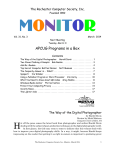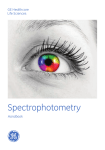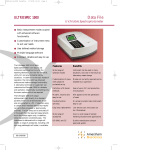Download Spectrophotometer Health & Safety Document including General
Transcript
Spectrophotometer Health & Safety Document including General Operating Instructions Original Instructions Page finder 1. Health and Safety 1.1.Scope 1.2. Intended use 1.3. Safety Notices 1.4. General Safety 1.5. General Hazards 1.6. Unpacking and Installation 2. Operating and Maintenance 2.1. Preparation before starting 2.2. Performing a run - cuvettes 2.3. Performing a run – Micro Volume Instruments 2.4. Post run procedures 2.5. User Maintenance 2.6. Novaspec III/Plus Lamp Change 2.7. Ultrospec 8000/9000 Lamp Change 3 3 3 3 4 5 5 7 7 7 8 9 9 10 10 3.Troubleshooting 3.1. Emergency Procedures 3.2. Recycling Procedures 3.3. Recycling of hazardous substances 3.4. Disposal of electrical components 3.5.Specifications 3.6. Manufacturing information 11 12 12 12 12 13 13 4.Legal 14 29-0047-78 AC 04-2014 2 1. HEALTH AND SAFETY 1.1. Scope This booklet covers the following ranges of instruments: • Ultrospec™ 10 cell density meter • Novaspec™ III and Novaspec Plus Visible spectrophotometers • GeneQuant™ 100 & 1300 UV/Visible spectrophotometers • Ultrospec 2100/7000/8000/9000 UV/Visible spectrophotometers • SimpliNano™ and NanoVue™ Plus micro volume spectrophotometer Translations of these instructions into 22 European languages are available on the User Manual CD supplied with the instrument and on the internet at GE home page www.gelifesciences.com 1.2. Intended use Visible and UV/Visible spectrophotometers shine light through a liquid sample and measure its Absorbance. This sample is typically held in a cuvette but when sample volume is limited, instruments such as the SimpliNano or NanoVue Plus can be used where a 2 µl sample can be pipetted directly onto the measurement area. Typical applications of spectrophotometers include DNA/RNA/Oligo concentration and purity measurements as well as protein concentrations. This manual addresses the needs of scientists and technicians who operate UV/ Visible spectrophotometers. The level of information presented in this manual assumes the user possesses basic laboratory and technical skills, and has the knowledge and documentation to safely operate. If you need assistance with the instructions in this manual, contact GE for more information. 1.3. Safety Notices These operating instructions contain Warnings and Cautions concerning the products with meanings as defined below: WARNING Warning indicates a hazardous situation which, if not avoided, could result in death or serious injury. It is important not to proceed until all stated conditions are met and clearly understood. CAUTION CAUTION indicates a hazardous situation which, if not avoided, could result in minor or moderate injury. It is important not to proceed until all stated conditions are met and clearly understood. 29-0047-78 AC 04-2014 3 WARNING • There are no bio-hazardous materials within the unit; however this unit could be used with bio-hazardous samples. Before using the instrument, the customer should have in place decontamination procedures designed to protect laboratory workers from occupationally acquired infections. The sample chamber cell holders are removable and may be decontaminated using the appropriate disinfectant for the bio hazard in question, rinsed with distilled water and then allowed to dry. The sample chamber and exterior may be wiped with a suitable disinfectant cleaning wipe. It is the responsibility of the customer to ensure that the user of the equipment is provided with a safe working environment. • Any chemicals used in Analyses should be used, stored and disposed of in accordance with manufacturer’s guidelines and local safety regulations. • Toxic Fumes. Efficient laboratory ventilation must be provided when working with volatile solvents or toxic substances. • Waste disposal. Disposal of some solvents and chemicals may be classed as hazardous waste and must be dealt with in accordance with local regulatory practice. • Personal protective equipment. This is not required to operate the unit but the samples measured may require PPE. A local risk assessment should be carried out. • Decontamination. Equipment returned for repair should include an appropriate decontamination certificate. 1.4. General Safety This equipment has been designed to conform to the following directives 2006/95/EC Low voltage directive (LVD) 2004/108/EC Electromagnetic Compatibility (EMC) directive 2012/19/EU Waste Electrical and Electronic Equipment directive recast (WEEE Recast) 2011/65/EU Restriction on the use of certain hazardous substances (ROHS) directive 2006/42/EC Machinery directive 1999/5/EC Radio and Telecommunications terminal equipment directive (Applicable only to products fitted with Bluetooth communication devices) Standards, to which conformity is declared, are as follows: EN61010 - 1:2010 Safety requirements for electrical equipment for measurement, control and laboratory use. General requirements EN61326 - 1:2006 Electrical equipment for measurement, control and laboratory use -EMC Requirements* EN50581:2012 Technical documentation for the assessment of electrical and electronic products with respect to the restriction of hazardous substances. EN ISO 12100:2010 Safety of machinery-General principles for design, risk assessment and risk reduction EN 301 489-1/-17 Electromagnetic Compatibility (EMC) standard for radio equipment and services; Part 1: Common technical requirements (Applicable only to products fitted with Bluetooth communication devices) EN 300 328 Data transmission equipment operating in the 2,4 GHz ISM band and using wide band modulation techniques; essential requirements under article 3.2 of the R&TTE Directive. (Applicable only to products fitted with Bluetooth communication devices) 29-0047-78 AC 04-2014 4 1.5. General Hazards There a number of warning labels and symbols that may be present on your instrument. These are there to inform you where a potential danger exists or particular caution is required. Before commencing installation, please take time to familiarise yourself with these symbols and their meaning. This instrument is subject to the following hazards: CAUTION Some of the above instruments contain a UV source which generates a light beam that traverses the sample chamber and is accessible in the lamp chamber. Under normal use the lamp beam is confined within the instrument. The unit should not be operated with the sample chamber lid open or the lamp housing lid removed as prolonged exposure to the beam may cause permanent eye damage.(Not applicable to Ultrospec 10, Novaspec III/Plus) WARNING High voltages exist inside the Ultrospec 2100/7000/8000/9000, GeneQuant 100/1300, SimpliNano and NanoVue Plus instruments. Repair and maintenance should only be carried out by individuals trained specifically to work on these instruments. CAUTION These instruments may be connected to a separate PC. To preserve the integrity of the measuring equipment it is essential that the attached PC itself conforms to basic safety and EMC standards and is set up in accordance with the manufacturers’ instructions. If in doubt consult the information that came with your PC. In common with all computer operation the following safety precautions are advised. • To reduce the chance of eye strain, set up the PC display with the correct viewing position, free from glare and with appropriate brightness and contrast settings. • To reduce the chance of cross contamination from biological samples, use appropriate personnel protection measures and disinfectant wipes on keyboard and mouse CAUTION, HOT SURFACE • These instruments may be fitted with heated cell holder accessories that depending on operation may become hot to touch. Care should be taken to avoid touching the heated accessory when running at elevated temperatures 1.6. Unpacking and installation NanoVue Plus instrument External power supply • Inspect the instrument for any signs of damage caused during transit. If any damage is discovered, do not use the instrument and report the problem to your supplier. • Ensure your proposed installation site conforms to the environment conditions for safe operation • Indoor use • 5 to 40°C 29-0047-78 AC 04-2014 5 • Maximum relative humidity 90% up to 31°C decreasing linearly to 50% at 40°C • Extremes of temperature may require recalibration of the unit for optimum performance • If the instrument has been stored in a cold environment then it should be allowed to come to thermal equilibrium for 2 to 3 hours before operation so that start up calibration is not compromised by condensation. • The instrument must be placed on a stable, level bench or table capable of taking its weight with sufficient space around the instrument for ventilation to circulate freely. • The equipment must be connected to the local supply outlet using the provided power cables, compatible voltages are shown in the table below. Replace power inlet fuses only with the same type and rating as follows Instrument Type Power requirements Replacement Fuse Ultrospec 10 units 100–240 V AC 50–60 Hz 3 A (UK plug only) Novaspec III and Novaspec Plus 100–240 V AC 50–60 Hz 3 A (UK plug only) GeneQuant 100 & 1300 units 100–240 V AC 50–60 Hz 3 A (UK plug only) Ultrospec 2100 units 85–264 V AC, 50–60 Hz T 2 A H 250 V AC (Anti-Surge, High breaking capacity) Ultrospec 7000/8000/9000 units 85–264 V AC, 50–60 Hz T 1.6 A H 250 V AC (Anti-Surge, High breaking capacity) SimpliNano units 100–240 V AC 50–60 Hz 3 A (UK plug only) NanoVue Plus units 90–250v, 50/60Hz, Max 30 VA 3 A (UK plug only) • The instrument should be positioned so that the power cable may be readily removed in the event of a hazard or malfunction occurring. • Site the instrument in an atmosphere free from dust and corrosive fumes. • Ultrospec 2100 instruments have the on/off switch on the back of the instrument on the right hand side. Ultrospec 7000/8000/9000 instruments have the on/off switch on the left hand side of the instrument. Ultrospec 10, Novaspec III/Plus, GeneQuant 100/1300, SimpliNano and NanoVue instruments have an on/off button on the keypad – to disconnect power from these units remove the power lead from the instrument. The instruments will automatically perform some start up self diagnostic checks, please wait for these to finish before attempting to use the equipment. • The spectrophotometer may be fitted with a range of accessories for specific applications. For the GeneQuant 100/1300 and NanoVue Plus these include a built in printer, bluetooth or SD card accessory. The SimpliNano has an optional builtin printer. The Ultrospec 2100/7000/8000/9000 have a range of accessories that can be fitted in the sample compartment including a sipper, long path length cell holder and thermostatted cell holder. Full instructions on fitting accessories are within the instrument or accessory user manual. 29-0047-78 AC 04-2014 6 2. OPERATING AND MAINTENANCE All spectrophotometers are operated in the same generic way by comparing the amount of light Absorbed by a sample when compared to a reference solution: 2.1. Preparation before starting • The instrument is switched on and allowed to initialise, Ultrospec 10, Novaspec III/Plus, GeneQuant 100/1300, SimpliNano and NanoVue Plus units have the on/off switch on the keypad. • Ultrospec 2100 units have an on/off switch on the back of the instrument on the right hand side. • Ultrospec 7000/8000/9000 instruments have the on/off switch on the left hand side of the instrument. • The relevant software module for the application being carried out is selected from within the instrument software e.g. fixed wavelength measurement, concentration measurement, wavelength scan, kinetics measurement or a dedicated method such as DNA concentration & purity. The options within the application set up the instrument parameters such as wavelength and define any calculations taking place on the measured results. 2.2. Performing a run - cuvettes • On the Ultrospec 10, Novaspec III/Plus, GeneQuant 100/1300 and Ultrospec 2100/7000/8000/9000 units, samples are measured in a cuvette. A suitable cuvette must be used for the application to be carried out – it must be of the correct material to allow the selected wavelength of light to pass through and must be of the correct physical size to fit the relevant instrument and the sample volume available. The cuvette is filled with a solution of reference material which is typically the solution that the sample is dissolved in, the cuvette is placed in the cell holder in the correct orientation as per the diagrams below: Ultrospec 10, front to back All other units, right to left • The instrument is then zeroed by pressing the Zero key on the keypad: Ultrospec 10 Novaspec III/Plus GeneQuant 100/1300 Ultrospec 2100 29-0047-78 AC 04-2014 7 • The reference solution is then removed, the cuvette filled with the sample and the sample measured by pressing the run button on the keypad. The measured results will be displayed on the instrument display. Ultrospec 10 Novaspec III/Plus GeneQuant 100/1300 Ultrospec 2100 • T he Ultrospec 7000/8000/9000 instruments have a colored Touchscreen for operation and a double beam optical system. In normal operation a cuvette filled with reference solution is put in the rear cell holder , a cuvette filled with sample in the front cell holder, the relevant application method is loaded and the Run Icon pressed. If a single cell is being used e.g. a microcell it should be filled with reference solution, placed in the front cell holder, the Zero icon pressed, the cuvette filled with sample, placed in the front cell holder and the Run Icon pressed Zero Run • Typical results screen (DNA application GeneQuant) 2.3. Performing a run - micro volume instruments • O n the SimpliNano units samples are measured in a sample port. Using a pipette a solution of reference material, which is typically the solution that the sample is dissolved in, is dropped onto the measurement position in the sample port and the . instrument zeroed by pressing the Reference key on the keypad 29-0047-78 AC 04-2014 8 The reference solution is then wiped away with a tissue; the sample is pipetted into place and measured by pressing the run button on the keypad. • The measured results will be displayed on the instrument display. • On the NanoVue Plus units samples are measured on a sample plate. Using a pipette a solution of reference material, which is typically the solution that the sample is dissolved in, is dropped onto the measurement position on the sample plate and the instrument zeroed by pressing the Reference key on the keypad. Reference Key • The reference solution is then wiped away with a tissue; the sample is pipetted into place and measured by pressing the run button on the keypad. • The measured results will be displayed on the instrument display. 2.4. Post run procedures Cuvettes – empty cuvette of sample and rinse with deionised water. Cuvettes may be periodically cleaned by using commercially available cell cleaning solutions or dilute detergent solutions but should always be rinsed in deionised water. SimpliNano – wipe the sample port with a dry, lint-free tissue between samples and at the end of the run, this is sufficient to remove sample. If more thorough cleaning is desired, the port can also be cleaned with dilute (2%) detergent solution, followed by isopropyl alcohol. NanoVue Plus – wipe sample with tissue. At end of sample run wipe plates with tissue wetting with deionised water. The plates can also be cleaned with isopropyl alcohol or a dilute detergent solution but the plates should always be rinsed with deionised water after cleaning. Sample disposal • Waste disposal. Disposal of some solvents, chemicals or samples may be classed as hazardous or bio hazardous waste and must be dealt with in accordance with local regulatory practice. 2.5. User Maintenance Instrument Type User Maintenance Ultrospec 10 units None Novaspec III and Novaspec Plus Changing Tungsten lamp, removal of cell holder for cleaning GeneQuant 100 & 1300 units Ultrospec 7000 unit Removal of cell holder for cleaning Ultrospec 2100 Removal of cell changer for cleaning 29-0047-78 AC 04-2014 9 Ultrospec 8000 & 9000 units Changing Deuterium/Tungsten lamps, removal of cell holders for cleaning NanoVue Plus units Cleaning of sample plates, recalibration of pathlength SimpliNano units Cleaning of sample port 2.6. Novaspec III/Plus Lamp Change 1. Switch off the instrument, remove the sample from the cell holder and disconnect the power supply cord 2. Remove the protective layers at the lamp access and plug in points on the underneath of the instrument 3. Remove the lamp wires from the groove by gently unclipping it 4. Remove the lamp by twisting the lamp assembly counter-clockwise 5. Remove the lamp connection end by gently pulling with your fingers 6. Replace with new lamp using the reverse of these actions 7. Dispose of the faulty lamp in accordance with local regulatory practice. 2.7. Ultrospec 8000/9000 Lamp Change 1. Switch the instrument off, disconnect the power supply cord and allow lamps to cool. 2. Locate the lamp access cover at the rear of unit and remove the two top screws and slide top cover back and lift off. Never operate the unit with the lamp housing cover removed. 3. 4. Remove the lamp and dispose of in accordance with local regulatory practice. 5. Follow the handling instructions supplied with the lamp. Do not touch the glass envelopes of the replacement bulbs directly. 6. Replace the lamp cover and screw securely. 7. Attach power cord, switch on and wait at least 30 minutes for the unit to warm up. 8. Perform a new instrument baseline (on all bandwidth settings if variable bandwidth unit) and save this as the permanent baseline (see the online help or user manual). 9. Reset the lamp hours after replacing the lamp (see the online help or user manual). 29-0047-78 AC 04-2014 10 3. TROUBLESHOOTING Detailed in the table below are the most common faults found whilst using our spectrophotometers Instrument Problem Possible causes Ultrospec 10 A flashing Absorbance reading of 2.00 Abs is This indicates an Absorbance of more than obtained. 1.99 and is therefore out of range. The sample needs to be diluted. Ultrospec 10 REF is displayed when T is pressed. The instrument has not been zeroed before a sample measurement has been attempted. All instruments A negative reading is obtained. In normal measurements the test sample has a positive Absorbance compared to that of the Reference. Negative readings will be obtained if the Reference and Test cuvettes are mixed up. All instruments Unexpected results are obtained. Any bubbles in solution will produce considerable error. All instruments Absorbance values higher than expected. Possible issue with optical alignment. Contact service support. All instruments Absorbance values lower than expected. Check sample cuvette filled to 20 mm from base of cuvette. Possible stray light issue. Contact service support. All cuvette models Novaspec III Novaspec III Instrument will not zero. Cuvette placed in wrong orientation, Wrong cuvette material used for wavelength. Error code 001 symbol . Error code 006 symbol . Lamp needs changing. Pixel clock too high. Instrument needs optical alignment. Contact service support. Novaspec III Error code Flashing number! Wavelength accuracy failure. Instrument needs optical alignment. Contact service support. Novaspec plus X against Lamp on initialisation screen. Lamp needs changing. Novaspec plus X against Wavelength calibration on initialisation screen. Check sample beam is clear when instrument switched on. Novaspec plus - against all calibration items on initialisation screen. Instrument needs optical realignment or reprogramming. Contact service support. GeneQuant 100/1300, Ultrospec 2100, Ultrospec 7000/8000/9000 Poor reproducibility on DNA concentration and purity measurements. Wrong cuvette being used – not a 15 mm beam height or wrong material – not letting UV light pass through. Background correction mode not switched on. Measured Absorbance too low, should be >0.1 A for accurate results. GeneQuant 100/1300, Ultrospec 2100, Ultrospec 7000/8000/9000 29-0047-78 AC 04-2014 Instrument fails start up calibration check. Check sample and reference beams are clear when instrument switched on. GeneQuant 100/1300, Ultrospec 2100/7000/8000/9000 report failure message to service support. 11 Ultrospec 10, Novaspec III/Plus, Instrument switches off after calibration. GeneQuant 100/1300, NanoVue Plus, SimpliNano You may be keeping you finger on the ON/ OFF button too long, so that the instrument receives both ON and OFF signals and switches off after the calibration. Try adjusting the timing of your finger press at switch on. SimpliNano Instrument fails to initialise – “cell holder obstructed UV” error message. Ensure sample port is clean and there is no dried on sample SimpliNano Absorbance readings unstable Ensure Reference QA switched on. Ensure Background correction is switched on. Ensure 2 μl sample being used NanoVue Plus Instrument fails to initialise – “cell holder obstructed UV” error message. Ensure sample plates are clean. NanoVue Plus Absorbance readings unstable. Ensure Reference QA switched on. Ensure Background correction is switched on. Ensure 2 µl sample being used. NanoVue Plus Absorbance readings stable but incorrect. Check pathlength calibration. Detailed instructions on how to carry out the above user maintenance and trouble shooting for the different models may be found in the relevant user manual supplied on a CD with the instrument. 3.1. Emergency Procedures In the event of a malfunction or hazard occurring, the user responsible shall disconnect the unit from power and isolate the instrument for decontamination by an appropriate means if bio hazardous material is spilt on, in or around the instrument. Ultrospec 2100 instruments have the on/off switch on the back of the instrument on the right hand side. Ultrospec 7000/8000/9000 instruments have the on/off switch on the left hand side of the instrument. Ultrospec 10, Novaspec III/Plus, GeneQuant 100/1300, SimpliNano and NanoVue and instruments have an on/off button on the keypad – to disconnect power from these units remove the power lead from the instrument. 3.2. Recycling Procedures This equipment should be decontaminated before decommissioning and all local regulations shall be followed with regard to scrapping of the equipment. 3.3. Recycling of hazardous substances Spectrophotometers contain hazardous substances. Detailed information is available from your local GE representative. 3.4. Disposal of electrical components Waste of electrical and electronic equipment must not be disposed of as unsorted municipal waste and must be collected separately. Please contact an authorized representative of the manufacturer for information concerning the decommissioning of your equipment. 29-0047-78 AC 04-2014 12 3.5. Specifications Specification Wavelength Range SimpliNano NanoVue Plus Ultrospec 9000 GeneQuant 1300 GeneQuant 100 190–110 190–900 nm 190–900 nm Novaspec Plus Novaspec III Novaspec 10 330–800 nm 600 nm dedicated Deuterium/Tungsten Xenon Xenon Xenon Tungsten 600 nm LED 5 nm 5 nm 0.5 nm, 1.0 nm, 2 nm, 4 nm 2.0 nm < 3 nm 5 nm < 7 nm 40 nm Absorbance Range (A) -0.3 to 50A 0 to 125 A (10 mm pathlength equivalence) Pathlength 0.5 mm 0.5 mm, 0.2 mm Bandwidth Wavelength Accuracy Xenon ± 2 nm across ± 2 nm across range, range, ± 1 nm from ± 1 nm from 240 nm to 240 nm to 330nm 330nm +/- 1% at 259 nm at Absorbance 0.7–0.8 A using Accuracy uraci +/- 1% at 259 nm at 0.7–0.8 A using uraci 190–1100 nm Ultrospec 2100 Xenon Light Source 190–1100 nm 200–1100 nm Ultrospec Ultrospec 8000 7000 1.0 nm -4 A to 4 A -3 A to 3 A -0.3 A to 2.5 A 1 mm to 100 mm ± 0.3 nm ± 0.5 nm ± 0.002 A at 0.5 A ± 0.004 A at 1 A ± 0.006 A at 2 A at 440 nm, 465 nm, 546.1 nm, 590 nm, 635 nm ± 0.005 A using 60 mg/l K2Cr2O7 - 0.3 A to 1.99 A 10 mm ± 1 nm ± 2 nm ± 2 nm N/A within 0.5% of Absorbance value to 3.000 A at 546 nm ± 0.005 Abs or 1% of the reading, whichever is the greater at 546 nm ± 2.0% or ± 0.010 A to 1.000A at 546nm, whichever is the greater <± 0.05 A at 1 A using Neutral Density Filters Full specification and operating instructions are contained within the relevant user manual. 3.6. Manufacturing information Requirement Content Name and address of manufacturer Biochrom Ltd, 22 Cambridge Science Park, Milton Road, Cambridge, CB4 0FJ, UK Name and ID notified body dB Technologies (Cambridge) Ltd. FCC reg. no 90528 Place and date of declaration NanoVue Plus Family GeneQuant Family Novaspec Family Ultrospec 10, 2100Family Ultrospec 7000, 8000, 9000 Family SimpliNano Family Cambridge, September 2013 Cambridge, September 2013 Cambridge, September 2013 Cambridge, September 2013 Cambridge, September 2013 Cambridge October 2013 Identity of person authorized to sign DoC Howie Pether, Managing Director Full specification and operating instructions are contained within the relevant user manual. 29-0047-78 AC 04-2014 13 4. LEGAL GE, GE monogram and imagination at work are trademarks of General Electric Company. Nanovue and SimpliNano are trademarks of GE Healthcare Company or one of its subsidiaries. Ultrospec, Novaspec and GeneQuant are trademarks of Biochrom Ltd. All other third party trademarks are the property of their respective owner. © 2011–2014 General Electric Company – All rights reserved. First published September 2011 All goods and services are sold subject to the terms and conditions of sale of the company within GE Healthcare which supplies them. A copy of these terms and conditions is available on request. Contact your local GE Healthcare representative for the most current information. http://www.gelifesciences.com GE Healthcare UK Limited Amersham Place, Little Chalfont, Buckinghamshire, HP7 9NA UK GE Healthcare Bio-Sciences AB Björkgaton, 30 751 84, Uppsala, Sweden GE Healthcare Europe GmbH Munzinger Strasse, 5 D-79111, Freiburg, Germany GE Healthcare Bio-Sciences Corp 800 Centennial Avenue, PO Box 1327, Piscataway, NJ 08855-1327, USA GE Healthcare Japan Corporation Sanken Bldg 3-25-1, Hyakunincho Shinjuku-ku, Tokyo, 169-0073, Japan 29-0047-78 AC 04-2014 14 Page intentionally left blank 29-0047-78 AC 04-2014 15 GE Healthcare offices: GE Healthcare Bio-Sciences AB Björkgatan 30, 751 84 Uppsala, Sweden GE Healthcare Europe GmbH Munzinger Strasse 5, D-79111 Freiburg, Germany GE Healthcare Bio-Sciences Corp. 800 Centennial Avenue, P.O. Box 1327, Piscataway, NJ 08855-1327, USA GE Healthcare Japan Corporation Sanken Bldg. 3-25-1, Hyakunincho, Shinjuku-ku, Tokyo 169-0073, Japan For contact information for your local office, please visit: www.gelifesciences.com/contact GE Healthcare Limited Amersham Place Little Chalfont, Buckinghamshire, HP7 9NA, UK http://www.gelifesciences.com imagination at work 29-0047-78 AC 04-2014