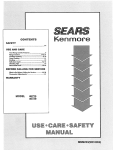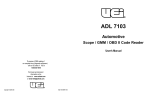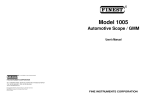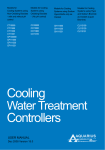Download SiloWeigh User Manual
Transcript
SiloWeigh ‘Silex’ Sensor Installation User’s Manual Ver. 4-8 April 2015 COPYRIGHT Neither the whole or any part of the information contained in nor the product described in this document may be adapted or reproduced in any material form except with the prior written consent of Scale-tron Inc. © 2011 Scale Tron Inc. 6428 Trans Canada Highway, Ville St. Laurent, Quebec Canada H4T 1X4 All rights reserved Customer Responsibility: The customer in applying the product described in this document accepts that the product is a programmable electronic system which is inherently complex and which may not be completely free of errors. In doing so, the customer therefore undertakes the responsibility to ensure that the product is properly installed, commissioned, operated, and maintained by competent and qualified personnel, trained in accordance with any instructions or safety precautions made available, or though proper engineering practices, and to thoroughly verify the use of the product in each particular application Errors in documentation: The product described in this documentation is subject to continuous development and improvement. All information of a technical nature and particulars of the product and its use including the information and particulars contained in this documentation are given in good faith by Scale-Tron Inc. Scale-Tron welcomes comments and suggestions relating the product and supplied documentation. This manual is intended only to assist the user in the installation, use, and operation of the product, and therefore Scale-Tron Inc. shall not be liable for any loss or damage whatsoever from the use of the information in, or any error in, or omission from this manual. INFORMATION HOT LINE 1-800-632-7083 Please read, follow, and understand the steps in this manual. Failure to do so can result in a faulty installation, and erroneous readings Should you have any difficulty in installation, operation or maintenance of your SiloWeigh system, our staff are available to help you during normal business hours and at any other time by special arrangement. CALL (514) 940-0337 FAX: (514) 940-0342 Web site: www.scaletron.com E-mail: scaletron@scaletron.com. Use of this manual for any purpose other than as an aid to operation and service of the equipment described herein is strictly prohibited. No part of this document may be reproduced, transcribed, or transmitted to other parties without the express written permission of: Scale-Tron Inc. 6428 Trans Canada Highway, St. Laurent, Quebec, Canada, H4T 1X4 TABLE OF CONTENTS Table of Contents 1.0 2.0 INTRODUCTION & INSTALLATION OVERVIEW ...................................................................................7 CHOOSING A POSITION ............................................................................................................................9 2.1 2.2 TO FIND THE CROSS SECTIONAL AREA: ....................................................................................... 11 DRILLS AND DRILLING MACHINE..................................................................................................... 12 3.0 INSTALLING ‘SILEX’ BOLT-ON SENSORS .........................................................................................13 3.1 3.2 3.3 3.4 3.5 3.6 3.7 3.8 INSTALLATION USING THROUGH-HOLE INSTALLATION KIT: ........................................................... 13 INSTALLATION – TAPPED HOLE INSTALLATION KIT: ...................................................................... 16 INSTALLATION – W ELD TABS INSTALLATION KIT: .......................................................................... 18 INSTALLATION – “ANIMAL FEED” SILO LEG (“OMEGA” SHAPED LEG): .......................................... 20 INSTALLATION – SKIRTED SILO:..................................................................................................... 22 W IRING .......................................................................................................................................... 23 SILO GROUNDING .......................................................................................................................... 24 CALIBRATE & SET-UP .................................................................................................................... 24 4.0 INSTALLATION AND SET-UP .................................................................................................................25 4.1 4.2 4.3 4.4 4.5 4.6 4.7 4.8 4.9 4.10 4.11 4.12 4.13 4.14 INDICATOR CONNECTIONS ............................................................................................................ 25 CONNECTIONS WITH SHUNT CALIBRATION BOARD ....................................................................... 26 ADDING EXTRA BAR-GRAPH INDICATORS ..................................................................................... 26 INITIAL SET-UP .............................................................................................................................. 27 PREPARATION FOR CALIBRATION ................................................................................................. 28 DEAD LOAD ADJUSTMENT ............................................................................................................. 28 CALIBRATION WHEN NO ANALOG OUTPUT OPTION PRESENT – LOW W EIGHT ADJUSTMENT ...... 29 CALIBRATION WHEN ANALOG OUTPUT OPTION IS PRESENT – LOW W EIGHT ADJUSTMENT ........ 29 SPAN ADJUSTMENT ....................................................................................................................... 30 RELAY SET-POINTS OPTION ......................................................................................................... 31 ALARM OPTION .............................................................................................................................. 32 ANALOG OUTPUT OPTION.............................................................................................................. 32 SUN SHIELD INSTALLATION ............................................................................................................ 33 CHECKING ACCURACY .................................................................................................................. 34 5.0 6.0 TROUBLE SHOOTING ..............................................................................................................................35 APPENDIX ...................................................................................................................................................37 6.1 6.2 6.3 6.4 6.5 6.6 6.7 6.8 TO CALCULATE SILO VOLUME ...................................................................................................... 37 FILL / CALIBRATION TABLE ............................................................................................................ 38 ‘SILEX’ SENSOR INSTALLATION ..................................................................................................... 39 SILOW EIGH ELECTRICAL SCHEMATIC........................................................................................... 40 ‘SILEX’ SENSOR INSTALLATION - H BEAM LEG ............................................................................. 41 ‘SILEX’ SENSOR SUNSHIELD INSTALLATION.................................................................................. 42 ‘SILEX’ SENSOR INSTALLATION – ‘O’ BEAM LEG .......................................................................... 43 ‘SILEX’ SENSOR INSTALLATION – FEED SILO LEG (‘OMEGA’ / SHAPED) ...................................... 45 April 2015 page 5 of 45 Ver. 4-8 Silo-Weigh User’s Manual 1MA-1580-4-7ST INTRODUCTION 1.0 Introduction & Installation Overview SiloWeigh tells you the quantity of contents in your silo or vessel - not as an empty or full signal, or even a percentage full signal based on a level measurement. SiloWeigh measures the actual weight of the silo and contents to give a true picture of the amount on hand - and it costs little more than a level sensor. SiloWeigh can display the weight of contents in practically any vessel. Examples are: cement, sand, aggregates, flour, grains such as corn, rice, wheat, oats, barley, mineral ores, coal, coke, chemicals, plastics, even liquids and liquefied gases. The easiest application is on H-beam legs, but "O" (round) section, square, "L" and "S" sections have been gauged successfully, as well as skirted silos. The only limitations are the ability to bolt the sensor and the 4" (100mm) square waterproof junction box onto the leg and the available stress in the leg. The stress can be calculated by measuring the cross sectional area of the leg and dividing the maximum "live load" in the leg by the area. The calculated stress should be at least 1500 lb/sq.inch (105 kg/sq.cm). Visit www.scaletron.com for a handy online “Cross Sectional Area” calculator. For example, a vessel holds 100 tons (200,000 lb) of cement and has 4 legs with a cross section of 12 square inches. Each leg will carry a maximum live load of 200,000/4 = 50,000 lb. Dividing this by 12 gives 4166 lb/sq.in, which is safely above the limit of 1500. Note that legs that are designed for greater safety margins will have less stress and will have a lower electrical output as a result. The lower output will increase the drift in readings due to temperature changes and side loads. Install and calibrate the system yourself. We deliver a kit with complete instructions. You bolt the ‘Silex’ sensors to the leg, with two bolts each along with the associated junction box, and install the bar graph cabinet in an indoor location. All required cables are provided and are color-coded. Calibration is straightforward, using the weighed deliveries as reference. April 2015 page 7 of 45 Ver. 4-8 Silo-Weigh User’s Manual 1MA-1580-4-7ST INTRODUCTION Please read, follow, and understand the steps in this manual. Failure to do so can result in a faulty installation, and erroneous readings Installation overview: Installation is simple & straightforward. Anyone with a certain amount of mechanical aptitude & dexterity can perform the installation. Choose a suitable sensor location Prepare legs & install sensors Route cable to display cabinet location Install display cabinet Set-up system & calibrate Tools required: A few basic tools are required for the install: Ensure the installer understands how to use the tools, and that they are used in a safe manner. This list is not definitive, but outlines the basic tools required for the basic installation task. Tools required – Silex Sensors: Grinder & various grits of emery cloth (To remove paint, and to remove any pits, holes, scratches, etc.) Drill & bits capable of 3mm, 5mm, 8.5mm & 13mm dia holes (Bits supplied by Scale-Tron Inc.) Drilling template (supplied by Scale-Tron Inc.) Center punch (supplied by Scale-Tron Inc.) M6 & M10 tap set (supplied by Scale-Tron Inc.) Digital multi meter, able to read millivolts, ohms & megohms 10mm & 17mm wrenches for M6 & M10 bolts & nuts Torque Wrench to fit the above mentioned nuts & bolts Small slot blade screwdriver (for wire connections) Wire cutter & stripper (for #22AWG wire) Knife Appropriate tools & hardware to mount the cabinet Silo-Weigh User’s Manual 1MA-1580-4-7ST page 8 of 45 Ver. 4-7 January, 2011 CHOOSING A POSITION 2.0 Choosing a Position In general, sensors are best positioned in the centre of an unobstructed run of the support beam. Since the sensors will measure the load in the beam at the point of mounting, it is important to first ensure that the point you choose is bearing all the load of the silo and attachments. If the silo empties into a screw conveyor and the screw conveyor is supported by beams attached to the legs, the sensors must be installed under these beams to measure all of the load. Likewise, if there are load-bearing struts from the silo or anything else to the legs, the sensors must be installed under these struts. Load bearing struts can be identified by their shape and cross section. If they are similar in cross section (thickness) to the legs, they are load bearing. If they are thin flat bars or light angle, they are cross braces and not load bearing. The sensors can be installed above the bottom ends of these type of struts. See examples on the next page, and chose the one that suits your setup the best. In the example at right, they have been installed in the center of the leg section shown; you can see the box on the left leg, about 12 inches above level with the top of the ladder If you are unsure, CALL US; this simple step can prevent big problems later! It is more important to be able to see and work comfortably than it is to place the sensors in the exact centre of a run. Before starting, it is important to verify that the stress in the legs is sufficient for accurate & reliable readings to be obtained. Download the stress calculator from the SiloWeigh page of our website: www.scaletron.com/code/silow.htm April 2015 page 9 of 45 Ver. 4-8 Silo-Weigh User’s Manual 1MA-1580-4-7ST CHOOSING A POSITION Silo-Weigh User’s Manual 1MA-1580-4-7ST page 10 of 45 Ver. 4-7 January, 2011 CHOOSING A POSITION 2.1 To Find the Cross Sectional Area: Before starting, it is important to verify that the stress in the legs is sufficient for accurate & reliable readings to be obtained. Download the stress calculator from the SiloWeigh page of our website: www.scaletron.com Dim (mm) Dim (inches) A B C D E F For ‘H’ legs (H beams, I beams, etc) Fill above table with missing dimensions. Multiply AxB= ___________ square mm (inches) Multiply CxD= ___________ Total CSA: 2(AxB) + (CxD) = ______________ mm (in2 ) Cross Sectional Area Or, for round legs: 3.14 x E x F: _____________ mm (in2 ) CSA for round legs Divide the total silo capacity by the number of legs per Silo: _______ tons Multiply this number by 2000 to convert from tons to pounds. Divide the total weight per leg [Pounds] by the CSA computed earlier: _____________ This is the stress per leg. We require a minimum leg loading of 1500psi Need some input.. For example, a vessel holds 100 tons (200,000 lb) of cement and has 4 legs with a cross section of 12 square inches. Each leg will carry a maximum live load of 200,000/4 = 50,000 lb. Dividing this by 12 gives 4166 lb/sq.in, which is safely above the limit of 1500. Note that legs that are designed for greater safety margins will have less stress and will have a lower electrical output as a result. The lower output will increase the drift in readings due to temperature changes and side loads. April 2015 page 11 of 45 Ver. 4-8 Silo-Weigh User’s Manual 1MA-1580-4-7ST INSTALLING ‘SILEX’ BOLT-ON SENSORS 2.2 Drills and drilling machine The drills supplied are adequate for installation on a few silos. If installation is to be done on many silos, we recommend the use of a drilling machine with magnetic base fitted with a cutter that drills the correct sized hole in a single pass. The C5000 from Grainger Inc. is shown at right. This cutter has a hollow center through which a spring loaded pilot pin extends. This locates the cutter onto the center punch mark. As the cutter proceeds, it leaves a plug of metal in this hole that locates the cutter as it cuts. The second picture shows the magnetic based drill and cutter in operation. An assistant is spraying lubricant onto the cutter. This installation was done on a group of 12 silos 25 ft in diameter in southern California. The eight sensors per silo required a total of 192 holes and the rental of the magnetic based drill shaved several days off the job. Silo-Weigh User’s Manual 1MA-1580-4-7ST page 12 of 45 Ver. 4-7 January, 2011 INSTALLING ‘SILEX’ BOLT-ON SENSORS 3.0 Installing ‘SILEX’ Bolt-on Sensors The ‘Silex’ Sensor is a bolt on strain gauge sensor, designed to measure the expansion & compression of the vessel leg. Refer to the drawing in the appendix. 3.1 Installation using Through-Hole installation kit: These procedures apply typically apply to legs of “H”, “L” and section, plus others where both sides of the surface are accessible. 1. First, identify the legs on the silo to be fitted. 2. Pick a location for the sensors. Refer to section 2.1 for proper placement. Ideally, the sensor should be in the middle of the leg, away from any cross bracing, catwalks, or any other structure. The locations should also be away from direct sunlight, preferably on a north west facing surface. The sensors are mounted vertically, centered on the flat of the beam web. Ensure the desired mounting location is free from bumps, burrs, and weld seams. The sensors need to mount on a flat face. 3. “S” or In the case of excessive paint, the paint under the sensor must be removed. The little ‘teeth’ on the back of the sensor must bite into the metal of the leg. Use a sanding disc or scraping tool. Do not use a grinder. Ensure there no interference from paint under the length of the sensor body. The sensor can be painted over once installed. 4. Draw a vertical line in the center of the leg, at the chosen sensor location. 5. Place the drill template on the leg, so that the line & holes in the template align with the line previously drawn on the leg. Tape in place. April 2015 page 13 of 45 Ver. 4-8 is Silo-Weigh User’s Manual 1MA-1580-4-7ST INSTALLING ‘SILEX’ BOLT-ON SENSORS 6. 7. With the supplied center punch, punch two marks through the two holes in the template. Strike the with a hammer. punch Remove the template and set aside for the next leg. Ensure the punched center marks are on the line, and enough to hold the drill bit in place. deep 8. At the punched marks, drill a 3mm pilot hole, and step 8.5mm diameter hole. Finally, enlarge the hole to 13mm. Use a cutting lubricant to ease the work and prolong the life of the drill bits. 9. Spray the holes and any exposed steel with the rubberized spray coating provided. Spray the bolts, washers and toothed contact areas of the sensors assembly to seal them from possible rust buildup. up to a before 10. Affix the sensor to the leg with the M10 bolts, nuts, and Schnorr disk spring washers provided. Put spring washer, convex side out, on the bolt, and insert the bolt & washer into the sensor first, then through the leg. Verify that, when the bolts are assembled as above, there is freedom of movement on the sensor up & down. This freedom ensures the holes have been drilled correctly, and will not bind the sensor as they are tightened. If the drilled holes do not line up with the holes in the sensor and the bolt jams the sensor, it will be damaged! Take care! Do not tighten yet. 11. Place a disk spring washer, convex side out, on the side of the leg, on the exposed bolt and add the nut. Tighten finger tight. Repeat for the other hole in the sensor, then tighten each nut an additional 1/6 of a back- 12. Mount the junction box in a convenient location, close installed sensor. Mount the junction box so that the cables exit through the bottom of the box. Use either supplied self-drilling / self-tapping screws, or the M6 hardware provided. Drill a 5mm pilot hole for the tapping screw. Use the 5mm hole to tap the 6mm hole the bolts. to the 13. Repeat the mounting for the remaining legs, in the position and orientation as the first sensor. same Silo-Weigh User’s Manual 1MA-1580-4-7ST page 14 of 45 Ver. 4-7 turn. the selffor January, 2011 INSTALLING ‘SILEX’ BOLT-ON SENSORS 14. At this point it is best to complete the wiring to the indicator, leaving the green and white wires from the sensor free but connecting the black, red and shield as detailed in section 3.6. When wiring is complete, apply power and return with a digital meter to the junction box for each sensor. First, check that the excitation voltage is present by monitoring the red and black wires with the meter. Voltage should be approx. 12 volts DC. Connect the meter to the white and green wires from the sensor and set it to the lowest range, usually 200 mV DC. Reading should be within -5 to +5 mV. 15. Using the torque wrench, tighten each of the bolt/nut combinations against the washers & sensor from the rear of the leg, holding the bolt head steady, in 2-3 stages to 41Nm (30lb ft); about a ½ turn of the wrench while monitoring the voltage. This voltage should remain within -5 to +5 mV. If it increases much above these limits, do not tighten further but check the alignment of the bolts in the holes. When fully tightened the voltage should remain within these limits. If the voltage is allowed to exceed 20 mV, the sensor can be damaged. Take care. 16. Repeat for all legs, then connect the green and white wires as detailed in section 3.6. April 2015 page 15 of 45 Ver. 4-8 Silo-Weigh User’s Manual 1MA-1580-4-7ST INSTALLING ‘SILEX’ BOLT-ON SENSORS 3.2 Installation – Tapped Hole installation kit: For round legs (or hollow structural steel), provisions must be made in order to properly affix the sensors to the legs. In most cases, the sensor’s mounting points need to be tapped into the leg. In soft steel, thin steel, or round legs less than 150mm (6”) in diameter, mounting faces must be added to the leg. These can be supplied by us. Refer to the drawings in the appendix. Ideally the leg should be 200mm (8”) in diameter or greater, and have a wall thickness of at least 6mm (¼”). 1. First, identify the legs on the silo to be fitted. 2. Pick a location for the sensors. Refer to section 2.1 for proper placement. Ideally, the sensor should be in the middle of the leg, away from any cross bracing, catwalks, or any other structure. The locations should also be away from direct sunlight, preferably on a north or west facing surface. The sensors are mounted vertically, centered on the leg. Ensure the desired mounting location is free from bumps, burrs, and weld seams. 3. Remove as much paint as required so that each end of the sensor, when mounted, is against bare metal. Use a sanding disc or scraping tool. Do not use a grinder. Ensure there is no interference from paint under the length of the sensor body. 4. Mark a line parallel to the axis of the leg, at the chosen point for installing the sensors. 5. Place the drill template on the leg, so that the line & holes in the template align with the line previously drawn on the leg. Tape in place. 6. With the supplied center punch, punch two marks through the two holes in the template. Strike the punch with a hammer. 7. Remove the template and set aside for the next leg. Ensure the punched center marks are on the line, and deep enough to hold the drill bit in place. 8. At the punched marks, drill a 3mm pilot hole, and step up to a 8.5mm diameter hole. Use a cutting lubricant to ease the work, and prolong the life of the drill bits. 9. Tap each hole with the M10 tap & handle provided. Ensure the tapping is straight & perpendicular to the leg. 10. Mount the junction box in a convenient location, close to the installed sensor. Mount the junction box so that the cables exit through the bottom of the box. Use either the supplied self-drilling / self-tapping screws, or the M6 hardware provided. Drill a 5mm pilot hole for the self-tapping screw. Use the 5mm hole to tap the 6mm hole for the bolts. 11. Spray the holes and any exposed steel with the rubberized spray coating provided. Spray the bolts, washers and toothed contact areas of the sensors before assembly to seal them from possible rust buildup. 12. Affix the sensor to the leg with the M10 bolts, and Schnorr disk spring washers provided. Put a disk spring washer, convex side out, on the bolt, and insert the bolt & washer into the sensor first, then into the tapped hole in the leg. Verify that, there is freedom of movement on the sensor up & down. This freedom ensures the holes have been drilled correctly, and will not bind the sensor as they are tightened. If the drilled & tapped holes do not line up with the holes in the sensor and the bolt jams the sensor, it will be damaged! Take care! 13. Tighten bolt finger tight. Repeat for the other hole in the sensor, then tighten each nut an additional 1/6 of a turn. Silo-Weigh User’s Manual 1MA-1580-4-7ST page 16 of 45 Ver. 4-7 January, 2011 INSTALLING ‘SILEX’ BOLT-ON SENSORS 14. At this point it is best to complete the wiring to the indicator, leaving the green and white wires from the sensor free but connecting the black, red and shield as detailed in section 3.6. When wiring is complete, apply power and return with a digital meter to the junction box for each sensor. First, check that the excitation voltage is present by monitoring the red and black wires with the meter. Voltage should be approx. 12 volts DC. Connect the meter to the white and green wires from the sensor and set it to the lowest range, usually 200 mV DC. Reading should be within -5 to +5 mV. 15. Using the torque wrench, tighten each of the bolts against the washers & sensor in 2-3 stages to 41Nm (30lb ft); about a ½ turn of the wrench while monitoring the voltage. This voltage should remain within -5 to +5 mV. If it increases much above these limits, do not tighten further but check the alignment of the bolts and holes. When fully tightened, the voltage should remain within these limits. If the voltage is allowed to exceed 20 mV, the sensor can be damaged. Take care. 16. Repeat for all legs, then connect the green and white wires as detailed in section 3.6. April 2015 page 17 of 45 Ver. 4-8 Silo-Weigh User’s Manual 1MA-1580-4-7ST INSTALLING ‘SILEX’ BOLT-ON SENSORS 3.3 Installation – Weld Tabs installation kit: For legs with thin walls, or a diameter of 150mm (6”) in diameter or less, mounting faces [weld tabs] must be installed. These weld tabs can be purchased from us. Refer to the drawings in the appendix. 1. First, identify the legs on the silo to be fitted. 2. Pick a location for the sensors. Refer to section for proper placement. Ideally, the sensor should the middle of the leg, away from any cross bracing, catwalks, or any other structure. The locations should also be away from direct sun preferably on a north or west facing surface. The sensors are mounted vertically, centered on the Ensure the desired mounting location is free from bumps, burrs, and weld seams. 2.1 be in 3. Remove as much paint as required so that welding take place. can 4. Mark a line parallel to the axis of the leg at the chosen point for installing the sensors. 5. If not already done so, assemble two weld tabs one weld tabs alignment jig with the short M10x22mm bolts. (Using the longer mounting when welding can degrade the quality of the bolt.) Thread one of the attachment bolts through the alignment jig into a weld tab and tighten the weld finger tight only. Ensure that the bolt does not protrude out of the opposite side of the jig. Repeat for other weld tab. onto Place, and secure in position, the assembled weld & alignment jig. The weld tabs should be centered on the previously drawn marks. The faces may be mitered to better fit the curvature of leg if necessary for welding. tabs 7. First tack weld in three or four places, then fully the weld tabs to the leg. Ensure the mounting of the pair remain flat, flush, and parallel to each other. weld faces 8. Once welded, remove the placement jig. DO discard the M10 bolts. NOT 9. Mount the junction box in a convenient location, to the installed sensor. Mount the junction box so the cables exit through the bottom of the box. either the supplied self-drilling / self-tapping screws, or the M6 hardware provided. Drill a pilot hole for the self-tapping screw. Use the 5mm hole to tap the 6mm hole for the bolts. close that Use 6. Silo-Weigh User’s Manual 1MA-1580-4-7ST page 18 of 45 Ver. 4-7 light, leg. bolts tab weld the January, 2011 5mm INSTALLING ‘SILEX’ BOLT-ON SENSORS 17. Spray the welded pads and any exposed steel with the rubberized spray coating provided. Spray the bolts, washers and toothed contact areas of the sensors before assembly to seal them from possible rust buildup. 10. Affix the sensors to the legs at the weld tabs with the supplied M10 bolts and nuts. Thread a nut onto the bolt, to about 5mm from the bolt head. Place a disk spring washer, convex side out, on the bolt , and insert the bolt & washer into the weld tab until the bolt bottoms. Back it out one full turn and then run the nut onto the washer and sensor until finger tight. Verify that there is freedom of movement on the sensor up & down. This freedom ensures the weld tabs have been welded in place correctly, and will not bind the sensor as they are tightened. If the holes do not line up with the holes in the sensor and the bolt jams the sensor, it will be damaged! Take care! 11. Repeat for the other hole in the sensor. 12. Tighten each nut an additional 1/6 of a turn. 13. At this point it is best to complete the wiring to the indicator, leaving the green and white wires from the sensor free but connecting the black, red and shield as detailed in section 3.6. When wiring is complete, apply power and return with a digital meter to the junction box for each sensor. First, check that the excitation voltage is present by monitoring the red and black wires with the meter. Voltage should be approx. 12 volts DC. Connect the meter to the white and green wires from the sensor and set it to the lowest range, usually 200 mV DC. Reading should be within -5 to +5 mV. 14. Using the torque wrench and a long socket, fit it over both bolt head and nut. Tighten each of the bolt/nut combinations against the washers & sensor in 2-3 stages to 41Nm (30lb ft); about a ½ turn of the wrench while monitoring the voltage. This voltage should remain within -5 to +5 mV. If it increases much above these limits, do not tighten further but check the alignment of the bolts and weld tabs. When fully tightened the voltage should remain within these limits. If the voltage is allowed to exceed 20 mV, the sensor can be damaged. Take care. 15. Repeat for all legs, then connect the green and white wires as detailed in section 3.6. April 2015 page 19 of 45 Ver. 4-8 Silo-Weigh User’s Manual 1MA-1580-4-7ST INSTALLING ‘SILEX’ BOLT-ON SENSORS 3.4 Installation – “Animal Feed” Silo Leg (“Omega” shaped leg): Many farm feed & grain silos have a shaped steel leg, that resembles an Omega symbol. The Silex sensor can be attached to legs of this shape, or any other similar shape. The sensor is to be mounted around the minor neutral axis of the leg. 1. First, identify the legs on the silo to be fitted. 2. Pick a location for the sensors. Refer to section 2.1 for proper placement. Ideally, the sensor should be in the middle of the leg, away from any cross bracing, catwalks, or any other structure. The locations should also be away from direct sunlight, preferably on a north or west facing surface. The sensors are mounted vertically, centered on the flat of the leg. Ensure the desired mounting location is free from bumps, burrs, and weld seams. The sensors need to mount on a flat face. 3. In the case of excessive paint, the paint under the sensor must be removed. The little ‘teeth’ on the back of the sensor must bite into the metal of the leg. Ensure there is no interference from paint under the length of the sensor body. The sensor can be painted over once installed. 4. Measure the width of the intended mounting face. 5. From the front edge, measure back about 45 -50 % of the overall width (refer to the appendix). Mark a line parallel to the axis of the leg, at this point for installing the sensors. These will be the mounting centers. 6. Place the drill template on the leg, so that the line & holes in the template align with the line previously drawn on the leg. Tape in place. 7. With the supplied center punch, punch two marks through the two holes in the template. Strike the punch with a hammer. 8. Remove the template and set aside for the next leg. Ensure the punched center marks are on the line, and deep enough to hold the drill bit in place. 9. At the punched marks, drill a 3mm pilot hole, and step up to a 8.5mm diameter hole. Finally, enlarge the hole to 13mm. Use a cutting lubricant to ease the work and prolong the life of the drill bits. 10. Spray the holes and any exposed steel with the rubberized spray coating provided. Spray the bolts, washers and toothed contact areas of the sensors before assembly to seal them from possible rust buildup. 11. Affix the sensor to the leg with the M10 bolts, nuts, and Schnorr disk spring washers provided. Put spring washer, convex side out, on the bolt, and insert the bolt & washer into the sensor first, then through the leg. Verify that, when the bolts are assembled as above, there is freedom of movement on the sensor up & down. This freedom ensures the holes have been drilled correctly, and will not bind the sensor as they are tightened. If the drilled holes do not line up with the holes in the sensor and the bolt jams the sensor, it will be damaged! Take care! 12. Place a disk spring washer, convex side out, on the back-side of the leg, on the exposed bolt and add the nut. Tighten finger tight. Repeat for the other hole in the sensor, then tighten each nut an additional 1/6 of a turn. 13. Mount the junction box in a convenient location, close to the installed sensor. Mount the junction box so that the cables exit through the bottom of the box. Use either the supplied self-drilling / self-tapping screws, or the M6 hardware provided. 14. Repeat the mounting for the remaining legs, in the same position and orientation as the first sensor. Silo-Weigh User’s Manual 1MA-1580-4-7ST page 20 of 45 Ver. 4-7 January, 2011 INSTALLING ‘SILEX’ BOLT-ON SENSORS 15. At this point it is best to complete the wiring to the indicator, leaving the green and white wires from the sensor free but connecting the black, red and shield as detailed in section 3.6. When wiring is complete, apply power and return with a digital meter to the junction box for each sensor. First, check that the excitation voltage is present by monitoring the red and black wires with the meter. Voltage should be approx. 12 volts DC. Connect the meter to the white and green wires from the sensor and set it to the lowest range, usually 200 mV DC. Reading should be within -5 to +5 mV. 16. Using the torque wrench, tighten each of the bolt/nut combinations against the washers & sensor from the rear of the leg, holding the bolt head steady, in 2-3 stages to 41Nm (30lb ft); about a ½ turn of the wrench while monitoring the voltage. This voltage should remain within -5 to +5 mV. If it increases much above these limits, do not tighten further but check the alignment of the bolts in the holes. When fully tightened the voltage should remain within these limits. If the voltage is allowed to exceed 20 mV, the sensor can be damaged. Take care. 17. Repeat for all legs, then connect the green and white wires as detailed in section 3.6. April 2015 page 21 of 45 Ver. 4-8 Silo-Weigh User’s Manual 1MA-1580-4-7ST INSTALLING ‘SILEX’ BOLT-ON SENSORS 3.5 Installation – Skirted silo: Sensors installed on skirted silos are done in the same manner as Through-Hole legs, but with a few minor differences. Locate the sensors in 4 or more places on the inside walls of the skirt, away from seams in the wall, doorways, windows, etc.. The sensors should be evenly distributed around the skirt, except in the area facing southeast where the rising sun is strongest; this will minimize the resulting disturbance. The sensors do not need to be at equal distances apart, but as close to this as possible. If the doorway extends less than halfway to the attachment ring for the discharge cone, install the sensors on a line above the level of the top of the door but at least 3 feet below the cone attachment ring. If wall strengtheners have been used, install directly above these if they do not extend all the way to the cone attachment ring – see picture at right. If the strengtheners do extend to the cone ring, it needs to be determined whether the strengtheners bear most of the load or whether they are only designed to be braces. Consult our engineering office and supply pictures or drawings where possible. Mount the sensors and junction boxes on the inside of the skirt as per the instructions for Through Hole; section 3.1. Silo-Weigh User’s Manual 1MA-1580-4-7ST page 22 of 45 Ver. 4-7 January, 2011 INSTALLING ‘SILEX’ BOLT-ON SENSORS 3.6 Wiring 1. Refer to the connection diagram in the appendix. Pass sensor cable and connecting cable up though the strain reliefs in the junction box, and connect the 4 wires to connector strip. This will give four colored wire connections and one more for the shield wire. Insulate shield wire with some heat shrink tubing, or use some the jacket stripped from the cable to insulate it. the 2. The sensor cable may be longer than required. Cutting shorter will not interfere with the normal operation of SiloWeigh, but it is not recommended*. Neatly coil the length, and secure with a cable tie. it the extra 3. Run the connecting cable between the junction boxes, ‘daisy chaining’ them together (in parallel), adding ties as needed. After passing cable into the junction leave about one foot (30cm) loose, cut and strip cables. Connect all wires of the same color together at the terminal strip, including shields. Start at the last sensor junction box, and work towards the first. Refer to the diagram in the appendix. the the of cable box, / 4. Repeat for each leg and when complete, tighten cable strain reliefs to make them watertight. 5. Once the first box is connected, run the cable from the first box to the SiloWeigh cabinet. This may require going though a wall or two. Run & secure this cable as required. 6. Connect the cable to the SiloWeigh Cabinet as directed. 7. If any unused strain reliefs remain, plug the holes with plastic plugs provided or use a short piece of sensor cable. Tighten to ensure water tightness. * Should the need arise to cut the cable, please note you will be faced with 7 wires in total once cut. The SiloWeigh only requires the Red, Green, Black, White, and Shield wires. The yellow, blue and Brown wires are not required for the installation. Simply clip these wires as short as possible. Although these wires have a purpose, they are not required for your SiloWeigh system, and in no way affect the results of the SiloWeigh. April 2015 page 23 of 45 Ver. 4-8 Silo-Weigh User’s Manual 1MA-1580-4-7ST INSTALLING ‘SILEX’ BOLT-ON SENSORS 3.7 Silo Grounding To avoid damage due to lightning or static build-up on the silo, both the silo & the display cabinet should be at the same potential. Run a #10 or thicker wire from a convenient location on the silo to the GND stud inside the display cabinet. If this is not done, the silo being grounded, and the display cabinet being grounded separately, they may not be at the same potential during lighting storms and can be damaged. This damage is not covered by the warranty. 3.8 Calibrate & Set-up Once the sensors are installed, refer to section 4.1 to wire the sensors to the indicator. When all is working, coat the sensors with a generous coating of the supplied rubberized spray sealant The system can then be set-up and calibrated. Refer to section 4.2 of this manual for set-up & calibration procedures. Silo-Weigh User’s Manual 1MA-1580-4-7ST page 24 of 45 Ver. 4-7 January, 2011 INSTALLATION AND SET-UP 4.0 INSTALLATION AND SET-UP 4.1 Indicator Connections The supplied ‘Indicator cabinet’ is intended for an indoor location, typically the user’s office. If your intended location is outdoors, or the location is in an area prone to temperature fluctuations, wash-down of equipment, etc.. call us. We have optional cabinets designed for outdoor and hazardous locations. Affix the metal mounting clips to the back of the cabinet with the supplied hardware. Mount the indicator cabinet on a convenient wall with the supplied wood screws. (User supplies mounting hardware for alternate installations) Ensure the cabinet is close to a power source. If not done, or if another power cord is required, pass the power cord up through a strain relief in the bottom of the cabinet. Connect the power cord to the power terminal inside the cabinet. Connect the ‘Hot’ wire to the ‘L1’ terminal, ‘Neutral’ to ‘L2’, and the ground wire to the GND terminal / stud. Thread the cables from each silo through separate strain reliefs to the cabinet interior. Allowing plenty of slack in the cable to prevent it tightening when the door is opened. Cut the cable and strip about 4 inches of insulation from it. Remove the shield and insulate the shield wire with either heat shrink tubing, the previously removed outer jacket, or some other suitable insulation. Connect all shields for incoming cables to the GROUND terminal (green wire) at the indicator or the stud on the power entry terminal strip, together with the green ground conductor from the power cable and blue wire from the 12 volt power supply negative (already connected in units after Nov 2013). Attach these cables to the existing wiring harness with tie wraps as shown. Twist and run the inner conductors of each cable (being careful not to mix them) to the upper green connector on each bar graph indicator. Connect the cable conductors as follows: (Pin #1 is the uppermost position) Connect the Green wire to pin #1 on the green connector. Connect the White wire to pin #3 on the green connector. Connect the Red wire to the ‘Red’ wire on the 2 pole terminal block / pig tail hanging from the Green connector. Connect the Black wire to the ‘Blue’ wire on the 2 pole terminal block / pig tail hanging from the Green connector. Secure the cables to the existing wires with tie-wraps. Wire Function Pin # GREEN WHITE RED pigtail BLACK pigtail SHIELD SIG + SIG SEN + (1) (3) (5) ‘Red’ wire from SEN - (6) ‘Blue’ wire from GND (power cable entry, green wire plus 12V DC negative (blue)) Note: Internal power is already connected to pins 5 & 6. If any existing wires fall out of the connector, replace them in the same way as other bar graphs in the cabinet or consult the schematic provided in the appendix. April 2015 page 25 of 45 Ver. 4-8 Silo-Weigh User’s Manual 1MA-1580-4-7ST INSTALLATION AND SET-UP 4.2 Connections with Shunt Calibration board The Shunt Calibration option makes connection easier due to only one wire being connected to each terminal. Its main function is to serve as a means of quick calibration any time after the main calibration is complete. This allows you to replace the indicator without doing a full calibration as well as adjust the calibration by a small amount, diagnosing sensor and cable problems, training users in calibration and checking accuracy once or twice per year. The operation and features of the Shunt Calibration option are covered in a separate manual, supplied with the unit when purchased or any time on request. The picture at right shows how the sensor cable is connected when this option is used. The unit plugs directly into the indicator’s sensor socket and the existing connector, if already wired to the sensor circuit, can be plugged into the Shunt Cal input socket. This allows one Shunt Cal board to be used in many places by adding it when necessary. However, the best way to use this useful option is to install one on every indicator and wire as shown here, making the job easier. 4.3 Adding extra Bar-Graph indicators If you order the cabinet plus bar-graph indicators from the factory, these indicators are normally preinstalled. If ordered from a distributor they are supplied as separate kits and must be assembled prior to or after installation. Cutouts are provided for this purpose. Use a sharp knife to cut around the grooves in the panel, taking care not to damage the front panel in the process. Slide the indicator into the hole and secure with the plastic clamps provided. Jumper the AC power and DC power wires as shown at right, not forgetting the small jumpers between terminals 4 and 6, using the wires supplied in the kits. Add the shunt calibration boards if supplied and wire them to the incoming sensor cables as shown in the previous picture. Twist all shield wires together and terminate at the ground connector (green wire). Silo-Weigh User’s Manual 1MA-1580-4-7ST page 26 of 45 Ver. 4-7 January, 2011 INSTALLATION AND SET-UP 4.4 Initial Set-Up Determine the capacity of the silo in tons (or tonnes for metric measurement). One ton equals 2000 lb and one tonne equals 1000 kg. Silos up to 1000 tons (tonnes) can be displayed with one decimal place, i.e. 200.0 tons. Capacities above 1000 tons must be displayed without a decimal place. The vessel capacity is normally calculated to conservatively hold the stated amount when density is at its lowest (volume is highest). Under normal conditions, it is usually possible to add more material than this calculated amount. To prevent your display going over-scale and not reading, you should always enter a capacity value at least 10% higher than the design capacity. Example: silo rated at 100 ton capacity; set capacity to 110 or 120 ton and keep your Overfill limit to 100 ton or less. NOTE: During this set-up phase, the bar graph will revert back to normal operations after 15 seconds of no activity. Enter the calibration sub menu by pressing the P and ▲ buttons at the same time. The display toggles between [CAL] and [oFF]. Press the P button. The display toggles between [bHi] and the previous setting. This sets the bar graph ‘HI’ level. Typically, it is a percent of silo capacity. Press and hold the ▲ or ▼ button to adjust the display to the capacity of the silo. Press the P button. The display toggles between [bLo] and the previous setting. This sets the bar graph ‘Low’ level. Press and hold the ▲ or ▼ button, to adjust the display to zero if not already at this value. Press the P button. The display changes from [oFF] to [dP]. This sets the decimal point position. Press and hold the ▲ or ▼ button to adjust the decimal point to the desired position. Press the P button. The display toggles between [br] and the previous brightness setting. Press and hold the ▲ or ▼ button to adjust the display to the desired bar-graph brightness setting (4 is the brightest setting). At this point, the display setup is complete and if no analog output option is installed, pressing the P button will exit from the setup menu. Check the appearance of the display and repeat if necessary. If the analog output option is installed, the display toggles between [Cto] and [oFF], and the previous setting. Press and hold the ▲ or ▼ button to adjust the display to the capacity of the silo or the weight value at which the analog output will be at its full scale output. Remember that the decimal point is not shown, so that your setting must be 10 times the desired value. Press the P button. The display toggles between [anLo] and the previous setting. Press and hold the ▲ or ▼ button to adjust the display to zero (or the desired weight value at which the analog output will be at its minimum value) if not already at this value. Press the P button. The display exits the setup menu. April 2015 page 27 of 45 Ver. 4-8 Silo-Weigh User’s Manual 1MA-1580-4-7ST INSTALLATION AND SET-UP 4.5 Preparation for Calibration With the voltmeter, check the millivolt output on pins 1 & 3 (red lead [+] on Pin 1, black lead [-] on pin 3). The reading should be positive, and if using Silex sensors, within the range of 0-10mV. If the readings exceed -2mV to +10mV, this indicates that one or more Silex sensors are overstressed. To identify the overstressed sensor, disconnect the green & white wires from each sensor in the junction box and measure the voltage between these sensor wires. It should be within -5mV to +5mV if installed correctly. If these values are exceeded, loosen the sensor mounting bolts and re-measure. Re-tighten sensors that have returned to within the voltage range above or replace any damaged sensors. Re-test the combined millivilt output on pins 1 & 3 again. If the reading is negative, some resistors need to be added. Refer to section 4.4 Dead Load Adjustment on how to install the resistors. Calibration consists of two operations: Dead load Adjustment and Span Adjustment. Ideally, the silo should be close to empty before you start. If the weight of the silo contents are known, can be closely estimated, or are available from a previous calibration, the calibration can be made equally well. Inspect the interior visually if necessary. Span adjustment is done with trucks, which have been weighed before delivery. The printed delivery ticket is the "calibration weight". If possible, have a delivery of material waiting so that the two steps can be done with as little delay as possible. This maximizes the accuracy of the calibration. 4.6 Dead Load Adjustment Before the indicator is calibrated, the sensor output must be brought within range. This is accomplished with the supplied shunt resistors. First, measure the voltage between the SIG + (pin 1) and SIG – (pin 3) terminals (red lead [+] on Pin 1, black lead [-] on pin 3) on the indicator, using a digital voltmeter on the 200mV DC range. Estimate the fullness of the silo; the signal voltage should lie within the following limits: Empty to half full: Half full to full +2 to +8 mV +4 to +12 mV If the voltage lies within the limits, no further action is necessary. If not, add a resistor between SIG+ and EXC+ to increase the voltage, or SIG+ to EXC- to decrease the voltage. Typically affixed to the front of the bar graph cabinet are a 50K ohm and 100Kohm resistor for this purpose. Two or more resistors can be used in parallel if necessary. When you are finished, RECORD THE MILLIVOLT READING for each silo; it can be used for fault diagnosis later if necessary. Wire Function Pin # GREEN WHITE RED BLACK SHIELD SIG + SIG EXC + EXC GND (1) (3) (5) (6) (Ground terminal on power supply) Silo-Weigh User’s Manual 1MA-1580-4-7ST page 28 of 45 Ver. 4-7 January, 2011 INSTALLATION AND SET-UP 4.7 Calibration when no Analog Output option present – Low Weight Adjustment Enter calibration mode by pressing the P and ▲ buttons at the same time. The display toggles between [CAL] and [oFF]. Press and hold the ▲ or ▼ button. Release the button when the display changes from [oFF] to [on]. Press the P button. The display toggles between [ZEro] and the previous low setting. If the display toggles between [CAL] and [out], the analog output option is present,. Go to 5.6 below. Press and hold the ▲ or ▼ button to adjust the display to the weight in the silo (zero if empty). Press the P button. The display toggles between [Span] and the previous span setting. If you have not already done so, make a note of the millivolt reading (see Dead Load above). Go no further at this point; see Span Adjustment, below. The display can be left indefinitely in this state, but do not remove power – the sequence will have to be restarted if you do. 4.8 Calibration when Analog Output option is present – Low Weight Adjustment Enter calibration mode by pressing the P and ▲ buttons at the same time. The display toggles between [CAL] and [oFF]. Press and hold the ▲ or ▼ button. Release the button when the display changes from [oFF] to [on]. Press the P button. The display toggles between [CAL] and [out]. Press the ▲ button until the display changes to [iP]. Then, press the P button. The display toggles between [ZEro] and the previous low setting. Press and hold the ▲ or ▼ button to adjust the display to the weight in the silo (zero if empty). Press the P button. The display toggles between [Span] and the previous span setting. If you have not already done so, make a note of the millivolt reading (see Dead Load above). Go no further at this point; see Span Adjustment, below. The display can be left indefinitely in this state, but do not remove power – the sequence will have to be restarted if you do. April 2015 page 29 of 45 Ver. 4-8 Silo-Weigh User’s Manual 1MA-1580-4-7ST INSTALLATION AND SET-UP 4.9 Span Adjustment Start the transfer of material from the truck into the silo. When loading is complete, check the millivolt reading again. The increase in the reading caused by loading must be greater than 0.1 mV for calibration to be possible. If it is less than this amount, transfer a second load and check again before continuing. Press and hold the ▲ or ▼ button to adjust the display to the weight in the silo (obtained from the delivery ticket or sum of all tickets if more than one delivery, plus the initial amount in the silo used for “zero” setting, if not empty). Press the P button repeatedly to complete calibration and exit. Before doing anything else, RECORD THE MILLIVOLT READING, it can be used for fault diagnosis if necessary. Keep the recorded readings in a safe place, such as inside the display cabinet. ERROR indicates an unsuccessful calibration. The new calibration values just entered will not take effect and the previously stored values will remain. The four most likely causes of this error are: - Low and high signals too similar. Use a larger weight change for the calibration. Difference in signal voltage must be 0.1 mV or more. - The input signal exceeds the requirements of the bar graph. Check the Dead Load setting above. - No change in input signal due to incorrect installation of sensors. Call Scale-Tron for guidance. - Incorrect values for Zero and Span. Span must be higher than Zero. If you have a Shunt Calibration Option: Now, or later when the level in the vessel has lowered to allow it, close each switch in turn, then both switches together, and note the readings. Open both switches and note the reading again. Subtract this last reading from each of the others in turn to give the INCREASE in each case, as shown below. These readings are used later to check accuracy, adjust the calibration by a small amount, diagnose sensor and cable faults, and allow replacement of the indicator without need of a full calibration. Switch designation Switch open Switch closed Increase in reading W 25.4 47.3 21.9 G 25.4 47.4 22.0 W+G 25.2 69.0 43.8 Silo-Weigh User’s Manual 1MA-1580-4-7ST page 30 of 45 Ver. 4-7 January, 2011 INSTALLATION AND SET-UP 4.10 Relay Set-Points Option Four relay set-points are available on each bar graph display (Option R14). Set-points 1 & 2 have “form C” (SPDT) contacts and set-points 3 & 4 have “form A” (SPST). All include MOV suppressors; max. switching is 10A for SP1, 2 and 5A for SP3, 4. Commons for SP1 and 3 are connected together, as are SP2 and 4. Connections are marked on the meter case. Enter the Set-point mode by pressing the P and ▼ buttons at the same time. The display toggles between [SP1] and the previous SP1 setting. Press and hold the ▲ or ▼ button to adjust the display to the desired SP1 value. Press the P button. The display toggles between [doM] and the previous [doM] setting. Press and hold the ▲ or ▼ button to adjust the display to the desired Delay-On-Make value (0 to 9999 seconds). The reading must continuously remain in an alarm condition until this delay has elapsed before the relay will close. It is normally set to 0. Press the P button. The display toggles between [dob] and the previous [dob] setting. Enter the Delay-On Break value in the same way as the Delay-On-Make value, as above. Press the P button. The display toggles between [hYSt] and the previous [hYSt] setting. Use the ▲ and ▼ buttons to select Hysteresis Off. Note: Hysteresis is used for specialized filling operations and does not normally apply. For full details see the bar graph manual (FL-B101 D40). Press the P button and continue setting SP2, SP3 and SP4 as above. Press the P button. The display toggles between [rLYS] and the previous relay setting. Use the ▲ and▼ buttons to select whether relays close on rising or falling weight values. The display (LLLL) represents SP1 to 4 reading left to right and h represents rising while L represents falling. Press the P button to exit. April 2015 page 31 of 45 Ver. 4-8 Silo-Weigh User’s Manual 1MA-1580-4-7ST INSTALLATION AND SET-UP 4.11 Alarm Option Adjust SP1 and SP3 as in section 4.8. SP1 is the low alarm, and SP3 is the high alarm. SP2 and SP4 can be used for other purposes. Connect terminal B for all silos together, to a 12VDC horn. Connect terminal A to an external 12V lamp if required. Pushing the “ALARM CANCEL” button will silence the audible alarm, but the light remains on. 4.12 Analog Output option The Analog Output module is normally set for 4 – 20 mA. It can also be set to 0 – 10 V by snapping off the rear cover, pulling out the main board, locating the analog output piggyback board and change the jumper position as marked. The output is isolated. The analog output range settings appear as the first step in the Calibration Menu. Enter calibration mode by pressing the P and ▲ buttons at the same time. The display toggles between [CAL] and [oFF]. Press and hold the ▲ or ▼ button. Release the button when display changes from [oFF] to [on]. Press the P button. The display toggles between [CAL] and [out]. Press the P button while [out] is displayed. The display toggles between [cLo] and an internal scale factor. Set a multimeter to the 20 mA range (or 20 V range for voltage output) and connect it between pins 17 and 18 (as shown on bar graph cover). Press and hold the ▲ or ▼ button to adjust the display to the desired “low” value (normally 4.00 mA). The range is from –0.3 mA to 18 mA or -0.6 V to 8 V. Press the P button and repeat for the “high” value (normally 20 mA or 10 V). Range is 18 to 24 mA or 8 to 10.3 V. Press P button to exit. The weights that represents the analog “low” and “high” outputs are set from Calibration Mode. See section 5.2: Initial Set-Up. Following the decimal point and display brightness set-up, enter the weights for the low and high output extremes (normally zero and the silo capacity, not forgetting to multiply by 10 because of the missing decimal point). Silo-Weigh User’s Manual 1MA-1580-4-7ST page 32 of 45 Ver. 4-7 January, 2011 INSTALLATION AND SET-UP 4.13 Sun shield installation Supplied with your SiloWeigh kit, are some aluminum sheets. This is used as a sun shield. You will notice a drift in the reading during the day; this is normal and is due to a slight warping of the legs caused by sunlight. The amount of drift depends on the geometry of the legs and the heat rise; it can be reduced by insulating the legs from the sun With the system working correctly, and to your satisfaction, the legs can be wrapped with the sun shield. The supplied aluminum sheet should fit around a 10” ‘H’ beam leg, with a little overlap. If your legs are smaller, trim to size, or make multiple wraps around the leg. Wrap and position the sun shield so that the sensor is centered in the wrap. Secure in place with cable tie provided. A little tape is useful to hold the sunshield once wrapped, and also in place while you strap the sunshield. Repeat for the second cable tie, so that each sunshield is held in place with 2 cable ties; one at the top, one at the bottom. Additional securing methods may be used. Repeat for each leg. It is not recommended to paint the sunshield once applied. If the need does arise, use a light colored paint. April 2015 page 33 of 45 Ver. 4-8 Silo-Weigh User’s Manual 1MA-1580-4-7ST INSTALLATION AND SET-UP 4.14 Checking Accuracy Once calibration is complete, check the display as the contents are used and, if possible, return the silo to the empty condition to ensure that the reading returns to zero. Because the sensors and structure are not perfect, do not expect it to return exactly to zero. The average error for this type of system is in the 2% of full scale region when all legs are gauged and 4% when half the legs are gauged; the zero reading could be in error by this amount, depending on loading conditions and temperature. For example, 2% error for a 100 ton silo is 2 ton; if the reading returns to within 2.0 ton, this is acceptable. Note, however, that the accuracy is not guaranteed; it depends on the structure on which the sensors are mounted as well as the workmanship during installation. Whether or not the display is returned to zero, further deliveries can be used to check the accuracy. This check should be done from time to time as a verification of correct operation. The calibration can be corrected at any time by repeating the previous steps. Use the table (appendix; 6.2) to record the deliveries and readings. This table also allows you to calculate the error on each delivery. You will notice a drift in the reading during the day; this is normal and is due to a slight warping of the beams caused by sunlight. The amount of drift depends on the geometry of the legs and the heat rise; it can be reduced by insulating the legs from the sun with the supplied sunshield kit. Silo-Weigh User’s Manual 1MA-1580-4-7ST page 34 of 45 Ver. 4-7 January, 2011 TROUBLE SHOOTING 5.0 Trouble shooting Should you have any problems with your set-up, installation and/or calibration, refer to the table below. If your particular issue is not listed, please call us for immediate assistance. Issue / problem Bar graph not reading Probable Cause Sensors not connected correctly No power During dead-load adjustment (section 4.4), voltage between wht-grn is too high and cannot be brought within range Weight reading decreases or does not change when weight added Calibration not completed correctly Disconnected or damaged sensor Incorrect resistors used for dead-load compensation Calibration done incorrectly Wires crossed at bar graph or in sensor boxes No power at sensors Shorted signal wires Bar graph shows ‘overfull’ even though silo is empty (flashing bar-graph) April 2015 Weldable sensors installed wrongly Lost connection or incorrect sensor output page 35 of 45 Ver. 4-8 Solution Check wire connections to bar graph and sensors. Check voltages at bar-graph connector. Volts between blk-red should be 12V. V blk-grn and blk-wht should be 6 V. V wht-grn should be 3 to 15 millivolts Check power voltage, power fuse, power at bar-graph power connector Practice calibration procedure and re-calibrate If mV signal is greater than 50mV, disconnect sensor connector at bar graph and check resistance between blk-red and between whtgrn. Each should be equal and should be 350Ω (Ohms) divided by number of legs, i.e. 87Ω to 88Ω for 4 legs. If not, disconnect and check each sensor. Resistors for compensation should be between 50 KΩ and 200 KΩ Check low weight and span settings. Span must be greater than low weight. Check wiring of sensors Check for 12 volts between blk-red, recheck connections at bar-graph Disconnect sensor connector at bar graph. Resistance between blk-red and between whtgrn should be 350Ω (Ohms) divided by number of legs, i.e. 87Ω to 88Ω for 4 legs Check orientation of sensors according to diagrams Check wiring and mV signal between wht-grn wires. Remove covers and check for water. May need to replace sensor if this is cause Silo-Weigh User’s Manual 1MA-1580-4-7ST TROUBLE SHOOTING Readings erratic and drifting with time One or more sensors installed incorrectly Water in sensor or connection box Readings still erratic and drifting with time after checking and eliminating causes above Sensors installed in wrong part of structure Structure too sturdy for application Structures interconnected Reads correctly after calibration but jumps suddenly to an incorrect value Reading follows true weight over some, but not all, of the ‘empty to full’ range When not every leg of silo is gauged, readings are erratic Bar-graph or power supply destroyed Faulty installation of sensor Strong local RF field may cause temporary jumps Incorrect initial setting of sensor output in millivolts Load not shared by all legs equally, foundations not equal Electrical storm damage Reading jumps when sun rises Local heating of sensors Voltage at blk-red sensor wires is less than 12 volts and varies Power supply cannot supply enough power or is faulty Silo-Weigh User’s Manual 1MA-1580-4-7ST page 36 of 45 Ver. 4-7 Disconnect sensors one leg at a time until readings stabilize Remove sensor wires from indicator connector. Check insulation resistance between any sensor wire and ground or silo leg. Must exceed 20 Megaohms. Remove covers and check for water. May need to replace sensor if this is cause. Must be on main load bearing members – send sketch or picture and get advice When calculated loading is 1500 psi (per leg) or less, these errors increase proportionally. No cure Check possible impediments and ask for advice Try to separate structures – free welded catwalks at one end Silex sensor – remove, check and eliminate paint or rust layers, ensure mounting surface is bare and flat, reinstall with correct torque Check for walkie-talkie or mobile radios, local radio station etc. May need steel cabinet to shield electronics Estimate % filling of silo and repeat section 4.4, then recalibrate Gauge different or more of the available legs. Ideally all legs should be gauged Ensure indicator cabinet is grounded to silo structure with thick, direct copper ground cable Some variation is normal and is minimized by sun shield. Oversized legs make problem worse. Use larger shield for sunlight. Mount Silex sensors on north or west facing sides of legs Too many sensors (capacity is 40 legs) or AC power is low in voltage. Power voltage must be in the range 100 – 260 volts. January, 2011 APPENDIX 6.0 Appendix 6.1 To Calculate Silo Volume The radius of a circle is ½ its diameter. A 12’ diameter circle has a radius of 6’ Tonnage can be calculated by multiplying the silo volume by the material density. In most cases, the typical material in the silo will be Cement (Portland) Portland cement = 94 lb/cu.ft (density) when compacted. 70 lb/cu.ft as it is blown into a silo Fly Ash = 40 lb/cu.ft From the example above, 4900 cu.ft x 70 = 343,000 lb of cement To get tons, divide lb by 2000 (1 ton = 2000 lb) 343,000 lb / 2000 = 171.5 ton of cement (conservatively) April 2015 page 37 of 45 Ver. 4-8 Silo-Weigh User’s Manual 1MA-1580-4-7ST DATE TIME Before fill reading A After fill reading B Change in readings C=A-B Delivery Amount D Used during Delivery U Increase in Weight I=D-U Error % E= C-Ix100 I Temperature & Sun / No Sun APPENDIX 6.2 Fill / Calibration Table Silo-Weigh User’s Manual 1MA-1580-4-7ST page 38 of 45 Ver. 4-7 January, 2011 APPENDIX 6.3 ‘Silex’ Sensor Installation Silex sensor typical installation April 2015 page 39 of 45 Ver. 4-8 Silo-Weigh User’s Manual 1MA-1580-4-7ST APPENDIX 6.4 SiloWeigh Electrical Schematic Silo-Weigh User’s Manual 1MA-1580-4-7ST page 40 of 45 Ver. 4-7 January, 2011 APPENDIX 6.5 ‘Silex’ Sensor Installation - H Beam Leg April 2015 page 41 of 45 Ver. 4-8 Silo-Weigh User’s Manual 1MA-1580-4-7ST APPENDIX 6.6 ‘Silex’ Sensor Sunshield Installation Silo-Weigh User’s Manual 1MA-1580-4-7ST page 42 of 45 Ver. 4-7 January, 2011 APPENDIX 6.7 ‘Silex’ Sensor Installation – ‘O’ Beam Leg April 2015 page 43 of 45 Ver. 4-8 Silo-Weigh User’s Manual 1MA-1580-4-7ST APPENDIX Silo-Weigh User’s Manual 1MA-1580-4-7ST page 44 of 45 Ver. 4-7 January, 2011 APPENDIX 6.8 ‘Silex’ Sensor Installation – Feed Silo Leg (‘Omega’ / shaped) April 2015 page 45 of 45 Ver. 4-8 Silo-Weigh User’s Manual 1MA-1580-4-7ST