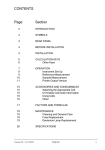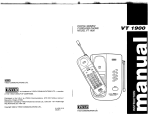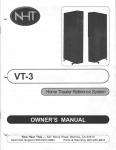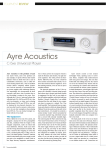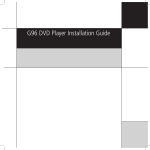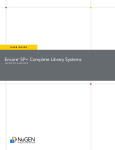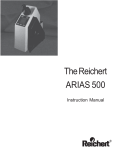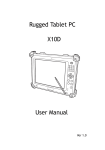Download Ar6 User Guide - Reichert Technologies: Analytical Instruments
Transcript
Reichert AR6 SERIES Automatic Refractometer REICHERT AR6 SERIES Refractometers the prism and well after each sample, routinely calibrating the instrument, and replacing the lamp as necessary. 1.0 INTRODUCTION Instruction Manual TableofContents Section Page 1.0 INTRODUCTION ..................................3 2.0 UNPACKING ..........................................3 3.0 SETUP ....................................................3 3.1 Electrical Considerations/Equipment Ratings ...........................................................3 3.2 Fuses .....................................................4 4.0 COMPONENTS ....................................4 5.0 OPERATING INSTRUCTIONS ..........4 5.1 Preparing the Prism Surface for Samples .........................................................8 5.2 Applying the Sample and Taking Readings ........................................................8 6.0 DIAGNOSTICS ......................................8 7.0 CHANNELS ...........................................8 8.0 AUTOMATIC TEMPERATURE COMPENSATION ..................................8 9.0 WATER BATH ATTACHMENT ..............9 10.0 CARE AND CLEANING .......................9 10.1 Care of Prism Surface ........................9 11.0 LAMP REPLACEMENT .......................9 12.0 RS232C SERIAL PORT ......................9 13.0 PRINTER OUTPUT ..............................9 14.0 SPECIFICATIONS ..............................10 15.0 ACCESSORIES ..................................10 This manual describes the proper use and operation of the REICHERT AR6 Refractometer. The REICHERT AR6 is an automatic, bench-top refractometer with digital readout It measures % solids (Brix), % solids (Brix) – temperature compensated, refractive index and refractive index –temperature compensated (Sucrose). It can be used for applications in the medical, pharmaceutical, industrial fluids, quality control, chemicals, plastics, petrochemicals and food/beverage industries. 2.0UNPACKING Carefully remove the REICHERT AR6 from the packing box. The following accessories have been included with the instrument •Powercord •Dustcover-catalogNo.1310500-43 •Instructionmanual •13K41330calibrationoil Donotdiscardthepackingmaterials.Ifforanyreasonit becomes necessary to store or ship your REICHERT AR6 Refractometer use the packing materials for protection against damage. 3.0SET The REICHERT MODEL AR6Refractometer requires no assembly. The instrument should be positioned on a bench top. Care should be taken to place the instrument in an environment with a stable temperature (i.e.: away from an air conditioner or water bath exhaust draft) and minimal vibration. Asasafetyprecautionthepowercordhasbeengroundedto thechassisoftheinstrument.Neveruseanadapterthatmay interrupttheprotectivegrounding. Theinstrumentisequippedwithaventilationentranceinthe baseandanexhaustfanattherear,keeptheseopenings freeofdebrisorobstruction. Pleasenotethatarefractometerisahigh-precision opticalinstrument.Itisabsolutelynecessarytoproperly maintaintherefractometertoobtainthebestpossible accuracy. This includes thoroughly cleaning 3.1ElectricalConsiderations/ EquipmentRatings REICHERT AR6 Refractometer incorporates an auto-sensing, switching AC power supply. IMPORTANTBeforeattemptingtosetupandoperatethe 3 REICHERT AR6 allow the instrument to reach a room temperature of at /east 15°C (59°F). Attach power cord to the electric receptacle on the rear panel of the REICHERT AR6 (see Figure 1). Turn the instrument on by activating the On/Off switch located on the rear panel. NOTE:Theinstrumentshouldbeallowedtowarmupfor15 minutesbeforeoperating. RangeofEnvironmentalConditions: • Indooruseonly • Temperatures10°C-45°C • Maxrelativehumidity-80%fortemperaturesupto 31°Cdecreasinglinearlyto50% (relativehumidityat40°C) • InstallationcategoryII(overvoltagecategory) • Pollutiondegree2 • Altitudeupto2,000meters 3.2Fuses For additional safety, all REICHERT AR6 Refracto-meters use two line fuses, both accessible from the rear panel. Replace with 0.5 amp. Time lag (T or Blue). 4.0COMPONENTS 5. Sample Well - The sample well is made of stainless steel. In the center of the sample well is a sapphire prism surface upon which samples are placed for measurement. It is important that the sample covers the prism surface for an accurate reading. ControlKeys/Functions 1. INITIATE Key - Press this key to initiate the REICHERT AR6 prior to calibrating with water. Remember that the instrument should have reached room temperature before it is initiated. 2. SETUP Key - Press this key to access the Set Up screen for options (Screen 2). 3. MODE Key •Refractiveindex(nD) •TemperaturecompensatednDassucrose (Brix)inChannel1 •%Solidsassucrose(Brix)-Channel1 •Temperaturecompensated%Solidsassucrose(Brix) inChannel1 4. READKey-Presstoobtainreadingsofasample. RefertoFigures2and3tolocatethecomponents describedbelow. 5. CALIBRATE Key- Press to calibrate the REICHERT AR6. 1. InstrumentDisplay-Theinstrumentdisplayis positioned on the top panel of the REICHERT AR6. It digitally displays measurement values, error messages and operator instructions. 5.0OPERATINGINSTRUCTIONS 2. Controls -The controls positioned to the right of the instrument display are used to operate the REICHERT AR6. All five controls are softtouch, membrane keys. They are labeled: INITIATE; MODE; CALIBRATE; READ and SETUP. These controls will be used to take measurements of test samples. The READ, MODE, INITIATE and CALIBRATE keys can also serve a dual function. In the SET UP screen (see section 5.0 OPERATING INSTRUCTIONS) these keys are used to move a cursor. The direction of movement is indicated by the arrow near the key. 3.WaterBathAttachmentPorts-Two inlet/outlet ports located on the left side of the REICHERT AR6 permit attachment of an optional water bath. 4.SampleWellCover-Thecircular,hingedsamplewell coverislocatedinthemiddleoftherefractometer’s horizontaltoppanel.Itisimportantthatthesamplewell coverbeclosedwhenameasurementisbeingtakento eliminateorminimizestraylightandevaporationeffects. Keepingthecoverclosedwhentheinstrumentisnotin usewillpreventdamageandcontaminationtothesample wellandtheprismsurface. 4 1.StartUp Plugintheinstrument.Makesurethesamplewellis cleananddryandthecoverisinthedownposition.Turn theinstrument“on”.Theswitchislocatedontherear panel(seeFig.1). Iftheinstrumentdoesnotpowerup,checkforlooseor blownfuses.Fusesarelocatedontherearpanel. The REICHERT AR6 will prompt you through preliminary initialization and calibration steps. Additionally, a Set Up screen is available to access and change operating parameters. 2.SetUp WhentheinstrumentisfirstturnedontheReichertLogo andModelnumberwillappear(Screen1).Alsoshownis thesoftwareversion(e.g.:12.6).Thisscreeninstructs theuserto“AllowtoWarmUpandPressInitiate”.Under normalcircumstanceswiththeinstrumentatroom temperaturea15minutewarmupissufficientbefore pressingthe“Initiate”button.Pressing“Initiate”continues theinstrumentoperationsequence.Pressingthe “SETUP”buttonaccessestheSetUpscreen.Oncethe instrument’sparametersaresetcorrectlytheSetUp screencanbebypassed.Thisscreencanalsobe bypassedifyouchoosetousethedefaultparameters. Press“SETUP”toaccesstheSetUpscreen(Screen2). This is the AR6 Set Up screen. Use the right/left arrow keys to select the set up parameter you wish to change. Use the up/ down arrows to make the changes. The following is a brief description of the parameters and available options: Baud Rate Default 19,200 bps SetsthebaudrateoftheRS232Cserialport.Options are1200,2400,4800,9600and19200bps. Calibrate Routine DefaultSetting:1point Selects 1 point 2, 3, 4 or 5 point calibration. The default calibration is a 1 point water, or low refractive index standardcalibration.Upto5pointsmaybeselected. ContactReichertforadditionalcertifiedcalibrationliquids. Temp Disp DefaultSetting:ON ON-Instrumentscreencontinuallyshowsactualprism temperature.OFF-Temperatureisnotdisplayed continually,butshownonlywhenREADorCALIBRATE ispressed. Channel DefaultSetting:Channel1(Sucrose) Options1-15.Channel1isthedefault“Brix”or InternationalCommissionforUniformMethodsofSugar Analysissucrosescale.Channels2-15areuser programmablechannels.Fordirectionsandan explanationofthenecessityofcustomchannel generation,pleaserequesttheTechnicalBulletin: “CustomChannelGenerationfortheAutomatic RefractometerLine”.Besuretonotifytherepresentative thatyourinstrumentutilizessoftwareversion12.6. InChannel1therefractiveindexreadingisconvertedto %Solidsassucrose(Brix)whenreadingsaretakenin the%Solidsor%Solids-TC(temperaturecompensatedto20°C)modes.Intherefractiveindex–TCMode thereadingistemperaturecompensatedtoa20°C readingbasedonthetemperaturecoefficientofsucrose. Scans DefaultSetting:128 Setsthenumberoftimesthelineararrayisscannedto takeareading.Optionsare8,16,32,64,128,256.This numberrepresentsthenumberoftimestherefractometer actuallyanalyzesthesampleeverytimea“read”is performed.Thehigherthenumberofscans,themore precisetheresultwillbe.Ahighernumberofscanswill requirelongertoaccomplish.Typically256scanswilltake approximately14seconds,whereas8scanswilltake4 seconds.Anytimethenumberofscansischanged,the instrumentmustbere-initiatedandre-calibrated. READ or CALIBRATE buttons when this option is used. Interval Timer Default Setting: Off Thisoptionallowstheinstrumenttotakereadingsat definableintervals.TheintervalissetinHH:MM:SS formatOnceactivatedanddefined,theinstrumentwill continuallytakereadingsuntilalock-outerroroccurs such as a lack of sample, or until SETUP is pressed and theoptionisdisabled.Theintervaltimerwillbeginits countdowntothenextreadingoncethecurrentreadingis finishedandtheresultisdisplayed.Thisfeatureis mutually exclusive of the Delay Timer and Auto Equilibrationfeature. AutoEquilibration DefaultSetting:Off Autoequilibrationisafeaturewhichwillautomatically detectwhenthesampleandprismhavereacheda thermal equilibrium state. Thermal equilibrium is essential for accurate measurement of refractive index (and thus % solids). This feature may be set from 1 to 10. This translatesintostabilityoftemperaturein0.01degree increments.Ahighernumberrepresentsalooser tolerance,alowernumberrepresentsatightertolerance. Whenthisfeatureisactivatedanda“READ”isinitiated, theinstrumentwillbeginmonitoringthetemperature.A graphwillbedisplayedofthedynamicwelltemperature. Oncethetemperaturestabilizes,theinstrumentwill automaticallytakethereading. SampleIndexing DefaultSetting:Off Samplereadingscanbeeasilylabeledandnumbered.To activate, select the “on” setting and press “set up”. A displaywillfeatureasectiontoenterthedesiredlabel (alphabetic,numeric,and/orsymbols),asectiontodefine readingincrements,andaninstructionsection.Oncethe labellingschemeisset,followtheinstructionstoseea preview of the first ten readings. In this screen you will be offeredoptionstoseethenext10labels,re-definethe labeling,orexitandbeginreadings. CalibrationTolerance DefaultSetting:1 Themostcommoncauseofcalibrationdifficultiesisthe conditionoftheprism.Arefractometerisahigh-precision opticalinstrumentThoroughlycleantheprismwithsoap andwateroralcohol,followedbyarinsewithdistilled water. Wipe dry with a soft tissue or cloth. If you are still havingdifficulty,increasethevalueofthecalibration tolerance.Thiswill“loosenup”theinstrument’stolerance for the calibration standard. It is important to verify that thevaluesofthecalibrationstandardsareequivalentto thoseprogrammedintotheinstrumentBeawarethat everysolutionhasauniquerefractiveindexand DelayTimer DefaultSetting:0seconds Sets a delay timer from the time the “READ” or “CALIBRATE”buttonsarepusheduntiltheactual readingistaken.Thisparametercanbesetfrom15 secondsto4minutesin15secondintervals.A countdowntimerisdisplayedonscreenafterpushingthe 5 temperature coefficient at a specific reference temperature. Also, note that increasing the magnitude of the calibration tolerance can decrease the accuracy of the instrument This option should be the last choice for calibration difficulty. The calibration tolerance can be set from 1 (representing the most stringent standards, the factory standards used for calibrating with distilled, deionized water and NIST certified calibration solutions) to 50 (the loosest standard). InvertDisplay DefaultSetting:Off Thedisplayscreenmaybedisplayedineitheradark background with light lettering or a light background with dark lettering. Instrument performance is not affected by this feature. Language DefaultSetting:English ScreenscanbedisplayedinEnglish,Spanish,French,or German.Notethatthecustomchannelnamesandunit definitionswillappearasenteredinthecustomchannel program. Time and Date The Reichert AR6 can track the clock time in either standard 12 hour am/pm time or military time. The AR6 is Year 2000 complient. The date may be set in Month/ Day/Year format DisplayTime DefaultSetting:Off Activating this function will display the exact time each readingistaken.Thistimewillremainuntilanother readingistaken. RestoreDefaults DefaultSetting:Off This allows the user to restore all settings to the factory defaultswhenSETUPispressedagain.Thisdoesnot erasecustomchannelsorcalibrationhistory. CalibrationHistory DefaultSetting:Off Switchingthissettingto“on”willdisplaytheprevious512 calibrations.Someparametersextendbeyondtheright handportionofthedisplay.Toseethese,simplypress theMODEbuttonuntiltheparameterdesiredisvisible. Thecalibrationhistorymaybedownloadedtoacomputer throughtheserialportbyuseofastandardcommunicationsprogramandenteringthecommand“calhis”. Precision DefaultSetting:On ON-Instrumentreadsrefractiveindextothe5thdecimal place(0.00001)and%Solidstothe2nddecimalplace (0.01). OFF - Instrument reads refractive index to the 4th decimal (0.0001) and % Solids to the 1st decimal (0.1) place. Password DefaultSetting:Off Passwordprotectioncanbeusedtosecureoptionsonce theyaresetTurningpasswordONandpressingSETUP displaysthe“EnterNewPassword’screen(seeScreen 3).Usethearrowkeystoentera3digitnumericalpassword.Entering000cancelsthesettingandturnsthe passwordprotectionoff.PressSETUPtoexitthe“Enter NewPassword’screen.Asecondscreenconfirmingyour choiceofpasswordwillappear.PressSETUPtocancel orREADtoacceptthenewpassword.Onceapassword isenteredtheinstrumentwillprompttheuserforthe password each time the Set Up screen is accessed. Sound DefaultSetting:Off ON-Chimesoundswhenkeyispressedorareadingor calibrationisdisplayed.OFF-Soundisturnedoff. Oncealloperationalparametershavebeensetusingthe Set Up screen press SETUP to return to the start screen (Screen 1). 3. Calibration and Sample Reading NOTE:Theseinstructionsassumethesamplewellis cleananddrypriortostarting.Thesamplewellshould alsobecompletelycleanedbetweensamples.Cleanwith distilledwater,soapywater,methanolorisopropylalcohol. Dry with a soft cloth. Theseinstructionsassumetheonepointcalibration (default)waschoseninsetup. See“MultipointCalibration”forinstructionsforthe multipointcalibration. FromthestartscreenpressINITIATE.Theinstrument screenwillblankandthewords“InitiatingPleaseWait’ willappear.Duringtheinitiatingsequencethelamp brightnessissettoanoptimumlevel.Whenthe instrumenthasfinishedinitiatingthe“Initialization Complete”screen(screen4)willappear. Followtheonscreeninstructionstoadddistilledwaterto thesamplewell,allowthetemperaturetoequilibrateand pressCALIBRATE. Theinstrumentwilldisplayarefractiveindexreading between1.33400(prismtemperatureof10°C)and 1.33059(prismtemperatureof40°C).Atypicalreading wouldbe1.33299atareferencetemperatureof20°C (seescreen5).PresstheSETUPkeytoexitthisscreen. At this time the MODE key can be used to display the readinginanyofthe4instrumentmodes: IndexThenon-temperaturecompensatedrefractiveindex reading. Index-TC:Thetemperaturecompensatedrefractiveindex reading.Fordistilledwaterthisvalueshouldbe1.33299 ±0.00002. 6 % Solids: The non-temperature compensated % Solids scale (% Sucrose or Brix). % Solids-TC: The temperature compensated %Solidsscale.Thisreadingshouldbe0.0(t.02)for distilledwater. Select the mode in which you want to read samples. The AR6 is now ready to read samples. Cleantheprismsurfaceandsamplewellwithdistilled water,dilutedsoapywateroralcoholbeforeapplyinga sample.Wipecleanwithasoftcloth,rinsewithdistilled waterandwipedrybetweensamples. CAUTION:Theprismsurfaceandsamplewellmustbe thoroughly cleaned after each sample is removed. Any residue can affect the accuracy of the readings. Avoid using scented tissue, tissue with lotion, cotton or any other material which may leave a residue on the prism surface when cleaning it. Placethesampleontheprismusingapipetteor applicator.Makesuretheentireprismsurfaceiscovered. Closethecover,allowthesampletocometotemperature equilibrium and press READ. The AR6 will display the reading in the chosen mode (see Screen 6). TemperatureEffectsonMeasurements Measurementstakenusingrefractometryarevery sensitivetosubtlechangesintemperature.Takethisinto consideration when using the AR6 refractometer. Samples with a significantly different temperature from the prism will take a longer time to equilibrate. NOTE. If a water bath circulator is attached to the AR6 there may be a difference between the temperatures displayed on the refractometer and that measured in the circulator due to heat loss through the tubing and heat gain from the instrument The temperature indicated on the AR6 should be used if temperature corrections are required. 4.MultipointCalibration The AR6 may be calibrated with up to 4 standards plus water. If necessary, the water point may be changed to a low refractive index standard. Once changed, the low refractive index standard will become the default value for the first point of all calibrations. In routine use, a single point (water) or a 2 point calibration (water and a refractive index standard at the high end of the scale) will provide the required accuracy. A refractive index standard oil (part #13K41330, nD = 1.51416 25°C, temperature coefficient = -0.000412) is included with the instrument. The 3, 4, and 5 point calibrations allow the user to precisely calibrate the instrument to standards near the refractive index range where measurements are being made. To obtain certified standards, contact Reichert Microsystems Inc. PresstheSETUPkey(screen7).Usetherightarrowto position the cursor at the calibrate routine position. Use the up arrow to change the calibrate routine to 2, 3, 4 or 5 point. You may also want to set the timer for 15 or 30 seconds to ensure your calibration standards reach thermal equilibrium with the prism. Press SETUP again. Screen 8 will appear. CleantheprismandpressINITIATE.Whenthe initializationiscompletethewaterpointscreen(9)will appear.Atthispoint,youcanchoosebetweendoinga% solidsoranindexcalibration(pressingMODEwilltoggle this).Placeyourdistilledwatersampleontheprism, allowittoreachthermalequilibrium(unlessyousetthe timer)andpressCALIBRATE.Ifyouareusingalow refractiveindexstandardforthispoint,pressSETUP and follow the on-screen instructions to enter the refractive index, temperature coefficient, and reference temperature of your standard. The AR6 will take readings until it achieves three consecutive identical readings, or fails to do so in ten tries. A failure will prompt you to clean the prism, re-initialize the unit, and then reapply the sample (the same holds true for all calibration points). A successful calibration will bring up screen 10. At this time, pressing MODE will bring up screen 11. This unit has the capability to calibrate with 1, 2, 3, 4 or 5 points.Naturally,themorepointsyouuse,themore accurateyourreadingswillbe.Thecalibrationstandards are NOT mutually exclusive; in other words, the points used in a 3 point calibration will all be contained in a 5 point calibration. The following chart should clarify this: Usetheup&downarrowkeystoadjusttheindex(or% Solids)ofyourcalibrationstandard.Holdingthekeydown willcausethenumberstochangefaster.Whenitis correct,pressMODEanddothesameforthe temperaturecoefficientandthenthedatumtemperature ofthestandard(screens12and13).Youcancontinueto pressMODEtoreturntoindexadjustment,etc.When youhavethenumberscorrect,applythesample,allowto 7 equilibrate, and press CALIBRATE (screen 14). A successful calibration will bring up screen 15. Repeat the procedure for the rest of your calibration standards. NOTE: The calibration standards must be sequential. Inotherwords,theindexofwateris<std#1 <std#2<std#3<std#4. TheAR6 will not sort the standards if you scramble their order, and the accuracy of your readings will diminish. 5.1PreparingthePrismSurfaceforSamples Becausearefractometerisanopticalinstrument,itis criticaltothoroughlycleanthesamplemeasurementarea. Any residue could result in erroneous readings or error messages. Clean the prism surface and sample well with diluted soapy water or alcohol followed by a distilled water rinse before applying a sample. Wipe clean with a soft cloth. 5.2 Applying the Sample, Taking Readings, and Shadowline Display Placethesampleontheprismsurfaceusingapipetor applicator.Makesuretheentireprismsurfaceiscovered (Figure 4). Optimum readings are obtained if enough sample is placed in the well to cover a millimeter or two of the walls of the sample well. ClosethecoverandpresstheREADkey.The REICHERT AR6 will display the reading in the selected mode. Ifyouchangemodesbeforetakinganewreading,the instrumentwillusedatafromthecurrentreadingto produceanewdisplayinthenewlyselectedmode. Forexample,ifyouwantareadinginnD,fol-lowedby% Solidsusingonemeasurementofthesample,operate the REICHERT AR6 in the nD mode. Then press the MODE key until % Solids or % Solids-TC registers on the display. A % Solids reading will automatically be displayed. If the READ key is pressed, the AR6 will take an entirely new measurement. Inaddition,theinstrumentnowhastheabilityto graphicallydisplaytheshadowlineviatheLinearScanned Arrayoutput.Thisallowstheuserto“seewhatthe refractometersees”.Thisfeaturemaybeoperatedafter anyreadingbypressingthe“CALIBRATE”and“MODE” keyssimultaneously.Therefractometerwillthengenerate anddisplayagraphoftheLinearScannedArrayOutput. 8 See example below. Two lines will appear. The rainbow shaped line is the Reference Scan. The line which begins near the bottom of the screen and moves upward to intersect the Reference Scan is the Sample Reference Scan. Also shown will be the “CCN”. This is the Crossing Cell Number which is the exact cell on the array which the edge of the shadowline falls on. At this point, a box will be displayed. This box may be repositioned anywhere on the screen. Pressing “SET UP” will zoom in on this boxed area. Pressing “SET UP” again will return to the full graph view. The X and Y values are also displayed. These are simply the location of the box on the screen. The line for the reference scan may be toggled on and off by pressing “READ” and “INITIATE” simultaneously in the full graph display. To exit the shadowline display, press “CALIBRATE” and “MODE” simultaneously. 6.0DIAGNOSTICS Thefollowingscreensdescribepotentialerrorsthatcan occurwhenoperatingtheAR60O: “HighSample”screen-Thesamplehasarefractive indexexceedingthe1.52000operatingrangelimit(see Screen 16). “Low Sample” screen - The sample has a refractive index below the 1.32000 operating range limit (see Screen 18). “WaterCalibration”screen-Thisscreenwillbedisplayed whentheREADkeyispressedbeforeawater calibration.Cleantheprism,calibratewithwaterand rereadthesample(seeScreen19). “LampisnotAligned”screen-Thisscreenmayappearif asamplehasbeenleftontheprism.Thoroughlyclean anddrytheprismsurface.Ifthemessagepersists,the lampmayneedre-alignment.Notethedirectiontomove thelampandre-centerthelamp.Alignmentisdonewith theinstrumentrunning.Useametalscrewdrivertomove thelampduetoit’shightemperature.Exercisecareto avoidbreakingthelamp.Weareyeprotectionincasethe lampshatters.Followtheonscreeninstructiontoinitiate and recalibrate the AR6 (see Screen 20). “ReplaceLamp”screen-ThelampisburnedoutReplace the lamp following instructions in section 11.0 LAMP REPLACEMENT (see screen 21). “CouldNotTakeProperReading”screen-Thisscreen willbedisplayedifthelampintensityhaschangedsince theinitializationprocedure.Thiscanbecausedbynormal agingofthelamporlargelinevoltagefluctuations.Check tobesurethelampisilluminated,turntheAR60Ooff andbackon,followtheonscreeninstructiontoinitiate andcalibrateinstrument(seeScreen22).Ifthecondition persists change the lamp. If it continues with a new lamp a line voltage conditioner may be required. Alternately, the AR60O could be plugged into a separate line source, preferably a source without electrical appliances which have large current draws (e.g.: motors, compressors, heaters, etc.). 7.0 CHANNELS Channel one (1) on the REICHERT AR6 is pre-programmed at the factory with the % Sucrose or «Brix» scale per the International Commission for Uniform Methods of Sugar Analysis (ICUMSA). Upto14additionalcustomchannelsmaybe programmedusingyourownrefractiveindex/ temperature/%Solidsdata.Accesstothechannelsis fromtheSETUPscreen.Customchannelsmayalso includedefinitionsforunitsofmeasuresuchasspecific gravity,%protein,g/ml,etc.Theunitofmeasurelabels arecompletelydefinableandupto20characterscanbe used.Resultsmaybedisplayedinasmanydecimal placesasdesired. Tolearnmoreaboutcustomchannelprogamming, request«CustomChannelGenerationfortheAutomatic RefractometerLine»fromaReichertrepresentative.Be suretoinformtherepresentativethatyouareusing softwareversion12.6. 8.0 AUTOMATICTEMPERATURE COMPENSATION AutomaticTemperatureCompensationcorrectsreadings taken over a range of temperatures (e.g.: 10°C – 40°C in channel 1) to a reference temperature reading (usually 20°C). This can be used in lieu of controlling the temperature of the prism and sample with an external water bath. Temperature correction or control is necessary because refractive index varies inversely with temperature. A typical temperature coefficient for an aqueous solution is 0.00021°C. For an organic liquid it is typically -0.0004/°C. However,itisalwaysnecessarytoallowyoursample temperature to equilibrate so that the AR6 can properly correct for temperature. Theautomatictemperaturecompensationmodesin channel1arebasedonthetemperaturecoefficients (nD1°C)ofsucrosepertheICUMSAscales.Whentaking readingsinthenD–TC(refractiveindex–Temperature Compensated) mode these coefficients may not be valid depending on the solution. 9.0 WATER BATH ATTACHMENT There may be testing applications that require that the prism assembly temperature be maintained above or below ambient temperature. Commercial water circulators with heating, cooling or combined capabilities are generally available from instrument supply dealers. Check with your Reichert customer service representative for a suggested list of suppliers. If a water bath attachment is used, care should be taken to avoid exposing the prism assembly to thermal shock. The ambient prism temperature should be raised and lowered by gradually increasing or decreasing the temperature of the circulating water. The REICHERT AR600’s automatic temperature compensation feature is designed to provide precise measurements in the 104-454C temperature range (Channel 1). Connections between the instrument and the circulator should be 1/4" (.635cm) flexible tubing. Observe the operating instructions of the water bath manufacturer. 10.0 CARE AND CLEANING The REICHERT AR6 is a precision optical instrument designed for years of troublefree operation. The interior components are protected from dust, spills and other damage. The stainless steel refractive prism assembly is sealed with corrosionresistant epoxy. Theuseofstrongsolventssuchas N,N-DimethylformamideorN,N-Nimethylacetamide, cresols,phenolsandothertaracidsshouldbeavoided. Tetrahydrofuranorsomelacquerthinnersandtheir componentscanalsodeterioratetheprismsealovera long period of time, or when applied at elevated temperatures. Allnon-opticalcomponentscanbecleanedwithsoapand waterormethanol.Avoidusingallotherharshsolventsor acetone-basedproductswhencleaning. 10.1CareofPrismSurface Theprismsurfaceshouldbecleanedimmediatelyafter use.Thesampleshouldbewipedoffwithadrytissue, followedbyathoroughcleaningwithsoapandwateror methanolandthendistilledwater. Thesapphireprismisveryhardandhasexcel-lent scratchandstainingresistance.Strongacidsorbases, however,shouldnotbemeasuredwiththisinstrument, norusedascleaningagents. Warm water is recommended for removing sugar residues and methanol for oil based samples, followed by a water cleaning. Use only diluted neutral detergents to clean the prism. Do not use any metal or sharp pointed objects to clean or pry loose the prism seal or residue on the sample well. 11.0 LAMP REPLACEMENT WARNING: Unplug the instrument power cord before attempting to replace the illuminator lamp. Remove the old lamp and replace it with Catalog No. 13105040. The contacts of the bulb must be cleaned with a soft emery cloth before replace-ment Be sure that no fingerprints are left on the surface of the replacement bulb 12.0 RS232C The REICHERT AR6 refractometer includes a serial communications port accessible from the rear panel. The port has a DB 9pin female connector. Output data is comma delimited in standard ASCII code and consists of the channel number (e.g.: CH1), the channel identifier (e.g.: Brix for channel 1), the mode (e.g.: % Solids-TC20 for a percent solids scale temperature compensated to 20 degrees centigrade), the actual reading (e.g.:10.62) and the actual measured sample temperature (e.g.: 22.62C). This port will support custom channel programming using standard communication Software. Do not use a “Null Modem” cable. Communications settings are: 8 Data Bits, No Parity, 1 Stop Bit Flow Control Xon/Xoff, Baud Rate settings are described in section 5.2. The AR6 is capable of being controlled from a computer through the serial port interface by using any standard communications program such as «Terminal» or «Hyperterminal». Reading output through the serial port may be formatted to retrieve virtually any data, in any order desired. To format the serial string output, type the letters «help sf’. Brief instructions will appear. To set the serial format, type the letters «sf’ followed by the letters for the output options desired. The default setting is GFA. Numerous additional commands are available through the serial port. Ask a Reichert representative for a complete list of commands. 13.0PRINTEROUTPUT The REICHERT AR6 refractometer is compatible with an external printer. The parameters included in the parallel port data output string correspond to the serial port data output string. To select parameters for output, set the serial port output format as in Section 12.0. The output is available at the DB-25P type connector located on the rear panel of the REICHERT AR6 (Figure 1). Communication is by a 7-bit, parallel bus inter-face with synchronous operation. Contact your Reichert customer service representative for more information about connecting a printer to your REICHERT AR6 refractometer. 9 14.0 SPECIFICATIONS Models AR60 AR600 Illumination 10 Watt Tungsten Halogen with 589nm bandpass filter Display 5 1/4" X 3" (134mm x 76mm) graphical LCD Range Channel 1: Dissolved Solids: 0 to 90% Solids (as sucrose per ICUMSA) RefractiveIndex:1.32000to1.52000nD(nD-Sodium D-LineRefractiveIndex) Readability AR60: AR600: Precision* AR60: AR600: 0.1% Solids 0.0001nD 0.01% Solids0.00001nD ±0.1 %Solids±0.0001nD ±0.01 %Solids±0.00001nD Refractive Index Standard Oils ±0.00002 Typical clear samples, % Solids Temperature Compensated, as sucrose ±0.02% TemperatureCompensationRange 10°—45°CperICUMSAtables,Channel1.User Definable,Channels2-15 TemperatureCompensationAccuracy±0.1°C SampleTypes Transparent,TranslucentorOpaque Dimensions 111/4‘W x 16"L x 61/4"H (28.5cm x 40.6cm x 15.9cm) NetWeight16lbs.(7.3kg) SampleTemperatureControl Heat(cool)exchangersurroundingprismpermits temperaturecontrolbyanexternalwaterbathcirculator from10°C-60°C. PrismAssembly StainlessSteel,syntheticSapphiresealedwithsolventresistantepoxy. Data Output 25pinparallelport9pinRS232C Baud Rate 1200 to 19,200 user settable 10 Calibration 1 point Water or low index standard 2-5 point Water or low index standard and Refractive Index or Brix standard Channels Channel 1: ICUMSA Brix scale Channels 2-15: User programmable Sample Scans 8-256 user settable Read Countdown Timer 0-4 min. adjustable in 15 second intervals Password 3 digit user settable numeric password * The precision and accuracy of Refractive Index measurements is dependent on operator skill, the laboratory environment, temperature control, the accuracy of calibration standards, chemical stability of the sample, viscosity of the sample and concentration of the sample. A product demonstration is suggested to validate the true precision and accuracy of these instruments in your laboratory. 15.0 ACCESSORIES Catalog No. 13106100 Flow cell with temperature control. The flow cell allows samples to be pumped to the prism surface. Typically a peristaltic pump with a flow rate of approximately 10-15 ml./min is used. Use of the flow cell generally increases instrument precision and eliminates errors due to an unclean prism surface. Use of the flow cell also allows the user to pretemperature equilibrate extremely hot or cold samples. Ports are provided for circulation of a controlled temperature fluid. Catalog No. 13106200 Funnel Flow Cell with temperature control. This offers the same benefits as the flow cell, but eliminates the need for a pumping device. 13106200 includes the flow cell, funnel, funnel attachment, and tubing. Catalog No. 13106300 Sample press with temperature control. The sample press creates an enclosed sample volume by contacting the top of sample and the prism well. It is useful for decreasing equilibration times of very viscous or hot or cold samples. 11 Reichert Analytical Instruments Reichert, Inc. 3374 Walden Ave. Depew, NY 14043 USA Toll Free: 888-849-8955 Phone: 716-686-4500 Fax: 716-686-4555 email: ai@reichert.com www.reichert.com Reichert GmbH Hubertusstrasse 4 D-82229 Seefeld Germany Tel: +49-8152-993530 ISO-9001 Certified ©2003 Reichert, Inc. Depew NY, USA 10600-100 Rev. H