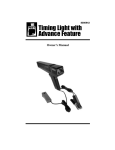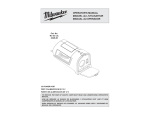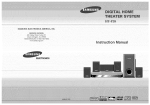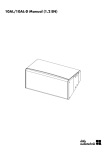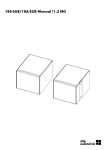Download E-PAC Software manual 1.0
Transcript
E-PAC
Power Amplifier Controller
Software manual
(Firmware V4.0x)
(1.0E)
References in the manual
WARNING!
This refers to a potentially dangerous situation
which may lead to personal injury.
CAUTION!
This refers to a potentially dangerous situation
which may lead to damage to the equipment.
IMPORTANT!
This refers to a situation which may cause the
equipment to malfunction.
Symbols on the equipment
Please refer to the information in the operating
manual.
WARNING!
Dangerous voltage!
General Information
E-PAC Power Amplifier Controller
Software manual (Firmware V4.0x)
Version 1.0E, 09/2003, D2015.E.01
© by d&b audiotechnik AG 2003; all rights reserved.
The information contained in this manual has been carefully
checked for accuracy, at the time of going to press, however no
guarantee is given with respect to the correctness.
d&b audiotechnik AG accepts no responsibility for any errors or
inaccuracies that may appear in this manual or the products and
software described in it.
Technical specifications, dimensions, weights and properties do not
represent guaranteed qualities.
As manufacterers we reserve the right to make alterations and
modifications within the framework of legal provisions, as well as
changes aimed at improving quality.
d&b audiotechnik AG
Eugen-Adolff-Strasse 134, D-71522 Backnang, Germany
Telephone +49-7191-9669-0, Fax +49-7191-95 00 00
E-mail: docadmin@dbaudio.com, Internet: www.dbaudio.com
Contents
Safety precautions .....................................................4
1. Introduction ...........................................................5
1.1. Block diagram of the E-PAC DSP software ..................................5
2. The E-PAC operating software ...............................6
2.1. E-PAC menu tree..............................................................................6
2.2. E-PAC user interface .......................................................................7
2.2.1. Conventions for the cursor and menu control ..................7
2.3. Boot_Screen......................................................................................9
2.4. E-PAC Main_Menu ..........................................................................9
2.5. E-PAC Settings menu .....................................................................10
Setup.....................................................................................10
Audio Setup .........................................................................10
Speaker ....................................................................10
Filter_1, Filter_2........................................................10
Equalizer....................................................................11
Delay..........................................................................12
LoImp .........................................................................12
Levels .........................................................................13
Input Monitoring.......................................................13
Load Monitoring.......................................................14
Frequency Generator ..............................................19
Remote .................................................................................19
Lock.......................................................................................20
Options ...............................................................................21
Device Name ............................................................21
Display Options ........................................................22
Information................................................................22
Log .......................................................................22
Power Supply ............................................................23
Buzzer ........................................................................23
2.6. List of possible error messages ....................................................24
2.6.1. Further messages.................................................................25
2.7. System Reset ...................................................................................25
3. Remote control & monitoring ............................. 26
3.1.1. Remote-Mode "RIB/TI212" ................................................26
3.1.2. Remote-Mode "RIB" ............................................................26
3.1.3. Remote-Mode "RIB/RS232" ...............................................26
3.1.4. REMOTE addressing ...........................................................26
REMOTE addressing ROPE 2.0...............................27
REMOTE addressing ROPE 3 ..................................28
3.1.5. REMOTE Compatibility .......................................................29
3.1.6. Remote-Mode "dbCAN" ....................................................29
4. dbUpdate (Update Manager) .............................. 30
4.1. dbUpdate ........................................................................................30
4.1.1. Update procedure ..............................................................30
5. Setting Sheet ....................................................... 31
E-PAC Software manual (Firmware V4.0x) (1.0E)
Contents-1
Safety precautions
Before you use our products, read the manual
carefully and observe all the safety precautions.
They will protect you and help to avoid equipment
failures.
Keep this manual in a safe place so that it is
available for future reference.
If you supply d&b products, please draw the
attention of your customers to these safety
guidelines. Enclose the relevant manuals with the
systems. If you require additional manuals for this
purpose, you can order them from d&b (see section 1
Introduction).
E-PAC Software manual (Firmware V4.0x) (1.0E)
Safety precautions-1
1. Introduction
This manual describes the structure, access (user interface) and
functions of the software of the d&b E-PAC power amplifier
controller. A detailed description of the E-PAC hardware and
technical specifications is given in the E-PAC Hardware manual,
which is also provided with the device.
A number of publications with supplementary information on our
products are available from the Documentation section of our
website at www.dbaudio.com. You can either download these
directly or use the online order form to request a printed version.
If the document you want is not detailed on the form please enter
the title in the box after entering your address information.
1.1. Block diagram of the E-PAC DSP software
DSP
ADC
Delay
Sine-wave
generator
Loudspeaker
System
equalization
Equalizer
function
(PEQ/Notch)
Limiters:
Peak
Displacment
Thermal
DAC
Pink-noise
generator
Block diagram E-PAC DSP software
E-PAC Software manual (Firmware V4.0x) (1.0E)
Page 5 of 32
2. The E-PAC operating software
2.1. E-PAC menu tree
E-PAC power amplifier controller, Menu tree
The settings for the Filter_1/_2 are dependent on the loudspeaker
configuration.
E-PAC Software manual (Firmware V4.0x) (1.0E)
Page 6 of 32
2.2. E-PAC user interface
ISP GR OVL
LEVEL
PUSH MENU
MUTE
POWER
The LCD [4] acts as a user interface for all of the menus within the
D12/E-PAC. The cursor is controlled via the digital rotary encoder,
LEVEL/PUSH MENU [3]. In the main menu the encoder acts as a
level control. Pushing or turning the encoder gives access to
different menu levels or enables configurations or values to be
entered.
[4] [3]
E-PAC user interface via digital rotary
encoder LEVEL/PUSH MENU [3] in
conjunction with the LCD [4]
2.2.1. Conventions for the cursor and menu control
Position-Cursor
Turning the encoder moves the cursor through the menu mode.
Turning to the right moves the cursor down in the menu tree or to
the right. Turning to the left moves the cursor up in the menu tree
or to the left. Pushing the encoder activates the Edit-Cursor, except
for switching functions (e.g. "on/off"). In these instances pushing the
encoder leads directly to a change in value or condition
(toggle).
Edit-Cursor
The current set value is displayed beside the cursor and is changed
by turning the encoder. Turning to the right leads to a higher value
and to the left a lower value. A change is effective immediately
except in the functions "Speaker Selection", "Lock", "Remote",
"Device Name", "Backlight" and the "Calibrate" function within the
"Load Monitoring menu" where confirmation is required. Exit the
edit mode by pushing the encoder and return to the
Position-Cursor.
Information-Cursor
The Information-Cursor is an indicator to the fields within the menu
tree where the data displayed cannot be changed.
Menu-Change
An arrow indicates another menu level. Selecting it with the
Position-Cursor and pushing the encoder enters the corresponding
sub-menu.
Back
Exits the selected menu by moving back one level.
Scroll-Bar
Where a menu tree is longer than can be diplayed, a Scroll-Bar is
shown on the right hand side of the display for orientation.
E-PAC Software manual (Firmware V4.0x) (1.0E)
Page 7 of 32
Other Cursors or Signs
Highlight
A highlighted field is an indication that the data displayed can be
changed in edit mode (see also Edit-Cursor above).
Pointer
In the sub-menus "Lock/Code" and "Device-Name" the highlighted
field in edit mode is clearly indicated by an arrow.
EQ-Status
In the sub-menu "Equalizer/Set" the operating status of the
respective EQ band is indicated as following
—
The respective EQ Band is switched "off" (flat)
P
The respective EQ Band is switched to "PEQ" function
N
The respective EQ Band is switched to "Notch" function
E-PAC Software manual (Firmware V4.0x) (1.0E)
Page 8 of 32
2.3. Boot_Screen
E-PAC Boot_Screen
The boot procedure takes approximately 4 seconds during which
the device name, the manufacturers name, d&b audiotechnik AG,
and the firmware version is displayed.
The transition to the main menu is carried out automatically.
2.4. E-PAC Main_Menu
The main menu displays all of the important settings and status
informations in one view.
E-PAC Main_Menu
Speaker
Device Name
Level
Filter_1
Filter_2
Remote
Input Monitoring
Load Monitoring*
Delay on
EQ Master on
LoImp
Lock
* with or without
Pilot Signal
In the first line the loudspeaker configuration, Input and Load
Monitoring (if selected) with or without Pilot Signal are displayed.
In the second line the device name is displayed. If no device name
is entered the current firmware version of the unit is displayed.
In the third line the level and delay value are displayed. The actual
processing delay time is always shown, hence even if the delay is
turned "OFF", the basic delay time of 1 ms is displayed.
The lower line shows the "ON/OFF" status of the following
settings: Filter_1, Filter_2, Remote, Lock, LoImp, EQ.
The input sensitivity can be directly adjusted in the main menu with
the encoder (LEVEL/PUSH MENU) calibrated in 0.5 dB steps and
has a range of 63.5 dB (–57.5 dB to +6 dB). This is normally set to
0 dB.
In all other cases the encoder is used for operation within the menu
tree.
If a fault occurs (the red OVL/ Err-LED flashes), an error massage
alternating with the device name, is displayed.
In Standby-Mode, the display alternates between the device name
and Standby.
E-PAC Software manual (Firmware V4.0x) (1.0E)
Page 9 of 32
2.5. E-PAC Settings menu
In the "Settings menu" functions can be set and further sub-menus
accessed. In the first line the dbCAN-ID (Id [n]. [n]) is displayed on
the right hand side. A detailed description of the CAN-ID is given in
the sub-menu "Remote" and the Remote section in this manual.
From the main menu the "Settings menu" is entered by pressing the
encoder.
Back
Exits the sub-menu "Settings".
E-PAC Settings menu
Setup
Selecting "Setup" and pressing the encoder enters the sub-menu
"Audio Setup". In the sub-menu "Audio Setup" the following submenus and functions can be accessed.
E-PAC Settings, Setup menu
Audio Setup
E-PAC Audio Setup menu
Back
Exits the sub-menu "Audio Setup".
In the sub-menu "Audio Setup" the following sub-menus and
functions can be accessed.
Speaker
E-PAC Speaker Selection
Speaker Selection
Enables selection of individual loudspeaker configurations for the
d&b C-Series (except C3), E-Series, Q-Series and Ci-Series
loudspeakers. A linear mode is available to drive MAX/MAX12
cabinets passively.
On the right hand side the setup version of the respective
loudspeaker is displayed.
OK
If the loudspeaker configuration is edited then the confirmation
request "OK" will flash. Selecting "OK" and pressing the encoder
will confirm the configuration and exit the sub-menu "Speaker
Selection".
Cancel (⇒ Back
)
Exits the sub-menu "Speaker Selection". The previous configuration
will remain active.
Filter_1, Filter_2
E-PAC Filter_1, Filter_2
The name of the filter is clearly displayed on the left of the LCD
while the "ON" or "OFF" status is in the centre and a graphic
representation of the filters frequency response on the right.
The name and filter frequency response are dependent on the
loudspeaker configuration selected.
The display [---] indicates, that a filter is not available for the
loudspeaker type selected.
A detailed description of the filters available for each loudspeaker
is given in the respective loudspeaker data sheets .
on/off
Master filter switch. In addition the transmission function is shown
schematically on the right.
E-PAC Software manual (Firmware V4.0x) (1.0E)
Page 10 of 32
Filter_1
Filter_2
Configuration of crossover
frequencies TOP/SUB.
e.g. CUT, 100 Hz, 140 Hz.
Depending on selected
loudspeaker set up:
Compensation towards listening
distance.
e.g. HFA, HFC.
Compensation of coupling
effects ⇒ CPL
CPL "on" = –3 dB fixed
(Lo Shelf)
Equalizer
A 4 band equalizer with an optional Peak-Filter or Notch-Function
is incorporated into the signal path before the limiting circuit. The
EQ function has a Master on/off while each of the four bands can
be switched independently.
E-PAC Equalizer
IMPORTANT!
If several EQ bands are set with a high boost in the same
frequency range, it can cause overflows within the DSP. These
errors are recognized internally and the E-PAC will enter mute
mode. The error message "DSP Error 16" is displayed. By changing
the centre frequency of single filters or by switching off the EQFunction the error can be cleared.
on/off
Master switch for the EQ function.
Set
The "Set" sub-menu gives access to the four EQ-Functions EQ_1,
EQ_2, EQ_3 and EQ_4.
E-PAC Equalizer, Set menu
Exits the sub-menu "Set".
on/off
Master switch for the EQ function.
EQ [number]
Pushing the encoder allows access to the individual EQ filters
directly, without the necessity to revert to the "Set menu".
off/PEQ/Notch
Pushing the encoder enables selection of either the "off", "PEQ"
(Peak filter) or "Notch" function.
The status of the respective EQ band is indicated as follows:
— The respective EQ Band is switched "off" (flat)
P The respective EQ Band is switched to "PEQ" function
N The respective EQ Band is switched "Notch" function
The graphical representation on the display at the bottom shows
the complete transfer function of all (active) filters.
E-PAC Software manual (Firmware V4.0x) (1.0E)
Page 11 of 32
PEQ function
Exits the respective EQ filter.
E-PAC Equalizer, PEQ function
Parametric Equalizer (PEQ)
The following parameters can be edited in "PEQ" mode:
F
Filter centre frequency adjustable from 20 Hz to 20 kHz in 3%
steps.
Q
The Q of the filter is adjustable from 0.5 ... 25 in 10% steps. In
addition, the bandwidth (BW) as a result of the Q is displayed as a
value (2.0 ... 0.04 octaves) in a non-editable field.
G
Gain, adjustable from –18dB to +6dB in 0.2dB steps.
Notch function
Exits the respective EQ filter.
The following parameters can be edited in the "Notch" mode:
E-PAC Equalizer, Notch function
F
Filter centre frequency adjustable from 20 Hz to 20 kHz in 3%
steps.
Q
The Q of the filter is adjustable from 0.5 ... 25 in 10% steps. In
addition, the bandwidth (BW) as a result of the Q is displayed as a
value (2.0 ... 0.04 octaves) in a non-editable field.
G
The parameter "Gain" (G) cannot be edited in "Notch" mode. The
centre frequency is fully attenuated (⇒ – ∞ dB).
Delay
D12/E-PAC Delay function
on/off
Master delay switch.
[Delay-Value]
Delay time adjustable from 1 to 220 ms in steps of 0.1 ms, or a
corresponding value depending on the parameter selected.
[Parameter]
Enables selection of the delay display value in either milliseconds
[ms]; metres [m]; or feet [ft].
LoImp
E-PAC LoImp function
on/off
Master LoImp switch.
In low impedance mode the E-PAC is configured to drive low
impedance loads. Gain and the maximum output voltage is
reduced by half (–6 dB) enabling the E-PAC to drive loads at a
nominal 4-8 ohms at lower power. For example in LoImp four 16
ohms loudspeakers can be operated.
The noise floor of the amplifier is also reduced by approximately
5 dB.
E-PAC Software manual (Firmware V4.0x) (1.0E)
Page 12 of 32
Levels
Gain
[A]
:
Input
[B]
Headr.
:
Power
E-PAC Levels monitor (bar graphs)
The following are displayed both as bar graphs and as numeric
values. Exit the "Levels-Menu" by pushing the encoder.
Gain
Input gain, the numeric value is displayed in dB. Adjustable over
the range –57.5 dB to +6 dB in 0.5 dB steps.
Input
Input signal level, the numeric value is displayed in dBu. The small
vertical line [A] represents the threshold of input level above which
the OVL LED (red) registers an overmodulation of the input. The
colon [B] provides a peak hold function.
Headr. (Headroom)
Shows the relationship between modulation and gain reduction
(GR). The small vertical line [A] indicates the gain reduction
threshold, which is 0 dB headroom/0 dB gain reduction, the colon
[B] provides a peak hold function. The GR LED (yellow) indicates a
gain reduction of more than 3 dB.
Power
The actual output power, displayed as a numeric value in watts, the
colon [B] provides a peak hold function.
Impedance Z
The impedance of the loudspeaker(s) presented to the output of the
D12/E-PAC, displayed only as a numeric value in ohms. The value
shown is dependant on the level and frequency range of the input
signal. It is a reliable indication of the output power level from 1
mW, and covers the range 0 ohms (short circuit) to 255 ohms (open
output, I = 0, Z ⇒ ∞).
Input Monitoring
According to the German Standard EN60849 "Elektroakustische
Notfallwarnsysteme" (equivalent to international standard IEC
60849 "Sound Systems for Emergency Purposes") the complete
signal chain needs to be monitored. Therfore the "Input
Monitoring" allow the detection of a incoming pilot signal in
addition to the "d&b Load Monitoring system".
A notch filter function within the "Input Monitoring menu" allows
the incoming pilot signal to be fade out of the program signal.
Input Monitoring menu
Back
Exits the sub-menu "Input Monitoring".
Mode
on/off
Switching the "Input Monitoring" On or Off.
Input Monitoring
WARNING!
Input Monitoring, Detection Time
Generate Error
on/off
An error message will be given out depending on the "on/off"
status of the "Generate Error" function.
In accordance with the EN 60849 (IEC 60849)
standard the "Generate Error" must be set to "on".
Detection Time
The maximum time the system needs to recognize malfunctions.
In accordance with the EN 60849 (IEC 60849) standard the
Detection Time can be set to a maximum of 99 seconds, or lower.
E-PAC Software manual (Firmware V4.0x) (1.0E)
Page 13 of 32
Notch Filter
A notch function is available to cut the pilot signal out of the
program signal.
Frequency
Centre frequency of the notch filter adjustable from 1 Hz to 20
kHz in 1 Hz steps.
Input Monitoring, Notch Filter and
Detect monitor
Ferq. Fine
Fine tuning ± 1 Hz, 1/100 Hz steps
Quality
The Q of the filter is adjustable from 4 ... 42 in 1-steps. The centre
frequency is fully attenuated (⇒ – ∞ dB).
Detect? no (yes)
The level of the external pilot signal is displayed in dBu on the right
hand side and a detection message ("yes" or "no") will given out
after "Detect?" depending on the adjusted threshold level under
"Threshold". (see "Threshold" below)
Threshold
–122 dBu to +21 dBu in 1 dB steps
Detecting (switching) threshold from measurement of the external
Pilot Signal. (see "Detect?")
Load Monitoring
Features
d&b Load Monitoring is designed to identify a possible
loudspeaker malfunction. This supervision is carried out during
regular operation, ensuring that the state of the loudspeaker
system is known at all times. d&b Load Monitoring is especially
designed to fulfil the requirements stated in the German Standard
EN60849 "Elektroakustische Notfallwarnsysteme" (equivalent to
international standard IEC 60849 "Sound Systems for Emergency
Purposes").
Function
d&b Load Monitoring checks the loudspeaker impedance
separately for both the HF and LF channels during regular
operation.
Given sufficient signal levels LM uses the music or speech Program,
however, during pauses, or when the Program Signal level is too
low for a good measurement, Pilot Signals can be used (when
selected from the menu). The frequencies of the Pilot Signals are
10 Hz and 20 kHz, which are inaudible.
These are faded in and out for a duration of approximately 2
seconds (they are not permanently on), and alternate between the
high and low frequency without causing any click or interference.
During the Calibration process, which must be carried out
immediately after the installation of the loudspeaker system, the
impedance window limits are determined. Subsequently, the
measured impedance during operation is compared against these
limits. If a sufficient number of measurements are registered outside
the impedance window limits, an impedance error is reported.
During the reproduction of the Pilot Signals the impedance is
measured within a very narrow band (only at 10 Hz and 20 kHz)
and errors can be identified with a higher accuracy than in the
broadband Program Signal operation.
E-PAC Software manual (Firmware V4.0x) (1.0E)
Page 14 of 32
How often the Pilot Signals are switched on (period duration), how
many mis-measurements are accepted and finally the total time
until an impedance error is reported, depends on the Detection
Time, which can be adjusted in the menu.
IMPORTANT!
Notes:
The Load Monitoring is designed for the supervision of up to two
d&b loudspeakers connected in parallel (see also "Notes on nonautomated settings").
The Load Monitoring does not function when:
− the device is muted.
− the Pilot Signals function is turned off.
− the signal levels are too low.
Load Monitoring menu
Back
Exits the sub-menu "Load Monitoring".
Mode
on/off
Switching the Load Monitoring On or Off.
Pilot Signals
on/off
Switching the Pilot Signals On or Off (see also sub-menu
"Frequency Generator").
Load Monitoring
IMPORTANT!
Load Monitoring, Detection Time
WARNING!
Note: To get reliable measurements, Pilot Signals should always
be used. These are activated only when required, i.e. when the
device detects that measurements using the regular program
(music/speech) are not providing meaningful results.
Detection Time
The maximum time the system needs to recognize loudspeaker
malfunctions.
In accordance with the EN 60849 (IEC 60849)
standard the Detection Time must be set to 100
seconds, or lower.
Under unfavourable circumstances it may take substantially longer
before an error is recognized (see also "Notes on non-automated
settings").
Driver menu
For this example the LF Driver menu is described, the same menu is
also available for the HF Driver.
Load Monitoring, Driver menu
Back
Exits the respective "Driver menu".
All settings (except "Last-Err Z") are determined during the initial
adjustment. In order that the reliability of the fault detection is not
affected, these automatically determined values should only be
changed after a thorough investigation has taken place, these can
then be manually adjusted.
Definition of values:
Z-Min Program
Lower window limit of the impedance, when measured with
Program (music/speech).
E-PAC Software manual (Firmware V4.0x) (1.0E)
Page 15 of 32
Z-Max Program
Upper window limit of the impedance, when measured with
Program (music/speech).
Z-Min Pilot
Lower window limit of the impedance, when measured with Pilot
Signal.
Z-Max Pilot
Upper window limit of the impedance, when measured with Pilot
Signal.
Test-Freq.
Test frequency for the respective driver (10 Hz LF / 20 kHz HF)
U-Threshold
Switching threshold from measurement with Pilot Signals to
measurement with Program.
Last-Err Z
Last determined impedance value that has led to a reported
impedance error.
IMPORTANT!
This value will remain unchanged even after acknowledgment of
the error message. If following the error acknowledgment a
renewed error is reported, then the previous stored value will be
overwritten.
The Calibrate menu
WARNING!
Safety precautions:
− Nobody should ever stand directly in front of the
loudspeakers!
− Calibration should never be carried out during a
live event.
− Even the E-PAC is muted the calibration procedure
will start and therefore the E-PAC will be switched
to unmute.
− After the calibration procedure the "Mode"
function within the Load Monitoring menu is set to
"off". Therefore the Load Monitoring is switched
off and the "Mode" function needs to be set "on"
again.
The Calibration menu for Load Monitoring.
Before Calibration starts, a warning dialog is displayed.
Calibration uses inaudible Pilot Signals and audible pink noise.
Load Monitoring, Calibarte menu
Calibration can also be run remotely.
Cancel (⇒ Back
)
Exits the sub-menu "Calibrate".
Calibrate
By choosing "Calibrate" the adjustment process is initiated.
E-PAC Software manual (Firmware V4.0x) (1.0E)
Page 16 of 32
Calibrate procedure
During Calibration the following message is displayed as shown in
the graphic opposite:
Cancel
By pushing the Encoder (LEVEL/PUSH MENU) the Calibration
process can be terminated prior to completion.
Calibarte procedure
Finished
The Calibration process lasts approximately 30 seconds and when
completed is indicated as in the graphic opposite.
Ok
By pushing the Encoder (LEVEL/PUSH MENU) the cursor will return
to the opening screen of the "Calibration" menu. Selecting
"Cancel" at this point completes the Calibration and exits the submenu "Calibrate Load Monitoring".
Calibarte procedure
What happens during the Calibration?
− Load Monitoring is switched off.
− The impedance limits are determined for measurements made
with Pilot Signals and Program during operation.
− The minimum signal levels for the Pilot Signals are determined;
these are necessary to ensure exact measurement results.
− The display values for the last impedance error ("Last-Err Z")
are set to 0.0 Ohms.
Possible error messages during the Calibration
Cancelled by User!
The user has interrupted the Calibration either by pushing the
Encoder or remotely.
Current too low
The level was increased to the maximum value, but the minimum
current wasn"t reached. In most cases this error message will be
displayed when a loudspeaker is not connected or there is a faulty
cable.
Current too high
The maximum current was exceeded at minimum level. In most
cases this error message will be displayed when a short circuit in
the cable or connector has occurred.
Power is off
The D12/E-PAC is in Standby mode and an adjustment is not
possible.
Remote via RIB
IMPORTANT!
Load Monitoring adjustment via RIB
For safety reasons the Calibration is locked. To enable Calibration
the following procedure should be followed:
− Switch on Load Monitoring (set "Enable Bit")
− Switch off Load Monitoring (reset "Enable Bit")
− Calibrate (set "Calib-Bit")
Notes:
WARNING!
It is strongly recommended to protect the Calbration
function in ROPE by means of the Confirm dialog!
E-PAC Software manual (Firmware V4.0x) (1.0E)
Page 17 of 32
IMPORTANT!
− If the Calibration was successful, reset the "Calib-Bit" in the
D12/E-PAC.
− If the Calibration was not successful, reset the "Calib-Bit" in the
D12/E-PAC again and set one or more ImpErr-Bits for 2
seconds.
− If the user resets the "Calib-Bit" during Calibration then the
process is cancelled.
Reset of impedance errors
To reset error indications either:
− Power Off/On at the device or remotely.
− Switching the Load Monitoring Off/On at the device or
remotely.
− Setting the "ImpErr-Bits" remotely.
Notes on non-automated settings
d&b Load Monitoring checks the impedance of the attached load
periodically and reports any transgression of the upper or lower
limits.
WARNING!
The three situations described below are exceptions where the
automatic Calibration settings will not suffice for the operating
conditions, and where a manual adjustment to the impedance
parameters is required.
Manual adjustment should only be undertaken after consultation
with d&b Application Support to ensure that the reliability of fault
detection is not compromised in any way.
If a malfunction creates only a minor impedance change that lies
within the limit values of the loudspeaker, the malfunction is not
displayed, this can happen when operating with Pilot Signals set to
"Off". If only a single component of the loudspeaker is
malfunctioning (e.g. a loudspeaker chassis or a component of the
crossover network), a median impedance measurement could result
when using a music Program Signal, which can lie within the normal
operating values. Using the extended limits for operation without
Pilot Signal ("Z-Min Program" and "Z-Max Program") can amplify
this effect.
If two loudspeakers are connected in parallel, the complete failure
of one driver only influences the impedance proportionately; the
resulting impedance would be roughly double. Identification of
such a defect depends on the setting of the Calibrated or adjusted
limiting values.
If the loudspeaker impedance changes to the extent that it exceeds
a limiting value, a malfunction will be displayed even though there
isn’t one. This could be caused by a very high voice coil
temperature (continuous operation at high output), or driving the
loudspeaker with narrowband signals when operating without the
Pilot Signals.
E-PAC Software manual (Firmware V4.0x) (1.0E)
Page 18 of 32
Frequency Generator
E-PAC Frequency Generator
IMPORTANT!
The frequency generator is a sweepable sine wave or pink noise
generator. The generator serves as a simple test of the functionality
of loudspeakers or for finding room resonances. The generator is in
the signal path after the delay and before the loudspeaker
equalization. The test tone will sum with any input signal present.
NOTE: The frequency generator is used to provide the Pilot
Signals for the "Load Monitoring" function. When using "Load
Monitoring" with Pilot Signals the frequency generator function is
not available.
Back
Exits the sub-menu "Frequency Generator".
Mode
off:
Sin:
Pink:
generator function is switched off.
selects the sine-wave generator.
selects the pink noise generator.
Level
Level of the frequency generator in dBu, covering a 63.5 dB range
from –57.5 dB to +6 dB in 0.5 dB steps. The level value
corresponds to the output level of typical signal generators needed
to produce an equal output level from the E-PAC.
Frequency
Frequency adjustable over the range 10 Hz to 20 kHz in 1 Hz
steps.
Remote
Back
Exits the sub-menu "Remote".
E-PAC Remote menu
Mode
Enables selection of the following modes for remote control:
off:
RIB/TI212:
RIB:
RIB/RS232:
dbCAN:
Sub net (0 to 7)
Device Id (1 to 63)
Legend dbCAN Id
no remote control.
remote control in accordance with TI212.
remote control via d&b RIB/ROPE.
remote control via RS232.
remote control via dbCAN (CAN-Bus).
dbCAN Id:
Setting the dbCAN identifiers [n]. [n]. The first digit represents the CAN
sub-net. Eight sub-nets can be defined (value: 0 to 7). The second digit
represents the device Id (value 1 to 63). For each sub-net 63 devices
can be defined.
Save
Selecting "Save" and pressing the encoder the dbCAN Id will be
stored (indicated with "ok" after the arrow). In case of a "System
reset" of the E-PAC the dbCAN Id will be kept.
Note: Contrary to the other convention the remote mode is only
activated (by pushing the encoder) after leaving the edit mode.
E-PAC Software manual (Firmware V4.0x) (1.0E)
Page 19 of 32
Lock
Back
Exits the sub-menu "Lock" without entering Lock mode.
E-PAC Lock menu
Lock now
Pushing the encoder switches the device into Lock mode and exits
the sub-menu "Lock".
Mode
There are two options to protect the device against unintentional
operation.
Press 2s - Prevents accidental operation by locking the front
panel controls.
Password - Password protection that prevents operation by
unauthorized persons.
Show
Selecting "Show" and pressing the encoder allow two different
screens to be shown after activating the "Lock now" function.
E-PAC Lock menu, Show
Main Screen: switches to the "Main menu" (screen).
Levels Screen: switches to the "Levels menu" (screen).
E-PAC Password menu
Password edit mode
Password
Enables the input of a new, or editing of an existing password
(maximum 7 characters):
− Entering the sub-menu "Lock", will position the cursor at the
menu-point "Password".
− Pushing the encoder enters edit mode. The pointer ( ),
indicates the entry position for new or edited characters.
Pushing the encoder enters edit mode. The pointer ( ),
indicates the entry position for new or edited characters. The
selection of characters (Capital letters) is displayed in the
bottom line.
− By turning the encoder, each alphabet character can be
highlighted. Turning left moves the cursor to the beginning of
the alphabet (⇒ A), turning right to the end of the alphabet (⇒
Z).
− By pushing the encoder, the highlighted letter is entered in the
upper line and the pointer advances one place.
− Repeat steps 1 to 4 until the complete password is entered.
− Exit edit mode by moving the cursor to the return sign ( ) and
pushing the encoder. If an existing password is changed to a
length shorter than the previous entry, the remaining letters are
deleted automatically.
Single characters can be kept by pushing the encoder as each
character is highlighted, the pointer advancing one place after
each entry.
The editing position can be scrolled through the password
characters by pushing and turning the encoder simultaneously.
OK
Selecting "OK" and pressing the encoder will confirm the new
setting and exit the sub-menu "Password".
Cancel (⇒ Back
)
Exits the sub-menu leaving the previous password installed.
E-PAC Software manual (Firmware V4.0x) (1.0E)
Page 20 of 32
Unlocking the device
An attempt to change the status of the device in "Lock" mode will
be met by the message "Unlock: Press knob 2s" being briefly
displayed. Unlock the device as follows:
Press 2s - push and hold the encoder for a minimum of 2
seconds until "Lock" disappears from the lower line of the LCD.
Password - push and hold the encoder for a minimum of 2
seconds until "Please Enter Password" is displayed. The password is
entered as described under "Password" above. An incorrectly
entered password will revert the device to the main menu in "Lock"
mode. A "Password protected" device with a forgotton password
can be released through a System-Reset (See Section System Reset).
Options
The "Options" menu allows further settings and status retrieval in
addition to the operational configurations and parameters of the
device.
E-PAC Options menu
Back
Exits the sub-menu "Options".
Device Name
Enables the assignment or editing of a device name (maximum 15
characters):
E-PAC Device Name menu
Device Name edit mode
− Entering the sub-menu "Device Name", will position the cursor
at the beginning of the existing entry. As a factory preset
"E-PAC" followed by the firmware version is entered.
− Pushing the encoder enters edit mode. The pointer, ( ),
indicates the entry position for new or edited characters.
Pushing the encoder enters edit mode. The pointer ( ),
indicates the entry position for new or edited characters. A
variety of characters (e.g. capital and lower case letters,
numbers 0-9 and special characters) is displayed in the bottom
line.
− By turning the encoder, each character can be
highlighted. Turning left moves the cursor to the beginning of
the selection (⇒ A), turning right to the end of the selection
(⇒ @).
− By pushing the encoder, the highlighted letter is entered in the
upper line and the pointer advances one place.
− Repeat steps 1 to 4 until the complete device name is entered.
− Exit edit mode by moving the cursor to the return sign ( ) and
pushing the encoder. If an existing device name is changed to a
length shorter than the previous entry, the remaining letters are
deleted automatically.
Single characters can be kept by pushing the encoder as each
character is highlighted, the pointer advancing one place after
each entry. The editing position can be scrolled through the
password characters by pushing and turning the encoder
simultaneously.
E-PAC Software manual (Firmware V4.0x) (1.0E)
Page 21 of 32
OK
Selecting "OK" and pressing the encoder will confirm the new
setting and exit the sub-menu "Device name".
Cancel (⇒ Back
)
Exits the sub-menu leaving the previous device name installed.
Display Options
Back
Exits the sub-menu "Display Options".
D12/E-PAC Display Options
Contrast
Enables adjustment of the display contrast.
Backlight
Enables the following settings:
off: display illumination permanently off.
on: display illumination permanently on.
timeout 10s: display is illuminated when the encoder or the
MUTE switch(es) is pressed and switches off 10 seconds after the
last operation. (Note: in Standby mode the display illumination
reverts to "timeout 10s")
Information
Back
Exits the sub-menu "Information".
Temp. (Temperature)
The temperature of the E-PAC heatsink.
E-PAC Information menu
Hardware
Hardware variant
Firmware
The version of software installed in the E-PAC.
DSP-Ver
The version of active software installed in the E-PAC DSP.
Ser-No. (S/N)
Serial number of the device.
Log
D12/E-PAC Log book monitor
A log book containing information relating to the use and
enviromental conditions experienced throughout the operating life
of the E-PAC.
The bar graphs are proportional to the time the E-PAC has been
connected to mains power supply and switched on.
For example a half filled "Standby bar graph" would indicate that
the E-PAC has been in "Standby mode" for half its operating life.
The following information will be recorded:
On time
Hours counter. Indicating the amount of time the E-PAC has been
connected to a mains power supply and switched on.
Starts
How often the device was switched on.
Standby
Proportion of the "On Time" the E-PAC has been in Standby mode.
E-PAC Software manual (Firmware V4.0x) (1.0E)
Page 22 of 32
ISP
Proportion of the "On Time" an input signal was present at the
D12/E-PAC.
GainRed
Proportion of the "On Time" the E-PAC has been operated with
gain reduction.
Overload
Proportion of the "On Time" the E-PAC has been operated with
too high input level or output current.
Amp Prot
A numerical value indicating the number of times the E-PAC has
entered the error condition "Amp Protect", possibly due to a
current overload caused by a low impedance or short circuit
connected to the output.
Amp Err
A numerical value indicating the number of times the E-PAC has
entered the error condition "Amp Error" due to an internal fault.
Temp off
A numerical value indicating the number of times the E-PAC has
switched off with the error condition "Overtemperature" due to
overheating.
ImpErrLF
A numerical value indicating the number of impedance faults in the
LF section of the connected loudspeaker (Load Monitoring).
ImpErrHF
A numerical value indicating the number of impedance faults in the
HF section of the connected loudspeaker (Load Monitoring).
InpMonErr
A numerical value indicating the number of errors given by the
Input Monitoring function, depending on the setting of the
“Generate Error” function.
Temp. (Temperature Log)
Proportionate temperature ranges
These display the proportion of "On Time" the E-PAC has been
operated within the temperature ranges listed.
Power Supply
E-PAC Power Supply monitor
Back
Exits the sub-menu "Power Supply".
The firmware version of the switched mode power supply‘s micro
controller is listed on the right hand side of the top line.
Mains
The value of the mains voltage power supply to which the device is
connected in volts. The typical accuracy is 2 %, however the value
is dependent on the quality of the mains voltage.
Power
Power consumption in watts. The typical accuracy is 5 %.
Buzzer
E-PAC Buzzer function
Acoustical signal for error messages in conjunction with the "OVL"
display [7] ("Error-LED").
on/off
Master switch for turning the buzzer on or off.
E-PAC Software manual (Firmware V4.0x) (1.0E)
Page 23 of 32
2.6. List of possible error messages
System Error [nnn]: an internal fault has occured. Switch
(reboot) the E-PAC off and on again. The number [nnn] can
provide your d&b service partner with information on the exact
cause of the fault.
Program Error [nnn]: a fault has occured in the control
processor. Switch (reboot) the E-PAC off and on again.
Overvoltage ([xxx] V): Mains overvoltage. The E-PAC will
switch into standby mode. The number [nnn] can provide your d&b
service partner with information on the exact cause of the fault.
Undervoltage ([xxx] V): Mains undervoltage. The E-PAC will
switch into standby mode.
Power Supply Error [nnn]: a fault has occured in the
switched mode power supply. The number [nnn] can provide your
d&b service partner with information on the exact cause of the
fault.
Invalid DSP Program: the operating software for the DSP is
not present or is faulty. The E-PAC will switch to mute. Switch
(reboot) the E-PAC off and on again. If the fault continues consult
your d&b service partner.
Invalid Speaker Data: the DSP data of the loudspeaker
configuration selected is not present or faulty. The E-PAC will
switch to mute.
DSP Error [nnn]: a fault has occured in the digital signal
processor(s) (DSP), the E-PAC will switch to mute. Switch (reboot)
the E-PAC off and on again. The number [nnn] can provide your
d&b service partner with information on the exact cause of the
fault.
Amp. Error: an internal fault has occurred in the amplifier(s), the
E-PAC will switch to mute and the loudspeaker output switched off.
The E-PAC does
not contain any
user
servicable
components, the device must be returned to a d&b service
partner.
Amp. Protect: output current too high, possibly caused by a
short circuit or fault in a loudspeaker cable or another low
impedance condition . The E-PAC will be muted and the
loudspeaker output switched off. Once the cause of the fault has
been identified and removed, the E-PAC has to be switched to
standby mode to clear the error status.
Temp. Warning ([xx] C): the temperature of the E-PAC is
very high, the load should be reduced ot the air vent should be
checked or improved.
Overtemperature ([xx] C): the temperature of the
E-PAC is too high and will be muted, the loudspeaker output
switched off. After cooling down to a permitted operating
temperature the E-PAC will switch on automatically.
Remote Error [nnn]: a fault has occurred in the remote control
connection. This error message can appear if no
network is connected, or if no other devices are available on the
network.
E-PAC Software manual (Firmware V4.0x) (1.0E)
Page 24 of 32
Ω /xxΩ
Ω ]): both LF and HF paths of the
SpkrFault ([xxΩ
connected loudspeaker have failed. The display shows the value
(ohms) which led to the fault.
SpkrFault LF ([xxΩ
Ω ]): the LF path of the connected loudspeaker
has failed. The display shows the value (ohms) which led to the
fault.
SpkrFault HF ([xxΩ
Ω ]): the HF path of the connected
loudspeaker has failed. The display shows the value (ohms) which
led to the fault.
2.6.1. Further messages
The following messages are for information on the status of the
E-PAC and not error messages:
Standby: Indicates the E-PAC is in standby mode.
Unlock: Press knob 2s: indicates that the E-PAC has been
locked to protect against accidental or unauthorised operation.
Push and hold the encoder for a minimum of two seconds to
unlock.
"Password": indicates the E-PAC has been password protected.
2.7. System Reset
IMPORTANT!
Notes:
Following a system reset operation any configurations previously
stored in the E-PAC will be lost except the "dbCAN Id" if the
"Save" function in the "Remote menu" was confirmed as indicated
in the "Reset screen" which will be displayed after a system reset
operation.
Isolate the E-PAC from the mains power supply by switching off the
power switch on the rear panel.
Push and hold down the MUTE/POWER switch, switch on the
power supply to the E-PAC again and release the MUTE/POWER
switch.
The following "Reset screen" will be displayed:
E-PAC Reset screen
IMPORTANT!
To run the unit after the system reset switch the unit
"off" and "on" again.
E-PAC Software manual (Firmware V4.0x) (1.0E)
Page 25 of 32
3. Remote control & monitoring
Pin assignment for remote control (RJ45)
The E-PAC is fitted with a two-wire serial remote control interface,
(2 x RJ 45) carrying both the RIB and CAN-Bus signals. All pins of
both connectors are wired in parallel allowing either to be used as
the input or output. Where remote control networking conforms to
a "Bus or Ring topology" one connector is used for the incoming
signal and the second connector allows for direct connection to
another device or for terminating in case of a CAN-Bus network.
The interface connections for the RIB (pin 7/8) are opto-coupled,
while the connections for the CAN-Bus (pin 4/5) are hard wired to
common ground (protective earth).
3.1.1. Remote-Mode "RIB/TI212"
"RIB/TI212" is the simplest method of remote control.
The mains switch on the rear panel of the E-PAC provides isolation
from the input AC supply, in this mode the E-PAC can be switched
between ON and STANDBY remotely.
By applying an 18 to 28 V DC voltage to the terminals of the
remote connector the E-PAC can be switched from "STANDBYMode" to "ON". With the addition of a simple circuit containing an
LED, E-PAC error conditions can be remotely displayed. Details of
basic circuits for remote power control and fault display are
published in d&b Technical Information TI 212, available on
request.
IMPORTANT!
A d&b Z6100 RIB (Remote Interface Bridge) can provide switching
and status indication for power and error conditions for up to 12
units in remote locations. The power switches on the RIB select
between the power ON mode and STANDBY. In the event of a
voltage blackout at the RIB all connected E-PACs are switched to
STANDBY.
3.1.2. Remote-Mode "RIB"
This Remote-Mode "RIB" allows the remote control and remote
monitoring of all functions utilizing a Z6100 RIB (Remote Interface
Bridge) and a PC running d&b ROPE software, or a MIDI control
device.
IMPORTANT!
In this mode the E-PAC continues to operate if there is a voltage
blackout at the RIB.
A detailed description of remote control with the d&b RIB is given
in the RIB user manual (d&b code D2903.E).
3.1.3. Remote-Mode "RIB/RS232"
Remote control directly via PC in conjunction with the D-SUB-9
(SERVICE) connector of the device.
3.1.4. REMOTE addressing
A detailed description of remote control via the d&b Remote
Interface Bridge, RIB, can be found in the RIB user manual (d&b
code D2903.E).
E-PAC Software manual (Firmware V4.0x) (1.0E)
Page 26 of 32
REMOTE addressing ROPE 2.0
For REMOTE addressing for the D12 and E-PAC in ROPE 2.0
applications please refer to the tables below.
The following tables describes the RIB Object Addresses for the
P1200A mainframe for both the "Common Objects" and "Channel
A and B Objects".
For the E-PAC the "Common Objects" and "Channel A Objects"
are relevant.
IMPORTANT!
Address
Read/
Write
Object
0
0
R
W
Status Base Device
Status Base Device
1
2
3
4
R/W
R/W
R/W
R/W
Switch Settings 2
Potentiometer A
Switch Settings A
Potentiometer B
Bit 6
Binary: 26
Val: 64
Bit 5
Binary: 25
Val: 32
Gen-Error
Bit 4
Binary: 24
Val: 16
SW-Rem
Bit 3
Binary: 23
Val: 8
LockCmd
LockCmd
Bit 2
Binary: 22
Val: 4
LockMode
EQ A+B on Setup_B_4
Setup_B_3
Setup_A_4
Setup_A_3
Attenuation in steps of 0.5dB, 7-bit coded (0=+6dB, 127=–57.5dB)
MUTE
Setup_Bit2
Setup_Bit1
Setup_Bit0
Attenuation in steps of 0.5dB, 7-bit coded (0=+6dB, 127=–57.5dB)
Bit 1
Binary: 21
Val: 2
PWR Ok
Bit 0
Binary: 20
Val: 1
PWR On
PWR On
Delay On B
Delay On A
Filter 2
Filter 1
Filter 2
Filter 1
5
R/W
Switch Settings B
6
RD/WR
Delay time coarse A
7
RD/WR
Delay time fine A
8
R
Errors Base Device
9
RD/WR
Delay time coarse B
10
R
Output Signal + EN60849
10
W
Output Signal
11
RD/WR
Delay time fine B
12
R/W
LED's Controller A
13
R
Headroom/GainRed A
0..63:Headroom, 64..127:GainRed, 7-bit coded (0=32dB Hdrm, 64=0dB, 127=31.5dB GR)
14
15
R/W
R
LED's Controller B
Headroom/GainRed B
ISP
GR
OVL
ImpErr B Hf
ImpErr B Lf
0..63:Headroom, 64..127:GainRed, 7-bit coded (0=32dB Hdrm, 64=0dB, 127=31.5dB GR)
MUTE
Setup_Bit2
Setup_Bit1
Setup_Bit0
Delay in steps of 10 ms, 7-bit coded (max. 22 = 220 ms)
Delay in steps of 0.1 ms, 7-bit coded (max. 127 =12.7 ms)
Tmp Error
Tmp Warn
AMP Prot. B
AMP Prot. A
AMP Error B AMP Error A
Delay in steps of 10 ms, 7-bit coded (max. 22 = 220 ms)
EN-B-Bit1
EN-B-Bit0
EN-A-Bit1
EN-A-Bit0
Present B
Present A
ImpErr A Lf
ImpErr A
Calib A+B**)
Delay in steps of 0.1 ms, 7-bit coded (max. 127 =12.7 ms)
ISP
GR
OVL
ImpErr A Hf
ImpErr B
Object adresses
E-PAC Software manual (Firmware V4.0x) (1.0E)
Page 27 of 32
REMOTE addressing ROPE 3
+6
Function
(e.g. 'Level')
-14
Control
e.g. 'Fader'
RIB-Object
Driver (.RDF)
Driver parameter
(Calculations)
Remote adressing via ROPE 3 driver files
(.RDF)
The communication between the d&b Remote Interface Bridge (RIB)
and ROPE 3 is carried out by using ROPE Driver File (.RDF) which is
specific to the controller. Each driver file includes all supported
loudspeakers.
Driver files are available for each mainframe (A1/P1200A) and for
the E-PAC (with Display) in its different versions (Firmware version).
The driver file contains all the functions provided by the mainframe
or E-PAC to control or monitor the loudspeaker type for which it is
written.
The ROPE 3 control surface can show devices in two ways (Level 1/
Level 2, see pictures opposite) allowing the operation of functions
and monitoring of the operating status.
Example ROPE 3 Driver EPACMAX
in Level 1 view
Example ROPE 3 Driver EPACMAX
in Level 2 view
IMPORTANT!
Initialisation via ROPE 3
Starting the "RUN Mode" in ROPE 3 the connected device will be
initialized as follows:
− Setting to the selected configuration/set up. (relevant objects
only)
− Switching into "Lock Mode" ("LckCmd-Bit").
E-PAC Software manual (Firmware V4.0x) (1.0E)
Page 28 of 32
IMPORTANT!
3.1.5. REMOTE Compatibility
Exchange of d&b amplifiers in RIB/ROPE applications
When exchanging d&b"s amplifiers or software versions the
following has to be considered:
The exchanged device needs to be configured correctly:
In the P1200A mainframe the loudspeaker specific controller
modules have to be fitted.
In the E-PAC versions 1 and 2 the configuration is defined by
setting the DIP switches on the back of the E-PAC.
In the E-PAC starting with version 3 the configuration is indicated
by the software version or the related setting menu.
Object addresse:
The number of object addresses which are used by RIB/ROPE
depends on the type of controller and loudspeaker.
To keep the REMOTE compatibility the following rules
apply:
IMPORTANT!
− RIB/ROPE applictions are able to drive E-PACs of an older
version, for example ROPE 3 with an E-PAC 3.13 driver can
communicate with an E-PAC version 1 depending of the existing
loudspeaker specific set ups. (In this example E3, E12 and Linear
only)
Operating functions of ROPE 3 which are not included in the
device (e.g. Delay, Load Monitoring) have no effect.
− As a result, different ROPE 3 driver files are available for
channel A and B. The Object Addresses of channel A
corresspond to the Object Addresses of an E-PAC. A RIB/ROPE
application for an E-PAC will therefore always address channel
A of the P1200A.
− RIB/ROPE applictions are able to drive E-PACs of a new
(higher) version. In this situation it has to be considered that
devices of a higher verison contain functions which were not
previously available. If unused RIB addresses contain data
which is not equal to 0 (e.g. by manual programming of the RIB
with ROPE 2 or another control), undesired operating conditions
can occur. To clear any previously stored setups and reset
disconnect the unit from the mains power supply. Resetting is
performed by depressing and holding the RESET button while
reconnecting the mains power supply.
3.1.6. Remote-Mode "dbCAN"
All functions of the E-PAC can be remotely interogated via the
dbCAN (CAN-Bus).
A detailed description of remote control via dbCAN (CAN-Bus) is
given in the technical information TI312 (d&b code D5312.E.)
E-PAC Software manual (Firmware V4.0x) (1.0E)
Page 29 of 32
4. dbUpdate (Update Manager)
IMPORTANT!
Notes:
We recommend that the settings of the E-PAC are noted before
executing an "update". A "Setting Sheet" is provided for this
purpose on the last page of this manual.
After executing an "Update" the setting of the device should be
checked and corrected if necessary.
The default device name is factory preset with the software version
which is originally supplied. If the device name field has not been
changed since the original supply this should be manualy edited
after update to correctly show the new version number. (refer to
sub-menu "Device Name")
4.1. dbUpdate
"dbUpdate" is a control software for loading new firmware and/or
loudspeaker set ups for E-PAC power amplifier controllers
(version 3 with Display).
The software is not supplied with the E-PAC. It can be downloaded
from the d&b website in the "Download area" under:
www.dbaudio.com
4.1.1. Update procedure
A connection (serial - 1:1) between a free COM port of the
computer and the SERVICE interface of the E-PAC is required.
1:1-Connection
COM-Port
SERVICE
E-PAC
ISP GR OVL
LEVEL
MUTE
PUSH MENU POWER
dbUpdate dialog screen
1:1 RS232 connection between E-PAC and PC
The "Update" procedure takes approx. 10 min.
Connections (Serial connection) should always be made when the
device is switched off.
After starting the file "dbUpdate.exe" the "Update" procedure is
detailed in several steps via dialog screens.
During the "Update":
− the display of the E-PAC is switched off and
− the ISP-LED (green) lights up.
After final "Update":
− the E-PAC is automatically switched on.
E-PAC Software manual (Firmware V4.0x) (1.0E)
Page 30 of 32
5. Setting sheet
E-PAC (Version 3 with Display), Setting Sheet (Firmware V4.0x)
NOTES: The order of the list replicates to the Menu structure of the E-PAC.
Only user definable parameters are listed, with the exception of those in the general section,
the additional (*) fields and the settings in the Load Monitoring section.
General
Editor:
Serial-No.: Z2510...
Main_Menu
Speaker:*
Setup
Audio Setup
Location:
Firmware: V4.0x
Date:
Amp-ID:*
Level:
(See 'Setup Menu')
(-57.5 dB ... +6 dB – see also 'Levels Menu')
Speaker
Speaker Selection:
(All C, Ci, E and Q-Series loudspeakers, MAX/MAX12)
Filter_1:
(e.g. CUT / 140 Hz / 100 Hz)
Filter_2:
(e.g. HFA / HFC /CPL)
Equalizer
Equalizer:
(Master on / off)
Set:
EQ_1
EQ_2
EQ_3
EQ_4
Function:
(PEQ / Notch)
on / off:
F:
(20 Hz to 20 kHz in 3% steps)
Q:
(0.5 ... 25 in 10% steps)
G:
(-18 dB to +6 dB in 0.2 dB steps)
Delay
on / off:
Note: If the Delay is turned 'off' the basic delay time of 1 ms is displayed.)
Value:
(1.0 ... 220 ms / 0.3 ... 75.6 m / 1.1 ... 248.2 ft)
Unit:
(ms / m / ft)
LoImp
(< 8 Ω / >=8 Ω)
on / off:
Input Monitoring
Mode:
Generate Error:
(on/off)
(on/off)
Detection Time:
(20 to 99 sec. in 1 sec. steps)
Notch Filter:
(on/off)
Frequency:
(1 Hz to 20 kHz in 1 Hz steps)
Freq. Fine:
+/-1Hz in 1/100 Hz steps
Detect ?:
(yes/no)
Threshold:
(-122 dBu to +21 dBu)
Mode:
(on / off)
Pilot Signals:
(on / off)
Detection Time:
Driver menu:
Z-Min Progr.
Z-Max Progr.
Z-Min Pilot
Z-Max Pilot
Test-Freq.
(20 sec. to 1000 sec. in 20 sec. steps)
Quality:
(4 to 42 in 1-steps)
Load Monitoring
LF
HF
Ω
Ω
Ω
Ω
Hz
procedure.To ensure reliability of fault detection is not
compromised these, settings should only be made
manually after consulting with d&b application support
U-Threshold
V
(support@dbaudio.com).
Last-Err Z
Ω
10
20 k
WARNING! All settings (except 'Last-Err Z') are
determined automatically during the calibration
Freq. Generator
Mode:
(Sin / Pink)
Frequency:
(10 Hz to 20 kHz in 1 Hz steps)
Remote
Mode:
RIB-Nr.:*
Lock
Level:
(-57.7 dB ... +6 dB in 0.5 dB steps)
(off / RIB-TI212 / RIB / RIB-RS232/dbCAN)
RIB-Ch.:*
Mode:
dbCAN Id:
(Press 2s/Password)
Password:
Options
Show:
(Main Screen/Levels Screen)
(max. 15 Characters)
Device Name:
Display
Buzzer
(Maximum 15 characters)
Contrast:
(0 ... 15)
Backlight:
(off / on / timeout 10s)
(on / off)
d&b audiotechnik
AG, Eugen-Adolff-Str.
134, D-71522
Backnang, Germany, Phone +49-7191-9669-0, Fax +49-7191-95
0032
00
E-PAC
Software
manual (Firmware
V4.0x) (1.0E)
Page 31 of
d&b audiotechnik
AG, Eugen-Adolff-Str.
134, D-71522
Backnang, Germany, Phone +49-7191-9669-0, Fax +49-7191-95
0032
00
E-PAC
Software
manual (Firmware
V4.0x) (1.0E)
Page 32 of