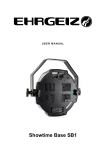Download USER`S MANUAL
Transcript
USER’S MANUAL D-10 D-10 Table of contents 1. Safety instructions........................................................................................................................... 3 2. Safety admonition ........................................................................................................................... 4 3. Operation Instruction ...................................................................................................................... 4 4. Technical specifications.................................................................................................................. 6 5. Connection diagram........................................................................................................................ 6 2/7 D-10 1. Safety instructions FOR SAFE AND EFFICIENT OPERATION Be careful with heat and extreme temperature Avoid exposing it to direct rays of the sun or near a heating appliance. Not put it in a temperature bellow 41°F /5°C, or exceeding 95°F /35°C. Keep away from humidity, water and dust Do not place the set in a location with high humidity or lots of dust. Containers with water should not be placed on the set. Keep away from sources of hum and noise Such as transformer motor, tuner, TV set and amplifier. To avoid placing on un-stable location Select a level and stable location to avoid vibration. Do not use chemicals or volatile liquids for cleaning Use a clean dry cloth to wipe off the dust, or a wet soft cloth for stubborn dirt. If out of work, contact sales agency immediately Any troubles arose, remove the power plug soon, and contact with an engineer for repairing, do not open the cabinet by yourself, it might result a danger of electric shock. Take care with the power cable Never pull the power cable to remove the plug from the receptacle, be sure to hold the plug. When not using the player for an extended period of time be sure to disconnect the plug from the receptacle. 3/7 D-10 2. Safety admonition Please read the user manual careful before use, comply the operation instruction This Dimmer was designed for indoor use only, please placed at the dry and airiness place to prevent the rainwater infiltration then become short circuit. This Dimmer need to connect the power supply that has all ritht earth line, the power supply voltage must be the same as the rating voltage that marked. The temperature for use environment must less than 25°C. There is high voltage inside the Dimmer, please won’t disassembly by yourself to avoid lead to danger.if have any problem please contract the professional for servicing. 3. Operation Instruction DMX address setup Press MENU enter to address value setup menu. DMX ADD Axxx Press UP or DOWN to choose the DMX address value, this DMX address is The newly address value for this DIMMER. Address range is 001-512 Display setup Press MENU enter to program to choose menu SETUP DISP ON, background light turn on all the time. Press UP or DOWN to choose SETUP DISP OFF is mean the background light will be turn off after 10 min. unuse. Dimmer Mode setup Press MENU enter to program to choose menu MODE DIMMER, here is linear dimmer mode. Press UP or DOWN to choose MODE SWITCH, that the dimmer mode change to switch dimmer. 4/7 D-10 Preheat setup Press MENU enter to program to choose menu PREHEAT 000%, then turn into preheat setup. Press UP or DOWN to change the preheat value around the range 0-100. after finish the preheat value, the Dimmer will always keep this value as lowest brightness. Temperature display Under this mode, it shows the temperature of the controlled silicon. Manual operation mode Press MENU enter to program to choose MANUL MODE 000%, then turn into manual operation setup. Press UP or DOWN to change the manual value around the range 0-100, the output voltage for Dimmer will change with it. DMX MODE Press MENU enter to program to choose DMX MODE, press UP or DOWN for change is DMX SLAVE mode. DMX MODE DIMMING 0-255 = 0-100% if in Dimming Mode or 0-128 = OFF and 129-255 = ON if in Switch Mode DMX SLAVE Unit Copy manual setting of Master Display fash when no signal WARNINGS DISPLAY If the temperature more than 85°C, it will show OVERHEAT and the Display flash and output is switched completely off If the termperature less than 0°C, it will show ZERO ERROR and the Display flash and output is switched completely off if sync between MCU and phase is missing 5/7 D-10 4. Technical specifications Power supply : Weight : Dimension(LxWxH): DMX in : DMX out : Data pin configuration: Max load: 240V AC, 50HZ 0.58kg 107*88.5*62mm 3pin female socket 3pin female socket Pin-1:shield, Pin-2: -, Pin-3:+ 10 A 5. Connection diagram 6/7 D-10 Importeur: B&K Braun GmbH Industriestraße 1 D-76307 Karlsbad-Ittersbach www.bkbraun.com info@bkbraun.com B10-200521-01 7/7