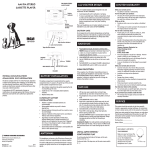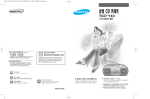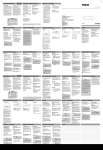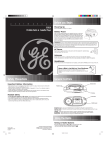Download Step 1
Transcript
140 106 BROOK 120 DST LOW WIND MHz 170 x10kHZ 108 ALERT SOUND ON/SLEEP iWB WEATHER RADIO ON/ SLEEP RADIO SNOOZE / DIMMER WEATHER 100 OFF/R ESET Model T463 Weather Alert Alarm Clock Radio with Nature Sounds P ON/SLEE SOUND D 80 100 FOREST 96 70 104 SUN MON TUE WED THU FRI SAT M ALARM SET ALERT SOUND OFF 60 88 92 OCEAN FM AM 54 CAUTION RISK OF ELECTRIC SHOCK DO NOT OPEN CAUTION: TO REDUCE THE RISK OF ELECTRIC SHOCK, DO NOT REMOVE COVER (OR BACK). NO USER SERVICEABLE PARTS INSIDE. REFER SERVICING TO QUALIFIED SERVICE PERSONNEL. WARNING: TO REDUCE THE RISK OF FIRE OR ELECTRIC SHOCK, DO NOT EXPOSE THIS APPLIANCE TO RAIN OR MOISTURE. This symbol is intended to alert the user of the presence of uninsulated dangerous voltage within the product’s enclosure that may be of sufficient magnitude to constitute a risk of electric shock. This symbol is intended to alert the user to the presence of important operating and maintenance (servicing) instructions in the literature accompanying the product. These symbols are located on the back of the cabinet. CAUTION: To prevent electric shock, match wide blade of plug to wide slot. Fully insert. ATTENTION: Pour éviter les choc électriques. Introduire la lame la plus large de la fiche dans la borne correspondante de la prises et pousser jusqu’au fond. 1 Table of Contents A Consumer Guide to Product Safety ..............................................................................................3-4 FCC Information Safety Instructions Preparation for Use .....................................................................................................................................5 Maintenance Battery Installation DC Operation Battery Low Indicator Daylight Savings Time and LCD Indicators.............................................................................................6 Controls and Indicators .........................................................................................................................................7 Setting the Clock Time ..............................................................................................................................................8 Setting the Calendar .............................................................................................................................................9 Setting the Alarm Time ...................................................................................................................10-11 Listening to the Radio .............................................................................................................................................12 Listening to Nature Sounds ..................................................................................................................................13 Listening to Weather .............................................................................................................................................14 Sleep Timer Operation .........................................................................................................................................15 Weather Alert Operation..................................................................................................................16-17 Weather Alert with Built-Warning Phrase and Light Weather Alert with Light Only Snooze/Dimmer Operation....................................................................................................................................18 Warranty ......................................................................................................................................................19 A Consumer Guide to Product Safety Important Radio FCC Information Warning: Changes or modifications to this unit not expressly approved by the party responsible for compliance could void the user’s authority to operate the equipment. Note: This equipment has been tested and found to comply with the limits for a Class B digital device, pursuant to Part 15 of the FCC Rules. There limits are designed to provide reasonable protection against harmful interference in a residential installation. This equipment generates, uses and can radiate radio frequency energy and if not installed and used in accordance with the instruction, may cause harmful interference to radio communications. However, there is no guarantee that interference will not occur in a particular installation. If this equipment does cause harmful interference to radio or television reception, which can be determined by turning the equipment off and on, the user is encouraged to try to correct the interference by one or more of the following measures: • Reorient or relocate the receiving antenna. • Increase the separation between the equipment and receiver. • Connect the equipment into an outlet on a circuit different from that to which the receiver is needed. • Consult the dealer or an experienced radio/TV technician for help. 3 A Consumer Guide to Product Safety IMPORTANT SAFETY INSTRUCTIONS This unit has been designed and manufactured to assure your personal safety. Improper use can result in potential electrical shock or fire hazards. Please read all safety and operating instructions carefully before installation and use. Keep these instructions handy for future reference. Take special note and adhere to all warnings, any always follow the instructions on the unit and in the instruction and service manual. 1. Water and Moisture: The unit should not be used near water. For example, near a bathtub, washbowl, kitchen sink, laundry tub, in a wet basement, or near a swimming pool, etc. 2. Ventilation: The unit should be situated so that its location or position does not interfere with its proper ventilation. For example, it should not be situated on a bed, sofa, rug, or similar surface that may block the ventilation openings; or placed in a built-in installation, such as bookcase or cabinet that may impede the flow of air through the ventilation openings. 3. Heat: The unit should be situated away from heat source such as radiators, heat register, stoves, or other appliances (including amplifiers) that produce heat. 4. Power Sources: The unit should be connected to a power supply only of the type described in the operating instructions or as marked on the appliance. 5. Grounding or Polarization: This product is equipped with a polarized alternating current line plug (a plug having one blade wider than the other). This plug will fit into the power outlet only one way. This is a safety feature. If you are unable to insert the plug fully into the outlet, try reversing the plug. If the plug should still fail to fit, contact your electrician to replace your obsolete outlet. Do not defeat the safety purpose of the polarized plug. 6. Power Cord Protection: Power supply cords should be routed so that they are not likely to be walked on or pinched by items placed upon or against them. It is always best to have a clear area from where the cord exits the unit to where it is plugged into an AC outlet. 7. Cleaning: The unit should be cleaned only as recommended by the manufacturer. 8. Non use Periods: The power cord of the unit should be unplugged from the outlet when it is to be left unused for a long period of time. 9. Object and Liquid Entry: Care should be taken so that objects do not fall and liquids are not spilled into the enclosure through openings. 10. Damage Requiring Service: The appliance should be serviced by qualified service personnel when: A. The power-supply cord or plug has been damaged. B. Objects have fallen into or liquid has been spilled into the enclosure. C. The unit has been exposed to rain. D. The unit has been dropped or the enclosure damaged. E. The unit does not appear to operate normally or exhibits a marked change in performance. 11. Servicing: The user should not attempt to service the unit beyond that described in the user’s operating instructions. All other servicing should be referred to qualified service personnel. 12. If you have any questions, call SDI Technologies Inc., Timex Audio Products Division Customer Service, 1-800-888-4491. 4 Preparation for Use Preparation for Use 1. Remove the unit and all packing materials from the carton. 2. It is a good idea to save all the packing materials in case the unit ever needs to be returned for service. If you do dispose of the packing materials, please do so properly. 3. Remove any feature labels, fact tags, or clear protective films from the front or top of the radio, if applicable. Do not remove any labels from the back or bottom of the unit. Maintenance • Place the unit on the level surface away from sources of direct sunlight or excessive heat. • Protect your furniture when placing your unit on a natural wood and lacquered finish. A cloth or other protective material should be placed between the unit and the furniture. • Clean your unit with a soft cloth moistened only with mild soap and water. Stronger cleaning agents, such as Benzine, thinner, or similar materials can mark the surface of the case. • In the remote case that the unit is not operating properly, please unplug the unit, re-install all batteries, and re-program all the settings. Installation light up. Note: This Clock Radio operates on both AC or DC supply. When the unit is connected to AC power, the display back light will Important: To ensure that you will not miss the weather alert warning, we recommend the user to install the batteries even when using AC supply. DC Operation 1. Gently turn the unit over and remove the battery compartment door. 2. Install 5 “AA” alkaline batteries while making sure that the polarity is correct as shown inside compartment. For best performance and longer life, we recommend using alkaline batteries. 3. Close the battery compartment door and gently turn the unit right side up. Battery Low Indicator LOW When the batteries are getting weak, a Battery Low Icon ( ) will flash on the lower right side of the time digits. You should replace the batteries. Important: Unit MUST be connected to the AC power while replacing the batteries otherwise, time and alarm settings may be lost. 5 Daylight Savings Time and Leap Years M D DST LOW SUN MON TUE WED THU FRI SAT Sleep Volume Indicators ALERT Steady Light: Indicates that the Weather Channel is Being Broadcasted Flashing Light: Indicates the Weather Alert Warning Nature Sound Indicators Battery Low Indicator DST (Daylight Savings Time) Wake To Alarm Sound and Alarm On/Off Icons LCD Indicators This unit will automatically adjust the clock at the beginning and end of Daylight Savings time each year. It will also adjust the month/date display for Leap Year automatically. This unit automatically advances by one hour at the start of Daylight Savings on the first Sunday of April and automatically moves back by one hour at the end of Daylight Savings on the last Sunday of October. If you live in an area that does not observe Daylight Savings, it will be necessary for you to manually adjust the clock back one hour at the beginning of Daylight Savings and forward one hour at the end of Daylight Savings. ALERT Power On Indicator PM Indicator Clock Time Month/Date Audible Weather Alert Off Indicator Sleep Time Day of Week 6 N TIME SET. CAL. SET iWB DAILY AL ARM 7-5-2 SLEE P VO L. FWD BUT TON Radio On/Sleep Button EP ON/SLE SOUND WEATHER 100 140 106 BROOK 120 DST LOW WIND MHz 170 x10kHZ 108 ALERT SOUND ON/SLEEP iWB RADIO ON/ SLEEP RADIO SN OOZE / DIMMER WEATHER 80 100 FOREST 96 70 104 SUN MON TUE WED THU FRI SAT M ALARM SET ALERT SOUND OFF 60 88 92 OCEAN AM 54 FM D Controls and Indicators Calendar Set Button FWD BUTTO FWD Button 7.5.2 Button ON/SLEEP ESET Sleep Volume Button REV Button SNOOZ E / DIMMER OFF/R Time Set Button SOUND Sound/On Sleep Button Snooze/Dimmer Button Alarm Buttons Weather Channel Switch Test Switch Weather Alert Sound Switch 7 OFF/R ESET Instant Weather On/Sleep Button Alarm Off/Reset Button Volume Control Tuning Switch Band Switch Sound Buttons CAL. SET DAILY ALARM 7-5-2 D SLEEP VOL. Setting the Clock Time LOW DST TIME SET FWD or REV TIME SET approximately 8 seconds to return to normal mode. Note: You can also allow the display to flash for • Press again to return the display to normal mode. A ‘Beep’ sound will confirm that the time is set. Step 3 • While the clock digits are flashing, press and hold either button to set the correct time. Remember to set the correct AM or PM. The PM Indicator is located next to the Hour Digit. Press and hold FWD or REV Button to rapidly advance the setting of time. Step 2 • Press and hold until the clock digits begin flashing. Step 1 flashing with a ‘Beep’ sound and return to normal mode. If this happens, you must follow the instructions again from Step 1. Important: While setting the time or calendar, if you do not press the appropriate buttons within 8 seconds, the display will stop TIME SET PM Indicator M SUN MON TUE WED THU FRI SAT 8 D DST LOW SUN MON TUE WED THU FRI SAT M Date TIME SET SOUND ON/SLEEP TIME SET Setting the Calendar CAL. SET DAILY ALARM 7-5-2 iWB RADIO ON/SLEEP SNOOZE / DIMMER CAL. SET DAILY ALARM 7-5-2 iWB RADIO ON/SLEEP SLEEP VOL. OFF/RESET SLEEP VOL. OFF/RESET Month to set Step 3 week is Step 4 CALENDAR SET FWD or REV Note: You can also allow the display to flash for approximately 8 seconds to return to normal mode • Press to return to the normal mode. A ‘Beep’ sound will confirm that the calendar is set. CALENDAR SET • While the Calendar digits are flashing, press repeatedly until the correct day of the flashing on the display. 7.5.2 • While the Calendar digits are flashing, press FWD to set the correct month and REV the correct date. Step 2 • Press and hold until the Month/Date Display begin flashing. Step 1 Important: While setting the time or calendar, if you do not press the appropriate buttons within 8 seconds, the display will stop flashing with a ‘Beep’ sound and return to normal mode. If this happens, you must follow the instructions again from Step 1. Day of The Week SOUND ON/SLEEP SNOOZE / DIMMER 9 RADIO WEATHER ALERT SOUND LOW DST WIND SLEEP VOL. OFF/RESET Wake To Alarm Sound Icon Setting the Alarm Time Step 1 Alarm Set FWD or REV • Press button, the Wake Weather Alarm Icon ( Weather) and clock digits will flash. You may choose to set any of the 3 alarms by simply pressing the Alarm Set Button repeatedly until the desired Wake to Alarm Sound Icon is displayed. Once you have selected your wake to mode, proceed to Step 2. Note: The fourth time the button is pressed, the display will return to normal mode with a ‘Beep’ sound. Step 2 7.5.2 • While the clock digits and desired Wake to Alarm Sound Icon are flashing, press FWD or REV Button to set the alarm time. Remember to set the correct AM or PM. The PM indicator is located next to the Hour Digit. Press and hold FWD or REV Button to rapidly advance the setting of time. Step 3 (Continue on next page.) Important: While setting the alarm times, if you do not press the appropriate buttons within 8 seconds, the display will stop flashing and will beep. If this happens you must press the Alarm Set Button once to enter the Setting Mode. D BROOK RADIO ON/SLEEP iWB DAILY ALARM 7-5-2 CAL. SET FOREST SUN MON TUE WED THU FRI SAT M LOW ALARM SET ALERT SOUND OFF ALERT OCEAN TIME SET SOUND ON/SLEEP SNOOZE / DIMMER • Press repeatedly until the amount of days you would like the alarm to be set for appears on the bottom of display. 7: Full week (Monday through Sunday) 5: Weekdays (Monday through Friday) 2: Weekends (Sunday and Saturday) Note: Repeat Step 1 to 3 to set the rest of Alarms if needed. 10 RADIO (Continued from previous page.) D FOREST WEATHER BROOK Wake To Alarm Sound Icon Step 5 ALARM SET • Press all or any of 3 to select the alarm sound(s) you wish to wake to. The Wake to Alarm Sound Icon will appear on the top of the display. (Alarm ON/OFF buttons) WEATHER, RADIO & SOUND • Press until the display returns to normal mode with a ‘Beep’ sound. You can also allow the display to flash for approximately 8 seconds to return to normal mode. Step 4 Setting the Alarm Time ALERT SOUND DST LOW WIND SUN MON TUE WED THU FRI SAT M LOW ALARM SET ALERT SOUND OFF ALERT OCEAN Note: You may confirm your alarm setting(s) at any time by pressing WEATHER, RADIO, and/or SOUND Button(s), the corresponding alarm time and amount of days (7.5.2) you have previously set will appear on the display for approximately 8 seconds. Note: • For ‘Wake to Radio Alarm’, DO NOT FORGET to set the radio station and volume level you wish to wake to. • For ‘Wake to Nature Sounds Alarm’, the last nature sound that you listened to will be the nature sound that is set for the alarm. • You can wake to 3 different alarm times by setting different wake up times for the Weather, Radio and/or Nature Sounds. To activate all or any of the 3 alarms, simply press the Weather, Radio, and/or Sound (Alarm ON/OFF Buttons). • To cancel any of the Weather, Radio, Nature Sounds alarm(s) simply press the Weather, Radio and/or Sound Button(s) repeatedly until the Wake to Alarm Sound Icon(s) disappear from the top of display. • When the unit is not using AC and batteries are weak, the alarm will default to piezo buzzer. • After the alarm turns on, press the Off/Reset Button to turn off the alarm. The alarm will come on again the following day unless the controls are changed. If the alarm is not turned off after it sounds, it will play for approximately 1 hour and reset itself automatically for the following day. 11 CAL. SET DAILY ALARM 7-5-2 iWB RADIO ON/SLEEP OFF/RESET SLEEP VOL. Listening to Radio RADIO ON/SLEEP BAND TUNING & VOLUME OFF/RESET • Press to turn the power off. Step 4 • Tune to your favorite station and adjust volume. (located on the right side of unit) Step 3 • Slide to select AM or FM. (located on the right side of unit) Step 2 • Press once to turn radio on. The Dial Pointer Indicator will light up for easy night time tuning. Step 1 Note: This unit has a built-in FM Line Cord Antenna. For best FM reception, try varying the position of the AC Cord. Rotate the unit, as required, for best AM reception. TIME SET SOUND ON/SLEEP SNOOZE / DIMMER 12 TIME SET SOUND ON/SLEEP TIME SET SOUND ON/SLEEP CAL. SET DAILY ALARM 7-5-2 iWB RADIO ON/SLEEP SNOOZE / DIMMER CAL. SET DAILY ALARM 7-5-2 iWB RADIO ON/SLEEP SNOOZE / DIMMER SLEEP VOL. OFF/RESET SLEEP VOL. OFF/RESET RADIO WEATHER BROOK DST LOW WIND ALERT SOUND Step 2 SOUND ON/SLEEP VOLUME OFF/RESET • Press to turn the power off. Step 4 • Rotate to adjust desired volume level. (located on the right side of unit) Step 3 • Press to select desired Nature Sound. OCEAN, FOREST, BROOK, WIND • Press once to listen to Nature Sounds. Step 1 Listening to Nature Sounds D FOREST SUN MON TUE WED THU FRI SAT M LOW ALARM SET ALERT SOUND OFF ALERT OCEAN 13 CAL. SET DAILY ALARM 7-5-2 iWB RADIO ON/SLEEP SNOOZE / DIMMER CAL. SET DAILY ALARM 7-5-2 iWB RADIO ON/SLEEP SLEEP VOL. OFF/RESET SLEEP VOL. OFF/RESET ALARM SET LOW M RADIO FOREST ALERT SOUND LOW DST WIND IWB/Weather Alert Indicator INSTANT WEATHER ON/SLEEP WEATHER CHANNEL VOLUME 5: 162.500 MHz 6: 162.525 MHz 7: 162.550 MHz OFF/RESET • Press to turn the power off. Step 4 • Rotate to adjust desired volume level. (located on the right side of unit) Step 3 1: 162.400 MHz 2: 162.425 MHz 3: 162.450 MHz 4: 162.475 MHz • Set to the number position that has the best reception in your living area. (located on the left side of unit) Step 2 • Press once to listen to Weather. The green IWB/Weather Alert Indicator will stay on as long as the unit is at Weather Channel. Step 1 Listening to Weather WEATHER BROOK SUN MON TUE WED THU FRI SAT OCEAN SOUND OFF ALERT ALERT D Note: Extend the external wire antenna fully for best reception. TIME SET SOUND ON/SLEEP TIME SET SOUND ON/SLEEP SNOOZE / DIMMER 14 LOW DST ALERT SLEEP Sleep Volume Indicator SLEEP VOLUME TIME SET SOUND ON/SLEEP CAL. SET DAILY ALARM 7-5-2 iWB RADIO ON/SLEEP SNOOZE / DIMMER SLEEP VOL. OFF/RESET OFF/RESET Radio On/ Sleep • Press at any time to turn off the Radio, Nature Sounds, or Weather before the sleep timer has elapsed. Step 3 Sound On/ Sleep IWB/Weather On/ Sleep NOTE: The Sleep Volume will not affect the wake up volume level. SLEEP • Press repeatedly until desired Sleep Volume Level is set. The Sleep Volume Icon ( ) will appear on the display. Step 2 Sleep Timer Operation Step 1 IWB WEATHER ON/SLEEP RADIO ON/SLEEP SOUND ON/SLEEP 90 min 15 min D SUN MON TUE WED THU FRI SAT M • Press any of the 3 above buttons once for power. Press a second time to enter the 90 Minute Sleep Timer Mode or repeatedly until desired Sleep Time is set. The sleep duration changes as follows: Radio Nature Sounds ON IWB Weather 60 min 30 min Radio Nature Sounds OFF Weather ALERT Sleep Timer 15 Weather Alert Operation Important Information Regarding Weather Broadcasts • Weather band broadcast transmission has very low power and is not the same as the transmission of FM radio broadcasts. • Weather band stations are located in the specific geographic locations and terrain, which means the area in which you live may not be within the range of such a station. If you receive AM and FM stations without a problem but cannot receive Weather Band information, it means you are beyond the range of the nearest weather station, not that your radio is defective. • To help improve reception, move the antenna or rotate the radio until you get the best reception. Reception will also vary from day time to night time. M D DST LOW SUN MON TUE WED THU FRI SAT Beep...Beep... WEATHER ALERT! TUNE TO YOUR WEATHER BAND STATION! IWB/Weather Alert Indicator (Continue on next page.) • Press to listen to the Weather Broadcast when the built-in warning phrase is heard and when the IWB Weather Alert Indicator is flashing. Step 4 INSTANT WEATHER ON/SLEEP ALERT This unit includes special weather alert circuitry designed to receive the emergency broadcast signal from the N.O.A.A.. If severe or dangerous weather conditions are approaching your area, your local N.O.A.A. station wil send out an alert signal which will be picked up by this unit. When the radio receives the alert signal, it will warn you with a flashing green LED (on the right side of display) and/or built-in warning phrase. This weather alert circuitry will override all other operations. WEATHER ALERT SOUND ALERT • Weather Alert (with built-in warning phrase and light) Step 1 (located on the left side of unit) TEST • Slide to ON position. Step 2 TEST • Press for 3 seconds. The green Weather Alert LED (on the right side of display) will flash and the built-in warning phrase will be heard. Step 3 • Press again to cancel the test. NOTE: When the unit is set to receive the alert signal, it will warn you with a flashing green LED (on the right side of display) and a built-in warning phrase will be announced 3 times. In the case that you had missed the built-in warning phrase, periodically check to see for the flashing Weather Alert Indicator. 16 (Continued from previous page.) M TEST D DST LOW SUN MON TUE WED THU FRI SAT Weather Alert Indicator ALERT • Press to listen to the Weather Broadcast when the built-in warning phrase is heard and when the IWB Weather Alert Indicator is flashing. Step 4 INSTANT WEATHER ON/SLEEP • Press again to cancel the test. Step 3 Weather Alert Operation WEATHER ALERT SOUND • Weather Alert (with light only) Step 1 • Slide to OFF position. The red LED (on the left side of display) will light up indicating that the audible warning phrase will NOT be heard when an emergency broadcast signal is received. TEST NOTE: When the radio receives the alert signal, it will however, warn you with a flashing green LED (on the right side of display). Step 2 • Press for 3 seconds. The green Weather Alert LED (on the right side of display) will flash. ALERT No Audible Warning Indicator NOTES: • Your local N.O.A.A. weather broadcast station will transmit a weather alert signal each week on Wednesday between 10:00 a.m. and 12:00 noon local time so that you can verify your radio is working properly. (Exception: If severe weather is predicted during the normal testing time, the test may be delayed to the following day.) • Your weather alert radio will react to the above test signal the same way it will for an actual emergency broadcast signal. Depending on the setting of the Weather Alert Sound Switch, when the test alert signal is received, the green Weather Alert LED will flash and/or warning phrase will be heard together. 17 Snooze / Dimmer Operation • Press the Snooze/Dimmer Button repeatedly to change the brightness of the display back light. There are 3 levels of brightness under AC operation. During the DC operation, pressing the Snooze/Dimmer button will light the display for 5 seconds. CAL. SET DAILY ALARM 7-5-2 iWB RADIO ON/SLEEP SLEEP VOL. OFF/RESET Snooze/Dimmer • Press the Snooze/Dimmer Button after the alarm sounds. The alarm will turn off then come back on again in approximately 9 minutes. You may repeat this cycle several times during the 1 hour alarm cycle. TIME SET SOUND ON/SLEEP SNOOZE / DIMMER 18 Limited 90-Day Warranty Information Timex Audio Products, a division of SDI Technologies Inc. (hereafter referred to as SDI Technologies), warrants this product to be free from defects in workmanship and materials, under normal use and conditions, for a period of 90 days from the date of original purchase. Should this product fail to function in a satisfactory manner, it is best to first return it to the store where it was originally purchased. Should this fail to resolve the matter and service still be required by reason of any defect or malfunction during the warranty period, SDI Technologies will repair or, at its discretion, replace this product without charge (except for a $3.00 charge for handling, packing, return UPS/postage, and insurance). This decision is subject to verification of the defect or malfunction upon delivery of this product to the Factory Service Center listed below. The product must include proof of purchase, including date of purchase. The fee for service after the warranty period or without proof of purchase is $6.00. Before returning this product for service, please first replace the batteries (if applicable) with fresh ones, as exhausted or defective batteries are the most common cause of problems encountered. If service is still required: 1. Remove batteries (if applicable) and pack the unit in a well-padded, heavy corrugated box. 2. Enclose a photocopy of your sales receipt, credit card statement, or other proof of the date of purchase. 3. Enclose a check or money order payable to the order of Soundesign, for the sum of $3.00 (or $6.00 if after the warranty period or without proof of purchase). 4. Send the unit prepaid to the Factory Service Center listed below: Consumer Repair Department SDI Technologies Inc. Timex Audio Products Division 1401 Pullman Drive, Suite A El Paso, TX 79936-7726 NOTE: This warranty is valid only if the product is used for the purpose for which it was designed. It does not cover (i) products which have been damaged by negligence, misuse or accident, or which have been modified or repaired by unauthorized persons; (ii) cracked or broken cabinets, or units damaged by excessive heat; (iii) damage to tape cassettes (if applicable); (iv) the cost of shipping this product to the Factory Service Center and its return to the owner. This warranty is valid only in the United States of America and does not extend to owners of the product subsequent to the original purchaser. Any applicable implied warranties are also limited to 90 days, and SDI Technologies will not be liable for consequential damages. (Some states do not allow limitations on implied warranties or exclusion of consequential damages, so these restrictions may not apply to you.) This warranty gives you specific legal rights, and you may also have other rights which vary from state to state. For questions or comments regarding this or other products, please call our toll-free number: 1-800-888-4491. TIMEX is a registered trademark of Timex Corporation in the United States and other countries. T231-011204-0 Printed in China