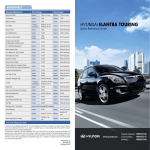Download 1. technical information cw4 four x dl
Transcript
SERVICE MANUAL Read the manual carefully. For more detailed information please contact us. Chasswheel Ltd Myllyharjuntie 6 71800 SIILINJÄRVI Tel. +358 - 0207 559 220 Fax. +358 - 0207 559 221 CONTENTS CONTENTS................................................................................................................................ 2 1. TECHNICAL INFORMATION CW4 FOUR X DL ........................................................................ 3 1.1 Disclosure information ...................................................................................................... 4 1.2 The permanent labeling of the wheelchair .............................................................................. 5 2. DECLARATION OF CONFIRMATION ...................................................................................... 7 3. WARRANTY........................................................................................................................ 8 4. ROUTINE MAINTENANCE .................................................................................................... 9 4.1 Lubrication ........................................................................................................................ 10 4.2 Torque wrench settings and thread locking .......................................................................... 10 5. 5.2 5.3 5.4 5.5 5.6 PRESENTATION OF ELECTRICAL SYSTEM ........................................................................... 11 Balance adjustment ............................................................................................................ 12 Free-wheeling .................................................................................................................... 12 Battery charging ................................................................................................................ 12 Lightning system................................................................................................................ 12 Driving light lamp replacement ........................................................................ 12 6. 6.1 6.2 6.3 6.5 6.6 WIRING DIAGRAM............................................................................................................ 13 Main cable series ............................................................................................................... 13 Axle cable series ................................................................................................................ 14 Programming, engineer level............................................................................................... 15 The connecting of the Joystick Module ................................................................................. 16 Micro switch connection...................................................................................................... 17 7. REMOVING AND INSTALLATION OF THE DRIVE MOTORS.................................................... 20 8. CHANGING THE BALANCE ADJUSTING ACTUATOR .............................................................. 21 9. SUPPORTING RODS FIXING TO JOINT ARM ....................................................................... 22 10. THE INSTALLATION OF THE RUBBER BUSHINGS ................................................................ 23 11. REMOVING AND INSTALLATION OF THE GAS SPRING (SUPPORT FRAME-SEAT FRAME).... 24 12. STEERING ADJUSTMENT ................................................................................................ 25 13. CHANGING A TYRE ........................................................................................................ 26 DX-2 www.chasswheel.com 2 1. TECHNICAL INFORMATION CW4 FOUR X DL Wheelchair classification C Maximum recommended mass of the user 125kg Driving speed 10 km/h Driving distance, depending on drive conditions approx 35km Clearance 100mm Obstacle negotiation ability 100mm Maximum obstacle negotiation ability 115mm Slope climbing capacity 20° Maximum safe slope 10° Turning radius 1.15m Turning space (with one reverse) 1.7m Operating temperature - 25°C - + 40°C Charger (standard) 90256 NB Popular 8 A Maximum permitted charging current 12 A Weight (including batteries) approx 130 kg Mass of the heaviest part of the chair 70kg (Seat, leg support and batteries detached) Seat Recaro (standard) -width 53,2 cm -seat depth 46 - 51 cm -back height 76 – 82 cm -seat surface height at the front edge 57 cm -seat plane angle 18° - 33° Transport measurements (leg support and head rest detached, back rest turned into the front position) -width 69cm -length 100cm -height (varies depending on the seat) 82...89 cm Tyres 3.00 - 8 Tyre pressure, depending on the model 1,3 - 3,5 bar (130 kPa - 350 kPa) Light equipment 24V -driving lights 2 x 2,8 W/LED -rear lights 24 V -direction indicators 24 V Electric system 24V Main fuse 80A Driving controller DX2 REM550 /Dynamic Controls Driving motors (4 x 250 W) 1000W Brakes 4 pcs Standard battery DENKA Gel Battery DEG 12-80 2 pcs Spindle motor (balance adjustment) Linak 28 S Frame steel, stove enamelled powder paint Shock absorption 2 shock absorbers, I steering attenuator DX-2 www.chasswheel.com 3 1.1 Disclosure information Annex A (normative) Information disclosure in manufacturer’s specification sheets Manufacturer: Chasswheel Oy Address: Myllyharjuntie 6, FIN-71800 SIILINJÄRVI Model: CW 4 FOUR X DL Maximum occupant mass: 125 kg Standard Min Max reference 7176-5 Standard Min Max 10° 21° 390 mm 510 mm 520 mm 600 mm 570 mm 740 mm reference Overall lenght 1270 mm 1370 mm 7176-7 1 Seat plane angle Effective seat with legrest 7176-5 Overall width 692 mm 692 mm 7176-7 2 7176-5 folded length 1000 mm 1000 mm 7176-7 4 7176-5 folded width 692 mm 692 mm 7176-7 5 depth Effective seat width Seat surface height at front end 7176-5 folded height 820 mm 7176-7 6 backrest angle Total mass 820 mm 130 kg 7176-7 7 backrest height 500 mm 600 mm mass of the 80 kg 7176-7 11 footrest to seat 400 mm 500 mm 90° 160° 150 mm 310 mm 180 mm 500 mm heaviest part 7176-1 static stability distance 25° 7176-7 15 25° 7176-7 16 15° 7176-7 22 downhill 7176-1 static stability static stability leg to seat surface angle uphill 7176-1 50 armrest to seat distance sideways Front location of armrest structure 7176-4 energy 35 km handrim consumption 7176-2 dynamic stability diameter 10° Horizontal uphill 7176-10 Obstacle location of axle 115 mm 7176-5 climbing 7176-6 maximum speed Minimum 1150 mm turning radius 10 km/h forward 7176-6 minimum 1000 mm braking distance from max speed DX-2 www.chasswheel.com 4 1.2 The permanent labeling of the wheelchair Identification plates, situated on the left side of the frame Wheelchair classification Maximum safe slope 10° Obstacle negotiation ability 100mm General driving restriction Situated on the battery casing (rear case) Battery connecting diagram Situated inside the battery casing cover Main fuse value information Situated on the main fuse box Using the other than gel batteries is forbidden - warning Situated on the top of the battery casing (rear case) DX-2 www.chasswheel.com 5 Freewheeling sign D = breaks locked, the wheelchair can be driven N = breaks released, the wheelchair can be towed Situated in every fender Attention, read the user manual Situated on the supporting frame, both sides from the seat Do not push the wheelchair from the back rest. Situated on the battery casing cover A risk of the finger trap, These labels are situated in the points where the danger exists. DX-2 www.chasswheel.com 6 2. DECLARATION OF CONFIRMATION CE The Manufacturer: Chasswheel Ltd Myllyharjuntie 6 71800 SIILINJÄRVI FINLAND declares that the CHASSWHEEL CW4 FOUR X DL electrically powered wheelchair conforms to the following standard requirements 9 COUNCIL DIRECTIVE 93/42/EEC of 14 June 1993 concerning medical devices Applicable Standards: EN 12184 3/42/EEC EN 12184 Siilinjärvi 31.8.2011 Risto Heikkinen Managing Director DX-2 www.chasswheel.com 7 3. WARRANTY Chasswheel Oy grants a two (2) year warranty for the CHASSWHEEL CW4 FOUR X DL electric wheelchair’s frame and chassis, the driving control system, driving motors, and the seat. Batteries and charging appliances are not included in the warranty. On every wheelchair there is a model plate which shows a unique serial number. This warranty covers faults that occur in normal operation of the wheelchair. The warranty does not cover faults caused by normal wear and improper or lack of maintenance as indicated in the owner's manual and the service instructions. Furthermore, the warranty does not cover faults originating from overloading or incorrect programming. Normal wear occurs in parts such as tyres, rubber mountings, leaf springs, joints and slide surfaces. Increased noise of the driving motors is also caused by normal wear. Indirect expenses incurred in dealing with faults are not included in the warranty. DX-2 www.chasswheel.com 8 4. ROUTINE MAINTENANCE The maintenance period is dependent on the usin circumtances. The period should not be more than one year. However, it is necessary to observe the condition of the wheelchair all the time. During the routine maintenance the following objects must be checked: - the condition of tyres and their fixing - the function of the parking brakes and the releasers - the tightness of the screws ( see page 13 for more information ) - the weariness of the joints - the condition of the electrical cabling is checked visually - all functions of the driving controller - the condition of the charging socket the condition of the joystick rubber gaiter - the condition of the batteries and greasing of the joints - testing the condition of the motors tyre pressure, max. tyre pressure given on tyres label A test drive should be done during the maintenance to observe the condition of the drive motors (veering, reduced efficiency, noise etc. ) DX-2 www.chasswheel.com 9 4.1 Lubrication Lubrication object Interval Lubricant Upper joints bearing of the axle At least once a year lubricating oil frame in connection with assembly graphite Vaseline and / or lubricating oil Steering rod end rubber bushing In connection with service of the releaser silicon based crease or oil Slide rail of the supporting 4.2 Torque wrench settings and thread locking Moment Attachment Nm Thread locking The spring attachment in the frame 35 Hard Lower bearing attachment in the axle 35 Nylock Lower bearing attachment in the holder 35 Nylock Holder attachment in the spring 35 Nylock Supporting rods attachment to joint arm 50 Medium Hard Supporting rods attachment to axles 35 Medium Hard Steering joint bearings attachment to axles 35 Medium Hard Attachment of drive motors 8 Medium Hard Joint arm attachment to frame 50 Medium Hard Attachment of the steering damper 35 Medium Hard Attachment of the slide bracket to the slide 8 Medium Hard Attachment of the slide bracket to the Medium Hard frame 12 Attachment of the bearing bracket to the seat frame 12 Attachment of the seat, M6 10 ( some seat screws may have self locking type thread ) M8 DX-2 Medium Hard Medium Hard Medium Hard 35 www.chasswheel.com 10 5. PRESENTATION OF ELECTRICAL SYSTEM General description The nominal voltage of the electric system is 24 V for drive motors and actuator(s), the lightning system voltage is 24 V. The power source of the system is two series connected gel batteries, which are charged by a separate charger. There are four drive motors and an actuator for balance adjustment. There are four driving motors and one actuator for the sense of gravity. Driving controller system The driving controller of the wheelchair is Dynamic Controls DX2 –system, which consists of the following parts: - DX2-Power Module, including power electronics, programmed values, limits and lights. Joystick Module DX2-REM550, including the joystick, controls and a socket for charger and programmer. DX2-ACT Module, including connecting points for actuator(s) and limits. Joystick Cable, this is a cable between the Power Module and the Joystick Module. The connection of the driving controller The wheelchair has four drive motors which are coupled crosswise. The right channel of the controller is coupled to the motor circuit, which consist of a parallel coupled front right and rear left drive motor. Correspondingly, the left channel of the controller is coupled to the motor circuit, which consist of parallel coupled front left and rear right drive motor. By that coupling arrangement the driving controller is made to suit the chassis structure based on the turning of the axles. The driving technique of the wheelchair differs from the driving technique of a two-wheel drive wheelchair. There are many programming possibilities in the driving controller, of which some has to be installed at the factory and the rest can be altered, when the wheelchair has to be adjusted to suit the user. DX-2 www.chasswheel.com 11 5.1 Drive motors The wheelchair has four permanent magnetized 24 V motors similar to each other with gear and parking brake. 5.2 Balance adjustment The balance adjustment is made by an actuator which moves the supporting frame in relation to the main frame. When the supporting frame is moved backwards, the seat starts to lean back at a certain stake. The actuator is controlled by the joystick, when the actuator adjusting mode is selected. 5.3 Free-wheeling If the wheelchair must be pushed, the parking brakes are released by turning the lever in the middle of both axles about 90° counter clockwise (from ON to OFF position). A micro switch in connection with the releasing device breaks the parking brake circuit and prevents the driving of the wheelchair in brake less state. 5.4 Battery charging The batteries are charged by a separate charger which is connected to the XLR-connector in the front of the Joystick Module. Maximum charging current is 12 A. 5.5 Lightning system The wheelchair has a lighting system (24 V), which includes following: - 2 white driving lights in front 2 red rear lights, LED 2 orange direction indicators, LED Bulbs renewal Driving lights: 24 V 2,8 W Direction indicator: maintenance free Rear lights: maintenance free E 10 5.6 Driving light lamp replacement (Picture 1) Picture 1. 1. The small screw behind the lamp is loosened. 2. The driving light is turned counter clockwise, when the lantern is got off from its base. 3. The lamp is removed and replaced with new lamp. 4. The reassembly is done in the opposite order. Other lighting devices are maintenance free LED-lights. DX-2 www.chasswheel.com 12 6. WIRING DIAGRAM 6.1 Main cable series DX-2 www.chasswheel.com 13 6.2 Axle cable series DX-2 www.chasswheel.com 14 6.3 Programming, engineer level DX-2 www.chasswheel.com 15 6.5 The connecting of the Joystick Module Joystick Module is connected into DX2-ACT Module through the communication cable. The cable must be situated so that it cannot be flattened and not be aimed at pull while using the wheelchair. DX-2 www.chasswheel.com 16 6.6 Micro switch connection Speed limit switch for turning - located in the frame, on the right side of the control rod’s guide limits speed in half (5km/h) if the cable drops off, only limited speed is in use Connection: Micro switch DX-2 www.chasswheel.com 17 6.7 Drive motors DX-2 www.chasswheel.com 18 DX-2 www.chasswheel.com 19 7. REMOVING AND INSTALLATION OF THE DRIVE MOTORS Removing: 1. The battery cable is disconnected 2. The axle of the motor that is under removing is supported underside. 3. Release the tyre from the motor (6 x hexagonal bolt, 6 mm wrench) 4. Release the fender (3 x hexagonal head bolt, 10 mm wrench) 5. Release the fender holder 6. Release the protective casing from the frame(4 x cross mouthed srew) Release the seat if necessary. 7. Release the connector coming from the motor, remove the cable ties. 8. Release the remaining motor’s fastening srews. 9. Motor is pulled off from the axle Motor installation: 1. Check that the breaks are released and locked while turning the break lever. 2. Set the motor on the axle. 3. Fasten motor’s screws, use middle hard thread locking, do not over stretch. 4. Install the fender holder and fasten the last motor connector srew 5. Connect the motor connector. 6. Install the protective caising. 7. Fasten the motor’s electric cable on the supporting shaft with cable ties. 8. Install the fender. 9. Install the tyre. 10. Remove the supporting. 11. Connect the battery and check the function. 12. After changing the motor there could appear uneven streering while driving the wheelchair. This could be fixed by changing ”STEER CORRECT”- settings. For changing the setting is needed different programming device. DX-2 www.chasswheel.com 20 8. CHANGING THE BALANCE ADJUSTING ACTUATOR Removing of the actuator: 1. Remove the seat by opening 4 screws that holds the seat on the seat frame. 2. If the actuator is working, it is driven to middle position, when the gas spring tension is lowest. 3. One battery terminal is detached. 4. Disconnect the actuator cable from the cable series, connector 2. 5. Remove the retaining cable tie from the back tube of the seat frame. 6. Open actuators fastening screws. 7. Release the actuator from the holder Installation of the actuator: 1. Install rear part of the actuator in to the holder and stretch the screw and the nut. 2. Screw the actuators axle so that the axle’s hole and supporting frames retaining hole are concentric. 3. The axel’s slot is pushed in to the mounting point and holes are aimed at concentric by using for exemple a mandrel with help. 4. Tight the front end screw and the nut. 5. Attach the actuator’s cable with cable tie into the hole in the seat frame. 6. Connect the actuator’s cable in the cable series, connector 2. 7. Connect the battery and check the function. 8. Connect the battery and check the function 9. Check that the cables and pipes moves properly during motion. 10. Install the seat back. DX-2 www.chasswheel.com 21 9. SUPPORTING RODS FIXING TO JOINT ARM 10. The side way adjustment of the seat frame If the seat position is not correct, the adjusting nut is turned until the right position is found. After that the locking nuts are tightened and the bump travel is checked. The adjustment of the bumb travel When the wheelchair is at flat plane, the clearance is adjusted with suitable gauge ( 3 mm ). DX-2 www.chasswheel.com 22 10. THE INSTALLATION OF THE RUBBER BUSHINGS The installation of the rubber bushing of the supporting rod The bushings are pressed to the supporting rods by using a suitable tool. Do not use grease or oil to ease the installation. Some non-disturbing liquid, e.g. soap can be used. The joint arm thread is cleaned for thread locking liquid. Tightening torque 60 Nm Steering rods installation to axle tube The rubber bushing is pressed to the end of the steering rod by using a suitable tool. Silicon crease must be used. This lubricates the joint and eases the installation. Do not use other grease or oil. Assembly is shown in the picture below. The upper washer is necessary to install. DX-2 www.chasswheel.com 23 11. REMOVING AND INSTALLATION OF THE GAS SPRING (SUPPORT FRAME-SEAT FRAME) Removing: 1. The actuator is driven to middle or front position so the gas spring has lowest tension 2. The front fixing screw of the gas spring is loosened so the tension disappears 3. The rear fixing screw is loosened. Installation: 1. The rear end of the gas spring is fitted to seat frame. This is a joint, so the screw is not fully tightened ( fig. 3 ) 2. The front mounting bracket is fitted to supporting frame ( fig. 1 ) 3. The screw is fitted to the bracket with front end of the gas spring 4. The bracket Is turned to horizontal position with 10 mm spanner ( fig. 2 ) 5. The screw is tightened 6. The actuator is driven and the function is tested. DX-2 www.chasswheel.com 24 12. STEERING ADJUSTMENT The adjustment of the steering rods: 1. The slide is centralized and locked by centralizing pin 2. The locking nuts of the steering rods are loosened 3. The rods are turned until their angle to frame is 90° 4. The locking nuts are tightened The adjustment of the turning radius: 1. The locking nut is loosened 2. The adjusting screw of turning radius is turned, until the turning radius is suitable ( the axle is not touching the leg support with turnings ) 3. The locking nut is tightened 4. The other side is adjusted in same way DX-2 www.chasswheel.com 25 13. CHANGING A TYRE The rim is attached to the motors hub with five coach screws, tool size 6mm. Support the axle so that the tyre is off the ground. After that release the air pressure from the tyre. When and only when you have done this open the screws and take of the tyre. Both halfs of the rim are attachet to each other with screws, which you are not allowed to open until you have released the air pressure. Assembling the wheel with tyre. install inner tube into the outer tyre and install this packet onto the rim half. Attach both rim halfs together with screws. Pay attention that the inner tube does not squeeze between the rim halfs. Now fill the tyre alittle bit (0.5bar) to get the inner tube straight. After this install the tyre onto the motors hub with coach screws. When tyre is attached to the motor, fill up the tyre (approx. 3bar is reasonable). After this remove lifting equipment and the chair is ready to drive again. DX-2 www.chasswheel.com 26













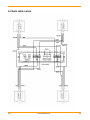



















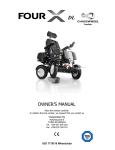


![[ user manual ] - Electro Optical Components, Inc.](http://vs1.manualzilla.com/store/data/005883576_1-0c36e07c3044c4bd3e113418af6fccd7-150x150.png)


![[ user manual ]](http://vs1.manualzilla.com/store/data/006917286_1-ab1d9edbe86470fcfa5481380fd001da-150x150.png)

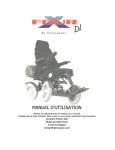

![[ user manual ]](http://vs1.manualzilla.com/store/data/006920003_1-d680b577f9aafbf5352b2591a509e95d-150x150.png)