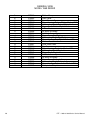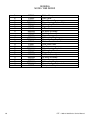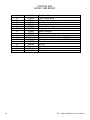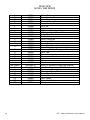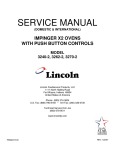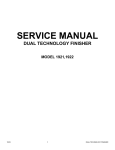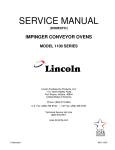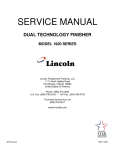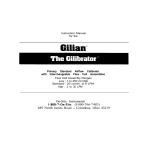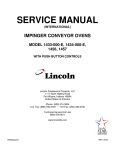Download Service Manual 01/16/2007
Transcript
SERVICE MANUAL (DOMESTIC & INTERNATIONAL) DUAL TECHNOLOGY FINISHER MODEL 1960 & 1980 SERIES Lincoln Foodservice Products, LLC 1111 North Hadley Road Fort Wayne, Indiana 46804 United States of America Telephone: (260) 459-8200 U.S. Fax: (888) 790-8193 Int’l Fax: (260) 436-0735 Service Hotline: (800) 678-9511 www.lincolnfp.com DTF1960and80serv REV: 1/16/07 SEQUENCE OF OPERATION DUAL TECHNOLOGY FINISHER 1961 1962 1981 1982 120/208VAC 120/240VAC 120/208VAC 120/240VAC 60 HZ. 60 HZ. 60 HZ. 60 HZ. 3 PHASE 3 PHASE 3 PHASE 3 PHASE NOTE: DTF must be placed on an oven stand for approved operation. No other surface may be used for operation. POWER SUPPLY MAIN FAN CIRCUIT TEMPERATURE CONTROL INFRARED HEAT CONVEYOR DRIVE AUTOMATIC COOL DOWN 2 Electrical power to be supplied to the oven by a five conductor service for three phase. Black conductor is hot. Red conductor is hot. Orange conductor is hot. White conductor is neutral. Green conductor is ground. Power is permanently supplied to the normally open main heater relays, the upper and lower IR relays, the oven control, and, through the 10 A. motor and control fuses, to the normally open main fan relay. Power is also supplied through a normally closed hi-limit thermostat to terminal number 1 of the 30 minute cool down timer, and to the main power switch. Closing the main power switch enables the 30 minute cool down timer. The 30 minute cool down timer supplies line voltage to the coil of the main fan relay, its contacts now close, supplying 208/240VAC to the main fan motor. Voltage is also supplied to the primary of the control transformer, the conveyor motor, the oven control. Closing the main power switch supplies 208/240VAC to the primary of the control transformer. Secondary voltage, 24VAC, is supplied to the oven control. The oven control is set to desired temperature. The thermocouple will provide varying millivolts to the oven control. The oven control supplies voltage to the coil of the heater relays at intermittent intervals to maintain the desired temperature. The display on the oven control will indicate when the main heater relay is energized. NOTE: The display also indicates oven temperature. Adjusting the oven control will allow up to four infrared elements to be operated. The control will energize the required relays, supplying 208/240VAC to the infrared heaters. Closing the main power switch supplies 208/240VAC to the conveyor motor and to the primary of the control transformer. Secondary voltage, 24VAC, is supplied to the oven control. Setting the oven control to the desired time, outputs voltage, through a reversing switch and capacitor, to the conveyor motor. When the machine is started, the time delay relay timing circuit is enabled, permitting the main fan to operate for approximately 30 minutes after the machine is shut off, to cool the machine. The 30-minute time delay relay will keep the coil of the main fan relay energized, maintaining operation of the main fan motor for 30 minutes. DTF – 1960 & 1980 Series Service Manual SCHEMATIC DIAGRAM DOMESTIC MODELS DTF – 1960 & 1980 Series Service Manual 3 SCHEMATIC DIAGRAM EXPORT MODELS 4 DTF – 1960 & 1980 Series Service Manual TROUBLESHOOTING GUIDE 1961 1962 1981 1982 SYMPTOM Oven fan will not run 120/208 VAC 120/240 VAC 120/208 VAC 120/240 VAC POSSIBLE CAUSE Incoming power supply Fuses, 10 Amp, motor and controls Fuse holder Hi-limit thermostat, Oven cavity Switch, main power 30 minute time delay relay Relay, main fan Main fan motor Capacitor Oven will not heat Main fan motor Control transformer Oven control DTF – 1960 & 1980 Series Service Manual 60 HZ. 60 HZ. 60 HZ. 60 HZ. 3 PHASE 3 PHASE 3 PHASE 3 PHASE EVALUATION Check circuit breakers. Reset if required. Call power co. if needed. Check, replace if necessary. Check, replace if necessary. Terminals are normally closed. If open, reset thermostat and retest. If thermostat will not hold for maximum oven temperature, and oven is not exceeding temperature setting, check for proper location of capillary bulb in its spring holder. If the capillary checks okay, replace the hi-limit thermostat. Check continuity between switch terminals. Replace switch as needed. Check for supply voltage to 30 minute time delay relay at terminals #1 and #6. If no voltage is present, trace wiring back to main power switch. If there is supply voltage at terminals #1 and #6, check for output voltage at terminals #2 and #3. If there is incoming voltage but no output voltage, and the main power switch is on, replace the 30 minute time delay relay. Check for supply voltage to relay contacts, if no voltage is present, trace wiring back to power supply. Check for supply voltage to the coil of the main fan relay. If no voltage is present, trace wiring back to the 30 minute time delay relay. If voltage is present, check to insure contacts are closing. Replace as needed. Check for supply voltage at motor. If no voltage is present, trace wiring back to circuit breakers. WITH POWER OFF: Check for opens, shorts or grounds. Turn fan blade to check for locked rotor. Check for shorts or grounds. WARNING: Capacitor has a stored charge, discharge before testing. Check for main fan operation. If it is not operating, refer to “Oven fan will not run”. Check for 208/240VAC supply to the primary of the control transformer. If no voltage is present, trace wiring back to the main power switch. If voltage is present, check for 24VAC at the transformer secondary. If there is primary voltage, but no secondary voltage, replace the control transformer. Check for 24VAC supply to control. If no voltage is present, trace wiring back to control transformer. If 24VAC is present, check for a read-out on the display. If there is 24VAC supplied, but there is no read-out on the control display, replace the oven control. If there is a read-out on the control, set the control to maximum temperature (see installation operations manual for temperature adjustment). With the control set at maximum temperature, check for supply voltage 5 Thermocouple Oven control Thermocouple Oven control Main heater relay Heating element(s) No Infrared Heating Main fan motor Infrared heater relay Infrared Heating element(s) 6 to the oven control at terminals J3-12 and J3-3. If there is no voltage present, trace wiring back to the air pressure switch. If there is voltage present, check for output voltage at the Main heater relay (R1). If there is voltage at the Main heater relay, proceed to “Main heater relay” for next check. If there is no voltage at the Main heater relay, trace wiring back to the oven control. If there is no voltage output at the oven control, check the read-out on the control. If the control reads “PROBE FAIL”, this indicates that the thermocouple has failed or become disconnected from the oven control. Check to be sure that the thermocouple is securely connected to the oven control. If the thermocouple is connected to the oven control, and the control indicates “PROBE FAIL”, disconnect the thermocouple from the oven control and measure the resistance of the thermocouple. The thermocouple should read approx. 11Ω. If these readings are not achieved, replace the thermocouple. If these readings are correct, proceed. If the thermocouple checks good, but the oven control display indicates that there is a thermocouple failure, replace the oven control. If the oven control indicates a temperature reading but the oven will not heat, proceed. WITH POWER ON AND THERMOCOUPLE ATTACHED TO THE OVEN CONTROL: Measure the DC millivolt output of the thermocouple. Refer to the thermocouple chart (located in the “Removal” section of the manual) for proper millivolt readings. If these readings are not achieved, replace thermocouple. If the thermocouple checks good, but there is no voltage output to the Main heater relay, replace the oven control. If there is voltage output to the Main heater relay, proceed. Check for supply voltage to the relay coil. If voltage is present and the relay will not activate, replace the Main heater relay. Also check each relay contact for high voltage input and output. Check the Amp draw on each power leg for proper load. Check the specification plate for rating information. If the amp draw is high or low, check the individual elements for opens, shorts and proper resistance. WITH POWER OFF: To check resistance of the elements, remove all leads from the elements and use a digital multimeter. The element resistance should be as follows: Circular element 120V – 7.5 ohms approx. Side elements 120V – 14 ohms approx. Replace heating elements as needed. Check for main fan operation. If it is not operating, refer to “Oven fan will not run”. Check for supply voltage to the relay coil. If no voltage is present, trace wiring back to Infrared heater switch. If voltage is present and the relay will not activate, replace the Infrared heater relay. Also check each relay contact for high voltage input and output. Check the Amp draw on each power leg for proper DTF – 1960 & 1980 Series Service Manual Oven heats with switch off Main heater relay or Infrared heater relay Intermittent heating Thermal/overload of motor Conveyor will not run NOTE: Display will indicate “Belt Jam” Power supply load. Check the specification plate for rating information. If the amp draw is high or low, check the individual elements for opens, shorts and proper resistance. WITH POWER OFF: To check resistance of the elements, remove all leads from the elements and use a digital multimeter. The element resistance should be as follows: 208V – 45 ohms approx. 240V – 58 ohms approx. Replace heating elements as needed. The Main heater relay or Infrared heater relay has probably failed in the closed position. If there is no voltage to the operating coil, but there is high voltage at the relay output, replace the heater relay. The main fan motor is equipped with internal thermal protection and will cease to operate if overheating occurs. As the motor overheats and then cools, this will cause the oven to cycle on and off intermittently. Improper ventilation or lack of preventive maintenance may cause this. Also, most of the problems listed under “Oven will not heat” can cause intermittent failure. Check circuit breakers, reset if required. Check power plug to be sure it is firmly in receptacle. Measure incoming power, call power co. if needed. Fuse, 10 Amp Check, replace if necessary. Fuse holder Check, replace if necessary. Hi-limit thermostat, oven cavity Terminals are normally closed. If open, reset thermostat and retest. If thermostat will not hold for maximum oven temperature, and oven is not exceeding temperature setting, check for proper location of capillary bulb in its spring holder. If the capillary checks okay, replace the hi-limit thermostat. Switch, Main Power WITH POWER OFF: Check continuity between switch terminals. Replace switch as needed. Control transformer Check for supply voltage to the primary of the control transformer. If no voltage is present, trace wiring back to the oven power relay. If voltage is present, check for 24 VAC at the transformer secondary. If there is primary voltage but no secondary voltage, replace control transformer. Conveyor motor Check for supply voltage to the conveyor motor. If no voltage is present, trace wiring back to the primary of the control transformer. If voltage is present and the motor will not run, check the motor windings for opens or shorts. WITH POWER OFF: Check the motor windings as follows: Grey to black - 236 ohms approx. Grey to brown - 236 ohms approx. Brown to black - 472 ohms approx. If any of the above fails, replace conveyor motor. Capacitor, conveyor motor Check for shorts or grounds. Replace capacitor as needed. WARNING: Capacitor has a stored charge, discharge before testing. Switch, conveyor reversing Check continuity between switch terminals. Replace switch as needed. DTF – 1960 & 1980 Series Service Manual 7 Oven control Conveyor motor runs, but there is no speed display Oven control Conveyor motor Oven control 8 If there is supply voltage to the motor, and the motor, motor capacitor, and reversing switch check good, replace the oven control. Check for output voltage from oven control to hall effect sensor (sensor is located in conveyor motor). Measure voltage at the motor connector, red wire and yellow wire. Voltage should be approx. 10VDC. If no voltage is present, trace wiring back to oven control. If there is no voltage present at the oven control, replace the oven control. If there is voltage supplied to the hall effect sensor, check for a frequency output from the hall effect sensor. Measure frequency across the yellow and white wires at the motor connector. Frequency reading should be approx. 25 – 100 Hz. If these readings are not achieved, replace conveyor motor. If the readings are achieved, proceed. If the hall effect sensor readings are correct, but there is no speed indicated on the display, replace the oven control. DTF – 1960 & 1980 Series Service Manual REMOVAL, INSTALLATION AND ADJUSTMENT DUAL TECHNOLOGY FINISHER CAUTION! BEFORE REMOVING OR INSTALLING ANY COMPONENT IN THE DUAL TECHNOLOGY FINISHER, BE SURE TO DISCONNECT THE ELECTRICAL POWER SUPPLY. MOTOR, MAIN FAN - REPLACEMENT 1. 2. 3. 4. 5. 6. Shut off power at main breaker. Remove conveyor and finger assemblies from oven (see installation operations manual). Remove front plenum assembly. Measure location of main fan on motor shaft for reassembly. Loosen two set screws and remove main fan from motor shaft. Remove rear cover. Disconnect wiring from motor. Remove motor and motor mount assembly from back of oven. Measure proper location of cooling fan on motor shaft for reassembly. Remove cooling fan. Remove motor from motor mount. Reassemble in reverse order and test for proper operation. CAPACITOR, MAIN FAN MOTOR – REPLACEMENT 1. 2. 3. 4. Shut off power at main breaker. Remove rear cover, open rear access panels. Discharge capacitor, disconnect wiring and remove capacitor. Reassemble in reverse order and check system operation. MAIN FAN - REPLACEMENT See “MOTOR, MAIN FAN” above. SWITCH, ON/OFF - REPLACEMENT 1. 2. 3. 4. 5. Shut off power at main breaker. Remove control box top. Depress clips on sides of switch and remove switch from front panel. Disconnect all wires from switch. Mark all wires for reinstallation. Reassemble in reverse order and check system operation. RELAY, TIME DELAY - REPLACEMENT 1. 2. 3. 4. 5. Shut off power at main breaker. Remove rear cover, open rear access panels. Remove wires from time delay relay and mark wires for reinstallation. Remove mounting screw and remove time delay relay. Reassemble in reverse order and check system operation. DTF – 1960 & 1980 Series Service Manual 9 RELAY, MAIN FAN - REPLACEMENT 1. 2. 3. 4. 5. Shut off power at main breaker. Remove rear cover, open rear access panels. Remove wires from main fan relay and mark wires for reassembly. Remove mounting screws and remove main fan relay. Reassemble in reverse order and check system operation. FUSE HOLDER - REPLACEMENT 1. 2. 3. 4. 5. Shut off power at main breaker. Remove rear cover, open rear access panels. Remove wires from appropriate fuse holder and mark wires for reassembly. Remove mounting screws from fuse holder and remove fuse holder. Reassemble in reverse order and check system operation. RELAY, MAIN HEATER – RELAY, INFRARED HEATER - REPLACEMENT 1. 2. 3. 4. 5. Shut off power at main breaker. Remove rear cover, open rear access panels. Remove wires from appropriate relay and mark wires for reassembly. Remove mounting screws from relay and remove relay. Reassemble in reverse order and check system operation. REVERSING SWITCH, CONVEYOR - REPLACEMENT 1. 2. 3. 4. 5. Shut off power at main breaker. Remove rear cover, open rear access panels. Remove wires from reversing switch and mark wires for reassembly. Remove mounting nut from reversing switch and remove reversing switch. Reassemble in reverse order and check system operation. TRANSFORMER, CONTROL - REPLACEMENT 1. 2. 3. 4. 5. Shut off power at main breaker. Remove rear cover, open rear access panels. Remove wires from control transformer and mark wires for reassembly. Remove mounting screws and remove control transformer. Reassemble in reverse order and check system operation. CAPACITOR, CONVEYOR MOTOR – REPLACEMENT 1. 2. 3. 4. 10 Shut off power at main breaker. Remove control box top and rear control box cover. Discharge capacitor, remove wiring from capacitor and remove one mounting screw. Remove capacitor. Reassemble in reverse order and check system operation. DTF – 1960 & 1980 Series Service Manual CONVEYOR MOTOR – REPLACEMENT 1. 2. 3. 4. 5. 6. Shut off power at main breaker. Remove coupling from conveyor shaft (one screw at end of motor shaft). Remove control box top and rear control box cover. Disconnect wiring for motor and remove motor mounting screws. Remove conveyor motor and mounting bracket. Remove conveyor motor from mounting bracket. Reassemble in reverse order and check system operation. THERMOCOUPLE – REPLACEMENT 1. 2. 3. 4. 5. Shut off power at main breaker. Remove control box top. Remove rear cover, open rear access panels. Remove right side heating element cover. Remove mounting screws and remove thermocouple from oven cavity. Disconnect thermocouple from main control, remove thermocouple. Reassemble in reverse order and check system operation. THERMOCOUPLE MEASUREMENT TEMPERATURE (°°F) 200°° 250°° 300°° 350°° 400°° 450°° 500°° 550°° 600°° D.C. MILLIVOLTS 2.8 4.0 5.1 6.0 7.1 8.2 9.3 10.4 11.5 THERMOSTAT, HI-LIMIT – REPLACEMENT 1. 2. 3. 4. Shut off power at main breaker. Remove rear cover, open rear access panels, remove right side heating element cover. Remove hi-limit thermostat mounting plate. Remove hi-limit thermostat. Reassemble in reverse order and check system operation. Be sure to reset thermostat before testing. HEATING ELEMENT, MAIN – REPLACEMENT 1. 2. 3. 4. 5. Shut off power at main breaker. Remove conveyor, finger assemblies and plenum front. Remove rear cover, open rear access panels and remove appropriate heating element cover. Remove wires from heating element and mark wiring for reassembly. Remove mounting screws and remove heating element. Reassemble in reverse order and check system operation. DTF – 1960 & 1980 Series Service Manual 11 HEATING ELEMENT, INFRARED – REPLACEMENT 1. 2. 3. 4. Shut off power at main breaker. Remove conveyor and lower finger assemblies. Remove front conveyor support from oven cavity. Remove front cover and heating element cover. Disconnect wiring from heating element and mark wires for reassembly. Reassemble in reverse order and check system operation. MAIN CONTROL – SETTINGS Error Top 1 Fan Top 2 Top 3 IR IR Main Heater Bottom 1 2 3 4 START UP 1. 2. 3. Push the “On Off” (O / |) switch to the “ON” position. The display will indicate “SELECT PROGRAM” Press the #1 PROGRAM BUTTON. The toasting program will indicate “SANDWICH” The #1 program button will blink. (Buttons #2, #3 and #4 can be used for other menu item programs.) Programming the unit to desired settings: To enter the program mode, press and hold the UP BUTTON for 5 seconds. The UP and DOWN BUTTONS will light indicating the control is in a change status. 12 DTF – 1960 & 1980 Series Service Manual a. Press the TEMPERATURE BUTTON (#1) to see existing toasting temperature. Use the UP or DOWN BUTTONS to change to desired temperature. Press the TIME BUTTON (#3) to see existing toasting time. Use the UP or DOWN BUTTONS to change to desired toasting time. b. 4. 5. The unit will return to normal operations 10 seconds after the last button is pushed and saves the latest program settings. Preheat toaster for 30 minutes. COOL DOWN CYCLE 1. Push the “On Off” (O / |) switch to the “OFF” position. The unit’s main fan will run for approximately 30 minutes after shutting off in a cool down mode. PROGRAM MODE 1. 2. To enter the PROGRAM MODE press and hold the UP BUTTON for 5 seconds. Each button has a light that indicates when it can be used. When no buttons are pressed for 10 seconds the unit will exit the program and retain last entry. Use the UP and DOWN BUTTONS to view or change; a. b. c. d. TEMPERATURE SETPOINT = TEMPERATURE BUTTON (#1) TOP IR ON/OFF = (#2) BUTTON COOK TIME VALUE = (#3) BUTTON BOTTOM I/Rs ON/OFF STATUS = (#4) BUTTON The TOP I/R Icon follows the 8 available selections The BOTTOM I/R Icon follows the 8 available selections: Program Mode Bottom (0) No Bottom IR is on Bottom Top 1 Top 2 Top 3 ( 0 ) No top IR Heater is on Top 3 ( 1 ) Heater # 1 only Top 3 ( 2 ) Heater # 2 only Top 3 ( 3 ) Heater # 3 only Top 3 ( 4 ) Heaters # 1 & # 2 only Top 3 ( 5 ) Heaters # 1 & # 3 only Top 3 ( 6 ) Heaters # 2 & # 3 only Top 3 ( 7 ) All top IR Heaters are on IR (4) Heaters #1 & #2 Top 1 Top 2 IR Top 1 Top 2 IR Bottom (1) Heater #1 only Bottom (5) Heaters #1 & #3 Top 1 Top 2 IR Top 1 Top 2 IR Bottom ( 2 ) Heater #2 only Bottom (6) Heaters #2 & #3 Top 1 Top 2 IR Bottom ( 3 ) Heater #3 only Bottom (7) All Bottom IR Heaters on (Factory Default) Top 1 Top 2 IR Top 1 Top 2 IR DTF – 1960 & 1980 Series Service Manual (factory default) 13 3. Set TEMPERATURE UNITS (C° or F°). a. Press and hold BUTTON #1 for 20 seconds to change the C or F value. b. To change again, repeat step a. 4. Set TEMPERATURE DISPLAY between REAL and SETPOINT. a. Press and hold BUTTON #4 for 20 seconds. b. To change again, repeat step a. 5. Set LANGUAGE SELECTION. a. Press and hold BUTTON #2 for 20 seconds. Use UP and DOWN BUTTONS to select language. SUBSET POINTS MENU 1. To enter SUBSET MENU, press and hold the TIME BUTTON (#3) for 20 seconds. BUTTON (#3) toggles between parameter names and values. a. If parameter name is displayed, use the UP and DOWN arrow buttons to browse through previous/next parameter in the list. b. If parameter value is displayed, use the UP and DOWN arrow buttons to change the parameter value to within the allowed limits. 2. Select the parameter to be adjusted by pressing the TIME BUTTON (#3) when the parameter is displayed. 3. Use the UP and DOWN arrow buttons to change the value within the allowed limits. (See Chart below). 4. To EXIT the menu, press TIME BUTTON (#3) for 3 seconds. Or, if no button is pressed for 30 seconds, the unit will automatically EXIT the SUBSET MENU. SUBSET LIMITS / DEFAULTS PARAMETER DEFAULT SET POINT (Preheat Mode) Main Heater PROBE OFFSET Main Heater MAXIMUM SET POINT Main Heater MINIMUM SET POINT DEFAULT COOK TIME CALIBRATION (Conveyor Speed) VALUE LIMITS F: 32° to 700° C: 0° to 370° F: -200° to 200° C: -129° to 94° F: 32° to 700° C: 0° to 370° F: 32° to 700° C: 0° to 370° 0:14 to 10:00 (MM:SS) -4 to 4 See instructions below FACTORY DEFAULT F: 575° C: 300° F: -60° C: -33° F: 650° C: 340° F: 215° C: 100° 0:21 (MM:SS) 0 NOTE CALIBRATION instructions: The calibration must be done at 33 seconds of cook time. A positive value in this parameter accelerates the conveyor and a negative value decelerates the conveyor. 14 DTF – 1960 & 1980 Series Service Manual SYSTEM DIAGNOSTICS SAFE MODE: Occurs when the unit detects a defective temperature probe. a. Display will scroll SAFE MODE – CALL SERVICE. b. Main Heater is off. c. Selected COOK program light is on. d. Top and Bottom I/R heaters are on. e. Error light is on. f. ALARM sounds. (Can be turned off by pressing the DOWN ARROW BUTTON.) g. COOK PROGRAM and SUBSET MENU modes are not accessible. h. Unit can be restarted after a 30 minute COOLDOWN CYCLE. SHUTDOWN MODE: Occurs when the unit detects a conveyor error. a. Display will scroll SHUTDOWN - CALL SERVICE. b. Main Heater is off. c. Top and Bottom I/R Heaters are off. d. ALARM sounds. (Can be turned off by pressing the UP ARROW BUTTON.) e. Unit can be restarted after 30 minute COOLDOWN CYCLE. TEMPERATURE CALIBRATION Calibration is to be performed with oven control set at 650° F, with the belt speed set at 4:00 minutes and all IR’s off. The cavity temperature is to be measured in the center of the oven cavity with the temperature-sensing device resting on the conveyor belt. Calibration must be done with all covers, fingers, air washes and conveyor belt in place to ensure accuracy for Gecko-equipped DTT ovens. 1. If oven is not on, turn oven on. Display will light up and run through start-up sequence. After start-up sequence, display will scroll “Select Program”. Press and release the button labeled “3”. Display will scroll “Menu Item 3”. 2. To set the oven for calibration, simply press and hold the button with the arrow pointing up (“up arrow”). After about 5 seconds, the display will change to read the correct temperature set point and the light next to the button number will become solid rather than flashing. If the “up arrow” button is not released the set point will begin to go up unless it is already at maximum value. Use the up/down arrows to adjust this set point to “650”. Next press and release button ”3” to bring up the belt speed set point. The light on this button should now be solid to indicate that this option is currently active. Adjust the up/down arrows to read “4:00”. Press and release button “2” and the light by this button will come on. Use up/down arrows to change this setting to “0 (zero)”. Above the numbered button are 5 labeled lights, the two on the far right indicate the state of the IRs. The light above the “Top IR” should be off. Last, press button “4” to set the lower IRs. The light on the bottom will turn on and lights above the label “Bottom” will show the status of the lower IRs. The display will show a number between 0 and 7. Use the arrow button to adjust this value to 0. The lights above the label “Bottom” will change to indicate which IRs are on and which are off. After properly DTF – 1960 & 1980 Series Service Manual 15 setting oven for calibration, do not press any buttons and the control will return to heat up mode automatically after about 10 seconds. 3. Allow oven to heat up. Light on button number “3” should flash until oven is up to temp set point, then light will become solid and oven will begin to cycle. Check the temperature being recorded in the oven cavity. This temperature should be within 5°F of 650° . If temp is below 645°F or above 655°F then the probe offset must be adjusted. The equation to be used for adjusting the offset is as follows: Change in Probe Offset = Cavity Temp – Display Temp Examples of adjusting the offset: If the Cavity Temp is 550°F and the Probe offset is 0 with the display temp set at 575°F, then the Probe Offset should be set around –25 (minus 25) to make the cavity temp equal to the Display Temp. If the Cavity Temp is at 565°F with the Display Temp set at 575°F, then the Probe Offset must change by –10 degrees. For example, if the Probe Offset was at –40 and the change in the Probe Offset is calculated to be –15 then the Probe Offset must be –55. 4. To access the Probe Offset option, press the hold button “3” for about 30 seconds. The display will scroll “Temperature Units” when the control enters the correct menu. Use the up/down arrow button to scroll through the options until “Probe Offset” scrolls across the display. At this point, press and release button “3” and the display will show the current set point of the Probe Offset. Default setting is –60. Use the up/down arrows to adjust the offset based on the calculated Change in Probe Offset from above. Once the Probe Offset is changed to the desired value, press and hold button “3” for 3 seconds to exit the menu. Oven will now return to the heat mode and the light next to button “3” should flash until oven reaches set temperature of 600°F. Check the cavity temperature again after oven temperature has stabilized to ensure that the Probe Offset is now correct. 5. Once the cavity temp and display temp match within 5° F, the calibration is complete. 6. Press Program 1 key. IRs will turn on, and the settings are preset. Maximum temperature setting is 650°F. Cavity temperature should reach 710°F to 760°F. Calibration is complete. NOTE: Cavity temperature should not exceed 825°F. If Hi Limit trips replace Hi-Limit. MAIN CONTROL – REPLACEMENT 1. 2. 3. 4. 5. 16 Shut off power at main breaker. Remove control box top, front panel and rear control box cover. Disconnect all wiring from control and mark all wiring for reassembly. Remove mounting screws from main control and remove main control board. This is a two piece control, be sure to replace both parts when the control is replaced. Reassemble in reverse order and check system operation. DTF – 1960 & 1980 Series Service Manual CONVEYOR DISASSEMBLY FOR CLEANING Pull conveyor out the right end. Place on table or work surface. CONNECTING LINKS IN THREE PLACES 1. Locate connecting links on the conveyor belt, turn belt to place the links on the top left end of the conveyor approximately 8” (203mm) from the shaft. 2. You can easily remove the connecting links by grasping them with a pair of pliers and slipping the eye of the connecting link over the wire of the other links. Also notice the direction of the other links. The belt will have to be reinstalled with the opening facing the same way. 3. Carefully pull out the belt, rolling it up as you go. After you have it removed it may be placed in a pan of detergent solution to soak. Rinse with clean water. CONVEYOR REASSEMBLY Conveyor Belt Installation 1. Put conveyor belt back on by setting the rolled belt to the left of the conveyor and thread approximately 2/3 of the belt over the bottom of the slider bed. 2. Put the loose end of the belt around the idler shaft and back on the conveyor. The belt must lay on top of the upper conveyor slider bed. NOTE: The belt should curl around the conveyor sprockets and lay flat on top of the sprockets. If the belting does not curl around the sprockets and lay flat, remove the belting and turn over. Reinstall. 3. Pull all of the slack belt through the conveyor until both ends are on top of the conveyor on the left end. 4. Reconnect the conveyor belt by slipping the connecting links back in place. NOTE: The conveyor belt of the Impinger DTF does not have a tension adjustment. If the belt would become too loose, a link(s) will have to be removed to tighten. A belt that is too tight will also cause operational problems due to excessive drag. We suggest that you have a qualified service person perform this adjustment. DTF – 1960 & 1980 Series Service Manual 17 18 ! WARNING: Careful consideration should be exercised prior to removing a belt link because a belt that is too tight will impede the smooth operation of the conveyor. ! CAUTION: Do not work around conveyor belt with long hair, loose clothing or dangling jewelry. Getting caught in the belt could result in dismemberment or fatal injury. ! CAUTION: BELT MAY BE HOT! DTF – 1960 & 1980 Series Service Manual This page intentionally left blank. DTF – 1960 & 1980 Series Service Manual 19 GENERAL VIEW MODEL 1960 SERIES A B C D E F G H I J K L M N O P R S T U V W X Y 20 370515 370593 370594 370587 370578 370595 370450 370596 370596 370581 370579 370585 370619 370597 370598 370587 370579 370580 370596 370596 370595 370578 370585 369373 Rubber Bumper Front Cover Front Element Cover Finger Housing, Bottom Right – Marked “B2” Columnating Panel, Bottom Right & Left Finger Cover, Bottom Right & Left ¼ Turn Fastener Air Wash Assembly Air Wash Assembly Finger Cover, Top Right Columnating Panel, Top Right Finger Housing, Top Right – Marked “T2” Plenum Front Drive Shaft Cover Top Cover Finger Housing, Top Left – Marked “T1” Columnating Panel, Top Left Finger Cover, Top Left Air Wash Assembly Air Wash Assembly Finger Cover, Bottom Left Columnating Panel, Bottom Left Finger Housing, Bottom Left – Marked “B1” Receptacle, Snap-In DTF – 1960 & 1980 Series Service Manual GENERAL VIEW MODEL 1960 SERIES DTF – 1960 & 1980 Series Service Manual 21 CONTROL BOX MODEL 1960 SERIES A B C D E F G H I J K Not Shown L M N O P 22 369432 370573 370599 370571 370383 370519 370600 370462 370601 370547 See Page 26 See Page 26 350259 370106 369413 369460 369410 Switch, on/off Label, control panel Front panel Control, main and display Capacitor, conveyor motor Bracket, Motor Cover, rear control box Motor, conveyor Top, control box Gasket, Conveyor Motor Heating element, Infrared (s/n 8001208 & below) Heating element, Infrared (s/n 8001209 & above) Screw Washer Drive key Spring, compression Coupling sleeve DTF – 1960 & 1980 Series Service Manual CONTROL BOX VIEW MODEL 1960 SERIES DTF – 1960 & 1980 Series Service Manual 23 REAR VIEW MODEL 1960 SERIES A B C D E F G H I J K L M N O P Q R S T U V W Y Z AA BB CC DD EE 24 370475 370603 370618 370604 370603 370546 370342 370570 369422 370538 370515 370569 370582 370583 370693 370694 370552 369166 369129 357067 369192 370576 370577 See Page 27 369427 370466 369422 370606 369033 370607 370605 Cover, Rear Cover, Heating Element Motor Mount Electrical Panel, RH Cover, Heating Element Fuse, 8A Fuse Holder Relay, Impingement Heating Elements Relay, Main Fan Relay, IR Elements Rubber Bumper Relay, Solid State Contactor, 3 Pole Power Cord Strain Relief (domestic models only) Strain Relief (export models only) Reversing Switch, Conveyor Fuse, 10A Fuse Holder Thermostat, Hi-Limit Capacitor Thermocouple Main Fan Heating Element Chart Transformer, Control Timer, Cool Down, 30 minute Relay, Main Fan Cooling Fan Hose Clamp Motor, Main Fan Electrical Panel, LH DTF – 1960 & 1980 Series Service Manual REAR VIEW MODEL 1960 SERIES DTF – 1960 & 1980 Series Service Manual 25 I.R. ELEMENTS VIEW MODEL 1960 SERIES S/N 8001209 AND ABOVE Model Description 1961 1962 1962-000-E 1963-000-E 1964-000-E 1964 Part Number 370695 370696 370696 370698 370697 370697 S/N 8001208 AND BELOW Model Description 1961 1962 26 Part Number 370602 370616 DTF – 1960 & 1980 Series Service Manual MAIN FAN ELEMENTS VIEW MODEL 1960 SERIES S/N 8001209 AND ABOVE Model Description 1961 1962 1962-000-E 1963-000-E 1964-000-E 1964 Part Number 370699 370702 370702 370700 370701 370701 S/N 8001208 AND BELOW A B Model Description A – 120 VAC (1961) A – 240 VAC (1962) B – 120 VAC Circular (1961) B – 240 VAC Circular (1962) DTF – 1960 & 1980 Series Service Manual Part Number 370630 370461 370629 370617 27 CONVEYOR MODEL 1960 SERIES A B C D E F G H I J K L M not shown not shown not shown 370610 370509 369516 370611 369471 10000550 369412 370608 369920 370622 370609 369922 370613 370615 370614 370612 Shaft, idler Drive Sprocket Bearing, Conveyor Shaft, Drive Pin Frame, Conveyor Connecting Link, Conveyor (three required) Belt, Conveyor Stud Retainer, Tinnerman Roller, Conveyor Belt Bracket, Conveyor Bearing Support Rod, Bottom Bearing, High Temp Crumb Pan, Drive End Crumb Pan, Idle End Conveyor Assembly, Complete CONVEYOR VIEW MODEL 1960 SERIES 28 DTF – 1960 & 1980 Series Service Manual This page intentionally left blank. DTF – 1960 & 1980 Series Service Manual 29 GENERAL MODEL 1980 SERIES A B C D E F G H I J K L M N O P R S T U V W X Y 30 370515 370593 370594 7008848-1 7008844 370703 370450 9005450 9005450 370703 7008844 7008848-2 370619 370597 370598 7008848-1 7008844 370703 9005450 9005450 370703 7008844 7008848-2 369373 Rubber Bumper Front Cover Front Element Cover Finger Housing, Bottom Right Columnating Panel Finger Cover ¼ Turn Fastener Air Wash Assembly Air Wash Assembly Finger Cover Columnating Panel Finger Housing, Top Right Plenum Front Drive Shaft Cover Top Cover Finger Housing, Top Left Columnating Panel Finger Cover Air Wash Assembly Air Wash Assembly Finger Cover Columnating Panel Finger Housing, Bottom Left Receptacle, Snap-In DTF – 1960 & 1980 Series Service Manual GENERAL VIEW MODEL 1980 SERIES DTF – 1960 & 1980 Series Service Manual 31 CONTROL BOX MODEL 1980 SERIES A B C D E F G H I J K Not Shown L M N O P 32 369432 370573 370599 370571 370383 370519 370600 370462 370601 370547 See Page 36 See Page 36 350259 370106 369413 369460 369410 Switch, on/off Label, control panel Front panel Control, main and display Capacitor, conveyor motor Bracket, Motor Cover, rear control box Motor, conveyor Top, control box Gasket, Conveyor Motor Heating element, Infrared (s/n 8001208 & below) Heating element, Infrared (s/n 8001209 & above) Screw Washer Drive key Spring, compression Coupling sleeve DTF – 1960 & 1980 Series Service Manual CONTROL BOX VIEW MODEL 1980 SERIES DTF – 1960 & 1980 Series Service Manual 33 REAR VIEW MODEL 1980 SERIES A B C D E F G H Not Shown I K L M N O P Q R S T U V Not Shown Not Shown Y Z AA BB CC DD EE 34 370704 370603 370618 370604 370603 370546 370342 370551 370570 369422 370515 370569 370582 370583 370693 370694 370552 369166 369129 357067 369192 370576 370577 See Page 37 See Page 37 369427 370466 369422 370606 369033 370607 370605 Cover, Rear Cover, Heating Element Motor Mount Electrical Panel, RH Cover, Heating Element Fuse, 8A Fuse Holder IR Element Relay Assembly IR Element Relay (Relay Only) Relay, Main Fan Rubber Bumper Relay, Solid State Contactor, 3 Pole Power Cord Strain Relief (domestic models only) Strain Relief (export models only) Reversing Switch, Conveyor Fuse, 10A Fuse Holder Thermostat, Hi-Limit Capacitor Thermocouple Main Fan Main Fan Element (s/n 8001208 & below) Main Fan Element (s/n 8001209 & above) Transformer, Control Timer, Cool Down, 30 minute Relay, Main Fan Cooling Fan Hose Clamp Motor, Main Fan Electrical Panel, LH DTF – 1960 & 1980 Series Service Manual REAR VIEW MODEL 1980 SERIES DTF – 1960 & 1980 Series Service Manual 35 I.R. ELEMENTS VIEW MODEL 1980 SERIES S/N 8001209 AND ABOVE Model Description 1981 1982 1982-000-E 1983-000-E 1984-000-E 1984 Part Number 370458 370460 370460 370535 370534 370534 S/N 8001208 AND BELOW Model Description 1981 1982 36 Part Number 370602 370616 DTF – 1960 & 1980 Series Service Manual MAIN FAN ELEMENTS VIEW MODEL 1980 SERIES S/N 8001209 AND ABOVE Model Description 1981 1982 1982-000-E 1983-000-E 1984-000-E 1984 Part Number 370705 370708 370708 370706 370707 370707 S/N 8001208 AND BELOW Model Description 1981 1982 DTF – 1960 & 1980 Series Service Manual Part Number 4040283 4040283 37 CONVEYOR MODEL 1980 SERIES A B C D E F G H I J K L M N O Not shown 370477 370478 370480 370526 370481 370529 370650 370509 370479 369952 10000551-3 10000551-2 370482 369471 370483 10000830 Crumb pan, drive end Crumb pan, idle end Bracket, conveyor bearing Bushing, bearing retainer Flanged bearing, conveyor Conveyor frame Sprocket, idle Drive sprocket Conveyor belting Connecting links (three required) Pan stop, drive end Pan stop, idle end Shaft, idler Pin Shaft, drive Conveyor assembly, complete CONVEYOR VIEW MODEL 1980 SERIES 38 DTF – 1960 & 1980 Series Service Manual This page intentionally left blank. DTF – 1960 & 1980 Series Service Manual 39 Lincoln Foodservice Products, LLC 1111 North Hadley Road Fort Wayne, Indiana 46804 United States of America Telephone: (260) 459-8200 U.S. Fax: (888) 790-8193 Int’l Fax: (260) 436-0735 Service Hotline: (800) 678-9511 www.lincolnfp.com 40 DTF – 1960 & 1980 Series Service Manual