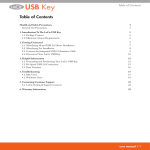Download Ziehm Compact Litho Service Manual
Transcript
Ziehm Compact Litho Service Manual Supplement to Service Manuals Ziehm 8000 & Ziehm Compact 28298 - 10/2005 Safety instructions This manual does not constitute a complete catalog of all safety measures necessary for the operation of the respective medical equipment, since special operating conditions may require further measures. However, it does contain instructions which must be observed in order to ensure the personal safety of operating staff and patients as well as to avoid damage to property. These instructions are highlighted as follows: WARNING This is the highest level of risk. Personal injury or damage to property may occur if the operator does not observe the instructions provided here. CAUTION This means that a situation exists which may require a decision or action on the part of the user for optimum equipment performance or to avoid a minor hazard. Note Notes are informative. Additional useful information and hints are provided for the operator here. Intended use The medical equipment is intended for fluoroscopies in the field of surgery, e.g. in traumatology, orthopedics, neurology, urology, cardiology. Third-party devices and components used in combination with the system must comply with the safety requirements according to IEC 60601-1 and/or IEC 60601-1-1 or furnish proof of an equivalent degree of safety. Proper and safe operation of the system requires adequate transportation, storage, assembly and installation as well as appropriate use and maintenance. The limiting values indicated in this user manual must not be exceeded; this applies also when putting the system into service. Operation (U.S.A.) In the U.S.A., Federal law restricts use of this device to trained personnel on the order of a physician. Authorized personnel Only authorized personnel are allowed to assemble and/or repair the medical equipment described in this manual. Authorized personnel are persons who have attended an appropriate training course provided by the manufacturer. Exclusion of liability The manufacturer accepts responsibility for the safety, reliability and performance of the system only if • any installation, modification or repair work is carried out exclusively by persons authorized by the manufacturer; • the electrical installation of the room where the system is operated complies with the requirements of VDE 0107 or the corresponding national regulations of the respective country; • the system is used in accordance with the user manual. The warranty becomes invalid in case that any repair, modification or installation work is carried out by unauthorized personnel. No consequential damages will be accepted either. The equipment conforms to Class IIb according to the Council Directive 93/42/EEC. This user manual has been written and reviewed originally in German and translated. Copyright Copyright © 2005 Ziehm Imaging GmbH All rights reserved. Transmission or reproduction of this manual, exploitation and disclosure of its contents to third persons is not permitted without express written consent of the manufacturer. Infringements shall entitle to damage claims. Registered Trademarks This manual may contain the names of registered trademarks or brands, the use of which by third persons for their purposes may infringe the rights of their respective owners. Quality Standards This manual was produced in compliance with the quality principles of ISO 9001. The information provided in this manual may be updated at regular intervals and is subject to change without prior notice. Manufactured by: Ziehm Imaging GmbH Isarstraße 40 D-90451 Nuremberg (Germany) e-mail: info@ziehm-eu.com http://www.ziehm.com In the U.S.A.: Ziehm Imaging, Inc. 4181 Latham Street Riverside, CA 92501 e-mail: info@ziehm.com Rev. 10/2005 28298 - 10/2005 Table of Contents Table of Contents i 1 General 1.1 Overview Ziehm Compact ................................................................................ 1.2 Ziehm Compact features .................................................................................. 1.3 View Compact head ......................................................................................... 1.4 Exploded view Compact head.......................................................................... 1.5 Wiring Compact head – mobile stand .............................................................. 1.6 Block diagram Compact ................................................................................... 1.7 Wiring diagram Compact.................................................................................. 1.8 Video signal distribution Compact .................................................................... 1.9 Wiring module3 Compact ................................................................................. 1-1 1-1 1-2 1-2 1-3 1-4 1-5 1-6 1-7 1-8 2 Monitor 2.1 18.1’’ flat-screen monitor .................................................................................. 2.1.1 Description ........................................................................................ 2.1.2 Technical data................................................................................... 2.1.3 Power switch ..................................................................................... 2.1.4 Connectors........................................................................................ 2.1.5 On screen display ............................................................................. 2.1.5.1 Locking and unlocking the on screen display .................... 2.1.5.2 Restoring the factory settings ............................................ 2.1.5.3 Table of settings ................................................................ 2-1 2-1 2-1 2-2 2-3 2-3 2-4 2-4 2-5 2-6 3 Option Litho Interface 3.1 Overview Ziehm Compact Lithotripter adaption ............................................... 3.2 Lithotripter adaption requirements.................................................................... 3-1 3-1 3-2 28298 - 10/2005 -i -ii 28298 - 10/2005 Contents General 1.1 1.2 1.3 1.4 1.5 1.6 1.7 1.8 1.9 Overview Ziehm Compact ................................................................................ Ziehm Compact features .................................................................................. View Compact head ......................................................................................... Exploded view Compact head.......................................................................... Wiring Compact head – mobile stand .............................................................. Block diagram Compact ................................................................................... Wiring diagram Compact.................................................................................. Video signal distribution Compact .................................................................... Wiring module3 Compact ................................................................................. 28298 - 10/2005 1-1 1-2 1-2 1-3 1-4 1-5 1-6 1-7 1-8 -i -ii 28298 - 10/2005 General 1.1 Fig. 1-1 1 Overview Ziehm Compact Overview Ziehm Compact 28298 - 10/2005 1-1 1 General 1.2 Ziehm Compact features • 18,1" single TFT flat-screen mounted on the horizontal slide of Mobile Stand • Image memory for two images selected serial using the Mobile Stand keyboard. (Module 3) • Cross hair in the image selectable using the F-key on the Mobile Stand keyboard. (Module 3) • Stepwise digital rotation of the image 0 / 90° / 180° / 270° / 360° using the Mobile Stand keyboard. (Module 3) • Compact Mobile Stand can be linked with Monitor Cart. 1.3 Fig. 1-2 1-2 View Compact head View Compact head 28298 - 10/2005 1 General 1.4 Fig. 1-3 Exploded view Compact head Exploded view compact head 28298 - 10/2005 1-3 1 General 1.5 Fig. 1-4 1-4 Wiring Compact head – mobile stand Wiring Compact Head - Mobile Stand 28298 - 10/2005 1 General 1.6 Fig. 1-5 Block diagram Compact Block Diagram Compact 28298 - 10/2005 1-5 1 General 1.7 Fig. 1-6 1-6 Wiring diagram Compact Wiring Diagram Compact 28298 - 10/2005 1 General 1.8 Fig. 1-7 Video signal distribution Compact Video Signal Distribution Compact 28298 - 10/2005 1-7 1 General 1.9 Fig. 1-8 1-8 Wiring module3 Compact Wiring Module3 Compact 28298 - 10/2005 Contents Monitor 2.1 18.1’’ flat-screen monitor .................................................................................. 2.1.1 Description ........................................................................................ 2.1.2 Technical data................................................................................... 2.1.3 Power switch ..................................................................................... 2.1.4 Connectors........................................................................................ 2.1.5 On screen display ............................................................................. 2.1.5.1 Locking and unlocking the on screen display .................... 2.1.5.2 Restoring the factory settings ............................................ 2.1.5.3 Table of settings ................................................................ 28298 - 10/2005 2-1 2-1 2-2 2-3 2-3 2-4 2-4 2-5 2-6 -i -ii 28298 - 10/2005 Monitor 2.1 18.1’’ flat-screen monitor 2.1.1 Description 2 The 18.1’’ flat-screen monitor is a monocrome high resolution LC Display. It works as a seperate module and is not integrated in the CAN bus. All settings and adjustments are made by a integrated setup menu. Fig. 2-1 18.1’’ flat-screen monitor 28298 - 10/2005 2-1 2 Monitor 2.1.2 Technical data Viewable Diagonal (inches) 18.1 Brightness (cd/m², typical) 600 Native Resolution (pixels) 1280 x 1024 Dot Pitch (mm) 0.28 Vertical Viewing Angle 170o Horizontal Viewing Angle 170o Contrast Ratio (typical) 600:1 VGA Input signal level at 75 Ohm 0,7Vp-p BNC Input signal level 1Vp-p Power (nominal) 70W Monitor Weight 6.35 kg Operating Temperature 0oC to 40oC Storage Temperature -20oC to 60oC Relative Humidity (non condensing) 5% – 85% 2-2 28298 - 10/2005 2 Monitor 2.1.3 Power switch There is a power switch on the rear side of the monitor. Fig. 2-2 2.1.4 Monitor power switch Connectors +12V in DVI / VGA in Video in RS232 interface Fig. 2-3 Monitor connectors 28298 - 10/2005 2-3 2 Monitor 2.1.5 On screen display 2.1.5.1 Locking and unlocking the on screen display The monitor is set up and adjusted by a on screen display. The functions are controlled by a integraded keypad. Fig. 2-4 Monitor keypad The on screen display is activated by pressing the "Menu" key. In the section "Setup" it is possible to lock the menu. Fig. 2-5 Menu "Setup" If this function is activated, the menu will disappear. Instead of the menu you will get a message "MENU LOCKED" for a short time. Now the access to the on screen display is denied. You will get this message any time you press a key on the keypad. Fig. 2-6 Menu locked In order to unlock the menu, you have to press the keys " MENU" and "SCROLL" simultaneously until you get a message "MENU UNLOCKED" 2-4 28298 - 10/2005 2 Monitor Fig. 2-7 Menu unlocked You can use the key combination "MENU" and "SCROLL" also to lock the on screen display directly. This function will toggle between "MENU LOCKED" and "MENU UNLOCKED" 2.1.5.2 Restoring the factory settings In the section "Defaults" of the on screen display you can restore the factory settings. The factory settings are not optimized for the video output of the image memory.(Bios Version 58B0109 C 01) The top line refers to the input connector and the timing. BNC 733 x 568 / 50 Hz for Compact Flat. M Fig. 2-8 Menu "Defaults" If the factory default was performed, the image will be outshining and not centered. Refer to the table of settings for correct values. 28298 - 10/2005 2-5 2 Monitor 2.1.5.3 Table of settings Picture Horizontal Position 285 Vertical Position 47 Sharpness oooXOO Phase 25 Frequency 908 Scaling Aspect Gamma Gamma 2,2 Setup Menu Position top left Menu Orientation Portrait Menu Language English DPMS (power management) off Auto Source Select on Brightness / Contrast Contrast 99 Brightness 50 Backlight brightness 100 2-6 28298 - 10/2005 Contents Option Litho Interface 3.1 3.2 Overview Ziehm Compact Lithotripter adaption ............................................... Lithotripter adaption requirements.................................................................... 28298 - 10/2005 3-1 3-2 -i -ii 28298 - 10/2005 Option Litho Interface 3.1 Fig. 3-1 3 Overview Ziehm Compact Lithotripter adaption Overview Ziehm Compact Lithotripter adaption 28298 - 10/2005 3-1 3 Option Litho Interface 3.2 Lithotripter adaption requirements • Mechanical interface for a Lithotripter source: The focal spot of the lithotripter source must be in the intersection of the central beam and the angulation axis of the C-arm. • Reinforced bearing blocks for the orbital rotation of the C-arm. • Horizontal slide blocked at position "0 cm" indicated on attached scale. • Vertical lift restricted to 230 mm. • Wig-Wag (10-0-10 degrees) blocked at 0 position. 3-2 28298 - 10/2005