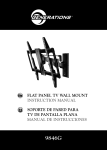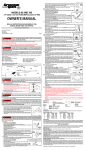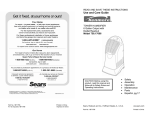Download 9846GC - Generations
Transcript
FLAT PANEL TV WALL MOUNT INSTRUCTION MANUAL SOPORTE DE PARED PARA TV DE PANTALLA PLANA MANUAL DE INSTRUCCIONES 9846GC PRECAUTIONS NEVER EXCEED THE MAXIMUM LOAD CAPACITY OF 80 LBS (36 KG) BE SURE TO READ THE ENTIRE MANUAL. IF AT ANY TIME YOU ARE UNCLEAR ABOUT THE DIRECTIONS AND BELIEVE YOU NEED FURTHER ASSISTANCE, CONTACT GENERATIONS™ INSTALLATION EXPERTS AT 888-779-1543 FROM 9AM – 5PM EST. • THIS PRODUCT SHOULD NEVER BE MOUNTED TO METAL FRAMING STUDS OR BRICKS. WOOD STUDS SHOULD BE 2" X 4", MINIMUM 1.5" X 3.5" (38 mm X 89 mm). DESIGNED TO BE MOUNTED TO 2" X 4" WOOD STUDS THAT ARE SPACED 16" ON CENTER. • THIS PRODUCT SHOULD NEVER BE MOUNTED TO METAL FRAMING STUDS OR BRICKS. • THIS MOUNTING BRACKET WAS DESIGNED TO BE INSTALLED AND UTILIZED ONLY AS SPECIFIED IN THIS MANUAL. GENERATIONS™ WILL NOT BE RESPONSIBLE FOR FAILURE TO ASSEMBLE AS DIRECTED OR FOR THE IMPROPER ASSEMBLY, USE, OR HANDLING OF THIS PRODUCT. • IMPROPER INSTALLATION OF THIS PRODUCT MAY CAUSE DAMAGE OR SERIOUS INJURY. GENERATIONS™ CANNOT BE LIABLE FOR DIRECT OR INDIRECT DAMAGE OR INJURY CAUSED BY INCORRECT MOUNTING, INCORRECT USE, OR INCORRECT ASSEMBLY. • IF THE MOUNTING BRACKET WILL BE ATTACHED TO ANY STRUCTURE OTHER THAN THOSE SPECIFIED IN THIS MANUAL, ONLY A LICENSED PROFESSIONAL CONTRACTOR/ INSTALLER SHOULD PERFORM THIS INSTALLATION. THE SUPPORTING STRUCTURE MUST SUPPORT, AT MINIMUM, FOUR TIMES THE COMBINED WEIGHT OF THE MOUNTING BRACKET AND TV. IT IS THE RESPONSIBILITY AND LIABILITY OF THE INSTALLER TO ENSURE THE SUITABILITY OF THE SUPPORTING STRUCTURE. • CHECK CAREFULLY TO ENSURE THAT THERE ARE NO MISSING OR DAMAGED PARTS. NEVER USE DEFECTIVE PARTS. IF ANY PARTS ARE DAMAGED OR MISSING, CALL CUSTOMER SERVICE AT 888-779-1543 AND PARTS WILL BE SHIPPED DIRECTLY TO THE ORIGINAL PURCHASER. PLEASE CONTACT CUSTOMER SERVICE BEFORE ATTEMPTING TO RETURN PRODUCTS TO THE POINT OF PURCHASE. • SPECIFICATIONS ARE SUBJECT TO CHANGE WITHOUT NOTICE. • THE MAXIMUM WEIGHT OF YOUR TELEVISION CANNOT EXCEED THE MAXIMUM WEIGHT RATING OF YOUR MOUNT. 2 ADVERTENCIAS NUNCA EXCEDA LA CAPACIDAD DE CARGA MÁXIMA DE 80 LBS (36 KG) ASEGÚRESE DE LEER TODO EL MANUAL DE INSTRUCCIONES. SI EN ALGÚN MOMENTO TIENE DUDAS SOBRE LAS INSTRUCCIONES Y CREE NECESITAR ASISTENCIA ADICIONAL, CONTÁCTESE CON LOS EXPERTOS EN INSTALACIÓN DE GENERATIONS LLAMANDO AL 888-779-1543 DE 9 A.M. A 5 P.M., HORA DEL ESTE. • ESTE PRODUCTO NUNCA DEBE SER MONTADO SOBRE COLUMNAS DE METAL O LADRILLOS. LOS MONTANTES DE MADERA DEBEN SER UN MÍNIMO DE 1,5" X 3,5" (38 MM X 89 MM). DISEÑADO PARA USAR MONTADO SOBRE MONTANTES DE MADERA DE 2" X 4" (2,5 X 5 CM) SEPARADOS POR 16" (2,5 CM) DESDE EL CENTRO DE CADA UNO. • NUNCA SE DEBE INSTALAR ESTE PRODUCTO SOBRE COLUMNAS DE METALO LADRILLOS. • ESTE SOPORTE FUE DISEÑADO PARA SER INSTALADO Y UTILIZADO ÚNICAMENTE COMO LO ESPECIFICA ESTE MANUAL. GENERATIONS NO SE HARÁ RESPONSABLE EN CASO DE QUE NO SE INSTALEN LAS PIEZAS SEGÚN LAS INSTRUCCIONES, NI DE LA INSTALACIÓN, USO O MANEJO INCORRECTOS DE ESTE PRODUCTO. • LA INSTALACIÓN INCORRECTA DEL PRODUCTO PUEDE OCASIONAR DAÑOS O LESIONES GRAVES. GENERATIONS NO PUEDE RESPONSABILIZARSE POR EL DAÑO DIRECTO O INDIRECTO NI POR LESIONES CAUSADAS POR LA INSTALACIÓN, EL USO O EL MONTAJE INCORRECTOS. • SI EL SOPORTE SE FIJA A CUALQUIER OTRA ESTRUCTURA NO ESPECIFICADA EN ESTE MANUAL, ÚNICAMENTE UN CONTRATISTA/INSTALADOR PROFESIONAL DEBE REALIZAR LA INSTALACIÓN. LA ESTRUCTURA DE SOPORTE DEBE SOSTENER, COMO MÍNIMO, CUATRO VECES EL PESO COMBINADO ENTRE EL SOPORTE Y EL TV. ES RESPONSABILIDAD DEL INSTALADOR GARANTIZAR LA CAPACIDAD DE LA ESTRUCTURA DE SOPORTE. • REVISE EL EQUIPO DETENIDAMENTE PARA ASEGURARSE DE QUE NO FALTEN PIEZAS O QUE LAS MISMAS NO ESTÉN DAÑADAS. NUNCA UTILICE PIEZAS DEFECTUOSAS. SI ALGUNA PIEZA FALTA O ESTÁ DAÑADA, LLAME A DEPARTAMENTO DE ATENCIÓN AL CLIENTE AL 888-779-1543 Y SE ENVIARÁN LAS PIEZAS DIRECTAMENTE AL COMPRADOR ORIGINAL. CONTÁCTESE CON DEPARTAMENTO DE ATENCIÓN AL CLIENTE ANTES DE INTENTAR DEVOLVER LOS PRODUCTOS EN EL PUNTO DE COMPRA. • LAS ESPECIFICACIONES ESTÁN SUJETAS A MODIFICACIÓN SIN PREVIO AVISO. • EL PESO MÁXIMO DE SU TELEVISOR NO PUEDE SUPERAR LA MEDIDA MÁXIMA DE PESO QUE RESISTA SU SOPORTE. 3 INCLUDED PARTS PARTES INCLUIDAS (EA) Extension Assembly, 1 Conjunto de Brazo de Extensión, 1 (MA) Monitor Arms, 2 Brazos de la pantalla, 2 (WPC-T) Wall Plate Cover Top, 1 Cubierta de Placa de Pared – Parte Superior, 1 (WPC-B) Wall Plate Cover Bottom, 1 Cubierta de Placa de Pared – Parte Inferior, 1 (IT) Installation Template, 1 Plantilla de instalación, 1 4 INCLUDED PARTS PARTES INCLUIDAS (A) M4 x 12mm, 4 (B) M4 x 22mm, 4 (C) M4 x 30mm, 4 (G) M5 x 12mm, 4 (H) M5 x 22mm, 4 (I) M5 x 30mm, 4 (J) M6 x 14mm, 4 (K) M6 x 25mm, 4 (L) M6 x 35mm, 4 (M) M8 x 20mm, 4 (N) M8 x 30mm, 4 (O) M8 x 40mm, 4 (BW) M8, 4 (BT) M8 X 63mm, 4 5 INCLUDED PARTS PARTES INCLUIDAS (D) M4/M5, 4 (Q) M6/M8, 4 (E) M4/M5, 4 (P) M6/M8, 4 (R) M4/M5, 4 (AU) TOGGLER® brand A10 ALLIGATOR® Anchor, 4 TOGGLER® brand ALLIGATOR® SOLID-WALL ANCHORS are patented under one or more of US Patent numbers 5,161,296 and 5,938,385; and foreign counterparts thereof and of 4,752,170. Other patents pending. TOGGLER and ALLIGATOR are worldwide registered trademarks of Mechanical Plastics Corp. 6 NECESSARY TOOLS HERRAMIENTAS NECESARIAS Phillips-head Screwdriver Destornillador philips (cruz) Masking Tape Cinta de enmascarar Level Nivel Pencil Lápiz Stud Finder Localizador de montantes Tape Measure Cinta métrica Ratchet Set Equipo de trinquete Drill Taladro Drill Bit: Wood: 1/4" (6.5 mm), Masonry: 3/8" (9.5 mm) Broca para madera: 1/4" (6.5 mm), para mampostería: 3/8" (9.5 mm) 7 INSTALLING THE WALL MOUNT INTO 2" X 4" WOOD* CÓMO INSTALAR EL SOPORTE DE PARED EN MADERA DE 2" X 4" * FIND THE WOOD STUDS Using a stud finder, find the exact location of the studs to which you want to attach the wall mount. Mark the right and left side to determine the center of each stud. CÓMO ENCONTRAR LOS MONTANTES DE MADERA Utilizando un localizador de montantes, determine la ubicación exacta de los montantes sobre los que desea fijar el soporte de pared. Marque los lados derecho e izquierdo para determinar el centro de cada montante. * Wood studs must be a minumum of 1.5" X 3.5" (38 mm X 89 mm) * Los montantes de madera deben ser un mínimo de 1,5" X 3,5" (38 mm X 89 mm) 8 IT • Height to center of TV • Altura para centrar el TV DETERMINE HEIGHT LOCATION OF TELEVISION Measure the distance from the bracket holes to the top and bottom of the TV to determine the center mounting position. Line up the center position with the Centerline on the Installation Template (IT). Measure from the floor up, and make small marks on the wall to help you determine the desired TV height. Using a level, line up the Installation Template (IT) with your pencil markings and tape it into place. DETERMINE LA ALTURA EN LA QUE COLOCARÁ EL TELEVISOR Mida la distancia desde los orificios del soporte hasta las partes superior e inferior del TV para determinar la posición centrada de la instalación. Alinee la posición centrada con la línea central de montaje en la plantilla de instalación (IT). Mida desde el piso hacia arriba y haga unas pequeñas marcas en la pared para ayudarle a determinar la altura deseada para el TV. Utilizando un nivel, alinee la plantilla de instalación (IT) con las marcas del lápiz y sujete con cinta adhesiva en el lugar. FOR MASONRY INSTALLATIONS, SEE PAGE 12. PARA INSTALACIONES EN MAMPOSTERÍA CONSULTE LA PÁGINA 12. 9 DRILL PILOT HOLES Follow directions on the Installation Template (IT) carefully. Drill two holes 3" (77mm) deep using a 1/4" (or 6.5mm) size drill bit in the “A” and “B” locations noted on the Installation Template. Wood studs must be a minumum of 1.5" X 3.5" (38 mm X 89 mm) TALADRE ORIFICIOS GUÍA Siga atentamente las instrucciones de la plantilla de instalación (IT). Taladre dos orificios de 3" (77 mm) de profundidad con una broca de 1/4" (6.5 mm) en las ubicaciones "A" y "B" apuntadas en la plantilla de instalación. Los montantes de madera deben ser un mínimo de 1,5" X 3,5" (38 mm X 89 mm) IT A B 10 MOUNTING TO SOLID CONCRETE OR CINDER BLOCK MONTAJE EN CONCRETO SÓLIDO O LADRILLOS DE ESCORIAS After you have determined your desired TV location, Line up the Installation Template (IT) to ensure you will not drill into any mortar joints. Tape the Installation Template in place securely on the wall with masking tape. Use a Level. Luego de haber determinado la ubicación deseada para su TV, alinee la plantilla de instalación (IT) para asegurarse de que no necesitará perforar ninguna junta de argamasa. Utilice cinta adhesiva para sujetar la plantilla de instalación (IT) a la pared de forma segura. Utilice un nivel. Level Nivel IT A B DO NOT DRILL INTO MORTAR JOINTS! DRILL HOLES AT LEAST 1" (25.4 MM) FROM THE JOINTS. USE A NEW DRILL BIT TO ENSURE OPTIMUM HOLDING ABILITY. DO NOT USE A HAMMER DRILL! NO PERFORE LAS JUNTAS DE ARGAMASA. TALADRE ORIFICIOS A UNA DISTANCIA DE, POR LO MENOS, 1” (25,4 MM) DE LAS JUNTAS. USE UNA BROCA NUEVA PARA GARANTIZAR UNA CAPACIDAD ÓPTIMA DE SUJECIÓN. NO USE UN TALADRO PERCUTOR. 11 DRILL PILOT HOLES Carefully drill two holes using a 3/8" (or 9.5mm) masonry drill bit in the “A” and “B” locations noted on the Installation Template. Each hole should be at least 3-3/4" (95mm) deep. TALADRE ORIFICIOS GUÍA Taladre dos orificios con una broca de 3/8" (9.5 mm) para mampostería en las ubicaciones "A" y "B" apuntadas en la plantilla de instalación. Cada orificio debe tener, por lo menos, 3-3/4" (95 mm) de profundidad. INSERT ANCHORS Remove Template (IT) and insert TOGGLER® brand ALLIGATOR® Anchors (AU). COLOQUE LOS ANCLAJES Quite la plantilla (IT) y coloque los anclajes (AU) marca TOGGLER® Y ALLIGATOR®. AU 12 INSTALL THE EXTENSION ARM ASSEMBLY (EA) ON THE WALL Install Wall Plate using the four Lag Bolts (BT) in the drilled holes. Use a level to make sure the Horizontal Mounting Rails are level, then tighten the bolts completely. INSTALE EL CONJUNTO DEL BRAZO DE EXTENSIÓN (EA) EN LA PARED Instale la Placa de Pared usando las cuatro Pijas (BT) en los hoyos perforados. Use un nivel para asegurarse que los Rieles Horizontales de Montaje estén a nivel, luego apriete las pijas completamente. EA BT DO NOT OVER TIGHTEN LAG BOLTS (BT)! NO AJUSTE DEMASIADO LOS TIRAFONDOS (BT)! 13 ATTACHING THE MONITOR ARMS (MA) CÓMO FIJAR LOS BRAZOS DE LA PANTALLA (MA) SELECT THE CORRECT SCREW Before beginning, test several of the screws in your hardware kit to find the correct size and length for your television. ELIJA EL TORNILLO CORRECTO Antes de comenzar, pruebe varios tornillos de su kit de accesorios para encontrar el de tamaño y longitud indicados para su televisor. MONITOR ARM (MA) BRAZO DE LA PANTALLA (MA) SPACER ESPACIADOR WASHER ARANDELA (MA) (MA) (MA) TELEVISION 14 TELEVISOR ATTACHING THE MONITOR ARMS (MA) Attach each Monitor Arm (MA) to the back of your television as shown. Make sure that each Washer (R for M4 or M5 screws) is placed between the Screw and the Monitor Arm. Don’t place the Washers between the Arms and the television. CÓMO FIJAR LOS BRAZOS DE LA PANTALLA (MA) Conecte cada brazo de la pantalla (MA) a la parte trasera de su televisor tal como se muestra. Asegúrese de que cada arandela (R para tornillos M4 o M5) esté colocada entre el tornillo y el brazo de la pantalla. No coloque las arandelas entre los brazos y el televisor. MA MA DO NOT OVER TIGHTEN SCREWS! NO AJUSTE DEMASIADO LOS TORNILLOS. MA 15 MA USING SPACERS Use spacers if the Monitor Arms (MA) do not fit firmly against the back of the television, such as when the back of the television is curved, contains larger recessed mounting holes, or some other obstruction is in the way. Spacers also provide additional room for cables. The Monitor Arms must rest securely on the spacers, and should not be loose. USO DE LOS ESPACIADORES Use los espaciadores si los brazos de la pantalla (MA) no encajan con firmeza contra la parte trasera del televisor, como sucede cuando esta parte es curva, contiene orificios de montaje embutidos más grandes o presenta alguna otra obstrucción. Los espaciadores también ofrecen espacio adicional para cables. Los brazos deben apoyarse con firmeza sobre los espaciadores y no deben quedar flojos. 16 HORIZONTAL MOUNTING RAILS RIELES HORIZONTALES DE MONTAJE PREPARE THE MOUNT FOR INSTALLING THE TV Before you place the television on the wall, first move the arm into the straight extended position and make sure the Horizontal Mounting Rails for the Monitor Arms are parallel with the wall. Check the Tilt Adjustment. It needs to be tight so it will not tilt during installation. See the Tilt instructions below. ADJUSTING THE TILT To adjust the tilt of the mounting rails you need to loosen the Tilt Control Arm, and turn the lever as shown to loosen the tilt mechanism. The lever works like a ratchet. To disengage the lever, pull it away from the long rod (as shown) and reposition. Push it in again to turn and adjust the tension on the tilt mechanism. Continue to do this until the mechanism is tight, but do not over tighten the lever. When a TV is installed have an assistant hold the television in place during the tilt adjustment. PREPARE EL MONTAJE PARA INSTALAR LA TV Antes de que coloque la televisión en la pared, primero mueva el brazo en posición extendida recta y asegúrese que los Rieles Horizontales de Montaje para los Brazos del monitor estén paralelos a la pared. Revise el Ajuste de Inclinación. Necesita estar apretado de manera que no se incline durante la instalación. Vea las instrucciones para inclinación a continuación. AJUSTE DEL SOPORTE Para ajustar la inclinación de los rieles de montaje necesita aflojar el Brazo de Control de Inclinación y girar la palanca como se muestra para aflojar el mecanismo de inclinación. La palanca funciona como un trinquete. Para desenganchar la palanca, jálela lejos de la barra larga (como se muestra) y reposiciónela. Empújela de nuevo para girar y ajuste la tensión en el mecanismo de inclinación. Continúe hacienda esto hasta que el mecanismo esté apretado, pero no apriete de más la palanca. Cuando se instale la TV pida a un asistente que sostenga la televisión en su lugar durante el ajuste de inclinación. 17 Push In to Turn Lever Presione para girar la palanca Turn Counter-Clockwise to Loosen Gire en sentido antihorario para aflojar Pull Out to Disengage Lever Tire hacia fuera para desenganchar la palanca Turn Clockwise to Tighten Gire en sentido horario para ajustar 18 MOUNT THE TELEVISION With the help of at least one assistant, lift the television and guide the Monitor Arms (MA) onto the Extension Arm as shown. CÓMO MONTAR EL TELEVISOR Con la ayuda de, por lo menos, un asistente, levante el televisor y guíe los brazos de la pantalla (MA) sobre el brazo de extensión, tal como se muestra. MA EA 19 SECURE THE TELEVISION Once safely on the mount, secure the television by tightening the Security Screws using a Phillips-head screwdriver as shown. Repeat on both sides. Loosen this Screw to remove television. Exercise caution when removing the television from the mount to avoid equipment damage or personal injury. CÓMO ASEGURAR EL TELEVISOR Una vez que lo colocó con seguridad sobre el soporte, fije el televisor con los tornillos de fijación utilizando un destornillador de punta Phillips. Repítalo con el otro extremo. Suelte este tornillo para quitar la televisión. Tenga mucho cuidado al retirar el televisor del soporte para evitar daños en el equipo o lesiones corporales. 20 ATTACH THE WALL PLATE COVERS Slide the Top Wall Plate Cover (WPC-T) down as shown over the wall plate. Slide the Bottom Wall Plate Cover (WPC-B) cover up over the bottom of the wall plate and snap the two plates together as shown. SUJETE LAS CUBIERTAS DE LA PLACA DE PARED Deslice la Cubierta Superior para la Placa de Pared (WPC-T) hacia abajo como se muestra, sobre la placa de pared. Deslice la Cubierta Inferior para la Placa de Pared (WPC-B) hacia arriba sobre la parte inferior de la placa de la pared y fije las dos placas juntas como se muestra. TO APPLY COVERS: PARA COLOCAR LAS CUBIERTAS: TO REMOVE COVERS: PARA RETIRAR LAS CUBIERTAS: WPC-T WPC-T WPC-B WPC-B 21 LIMITED LIFETIME WARRANTY [Please note: You are responsible to inspect your mount thoroughly for missing or defective parts immediately after opening the box. To receive replacement or missing part(s) under this Warranty, call our Customer Service Department at 1-888-779-1543. Please have the model number, date code, part number(s) and your sales receipt or other proof of purchase available for reference. We will ship you any necessary replacement parts in the United States without charge at our expense.] This Generations (“Generations” or “we”) mounting product, manufactured exclusively for PC Richard & Son, SKU 9846GC (“Product”) is warranted for the life of the Product only to the original purchaser and limited to the originalinstallation (“Warranty”). Re-installation of the Product in a different location or with a different monitor or peripheral voids this Warranty. This Warranty is only valid in the United States of America. We warrant to the original purchaser that the Product and all parts and components thereof are free of defects in material and workmanship. “Defects”, as used in this Warranty, is defined as any imperfections that impair the use of the Product. Our Warranty is expressly limited to replacement of mount parts and components. We will replace any part listed on the enclosed mount parts sheet that is defective in material or workmanship only to the original owner within the limitations stated herein. This Warranty applies only under conditions of normal use. The Product is not intended for outdoor use. This Warranty does not cover: 1) defects caused by improper installation or disassembly; 2) defects caused by shipping (claims for damage during transit to you should be made immediately by you directly to the transportation company); 3) defects occurring after purchase due to modification, intentional damage, accident, misuse, abuse, negligence, natural disaster, abnormal mechanical or environmental conditions, unauthorized disassembly, repair, modification or exposure to the elements; 4) cosmetic damage and 5) labor or assembly costs. This Warranty does not apply if the Product has been repackaged or resold as second-hand. There are no warranties, express or implied, including without limitation merchantability or fitness for particular use, except as (i) contained herein or (ii) required by applicable law in the state whose law governs. The substantive and procedural law of the State of New Jersey shall govern this Warranty, absent controlling law imposing the law of another state in lieu thereof as governing law. New Jersey Superior Court or the United States District Court for the District of New Jersey, as appropriate, shall retain exclusive jurisdiction over enforcement of this Warranty and all subject matter hereof. All warranties of whatsoever derivation shall be limited to the terms set forth herein, unless otherwise required by applicable law. You shall not rely on manufacturers’, employees’ or representatives’ statements, whether oral or written, which neither modify this Warranty nor are they part of either your purchase contract or this Warranty. Except as provided herein, there is has no liability or responsibility to you or any other person or entity with respect to any liability, loss or damage caused directly or indirectly by use of the Product, including, but not limited to, any incidental or consequential damages. Some states do not allow limitation on how long an implied warranty can last or the exclusion or limitation of incidental or consequential damages. Therefore, the above limitations and exclusion may not apply to you. This Warranty covers only repair or replacement for this mount as stated above. This Warranty gives you specific legal rights. You may also have other rights, which vary from state to state. 22 GARANTÍA LIMITADA DE POR VIDA [Nota: usted tiene la responsabilidad de inspeccionar el soporte cuidadosamente para detectar piezas faltantes o defectuosas inmediatamente después de abrir la caja. Para recibir las piezas faltantes o de repuesto cubiertas por esta Garantía, llame a nuestro Departamento de atención al cliente al 1-888-779-1543. Tenga a mano a modo de referencia el número de modelo, el código de fecha, el(los) número(s) de pieza(s) y la factura u otro comprobante de compra. Le enviaremos cualquier pieza de repuesto necesaria, en los Estados Unidos, sin costo alguno, a cargo de la empresa.] Este producto de soporte de Generations (“Generations” o “nosotros”), fabricado exclusivamente para P. C. Richard & Son, con SKU (código de stock) 9846GC (“Producto”) tiene garantía durante la vida del Producto sólo para el comprador original y se limita a la instalación original (“Garantía”). La reinstalación de este Producto en otro lugar o con una pantalla o accesorios diferentes anula esta Garantía. Esta Garantía sólo es válida en los Estados Unidos. Garantizamos al comprador original que el Producto y todas sus piezas y componentes no presentan defectos materiales ni de fabricación. Según esta Garantía, el término “defectos” se define como toda imperfección que impida el uso del Producto. Nuestra Garantía se limita expresamente al reemplazo de los componentes y piezas de soporte. Vamos a reemplazar toda pieza que figure en la hoja adjunta de piezas de soporte y que presente defectos materiales o de fabricación, sólo a favor del comprador original dentro de las limitaciones aquí declaradas. Esta Garantía sólo tiene validez en condiciones normales de uso. El Producto no debe utilizarse al aire libre. Esta Garantía no cubre: 1) defectos ocasionados por la instalación o el desmontaje incorrectos; 2) defectos ocasionados por el envío (usted deberá reclamar inmediata y directamente ante la empresa de transporte por los daños ocurridos cuando se le envíe el Producto a usted); 3) defectos que surgen después de la compra debido a cambios, daños intencionales, accidentes, uso incorrecto, abuso, negligencia, catástrofe, condiciones mecánicas o ambientales anormales, desmontaje no autorizado, reparaciones, modificaciones o exposición a los elementos; 4) daños estéticos y 5) costos de montaje o mano de obra. Esta Garantía no tiene validez si el Producto ha sido empaquetado o vendido nuevamente como usado. No existen garantías, explícitas o implícitas, que incluyan ilimitadamente la comercialización o idoneidad para un fin determinado, excepto según (i) se establece en la presente garantía o (ii) lo exige la ley vigente del estado cuyas leyes rigen. El derecho sustantivo y procesal del Estado de Nueva Jersey regirá esta Garantía y, en ausencia de la ley que regule, se impondrá la ley de otro estado en su lugar como ley vigente. El Tribunal Superior de Nueva Jersey o el Tribunal de Distrito de los Estados Unidos en el Distrito de Nueva Jersey, según corresponda, conservarán la jurisdicción exclusiva sobre la ejecución de esta Garantía y todo tema relacionado. Todas las garantías de cualquier origen se limitarán a los términos aquí establecidos, salvo disposición contraria de la ley vigente. Usted no debe confiar en las declaraciones de los fabricantes, empleados o representantes, tanto orales como escritas, las cuales no modifican esta Garantía ni forman parte de su contrato de compra o de esta Garantía. Salvo lo dispuesto en esta garantía, No hay tiene ninguna obligación ni responsabilidad hacia usted u otra persona con respecto a cualquier obligación, pérdida o daño causado directa o indirectamente por el uso del Producto, lo que incluye, entre otros, los daños fortuitos o emergentes. Algunos estados no permiten limitar la duración de una garantía implícita o la exclusión o limitación de los daños fortuitos o emergentes. Por consiguiente, es posible que la exclusión y las limitaciones antes mencionadas no sean válidas en su caso. Esta Garantía sólo cubre la reparación o el reemplazo de este soporte, según lo dispuesto anteriormente. Esta Garantía le otorga derechos legales específicos. Usted también puede tener otros derechos, los cuales varían de un estado a otro. 23 3E_0913A