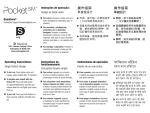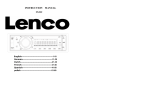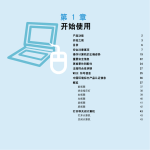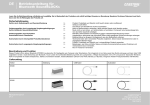Download FlexSMART® X3 - Accessory Power
Transcript
FlexSMART® X3 FREE 3 YEAR WARRANTY REGISTRATION 3 ANS DE GARANTIE, INSCRIPTION GRATUITE REGISTRO DE GARANTÍA DE 3 AÑOS GRATIS KOSTENLOSE REGISTRIERUNG 3 JAHRE GARANTIE 三年免费保固 www.AccessoryPower.com/warranty Please go here to view this document in English: Pour consulter le document en français, aller sur le lien suivant: Por favor vaya aquí para ver este documento en Español: Sie können sich das Dokument hier auf deutsch ansehen: 请到这里查看本文件中英文: www.AccessoryPower.com/userguides Package contents L’emballage contient Contenidos del paquete Packungsinhalt 包装内容 Control hub Touche de contrôle Centro de control Steuerungshub DC neck Cou allume-cigare Cuello de DC Gleichstromstecker MicroUSB charging cable Câble de chargement MicroUSB Cable de carga Micro USB Micro-USB-Ladekabel 3.5mm audio cable Prise jack 3.5mm Cable de audio 3.5mm 3,5mm Audiokabel 控制中心 DC电源 microUSB充电线 3.5mm音频线 Product diagram Schéma du produit Diagrama de product Producktabbildung 产品图 y q w e r Play / pause / auto seek Lecture / Pause / Recherche automatique Reproducir / pausa / Autobusque Wiedergabe / Pause / Auto-Suche Next track Piste suivante Pista siguiente Nächster Titel Previous track Piste précédente Pista anterior Vorheriger Titel Volume + / Station + Volume + / Station + Volumen + / Estación + Lauter (+) / Nächster Sender (+) 播放/暂停/自动搜索 下一首曲目 上一首曲目 音量+ /电台+ t y u i Volume - / Station Volume - / Station Volumen - / Estación Leiser (-) / Vorheriger Sender (-) Call / Pair Appel / Appairage Llamada / Sincronizar Anrufen / Koppeln End call Fin d’appel Terminar llamada Auflegen USB charging port Port de chargement USB Puerto de carga USB USB Ladeport 音量- /电台- 呼叫/配对 结束通话 USB充电口 o a s d LCD display Affichage LCD Pantalla LCD LCD Display Microphone Microphone Microfono Mikrofon Power button Bouton d’alimentation Boton de poder Powerknopf Flexible neck Cou flexible Cuello flexible Flexibler Hals 液晶显示器 麦克风 电源按钮 灵活的颈部 o u s a r q e t w i d Operating instructions Mode d’emploi Instrucciones de Operación Bedienungsanleitung 操作说明 Power on Mettre sous tension Prender Anschalten 电源开 Assemble Assemblage Ensamblar Montage 组合 Pair Appairage Sincronizar Koppeln 配对 Plug it in Branchez-le Connectar Schließen Sie es an 插入 Press and hold for 5 seconds and the lights will blink red and blue. Appuyez et maintenez enfoncé le bouton pendant 5 secondes et les voyants clignotent en rouge et bleu. Presione y sostenga por 5 segundos y las luces illuminaran rojas y azules. Für 5 Sekunden gedrückt halten und die Lichter werden rot und blau blinken. 按住按钮5秒钟,灯将闪烁红色和蓝色。 Select GG-FLEXSMART-X3 to pair. Sélectionnez GG –FLEXSMART-X3 pour appairer Escojer GG-FLEXSMART-X3 para sincronizar Verbinden Sie sich mit dem GG-FLEXSMART 选择GG-FLEXSMART-X3配对 FM Tuning Bande FM Sintonización FM FM Einstellung Manual – Press and HOLD the (+) and (-) buttons to adjust the station manually. Manuel - Appuyez et maintenez enfoncé les boutons (+) et (-) pour régler la station manuellement. Manual – Presione y sostenga los botones (+) y (-) para ajustar manualmente la estación. Manuell – Halten Sie die (+) und (-) Tasten gedrückt, um den Sender manuell einzustellen. 手册 - 按住(+)和( - )按钮来调整电台 。 FM調頻 Auto-Seek - Press and hold for 5 seconds. Recherche automatique - Appuyez et maintenez enfoncé le bouton pendant 5 secondes. Para Auto-Seek – Presione y sostenga por 3 segundos. Auto-Suche – Für 5 Sekunden gedrückt halten. 自动搜索 - 按住按钮3秒钟。 Tune your car FM stereo to the same station. Réglez votre autoradio FM sur la même station. Sintonice su coche a la misma estación. Stellen Sie Ihr Autoradio auf die gleiche Frequenz ein. 将您的车内调频调至相同的电台 。 Control hub functions Control Fonction des touches de contrôle Action Result Contrôle Action Résultat Call / Pair Press and Hold Pairing mode Appel / Appairage Appuyez et maintenez Mode appairage Call / Pair Press during incoming call Answer call Appel / Appairage Press twice Redial last number Appuyez durant un appel entrant Répondre à l’appel Call / Pair End Call Press during call End Call Appel / Appairage Appuyez deux fois Composition du dernier numéro Play / Pause / Auto Seek Press and hold Auto-Seek FM station Fin d’appel Appuyez durant un appel Fin d’appel Play / Pause / Auto Seek Press Play / Pause music Press during music Next song Lecture / Pause / Recherche automatique Appuyez et maintenez Next track Recherche automatique de station FM Previous track Press during music Previous song Appuyez Lecture / Pause de la musique Volume + / Station + Press Volume up Lecture / Pause / Recherche automatique Volume + / Station + Press and hold Station up Piste suivante Appuyez durant la lecture de la musique Chanson suivante Volume - / Station - Press Volume down Piste précédente Press and hold Station down Appuyez durant la lecture de la musique Chanson précédente Volume - / Station - Volume + / Station + Appuyez Augmenter le volume Volume + / Station + Appuyez et maintenez Station radio de fréquence supérieure Volume - / Station - Appuyez Baisser le volume Volume - / Station - Appuyez et maintenez Station radio de fréquence inférieure Funciones de centro de control Funktionen des Steuerungshubs Control Acción Resultado Steuerung Aktion Ergebnis Llamar/Sincronizar Presione y sostenga Modo de sincronización Anruf / Koppeln Gedrückt halten Verbindungsmodus Llamar/Sincronizar Presione durante la llamada entrante Reciba llamada Anruf / Koppeln Beim eingehenden Anruf drücken Gespräch annehmen Llamar/Sincronizar Presione dos veces Volver a marcar el último número Anruf / Koppeln Zweimal drücken Letzte Nummer wählen Terminar llamada Presione durante la llamada Terminar llamada Auflegen Während des Gesprächs drücken Auflegen Reproducir / pausa / Auto Seek Presione y sostenga Autobusque DE estación Gedrückt halten Auto-Suche der FM Frequenz Reproducir / pausa / Auto Seek Presione Reproducir / pausar música Wiedergabe / Pause / AutoSuche Pista siguiente Presione durante la música Pista siguiente Drücken Musik Wiedergabe / Pause Pista anterior Presione durante la música Pista anterior Wiedergabe / Pause / AutoSuche Volumen + / Estación + Presione Mas volumen Nächster Titel Während der Musikwiedergabe drücken Nächster Titel Volumen + / Estación + Presione y sostenga Siguiente estación Vorheriger Titel Presione Menos volumen Während der Musikwiedergabe drücken Vorheriger Titel Volumen - / Estación Volumen - / Estación - Presione y sostenga Estación anterior Lauter + / Nächster Sender + Drücken Lauter Lauter + / Nächster Sender + Gedrückt halten Nächster Sender Leiser - / Vorheriger Sender- Drücken Leiser Leiser - / Vorheriger Sender - Gedrückt halten Vorheriger Sender 控制中心的功能 控制 操作 结果 呼叫/配对 按住 配对模式 呼叫/配对 来电时按 接听电话 呼叫/配对 按两次 重拨最后一个号码 结束通话 通话过程中按 结束通话 播放/暂停/自动搜索 按住 自动搜索FM电台 播放/暂停/自动搜索 按 播放/暂停音乐 下一首曲目 在音乐拨放时按 下一首歌曲 上一首曲目 在音乐拨放时按 上一首歌曲 音量+ /電台+ 按 提高音量 音量+ /電台+ 按住 調整電台 音量- /電台- 按 降低音量 音量- /電台- 按住 調整電台 1 Amp USB charging Chargement USB 1Amp Carga USB de 1 AMP 1 Amp USB Ladespannung 1安培USB充电 USB 3.5mm and AUX connection Connexion prise jack 3.5 mm et AUX Conexión AUX de 3.5mm 3,5mm und AUX Verbindung 3.5mm和AUX连接 3.5mm Connect non-Bluetooth audio devices. Connectez des appareils audio non-Bluetooth Conexión para aparatos sin Bluetooth Verbinden Sie Audiogeräte ohne Bluetooth 3.5mm和AUX连接 AUX 3.5mm Equip AUX car stereos with Bluetooth. Equipe votre autoradio AUX avec le Bluetooth Equipe equipos de música de coches AUX con Bluetooth. Statten Sie Ihre AUX Autolautsprecher mit Bluetooth aus. AUX汽车音响与蓝牙。 Product specifications Spécifications du produit Especificaciones del producto Produktspezifikationen 产品规格 Bluetooth version: Bluetooth V2.1 Bluetooth profiles: HSP, HFP, A2DP and AVRCP Frequency range: 88.1-107.9 MHz Input: DC 12V (Vehicle power) USB Output: 5V 1A max Détails techniques : Version Bluetooth : Bluetooth V2.1 Profiles Bluetooth : HSP, HFP, A2DP et AVRCP Gamme de fréquences : 88.1-107.9 MHz Entrée : DC 12V ( alimentation du véhicule ) Sortie USB : 5V 1A max www.AccessoryPower.com Facebook.com/AccessoryPower Twitter.com/AccessoryPower The Bluetooth word mark and logos are registered trademarks owned by Bluetooth SIG, Inc. and any use of such marks by Bright Ideas, Inc. is under license. © 2012 Accessory Power. All rights reserved. Accessory Power, the Accessory Power logo, GOgroove, the GOgroove logo, FlexSMART and other Accessory Power marks and logos are either registered trademarks or trademarks of Bright Ideas, Inc. in the United States and/or other countries. All other trademarks are the property of their respective owners. Manufactured in China. Designed in California. La marque et les logos Bluetooth sont des marques commerciales déposées appartenant à Bluetooth SIG, Inc et toutes utilisations de ces marques par Bright Ideas, Inc sont sous licence. © 2012 Accessory Power. Tous droits réservés. Accessory Power, le logo Accessory Power, GOgroove, le logo GOgroove, FlexSMART et les autres marques et logos d’Accessory Power sont soit des marques déposées soit des marques de Bright Ideas, Inc. aux États-Unis et/ou dans d’autres pays. Toutes les autres marques sont la propriété de leurs propriétaires respectifs. Fabriqué en Chine. Conçu en Californie.