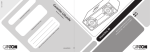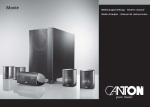Download Bedienungsanleitung - AudioVisual Online
Transcript
1 D ig O ov ie 50 / 50 SE R die ATI n N un G g I N san ST RU le C itu TI O ng N S Be lM PE it a G EN EU D Deutsch Deutsch Willkommen in der Welt der pure music Wir freuen uns, dass Sie sich für ein Produkt aus dem Hause Canton entschieden haben. Es vereint hochwertige Bauteile mit unserer langjährigen Entwicklungserfahrung und der sorgfältigen Produktion. Damit es Ihnen einen unbeschwerten Klanggenuss bietet, haben Sie nur wenige Dinge zu beachten. Diese Bedienungsanleitung erklärt die Grundfunktionen und die umfangreichen Sonderfunktionen Ihres DM Systems. Wir wünschen Ihnen viel Klangvergnügen! Sicherheitshinweise Bitte beachten Sie die Sicherheitshinweise bei der Wahl des richtigen Platzes für Ihr DM System und bei dessen Pflege und Bedienung! Inhalt Sicherheitshinweise...................................... Seite 3 Auspacken.................................................... Seite 8 Aufstellen..................................................... Seite 8 Einspielen..................................................... Seite 8 Inbetriebnahme der Fernbedienung............. Seite 9 Anschluss-Terminal....................................... Seite 9 Anschluss................................................... Seite 10 Bedienung.................................................. Seite 11 Wiedergabe via Bluetooth® Technologie.... Seite 12 Displayanzeigen......................................... Seite 13 Erweiterte Funktionen................................ Seite 14 IR-Lernfunktion.......................................... Seite 16 Fehlersuche................................................ Seite 18 Konformitätserklärung............................... Seite 21 Weitere wichtige Informationen................. Seite 22 Garantie..................................................... Seite 47 Lizenzhinweise........................................... Seite 47 2 Die sachgemäße Handhabung des Lautsprechers fällt in die Verantwortung des Anwenders. Canton kann keine Verantwortung für Schäden oder Unfälle übernehmen, die durch unsachgemäße Aufstellung oder unsachgemäßen Anschluss verursacht werden. Wählen Sie einen ebenen Untergrund Feuchtigkeit vermeiden Erschütterungen vermeiden Netzkabel nicht mit nassen Händen anfassen Nicht in den Hausmüll werfen Direkte Sonneneinstrahlung vermeiden Vor extremer Kälte schützen Gehäuse nicht öffnen Bei Batterie und Fernbedienung auf richtige Polung achten Freien Zugang zum Netzstecker gewährleisten Abstand zu Wärmequellen Zur Reinigung keine aggressiven, alkoholhaltigen oder scheuernden Mittel einsetzen Nicht in die Gehäuseöffnung greifen Netzstecker bei Gewitter ziehen Bei Überlastung System leiser drehen 3 Deutsch Deutsch Wichtige Sicherheitsunterweisung Stellen Sie das Gerät nicht in die Nähe von Wärmequellen wie z. B. Heizkörpern, Wärmespeichern, Öfen oder sonstigen Geräten (auch Verstärkern), die Wärme erzeugen. Hinweis ACHTUNG ACHTUNG ACHTUNG Gefahr eines elektrischen Schlages. Nicht öffnen! Explosionsgefahr! Lebensgefahr! ACHTUNG: Zur Vermeidung eines Brandes oder eines elektrischen Schlages das Gerät nicht öffnen. Das Gerät enthält keine vom Benutzer zu wartenden Teile. Lassen Sie Wartungs- und Reparaturarbeiten nur von qualifizierten Fachkräften (Servicepersonal) durchführen. ACHTUNG: Auswechselbare Lithium-Batterien! Achtung: Bei unsachgemäßem Austausch besteht Explosionsgefahr. Batterien nur durch den selben oder einen Vergleichs-Typ ersetzen. ACHTUNG: Knopfzelle (Batterie) nicht verschlucken. Gefahr innerer chemischer Verbrennungen. Es besteht Lebensgefahr! Lesen und befolgen Sie alle Anweisungen. Bewahren Sie diese Anweisungen auf. Beachten Sie alle Warn- und Sicherheitshinweise. Betreiben Sie dieses Gerät nur in gemäßigtem Klima (nicht in tropischem Klima). Verhindern Sie direkte Sonneneinstrahlung. Halten Sie einen Freiraum von wenigstens 5 cm um das Gerät herum ein. Verhindern Sie in keinem Fall die Schutzfunktion von gepolten oder geerdeten Steckern: Ein gepolter Stecker hat zwei Stifte, von denen einer breiter ist als der andere. Ein geerdeter Stecker hat einen dritten Erdungsstift. Der breite bzw. dritte Stift dient Ihrer Sicherheit. Falls der Stecker nicht in Ihre Steckdose passt, wenden Sie sich an einen qualifizierten Elektriker, um die veraltete Steckdose auszutauschen. Vermeidung eines elektrischen Schlages, verbinden Sie den Netzstecker nur mit Steckdosen oder Verlängerungen, Zur bei denen die Kontaktstifte vollständig eingesteckt werden können, um freiliegende Kontaktstifte zu unterbinden. Berühren Sie niemals Signal- und Netzkabel mit nassen Händen. Treten Sie nicht auf das Netzkabel und klemmen Sie es nicht ein, insbesondere nicht im Bereich der Stecker, Steckdosen und an der Stelle, an der das Kabel aus dem Gerät geführt wird. Betreiben Sie dieses Gerät nur im Innenbereich, nicht im Außenbereich oder in Feuchträumen. Bei Geräten ohne Netzschalter, bei denen der Netzstecker bzw. die Geräte-Netzbuchse als Trenneinrichtung dient, muss der Stecker des Netzkabels bzw. die Geräte-Netzbuchse jederzeit frei zugänglich sein. Um die Gefahr eines Brandes oder Stromschlages zu vermeiden, darf das Gerät weder Regen noch Nässe ausgesetzt werden. Trennen Sie bei Gewittern oder längerem Nichtgebrauch das Gerät vom Stromnetz. Betreiben Sie dieses Gerät nicht in der Nähe von Wasser. Um das Gerät komplett vom Stromnetz zu trennen, ziehen Sie das Netzkabel aus der Steckdose. Setzen Sie dieses Gerät keinem Tropf- oder Spritzwasser aus. Schalten Sie das Gerät vor dem Anschließen oder Abziehen von Anschlussleitungen immer aus. Starke Temperaturschwankungen führen zu Kondensniederschlag (Wassertröpfchen) im Gerät. Warten Sie mit der Inbetriebnahme, bis sich die entstandene Feuchtigkeit verflüchtigt hat (mind. drei Stunden). Immer an den Steckern und nicht an den Leitungen ziehen. Stellen Sie keine Gegenstände auf das Gerät, die mit Flüssigkeiten gefüllt sind (wie z. B. Vasen). Wählen Sie immer einen ebenen Untergrund. Das Gerät muss lotrecht stehen. Stellen Sie das Gerät gemäß den Herstellerhinweisen auf. Stellen Sie kein offenes Feuer, wie z. B. brennende Kerzen, auf oder in die Nähe des Gerätes. 4 5 Deutsch Deutsch Wichtige Sicherheitsunterweisung Hinweis Üben Sie keine Gewalt auf Bedienelemente, Anschlüsse und Leitungen aus. Das Gerät darf nur mit der auf dem Gerät oder dem Typenschild spezifizierten Spannung und Frequenz betrieben werden. Die mit diesem Gerät gelieferte Fernbedienung enthält eine Knopfzelle als Batterie. Ein Verschlucken der Knopfzelle kann in nur 2 Stunden zu ernsthaften inneren Verbrennungen und damit zum Tod führen! Stecken Sie keine Gegenstände oder Körperteile in die Öffnungen des Gerätes. Stromführende Teile im Innern des Gehäuses könnten berührt und/oder beschädigt werden. Dies kann zu Kurzschlüssen, elektrischen Schlägen und Feuerentwicklung führen. Bei Verdacht auf verschluckte oder in sonstige Körperöffnungen eingeführte Knopfzellen ist umgehend ein Arzt aufzusuchen. Verwenden Sie nur Befestigungsmaterial und Zubehör, welches vom Hersteller zugelassen ist und/oder mit dem Gerät mitgeliefert wird. Verwenden Sie nur Rollwagen, Ständer, Stative, Halter oder Tische, die vom Hersteller spezifiziert oder mit dem Gerät verkauft werden. Wenn Sie einen Rollwagen verwenden, bewegen Sie den Rollwagen/Geräte-Verbund nur vorsichtig, um Schäden und Verletzungen durch Umkippen zu vermeiden. Reinigen Sie dieses Gerät nur mit einem sauberen, trockenen Tuch. Verwenden Sie zur Reinigung keine aggressiven, alkoholhaltigen oder scheuernden Mittel. Achten Sie bei der Batterie-Entsorgung auf Ihre Umwelt. Batterien müssen bei einer Batterie-Sammelstelle entsorgt werden. Batterien dürfen keinen hohen Temperaturen ausgesetzt werden, wie z. B. direkter Sonneneinstrahlung, Feuer oder Ähnlichem. Batterien müssen entsprechend dem Polaritätsaufdruck korrekt eingelegt werden. Falsches Einsetzen kann zu Beschädigungen führen. Verwenden Sie ausschließlich die für das Gerät spezifizierten Batterien oder Akkus. Bei den mitgelieferten Batterien handelt es sich nicht um Akkus, d. h. diese Batterien dürfen nicht wieder aufgeladen werden. Zur Vermeidung eines elektrischen Schlages das Gehäuse nicht öffnen! Das Gerät enthält keine vom Benutzer zu wartenden Teile. Das Gerät und/oder der Beipack kann Kleinteile enthalten, die verschluckt werden können. Daher nicht geeignet für Kinder unter drei Jahren. Wenden Sie sich bei allen Reparatur- und Wartungsarbeiten an qualifizierte Fachkräfte. Dies ist dann erforderlich, wenn das Gerät in irgendeiner Weise beschädigt ist, wie z. B. bei Beschädigungen von Netzkabeln oder Steckern, wenn Flüssigkeiten oder Gegenstände in das Gerät gelangt sind, dieses Regen oder Feuchtigkeit ausgesetzt wurde, nicht ordnungsgemäß funktioniert oder fallen gelassen wurde. Dieses Symbol weist Sie auf nicht isolierte, gefährliche Spannungen im Inneren des Gehäuses hin, die eine ausreichende Stärke (Amplitude) haben um einen Brand oder elektrischen Schlag zu verursachen. Nehmen Sie keine Veränderungen am Gerät oder Zubehör vor. Nicht autorisierte Veränderungen können die Sicherheit, die Einhaltung von Gesetzen oder die Systemleistung beeinträchtigen. In diesem Fall kann die Betriebserlaubnis/Garantie erlöschen. Dieses Symbol weist Sie auf wichtige Bedienungs- und Instandhaltungsanweisungen in den mitgelieferten Begleitunterlagen (Anleitung) hin. Falls bei der Wiedergabe Tonverzerrungen wie z. B. unnatürliches Klopfen, Pochen oder hochfrequentes Klicken auftreten, ist der Lautstärkepegel umgehend zu reduzieren. Dieses Symbol kennzeichnet Schutzklasse II – Geräte, bei denen der Schutz vor einem elektrischen Schlag während des bestimmungsgemäßen Betriebs durch eine doppelte oder verstärkte Isolation gewährleistet wird und daher kein Schutzleiteranschluss erforderlich ist. Um mögliche Gehörschäden zu vermeiden, hören Sie nicht über einen längeren Zeitraum bei hohen Pegeln. 6 Neue sowie gebrauchte Batterien sind von Kindern fernzuhalten. Geräte, bei denen das Batteriefach nicht sicher geschlossen werden kann, dürfen nicht weiter verwendet werden und sind von Kindern fernzuhalten. 7 Deutsch Deutsch Auspacken Einspielen Packen Sie den Karton vorsichtig aus und überprüfen Sie, ob alle hier aufgeführten Teile enthalten sind: • 1x Canton DM Soundbar • 1x Fernbedienung inkl. Batterie • 1x Netzkabel • 1x optisches digitales Audiokabel • 1x Stereo Cinch-Kabel • 1x Digital Cinch-Kabel Einspielphase bis zur Entfaltung der m aximalen Klangeigenschaften: 15 – 20 Betriebsstunden. • Bitte in dieser Zeit in normaler Lautstärke hören • Extrem hohe Pegel vermeiden • Unterschiedlichstes Tonmaterial hören Aufstellen Inbetriebnahme der Fernbedienung DM Soundbar Die mitgelieferte Batterie ist bereits in die Fernbedienung eingelegt. Zur Inbetriebnahme enfernen Sie lediglich die Schutzfolie. Achten Sie bei Ersatzbatterien darauf, dass diese entsprechend den Polaritätsmarkierungen (+/–) korrekt eingelegt wird. Verwenden Sie ausschließlich die für dieses System spezifizierte Batterie (CR 2032). Hinweis Die mitgelieferte Batterie ist für den Probegebrauch vorge sehen und hat daher eventuell eine geringere Lebensdauer. AUF ZU Das Canton Digital Movie sollte unterhalb des Bildschirms auf einer ebenen Fläche platziert werden. Belastbarkeit bis 40 kg. CR 2032 Fernbedienung Anschluss-Terminal Anschlüsse DM SUB OUT 1 2 3 4 Service 5 6 8 DM 50 / DM 50 SE Buchse Stromversorgung Ausgang – Ext. Subwoofer Eingang – TV (optisch) Eingang – DVD (koaxial) Eingang – AUX (analog) Buchse Service (Canton) 9 Deutsch Anschluss Bedienung Bitte achten Sie darauf, dass vor dem Anschließen alle elektrischen Komponenten ausgeschaltet sind. Ihr Digital Movie System verfügt über drei frei wählbare Eingänge. Grundsätzlich genügt es, wenn Sie einen dieser Eingänge mit Ihrem TV-Gerät verbinden und alle weiteren Zuspieler am TV-Gerät anschließen. Um eine bestmögliche Tonwiedergabe zu erzielen empfiehlt es sich Sat-Receiver, Blu-Ray- oder DVD-Player direkt mit dem DM System zu verbinden. Je nach Art und Ausstattung der verwendeten Quelle kann zwischen folgenden Möglichkeiten gewählt werden: TV – Digitaleingang (optisch) Moderne TV-Geräte verfügen über einen optischen Audio-Ausgang (Toslink). Verbinden Sie diesen mit dem durch „TV“ gekennzeichneten Eingang des DM Systems. Diese Verbindung garantiert eine optimale Signalübertragung und beste Tonqualität. Achtung: Schutzkappen des mitgelieferten optischen Kabels entfernen! DVD – Digitaleingang (Coax) Zur Übertragung des DVD-Tonsignals verbinden Sie den digitalen Coax-Ausgang Ihres Blu-Ray oder DVD-Players mit der durch „DVD“ gekennzeichneten Buchse des DM Systems. Zur Übertragung des Bildsignals muss Ihr DVD-Player zusätzlich mit dem TV-Gerät verbunden werden. Der mit „DVD“ gekennzeichnete Eingang des DM Systems kann auch gewählt werden wenn Ihr TV-Gerat über keinen optischen Ausgang verfügt. AUX – Analogeingang Sollte Ihr TV-Gerät nur mit einem als „Pre-Out“ bezeichneten Audio-Ausgang ausgestattet sein, dann verbinden Sie diesen mittels abgeschirmtem Stereo-Cinch Kabel mit dem mit „AUX“ gekennzeichneten analogen Eingang des DM Systems. Ansonsten dient dieser Eingang zur Verbindung mit Videorecordern oder Spielekonsolen. SUB – Analogausgang Diesen Ausgang verwenden Sie wenn ein externer aktiver Subwoofer angeschlossen werden soll. SUB OUT ist in der Grundeinstellung nicht aktiv und muss über die Fernbedienung freigeschaltet werden. Siehe Seite 14 „Erweiterte Funktionen“. 10 Deutsch TV DVD 1 Power On – LED leuchtet grün Standby – LED leuchtet rot 2 Mute (Stummschaltung) 3 Input (Tonquellenauswahl) 4 Volume (Lautstärkeeinstellung) ON STANDBY MUTE STEREO SURROUND BASS TREBLE AUX 5 Play Mode (Wiedergabemodus) Stereo – für Musikwiedergabe Surround– virtueller Raumklang für Heimkino-Wiedergabe TV DVD DIGITAL MOVIE AUX 6 Sound (Klangeinstellung) Bass – Anpassung über Volume (+6... –6 dB) Treble – Anpassung über Volume (+6... –6 dB) 7 SUB Bluetooth® Pairing Verbindung mit einer Bluetooth® -Funktechnologie-fähigen Quelle BLUETOOTH PAIRING Memory-Funktion Nach einer vorübergehenden Trennung vom Stromnetz schaltet sich das DM-System automatisch in den zuletzt gewählten Zustand. Alle Einstellungen (z. B. Lautstärke) bleiben bestehen. Fernbedienung 11 Deutsch Deutsch Wiedergabe via Bluetooth® Technologie Voraussetzung für die Anmeldung - Die Bluetooth® Funktion muss am mobilen Endgerät aktiviert sein - Das mobile Endgerät muss mindestens den Bluetooth® Standard 2.0 unterstützen -D as mobile Endgerät muss sich in Reichweite des DM Systems befinden (max. 10 m) Anmeldevorgang BT BT - Eingang wählen ® - Taste „Bluetooth Pairing“ betätigen - Im Display erscheint B T P - Sie haben nun 30 Sekunden Zeit BLUETOOTH zur Anmeldung Ihres mobilen Endgerätes PAIRING - Starten Sie den Suchlauf an Ihrem mobilen Endgerät - Wählen Sie „DM 50 / DM 50 SE“ als Wieder BTP gabegerät - Die Verbindung stellt sich, nach Bestätigung, automatisch her und wird Ihnen mit der - Canton DM 50 / DM 50 SE Meldung C o n im Display angezeigt - S ollte die Verbindung fehlgeschlagen sein, FAI erhalten Sie die Meldung Con Fai - Sollte das mobile Endgerät einen Zugangscode verlangen, geben sie 0000 ein DIS - Erscheint im Display ist Ihr mobiles Endgerät ausser Reichweite oder abgemeldet 12 Displayanzeigen Betrieb eines mobilen Endgerätes - Das jeweils zuletzt mit dem DM System verbundene Gerät stellt automatisch die Verbindung her, sofern die Bluetooth® Funktion aktiviert und der Eingang für die Bluetooth®-Wiedergabe gewählt ist. Sie erhalten in diesem Fall die Meldung C o n - Starten Sie die Wiedergabe eines Mediums auf Ihrem mobilen Endgerät, und es wird automatisch der Ton an dem DM System ausgegeben. Das DM System verfügt über ein Multifunktions-Display, das bei einem von der Fernbedienung gesendeten Befehl für ca. fünf Sekunden aufleuchtet. Die möglichen Anzeigen und ihre Bedeutung sind hier aufgeführt. Der Standby-Modus des DM Systems wird durch eine rot leuchtende LED angezeigt. Ist Ihr DM System in Betrieb, leuchtet diese LED grün. Hinweis: Das DM System kann bis zu drei Bluetooth® Geräte verwalten. Soundmode Input TV DVD AUX BT TV Eingang (optisch) DVD Eingang (koaxial) AUX Eingang (analog) Bluetooth® V30 --- B 6 T 6 Volumen (0 – 99) Stumm (Mute) Bassregelung (+/– 6) Höhenregelung (+/– 6) ST SUR Stereo Surround BTP CON DIS FAI Pairing Mode Verbindung hergestellt Verbindung unterbrochen Fehlermeldung Playmode Bluetooth ® 13 Deutsch Deutsch Erweiterte Funktionen ON STANDBY MUTE Das Menü für erweiterte Sound-Funktionen bietet Ihnen die Möglichkeit, bei nicht lippens ynchroner Tonwiedergabe korrigierend einzugreifen, den Ausgang für einen kabelgebundenen externen Subwoofer zu aktivieren, die Tonwiedergabe an den gewählten Aufstellungsort anzupassen, sowie die Dolby-Funktion „Dynamic Range Compression“ ein- bzw. auszuschalten. Halten Sie die mit „Sound“ gekennzeichnete Taste auf der Fernbedienung für länger als 3 Sekunden gedrückt, gelangen Sie in das Menü „Erweiterte Funktionen“ und das LIP Display im Soundbar springt auf . EQ1 für ein frei aufgestelltes DM System z.B. auf einem Sideboard mit Flat-TV an der Wand (Werkseinstellung). sub BLUETOOTH PAIRING . Mit den Volume +/- Tasten kann der Ausgang für einen externen Subwoofer ein bzw. ausgeschaltet werden. Achtung, bei aktiviertem Sub-Out wird die Tonwiedergabe des Soundbars bei 80 Hz begrenzt. Drücken Sie ein weiteres Mal kurz die „Sound“ Taste springt das Display auf eq . Mit den Volume +/- Tasten kann jetzt zwischen drei voreingestellten Equalizer-Presets gewählt und die Wiedergabe an den Aufstellungsort angepasst werden. für eine Aufstellung mit Flat-TV auf dem DM System stehend. EQ3 für eine Aufstellung des DM Systems in einem Rack oder Regal. Nach einem weiteren Drücken der „Sound“ Taste springt das Display auf STEREO SURROUND Mit den Volume +/- Tasten kann jetzt die Tonwiedergabe in Schritten von jeweils 10 ms verzögert werden. Nach erneutem kurzen drücken der „Sound“ Taste springt das Display auf EQ2 BASS TREBLE DRC DRC sub . „Dynamic Range Compression“ ist eine Einstelloption von Dolby Laboratories. Bei aktivierter Funktion kann bei Dolby-codierten Datenströmen der Dynamikbereich automatisch verringert werden, was Lautstärkeunterschiede reduziert. Leise Töne werden dabei angehoben und laute abgesenkt. Mit den Volume +/- Tasten kann die Funktion Lip on ein- bzw. ausgeschaltet werden. off EQ Menü verlassen Durch erneutes drücken der Sound Taste für länger als 3 Sekunden können Sie das Menü „Erweiterte Funktionen“ wieder verlassen. EQ1 EQ2 EQ3 Erhält der Soundbar für länger als 30 Sekunden keinen Eingabebefehl von der Fern bedienung springt die Menüführung automatisch in den Normalmodus zurück. DRC on 14 off 15 Deutsch Deutsch IR-Lernfunktion Das DM System kann den Infrarotcode Ihrer TV-Fernbedienung lernen und ermöglicht es so die Funktionen von Soundbar und TV-Gerät mit einer Fernbedienung zu steuern. Dabei kann jede beliebige Taste der TV-Fernbedienung mit den Befehlen für den Soundbar belegt werden. Achten Sie bei der Tastenwahl darauf dass Befehl für Soundbar und TV-Gerät dabei nicht im Konflikt stehen. So empfiehlt es sich die internen Lautsprecher des TV-Gerätes nach Anschluss der Soundbar zu deaktivieren. 1 Halten Sie die Fernbedienung Ihres TV-Gerätes bereit. 2 Schalten Sie die Soundbar ein. 3 rücken Sie die „On/Standby“ Taste der Soundbar D Fernbedienung für ca. 5 Sekunden. 4 Im Display blinkt 5 rücken Sie auf der Canton Fernbedienung D die gewünschte Funktion z.B. „Volume +“. 6 Im Display blinkt jetzt die gewählte Funktion, z.B. 7 16 IRL ON STANDBY MUTE STEREO SURROUND BASS TREBLE Hinweis: Die rote „On/Standby“ Taste der DM-Fernbedienung ist doppelt belegt. Durch einmaliges Drücken, im Display ON erscheint dann , kann die Einschaltfunktion gelernt werden. Drückt man die rote „On/Standby“ Taste der DMFernbedienung zweimal kurz hintereinander, erscheint im Display S T B und die Standby- bzw. Ausschaltfunktion kann gelernt werden. Sollte Ihre TV-Fernbedienung nur über eine Taste für den Befehl „Ein-“ und „Ausschalten“ verfügen, müssen trotzdem beide Funktionen, „On“ und „Standby“, mit diesem Befehl belegt werden. . v . rücken Sie innerhalb 20 Sekunden die zu belegende D Taste auf der TV-Fernbedienung. 8 OK Bei erfolgreicher Übertragung leuchtet im Display und Sie können mit der Programmierung der nächsten Tastenfunktion z.B. „Volume -“ fortfahren. 9 Erscheint im Display ist die Übertragung fehlgeschlagen und Sie müssen die Schritte 5 bis 8 noch einmal wiederholen. FAI TV-Fernbedienung Menü verlassen Durch erneutes drücken der „On/Standby“ Taste für länger BLUETOOTH als 5 Sekunden können Sie das Menü PAIRING „IR-Lernfunktion“ wieder verlassen. Erhält der Soundbar für länger als 60 Sekunden keinen Eingabebefehl von der Fernbedienung springt die Menüführung automatisch in den Normalmodus zurück. 17 Deutsch Deutsch Fehlersuche Anbei finden Sie eine Übersicht der am häufigsten auftretenden Probleme. Sollten Sie weiterführende Fragen haben, wenden Sie sich bitte an Ihren Canton Fachhändler, k ontaktieren Sie unsere Service-Hotline unter Tel. +49 (0) 60 83 28 70 oder senden Sie uns eine E-Mail an info@canton.de. Problem Mögliche Ursache Lösung DM System schaltet nicht ein. Netzkabel nicht mit Steckdose und /oder DM System v erbunden. Verbindung herstellen. DM System reagiert nicht auf Fernbedienung. 1. Die Batterie ist leer. 1. B atterie auswechseln, beim Einlegen auf die richtige Polung achten. 2. Schutzfolie nicht entfernt. 2. Schutzfolie an der Fernbedienung entfernen. Tonwiedergabe zu leise. Volume des DM Systems oder des Quellgeräts zu niedrig eingestellt. Lautstärke mittels „Volume“-Taste erhöhen. Lautstärke des Quellgeräts erhöhen. Keine Tonwiedergabe. 1. Tonformat des Quellgerätes falsch ausgewählt (Digitaleingang „TV“ und „DVD“). 1. Bitte prüfen Sie die korrekte Einstellung ihres Quellgerätes. „DTS“ kodierte Ausgabeformate können nicht wieder gegeben werden. 2. Zuspieler gibt kein Signal aus. 2. D igitalausgang am Quellgerät nicht freigeschaltet, Lautstärkeregelung steht evtl. auf „Null“ (bitte Anleitung des Gerätes zur Hand nehmen). 3. K abel nicht korrekt verbunden / defektes Kabel. 3.1. Ü berprüfen Sie die Verbindung des Zuspielers zum DM System und wechseln Sie gegebenenfalls das Kabel aus. Problem Mögliche Ursache Lösung DM System brummt. 1. Signalleitungen vom Quellgerät zum DM System zu lang (Aux). 1. Kürzere Signalleitungen verwenden. 2. Verwendete Signalleitung nicht abgeschirmt oder die Abschirmung an der verwendeten Leitung unterbrochen (defekt). 2. Leitung gegen eine geschirmte Leitung austauschen. 3. Erdungsschleife (Brummschleife) „erzeugt“. 3. Eine Erdungsschleife kann entstehen, wenn mind. zwei mit Signalleitungen (Cinch) verbundene Geräte mit Schutz kontaktstecker (z. B. Verstärker und Computer) an örtlich getrennten Steckdosen angeschlossen sind. Alle mit dem DM System verbundenen Geräte mit Schutzkontaktstecker an einer Steckdosenleiste (Vielfachsteckdose) anschließen. 4. Ein nicht entstörter Verbraucher (z. B. Kühlschrank) am Netz. 4. Mögliche Störquellen zum Testen ausschalten; betreffendes Gerät entstören lassen, falls das Brummgeräusch verschwindet, oder zunächst die Störquelle an einer anderen Netzphase (L1, L2 oder L3) anschließen (falls erforderlich, einen Fachmann zu Rate ziehen); speziellen „Mantelstromfilter“ (im Fachhandel erhältlich) z wischen Quellgerät und DM System schalten, um das Brummen zu eliminieren; Netzstecker drehen, um die so genannte Brummspannung zu reduzieren (besonders wichtig, wenn das Quellgerät nicht geerdet ist). 3.2. Ü berprüfen Sie, ob die Schutzkappen am Stecker des optischen Kabels entfernt sind. 18 19 Deutsch EU – Konformitätserklärung Problem Mögliche Ursache Lösung Keine Wiedergabe über die Bluetooth® Funktechnologie. 1. Es besteht keine Verbindung zwischen dem DM System und dem mobilen Endgerät. 1. Verbinden Sie Ihr mobiles Endgerät wie beschrieben. 2. D as mobile Endgerät ist gekoppelt, aber es erfolgt keine Wiedergabe. 2.1. Das mobile Endgerät muss erneut verbunden werden. Wir, der Hersteller / Importeur Canton Elektronik GmbH & Co. KG · Neugasse 21–23 · 61276 Weilrod / Niederlauken · Deutschland 2.2. S tellen Sie die Lautstärke am mobilen Endgerät auf den maximal möglichen Wert ein. 2.3. Erhöhen Sie die Lautstärke des DM Systems. 2.4. S tellen Sie sicher, dass Störquellen wie z. B. ein WLANRouter oder ein Laptop nicht in direkter Nähe zum DM System aufgestellt werden. 2.5. Gleichzeitiger Betrieb über WLAN und Bluetooth® Verbindung von einem mobilen Endgerät ist in den meisten Fällen nicht störungsfrei möglich (WLAN deaktivieren). 3. Sie befinden Sich außerhalb der Reichweite. Kennzeichnung 3. Verringern Sie den Abstand zwischen Soundbar und mobilem Endgerät. bestätigen und erklären in alleiniger Verantwortung, dass sich das Produkt DM 50 / DM 50 SE (Virtual-Surroundsound System mit drei Signaleingängen, einem Ausgang und Bluetooth®-Funktion, internem Weitbereichs-Netzteil sowie Infrarot-Fernbedienung) in Übereinstimmung befindet mit den Richtlinien des Europäischen Parlaments und des Rates Richtlinie 1999/5/EG Richtlinie 2006/95/EG Richtlinie 2011/65/EU Richtlinie 2002/96/EG Richtlinie 2009/125/EG (Funkanlagen und Telekommunikationsendeinrichtungen) (Niederspannungsrichtlinie) (Beschränkung der Verwendung bestimmter gefährlicher Stoffe) (Elektro- und Elektronik-Altgeräte) (Umweltgerechte Gestaltung energieverbrauchsrelevanter Produkte) Der Betrieb ist zulässig in allen Ländern der Europäischen Union. Eine vollständige Konformitätserklärung finden Sie unter: www.canton.de/de/doc.htm Rechtsverbindliche Unterschrift: ....................................................................... 20 Datum: 20. März 2014 Name: Günther Seitz Funktion: Geschäftsführer 21 Deutsch Weitere wichtige Informationen SE English / D M 50 Gemäß der EU-Richtlinie über Elektro- und Elektronik-Altge räte dürfen mit diesem Symbol gekennzeichnete Geräte nicht mit dem Siedlungsabfall (Hausmüll) entsorgt werden. Bitte informieren Sie sich bei Bedarf bei Ihrem zuständigen Entsorgungsunternehmen oder der Gemeinde-/Stadtverwaltung über die für Sie kostenfreie Entsorgung. Sie dient dem Umwelt- und Gesundheitsschutz als auch der Einsparung von (seltenen) Rohstoffen durch Wiederverwertung (Recycling). D ig it a lM ov ie Informationen über einen umweltgerechten Betrieb Schalten Sie zur Reduzierung der Leistungsaufnahme das DM System bei Nichtgebrauch durch Drücken der Taste „On/Standby“ in den Bereitschafts-Modus (Standby). Dies „spart Strom“ und senkt Ihre Stromrechnung. Innerhalb der Europäischen Union in Verkehr gebrachte Elektro- und Elektronikgeräte müssen mit einem CE-Kennzeichen versehen sein um anzuzeigen, dass das Gerät den geltenden Anforderungen (z. B. zur elektromagnetischen Verträglichkeit oder zur Gerätesicherheit) entspricht. 50 Informationen über den „bestimmungsgemäßen Betrieb“ Das Digital Movie System ist zur Verwendung in geschlossenen Räumen konzipiert und darf nicht im Freien oder in nasser Umgebung verwendet werden. Das Gerät darf nicht umgebaut oder verändert werden. Schließen Sie das DM System so an, wie in der Anleitung beschrieben und beachten Sie die Sicherheitshinweise. Betreiben Sie das Gerät ausschließlich mit der auf dem Typenschild spezifizierten Netzspannung und -frequenz. 22 23 English English Welcome to the world of pure music We are delighted that you have chosen a Canton loudspeaker. Our products combine high quality components with many years of development experience and meticulous production methods. In order to get the best out of your loudspeaker you need to observe a few points, as detailed in the Operating Instructions. We hope you enjoy listening to pure music! Safety advice Please follow the safety advice when positioning and maintaining your DM System. Contents Safety advice.............................................. Page 25 Unpacking.................................................. Page 30 Installation................................................. Page 30 Breaking in................................................. Page 30 Setting up the remote control................... Page 31 Connection Terminal.................................. Page 31 Connection................................................ Page 32 Operation ................................................. Page 33 Playback via Bluetooth® Technology.......... Page 34 Display indications ..................................... Page 35 Extended functions.................................... Page 36 IR learning function.................................... Page 38 Troubleshooting......................................... Page 40 Declaration of conformity.......................... Page 43 Further Information.................................... Page 44 Guarantee.................................................. Page 45 FCC / IC advice.......................................... Page 47 License information.................................... Page 47 24 The user is responsible for ensuring that the loudspeaker is correctly positioned and connected. Canton cannot accept any responsibility for damages or accidents caused by inappropriate positioning or connection. Choose a level surface Avoid moisture Avoid vibrations Never touch the power cable with wet hands Do not discard in household rubbish Avoid direct sunlight Protect against extreme cold Do not open housing Ensure correct polarity for battery and remote operation Keep access to socket clear Keep away from heat sources Do not use aggressive, alcohol-based or abrasive cleaning agents Do not reach inside the speaker Unplug the device during thunderstorms In case of overload turn the volume down 25 English English Important Safety Instructions Do not install the apparatus near any heat sources such as radiators, heat registers, stoves, or other apparatus (incl. amplifiers) that produce heat. Notices CAUTION CAUTION CAUTION Risk of electric shock. Do not open! Danger of explosion! Danger of life! CAUTION: To reduce the risk of fire and electric shock, do not open the device. There are no serviceable parts inside. Refer all servicing to qualified service personnel only. CAUTION: Replaceable Lithium batteries! Caution: Danger of explosion if battery is incorrectly replaced. Replace only with the same or equivalent type. CAUTION: Do not ingest battery. Chemical burn hazard. Danger of life! Read and follow all instructions. Keep these instructions. Heed all warnings. Use this apparatus only in moderate climates (not in tropical climates). Prevent exposure to direct sunlight. Observe a free space of at least 5cm around the apparatus. Do never defeat the safety purpose of a polarized or ground plug: A polarized plug has two blades with one wider than the other. The wide blade is provided for your safety. When the provided plug doesn’t fit into your outlet, consult an electrician for replacement of the obsolete outlet. To prevent electric shock, do not use the plug with an extension cord, receptacle, or other outlet unless the blades can be fully inserted to prevent blade exposure. Never touch signal- and power cords with wet hands. Protect the power cord from being walked on or pinched particularly at plug, convenience receptacles, and the point where they exit from the apparatus. Indoor use only. Do not use outdoors or in humid rooms. Where the mains plug or an appliance coupler is used as the disconnect device, the mains plug of the power cord or appliance coupler shall be remain readily operable. To reduce the risk of fire and electric shock, do not expose this apparatus to rain or moisture. Unplug this apparatus during lightning storms or when unused for long periods of time. Do not use this apparatus near water. To completely disconnect this apparatus from the mains, disconnect the supply cord plug from the receptacle. The apparatus shall not be exposed to dripping or splashing. Power down the apparatus before connecting or disconnecting any cable. Strong fluctuations in temperature lead to condensation (water droplets) forming inside the apparatus. Wait until the moisture has evaporated before starting up the apparatus (min. 3hours). Always pull the plugs and not the cables. Objects filled with liquids (such as vases) shall not be placed on the apparatus. Always choose a level surface. The apparatus has to be in perfect vertical alignment. Install this apparatus in accordance with the manufacturer’s instructions. No naked flame source, such as lighted candles, should be placed on or beside the apparatus. 26 27 English English Important Safety Instructions Notices Do not use force on operating elements, connections and cables. Keep new and used batteries away from children. If the battery compartment does not close securely, stop using the product and keep it away from children. The apparatus may only be operated with the voltage and frequency specified on the apparatus or the name plate. The remote control supplied with this product contains a coin/button cell battery. If the coin/button cell battery is swallowed, it can cause severe internal burns in just 2 hours and can lead to death! Do not insert any objects or body parts into the apparatus openings. Live components inside the enclosure could get touched and / or damaged. This could lead to short circuiting, electric shock and fire. If you think batteries might have been swallowed or placed inside any part of the body, seek immediate medical attention. Only use attachments and accessories specified by the manufacturer and / or provided with the apparatus. Use only with a cart, stand, tripod, bracket, or table specified by the manufacturer, or sold with the apparatus. When a cart is used, use caution when moving the cart/apparatus combination to avoid injury from tip-over. Clean the apparatus only with a clean, dry cloth. Do not use aggressive, alcohol-based or abrasive cleaning agents. Batteries must be inserted correctly, as shown on the polarity imprint. Incorrectly replaced batteries might cause damage. Please keep the environmental aspects of battery disposal in mind. Batteries must be disposed of at a battery collection point. Batteries shall not be exposed to excessive heat such as sunshine, fire or the like. Only use batteries or rechargeable batteries specified for this apparatus. The batteries supplied are not rechargeable batteries and may therefore not be recharged. To reduce the risk of electric shock, do not open the housing! There are no serviceable parts inside. The apparatus and/or the accessory bag may contain small parts that may be a choking hazard. Therefore not suitable for children under age 3. Refer all servicing to qualified service personnel. Servicing is required when the apparatus has been damaged in any way, such as power supply cord or plug is damaged, liquid has been spilled or objects have fallen into the apparatus, the apparatus has been exposed to rain or moisture, does not operate normally, or has been dropped. This symbol is intended to alert the user to the presence of uninsulated dangerous voltage within the product’s enclosure that may be of sufficient magnitude to constitute risk of fire and electric shock. Do not make any modification to the apparatus or the accessory. Unauthorized alterations may affect the safety, regulatory compliance, or the system performance. In this case, the operating licence/warranty can expire. This symbol is intended to alert the user to the presence of important operating and maintenance instructions in the literature accompanying this product. Turn down the volume level immediately if sound distortions, such as unnatural knocking, beating or high-frequency clicking can be heard. This symbol denotes equipment with Class II Protection Rating. These devices are deemed to be fully protected against the risk of electric shock during normal use by means of double or reinforced insulation, and therefore require no earth conductor. To prevent possible hearing damage, do not listen at high volume levels for long periods. 28 29 English English Unpacking Breaking in Unpack the box carefully and check that all the following parts are present: • 1x Canton DM Soundbar • 1x Remote control inc. battery • 1x Mains cable • 1x optical digital audio cable • 1x stereo RCA cable • 1x digital RCA cable Maximum sound quality requires a breaking-in time of 15 – 20 operating hours. • During this time operate the loudspeaker at normal volume • Avoid high volume levels • Listen to a variety of music Installation Setting up the remote control DM Soundbar The remote control comes with a battery already installed. Simply remove the protective film to activate. When replacing the battery ensure that it is correctly inserted according to the polarity markings (+/–). Only use the battery specified for this system (CR 2032). Note The battery provided is designed for test use and may therefore have a shorter lifespan. open closed The Canton Digital Movie should be positioned underneath the screen on a flat surface. Capacity up to 40 kg. CR 2032 Remote control Connection Terminal Connections DM SUB OUT 1 2 3 4 Service 5 6 30 DM 50 / DM 50 SE Power Inlet Output – Ext. Subwoofer Input – TV (optical) Input – DVD (coaxial) Input – AUX (analogue) Jack service (Canton) 31 English English Connection Operation Please ensure that all electrical components are switched off before connecting. Your Digital Movie System has three optional inputs. In principle it is enough to connect one of these inputs to your TV and all further devices to your TV. To achieve the best possible sound we recommend that you connect your satellite receiver, Blu-Ray or DVD player directly to the DM System. The following options are possible, depending on the type and fittings of the source used: TV – Digital input (optical) Modern TV devices have an optical audio output (Toslink). Connect this with the input marked “TV” on the DM System. This connection guarantees optimal signal transmission and best sound quality. Important: Remove protective caps from optical cable. DVD – Digital input (coaxial) To transmit the DVD sound signal connect the digital coaxial output of your Blu-Ray or DVD player with the jack marked “DVD” on the DM System. To transmit the picture signal your DVD player must also be connected to the TV. The input marked “DVD” on the DM System can be selected if your TV does not have an optical output. TV DVD 32 Power On – LED shines green Standby – LED shines red 2 Mute 3 Input 4 Volume ON STANDBY MUTE STEREO SURROUND BASS TREBLE AUX 5 Play Mode Stereo – for music Surround– virtual surround sound for home cinema TV DVD DIGITAL MOVIE AUX – Analogue input If your TV only has an audio output marked “Pre-Out” then connect it using the shielded stereo RCA cable plugged into the analogue input on the DM System marked “AUX”. Otherwise this input can be used to connect video recorders or game consoles. SUB – Analogue output Use this output when you want to connect an external active subwoofer. SUB OUT is not active in the basic setting and needs to be activated using the remote control. See page 36 “Extended functions”. 1 AUX 6 Sound Bass – Adjustment via Volume control (+6... –6 dB) Treble – Adjustment via Volume control (+6... –6 dB) 7 SUB Bluetooth® Pairing Connection with a Bluetooth® Wireless Technology enabled source BLUETOOTH PAIRING Memory Function After the DM System has been temporarily disconnected from the mains it automatically returns to the last mode selected. All settings (e. g. volume) remain in place. Remote control 33 English English Playback via Bluetooth® Technology Registration requirements - The Bluetooth® function must be activated on the mobile end device - The mobile end device must support Bluetooth® standard 2.0 at least - The mobile end device must be within range of the DM System (max. 10 m) Registration process BT BT - Select input ® - Press the “Bluetooth Pairing“ button - B T P appears on the display - Now you have 30 seconds to register your mobile BLUETOOTH end device PAIRING - Start the search run on your mobile end device - Select “DM 50 / DM 50 SE” as the playback device BTP - Once confirmed, the connection will be made automatically and will appear as C o n in the display - Canton DM 50 / DM 50 SE FAI - If the connection fails the message will appear - If the mobile device requires an access code Con Fai enter 0000 Display indications Operating a mobile end device - The device most recently connected to the DM System connects automatically when the Bluetooth® function is activated and the input for Bluetooth® playback has been selected. In this case the message C o n will appear. - Start the playback of a medium on your mobile end device and the sound will automatically be generated by the DM System. Note: The DM System can control up to three Bluetooth® devices. The DM System has a multifunctional display that lights up blue for approx. 5 seconds in response to a remote control command. The possible readouts and their meanings are shown below. The standby mode of the DM System is indicated by a red LED light. When your DM System is in operation this LED is green. Input DVD AUX BT TV Input (optical) DVD Input (coaxial) AUX input (analogue) Bluetooth® V30 --- B 6 T 6 Volume (0 – 99) Mute Bass level (+/– 6) Treble level (+/– 6) ST SUR Stereo Surround BTP CON DIS FAI Pairing Mode Connection established Disconnected Error message Soundmode Playmode Bluetooth 34 TV ® 35 English English Extended functions ON STANDBY MUTE The menu for extended sound functions offers you the chance to correct out-of-synch playback, to activate the output for a wired external subwoofer, to adjust the playback to suit the location and to switch the Dolby function “Dynamic Range Compression” on or off. EQ1 for a free-standing DM System e.g. on a sideboard with a flat-screen TV on the wall (factory setting). If you press and hold the key marked “Sound” on the remote control for longer than 3 seconds you will enter the “Extended functions” menu and the display will LIP appear on the Soundbar. You can now use the Volume +/- keys to delay the playback in 10 ms steps. Press the “Sound” key briefly once more and the display sub Press the “Sound” key again briefly one more time and the display eq for a set-up where a flat-screen TV is positioned on top of the DM System. EQ3 for a set-up where the DM System is in a rack or on a shelf. When the “Sound” key is pressed again the display changes to STEREO SURROUND will appear. The Volume +/- keys can also be used to switch the output for an external subwoofer on or off. Please note: when the Sub-Out is activated the playback of the Soundbar will be filtered at 80 Hz. EQ2 BLUETOOTH PAIRING DRC Lip sub . BASS TREBLE “Dynamic Range Compression” is a setting option created by Dolby Laboratories. When activated, the dynamic range of Dolby encoded data streams can be auto matically reduced, which also reduces differences in volume. This makes it possible to enhance quiet tones and suppress loud ones. The Volume +/- keys can be used to switch the DRC on off EQ function on or off. will appear. Now use the Volume +/- keys to choose between three pre-set equalizer settings to adjust the playback to suit the location. Exit menu Press and hold the “Sound” key again for longer than 3 seconds to exit the “Extended functions” menu. EQ1 EQ2 EQ3 If the Soundbar does not receive any input instruction from the remote control within a period of 30 seconds the menu navigation returns automatically to normal mode. DRC on 36 off 37 English English IR learning function The DM System can learn the infrared code of your TV remote control and therefore allows you to control the functions of the Soundbar and TV device via one remote control. You can allocate the instructions for the Soundbar to any key of the TV remote control. When choosing a key make sure that the instructions for the Soundbar do not conflict with the TV device. We recommend that you deactivate the internal loudspeaker of the TV device once the Soundbar is connected. 1 Hold the TV remote control in position. 2 Switch the Soundbar on. 3 ress and hold the “On/Standby” key of the Soundbar P remote control for approx. 5 seconds. 4 The display shows a flashing 5 ress the chosen function on the Canton P remote control e.g. “Volume +”. 6 Now the display shows the chosen function, e.g. 7 38 IRL MUTE STEREO SURROUND BASS TREBLE . v Within 20 seconds press the key you wish to allocate to this function on the TV remote control. 8 nce this has been successfully allocated the display O OK will show and you can continue with the programming of the next key function, e.g. “Volume –“. 9 If the display shows this means the allocation has failed and you should repeat steps 5 to 8. FAI ON STANDBY Note: The red “On/Standby” key on the DM remote control has a dual function. Press it once and the display will show ON , which allows the switching on function to be programmed. If the red “On/Standby” key on the DM remote control is pressed twice in quick succession the display will show S T B and the Standby or switching off function can be programmed. If your TV remote control has only one key for the “On” and “Off” functions both the “On” and “Standby” functions must still be allocated with this command. . TV remote control Exit menu Press and hold the “On/Standby” key again for longer than 5 seconds to exit the “IR learning BLUETOOTH PAIRING function” menu. If the Soundbar does not receive any input instructions from the remote control within a period of 60 seconds the menu navigation returns to normal mode automatically. 39 English English Troubleshooting Here is an overview of the most common problems. If you have any further questions please contact your Canton dealer, call our Service Hotline on +49 (0) 60 83 28 70 or send us an e-mail at info@canton.de. Problem Possible cause Solution DM System does not turn on. Power cable not connected to the power outlet and /or DM System Check connection. DM System does not respond to remote control. 1. The battery is empty. 1. Replace battery, observe correct polarity at insertion. 2. Protective foil has not been removed. 2. Remove the protective foil from remote control. Sound reproduction too soft. Volume of DM System or source device is set too low. Increase the volume using the “Volume” button. Increase the volume of the source device. No sound reproduction. 1. S ound format of the source device wrongly selected (Digital input “TV” and “DVD”) 1. P lease check the correct setting of your source device. “DTS” encoded output formats cannot be reproduced. 2. Source device not producing any signal. 2. D igital output on the source device not activated (please refer to device instructions). 3. C able not correctly connected / faulty cable. 3.1. C heck the connection of the source device to the DM System and change the cable where necessary. Problem Possible cause Solution DM System hums. 1. Signal lines from source device to DM System too long. 1. Use shorter signal line. 2. Signal line used is not fault-protected or the protection has been damaged (defective). 2. Change signal line for a fault-protected line. 3. Ground loop (ripple pickup) generated. 3. A ground loop can be generated when two or more devices connected via a signal line (cinch) are plugged into separate sockets (e. g. amplifier and computer). Plug all devices connected to the DM System into a multiple socket output using safety plugs. 4. Another piece of equipment on the same circuit has no interference suppression (e.g. fridge). 4. Switch off possible sources of interference to test; unplug the device concerned to see if the humming noise disappears or connect the source of interference to a different circuit (L1, L2 or L3). (Where necessary take advice from your electrician.) Insert a special “ferrite common mode filter” (available from specialist retailers) between the amplifier and the DM System to eliminate the humming. Turn the power plug round to reduce the so-called ripple voltage (particularly important if the source device is not earthed). 3.2. P lease check if you have removed the protective caps from the provided optical cable. 40 41 English English EU – Declaration of Conformity Problem Possible cause Solution No playback via Bluetooth®. 1. There is no connection between the DM System and the mobile end device. 1. Connect your mobile end device as described. 2. The mobile end device is paired but no playback takes place. 2.1. The mobile end device must be connected again. marking We, Manufacturer / Importer Canton Elektronik GmbH & Co. KG · Neugasse 21–23 · 61276 Weilrod / Niederlauken · Germany 2.2. Set the volume on the mobile end device to maximum. 2.3. Increase the volume of the DM System. 2.4. Ensure that interference sources like a WLAN router or laptop are not set up in direct proximity of the DM System. 2.5. Concurrent operation of WLAN and Bluetooth® connection from a mobile end device is not possible without interferences in most cases. (Disable WLAN at your mobile device.) 3. You are out of range. 3. R educe the distance between the Soundbar and your mobile end device. confirm and declare under our sole responsibility that the product DM 50 / DM 50 SE (Virtual-Surroundsound System with 3 Signal Inputs, one Output, and Bluetooth® functionality, internal Universal Mains Power Supply and Infrared Remote Control) is in conformity with the directives of the European Parliament and of the Council Directive 1999/5/EC Directive 2006/95/EC Directive 2011/65/EU Directive 2002/96/EC Directive 2009/125/EC (Radio and Telecommunications Terminal Equipment) (Low Voltage Directive) (Restriction of the use of certain Hazardous Substances) (Waste of Electric and Electronic Equipment) (Ecodesign requirements for Energy-related Products) Operation is permitted within all countries of the European Union. A complete Declaration of Conformity is placed at: www.canton.de/en/doc.htm Authorized Signature: ....................................................................... 42 Date: March 20th 2014 Name: Günther Seitz Function: CEO 43 Deutsch English English Further Information Information for “normal use” All Digital Movie Systems are designed for indoor use and must not be used outdoors or in wet conditions. The devices must not be modified or altered in any way. Connect the Digital Movie System up as described in the instructions and pay attention to the warning notices. Only operate the device with the mains voltage and frequency specified on the rating plate. Information about environmentally friendly operation (Use the stand-by function to minimise electricity u sage and operating costs) To reduce the electricity usage of the device when not in use press the “On/Standby” button. This saves electricity. 44 All electrical and electronic equipment sold in the European Union must carry a CE mark to show that the device in question complies with the legal requirements (e.g. electromagnetic compatibility or safety requirements). In line with the regulations governing the disposal of old electrical and electronic equipment, all devices that carry this symbol should not be disposed of in general household waste. Please contact your local recycling centre or the local authorities to find out about free disposal where applicable. This serves to protect the environment and public health as well as saving (scarce) resources through recycling. Caution This device complies with Part 15 of the FCC Rules / Industry Canada licence-exempt RSS standard(s). Operation is subject to the following two conditions: (1) this device may not cause harmful interference, and (2) this device must accept any interference received, including interference that may cause undesired operation. Changes or modifications not expressly approved by the party responsible for compliance could void the user‘s authority to operate the equipment. This equipment has been tested and found to comply with the limits for a Class B digital device, pursuant to part 15 of the FCC Rules. These limits are designed to provide reasonable protection against harmful interference in a residential installation. This equipment generates uses and can radiate radio frequency energy and, if not installed and used in accordance with the instructions, may cause harmful interference to radio communications. However, there is no guarantee that interference will not occur in a particular installation. If this equipment does cause harmful interference to radio or television reception, which can be determined by turning the equipment off and on, the user is encouraged to try to correct the interference by one or more of the following measures: - Reorient or relocate the receiving antenna. - Increase the separation between the equipment and receiver. - Connect the equipment into an outlet on a circuit different from that to which the receiver is connected. - Consult the dealer or an experienced radio/TV technician for help. Under Industry Canada regulations, this radio transmitter may only operate using an antenna of a type and maximum (or lesser) gain approved for the transmitter by Industry Canada. To reduce potential radio interference to other users, the antenna type and its gain should be so chosen that the equivalent isotropically radiated power (e.i.r.p.) is not more than that necessary for successful communication. MPE Reminding To satisfy FCC / IC RF exposure requirements, a separation distance of 20 cm or more should be maintained between the antenna of this device and persons during device operation. To ensure compliance, operations at closer than this distance is not recommended. Français Attention Le présent appareil est conforme aux CNR d’Industrie Canada applicables aux appareils radio exempts de licence. L’exploitation est autorisée aux deux conditions suivantes: (1) l’appareil ne doit pas produire de brouillage, et (2) l’utilisateur de l’appareil doit accepter tout brouillage radioélectrique subi, même si le brouillage est susceptible d’en compromettre le fonctionnement. Conformément à la réglementation d’Industrie Canada, le présent émetteur radio peutfonctionner avec une antenne d’un type et d’un gain maximal (ou inférieur) approuvé pour l’émetteur par Industrie Canada. Dans le but de réduire les risques de brouillage radioélectrique à l’intention des autres utilisateurs, il faut choisir le type d’antenne et son gain de sorte que la puissance isotrope rayonnée équivalente (p.i.r.e.) ne dépasse pas l’intensité nécessaire à l’établissement d’une communication satisfaisante. MPE Avis Les antennes installées doivent être situées de facon à ce que la population ne puisse y être exposée à une distance de moin de 20 cm. Installer les antennes de facon à ce que le personnel ne puisse approcher à 20 cm ou moins de la position centrale de l’ antenne. La FCC des éltats-unis stipule que cet appareil doit être en tout temps éloigné d’au moins 20 cm des personnes pendant son functionnement. 46 ATTENTION Peligro de descarga eléctrica. ¡No abrir! Manufactured under license from Dolby Laboratories. Dolby and the double-D symbol are registered trademarks of Dolby Laboratories. ATTENTION: Pour éviter tout risque d’incendie ou de décharge électrique, ne pas ouvrir l’appareil. L’appareil ne contient aucune pièce devant être entretenue par l’utilisateur. Tous les travaux d’entretien et de réparation doivent être exclusivement exécutés par des personnels qualifiés (techniciens du service après-vente). For DTS patents, see http://patents.dts.com. Manufactured under license from DTS Licensing Limited. DTS, the Symbol, & DTS and the Symbol together are registered trademarks, and DTS TruSurround is a trademark of DTS, Inc. © DTS, Inc. All Rights Reserved. ATTENTION ¡Peligro de explosión! ATTENTION: Piles au lithium remplaçables! Attention: risque d’explosion en cas de remplacement non conforme aux consignes Remplacer les piles exclusivement par des piles de type identique ou équivalent. ATTENTION ¡Peligro de muerte! ATTENTION: Ne pas avaler la pile ronde. Risque de brûlures chimiques internes. Il y a danger de mort ! DEU GARANTIE Über die gesetzlich vorgeschriebene Gewährleistung hinaus übernimmt Canton für alle Passivlautsprecher eine Garantie von 5 Jahren. Für die DM Systeme und teilaktiven Boxen werden 2 JahreGarantie gewährt. Die Garantiezeit beginnt mit dem Kauf und gilt nur für den Erstkäufer. Ein Garantieanspruch besteht nur bei Verwendung der Originalverpackung. Ausgeschlossen sind Transportschäden und Schäden, die durch unsachgemäßen Gebrauch verursacht wurden. Der Anspruch verlängert sich nicht durch den Austausch von Bauteilen innerhalb der Garantiezeit. Dies gilt für alle Lautsprecher, die bei einem autorisierten Canton Fachhändler gekauft wurden. Wenden Sie sich im Schadensfall bitte an ihn oder direkt an den Canton Service. ENG Guarantee Above and beyond the legally prescribed warranty period Canton offers a guarantee of 5 years on all its passive loudspeakers. A 2-year guarantee is offered for DM Systems and partially active boxes. The guarantee period begins at the time of purchase and only applies to the purchaser. Guarantee claims will only be accepted if accompanied by the original packaging. The guarantee does not cover damages incurred in transit or damages caused by improper use. The guarantee is not extended if parts are exchanged within the period covered by the guarantee. This applies to all loudspeakers purchased from an authorised Canton dealer. In the event of damage please contact your dealer or the Canton Service department direct. Bluetooth® : The Bluetooth ® word mark and logos are registered trademarks owned by Bluetooth® SIG, Inc. and any use of such marks by CANTON is under license. Other trademarks and trade names are those of their respective owners. aptX® : The aptX® software is copyright CSR plc or its group companies. All rights reserved. The aptX® mark and the aptX® logo are trade marks of CSR plc or one of its group companies and may be registered in one or more jurisdictions. Canton Elektronik GmbH + Co. KG Neugasse 21– 23 · D-61276 Weilrod · Deutschland/Germany Tel. +49 (0) 60 83 28 70 · Fax +49 (0) 60 83 28 750 info@canton.de · www.canton.de 47 N e am d un Ad se re s rs fe äu sK de / N e am d an er as ur ch so fP Ad dr es l/ pe em st er dl än H p m ta rS le ea D m um Se rie nn er / Se ria lN um be r Art. Art. Nr. 15318 18847 G ar G an tie ua ra nt ee Ce rt -U rk un de ifi ca te www.canton.de