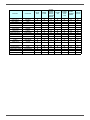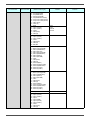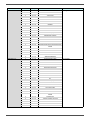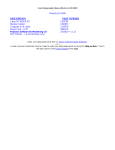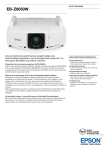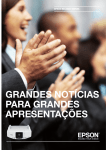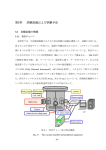Download ESC/VP21 Command User's Guide for Business Projectors
Transcript
ESC/VP21 Command User's Guide for Business Projectors ESC/VP21 Command User's Guide for Business Projectors ESC/VP21 Command User's Guide for Business Projectors Table of Contents Introduction to ESC/VP21 - - - - - - - - - - - - - - - - - - - - - - - - - - 3 ESC/VP21 Command Formats - - - - - - - - - - - - - - - - - - - - - - - - - - - - - - - - - -4 Projector state and commands - - - - - - - - - - - - - - - - - - - - - - - - - - - - - - - - -5 Command transmission timing - - - - - - - - - - - - - - - - - - - - - - - - - - - - - - - - -7 Command list and Applicable Models - - - - - - - - - - - - - - - - - - - - - - - - - - - -9 Command Details - - - - - - - - - - - - - - - - - - - - - - - - - - - - - - - - - - - - - - - - - - -12 Appendix - - - - - - - - - - - - - - - - - - - - - - - - - - - - - - - - - - - - - - - - - - - - - - - - - -27 Revision History - - - - - - - - - - - - - - - - - - - - - - - - - - - - - - - - - - - - - - - - - - - -28 Copyright Notice: All rights reserved. No part of this publication may be reproduced, stored in a retrieval system, or transmitted in any form or by any means, electronic, mechanical, photocopying, recording, or otherwise, without the prior written permission of SEIKO EPSON CORPORATION. No patent liability is assumed with respect to the use of the information contained herein. Neither is any liability assumed for damages resulting from the use of the information contained herein. Neither SEIKO EPSON CORPORATION nor its affiliates shall be liable to the purchaser of this product or third parties for damages, losses, costs, or expenses incurred by purchaser or third parties as a result of: accident, misuse, or abuse of this product or unauthorized modifications, repairs, or alterations to this product, or (excluding the U.S.) failure to strictly comply with SEIKO EPSON CORPORATION’s operating and maintenance instructions. SEIKO EPSON CORPORATION shall not be liable against any damages or problems arising from the use of any options or any consumable products other than those designated as Original EPSON Products or EPSON Approved Products by SEIKO EPSON CORPORATION. EPSON is a registered trademark of SEIKO EPSON CORPORATION. Easy MP is a trademark of SEIKO EPSON CORPORATION. Macintosh, Mac, and iMac are registered trademarks of Apple Computer, Inc. IBM is a registered trademark of International Business Machines Corporation. Windows and Windows NT are registered trademarks of Microsoft Corporation in the United States of America. General Notice: Other product names used herein are also for identification purposes only and may be trademarks of their respective owners. EPSON disclaims any and all rights in those marks. ©SEIKO EPSON CORPORATION 2003-2008. All rights reserved. ESC/VP21 Command User's Guide for Business Projectors 1.Introduction to ESC/VP21 ESC/VP21 is a control command and protocol for Epson projectors, which is used for A/V controller to control and monitor Epson projectors. The command codes are comprised of ASCII codes. Therefore the command codes can be understood very easily and you can easily control projectors using a PC with a terminal emulator such as Microsoft Hyper terminal. Since ESC/VP21 is independent of communication protocols,Serial, USB or TCP/IP network can be used to transmit the commands to projectors. •Serial connection A/V controllers normally use a serial connection to control projectors. Refer to Appendix for details. Controller Projector Video camera Video VTR Serial DVD •USB connection A USB interface can be used to control a projector. Refer to Appendix for details. Projector with USB I/F USB PC •Network connection After establishing a TCP session, ESC/VP21 commands can be sent to projectors. Refer to ESC/VP.net protocol manual. Projector with network I/F PC Hub TCP/IP A/V controller with network I/F 3 of 28 ESC/VP21 Command User's Guide for Business Projectors 2.ESC/VP21 Command Formats 2.1.Set command format A set command consists of a command and a parameter. Projector returns a colon after executing the command. There are two types of parameters. One is fixed such as ON, OFF, or 21.Other is a step parameter such as INC, DEC or INIT. INC increments the parameter by one. DEC decrements the parameter by one. INIT initializes the parameter. Set command example 1 : SOURCE 21 Colon from projector Command Space Parameter Return Parameter Return Set command example 2 : VOL INC Colon from projector Command Space 2.2.Get command format A get command consists of a command and ?. Projector returns a response parameter after executing the command. Get command example : SOURCE? Colon from projector Command ? Return Response parameter example SOURCE = 21 : Colon from projector Command = Parameter 2.3.Null command The null command is a command code of the return key code (Hex 0D). Projector returns a colon. The null command can be used to confirm that the projector is in operation. 2.4.Illegal commands Projector returns “ERR” and a return key code (Hex 0D) and a colon when it receives invalid commands. ERR : 4 of 28 ESC/VP21 Command User's Guide for Business Projectors 3.Applicable Models EMP-600/800/810/811/820,30/52,720/730/520,73/53/74/54,735,8300/9300,7800/7850,S1/S1H,61/81,830/835,740/745/732/ 737,821/828,7900/7950,S3/S4,765/760,755/750,62/82/X3,1715/1710/1705/1700,6000/6100,1815/1810,S5/X5/83/822,260/280/ 6110/6010,400W/410W,83+/822+, 1825, EX90, G5350/G5300/G5150/G5100/G5200W/G5000, S6/X6/W6, 1735W/1730W/1725/ 1720, Z8000WU/Z8050W 4.Projector state and commands 4.1.Standby state (operation indicator is in orange) When a projector is in a standby state, executable commands depend on projector models and standby configuration (network on, network off). Refer to the following table. Models 61/81 830/835 740/745/732/737 821/828 S3/S4 765/760/755/750 62/82/X3(76) 6100/6000 1715/1710/1705/1700 1815/1810/1825 S5/X5/83/822/83+/822+/EX90 260/280 6110/6010 400W/410W G5350/G5300/G5150/G5100/ G5200W/G5000 S6/X6/W6 1735W/1730W1725/1720 84/85/824/825/826W Z8000WU/Z8050W 7800/7850/ 8300/9300 7900/7950 (note3) Others Configuration network on/off Executable Commands PWR ON , PWR? , LAMP? network on PWR ON , PWR? , SOURCE? , Null command (note1) PWR ON (note2) network off - (note1) EMP-61/81/830/835/740/745/821/828 returns "ERR" when it received commands other than PWR ON, PWR? , LAMP? and NULL commands. (note2) EMP-7800/7850 returns "ERR" when it received commands other than PWR ON, PWR? , SOURCE? and NULL commands. (note3) EMP-8300/9300 returns "ERR" when it received commands other than PWR ON, SOURCE xx, PWR? , SOURCE? And NULL commands. All projectors returns "ERR" when the command format is not good. All projectors returns "ERR" when the projector is not ready to reply the command. Null command is command name for "ENTER" or "RETURN" key of the keyboard The reply is ":" Model s 78007850 7900/7950 8300/9300 8300+ELPXP01 830/835 740/745 732/737 760/765 750/755 61/81,821/828 Power Consumption Network off Network on about 1.5W about 47W about 1.5W about 1.5W about 1.0W about 4.0W about 60W about 60W about 38W about 35W (only 745/737/765/755) about 5.0W about 35W 5 of 28 ESC/VP21 Command User's Guide for Business Projectors Model s 62/82 X3(76) 6100/6000 1715/1705 1815/1810/1825 S5/X5/83/822/83+/822+/EX90 260/280 6110/6010 400W/410W G5350/G5300/G5150/G5100/ G5200W/G5000 S6/X6/W6 1735W/1730W/1725/1720 84/85/824/825/826W Z8000WU/Z8050W Power Consumption Network off Network on about 4.0W about 25W about 5.0W: 230V area about 23W: 120V area (only 62/82) about 0.4W about 10W about 3.8W about 18W about 2.6W about 12W about 4.1W about 5W (only 83/822) about 4.1W about 4.1W (only 280) about 0.4W about 10.4W about 4.2W about 4.9W about 0.4W about 10W about 3W about 4.0W about 5.0W TBD about 9.0W about 12W TBD 4.2.Power on state (operation indicator is in green) All commands are executable. 5.Error Status A projector returns the error status when a projector receives "ERR?" command. The following projectors can return the error status while the projectors become the cool-downs status at an error and the projectors become the error status after cooling down. EMP-1700/1705/1710/1715, 6000/6100/6110/6010, 1815/1810/1825, S5/X5/83/822, 260/280, 400W/410W EB-G5000/G5100/G5150/G5200W/G5300/G5350 And later models. [The other models except the above models] The models except the above models can return the error status while the projectors become the cool-downs status at an error. The following table shows the return codes and the meaning of error status. Command ERR? 00 01 03 04 06 07 08 09 0A 0B 0C 0D 0E 0F 10 11 Returne code :There is no error or the error is recovered : Fan error : Lamp failure at power on : High internal temperature error : Lamp error : Open Lamp cover door error : Cinema filter error : Electric dual-layered capacitor is disconnected : Auto iris error : Subsystem Error : Low air flow error : Air filter air flow sensor error : Power supply unit error (Ballast) : Shuter error : Cooling system error (peltiert element) : Cooling system error (Pump) 6 of 28 ESC/VP21 Command User's Guide for Business Projectors 6.Command transmission timing 6.1.Standby state 1) For all model with the standby configuration of "network on" The first command can be sent anytime and the subsequent commands should be sent after receiving a colon from the projector. 2) Other than 1) PWR ON can be sent any time. 6.2.Power-on state A command should be sent after receiving the colon of the previous command from the projector. The following is an exception. When the PWR OFF command is sent to 7800/7850/8300/9300 with the standby configuration of “network off”, the subsequent command should be sent 10 seconds after the colon is received. In case that you can not wait for the colon and send a command after receiving it, instead send a command after the execution time listed in the following table. Command PWR ON PWR OFF (note 4) SOURCE (note3) All others Models 830/835 (note 5) 7900/7950/740/745 61/81/821/828/S3/S4 600/800/810/811/820 All others 830/835 740/745 821 732/737 S3/S4 765/760 755/750 62/82/X3(76) 6100/6000 1715/1710/1705/172 1815/1810/1825 S5/X5/83/822/83+/822+/EX90 260/280 6110/6010 400W/410W G5350/G5300/G5150/G5100/ G5200W/G5000 S6/X6/W6 1735W/1730W/1725/1720 84/85/824/825/826W Z8000WU/Z8050W - Execution time 40 seconds (note 1) 20 seconds 25 seconds 130 seconds 50 seconds 10 seconds 20 seconds 5 seconds 5 seconds (note 2) 3 seconds (note1) When a projector receives the PWR ON command, it tries to ignite the lamp by activating the ballast unit. In case that the lamp fails to be ignited, it tries to ignite the lamp three times at maximum. When the lamp fails to be ignited three times, it is a lamp failure. The projector returns a colon within 40, 70 and 100 seconds when successful in the first, second and third times respectively. (note2) When the input video sync signal is stable, a colon is returned within 5 seconds. However, it may take more than 5 seconds when the input video sync signal is unstable. (note3) Projector initiates the process of the input video signal recognition when it receives a SOURCE command. If the signal of the video input is changing (for example, from SVGA to XGA by A/V controller) during the process of the input video signal recognition, the projector returns “ERR”. (note 4) Projectors execute the PWR OFF command after they start completely. (note 5) Projectors might return "ERR" when "Quick Setup" and "Auto Focus" functions are set to ON. 7 of 28 ESC/VP21 Command User's Guide for Business Projectors 6.3.Warning and abnormal cases Projector executes commands normally while a warning indicator such as a high temperature warning is on. Projector does not execute commands nor return a colon when the projector is in an abnormal state such as a lamp failure and abnormal high temperature. As for EMP-6100/6000, EMP-1715/1710/1705/1700, EMP-1815/1810, EMP-S5/X5/83/822 and the following models, when an abnormal state is continued for 130 seconds after, PWR ON command becomes possible. 8 of 28 ESC/VP21 Command User's Guide for Business Projectors 7.Command list and Applicable Models 7.1.Command table 1 ( Fixed parameter) (OSupported -Not supported) Function Command Power control PWR Input source SOURCE PinP setting PINP A/V Mute Screen MSEL Auto Keystone AUTOKEYSTONE Aspect setting ASPECT Color Mode CMODE Lamp hour LAMP? Brightness level LUMINANCE A/V Mute MUTE Freeze FREEZE Rear Projection HREVERSE Ceiling VREVERSE Audio Input AUDIO Key operation KEY Function Command Power control PWR Input source SOURCE PinP setting PINP A/V Mute Screen MSEL Auto Keystone AUTOKEYSTONE Aspect setting ASPECT Color Mode CMODE Lamp hour LAMP? Brightness level LUMINANCE A/V Mute MUTE Freeze FREEZE Rear Projection HREVERSE Ceiling VREVERSE Audio Input AUDIO Key operation KEY Closed Caption CCAP Air Filter Alarm Timer FLWARNING Air Filter Timer FILTIME Air Filter Usage Time FILTER 600/800/ 720/730/ 810/811/ 520/735 820 O O O O O O O O O O O O O O O O O O O O O O 30/52 73/53 74/54 8300/ 9300 7800/ 7850/ 7900/ 7950 O O O O O O O O O O O O O O O O O O O O O O O O O O O O O O O O O O O O O O O O O O O O O O O O O O O O O O O O O O O O O O O O 62/82 6100/ 6000 1715/ 1710/ 1705/ 1700 1815/ 1810/ 1825 O O O O O O O - O O O - O O O - (no S5) (no 260) O O O O O O O O O O O O O O O O O O O O O O - O O O O O O O O - O O O O O O O O - O O O O O O O O - O - O - O - O - 740/745 732/ 737765/ 821/828 S3/X3/ S4 760 755/750 O O O O O O O O O O O O O O O O O O O - O O O O O O O - O O O O O O O O - O O O O O O O O - O - O - O - O - 9 of 28 S1/S1H 61/81 830/835 O O O O O O O O O O O O O O O O O O O O O O O O O O S5/X5/ 83/822/ 83+/ 260/280 822+/ EX90 O O O O O O O O ESC/VP21 Command User's Guide for Business Projectors Function Command Power control PWR Input source SOURCE PinP setting PINP A/V Mute Screen MSEL Auto Keystone AUTOKEYSTONE Aspect setting ASPECT Color Mode CMODE Lamp hour LAMP? Brightness level LUMINANCE A/V Mute MUTE Freeze FREEZE Rear Projection HREVERSE Ceiling VREVERSE Audio Input AUDIO Key operation KEY Closed Caption CCAP Air Filter Alarm Timer FLWARNING Air Filter Timer FILTIME Air Filter Usage Time FILTER 6110/ 6010 400W/ 410W O O O O O O O O O O O O O O O O O O O O O O O O O O O O - G5350/ G5300/ G5150/ G5100/ G5200W/ G5000 O O O O O O O O O O O - O O - O O - 10 of 28 S6/X6/ W6 1735W/ 1730W/ 1725/ 1720 O O O O O O O O O O O - O O O O O O O O O O O - O O O O O O O O O O O - O O O O O O O O O O O - O O - O O - O O - O O - 84/85/ 824/825/ Z8000WU /Z8050W 826W ESC/VP21 Command User's Guide for Business Projectors 7.2.Command table 2 ( Step parameter) (OSupported -Not supported) Function 600/800/ 720/730/ 810/811/ 520/735 820 Command Adjust the volume VOL Adjust the treble setting (Adjust the tone setting) Adjust the bass setting TONEH Set Brightness BRIGHT Set Contrast CONTRAST Set Tint TINT TONEL Set vertical keystone value VKEYSTONE Set horizontal keystone value HKEYSTONE Function Adjust the volume VOL TONEH Set Brightness BRIGHT Set Contrast CONTRAST TONEL Set Tint TINT Set vertical keystone value VKEYSTONE Set horizontal keystone value HKEYSTONE Function 73/53 74/54 8300/ 9300 O (O) O - O O O O O - O - O O O O O O O O O O - O O O O - O O O O - O O O O O - O O O O O O O O O O - O O O O - 6100/ 6000 1715/ 1710/ 1705/ 1700 1815/ 1810/ 1825 S5/X5/ 83/822/ 83+822+ /EX90 O - O - O - O - O O O O - O O O O - O O O O O O O O O - O O O O O O O O O - O O O O - O O O O - Command 260/280 6110/ 6010 O - O - O - O O O O - O O O O - O O O O - O O O O O - Adjust the volume VOL TONEH Set Brightness BRIGHT Set Contrast CONTRAST TONEL Set Tint TINT Set vertical keystone value VKEYSTONE Set horizontal keystone value HKEYSTONE Adjust the zoom ZOOM Adjust the focus FOCUS Adjust the vertical lens sift LENS Adjust the horizontal lens sift HLENS 61/81 O (O) G5350/ G5300/ G5150/ G5100/ G5200W/ G5000 O - Adjust the treble setting (Adjust the tone setting) Adjust the bass setting S1/S1H O O 740/745 732/ S3/X3/ 830/835 737/ 821/828 62/82/ 765/760 S4 755/750 O O O O O - Command Adjust the treble setting (Adjust the tone setting) Adjust the bass setting 30/52 7800/ 7850/ 7900/ 7950 400W/ 410W 11 of 28 S6/X6/ W6 1735W/ 1730W/ 1725/ 1720 O - O - O - - O O O O - O O O O - O O O O - O O O O O O O O O 84/85/ Z8000W 824/825/ U/ 826W Z8050W ESC/VP21 Command User's Guide for Business Projectors 8.Command Details 8.1.Command table 1 ( Fixed parameter) Set commands PWR xx Parameter for set (Return code for get) Get commands PWR? Models Function ON All models Power on OFF All models Power off 00 : "Standby" at the time of "Network off" 61/81 830/835 740/745 732/737 821/828 7900/7950 S3/S4 765/760 755/750 62/82 6100/6000 1715/1710/1705/1700 1815/1810/1825 Return the "Standby" at the time of "Network off" status check S5/X5/83/822/83+/822+/EX90 260/280 6110/6010 400W/410W G5350/G5300/G5150/ G5100/G5200W/G5000 S6/X6/W6 1735W/1730W/1725/1720 84/85/824/825/826W Z8000WU/Z8050W 01 : Power on All models Return the power on status check 02 : Warm up 6100/6000 1715/1710/1705/1700 1815/1810/1825 Return the warm up status check S5/X5/83/822/83+/822+/EX90 260/280 6110/6010 400W/410W G5350/G5300/G5150/ G5100/G5200W/G5000 S6/X6/W6 1735W/1730W/1725/1720 84/85/824/825/826W Z8000WU/Z8050W 03 : Cooling down 6100/6000 1715/1710/1705/1700 1815/1810/1825 S5/X5/83/822/83+/822+/EX90 260/280 6110/6010 400W/410W G5350/G5300/G5150/ G5100/G5200W/G5000 S6/X6/W6 1735W/1730W/1725/1720 84/85/824/825/826W Z8000WU/Z8050W 12 of 28 Return the cooling down status check ESC/VP21 Command User's Guide for Business Projectors Set commands PWR xx Get commands PWR? Parameter for set (Return code for get) 04 : "Standby" at the time of "Network on" Models 7800/7850 8300/9300 61/81 830/835 7900/7950 62/82 6100/6000 1715/1705 1815/1825 83/822/83+/822+ 280 6110/6010 400W/410W G5350/G5300/G5150/ G5100/G5200W/G5000 1735W/1725 Function Return the "Standby" at the time of "Network on" status check 84/85/824/825/826W Z8000WU/Z8050W 05 : Abnomal Standby 6100/6000 1715/1710/1705/1700 1815/1810/1825 After the fixed time passes, an abnormal standby is returned after this machine S5/X5/83/822/83+/822+/EX90 is abnormally generated. 260/280 6110/6010 400W/410W G5350/G5300/G5150/ G5100/G5200W/G5000 S6/X6/W6 1735W/1730W/1725/1720 84/85/824/825/826W Z8000WU/Z8050W 13 of 28 ESC/VP21 Command User's Guide for Business Projectors Set commands SOURCE xx Get commands SOURCE? Parameter for set (Return code for get) Models 11 : PC1(analog-RGB) 12 : PC1(digital-RGB) 13 : PC1(RGB-Video) 21 : PC2(analog-RGB) 22 : PC2(RGB-Video RGsB) 23 : Component Video(YCbCr) 24 : Component Video(YPbPr) 41 : Video (RCA) 42 : Video (S) 600/800/810/811/820 11 : RGB 14 : Input 1(YCbCr) 15 : Input 1(YPbPr) 40 : VIideo 41 : Video(RCA) 42 : Video(S) 30/52 73/53 720/730 S1/S1H 11 : RGB 14 : Input 1(YCbCr) 15 : Input 1(YPbPr) 40 : VIideo 41 : Video(RCA) 42 : Video(S) 50 : EasyMP 735 10 : INPUT1(D-Sub) 11 : INPUT1(analog-RGB) 13 : INPUT1(RGB-Video) 20 : INPUT2(D-Sub) 21 : INPUT2(analog-RGB) 23 : INPUT2(RGB-Video) 30 : INPUT3(DVI-D) 31 : INPUT3(D-RGB) 40 : Video 41 : Video(RCA) 42 : Video(S) B0 : INPUT4(BNC) B1 : INPUT4(analog-RGB) B2 : INPUT4(RGB-Video) B3 : INPUT4(YCbCr) B4 : INPUT4(YPbPr) 8300/9300 10 : INPUT1(D-Sub) 11 : INPUT1(analog-RGB) 13 : INPUT1(RGB-Video) 30 : INPUT3(DVI-D) 31 : INPUT3(D-RGB) 40 : Video 41 : Video(RCA) 42 : Video(S) B0 : INPUT4(BNC) B1 : INPUT4(analog-RGB) B2 : INPUT4(RGB-Video) B3 : INPUT4(YCbCr) B4 : INPUT4(YPbPr) 7800/7850 50 : EasyMP 7850/8300+ELPXP01 11 : RGB 14 : Input 1(YCbCr) 15 : Input 1(YPbPr) 20 : Input 2 21 : Input 2(RGB) 24 : Input 2(YCbCr) 25 : Input 2(YPbPr) 40 : VIideo 41 : Video(RCA) 42 : Video(S) 54/74 14 of 28 Function Select the input source ESC/VP21 Command User's Guide for Business Projectors Set commands SOURCE xx Get commands SOURCE? Parameter for set (Return code for get) Models 10 : Input 1 11 : Input 1(RGB) 14 : Input 1(Compornent) 20 : Input 2 21 : Input 2(RGB) 24 : Input 2(Component) 40 : VIideo 41 : Video(RCA) 42 : Video(S) 61/81 821/828 62/82 835/830 6100/6000 1815/1810/1825 83/82283+/822+ 280 6110/6010 400W/410W 10 : Input 1 11 : Input 1(RGB) 14 : Input 1(Compornent) 40 : VIideo 41 : Video(RCA) 42 : Video(S) 740/745 732/737 S3/S4 765/760 755/750 X3(76) 1715/1710/1705/1700 S5/X5/EX90 260 S6/X6/W6 1735W/1730W/1725/1720 50 : Easy MP 745 737 835 1715/1705 1815 G5350 1735W/1725 10 : INPUT1(D-Sub) 11 : INPUT1(RGB) 14 : INPUT1(Component) 30 : INPUT3(DVI-D) 31 : INPUT3(D-RGB) 40 : Video 41 : Video(RCA) 42 : Video(S) B0 : INPUT4(BNC) B1 : INPUT4(RGB) B4 : INPUT4(Component) 79007950 10 : INPUT1(D-Sub) 11 : INPUT1(RGB) 14 : INPUT1(Component) 20 : INPUT2(D-Sub) 21 : INPUT2(RGB) 24 : INPUT2(Component) 30 : INPUT3(HDMI) 31 : INPUT3(D-RGB) 33 : INPUT3(RBG-Video) 34 : INPUT3(YCbCr) 35 : INPUT3(YPbPr) 40 : Video 41 : Video2(RCA) 42 : Video(S) 45 : Video1(BNC) B0 : INPUT4(5BNC) B1 : INPUT4(RGB) B4 : INPUT4(Component) G5350 G5300 G5150 G5100 G5200W 15 of 28 Function Select the input source ESC/VP21 Command User's Guide for Business Projectors Set commands SOURCE xx Parameter for set (Return code for get) Get commands SOURCE? 10 : INPUT1(D-Sub) 11 : INPUT1(RGB) 14 : INPUT1(Component) 20 : INPUT2(D-Sub) 21 : INPUT2(RGB) 24 : INPUT2(Component) 40 : Video 41 : Video2(RCA) 42 : Video(S) 45 : Video1(BNC) Models Function G5000 10 : INPUT1(D-Sub) 84/85/824/825/826W 11 : INPUT1(RGB) 14 : INPUT1(Component) 20 : INPUT2(D-Sub) 21 : INPUT2(RGB) 24 : INPUT2(Component) 40 : Video 41 : Video(RCA) 42 : Video(S) 51 : EasyMP (USB Display) 52 : EasyMP (USB 85/824/825/ 826W only) 53 : EasyMP (LAN 85/825/ 826W only) 10 : INPUT1(D-Sub) 11 : INPUT1(Analog RGB) 14 : INPUT1(Component) 30 : INPUT3(DVI-D) 31 : INPUT3(Digital RGB) 34 : INPUT3(Component) 40 : Video 42 : Video(S) 45 : Video1(BNC) 53 : EasyMP (Z8050W only) B0 : INPUT4(5BNC) B1 : INPUT4(Analog RGB) B4 : INPUT4(Component) Z8000WU/Z8050W 600/800/810/811/820 7800/7850 8300/9300 830/835* 7900/7950 PINP [source posX posY size] (Ex) PINP 42 1 2 1 - source : Video source of sub-screen (Video or S-video) source code posX : X coordinate (0-15)of sub-screen from left Horizontal is divided into 16 (default value is used when omitted) posY : Y coordinate (0-15)of sub-screen from top Vertical is divided into 16 (default value is used when omitted) size : Size of sub-screen 0-4 incremental zoom (default value is used when 0 or omitted) PINP xx - OFF Set P in P *"830/835" cannot specify a sub-screen. Size should put in “0”. End PinP 16 of 28 ESC/VP21 Command User's Guide for Business Projectors Set commands MSEL xx Get commands MSEL? Parameter for set (Return code for get) Models 600/800/810/811/820 730/720/520/735 7800/7850 8300/9300 61/81 830/835 740/745 821 7900/7950 732/737 S3/S4 765/760 755/750 6100/6000 1715/1710/1705/1700 1815/1810/1825 00 : Black screen 01 : Blue screen 02 : User logo Function Set A/V Mute Screen S5/X5/83/822/83+/822+/EX90 260/280 6110/6010 400W/410W G5350/G5300/G5150/ G5100/G5200W/G5000 S6/X6/W6 1735W/1730W/1725/1720 84/85/824/825/826W AUTOKEYSTONE xx AUTOKEYSTONE ? ON : Auto Keystone ON OFF : Auto Keystone OFF 73/53/74/54 735 7800/7850 61/81 830/835 740/745/732/737 821/828 7900/7950 765/760 755/750 62/82 1715/1710/1705/1700 1815/1810/1825 X5/83/822/83+/822+ 280 X6/W6 1735W/1730W/1725/1720 84/85/824/825/826W - 730/720/520 17 of 28 Set autokeystone on or off ESC/VP21 Command User's Guide for Business Projectors Set commands ASPECT xx Get commands ASPECT? Parameter for set (Return code for get) Models 10 : 4:3 12 : zoom 4:3 20 : 16:9 74/54 7800/7850 8300/9300 S1/S1H 830/835 7900/7950 10 : 4:3 20 : 16:9 73/53 735 740/745 732/737 S3/S4 765/760 755/750 62/82/X3(76) 1715/1710/1705/1700 In put signal is PC 00 : Nomal 10 : 4:3 20 : 16:9 In put signal is Video 10 : 4:3 20 : 16:9 21 : 16:9 (up) 22 : 16:9 (down) 6100/6000 1815/1810/1825 S5/X5/83/822/83+/822+/EX90 260/280 6110/6010 S6/X6 1725/1720 In put signal is PC 00 : Nomal 10 : 4:3 20 : 16:9 60 : Through In put signal is Video1/Video2 10 : 4:3 20 : 16:9 In put signal is HDMI 10 : 4:3 20 : 16:9 30 : Auto 60 : Through G5350/G5300/G5150/ G5100 In put signal is PC 00 : Nomal 20 : 16:9 40 : Full 50 : Zoom 60 : Through In put signal is HDMI 20 : 16:9 30 : Auto 40 : Full 50 : Zoom 60 : Through G5200W W6 In put signal is PC 00 : Nomal 12 : 4:3 20 : 16:9 60 : Through In put signal is Video1/Video2 10 : 4:3 20 : 16:9 G5000 In put signal is PC and Video 00 : Nomal 20 : 16:9 30 : Auto 40 : Full 50 : Zoom 60 : Through 400W/410W Z8000WU/Z8050W 18 of 28 Function Set aspect ratio ESC/VP21 Command User's Guide for Business Projectors Set commands ASPECT xx CMODE xx Get commands ASPECT? CMODE? Parameter for set (Return code for get) Models 00 : Nomal 20 : 16:9 40 : Full 50 : Zoom 60 : Through 1735W/1730W In put signal is PC 00 : Nomal 12 : 4:3 20 : 16:9 In put signal is Compornent/ S-Video/Video 10 : 4:3 20 : 16:9 84/85/824/825/826W 01 : sRGB 02 : Normal 03 : Meeting 04 : Presentation 05 : Theater 06 : Amusement 30/52 73/53 720/730 735 600/800/810/811/820 01 : sRGB 04 : Presentation 05 : Theater 08 : Dynamic 7800/7850 8300/9300 01 : sRGB 04 : Presentation 05 : Theater 06 : Living Room 08 : Dynamic S1/S1H 830/835 7900/7950 01 : sRGB 04 : Presentation 05 : Theater 06 : Living Room 08 : Dynamic 11 : Black Board 54/74 61/81 740/7457/32/737 821/828 765/760/755/750 01 : sRGB 04 : Presentation 05 : Theater 06 : Game 08 : Sports 11 : Black Board 14 : Photo S3/S4 62/82 X3(76) 6100/6000 01 : sRGB 04 : Presentation 05 : Theater 06 : Game 08 : Sports 10 : Customized 11 : Black Board 14 : Photo 1715/1710/1705/1700 1815/1811825 01 : sRGB 03 : Text 04 : Presentation 05 : Theater 06 : Game 08 : Sports 10 : Customized 11 : Black Board 14 : Photo 6110 6010 400W/410W G5350/G5300/G5150/ G5100/G5200W/G5000 X6/W6 1735W/1730W/1725/1720 S5/X5/83/822/83+/822+/EX90 260/280 19 of 28 Function Set color Mode ESC/VP21 Command User's Guide for Business Projectors Set commands Get commands Parameter for set (Return code for get) Models 01 : sRGB 04 : Presentation 05 : Theater 06 : Dynamic 08 : Sports 11 : Black Board 12 : White Board 14 : Photo 84/85/824/825/826W 01 : sRGB 04 : Presentation 05 : Theater 06 : Dynamic 08 : Sports 10 : Customized 14 : Photo Z8000WU/Z8050W Function - LAMP? 0-65535 All models Return the lamp hour LUMINANCE xx LUMINANCE ? 00 : High 01 : Low 73/53/74/54 7800/7850 8300/9300 61/81 830/835 740/745/732/737 821/828 7900/7950 S3/S4 765/760/755/750 62/82 X3(76) 6100/6000 1715/1710/1705/1700 1815/1810/1825 Set brightness level S5/X5/83/822/83+/822+/EX90 260/280 6110/6010 400W/410W G5350/G5300/G5150/ G5100/G5200W/G5000 X6/W6 1735W/1730W/1725/1720 84/85/824/825/826W 00 : Nomal 01 : Eco Z8000WU/Z8050W MUTE xx MUTE? ON : A/V Mute ON OFF : A/V Mute OFF All models Set A/V Mute FREEZE xx FREEZE? ON : Freeze ON OFF : Freeze OFF All models except 600/800/ 810/811/820 Set freeze HREVERSE xx HREVERSE? ON : rear ON OFF : rear OFF All models Set rear projection VREVERSE xx VREVERSE? ON : ceiling ON OFF : ceiling OFF All models Set ceiling projection 20 of 28 ESC/VP21 Command User's Guide for Business Projectors Set commands AUDIO xx Parameter for set (Return code for get) Get commands AUDIO? Models 01 : Audio1 02 : Audio2 03 : USB 600/800/810/811/820 01 : Audio (Computer) 02 : Audio (Video) 30/52 73/53/74/54 00 : Audio 1 (Computer/DVI) 01 : Audio 2 (Computer) 02 : Audio 3 (DVI) 7800/7850 7900/7950 Function Select audio input 01 : Audio1 (When the S-Video 6100 is RCA. When the Video is mini) 6110 02 : Audio2 (When the S-Video is mini. When the Video is RCA) KEY xx - 01 : Audio 1 (Internal speaker) 02 : Audio 2 (External output ) 1715/1705 1735W/1725 4A All models except 600/800/ 810/811/820 47 CCAP xx CCAP? Perfrom”Auto-sync” of a remote control button Perfrom”Freeze” of a remote control button 00 : OFF 11 : CC1 12 : CC2 13 : CC3 14 : CC4 21 : TEXT1 22 : TEXT2 23 : TEXT3 24 : TEXT4 6100 6110 00 : OFF 11 : CC1 12 : CC2 83/822/83+/822+ 400W/410W G5350/G5300/G5150/ G5100/G5200W/G5000 Select Closed Caption 84/85/824/825/826W Z8000WU/Z8050W FLWARNING xx FLWARNING? FLTIME x1 x2 FILTER? ZOOM xx 00 : ON 01 : OFF 6100 6110 Display setting of warning time of Air filter x1 Object of setting 00 : All objects 01 : Object 1 02 : Object 2 03 : Object 3 x2 Set time 0 : 1-100 (100H) 1 : 101-200 (200H) I 14 : 1401-1500 (1500H)* 6100 6110 Setting of use time of air filter *The maximum value depends on the kind of the air filter and the upper bound value is different. 0-65535 6100 6110 Acquisition of use time of air filter Z8000WU/Z8050W MIN:Adjusts it to Tel side continuously. MAX:Adjusts it to Wide side continuously. INC:Adjusts it to Wide side by one step. DEC:Adjusts it to Wide side by one step. OFF:A continuous adjustment is stopped. ZOOM? VOID 21 of 28 Electric zoom is adjusted. ESC/VP21 Command User's Guide for Business Projectors Set commands Get commands FOCUS xx Parameter for set (Return code for get) Models MIN:Adjusts it to Short focus Z8000WU/Z8050W side continuously. MAX:Adjusts it to Long focus side continuously. INC:Adjusts it to Long focus side by one step. DEC:Adjusts it to Short focus side by one step. OFF:A continuous adjustment is stopped. FOCUS? LENS xx HLENS xx Vertical lenz sift is adjusted. VOID Z8000WU/Z8050W MIN:Adjusts it to Left side continuously. MAX:Adjusts it to Right side continuously. INC:Adjusts it to Right side by one step. DEC:Adjusts it to Left side by one step. OFF:A continuous adjustment is stopped. HLENS? Electric focus is adjusted. VOID Z8000WU/Z8050W MIN:Adjusts it to Lower side continuously. MAX:Adjusts it to Up side continuously. INC:Adjusts it to Up side by one step. DEC:Adjusts it to Lower side by one step. OFF:A continuous adjustment is stopped. LENS? Function VOID 22 of 28 Horizontal lenz sift is adjusted. ESC/VP21 Command User's Guide for Business Projectors 8.2.Command table 2 ( Step parameter) Set commands VOL xx TONEH xx TONEL xx Initial value Steps Models 15 0 - 31 600/800/810/811/820 10 0 - 20 720/730/735 10 0 - 20 30/52 10 0 - 20 73/53/74/54 15 0 - 31 8300/9300 15 0 - 31 7800/7850/7900/7950 10 0 - 20 S1/S1H 10 0 - 20 61/81 15 0 - 30 830/835 10 0 - 20 740/745/732/737765/760/755/750 10 0 - 20 821/828 10 0 - 20 S3/S4 10 0 - 20 62/82/X3(76) 10 0 - 20 6100/6000/6110/6010 10 0 - 20 1715/1710/1705/1700 10 0 - 20 1815/1810/1825 10 0 - 20 S5/X5/83/822/83+/822+/EX90 10 0 - 20 260/280 10 0 - 20 G5350/G5300/G5150/G5100/G5200W/ G5000 10 0 - 20 400W/410W 15 0 - 20 1735W/1730W/1725/1720 10 0 - 20 S6/X6/W6 10 0 - 20 84/85/824/825/826W 0 -6 - 6 600/800/810/811/820 0 -8 - 8 720/730/735 0 -8 - 8 30/52 0 -6 - 6 8300/9300 0 -6 - 6 7800/7850/7900/7950 0 -6 - 6 830/835 0 -6 - 6 600/800/810/811/820 0 -6 - 6 8300/9300 0 -6 - 6 7800/7850/7900/7950 23 of 28 Function Set the volume level Set bass level Set bass level ESC/VP21 Command User's Guide for Business Projectors Set commands BRIGHT xx CONTRAST xx Initial value Steps Models 0 -30 - 30 600/800/810/811/820 0 -64 - 64 720/730/735 0 -64 - 64 30/52 0 -64 - 64 73/53/74/54 0 -30 - 30 8300/9300 0 -30 - 30 7800/7850/7900/7950 0 -20 - 20 S1/S1H 0 -32 - 32 61/81 0 -30 - 30 830/835 0 -12 - 12 740/745/732/737/765/760/755/750 0 -32 - 32 821/828 0 -12 - 12 S3 0 -12 - 12 62/82/X3(76) 0 -24 - 24 S4 0 -24 - 24 6100/6000/6110/6010 0 -24 - 24 1715/1710/1705/1700 0 -24 - 24 1815/1810/1825 0 -24 - 24 S5/X5/83/822/83+/822+/EX90 0 -24 - 24 260/280 0 -24 - 24 G5350/G5300/G5150/G5100/G5200W/ G5000 0 -24 - 24 400W/410W 0 -24 - 24 1735W/1730W/1725/1720 0 -24 - 24 S6/X6/W6 0 -24 - 24 84/85/824/825/826W 0 -24 - 24 Z8000WU/Z8050W 0 -30 - 30 600/800/810/811/820 0 -32 - 32 720/730/735 0 -32 - 32 30/52 0 -32 - 32 73/53/74/54 0 -30 - 30 8300/9300 0 -30 - 30 7800/7850/7900/7950 0 -30 - 30 S1/S1H 0 -32 - 32 61/81 0 -30 - 30 830/835 0 -32 - 32 740/745/732/737/765/760755/750 0 -32 - 32 821/828 0 -12 - 12 S3 0 -12 - 12 62/82/X3(76) 0 -24 - 24 S4 0 -24 - 24 6100/6000/6110/6010 0 -24 - 24 1715/1710/1705/1700 0 -24 - 24 1815/1810/1825 0 -24 - 24 S5/X5/83/82283+/822+/EX90 0 -24 - 24 260/280 0 -24 - 24 G5350/G5300/G5150/G5100/G5200W/ G5000 0 -24 - 24 400W/410W 0 -24 - 24 1735W/1730W/1725/1720 0 -24 - 24 S6/X6/W6 0 -24 - 24 84/85/824/825/826W 0 -24 - 24 Z8000WU/Z8050W 24 of 28 Function Set brightness Set contrast ESC/VP21 Command User's Guide for Business Projectors Set commands TINT xx VKEYSTONE xx Initial value Steps Models 0 -15 - 15 600/800/810/811/820 0 -15 - 15 720/730/735 0 -32 - 32 30/52 0 -32 - 32 73/53/74/54 0 -15 - 15 8300/9300 0 -5 - 5 7800/7850/7900/7950 0 -32 - 32 S1/S1H 0 -32 - 32 61/81 0 -15 - 15 830/835 0 -32 - 32 740/745/732/737/765/760/755/750 0 -32 - 32 821/828 0 -32 - 32 S3/S4 0 -32 - 32 62/82/X3(76) 0 -32 - 32 6100/6000/6110/6010 0 -32 - 32 1715/1710/1705/1700 0 -32 - 32 1815/1810/1825 0 -32 - 32 S5/X5/83/82283+/822+/EX90 0 -32 - 32 260/280 0 -32 - 32 G5350/G5300/G5150/G5100/G5200W/ G5000 0 -32 - 32 400W/410W 0 -32 - 32 1735W/1730W/1725/1720 0 -32 - 32 S6/X6/W6 0 -32 - 32 84/85/824/825/826W 0 -32 - 32 Z8000WU/Z8050W 0 -60 - 59 600/800/810/811/820 0 -30 - 30 720/730/735 0 -30 - 30 30/52 0 -30 - 30 73/53/74/54 0 -64 - 64 8300/9300 0 -64 - 64 7800/7850/7900/7950 0 -30 - 30 S1/S1H 0 -30 - 30 61/81 0 -64 - 64 830/835 0 -30 - 30 740/745/732/737/765/760755/750 0 -30 - 30 821/828 0 -60 - 60 S3/S4 0 -60 - 60 62/82/X3(76) 0 -60 - 60 6100/6000/6110/6010 0 -60 - 60 1715/1710/1705/1700 0 -90 - 90 1815/1810/1825 0 -60 - 60 S5/X5/83/822/83+/822+/EX90 0 -60 - 60 260/280 0 -80 - 80 G5350/G5300/G5150/G5100/G5200W/ G5000 0 -30 - 30 400W/410W 0 -60 - 60 1735W/1730W/1725/1720 0 -60 - 60 S6/X6/W6 0 -60 - 60 84/85/824/825/826W 0 -60 - 60 Z8000WU/Z8050W 25 of 28 Function Set tint Set vertical keystone value ESC/VP21 Command User's Guide for Business Projectors Set commands HKEYSTONE xx Initial value Steps Models 0 -29 - 29 600/800/810/811/820 0 -39 - 39 7800/7850/7900/7950 0 -64 - 64 830/835 0 -60 - 60 1815/1810 0 -40 - 40 G5350/G5300/G5150/G5100/G5200W/ G5000 0 -40 - 40 Z8000WU/Z8050W 26 of 28 Function Set horizontal keystone value ESC/VP21 Command User's Guide for Business Projectors 9.Appendix 9.1.Communication specification. A projector and a computer can be connected using a serial or USB port. The projector can be remotely controlled by sending commands to the projector. Serial Connection (600/800/810/811/820,30/52,73/53/74/54,8300/9300,7800/7850,S1/S1H,61/81,830/835/821,828/7900/7950,62/82,6100/ 6000,1815/1810/1825,83/822/83+/822+,280,6110/6010,400W/410W,G5350/G5300/G5150/G5100/G5200W/G5000,84/85/824/ 825/826W, Z8000WU/Z8050W) • Select RS-232C at Advanced Setting of the Menu. • Communication condition Baud rate : 9600 bps Data length : 8 bits Parity : No Stop bit : 1 bit Flow control : No • Connector : D-sub 9pin • Projector input : Control(RS-232C) <Projector> <Computer> Projector GND 5 RD 2 TD 3 PC serial cable Signal name Computer 5 GND 3 TD 2 RD Function GND Common ground TD Transmitted data RD Received data *DTR and DSR are not used. USB Connection (600/800/810/811/820,720/730/520,73/53/74/54,735,8300/9300,7800/7850/61/81,830/835,740/745/732/737,821/828,7900/ 7950,S3/S4,765/760,755/750,62/82/X3(76),1715/1710/1705/1700,S5/X5/EX90,260,G5350/G5150/S6/X6/W6,1735W/1730W/1725/1720) • For 600/800/810/811/820, select USB at Advanced Setting of the Menu. • For 730/720/520/735/740/745/732/737/S3/765/760/755/750/X3(76)/S4/1715/1710/1705/1700/S5/X5/260,select Link 21L at Advanced Setting of the Menu. • For 8300/8350/9300,select USB at Advanced2 Setting of the Menu. • For 61/81/830/835/821,select USB at Extended Setting of the Menu. • For S6/X6/W6/1735W/1730W/1725/1720,select Wireless Mouse and select Link 21Lat Extended Setting of the Menu. • Epson USB COM Driver has to be installed in your computer to use USB for communication. A COM port is added to your computer, when the projector and your computer is connected by a USB cable. The added COM is listed at PORT (COM/LPT) in the device manager tab of System in Control Panel as EPSON COM Emulation port (COMn). USB COM Driver EMPUSBSetup.exe EMPUSB2Setup.exe • Connector Models 600/800/810/811/820/720/730/520/73/53/74/54/735 7800/7850/8300/9300/61/81/830/835/740/745/732/737/ 821/828/7900/7950/S3/765/760/755/750/62/82/X3(76)S4/ 1715/1710/1705/1700/S5/X5/EX90/260/S6/X6/W6/1735W/ 1730W/1725/1720 : USB(B type) <Projector> <Computer> 27 of 28 ESC/VP21 Command User's Guide for Business Projectors Revision History Revision Issued Date A Sep 16,2005 B Oct 19,2005 Page Description All pages First release. All pages. Correction of disclaimer. Model EMP-755/750 addition. C Nov 4,2005 All pages. Model EMP-62/82/X3(76) addition. D Apr 17,2006 All pages. Model EMP-S4 addition. E AUg 11,2006 All pages. Model EMP-6100/6000 and EMP-1715/1710/1705/1700 addition. F Mar 19,2007 All pages. Model EMP-1815/1810 and EMP-S5/X5/83/822 addition. P.5 Addition of “Applicable Model”. All pages. Model EMP-260/280 addition. All pages. P.6 Model EMP-6110/6010, EMP-400W, EMP-83+/822+/EX90,EMP-1825, and EB-G5350/G5300/G5150/G5100/G5200W/G5000 addition. Addition of Error status. All pages. Model EB-1735W/1730W/1725/1720, EB-S6/X6/W6 addition. G Jun 4,2007 H Dec 21,2007 I Apr 23, 2008 J Sep 19, 2008 K Feb 25, 2009 L Mar 25, 2009 All pages. Model EB-Z8000WU/Z8050W addition. All pages. Addition of command of EB-Z8000WU/Z8050W Model EB-410W and EB-84/85/824/825/826W addition. 28 of 28