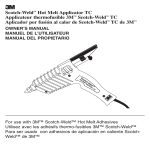Download best Practices for troubleshooting WDm networks with an
Transcript
Application Note 257 best Practices for troubleshooting WDm networks with an optical spectrum analyzer by Jean-Sébastien Tassé, Product Line Manager, EXFO the challenge Most telecom operators are facing a growing demand for bandwidth, which is fueled by data-hungry applications such as video-conferencing, IPTV, video on demand, etc., while the average revenue per-user is reaching its plateau. These trends lead to significant pressure to increase efficiency in field operations, avoid repeat truck rolls and develop network test procedures to get it right the first time in order to reduce operating expenses. Wavelength division multiplexed (WDM) networks, in which several wavelengths propagate in a single fiber, have been rolled out in the vast majority of countries. These networks present a high level of complexity, due to the large number of active and passive components (i.e., transmitters, multiplexers, demultiplexers, etc.) that must work properly to ensure top-notch quality of service (QoS). λ1 2-degree ROADM λ1 n-degree ROADM λ2 λ2 λ2 λ3 λ2 λ1 tyPical sign calling for WDm netWorK troubleshooting A typical troubleshooting intervention with an OSA stems from an alarm received at the network operation center (NOC). The table below highlights the typical alarm and the component issuing them: alarm typical alarms Amplifier Automatic power reduction Automatic power shutdown Receiver High bit error rate Failure of one or several wavelengths Transponder Loss of signal Table 1. Typical alarms On top of alarms, some systems provide extra information like the received power at each channel, the bit error rate (BER) per channel, the input and output power at each amplifier, etc. Although not specifically part of the alarm, this kind of information can be extremely valuable to determine what to test and where. Where to troubleshoot? λ3 λ3 λ1 Figure 1. Example of a WDM network with ROADMs While more basic problems call for a relatively straightforward solution (i.e., no transmission between points A and B requires an OTDR to pinpoint the exact location of the failure), more complex problems like a missing channel or high noise level require the use of more advanced troubleshooting tools like an optical spectrum analyzer (OSA) to rapidly find and fix an issue. However, most telecom operators do not have troubleshooting procedures, so field technicians are left wondering what and where to test, and what to do with the results. As a consequence, troubleshooting is often done by a senior field technician—with the help of one of the few field team managers that has an in-depth understanding of WDM networks and OSAs. In this paper, we will discuss some of the best practices used by operators to troubleshoot a WDM network with an OSA in order to resolve any breakdown as quickly and efficiently as possible. Let’s assume that the issue has occured for the first time. The location of the first OSA test depends on technical considerations like the network component that issued the alarm and the likely technical cause of the trouble, as well as on operational considerations like the availability of field technicians and equipment. In an ideal case, the likely defective component is readily known (from the alarm origin or from the system information previously mentioned), and the first OSA tests will be done at the input and output of this component to confirm the fault. If one does not know which component failed, the first question to answer is whether the breakdown affects all wavelengths or just one or two. If it affects them all, then it is a broadband device that has issues: an amplifier or the fiber itself. If only one or two wavelengths have failed and the defective component is unknown, then it is better to start troubleshooting with an OSA from the receiver end because a measurement at this location takes into account everything that happened during transmission. It is then possible to work backwards to the transmitter end, acquiring an OSA trace at each major component location. Application Note 257 Defective component is unknown Defective component is known Issue affecting one or two wavelenghts Issue affecting all wavelenghts Start troubleshooting from receiver Continue troubleshooting towards transmitter Check fiber and amplifiers Test input and output of defective component Figure 2. Where to troubleshoot In the case that the issue is recurring and cannot easily be fixed, then a monitoring solution should be considered. What Parameters shoulD be testeD at each location? The list of parameters tested depends on the component that is being tested and the likely cause. For instance, if the breakdown occurred in a CWDM (coarse WDM) cellular backhaul without any amplifiers, then a measurement of power and wavelength will be enough. In most other cases, many operators tell us that they usually measure channel central wavelength, power, flatness, optical signal-to-noise ratio (OSNR), and sometimes channel spacing. Channel central wavelength is defined as the wavelength center of mass, i.e., the average wavelength of the signal power. Channel flatness, the difference between the weakest and the most powerful channels, is an important value to test because non-uniform channel power will undergo different gains in amplifiers, which will further increase the power difference between channels. Some operators rely on the tolerance specified by the component manufacturer for channel flatness, while others set a specific requirement internally. Acceptable ranges used in the industry for channel flatness vary from 0.5 dB to 2.0 dB. Channel power relates to the signal power of each wavelength, while channel spacing measures the wavelength separation between two channels. Depending on the DWDM (dense WDM) configuration, this value can be 25, 33, 50 or 100 GHz. Many operators also measure OSNR as a key parameter to assess the quality of the transmission; there is a direct relationship between OSNR and BER in systems without forward error correction (FEC), as long as other impairments are not present (dispersion, non-linear effects, etc.). A minimum OSNR of 15 dB is often required at the receiver, but a value of at least 20 dB is often preferred. The IEC standard 612802-9 recommends that to properly measure OSNR, the OSA needs to be able to measure 10 dB more than what is required; therefore, an optical rejection ratio of 30 dB is required for 20 dB OSNR testing. Parameter to test acceptable Value Channel central wavelength Within the system’s acceptable range for channel central wavelength Channel power Within the system’s acceptable range for channel power Channel (or power) flatness Depends on the manufacturer Typically 0.5 dB to 2 dB between weakest and most powerful channel Channel spacing According to ITU grid of system Typically 25, 50 or 100 GHz Optical signal-to-noise ratio >15 to 20 dB at the receiver What are the common causes of failure? There are a number of components that can fail, such as amplifiers, transmitters, bulk heads and splices and optical add/drop multiplexers (OADM). Amplifiers will often be in cause, because they can exhibit wrong gain value due to aging or if the input power is out of range, and they can also show gain tilt (gain not uniform in a given spectral range). Transmitters might not work according to specifications due to wavelength drift, wrong output power level, etc. Bulk heads and splices, another common source of failure, might show losses above the specified tolerance, which is why an inspection probe is a valuable instrument to include in every field technician’s arsenal. OADMs and ROADMs (reconfigurable OADMs) usually exhibit good stability, though they can at times cause issues. Multiplexers and demultiplexers are also stable because they are passive components. If they work properly at turn-up, they will not deteriorate over time, especially since they are generally used in well-controlled environments like central offices. Passive components, if installed properly, seldom cause issues, while active ones can degrade over time. Defective component type of failure frequency Amplifier Wrong gain due to aging Average Amplifier Wrong gain due to input power out of range Often Amplifier Gain tilt Average Bulk heads and splices Excessive loss Very often Transmitter Wavelength drift Sometimes Transmitter Power drift Sometimes ROADM Wrong wavelength assignment (configuration issue) Sometimes MUX and DEMUX Wrong MUX/DEMUX installed Very rare Table 3. Common causes of failures Practical consiDeration: monitoring Ports One of the challenges of troubleshooting WDM networks is that, in most cases, there is live traffic on the fibers that cannot easily be turned off or re-routed. Monitoring ports that enable a field technician to make an OSA measurement without stopping the traffic are critical. In general, amplifiers have monitoring ports, but multiplexers and demultiplexers do not—especially the older ones. One can circumvent the lack of a monitoring port by using a previous port, in particular if there are only passive elements between the two monitoring ports; traffic can also be re-routed, though this is not ideal. Fortunately, the trend is now to include monitoring ports in most components. Also, the ratio between the power at the monitoring port and within the fiber varies from one port to the other, and it is not always known (sometimes the tap loss is written on the device). This variability becomes important to consider if a field technician is interested in absolute measurements, but if he wants to make relative measurements (e.g., measure channel flatness), which is the most common case, the variability becomes unimportant since the relative signal powers are independent of the monitoring port properties. According to system specifications for other locations. Table 2. Parameters to test with an OSA and acceptable values © 2011 EXFO Inc. All rights reserved. Application Note 257 Detailed Troubleshooting Procedures for Different Types of Alarms and Failures Now that we have discussed the general principles, let us take a closer look at specific alarms and failures and propose a troubleshooting procedure for each of them. Please note that functionalities like gain tilt control in amplifiers or equalization in ROADMs can affect the signal, and therefore have an impact on the procedures described below. Case 1 | Power-Related Problem Affecting All Wavelengths, Excluding High BER Such an issue can arise from a fiber cut, excessive loss (e.g., a dirty connector) somewhere in the light path, or a bad amplifier (defective or poorly configured). Procedure: Case 2 | 1. Carefully analyze the alarm from the equipment management system (EMS), as they transmit from one amplifier to the next an amplifier signal that is out-of-band. If the EMS signal gets through, then the likely cause is a defective or poorly configured amplifier. Test the amplifier gain. If the EMS signal does not get through, then the probable cause is a fiber break or excessive loss. 2. Go to a place downstream from the location of the suspected failure. If the fault location cannot be guessed, go to a place where an OTDR can be used. 3. Use an out-of-band OTDR to locate the position of the excessive loss or the fiber break by testing in both directions, with particular attention to the upstream direction. 4. If the OTDR does not reveal any break or excessive loss, the issue might be an excessive loss in another segment of this fiber (a segment is defined as the fiber between two amplifiers). Move to another segment and repeat the procedure from step 3. Issue Affecting One or Two Wavelengths and the Failure Location is Unknown This type of troubleshooting requires the use of a wavelength-sensitive measurement device like an optical spectrum analyzer, as not all wavelengths exhibit a issue. Procedure: 1. Go to the location of the suspected failure (it might be known from the system alarm or the system information). If the fault location is not known, go at the receiver side. 2. With an OSA, measure the power, OSNR and central wavelength of the faulty channel. Ideally, test at the DEMUX if a monitoring port is available (rarely the case) or at the amplifier at this location. 3. a) If the channel central wavelength is not as expected, then this is a transmitter drift problem. Go to the transmitter for further troubleshooting. b) If the power is lower than expected, there could be excessive component loss or insufficient amplifier gain in the light path. Analyze the faulty channel with an OSA at different places in the light path to identify the location of the issue. c) If the OSNR is lower than expected, evaluate whether it is due to low channel power or high noise. In the first case, see step 3b. In the second case, test the gain and noise figure of each amplifier as they are the main contributors of noise. 4. If the problem is identified in step 3, check all the locations between MUX and DEMUX, in no particular order, specifically focusing on the amplifiers. 5. If the cause is not yet determined, measure wavelength and power at the transmitter, validating that they are within specified tolerances. © 2011 EXFO Inc. All rights reserved. Application Note 257 case 3 | Automatic Power Reduction (APR) Alarm Coming from an Amplifier This type of alarm mostly occurs in long-haul networks. It indicates that the amplifier reduces its gain, typically from about 20 dB down to 10 dB to protect people from exposure to hazardous laser power; it is based on the principle that an abrupt decrease in optical energy most likely stems from a fiber break or disconnection. This may result in potentially hazardous levels of laser radiation, and so the laser rapidly reduces its optical power to a lower, safe level. Technically speaking, APR will be caused by high optical return loss (ORL). High ORL means that light is reflected back into the amplifier, most often from the output port, thus disturbing the gain medium. Procedure: 1. Check recent network documentation to make sure that there was no change around the amplifier (new splices causing ORL, new connections, etc.). If changes to the network might be the cause of the issue, check for dirty connectors and bad splices using an out-of-band OTDR and a fiber inspection probe. 2. If the issue was not identified in step 1, measure OSNR, and amplifier gain flatness to see if the amplifier is the cause. case 4 | Reduced Power Ratio Alarm Coming from an Amplifier An amplifier triggers this type of alarm whenever its gain is lower than expected, most often when it is aging or degrading. Procedure: 1. Go to the amplifier location and measure the gain; it should be taken into account here that the amplifier gain depends on the input power. 2. Compare the gain with the expected specification to verify that the amplifier still performs adequately. case 5 | Automatic Power Shutdown Alarm Coming from an Amplifier This alarm is triggered by an amplifier when the input power falls below the threshold. Procedure: 1. Measure the channel power at the amplifier location with an OSA. 2. If the measured power is above the threshold, the amplifier settings may need adjustment or the amplifier might be defective. If the measured power is below the threshold, go to step 3. 3. From the amplifier input, use an OTDR to locate any splices or connections causing excessive loss. 4. If the problem is not identified in step 3, work your way backwards toward the transmitter by measuring channel power at each component location to find the component causing excessive loss and insufficient gain. case 6 | High Bit Error Rate Alarm Coming from the Receiver An alarm issued by the receiver indicating high BER can result from almost any component between the transmitter and the receiver; high BER is often related to low OSNR. Procedure: 1. Measure OSNR at the receiver with an OSA. 2. If the OSNR is lower than expected, evaluate whether it is due to low channel power or high noise or both. In the first case, analyze the faulty channel with an OSA at different places in the light path to find the location of the excessive loss. In the second case, test each amplifier as they are the main contributors of noise. Figure 3. Example of a signal with low OSNR, likely to exhibit high BER © 2011 EXFO Inc. All rights reserved. Application Note 257 Conclusion A troubleshooting operation is typically initiated due to an alarm received at the network operation center, most often issued by an amplifier or a receiver. The guidelines given above usually allow carriers to rapidly pinpoint the defective component, which is commonly a splice, a connector, an amplifier or a transmitter. Some of the best practices used by operators to troubleshoot a WDM network with an OSA include: › If there is a suspect for the defective component, begin by testing the input and the output of this component › If there is no suspect for the defective component, acquire an OSA trace at the receiver end › If measurements at the first location were not conclusive, carry out an OSA test at other locations by moving toward the transmitter each time › At each location, test channel flatness, channel power, channel spacing and OSNR; the exact parameters measured will depend on the likely cause of failure Applying these best practices allows carriers to resolve most network issues in a matter of minutes or hours, thus increasing their operational efficiency, decreasing their number of truck rolls and delivering best-in-class service to their customers. EXFO’s FTB-5240S/BP family of optical spectrum analyzers is therefore a key ingredient for operators to achieve effective troubleshooting. EXFO Corporate Headquarters > 400 Godin Avenue, Quebec City (Quebec) G1M 2K2 CANADA | Tel.: +1 418 683-0211 | Fax: +1 418 683-2170 | info@EXFO.com Toll-free: +1 800 663-3936 (USA and Canada) | www.EXFO.com EXFO America EXFO Asia EXFO China EXFO Europe EXFO Finland EXFO Service Assurance APNOTE257.1AN 3400 Waterview Parkway, Suite 100 100 Beach Road, #22-01/03 Shaw Tower 36 North, 3rd Ring Road East, Dongcheng District Room 1207, Tower C, Global Trade Center Omega Enterprise Park, Electron Way Elektroniikkatie 2 270 Billerica Road © 2011 EXFO Inc. All rights reserved. 2008 Richardson, TX 75080 USA SINGAPORE 189702 Beijing 100013 P. R. CHINA Tel.: +1 972 761-9271 Tel.: +65 6333 8241 Tel.: + 86 10 5825 7755 Fax: +1 972 761-9067 Fax: +65 6333 8242 Fax: +86 10 5825 7722 Chandlers Ford, Hampshire S053 4SE ENGLAND FI-90590 Oulu, FINLAND Chelmsford, MA 01824 USA Tel.: +44 23 8024 6810 Tel.: +358 (0)403 010 300 Tel.: +1 978 367-5600 Fax: +44 23 8024 6801 Fax: +358 (0)8 564 5203 Fax: +1 978 367-5700 Printed in Canada 11/11