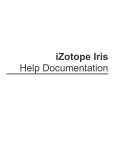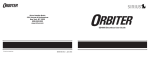Download Z-2M & Z-2MR Installation Manual
Transcript
™ The SM500 Ultima Professional Mixing Desk The SM500 Ultima is the first mixer in the Ultima range. The design is based on the immensely popular SM450 and comes with a host of enhanced features to meet the needs of today’s medium sized installations. The dual microphone facility features a comprehensive Mic override system ideal for radio microphones, 3-band equalisation, balanced and unbalanced inputs as well as individual on-air buttons. There are 4 CD, 3 Line and 3 Phono inputs routed to the four heavy duty music input faders via input gain, and shared EQ controls for level matching. Channels 1 & 2 share a 3-band equaliser, as does 3 & 4, which is then routed to their respective ends of the on-board VCA crossfader. The music channel 3-band Eq can be internally installer defeated to prevent any additional Eq being added by the DJ once the sound system has been set. The SM500 Ultima also offers the main mixer output in either balanced XLR or unbalanced phono connectors, as well as providing program mono and sub bass outputs. In addition a booth output is provided, which can be either full program or music only. This is selected by an internal movable link and will prevent Mic feedback. One of the SM500’s unique features is the re-positional connector panel, this allows the installer to easily rack the mixer into a console or 19” rack. The connector panel can be moved to be on the rear of the unit or on the underside of the mixer, making the SM500 Ultima the most versatile mixers in its range. Important Safety Information Warnings: All the safety and operating instructions should be read before the appliance is operated. To prevent fire or shock hazard, do not expose this appliance to rain or moisture. To reduce the risk of electric shock, do not remove the cover (or back). There are no serviceable parts inside. Always refer servicing to qualified service personnel. Cautionary Notes: Handle the power supply cord carefully. Do not damage or deform the power supply cord. If it is damaged or deformed, it may cause electric shock or malfunction when used. When removing from wall outlet, be sure to remove by holding the plug attachment and not by pulling the cord. In order to prevent electric shock; do not open the top cover. If a problem occurs, contact your dealer. Do not place metal objects or spill liquid inside the mixer. Electric shock or malfunction may result. Any use of the controls, or any adjustment, or the performance of any procedure other than those specified herein may result in serious damage to your health. The mixer should not be opened or repaired by anyone except properly qualified service personnel. Double insulated - when servicing, use only identical replacement parts. ™ Illustration ™ Features & Functions Top Panel Microphone Section 1. Microphone Input Two combination XLR & ¼” jack sockets are mounted on the front face of the mixer for connecting your balanced microphones. Balanced Input wiring: Tip: Pin2: Positive (HOT) Ring: Pin3: Negative (COLD) Sleeve: Pin1: Ground (SHIELD) Input Impedance 2K Ohm Input Sensitivity -56dB (1mV) 2. Microphone gain controls Each microphone has it’s own gain control allowing maximum microphone control and will accommodate most microphones, both low and high impedance’s to 600 Ohms. 3. Microphone EQ – Hi This control allows 12dB of cut or boost to the high frequencies and is shared between Mic 1 & Mic 2. 4. Microphone EQ – Mid This control allows 12dB of cut or boost to the mid frequencies and is shared between Mic 1 & Mic 2. 5. Microphone EQ – Lo This control allows 12dB of cut or boost to the low frequencies and is shared between Mic 1 & Mic 2. 6. Microphone On Air Switches Activates or de-activates the microphones without the need to adjust the Gain Controls. 7. Microphone Manual Override Switch When pressed the ‘live’ music program will be attenuated by a pre-set level determined by the ‘depth’ control (8), thus allowing any microphone signal to take priority on the main output channels. 8. Override Depth Control This control pre-sets the level of which the main music program will be attenuated in either auto or manual mode. Attenuation range: 0dB (OFF) to -25dB. To disable the override facility, simply turn the control fully anticlockwise to OFF. 9. Override Sensitivity Control This control enables ‘auto mic override’ and predetermines the threshold of microphone signal at which the main music program will be ‘ducked’ in ‘auto override’ mode. The higher the setting of this control the more sensitive the ‘ducking’ threshold becomes. NOTE: Changes in microphone gain or EQ will have effect on this threshold. To disable auto override turn control to ‘0’ i.e. fully anticlockwise. Whenever the manual or auto override functions are working, the ‘active’ led will illuminate. Music Channels 1-4 Seven stereo line and 3 RIAA phono inputs are arranged into 4 main music channels. These channels in turn are arranged thus: Channels 1 and 2 are sent to the left side of the Citronic ‘Signature Pro’ Crossfader and channels 3 and 4 to the right. Before the crossfader, each pair of channels shares a common path via a 3band equaliser section. The crossfade output is then sent via the inserts to the final master level controls to the mix O/P @ 0dB balanced and unbalanced. In addition it is also sent to 2 mono outputs of wide band and sub bass frequencies. 10. Input Gain Controls Each main input channel has a gain control offering infinity to +10dB gain range allowing compensation for differing input levels. 11. Input Select Buttons Channel 1 is a Line or CD type input. Channel 2 & 3 are CD or Phono/Line switchable, (rear panel), inputs. Channel 4 is for Phono or CD type inputs. 12. Channel Fader 60mm quality faders control each channel program level to the EQ and crossfader. 13. Cue Switches The pre-fade input signal from each of the four main music channels can be routed to the headphone and VU display section of the mixer. 14. Music EQ Control – Hi This control allows 8dB of cut or boost to the high frequencies. 15. Music EQ Control – Mid This control allows 8dB of cut or boost to the mid frequencies. 16. Music EQ Control – Lo This control allows 8dB of cut or boost to the low frequencies Crossfader Section 17. User Replaceable Crossfade Utilises Citronic’s ‘Signature Pro’ VCA crossfade module, which can be changed easily and quickly. The crossfader has Channel 1 and 2 on its left hand side and channels 3 and 4 on its right hand side. Please refer to the "changing a crossfader" section later in the manual for crossfader replacement. 18. X-Fade Curve Control The x-fade curve control allows you to select the level of curve on the crossfade from crossmix to cutmix. 19. X-Fade Defeat Switch This switch enables the user to disable the crossfade control ™ Monitoring Section 20. Cue/Output Monitor Twin 13 segment LED ladders shows the signal level of whatever is present on CUE/MONITOR bus, either PFL or Output Signals dependent on setting of Monitor Pan Control (24). The LED ladder has a range of –40 to +8dB. The yellow LED on each side of the display reflects the optimum running level of 0dB. 21. Headphone Socket (Standard Stereo 1/4" Jack) L/H Channel - Tip R/H Channel - Ring Ground - Sleeve Minimum Load Impedance - 32 Ohms Power Output - 245 mW 22. Headphone Level Control Sets desired level to headphones. Headphone program depends on the position of the monitor pan control and split cue switch. 23. Split Cue Disables the CUE PAN CONTROL and gives a mono sum of cued I/P’s to the left and a mono sum of the O/P mix to the right, channels of the headphones and led display. 24. Monitor Pan Control Varies the mix between the cued input and main output, ideal for accurate beat mixing. Full left will give cued input, full right will give main output program. Output Section 25. Master Output Level Control This varies the level of the Mix Output. For a nominal output level adjust the controls until the LED display reads 0dB, when the PAN Control (24) is panned to the OUTPUT, i.e. to the right. 26. Booth Output Level Control This rotary knob controls the overall output of the unbalanced Booth Output. The program content of the booth Output is the same as the master output (see installer details for further options) 27. Mono Switch When depressed a true mono mix of the main mixer channels are presented onto both the balanced and unbalanced outputs. 28. 12V Light Socket Suitable for attaching a Goose Neck Light with maximum 5w Lamp output. (Stock Code 173.093) Features & Functions Rear Panel 1. AC Mains Socket The SM500 Ultima mixer is supplied with an IEC type mains lead fitted with a 3A fuse. 2. AC Supply Fuse For 230V – T250mA (20mm 250V Type) For 115V – T500mA (20mm 250V Type) To change fuse: 1) Disconnect AC supply lead. 2) Simply remove fuse using a flat blade screwdriver and replace with the appropriate fuse. 3. Voltage Selector Switch This allows you to select the correct voltage for your country. (230V for UK) 4. Balanced Outputs Main stereo program output provided by 3 pin Male XLR sockets: Output wiring (Balanced) Pin 1 - Ground (Unbalanced) - Ground (sleeve) Pin 2 - Positive - Positive Pin 3 - Negative - No Connection Nominal Output Level: Balanced & Unbalanced 0 dB (775m Vrms) Impedance: Output <50 Ohm Minimum Load 600 Ohm 5. Unbalanced Outputs Main stereo program output provided by standard unbalanced phono sockets: Level = 0dB (775mV) Output Impedance = <50 Ohm Load Impedance (MIN) = 5K Ohm 6. Booth Unbalanced Output Level = 0dBu (775mV rms) Output Impedance = <50 Ohm Load Impedance (MIN) = 5K Ohm ™ 7. Mono Program Output This output provides a mono mixed signal of the four main music channels, post Eq, but pre PROGRAM INSERT. Level: 0dBu (775mV rms) Impedance: <50 Ohms Load Impedance: 5K Ohms 8. Sub Bass Output A sub bass variant of the mono mix output is also provided. Output: -3dB 60Hz @ 18dB/Octave Impedance: < 50 Ohms Load Impedance: 5K Ohms 9. Program Inserts These phono send and return sockets allow the main music program from the crossfader section of the mixer to be processed by an external effects unit, such as a graphic equaliser prior to the main output level controls. The insert return signal is mixed in before the microphones so the vocal content from the mic circuits will not be affected. Send Level = 0dBu (775mV rms) Impedance = <50 Ohms Load Impedance (MIN) = 5K Ohms Return Sensitivity = 0dBu (775mV rms) Input Impedance = Typically 10K Ohms 10. Input Sockets Phono Input: RIAA Equalised Stereo Phono Sockets. (CH2,3 & 4) Input Impedance: 47K Ohm Source Impedance: Typical Magnetic Cartridge Sensitivity: 5.5mV RMS (-42dBu) Line Input: Standard Stereo Phono Sockets. (CH1,2,3 & 4) Input Impedance: Typically 50K Ohm Source Impedance: 2K Ohm (MAX) Sensitivity: 280mV RMS (-8.4dBu) 11. Line/Phono Selector Switch On channels 2 & 3 you have the option of selecting either phono or line as the input by using this switch push in to select ‘line’ and out for ‘phono’ 12. Earth Stud Star point earth for connection of Turntable ground wires to prevent hum. WARNING: - THIS MIXER MUST BE EARTHED FOR SAFETY AND GOOD GROUNDING PRACTICES IN MIXING. In the event of ground - loop problems in the audio system, DO NOT disconnect the AC supply earth to any equipment before consulting equipment instruction manuals. For example most power amplifiers have audio ground lift switches, or are designed specifically to avoid ground - loop problems connected to ‘earthed’ mixers. Ensure the mixer has a ‘clean’ AC supply from a wall socket that is not used for other equipment that would lead to interference - such as lights, refrigerators etc. The SM500 Ultima is available in two AC supply standards: 200 - 240V AC - UK, EUROPE, KOREA & CHINA 100 - 120V AC - AMERICA & JAPAN Re- Positional Connector Panel The SM500 Ultima has a rear panel that can be either positioned on the rear or the underside of the mixer for ease of installation into a rack or console. To re-position the panel follow these simple instructions: 1) Disconnect mixer from power supply. 2) Remove the BLANKING PANEL from the underside of the mixer. (8 off pozi head screws) 3) Remove the CONNECTOR PANEL (5 off pozi head screws) and refit to the underside of the mixer. 4) Replace the BLANKING PANEL in to the space CONNECTOR PANEL was removed from. 5) Reconnect mixer to supply. ™ Installer Options EQ & Booth Mic Defeat Diagram THIS FOLLOWING PROCEDURE SHOULD ONLY BE CARRIED OUT BY QUALIFIED TECHNICIANS, ENSURING THAT THE MAINS POWER IS DISCONNECTED FIRST To gain access to the internal movable links for the Eq and Booth Mic defeats: 1. Remove the 3 front bottom sidewall screws. 2. Remove the 2 screws at each sidewall bottom edge. 3. Unscrew the 3 screws at the top edge of the rear jack panel. 4. The mixer can now be carefully separated from its base to expose the rear PCB opposite, care must be taken not to damage the interconnecting cables. 5. The movable links are removed by carefully pulling them off the pins and relocating them onto the next pin along. 6. Reassembling the unit is simply the reverse of the dismantling procedure. ™ Changing the Crossfader When the crossfader has worn out it is very easy to replace. The SM500 has been fitted with a quick access panel, which can be changed in a matter of seconds, even while the mixer is in use. Follow these simple steps: 1. Remove the crossfader panel using a Pozi-head screw driver 2. Lift out the removeable panel illustrated 3. Disconnect the crossfader assembly 4. Refit the connector to the new crossfader 5. Replace the panel and re-fit the screws Technical Specification Parameter Sensitivity Input Impedance S/N Ratio* T.H.D.** *Measured 22-22KHz filtered **Measured 30K filtered Noisefloor = 100dB Microphone Equalisation Hi = Mid = Lo = Microphone depth = Music Channel Equalisation Hi = + 6dB - 8dB Mid = + 6dB - 26dB Lo = + 6dB -15dB Mic -56dBu (1mV) 2k >64dB <0.2% CD/Line -8.6dBu (280mV) >20K 79dB <0.2% ±10dB @ 9KHz ±10dB @ 600Hz ±10dB @ 90Hz -25dB max @ 6KHz (±10dB @ Frequencies above 10KHz) @ 6KHz @ 1KHz @ 1KHz @ 100Hz @ 100Hz (±10dB @ Frequencies below 80Hz) Outputs Balanced and unbalanced Booth Sub Bass Mono Output Headphones Power Consumption Weights & Dimensions Width Height Depth Weight Cutout Required Width Height Phono -43dBu (5.5mV) >47K >70dB <0.2% = = = = = 0dB(775mV) -3dB @ 60Hz 18dB/Octave 0dB(775mV) 245 mW @ 32Ohms min 18VA max = = = = 483mm(19”) 221mm(5U) 95mm 5.4Kg = = 448mm 217mm ™ CE Certification EMC Conformity The SM500 Ultima Professional Mixer has been tested to demonstrate compliance with the EMC 89/336/EEC directive, under which the following harmonised standards apply: I) EN55020 Electromagnetic Immunity II) EN55022 Class B EN50081-1 III) EN61000-4-2 Generic Standard EN50082-1 IV) EN61000-4-4 Electrical Equipment Safety Regulations (1994) The SM500 Ultima Professional Mixer has been designed and tested to demonstrate compliance the LVD 73/23/Eec directive, using the following standard. I) EN60065 Safety requirements for mains operated electronic equipment for household and similar general use. N.B. Citronic reserves the right to alter these specifications at any time and for any reason without liability. Errors and Omissions Excepted. Notes: ™ For further products in the Ultima range visit….. www.citronic.com ™