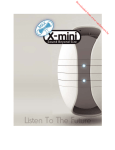Download MINOLTA 3600 Use and Maintenance Manual
Transcript
MinoltaFax 3600 Fax/Multifunction Overview MinoltaFax 3600 is the multifunction solution you've been waiting for: 33.6 Kbps fax, 300or 600-dpi printer, convenient copier and TWAIN-Compliant scanner all in one costeffective unit. In any business, productivity is power -- so the MinoltaFax 3600 gives you powerful multifunction fax, print, copy, and scan capabilities that make your document work move much faster. You can load up to 50 originals in your Auto Document Feeder, scan originals at 1.5 seconds per page -- then faxing can begin from memory at up to 33.6 Kbps. Your MinoltaFax 3600 can also copy and reduce, sort multiple copies of multiple originals, and deliver superior copy quality with image/text separation and image smoothing to smooth rough edges on incoming fax graphics. Built-in parallel and serial interface ports let you fax from your PC using optional software packages -- and print from your PC with the optional Windows GDI driver, at a print speed up to 8 pages per minute at high-resolution of 600 dpi. MSRP The MSRP for the base unit is $2,762.00. Please contact your authorized Minolta dealer for additional information. Features Multifunctional Convenience: All-in-one fax, copying, scanning, and printing helps you maintain high-level productivity without the cost of separate devices. Minolta Page 1 of 10 MinoltaFax 3600, 10/02/00 High-Quality Imaging: Minolta's Micro-Toning Developing System gives you superior print/copy quality, with image/text separation and image smoothing to improve incoming fax quality. High-Speed Productivity: Your MinoltaFax 3600 can scan a page at 1.5 seconds; as soon as the first page is scanned, fax transmission proceeds from memory, automatically, at 3 seconds per page with 33.6 Kbps modem speed and JBIG compression. High-Volume Capacity: 250-sheet paper cassette and 200-sheet output tray handles high-volume fax traffic with ease; an optional 500-sheet second paper cassette increases your total paper capacity to 750 sheets, letting you do long print/copy runs with less paper re-loading. Quick Dialing: One-Touch keys and Speed Dialing keys give you instant access to up to 164 autodial fax destinations. Standard Handset: A telephone handset is provided to use your fax as a telephone, communicate with facsimile-accessible databases or determine line noise problems. Expandable Memory: With 1 MB standard, expandable to 7 MB, you can increase your document storage capacity and receive more fax pages to memory. Economical Cartridge Replacement: Separate cartridges for Drum and Toner eliminate waste, because the toner can be replenished as needed and the drum is replaced only at the end of its life cycle. Versatile Connectivity: Both serial and parallel interface connectors are provided; optional Windows GDI driver provides high-resolution printing at up to 600 dpi. Special Features: Auto Redial Combination Dialing Contrast Control ECM (Error Correction Mode) Electronic Telephone Book Group Keys Last Number Redial Multi-Access One-Touch Dial Password Power Saving Mode Programmable Keys Reports Speed Dial Stamp Minolta Page 2 of 10 MinoltaFax 3600, 10/02/00 Transmission Features: Batch Broadcast (manual, group, delay, relay) Closed Network Confidential Memory Mailbox Page Count Reserve Reception Features: Auto/Manual Closed Network Mailbox Memory Memory Battery/Backup Polling (delayed, selective, password/protected, group, bulletin board/memory) Reduction Two-Page Print Transmitter ID Display Specifications Type: Desktop Facsimile Transceiver Communication Line: Public Switched Telephone Network (PSTN) Capability: G3, Super G3 Data Compression Method: MH/MR/MMR/JBIG Scanning System: CIS (Contact Image Sensor) Modem Speed: 33.6 Kbps (automatic fallback) Transmission Speed: 3 seconds per page* Scanning Speed: 1.5 seconds per page (normal resolution) Maximum Print Width: 8-1/4" Standard Paper Supply: 250 sheets Maximum Paper Supply: 750 sheets Auto Document Feeder: 50-sheet capacity Resolution: Standard Mode: 203 x 98 lines/inch; Fine Mode: 203 x 196 lines/inch; Superfine Mode: 203 x 392 lines/inch Halftone Reproduction: 64 grayscale levels Print Speed: 8 pages per minute Print Resolution: 300 dpi (standard); 600 dpi (with optional Windows GDI Driver) Minolta Page 3 of 10 MinoltaFax 3600, 10/02/00 Memory (standard): 1 MB (60 pages)* Memory (options): 2 MB (120 pages), 4 MB (240 pages), 6 MB (360 pages)* Copy Quantity: 99 pages Copy Modes: Reduction (up to 70%) Autodialing Locations: 164 Polling Locations: 180 Broadcast Destinations: 180 Power Supply: 120 V, 60 Hz Dimensions (W x H x D): 15-1/2" x 22-1/5" x 19-1/2" Weight: 35 lbs. (approx.) * Transmit times and page capacity based on ITU-T (CCITT) Test Chart No. 1 (in standard mode). Design & specifications are subject to change without notice. Optional Accessories Second Paper Cassette Unit: Optional 500-sheet cassette improves your productivity with long print/copy runs and cuts down on the need to re-load paper. Comes with letter-size cassette. Letter Cassette: Letter-size cassette for Second Paper Cassette Unit available as a replacement for letter-size cassette that comes with Second Paper Cassette Unit. Legal Cassette: Legal-size cassette for Second Paper Cassette Unit for those environments that require large capacity legal-size paper supply. Memory Upgrades: 2 MB, 4 MB, 6 MB upgrades increase your memory capacity for memory transmission and document storage. Print Driver: Windows GDI Driver lets you print from your PC. TWAIN Drivers: Optional TWAIN driver for Windows 3.1 and TWAIN Driver for Windows 95, 98, NT lets your MinoltaFax 3600 perform TWAIN-compliant scanning functions. LAN (Print) Interface Card: Allows your MinoltaFax 3600 to be used as a network printer. Awards & Reviews MINOLTAFAX 3600 RECEIVES BUYERS LABORATORY INC.'S PRESTIGIOUS "RECOMMENDED" RATING MinoltaFax 3600 Performs Flawlessly during Testing Process RAMSEY, NJ - July 26, 1999 Minolta Corporation's Office Systems Division announced today that the MinoltaFax 3600 received the prestigious "Recommended" rating from Buyers Laboratory Inc. (BLI) for high-volume fax environments. BLI's in-house testing procedure for the MinoltaFax 3600 Minolta Page 4 of 10 MinoltaFax 3600, 10/02/00 was a rigorous three-month, hands-on evaluation of the product. With this most recent announcement, the top two office product testing labs, BLI and Better Buys for Business, have each given the MinoltaFax 3600 its highest rating. "We are pleased that BLI confirms what we at Minolta have known, the MinoltaFax 3600 offers mid- to high-volume fax users a productive and reliable solution for their faxing needs," said Bud Murphy, senior vice president and general manager, Office Systems Sales and Marketing Division, Minolta Corporation. "We couldn't be more pleased at having received BLI's highest copy quality rating for text, line art and solids." MINOLTA FEATURES MINOLTAFAX 3600 AT PC EXPO, NAMED AS EDITOR'S CHOICE BY BETTER BUYS FOR BUSINESS NEW YORK - June 22,1999 Minolta Corporation's Office Systems Division featured the MinoltaFax 3600 at the PC EXPO held here today. The MinoltaFax 3600, a multifunctional, laser-based facsimile unit, was recently named an Editor's Choice in the High End Category by Better Buys for Business in their March 1999 Laser Fax Guide. Described as "the star of the new Minolta machines, the 3600 offers speed and robust multifunctionality for a reasonable price," it was cited for its "33,600 bps modem, JBIG (data compression), standard parallel interface and optional Ethernet, optional true 600 dpi printing, and 50-sheet document feeder." In summary, Better Buys for Business says, "Our recommendation is based on this machine's very good balance - when you look at key features like speed, multifunctionality, memory and paper handling, several are quite good and none are subpar." MinoltaFax 3600 offers a wide range of advanced features that provide users with the speed and versatility necessary for optimum productivity in today's demanding office environment. With a scan speed of 1.5 seconds, users have multi-access and quick memory transmission, which allows communication to begin after the first page is scanned into memory. The MinoltaFax 3600 comes equipped with a standard serial and parallel interface. The serial interface supports PC-Faxing, TWAIN-compliant scanning and printing at 300 dpi (standard PCL-4 emulation) or at 600 dpi (optional GDI driver). The parallel interface supports 300 dpi (standard PCL-4 emulation) or 600 dpi (optional GDI driver) printing. MinoltaFax 3600 Earns "Editor's Choice" Award for 1999 - Facsimile recognized in Better Buys for Business Laser Fax Guide -Ramsey, NJ, May 17, 1999 The new MinoltaFax 3600 was recently honored with a 1999 "Editor's Choice" award from Better Buys for Business, a leading analyst publication within the office systems industry. In its recommendation, Better Buys for Business cited the MinoltaFax 3600's impressive combination of speed, robust multifunctionality and reasonable pricing which helped distinguish it from other facsimiles in its class. The MinoltaFax 3600 is part of a trio of recently launched laser fax machines from Minolta, which also includes the MinoltaFax 1600 and MinoltaFax 2600, designed to address the needs of users with varying transmission requirements - from low- to mid- to high-volume demands. The MinoltaFax 3600's overall balance of key features - like speed, multifunctionality, memory and paper Minolta Page 5 of 10 MinoltaFax 3600, 10/02/00 handling -- particularly impressed the editors at Better Buys for Business and earned the machine its distinction in the publication's "Higher-End Model" category. Applications The MinoltaFax 3600 is an ideal digital document solution for mid-volume and highvolume office applications, providing high-speed transmission and reception of both letter and legal documents at 33.6 Kbps with JBIG data compression to make data move faster. Government For government applications, the MinoltaFax 3600 is an ideal choice in bureaus and administrative offices. High-speed 33.6 Kbps transmission/reception with JBIG data compression can make faxes move faster. Built-in PCL4 emulation provides the clarity and detail of 300 dpi printing in both letter and legal size. An optional 600-dpi printer driver gives you multifunction fax/copy/versatility. Other advanced features include 50sheet document feeder, 750-sheet paper supply, TWAIN-compliant scanning and security features for confidential transmission/reception and closed network functions. Education The MinoltaFax 3600 is perfect for local schools and small administration workgroups, providing high-speed 33.6 Kbps transmission/reception with JBIG data compression that can increase your productivity and built-in PCL4 emulation provides 300-dpi printing for clarity and detail. A 50-sheet document feeder and high-capacity 750-sheet paper supply let you work faster and longer without reloading. An optional 600-dpi printer driver gives you multifunction fax/copy/print/scan versatility. TWAIN-compliant scanning is also available. Medical For medical records, patient profiles, insurance forms, prescriptions, and other medical document needs, the MinoltaFax 3600 provides 64 levels of grayscale for increased legibility. High-speed 33.6 Kbps transmission/reception with JBIG data compression can make faxes move faster. Security features and closed network transmission help protect confidentiality. A 50-sheet document feeder makes it easier to send long documents -and 750-sheet paper supply lets you work longer without re-loading. An optional 600-dpi printer driver and TWAIN-compliant scanning give you multifunction fax/copy/print/scan capabilities that can make information move faster. Marketing The MinoltaFax 3600 is an excellent choice for digital productivity in small advertising agencies, graphic design studios and corporate marketing departments. With high-speed 33.6 Kbps transmission/reception and JBIG data compression to make faxes move faster, Minolta Page 6 of 10 MinoltaFax 3600, 10/02/00 it also provides various levels of grayscale for clear, accurate reproduction of presentation comps, reports, reference documents, artwork and copy drafts for approval. Security features and closed network transmission help protect confidentiality. A 50-sheet document feeder makes it easier to send long documents, and 750-sheet paper capacity lets you work longer without re-loading. Add an optional 600-dpi printer driver, and you'll have multifunction fax/copy/print/scan with TWAIN-compliant scanning and network printing capability. Professional With small footprint and quiet operation, the MinoltaFax 3600 is well suited to a wide range of professional applications. High-speed 33.6 Kbps transmission/reception with JBIG data compression can make faxes move faster to increase your productivity. With 750-sheet paper capacity and 50-sheet document feeder, you can work longer without reloading paper. Add an optional 600-dpi printer driver, and you¹ll have multifunction fax/copy/print/scan capabilities with TWAIN-compliant scanning and network printing. Financial With small footprint and quiet operation, the MinoltaFax 3600 is an ideal digital choice for financial applications. It provides high-speed 33.6 Kbps transmission/reception with JBIG data compression to make faxes move faster. You can transmit and receive faxes in both legal and letter size, with built-in PCL4 emulation for high-quality printout. 750-sheet paper capacity and 50-sheet document feeder allow you to work longer without re-loading paper. Add an optional 600-dpi printer driver, and you¹ll have multifunction fax/copy/print/scan capabilities in one machine -- with TWAIN-compliant scanning and network printing. Travel For travel agents, booking services, ticket offices and other travel-related applications, the MinoltaFax 3600 provides mid-volume facsimile productivity with a wide range of digital advantages. High-speed 33.6 Kbps transmission/reception with JBIG data compression allow your faxes to move faster. 64 levels of grayscale make photos, graphics, and schedules more clear and readable. Add an optional 600-dpi printer driver, and you¹ll have multifunction fax/copy/print/scan that can consolidate all your document needs in a single machine -- and speed the flow of information with TWAIN-compliant scanning and network printing. Legal MinoltaFax3600 provides powerful facsimile advantages for legal applications -- including high-speed 33.6 Kbps transmission/reception with JBIG data compression to make faxes move faster, legal and letter-size transmission and reception, security features for confidential fax operations, and built-in PCL4 emulation for high-quality printout. With 750-sheet paper capacity and 50-sheet document feeder, you¹ll be more productive. Add an optional 600-dpi printer driver, and you¹ll have multifunction fax/copy/print/scan Minolta Page 7 of 10 MinoltaFax 3600, 10/02/00 capabilities with TWAIN-compliant scanning and network printing. Its small footprint is also ideal for offices where space is at a premium. Real Estate The MinoltaFax 3600 provides many benefits for real-estate applications, including highspeed 33.6 Kbps transmission/reception with JBIG data compression for fast facsimile transmission/reception -- and 64 grayscale levels for high-quality reproduction of photographs, brochures and catalogs, listing sheets, contracts and other documents in both letter and legal size. Add an optional printer driver, and you'll have multifunction fax/copy/print/scan productivity that's ideal for small offices. Other features include 750sheet paper supply and 50-sheet document feeder for sending long originals. FAQs 1. How are consumable yields determined for the MinoltaFax products? Yields are based upon the standards set forth by the ITU-T (formerly known as the CCITT). The SLEREXE LETTER (hot link to example) is the document used by ALL facsimile manufacturers to determine consumable (imaging cartridges, toner cartridge, drum cartridge) yields. 2. What criteria is used to determine low-, mid,- and high-volume segments for fax equipment? The criteria is based on standard and optional paper capacity, memory capacity and modem speed. The most commonly used criteria is based on that published by Dataquest. Low Volume Less than 250 sheets of paper Limited Image Memory Capacity Limited Functionality Typically used in Small Office/Home Office Environments (SOHO) Machines also used by single individuals in a larger company Mid Volume Standard paper capacity of 250-499 sheets Less than 1 MB of Image Memory Generally used in office environment workgroups serving 5-50 employees High Volume Standard 500-sheet paper capacity Minolta Page 8 of 10 MinoltaFax 3600, 10/02/00 More than 1 MB Memory Used primarily in office environments that process high-volume fax traffic 3. Does the MinoltaFax 3600 come packaged with a toner and drum cartridge? Yes. Both components are included, the toner cartridge and drum cartridge, with the MinoltaFax 3600. 4. What is the yield of the MinoltaFax 3600 toner cartridge that is packaged with the machine? The MinoltaFax 3600 initial toner cartridge has a yield of up to 3,000 images based on a 5% black-to-white ratio. 5. What is the yield of the MinoltaFax 3600 drum cartridge? The MinoltaFax 3600 drum cartridge yield is 20,000. 6. Is there a difference between the MinoltaFax 3600 initial toner cartridge yield (cartridge packaged with machine) and the replacement toner cartridge? Yes. The initial toner cartridge yield is up to 3,000 and the replacement cartridge yield is up to 6,000 (both yields based on a 5% black-to-white ratio). 7. Does the MinoltaFax 3600 Second Paper Cassette Unit come equipped with a lettersize cassette? Yes, the MinoltaFax 3600 Second Paper Cassette Unit is equipped with a letter-size cassette. 8. What interfaces are standard with the MinoltaFax 3600? The MinoltaFax 3600 are equipped with a standard SERIAL INTERFACE and a standard PARALLEL INTERFACE. 9. What functions are supported by the MinoltaFax 3600 SERIAL INTERFACE? The MinoltaFax 3600 Serial Interface supports Class I PC-Faxing, TWAIN Compliant Scanning and Printing via standard PCL4 emulation (300 dpi) or optional GDI Driver (600 dpi). 10. What functions are supported by the MinoltaFax 3600 PARALLEL INTERFACE? The MinoltaFax 3600 Parallel Interface supports printing via standard PCL4 emulation (300 dpi) or optional GDI Driver (600 dpi). Minolta Page 9 of 10 MinoltaFax 3600, 10/02/00 11. Since printing at 300 dpi (standard PCL4 emulation) or 600 dpi (optional GDI Driver) is available via the 3600 Serial and Parallel interfaces, which is the recommended interface? For optimum performance, printing via the parallel interface is highly recommended. Communication between the PC and fax device is faster via a parallel cable than a serial cable. 12. What do I need to enable the MinoltaFax 3600 function as a 300-dpi printer? All that is required is a serial or parallel cable (parallel cable is preferred since it can offer higher speed communication between the PC and fax device) to connect the PC to the fax device. Then set your MinoltaFax 3600 to "PCL4" emulation in the SET PRINTER Menu via the "SET" key and select an HP Driver on your PC that supports PCL4 (300 dpi) resolution. Make sure to restart the fax after you have selected PCL4 emulation in order for PCL4 setting to take effect. 13. What do I need to enable the MinoltaFax 3600 function as a 600-dpi printer? You will need a (1) serial or parallel cable (parallel cable is preferred since it can offer higher speed communication between the PC and fax device) to connect the PC to the fax device, the (2) optional GDI Driver and the (3) the full 6 MB memory upgrade. After the GDI Driver has been installed, set your MinoltaFax 3600 to "GDI Enhance" in the SET PRINTER Menu via the "SET" key. Make sure to restart the fax after you have selected GDI Enhance in order for the GDI setting to take effect. 14. What do I need to enable the MinoltaFax 3600 function as a TWAIN-Compliant Scanner? The optional TWAIN Driver, a serial cable and a 3rd party scanning software that is TWAIN-Compliant. Minolta Page 10 of 10 MinoltaFax 3600, 10/02/00