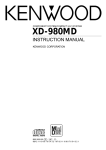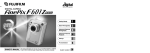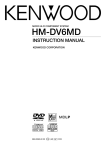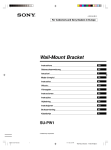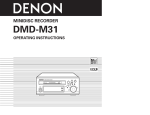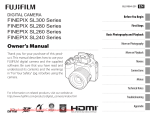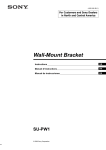Download Kenwood XD-9581MD User's Manual
Transcript
COMPONENT SYSTEM/COMPACT HI-FI SYSTEM XD-9581MD INSTRUCTION MANUAL KENWOOD CORPORATION COMPACT DIGITAL AUDIO B60-3841-00 00 MA M C (T) 99/12 11 10 9 8 7 6 5 4 3 2 1 98/12 11 10 9 8 7 6 5 4 2 Before applying power power Caution : Read this page carefully toBefore ensureapplying safe operation. XD-9581MD (En) Units are designed for operation as follows. Europe and U.K. ........................................................................ AC 230 V only For the United Kingdom Factory fitted moulded mains plug 1. The mains plug contains a fuse. For replacement, use only a 13-Amp ASTA-approved (BS 1362) fuse. Preparation section 2. The fuse cover must be refitted when replacing the fuse in the moulded plug. 3. Do not cut off the mains plug from this equipment. If the plug fitted is not suitable for the power points in your home or the cable is too short to reach. A power point, then obtain an appropriate safety approved extension lead or adapter, or consult your dealer. If nonetheless the mains plug is cut off, remove the fuse and dispose of the plug immediately, to avoid a possible shock hazard by inadvertent. Connection to the mains supply. IMPORTANT : The wires in the mains lead are coloured in accordance with the following code : Blue : Neutral Brown : Live Basic section Do not connect those leads to the earth terminal of a three-pin plug. Safety precautions DO NOT EXPOSE THIS APPLIANCE TO RAIN OR MOISTURE. CAUTION: TO REDUCE THE RISK OF ELECTRIC SHOCK, DO NOT REMOVE COVER (OR BACK). NO USER-SERVICEABLE PARTS INSIDE, REFER SERVICING TO QUALIFIED SERVICE PERSONNEL. CAUTION Application section WARNING : TO PREVENT FIRE OR ELECTRIC SHOCK, RISK OF ELECTRIC SHOCK DO NOT OPEN THE LIGHTNING FLASH WITH ARROWHEAD SYMBOL, WITHIN AN EQUILATERAL TRIANGLE, IS INTENDED TO ALERT THE USER TO THE PRESENCE OF UNINSULATED “DANGEROUS VOLTAGE” WITHIN THE PRODUCT’S ENCLOSURE THAT MAY BE OF SUFFICIENT MAGNITUDE TO CONSTITUTE A RISK OF ELECTRIC SHOCK TO PERSONS. Knowledge sections THE EXCLAMATION POINT WITHIN AN EQUILATERAL TRIANGLE IS INTENDED TO ALERT THE USER TO THE PRESENCE OF IMPORTANT OPERATING AND MAINTENANCE (SERVICING) INSTRUCTIONS IN THE LITERATURE ACCOMPANYING THE APPLIANCE. REQUIREMENT BY NEDERLAND GAZETTE Batteries are supplied with this product. When they empty, you should not throw away. Instead, hand them in as small chemical waste. The marking of products using lasers (Except for some areas) CLASS 1 LASER PRODUCT The marking is located on the rear panel and says that the component uses laser beams that have been classified as Class 1. It means that the unit is utilizing laser beams that are of a weaker class. There is no danger of hazardous radiation outside the unit. Caution : Read the pages marked carefully to ensure safe operation. Before applying power 3 XD-9581MD (En) Contents Preparation section Convenient Recording Methods .............................. 44 Safety precautions ............................................................. Contents .............................................................................. Special features .................................................................. Handling of discs ................................................................ Selection of the recording type ...................................... 44 One-touch recording of one CD, MD (One-touch edit recording of all tracks) ....................... 46 When a desired track is found, only that track is recorded (One-touch edit recording of one track) ...................... 47 Producing an MD or a tape collecting only the first titles (BEST HITS function) ..................................................... 49 Recording of one CD or several CDs (CD=MD) (Program edit recording) ............................................... 50 Recording of one CD or several CDs (CD=TAPE) (Program edit recording) ............................................... 51 Change of the track sequence according to the tape length (CD=TAPE only) (Time edit recording) ........................ 52 Fade-out/Fade-in at the tape reversal (CD=TAPE only) (Fade edit recording) ........................ 54 2 3 4 5 System connection ....................................................... 6 Connection of the system accessories ............................ 6 Connection of other components and accessories ........ 8 Controls and indicators ............................................. 10 Tuner/equalizer section ................................................... 10 Amplifier section .............................................................. 12 CD player section .............................................................. 13 MD recorder section ......................................................... 14 Remote control unit .......................................................... 16 Operation of remote control unit ............................. 17 MD edit functions ....................................................... 55 Let's record .................................................................. 28 Effective sound field and sound quality adjustment ...... 66 Recording on MD .............................................................. 28 Application section Enjoying sound field effects ............................................. 66 Listening with the desired sound (equalizer function) ......................................................... 67 Adjustment of balance and input level ......................... 68 Multi-function display switching (demonstration function) ... 69 Playback of CD ............................................................ 31 Clock adjustment ........................................................ 70 Timer operation ........................................................... 71 Basic section Let's put out some sound ........................................... 18 Basic use method ............................................................. Playback of CD .................................................................. Playback of Mini Disc ....................................................... Receiving broadcast station ........................................... Operate easy To use Timer (O.T.T.) ................................ 71 Sleep timer ........................................................................ 71 Timer programming ......................................................... 72 Playback of MD........................................................... 35 Listening in the desired sequence (program playback) ........................................................ 35 Repeated playback ........................................................... 37 Knowledge section Application section Listening in the desired sequence (program playback) ........................................................ 31 Repeated playback ........................................................... 33 Listening to an unexpected title sequence (random playback) .......................................................... 34 Basic section 18 20 22 26 Selecting the editing function type ............................... 55 Assigning a title to a disc or track ................................. 56 Changing or deleting a title ............................................ 57 Moving several tracks at a time (QUICK MOVE) .......... 58 Moving a single track (TRACK MOVE) ........................... 59 Dividing a track (TRACK DIVIDE) .................................... 60 Combining two tracks (TRACK COMBINE) ................... 61 Erasing several tracks at a time (QUICK ERASE) .......... 63 Erasing a single track (TRACK ERASE) or erasing all tracks on a disc (ALL ERASE) .................................................................... 64 Preparation section Before applying power ................................................ 2 R.D.S. .............................................................................. 39 Searching for a desired program type (PTY search) .... 40 To be able to listen to the desired information at any time ... 42 Important items ........................................................... 76 76 76 77 78 In case of difficulty .................................................... 79 Specifications ............................................................. 83 Knowledge sections Maintenance ..................................................................... Reference .......................................................................... MD system ........................................................................ Digital recording and SCMS ........................................... 4 Before applying power XD-9581MD (En) Special features ™ An MD recorder is standard equipment An MD recorder with high digital sound quality is standard equipment. Digital copying from a CD is also easy. This recorder has many functions like recording and display of names for discs and titles, changing the sequence of tracks, etc. ª Sampling Frequencies This unit has a sampling rate converter corresponding to digital sources (32 kHz, 44.1 kHz, 48 kHz). Á SRS 3D stereo system This is an epochal system called Sound Retrieval System, which creates a three-dimensional sound space. The feeling of depth, the width of the sound field, the sound image positioning, etc. all are clearly improved, and the listening area also is widened. (Retrieval is used in the meaning of recovery or restoration.) r Convenient recording methods Preparation section Various versatile recording functions are provided according to the use purposes. When the cassette deck X-H9 (sold separately, not sold in some areas or countries) is connected, edit recording to tape is also possible from other sources. ÷ One-touch edit ÷ TWIN RECORDING function ÷ BEST HITS function ÷ Program recording ÷ Time edit recording ÷ Fade edit recording : : : : : Recording of one CD or MD or one track by pressing a single key Simultaneous recording of one CD to MD and tape Sequential recording of the first track of each CD onto MD or tape Any desired tracks can be recorded in the desired sequence Recording so that no track will be interrupted within the specified time (only from CD to tape) : Sequential recording from the first track (only from CD to tape) ¨ Versatile tone and sound field adjustment The tone can be selected according to the genre of the music played : ROCK, POP, DISCO, JAZZ, CLASSIC. a Convenient timer functions Basic section In addition to the possibility of storing up to 2 timer programs in memory, the following functions are available. ÷ AI timer : When the unit is turned ON by the timer, the sound level increases gradually. ÷ O.T.T. : A timer with easy setting, which operates only once. ÷ Sleep timer : Useful when you want to go asleep while listening to music. Knowledge sections Application section Unpacking Unpack the unit carefully and make sure that all accessories are put aside so they will not be lost. Examine the unit for any possibility of shipping damage. If your unit is damaged or fails to operate, notify your dealer immediately. If your unit was shipped to you directly, notify the shipping company without delay. Only the consignee (the person or company receiving the unit) can file a claim against the carrier for shipping damage. We recommend that you retain the original carton and packing materials for use should you transport or ship the unit in the future. Accessories Please confirm that the following accessories are present. FM indoor antenna (1) Loop antenna (1) AM loop antenna stand (1) Speaker cords (2) Remote control unit (1) Batteries (R6/AA) (2) Optical fiber cable (1) Parallel cord (1) Before applying power 5 XD-9581MD (En) Handling of discs Disc handling precautions Handling Cleaning Hold compact discs so that you do not touch the playing surface. If fingerprints or foreign matter become attached to the disc, lightly wipe the disc with a soft cotton cloth (or similar) from the center of the disc outwards in a radial manner. Label side Playing side Do not attach paper or tape to either the playing side or the label side of compact discs. The paste left on the label surface afStorage ter a sticker has been peeled off is a When a disc is not to be played for a long factor which may cause malfunction. period of time, remove it from the CD player If the surface is sticky due to remainand store it in its case. Sticky paste ing paste, be sure to clean it with alcohol before use. ........................................................................................................................................................................................................................................... CD accessories The CD accessories (stabilizer, protection sheet, protection ring, etc.) which are marketed for improving the sound quality or protecting discs as well as the disc cleaner should not be used with this system because they may cause malfunction. ........................................................................................................................................................................................................................................... CD (12 cm, 8 cm), CDV (only the audio part) ÷ With CD-G (CD Graphics) discs, this unit can play only the audio. Preparation section Discs which can be played with this unit .......................... Sticker Caution on disc used Never play cracked or warped disc. Basic section During playback, the disc rotates at high speed in the player. Therefore, to avoid malfunction, never use a cracked or deformed disc or a disc repaired with tape or adhesive agent. Handling of Mini Disc As the Mini Disc is accommodated inside a cartridge, it can be handled without caring about dust or fingerprint. However, stained or soiled cartridge may cause malfunction. To enjoy beautiful sound for extended period of time, take care on the following points. Care Do not touch the disc by opening the shutter with your hand. The cartridge will be damaged if it is forced open. Wipe periodically dust and dirt attached on the cartridge with a dry cloth. Write protect tab To protect recorded contents against accidental erasure, set the write protect tab of the disc open. Return the tab to the original position when you want to record signals on the disc. Application section Do not touch the disc directly. Storage position Disc back side Write protect tab Dust countermeasure The shutter of the disc cartridge is permanently open while the disc is loaded in the set. Therefore, to prevent dust from penetrating inside the disc, take the disc out of the unit immediately after completion of recording or playback. Slide open. (Recording disabled) Slide close. (Recording enabled) Knowledge sections Do not leave Mini Discs in place where the temperature and/or humidity are extremely high (for example, in a place subject to direct sunlight). 6 System connection Before applying power XD-9581MD (En) Connection of the System Accessories Malfunction of microcomputer If operation is not possible or erroneous display appears even though all connections have been made properly, reset the microcomputer referring l to “In case of difficulty”. This is the method for connection between the main unit and the accessories. Please connect correctly as shown in the figure. FM indoor antenna The accessory antenna is for temporary indoor use only. For stable signal reception we recommend using an outdoor antenna. Remove the indoor antenna if you connect one outdoors. AM loop antenna The supplied antenna is for indoor use. Place it as far as possible from the main system, TV set, speaker cords and power cord, and set it to a direction which provides the best reception. 1 Locate the position providing good reception condition. 2 Fix the antenna. AM GND Preparation section FM 75Ω 1 2 POWER cord To wall AC outlet Amplifier section A-H5 R SPEAKERS ( 6 - 16Ω ) L − + − + CONNECT WITH C-H5 OR C-H6 OR C-H7 SUPER WOOFER PRE OUT 7 Speaker (right) ANTENNA Tuner/equalizer section C-H7 AM TAPE REC OUT PLAY IN 5 AUX INPUT CONNECT WITH A-H5 GND L FM 75Ω R Parallel cord − + Basic section Keep the white wire on the left. OPTICAL DIGITAL OUTPUT 4 6 CONNECT WITH C-H5 OR C-H6 OR C-H7 AND X-H5 OR DM-H5 CD Player section DP-MH5 DIGITAL INPUT OPTICAL OPTICAL 1 2 Application section CONNECT WITH DP-MH5 MD Recorder section DM-H5 R + 3 Amplifier, Tuner/equalizer Section 1 Knowledge sections SYSTEM CONTROL 2 SPEAKERS ( 6 - 16Ω ) L − − + Red Black Connection of parallel cord Twist 3 4 ÷ When connecting the parallel cord, insert the plug straight into the connector until it clicks to lock them securely. ÷ When connecting the parallel cord, the wire with white line should come to the left side end. ÷ When disconnecting the parallel cord, push in the two sides of the plug and pull it straight out. Before applying power System connection 7 XD-9581MD (En) Digital output terminal Digital input terminal Remove the protection cap for use. (Take care not to lose the cap.) OPTICAL OPTICAL 1 2 Optical fiber cable Remove the protection cap for use. (Take care not to lose the cap.) Remove cap OPTICAL Optical fiber cable Remove cap DIGITAL OUTPUT Always execute the connection between DP-MH5 and DM-H5 at this position. Note on connection of optical-fiber cable ÷ Insert the optical-fiber cable straight into the connector until it clicks. ÷ Be sure to attach the protection cap when the connector is not used. ÷ Never bend or bundle the optical-fiber cable. ÷ All of the optical-fiber cables sold in audio stores cannot always be used. ÷ If the cable you purchased cannot be connected to this unit, please consult your dealer or KENWOOD distributor. Caution regarding placement (Front view) Preparation section Speaker (left) To maintain proper ventilation, be sure to leave a space around the unit (from the largest outer dimensions including projections) equal to, or greater than, shown below. − + Basic section Top panel : 50 cm, Rear panel : 10 cm, Left and right panel : 10 cm Please install as shown, as otherwise fire may be caused by overheating. Connect correctly + to + and - to -. Caution 3 1. Be sure to insert all connection cords securely. If their connections are imperfect, the sound may not produced or noise may interfere. 2. Before plugging or unplugging a connection cord, be sure to unplug the power cord from the wall AC outlet, if connection cords are plugged or unplugged with the power cord left plugged in, malfunction or damage may result. Speaker Section 1 2 Twist 4 1.When arranging the system units in a vertical, stacked configuration, observe the stacking order indicated in the system connection diagram. 2. In case an associated system component is connected, also read the instruction manual of the component. 3. Align the front panels of the unit flush. 4. Never short-circuit the + and – speaker cords. 5. If the left and right speaker connections or the + and – polarity are inverted, the sound will be unnatural with unclear positioning of musical instruments, etc. Be sure to connect them without mistake. Knowledge sections Notes 3 Application section Speaker cord 8 Before System applying connection power XD-9581MD (En) Connection of other components and accesories Super-Woofer Operation Connect separately sold parts as shown in the figure. Do not plug the power cord into the power outlet until all of the required connections have been made. S.W.VOLUME S.W.POWER Adjustment of the super-woofer volume. Switching Super-woofer ON/OFF. Preparation section ÷ Once the super-woofer volume has been decided, the VOLUME CONTROL can be used for volume adjustment with the same balance. ÷ Point the remote control towards the super-woofer. SUPER WOOFER PRE OUT To wall AC outlet Super woofer (SW-500) (optional) Basic section Extremely low sound is played back powerfully. This can be used with any type of playback. FM outdoor antenna Lead the 75Ω coaxial cable connected to the FM outdoor antenna into the room and connect it to the FM 75Ω terminal. Please remove the room antenna after an outdoor antenna has been installed. AM Antenna adaptor GND Application section FM 75Ω Knowledge sections Caution 1. Be sure to insert all connection cords securely. If their connections are imperfect, the sound may not be produced or noise may interfere. 2. Before plugging or unplugging a connection cord, be sure to unplug the power cord from the wall AC outlet. If connection cords are plugged or unplugged with the power cord left plugged in, malfunction or damage may result. Connection of system control cord Plugging the connector Unplugging the connector Insert the plug straight into the connector unit it locks While pushing the two sides of connector in, pull it straight out Notes 1. In case an associated system component is connected, also read the instruction manual of the component. 2. To pull the cable, press both ends of the socket and pull the cable straight out. Before System applying connection power 9 XD-9581MD (En) DIGITAL INPUT Digital input terminal OPTICAL OPTICAL 1 2 Remove cap Optical fiber cable Amplifier section A-H5 R Tuner/equalizer section C-H7 SPEAKERS ( 6 - 16Ω ) L − + − + CONNECT WITH C-H5 OR C-H6 OR C-H7 SUPER WOOFER PRE OUT ANTENNA TAPE REC OUT PLAY IN AUX INPUT CONNECT WITH A-H5 GND L R Basic section AM FM 75Ω CD player section DP-MH5 Preparation section Remove the protection cap for use. (Take care not to lose the cap.) OPTICAL DIGITAL OUTPUT CONNECT WITH C-H5 OR C-H6 OR C-H7 AND X-H5 OR DM-H5 DIGITAL INPUT OPTICAL OPTICAL 1 2 CONNECT WITH DP-MH5 SYSTEM CONTROL Optical output Cassette deck (X-H9) (optional) TAPE REC OUT PLAY IN L AUX Audio output SYSTEM CONTROL Audio input R Audio output Audio cord (X-H9 accessory) MD Recorder or DAT, DBS tuner, etc. “Sampling frequencies” ª System control cable (X-H9 accessory) Knowledge sections Always execute the connection between MD recorder (player) and DM-H5 at this position. INPUT Application section MD recorder section DM-H5 10 Controls and indicators Controls and indicators XD-9581MD (En) Tuner/equalizer section 1 3 4 5 6 2 EX. BASS TUNER / GRAPHIC EQUALIZER C-H7 SRS 3D DEMO Preparation section DISPLAY UP STEREO (÷) DOWN Basic section PTY O.T.T RDS DISP. TA/NEWS/INFO. 7 8 9 0 ¨ 1 EQ.effect key Application section TUNING SOUND RETRIEVAL SYSTEM R D S EON The equalizer effect is switched ON and OFF. Also, the equalizer type can be selected. 2 EX. BASS key/indicator At the time of unit ON At the time of unit OFF (s : Used for EX. BASS playback ON/OFF. : Used for timer setting. Ø 3 DISPLAY/DEMO key The indications contents of the display are switched. demonstration ON/OFF. 4 SRS 3D key/indicator At the time of unit ON At the time of unit OFF 5 MODE key Used for Ád : This is used for SRS 3D ON/OFF switching. : Used for timer setting. Á This switches the function of the TUNING UP/DOWN key. The items which can be selected differ according to the status at that time. Knowledge sections MO D E EQECT F EF 6 TUNING UP/DOWN key § Normally used for station selection. Depending on the purpose, function switching is possible with the MODE key. BAND AUTO ENTER ! @ # ‚ 7 PTY key Used at the time of program type detection. a 8 O.T.T.key Used for O.T.T. timer setting. · 9 RDS DISP. key Switches the contents of RDS-related display. (w 0 TA/NEWS/INFO. key At the time of unit ON At the time of unit OFF : Used at the time of EON reservation. : Used for AUTO POWER SAVE ON/OFF. § ! BAND key The received broadcasting band is switched. ¶∏ @ AUTO key At the time of unit ON At the time of unit OFF : This is used for switching between automatic reception (stereo) and manual reception (monaural). : Used for time setting. # ENTER key This is used for clock setting, timer setting, etc. ¶ Controls and indicators 11 XD-9581MD (En) Display (Tuner/equalizer section) 2 3 Spectrum analyzer display 1 Preparation section VOL. MUSIC CALENDAR 4 5 PGM MEMO EDIT AUTO DISC ALL TUNED STEREO MAX RDS EON TA NEWS 6 INFO. TP PTY O.T.T. 1 Volume display section Approximate indication of the presently set volume level. Display of the spectrum analyzer pattern changing with the music being played or display of the presently applied equalizer pattern. 3 Music calendar display 4 Display section for tuner, application operation, etc In addition to tuner indication, CD and MD application operation etc. also is indicated. 5 Display for RDS-related information MANU. 9 2 3 7 8 11 12 13 16 17 18 1 6 4 9 14 19 5 10 15 20 Character display 0 6 Character information display section Input switching, frequency indication, volume level, CD disc No., time indication, etc. are indicated. 7 Timer reservation No., mute, N.B. indication 8 Timer-related indication (SLEEP, O.T.T. indication) 9 Equalizer-related indication (EQ. ON, MANU. indication) 0 Music calendar display Indication of the titles on the presently selected CD (one of tray 1 to 6). The track numbers of the tracks already played go out. Application section 2 Spectrum analyzer/equalizer display EQ. ON kHz MHz N.B. Basic section 8 PROG. MUTE 12 TOTAL SPACE * * * * * * * * ;* * SLEEP 7 Knowledge sections 12 Controls and indicators XD-9581MD (En) Amplifier section 2 1 3 VOLUME CONTROL Preparation section STEREO INTEGRATED AMPLIFIER A-H5 SOURCE DIRECT DOWN ON / STANDBY UP PHONES AUX Basic section 4 Knowledge sections Application section 1 ON/STANDBY ( ) key MD TAPE * 6 7 4 PHONES jack ( Headphones (sold separately) can be connected. 5 Input selection keys ( Used to enjoy even purer sound. 3 VOLUME CONTROL knob N.B. CIRCUIT CD 5 The system is switched ON and STANDBY. STANDBY : The key is lit in red. ON : The key is lit in green. 2 SOURCE DIRECT key TUNER *ˆ Normally this is used for volume adjustment. This also can be used for adjustment of the input level. * The input source is selected. When CD, or MD is selected and a disc has already been set, playback will start automatically. 6 Input selection indicators * The presently selected input source is shown. 7 N.B.CIRCUIT key ( When listening at low volume, the deficiency in the extra low bass range is compensated. Controls and indicators 13 XD-9581MD (En) CD player section 1 3 2 4 OPEN / CLOSE MULTIPLE COMPACT DISC PLAYER DP-MH5 02 03 04 05 06 1 ¡ Preparation section COMPACT 01 DIGITAL AUDIO 6 DISC CHANGER TWIN REC 4 ¢ 7 RANDOM DISC 2 DISC 3 6 1 Disc tray 7 ) Up to 6 CDs can be held. i ) Used to insert and remove CDs. 4 SEARCH (1, ¡) key ¡ Used for quick title search forward and reverse. 5 SKIP (4, ¢) keys DISC 6 6 REPEAT 8 9 0 6 RAMDOM key/indicator › Used for random playback. Simultaneous recording of a CD to MD and tape. 3 OPEN/CLOSE (01~06) keys DISC 5 ¡ 7 DISC SELECTOR (DISC 1 ~DISC 6) keys/indicators ¡ Selects the disc to be played (or recorded). The indicator lights when there is a disc in the tray, and it flashes during playback. 8 REPEAT key/indicator ‹ Used for repeated playback. 9 Stop (7) key 0 Play/pause (6) key/indicator ¡ ) Application section 2 TWIN REC key DISC 4 Basic section 5 DISC 1 Used to skip titles or to jump back to the start of a title. Knowledge sections 14 Controls and indicators XD-9581MD (En) MD recorder section 3 2 1 fsconverter MINIDISC RECORDER DM-H5 TITLE SEARCH C Preparation section RA HA CT TITLE INPUT @ @ ER EN TE R R/R ACTE EC LEV AR EL CH EJECT DISPLAY AUTO LOADING MECHANISM CURSOR Basic section − + 0 R REPEAT ¡ REC INPUT Q. EDIT SPACE BEST HITS ¶ ! @ # ∞ The time display type is switched. ∞ This is used to switch the title display mode etc. ™ Y This selects the character group at the time of title input. * o @ BEST HITS key ª # REC (¶) key $ Pause (8) key £ % Keys related to title input, editing, edit recording, and playback ‡ Y REC INPUT key This is used to select digital or analog input. º Y Q.EDIT key Used to change the title sequence and for deletion. Y TRACK EDIT key O Used for track editing and for erasing of tracks or the entire disc. This is used for title input. This is used for execution of edit processing, confirmation of entered titles, etc. 9 Jog dial (4, ¢) ^ & REPEAT key This is used for repeated playback. This is used for title input and editing. 8 ENTER key $ % ¢ This is used for title search. 7 TITLE INPUT key 3 This is used at the time of recording. 3 Minidisc insertion slot 4 CHARACTER key 6 SET key 7 8 The first tracks of all CDs in the unit are recorded sequentially on MD. 2 DISPLAY key 5 TITLE SEARCH key DELETE CHARACTER O.T.E. 1 TIME DISPLAY key £ I´ CHARACTER SPACE key This is used at the time of title input to enter a blank space. U CHARACTER DELETE key U This is used at the time of title input to delete one character. This is used as the skip key at the time of playback. It is also used for track search and editing. 0 Fast forward, fast reverse (1, ¡) keys TRACK EDIT CD=MD 0 £Y At the time of playback, this is used for fast forward and fast backward. At the time of title input, this is used for cursor movement. ! O.T.E. key ¢ TIME DISPLAY 4 @ @ 1 Application section 7 8 9 6 SET L Knowledge sections 5 4 y When this key is pressed during CD playback, only the track being played at that time will be recorded to MD. When this key is pressed in stopped condition, the CD selected at that time will be recorded to MD from the first track on. ^ EJECT (0) key £ This key is pressed to remove discs. & STOP (7) key * PLAY (3) key £ ™ Controls and indicators 15 XD-9581MD (En) Display (MD recorder section) 1 2 3 4 • • • • • • • • • • • • • • • TOTAL SINGLE REMAIN DIGITAL 2 TITLE SEARCH MANU. PGM REPEAT -1 8 8 : 8 8 7 8 9 0 ! @ 6 Character information, recording and playback information display Preparation section 5 1 L 40 30 21 18 15 12 9 7 5 3 1 0 Peak level meter display OVER(-dB) R 1 Running indication 2 Character information display 9 MANU. indication Indication of track and disc titles, title numbers, editing information, etc. Indication of the time indication mode. º This lights when digital input is selected. 5 5 Recording prohibition indication This lights when recording is prohibited for an MD recording. 6 Playback, pause, recording indication This indicates the running status of the MD. ¢Y This flashes during title input, title search, and title editing. ¢ 0 PGM indication fi This lights at the time of program playback. ! REPEAT indication ‡ This lights at the time of repeat playback. @ Time display section # Peak level indicator ∞ ª This is used mainly as an indication of the recording level at the time of analog recording. $ Digital input indication Application section ∞ 4 DIGITAL 1, 2 indication 8 SEARCH indication º This lights when MANU. is selected with the AUTO/MANU. key. 3 TOTAL, SINGLE, REMAIN indication 7 TITLE indication Basic section $ # º At the time of digital recording, the frame on the selected side lights. (1 or 2) This flashes during title search. Knowledge sections 16 Controls and indicators XD-9581MD (En) Remote control unit Model : RC-H90R Infrared ray system 1 SRS 3D EX.BASS EQ. 1 2 3 EDIT Preparation section RANDOM P. CHECK P. CLEAR 2 4 5 6 7 8 9 PTY SEARCH 0 MD AUTO/MANU. 3 +10 +100 SET ENTER : This is used at the time of title search. 8 N.B. P. MODE REPEAT TRACK EDIT /CHARA. Q.EDIT CHARACTER Q.MOVE CHECK CLEAR TIME DISPLAY L CURSOR R CHARACTER SPACE DELETE 9 P. CALL CDØMD TIME TUNING ¡¶ DISC SKIP AUTO 5 RDS-related keys ENTER Basic section : This selects the disc to be played.¡ : This switches the CD time display mode. This is used to memorize stations. TUNING/Fast forward, fast reverse (1, ¡) keys (tuner/CD, tape deck (option)) AUTO/Stop (7) key (tuner/CD, tape deck (option)) Playback/pause (6) key (CD) Playback (2, 3) keys (tape deck (option)) O.T.E. 4 BAND key (tuner) key P.CALL/skip (4, ¢) keys (tuner/CD) : These are used to receive memorized radio stations. ¡§ CD=MD O.T.E. key (CD) : Same operation as the O.T.E. key on the unit. DISC SKIP key (CD) TIME/ENTER key (CD) CD/TUNER/TAPE BAND REC INPUT key CHARACTER/Skip (4, ¢) keys Q.MOVE CHECK/Record (¶) key Q.MOVE CLEAR/Pause (8) key TIME DISPLAY key ∞ : The time display type is switched. L CURSOR R/Fast forward, fast reverse (1, ¡) keys CHARACTER SPACE/Stop (7) key CHARACTER DELETE/Playback (3) key 4 Keys related to CD/tuner/tape deck (option) TITLE INPUT SEARCH REC INPUT ¢ TITLE SEARCH key 5 TA/NEWS/INFO. PTY RDS DISP. TAPE 6 INPUT SLEEP MUTE VOLUME CONTROL 7 TA/NEWS/INFO. key : Used at the time of EON reservation. 0 PTY key ! RDS DISP. key : Used at the time of program type detection. ‚ : Switches the contents of RDS-related display. · w * 6 INPUT key : This selects the input source for listening or recording. a 7 SLEEP key REMOTE CONTROL UNIT RC-H90R : This is used to set the sleep timer. * Application section 8 ON/STANDBY key EDIT key (CD) RANDOM key (CD) P.CHECK key (CD, MD) 1 Keys related to sound quality and sound field SRS 3D key EX.BASS key EQ. key P.CLEAR key (CD, MD) : The equalizer effect is switched ON/OFF and the type of equalizer effect is selected. N.B. key 2 Numeric keys Knowledge sections 9 Keys related to special playback with CD and MD The keys on the remote control unit with the same names as on the main unit have the same function as the keys on the main unit. ¨ ( These are used to select CD or MD tracks and as number keys for the tuner. (The +100 key is used only for the MD recorder.) The PTY SEARCH (+10) key is used to search for the program type with RDS broadcasts. 3 Keys related to the MD recorder TRACK EDIT/CHARA. key Used for track editing and for erasing of tracks or the entire disc. This selects the character group at the time of title input. Q.EDIT key I´ AUTO/MANU. key This is used for selection of automatic (AUTO) or manual (MANU.) track number assignment at the time of recording. SET key ENTER key TITLE INPUT key P.MODE key (CD, MD) REPEAT key (CD, MD) : This is used for edit recording of a CD onto tape. W : Playback of the CD tracks in random order. › : The programmed track sequence is displayed for confirmation. ¤fl : The programmed track sequence is cleared. ¤fl : This is used to program the track sequence. ⁄fi : This is used for repeated playback. ‹‡ (Common keys for CD and MD function for CD or MD according to the input selection.) 0 VOLUME CONTROL (fi, %) keys ! MUTE key This is used to suppress the sound temporarily. ( Operation of remote control unit Controls and indicators 17 XD-9581MD (En) Loading batteries 1 Remove the cover. 2 Insert batteries. 3 Close the cover. 2 9( 1 (9 ÷ Insert two R6 (“AA”-size) batteries following the polarity indications. After plugging the power cord of this unit, press the ON/ STANDBY ( ) key of the remote control unit to turn the system ON. When the system is turned ON, press the key of the function to be operated. Press the ON/STANDBY ( ) key again for OFF (STANDBY). Only the time display will remain lit and standby status will be reached. Notes 6m 30° 30° Model: RC-H90R Infrared ray system Operating range (approx.) Basic section ÷ When pressing more than one remote control keys successively, press the keys securely by leaving an interval of 1 second or more between keys. Remote sensor Preparation section Operation 1. The provided batteries are intended for use in operation checking, and their service life may be short. 2. When the remote controllable distance becomes short, replace both of the batteries with new ones. 3. If direct sunlight or the light of a high- frequency fluorescent lamp (inverter type, etc.) is incident to the remote sensor, malfunction may occur. In such a case, change the installation position to avoid malfunction. Application section Knowledge sections 18 Let's put out some sound Let's put out some sound XD-9581MD (En) Basic use method 3 1 VOLUME CONTROL STEREO INTEGRATED AMPLIFIER A-H5 For enjoyment of even purer sound SOURCE DIRECT DOWN ON / SATNDBY Emphasis of low and high sounds AUX Preparation section EX.BASS EQ. 2 3 N.B. EDIT 4 6 5 7 MD AUTO/MANU. +10 +100 SET ENTER P. MODE REPEAT TRACK EDIT /CHARA. Q.MOVE N.B. CIRCUIT CD 2 R D S EON 9 8 PTY SEARCH 0 TUNER EX. BASS SRS 3D DEMO DISPLAY MO D E EQECT F EF UP TUNING STEREO DOWN SOUND RETRIEVAL SYSTEM Listening through headphones RANDOM P. CHECK P. CLEAR TAPE TUNER / GRAPHIC EQUALIZER C-H7 (÷) 1 MD Bass compensation Bass compensation SRS 3D UP PHONES PTY RDS DISP. O.T.T BAND TA/NEWS/INFO. 01 COMPACT 02 04 CHARACTER TIME DISPLAY L CURSOR R P. CALL TIME TUNING 06 ¡ Q.MOVE CHECK CLEAR CHARACTER SPACE DELETE Headphone plug CD/TUNER/TAPE BAND 03 05 1 DIGITAL AUDIO 6 DISC CHANGER TWIN REC REC INPUT Emphasis of low and high sounds ENTER OPEN / CLOSE MULTIPLE COMPACT DISC PLAYER DP-MH5 PHONES TITLE INPUT SEARCH AUTO CDØMD DISC SKIP O.T.E. 4 ¢ 6 7 RANDOM DISC 1 DISC 2 DISC 3 DISC 4 DISC 5 DISC 6 REPEAT AUTO ENTER TA/NEWS/INFO. PTY RDS DISP. TAPE INPUT SLEEP MUTE VOLUME CONTROL fsconverter MINIDISC RECORDER DM-H5 TITLE SEARCH TITLE INPUT C SET RA HA CT ER CH AUTO LOADING MECHANISM EN TE 4− EJECT DISPLAY ACTER/REC LE VE L R +¢ TIME DISPLAY AR 0 REMOTE CONTROL UNIT RC-H9R L CURSOR R REPEAT 1 ¡ REC INPUT Q. EDIT TRACK EDIT SPACE CD=MD O.T.E. DELETE CHARACTER ¶ BEST HITS 7 3 8 Basic section Muting the sound temporarily Press the ON/STANDBY key of the unit. Application section 1 When the ON/STANDBY ( ) key is pressed while the unit is ON, the unit will be switched OFF (STANDBY). ON / STANDBY ÷ This system can be switched on and off (STANDBY) simply with the ON/STANDBY ) key of the amplifier section (A-H5). ( ÷ The display part becomes dark when the unit is switched OFF (STANDBY). (DIMMER function) 2. Selecting the desired output. AUX MD TAPE TUNER CD 1 CD 2 MD 3 Broadcasts 2 Knowledge sections 1. Set the ON/STANDBY key to ON (STANDBY). The volume decreases VOLUME CONTROL DOWN The volume increases UP 3 ) ™ § ÷ When using the remote control, press the INPUT key repeatedly to select. ÷ When CD or MD is selected, playback will start when a disc has already been inserted. ÷ For listening to tapes, read the section “Tape playback” in the operation manual of the cassette deck X-H9 (option). 3. Volume adjustment. ÷ Quick turning produces a larger change amount. (Dynamic rotary volume control function) ÷ The display shows a reference value. Let's put out some sound 19 XD-9581MD (En) For enjoyment of even purer sound (SOURCE DIRECT) Emphasis of low and high sounds (EX. BASS) (only on the main unit) The factory default is ON. When SOURCE DIRECT is switched on, the signal path becomes simple and the sound purity is improved. EX. BASS Lights SOURCE DIRECT Lights ÷ Switching between ON and OFF each time the key is pressed. ÷ Other functions than the balance control cannot be used because the audio signals bypass the circuits. ÷ Press the key again to cancel this function. Muting the sound temporarily (only on the remote control) Blinks PTY MUTE Lights 1:5 ) EQ. ON P.B.C. kHz MHz MANU. 2 3 8 6 7 11 12 13 16 17 18 1 N.B. 4 9 14 19 5 10 15 20 Preparation section Bass compensation (N.B.CIRCUIT : Natural Bass circuit) PROG. MUTE 12 TOTAL SPACE MUSIC CALENDAR Y PROG. MUTE 12 TOTAL SPACE 1:5 ) N.B. CIRCUIT B.C. EQ. ON kHz MHz 1 6 2 7 11 12 16 17 MANU. 3 8 13 18 N.B. 4 9 14 19 ÷ Press again to resume the original volume. ÷ This is also cancelled when the volume is changed. 5 10 15 20 MUSIC CALENDAR Listening through headphones 1 Insert the headphone plug into the PHONES jack. ÷ The sounds from all speakers are cut off. 2 Adjust the volume. ÷ Always turn down the volume before inserting or pulling the plug. Basic section Each press switches the modes as follows. 1 NB1 ................. The bass range is compensated according to the volume (effective at low volume). 2 NB2 ................. Bass range compensation independent of the volume. 3 NBOFF ............ N.B. cancellation. AUTO POWER SAVE function When the unit is ON and neither recording nor playback is executed for 30 minutes or more, the unit is switched off automatically by this function. This function can be made active or not active by the following operation. RDS EON TA/NEWS/INFO. X When CD has been selected. MAX RDS EON TA NEWS INFO. TP D1 )1 SLEEP O.T.T. ECHO PTY P.B.C. PROG. MUTE 12 TOTAL SPACE ):) ) EQ. ON kHz MHz MANU. VOL. TP PTY TOTAL SPACE O.T.T. ECHO P.B.C. EQ. ON kHz MHz MANU. N.B. 4 9 14 19 2 3 8 6 7 11 12 13 16 17 18 1 INFO. ER sAVE ON SLEEP PGM MEMO EDIT AUTO DISC ALL TUNED STEREO TA NEWS 5 10 15 20 MUSIC CALENDAR Each press switches the modes as follows. 1 “ON” .... Auto power save is used. 2 “OFF” ... Auto power save is not used. Volume display Standby mode MAX RDS EON INFO. TP PTY @ @ @V O L SLEEP VOL. TA NEWS O.T.T. ECHO P.B.C. PROG. MUTE 12 TOTAL SPACE 2) EQ. ON MANU. kHz MHz 1 6 2 7 11 12 16 17 3 8 13 18 4 9 14 19 N.B. 5 10 15 20 MUSIC CALENDAR When the plug of the power cord of this unit is plugged into an outlet, the time indication lights in OFF (STANDBY) condition. This indicates that a small amount of current is being supplied to the unit to back up the memory contents. This mode is referred to as the standby mode. While the time indication is lit, the system can be switched ON from the remote control unit. Knowledge sections ÷ This is not effective when the input selection is set to AUX. When TUNER is selected, this works only when the volume indication is zero. PGM MEMO EDIT AUTO DISC ALL TUNED STEREO Application section Press at the time of power off. 20 Let's put out some sound XD-9581MD (En) Playback of CD Six discs can be stored. During playback of one disc, the other five can be exchanged. To fast forward and backward VOLUME CONTROL STEREO INTEGRATED AMPLIFIER A-H5 SOURCE DIRECT DOWN ON / SATNDBY UP PHONES AUX Playback from desired track MD TAPE TUNER N.B. CIRCUIT CD EX. BASS TUNER / GRAPHIC EQUALIZER C-H7 SRS 3D DEMO DISPLAY MO D E EQECT F EF UP TUNING STEREO (÷) SRS 3D EX.BASS EQ. DOWN SOUND RETRIEVAL SYSTEM R D S EON EDIT 1 2 3 4 5 6 8 9 1 N.B. PTY RDS DISP. O.T.T BAND TA/NEWS/INFO. AUTO ENTER RANDOM Preparation section P. CHECK P. CLEAR P. MODE 7 PTY SEARCH 0 MD AUTO/MANU. REPEAT +10 +100 SET ENTER OPEN / CLOSE MULTIPLE COMPACT DISC PLAYER DP-MH5 TRACK EDIT /CHARA. 01 02 Q.MOVE COMPACT TITLE INPUT SEARCH 04 CHARACTER Q.MOVE CHECK CLEAR TIME DISPLAY L CURSOR R CHARACTER SPACE DELETE 4 CD/TUNER/TAPE P. CALL TIME TUNING CDØMD 05 06 1 ¡ DIGITAL AUDIO 6 DISC CHANGER TWIN REC REC INPUT BAND 03 ¢ 6 7 DISC SKIP RANDOM O.T.E. DISC 1 DISC 2 DISC 3 DISC 4 DISC 5 DISC 6 REPEAT AUTO ENTER TA/NEWS/INFO. PTY RDS DISP. TAPE INPUT SLEEP MUTE VOLUME CONTROL fsconverter MINIDISC RECORDER DM-H5 TITLE SEARCH TITLE INPUT C SE T HA RA CT ER A CH AUTO LOADING MECHANISM EN TE 4− EJECT DISPLAY TER/REC L EV EL R +¢ TIME DISPLAY RAC 0 2 REMOTE CONTROL UNIT RC-H9R L CURSOR R REPEAT 1 ¡ REC INPUT Q. EDIT TRACK EDIT SPACE CD=MD O.T.E. DELETE CHARACTER BEST HITS ¶ 7 3 8 To pause playback Skipping tracks To stop playback Application section Basic section To fast forward and backward Playback from desired track Skipping tracks 1. Load a disc. OPEN / CLOSE 01 02 03 04 05 06 For a single CD, 8 cm Label side 1 When a key is pressed, the tray opens. When the key is pressed again, the tray closes. When a different number key is pressed while a tray is open, the tray closes automatically, and then the tray with the pressed number opens. For a general CD, 12 cm 1 Open the tray. 2 Place a disc. 3 Close the tray. Up to six discs can be loaded by repeating the above 1 to 3. Stacking more than one disc in a tray will cause trouble. 2. Start playback. Lights 7 Knowledge sections To stop playback 6 2 Disc tray Let's put out some sound 21 XD-9581MD (En) Skipping tracks To fast forward and backward 1 ¢ 4 To skip backward ¡ Forward search Backward search To skip forward ÷ The track in the direction of the button pressed is skipped, and the selected track will be played from the beginning. ÷ When the 4 key is pressed once during playback, the track being played will be played from the beginning. ÷ Playback starts from the position where the key is released. To pause playback Playback from desired track DISC 1 DISC 2 DISC 3 DISC SKIP DISC 4 7 6 DISC 5 Remote control unit Main unit 1 2 3 4 5 6 8 9 ÷ Each press pauses and plays the CD alternately. To stop playback 2 Select the desired track No. 7 PTY SEARCH 0 Goes off +10 Remote control unit 7 6 Basic section Press the numeric keys as shown below.... To enter track No. 23 : 003 To select track No. 40 : 0000) The indicator for the number of the open tray flashes. Note DISC 1 DISC 2 DISC 3 DISC 4 DISC 5 When the unit is switched off (STANDBY) and then on again, all disc indicators will light, independent of the presence or absence of discs. DISC 6 Application section ÷ Do not touch the played side of disc. ÷ Place the disc properly along the groove on the tray. (If the disc is not placed horizontally, malfunction will result.) ÷ Commercial CD single disc (8 cm) disc adapters can not be used. Title being played Recorded title numbers Disc No. Time indication PGM MEMO EDIT AUTO DISC ALL TUNED STEREO MAX RDS EON INFO. TP D1 )1 SLEEP VOL. TA NEWS O.T.T. ECHO PTY P.B.C. Preparation section 1 Select the disc. This flashes during pause. PROG. MUTE 12 TOTAL SPACE 1 :5 ) EQ. ON MANU. kHz MHz 2 3 8 6 7 11 12 13 16 17 18 1 4 9 14 19 N.B. 5 10 15 20 MUSIC CALENDAR Time display for CD player (only during playback) The display indication is switched each time the TIME/ENTER key of the remote control is pressed. 1 :2 3 2 - 2 :3 7 3 2 3 :4 5 4 - 3 6 :1 5 1 : Elapsed time of track being played : Remaining time of track being played TOTAL : Elapsed time of entire disc TOTAL : Remaining time on entire disc ÷ There is no TOTAL indication in PROGRAM mode, in EDIT mode, and in RANDOM mode. Knowledge sections ÷ After a few seconds, playback of the first title of tray No. 1 starts. ÷ For start from a desired disc, select with the DISC 1 ~ DISC 6 (disc selector) key. 22 Let's put out some sound XD-9581MD (En) Playback of Mini Disc VOLUME CONTROL STEREO INTEGRATED AMPLIFIER A-H5 Skipping tracks SOURCE DIRECT DOWN ON / SATNDBY To stop playback UP PHONES AUX MD TAPE TUNER N.B. CIRCUIT CD To pause playback EX. BASS TUNER / GRAPHIC EQUALIZER C-H7 SRS 3D DEMO DISPLAY MO D E EQECT F EF UP TUNING STEREO (÷) SRS 3D EX.BASS EQ. R D S EON EDIT 1 2 3 4 5 6 DOWN SOUND RETRIEVAL SYSTEM N.B. PTY RDS DISP. O.T.T BAND TA/NEWS/INFO. AUTO ENTER RANDOM Preparation section P. CHECK P. CLEAR 7 P. MODE REPEAT TRACK EDIT /CHARA. Q.MOVE 9 8 PTY SEARCH 0 MD AUTO/MANU. +10 +100 SET ENTER OPEN / CLOSE MULTIPLE COMPACT DISC PLAYER DP-MH5 01 COMPACT TITLE INPUT SEARCH 02 04 TWIN REC REC INPUT CHARACTER TIME DISPLAY L CURSOR R BAND P. CALL TIME TUNING 06 ¡ Q.MOVE CHECK CLEAR CHARACTER SPACE DELETE 4 CD/TUNER/TAPE 03 05 1 DIGITAL AUDIO 6 DISC CHANGER CDØMD ¢ 6 7 DISC SKIP RANDOM O.T.E. TA/NEWS/INFO. PTY RDS DISP. TAPE INPUT SLEEP MUTE VOLUME CONTROL DISC 1 DISC 2 DISC 3 DISC 4 DISC 5 1 AUTO ENTER DISC 6 REPEAT Ejecting the disc fsconverter MINIDISC RECORDER DM-H5 TITLE SEARCH C HA ER A CH AUTO LOADING MECHANISM RAC TER/REC L EV EL 4− EJECT DISPLAY EN TE R Skipping tracks +¢ TIME DISPLAY TITLE INPUT SET CT RA 0 REMOTE CONTROL UNIT RC-H9R L CURSOR R REPEAT 1 ¡ REC INPUT Q. EDIT TRACK EDIT SPACE CD=MD O.T.E. BEST HITS DELETE CHARACTER ¶ Searching in a track To pause playback Basic section Searching in a track 7 3 8 2 To stop playback 1. Load a Mini Disc. Insert the disc a little, and it will be pulled in automatically. ÷ When a title has been recorded for the disc or the track, the title is displayed. ÷ When commercial MD music software or recorded MD with recording prohibited is inserted, playback starts automatically. Application section 5j In the direction of the arrow 7 2. Start playback. 3 2 To listen from the track No. 1 ÷ In a few seconds, playback starts from track No. 1. ÷ During playback, the track title is displayed at the beginning of each track. Knowledge sections To select a track 1 2 3 4 5 6 8 9 7 PTY SEARCH 0 +10 Press the numeric keys as shown below.... To enter track No. 23: .......003 To enter track No. 40: .......0000) ÷ If the “PGM” indicator is lit, press the P.MODE key of the remote control unit to not lit. ÷ If a track NO. which does not exist on the disc is selected while “DISC READING” is blinking, the last track on the disc will be played. +100 Remote control unit When the playback (3) key is pressed again during playback of a track, the title of that track will scroll. £ “In regard to display scrolling” “Assigning a title to a disc or track” Y Let's put out some sound 23 XD-9581MD (En) Searching in a track Skipping tracks To skip backward Forward search R @ @ @ CH AR AC TE R/REC L EV EL ¢ − 1 To skip forward @ CURSOR 4 L + ¡ Backward search Ejecting the disc (only on the main unit) To pause playback 8 ÷ Each press pauses and plays the MD alternately. Preparation section ÷ Playback restarts when the key is released. (When the key is pressed in pause mode, unit returns to the pause mode at the reached position.) ÷ Sound is output when using forward or reverse search during playback. ÷ If forward or reverse search is started during play-pause, the disc can be searched at a high speed but sound is not output. ÷ The track in the direction of rotating the jog dial is skipped, and the selected track will be played from the beginning. ÷ When the jog dial is rotated a little in the direction of counterclockwise once during playback, the track being played will be played from the beginning. (If it is rotated within 1 second from the start of a track, the previous track to the current track will be played from the beginning.) EJECT To stop playback 0 7 3 Basic section ÷ The minidisc comes out from the minidisc insertion slot. The display changes. In regard to display scrolling DISC READING TITLE SEARCH KENWOOD TITLE SEARCH MANU. PGM TOTAL SINGLE REMAIN REPEAT PGM REPEAT 2 1 TOTAL SINGLE REMAIN DIGITAL 1 When the character information for the titles of mini discs or titles is too long, it cannot be displayed all at once. In such a case, the characters on the display scroll from the right to the left and the rest of the information can be seen. This is called scrolling. 2 0:0 0 Scrolling image Displayed area (All cannot be displayed.) Single time KENWOOD KENWOOD MINIDISC MINIDISC MINIDISC RECORDER Application section Disc title 1 -1 8 8 : 8 8 MINIDIS MANU. DIGITAL RECORDER Track No. being played 001 ARE SEARCH MANU. PGM A REPEAT TOTAL SINGLE REMAIN DIGITAL 1 2 @1 : 5 8 Elapsed time of track being played Disc recorded in monaural mode Note Discs with application of equalizer or SRS 3D effect to the recorded sound (analog input) should be played without sound effect application. Á¨ This unit is capable of playing a disc recorded in the monaural mode. As the amount of data required to record information in the monaural mode is half the amount required in the stereo mode, the play (record) time of a disc recorded in the monaural mode is twice (max. 148 minutes) that of a disc recorded in the stereo mode. Knowledge sections TITLE YOU 24 Let's put out some sound XD-9581MD (En) Searching a desired track by its title (TITLE SEARCH) 1 Confirm that the “PGM” indicator is not lit. P. MODE ÷ When the titles of the tracks recorded on a minidisc for recording are entered in advance, search by title is possible for the tracks to be played. ÷ When the “PGM” display is lit, press the P.MODE key on the remote control unit to switch it off. KENWOOD Press during stop. TITLE SEARCH MINIDIS MANU. PGM REPEAT TOTAL SINGLE REMAIN DIGITAL 1 2 @0 : 0 0 Goes off Preparation section 2 Press the TITLE SEARCH key. The characters will scroll to the left. 001 TITLE INPUT SEARCH ARE TITLE SEARCH YOU MANU. A PGM REPEAT TOTAL SINGLE REMAIN DIGITAL 1 2 @0 : 0 0 To abort operation, press the TITLE SEARCH key again. 3 Select the desired title. @ @ CH AR AC T E To larger track No. R/REC L EV EL Track title indication ¢ 4 @ @ Basic section − + 002 To smaller track No. WHO TITLE PGM REPEAT TOTAL SINGLE REMAIN DIGITAL 1 2 @0 : 0 0 ÷ Titles can also be selected with the keys 4 and ¢. 3 002 WHO TITLE Application section MANU. THE 4 Start playback. 7 In regard to automatic title search It is possible to play a track by displaying the track titles automatically and pressing the playback key while the desired title is being displayed. 1 Execute step 1 of “Searching a desired track by its title”. 2 Press the TITLE SEARCH key for at least 2 seconds. TITLE SEARCH Knowledge sections SEARCH IS All titles of the minidisc will be displayed sequentially. To cancel, press the TITLE SEARCH key again. 3 Press the playback key during display of the title to be played. 7 3 SEARCH IS MANU. THE PGM REPEAT TOTAL SINGLE REMAIN DIGITAL 1 2 @0 : 1 5 Let's put out some sound 25 XD-9581MD (En) In regard to the TIME DISPLAY key This can be used to change the time display type at the MD recorder section. Elapsed time of track being played 001 KENWOOD TITLE TIME DISPLAY SEARCH MANU. MID PGM TOTAL SINGLE REMAIN DIGITAL 1 2 1:2 3 REPEAT Main unit Remaining time of track being played 001 Each press switches the modes as follows. TITLE SEARCH REPEAT - DIGITAL 1 2 2:2 3 015 DM-H5 SEARCH TOTAL SINGLE REMAIN MANU. PGM 001 SC TITLE 2 “REMAIN” lights RECORDER SEARCH 1 6 3:0 0 REPEAT Recordable time for the entire minidisc DIGITAL MANU. PGM TOTAL SINGLE REMAIN DIGITAL 1 2 6 1:3 7 REPEAT ÷ “BLANK DISC” is displayed when not even one track has been recorded. (When there is a disc title, the disc title will be displayed.) Basic section During recording 1 Elapsed time of the track being recorded 2 Recordable time for the entire minidisc PGM TOTAL SINGLE REMAIN Total recorded time for the entire minidisc TITLE In stopped condition 1 Elapsed time of track (0:00 indication) 2 Remaining time of track (-0:00 indication) 3 Total recorded time for the entire minidisc 4 Recordable time for the entire minidisc MANU. RE Preparation section During playback 1 Elapsed time of track being played 2 Remaining time of track being played 3 Recordable time for the entire minidisc MINIDISC In regard to DISPLAY key The MD title display type (minidisc name, track name) can be switched. Track title indication (during playback) and peak level meter (independent L and R) indication L Main unit 001 40 MINIDISC 30 21 18 TITLE 15 12 SEARCH 9 7 5 MANU. 3 1 PGM RE 0 REPEAT R Each press switches the modes as follows. ÷ When the key is pressed while only the peak level meter of item 3 is being indicated, the indication will switch to 2 Character indication and peak level meter indication only when required, and it will return to the original indication after a few seconds. 1 2 @ 2:3 9 Track title indication (during playback) and peak level meter (L + R) indication 001 40 SC 30 21 18 TITLE 15 RECORDER 12 SEARCH 9 7 5 MANU. 3 1 PGM 0 TOTAL SINGLE REMAIN DIGITAL 1 2 OVER(-dB) REPEAT @ 2:4 4 Peak level meter (independent L and R) indication L TOTAL SINGLE REMAIN @@@ @@@@@@@ @@@ 40 During stop 1 Disc title indication and peak level meter (independent L and R) indication 2 Disc title indication and peak level meter (L + R) indication 3 Peak level meter (independent L and R) indication 4 Disc title indication DIGITAL 30 21 TITLE 18 15 12 SEARCH 9 7 MANU. 5 3 PGM 1 0 DIGITAL 1 2 OVER(-dB) REPEAT R @ 2:4 9 Track title indication (during playback) 001 KENWOOD TITLE SEARCH MANU. PGM MIN REPEAT TOTAL SINGLE REMAIN DIGITAL 1 2 @ 2:3 4 Knowledge sections During playback 1 Track title indication and peak level meter (independent L and R) indication 2 Track title indication and peak level meter (L + R) indication 3 Peak level meter (independent L and R) indication 4 Track title indication TOTAL SINGLE REMAIN OVER(-dB) Application section DISPLAY 26 Let's put out some sound XD-9581MD (En) Receiving broadcast station It is also possible to receive them by one-touch operations by storing up to 40 stations in the preset memory. VOLUME CONTROL STEREO INTEGRATED AMPLIFIER A-H5 SOURCE DIRECT DOWN ON / SATNDBY UP PHONES AUX MD TAPE TUNER N.B. CIRCUIT CD 2 One-by-one presetting TUNER / GRAPHIC EQUALIZER C-H7 EX. BASS SRS 3D DEMO DISPLAY MO D E EQECT F EF UP TUNING STEREO (÷) SRS 3D EX.BASS EQ. R D S EON EDIT Preparation section 1 DOWN SOUND RETRIEVAL SYSTEM Collective presetting of stations One-by-one presetting N.B. PTY RDS DISP. O.T.T BAND TA/NEWS/INFO. AUTO ENTER RANDOM 3 2 P. CHECK P. CLEAR 4 6 5 7 MD AUTO/MANU. P. MODE REPEAT TRACK EDIT /CHARA. Q.MOVE 1 9 8 PTY SEARCH 0 +10 +100 SET ENTER REC INPUT CHARACTER TIME DISPLAY L CURSOR R CHARACTER SPACE DELETE 4 P. CALL CDØMD 02 04 03 05 06 1 ¡ DIGITAL AUDIO 6 DISC CHANGER CD/TUNER/TAPE TWIN REC ¢ 6 7 DISC SKIP RANDOM O.T.E. TIME 01 COMPACT Q.MOVE CHECK CLEAR BAND OPEN / CLOSE MULTIPLE COMPACT DISC PLAYER DP-MH5 TITLE INPUT SEARCH DISC 1 DISC 2 DISC 3 DISC 4 DISC 5 DISC 6 REPEAT AUTO TUNING ENTER TA/NEWS/INFO. PTY RDS DISP. TAPE INPUT SLEEP MUTE VOLUME CONTROL fsconverter MINIDISC RECORDER DM-H5 TITLE SEARCH TITLE INPUT C SE T RA HA CT ER C AUTO LOADING MECHANISM EN TE 4− EJECT DISPLAY ACTER/REC LE VE L R +¢ TIME DISPLAY R HA 0 REMOTE CONTROL UNIT RC-H9R L CURSOR R REPEAT 1 ¡ REC INPUT Q. EDIT TRACK EDIT SPACE CD=MD O.T.E. BEST HITS DELETE CHARACTER ¶ 7 3 8 Basic section Collective presetting of stations One-by-one presetting 1. Select the broadcast band. BAND Each press changes the band. 1 FM 2 MW 2 LW Application section 1 To increase frequency When no stations have been memorized UP TUNING DOWN 2 To decrease frequency Knowledge sections 2. Select a station. Auto tuning : The next broadcasting station will be received automatically each time this key is pressed. Manual tuning : Press the key repeatedly or hold it depressed until a station is received. When stations have been memorized (preset call) P. CALL Select a station. Remote control unit Every time the key is pressed, the preset stations are switched over as follows. Press ¢ for the order of 1=2=3 ... 38=39=40=1... Press 4 for the order of 40=39=38 ... 3=2=1=40... Let's put out some sound 27 XD-9581MD (En) Collective presetting of stations (auto preset) Blinks The frequency changes automatically. Keep the ENTER key depressed (about 2 seconds). PGM MEMO EDIT AUTO DISC ALL TUNED STEREO ENTER MAX RDS EON TA NEWS INFO. TP PTY SLEEP O.T.T. ECHO P.B.C. PROG. MUTE 12 TOTAL SPACE ) 1 @F M 8 9.) ) EQ. ON kHz MHz MANU. VOL. 1 Press the ENTER key during reception. MUSIC CALENDAR “MEMORY” lights (for approx. 5 sec.) PGM MEMO EDIT AUTO DISC ALL TUNED STEREO MAX 2 Select one of the preset numbers from 1 to 40. RDS EON TA NEWS INFO. TP PTY ) 3 @F M 8 9.) ) SLEEP O.T.T. ECHO P.B.C. PROG. MUTE 12 TOTAL SPACE EQ. ON kHz MHz MANU. VOL. 2 3 4 5 6 8 9 7 4 9 14 19 N.B. 5 10 15 20 MUSIC CALENDAR Goes off PGM MEMO EDIT AUTO DISC ALL TUNED STEREO PTY SEARCH 0 2 3 8 6 7 11 12 13 16 17 18 1 +10 MAX RDS EON INFO. TP PTY O.T.T. ECHO P.B.C. PROG. MUTE 12 TOTAL SPACE ) 3 @F M 8 9.) ) SLEEP Press the numeric keys as shown below.... For storing under “15” : 05 For storing under “40” : 0000) TA NEWS EQ. ON VOL. MANU. kHz MHz 2 3 8 6 7 11 12 13 16 17 18 1 4 9 14 19 N.B. 5 10 15 20 MUSIC CALENDAR MAX RDS EON TA NEWS INFO. TP PTY ) 3 @F M 8 8.) ) SLEEP O.T.T. ECHO P.B.C. PROG. MUTE 12 TOTAL SPACE EQ. ON kHz MHz MANU. VOL. N.B. 4 9 14 19 2 3 8 6 7 11 12 13 16 17 18 1 5 10 15 20 MUSIC CALENDAR Application section The “TUNED” indicator lights when a station is received. Lights during stereo reception PGM MEMO EDIT DISC ALL AUTO TUNED STEREO MAX RDS EON TA NEWS Frequency display INFO. TP PTY O.T.T. ECHO P.B.C. PROG. MUTE 12 TOTAL SPACE - - @F M 8 9.) ) SLEEP EQ. ON MANU. kHz MHz 2 3 8 6 7 11 12 13 16 17 18 1 4 9 14 19 N.B. 5 10 15 20 Select the tuning mode MUSIC CALENDAR AUTO ÷ When a key is held depressed, preset stations will be skipped at an interval of about 0.5 second. Each press alternates the mode. 1 “AUTO” lit (Auto tuning) 2 “AUTO” not lit (Manual tuning) Use the manual tuning mode when reception is noisy due to weak reception. (In the manual mode, stereo broadcasts are received in monaural.) ÷ Normally, use the AUTO (Auto tuning) mode. Knowledge sections VOL. Basic section ÷ Repeat steps 1,2 to preset other stations. ÷ If several stations are preset under the same number, the previous memory is replaced with the latest memory contents. Reception band indication PGM MEMO EDIT DISC ALL AUTO TUNED STEREO Preparation section Presetting is cancelled when no operation is executed for 5 seconds or more. 1 5 10 15 20 ÷ A maximum of 40 stations of the band presently being received will be preset. ÷ When there are many stations and the intended station has not been preset, please also use “One-by-one presetting (manual preset)”. One-by-one presetting (manual preset) ENTER N.B. 4 9 14 19 2 3 8 6 7 11 12 13 16 17 18 1 28 Let's record Let's put out some sound XD-9581MD (En) This unit cannot record audio in monaural mode. Recording on MD MD recording is possible as “digital recording”, where the digital signal of the CD is used as it is, and as “analog recording”, where the analog signal of a broadcast etc. is converted to a digital signal. When equalizer or SRS 3D is applied to the sound, the sound will be recorded with applied effect in the case of analog recording. Á¨ Note VOLUME CONTROL STEREO INTEGRATED AMPLIFIER A-H5 SOURCE DIRECT DOWN ON / SATNDBY Stop the recording UP PHONES AUX MD TAPE TUNER N.B. CIRCUIT CD Pause the recording EX. BASS TUNER / GRAPHIC EQUALIZER C-H7 SRS 3D 2 DEMO DISPLAY MO D E EQECT F EF (÷) SRS 3D EX.BASS EQ. SOUND RETRIEVAL SYSTEM Preparation section EDIT 2 3 4 5 6 DOWN N.B. R D S EON 1 UP TUNING STEREO PTY RDS DISP. O.T.T BAND TA/NEWS/INFO. AUTO ENTER RANDOM P. CHECK P. CLEAR 7 P. MODE REPEAT TRACK EDIT /CHARA. Q.MOVE 9 8 PTY SEARCH 0 MD AUTO/MANU. +10 +100 SET ENTER OPEN / CLOSE MULTIPLE COMPACT DISC PLAYER DP-MH5 01 COMPACT TITLE INPUT SEARCH 02 04 TWIN REC REC INPUT TIME DISPLAY CHARACTER Q.MOVE CHECK CLEAR L CURSOR R CHARACTER SPACE DELETE 4 CD/TUNER/TAPE BAND 3 P. CALL CDØMD ¢ 6 7 RANDOM ENTER TA/NEWS/INFO. PTY RDS DISP. TAPE INPUT SLEEP MUTE VOLUME CONTROL DISC 1 DISC 2 DISC 3 DISC 4 1 6 AUTO TUNING 06 ¡ DISC SKIP O.T.E. TIME 03 05 1 DIGITAL AUDIO 6 DISC CHANGER DISC 5 DISC 6 REPEAT fsconverter MINIDISC RECORDER DM-H5 TITLE SEARCH C RA ER CT CH AUTO LOADING MECHANISM EN TE TER/REC L EV EL 4− EJECT DISPLAY AC AR R +¢ TIME DISPLAY TITLE INPUT SET HA 0 REMOTE CONTROL UNIT RC-H9R L CURSOR R REPEAT 1 ¡ 5 Basic section REC INPUT Q. EDIT TRACK EDIT SPACE CD=MD O.T.E. 4 DELETE CHARACTER ¶ BEST HITS 7 3 8 Stop the recording Pause the recording 1. Make the preparations for recording. 1 Open the write protect tab of the Mini Disc to make it recordable.5 2 Load the Mini Disc. 3 Check the remaining recording time. RECORDER RCH MANU. Application section ∞ DIGITAL 1 2 6 1:3 7 REPEAT Remaining recording time (when “REMAIN” is lit) In the direction of the arrow 2. Select the source to be recorded. AUX MD TAPE TUNER CD 2 Knowledge sections PGM TOTAL SINGLE REMAIN Go to step 5 for CD digital recording. AUTO/MANU. AUX MD TAPE Broadcasts CD : : : : : For CD analog recording, refer to “How to use the REC INPUT key”. º PGM MEMO EDIT AUTO DISC ALL TUNED STEREO RDS EON MAX TA NEWS INFO. TP D1 )1 SLEEP O.T.T. ECHO PTY P.B.C. VOL. ÷ While a CD or MD is set, play will start, so that the STOP (7) key must be pressed to stop the disc. ÷ For recording from the cassette deck X-H9 (option), please read “Listening to tapes” in the accessory operation manual. 3. Selecting how track numbers are assigned. (only analog recording) 3 Indication of the input source to be recorded. (example of CD input) Digital 2 or analog recording Only Digital 2 º Only analog recording Only analog recording Digital 1 or analog recording The normal setting is to AUTO (“MANUAL” is not lit). “How to use the AUTO/MANU. key.” º SC LE SEARCH RECORDER MANU. PGM “MANU.” goes off REPEAT TOTAL SINGLE REMAIN DIGITAL 1 2 6 1:3 7 Goes off Let's put out some Let's record sound 29 XD-9581MD (En) Pause the recording In regard to display messages Recording is not possible when one of the following messages is displayed. ¶ 8 “DISC FULL” Sampling Frequencies Normally the following three types of digital signals are used and they are called sampling frequencies. Stop the recording 48 kHz 44.1 kHz 32 kHz 7 CH AR AC T E R/REC L EV EL 4. Adjust the recording level (only analog recording). ¢ 4 @ @ As this unit has a built-in sampling rate converter, digital signals of 32 kHz and 48 kHz are converted to 44.1 kHz for recording. Basic section @ @ 3 Preparation section ÷ Press the key again to resume recording. At this time, the track number is incremented by “1”. ÷ Recording can also be started by pressing the record (¶) key. : The minidisc is full. \ Erase unrequired tracks. ‰ “PROTECTED” : The write protect tab is open. \ Close it. 5 “UNRECORDABLE” : The minidisc is only for playback. \ Insert a recordable disc. j − + 4 Level decreases 1 Play the source to be recorded. 2 Set to recording pause. Always press the record (¶) key in stopped condition, and then press the pause (8) key. ÷ Adjustment is possible in the range from -∞ dB 3 Adjust the recording level. Level value 18 15 12 9 7 5 3 1 0 OVER(-dB) Display on the MD 0dB recorder section Application section to 0 dB (81steps). ÷ Adjust so that 0 dB lights only once in a while. ÷ Lower the level when the red part of the level meter lights. Level increases 5. Start recording. ¶ ÷ During recording, the EJECT (0) key will not be 8 EJECT back, please read ”Tips for recording from a CD“. º 6. Remove the minidisc after the end of recording. 0 Always remove the minidisc after recording. 6 “DISC WRITING” displayed during the minidisc ejection operation indicates that the data associated with recording or editing is being written on the disc. Do not apply vibration or shock to the unit while this message is displayed. Knowledge sections 5 1 Press the record (¶) key. accepted. 2 Play the music source to be recorded. ÷ To start recording simultaneously with CD play- 30 Let's put out some Let's record sound XD-9581MD (En) How to use the REC INPUT key Tips for recording from a CD When the input selection is CD and recording is started, digital recording is selected automatically and adjustment of the recording level is not required. When the playback level of a digitally recorded MD is not suitable (too loud or too low), the recording level can be adjusted by using the REC INPUT key to switch to analog recording, and then recording can be repeated with adjustment to the most suitable level. When recording is started according to the following procedure, recording (MD) and playback (CD) will start at the same time and there is no worry of sound being skipped. 1 Select the disc or the track to be recorded. 1 2 3 4 5 6 8 9 DISC SKIP Remote control unit 7 REPEAT REC INPUT PTY SEARCH Q. EDIT Preparation section 0 When the input selection is CD Each press switches the modes as follows. 1 “DIGITAL1” : Digital recording from the equipment connected to OPTICAL 1 jack 2 “ANALOG” : Analog recording When the input selection is not CD Each press switches the modes as follows. 1 “DIGITAL2” : Digital recording from the equipment connected to OPTICAL 2 jack 2 “ANALOG” : Analog recording Basic section ÷ When the input selection is MD, only “DIGITAL 2” can be selected. ÷ When the input selection is TAPE or Broadcast, only “ANALOG” can be selected. Goes off When analog input is selected ANALOG TITLE SEARCH TOTAL SINGLE REMAIN MANU. PGM When DIGITAL 1 input is selected REPEAT SEARCH MANU. PGM REPEAT 6 3 Press the 4 key of the CD once. ¢ The CD will pause at the beginning of the selected disc (track). 4 4 Bring the MD recorder to recording pause. ¶ 8 DIGITAL 1 2 6 1:3 7 TOTAL SINGLE REMAIN This flashes during pause. 7 5 Start CD playback. ”DIGITAL” lights DIGITAL1 TITLE 2 Pause the CD. +10 Lights 6 7 DIGITAL 1 2 6 1:3 7 The frame part of the selected input side lights in red. ÷ In case of analog recording, it may not be possible to record the sound at the beginning of the title. In such a case, use digital recording. How to use the AUTO/MANU. Key Application section This selects whether the track numbers are set automatically during analog recording or manually during or after recording. The track numbers are used at the time of playback to find the start of tracks, for programming, etc. AUTO MANUAL When a part without sound continues for 2 sec. or more during recording, the track number is automatically increased by “1” when the next sound enters. Use this mode for normal recording such as recording of all tracks of a CD. When music, such a classical music, continues with low sound, the track number may be increased by “1”. The erroneously set track number can be erased later. In case of such music, use MANUAL for recording. Recording is executed without automatically increasing the track number. Track numbers can be set during and after recording. This is convenient for recording of live performances or classical music with continuous sound at extremely low levels. Select before the start of recording Knowledge sections AUTO/MANU. Each press switches the modes as follows. 1 “MANUAL” not lit : AUTO mode 2 “MANUAL” lit : MANUAL mode 001 SC TITLE SEARCH RECORDER MANU. PGM REPEAT Not lit with “AUTO”, lit with “MANUAL”. TOTAL SINGLE REMAIN DIGITAL 1 2 @0 : 0 0 Goes off ÷ When the TRACK EDIT key is pressed during recording, a track number is assigned at that position. Notes 1. At the time of recording from a CD, the track number may be incremented when CD playback starts. This occurs because of a signal included ‰ in the digital signal from the CD. Delete unwanted track numbers under reference to “TRACK ERASE or ALL ERASE”. 2. When a track is extremely short, the track number may not be incremented correctly in AUTO mode. Playback of CD Playback of CD 31 XD-9581MD (En) Listening in the desired sequence (program playback) Any titles on the discs in the tray can be listened to in the desired sequence. (Max. 32 titles) Character information display cannot be displayed while the spectrum analyzer display mode is used. Switch to the superposed display or character display mode to see the information. !Ø Select the “CD” input. If it is in play mode PGM MEMO EDIT AUTO DISC ALL TUNED STEREO AUTO MAX RDS EON TA NEWS INFO. TP D1 )1 SLEEP O.T.T. ECHO PTY P.B.C. PROG. MUTE 12 TOTAL SPACE @):) ) EQ. ON 2 3 8 6 7 11 12 13 16 17 18 kHz MHz 1 MANU. VOL. N.B. 5 10 15 20 4 9 14 19 MUSIC CALENDAR Preparation section 1 Check that the CD player is in the stop mode. 2 Light the “PGM” indicator. Lights MAX RDS EON TA NEWS INFO. TP D1 )1 SLEEP O.T.T. ECHO PTY P.B.C. PROG. MUTE 12 TOTAL SPACE ):) ) EQ. ON 2 3 8 6 7 11 12 13 16 17 18 kHz MHz 1 MANU. VOL. 3 Enter track Nos. in the order you want to play them. 1 Select the disc. DISC SKIP Go to step 2 within 8 seconds. 1 2 MUSIC CALENDAR ÷ The disc can also be selected with the DISC 1~DISC 6 key. ÷ Up to 32 tracks can be programmed. When “FULL” is displayed, no more tracks can be programmed. ÷ To program all tracks of a CD, select the disc and then press P.MODE key without selecting any tracks. ÷ If you make a mistake, press the P.MODE key to quit the program mode and restart from step 2. PGM MEMO EDIT AUTO DISC ALL TUNED STEREO 3 MAX RDS EON 7 5 6 8 9 PTY SEARCH 0 +10 3Confirm the selection. TA NEWS INFO. TP PTY O.T.T. ECHO P.B.C. PROG. MUTE 12 TOTAL SPACE D1 )2 P-)2 SLEEP 4 EQ. ON kHz MHz MANU. VOL. Go to step 3 within 8 seconds. 5 10 15 20 2 3 8 6 7 11 12 13 16 17 18 1 N.B. 4 9 14 19 5 10 15 20 MUSIC CALENDAR PGM MEMO EDIT AUTO DISC ALL TUNED STEREO MAX RDS EON TA NEWS INFO. TP D1 )2 SLEEP O.T.T. ECHO PTY P.B.C. PROG. MUTE 12 TOTAL SPACE ):) ) EQ. ON kHz MHz MANU. VOL. 2 3 8 6 7 11 12 13 16 17 18 1 4 9 14 19 N.B. Application section 2 Select the track. N.B. 4 9 14 19 Basic section PGM MEMO EDIT AUTO DISC ALL TUNED STEREO P. MODE 5 10 15 20 MUSIC CALENDAR P. MODE To select tracks from more than one disc, repeat 1 ,2 and 3. 4 Start playback. To enter track No. 23 : 003 To select track No. 40 : 0000) ÷ Tracks will be played in the order they were programmed (in order of P Nos.). ÷ When the 4 or the ¢ key is pressed during play, the program will jump to the preceding or the following track respectively. ÷ When the 4 key is pressed once during playback, the play position returns to the beginning of the current track being played. Knowledge sections Press the numeric keys as shown below.... 32 Playback of CD XD-9581MD (En) Character information display cannot be displayed while the spectrum analyzer display mode is used. Switch to the superposed display or character display mode to see the information. !Ø Preparation section To stop playback AUTO To check the programmed tracks ”PGM“Blinks Disc number of the track in the program sequence PGM MEMO EDIT AUTO DISC ALL TUNED STEREO P. CHECK MAX RDS EON TA NEWS INFO. TP PTY Program sequence SLEEP O.T.T. ECHO P.B.C. PROG. MUTE 12 TOTAL SPACE D1 )2 P-)2 EQ. ON kHz MHz MANU. Basic section VOL. 2 3 8 6 7 11 12 13 16 17 18 1 N.B. 4 9 14 19 5 10 15 20 MUSIC CALENDAR ÷ Each time the key is pressed, the program No. (P-NO) and the track No. on CD are displayed. To add a track to the program 1 Select the disc. DISC SKIP Go to step 2 within 8 seconds. Application section 2 Select the track. 1 2 3 4 5 6 8 9 7 Go to step 3 within 8 seconds. PTY SEARCH 0 +10 3 Confirm the selection. P. MODE ÷ When a track No. is entered, the track will be added to the end of the existing program. Knowledge sections To quit the program mode Press to clear tracks from the end. P. CLEAR ÷ Each time the key is pressed, the last track in the program is cleared. ÷ The track being played cannot be changed. Goes off PGM MEMO EDIT AUTO DISC ALL TUNED STEREO To clear all track. MAX RDS EON SLEEP P. MODE VOL. TA NEWS INFO. TP D1 )1 O.T.T. ECHO PTY P.B.C. PROG. MUTE 12 TOTAL SPACE @):) ) EQ. ON MANU. kHz MHz 2 3 8 6 7 11 12 13 16 17 18 1 4 9 14 19 N.B. 5 10 15 20 MUSIC CALENDAR ÷ The entire program contents are erased when the disc tray is opened. Playback of CD 33 XD-9581MD (En) Repeated playback You can repeatedly listen to a favorite track or disc. Select the “CD” input. To repeat all discs If the “PGM” indicator is lit, press the P.MODE key to turn it off. P. MODE Confirm that this is not lit. PGM MEMO EDIT AUTO DISC ALL TUNED STEREO MAX RDS EON TA NEWS INFO. TP D1 )1 SLEEP O.T.T. ECHO PTY P.B.C. PROG. MUTE 12 TOTAL SPACE @):) ) EQ. ON kHz MHz MANU. VOL. 2 Let the REPEAT indicator light. REPEAT 2 3 8 6 7 11 12 13 16 17 18 1 4 9 14 19 N.B. 5 10 15 20 MUSIC CALENDAR Preparation section 1 Confirm that the “PGM” indicator is not lit. Each press switches the repeat mode. 1 REPEAT (Lights) 2 Repeat OFF (Goes off) Lights REPEAT Basic section 3 Select the disc to be played first. DISC SKIP To stop repeated playback Press the REPEAT key again. ÷ The REPEAT indicator goes off and the playback following the current mode of the CD player starts. To repeat only the programmed tracks PGM MEMO EDIT AUTO DISC ALL TUNED STEREO MAX RDS EON TA NEWS INFO. TP D1 )2 SLEEP O.T.T. ECHO PTY P.B.C. PROG. MUTE 12 TOTAL SPACE ):) ) EQ. ON kHz MHz MANU. VOL. 2Let the REPEAT indicator light. REPEAT 2 3 8 6 7 11 12 13 16 17 18 1 4 9 14 19 N.B. 5 10 15 20 MUSIC CALENDAR Application section 1 Program the track sequence according to steps 1 to 3 of “Listening in the desired sequence”. ⁄ Each press switches the repeat mode. 1 REPEAT (Lights) 2 Repeat OFF (Goes off) Lights REPEAT To stop repeated playback Press the REPEAT key again. ÷The REPEAT indicator goes off and the playback following the current mode of the CD player starts. Knowledge sections 3 Start playback. 34 Playback of CD XD-9581MD (En) Listening to an unexpected title sequence (random playback) As the titles each time are selected randomly, the music can be enjoyed without getting tired of it. Preparation section Select the “CD” input. 1 Confirm that the “PGM” indicator is not lit. If the “PGM” indicator is lit, press the P.MODE key to turn it off. Confirm that this is not lit. P. MODE PGM MEMO EDIT AUTO DISC ALL TUNED STEREO MAX RDS EON Basic section Please select the disc before selecting DISC RANDOM. RANDOM INFO. TP D1 )1 SLEEP 2 Select the RANDOM mode. TA NEWS O.T.T. ECHO PTY PROG. MUTE 12 TOTAL SPACE @):) ) EQ. ON P.B.C. kHz MHz MANU. VOL. 2 3 8 6 7 11 12 13 16 17 18 1 4 9 14 19 N.B. 5 10 15 20 MUSIC CALENDAR Each press switches the modes as follows. 1 DISC RANDOM (Lights) .... Random play of one disc. 2 ALL RANDOM (Lights) ...... Random play of all discs. 3 Normal playback (Goes off) Lights RANDOM Application section For random playback of one disc PGM MEMO EDIT AUTO ALL DISC TUNED STEREO PGM MEMO EDIT ALL AUTO DISC TUNED STEREO MAX MAX VOL. VOL. ÷ Playback stops after each title has been played once. ÷ The random playback can also be repeated by pressing the REPEAT key. To select another track in the middle of playing one Knowledge sections For random playback of all discs To cancel random playback Press so that the RANDOM indicator goes off. P. CALL ÷ Pressing the 4 key once returns to the beginning of the track being played. RANDOM ÷ The “RANDOM” indicator goes off and the playback in order of the tracks starts from the track being played. Playback of MD Playback of MD 35 XD-9581MD (En) Listening in the desired sequence (program playback) Use the following procedure to program desired tracks in a desired order. (up to 25 tracks) Select the “MD” input. P. MODE 0 0 @P G M S TITLE SEARCH 000:00 MANU. Press in stop mode. PGM TOTAL SINGLE REMAIN DIGITAL 1 2 0:0 0 REPEAT Lights Preparation section 1 Let the “PGM” indicator light. track numbers in the order you want to 2 Select play them. 3 2 009 P-01 TITLE 4 7 5 6 8 9 PTY SEARCH 0 +10 +100 2Confirm the selection. P. MODE MANU. PGM REPEAT TOTAL SINGLE REMAIN DIGITAL 1 2 @00: 0 Press the numeric keys as shown below.... To enter track No. 23 : 003 To select track No. 40 : 0000) ÷ Up to 25 tracks can be programmed. More than 25 tracks cannot be selected. ÷ If you made a mistake, press the P.CLEAR key and enter the track No. again. ÷ An extremely short track cannot be programmed. ÷ “-- -- --:-- --” is displayed when the total programmed period has attained 200 minutes or more. 3 Start playback. Application section Repeat 1 and 2 for selection of two or more tracks. SEARCH INPUT Basic section 1 Program position of the track to be selected next. Selection of tracks 1 Select the track. CHARACTER SPACE DELETE ÷ Tracks will be played in the order they are programmed. ÷ When the 4 or ¢ key is pressed during playback, tracks will be skipped in the direction of the pressed key. CHARACTER SPACE DELETE Knowledge sections To stop playback 36 Playback of MD XD-9581MD (En) Preparation section To add a track to the program 1 Select the track. 1 2 3 4 5 6 8 9 7 PTY SEARCH 0 +10 ÷ When a track No. is entered, the track will be added to the end of the existing program. +100 Press in stop mode. 2Confirm the selection. Basic section P. MODE Repeat 1 and 2 for selection of two or more tracks. Checking the order of tracks The “PGM” indicator blinks 009 P. CHECK P-01 Application section TITLE SEARCH CHECK MANU. PGM TOTAL SINGLE REMAIN DIGITAL 1 2 0:0 0 REPEAT ÷ Each press displays the next track in the program. To clear tracks from the program Clearing tracks from the end Display after clearing P. CLEAR --- P-01 Knowledge sections TITLE SEARCH MANU. CLEAR PGM REPEAT TOTAL SINGLE REMAIN DIGITAL 1 2 0:0 0 (P-01 has been deleted.) ÷ Each time the key is pressed, the last track in the program is cleared. Clearing all tracks Remote control unit Main unit EJECT P. MODE 0 or Press in stop mode. ÷ The entire program is cleared. Playback of MD 37 XD-9581MD (En) Repeated playback Select the “MD” input. To repeat only the programmed tracks 2 Let the “REPEAT” indicator light. 0 5 @P G M S TITLE 017:42 SEARCH MANU. PGM TOTAL SINGLE REMAIN DIGITAL 1 2 Preparation section 1 Program the track sequence according to steps 1 to 2 of “Listening in the desired sequence”. fi 0:0 0 REPEAT REPEAT “REPEAT”, “PGM” light. 3 Start playback. To stop repeated playback Press the REPEAT key again. ÷ The “REPEAT” indicator goes off and the playback following the current mode of the MD recorder. Basic section CHARACTER SPACE DELETE ÷ All of the programmed tracks will be repeated. ÷ In case only one track is programmed, only that track will be repeated. Application section To repeat the entire disc 1 Confirm that the “PGM” indicator is not lit. P. MODE Press in stop mode. 2 Let the “REPEAT” indicator light. 001 SC TITLE RECORDER SEARCH MANU. REPEAT DIGITAL 1 2 @0 : 0 0 “PGM”goes off, “REPEAT” light. 3 Start playback. CHARACTER SPACE DELETE To stop repeated playback Press the REPEAT key again. ÷ The “REPEAT” indicator goes off and the playback following the current mode of the MD recorder. Knowledge sections REPEAT PGM TOTAL SINGLE REMAIN Knowledge sections Application section Basic section Preparation section 38 Playback of MD XD-9581MD (En) R.D.S. (Radio Data System) R.D.S. 39 XD-9581MD (En) RDS is a system which transmits useful information (digital data) for FM broadcasts together with the broadcast signal. Tuners and receivers designed for RDS reception can extract the information from the broadcast signal for use with various functions such as automatic display of the station name. This unit is equipped with the following functions utilizing RDS data : PTY (Program Type Identification) Search : ‚ The tuner automatically searches for a station which is currently broadcasting a specified program type (genre). The “RDS” indicator lights up when an RDS broadcast (signal) is received. PGM MEMO EDIT AUTO DISC ALL TUNED STEREO MAX RDS EON TA NEWS INFO. TP PTY SLEEP O.T.T. ECHO PROG. MUTE 12 TOTAL SPACE ) 1 F M 1 ) 2 .5 ) P.B.C. EQ. ON kHz MHz MANU. VOL. 2 3 8 6 7 11 12 13 16 17 18 1 N.B. 5 10 15 20 4 9 14 19 MUSIC CALENDAR PS (Program Service Name) Display : (See below.) When an RDS broadcast is received, the station name is automatically displayed. EON (Enhanced Other Network) : w When the information to be received is set in advance and any RDS station in the same network starts broadcasting of such information, the reception automatically will be switched to that station. ÷ Some functions may not be provided or be given different names depending on countries or areas. Before using RDS For reception of RDS stations, the auto presetting function must be used to preset the stations. With the auto presetting function, RDS stations are preset with priority. “NO DATA” will be flashed when a station is not preset by auto presetting. § Set the reception band to FM. Preset RDS stations with the auto preset function. Pressing the RDS DISP. key changes the display contents. Display mode priority ranking When an RDS broadcast is received RDS DISP. 1 PS (Program Service Name) Display : When an RDS broadcast is received, the station name is automatically displayed. If no PS data was sent, “NO PS” is displayed. PGM MEMO EDIT AUTO DISC ALL TUNED STEREO MAX RDS EON TA NEWS INFO. TP PTY PROG. MUTE 12 TOTAL SPACE BBC 1 FM@ SLEEP O.T.T. ECHO P.B.C. EQ. ON kHz MHz MANU. VOL. 2 3 8 6 7 11 12 13 16 17 18 1 4 9 14 19 N.B. 5 10 15 20 MUSIC CALENDAR 2 Frequency Display : The frequency of the current station is displayed. PGM MEMO EDIT AUTO DISC ALL TUNED STEREO MAX RDS EON INFO. TP PTY O.T.T. ECHO P.B.C. PROG. MUTE 12 TOTAL SPACE - - F M 1 ) 2 .5 ) SLEEP VOL. TA NEWS EQ. ON MANU. kHz MHz 2 3 8 6 7 11 12 13 16 17 18 1 4 9 14 19 N.B. 5 10 15 20 MUSIC CALENDAR Application section To switch the display contents 40 R.D.S. XD-9581MD (En) Searching for a desired program type (PTY search) By specifying the type of program (genre) you want to listen to, the tuner automatically searches for a station which is currently broadcasting a program of the specified type. § Set the reception band to FM. Preset RDS stations with the auto preset function. 1 Select the PTY search mode. PGM MEMO EDIT AUTO DISC ALL TUNED STEREO RDS EON MAX PTY TA NEWS INFO. NEWs SLEEP O.T.T. TP PTY PROG. MUTE 12 TOTAL SPACE kHz MHz ECHO P.B.C. EQ. ON MANU. VOL. 2 3 8 6 7 11 12 13 16 17 18 1 4 9 14 19 N.B. 5 10 15 20 MUSIC CALENDAR When an RDS broadcast is received, the program type is shown on the display. If no PTY data is available, or if the station is not an RDS station, “NONE” is displayed. 2 Select the desired program type. Use program type table on the right for your convenience. TUNING Program type table TUNING keys 1 DOWN Application section Select while “PTY” is lit. The desired program type can be selected with the TUNING keys from 31 types. Press the key and release it when the desired type is displayed. UP ¡ Program Type Name Display Pop Music POP M Rock Music ROCK M *M.O.R. Music M.O.R. M Light Classical LIGHT M Serious Classical CLASSICS Other Music OTHER M News NEWS Current Affairs AFFAIRS Information INFO Sport SPORT Education EDUCATE Drama DRAMA Culture CULTURE Science SCIENCE Varied VARIED Weather WEATHER Finance FINANCE Children's programs CHILDREN Social affairs SOCIAL A Religion RELIGION Phone in PHONE IN Travel TRAVEL Leisure LEISURE Jazz music JAZZ Country music COUNTRY National music NATION M Oldies music OLDIES Folk music FOLK M Documentary DOCUMENT Alarm test TEST Alarm ALARM *M.O.R. Music (Middle of the Road Music) R.D.S. 41 XD-9581MD (En) 3 Start the search. When searching for a Rock Music broadcast Display while the tuner is searching. Blinks PTY SEARCH +10 PGM MEMO EDIT AUTO DISC ALL TUNED STEREO MAX RDS EON TA NEWS INFO. TP PTY ROCK M PROG. MUTE 12 TOTAL SPACE kHz MHz 2 3 6 7 8 11 12 13 1 N.B. 4 5 9 10 14 15 Program type name display. When a station is received. Goes off PGM MEMO EDIT AUTO DISC ALL TUNED STEREO MAX RDS EON TA NEWS INFO. TP PTY PROG. MUTE 12 TOTAL SPACE BBC 1 FM kHz MHz 2 3 6 7 8 11 12 13 1 N.B. 4 5 9 10 14 15 Station name display. To change to a different program type : Repeat steps 1, 2, 3. ÷ No sound is heard while “PTY” is blinking. ÷ If a program of the desired type cannot be found, “NO PROG” is displayed, then after several seconds the display returns to the original display. ÷ If a program of the desired type is found, that program is received and the program type name display changes temporarily to the frequency display, and then to the station name display. Application section 42 R.D.S. XD-9581MD (En) To be able to listen to the desired information at any time By using the EON function, which manages the information of other stations, listening to desired information like traffic information or news etc. can be reserved even when it is not being transmitted at the present. When listening to a station with the “EON”display lit and another station of the same network starts to broadcast an information program for which a reservation has been made, then that station will be selected automatically. When the desired information program ends, return is made to the original program. Set the reception band to FM. ¢ 1 Auto preset the stations. 1 Receive a broadcast. This is not required when auto presetting has already been ∞ executed. 2 Keep the ENTER key pressed (2 sec or longer). TIME ENTER ÷ When all 40 stations have already been preset by the procedure for “One-by-one presetting (manual preset)”, the EON function will not operate. Auto presetting must be used. The EON data presently being broadcasted are taken in automatically. 2 Select the desired information. Each press switches the modes as follows. 1 TA..........................Traffic Announcement 2 NEWS................... News 3 INFO......................Information 4 Display not lit.......EON cancelled TA/NEWS/INFO. Lights when “INFO” is selected. This lights when a station transmits traffic information. Application section PGM MEMO EDIT AUTO DISC ALL TUNED STEREO MAX RDS EON TA NEWS INFO. TP PTY SLEEP O.T.T. ECHO P.B.C. PROG. MUTE 12 TOTAL SPACE ) 1 F M 1 ) 2 .5 ) EQ. ON kHz MHz MANU. VOL. 2 3 8 6 7 11 12 13 16 17 18 1 4 9 14 19 N.B. 5 10 15 20 MUSIC CALENDAR ÷ Please execute automatic presetting when TA, NEWS, and INFO cannot be selected. 3 Receive an RDS station. “RDS” and “EON” are lit. Select a station where “RDS” and “EON” are lit. PGM MEMO EDIT DISC ALL AUTO TUNED STEREO P. CALL MAX RDS EON INFO. TP PTY O.T.T. ECHO P.B.C. PROG. MUTE 12 TOTAL SPACE ) 2 F M 9 ) .) ) SLEEP VOL. TA NEWS EQ. ON MANU. kHz MHz 2 3 8 6 7 11 12 13 16 17 18 1 4 9 14 19 N.B. 5 10 15 20 MUSIC CALENDAR ÷ When “EON” does not light although an RDS station is received, that station is not transmitting EON data. Please select a different station. ÷When TA is desired, select a station where the “TP” display lights. R.D.S. 43 XD-9581MD (En) 4 Wait for the desired information. CD or MD playback may also be started. As long as the unit is ON, the unit is always ready for the reception. In case of waiting for information with an RDS station without EON function When there is no “EON” display with the operations of steps 3 and 4 and the desired information is selected in advance, waiting for the desired information will be done only with the presently received RDS station. ÷ When one of the stations of the network of the station received in 3 starts broadcasting the program contents selected in 2, that station will be received automatically. At this time, MD playback and CD playback will pause. However, external equipment (AUX, TAPE) will remain as it is. ÷ When the unit is OFF and during recording (including dubbing), the EON function does not operate. ÷ When the transmission of the selected program contents ends in case of automatic reception with the EON function, return will be made to the status directly before operation of the EON function. When MD or CD playback has been interrupted, it will be continued from the point of interruption. In regard to TP (Traffic Program) indicator When the “TP” indicator is lit, this indicates that the station or another station in the same network is broadcasting traffic information. Even without an EON reservation, traffic information can be heard from the station when “TP” indicator is lit for the presently received station. Application section 44 Convenient recording methods Convenient recording methods XD-9581MD (En) Selection of the recording type This chapter explains also the cassette deck recording functions under consideration of combination with the cassette deck X-H9 (option). Many convenient recording functions have been provided. Please select them according to the application. It is possible to record desired tracks in the desired sequence from two or more CDs. In this case, select “Program recording”. For recording to tape, please read “Let's record” in the operation manual of the cassette deck X-H9 (option) carefully. Preparation section CD TAPE Recording with selection from several CDs? START!! What is to be recorded from where? CD MD Yes No Yes Basic section Recording of all tracks of a CD? No No Decision after listening Yes No Time edit recording (only TAPE) Yes The track sequence is to be changed. Yes Is the tape length a problem? (Recording onto MD is only program recording.) Yes One-touch edit, one track Are only the first tracks of several CDs to be recorded? Yes The tracks to be recorded have been decided. Application section TAPE Are all tracks of the MD to be recorded? No Knowledge sections MD No Select and record the desired tracks. Is tape reversal a problem? (Recording to MD is only one-touch edit, all tracks.) No Yes Program edit recording, one CD Fade edit recording (only TAPE) No One-touch edit, all tracks Program recording, several CDs BEST HITS Convenient function TWIN RECORDING function : This function permits simultaneous recording from a CD to MD and tape. All titles of a CD are recorded in the same order as on i the CD. Convenient recording methods 45 XD-9581MD (En) What is CCRS? (only cassette deck X-H9 (option)) Fade-in/fade-out This is a function for one-touch recording of a CD onto tape. When the CCRS key is pressed, the CD contents and the characteristics of the tape to be used are checked for about 60 sec. (depending on the CD contents), the recording level is set automatically, and recording starts. At the end of the recording, stop is executed automatically. The setting is cancelled when the unit is switched OFF (STANDBY) or the CD is stopped. A Fade-out B y While listening to a CD or MD, it is possible to record only the track being heard at that time from the beginning of that track. Recording is possible to tape or MD from CD and to tape from MD. This is convenient for recording of desired tracks from a disc being heard for the first time. For recording to tape 3 4 6 7 8 5 C 4 Producing an MD or a tape collecting only the first titles (BEST HITS function) o This is the function for recording the first title of all set CDs in sequence to an MD or to tape. Tracks at the tape reversal or the tape end remain as they are. Side B Recording of one CD or several CDs (CD =MD) p (CD =TAPE) Q (Program edit recording) Side A For recording to tape A B C E D Incomplete titles at the end of side A or side B are erased, and recording on the reverse side starts at the beginning of that title (up to 32 titles). E Side B Change of the track sequence according to the tape length 1 8 The order of CD tracks are changed automatically so that no tune is interrupted at the end of tape sides A and B. (Up to 32 tracks) 3 2 7 6 For recording to tape A Side B D D E Incomplete titles at the end of side A or side B are erased, and recording on the reverse side starts at the beginning of that title (up to 32 titles). F Side B Fade-out/Fade-in at the tape reversal R (CD =TAPE only) (Fade edit recording) CD tracks are recorded in the order they are recorded. The tune interrupted at the end of tape side A is faded out and side B starts with fading in from the middle of that tune. Side A 2 7 4 C F G 1 5 B 6 3 5 The tune interrupted in the middle at the end of tape side B is simply faded out. 4 4 Side B Knowledge sections Side A Side A W (CD =TAPE only) (Time edit recording) The desired titles from several CDs can be recorded to an MD or to tape. Application section F G D From 2 or more CDs ......................................................... From one CD Recording is made in the programmed sequence from CD to MD or tape. Basic section D u (One-touch edit recording of one track) Side A 2 When a desired track is found, only that track is recorded Preparation section All tracks of one CD or MD are recorded. Recording is possible to tape or MD from CD and to tape from MD. 1 Fade-in Fade-out : Ending a tune by gradually decreasing the volume. Fade-in : Starting a tune by gradually increasing the volume. One-touch recording of one CD, MD (One-touch edit recording of all tracks) Volume increases gradually. Volume decreases gradually. 46 Convenient recording methods XD-9581MD (En) One-touch recording of one CD, MD (One-touch edit recording of all tracks) Preparation section All tracks of one CD or MD are recorded. Recording is possible to tape or MD from CD and to tape from MD. For recording to tape, please read “Let's record” in the operation manual of the cassette deck X-H9 (option) carefully. 1 Make the preparations for recording. CD =MD MD =TAPE CD =TAPE 1 Insert a recordable disc into the MD recorder. 2 Select “CD” with the input selection key. 3 Insert disc(s) in the CD player. 1 Load a tape. 2 Select the tape transport direction. (2 or 3) 3 Select “p”. (two-side recording) 4 Select the Dolby NR mode. 5 Select “MD” with the input selection key. 6 Insert disc(s) in the MD recorder. 1 Load a tape. 2 Select the tape transport direction. (2 or 3) 3 Select “p”. (two-side recording) 4 Select the Dolby NR mode. 5 Select “CD” with the input selection key. 6 Insert disc(s) in the CD player. ) Basic section 7 Adjust the recording level. 2 Start recording. MD =TAPE DISC 3 ) CD =TAPE 1Select the target disc. DISC 2 7 Adjust the recording level. CD player and MD recorder must be brought to stopped condition. CD =MD DISC 1 Application section ™ DISC 4 1 Select the target disc. DISC 5 DISC 6 DISC 1 DISC 2 DISC 3 DISC 4 DISC 5 DISC 6 MDTAPE Press in stop mode. 2 Start recording. 2 Start recording. O.T.E. CDTAPE Press before playback of the CD starts. Knowledge sections Note Press before playback of the CD starts. ÷ With recording onto tape, the track will be interrupted for the part of the guide tape at the tape reversal, where recording is not possible. Please use a different recording method if this is to be avoided. When the O.T.E. key is pressed after playback has started, only the track being played at that time will be recorded. u To interrupt a recording CD =MD Goes off 7 6 MD =TAPE CD =TAPE 7 3 ÷ Recording and playback will be stopped. Goes off 7 6 Convenient recording methods 47 XD-9581MD (En) When a desired track is found, only that track is recorded (One-touch edit recording of one track) While listening to a CD or MD, it is possible to record only the track being heard at that time from the beginning of that track. Recording is possible to tape or MD from CD and to tape from MD. For recording to tape, please read “Let's record” in the operation manual of the cassette deck X-H9 (option) carefully. CD =MD MD =TAPE CD =TAPE 1 Insert a recordable disc into the MD recorder. 2 Select “CD” with the input selection key. 3 Insert disc(s) in the CD player. 1 Load a tape. 2 Select the tape transport direction. (2 or 3) 3 Select “p”. (two-side recording) 4 Select the Dolby NR mode. 5 Select “MD” with the input selection key. 6 Insert disc(s) in the MD recorder. 1 Load a tape. 2 Select the tape transport direction. (2 or 3) 3 Select “p”. (two-side recording) 4 Select the Dolby NR mode. 5 Select “CD” with the input selection key. 6 Insert disc(s) in the CD player. ) 7 Adjust the recording level. ™ MD =TAPE CD =MD ) Basic section 2 Playback of a CD or MD. 3 Press the O.T.E. key during playback of a track to be recorded. 7 Adjust the recording level. Preparation section 1 Make the preparations for recording. CD =TAPE O.T.E. MDTAPE Press during playback. Press during playback. ÷ Return is made to the beginning of the track being played and recording starts. At the end of the recording MD recorder : Stop. Cassette deck : Stop is executed after an unrecorded portion of about 4 sec. has been produced. Application section Press during playback. CDTAPE The unit on the playback side (CD player or MD recorder) pauses. To record another track ... repeat the steps 2 and 3. Goes off CD =MD 7 6 MD =TAPE Goes off CD =TAPE 7 3 ÷ Recording and playback will be stopped. 7 6 Knowledge sections To interrupt a recording 48 Convenient recording methods XD-9581MD (En) y Recording preparation is required. Preparation section TWIN RECORDING Function This is the function for simultaneous recording from CD to MD and tape. All tracks of a CD are recorded in the sequence on the CD. For recording to tape, please read “Let's record” in the operation manual of the cassette deck X-H9 (option) carefully. 1 Confirm that the “PGM” indicator is not lit. ÷ The recording input to the MD recorder automatically becomes “DIGITAL1”. Goes off P. MODE PGM MEMO EDIT AUTO DISC ALL TUNED STEREO MAX RDS EON Basic section SLEEP DISC 2 DISC 3 DISC 4 INFO. TP O.T.T. PTY ECHO DISC 5 DISC 6 PROG. MUTE 12 TOTAL SPACE @):) ) EQ. ON P.B.C. MANU. VOL. 2 Select the target disc. DISC 1 TA NEWS D1 )1 kHz MHz 2 3 8 6 7 11 12 13 16 17 18 1 4 9 14 19 N.B. 5 10 15 20 MUSIC CALENDAR MD recorder display during tape deck recording level adjustment Track No. of title to be recorded first 0 0 1 @T W I N Application section 3 Press the TWIN REC key. TWIN REC TITLE SEARCH MANU. REC PGM TOTAL SINGLE REMAIN REPEAT DIGITAL 1 2 0:0 0 Lights ÷ The recording level will be adjusted automatically in approx. 60 seconds (variable depending on CD contents), after which recording starts. ÷ Measures are taken automatically so that no track is interrupted at the tape reversal. Short soundless portions may be inserted between the tracks on the MD because of this processing. To Interrupt a Recording Knowledge sections Recording and playback are stopped when the 7 key of the CD player is pressed. Notes 1. When the TWIN REC key is pressed while the CD player is playing, the playback will be stopped and CCRS setting (edit recording preparation) will begin. 2. The automatic setting of the recording level for edit recording uses the portions of the set CD suitable for setting the recording level. 3. If the deck is set for one-side recording(“), the processing at the tape end is applied only to side A. Convenient recording methods 49 XD-9581MD (En) Producing an MD or a tape collecting only the first titles (BEST HITS function) The first tracks of all set CDs will be recorded on MD or tape in sequence from tray 1 on. For recording to tape, please read “Let's record” in the operation manual of the cassette deck X-H9 (option) carefully. CD=MD CD=TAPE 1 Insert a recordable disc into the MD recorder. 2 Select “CD” with the input selection key. 3 Insert disc(s) in the CD player. (Insert CDs in the order to be recorded from tray 1 on.) ) 1 Load a tape. 2 Select the tape transport direction. (2 or 3) 3 Select “p”. (two-side recording) 4 Select the Dolby NR mode. 5 Select “CD” with the input selection key. 6 Insert disc(s) in the CD player. ) 7 Adjust the recording level. P. MODE P. MODE BEST HITS BEST HITS Press in stop mode. Application section 3 Press the BEST HITS key. Basic section 2 Confirm that the “PGM” indicator is not lit. Preparation section 1 Make the preparations for recording. Press in stop mode. ÷ When a disc tray is opened during recording with the BEST HITS function, the recording is ended. Recording and playback are stopped when the 7 key of the CD player is pressed. Knowledge sections To Interrupt a Recording 50 Convenient recording methods XD-9581MD (En) Recording of one CD or several CDs (CD =MD) (Program edit recording) The desired tracks from 6 CDs can be recorded in the programmed sequence on one MD. When equalizer, SRS 3D, or any other effect is applied to the sound, the sound with applied effect can be recorded (except for digital recording from CD to MD). Character information display cannot be displayed while the spectrum analyzer display mode is used. Switch to the superposed display or character display mode to see the information. !Ø Á¨ y Preparation section Recording preparation is required. 1 Check that the CD player is in the stop mode. If it is in play mode AUTO 2 Light the “PGM” indicator. Lights P. MODE PGM MEMO EDIT AUTO DISC ALL TUNED STEREO MAX RDS EON INFO. TP D1 )1 SLEEP Basic section TA NEWS O.T.T. ECHO PTY P.B.C. PROG. MUTE 12 TOTAL SPACE ):) ) EQ. ON kHz MHz MANU. VOL. 3 want to record them. N.B. 4 9 14 19 2 3 8 6 7 11 12 13 16 17 18 1 5 10 15 20 MUSIC CALENDAR Enter disc Nos. and track Nos. in the order you The selected disc No. is shown Displays the entered track No. 1 Select the disc. DISC SKIP Go to step 2 within 8 seconds. PGM MEMO EDIT AUTO DISC ALL TUNED STEREO MAX 2 Select the track. RDS EON TA NEWS INFO. TP PTY SLEEP O.T.T. ECHO P.B.C. PROG. MUTE 12 TOTAL SPACE D1 )2 P-)2 EQ. ON kHz MHz MANU. Application section VOL. 1 2 3 4 5 6 8 9 7 Go to step 3 within 8 seconds. N.B. 4 9 14 19 5 10 15 20 MUSIC CALENDAR ÷ Select so that the usable recording time of the MD is not exceeded. ÷ Up to 32 tracks can be programmed. When “FULL” is displayed, no more tracks can be programmed. ÷ If you make a mistake, press the P.CLEAR key and enter the track No. from the beginning. ÷ When the P.MODE key is pressed without selecting a title after selection of a disc, all titles of the disc are programmed, so that the O.T.E. function does not operate. Please begin again from step 1. ÷ The REPEAT key is not effective. PTY SEARCH 0 2 3 8 6 7 11 12 13 16 17 18 1 +10 3 Confirm the selection. P. MODE Knowledge sections To edit tracks from more than one CD, repeat 1 , 2 , 3 for each CD. To check the edited contents To clear the edited contents 4 Start edit recording. CD=MD E E PGM MEMO EDIT AUTO DISC ALL TUNED STEREO O.T.E. MAX RDS EON Always remove the minidisc after recording. Note INFO. TP D1 )2 SLEEP VOL. TA NEWS O.T.T. ECHO PTY P.B.C. PROG. MUTE 12 TOTAL SPACE ):) 3 EQ. ON MANU. kHz MHz 2 3 8 6 7 11 12 13 16 17 18 1 4 9 14 19 N.B. 5 10 15 20 MUSIC CALENDAR ÷ The MD recording is paused while the CD is exchanged in the tray. ÷ Tracks programmed in excess of the MD recording time will be cut off. Convenient recording methods 51 XD-9581MD (En) Recording of one CD or several CDs (CD =TAPE) (Program edit recording) The desired tracks from 6 CDs can be recorded in the programmed sequence on one tape. Please read “Let's record” in the operation manual of the cassette deck X-H9 (option) carefully. Character information display cannot be displayed while the spectrum analyzer display mode is used. Switch to the superposed display or character display mode to see the information. !Ø y Recording preparation is required. Lights P. MODE PGM MEMO EDIT AUTO DISC ALL TUNED STEREO MAX RDS EON TA NEWS INFO. TP D1 )1 SLEEP O.T.T. ECHO PTY P.B.C. PROG. MUTE 12 TOTAL SPACE ):) ) EQ. ON kHz MHz MANU. VOL. 2 3 8 6 7 11 12 13 16 17 18 1 4 9 14 19 N.B. 5 10 15 20 MUSIC CALENDAR disc Nos. and track Nos. in the order you 2 Enter want to record them. Preparation section 1 Light the “PGM” indicator. The selected disc No. is shown Displays the entered track No. 1 Select the disc. DISC SKIP PGM MEMO EDIT AUTO DISC ALL TUNED STEREO MAX 2 Select the track. 2 3 4 5 6 8 9 Go to step 3 within 8 seconds. INFO. TP PTY O.T.T. ECHO P.B.C. PROG. MUTE 12 TOTAL SPACE EQ. ON MANU. kHz MHz 2 3 8 6 7 11 12 13 16 17 18 1 4 9 14 19 N.B. 5 10 15 20 MUSIC CALENDAR +10 3 Confirm the selection. P. MODE To edit tracks from more than one CD, repeat 1 , 2 , 3 for each CD. To check the edited contents To clear the edited contents 3 Start edit recording. CCRS ÷ The recording level will be adjusted automatically in approx. 60 seconds (variable depending on CD contents), after which recording starts. ÷ For editing from two or more CDs, CCRS setting is executed each time the disc is changed. 1. When the CCRS key is pressed during playback of CD, the playback stops and the CCRS setting (preparing edited recording) starts. 2. Edit recording is not possible with CDs containing a track that is longer than one tape side, which may occur with classical music, etc. 3. If the deck is set for one-side recording (“), the processing at the tape end is applied only on side A. Knowledge sections Notes E E Application section ÷ Select CD tracks so that their total playing time does not exceed the recording time of the tape. ÷ Up to 32 tracks can be programmed. When “FULL” is displayed, no more tracks can be programmed. ÷ If you make a mistake, press the P.CLEAR key and enter the track No. from the beginning. ÷ When the P.MODE key is pressed without selecting a title after selection of a disc, all titles of the disc are programmed, so that the CCRS function does not operate. Please begin again from step 1. ÷ The REPEAT key is not effective. PTY SEARCH 0 TA NEWS D1 )2 P-)2 SLEEP VOL. 1 7 RDS EON Basic section Go to step 2 within 8 seconds. 52 Convenient recording methods XD-9581MD (En) Change of the track sequence according to the tape length (CD =TAPE only) (Time edit recording ) By specifying the recording time of the tape used, CD tracks can be recorded with their order automatically changed so that no tune is interrupted at the end of tape sides A and B. Please read “Let's record” in the operation manual of the cassette deck X-H9 (option) carefully. Character information display cannot be displayed while the spectrum analyzer display mode is used. Switch to the superposed display or character display mode to see the information. !Ø y Preparation section Recording preparation is required. 1 Make sure that the “PGM” indicator is off. 1 Select “CD” with the input selection key. 2 Make sure that the “PGM” indicator P. MODE is off. Goes off PGM MEMO EDIT AUTO DISC ALL TUNED STEREO MAX RDS EON TA NEWS INFO. TP D1 )1 SLEEP O.T.T. ECHO PTY P.B.C. PROG. MUTE 12 TOTAL SPACE @):) ) EQ. ON kHz MHz MANU. VOL. 2 3 8 6 7 11 12 13 16 17 18 1 4 9 14 19 N.B. 5 10 15 20 MUSIC CALENDAR 2 Light the “EDIT” indicator. EDIT “PGM”, “EDIT”, and “SPACE” are lit. Basic section PGM MEMO EDIT AUTO DISC ALL TUNED STEREO Editing is cancelled in case of waiting for 8 sec. or more. 3 Enter the disc and tape conditions. 1 Select the disc. DISC SKIP Go to step 2 within 8 seconds. 2 Press the EDIT key. Application section EDIT Go to step 3 within 8 seconds. 3 Enter the recording length of the tape. 1 2 3 4 5 6 7 8 9 MAX Knowledge sections +10 TA NEWS INFO. TP PTY D_ DIsC SLEEP O.T.T. ECHO P.B.C. PROG. MUTE 12 TOTAL SPACE kHz MHz EQ. ON MANU. VOL. 2 3 8 6 7 11 12 13 16 17 18 1 4 9 14 19 N.B. 5 10 15 20 MUSIC CALENDAR Press the numeric keys as shown below.... 30-minute tape (C-30):000) 46-minute tape (C-46):00006 Selection of 46, 54, 60, or 90 min tape can be done easily by pressing the TIME/ENTER key (CD) of the remote control repeatedly. After entry, press the EDIT key then proceed to step 4. ÷ The recording time can be set up to a maximum of 99 minutes. ÷ Up to 32 tracks can be edited. ÷ CD tracks will be edited automatically onto tape sides A and B. After editing, the “EDIT” indicator stops blinking and starts to light steadily. PGM MEMO EDIT AUTO DISC ALL TUNED STEREO MAX PTY SEARCH 0 RDS EON RDS EON INFO. TP PTY PROG. MUTE 12 TOTAL SPACE CD A FILE SLEEP VOL. TA NEWS O.T.T. ECHO P.B.C. EQ. ON kHz MHz MANU. 2 3 8 6 7 11 12 13 16 17 18 1 4 9 14 19 N.B. 5 10 15 20 MUSIC CALENDAR 4 Start edit recording. CCRS Wait until the “EDIT” indicator stops blinking, and then press the CCRS key. Note ÷ The recording level will be adjusted automatically in approx. 60 seconds (variable depending on CD contents), after which recording starts. ÷ The tape and CD stop automatically when recording has completed. Depending on the combination of conditions from CD contents (number of titles and length of the titles) and tape recording time, interruption of a title may not be avoidable. In such a case, the respective title will not be recorded. Convenient recording methods 53 XD-9581MD (En) Example of checking the edited contents for program edit recording To check the edited contents (Program edit recording, Time edit recording) “PGM” flashing PGM MEMO EDIT AUTO DISC ALL TUNED STEREO P. CHECK MAX Program order RDS EON SLEEP VOL. To clear the edited contents (Program edit recording, Time edit recording) P. MODE P. CLEAR or INFO. TP PTY O.T.T. ECHO P.B.C. PROG. MUTE 12 TOTAL SPACE EQ. ON MANU. kHz MHz 2 3 8 6 7 11 12 13 16 17 18 1 4 9 14 19 N.B. 5 10 15 20 MUSIC CALENDAR ÷ Program edit recording : Each time the key is pressed, the program No. (P-NO) and the track No. on CD are displayed. Time edit recording : “EDIT” indicator blinks, and edited contents are shown in order with the music calender indicators. ÷ When the P.MODE key is pressed at the time of program recording, all editing contents are erased. When the P.CLEAR key is pressed, the tracks are deleted one by one from the end of the program. ÷ When the P.MODE key or the P.CLEAR key is pressed at the time of time editing, the entire editing contents are deleted. Basic section Method 1 TA NEWS D1 )2 P-)2 Preparation section Disc number of the track in the program sequence Press in stop mode Method 2 OPEN / CLOSE 01 02 03 04 05 06 This is a convenient function for playback from a cassette deck (option). At the time of CD time edit recording, an unrecorded space of several seconds is produced between titles. With recording to the cassette deck in this condition, the DPSS function (search for unrecorded parts) can be used to find the beginning of a title on the tape. ÷ The “SPACE” indicator is lit during recording. ÷ When play continues from the preceding title to the next title (classical music, live recordings, etc.), an unrecorded part will be created when different title numbers exist. Knowledge sections Automatic Space Function Application section ÷ At the time of program recording, all editing contents also are erased when a disc tray is opened. ÷ At the time of time editing, all editing contents are erased only when the edited disc is removed. 54 Convenient recording methods XD-9581MD (En) Fade-out/Fade-in at the tape reversal (CD =TAPE only) (Fade edit recording) The tune interrupted at the end of tape side A is faded out and side B starts with fading in from the middle of that tune. The tune interrupted at the end of tape side B is simply faded out. Please read “Let's record” in the operation manual of the cassette deck X-H9 (option) carefully. Preparation section Recording preparation is required. y 1 Make sure that the “PGM”indicator is off. P. MODE Goes off PGM MEMO EDIT AUTO DISC ALL TUNED STEREO MAX RDS EON TA NEWS INFO. TP D1 )1 SLEEP O.T.T. ECHO PTY P.B.C. PROG. MUTE 12 TOTAL SPACE @):) ) EQ. ON kHz MHz MANU. VOL. 2 3 8 6 7 11 12 13 16 17 18 1 N.B. 4 9 14 19 5 10 15 20 MUSIC CALENDAR Basic section 2 Select the disc. DISC SKIP Selected disc No. PGM MEMO EDIT AUTO DISC ALL TUNED STEREO MAX RDS EON SLEEP VOL. TA NEWS INFO. TP D1 )2 O.T.T. ECHO PTY P.B.C. PROG. MUTE 12 TOTAL SPACE ):) 3 EQ. ON MANU. kHz MHz 2 3 8 6 7 11 12 13 16 17 18 1 4 9 14 19 N.B. 5 10 15 20 MUSIC CALENDAR Application section 3 Start edit recording. CCRS Knowledge sections ÷ The recording level will be adjusted automatically in approx. 60 seconds (variable depending on CD contents), after which recording starts. ÷The CD tracks are recorded in the order they are recorded on the CD. ÷ Automatic stop is executed when the recording ends. Notes 1. When the CCRS key is pressed during playback of CD, the playback stops and the CCRS setting (preparing edited recording) starts. 2. Edit recording is not possible with CDs containing a track that is longer than one tape side, which may occur with classical music, etc. 3. If the deck is set for one-side recording (“), the processing at the tape end is applied only on side A. 4. When the last tune of tape side B is faded out, the ending part of the last but one tune may sometimes be faded out if the space between it and the last tune is short. MD edit functions MD edit functions 55 XD-9581MD (En) Selecting the editing function type When a commercially available Mini Disc fabricated for user recording is used, various editing operations can be applied after recording. Note that editing is not possible with commercially available prerecorded Mini Disc software designed for playback only. Function Limitations because of the MD Standard Some of the functions are limited because of the MD standard. Please check this before assuming a malfunction. ; For editing, set the write protect tab of the mini disc to 5 “Write enable” side. Assigning a Title to a Disc or a Track Y Changing or deleting a title U Title input is possible simply by selecting one character after another from the characters shown on the display. As the entered title is compatible between models, it will be displayed also when the disc is set into a different MD recorder (player). (The title compatibility is limited partly according to the character types which can be displayed, the number of characters, etc.) Dividing a track, combining two tracks Moving several tracks at a time (QUICK MOVE) Moving a single track (TRACK MOVE) A B C I O Dividing a track into two P TRACK DIVIDE Preparation section Reordering tracks by moving them D Combining two tracks into one B A D ‰ TRACK COMBINE Basic section C Erasing track(s) Erasing several tracks at a time (QUICK ERASE) ´ A B D C Erasing a single track (TRACK ERASE) ‰ B C A B C D F ~ E F ~ U V W V W X Y Z Y Z Erasing all tracks on a disc (ALL ERASE) ‰ A B C D Knowledge sections A E Application section A C 56 MD edit functions XD-9581MD (En) Assigning a title to a disc or track When titles are assigned to a disc and its tracks, the titles cannot only be displayed during playback but title search (searching a track by the title) is also made possible. The assigned titles can be changed or deleted with the same procedure. Execute operation in stopped condition or during playback. 1 Activate the title input mode. Preparation section 1 Press the TITLE INPUT key. TITLE INPUT When the 3 (playback) key is pressed before step 3 while assigning a title to a track, the title can be entered while listening to that track. However, listening is not possible when assigning a disc title. ÷ It takes a while because data should be read out of the disc. DISC 2 Select whether the disc title or track title input. CTE REC LE VE AR @ CH L 4 ¢ To return SEARCH − Basic section 2 Input the title. C 1 Select the group of the characters used in the title. SE Application section 2 Select a desired character by placing the selection cursor on it. @ CH AR AC T E R/REC L EV EL 4 ¢ To return − To advance + 3 Set the selected character. ER SET SEARCH MANU. LOAD PGM REPEAT TOTAL SINGLE REMAIN @@ SEARCH DIGITAL 1 2 0:0 0 Each press of the CHARACTER (TRACK EDIT/ CHARA.) key switches the group. 1 A~Z, space (blank space corresponding to one character) , comma, period, etc. 2 a~z, space 3 0~9, symbols, space ÷ When the jog dial is turned, the display scrolls and all characters (in the same group) can be selected. ÷ Pressing the DISPLAY MODE key allows to change the display characters on a per-screen (5 characters) basis. 3 Example of disc title KENWO SINGLE DIGITAL 1 2 TITLE K E N W OO Input the title characters by repeating 1 to 3 for each of them. Knowledge sections TITLE @ @ 2 Select the desired track No. TITLE TITLE @ SEARCH Select “DISC”. To abort operation, press the TITLE INPUT key again. ER 001 @ @@ TITLE SET R HA 1 0:0 0 REPEAT In case of track title DISC 3 Set the selection. T AC PGM To advance + ER MANU. In case of disc title @ @ TITLE DIGITAL R/ A @ TOTAL SINGLE REMAIN SINGLE DIGITAL 1 2 TITLE The cursor moves and waits for input of the next character. ÷ The input cursor can be moved with the 1, ¡ (L CURSOR R) keys. Execute title assignment. 1 Enter the title in memory. EN TE 2 Complete the operation. TITLE INPUT DISC TITLE SET DISC KENWOOD SINGLE DIGITAL 1 2 R TITLE The title scrolls. MI SINGLE DIGITAL 1 2 MD edit functions 57 XD-9581MD (En) Changing or deleting a title Total number of title characters Up to 1792 characters can be input per disc and up to 80 characters can be input per track. A space (blank character) also require the same amount of data as alphanumeric characters. When deleting a title, it is not recommended to overwrite spaces on previous characters but use the CHARACTER DELETE function. Always remove the minidisc after title input or editing. The names in brackets in the explanations are the names of the remote control keys. 1 Perform step 1 of “Assigning a title to a disc or track”. 2 Change or delete characters one by one. 2 Select the character group. fsconverter MINIDISC RECORDER DM-H5 TITLE SEARCH @ @ C ER CH EN TE AR MANU. PGM REPEAT DIGITAL 1 2 0:0 0 Cursor ACTE R R/REC L EV EL In regard to the key functions EJECT DISPLAY AUTO LOADING MECHANISM L CURSOR − + 0 R CYBER TITLER 1 ¢ TIME DISPLAY 4 @ @ SEARCH TOTAL SINGLE REMAIN REPEAT ¡ REC INPUT Q. EDIT TRACK EDIT SPACE CD=MD O.T.E. BEST HITS DELETE 7 CHARACTER ¶ 3 8 3 Jog dial 1 1,¡ (L CURSOR R) key 3 Select the correct character. 4 Confirm the character. All characters of a title can be changed by repeating steps 1 to 4. ÷ If the title to be changed is too long to be displayed on the display section, press the 1, ¡ (L CURSOR R) key to scroll the display so that the characters hidden until then appear. ÷ When the jog dial is turned, the display scrolls and all characters (in the same group) can be selected. Application section CHARACTER SPACE key CHARACTER DELETE key CHARACTER (TRACK EDIT/CHARA.) key : The group of characters displayed at the character selection section is switched. CHARACTER DELETE key : The character at the cursor is deleted (erased) and the following characters move up by one character each. Titles can be erased easily by continuous pressing (or by holding the key down for repeated input). CHARACTER SPACE key : A space (blank corresponding to one character) is entered (inserted) directly before the character at the cursor position, and the following characters all are moved back by one character. Continuous pressing (or repeated input by keeping the key pressed) is also possible. This is used mainly to provide space for adding characters to a title. Basic section CT TITLE MINIDIS TITLE INPUT SET RA HA Title input section KENWOOD 2 CHARACTER (TRACK EDIT/ CHARA.) key 4 SET key Preparation section 1 Move the cursor to the desired character (the character to be changed). Y 3 Execute title change or deletion. 1 Enter the title in memory. R 2 Complete the operation. TITLE INPUT DISC TITLE SET DISC KENWOOD TITLE The title scrolls. MI SINGLE SINGLE DIGITAL 1 2 DIGITAL 1 2 Knowledge sections EN TE 58 MD edit functions XD-9581MD (En) Moving several tracks at a time (QUICK MOVE) Use the following procedure to change the current order of tracks by selecting a desired order and moving the tracks together. 40 continuous tracks within the specified range can be reordered at a time. Please execute operation in stopped condition. 1 Select Q.MOVE. To cancel, press the Q.EDIT key twice. 1 Select Q.MOVE. Preparation section PUT Q. EDIT TRAC Switching is done each time the Q.EDIT key is pressed. 1 Q.MOVE ? (Moving several tracks at a time) 2 Q.ERASE ? (Erasing several tracks at a time) 3 Editing canceled Q.MOVE 2 Set it. 001 2 Select the range of tracks to be reordered. 1 Select the first track in the reordered range. @ DIGITAL TOTAL SINGLE REMAIN DIGITAL 1 2 A TE RAC 0 4 0 @? 1 2 ÷Editing is ended when no action is taken for 8 seconds. Selected track No. 005 044 005 005 ? TOTAL SINGLE REMAIN DIGITAL TOTAL SINGLE REMAIN DIGITAL 1 2 R/REC L EV EL Basic section ¢ To decrease track No. 4 @ @ TOTAL SINGLE REMAIN SET ER CH @ ? − + To increase track No. 2 Select the first track in the 40-track range. 2 Set the reordered range. SET ER 1 1 2 3 4 5 6 7 22 23 24 25 26 27 28 40 tracks (changed range) Track No. 3 Select tracks numbers in the desired order. 1 Select a track number. CH AR AC TE Moving the present track No. 7 to track No. 5 R/REC L EV EL @ @ 4 To decrease track No. @ ¢ Application section @ − 2 Set it. ER + To increase track No. Track No. to be moved Scrolling 005 0 0 7 @K E N W O O D TOTAL SINGLE REMAIN DIGITAL 006 0 0 8 @M D TOTAL SINGLE REMAIN DIGITAL 1 2 SET Repeat steps 1 and 2 until all tracks have been arranged in the desired order. 4 Execute the track move operation. EN TE Knowledge sections Target track No. RECO 1 2 ÷ Use the Q.MOVE CHECK key and the Q.MOVE CLEAR key of the remote control to confirm the selected title sequence and to delete selected titles. For details, refer to “Confirmation or ´ deletion of selected titles”. R COMPLETE Press the key again after “Q.MOVE ok?” has been displayed. 5 After editing, eject and remove the mini disc. “DISC WRITING” displayed during the minidisc ejection operation indicates that the data associated with recording or editing is being written on the disc. Do not apply vibration or shock to the unit while this message is displayed. TITLE SEARCH MANU. !! PGM TOTAL SINGLE REMAIN REPEAT DIGITAL 1 2 0:0 0 ÷ It takes a while until the execution completes. ÷ If the ENTER key is pressed before reordering all tracks, the tracks which have not been selected are added to the end of the reordered range in the same order as before. ÷ You can suspend track reordering by pressing the EJECT key (0) or the ON/STANDBY key while “COMPLETE” is flashing. MD edit functions 59 XD-9581MD (En) Moving a single track (TRACK MOVE) This procedure shows you how to select and move (insert) a track to the track number you desire. The surrounding tracks are renumbered automatically. Repeating this procedure lets you arrange the tracks in the order you desire. Please execute operation in stopped condition. 1 Select “MOVE”. T TRACK EDIT SPA C 2 Set it. MOVE @ CH AR AC T E R/REC L EV EL @ @ ¢ − + To increase track No. 002=>--TITLE 3 Select the moving destination track. @ CH ¢ 4 @ @ − 1 2 MANU. TOTAL SINGLE REMAIN PGM 002=>005 To increase track No. + DIGITAL 1 2 0:0 0 REPEAT TITLE Selected destination A SEARCH Track to be moved B C D E ? MANU. TOTAL SINGLE REMAIN PGM DIGITAL 1 2 0:0 0 REPEAT Selected destination F G 2 Set it. Application section @ TER/REC LE VE L DIGITAL 2 Destination track No. 1 Select a track number. To decrease track No. SEARCH ? SET AC AR TOTAL SINGLE REMAIN 1 Track to be moved 2 Set it. ER DIGITAL Basic section @ ? TOTAL SINGLE REMAIN ÷ Editing is aborted if no operation has been performed for 8 seconds. 1 Select a track number. To decrease track No. ? ---=>--- Select the track to be moved. 4 2 Each press switches the operation. 1 ALL ERASE ? (Erasing of all tracks) 2 MOVE ? (Moving a single track) 3 COMBINE ? (Combining tracks) 4 Editing cancelled SET ER Preparation section 1 Select “MOVE”. When moved to a position after current position ER SET A B C E F G D Inserted immediately after destination track When moved to a position before current position EN TE D A B C E F Inserted immediately before destination track G COMPLETE R 5 After editing, eject and remove the mini disc. TITLE SEARCH MANU. !! PGM TOTAL SINGLE REMAIN REPEAT DIGITAL 1 2 0:0 0 “DISC WRITING” displayed during the mini disc ejection operation indicates that the data associated with recording or editing is being written on the disc. Do not apply vibration or shock to the unit while this message is displayed. Knowledge sections 4 Execute the track move operation. 60 MD edit functions XD-9581MD (En) Dividing a track (TRACK DIVIDE) Preparation section Use the following procedure to divide a track into two by inserting a track number in its middle. For example, by inserting an additional track number before the passage you are specially fond of, it is easy to skip to there when you play the disc later. Note that the track numbers of the tracks located after the divided track are automatically incremented. Fine adjustment is possible by using the preview function to listen repeatedly to the part to be divided. 1 Play the track to be divided. 2 Press the TRACK EDIT key at the desired position. 1 Select “DIVIDE”. Q. EDIT TRACK EDIT SPACE DELETE CHARACTER ÷ This operation is also possible during play-pause. Each press switches the operation. 1 ERASE ? (Erasing one track) 2 DIVIDE ? (Dividing a track) 3 COMBINE ? (Combining tracks) 4 Editing cancelled During playback, playback pause will be reached. DIVIDE ? TOTAL SINGLE REMAIN DIGITAL 0 0 1 @< > 002? TOTAL SINGLE REMAIN DIGITAL 1 2 Basic section 2 Set it. SET ER When you don't want to execute fine adjustment of the division point , press the ENTER key after step 2, and then go to step 4. (DIVIDE ok? will be displayed.) 3 Execute fine adjustment for the division location. 1 2 ÷ Editing is aborted if no operation has been performed for 8 seconds. (Preview function) Application section 1 Execute preview playback. PREVIEW SET ER TITLE SEARCH +00 MANU. PGM TOTAL SINGLE REMAIN REPEAT DIGITAL 1 2 -1 8 2 : 3 8 The approximately four seconds after the pause location will be played repeatedly. 2 Execute fine adjustment for the division location. The step number decreases @ @ CH AR AC T E R/REC L EV EL ¢ 4 @ @ The step number increases ÷ Fine adjustment can be made while listening to the sound. ÷ The possible adjustment range is 32 steps before and after from the pause location where the TRACK EDIT key has been pressed in step 2. (1 step is approximately 6/100 sec.) Knowledge sections − + Repeated playback will be executed from the start of the adjusted location to the end of the part played back in step 1. 3 Set it. DIVIDE ER ok ? TOTAL SINGLE REMAIN SET TITLE SEARCH MANU. PGM REPEAT DIGITAL 1 2 -1 8 2 : 3 8 MD edit functions 61 XD-9581MD (En) COMPLETE TITLE EN TE SEARCH MANU. !! PGM TOTAL SINGLE REMAIN REPEAT DIGITAL 1 2 0:0 0 ÷ The track is divided into two tracks. ÷ Playback starts from the track made from the second half of the divided track. ÷ There is no blank space left between the two tracks. R Preparation section 4 Execute the track divide operation. Up to 255 track numbers can be inserted additionally by repeating 1 to 4 for each of them. Title division image “DISC WRITING” displayed during the mini disc ejection operation indicates that the data associated with recording or editing is being written on the disc. Do not apply vibration or shock to the unit while this message is displayed. Basic section 5 After editing, eject and remove the mini disc. Preview playback image Should be approx. 2 sec. or longer. Point selected by fine adjustment 1 2 3 Paused point 1 B 2 A 3 B C 4 Track number is incremented. C Divided track (second half) Divided track (first half) B Playback section after fine adjustment (approximately 4 sec) Section played back by the first preview playback (approximately 4 sec, fine adjustment range: 64 steps) Application section A Knowledge sections 62 MD edit functions XD-9581MD (En) Combining two tracks (TRACK COMBINE) Use the following procedure to combine two tracks adjoining each other into one by deleting a track number. This operation allows to connect several tracks or a piece of music divided into several parts. After this operation, the track numbers of tracks located after the combined tracks are decreased automatically. Preparation section The names in brackets in the explanations are the names of the remote control keys. 1 Select “COMBINE”. COMBINE can not be selected during playback of the last title of an MD. 1Select “COMBINE”. Q. EDIT TRACK EDIT SPACE DELETE CHARACTER Each press switches the operation. When pressed in stop mode: 1 ALL ERASE ? (Erasing of all tracks) 2 MOVE ? (Moving a single track) 3 COMBINE ? (Combining tracks) 4 Editing cancelled --- 2Set it. Basic section If you combine tracks during playback, go to step 3. 2 Select the track to be combined. 1 Select the track number. @ CH AR AC T E TOTAL SINGLE REMAIN DIGITAL TOTAL SINGLE REMAIN DIGITAL @ 1 2 002 + 003 ? @ 1 2 ÷ When two titles are to be combined during playback, press the TRACK EDIT (TRACK EDIT/CHARA.) key while the first of the two titles to be combined is being played. (The title being played will be combined with the immediately following title.) ÷ If the operation is started during playback, it pauses automatically. ÷ Editing is aborted if no operation has been performed for 8 seconds. Should be approx. 2 sec. or longer. R/REC L EV EL − Application section 1 ¢ 4 @ @ @ ? When pressed in play mode: 1 ERASE ? (Erasing one track) 2 DIVIDE ? (Dividing a track) 3 COMBINE ? (Combining tracks) 4 Editing cancelled SET ER --- + + To decrease track No. To increase track No. 2 A 1 2 Set it. 4 B C D 2 A ER 3 3 B Track No. is adjusted. D SET Track No. and title of the first track are left. Track No. and title of the second track are cleared. Connecting tracks 2 and 3. Knowledge sections 3 Execute the track combine operation. 0 0 2 @+ @0 0 3 @? TITLE SEARCH MANU. COMPLETE EN TE R TITLE SEARCH MANU. PGM TOTAL SINGLE REMAIN REPEAT !! PGM 1 2 0:0 0 TOTAL SINGLE REMAIN REPEAT DIGITAL DIGITAL 1 2 0:0 0 ÷ If editing has been started during playback, playback restarts automatically from the current track. 4 After editing, eject and remove the mini disc. “DISC WRITING” displayed during the mini disc ejection operation indicates that the data associated with recording or editing is being written on the disc. Do not apply vibration or shock to the unit while this message is displayed. MD edit functions 63 XD-9581MD (En) Erasing several tracks at a time (QUICK ERASE) Titles (track numbers) can be selected to be erased together. 40 tracks can be erased at a time. Please execute operation in stopped condition. 1 Select Q.ERASE. To abort the operation, press the Q.EDIT key again. 1 Select Q.ERASE. PUT Q. EDIT TRAC ERASE DIGITAL TOTAL SINGLE REMAIN DIGITAL 1 2 AC TE 2 When the title of track No. 3 has been selected. Title (track No.) R/REC L EV EL ¢ 4 @ AR 1 ÷Editing is ended when no action is taken for 8 seconds. 1 Select the title (track number). CH @ 0 0 1 ? @K E N W The title scrolls after the indication flashes 2 Select the titles to be erased. @ TOTAL SINGLE REMAIN SET ER @ ? − + To increase track No. ERASE 003? MD R TOTAL SINGLE REMAIN DIGITAL ERASE 004? DM-H TOTAL SINGLE REMAIN DIGITAL 1 2 1 2 SET Scrolling Repeat the steps 1 and 2 to select the titles to be erased. 3 Execute the erase operation. After confirmation, the next track number is shown. Basic section 2 Set it. ER Preparation section Q.ERASE 2 Set it. To decrease track No. Switching is executed each time the Q.EDIT key is pressed. 1 Q.MOVE ? (Moving several tracks at a time) 2 Q.ERASE ? (Erasing several tracks at a time) 3 Editing canceled ÷ For confirmation of the selected titles and for clearing of selected titles, please refer to the following “Confirmation or cancellation of selected titles”. EN TE Press the key again after “Q.MOVE ok?” has been displayed. 4 After editing, eject and remove the mini disc. 1 Press the Q.MOVE CHECK key for conQ. MOVE firmation. CHECK CLEAR 2 Press the Q.MOVE CLEAR key during display of the title to be canceled for Q. MOVE cancellation. CHECK CLEAR “DISC WRITING” displayed during the minidisc ejection operation indicates that the data associated with recording or editing is being written on the disc. Do not apply vibration or shock to the unit while this message is displayed. CHECK TITLE 002 SEARCH MANU. DM-H5 PGM TOTAL SINGLE REMAIN DIGITAL 1 2 0:0 0 REPEAT ÷ Each time the key is pressed, the title with the next higher selected track No. will be displayed. CANCEL TITLE SEARCH 001 MANU. TOTAL SINGLE REMAIN @@@@ PGM REPEAT DIGITAL 1 2 0:0 0 ÷ The selected titles will be erased only when the Q.MOVE CHECK key is pressed and then the Q.MOVE CLEAR key is pressed. Knowledge sections Confirmation or cancellation of selected titles ÷ Some time is required until completion of the processing. ÷ When the ENTER key is pressed during erase operation, the not selected titles will be moved in their present order to the end of the range being erased. ÷ When the EJECT key (0) or the ON/STANDBY key is pressed while the “COMPLETE” indication flashes, the erase operation may be stopped before completion. Application section R 64 MD edit functions XD-9581MD (En) Erasing a single track (TRACK ERASE) or erasing all tracks on a disc (ALL ERASE) Preparation section TRACK ERASE During playback, it is possible to erase only the track being played. The track numbers of the tracks after the erased track will be adjusted. Be careful in using this operation because a track cannot be recovered once it has been erased. ALL ERASE During stop, all tracks can be erased. Be careful in using this operation because the tracks cannot be recovered once the entire minidisc has been erased. 1 Make the preparations. To erase one track (TRACK ERASE) To erase all tracks (ALL ERASE) Select the track to be erased. CHARACTER SPACE DELETE CHARACTER Return Advance 2 Select the ERASE mode. 1Select “ALL ERASE”. 1 Select “ERASE”. TRACK EDIT /CHARA. Application section Basic section Enter stop status. Each press switches the operation. 1 ERASE ? (Erase one track) 2 DIVIDE ? (Dividing a track) 3 COMBINE ? (Combining tracks) 4 Editing cancelled Each press switches the operation. 1 ALL ERASE ? (Erasing of all tracks) 2 MOVE ? (Dividing a track) 3 COMBINE ? (Combining tracks) 4 Editing cancelled 2 Set it. 2 Set it. 001 3 TRACK EDIT /CHARA. SET ERASE ok ? Knowledge sections ENTER ok ? ENTER COMPLETE SEARCH ERASE ÷ Editing is aborted if no operation has been performed for 8 seconds. Execute the erase operation. TITLE ALL SET MANU. !! PGM COMPLETE !! REPEAT BLANK ÷ The track is erased (together with the track title). ÷ If editing has been started during playback, playback restarts automatically from the track after the erased track. DISC ÷ All tracks on a disc are erased (together with the disc title). MD edit functions 65 XD-9581MD (En) Image of erasing one track (TRACK ERASE) “DISC WRITING” displayed during the mini disc ejection operation indicates that the data associated with recording or editing is being written on the disc. Do not apply vibration or shock to the unit while this message is displayed. Track to be erased 1 2 A 3 B 4 C 1 D 2 A 3 B Preparation section 4 After editing, eject and remove the mini disc. D Track Nos. are adjusted. Erasing a part of a track 1 Turn the part to be erased into one track by using the TRACK DIVIDE function. 2 Erase it by using the TRACK ERASE function. Basic section Use the following procedure to erase the desired part of a track. Should be approx. 2 sec. or longer. 1Turn the part to be erased into one track. Part to be erased Should be approx. 2 sec. or longer. 1 2 A Use the TRACK DIVIDE function to turn the part you want to erase into one track. 3 B C Execute TRACK DIVIDE twice. 1 2 4 5 B C The part divided with TRACK DIVIDE becomes one “track”. 2 Erase the part to be erased. TRACK DIVIDE Use the TRACK ERASE function to erase the “track” (part you want to erase) made in step 1. Part to be erased 1 2 4 5 B C Execute TRACK ERASE once. 1 2 A “DISC WRITING” displayed during the mini disc ejection operation indicates that the data associated with recording or editing is being written on the disc. Do not apply vibration or shock to the unit while this message is displayed. 3 3 B Track No. is adjusted. 4 C The space left after erasing is filled by subsequent tracks which move along. TRACK ERASE ‰ Knowledge sections A 3 After editing, eject and remove the mini disc. P ÷ If it is required to erase only the first or second half of a track, only one TRACK DIVIDE operation is enough. Application section A 3 66 Effective sound field and sound quality adjustment Effective sound field and sound quality adjustment XD-9581MD (En) This unit permits selection of equalizer and sound field playback. Please select the equalizer as desired according to the music genre. Select the sound field mode according to the desired atmosphere. Enjoying sound field effects Preparation section Experiencing SRS 3D stereo (Sound Retrieval System) The Sound Retrieval System is an epochal system which produces a three-dimensional sound space by applying the most suitable processing to the sound signal on the basis of the human listening mechanism. This permits real depth and sound location, considered as difficult to realize with conventional 2-channel stereo (general stereo). A sufficient effect can be obtained for any source (CD, MD, broadcasts, etc.). Recording with applied SRS 3D stereo also is possible. 1 Switch on SRS 3D. The characters will scroll to the left. SRS 3D PGM MEMO EDIT AUTO DISC ALL TUNED STEREO MAX RDS EON TA NEWS INFO. TP PTY PROG. MUTE 12 TOTAL SPACE sRs 3D ON SLEEP O.T.T. ECHO P.B.C. EQ. ON 2 3 8 6 7 11 12 13 16 17 18 kHz MHz 1 MANU. VOL. N.B. 4 9 14 19 5 10 15 20 MUSIC CALENDAR Lights Basic section ON/OFF is switched each time the key is pressed. 2 Adjust the effect strength (level). (1) ”LEVEL“ will be displayed. Each press switches the modes as follows. 1 Strength of the SRS 3D stereo effect (LEVEL) 2 Spectrum analyzer display switching (DISPLAY) 3 Left and right volume balance MO DE Level display PGM MEMO EDIT AUTO DISC ALL TUNED STEREO MAX (2) Adjust the strength of the effect. Knowledge sections Application section The level increases. UP TUNING RDS EON INFO. TP PTY PROG. MUTE 12 TOTAL SPACE LEVEL +1) SLEEP VOL. TA NEWS O.T.T. ECHO P.B.C. EQ. ON kHz MHz MANU. 2 3 8 6 7 11 12 13 16 17 18 1 4 9 14 19 N.B. 5 10 15 20 MUSIC CALENDAR ÷ Adjustment is possible in the range from -10 to +10. ÷ Please set as desired according to the titles being played back etc. ÷ SRS 3D stereo ON/OFF switching is not possible during recording. DOWN The level decreases. When equalizer or SRS 3D is applied to the sound, the sound will be recorded with applied effect in the case of analog recording. (Analog recording only. Recording and playback of the sound with sound effect are impossible with a component connected to the TAPE jacks). • Effective sound field and sound quality adjustment 67 XD-9581MD (En) Listening with the desired sound (equalizer function) In addition to the five types of equalizer patterns, you can establish and store your own equalizer patterns and can call it when desired. Equalizer (frequency band) adjustment The setting items for each frequency band are displayed only when the equalizer is set to MANUAL (user memory). Selection of the equalizer pattern 1 Play the desired music. 2 Select the genre for listening. The pattern is switched each time the key is pressed. 1 ROCK .............. (Rock) 2 POP ................. (Popular) 3 4 5 8 9 10 13 14 15 3 DISCO ............. (Disco) 18 19 20 4 JAZZ ............... (Jazz) 5 CLASSIC ......... (Classic) Lights 6 MANUAL ........ An equalizer pattern can be created and memorized. 7 EQ. OFF .......... (EQ.ON not lit ... Equalizer function canceled) PTY P P.B.C. PROG. MUTE 12 TOTAL SPACE @ EQ. ON kHz MHz MANU. N.B. 2 6 7 11 12 16 17 1 Preparation section The equalizer patterns can be selected according to the genre of music played. Recording with applied equalizer effect also is possible. MUSIC CALENDAR EQECT F EF A desired equalizer pattern can be created and memorized. 1 Display “MANUAL” (Confirm.). EQECT F When equalizer or SRS 3D is applied to the sound, the sound will be recorded with applied effect in the case of analog recording. (Analog recording only. Recording and playback of the sound with sound effect are impossible with a component connected to the TAPE jacks). • The pattern is switched each time the key is pressed. 1 ROCK 2 POP 3 DISCO 4 JAZZ 5 CLASSIC 6 MANUAL Lights 7 EQ. OFF DS EON EF SLEEP Continue to step 2 within 4 seconds. 2 Adjust the equalizer pattern. MO DE INFO. UP TUNING DOWN O.T.T. ECHO (3) Repeat the steps (1) and (2) and adjust the individual items. 3 Memorize the setting. ENTER P.B.C. EQ. ON kHz MHz MANU. N.B. 4 9 14 19 2 3 8 6 7 11 12 13 16 17 18 1 5 10 15 20 The pattern is switched each time the key is pressed. 1 68 Hz Set item Set level 2 130 Hz 3 400 Hz 4 1 kHz 5 2 kHz 6 6.3 kHz 7 16 kHz TA NEWS INFO. SLEEP O.T.T. TP ECHO PTY P.B.C. PROG. MUTE 12 TOTAL SPACE +4 EQ. ON kHz MHz MANU. 2 3 8 6 7 11 12 13 16 17 18 1 4 9 14 19 N.B. 5 10 15 20 MUSIC CALENDAR ÷ Adjustment is possible in the range from +4 to -4. ÷ When the input has been switched during setting, please repeat from step 1 on. Knowledge sections The level decreases. PROG. MUTE 12 TOTAL SPACE MANUAL 1KHZ The level increases. PTY MUSIC CALENDAR S EON (2) Adjust the level. TP Application section (1) Select the frequency band. TA NEWS Basic section Creation and memorizing of an equalizer pattern 68 Effective sound field and sound quality adjustment XD-9581MD (En) Adjustment of balance and input level Balance .......... Adjusts the balance of left and right volume. Input level ..... This adjusts the volume from external equipment connected to the AUX input terminal (video deck etc.) and from external equipment connected to the TAPE PLAY terminal (tape deck etc.). Adjust as required when the volume from the external equipment is too high. Preparation section Balance adjustment 1 Select balance adjustment. MO DE Each press switches the modes as follows. 1 Strength of the SRS 3D stereo effect (LEVEL) 2 Spectrum analyzer display switching (DISPLAY) 3 Left and right volume balance ÷ “LEVEL” is displayed only when SRS 3D is ON. Return to volume adjustment is made when no input is made for 4 sec. or more. 2 Adjust. The right volume is decreased. Indicates the center. Basic section UP PGM MEMO EDIT AUTO DISC ALL TUNED STEREO TUNING DOWN MAX RDS EON TA NEWS INFO. TP PTY L--y--R SLEEP O.T.T. ECHO PROG. MUTE 12 TOTAL SPACE kHz MHz EQ. ON P.B.C. MANU. VOL. 2 3 8 6 7 11 12 13 16 17 18 1 N.B. 4 9 14 19 5 10 15 20 MUSIC CALENDAR The left volume is decreased. Indicates the balance setting. Input level adjustment Application section 1 Select TAPE adjustment or AUX adjustment. AUX MD TAPE Set level Press either one twice and go to step 2 within 4 seconds. 2 Adjust. PGM MEMO EDIT AUTO DISC ALL TUNED STEREO MAX RDS EON VOL. INFO. TP INPUT SLEEP VOLUME CONTROL TA NEWS O.T.T. ECHO PTY P.B.C. PROG. MUTE 12 TOTAL SPACE -2 EQ. ON kHz MHz MANU. 2 3 8 6 7 11 12 13 16 17 18 1 4 9 14 19 N.B. 5 10 15 20 MUSIC CALENDAR Knowledge sections ÷ Adjustment is possible over the range from -5 to 0. DOWN The level decreases. UP The level increases. When the input level is adjusted, the recording level from the external equipment connected to the AUX input terminal or the TAPE PLAY terminal also changes. • “Recording on MD” Effective sound field and sound quality adjustment 69 XD-9581MD (En) Multi-function display switching (demonstration function) Demonstration display Display “DEMO ON”. PGM MEMO EDIT AUTO DISC ALL TUNED STEREO DEMO MAX DISPLAY RDS EON TA NEWS INFO. TP PTY DEMO ON PROG. MUTE 12 TOTAL SPACE kHz MHz 2 3 8 6 7 11 12 13 1 N.B. 4 5 9 10 14 15 ÷ To end the demonstration, press the same key again. The message “DEMO OFF” will be scrolled and the demonstration will be canceled. ÷ When the unit is switched off (STANDBY) while demonstration is ON, the demonstration will continue. To end the demonstration, press the DEMO key again. ÷ When there is no MD in the MD recorder while demonstration is ON, demonstration will be executed also on the display of the MD recorder. MO Press for at least 2 seconds. The display of this unit shows two types of display contents in three-dimensional superposition. Display of one type at a time also can be selected. Switching the superposed display Switching the spectrum analyzer display Basic section Display switching Preparation section The effects of equalizer, SRS 3D, EX. BASS, N.B. CIRCUIT, etc. are demonstrated one after another. 1 Select DISPLAY. DEMO Go to step 2 within 4 seconds. DISPLAY MO MO DE 1 Superposed display PGM MEMO EDIT AUTO DISC ALL TUNED STEREO MAX RDS EON TA NEWS INFO. TP D1 ) 01 SLEEP O.T.T. ECHO PTY P.B.C. PROG. MUTE 12 TOTAL SPACE 1 :5 ) 0 EQ. ON kHz MHz MANU. VOL. 2 3 8 6 7 11 12 13 16 17 18 1 4 9 14 19 N.B. 5 10 15 20 MUSIC CALENDAR Each press switches the modes as follows. 1 Strength of the SRS 3D stereo effect (LEVEL) 2 Spectrum analyzer display switching (DISPLAY) 3 Left and right volume balance ÷ “LEVEL” is displayed only when SRS 3D is ON. 2 Select the desired spectrum analyzer display. 2 Character display PGM MEMO EDIT AUTO DISC ALL TUNED STEREO MAX RDS EON TA NEWS INFO. TP D1 ) 01 O.T.T. ECHO P.B.C. PROG. MUTE 12 TOTAL SPACE 1 :5 ) 0 EQ. ON kHz MHz 1 6 2 7 11 12 16 17 MANU. VOL. 3 8 13 18 4 9 14 19 The numbers increase. N.B. 5 10 15 20 MUSIC CALENDAR UP TUNING 3 Spectrum analyzer display PGM MEMO EDIT AUTO DISC ALL TUNED STEREO MAX RDS EON INFO. TP D1 ) 01 SLEEP VOL. TA NEWS O.T.T. ECHO PTY P.B.C. DOWN PROG. MUTE 12 TOTAL SPACE 1 :5 ) 0 EQ. ON MANU. kHz MHz 2 3 8 6 7 11 12 13 16 17 18 1 4 9 14 19 N.B. 5 10 15 20 The numbers decrease. MUSIC CALENDAR ÷ Selection is possible from 7 types. (DISPLAY1~DISPLAY7) Knowledge sections SLEEP PTY Application section Each press switches the modes as follows. 1 Superposed display 2 Character display 3 Spectrum analyzer display 70 Adjust the clock before setting the timer. Timer operation Clock adjustment XD-9581MD (En) When the AC cord is connected to a receptacle, the clock display starts to flash. Set the correct time following the instructions. Preparation section Ensure that the unit is OFF (STANDBY). 1 Activate the clock adjustment mode. Example: Adjustment to 8:45 PGM MEMO EDIT AUTO DISC ALL TUNED STEREO RDS EON TA NEWS INFO. MAX AUTO SLEEP O.T.T. TP PTY A M 1 2 :) ) ECHO P.B.C. PROG. MUTE 12 TOTAL SPACE EQ. ON kHz MHz MANU. VOL. 2 3 8 6 7 11 12 13 16 17 18 1 4 9 14 19 N.B. 5 10 15 20 MUSIC CALENDAR Basic section ÷ The time display starts to blink. 2 Enter the figure of hour. 1 To increase the figure UP TUNING PGM MEMO EDIT AUTO DISC ALL TUNED STEREO RDS EON TA NEWS DOWN MAX SLEEP To decrease the figure O.T.T. INFO. TP PTY @A M @8:) ) ECHO P.B.C. PROG. MUTE 12 TOTAL SPACE EQ. ON kHz MHz MANU. VOL. 2 3 8 6 7 11 12 13 16 17 18 1 4 9 14 19 N.B. 5 10 15 20 MUSIC CALENDAR Application section 2 ENTER ÷ The time of the day is represented in 12-hour AM/PM method. ÷ Press the ENTER key. The hour is entered and the minute display starts to blink. 3 Enter the figure of minute. 1 To increase the figure UP PGM MEMO EDIT AUTO DISC ALL TUNED STEREO Knowledge sections TUNING RDS EON TA NEWS MAX DOWN SLEEP VOL. O.T.T. INFO. TP PTY ECHO P.B.C. PROG. MUTE 12 TOTAL SPACE A M @8:4 5 EQ. ON MANU. kHz MHz 2 3 8 6 7 11 12 13 16 17 18 1 4 9 14 19 N.B. 5 10 15 20 MUSIC CALENDAR To decrease the figure 2 ENTER ÷ If you make a mistake, restart from the beginning. ÷ To adjust correct time, press the ENTER key at the same moment as a time announcement. ÷ The time display flashes when a power failure has occurred or when the power plug has been pulled and inserted again. In such a case, set the clock again. Adjust the clock before setting the timer. Timer operation Timer operation 71 XD-9581MD (En) Operate easy To use Timer (O.T.T.) Playback of the selected input source starts at the specified time, and the unit is switched off (STANDBY) after one hour. This timer operates only once directly after setting. Sleep timer (SLEEP) The unit is turned OFF (STANDBY) automatically after the specified period has elapsed. Timer playback, timer recording (PROG.1, PROG.2) With each of the two timer programs, a selected source can be played (or radio broadcast can be recorded) in the previously set time period. AI timer playback (PROG.1, PROG.2) The MD operates on the basis of the information read from the disk into memory. Before timer setting with the MD, leave the unit ON for 10 min. or more to make the memory backup function A effective. The volume increases gradually after start of timer playback, and it stops at the volume preset in the factory. Note Operate easy To use Timer (O.T.T.) 1 Select the source to be played. 2 Press the O.T.T. key. ÷ Timer playback for a CD is possible only when the CD is set into the tray No. 1. ÷ When the O.T.T. key is pressed, the input source and the ON time are displayed. O.T.T 3 Set the ON time. UP The time is advanced. TUNING Each press switches the modes as follows. 1 “O.T.T.” lit........... The timer is used. 2 “O.T.T.” not lit.... The timer is not used. RDS EON TA NEWS MAX The time is returned. SLEEP 5 Switch OFF (STANDBY) the unit supply. TP O.T.T. ECHO PTY PROG. MUTE 12 TOTAL SPACE 7 :) ) EQ. ON P.B.C. kHz MHz MANU. VOL. 2 3 8 6 7 11 12 13 16 17 18 1 4 9 14 19 N.B. 5 10 15 20 MUSIC CALENDAR 4 Press the ENTER key. ENTER INFO. AM ON time display ÷ The ON time can be set in steps of 5 minutes. ÷ In case of combination with another timer, the input source which has operated last will be played back. ÷ O.T.T. timer setting is possible even when the unit is OFF (STANDBY). To cancel ON / STANDBY Sleep timer 1 Turn the unit ON. ÷ The unit is turned OFF (STANDBY) automatically after the set time has elapsed. ÷ Each press decreases the time by 10 minutes. The maximum time that can be set is 90 minutes. Application section Press the O.T.T. key twice. Set the number of minutes after which the unit is to be turned OFF (STANDBY). Basic section PGM MEMO EDIT AUTO DISC ALL TUNED STEREO DOWN Preparation section The program timer does not operate until the end of operation of the O.T.T. timer. Timer playback is possible simply by setting the time. The source selected last before the unit was switched off (STANDBY) will be played. One hour after start of timer playback, the unit will be switched off (STANDBY) automatically. 90=80=70...30=20=10=Cancel=90=80... PGM MEMO EDIT AUTO DISC ALL TUNED STEREO MAX 2 Set the time. RDS EON TA NEWS INFO. TP sLEEP SLEEP VOL. O.T.T. ECHO PTY P.B.C. PROG. MUTE 12 TOTAL SPACE 9) EQ. ON MANU. kHz MHz 2 3 8 6 7 11 12 13 16 17 18 1 4 9 14 19 N.B. 5 10 15 20 MUSIC CALENDAR Lights SLEEP To cancel Turn the unit OFF (STANDBY) or press the SLEEP key until the sleep time is cancelled. Knowledge sections Duration for sleep timer Adjust the clock before setting the timer. Timer operation 72 XD-9581MD (En) Timer programming Two 24-hour timer systems (PROG.1, PROG.2) (which can be used every day) are available. In each of PROG.1 and PROG.2, the timer data including the operating period and played contents can be set and selected to be activated or not as required. For tape timer operation, please read the operation manual of the cassette deck X-H9 (option) carefully. ÷ Timer reservation is possible for the two types PROG.1 and PROG. 2 at the same time. ÷ Please make reservations with an interval of at least one minute, so that the operation times of PROG. 1 and PROG. 2 do not overlap. Note The MD operates on the basis of the information read from the disk into memory. Before timer setting with the MD, leave the unit ON for 10 min. or more to make the memory backup function A effective. 6 Preparation section Connect the related equipment under reference to “System connection”. 1 Make preparations for the play (recording). To listen to radio To listen to CD The station should be preset prior to the above. Insert a disc. (Program playback is not possible.) ¶ Playing the auxiliary input source Make timer setting of the component connected to the AUX or TAPE jacks. To listen to MD Load a disc. To listen to tape For recording Set a tape into. Cassette deck X-H9 (option) Make preparations for recording. Cassette deck X-H9 (option) • Basic section MD Timer playback is not possible when the CD is not set in tray No. 1. 2 Adjust the listening volume. VOLUME CONTROL Knowledge sections Application section ÷ For recording of broadcasts, the minimum volume is set automatically when the unit is switched on by the timer. 3 Set the ON/STANDBY key to STANDBY position. 4 Select a program No. 1 EX.BASS Each press of the key switches the program numbers as follows. 1 PROG.1..... Program 1 2 PROG.2..... Program 2 3 4 5 8 9 10 3 Normal operation 13 14 15 PTY @1 ):) ) Continue to step 2 within 8 seconds. 2 P.B.C. PROG. MUTE 12 TOTAL SPACE EQ. ON MANU. kHz MHz 2 6 7 11 12 16 17 18 N.B. 1 19 20 MUSIC CALENDAR TIME ENTER Press during display of the program contents. ÷ The selected program No. lights. ÷ If a program No. under which a timer program has already been reserved, it is replaced by the new timer program. Adjust the clock before setting the timer. Timer operation 73 XD-9581MD (En) 5 Enter the ON time. ÷ After entering the figure of “hour” with the procedure in 1 and 2, enter the figure of “minute” using the same procedure. TUNING 1 The time is returned. 2 The time is advanced. PGM MEMO EDIT AUTO DISC ALL TUNED STEREO RDS EON ON MAX TIME TA NEWS SLEEP O.T.T. INFO. TP PTY @A M 7:) ) ECHO PROG. MUTE 12 TOTAL SPACE EQ. ON P.B.C. kHz MHz MANU. VOL. ENTER N.B. 5 10 15 20 MUSIC CALENDAR ÷ After entering the figure of “hour” with the procedure in 1 and 2, enter the figure of “minute” using the same procedure. TUNING The time is returned. The time is advanced. PGM MEMO EDIT AUTO DISC ALL TUNED STEREO RDS EON TA NEWS INFO. TP PTY O.T.T. ECHO EQ. ON P.B.C. kHz MHz MANU. VOL. ENTER 2 3 8 6 7 11 12 13 16 17 18 1 4 9 14 19 N.B. 5 10 15 20 MUSIC CALENDAR ÷ If you make a mistake, restart from step 4. 7 Make the desired reservation. For timer playback or AI timer playback Timer recording of radio broadcasts 1 Select the mode. 1 Select the mode. (1) Select “PLAY” or “AI”. TUNING « PGM MEMO EDIT AUTO DISC ALL TUNED STEREO (2) Enter it. RDS EON INFO. TP PLAY MAX ENTER TA NEWS SLEEP O.T.T. PTY TOTAL SP TIME (1) Select “REC”. 1 PLAY 2 REC 3 AI « (2) Enter it. ECHO P.B.C. EQ. ON ENTER VOL. 2 Select the broadcast station. 2 Select the input source. TUNING « TUNING TUNER ........ Broadcasts CD ............... CD AUX ............ External input MD .............. MD TAPE ........... Tape PGM MEMO EDIT AUTO DISC ALL TUNED STEREO ENTER RDS EON TIME INFO. TP TUNER MAX SLEEP (2) Enter it. TA NEWS O.T.T. ECHO PTY P.B.C. EQ. ON RDS EON TA NEWS INFO. TP PTY TOTAL SP 1 5 F M 8 9 .) SLEEP (2) Enter it. 3 Select the recording equipment. TUNING (1) Select the preset station No. MAX « (2) Enter it. ENTER VOL. PGM MEMO EDIT AUTO DISC ALL TUNED STEREO TIME « TOTAL SP 3 Select the broadcast station (only when TUNER is selected above). TUNING (1) Select the preset station No. O.T.T. ECHO P.B.C. EQ. ON VOL. ÷The station to be received with timer must be preset beforehand. ¶ « 1 MD 2 TAPE (Optional cassette deck X-H9 only) (2) Enter it. ENTER 8 Select the timer program No. to be used. SRS 3D Each press of the key switches the program numbers as follows. 1 PROG.1........ Execution of program 1 only. 2 PROG.2........ Execution of program 2 only. 3 PROG.1, 2... Execution of programs 1 and 2. 4 Timer OFF ÷ The selected program No. lights. ÷ The timer will not function unless a program No. is selected. Knowledge sections ENTER TIME (1) Select. Application section TIME (1) Select the source to be played. 1 2 3 4 5 Basic section TIME TUNING 1 PLAY ...... Timer play 2 REC 3 AI ............Timer play with gradually increasing volume Preparation section SLEEP PROG. MUTE 12 TOTAL SPACE O F F A M 8 :) ) MAX TIME 2 4 9 14 19 ÷ If you make a mistake, restart from step 4. 6 Enter the OFF (STANDBY) time. 1 2 3 8 6 7 11 12 13 16 17 18 1 Adjust the clock before setting the timer. Timer operation 74 XD-9581MD (En) Ensure that the unit is OFF (STANDBY). Note The reservation contents cannot be cleared. The contents are cleared only when they are changed. Check the reservation content Select the program number to be checked. EX.BASS Each press of the key switches the program numbers as follows. 1 PROG.1 ........ Display of program 1 2 PROG.2 ........ Display of program 2 3 Normal mode ÷ The reserved contents will be displayed for 3 seconds per item. After this, the previous display content appears again. To change the reserved contents Restart the procedure of “Timer programming” from the beginning. Preparation section When timer operation is not required Press so that all PROG. indicators are OFF. SRS 3D To set the same timer program again Basic section Press so that the desired PROG. indicators lights. SRS 3D Each press of the key switches the program numbers as follows. 1 PROG.1 ........ Program 1 operates. 2 PROG.2 ........ Program 2 operates. 3 PROG.1, 2 .... Programs 1 and 2 operate. 4 Not lit .......... No program operates. ÷ The reservation contents are held in memory. Each press of the key switches the program numbers as follows. 1 PROG.1 ........ Program 1 operates. 2 PROG.2 ........ Program 2 operates. 3 PROG.1, 2 .... Programs 1 and 2 operate. 4 Not lit .......... No program operates. Knowledge sections Application section ÷ Also prepare the disc or MD and adjust the listening volume. Adjust the clock before setting the timer. Timer operation 75 XD-9581MD (En) Preparation section Basic section Application section Knowledge sections 76 Important items In case of difficulty XD-9581MD (En) Maintenance Maintenance of the Set In regard to contact cleaners When the front panel, the case, etc. becomes dirty, wipe with a soft, dry cloth. Do not use thinner, alcohol, etc., as these can cause discoloration. Do not use contact cleaners because it could cause a malfunction. Be specially careful not to use contact cleaners containing oil, for they may deform the plastic component. Reference Basic section Preparation section Beware of condensation When water vapor comes into contact with the surface of a cold material, condensation is produced. If condensation occurs, correct operation may not be possible, or the unit may not function correctly. This is not a malfunction, however, and the unit should be dried-out. (To do this, turn the ON/STANDBY key ON and leave the unit as it is for several hours.) Be especially careful in the following conditions: ÷ When the unit is brought from a cold place to a warm place, and there is a large temperature difference. ÷ When a heater starts operating. ÷ When the unit is brought from an air-conditioned place to a place of high temperature with high humidity. ÷ When there is a large difference between the internal temperature of the unit and the ambient temperature, or in conditions where condensation occurs easily. Memory backup function Sound Retrieval System manufactured under licence from SRS Labs, Inc. “SOUND RETRIEVAL SYSTEM” and the SRS Symbol are trademarks of SRS Labs, Inc. Purchase of this product does not convey the right to sell recordings mode with the SOUND RETRIEVAL SYSTEM. Stored contents which are cleared immediately when power plug is unplugged from power outlet Clock display Stored contents which are cleared in at least a day after power plug is unplugged from power outlet Amplifier section ON/STANDBY status (ON or STANDBY) Input selection Volume control value Balance setting Equalizer user memory Tuner/equalizer section Receiving band Frequency Preset stations Program settings SRS 3D level Note related to transportation and movement Before transporting or moving this unit, carry out the following operations. 1. Press the 0 key and remove all CDs and MD. 2. Verify that the display shown appears. Tuner/equalizer section PGM MEMO EDIT AUTO DISC ALL TUNED STEREO RDS EON MAX TA NEWS INFO. TP PTY NO DIsC SLEEP O.T.T. ECHO PROG. MUTE 12 TOTAL SPACE kHz MHz EQ. ON P.B.C. MANU. Knowledge sections Application section VOL. Memory contents which are lost after at least one day with unit OFF (STANDBY) or the power plug pulled from the outlet. 4 9 14 19 2 3 7 8 11 12 13 16 17 18 1 6 N.B. 5 10 15 20 MUSIC CALENDAR MD recorder section Display mode Recording level MD Recorder Section A NO DISC TITLE SEARCH TOTAL SINGLE REMAIN MANU. PGM REPEAT DIGITAL 1 2 0:0 0 WARNING NOTICE: 3. Wait a few seconds and turn the unit OFF (STANDBY). IN MOST CASES IT IS AN INFRINGEMENT OF COPYRIGHT TO MAKE COPIES OF TAPES OR DISCS WITHOUT THE PERMISSION OF THE COPYRIGHT OWNERS. ANYONE WISHING TO COPY COMMERCIALLY AVAILABLE TAPES OR DISC SHOULD CONTACT THE MECHANICAL COPYRIGHT PROTECTION SOCIETY LIMITED OR THE PERFORMING RIGHTS SOCIETY LIMITED. When your unit needs to be repaired, bring the entire set (Speakers excluded) to your dealer. In case Important of difficulty Items 77 XD-9581MD (En) MD system The Mini Disc system has the features as summarized in the following. 1 2 3 4 5 Like CD (Compact Disc), playback can be started from any position. (Random access) It uses a disc with a diameter of 64 mm that is accommodated in a cartridge. Two types of discs can be used. Up to 74 minutes of recording or playback is possible using high-efficiency coding technology. Countermeasure against vibration is taken using semiconductor memory chip. Two Mini Disc types There are two types of Mini Disc, the one designed exclusively for playback and the other which is both recordable and playable. Recordable Mini Disc This type of MD can be used only for playback, and is used by the commercially-available music MD software packages. The playback-only MD is an optical disc like the Compact Disc (CD). The signals are recorded as the presence or absence of small pits and read out by an optical, noncontact pickup. This MD is a magneto-optical disc which can be recorded by magnetic field modulation. To record signals, laser light is irradiated from the bottom side of the magneto-optical disc and magnetic field is applied from the upper side of it. Sound-skip prevention memory During normal playback Sensitivity of ears Lowest and highest frequencies are not audible unless the sound has a certain level of volume. The sound data for several seconds is always stored during playback. Lowest frequencies Digital memory Highest frequencies Reproduced sound In case of vibration Small sound near large sound 12 9 3 6 Even when the readout from disc is interrupted momentarily due to vibration or shock, the reproduced sound from the memory will not be interrupted. Reproduced sound Knowledge sections A small sound is not audible to human ears if it is produced at the same time as a large sound. (Masking effect) Mini Disc Application section Sound does not affect the sensitivity of ears During playback, this unit always stores signals in memory temporarily to prevent sound from being skipped in case of vibration. As a result, even when the data from the optical pickup is interrupted due to vibration, etc., the music will not be interrupted because the memory holds the data for several seconds. Several sec. of data The Mini Disc has only a half the size of the Compact Disc but provides the same recording time. This is made possible by ATRAC*, a newly developed high-efficiency coding technology. * ATRAC: Adaptive TRansform Acoustic Coding The ATRAC compresses the music data to about 1/5 the amount of data which would be obtained with conventional technology, by cutting off the sound components which do not pose problem in audition even when they are not present. This has made it possible to record or play up to 74 minutes. Basic section High-efficiency coding technology “ATRAC” Preparation section Playback-only Mini Disc 78 In case Important of difficulty Items XD-9581MD (En) Digital recording and SCMS The Mini Disc cannot record digital input signals from all sources. Note that digital recording is not possible with the following case. Copy using digital input In case the source contains the copy prohibit code (SCMS – Serial Copy Management System). — “001 SCMS” is displayed and the unit enters the record-pause mode. Copy using digital input Digital copy cannot be repeated. Copy using analog input Copy using analog input Preparation section SCMS (Serial Copy Management System) Designed for copyright protection, the SCMS is a prescription that copying of digital signals as they are in the digital form between digital audio equipment is allowable only for one generation. Copy using analog input Knowledge sections Application section Basic section US and foreign patents licensed from Dolby Laboratories Licensing Corporation. Copy using digital input Copy using digital input In case of difficulty In case of difficulty 79 XD-9581MD (En) Operation to reset The microcomputer may fall into malfunction (impossibility to operate, erroneous display, etc.) when the power cord is unplugged while unit is ON or due to an external factor. In this case, execute the following procedure to reset the microcomputer and return it to normal condition. Pull the power plug, keep the ENTER key of the tuner/equalizer section pressed, and insert the power plug again into the outlet. ENTER ÷ Please note that resetting the microcomputer clears the contents stored in and it returns to condition when it left the factory. Amplifier section/Speakers Symptom Cause ÷ The speaker cords are disconnected. Sound is not produced. ÷ Connect properly referring to “System connection”. ÷ Adjust to an required volume. 6 ÷ Switch MUTE OFF. ( ÷ Unplug the headphone plug. ( ÷ Check the connection of the system connection cord. 6 * ÷ The speaker cords are short-circuited. ÷ Turn the unit OFF (STANDBY), remove the short-circuit and turn the unit ON again. No sound from the headphones. ÷ Imperfect insertion. ÷ Insert correctly. ( Sound is not produced from the left or right speakers. ÷ The speaker cords are disconnected. ÷ The BALANCE is set completely to the left or right channel. ÷ Connect properly referring to “System connection”. ÷ Adjust the optimum left and right balance. 6 ˆ The unit suddenly is switched off (STANDBY). ÷ The AUTO POWER SAVE function has operated. ÷ Cancel the AUTO POWER SAVE function. ( Symptom Cause Remedy The clock display blinks without changing the figures. ÷ There was a power failure. ÷ The power cord was unplugged from the outlet. ÷ Adjust the present time again. ÷ Adjust the present time again. Timer operation is not possible. ÷ The present time has not been adjusted or there was a power failure. ÷ The timer ON time and OFF (STANDBY) time have not been set. ÷ The timer execution was not set up. ÷ Adjust the present time referring to “Clock adjustment”. ÷ Set the timer ON time and OFF (STANDBY) time. ÷ Press the SRS 3D key to set up the execution. ÷ The antennas have not been connected. ÷ A proper broadcasting band has not been selected. ÷ The frequency of the station to be received is not tuned. ÷ Connect antennas. ÷ Select a band. 6 § ÷ Tune to the frequency of the desired station. § ÷ Car ignition noise. ÷ Install the outdoor antenna in an apart position from the road. ÷ Switch the suspected electric appliance OFF. ÷ Install the TV or the system at an increased distance between them. Tuner/equalizer section Noise interferes. ÷ Influence of an electric appliance. ÷ A TV set is installed near the system. ∏ ∏ s d ÷ Preset stations with tunable frequencies. ÷ Preset stations again. ¶ Demonstration has started suddenly. ÷ The power plug has been pulled or a power failure has occurred during the unit ON. ÷ This is no defect. Press the DISPLAY/DEMO key to cancel the demonstration. Ø An error message (“ERROR*(number)”) ÷ This indicates some trouble. The number differs according to the trouble contents. ÷ Please contact the nearest Kenwood dealer. is displayed. Knowledge sections ÷ The frequency of the preset station is not tunable. ÷ The preset memory has been cleared because the power cord has been unplugged for a long period. A station has been preset but it cannot be received by pressing the P.CALL key. Application section Radio stations cannot be received. Basic section “PROTECT” is displayed and no sound is put out. Preparation section ÷ The volume control is set to the minimum position. ÷ The MUTE key of remote control unit is switched ON. ÷ The headphone plug is inserted into the jack. ÷ The system connection cord is disconnected. Remedy 80 In case of difficulty XD-9581MD (En) Basic section Preparation section Symptoms related to MD standard Symptom Cause “DISC FULL” is displayed while the disc still has a remaining recordable time. ÷ More than 255 tracks (track No. 256 or more) cannot be recorded. (There may be also cases in which recording is impossible while the track number is less than 256.) In such a case, the REMAIN time display shows “0:00”. The possible recording time does not increase even when a short track is erased. ÷ When the remaining time of the entire disc is less than 12 sec, the remaining time indication on the display becomes “0:00”. When the total time of the deleted tracks exceeds 12 sec, the display changes to the recordable time. ÷ When a short track is deleted on a repeatedly edited disc, the remaining time may not increase. Tracks can not be connected. ÷ Connection of the track resulting from edit processing may not be possible. The time which has been recorded on the MD and the remaining time do not add up to the maximum recording time (60 or 74 min.). ÷ As recording is executed with 2 sec. as the minimum unit, the display time may not coincide. When search is performed in a track which has been compiled by editing, the sound is sometimes interrupted. ÷ This derives from the restriction in the MD system standard and not a malfunction. The track numbers are not assigned correctly. ÷ Depending on the contents of the recorded source (CD etc.), the track numbers may not be assigned correctly. ÷ The track number may be increased in case of dirt or scratches on the CD. “DISC READING” is displayed for an abnormally long time. ÷ When a new recordable MD (with nothing recorded) is inserted, “DISC READING” is displayed longer than usual. The time display becomes inaccurate with a monaurally recorded disc. ÷ Monaural recording and stereo recording are executed according to different formats. This is not a malfunction. Input of 1792 title characters is not possible. ÷ The title recording area is used in units of 7 characters, so that input of 1792 characters may not be possible. MD recorder section (other symptoms) Symptom Sound is not output even when the play key is pressed. ÷ The cords are connected erroneously. ÷ No disc has been loaded. ÷ A non-recorded disc has been loaded. Application section Recording is not possible ÷ The disc is write-protected. ÷ An attempt is made to record digital signal from a source while its digital copy has been prohibited by SCMS. ÷ The recording level is too low. (with use of AUX or TAPE) ÷ A playback-only disc has been loaded. ÷ The disc does not have a recordable area. ÷ The input selector is set to MD. ÷ Connect the cords in accordance with “System connections”. 6 ™ ÷ Load a disc. ÷ Load a prerecorded disc or playbackonly disc. j ÷ Change the position of the write protect tab to the write position or use a 5 recordable disc. k ÷ Recording is not possible. ÷ Adjust the input level. ˆ j ÷ Use a recordable disc. ∞ ÷ Use another disc. ÷ Set the input selector to the source to • be recorded. ÷ The recording level has not been adjusted(with use of AUX or TAPE). ÷ A disc in which distorted sound has been recorded is played. ÷ Adjust the input level. ˆ ÷ Record again. • Noise is noticeable. ÷ An external noise is induced. ÷ Install the unit at a position apart from an electric appliance or TV set. The recorded volume changes during the recording. ÷ The jog dial has been moved during analog recording. ÷ Do not move the knobs during recording. • The display goes out for a moment after the unit has been turned ON. ÷ Switching is operated too quickly. ÷ This is not a malfunction. Sound is distorted. Knowledge sections Remedy Cause In case of difficulty 81 XD-9581MD (En) MD recorder section (Displayed messages and actions to be taken against them) Displayed Message Meaning Action ÷ No disc is placed on the tray. ÷ Load a disc. ™ 001 SCMS ÷ An attempt is made to record digital signal from a source while its digital copy has been prohibited by SCMS. ÷ Switch to analog recording. k DISC FULL ÷ There is no recordable area on the disc. ÷ An attempt is made to record a 256th track. ÷ Use another recordable disc. ÷ More than 256 tracks cannot be recorded per disc. TITLE FULL ÷ An attempt is made to assign a title with more characters than usable. ÷ Refer to “Total number of title characters”. U BLANK DISC ÷ The disc does not contain any recordings. ÷ When playback is required, use a recorded disc. NO TRACKS ÷ The disc does not contain any tracks but has a disc title. ÷ The disc can be used for recording without any problem. DISC READING ÷ The TOC *1 data of the disc is being read. ÷ This is a normal operation. DISC WRITING ÷ The data related to editing or recording is being written in the disc. ÷ This is a normal operation. DISC ERROR ÷ The contents of UTOC *2 are abnormal. ÷ Perform “ALL ERASE” operation. If this is not possible, use another disc. CAN NOT EDIT ÷ An attempt is made to perform editing beyond the restrictions, for example to erase a track which is too short. ÷ Perform editing following the restrictions. ok?(blinking) ÷ This is a message for confirming if editing can really be executed. ÷ Press the ENTER key to execute editing. PROTECTED ÷ The minidisc is write-protected. ÷ Cancel the write protection. 5 UNRECORDABLE ÷ The minidisc is only for playback. ÷ Insert a minidisc for recording. j Preparation section NO DISC ‰ Basic section Application section *1 All minidiscs contain a Table of Contents (TOC) in addition to sound signals. The TOC is similar to the table of contents in a book and contains information, such as track numbers, track length, and character information, that cannot be rewritten. *2 In addition to the TOC, minidiscs also contain a special User’s Table of Contents (UTOC) that contains track number, track length, and character information, that can be rewritten. At the time of unit OFF (STANDBY), or when the power plug is pulled from the outlet, the memory contents will remain stored for about one day. In case of long power failures or long times with the plug pulled from the receptacle, the information in regard to recording or editing (recorded when the minidisc is removed) may be erased or destroyed) before recording on the minidisc. Once the information has disappeared, it can not be recovered. After recording or editing, always remove the minidisc to record the recording or editing information. Knowledge sections Memory Backup for the MD Recorder Section 82 In case of difficulty XD-9581MD (En) CD player section Symptom A CD is placed in the player but it cannot be played. Cause ÷ The disc is placed upside down. ÷ The disc position is displaced. ÷ The disc is extremely dirty. ÷ The disc is scratched. ÷ Dew is condensed on the optics lens. Sound is not produced. ÷ The disc has not been placed. ÷ The player is not put to the play mode. ÷ The disc is extremely dirty. ÷ The disc is scratched. ÷ The disc is dirty. Knowledge sections Application section Basic section Preparation section Sound skips. ÷ The disc is scratched. ÷ The player is subject to vibration. Remedy ÷ Place the disc properly, with the label side facing upward. ÷ Place the disc properly. ÷ Clean the disc referring to “Disc handling precautions”. ÷ Try another disc. ÷ Refer to “Beware of condensation” and remove the condensation by evaporation. ÷ Place a disc in the CD player. ÷ Press the 6 key. ÷ Clean the disc referring to “Disc handling precautions”. ÷ Try another disc. ÷ Clean the disc referring to “Disc handling precautions”. ÷ Try another disc. ÷ Install the unit in a place not subject to vibrations. 5 h ) ) 5 5 Remote control unit Symptom Cause Remote control operation is not possible. ÷ Batteries are exhausted. ÷ The remote control is too far away from the system, the controlling angle is deviated or there is an obstacle in between. ÷ There is no CD or MD set in the component to be played. Remedy ÷ Replace with new batteries. ÷ Operate the unit inside the remote controllable range. ÷ Set a CD or MD in the component to be played. & & Specifications In case of difficulty 83 XD-9581MD (En) Tuner/equalizar unit (C-H7) / Amplifier unit (A-H5) [ Amplifier section ] Rated power output ....................................... 80 W + 80 W (1 kHz, 10 % T.H.D. at 6 Ω) ...................................... 60 W + 60 W (1 kHz, 0.7 % T.H.D. at 6 Ω) Total harmonic distortion ............................ 0.09 % (1 kHz, 30 W, 6 Ω) Signal to noise ratio AUX, TAPE ................................................................ 90 dB (IHF-A) Input sensitivity / Impedance AUX, TAPE ............................ 200 mV / 47 kΩ (SOURCE DIRECT) Output level / Impedance TAPE REC ............................................................. 200 mV / 2.2 kΩ SUPER WOOFER PRE OUT ...................................................... 2 V / 2.2 kΩ (SOURCE DIRECT) [ FM tuner section ] Tuning frequency ........................................................................ 87.5 MHz ~ 108 MHz Sensitivity (DIN) MONO ............. 1.8 µV (75 Ω) / 16.2 dBf (40 kHz dev., S/N 26 dB) [ MW tuner section ] Tuning frequency ........................................................................ 531 kHz ~ 1,602 kHz [ LW tuner section ] Tuning frequency ........................................................................... 153 kHz ~ 279 kHz [ General (A-H5) ] Consumption .............................................................................. 180 W Dimensions .................................................... W : 270 mm (10-5/8") H : 104 mm (4-1/8") D : 343 mm (13-1/2") Weight (net) .................................................................. 4.6 kg (10.1 lb) KENWOOD follows a policy of continuous advancements in development. For this reason specifications may be changed without notice. ÷ Sufficient performance may not be exhibited at extremely cold locations (where water freezes). Basic section Notes Preparation section [ General (C-H7) ] Dimensions ..................................................... W : 270 mm (10-5/8") H : 124 mm (4-7/8") D : 330 mm (13) Weight (net) .................................................................... 2.1 kg (4.6 lb) Application section Knowledge sections 84 In case of difficulty XD-9581MD (En) CD player unit (DP-MH5) MD recorder unit (DM-H5) D/A conversion .............................................................................. 1 bit Oversampling .............................................................. 8 fs (352.8 kHz) Frequency response ........................................... 8 Hz ~ 20 kHz, ± 1 dB Signal to noise ratio ................................................ More than 96 dB Dynamic range ......................................................... More than 90 dB Total harmonic distortion ...................... Less than 0.007 % (at 1 kHz) Channel separation .................................. More than 90 dB (at 1 kHz) Wow & Flutter .................................... Less than unmeasurable limit Digital output OPTICAL .......................................................... -21 dBm ~ -15 dBm (wave length 660 nm) Laser ................................................................... Semiconductor laser Recording method .............................................. Field modulation overwrite method Audio compression ........................... ATRAC (Adaptive TRansform Acoustic Coding) D/A conversion .............................................................................. 1 bit Oversampling ..................... 128 fs (4096 kHz, 5644.8 kHz, 6144 kHz) A/D conversion method ..................................... sigma-delta method Sampling frequency ....................................... 32 kHz, 44.1 kHz, 48kHz Frequency response (playback mode) ........... 20 Hz ~ 20 kHz, ± 1 dB Signal to noise ratio (playback mode) ................... More than 92 dB Dynamic range (playback mode) ............................ More than 90 dB Total harmonic distortion (playback mode) ............................................................. Less than 0.01 % (at 1 kHz) Channel separation (playback mode) .... More than 86 dB (at 1 kHz) Wow & Flutter .................................... Less than unmeasurable limit Digital input OPTICAL 1, 2 ................................................... -21 dBm ~ -15 dBm (wave length 660 nm) Preparation section [ General ] Dimensions .................................................... W : 270 mm (10-5/8") H : 104 mm (4-1/8") D : 326 mm (12-13/16") Weight (net) .................................................................... 3.4 kg (7.5 lb) [ General ] Dimensions .................................................... W : 270 mm (10-5/8") H : 124 mm (4-7/8") D : 327 mm (12-/8") Weight (net) .................................................................... 2.5 kg (5.5 lb) Speakers (LS-J6) Knowledge sections Application section Basic section Enclosure ............................ Bass-refrex type, magnetically shielded Speaker configuration ........................................................ 3-way type Woofer ............................................................ 180 mm, cone type Tweeter ............................................................. 65 mm, cone type Super-tweeter ................................................. 25 mm, dome type Impedance ........................................................................................ 6 Ω Maximum input level .................................................................... 80 W [ General ] Dimensions .................................................... W : 240 mm (9-7/16") H : 456 mm (17-15/16") D : 286 mm (11-1/4") Weight (net) ....................................................... 6 kg (13.3 lb)(1 piece) Notes KENWOOD follows a policy of continuous advancements in development. For this reason specifications may be changed without notice. ÷ Sufficient performance may not be exhibited at extremely cold locations (where water freezes). For your records Record the serial number, found on the back of the unit, in the spaces designated on the warranty card, and in the space provided below. Refer to the model and serial numbers whenever you call upon your dealer for information or service on this product. Model Serial Number