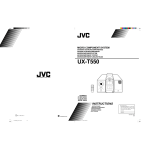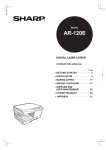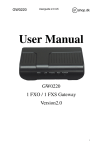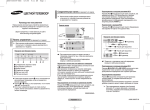Download JVC UX-T550 User's Manual
Transcript
CD player section ENGLISH SPECIFICATIONS General : 28 W (14 W + 14 W) at 4 Ω (Max.) 20 W (10 W + 10 W) at 4 Ω (10% THD) Input terminals : AUX IN (300 mV/47 kΩ) Output terminals : PHONES (Output level: 0-15 mW/ch, 32 Ω, Matching impedance: 16 Ω - 1 kΩ) SPEAKER (Matching impedance 4 Ω - 16 Ω) Power requirements : AC 230 V, 50 Hz Ext. DC 12V (car battery via optional CA - R120E car adapter) Power consumption : 35 W (with button ON) 2.8 W (with button STANDBY) Dimensions : 404 (W) x 209 (H) x 270 (D) mm, including knobs Mass : Approx. 6.5 kg Accessories provided : Power cord x 1 Remote control unit (RM-RXUT100) x 1 “R6/AA (15F)” batteries x 2 (for the remote control) FM wire antenna x 1 Loop antenna stand x 1 Power output Non-contact optical pickup 2 channels 20 Hz - 20,000 Hz 90 dB Less than measurable limit Frequency range Antennas : FM 87.5 - 108 MHz AM (MW) 522 - 1,629 kHz AM (LW) 144 - 288 kHz : Loop antenna for AM (MW/LW) External antenna terminal for FM (75 Ω) Tape deck section Track system Motor Heads Design and specifications are subject to change without notice. MICRO COMPONENT SYSTEM : 4-track 2-channel stereo : Electronic governor DC motor for capstan : Hard permalloy head for recording/playback, 2 gap ferrite head for erasure (Combination head) Frequency response : 60 - 15,000 Hz (with CrO2 tape) Wow & flutter : 0.15% (WRMS) Fast wind time : Approx. 130 sec (C-60 cassette) Speaker Section (each unit) Speakers (Impedance) Dimensions Mass UX-T151/T150 Radio section : 8 cm (4 Ω), : 131 (W) x 203 (H) x 194 (D) mm : Approx. 1.6 kg MICRO COMPONENT SYSTEM DEUTSCH : : : : : UX-T550 ESPAÑOL : Compact disc player NEDERLANDS Type Signal detection system Number of channels Frequency response Signal-to-noise ratio Wow & flutter INSTRUCTIONS For Customer Use: Enter below the Model No. and Serial No. which are located either on the rear, bottom or side of the cabinet. Retain this information for future reference. VICTOR COMPANY OF JAPAN, LIMITED Model No. Serial No. UX-T550(B)_cover1-4.pm6 GNT0001-001A [B] Printed in China 1000MZMCREJSC EN 1 12/12/00, 3:10 PM Caution – switch! REPRODUCTION OF LABELS AND THEIR LOCATION Disconnect the mains plug to shut the power off completely. The switch in any position does not disconnect the mains line. The power can be remote controlled. CAUTION To reduce the risk of electrical shocks, fire, etc.: 1.Do not remove screws, covers or cabinet. 2.Do not expose this appliance to rain or moisture. WARNING The unit contains a built-in lithium battery for memory back-up that must only be replaced by suitably qualified service personnel. For battery replacement, take the unit to your dealer or a JVC service station. IMPORTANT FOR LASER PRODUCTS PRECAUTIONS 1. CLASS 1 LASER PRODUCT 2. DANGER: Invisible laser radiation when open and interlock failed or defeated. Avoid direct exposure to beam. 3. CAUTION: Do not open the rear cover. There are no user serviceable parts inside the unit; leave all servicing to qualified service personnel. 4. CAUTION: The CD player uses invisible laser radiation and is equipped with safety switches which prevent the emission of radiation when the CD holder or CD tray is open. It is dangerous to defeat the safety switches. 5. CAUTION: Use of controls for adjustments and the performance of procedures other than those specified herein may result in exposure to hazardous radiation. DANGER: Invisible laser radiation when open and interlock failed or defeated.AVOID DIRECT EXPOSURE ADVARSEL:Usynlig laserstr ling ved bning, n r sikkerhedsafbrydere er ude af funktion. Undg uds ttelse for str ling. (d) VARNING:Osynlig laserstr lning n r denna del r ppnadoch sp rren r urkopplad. Betrakta ej str len. (s) VARO: Avattaessa ja suojalukitus ohitettaessa olet alttiina n kym tt m lle lasers teilylle. l katso s teeseen. (f) Name/Rating plate Caution: This production contains a laser component of higher laser class than Class 1. IMPORTANT IMPORTANT (In the United Kingdom) Mains Supply (AC 230 VÓ, 50 Hz only) DO NOT cut off the mains plug from this equipment. If the plug fitted is not suitable for the power points in your home or the cable is too short to reach a power point, then obtain an appropriate safety approved extension lead or consult your dealer. BE SURE to replace the fuse only with an identical approved type, as originally fitted, and to replace the fuse cover. If nonetheless the mains plug is cut off ensure to remove the fuse and dispose of the plug immediately, to avoid a possible shock hazard by inadvertent connection to the mains supply. DO NOT make any connection to the terminal which is marked with the letter E or by the safety earth symbol or coloured green or green-and-yellow. The wires in the mains lead on this product are coloured in accordance with the following code: Blue to N (Neutral) or Black Brown to L (Live) or Red As these colours may not correspond with the coloured markings identifying the terminals in your plug proceed as follows: The wire which is coloured blue must be connected to the terminal which is marked with the letter N or coloured black. The wire which is coloured brown must be connected to the terminal which is marked with the letter L or coloured red. IF IN DOUBT — CONSULT A COMPETENT ELECTRICIAN. SAFETY PRECAUTIONS Prevention of Electric Shocks, Fire Hazards and Damage 1. Even when the button is set to STANDBY, a very small current will flow. To save power and for safety when not using the unit for an extended period of time, disconnect the power cord from the household AC outlet. 2. Do not handle the power cord with wet hands. 3. When unplugging from the wall outlet, always grasp and pull the plug, not the power cord. 4. Consult your nearest dealer when damage, disconnection, or contact failure affects the cord. 5. Do not bend the cord severely, or pull or twist it. 6. Do not modify the power cord in any manner. 7. To avoid accidents, do not remove screws to disassemble the unit and do not touch anything inside the unit. Caution: Proper Ventilation To avoid risk of electric shock and fire, and to prevent damage, locate the apparatus as follows: 1. Front: No obstructions and open spacing. Front view 8. Do not insert any metallic objects into the unit. 9. Unplug the power cord when there is a possibility of lightning. 10.Do not use this apparatus in a bathroom or places with water. Also do not place any containers filled with water or liquids (such as cosmetics or medicines, flower vases, potted plants, cups, etc.) on top of this apparatus. 11.Do not block the ventilation opcnings or holes. (If the ventilation openings or holes are blocked by a newspaper or cloth, etc., the heat may not be able to get out.) 12.Do not place any naked flame sources, such as lighted candles, on the apparatus. 13.When discarding batteries, environmental problems must be considered and local rules or laws governing the disposal of these batteries must be followed strictly. 2. Sides/Top/Back: No obstructions should be placed in the areas shown by the dimensions below. 3. Bottom: Place on a level surface. Maintain an adequate air path for ventilation by placing on a table with a height of 10 cm or more. Side view 15 cm 15 cm 15 cm 15 cm 1cm AUX 1cm 15 cm UX-T550 UX-T550 10 cm G-1 UX-T550(B)_Safety.pm6 1 12/12/00, 3:12 PM SAFETY INSTRUCTIONS “SOME DOS AND DON’TS ON THE SAFE USE OF EQUIPMENT” This equipment has been disigned and manufactured to meet international safety standards but, like any electrical equipment, care must be taken if you are to obtain the best results and safety is to be assured. ✮✮✮✮✮✮✮✮✮✮✮✮✮✮✮✮✮✮✮✮✮✮✮✮✮✮✮✮✮✮✮✮✮✮✮✮✮✮✮✮✮✮✮✮✮✮✮ Do read the operating instructions before you attempt to use the equipment. Do ensure that all electrical connections (including the mains plug, extension leads and interconnections between pieces of equipment) are properly made and in accordance with the manufacturer’s instructions. Switch off and withdraw the mains plug when making or changing connections. Do consult your dealer if you are ever in doubt about the installation, operation or safety of your equipment. Do be careful with glass panels or doors on equipment. ✮✮✮✮✮✮✮✮✮✮✮✮✮✮✮✮✮✮✮✮✮✮✮✮✮✮✮✮✮✮✮✮✮✮✮✮✮✮✮✮✮✮✮✮✮✮✮ DON’T continue to operate the equipment if you are in any doubt about it working normally, or if it is damaged in any way–switch off, withdraw the mains plug and consult your dealer. DON’T remove any fixed cover as this may expose dangerous voltages. DON’T leave equipment switched on when it is unattended unless it is specifically stated that it is designed for unattended operation or has a standby mode. Switch off using the switch on the equipment and make sure that your family know how to do this. Special arrangements may need to be made for infirm or handicapped people. DON’T use equipment such as personal stereos or radios so that you are distracted from the requirements of traffic safety. It is illegal to watch television whilst driving. DON’T listen to headphones at high volume as such use can permanently damage your hearing. DON’T obstruct the ventilation of the equipment, for example with curtains or soft furnishings. Overheating will cause damage and shorten the life of the equipment. DON’T use makeshift stands and NEVER fix legs with wood screws — to ensure complete safety always fit the manufacturer’s approved stand or legs with the fixings provided according to the instructions. DON’T allow electrical equipment to be exposed to rain or moisture. ABOVE ALL — NEVER let anyone, especially children, push anything into holes, slots or any other opening in the case -this could result in a fatal electrical shock.; — NEVER guess or take chances with electrical equipment of any kind — it is better to be safe than sorry! G-2 UX-T550(B)_Safety.pm6 2 12/12/00, 3:12 PM Thank you for purchasing this JVC product. Please read these instructions carefully before starting operation to be sure to obtain optimum performance and a longer service life from the unit. CONTENTS Features ..................................................................... 1 Handling precautions ............................................... 1 Connections .............................................................. 2 Power supply ............................................................. 4 Names of parts and their functions ......................... 5 Remote control unit .................................................. 6 Switching the power on/off ...................................... 6 Volume, tone and other controls ............................. 7 Handling CDs ............................................................. 7 Playing CDs ............................................................... 8 Handling cassette tapes ......................................... 10 Cassette playback ................................................... 10 Radio reception ....................................................... 11 Recording ................................................................ 12 Clock adjustment .................................................... 13 Timer operations ..................................................... 14 Maintenance ............................................................ 16 Troubleshooting ...................................................... 16 Specifications ............................................ Back page FEATURES ● ● ● ● ● ● ● ● ● ● CD-size micro component system consisting of 3 units Active Hyper-Bass PRO circuit for low-frequency sound reproduction One-touch operation (COMPU PLAY) 35-key remote control unit operates all CD, cassette deck and tuner functions Multi-function CD player Programmed play of up to 20 tracks Repeat Play Random Play U-Turn auto-reverse full-logic mechanism Auto tape select mechanism ● Metal (type IV) and CrO2 (type II) tape can be played back for superior tone quality ● CrO2 (type II) tape recording capability ● 2-band digital synthesizer tuner with 45-station (30 FM and 15 AM (MW/LW)) preset capability ● Seek/manual tuning ● Auto preset tuning ● Timer/Clock function ● Timer on/off with preset volume function ● Sleep timer can be set for up to 120 minutes HANDLING PRECAUTIONS Do not use this unit in direct sunlight where it would be exposed to high temperatures above 40°C (104°F). 1. Avoid installing in the following places ● Where it could be subject to vibrations. ● Where it is excessively humid, such as in a bathroom. ● Where it could be magnetized by a magnet or speaker. 2. Pay attention to dust Be sure to close the CD holder or CD tray so that dust does not collect on the lens. 3. Condensation In the following cases, condensation may occur in the unit, in which case the unit may not operate correctly. ● In a room where a heater has just been switched on. ● In a place where there is smoke or high humidity. ● When the unit is moved directly from a cold to a warm room. In these cases, set the button to STANDBY and wait 1 or 2 hours before use. 4. Volume setting CDs produce very little noise compared with analog sources. If the volume level is adjusted for these sources, the speakers may be damaged by the sudden increase of output level. Therefore, lower the volume before operation and adjust it as required during play. 5. Safety mechanism This unit incorporates a safety interlock mechanism which switches the laser beam on and off, so that when the CD holder or CD tray is open, the laser beam stops automatically. 6. Do not place cassette tapes, etc. near the speakers Since there are magnets in the speakers, do not place tapes or magnetic cards on them as recorded data could be erased. 7. Keep this unit away from your TV When this unit is used near a TV, the TV picture could be distorted. If this happens, move this unit away from the TV. If this does not correct the situation, avoid using this unit when the TV is turned on. 8. Cleaning the cabinet If the cabinet gets dirty, wipe it with a soft, dry cloth. Never use benzine or thinner as these could damage the surface finish. 9. When listening with headphones ● Do not listen at high volumes as this could damage your hearing. ● For safety, do not drive while listening to this unit. 1 UX-T550(B)_body.pm6 1 12/12/00, 3:11 PM CONNECTIONS ● Do not switch the power on until all connections are completed. Antenna connection and adjustment ● AM (MW/LW) loop antenna adjustment R L AM (MW/LW)loop antenna (provided) RIGHT LEFT AM LOOP AM EXT FM COAXIAL 75Ω ÓAC IN — 12V DC IN Insert in the direction of the arrow. ● Keep the loop antenna away from the unit and install it so that the best reception is obtained. (Do not leave the antenna wire in a bundle.) ● FM antenna connections and adjustments R RIGHT L FM wire antenna (provided) LEFT FM outdoor antenna (option) ÓAC IN 12V DC IN Coaxial cable Notes: ● Do not place the loop antenna on a metal desk or near a TV or personal computer. ● Installing an outdoor antenna requires expertise; we recommend that you consult an audio dealer. ● Install the antenna cord away from the power and speaker cords as these could generate noise. Do not install the loop antenna so that it touches the rear of the unit. ● Use an outdoor antenna when stable reception cannot be obtained with the provided antenna. 2 UX-T550(B)_body.pm6 2 12/12/00, 3:11 PM Speaker cord connection 2 1 R RIGHT 3 L LEFT Connect the black cord to the · terminal. ÓAC IN Left speaker (rear side) Right speaker (rear side) Speaker cord — 12V DC IN RIGHT LEFT ● Connec the cord from the speaker on the left to the (LEFT) terminal and the cord from the speaker on the right to the (RIGHT) terminals. Black ● The speaker grilles can be removed. ● When removing. 1. Insert your fingers at the top and pull towards you. 2. Also pull the bottom towards you. ● Attaching the speaker grille Speaker grille Notes: ● The polarity of the two connected speakers will be the same if the black speaker cords are connected to the · terminals. If the speakers are connected with polarities reversed, stereo effect and tone will be degraded. ● The speakers of this unit are not magnetically shielded. When they are placed directly on or adjacent to a TV, the TV’s picture could be distorted. Install the speakers more than 20 cm away from your TV. ● When connecting the speaker cord make sure that the wire core, not the insulating cover, is connected to the speaker terminal. Otherwise, sound cannot be heard. Match the fittings when attaching the grille. Connection of external audio units ● Connection with a turntable (or MD player) Turntable (with built-in equalizer) or MD player (optional) Signal cord (optional) R RIGHT L LEFT R L AUX Pin-plug x 2 Pin-plug x 2 ÓAC IN Note: Regarding the connection with external units and their operations, refer to the instructions provided with those units. — 12V DC IN 3 UX-T550(B)_body.pm6 3 12/12/00, 3:11 PM POWER SUPPLY A. Connection of AC power cord ● Connect the AC power cord after all other connections have been made. R RIGHT L LEFT ÓAC IN Power cord ÓAC IN 12V DC IN CAUTIONS: 1.ONLY USE WITH JVC POWER CORD PROVIDED WITH THIS UNIT TO AVOID MALFUNCTION OR DAMAGE TO THE UNIT. 2.BE SURE TO UNPLUG THE POWER CORD FROM THE OUTLET WHEN GOING OUT OR WHEN THE UNIT IS NOT IN USE FOR AN EXTENDED PERIOD OF TIME. B. Operation on car battery (DC 12 V) R RIGHT L LEFT Ÿ To car’s cigarette lighter socket (12 V) ~ ÓAC IN 12V — 12V DC IN Optional exclusive car adapter (JVC model CA-R120E) DC IN ● First connect the car adapter to the DC IN 12 V jack, not the cigarette lighter socket, because shorting of a plug on the car may cause the fuse to blow out. In addition, be careful not to make a short-circuit between the plugs. ● When using a car battery, be sure to use the specified car adapter (JVC model CA-R120E) to prevent mishaps or damage resulting from different polarity design. Note: When there is a power failure or the AC power cord is disconnected, the timer/clock setting is erased from memory. Reset the clock when the power supply is restored. 4 UX-T550(B)_body.pm6 4 12/12/00, 3:11 PM NAMES OF PARTS AND THEIR FUNCTIONS CD player/General section Front ~ Ÿ! ⁄ Top @ PHONES ¤ ⁄ 1 2 3 STANDBY VOLUME AUX 1 MICRO COMPONENT SYSTEM UX-T550 2 3 4 5 6 7 8 9 10 11 12 13 14 15 PROGRAM RANDOM ALL OVER COMPACT A U T O T A P E # S E L E C T O R 4 5 6 DIGITAL AUDIO 7 AUTO REVERSE ACTIVE HYPER BASS PRO ‹ TIMER/SNOOZE OPEN MU CLOCK ONE TOUCH REC BAND CD TUNER TAPE $ ~ button and power STANDBY indicator Ÿ AUX button ! Remote sensor section ⁄ Display window 1 Function/Track number display 2 Play time display 3 Music calendar display 4 Program mode indicator (PROGRAM) 5 RANDOM play indicator 6 Repeat play indicator ( ALL) 7 OVER indicator @ VOLUME buttons + : Use to increase the volume. – : Use to decrease the volume. (Control range from VOL. 0 to VOL. 50.) ¤ Headphones jack (PHONES) (3.5 mm dia. stereo mini) Connect headphones (impedance 16Ω to 1kΩ) to this jack. Speaker sound is automatically switched off when the headphones are connected. # CD holder ‹ ACTIVE HYPER BASS PRO button LTI JOG › % $ CD operations buttons CD search buttons (4, ¢): Press to locate the beginning of a track and to start forward/reverse search operations. Stop button (7): Press to stop playing a CD. CD play/pause button (#8): Press to play a CD or to stop temporarily. › MULTI JOG dial When the function is CD and the dial is turned, the beginning of a track can be searched. (1 track is selected by 2 clicks.) % CD holder OPEN (0) button Tuner/Deck section PHONES ~ 2 3 1 4 STANDBY VOLUME MONO STEREO AUX MICRO COMPONENT SYSTEM UX-T550 COMPACT DIGITAL AUDIO A U T O T A P E S E L E C T O R 5 6 7 8 AUTO REVERSE REC ACTIVE HYPER BASS PRO TIMER/SNOOZE OPEN MU CLOCK ONE TOUCH REC BAND TAPE Ÿ ~ ~ Display window 1 Band indicator 2 Radio frequency display 3 MONO indicator 4 STEREO indicator 5 Recording indicator (REC) 6 Tape direction indicator (2, 3) 7 Reverse mode indicator ( / 8 Tape (TAPE) mode display Ÿ Cassette holder ! Cassette holder eject (0) button ⁄ ONE TOUCH REC button 5 UX-T550(B)_body.pm6 5 ⁄ ! / ) LTI JOG TUNER @ CD ¤ # @ TUNER/BAND button Press to select tuner mode. Press to select the band. Tuning buttons (4/¢) ¤ Cassette operation buttons 4 : Press to rewind the tape. 7 : Press to stop the tape. ¢ : Press to fast wind the tape. TAPE (23) : Press to select the TAPE mode. : Press to play back the tape in the forward direction. The 3 indicator lights in the display window. : Press to play back the tape in the reverse direction. The 2 indicator lights in the display window. # MULTI JOG Dial The preset station can be selected. (1 station is selected by 2 clicks.) 12/12/00, 3:11 PM REMOTE CONTROL UNIT Preparation before use ● Installing batteries in the remote control unit 1. Remove the battery cover from the back of the remote control unit. 2. Insert two “R6/AA (15F)” size batteries. ● Insert the batteries with the ª and · terminals matching the indication inside the battery compartment. 3. Replace the cover. Insert the · ends first. ● Battery replacement When the remote control operation becomes unstable or the distance from which remote control is possible decreases, replace the batteries. Using the remote control unit ● Point at the remote sensor and operate within about 7 m (approx. 23 ft). ● The remote control range is less when the unit is used at an angle. ● Do not expose the remote sensor to strong direct sunlight or artificial lighting. ● Make sure that there are no obstacles between the remote sensor and the unit. The following operations can be performed using the remote control unit. ● Check the operation button functions carefully and operate them correctly. ~ 1 2 3 4 5 6 SLEEP 7 8 9 DISPLAY 10 +10 AUTO PRESET STEREO AUTO/MONO TAPE TUNER CD AUX ~ Track number buttons (No. 1 to No. 10. +10) Pres station buttons (No. 1 to No. 10. +10) Ÿ REVERSE MODE button : For signal-side recording or playback. : For recording or playback on both sides. : For continuous play. ! BEAT CUT button ⁄ PROGRAM button @ BASS buttons (+, –) (Control range from -6 to 6.) ¤ TREBLE buttons (+. –) (Control range from -6 to 6.) # button. ‹ SLEEP button $ DISPLAY button Use to display the current time. › STEREO AUTO/MONO button % AUTO PRESET botton fi REPEAT button ^ RANDOM button # BAND ‹ $ › % REVERSE MODE Ÿ MULTI CONTROL REW ! ⁄ BEAT CUT PROGRAM RANDOM BASS FF REPEAT fi ^ TREBLE @ ¤ AHB PRO VOLUME REMOTE CONTROL RM-RXUT100 ● Buttons not mentioned here have the same functions as those on the main unit. SWITCHING THE POWER ON/OFF STANDBY VOLUME ACTIVE HYPER BASS PRO TIMER/SNOOZE button OPEN MU CLOCK LTI JOG AUX ONE TOUCH REC BAND TAPE TUNER CD AUX button MICRO COMPONENT SYSTEM UX-T550 TAPE play (2, 3) buttons CD Play/pause (#8) button TUNER/BAND button Switching the power on/off ● Switching on: ● Switching off: STANDBY STANDBY The STANDBY indicator goes out. ● The indicator in the display window lights. The STANDBY indicator lights. ● The indicator in the display window goes out and only the clock is indicated. 6 UX-T550(B)_body.pm6 6 12/12/00, 3:11 PM One touch operation (COMPU PLAY) Even when the power is set to STANDBY, pressing the button shown below switches on the power and selects the source. Function mode CD CD TAPE TAPE Operations When this button is pressed with a CD loaded, CD playback begins. When this button is pressed with a tape loaded, tape playback begins. BAND TUNER TUNER When this button is pressed, the tuner is engaged. AUX AUX A sound source connected to the AUX terminal can be engaged. Notes: ● When switching off the power, be sure to press the button. ● The COMPU PLAY function the remote control has the same function as that on the main unit. VOLUME, TONE AND OTHER CONTROLS VOLUME buttons + : Use to increase the volume. – : Use to decrease the volume. (Control range from VOLUME 0 to VOLUME 50.) BASS/TREBLE buttons (using the remote control unit) To set the bass or treble level, press the corresponding button. The level setting ranges from –6 to 6. BASS VOLUME TREBLE ACTIVE HYPER-BASS PRO button ON: The BASS indicator lights up. Set to this position to activate ACTIVE HYPER-BASS PRO sound. OFF: The BASS indicator goes out. Set to this position when ACTIVE HYPER-BASS PRO sound is not required. HANDLING CDs Since dirty, damaged and warped CDs may damage the unit, take care regarding the following: 3. Storage ● After removing a CD from the unit, be sure to put it back in its case. ● Do not expose CDs to direct sunlight, high temperatures from a heater, etc., high humidity, or dust. 4. Cleaning CDs ● Before loading a CD, wipe off any dust, dirt or fingerprints with a soft cloth. CDs should be cleaned by wiping radially from the center to the edge. ● Never use thinner, benzine, record cleaner or antistatic spray. 1. Usable CDs Use CDs with the mark shown. 2. Notes on handling CDs ● Do not touch the reflective recorded surface. ● Do not stick or write anything on the label side. ● Do not bend CDs ● Removing the CD from its storage case and loading it. ● Press the center and lift out. ● Press to secure the CD. ● Cleaning ● Handling Correct Incorrect Incorrect Note: CDs shaped like a heart, flower, etc. (specially-shaped CDs) cannot be used with this unit. If this type of CD is loaded, it will cause a trouble. 7 UX-T550(B)_body.pm6 7 12/12/00, 3:11 PM PLAYING CDs Playing an entire CD The following example of playing an entire CD assumes a CD with 12 tracks and a total playing time of 48 minutes 57 seconds. Operate in the order shown STANDBY VOLUME Ÿ COMPACT DIGITAL AUDIO ⁄ AUX MICRO COMPONENT SYSTEM UX-T550 A U T O ACTIVE HYPER BASS PRO T A P E S E L E C T O R TIMER/SNOOZE OPEN MU CLOCK ONE TOUCH REC TAPE TUNER AUTO REVERSE CD ! ~ Ÿ ! ⁄ LTI JOG BAND ~ Press to open the CD holder. Load a CD with the label side facing up and close the CD holder. Press to start play. (The power is switched on.) Adjust. ● To stop in the middle of a CD During play, press the stop/clear (7) button to stop play. 1 3 4 2 5 6 ● As tracks are played, their track numbers go out one by one. ● 8-cm (3") CDs can be used in this unit without an adapter. Notes: ● The following indication may appear when a CD is dirty or scratched, or when the CD is loaded upside down. In such a case, check the CD and insert again after cleaning the CD or turning it over. 7 8 9 10 11 12 ● The total number of tracks and total playback time are displayed. ● To stop a CD temporarily Press the #8 button to stop play temporarily and the playing time display blinks. When pressed again, play resumes from the point where it was paused. Caution: ● To change CDs, press the stop/clear (7) button; check that the CD has stopped rotating completely before unloading it. ● Do not use the unit at excessively high or low temperatures. The recommended temperature range is from 5°C (41°F) to 35°C (95°F). ● After play, unload the CD. ● If mistracking occurs during play, lower the volume. Skip play ● During play, it is possible to skip forward to the beginning of the next track or back to the beginning of the track being played or the previous track; when the beginning of the required track has been located, play starts automatically. Direct access play (using the remote control unit) ● Pressing any of the track number buttons will start play from the beginning of the designated track. (This function cannot be used during programmed play.) To listen to the next track... Press the ¢ button once to skip to the beginning of the next track. Ÿ To listen to the previous track... Press the 4 button to skip to the beginning of the track being played. Press twice quickly to skip to the beginning of the previous track. ● By using the MULTI JOG dial, the beginning of tracks can be searched and played. 1 2 3 4 5 6 7 8 9 DISPLAY 10 +10 AUTO PRESET STEREO AUTO/MONO TAPE TUNER CD AUX Search play (to locate the required position on the CD) ● The required position can be located using fast-forward or reverse search while playing a CD. Keep pressing for fast-forward search. Keep pressing for fast-reverse search. ● Hold down the button; search play starts slowly and then gradually increases in speed. ● Since low-volume sound (at about one quarter of the normal level) can be heard in the search mode, monitor the sound and release the button when the required position is located. BAND ~ REVERSE MODE REW LTI JOG MU or SLEEP BEAT CUT PROGRAM MULTI CONTROL RANDOM FF REPEAT ~ Press the CD 3/8 button to set to the CD mode. Ÿ Designate the required track using the track number buttons. ● To designate track numbers 1 to 10, press the track number button corresponding to the track number. ● To designate track number 11 or higher, press the +10 button the required number of times, then a track number button. (Example: To designate the 20th track, press the +10 button once, then press track number button 10.) * +10 button: Each time this button is pressed, the number increases by 10. First press this button to set the 10's digit, then press the track number button to set the 1's digit. ● To skip to another track during play When the required track number button is pressed, the display shows the designated track number and play starts from the beginning of the designated track. 8 UX-T550(B)_body.pm6 8 12/12/00, 3:11 PM Programmed play (using the remote control unit) ● Up to 20 tracks can be programmed to be played in any required order. The total playing time of programmed tracks is displayed (up to 99 minutes, 59 seconds). (Example: When programming the 2nd track to be played first, and the 6th track next, then the 12th track, etc.) ~ Ÿ ! ⁄ CD To designate the 2nd track. 2 PROGRAM 2 PROGRAM @ PROGRAM ¤ To designate the 12th track. 6 +10 2 CD 2 2 6 PROGRAM 6 12 PROGRAM The 12th track ~ Press the CD 3/8 button to set to the CD mode. Ÿ Press the 7 button. ! Press the PROGRAM button to set to the programming mode. To confirm the details of a program... Press the PROGRAM button; the tracks making up the program will be displayed in programmed order. Track number PROGRAM 2 PROGRAM Program order number The total playback time of programmed tracks is displayed. ⁄ Press to designate the required track number. @ Designate the remaining tracks by pressing the track number buttons. ¤ Press the 3/8 button when programming is completed. Programmed play starts. To clear the programmed tracks... Press the 7 button before playing a CD. During programmed play, press this button twice. When the CD holder is opened, programmed tracks are cleared automatically. Notes: ● If the total playing time of the programmed tracks exceeds 99 minutes 59 seconds, the total playing time indication will go out. ● When programming a track number higher than 21 on a disc containing more than 21 tracks, the total playback time of all the programmed tracks will not be displayed. ● When a disc with 16 or more tracks is loaded, the “OVER” indicator will appear. Repeat play (using the remote control unit) Press the REPEAT button before or during play. A single track or all the tracks can be repeated. Whether a single track or all tracks are to be repeated can be specified. Each time the REPEAT button is pressed, the mode will change from a single track ( ), to all the tracks ( ALL), to the clear mode, in this order. Random play (using the remote control unit) Press the RANDOM button, and all tracks on a CD play once in random order. REPEAT ALL Single track ● Single track repeat ( ) The current or specified track will be played repeatedly. ● All tracks repeat ( ALL) All tracks or the programmed tracks of a CD will be played repeatedly. All tracks RANDOM Goes off. Repeat playback is released. 9 UX-T550(B)_body.pm6 9 12/12/00, 3:11 PM HANDLING CASSETTE TAPES Cassette tapes 1. Loose tape may cause trouble. Using a pencil or like object, gently tighten the tape as shown. 2. To prevent recordings from being erased accidentally, remove the tab(s) with a screwdriver, etc. Reseal the slots with adhesive tape to erase and re-record after the tabs have been removed. 3. C-120 cassettes are not recommended because they are prone to malfunction. Cassette loading 1. Press the eject (0) button to open the cassette holder. 2. Load a cassette as shown. 3. Close the cassette holder by pressing it gently. Listen for the click indicating that the holder is securely shut. Turn the pencil to tighten the tape. Side “A” Tab “B” Side “B” Adhesive tape Tab “A” Note: If the power is switched off while tape is running, it may be impossible to remove the cassette. If this happens, switch the power on again before attempting to remove the cassette. ● Cassettes with detection holes: Metal tape (EQ: 70 µs) ................................................. Type IV CrO2 (chrome) tape (EQ: 70 µs) .................................. Type II ● Cassettes without detection holes: Normal tape (EQ: 120 µs) .............................................. Type I Auto tape select mechanism This unit has an Auto Tape Select mechanism which distinguishes between different types of tape using detection holes in the cassette. After the type of tape has been detected, bias and equalization suitable for the tape are set. Metal/CrO2 tape detection holes CASSETTE PLAYBACK Operate in the order shown STANDBY VOLUME 1 2 3 4 5 6 SLEEP 7 8 9 DISPLAY 10 +10 AUTO PRESET STEREO AUTO/MONO TAPE TUNER CD ⁄ AUX COMPACT DIGITAL AUDIO MICRO COMPONENT SYSTEM UX-T550 AUX A U T O T A P E BAND S E L E C T O R ! REVERSE MODE REW BEAT CUT PROGRAM AUTO REVERSE MULTI CONTROL RANDOM FF REPEAT ACTIVE HYPER BASS PRO BASS TIMER/SNOOZE OPEN TREBLE MU CLOCK ~ ONE TOUCH REC BAND TAPE AHB.PRO LTI JOG TUNER CD VOLUME Ÿ ~ Load a cassette tape. Ÿ Press to start playback. (The power is switched on and the TAPE mode is engaged to start tape playback.) ! Select the reverse mode ( / / ). ⁄ Adjust. How to fast-wind tapes 1. Press the TAPE (23) button (to set TAPE mode). 2. Press the 4 or ¢ button. ● A tape can be fast-wound in either tape playback direction, and when it reaches the end of a side, it stops automatically. ● After loading a cassette tape, simply press the TAPE 23 button. The power is switched on and the tape starts playback. (To select the playback direction, press the TAPE 23 button. The change in direction can be checked in the tape direction indicator (2 or 3).) ● When the tape plays back with the reverse mode set to (single side play) or (both side play) mode, the tape stops automatically at the end of tape after playing one or both sides. When the reverse mode is set to the (continuous play) mode, the tape continuously plays one side after the other until you stop operation. 10 UX-T550(B)_body.pm6 10 12/12/00, 3:11 PM RADIO RECEPTION Operate in the order shown STEREO AUTO/MONO button STANDBY VOLUME ! ACTIVE HYPER BASS PRO ⁄ AUX TIMER/SNOOZE OPEN MU CLOCK 1 2 3 4 5 6 SLEEP 7 8 9 DISPLAY +10 AUTO PRESET STEREO AUTO/MONO TAPE TUNER CD LTI JOG 10 MICRO COMPONENT SYSTEM UX-T550 ONE TOUCH REC BAND TAPE TUNER AUX CD A U T O T A P E S E L E C T O R REVERSE MODE REW ~ Ÿ ~ Press the TUNER/BAND button. ● The power is switched on and a band and radio frequency will be shown in the display. BAND MULTI CONTROL BEAT CUT PROGRAM RANDOM FF REPEAT Ÿ Select the band. ! Tune to the required station. ⁄ Adjust. STEREO AUTO/MONO button (using the remote control unit) Auto mode: Set to this position when listening to or recording an FM stereo broadcast. The STEREO indicator lights when the FM stereo broadcast is received. MONO: Set to this position when FM stereo reception is noisy. When another station is tuned to in the MONO mode, the unit automatically enters Auto mode. Presetting stations (using the remote control unit) 30 stations in FM band and 15 stations in AM (MW/LW) band can be preset as follows: ● Example: (Presetting an FM station broadcasting on 103.5 MHz to preset button “15”) ⁄ Seek tuning Press the 4 or ¢ button for one second or more. The unit enters the seek tuning mode to tune in the nearest station automatically, so the broadcast can be heard. In AM operation, the frequency moves continuously from the MW to the LW band and vice versa. Manual tuning Each time the 4 or ¢ button is pressed, the unit steps through the current frequency band. Tuning is done in steps of 50 kHz for FM and 9 kHz for AM (MW/LW). In AM operation, the tuned frequency moves continuously from the MW (522–1,629 kHz) to the LW (144–288 kHz) band and vice versa. Press to move to higher frequency. Press to move to lower frequencies. Notes: ● When seek tuning to the required station is not possible because the broadcast signal is too weak, press the 4 or ¢ button momentarily to perform manual tuning. ● When the power is set to STANDBY, or another mode (TAPE, CD or AUX) is selected, the last tuned frequency is stored in memory. When the power is switched on again and TUNER/BAND button is pressed, the same station will be tuned to. Auto preset tuning (using the remote control unit) This function scans the current band, detecting frequencies used to broadcast signals, and stores the first 30 FM frequencies and 15 AM (MW/LW) frequencies in memory automatically. ● Press the AUTO PRESET button for more than 2 seconds. The frequencies of stations broadcasting signals can be stored in memory automatically in the order of increasing frequency. (30 stations in FM band and 15 stations in AM (MW/LW) band.) AUTO PRESET Press for more than 2 seconds. 1 2 3 4 5 6 SLEEP 7 8 9 DISPLAY 10 +10 AUTO PRESET STEREO AUTO/MONO TAPE TUNER CD AUX BAND ~ Ÿ REVERSE MODE ! ~ Ÿ ! ⁄ REW MULTI CONTROL FF Press the TUNER/BAND button. Select the FM band using the TUNER/BAND button. Tune to the required station. Press preset button “+10”, then “5” for more than 2 sec. (When “15” blinks in the preset station display, the station has been stored.) ● Repeat the above procedure for each of the other stations, using a different preset button each time. ● Repeat the above procedure for the other band. ● To change preset stations Perform step ⁄ above after tuning to the required station. Notes: ● The previous stored station is erased when a new station is stored, because the new station’s frequency replaces the previous frequency in memory. ● When listening to an AM (MW/LW) broadcast, noise may be heard if the remote control unit is used. ● All preset stations will be erased when the power cord is disconnected or a power failure occurs for more than 24 hours. In such cases, store the stations again. Using the antennas (see page 2) FM: Connect the provided FM wire antenna. AM (MW/LW): Adjust the position of AM (MW/LW) loop antenna. Preset tuning ● The stations must be preset before this operation can be performed. (Using the main unit) 1 Press the TUNER/BAND button. 2 Select the band using the TUNER/BAND button. 3 To select the requied preset station, turn the MULTI JOG dial. (Using the remote control unit) 1 Press the TUNER/BAND button. 2 Select the band using the TUNER/BAND button. 3 Press the required preset station buttons (No. 1 – No. 10 and +10). ● The preset station number and frequency corresponding to the button pressed are shown. LTI JOG MU Down Up 11 UX-T550(B)_body.pm6 11 12/12/00, 3:11 PM RECORDING ● During recording, the ALC (Automatic Level Control) circuit automatically optimizes the recording level, so manual recording level adjustment is unnecessary. ● Check that the safety tab on the cassette tape is not broken off. Note: This unit has recording characteristics suitable for normal and CrO2 tapes. Normal and CrO2 tapes have different characteristics from metal tapes. Synchronized recording with the CD player ● In this system, the CD player starts play when the cassette deck enters the recording mode. Operate in the order shown 4 5 6 SLEEP 7 8 9 DISPLAY MICRO COMPONENT SYSTEM UX-T550 10 +10 AUTO PRESET STEREO AUTO/MONO TAPE TUNER CD REW MULTI CONTROL COMPACT AUX A U T O T A P E BAND DIGITAL AUDIO S E L E C T O R REVERSE MODE ¤ BEAT CUT PROGRAM AUTO REVERSE RANDOM BASS FF REPEAT TREBLE ACTIVE HYPER BASS PRO TIMER/SNOOZE OPEN AHB.PRO MU CLOCK VOLUME ONE TOUCH REC BAND TAPE ~ @ ~ Load a cassette with side A facing out. (Wind past the tape leader before starting recording.) Ÿ Load a CD and close the CD holder. ! Set to the CD mode. ⁄ Press the 7 button to set stop mode. @ Select the required reverse mode ( or ). ● When programmed play is required, program the required tracks using the remote control. (See page 9.) ● Select tracks with a total playing time which does not exceed the tape length. ¤ Press the ONE TOUCH REC button; synchronized recording will start. (The recording indicator lights up.) ● Recording starts in the forward direction and CD play starts automatically. ● After the CD player has played the entire CD or programmed tracks, the deck stops automatically. ● Non-recorded sections of approx. 4 seconds are automatically left between tunes ● To stop recording in the middle, press the 7 button. The cassette deck also stops after 4 seconds. LTI JOG CD TUNER ⁄ ! Ÿ When non-recorded section between tunes is not required ... 1 Press the #8 button twice. The CD Player enters the pause mode. 2 Press the ONE TOUCH REC button to start recording. Note: ● Depending on the CD used, non-recorded sections of different lengths may be left between tunes. ● CD complete recording function (Synchro recording mode only) If the tape is reversed while a CD is being played, recording will be done on the reverse side of the tape as follows: * When less than 12 seconds of the last tune on the forward side of the tape have been recorded, recording on the other side of the tape will start from the beginning of the previous track. * When more than 12 seconds of the last tune on the forward side of the tape have been recorded, recording on the other side of the tape will start from the beginning of the current track. ● To record one track Play the track to be recorded. Then pressing the ONE TOUCH REC button locates the beginning of the track and enter the one track recording mode. After the recording is finished, the CD player and cassette deck both stop. Note: ● During CD synchro recording, the #8, SEARCH (4, ¢) buttons and MULTI JOG dial do not function. Recording from the radio or an external source connected to the AUX terminals Operate in the order shown STANDBY VOLUME COMPACT DIGITAL AUDIO 1 2 3 4 5 6 SLEEP 7 8 9 DISPLAY AUX Ÿ MICRO COMPONENT SYSTEM UX-T550 10 AUX A U T O T A P E AUTO PRESET STEREO AUTO/MONO TUNER CD REW MULTI CONTROL BAND S E L E C T O R ! ~ +10 TAPE AUTO REVERSE ACTIVE HYPER BASS PRO REVERSE MODE TIMER/SNOOZE OPEN BEAT CUT PROGRAM RANDOM REPEAT MU CLOCK FF ONE TOUCH REC BAND TAPE BASS ~ Load a cassette with side A facing out. (Wind past the tape leader before starting recording.) Ÿ Select the source to be recorded. TUNER: Press the TUNER/BAND button. Tune to the required station. AUX: Press the AUX button. UX-T550(B)_body.pm6 12 TUNER CD TREBLE ⁄ AHB.PRO LTI JOG Ÿ VOLUME ! Select the required reverse mode ( or ⁄ Press the ONE TOUCH REC button. ). 12 12/12/00, 3:11 PM BEAT CUT button (using the remote control unit) When recording an AM broadcast, beats may be produced which are not heard when listening to the broadcast. In such case, set this button after setting the deck to the record mode so that the beats are eliminated. Normally set this button to “CUT-1”. Erasing A recorded tape can be erased by recording new material over the previous material. To erase a tape without making a new recording... 1. Press the TAPE (23) button to set to the TAPE mode. 2. Press the 7 button. 3. Insert the cassette with the side to be erased facing out. 4. Press the ONE TOUCH REC button. BEAT CUT It should be noted that it may be unlawful to re-record pre-recorded tapes, records, or discs without the consent of the owner of copyright in the sound or video recording, broadcast or cable programme and in any literary, dramatic, musical, or artistic work embodied therein. CLOCK ADJUSTMENT Names of parts in the clock/timer section, and their functions: ~ Ÿ ! ⁄ @ ¤ # ‹ COMPACT DIGITAL AUDIO ~ Ÿ ! ⁄ @ REC ON SLEEP OFF CLOCK ACTIVE HYPER BASS PRO Timer mode indicator Timer indicator (ON/OFF) CLOCK indicator SLEEP indicator Time display CLOCK button TIMER/SNOOZE button MULTI JOG dial It is used to set the current time and perform timer setting. TIMER/SNOOZE OPEN MU CLOCK ONE TOUCH REC LTI JOG BAND TAPE ¤ TUNER CD # ‹ Setting the current time (when this unit is used for the first time) (Example: To set the clock to 13:15.) 1 2 CLOCK CLOCK CLOCK Within the 2 minutes. 3 Advance Back LTI JOG MU CLOCK One hour is advanced/moved back every 2 clicks. CLOCK CLOCK 1 Connect the AC power cord; “CLOCK” will blink in the display. 2 Press the CLOCK button for 2 seconds or more. 3 Set to 13: 15 using the MULTI JOG Dial and CLOCK button. ● Setting the current time. Use the time signal of television and radio broadcasts. When adjusting the clock, follow steps 2 – 3. CLOCK CLOCK LTI JOG MU One minute is advanced/moved back every 2 clicks. Notes: ● Before performing timer recording or playback, it is necessary to set the current time. ● It is recommended to set the current time with the button set to STANDBY so that the current display mode is maintained. ● When the power cord is plugged in again after being disconnected or power is restored after a power failure, “CLOCK” will blink in the display. Set the current time again. 13 UX-T550(B)_body.pm6 13 CLOCK 12/12/00, 3:11 PM TIMER OPERATIONS Setting the timer ● The current time must be set before the timer can be used. ~ Press the TIMER/SNOOZE button for 2 seconds or more. ON TIMER/SNOOZE Within the 30 sec. Ÿ Set the start time. (Example: To set the timer to 12: 15.) LTI JOG MU ON ON TIMER/SNOOZE LTI JOG MU ON OFF TIMER/SNOOZE ● Press to set the start time. ! Set the stop time. (Example: To set the timer stop timer to 13: 15.) LTI JOG MU OFF OFF TIMER/SNOOZE LTI JOG MU OFF TIMER/SNOOZE ● Press to set the timer off time. ⁄ Select the TIMER mode ● The selected TIMER mode is shown in the display. LTI JOG MU TUNER TUNER REC CD TAPE When the MULTI JOG dial is turned to select the timer mode, the mode changes from TUNER (timer reception of a broadcast), to TUNER/REC (timer recording of a broadcast), to CD (timer play of a CD), to TAPE (timer playback of a tape), in forward or reverse direction. TIMER/SNOOZE @ Set the volume. LTI JOG MU This shows when volume level 1 is selected. TIMER/SNOOZE ● The unit enters the previously engaged mode and timer setting has been completed. ● The selected volume is set. ● When the volume setting is set to "VOLUME -" (volume level is not specified), the timer playback volume is at the level used before setting the timer. ● To confirm the timer setting 1. When ( ) is displayed... Press the TIMER/SNOOZE button for more than 2 seconds ( ) disappears. 2. Press the TIMER/SNOOZE button for more than 2 seconds once again. Then each time the TIMER/SNOOZE button is pressed the timer setting can be confirmed. When the previous function mode is restored, showing that the timer setting has been completed. Note: ● When the timer is set incorrectly or the correct mode is not selected, perform "Setting the timer" from the beginning. 14 UX-T550(B)_body.pm6 14 12/12/00, 3:11 PM Timer recording of broadcast ● The current time must be set before the timer can be used. ● Make sure that the safety tabs of the cassette have not been broken off. Operations STANDBY ~ VOLUME COMPACT DIGITAL AUDIO @ AUX MICRO COMPONENT SYSTEM UX-T550 A U T O T A P E S E L E C T O R ACTIVE HYPER BASS PRO TIMER/SNOOZE OPEN MU CLOCK Ÿ ONE TOUCH REC ! LTI JOG BAND AUTO REVERSE TUNER TAPE CD ⁄ ~ Set the button to ON. Ÿ Load a cassette. ● Insert the cassette with the side to be recorded facing out. or ) ● Select the required reverse mode. ( ! Set the timer. (Refer to “Setting the timer” on page 14.) ● Set the timer about a minute before the broadcast to be recorded is scheduled to start. ⁄ Tune to the station to be recorded. (Refer to page 13.) @ Set the button to STANDBY. ● Timer recording will start at timer start time and the power will be switched off at timer stop time. (The timer mode is then released.) ● To cancel timer operation Press the TIMER/SNOOZE button for more than 2 seconds so that the timer mode indicator ( ) goes out. If you do this, timer recording will not start at the timer start time. Notes: Once the timer has been set, the start and stop times, etc., are stored in memory. When timer recording or playback is required at different times, the timer must be set again. ● After setting the timer start and stop times, check that the tuner is tuned to the required frequency. ● When the power cord is disconnected or there is a power failure, timer settings will be erased from memory. If this happens, set the current time and perform the timer setting again. Timer playback ● Timer playback of tapes, broadcasts and CDs is possible. Operations STANDBY ~ VOLUME COMPACT AUX ! DIGITAL AUDIO MICRO COMPONENT SYSTEM UX-T550 A U T O T A P E S E L E C T O R ACTIVE HYPER BASS PRO TIMER/SNOOZE OPEN MU CLOCK Ÿ LTI JOG AUTO REVERSE ONE TOUCH REC BAND TAPE ~ Set the button to ON. Ÿ Set the timer. (Refer to “Setting the timer” on page 14.) Source sound Timer mode Operations CD play CD Load a disc. Tape playback TAPE Load a cassette tape. Broadcast TUNER Tune to the required station. ! Set the button to STANDBY. ● Timer playback will start at the timer start time and the power will be switched off at the timer stop time. The unit remains in the same timer mode even after the power is switched off. The same timer function will repeat at the same time on the following day. ● When the power is switched on, it is possible to fade in the sound from volume level 0 (zero) to the preset volume. TUNER CD ● To cancel timer operation Press the TIMER/SNOOZE button for more than 2 seconds button so that the timer mode indicator ( ) goes out. Notes: ● When the volume setting is set to “VOLUME -” (volume level is not specified), the timer playback volume is set to the level used before setting the timer. ● To stop during timer playback, press the button to switch the unit off. ● To get an extra 5 minutes of sleep.... When timer playback starts, press the TIMER/SNOOZE button. The power is switched off and timer playback restarts after 5 minutes (snooze function). TIMER/SNOOZE 15 UX-T550(B)_body.pm6 15 12/12/00, 3:11 PM Sleep timer operations (using the remote control unit) A. Use this when you want to fall asleep while listening to a tape, broadcast or CD. 1 Set to the required source and tune (broadcast) or play back (CD or tape). 2 Press the SLEEP button to set the sleep time. SLEEP is shown in the display. B. To fall asleep while listening to a tape, broadcast or CD and to perform timer playback the following morning 1 Set the timer. (Refer to “Setting the timer” on page 14.) 2 Set to the required source (broadcast, tape or CD). 3 Press the SLEEP button to set the sleep time. SLEEP SLEEP Source mode display (Releasing the sleep mode) Source mode display (Releasing the sleep mode) ● Sleep time settings of 30, 60, 90 or 120 minutes can be set. When you release the SLEEP button, the source is displayed after 5 sec. ● The sleep timer operation will start and the power will be switched off after the specified time. ● Checking the sleep time When the SLEEP button is pressed, the remaining sleep time is displayed. If it is pressed again, a new sleep time can be set. ● To cancel the sleep timer operation Press the button to switch the power off or press the SLEEP button until the sleep time indicator disappears. ● Any source can be selected for sleep timer operation and timer playback. For example; • CD play for sleep timer operation and broadcast reception for timer playback. • Tape playback for sleep timer operation and CD play for timer playback. However, when broadcast reception is selected for both sleep timer operation and timer playback, the station you heard at night will be tuned to the following morning. MAINTENANCE Cleaning is important! When the tape is running, magnetic powder and dust naturally accumulate on the heads, capstan and pinch roller. When they become too dirty... ● Sound quality deteriorates. ● The output sound level drops. ● Previously recorded tape is not completely erased. ● Recording is not performed satisfactorily. Therefore, you should clean the heads, etc. after every 10 hours of use for optimal recording conditions. Cleaning the heads, capstan and pinch roller Open the cassette holder. Clean the heads, pinch roller and capstan. For effective cleaning, use a cleaning kit available from an audio store. After cleaning, be sure that the cleaning fluid has dried completely before loading a cassette. Capstan shaft(s) Cautions: 1. Keep magnets and metallic objects away from the head. If the head becomes magnetized, noise will increase and the sound will deteriorate. Demagnetize the head every 20–30 hours of use with a head eraser (available from an audio store). (When demagbutton should be set to STANDBY.) netizing the head, the 2. Do not use anything other than alcohol for cleaning. Thinner and benzine will damage the rubber pinch roller. Cleaning the lens If the lens in the CD pickup is dirty, dropout, etc., could degrade sound. Open the CD holder and clean the lens as shown. ● Use a blower (available from a camera store) to blow dust off the lens. ● If there are fingerprints, etc. on the lens, gently wipe clean with a cotton swab. Pinch roller(s) Blower Lens Combination record/play head Erase head TROUBLESHOOTING What appears to be trouble is not always serious. First make sure.... ● Power cannot be turned on. * Is the power cord unplugged? ● No sound from the speakers. * Are headphones connected? CD Player Section ● The CD player does not play. * Is the CD upside down? * Is the CD dirty? ● A certain portion of the CD does not play correctly. * Is the CD scratched? Cassette Deck Section ● Playback sound is at a very low level. * Is the head dirty? ● The ONE TOUCH REC button does not function. * Have the safety tabs of the cassette been broken off? Tuner Section ● Reception is noisy. * Try adjusting the antenna. Timer Section ● Timer operation does not start. * Is the current time set correctly? * Is the timer mode ( ) displayed? Remote Control ● Remote control is impossible. * Are the batteries in the remote control exhausted? * Is the remote sensor section exposed to bright light (direct sunlight, etc.)? Note: Before making an important recording, be sure to make a test recording first to check that the deck, etc. is working correctly. ● When the above remedies do not help Many operations of this unit are performed by the control of a microprocessor. If none of the buttons function, unplug the power cord, wait for a while, then plug it back in. Reset the correct values for the clock and timer. 16 UX-T550(B)_body.pm6 16 12/12/00, 3:11 PM CD player section ENGLISH SPECIFICATIONS General : 28 W (14 W + 14 W) at 4 Ω (Max.) 20 W (10 W + 10 W) at 4 Ω (10% THD) Input terminals : AUX IN (300 mV/47 kΩ) Output terminals : PHONES (Output level: 0-15 mW/ch, 32 Ω, Matching impedance: 16 Ω - 1 kΩ) SPEAKER (Matching impedance 4 Ω - 16 Ω) Power requirements : AC 230 V, 50 Hz Ext. DC 12V (car battery via optional CA - R120E car adapter) Power consumption : 35 W (with button ON) 2.8 W (with button STANDBY) Dimensions : 404 (W) x 209 (H) x 270 (D) mm, including knobs Mass : Approx. 6.5 kg Accessories provided : Power cord x 1 Remote control unit (RM-RXUT100) x 1 “R6/AA (15F)” batteries x 2 (for the remote control) FM wire antenna x 1 Loop antenna stand x 1 Power output Non-contact optical pickup 2 channels 20 Hz - 20,000 Hz 90 dB Less than measurable limit Frequency range Antennas : FM 87.5 - 108 MHz AM (MW) 522 - 1,629 kHz AM (LW) 144 - 288 kHz : Loop antenna for AM (MW/LW) External antenna terminal for FM (75 Ω) Tape deck section Track system Motor Heads Design and specifications are subject to change without notice. MICRO COMPONENT SYSTEM : 4-track 2-channel stereo : Electronic governor DC motor for capstan : Hard permalloy head for recording/playback, 2 gap ferrite head for erasure (Combination head) Frequency response : 60 - 15,000 Hz (with CrO2 tape) Wow & flutter : 0.15% (WRMS) Fast wind time : Approx. 130 sec (C-60 cassette) Speaker Section (each unit) Speakers (Impedance) Dimensions Mass UX-T151/T150 Radio section : 8 cm (4 Ω), : 131 (W) x 203 (H) x 194 (D) mm : Approx. 1.6 kg MICRO COMPONENT SYSTEM DEUTSCH : : : : : UX-T550 ESPAÑOL : Compact disc player NEDERLANDS Type Signal detection system Number of channels Frequency response Signal-to-noise ratio Wow & flutter INSTRUCTIONS For Customer Use: Enter below the Model No. and Serial No. which are located either on the rear, bottom or side of the cabinet. Retain this information for future reference. VICTOR COMPANY OF JAPAN, LIMITED Model No. Serial No. UX-T550(B)_cover1-4.pm6 GNT0001-001A [B] Printed in China 1000MZMCREJSC EN 1 12/12/00, 3:10 PM