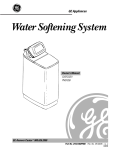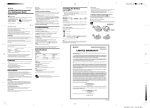Download GE FNSF31Z01 User's Manual
Transcript
GE Appliances Water Softening System Owner’s Manual GXSF23Z01 PNSF31Z01 GE Answer Center ® 800.626.2000 Part No. 215C1002P002–4 Pub. No. 49-5800–4 7196551 3-98 CG Safety Information .........3 Safety Instructions Specification Guidelines . . . . . . . . . . . .4 Congratulations! You are Now Part of the GE Family. Welcome to the GE family. We’re proud of our quality products and we are committed to providing dependable service. You’ll see it in this easy-to-use Owner’s Manual and you’ll hear it in the friendly voices of our customer service department. Best of all, you’ll experience these values each time you use the water softening system. That’s important, because your new system will be part of your family for many years. And we hope you will be part of ours for a long time to come. We thank you for buying GE. We appreciate your purchase, and hope you will continue to rely on us whenever you need quality appliances for your home. Operating Instructions . . .5–10 Operating Instructions Care and Cleaning . . . . . . . . . . . . .10–12 IMPORTANT! Fill out and return the Consumer Product Registration Card that is packed with this product. If you cannot find it, please send in the duplicate card printed in the back of this manual. FOR YOUR RECORDS Write the model and serial numbers here: # # You can find them on the back of the control head. Staple sales slip or cancelled check here. Before You Call For Service . . . . . . .13, 14 Proof of the original purchase date is needed to obtain service under the warranty. Troubleshooting Tips Troubleshooting Tips READ THIS MANUAL Inside you will find many helpful hints on how to use and maintain your water system properly. Just a little preventive care on your part can save you a great deal of time and money over the life of your system. You’ll find many answers to common problems in the Before You Call For Service section. If you review our chart of Troubleshooting Tips first, you may not need to call for service at all. Customer Service Customer Service Product Registration . . . . . . . . . . . . . . .17 Warranty . . . . . . . . . . . . . . . . . . . . . . . .19 Service Telephone Numbers . . . . . . . . . . . . . . . . . . . . . . . .20 2 IF YOU NEED SERVICE If you do need service, you can relax knowing help is only a phone call away. A list of toll-free customer service numbers is included in the back section. IMPORTANT SAFETY INFORMATION. READ ALL INSTRUCTIONS BEFORE USING. Safety Instructions WARNING! For your safety, the information in this manual must be followed to minimize the risk of electric shock, property damage or personal injury. SAFETY PRECAUTIONS ■ Keep the salt hole cover in place on the softener unless servicing the unit or refilling with salt. ■ Use care when handling the water softening system. Do not turn upside down, drop, drag, or set on sharp protrusions. ■ The water softening system works on 24 volt-60 Hz electrical power only. Be sure to use only the included transformer. ■ Water softening systems using sodium chloride (salt) for regeneration add sodium to the water. Persons on sodium restricted diets should consider the added sodium as part of their overall intake. Potassium chloride can be used as an alternative to sodium chloride. WARNING: Do not use with water that is microbiologically unsafe or of unknown quality without adequate disinfection before or after the system. PROPER INSTALLATION Operating Instructions ■ Check and comply with your state and local codes. You must follow these guidelines. This water softening system must be properly installed and located in accordance with the Installation Instructions before it is used. If you did not receive Installation Instructions, you can receive one by calling us toll-free at the GE Answer Center® 800.626.2000. ■ Do not install in direct sunlight. Excessive sun heat may cause distortion or other damage to nonmetallic parts. ■ Properly ground to conform with all governing codes and ordinances. ■ The water softening system requires a minimum water flow of three gallons per minute at the inlet. Maximum allowable inlet water pressure is 125 psi. If daytime pressure is over 80 psi, nighttime pressure may exceed the maximum. Use a pressure reducing valve to reduce the flow if necessary. WARNING: Discard all unused parts and packaging material after installation. Small parts remaining after the installation could be a choke hazard. ■ Use only lead-free solder and flux for all sweatsolder connections, as required by state and federal codes. Customer Service Read and follow this Safety Information carefully. SAVE THESE INSTRUCTIONS Troubleshooting Tips ■ Install or store where it will not be exposed to temperatures below freezing or exposed to any type of weather. Water freezing in the system will break it. Do not attempt to treat water over 120°F. 3 Safety Instructions Specification guidelines. Rated Capacity & Service flow rate (gpm)—See rating decal, located on the System GXSF23Z PNSF31Z Amount of high capacity resin (lbs/cu. ft) 31.2/.6 41.6/.8 Resin tank nominal size (in., dia. x height) 8 x 35 10 x 35 Water supply maximum hardness (gpg)* 50 95 Water supply maximum clear water iron (ppm)* 3 5 20–125 20–125 120 120 3 3 Water pressure limits (min-max psi) Water temperature maximum (°F.) Operating Instructions Water supply minimum flow rate (gpm) OUT INLET 11-1/2” 3-3/8” INLET - OUTLET 24” 14” 45-1/4” Customer Service Troubleshooting Tips 36-1/4” 4 35” About the water softener system. Resin tank Brine valve Resin bed A video describing important use and care instructions has been included with the product for your use. Service When the water softening system is providing soft water, it is called “Service.” During service, hard water flows from the house main water pipe into the water softening system. Inside the water softening system resin tank is a bed made up of thousands of tiny, plastic resin beads. As hard water passes through the bed, each bead attracts and holds the hard minerals. This is called ion-exchanging. It is much like a magnet attracting and holding metals. Water without hard minerals (soft water) flows from the water softening system and to the house pipes. Safety Instructions Soft water Hard water OUT IN Salt storage tank (salt not shown) After a period of time, the resin beads become coated with hard minerals and they have to be cleaned. This cleaning is called regeneration, or recharge. Regeneration is started at 2:00 AM (factory setting) by the water softening system control, and consists of five stages or cycles. These are FILL, BRINING, BRINE RINSE, BACKWASH and FAST RINSE. For emergency needs, hard water is available to the home during the regeneration cycles. However, you should avoid using HOT water because the water heater will fill with the hard water. Fill Brine Rinse Salt dissolved in water is called brine. Brine is needed to clean the hard minerals from the resin beads. To make the brine, water flows into the salt storage area during the fill stage as shown. After a pre-measured amount of brine is used, the brine valve closes. Water continues to flow in the same path as during brining, except for the discontinued brine flow. Hard minerals and brine flush from the resin tank to the drain. Soft water OUT Hard water IN Salt storage tank Backwash During backwash, water travels up through the resin tank at a fast flow rate, flushing accumulated iron, dirt, and sediments from the resin bed and to drain. Troubleshooting Tips Hard water bypass OUT Brine valve Hard water IN Drain Fill water Brining During brining, brine travels from the salt storage area into the resin tank. Brine is the cleaning agent needed to remove hard minerals from the resin beads. The hard minerals and brine are discharged to the drain. The nozzle and venturi create a suction to move the brine, maintaining a very slow rate to get the best resin cleaning with the least salt. Brine valve Hard water IN Drain Resin bed lifted and expanded Fast Rinse Backwash is followed by a fast flow of water down through the resin tank. The fast flow flushes brine from the bottom of the tank, and packs the resin bed. After fast rinse, the water softening system returns to soft water service. Soft water OUT Hard water IN Drain Brine 5 Customer Service Hard water bypass OUT Nozzle & venturi Operating Instructions Automatic Hard Water Bypass During Regeneration Safety Instructions About the water softener system. SmartWater Softener System Display DOWN (-) button TOUCH or HOLD button RECHARGE TONIGHT RECHARGE NOW Operating Instructions UP (+) button TOUCH or HOLD TIME HARDNESS SELECT SELECT button Control Settings Required Upon installation and after an extended power outage. See the Program Memory section. ■ When the transformer is plugged into the electrical outlet, 12:00 AM is flashing and PRESENT TIME shows in the display area. Program the control as instructed below. If SR- is flashing, use the UP button to set the correct SR code as follows: SR17 for model GXSF23Z, SR22 for model PNSF31Z. If you pass by the correct code number, use the DOWN button. Then, press the SELECT button and program the control below. If the wrong SR code shows for your model, see Manually Initiated Electronic Diagnostics section. ■ A “beeper” sounds while pressing buttons for control programming. One beep signals a change in the control display. Repeated beeps mean the control will not accept a change from the button you have pressed and you should use another button. Troubleshooting Tips ■ To set the control, you will use the UP, DOWN and SELECT buttons. Set Present Time of Day NOTE: If the words PRESENT TIME do not show in the display, press the SELECT button until they do. Press the UP or DOWN button to set. UP moves the display ahead; DOWN moves the time backward. If present time is between noon and midnight, be sure PM shows If present time is between midnight and noon, be sure AM shows . When the present time shows in display, press SELECT to set. 1 2 Customer Service Set Water Hardness Number NOTE: If 15 and HARDNESS (factory default) do not show in the display, press SELECT until they do. Press the UP or DOWN button to set your water hardness number in the display. DOWN moves the display down to 1. UP moves the display up to the maximum setting of 50 for GXSF23Z or 90 for PNSF31Z . NOTE: Each press of a button changes the display by 1 between 1 and 25. Above 25, the display changes 5 at a time…25, 30, 35, etc. Holding a button in changes the numbers twice each second. When the water hardness number shows, press SELECT to set. You can get the grains per gallon (gpg) hardness of your water supply from a water analysis laboratory, or call and ask your local water department, if you are on a municipal supply. NOTE: If there is clear water iron in your water supply, you will need to increase the hardness setting by 5 for each 1 ppm of clear water iron in your water supply. 1 2 6 . NOTE: RECHARGE TIME and a flashing 2:00 AM (factory default) should show in the display. This is a good time for regeneration to start (over in about 2 hours) in most households because water is not in use. HARD WATER is bypassed to house faucets during regeneration. See the Automatic Hard Water Bypass During Regeneration section. Press the UP or DOWN button to set the desired regeneration start time. 1 NOTE: Each press of the buttons changes the time by one hour. Holding the buttons in changes the time twice each second. Be sure to observe the AM or PM as you did when setting the time of day. Press the SELECT button once more. The display shows the present time of day and RECHARGE TONIGHT . 2 Safety Instructions Set Regeneration (Starting) Time Normal Operation, Control Displays Feature: Optional Recharge Controls Sometimes, a manually started regeneration (recharge) may be desired or needed. Two examples: ■ You have used more water than usual (house guests, extra washing, etc.) and you may run out of soft water before the next regeneration. ■ You did not refill the storage tank with salt. RECHARGE TONIGHT RECHARGE NOW Press and hold the TOUCH or HOLD button until RECHARGE NOW starts to flash in the control display area. The water softening system begins an immediate regeneration and, when over in about two hours, you will have a new supply of soft water. Once started, you cannot cancel this regeneration. Feature: Program Memory If electrical power to the water softening system is interrupted, the control display is blank, but the control keeps correct time for about six hours. When power is restored, you have to reset the present time only if the display is flashing. All other settings are maintained and never require resetting unless a change is desired. If the time is flashing after a long power outage, the water softening system continues to work as it should to provide you with soft water. However, regenerations may occur at the wrong time of day until you reset the control to the correct time of day. The control computer has a self-diagnostic function for the electrical system (except input power and water meter). The computer monitors the electronic components and circuits for correct operation. If a malfunction occurs, an error code appears in the control display. The chart on Error Codes shows the error codes that could appear and possible reasons for each code. While an error code is displayed, all control buttons are inoperable except for the SELECT button. SELECT remains operational so the service person can make the Manually Initiated Electronic Diagnostics to further isolate the defect and check the water meter. 7 Customer Service Feature/Service: Automatic Electronic Diagnostics Troubleshooting Tips Use one of the following features to start a regeneration immediately, or at the next preset regeneration start time. Touch (do not hold) the TOUCH or HOLD button. RECHARGE TONIGHT flashes in the control display area. A regeneration will occur at the next preset regeneration start time. If you decide to cancel this regeneration, touch the same button once more. Operating Instructions During normal operation, the present time of day and AM or PM show in the control display area. When the demand computer determines a regeneration is needed, RECHARGE TONIGHT begins to flash in the display along with the present time. RECHARGE TONIGHT flashes until the next regeneration start time, then changes to RECHARGE NOW, which flashes until the regeneration is over. Safety Instructions About the water softener system. Service: Electronic Demand Time Features and Service ERROR CODE DISPLAYED ERR 01 POSSIBLE DEFECT • motor inoperative • wiring harness or connection to switch • position switch • control (PWA) ERR 02 • position switch • control (PWA) ERR 03 • motor inoperative or wiring harness • control (PWA) ERR 04 • position switch or wiring harness • control (PWA) ERR 05 • control (PWA) Operating Instructions To remove an error code: (1) Unplug transformer. (2) Correct defect. (3) Plug transformer in. (4) Wait for at least 6 minutes. The error code will return if the reason for the error code was not corrected. Service: Control/Softener, Service Checkout Procedure If you are not getting soft water, and an error code is not displayed, use the procedures below to find the problem. First make the following visual checks. VISUAL CHECKS: there electrical power to the outlet the water softening system transformer 1 Isis plugged into? sufficient salt in the storage tank? The tank should be at least 1/3 to 2 Is1/2there full of salt. Troubleshooting Tips 3 Is the softener bypass valve directing water for soft water service? Is the valve drain hose open to the drain, not more than 8′ above the 4 softener, and unobstructed? If you do not find a problem with the visual checks, continue below. NO SOFT WATER Customer Service CONTROL DISPLAY BLANK. CONTROL SHOWS WRONG TIME AND DAY, AND/OR IS FLASHING. Check electrical power to control (outlet, transformer, power cable, all connections). CONTROL DISPLAY SHOWS CORRECT TIME AND DAY AND IS STEADY. 8 Do manual diagnostics. Electrical power was off. Reset the correct time of day. NO POWER POWER OK Investigate reason for power loss. REPAIR AS NEEDED CONTROL DEFECTIVE Do manual diagnostics to verify proper function. Safety Instructions Service: Manually Initiated Electronic Diagnostics Turbine Switches enter diagnostics, press and hold the SELECT button until (000 – –) shows in the display. 1 AToThe first 3 digits indicate water meter operation as follows: OR ■ 000 (steady) = soft water not in use…no flow through the meter. —OPEN A NEARBY SOFT WATER FAUCET— Switch (B) Water Meter (A) ■ 000 to 199 (continual) = repeats display for each gallon of water passing through the meter. Motor Position switch Turbine support & shaft If you don’t get a reading in the display, with faucet open, pull the sensor from the valve outlet port. Pass a small magnet back and forth in front of the sensor. You should get a reading in the display. If you get a reading, shut off water supply, unhook the in and out plumbing and check the turbine for binding. B The letter (P) and dash(es) indicate POSITION switch operation. The letter appearing means the switch is closed; the dash means the switch is open. Use the TOUCH or HOLD (RECHARGE TONIGHT– RECHARGE NOW) button to manually advance the valve into each cycle and check correct switch operation. CORRECT SWITCH DISPLAYS —— Troubleshooting Tips —P VALVE CYCLE STATUS Valve in service, fill, brining, backwash or fast rinse position. Valve rotating from one position to another C While in this diagnostic screen, the following information is available and may be beneficial for various reasons. This information is retained by the computer from the first time electrical power is applied to the face plate. CODE ■ Press and hold the UP button to display the number of days this control has had electrical power applied. Model GXSF23Z ■ Press and hold the DOWN button to display the number of regenerations initiated by this face plate since the SR code number was entered. CODE Operating Instructions Valve outlet Sensor housing Turbine Press the SELECT button and hold in three seconds until a Service Rating code appears in the display. 2 Repeat this step if the SR code is not displayed. Model PNSF31Z For correct water softening system operation, the SR number must be SR17 for model GXSF23Z and SR22 for model PNSF31Z. To reset the code, press the UP or DOWN button until the correct number shows. Press SELECT to return to the present time display. If the code was changed, make ALL the timer settings. NOTE: If the face plate is left in a diagnostic display or a flashing display when setting times or hardness, present time automatically returns if a button is not pressed within four minutes. 9 Customer Service 3 Safety Instructions About the water softener system. Service: Manually Advanced Regeneration Check This check verifies proper operation of the valve motor, brine tank fill, brine draw, regeneration flow rates and other controller functions. First, make the initial checks and the Manually Initiated Electronic Diagnostics. NOTE: The face plate display must show a steady time (not flashing). the TOUCH or HOLD button and hold in for three seconds. RECHARGE NOW begins to 1 Press flash as the water softening system enters the fill cycle of regeneration. Remove the brinewell cover and, using a flashlight, observe fill water entering the brine tank. If water does not enter the tank, look for an obstructed nozzle, venturi, fill flow plug, brine tubing, or brine valve riser pipe. See Care and cleaning of the water softener system section. observing fill, press the TOUCH or HOLD button to move the water softening system into 2 After brining. A slow flow of water to the drain will begin. Verify brine draw from the brine tank by Operating Instructions shining a flashlight into the brinewell and observing a noticeable drop in the liquid level over an extended period of time. NOTE: Be sure a salt bridge is not preventing water from contacting salt. See Care and cleaning of the water softening system section. If the water softening system does not draw brine, check: ■ nozzle and/or venturi dirty or defective. ■ nozzle and venturi not seated properly on gasket. ■ restricted drain (check drain fitting and hose). ■ defective nozzle and venturi seal. ■ other inner valve defect (rotor seal, rotor & disc, wave washer, etc.). NOTE: If water system pressure is low, an elevated drain hose may cause back pressure, stopping brine draw. press the TOUCH or HOLD button to move the water softening system into backwash. 3 Again, Look for a fast flow of water from the drain hose. Troubleshooting Tips A slow flow indicates a plugged top distributor, backwash flow plug, or drain hose. the TOUCH or HOLD button to move the water softening system into fast rinse. Again 4 Press look for a fast drain flow. Allow the water softening system to rinse for a few minutes to flush 5 out any brine that may remain in the resin tank from the brining cycle test. To return the water softening system to service, press the TOUCH or HOLD button. Care and cleaning of the water softening system. Checking the Salt Storage Level and Refilling Customer Service Brine (salt dissolved in water) is needed for each and every regeneration. The water for making brine is metered into the salt storage area by the water softening system valve and control. However, you must keep the tank at least 1/3 to 1/2 full of salt. When to refill with salt: Check the salt level a few weeks after you install the water softening system and every week after that. Refill when the brine tank is from 1/3 to 1/2 full. Never allow the water softening system to use all the salt before you refill it. Without salt, you will soon have hard water. 10 Use clean water softening salts only, at least 99.5% pure. NUGGET, PELLET or coarse SOLAR salts are recommended. Do not use rock, block, granulated or ice cream-making salts. They contain dirt and sediments, or mush and cake, and will create maintenance problems. Keep the salt hole cover in place on the softener unless servicing the unit or refilling with salt. CAUTION: Water softening salt with ironremoving additives: Some salts have an additive to help the water softening system handle iron in the water supply. Although this additive may help to keep the water softening system resin clean, it may also release corrosive fumes that weaken and shorten the life of some water softening system parts. Do not use salt with ironremoving additives. Your water softening system takes hard minerals (calcium and magnesium) out of the water. Also, it can control some (see Specification guidelines section) “clear water” iron. With clear water iron, water from a faucet is clear when first put into a glass. After 15 to 30 minutes, the water begins to cloud or turn rust-colored. A water softening system WILL NOT remove any iron that makes the water cloudy or rusty as it comes from the faucet (called red water iron). To take red water iron out of water, or over the maximum of clear water iron, an iron filter or other equipment is needed. If your water supply has clear water iron, periodic resin bed cleaning is needed. Clean the bed at least every six months, or more often if iron appears in the soft water between treatments, using a resin bed cleaner. Follow directions on the resin bed cleaner container. Resin bed cleaner is available from most hardware stores. Care is taken at the factory to keep your water softening system clean and sanitary. Materials used to make the water softening system will not infect or contaminate your water supply and will not cause bacteria to form or grow. However during shipping, storage, installing and operating, bacteria could get into the softener. For this reason, sanitizing as follows is suggested upon installation and once per year thereafter. NOTE: Sanitizing is recommended by the Water Quality Association for disinfecting. 1 Be sure to complete all installation steps, including control programming. about 3/4 oz. of common 5.25% household bleach (Clorox, Linco, Bo Peep, White 2 Mix Sail, Eagle, etc.) with about 1 quart of water. Pour the mixture into the brinewell. It is important not to pour straight bleach into the softener. IMPORTANT: Press and hold (for 3 seconds) the TOUCH or HOLD button on the control panel to start an immediate regeneration. RECHARGE NOW begins to flash in the display. The bleach is drawn into and through the water softening system to sanitize it. This sanitizing regeneration is over in about 2 hours. Then soft water is available for your use. NOTE: When the above sanitizing regeneration is over, your house COLD water supply is fully soft immediately. However, your water heater is filled with hard water and, as hot water is used, it will refill with soft water. When all the hard water is replaced in the water heater, hot only, and mixed hot and cold water will be fully soft. If you want totally soft water immediately, after the above regeneration, drain the water heater until the water runs cold. Operating Instructions Sanitizing Procedure Safety Instructions Cleaning Iron Out of the Water Softening System 3 Troubleshooting Tips DANGER: If you do drain the water heater, use extreme care as the hot water could cause burns. Customer Service 11 Safety Instructions Care and cleaning of the water softener system. Breaking a Salt Bridge 1″ - 2″ Push tool into salt bridge to break If the brine tank is full of salt, it is hard to tell if you have a salt bridge. Salt is loose on top, but the bridge is under it. The following is the best way to check for a salt bridge. Salt Pencil mark Salt bridge Operating Instructions Broom handle Water level Salt should be loose all the way to the bottom of the tank. Take a broom handle or like tool, and carefully push it down into the salt, working it up and down. If the tool strikes a hard object (be sure it’s not the bottom or sides of the tank), it’s most likely a salt bridge. Carefully break the bridge with the tool. Do not pound on the walls of the tank. If the wrong kind of salt made the bridge, take it out. Then fill the tank with nugget or pellet salt only. In humid areas, it is best to fill with less salt, more often. Clean the Nozzle and Venturi Assembly Cap Screen support O-ring seal *Flow plug Screen Screen Nozzle & Venturi Gasket *Fill flow plug Nozzle & Venturi housing IMPORTANT: Be sure small holes in the gasket are centered directly over the small holes in the nozzle and venturi housing. *Install with numbered side up, concave side down. Customer Service Troubleshooting Tips Sometimes, a hard crust or salt bridge forms in the salt storage area. It is usually caused by high humidity or the wrong kind of salt. When the salt bridges, an empty space forms between the water and salt. Then salt will not dissolve in the water to make brine. 12 A clean nozzle and venturi is needed for the water softening system to work properly. This small unit makes the suction to move brine from the salt storage area to the resin tank during regeneration. If it becomes plugged with sand, dirt, etc., the water softening system will not work and you will get hard water. To get to the nozzle and venturi remove the water softening system top cover. Be sure the water softening system is in service cycle (no water pressure at nozzle and venturi). Then, while holding the nozzle and venturi housing with one hand, remove the cap. Lift out the screen support and screen, then the nozzle and venturi. Wash and rinse the parts in warm water until clean. If needed, use a small brush to remove iron or dirt. Also check and clean the gasket. NOTE: Some models have a small flow plug located in the nozzle and venturi, and/or a small cone shaped screen in the housing. Be sure to check and clean these parts, if your model is so equipped. Carefully replace all parts in the correct order. Lightly lubricate the o-ring seal with clean silicone grease and place in position. Install and tighten the cap, by hand only. Do not overtighten the cap or housing. Before you call for service… Safety Instructions Troubleshooting Tips Save time and money! Review the charts on the following pages first and you may not need to call for service. Possible Causes What To Do Water feels slippery after installation of water softening system Absence of hard minerals • This is normal. Water softening system not using any salt Water softening system is a “demand” unit • Does not use much salt to regenerate—very efficient. Possible salt bridge • See the Care and cleaning section. Possible plugged nozzle and venturi • See the Care and cleaning section. Acidic water in copper plumbing • Have the water tested at once. Water is blue color after water softening system was installed WARNING: Do not drink the water until problem has been corrected. • Call for service. Sensor wire corroded • Call for service. Face plate defective • Call for service. No power to unit • Check the circuit breaker or fuses. Cloudiness on glassware (automatic dishwashers) Combination of soft water and too much detergent • This is called etching and is permanent. To prevent this Salty tasting water after installation Low water pressure • Check pressure; should be minimum 20 psi. Restricted drain hose • Clean and reconnect hose. Resin beads showing up in drinking water and sink Cracked distributor • Call for service. Sounds you might hear Running water from the unit into a drain • This is normal. Water has air bubbles and is cloudy Air in system after installation • Will go away after it runs for a while. from happening, use less detergent with soft water. Wash glassware in the shortest cycle that will get them clean. Troubleshooting Tips Meter turbine stuck Water softening system not regenerating Operating Instructions Problem Customer Service 13 Problem Possible Causes What To Do No soft water Faucet or fixture where sample was taken not plumbed to soft water. NOTE: Be sure sample is from a faucet that does not mix soft and hard water. For example, a single lever kitchen faucet, if the cold side is plumbed to hard water • To conserve salt, the installer may have isolated some fixtures (outside faucets, toilets, etc.) from soft water. From the outlet of the water softening system, trace the water flow path, in house plumbing. If soft water is not directed to a faucet or fixture where wanted, consult a plumber. No salt in the brine tank or salt bridged • Check for a salt bridge or, if the tank is empty, refill with recommended salt. Press (for 3 seconds) the TOUCH or HOLD button to start an immediate regeneration and restore soft water supply. Transformer unplugged at wall outlet or power cable to water softening system not connected • Check for a loss of electrical power to the water softening system due to any of these conditions and correct as needed. With the power supply restored, observe the control display and read Program Memory section. Operating Instructions Safety Instructions Before you call for service… Fuse blown or circuit breaker popped on circuit to electrical outlet Troubleshooting Tips Electrical outlet on a circuit that can be switched off Customer Service Water hard sometimes 14 NOTE: The electrical outlet for the water softening system should be continuously live so it cannot be accidentally switched off. Manual bypass valve in bypass position • Be sure the bypass valve stem is positioned properly. Observe instruction on the decal at the end of the stem. Valve drain hose pinched, plugged, elevated too high or otherwise restricted • Any restriction in this drain hose may prevent proper operation of the nozzle and venturi and reduce or prevent brine draw during regenerations. Nozzle and venturi dirty, incorrectly assembled or damaged • With water pressure to the water softening system off, take the nozzle assembly apart. Inspect, clean and replace as needed. Any foreign particle(s), scratches, nicks, etc., in the passages can prevent operation. Be sure holes in the gasket are centered over holes in the housing. Using hot water while the water softening system is regenerating • Avoid using hot water during water softening system regenerations because the water heater will refill with hard water. See Automatic Hard Water Bypass During Regeneration section. Control hardness number setting too low • Press and release the SELECT button until HARDNESS shows in the display. Be sure the number shown is the same as the actual grains per gallon hardness of your water supply. See the Control section if a change in the setting is needed. Grains of hardness in your water supply have increased • Water hardness can change over time, especially in well water. To check, have the water tested by a water analysis laboratory or call your local water department. Adjust the hardness number setting as needed. Notes Safety Instructions Operating Instructions Troubleshooting Tips Customer Service 15 Customer Service Troubleshooting Tips Operating Instructions Safety Instructions Notes 16 GE Service Protection Plus™ GE, a name recognized worldwide for quality and dependability, offers you Service Protection Plus ™—comprehensive protection on all your appliances—No Matter What Brand! Benefits Include: • Backed by GE • All brands covered • Unlimited service calls • All parts and labor costs included • No out-of-pocket expenses • No hidden deductibles • One 800 number to call We’ll Cover Any Appliance. Anywhere. Anytime.* You will be completely satisfied with our service protection or you may request your money back on the remaining value of your contract. No questions asked. It’s that simple. Protect your refrigerator, dishwasher, washer and dryer, range, TV, VCR and much more—any brand! Plus there’s no extra charge for emergency service and low monthly financing is available. Even icemaker coverage and food spoilage protection is offered. You can rest easy knowing that all your valuable household products are protected against expensive repairs. Place your confidence in GE and call us in the U.S. toll-free at 800-626-2224 for more information. *All brands covered, up to 20 years old, in the continental U.S. ✁ Please place in envelope and mail to: General Electric Company Warranty Registration Department P.O. Box 34070 Louisville, KY 40232-4070 17 Cut here Consumer Product Ownership Registration Dear Customer: Thank you for purchasing our product and thank you for placing your confidence in us. We are proud to have you as a customer! Follow these three steps to protect your new appliance investment: 1 2 3 After mailing the registration below, store this document in a safe place. It contains information you will need should you require service. Our service number is 800-GE-CARES (800-452-2737). Complete and mail your Consumer Product Ownership Registration today. Have the peace of mind of knowing we can contact you in the unlikely event of a safety modification. Model Number Read your Owner’s Manual carefully. It will help you operate your new appliance properly. If you have questions, or need more information call the GE Answer Center® 800.626.2000. Serial Number Important: If you did not get a registration card with your product, detach and return the form below to ensure that your product is registered. ✁ Consumer Product Ownership Registration t an ort l p i Im Ma ay! d To First Name Mr. ■ Model Number Ms. ■ Mrs. ■ Miss ■ Last Name Street Address Apt. # City State Date Placed In Use Month Phone Number Zip Code Day _ GE Appliances General Electric Company Louisville, Kentucky 40225 18 Year _ Serial Number Cut here GE Water Softening System Warranty For The Period Of: GE Will Replace, At No Charge To You: One Year From the date of the original purchase Three Years From the date of the original purchase Ten Years From the date of the original purchase Any part of the Water Softening System which fails due to a defect in materials or workmanship. During this full one-year warranty, GE will also provide, free of charge, all labor and in-home service to replace the defective part. The electronic monitor, if it fails due to a defect in materials or workmanship. During this three-year limited warranty, you will be responsible for any labor or in-home service costs. Operating Instructions A replacement cabinet (brine tank) or resin tank, if either fails due to a defect in materials or workmanship. During this ten-year limited warranty, you will be responsible for any labor or in-home service costs. What GE Will Not Cover: ■ Service trips to your home to teach you how to use the product. ■ Replacement of house fuses or resetting of circuit breakers. ■ Improper installation. ■ Damage to the product caused by accident, fire, floods or acts of God. ■ Failure of the product if it is abused, misused, or used for other than the intended purpose or used commercially. ■ Filters, membranes or batteries. Safety Instructions All warranty service provided by our Factory Service Centers, or an authorized Customer Care® technician. For service, call 800-GE-CARES. ■ Incidental or consequential damage to personal property caused by possible defects with this appliance. Some states do not allow the exclusion or limitation of incidental or consequential damages. This warranty gives you specific legal rights, and you may also have other rights which vary from state to state. To know what your legal rights are, consult your local or state consumer affairs office or your state’s Attorney General. Troubleshooting Tips This warranty is extended to the original purchaser and any succeeding owner for products purchased for home use within the USA. In Alaska, the warranty excludes the cost of shipping or service calls to your home. Warrantor: General Electric Company. Louisville, KY 40225 Customer Service 19 Safety Instructions Service Telephone Numbers. GE Answer Center® 800.626.2000 The GE Answer Center® is open 24 hours a day, 7 days a week. In-Home Repair Service 800-GE-CARES (800-432-2737) Expert GE repair service is only a phone call away. Operating Instructions Special Needs Service 800.626.2000 800-TDD-GEAC (800-833-4322) GE offers, free of charge, a brochure to assist in planning a barrier-free kitchen for persons with limited mobility. Service Contracts 800-626-2224 Purchase a GE service contract while your warranty is still in effect and you’ll receive a substantial discount. GE Consumer Service will still be there after your warranty expires. Troubleshooting Tips Parts and Accessories 800-626-2002 Individuals qualified to service their own appliances can have parts or accessories sent directly to their homes (VISA, MasterCard and Discover cards are accepted). Instructions contained in this manual cover procedures to be performed by any user. Other servicing generally should be referred to qualified service personnel. Caution must be exercised, since improper servicing may cause unsafe operation. Service Satisfaction If you are not satisfied with the service you receive from GE: First, contact the people who serviced your appliance. Customer Service Next, if you are still not pleased, write all the details—including your phone number—to: Manager, Consumer Relations GE Appliances Appliance Park Louisville, KY 40225 Finally, if your problem is still not resolved, write: Major Appliance Consumer Action Program 20 North Wacker Drive Chicago, IL 60606 20 Printed in Louisville, KY