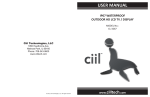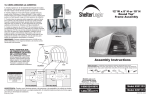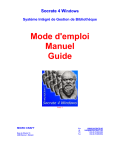Download Emerson EMDVD75795 User's Manual
Transcript
DVD PLAYER WITH KARAOKE Instruction manual instruction manual DVD PLAYER WITH KARAOKE EMDVD75795 EMDVD75795 DVD PLAYER WITH KARAOKE manual REPRODUCTORInstruction DVD CON KARAOKE manual de instrucciones PRECAUCIONES DE SEGURIDAD ADVERTENCIA DE DESCARGA ELÉCTRICA PRECAUCIÓN Riesgo de descarga eléctrica. No abrir. PRECAUCIÓN: Con el fin de reducir el riesgo de una descarga eléctrica, no retire las tapas ni cubiertas. No encontrará piezas de utilidad adentro. Todo servicio de reparación debe de ser llevado a cabo por el personal calificado. La figura de un rayo de luz en forma de flecha dentro de un triángulo equilátero tiene como fin alertar al usuario de la presencia de voltaje no aislado y peligroso en la parte interna del producto, suficientemente alto como para representar un riesgo de una descarga eléctrica para una persona. El signo de exclamación dentro de un triángulo equilátero tiene como fin alertar al usuario de la presencia de instrucciones importantes de servicio técnico y de mantenimiento en los manuales que acompañan el electrodoméstico. ADVERTENCIA CON EL FIN DE PREVENIR UN INCENDIO O DESCARGA ELÉCTRICA, NO EXPONGA ESTE APARATO A LA LLUIVA O HUMEDAD. NO LO EXPONGA A GOTERAS O SALPICADURAS, NO COLOQUE OBJETOS CON AGUA, TALES COMO UN FLORERO, ENCIMA DEL APARATO. PRECAUCIÓN: CON EL FIN DE PREVENIR UNA DESCARGA ELÉCTRICA, ENCAJE LA EXTREMIDAD MÁS ANCHA DEL ENCHUFE EN LA RANURA CORRESPONDIENTE DEL TOMACORRIENTE INSERTÁNDOLO TOTALMENTE. PRECAUCIÓN CON EL RAYO LÁSER Este aparato utiliza un rayo láser. Solo el personal calificado debe de retirar la tapa para reparar este aparato y así evitar daños personales. PRECAUCIÓN: EL USO DE CONTROLES, ADITAMENTOS O PROCEDIMIENTOS QUE NO ESTÉN SEÑALADOS EN ESTE MANUAL, PUEDE OCASIONAR EXPOSICIÓN PELIGROSA A LA RADIACIÓN. 1 PRECAUCIONES DE SEGURIDAD INSTRUCCIONES DE SEGURIDAD IMPORTANTES 1.Este producto ha sido diseñado y fabricado para cumplir con todos los estándares de seguridad y calidad. Sin embargo, se debe prestar atención a ciertas precauciones de instalación y de funcionamiento. 2.Lea las instrucciones - Debe leerse todas las instrucciones de funcionamiento y de seguridad antes de poner a funcionar el aparato. 3.Guarde las instrucciones - El manual de instrucciones de funcionamiento y de seguridad debe de guardarse para consultas futuras. 4.Siga todas las instrucciones - Se debe seguir todas las instrucciones de funcionamiento y de uso. 5.Obedezca todas las advertencias - Cumpla con todas las advertencias que encuentren marcadas en el aparato o descritas en el manual de instrucciones. 6.Agua y humedad - No utilice el aparato cerca al agua - por ejemplo, cerca de una bañera, lavabo, fregadero de cocina, lavandería, en un sótano húmedo o cerca de una piscina. 7.Ventilación - El aparato debe colocarse de tal manera que la posición en que se encuentre no interfiera con su buena ventilación. Por ejemplo, no debe colocarse sobre la cama, un sofá, una alfombra o superficies similares que obstruyan las ranuras de ventilación. Tampoco debe colocarse en un lugar cerrado, como por ejemplo dentro de un librero o estante que impida el flujo del aire a través de las ranuras de ventilación. 8.Fuentes de calor - Este DVD debe colocarse lejos de cualquier fuente de calor como estufas, termostatos, cocinas u otro electrodoméstico (incluyendo amplificadores). 9.Fuentes de energía - Este aparato debe conectarse solamente con el tipo de electricidad que corresponda al aparato según lo que se indique en las instrucciones de funcionamiento o lo que venga marcado en el aparato mismo. 10.Conexión a tierra o Polarización - Las medidas de precaución con las que cuenta este aparato en cuanto a conexión a tierra o de polarización no deben eliminarse. 11.Limpieza - La limpieza de este aparato solo debe hacerse de acuerdo a las recomendaciones del fabricante. 12.Protección del Cordón - Los cables de alimentación deben colocarse de forma tal para que no se pisen ni se aprieten con objetos que puedan ser colocados encima de éstos, prestando mucha atención a la parte del cable cerca del enchufe, a los puntos de entrada y a los puntos de salida del aparato. 13.Periodos sin Uso - Debe desconectarse el aparato del tomacorriente si no se va usar durante un periodo prolongado. 14.Ingreso de Objetos y Líquidos - Debe tenerse cuidado de que no ingresen o caigan objetos dentro del aparato ni que se derramen líquidos por la aberturas. 15.Desperfectos que Requieren Servicio Técnico - Consulte con el servicio técnico calificado en los siguientes casos: •Cuando el cable de alimentación o el enchufe estén dañados; •Si algún objeto ha caído en el interior o algún líquido se ha derramado dentro del aparato; •Si el aparato ha estado expuesto a la lluvia o agua; •Si el aparato no funciona normalmente; •Si el aparato muestra un cambio radical en su funcionamiento; •Si el aparato ha sufrido una caída o si la cubierta se ha dañado. 16.Mantenimiento - No intente reparar el aparato usted mismo más allá de las indicaciones descritas en las instrucciones de funcionamiento. Todo servicio técnico debe de ser llevado a cabo por el personal de servicio técnico calificado. 17.Repuestos - Cuando necesite cambiar repuestos, asegúrese de que el técnico emplee los repuestos recomendados por el fabricante y que tengan las mismas características de seguridad que un repuesto original. El uso de repuestos alternativos o no autorizados puede ocasionar un incendio, descarga eléctrica u otras eventualidades. 18.Relámpagos durante una tormenta - Para proteger al aparato de un relámpago durante una tormenta, o cuando el aparato se deje solo y sin usar durante periodos prolongados, desenchúfelo del tomacorriente y desconecte la antena o el sistema de cable. Esto evitará que el aparato se dañe debido a al caída de un relámpago o a cambios repentinos en el voltaje de la electricidad. 19.Sobrecarga - No sobrecargue los tomacorrientes, extensiones o tomacorrientes múltiples, ya que esto puede ocasionar un incendio, corto circuito o descarga eléctrica. CONTENIDOS Gracias por haber comprado este reproductor de DVD. Para un buen funcionamiento y por seguridad, lea este manual detenidamente y téngalo mano para consultas futuras. - Las figuras de las pantallas y las ilustraciones en este manual pueden diferir de los objetos reales con el fin de ofrecer una mejor visibilidad. ÍNDICE DE CONTENIDOS 30 23 21 1-2 1 2 3 4-5 4 5 18 11 9 31 30-31 23-29 22 20 PRECAUCIONES DE SEGURIDAD ADVERTENCIA DE DESCARGA ELÉCTRICA INSTRUCCIONES DE SEGURIDAD IMPORTANTES ÍNDICE DE CONTENIDOS INTRODUCCIÓN CARACTERÍSTICAS ACERCA DEL MANUAL DIGITAL SETUP 15 12 12 18 10 10-11 8 6 7-9 6 OSD 19-29 6 6 6 7-9 7 8 9 10-11 10 11 12-18 12 14 15 16 17 18 19-29 19 20 21 22 23 23-29 30-31 30 31 16 17 14 AUDIO SETUP SYSTEM SETUP CONNECT TO A TV REMOTE CONTROL PRECAUTIONS FOR DISCS 6 ABOUT MANUAL 4 4-5 TABLE OF CONTENTS 19 1 1-2 PREPARACIÓN ANTES DEL FUNCIONAMIENTO PRECAUCIONES PARA LOS DISCOS CONTROL REMOTO UBICACIÓN DE LOS CONTROLES PANEL FRONTAL PANEL POSTERIOR CONTROL REMOTO CONEXIONES CONEXIÓN A UN TV CONEXIÓN A UN AMPLIFICADOR INSTALACIÓN DE FUNCIONES INSTALACION DEL SISTEMA INSTALACIÓN DE IDIOMA INSTALACIÓN DE AUDIO INSTALACIÓN DE VIDEO INSTALACIÓN DE LOS PARLANTES INSTALACIÓN DIGITAL FUNCIONAMIENTO BÁSICO REPRODUCCIÓN DE DISCOS SELECCIÓN DE ÁNGULOS INFORMACIÓN EN PANTALLA – OSD SELECCÍON DE IDIOMA DE SUBTÍTULOS CONTROL DE VOLUMEN REPRODUCCIÓN DE DISCOS DE DIFERENTES MANERAS OTROS SOLUCIÓN DE PROBLEMAS ESPECIFICACIONES TÉCNICAS VIDEO SETUP SPEAKER SETUP LANGUAGE SETUP FUNCTION SETTING CONNECT TO AN AMPLIFIER CONNECTIONS REAR PANEL FRONT PANEL LOCATIONS OF CONTROLS REMOTE CONTROL PREPARATIONS BEFORE OPERATION FEATURES INTRODUCTION IMPORTANT SAFETY INSTRUCTIONS ELECTRIC SHOCK WARNING SAFETY PRECAUTIONS 3 7. MULTI-FUNCTION memory cards and USB disk. read the audio and video files in the flash and USB 2.0 digital jack, the unit can INTRODUCCIÓN CARACTERÍSTICAS 1.CALIDAD DE SONIDO INMEJORABLE Sistema Dolby Digital desarrollado por los Laboratorios Dolby. Le ofrece gran calidad de reproducción de DVD o CD en casa. 2.ALTA DEFINICIÓN Este aparato utiliza el formato de codificación MPEG2 y le ofrece una resolución horizontal de más de 500 líneas. 3.FUNCIONES ÚNICAS Funciones únicas de ángulos e idiomas múltiples. La función de bloqueo de seguridad para padres hace fácil controlar el contenido de los discos. 4.PANTALLA Existen las opciones de pantalla normal y pantalla ancha (16:9) 5.COMPATIBILIDAD Este aparato puede reproducir los formatos de DVD,CD, MP3, JPEG, VCD, SVCD, DVD+/-R, DVD+/-RW, etc. 6.BÚSQUEDA DE TIEMPO Puede buscar un punto específico en el disco. With built-in MMC/MS/SD card reader The appliance can play DVD,CD,MP3, JPEG,VCD,SVCD,DVD±R,DVD±RW etc. 12. READ CARD FUNCTION Stereo analogue audio output,coaxial/ optical digital audio output can be connected with any amplifier to enjoy high quality sound. 7.MULTI-FUNCIONES Avance rápido, retroceso rápido, reproducción lenta, reproducción por cuadros, repetición y reproducción de programa. 8.REANUDACIÓN DE REPRODUCCIÓN Puede memorizar la posición donde el disco se detuvo y reanudar la reproducción desde ese punto. 9.INFORMACIÓN EN PANTALLA La información en pantalla OSD a colores hace que el disco sea más fácil entender las indicaciones de las funciones y el estado del disco. 10.SALIDA DE VIDEO Las salidas se señal estándar de video, S-video y YUV pueden conectarse a cualquier TV o monitor. 11.SALIDA DE AUDIO Las salidas estéreo análoga de audio y coaxial digital de audio pueden conectarse a cualquier amplificador para disfrutar de efectos de sonido de alta calidad. 12.FUNCIÓN DE LECTURA DE TARJETA Con una lectora de tarjeta MMC/MS/SD incorporada y con una entrada USB 2.0 digital, el aparato puede leer los archivos de audio y video en las tarjetas de memoria flash y en el disco USB. 4 ACERCA DEL MANUAL FUNDAMENTOS PARA EL USO MARCA Este manual principalmente ofrece información de cómo usar el reproductor de DVD utilizando los botones del control remoto. Los botones que se encuentran en el panel frontal del DVD funcionan de la misma manera que los que se encuentran en el control remoto con nomenclaturas similares o iguales. Las marcas usadas en el cuadro de la derecha son aquellas usadas en este manual. INDICACIÓN Funciones de DVD Funciones de CD Funciones Functions de of JPEG JPEG JPEG Funciones deVCD VCD Functions of VCD Funciones deMp4 MP4 Mp4 Funciones deMp3 MP3 Functions of Mp3 Una figura de una mano puede aparecer en la pantalla del TV durante el funcionamiento. Este icono significa que la función descrita en el manual no está disponible en un disco de DVD determinado. VCD VCD Mp4 Functions of VCD JPEG Functions of JPEG Mp3 Functions of Mp3 NOTAS: Los códigos de regiones vienen rotulados en el panel posterior del DVD. Solo los discos con estos mismos códigos podrán reproducirse. Mp4 VCD 5 PREPARACIÓN ANTES DEL FUNCIONAMIENTO PRECAUCIONES PARA LOS DISCOS UBICACIÓN •Coloque el aparato donde exista buena ventilación con el fin de prevenir que se recaliente. Nunca coloque el aparato en la luz solar directa o cerca de fuentes de calor. •Coloque el aparato de manera horizontal. Nunca coloque objetos pesados sobre el aparato. •Con el fin de proteger el láser, no coloque el aparato donde exista polvo. Si se acumula polvo sobre el lente láser, use un disco limpiador. •Siga las instrucciones del disco limpiador que se adquiera antes de usarlo. CONDENSACIÓN Puede aparecer agua sobre el lente lector en los siguientes casos: •Si se traslada el aparato repentinamente de un lugar frío a uno caliente. •Si se utiliza el aparato en un lugar húmedo. En estos casos, el aparato no puede funcionar. Retire le disco y deje el aparato encendido durante una hora aproximadamente con el fin de que la condensación se evapore. LIMPIEZA •Utilice un paño suave con un poco de detergente neutro para limpiar el exterior, el panel y los controles. Nunca use papel lija, polvo pulidor o solventes como alcohol o gasolina. CÓMO MANIPULAR EL DISCO Para mantener el disco limpio, no toque el lado de reproducción del disco. No adhiera o pegue papel ni cinta adhesiva sobre el disco. Mantenga el disco lejos de la luz solar directa o de fuentes de calor. Guarde el disco en su estuche después de usarlo. LIMPIEZA DEL DISCO Limpie el disco de adentro hacia afuera empezando del centro con un paño suave. •No utilice ningún tipo de solvente como diluente, bencina, limpiadores comerciales o aerosoles antiestática. CONTROL REMOTO 1.Abra al tapa de las baterías. 2.Inserte dos baterías tipo AAA (no incluidas). Asegúrese de que las polaridades “+” y “-“ concuerden con lo indicado dentro del compartimiento de las baterías. 3.Dirija el control remoto hacia el sensor. El control funciona dentro de un rango de 5 metros y un ángulo de 60º del sensor. Asegúrese de que no haya obstáculos entre el sensor y el control. •Las baterías pueden durar hasta 6 meses. Cambie las baterías si el control remoto no funciona. •Si no se va a usar el control remoto durante un periodo prolongado, retire las baterías con el fin de prevenir derrames. 6 UBICACIÓN DE LOS CONTROLES PANEL FRONTAL 12 DISPLAY WINDOW 11 SENSOR 10 DISC DOOR 9 MMC/ MS/ SD jack 11 10 9 8 7 MICROPHONE 2 9 12 1 DE POWER BUTTON BOTÓN ENCENDIDO ABRIR / CERRAR 2 OPEN/ CLOSE REPRODUCIR / PAUSA ANTERIOR 3 PLAY/ PAUSE SIGUIENTE DETENER MICRÓFONO 1 4 PREV MICRÓFONO 2 ENTRADA MMC / MS / SD 5 NEXT PUERTA DEL DISCO SENSOR 6 STOP PANTALLA 10 1. 2. 3. 4. 5. 6. 7. 8. 9. 10. 11. 12. 8 MICROPHONE 1 7 MICROPHONE 2 6 STOP 5 NEXT 4 PREV 3 PLAY/ PAUSE 2 OPEN/ CLOSE 1 POWER BUTTON 11 8 MICROPHONE 1 12 8 9 MMC/ MS/ SD jack 10 DISC DOOR 11 SENSOR 12 DISPLAY WINDOW 7 UBICACIÓN DE LOS CONTROLES PANEL POSTERIOR 14 14 USB jack 13 5.1CH SL output jack 12 5.1CH SR output jack 11 5.1CH CEN output jack 10 5.1CH SUB output jack 9 5.1CH FL output jack 8 5.1CH FR output jack 7 Digital Signal Optical output jack 6 Video output jack 5 S-Video output jack 1. 2. 3. 4. 5. 6. 7. 8. 9. 10. 11. 12. 13. 14. 1 2 CH Left output jack Salida izquierda de 2 canales 2 2 CH Right output jack Salida derecha de 2 canales Compuesta Y Pb / Cb Pr / Cr jack 3 Salida Y Pb/Cb Pr/Cr Component output Salida de Señal Coaxial Digital 4 Salida Digitalde Signal Coaxial output jack S-Video Salida de Video 5 Salida S-Video outputDigital jack Óptica de Señal Salida 5.1 CH FR 6 Video output jack Salida 5.1 CH FL CH SUB 7 Salida Digital5.1 Signal Optical output jack Salida 5.1 CH CEN 8 Salida 5.1CH FR output 5.1 CH SR jack Salida 5.1 CH SL FL output jack 9 Entrada 5.1CH USB 11 5.1CH CEN output jack 3 Y Pb/Cb Pr/Cr Component output jack 10 5.1CH SUB output jack 4 Digital Signal Coaxial output jack 13 5.1CH SL output jack 1 2 CH Left output jack 12 5.1CH SR output jack 2 2 CH Right output jack 14 USB jack 14 8 UBICACIÓN DE LOS CONTROLES CONTROL REMOTO ECHO (-) VIDEO ECHO (+) STEP 37 DVD/CARD DVD/CARD 38 37 37 OSD STEP 38 VIDEO UP/DOWN/LEFT/RIGHT STEP VOL+ ECHO- ECHO (+) 1. ENCENDIDO 2. SUBTÍTULO 3. ÁNGULO 4. IDIOMA 5. TIEMPO 6. REANUDAR 7. LANGUAGE TÍTULO 8. TIME INSTALAR 9. REPRODUCIR / PAUSA 10. RETROCEDER 11. ANTERIOR 12. PBC 13. RETORNAR 14. ECO 15. INGRESAR 16. VIDEO 17. OSD ECHO+ 18. LENTO 19. DVD / TARJETA UP/DOWN/LEFT/RIGHT 20. RAN 21.ECHON/P (NTSC/PAL) STEP 22. ABRIR/CERRAR VOL+ 23. BOTONES NUMÉRICOS 24. MENÚ 25.OSD A - B 26. DETENER 37 27. AVANCE 38 28.DVD/CARD SIGUIENTE 29. ACERCAMIENTO REPETIR 30. 31. ECO + 32. ARRIBA / ABAJO / IZQUIERDA / DERECHA PASO 33. 34. VOLUMEN + SILENCIO 35. 36. VOLUMEN 37. DER. / IZQ. PROGRAMA 38. 38 DVD/CARD ECHO (-) ECHO+ LANGUAGE TIME 9 CONEXIONES CONEXIÓN A UN TV Apague todos los equipos antes de efectuar las conexiones. connect alternatively for a better picture. ENTRADA RCA player.Plug 1)Conecte el cable RCA de color amarillo a la salida VIDEO OUT en la parte posterior del reproductor DVD. Conecte el otro extremo del cable a la entrada de Video de su TV. player.Plug 2)Conecte los cables de color rojo y blanco RCA a las salidas AUDIO OUT en la parte posterior del reproductor DVD. Conecte el otro extremo de los cables a las entradas de audio en la parte posterior de su TV. NOTA: Si su televisor cuenta con una entrada para S-Video, puede usarse de manera alternativa para obtener una mejor imagen. connect alternatively for a better picture. 10 CONEXIÓN A UN AMPLIFICADOR CONEXIÓN A UN AMPLIFICADOR NORMAL 1.Conecte el cable RCA de color amarillo a la salida VIDEO OUT en la parte posterior del reproductor DVD. Conecte el otro extremo del cable a la entrada de video de su TV. 2.Conecte los cables de color rojo y blanco RCA a las salidas AUDIO OUT en la parte posterior del reproductor DVD. Conecte el otro extremo de los cables a las entradas de audio de su amplificador. Nota: No habrá salida de sonido desde el puerto cuando se reproduzca un disco DTS. AUDIO IN FR AUDIO IN FL AUDIO IN SUB AUDIO IN CEN AUDIO IN SR AUDIO IN SL Coaxial cable into the Coaxial CONEXIÓN A UN AMPLIFICADOR CON ENTRADA DE SEÑAL DIGITAL 1.Conecte el cable RCA de color amarillo a la salida VIDEO OUT en la parte posterior del reproductor DVD. Conecte el otro extremo del cable a la entrada de video de su TV. 2.Conecte un cable coaxial a la salida coaxial Coaxial cable into the Coaxial en la parte posterior del reproductor DVD. Conecte el otro extremo del cable a la entrada Digital Coaxial de su amplificador. 3.Conecte un cable óptico a la salida OPTICAL OUT en la parte posterior del reproductor DVD. Conecte el otro extremo del cable a la entrada Digital Óptica de su amplificador (para obtener sonido “sourround” AC-3). AUDIO IN FR AUDIO IN FL AUDIO IN SUB AUDIO IN CEN AUDIO IN SR AUDIO IN SL 4.Véase la Sección sobre la Instalación de Audio SPDIF en este manual para cambiar la señal de salida de audio a coaxial u óptica. 11 * ON:When playing a disc, skip opening theme and directory menu of the disc, automatically play. * OFF:According to the normal sequence of the disc to play. INSTALACIÓN DE FUNCIONES IINSTALACIÓN DE SISTEMA Utilizando el menú de instalación, se puede De acuerdo al sistema de televisor al que seleccionar la función de reproducción, las SYSTEM se vaya a SETUP conectar, coloque el sistema del varias salidas, etc. aparato para que concuerde con el televiEn cada página de menú, las opciones del sor. Presione el botón SETUP y la pantalla menú se muestran a la izquierda. Utilice el mostrará: botón en el control remoto para pasar a la lista de opciones o funciones a la derecha. Utilice el botón para regresar a la opción del menú de la izquierda. 1.Presione el botón SETUP en el control remoto. Aparecerá en la pantalla el menú de instalación actual. current setup menu appears on the screen. SISTEMA DE TV AUTO PLAY Presione /ENTER en el control remoto para seleccionar la opción TV SYSTEM. SET UP 2.Seleccione la opción deseada del menú principal utilizando el botón . Luego presione el botón ENTER y la opción seleccionada quedará resaltada o iluminada, mostrándose la lista de sub-opciones en la parte inferior de la pantalla. 3.Presione el botón de sub-opciones. para pasar a la lista 4.Seleccione la opción deseada utilizando el botón y luego presione el botón ENTER. 5.Use el botón para regresar a la opción del menú de la izquierda. current setup menu appears on the screen. 1.Si el sistema del TV es PAL, seleccione PAL. 2.Si es NTSC, seleccione NTSC. 3.Si es AUTO, seleccione AUTO. AUTO PLAY 6.Presione el botón SETUP para salir de la pantalla del menú principal. * ON:When playing a disc, skip opening REPRODUCCIÓN AUTOMÁTICA theme and directory menu of the disc, *ON: Al momento de reproducir un disco, se automatically play. * OFF:According the normal sequence omite el tematode apertura y el menú de directorio of the toyplay. del disc disco se reproduce automáticamente. *OFF: De acuerdo a la secuencia normal del disco a reproducirse. SYSTEM SETUP 12 VIDEO VIDEO 16:9 Wide Widescreen 16:9 screen(pantalla ancha) Seleccione esta función si su reproductor DVD está conectado a un televisor de pantalla ancha. CONTRASEÑA Seleccione esta opción para cambiar el código. La pantalla mostrará lo siguiente: INTERLACE - YUV: La salida de vídeo es YUV * INTERLACE-YUV:Video output is YUV cuando se utiliza el cable YUV modever ,when you use cable for para la imagen enYUV pantalla. TV– display. P SCAN YPbPr: Salida progresiva de Video a * P-SCAN través de Y,YPbPr:Progressive Pb / Cb, Pr / Cr Video output through Y,Pb/Cb,Pr/Cr output solamente. Para obtener la función “progessive only.To get progressive scan,your TV Scan”, televisor with debethis estar equipado con must beelequipped feature. esta característica.output is S-VIDEO * S-VIDEO:Video S-VIDEO: Layou salida video escable S-VIDEO usede S-VIDEO for mode ,when cuando se usa el cable de S-Video para ver la TV display. imagen en pantalla. * Note: This option sets can be carried out after correct password enters When playing a disc with Rating lock function,you may select an age control grade according to the grade of the disc and your desired setting. TV TYPE TIPO DE TV 4:3LB Letter box 4:3PS Pan Scan Choose this setting you will see the movie fills the entire screen of your TV. But you won't see part of the picture (particularly the right and left edge). Ingrese una contraseña de acuerdo a la pantalla. Enter a password according to the screen. * Note:The password is 1234 when *Nota: La contraseña es 1234 cuando se the unit is turned on. enciende el aparato. CLASIFICACIÓN RATING RATING Enter a password according to the screen. * Note:The password is 1234 when the unit is turned on. 4:3PS Pan Scan Choose this setting you will see the movie fills the entire screen of your TV. But you won't see part of the picture 4:3 PS Pan Scan (particularly the función right and left edge). Seleccione esta si desea llenar toda la pantalla del televisor con la imagen de la 4:3LB box película,Letter pero no se podrá ver parte de la imagen (especialmente en los bordes derecho e izquierdo). 4:3 LB Letterbox Seleccione esta función si desea ver las películas en su tamaño de imagen original. Se podrá ver el marco completo de la película, pero ocupará una porción menor al tamaño de la pantalla. When playing a disc with Rating lock function,you may select an age control Al momento detoreproducir unofdisco grade according the grade the con disc función de traba de clasificación, se andlayour desired setting. puede seleccionar el nivel de control de option asets carried * Note: edadThis de acuerdo nivelcan del be disco y de outacuerdo after correct password enters a sus necesidades. TV TYPE * INTERLACE-YUV:Video output is YUV mode ,when you use YUV cable for TV display. * P-SCAN YPbPr:Progressive Video output through Y,Pb/Cb,Pr/Cr output only.To get progressive scan,your TV must be equipped with this feature. * S-VIDEO:Video output is S-VIDEO mode ,when you use S-VIDEO cable for TV display. *Nota: Esta opción sólo se puede efectuar después de haber ingresado la contraseña correcta. VIDEO 16:9 Wide screen 13 If a language mentioned is recorded on the disc,you can select Audio language. If not,the language recorded on the disc is shown. OPCIONES POR DEFECTO Si se selecciona la opción RESTORE, todas Iffunciones you select the RESTORE,each function regresan a su estado original como setting to the initial status setting by vinieronreturns de fábrica. the factory. SALIDA DE LA INSTALACIÓN EXIT SETUP Press button of the remote control to select LANGUAGE SETUP,the screen will show: LANGUAGE SETUP When selected moves to EXIT SETUP, then press ENTER, it will exit from menu setup. AUDIO LANG Seleccione la opción EXIT y luego When selected moves toSETUP EXIT SETUP, presione ENTER para salirexit del from menúmenu de instathen press ENTER, it will lación. setup. INSTALACIÓN DEL OSD OSD LANGUAGE •INGLÉS La información en pantalla se mostrará en inglés. CHINESE •CHINO The OSD en Language is mostrará Chinese.en La información pantalla se chino. •ALEMÁN La información en pantalla se mostrará en alemán. •ESPAÑOL La información en pantalla se mostrará en español. •FRANCÉS La información en pantalla se mostrará en francés. •PORTUGUÉS La información en pantalla se mostrará en AUDIO LANG portugués. LANGUAGE SETUP INSTALACIÓN DE IDIOMA Press Presione el button botón of the en remote el controlcontrol reto select screen moto para LANGUAGE seleccionar laSETUP,the opción LANGUAGE will show: SETUP. La pantalla mostrará: EXIT SETUP If you select the RESTORE,each function setting returns to the initial status setting by the factory. CHINESE The OSD Language is Chinese. IDIOMA DEL AUDIO If a language mentioned is recorded on Si el idioma mencionado se Audio encuentra the disc,you can select language. grabado en un disco, serecorded puede seleccionar el If not,the language on the disc idioma del audio. De lo contrario, se mostrará is shown. el idioma grabado en el disco. OSD LANGUAGE 14 SPDIF/OFF: Seleccione esta opción cuando el reproductor DVD se encuentre conectado con una salida análoga AV o de 5 .1 canales. Si el idioma mencionado se encuentra Ifgrabado a language mentioned is recorded on el en un disco, se puede seleccionar the disc,you can selectDeSubtitle idioma de los subtítulos. lo contrario, se language.If not,the language mostrará el idioma grabado en elrecorded disco. on the disc is shown. SALIDA DE AUDIO AUDIO OUT IDIOMA DE LOS SUBTÍTULOS SUBTITLE LANG MENU LANG IDIOMA DEL MENÚ ON:Turn on the microphone OFF:Turn off the microphone or DTS SPDIF/RAW: Seleccione esta opción DIGITAL power amplifier through digital cuando reproductor DVD sejack. encuentre outputel OPTICAL or COAXIAL conectado a un amplificador DOLBY DIGITAL o DTS a través de una salida digital ÓPTICA o COAXIAL. Press button of the remote control to select AUDIO SETUP,the screen will show: AUDIO SETUP If a language mentioned is recorded on the disc,you can select disc menu language.If not,the language recorded on the disc is shown. SPDIF/PCM: Seleccione esta opción cuando el reproductor DVD se encuentre conectado a un amplificador de 2 canales digitales o estéreo a través de una salida MIC SETUP ÓPTICA o COAXIAL. MIC SETUP Si el idioma mencionado se encuentra grabado If a language mentioned is recorded on en un disco, se puede seleccionar el idioma del the disc,you can select disc menu menú. De lo contrario,language se mostrará el idioma language.If not,the recorded grabado en elisdisco. on the disc shown. INSTALACIÓN AUDIO SETUP DE AUDIO Presione en elremote control control remoto Press el botón button of the para seleccionar opción AUDIOscreen SETUP. La to select AUDIOla SETUP,the will pantalla show: mostrará: or DTS DIGITAL power amplifier through digital output OPTICAL or COAXIAL jack. ON:Turn on theDEL microphone INSTALACIÓN MICRÓFONO off the microphone *ON:OFF:Turn Para encender micrófono. *OFF: Para apagar el micrófono. MENU LANG If a language mentioned is recorded on the disc,you can select Subtitle language.If not,the language recorded on the disc is shown. SUBTITLE LANG AUDIO OUT 15 ECO ECHO INSTALACIÓN DE VIDEO VIDEO SETUP Presione el botón en el control remoto Press button of theVIDEO remoteSETUP. controlLa para seleccionar la opción to select VIDEO SETUP,the screen will pantalla mostrará: show: Press button to select KEY and use button to adjust the KEY level ,then press ENTER button to confirm. Press button to select CONTRAST and use button to adjust the CONTRAST of your TV,then press ENTER button to confirm. Presione el botón para seleccionar la Press button to select ECHO and use función ECHO y utilice el botón para button to adjust the ECHO level ,then regular el nivel de eco. Luego presione el botón press ENTER button to confirm. ENTER para confirmar. MIC VOL VOLUMEN DEL MICRÓFONO BRILLO KEY Press button to select MIC VOL and use button to adjust the MIC VOL ,then press ENTER button to confirm. Press button to select BRIGHTNESS and use button to adjust the BRIGHTNESS of your TV.You can set different brightness. Presione el botón la funPress button to selectpara MICseleccionar VOL and use ción button MIC VOL y utilice el MIC botónVOL ,then para reguto adjust the lar el nivel de volumen micrófono. Luego press ENTER button todel confirm. presione el botón ENTER para confirmar. KEY KEY Presione el botón para seleccionar la Press button to select BRIGHTNESS opción BRIGHTNESS y utilice el botón and use button to adjust the para regular el nivel de brillo de su can televisor. BRIGHTNESS of your TV.You set Se puede brightness. seleccionar diferentes niveles de different brillo. INSTALACIÓN DE CONTRASTE MIC VOL Press button to select ECHO and use button to adjust the ECHO level ,then press ENTER button to confirm. Presione el botón para seleccionar la funPress button to select KEY andpara useregular el ción KEY y utilice el botón KEY level ,then to Luego adjust the nivelbutton de KEY. presione el botón ENTER press button to confirm. para ENTER confirmar. Press to select Presionebutton el botón paraCONTRAST seleccionar laand use button to adjust theel CONTRAST función CONTRAST y utilice botón of your TV,then press ENTER de button para regular el nivel de contraste su to confirm. televisor. Luego presione el botón ENTER para confirmar. ECHO Press button of the remote control to select VIDEO SETUP,the screen will show: VIDEO SETUP 16 INSTALACIÓN DE TONO Presione el botón para seleccionar la función HUE SETUP HUE y utilice el botón para regular el nivel to select HUE and use de Press tono de button su televisor. Luego presione el botón to adjust the HUE of your TV, ENTERbutton para confirmar then press ENTER button to confirm. INSTALACIÓN DE SATURACIÓN SATURATION Presione el botón SETUP para seleccionar la función SATURACIÓN y utilice el botón paraand reguPress button to select SATURATION button to adjust thetelevisor. SATURATION lar use el nivel de saturación de su Luego of yourelTV,then press ENTER button to presione botón ENTER para confirmar confirm. INSTALACIÓN DE ALTAVOCES SPEAKER SETUP DOWNMIX * LT/RT:LT/RT outputLT/RT mode. •LT/RT: Modo de salida * STEREO:STEREO output mode. •ESTÉREO: Modo de salida estéreo. * VSS:VSS output •VSS: Modo de salidamode. VSS. * 5.1CH:5.1CH output5.1Ch. mode. •5.1 CH: Modo de salida SUBWOOFER Cuando se reproduce un disco digital dolby, hay salida de sonido del fromSUBWOOFER. SUBWOOFER. •ON: Activa el canalSUBWOOFER. •OFF: Desactiva el canal SUBWOOFER. FUNCIÓN DE BAJOS BASS MODE BASS MODE •ALL LG SPK: Modo de salida de todos los *altavoces ALL LG grandes. SPK:ALL LG SPK output mode. *•ALL ALLSM SMSPK: SPK:ALL SMsalida SPKde output Modo de todosmode. los *altavoces MIXED SPK:MIXED SPK output mode. pequeños. * ALL LG SPK:ALL LG SPK output mode. * ALL SM SPK:ALL SM SPK output mode. * MIXED SPK:MIXED SPK output mode. from SUBWOOFER. Presione el botón en el control remoto para Press of the remote control seleccionar la button opción SPEAKER SETUP. La to select SPEAKER SETUP,the screen pantalla mostrará: will show: Press button of the remote control to select SPEAKER SETUP,the screen will show: SPEAKER SETUP Press button to select SATURATION and use button to adjust the SATURATION of your TV,then press ENTER button to confirm. •MIXED SPK: Modo de salida de altavoces combinados. SATURATION SETUP * LT/RT:LT/RT output mode. * STEREO:STEREO output mode. * VSS:VSS output mode. * 5.1CH:5.1CH output mode. Press button to select HUE and use button to adjust the HUE of your TV, then press ENTER button to confirm. HUE SETUP 17 CENTER DELAY DEMORA CENTRAL MODO OP OP MODE This setting L, R audio output : this includes four models : STEREO, MONO L, MONO R and the MIX MONO. Press button of the remote control to select DIGITAL SETUP,the screen will show: DIGITAL SETUP Press button to select REAR DELAY and use button to adjust the REAR DELAY output ,then press ENTER button to confirm. DUAL MONO Press button to select DYNAMIC RANGE and use button to adjust the DYNAMIC RANGE output ,then press ENTER button to confirm. REAR DELAY Press button to select CENTER DELAY and use button to adjust the CENTER DELAY output ,then press ENTER button to confirm. DYNAMIC RANGE Output mode: * LINE OUT:LINE OUT output mode. * RF REMOD:RF REMOD output mode. Presione el botón para seleccionar la función Press button to yselect CENTER DELAY utilice CENTER el botón DELAY para and use button to adjust the CENTER regular la salida de demora central. Luego preDELAY output ,then press ENTER button sione el botón ENTER para confirmar to confirm. REAR DELAY DEMORA Press button POSTERIOR to select REAR DELAY Presione seleccionar la función and use el botón button para to adjust the REAR REAR DELAY y utilicepress el botón DELAY output ,then ENTER para button la salida de demora posterior. Luego toregular confirm. presione el botón ENTER para confirmar. DIGITAL SETUP Modo de salida: Output mode: •LINE OUT: Modo de línea de salida: * LINE OUT:LINE OUT output mode. •RF REMOD: Modo de salida RF REMOD. * RF REMOD:RF REMOD output mode. DYNAMIC RANGE RANGO DINÁMICO Presionebutton el botón paraDYNAMIC seleccionarRANGE la Press to select función RANGE y utilice el botón and useDYNAMIC button to adjust the DYNAMIC para regular la salida rangoENTER dinámico. LuRANGE output ,thende press button egoconfirm. presione el botón ENTER para confirmar. to DUAL MONOMONO DUAL INSTALACIÓN DIGITAL Press control Presione elbutton botón of the en elremote control remoto topara select DIGITAL SETUP,the seleccionar la opción DIGITALscreen SETUP. La will show: pantalla mostrará: Esta setting función L, esR para seleccionar salida de This audio output la : this audio izquierda y derecha. Esto incluye cuatro includes four models : STEREO, MONO L, opciones: ESTÉREO, MONO L, MONO R y MONO R and the MIX MONO. MIX MONO. CENTER DELAY OP MODE 18 FUNCIONAMIENTO BÁSICO REPRODUCCIÓN DE DISCOS SELECCIÓN DE TV/AUDIO Presione el botón POWER en el televisor y en el sistema de audio. 1.Presione el botón POWER en el reproductor DVD para colocar el aparato en función de encendido. button twice to stop the 2.Presione el botón para abrir la bandeja y coloque un disco con la etiqueta hacia arriba. 2.Press to open disc tray and load You can press playback. AV 1.Presione “TV / AV” en el televisor. SelecciAVVIDEO (AV). one la función Switch on the stereo system's power if the player has been connected to a stereo system. AV as ABRIR/CERRAR Seleccione la función S-VIDEO para conectar a S-VIDEO (si se encuentra disponible). 2.Seleccione la entrada correcta de audio en el amplificador. Todos los amplificadores son diferentes. Consulte el manual del amplificador. (Por ejemplo, conecte la salida de audio del DVD a la entrada de audio del amplificador). 3.Presione el botón de nuevo para cerrar la bandeja del disco. El aparato comenzará a leer el disco. ABRIR/CERRAR The unit plays the disc according to the track numbers. CONTROL REMOTO 4.Presione el botón para reproducir el disco. Después de haber terminado con el paso 4: REPRODUCCIÓN DE DVD La pantalla del televisor mostrará el menú DVD y el menú del título. Notas: Este paso puede obviarse si no se conecta a un amplificador. REPRODUCCIÓN CD to the The unit plays the disc DE according Presione el botón y el aparato reproducirá track numbers. el disco de acuerdo a los números de las pistas. REPRODUCCIÓN BÁSICA 5.Detener la reproducción. You canpresionarse press button twice stop the para Debe el botón todos veces playback. detener la reproducción. 6.Retire el disco y apague el aparato. to open disc tray and load Preparación (para reproducir un DVD) AV as •Encienda el televisor y seleccione AV como entrada del televisor. Switch on the stereo system's power if •Encienda el sistema estéreo si el reproducthe player has been connected to a tor ha sido conectado a un sistema de este stereo system. tipo. 2.Press AV AV 19 SELECCIÓN DE ÁNGULOS SELECCIÓN DE ÁNGULOS DVD Algunos discos vienen con imágenes en diferentes ángulos en pantalla, que pueden ser seleccionados según se desee. Por ejemplo, cuando se esté viendo la imagen de un tren en movimiento, se lo puede ver de frente o del lado de la ventana izquierda o derecha. Seleccione el ángulo deseado y luego presione ENTER en el control remoto. ÁNGULO Ejemplo: Un DVD que cuenta con cuatro ángulos de pantalla (dependiendo de la película). 1.Presione el botón ANGLE (ángulo) para seleccionar el ÁNGULO 1. PANTALLA 2.Presione el botón ÁNGULO de nuevo para seleccionar otros ángulos. La pantalla los mostrará respectivamente. 3.Mientras el disco se encuentre reproduciéndose, presione ÁNGULO en el control remoto (aparecerá en pantalla la información de Ángulo). 4.Presione ÁNGULO de nuevo. En la parte superior derecha aparecerá lo siguiente: (seleccione ángulo 2) (seleccione ángulo 3) (seleccione ángulo 4) 20 OSD OSD OSD -VCD OSD VCD OSDOSD •Cuando sepress presione botón OSDonce, una vez, la When you the el OSD button pantalla mostrará lo siguiente: the screen shows the time of current track playing. VCD TRK 2/18 PBC C 00:00:10 •Presione el press botón OSD dos veces. pantalla When you the OSD button La twice, mostrará: the screen shows the left time of current track playing. VCD TRK 2/18 PBC C -00:04:55 •Presione botónthe OSD unabutton tercerathird, vez. La When youelpress OSD pantalla mostrará el tiempo totalofde the screen shows the total time thereproducción dedisc todo el disco. whole playing. VCD TRK 2/18 PBC T CD TRK 8/12 C -00:03:51 •Presione el botón OSDtercera buttonvez. third When you pressOSD the una La time,the pantalla mostrará el tiempo totaltime de of screen shows the total todo disco disc en reproducción. theelwhole playing. CD TRK 8/12 T 00:32:42 •Presione el botón OSD una cuarta vez. When you press the OSD button La pantalla mostraráscreen el tiempo restante fourth time.The shows the leftdel disco. time of the disc. CD TRK 8/12 T -00:17:35 OSD -MP3-MP4 OSD MP3 MP4 •Cuando se presione el botón OSD una When you press the OSD button vez, la pantalla mostrará el tiempo delonce, the screen the time of current capítulo actualshows en reproducción. chapter playing. CDrom TRK 6/174 C 00:00:19 00:09:58 •Presione el botón dos veces. When you press OSD the OSD buttonLa twice, pantalla mostrará elthe tiempo restante delof the screen shows remaining time •Presione botónthe OSD unabutton cuarta fourth, vez. La panOSD When youelpress capitulo. the chapter. talla mostrará el tiempo del disc. disco. the screen shows the leftrestante time of the CDrom 00:02:10 -01:07:16 C T 1/6 TRK 6/174 C -00:04:27 OSD - DVD -00:04:27 00:00:19 PBC CH C C TRK 2/18 TT 2/12 TRK 6/174 TRK 6/174 MP4 OSD OSD - CD •Cuando se presione botónbutton OSD una vez, la When you press theelOSD once, pantalla mostrará tiempo decurrent la pistatrack actual en the screen showselthe time of playing. reproducción. OSD •Presione el botón OSD una vez y la pantalla el the tiempo restante OSD button del once, When mostrará you press the screen shows the time of current capítulo actual en reproducción. chapter playing. TT 2/12 DVD CH 1/6 C 00:02:10 T -00:17:35 00:00:10 MP3 VCD When you press the OSD button twice, the screen shows the information about the disc. DVD CDrom CDrom When you press the OSD button once, the screen shows the time of current chapter playing. OSD TRK 8/12 CD •Presione el botón OSD dos veces. La When mostrará you pressinformación the OSD button pantalla acercatwice, del the screen shows the information about disco. the disc. -01:07:16 When you press the OSD button twice, the screen shows the remaining time of the chapter. 00:09:58 -00:04:55 00:00:10 00:32:42 C 00:00:10 T T C C T TRK 8/12 C PBC PBC PBC PBC TRK 8/12 CD TRK 8/12 When you press the OSD button once, the screen shows the time of current chapter playing. OSD TRK 2/18 TRK 2/18 TRK 2/18 TRK 2/18 When you press the OSD button fourth time.The screen shows the left time of the disc. CD •Presione el botón OSD dos veces. La pantalla When you press the OSD button twice, mostrará el tiempo restante de la pista actual en the screen shows the left time of current reproducción. track playing. When you press the OSD button twice, the screen shows the left time of current track playing. CD When you press the OSD button once, the screen shows the time of current track playing. OSD VCD When you press the OSD button fourth, the screen shows the left time of the disc. VCD When you press the OSD button third, the screen shows the total time of the whole disc playing. VCD When you press the OSD button twice, the screen shows the left time of current track playing. VCD When you press the OSD button once, the screen shows the time of current track playing. When you press the OSD button third time,the screen shows the total time of the whole disc playing. OSD OSD TRK 8/12 CD C -00:03:51 VCD OSD 21 : [1 ENGLISH] : [2 CHINESE] : [3 CHINESE] : [4 GERMAN] : [5 SPANISH] : [6 RUSSIAN] : [OFF] press SUBTITLE,the screen will show "NO SUBTITLE". 1/1 5.1CH OFF OFF •Presione el botón OSD una tercera vez. Press the OSD button time. La pantalla mostrará el third tiempo restante del The screen shows left time of current capítulo actual en the reproducción. chapter playing. DVD TT 2/12 CH 1/6 C TT 2/12 CH CH 1/6 T 1/6 SELECCIÓN DEL IDIOMA DE SUBTÍTULOS Se puede seleccionar el idioma deseado de entre los indicados en cada disco. Esta función solo funciona con discos que vengan grabados con subtítulos en varios idiomas. -00:01:56 •Presione el botón OSD una cuarta vez. La pantalla mostrará el tiempo deltime. título actual Press the OSD button fourth en Thereproducción. screen shows the time of current title playing. DVD SUBTÍTULO 00:00:56 •Presione el botón OSD una quinta vez. La pantalla mostrará el tiempo restante del Press OSD button fifth time.The título. screen shows the remaining time of the title. TT 2/12 DVD Press OSD button sixth time,the screen resumes normal play mode. T -00:01:56 •Presione el botón OSD una sexta vez. La Press OSD button sixth time,the pantalla reanudará la reproducción normal. screen resumes normal play mode. DVD TT 2/12 CH 1/6 T -00:01:56 Press OSD button fifth time.The screen shows the remaining time of the title. 1.Presione SUBTITLE. La pantalla mostrará: : [1 ENGLISH] 2.Para retirar los subtítulos: Presione SUBTITLE hasta que la pantalla muestre: “SUBTITLE OFF”. Notas: •En algunos tipos de discos, no se puede retirar o sacar los subtítulos. •Cada disco tiene diferentes idiomas para los subtítulos. •Si no se puede seleccionar los subtítulos de presspresione SUBTITLE,the screen will show un disco, SUBTITLE. La pantalla "NO SUBTITLE". deberá mostrar: “NO SUBTITLE”. [OFF] 8 OFF : [1 ENGLISH] 1 INGLÉS [2 CHINESE] 2 CHINO [3 CHINESE] 3 CHINO [4 GERMAN] 4 ALEMAN [5 SPANISH] 5 ESPAÑOL 6 RUSO [6 RUSSIAN] : : [1 ENGLISH] : : DVD TT 2/12 CH 1/6 T 00:00:56 : : Press the OSD button fourth time. The screen shows the time of current title playing. : Se puede seleccionar los subtítulos según sus necesidades. Algunos discos pueden no contar con la función de “SUBTITLE OFF”. DVD TT 2/12 CH 1/6 C -00:01:56 Press the OSD button third time. The screen shows the left time of current chapter playing. 1/1 5.1CH OFF OFF 22 CONTROL DE VOLUMEN REPRODUCCIÓN DE PROGRAMA VCD Mp3 JPEG REPRODUCCIÓN de DVD Se puede programar las pistas de un disco y reproducirlas en el orden programado. 1.Presione el botón MUTE (silencio) una solo vez para suprimir el sonido. 2.Para recobrar el sonido, presione el botón 2.To resume sound,press MUTE button MUTE de nuevo. again. REPRODUCCIÓN DE DISCOS DE VARIAS MANERAS PROGRAMA to Select. 1.PresionePROG el botónbutton PROGRAM para seleccionar. La pantalla mostrará: 3.Press“PLAY”to start playing. FUNCIÓN AUDIO Se puede seleccionar el idioma deseado de un DVD con idiomas múltiples. REPRODUCCIÓN DE UN DVD Press LANGUAGE button,the screen Presione el botón LANGUAGE (idioma). La shows: pantalla mostrará: 2CH] 2CH] [ 5 Chinese : 2.Presione para programar / /botones 2.Press /los and number buttons to las pistas que program the desee. tracks you want. 2CH] [ 6 English [ 6 English : : Cada tipo de disco puede contener diferentes idiomas. 2CH] REPRODUCCIÓN DE UN CD [ 5 Chinese 2.Press / / / and number buttons to program the tracks you want. Se puede seleccionar el canal izquierdo o derecho o estéreo de un disco con canales múltiples. : Press LANGUAGE button,the screen shows: Nota: También se puede presionar el botón para seleccionar el título y presionar el botón para 3.Press“PLAY”to start playing. 2.To resume sound,press MUTE button again. PROG button to Select. Nota: Cada tipo de disco posee diferentes idiomas. VCD Mp3 JPEG 23 REPRODUCCIÓN CD / VCD WHEN PLAYING CD/de VCD/MP3/ JPEG/ / MP3MP4 / JPEG / MP4 1.Presione el botón PROG para seleccionar. La pantalla mostrará: PROG button to Select. REPRODUCCIÓN RÁPIDA Mp3 VCD Mp4 le puede Cuando se reproduzca un disco, se reproducir en avance rápido o retroceso rápido When playing un a disc,you may play by FAST para encontrar punto determinado. FORWARD or FAST BACKWARD to find what you want. REPRODUCCIÓN de UN DVD 1.Presione para reproducir en avance 1.Press to play fast forward.Each time rápido. Cada vez que presione el botón, la you press the button,and the screen pantalla mostrará: shows: FORWARD X 2 FORWARD X 4 FORWARD X 8 FORWARD X 20 PLAY 2.Presione el botón y los botones nu/ / / 2.Press and number buttons to méricos para programar las pistas deseadas. program the tracks you want. 2.Presione para reproducir en retroceso rápido. Cada vez que el botón, time you press the presione button,and the la pantalla screenmostrará: shows: BACK WARD X 2 BACK WARD X 4 BACK WARD X 8 BACK WARD X 20 PLAY 3.Press“PLAY”to start playing. 3.Press to switch to normal play while Fast Forward or Fast Backward is playing. 3.Presione para volver a la reproducción 3.Press to switch to normal playowhile normal durante la función de avance retroceso Fast Forward or Fast Backward is playing. rápido. 3.Presione PLAY puede comenzar con la reproducción. 3.Press“PLAY”to start playing. BACK WARD X 20 PLAY BACK WARD X 8 BACK WARD X 4 BACK WARD X 2 2.Press / / / and number buttons to program the tracks you want. time you press the button,and the screen shows: PLAY FORWARD X 8 FORWARD X 20 FORWARD X 4 FORWARD X 2 1.Press to play fast forward.Each time you press the button,and the screen shows: PROG button to Select. WHEN PLAYING CD/VCD/ MP3/ JPEG/MP4 When playing a disc,you may play by FAST FORWARD or FAST BACKWARD to find what you want. VCD Mp3 Mp4 24 BÚSQUEDA DE TIEMPO VCD Mp4 Se puede ingresar directamente un tiempo, Youtítulo mayo directly enter a time,title or un número de capítulo para hacer una búsqueda rápida en elfast disco. chapter number to search onElaaparato disc. disco desde ese punto. Andreproducirá the playerelplays from that point. REPRODUCCIÓN DE VCD PLAY VCD Para ir a una pista o tiempo específicos, Go to el a botón specific track or time,use TIME utilice TIME SEARCH para SEARCH thedetime for the desired determinartoel set tiempo reubicación location. deseada. Example track Ejemplo 1:1:Go Ir a lato pista 3. 3 1.Press TIME,and the screenmostrará: shows: 1. Presione TIME y la pantalla VCD TRK 02/18 PBC 3.Press ENTER button,the unit plays from 00:15:38 after setting. 00:09:58 00:01:56 REPRODUCCIÓN de DVD AA UN CAPÍTULO. GOIR TO CHAPTER. ejemplo, pase al capítulo en el6.título 6. ForPor example,go to chapter 2 in2titile 2. Presione/ el botón para mover el 2.Press button and move the cursor cursor e iluminar el número de la to illuminate the track number,press pista. Luego presione el botón 3. La panbutton 3,the screen shows: talla mostrará: VCD TRK 03/18 PBC 00:09:58 3.Press ENTER button,the unit goes to 00:15:38 00:09:58 •Presione TIME en el control remoto. La Press TIME on the remote,the screen pantalla mostrará: shows: PBC PBC 3. Presione track 3. ENTER y el aparato irá hasta la pista 3. TRK 02/18 00:01:56 TRK 02/18 2.Press / button and move the cursor to illuminate the time number,press button 1,5,3,8 the screen shows: VCD 001/006 VCD 00:01:56 CH 002/004 001/004 TT 02/12 CH CH DVD TT 06/12 TT 06/12 TIME Then press ENTER button to play. DVD Press the left or right button and move the cursor to illuminate the chapter number.Press button 2 to select chapter 2,the screen shows: DVD 1.Press TIME,the screen shows: •Presione el botón izquierdo o derecho y el mueva cursor para iluminar el número del título. Presione el botón 6 para seleccionar el título 6. La pantalla mostrará: DVD TT 06/12 CH 001/004 00:01:56 Example from 00:15:38. Ejemplo 2: 2:Play Reproducir desde 00:15:38 1.1.Press PresioneTIME,the TIME y la screen pantallashows: mostrará: VCD TRK 02/18 PBC 00:09:58 2. Presione el botón (figura) para mover 2.Press / button and move the cursor el cursor e iluminar el número del tiempo. to illuminate thebotones time number,press Luego presione los 1,5,3,8. La buttonmostrará: 1,5,3,8 the screen shows: pantalla VCD TRK 02/18 PBC 00:15:38 3.Press ENTER button,the unit goes to track 3. 002/004 00:01:56 00:09:58 00:01:56 •Luego presione ENTER paratoreproducir. Then press ENTER button play. 3. Presione ENTER y el aparato repro3.Press ENTER button,the unit plays ducirá desde 00:15:38. from 00:15:38 after setting. 00:09:58 CH 001/006 PBC PBC TT 06/12 CH TRK 03/18 TRK 02/18 DVD TT 02/12 VCD •Presione botón izquierdo o and derecho y Press theelleft or right button move mueva el cursor para iluminar el número del the cursor to illuminate the chapter capítulo. Presione el botón para seleccionar number.Press button 2 to2 select chapter el capítulo 2. La pantalla mostrará: 2,the screen shows: Example 2:Play from 00:15:38. DVD Press TIME on the remote,the screen shows: GO TO A CHAPTER. For example,go to chapter 2 in titile 6. 2.Press / button and move the cursor to illuminate the track number,press button 3,the screen shows: VCD TIME 1.Press TIME,and the screen shows: Example 1:Go to track 3 You may directly enter a time,title or chapter number to search fast on a disc. And the player plays from that point. VCD Mp4 Go to a specific track or time,use TIME SEARCH to set the time for the desired location. PLAY VCD 25 A-B CANCEL REPRODUCCIÓN DE CD / MP3 / MP4 Reproduzca en cámara lenta siguiendo los siguientes pasos: ir aspecific una pista o tiempo específicos, utilice GoPara to a track or time,use TIME el botón TIME el SEARCH to setSEARCH the timepara for determinar the desired tiempo de reubicación deseada. location. REPRODUCCIÓN LENTA PLAY CD/MP3/MP4/ Ejemplo 1: Ir a latopista 3. 3 Example 1:Go track 1.Press TIME,and 1. Presione TIME ythe la screen pantallashows: mostrará: 3.Press ENTER button,the unit plays from 00:01:38 after setting. CD TRK 08/12 00:01:38 2.Press / button and move the cursor to illuminate the time number,press button 0,1,3,8 the screen shows: CD TRK 08/12 00:00:10 2. Presione el botón para mover el cursor / button and move the cursor 2.Press e iluminar el número de la to illuminate the track number,press pista. Luego presione el botón 3. La pantalla button 3,the screen shows: mostrará: CD TRK 03/12 REPRODUCCIÓN de UN DVD •Presione el botón SLOW (lento). 00:00:10 3. Presione ENTER y el aparato irá hasta la 3.Press ENTER button,the unit goes to pista3. 3. track CD TRK 08/12 - 00:00:10 (7)SB (8)SB (9)SB (10)SB (11)SB (12)SB PLAY PARA REPETIR ALGUNAS PARTES Mp4 1.Press TIME,and the screen shows: PLAY DVD/ CD/MP4/MP3/VCD Example 2:Play from 00:01:38. Ejemplo 2: Reproducir desde 00:01:38 Example 2:Play from 00:01:38. 1. Presione TIME y la pantalla mostrará: 1.Press TIME,and the screen shows: Mp4 Mp3 CD 3.Press ENTER button,the unit goes to track 3. CD TRK 03/12 (7)SB (8)SB (9)SB (10)SB (11)SB (12)SB PLAY 00:00:10 2.Press / button and move the cursor to illuminate the track number,press button 3,the screen shows: CD TRK 08/12 00:00:10 TRK 08/12 TRK 08/12 Mp3 Se puede presionar A – B para disfrutar de algunas partes repetidamente cuando se esté reproduciendo un disco. PLAY DVD/CD/ MP4/MP3/VCD REPRODUCCIÓN de UN DVD / CD / MP4 / MP3 / VCD 00:00:10 2. Presione el botón para mover el cur2.Press / button and move the cursor sor e iluminar el número del tiempo. Luego topresione illuminate the time0,1,3,8. number,press los botones La pantalla button 0,1,3,8 the screen shows: mostrará: CD - 1.Predetermine un punto de inicio A. 00:01:38 3. Presione ENTER y el aparato 3.Press ENTER button,the unitreproducirá plays desde 00:01:38.after setting. from 00:01:38 2.Predetermine un punto de término B. Después de esto el aparato reproducirá desde el punto A al B. 1.Press TIME,and the screen shows: Example 1:Go to track 3 A-B CANCEL Go to a specific track or time,use TIME SEARCH to set the time for the desired location. 3.Presione A – B de nuevo hasta que aparezca “A-B Cancelled” (cancelado). PLAY CD/MP3/MP4/ 26 REPETICIÓN DE LA REPRODUCCIÓN Mp4 Mp3 This function can be used to play a title, Esta función puede ser usada para chapter,track,disc,or some parts onrepetir a un título, capítulo, pista, disco o una porción disc repeatedly. del disco. ECHO (-) PLAY CD/ VCD Press REPEAT button.The screen shows REPRODUCCIÓN UN CD / VCD "REPEAT ONE".Thede player plays the current track. Presione REPEAT. La pantalla mostrará la frase “REPEAT ONE” (repetir uno). El aparato reproducirá la pista actual. 1.Repetición de una pista. El aparato reproduce la pista actual. ECHO (+) REP: REPRODUCCIÓN de UN DVD Se puede repetir un título o capítulo. 1.Repetición de un capítulo. •Presione REPEAT. La pantalla mostrara: 27 [ REP 1 ] 2.Repetición del disco. •Presione el botón REPEAT. El aparato reproducirá todas las pistas del disco. REPEAT button,the unit plays all LaPress pantalla mostrará: the tracks on the disc. The screen shows: REP: [CHAPTER] [ REP ALL ] 3. Para cancelar la función de repetición, 3.To cancel again lo presione derepeat nuevo function,press y la pantalla mostrará and Repeat OFF shows on the display. siguiente: REP: [ OFF ] [ TITLE ] [ REP ALL ] 3.Repetición de un disco •Presione REPEAT. La pantalla mostrará: REP: REP: REP: [ OFF ] [ OFF ] 2.Repetición de un título. •Presione REPEAT. La pantalla mostrará: REP: 3 REP: REP: [ TITLE ] [CHAPTER] 3 REP: 3.To cancel repeat function,press again and Repeat OFF shows on the display. REP: Press REPEAT button,the unit plays all the tracks on the disc. The screen shows: [ OFF ] 4.Para cancelar la función de repetición, presione de nuevo y se mostrará en pantalla REPEAT OFF (repetición desactivada). REP: ECHO (+) [ REP 1 ] Press REPEAT button.The screen shows "REPEAT ONE".The player plays the current track. 27 ECHO (-) This function can be used to play a title, chapter,track,disc,or some parts on a disc repeatedly. Mp4 PLAY CD/VCD Mp3 27 28 3.Press key then use direction keys to select other menu. REPRODUCCIÓN PLAY MP3/ MP4 de MP3 / MP4 When theun Mp3 or MP3 Mp4 odisc: Si se playing reproduce disco MP4: 1.Presione REPEAT una vez. La pantalla 1.Press REPEAT once.The screen shows: mostrará: REP: [ REP 1 ] REPRODUCCIÓN DE JPEG El reproductor de DVD puede leer un disco con formato de imágenes JPEG. 1.Coloque el disco correctamente. El reproductor comenzará a buscar la información. 1.Put in disc correctly.The player begins to search disc information. 10% 2.Presione REPEAT dos veces. La pantalla mostrará: 2.Press REPEAT twice.The screen shows: 2.Presione los botones numéricos para seleccionar la imagen. REP: REP: 1.Insert a MP3 disc.It will start to search the information on the disc and show: [ OFF ] 4.Press REPEAT fourth.The screen shows: Press ZOOM on remote control to zoom in/ out pictures. REP: button [ REP ALL ] You can press or on remote 3.Press REPEAT third.The screen shows: [ REP DIR ] 3.Presione REPEAT tres veces. La pantalla 3.Press REPEAT third.The screen shows: mostrará: REP: [ REP ALL ] 4.Presione REPEAT una cuarta vez. La pan- 4.Press tallaREPEAT mostrará:fourth.The screen shows: REP: [ OFF ] You can press or on remote •Se puede presionar o en el control button una por una. remoto para ver las imágenes •Presione los botones en el control remoto para rotar las imágenes. Press ZOOM on remote control to zoom in/out pictures. •Presione ZOOM en el control remoto para hacer un acercamiento de las figuras. REPRODUCCIÓN de MP3 El reproductor DVD puede discos 1.Insert a MP3 disc.It willreproducir start to search MP3. the information on the disc and show: REP: [ REP DIR ] 2.Press REPEAT twice.The screen shows: 1.Inserte un disco MP3. El aparato comenzará a buscar la información en el disco. 3.Press key then use direction keys 10% REP: [ REP 1 ] 1.Put in disc correctly.The player begins to search disc information. to select other menu. numéricos para seleccio2.Presione los botones nar el número de la pista deseada. 28 3.Presione el botón y luego use los botones direccionales para seleccionar otro menú. 1.Press REPEAT once.The screen shows: When playing the Mp3 or Mp4 disc: PLAY MP3/MP4 28 REPRODUCCIÓN de MP4 1.Cómo reproducir un disco MP4 El reproductor DVD puede reproducir discos de formato MP4. 1.Insert a MP4 disc.It will start toenplay 1.Inserte un disco MP4. Se reproducirá orden in order and show: y la pantalla mostrará lo siguiente: INITIALIZING.... READ CARD LECTURA DE TARJETA This DVD player with cuenta a built-in MMC/MS Este reproductor de DVD con una /SD de card reader and USB 2.0 digital jack, lectora tarjeta MMC/MS/SD incorporada which can read audio video files y una entrada digitalthe USB 2.0, and la cual puede the flashdememory USB disk. leerinarchivos audio y cards videosand en las tarjetas de memoria flash y discos USB. Insert a flash memory card Inserte una tarjeta de memoria flash 1.Insert flash memory card.Press 1.Inserte unaatarjeta de memoria flash. the DVD/CARD theyscreen will Presione el botónbutton,and DVD / CARD la pantalla show: mostrará: 29 Press / / / button to select track you desired and press ENTER button to play. Note: "SUBTITLE"function cannot be used if the MP4 disc has no subtitle itself. READ CARD 2.Presione o MENÚ para buscar y 2. Press STOP " STOP" or " MENU" to search information on the disc and the display mostrar la información del disco y mostrar en show: pantalla: 2.Espere momento pantalla 2.Wait aunmoment they la screen willmostrará: show: 2.Wait a moment the screen will show: READ USB Inserte un USB disco USB Insert an disk 1.Inserte un disco USB. Presione el botón 1.Insert an USB disk,press the DVD / CARD y button la pantalla mostrará: DVD/CARD the screen will show: 1.Antes de reproducir un disco MP4, presione el press botón SUBTITLE para to seleccionar la opción de SUBTITLE button select SUBTITLE. subtítulos. Presione /el /botón para seleccionar / Press button to select track you la pista deseada y presione ENTER para desired and press ENTER button to play. reproducir. 2.Cómo seleccionar los subtítulos SUBTITLE:others1/1 SUBTITLE:others1/ 1 Insert an USB disk 1.Insert an USB disk,press the DVD/CARD button the screen will show: press SUBTITLE button to select SUBTITLE. Press / / / button to select track you desired and press ENTER button to play. READ USB 2.Wait aunmoment they la screen willmostrará: show: 2.Espere momento pantalla Nota: La Note: función de subtítulos no puede "SUBTITLE"function be used usarse si el disco MP4cannot no cuenta con if the MP4 disc has no subtitle itself. subtítulos. 2.Press " STOP" or " MENU" to search the display information on the disc and show: 2.Wait a moment the screen will show: READ CARD Press / / / button to select track you Presione el botón selecdesired and press ENTERpara button to play. cionar la pista deseada y presione ENTER para reproducir. Insert a flash memory card 29 1.Insert a flash memory card.Press the DVD/CARD button,and the screen will show: INITIALIZING.... 1. Insert a MP4 disc.It will start to play in order and show: This DVD player with a built-in MMC/MS /SD card reader and USB 2.0 digital jack, which can read the audio and video files in the flash memory cards and USB disk. READ CARD 29 30 OTROS SOLUCIÓN DE PROBLEMAS Si se experimentara alguno de los siguientes problemas al usar este reproductor, esta guía de solución de problemas puede serle útil. No hay sonido •Verifique que el aparato esté conectado correctamente. •Asegúrese de que se esté haciendo funcionar el televisor o amplificador correctamente. •Asegúrese de haber seleccionado la función DVD en el amplificador. •Revise las instalaciones de Audio, Coaxial o Digital si es Digital, o Análogo si es Estándar. No hay imagen •Verifique que el aparato esté conectado correctamente. •Asegúrese de que se esté haciendo funcionar el televisor correctamente. •Verifique el tipo de TV para el sistema correcto; por ejemplo, NTSC, PAL. •Asegúrese de seleccionar la salida de S-Video si se hace una conexión de S-Video. Asegúrese de seleccionar las salida YUV si se hace una conexión YUV Mala Calidad de Sonido •Asegúrese de que la salida de sonido esté bien instalada. •Asegúrese de que la conexión de audio entre el reproductor y el amplificador sea la correcta. •Aumente el nivel del altavoz central. •Verifique la instalación DOWNMIX (página 17). "VIDEO SETUP" page. 17 La Imagen se Enrolla y No hay Color •El sistema de color de este aparato no concuerda con el del TV. Presione el botón SETUP en el control remoto y seleccione la opción apropiada en la página de PREFERENCIAS. •Asegúrese de seleccionar la salida YUV si se hace una conexión YUV y la salida de S-Video si se hace una conexión S-Video. •Si no hay imagen, presione el botón VIDEO en el control remoto. No se puede reproducir el disco •No hay un disco colocado. •Coloque el disco en la bandeja correctamente con la etiqueta hacia arriba. •Se ha condensado humedad dentro del aparato. •Retire el disco y deje el aparato encendido durante una hora (con el botón “power” encendido). •La región del DVD puede ser la incorrecta. •Asegúrese de que su DVD pueda reproducir discos VCD (el formato VCD puede ser opcional para algunos modelos) No funciona el control remoto •Pueden haber objetos entre el control remoto y el sensor. •Apunte el control remoto hacia el sensor en el aparato. •Reemplace las baterías y coloque nuevas. Los botones en el aparato o en el control no funcionan •En ocasiones raras, el reproductor puede no responder cuando se presione los botones en el control o en el panel del aparato. Para solucionar este problema, simplemente apague el aparato o desenchúfelo y espere un minuto antes de proceder a reanudar el funcionamiento normal. 30 ESPECIFICACIONES TÉCNICAS > 80 dB (1KHz) Rango Dinámico > 80 dB (1KHz) Separación de Canal < 1% Distorsión de Audio > 90 dB Ratio de Señal / Ruido +/-1dB (20Hz – 20KHz) Respuesta de Frecuencia AUTO/NTSC/PAL Sistema de Video Longitud de Onda 645 - 660mm Banda de ancho del láser Aprox. 2.5 Kgs. Peso 430mm x 270mm x 38mm Dimensiones 12W Consumo de energía AC 100V – 240V / 50Hz – 60Hz Energía nivel de salida: brillo (Y) 1Vp-p Color (c) 0.286Vp-p Impedancia de carga: 75 Ohmios S-Video out nivel de salida: 1Vp-p Impedancia de carga: 75 Ohmios,no balanceado, polaridad negativa Video out nivel de salida: 0.5Vp-p impedancia de carga 75 Ohmios Audio out (señal digital) nivel de salida: 2 – 0.1V impedancia de carga: 10K Ohmios Audio out (audio análogo) Salida 31 In the funture,you need to dispose of this product please according to environmental recyling requirements for disposal. 430mmx270mmx38mm 100V- 240V Este manual es solo un material de consulta. Cualquier cambio en el diseño o especificaciones podrá efectuarse sin previo aviso. DESECHO (Desecho de equipos eléctricos y electrónicos) En un futuro, si fuera necesario desechar un producto, hágalo de acuerdo a los requisitos de desecho y de reciclaje ambientales. 31
This document in other languages
- español: Emerson EMDVD75795