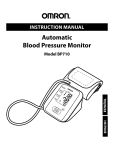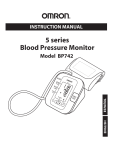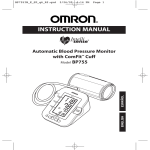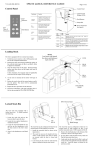Download Whirlpool WBV33872 NFC IX
Transcript
PRODUCT SHEET GB TO INCREASE STORAGE The freezer compartment can be used without the baskets to increase storage and for large products. You can place the food products directly on the racks. HOW TO START THE APPLIANCE FIRST TIME After plugging the appliance to the mains, it starts the operation automatically. After starting the appliance, wait at least 4-6 hours before placing food into the appliance. When the appliance is connected to the power supply, the display lights up and all the icons appear on the display for few seconds. The default (factory) values of the freezer compartment and refrigerator compartment settings light-up. A. Refrigerator Compartment 1. Lighting 2. Filter in the fan 2a. button of fan 2b. cover of fan 3. Shelves / Shelf area 4. Bottle rack 5. Multi-flow cold air system 6. Cooler compartment (best for meat and fish) 7. Rating plate with commercial name 8. Fruits and vegetables crisper 9. Crisper divider 10. Reversibility kit 11. Separator 12. Door trays FAN WITH A BUTTON The fan improves temperature distribution inside the refrigerator compartment, allowing better preservation of stored food. By default, the fan is ACTIVE. It is advisable to keep the fan active, so that the "6th Sense Fresh Control" function can work properly and also when the ambient air temperature is above 27 ÷ 28°C or if you perceive drops of water on the glass shelves or in the severe humidity conditions. Note: Do not obstruct the air intake area with food items. To guarantee the right performance at low ambient temperature (colder than 18C) and to minimize Energy Consumption, turn off the fan. B. Freezer Compartment 13. Upper basket (freezing zone) 14. Ice tray and/or cold accumulator 15. Shelves 16. Storage baskets for frozen food items 17. Door seals To turn off the fan press the button (2a). If the appliance has the fan it can be equipped with the antibacterial filter. Remove it from the box (found in the crisper drawer (item 8) and insert into the cover of fan (item 2b). The replacement procedure is attached with the filter. C. Control panel Anti-bacterial protection (depending on the model): - Antibacterial filter in the fan (2) - Antibacterial additives in the Crisper (8) - Door seals are made of material able to inhibit bacterial growth (17) CONTROL PANEL Notes: - Depending on the model the number and type of accessories may vary. - In case of power failure the cold accumulator helps to keep optimal storage temperature longer. - All shelves and door trays are removable. - The internal temperatures of the appliance depend on the ambient temperature, frequency of opening the doors, as well as location of the appliance. Temperature setting must consider these factors. - The appliance accessories are not suitable for washing dishwasher. - After inserting food, ensure that the freezer compartment door closes properly. D GB F NL E P I GR S N 1. 2. 3. 4. 5. 6. 7. 8. 9. DK Temperature LEDs On / Stand-by icon / button 6th Sense Fresh Control icon Eco Night icon / button Temperature icon / button Door Open icon Reset button / Alarm icon Key-Lock icon Fast Cool icon / button FIN PL CZ SK H RUS BG RO UKR CA PRODUCT SHEET FUNCTIONS Eco Night Eco Night function allows to concentrate the energy consumption of the product during off-peak time (usually coinciding with night time), when energy is available in large quantity and it costs less than during the day (only in specific countries using multiple-rate system based on off-peak times - check your rate plan with your utility company). To activate the function, press the Eco Night button at the starting moment of the off-peak rate (depending on your specific rate plan). For example, if the off-peak rate starts at 20:00, you have to press the button at that time. When the Eco Night icon is ON, the function is active. After you activate the function, the product automatically starts to adapt the energy consumption to the time, i.e. consuming less energy during the day then during the night. On/Stand-by This function turns On/Stand-by both the refrigerator and freezer compartments. To put the product in Stand-by, press & hold the On/Stand-by button for 3 seconds. All the icons turn off except On/Stand-by icon back light to indicate that the appliance is in Stand-by. When the appliance is in Stand-by, the light inside the refrigerator compartment does not work. Remember that this operation does not disconnect the appliance from the power supply. To switch the appliance on again, simply press the On/Stand-By button. Fridge Temperature To adjust the Fridge Temperature, press the Temperature button. Is used to set desired temperature level, from warmest through lower to coldest . Pressing pushbutton set-point will change cyclically. Temperature set-point is done for both compartments at one time – fridge and freezer. At first plug-in of appliance factory set-point is chosen – medium position. Following table shows set-points level: IMPORTANT: In order to work in a correct way, the function must be active both during the night and the day. The feature remains active until you deactivate it (or if a blackout occurs, or if the product is switched off). To deactivate the function, press the Eco Night button. When the Eco Night icon is OFF the function is not active. Note: appliance energy consumption is declared with Eco Night function disabled. high temp. "6th Sense Fresh Control" This function allows optimum storage conditions (regarding temperature and humidity) to be quickly reached inside the appliance. The fan must also be switched on for it to work properly. The "6th Sense Fresh Control" is activated by default. To manually deactivate the function, press the Fast Cool and Eco Night buttons for 3 sec.: you will hear a long acoustical signal as confirmation that the feature has been deactivated. The function can be reactivated by repeating the same procedure: you will hear double long acoustical signals as confirmation that the feature has been activated. In the event of an interruption in electricity or exit from Stand-by to normal mode, the "6th Sense Fresh Control" status resets to default i.e. active. med-high temp. medium temp. med-low temp. low temp. Legend: Led ON Led OFF Fast Cool Using Fast Cool function it is possible to increase the cooling in the refrigerator compartment. The use of this function is recommended when placing a very high quantity of food in the refrigerator compartment. Press the Fast Cool button to activate/deactivate Fast Cool function. When activated, the Fast Cool icon will be turned on. The function is automatically disabled after 6 hours, or can be manually disabled by pressing again the Fast Cool button. Smart Display This energy saving feature allows to reduce power consumption by automatically turning off the display when not in use. To activate the Smart Display, press Temperature and Fast Cool buttons at the same time for 3 seconds until the acoustic signal sounds. After the Smart Display activation, the display goes off, except the "6th Sense Fresh Control" icon (and the alarms, if any). To adjust temperature or use other functions, it is necessary to activate the display by pressing any button. After about 15 seconds without any action, the display will go off again, with the "6th Sense Fresh Control" icon remaining visible. To deactivate the function, press Note: - Fast Cool function should be also switched ON before placing fresh food to be frozen in the freezer compartment, in order to maximize the freezing capacity. D GB F NL E P I GR S N GB DK FIN PL CZ SK H RUS BG RO UKR CA PRODUCT SHEET Temperature and Fast Cool buttons at the same time for 3 seconds until the acoustic signal sounds. The display will come back to the normal visualization. Smart Display function is automatically disabled after Black-out or any Failure alarm appearance. It is important to remember that this function does not disconnect the appliance from the power supply. GB Key Lock This function prevents anyone from inadvertently changing settings or switching off the appliance. To lock the keys, press Reset button for 3 seconds until the display shows the Key Lock icon: an acoustic signal confirms the function has been selected. To unlock the keys, follow the same procedure until the Key Lock icon switches off. MALFUNCTION AND ALARM INDICATIONS: Operation Alarms In the event of operation alarms, they will also be displayed in the Temperature LEDs, (e.g. Failure1, Failure 2, etc...) call After-sales Service and specify the alarm code. The acoustic alarm sounds, the Alarm icon lights up and the 3 central LEDs in the Temperature LEDs blinks according to failure code described below: Failure code Visualization RC Set points blink on/off at 0,5 sec. Blinks ON 2 times then remain off for 5 seconds. Pattern repeats. Error 2 Error 3 RC Set points blink on/off at 0,5 sec. Blinks ON 3 times then remain off for 5 seconds. Pattern repeats. x3 Error 6 RC Set points blink on/off at 0,5 sec. Blinks ON 6 times then remain off for 5 seconds. Pattern repeats. x6 Led OFF Led flashing DOOR OPEN ALARM DEFROSTING THE REFRIGERATOR COMPARTMENT The Door Open icon and Alarm icon lights up blinking and the acoustic alarm sounds. The alarm is activated when the refrigerator's door is left open for more than 2 minutes. Close the door to disengage the alarm, or press once Reset button to mute the acoustic alarm for 2 minutes. If the door is not closed, the acoustic alarm will sound again after two minutes. To disengage the door alarms close the door. Refrigerator compartment defrosting is completely automatic. Droplets of water on the rear wall inside the refrigerator compartment indicate that the automatic defrost phase is in progress. The defrost water is automatically run into a drain hole and collected in a container, where it evaporates. Regularly clean the appliance using a cloth and a solution of warm water, with some soft detergent suitable for cleaning the inside of the refrigerator compartment. Do not use abrasive detergents or tools. To ensure continuous and correct flow of defrost water, regularly clean the inside of the draining hole on the back of the refrigerator near the fruit and vegetable drawer, using the tool provided. Before carrying out any cleaning or maintenance operation, unplug the appliance or disconnect it from the power supply. GB F NL E P I GR S N No Frost freezers provide chilled air circulation around the storage areas and prevent the formation of ice, thereby completely eliminating the need for defrosting. Frozen items don't stick to the walls, labeling stays legible and storage space remains neat and clear. LED's LIGHTING If the inside LED light is not working, it must be replace by service. Important: The refrigerator compartment light switches on when the refrigerator door is opened. After 10 minutes of door opening the light switches off. DK FIN PL CZ SK H RUS BG Printed in Poland 02/12 DEFROSTING THE FREEZER COMPARTMENT CLEANING 5019 637 01112/B Legend: D x2 RO UKR CA