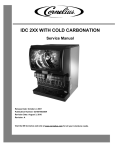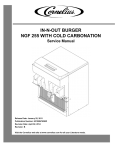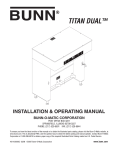Download Cornelius IDC 2XX Installation manual
Transcript
IDC Installation Manual INSTALLATION MANUAL IDC 2XX with Cold Carbonation DESCRIPTION The IDC series of dispensers solves your ice and beverage service needs in a sanitary, space saving, economical way. Designed to be manually filled with ice from any remote ice-making source, these dispensers will dispense cubes (up to 1–1/4 inch in size), cubelets, and compressed (not flaked). In addition, the units include beverage faucets, a cold plate, an internal carbonator tank and an external pump for the carbonator, and are designed to be supplied direct from syrup tanks with no additional cooling required. SPECIFICATION Model Descriptions: IDC 215 B=Beverage C=Coldplate H=Internal Carb Z=No Drip Tray IDC 255 B=Beverage C=Coldplate H=Internal Carb Z=No Drip Tray Ice Storage: 215 Pounds 255 Pounds Maximum Number of Faucets Available: 10 10 Built–in Cold Plate: Yes Yes Electrical: 120/1/60, 9.3 Amps of Total Unit Draw 220/1/50, 4.7 Amps of Total Unit Draw Dimensions: Width 30 inch Deep 30-11/16 inch High 36 inch (to top of bin) 36-3/4 inch (to top of lid) 30 inch 30-11/16 inch 39 inch (to top of bin) 39-3/4 inch (to top of lid) Z-Models Width 30 inch Deep 23-1/16 inch High 36 inch (to top of bin) 36-3/4 inch (to top of lid) 30 inch 23-1/16 inch 39 inch (to top of bin) 39-3/4 inch (to top of lid) CO2 Operating Pressure 75-psig (max) 75-psig (max) Ambient Operational Temperature 65 to 95o F. (18.3 to 35o C.) 65 to 95o F. (18.3 to 35o C.) Revision Date: August 20, 2009 © 2005-2009, IMI Cornelius Inc. Revision: F -1- Publication Number: 621057403INS IDC Installation Manual SAFETY INSTRUCTIONS Read and Follow all Safety Instructions Read and follow all safety instructions in this manual and on the machine (decals, labels, and laminated cards). Read and understand all applicable OSHA (Occupation Safety and Health Administration) safety regulations before operating the machine. Recognize Safety Alerts This is the safety alert symbol. When you see it in this manual or on the machine be alert to the potential of personal injury or damage to the machine. Different Types of Alerts There are 3 types of safety alerts: DANGER — Indicates an immediate hazardous situation which if not avoided WILL result in serious injury, death, or equipment damage. WARNING — Indicates a potentially hazardous situation which, if not avoided, COULD result in serious injury, death, or equipment damage. CAUTION — Indicates a potentially hazardous situation which, if not avoided, MAY result in minor or moderate injury or equipment damage. Safety Tips • Carefully read all safety messages in this manual and safety signs on the machine. • Keep safety signs in good condition and replace missing or damaged safety signs. • Learn how to operate the machine and how to use the controls properly. • Do not let anyone operate the machine without proper training. This appliance is not intended for use by very young children or infirm persons without supervision. Young children should be supervised to ensure that they do not play with the appliance. • Keep your machine in proper working condition and do not allow unauthorized modifications to the machine. Qualified Service Personnel CAUTION — Only trained and certified electrical, plumbing and refrigeration technicians should service this unit. ALL WIRING AND PLUMBING MUST CONFORM TO NATIONAL AND LOCAL CODES. CO2 (Carbon Dioxide) Warning WARNING — CO2 Displaces Oxygen. Strict Attention must be observed in the prevention of CO2 gas leaks in the entire CO2 and soft drink system. If a CO2 gas leak is suspected, particularly in a small area, immediately ventilate the contaminated area before attempting to repair the leak. Personnel exposed to high concentration of CO2 gas will experience tremors which are followed rapidly by loss of consciousness. Shipping And Storage CAUTION — Before shipping, storing, or relocating the Unit, syrup systems must be sanitized and all sanitizing solution must be purged from the syrup systems. All liquids, after sanitizing, must be purged from the unit. A freezing ambient environment will cause residual sanitizing solution or water remaining inside the Unit to freeze resulting in damage to the internal components. Publication Number: 621057403INS -2- © 2005-2009, IMI Cornelius Inc. IDC Installation Manual INSTALLATION IMPORTANT: TO THE INSTALLER. It is the responsibility of the Installer to ensure that the water supply to the dispensing equipment is provided with protection against backflow by an air gap as defined in ANSI/ASME A112. 1.2– 1979; or an approved vacuum breaker or other such method as proved effective by test. Water pipe connections and fixtures directly connected to a potable water supply shall be sized, installed, and maintained according to Federal, State, and Local laws. 1. Locate the dispenser indoors on a level counter top. A. LEG OPTION Unpack the four (4) legs and install them into the threaded holes provided in the bottom of the unit. The installer must provide flexibility in the product and utility supply to permit shifting the position of the dispenser sufficiently to clean the area beneath it. The dispenser MUST be placed in a horizontal position. B. COUNTER MOUNTING The ice dispenser must be sealed to the counter. The template drawing (see Figure 2) indicates where openings can be cut in the counter. Locate the desired position for the dispenser, then mark the outline dimensions on the counter using the template drawings. Cut openings in the counter. Apply a continuous bead of NSF International (NSF) silastic sealant (Dow 732 or equal) approximately 1/ 4-inch inside of the unit outline dimensions and around all openings. Then, position the unit on the counter within the outline dimensions. All excess sealant must be wiped away immediately. 2. 3. The beverage tubes, drain tube and power cord are routed through the large opening in the bottom of the unit. See the MOUNTING TEMPLATE (Figure 2) for locating the required clearance opening in the counter for these utility lines. DRIP TRAY DRAIN ASSEMBLY (see Figure 3): Route the drain tube to an open drain with the end of the tube above the “flood” level of the drain. Use the tubing, fittings, clamps, and insulation provided with the Dispenser to assemble the drain. The completed drain line must pitch continuously downward and contain no “traps” or improper drainage will result. NOTE: This equipment must be installed with adequate backflow protection to comply with federal, state, and local codes. NOTE: IMI Cornelius Inc. recommends that a water shutoff valve and water filter be installed in the plain water inlet supply line. A Cornelius Water Filter (P/N 313860000) and QUICK DISCONNECT SET (P/N 313867000) are recommended. CAUTION: Check the minimum flow rate and the maximum pressure of the plain water inlet supply line. MINIMUM FLOW RATE MUST BE AT LEAST 125-GALLONS PER HOUR. If flow rate is less than 125-gallons per hour, starving off the carbonator water pump will occur. Starving will allow the carbonator water pump to overheat causing the safety thermostat on the pump outlet to stop the water pump motor. Overheating could occur if the plain water supply line flow rate drops below 125gallons per hour. INCOMING PLAIN WATER INLET SUPPLY LINE WATER TO PUMP PRESSURE MUST REMAIN A MINIMUM OF 10 psi BELOW THE CARBONATED CO2 OPERATING PRESSURE. (Example: Carbonator CO2 operating pressure is 75 psi and the maximum water pressure can be no more than 65 psi, etc.). Water over pressure (higher CO2 operating pressure) can cause carbonator flooding, malfunction, and leakage through the carbonator relief valve. If water is exceeding maximum pressure specifications, a Water Pressure Regulator Kit must be installed in the plain water inlet supply line. If fitting connector is not available, tap into the plain water supply line with a 3/8 flare saddle valve. 4. Locate the carbonator pump assembly and connect to power cord from the Ice/Drink Unit to the pump. The cord is connected to the unit’s electrical box and has an electrical connector on the end that plugs into a receptacle in the junction box at the carbonator pump assembly. Connect inlet water to pump and pump outlet to Ice/Drink Unit using 3/8-inch food-grade tubing. Disable the pump © 2005-2009, IMI Cornelius Inc. -3- Publication Number: 621057403INS IDC Installation Manual from operating by switching the switch in the carbonator pump assembly junction box to the OFF position. 5. Connect the beverage system product tubes as indicated in applicable Flow Diagram Figure 4 or Figure 5. This work should be done by a qualified service person. NOTE: See applicable Flow Diagram (see Figure 4 or Figure 5) or Decal on the lower front of the unit for the location of syrup and water connections. 6. 7. Clean the hopper interior (see CLEANING INSTRUCTIONS in Owner’s Manual). Connect the unit power cord to a 120 volt, 60 cycle, 3-wire grounded receptacle. For 220-240 Volt International Units, a 3-wire power cord is provided. An adapter plug for the particular country will need to be provided by the Installer. ADJUST CARBONATOR CO2 REGULATOR AND TURN WATER INLET SUPPLY LINE ON CAUTION: Before connecting the CO2 regulator assembly to a CO2 cylinder, turn the regulator adjusting screw to the left (counterclockwise) until all tension is relieved from the adjusting screw spring. 1. 2. 3. Open (counterclockwise) CO2 cylinder valve slightly to allow lines to slowly fill with gas, then open the valve fully to back-seat the valve. (Back-seating the valve prevents leakage around the valve shaft). The carbonator CO2 regulator is fixed at a nominal 75 psi. Open one of the post-mix dispensing valves to exhaust trapped air inside the carbonator tank. CAUTION: Never operate the carbonator pump with the water inlet supply line shutoff valve closed. “Dry running” the water pump will burn out the pump. A pump damaged in this manner is not covered by warranty. 4. Open the water inlet supply line shutoff valve. UNIT OPERATION WARNING: The unit must be electrically grounded to avoid possible fatal electrical shock or serious injury to the operator. The unit power cord is equipped with a three-prong plug. If a three-hole (grounded) electrical outlet is not available, use an approved method to ground the unit. 1. 2. 3. 4. 5. Connect electrical power to the Unit. Check for water and CO2 leaks and tighten any loose connections. Enable the carbonator pump by turning the switch ON. The switch is located on the junction box of the carbonator pump. The water pump will start and fill the carbonator tank with carbonated water. The water pump will stop when the carbonator tank is full. The carbonator pump will now cycle on whenever a drink is dispensed and the liquid level in the carbonator tank drops below the low level probe (approximately 22 oz). Dispense a drink until the carbonator pump cycles on. The refill time should be about 5 - 7 seconds. If the carbonator pump appears to be short-cycling where the refill time is 1 - 2 seconds, refer to the Troubleshooting section. NOTE: The dispenser is not designed for a wash down environment and must not be placed in an area where a water jet could be used. Publication Number: 621057403INS -4- © 2005-2009, IMI Cornelius Inc. IDC Installation Manual GATE RESTRICTOR PLATE AND ADJUSTMENT The rate at which ice is dispensed can be adjusted by varying the opening of the gate restrictor plate as illustrated in Figure 1. Reducing the dispense rate of ice is especially desirable when using glasses or other containers with small openings. To adjust the gate restrictor plate, loosen the (4) nuts that hold the ice chute assembly to the bin. The restrictor plate can now be moved up or down. When the restrictor plate is fully up, the ice gate opening is 2-1/2” in height, and the maximum rate of ice dispense is available (approximately 3 oz/sec). Retighten the (4) nuts to set the desired restrictor plate opening. DO NOT EXCEED 50 IN-LB of torque. ! DISCONNECT POWER BEFORE INSTALLING, REMOVING, OR ADJUSTING RESTRICTOR. INSTALL PLATE ON STUDS AS SHOWN ADJUSTMENT 4X MAX TORQUE 50 in.-lb. Figure 1. Gate Restrictor Plate NOTE: Tighten (4) nuts for fastening lower ice chute in place to 50 in-lbs (max). Draw all four nuts tight uniformly. © 2005-2009, IMI Cornelius Inc. -5- Publication Number: 621057403INS IDC Installation Manual 7/16 DIA. 30 1 13/16 26 3/8 1 5/16 12 9 18 5/8 21 1/4 31 1/2 30 23 1/16 3 1/2 Z Style 9 1/2 11 23 REMOVABLE SINK RECOMMENDED COUNTER OPENING SIZE 9 X 12 FOR UTILITIES AND BEVERAGE TUBING. OPENING CAN BE LOCATED ANYWHERE WITHIN SHADED AREA. Figure 2. IDC 2XX Mounting Template Publication Number: 621057403INS -6- © 2005-2009, IMI Cornelius Inc. IDC Installation Manual HOSE CLAMP DRAIN LINE 1" I.D. PLASTIC TUBING (6') WITH INSULATION Figure 3. Drip Tray Drain Assembly © 2005-2009, IMI Cornelius Inc. -7- Publication Number: 621057403INS IDC Installation Manual THIS EQUIPMENT MUST BE INSTALLED WITH ADEQUATE BACKFLOW PROTECTION TO COMPLY WITH APPLICABLE FEDERAL, STATE AND LOCAL CODES. INCLUDED WITH UNIT 2 1 3 PW = PLAIN WATER VALVES 4 5 6 8 7 CW = CARBONATED WATER CW CW ICE CHUTE PW PW CARB TANK IN TOTAL FLEX MANIFOLD CARB TANK OUT CARB WTR IN PLAIN WTR IN TOTAL FLEX MANIFOLD IN OUT PW CW PW CW CARB TANK COLDPLATE 2 1 W1 4 W3 4 3 2 8 1 7 6 5 W3 7 5 W2 W2 8 6 3 W2 W3 W1 PRIMARY REGULATOR SECONDARY REGULATOR S1 S2 S3 S5 S4 S7 S6 PUMP & MOTOR ASY PRESSURE REGULATOR OR BOOSTER PUMP MAY BE REQUIRED SYRUP BIB'S 60 PSIG S8 CITY WATER WATER FILTER CO2 CYLINDE Figure 4. Flow Diagram - Eight Flavor Unit IMPORTANT: THIS EQUIPMENT MUST BE INSTALLED WITH ADEQUATE BACKFLOW PROTECTION TO COMPLY WITH APPLICABLE FEDERAL, STATE AND LOCAL CODES. INCLUDED WITH UNIT PW = PLAIN WATER 1 4 3 2 VALVES 5 6 8 7 CW = CARBONATED WATER 10 9 CW CW ICE CHUTE PW PW TO BE POST-CHILLED TOTAL FLEX MANIFOLD PRE-CHILLED WATER TOTAL FLEX MANIFOLD CW PW CW PW COLDPLATE 1 W1 5 4 2 W2 W3 3 7 W2 5 4 3 2 1 10 9 8 7 6 6 W3 8 9 10 W2 W3 W1 SECONDARY REGULATOR 60 PSIG PRIMARY REGULATOR 110 PSIG S1 S2 S3 S4 S5 S6 S7 S8 S9 S10 CO2 CYLINDER SYRUP BIB's 60 PSIG PUMP & MOTOR ASY PRESSURE REGULATOR OR BOOSTER PUMP MAY BE REQUIRED WATER FILTER CITY WATER Figure 5. Flow Diagram - Ten Flavor Unit Publication Number: 621057403INS -8- © 2005-2009, IMI Cornelius Inc. RED BLK RED BLK KEY SWITCH YEL BLK YEL YEL -9YEL YEL YEL YEL YEL WHT WHT BLK WHT WHT BLK YEL LIGHT SOCKET VALVES TRANSFORMER YEL BLK YEL YEL YEL YEL WHT BLK TRANSFORMER YEL BLK YEL BLK WHT WHT BLK ICE GATE SWITCH WHT BRN CAPACITOR BRN MAIN ELECTRICAL BOX WHT BLK RED BLK BLK J3 J4 LIGHT SOCKET STARTER BLK BLK BLK BLK BRN BLK BLU BALLAST WHT WHT WHT BLK BLK CARB. TANK BLU RED GRN/YLW GRN GRN ELECTRIC SHOCK HAZARD. DISCONNECT POWER BEFORE SERVICING UNIT. WHT © 2005-2009, IMI Cornelius Inc. RED ! LOW LIQUID LEVEL PROBE HI LIQUID LEVEL PROBE POWER CORD CARB. MOTOR PUMP ASY GRN/YLW GRN WHT (N) BRN (L) BLK ELECTRICAL JUNCTION BOX BLK BLK HEATER ICE AGIT. MOTOR IDC Installation Manual Figure 6. Wiring Diagram - 120V Unit Publication Number: 621057403INS RED BLK BLK WHT BRN BLU BLU YEL WHT BRN TRANSFORMER WHT BRN BRN ICE GATE SWITCH CAPACITOR LIGHT SOCKET BRN BLK BLK WHT BLK RED ON J7 J3 J4 L2_AGIT BLU BLK TIME OFF TIME RED AGIT GRN AGIT EARTH L1_IN L1_BALST L1 XFORMR L1 HEATR CARB MOTR CARB MOTR L2 CARB MTR EARTH GRN EARTH_IN GRN/YLW BLU L2 HEATR L2_ BALST ORN BLK LEFT & RIGHT TOTAL FLEX SOLENOID BLOCKS KEY SWITCH RED L2_ XFORMR L2_IN BLU WHT BLU BRN WHT BLK BLU BRN BLK BLK BRN LIGHT SOCKET STARTER BRN BRN BLU BLU BLK GRN BLU GRN LIQUID LEVEL CONTROL PROBES (CARB. TANK) BALLAST HEATER POWER CORD CARB. MOTOR PUMP ASY ICE AGIT. MOTOR BRN BLU POWER SWITCH BRN 620410555 REV 1 BLU WIRING DIAGRAM 230V IDC2XXX WHT - 10 - RED Publication Number: 621057403INS WHT BLK BRN ELECTRIC SHOCK HAZARD DISCONNECT POWER BEFORE SERVICING UNIT IDC Installation Manual Figure 7. Wiring Diagram - 230V Unit © 2005-2009, IMI Cornelius Inc. IDC Installation Manual L1 EARTH L2 L2_IN L1_IN CARB MOTOR CARB MOTR_L2 CARB MOTR CARB EARTH AGITATOR MOTOR AGITATOR AGITATOR_L2 AGITATOR EARTH OPTIONAL LIGHTING FLOURESCENT LIGHT BALLAST_L2 BALLAST L1_BALLAST STARTER HEATER L1_HEATER XFORMER_L1 HEATER_L2 L2_XFORMER 120V Pri XFRMR1 E-BOARD KEY LOCK 80 VA E-BOARD 24V Sec VALVES VALVES 120V Pri XFRMR2 KEY LOCK 80 VA 24V Sec VALVES VALVES E-BOARD ICE GATE SWITCH J3 CARB TANK J4 HIGH LEVEL PROBE LOW LEVEL PROBE GROUND Figure 8. Wiring Schematic © 2005-2009, IMI Cornelius Inc. - 11 - Publication Number: 621057403INS IDC Installation Manual TROUBLESHOOTING IMPORTANT: Only qualified personnel should service internal components or electrical wiring. WARNING: If repairs are to be made to a product system, remove quick disconnects from the applicable product tank, then relieve the system pressure before proceeding. If repairs are to be made to the CO2 system, stop dispensing, shut off the CO2 supply, then relieve the system pressure before proceeding. If repairs are to be made to the refrigeration system, make sure electrical power is disconnected from the unit. Should your unit fail to operate properly, check that there is power to the unit and that the hopper contains ice. If the unit does not dispense, check the following chart under the appropriate symptoms to aid in locating the defect. Dispenser Troubleshooting Symptom Blown fuse or circuit breaker Agitator does not turn Ice dispenses continuously Slushy ice or water in hopper Cause Remedy Short circuit in electrical wiring Repair Wiring Inoperable agitator motor (shorted motor) Replace gear motor No power Restore power or plug in unit Improperly installed upper ice chute assembly (Reed switch is not being activated) Check the upper ice chute assembly for proper assembly and operation Inoperable reed switch Replace reed switch Electrical board driver circuit is defective Replace main control board Gear motor has open circuit Replace gear motor Reed switch is not activated Improper assembly of upper ice chute to lower chute. Check to make sure tongue of upper chute engages into the back of the lower chute, ensure upper chute engages outside the lower chute, and snap front of chute into place. Broken wire in the 2-wire harness leading to the reed switch Repair of replace 2-wire harness Bad connection at main control board, J3, pins 2 &3 Repair connection or replace 2-wire harness Ice gate mechanism is stuck in open position Inspect gasket for proper position. Examine gate plate to see if it slides freely behind the lower ice chute. Stuck or bent ice lever (does not allow gate to close and open reed switch) Examine ice dispense lever to see if it is bent. Blocked drains in cold plate Remove access covers in cold plate cover & inspect/clean drains Publication Number: 621057403INS - 12 - © 2005-2009, IMI Cornelius Inc. IDC Installation Manual Beverage does not dispense Beverage is too sweet Unit will not dispense carbonated drinks. Dispenses syrup only. Unit will not dispense carbonated drinks. Spurts CO2 and syrup only. Carbonated drinks are flat (low on carbonation) Low water pressure © 2005-2009, IMI Cornelius Inc. Poor ice quality due to water quality or ice maker problems Correct water quality or repair ice maker No 24VAC to valves Restore 24 VAC to valves No CO2 pressure Restore CO2 pressure Valve brix requires adjustment Adjust valve brix Carbonator is not operating Repair carbonator No CO2 in carbonator Restore CO2 pressure in carbonator City water pressure supply low or inconsistent Booster pump must be used if dynamic water pressure drops below 40 psig. CO2 pressure in carbonator tank is too high. Check CO2 pressure regulator setting. 75 psig recommended. Relieve pressure from carbonator tank. Water valve will not open Check electrical connection to water valve. Check resistance of coil (should be 9 ohms). Check for voltage at coil when brand button is depressed. Carbonator tank is empty, because tank was emptied while power was applied to unit. 5 minute time-out of carbonator pump/motor occurred, and carbonator pump is locked off. Unplug the unit and reconnect the unit. Main control board will reset, ice agitation will occur, and carbonator tank will refill to normal level. Note that this can occur while the water filter system is serviced or water supply is shutoff. If drinks are drawn from the dispenser while water pressure is shutoff, the carbonator pump starts and runs continuously, then shuts off on the 5 minute timeout. 1) low water pressure switch deactivates carbonator pump, 2) after 5 minutes reset and retry carbonator pump. If water supply is restored, the 5 minute timeout will not occur. Repeat reset a second time, but on a third time, then lockout carbonator pump, which will generate a service call. CO2 is out Replace CO2 Carbonator tank is 100% filled because the city water pressure exceeds the carbonator tank CO2 pressure regulator setting. CO2 setting for the carbonator tank is 75 psig, max water pressure is 60 psig. If necessary, install a water pressure regulating valve. Could be caused by excessively long runs (over 40 ft.) of 3/8” water supply line. Increase line size to 1/2” Low water pressure Add water pressure booster pump Plugged water filter. Change water filter Water booster bladder has burst Replace water booster tank/bladder - 13 - Publication Number: 621057403INS IDC Installation Manual No Syrup or Watered down drink dispensed Syrup supply is empty Replace BIB BIB pump not working Replace BIB pump No CO2 or compressed air supply to BIB pump, or not enough pressure Check CO2 pressure regulator setting. 65 psig recommended. Replace CO2 tank or fix compressor. Carbonator Troubleshooting Symptom Cause Remedy Carbonator pump does not start to fill tank Power cord for the carbonator pump motor is not connected. Carbonator pump is powered off the main control board inside the electrical box of the unit. Check that the umbilical cord is connected from the unit to the pump motor terminal box. Power cord is connected but carbonator pump does not run. Carbonator pump motor is disabled. Check the enable/disable switch on the carbonator pump terminal box and enable it, if necessary. Probes were dry, unit was powered up, water was not turned on, and carbonator did not fill. This results in a 5 minute timeout. Unplugging the unit and plugging it in will reset the unit and start the carbonator pump. Water service was interrupted for more than 5 minutes. Unplugging the unit and plugging it in will reset the unit and start the carbonator pump. Carbonator pump is short cycling with every drink drawn Lower liquid level probe reads “dry” while upper probe reads “wet” Check color of leads going to probes. Black should go to bottom probe and white to top probe. Reverse if incorrect. Carbonator tank overfills, overflows through relief valve, and pump shuts off after 5 minutes. A. Poor electrical connections between carbonator tank and main control board A. Check connections at carbonator tank and at connector J4 on the main control board. B. Broken wires between carbonator tank and main control board B. Replace wire harness C. Defective liquid level probes C. Replace both liquid level probes Contact your local syrup or beverage equipment distributor for additional information and troubleshooting of beverage system. Publication Number: 621057403INS - 14 - © 2005-2009, IMI Cornelius Inc. IDC Installation Manual DIAGNOSTICS GUIDE FOR THE MAIN CONTROL BOARD State Observed State of Red LED Sensor Input Control Response Service Remedy 0 Flash rate 3 seconds Both probes read “wet” Standby mode. Pump = OFF No service required 1 Flash rate 1/2 second Pump is OFF and HIGH probe reads “dry” and LOW probe reads “wet” Waiting for level to drop below LOW probe. Pump = OFF No service required 2 Flash rate 1/2 second Both HIGH and LOW probes read “dry” Normal mode. Pump = ON No service required 3 Flash rate 1/2 second Entered when HIGH probe does not detect liquid, and LOW probe does detect liquid, and pump is ON Normal mode. Pump = ON No service required 4 Flash rate 1 second Entered when HIGH probe reads “wet” and LOW probe reads “dry” THIS IS AN ERROR CONDITION. - Check electrical connections at the carbonator tank, and at connector J4 on the main control board - Black wire should be connected to the LOW probe and also to Pin 4 of Connector J4 - Reverse the connections if incorrect - Replace harness if necessary 5 ON continuously, but “flickers” every 3 seconds Poor signal connection to the carbonator tank. May result in short cycling of the carbonator pump. Able to continue to function but carbonator pump short-cycles. Pump will come on each time a drink is drawn. THIS SITUATION SHOULD BE CORRECTED. Check the harness connections of the red signal wire at both ends: 1) at the carbonator ring terminal and 2) at Pin 5 of the J4 connector at the main control board 6 ON continuously Entered when pump has run continuously for 5 minutes THIS IS AN ERROR CONDITION. Unplug the unit and plug it back in. This will reset the unit's main control board and restart the carbonator pump. © 2005-2009, IMI Cornelius Inc. - 15 - Publication Number: 621057403INS