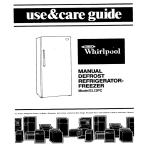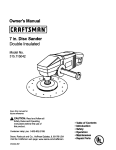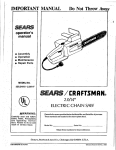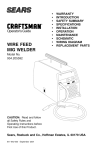Download Kenmore, - Sears Parts Direct
Transcript
Kenmore,
Side-by-Side
Refrigerator
Use and Care Guide
Contents
Installation
Electrical Requirements
Model Identification
2
3
Refdgeretor/Freezer
General Features
4
Freezer
Door Shelves.
Adjustable Door Bucket
First-to-Freeze
Shelf
Feature Diagram
Setting Controls
Frost-Free System
Refrigerator and Freezer Controls
Installing and Using Specific Features
Refrigerator
Dairy Storage
Butter Dish
Adjustable Compartment Shelves
Glide-Out Wire Basket
Ice and Water Dispenser
Care and Cleaning
Adhesives
Exterior and Interior
Door Gaskets
Condenser Coil and Drain Pan
Odor Removal
5
5
6
6
Adjustable Door Bucket
Door Shelves
6
7
Adjustable Cantilever Shelves
Egg Storage
Temperature Controlled
Meat Drawer
Crispers
7
8
9
10
10
Light Bulbs
Energy Tips
Vacation Tips
Non-Use Periods
Normal Operating Sounds
Before Calling For Service
Sears Warranty
_
8
9
--
10
11
11
15
15
15
15
15
16
18
18
18
19
20
24
INSTALLATION
Electrical Requirements and Safety Precautions
RECOGNIZE
THIS SYMBOL AS A SAFETY PRECAUTION
kWARNING
Electrical Grounding Instructions
This appliance is equippedwith a three-prong (grounding) plugfor your protectionagainstpossible shockhazards.In
locations with two-prongwall receptacles, customers havethe persona{responsibility and obligation to contacta qualified
electrician to replace two-prong wall receptacleswith properly grounded three-prong wall receptacles, in accordance with
the National Electrical Code.
Unit is designed to operate on a separate 103-126 volt,15 amp, 60 cycle line.
DO NOT. UNDER ANY CIRCUMSTANCES. CUT OR REMOVE ROUND GROUNDING PRONG FROM PLUG.
THE UNIT MUST BE GROUNDED A TALL TIMES. DO NOT REMOVE WARNING TAG FROM POWER CORD.
ELECTRICAL
RECEPTACLE
WARNING
DO NOT USE A TWO-PRONG ADAPTER,
DO NOT USE AN EXTENSION CORD.
EL_C3'F_ICAL
PLU_
ROUND GROUNDING PR
2
Sears Service Is At Your Service
The value of your Kenmore appliance increases through Sears' nationwide service units staffed by Searstrained technicians. Sears professional technicians are specifically trained to service SEARS appliances,
with parts, tools and equipment, insuring we meet our pledge to you: "We Service What We Sell."
Add to the value of your Kenmore. Buy a SEARS Maintenance
AgreemenL
Sears Kenmore refrigerators
are designed, built and tested for years of dependable
use. Yet any modem
appliance
may need service from time to time. The Sears Warranty,
plus the Sears Maintenance
Agreement,
gives protection
from unexpected
repair bills. Contact the nearest sales office or service center
for details.
Whenever
calling or writing Sears, have the following
information
the nameplate,
inside the front upper left comer of the refrigerator
information
into the spaces below.
available. Take a moment now to locate
compartment,
and copy the necessary
Serial Number
Model Number
Manufacturing
Please
Number
also record:
Date of Purchase
Name
Dealer
of Selling
Dealer
Address
Keep a copy of the sales receipt for future reference,
in case warranty
Enjoy your new Kenmore refrigerator!
3
service is required.
General Features
25 cu. ft. Model, with Ice and Water Dispenser
IMPORTANT
Features vary from model to model. Your refrigerator may not have all features shown.
Top Freezer
Door Shelf
F_rst-toFreeze Shelf
Refdprstor/Freezer
Controls
Upper
Refrigerator
Light
Adjustable
Cantilever
Shelves
Dairy
Stmsge
Ice Storage
Bin
coverecJ
Egg
Storage
Ice end
Water
Dispenser
Adjustable
Door
Bucket
FreeZer
Ught
Freezer
Shelves
Temperature
Confro/_
Meat
Drawer
Gailon
Storage
Shelf
Adjustable
Freezer Door
_helves
Rernov_e
Door
Shelves
Glide-out
Wire Freezer
Basket
Toe Grille
AdJusteb_
Humldl_
Drawer
Control
Defrost Drain Pan
endCondenser
(behind toegdlle)
4
Humldl_
controlled
Cdsper
Dmwens
Setting the Controls
Frost-Free
System
To adjust temperatures more precisely, use a
household thermometer (usually available at
hardware stores) with a temperature range
between -5°F and +50°F (-20.5°C and +10°C).
Refrigerator and freezer compartments
are
automatically
kept completely
frost-free. Under
normal operating
conditions,
manual defrosting
is not necessary.
Proper placement
of refrigerator
is necessary
for adequate air circulation and
operation.
Refrigerator
Controls
a. In freezer compartment,
place thermometer
snugly between packages of frozen food for 5
to 8 hours. See Figure 3. If temperature
is not
between 0°F and +2°F (-18°C and -17°C), adjust
control one number at a time and check again
after 5 to 8 hours.
and Freezer
When freezer control
is OFF, neither
nor freezer compartments
cool
after installation
for refrigerator
temperatures
to stabilize,
refrigerator
Allow 24 hours
and freezer
a. Locate refrigerator
control inside compartment
on upper rear wall. Set control to "2-1/2"
and
adjust as desired after 24 hours. "1" is warmest
setting;
"4" is coldest
setting.
See Figure
1.
Figure 3
FRESH
FOOD TEMPERATURE
b. In refrigerator,
place a glass of water holding
thermometer
in center of compartment
for 5 to
8 hours. See Figure 4. If temperature
is not
between
38°F and 40°F (3°C to 4°C), adjust
control one number
at a time and check again
after 5 to 8 hours.
4
1 _
COLDER
Figure I
b. Locate freezer control inside compartment
at
upper left front comer. Set control to "2-1/2"
and adjust as desired after 24 hours, "1" is
warmest setting; "4" is coldest. See Figure 2.
FREEZER
4
1 _
off
Figure 2
Figure 4
TEMPERATURE
COLDER
5
Installing and Using Specific Features
a. Remove
R_: _#erator
F_ Jres
b. With thumbs
........
tilt-up door
compartment.
buckets.
and forefingers
of both hands,
push and hold lock tabs toward
bucket. See Figure 7.
Starting with the refrigerator door, features are
outlined from top to bottom of unit, and from the
door into the refrigerator compartment.
Dairy Storage
A removable,
hand-washable
featured on the dairy storage
Figure 5.
all food from
center
of
is
See
Figure 7
c. Move bucket by holding lock tabs in and
pulling bucket straight out. See Figure 8,
Figure 5
Butter Dish
Microwave- and top-rack dishwasher-safe
butter dish provides convenient tablespoon
portions and may be taken to the table. See
Figure 6.
Figure 8
d. To reinstall,
use one hand
at each side of
bucket. Slide bucket into grooves on door. l_sh
gently with thumbs until tabs snap and lock
into place. See Figure 9.
Figure 6
Adjustable
Door Bucket
Storage bucket on refrigerator
moved up or down as needed
cleaning.
door may be
and removed
for
Figure 9
6
Installing and Using Specific Features (continued)
Door Shelves
Two styles of shelves on refrigerator
removed for cleaning.
a. Remove
all food from
Adjustable
Cantilever
door can be
Shelves
Supported
by metal tracks on the rear wall of
refrigerator
compartment,
shelves can be
adjusted
to best match size of stored items. See
Figure 12,
shelves.
b. Move shde-'m--style
shelf by grasping
each side
of shelf retainer. Pull shelf straight up and out.
See Figure 10.
Figure 10
Figure 12
c. To remove hook-style
shelves for cleaning,
gently tap upward underneath
both ends. Lift
and rotate bottom of shelf outward
to release
hooks from door slots.
a. Remove cantilever shelf by lifting upward at
back edge of shelf near metal track to loosen
shelf hooks, See Figure 13,
d. To reinstall,
tilt shelf and insert upper hooks
into selected slots. Rotate shelf toward door
and insert lower hooks into door slots.
e. Hold shelf against door and tap down gently
on both ends until shelf is seated securely.
See
Figure 11.
f
Figure13
b. Tilt up on front edge of shelf and
Figure 14,
pull out. See
Figure 11
I
CAUTION
Gently apply pressure to front edge
of shelf to insure proper installation.
Handle tempered-glass shelves with
care. Place on soft surface after
removing. Do not expose shelves to
rapid temperature changes. Replace
shelves immediately if they become
chipped or cracked, as sudden
breakage could occur.
Figure 14
c. Reinstall shelf by inserting upper rear metal
shelf hooks into desired wall slots, as front
7
edge of shelf is tilted up. Gently press down on
front edge of shelf until lower hooks are firmly
seated in rear wall slots and shelf is level.
Installing and Using Specific Features (continued)
Egg Storage
Store eggs in a portable bucket. See Figure 15.
d. Lift drawer up slightly to release from notches
in grooves and pull drawer free. See Figure 18.
Figure 15
Figure 18
Temperature
Meat Drawer
Controlled
e, To reposition
meat drawer, loosen rear shelf
hooks by tapping upward on rear of shelf near
metal wall tracks.
For fresh, moist fish, poultry
or meat, freezer air
is circulated in a sleeve around the meat drawer,
A front panel control adjusts temperature.
For
flexible storage, meat drawer may be
repositioned
within refrigerator
compartment,
f. Lift shelf and meat drawer sleeve and pull out.
g. Counting down from top slot of metal track on
rear wall, use only slots 9, 10, 11, or 12 for new
meat drawer position. Cold air supply tube
must completely
cover air inlet port on left rear
refrigerator
side wall. See Figure 19.
a. For coldest temperatures,
slide control to left
(ice crystals may form); for cold temperatures,
slide control to right. See Figure 16.
colder i _ i i J =, I, i cold
[2D
qlD ;_';_'_1_'_ MEATS
Figure 16
b. Refrigerator
compartment
affected by setting of meat
control. Adjust fresh food
as needed.
See page 5.
c. To reposition
meat drawer,
quarters
out of sleeve. See
temperature
may be
drawer temperature
compartment
control
pull drawer
Figure 17.
Figure 19
three-
h. Tilt up on front of shelf and sleeve, while
inserting
upper rear shelf hooks into desired
slots on rear wall track.
i. Gently lower front of shelf, while inserting
lower shelf hooks into slots on rear wall track.
Press down on hooks near wall track until shelf
is level and hooks are securely
j. Replace meat drawer.
Figure 17
8
seated.
Installing and Using Specific Features (continued)
Crispers
' '
Store fresh fruits and vegetables
drawers.
See Figure 20.
Freezer
Features
in the crisper
Starting with the freezer
lined from top to bottom
the door into the freezer
door, features are outof unit, and move from
compartment.
Door Shelves
Two styles of shelves on freezer door are removable for cleaning. One style can be moved up or
down
a. To remove
Figure20
Normally,
drawers.
to fit storage
some
moisture
accumulates
a. For leafy vegetables
such as lettuce, spinach
cabbage, slide control to HIGH humidity
setting. See Figure 21.
b. For fresh produce
with skins such as apples,
oranges or tomatoes,
slide control to LOW
humidity
setting. See Figure 21.
,,
lower
Figure 22
shelves,
hooks
into door
slots.
c. Hold shelf against door and tap down gently
on both ends unti! shelf is seated securely. See
Figure
i,,,
c. Crisper drawers
glide out full length,
even
when door is open at 90 ° angle. To completely
remove crisper drawers
when door is opened
90 °, remove two lower door shelves.
22.
hook-style
b. To reinstall,
tilt shelf and insert upper hooks
into slots. Rotate shelf toward door and insert
or
.,,
23.
f
.
Figure 21
See Figure
non-adjustable
gently tap upward
underneath
both ends. Lift
and rotate bottom of shelf outward
to release
hooks from door slots.
inside
,
needs.
Figure 23
Installing and Using Specific Features (continued)
First-to-Freeze
Shelf
Adjustable
Door Bucket
Storage
buckets
a. Remove
can be moved
,,
Place items for quick freezing on shelf above ice
bucket, the coldest area of freezer.
up or down.
all food from buckets.
b. With thumbs and forefingers
of both hands,
push and hold lock tabs toward center of
bucket. See Figure 24.
Adjustable
Compartment
Shelves
Supported by snap-lock tabs on right side wall of
freezer, shelves adjust to fit storage needs.
a. Remove shelf by gently pulling on fight-side
wall snap-lock
tabs to release. Lift right side of
shelf. See Figure 27,
Figure24
c. Move bucket by holding lock tabs in and
pulling bucket straight out. See Figure 25.
Figure 27
b. Tilt shelf up and to left until shelf rods release
from holes in left side wall. See Figure 28.
Figure 25
d° To reinstall,
use one hand at each side of
bucket, Slide bucket into grooves on door. Push
gently with thumbs until tabs snap and lock into
place. See Figure 26.
Figure 26
Figure 28
10
Installing and Using Specific Features (continued)
Ice and Water Dispenser
c. Select desired shelf height. Insert shelf rods into
holes in left freezer wall.
d. Lower shelf onto snap-lock support tabs and
press down until shelf is secure. See Figure 29.
The Ice and Water Dispenser,
a feature
of the
Kenmore Side-by-Side
Freezer Refrigerator, offers
access to cold water and ice cubes at any time of
day or night, while keeping doors closed.
a. Refrigerator
must be connected
cold water service.
to household
b. Dispenser is interrupted
when
opens. Ice bucket may then be
c. Spill shelf is not self-draining,
should be poured into sink or
immediately.
See Figure 31.
freezer door
safely serviced.
so excess water
wiped dry
Figure 29
Glide-Out
\
Wire Basket
Bulky, odd-shaped
large wire freezer
food items can be stored
basket. See Figure 30.
in a
Figure 31
CAUTION
,J
k
o avoid persona/injury or property damage,
freezer door must remain c/osed when
operating dispenser.
Refrigerator must be unplugged and ice
storage bin must be removed before
attempting to service dispenser system.
Figure 30
Never put fingers, hands, or any foreign
object into ice dispenser opening while
attempting to manually clear stalls or jams.
Never use sharp objects to break ice.
11
Installing and Using Specific Features (continued)
r,,, ,
Water Dispenser
I
Operation
a. Hold and press container against Water Dispenser bar to fill with water.
b. Release pressure
on bar to shut off water.
Slight dripping
may occur. Spill shelf is not
self-draining,
so large spills should be wiped
dry immediately.
See Figure 32.
_1_
ToAUTION
avoid property damage, do not
dispense ice directly into thin glass, fine
china or delicate crystal. Cracks or chips
may result from ice dropping into
container and from combined pressure
of hands and dispenser bar.
d. If Dispenser
bar is held for long periods,
as
when filling large containers, dispenser motor
shuts off automatically
after 4 to 5 minutes to
prevent overload. Motor resets automatically
after 3 minutes and ice dispensing
can continue.
e. Normally,
a slight delay occurs when switching
between CUBE and CRUSHED ice modes,
since time is needed for cubes to be moved
from harvest bin.
Figure 32
NOTE
First glass of water may be somewhat
warmer than following glasses, since water
remains in unrefrigerated line to dispenser,
Cubed
f. Pieces
and Crushed
Ice Dispenser
Operation
a. Select CUBE or CRUSHED mode by sliding
lever on front dispenser
setting. See Fi I v_re 33.
panel
of crushed
ice will vary in size and
shape. Place container close to chute to prevent
ice bits from being sprayed beyond container.
g. When repeatedly
dispensing
crushed ice, it is
normal for a mound of snow to sometimes
form on door and/or ice chute. Allow to
evaporate or wipe moisture dry.
h. Use only cubes from internal
ice maker.
to chosen
Do
not add purchased
ice cubes or cubes made in
any other manner, as unit operates only with
cubes of proper size and shape.
i. Allow 4 to 12 hours after installation before first
harvest of ice. Time required
depends on
freezer temperature
and amounts of food in
freezer
and refrigerator
compartments.
IMPORTANT
Discard first few ice harvests after unit is
installed to flush out water line impurities.
Figure 33
b, Hold and press container against Ice Dispenser
bar. Auger Ks activated and ice wheel automatically delivers cubed or crushed ice to container.
c. Release pressure on bar before container is
full, as some ice continues to fall. Do not
remove container until the last of the ice falls.
j. Ice storage bin fills in three to four days, depending
on frequency
of use.
k. To temporarily
meet demand
for increased
ice
production,
turn freezer compartment
control
to colder setting. Return freezer compartment
control to normal setting as soon as possible.
12
Installing and Using Specific Features (continued)
Dispenser Light
A control panel light turns on automatically
when dispensing ice or water.
How
a. To turn light on or off, push in on front panel
switch, located to left of ice dispenser
bar.
b. Regardless
of switch position,
when refrigerator
is dispensing
the Ice Dispenser
Works
For safety and for maximum freezer storage
space, all mechanisms
for ice making and dispensing are enclosed in a separate compartment.
a. Water is automatically
measured
into the ice
maker for freezing.
b. Ice is produced when ice maker control arm is
in the DOWN position. After the water freezes,
light is activated
ice or water.
a sensor activates the ejector blades t9 dump
cubes into the U-shaped harvest bin for
storage.
c. When the Dispenser bar is pressed, a large
auger moves cubes from bin to Dispenser,
providing
either cubes or crushed ice. See
How the Water Dispenser
Works
The water dispenser reservoir is located in the
refrigerator behind the high-humidity
compartment or crisper drawers, depending on
the model, and water is routed to the dispenser
bar in a way which prevents freezing.
Figure
ICEUAKER
35.
EJECTOR
SHUTOFF
a. The water reservoir
is covered with styrofoam
or plastic, which must not be removed.
b. When the Dispenser bar is activated, a solenoid
in the water line is energized and water is
added to the reservoir. Using the force of the
household
water pressure,
the tubing and out through
Figure 34.
SHUT.OFF ARM
EXTENSION
IT BiN
AUGER
water moves into
the Dispenser.
See
ICE
MAKER
Figure35
d. In CUBE mode, auger turns ice wheel counterclockwise to bypass crusher blades and move
cubes directly to container.
e. In CRUSHED
mode, auger turns clockwise
to
force cubes into crusher blades and dispenses
crushed ice directly to container.
WATER LiNE TO
ICE MAKER
I
I
I
I
I
ICE
DISPENSER
I
HOME
WATER
SUPPLY
Water Taste and Odor
I
I
WATER
Many variables
affect the taste and odor of water,
including:
• iron and other mineral deposits normally
found
in water.
RESERVOIR
(BEHIND
CRISPERS)
I
VALVE
l
WATER
• type of tubing used for household
water supply
and to connect refrigerator
to household
water.
• water left standing
for long periods in the
storage reservoir
and/or
water supply line.
LINE
roWATER
UNION
DISPENSER
Figure 34
13
Installing and Using Specific Features (continued)
Take the following recommended
steps to ensure
a fresh supply of water at all times and minimize
ta_t_ and odor problems:
b. To remove ice storage bin, raise ice maker
shut-off arm to OFF position (audible
"click"
heard). See Figure 36.
1. Thoroughly
flush the water dispenser system
after initially connecting
it to the household
water supply by throwing away the first 10 to
14 eight-ounce
glasses of water.
2. After extended periods of non-use, flush the
water system and reservoir as above,
3. If problems persist,
treatment company
contact the local water
for specialized
help.
I
UP/OFF
I
DOWN/ON
Figum 36
Servicing the
Ice Dispenser
c. Lift up slightly on ice bin and pull out. Thaw/
discard ice and return bin to freezer.
Ice maker design allows basic self-servicing with
minimum
effort for the following
situations.
• Clearing stalls or jams.
= Removing
ice bin and/or solid ice mass.
• Stopping ice production.
• Extended absences.
See Figure
37.
a. To clear ice stalled or jammed in either cubed
or crushed mode, try dispensing
in opposite
mode several times.
I
_IL
AUTION
Figum 37
To avoid risk of personal injury or
property damage, refrigerator must be
unplugged and ice storage bin must
be removed before attempting to
service dispenser system.
d. To stop ice production,
raise
ice maker
shut-off
arm to OFF position (audible "click" is heard).
See Figure 36. Remaining cubes will be dispensed from ice bin until all are used or until
bin is emptied.
e. When leaving for extended
periods, raise ice
maker shut-off arm to OFF position (audible
"click" is heard). See Figure 36. Empty ice
storage bin to prevent cubes from freezing
around ice auger.
Never put fingers, hands, or any
foreign object into ice dispenser
opening while attempting to manually
clear sta/fs or jams.
Never use sharp objects to break ice.
I
If ice is used very little during the period of about
a week, stored cubes may evaporate and flow
together
in the ice storage bin or around
ice
auger, due to circulation
of cold dry air needed
in
freezer compartment
to maintain proper temperature.
,_
14
To avoid the risk of possible water
CAUTION
damage, if the refrigerator will be
unattended for long periods, turn off
household water supply to
refrigerator and raise ice maker
shut-off arm to OFF position.
is
Care and Cleaning
I
A
Condenser
WARNING
Coil and Drain Pan
Every three months, clean refrigerator
condenser
coil, located behind toe grille. Accumulated
dust
and lint reduce cooling performance,
cause the
refrigerator to waste energy, and shorten the life
of the compressor
and other components.
To avoid electrical shock, persona/
injury or death, unp/_g refrigerator
power cord or open household
circuit breaker to refrigerator before
rep/acing fight bulbs or cleaning.
a. Grasp toe grille at each end and pull forward
remove,
All removable
refrigerator
and freezer features
should be cleaned regularly.
Refer to appropriate
section of Installing and Using Specific Features for removal and replacement
instructions,
b. Drain pan is not removable,
cleaned.
c. Use a long-handled
cleaner hose nozzle
Avoid using the fol/owing rnateria/s
or tools, which can cause surfaces to
scratch, crack and disco/or.
. concentrated liquid detergent
• abrasive heavy-duty cleaners or
powders, such as COMET or AJAX
. meta/or abrasive cleaning pads
• solvents
residue
from items
a.
b.
c.
d.
Disconnect
electrical power plug.
Remove all food from freezer and refrigerator.
Wash and dry all food containers.
Wash compartment
with mixture
of 4 Tblsp.
baking soda to one quart warm water.
e. Wash all shelves, drawers,
accessories,
and
such as
stickers, labels, or strapping
tape, cover
adhesive residue with non-abrasive
toothpaste.
b. Gently rub toothpaste
over adhesive residue
with fingers to remove. Wash cabinet surfaces
with warm, soapy water. Rinse with clear
water and dry thoroughly.
gaskets, especially
corners, crevices or grooves.
f. Rinse compartment
interior with clear water
and dry all surfaces thoroughly
with soft cloth.
g. Return cleaned containers
and food to
refrigerator
and freezer compartments.
h. Plug in refrigerator
and set at normal operating
temperature.
Exterior and Interior
a. Use warm, soapy water to wash exterior and
interior of refrigerator and freezer, as needed.
b. Rinse surfaces
with clear water and dry with
soft cloth.
Door Gaskets
a. Use mild detergent
diluted in water to clean
refrigerator
and freezer door gaskets at least
twice a year. Do not use cleaners containing
ammonia or chlorine bleach.
b. Rinse gaskets
softcloth.
bottle brush and a vacuum
to remove dust and lint
Odor Removal
Adhesives
adhesive
but it can be
from condenser
coil under refrigerator.
d. Replace toe grille by matching
toe grille tabs
with square holes in bottom of cabinet front.
IMPORTANT
a. To remove
to
with clear water and dry with
c.Apply a thinfilm of petroleum jellyto gaskets
to help keep them softand pliable.
15
Care and Cleaning
(continued)
L_htBu_s
d. Wear protective
gloves to remove defective
bulb(s) and replace with functioning
bulb(s).
See Figure 40.
WARNING
I
To avoid electrica/ shock, personal
injury or death, unplug refrigerator
power cord or open household
circuit breaker to refrigerator
before replacing light bulbs.
Upper Refrigerator
Compartment
Replace bulbs with 40-watt appliance bulb.
Contact Sears for replacement
bulbs. Light bulbs
are located in upper front section of refrigerator
and freezer compartments.
a. Disconnect
power
bulb(s) to cool.
to refrigerator
Figure 40
e. Replace bulb cover.
f. Reconnect power to refrigerator and set to
normal operating temperature,
and allow
b. Remove bulb cover by pressing toward center
on each rear corner to release from screws. S_,
Figure
Freezer Compartment
Replace bulb with 40-watt appliance bulb.
Contact Sears for replacement
bulb. Light bulb is
38.
located on upper right wall, directly
maker dispenser bucket.
a. Disconnect
power
bulb to cool.
to refrigerator
below
and allow
b. Remove ice maker dispenser bucket.
c, Remove protective bulb shield by using
drive or socket wrench. See Figure 41.
Figure
38
c. Slide cover toward rear compartment
remove.
See Figure 39.
I/ _,'-V
tl
I=
,1_
wall to
!
Figure 41
Figure 39
16
ice
a 1/4"
Care and Cleaning
d. Wear protective
bulb and replace
Figure 42.
gloves to remove
with functioning
(continued)
defective
bulb, See
Figure 42
e. Replace protective
bulb shield,
drive or socket wrench.
f. Reconnect
normal
power
operating
using
to refrigerator
and
a 1/4"
set to
temperature,
Ice and Water Dispenser
Replace bulb with (>-watt, 120-volt bulb. Contact
Sears for replacement
bulb. Light bulb is located
between
dispenser
bars.
a. Disconnect
power
bulb to cool.
b. Wear protective
bulb and replace
Figure 43,
to refrigerator
gloves to remove
with functioning
and allow
defective
bulb. See
Figure 43
c. Reconnect power
normal operating
to refrigerator
temperature.
and set to
17
Energy Tips
This Kenmore
refrigerator
is designed
c. Clean and lubricate door gaskets regularly,
Gaskets seal doors and reduce leakage of cold
air, Replace worn gaskets.
d, Install refrigerator away from direct sunlight
and block from heat sources.
e. Clean condenser coil regularly, Dirty
condenser increases energy use,
to be one
of the most energy-efficient
refrigerators
available.
Help reduce energy consumption
using the following
suggestions.
by
a. Set temperature controls for compartments and
chillers so unit is not cooling more than
necessary. See page 5 for details,
b. Keep freezer section full to use less energy and
to help maintain frozen temperatures when
door is opened.
Vacation Tips
a. Remove perishable foods from refrigerator.
b, Shut off ice maker by moving wire "arm" to
upper position.
c, Turn off household water supply to refrigerator
at saddle valve,
d. When
leaving
for extended
periods:
•
•
•
•
empty refrigerator
completely;
unplug
unit;
clean compartment
interior;
prop compartment
door open, so
air can circulate inside; and
• if ice maker is installed, turn off
household
water supply to
refrigerator at saddle valve.
Non-Use
Household
Periods
Moves
a. Disconnect
refrigerator from power source.
b. Turn off household
water supply at saddle
valve.
a. Unplug and dean unit.
b. To prevent
damage
during shipment, use tape
with non-permanent
adhesive to secure all
trays, shelves and other loose parts.
c. Re-open unit as soon as possible after
household
move is complete.
Long-Term
c. Disconnect
hoses from water valve couplings:
• Remove lower rear cabinet cover.
• Place a container under valve to catch
water.
• Remove brass tube fitting from valve
coupling.
• Label two plastic tubes attached
to valve.
• Unscrew compression
nuts and push
tubes away from valve fittings.
• Use compressed
air to remove all water
from plasting tubing to water dispenser
and ice maker.
Storage
For storage in sub-freezing
environment,
take the
following
precautions
to protect water valve.
18
Normal Operating Sounds of Today's Refrigerators
seJ'vice call. All of these sounds are normal and
will soon become familiar, They indicate the unit
is operating and performing as designed.
Today's refrigerators are designed for energy
efficiency and economical operation_ New
features and designs may create sounds which
are different than those of smaller or less efficient
refrigerators. The sounds shown below are
normal operating sounds and do NOT requ_e a
Features vary from model to model Your refrigerator
may not have eft features shown,
FREEZER CONTROL
"Clicks" when compressor
startsor stops.
Cubes drop fromICE
the automatic
MAKER
I
ice maker into the ice bucket.
ICE AUGER
Motor humsas auger agitates
ice duringdispensing_
FREEZER
I
FAN
Makes a "whirring" noise or
sounds like rushing air as
cold air circulates in freezer
end refrigerator
compartments.
i
COMPRESSOR
Runs taster for higher
efficiency and has a higher
pitched hum or pulsating
sound.
CONDENSER FAN
Makes a 'whirring"sound
as air circulatesto coatthe
condenser,
EVAPORATOR
A gurgling sound, like
boiling water, is the flow of
refdgerant through the
freezer cooling coil
DEFROST DRAIN PAN
waterfalling
ontodndn pan.
DEFROST
HEATER
Sizzling, hissing or
pooping sounds are
caused by water dropping
on the defrost heater
dudng defrost cycle.
CABINET
ICE MAKER WATER
VALVE HOOK-UP
Buzzing is heard as ice maker
sails for water, whether or not
refrigerator is connected to
water supply. If reffigerator is
NOT connected to water supply,
ice maker shut-off arm MUST
/ DOOR
INSULATION
High*efficiency foam is used for its
excellent energy insulation capacity,
even though it does not offer the same
level of sound insulation as less
/
energy_efficient tibergtess insulation
once found in refdgeratom.
be in UP / OFF poaition.
19
Before Calling For Service
Save the time and expense of a service call by checking for these common problems
service.
Refrigerator
operate
does not
before calling for
Is the electric power cord plugged in?
Is a fuse or circuit breaker open? Check by plugging another
appliance or lamp into the same wall outlet.
Do the interior lights work? A dim light indicates
low voltage
a weak bulb.
or
If the lights work and the freezer control is on, but the two fans
and compressor
are not operating,
the refrigerator is likely in
the defrost cycle.
If the refrigerator
won't operate
still
If food temperature
appears
too warm
• Take the necessary
steps to preserve
stored food. Dry ice may be
placed in freezer compartment
to preserve
food until service is
completed.
Warranty does not cover food loss,
• Unplug the refrigerator and keep doors closed until repair is
complete.
• Check the steps above to be sure refrigerator
is operating
properly.
• Has a large amount of food recently been added? Allow
adequate
time for food to cool and to reach freezing
temperature.
• Are any wire shelves covered with foil or plastic, preventing
proper air flow?
• Is the condenser
coil area clean? See page 15.
• Adjust refrigerator
and/or
freezer temperature
controls. See
page 5.
• Check refrigerator
return air grille, to left of lower crisper
bottom rear of compartment,
for adequate
clearance.
at
If the refrigerator or
ice cubes have an
odor
• Clean the inside of the refrigerator and/or freezer. See page 15.
• Use freezer containers or freezer wrap and cover all foods
tightly.
• Clean drain pan.
If the temperature
controlled meat
drawer is too warm
• Is meat drawer properly positioned,
so air supply
with inlet tube on left side wall of refrigerator?
• Slide meat drawer control to a colder setting.
• Adjust freezer control to a colder setting.
2O
hole aligns
If the refrigerator food
temperature is too cold
• Check that meat drawer is closed.
• Check meat drawer inlet tube connection.
Inlet tube must
cover
air supply hole on left side wall of refrigerator.
If not properly
connected,
freezer air spills into refrigerator
section.
• Is condenser
coil area clean? See page 15.
• Are any wire shelves covered with foil or plastic, preventing
proper air flow?
• Adjust refrigerator
temperature
control. See page 5.
• Adjust freezer control to warmer setting. Allow several hours
for temperature
If the refrigerator
too much or too
frequently
runs
to change.
• It may be normal to maintain an even temperature.
• Have doors been opened frequently
or for extended
time?
periods
• Is condenser
area clean? See page 15.
• Is freezer temperature
set too cold? Adjust freezer control.
page 5.
• Check gasket seal and door alignment for proper closure.
• Has one-inch clearance been allowed at back and top of
refrigerator
for proper air exhaust?
• This is normal
usage.
If water droplets
condense
on outside of refrigerator
• Check
door
If the crisper or meat
drawers do not close
•
•
•
•
for a container which may be preventing
proper closing.
that drawer
is positioned
properly
within the assembly.
drawer channels with warm, soapy water.
a thin layer of petroleum
jelly to channels
for lubrication.
freely
gasket
21
periods
seal and
of high humidity
door alignment
or during
See
If water droplets condense
on inside of refrigerator
Check
Check
Clean
Apply
during
of
for proper
heavy
closure.
If ice cubes stick
• This is not a malfunction,
together
circulation, if cubes are used infrequently,
• Dispense ice more frequently,
or 'shrink'
If ice forms in the
water fill tube to the
ice maker
• Indicates
sediment
closing.
• Add an in-line
the valve.
but results
in the valve
water
from normal
that keeps
filter. If problem
the valve
persists,
freezer
air
from
clean or change
• Check for adequate water pressure. Water pressure may drop if
electrical power is out for extended
periods or if power is
supplied directly by a water pump.
• Do not use a self-piercing
saddle valve in water line
• Thaw by wrapping
with very warm cloth.
If cubed
and
ice dispenser
crushed
• Dispense in opposite mode. See pages 13 and 14.
becomes
jammed
If light bulbs need
• See instructions
for changing
replacing
22
bulbs on pages
16 and 17.
Full One-Year Warranty
On Refrigerator
For one year from the date of purchase, when this refrigerator is operated and maintained according to
instructions attached to or furnished with the product, Sears will repair this refrigerator, free of charge, if
defective in matedal or workmanship.
Full Five-Year Warranty
On Sealed Refrigeration System
For five years from the date of pumhase, when this refrigerator is operated and maintained according to
instructions attached to or furnished with the product, Sears will repair the sealed system (consisting of
refrigerant, connecting tubing and compressor motor) free of charge, if defective in material or
workmanship.
The abovewarrantycoverageappliesonlyto refrigeratorswhichare usedfor storageof food for private
householdpurposes.
Warranty Service is available by contacting the nearest Sears Service Center/Department
United States.
In the
This warranty applies only while this pr_uct is in use in the United States.
This warranty gives you specific legal rights, and you may also have other rights, which.vary from state
to state.
SEARS, ROEBUCK AND CO,, D/817WA, Hoffman Estates, IL 60195
SEARS
Part No. 10062606
Printed in U. S. A.