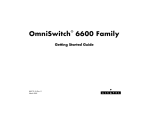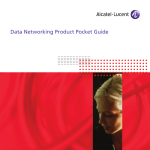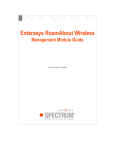Download Q-NOTE QN-7000HX User guide
Transcript
Release Notes
OmniSwitch 6600/7000/8800
Release 5.1.6.R02
These release notes accompany release 5.1.6.R02 software for the OmniSwitch 6600 family hardware,
OmniSwitch 7000 series hardware, and OmniSwitch 8800 hardware. They provide important information
on individual software features and hardware modules. Since much of the information in these release
notes is not included in the hardware and software user manuals, it is important that you read all sections
of this document before installing new hardware or loading new software.
Note: References to OmniSwitch 6600 family hardware include model numbers: OS6624/OS6648 (also
known as OS6600-24/OS6600-48), OS6600-U24, OS6600-P24, and OS6602-24/OS6602-48. Where an
item is unique to an OS6600 switch, the specific model number is used.
References to OmniSwitch 7000 series hardware include model numbers: OS7700/OS7800. Where an
item is unique to an OS7000 switch, the specific model number is used.
Contents
• Related Documentation, see page 2.
• System Requirements, see page 4.
•Memory Requirements, see page 4
•MiniBoot and BootROM Requirements, see page 4
•Power Supply Requirements, see page 5
•Upgrading to 5.1.6.R02, see page 5
•Merging OS6600 stacks, see page 5
• New Hardware Supported, see page 6
• New Software Supported, see page 7.
• Traps Supported, see page 12.
• Unsupported Software Features, see page 17.
• Unsupported CLI Commands, see page 18.
• Unsupported MIBs, see page 19
• Fixed Problem Reports, page 25
• Open Problem Reports, and Feature Exceptions, see page 28.
•Switch Management, see page 28.
•Layer 2, see page 43.
•Layer 3, see page 70.
•Quality of Service, see page 80.
•Advanced Routing, see page 87.
•Security, see page 93.
•System, see page 99.
• Technical Support, see page 115
Release Notes
Part Number 031723-10, Rev A
Copyright 2005 Alcatel Internetworking, Inc.
page 1
Related Documentation
Related Documentation
These Release Notes should be used in conjunction with the OmniSwitch 6600, OmniSwitch 7700/7800,
and OmniSwitch 8800. The following are the titles and descriptions of the OmniSwitch 6600, OmniSwitch
7700/7800, and OmniSwitch 8800 user manuals:
• OmniSwitch 6600 Family Getting Started Guide
Describes the hardware and software procedures for getting an OmniSwitch 6600 Family switch up and
running.
• OmniSwitch 6600 Family Hardware User Guide
Complete technical specifications and procedures for all OmniSwitch 6600 Family switches, power
supplies, fans, and Network Interface (NI) modules.
• OmniSwitch 6600 Family Network Configuration Guide
Includes network configuration procedures and descriptive information on all the major software
features and protocols included in the base software package. Chapters cover Layer 2 information
(Ethernet and VLAN configuration), Layer 3 information (routing protocols), security options (Authenticated Switch Access (ASA)), Quality of Service (QoS), and link aggregation.
• OmniSwitch 6600 Family Switch Management Guide
Includes procedures for readying an individual switch for integration into a network. Topics include the
software directory architecture, software rollback protections, authenticated switch access, managing
switch files, system configuration, using SNMP, and using web management software (WebView).
• OmniSwitch 6600 Family Technical Tips, Field Notices
Contracted customers can visit our customer service website at: http://eservice.ind.alcatel.com.
• OmniSwitch 7700/7800 Getting Started Guide
Describes the hardware and software procedures for getting an OmniSwitch 7700 or OmniSwitch 7800
up and running. Also provides information on fundamental aspects of OmniSwitch software architecture.
• OmniSwitch 7700/7800 Hardware User Guide
Complete technical specifications and procedures for all OmniSwitch 7700 and OmniSwitch 7800
chassis, power supplies, fans, and Network Interface (NI) modules.
• OmniSwitch 7700/7800/8800 Advanced Routing Configuration Guide
Includes network configuration procedures and descriptive information on all the software features and
protocols included in the advanced routing software package. Chapters cover multicast routing
(DVMRP and PIM-SM), and OSPF.
• OmniSwitch 7700/7800/8800 Network Configuration Guide
Includes network configuration procedures and descriptive information on all the major software
features and protocols included in the base software package. Chapters cover Layer 2 information
(Ethernet and VLAN configuration), Layer 3 information (routing protocols, such as RIP and IPX),
security options (authenticated VLANs), Quality of Service (QoS), link aggregation, and server load
balancing.
page 2
OmniSwitch 6600/7000/8800—Release 5.1.6.R02
Related Documentation
• OmniSwitch 7700/7800/8800 Switch Management Guide
Includes procedures for readying an individual switch for integration into a network. Topics include
the software directory architecture, software rollback protections, authenticated switch access, managing switch files, system configuration, using SNMP, and using web management software (WebView).
• OmniSwitch 7700/7800/8800 Technical Tips, Field Notices
Includes information published by Alcatel’s Customer Support group.
• OmniSwitch CLI Reference Guide
Complete reference to all CLI commands supported on the OmniSwitch. Includes syntax definitions,
default values, examples, usage guidelines and CLI-to-MIB variable mappings.
• Upgrade Instructions for 5.1.6.R02
Provides instructions for upgrading the switch software.
OmniSwitch 6600/7000/8800—Release 5.1.6.R02
page 3
System Requirements
System Requirements
Memory Requirements
• OmniSwitch 6624 Release 5.1.6.R02 requires 128 MB of SDRAM and 32MB of flash memory. This is the
standard configuration shipped.
• OmniSwitch 6648 Release 5.1.6.R02 requires 128 MB of SDRAM and 32MB of flash memory. This is the
standard configuration shipped.
• OmniSwitch 6600-U24 Release 5.1.6.R02 requires 128 MB of SDRAM and 32MB of flash memory. This is
the standard configuration shipped.
• OmniSwitch 6600-P24 Release 5.1.6.R02 requires 128 MB of SDRAM and 32MB of flash memory. This is
the standard configuration shipped.
• OmniSwitch 6602-24 Release 5.1.6.R02 requires 128 MB of SDRAM and 32MB of flash memory. This is
the standard configuration shipped.
• OmniSwitch 6602-48 Release 5.1.6.R02 requires 128 MB of SDRAM and 32MB of flash memory. This is
the standard configuration shipped.
• OmniSwitch 7700 Release 5.1.6.R02 requires 128 MB of SDRAM and 32MB of flash memory. This is the
standard configuration shipped on a Chassis Management Module (CMM).
• OmniSwitch 7800 Release 5.1.6.R02 requires 128 MB of SDRAM and 32MB of flash memory. This is the
standard configuration shipped on a Chassis Management Module (CMM).
• OmniSwitch 8800 Release 5.1.6.R02 requires 128 MB of SDRAM and 32MB of flash memory. This is the
standard configuration shipped on a Chassis Management Module (CMM).
Configuration files and the compressed software images—including web management software
(WebView) images—are stored in flash memory. Use the show hardware info command to determine
your SDRAM and flash memory.
Miniboot, BootROM, and FPGA Recommendations
Note: The diagnostic image version is different from the version of the operational images. The diagnostic image is derived from independent software and not tied to software features or release cycles, but to
hardware production schedules.
OmniSwitch 7000/8800
• Miniboot: 5.1.5.340.R01
• BootROM: 5.1.5.340.R01
• FPGA: 44 (recommended)
OmniSwitch 6600
Note: The following Miniboot and BootROM upgrades are for manufacturing purposes only. They are
used to support the SST BootROM chip. A field upgrade is not needed for 5.1.6.R02. The Miniboot
5.1.2.2.R01 and BootROM 5.1.4.128.R01 are sufficient at this time.
• Miniboot: 5.1.5.115.R02
• BootROM: 5.1.5.115.R02
page 4
OmniSwitch 6600/7000/8800—Release 5.1.6.R02
System Requirements
Power Supply Requirements
The OS7000/8800 power supply requirements vary depending on the number of Network Interface (NI)
modules installed in the switch and the power redundancy requirements. Each OS7800/OS8800 chassis
contains four slots for power supplies, and the OS7700 chassis has three slots for power supplies.
Note. In a fully loaded chassis configuration, the OS7700 requires a minimum of two power supplies, the
OS7800 requires three power supplies, and the OS8800 requires three power supplies. See the OmniSwitch
7700/7800 Hardware User Guide and the OmniSwitch 8800 Hardware User Manual for more information about power supply requirements.
Upgrading to 5.1.6.R02
Instructions for upgrading to 5.1.6.R02 (image files, Miniboot, Bootrom, FPGA) are available on the
Customer Support website along with the 5.1.6.R02 software (http://eservice.ind.alcatel.com).
Note. Failure to follow the upgrade instructions correctly can permanently damage CMM hardware.
Note. Once you have upgraded to 5.1.6.R02, downgrading the system must be done on each CMM separately.
Note. Due to changes in such features as STP and the new ip interface command, Release 5.1.6.R02
configuration files are not backwards compatible to Release 5.1.5.x and earlier. Therefore, Alcatel
recommends that you back up your configuration files before performing an upgrade.
Merging OS6600 Stacks
You cannot merge two OS6600 stacks (i.e., virtual chassis) unless they are running identical versions of
software. Alcatel recommends the following steps to merge two separate stacks:
1 Upgrade one or both (if necessary) stacks so they are running the same software.
2 Use the copy working certified flash-syncro command on the stacks you have upgraded.
3 Confirm that both stacks are running the same software with the show microcode loaded command.
4 Confirm that all switches (modules) in both stacks have unique slot numbers by viewing the Slot
Indicator LEDs. Renumber any duplicate slot numbers by using the procedures outlined in the
OmniSwitch 6600 Family Getting Started Guide.
5 Connect the two stacks together into one stack. Refer to OmniSwitch 6600 Family Getting Started
Guide for cabling guidelines.
6 Use the show stack topology command to confirm that the stacks have been successfully merged.
OmniSwitch 6600/7000/8800—Release 5.1.6.R02
page 5
New Hardware Supported
New Hardware Supported
No new hardware has been introduced in release 5.1.6.R02.
page 6
OmniSwitch 6600/7000/8800—Release 5.1.6.R02
New Software Supported
New Software Supported
The following new software features are supported subject to the feature exceptions and problem reports
described later in these release notes:
Feature Summary
Feature
Platform
Software Package
802.1s Multiple Spanning Tree
all
base
802.1x Multiclient Support
all
base
802.1x Guest VLAN Support
all
base
ARP Filtering
all
base
Copper Gigabit SFP Support
OS6600
base
Configurable Flood Queue Bandwidth for
High Availability VLANs
OS7000/OS8800
base
DoS Phase 1 (Pinpoint which device is
doing a DoS with OmniVista)
all
base
EtherType Prioritization
OS7700/OS7800/OS8800 base
Fixed Management IP Address for Traps
all
base
Generic UDP Relay
OS6600
base
Improved Spanning Tree Support for High OS7000/OS8800
Availability VLANs
base
IPv6
all
base
IP Loopback0 Interface
all
base
LPS Release Command
all
base
Multinetting
OS7700/OS7800/OS8800 base
Port Monitoring
OS6600
SLB Probes
OS7700/OS7800/OS8800 base
VRRP Traceroute
all
base
base
Feature Descriptions
802.1s Multiple Spanning Tree
The Alcatel Spanning Tree implementation provides support for the IEEE 802.1s Multiple Spanning Tree
Protocol (MSTP), 802.1W Rapid Spanning Tree Algorithm and Protocol (RSTP), and the 802.1D Spanning Tree Algorithm and Protocol (STP). All three supported protocols ensure that there is always only
one data path between any two switches for a given Spanning Tree instance to prevent network loops.
802.1s MSTP is based on 2003 802.1Q standard. MSTP allows the configuration of Multiple Spanning
Tree Instances (MSTIs) in addition to the CST instance. Each MSTI is mapped to a set of VLANs. As a
result, flat mode can now support the forwarding of VLAN traffic over separate data paths.
OmniSwitch 6600/7000/8800—Release 5.1.6.R02
page 7
New Software Supported
In addition to 802.1s MSTP support, the 802.1D STP and 802.1W RSTP are also available in either the
flat or 1x1 mode. The flat mode applies a single spanning tree instance across all VLAN port connections
on a switch. However, if using 802.1D or 802.1W in the flat mode, the single spanning tree instance per
switch algorithm applies.
A new path cost mode command is available to control whether the switch uses a 16-bit port path cost
(PPC) or a 32-bit PPC. When a 32-bit PPC switch connects to a 16-bit PPC switch, the 32-bit switch will
have a higher PPC value that will advertise an inferior path cost to the 16-bit switch. In this case, it may be
desirable to set the 32-bit switch to use STP or RSTP with a 16-bit PPC value.
By default, the path cost mode is set to automatically use a 16-bit PPC value, which is used for all ports
that are associated with an STP (802.1D) instance or an RSTP (802.1w) instance, and a 32-bit value for all
ports associated with an MSTP (802.1s) value. It is also possible to configure the path cost mode to always
use a 32-bit PPC regardless of which protocol is active.
802.1x Multiple Client Support
Physical devices attached to a LAN port on a switch through a point-to-point LAN connection may be
authenticated through the switch via port-based network access control. This control is available through
the IEEE 802.1X standard, which uses the Extensible Authentication Protocol (EAP) and includes three
components: a supplicant device, an authenticator (the switch), and an authentication server. On the
OmniSwitch, only RADIUS servers are currently supported for 802.1X authentication.
This implementation of 802.1X supports the authentication of multiple clients (supplicants) per physical
802.1X port. After successful authentication, clients are eligible for assignment to one or more VLANs.
In addition, interoperability between Alcatel 802.1x and Sygate Management Server (SMS) and Sygate
Enforcer is also supported. The login identity field in Alcatel 802.1x authentication can be up to 63 bytes
(e.g., Sygate).
Note. On the OmniSwitch 6600 switches, only one VLAN can be assigned to a single physical port. Multiple clients are supported on OmniSwitch 6600s, but all clients need to be assigned to the same VLAN.
802.1X Guest VLAN Support
An optional guest VLAN feature is now available for 802.1X ports. Clients that are connected to an
802.1x port that do not send EAP- Request/Identity frames within a configurable number of polling
attempts, are identified as non-802.1x clients. If a guest VLAN is configured for an 802.1X port, the MAC
address of the non-802.1x client is learned in the guest VLAN. If a guest VLAN is not configured for the
802.1X port, the client is blocked.
Note that on an OmniSwitch 6600 switch, guest VLAN access is only available when there is no other
802.1x client on the port. If a device is learned in the guest VLAN and an 802.1x client successfully
authenticates on the same port, the guest VLAN client is dropped. In addition, an 802.1x port may only
have an association with one VLAN at a time. Multiple VLAN membership is currently not supported on
this platform.
The number of times the switch polls a device for EAP frames is a user- defined value. The polling interval time is set to 0.5 seconds between each retry. This interval is not configurable.
ARP Filtering
The extended proxy ARP process allows you to block specific IP addresses in order to block the switch
from providing ARP replies for the specified IP address(es). This is primarily to get answers on ARP
requests from local clients.
page 8
OmniSwitch 6600/7000/8800—Release 5.1.6.R02
New Software Supported
Copper Gigabit SFP Support on OmniSwitch 6600 Family
In release 5.1.6.R01 and later, copper Gigabit SFPs are now supported on OmniSwitch 6600 Family
switches. These SFPs can be used with the built-in Gigabit uplink slots on the OS6602-24 and OS6602-48
switches and on the OS6600-GNI-U2 uplink submodule.
Note. Copper Gigabit SFPs on OmniSwitch 6600 Family switches support 1000 Mbps and full duplex.
They do not support 10 or 100 Mbps speeds or half duplex mode.
Configurable Flood Queue Bandwidth for High Availability VLANs
The ingress flood queue bandwidth size for high availability VLANs is now a configurable value. By
default, the bandwidth size is 15 Mbps and can be set to a maximum of 1000 Mbps with a minimum of 1
Mbps. This queue is created when the first high availability VLAN becomes active and is removed when
the last high availability VLAN is deleted.
DoS Phase 1
The Alcatel DoS trap has been enhanced so that it now provides the source address of the device performing the DoS attack. This is particularly useful for OmniVista.
A trap will be generated if configured on the switch to indicate an offensive device.
EtherType Prioritization
A new QoS policy condition is now available to classify and prioritize traffic based on EtherType. When a
rule is created and applied using this new condition, traffic containing the specified EtherType is identified and then queued to a higher priority queue.
Note. This feature is not supported on traffic received with an 802.1Q tag.
Fixed Management IP Address for Traps
One single IP address of a switch with multiple routed VLANs is now used as the source IP address sent
on every SNMP request or trap. When a trap is sent from the switch, the source IP address is the same as
the IP address configured by the ip router router-id command. If no address is configured by the ip
router router-id command, then the default value for router-id will be the primary IP address of the
VLAN with the lowest VLAN identifier.
Note. You cannot remove the ip router router-id from CLI. You need to delete the line from the boot.cfg
and reboot the switch.
Generic UDP Relay
In addition to BOOTP/DHCP relay, generic UDP relay is now available on OmniSwitch 6600 switches.
Using generic UDP relay, traffic destined for well-known service ports (e.g., NBNS/NBDD, DNS, TFTP,
and TACACS) or destined for a user-defined service port can be forwarded to a maximum of 256 VLANs
on the switch.
OmniSwitch 6600/7000/8800—Release 5.1.6.R02
page 9
New Software Supported
Improved Spanning Tree Support for High Availability VLANs
High Availability (HA) VLANs now run on inter switch links in conjunction with spanning tree. All spanning tree modes and protocols are supported (flat, 1x1, 802.1d, 802.1w, and 802.1s).
IPv6
IPv6 (documented in RFC 2460) is designed as a successor to IPv4. The changes from IPv4 to IPv6 fall
primarily into the following categories:
• Address size increased from 32 bits (IPv4) to 128 bits (IPv6)
• Dual Stack IPv4/IPv6
• ICMPv6
• Neighbor Discovery
• Stateless Autoconfiguration
• RIPng
• Static Routes
• Tunneling: Configured and 6-to-4 dynamic tunneling
• Ping, traceroute
• FTP and Telnet servers
• DNS client using AAAA records
IP LoopBack0 Interface
Loopback0 is the name assigned to an IP interface to identify a consistent address for network management purposes. The Loopback0 interface is not bound to any VLAN, therefore it always remains operationally active. This differs from other IP interfaces, such that if there are no active ports in the VLAN, all
IP interfaces associated with that VLAN are not active. In addition, the Loopback0 interface provides a
unique IP address for the switch that is easily identifiable to network management applications.
LPS Release Command
After a security violation occurs, the LPS port is either administratively disabled or filters traffic from one
or more source MAC address. The new port-security release CLI command is used to return the port to
normal operation without having to manually reset the port and/or module.
Multinetting
This feature allows IP traffic from multiple subnets to coexist on the same VLAN. A network is said to be
multinetted when multiple IP subnets are brought together within a single broadcast domain (VLAN). It is
possible to assign up to eight different IP interfaces per VLAN.
Port Monitoring
The Port Monitoring feature allows you to examine packets to and from a specific Ethernet port (either
ingress or egress). You can select to dump captured data to a file, which can be up to 140K. Once a file is
captured, you can FTP it to a Protocol Analyzer or PC for viewing.
page 10
OmniSwitch 6600/7000/8800—Release 5.1.6.R02
New Software Supported
By default, the switch will create a data file called “pmonitor.enc” in flash memory. When the 140K limit
is reached, the switch will begin overwriting the data starting with the oldest captured data. However, you
can configure the switch so it will not overwrite the data file. In addition, you can configure additional
port monitoring files as long as you have enough room in flash memory.
SLB Probes
Server Load Balancing (SLB) probes allow you to check the health of logical SLB cluster and physical
SLB servers. Supported features include:
• Support for Server Health Monitoring using Ethernet link state detection
• Support for Server Health Monitoring using IPv4 ICMP Ping
• Support for Server Health Monitoring using a Content Verification Probe.
VRRP Traceroute
The ability to do a traceroute to a virtual VRRP interface on OmniSwitch 6600, 7700, 7800, and 8800
switches is now supported. This is enabled by default.
OmniSwitch 6600/7000/8800—Release 5.1.6.R02
page 11
Supported Traps
Supported Traps
The following traps are supported in 5.1.6.R02:
No. Trap Name
Description
0
coldStart
The SNMP agent in the switch is reinitiating
and its configuration may have been altered.
1
warmStart
The SNMP agent in the switch is reinitiating
itself and its configuration is unaltered.
2
linkDown
The SNMP agent in the switch recognizes a
failure in one of the communications links configured for the switch.
3
linkUp
The SNMP agent in the switch recognizes that
one of the communications links configured for
the switch has come up.
4
authenticationFailure
The SNMP agent in the switch has received a
protocol message that is not properly authenticated.
5
entConfigChange
An entConfigChange notification is generated
when a conceptual row is created, modified, or
deleted in one of the entity tables.
6
aipAMAPStatusTrap
The status of the Alcatel Mapping Adjacency
Protocol (AMAP) port changed.
7
aipGMAPConflictTrap
*This feature in not supported
Indicates a Group Mobility Advertisement Protocol (GMAP) port update conflict.
8
policyEventNotification
The switch notifies the NMS when a significant
event happens that involves the policy manager.
9
chassisTrapsStr
A software trouble report (STR) was sent by an
application encountering a problem during its
execution.
10
chassisTrapsAlert
A notification that some change has occurred in
the chassis.
11
chassisTrapsStateChange
An NI status change was detected.
12
chassisTrapsMacOverlap
A MAC range overlap was found in the backplane eeprom.
13
vrrpTrapNewMaster
The SNMP agent has transferred from the
backup state to the master state.
14
vrrpTrapAuthFailure
A packet was received from the network whose
authentication key conflicts with the switch’s
authentication key or type.
15
healthMonDeviceTrap
Indicates a device-level threshold was crossed.
16
healthMonModuleTrap
Indicates a module-level threshold was crossed.
17
healthMonPortTrap
Indicates a port-level threshold was crossed.
18
bgpEstablished
The BGP routing protocol has entered the established state.
page 12
OmniSwitch 6600/7000/8800—Release 5.1.6.R02
Supported Traps
No. Trap Name
Description
19
bgpBackwardTransition
This trap is generated when the BGP router port
has moved from a more active to a less active
state.
20
esmDrvTrapDropsLink
This trap is sent when the Ethernet code drops
the link because of excessive errors.
21
pimNeighborLoss
Signifies the loss of adjacency with a neighbor
device. This trap is generated when the neighbor time expires and the switch has no other
neighbors on the same interface with a lower IP
address than itself.
22
dvmrpNeighborLoss
A 2-way adjacency relationship with a neighbor
has been lost. This trap is generated when the
neighbor state changes from “active” to “oneway,” “ignoring” or “down.” The trap is sent
only when the switch has no other neighbors on
the same interface with a lower IP address than
itself.
23
dvmrpNeighborNotPruning
A non-pruning neighbor has been detected in an
implementation-dependent manner. This trap is
generated at most once per generation ID of the
neighbor. For example, it should be generated at
the time a neighbor is first heard from if the
prune bit is not set. It should also be generated
if the local system has the ability to tell that a
neighbor which sets the prune bit is not pruning
any branches over an extended period of time.
The trap should be generated if the router has no
other neighbors on the same interface with a
lower IP address than itself.
24
risingAlarm
An Ethernet statistical variable has exceeded its
rising threshold. The variable’s rising threshold
and whether it will issue an SNMP trap for this
condition are configured by an NMS station
running RMON.
25
fallingAlarm
An Ethernet statistical variable has dipped
below its falling threshold. The variable’s falling threshold and whether it will issue an
SNMP trap for this condition are configured by
an NMS station running RMON.
26
stpNewRoot
Sent by a bridge that became the new root of the
spanning tree.
27
stpRootPortChange
A root port has changed for a spanning tree
bridge. The root port is the port that offers the
lowest cost path from this bridge to the root
bridge.
28
mirrorConfigError
The mirroring configuration failed on an NI.
This trap is sent when any NI fails to configure
mirroring. Due to this error, port mirroring session will be terminated.
OmniSwitch 6600/7000/8800—Release 5.1.6.R02
page 13
Supported Traps
No. Trap Name
Description
29
mirrorUnlikeNi
The mirroring configuration is deleted due to
the swapping of different NI board type. The
Port Mirroring session which was active on a
slot cannot continue with the insertion of different NI type in the same slot.
30
slPesudoCAMStatusTrap
The trap status of the Layer 2 pesudoCAM for
this NI.
31
unused
32
unused
33
slbTrapOperStatus
A change occurred in the operational status of
the server load balancing entity.
34
ifMauJabber
This trap is sent whenever a managed interface
MAU enters the jabber state.
35
sessionAuthenticationTrap
An authentication failure trap is sent each time a
user authentication is refused.
36
trapAbsorptionTrap
The absorption trap is sent when a trap has been
absorbed at least once.
37
alaStackMgrDuplicateSlotTrap
Two or more slots claim to have the same slot
number.
38
alaStackMgrNeighborChangeTrap
Indicates whether or not the stack is in loop.
39
alaStackMgrRoleChangeTrap
Indicates that a new primary or secondary stack
is elected.
40
lpsViolationTrap
A Learned Port Security (LPS) violation has
occurred.
41
alaDoSTrap
(*See note at the end of the table)
Indicates that the sending agent has received a
Denial of Service (DoS) attack.
42
gmBindRuleViolation
Occurs whenever a binding rule which has been
configured gets violated.
43
unused
44
unused
45
unused
46
unused
47
pethPsePortOnOffNotification
Indicates if power inline port is or is not delivering power to the a power inline device.
48
pethPsePortPowerMaintenanceStatusNotification
Indicates the status of the power maintenance
signature for inline power.
49
pethMainPowerUsageOnNotification
Indicates that the power inline usage is above
the threshold.
50
pethMainPowerUsageOffNotification
Indicates that the power inline usage is below
the threshold.
51
ospfNbrStateChange
Indicates a state change of the neighbor relationship.
page 14
OmniSwitch 6600/7000/8800—Release 5.1.6.R02
Supported Traps
No. Trap Name
Description
52
ospfVirtNbrStateChange
Indicates a state change of the virtual neighbor
relationship.
53
httpServerDoSAttackTrap
This trap is sent to management station(s) when
the HTTP server is under Denial of Service
attack. The HTTP and HTTPS connections are
sampled at a 15 second
interval. This trap is
sent every 1 minute while the HTTP server
detects it is under attack.
54
alaStackMgrDuplicateRoleTrap
The element identified by alaStackMgrSlotNINumber detected the presence of two elements
with the same primary or secondary role as
specified by alaStackMgrChasRole on the
stack.
55
alaStackMgrClearedSlotTrap
The element identified by alaStackMgrSlotNINumber will enter the pass through mode
because its operational slot was cleared with
immediate effect.
56
alaStackMgrOutOfSlotsTrap
One element of the stack will enter the pass
through mode because there are no slot numbers
available to be assigned to this element.
57
alaStackMgrOutOfTokensTrap
The element identified by alaStackMgrSlotNINumber will enter the pass through mode
because there are no tokens available to be
assigned to this element.
58
alaStackMgrOutOfPassThroughSlotsTrap
There are no pass through slots available to be
assigned to an element that is supposed to enter
the pass through mode.
59
gmHwVlanRuleTableOverloadAlert
An overload trap occurs whenever a new entry
to the hardware VLAN rule table gets dropped
due to the overload of the table.
60
lnkaggAggUp
Indicates the link aggregate is active. This trap
is sent when any one port of the link aggregate
group goes into the attached state.
61
lnkaggAggDown
Indicates the link aggregate is not active. This
trap is sent when all ports of the link aggregate
group are no longer in the attached state.
62
lnkaggPortJoin
This trap is sent when any given port of the link
aggregate group goes to the attached state.
63
lnkaggPortLeave
This trap is sent when any given port detaches
from the link aggregate group.
64
lnkaggPortRemove
This trap is sent when any given port of the link
aggregate group is removed due to an invalid
configuration.
65
pktDrop
The pktDrop trap indicates that the sending
agent has dropped certain packets (to blocked
IP ports, from spoofed addresses, etc.).
OmniSwitch 6600/7000/8800—Release 5.1.6.R02
page 15
Supported Traps
No. Trap Name
Description
66
A File Written Trap is sent when the amount of
data requested by the user has been written by
the port monitoring instance.
monitorFileWritten
(* See note below)
Note. *These are new or enhanced traps.
page 16
OmniSwitch 6600/7000/8800—Release 5.1.6.R02
Unsupported Software Features
Unsupported Software Features
CLI commands and web management options are available in the switch software for the following
features; however, these features are not supported in the current release:
Feature
Platform
Software Package
Interswitch Protocols (GMAP)
all
base
IP Multicast Routing
OS6600
base
OSPF Database Overflow (RFC 1765)
all
base
advanced routing
OmniSwitch 6600/7000/8800—Release 5.1.6.R02
page 17
Unsupported CLI Commands
Unsupported CLI Commands
The following CLI commands are not supported in this release of the software:
Software Feature
Unsupported CLI Commands
Chassis Mac Server
mac-range local
mac-range duplicate-eeprom
mac-range allocate-local-only
show mac-range status
Hot Swap
reload ni [slot #]
Interswitch Protocols
(GMAP)
All Interswitch Protocols (GMAP) CLI Commands on all platforms are
unsupported
IP Multicast Routing
All IP Multicast Routing CLI Commands on OS6600 are unsupported
IPX
ipx watchdog-spoof [vlan] [enable | disable]
no ipx watchdog-spoof [vlan]
show ipx watchdog-spoof
ipx serialization [vlan] [enable | disable]
no ipx serialization [vlan]
show ipx serialization
ipx spx-spoof [vlan] [enable | disable]
no ipx spx-spoof [vlan]
show ipx spx-spoof
NTP
no ntp server all
Quality of Service
qos port <slot/port> [no] maximum bandwidth
qos port <slot/port> [no] maximum default depth
qos port <slot/port> [no] maximum default buffers
qos port <slot/port> [no] maximum bandwidth
qos port <slot/port> [no] maximum signal bandwidth
qos port <slot/port> [no] maximum reserve bandwidth
qos [no] classify fragments
page 18
OmniSwitch 6600/7000/8800—Release 5.1.6.R02
Unsupported MIBs by Platform
Unsupported MIBs by Platform
The following MIBs are not supported in this release of the software.
MIB
Feature
Interswitch Protocols (GMAP)
All MIBs are unsupported.
IP Multicast Routing
All MIBs for OS6600 are unsupported.
Quality of Service (QoS)
IETF_P_BRIDGE
Unsupported MIB Variables—All Platforms
MIB Name
Unsupported MIB variables on All Platforms
AlcatelIND1AAA
aaauProfile
AlcatelIND1Dot1X.mib
alaDot1xPortLookupTable
AlcatelIND1LAG
alclnkaggAggEniActivate
AlcatelIND1VlanManager.mib
vpaPortMacType
vlanIpAddress
vlanIpMask
vlanIpEncap
vlanIpForward
vlanMtu
AlcatelIND1WebMgt
alaIND1WebMgtRFSConfigTable
alaIND1WebMgtHttpPort
alaIND1WebMgtHttpsPort
IEEE_802_1X
dot1xAuthDiagTable
dot1xAuthSessionStatsTable
dot1xSuppConfigTable
dot1xSuppStatsTable
IETF_BGP4
bgpRcvdPathAttrTable
IETF_BRIDGE
dot1dTpPortTable
dot1dStaticTable
IETF_ENTITY
entLogicalTable
entLPMappingTable
entAliasMappingTable
IETF_ETHERLIKE
dot3CollTable
dot3StatsSQETestErrors
dot3StatsInternalMacTransmitErrors
dot3StatsCarrierSenseErrors
dot3StatsInternalMacReceiveErrors
dot3StatsEtherChipSet
dot3StatsSymbolErrors
dot3ControlInUnknownOpcodes
IETF_IF
ifRcvAddressTable
ifTestTable
IETF_IP_FORWARD_MIB
ipForwardTable
IETF_IPMROUTE_STD
ipMrouteScopeNameTable
OmniSwitch 6600/7000/8800—Release 5.1.6.R02
page 19
Unsupported MIBs by Platform
MIB Name
Unsupported MIB variables on All Platforms
IETF_MAU (RFC 2668)
rpMauTable
rpJackTable
broadMauBasicTable
ifMauFalseCarriers
ifMauTypeList
ifMauAutoNegCapability
ifMauAutoNegCapAdvertised
ifMauAutoNegCapReceived
IETF_OSPF (RFC 1850)
ospfAreaRangeTable
IETF_OSPF_TRAP
ospfTrapControl
IETF-PIM
pimRPTable
IETF_P_BRIDGE
dot1dExtBase
dot1dPortCapabilitiesTable
dot1dPortPriorityTable
dot1dUserPriorityRegenTable
dot1dTrafficClassTable
dot1dPortOutboundAccessPriorityTable
dot1dPortGarpTable
dot1dPortGmrpTable
dot1dTpHCPortTable
dot1dTpPortOverflowTable
IETF_Q_BRIDGE (RFC 2674)
dot1qTpGroupTable
dot1qForwardAllTable
dot1qForwardUnregisteredTable
dot1qStaticMulticastTable
dot1qPortVlanStatisticsTable
dot1qPortVlanHCStatisticsTable
dot1qLearningConstraintsTable
IETF_RIPv2
rip2IfConfDomain
IETF_RMON
hostControlTable
hostTable
hostTimeTable
hostTopNControlTable
hostTopNTable
matrixControlTable
matrixSDTable
matrixDSTable
filterTable
channelTable
bufferControlTable
captureBufferTable
IETF_RS_232 (RFC 1659)
all synchronous and sdlc objects and tables
rs232SyncPortTable
IETF_SNMPv2
sysORTable
snmpTrap
sysORLastChange
IETF_SNMP_
COMMUNITY (RFC 2576)
snmpTargetAddrExtTable
IETF_SNMP_
NOTIFICATION (RFC 2576)
snmpNotifyTable
snmpNotifyFilterProfileTable
snmpNotifyFilterTable
IETF_SNMP_PROXY (RFC 2573)
snmpProxyTable
page 20
OmniSwitch 6600/7000/8800—Release 5.1.6.R02
Unsupported MIBs by Platform
MIB Name
Unsupported MIB variables on All Platforms
IETF_SNMP_TARGET (RFC 2573)
snmpTargetAddrTable
snmpTargetParamsTable
snmpTargetSpinLock
IETF_SNMP_USER_BASED_SM
(RFC 2574)
usmUser
IETF_SNMP_VIEW_BASED_ACM
(RFC 2575)
vasmMIBViews
NOVELL_IPX
ipxStaticRouteTable
ipxDestServTable
ipxStaticServTable
ipxBasicSysConfigSockets
ipxBasicSysOpenSocketFails
ipxAdvSysInCompressDiscards
ipxAdvSysOutCompressDiscards
ipxCircDialName
ipxCircCompressState
ipxCircCompressSlots
ipxCircStaticStatus
ipxCircCompressedSent
ipxCircCompressedInitSent
ipxCircCompressedRejectsSent
ipxCircUncompressedSent
ipxCircCompressedReceived
ipxCircCompressedInitReceived
ipxCircCompressedRejectsReceived
ipxCircUncompressedReceived
ipxCircNeighRouterName
ipxCircNeighInternalNetNum
OmniSwitch 6600/7000/8800—Release 5.1.6.R02
page 21
Unsupported MIBs by Platform
Unsupported MIB Variables—OmniSwitch 7000 series
MIB Name
Unsupported MIB Variables—OmniSwitch 7000 Series
AlcatelIND1Port
Alcether10GigTable
AlcatelIND1VlanManager
vlanTagMobilePortStatus
AlcatelIND1StackManager
alaStackMgrChassisTable
alaStackMgrStatsTable
alcatelIND1StackMgrMIBObjects
Unsupported MIB Variables—OmniSwitch 8800
MIB Name
Unsupported MIB Variables—OmniSwitch 8800
AlcatelIND1VlanManager
vlanTagMobilePortStatus
AlcatelIND1StackManager
alaStackMgrChassisTable
alaStackMgrStatsTable
alcatelIND1StackMgrMIBObjects
Unsupported MIB Variables—OmniSwitch 6600 Series
MIB Name
Unsupported MIB Variables—OmniSwitch 6600 Series
AlcatelIND1Bgp
alaBgpGlobal
alaBgpPeerTable
alaBgpAggrTable
alaBgpNetworkTable
alaBgpRedistRouteTable
alaBgpRouteTable
alaBgpPathTable
alaBgpDampTable
alaBgpRouteMapTable
alaBgpAspathMatchListTable
alaBgpAspathPriMatchListTable
alaBgpPrefixMatchListTable
alaBgpCommunityMatchListTable
alaBgpCommunityPriMatchListTable
alaBgpDebugTable
AlcatelIND1Dot1Q
qPortVlanForceTagInternal
AlcatelIND1Health
healthDeviceTemperatureCmmCpuLatest
healthDeviceTemperatureCmmCpu1MinAvg
healthDeviceTemperatureCmmCpu1HrAvg
healthDeviceTemperatureCmmCpu1HrMax
AlcatelIND1Ipmrm
alaIPmrmDebugConfig
AlcatelIND1Ipms
alaIpmsForwardSrcIpAddr
alaIpmsForwardSrcIfIndex
AlcatelIND1LAG
alclnkaggSlotTable
AlcatelIND1Port
esmPortCfgMaxFrameSize
esmPortCfgLongEnable
esmPortCfgRuntEnable
esmPortCfgRuntSize
page 22
alcether10GigTable
OmniSwitch 6600/7000/8800—Release 5.1.6.R02
Unsupported MIBs by Platform
MIB Name
Unsupported MIB Variables—OmniSwitch 6600 Series
AlcatelIND1Pcam
alcatelIND1PCAMMIBObjects
alaCoroL3HrePerModeTable
alaCoroL3HrePerCoronadoStatsTable
alaCoroL3HreChangeTable
AlcatelIND1Pimsm
alaPimsmGlobalConfig
alaPimsmDebugConfig
AlcatelIND1QoS
alaQoSRuleReflexive
alaQoSAppliedRuleReflexive
alaQoSActionAlternateGatewayIpAddr
alaQoSActionAlternateGatewayIpAddrStatus
alaQoSActionPermanentGatewayIpAddr
alaQoSActionPermanentGatewayIpAddrStatus
alaQoSActionShared
alaQoSActionSourceRewriteIpAddr
alaQoSActionSourceRewriteIpAddrStatus
alaQoSActionSourceRewriteIpMask
alaQoSActionSourceRewriteNetworkGroup
alaQoSActionSourceRewriteNetworkGroupStatus
alaQoSActionDestinationRewriteIpAddr
alaQoSActionDestinationRewriteIpAddrStatus
alaQoSActionDestinationRewriteIpMask
alaQoSActionDestinationRewriteNetworkGroup
alaQoSActionDestinationRewriteNetworkGroupStatus
alaQoSActionLoadBalanceGroup
alaQoSActionLoadBalanceGroupStatus
alaQoSAppliedActionPermanentGatewayIpAddr
alaQoSAppliedActionPermanent GatewayIpAddrStatus
alaQoSAppliedActionShared
alaQoSAppliedActionSourceRewriteIpAddr
alaQoSAppliedActionSourceRewriteIpAddrStatus
alaQoSAppliedActionSourceRewriteIpMask
alaQoSAppliedActionSourceRewriteNetworkGroup
alaQoSAppliedActionSourceRewriteNetworkGroupStatus
alaQoSAppliedActionDestinationRewriteIpAddr
alaQoSAppliedActionDestinationRewriteIpAddrStatus
alaQoSAppliedActionDestinationRewriteIpMask
alaQoSAppliedActionDestinationRewriteNetworkGroup
alaQoSAppliedActionDestinationRewriteNetworkGroupStatus
alaQoSAppliedActionLoadBalanceGroup
alaQoSAppliedActionLoadBalanceGroupStatus
alaQoSAppliedActionPermanentGatewayIpAddr
alaQoSAppliedActionPermanentGatewayIpAddrStatus
alaQoSAppliedActionAlternateGatewayIpAddr
alaQoSAppliedActionAlternateGatewayIpAddrStatus
alaQoSPortDefaultQueues
alaQoSPortAppliedDefaultQueues
alaQoSPortDefaultDSCP
alaQoSPortPdiTable
alaQoSSlotPcamTable
alaQoSPortProtocolTable
alaQoSSlotProtocolTable
alaQoSSlotDscpTable
alaQoSConfigReflexiveTimeout
alaQoSConfig alaQoSConfigNatTimeout
AlcatelIND1Slb
slbFeature
slbClusterTable
slbServerTableg
AlcatelIND1StackManager
alaStackMgrStatsTable
OmniSwitch 6600/7000/8800—Release 5.1.6.R02
page 23
Unsupported MIBs by Platform
MIB Name
Unsupported MIB Variables—OmniSwitch 6600 Series
AlcatelIND1VlanManager
vlanIpxNet
vlanIpxEncap
vlanIpxRipSapMode
vlanIpxDelayTicks
IETF_BGP4
bgp
bgpPeerTable
bgp4PathAttrTabl
IETF_PIM
pim
pimInterfaceTable
pimNeighborTable
pimIpMRouteTable
pimIpMRouteNextHopTable
pimRPSetTable
pimCandidateRPTable
pimComponentTable
IETF_IPMROUTE_STD
ipMRoute
ipMRouteTable
ipMRouteNextHopTable
ipMRouteInterfaceTable
ipMRouteBoundaryTable
NOVELL_IPX
ipxBasicSysTable
ipxAdvSysTable
ipxCircTable
ipxDestTable
ipxServTable
NOVELL_RIPSAP
ripSysTable
sapSysTable
ripCircTable
sapCircTable
page 24
vlanIpxStatus
vlanSetIpxRouterCount
vlanSetMultiRtrMacStatus
OmniSwitch 6600/7000/8800—Release 5.1.6.R02
Fixed Problem Reports
Fixed Problem Reports
The fixed problems listed here were reported by customers and fixed in this release.
Switch Management
Command Line Interface (CLI)
Problem Reports
PR 91398
On an OS7000 series switch, the bandwidth parameter for High Availability VLANs is not available in
CLI.
Layer 2
Bridging
Problem Reports
PR 88192
Decnet frames make the mobility port not to work.
Layer 3
Basic IP Routing
Problem Reports
PR 88634
The Layer 3 forwarding (kernel) table is not in sync with the BGP protocol table when access to the next
hop toggles.
OmniSwitch 6600/7000/8800—Release 5.1.6.R02
page 25
Fixed Problem Reports
IPv6
Problem Reports
PR 91124
If routes from two different peers have the same network address, but different mask lengths, only one
route is created / updated.
Quality of Service (includes ACLs and NAT)
Problem Reports
PR 68906
Sometimes, all the policies do not flush. This applies to all platforms.
PR 81620
After the LDAP server is deleted from a switch, there is no way to remove all related policies from the
QoS layer.
PR 89112
The wildcard mask for L2 ACLs does not work after reboot; creates boot.cfg.err file.
PR 89888
If Layer 3 Classify Bridged traffic QoS rules are configured on an OS7000/OS8800 series switch, then
Policy Based Routing rules can only be configured for routed traffic.
Advanced Routing
DVMRP
Problem Reports
PR 91577
When multiple multicast flows are sent to a switch on the same port instantaneously, ipc buffers may not
be released by tDrcIpmrm on an OS7000/OS8800 series switch.
page 26
OmniSwitch 6600/7000/8800—Release 5.1.6.R02
Fixed Problem Reports
Security
Authenticated VLANs
Problem Reports
PR 86129
Authenticated users are lost after a QoS apply.
PR 87149
MAC-ADDRESS gets learned on the default VLAN even if AVLAN default traffic is disabled.
Policy Server Management
Problem Reports
PR 68906
Sometimes, all the policies do not flush when flushing from WebView.
OmniSwitch 6600/7000/8800—Release 5.1.6.R02
page 27
Open Problem Reports and Feature Exceptions
Open Problem Reports and Feature Exceptions
The problems listed here include problems known at the time of the product’s release. Any problems not
discussed in this section should be brought to the attention of the Alcatel Technical Support organization
as soon as possible. Please contact customer support for updates on problem reports (PRs) where no
known workaround was available at the time of release.
Switch Management
Command Line Interface (CLI)
Problem Reports
PR 54887
Serial port information can be viewed from the WebView "Console Port Table" page, but not with CLI on
an OS7000 series switch.
Workaround: Use WebView to reference the console port information.
PR 55576
When executing a config apply command, applications may not appear to be loaded on an OS7000 series
switch.
Workaround: Applications must be manually loaded before executing a config apply command. Loading them automatically introduces many problems that are not easily overcome.
PR 57355
With large image files, the zmodem (rz) CLI command causes excessive "Bad CRC" errors and hang up
after a small percentage of data is transferred on an OS7000 series switch. It also does not allow the user to
select a particular directory, such as /working or /certified to download files. It always downloads files to /
flash only.
Workaround: There is no known workaround at this time.
PR 58437
A number or other variable value, i.e. <num><string> is erased if it is tabbed over on an OS7000 series
switch.
Workaround: Do not "Tab" over entered variables.
page 28
OmniSwitch 6600/7000/8800—Release 5.1.6.R02
Open Problem Reports and Feature Exceptions
PR 69058
The admin down CLI command on an OS7-GNI-U2 or OS6-GNI-U2 port does not bring the link down
on the remote end.
Workaround: Unplug the port.
PR 77445
The write terminal and show configuration snapshot output may be lost when using Windows 2000
telnet to connect to a switch.
Workaround: Use Unix, Windows NT, or Windows XP to connect to the switch.
PR 83127
A DoS attack on port 23 (Telnet) results in the message "[CLISHELL 32] Error on setting tty options at
password(851971)” on an OS7000 series switch.
Workaround: The issue is cosmetic and does not effect performance of the switch.
PR 87642
The CLI command to specifically disable 802.1x or AVLAN authentication on a port disables either of the
authentication options configured on the port of an OS6600/OS7000 series switch.
Workaround: There is no known workaround at this time.
PR 88606
Quotes must be used for special characters in a password and exclamation marks are not allowed.
Workaround: There is no known workaround at this time.
PR 90479
On an OS7000 series switch, WebView uses the encapsulation 'ETHERNET2' only; to avoid confusion,
the redundant encapsulation 'E2' has been removed from the CLI command. The 'ETHERNET2' encapsulation remains.
Workaround: There is no known workaround at this time.
OmniSwitch 6600/7000/8800—Release 5.1.6.R02
page 29
Open Problem Reports and Feature Exceptions
PR 91912
While configuring an OSPF interface with the ?ip ospf interface? command, spaces cannot be used in the
interface name. For example, entering the ?ip ospf interface vlan-101? command is valid, but entering
the ?ip ospf interface vlan 101? command is not.
Workaround: Do not use spaces in the OSPF interface name.
PR 92286
Command prompt may disappear after attempting the "show" command not allowed for users.
Workaround: Type exit and then login again.The prompt will come back.
RMON
Problem Reports
PR 55770
Duration and System Resources for RMON are not accessible via SNMP or WebView on an OS7000
series switch.
Workaround: The RMON subsystem only shows the values for these objects using CLI.
PR 87876
If rows are rapidly added/deleted on the RMON history table, the switch may reload.
Workaround: There is no known workaround at this time.
SNMP
Problem Reports
PR 43837
Each time an SNMP v3 Manager "discovers" a new switch, the switch SNMP agent reports a "time stamp
error" when answering the first v3 request on an OS7000 series switch.
Workaround: There is no known workaround at this time.
page 30
OmniSwitch 6600/7000/8800—Release 5.1.6.R02
Open Problem Reports and Feature Exceptions
PR 50089/53442
When a GetNext request is sent on any object of the trapConfigTable, sessionConfigTable, or trapFilterTable, and if the index value is equal to 4294967295, then the agent does not respond as expected; i.e. the
object returned is not lexicographically larger on an OS7000 series switch.
Workaround: There is no known workaround at this time.
PR 50404
Our system treats user name "admin" differently from other user names. It is defined for our system without SNMP access. This cannot be modified.
Workaround: There is no known workaround at this time.
PR 53289
Flood multicast changes on an OS7000 series switch are applicable for all the ports in that slot.
Workaround: In order to change the flood multicast value, chose any ifIndex for that slot and change the
value. The change will be applicable for all the ports in that slot.
PR 53817
Session Inactivity settings do not affect active sessions on an OS7000 series switch. Only new sessions
use the changed settings.
Workaround: Disconnect all active sessions and reconnect to the switch.
PR 79611
On an OS7000 series switch, the SNMP Agent does not respond to discover requests when the packet has
an unknown user id.
Workaround: There is no known workaround at this time.
PR 80197
On an OS7000 series switch, the SNMP Agent fails to increment snmpInASNParseErrs for PDUs with
invalid ASN.1 BER encoding.
Workaround: There is no known workaround at this time.
PR 81409
On OS6600 series switches, the SNMP Agent fails to properly handle invalid msgID value.
Workaround: There is no known workaround at this time.
OmniSwitch 6600/7000/8800—Release 5.1.6.R02
page 31
Open Problem Reports and Feature Exceptions
PR 81410
On OS6600 series switches, the SNMP Agent fails to properly handle out of range msgSecurityModel
values.
Workaround: There is no known workaround at this time.
PR 82635
On an OS7000 series switch, there is no SNMP MIB support to display the number and status of fan
modules on a switch via SNMP MIB Browsers and WebView. The number and status of fans can be
displayed only via the CLI interface's command: show fan.
Workaround: The number and status of fans can be displayed only via the CLI interface's command:
show fan.
PR 90857
On an OS7000 series switch, after a new SNMP trap station is added to the configuration, the traps are not
seen by the station.
Workaround: After adding a new SNMP trap station to the switch configuration, the administrator should
save the configuration and reboot the switch.
page 32
OmniSwitch 6600/7000/8800—Release 5.1.6.R02
Open Problem Reports and Feature Exceptions
Web-Based Management (WebView)
Feature Exceptions
• WebView uses signed applets for the automatic IP reconfiguration. Those applets are signed using
VeriSign Certificates that expire every year. The certificate used for Internet Explorer and Netscape
expires every August. WebView users have to validate a warning indicating that the certificate used by
the applet has expired.
Problem Reports
PR 53599
WebView session logout does not close a TCP port on an OS7000 series switch. The port stays in established state until the web browser is closed and restarted. A session timeout, a WebView logout, or a
closure of the browser session does not cause the remote ports to close.
Workaround: Close the web browser and restart it.
PR 55346
Java Virtual Machine needs to be installed on an OS7000 series switch, in order to use Java Applets in
WebView pages, such as Health Home.
Workaround: If the Java Virtual Machine was not installed along with the browser, please install.
PR 56179
After a switch software update, sometimes WebView starts throwing javascript errors on an OS7000
series switch.
Workaround: Always clear the browser's cache, before trying the newer version of WebView.
OmniSwitch 6600/7000/8800—Release 5.1.6.R02
page 33
Open Problem Reports and Feature Exceptions
PR 57944
A warning box appears on the Netscape browser when trying to telnet using HP-UX 11.0 or Sun Solaris’
on an OS7000 series switch. This is due to missing or invalid telnet settings on the applications used by
the browser.
Workaround: Update your telnet settings as per the instructions below:
1 Click on the "Edit Menu" on the Netscape Browser and select "Preferences".
2 Select "Navigator" on the "Category" list located to the left of the "Preferences" dialog box.
3 If the "Navigator" category doesn't show subcategories (arrowhead to the left of the "Navigator" label
is pointing to the right), then click on the arrowhead to extend the category (now the arrowhead will point
downwards).
4 Select the "Applications" sub-category.
5 Look for the 'telnet' entry (under the Description column).
6 If there is none, click on the "New..." button below the select box, or select the 'telnet' entry and click
on the "Edit..." button.
7 On the "Application" dialog box window, fill out the following [leave the rest empty and unselected]:
8 Description: telnet
9 Handled By: (select) Application: xterm -e telnet %h %p
10 Click OK to close each window.
Exit Netscape and Restart.
PR 58989
Sometimes, when a user tries to login via WebView, with the HTTP server on the switch accessed through
an HTTP proxy server, the login page may be served back without an error message on an OS7000 series
switch. This situation might happen because of different settings and behaviors on the proxy server.
Workaround: If possible, setup your browser to bypass the proxy server. If you cannot bypass the proxy
server, then clear the browser cache and re-login again.
PR 59678
In Netscape, some home pages may display tables misaligned on an OS7000 series switch. This is due to
the Netscape browser having problems aligning tables even though they're coded to have the same alignment—this is true for all platforms.
Workaround: Scroll down to view all tables.
page 34
OmniSwitch 6600/7000/8800—Release 5.1.6.R02
Open Problem Reports and Feature Exceptions
PR 60192
Some WebView screens do not display if Internet Explorer 5.5 is installed without Java Virtual Machine
(JVM) on an OS7000 series switch. Current screens affected are Physical-Health-Home, and System-FilesystemMgt-Install.
Workaround: The Internet Explorer browser must be installed with Java Virtual Machine (JVM). After
the installation of service pack 2 for Internet Explorer 5.5, WebView has successfully displayed the java
applet, which is the file transfer applet in the System-FilesystemMgt-Install page.
PR 60877
When the contents of the directory (WORKING or CERTIFIED) from where the system boots up, are
updated, the WebView-System-FileSys-Images-Loaded WebView command displays the new contents
of the directory. This command does not display the version of the running system on an OS7000 series
switch.
Workaround: The show microcode loaded CLI command displays the true status of the loaded software.
PR 61457
WebView brings up the first paging table after the following event (refresh, delete, add, and modify) on an
OS7000 series switch.
Workaround: Use the next and the previous icon to go to another paging html page.
PR 63329
Some of the Modify pages in WebView lose their content when an error occurs and an error message is
displayed below the title of the page on an OS7000 series switch.
Workaround: Close the modify window and re-modify again.
PR 63713
Sliding the mouse pointer over the menus located above the main viewing window in WebView causes a
garbling of the menu items.
Workaround: Refresh the view window and navigation bar together by clicking on the left hand menu
icons. This will cause the navigation frame-set to reload and reset the menu items from the bad state. This
bad state is reached by overload and subsequent dropping of DOM events in the browser.
PR 64271
Some WebView pages have "gray" buttons instead of "white" — so the button color is not consistent all
throughout on an OS6624/6648 series switch. This is due to the limited support of CSS in UNIX Netscape
4.7*. There are also some differences (shading, border) among the buttons and this is due to the focus
function of the buttons.
Workaround: This is a display issue only. Ignore the difference in color of the buttons. Gray buttons
have no special meaning as opposed to white ones.
OmniSwitch 6600/7000/8800—Release 5.1.6.R02
page 35
Open Problem Reports and Feature Exceptions
PR 65263
A JavaScript error may appear when a session is terminated by a method other than WebView on an
OS6624/6648 series switch.
Workaround: This is a display issue only. Disregard any warnings / dialog boxes.
PR 66619
On an OS6600/OS8800 series switch, in WebView, Policy > Network Services > LDAP Servers page,
after deleting an LDAP server, the entry might still be displayed after the table page has been refreshed,
although the server has actually been deleted.
Workaround: Please refresh the LDAP server page manually by clicking on the "Refresh" button located
at the bottom of the page after the table before the "Help" button or by clicking again on the menu "LDAP
Servers."
PR 68687
It is possible to see the ARP table empty in WebView, even though there are static entries.
Workaround: Please click on the "Next" arrow found under the table. If this arrow appears under the
table, this is an indication that there are static ARPs, but they might be on the next page.
PR 71023
For Security -> ASA -> End-User configuration, one may add ports that are not there.
Workaround: The maximum number of ports per slot are: (24) for an OS7000/8800 series switch, and
(52) for an OS6624/6648 series switch.
PR 71434
When viewing files in System-SystemMgt-Install-ViewWorkingDir before acknowledging the security
certificate, a Java error occurs on an OS6600 series switch.
Workaround: In this WebView path, wait for and acknowledge the security certificate before opening
any popup window.
PR 71484
On an OS7000 series switch, the WebView configuration dialog windows appear too low on the screen at
resolutions less than 800x600.
Workaround: There is no known workaround at this time. The least resolution that the WebView Configuration Manager supports comfortably is 800x600. While most browsers enforce bounds for new window
pop-up browser windows so that they remain visible, graphics cards set at lower than recommended resolutions will result in poor browsing performance.
page 36
OmniSwitch 6600/7000/8800—Release 5.1.6.R02
Open Problem Reports and Feature Exceptions
PR 71891
When adding an accept action on an OS7000 series switch using the Actions > ACL page, if no SLB cluster is provided, the just added action will not show up on the Actions > ACL table. (However, it will be
displayed in the Actions > All table.)
Workaround: Go to the Actions > All table.
PR 75312
If an external authentication server has a user name that's spelled exactly like a local user on a switch, the
option link still appears, even though the switch is authenticated through the external server.
Workaround: Use different user names.
PR 76783
When one clicks on the column header of a table with the SHIFT key held down, an empty browser
window opens. This is because column headers are functionally HTML links, and the programmed
browser behavior is to open up a link in a new browser window when the SHIFT key is held down.
Workaround: Don't hold the SHIFT key down when clicking on the column header.
PR 77106
The user is randomly unable to re-login to WebView on Netscape 4.7x.
Workaround: Close the browser and open a new window.
PR 77279
On an OS6000 series switch in WebView Physical - Health - LED Status, information is incorrect in the
table. There should not be two columns for the same module. The Physical Name contains unuseful data.
The Primary CMM should say "Green On", the Temperature and the Fan should say "Green(OK)".
Workaround: Ignore the extra column and the Physical Name row. Use CLI for the correct status of the
Primary/Secondary CMM, Temperature, and Fan.
PR 78032
On an OS7000 series switch, an error displays when clicking on a menu that doesn't have submenus before
the home page is completely loaded.
Workaround: Wait until the home page is fully loaded, and then click on the menu for the selected table /
page to view. [Currently, there is no way to detect from a browser (except IE—even then, the function is
not fully reliable) when a specific page is fully loaded in order to force a wait.] If an error displays, refresh
by clicking on the left-hand side feature icon.
OmniSwitch 6600/7000/8800—Release 5.1.6.R02
page 37
Open Problem Reports and Feature Exceptions
PR 80209
WebView health port clear statistics will not clear slot 16 on an OS7000 full chassis.
Workaround: Please ignore old information.
PR 80236
The Remote System File Management page on OS6600 switches: Applying List Files doesn't display the
directory contents in time due to the timing issue.
Workaround: The user must click the Refresh button in order to see the directory contents on the screen.
PR 80237
On an OS6600 series switch, in WebView Remote System File Management, when deleting, the file won't
automatically refresh the directory with the current content; it requires you to click the list button in order
to see the updated directory contents. Also, there is a timing issue for "List File", which requires clicking
the "Refresh" button more than once.
Workaround: There is no known workaround at this time.
PR 80249
On an OS7000 series switch, in WebView, some deeply nested navigation menus may be misplaced in the
event that one scrolls down a scrollable feature homepage.
Workaround: Refresh the home page by clicking on the appropriate icon on the left navigation menu.
PR 80593
The drop-down menu in the Switch Log File page will not let a user select an option from the combo box
for Session, Severity Level, Application ID in Netscape 7.0 on Solaris 2.8 on an OS8800 switch.
Workaround: Use the arrow key to scroll down to the combo box and select an option.
PR 80851
On OS6600 series switches, WebView Remote System File Management does not check if the files exist.
Workaround: There is no known workaround at this time.
PR 80979
WebView Local Installation File Transfer from a floppy on Solaris 2.8 fails to read the diskette.
Workaround: There is no known workaround at this time.
page 38
OmniSwitch 6600/7000/8800—Release 5.1.6.R02
Open Problem Reports and Feature Exceptions
PR 81067
WebView's Physical Modules Summary information does not sort the slot column data properly.
WebView is using a numerical sort, which is not ideal for data in this column. However, all slot data is
displayed.
Workaround: There is no known workaround at this time.
PR 81316
The Chassis Hardware Information page does not show the Firmware Revision on an OS6600 chassis.
Workaround: There is no known workaround at this time.
PR 81755
On an OS8800 switch, in WebView, Networking > IP > BGP4 > Neighbor Settings page, the columns "In
Reconfigure" and "Out Reconfigure" always say "Reconfigure".
Workaround: Please ignore; these columns are extra.
PR 82009
On an OS7000 series switch, sometimes, in the WebView physical adjacencies section, the right-click on
switch in map will not show connected IP addresses when Netscape 4.79 is used on Solaris.
Workaround: It is recommended to use Internet Explorer 6.0 or later, or Netscape 7.0 on Solaris.
PR 82075
The WebView physical console port shows a 9 pin connector instead of an RJ45 for the fiber version of
the OS6600 switches.
Workaround: Please ignore. This is a cosmetic flaw. The console connector is an RJ45.
PR 83005
WebView adjacencies show multiple connections when a link is an aggregate.
Workaround: There is no known workaround at this time.
PR 83794
Menu corruption may occur when selecting VLAN Management Binding Rules under Netscape. The
menu may appear in the middle of the tabular display.
Workaround: Use Internet Explorer 6.
OmniSwitch 6600/7000/8800—Release 5.1.6.R02
page 39
Open Problem Reports and Feature Exceptions
PR 83829
Whenever you access a WebView page through the browser history list after logging in an OS7000 series
switch, the page accessed will display without the usual control frames.
Workaround: Refrain from using the history list. ("Site Map" page is available from each home page
containing direct links to table and configuration pages.)
PR 84031
WebView's "Reload On" function for an OS6600 series switch does not function according to specification.
Workaround: There is no known workaround at this time.
PR 84243
The firmware revision cannot be viewed in Webview under Chassis Management.
Workaround: There is no known workaround at this time.
PR 84255
When doing multiple modifications on an OS7000 series switch, such as Layer 2 > Vlan Mgmt > VLAN
Configuration > Ports > Port Association > Move Ports, only the first 64 ports of the entire selection is
associated. A WebView dialog box comes up indicating that only the first 64 is applied with the choice of
proceeding or cancelling.
Workaround: There is a design limitation which allows only 64 entries to be modified at a time.
PR 84270
WebView’s UDP Relay Association page only allows a maximum of (3) entries on an OS7000 series
switch.
Workaround: All services are displayed via CLI.
PR 84281
WebView's Sort button may disappear on longer pages.
Workaround: There is no known workaround at this time.
PR 84616
When changing spanning tree bridge modes using CLI, while the WebView Spanning Tree menu has
already loaded, the menu might not correspond to the correct mode, even though refreshing the home page
displays the correct mode.
Workaround: Click on the Spanning Tree icon located on the Outlook-like bar to the left of the screen.
page 40
OmniSwitch 6600/7000/8800—Release 5.1.6.R02
Open Problem Reports and Feature Exceptions
PR 84618
The Policy > Policy > Ports Modify window, returns the error message, "Port enable/disable is not
supported”, whenever one tries to make a change.
Workaround: Manually set the "Enabled" field to a blank during modification and continue with the rest
of the changes.
PR 84635
WebView may sort some numerical columns incorrectly. For example, the HRE tables sorted by the firmware revision.
Workaround: There is no known workaround at this time.
PR 84677
On an OS6600 series switch, the ACE server should not be listed on available accounting/authentication
servers since it is not supported.
Workaround: There is no known workaround at this time. It is only cosmetic.
PR 85654
CLI allows one to configure read-write for Spanning Tree under EUPM. Functionally, one can only
configure read-only. WebView reflects this properly.
Workaround: The read-write and read-only options behave in a similar manner.
PR 87960
Sometimes WebView doesn't refresh the Source Learning table properly causing submission failed when
trying to delete a MAC.
Workaround: Press the refresh button before performing MAC address deletion.
PR 88765
On an OS7000 series switch, WebView's system management switch logging tech-support page does not
have provisions for dumping RIPng configuration information.
Workaround: Technical support logs created using CLI gives the user an option to dump RIPng.
PR 88942
On an OS8800 switch, an IPv6 default route to the configuration cannot be added using WebView.
Workaround: Add the IPv6 default route to the configuration using CLI.
OmniSwitch 6600/7000/8800—Release 5.1.6.R02
page 41
Open Problem Reports and Feature Exceptions
PR 89093
On an OS6600 series switch, in WebView, Networking > IP Multicast users with only read-write permissions on IPMS, IPMR, and Web Management cannot add a static neighbor/groups/querier due to the
VLAN and slot/port drop-downs being empty (insufficient permissions).
Workaround: Add read-only permissions to include VLANs and ports, or use corresponding CLI
commands (VLAN, slot/port will have to be known as well).
PR 89576
In WebView, Networking > IP > OSPF > Interfaces > Area page shows the wrong value for "Priority" on
the table.This applies to all platforms.
Workaround: Look at value from the "Modify" page.
PR 89965
When an OS6600 series switch is under attack, sometimes it temporarily runs out of system resources. The
HTTP server in this case fails to send out the trap.
Workaround: There is no known workaround at this time.
PR 90643
On an OS8800 switch, in WebView, Networking > IP > ARP > Create ARP > Proxy Add page Name
appends extra text to the end.
Workaround: Leave Name blank on the Add page and use the Modify page to change to the desired
Name.
PR 90754
On an OS7000 series switch, WebView does not provide the necessary web page for adding and removing IPv6 prefixes.
Workaround: Use the CLI to add IPv6 prefixes.
PR 91961
In WebView, Networking > IP > BGP4 > Neighbors > Configuration modify page, Local Interface Name
cannot be changed back to None.
Workaround: Delete the neighbor and add the same again without specifying a Local Interface name.
PR 91962
In WebView, Networking > IP > BGP4 > Neighbors > Administration modify page, the field "Remove
Private AS" has the wrong drop-down options.
Workaround: There is no known workaround at this time.
page 42
OmniSwitch 6600/7000/8800—Release 5.1.6.R02
Open Problem Reports and Feature Exceptions
PR 92311
In WebView, Networking > IPv6 > Addresses page is missing the ability to add an EUI-64 address to an
IPv6 interface.
Workaround: There is no known workaround at this time.
PR 90790
On an OS8800 switch, adding an IPv6 protocol rule to a VLAN fails with "protocol limit reached".
Workaround: An IPv6 protocol Ethertype 0x86dd rule can be added to a VLAN using the CLI.
PR 92314
In WebView, Layer 2 > Link Aggregation > Static > Port add page, when there is an error, and the error
message layer appears, the select boxes block the error message.
Workaround: Expand the Add window until none of the select boxes block the error message.
Layer 2
802.1Q
Problem Reports
PR 37415
The OS7000 frame parser does not recognize Token Ring or FDDI SNAP frames with 802.1Q encapsulation. If the parser encounters these frames, they are misclassified as flood frames.
Workaround: There is no known workaround at this time.
PR 72541
OmniCore does not support hybrid VLANs where tagged and untagged frames are present. A port must be
tagged to add it to multiple VLANs. From that point forward, it will drop all untagged frames. This is only
a problem when connected to an OS7000 series switch that has the default VLAN on the switch in use,
and that port is connected to a tagged port on an OmniCore. The OS7000 series switch is not be able to
talk to the OmniCore on the default VLAN on that port.
Workaround: Make the default VLAN on a port connected to an OmniCore, an unused VLAN. This will
cause all the frames coming out of the OS7000 series switch to be tagged, and it will also accept all the
tagged frames coming from the OmniCore.
OmniSwitch 6600/7000/8800—Release 5.1.6.R02
page 43
Open Problem Reports and Feature Exceptions
PR 91014
On an OS8800 switch, the force tag internal disable is not working. The original VLAN id in an 802.1q
packet ingressing an untagged port is replaced with the default VLAN of the ingress port when this VLAN
id is tagged on the egress port.
Workaround: There is no known workaround at this time.
Bridging
Problem Reports
PR 75329
On an OS7000 series switch, the user guide has a bug which requires the custom rule mask values to be in
nibble patterns (f). The custom rule mask values can be any combination of bit patterns and do not have to
be defined as fs for nibbles.
Workaround: There is no known workaround at this time.
PR 84780
In WebView, Physical > Ethernet > Interface Configuration > General "Modify" window might display a
"Set operation finished successfully!" message. However, the changes are not made to the table.
Workaround: Use the "Multiple Modify" window and select the desired slot/port to perform the changes.
PR 86084
The configuration file from 5.1.4 or older releases might not be compatible for autonegotiation if either
speed or duplex is set to non-auto.
On such releases, autonegotiation is automatically disabled and saved in the boot.cfg configuration file.
Workaround: Enable autonegotiation and save the configuration.
PR 88974
On an OS7000 series switch, in case of a MAC-IP-PORT binding rule violation, if the MAC-address is the
cause of a rule violation, then the violating flow is filtered on the default VLAN of the port; if the IP
address is the cause of the rule violation, then the violating flow is filtered on the mobile VLAN configured in the rule.
Workaround: There is no known workaround at this time.
PR 89596
On an OS6600 series switch, group mobility only recognizes Ethertype 0x6003 for DECNET protocol
classification. All other DECNET Ethertypes are treated as unknown or default protocol types.
Workaround: There is no known workaround at this time.
page 44
OmniSwitch 6600/7000/8800—Release 5.1.6.R02
Open Problem Reports and Feature Exceptions
PR 89608
On an OS6600 series switch, as per the design of the group mobility rule structure, creation of a DSAPSSAP rule is expected only for the non standard or custom defined DSAP SSAP values. For well known
DSAP SSAP values like IPX-SNAP, an IPX-SNAP rule should be configured.
Workaround: There is no known workaround at this time.
PR 89827
Network rule conflicts are not resolved or prevented at the CLI level. Conflicts are resolved only at runtime on an OS6600 series switch.
Workaround: There is no known workaround at this time.
PR 90044
On an OS6600 series switch, it is possible to see a brief interruption in traffic flows once you add rules.
This is because all MACs are flushed in the anticipation that rule precedence change may potentially
affect the classification status of the learned MACs.
Workaround: There is no known workaround at this time.
PR 90081
On an OS6600 series switch, a runtime change in the IP address for a given MAC may result in the flow
being put in filtering for non-matching IP addresses. The MAC is learned on the right VLAN once the
filtering entry gets aged out.
Workaround: There is no known workaround at this time.
PR 90995
On an OS8800 switch, sometimes an error message "admin conf in NI for slot/port failed” may be
displayed after issuing the admin up or down command.
Workaround: Re-enter the admin up or down command.
PR 91437
Certain user defined rules end up classifying non-matching traffic patterns on the user defined VLAN
instead of the default VLAN on an OS6600 series switch.
Workaround: There is no known workaround at this time.
OmniSwitch 6600/7000/8800—Release 5.1.6.R02
page 45
Open Problem Reports and Feature Exceptions
PR 92718
Upon VLAN deletion, there is a sufficient delay for the Group Mobility message to move from the CMM
to NI for the deletion of rules associated with this NI. If the switch has live traffic, it continues to apply
these rules and classify the frames. If the classification is for discard on a binding rule violation, the existence of the VLAN is not checked.
Workaround: 1) After VLAN deletion, the traffic needs to be stopped, which ages out the MACs from
the source learning table based on source learning aging time. 2) Users can issue the no mac-addresstable learned command, which flushes the MACs with filtering status, and if the traffic is still running,
the MACs are relearned with bridging status.
Flow Control
Problem Reports
PR 38896
Clause 31 of the IEEE 802.3 Specifications specifies a MAC Control Frame format consisting of Destination Address, Source Address, Type, MAC Control Opcode, and Reserved (PAD) field. The MAC Control
Frames are transmitted correctly as specified by the standard. However, during receive, operation checks
for the validity of all the fields as specified in the standard, except the 'reserve' field which is specified as
all 'zeroes' on an OS7000 series switch.
Workaround: There is no known workaround at this time.
PR 54096
The ESM driver does not return a pause frame when traffic exceeds 100% in the port on an OS7000 series
switch.
Workaround: There is no known workaround at this time.
PR 56817
The Rx Pause Frame counter does not increment when there is an incoming PAUSE frame on an OS7000/
8800 series switch.
Workaround: There is no known workaround at this time.
Interswitch Protocols (AMAP)
Feature Exceptions
• The AMAP protocol uses the default VLAN on all interconnected ports to communicate with neigh-
bors. The default VLAN on the port(s) must be enabled. AMAP cannot communicate via 802.1Q
connections.
page 46
OmniSwitch 6600/7000/8800—Release 5.1.6.R02
Open Problem Reports and Feature Exceptions
Problem Reports
PR 70128
AMAP currently works on the default VLAN for tagged ports only. So, if VLAN 1 (default VLAN) is
disabled, AMAP does not work.
Workaround: When using AMAP, make sure that VLAN 1 (default VLAN) is not disabled.
IP Multicast Switching (IPMS)
Problem Reports
PR 57746
IP Multicast does not support hardware routing with 802.1Q service on an OS7000 series switch.
Workaround: There is no known workaround at this time.
PR 59814
If a multicast routing interface is "Oper-Status" enabled, not just "Admin-Status" enabled, then IPMS is
not be enabled silently on an OS7000 series switch. When the first multicast routing interface moves to the
"enabled" state, IPMS is enabled silently.
Workaround: There is no known workaround at this time.
PR 59907
If IP multicast switching is configured along with group mobility, and multiple clients are configured in
different IP VLANs on the same physical port, multiple copies of the same packet can be routed to that
port causing duplicate delivery of IP multicast traffic on an OS7000 series switch. Note: IP multicast routing must also be enabled, and multiple clients in different subnets must request the IP multicast traffic
from the same physical port.
Workaround: The CLI command ip multicast hardware-routing may be used to remedy this problem.
This will ensure that only one copy of the packet is forwarded out of any switch port. Please see restrictions in using IP multicast hardware routing in the user manual. Note: The route selected for transmitting
the multicast to the port will be selected randomly which may cause problems with the TTL threshold and
multicast scoping.
PR 61590
If one (1) Gb/s multicast traffic, composed of one or several streams, is sent on only one port per EGRESS
NI on an OS7000 series switch, wire rate is not achieved. The speed is limited to around 600Mb/s regardless of the packet size.
Workaround: There is no known workaround at this time.
OmniSwitch 6600/7000/8800—Release 5.1.6.R02
page 47
Open Problem Reports and Feature Exceptions
PR 69039
The user cannot achieve wire rate multicast performance between stack elements on an OS6624/6648
series switch. Standalone performance is wire rate.
Workaround: There is no known workaround at this time.
PR 75172
On an OS7000 series switch, IGMP memberships may be lost if the hosts reside on the NI having high
CPU utilization.
Workaround: There is no known workaround at this time.
PR 81111
On an OS8800 switch, IPMS routes packets through the 10 gigabit NI in software only, even to untagged
ports. Hardware forwarding is only available for bridged traffic over the 10 gigabit NI. Therefore, multicast routing performance is greatly reduced.
Workaround: There is no known workaround at this time.
PR 83721
When a 'proxy version' is configured to V3 on an OS7000 series switch, 'default' itself is changed to 'V3'.
Hence, the CLI is saying 'V3' when it says 'default' after 'proxy version' is configured to 'V3'. This can be
verified by invoking show ip multicast switching through CLI.
Workaround: There is no known workaround at this time.
PR 83765
IPMS does not perform IGMPv3 Include/Exclude filtering on a per VLAN basis on an OS7000 series
switch.
Workaround: There is no known workaround at this time.
PR 83965
CLI and WebView do not allow configuration of "Last Member Query Interval" on an OS8000 switch.
Workaround: It can be configured through SNMP object igmpInterfaceLastMembQueryIntvl.
PR 83992
The igmpInterfaceStatus value cannot be set through CLI or WebView on an OS7000 series switch.
Workaround: IGMP enable/disable is not supported per VLAN interface, though it is supported per
router. Though setting igmpInterfaceStatus through SNMP succeeds, the router's interface configuration
does not change.
page 48
OmniSwitch 6600/7000/8800—Release 5.1.6.R02
Open Problem Reports and Feature Exceptions
PR 83996
Query Max Response Time cannot be set through CLI or WebView on an OS7000.
Workaround: This can be set through SNMP variable igmpInterfaceQueryMaxResponseTime.
PR 84009
It is not possible to configure an interface as IGMPv1 through the CLI or WebView on an OS7000 series
switch.
Workaround: Configure an interface as IGMPv1 through SNMP.
PR 89462
Ingress IGMP packets are not mirrored to the destination port.
Workaround: There is no known workaround at this time.
PR 90069
Received IGMP reports are not proxied as V3 reports when IGMP proxy version is configured as V3 on
an OS7000 series switch.
Workaround: There is no known workaround at this time.
PR 90688
A static member configured on port 'p' and VLAN 'v' for multicast-stream 's' will receive 's' even if 'p' is
not a member of 'v'. The received traffic is untagged.
Workaround: To stop receiving traffic, remove the configuration. To receive the traffic tagged, configure 'v' tagged on 'p'.
Learned Port Security
Problem Reports
PR 71412
When Learned Port Security is configured on an OS6624/6648 series switch, traffic is flooded until MAC
addresses are learned.
Workaround: Directly create the objects in an active state. Thereby, bypassing this problem by previously configuring together both sides of the static aggregates, with aggregation set "disable". Therefore,
the "admin state" must be set to "disable" just after the creation. When the whole configuration is ready,
set the admin state to "enable" such as it is by default. There is also the possibility of setting down/up
ports. Thus, interfaces could also be set admin "down/up" before everything is ready.
OmniSwitch 6600/7000/8800—Release 5.1.6.R02
page 49
Open Problem Reports and Feature Exceptions
PR 73953
With an LPS (Learned Port Security) configuration is set only to allow a specific MAC on a port, and
when the port receives non-authorized traffic (ARP requests), the MAC information shows that the unauthorized host is in a "filtering" state; therefore all traffic should be filtered. However, the ARP table learns
the ARP entry for the filtered host. ARPs should not be learned for "filtered" hosts.
Workaround: There is no known workaround at this time.
Link Aggregation (including OmniChannel)
Feature Exceptions
• OS7000: Please refer to the Link Aggregation chapters of the OmniSwitch 7700/7800/8800 Network
Configuration Guide, which include instructions for optimizing first-generation Network Interface
modules for link aggregation.
• OS6600: Static link aggregation: A single aggregate group can have 16 ports in a stack as long as no
more than 8 ports are added on a single switch. The ports must be assigned sequentially and the first
port configured must begin with port number 1, 9, 17, or 25 on an OS6624 or 1, 9, 17, 25, 33, 41, 49 or
51 on an OS6648. The ports on different switches (NIs) can be in the same aggregate group. The ports
should be with the same speed. The flow of traffic will be such that it goes out from the closest linkaggregate port.
• For more information, please contact Customer Support via email at support@ind.alcatel.com.
Problem Reports
PR 61641
An OS7000 series switch with static link aggregation configured and connected to several simple ports
could lock up if the flooding traffic is immediately opened before configuring the necessary opposite
aggregate on the remote side.
Workaround: Directly create the objects in an active state. Thereby, bypassing this problem by previously configuring together both sides of the static aggregates, with aggregation set as "disable". Therefore,
the "admin state" must be set to "disable" just after the creation. When the whole configuration is ready,
set the admin state to "enable", as it is by default. There is also the possibility of setting down/up ports.
Therefore interfaces could also be set admin "down/up" before everything is ready.
PR 67598
Link aggregate on gigabit uplinks occasionally fails to load balance traffic on an OS6624/6648 series
switch.
Workaround: There is no known workaround at this time.
page 50
OmniSwitch 6600/7000/8800—Release 5.1.6.R02
Open Problem Reports and Feature Exceptions
PR 70779
Dynamic link aggregation over 802.1q on an OmniSwitch 8800 switch does not work with Cisco Cat
6509.
Workaround: There is no known workaround at this time.
PR 70920
There is a warning message displayed when you create multiple system priorities in the same range for
link aggregation on an OS6624/6648 series switch.
Workaround: The system priorities should be the same.
PR 72619
On an OS8800 switch, sending continuous wire rate traffic over dynamic link aggregation over extended
periods of time results in traffic loss over link aggregation.
Workaround: Increase the MAC-aging time out with such a stress configuration. Using static link aggregation will also prevent this problem.
PR 74071
On an OS6600 series switch, dynamic link aggregated ports may go down after a takeover.
Workaround: There is no known workaround at this time.
PR 74223
Link aggregation is not supported on 2 gigabit ports located on two separated gigabit uplinks on an
OS6624/6648 series switch. The unit is considered as "1 slot", but the two gigabit uplinks are linked to
two separated ASICS. "The ports of the link aggregation cannot be in two different asics in the same slot".
Workaround: There is no known workaround at this time.
PR 75520
With multiple dynamic link aggregates on an OmniSwitch 8800 switch, each aggregate should have an
admin key, which matches the port's admin key.
Workaround: Specify the admin key for the link aggregate and the port.
PR 75538
On an OS6600 series switch, the user is not able to change dynamic link aggregate parameters on run
time.
Workaround: Delete the link aggregate LACP port and add with new modified parameters.
OmniSwitch 6600/7000/8800—Release 5.1.6.R02
page 51
Open Problem Reports and Feature Exceptions
PR 77684
On an OS7000 series switch, replacing second generation NIs with first generation NIs causes ports not to
come up.
Workaround: If second generation boards are hotswapped with first generation boards, some link aggregate ports may not come up. Replace second generation interfaces with second generation interfaces only.
PR 77693
An OS7000 series switch is not able to pass traffic through a link aggregate port if the traffic originates
from the same slice as the link aggregate.
Workaround: Do not use the same NI port to pass the bridged traffic through the same slice ports configured as link aggregate.
PR 78281
If second generation NI ports come up first, first generation NI ports cannot be added to the same aggregate.
Workaround: When configuring mixed NI version ports in the same aggregate, make sure first generation ports are added first before adding second generation ports.
PR 78374
After hotswapping a second generation NI with a first generation NI, spanning tree detects a misconfiguration.
Workaround: Do not hotswap a second generation board with a first generation board if link aggregate is
configured across multiple boards.
PR 78752
On OS6600 series switches, deleting actor system id on a LACP port makes the display set to all Zeroes.
Workaround: LACP ports need to be set with a non zero system id. Otherwise, the default system id will
be used. Delete the port and add again to use the default system id.
PR 78804
On OS6600 series switches, changing LACP parameters on runtime affects the LACP mechanism.
Workaround: Do not change the LACP port parameters on runtime. If a modification is needed, delete
and add the port again.
page 52
OmniSwitch 6600/7000/8800—Release 5.1.6.R02
Open Problem Reports and Feature Exceptions
PR 78909
On OS7000 and OS8800 switches, once a second-generation NI port is added to a link aggregate, one
cannot add a first-generation NI port.
Workaround: 1) Add a first generation NI port first, and then add subsequent second generation ports. 2)
Add ports in boot.cfg and reboot.
PR 78945
More than 14 link aggregates with size “8” cannot be added.
Workaround: There is no known workaround at this time.
PR 79116
On an OmniSwitch 6624/6648 series switch, LACP port priority is not supported. The port priorities do
not control the order of the ports joining the aggregate.
Workaround: Do not configure port priorities.
PR 79204
On an OS7000 series switch, the LACP system priority and port priority do not have any effect on ports
joining the aggregate.
Workaround: Do not use port priority and system priority values in LACP as a selection criteria. These
are needed for compatibility issues.
PR 79829
On an OS7000 series switch, LACP parameters cannot be modified on run time.
Workaround: Delete the port and add when, and if, LACP parameters have to be changed.
PR 80033
If Coronado version 2 (Second-Generation NI) port comes up, then Coronado version 1 (First-Generation
NI) port does not join.
Workaround: When configuring mixed versions of Coronado ports, make sure Coronado Version 1 ports
are configured first, and then Coronado Version 2 ports.
PR 80995
On takeover, some OS8800 NI’s configured with link aggregation may not get reset.
Workaround: Do not hotswap second generation boards with first generation boards.
OmniSwitch 6600/7000/8800—Release 5.1.6.R02
page 53
Open Problem Reports and Feature Exceptions
PR 81288
On an OS7000 series switch, LACP packets stop being exchanged after enabling the backpressure
command.
Workaround: Do not run this command with LACP configured.
PR 81416
On an OS7000 series switch, changing LACP values on run time makes the ports not join the link aggregate.
Workaround: Do not change LACP values on the run time. If needed, delete the port and add again to
make a modification.
PR 81531
On OS6600 switches, sometimes multicast flow stops when link aggregate ports are added and deleted
multiple times.
Workaround: There is no known workaround at this time.
PR 81650
When misconfigured LACP ports are connected to LACP ports which send LACP pdus, the LACP pdus
parameters can make the port join a wrong link aggregate.
Workaround: When configuring LACP values, make sure that each end of the link aggregate is configured properly.
PR 81722
If more ports are configured than the actual link aggregate size, some or all of the ports may not join the
dynamic link aggregate.
Workaround: Do not configure more ports than the actual link aggregate size.
PR 81736
On OS8800 switches, when link aggregate ports with the same configuration other than the size of the link
aggregate has any of the active ports go down, the non-joining ports do not join the aggregate.
Workaround: Do not configure more ports than the actual link aggregate size.
page 54
OmniSwitch 6600/7000/8800—Release 5.1.6.R02
Open Problem Reports and Feature Exceptions
PR 81937
With the optimization enabled command, it is impossible to delete a port from link aggregate.
Workaround: Disable the optimization command to delete the ports from link aggregate and re-enable
the optimization command.
PR 81985
On an OS8800 switch, LACP ports do not join the aggregate if some of the ports are administratively
down.
Workaround: If the ports need to be administratively down and if they are part of LACP link aggregate,
remove the ports from LACP and add them again when they admin up.
PR 84225
On an OS7000 series switch, multiple link aggregate on the same VLAN should be on the same flooding
mode if optimization is enabled to pass bridging traffic between them.
Workaround: Do not create mixed mode link aggregate ports in the same slice.
PR 84437
On OS8800 first generation NI modules, there could be MAC movement across the link aggregate ports
and the user ports.
Workaround: Enable the optimization mode on link aggregation modules.
PR 90656
On an OS7000 series switch, if the same actor admin key is assigned for two different dynamic link aggregates, ports could join the wrong aggregates.
Workaround: Assign unique actor parameters for each configured dynamic link aggregate.
OmniSwitch 6600/7000/8800—Release 5.1.6.R02
page 55
Open Problem Reports and Feature Exceptions
Port Mirroring
Feature Exceptions
• On OS6600 switches, port mirroring is not supported across a stack, i.e. mirrored port on slot 1 and
mirroring port on slot 4.
• On an OS6648 switch, port mirroring is not supported between lower ports (Fast Ethernet port 1-24 or
Gigabit Ethernet port 51-52) and upper port (Fast Ethernet port 25-48 or Gigabit Ethernet port 49-50).
• On an OS6602-48 switch, port mirroring is not supported between lower ports (Fast Ethernet port 1-24
or Gigabit Ethernet port 51-52) and upper port (Fast Ethernet port 25-48).
• When port mirroring is enabled on OS7000/8800 Gigabit modules, Egress mirror performance is
1330974 p/s.
• When port mirroring is enabled on an OS8-GNI-C24, Egress mirror performance is 1430792 p/s.
Problem Reports
PR 35206
The reQid packet delivery is unreliable if Qid has problems on an OS7000 series switch. It affects port
mirroring. The port mirroring feature may display frames that were received by the switch, but never set
out because the queue was already full.
Workaround: There is no known workaround at this time.
PR 66806/66847
Packets are mirrored only if the hardware is programmed on an OS6624/6648 switch. During the learning
process, the hardware is not yet programmed. Under heavy traffic, not all packets are mirrored.
Workaround: There is no known workaround at this time.
PR 66845
The mirroring (destination) port on an OS8800 switch gets one frame extra with 'Unknown SA and Known
DA' Egress traffic on Mirrored ports.
Workaround: Use second generation modules.
PR 66862
Port mirroring is not supported across the stack. Please note that you cannot do port mirroring between
upper and lower 24 ports on an OS6648 switch.
Workaround: There is no known workaround at this time.
page 56
OmniSwitch 6600/7000/8800—Release 5.1.6.R02
Open Problem Reports and Feature Exceptions
PR 68515
Performance of port mirroring is around 3000 packets/second after a hot swap on an OmniSwitch 8800
switch.
Workaround: There is no known workaround at this time.
PR 71793
Port mirroring is not at wire rate. The mirrored port will drop traffic when port mirroring is enabled on an
OS7000 series switch.
Workaround: There is no known workaround at this time.
PR 72891
On an OS7000 series switch, the egress port mirroring rate is less than 1GBPS for the OS7-GNI-C12
modules when the link speed is 1G.
Workaround: There is no known workaround at this time.
PR 77036
There is high performance degradation for port mirroring on an OS8-GNI-C8.
Workaround: There is no known workaround at this time.
PR 78852
There is some performance degradation from 1488095pkts/s to 975134pkts/sec on an OS8-GNI-U24.
Workaround: There is no known workaround at this time.
PR 79329
There is some performance degradation on egress (outport) port mirroring (from 1,488,095 p/s to
1,333,624 p/s) on an OS8-GNI-U24.
Workaround: There is no known workaround at this time.
PR 80242
Unable to modify the in/out port mirroring session using the default port mirroring command on an
OS7000 series switch. Direction of mirroring takes previous value when the modify command is entered.
Workaround: Specify the direction explicitly in the modify command.
OmniSwitch 6600/7000/8800—Release 5.1.6.R02
page 57
Open Problem Reports and Feature Exceptions
PR 81038
Ingress flood traffic is seen on mirroring port in case of outport mirroring on an OS7000 port.
Workaround: There is no known workaround at this time.
PR 81133
On an OS7000 series switch, when there are multiple mirror sessions on the same second generation NI,
with the mirrored ports belonging to different default VLANs, and the mirroring port is on a first generation NI, a double tagged frame can result when ports are tagged and traffic is also tagged.
Workaround: If multiple mirrored (source) ports on the same second generation NI belong to the same
default VLAN, this problem will not happen.
PR 83302
Configuring four mirroring sessions on an OS7000 first-generation module causes performance degradation even when one inport traffic was passing.
Workaround: There is no known workaround at this time.
PR 84093
In the case of Many-To-One mirroring on an OS7000 series switch, the traffic coming in on other mirrored
ports, the tagging rules on the mirroring port might make the packet go out tagged even if it came in
untagged.
Workaround: There is no known workaround at this time.
Port Monitoring
Problem Reports
PR 89745
On an OS6600 series switch, no trap information is sent for port monitoring.
Workaround: There is no known workaround at this time.
PR 89980
On an OS6600 series switch, disabling a port monitoring session on a non-existing port causes the port to
go to file get (timer) state.
Workaround: Wait for the status to change from timer to disable before deleting the session.
page 58
OmniSwitch 6600/7000/8800—Release 5.1.6.R02
Open Problem Reports and Feature Exceptions
PR 90120
IPMS traffic is not captured during a port monitoring session.
Workaround: There is no known workaround at this time.
Source Learning
Feature Exceptions
• The number of MAC addresses supported on an OS6600 series switch is 8K.
Problem Reports
PR 53663
MAC load balancing does not spread out the MACs among 4 ports on an OS7000 series switch.
Workaround: There is no known workaround at this time.
PR 54930
The CLI command show mac-address-table count does not have an equivalent in SNMP or WebView on
an OS7000 series switch.
Workaround: There is no known workaround at this time.
PR 57013
Boot.cfg only changes the age-time value for VLAN1 on an OS7000 series switch, although it has been
configured for all the VLANs.
Workaround: The user should specify the VLAN information while configuring aging time for the MAC
address table in the boot.cfg, like: mac-address-table aging-time 1000000 VLAN 2.
PR 57976
All MACs age out when a cable is pulled and re-inserted after traffic is stopped during Source Learning on
an OS7000 series switch. Spanning Tree recalculates and flashes all MACs belonging to the same VLAN
as the cable is re-inserted.
Workaround: Make the port that is being unplugged an "edge port". Spanning tree will ignore the reinsertion event and not flash out all MACs learned.
OmniSwitch 6600/7000/8800—Release 5.1.6.R02
page 59
Open Problem Reports and Feature Exceptions
PR 59745
Due to the time required for the aging check, the aging-time is not very accurate for small measures of
time, i.e. under 1 minute on an OS7000 series switch.
Workaround: There is no known workaround at this time.
PR 64506
When the amount of MACs on an OS6624/6648 switch reaches 85% of 16K, the fast aging mechanism
will start to age out all of the MACs faster.
Workaround: There is no known workaround at this time.
PR 68045
ARP replies are sent best effort on an OS6624/6648 switch. This might possibly result in a loss of ARP
resolution on adjacent switches while routing over links experiencing sustained congestion.
Workaround: On the adjacent device, add a static ARP entry for the MAC address / IP address of the
routing instance.
PR 69257
Unable to view a statically assigned source MAC address in the table.
Workaround: The command line interface displays these values just fine and all entries created with
WebView can be verified via a telnet session.
PR 72646
On an OS7000/8800 switch, the MAC is learned on the port wherever the MAC is seen on a link aggregate port, because the NI does not have a link aggregation concept at the ingress side. So, the MAC is
already learned on the port which this MAC is seen on.
Workaround: There is no known workaround at this time.
PR 74790
There is a limit to the number of protocols that can be processed efficiently on a single mobile port.
Workaround: Limit protocol-based mobility rules, protocol rule, port-protocol rule, or MAC-port-protocol rule to 5 different protocols per port.
PR 76491
The aging process in the case of disabled VLANs is not the same on an OS6600 series switch as it is on
the OS7000 and OS8000 switches. This is due to the architectural difference between the software running
in those switches.
Workaround: There is no known workaround at this time.
page 60
OmniSwitch 6600/7000/8800—Release 5.1.6.R02
Open Problem Reports and Feature Exceptions
PR 80435
On an OS8800 switch, if you change the protocol to 1W in the root switch first, chances are the root
switch would still receive 1D BPDUs from other switches, causing the root switch to revert back to 1D.
Workaround: Please change the protocol on the non-root switches first, and then do the root switch last.
PR 84695
On an OS6600 series switch, even after configuring a permanent MAC address for a link aggregate port,
the address is learned as a dynamic MAC address.
Workaround: There is no known workaround at this time.
PR 86276
On an OS7000 series switch, the LPS violation trap sent does not include system Date and Time.
Workaround: There is no known workaround at this time.
PR 89161
On an OS8800 switch, some of the ports show 0 MACs learned after an NI is powered down and up.
However, the MACs are still being learned correctly at the NI level.
Workaround: Flush the entire MAC table to allow the CMM to have the proper MAC count.
PR 89580
An OS6600 series switch shows the IP-SNAP protocol number as zero.
Workaround: There is no known workaround at this time.
PR 89601
On an OS6600 series switch, AARP is learned as aaaa0000 instead of aaaa80f3.
Workaround: There is no known workaround at this time.
PR 90570
On an OS6600 series switch, the permanent MAC addresses on link aggregates might show as "learned"
instead of "permanent".
Workaround: There is no known workaround at this time.
OmniSwitch 6600/7000/8800—Release 5.1.6.R02
page 61
Open Problem Reports and Feature Exceptions
PR 90957
After takeover on an OS6600 series switch, sometimes MACs do not get in sync between the CMM and
NI. This can cause some unwanted flooding.
Workaround: Applying the command no mac-address-table learned should fix the problem.
PR 92317
Traffic with a High Availability VLAN Mac address as a destination address on a port that is NOT configured for HA VLAN is flooded to all ports of the VLAN following the standard flooding path.
Workaround: There is no known workaround at this time.
PR 92627
MAC addresses configured for High Availability VLAN are learned as filtering, if seen as source
addresses.
Workaround: There is no known workaround at this time.
Spanning Tree
Problem Reports
PR 61259
The 802.1Q Spanning Tree (also called Multiple Spanning Tree) is a proprietary protocol based on tagging
BPDU. As a consequence, the OS7000 Spanning Tree is not compatible with other vendors' Spanning
Tree.
Workaround: In order to inter-operate with spanning tree from other vendors (802.1d, 802.1w and
802.1s), the spanning tree of the OS7000 series switch must be configured in flat mode.
PR 66521
If a local OS7000 port is configured to use 802.1W and a remote OS7000 port is configured to use
802.1D, then migrate times on the local port prevents the use of 802.1D BPDU, and a loop is created for 2
seconds.
Workaround: There is no known workaround at this time.
page 62
OmniSwitch 6600/7000/8800—Release 5.1.6.R02
Open Problem Reports and Feature Exceptions
PR 72119
On an OS7000 series switch, when redundant links are present between two MSTP bridges, the resultant
topology will choose a blocking port regardless of the VLAN port mapping on the links. Therefore, if a
VLAN is configured on one redundant link, but not the other, the bridge may block the port that the
VLAN is configured on.
Workaround: This is a known issue with MSTP and the older flat spanning tree. To send specific VLAN
traffic between switches with redundant links, all the redundant links need to be 802.1q tagged members
of the VLAN. So, one will always be forwarding. See the Users Guide / CLI Guide for more information.
PR 74365
If a port on an OS7000 or OS6600 series switch is connected to another port that is Blocked/Alternate,
then this port might not receive any BPDUs from the Blocked port in order to figure out the 'Next Best
Root' port. So, the show spantree x command for this switch will not show the 'Next Best Root' port.
(Note: This information is provided to be compatible with the XOS products and is not needed to compute
spanning tree topology).
Workaround: Try disconnecting/reconnecting the link so BPDUs may be exchanged through these ports.
PR 76951
The Show Spantree command still displays some values in the 'Path Cost', 'Op Cnx', and 'Designated
Bridge ID' columns for a port when it is down.
Workaround: If the port's 'Operating Status' Column shows DIS (for disabled), just ignore the values for
the rest of the other columns. These values are being displayed to show the past connection history of the
path cost, connection type and Bridge ID etc.
PR 77228
When running scripts using automation tools to configure an OS7000 series switch from the 802.1D protocol to 802.1W, the spanning tree seems to be stuck in a blocking state for a certain VLAN in the 802.1W
protocol.
Workaround: Executing commands manually or from the boot.cfg file to switch protocols works OK. In
case this problem occurs, try switching STP modes: bridge mode flat and then bridge mode 1x1 to see if
this problem goes away.
PR 77262
When running scripts using automation tools to configure spanning tree on a stand-alone OS6600 stack,
it's observed that the CPU Utilization could go up to 100% after changing the bridge protocol from 802.1D
to 802.1W. The spanning tree task seems to be stuck in a loop forever causing the CPU utilization to go
up.
Workaround: Manually typing in the commands to switch protocols and configure spanning tree works
OK. In addition, executing the same commands in the boot.cfg file also works OK.
OmniSwitch 6600/7000/8800—Release 5.1.6.R02
page 63
Open Problem Reports and Feature Exceptions
PR 87565
The BPDU switching flag is not applied after reboot.
Workaround: After reboot, typing the command again will solve the problem.
PR 89086
The force version parameter is not supported.
Workaround: Use a protocol identifier, i.e. protocol commands and variables, instead.
PR 89316
With every link-up, a BPDU packet with the Root BridgeID of 0xffff is sent to elicit a BPDU reply from
the adjacent switch in the current AutoEdge Detection mechanism.
Workaround: Setting the stpni_useWorstRootBridgeID=0 in NiDbg, and then disabling/re-enabling the
Spanning Tree Protocol instance (these steps are not expected to be performed by the customers, but by
Alcatel’s Automation testers who need to setup ANVL test cases).
PR 90297
On an OS7000 series switch, the slow convergence time is basically due to the circulation of old 'good'
spanning tree vectors in the network when a root switch is powered off. The performance parameter,
maxAge' for CST and 'hop count' for MSTIs are defined precisely to address this issue by aging out this
old information. The set up where this problem was detected has the default values for the above performance parameters and if these parameters are tuned to reflect the size of the network, the convergence
time can be reduced substantially.
Due to a discrepancy in the 802.1s 2002 protocol specifications, boundary ports could transition into
forwarding much faster than they should and may create loops.
Workaround: 1) Use single MSTP region as much as possible. 2) Tune the performance parameters
maxAge and hop count to optimal values for the network.
VLANs
Feature Exceptions
• The number of VLANs on an OS6600 series switch with spanning tree is 128 and without spanning
tree is 256.
• The number of VLANs on an OS7000/8800 switch with spanning tree is 256 and without spanning tree
is 1024.
• User-Defined (Custom) VLAN Rules on OS7000/OS8800—Contact Customer Support for supported
configurations.
page 64
OmniSwitch 6600/7000/8800—Release 5.1.6.R02
Open Problem Reports and Feature Exceptions
Problem Reports
PR 54327
If the VLAN ID of the AV-Client dialog box is entered incorrectly twice on an OS7000 series switch, one
receives the following error: "Failure during DoSendData () call" and the AV-Client dies. A similar
behavior is observed with unsuccessful authentication. For example, unknown user on the remote authentication server.
Workaround: Reboot of the PC is required.
PR 55491
On a mobile port with mac-port-ip (and other ip) rules, on an OS7000 series switch, changing a station's IP
address without the layer 2 address being aged out or flushed by link down, results in the station remaining in the same VLAN despite the change.
Workaround: There is no known workaround other than aging or pulling the link. The layer 3 address is
only examined when the MAC address is not source learned, which is the cost of wire-speed group mobility.
PR 58160
Sometimes a mobile VLAN port association remains, showing the blocking mode. This behaves properly
on the NI, but the CMM still shows the VLAN port association, as existing. The blocking property indicates that it is no longer forwarding the correct state. The mobile VPA stays as long as there is a continuous stream of DHCP traffic incoming on the NI ports.This is as per design, as DHCP traffic is expected to
be in short spurts and not continuous in nature as this test-case suggests.
Workaround: There is no known workaround at this time.
PR 59422
The show interfaces slot/port traffic command displays the values irrespective of the port state (up or
down) on an OS7000 series switch, unlike the other interface statistics commands, which display the
statistics only if the port is up.
Workaround: There is no known workaround at this time.
PR 59883
Flash-synchro does not synchronize the IP address of the EMP port on an OS7000 series switch.
Workaround: There is no known workaround at this time.
OmniSwitch 6600/7000/8800—Release 5.1.6.R02
page 65
Open Problem Reports and Feature Exceptions
PR 60125
The tag value cannot be changed from the VLAN number on an OS7000 series switch. This is a hardware
limitation.
Workaround: There is no known workaround at this time.
PR 60680
On an OS7000 series switch, if a single MAC address of a single device is attached to a single port on the
switch and is generating multiple SNAP types with a non-zero vender identification, one is unable to
create VLAN protocol rules to isolate each generated SNAP type into its own VLAN.
Workaround: There is no known workaround at this time.
PR 60983
Changing the IP address on workstations connected to a hub will not force the workstation MAC address
to drop from a VLAN that it has already qualified for by a network address rule, to join a new network
address-ruled VLAN on an OS7000 series switch.
Workaround: Follow the instructions below:
1. Remove the hub connection from the switch and re-attach.
2. Connect workstations directly to the switch and reboot the workstation when the IP address changes are
made.
3. Let the MAC address for the station age out of the switch CAM.
PR 61740
On OS7000 mobile ports, stations using the IP address range after a station has “autoconfigured itself” will
not be learned.
Workaround: The user must perform a release and renew to recover the DHCP-provided IP address. The
use of autoconfiguration (aka Automatic Private IP Addressing) is not recommended within an enterprise
network environment.
PR 61994
When traffic violates a port-protocol binding rule, source learning does not indicate by VLAN which rule
was violated on an OmniSwitch 8800 switch.
Workaround: There is no known workaround at this time.
page 66
OmniSwitch 6600/7000/8800—Release 5.1.6.R02
Open Problem Reports and Feature Exceptions
PR 62119
The ip-port and mac-ip-port binding rules filter the IP address on a port configured if it does not match on
an OS7000 series switch. Once the MAC address is made part of the VLAN targeted by such rules, the IP
address can change to another address in the subnet or subnets carried on that VLAN.
For example, if an ip-port binding rule is created for VLAN 21 with an IP address of 21.0.0.22 and a port
of 2/3, the device has an IP address configured as 22.0.0.22. When the device is connected to 2/3 and traffic is generated, such as a ping to another subnet 22 address, the port will be listed by the MAC address
table in VLAN 21. If the device, such as Windows NT or 2000, changes its address to 21.0.0.41, the
switch will continue to carry the new traffic and not be blocked as expected with this type of binding rule.
Workaround: Reboot the device or disconnect the link to restore normal binding rule behavior.
PR 63001
MAC-port rules does not block other MACs from using the same port on an OS7000 series switch.
Workaround: There is no known workaround at this time.
PR 68371
VPA on a mobile port does not flush out the VPAs when rules are deleted on an OS7000 series switch.
Workaround: The system relies on the VPA aging out process rather than deleting it proactively on rule
deletion. However, VPAs are deleted when the VLAN as a whole is deleted or if mobility is removed from
the port.
PR 68495
During the learning process of two flows matching two different rules on a mobile port, the second flow is
seen as learned on the VLAN of the first flows on an OS6624/6648 series switch. This is temporary
because the address ages out.
Workaround: There is no known workaround at this time.
PR 68762
Traffic is discarded or classified only in default VLANs on an OS6624/6648 series switch.
Workaround: Change the mobile port, which is having the problem, to a fixed port and then back to
mobile again. If this does not fix the problem, apply a link down and up on the port.
PR 68968
Switching to a single mode MAC router does not deallocate already allocated MACs which have been
saved in the configuration file on an OS7000/8800 switch.
Workaround: If you are switching to single mode, delete all MAC allocated commands from the
boot.cfg.
OmniSwitch 6600/7000/8800—Release 5.1.6.R02
page 67
Open Problem Reports and Feature Exceptions
PR 69656
Unicast frames will be flooded on an OmniSwitch 8800 switch until all the MAC addresses are learned in
both the source and destination CAMs.
Workaround: There is no known workaround at this time.
PR 70811
A default VLAN might come up in operational state when it is disabled to accommodate group mobility.
Workaround: There is no known workaround at this time.
PR 70954
The first IPX encapsulation learned on a fresh OS6624/6648 switch becomes the only encapsulation that
can be learned until the switch is rebooted regardless of the encapsulation selected in the IPX (ipx-e2, ipxllc, or ipx-novell) protocol rule.
Workaround: There is no known workaround at this time.
PR 71665
Setting the egress flood limit to zero will still allow a small number of flood packets to egress the port.
Workaround: There is no known workaround at this time.
PR 72223
Autonegotiation is disabled if either speed or duplex is set to non-autonegotiation on the OS7-ENI-C24,
OS7-ENI2-C24 and OS8-ENI-C24.
Workaround: There is no known workaround at this time.
PR 73334
When the configuration for a range is applied on an OmniSwitch 8800 switch, and if there is an error in
the middle of the group configuration (all slot, groups of ports), the rest of the configuration will not apply
from the point of error.
Workaround: Apply the configuration from the next valid starting point (e.g. next valid port).
PR 73367
Mobile and default VLAN traffic flow is not effective if the ingress frames to the OS6600 series switches
contain IEEE 802.1Q VLAN tagging, and mobile-tagging is disabled for the destination VLAN; transparent tagging is not supported.
Workaround: There is no known workaround at this time.
page 68
OmniSwitch 6600/7000/8800—Release 5.1.6.R02
Open Problem Reports and Feature Exceptions
PR 75199
When using the group mobility custom rule, traffic goes on the default VLAN even though the content (at
the offset) of a new stream of traffic (from the same MAC device) is matching the MAC address already
learned in the default VLAN.
Workaround: Flush the MAC address learned on the default VLAN, then resend the traffic.
PR 76336
When IP traffic is classified on a mobile port on an OS6624/6648 switch, the IP source address must be
learned by the system in order for traffic to be correctly processed from each source host.
Workaround: Resolve ARP for all IP hosts classified on mobile ports.
PR 76348
Using port mobility, when an OS7000 host (PC) fails to match a mobile binding rule such as mac-ip-port,
if, for example, the IP-JSA fails to match the IP address in the rule, the host will be learned in “filtering”
mode. If the PC host is then updated with the correct IP, even though the IP address from the host now
matches the IP in the rule, the host will continue to be in “filtering” mode.
Workaround: When attempting to reclassify any host that has a pre-existing “filtering” entry. The MAC
entry needs to be removed. Either by disconnecting and then reconnecting the physical link or via the
system management software using no-mac-address-table learned.
PR 84314
When a MAC address is learned as filtered on an OS6600 series switch, traffic received by the switch with
the filtered MAC address as a source MAC address, is blocked.
Workaround: Works as designed.
PR 90293
On deleting an IP, IPv6, or IPX interface of VLAN 1, the switch tries without success to free base MAC
addresses, which are not needed on an OS7000 series switch.
Workaround: There is no known workaround at this time.
PR 92405
If High Availability(HA) vlan is configured in the switch and HA traffic is flowing through it, HA traffic
might get dropped for 5-10 seconds during a takeover.
Workaround: There is no known workaround at this time.
OmniSwitch 6600/7000/8800—Release 5.1.6.R02
page 69
Open Problem Reports and Feature Exceptions
PR 92573
The configured High Availability VLAN bandwidth is global on a switch and not per VLAN even though
the CLI command is on a per VLAN basis. The latest High Availability VLAN bandwidth configured
determines the global bandwidth.
Workaround: There is no known workaround at this time.
PR 92575
The High Availability VLAN Bandwidth is granted on a per ingress slot basis. When ingress ports are on
different slots, the transmission rate on egress ports can be higher than the configured bandwidth.
Workaround: There is no known workaround at this time.
PR 92628
Once a port is added to an ingress list or tagged for a High Availability VLAN, all other ports in the same
slot behave like ingress ports.
Workaround: There is no known workaround at this time.
Layer 3
Basic IP Routing
Problem Reports
PR 57299
The unloading and reloading of RIP/BGP/OSPF is not supported on all OmniSwitch platforms.
Workaround: Reboot the switch for reloading of the operation protocol.
PR 58974
Changing the Ethernet encapsulation from eth2 to snap while running traffic, does not take effect until
manual route cache clear is performed on an OS7000 series switch.
Workaround: There is no known workaround at this time.
PR 59475/59877
Changing from multiple router MAC to single router MAC mode and vice-versa, requires a reboot on an
OS7000 series switch.
Workaround: There is no known workaround at this time.
page 70
OmniSwitch 6600/7000/8800—Release 5.1.6.R02
Open Problem Reports and Feature Exceptions
PR 59599
The number of TCP reset does not match the number of SYN Request packets after doing a show tcp
statistics command on an OS7000 series switch.
Workaround: There is no known workaround at this time.
PR 67799
Performance may drop slightly below wire rate while routing small-sized packets on an OS6624/6648
switch.
Workaround: There is no known workaround at this time.
PR 71573
An OS6624/6648 switch does not support multiple router MAC address mode.
Workaround: If connecting an OS6624/6648 to an XOS box, make sure that only one port per IP VLAN
is physically connected between the two boxes. Otherwise, routing will not work.
PR 72943
The protocol processing on the OS6600 family of switches, includes the IP-SNAP protocol in the IP
Ethernet protocol set. That means, if a protocol rule for ip-e2 exists with an ip-snap protocol rule on the
same switch, the ip-snap rule will be disregarded.
The OS7000 series switches do process ip-e2 and ip-snap protocols separately.
Workaround: Use an IP network address rule instead of an IP protocol rule in conjunction with an ipsnap protocol rule, if possible.
PR 73015
The IP ETHERNET 2 protocol and the IPX ETHERNET 2 protocols cannot be associated with the same
MAC address in two separate mac-port-protocol rules (using the same port is assumed). Either one or the
other protocol's traffic will flow, but not both on an OS7000 series switch.
Workaround: Use only a mac-port-protocol rule with either IP or IPX, or go to a less restricted rule like
port-protocol or protocol rule.
PR 74184
Router-ID does not respond to ping. This feature is frequently referred to as a loopback interface and is
not available in the current release. The "router-id" and "primary-address" configuration commands are
strictly used by the routing protocols for unique router identification.
Workaround: There is no known workaround at this time.
OmniSwitch 6600/7000/8800—Release 5.1.6.R02
page 71
Open Problem Reports and Feature Exceptions
PR 75002
There is no provision to configure per VLAN IP MTU on an OS6624/6648 switch. As a result, once the
flow is setup on the OS6624/6648 (meaning both the Src/Dest addresses are learned), if a packet violating
the IP MTU is received, it will still be forwarded by the hardware. IP MTU checking is done in software,
so it will work for the first packet (that comes to software), i.e. for the first packet, the switch will send
back an appropriate ICMP response.
Workaround: There is no known workaround at this time.
PR 75244
When an OS6624/6648 switch is configured for layer 3 routing, the servers with "teamed" or load
balanced ports are currently only supported with the 802.3ad service configured on the switch.
Workaround: There is no known workaround at this time.
PR 79799
On the OS6600 series switches, an OSPF route cannot be redistributed into RIP when a Static route exists
in the IP Routing Table for the same destination, same metric and same next-hop as the OSPF route.
Workaround: There is no workaround for this issue. Only one of the two routes - OSPF route and Static
route - may be used in the IP Routing Table. Therefore, the configuration of the network should be such
that routes of only one protocol - static or dynamic - exist at any time in the IP Routing Table for the same
destination and with the same next-hop.
PR 79931
On OS6600 series switches, when a Static and an OSPF route exist for the same destination, with the same
next-hop and metric; and, if both the Static and OSPF routes are redistributed into RIP with the order
being Static configuration specified first, OSPF (as specified in the configuration file), and then Static
routes are redistributed into RIP.
Workaround: There is no workaround for this issue. The limitation is that at a time there should be only
one kind of route existing for a destination in the OS6600 series IP Routing Table.
PR 80049
When a RIP v1 interface on one OS6600 series router connects to a RIP v2 interface on another OS6600
router, then RIP v1-based host-routes will be created by the RIP v1 router for each of the existing RIP v2
routes and added to the IP Routing Table. These will then be aged out after reaching metric 16 and then
removed. This is done periodically once in every 4 or 5 minutes. This happens since host-route support is
not disabled by default on the RIP v1 or RIP v2 routers.
Workaround: The host-route support should be disabled on each of the RIP v1 or v2 routers. The hostroutes will no longer be generated.
page 72
OmniSwitch 6600/7000/8800—Release 5.1.6.R02
Open Problem Reports and Feature Exceptions
PR 80494
On an OmniSwitch 6624/6648 switch, packets routed between IP-SNAP & Ethernet 2 are not translated
correctly. The Intel IXE2424 ASIC used in the 6600 platform does not support translations from SNAP to
Ethernet II packets.
Workaround: There is no known workaround at this time.
PR 81354
RIP task traps when more than 2K RIP routes are sent in the OS6600 Router from a RIP peer. This does
not always happen, and may occur very rarely even when the number of IP routes on the OS6600 Router
exceeds 2K. The trap happens due to a lack of memory allocation.
Workaround: There is no known workaround at this time. When the trap happens, the CLI console may
not be available for access and the OS6600 Router will reboot due to a lack of memory.
PR 84856
An OS6600 series switch learns the source and destination IP address of every forwarded flow, and has a
finite space (16K addresses) to store them; they have an aging time of 5 minutes. In certain kinds of DoS
attacks, the switch can run out of space to store these addresses, and this will affect routing of new flows.
Workaround: Use the clear arp-cache CLI command to cause the switch to delete most, if not all, of the
L3 addresses in hardware. All forwarded traffic will have to be re-learned.
PR 88951
On an OS7000 series switch, the IP interface is designed to be decoupled from VLAN management.
Therefore, deleting a VLAN doesn't remove the IP interface bound to the VLAN, it only makes the IP
interface inactive.
Workaround: There is no known workaround at this time.
PR 90083
On an OS7000 series switch, the IP Service Ports page in WebView is missing port 262, which corresponds to avlan-http-proxy.
Workaround: Use IP Service Types page to enable or disable this service.
PR 92104
Webview or SNMP incorrectly shows the forwarding state of an IP interface as "forwarding", even though
the IP interface is administratively / operationally down.
Workaround: Use CLI to reflect the true forwarding status of an IP interface.
OmniSwitch 6600/7000/8800—Release 5.1.6.R02
page 73
Open Problem Reports and Feature Exceptions
PR 92791
Redistributed routes get added to the RIP routing table even though the global rip status is disabled.
Workaround: Disable redistribution status.
IPv6
Problem Reports
PR 86669
IPv6 Router Advertisement decrementing timers are not supported for prefix valid lifetimes or prefix
preferred lifetimes.
Workaround: Use IPv6 Router Advertisement fixed timers.
PR 86959
IPv6 debug packet direction options are ignored.
Workaround: IPv6 debug packet direction will always display all the options.
PR 88830
On an OS8800 switch, when RIPng tries to add a route to the kernel, it fails because a static route already
exists in the kernel. RIPng is not informed of this event, so RIPng assumes that the RIPng route has been
added to the kernel. On deletion of the static route, RIPng does not try to add the route again since it
assumes that the route already exists in the kernel.
Workaround: After deleting the static route disable/enable RIPng. The route should then be learned.
PR 90746
IPv6 will not function on an OS6600 series switch after a takeover or failover.
Workaround: After deleting the static route disable / enable RIPng. The route should then be learned.
PR 90942
On an OS7000 series switch, IPv6 does not prevent the addition of an address whose prefix is all zeros.
This will result in the unspecified address being added as the subnet router anycast address.
Workaround: Do not add an address whose prefix is all zeros.
page 74
OmniSwitch 6600/7000/8800—Release 5.1.6.R02
Open Problem Reports and Feature Exceptions
PR 91228
On an OS7000 series switch, the system does not detect IPv6 port scanning, nor other IPv6 denial of
service attacks.
Workaround: There is no known workaround at this time.
PR 91898
It is possible to add two IPv6 configured tunnels with the same source and destination IPv4 addresses.
This is discouraged since it may have some unusual consequences.
Workaround: Create only a single IPv6 configured tunnel with the same source and destination IPv4
addresses. Since multiple IPv6 addresses may be assigned to a single tunnel, more than one with the same
IPv4 addresses is never necessary.
PR 92215
Modification of IPv6 interface MTU does not change MTU size in Ripng and hence RIPng update packet
size also does not change.
Workaround: There is no known workaround at this time.
PR 92225
The traceroute command can usually be stopped while in progress by pressing any key from the console
session. However, if a probe returns an error "probe transmission failed", the command does not exit until
the configured timeout has expired.
Workaround: There is no known workaround at this time.
PR 92270
IPv6 static and local routes remain in the up state, even when the interface used to reach their destination
is down.
Workaround: There is no known workaround at this time.
PR 92663
If a duplicate address is detected, the error message is only shown on the console screen. It neither appears
on a telnet session nor saved in the swlog log file.
Workaround: There is no known workaround at this time.
OmniSwitch 6600/7000/8800—Release 5.1.6.R02
page 75
Open Problem Reports and Feature Exceptions
IPX
Problem Reports
PR 54290
The switch only changes an IPX network field of zero to the appropriate source network when the first
zero packet arrives on an OS7000 series switch. After that point, the IPX packets pass through the HRE,
and cannot be changed.
Workaround: There is no known workaround at this time.
PR 61257
The show ipx interface <vlan> command displays "WAN processing not enabled on this interface" on an
OS7000 series switch. Since WAN connections are not allowed in this release, the WAN state of the interface is always "not enabled".
Workaround: There is no known workaround at this time.
PR 68826
When using the IXIA ScriptMate on an OmniSwitch 8800 switch, IXIA tries to reacquire the link. It
detects a timeout and is unable to pass traffic.
Workaround: Configure the IXIA side as non-auto and then there will not be any more link changes.
PR 73198
The MAC-IP binding rule allows IPX traffic to flow along with the classified IP traffic in the VLAN classified to. Other products filter IPX traffic in a disabled default VLAN instead of moving the traffic in the
IP VLAN.
Workaround: If a lower precedence rule is available, the IPX traffic will be classified and flow in the
VLAN covered by the rule.
PR 80153
The ipxServName in the ipxServTable MIB is a 48 octet identifier of the server. The IPX specification
says that it contains up to 48 octets and is NULL terminated. The Object is used (all 48 bytes) as part of an
index into the ipxServTable.
Normally, these octets are printable characters. However, with the introduction of NDS by Novell, there
can be non-printable octets in ipxSerName. These characters are Netware identifiers in the NDS tree.
These octets are an integral part of the name, and index, and are used for the SNMP OID. Since the octets
are non-printable characters, they can cause confusion to the user and result in their interpretation as
invalid octets.
Workaround: Verification of the name can be done on the Netware server.
page 76
OmniSwitch 6600/7000/8800—Release 5.1.6.R02
Open Problem Reports and Feature Exceptions
PR 91850
IPX statistics are not correct with WebView or SNMP.
Workaround: A show ipx traffic command needs to be executed on CLI, so that the statistics can be
retrieved from the NIs.
PR 91979
IPX network address cannot be set through SNMP.
Workaround: Use either CLI or WebView to set IPX network address.
NTP Client
Feature Exceptions
• NTP is not supported in Server mode.
Problem Reports
PR 72478
A preferred (NTP) server does not synchronize the client before a non-preferred server.
Workaround: There is no known workaround at this time.
PR 72889
It may take about 12 minutes for the NTP client to readjust its internal clock when the offset is small.
The time update is triggered by the NTP algorithm itself. In general, if the offset is larger than 128 milliseconds continuously for 900 seconds (15 minutes), a time update is done. This design prevents excessive
time updates by using a threshold to debounce timestamp data received.
Workaround: There is no known workaround at this time.
Server Load Balancing (SLB)
Problem Reports
PR 60561
If an SLB cluster is configured with "failover" as the distribution algorithm, and when a new server in the
cluster comes UP, then the connections already established with a less priority server are not re-established through the new one (no automatic switchback) on an OS7000 series switch.
Workaround: There is no known workaround at this time.
OmniSwitch 6600/7000/8800—Release 5.1.6.R02
page 77
Open Problem Reports and Feature Exceptions
PR 90160
On an OS7000 series switch, when a URL file address is added to an SLB probe, a '/' is added.
Workaround: There is no known workaround. This functionality helps when sending the HTTP GET.
Since the parameter is an offset to a file on the HTTP server, we made sure there was a '/' for the GET.
UDP Relay
Problem Reports
PR 77401
On an OS7000 series switch, if the lease time expires for a particular IP address used by one switch, the
server is out of new IP addresses, and another switch requests an IP address, then the server gives out the
IP address whose lease has expired to this new switch. Thus, resulting in duplicate IP addresses on the two
switches.
Workaround: Increase the lease time on the server or configure a larger pool of addresses on the server.
PR 83947
On an OS7000 series switch, show ip udp relay service has zero value for statistic.
Workaround: There is no known workaround at this time.
PR 84359
If a VLAN’s router IP address is changed on an OS7000 series switch, UDP relay agent still has the previous IP.
Workaround: Disable the relay service on the VLAN using the no ip udp relay service vlan, then enable
the relay service on the VLAN again using the ip udp relay service vlan command.
PR 84471
On an OS7000 series switch, the ip_id field gets changed.
Workaround: There is no known workaround at this time.
PR 84500
On an OS7000 series switch, once a UDP framed is relayed, its TTL value is always set to 32 secs (hex
20).
Workaround: There is no known workaround at this time.
page 78
OmniSwitch 6600/7000/8800—Release 5.1.6.R02
Open Problem Reports and Feature Exceptions
PR 84592
In certain cases, frames are duplicated with UDP Relay on an OS7000 series switch.
Workaround:
1. With VRRP, enabling only on one VRRP router (either master or backup) is desirable for any UDP
relay service to avoid UDP frames being duplicated.
2. If there are ECMP routes, enabling on one backbone VLAN is desirable for any UDP relay service.
3. If 802.1Q is configured on multiple switches, UDP relay service only needs to be enabled on one
switch.
PR 88860
The DHCP forward delay range is incorrect.
Workaround: There is no known workaround at this time.
VRRP
Problem Reports
PR 61934
An OS7000 series switch does not support VRID 0. OmniCore does.
Workaround: Do not use VRID 0 on other OmniCore devices when running VRRP with an OS7000
series switch.
PR 62272
Exceeding the multicast software routing processing limits can introduce instability to the VRRP master to
backup communications resulting in VRRP switching between master and backup states frequently on an
OS7000 series switch.
Workaround: Reduce the amount of IP multicast traffic running through the affected NI.
PR 68342
VRRP neighbors may switch between master and backup when more than 20 virtual routers are on an
OS7000 series switch.
Workaround: One must have OS7-GNI-U2’s with a 1.3 Catalina or greater. The version of the Catalina
for a Gigabit module is determined by running the command show ni <slot>. In the line "ASIC-Physical", the last two values represent the version of the Catalina, i.e.
ASIC - Physical:
0x1901 0x0201 0x0201
The version number should be greater than 0x0301
OmniSwitch 6600/7000/8800—Release 5.1.6.R02
page 79
Open Problem Reports and Feature Exceptions
PR 88251
If there is a port tracking policy and a single VLAN on a port, and if the vlan is disabled, spanning tree
marks the port as blocked. VRRP is not notified that the port is unusable and the port tracking policy is not
invoked.
Workaround: Configure tracking policies for both the port and the vlan.
PR 89046
With release 5.1.6.R01 the basis for the VRRP implementation is RFC 3768. Packet authentication is no
longer utilized in RFC 3768 due to the ineffective level of security it provided. Therefore, the VRRP
AUTHENTICATE parameter is no longer available through the CLI or Webview.
Workaround: There is no known workaround at this time.
Quality of Service (includes ACLs and NAT)
Feature Exceptions
• Only 512 policy rules, conditions and actions are supported on the OS7000/8800 series switches.
• Only 128 policy rules on the OS6600 series switches.
Problem Reports
PR 56327
Using Layer 2 traffic, with Dest Mac condition and Stamping TOS action, when the ingress port is
untrusted, the outgoing stamped TOS value is always zero regardless of the stamped value on an OS7000
series switch. If the ingress port is changed to trusted, then the outgoing stamped TOS value is correct.
Workaround: There is no known workaround at this time.
PR 56387
Using Layer 2 traffic on an OS7000 series switch with untrusted ingress ports, where Dest Mac condition
with 802.1p is stamping or marking action, the 802.1p value is always set to zero. If the same ingress port
is changed to trusted, the 802.1p value is stamped correctly.
Workaround: There is no known workaround at this time.
PR 57581
When the current value of QoS log lines is changed dynamically on an OS7000 series switch, it forces the
log to be cleared.
Workaround: Change the value of QoS log lines in the boot.cfg file before the next reboot.
page 80
OmniSwitch 6600/7000/8800—Release 5.1.6.R02
Open Problem Reports and Feature Exceptions
PR 57836
The policy service group is broken by using "source ip port" with "destination ip port" on an OS7000
series switch.
Workaround: There is no known workaround at this time. Service groups can contain either:
1. All source port conditions.
2. All destination port conditions.
3. All source+destination port conditions.
PR 57932
ARP packets are not classified by QoS with NAT on an OS7000 series switch.
Workaround: There is no known workaround at this time.
PR 58008
When "classifyl3 bridged" is turned on, on an OS7000 series switch, if a specific Layer 2 DA rule is not
matched (or gets dropped due to the Layer 2 SA lookup), then traffic is treated as if it is routed, which
includes what was prioritized on. Layer 2 traffic that does not have an IP header is not prioritized on TOS
due to there being TOS values to prioritize on. QoS only really deals with IP for the most part.
Workaround: There is no known workaround at this time.
PR 58182
Layer 2 ACL DENY does not work on an OS7000 series switch, when the destination MAC for the Layer
2 flow is not learned.
Workaround: There is no known workaround at this time.
PR 58244
Only one "L2 DSCP stamping" action OR one "something to DSCP mapping" action is supported on the
OS7000. The first rule that uses such an action will work. If other rules use the same kind of actions, they
will be "ignored", and they will execute the action.
Workaround: There is no known workaround at this time.
PR 59341
The destination port/interface type cannot be used with action NAT on an OS7000 series switch.
Workaround: There is no known workaround at this time.
PR 60928
An active FTP is not supported with NAT on an OS7000 series switch.
Workaround: There is no known workaround at this time. Use passive FTP if using NAT.
OmniSwitch 6600/7000/8800—Release 5.1.6.R02
page 81
Open Problem Reports and Feature Exceptions
PR 61072
Simple NAT rules, on an OS7000 series switch that have conditions whose IP address/subnet overlaps
with switch addresses, will match traffic sent from these addresses even if the traffic is bridged.
Workaround: Along with the generic NAT rule, a higher precedence, non-NAT rule must be added to
match traffic from the switch addresses that overlap with the generic NAT rule.
For instance, if you wanted to remap the subnet 124.10.10/24 to 60.0.0.2, but also had a switch address of
124.10.10.5, you would have two rules:
policy condition nat source ip 124.10.10.0 mask 255.255.255.0
policy action nat destination rewrite ip 60.0.0.2
policy rule nat condition nat action nat precedence 100
policy condition exception_ip source ip 124.10.10.5
policy action accept disposition accept
policy rule exception condition exception_ip action accept precedence 200.
PR 61874
Destination Port and Destination Interface Type policies are not supported across link aggregation using
QoS Policy on an OS7000 series switch.
Workaround: There is no known workaround at this time.
PR 63285
TCP/UDP fragment classification is not supported on an OS7000 series switch.
Workaround: There is no known workaround at this time.
page 82
OmniSwitch 6600/7000/8800—Release 5.1.6.R02
Open Problem Reports and Feature Exceptions
PR 65449
Reflexive policies, on an OS7000 series switch, do not work properly if the drop rule that denies the
"reverse" traffic coming from the outside is created first, or has a higher precedence. With qos default
routed disposition drop, it works fine.
Example
Inside Network 10.0.0.0 -- SWITCH -- Outside Network 192.0.0.0
policy condition cOut source ip 192.0.0.0
policy action deny disposition deny
policy rule rOut condition cOut action deny
policy condition cIn ip 192.0.0.0
policy action accept disposition accept
policy rule rIn reflexive condition cIn action accept
qos apply
This will not work because the "drop" rule is created first (with the same precedence, the first rule is taken
first).
Workaround: Make sure the "reflexive" rules ALWAYS have a higher precedence than ANY "drop"
rules that can deny "reflexive" traffic.
policy rule rIn precedence 1
qos apply
PR 66077
Sometimes, it can take a reflexive flow of 3 seconds before being accepted on an OS7000 series switch.
This is due to the TCP timeout configured on PC/sun IP stack (standard value). The first "open request"
hits the switch, but the response of this request cannot be dropped before the reflexive policy is applied.
Then, the PC retries 3 seconds later.
Workaround: There is no known workaround at this time.
PR 66914
Drop and deny are synonymous key words for QoS ACL disposition on an OS6624/6648 switch.
Workaround: There is no known workaround at this time.
PR 67871
The show active policy rule command does not display rule matches for a given flow once that flow is
learned and handled on an OS6624/6648 switch.
Workaround: There is no known workaround at this time.
OmniSwitch 6600/7000/8800—Release 5.1.6.R02
page 83
Open Problem Reports and Feature Exceptions
PR 67882
The show qos queue command does not display Xmit or Drop Packets for any port queue on an OS6624/
6648 switch.
Workaround: There is no known workaround at this time.
PR 68472
OS6624 and OS6648 switches do not prioritize traffic on saturated half-duplex links, possibly allowing
data traffic through the phone to cause drops of voice traffic or signaling to the PCX. This happens only
when we have a PC connected through the phone, and have heavy PC traffic going through the IP phone.
Link is acting in accordance with CSMA/CD standards.
Workaround: There is no known workaround at this time.
PR 68550
When using link aggregation, one cannot use QoS with destination port slot/port or destination interface type to match the traffic going through the link aggregation on the OS7000/8800. QoS only knows
the virtual port of the link aggregation, but does not know anything about the physical port that is used to
forward traffic.
Workaround: There is no known workaround at this time.
PR 68555
Every time one does a qos apply when the QoS configuration has changed, all traffic on an OS7000/8800
switch is disturbed. Basically, all hardware entries are flushed and all traffic goes to source learning again.
The switch throughput will drop for a short time (software speed instead of wire speed). This means that
some packets may be lost depending on the amount of traffic when the qos apply command is issued.
Workaround: There is no known workaround at this time.
PR 69252
Mibwalk fails in QoS mib at alaQoSPortGroups and alaQoSAppliedPortGroups because of lexicographic
failure on an OS6624/6648 switch.
Workaround: There is no known workaround at this time.
PR 72325
On an OS6624/6648 switch, if the TOS bit is set to 1, when the traffic comes into an untrusted port it does
not set the bit to 0. Packets coming in on untrusted ports will not be dropped. TOS bits will be set to 0 only
on L3 traffic. 802.1p bits will be set to 0 on L2 traffic.
Workaround: There is no known workaround at this time.
page 84
OmniSwitch 6600/7000/8800—Release 5.1.6.R02
Open Problem Reports and Feature Exceptions
PR 73767
On an OS7000/8800 switch, when setting a permanent MAC address to filtering, traffic going to this
MAC will always be dropped regardless of the QoS rules (even if one permit rule matches this MAC).
When setting a permanent MAC address to bridging, traffic going to this MAC will always be accepted at
best effort, regardless of the QoS rules. Therefore, it becomes impossible to set any priority, stamping/
mapping or bandwidth shaping actions for traffic going to this MAC address.
Workaround: There is no known workaround at this time.
PR 74062
On an OS6624/6648 switch, it is not possible to create a L3 ACL on a source, and another on a destination, because currently the OS6600 cannot link up the source and destination.
Workaround: There is no known workaround at this time.
PR 76901
On an OS6624/6648 switch, the QoS 5.1.4.R01 configuration file is not compatible when certain rules are
used. A boot.cfg.1.err file may be generated upon bootup.
Workaround: Based on the errors generated in the boot.cfg.1.err file, the user has to edit the boot.cfg file
and remove all the unsupported features. Features that were supported in QoS 5.1.4.R01 on an OS6600
series switch, but are currently not supported are as follows: 1. TOS/DSCP to 802.1p Stamping rule not
supported. 2. 802.1p to TOS/DSCP mapping rule not supported. 3. No Interface Type support in a L3
policy condition.
PR 80707
QoS rules have no "matches" after 2 takeovers.
Workaround: The match count shown from the CLI currently reflects only newly created flows/matches.
On a takeover, if the flows aren't flushed and re-learned, the match counts will remain 0 on the secondary
until new flows are matched (or the old ones time out and are re-learned).
PR 81351
Layer 2 P-Stamping rules are not supported on OS6600 series switches link aggregation ports.
Workaround: There is no known workaround at this time.
PR 84386
In some setups where the same destination is used, but the source is different, a Layer 4 rule does not
affect traffic if another rule of higher precedence exists on an OS6600 series switch.
Workaround: Make the Layer 4 rule the highest precedence rule.
OmniSwitch 6600/7000/8800—Release 5.1.6.R02
page 85
Open Problem Reports and Feature Exceptions
PR 84425
The Drop rule is still enforced when the source MAC or source VLAN is changed in a secure switch
access condition on an OS6600 series switch.
Workaround: There is no known workaround at this time.
PR 90119
On an OS7000 series switch, Ethertype based conditions will only affect Ethernet II encapsulated packets.
Workaround: There is no known workaround at this time.
PR 90141
On an OS6600 series switch, the DSCP to priority table is not being updated correctly. Thus, the user
cannot change the priority of a flow based on its TOS value.
Workaround: Use the DSCP value to change flow priority (e.g., policy condition c dscp 30).
PR 92153
When a switch is only bridging a packet that is routed by an external router, and when this routed packet
has to go through the same NI from where it originated before reaching its final destination, the following
symptom can be seen: If "QoS ClassifyL3 bridged" is enabled, the NI's HRE learns the IP Source Address
on two different ports, and therefore the packet never reaches its destination. Please refer to TechTip 2077
for more details.
Workaround: Use a different NI to connect the external router, or disable "QoS ClassifyL3 bridged" on
the switch. Please refer to TechTip 2077 for more details.
page 86
OmniSwitch 6600/7000/8800—Release 5.1.6.R02
Open Problem Reports and Feature Exceptions
Advanced Routing
OS7000/8800 Feature Exceptions
• The maximum number of total routes is 65K.
• The maximum number of RIP routes is 10K.
• The maximum number of OSPF routes is 40K.
• The maximum number of BGP routes is 65K.
• The maximum number of active traffic flows is 16K (based on the current default cache allocation).
OS6600 Feature Exceptions
• The max number of total routes is 4K.
• The max number of RIP routes is 2K.
• The max number of OSPF routes is 4K.
• The max number of active traffic flows is 1K.
BGP4
Problem Reports
PR 70681
Cannot use BGP4 route-map policy match-prefix (i.e. 0.0.0.0) to selectively apply (in/out bound) policy to
a subset of learned routes on the OS8800.
Workaround: Create another instance of the route-map policy and use a prefix-list of 0.0.0.0 (and mask
0.0.0.0) to allow all routes while the other instance applies the policy on the subset of learned routes.
PR 72024
BGP4 Dampening Suppress value cannot exceed the default Ceiling value of 1600 seconds on an OS8800
switch.
Workaround: Configure a Suppress value less than 1600 seconds.
PR 72300
An AS number cannot be used with command: ip bgp confederation neighbor.
Workaround: There is no known workaround at this time.
OmniSwitch 6600/7000/8800—Release 5.1.6.R02
page 87
Open Problem Reports and Feature Exceptions
DVMRP
Problem Reports
PR 56990
Tunnel destined flows are not displayed in the show ip multicast forwarding CLI command on an
OS7000 series switch. There is simply no room left on the line to display.
Workaround: Use the show ip mroute-next-hop CLI command instead, to display tunnel endpoint information.
PR 90878
On an OS7000 series switch, by administratively disabling a DVMRP-configured IP interface via the
command "ip interface <ifname> admin disable", and then re-enabling that same IP interface via ip
interface <ifname> admin enable, DVMRP is not automatically re-enabled.
Workaround: To get DVMRP operational again on that specific interface, re-issue the ip dvmrp interface <ifname> command. (This is the command initially used to configure DVMRP on the interface.) If
the IP interface becomes disabled due to other events, such as disabling ports, the DVMRP command does
not need to be re-issued.
Multicast Routing
Problem Reports
PR 55446
Multicast routing does not handle large multicast bursty traffic on an OS7000 series switch.
Workaround: There is no known workaround at this time.
PR 79306
Multicast streams may be momentarily disrupted during NI insertion or removal.
Workaround: This condition is temporary and all flows will resume after a few seconds.
page 88
OmniSwitch 6600/7000/8800—Release 5.1.6.R02
Open Problem Reports and Feature Exceptions
PR 80757
Only a single client on a given port for a given multicast group is shown in the group membership,
displays on an OS6600/OS7000 switch.
Workaround: This is a result of the way IGMP clients respond to group membership queries. Only a
single client will respond in a flooded environment where all clients will see the report. If a client receives
a group membership report for the same group on its interface, it will not send its own membership report
as a result.
OSPF
Problem Reports
PR 55287
It is currently not possible to change the key-id for md5 authentication over OSPF virtual links on an
OS7000 series switch. It will always be 1.
Workaround: Please make sure that the adjacent router on the virtual link has the key-id configured also.
PR 56345
One cannot unload and reload OSPF on an OS7000 series switch.
Workaround: There is no known workaround at this time.
PR 58676
The OSPF default cost is the same for fast Ethernet and the gigabit interface on an OS7700/7800 switch.
Workaround: There is no known workaround at this time.
PR 65617
OSPF stops advertising static routes to the network when the route tag is configured on a redistribution
filter on an OS7000 series switch.
Workaround: There is no known workaround at this time.
OmniSwitch 6600/7000/8800—Release 5.1.6.R02
page 89
Open Problem Reports and Feature Exceptions
PR 69890
OSPF virtual links will not form an adjacency with gateD switches if MD5 is configured on an OS6600/
OS7000 series switch.
Workaround: The MD5 key id for OSPF virtual links is hardcoded to 1. Any switch that uses gateD and
MD5 is configured on the virtual link requires that key id is coded accordingly. In this gateD example for
an OmniSwitch Router, the ID is set to 1:
ospf yes
backbone { interface 212.1.1.194 { priority 2; };
virtuallink neighborid 196 transitarea 3
{ auth md5 key “hawkVL” id 1;
hellointernal 10;
routerdeadinterval 40; } ;
};
PR 69893
OSPF Area Summary ranges no longer have an "enabled/disabled" status. The presence or absence of a
range itself is equivalent to the "enabled/disabled" state on an OS7000 series switch.
Workaround: If a range is to be disabled, it should be deleted with the no ip osp area summary range
command. On creating a range, it is automatically in the enabled state.
PR 72040
On an OS7000 series switch, RIP and OSPF MD5 authentication is not interoperable between AOS and
XOS (GateD) & OmniCore.
Workaround: Use Clear Text or SIMPLE authentication.
PR 81856
On OS6600 series switches, the WebView OSPF Routes page does not display the aggregated summary
route entry corresponding to the active address range configured for the area.
Workaround: There is no known workaround at this time.
PR 82004
With Catalina versions prior to 1.3, the number of collisions are capped at 5 in the Layer 3 PCAM table.
As a result, there may be some thrashing of IPMS PCAM entries, possibly leading to OSPF instability.
The version of the Catalina is determined by running the show ni command.
Workaround: The immediate workaround is to disable the limitation.
page 90
OmniSwitch 6600/7000/8800—Release 5.1.6.R02
Open Problem Reports and Feature Exceptions
PR 90742
On the OS6600 series, OSPF ECMP gateways are not correctly computed when there is more than one
point-to-point or point-to-multipoint interface between a pair of OSPF routers.
Workaround: There is no known workaround at this time.
PIM-SM
Problem Reports
PR 73783
On an OS7000 series switch, a lot of register packets will stress the NI. Everything is going through software and so the NI will be very busy.
Workaround: There is no known workaround at this time.
PR 74581
Some releases of Cisco's PIM implementation default to "full packet" checksums for their register packet
checksum algorithm. This causes Cisco routers to reject valid PIM register packets from an OS7000 PIM
implementation, which defaults to "header only" checksums for PIM register packets.
Workaround: Change “register checksum” to “full” when connecting Cisco PIM-SM router to the
OS7000 series switch.
PR 74719
If a Cisco router is configured as a C-BSR with the highest priority and it is not directly connected to the
OS7000s, the OS7000s will not see the Cisco router as the BSR.
Workaround: Configure the OS7000 to be the BSR instead of the Cisco router if the Cisco router is not
directly connected to the OS7000.
PR 74815
On an OS7000 series switch, the hashing function, which calculates the hash value used to map a group to
an RP, has problems when running with a Cisco router. It appears that the Cisco box is forgetting the last
part of the formula (mod 2^31) which masks off the upper bit.
Workaround: When running PIM-SM with a Cisco router, do not use multiple RPs with the same priority.
OmniSwitch 6600/7000/8800—Release 5.1.6.R02
page 91
Open Problem Reports and Feature Exceptions
PR 74881
When a Cisco router is acting as the DR (Designated Router) with spt-switchover enabled, the Cisco router
may erroneously send (S,G) prunes to the OmniSwitch 7700/7800’s causing the multicast streams to be
disrupted. This seems to be the case when the route to the RP is the same as the route to the source.
Workaround: Disable spt-switchover on the Cisco.
PR 74979
On an OS7000 series switch, the console may scroll the following messages to report that there is something misconfigured or software/hardware is behaving improperly in the lower layers:
tPimsm: Received Hello from my own IP: xx.xx.xx.xx. Invalid configuration
tDvmrp: dvmrpRecvProbe: Configuration/Lower-layer problem V<vlan> Looping back our Probes
tDvmrp: dvmrpRecvReport: Configuration/Lower-layer problem V<vlan> Looping back our own RRs
Workaround: There is no known workaround at this time.
PR 75062
When running in a mixed environment consisting of OS7000's and Cisco's, the OS7000 PIM-SM router
may get into a state in which the flows get disrupted. This is caused by erroneous prunes. Once in this
state, the flows will have to be completely timed out.
Workaround: There is no known workaround at this time.
PR 77055
On an OS7000 series switch, if there are multiple routes to either the RP or any of the multicast sources,
PIM-SM must be enabled on all of the interfaces.
Workaround: Enable PIM-SM on all interfaces that may be considered possible routes to either the Rp or
any of the multicast sources.
PR 88043
IXIA automation tests consisting of 1023 flows and 1023 group memberships can result in IPMRM error
messages scrolling on the console, when the RP is manually deleted and then added again (using the ip
pimsm crp-address command).
Workaround: Set 'ip mroute debug-level 0' so that the messages don't appear on the console.
PR 92679
Using Static-RP Configuration and then changing the max-rps may cause tpimsm to suspend.
Workaround: If using static-rp configuration, the max-rps needs to be configured before defining/
enabling any of the static-rp set.
page 92
OmniSwitch 6600/7000/8800—Release 5.1.6.R02
Open Problem Reports and Feature Exceptions
Security
Feature Exceptions
• The Mac OS X 10.3.x is supported for AVLAN web authentication using JVM-v1.4.2
General
Problem Reports
PR 89262
On an OS7000 series switch, NESSUS reports bogus "Vulnerabilities". Basically, NESSUS collects all
those known attacks/vulnerablities into their test suites.
For Example,
NESSUS sends: http://<switch-address>/cgi/bin/guestbook.cgi
WebView/HTTP-Server's response: Prompts user for the default switch login page (which is the normal
operation for our embedded server).
Since our HTTP server replies with some form of an HTTP response, NESSUS mistakenly concludes that
the HTTP server is vulnerable to this attack.
Workaround: There is no known workaround at this time.
802.1X
Problem Reports
PR 70452
On an OS7000 series switch, even after the PC is successfully authenticated to a port, the status on the PC
shows as not authenticated when using 802.1X with XP SP-1/SP-2.
Workaround: This is a problem in the Microsoft XP driver.
PR 72546
On an OS6624/6648 switch, after the supplicant is authenticated and the port is open-global, non-supplicant on that port will be on the supplicant's VLAN. It only supports one VLAN per port. The default
should be moved from the original default VLAN to the supplicant's assigned VLAN after the supplicant
is authenticated to the port. This behavior is different from the OS7000/OS8800 platform, which can
support more than one VLAN per port.
Workaround: There is no known workaround at this time.
OmniSwitch 6600/7000/8800—Release 5.1.6.R02
page 93
Open Problem Reports and Feature Exceptions
PR 90855
The no aaa authentication 802.1x CLI command does not work properly.
Workaround: Put onex port in the Force Authorized mode first before executing the command.
PR 92093
When using the XP service pack 2 native 802.1x client and some version of Steelbelted RADIUS, the XP
802.1x client will not always be able to "successfully" authenticate.
Workaround: Use pure XP without any service pack or with Steel-belted RADIUS Service Provider
Edition 4.70.661.
PR 92652
When a port is in the 802.1x forced authorized mode, the relay agent does not flood DHCP packets to the
same VLAN as the 802.1x client.
Workaround: This is a limitation, if only 802.1x is configured. Once the DHCP server is on a different
VLAN, then it works.
PR 92719
When an 802.1x port is configured with direction=both and port control = force-authorized, no DHCP traffic is allowed to broadcast out to the 802.1x client VLAN. This is because port control is applied to both
incoming and outgoing broadcast traffic.
Workaround: When an 802.1x port is configured with direction=in and port control = force-authorized,
DHCP traffic is allowed to broadcast out to the 802.1x client VLAN. This is because port control is only
applied to incoming traffic.
PR 92818
If the 802.1x port port-control is changed from force-authorized and then changed back to auto, the Guest
VLAN feature may not work.
Workaround: Manually use admin down/up to reset the port.
PR 92863
When an 802.1x guest VLAN PC is moved from a Hub to a Guest VLAN port, it may not be able to send/
receive traffic until the MAC address is aged out on the hub port.
Workaround: There is no known workaround at this time.
page 94
OmniSwitch 6600/7000/8800—Release 5.1.6.R02
Open Problem Reports and Feature Exceptions
Authenticated Switch Access
PR 59686
If a user kills an HTTP session, the table still displays the session when it automatically refreshes.
Workaround: The user must hit the refresh button again, and the table will not display the session. This
problem ONLY occurs with a HTTP session. Telnet and FTP sessions are removed from the table properly.
PR 63104
During a takeover, switch management sessions (HTTP, FTP, and Telnet) are closed on an OS7000 series
switch. Therefore, the operator must proceed to a new ASA sequence when takeover is completed.
Workaround: There is no known workaround at this time.
PR 66411
On an OS6624/6648 switch, the description of the aaasAceClear in aaaServerTable
(AlcatelIND1AAA.mib) nominator indicates that true and false are possible values, but only the true value
can be used; i.e.
- sending a SET request with the value true resets the secret sent by the ACE server
- sending a SET request with the value false has no effect
- the value returned by a GET request is not significant
Workaround: There is no known workaround at this time.
Authenticated VLANs
Feature Exceptions
• AVLAN HTTP uses signed applets for the automatic IP reconfiguration. Those applets are signed
using VeriSign Certificates that expire every year. The certificate used for Internet Explorer and
Netscape expires every August. AVLAN HTTP users have to validate a warning indicating that the
certificate used by the applet has expired. A renewed certificate will be applied to the next release.
Problem Reports
PR 55936
Creation of objects in aaaServerTable and aaaUserTable can only be performed using a SNMP browser,
which supports MUTI-VARBIND mode on the OS7000.
Workaround: There is no known workaround at this time.
OmniSwitch 6600/7000/8800—Release 5.1.6.R02
page 95
Open Problem Reports and Feature Exceptions
PR 58192
If an LDAP server is configured in SSL mode on an OS7000 series switch with a TCP port value equal to
a non-SSL port configured on the LDAP server side, then LDAP communication is not possible between
the switch and the server. Some resources may remain unfreed in the switch.
Workaround: When configuring the SSL port, port numbers are the same on both sides. This is especially true if one is not using the following default port numbers: SSL port = 636 and no SSL port = 389.
Using the default value for the port number is best to avoid inconsistency. If used, it is not necessary to set
the SSL port number, but just necessary to enable or disable SSL through WebView or CLI. When the
SSL port number is not mentioned, AAA software initializes with the default values.
PR 63509
Sometimes, on an OS7000 series switch, Windows XP does not load the right HTTP authentication applet
when the java development kit 1.4 is installed (JDK 1.4) and the SUN java virtual machine (JVM) is used
instead of the Microsoft JVM.
Workaround: The solution is to uninstall the JDK 1.4 and to use only the Microsoft’s JVM with
Windows XP SP1 when it is available.
PR 66469
Sometimes after takeover, using the HTTP authentication method may cause an AVLAN user to have
authentication problems if the Java applet, which performs IP reconfiguration, fails to download.
Workaround: Manually reconfigure IP using "ipconfig /release" & "ipconfig /renew" on the Client PC or
remove the authenticated MAC address using the CLI command aaa avlan no mac-address and attempting a new authentication.
PR 68240
When an LDAP SSL certificate expiration occurs, the current SSL connection remains established until
the TCP connection is broken on the OS7000. But, due to the periodic bind between the switch and the
server, the TCP connection stays up and the SSL handshake is not done again with the new certificate.
If the switch does not reboot more than once a year, the user may observe the certificate expiration a long
time after it really occurs.
Workaround: There is no known workaround at this time.
PR 68485
The policy server load and policy server flush commands provoke a flush of the CAM MAC SA, which
leads to disconnecting AVLAN users on an OS7000 series switch.
Workaround: After loading or flushing a QoS policy, it is necessary to perform a new authentication
from AVLAN users.
page 96
OmniSwitch 6600/7000/8800—Release 5.1.6.R02
Open Problem Reports and Feature Exceptions
PR 76820
On an OS6624/6648 switch, when the user configures the IP helper on the second hop, the PC will not be
able to get the IP address after authentication. AOS appears not to be able to learn the MAC, when in fact
the PC never gets the IP address, and thus there is no traffic from the PC.
Workaround: Configure IP helper on the first hop.
PR 77107
After HTTP authentication on an OS7000 series switch, MAC OS X resets the link and thus, all MACs
learned are flushed on that port. This causes the MAC OS X to be de-authenticated.
Workaround: Use a hub between the MAC OS X and the OmniSwitch switches so that the link does not
go down.
PR 91812
Server information displayed with the show configuration snapshot aaa command or saved with the
configuration snapshot aaa <file_name> command contains hashed (encrypted) password/key information. In order to use a file created with the latter command for configuring servers, password/key information needs to be edited. AAA expects this information encrypted only at boot-up time, while at run time
the information should be in plain text. In this particular case, the servers created with the configuration
apply command could not be used because password/key information is wrong.
Workaround: Always edit password/key information before applying a snapshot file.
PR 91941
When user configure a VLAN as an authentication VLAN before assigning an IP address to the VLAN,
the VLAN gets an invalid AVLAN address needed for Telnet and web authentication.
Workaround: Assign an IP address to the VLAN before configuring the vlan as an authentication VLAN.
PR 92532
When the HTTP Proxy server is configured on the browser, the "aaa avlan dns name" only allows a single
word, i.e."WebView". A domain is not allowed i.e. WebView.com.
Workaround: There is no known workaround at this time.
OmniSwitch 6600/7000/8800—Release 5.1.6.R02
page 97
Open Problem Reports and Feature Exceptions
Policy Server Management
Problem Reports
PR 63005
The LDAP client architecture does not take advantage of the referral service on the LDAP server on an
OS7000 series switch.
Workaround: There is no known workaround at this time.
PR 74062
On an OS6624/6648 switch, it is not possible to create a L3 ACL on a source network, and another on a
destination network, because currently an OS6600 series switch cannot link up the source and destination.
Workaround: There is no known workaround at this time.
page 98
OmniSwitch 6600/7000/8800—Release 5.1.6.R02
Open Problem Reports and Feature Exceptions
System
General
Problem Reports
PR 51067
A Switch based telnet client only supports a single user at a time on an OS7000 series switch. If one user
already has started using the telnet client, and a second user attempts to use the switch based telnet client
at the same time, a message is generated informing the second user that the client is already in use.
The actual message sent is: "Telnet is already in use."
Workaround: There is no known workaround at this time.
PR 51088
The more command is not supported on multiple user sessions on an OS7000 series switch. Therefore,
only one instance may be active on a switch at a time. If a second user attempts to use more, when it is
already active, he/she receives the message: more is currently in use, try again later.
Workaround: There is no known workaround at this time.
PR 52676
Blocking sockets need to be released when a remote slot goes down on an OS7000 series switch.
Workaround: There is no known workaround at this time.
PR 55967
Only terminal ID vt100 is supported on an OS7000 series switch. User must set tty terminal type to vt100
to support some switch software that uses ASCII escape codes. The 'vi' editor is an example.
Workaround: There is no known workaround at this time.
PR 59510
The time for 10/100 ports to auto-negotiate depends on the number of such ports configured in the system.
The more the number of ports configured for auto-negotiation, the longer it takes before they all autonegotiate. This is observed only at bootup condition.
Workaround: There is no known workaround at this time.
OmniSwitch 6600/7000/8800—Release 5.1.6.R02
page 99
Open Problem Reports and Feature Exceptions
PR 60142
When priority 2 and priority 3 traffic is sent at wire rate on all 384 ports of a switch, 40 percent of the traffic is dropped.
Workaround: Configure the network applications and the switch QoS parameters so that only the highest
priority traffic is sent at priority 3 through the switch.
PR 60599
The watch dog does not reboot the switch when the OS7000 locks up, due to a corrupt image file.
Workaround: Power cycle the switch and FTP a new version of the software, if possible.
PR 60636
Fully qualified instances in "systemMicrocodeDependencyTable" return a NoSuchInstance error on an
OS7000 series switch. Only SNMP GetNext requests work on the entire table, but SNMP get for specific
instances fails.
Workaround: The user must use snmpget on table to read items.
PR 60675
The mac-range command does not update the routing information upon completion.
Workaround: For the mac-range command to take effect (have the chassis use the new macs), the chassis needs to be rebooted. In fact, when the first mac-range changes, the switch must reboot. All VLAN and
routing functionalities beyond that point is not be supported.
PR 61018
While modifying the boot parameters on an OS7000 series switch, an input of “.” for an IP address is
interpreted as an IP address of 0.0.0.0.
Workaround: There is no known workaround at this time.
PR 61534
The FTP session has problems connecting to a switch, while the certify process is still running.
Workaround: Do not attempt to FTP files to/from switch while the certify process is still running.
PR 61572
When the protocol reference is not specified in the Ethernet frame, layer 2 traffic is not accepted on an
OS7000 series switch.
Workaround: There is no known workaround at this time.
page 100
OmniSwitch 6600/7000/8800—Release 5.1.6.R02
Open Problem Reports and Feature Exceptions
PR 62067
The Port link may toggle if using a Media Converter (100BASE-TX to 100BASE-FX) on an OS7000
series switch.
Workaround: There is no known workaround at this time.
PR 63605
Some Fweb* images show up in the "loaded m-code" table before an OS7000 series switch reloads.
Workaround: When a switch comes up, the only file that WebView loads is the web.lnk file from
Fweb.img. If there is no web access to the switch, nothing else is loaded. When a user accesses a certain
page, the system dynamically loads the necessary file. The WebView image/s that show up in the show
microcode loaded output is dependent upon what pages were accessed. Therefore, these images can vary
from switch to switch and from time to time.
PR 63661
The message “KERNAL reboots!” may display when changing the system time on an OS7000 series
switch.
Workaround: There is no known workaround at this time.
PR 65248
When an user configures the EMP IP address to "." or 0.0.0.0 in an attempt to clear the address on an
OS7000 series switch, it in fact adds it as the default route (0.0.0.0).
Workaround: There is no known workaround at this time.
PR 66781
The Operating System does not support non-contiguous MAC ranges on an OmniSwitch 8800 switch.
Workaround: There is no known workaround at this time.
PR 66815
If the working directory is in upper case "WORKING" (normally this happen if it is created on a PC), then
the install command from either CLI or WebView removes Hrelease.img from the working directory
getting removed on an OS6624/6648 switch.
Workaround: Rename the upper case "WORKING" directory to a lower case "working" directory. Do
not use rename WORKING working (this will not work). Rename WORKING to something else first
and then rename it back to lower case "working". For example:
rename WORKING ttt
rename ttt working
OmniSwitch 6600/7000/8800—Release 5.1.6.R02
page 101
Open Problem Reports and Feature Exceptions
PR 67889
IXIA Scriptmate automates auto-negotiation test. Hence, the timing for enabling port (PHY and MAC)
between IXIA and an OS8800 switch is different. Since the OS8800 switch does not accumulate statistics
before the port is enabled, there is a chance to have statistics mismatch between IXIA and the switch.
Workaround: There is no known workaround at this time.
PR 68905
ColdStartTrap is sent every time a switch is reset.
Workaround: There is no known workaround at this time.
PR 70760
A highly fragmented file system can slow the file system response.
Workaround: Use the fsck command on your fragmented file system to improve the file system performance.
PR 72271
When building a new stack using up and running standalone units on an OS6624/OS6648 switch, the
system may experience multiple unit reboots and takeovers, which might leave the stack in an unstable
state.
Workaround: Never connect together, or add running standalone units to a stack. Always turn the standalones off, connect them to the stack, and then turn them on.
PR 73037
If a port on an OS7000 series switch is disconnected and reconnected while sending traffic from a traffic
generator at a high rate, the port does not become active until the traffic rate decreases.
Workaround: Stop the traffic for a moment before restarting the traffic generator.
PR 74724
The CPU utilization of the system remains high while the system is flushing a big number of IP addresses.
The CPU utilization returns to normal once the entire process is completed.
Workaround: There is no known workaround at this time.
page 102
OmniSwitch 6600/7000/8800—Release 5.1.6.R02
Open Problem Reports and Feature Exceptions
PR 75615
On an OS6600 series switch, a "continuous Flash synchro" process may occur if the local "working" and
"certified" directories are not "certified".
Workaround: When any stacks are required to be connected to other stacks, make sure the individual
stacks are synchronized between themselves locally (Working and Certified) and within each module of
the current stack environment.
PR 76349
On an OS7000 series switch, admin down on a port cannot bring down the link on the link partner. As a
result, the link partner can detect LINK UP or toggling UP and DOWN.
Workaround: There is no known workaround at this time.
PR 76500
Flash File System may become corrupt after the Certify, Restore, or Flash Synchro process.
Workaround: There is no known workaround at this time.
PR 76658
MAC Server manager has a maximum range of 256 MACs. If the system is configured with a MAC range
exceeding 256 MACs, the MAC server is not consistent. The MAC range EEPROM CLI command rejects
the command if the MAC count exceeds 256.
Workaround: Reconfigure the MAC-range EEPROM to be 256 MACs or less.
PR 79859
Firmware version is not shown using SNMP on an OS7000 series switch.
Workaround: There is no known workaround at this time.
PR 80937
IPC buffers can be used up by VLAN Manager on an OS8800 switch, when a bootup or CMM takeover
occurs.
Workaround: There is no known workaround at this time.
PR 82675
If the boot flag is set to 0x40000, then it causes the tssApp task to crash when attempting to execute some
CLI commands on an OS7000 or OS6600 series switch.
Workaround: Make sure the boot flag is set to 0.
OmniSwitch 6600/7000/8800—Release 5.1.6.R02
page 103
Open Problem Reports and Feature Exceptions
PR 83669
The chassis will not be able to bootup when the boot flag is set to 0xb8000 on an OS7000 series switch.
Workaround: Do not set the boot flag to 0xb8000.
PR 84294
The show running-directory command shows Running Configuration as Not Available on an OS6600
series switch.
Workaround: This is a display issue only.
PR 84601
On an OS7000 series switch, daylight savings time is not accommodated in several time zones. NTP
synchronization is off by one hour.
Workaround: There is no known workaround at this time.
PR 86084
The configuration file from 5.1.4 or older releases might not be compatible for autonegotiation if either
speed or duplex is set to non-autonegotiation.
On such releases, autonegotiation is automatically disabled and saved in the boot.cfg configuration file.
Workaround: Enable autonegotiation and save the configuration.
PR 90189
The reload working no rollback-timeout CLI command causes the switch to generate a coldStart trap
when it comes back up again. It should be sending a warmStart trap instead.
Workaround: Ignore this trap.
PR 90193
If the name of a file (1) is the substring of another file (2) on the remote CMM, then an endless flash
synchro situation may occur.
Workaround: Inspect the contents of directories from both CMMs, and remove file (2) from the remote
CMM.
PR 90574
On an OS6600 series switch, a STR status message is sent when the CSM certification is done.
Workaround: There is no impact to the execution code, only the message 0x222 is logged in the swlog.
The user can ignore this message.
page 104
OmniSwitch 6600/7000/8800—Release 5.1.6.R02
Open Problem Reports and Feature Exceptions
PR 91482
On an OS6600 series switch, when max bandwidth rules with either destination ip, source ip, or source
network group are applied and modified, we may run into no free BDs issue.
Workaround: There is no known workaround at this time.
PR 91691
Upgrading the OS8800 FPGA can fail due to insufficient flash space if the user has added files to the
flash.
Workaround: Upgrade the FPGA via 5.1.5.R04 release or remove all files except those on the original
5.1.6.R01 release. Make sure at least 2.5 Meg of free space is available.
NIs—General
Problem Reports
PR 62573
For the following modules, PAUSE frames are generated per port when the port is oversubscribed: OS7ENI-C24 and OS7-ENI-FM12, OS7-GNI-U2, OS8-GNI-C8, OS8-GNI-U8, and OS66-GNI-C2.
Workaround: There is no known workaround at this time.
PR 72828
On an OS7000/8800 switch, oversubscribing the egress gigabit module at a rate exceeding 3:1, results in
higher priority traffic sharing the bandwidth equally with lower priority traffic.
Workaround: There is no known workaround at this time.
PR 73196
The failure of a task on NI may cause unsolicited takeover or reboot of the switch.
Workaround: There is no known workaround at this time.
PR 79427
On an OS7000 series switch, there is a compatibility issue with the latest IXIA release, 3.65. Throughput
test on ENI-C-24 couldn't reach 100 percent.
Workaround: Hash should be manually updated.
OmniSwitch 6600/7000/8800—Release 5.1.6.R02
page 105
Open Problem Reports and Feature Exceptions
OmniSwitch 6600 NIs
Problem Reports
PR 90972
The displayed field "coper" is just a typo of the word "copper" on an OS6600 series switch.
Workaround: There is no known workaround at this time.
OmniSwitch 7000 NIs
Problem Reports
PR 34227
Only 32K address seen bits are available to support aging out of the pseudoCAM entries.
Workaround: There is no known workaround at this time.
PR 35050
Jumbo frames cannot be fragmented when bridged.
Workaround: There is no known workaround at this time.
PR 43852
Pause frame with multicast address (01-80-C2-00-00-01) causes the switch to flood frames to other ports.
Workaround: There is no known workaround at this time.
PR 58485
Configured egress flood and multicast limits are not exact. There is a small deviation from the configured
limits depending on the packet size.
Workaround: There is no known workaround at this time.
PR 61916
Fast Ethernet ports are not able to auto detect speed and duplex settings with some cards. Seen with Dolch
sniffer.
Workaround: Manually configure the speed and duplex settings.
page 106
OmniSwitch 6600/7000/8800—Release 5.1.6.R02
Open Problem Reports and Feature Exceptions
PR 65197
The qos default queues command may cause the NI to have a different configuration than the CMM.
Workaround: The qos default queues <num> command requires a reset of the NI before it takes effect.
One can reset the NI by executing the no power ni <num> command, and then the power ni <num>
command. One can also execute the reload working no roll-back for the setting to take effect.
PR 69099
Pause frames cannot be generated by the MAC when oversubscribing a single port.
Workaround: There is no known workaround at this time.
PR 71106
Using Xircom CreditCard Ethernet 10/100 + Modem 56, if the speed and duplex of both the OS7-ENIC24 switch and the NIC are fixed to 100FD, then no link is detected.
If auto-negotiation is enabled on the switch, the connection is only detected as 100HD even though the
NIC is configured to 100FD.
Workaround: By using auto-negotiation, a link can be detected, although this will only be 100HD and
not 100FD.
PR 71593
Avaya Cajun P333R has connectivity issues when connected to an OS7000 series switch.
Workaround: There is no known workaround at this time.
PR 77702
A four-port NetGear Hub gives an uneven number of preamble bytes that are dropped.
Workaround: Use the 8-port Hub NetGear DS108.
PR 80023
Without a common denominator, a link does not come up when one, or both sides turns on autonegotiation. For example, when autonegotiation is turned on, on a port on a switch, the link stays down if the link
partner has:
• Autonegotiation is turned off and the local port is enforced to FULL duplex; or,
• Autonegotiation is turned on, but the speed mismatches other than auto; or,
• Autonegotiation is turned on, but the duplex mismatches other than auto.
Workaround: This follows IEEE 802.3 recommendations. Both sides should have a common denominator. Either the switch side or remote side should change the configuration.
OmniSwitch 6600/7000/8800—Release 5.1.6.R02
page 107
Open Problem Reports and Feature Exceptions
PR 80710
OS7-ENI-P24 modules have egress flood rates lower than the regular OS7-ENI-C24 modules.
Workaround: There is no known workaround at this time.
OmniSwitch 8800 NIs
OmniSwitch 8800 Feature Exceptions
• When a chassis is fully loaded with 5 SFM modules, an Amber light indicates that the module is in the
Stand-By mode.
Problem Reports
PR 66750
The maximum aggregate throughput for an OS8-ENI-C24 (10/100) is 2.0 gigabits/sec.
Workaround: There is no known workaround at this time.
PR 67570
On the OS8-GNI-C8, incoming frames are accumulated by the statistics handler if, and only if, a port is
enabled. If the port is not enabled yet, any incoming frames are dropped. As a result, statistics between the
switch and the traffic generator might be different.
Workaround: There is no known workaround at this time
PR 68883
When the speed is changed on ENI modules (10M to 100M or vice-versa), the far end is supposed to
detect this change if configured as auto. If it does not detect this condition, then the link goes down.
Workaround: Configure the far end or toggle the link status locally to restart the auto negotiation process.
PR 69545
No GBIC information is shown when the show module long command is issued on an OS8-GNI-U24.
This is harmless and does not affect the behavior of the switch.
Workaround: There is no known workaround at this time.
PR 76652
On OS8800 switches, when broadcast packets inflow to a port, if they are mixed with different sizes, some
smaller size packets could be dropped by the system.
Workaround: There is no known workaround at this time.
page 108
OmniSwitch 6600/7000/8800—Release 5.1.6.R02
Open Problem Reports and Feature Exceptions
PR 80442
An error message “No Such Object available on this agent” is returned for 10G specific tables. This problem only occurs with the SNMP walk application.
Workaround: There is no known workaround at this time.
PR 81010
An OS8-GNI-C24 may encounter some packet loss for small size packets if it is wired traffic (100% traffic inflow).
Workaround: This is an oversubscription condition. Lower the incoming traffic rate.
PR 81727
Unable to set primary Xenpak from WebView or OmniVista.
Workaround: Use the CLI command.
Power over Ethernet
Problem Reports
PR 79947
When using the POE support, the power LEDs do not work.
Workaround: There is no known workaround at this time.
PR 90556
On an OS7000 series switch, a LanPower error message is displayed when removing and inserting NIs.
Workaround: There is no known workaround at this time.
OmniSwitch 6600/7000/8800—Release 5.1.6.R02
page 109
Open Problem Reports and Feature Exceptions
Redundancy / Hot Swap
CMM Redundancy Feature Exceptions for OmniSwitch 7000/8800
• Manual invocation of failover (by user command or Primary pull) should only be done during times
when traffic loads are minimal.
• Hot standby redundancy or failover to a secondary OS7000/8800 CMM without significant loss of traf-
fic is only supported if the secondary is fully flash synchronized with the contents of the primary’s
flash.
• Hot standby redundancy or failover to a secondary module without significant loss of traffic is only
supported if all the remaining units in the stack are fully flash synchronized with the contents of the
primary’s flash.
• Failover/Redundancy is not supported when the primary and secondary CMMs are not synchronized
(i.e., unsaved configs, different images etc.). In this case, upon failover, all the NIs will reset and might
go to "down" state, and to recover, need to power down the switch and power it back up.
Hot Swap Feature Exceptions for OmniSwitch 7000/8800
• Hot swap of NIs needs to be preceded by the removal of all cables connected to the NI.
• Hot insertion of unlike modules is not supported in this release.
• The Reload NI command is not supported in this release. Please use No Power NI/Power NI as an
alternative.
• All insertions of NI modules cannot be followed by another hot swap activity until the OK2 LED on
the inserted NI blinks green.
Hot Swap Feature Exceptions for OmniSwitch 6600
• When removing modules from the stack (powering off the module and/or pulling out its stacking
cables), the loop back stacking cable must be present at all times to guarantee redundancy. If a module
is removed from the stack, rearrange the stacking cables to establish the loopback before attempting to
remove a second unit.
• When inserting a new module in the stack, the loop back has to be broken. Full redundancy is not guar-
anteed until the loop back is restored.
Hot Swap Time Limitations for OmniSwitch 7000/8800
• All removals of NI modules must have a 30 second interval before initiating another hot swap activity.
• All insertions of NI modules must have a 3 minute interval before initiating another hot swap activity.
• All hot swaps of CMM modules must have a 10 minute interval before initiating another hot swap,
reload or takeover activity.
• All takeovers must have a 10 minute interval before following with another hot swap, reload or take-
over activity.
page 110
OmniSwitch 6600/7000/8800—Release 5.1.6.R02
Open Problem Reports and Feature Exceptions
CMM Redundancy / Hot Swap Feature Exceptions
• If you do a write memory, and do not do a certify (copy working certified) before doing a takeover or
reload primary, you will lose the boot.cfg contents because the secondary will do an automatic
restore (copy certified working) when it comes up as the secondary. This allows it to be ready for
failovers.
Redundancy / Hot Swap
Problem Reports
PR 54530
An uncontrolled power down could potentially cause an OS7000 CMM to fail.
Workaround: There is no known workaround at this time.
PR 62403
Voice conversation drops and IP phones directly connected to an OS7000 series switch may reboot when a
takeover of CMM is issued.
Workaround: Wait until the NI is not busy before hot swapping to avoid this situation.
PR 62534
If a takeover is done after uploading a new boot.cfg file, both the OS7000 CMMs could end up trying to
be the primary CMM upon doing reloads.
Workaround: Whenever a new boot.cfg file is loaded in the working directory, the reload working no
rollback-timeout command has to be issued. This ensures that the NIs are properly reloaded and the new
configurations are sent to the NIs.
PR 66098
The user may see the following message on bootup: "CSM_P1_4 - csCsmCmmCtx.cmmState = 9" on an
OS7000 series switch. This is an informational message indicating that a timeout has occurred during
system bootup.
Workaround: There is no known workaround at this time.
PR 67150
If modules are in the middle of a Flash Synchronization, and a takeover process is issued (both from the
user or from SM detection), stacks will get into an unstable condition.
Workaround: DO NOT perform (manually) a takeover while Flash Synchronization is in progress.
OmniSwitch 6600/7000/8800—Release 5.1.6.R02
page 111
Open Problem Reports and Feature Exceptions
PR 67483
The copy flash-synchro command will not work between different release versions of code.
Workaround: Both CMMs must have the same release version. If not, do the following:
1. Load each CMM separately with the new release in the "working" directory. When doing this, only
one CMM should be plugged into the chassis.
2. Perform reload working no roll-back on each CMM.
3. On each CMM, perform copy working certified.
4. Bring up the chassis with both CMMs.
5. Perform copy flash-synchro from the primary CMM.
PR 68913
In case of a takeover, cmmAUnPlugged and cmmBUnplugged alert traps are not sent on an OS7000 series
switch.
Workaround: There is no known workaround at this time.
PR 72041
Synchronization of flash fails if the elements are not running the same version of code.
Workaround: Only inserting the same version of software is supported. If this situation occurs, follow the
steps below to synchronize the flash to upgrade the stand alone unit to the same version before inserting:
1. Separate the elements of the stack to form two stacks; each running the same release version.
2. Upgrade one of the two stacks to the same release version as the other.
3. Reconnect the two stacks together to reform the initial stack.
PR 73460
Rarely, on takeovers, the "ipmem" task may crash. The switch must be rebooted to recover.
Workaround: There is no known workaround at this time.
PR 73895
On takeover, the NI LED momentarily displays amber.
Workaround: This is normal behavior indicating NI acknowledgement of takeover.
PR 75043
Changes made, but not saved on a redundant CMM setup, will not be reflected in the synchronization state
on an OS7000 series switch. The user may be unaware based on show running-directory that the NIs will
all reset on takeover.
Workaround: Changes in configuration should be saved and synchronized for redundant CMMs.
page 112
OmniSwitch 6600/7000/8800—Release 5.1.6.R02
Open Problem Reports and Feature Exceptions
PR 77206
On an OS7000 series switch, during a takeover or failover, due to the IP Stack transition, some of the
messages may not be able to log to a remote device if one enables the syslog mechanism. This period may
be in the boundary of a second.
Workaround: There is no known workaround at this time.
PR 79063
Flash Synchronization is successful, but show running shows CMMs NOT SYNC when a new folder is
created in /working on an OS7000 series switch.
Workaround: Do not create other folders in the Working directory.
PR 79991
On OS6600 series switches, inserting an element with a different release may result in rendering some
elements unoperational.
Workaround: Only inserting the same version of software is supported. Upgrade the element(s) running
on a different release to the same release level of the stack in which the element(s) will be inserted.
PR 80356
On OS6600 series switches, flash synchronization may fail when a certified stack is connected to a noncertified stack (Primary).
Workaround: Make sure both (working and certified) directories are certified before connecting them to
any stacks.
PR 84317
Do not reload the NIs on an OS6600 series switch, in case of takeovers with unsaved configurations due to
some limitations. The unsaved running configuration is still applied on the NIs, even though the new
primary cannot see that portion of the configuration update. Since the takeover did not reload this NI, the
applied group mobility rules are still in effect.
Workaround: Reboot the stack.
PR 85838
5.1.5.R03 releases and later are not backward compatible in terms of flash synchro with 5.1.5.R02 and
earlier releases.
Workaround: On dual CMM systems (7000 & 8800 series), once users have upgraded existing releases
to 5.1.5.R03 or later, they will have to downgrade each CMM individually if there is a need to downgrade
to 5.1.5.R02 or earlier. The individual CMMs will then need to be plugged together.
OmniSwitch 6600/7000/8800—Release 5.1.6.R02
page 113
Open Problem Reports and Feature Exceptions
PR 87051
Reload prompt overrides all other session responses on an OS7000 series switch.
Workaround: Prior to issuing reload or reboot, ensure all sessions are closed. Use the kill command to
remove other sessions. Do not issue reload or reboot prompt without fully committed to action.
PR 90540
On an OS8800 switch, after a takeover, a 10G port will not display on the CMM side.
Workaround: There are no interruptions on traffic flows. To display 10G ports, the user needs to reset
the 10G NI.
page 114
Technical Support
Technical Support
Alcatel technical support is committed to resolving our customer’s technical issues in a timely manner.
Customers with inquiries should contact us at:
Region
Phone Number
North America
800-995-2696
Latin America
877-919-9526
Europe
+33-388-55-69-04
Asia Pacific
+65-394-7933
Other International
818-878-4507
Email: support@ind.alcatel.com
Internet: Customers with Alcatel service agreements may open cases 24 hours a day via Alcatel’s support
web page at: http://eservice.ind.alcatel.com.
Upon opening a case, customers will receive a case number and may review, update, or escalate support
cases on-line. Please specify the severity level of the issue per the definitions below. For fastest resolution, please have telnet or dial-in access, hardware configuration—module type and revision by slot, software revision, and configuration file available for each switch.
Severity 1 Production network is down resulting in critical impact on business—no workaround available.
Severity 2 Segment or Ring is down or intermittent loss of connectivity across network.
Severity 3 Network performance is slow or impaired—no loss of connectivity or data.
Severity 4 Information or assistance on product feature, functionality, configuration, or installation.
page 115