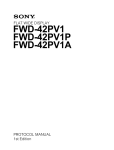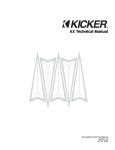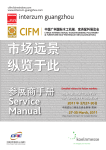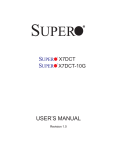Download Acorn FileStore E20 User guide
Transcript
6502asm user guide – prerelease version A 65 PRE 0 EN 2ASMREL THI EA S I TI . If y RE .. IT SE S ou LY MA VE dis C cov OR Y N RSI er O ON R the erro EC T W O F r m T to s, ple LY OR me ! ase re YE K po T. 6502asm user guide rt v0.04 page 1 6502asm user guide – prerelease version Introduction 6502asm is a simple assembler for 6502 code. It supports a variety of assembler commands to control output and extend the 6502 instruction set. The instruction set provided is the legal NMOS 6502 set, and the CMOS 65C02 instruction set according to the Western Design Center W65C02S datasheet (not the MOS 65CE02 variant). The NMOS “undocumented” instructions are not supported. The command syntax is: 6502asm <input file> <output file> Purpose 6502asm is part of the Amélie project. It was written in order to allow the BIOS code to be written and compiled without requiring the use of a BBC microcomputer (or emulator). While it is primarily intended for this purpose, it is flexible enough to be used for the assembly of 6502 code for other environments, such as the BBC micro (or compatible) or other 6502-based devices. 6502asm fits in with Amélie’s philosophy of “keep it simple”. 6502asm assembles in two passes, much as code is usually assembled under BBC BASIC. Currently, 6502asm does not support macros or conditional assembly, though these features are “in planning”. If you are used to Acorn systems, you may be pleased to know that 6502asm considers ‘&’ to mean “this is a hex number”, which is one of the main reasons I wrote this instead of using one of the many other 6502 assemblers available. If, however, you are not used to Acorn, you can use the Pascal prefix ‘$’ or the C prefix ‘0x’ to denote a hex number. The DOS-like (an ‘h’ suffix) and the VisualBasic-like (‘$H’ prefix) methods are not supported. The Amélie project source code uses ‘&’ throughout. The format of a source file The source code provided to 6502asm is a plain text file consisting of a number of lines. These lines can be comments, directives, compiler commands, label definitions, or instructions. The only thing you must note right from the outset is that the assembler only understands one entity per line. If, for example, the line is a label, then any code following must begin on the next line. Furthermore, the use of the colon to write multiple statements on one line is not supported. In difference to the BBC BASIC assembler, you should use ‘;’ for comments and not ‘\’ or ‘REM’; though the assembler reads only what is necessary so there is some leeway. Don’t write code like this: The assembler will see: .zeroregs LDX #0 : LDY #0 : LDA #0 : RTS .zeroregsldx (a label called “zeroregsldx”) page 2 6502asm user guide – prerelease version Don’t write code like this: The assembler will see: LDX #0 : LDY #0 : LDA #0 : RTS LDX #0 (only the first instruction, the “LDX”) The source file is always read from the start to the end. It is possible to assemble in any location in the &FFFF (64K) addressing space at any given time by setting the address with the org command, however over-use of this can lead to messy code and other complications. Where execution starts depends on what you are assembling. Typically a program is entered at the beginning of the code; while a(n) (EP)ROM image is entered at the location of the processor’s reset vector. The format of a line There are three types of line: a. Labels .<label> Labels are on a line by themselves, and consist of a period followed by the label name. The names are unique to forty-seven characters. Label space is allocated as the label is encountered, so there shouldn’t be any restrictions other than available memory. It is perfectly valid to define multiple labels at the same location, for example: ORG &A000 .via .via_base .via_iorb DCB 0 After that, any reference to via or via_base or via_iorb will be treated as a reference to &A000. This is how the memory-mapped hardware is set up in Amélie’s source code. The DCB inserts a ‘dummy byte’ (as only the EPROM code is actually saved). It is a lot tidier to do that than to alter the address with org for every label we define (the VIA has 16 of them...). Labels are unique to 47 characters. Anything longer will be truncated. It is currently possible to define the same label multiple times. If this happens, only the first will be used when referring to that label. b. Assembler commands <command> [<parameters>] Assembler commands are special commands understood by the assembler. More on these later. page 3 6502asm user guide – prerelease version c. Instructions <opcode> [<parameter>] Instructions are the usual three letter mnemonics, with optional parameters as necessary. Comments are introduced using the ‘;’ character. Anything following a semicolon until the end of the line is ignored. You can include comments at the ends of command lines and instruction lines. To reiterate: Each line is a separate entity, up to 80 characters long. You cannot split commands across lines, nor can you put multiple commands on one line. The 6502 (instruction set) The 6502 processor is an 8 bit design from the late ’70s. In its day it was more popular than the Intel 8086/8088; and in many ways was more advanced than the Z80 which was its main competitor. Indeed, objective tests (running a BBC BASIC interpreter) shows the Z80 clocking at 4MHz to be only about 12% faster than a 6502 clocking at 2MHz. Later extensions and optimisations (such as those found in the CMOS variants of the processor) will enhance the effective speed. With its direct and simplified instruction set, the 6502 has even been described as a forerunner to modern RISC microprocessors. It offers two 8 bit ‘index’ registers, though these are fairly general purpose. They are referred to as ‘X’ and ‘Y’. The results of all mathematical operations are placed in the Accumulator, often called ‘A’. The data bus is 8 bits wide. Instructions are between one and three bytes long. The address bus (and ‘PC’ (Program Counter) register) is sixteen bits wide with no translation, meaning a 6502 can only directly address 64K of memory. It is possible to extend this with external fiddling. The BBC Master 128 computer contained 128K accessed via a paging mechanism, and I dimly recall a version with more than that! Many popular home computers of the ’80s were built around the 6052; the BBC micro (including the Electron and Master/Master Compact, and “Acorn Communicator” used in many a travel agent), the Apple II, the Dragon, the Oric, Commadore’s PET... The 6502 has three built-in branch points (IRQ, RESet, NMI) in the upper six words of memory (&FFFA to &FFFF). These are known as the hardware vectors. The first of these is the interrupt handler (and by using the BRK instruction, you can force an interrupt from software). The second is called when a reset condition occurs. Finally, the last is the non-maskable interrupt. This differs from the normal IRQ in that you cannot switch it off and it can occur while handling a normal interrupt. It is used for things that need an extremely fast response time (in the case of the BBC micro, this was usually Econet and the floppy disc drive). The Amélie project uses the NMI for a debounced ‘panic’ button which will halt the system regardless of whatever else is happening (and even if interrupts are disabled). page 4 6502asm user guide – prerelease version The hardware stack lives in page one (&0100 to &01FF). Certain operations performed using the zero page addressing mode (relating to memory locations &0000 to &00FF) operate much more quickly than do the same instructions applied to any other part of the memory map. As you can understand, this design dictates that RAM will be at the bottom end of memory and (EP)ROM will be at the top; though some systems (such as the Acorn FileStores) copy the entire firmware to RAM at startup, and then page out the ROM entirely. This is because RAM can have a faster access time than EPROMs... The 6502 instruction set is well documented on-line. Briefly: ADC ADC ASL BCC BCS BEQ BIT BMI BNE BPL BRK BVC BVS CLC CLD CLI CLV CMP CPX ADd with Carry ADd with Carry Aritmetic Shift Left Branch if Carry Clear Branch if Carry Set Branch if EQual test BITs Branch if MInus Branch if Not Equal Branch if PLus BReaK Branch if oVerflow Clear Branch if oVerflow Set CLear Carry CLear Decimal mode CLear Interrupt disable CLear oVerflow CoMPare ComPare with X register CPY DEC DEX DEY EOR INC INX INY JMP JSR LDA LDX LDY LSR NOP ORA PHA PHP PLA ComPare with Y register DECrement DEcrement X register DEcrement Y register logical Exclusive OR INCrement INcrement X register INcrement Y register absolute JuMP absolute Jump to SubRoutine LoaD Accumulator LoaD X register LoaD Y register Logical Shift Right No OPeration logical OR (with Accumulator) PusH Accumulator to the stack PusH Processor status to the stack PulL Accumulator from the stack PLP ROL ROR RTI RTS SBC SEC SED SEI STA STX STY TAX TAY TSX TXA TXS TYA PulL Processor status from the stack ROtate Left ROtate Right ReTurn from Interrupt ReTurn from Subroutine SuBtract with Carry SEt Carry SEt Decimal mode SEt Interrupt disable STore Accumulator STore X register STore Y register Transfer Accumulator to X register Transfer Accumulator to Y register Transfer processor Status to X register Transfer X register to Accumulator Transfer X register to processor Status Transfer Y register to Accumulator BBS# PHY RMB# STZ WAI Branch if Bit # Set PusH Y register to the stack Reset (clear) Memory Bit # STore Zero (to address specified) Wait (for interrupt) BRA PLX SMB# TRB BRanch Always PulL X register from the stack Set Memory Bit # Test and Reset memory Bit The CMOS version adds: BBR# PHX PLY STP TSB Branch if Bit # Reset (clear) PusH X register to the stack PulL Y register from the stack SToP Test and Set memory Bit For more details, I will refer you to http://www.6502.org/ Within 6502asm, you can enter the instructions in upper case or lower case, as suits you. For more advanced users, the instruction set recognised is loaded from a file (“opcode.dat”), so you could alter several of the mnemonics if you desire – for example to ‘correct’ how the processor status register is called ‘P’ in the stack instructions and ‘S’ in the transfer instructions; or to alias ‘ADD’ and ‘SUB’ to ‘ADC’ and ‘SBC’ respectively... It will not be possible to include support for the 65CE02 because of major design differences (16 bit stack pointer, additional addressing modes, a ‘Z’ register...). The ‘Exx’ instructions at the end (all opcode &xB) are specific to AmélieEm; if you wish to use 6502asm for other purposes, you can safely remove these instructions. Note that there is a clash with the instruction &CB. This is used as a breakpoint instruction in AmélieEm, and it is also the WAI instruction on CMOS processors. This is not seen as a problem as the emulator only supports the NMOS instruction set. page 5 6502asm user guide – prerelease version You could also use the opcode table to implement various “undocumented” instructions that may be found in the NMOS versions of the 6502, some examples would be: AXS This ANDs the contents of the X register and the Accumulator and stores the result in memory. Neither register is altered, and the processor flags are not changed either. Regular code equivalent to “AXS &20” would be: STX &20 PHA AND &20 STA &20 PLA DCM This DECs the contents of a memory location, then CMPs the result with the contents of the Accumulator. Regular code equivalent to “DCM &20” would be: DEC &20 CMP &20 HLT Halts the processor. Causes some sort of internal crash. No interrupts will be handled, the only way out is to wibble the RST pin in hardware. Because the exact operation of this instruction is unknown, it might be preferable to set up dummy IRQ and NMI handlers and then enter a recursive loop if you really want the processor to appear to be ‘halted’. LAX This loads both the Accumulator and the X register with the contents of a given address. Regular code equivalent to “LAX &DEAD” would be: LDA &DEAD LDX &DEAD It is important to remember that these four instructions (four of many) are totally unofficial and operate as side effects of other instruction decoding. They are not present on the CMOS versions of the processor, and it may also depend on who manufactured that particular NMOS 6502... But, if you do have them, then they might just provide an interesting little speed tweak! Here are the additions to make to the opcodes.dat file. ; AccImmAbsZpaZpxZpyAbxAbyImpRelInxInyAbiEmuZpi axs,0,--,--,8F,87,--,97,--,--,--,--,83,--,--,--,-dcm,0,--,--,CF,C7,D7,--,DF,DB,--,--,C3,D3,--,--,-hlt,0,--,--,--,--,--,--,--,--,02,--,--,--,--,--,-lax,0,--,--,AF,A7,--,B7,--,BF,--,--,A3,B3,--,--,-- You’ll find a comprehensive list of the known “undocumented” 6502 instructions on-line. page 6 6502asm user guide – prerelease version Assembler commands 6502asm commands are all three letters long (except EQUx which is handled specially). They look like processor instructions. This is intentional. BOT <address> [FORCE] This specifies the lower address of the assembly. If no address is specified, &0000 is assumed... ...unless the ROM command has been previously specified, in which case &E000 will be assumed. Once BOT has been set, you cannot reBOT to a higher address unless you include the FORCE option. The FORCE option is primarily for use with ROM code where you want to denote a specific address (i.e. &E000) as being the ‘bottom’ of memory and the start address of the output file ... but you also wish to define labels in memory, such as in page zero. You could use code such as: ROM ORG &0000 <define some labels here> ORG &A000 <define some hardware-related labels here> BOT &E000 FORCE <ROM code goes here> CNT "<file>" The “continue” command will switch to processing the contents of the named file. You could use this to ‘chain’ multiple sources to create one assembled file. CPU [NMOS|CMOS] This permits you to specify which processor you are assembling for. Undefined – all instructions and addressing modes are valid (default behaviour) NMOS – warnings will be given if CMOS instructions or addressing modes are encountered (but the instructions will be assembled) CMOS – all instructions and addressing modes are valid DCB <byte> also EQUB <value> Include a byte value in the output. DCS "<string>" also EQUS "<string>" Include a string in the output. Several ‘codes’ may be embedded within the string, these are described later on. page 7 6502asm user guide – prerelease version DCW <value> also EQUW <value> Include a word (16 bit) value in the output, low byte first (6502-style). DCZ "<string>" also EQUZ <value> Include a zero-terminated string in the output. FIL <count>, <value> Insert <count> bytes (of <value>) into the output, to fill or pad as desired. INF "<name>" Load and embed the contents of the named file. You can use this to insert raw data or precompiled code. ORG Set the value of “PC”, and where the assembly will write to next. It is permissible to jump all around the addressing space, but for obvious reasons this is not to be recommended. Note that there are side effects – setting an address lower than that specified by BOT or higher than that specified by TOP will update the respective marker. Bear this in mind if you ORG to a low location after a ROM command. ROM The ROM command performs a number of actions that may be useful to quickly set up firmware intended to be held in ROM or EPROM. Initially, all bytes in the memory map will be set to the value &FF. This should permit faster EPROM programming (as blank EPROMs are all-bytes-&FF, so the programmer will skip them). Then, the following sequence is performed: BOT TOP ORG DCW DCW DCW ORG &E000 &FFFF &FFFA nmi_vector reset_vector irq_vector &E000 ; ; ; ; ; ; ; ROM starts here (&E000-&FFFF = 8192 bytes) ROM ends here set up vectors NMI RESet IRQ back to start It is then up to you to provide the labels (and code) for nmi_vector, reset_vector, and irq_vector. page 8 6502asm user guide – prerelease version The default base address, &E000, was chosen because it is the start point of the Amélie EPROM. If this address is not suitable, you can easily do something like: ROM BOT &A000 FORCE ORG &A000 TOP <address> This specifies the higher address of the assembly. If no address is specified, the address after the last instruction assembled is assumed... ...unless the ROM command has been previously specified, in which case &FFFF will be assumed. Once TOP has been set, you cannot reTOP to a lower address. This is important as you cannot use the ROM command to set up an arbitrary EPROM environment for, say, BBC paged ROMs. An example of how to do this would be something like: BOT &8000 ; set the bottom ORG &8000 ; go there FIL &3FFF, &FF ; fill the area with &FF bytes TOP &BFFF ; affirm the end location ORG &8000 ; back to the beginning ; code follows, i.e.: DCW entrypoint_language DCW entrypoint_service DCB %11100010 [...etc...] It is important to note that the values set by the BOT, ROM, and TOP commands directly relate to the range saved in the output file. For example: BOT &0000 TOP &FFFF will cause 65,535 bytes (64K) to be saved to file. BOT &F000 INX will cause one byte to be saved to file. ROM will cause 8192 bytes to be saved to file. page 9 6502asm user guide – prerelease version Ways of specifying a numerical value When you need to specify a value, say a constant or an address, you can use: Base 16 (hex): &12 $12 0x12 This is the Acorn way. This is the Pascal / Commadore way. This is the C way. The DOS (“12h”) and VisualBasic (“$H12”) forms are not supported. Base 10 (denary): 123 As expected... Base 2 (binary): %1100 The Acorn way. To recap, prefix with ‘&’ for hex and ‘%’ for binary. No prefix is necessary for denary numbers. You can also use ‘$’ and/or ‘0x’ to prefix hex values if you are used to doing it that way. Note that the C style, if you’ve never used C before, is ‘0x’ which is zero-ecks (not oh-ecks). Alternatively, in the case of addresses, simply define a label and then use the name of the label. For example: .never_ending JMP never_ending In-line calculations When you are assigning values, such as: LDX #43 you can also use calculations. Calculations are marked using square brackets. Within these square brackets you can enter a sum which is evaluated left-to-right, like: LDX #[12+42-11] ; evaluates to be 43! The available mathematical operators are: + Addition Subtraction * Multiplication / Division % Modulus (remainder after division) page 10 6502asm user guide – prerelease version The available logical operators are: >> Logical shift right << Logical shift left || Logical OR && Logical AND ^^ Logical Exclusive OR This will have slightly more use when it comes to inserting the addresses of things, such as: TXA STA buffer TYA STA [buffer + 1] The calculation works by extracting the parts of the calculation to a ‘stack’, so our example [12+42-11] would break down to be: location: 0 1 2 3 4 5 6 7 value: 12 + 42 11 ] x x (‘]’ meaning end and ‘x’ meaning unused) The stack can hold up to eight items (locations 0 to 7). More complex calculations will be faulted. Addressing modes (NMOS) This is a look at the addressing modes provided on the 6502 processor. It is given as a useful reference, and also to describe how to format instructions that use a particular addressing mode. Implicit (or Implied) addressing <instruction> No value is required. Memory may be referenced, but it will be done in ways you cannot control. For example PHA will push the contents of the accumulator to the next free stack location. You can set up the stack, but not with the PHA instruction... Examples: CLI RTS Accumulator addressing <instruction> A The operation is performed with/to the accumulator. The ‘A’ is important, unlike some assemblers 6502asm will not ‘guess’ whether or not you meant to use the accumulator addressing mode. Examples: ASL ROR A A page 11 6502asm user guide – prerelease version Immediate addressing <instruction> #<value> The value is directly provided. Note the ‘#’ character before the value; if it was not there then it would be taken as an address – the ‘#’ is important! Examples: LDA #123 Relative addressing <branch instruction> <offset|label> Relative addressing is used only with branch instructions. The second byte of the instruction establishes a branch point which may be -128 to +127 bytes away from the following instruction (i.e. -128 to +127 bytes away from PC). This is why you cannot BEQ across large expanses of code. Examples: BEQ <label> BNE <label> The assembler sorts out the offset, you don’t have to. Absolute addressing Zero page addressing <instruction> <address> The parameter to the instruction is a byte held at a fixed address. If the address is less than &100, zero page addressing is used otherwise absolute addressing is used. Zero page addressed instructions can operate a lot faster, so careful use of page zero can be a definite speed bonus. Examples: CMP LDA &FE02 &C5 ; compare A with byte at &FE02 ; load A from &C5 ==ZERO PAGE== It is very important to note that all references to a label fall into this category of addressing. If the label has been resolved before it is encountered in the code, then 6502asm will pick Absolute or Zero page addressing as is deemed appropriate. However, if the label has not been seen before it is used (i.e. you are assembling a forward branch) then 6502asm will always treat this as an full absolute (not zero-page) address. In 99.9% of cases, this behaviour is correct, however if the label is later defined as being Zero Page, then 6502asm will then assemble the code as if it was Zero Page and everything else will be wrong, your software will crash, etc. This is only of concern if you are assembling code to be located or used within Page Zero itself. Simply pre-define all of the labels first, and then go back and assemble code. Don’t use forward references. page 12 6502asm user guide – prerelease version Indexed absolute addressing (aka Absolute, X or Y addressing) Indexed zero page addressing (aka Zero page, X addressing) <instruction> <address>, X <instruction> <address>, Y This behaves much like the Absolute / Zero page addressing previously described, however in addition to retrieving the address, the contents of the X or Y register (as applicable) is added. For example: LDX &DD LDA #&F000, X ; set X to &DD ; load A from (&F000 ; + &DD) The zero-page versions work entirely in zero page, so adding &FF to &FF won’t work. The effective address would be &FE. Examples: CMP LDA &FE02, Y &C5, X ; compare A with byte ; at (&FE02 + Y) ; load A from &C5 ; ==ZERO PAGE== Zero page, Y addressing LDX <value>, Y STX <value>, Y There is, generally, no such thing as Zero page, Y addressing as the zero page indexed addressing uses the X register. The specific exception to the rule is when we are loading and saving the X register – we can’t indirect it with itself! Examples: LDX STX &0F, Y 123, Y Indexed indirect addressing (pre-indexed) <instruction> (<zero page address>, X) Ready? The contents of the second byte of the instruction are added to the X register. This then gives us an address in page zero where we can expect to find our ‘real’ target address. This addressing mode is mainly used for interfacing multiple peripherals. You can store a list of pointers in memory, and by using base address + index, you can read data from each peripheral in turn simply by repeating the same code using the index register to select which to load. page 13 6502asm user guide – prerelease version Example: LDA (&12, X) ; load A from ; address pointed to ; at (&12 + X) Indirect indexed addressing (post-indexed) <instruction> (<zero page address>), Y This time... The second byte of the instruction points to an address in page zero. We add this new address to the contents of the Y register to obtain our ‘real’ target address. Example: ORA (&12), Y ; ORA with byte at ; address pointed to ; by: ; (Y + value at &12) For a walk-through, refer to the memory dump below: &0000 &0002 &0004 &0005 &0006 &0007 &0009 A4 02 B1 05 60 07 00 01 02 03 LDY LDA RTS ??? BRK ORA ??? &02 (&05), Y (&02, X) &0000 A6 02 A1 05 60 07 00 01 02 03 ª·í·‘···· First we set Y to &02. The LDA command retrieves the value “&0007” from address &0005. So now the LDA looks to &0007 + Y, which is &0009. The value actually loaded into the accumulator is &03. Where indexed indirect could be used to interrogate multiple peripherals, the indirect indexed is more suited to reading and writing multiple registers within one peripheral. Consider the 6522 VIA. It contains 16 registers: 0 ORB 5 T1C-L 10 SR 1 ORAh 6 T1L-L 11 ACR 2 DDRB 7 T1L-H 12 PCR 3 DDRA 8 T2C-L 13 IFR 4 T1C-L 9 T2C-H 14 IER 15 ORA If the parameter address pointed to the base address of the 6522 in the memory map, you could use the index register to select which register to read. On the BBC micro, the user port is at &FE60 to &FE6F; so we could indirectly index memory locations &FE60 + Y... page 14 6502asm user guide – prerelease version Absolute indirect JMP (<address>) This mode is only available for a specific type of JMP instruction. The contents of the address pointed to are read, and this in turn becomes the JMP address. For example: If &F000 was &A000... JMP (&F000) JMP will look at &F000 and ‘see’ &A000. Instead of jumping to &F000, it will indirect, and we’d jump to &A000. Example: JMP (&0F00) Amélie’s BIOS makes extensive use of this for interrupt and event vectoring, by indirecting though a known location, we only add a few extra cycles (and waste five bytes). The upside is that the application code can intercept the interrupt handling at various points. Additionally, if you look at the BIOS startup code (from rst_vector), you’ll see that the BIOS sets up a dummy “just in case” interrupt handler while the hardware is set up, and then the proper interrupt handler is put in place after the hardware has been initialised. Without indirect jumps, such things would not be possible. Zero-page absolute indirect <instruction> (<address>) This mode is only available on the CMOS versions of the processor. The address specified is a location in zero page which points to a two-byte effective address. This is provided on the 65C02 for use with ADC, AND, CMP, EOR, LDA, ORA, SBC, and STA. Support for four-byte instructions The 65C02 provides use with a number of instructions that are correctly four characters in length: BBR0 BBR1 BBR2 BBR3 BBR4 BBR5 BBR6 BBR7 BBS0 BBS1 BBS2 BBS3 BBS4 BBS5 BBS6 BBS7 RMB0 RMB1 RMB2 RMB3 RMB4 RMB5 RMB6 RMB7 SMB0 SMB1 SMB2 SMB3 SMB4 SMB5 SMB6 SMB7 It was intended that there be a translation table to read these four-character instructions and convert them to three-character versions. This is still ‘in the works’ as it tended to break a lot more than it would have fixed (because of the assumption of three-character instructions, which was fine for original 6502 code). There is a work-around. The assembler will recognise these instructions if you omit the middle letter, so that an instruction such as BBR3 will become BR3. Here is the above table in 6502asm-friendly format: BR0 RB0 BR1 RB1 BR2 RB2 BR3 RB3 BR4 RB4 BR5 RB5 BR6 RB6 BR7 RB7 BS0 SB0 BS1 SB1 BS2 SB2 BS3 SB3 BS4 SB4 BS5 SB5 If you absolutely require the four-character versions to be supported, please get in touch. page 15 BS6 SB6 BS7 SB7 6502asm user guide – prerelease version String codes You can ‘embed’ special sequences within strings: \r Insert an &0D byte (linefeed) \n Insert an &0A byte (newline) \" Insert a double quote \' Insert a single quote \x## Insert a hex code directly (i.e. \x07 for TTY bell) \d### Insert a decimal code directly (i.e. \d169 for © symbol) \0 Insert a null byte \\ Insert a backslash This has been taken from the C method of inserting codes into strings... My so-called example We will create a file called “mybios.s65”. It contains a very stripped-down EPROM image, basically to save cluttering up this document with a lot of trivialities! ; example BIOS code (based upon Amélie) ; ; To be compiled with 6502asm ; http://www.heyrick.co.uk/amelie/ ; ROM ; base & org = &E000, top = &FFFF, ; inserts vector links ; P A G E Z E R O ; ================= ; ; Data labels live here, but no tables or code can reside here... ORG &0020 ; at +32 we have various BIOS locations ; WATCHDOG: ; Application code MUST periodically reset this to zero. .watchdog DCB 0 ; ******* much stuff omitted ******* page 16 6502asm user guide – prerelease version BOT ; ; ; ; &E000 FORCE; force low address to be &E000, EPROM start The above is important! Because we are assembling ROM code, we want only &E000 to &FFFF to be saved, but we also want to set up locations in page zero so we can refer to them by label. ; ; B I O S C O D E F O L L O W S ================================= ORG &F000 ; The BIOS sits in the second half of the EPROM ; R E S E T ; --------.nmi_vector .reset_vector NOP SEI CLD The "reset_vector" label is required by required by the ROM instruction ; because NMIs are not used in this example... ; should be already, but no guarantees ; undefined at NMOS 6502 init LDX #&FF ; reset stack pointer TXS ; we’d reset hardware devices here too ; and suspend all sources of IRQs ; ******* lots snipped ******* CLI ; Re-allow interrupts ; BIOS startup complete! Call application... JMP app_code_entry .irq_vector NOP RTI CNT ; In reality, a LOT more would happen! "appcode.s65" ; Continue in the "appcode" file. Meanwhile the “appcode.s65” file will look like: ; ; A P P L I C A T I O N C O D E =============================== ORG &E000 v0.01 2001/01/01 at 01h01 ; The application code is the first half of the EPROM .app_code_entry JMP app_code_entry ; do nothing, it's just an example! This is just to give you an ‘idea’ of the layout of the code. To make things tidier, the BIOS and the application code are in separate files. This would also be the case if a debugger was included. In this manner it is possible to mix and match parts; perhaps different application codes (depending on needs/features) using the same BIOS? Perhaps debugging support in test versions but not release versions? More flexible than a giant single source file. To assemble, enter at the command line: 6502asm mybios.s65 mybios.img page 17 6502asm user guide – prerelease version For a successful assembly, the display will look like: S:\Amélie>6502asm mybios.s65 mybios.img 6502asm v0.04 (11th June 2008) initialising... Written by Rick Murray, email me at <heyrick1973 -at- yahoo.co.uk> Assembling, pass 1... Continued into file "appcode.s65"... Assembling, pass 2... Continued into file "appcode.s65"... Saved 8192 bytes to "amebios.img" - &E000 to FFFF 6502asm v0.04 (11th June 2008) exited. Thank you for using this software. Don't forget to check for newer versions and related software! http://www.heyrick.co.uk/amelie/ S:\Amélie> The file “mybios.img” will now contain the assembled BIOS image; as a raw dump; suitable for use with AmélieEm or burning into EPROM. Error messages ERROR: Unable to open input file. – you may see this regarding the output file Cannot open "<filename>" (error <error code>) 6502asm cannot open files specified using “long” names. Please use the DOS filename (probably something like “APPLIC~1.S65”). The error code provided may give some clues to more experienced users, if the reason for the problem is not evident. ERROR: Unable to open opcode data table. Is the “OPCODE.DAT” file present in the currently selected directory? If you are running 6502asm from a PIF or shortcut, ensure the “Working directory” is correctly set. ERROR: Unable to allocate memory for opcode data table. Free up some memory and try again... Base address (&<address>) is higher than Top address (&<address>), cannot continue! You’ve set BOT higher than the current TOP value. Base address (&<address>) is same as Top address - nothing to save! The end of the file has been reached and the bottom and top addresses match. Did you try to assemble an empty file? ERROR: Attempting to assign BOT to a higher address at line <line>. (use "BOT &xxxx FORCE" if this is what you meant to do) As it says – use the FORCE option if you intend to reassign the bottom marker to a higher address. ERROR: Unable to extend label array. There isn’t enough free memory to add a new label definition. page 18 6502asm user guide – prerelease version ERROR: Memory allocation failure. Please free up an additional 72K and try again. In order to begin assembly, 6502asm allocates a 64K block of memory at start-up. The additional memory (it says 72K) is because if you are this short of memory, we’d better ensure we have room for the opcode table and some labels... Under MS-DOS™, you may also see: Available memory is only <filename> bytes, need at least 73728 (72K)... or: Oops, total memory cockup! This is because the DOS memory allocation scheme is really sucky. You may even get this on a 128Mb machine if you boot directly to DOS (not via Windows™). ERROR: CNT command cannot open file at line <line>. (filename is "<filename>") You cannot continue into the file specified as the file cannot be opened. ERROR: Attempting to DCB a value larger than &FF at line <line>. The DCB command inserts a byte, but you’ve specified a value that is too large to fit into a single byte... ERROR: Unknown EQUx at line <line>. Should be EQUB, EQUW, EQUS, or EQUZ (re: DCx) The EQUx commands are simply aliases for the DCx commands. “EQU” alone has no meaning. ERROR: Invalid count (<count>) in FIL command at line <line>. (syntax is "FIL <count>, <value>" - are the parameters transposed?) You will probably see this if you wanted to write a number of null bytes, but put the parameters the wrong way around; i.e. FIL 0, 256 ERROR: Missing ',' in FIL command at line <line>. Perhaps you only specified one parameter assuming a default state (like “FIL 32” would write out 32 null bytes?). ERROR: INF command cannot open file at line <line>. (filename is "<filename>") You cannot insert the contents of the file specified as the file cannot be opened. ERROR: Relative address to &<address> (<offset>) out of range (-128...127) at line <line>. Due to the way relative addressing works, you can only branch to an address that is 128 bytes before or 127 bytes after the address of the following instruction. The ‘<offset>’ lets you know what the range calculated was, in case it is something you could fix with a little bit of jiggling, like an offset of -130 bytes... ERROR: Unexpected end of calculation at line <line>. Calculations must end with the ‘]’ character. ERROR: Division by zero in calculation at line <line>. Obvious. page 19 6502asm user guide – prerelease version ERROR: Calculation too complex at line <line>. The calculation ‘stack’ can only hold eight discrete items. Every number and operator is an item in the stack, thus [1+2+3] is six items. Why six? Don’t forget the end-of-calculation marker. ERROR: The instruction "<instruction>" is not recognised. (at line <line>) You have entered something that is not understood as a valid instruction or pseudo-instruction. A common cause of this is forgetting the period before labels, for example: mylabel will be parsed as the instruction “myl”, which is not a valid instruction, hence this error message... ERROR: Value is too large at line <line>. An eight bit (0-255) result was expected. ERROR: Unable to resolve label "<label>" (at line <line>). The label (or its definition) has been incorrectly typed, or has not been defined. WARN!: Use of CMOS instruction when NMOS processor specified; "<opcode>" at line <line>... You specified CPU NMOS and the assembler encountered a 65C02-only instruction. ERROR: Unable to match opcode with addressing mode at line <line>. [lots of addition information output] You should not see this error. It occurs if the addressing mode cannot be determined from the input; possibly due to a damaged opcode data file, possibly due to really screwy input. ERROR: DCS or DCZ command with no string parameter at line <line>. If you use DCS or DCZ, you must supply a parameter, even if it is a blank parameter, like: DCS "" ERROR: String contains \d value greater than &FF at line <line>. You can only insert bytes into strings, so the \d values can only range from 0 to 255. ERROR: Unrecognised escape code "\<code>" at line <line>. ( valid codes are \r \n \" \' \x## \d### and \0 ) 6502asm does not support all of the escape codes that are supported by the C programming language, i.e. \alert, \backspace, \tab, \octal, \?, etc). ERROR: Memory overshoot at line <line>, current address is already &<address>! This occurs if the assembly would pass beyond the &FFFF addressing range of the processor. The following snippet illustrates this: ROM ORG &FFFD DCW &1234 DCW &5678 DCW &9ABC #commands not yet implemented! You cannot currently use “preprocessor” commands such as #ifdef. page 20 6502asm user guide – prerelease version Known bugs Lines are clipped at 80 characters. This means if a comment on a line exceeds this, it will be read in as part of the next line, causing an error. If you receive the error “unknown command 'xxx' at line <blah>”, where “xxx” is part of a word in the comment, this is why. In some cases, forward references to a label does not work. This is especially important in zero page where the label is not already known to be in zero page, so it is assumed to be an absolute address. Define zero page labels first, then ORG back... No other bugs are known about. That doesn’t mean there aren’t any... :-) Licence I, Richard Murray, permit you to use 6502asm according to the following conditions: 1. This software, source, and documentation are copyright: Copyright © 2004-2008 Rick Murray 2. Source modifications must be reported back to me. All copyright and URL displays must be retained. If you release your modified version, it must be under these same conditions and you must also state clearly, both in the documentation and on-screen that the user is not using the official release of 6502asm. 3. This software (and source) may be re-distributed, provided the end-user can access it anonymously and at no cost. For example, if I were to call your BBS (or connect to your portal), I expect to be able to download this immediately, from the ‘Guest’ login. 4. If this software is not supplied for free (including magazine cover-mounts, compilation CD-ROMs, etc) then I expect either a freebie or profit participation, at my discretion. This also includes ‘bundling’ this software with or within a commercial application. The definition of “commercial” is: something for which the user must pay (directly or indirectly) 5. If any part of the source is used in a third-party application, condition #4 applies to that as well. If this source is used in a “free” application, then simply provide a credit (with URL link, if possible) in an ‘info’ window or some other form of on-screen message. 6. This software is supplied as-is, and comes with no warranty or guarantee that it will be suitable for your needs or that its operation will be error free. I can accept no liability for loss or damage through incorrect use or incorrect behaviour of this software. Please report all problems to me. 7. Your “sole remedy” in case of problem is to contact me by email regarding the problem that you are experiencing. I may then provide a work-around or updated version in order to resolve your problem. No official end-user support is provided, nor can it be expected. You did not pay for this software, and source code is supplied. I will help out where I can, but please note that I have other stuff happening – it’s called “having a life” and it’s a whole new experience for me! :-) 8. Please note that this source code has not been released under the GNU Public Licence (“GPL”). Furthermore, I expressly prohibit any GPLisation of this source code in any way, shape, or form. Remember – the GPL is just another licence and it has no legal rights or special privileges that allow it to “override” or “replace” any existing licence unless the lawful owner of the source code permits this. As lawful owner of this source code, I do not permit this. My problem is not with the GPL, it is with numerous people that support the GPL and make it into something that it is not; if I was completely against the principles of open source then I wouldn’t have bothered to release the source code. Some people may object to my referring to this as “open source” while putting conditions on its use. I apply page 21 6502asm user guide – prerelease version these conditions firstly to benefit the end-user, so that they will (hopefully) encounter the correct and up to date version and not spin-offs; and secondly to benefit myself, as I’ve been ripped off before and taken flak for problems in software versions that were not my own. Once bitten, twice shy. 9. I am a British citizen living in France. This entire software product, and all documentation, was created within the confines of département 35, France. Thus, this software and its use is under the jurisdiction of appropriate French and European legislation. The application of American law is expressly prohibited. 10. This software is enirely my own creation. I have used concepts (such as the “org” command) common in other assembler, notably Acorn’s objasm and BBC BASIC II, but the actual implementation and source code is entirely my own. I’m not going to discuss the appalling crap known as “infringement of software patents”. Such nonsense, very thankfully, is untenable within the European Union... let’s keep it that way! Them’s the rules. If you don’t like them, you know what you can do about it... Contact You can email me at: heyrick1973 -at- yahoo -dot- co -dot- uk I request that you do not make this email address ‘public’ with the ‘@’ and the ‘.’; and certainly do not write it in a newsgroup posting! At all! The Amélie project can be found at: http://www.heyrick.co.uk/amelie/ Misc 6502asm was mostly written while sitting in bed feeling ill. Ironically, this document was first written about a year after the first version of 6502asm was made... having just been to the dentist and having all four nerves removed from a rear molar awaiting a crown fixing, and one nerve totally refused to stop, aaaaaaagh! The revision was written whilst feeling very ill from eating something which is best described as “possibly tainted”. It isn’t at all helpful that the toilet is the other end of the house through half a dozen doors and windy passageways... There must be something about 6502asm and pain. Gee, and silly little me thought that x86 code was where true pain lay? A technical achievement, the first working versions were written on a DOS-based laptop that used a 256 colour LCD panel comprising of four segments...and only segments 1 and 3 (top quarter height and middlelower quarter) worked! I listened to various CDs, mainly Evanescence’s “Fallen”, The Corrs’ “Unplugged”, Alizée’s “Mes Courants Electriques”, and Laura Pausini’s “(Best Of) e ritorno da te”. For the updates and the user guide, I listened to Dido’s “Life For Rent” album, as well as Sita’s “L’Envers Du Décor” album. I also borrowed an album of Céline Dion’s from the library just to see what she did with her cover of the song “First Time Ever I Saw Your Face”. A choice word might be “calamitous”. Please excuse any typing errors – I was watching (again) “La Morte Vivante” (or “The Living Dead Girl” in English), while writing this. :-) page 22 6502asm user guide – prerelease version Thanks to: Ewen Cathcart for lots of help, support, and introducing me to something better than my old Erasure and Pet Shop Boys tapes... I guess it could have been worse, it could have been Rick Astley... Glenn Richards for hosting my website (and you thought it was just a bunch of pictures of Alyson Hannigan, right?) and a lot of time chatting to me on the phone. I miss those days. And thank you also for laughing at me when I gave you the wrong hex opcode for the NOP instruction. It is &EA. I know that now, and it’s come in useful recently! John and Irene Williams for all those creature comforts that the French just can’t seem to get right; like tea that tastes like tea, apple pies that taste like apple pies†, and cheese that tastes anything like cheddar! We won’t discuss the French concept of baked beans... Thanks also to John for those eclectic bits of hardware, too! † they’d lynch me over in Normandy for saying something like that, but to my mind any apple pie made without a Bramley or two is doomed to failure... Zone Horror (formerly The Horror Channel) for a nice line-up of movies. Find over 100 reviews at http://www.heyrick.co.uk/ricksworld/digibox/thcreview.html Jean Rollin for surprising me with “Le Rose De Fer”, which is quite different from the other films of his, and is a perfect example (to my mind) about what the Hollywood industry just doesn’t get about European film-making. FilmFour for a nice line-up of movies designed to stimulate your mind. Find over 100 reviews at http://www.heyrick.co.uk/ricksworld/digibox/film4review.html The now-defunct (sob! sob!) AnimeCentral for... well, isn’t the name a big hint? Find lots of information and reviews at http://www.heyrick.co.uk/ricksworld/anime/ Motorola and Rockwell for the 6502 processor. Acorn for using the 6502 processor, and making the BBC micro which really shows it off (unlike, say, an Oric!). EnVol for the French course, interesting new friends, and more besides. SuperU for adding a 500g pack of tagliatelles fraîches to the “Bien Vu!” (budget) range, and also for having checkout girls worth looking at... :-) One day, I might even be able to talk to them too! Thank you especially to a newly built local SuperU which carries a decent amount of British food. Sadly no apple pies, but at least cheddar is sorted... Sandrine, Françoise, and Tiphaine at the local library for trusting me to use their computers with a USB memory device, and also permitting me to write my downloads to a multisession CD-R. Without that, none of this would be possible. Anne-Marie, Caroline, Philibert, Odile, Mme Hervoir and others whose name I don’t know for their efforts to find me a job and the help in negotiating the beaurocracy. Mike, Jo, Lucy, and Emily... Now I’m no longer a Care Assistant, I can say that Doris was my favourite. I don’t think any of the family were geek-inclined so they’ll probably never see this. No matter, it’s the thought that counts. :-) I’m sure I’ve forgotten enough people to fill several more pages. Oh well, look at the end of helpfiles for some of my other software! And finally... Thank you for reading. Rick; 2008/06/12 page 23