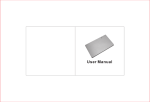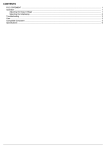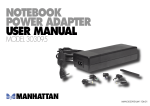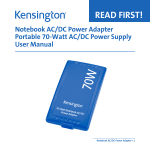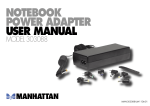Download Cabin Lifebook S4510 User`s manual
Transcript
Universal Laptop Battery User’s Manual www.Hi-Capacity.com Table of Contents 1. Introduction ....................................................................................................................... 2 2. Safety Precautions ............................................................................................................ 3 3. Usage Instructions ........................................................................................................... 4 Before Use ..................................................................................................................... 4 Charging the Battery ...................................................................................................... 4 Reading the Fuel Gauge ............................................................................................... 6 4. Specifications ................................................................................................................... 7 5. Manufacturer's Warranty .................................................................................................. 8 6. SmartTips for the Most Popular Models ............................................................................. 9 7. SmartTips for all Models ........................................................................................... 10 - 20 1 Universal Laptop Battery - User’s Manual 1. Introduction Congratulations on your purchase of the Hi-Capacity™ Universal Laptop Battery. This battery has been designed for mobile laptop users who need maximum work time from their computers. Advanced Lithium Ion technology provides a long lasting power source when you have no access to an AC/DC power outlet. The battery is constructed using the highest quality components and utilizes all of the proper logic boards, thermal protectors and circuit breakers to ensure safety and reliability. For optimal performance and safety please read the following instructions carefully before using the Universal Laptop Battery. Box contents include: 1. Universal Laptop Battery Pack 2. User's Manual 3. Compatibility Guide 4. AC Adapter 5. AC Adapter Cord 6. Output Cable 7. Smart Tip(s) If any of these items are missing please contact the retail dealer from which you purchased the Universal Laptop Battery. 2 Universal Laptop Battery - User’s Manual 2. Safety Precautions When used under normal conditions the Universal Laptop Battery is a safe alternative energy source to AC/DC power. However, misuse of the battery can lead to leakage of toxic fumes or in extreme cases, explosion or fire. Before use, please read the user's manual in its entirety. It is very important to follow the instructions carefully to avoid potentially hazardous situations. • Use only with laptop computers specified in the Universal Laptop Battery compatibility guide. • Use the compatibility guide to identify the correct Smart Tip for your laptop. Do not use a tip different than the one specified. If you have any questions or need assistance please contact the retail store from which you purchased the Universal Laptop Battery. • Only use the Smart Tip, AC adapter and output cable that accompanied the battery when originally purchased. • Do not attempt to disassemble, puncture, throw, drop, crush, bend, modify or incinerate the battery. • Avoid contact between the battery and metal objects. Contact with metal objects may cause the battery to short-circuit. • Do not insert foreign objects into the battery's charging or output ports. • Do not expose the Universal Laptop Battery to heat above 140°F (60°C). • Do not expose the Universal Laptop Battery to water or any other liquids. • Do not charge the battery while on an airplane. • Store the Universal Laptop Battery in a cool dry area. • Do not discard the Universal Laptop Battery in the trash. Follow all local environmental regulations for recycling. • Keep the battery away from children. In Case of Emergency In case the contents of the battery come into contact with the eyes, flush eyes with water and immediately seek medical attention. In case the contents of the battery come into contact with any exposed skin, flush with soap and water and immediately seek medical attention. In case of inhalation of fumes resulting from a leakage in the battery, leave the area immediately and seek medical attention. In case the battery's contents are ingested, drink water to dilute the battery material and seek immediate medical attention. DO NOT induce vomiting. 3 Universal Laptop Battery - User’s Manual 3. Usage Instructions Before Use Check the remaining capacity of the Universal Battery by pushing the fuel gauge indicator button located on the lower right portion of the battery. The LEDs on the fuel gauge indicate the remaining capacity of the Universal Battery. Once the button is pushed and the capacity is indicated, the LEDs will turn off after 5 seconds. If the LEDs do not light up the battery is completely depleted and needs to be charged using the AC adapter. The Universal Laptop Battery is shipped with a minimal charge and will need to be fully charged before use. Charging the Battery WARNING: Use only the AC adapter provided with the Universal Laptop Battery. Step 1: Connect the AC adapter's cord into the AC adapter and the plug-end of the cord into an AC wall outlet. Step 2: Insert the AC adapter plug into the charging port of the Universal Battery (it is recommended to have the output cable detached from the battery during charging). Step 3: Let the Universal Laptop Battery charge for approximately three hours until fully charged. When normal charging is in progress the LEDs on the fuel gauge will display a green blinking signal. When all of the LED's display a constant green signal the battery is fully charged (refer to "Reading the Fuel Gauge" section for more information on fuel gauge operation). The battery will not charge when the output cable is connected to the laptop. 3 4 Universal Laptop Battery - User’s Manual WARNING: If the fuel gauge panel displays a blinking red signal during charging immediately disconnect the AC adapter plug from the Universal Laptop Battery to stop the charging process. After a few seconds reconnect the AC adapter plug to the battery and attempt to charge. If the problem persists discontinue use of the battery and contact your dealer for further assistance. Choosing the correct Smart Tip for your laptop computer. The Universal Laptop Battery includes a variety of Smart Tips to ensure compatibility with most aptop brands and models. Use the included Compatibility Guide to select the correct Smart Tip for your laptop model. If your model is not listed contact your local dealer to verify whether the battery works with your laptop. Note: Some models on the Universal Battery include only one Smart Tip plug to be used with the specific laptop for which the battery was purchased. Additional Smart Tips can be purchased from your local dealer. WARNING: Do not use the battery if your laptop model is not listed in the compatibility guide. Use of the incorrect Smart Tip may damage your laptop computer or cause it to malfunction! For the most current Smart Tip compatibility guide, go to http://www.Hi-Capacity.com/ compguide Step 1: Use the Compatibility Guide to select the correct Smart Tip for your laptop computer. Each Smart Tip is clearly numbered. Select the correct Smart Tip based on the Smart Tip specified in the compatibility guide. Step 2: Connect the selected Smart Tip to the end of the output cable. The arrows on the two pieces should meet. Step 3: Insert the other end of the output cable into the output port of the battery. 3 5 Universal Laptop Battery - User’s Manual Step 4: Insert the Smart Tip into the AC adapter port of your laptop computer where the AC adapter would normally connect. Step 5: Turn on the laptop and begin working. Reading the Fuel Gauge The Universal Battery has a five step fuel gauge panel to indicate charging status and remaining capacity. The fuel gauge is located in the lower right corner of the Universal Battery and consists of 5 LEDs. Push the “check” button to determine the batteries remaining capacity. General Operating Instructions Temperature WARNING: Only use the Universal Laptop Battery in ambient temperatures that do not exceed 130°F (54.4°C). It is normal for the battery to become warm during use. For precautionary measures the battery may shut down temporarily if it reaches a temperature of 140°F (60°C). The battery will resume normal operation once it has cooled off sufficiently. Avoid placing the battery in direct sunlight, next to heat sensitive materials or in automobiles that may reach extreme temperatures. Do not charge or use the Universal Battery in temperatures in excess of 130°F (54.4°C). When the battery is hot do not charge it until it cools. 3 6 Universal Laptop Battery - User’s Manual If the Universal Laptop Battery becomes hot and the LEDs display blinking red lights, disconnect the output cable from the laptop immediately. Wait until the battery cools before re-attaching the output cable and resuming use. If the Universal Laptop Battery is not hot and the LEDs display red blinking lights during use, power the battery with the AC adapter for 1 minute. If the red lights continue to be displayed contact your local dealer for further assistance. Low Battery Warning Prior to exhausting the battery's power supply a warning beep will sound notifying you to shut down the laptop or find an alternative power supply. If the laptop’s original internal battery is inserted the laptop will automatically switch to that battery without interruption. Run-Time The Universal Laptop Battery provides power in a manner similar to that of an AC adapter. If there is an internal battery in the laptop during use, the Universal Battery will simultaneously power the laptop and charge the internal battery. This additional power drain will lower the actual run-time of the Universal Laptop Battery. However, your laptop will now have additional run-time availablefrom the fully charged internal battery pack. To exclusively use the Universal Battery to power the laptop and receive maximum run-time, remove the internal battery (if your laptop will continue to run without an internal battery) or make sure the internal battery is completely charged before use. A defective internal battery may deplete the Universal Laptop Battery without retaining the transferred power in its cells. 4. Specifications Max Capacity Output Voltages Fuel Gauge Run Time Charging Time Dimensions Weight Adapter 37 B-5755 B-5760 95Wh 16V,20V 5 step LED up to 7 hours approx. 3 hours 11.25” x 8.5” x 0.5” (290 x 220 x 12mm) 2.65lbs. (1.1kg) 19V, 60W AC/DC 140Wh 16V, 20V 5 step LED up to 10 hours approx. 4.5 hours 11.25” x 8.5” x 0.5” (290 x 220 x 12mm) 3.5lbs (1.6kg) 19V, 60W AC/DC Universal Laptop Battery - User’s Manual 5. Manufacturer's Warranty The Universal Laptop Battery is warranted to be free from defects in material and workmanship for a period of six months from the date of purchase. This guarantee excludes defects or damage due to misuse or neglect. Batteries which are deemed defective and are within the warranty period will be repaired or replaced at the manufacturer's discretion. If you have any questions regarding the manufacturer's warranty or if you wish to return a defective battery please contact the dealer from which the battery was purchased. Limitation of Liability - Under no circumstances will the manufacturer be responsible for incidental or consequential damages, loss of software, data, records or damage to the laptop computer itself. All damages are limited to the value of the purchase price of Universal Laptop Battery. HANTZ + PARTNER The Upgrade Company! www.hantz.com 3 8 Deutschland: Tel.: 0761 / 59 21 00 Fax: 0761 / 58 52 28 Schweiz: Tel.: 061 / 27 311 - 31 Fax: 061 / 27 311 - 39 Österreich: Tel.: 01 / 58 55 430 Fax: 01 / 58 55 460 Universal Laptop Battery - User’s Manual 6. SmartTips for the Most Popular Models Maker Series Model TIP No Acer AcerNote Acernote AcerNote Light Extensa Extensa Travelmate 350 series, 370 series, 850C 367, 390 series 350 series, 370 series, 380 series, P100 355, 500, 501 series, 502, 503 series, 600, 610 series 360 series, 390 series, 900, ESS3-391T 505, 506, 507 series, 524 series 2 1 2 1 2 Acscentia Acscentia 800N, 810N, 910N, 925N, 950N, P Series A, J & M series 2 3 Amada Amada Amada Evo Evo LTE Presario 100, 1100, 1120, 1125, 1130 110, E500, E700, M300, M700, V300 2940 4100 series, 4200 series N150, N400c, N600c N160, N180 5000, 5150, 5200, 5250, 5300, 5380, 5400, 5480, 6000 1000 series, 1200 series, 12XL series, 1456, 1500, 1600 series, 1700 series, 17XL series, 1800 series, 18XL series 10 5 1 2 5 1 10 3000, 3200, 3500 series, 7000 series 3700, 3800, 4000, 5000, 5000e, 7500, 8000 433 series, 450 series, 475 series, LX, LX4100 series XP series C series, CP series, CPi series, CPt series, CPx series, CS/CSx series, Xpi series, 1 4 2 3 A series, B series, C series E series, L series, S series 270, 280, 370, 400, 420, 435, 500 series, 520 series, 530 series, 550 series, 565 series, 585 series, 600, 635 series, 655, 656, 675, 690, 695, 700, 735, 755, 765 series, 770, 780, 790, 985Tx, 990Tx2 Milan, Monte, Carlo, Montegro 8 AST Compaq Amada Dell Fujitsu Gateway Inspiron Inspiron Latitude Latitude Latitude Lifebook Lifebook Solo 1 4 8 8 2100 series, 2200 series, 2300 series, 2500 series, 5100 series, 9100 series, 9300 series 2 500, 900, 2100, 3000 series, 4000 series, 6000, 7100 series, XE, XE2, XE3 4000 series XH176, XH555 N3000 series, N5000 series 1 2 1 1 All models 11 9 9 ThinkPad ThinkPad A20 series, A21 series, A22M, A30 E530 1200 series, 1300 series, 1418, 1420, 1421, 1441, 1442, 1460, 1480, 1482, 1720, 1721 240, 365 series, 380 series, 385 series, 390 series, 535, 550, 560 series, 570 series, 600 series, 701 series, 770 series, 310 series, 315E, i1400, i1410, i1411, i1412, i1434, i1435,i1436, i1450, i1451, i1452, i1470, i1472, i1476, i1500 series 350, 350C 355, 360, 370, 380, 450, 700, 720, 750, 755, 760, 765, 790 2 7 6 IBM T Series X Series Micro 20, 21, 22, 23 20, 21, 22 Trek 2, NX, LT 9 9 1 NEC Ready Versa Versa 220T, 230T, 330T, 340T, 360T LX, LX1, SX, SX1 2400 series, 2500 series, 5000 series, 550D 2 7 1 Hewlett Packard Omnibook Omnibook Pavilion Pavilion Notebook Hyundai Multicap IBM A Series E Series “i“ Series ThinkPad ThinkPad 9 9 9 Universal Laptop Battery - User’s Manual SmartTips for the Most Popular Models Maker Series Model TIP No Panasonic Toughbook CF17+, CF27+, CF34+, CF37+, CF41+, CF45+,CF47+, CF48+, CF61+, CF62+, CF71+, CF72+, M34, V25, V41, 170, 25, 270, 35, 370, 380 8 Samsung Sens Sens Sens 700, 800 810, Pro500 series 900, 950, V10, 690 8 3 12 Sharp Actius PC A110, A150, A250, A280, A290 3000 series, 8000 series, 9000 series, S400 8 2 Sony VAIO PCG-700 series, PCG-800 series, PCG-F series, PCG-FX series, PCG-R505 series, PCG-XG series, PCG-Z505 series PCG-505 series, PCG-SR17K, PCG-SR33, PCG-SR5K, PCG-SR7K, PCG-SRX77 PCG-C1X VAIO VAIO Picturebook Toshiba Libretto Portege Satellite Satellite Satellite Satellite Pro Tecra Twinhead SlimNote SlimNote 3 8 8 20CT, 30CT, 50CT, 60CT, 70CT 300 series, 600 series, 7000 series, T3400 series, T3600 series 1600 series, 1700 series T4800CT, T4850CT 200 series, 300 series, 1555, 1800-S series, 2100 series, 2200 series, 2500 series, 2600 series, 2700 series, 2800 series, 4000 series, 4100 series, 4300 series, T2100CDX, T1800, T1850 series T1900, T1900/CS, T2400, T4500, T4600, T4700, T4800, T4850, T4900 440 series, 445 series, 450 series, 460 series, 465 series, 470 series, 480 series, 485 series, 490 series, 495 series,4260, 4280 series 520, 530, 550, 700 series, 710, 720 series, 730 series, 740, 750 series, 8000, 8100, 8200, P88, P88TE 7 7 1 2 910CV, 9133 series, 9150TZ, 9166TZ, VX, VXE,VXE3 5, 5100 series, 550S, 575, 600D, 6100 series, 8100 series, 875TX, 890 series, 9 series, 9100 1 7 10 7 7 2 7. SmartTips for all Models Maker Model TIP No Acer AcerNote 350, AcerNote 355, AcerNote 356, AcerNote 370C, AcerNote 374, AcerNote 850C, AcerNote Light 350 Series, AcerNote Light 360 Series, AcerNote Light 370, AcerNote Light 370C, AcerNote Light 370P, AcerNote Light 370PC, AcerNote Light 372, AcerNote Light 373, AcerNote Light 373+, AcerNote Light 380 Series, AcerNote Light P100, Extensa 355, Extensa 500, Extensa 501DX, Extensa 501T, Extensa 502D, Extensa 502DX, Extensa 502T, Extensa 503DX, Extensa 503T, Extensa 505DX, Extensa 506DX, Extensa 600, Extensa 610, Extensa 610CD, Extensa 610CDT, TravelMate 505DX, TravelMate 506T, TravelMate 507DX, TravelMate 507T, TravelMate 524TX, TravelMate 524TXV 2 AcerNote 367D, AcerNote 367T, AcerNote 390 Series, Anywhere 1100LX, Anywhere 1120LX, Extensa 365, Extensa 366D, Extensa 367D, Extensa 368D, Extensa 390, Extensa 390C, Extensa 393, Extensa 900, Extensa ESS3-391T 1 Acer Extensa 515, TravelMate 512DX, TravelMate 512T 9 Acom FT6000A, Patriot 8000, Patriot 8800 1 Acros AcerNote 370C 2 Act NB486SL/25 2 Acer 10 Universal Laptop Battery - User’s Manual SmartTips for all Models Maker Model TIP No Act P-88T 1 Advent 7240, DVD7365 5 AEC Olympia LT386SX 1 AIM Green 759 1 AJP 5400PD, 6120N 2 Alcam Designer 400 1 Alcam N600-MT2CN/TPI, N600-MT3CN/TPI, XL-601, XL-663 3 Allegro L7200 6/C300 5 Altima Maestro P79R 1 Altima Maestro P79T, Maestro T, Virage 3CD 2 Ambra BMN2805, NB7D 2 Amrel 386SXL/25, 486DX/33, 486SLC, 486SX/25, MLT386SXE 2 AMS Tech MP-975A, Rodeo 3500CXNT, Rodeo 3500ECXNT, Rodeo 3500LCXNT, TravelPro 100 Series, TravelPro 12CT, TravelPro 1950, TravelPro 1950CT, TravelPro 1961CT, TravelPro 1965, TravelPro 1970CT, TravelPro 2000, TravelPro 2010, TravelPro 2020CX, TravelPro 2030, TravelPro 2500CS, TravelPro 6000 Series 2 Rodeo 1000CT, Rodeo 1000CX, Rodeo 1010CT, Rodeo 1010CX, Rodeo 1010CXNT, Rodeo 7000, Rodeo 7030ECX, Rodeo 7620, Rodeo 7630ECXDNT, Rodeo 7640XL, TravelPro 180, TravelPro 1900 1 APP 87 1 APT Green 795 1 Argonaut Scout 1 Arima XP 2 Arm 1100, ArmNote N30W, Green 759, TS30i2, TS30W, TS759, TS795 1 Arm 5300C 9 Arm Green 735, TS758, TS80CD 2 Arm TS5027MX 8 Aspen 6200D 1 AST Advantage Explorer 212, Advantage Explorer 486DX4/100, Advantage Explorer XL 8 AST Ascentia 800N Series, Ascentia 910N, Ascentia 925N, Ascentia 950N, Ascentia P Series 2 AST Ascentia A series, Ascentia J series, Ascentia M series 3 Asus F7000, Grandio F7400, L7000, L7000C, L7200, L7300 5 AT&T Globalyst 130, Globalyst 520, Safari 3140 7 AT&T Globalyst 200S, Safari 3152 8 Atasi 1100, 1200, 900 1 AMS Tech 11 Universal Laptop Battery - User’s Manual Maker Model TIP No Austin Edge CD, Edge XP, NB7A, NB7D, XP 2 Bondwell 486 7 Bondwell 5400D 2 BSI 6200D 1 Canon InnovaBook 200, InnovaBook 200LS 2 Canon InnovaBook 300 Series, InnovaBook 400 Series 1 CardStar 486DX 3 Carrera Explorer 2 Chaplet 1100, iLufa 800, iLufa 820 1 Chaplet iLufa 580, iLufa 580SX, iLufa 780 7 Chem USA ChemBook 1100, ChemBook 6200D, ChemBook N30W 1 Chem USA ChemBook 5400PT, ChemBook 9780, ChemBook 9780M2, ChemBook MP975A 2 Chem USA ChemBook 7200 5 Chicony 6200 1 Chicony 386, Ara, MP-968, MP-975A, NB-7D, NB7 2 Clevo 3100, 5100, 5500 9 Clevo 86CE, 98, Model 862, Multimedia Model 98 1 Commax 6200D, NB8600 1 Commax SmartBook V-Pro, SmartBook V-Pro 5200PT, SmartBook Vstar Plus 2 Commax SmartBook Vstar 9 Commodore Featron 6000, P100 1 Compal N30B2, N30W, N32NC, TS30H, TS30I, TS30I3, TS30T, TS30T3, TS30W 1 Compaq Armada 110, Armada E500 Series, Armada E700, Armada M300, Armada M700, Armada V300, Evo N110, Evo N150, Evo N200, Evo N400c, Evo N410c, Evo N600c, Evo N610c, Evo N800c, Evo N800v, Presario 2800, Presario 2800T, Presario 2805US, Presario 900, Prosignia 170 5 Compaq Armada 2940, Evo N105, Evo N115, Evo N160, Evo N180, Presario 1000 Series, Presario 1200 Series, Presario 12XL Series, Presario 1400 Series, Presario 14XL Series, Presario 1600 Series, Presario 1700 Series, Presario 17XL265, Presario 17XL275, Presario 17XL360, Presario 17XL362, Presario 17XL365, Presario 17XL375, Presario 17XL460, Presario 17XL465, Presario 17XL475, Presario 17XL570, Presario 1800 Series, Presario 18XL Series, Presario 2700, Presario 2700T, Presario 700 Series, Presario 800, Presario 800XL, Prosignia 150 1 Compaq Armada 4100 Series, Armada 4200 Series 2 ComputerBook 6200T 1 Consul 98 1 CTX 893-T-FK, EZBook 330F, EZBook 390T, EZBook 400, EZBook 486, EZBook 500, EZBook 600 Series, EZBook 700 Series, EZBook 800 Series, EZBook CD, FC2A300, FC2A300A, FC3A300, MegaPro 486 1 6120 2 Cybermax 12 Universal Laptop Battery - User’s Manual Maker Model TIP No Databyte Notebook 2 DEC HiNote 433, HiNote CS433, HiNote CS450, HiNote CS475, HiNote CT450, HiNote CT475 9 DEC HiNote VP 700 Series 1 DEC Model HPCP-12, PC 325P, PC320 7 DEC PC320P 8 Delcomp Allistra 6200D 1 Inspiron 2500, Inspiron 3700, Inspiron 3800, Inspiron 4000, Inspiron 5000 Series, Inspiron 7500 Series, Inspiron 8000, Inspiron 8100, Latitude C500, Latitude C510, Latitude C600, Latitude C610, Latitude C800, Latitude C810, Latitude C840, Latitude CP Series, Latitude CS, Latitude CSI, Latitude CSX, Latitude Xpi Series 4 Dell Inspiron 3000, Inspiron 3200, Inspiron 3500 Series, Inspiron 7000 Series 1 Dell Latitude 433M, Latitude 433MC, Latitude 450MC, Latitude 450MCX, Latitude 475C, Latitude 475D, Latitude 475MC, Latitude LX Series 2 Dell Latitude LX450, Latitude XP series 3 DFI 7210, 7210T, 8120 2 DigiBook 1100, Wizard 1 DPS Traveller 1000 2 DTK Model 86 9 DTK Multimedia Model 86, Top-5A 1 Dual Technologies AIO-6200 1 Dua Technologies ERA-1000 2 Dynasty DynaNote 50 9 E-Machines Eslate 400K, eSlate 450K 1 EnPower ENP-313, ENP-314, ENP-601, ENP-701 2 EOS AC Adapters 1 EOS AC Adapters 2 EOS AC Adapters 9 EPS Apex L-200 MMX, Apex L133, Apex L166, Apex SC-200, Ara, MP-968, MP-975A, MP 975D, MP-978, MP968, P120 2 EPS P75, Pentium 120 1 Epson ActionNote 700 9 Epson ActionNote 800 Series, ActionNote 910C 1 Ergo Green 755, ThinBrick Green 755 2 Escom P100 1 Escom SubNotebook DX2/66 7 Dell 13 Universal Laptop Battery - User’s Manual Maker Model TIP No Eurocom 3100B, 5100S 9 Eurocom 6100T, 7200-T4 1 Everex 3500, ExpressNote 586, StepNote Plus 1 Everex 4500, Stepnote, StepNote MX 2 Evesham Micros Vale Voyager II 1 Featron FT6000E 1 FIC A420, A430, A440, A450 1 Formula 5300C 9 Fosa 5400PT 2 Fosa 6200D 1 Fujitsu LifeBook 270DX, LifeBook 280DX, LifeBook 3700X, LifeBook 400 Series, LifeBook 500 Series, LifeBook 600 Series, LifeBook 700 Series, LifeBook B2130, LifeBook B2131, LifeBook B2175, LifeBook B2610, LifeBook C2010, LifeBook C25, LifeBook C300 Series, LifeBook C4000 Series, LifeBook C5000 Series, LifeBook C6000 Series, LifeBook C7651, LifeBook E Series, LifeBook i4100 Series, LifeBook P2040, LifeBook P2110, LifeBook S4510, LifeBook S5582, LifeBook S6010, Milan, Monte Carlo, Montegro, PenCentra 130, PenCentra 200, Point 1600, Point 510, Stylistic Series 8 Fujitsu Parts 1 FutureTech 6200D 1 FutureTech FutureMate 5400 2 Gateway Solo 1100, Solo 2100, Solo 2150, Solo 2200, Solo 2300 Series, Solo 2500 Series, Solo 5100 Series, Solo 9100 Series, Solo 9300, Solo 9300cx, Solo 9300XL 2 Generic MP-975A 2 Grid 1650, 1660, 1680 7 Grid 1700 Series, 386NX 8 GVC Green 735 2 Hermes Plus Group 6120 2 OmniBook 2100, OmniBook 2103, OmniBook 2104, OmniBook 2105, OmniBook 2106, OmniBook 2120, OmniBook 2121, OmniBook 2122, OmniBook 2123, OmniBook 2124, OmniBook 2125, OmniBook 2126, OmniBook 2127, OmniBook 3000, OmniBook 3000CTX, OmniBook 3100, OmniBook 3101, OmniBook 3102, OmniBook 3250, OmniBook 4100, OmniBook 4101, OmniBook 4102, OmniBook 4103, OmniBook 4104, OmniBook 4105, OmniBook 4106, OmniBook 4107, OmniBook 4108, OmniBook 4110, OmniBook 4111, OmniBook 4150, OmniBook 4150B, OmniBook 500, OmniBook 500B, OmniBook 6000, OmniBook 6000B, OmniBook 6000C, OmniBook 7000, OmniBook 7100 Series, OmniBook 900, OmniBook XE Series, Pavilion 6000, Pavilion N3000 Series, Pavilion N5000 Series, Pavilion N5100 Series, Pavilion N5200 Series, Pavilion N5300 Series, Pavilion N5400 Series, Pavilion N5511L, Pavilion N5584, Pavilion XH Series, Pavilion XZ185, Pavilion XZ275, Pavilion XZ295, Pavilion XZ355, Pavilion ZT1100 Series 1 Omnibook 4000, Omnibook 4000C, Omnibook 4000CT, Omnibook 4000E, Omnibook 4000M 2 Hewlett Packard Hewlett Packard 14 Universal Laptop Battery - User’s Manual Maker Model TIP No Hitachi C, C-100, C-120T, E Series, HESP100DS, MX, MX-133T, MX-166-T, MX-166TMMX, VisionBook 5000, Visionbook Elite, VisionBook Elite 8000, VisionBook Plus 5000, VisionBook Plus 5280, Visionbook Pro, VisionBook Pro 7000 Series 2 VisionBook, VisionBook +, VisionBook 133, VisionBook 4000 Series, Visionbook Plus, VisionBook Plus 4000, VisionBook Plus 4140 1 Netfinity 7000 M10, Thinkpad 240 Series, Thinkpad 365 Series, Thinkpad 380 Series, Thinkpad 385 Series, Thinkpad 390 Series, Thinkpad 535, Thinkpad 550, Thinkpad 560 Series, Thinkpad 570 Series, Thinkpad 600 Series, Thinkpad 701 Series, Thinkpad 770 Series, ThinkPad A20, ThinkPad A20M, ThinkPad A20P, Thinkpad A21e, Thinkpad A21M, Thinkpad A21P, ThinkPad A22M, ThinkPad A22P, ThinkPad A30, ThinkPad A30P, ThinkPad A31, ThinkPad E530, Thinkpad i 1200 Series, Thinkpad i 1300 Series, Thinkpad i 1418, Thinkpad i 1420, Thinkpad i 1421, Thinkpad i 1441, ThinkPad i 1442, ThinkPad i 1460, Thinkpad i 1480, ThinkPad i 1482, ThinkPad i 1500, Thinkpad i 1720, Thinkpad i 1721, ThinkPad S, ThinkPad T Series, Thinkpad X20, ThinkPad X21, ThinkPad X22, Thinkpad X30, Thinkpad X24 9 IBM PS/Note 425, Thinkpad 350, Thinkpad 350C 7 IBM PS/Note 425C, Thinkpad 355 Series, Thinkpad 360 Series, Thinkpad 370, Thinkpad 380CE, Thinkpad 380CS, Thinkpad 380CSE, Thinkpad 450C, Thinkpad 700, Thinkpad 700C, Thinkpad 720, Thinkpad 720C, Thinkpad 750 Series, Thinkpad 755, Thinkpad 755C, Thinkpad 755CD, Thinkpad 755CE, ThinkPad 755CK, Thinkpad 755CS, Thinkpad 755CSE, Thinkpad 755CV, Thinkpad 755CX, Thinkpad 760 Series, Thinkpad 765 series, Thinkpad 790 6 Thinkpad 310 Series, Thinkpad i 1400, Thinkpad i 1410, Thinkpad i 1411, Thinkpad i 1412, ThinkPad i 1416, ThinkPad i 1417, Thinkpad i 1434, Thinkpad i 1435, Thinkpad i 1436, Thinkpad i 1450, Thinkpad i 1451, Thinkpad i 1452, ThinkPad i 1454, Thinkpad i 1470, Thinkpad i 1472, Thinkpad i 1476, Thinkpad i 1512, ThinkPad i 1542, Thinkpad i 1552, ThinkPad i 1560 2 IDP 87, 910T 1 Ilan Tech AC Adapters Imac Notebook 1 Inca Legend 60 1 Intergraph 6200AT 1 Inteva TS30H, TS30T 1 Iona 1100 1 IPC MP-975A, Radiance R500 2 Jetta JetBook 7260L, Jetbook 7600+, JetBook 7620N 2 Jetta JetBook 9100 1 Kapok 5200 2 Kapok 3100, 5100S, 5300C 9 Kapok 6100, 6300, 6400, 7200, 7600, 7800 1 KDS Valiant 5000, Valiant 5340AS, Valiant 5350AS, Valiant 6370, Valiant 6370iPT, Valiant 6380iPTD, Valiant 6480iPTD, Valiant 6481CIPTD, Valiant 6530, Valiant 671DP, Valiant 671XH 1 Keydata 8660XL, Keynote ARA, KeyNote MP-975A, MP-975A 2 Keynote International MP-968, MP-975A 2 Hitachi IBM IBM 15 Universal Laptop Battery - User’s Manual Maker Model TIP No Kiwi OpenNote 680, OpenNote 680C 2 KTX 1000 3 Lap-Note 98, Z200, Z300 1 Laptop Superstore Aria LT 20900 2 Laser 386SX/16 2 Leo DESIGNote 5200 GT, DESIGNote 5600 1 LG Electronics Tiger One 1 Lien AC Adapters 1 Lightspeed Technology 6200D 1 Lion Electronics 8600T 1 Loop NB386 2 M Tech 30W 1 Magitronic 550, 800, 820T, 862, Multimedia Model 86, Pentium 86 1 Max Tech Green 735, Green 755, MaxNote 6120 2 Maximus Green 759 1 Maximus MediaNote Green 735 2 Medion MD9326 1 MegaImage Apollo, MegaBook 911 CD 3 MegaImage Megabook 770, MegaBook 880 8 Micon 6200D 1 Micro Express NP8000 2 Micro Express NP8500, NP92DX4 1 Micro International Mint 6200, Mint 6200D 1 Micro Quest 6120 2 Micro Quest P79 1 MicroFlex FlexNote 1 Micron Millenia Transport XKE, TransPort Trek, Transport VLX-e 2 Micron TransPort Trek2, TransPort Trek2 233, TransPort Trek2 266, TransPort Trek2 300 DVD 1 MicroStar 6200D 1 Midwest Micro TS30SI, TS30ST 1 Mitac 4023 7 Mitac 3025D, 3025F, 3025F/SXL, 386/16, 6020T 2 16 Universal Laptop Battery - User’s Manual Maker Model TIP No Mobile Computing Innovations @Book 1100, @Book 900 1 MPC M700, TouchNote 700 1 Multimedia Notebook 6200AT, 6600, 862, 98, Model 86 1 NCR 3140, 3141 7 NEC Ready 220T, Ready 230T, Ready 330T, Ready 340T, Ready 360T 2 NEC Ready 440T, Versa 2400 Series, Versa 2500, Versa 2500CD, Versa 2505, Versa 2530, Versa 500, Versa 5000, Versa 5060, Versa 5060X, Versa 5080, Versa 5080X, Versa 550D, VersaNote 1 NEC Versa LX Series, Versa SX Series 7 Nimantics 6200T, HS166M, Orion 10XL, Orion HS166M, P79, Pentium SL86 1 Northgate 5400T 2 Northgate NB86 1 Noteable 386SX, 486 2 Notebook Computer 3100C, 5300, 5300C 9 Notebook Computer 5200PT, P79T 2 Nova MultiMedia NoteBook 86, NP8100, NP8320 1 NTK Submarine 1 Office Pro Systems Venturi P79T 2 Echos 1200L, Echos 910, Echos P100, Echos P100C, Echos P100D, Echos P100E, Echos P12, Echos P120, Echos P120E, Echos P133S, Echos P1400C, Echos P90, Echos Pro, Echos Pro 150X, Echos Pro P133, Xtreme 1 Olympia 386SX, LT386SX 1 Outbound 2000, 2030, 2030A 1 Panasonic CF-17, CF-25, CF-27, CF-28, CF-34, CF-37, CF-41, CF-45, CF-47, CF-48, CF-61, CF62, CF-71, CF-72, CF-M34, CF-V25, CF-V41, CF170, CF270, CF35, CF370, CF380, Raven RNE 3SX, ToughBook 25, ToughBook 27, ToughBook 28, ToughBook 34, ToughBook 37, ToughBook 47, ToughBook 48, ToughBook 71, ToughBook 72, ToughBook M34 8 Panasonic CF-V21, CF-V21P, ToughBook 21 3 Patriot 800, 8000, 860C, 8890, 9000 C86, FT6000A 1 PC Service Source Accessories 1 PC Service Source Accessories 3 Philips NB470, NB570, TravelMate 570 1 Pionex MP983SL 2 Pionex N30W, TS30i 1 Olivetti 17 Universal Laptop Battery - User’s Manual Maker Model TIP No PrimeBook 900 1 ProScan 862 1 Prostar 5100, 5100C 9 Prostar 5190, 5200PT, 5200T 2 Prostar 7200, 86 1 Quanson 87 1 Quantex 1511-I, I-1410, N30W, T-1401, T-1410, T1411, TS30H, TS30H-1331, TS30I, TS30I3, TS30T, W-1400, W-1500, W-1500 700, W-1511 1 Quintek i1401 1 Raven RNE3SX 8 Rock Vertuoso 2 Sager 5100C, NP3350I, NP3360V 9 Sager 5200, 5200D, 5200PT, 5200T 2 Sager 6200, 6200D, 7200, 8549 D20, 86, 862, 87, 8700, 98, Model 87, Model 98, NB8600, NB8700, NP8100, NP8300, NP8320, NP8500, NP8550, NP8600, NP8620, NP8623, NP8680, NP8700, Pentium 86 1 Samsung NoteMaster 486C/25 7 Samsung Sens 500, Sens 810, Sens Pro 500, Sens Pro 505, Sens Pro 520, Sens Pro 521, Sens Pro 525 3 Samsung Sens 700, Sens 800 8 Sceptre N30W, NB30B2, SoundX S, SoundX S5200T, SoundX S5500T, TS30H, TS30W 1 Sharp PC-3010, PC-3020, PC-3050, PC-3060, PC-3150 1 Sharp PC-3030, PC-3040, PC-3070, PC-3080, PC-8700, PC-8800, PC-8900, PC-9010, PC-9020, PC-9030, PC-9050, PC-9080, PC-S400 2 Smart-Tec NX-6000, NX-6600 1 Sony PictureBook PCG-C1F, PictureBook PCG-C1X, VAIO C1 PictureBook, VAIO PCG-431L, VAIO PCG-500 Series, VAIO PCG-C1F, VAIO PCG-C1X, VAIO PCG-GR Series, VAIO PCGR370, VAIO PCG-SR Series 8 SDM-M51, VAIO PCG-700 series, VAIO PCG-800 series, VAIO PCG-900 series, VAIO PCG-F series, VAIO PCG-FX series, VAIO PCG-FXA series, VAIO PCG-R505 series, VAIO PCG-XG series, VAIO PCG-Z505 series 3 Sotec Eagle X 1 Standard NB/SX20 2 Swan SN450 7 Tagram 822 1 Tandy 1500HD, 1800HD, 2810HD, 2820HD, 3800HD, 3810HD, 3820HD 8 Tandy 3830SL, 3830SLC 7 Techmedia TechNote 2500S, Technote S3000 2 Extensa 350, Extensa 365 Series, Extensa 390 Series, Extensa 550 Series, Extensa 560 Series, Extensa 570 Series, Extensa 900 Series 1 Sony Texas Instruments 18 Universal Laptop Battery - User’s Manual Maker Model TIP No Extensa 355, Extensa 450, Extensa 450T, Extensa 455, Extensa 455T, Extensa 501DX, Extensa 503T, Extensa 510, Extensa 515, Extensa 600, Extensa 600CD, Extensa 600CDT, Extensa 605, Extensa 605CD, Extensa 605CDT, Extensa 610 Series, Extensa 650, Extensa 650CD, Extensa 650CDT, Extensa 655, Extensa 655CD, Extensa 655CDT, Extensa 660, Extensa 660CD, Extensa 660CDT, Extensa 665CDT, Extensa 670, Extensa 670CD, Extensa 670CDT, TravelMate 4000M, TravelMate 4000WinDX4 2 Tiger Direct DESIGNote 5200, DESIGNote 5200 GT, GT 1 Toshiba DynaBook SS425, Satellite 1600 Series, Satellite 1700 Series, Satellite 1905S301, Satellite 1955-S801 1 DynaPad T200, DynaPad T200CS, Libretto 20CT, Libretto 30CT, Libretto 50CT, Libretto 60CT, Libretto 70CT, Portege 300 Series, Portege 4000, Portege 4005, Portege 4010, Portege 600CT, Portege 610CT, Portege 620CT, Portege 650CT, Portege 660CDT, Portege 7000 Series, Portege 7000 Series, Portege T3400C, Portege T3400CT, Portege T3400CT/120, Portege T3600C, Portege T3600CT, Satellite 1200-S252, Satellite 1400-S151, Satellite 1400-S152, Satellite 1555, Satellite 1555CDS, Satellite 1800 Series, Satellite 2060CDS, Satellite 2065CDS, Satellite 2100 Series, Satellite 2200 Series, Satellite 220CDS, Satellite 225CDS, Satellite 230CDS, Satellite 230CX, Satellite 235CDS, Satellite 2400-S Series, Satellite 250, Satellite 2500 Series, Satellite 2500 Series, Satellite 2600 Series, Satellite 2615DVD, Satellite 2700 Series, Satellite 2715DVD, Satellite 2800 Series, Satellite 300 Series, Satellite 4000 Series, Satellite 4100XDVD, Satellite 4280ZDVD, Satellite 4300 Series, Satellite 5000 Series, Satellite Pro 4200 Series, Satellite Pro 6100 7 Toshiba T4800CT, T4850CT, T4900CT 2 Trigem DreamBook Lite 5 Trogon 758, E.22N, E.23, Green 735, MP-975A 2 Trogon E.3, Green 759, Green 795, T.22, TG-795 1 Tulip Motionline 5/90 1 Twinhead P88, P88TE, SlimNote 910CV, SlimNote 9133TV, SlimNote 9133TZ, SlimNote 9150TZ, SlimNote 9166TZ, SlimNote VX, SlimNote VXE, SlimNote VXE3 1 SlimNote 5, SlimNote 5100C, SlimNote 5100S, SlimNote 5100T, SlimNote 550S, SlimNote 575, SlimNote 600D, SlimNote 6100, SlimNote 6120CX, SlimNote 6120TX, SlimNote 8100CX, SlimNote 8100TX, SlimNote 8120TV, SlimNote 8120TX, SlimNote 8133TV, SlimNote 875CX, SlimNote 875TX, SlimNote 890CX, SlimNote 890TX, SlimNote 9, SlimNote 9100, SlimNote 9T, SlimNote 9TE 2 Twix 386SX 2 Umax ActionBook 300C, ActionBook 530T 1 Unisys Aquanta 370PC 2 US Logic NT-2000 3 Veridata Megapro 486D 1 Victor Laptop 8 Vortec 2040AX (old) 2 Voyager MP975A 2 Wedge Technologies 5400PT 2 Wedge Technologies 6200D 1 Texas Instruments Toshiba Twinhead 19 Universal Laptop Battery - User’s Manual Maker Model TIP No Winbook FX, XP5 Pro 2 Winbook Si Series, Si2 850, XL, XL 300TFT, XLI, XP, XP5, Z1, Z1 850 1 Windrover 6020 2 Windrover 7400 5 Windrover 5100C 9 Windrover N30W 1 Wipro AcerNote 350cx 2 Zenith ZDS VersaNote 1 Zenith Z-Note GT 2 Zenon Green 735 ? HANTZ + PARTNER The Upgrade Company! www.hantz.com Deutschland: Tel.: 0761 / 59 21 00 Fax: 0761 / 58 52 28 Schweiz: Tel.: 061 / 27 311 - 31 Fax: 061 / 27 311 - 39 Österreich: Tel.: 01 / 58 55 430 Fax: 01 / 58 55 460