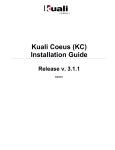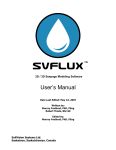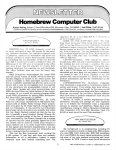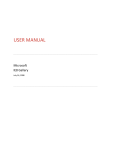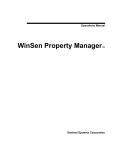Download Developer Guide - Oracle Documentation
Transcript
BEA AquaLogic Commerce Services
Developer Guide
Version 6.0
February 2008
Copyright
Copyright © 1995-2008 BEA Systems, Inc. All Rights Reserved.
Restricted Rights Legend
This software is protected by copyright, and may be protected by patent laws. No copying or other use of this software is
permitted unless you have entered into a license agreement with BEA authorizing such use. This document is protected
by copyright and may not be copied photocopied, reproduced, translated, or reduced to any electronic medium or
machine readable form, in whole or in part, without prior consent, in writing, from BEA Systems, Inc.
Information in this document is subject to change without notice and does not represent a commitment on the part of BEA
Systems. THE DOCUMENTATION IS PROVIDED “AS IS” WITHOUT WARRANTY OF ANY KIND INCLUDING
WITHOUT LIMITATION, ANY WARRANTY OF MERCHANTABILITY OR FITNESS FOR A PARTICULAR PURPOSE.
FURTHER, BEA SYSTEMS DOES NOT WARRANT, GUARANTEE, OR MAKE ANY REPRESENTATIONS REGARDING
THE USE, OR THE RESULTS OF THE USE, OF THE DOCUMENT IN TERMS OF CORRECTNESS, ACCURACY,
RELIABILITY, OR OTHERWISE.
Trademarks and Service Marks
Copyright © 1995-2008 BEA Systems, Inc. All Rights Reserved. BEA, BEA JRockit, BEA WebLogic Portal, BEA
WebLogic Server, BEA WebLogic Workshop, Built on BEA, Jolt, JoltBeans, SteelThread, Top End, Tuxedo, and
WebLogic are registered trademarks of BEA Systems, Inc. BEA AquaLogic, BEA AquaLogic Data Services Platform, BEA
AquaLogic Enterprise Security, BEA AquaLogic Interaction, BEA AquaLogic Interaction Analytics, BEA AquaLogic
Interaction Collaboration, BEA AquaLogic Interaction Content Services, BEA AquaLogic Interaction Data Services, BEA
AquaLogic Interaction Integration Services, BEA AquaLogic Interaction Process, BEA AquaLogic Interaction Publisher,
BEA AquaLogic Interaction Studio, BEA AquaLogic Service Bus, BEA AquaLogic Service Registry, BEA Builder, BEA
Campaign Manager for WebLogic, BEA eLink, BEA Kodo, BEA Liquid Data for WebLogic, BEA Manager, BEA
MessageQ, BEA Salt, BEA WebLogic Commerce Server, BEA AquaLogic Commerce Services, BEA WebLogic
Communications Platform, BEA WebLogic Enterprise, BEA WebLogic Enterprise Platform, BEA WebLogic Enterprise
Security, BEA WebLogic Express, BEA WebLogic Integration, BEA WebLogic Java Adapter for Mainframe, BEA
WebLogic JDriver, BEA WebLogic Log Central, BEA WebLogic Mobility Server, BEA WebLogic Network Gatekeeper,
BEA WebLogic Personalization Server, BEA WebLogic Personal Messaging API, BEA WebLogic Platform, BEA
WebLogic Portlets for Groupware Integration, BEA WebLogic Real Time, BEA WebLogic RFID Compliance Express, BEA
WebLogic RFID Edge Server, BEA WebLogic RFID Enterprise Server, BEA WebLogic Server Process Edition, BEA
WebLogic SIP Server, BEA WebLogic WorkGroup Edition, BEA Workshop for WebLogic Platform, BEA Workshop JSP,
BEA Workshop JSP Editor, BEA Workshop Struts, BEA Workshop Studio, Dev2Dev, Liquid Computing, and Think Liquid
are trademarks of BEA Systems, Inc. Accelerated Knowledge Transfer, AKT, BEA Mission Critical Support, BEA Mission
Critical Support Continuum, and BEA SOA Self Assessment are service marks of BEA Systems, Inc.
All other names and marks are property of their respective owners.
ii BEA AquaLogic Commerce Services Developer Guide
Contents
Overview ........................................................................................................................ 1
1 - Setting up your development environment ............................................................ 1
Setting up your IDE ..................................................................................................................... 1
Downloading and installing Eclipse ......................................................................................... 1
Installing Eclipse plugins ......................................................................................................... 2
Setting up your environment ................................................................................................... 2
BEA WorkSpace Studio and Eclipse Plugins .......................................................................... 2
BEA WorkSpace Studio and Eclipse Tips ............................................................................... 5
Other Development Tools ........................................................................................................... 6
Web browser tools................................................................................................................... 6
2 - Programming with AquaLogic Commerce Services .............................................. 7
Tutorial 1 – Customizing orders .................................................................................................. 7
Modify the database to suit the domain model needs............................................................. 7
Extend the domain object model ............................................................................................. 9
Tutorial 2 - Customizing One Page checkout............................................................................16
Changing the overall layout ...................................................................................................17
Customizing the style of elements ........................................................................................17
Altering the sequence of steps taken during checkout .........................................................18
Adding a new complex form object .......................................................................................19
Tutorial 3 – Working with Web Services ...................................................................................21
Overview ...............................................................................................................................21
Adding a new service API - Retrieve order history ...............................................................22
Notes for real-world development .........................................................................................26
References ............................................................................................................................27
Unit Testing ...............................................................................................................................27
Running JUnit tests ...............................................................................................................28
Creating unit tests .................................................................................................................28
Customizing and Extending AquaLogic Commerce Services Applications ..............................30
General Customization Practices ..........................................................................................30
Customizing the Storefront ....................................................................................................33
Useful Technology Tutorials and Resources ............................................................................34
Core 3rd-party frameworks ...................................................................................................34
Other 3rd-party frameworks ..................................................................................................34
BEA AquaLogic Commerce Services Developer Guide
iii
3 – Architecture Reference ......................................................................................... 35
Application Layers .....................................................................................................................35
View .......................................................................................................................................36
Web .......................................................................................................................................38
Service ..................................................................................................................................40
Domain ..................................................................................................................................41
Data Access ..........................................................................................................................46
OpenJPA object/relational persistence .................................................................................46
File system persistence .........................................................................................................46
Java Persistence API (JPA) Guide............................................................................................46
A little bit about JPA ..............................................................................................................47
Online documentation ...........................................................................................................47
Entities and Identities ............................................................................................................47
Packaging ..............................................................................................................................49
OpenJPA Properties .............................................................................................................50
Class Enhancement ..............................................................................................................51
Annotations ...........................................................................................................................52
Java Persistence Query Language (JPQL) ..........................................................................56
Persistence Coding ...............................................................................................................58
Eager vs. Lazy Loading .........................................................................................................59
Fetch Groups .........................................................................................................................60
Problems and work-arounds .................................................................................................60
Useful Tools ..........................................................................................................................62
Logging ..................................................................................................................................62
Required libraries ..................................................................................................................62
Performance and Scalability......................................................................................................64
General ..................................................................................................................................65
Database Reference .................................................................................................................71
Data Model ............................................................................................................................71
Database Tables ...................................................................................................................80
Miscellaneous ......................................................................................................................117
API Reference .........................................................................................................................118
AquaLogic Commerce Services Web Services .......................................................................118
What are Web Services? ....................................................................................................118
Service design .....................................................................................................................120
Request/response objects ...................................................................................................120
DTO translation ...................................................................................................................120
Aspect-Oriented Programming (AOP).................................................................................121
iv BEA AquaLogic Commerce Services Developer Guide
Error handling ......................................................................................................................121
Parameter validation ...........................................................................................................122
Paging .................................................................................................................................122
Unit tests .............................................................................................................................122
Web Services Security ........................................................................................................123
Using Web Services ............................................................................................................123
Available Web Services and Methods.................................................................................123
Exception Handling .................................................................................................................124
Exception handing practices ...............................................................................................124
Generic AquaLogic Commerce Services exceptions by layer ............................................125
Uncaught exceptions in the Web layer................................................................................125
Search and Indexing ...............................................................................................................125
Lucene Search Engine and Indexing ..................................................................................126
Search and Indexing with Solr ............................................................................................130
Solr Search Server ..............................................................................................................130
Indexers ...............................................................................................................................132
Asynchronous Index Notification .........................................................................................133
AquaLogic Commerce Services Search Components ........................................................134
Debugging Search...............................................................................................................136
Tutorials ...............................................................................................................................138
Inspecting Solr Indexes with Luke.......................................................................................146
Step by Step ........................................................................................................................146
Internationalization and Localization .......................................................................................147
Languages ...........................................................................................................................147
Currencies ...........................................................................................................................150
Character Set Encoding ......................................................................................................150
String Localization ...............................................................................................................152
Rules Engine ...........................................................................................................................152
Scheduling ...............................................................................................................................153
Adding a new job in quartz.xml ...........................................................................................153
Acegi – Security Framework ...................................................................................................154
Acegi filters ..........................................................................................................................154
Authentication process ........................................................................................................156
Authorization process ..........................................................................................................157
Plug-In Architecture .................................................................................................................157
Spring out of the box ...........................................................................................................157
Auto Discovery ....................................................................................................................157
Self Configuration ................................................................................................................158
BEA AquaLogic Commerce Services Developer Guide
v
Example ..............................................................................................................................160
Summary .............................................................................................................................160
Email Capabilities ....................................................................................................................161
Functional description .........................................................................................................161
Technical description ..........................................................................................................161
Appendix A ................................................................................................................ 163
vi BEA AquaLogic Commerce Services Developer Guide
Overview
This document is intended to help developers build sophisticated online stores by
providing detailed technical explanations of all areas of the AquaLogic Commerce
Services product.
Sections include:
•
Setting up your development environment
o
•
Programming with AquaLogic Commerce Services
o
•
recommendations for setting up an efficient development environment to
work with AquaLogic Commerce Services applications
helps a developer get familiar with the core concepts needed to build ecommerce applications on the AquaLogic Commerce Services platform
Architecture reference
o
explains the underlying architectural aspects of AquaLogic Commerce
Services that apply to a wide range of features
1 - Setting up your development environment
Here we provide our recommendations for setting up an efficient development
environment to work with AquaLogic Commerce Services applications. This
configuration is used by our own product development team and is therefore our
recommended setup, but you are of course free to use a different IDE, application server
and database server for development.
Setting up your IDE
Downloading and installing Eclipse
Note
If you are using BEA WorkSpace Studio, you will already have tight integration with
WebLogic, and will not need to install the Eclipse WTP plugins.
If you are not using WorkSpace Studio, but are using Eclipse IDE as your development
environment:
1. Download and unzip the Eclipse SDK from: http://www.eclipse.org/europa/ . Eclipse
3.3 is required to develop on AquaLogic Commerce Services 6.0.
2. Start Eclipse
BEA AquaLogic Commerce Services Developer Guide
1
1 - Setting up your development environment
Tip
You may want to run AquaLogic Commerce Services applications from within Eclipse for
faster code deployment, in which case you should allocate some minimum and maximum
memory amounts by adding something like 'eclipse.exe -Xms128m -Xmx768m' to the
shortcut.
3. Create or Select a workspace.
Installing Eclipse plugins
1. After the startup of Eclipse open the Install / Update dialog via the menu entry "Help
> Software Updates > Find and Install ...".
2. Select "Search for new features to install".
3. Check the box for "Europa Discovery Site", and then click the "Finish" button.
4. After picking your mirror(s), you will have the opportunity to select the plugins you
wish to install. We recommend installing, at a minimum:
o
Charting and Reporting - > Eclipse BIRT Report Designer Framework
o
Graphical Editors and Frameworks - > Graphical Editing Framework
o
Java Development - > J2EE Standard Tools (JST) Project
o
Testing and Performance - > (ALL) (Note: Please see TPTP for more
information)
o
Web and J2EE Development - > Web Standard Tools, J2EE Standard
Tools
5. Then click the "Select Required" button to resolve any dependencies, and click
"Next" to continue with the installation process.
Setting up your environment
JAI
If you do not start Eclipse with the JDK into which you installed SUN Java Advanced
Imaging, or if it is not the default in Eclipse, then when you import your projects some files
will show errors stating that Eclipse is unable to find JAI classes. Use the -vm argument
when starting Eclipse to ensure that you're starting up with the appropriate JDK/bin
directory. Alternatively, go to "Window > Preferences > Java > Installed JREs" and
make sure that your default is the JRE or JDK with JAI libraries installed.
BEA WorkSpace Studio and Eclipse Plugins
This section describes several plugins for BEA WorkSpace Studio and Eclipse that can
be useful when customizing AquaLogic Commerce Services.
2
BEA AquaLogic Commerce Services Developer Guide
Setting up your IDE
Agent Controller
The standalone Agent Controller is necessary for using the TPTP profiling tool to handle
remote profiling. TPTP has an integrated agent controller that will work for most people
when profiling on a localhost. However, if you want to install that standalone Agent
Controller, you still can.
Installation
1. Download Agent Controller
Visit the TPTP web site
Find, download, and unzip the agent controller .zip file into a directory.
2. At the bottom of the download page there are links to documentation,
including install docs.
TPTP plugin for Eclipse
The Eclipse Test & Performance Tools Platform (TPTP) Project is an open source Top
Level Project of the Eclipse Foundation, and is installed as part of the Callisto plugin
install process. TPTP is divided into four projects:
•
TPTP Platform: the TPTP Platform Project encompasses a large amount of common
infrastructure and capability which the other TPTP projects expand and specialize. It
provides common user interface, standard data models, data collection and
communications control, as well as remote execution environments
•
Monitoring Tools: it addresses the monitoring and logging phases of the application
lifecycle.
•
Testing Tools: it addresses the testing phase of the application lifecycle.
•
Tracing and Profiling Tools: it addresses the tracing and profiling phases of the
application lifecycle.
(Above content obtained from: http://www.eclipse.org/tptp/)
Agent Controller
The standalone Agent Controller is necessary for using the TPTP profiling tool to handle
remote profiling.
As of the Callisto Eclipse bundle, TPTP has an integrated agent controller that will work
for most people when profiling on a localhost.
However, if you want to install that standalone Agent Controller, you still can.
Installation
•
Download Agent Controller
Visit the TPTP web site at http://www.eclipse.org/tptp/.
Find, download, and unzip the agent controller .zip file into a directory.
BEA AquaLogic Commerce Services Developer Guide
3
1 - Setting up your development environment
•
At the bottom of the download page there are links to documentation, including install
docs.
Velocity plugin for Eclipse
Velocity is a Java-based template engine. It permits anyone to use a simple yet powerful
template language to reference objects defined in Java code.
When Velocity is used for web development, Web designers can work in parallel with
Java programmers to develop web sites according to the Model-View-Controller (MVC)
model, meaning that web page designers can focus solely on creating a site that looks
good, and programmers can focus solely on writing top-notch code. Velocity separates
Java code from the web pages, making the web site more maintainable over its lifespan
and providing a viable alternative to Java Server Pages (JSPs) or PHP.
(Above content obtained from: http://jakarta.apache.org/velocity/)
Installation
1. Start Eclipse.
2. Select Help > Software Updates > Find and Install...
3. Click Next >.
4. Click New Remote Site....
5. Enter the name and URL:
Name:
Veloeclipse
URL:
http://propsorter.sourceforge.net/veloeclipse/
6. Click Finish.
7. Select the latest version
8. Click Next >.
9. Click I accept the terms in the license agreements.
10. Click Next >.
11. Click Finish.
12. Feature verification: click Install.
Usage
Any .vm file will be opened in the Velocity Editor and allow you to use (limited) code
completion. See the website for more details.
4
BEA AquaLogic Commerce Services Developer Guide
Setting up your IDE
Amateras XML Editor plugin for Eclipse
Eclipse HTML Editor is an Eclipse plugin for HTML/JSP/XML Editing. It works on Eclipse
3.0 (or higher), JDT and GEF. It has following features.
•
HTML/JSP/XML/CSS/DTD/JavaScript Highlighting
•
HTML/JSP Preview
•
JSP/XML Validation
•
Contents Assist (HTML Tags/Attributes, XML based on DTD and JSP taglib and
more)
•
Wizards for creating HTML/JSP/XML files
•
Outline View
•
Editor Preferences
•
Editor Folding
•
Web Browser (It works as an Eclipse's editor)
•
Image Viewer
•
Tag Palette
•
CSS code completion and outline
•
DTD code completion, outline and validation
•
JavaScript code completion, outline and validation
(Above content obtained from:
http://amateras.sourceforge.jp/cgi-bin/fswiki_en/wiki.cgi?page=EclipseHTMLEditor)
Installation
1. Close Eclipse.
2. Go to https://sourceforge.jp/projects/amateras/files/.
3. Download the latest version of EclipseHTMLEditor.
4. Unzip the zip file into the directory that holds your plugins directory for Eclipse.
5. Start Eclipse.
Usage
If you make sure you add a DTD to the XML file then the Amateras XML editor (you may
have to use Open With to start using it) will create an Outline view and enable you to use
code completion.
BEA WorkSpace Studio and Eclipse Tips
•
Put your cursor on the interface name or method name, press "CTRL+T", it will show
a drop down of all implementations. You can select one you want to go. This is very
helpful with all the Spring interfaces going around.
BEA AquaLogic Commerce Services Developer Guide
5
1 - Setting up your development environment
Other Development Tools
This section describes other tools that may be helpful for developing AquaLogic
Commerce Services applications.
Web browser tools
•
Web developer extension for Firefox/Mozilla. This plug-in provides a variety of handy
features for developing web pages, including W3C compliance checking.
http://chrispederick.com/work/webdeveloper/
•
Live HTTP Headers. Shows real-time HTTP header data
http://livehttpheaders.mozdev.org/
6
BEA AquaLogic Commerce Services Developer Guide
Tutorial 1 – Customizing orders
2 - Programming with AquaLogic Commerce
Services
This section is intended to help a developer get familiar with the core concepts needed
to build e-commerce applications on the AquaLogic Commerce Services platform.
The explanations and examples provided in this section are deliberately brief and
concise because the aim is to get you productive as quickly as possible without you
having to learn all the details of what's going on under the hood. For more details on the
underlying architecture, refer to the Architecture Reference.
Tutorial 1 – Customizing orders
This tutorial conveys the general idea of how the system can be customized and
a certain feature implemented without making changes to the product's core
code. Starting with the domain model, going through the store front and finishing
with the Commerce Manager (CM) client we will briefly describe how to do a
small change to the order domain object and represent this change to customers
(in the storefront) and CSRs (in the Commerce Manager application).
An imaginary software company needs to sell its anti-virus products. Customers
should be able to choose the subscription level and there has to be an option on
checkout saying "Renew my subscription when it expires". This will be later on
used to automatically charge the customer by a certain amount of money in order
to renew their license subscription.
Here's what you are going to learn by following the tutorial:
How to make simple modifications to the database schema.
How to modify a domain model object and have its new data automatically
persisted and retrieved from the database.
How to change the Store Front to make domain model changes visible to
customers of the store, this includes changes to emails sent to the
customer.
How to change the CM Client making domain model changes visible to the
store's CSRs.
Modify the database to suit the domain model needs
At this step the changes are related to the idea of extending the existing order object.
We are going to use an additional table that will act as an extension to the TORDER
BEA AquaLogic Commerce Services Developer Guide
7
2 - Programming with AquaLogic Commerce Services
table. By joining the two tables we will be able to represent the original table along with
the one we will create as one object.
Adding AUTOBILL column to a new table
All database related SQL files are located in your installation under
dbscripts/<your_db_type> folder. The file that we are interested in is
dbscripts/<your_db_type>/schema.sql. In this step we assume that the database is
MySql and therefore the SQL syntax is MySql related.
Open schema.sql with your favorite editor and add to the end of the file the following
SQL entry. The new order extension table declaration should look like:
...
# --------------------------------------------------------------------# TORDEREXT
# --------------------------------------------------------------------CREATE TABLE TORDEREXT
(
UIDPK BIGINT NOT NULL,
AUTOBILL INTEGER default 0,
PRIMARY KEY(UIDPK)
);
The new table column is of type integer which will represent a boolean value in the
database as values '0' = false and '1' = true.
If you only want to change an already existing database you can commit the above
query for adding that new table to the database directly using a database client.
Additional column to TORDER table
One more change is necessary in order to have JPA working correctly. And that is
adding a column to the TORDER table.
The idea behind that change is to have a discriminator value that acts as an ID to the
object that will extend the OrderImpl class. Using different discriminators allows for
distinguishing different subclasses of the original OrderImpl class.
This might be done in the schema.sql file or directly executing a query to the database.
ALTER TABLE TORDER ADD COLUMN TYPE VARCHAR(20);
8
BEA AquaLogic Commerce Services Developer Guide
Tutorial 1 – Customizing orders
Extend the domain object model
Setting up BEA WorkSpace Studio Projects
Before going to the next steps we will have to create WAR files out of the subfolders in
the commerceApp exploded application. This step is necessary because BEA
WorkSpace Studio only supports import of WAR files and we have our commerceApp
application exploded by default. The ALCS installer creates the commerceApp in the
following folder <BEA_HOME>\commerce_6.0\samples\commerce. We have to zip the
commerceServices folder contents to commerceServices.war, the
commerceServicesManager folder contents to commerceServicesManager.war and the
commerceServicesSearch folder contents to commerceServicesSearch.war.
Next we have to import the required projects. Here's what has to be done step-by-step:
1.
2.
3.
4.
5.
Go to File->Import...
Choose Web/WAR file from the tree. Click Next.
For WAR file you have to locate the commerceServices.war file.
Select Next.
On the next page find the jar file named com.bea.alcs.core-6.0.jar and
check it.
6. Select Finish
The result of following those steps would be the creation of two projects named
storefront and com.bea.alcs.core-6.0. The storefront project is a web project and should
have reference to the com.bea.alcs.core-6.0 project.
The same procedure has to be performed for the commerceServicesManager.war file.
1.
2.
3.
4.
5.
Go to File->Import...
Choose Web/WAR file from the tree. Click Next.
For WAR file you have to locate the commerceServicesManager.war file.
Select Next.
On the next page find the jar file named com.bea.alcs.core-6.0.jar and
check it.
6. Select Finish
As an option you can also have the commerceSerivcesSearch.war imported in the same
manner.
Setting up the server runtime environment
It is possible to launch the web projects using a BEA WebLogic Server supported by
BEA WorkSpace Studio.
1. Go to Window->Show View->Other...
2. Browse for Server category and select Servers view. Click OK.
BEA AquaLogic Commerce Services Developer Guide
9
2 - Programming with AquaLogic Commerce Services
3. Right click over the main view area and choose New->Server
4. In the dialog that came up choose your BEA WebLogic Server release and
then Next button.
5. Browse for the BEA WebLogic Server domain home that you are going to
use.
6. Add the commerceServicesManager and commerceServices projects
(also commerceServicesSearch if you imported it) to the ones to the
Configured Projects section.
7. Select Finish
Before giving a try to start the server we have to setup a Data Source so that the
application is able to access the database. For reference on how to do that please refer
to the Deployment Guide.
The BEA WebLogic Server configuration has to be refreshed and this could be done in
the Servers view by right clicking over the server node and selecting Publish. This will
build the com.bea.alcs.core.jar and build all the WAR files and deploy them to BEA
WebLogic Server.
As we imported all the jars located in the war files it is possible that you may get a
problem saying that the com.bea.alcs.core.jar file already exists in the web projects. You
will have to go and delete the jar file from each web project's WEB-INF/lib folder.
So now we can start our web server and see if everything is OK. In the Servers view
select Start the server button. All the output will be dumped in the Console view. For
troubleshooting you might need to go and check the web project log files in case the
log4j logger is set to type FILE. The folder path can be seen in the Server configuration
editor opened by double click over the server node in Servers view.
Useful Information
If you get exception starting the server this could be a problem with the license. You can fix
it by modifying the commerce-config.xml file and pointing the property
catalog.asset.path to the folder where assets folder is on your hard drive:
<property name="catalog.asset.path" value="c:/alcs6/assets"/>
This will be necessary to be changed for all the projects imported in the previous step.
Creating a new class that extends the Order class
Adding the additional field to the order means creating additional class extending the
already existing Order class. In the newly created class we will have to add the
accessors for the autoBill field.
All the changes for the core model will be done in the com.bea.alcs.core-6.0 project.
So first let's create the interface. Here's what it should be like:
com.example.extendorder.ExtOrder.java
package com.example.extendorder;
10
BEA AquaLogic Commerce Services Developer Guide
Tutorial 1 – Customizing orders
import com.bea.alcs.domain.order.Order;
public interface ExtOrder extends Order {
/**
* Checks whether this order has been set as an auto bill order.
*
* @return true in case the order is of type auto bill
*/
boolean isAutoBill();
/**
* Sets auto bill flag on this order.
*
* @param autoBill the auto bill flag
*/
void setAutoBill(boolean autoBill);
}
The interface implementation would be like the following listing:
com.example.extendorder.impl.ExtOrderImpl
package com.example.extendorder.impl;
import javax.persistence.Basic;
import javax.persistence.Column;
import javax.persistence.Entity;
import javax.persistence.PrimaryKeyJoinColumn;
import javax.persistence.Table;
import com.bea.alcs.domain.order.impl.OrderImpl;
import com.example.extendorder.ExtOrder;
@Entity
@Table(name = ExtOrderImpl.TABLE_NAME)
@PrimaryKeyJoinColumn(name="UIDPK", referencedColumnName="UIDPK")
BEA AquaLogic Commerce Services Developer Guide
11
2 - Programming with AquaLogic Commerce Services
@DiscriminatorValue("extOrder")
public class ExtOrderImpl extends OrderImpl implements ExtOrder {
/**
* Serial version id.
*/
public static final long serialVersionUID = 5000000001L;
public static final String TABLE_NAME = "TORDEREXT";
private boolean autoBill;
/**
* Checks whether this order has been set as an auto bill order.
*
* @return true in case the order is of type auto bill
*/
@Basic
@Column(name = "AUTOBILL")
public boolean isAutoBill() {
return autoBill;
}
/**
* Sets auto bill flag on this order.
*
* @param autoBill the auto bill flag
*/
public void setAutoBill(final boolean autoBill) {
this.autoBill = autoBill;
}
}
Having all those annotations is probably somewhat confusing. All we want to tell JPA is
that this class has its UIDPK column which is the primary for the TOREDEREXT table
and the ID of this class in the parent table TORDER will be extOrder. This will allow JPA
to distinguish between the parent class and its subclass. We also define the class as an
entity being mapped towards the TORDEREXT table.
12
BEA AquaLogic Commerce Services Developer Guide
Tutorial 1 – Customizing orders
The serial version UID is used for serialization/deserialization purposes.
Creating a new class that extends the shopping cart class
ExtShoppingCartImpl.java
package com.example.extendorder.impl;
import com.bea.alcs.domain.shoppingcart.impl.ShoppingCartImpl;
public class ExtShoppingCartImpl extends ShoppingCartImpl {
/**
* Serial version id.
*/
public static final long serialVersionUID = 5000000001L;
private boolean autoBill;
/**
* Checks whether this order has been set as an auto bill order.
*
* @return true in case the order is of type auto bill
*/
public boolean isAutoBill() {
return autoBill;
}
/**
* Sets auto bill flag on this order.
*
* @param autoBill the auto bill flag
*/
public void setAutoBill(final boolean autoBill) {
this.autoBill = autoBill;
}
}
BEA AquaLogic Commerce Services Developer Guide
13
2 - Programming with AquaLogic Commerce Services
You might notice that the created classes do not compile. This is fixed by going to the
project Properties->Java Build Path->Add JARs... and selecting/adding all the jar files
from storefront/WEB-INF/lib folder.
Now the two class files should compile properly.
Next we need to register the implementation ExtOrderImpl class to be a valid entity so
that JPA recognizes it at runtime.
In com.bea.alcs.core-6.0/src/META-INF folder you will find the persistence-renamed.xml
file holding all the entity class declarations. We need to add the following line to declare
our new class:
persistence-renamed.xml
...
<class>com.example.extendorder.impl.ExtOrderImpl</class>
...
For the new extension to take affect we have to tell JPA that the extended class
(OrderImpl) accepts extensions. Overriding the entity mapping is performed using a
reference from the persistence-renamed.xml file to a specified mapping file. The change
for the persistence-renamed.xml is as follows:
persistence-renamed.xml
...
<mapping-file>META-INF/order-mapping.xml</mapping-file>
...
<!-- class declarations follow here -->
The mapping file reference has to be before the entity class declarations.
The contents of the order-mapping.xml file located in com.bea.alcs.core-6.0/src/METAINF/ would be like the next listing.
order-mapping.xml
<?xml version="1.0" encoding="UTF-8" ?>
<entity-mappings xmlns="http://java.sun.com/xml/ns/persistence/orm"
xmlns:xsi="http://www.w3.org/2001/XMLSchema-instance"
xsi:schemaLocation="http://java.sun.com/xml/ns/persistence/orm
http://java.sun.com/xml/ns/persistence/orm_1_0.xsd"
version="1.0">
<entity class="com.bea.alcs.domain.order.impl.OrderImpl">
<inheritance strategy="JOINED"/>
<discriminator-column name="TYPE" discriminator-type="STRING" />
</entity>
14
BEA AquaLogic Commerce Services Developer Guide
Tutorial 1 – Customizing orders
</entity-mappings>
This tells JPA to add to the exising annotation of OrderImpl class the inheritence of type
JOINED. This will make JPA join the TORDER and TORDEREXT tables at runtime and
they will be used by the new entity called OrderExtImpl.
Enhance classes with OpenJPA
JPA uses runtime or build time enhancement procedure to build the byte code metadata
for each class having a persistence nature. For enhancing our newly created classes we
are going to use the build time enhancement. This will be performed by an ANT task
which will do the task after each Eclipse compilation has been performed.
A file called build.xml has to be created in the src folder of com.bea.alcs.core-6.0 project.
build.xml
<project name="enhance" default="enhanceJava">
<!-- define the openjpac task; this can be done at the top of the
<!-- build.xml file, so it will be available for all targets
-->
-->
<taskdef name="openjpac"
classname="org.apache.renamed.openjpa.ant.PCEnhancerTask">
<classpath>
<fileset dir="../../storefront/WebContent/WEB-INF/lib">
<include name="*.jar"/>
</fileset>
</classpath>
</taskdef>
<target name="enhanceJava">
<!-- invoke enhancer on all .java files below the model directory -->
<openjpac>
<config propertiesFile="./META-INF/persistence-renamed.xml"/>
<fileset dir="../build/classes">
<include name="**/*.class" />
</fileset>
<classpath>
<pathelement location="../build/classes"/>
<pathelement location="../ImportedClasses"/>
<fileset dir="../../storefront/WebContent/WEB-INF/lib">
<include name="*.jar"/>
BEA AquaLogic Commerce Services Developer Guide
15
2 - Programming with AquaLogic Commerce Services
</fileset>
</classpath>
</openjpac>
</target>
</project>
It is important that the XML file is located in the src folder because it has relative path to
all the jar files that are needed for running the ANT task. If you want it to be in a different
folder, the paths have to be updated.
The task can be either linked to the already existing builders list of the project or run
manually after each change in the project. Here's how you can link the ANT task as an
automatic builder.
1. Open the context menu over the com.bea.alcs.core-6.0 project and select
the Properties menu item.
2. Go to the Builders section and select the New... button
3. Choose Ant Builder
4. In the opened dialog select the already created build.xml file from the
com.bea.alcs.core-6.0 project and set the Base Directory to be the src
folder of the project.
5. On the Refresh tab check the option Refresh resources upon
completion and select the option The project containing the selected
resource
6. On Targets tab choose the Manual Build and Auto Build targets to be
the enahanceJava target
7. Select OK on both of the open dialogs
An automatic build should be triggered and you should see the result of the JPA
enhancer in the Console view.
Tutorial 2 - Customizing One Page checkout
In this tutorial we will see how to customize several different aspects of the One Page
checkout. We will begin with some simple layout and style changes and move our way
up to more complex modifications. Finally, we will walk through an example of creating a
new complex form object and configuring it to be automatically rendered by the
javascript code.
Note
For instructions on rebuilding OnePage after editing the CSS and JS files, please see the
16
BEA AquaLogic Commerce Services Developer Guide
Tutorial 2 - Customizing One Page checkout
section Building AquaLogic Commerce Services Applications below.
Changing the overall layout
The layout of One Page is specified in the checkout.vm Velocity template found in the
following Storefront directory:
WEB-INF/templates/velocity/onepage
You can change the positions of different sections here such as the arangement of the
cart on the left and the checkout accordian on the right as shown below. Try moving
some of the sections around to see how this works.
<div style="float:left;width:35%;">
<h2>#springMessage("checkout.heading.cart")</h2>
<div id="carteditor-container" style="height:350px;overflow-y:auto;">
<!-- This is rendered in JavaScript by the CartEditor -->
</div>
<div id="summary" style="position:relative;height:210px;">
...
</div>
</div>
<!-- THE CHECKOUT ACCORDION -->
<div id="checkout_container" style="width:480px; float:right;">
...
</div>
All of the forms in the checkout accordian are also specified in this file inside the
checkout_container div and can be modified here.
Customizing the style of elements
Most of the styling is done with CSS in the files found in the Storefront templateresources/stylesheet/onepage directory. The various CSS files are all concatenated
together during the build into one file called onepage.css in the directory just previously
mentioned. Most of the files you would want to edit are located in the ep/global and ep/ui
subdirectories and are organized by the various functional units they correspond to. For
now, locate the onepage.css file and make some simple modifications to the colors and
positioning of the various elements.
Be Careful
BEA AquaLogic Commerce Services Developer Guide
17
2 - Programming with AquaLogic Commerce Services
For quick testing you can edit the styles directly in the onepage.css file. Be sure to make
any permanent changes to the other files however, otherwise your changes will be
overwritten during the next build.
Altering the sequence of steps taken during checkout
The default behavior during the checkout process is to autofill as many of the accordian
panes as possible when the customer logs in (or on page load if the customer is already
signed in). If the customer then makes changes to the information in one of the panes
the pane directly under it will be opened.
This behavior is specified in the checkout.js file found in the templateresources/js/onepage/ep/ui directory. The logic for setting the pane states on page load
and on customer login is shown below. To always open the Shipping pane on login or
page refresh try commenting out all the code inside the main if block except for the line
that reads "this.getShippingPane().open()".
ep.ui.Checkout.prototype.refreshPaneStates = function()
{
var shippingVerified = false;
var billingVerified = false;
var customer = ep.session.customer.getCustomer();
if (customer)
{
if (customer.preferredShippingAddress) {
shippingVerified = true;
ep.session.shoppingCart.getCart().selectedShippingAddressUidPk =
customer.preferredShippingAddress.uidPk;
this.renderShippingSummary();
} else {
this.getShippingPane().open();
}
if (customer.preferredBillingAddress) {
billingVerified = true;
ep.session.shoppingCart.getCart().selectedBillingAddressUidPk =
customer.preferredBillingAddress.uidPk;
this.billingAddressSummary();
} else if (shippingVerified) {
this.getBillingPane().open();
18
BEA AquaLogic Commerce Services Developer Guide
Tutorial 2 - Customizing One Page checkout
}
if (shippingVerified && billingVerified) {
this.showPaymentPane();
}
}
};
Adding a new complex form object
Complex form elements are specified in their own javascript classes which handle the
tasks of rendering, user interaction, and form element updating. In this example we will
create a new complex form element for editing a multi-SKU cart item. This would
assume that we did not already have the MatrixSelector class found in matrixselector.js
in the template-resources/js/onepage/ep/ui directory.
We would first create the file called matrixselector.js and define the constructor for the
form element as shown below.
nitobi.lang.defineNs('ep.ui');
ep.ui.MatrixSelector = function(id, item, options, availability, choice, skuGuid)
{
this.item = item;
this.options = options;
this.availability = availability;
this.setId(id);
this.skuGuid = skuGuid;
this.choice = choice || new Array();
nitobi.event.EventManager.publish('ep.ui.MatrixSelector<[' +
this.getId()+']>.setChosen');
nitobi.event.EventManager.subscribe('ep.ui.MatrixSelector<[' +
this.getId()+']>.setChosen', this, this.userDidChoose);
};
nitobi.lang.extend(ep.ui.MatrixSelector, nitobi.ui.InteractiveElement);
The next thing we need to do is create the method that will render the html for the
element and setup all the javascript events. The main function for this can be seen
below.
BEA AquaLogic Commerce Services Developer Guide
19
2 - Programming with AquaLogic Commerce Services
ep.ui.MatrixSelector.prototype.render = function()
{
var renderString = "";
for (var i = 0; i < this.options.length; i++)
{
var listId = this.getId() + '_list_'+this.options[i].optionKey;
renderString +=
...
for (var j = 0; j < this.options[i].optionValues.length; j++)
{
renderString += . . . ;
...
}
renderString += . . . ;
}
renderString+= . . . ;
var container = this.getHtmlElementHandle();
container.innerHTML = renderString;
this.attachEvents();
this.updateAvailability();
this.updateChosen();
this.updateFormElements();
};
A number of other functions to handle the logic controlling user interaction would then
need to be written, but we will ignore those for now. To see the full details the
matrixselector.js file mentioned above can be referenced.
To have this form element dynamically created we need to tell the form renderer about it.
This can be done in the form.js file located in the template-resources/js/onepage/nitobi/ui
directory. The method we need to edit is shown below along with the code to use our
new form component.
nitobi.ui.Form.renderComplexFormElements = function(elements, arguments)
{
for (var i=0; i < elements.length; i++)
{
if (elements[i].childNodes.length > 0)
{
nitobi.ui.Form.renderComplexFormElements(elements[i].childNodes, arguments);
20
BEA AquaLogic Commerce Services Developer Guide
Tutorial 3 – Working with Web Services
}
if (nitobi.html.Css.hasClass(elements[i], "ep-ui-swatchselector-container"))
{
...
}
else if (nitobi.html.Css.hasClass(elements[i], "ep-ui-matrixselector-container"))
{
if (!elements[i].javascriptObject)
{
matrixSelector = new ep.ui.MatrixSelector(elements[i].id, {}, . . . );
elements[i].javascriptObject = matrixSelector;
matrixSelector.render();
}
}
...
}
};
Tutorial 3 – Working with Web Services
Overview
In this tutorial we will see how to modify an existing web service to add new API
methods. First, we will design the service API, including creating the message objects,
new service methods, and domain data objects. Then we will validate our code with unit
tests. Finally, we will build the web service project and verify that the generated clientside library contains the new methods and that the deployed web service works.
The first step in designing a new web service is to consider the service as something
that fulfills a business process. It is important to understand that the service should
ideally be:
•
•
•
•
Coarse-grained - it should perform a business task without the need for
the client to make many, if any, other service calls
Flexible - it should allow the client to specify what they want to happen
and what they want to receive according to well-defined criteria
Business-oriented - it should answer some need of the business and not
expose functionality for the sake of exposing it
Abstracted - it should not directly expose core domain objects because
those will change without regard for Web Services clients
BEA AquaLogic Commerce Services Developer Guide
21
2 - Programming with AquaLogic Commerce Services
An example of a business process is "Update an order shipment". It is clear that this
process could be realized with many fine-grained service methods, i.e.
1.
2.
3.
4.
5.
Find the order by order number and customer id
Set the order total on the order
Get the shipment from the order
Set the new carrier, tracking code and shipment date on the shipment
Send shipment confirmation email
However, it would be much better to model this business process in a single service
method, which takes a request parameter that has flexible criteria: Order number,
Customer id, Order total, Carrier, Tracking code, Shipment date. Internally the method
would perform the above workflow.
Thinking in terms of services
It can be different to think of in terms of services. It might help to consider the service as a
desk clerk in an office. On the desk is an inbox tray and an outbox tray. People fill out
specific forms depending on the tasks they need done for them then they drop the forms in
the inbox tray. When the clerk has time, they take a form and perform the task using the
criteria in the form. When they're done they may or may not place another form in the
outbox for delivery back to the person who requested the task.
In this way, you can see that a service is a course-grained black box with varying levels of
performance. Clients usually would want to make as few trips to the desk in order to
complete their task as possible. Different clients might use the same service with different
criteria to achieve their unique needs..
Adding a new service API - Retrieve order history
We will step through adding a fake service API to retrieve a user's order history by their
user ID and store ID. The business need in this case is to display a user's order history
in a portal channel. In reality, we would probably model a generic getOrders method
however we will make a more specific method in this tutorial. We will be working in the
commerceServicesWS project, which you can check out and build according to the usual
methods described in the section 1 - Setting up your development environment (ie. run
ant eclipse-setup-all, ant libsetup, etc)
Create the message and domain data objects
We will have to add a method to retrieve an order history according to some criteria. It is
good practice to provide a typed parameter that is specific to the request. In this case,
let's create a message object called OrderHistoryRequest. We will have to annotate this
object with JAXB annotations so that it can be marshaled to and from XML, as follows:
@XmlAccessorType(XmlAccessType.FIELD)
@XmlType(name = "OrderHistoryRequest", propOrder = { "userId", "storeCode" })
22
BEA AquaLogic Commerce Services Developer Guide
Tutorial 3 – Working with Web Services
public class OrderHistoryRequest {
@XmlElement(name = "UserId", required = true)
private String userId;
@XmlElement(name = "StoreCode", required = true)
private String storeCode;
// getters and setters follow
}
Our method will return an OrderHistory domain data object, which also needs JAXB
annotations:
@XmlAccessorType(XmlAccessType.FIELD)
@XmlType(name = "OrderHistory", propOrder = { "orders" })
@XmlRootElement(name = "OrderHistory")
public class OrderHistory {
@XmlElement(name = "Orders")
private Orders orders;
public OrderHistory () {
// no-arg constructor
}
public OrderHistory(final List<com.bea.alcs.domain.order.Order> orders) {
this.orders = new Orders(orders);
}
public List<Order> getOrders() {
return orders;
}
public void setOrders(final Orders orders) {
this.orders = orders;
}
BEA AquaLogic Commerce Services Developer Guide
23
2 - Programming with AquaLogic Commerce Services
}
You can see that our OrderHistory will reuse an existing domain data object, Orders. In
general, reuse like this is desireable as it keeps our catalog of exported XML schemas to
a minimum.
Also, OrderHistory has a constructor that takes a List of domain Order objects. This is a
typical pattern for translating internal domain objects into service proxy objects and is the
fundamental bit of logic that the proxy objects perform, and which we will test.
Create tests for the domain data objects
We will create JUnit tests for the translation of domain objects into proxy objects. It is
good practice to consider edge cases such as null inputs. An example test method might
look like:
public void testCreateWithOrders() throws Exception {
Date date = new Date();
com.bea.alcs.domain.order.Order order1 = OrderTest.createOrder("1234",
OrderStatus.APPROVED, new BigDecimal("00.00"), date);
com.bea.alcs.domain.order.Order order2 = OrderTest.createOrder("5678",
OrderStatus.APPROVED, new BigDecimal("20.00"), date,
"Hungry Hungry Hippo", "Pong");
domainOrders.add(order1);
domainOrders.add(order2);
OrderHistory orderHistory = new OrderHistory(domainOrders);
assertEquals(2, orderHistory.getOrders().size());
OrderTest.verifyOrder(orderHistory.getOrders().get(0), "1234",
OrderStatus.APPROVED, new BigDecimal("00.00"), date);
OrderTest.verifyOrder(orderHistory.getOrders().get(1), "5678",
OrderStatus.APPROVED, new BigDecimal("20.00"), date, "Hungry Hungry Hippo", "Pong");
}
You'll notice that we are reusing some creation and assertion methods from the
OrderTest. Have a look at the other existing unit tests to get an understanding of what
we are trying to test in the domain data objects. Run the test in Eclipse and verify that it
passes.
Create the service interface
Locate the relevant service interface; as of this writing, it is OrderWebService. Add a
method to that service: getOrderHistory(OrderHistoryRequest), with the required JAXB
annotations as follows:
@WebMethod(operationName = "getOrderHistory")
24
BEA AquaLogic Commerce Services Developer Guide
Tutorial 3 – Working with Web Services
OrderHistory getOrderHistory(@WebParam(name = "orderHistoryRequest")
OrderHistoryRequest request);
Create the service implementation
Once the method has been added to the service interface, it will need to be implemented
in the service implementation class. Add an implementation as follows:
public OrderHistory getOrderHistory(final OrderHistoryRequest request) {
CustomerSession session =
customerSessionService.findByCustomerIdAndStoreCode(request.getUserId(),
request.getStoreCode());
if (session == null) {
return new OrderHistory();
}
List<com.bea.alcs.domain.order.Order> orders =
orderService.findOrderByCustomerGuid(session.getCustomer().getGuid(), true);
return new OrderHistory(orders);
}
In this example of the service implementation, customerSessionService and
orderService have been injected by Spring. In our test of the service implementation,
they will be injected manually as mock objects and set up using the jMock framework.
Create a test for the service implementation
Locate the unit test for the service implementation and add the following test case:
public void testGetOrderHistory() throws Exception {
List<com.bea.alcs.domain.order.Order> domainOrders = new
ArrayList<com.bea.alcs.domain.order.Order>();
domainOrders.add(OrderTest.createOrder("1111",
OrderStatus.APPROVED, new BigDecimal("10.00"), new Date(), "Red Big-Wheel"));
mockOrderService = mock(OrderService.class);
mockOrderService.stubs().method("findOrderByCustomerGuid").will(returnValue(domai
nOrders));
service.setOrderService((OrderService) mockOrderService.proxy());
OrderHistoryRequest request = new OrderHistoryRequest();
request.setUserId("user@localhost");
request.setStoreCode("SNAPITUP");
OrderHistory orderHistory = service.getOrderHistory(request);
BEA AquaLogic Commerce Services Developer Guide
25
2 - Programming with AquaLogic Commerce Services
assertEquals(1, orderHistory.getOrders().size());
Order order = orderHistory.getOrders().get(0);
assertEquals("10.00", order.getTotal());
// etc...
}
Run the test inside Eclipse and verify that it passes.
Create client acceptance tests
Now that we have generated a WSDL and the client libraries, we can write client
acceptance tests, which will invoke the web service that is deployed and running on the
app server. As of this writing, we don't have a good framework for writing these tests and
because they hit the database, anyone who runs the tests would need to have specific
data populated or they will fail. However, until a framework is in place, we can still write
tests to validate our services. Take a look at the test, GetOrdersTest in src/src-clientgen/test/java for examples of such tests and write a test case for the new service api as
follows:
public void testGetOrderHistory() throws Exception {
OrderHistoryRequest request = new OrderHistoryRequest();
request.setUserId("user@localhost");
request.setStoreCode("SNAPITUP");
OrderWebServiceOperations port = service.getOrderWebServiceImplPort();
OrderHistory orderHistory = port.getOrderHistory(request);
assertEquals(2, orderHistory.getOrders().size());
}
You can see that this test assumes that your database contains a store with code
"SNAPITUP", a user with id "user@localhost" and that the user has placed 2 orders. You
will need to populate that data, probably in the storefront and Commerce Manager
applications as it is difficult to do directly in the database.
Notes for real-world development
•
•
26
Our new service method used the core OrderService. That service is
injected into the web service by Spring, and is configured in WEBINF/conf/spring/service/serviceConnect.xml. If you need to add new core
services, you'll need to configure Spring.
You might be required to create a new web service altogether, which will
have its own WSDL. This has implications on the build, spring bean and
servlet configurations:
o A new build file will be needed and the main build file, build.xml will
need to have various targets updated to call the new build file. See
build_shoppingcart.xml for an example of a service buildfile.
BEA AquaLogic Commerce Services Developer Guide
Unit Testing
o
o
•
You will need to modify WEBINF/conf/spring/service/serviceConnect.xml to have a bean and jaxws service binding for your new service. Specify the dependent
beans you want Spring to inject into your service.
You will also need to modify WEB-INF/web.xml.vm and include new
servlet and servlet-mapping elements for your web service.
When running the ant target to build the web services, it is not always
easy to detect why a particular task might have failed. One tip is to attempt
to start your app server after a build failure. Usually an exception will be
reported during startup if some aspect of your web service configuration is
wrong (i.e. missing annotations) and the exceptions are generally verbose
enough to help you correct the problem.
References
JAX-WS
Java API for XML Web Services (JAX-WS) makes it easy to develop Web services and
clients through ease-of-development features, support for W3C and WS-I standards
such as SOAP and WSDL, asynchronous client and server, and databinding through
JAXB 2.0.
•
•
reference implementation - https://jax-ws.dev.java.net/
JAX-WS specification http://jcp.org/aboutJava/communityprocess/final/jsr224/index.html
JAXB
Java Architecture for XML Binding (JAXB) provides ease of development by binding an
XML document to JavaBean objects based on the XML document's XML schema.
•
•
Reference implementation - https://jaxb.dev.java.net/
Introduction to the technology http://java.sun.com/developer/technicalArticles/WebServices/jaxb/
jMock
jMock is a library that supports test-driven development of Java code with mock objects.
Mock objects help you design and test the interactions between the objects in your
programs.
•
jMock website - http://www.jmock.org
Unit Testing
AquaLogic Commerce Services code in the core project is extensively unit tested using
the JUnit testing framework. This test coverage provides a quick and effective way to
BEA AquaLogic Commerce Services Developer Guide
27
2 - Programming with AquaLogic Commerce Services
detect bugs that may have been introduced while making modifications. When
customizing AquaLogic Commerce Services, it is good practice to write JUnit tests for
new or modified code and run all JUnit tests prior to committing changes. The majority of
the JUnit tests in AquaLogic Commerce Services cover code in the com.bea.alcs.core
project, which the web projects depend on. Within the core project, test coverage by line
is approximately 70%. Domain model classes in the com.bea.alcs.domain package are
particularly well covered.
Running JUnit tests
JUnit tests can be run via an ant task or from within the Eclipse development
environment.
Running tests with WebLogic WorkSpace Studio
JUnit tests can also be run from within Eclipse. To run an individual test case, right-click
on the file in the Package Explorer and select Run as... > JUnit Test. You can also run
all tests in an entire project by right-clicking on the project in the Package Explorer and
selecting Run As... > Junit Test. JUnit tests run from Eclipse will run several times
faster than the ant task, but several unit tests that pass when run by ant will fail in
Eclipse. This is due to a JUnit configuration issue and the tests cases will be updated in
an upcoming release of AquaLogic Commerce Services so that they will pass using the
default Eclipse JUnit configuration.
Setting memory options in Eclipse
The default memory for launching applications in Eclipse is insufficient
for executing all unit tests in the core project. You can increase the
default memory settings by navigating to Window > preferences >
Java > Installed JREs > Select your JRE > Edit... and set your
memory settings in the "Default VM Arguments" input box. The
recommended setting is "-Xmx512m".
Creating unit tests
Adding a new unit test
The JUnit test case for a class is typically the name of the class being tested with "Test"
appended to it. Test cases should be in the same package as the class they test so that
they have protected access to the class's members. However, to avoid cluttering the
production code with unit test classes, unit tests are placed in separate directory
structure that mirrors the "WEB-INF/src" source folder but is rooted at "WEB-INF/test".
Within the test case, a constructor is not required unless there is initialization that must
be performed only once for the entire test case. A main method that runs the text UI or
28
BEA AquaLogic Commerce Services Developer Guide
Unit Testing
Swing UI is also not required as it is not used by the Eclipse JUnit runner the or Ant
JUnit task.
Test cases in AquaLogic Commerce Services typically use the setup() method to
instantiate the object tested by each test in the test case. The setup() method is also
frequently used to configure any mock objects that are not specific to any one test.
Mocking objects
AquaLogic Commerce Services uses the JMock framework to facilitate testing a single
class in isolation. JMock eases the creation of mock objects that can be referenced by
the class under test instead of an instance of the real class used in production. This
allows the output of the collaborating class to be controlled in so that specific situations
can be tested in the class under test. Furthermore, the mock objects can be given
expections of which methods will be invoked on it by the class under test. These
expections can optionally specify the parameters that should be passed as well as the
number of times the method should be invoked. Since JMock integrates with JUnit, the
test case will fail if the mock object's expectations are not met.
The following annotated code shows a typical mock object usage pattern. In this
example, the Product class is being tested and we use a mock ProductType object to
test Product's interaction with ProductType.
//Create a mock object to mock a product type
final Mock mockProductType = mock(ProductType.class);
//Pass the mock object to the product class, casted to a ProductType
this.productImpl.setProductType((ProductType) mockProductType.proxy());
//Specify that the product type's getProductAttributeGroup() method must
//be called one time and that it will return to the product the set of
//attribute groups we wish to test the product with (returned by the
//createAttributeGroup() method)
mockProductType.expects(once()).method("getProductAttributeGroup").will(returnValue(createAtt
ributeGroup()));
//Invoke the method being tested, which will interact with the mock object
this.productImpl.performAttributeRelatedOperation();
//Check the results of the operation here
BEA AquaLogic Commerce Services Developer Guide
29
2 - Programming with AquaLogic Commerce Services
Customizing and Extending AquaLogic
Commerce Services Applications
The following sections contain many useful suggestions and best practices for
customizing AquaLogic Commerce Services. It is highly recommended that you read
these before you start making significant changes.
General Customization Practices
Making updates simple
In order to avoid having to merge code changes when you receive patches or updates
we recommend that you touch as few of the core java classes as possible. The sections
that follow contain suggestions for how to go about this.
Tip
To avoid confusion you may want to create your extension package
structure to mirror the AquaLogic Commerce Services package
structure.
Example:
AquaLogic Commerce Services class:
com.bea.alcs.domain.customer.impl.CustomerImpl.java
your extending class:
com.yourcompany.domain.customer.impl.YourCustomerImpl.java
Customizing domain objects
Depending on whether you need to customize a domain object application-wide or just
certain instances of that class, say inside of a new service method that has been
created, you may wish to choose from one of the options below.
Tip
Before customizing a domain object, check to see if it allows for localized attributes to be
added in the Commerce Manager. Many of the objects that clients usually wish to extend
have already been configured to allow dynamic attribute creation.
Extending domain objects
If you need to add properties to some of the domain object classes you can do so by
extending them with your own java classes. Any accessor or convenience methods that
perform some logic that you need to change can be overriden in your extending class. If
you find that you need to make a large amount of changes to a domain object, but wish
30
BEA AquaLogic Commerce Services Developer Guide
Customizing and Extending AquaLogic Commerce Services Applications
to maintain the same interface (recommended), you can create a new implementation of
the domain object's interface.
Wrapping domain objects: the Decorator pattern
To customize a domain object only in certain scenarios while leaving it unchanged in the
rest of the application consider using the Decorator pattern. Create a new
implimentation of the interface that the domain object uses and add a property to it that
references the original domain object instance. Impliment all the property accessors and
other methods required by the interface and have them delegate the call to the reference
of the domain object that you have wrapped, adding custom logic where needed. In the
service/controller method where you need to use this customized wrapper simply create
a new instance of the wrapper object and insert the original domain object into it using
the setter method you created. Since the interface is identical between the wrapper and
the original object it will be indistinguishable to most of the application.
Please Note
If you are dealing with large lists of domain objects that you need to
wrap then you may want to extend the object instead. Iterating over
the list and wrapping each object may cause a slight performance
loss. If you only need to wrap a single object or a small collection of
objects then using the Decorator pattern to wrap them should be fine.
Customizing service methods
There are a number of ways to customize service methods depending on what changes
in logic are required.
Spring hooks: method interception & pre/post execution hooks
If the core logic inside a service method does not need to be altered, but additional
routines need to be run before or after the method call then consider using the spring
AOP framework.
With a few changes to the spring configuration files you can add hooks to an exisiting
service method and perform additional logic before or after the method's execution. If
you need access to the parameters passed into the service method you can use a
method interceptor. After configuring a proxy class in the spring configuration file you
can have the method call rerouted to your own method, perform the additional logic
desired, and then pass the call along to the original method.
Example: method interceptor for validating objects passed in as method paramaters
service.xml - adding a validation interceptor
<!--
BEA AquaLogic Commerce Services Developer Guide
31
2 - Programming with AquaLogic Commerce Services
Note:
the referenced class needs to implement
org.aopalliance.intercept.MethodInterceptor
-->
<bean id="validationInterceptor"
class="com.bea.alcs.service.interceptor.ValidateInterceptor">
<property name="defaultBeanValidator">
<ref bean="defaultBeanValidator" />
</property>
</bean>
service.xml - adding a validation advisor
<bean id="validationAdvisor"
class="org.springframework.aop.support.RegexpMethodPointcutAdvisor">
<property name="advice">
<ref bean="validationInterceptor" />
</property>
<property name="patterns">
<list>
<value>.*add.*</value>
<value>.*update.*</value>
</list>
</property>
</bean>
service.xml - adding a proxy wrapper
<bean id="customerAjaxController"
class="org.springframework.aop.framework.ProxyFactoryBean">
<property name="proxyInterfaces">
<value>com.bea.alcs.sfweb.ajaxservice.CustomerAjaxController</value>
</property>
<property name="interceptorNames">
<list>
32
BEA AquaLogic Commerce Services Developer Guide
Customizing and Extending AquaLogic Commerce Services Applications
<value>validationAdvisor</value>
<value>customerAjaxControllerTarget</value>
</list>
</property>
</bean>
Extending service classes
In order to change the internal logic of a service method you can extend the service
class with your own. If you need to change the logic of a significant number of methods
in a service class then you can create a new implimentation of the service class's
interface. After doing this edit the spring service configuration files to point to your newly
created service instead of the original one.
Customizing the Storefront
Customizing the UI
AquaLogic Commerce Services has been built to allow maximum flexibility in
customizing the look and feel of the store front.
If you do not need to customize any core logic then you will probably only need to edit
the velocity and CSS files. Velocity itself handles most of the display logic and quite a
lot of customization can be done just using the velocity macros. All of the html styling is
handled in CSS and can be easily customized by edditing the various CSS files.
Customizing the checkout process
The default checkout process is handled by a collection of Spring controllers, form
beans, and configuration files. In general, the service layer methods should not need to
be edited. If, however, they do need to be altered, refer to the previous section for
suggestions on how to go about doing this.
Maintaining the default checkout sequence
If the logical sequence of checkout steps is being maintained then you can probably just
copy the default checkout-related Spring controllers into your own package directory and
alter them as required. If the UI for the checkout process is being customized as well,
the Velocity templates linked to the controllers in the spring configuration files will need
to be edited as well. For any controllers that have been copied, you will need to update
the Spring URL-mapping configuration file to use your newly created controller classes
instead of the default ones.
Changing the checkout sequence
If you need to change the sequence of steps taken through the checkout process you
will have to do a fair bit more work. You still shouldn't have to change the service
BEA AquaLogic Commerce Services Developer Guide
33
2 - Programming with AquaLogic Commerce Services
methods, but you will need to create your own Velocity templates and Spring controllers.
You will also need to edit the Spring URL-mapping configuration file to link all these up.
Regardless of what you need to do, you can probably save a fair bit of time looking at
the default checkout Velocity templates and Spring controllers.
Useful Technology Tutorials and Resources
AquaLogic Commerce Services is built on a large list of open source frameworks. In
order to develop on the AquaLogic Commerce Services platform you should be familiar
with the core frameworks. This Developer Guide provides some training on these
frameworks, but for more detailed information, we recommend the resources below.
Core 3rd-party frameworks
•
Velocity: http://jakarta.apache.org/velocity/
•
Spring: http://www.springframework.org/
o
including: Spring MVC, ACEGI (security) and Commons Validator
integration
o
recommended book: "Spring in Action"
o
Intro to the Spring Framework - May 2005 (Intro level) http://www.theserverside.com/tt/articles/article.tss?l=SpringFramework
Other 3rd-party frameworks
•
ACEGI Security Solution - http://acegisecurity.org/;
•
Ant (build tool): http://ant.apache.org/
•
Axis (Web Services): http://ws.apache.org/axis/
•
Java Advanced Imaging API (JAI): http://java.sun.com/products/javamedia/jai/iio.html
o
used for dynamic image resizing
•
Jboss Rules (rules engine): http://www.jboss.com/products/rules
•
jUnit (unit testing): http://www.junit.org
o
recommended book: "jUnit in Action"
o
also recommend jMock for mock objects: http://www.jmock.org/
•
Log4J (logging): http://logging.apache.org/log4j/docs/
•
Lucen/Solr (search engine): http://lucene.apache.org/java/docs
o
recommended book: "Lucene in Action"
•
Quartz (scheduler): http://www.opensymphony.com/quartz/
•
Xdoclet (annotations): http://xdoclet.sourceforge.net/xdoclet/index.html
o
34
recommended book: "Xdoclet in Action"
BEA AquaLogic Commerce Services Developer Guide
Application Layers
3 – Architecture Reference
The purpose of this section is to explain the underlying architectural aspects of
AquaLogic Commerce Services that apply to a wide range of features. For a quick
introduction to programming with AquaLogic Commerce Services, see the “Programming
with AquaLogic Commerce Services” section.
Application Layers
At a high-level, AquaLogic Commerce Services can be viewed as a set of layers with the
data access layer at the bottom and the view layer at the top. This section describes the
key design concepts and technologies used in each layer.
The architecture diagram below presents the key components of the system, including
the technologies used. The details of these components and how to work with them are
described in this section.
BEA AquaLogic Commerce Services Developer Guide
35
3 – Architecture Reference
View
The view layer is responsible for presenting content to the user in the browser. The view
layer also collects user input to be processed by lower layers of the architecture. The
view layer is composed of the following technologies.
•
Velocity - A template processing technology that embeds information from Java
objects within HTML pages
•
CSS - Cascading Style Sheets provide formatting and positioning for elements
across all HTML pages
•
Javascript - Javascript is used to create rich user interfaces in the browser
Velocity Templating Engine
Velocity is a template engine that serves as an alternative to JSP that separates Java
from the presentation tier. When working with Velocity, you will typically begin with a
static HTML page and then add Velocity directives (or "code") to access and display the
properties of Java objects. Files containing static text and Velocity code are called
templates and have a .vm file extension. A Velocity engine is invoked to process the
template, rendering pure text without any Velocity code. In addition to the UI layer,
Velocity is used in AquaLogic Commerce Services to generate email messages and
generate configuration files during the build process.
Syntax reference
The following subset of Velocity directives demonstrates the key funtionality provided by
Velocity and also serves as a quick reference.
•
$!customer.address – Displays the address property of the customer object
•
$!customer.getAddress() – Displays the result of invoking the getAddress() method
on the customer object
•
#if [#elseif] [#else] #end – Synax for Conditionals
•
#foreach( $ref in arg ) statement #end – Syntax for iteration (For Each loops)
•
#set($variable = "value") – Sets the value of a variable. The variable does not need
to be declared
•
#include - Renders files that are not parsed by Velocity
•
#parse - Renders files that are parsed by Velocity
•
#macro - Runs a Velocity macro
Specifying paths and URLs in Velocity templates
The AquaLogic Commerce Services Search Engine Optimization (SEO) feature rewrites
the URL of some pages in the StoreFront. For this reason, pages using SEO cannot use
paths relative the the page's path. In this case, you must use the absolute path to
36
BEA AquaLogic Commerce Services Developer Guide
Application Layers
images or URLs. By including the #templateInit() directive at the top of your page, a
Velocity variable namved $baseUrl will contain the base portion of the absolute path you
will need. For example, use syntax below to link to index.ep.
<a href="$baseUrl/index.ep">#springMessage("bc.home")</a>
Best practices
•
Presentation logic of any significant complexity should be invoked from a Velocity
macro
•
Velocity templates should be formatted so that they are easy to read
•
A Velocity template should consist of mostly HTML sprinkled with Velocity macros
and functions
•
Use parameters to help abstract logic within a macro
•
Templates should NOT contain business logic
•
Most macros should be in the global macro library
•
Only macros that are highly-specific to a particular page should be defined at the top
of the page
There is a flag called "autoload" that determines whether Velocity will
automatically reload global library macros. During development, this
should be set to "on" so that you do not need to restart your app
server when making a change to the global Velocity macro library.
Cascading Style Sheets (CSS)
Cascading Style Sheets (CSS) is a mechanism for separating the style of a web page
(fonts, colors, spacing, positioning, etc.) from the content of the page. When using CSS,
a CSS file defines the style for various HTML elements such as hypertext links. CSS
files also define "classes" which define style information for arbitrary HTML elements. In
this case, elements in the HTML declare the name of their CSS class to have that
particular style applied to them. CSS class names should refer to what the HTML
element is (e.g. Order Summary) rather than suggest the style that should be applied to
it.
By using CSS, style information can be changed in a single CSS file and it will
automatically "cascade" across all HTML pages on the site.
CSS in AquaLogic Commerce Services
The main CSS file that defines various styles in AquaLogic Commerce Services is called
master.css and can be found in template-resources/stylesheet.
BEA AquaLogic Commerce Services Developer Guide
37
3 – Architecture Reference
JavaScript
JavaScript is a cross-platform, object-oriented scripting language. JavaScript is a small,
lightweight language; it is not useful as a standalone language, but is designed for easy
embedding in other products and applications, such as web browsers. Inside a host
environment, JavaScript can be connected to the objects of its environment to provide
programmatic control over them.
JavaScript limitations
•
JavaScript has a concept of objects and classes but no built-in concept of
inheritance.
•
Javascript only has a few built-in types (boolean, float, string, object, array) and it
converts from one to another quite freely.
•
JavaScript objects (some call them associative arrays) are like maps in a O-O style
with map keys of type String.
•
Use the following to find out whether a JavaScript object supports a certain property
or function:
if (typeof (myObj,someProperty) != undefined) {
...
}
if (myObj instanceof MyObj) {
...
}
Note: The instance instantiated from JSON is always of type Object Array, therefore it
does not work well with the "instanceof" operator.
Web
The web layer is responsible for managing the interaction between the view layer and
the lower layers of the application. The two main technologies used in the AquaLogic
Commerce Services web layer is Spring MVC.
Spring MVC
Spring MVC is a web framework used to separate Velocity templates in the view layer
from the underlying domain model and services. Refer to Spring MVC - Web Framework
for more information.
Spring MVC Web Framework
Spring MVC is a web application framework that performs a similar role to that of
Apache Struts. The purpose of Spring MVC is to separate view layer logic from the
38
BEA AquaLogic Commerce Services Developer Guide
Application Layers
underlying domain objects and services to maintain loose coupling and application
maintainability.
Model View Controller (MVC)
The MVC pattern is used to achieve the separation between view and domain. In the
Spring MVC layer, the "Model" is the domain objects and services in lower layers of the
system. The "View" is the Velocity templates that render information about the model
and collect user input. The "Controller" component represents a set of Java classes
called controllers that manage the interaction between the View and the Model. At a high
level, the intent of the Controllers is to prevent coupling between the domain (and
services) and the Velocity that is used to present them.
Spring MVC Controllers
The Spring MVC Controllers typically manage a single page request and serve one or
more of the following roles in displaying the page.
•
Specify the Velocity template that will be displayed to satisfy the request.
•
Obtain and optionally prepare domain objects for display by the Velocity template.
•
Declare a validator to validate field input.
•
Invoke methods on domain objects or services as required to satisfy the request.
•
Return an appropriate response after performing the required task.
Spring MVC Controllers are declared and configured in the url-mapping.xml file.
•
This file declares and configures the controller classes as beans.
•
The URL mapping section at the top of the file specifies which controller should be
invoked for a given URL.
Spring MVC Controllers should contain only a small amount of logic to initiate operations in
lower layers. Work flow logic should appear in services, not in Spring Controllers.
•
The problem with implementing workflow logic in controllers is that only Spring MVC
has access to it – Web services will not be able to reuse the logic.
•
Therefore, even when it doesn't look like there's much need for a service layer call
(ie. only a few methods will be executed in the service layer method) logic should still
be implemented in the service layer.
AquaLogic Commerce Services Controller hierarchy
Controllers in AquaLogic Commerce Services will typically inherit from one of the
following base classes. The base class to extend depends on the purpose of the
controller.
•
SimplePageController - Use this controller to load a static page that does not
invoke any service layer methods such as a "Return Policy" page. There is no need
BEA AquaLogic Commerce Services Developer Guide
39
3 – Architecture Reference
to implement a new controller class when using SimplePageController, you can just
use Spring configuration in url-mapping.xml to create an instance of
SimplePageController and specify the Velocity template to be displayed.
•
AbstractEpController - Extend this controller when your page does not use a form,
but you want to perform an action on the service layer or a domain object. For
example, a page that changes the user's locale might read a local parameter from
the request and change the locale in the user's profile. When extending
AbstractEpController, override handleRequestInternal() to implement the logic that is
performed when a user visits the page.
•
AbstractEpFormController - Extend this controller to create pages with HTML
forms. For example, consider a "forgotten password" page that requests the user's
email address and then emails them a new password. When using
AbstractEpFormController, a "form-backing" object is specified as the "command"
property in url-mapping.xml. This form-backing object will receive the form input
specified by the user. Override onSubmit() to perform the action that occurs when
the user submits the form. If your form-backing object requires further preparation
before display, you can perform this initialization by overriding formBackingObject()
and returning a prepared object.
Specify a Validator
If your form input requires validation, specify a validator in the
Controller's Spring configuration block. Validation for new formbacking objects can be specified in validation.xml.
Service
The service layer provides services to various consumers in the web layer as well as
web service consumers. There are several types of services that serve different roles in
the application.
Persistence Services
Persistence Services provide the capability to save and retrieve domain objects.
Persistence Services extend from AbstractEpPersistenceServiceImpl and offer methods
for adding new domain objects, retrieving domain objects by their identifier, and
searching for domain objects with specific criteria. PersistenceServices are named
XService where X is the class name of the objects that it can save and retrieve.
Domain Services
Domain services typically implement the logic for a use case that is inappropriate for
encapsulation by any one domain object. For example, a service that performs a
checkout will contain logic for the flow of the interaction between several domain objects.
This domain service logic is typically at a higher level of abstraction than the fine-grained
domain logic that is implemented by an individual domain object. Domain services will
often use other services in combination with domain object logic to accomplish a task.
40
BEA AquaLogic Commerce Services Developer Guide
Application Layers
For example, the checkout service uses domain logic to check for sufficient inventory
while using the InventoryService persistence service to persist inventory levels.
In AquaLogic Commerce Services, domain service logic specific to a
particluar domain object is often implemented within the Persistence
Service for that object.
Integration Services
Integration services implement functionality that is invoked by domain services but
considered outside the domain of an ecommerce application and typically integrate with
other systems or technologies. The following are examples of integration services.
•
EmailService - Sends email on behalf of other services.
•
CustomerIndexBuildService - Constructs a search index used by the Lucene search
feature.
•
BirtReportService - Provides access to the BIRT reporting engine.
System Services
System services handle various concerns that cut across many parts of the application.
These services are typically provided by Spring and configured in Spring configuration
files. Examples of System services include object lifecyle management, caching,
transactions, security, and scheduling.
Web Services
Web services expose service layer functionality to web services clients. These services
are ultimately delivered to external systems via SOAP.
Domain
The Domain layer contains an object model of the ecommerce domain. This object
model consists of classes that model real-world entities such as customers and
products. The behavior and relationships of these classes should be a reflection of the
real-world entities. For example, customers have collections of addresses and products
have references to price objects. As much as possible, domain objects should
encapsulate their behavior so that the objects who collaborate with them are unaware of
internal implementation details. Furthermore, domain objects should be kept relatively
free from the constraints of frameworks, persistence, etc. so that they are a relatively
pure expression of the domain.
The following sections cover key topics and design considerations in domain model
development.
BEA AquaLogic Commerce Services Developer Guide
41
3 – Architecture Reference
Domain object inheritance structure
When creating a new domain object, you will need to consider which abstract domain
class to inherit from. In most cases, you will need to inherit from one of the leaf nodes of
the existing inheritance tree structure: Transient, Entity, or ValueObject. The following
interfaces (and their corresponding abstract implementation classes) define the
inheritance tree structure.
EpDomain - represents a general domain object with a reference to ElasticPathImpl.
•
o
Transient - Extends EpDomain and represents a transient (not
persistent) domain object.
o
Persistence - Extends EpDomain and represents a persistent domain
object.
Entity - Extends Persistence and represents a domain object with
its own identity.
ValueObject - Extends Persistence and represents a domain
object that is a value with no identity of its own.
How to create new instances of Domain Objects
In AquaLogic Commerce Services, all new instances are obtained by calling
getElasticPath().getBean(BEAN_NAME). All objects are typically "wired" with an
instance of ElasticPathImpl and inherit the getElasticPath() method so that this
functionality is always available. The BEAN_NAME parameter is a constant bean name
defined in ContextIdNames.java.
//Create a new instance of Customer
Customer myCustomer = (Customer)
getElasticPath().getBean(ContextIdNames.CUSTOMER);
If you are adding a new domain object to the system, you will need to declare the new
object in one of the following ways.
ElasticPathImpl's bean map
In most cases, you will need to add the domain object definition into
ElasticPathImpl.PrototypeBeanFactory.BEAN_MAP. This maps bean ID constants from
ContextIdNames.java to the fully qualified class name so that ElasticPathImpl can create
an instance of the object when clients call getBean(BEAN_NAME). Add new bean
definitions in the static block near the top of ElasticPathImpl using an entry such as the
one below.
//Add a new bean that can be create by and retrieved from ElasticPathImpl
addBeanDefinition(ContextIdNames.CUSTOMER,
"com.bea.alcs.domain.customer.impl.CustomerImpl");
42
BEA AquaLogic Commerce Services Developer Guide
Application Layers
This is the preferred method of declaring new objects because the performance
overhead of creating instances is 10% - 15% less than when using Spring.
Spring configuration
In some cases, you will need to declare multiple domain objects that are initialized with
different property values. In this case add the bean definition using standard Spring
configuration to domainModel.xml or domainModelCM.xml if the domain model object
will only be accessed by the Commerce Manager. Note that this way of declaring
instances is used for all singleton service objects.
Domain object identity - UIDPK vs GUID
Domain objects in AquaLogic Commerce Services have two kinds of identifiers, a UIDPK
and a GUID.
The UIDPK is a surrogate key which is generated automatically when a record is added
to a table. After it is created, its value cannot be changed. In database tables, UID_PK is
a unique primary key.
GUID is the acronym for Globally Unique IDentifier. In AquaLogic Commerce Services it
is used as the general name for the identifier of an entity object. In most cases, the
GUID is the natury key of an entity object. For example, the natural key of ProductSku is
its SKU code, so the SKU code is the GUID for ProductSku objects. In other words, you
can think of GUID as a generic name for identifier of entity object. However, some
specific entities may have their own name for the same identifier, such as "SKU code."
The following table provides more comparison between the UIDPK and the GUID.
UIDPK
GUID
COMMENTS
TYPE
Integer
String
LENGTH
32 bit or 64 bit
255 byte
(maximum)
SCOPE
One system
Multiple
systems
The same product might have different UIDPK in the staging
and production database, but they will always have the same
GUID.
USAGE
Entity object or
value object
Entity object
UIDPK is used to identify an entity or a value object in one
system. It's also used in associations(foreign key, etc.)
between entities and value objects.
GUID is only used to identify an entity. It can be used from in
CRUD(create, retrieve, update & delete) operations on an
entity from other systems (e.g. web services and the import
manager).
BEA AquaLogic Commerce Services Developer Guide
43
3 – Architecture Reference
UIDPK
GUID
COMMENTS
GENERATION
Automatically
Hybrid
You can call the setGuid() method to manually set a GUID. If
you don't manually set one, the GUID is to assigned when
you create a new entity. The default behavior is to allow the
GUID to be automatically assigned. Unlike the UIDPK, a
GUID can be changed after creation.
ALIASES
N/A
Can have
aliases for
different entity
objects
Examples:
ORDER GUID is also called ORDER NUMBER
SKU GUID is also called SKU CODE
PRODUCT GUID is also called PRODUCT CODE
CATEGORY GUID is also called CATEGORY CODE
ATTRIUBTE GUID is also called ATTRIBUTE KEY
Bi-Directional Relationships
Avoid creating bi-directional relationships between parent objects and the child objects
that they aggregate using a collection class. By avoiding bi-directional relationships we
eliminate the complexity of maintaining the parent link when a child is added or removed
from the collection. In some cases the bi-directional relationship cannot be avoided. For
example, ProductSku references Product because it must fall back to the product's price
when a client requests a price from the SKU but no price has been defined at the SKU
level.
Domain Object Serialization
Generally, domain objects should be made serializable because they might be replicated
from one application server to another in a clustered application server environment. To
make a domain object serializable, it must implement the "Serializable" interface and all
of its aggregated fields must either be serializable or transient. When you declare a field
reference to a service or a utility in a domain object, they should be defined as transient.
public class BrandFilterImpl extends AbstractTransientImpl implements BrandFilter {
private static final String ERROR_MSG = "Invalid brand filter id:";
private String filterId;
private int uid;
private transient Utility utility;
private transient BrandService brandService;
private Brand brand;
...
}
44
BEA AquaLogic Commerce Services Developer Guide
Application Layers
Setting default field values for domain objects
There are three ways to set default values for domain object fields.
•
Set values in the domain object constructor - This technique is seldom used because
the field initialization can no longer be controlled.
•
Field initializer declaration - This may be used for fields whose default values are
cheap to create.
•
Set values in the setDefaultValues() method - This is the preferred technique.
Using setDefaultValues() is preferred because it can be used to control when default
values are initialized. In production, it is wasteful to set expensive default values when
creating new domain objects because they will typically be overwritten by the
persistence layer immediately. For example, Maps consume a lot of memory while
computing fields like GUIDs and dates are CPU intensive. When running JUnit tests,
however, we will need to set the default values so that the functionality can be tested
without throwing NullPointerExceptions.
When setting default values in setDefaultValues(), check that the value has not yet been
set before initializing fields.
public void setDefaultValues() {
super.setDefaultValues();
if (this.startDate == null) {
this.startDate = new Date();
}
if (productCategories == null) {
productCategories = new HashSet();
}
if (productPrices == null) {
productPrices = new HashSet();
}
if (promotionPrices == null) {
promotionPrices = new HashMap();
}
if (localeDependantFieldsMap == null) {
localeDependantFieldsMap = new HashMap();
}
if (productSkus == null) {
productSkus = new HashMap();
}
BEA AquaLogic Commerce Services Developer Guide
45
3 – Architecture Reference
}
Data Access
The data access layer is responsible for saving and retrieving data from persistent
storage. The majority of persistent data in AquaLogic Commerce Services is stored in
the database using the OpenJPA implementation of the Java Persistence API (JPA). A
small number of configuration files are persisted directly to the file system using XML
and properties files. Objects that are aware of persistence implementation details such
as file formats or whether data exists in a database are called Data Access Objects
(DAO).
OpenJPA object/relational persistence
OpenJPA is a persistence service that maps objects to tables in a relational database.
See the Java Persistence API (JPA) Guide section below for more information.
File system persistence
Two types of data files are used by the file system persistence objects in AquaLogic
Commerce Services, XML files and properties files.
XML file persistence
AquaLogic Commerce Services uses a file called bea.alcs.xml as the main source of
configuration settings. This file is read by ElasticPathDaoXmlFileImpl, which uses the
JDOM library to parse the file and store the configuration settings in the ElasticPathImpl
singleton. This operation occurs once at system startup and the settings in bea.alcs.xml
cannot be changed at runtime.
Properties file persistence
Some configuration data is stored in a small number of properties files. These files are
stored in conf/resources and are read into the system by PropertiesDaoImpl. Examples
of data stored in properties files include the list of countries and country codes, and the
status of Lucene index builds.
Java Persistence API (JPA) Guide
This section is a guide for configuring persistence using the Java Persistence API (JPA).
We have chosen to use the Apache OpenJPA implementation.
46
BEA AquaLogic Commerce Services Developer Guide
Application Layers
A little bit about JPA
Originally part of the JSR-220 Enterprise JavaBeans 3.0 specification, JPA was
separated from EJB 2.0 to be a standalone specification for Java persistence. There are
many successful implementations of JPA, including
•
•
•
•
•
Apache OpenJPA
BEA Kodo
TopLink JPA
JPOX 1.2
Hibernate EntityManager
Features of JPA include
•
•
•
•
•
•
Supports a POJO (Plain Old Java Object) persistence model.
Rich inheritance support.
Support for annotations or XML based mapping files.
Supports pluggable persistence providers.
Supported by Spring
Supports native SQL as well as the Java Persistence Query Language
(JPQL)
Online documentation
As a starting point, you should take a look at the following documentation
•
•
•
•
•
OpenJPA User's Guide which is a great reference for all aspects of JPA.
Java Persistence API docs
OpenJPA API docs.
Spring Object Relational Mapping guide - JPA section.
Spring JPA integration API docs
Entities and Identities
Entity Characteristics
Any application defined object with the following characteristics can be an Entity:
BEA AquaLogic Commerce Services Developer Guide
47
3 – Architecture Reference
•
•
•
It can be made persistent
It has a persistent identity (i.e. a unique key)
It is not a primitive, a primitive wrapper of build-in object.
So in most cases a concrete or an abstract class can be an Entity.
Mixed inheritance is supported - the superclass and/or subclass of an Entity does not
have to be an Entity.
Entity Identification
All Entities must have a persistent id (i.e. a database primary key). This is known as the
entity identity (or persistence identity) JPA supports
•
•
Single field identity (like our long UidPk field)
Composite primary keys (provided by an Identity class)
The Entity Identity must be defined on the root Entity or mapped superclass of the
hierarchy. In our domain model, we have the UidPk identity defined on the Persistence
interface. Persistence classes need to implement the getUidPk() method with the @Id
annotation and setUidPk() method.
JPA supports several strategies for primary key generation:
•
•
•
•
Auto - leave the decision up to the JPA implementation.
Identity - the database will assign an identity value on insert
Sequence - use a datastore sequence to generate a value
Table - use a sequence table to generate a field value
Table is the generator used in our object model, as this will work with all databases, and
offers the best overall performance. In our persistence classes we define the generator
table JPA_GENERATED_KEYS with columns ID and LAST_VALUE, with a name and
primary key value matching the name of the DB table that the class will be persisted to.
JPA uses this table to keep track of the last identifier value used to ensure the next one
used is unique. You can configure the number of values to allocate in memory for each
trip to the database (default is 50). Allocating values in memory allows the JPA runtime
to avoid accessing the database for every sequence request.
The annotations on the getUidPk() method are as follows:
@Id
@Column(name = "UIDPK")
@GeneratedValue(strategy = GenerationType.TABLE, generator = TABLE_NAME)
@TableGenerator(name = TABLE_NAME, table = "JPA_GENERATED_KEYS",
pkColumnName = "ID", valueColumnName = "LAST_VALUE", pkColumnValue =
TABLE_NAME)
48
BEA AquaLogic Commerce Services Developer Guide
Application Layers
Packaging
JPA requires one XML file META-INF/persistence-renamed.xml which
•
•
•
•
•
Defines the name of the persistence unit
Defines the transaction strategy
Identifies the entities contained within a persistence unit
Defines persistence provider configuration
It can also define the location of XML mapping files
Here is a sample META-INF/persistence-renamed.xml file
<?xml version="1.0" encoding="UTF-8" ?>
<persistence xmlns="http://java.sun.com/xml/ns/persistence"
xmlns:xsi="http://www.w3.org/2001/XMLSchema-instance"
xsi:schemaLocation="http://java.sun.com/xml/ns/persistence
http://java.sun.com/xml/ns/persistence/persistence_1_0.xsd"
version="1.0">
<persistence-unit name="myopenjpa">
<provider>org.apache.openjpa.persistence.PersistenceProviderImpl</provider>
<class>com.bea.alcs.domain.catalog.impl.AbstractPriceImpl</class>
<class>com.bea.alcs.domain.catalog.impl.BrandImpl</class>
<class>com.bea.alcs.domain.catalog.impl.CategoryImpl</class>
<class>com.bea.alcs.domain.catalog.impl.CategoryTypeImpl</class>
<class>com.bea.alcs.domain.catalog.impl.InventoryImpl</class>
<class>com.bea.alcs.domain.catalog.impl.ProductAssociationImpl</class>
<class>com.bea.alcs.domain.catalog.impl.ProductCategoryImpl</class>
<class>com.bea.alcs.domain.catalog.impl.ProductImpl</class>
<class>com.bea.alcs.domain.catalog.impl.ProductSkuImpl</class>
<class>com.bea.alcs.domain.catalog.impl.ProductTypeImpl</class>
...
<properties>
<property name="openjpa.ConnectionFactoryName"
value="java:comp/env/jdbc/epjndi"/>
BEA AquaLogic Commerce Services Developer Guide
49
3 – Architecture Reference
</properties>
</persistence-unit>
</persistence>
This example defines a persistence unit named "myopenjpa", identifies the provider as
OpenJPA (org.apache.openjpa.persistence.PersistenceProviderImpl, lists the classes
contained in the persistence unit, and sets the connection factory to
java:comp/env/jdbc/epjndi.
OpenJPA Properties
In our standard persistence unit (META-INF/persistence-renamed.xml) we set the
following OpenJPA properties:
<properties>
<property name="openjpa.Log" value="commons"/>
<property name="openjpa.ConnectionFactoryProperties" value="PrettyPrint=true,
PrettyPrintLineLength=120"/>
<property name="openjpa.jdbc.EagerFetchMode" value="parallel"/>
<property name="openjpa.jdbc.SubclassFetchMode" value="parallel"/>
<property name="openjpa.QueryCompilationCache" value="all"/>
<property name="openjpa.DetachState" value="loaded(DetachedStateField=true)"/>
<property name="openjpa.Multithreaded" value="true"/>
</properties>
The following table gives a brief summary of the given settings:
Property
Description
Log
"commons" tells OpenJPA to use the Apache
Jakarta Commons Logging thin library for issuing
log messages. This is used in our system as a
wrapper around log4j
ConnectionFactoryProperties
This is used to format the log output of SQL debug
messages to a more readable form
EagerFetchMode
SubclassFetchMode
Set to "parallel" which was found to be the most
efficient eager fetch mode for our domain model
QueryCompilationCache
Tells OpenJPA to cache parsed query strings. As a
result, most queries are only parsed once in
OpenJPA, and cached thereafter
50
BEA AquaLogic Commerce Services Developer Guide
Application Layers
DetachState
Tell OpenJPA to take advantage of a detached
state field to make the attach process more
efficient. This field is added by the enhancer and is
not visible to your application. The loaded value tells
OpenJPA to detach all fields and relations that are
already loaded, but don't include unloaded fields in
the detached graph. Setting DetachedStateField to
true tells OpenJPA to use a non-transient detached
state field so that objects crossing serialization
barriers can still be attached efficiently. This
requires, however, that your client tier have the
enhanced versions of your classes and the
OpenJPA libraries.
Multithreaded
This tells OpenJPA that persistent instances and
OpenJPA components other than the
EntityManagerFactory will be accessed by multiple
threads at once
Class Enhancement
In order to provide optimal runtime performance, flexible lazy loading, and efficient,
immediate dirty tracking, OpenJPA uses an enhancer. An enhancer is a tool that
automatically adds code to your persistent classes after you have written them. The
enhancer post-processes the bytecode generated by your Java compiler, adding the
necessary fields and methods to implement the required persistence features. This
bytecode modification perfectly preserves the line numbers in stack traces and is
compatible with Java debuggers.
The OpenJPA enhancer is easily added to the build process as an Ant task. Typically
the ant task will look something like this:
<taskdef name="openjpac"
classname="org.apache.openjpa.ant.PCEnhancerTask"
classpathref="classpath">
</taskdef>
<target name="enhance" description="Enhance classes..">
<openjpac>
<config propertiesFile="${src.main.java.dir}/META-INF/persistence-renamed.xml"/>
<classpath refid="classpath"/>
<fileset dir="${target.classes.main.dir}">
<include name="**/*.class"/>
</fileset>
BEA AquaLogic Commerce Services Developer Guide
51
3 – Architecture Reference
</openjpac>
</target>
Annotations
Overview
Most annotations are placed directly into the class files of the objects to be
persisted. This makes it easy to maintain consistency between the objects and
their persistence definition - there is no need to go find the "mapping file".
Annotations are generally quicker to type than XML mapping definitions and
IDE's like Eclipse support annotations including syntax checking and autocompletion. The exception to the rule is annotations that define named queries
(see below).
Annotations can be at the field level (persistence layer writes directly to the field)
or at the property level (persistence layer uses the getter and setter). You cannot
mix field level and property level annotations within the same class hierarchy.
As a standard our object model uses property level annotations. So the
annotations in the class files are written above the getter method for each
property.
Read the full documentation
The OpenJPA User's Guide (available at
http://openjpa.apache.org/docs/latest/manual/manual.pdf) contains comprehensive
documentation on all of the annotations available along with what parameters they take.
You will need to refer to this often when doing your own mappings.
Simple annotations
Here's a list of some of the more common simple annotations:
Annotation
Purpose
@Entity
denotes an entity class
@Table(name =
"tablename")
denotes that the entity should persist to the
tablename table in the schema
@Id
denotes a simple identity field
@Basic
denotes a simple value that should be persisted as-is
@Column(name =
denotes that the value should be persisted to the
52
BEA AquaLogic Commerce Services Developer Guide
Application Layers
"columnname")
columnname column in the schema
@Temporal
defines how to use Date fields at the JDBC level
@Enumerated
control how Enum fields are mapped
@Transient
specifies that a field is non-persistent
Note that properties in a class defined as an Entity that do not have any annotations may
still be treated as persistable depending on the type. To avoid any confusion, ensure you
annotate all property getters including @Basic and @Transient properties!
Relationship management
Here's a list of some of the annotations commonly used for mapping relationships in JPA
Annotation
@OneToOne
Purpose
When an entity A references a single entity B, and no other A's
can reference the same B, we say there is a one to one relation
between A and B
When an entity A references multiple B entities, and no two A's
@OneToMany reference the same B, we say there is a one to many relation
from A to B
When an entity A references a single entity B, and other A's
@ManyToOne might also reference the same B, we say there is a many to one
relation from A to B
When an entity A references multiple B entities, and other A's
@ManyToMany might reference some of the same B's, we say there is a many to
many relation between A and B
@Embedded
Embedded fields are mapped as part of the datastore record of
the declaring entity. A class can be marked as embeddable by
adding the @Embeddable annotation to the class
Inheritance
JPA provides two annotations for supporting inheritance
Annotation
Purpose
a non-entity class that can define persistent state and
@MappedSuperclass mapping information for entity subclasses. Mapped
superclasses are usually abstract. Unlike true entities, you
cannot query a mapped superclass, pass a mapped
BEA AquaLogic Commerce Services Developer Guide
53
3 – Architecture Reference
superclass instance to any EntityManager or Query methods,
or declare a persistent relation with a mapped superclass
target
Used to indicate the strategy for a hierarchy of entities.
There are 3 strategies to chose from
•
•
@Inheritance
•
SINGLE_TABLE - maps all classes in the hierarchy
to the base class' table
JOINED - uses a different table for each class in the
hierarchy. Each table only includes state declared in
its class. Thus to load a subclass instance, the JPA
implementation must read from the subclass table
as well as the table of each ancestor class, up to
the base entity class.
TABLE_PER_CLASS - uses a different table for
each class in the hierarchy. Unlike the JOINED
strategy, however, each table includes all state for
an instance of the corresponding class. Thus to load
a subclass instance, the JPA implementation must
only read from the subclass table; it does not need
to join to superclass tables.
OpenJPA specific annotations
OpenJPA provides some useful annotations in addition to those provided by the JPA
specs. Many of these were required in our system due to the complexity of the object
domain model. An overview of the OpenJPA specific annotations commonly used are as
follows:
Annotation
Purpose
@ForeignKey
Foreign key definition. It is important this annotation is
present when there is a DB foreign key so that OpenJPA
can calculate the correct order to issue database
statements without violating key constraints.
@Dependent
Marks a direct relation as dependent. This means the
referenced object is deleted whenever the owning object
is deleted, or whenever the relation is severed by nulling
or resetting the owning field
@ElementJoinColumn Array, collection, or map element join column
@ElementForeignKey
54
Define a foreign key constraint to the columns of a
collection element
BEA AquaLogic Commerce Services Developer Guide
Application Layers
Marks the entity elements of a collection, array, or map
field as dependent. This means the referenced object is
@ElementDependent deleted whenever the owning object is deleted, or
whenever the relation is severed by nulling or resetting
the owning field
@Factory
Contains the name of a method that will be invoked to
instantiate the field from the external form stored in the
database.
@Externalizer
Sets the name of a method that will be invoked to convert
the field into its external form for database storage
Example
Here is an example of an annotated class file which shows many of the annotation types
in use
@Entity
@Table(name = "TPRODUCT")
public class ProductImpl extends AbstractEntityImpl implements Product {
...
@Basic
@Column(name = "START_DATE")
public Date getStartDate() {
return this.startDate;
}
@Version
@Column(name = "LAST_MODIFIED_DATE")
@Temporal(TemporalType.TIMESTAMP)
public Date getLastModifiedDate() {
return lastModifiedDate;
}
@ManyToOne(targetEntity = ProductTypeImpl.class)
@JoinColumn(name = "PRODUCT_TYPE_UID")
public ProductType getProductType() {
return this.productType;
BEA AquaLogic Commerce Services Developer Guide
55
3 – Architecture Reference
}
@Transient
public ProductSku getDefaultSku() {
if (defaultSku == null && productSkus != null && productSkus.size() > 0) {
return (ProductSku) productSkus.values().iterator().next();
}
return defaultSku;
}
@OneToMany(targetEntity = ProductPriceImpl.class,
cascade = { CascadeType.PERSIST, CascadeType.REMOVE })
@MapKey(name = "currencyCode")
@ElementJoinColumn(name = "PRODUCT_UID")
public Map getProductPrices() {
return productPrices;
}
...
}
Java Persistence Query Language (JPQL)
JPQL overview
JPQL executes over the abstract persistence schema (the entities you've created)
defined by your persistence unit, rather than over the database like traditional SQL.
JPQL supports a SQL like syntax
SELECT [PD:<result>]
[PD:FROM <candidate-class(es)>]
[PD:WHERE <filter>]
[PD:GROUP BY <grouping>]
[PD:HAVING <having>]
[PD:ORDER BY <ordering>]
JPQL supports dynamic and static (named) queries
56
BEA AquaLogic Commerce Services Developer Guide
Application Layers
Query basics
A simple query for all CategoryTypeImpl entities
SELECT ct FROM CategoryTypeImpl ct
The optional where clause places criteria on matching results. For example
SELECT j FROM ImportJobImpl j WHERE j.name = '01-SnapItUp'
And of course you can specify parameters, for example
SELECT c FROM CategoryImpl c WHERE c.code = ?1
Fetch joins
JPQL queries may specify one or more join fetch declarations, which allow the query to
specify which fields in the returned instances will be pre-fetched
SELECT ct FROM CategoryTypeImpl ct JOIN FETCH ct.categoryAttributeGroupAttributes
Multiple fields may be specified in separate join fetch declarations. You may want to use
other join types depending on the data, e.g. left outer join fetch.
Named queries
JPA supports the concept of named queries. While named queries can be
defined in the annotations of a class (usually the class in which the named query
is most relevant), they can also be defined external to the implementation class
source files in XML files. In this case, each Java package has its own named
queries XML file in META-INF/, entitled <packagename>-orm.xml. This is useful
for keeping all the named queries specific to a package in the same place while
allowing easier extensibility, so that queries can be modified without requiring the
application to be recompiled.
Here is an example of named queries in an XML file:
<?xml version="1.0" encoding="UTF-8"?>
<entity-mappings xmlns="http://java.sun.com/xml/ns/persistence/orm"
xmlns:xsi="http://www.w3.org/2001/XMLSchema-instance"
xsi:schemaLocation="http://java.sun.com/xml/ns/persistence/orm
http://java.sun.com/xml/ns/persistence/orm_1_0.xsd" version="1.0">
<package>com.bea.alcs.domain.customer.impl</package>
<entity class="CustomerDeletedImpl">
<named-query name="CUSTOMER_UIDS_SELECT_BY_DELETED_DATE">
<query>select pd.customerUid from CustomerDeletedImpl as pd where pd.deletedDate
>= ?1</query>
</named-query>
</entity>
BEA AquaLogic Commerce Services Developer Guide
57
3 – Architecture Reference
<entity class="CustomerGroupImpl">
<named-query name="CUSTOMERGROUP_SELECT_ALL">
<query>select cg from CustomerGroupImpl cg</query>
</named-query>
<named-query name="CUSTOMERGROUP_FIND_BY_NAME">
<query>select cg from CustomerGroupImpl cg where cg.name = ?1</query>
</named-query>
</entity>
</entity-mappings>
Persistence Coding
Entity Manager
One of the key interfaces in the Java Persistence API is the EntityManager . This is
similar to Hibernate's Session interface, providing services for CRUD operations (persist,
remove, find, merge etc), creating Query instances and interfacing to the Transaction
API.
Spring integration
Spring provides JPA integration, implementing JPA Container responsibilities. It includes
beans like LocalEntityManagerFactoryBean which make it easy to configure the Entity
Manager Factory through Spring configuration files, and SharedEntityManagerBean which
provides a shared EntityManager reference.
Core Persistence model integration
JPA has been integrated with the AquaLogic Commerce Services core persistence
model, which makes considerable use of Spring Inversion of Control and Dependency
Injection.
Here is a summary of the core classes that you'll use for persistence. You can find these
in the com.bea.alcs.persistence.impl package
Class
Implements core
interface
Purpose
How it works
The main
persistence
engine class.
This is what you This class uses a
shared EntityManager
JpaPersistenceEngineImpl PersistenceEngine would set as the
persistenceEngine provided by the
property in your Spring configuration
Spring
configuration
files for the
58
BEA AquaLogic Commerce Services Developer Guide
Application Layers
service beans
This is used by
code such as
the Import
Manager which
This class uses the
uses the
JpaSessionImpl
JpaQueryImpl
JpaTransactionImpl
PersistenceSession PersistenceSession EntityManager
interface to run methods directly
queries on the
session in a
transaction
under its control
Query
This is used by
code such as
the Import
Manager which
uses the Query This class uses the
javax.persistence.Query
interface to
methods directly
manipulate
queries within
its own
transaction
Transaction
This is used by
code such as
the Import
Manager which This class uses the
EntityTransaction
uses the
methods directly
Transaction
interface control
its own
transactions
The majority of the time you'll just use the core PersistenceEngine interface, and configure
Spring to inject the JPA implementation, so your code generally doesn't need to know
anything about JPA!
Eager vs. Lazy Loading
You can define fields to load lazily or eagerly in the annotations, but be careful! Eager
loading everything can seriously affect performance, and is unnecessary in cases when
you don't need every linked object.
Lazy loading will defer loading of a field's associate entity until it is accessed - but it must
be accessed while the connection is still open. Trying to access that field after the
connection is open will get often you a NullPointerException.
BEA AquaLogic Commerce Services Developer Guide
59
3 – Architecture Reference
Best practice is to define all (non-basic) fields as lazy loading (the default for
OneToMany and ManyToMany mappings) and then define named queries with fetch join
to eagerly load the relation fields. When you need just the basic data you use a query
without the fetch join and when you need everything you use the fetch join query.
For example look at the following named queries
@NamedQuery(name = "CATEGORY_SELECT_BY_GUID",
query = "SELECT c FROM CategoryImpl c WHERE c.code = ?1")
and
@NamedQuery(name = "CATEGORY_SELECT_BY_GUID_EAGER",
query = "SELECT c FROM CategoryImpl c "
+ "LEFT OUTER JOIN FETCH c.localeDependantFieldsMap "
+ "LEFT OUTER JOIN FETCH c.attributeValueMap "
+ "WHERE c.code = ?1")
You would use the first one when you just want the basic Category information, and the
second when you need all the locale dependent fields and attributes.
Fetch Groups
OpenJPA provides the concept of Fetch Groups - sets of fields that load together. They
can be used to pool together associated fields in order to provide performance
improvements over standard data fetching. Specifying fetch groups allows for tuning of
lazy loading and eager fetching behavior. Fetch groups are used in our system for
objects that are indexed by our Search Server to define exactly what fields need to be
loaded by the indexing jobs.
Problems and work-arounds
JPA is designed to be simple and easy to use, and so it is less complex than Hibernate.
Sometimes this means that mappings that were possible in Hibernate are not possible to
do in JPA without some modifications to the object model.
Locale and Currency
JPA does not support the Locale and Currency types so some special OpenJPA
annotations are required when using these datatypes.
For example, here are annotated getters for Locale and Currency fields:
@Persistent(optional = false)
@Externalizer("toString")
@Factory("org.apache.commons.lang.LocaleUtils.toLocale")
60
BEA AquaLogic Commerce Services Developer Guide
Application Layers
@Column(name = "LOCALE", length = 20)
public Locale getLocale() {
return locale;
}
@Persistent
@Column(name = "CURRENCY", length = 3)
@Externalizer("getCurrencyCode")
@Factory("com.bea.alcs.commons.util.impl.UtilityImpl.currencyFromString")
public Currency getCurrency() {
return currency;
}
This tells JPA the externalizer method to use to convert the field into its external form for
database storage (eg getCurrencyCode()) for Currency), and to the full class and method
to instantiate the field from the external form stored in the database.
Constructors
JPA requires all entities to have a default constructor which it will call when the
persistence layer starts up. If there is no default constructor the build-time enhancer will
add one for you.
Where you need to be careful is if you have code in your constructor that is expecting
other objects to have already been instantiated. For example, this code was originally in
the constructor for ShoppingCartImpl
public ShoppingCartImpl() {
super();
this.shippingServiceLevelList = new ArrayList();
this.viewHistory = (ViewHistory) getElasticPath().getBean("viewHistory");
}
Before this class was annotated as a JPA Entity the constructor wasn't being called until
the ElasticPathImpl bean factory added a bean for ShoppingCartImpl, so the call to
getElasticPath() would always work. However, once this class was added to the list of
persistence entities, the constructor was being called before ElasticPathImpl was being
instantiated, so the call to getElasticPath() would fail!
The work around is to put any code in the constructor that relies on other objects in a
more appropriate place. In this particular case the code to get the viewHistory bean was
moved into the getViewHistory method of ShoppingCartImpl.
BEA AquaLogic Commerce Services Developer Guide
61
3 – Architecture Reference
Useful Tools
OpenJPA includes some useful tools that can help with using JPA.
Mapping Tool
The mapping tool can generate, modify or validate a schema from your object model. It
is very useful for checking if your annotations map the object(s) to the current schema,
or for generating the SQL if you add a new object.
You can call the tool from ant (a target openjpa.verify-schema is defined in the core
module which should verify mappings against the schema, provided your connection
details are in persistence.xml), or you can call it from the command line as follows for a
particular class
java org.apache.openjpa.jdbc.meta.MappingTool -a validate
com.bea.alcs.domain.catalog.impl.ProductImpl.java
Naturally, this requires your classpath to be set up correctly and you need to specify the
fully qualified class name.
Schema Tool
The schema tool can be used to generate an XML representation of a database schema,
take an XML schema definition and apply changes to a database to make it match the
XML, or reverse map to generate class definitions and metadata for an existing schema.
See the OpenJPA documentation for full details.
Logging
Detailed logging for JPA can be enabled by adding the following to your
log4j.properties.vm files
log4j.category.openjpa.jdbc.SQL=TRACE
log4j.category.openjpa.Runtime=TRACE
log4j.category.openjpa.MetaData=TRACE
log4j.category.openjpa.Enhance=TRACE
log4j.category.openjpa.Query=TRACE
These values should be removed or set to ${ep_log_level} for distribution
Required libraries
The following libraries are required for our use of JPA. They can all be found in EP_LIBS
Library
62
Purpose
BEA AquaLogic Commerce Services Developer Guide
Application Layers
openjpa-all.1.0.0-renamed.jar
Main Apache OpenJPA API (with renamed
packages)
geronimo-jpa_3.0_spec-1.0.jar JPA specifications API
geronimo-jms_1.1_spec1.0.1.jar
JMS specifications API
geronimo-jta_1.1_spec-1.1.jar JTA specifications API
serp-serp-1.13.1.jar
Framework for manipulating Java bytecode
commons-collections-3.2.jar
Newer release of the commons collections API
commons-pool-1.3.jar
Object pooling components
Database Compatibility Issues
This page lists database compatibility issues and other database-specific considerations.
Oracle
Empty strings are considered null
Oracle considers the empty String ("") to be a null value. If you assign the empty string to
a column that is set to not-null, the database operation will fail.
Query Length Limitation
Oracle allows only 1000 expressions in a single query. Therefore, large queries with
over 1000 expressions like "select ... from ... where ... in (..., ...)" must be separated into
multiple queries. The following code from ProductServiceImpl.findByUids() shows the
recommended way to accomplish this.
final List queries = this.getUtility().
composeQueries(Criteria.PRODUCT_BY_UIDS,
Criteria.PLACE_HOLDER_FOR_LIST, productUids);
final List result = getPersistenceEngine().retrieve(queries);
Ampersand(&) cannot be used in SQL scripts.
INSERT INTO TBRAND (UIDPK,CODE,GUID)
VALUES (1110,'D&H', 'D&H');
must be changed to the following.
INSERT INTO TBRAND (UIDPK,CODE,GUID)
VALUES (1110,concat('D', concat(CHR(38), 'H')),
BEA AquaLogic Commerce Services Developer Guide
63
3 – Architecture Reference
concat('D', concat(CHR(38), 'H')));
Literal date values must use the TO_DATE function
Literal date values like '2006-11-11 11:11:11' cannot be used in Oracle SQL scripts.
Instead, the TO_DATE function must be used as shown below.
TO_DATE('2005-06-10','YYYY-MM-DD')
Service-Layer Database Transactions
Database transaction behavior is defined on a per-method basis in the service.xml
Spring configuration file. Service classes with methods that are to be run as transactions
inherit the parent bean named "txProxyTemplate" in service.xml. txProxyTemplate has a
property called "transactionAttributes" that defines the nature of transactions for methods
matching particular name patterns. For example, the property <prop
key="update*">PROPAGATION_REQUIRED</prop> declares that any method beginning
with "update" in a service method of a bean whose parent is "txProxyTemplate" will be
run in a transaction. The following transaction attributes are in use:
•
PROPAGATION_REQUIRED - Supports a transaction if one already exists. If there
is no transaction a new one is started.
•
PROPAGATION_NEVER - Does not execute as a transaction and throws an
exception if one already exists.
•
PROPAGATION_SUPPORTS - A new transaction will not be started to run the
method, however if a transaction is in progress it will propagate to include the call to
this method as well.
The following attributes are also available:
•
PROPAGATION_MANDATORY - Throws an exception if there is no active
transaction
•
PROPAGATION_NOT_SUPPORTED - Executes non-transactionally and suppends
any existing transaction
•
PROPAGATION_REQUIRES_NEW - Always starts a new transaction. If an active
transaction exists, it is suspended.
•
PROPAGATION_NESTED - Runs as a nested transaction if one exists, or starts a
new one.
Note that all methods that access the database must have names that match one of the
transaction attribute properties defined in txProxyTemplate or an exception will be
thrown at runtime.
Performance and Scalability
This document provides information and guidelines for developing scalable highperformance applications with AquaLogic Commerce Services. We will focus on issues
64
BEA AquaLogic Commerce Services Developer Guide
Performance and Scalability
and considerations that arise during development. For performance issues relating to
deployment and configuration, please see Configuring AquaLogic Commerce Services
for optimal performance in the Deployment Guide.
The first section covers general performance issues optimizations of AquaLogic
Commerce Services. The Storefront and Commerce Manager sections focus on topics
that are specific to those applications. Theses sections are followed by a set of
performance tips for general Java development.
General
This section covers general performance topics for the AquaLogic Commerce Services
applications.
Database
Create indexes on condition columns for faster queries
Creating an index on columns containing values used in query conditions can improve
the performance of your queries. While this may introduce some overhead when
updating data, query performance is usually more important in AquaLogic Commerce
Services.
OpenJPA
See the Apache OpenJPA Optimization Guidelines for recommendations on OpenJPA
options that can be configured to help improve performance.
Denormalize tables to reduce joins
Normalized table designs reduce duplicate data, but this is usually at the expense of
performance. Querying normalized data typically requires queries to join several tables,
which can be slow. For this reason, judicious denormalization can be beneficial for
performance critical query performance. For example, in AquaLogic Commerce Services
a column called LOCALIZED_ATTRIBUTE_KEY exists in the table
TPRODUCTATTIRIBUTEVALUE to avoid the need to join with TATTRIBUTE to retrieve
the key.
Use the Commerce Manager to perform batch jobs
Statistics and customer profiling data should be calculated as a batch job run by the
Commerce Manager rather than be computed on the fly during Storefront transactions.
These jobs are typically scheduled to run during times of low load using the Quartz
scheduler. The top seller and product recommendation calculations are good examples
of intensive computations that are performed as Commerce Manager batch jobs to
conserve Storefront CPU resources.
BEA AquaLogic Commerce Services Developer Guide
65
3 – Architecture Reference
Use Lucene for faster searches
Use Lucene index search to achieve faster search results. Lucene is particularly well
suited for full text search and will perform much faster than a database query.
Storefront
Use load tuners to retrieve only the data you need
Some domain objects such as Product aggregate a large amount of data such as prices,
SKUs, attributes, inventory and recommendations etc. For a particular page, it's normally
not necessary to load all of the aggregated data. For example, in search result page we
only show the main information of a product such as its name and price. The attributes
and product recommendations are not used. In this case, a load tuner can be used to
instruct the persistence layer on which collections should be loaded. The load tuner is
typically passed to the service layer along with the id of the desired parent object. There
are several pre-defined load tuners declared in domainModel.xml, but you will often wish
to create your own tuner to load exactly the data you need.
Attribute performance overhead
The AquaLogic Commerce Services attribute system provides a flexible way for
business users to add or change category or product information. However, developers
should be aware of the overhead of using attributes. A database table join and a Java
map lookup is required to retrieve an attribute value for a category or product. Therefore,
the number of attributes used should be limited in performance-critical situations.
Only store critically necessary data in the HTTP session
It's always good for scalability and performance to make the HTTP session lighter
because thousands of sessions may get created in an application server at peak time.
Consider the following calculations as an example.
Session timeout : 30 minutes
Average customer visit time : 5 minutes
Average customer arrival rate : 10 users / second
Average session size : 100Kbyte / session
Total sessions = 10 users / sec * 60 sec / minute
* (30 minutes + 5 minutes) = 21,000 sessions
Total memory consumed by sessions = 100Kbyte / session
* 21,000 sessions = 2.1GB
From the calculations above, we can see how critical it is to limit the data in the session
because of its overall effect on memory usage. Furthermore, many of the objects stored
in the session are long-lived and have a high chance of being pushed to older segments
of JVM memory where they are more expensive to garbage collect. A site's throughput
66
BEA AquaLogic Commerce Services Developer Guide
Performance and Scalability
to drop severely when the available memory is consumed and the JVN begins
performing full garbage collections.
When you consider storing additional data in the session, the following questions can
help you determine if this is really necessary.
•
•
•
•
How much memory will the data consume when multiplied across all
sessions?
Can this data be shared by customers? If not, is it acceptable to have
thousands of copies of this data?
What is the probability that successive requests will use this data?
If it is not stored in the session, is there a cheap way for successive
requests to generate or retrieve this data when they require it?
Optimize load balancer polls
If you are using a load balancer that makes periodic requests to check on a server's
health, this can be a source of performance problems. Each time a request is made, a
CustomerSession object is created to track information about the session and potential
customer. If the load balancer poll repeatedly makes requests, a high number of
unnecessary customer sessions may be created. For this reason, create a specialized
page to handle polls without creating any session data.
Use load tuners to retrieve only the data you need
Some domain objects such as Product aggregate a large amount of data such as prices,
SKUs, attributes, inventory and recommendations etc. For a particular page, it's normally
not necessary to load all of the aggregated data. For example, in search result page we
only show the main information of a product such as its name and price. The attributes
and product recommendations are not used. In this case, a load tuner can be used to
instruct the persistence layer on which collections should be loaded. The load tuner is
typically passed to the service layer along with the id of the desired parent object. There
are several pre-defined load tuners declared in domainModel.xml, but you will often wish
to create your own tuner to load exactly the data you need.
Attribute performance overhead
The AquaLogic Commerce Services attribute system provides a flexible way for
business users to add or change category or product information. However, developers
should be aware of the overhead of using attributes. A database table join and a Java
map lookup is required to retrieve an attribute value for a category or product. Therefore,
the number of attributes used should be limited in peformance-critical situations.
Only store critically necessary data in the HTTP session
It's always good for scalability and performance to make the HTTP session lighter
because thousands of sessions may get created in an application server at peak time.
Consider the following calculations as an example.
BEA AquaLogic Commerce Services Developer Guide
67
3 – Architecture Reference
Session timeout : 30 minutes
Average customer visit time : 5 minutes
Average customer arrival rate : 10 users / second
Average session size : 100Kbyte / session
Total sessions = 10 users / sec * 60 sec / minute
* (30 minutes + 5 minutes) = 21,000 sessions
Total memory consumed by sessions = 100Kbyte / session
* 21,000 sessions = 2.1GB
From the calculations above, we can see how critical it is to limit the data in the session
because of its overall effect on memory usage. Furthermore, many of the objects stored
in the session are long-lived and have a high chance of being pushed to older segments
of JVM memory where they are more expensive to garbage collect. A site's throughput
to drop severely when the available memory is consumed and the JVN begins
performing full garbage collections.
When you consider storing additional data in the session, the following questions can
help you determine if this is really necessary.
•
How much memory will the data consume when multiplied across all sessions?
•
Can this data be shared by customers? if not, is it acceptable to have thousands of
copies of this data?
•
What is the probability that successive requests will use this data?
•
If it is not stored in the session, is there a cheap way for successive requests to
generate or retrieve this data when they require it?
Cache clustering
AquaLogic Commerce Services does not use cache clustering. Cache clustering is
complex, error prone, and poor performing. Since most objects are cached as read-only
in the Storefront, there is no need to cluster the cache.
Optimize load balancer polls
If you are using a load balancer that makes periodic requests to check on a server's
health, this can be a source of performance problems. Each time a request is made, a
CustomerSession object is created to track information about the session and potential
customer. If the load balancer poll repeatedly makes requests, a high number of
unnecessary customer sessions may be created. For this reason, create a specialized
page to handle polls without creating any session data.
68
BEA AquaLogic Commerce Services Developer Guide
Performance and Scalability
Java code performance tips
Use Collections.EMPTY_LIST, Collections.EMPTY_SET,
Collections.EMPTY_MAP
If a method returns a list, set or map, it should return an empty list, set or map rather
than null. If the returned list, set or map is just for reference (which should be in most
cases), you should consider using Collections.EMPTY_LIST, Collections.EMPTY_SET
and Collections.EMPTY_MAP instead of creating a new collection. Theses Collections
constants are immutable instances and can be used to avoid unnecessary memory
allocation.
public Collection getProductUids() {
if (topSellerProducts == null) {
return Collections.EMPTY_SET;
}
return topSellerProducts.keySet();
}
Map Iteration
Avoid iterating on maps in the way shown below.
for (Iterator keyIter = mapToSort.keySet().iterator(); keyIter.hasNext();) {
String currKey = (String) keyIter.next();
String currValue = (String) mapToSort.get(currKey);
reverseMap.put(currValue, currKey);
sortedValueSet.add(currValue);
}
This method accesses the value of a Map entry using a key that was retrieved from a
keySet iterator. It is more efficient to use an iterator on the entrySet of the map to avoid
the Map.get(key) lookup. Use the following code instead.
for (Iterator iter = mapToSort.entrySet().iterator(); iter.hasNext();) {
final Entry entry = (Entry) iter.next();
final String currKey = (String) entry.getKey();
final String currValue = (String) entry.getValue();
reverseMap.put(currValue, currKey);
sortedValueSet.add(currValue);
}
BEA AquaLogic Commerce Services Developer Guide
69
3 – Architecture Reference
Explicit garbage collection
Runtime.getRuntime().gc();
Explicit requests for garbage collection as shown above are abnormal. They should only
be used in benchmarking or profiling code. Explicitly invoking the garbage collector in
routines such as close or finalize methods can lead to extremely poor performance.
Garbage collection can be expensive and any situation that forces hundreds or
thousands of garbage collections will bring a machine to a crawl.
Concatenating Strings using + in a loop
Concatenating Strings using + is slower than using StringBuffer.
Slow example:
for (int i = 0; i < optionValueCodes.size(); i++) {
query += "optVal.optionValueKey = '" + (String) optionValueCodes.get(i) + "' ";
if (i < optionValueCodes.size() - 1) {
query += "or ";
}
}
Better example:
final StringBuffer sbf = new StringBuffer("Select sku.uidPk
from ProductSku as sku inner join sku.optionValueMap as optVal where (");
for (int i = 0; i < optionValueCodes.size(); i++) {
sbf.append("optVal.optionValueKey = '")
.append((String) optionValueCodes.get(i)).append("' ");
if (i < optionValueCodes.size() - 1) {
sbf.append("or ");
}
}
Use static inner classes when possible
If you have an inner class that does not use its embedded reference to the object which
created it, it can be declared static. The reference makes instances of the class larger
and may keep the reference to the creator object alive longer than necessary. If
possible, the class should be made static.
70
BEA AquaLogic Commerce Services Developer Guide
Database Reference
Database Reference
This section serves as a reference guide for the AquaLogic Commerce Services
database model.
Data Model
Any given database data model displays the relationship among database tables in the
schema, for a particular topic. The data models are grouped in the following categories:
•
Catalog
•
Customer
•
Import
•
Orders
•
Roles
•
Rules
•
Shipping
•
Taxes
For the larger data model source graphics, see
http://edocs.bea.com/alcs/docs51/pdf/alcs_data_model.zip in this document’s directory.
Catalog
The data model diagrams related to the Catalog subsystem are:
•
Category
•
Product
•
Product SKU
BEA AquaLogic Commerce Services Developer Guide
71
3 – Architecture Reference
Category
72
BEA AquaLogic Commerce Services Developer Guide
Database Reference
Product
BEA AquaLogic Commerce Services Developer Guide
73
3 – Architecture Reference
Product SKU
74
BEA AquaLogic Commerce Services Developer Guide
Database Reference
Customer
BEA AquaLogic Commerce Services Developer Guide
75
3 – Architecture Reference
Import
76
BEA AquaLogic Commerce Services Developer Guide
Database Reference
Orders
BEA AquaLogic Commerce Services Developer Guide
77
3 – Architecture Reference
Roles
Rules
78
BEA AquaLogic Commerce Services Developer Guide
Database Reference
Shipping
Taxes
BEA AquaLogic Commerce Services Developer Guide
79
3 – Architecture Reference
Database Tables
Table Name
OM Class
Description
TDIGITALASSETS
Tdigitalassets
This table represents a
reference to digital good
files stored on the file
system.
TTAXCATEGORY
Ttaxcategory
This table represents a
category of tax, i.e. GST
(Canada).
TTAXCODE
Ttaxcode
This table represents a
TaxCode. For example
goods and books.
Ttaxjurisdiction
This table represents a
TaxJurisdiction, a
geographical area i.e.
Canada.
Ttaxjurisdictioncategoryx
This table represents the
TaxJurisdiction and
TaxCategory association,
include the taxValues for
each configured TaxCode.
Ttaxvalue
This table represents a
TaxValue for a given
TaxJurisdiction and
TaxCategory.
TATTRIBUTE
Tattribute
This table represents a
customized property of an
object such as Category,
Product or Product Sku.
TCUSTOMER
Tcustomer
This table represents a
Customer account.
TCUSTOMERAUTHENTICATION
Tcustomerauthentication
This table represents a
Customer authentication.
TCUSTOMERPROFILEVALUE
Tcustomerprofilevalue
This table represents the
value of a customer profile.
TCUSTOMERDELETED
Tcustomerdeleted
This table represents the
audit of a deleted
Customer.
TADDRESS
Taddress
This table represents a
Customer Address.
Tcategorytype
This table represents the
type of a Category, which
determines the set of
attributes that it has. An
example of a category type
TTAXJURISDICTION
TTAXJURISDICTIONCATEGORYX
TTAXVALUE
TCATEGORYTYPE
80
BEA AquaLogic Commerce Services Developer Guide
Database Reference
Table Name
OM Class
Description
would be Electronics.
TCATEGORY
Tcategory
This table represents a
collection of related
Products.
TCATEGORYDELETED
Tcategorydeleted
This table represents a
deleted category.
TCATEGORYATTRIBUTEVALUE
Tcategoryattributevalue
This table represents the
Attribute Values for a given
Category.
TCATEGORYLDF
Tcategoryldf
This table contains localedependent information
about a Category.
Tcategorytypeattribute
This table represents a
mapping of Category
Attributes to a
CategoryType
TCMUSER
Tcmuser
This table represents a
person with an account in
the system for accessing
the Commerce Manager or
web services.
TUSERROLE
Tuserrole
This table represents a
user’s role.
TCMUSERROLEX
Tcmuserrolex
This table represents the
UserRoles assigned to a
Customer
TCUSTOMERGROUP
Tcustomergroup
This table represents a
customer group.
TCUSTOMERGROUPROLEX
Tcustomergrouprolex
This table represents the
Role of a CustomerGroup.
TCUSTOMERGROUPX
Tcustomergroupx
This table represents the
Customers assigned to a
CustomerGroup.
TCUSTOMERSESSION
Tcustomersession
This table represents
information about
customers who may not be
logged in.
TCUSTOMERCREDITCARD
Tcustomercreditcard
This table represents a
credit card stored by a
Storefront customer.
TIMPORTJOB
Timportjob
This table represents an
import job.
TCATEGORYTYPEATTRIBUTE
BEA AquaLogic Commerce Services Developer Guide
81
3 – Architecture Reference
82
Table Name
OM Class
Description
TIMPORTMAPPINGS
Timportmappings
This table represents the
column to field mapping for
an import job.
TORDERADDRESS
Torderaddress
This table represents a
copy of a customer Address
created with an Order.
TORDER
Torder
This table represents a
customer Order.
TORDERNUMBERGENERATOR
Tordernumbergenerator
This table represents the
next available order
number.
TORDERNOTE
Tordernote
This table represents a note
made on an order by a
CSR.
TORDERPAYMENT
Torderpayment
This table represents
customer payments made
against an Order.
TORDERSHIPMENT
Tordershipment
This table represents a
customer’s order shipment.
TORDERRETURN
Torderreturn
This table represents a
customer’s order return.
TORDERTAX
Tordertax
This table represents the
tax paid on a customer’s
Order.
TPRODUCTTYPE
Tproducttype
This table represents the
type of a Product, which
determines the set of
attributes that it has. An
example of a product type
would be shoes.
TBRAND
Tbrand
This table represents
product manufacturer/brand
information.
TPRODUCT
Tproduct
This table represents a
merchandise product. A
product must have at least
1 ProductSku associated in
order to be sold.
TORDERSKU
Tordersku
This table represents an
order for a quantity of
SKUs.
TORDERRETURNSKU
Torderreturnsku
This table represents the
return of a quantity of SKUs
BEA AquaLogic Commerce Services Developer Guide
Database Reference
Table Name
OM Class
Description
for an order.
Tproductattributevalue
This table represents the
value of a Product Attribute.
TPRODUCTCATEGORY
Tproductcategory
This table represents the
association between a
Category and its contained
Products.
TPRODUCTLDF
Tproductldf
This table contains localedependent information
about a Product.
TPRODUCTPRICE
Tproductprice
This table contains a set of
ProductPriceTiers for each
configured currency.
TPRODUCTPRICETIER
Tproductpricetier
This table contains a set of
Product Prices Tiers.
TINVENTORY
Tinventory
This table represents the
Inventory information for a
ProductSku.
TINVENTORYAUDIT
Tinventoryaudit
This table contains an audit
of inventory adjustment
events.
TPRODUCTSKU
Tproductsku
This table represents a
variation of a merchandise
product.
TPRODUCTASSOCIATION
Tproductassociation
This table represents
ProductAssociations
between two products.
Examples of product
associations are CrossSells, Up-Sells,
Accessories.
TPRODUCTSKUATTRIBUTEVALUE
Tproductskuattributevalue
This table represents the
Attribute Values for a given
Product.
TPRODUCTSKUPRICE
Tproductskuprice
This table contains a set of
SkuPriceTiers for each
configured currency
TSKUPRICETIER
Tskupricetier
This table contains a set of
Sku Prices Tiers.
TPRODUCTTYPEATTRIBUTE
Tproducttypeattribute
This table represents a
mapping of Product
Attributes to a ProductType.
TPRODUCTATTRIBUTEVALUE
BEA AquaLogic Commerce Services Developer Guide
83
3 – Architecture Reference
Table Name
OM Class
Description
TPRODUCTTYPESKUATTRIBUTE
Tproducttypeskuattribute
This table represents a
mapping of ProductSKU
Attributes to a ProductType.
TRULESET
Truleset
This table represents a set
of promotion rules.
TRULE
Trule
This table represents a
Rule that can be applied by
the Rules Engine.
TRULEELEMENT
Truleelement
This table represents the
component of a Rule. For
example a condition or an
action.
TRULEEXCEPTION
Truleexception
This table represents an
exception of either a Rule
action or condition.
TRULEPARAMETER
Truleparameter
This table represents a
parameter of a rule
condition, such as the
category that a product
must belong to to qualify for
a promotion.
TSHOPPINGCART
Tshoppingcart
This table represents the
state of a customer’s
shopping cart.
Tcartitem
This table represents a
quantity of SKUs in a
shopping cart, saved cart,
wish list, etc.
Tuserrolepermissionx
This table represents the
level of permission
assigned to a given
UserRole.
Tskuoption
This table represents a
SKU option that can be
configured. For example
size or color.
TSKUOPTIONVALUE
Tskuoptionvalue
This table represents an
available option value for a
SKU option. Example
option values include red,
green, small, large, etc.
TPRODUCTTYPESKUOPTION
Tproducttypeskuoption
This table represents the
mapping of SKU options to
a ProductType.
TCARTITEM
TUSERROLEPERMISSIONX
TSKUOPTION
84
BEA AquaLogic Commerce Services Developer Guide
Database Reference
Table Name
OM Class
Description
TPRODUCTSKUOPTIONVALUE
Tproductskuoptionvalue
This table represents the
mapping of a ProductSKU
to a SKUOptionValue.
Tshippingregion
This table represents a
region that will be
associated with one or
more shipping services.
TSHIPPINGREGION
This table represents a
method to be used for
TSHIPPINGCOSTCALCULATIONMETHOD Tshippingcostcalculationmethod
shipping cost calculation;
for example Fixed Price.
This table represents a
parameter of a shipping
TSHIPPINGCOSTCALCULATIONPARAM Tshippingcostcalculationparam cost calculation method,
such as the dollar value of
the fix base shipping cost.
TSHIPPINGSERVICELEVEL
Tshippingservicelevel
This table represents a
ShippingOption, for
example Next Day
associated with a
ShippingRegion.
TPRODUCTDELETED
Tproductdeleted
This table represents an
audit of deleted products.
TLOCALIZEDPROPERTIES
Tlocalizedproperties
This table represents a list
of localized properties. For
example Brand names.
TDIGITALASSETAUDIT
Tdigitalassetaudit
This table represents the
audit of a DigitalAsset
download attempt.
TAPPLIEDRULE
Tappliedrule
This table represents a rule
that has been applied to an
order.
TTOPSELLER
Ttopseller
This table represents a
category of top selling
products.
TTOPSELLERPRODUCTS
Ttopsellerproducts
This table represents a rank
of top selling products in
the store.
TSFSEARCHLOG
Tsfsearchlog
This table represents a log
of searches performed on
the storefront.
BEA AquaLogic Commerce Services Developer Guide
85
3 – Architecture Reference
TDIGITALASSETS
This table represents a reference to digital good files stored on the file system.
Name
Type
UIDPK
BIGINT
FILE_NAME
EXPIRY_DAYS
Size Default
JavaName
Uidpk
VARCHAR (255)
FileName
INTEGER
ExpiryDays
MAX_DOWNLOAD_TIMES INTEGER
MaxDownloadTimes
TTAXCATEGORY
This table represents a category of tax, i.e. GST (Canada).
Name
Type
UIDPK
BIGINT
Size Default JavaName PK FK not null Description
Uidpk
X
X
GUID VARCHAR (64)
Guid
X
NAME VARCHAR (255)
Name
X
TTAXCODE
This table represents a TaxCode. For example goods and books.
Name
Type
UIDPK
BIGINT
Size Default JavaName PK FK not null Description
Uidpk
X
X
GUID VARCHAR (64)
Guid
X
CODE VARCHAR (255)
Code
X
86
BEA AquaLogic Commerce Services Developer Guide
PK FK
X
not
Description
null
X
X
Database Reference
TTAXJURISDICTION
This table represents a TaxJurisdiction, a geographical area i.e. Canada.
Name
Type
UIDPK
BIGINT
Size Default
JavaName
Uidpk
PK FK not null
X
X
GUID
VARCHAR (64)
Guid
X
REGION_CODE
VARCHAR (255)
RegionCode
X
PRICE_CALCULATION_METH
INTEGER
0
PriceCalculationMeth
FIELD_MATCH_TYPE
INTEGER
FieldMatchType
PARENT_TAX_JURISDICTION_UID
BIGINT
ParentTaxJurisdictionUid
X
TTAXJURISDICTIONCATEGORYX
This table represents the TaxJurisdiction and TaxCategory association, include the
taxValues for each configured TaxCode.
Name
Type Size Default
UIDPK
JavaName
BIGINT
Uidpk
TAX_JURISDICTION_UID BIGINT
TAX_CATEGORY_UID
PK FK not null Description
BIGINT
X
X
TaxJurisdictionUid
X
X
TaxCategoryUid
X
X
TTAXVALUE
This table represents a TaxValue for a given TaxJurisdiction and TaxCategory.
Name
Type
TAX_JUR_CAT_X_UID
BIGINT
Size Default
JavaName
PK FK not null Description
TaxJurCatXUid X X
TAX_CODE
VARCHAR (255)
TaxCode
VALUE
DECIMAL (19,4)
Value
X X
X
X
BEA AquaLogic Commerce Services Developer Guide
87
3 – Architecture Reference
TATTRIBUTE
This table reprents a customized property of an object such as Category, Product or
Product Sku.
Name
Type
UIDPK
BIGINT
ATTRIBUTE_KEY
JavaName
INTEGER
ATTRIBUTE_TYPE
INTEGER
PK FK
Uidpk
VARCHAR (255)
LOCALE_DEPENDANT
NAME
Size Default
0
VARCHAR (255)
not
Description
null
X
AttributeKey
X
LocaleDependant
X
AttributeType
X
Name
X
SEARCH_INDEX
INTEGER
0
SearchIndex
REQUIRED
INTEGER
0
Required
VALUE_LOOKUP_ENABLED INTEGER
0
ValueLookupEnabled
MULTI_VALUE_ENABLED
INTEGER
0
MultiValueEnabled
GUIDED_NAVIGATION
INTEGER
0
GuidedNavigation
ATTRIBUTE_USAGE
INTEGER
SYSTEM
INTEGER
AttributeUsage
0
X
X
System
TCUSTOMER
This table respresents a Customer account.
Name
Type
UIDPK
BIGINT
USER_ID
Size Default
JavaName
Uidpk
VARCHAR (255)
UserId
PREF_BILL_ADDRESS_UID
BIGINT
PrefBillAddressUid
PREF_SHIP_ADDRESS_UID
BIGINT
PrefShipAddressUid
CREATION_DATE
DATE
CreationDate
LAST_EDIT_DATE
TIMESTAMP
LastEditDate
GUID
VARCHAR
STATUS
AUTHENTICATION_UID
88
(64)
PK FK
X
not
Description
null
X
X
Guid
X
INTEGER
Status
X
BIGINT
AuthenticationUid
BEA AquaLogic Commerce Services Developer Guide
Database Reference
TCUSTOMERAUTHENTICATION
This table respresents a Customer authentication.
Name
Type
UIDPK
BIGINT
Size Default JavaName PK FK not null Description
Uidpk
PASSWORD VARCHAR (255)
X
X
Password
TCUSTOMERPROFILEVALUE
This table represents the value of a customer profile.
Name
Type
ATTRIBUTE_UID
BIGINT
AttributeUid
ATTRIBUTE_TYPE
INTEGER
AttributeType
X
LOCALIZED_ATTRIBUTE_KEY
VARCHAR
(255)
LocalizedAttributeKey
X
SHORT_TEXT_VALUE
VARCHAR
(255)
ShortTextValue
LONG_TEXT_VALUE
Size
Default
LONGVARCHAR (65535)
JavaName
PK FK not null
X
LongTextValue
INTEGER_VALUE
INTEGER
IntegerValue
DECIMAL_VALUE
DECIMAL
BOOLEAN_VALUE
INTEGER
DATE_VALUE
DATE
DateValue
CUSTOMER_UID
BIGINT
CustomerUid
(19,2)
DecimalValue
0
BooleanValue
X
TCUSTOMERDELETED
This table represents the audit of a deleted Customer.
Name
UIDPK
Type Size Default JavaName PK FK not null Description
BIGINT
Uidpk
X
X
CUSTOMER_UID BIGINT
CustomerUid
X
DELETED_DATE DATE
DeletedDate
X
BEA AquaLogic Commerce Services Developer Guide
89
X
3 – Architecture Reference
TADDRESS
This table represents a Customer Address.
Name
Type
UIDPK
BIGINT
Size Default
JavaName
PK FK not null Description
Uidpk
LAST_NAME
VARCHAR (100)
LastName
FIRST_NAME
VARCHAR (100)
FirstName
PHONE_NUMBER VARCHAR (50)
X
PhoneNumber
FAX_NUMBER
VARCHAR (50)
FaxNumber
STREET_1
VARCHAR (200)
Street1
STREET_2
VARCHAR (200)
Street2
CITY
VARCHAR (200)
City
SUB_COUNTRY
VARCHAR (200)
SubCountry
ZIP_POSTAL_CODE VARCHAR (50)
COUNTRY
COMMERCIAL
GUID
ZipPostalCode
VARCHAR (200)
INTEGER
Country
0
Commercial
VARCHAR (64)
CUSTOMER_UID
X
Guid
BIGINT
X
CustomerUid
X
TCATEGORYTYPE
This table represents the type of a Category, which determines the set of attributes that
it has. An example of a category type would be Electronics.
Name
Type
UIDPK
BIGINT
NAME
Size Default JavaName PK FK not null Description
VARCHAR (255)
TEMPLATE VARCHAR (255)
GUID
90
VARCHAR (64)
Uidpk
X
X
Name
X
Template
X
Guid
X
BEA AquaLogic Commerce Services Developer Guide
Database Reference
TCATEGORY
This table represents a collection of related Products.
Name
Type
Size Default
UIDPK
BIGINT
Uidpk
START_DATE
DATE
StartDate
END_DATE
DATE
EndDate
LAST_MODIFIED_DATE TIMESTAMP
JavaName
PK FK
X
X
X
LastModifiedDate
X
ORDERING
INTEGER
HIDDEN
INTEGER
CATEGORY_TYPE_UID
BIGINT
CategoryTypeUid
X
PARENT_CATEGORY_UID
BIGINT
ParentCategoryUid
X
CODE
not
Description
null
Ordering
0
Hidden
VARCHAR (64)
Code
X
X
TCATEGORYDELETED
This table represents a deleted category.
Name
UIDPK
Type Size Default JavaName PK FK not null Description
BIGINT
Uidpk
X
X
CATEGORY_UID BIGINT
CategoryUid
X
DELETED_DATE DATE
DeletedDate
X
BEA AquaLogic Commerce Services Developer Guide
91
3 – Architecture Reference
TCATEGORYATTRIBUTEVALUE
This table represents the Attribute Values for a given Category.
Name
Type
ATTRIBUTE_UID
BIGINT
AttributeUid
ATTRIBUTE_TYPE
INTEGER
AttributeType
X
LOCALIZED_ATTRIBUTE_KEY
VARCHAR
(255)
LocalizedAttributeKey
X
SHORT_TEXT_VALUE
VARCHAR
(255)
ShortTextValue
LONG_TEXT_VALUE
Size
Default
JavaName
LONGVARCHAR (65535)
INTEGER
DECIMAL_VALUE
DECIMAL
BOOLEAN_VALUE
INTEGER
DATE_VALUE
DATE
DateValue
CATEGORY_UID
BIGINT
CategoryUid
IntegerValue
(19,2)
DecimalValue
0
BooleanValue
TCATEGORYLDF
This table contains locale-dependent information about a Category.
Type
CATEGORY_UID
BIGINT
Size Default JavaName PK FK not null Description
CategoryUid X X
URL
VARCHAR (255)
Url
KEY_WORDS
VARCHAR (255)
KeyWords
DESCRIPTION VARCHAR (255)
Description
TITLE
VARCHAR (255)
DISPLAY_NAME VARCHAR (255)
LOCALE
92
VARCHAR (20)
X
LongTextValue
INTEGER_VALUE
Name
PK FK not null
X
Title
DisplayName
Locale
X
BEA AquaLogic Commerce Services Developer Guide
X
X
X
Database Reference
TCATEGORYTYPEATTRIBUTE
This table represents a mapping of Category Attributes to a CategoryType
Name
Type
Size Default
ORDERING
INTEGER
Ordering
ATTRIBUTE_UID
BIGINT
AttributeUid
X
X
CategoryTypeUid
X
X
CATEGORY_TYPE_UID BIGINT
JavaName
PK FK not null Description
TCMUSER
This table represents a person with an account in the system for accessing the
Commerce Manager or web services.
Name
Type
UIDPK
BIGINT
Size Default
JavaName
Uidpk
PK FK not null Description
X
X
USER_NAME
VARCHAR (255)
UserName
X
EMAIL
VARCHAR (255)
Email
X
FIRST_NAME
VARCHAR (100)
FirstName
LAST_NAME
VARCHAR (100)
LastName
PASSWORD
VARCHAR (255)
Password
CM_ACCESS
INTEGER
0
CmAccess
WS_ACCESS
INTEGER
0
WsAccess
CREATION_DATE
DATE
CreationDate
LAST_LOGIN_DATE
DATE
LastLoginDate
GUID
VARCHAR (64)
X
Guid
X
TUSERROLE
This table represents a user''s role.
Name
Type
UIDPK
BIGINT
NAME
Size Default JavaName PK FK not null Description
VARCHAR (255)
DESCRIPTION VARCHAR (255)
GUID
VARCHAR (64)
Uidpk
Name
X
X
X
Description
Guid
X
BEA AquaLogic Commerce Services Developer Guide
93
3 – Architecture Reference
TCMUSERROLEX
This table represents the UserRoles assigned to a Customer
Name
Type Size Default JavaName PK FK not null Description
CM_USER_UID BIGINT
CmUserUid X X
X
USER_ROLE_UID BIGINT
UserRoleUid X X
X
TCUSTOMERGROUP
This table represents a customer group.
Name
Type
UIDPK
BIGINT
Size Default JavaName PK FK not null Description
Uidpk
X
X
NAME VARCHAR (255)
Name
X
GUID VARCHAR (64)
Guid
X
TCUSTOMERGROUPROLEX
This table represents the Role of a CustomerGroup.
Name
Type
CUSTOMER_GROUP_UID
BIGINT
CUSTOMER_ROLE
Size Default
VARCHAR (255)
JavaName
PK FK
CustomerGroupUid
X
not
Description
null
X
CustomerRole
TCUSTOMERGROUPX
This table represents the Customers assigned to a CustomerGroup.
Name
CUSTOMER_UID
Type Size Default
BIGINT
CUSTOMERGROUP_UID BIGINT
94
JavaName
PK FK not null Description
CustomerUid
X
X
CustomergroupUid
X
X
BEA AquaLogic Commerce Services Developer Guide
Database Reference
TCUSTOMERSESSION
This table represents information about customers who may not be logged in.
Size Default
Type
UIDPK
BIGINT
Uidpk
CREATION_DATE
DATE
CreationDate
X
LastAccessedDate
X
LAST_ACCESSED_DATE TIMESTAMP
CUSTOMER_UID
BIGINT
JavaName
X
CustomerUid
EMAIL
VARCHAR (255)
Email
LOCALE
VARCHAR (255)
Locale
CURRENCY
VARCHAR
(3)
Currency
GUID
VARCHAR
(64)
Guid
IP_ADDRESS
PK FK
not
Description
null
Name
VARCHAR (255)
X
X
X
IpAddress
TCUSTOMERCREDITCARD
This table represents a credit card stored by a Storefront customer.
Name
Type
UIDPK
BIGINT
CARD_TYPE
Size Default
JavaName
Uidpk
VARCHAR (50)
CARD_HOLDER_NAME VARCHAR (100)
PK FK
X
not
Description
null
X
CardType
X
CardHolderName
X
CARD_NUMBER
VARCHAR (255)
CardNumber
X
EXPIRY_YEAR
VARCHAR (4)
ExpiryYear
X
EXPIRY_MONTH
VARCHAR (2)
ExpiryMonth
X
START_YEAR
VARCHAR (4)
StartYear
START_MONTH
VARCHAR (2)
StartMonth
ISSUE_NUMBER
INTEGER
IssueNumber
DEFAULT_CARD
INTEGER
DefaultCard
CUSTOMER_UID
BIGINT
CustomerUid
X
BILLING_ADDRESS_UID
BIGINT
BillingAddressUid
X
X
BEA AquaLogic Commerce Services Developer Guide
95
3 – Architecture Reference
TIMPORTJOB
This table represents an import job.
Name
Type
UIDPK
BIGINT
Size Default
JavaName
Uidpk
PK FK not null Description
X
X
NAME
VARCHAR (255)
Name
X
CSV_FILE_NAME
VARCHAR (255)
CsvFileName
X
COL_DELIMETER
CHAR
(1)
ColDelimeter
TEXT_QUALIFIER
CHAR
(1)
TextQualifier
DATA_TYPE_NAME
IMPORT_TYPE
VARCHAR (255)
INTEGER
MAX_ALLOW_ERRORS INTEGER
GUID
VARCHAR (64)
DataTypeName
X
ImportType
X
MaxAllowErrors
X
Guid
X
TIMPORTMAPPINGS
This table represents the column to field mapping for an import job.
JavaName
PK FK
not
null
BIGINT
ImportJobUid
X X
X
INTEGER
ColNumber
Name
Type
IMPORT_JOB_UID
COL_NUMBER
Size Default
IMPORT_FIELD_NAME VARCHAR (255)
96
ImportFieldName X
BEA AquaLogic Commerce Services Developer Guide
X
X
Description
Database Reference
TORDERADDRESS
This table represents a copy of a customer Address created with an Order.
Name
Type
UIDPK
BIGINT
Size Default
JavaName
Uidpk
LAST_NAME
VARCHAR (100)
LastName
FIRST_NAME
VARCHAR (100)
FirstName
PHONE_NUMBER VARCHAR (50)
VARCHAR (50)
FaxNumber
STREET_1
VARCHAR (200)
Street1
STREET_2
VARCHAR (200)
Street2
CITY
VARCHAR (200)
City
SUB_COUNTRY
VARCHAR (200)
SubCountry
ZIP_POSTAL_CODE VARCHAR (50)
GUID
INTEGER
X
ZipPostalCode
VARCHAR (200)
COMMERCIAL
X
PhoneNumber
FAX_NUMBER
COUNTRY
PK FK not null Description
Country
0
Commercial
VARCHAR (64)
Guid
X
Size Default
JavaName
TORDER
This table represents a customer Order.
Name
Type
UIDPK
BIGINT
Uidpk
LAST_MODIFIED_DATE
TIMESTAMP
LastModifiedDate
CREATED_DATE
DATE
CreatedDate
IP_ADDRESS
VARCHAR
ORDER_BILLING_ADDRESS_UID
BIGINT
TOTAL
DECIMAL
(19,2)
Total
SUBTOTAL
DECIMAL
(19,2)
Subtotal
BEFORE_TAX_TOTAL
DECIMAL
(19,2)
BeforeTaxTotal
BEFORE_TAX_SUBTOTAL
DECIMAL
(19,2)
BeforeTaxSubtotal
SUBTOTAL_DISCOUNT
DECIMAL
(19,2)
SubtotalDiscount
(255)
PK FK not null
X
X
X
IpAddress
OrderBillingAddressUid
BEA AquaLogic Commerce Services Developer Guide
X
97
3 – Architecture Reference
STATUS
INTEGER
0
Status
ORDER_NUMBER
VARCHAR
CUSTOMER_UID
BIGINT
LOCALE
VARCHAR
(5)
Locale
CURRENCY
VARCHAR
(3)
Currency
INCLUSIVE_TAX_CALCULATION
INTEGER
(64)
OrderNumber
CustomerUid
0
InclusiveTaxCalculation
TORDERNUMBERGENERATOR
This table represents the next available order number.
Name
Type
UIDPK
BIGINT
Size Default
NEXT_ORDER_NUMBER VARCHAR (100)
JavaName
1
PK FK
Uidpk
X
NextOrderNumber
not
Description
null
X
X
TORDERNOTE
This table represents a note made on an order by a CSR.
Name
Type
UIDPK
BIGINT
Uidpk
CREATED_DATE
DATE
CreatedDate
CREATED_BY
BIGINT
CreatedBy
NOTE
ORDER_UID
98
Size Default JavaName PK FK not null Description
VARCHAR (255)
BIGINT
X
X
X
X
Note
OrderUid
X
BEA AquaLogic Commerce Services Developer Guide
X
X
X
X
Database Reference
TORDERPAYMENT
This table represents customer payments made against an Order.
Name
Type
Size Default
UIDPK
BIGINT
Uidpk
CREATED_DATE
TIMESTAMP
CreatedDate
CARD_TYPE
VARCHAR
(50)
JavaName
VARCHAR (100)
CardHolderName
CARD_NUMBER
VARCHAR (255)
CardNumber
EXPIRY_YEAR
VARCHAR
(4)
ExpiryYear
EXPIRY_MONTH
VARCHAR
(2)
ExpiryMonth
START_DATE
DATE
X
X
StartDate
ISSUE_NUMBER
VARCHAR (100)
IssueNumber
PAYMENT_GATEWAY
VARCHAR (100)
PaymentGateway
AMOUNT
DECIMAL
(19,2)
Amount
REFERENCE_ID
VARCHAR
(50)
ReferenceId
VARCHAR (255)
AUTHORIZATION_CODE VARCHAR
RequestToken
(50)
AuthorizationCode
TRANSACTION_TYPE
VARCHAR
(20)
TransactionType
CURRENCY
VARCHAR
(10)
Currency
EMAIL
X
not
Description
null
CardType
CARD_HOLDER_NAME
REQUEST_TOKEN
PK FK
VARCHAR (100)
STATUS
INTEGER
ORDER_UID
BIGINT
Email
0
Status
OrderUid
X
BEA AquaLogic Commerce Services Developer Guide
99
3 – Architecture Reference
TORDERSHIPMENT
This table represents a customer''s order shipment.
Name
Type
Size Default
JavaName
PK FK not null
UIDPK
BIGINT
STATUS
INTEGER
LAST_MODIFIED_DATE
TIMESTAMP
LastModifiedDate
CREATED_DATE
DATE
CreatedDate
SHIPMENT_DATE
DATE
ShipmentDate
CARRIER
VARCHAR
(255)
Carrier
SERVICE_LEVEL
VARCHAR
(255)
ServiceLevel
TRACKING_CODE
VARCHAR
(255)
TrackingCode
SHIPPING_COST
DECIMAL
(19,2)
ShippingCost
BEFORE_TAX_SHIPPING_COST
DECIMAL
(19,2)
BeforeTaxShippingCost
ORDER_ADDRESS_UID
BIGINT
OrderAddressUid
X
ORDER_UID
BIGINT
OrderUid
X
Uidpk
1
X
X
Status
X
TORDERRETURN
This table represents a customer''s order return.
Name
Type
UIDPK
BIGINT
RETURN_REASON
INTEGER
CREATED_DATE
DATE
Size Default
Uidpk
1
RmaCode
RETURN_COMMENT
VARCHAR (2000)
ReturnComment
ORDER_UID
X
X
CreatedDate
VARCHAR (255)
RETURN_TOTAL
PK FK not null
ReturnReason
RMA_CODE
BEFORE_TAX_RETURN_TOTAL DECIMAL (19,2)
100
JavaName
X
BeforeTaxReturnTotal
DECIMAL (19,2)
BIGINT
BEA AquaLogic Commerce Services Developer Guide
ReturnTotal
OrderUid
X
Database Reference
TORDERTAX
This table represents the tax paid on a customers Order.
Name
Type
TAX_CATEGORY_NAME
Size Default
VARCHAR (255)
TAX_CATEGORY_DISPLAY_NAME VARCHAR (255)
VALUE
JavaName
PK FK not null
TaxCategoryName
X
TaxCategoryDisplayName
X
DECIMAL (19,2)
Value
ORDER_UID
BIGINT
OrderUid
X
ORDER_RETURN_UID
BIGINT
OrderReturnUid
X
TPRODUCTTYPE
This table represents the type of a Product, which determines the set of attributes that it
has. An example of a product type would be shoes.
Name
Type
UIDPK
BIGINT
Size Default
JavaName
Uidpk
WITH_MULTIPLE_SKUS INTEGER
0
PK FK
X
not
Description
null
X
WithMultipleSkus
X
NAME
VARCHAR (255)
Name
X
TEMPLATE
VARCHAR (255)
Template
X
GUID
VARCHAR (64)
Guid
X
TAX_CODE_UID
BIGINT
TaxCodeUid
X
X
TBRAND
This table represents product manufacturer/brand information.
Name
Type
UIDPK
BIGINT
CODE
Size Default JavaName PK FK not null Description
VARCHAR (255)
IMAGE_URL VARCHAR (255)
Uidpk
Code
X
X
X
ImageUrl
BEA AquaLogic Commerce Services Developer Guide
101
3 – Architecture Reference
TPRODUCT
This table represents represents a merchandise product. A product must have at least 1
ProductSku associated in order to be sold.
Type
UIDPK
BIGINT
Uidpk
LAST_MODIFIED_DATE
TIMESTAMP
LastModifiedDate
X
START_DATE
DATE
StartDate
X
END_DATE
DATE
EndDate
IMAGE
Size Default
JavaName
VARCHAR (255)
PK FK
not
Description
null
Name
X
X
Image
PRODUCT_TYPE_UID
BIGINT
ProductTypeUid
X
BRAND_UID
BIGINT
BrandUid
X
DEFAULT_SKU_UID
BIGINT
DefaultSkuUid
DEFAULT_CATEGORY_UID
BIGINT
DefaultCategoryUid
CODE
VARCHAR
MIN_QUANTITY
INTEGER
HIDDEN
(64)
X
X
Code
X
1
MinQuantity
X
INTEGER
0
Hidden
SALES_COUNT
INTEGER
0
SalesCount
TAX_CODE_UID
BIGINT
TaxCodeUid
X
TORDERSKU
This table represents an order for a quantity of SKUs.
Name
Type
UIDPK
BIGINT
Size Default
LAST_MODIFIED_DATE TIMESTAMP
CREATED_DATE
TIMESTAMP
JavaName
Uidpk
X
not
Description
null
X
LastModifiedDate
CreatedDate
X
SKUCODE
VARCHAR (255)
Skucode
X
TAXCODE
VARCHAR (255)
Taxcode
X
PRODUCT_UID
BIGINT
ProductUid
PRODUCT_SKU_UID
BIGINT
ProductSkuUid
ORDER_UID
BIGINT
OrderUid
102
PK FK
BEA AquaLogic Commerce Services Developer Guide
X
Database Reference
ORDER_SHIPMENT_UID
BIGINT
OrderShipmentUid
QUANTITY
INTEGER
Quantity
DISPLAY_NAME
VARCHAR (255)
DisplayName
DISPLAY_NAME_CSR
VARCHAR (255)
DisplayNameCsr
AMOUNT
DECIMAL
(19,2)
Amount
TAX
DECIMAL
(19,2)
Tax
LIST_PRICE
DECIMAL
(19,2)
ListPrice
UNIT_PRICE
DECIMAL
(19,2)
UnitPrice
DISPLAY_SKU_OPTIONS VARCHAR (255)
IMAGE
INTEGER
DIGITAL_ASSET_UID
BIGINT
X
DisplaySkuOptions
VARCHAR (255)
WEIGHT
X
Image
0
Weight
DigitalAssetUid
X
TORDERRETURNSKU
This table represents the return of a quantity of SKUs for an order.
Name
Type
Size Default
UIDPK
BIGINT
Uidpk
ORDER_SKU_UID
BIGINT
OrderSkuUid
X
OrderReturnUid
X
ORDER_RETURN_UID BIGINT
QUANTITY
RETURN_AMOUNT
INTEGER
JavaName
PK FK not null Description
X
X
Quantity
DECIMAL (19,2)
ReturnAmount
BEA AquaLogic Commerce Services Developer Guide
103
3 – Architecture Reference
TPRODUCTATTRIBUTEVALUE
This table represents the value of a Product Attribute.
Name
Type
ATTRIBUTE_UID
BIGINT
AttributeUid
ATTRIBUTE_TYPE
INTEGER
AttributeType
X
LOCALIZED_ATTRIBUTE_KEY
VARCHAR
(255)
LocalizedAttributeKey
X
SHORT_TEXT_VALUE
VARCHAR
(255)
ShortTextValue
LONG_TEXT_VALUE
Size
Default
JavaName
LONGVARCHAR (65535)
PK FK not null
LongTextValue
INTEGER_VALUE
INTEGER
DECIMAL_VALUE
DECIMAL
BOOLEAN_VALUE
INTEGER
DATE_VALUE
DATE
DateValue
PRODUCT_UID
BIGINT
ProductUid
IntegerValue
(19,2)
DecimalValue
0
BooleanValue
TPRODUCTCATEGORY
This table represents the association between a Category and it''s contained Products.
Type
UIDPK
BIGINT
Uidpk
PRODUCT_UID
BIGINT
ProductUid
X
X
CATEGORY_UID
BIGINT
CategoryUid
X
X
104
0
JavaName
FeatProductOrder
BEA AquaLogic Commerce Services Developer Guide
PK FK
not
Description
null
Name
FEAT_PRODUCT_ORDER INTEGER
Size Default
X
X
X
X
X
Database Reference
TPRODUCTLDF
This table contains locale-dependent information about a Product.
Name
Type
PRODUCT_UID
BIGINT
URL
Size Default JavaName PK FK not null Description
ProductUid
VARCHAR (255)
KeyWords
DESCRIPTION VARCHAR (255)
Description
VARCHAR (255)
X
X
Title
DISPLAY_NAME VARCHAR (255)
LOCALE
X
Url
KEY_WORDS VARCHAR (255)
TITLE
X X
DisplayName
VARCHAR (20)
Locale
TPRODUCTPRICE
This table contains a set of ProductPriceTiers for each configured currency.
Name
Type
UIDPK
BIGINT
CURRENCY
Size Default JavaName PK FK not null Description
Uidpk
VARCHAR (255)
PRODUCT_UID
X
X
Currency
BIGINT
ProductUid
X
TPRODUCTPRICETIER
This table contains a set of Product Prices Tiers.
Name
Type
Size Default
JavaName
LIST_PRICE
DECIMAL (19,2)
ListPrice
SALE_PRICE
DECIMAL (19,2)
SalePrice
MIN_QUANTITY
INTEGER
PRODUCT_PRICE_UID BIGINT
MinQuantity
PK FK not null Description
X
X
ProductPriceUid X X
X
X
BEA AquaLogic Commerce Services Developer Guide
105
3 – Architecture Reference
TINVENTORY
This table represents the Inventory information for a ProductSku.
Name
Type
UIDPK
BIGINT
Uidpk
QUANTITY_ON_HAND
INTEGER
QuantityOnHand
INFINITE_QUANTITY_ON_HAND
INTEGER
RESERVED_QUANTITY
INTEGER
REORDER_MINIMUM
INTEGER
0
ReorderMinimum
VISIBLE_WHEN_OUT_OF_STOCK INTEGER
0
VisibleWhenOutOfStock
RESTOCK_DATE
Size Default
0
JavaName
PK FK not null
X
InfiniteQuantityOnHand
ReservedQuantity
DATE
RestockDate
TINVENTORYAUDIT
This table contains an audit of inventory adjustment events.
Name
Type
Size
UIDPK
BIGINT
Uidpk
INVENTORY_UID
BIGINT
InventoryUid
QUANTITY
INTEGER
Quantity
LOG_COMMENT LONGVARCHAR (65535)
Default JavaName PK FK not null Description
X
X
LogComment
CMUSER_UID
BIGINT
CmuserUid
LOG_DATE
TIMESTAMP
LogDate
106
X
BEA AquaLogic Commerce Services Developer Guide
X
X
Database Reference
TPRODUCTSKU
This table represents a variation of a merchandise product.
Name
Type
Size Default
JavaName
UIDPK
BIGINT
Uidpk
START_DATE
DATE
StartDate
END_DATE
DATE
EndDate
SKUCODE
VARCHAR (255)
Skucode
IMAGE
VARCHAR (255)
Image
PK FK not null Description
X
X
X
X
INVENTORY_UID
BIGINT
InventoryUid
X
PRODUCT_UID
BIGINT
ProductUid
X
SHIPPABLE
INTEGER
1
Shippable
WEIGHT
DECIMAL (19,2)
0
Weight
HEIGHT
DECIMAL (19,2)
0
Height
WIDTH
DECIMAL (19,2)
0
Width
LENGTH
DECIMAL (19,2)
0
Length
DIGITAL_ASSET_UID
BIGINT
DigitalAssetUid
X
BEA AquaLogic Commerce Services Developer Guide
107
3 – Architecture Reference
TPRODUCTASSOCIATION
This table represents ProductAssociations between two products. Example of product
associations are Cross-Sells, Up-Sells, Accessories.
Name
Type
UIDPK
BIGINT
Uidpk
ASSOCIATION_TYPE
INTEGER
AssociationType
SOURCE_PRODUCT_UID
BIGINT
SourceProductUid
X
X
TARGET_PRODUCT_UID
BIGINT
TargetProductUid
X
X
TARGET_SKU_UID
BIGINT
TargetSkuUid
X
START_DATE
DATE
StartDate
END_DATE
DATE
EndDate
DEFAULT_QUANTITY
INTEGER
1
DefaultQuantity
SOURCE_PRODUCT_DEPENDENT INTEGER
0
SourceProductDependent
0
Ordering
ORDERING
Size Default
INTEGER
JavaName
PK FK not null
X
X
X
X
X
TPRODUCTSKUATTRIBUTEVALUE
This table represents the Attribute Values for a given Product.
Name
Type
ATTRIBUTE_UID
BIGINT
AttributeUid
ATTRIBUTE_TYPE
INTEGER
AttributeType
X
LOCALIZED_ATTRIBUTE_KEY
VARCHAR
(255)
LocalizedAttributeKey
X
SHORT_TEXT_VALUE
VARCHAR
(255)
ShortTextValue
LONG_TEXT_VALUE
Size
Default
LONGVARCHAR (65535)
JavaName
X
LongTextValue
INTEGER_VALUE
INTEGER
IntegerValue
DECIMAL_VALUE
DECIMAL
BOOLEAN_VALUE
INTEGER
DATE_VALUE
DATE
DateValue
PRODUCT_SKU_UID
BIGINT
ProductSkuUid
(19,2)
DecimalValue
0
BooleanValue
TPRODUCTSKUPRICE
This table contains a set of SkuPriceTiers for each configured currency.
108
PK FK not null
BEA AquaLogic Commerce Services Developer Guide
X
X
Database Reference
Name
Type
UIDPK
BIGINT
CURRENCY
Size Default
JavaName
Uidpk
VARCHAR (255)
PRODUCT_SKU_UID
PK FK not null Description
X
X
Currency
BIGINT
ProductSkuUid
X
TSKUPRICETIER
This table contains a set of Sku Prices Tiers.
Name
Type
Size Default JavaName PK FK not null Description
LIST_PRICE
DECIMAL (19,2)
ListPrice
SALE_PRICE
DECIMAL (19,2)
SalePrice
MIN_QUANTITY INTEGER
MinQuantity
SKU_PRICE_UID BIGINT
SkuPriceUid
X
TPRODUCTTYPEATTRIBUTE
This table represents a mapping of Product Attributes to a ProductType.
Name
Type
Size Default
ORDERING
INTEGER
Ordering
ATTRIBUTE_UID
BIGINT
AttributeUid
X
X
ProductTypeUid
X
X
PRODUCT_TYPE_UID BIGINT
JavaName
PK FK not null Description
TPRODUCTTYPESKUATTRIBUTE
This table represents a mapping of ProductSKU Attributes to a ProductType.
Name
Type
Size Default
ORDERING
INTEGER
Ordering
ATTRIBUTE_UID
BIGINT
AttributeUid
X
X
ProductTypeUid
X
X
PRODUCT_TYPE_UID BIGINT
JavaName
PK FK not null Description
TRULESET
This table represents a set of promotion rules.
Name
Type
UIDPK
BIGINT
Size Default
JavaName
Uidpk
PK FK
X
not
Description
null
X
BEA AquaLogic Commerce Services Developer Guide
109
3 – Architecture Reference
LAST_MODIFIED_DATE TIMESTAMP
NAME
LastModifiedDate
X
Name
X
Scenario
X
VARCHAR (255)
SCENARIO
INTEGER
TRULE
This table represents a Rule that can be applied by the Rules Engine.
Name
Type
Size Default
JavaName
UIDPK
BIGINT
Uidpk
START_DATE
DATE
StartDate
END_DATE
DATE
EndDate
ELIGIBILITY_OPERATOR INTEGER
0
EligibilityOperator
CONDITION_OPERATOR INTEGER
0
ConditionOperator
NAME
VARCHAR (255)
Name
PROMO_CODE
VARCHAR (100)
PromoCode
SINGLE_USE
INTEGER
RULE_SET_UID
BIGINT
0
PK FK
X
not
Description
null
X
X
SingleUse
RuleSetUid
X
TRULEELEMENT
This table represents the component of a Rule. For example a condition or an action.
Name
Type
UIDPK
BIGINT
Size Default JavaName PK FK not null Description
Uidpk
X
X
TYPE
VARCHAR (255)
Type
X
KIND
VARCHAR (255)
Kind
X
RULE_UID
110
BIGINT
RuleUid
X
BEA AquaLogic Commerce Services Developer Guide
Database Reference
TRULEEXCEPTION
This table represents an exception of either a Rule action or condition.
Name
Type
UIDPK
BIGINT
TYPE
Size Default
JavaName
Uidpk
VARCHAR (255)
RULE_ELEMENT_UID
PK FK not null Description
X
X
Type
BIGINT
RuleElementUid
X
X
TRULEPARAMETER
This table represents a parameter of a rule condition, such as the category that a
product must belong to to qualify for a promotion.
Name
Type
UIDPK
BIGINT
Size Default
JavaName
Uidpk
PK FK
X
not
Description
null
X
PARAM_KEY
VARCHAR (255)
ParamKey
X
PARAM_VALUE
VARCHAR (255)
ParamValue
X
DISPLAY_TEXT
VARCHAR (255)
DisplayText
RULE_ELEMENT_UID
BIGINT
RuleElementUid
X
RULE_EXCEPTION_UID
BIGINT
RuleExceptionUid
X
TSHOPPINGCART
This table represents the state of a customers shopping cart.
Name
Type
Size Default JavaName PK FK not null Description
UIDPK
BIGINT
Uidpk
GUID VARCHAR (100)
Guid
X
X
X
BEA AquaLogic Commerce Services Developer Guide
111
3 – Architecture Reference
TCARTITEM
This table represents a quantity of SKUs in a shopping cart, saved cart, wish list, etc.
Name
Type
UIDPK
BIGINT
TYPE
Size Default
JavaName
Uidpk
VARCHAR (255)
PK FK
not
Description
null
X
X
Type
X
SKU_UID
BIGINT
SkuUid
X
QUANTITY
INTEGER
Quantity
SHOPPING_CART_UID
BIGINT
ShoppingCartUid
PARENT_CART_ITEM_UID
BIGINT
ParentCartItemUid
X
TUSERROLEPERMISSIONX
This table represents the level of permission assigned to a given UserRole.
Name
Type
ROLE_UID
BIGINT
Size Default
USER_PERMISSION VARCHAR (255)
JavaName
PK FK not null Description
RoleUid
X
X
UserPermission
TSKUOPTION
This table represents a SKU option that can be configured. For example size or color.
Name
Type
UIDPK
BIGINT
Size Default JavaName PK FK not null Description
OPTION_KEY VARCHAR (100)
112
Uidpk
OptionKey
X
X
X
BEA AquaLogic Commerce Services Developer Guide
Database Reference
TSKUOPTIONVALUE
This table represents an available option value for a SKU option. Example option values
include red, green, small, large, etc.
Name
Type
UIDPK
BIGINT
Size Default
JavaName
Uidpk
OPTION_VALUE_KEY VARCHAR (255)
X
X
OptionValueKey
ORDERING
INTEGER
Ordering
SKU_OPTION_UID
BIGINT
SkuOptionUid
IMAGE
PK FK not null Description
VARCHAR (255)
X
X
X
Image
TPRODUCTTYPESKUOPTION
This table represents the mapping of SKU options to a ProductType.
Name
Type Size Default
PRODUCT_TYPE_UID BIGINT
SKU_OPTION_UID
BIGINT
ORDERING
BIGINT
JavaName
PK FK not null Description
ProductTypeUid
X
X
SkuOptionUid
X
X
0
Ordering
TPRODUCTSKUOPTIONVALUE
This table represents the mapping of a ProductSKU to a SKUOptionValue.
Name
Type
PRODUCT_SKU_UID
BIGINT
OPTION_KEY
OPTION_VALUE_UID
Size Default
ProductSkuUid
VARCHAR (100)
BIGINT
JavaName
PK FK not null Description
X
OptionKey
OptionValueUid
X
X
X
X
BEA AquaLogic Commerce Services Developer Guide
113
3 – Architecture Reference
TSHIPPINGREGION
This table represents a region that will be associated with one or more shipping services.
Name
Type
UIDPK
BIGINT
NAME
Size Default JavaName PK FK not null Description
Uidpk
VARCHAR (255)
X
Name
REGION_STR VARCHAR (2000)
GUID
X
X
RegionStr
VARCHAR (64)
Guid
X
TSHIPPINGCOSTCALCULATIONMETHOD
This table represents a method to be used for shipping cost calculation; for example
Fixed Price.
Name
Type
Size Default JavaName PK FK not null Description
UIDPK
BIGINT
Uidpk
TYPE VARCHAR (255)
Type
X
X
X
TSHIPPINGCOSTCALCULATIONPARAM
This table represents a parameter of a shipping cost calculation method, such as the
dollar value of the fix base shipping cost.
Name
Type
Size Default JavaName PK FK not null Description
PARAM_KEY VARCHAR (255)
VALUE
ParamKey X
VARCHAR (255)
DISPLAY_TEXT VARCHAR (255)
SCCM_UID
BIGINT
X
Value
X
DisplayText
X
SccmUid
X X
X
TSHIPPINGSERVICELEVEL
This table represents a ShippingOption, for example Next Day assoicated with a
ShippingRegion.
Name
Type
UIDPK
BIGINT
GUID
Size Default
VARCHAR (64)
JavaName
Uidpk
PK FK
X
not
Description
null
X
Guid
X
SHIPPING_REGION_UID
BIGINT
ShippingRegionUid
X
X
SCCM_UID
BIGINT
SccmUid
X
X
114
BEA AquaLogic Commerce Services Developer Guide
Database Reference
VARCHAR (255)
CARRIER
Carrier
TPRODUCTDELETED
This table represents an audit of deleted products.
Name
Type Size Default JavaName PK FK not null Description
UIDPK
BIGINT
Uidpk
PRODUCT_UID BIGINT
DELETED_DATE DATE
X
X
ProductUid
X
DeletedDate
X
TLOCALIZEDPROPERTIES
This table represents a list of localized properties. For example Brand names.
Name
Type
OBJECT_UID
BIGINT
Size Default
ObjectUid
LOCALIZED_PROPERTY_KEY VARCHAR (255)
VALUE
JavaName
PK FK
not
Description
null
X
X
LocalizedPropertyKey X
X
VARCHAR (255)
Value
X
TDIGITALASSETAUDIT
This table represents the audit of a DigitalAsset download attempt.
Name
Type
UIDPK
BIGINT
Uidpk
ORDERSKU_UID
BIGINT
OrderskuUid
X
DIGITALASSET_UID
BIGINT
DigitalassetUid
X
DOWNLOAD_TIME
DATE
DownloadTime
X
IP_ADDRESS
Size Default
VARCHAR (255)
JavaName
PK FK not null Description
X
X
IpAddress
BEA AquaLogic Commerce Services Developer Guide
115
3 – Architecture Reference
TAPPLIEDRULE
This table represents a rule that has been applied to an order.
Name
Type
Size
Default JavaName PK FK not null Description
UIDPK
BIGINT
Uidpk
ORDER_UID
BIGINT
OrderUid
X
RULE_UID
BIGINT
RuleUid
X
RULE_NAME
VARCHAR
RuleName
X
RuleCode
X
(255)
RULE_CODE LONGVARCHAR (65535)
X
X
TTOPSELLER
This table represents a category of top selling products.
Name
UIDPK
Type Size Default JavaName PK FK not null Description
BIGINT
Uidpk
CATEGORY_UID BIGINT
X
CategoryUid
X
X
TTOPSELLERPRODUCTS
This table represents a rank of top selling products in the store.
Name
Type
TOP_SELLER_UID BIGINT
Size Default JavaName PK FK not null Description
TopSellerUid
X
X
PRODUCT_UID
BIGINT
ProductUid
X
SALES_COUNT
INTEGER
SalesCount
X
116
BEA AquaLogic Commerce Services Developer Guide
Database Reference
TSFSEARCHLOG
This table represents a log of searches performed on the storefront.
Name
Type
UIDPK
BIGINT
Uidpk
SEARCH_TIME
TIMESTAMP
SearchTime
KEYWORDS
Size Default
VARCHAR (255)
JavaName
PK FK not null
X
X
Keywords
RESULT_COUNT
INTEGER
ResultCount
SUGGESTIONS_GENERATED
INTEGER
0
SuggestionsGenerated
CATEGORY_RESTRICTION
BIGINT
0
CategoryRestriction
X
X
Miscellaneous
Database Compatibility Issues
Oracle
•
Query Length Limitatin
Since Oracle only allow 1000 expressions in one query, we have to separate big
query over 1000 expressions like "select ... from ... where ... in (..., ...)" to multiple
queries. The following code from ProductServiceImpl.findByUids() is the
recommended way to do it.
final List queries = this.getUtility().composeQueries(Criteria.PRODUCT_BY_UIDS,
Criteria.PLACE_HOLDER_FOR_LIST, productUids);
final List result = getPersistenceEngine().retrieve(queries);
•
Ampersand(&) cannot be used in sql scripts.
INSERT INTO TBRAND (UIDPK,CODE,GUID) VALUES (1110,'D&H', 'D&H');
must be changed to :
INSERT INTO TBRAND (UIDPK,CODE,GUID) VALUES (1110,concat('D',
concat(CHR(38), 'H')), concat('D', concat(CHR(38), 'H')));
•
Literal date value like '2006-11-11 11:11:11' cannot be used in sql scripts.
It must be changed to :
to_date('2005-06-10','YYYY-MM-DD')
That means if you have literal date value in a torque file, the generated sql script
for Oracle won't work.
You'll have to manually change it.
BEA AquaLogic Commerce Services Developer Guide
117
3 – Architecture Reference
API Reference
The complete API reference is available here:
http://edocs.bea.com/alcs/docs60/javadoc.
AquaLogic Commerce Services Web Services
Web Services is a module included in AquaLogic Commerce Services which allows you
to integrate your AquaLogic Commerce Services store with external systems.
Web Services integrate Apache Axis (an open source Web Services engine for Java)
along with Dozer and XDoclet to expose services from the AquaLogic Commerce
Services service layer as Web Services to external systems. Once you define which
services to include in the Web Services API (by editing configuration files) Web Services
will build your Web Services API for you.
What are Web Services?
Web Services is a term used to define a set of technologies that exposes business
functionality over the Web as a set of declarative interfaces. These interfaces allow
applications to discover and integrate with other applications over the web using
standard Internet protocols (i.e. HTTP) and data format (i.e. XML).
A web service:
•
Is a programmable application, accessible as a component via standard Web
protocols.
•
Uses standard Web protocols like HTTP, XML and SOAP.
•
Works through existing proxies and firewalls.
•
Can take advantage of HTTP authentication.
•
Supports encryption for free with SSL.
•
Supports easy incorporation with existing XML messaging solutions.
•
Takes advantage of XML messaging schemas and easy transition from XML RPC
solutions.
•
Combines the best aspects of component-based development and the Web.
•
Is available to a variety of clients (platform independent).
Web Services is being considered the next "big thing" in software development. It
represents an important evolutionary step in building distributed applications. Typical
application areas are business-to-business integration, business process integration and
management, content management, and design collaboration. Most business will
eventually become both suppliers and consumers of Web Services. Web Services take
what HTML and TCP/IP started, and add the element of XML to enable task-focused
services that come together dynamically over the Web.
118
BEA AquaLogic Commerce Services Developer Guide
AquaLogic Commerce Services Web Services
ALCS Web Services
ElasticPath Web Services is one of the methods that remote clients can use to access
the ElasticPath core application. The Web Services API is a well defined, SOAP-based
layer that is intended to provide integration functionality for ElasticPath clients. It is not
intended to be a public interface.
The ALCS Web Services product consists of essentially four parts:
1. A public, use-case-based API for performing operations
2. An implementation of the public API that integrates with the Elastic Path
core library
3. A remoting layer implemented using the Java JAX-WS and JAXB
standards (specifically the JAX-WS Reference Implementation from SUN).
This is the layer that gives the Web Services web application its web
services capabilities.
4. A pre-generated Web Services client library in Java. Any web servicescapable language is in theory capable of being a client to the Web
Services server, but a Java client library is supplied with the product.
The design goals of the API layer are to make it stable, consistent, complete, robust, and
useable:
Stability - the API is designed to be stable even when the underlying application
changes. To achieve this, a separate layer of services and data transfer objects (DTO) is
created that should be able to adapt to changes to the underlying services and domain
objects it proxies.
Consistency - the API is designed to be consistent from the client's perspective. It
should provide an intuitive interface with consistent error handling, parameter validation,
list handling, etc.
Completeness - the API should be complete as far as providing enough functionality for
clients to reasonably achieve goals for common integration use cases. Obviously, this is
a moving target and the API will undergo some revision, however it should at every
release provide a decent base amount of functionality
Robustness - the API is designed to be robust in a couple of senses: it should withstand
a reasonably amount of stress from external client calls and it should be able to
withstand changes to the underlying application without breaking external clients
Usability - the API is designed to be usable by clients and developers. It uses JAX-WS
as the underlying SOAP engine and WSDL for client library generation.
BEA AquaLogic Commerce Services Developer Guide
119
3 – Architecture Reference
Service design
Web services calls incur a certain amount of overhead due to the fact that they are made
over HTTP and require JAX-WS translations (marshalling and unmarshalling XML into
Java objects). So, in order to provide reasonable performance a key decision is to
approach service design based on specific use cases and to try to model as few service
calls per use case as possible, ideally requiring only single call per use case.
Services are composed of related operations in a similar way to the service design of the
underlying application. Each service exposes a WSDL.
Request/response objects
Each API method accepts a "request" object and (in most cases) returns a "response"
object. The request object encapsulates all the fields necessary to instruct the API on
which function to perform and how much data to return. The response object is either a
plain Result (containing status and any messages) or a more complex object made up of
API-specific information plus Result, plus (optionally) Paging information.
DTO translation
To maintain a stable API it's necessary to decouple the domain objects from the web
services. We created a layer of data transfer objects, which are modelled on the domain
objects but typically contain a much smaller subset of fields and methods. "Assemblers"
translate domain objects to and from DTOs.
There are 2 approaches to DTO translation, manually copying fields from the domain
object to the DTO or automatic population using a reflection-based method that
compares fields in the domain object and the DTO and reads and writes dynamically
from one to the other. Following is a sequence diagram indicating how the automatic
assembler populates a DTO from a domain object:
120
BEA AquaLogic Commerce Services Developer Guide
AquaLogic Commerce Services Web Services
With both the manual and automatic assembers, if the underlying domain object
is refactored (particularly if an exported field is modified), the assembler will likely
need to be updated to handle the change on the DTO.
Updating the manual assembler - if a domain object's field is renamed from
say, cartItems to allCartItems and its' accessor method is renamed from
getCartItems() to getAllCartItems(), then the assembler would need to be
refactored to read cart items with the getAllCartItems() method.
Updating the automatic assembler- if the same change is made to the domain
object, then the reflection assembler would need to be modified to pass a Map of
the source object's (domain object) field name to the target object's (DTO) field
name, i.e. it would contain a single pair: allCartItems à cartItems. This will allow
the assembler to resolve the correct matching fields. See DtoHelper.fillFields().
Note: since the automatic assembler uses reflection, it is possible to miss
changes to the underlying domain objects at compile-time. Thus, it's crucial to
have 100% unit test coverage of the automatic assembler translations.
Aspect-Oriented Programming (AOP)
There are 2 places that aspects are used in the web services design: error handling and
parameter validation. The ServiceInterceptor applies before method advice for Validation
(see ValidationAdvisor) and catches Exception to provide error handling advice. The
next 2 sections describe the aspect implementation for error handling and validation.
Error handling
The web services API provides a common way for reporting errors in the Result object,
which is returned by each API call. Result has a Status (SUCCESS or FAILURE) and a
list of Messages. Each Message has a MessageStatus (ERROR, WARNING, INFO) and
and information string. Services are designed to handle known exception cases by
constructing a FAILURE result with some kind of useful message and to handle
unknown exception cases by allowing runtime exceptions to propogate to an AOP
interceptor.
Runtime Exceptions
Runtime exceptions are caught by an AOP interceptor that logs an error on the
ElasticPath side with a unique ID and creates a Result with an error message that
contains the same unique ID. Clients can retrieve the failed Result and log the message
containing the unique ID so that system administrators will later be able to correlate the
client's logs with the ElasticPath logs to troubleshoot errors.
BEA AquaLogic Commerce Services Developer Guide
121
3 – Architecture Reference
Note: this implementation requires that no web service code catch and swallow
Exception or Throwable unless strictly necessary to the API - unexpected errors must be
allowed to bubble up to the AOP layer.
Parameter validation
There are 2 approaches to parameter validation of DTOs, manually applying validation
rules in the DTO or service object or automatically applying validation with an AOP
aspect. The AOP validation uses annotations on the fields in the request object, verifying
whether the required fields are present, paging fields have valid offset/max values, etc.
For a DTO to be validated with AOP it must implement the marker interface, Validatable.
public class DeleteSkuRequest implements Validatable {
@XmlElement(name = "SkuCode", required = true)
private String skuCode;
...
}
Paging
There is a standard for sending and receiving Paging information in API requests that
return lists of objects. Clients can send a Paging object, specifying the offset and max
results (per page) and the web services should return an appropriately paged list along
with a PagingResponse object that contains the total number of results as well as the
offset and max results specified by the client.
Unit tests
ElasticPath web services has unit tests of the client-generated proxy code, server-side
service implementations and DTO assemblers.
•
•
•
122
Client tests - exercise the service API against a running
webserver/database and may need some minimal amount of manual data
configuration in order to pass. Usually it should be enough to have
imported the base snapitup store catalog, however some tests require
user activity, such as ShoppingCart test for getCart().
Server-side tests - exercise the service API replacing real service and
domain object calls with Mock objects
DTO assember tests - also server-side tests using Mock objects, however
as mentioned above it is critically important to have 100% test coverage of
DTO assembers that use the automatic reflection-based method of
translating from domain object to DTO and vice versa
BEA AquaLogic Commerce Services Developer Guide
AquaLogic Commerce Services Web Services
Web Services Security
AquaLogic Commerce Services Connect currently uses SSL (HTTPS) in conjunction
with HTTP Basic Authorization to provide security for web services. Acegi is used (as in
the Storefront and Commerce Manager) to provide authentication. If your EP Connect
application will be exposed to the internet, please ensure that HTTPS is enabled since
Basic information essentially sent unencrypted over the network.
Currently, Web Services users must be configured as a Web Services User (to allow WS
access) through the Commerce Manager. Out of the box, users with the super user role
can access all web services (i.e., product, customer, inventory, order).
Using Web Services
Where are the WSDLs?
All the web services have links to their WSDLs that can be accessed at the following
URL:
http://localhost:7001/webservices/shoppingcartwebservice?wsdl
for AquaLogic Commerce Services Web Services deployed locally on port 7001 with a
root context of webservices.
If you access directly a Web Service URL:
http://localhost:7001/webservices/shoppingcartwebservice
an HTTP Basic user/pass prompt should appear. Enter the username and password of
a Web Services User with the SUPERUSER user role (i.e., the admin user by default). If
the correct username and password are entered a page displaying the web service and
links to WSDLs will appear. The AdminService and Version web services are enabled
by default by Axis. Click on the WSDL link(s) to download and view the WSDL. With the
downloaded WSDL one can construct web service client code to call AquaLogic
Commerce Services Web Services.
Client Testing
Download the WSDL for the web service you'd like to test and use your favorite
language/web services toolkit to create a web services client; i.e., Java's Axis framework
can generate web services client code and skeleton JUnit test cases based on WSDLs.
Available Web Services and Methods
Please refer to Appendix A.
BEA AquaLogic Commerce Services Developer Guide
123
3 – Architecture Reference
Exception Handling
This document reviews exception handling practices in Java as well as how they are
handled in the Web tier, AJAX, and the Web Services component of AquaLogic
Commerce Services.
Exception handing practices
The following exception handling tips and practices should be observed.
•
Never throw java.lang.RuntimeException or java.lang.Exception. Use a more specific
exception that indicates the nature of the problem.
•
Never catch an exception just to log it and then ignore it or rethrow the same
exception to a higher application layer. In the AquaLogic Commerce Services
applications, all exceptions will be caught and logged in the web layer.
•
You may catch a checked exception, wrap it with a generic exception (see list of
generic exceptions below), and throw it to a higher layer.
•
If you create a new exception in a method, remember to put it in the method
declaration header. This is especially important for runtime exceptions.
•
Throw exceptions appropriate to the abstraction. In other words, exceptions thrown
by a method should be defined at an abstraction level consistent with what the
method does, not necessarily with the low-level details of how it is implemented.
•
Fail early; Fail loudly - If you have an error let it be thrown and don't hide it. It is
better to throw it early than find out later.
•
Be sure to throw the proper type of exception, e.g. do not throw an
EpDomainException in service layer code.
•
Make the exception message well versed since these messages may be exposed to
end-user in the Commerce Manager or through a web service.
The following code snippet shows examples of preferred and discouraged error handling
practices.
//The error handling approach in this method is discouraged.
//Objects of the wrong type are ignored, potentially hiding
//a serious error.
public int compare(Object o1, Object o2) {
int result = 0;
String time1 = "";
String time2 = "";
if (o1 instanceof String && o2 instanceof String) {
final String time1 = (String)o1;
final String time2 = (String)o2;
124
BEA AquaLogic Commerce Services Developer Guide
Search and Indexing
result = Timestamp.valueOf(time1).compareTo(Timestamp.valueOf(time2));
}
return result;
}
//This method is preferred. In this example, the code is less complex
//and passing an object of the wrong type will throw an exception,
//potentially uncovering a serious bug.
public int compare(Object o1, Object o2) {
final String time1 = (String)o1;
final String time2 = (String)o2;
return Timestamp.valueOf(time1).compareTo(Timestamp.valueOf(time2));
}
Generic AquaLogic Commerce Services exceptions by layer
When a new exception type is not warranted, throw an existing exception corresponding
to the application layer. The following exception types are available.
•
EpPersistenceException
•
EpServiceException
•
EpDomainException
•
EpSfWebException
Uncaught exceptions in the Web layer
A list of ordered HandlerExceptionResolver objects can be configured in the web layer
with Spring MVC. Make sure the most generic one, namely
EpSystemExceptionHandler.java, has the lowest order number. This handler will catch
all uncaught exceptions in the web layer and redirect the user to the general error page
where the exception is displayed.
Search and Indexing
This section explains how to interface with the Lucene search engine which
underlies all search capabilities in AquaLogic Commerce Services.
It also introduces Solr, a freely distributable searching scheme based on Lucene,
which handles all forms of search in AquaLogic Commerce Services as of
release 6.0, including search in both the storefront and the Commerce Manager
client.
BEA AquaLogic Commerce Services Developer Guide
125
3 – Architecture Reference
Finally, this section discusses using the Lucene index viewer, Luke, to view the
AquaLogic Commerce Services Solr indexes.
Lucene Search Engine and Indexing
How to use Lucene search
1. Create and populate a SearchCriteria bean. There are 4 types of search criteria:
ProductSearchCriteria, CategorySearchCriteria, CustomerSearchCriteria,
OrderSearchCriteria
2. Inject an indexSearchService and call the following method of the service.
/**
* Searches the index with the given search criteria.
*
* @param searchCriteria the search criteria
* @return a list of object uids which match the given search criteria
*/
List search(SearchCriteria searchCriteria);
3. Load objects based on your needs
The search will return the UIDs of the objects that can be used to load them. However,
you many only need to load the top 100 products of the returned 5000 product UID list.
You can use the following method in ProductService to load products by their UIDs.
/**
* Returns a list of <code>Product</code> based on the given uids.
* The returned products will be populated based on the given load tuner. If a
* given product Uid is not found, it won't be included in the return list.
*
* @param productUids a collection of product uids
* @param loadTuner the load tuner
* @return a list of <code>Product</code>s
*/
List findByUids(Collection productUids, ProductLoadTuner loadTuner);
Search fields and index fields
Object
126
Search
Fields
Index Fields
Locale
BEA AquaLogic Commerce Services Developer Guide
Comment
Search and Indexing
product(SF)
keyword
product display name; brand
display name; sku code;
attribute value which are
defined indexable
all locales
If you give multiple keywords, like:
keyword1 keyword2. The search result
will products whose index fields
contain BOTH keyword1 and
keyword2.
product(SF)
active only
start date & end date
n/a
product is active if : start date <= now
<= end date
category(CM)
keyword
category display name, code
system
default
locale
category(CM)
active only
start date & end date
n/a
category is active if : start date <= now
<= end date
category(CM)
inactive
only
start date & end date
n/a
category is inactive if : now <= start
date or now >= end date
product(CM)
keyword
product display name, code,
sku code
system
default
locale
product(CM)
active only
start date & end date
n/a
product is active if : start date <= now
<= end date
product(CM)
inactive
only
start date & end date
n/a
product is active if : now <= start date
or now >= end date
product(CM)
brand code
brand code
n/a
product(CM)
category
uid
all ancestor categories uids
n/a
customer(CM)
first name
customer first name
n/a
customer(CM)
last name
customer last name
n/a
customer(CM)
customer
number
customer number(uidPk)
n/a
customer(CM)
email
customer email
n/a
customer(CM)
phone
number
phone number
n/a
order(CM)
order
number
order number
n/a
order(CM)
order status
order status code
n/a
BEA AquaLogic Commerce Services Developer Guide
127
3 – Architecture Reference
order(CM)
sku code
all sku codes in an order
n/a
order(CM)
order from
date
order create date
n/a
where start date <= create date
order(CM)
order to
date
order create date
n/a
where create date <= to date
order(CM)
order
shipment
zipcode
all order shipments zipcode
n/a
order(CM)
order
shipment
status
all order shipments status code
n/a
order(CM)
first name
customer first name
n/a
order(CM)
last name
customer last name
n/a
order(CM)
customer
number
customer number(uidPk)
n/a
order(CM)
email
customer email
n/a
order(CM)
phone
number
customer phone number
n/a
For an object search, if multiple search fields are given, it's always an AND relationship
among all of them.
Index builder
The index builder constructs the index that Lucene uses to execute searches. The index
builder is invoked by a Quartz scheduled job configured in quartz.xml. The index builder
uses properties from buildIndex.properties, which is described in the following section.
There are several index builders that build indices for different entities and their index
files are named according to the pattern xBuildIndex.properties where x is the name of
the entity being indexed such as a customer or product.
Key classes and files
The following files and Java classes are also related to the Lucene search index support.
buildIndex.properties
•
128
Contains the following two properties.
BEA AquaLogic Commerce Services Developer Guide
Search and Indexing
o
Rebuild - set to true to create a new index. This provides a way to create
a new index when the server is already started. The default value is false
and the value is also set to false after a successful index build/update.
o
LastBuildDate - the date when the last build was executed successfully.
IndexBuildService
•
This service class handles the building of the Lucene index as well as updating and
deleting documents from the index.
•
provides two key methods.
o
void buildIndex(final boolean rebuild) - If rebuild is true, creates a new
index, if rebuild is false, updates the existing index.
o
void buildIndex() - Checks the following conditions to determine whether
to create a new index or update an existing index.
if the Rebuild property in buildIndex.properties is set to true, calls
buildIndex(true)
if LastBuildDate property in buildIndex.properties is null or empty,
calls buildIndex(true)
else calls buildIndex(false)
PropertiesDao
•
This DAO reads and saves properties files.
•
getPropertiesFile(buildIndex) - Retrieves buildIndex.properties.
•
storePropertiesFile(buildIndexProperties, buildIndex) - saves the Rebuild and
LastBuildDate properties to buildIndex.properties
ProductService
•
This service class handles product retrieval.
•
list() - Returns list of all products, this is used to create a new index.
•
findByModifiedDate(lastBuildDate) - Returns a list of products whose modified date is
after the last build date, this is used to update index.
•
findByDeletedDate(lastBuildDate) - Returns a list of deleted products whose deleted
date is after the last build date, this is used to update index.
IndexDao
•
This DAO creates new indices and updates/deletes documents from existing indices.
•
createIndex(documentList, locale) - Create a new index with the passed in list of
documents.
BEA AquaLogic Commerce Services Developer Guide
129
3 – Architecture Reference
•
updateDocumentInIndex(documentList, product uid key, locale) - Update a document
in an existing index.
•
deleteDocumentInIndex(termsList, locale) - Delete a document in an existing index.
Related Code
The following packages contain code related to the Lucene search.
•
com.bea.alcs.domain.search.*
•
com.bea.alcs.service.index.*
•
com.bea.alcs.persistence.IndexWriter
•
com.bea.alcs.persistence.Searcher
Search and Indexing with Solr
Solr, based on Lucene (http://lucene.apache.org/ ), a freely distributable searching
scheme, handles all forms of search in AquaLogic Commerce Services, including search
in both the storefront and the Commerce Manager client.
Prior to release 6.0, each AquaLogic Commerce Services storefront and Commerce
Manager created their own indexes which they searched. With Solr, a single server
builds these indexes and searches them, centralizing indexing and searching efforts and
allowing for more scalable search functionality.
Solr also provides a variety of request handlers that allow you to provide different search
behaviors with the same server. For example you can both update and perform many
different types of searches all on the same server because it provides these
functionalities as different request handlers.
There also exists a schema for the index which allows you to define different field types
for documents. Having field types also allows one to have different analysis for each
type of field. One of the things that Solr provides out of the box is multiple analysis's for
each type of field. Better, yet they also distinguish between indexing and querying.
Solr configuration happens within an XML file, which provides for easy tuning of the
search server.
Solr Search Server
Solr runs on a self-contained search server. Searching has been broken down into five
categories: customer searches, order searches, category searches, product searches,
and promotion searches. Each type of search is index separately, similar to the previous
implementation. Each of these has been separated into a Solr core. In order to query
two or more of these categories, sequential calls must be made to the Solr server.
130
BEA AquaLogic Commerce Services Developer Guide
Search and Indexing
Solr Cores
Solr cores were an essential part of the move to Solr because different indexes required
different cores. In our implementation, cores are essentially created as different servlet
filters. Unfortunately, this isn't the direction that Solr is actually going and may require
some change in the future; they are aiming for cores to be configured via XML.
In AquaLogic Commerce Services, the class that handles the distribution of SolrServer’s
in the system is DefaultSolrManager. This class has the capability to produce both
embedded servers and HTTP servers, but due to a file system constraint, only HTTP
servers are used.
You can think of the servers that DefaultSolrManager gives out as managed cores.
Unmanaged servers that are passed to this class could cause problems in some of its
methods.
Configuration
There are two types of configuration that one needs to be aware of for the current
implementation: Solr configuration and AquaLogic Commerce Services search
configuration.
Solr configuration is primarily in contained under the /conf directory within Solr’s home
directory (under WEB-INF/solrHome in the Commerce Server directory). Configuration is
broken up into schema and configuration files.
Schema files define which fields that are stored and indexed as well as definitions of
field types themselves. Config files contain physical search and update handlers as well
as default boost values for fields (there are defaults if not specified there). For more
information on Solr configuration, check out the Solr wiki .
At the time of writing, Solr cores must be explicitly specified within the servlet config file.
Discussion around the Solr cores issue may lead to creating these cores dynamically,
but this is not the case for the time being.
AquaLogic Commerce Services configuration is self-contained within a separated file
named search-config.xml. This file houses all configuration details for searching and is for
the moment and is not required. Defaults are used if the configuration file is
missing/misnamed or doesn't not contain all the appropriate sections. This file houses
details such as number of return results and accuracy of spelling suggestions for each
type of search. More importantly, this file houses boost values for each field of each of
the different types of searches. Having these sections allows one to put more emphasis
on a product name and less on its attributes for example.
The AquaLogic Commerce Services configuration file is housed within two locations, the
Store Front and the Commerce server. Commerce clients will all receive the file via the
Commerce server the same way it receives other configuration properties. Access to the
search configuration is available through the elastic path instance via the
getSearchConfig(String) method.
BEA AquaLogic Commerce Services Developer Guide
131
3 – Architecture Reference
Solr Java Client
Solr Java client is a feature in development for version 1.3 of Solr. It is used within
AquaLogic Commerce Services to hide the details of parsing results returned from Solr,
as well as providing a common interface for updating it.
SolrManager
SolrManager is the central class involved in distributing and managing Solr servers. It
distributes server instances to both search classes and indexing classes. This class also
wraps common operations to prevent simple mistakes, which should be used rather than
managing these operations yourself. There are two types of servers that this class
distributes, an embedded server and an HTTP server. Both inherit from the same
interface making operations cross server compliant.
Searching
All searching classes receive HTTP servers from SolrManager. Each search category has
the ability to build spelling indexes, but are only able to use those indexes if the search
criteria inherits from SpellSuggestionSearchCriteriafor simplicity of spelling suggestions.
Spelling indexes also aren't kept up to date with the indexes, they have to be manually
rebuilt before using them. This is handled automatically by quartz jobs after new items
have been indexed.
Indexers
The indexers support two types of updates: incremental updates and full rebuilds.
Generally this will always be incremental builds. Incremental builds run on a quartz job
every so often. To know which objects/UIDs to update, objects tend to keep a last
modified date to keep track of changes. The algorithm for checking if an object has
changed is quite primitive as the only state it keeps is the last time the indexes were
built. So setting an objects last modified date in the future will make that object
continuously be reindexed. The indexes keep track of the last time that they were built in
a property file which is read/written every time the quartz job triggers. For instance, the
product index stores the last time it was built within a property file called
productBuildIndex.properties. In AquaLogic Commerce Services, these files are located
under WEB-INF/conf/resources. There are similar property files for each type of index.
The property files also contain a rebuild flag in order to rebuild the entire index.
Rebuilding the index will clear the index for you. Either setting the rebuild flag or clearing
the date (or both) will trigger a full rebuild.
Each time the indexer is run, it goes through these basic lifecycle events:
1. Check the DB for modifications
2. If some, get the UIDs of the objects modified
3. Create a new updated document for the UID for each added or modified
object
132
BEA AquaLogic Commerce Services Developer Guide
Search and Indexing
4. Send the updated document to Solr
5. Send the command to delete removed objects
6. Notify build listeners and update property files
A modification event can either be from these last modified dates explained above or
from a notification. On top of that, these can either be additions, modifications or
deletions. Deletions always happen last so that if an object is both marked for update
and deletion, it will be correctly deleted. This can also be seen as a limitation of the
system as you if you wanted to "undo" the process, you can't do it immediately, and you
would have to wait until after the item has been deleted.
One thing the indexers make use of extensively is OpenJPA’s fetch groups. These do
may testing harder as current tests won't show these types of breakages. Fetch groups
allows one to finely tune a result so that only the required information is retrieved. These
are necessary for the general case, but the LDD needs them to function properly.
Asynchronous Index Notification
The index sub-system has an asynchronous notification system that can be utilized to
notify the indexes of important milestones. The initial design was to allow the database
to act as a message store for the indexes. At this time, the database is used as a queue,
so once notifications are processed, they are not able to be accessed again.
Currently there are three types of notifications:
•
•
•
General commands
Specific/Container UID matchers
Index Queries
General commands are fairly obvious and affect all objects; they should not require a
specific UID or object type to act upon. These, in essence, are special container UID
matchers. Generally, this should only be deletion of all indexes and rebuilding all
indexes.
Specific/Container UID matchers are where things get complicated. These types of
notifications require a UID and object type to process. In the simplest case, the object
type is the type the index is working with (or a SINGLE_UNIT entity type). The indexers
can also extend this functionality to process a specific entity type (a container or perhaps
related UID). For example, the product index can handle the affected UID of a store.
This would be a container UID matcher where the indexer knows that this store UID
really means all products within the store.
Index queries are the second main way to send notifications. These were created
because it is sometimes slow to use direct DB queries for large container UID matchers.
These notifications use the index service that we've built to find the desired UIDs. All
that's required for this type is search criteria that we use for every other type of search.
One thing to note about this type of notification is that because its asynchronous, it may
not have the same results that you think it should. For instance, the index could have
BEA AquaLogic Commerce Services Developer Guide
133
3 – Architecture Reference
been updated after you construct the search criteria and your criteria might not cover this
new/updated object.
AquaLogic Commerce Services Search Components
This section explains the different search components involve in a search. Storefront
searches and Commerce Manger search are fairly different in regards to what happens
under the hood, but they still retrieve results in a unified way. Every type of search has
the following general format:
1. Create a search criteria for your search (any of the search criteria's can be
used)
2. Use the IndexSearchService to perform the search
1. Sends your search criteria to the SolrIndexSearcherImpl
2. Passes required information (search configuration and criteria) to
the SolrQueryFactoryImpl to construct the SolrQuery
3. SolrIndexSearcherImpl then processes the results by reading the UIDs
of the results and parses any facet information present in the result
set
4. SolrIndexSearcherImpl then sends the result back to the client
3. Get the results
The SolrQueryFactoryImpl distributes on what type of search you are doing based on the
search criteria. Most searches will distribute to the appropriate Query Composer for the
construction of the Lucene Query which is used as the Solr Query. This also adds some
additional Solr information such as filter queries, number of results, sorting and such.
The one special case is the KeywordSearchCriteria. This criteria has no query composer
therefore requires the query work to be done elsewhere. This criteria creates a query
that sends results to a Solr disjunction max request handler which does the work of
constructing the query based on the fields that you give it.
In general, all searches use Solrs ability to page results and perform additional searches
as new pages are requested. This allows us to get the objects and forget about them
rather than keeping and maintaining a list of objects for each page, especially as the
number of results increase.
The Commerce Manager uses a search request job for all searches that it performs.
Generally you will be using the request job in one view and a listener listens for results to
be returned in another. The request job is passed along with the listener update which
should be used in the resulting view. A single reference to the request job should be
maintained as the request job handles the changing of search criteria's and maintaining
of the result set so that a search can be performed again on a different page.
Storefront searches (including browsing) go through a service which provides a bean
given to the templates. Browsing and searching are performed in a very similar fashion
with page 0 indicating you want all results (unpaginated). Browsing has to handle a
special case where we are at a root level category and searching has to perform fuzzy
and spelling suggestions. Both of the searches first perform a search for featured
134
BEA AquaLogic Commerce Services Developer Guide
Search and Indexing
products and then a spefic search for the items in that section (a category for browsing
and a keyworded search for search).
One thing to note about any of the search components (not indexing): they all have
locale fallback. For instance, if you search for an item in en_US, you will also be
searching for the data in en as well as en_US. This same concept can be seen in search
configuration for boost parameters. Boosts can specify a locale of en but can be
overridden by values in en_US, or in other words, a search in en_US would fall back to en
and finally to no locale if it didn't have any boost values set for en_US or en.
Solr Searching
Solr searching is where the bulk of operations go down. This component is essentially
the classes SolrIndexSearcherImpl, SolrQueryFactoryImpl and SolrFacetAdapter. The
SolrIndexSearcherImpl distributes the work of building the query to SolrQueryFactoryImpl. It
also processes the sends the query off to Solr using the core that should be used for the
search criteria given and parses any facet information within the result set.
SolrQueryFactoryImpl is where the construction of the Solr query happens. This
construction is generally request handler specific (we have separate construction
mechanisms for each of our spell checker request handler, store dismax search and
general searches). This class also distributes some of the filter/facet work to
SolrFacetAdapter.
Indexing/Searching Utilities
There exists a utility class for performing general functions relating to Solr. For example
the IndexUtility class can perform methods to transform an Attribute object into a solr field
or provide the ability to sort a list of objects with their respective UID list retrieved from
Solr.
Solr Request handlers
Nothing specific to AquaLogic Commerce Services happens in the request handlers, but
some have been extended in order to operate in our system. For instance, the
disjunction max request handler was updated so that it would accept fuzzy searches as
well as regular searches. The spell checker is another, it was extended so that all
locales weren't stored in the same 'index'.
Search Configuration
All search configurations is defined in a file called search-config.xml which lives in each
WEB-INF directory. Parsing of these configuration files is done by leeching off the
AquaLogic Commerce Services setup in ElasticPathDaoXmlFileImpl. The original parsing
design was to replace the XML parsers in ElasticPathDaoXmlFileImpl to distribute to spring
injected Xml Parsers which would allow one to easily add new configurations to
AquaLogic Commerce Services via XML. Unfortunately there were some minor hiccups
moving some of the existing code to these XML parsers so only the search config is
done via these spring injected parsers.
BEA AquaLogic Commerce Services Developer Guide
135
3 – Architecture Reference
The XML parsers are in charge of setting up SearchConfig objects which are where
all search configuration settings are kept. The configuration design specifies
defaults that can be fallen back on for all configuration settings. This includes
getting the search configuration itself. Attempting to get a search configuration
that doesn't exist will retrieve a default search config object that has all defaults.
On the Storefront, search configuration is reloaded with a quartz job so that
changes can be reflected immediately. The Commerce Client gets a new
configuration every time it starts up so that the Commerce Manager server
doesn't need to be restarted.
Search Criteria
Most search criteria are pretty self explanatory, but there are two which are
special: LuceneRawSearchCriteria and FilteredSearchCriteria.
allow you to harness the full power of the Lucene API very
quickly. They are also used in the indexers to reparse query notifications.
LuceneRawSearchCriteria
FilteredSearchCriteria allow
you to not only nest search criteria (even nest a filtered
search criteria within itself), but also use a search criteria to filter out results from
the original search criteria and AND/OR the results of multiple search criteria. To
see the filtered search criteria in action, check out
CatalogPromoQueryComposerHelper.
Query Composers
The query composer is the bridge between the AquaLogic Commerce Services search
API and the Lucene API. There are many helper methods which allow for easy extension
of simple fields, but this doesn't cover all the bases.
All search criteria have a match all flag which overrides any of the parameters in the search
criteria.
Debugging Search
The easiest way to debug a search is to send a search directly to the search server
yourself through a browser. If JDK logging is set to info or above, Solr will output any
query it receives to the log. This query can be taken directly from the log and send to
Solr. If you are trying to debug field data, your best bet it to enable storage of all fields
and reindex. If you are in need of the fields and don't might seeing internal data, you can
use faceting to reveal these fields for you by using a facet.field query. This isn't always
helpful though as it doesn't tell you which document the data came from.
If you are sending manual queries to the server, be sure the server is started and you
are sending them to the correct core!
136
BEA AquaLogic Commerce Services Developer Guide
Search and Indexing
One quirk about the query parser is that the query
field:one query
will actually represent the query
field:one defaultField:query
where defaultField is the default field. To do this type of search, one must enclose the
query in quotes:
field:"one query"
Query Parser Syntax
The general query parser syntax is:
<field_name>:<query>
The query shouldn't contain any special characters. If special characters are required,
they should be escaped using backslashes (). Queries aren't exactly boolean, but can be
translated to booleans:
field1:here && field2:there || field3:back ==> +field1:here +field2:there field3:back
Lucene has the concept of must, must not and could which can be used to construct a
boolean query. Combined with brackets, any type of query can be accomplished.
There exists a special query which will match all documents:
*:*
Keep in mind that *:here will blow up and field:* is a different query entirely.
For a more advanced explanation of the Lucene query parser syntax, see
http://lucene.apache.org/java/docs/queryparsersyntax.html . Keep in mind, the only
modification that EP has is mixed range queries, i.e. the syntax field: {0 TO *] and field:[0
TO *} are valid.
Lucene Locks
Lucene locks are bound to happen once in a while during development. The
reason that they pop up is because the server was unexpectedly stopped while
the indexers were running a job.
To remedy the problem, you have to figure out the index that is complaining;
generally this can be seen easily enough in the console. If not, you will have to
go into each index directory and search for a file called lucene-*.lck, where the *
BEA AquaLogic Commerce Services Developer Guide
137
3 – Architecture Reference
part is dependent on the machine you are working on. Deleting this file will fix the
problem.
The presence of this file should indicate to you that you should reindex, but
because the indexers only disregard items after it knows everything has been
built, it should pick up these objects again and re-index them.
Reindexing
In the case where you need to manually reindex, just remember that indexes store the
last time they were built in a property file and this file is written and read each time the
quartz job triggers. All that needs be done is change the last build date or set the rebuild
flag. Doing both will have the same effect. Wiping the last build date also has the same
effect.
In most environments, the above will work, but, in some cases, you may be required to stop
your server before you change the property files.
One thing to note is that doing only this (changing the date) merely overwrites the
current indexes. Wiping the date or setting the rebuild flag will clean the indexes
automatically. If you wish to start from a clean state, you will have to stop your server,
delete the index data directory WEB-INF/solrHome/data, change the property files and
start the server up again. The index directories will automatically repopulate themselves.
Sometimes it is advantageous to do a clean on the indexes as a build won't delete old
objects.
Matching Everything
Generally you will have at least 1 criterion to search upon and won't require the match all
functionality, but in the case that you do, be aware that this overrides all other queries
flags and parameters. Be sure to check for this as it may be the cause of problems if you
are using it and forget to clear it.
Tutorials
This next section walks through a few tutorial circumstances for index changes.
Add a new field
Adding a new field should be easy. There are 4 things we need to do to add a new field:
•
•
•
•
138
Update Solr index schema
Update the search criteria (optional - generally this is required)
Update the search criteria query composer
Update the indexers to index the field (optionally - generally this is
required)
BEA AquaLogic Commerce Services Developer Guide
Search and Indexing
Let’s add the field Product SKU UID to the product search. First we need to extend the
search criteria to store this Product SKU UID.
ProductSearchCriteria.java
private Long productSkuUid;
public Long getProductSkuUid() {
return productSkuUid;
}
public void setProductSkuUid(final Long productSkuUid) {
this.productSkuUid = productSkuUid;
}
Why use a Long object? This is generally up to the developer, but I prefer it because if
you are using it, you know you are using it. If you wanted to clear it, you know how to
clear it. This technique is especially useful if you wanted a tri-state boolean flag for
example.
Now we need to update the Solr index schema. There are many field types that we could
use, but let’s use a SortableLong.
product.schema.xml
<schema ...>
<types>
<fieldType name="slong" ...>
</types>
...
<fields>
...
<field name="productSkuUid" type="slong"
indexed="true" stored="false"/>
...
</fields>
</schema>
Now lets update the product query composer:
ProductQueryComposerImpl.java
public Query composeQueryInternal(...) {
BEA AquaLogic Commerce Services Developer Guide
139
3 – Architecture Reference
...
hasSomeCriteria |= addWholeFieldToQuery("productSkuUid",
searchCriteria.getProductSkuUid(), booleanQuery, Occur.MUST, true);
...
}
public Query composeFuzzyQueryInternal(...) {
...
hasSomeCriteria |= addWholeFuzzyFieldToQuery("productSkuUid",
searchCriteria.getProductSkuUid(), booleanQuery, Occur.MUST, true);
...
}
Make sure you don't forget to add the field to the composeFuzzyQueryInternal() method as
well. You should be familiar with the addWholeFieldToQuery() method; it is a very helpful
helper method in the parent class. It doesn't come without limitations though, so don't
worry about creating a customized routine like others that are in the class. Now let’s
update the indexer:
ProductIndexBuildService.java
public SolrInputDocument createDocument(...) {
...
final Set<Long> skuUids = new HashSet<Long>();
for (ProductSku sku : product.getProductSkus()) {
skuUids.add(sku.getUidPk());
}
addFieldToDocument(docment, "productSkuUid", skuUids);
...
}
Another helper method! And it takes a collection; how convenient! As in the query
composer don't be afraid to mock up a routine to do the same thing as the helper
method for advanced functionality. In the indexer, you will likely never need more
advanced functionality than that provided by the helper methods.
That’s it! Now all that's left is to reindex and you'll be able to use your new field.
Add a new filter or storefront facet
The idea of a filter was initially a Storefront concept which allowed one to filter results.
This has been extended to be included in searches as well. All search criteria's allow
one to add a collection of filters to the search criteria. Of course not all filters logically
140
BEA AquaLogic Commerce Services Developer Guide
Search and Indexing
make sense with all types of search criteria, but this gives one an alternative to the
FilteredSearchCriteria. The FilteredSearchCriteria approach is probably easier as it doesn't
require a lot of modifications, but it's not always reasonable, i.e. you may not want to
pollute your search criteria with irrelevant data.
The FilteredSearchCriteria method is to add all the data that you require to the search
criteria itself and then update the query composer to reflect the new data. Now all one
must do is use the filtered search criteria with another search criteria as a filter with the
data you want to filter on. Just remember that using this method may not make logical
sense with the data you’re trying to filter on as explained in the FilteredSearchCriteria
section.
The other is to actually use a Filter. The first thing that one must do is implement the
Filter interface. Now we must determine if we need to show this filter on the Storefront
(there are filters that exists solely for the purpose of being a filter and not being
displayed in the Storefront). Regardless, we need to add the logic to handle the filter.
The convention has been made to add this logic to the SolrFacetAdapter. The method that
we need to modify is constructFilterQuery(Filter) to return a Lucene query for the given
filter. This is where you have a lot of power since you have access to the Lucene API
again. Generally these queries should be fairly simple, but there is nothing stopping you
to take full advantage of the Lucene API. Unfortunately there are no helper methods to
help construct the query as in the query composers.
This is where you are complete if you don't want to show the filter as a Storefront facet
(faceting is currently only implemented for product searches). If you wanted to add
faceting capability to the filter, you need to modify SolrFacetAdapter#addFacets(SolrQuery,
SearchCriteria). Currently there is only the ability to include or exclude all facets and not
select which ones you want. Faceting is really a Solr term which literally means counting
up the terms. There are two types of facets that you can do. The easier, although not
useful in all cases is the facet field. All you need to do is specify a field and viola, the
field is faceted on all stored values. The second type is a facet query which allows you to
specify a query to use to facet on.
After we've specified what we want to facet on, we need these facets in the Storefront.
This is where SolrIndexSearcherImpl comes along. This is the class that parses this facet
information into separate fields in the SolrIndexSearchResult object for storage.
Unfortunately, parsing facet information will increasely get more complex to separate out
as you add more facets. It is already slight complicated trying to distinguish between the
facets that we have.
Once SolrIndexSearcherImpl parses the facet information and places it in
SolrIndexSearchResult (this is just where all the other facet information is), we can get
access to it from anywhere we do a search. To add these new filters to the side menu
that you see when you’re browsing, you'll need to alter AbstractCatalogViewServiceImpl to
pass the filter options to the CatalogViewRequest so that we have access to them in the
templates. Now all that we need to do is alter the sidemenu.vm template file to use new
filter options.
There are a few complexities that have only been grazed, but I leave it to the reader to
resolve them.
BEA AquaLogic Commerce Services Developer Guide
141
3 – Architecture Reference
Add sorting
Now we will add a simple sort for products. Addition of different sorts can happen in this
fashion, but will quickly lead to unmanageable code when there are numerous sort
types. Let’s add a sort field for UID. First we need to add a sort type to the SortBy enum:
SortBy.java
public enum SortBy {
...
UID("uid");
}
Now all that’s left is to add a case to sort for that field in SolrQueryFactoryImpl. Remember
that sorting is simply an additional field on the SolrQuery. There is already a method that
applies the sort field to Solr, so let’s just add to it:
SolrQueryFactoryImpl.java
private void addSorting(...) {
...
switch (...) {
...
case UID:
return "objectUid";
break;
...
}
}
That’s it! Unfortunately sorting fields is almost completely dependent on how you index
data. For instance, sorting on a field that has multiple values or tokenizes the field may
produce invalid results. Tokenized fields/Multi-valued fields may sort based on the
lowest/highest of any of the tokens/values.
Adding a new type of search
The first thing that you should do is actually set up another core for the index. If you
remember, each index has a separate core so that we can separate the schema a bit for
each index.
The first thing that you need to do is set up another servlet filter for the additional core:
web.xml
<filter>
142
BEA AquaLogic Commerce Services Developer Guide
Search and Indexing
<filter-name>Order Sku Index</filter-name>
<filter-class>org.apache.solr.servlet.SolrDispatchFilter</filter-class>
<init-param>
<param-name>core</param-name>
<param-value>customer</param-value>
</init-param>
<init-param>
<param-name>config</param-name>
<param-value>orderSku.config.xml</param-value>
</init-param>
<init-param>
<param-name>schema</param-name>
<param-value>orderSku.schema.xml</param-value>
</init-param>
<init-param>
<param-name>path-prefix</param-name>
<param-value>/orderSku</param-value>
</init-param>
</filter>
...
<filter-mapping>
<filter-name>Order Sku Index</filter-name>
<url-pattern>/orderSku/*</url-pattern>
</filter-mapping>
To finalize the new core you have to add a config and schema files. Since these files are
quite large, I will only mention that its best to copy and paste from an existing file. Using
the existing naming convention, we would have <core name>.schema.xml or <core
name>.config.xml. This process shouldn't be too difficult, but may require a little bit of
knowledge of the Solr config and schema files. Here is a list of things that should change
after the copy and paste:
•
•
The name attribute of the document element of both the config and
schema files (this should be the core name)
Under <core name>.schema.xml the field list should change under the xpath
/schema/fields** Change field names for explicit fields that are defined
o Change dynamic fields for multi-fields that should be defined
o The /schema/uniqueKey element
BEA AquaLogic Commerce Services Developer Guide
143
3 – Architecture Reference
Any copy field under /schema/copyField
Under <core name>.config.xml,
o Remove any custom request handlers, generally you'll want to
leave the update request handler and the standard request handler
You can optionally just mark these request handlers startup
as lazy
o Change the gettable files under /config/admin/gettableFiles to the config
and schema we've just created
o
•
Once all that is done, you've created your Solr core and are ready to start using it. You
can even upload some custom data yourself and query it directly now. Now let’s set up
the rest of the API to do the querying.
The first thing that you should do is create an indexer. These are generally quite
painless as the bulk of configuration of the indexer happens in the abstract class. For
most of the simple methods, you can just follow what other index files do (i.e. getting the
name of the index, finding the modified/deleted UIDs, getting the index type, etc.).
One thing that you should remember to do is to define another property file in
com.bea.alcs.core, as these are currently copied over in the build process and not created
if they are not there and do throw exceptions if they are missing. Just follow the naming
convention <core name>BuildIndex.properties and place it in com.bea.alcs.core/WEBINF/conf/resources and the build process will automatically handle the copying. A custom
name will require special modification of the build.xml file to copy the file over. The only
thing other that you really need to do is to define the createDocument() method.
OrderSkuIndexBuildService.java
protected SolrInputDocument createDocument(final long uid) {
final OrderSku sku = orderSku
if (sku == null) {
return null;
}
final SolrInputDocument document = new SolrInputDocument();
addFieldToDocument(document, SolrIndexConstants.OBJECT_UID,
String.valueOf(orderSku.getUidPk()));
addFieldToDocument(docuemnt, "orderSkuCode", orderSku.getCode());
// More fields to add here
return document;
}
The one thing to note about this process is that the fields that you add should be the
fields that you added to the schema. Make sure that the string value of the fields that you
are adding match those types that are defined in the schema. The next thing one must
144
BEA AquaLogic Commerce Services Developer Guide
Search and Indexing
do to complete the indexer is to add a quartz job for it since all indexes run off a different
quartz job. I assume that you know how to do that.
Next we need to create search criteria and a query composer. The search criteria in this
case should contain merely getters and setters. Also due to the lack of complexity in our
indexers (due to the lack of fields we are trying to index), our query composer will be just
as simple.
OrderSkuSearchCriteria.java
public class OrderSkuSearchCriteria extends AbstractSearchCriteriaImpl {
private skuCode;
public String getSkuCode() {
return skuCode;
}
public setSkuCode(final String skuCode) {
this.skuCode = skuCode;
}
}
OrderSkuQueryComposerImpl.java
public class OrderSkuQueryComposerImpl extends AbstractQueryComposer {
protected boolean isValidSearchCriteria(final SearchCriteria searchCriteria) {
return searchCriteria instanceof OrderSkuSearchCriteria;
}
public Query composerQueryInternal(SearchCriteria criteria, SearhConfig config) {
final OrderSkuSearchCriteria searchCriteria = (OrderSkuSearchCriteria) criteria;
final BooleanQuery booleanQuery = new BooleanQuery();
boolean hasSomeCriteria = false;
hasSomeCriteria |= addWholeFieldToQuery("orderSkuCode",
searchCriteria.getSkuCode(), null, config, booleanQuery, Occur.MUST, true);
if (!hasSomeCriteria) {
throw new EpEmptySearchCriteriaException();
}
}
BEA AquaLogic Commerce Services Developer Guide
145
3 – Architecture Reference
public Query composeFuzzyQueryInternal(...) {
...
hasSomeCriteria |= addWholeFuzzyFieldToQuery("orderSkuCode",
searchCriteria.getSkuCode(), null, config, booleanQuery, Occur.MUST, true);
...
}
Now that we have the search criteria's and query composers, we just need to add search
criteria to the PrototypeBeanFactory as normal and the query composer to the
QueryComposerFactory (do this in spring).
One more thing that you might want to do is update DefaultSolrManager so that the new
index has a separate search configuration. This means that you'll be able to update
search-config.xml with configuration and have it work.
That’s it! All you need to do now is use the existing API to give our OrderSkuSearchCriteria
to the IndexSearchService and we will get the correct results. Be sure to index something
first before you do any testing or you won't get any results!
Inspecting Solr Indexes with Luke
This section describes how to inspect the Solr indexes using the Luke tool. As Solr is
built on Lucene, this means we can use the Lucene index viewer, Luke, to view the
AquaLogic Commerce Services Solr indexes. This can be useful to check on the
contents of an index, making sure a field is indexed as expected for example.
Step by Step
1. Download luke.jar from http://www.getopt.org/luke/
2. Run with the lucene-core jar file in EP_LIBS, this is needed so that Luke
knows the format of the index files AquaLogic Commerce Services
Commerce has written them in.
java -classpath $LIB/lucence/core/lucene-core-2.3.574260-EP-dev.jar:luke-0.7.1.jar
org.getopt.luke.Luke
The ordering of the .jar files in the above line is important. lucene-core should come before
luke.
3. You should now be presented with Luke's main window:
146
BEA AquaLogic Commerce Services Developer Guide
Internationalization and Localization
4. Navigate and select the directory that contains the Lucene index. The
index directories will normally be below your search server's WEBINF/solrHome/data/ with a directory for each type of information
AquaLogic Commerce Services indexes.
Internationalization and Localization
This section describes various mechanisms in AquaLogic Commerce Services that
support multiple languages and currencies.
The AquaLogic Commerce Services Storefront can display content in multiple languages
and currencies.
The AquaLogic Commerce Services Commerce Manager’s user interface operates in
English only, but content can also be displayed in multiple languages and currencies.
Languages
This document describes several issues and implementation mechanisms for multilanguage support.
Multi-language support mechanisms
There are four mechanisms used to support multiple languages in the Storefront. Each
mechanism has characteristics that make it most appropriate for specific situations.
BEA AquaLogic Commerce Services Developer Guide
147
3 – Architecture Reference
Properties files
Properties files are used as the source of language-specific text. The properties files
contain simple key value pairs where the key is a description of the String and the value
is the corresponding text in a particular language. Multiple properties files with file names
that indicate the language are used to support multiple languages. The languageindependent keys in the properties files are used to retrieve the corresponding text in
Velocity templates using a call to a Velocity macro as shown below.
#springMessage("productTemplate.itemsAvailable")
The Velocity macro is part of Spring's integration with Velocity, and it will look up the
value of the key for the currently selected Locale. Properties files are generally created
for each Velocity template and stored in the same location. The properties file has the
same name as the template but has the extension ".properties" instead of ".vm". For
Strings that are frequently used across multiple pages, the properties are stored in
"globals.properties".
This multi-language mechanism is suitable only for static page content coded into
Velocity templates.
Localized Properties
The Localized Properties mechanism is a database-only solution that allows dynamic
content such as a store's brands to be displayed in multiple languages. To use this
mechanism, a domain object with display values in multiple languages has a reference
to a LocalizedProperties object containing the language values retrieved by key and
locale. All localized property data for all objects is stored as rows in the
TLocalizedProperties table. It is not necessary to change the database schema to add
new localized properties. See "How to add Localized Properties to a domain object"
below for instructions on adding Localized Property support to a new domain object.
Locale Dependent Fields
Locale Dependent Fields is used programmatically in a similar way to Localized
Properties. An object has a reference to a LocaleDependantFields (LDF) object, from
which it can retrieve localized Strings. In this mechanism, the localized properties are
stored in columns in the database table and the table can be joined directly with the
parent entity table. This means that performance is better than Localized Properties and
the field values can be accessed using methods instead of a map key. However, the
disadvantage of this approach is that a schema change is required for each new kind of
localized field and a new table is required to support Locale Dependent Fields for each
new object that requires them. For this reason, Locale Dependent Fields is only used for
performance-critical domain objects such as products and categories.
Attributes
The attribute system in AquaLogic Commerce Services also supports multiple
languages. Attributes have the advantage that they can be created and maintained by a
148
BEA AquaLogic Commerce Services Developer Guide
Internationalization and Localization
business user through the Commerce Manager user interface. Attributes are relatively
slower than Locale Dependent Fields and are only supported for Products, Categories,
and SKUs.
How to add new properties files
Spring framework provides messaging (i18n or internationalization) functionality by using
MessageSource. When an ApplicationContext gets loaded, it automatically searches for
a MessageSource bean named "messageSource" defined in the context.
In the Storefront, messageSource bean is defined in /WEBINF/conf/spring/views/velocity/velocity.xml. The MessageSource implementation used in
AquaLogic Commerce Services, ResourceBundleMessageSource, supports a
hierarchical structure that defines where properties files should be defined. See the
anotated XML code below.
<bean id="messageSource"
class="org.springframework.context.support.
ReloadableResourceBundleMessageSource">
<!-- Define the parent message source bean -->
<property name="parentMessageSource"> <ref bean="globalMessageSource"/>
</property>
<property name="basenames">
<list>
<!-- Define .properties files here (omitt the extension) -->
<value>/WEB-INF/templates/velocity/account/create</value>
<value>/WEB-INF/templates/velocity/address/create</value>
...
</list>
</property>
</bean>
<bean id="globalMessageSource"
class="org.springframework.context.support.
ReloadableResourceBundleMessageSource">
<property name="basenames">
<list>
<!-- Global .properties files are defined here -->
<value>/WEB-INF/templates/velocity/globals</value>
<value>org/acegisecurity/messages</value>
</list>
BEA AquaLogic Commerce Services Developer Guide
149
3 – Architecture Reference
</property>
</bean>
With this hierarchical structure, the property definition in the files associated with
messageSource bean will overwrite the definiton in the files associated with
globalMessageSource, if there is any.
To avoid property key duplication among the files in the same hierarchy, property keys
are prefixed with the file name. For example, the content of /WEBINF/templates/velocity/catalog/product/productTemplate.properties will look like the
following.
productTemplate.zoom=Zoom In
productTemplate.addToWishlist=Add to Wishlist
productTemplate.qty=Qty
productTemplate.itemno=ITEM NO
productTemplate.accessories=Optional Accessories
productTemplate.warranties=Protect this item
productTemplate.upSells=Upgrade to
...
Currencies
AquaLogic Commerce Services supports multiple currencies, which are configured in the
Commerce Manager client at the catalog and store level. Please see the Commerce
Manager User Manual for information on how to configure these settings.
The currently selected currency is stored in the CustomerSession object, which is stored
in the web application session.
Character Set Encoding
AquaLogic Commerce Services supports multiple character set encodings. This
document describes basic encoding defaults and outlines the changes that are
necessary when changing the character set encoding.
Default Encoding
The default encoding for various components of AquaLogic Commerce Services are as
follows.
•
Database data (UTF-8)
•
Content (UTF-8)
o
150
html pages
BEA AquaLogic Commerce Services Developer Guide
Internationalization and Localization
o
•
•
emails
Data files (UTF-16)
o
import data files
o
report files
URL (UTF-8)
o
catalog browsing URLs
o
search URLs
Changing the encoding
The following subsections describe how to change the encoding.
How to change the encoding for database
You will need to specify the encoding when you create a database and give the same
encoding in your JDBC URL.
For example, in MySql you will need to create a Database as shown below to use the
Big5 encoding.
create database DB_NAME character set big5;
The corresponding JDBC URI is shown below.
jdbc:mysql://127.0.0.1/alcs?AutoReconnect=true&
useUnicode=true&characterEncoding=big5
Note: You may encounter problems when using some Asian encodings that use a double
wide character set, which makes some fields require twice as much storage space. In this
case, the schema may need to be updated to accommodate the longer strings.
How to change the encoding for content
1. Change the configuration "content.encoding" value in bea.alcs.xml.
2. Change the following settings in velocity.xml
<prop key="template.encoding">UTF-8</prop>
<prop key="input.encoding">UTF-8</prop>
<prop key="output.encoding">UTF-8</prop>
3. Change the following settings in web.xml
<!-- Encoding filter -->
<filter>
BEA AquaLogic Commerce Services Developer Guide
151
3 – Architecture Reference
<filter-name>Encoding Filter</filter-name>
<filter-class>
com.bea.alcs.commons.filter.impl.EncodingFilter
</filter-class>
<init-param>
<param-name>encoding</param-name>
<param-value>UTF-8</param-value>
</init-param>
</filter>
How to change the encoding for data files
Change the configuration "datafile.encoding" value in bea.alcs.xml.
How to change the encoding for URLs
Changing the encoding for URLs is not recommended. However, the encoding is defined
as a constant URL_ENCODING in WebConstants.java.
String Localization
For an overview of string localization in AquaLogic Commerce Services, please see the
Commerce Manager Localization section in the Architecture section of this document.
Rules Engine
At the core of the promotion rule system is the JBoss Rules (formerly Drools Rules)
library. JBoss Rules is a third-party rules engine that uses a fast algorithm to evaluate
rule conditions and execute their actions. The input to the JBoss Rules engine is a set of
objects used in the condition evaluation and action execution as well as the set of rules,
which we express as text in the proprietary Drools language.
The representation of a Rule in AquaLogic Commerce Services is an object model of the
components of a rule such as conditions, actions, and parameters used by various rule
elements. The object model is persisted in the database directly with one table
corresponding to one class in the rule object model. This allows the graph of rule objects
to be easily stored, retrieved and modified, and stored again. The objects in the rule
object model are responsible for generating Drools language code that is passed to
JBoss Rules. The generated code is not persisted and it is not possible to re-create the
object model representation of a rule given the Drools code.
The role of the Commerce Manager promotion editor is to allow the user to compose
rules from rule elements and then store those rules in the database. The Storefront then
retrieves the rules from the database as object graphs, requests the corresponding
drools code from the rule objects, and passes the rule code to the JBoss Rules engine.
JBoss Rules will then determine which rules' actions should be executed on the Java
objects that are passed to it.
152
BEA AquaLogic Commerce Services Developer Guide
Scheduling
JBoss Rules support basic evaluation of objects' properties within the engine itself.
However, more complex operations are not supported. In AquaLogic Commerce
Services, nearly all conditions are evaluated in Java and the actions are also executed in
Java. This allows the condition and action code to be easily debugged and unit tested.
The PromotionRuleDelegate is the class that is responsible for computing conditions and
executing actions as required by JBoss Rules.
Scheduling
AquaLogic Commerce Services uses the Quartz scheduler to execute scheduled jobs
such as computing product recommendations or building a Lucene index. The scheduled
jobs are configured in Spring via the quartz.xml configuration file.
Adding a new job in quartz.xml
To add a new scheduled job, perform the following steps.
Define a job and set its properties
Define a job bean as shown in the code below and set the following properties.
•
targetObject - the class that contains the logic for the scheduled job.
•
targetMethod - the method name in the targetObject to execute.
•
concurrent - set to false to prevent jobs from executing concurrently.
<bean id="newJob"
class="org.springframework.scheduling.quartz.MethodInvokingJobDetailFactoryBean">
<property name="targetObject">
<ref bean="newJobService"/>
</property>
<property name="targetMethod">
<value>executeMethod</value>
</property>
<property name="concurrent">
<value>false</value>
</property>
</bean>
Define the time/trigger details and link the job
Define the trigger bean as shown below and set the following properties.
•
jobDetail - the job to execute
BEA AquaLogic Commerce Services Developer Guide
153
3 – Architecture Reference
cronExpression - the cron expression to set how often the job should be executed
•
<bean id="newJobTrigger"
class="org.springframework.scheduling.quartz.CronTriggerBean">
<property name="jobDetail">
<ref bean="newJob"/>
</property>
<property name="cronExpression">
<value>0 0 0/1 * * ?</value>
</property>
</bean>
Add the trigger to the scheduler factory
Add the new trigger to the scheduler factory bean as shown below.
<bean id="schedulerFactory"
class="org.springframework.scheduling.quartz.SchedulerFactoryBean">
<property name="triggers">
<list>
<!-- add the reference to the new trigger here -->
<ref bean="newJobTrigger" />
</list>
</property>
</bean>
Acegi – Security Framework
AquaLogic Commerce Services uses the Acegi security system to handle authentication,
authorization, and HTTP/HTTPS switching. Acegi integrates with Spring to provide these
services, which are configured in acegi.xml. Acegi is implemented as a chain of web
application request filters that perform various security tasks. Acegi is therefore
integrated with AquaLogic Commerce Services in web.xml, where the filters are
declared. In case you're wondering, Acegi is pronounced "Ah-see-gee" the name has no
meaning – it is just the #1, #3, #5, #7, and #9 letters of the alphabet.
For more information on acegi.xml configuration options, see acegi.xml in the
deployment guide.
Acegi filters
Following list of available Acegi filters are used in AquaLogic Commerce Services. The
bean declaration and configuration for each filter can be found in acegi.xml.
154
BEA AquaLogic Commerce Services Developer Guide
Acegi – Security Framework
•
channelProcessingFilter - Determines which transport protocol to be used (HTTP
or HTTPS).
The property filterInvocationDefinitionSource is used to specify which pages
REQUIRES_SECURE_CHANNEL and which pages
REQUIRES_INSECURE_CHANNEL as follows.
CONVERT_URL_TO_LOWERCASE_BEFORE_COMPARISON
\A/billing-and-review.ep\Z=REQUIRES_SECURE_CHANNEL
\A/receipt.ep\Z=REQUIRES_SECURE_CHANNEL
\A/.password..ep.*\Z=REQUIRES_SECURE_CHANNEL
\A/sign-in.ep.*\Z=REQUIRES_SECURE_CHANNEL
\A/j_acegi_security_check.ep\Z=REQUIRES_SECURE_CHANNEL
\A/.*\Z=REQUIRES_INSECURE_CHANNEL
Note that the order of the entries is critical. The channelProcessingFilter will work from
the top of the list down to the first pattern that matches the request URL. Accordingly,
you should place the most specific expressions first (e.g. a/b/c/d.*), with the least
specific (e.g. a/.) expressions last.
•
httpSessionContextIntegrationFilter - Responsible for storing the
SecurityContextHolder contents between invocations.
•
logoutFilter - This filter processes logout requests, being triggered by a match with
a URL configured in the filterProcessesUrl property (e.g. /sign-out.ep). This filter
takes several constructor args - the first being the URL of the page to redirect to on
successful logout, and the second being a list of logout handlers - an Acegi provided
handler (SecurityContextLogoutHandler) performs a logout by clearing the security
context and an ALCS logout handler clears the shopping cart from the session.
•
authenticationProcessingFilter - This filter processes requests from the sign in
form.
•
exceptionTranslationFilter - Handles any AccessDeniedExceptions or
AuthenticationExceptions thrown within the filter chain.
•
filterInvocationInterceptor - Responsible for handling the security of HTTP
resources. It requires an AuthenticationManager and an AccessDecisionManager.
o
AuthenticationManager - Retrieves UserDetails and validates the
username and password.
o
AccessDecisionManager - Responsible for making the access control
decision based on role voting.
The objectDefinitionSource property is used the configure the role based access control
configuration as follows.
CONVERT_URL_TO_LOWERCASE_BEFORE_COMPARISON
\A/manage-account.ep\Z=ROLE_CUSTOMER
BEA AquaLogic Commerce Services Developer Guide
155
3 – Architecture Reference
\A/edit-account.ep\Z=ROLE_CUSTOMER
\A/create-address.ep\Z=ROLE_CUSTOMER
\A/edit-address.ep\Z=ROLE_CUSTOMER, ROLE_ANONYMOUS_CUSTOMER
\A/update-email.ep\Z=ROLE_CUSTOMER
\A/update-password.ep\Z=ROLE_CUSTOMER
\A/address-preference.ep\Z=ROLE_CUSTOMER, ROLE_ANONYMOUS_CUSTOMER
\A/order-details.ep\Z=ROLE_CUSTOMER
\A/checkout.ep\Z=ROLE_CUSTOMER, ROLE_ANONYMOUS_CUSTOMER
\A/shipping-address.ep\Z=ROLE_CUSTOMER, ROLE_ANONYMOUS_CUSTOMER
\A/checkout-address.ep\Z=ROLE_CUSTOMER, ROLE_ANONYMOUS_CUSTOMER
\A/delivery-options.ep\Z=ROLE_CUSTOMER, ROLE_ANONYMOUS_CUSTOMER
\A/billing-and-review.ep\Z=ROLE_CUSTOMER, ROLE_ANONYMOUS_CUSTOMER
\A/receipt.ep\Z=ROLE_CUSTOMER, ROLE_ANONYMOUS_CUSTOMER
\A/printReceipt.ep\Z=ROLE_CUSTOMER, ROLE_ANONYMOUS_CUSTOMER
Note, again, that the order of the entries is critical. The filterInvocationInterceptor will
work from the top of the list down to the first pattern that matches the request URL.
Accordingly, you should place the most specific expressions first (e.g. a/b/c/d.*), with the
least specifiec (e.g. a/.) expressions last.
Also note that pages in the customer self-service area cannot be accessed by
anonymous customers because of the above role requirements.
Authentication process
When a user signs in, Acegi performs the authentication. The AquaLogic Commerce
Services sign-in HTML form sends the user's login information (a username and
password) by posting to the /j_acegi_security_check.ep URL (configured in acegi.xml),
which is intercepted by the filter, authenticationProcessingFilter. Acegi reads the
username and password as form parameters with the pre-defined attribute names,
j_username and j_password. The authenticationProcessingFilter references an instance
of CustomerAuthenticationDaoImpl, which is an AquaLogic Commerce Services object
wired into Acegi in acegi.xml. CustomerAuthenticationDaoImpl implements the Acegi
interface, UserDetailsService, whose loadUserByUsername method is invoked by Acegi
to retrieve customer information about the user who is signing in. The
CustomerAuthenticationDaoImpl then retrieves and returns the Customer object
corresponding to the given username (the user ID). The Customer object implements the
Acegi UserDetails interface, which Acegi uses to query the password and account status
for the user who is attempting to log in. If the password matches, Acegi will update the
user's authentication status. Acegi uses a ThreadLocal SecurityContextHolder to store
the SecurityContext between web requests. The SecurityContext contains a single
getter/setter for the Authentication object that stores the user's authentication status.
EpAuthenticationProcessingFilter extends AuthenticationProcessingFilter to perform
additional processing upon a successful login. The EpAuthenticationProcessingFilter
156
BEA AquaLogic Commerce Services Developer Guide
Plug-In Architecture
notifies the WebCustomerSession it references, which in turn retrieves the customer's
CustomerSession object and stores it in the web application session.
Authorization process
When a signed-in user attempts to access a page, the Acegi filterInvocationInterceptor
filter will intercept the request and ensure that the user has sufficient permissions. The
required permissions for a given page are specified in acegi.xml in as part of the
filterInvocationInterceptor configuration. Acegi references the user's UserDetails object
to call the getAuthorities() method on it and check that the user has the required
authorities to access the page. An "authority" is an implementation of Acegi's
GrantedAuthority interface, which has a getAuthority() method that simply returns a
String. This String corresponds with the Strings in the filterInvocationInterceptor Spring
configuration in acegi.xml. In AquaLogic Commerce Services, CustomerRole objects
implement the GrantedAuthority interface and are wired with String authorities in the
domainModel.xml Spring configuration file. However, Customer, which implements
UserDetails, isn't directly associated with these roles. Customers have a collection of
CustomerGroups that they belong to, and CustomerGroups have collections of
CustomerRoles. Therefore the getAuthorities() method in CustomerImpl iterates over
customer groups to get the collection of Roles (authorities) to return to Acegi.
Plug-In Architecture
AquaLogic Commerce Services uses a lightweight plugin architecture based on Spring
functionality. Using this architecture, you can easily create a plug-in that will work
seamlessly with existing AquaLogic Commerce Services modules.
Spring out of the box
You should already be familiar with how you can just change configuration in Spring
bean context files. However, this alone does not make your module completely
pluggable - changes still need to be made manually in the Storefront and/or Commerce
Manager configuration files.
Auto Discovery
Spring provides some functionality that makes it relatively easy to create pluggable
components that can be auto-discovered. Auto-discovery of the code itself is easy - just
add your code .jar file to the WEB-INF/lib directory of any application that requires it and
the code will be automatically added to the classpath. But what about the configuration
files?
The following statement in the Spring configuration file elastic-path-servlet.xml of the
Storefront module will allow it to auto-discover the configuration file of any plug-in added
to the classpath
<import resource="classpath*:META-INF/conf/plugin.xml"/>
BEA AquaLogic Commerce Services Developer Guide
157
3 – Architecture Reference
Now any plug-in JAR file which includes a META-INF/conf/plugin.xml file will have that file
auto-discovered!
Self Configuration
The second addition required is the ability for the plug-in to self-configure - i.e. in a tight
integration we will often want to change configuration parameters of existing bean
definitions. Fortunately there is now a way to dynamically wire together beans without
modifying the original configuration files.
Introducing PluginBeanFactoryPostProcessor
The key piece of infrastructure which allows modules to be self configuring is a new
class in the AquaLogic Commerce Services core module,
com.bea.alcs.commons.util.impl.PluginBeanFactoryPostProcessor. This is an implementation
of the Spring BeanFactoryPostProcessor interface, which Spring invokes after all of the
configuration has been discovered and loaded into an in-memory representation, but
before the actual objects are created.
For each property/bean you wish to override/extend, you would add a
PluginBeanFactoryPostProcessor bean definition in your plugin.xml
Suppose we have the following bean definition in the original module
<bean id="authenticationProcessingFilter"
class="com.bea.alcs.sfweb.filters.EpAuthenticationProcessingFilter">
<property name="webCustomerSessionService">
<ref bean="webCustomerSessionService"/>
</property>
<property name="authenticationManager">
<ref bean="authenticationManager"/>
</property>
<property name="authenticationFailureUrl">
<value>/sign-in.ep?login_failed=1</value>
</property>
<property name="defaultTargetUrl">
<value>/manage-account.ep</value>
</property>
<property name="filterProcessesUrl">
<value>/j_acegi_security_check.ep</value>
</property>
</bean>
158
BEA AquaLogic Commerce Services Developer Guide
Plug-In Architecture
Here's an example of the PluginBeanFactoryPostProcessor class in use in a plug-in
module's plugin.xml file to override the original bean definition
<!-- Override the authenticationProcessingFilter to use the WLS filter
and add a customerService property -->
<bean class="com.bea.alcs.commons.util.impl.PluginBeanFactoryPostProcessor">
<property name="extensionBeanName">
<value>"authenticationProcessingFilter</value>
</property>
<property name="extensionClassName">
<value>com.bea.alcs.plugins.wls_authenticator.filters.WlsAuthenticationProcessingFilter</val
ue>
</property>
<property name="propertyName">
<value>customerService</value>
<property name="propertyValue">
<ref bean="customerService"/>
</property>
</bean>
The properties are as follows
Property
Description
extensionBeanName
The name of the bean to find an override
extensionClassName
(optional) The class to set the overridden bean to use. This property can be omitted to
leave the class as assigned in the original bean definition
propertyName
The property of the bean to override or add
propertyValue
The value for the above property
Effectively, the above example has the same effect as manually editing the original
configuration file like this
<bean id="authenticationProcessingFilter" class=
"com.bea.alcs.plugins.wls_authenticator.filters.WlsAuthenticationProcessingFilter"
>
<property name="webCustomerSessionService">
<ref bean="webCustomerSessionService"/>
BEA AquaLogic Commerce Services Developer Guide
159
3 – Architecture Reference
</property>
<property name="authenticationManager">
<ref bean="authenticationManager"/>
</property>
<property name="authenticationFailureUrl">
<value>/sign-in.ep?login_failed=1</value>
</property>
<property name="defaultTargetUrl">
<value>/manage-account.ep</value>
</property>
<property name="filterProcessesUrl">
<value>/j_acegi_security_check.ep</value>
</property>
<property name="customerService">
<ref bean="customerService"/>
</property>
</bean>
Adding Functionality
Additional functionality can be easily added to this architecture by adding to the
processing done in the PluginBeanFactoryPostProcessor.postProcessBeanFactory() method,
for example you could easily add an extendList property to optionally allow a property
value to add to a bean's list property rather than overwrite the list, or provide support for
multiple properties in a <props> element.
Example
For an example of a fully functional plug-in including self-configuration, see the
WebLogic Authentication Plug-In, com.bea.alcs.plugins.wls-authenticator
Summary
As you can see, using the above functionality to add auto-discovery and selfconfiguration means you can now create a plug-in module where all the classes and
configuration are contained within a single jar file which can just be dropped in to the
classpath - no additional configuration required! The plug-in module's plugin.xml file will
configure any new beans and use PluginBeanFactoryPostProcessor beans to override
classes/properties of beans already defined in the base modules.
160
BEA AquaLogic Commerce Services Developer Guide
Email Capabilities
Email Capabilities
Functional description
AquaLogic Commerce Services sends event-based emails that are triggered from a
particular event taking place in the system. The event that triggers the email to be sent
can come from a storefront, Commerce Manager Client or Server, and the Web Services
application.
The following events are currently triggered to send emails:
•
•
•
•
•
•
•
•
A new customer registers with a storefront
Customer requests forgotten password
Commerce Manager user requests forgotten password
Customer password is reset (by customer or a Commerce Manager user)
A new order is placed
A shipment is shipped
A customer requests that their wishlist be sent to a friend
A gift certificate is purchased (the recipient is notified)
In addition to this list, it is possible to add new event-based emails.
All emails have a "text" version and may optionally have an HTML version. Each email
event can use a different template and includes event-specific content (such as order
number).
Email templates are store-specific, so a separate set of templates is needed for each
store.
For bulk email marketing (i.e. sending a newsletter to thousands of customers), it is
recommended that a third party system be used.
Technical description
AquaLogic Commerce Services uses Velocity as the email templating system. This is
the same templating technology used in the storefront application.
The standard JavaMail API is used to send event-based emails via an SMTP server.
Note: AquaLogic Commerce Services does not ship with an SMTP server. It is up to
customers to set one up themselves.
Emails are sent as multi-part MIME messages, such that, if the email client cannot
accept an HTML version, it will degrade to the text version.
BEA AquaLogic Commerce Services Developer Guide
161
3 – Architecture Reference
Email services are included in the Commerce Manager Server application, so all
applications that wish to send email at the point of a particular event trigger must make a
call out to the com.bea.alcs.service.misc.EmailService interface in the Commerce
Manager Server application. This service is exposed as a remote service via Spring's
HTTP Invoker remoting protocol (the same protocol used to expose all Commerce
Manager Server services).
162
BEA AquaLogic Commerce Services Developer Guide
Email Capabilities
Appendix A
List of ALCS Web Services
Service
API method(s)
ShoppingCartService getCart
Input(s)
Output(
userId (required),
storeId (required)
list of cart
items
OrderService
getOrders
userId (required),
storeId (required) OR
order search criteria
list of orde
AssociationService
getAssociations
productCode OR
userId, storeCode,
based-on (optional:
order history and/or
cart items), association
types (optional),
catalogCode
source
product
informatio
along with
list of
associatio
Each
associatio
contains a
type and
list of targ
products
OrderService
completeShipment
shipmentID (required),
tracking #, capture
funds (boolean),
shipment date
success
(boolean)
with error
message
fails
ImportService
runImportJob
jobName (required),
CSV filename
(required), max
allowable errors
(optional)
List of row
from the
import file
that failed
InventoryService
getInventory
productSku code
(required)
inventory
counts (o
hand,
BEA AquaLogic Commerce Services Developer Guide
163
Appendix A
reserved,
allocated
available)
InventoryService
addOnHandInventory
productSku code
(required), count
(required)
success
(boolean)
with error
message
fails
InventoryService
subtractOnHandInventory
productSku code
(required), count
(required)
success
(boolean)
with error
message
fails
AssociationService
addAssociation
source product code
(required), target
product code
(required), association
type (required)
success
(boolean)
with error
message
fails
AssociationService
deleteAssociations
source product code
(required), target
product code (optional)
success
(boolean)
with error
message
fails
CatalogService
getProducts
flexible criteria
including: product
name, product code,
sku code, brand,
catalog, boolean:
active-only (see
commerce manager
search screen).
Additionally, need to
allow the client tp
specify how much
product data to return.
by default
returns
product
code, nam
type, bran
default
category,
price and
active.
Additiona
client can
specify an
of: produc
summary.
product
price,
product
attributes
SKU deta
164
BEA AquaLogic Commerce Services Developer Guide
Email Capabilities
Product
image,
product S
These
optional
fields are
based on
commerc
manager
product ta
CatalogService
addProduct
all product fields should created
be populatable
product c
CatalogService
updateProduct
all product fields should
be updatable; specify
which field(s) (enum)
are being updated
success
(boolean)
with error
message
fails
CatalogService
deleteProduct
product code
success
(boolean)
with error
message
fails
CatalogService
getSku
sku code
sku detail
CatalogService
addSku
all sku fields should be
populatable
created s
code
CatalogService
updateSku
as with updateProduct,
all sku fields are
updatable and user
specifieds which
field(s) are being
updated
success
(boolean)
with error
message
fails
CatalogService
deleteSku
sku code
success
(boolean)
with error
message
fails
CustomerService
addCustomer
password, required
success
BEA AquaLogic Commerce Services Developer Guide
165
Appendix A
customer profile
attributes & optional
customer profile
attributes.
(custome
with error
email alre
exists or f
formats
incorrect.
CustomerService
authCustomer
email address/user ID
& password
success
(boolean)
CustomerService
getCustomers
flexible criteria,
including customerID,
email/userID, first
name, last name, tel
number, zip / postal
code. Optional store
filter.
Returns
customer
object,
customer
addresse
CustomerService
updateCustomer
as with the other
update* services, most
customer fields are
updatable. The
exception is
CustomerID, which is
mandatory.
success
(boolean)
with error
message
fails.
OrderService
cancelOrder
OrderID
success
(boolean)
with error
message
fails.
OrderService
holdOrder
OrderID
success
(boolean)
with error
message
fails.
OrderService
releaseHoldOrder
OrderID
success
(boolean)
with error
message
fails.
CatalogService
updatePrice
ProductCode/SkuCode, success
CatalogCode, PriceList (boolean)
with error
message
166
BEA AquaLogic Commerce Services Developer Guide
Email Capabilities
fails.
InventoryService
setOnHandInventory
productSku code
(required), count
(required)
OrderService
findProductCodesPurchasedByUser order history search
criteria
* indicates a high priority API that cannot be implemented now because the backend
services have not been built yet.
BEA AquaLogic Commerce Services Developer Guide
167
success
(boolean)
with error
message
fails.
list of prod
codes