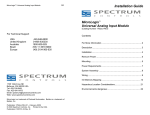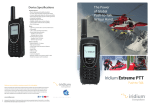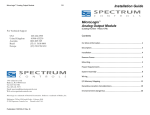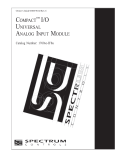Download User Manual - Spectrum Controls, Inc.
Transcript
User's Manual Pub. 0300243‐01 Rev. D 1762 8 Channel Universal Input Module Catalog Number: 1762sc-IF8u ii MicroLogix™ 1200 Universal Input Module Important Notes 1. Please read all the information in this owner’s guide before installing the product. 2. The information in this owner's guide applies to hardware Series A and firmware version 1.00 or later. 3. This guide assumes that the reader has a full working knowledge of the relevant processor. Notice The products and services described in this owner's guide are useful in a wide variety of applications. Therefore, the user and others responsible for applying the products and services described herein are responsible for determining their acceptability for each application. While efforts have been made to provide accurate information within this owner's guide, Spectrum Controls assumes no responsibility for the accuracy, completeness, or usefulness of the information herein. Under no circumstances will Spectrum Controls be responsible or liable for any damages or losses, including indirect or consequential damages or losses, arising out of either the use of any information within this owner's guide or the use of any product or service referenced herein. No patent liability is assumed by Spectrum Controls with respect to the use of any of the information, products, circuits, programming, or services referenced herein. The information in this owner's guide is subject to change without notice. Limited Warranty Spectrum Controls warrants that its products are free from defects in material and workmanship under normal use and service, as described in Spectrum Controls literature covering this product, for a period of 1 year. The obligations of Spectrum Controls under this warranty are limited to replacing or repairing, at its option, at its factory or facility, any product which shall, in the applicable period after shipment, be returned to the Spectrum Controls facility, transportation charges prepaid, and which after examination is determined, to the satisfaction of Spectrum Controls, to be thus defective. This warranty shall not apply to any such equipment which shall have been repaired or altered except by Spectrum Controls or which shall have been subject to misuse, neglect, or accident. In no case shall the liability of Spectrum Controls exceed the purchase price. The aforementioned provisions do not extend the original warranty period of any product which has either been repaired or replaced by Spectrum Controls. User's Manual Pub. 0300243‐01 Rev. D iii Table of Contents IMPORTANT NOTES ............................................................................................................................................ II NOTICE .............................................................................................................................................................. II LIMITED WARRANTY .......................................................................................................................................... II CHAPTER 1 MODULE OVERVIEW ..................................................................................................................... 1‐1 SECTION 1.1 GENERAL DESCRIPTION .............................................................................................................................. 1‐1 SECTION 1.2 INPUT TYPES AND RANGES ......................................................................................................................... 1‐1 SECTION 1.3 DATA FORMATS ....................................................................................................................................... 1‐2 SECTION 1.4 FILTER FREQUENCIES ................................................................................................................................ 1‐2 SECTION 1.5 HARDWARE FEATURES .............................................................................................................................. 1‐3 1.5.1 LED Indicator ............................................................................................................................................. 1‐3 SECTION 1.6 SYSTEM OVERVIEW ................................................................................................................................... 1‐4 1.6.1 Module Power‐up ..................................................................................................................................... 1‐4 1.6.2 Module Operation ..................................................................................................................................... 1‐4 CHAPTER 2 INSTALLATION AND WIRING .......................................................................................................... 2‐1 SECTION 2.1 COMPLIANCE TO EUROPEAN UNION DIRECTIVES ............................................................................................. 2‐1 2.1.1 EMC Directive ............................................................................................................................................ 2‐1 2.1.2 Low Voltage Directive ............................................................................................................................... 2‐1 SECTION 2.2 POWER REQUIREMENTS ............................................................................................................................ 2‐1 SECTION 2.3 GENERAL CONSIDERATIONS ........................................................................................................................ 2‐2 2.3.1 Hazardous Location Considerations .......................................................................................................... 2‐2 2.3.2 Prevent Electrostatic Discharge ................................................................................................................ 2‐3 2.3.3 Remove Power .......................................................................................................................................... 2‐4 2.3.4 Selecting a Location .................................................................................................................................. 2‐4 SECTION 2.4 MOUNTING ............................................................................................................................................. 2‐4 2.4.1 Minimum Spacing ..................................................................................................................................... 2‐4 2.4.2 DIN Rail Mounting .................................................................................................................................... 2‐5 2.4.3 Panel Mounting ........................................................................................................................................ 2‐6 SECTION 2.5 SYSTEM ASSEMBLY ................................................................................................................................... 2‐6 SECTION 2.6 FIELD WIRING CONNECTIONS ...................................................................................................................... 2‐7 2.6.1 Wiring Diagram ........................................................................................................................................ 2‐8 2.6.2 Wiring the Finger‐Safe Terminal Block ..................................................................................................... 2‐9 2.6.3 Terminal Door Label ................................................................................................................................ 2‐10 SECTION 2.7 MODULE INDICATORS .............................................................................................................................. 2‐10 CHAPTER 3 CONFIGURING THE 1762SC‐IF8U USING RSLOGIX 500 .................................................................... 3‐1 SECTION 3.1 THINGS YOU SHOULD KNOW ...................................................................................................................... 3‐1 SECTION 3.2 MODULE MEMORY MAP ........................................................................................................................... 3‐1 SECTION 3.3 ADD MODULE TO LOGIX 500 ...................................................................................................................... 3‐2 SECTION 3.4 MODULE CONFIGURATION......................................................................................................................... 3‐3 3.4.1 Dip‐Switch Configuration .......................................................................................................................... 3‐3 3.4.2 Output Data File (Configuration Data) ..................................................................................................... 3‐3 SECTION 3.5 READ INPUT DATA ................................................................................................................................... 3‐8 SECTION 3.6 MODULE UPDATE TIME ............................................................................................................................. 3‐8 APPENDIX A MODULE SPECIFICATIONS ............................................................................................................ A‐1 User's Manual Pub. 0300243‐01 Rev. D iv MicroLogix™ 1200 Universal Input Module PREFACE Read this preface to familiarize yourself with the rest of the manual. This preface covers the following topics: • • • • • Who should use this manual How to use this manual Related publications Conventions used in this manual Rockwell Automation support Who Should Use This Manual Use this manual if you are responsible for designing, installing, programming, or troubleshooting control systems that use Allen-Bradley I/O and/or compatible controllers, such as MicroLogix 1100 or 1200. How to Use This Manual As much as possible, we organized this manual to explain, in a task-by-task manner, how to install, configure, program, operate and troubleshoot a control system using the 1762sc-IF8u. Related Documentation The table below provides a listing of publications that contain important information about Allen-Bradley PLC systems. Document Title MicroLogix™ 1200 User Manual MicroLogix™ 1200 Technical Data MicroLogix 1200 and MicroLogix 1500 Programmable Controllers Instruction Set Reference Manual Allen-Bradley Programmable Controller Grounding and Wiring Guidelines Document Number 1762-UM001 1762-TD001 1762-RM001 1770-4.1 If you would like a manual, you can: • Download a free electronic version from the internet at www.theautomationbookstore.com • Purchase a printed manual by: o Contacting your local distributor or Rockwell Automation representative o Visiting www.theautomationbookstore.com and placing your order o Calling 1.800.963.9548 (USA/Canada) or 001.330.725.1574 (Outside USA/Canada) User's Manual Pub. 0300243‐01 Rev. D v Conventions Used in This Manual The following conventions are used throughout this manual: • Bulleted lists (like this one) provide information not procedural steps. • Numbered lists provide sequential steps or hierarchical information. • Italic type is used for emphasis • Bold type identifies headings and sub-headings ! • Attention Are used to identify critical information to the reader User's Manual Pub. 0300243‐01 Rev. D vi MicroLogix™ 1200 Universal Input Module User's Manual Pub. 0300243‐01 Rev. D Chapter 1 Module Overview This chapter describes the 1762sc-IF8u Universal input module and explains how the module reads current, voltage, RTD, resistance and thermocouple/millivolt analog input data. Included is information about: • General description • Input types and ranges • Data Formats and filter frequencies • Hardware Features • System overview and module operation Section 1.1 General Description The universal input module supports current, voltage, RTD, resistance, thermocouple and millivolt type inputs. The module digitally converts and stores analog data from any combination mentioned above. Each input channel is individually configured via software for a specific input device, data format, filter frequency, and provides opencircuit, over-range, under-range detection and indication. ! Attention The IF8u module supports up to 8 channels of voltage, current or thermocouple or up to 4 channels of RTD/resistance. Each RTD/resistance input requires two channels. Refer to the table below for possible combinations. Table 1-1 (Channel Configurations) 8 channels Voltage/Current/Thermocouple + 0 channels RTD/Resistance 6 channels Voltage/Current/Thermocouple + 1 channels RTD/Resistance 4 channels Voltage/Current/Thermocouple + 2 channels RTD/Resistance 2 channels Voltage/Current/Thermocouple + 3 channels RTD/Resistance 0 channels Voltage/Current/Thermocouple + 4 channels RTD/Resistance Section 1.2 Input Types and Ranges The tables below list the input types and their associated ranges. Table 1-2 (Input Types) Input Type Range B Type Thermocouple 300 to 1820 ˚C C Type Thermocouple 0 to 2315 ˚C E Type Thermocouple -270 to 1000 ˚C J Type Thermocouple -210 to 1200 ˚C K Type Thermocouple -270 to 1370 ˚C User's Manual Pub. 0300243‐01 Rev. D (572 to 3308 ˚F) (32 to 4199 ˚F) (-454 to 1832 ˚F) (-346 to 2192 ˚F) (-454 to 2498 ˚F) 1-2 MicroLogix™ 1200 IO Universal Input Module Input Type N Type Thermocouple R Type Thermocouple S Type Thermocouple T Type Thermocouple 100 Ω Pt α 0.385 200 Ω Pt α 0.385 500 Ω Pt α 0.385 1000 Ω Pt α 0.385 100 Ω Pt α 0.3916 200 Ω Pt α 0.3916 500 Ω Pt α 0.3916 1000 Ω Pt α 0.3916 10 Ω Cu α 0.426 100 Ω Ni α 0.618 120 Ω Ni α 0.672 604 Ω NiFe α 0.518 Resistance Voltage Current Range -210 to 1300 ˚C 0 to 1768 ˚C 0 to 1768 ˚C -270 to 400 ˚C -200 to 850 ˚C -200 to 850 ˚C -200 to 850 ˚C -200 to 850 ˚C -200 to 630 ˚C -200 to 630 ˚C -200 to 630 ˚C -200 to 630 ˚C -100 to 260 ˚C -100 to 260 ˚C -80 to 260 ˚C -100 to 200 ˚C 0 to 150 Ω 0 to 1000 Ω 0 to 3000 Ω +/- 50 mV +/- 100 mV 0 to 5V 1 to 5V +/- 10V 0 to 10V 4 to 20 mA 0 to 20 mA (-346 to 2372 ˚F) (32 to 3214 ˚F) (32 to 3214 ˚F) (-270 to 752 ˚F) (-328 to 1562 ˚F) (-328 to 1562 ˚F) (-328 to 1562 ˚F) (-328 to 1562 ˚F) (-328 to 1166 ˚F) (-328 to 1166 ˚F) (-328 to 1166 ˚F) (-328 to 1166 ˚F) (-148 to 500 ˚F) (-148 to 500 ˚F) (-112 to 500 ˚F) (-148 to 392 ˚F) Section 1.3 Data Formats For each module the data can be configured for: • Engineering units x 1 • Engineering units x 10 • Scaled-for-PID • Raw/proportional data Section 1.4 Filter Frequencies The module uses a digital filter that provides high frequency noise rejection for each input signal. The filter for each channel is programmable allowing you to select from four different filter frequencies: • 4 Hz • 17 Hz • 62 Hz • 470 Hz User's Manual Pub. 0300243‐01 Rev. D Chapter 1: Module Overview 1-3 Section 1.5 Hardware Features Channels are wired as differential inputs with the exception of RTD and resistance type inputs. One cold junction compensation (CJC) sensor comes installed on the terminal block to enable accurate readings when using thermocouple input types. The CJC sensor compensates for offset voltages introduced into the input signal as a result of the coldjunction where the thermocouple wires come into contact with the terminal block. Module configuration is done via the controller’s programming software and hardware dip switch settings. The module configuration is stored in the memory of the controller. Refer to your controller’s user manual for more information. The illustration below shows the module’s hardware features. Figure 1-1 Item Description 1a Upper panel mounting tab 1b Lower panel mounting tab 2 Power diagnostic LED 3 Module door with terminal identification label 4 Bus connector (male) 5 Bus connector cover 6 Flat ribbon cable with bus connector (female) 7 Terminal block 8 DIN rail latch 9 Pull loop 1.5.1 LED Indicator The 1762 universal module uses a single green LED to show operational status of the module. When startup is completed and all internal tests have passed, the LED will illuminate solid. If the LED remains off, there is an error with the module. User's Manual Pub. 0300243‐01 Rev. D 1-4 MicroLogix™ 1200 IO Universal Input Module Section 1.6 System Overview The module communicates to the controller through the bus interface. The module also receives 5 and 24V dc power through the bus interface. Note: An external power supply is required for all 2-wire transmitters. 1.6.1 Module Power-up At power-up, the module performs a check of its internal circuits, memory, and basic functions. During this time, the module status LED remains off. If no faults are found during power-up diagnostics, the module status LED is turned on. After power-up checks are complete, the module waits for valid channel configuration data. If an invalid configuration is detected, the module generates a configuration error. Once a channel is properly configured and enabled, it continuously converts the input data to a value within the range selected for that channel. Each time a channel is read by the input module, that data value is tested by the module for an open-circuit, or “input data not valid” condition. If such a condition is detected the channel data value will fail to a user defined state defined in the module configuration settings. For more details, refer to Chapter 3. Using the module image table, the controller reads the two’s complement binary converted input data from the module. This typically occurs at the end of the program scan or when commanded by the control program. If the controller and the module determine that the data transfer has been made without error, the data is used in the control program. 1.6.2 Module Operation When the module receives the input from an analog device, the module’s circuitry multiplexes the input into an A/D converter. The converter reads the signal and converts it as required for the type of input. If thermocouples are being utilized, the module continuously samples the CJC sensor and compensates for temperature changes at the terminal block cold junction, between the thermocouple wire and the terminal connector. See the block diagram below. User's Manual Pub. 0300243‐01 Rev. D Chapter 2 Installation and Wiring This chapter will cover: • Compliance to European union directives • Power requirements • General considerations • Mounting • Field wiring connections • Module Indicators Section 2.1 Compliance to European Union Directives This product is approved for installation within the European Union and EEA regions. It has been designed and tested to meet the following directives. 2.1.1 EMC Directive The 1762sc-IF8u module is tested to meet Council Directive 89/336/EEC Electromagnetic Compatibility (EMC) and the following standards, in whole or in part, documented in a technical construction file: • IEC 61000-6-4 Electromagnetic compatibility (EMC) - Part 6-4: Generic standards - Emission standard for industrial environments • IEC 61000-6-2 Electromagnetic compatibility (EMC) – Part 6-2: Generic standards – Immunity for industrial environments This product is intended for use in an industrial environment. 2.1.2 Low Voltage Directive This product is tested to meet Council Directive 73/23/EEC Low Voltage, by applying the safety requirements of EN 61131-2Programmable Controllers, Part 2 – Equipment Requirements and Tests. For specific information required by EN61131-2, see the appropriate sections in this publication, as well as the following Allen-Bradley publications: • Industrial Automation, Wiring and Grounding Guidelines for Noise Immunity, publication 1770-4.1 • Automation Systems Catalog, publication B113 Section 2.2 Power Requirements The module receives power through the bus interface from the +5V dc/+24V dc system power supply. The maximum current drawn by the module is shown in the table below. User's Manual Pub. 0300243‐01 Rev. D 2-2 MicroLogix™ 1200 IO Universal Input Module 5 VDC 24 VDC 175 mA 21 mA Use the table below to determine the maximum number of IF8U modules that can be installed in a MicroLogix system. Table 2-1 Controller ML1100 ML1200 (24pt.) ML1200 (40pt.) ML1400 (All) Max 5V Bus Current 800 400 600 1500 Max 24V Bus Current 700 350 500 1500 Max # of IF8U Modules 4 2 3 7 Section 2.3 General Considerations 1762 I/O is suitable for use in an industrial environment when installed in accordance with these instructions. Specifically, this equipment is intended for use in clean, dry environments Pollution degree 21 and to circuits not exceeding Over Voltage Category II2(IEC 60664-1)3. 2.3.1 Hazardous Location Considerations This equipment is suitable for use in Class I, Division 2, Groups A, B, C, D or nonhazardous locations only. The following WARNING statement applies to use in hazardous locations. 1 Pollution Degree 2 is an environment where, normally, only non-conductive pollution occurs except that occasionally a temporary conductivity caused by condensation shall be expected. 2 Over Voltage Category II is the load level section of the electrical distribution system. At this level transient voltages are controlled and do not exceed the impulse voltage capability of the product’s insulation. 3 Pollution Degree 2 and Over Voltage Category II are International Electrotechnical Commission (IEC) designations. User's Manual Pub. 0300243‐01 Rev. D Chapter 2: Installation and Wiring ! Attention 2-3 EXPLOSION HAZARD • Substitution of components may impair suitability for Class I, Division 2. • Do not replace components or disconnect equipment unless power has been switched off or the area is known to be nonhazardous. • Do not connect or disconnect components unless power has been switched off or the area is known to be non-hazardous. • This product must be installed in an enclosure. • All wiring must comply with N.E.C. article 501-4(b). 2.3.2 Prevent Electrostatic Discharge ! Attention Electrostatic discharge can damage integrated circuits or semiconductors if you touch analog I/O module bus connector pins or the terminal block on the input module. Follow these guidelines when you handle the module: • Touch a grounded object to discharge static potential. • Wear an approved wrist-strap grounding device. • Do not touch the bus connector or connector pins. • Do not touch circuit components inside the module. • If available, use a static-safe work station. • When it is not in use, keep the module in its static-shield bag. User's Manual Pub. 0300243‐01 Rev. D 2-4 MicroLogix™ 1200 IO Universal Input Module 2.3.3 Remove Power ! Attention Remove power before removing or inserting this module. When you remove or insert a module with power applied, an electrical arc may occur. An electrical arc can cause personal injury or property damage by: • Sending an erroneous signal to your system’s field devices, causing unintended machine motion • Causing an explosion in a hazardous environment Electrical arcing causes excessive wear to contacts on both the module and its mating connector and may lead to premature failure. 2.3.4 Selecting a Location Reducing Noise Most applications require installation in an industrial enclosure to reduce the effects of electrical interference. Analog inputs are highly susceptible to electrical noise. Electrical noise coupled to the analog inputs will reduce the performance (accuracy) of the module. Group your modules to minimize adverse effects from radiated electrical noise and heat. Consider the following conditions when selecting a location for the analog module. Position the module: • Away from sources of electrical noise such as hard-contact switches, relays, and AC motor drives • Away from modules which generate significant radiated heat. Refer to the module’s heat dissipation specification. In addition, route shielded, twisted-pair analog input wiring away from any high voltage I/O wiring. Section 2.4 Mounting ! Attention Do not remove protective debris strip until after the module and all other equipment near the module is mounted and wiring is complete. Once wiring is complete and the module is free of debris, carefully remove protective debris strip. Failure to remove strip before operating can cause overheating. 2.4.1 Minimum Spacing Maintain spacing from enclosure walls, wireways, adjacent equipment, etc. Allow 50.8 mm (2 in.) of space on all sides for adequate ventilation, as shown: User's Manual Pub. 0300243‐01 Rev. D Chapter 2: Installation and Wiring 2-5 Figure 2-1 Note: 1762 expansion I/O may be mounted horizontally only. ! Attention During panel or DIN rail mounting of all devices, be sure that all debris (metal chips, wire strands, etc.) is kept from falling into the module. Debris that falls into the module could cause damage when power is applied to the module. 2.4.2 DIN Rail Mounting The module can be mounted using the following DIN rails: 35 x 7.5 mm (EN 50 022 - 35 x 7.5) or 35 x 15 mm (EN 50 022 - 35 x 15). Before mounting the module on a DIN rail, close the DIN rail latch. Press the DIN rail mounting area of the module against the DIN rail. The latch will momentarily open and lock into place. Use DIN rail end anchors (Allen-Bradley part number 1492-EA35 or 1492-EAH35) for environments with vibration or shock concerns. Figure 2-2 User's Manual Pub. 0300243‐01 Rev. D 2-6 MicroLogix™ 1200 IO Universal Input Module Note: For environments with extreme vibration and shock concerns, use the panel mounting method described below, instead of DIN rail mounting. 2.4.3 Panel Mounting Use the dimensional template shown below to mount the module. The preferred mounting method is to use two M4 or #8 Pan Head screws per module. M3.5 or #6 Pan Head screws may also be used, but a washer may be needed to ensure a good ground contact. Mounting screws are required on every module. Figure 2-3 Section 2.5 System Assembly The expansion I/O module is attached to the controller or another I/O module by means of a ribbon cable after mounting as shown below. Figure 2-4 Note: Use the pull loop on the connector to disconnect modules. Do not pull on the ribbon cable. User's Manual Pub. 0300243‐01 Rev. D Chapter 2: Installation and Wiring ! Attention 2-7 EXPLOSION HAZARD • In Class I, Division 2 applications, the bus connector must be fully seated and the bus connector cover must be snapped in place. • In Class I, Division 2 applications, all modules must be mounted in direct contact with each other as shown on page 25. If DIN rail mounting is used, an end stop must be installed ahead of the controller and after the last 1762 I/O module. Section 2.6 Field Wiring Connections Consider the following when wiring your system: General • Power and input wiring must be in accordance with Class 1, Division 2 wiring methods, Article 501-4(b) of the National Electric Code, NFPA 70, and in accordance with the authority having jurisdiction. • Channels are isolated from one another by ±10 Vdc maximum. • If multiple power supplies are used with analog millivolt inputs, the power supply commons must be connected. Terminal Block • Do not tamper with or remove the CJC sensor on the terminal block. Removal of the sensor reduces accuracy. • For millivolt sensors, use Belden 8761 shielded, twisted-pair wire (or equivalent) to ensure proper operation and high immunity to electrical noise. • For a thermocouple, use the shielded, twisted-pair thermocouple extension lead wires specified by the thermocouple manufacturer. Using the incorrect type of thermocouple extension wire or not following the correct polarity will cause invalid readings. • To ensure optimum accuracy, limit overall cable impedance by keeping a cable as short as possible. Locate the module as close to input devices as the application permits. Grounding ! Attention ! The possibility exists that a grounded or exposed thermocouple can become shorted to a potential greater than that of the thermocouple itself. Due to possible shock hazard, take care when wiring grounded or exposed thermocouples. USE SUPPLY WIRES SUITALE FOR 10°C ABOVE SURROUNDING AMBIENT Attention User's Manual Pub. 0300243‐01 Rev. D 2-8 MicroLogix™ 1200 IO Universal Input Module ! Attention UTILISER DES FILS D’ALIMENTATION QUI CONVIENNENT A UNE TEMPERATURE DE 10°C AU-DESSUS DE LA TEMPERATURE AMBIANTE • This product is intended to be mounted to a well-grounded mounting surface such as a metal panel. Additional grounding connections from the module’s mounting tabs or DIN rail (if used) are not required unless the mounting surface cannot be grounded. • Under normal conditions, the drain wire (shield) should be connected to the metal mounting panel (earth ground). Keep shield connection to earth ground as short as possible. • Ground the shield drain wire at one end only. The typical location is as follows: o For grounded thermocouples or millivolt sensors, this is at the sensor end. o For insulated/ungrounded thermocouples, this is at the module end. Contact your sensor manufacturer for additional details. • If it is necessary to connect the shield drain wire at the module end, connect it to earth ground using a panel or DIN rail mounting screw. • Refer to Industrial Automation Wiring and Grounding Guidelines, AllenBradley publication 1770-4.1, for additional information. Noise Prevention • Route field wiring away from any other wiring and as far as possible from sources of electrical noise, such as motors, transformers, contactors, and ac devices. As a general rule, allow at least 15.2 cm (6 in.) of separation for every 120V of power. • Routing field wiring in a grounded conduit can reduce electrical noise. • If field wiring must cross ac or power cables, ensure that they cross at right angles. • To limit the pickup of electrical noise, keep thermocouple and millivolt signal wires as far as possible from power and load lines. • If noise persists for a device, try grounding the opposite end of the cable shield or ground both ends of the shield. 2.6.1 Wiring Diagram Refer to the following wiring diagrams for field wiring connections. User's Manual Pub. 0300243‐01 Rev. D Chapter 2: Installation and Wiring 2-9 Figure 2-5 (Wiring Diagram) IN +0 IN -0 IN -1 IN -4 V- Sense 6+ i+ EXC EXC EXC Sense+ i- RTN SenseRTN SenseRTN 249 ?Ω IN- EXC 6 RTN 6 IN +7 IN+ Sense 4+ Sense 6- IN +6 IN -7 EXC 4 RTN 4 IN +5 IN -6 V+ Sense 4- IN +4 IN -5 IN+ CJC + CJC - CJC - Sense 2+ RTN 2 Or CJC + EXC 2 Sense 2- IN +3 IN -3 Sense 0+ RTN 0 IN +2 IN -2 EXC 0 Sense 0- IN +1 Voltage Input Path (DIP switch open) INCurrent Input Path (DIP switch closed) 2-wire Resistance / RTD Input Path 3-wire Resistance / RTD Input Path 4-wire Resistance / RTD Input Path 2.6.2 Wiring the Finger-Safe Terminal Block Figure 2-6 ! Attention Be careful when stripping wires. Wire fragments that fall into a module could cause damage when power is applied. Once wiring is complete, ensure the module is free of all metal fragments. User's Manual Pub. 0300243‐01 Rev. D 2-10 MicroLogix™ 1200 IO Universal Input Module When wiring the terminal block, keep the finger-safe cover in place. 1) Refer to section 2.6.1for proper field wiring connections. 2) Route the wire under the terminal pressure plate. You can use the stripped end of the wire or a spade lug. The terminals will accept a 6.35 mm (0.25 in.) spade lug. See Figure 2-6. 3) Tighten the terminal screw making sure the pressure plate secures the wire. Recommended torque when tightening terminal screws is 0.904 Nm (8 in-lbs). 4) After wiring is complete, remove the debris shield. 2.6.3 Terminal Door Label A removable, write-on label is provided with the module. Remove the label from the door, mark your unique identification of each terminal with permanent ink, and slide the label back into the door. Your markings (ID tag) will be visible when the module door is closed. See figure below. Figure 2-7 (Door Label) Section 2.7 Module Indicators The 1762 universal module uses a single green LED to show operational status of the module. When startup is completed and all internal tests have passed, the LED will illuminate solid. If the LED remains off, there is an error with the module. User's Manual Pub. 0300243‐01 Rev. D Chapter 3 Configuring the 1762sc-IF8u Using RSLogix 500 This chapter covers the following subjects: • Things you should know • Module memory map • Add module to Logix 500 • Module configuration • Reading input data • Module update time Section 3.1 Things You Should Know This chapter describes how to configure the IF8u module for the MicroLogix 1100, 1200 and 1400 system using RSLogix 500 programming software. Section 3.2 Module Memory Map The module uses 8 input words and 8 output words for input data and configuration. The following figure describes the data mapping for the module. Figure 3-1 (Module Memory Map) Input Image I:0 to I:7( 8 words) (Input Data) Read Write Output Image O:0 to O:7 (8 words) (Configuration Data) User's Manual Pub. 0300243‐01 Rev. D 1762sc-IF8u 3-2 MicroLogix™ 1200 IO Universal Input Module Section 3.3 Add Module to Logix 500 The following procedure describes how to add the IF8u module to the RSLogix 500 programming software. 1.) Create a new RSLogix 500 project and select either a Micro 1100, 1200, or 1400 processor. 2.) Double-click “I/O Configuration” from the project tree. 3.) Select the first empty slot and then double-click the “Other—Requires I/O Card Type ID” option, from the I/O configuration screen. 4.) Enter the module profile data as shown in the figure below and click “OK”. User's Manual Pub. 0300243‐01 Rev. D Chapter 3: Configuring the 1762sc-IF8u for RSLogix 500 3-3 5.) Repeat steps 1 through 4 for additional modules. Section 3.4 Module Configuration The IF8u is configured using the output data table within RSLogix 500 and dip-switch settings located on the circuit board. 3.4.1 Dip-Switch Configuration There are 8 dip-switches located on the circuit board of the IF8u module. The switches are used to configure the correct input path (i.e. Current or Non-Current). Refer to the diagram below for proper dip-switch settings. Figure 3-2 (Dip-Switch Settings) Non-Current 12345678 Channel # Current 3.4.2 Output Data File (Configuration Data) The output data file is used to configure the advanced settings of the module including input type, data format, filter settings, etc. Use the addressing scheme below to locate the User's Manual Pub. 0300243‐01 Rev. D 3-4 MicroLogix™ 1200 IO Universal Input Module 8 output words needed to configure the module. (1) I/O located on the controller (embedded I/O) is slot 0. I/O added to the controller (expansion I/O) begins with slot 1. The table below shows the general layout for the 8 output words used for configuration. Table 3-1 (Output File) Channel Word Ch0 0 Ch1 1 Ch2 Ch3 Ch4 Ch5 Ch6 Ch7 2 3 4 5 6 7 15 Temp Units Temp Units Temp Units Temp Units Temp Units Temp Units Temp Units Temp Units 14 13 CJC & Lead Comp CJC & Lead Comp CJC & Lead Comp CJC & Lead Comp CJC & Lead Comp CJC & Lead Comp CJC & Lead Comp CJC & Lead Comp 12 Bits 11 10 9 8 7 6 5 4 3 2 1 0 Data 4 Format Input Type Open CJC Enable Filter Circuit Display Channel Data 4 Format Input Type Open CJC Enable Filter Circuit Display Channel Data 4 Format Input Type Open CJC Enable Filter Circuit Display Channel Data 4 Format Input Type Open CJC Enable Filter Circuit Display Channel Data 4 Format Input Type Open CJC Enable Filter Circuit Display Channel Data 4 Format Input Type Open CJC Enable Filter Circuit Display Channel Data 4 Format Input Type Open CJC Enable Filter Circuit Display Channel Data 4 Format Input Type Open CJC Enable Filter Circuit Display Channel Table 3-2 on the following page lists the possible configuration settings for each channel. 4 Refer Table 3-3 for data ranges. User's Manual Pub. 0300243‐01 Rev. D Chapter 3: Configuring the 1762sc-IF8u for RSLogix 500 3-5 Table 3-2 (Module Configuration) Make these bit settings 15 To Select 14 13 12 11 10 9 8 7 6 5 4 3 2 1 Enable Channel Enable 0 Disable Filter Frequency (Ignored if Display CJC) 5 Display CJC Open Circuit (Ignored if Display CJC) Input Type (Ignored if Display CJC) 1 17 Hz 0 0 4 Hz 0 1 62 Hz 1 0 470 Hz 1 1 Disabled 0 Enabled 1 Upscale 0 0 Downscale 0 1 Zero 1 0 Invalid Setting 1 1 4 to 20 mA 0 0 0 0 0 0 to 20 mA 0 0 0 0 1 -10 to 10 V 0 0 0 1 0 0 to 10 V 0 0 0 1 1 1 to 5 V 0 0 1 0 0 0 to 5 V 0 0 1 0 1 ±100 mV 0 0 1 1 0 ±50 mV 0 0 1 1 1 Type J TC 0 1 0 0 0 Type K TC 0 1 0 0 1 Type T TC 0 1 0 1 0 Type E TC 0 1 0 1 1 Type R TC 0 1 1 0 0 Type S TC 0 1 1 0 1 Type B TC 0 1 1 1 0 Type N TC 0 1 1 1 1 Type C TC 1 0 0 0 0 100 Pt 385 1 0 0 0 1 200 Pt 385 1 0 0 1 0 500 Pt 385 1 0 0 1 1 1000 Pt 385 1 0 1 0 0 100 Pt 3916 1 0 1 0 1 200 Pt 3916 1 0 1 1 0 500 Pt 3916 1 0 1 1 1 1000 Pt 3916 1 1 0 0 0 10 Cu 426 1 1 0 0 1 100 Ni 618 1 1 0 1 0 120 Ni 672 1 1 0 1 1 5 Depending on the state of bit 13, setting this bit to 1 causes the channel to display either the temperature of the CJC or the adjusted temperature at the associated channel. User's Manual Pub. 0300243‐01 Rev. D 0 3-6 MicroLogix™ 1200 IO Universal Input Module Make these bit settings 15 To Select Data Format6 CJC Temp 7 Type (Only when bit 3 is set) 2/3/4 Wire RTD (Only valid for RTD/R ranges) 14 13 12 11 10 9 8 7 6 604 NiFe 518 1 1 1 0 0 150 ohm 1 1 1 0 1 1000 ohm 1 1 1 1 0 3000 ohm Engineering Units X1 Engineering Units X10 Raw/ Proportional Data Scaled for PID 1 1 1 1 1 8 Raw CJC Temp x Adjusted CJC Temp x8 1 2 Wire 0 0 3 Wire w/ Comp 0 1 1 0 4 Wire 1 1 Deg C 0 Deg F 1 0 0 1 1 0 1 1 4 3 2 1 0 0 3 Wire w/o Comp Temperature Scale (Only valid for temperature ranges) 0 5 Table 3-3 lists the number of counts for each of the supported data ranges. Note: The engineering unit data formats represent real engineering temperature units provided by the module to the controller. The raw/proportional counts, scaled-for-PID and percent of full-scale data formats may yield the highest effective resolutions, but may also require that you convert channel data to real engineering units in your control program. Table 3-3 (Data Ranges) Input Type B Type Thermocouple C Type Thermocouple E Type Thermocouple J Type Thermocouple K Type Thermocouple N Type Thermocouple R Type Thermocouple 6 Range 300 to 1820 ˚C (572 to 3308 ˚F) 0 to 2315 ˚C (32 to 4199 ˚F) -270 to 1000 ˚C (-454 to 1832 ˚F) -210 to 1200 ˚C (-346 to 2192 ˚F) -270 to 1370 ˚C (-454 to 2498 ˚F) -210 to 1300 ˚C (-346 to 2372 ˚F) 0 to 1768 ˚C Eng. Units 3000 to 18200 (5720 to 33080) 0 to 23150 (320 to 41990) -2700 to 10000 (-4540 to 18320) -2100 to 12000 (-3460 to 21920) -2700 to 13700 (-4540 to 24980) -2100 to 13000 (-3460 to 23720) 0 to 17680 Eng Units X10 300 to 1820 (572 to 3308) 0 to 2315 (32 to 4199) -270 to 1000 (-454 to 1832) -210 to 1200 (-346 to 2192) -270 to 1370 (-454 to 2498) -210 to 1300 (-346 to 2372) 0 to 1768 Refer Table 3-3 for data ranges. Raw CJC Temp = All 8 channels will display the current CJC sensor temperature. Adjusted CJC Temp = Each channel will display it’s adjusted CJC temperature. 8 X = don’t care 7 User's Manual Pub. 0300243‐01 Rev. D Raw/Prop -32768 to 32767 PID 0 to 16383 -32768 to 32767 0 to 16383 -32768 to 32767 0 to 16383 -32768 to 32767 0 to 16383 -32768 to 32767 0 to 16383 -32768 to 32767 0 to 16383 -32768 to 32767 0 to 16383 Chapter 3: Configuring the 1762sc-IF8u for RSLogix 500 Input Type S Type Thermocouple T Type Thermocouple 100 Ω Pt α 0.385 200 Ω Pt α 0.385 500 Ω Pt α 0.385 1000 Ω Pt α 0.385 100 Ω Pt α 0.3916 200 Ω Pt α 0.3916 500 Ω Pt α 0.3916 1000 Ω Pt α 0.3916 10 Ω Cu α 0.426 100 Ω Ni α 0.618 120 Ω Ni α 0.672 604 Ω NiFe α 0.518 Resistance Voltage Current CJC User's Manual Pub. 0300243‐01 Rev. D Range (32 to 3214 ˚F) 0 to 1768 ˚C (32 to 3214 ˚F) -270 to 400 ˚C (-270 to 752 ˚F) -200 to 850 ˚C (-328 to 1562 ˚F) -200 to 850 ˚C (-328 to 1562 ˚F) -200 to 850 ˚C (-328 to 1562 ˚F) -200 to 850 ˚C (-328 to 1562 ˚F) -200 to 630 ˚C (-328 to 1166 ˚F) -200 to 630 ˚C (-328 to 1166 ˚F) -200 to 630 ˚C (-328 to 1166 ˚F) -200 to 630 ˚C (-328 to 1166 ˚F) -100 to 260 ˚C (-148 to 500 ˚F) -100 to 260 ˚C (-148 to 500 ˚F) -80 to 260 ˚C (-112 to 500 ˚F) -100 to 200 ˚C (-148 to 392 ˚F) 0 to 150 Ω 0 to 1000 Ω 0 to 3000 Ω +/- 50 mV +/- 100 mV 0 to 5V 1 to 5V +/- 10V 0 to 10V 4 to 20 mA 0 to 20 mA -25˚C to 85˚C (-13˚F to 185˚F) Eng. Units (320 to 32140) 0 to 17680 (320 to 32140) -2700 to 4000 (-2700 to 7520) -2000 to 8500 (-3280 to 15620) -2000 to 8500 (-3280 to 15620) -2000 to 8500 (-3280 to 15620) -2000 to 8500 (-3280 to 15620) -2000 to 6300 (-3280 to 11660) -2000 to 6300 (-3280 to 11660) -2000 to 6300 (-3280 to 11660) -2000 to 6300 (-3280 to 11660) -1000 to 2600 (-1480 to 5000) -1000 to 2600 (-1480 to 5000) -800 to 2600 (-1120 to 5000) -1000 to 2000 (-1480 to 3920) 0 to 15000 0 to 10000 0 to 30000 -5000 to 5000 -10000 to 10000 0 to 5000 1000 to 5000 -10000 to 10000 0 to 10000 4000 to 20000 0 to 20000 -2500 to 8500 Eng Units X10 (32 to 3214) 0 to 1768 (32 to 3214) -270 to 400 (-270 to 752) -200 to 850 (-328 to 1562) -200 to 850 (-328 to 1562) -200 to 850 (-328 to 1562) -200 to 850 (-328 to 1562) -200 to 630 (-328 to 1166) -200 to 630 (-328 to 1166) -200 to 630 (-328 to 1166) -200 to 630 (-328 to 1166) -100 to 260 (-148 to 500) -100 to 260 (-148 to 500) -80 to 260 (-112 to 500) -100 to 200 (-148 to 392) 0 to 1500 0 to 1000 0 to 3000 -500 to 500 -1000 to 1000 0 to 500 100 to 500 -1000 to 1000 0 to 1000 400 to 2000 0 to 2000 -250 to 850 3-7 Raw/Prop PID -32768 to 32767 0 to 16383 -32768 to 32767 0 to 16383 -32768 to 32767 0 to 16383 -32768 to 32767 0 to 16383 -32768 to 32767 0 to 16383 -32768 to 32767 0 to 16383 -32768 to 32767 0 to 16383 -32768 to 32767 0 to 16383 -32768 to 32767 0 to 16383 -32768 to 32767 0 to 16383 -32768 to 32767 0 to 16383 -32768 to 32767 0 to 16383 -32768 to 32767 0 to 16383 -32768 to 32767 0 to 16383 -32768 to 32767 -32768 to 32767 -32768 to 32767 -32768 to 32767 -32768 to 32767 0 to 31207 6241 to 31207 -31207 to 31207 0 to 31207 6241 to 31207 0 to 31207 -32768 to 32767 0 to 16383 0 to 16383 0 to 16383 0 to 16383 0 to 16383 0 to 16383 0 to 16383 0 to 16383 0 to 16383 0 to 16383 0 to 16383 0 to 16383 3-8 MicroLogix™ 1200 IO Universal Input Module Section 3.5 Read Input Data Input data is read for each channel, converted to a scaled digital value, and stored in the input file. Use the addressing scheme below to locate the 8 input words used for channels 0 through 7, respectively. (1) I/O located on the controller (embedded I/O) is slot 0. I/O added to the controller (expansion I/O) begins with slot 1. The layout for the input file is shown below. Table 3-4 (Input Data) Word Description I:e.0 Analog Data Channel 0 I:e.1 Analog Data Channel 1 ( 0 if Ch 0 RTD/Resistance) I:e.2 Analog Data Channel 2 I:e.3 Analog Data Channel 3 ( 0 if Ch 2 RTD/Resistance) I:e.4 Analog Data Channel 4 I:e.5 Analog Data Channel 5 ( 0 if Ch 4 RTD/Resistance) I:e.6 Analog Data Channel 6 I:e.7 Analog Data Channel 7 ( 0 if Ch 6 RTD/Resistance) ! Status data is not available for the 1762sc-IF8u module. Attention Section 3.6 Module Update Time The module update time is determined by the number of channels enabled and by the filter frequency selected for each channel. ADC Filter Frequency 470 Hz 62 Hz 17 Hz 4Hz User's Manual Pub. 0300243‐01 Rev. D Filter Frequency (-3dB point) 109 Hz 14 Hz 4 Hz 1 Hz Conversion Time Module update 20 ms 45 ms 135 ms 495 ms = sum of conversion times for each enabled channels Appendix A Module Specifications General Specifications Specification Value Dimensions 90 mm (height) x 87 mm (depth) x 40 mm (width) height including mounting tabs is 110 mm 3.54 in. (height) x 3.43 in. (depth) x 1.58 in. (width) height including mounting tabs is 4.33 in. Approximate Shipping Weight (with carton) 268g (0.591 lbs.) Storage Temperature -40°C to +85°C (-40°F to +185°F) Operating Temperature -20°C to +60°C (-4°F to +140°F) Operating Humidity Operating Altitude 5% to 95% non-condensing 2000 meters (6561 feet) Operating: 10 to 500 Hz, 5G, 0.030 in. max. peak-topeak Operating: 30G 175 mA at 5V dc Max 21 mA at 24V dc Max 1.4W Total Max Voltage: -10.5V to +10.5V dc Current: 0 to +21 mA Resistance: 0 to 3000 Ω 16 bits (Integer Format) Step Conversion Filter Setting Response/Module Time Update9 470 Hz 20 ms = Conversion time 62 Hz 45 ms * (1+ number of 17 Hz 135 ms enabled channels) 4 Hz 495 ms Channel to Rack: 707 VDC for 1 minute Optical & magnetic Channel to Channel: 10VDC On: indicates power is applied and module not faulted. Belden™ 8761 (shielded) Value 58 10 20 Vibration Shock Bus Current Draw (max.) Heat Dissipation Analog Normal Operating Range Resolution Channel Update Time Input Group to System Isolation Module Power LED Recommended Cable Specification Vendor I.D. Product Type Product Code 9 The module update time is purely the sum of conversion times for each enabled channels. The extra addition of 1 is not necessary. User's Manual Pub. 0300243‐01 Rev. D A-2 MicroLogix™ 1200 IO Universal Input Module Specification Agency Certification Hazardous Environment Class Value C-UL listed (under CSA C22.2 No. 142) UL 508 listed CE compliant for all applicable directives Class I, Division 2, Hazardous Location, Groups A, B, C, D (ISA 12.12.01, C-UL under CSA C22.2 No. 213) Operating Temperature Code T5 Radiated and Conducted Emissions Electrical /EMC: ESD Immunity (IEC61000-4-2) The module has passed testing at the following levels: Radiated Immunity (IEC61000-4-3) 10 V/m, 80 to 1000 MHz, 80% amplitude modulation, +900 MHz keyed carrier Fast Transient Burst (IEC61000-4-4) Surge Immunity (IEC61000-4-5) Conducted Immunity (IEC61000-4-6) 10 EN55011 4 kV contact, 8 kV air, 4 kV indirect 2 kV, 5 kHz 1 kV galvanic gun 10V, 0.15 to 80 MHz10 Conducted Immunity frequency range may be 150 kHz to 30 MHz if the Radiated Immunity frequency range is 30 MHz to 2700 MHz. User's Manual Pub. 0300243‐01 Rev. D Appendix A: Specifications Input Specifications Specification Number of Inputs Value 8 Current/Voltage or 4 Resistance A/D Converter Type Delta Sigma Common Mode Rejection Normal Mode Rejection 100 dB for 4 Hz & 17 Hz Filters 4 Hz Filter 74dB minimum at 50 and 60 Hz 17 Hz Filter 65dB minimum at 50 and 60 Hz 62 Hz Filter First notch at 31Hz, typically 30dB 470 Hz Filter First notch at 237 Hz, typically 35dB ±0.1% Non-linearity (in percent full scale) Input Impedance Current Input Protection Voltage Input Protection RTD/resistance Excitation Current 100 Ω Pt α385 200 Ω Pt α385 500 Ω Pt α385 1000 Ω Pt α385 100 Ω Pt α3916 200 Ω Pt α3916 500 Ω Pt α3916 1000 Ω Pt α3916 10 Ω Cu α426 100 Ω Ni α618 120 Ω Ni α672 604 Ω NiFe α518 0 to 150 Ω 0 to 1000 Ω 0 to 3000 Ω 11 Current Terminal: 249Ω ±42 mA ±28 V11 Current in mA 0.42 0.42 0.21 0.21 1.00 0.42 0.21 0.21 2.00 1.00 1.00 0.21 0.42 0.21 0.21 The maximum allowable voltage difference between any two input pins is 28V. User's Manual Pub. 0300243‐01 Rev. D A-3 A-4 MicroLogix™ 1200 IO Universal Input Module Accuracy Specifications Specification Thermocouple Inputs (25°C Ambient) Value Linearization per ITS-90 System accuracy at 25°C (4 and 17 Hz filters): Type J (-180°C to 1200°C): ± 0.6 degrees C maximum Type J (-210°C to -180°C): ± 0.8 degrees C maximum Type N (-160°C to 1300°C): ± 1 degrees C maximum Type N (-210°C to -160°C): ± 1.8 degrees C maximum Type T (-190°C to 400°C): ± 1 degrees C maximum Type T (-270°C to -190°C): ± 7 degrees C maximum Type K (-200°C to 1370°C): ± 1 degrees C maximum Type K (-270°C to -200°C): ± 10 degrees C maximum Type E (-200°C to 1000°C): ± 0.6 degrees C maximum Type E (-270°C to -200°C): ± 5 degrees C maximum Type S and R: ± 2.8 degrees C maximum Type C: ± 1.8 degrees C maximum Type B: ± 3.3 degrees C maximum Thermocouple Inputs (-20 to 60°C Ambient) System accuracy at -20-60° C (4 and 17 Hz filters): Type J (-180°C to 1200°C): ± 1.2 degrees C maximum Type J (-210°C to -180°C): ± 1.6 degrees C maximum Type N (-200°C to 1300°C): ± 2 degrees C maximum Type N (-210°C to -200°C): ± 3.6 degrees C maximum Type T (-230°C to 400°C): ± 2 degrees C maximum Type T (-270°C to -230°C): ± 14 degrees C maximum Type K (-225°C to 1370°C): ± 2 degrees C maximum Type K (-270°C to -225°C): ± 20 degrees C maximum Type E (-210°C to 1000°C): ± 1.2 degrees C maximum Type E (-270°C to -210°C): ± 10 degrees C maximum Type S and R: ± 6 degrees C maximum Type C: ± 4 degrees C maximum Type B: ± 7 degrees C maximum CJC accuracy CJC Repeatability CJC Sensor accuracy User's Manual Pub. 0300243‐01 Rev. D The above limits do not include the cold junction compensation or thermocouple sensor errors. ± 3.0 degrees C maximum Correlation between reading and target terminal ± 0.2 degrees C max for 0-60C, ± 0.4 degrees C max for full range ± 1.0 degrees C maximum Reading/Conversion of the sensor Appendix A: Specifications Voltage Inputs Current Inputs RTD Inputs A-5 System accuracy at 25° C (4 and 17 Hz filters): ± 20 uV maximum for ± 50 mV inputs ± 20 uV maximum for ± 100 mV inputs ± 3 mV maximum for 0-5V inputs ± 3 mV maximum for 1-5V inputs ± 10 mV maximum for 0-10V inputs ± 10 mV maximum for ±10V inputs System accuracy at -20-60° C (4 and 17 Hz filters): ± 40 uV maximum for ± 50 mV inputs ± 40 uV maximum for ± 100 mV inputs ± 6 mV maximum for 0-5V inputs ± 6 mV maximum for 1-5V inputs ± 20 mV maximum for 0-10V inputs ± 20 mV maximum for ±10V inputs System accuracy at 25° C (4 and 17 Hz filters): ± 20 uA maximum for 0-20 mA inputs ± 20 uA maximum for 4-20 mA inputs System accuracy at -20-60°C (4 and 17 Hz filters): ± 50 uA maximum for 0-20 mA inputs ± 50 uA maximum for 4-20 mA inputs System accuracy at 25° C (4 and 17 Hz filters): ± 0.5°C for Platinum 385 ± 0.5°C for Platinum 3916 ± 0.6°C for Nickel ± 0.3°C for Nickel-Iron ± 1.0°C for Copper measured in 3-wire mode wire with compensation ± 0.6°C for Copper measured in 4-wire mode System accuracy at -20-60° C (4 and 17 Hz filters): ± 0.9 °C for Platinum 385 ± 0.8 °C for Platinum 3916 ± 0.8 °C for Nickel ± 0.5 °C for Nickel-Iron ± 1.5°C for Copper measured in 3-wire mode wire with compensation ± 1.1°C for Copper measured in 4-wire mode Resistance Inputs TOLERANCES DO NOT INCLUDE LEAD WIRE RESISTANCE ERRORS ON 2 AND 3 WIRE. System accuracy at 25° C (4 and 17 Hz filters): ± 0.5 ohms for 150 ohm range ± 1.0 ohms for 1000 ohm range ± 3.0 ohms for 3000 ohm range System accuracy at -20-60° C (4 and 17 Hz filters): ± 1.0 ohms for 150 ohm range ± 1.5 ohms for 1000 ohm range ± 4.5 ohms for 3000 ohm range Note: The accuracy for the faster filters is equal to the accuracy of the slower filters plus repeatability. User's Manual Pub. 0300243‐01 Rev. D A-6 MicroLogix™ 1200 IO Universal Input Module Repeatability Specifications12 Repeatability (at 25°C) Thermocouples Type J Type N (-110°C to 1300°C) Type N (-210°C to -110°C) Type T (-170°C to 400°C) Type T (-270°C to -170°C) Type K (-170°C to 1370°C) Type K (-270°C to -170°C) Type E (-220°C to 1000°C) Type E (-270°C to -220°C) Types S & R Type B Type C Millivolt Inputs Voltage Inputs Current Inputs RTD Platinum 385 Platinum 3916 Copper Nickel Nickel-Iron Resistance 0-150 ohm 0-1000 ohm 0-3000 ohm ±50mV ±100mV ±10V 0-20mA Resistance 0-150 ohm Resistance 0-1000 ohm Resistance 0-3000 ohm 12 Fastest Filters Slowest Middle (62 and 470 Hz) Filter (4Hz) Filter (17 Hz) Typical Values13 ± 0.1 °C ± 0.1 °C ± 0.2 °C ± 0.1 °C ± 0.5 °C ± 0.1 °C ± 1.5 °C ± 0.1 °C ± 0.8 °C ± 0.3 °C ± 0.3 °C ± 0.2 °C ± 20 µV ± 1 mV ± 1 µA ± 0.2 °C ± 0.2 °C ± 0.3 °C ± 0.1 °C ± 0.6 °C ± 0.2 °C ± 2.6 °C ± 0.2 °C ± 1.5 °C ± 0.6 °C ± 0.4 °C ± 0.3 °C ± 20 µV ± 2 mV ± 1 µA ± 3°C ± 4°C ± 7.5 °C ± 3.3°C ± 20 °C ± 3.8 °C ± 20 °C ± 2.4 °C ± 20 °C ± 12 °C ± 20 °C ± 6.7 °C ± 60 µV ± 2 mV ± 5 µA ± 0.1 °C ± 0.1 °C ± 0.2 °C ± 0.1 °C ± 0.1 °C ± 0.2 °C ± 0.2 °C ± 0.3 °C ± 0.2 °C ± 0.1 °C ± 1.0 °C ± 1.0 °C ± 2.6 °C ± 1.0 °C ± 0.5 °C ± 0.05 Ω ± 0.1 Ω ± 0.1 Ω 2.3 µV 4.6 µV 0.48 mV 0.5 µA 0.007 Ω 0.05 Ω 0.02 Ω ± 0.15 Ω ± 0.3 Ω ± 0.3 Ω 3.2 µV 6.4 µV 0.48 mV 0.6 µA 0.01 Ω 0.09 Ω 0.13 Ω ± 1.0 Ω ± 2.0 Ω ± 2.0 Ω 60 µV 60 µV 2 mV 5 µA 1.0 Ω 2.0 Ω 2.0 Ω Repeatability is the ability of the input module to register the same reading in successive measurements for the same input signal. 13 These filters do not reject 50/ 60 Hz. Repeatability for these filters is strongly dependent on how much 50/60Hz noise is in the system. User's Manual Pub. 0300243‐01 Rev. D A I Addressing ∙ 3‐3, 3‐8 Input Data ∙ 3‐8 Input Type ∙ 1‐1 B L block diagram ∙ 1‐4 LED ∙ 1‐3, 2‐10 Low Voltage Directive ∙ 2‐1 C Channel Combinations ∙ 1‐1 Configuration ∙ 3‐4 D Data Format ∙ 1‐2 Data Ranges ∙ 3‐6 Dip‐Switch ∙ 3‐3 Door Label ∙ 2‐10 M Memory Map ∙ 3‐1 Module Update Time ∙ 3‐8 Mounting DIN ∙ 2‐5 Panel ∙ 2‐6 N Noise ∙ 2‐4, 2‐8 E EMC Directive ∙ 2‐1 P F Power Requirements ∙ 2‐1 power‐up ∙ 1‐4 Filter Frequencies ∙ 1‐2 G Grounding ∙ 2‐8 H Hazardous Location ∙ 2‐2 User's Manual Pub. 0300243‐01 Rev. D S Slot number ∙ 3‐4 Slot Number ∙ 3‐8 Spacing Minimum ∙ 2‐4 W Wiring Diagram ∙ 2‐8 User's Manual Pub. 0300243‐01 Rev. D Getting Technical Assistance Note that your module contains electronic components which are susceptible to damage from electrostatic discharge (ESD). An electrostatic charge can accumulate on the surface of ordinary plastic wrapping or cushioning material. In the unlikely event that the module should need to be returned to Spectrum Controls, please ensure that the unit is enclosed in approved ESD packaging (such as static-shielding / metalized bag or black conductive container). Spectrum Controls reserves the right to void the warranty on any unit that is improperly packaged for shipment. RMA (Return Merchandise Authorization) form required for all product returns. For further information or assistance, please contact your local distributor, or call the Spectrum Controls technical Support at: USA - 425-746-9481 Declaration of Conformity Available upon request User's Manual Pub. 0300243‐01 Rev. D ©2009, Spectrum Controls, Inc. All rights reserved. Specifications subject to change without notice. The Encompass logo and ControlLogix are trademarks of Rockwell Automation. Corporate Headquarters Spectrum Controls Inc. P.O. Box 5533 Bellevue, WA 98006 USA Fax: 425-641-9473 Tel: 425-746-9481 Web Site: www.spectrumcontrols.com E-mail: spectrum@spectrumcontrols.com User's Manual Pub. 0300243‐01 Rev. D