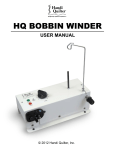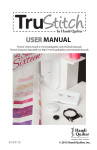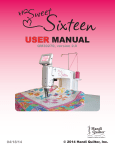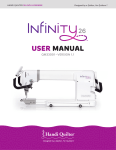Download HQ BOBBIN WINDER
Transcript
HQ BOBBIN WINDER USER MANUAL Revision 2.0, Part number QM31500 © 2014 Handi Quilter, Inc. Table of Contents Important information...................................................................................................................4 General Safety Considerations....................................................................................................4 Environmental Considerations............................................................................... 4 HQ Bobbin Winder Components............................................................................ 5 Assembly Instructions............................................................................................ 6 Bobbin Winder Controls......................................................................................... 8 Using the HQ Bobbin Winder................................................................................. 8 Adjusting the Bobbin Sensor Assembly................................................................ 10 Adjusting the Thread Tension............................................................................... 11 Thread Tracking Adjustment................................................................................. 11 Troubleshooting the Bobbin Winder..................................................................... 12 2 HQ Bobbin Winder User Manual Visit http://www.HandiQuilter.com Important Information Regulatory Information Réglementations This equipment has been tested and found to comply with the limits for a Class B digital device, pursuant to part 15 of the FCC Rules. These limits are designed to provide reasonable protection against harmful interference in a residential installation. This equipment generates, uses, and can radiate radio frequency energy and, if not installed and used in accordance with the instructions, may cause harmful interference to radio communications. However, there is no guarantee that interference will not occur in a particular installation. If this equipment does cause harmful interference to radio or television reception, which can be determined by turning the equipment off and on, the user is encouraged to try to correct the interference by one or more of the following measures: — Reorient or relocate the receiving antenna. — Increase the separation between the equipment and receiver. —C onnect the equipment into an outlet on a circuit different from that to which the receiver is connected. —C onsult the dealer or an experienced radio/ TV technician for help. Cet appareil numérique de la classe B est conforme aux norms NMB-003 et CNR-210 du Canada. Son fonctionnement est assujetti aux deux conditions suivantes: (1) Cet appareil ne puet pas provoquer d’interférences nuisibiles et (2) cet appareil doit accepter toute interference recue, y compris les interferences pouvant entraîner un fonctionnement non desire. Specifications Bobbin Winder Input Power - 12Vdc at 2.5 A maximum Variable speed winding 3600 rpm maximum winding speed Auto-shut off sensor Auto-shut off after 5 minutes Bobbin winder power supply Input: 100 – 240VAC 50/60Hz 50VA Output: 12Vdc at 3A This Class B digital apparatus complies with Part 15 of the U.S. Federal Communications Commission (FCC) rules, Canadian ICES003 and RSS-210. Operation is subject to the following two conditions: (1) this device may not cause interference, and (2) this device must accept any interference received, including interference that may cause undesired operation. Visit http://www.HandiQuilter.com HQ Bobbin Winder User Manual 3 General Safety Considerations WARNING To protect against risk of fire, bodily injury, electrical shock or damage to the product: • Do not immerse any part of this product in water or other liquid. • Do not spray liquid on this product or allow excess liquid to drip inside. • Do not use this product if it has sustained damage, such as a damaged cord or plug. • Clean only with a damp cloth. Use water and a light detergent such as dishwashing detergent if needed. AVERTISSEMENT Environmental Considerations Recycling Information Handi Quilter recommends customers dispose of any used electronic products in an environmentally sound manner by reusing parts or whole products and recycling products, components and/or materials. Waste Electrical and Electronic Equipment (WEEE) Directive In the European Union, this label indicates that this product should not be disposed of with household waste. It should be deposited at an appropriate facility to enable recovery and recycling. For information on how to recycle this product in your country, contact your Handi Quilter Dealer. Pour protéger contre tout les risques de feu, blessures corporelles, chocs électrique ou risque d’endommager ce produit. • Ne pas immerger aucune partie de ce produit dans l’eau ou tout autre liquide. • Ne jamais vaporiser cette machine ou permettre un excès de liquide de tomber goûte à goûte a l’intérieur. • Ne jamais utiliser la machine si elle a été endommagée, tel que corde électrique ou prise de courant avarié. • S’il est nécessaire de nettoyer 4 HQ Bobbin Winder User Manual Visit http://www.HandiQuilter.com HQ Bobbin Winder Components Thread Tracking Adjustment Thread Mast Thread Post Speed Selector Thread Guide Base Bobbin Post Thread Tensioner Adjustment Screw Bobbin Stop Sensor AC Power Cord Visit http://www.HandiQuilter.com Power Adapter HQ Bobbin Winder User Manual 5 Assembly Instructions Thread Post 1. S crew the nut to the thread post. Add washer. Thread post into threaded hole (Figure 1 Detail). Tighten clockwise down to the bobbin winder. Thread Post Thread Mast 2. T o install thread mast, first slide the thread guide onto the thread mast (Figure 2 Assembly Detail). Make sure to orient the pigtail of the thread guide down, relative to the thread mast. Next screw the nut onto the threads at the bottom of the thread mast. Slip a washer over the threaded portion of the thread mast and screw thread mast into the bobbin winder base. Position the loop at the top of the thread mast so it is directly over the spool pin. Nut Washer Threaded hole While holding the thread mast in position, tighten the nut at the bottom of the thread mast. Position the thread guide over the nut. Angle the thread guide slightly to the left toward the bobbin area.Then secure the thread guide in place using the small hex wrench to tighten the set screw found in the collar of the thread guide. Figure 1 and Figure 1 Detail Loop Thread Mast Pigtail Thread Guide Assembly Figure 2 6 HQ Bobbin Winder User Manual Assembly Figure 2 Detail Visit http://www.HandiQuilter.com 3. P lug the DC power cord from the power adapter into the side of the bobbin winder (Figure 3). 4. P lug the AC power cord into the power adapter (Figure 4). 5. P lug the other end of the AC power cord into the wall outlet (Figure 5). Note: The power adapter enables the bobbin winder to work in all countries with the appropriate power cord for that country and without the need of a transformer or similar adapter. Contact your local Handi Quilter retailer to obtain the appropriate power cord. Figure 4 Visit http://www.HandiQuilter.com Figure 3 Figure 5 HQ Bobbin Winder User Manual 7 Bobbin Winder Controls All controls are shown in Figure 6. Auto Fill LED Start (Green) Speed Selector Stop Button (Red) The red button stops the bobbin winder once it has started. Start Button (Green) The green button starts the bobbin winder. Press and release the button to wind the bobbin. When the bobbin is full the stop sensor will turn the machine off. If the stop sensor is not correctly adjusted and has tripped before the desired fill amount, pressing and holding the green button down will continue to wind the bobbin until the button is released. Stop (Red) Stop Sensor Figure 6 Speed Selector Rotate the speed selector knob to adjust the winding speed. Winding speed can be adjusted while the bobbin is winding. Auto Fill LED Indicator The LED is on when no bobbin or an empty or partially-full bobbin is in the winder and it will flash while winding a bobbin. When the stop sensor is tripped, the LED turns off until the bobbin is removed from the winder. Using the HQ Bobbin Winder The HQ Bobbin Winder is designed to wind bobbins for your Handi Quilter machine and will wind all M-class bobbins. The bobbin winder includes a winding speed control that allows winding bobbins at up to 3500 RPM. 1. P lace the thread cone on the thread post to keep the thread steady (Figure 7). 2. P lace a bobbin on the bobbin post. Tip: Make sure to push the bobbin all the way on the post each time for consistent winding. Figure 7 8 HQ Bobbin Winder User Manual Visit http://www.HandiQuilter.com 3. T hread the Handi Quilter Bobbin Winder as shown in Figure 8 by feeding the thread through the loop (1) at the top of the thread mast and then into the thread guide (2) between the mast and the thread tensioner (3). Guide the thread into the tensioner making sure to floss the thread firmly between the discs. Then wrap it around the bobbin in a clockwise direction (4) (Figure 8). he thread guide works best when positioned T at the bottom of the thread mast, angled to the left toward the bobbin area. If the thread comes out of the tensioner discs during winding, loosen the set screw in the thread guide collar and reposition the thread guide to the left (toward the bobbin spindle). After it is in position, tighten the set screw. 1 2 3 4 Figure 8 4. U se the speed selector knob to select the winding speed. Hold the thread end and press the green button to start winding the bobbin. If the thread does not catch, press the red stop button, rewrap the thread, and start winding the bobbin again. If using a slotted bobbin, feed the end of the thread from the inside of the bobbin to the outside through the slot. Hold thread end as you begin to wind. Optional Accessory If using a spool of thread rather than a thread cone, use an optional horizontal spool pin (available from Handi Quilter) attached to the thead post (Figure 9). See your HQ Rep or go to HandiQuilter.com to order. Visit http://www.HandiQuilter.com Figure 9 HQ Bobbin Winder User Manual 9 Adjusting the Bobbin Sensor Assembly The Stop Sensor is adjusted at the factory for an M-class bobbin with bobbin weight (fine) thread. If you prefer more or less thread on your bobbin, the sensor can be changed with a simple procedure. Sensor Assembly Embossed Line 1. F ill a sample bobbin with your chosen thread, allowing the bobbin winder to stop automatically. 2. If the bobbin was wound with too much thread, loosen the bobbin stop sensor’s adjustment screw enough to be able to move the sensor assembly (Figure 10). Adjustment Screw Figure 10 Move the sensor assembly toward the bobbin, until the embossed line on the assembly reaches to a just before where you want the bobbin to stop filling. Retighten the adjustment screw. 3. P lace an empty bobbin on the bobbin post, thread the Handi Quilter Bobbin Winder and press the start (green) button to start the winder. When the sensor stops the winder, press the green button until the bobbin is as full as you want. 4. R e-adjust the sensor by loosening the adjustment screw enough to be able to move the sensor assembly. Move the assembly until the LED indicator turns on, then move the assembly back slightly and tighten the screw. B obbins will now fill with thread to your chosen amount of fullness, as long as you are filling the same size bobbin. 5. Y ou have the flexibility of resetting the sensor for different bobbins and thread types by following Steps 1-4 above. 10 HQ Bobbin Winder User Manual Visit http://www.HandiQuilter.com Adjusting the Thread Tension The HQ Bobbin Winder was designed to give you the flexibility you need to work with different threads and bobbins. 2. R otate this knob to extend or retract the thread tensioner on the front for better alignment with the bobbin. Having a proper wind on a bobbin is critical to good stitching. A bobbin that is wound too loosely will allow the thread to become tangled or embedded into itself. A bobbin that is wound too tightly may warp the bobbin, causing permanent damage and creating a “bulge” that keeps the bobbin from fitting properly in the bobbin case. urn the knob clockwise to move the thread T tensioner closer to the bobbin winder base. urn the knob counter-clockwise to move the T tensioner farther away from the bobbin winder base. You may want to adjust the thread tension to accomplish the best wind for the thread you are using. Use the following instructions to adjust the thread tension on the winder to provide a smooth bobbin fill with a firm surface. 1. L ocate the tensioner knob on the front of the bobbin winder base (Figure 11). 2. A djust the tension by turning the knob, using one-quarter turn increments for best results. 3. T urn the tension knob clockwise to tighten the tension. 4. T urn the tension knob counter-clockwise to loosen the tension. Figure 11 Thread Tracking Adjustment The thread tracking adjustment on the HQ Bobbin Winder is adjusted at the factory for an optimal wind on the bobbin. However, bobbins can vary slightly, so the winder was designed to give you the flexibility you need to work with different threads and bobbins. If the factory setting does not allow a proper fill, it can be changed with the simple procedure outlined below. 1. L ocate the knob opposite the thread tensioner on the back side of the bobbin winder base (Figure 12). NOTE: This isn’t the knob on the thread tensioner itself. Visit http://www.HandiQuilter.com Figure 12 HQ Bobbin Winder User Manual 11 Troubleshooting the Bobbin Winder Power Issues Issue Bobbin winder has no power Action Check first: Ensure the power cord is plugged into the wall. Check second: Ensure the power cord fits tightly and is fully inserted into the power supply. Check third: Ensure the power supply light (usually a green light) is bright. If it is dim, the power supply may not have full voltage and therefore is not able to power the motor. Check fourth: Ensure the green light on the top of bobbin winder is on. (This light goes off when unplugged and flashes while the bobbin winder is winding. It also goes off if the beam on the sensor is interrupted with your finger or a full bobbin.) If after checking the four items above the bobbin winder still has no power, take it to an authorized Handi Quilter representative for service. Bobbin winder doesn’t automatically shut off If the bobbin winder receives too much sunlight, it is possible for the shut-off sensor to be overpowered by the ambient light and it will not shut off when the bobbin is full. In this case the bobbin winder will continue running and overfill no matter where the shut-off sensor is adjusted. To ensure that the bobbin winder shuts off properly, place the bobbin winder in an area where the shut-off sensor will not be in direct sunlight. CAUTION: Use the bobbin winder power supply with the bobbin winder only. Do not use it with the TruStitch Receiver as it will damage the Receiver. Mechanical Issues Issue Cannot tighten the thread mast 12 HQ Bobbin Winder User Manual Action The bobbin winder thread mast may have a little thread relief at the top of the threads, causing the nut to spin and preventing it from tightening the thread mast loop over the thread cone. Turn the nut counterclockwise to ensure connects with the threads on the thread mast, then tighten it to secure the mast over the thread cone. Visit http://www.HandiQuilter.com Thread comes out of the bobbin winder’s tension assembly Ensure that the pigtail thread guide is rotated slightly to the left of the tension assembly. This pulls the thread further into the tension disks so it will not pop out of the discs during winding. If the thread is slippery and continues to come out, try double-wrapping it around the tensions discs. Note: Use this technique only if nothing else works. Bobbin winder runs but the bobbin doesn’t spin Remove bobbin from bobbin post. Use a flat screw driver to gently pry apart the two tines on the bobbin post to increase the gap between them. Bobbins should press firmly on to the shaft. After this adjustment, bobbins should spin properly and not slip while the bobbin post spins. Bobbin fills inconsistently with thread Make sure the bobbin is fully pushed on to the bobbin post. If necessary adjust the thread tracking adjustment knob (on the back of the bobbin winder, directly opposite the tension assembly). Turn it gradually clockwise (to move the tension assembly closer to the bobbin-winder base) or counterclockwise (to move the tension assembly away from the bobbin-winder base) until the bobbin winds evenly. NOTE: Although the thread tracking knob was set at the factory, it can require adjustment if bobbins aren’t consistently pushed on to the bobbin post. Visit http://www.HandiQuilter.com HQ Bobbin Winder User Manual 13 Handi Quilter, Inc 445 N. 700 W. North Salt Lake, UT 84054 1-877-697-8458 www.handiquilter.com © 2012 Handi Quilter, Inc. All rights reserved. Printed in the USA. 04/16/14