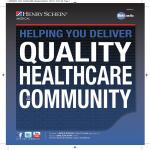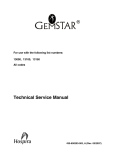Download Hospira-Omni-Flow-400-Plus-Service-Manual
Transcript
R IV Medication Management System For use with the following list number: 40051-04 Technical Service Manual 430-06579-002 (REV. 7/04) © 2004 Hospira, Inc. This document and the subject matter disclosed herein are proprietary information. Hospira retains all the exclusive rights of dissemination, reproduction, manufacture, and sale. Any party using this document accepts it in confidence, and agrees not to duplicate it in whole or in part nor disclose it to others without the written consent of Hospira. 430-06579-002 (Rev. 7/04) Omni-Flow 4000 Plus Change History Remove and Destroy Pages Insert Change Pages Part Number Description of Change 430-06579-001 (Rev. 7/93) Original issue 430-06579-A01 (Rev. 11/93) Updated cover and copyright page on reverse side cover cover Updated Change History and Contents i to vi i to vi Updated equipment requirements, updated test setup 5-3 to 5-6 5-3 to 5-6 Updated system tests 5-7 to 5-12 5-7 to 5-12 6-23, 6-24 6-23, 6-24 Updated required tools and materials 7-3, 7-4 7-3, 7-4 Updated top enclosure assembly replacement and keypad replacement 7-9 to 7-28 7-9 to 7-28 back cover back cover Section 5 Section 6 Updated History Alarm table Section 7 Back Cover Updated registered trademarks Note: Change page manuals assembled by Hospira include a change page identifier in the part number on the cover page. This change page manual is identified on the cover page as 430-06579-A01 430-06579-B01 (Rev. 4/95) Updated cover and copyright page cover cover Updated Change History and Contents i to vi i to vi 1-1 to 1-4 1-1 to 1-6 4-19, 4-20 4-19, 4-20 Section 1 Added acronyms and abbreviations; revised section numbering Section 4 Added Section 4.11 Battery Operation Overview Technical Service Manual i 430-06579-002 (Rev. 7/04) CHANGE HISTORY Part Number Description of Change Remove and Destroy Pages Insert Change Pages 5-1 to 5-12 5-1 to 5-12 6-1, 6-2 6-1, 6-2 Section 5 Revised sections 5.1.2, 5.2.1.4, and Table 5-1; moved Section 5.3 to Section 4.11 Section 6 Updated address Index Added index I-1 to I-4 Updated registered trademarks back cover back cover Note: Stand-alone change pages are identified as part number 450-06579-B01. Hospira-assembled manuals which contain change pages are identified on the cover page as part number 430-06579-B01. 430-06579-C01 (Rev. 8/96) Updated cover and copyright page cover cover Updated Change History and Contents i to vi i to vi 4-11, 4-12 4-11, 4-12 5-1 to 5-12 5-1 to 5-14 6-1 to 6-6 6-1 to 6-6 7-1 to 7-26 7-1 to 7-28 Section 4 Updated Section 4.7.2.3, Watchdog Timer Section 5 Added Section 5.1.2, Pumping Mechanism/Pressure Finger Check and reformatted entire section Section 6 Added new address and note in Table 6-1 Section 7 Updated torque settings, and editorial corrections Section 9 Added IPB drawings and Table 9-2 430-06579-002 (Rev. 7/04) ii 9-61 to 9-72 Omni-Flow 4000 Plus CHANGE HISTORY Part Number Remove and Destroy Pages Insert Change Pages I-1 to I-4 10-1 to 10-4 Updated back cover back cover back cover Updated entire manual to reflect recent style all n/a Description of Change Section 10 Updated Index Back Cover 430-06579-002 Incorporated Hospira name change Technical Service Manual iii 430-06579-002 (Rev. 7/04) CHANGE HISTORY This page intentionally left blank. 430-06579-002 (Rev. 7/04) iv Omni-Flow 4000 Plus CONTENTS Contents Section 1 INTRODUCTION . . . . . . . . . . . . . . . . . . . . . . 1.1 SCOPE . . . . . . . . . . . . . . . . . . . . . . . 1.2 CONVENTIONS . . . . . . . . . . . . . . . . . . . . 1.3 COMPONENT DESIGNATORS . . . . . . . . . . . . . . 1.4 ACRONYMS AND ABBREVIATIONS . . . . . . . . . . . . 1.5 SERIES-SPECIFIC INFORMATION . . . . . . . . . . . . . 1.6 USER QUALIFICATION . . . . . . . . . . . . . . . . . 1.7 ARTIFACTS . . . . . . . . . . . . . . . . . . . . . 1.8 INSTRUMENT INSTALLATION PROCEDURE . . . . . . . . 1.8.1 UNPACKING . . . . . . . . . . . . . . . . . . 1.8.2 INSPECTION . . . . . . . . . . . . . . . . . . 1.8.3 SELF TEST. . . . . . . . . . . . . . . . . . . . 1.8.4 REAL TIME CLOCK . . . . . . . . . . . . . . . . 1.8.4.1 SETTING THE REAL TIME CLOCK AT POWER UP . 1.8.4.2 SETTING THE REAL TIME CLOCK USING SPECIAL FUNCTION . . . . . . . . . . . . . . . . . . . . . . . . . . . . . . . . . . . . . . . . . . . . . . . . . . . . . . . . . . . . . . . . . . . . . . . . 1-1 1-1 1-2 1-3 1-3 1-4 1-4 1-5 1-5 1-5 1-5 1-6 1-6 1-7 . . . . 1-7 Section 2 WARRANTY . . . . . . . . . . . . . . . . . . . . . . . . . . . . 2-1 SYSTEM OPERATING MANUAL . . . . . . . . . . . . . . . . . . . . 3-1 THEORY OF OPERATION . . . . . . . . . . . . . . . . . 4.1 SEQUENCE OF OPERATION . . . . . . . . . . . . . 4.1.1 OFF STATUS . . . . . . . . . . . . . . . . . 4.1.2 ON STATUS . . . . . . . . . . . . . . . . . 4.1.2.1 SELF TEST . . . . . . . . . . . . . . 4.1.2.2 MAIN PROGRAM SOFTWARE FUNCTIONS . 4.1.2.3 SETUP . . . . . . . . . . . . . . . . 4.1.2.4 CASSETTE TEST . . . . . . . . . . . . 4.2 ALARM CONDITIONS . . . . . . . . . . . . . . . 4.3 SYSTEM MALFUNCTION DETECTION . . . . . . . . . 4.4 DATA RETENTION . . . . . . . . . . . . . . . . 4.4.1 SIGNIFICANT DATA RETENTION . . . . . . . . 4.4.2 IV HISTORY . . . . . . . . . . . . . . . . . 4.5 SYSTEM INTERFACE DESCRIPTION . . . . . . . . . . 4.5.1 AC POWER INTERFACE . . . . . . . . . . . . 4.5.2 USER INTERFACE . . . . . . . . . . . . . . . 4.5.3 MECHANISM INTERFACE . . . . . . . . . . . 4.6 PWA FUNCTIONAL DESCRIPTION . . . . . . . . . . 4.6.1 CONTROL PWA . . . . . . . . . . . . . . . 4.6.1.1 MICROPROCESSOR AND CLOCK . . . . . 4.6.1.2 EPROM AND RAM . . . . . . . . . . . 4.6.1.3 REAL TIME CLOCK (RTC) . . . . . . . . 4.6.1.4 PERIPHERAL ACCESS . . . . . . . . . . 4.6.1.5 SERIAL COMMUNICATIONS . . . . . . . 4.6.1.6 LCD BACKLIGHT AND CONTRAST CONTROL 4.6.1.7 ALARM CIRCUITRY. . . . . . . . . . . . . . . . . . . . . . . . . . . . . . . . . . . . . . . . . . . . . . . . . . . . . . . . . . . . . . . . . . . . . . . . . . . . . . . . . . . . . . . . . . . . . . . . . . . . . . . . . . . . . . . . . . . . . . . . . . . . . . . . . . . . . . . . . . . . . . . . . . . . . . . . . . . . . . . . . . . . . . . 4-1 4-1 4-1 4-1 4-2 4-2 4-2 4-3 4-3 4-4 4-4 4-5 4-5 4-5 4-6 4-6 4-7 4-7 4-7 4-8 4-8 4-8 4-8 4-9 4-9 4-9 Section 3 Section 4 Technical Service Manual v 430-06579-002 (Rev. 7/04) CONTENTS 4.6.1.8 POWER ON RESET CIRCUITRY . . . . . . . . . . 4.6.1.9 AC POWER INDICATOR . . . . . . . . . . . . . 4.6.2 PUMP PWA . . . . . . . . . . . . . . . . . . . . . 4.6.2.1 MICROPROCESSOR AND CLOCK . . . . . . . . . 4.6.2.2 EPROM AND RAM . . . . . . . . . . . . . . . 4.6.2.3 WATCHDOG TIMER . . . . . . . . . . . . . . 4.6.2.4 PERIPHERAL ACCESS . . . . . . . . . . . . . . 4.6.2.5 ANALOG-TO-DIGITAL CONVERTER . . . . . . . . 4.6.2.6 PRESSURE TRANSDUCER CONDITIONING AND POWER 4.6.2.7 MOTOR AND SOLENOID CONTROL . . . . . . . . 4.6.2.8 OPTICAL SWITCHES . . . . . . . . . . . . . . 4.6.3 POWER SUPPLY PWA . . . . . . . . . . . . . . . . . 4.6.3.1 AC INPUT RECTIFICATION AND FILTERING . . . . . 4.7 MECHANISM FUNCTIONAL DESCRIPTION . . . . . . . . . . . 4.8 DISPOSABLE CASSETTE DESCRIPTION . . . . . . . . . . . . 4.9 PRESSURE MONITORING. . . . . . . . . . . . . . . . . . 4.9.1 PROXIMAL OCCLUSION . . . . . . . . . . . . . . . . 4.9.2 AIR DETECTION . . . . . . . . . . . . . . . . . . . 4.9.3 CASSETTE PRESSURE EQUALIZATION . . . . . . . . . . 4.9.4 PATIENT OCCLUSION DETECTION. . . . . . . . . . . . . . . . . . . . . . . . . . . . . . . . . . . . . . . . . . . . . . . . . . . . 4-9 4-10 4-10 4-10 4-10 4-11 4-11 4-11 4-11 4-12 4-12 4-13 4-13 4-14 4-16 4-17 4-17 4-17 4-18 4-18 5-1 5-1 5-1 5-1 5-3 5-3 5-3 5-4 5-4 5-5 5-7 5-8 5-8 5-9 5-9 5-10 5-10 5-12 5-12 5-12 5-13 5-13 5-13 Section 5 MAINTENANCE AND SERVICE TESTS . . . . . . . . . . . 5.1 ROUTINE MAINTENANCE . . . . . . . . . . . . 5.1.1 INSPECTION . . . . . . . . . . . . . . . 5.1.2 CLEANING . . . . . . . . . . . . . . . . 5.1.3 SANITIZING . . . . . . . . . . . . . . . 5.2 PERFORMANCE VERIFICATION TEST . . . . . . . . 5.2.1 EQUIPMENT REQUIRED . . . . . . . . . . . 5.2.2 INSPECTION . . . . . . . . . . . . . . . 5.2.3 PUMPING MECHANISM/PRESSURE FINGER CHECK 5.2.4 TEST SETUP . . . . . . . . . . . . . . . . 5.2.5 SYSTEM TESTS . . . . . . . . . . . . . . 5.2.6 COLLECTION SOLENOID TEST . . . . . . . . 5.2.7 PATIENT SOLENOID TEST . . . . . . . . . . 5.2.8 CASSETTE TEST . . . . . . . . . . . . . . 5.2.9 HIGH FLOW TEST . . . . . . . . . . . . . 5.2.10 VOLUME ACCURACY TEST . . . . . . . . . . 5.2.11 OCCLUSION TEST . . . . . . . . . . . . . 5.2.12 NURSE CALL TEST . . . . . . . . . . . . . 5.2.13 PRINTER PATTERN TEST. . . . . . . . . . . 5.2.14 SAFETY TEST . . . . . . . . . . . . . . . 5.2.15 END OF PVT. . . . . . . . . . . . . . . . 5.3 PERIODIC MAINTENANCE INSPECTION . . . . . . . 5.4 BATTERY OPERATION OVERVIEW . . . . . . . . . . . . . . . . . . . . . . . . . . . . . . . . . . . . . . . . . . . . . . . . . . . . . . . . . . . . . . . . . . . . . . . . . . . . . . . . . . . . . . . . . . . . . . . . . . . . . . . . . . . . . . . . . . . . . . . . . . . . . . . . . . . . . . . . . . . . . . . . . . . . . . . . . . . . . . . . . . . . . . . . . . . . . . . . . . . . . . . . . . . . . . . . . . . . . . . . . . . . . . . . . . . . . . . . . . . 6-1 . 6-1 . 6-1 . 6-2 . 6-4 . 6-6 . 6-9 . 6-10 Section 6 TROUBLESHOOTING . . . . . . . . . . . 6.1 TECHNICAL ASSISTANCE . . . . . . 6.2 ALARM MESSAGES AND SERVICE CODES 6.2.1 OPERATOR ALARM MESSAGES . . 6.2.2 SELF TEST SERVICE CODES. . . . 6.2.3 PUMP SERVICE CODES . . . . . 6.2.4 SOFTWARE SERVICE CODES . . . 6.2.5 SYSTEM SERVICE CODES . . . . 430-06579-002 (Rev. 7/04) vi . . . . . . . . . . . . . . . . . . . . . . . . . . . . . . . . . . . . . . . . . . . . . . . . Omni-Flow 4000 Plus CONTENTS 6.3 TROUBLESHOOTING PROCEDURES. . . . . . . . . . . . 6.3.1 TROUBLESHOOTING GENERAL PROBLEMS . . . . . . 6.3.2 TROUBLESHOOTING WITH THE PVT . . . . . . . . . 6.3.2.1 SYSTEM TEST TROUBLESHOOTING . . . . . . 6.3.2.2 PVT TROUBLESHOOTING . . . . . . . . . . 6.3.3 TROUBLESHOOTING WITH IV HISTORY . . . . . . . 6.3.3.1 IV HISTORY ALARM STATUS CODES . . . . . . 6.3.4 TROUBLESHOOTING IN SPECIAL FUNCTION MODE . . . 6.3.4.1 MONITORING CASSETTE PRESSURE AND SYSTEM VOLTAGES . . . . . . . . . . . . . . . . 6.3.4.2 BIOMED PASSWORD LEVEL . . . . . . . . . . . . . . . . . . . . . . . . . . . . . . . . . . . . . . . . . 6-11 6-12 6-15 6-15 6-16 6-18 6-19 6-20 . . . . . . . 6-22 . 6-23 . . . . . . . . . . . . . . . . . . . . . . . . . . . . . . . . . . . . . . . . . . . . . . . . . . . . . . . . . 7-1 . 7-1 . 7-3 . 7-3 . 7-3 . 7-4 . 7-5 . 7-6 . 7-7 . 7-8 . 7-9 . 7-9 . 7-10 . 7-11 . . . . . . . . . . . . . . . . . . . . . . . . . . . . . . . . . . . . . . . . . . . . . . . . . . . . . . . . . . . . . . . . . 7-13 7-15 7-17 7-19 7-22 7-24 7-26 7-28 7-29 7-32 7-33 7-34 7-35 Section 7 REPLACEABLE PARTS AND REPAIRS . . . . . . . . . . . . . 7.1 REPLACEABLE PARTS . . . . . . . . . . . . . . . . 7.2 REPLACEMENT AND ADJUSTMENT PROCEDURES . . . . . 7.2.1 SAFETY AND EQUIPMENT PRECAUTIONS . . . . . . 7.2.2 REQUIRED TOOLS AND MATERIALS . . . . . . . . 7.2.3 TRANSDUCER OFFSET ADJUSTMENT PROCEDURE . . 7.2.4 AC POWER CORD REPLACEMENT . . . . . . . . . 7.2.5 FUSE REPLACEMENT . . . . . . . . . . . . . . 7.2.6 CASSETTE LOCKING KNOB REPLACEMENT . . . . . 7.2.7 NURSE CALL CABLE REPLACEMENT . . . . . . . . 7.2.8 POLE CLAMP KNOB REPLACEMENT . . . . . . . . 7.2.9 PRINTER INTERFACE CABLE ASSEMBLY REPLACEMENT 7.2.10 SEPARATING THE TOP AND BOTTOM ENCLOSURES . . 7.2.11 BATTERY REPLACEMENT . . . . . . . . . . . . 7.2.12 CONTROL PWA AND TOP ENCLOSURE ASSEMBLY REPLACEMENT . . . . . . . . . . . . . . . . 7.2.13 LCD REPLACEMENT. . . . . . . . . . . . . . . 7.2.14 KEYPAD REPLACEMENT . . . . . . . . . . . . . 7.2.15 PUMP PWA REPLACEMENT (SERIAL NUMBER SPECIFIC) 7.2.16 POWER SUPPLY PWA REPLACEMENT . . . . . . . . 7.2.17 REAR HOUSING ASSEMBLY REPLACEMENT . . . . . 7.2.18 SERIAL RS-232 CONNECTOR REPLACEMENT . . . . . 7.2.19 EQUIPOTENTIAL POST REPLACEMENT . . . . . . . 7.2.20 POWER CONNECTOR PLATE ASSEMBLY REPLACEMENT 7.2.21 AC LINE FILTER ASSEMBLY REPLACEMENT . . . . . 7.2.22 SWITCH PANEL ASSEMBLY REPLACEMENT . . . . . 7.2.23 BAG HANGER REPLACEMENT. . . . . . . . . . . 7.2.24 VENT SCREEN REPLACEMENT . . . . . . . . . . Section 8 SPECIFICATIONS . . . . . . . . . . . . . . . . . . . . . . . . . . 8-1 9-1 Section 9 DRAWINGS . . . . . . . . . . . . . . . . . . . . . . . . . . . . . . . . . . . . . . . . . . . . . . . . . . . . . . . 10-1 Section 10 INDEX . . . Technical Service Manual vii 430-06579-002 (Rev. 7/04) FIGURES Figures Figure 4-1. Input Valves . . . . . . . . . . . . . . . . . Figure 4-2. Valve Cam Assembly . . . . . . . . . . . . . Figure 4-3. Disposable Cassette . . . . . . . . . . . . . . Figure 4-4. Cassette Holster . . . . . . . . . . . . . . . Figure 5-1. Omni-Flow Holster . . . . . . . . . . . . . . Figure 5-2. Test Setup . . . . . . . . . . . . . . . . . . Figure 5-3. Occlusion Test Setup . . . . . . . . . . . . . Figure 7-1. Pump PWA R26 Trim Pot and Test Connector J15. Figure 7-2. Power Cord and Fuse Replacement . . . . . . . Figure 7-3. Cassette Locking Knob . . . . . . . . . . . . Figure 7-4. Enclosure Screw Placement . . . . . . . . . . Figure 7-5. Top and Bottom Enclosure Separation. . . . . . Figure 7-6. Battery Replacement . . . . . . . . . . . . . Figure 7-7. Top Enclosure Connectors . . . . . . . . . . . Figure 7-8. Top Enclosure Assembly. . . . . . . . . . . . Figure 7-9. LCD Replacement. . . . . . . . . . . . . . . Figure 7-10. Keypad ESD Grounding Strip (Bottom View) . . Figure 7-11. Keypad Replacement . . . . . . . . . . . . . Figure 7-12. Pump PWA. . . . . . . . . . . . . . . . . . Figure 7-13. Pump PWA Connections. . . . . . . . . . . . Figure 7-14. Pump Assembly and Rear Housing . . . . . . . Figure 7-15. Power Supply PWA and Motor Base Mechanism . Figure 7-16. Rear Housing Components. . . . . . . . . . . Figure 7-17. Switch Panel, RS-232 Connector, and Bag Hanger Figure 7-18. Power Connector Plate. . . . . . . . . . . . . Figure 7-19. AC Line Filter Ground Lug Placement. . . . . . Figure 7-20. AC Line Filter . . . . . . . . . . . . . . . . Figure 9-1. Illustrated Parts Breakdown . . . . . . . . . . Figure 9-2. Exploded View . . . . . . . . . . . . . . . . Figure 9-3. Rear Exploded View . . . . . . . . . . . . . Figure 9-4. Switch Panel Exploded View . . . . . . . . . Figure 9-5. System Interconnect Block Diagram . . . . . . Figure 9-6. System Block Diagram . . . . . . . . . . . . Figure 9-7. Control PWA Block Diagram . . . . . . . . . Figure 9-8. Pump PWA Block Diagram . . . . . . . . . . Figure 9-9. Power Supply PWA Block Diagram . . . . . . Figure 9-10. Power Supply Wiring Diagram . . . . . . . . Figure 9-11. Pump/Chassis Wiring Diagram . . . . . . . . 430-06579-002 (Rev. 7/04) viii . . . . . . . . . . . . . . . . . . . . . . . . . . . . . . . . . . . . . . . . . . . . . . . . . . . . . . . . . . . . . . . . . . . . . . . . . . . . . . . . . . . . . . . . . . . . . . . . . . . . . . . . . . . . . . . . . . . . . . . . . . . . . . . . . . . . . . . . . . . . . . . . . . . . . . . . . . . . . . . . . . . . . . . . . . . . . . . . . . . . . . . . . . . . . . . . . . . . . . . . . . . . . . . . . . . . . . . . . . . . . . . . . . . . . . . . . . . . . . . . . . . . . . . . . . . . . . . . . . . . . . . . . . . . . . . . . . . . . . . . . . . . . . . . . . . . . . . . . . . . . . . . . . . . . . . . . . . . . . . . . . . . . . . . . . . . . . . . . . . . . . . . . . . . . . . . . . . . . . . . . . . . . . . . . . . . . . . . . . . . . . . . . . . . . . . . . . . . . . . . . . . . . . . . . . . . . . . . . . . . . . . . . . . . . . . . . . . . . . . . . . . . . . . . . . . . . . . . . . . . . . . . . . . . . . . . . . . . . . . . . . . . . . . . . . . . . . 4-15 4-15 4-16 4-17 5-5 5-6 5-11 7-5 7-6 7-8 7-10 7-11 7-12 7-14 7-15 7-16 7-18 7-19 7-21 7-21 7-23 7-24 7-27 7-28 7-30 7-31 7-33 9-5 9-7 9-9 9-11 9-13 9-15 9-17 9-19 9-21 9-23 9-25 Omni-Flow 4000 Plus TABLES Tables Table 1-1. Table 4-1. Table 4-2. Table 4-3. Table 5-1. Table 6-1. Table 6-2. Table 6-3. Table 6-4. Table 6-5. Table 6-6. Table 6-7. Table 6-8. Table 6-9. Table 6-10. Table 6-11. Table 9-1. Table 9-2. Conventions . . . . . . . . . . . . . . . . . AC Power Interface . . . . . . . . . . . . . . User Interface . . . . . . . . . . . . . . . . . Mechanism Interface . . . . . . . . . . . . . Cleaning Solutions . . . . . . . . . . . . . . Operator Alarm Messages and Corrective Actions Self Test Service Codes and Corrective Actions . . Pump Service Codes and Corrective Actions . . . Software Service Codes . . . . . . . . . . . . System Service Codes . . . . . . . . . . . . . Troubleshooting General Problems . . . . . . . System Test Troubleshooting . . . . . . . . . . PVT Troubleshooting . . . . . . . . . . . . . IV History Alarm Status Codes . . . . . . . . . Special Function Keys . . . . . . . . . . . . . Cassette Pressure and System Voltages . . . . . Drawings . . . . . . . . . . . . . . . . . . . IPB for the Omni-Flow 4000 Plus . . . . . . . . Technical Service Manual ix . . . . . . . . . . . . . . . . . . . . . . . . . . . . . . . . . . . . . . . . . . . . . . . . . . . . . . . . . . . . . . . . . . . . . . . . . . . . . . . . . . . . . . . . . . . . . . . . . . . . . . . . . . . . . . . . . . . . . . . . . . . . . . . . . . . . . . . . . . . . . . . . . . . . . . . . . . . . . . . . . . . . . . . . . . . . . . . . . . . . . . . . . . . . . . . . . . . . . . . . . . . . . . . . . . . . . . . . . 1-2 . 4-6 . 4-6 . 4-7 . 5-2 . 6-2 . 6-5 . 6-7 . 6-9 6-10 6-12 6-15 6-16 6-19 6-20 6-22 . 9-1 . 9-1 430-06579-002 (Rev. 7/04) TABLES This page intentionally left blank. 430-06579-002 (Rev. 7/04) x Omni-Flow 4000 Plus Section 1 INTRODUCTION The Omni-Flow 4000 Plus® is a programmable medication administration system designed to deliver up to four separate medications with a single infusion device and single administration set. 1.1 SCOPE This manual is organized into 11 sections: ❏ Section 1 Introduction ❏ Section 2 Warranty ❏ Section 3 System Operating Manual ❏ Section 4 Theory of Operation ❏ Section 5 Maintenance and Service Tests ❏ Section 6 Troubleshooting ❏ Section 7 Replaceable Parts and Repairs ❏ Section 8 Specifications ❏ Section 9 Drawings ❏ Section 10 Index ❏ Technical Service Bulletins If a problem in device operation cannot be resolved using the information in this manual, contact Hospira (see Section 6.1, Technical Assistance). Specific instructions for operating the device are contained in the Omni-Flow 4000 Plus System Operating Manual. Provision is made for inclusion of the system operating manual in Section 3 of this manual. Note: Figures are rendered as graphic representations to approximate actual product; therefore, figures may not exactly reflect the product. Note: This manual uses the terms ‘infusion system’ and ‘device’ interchangeably to refer to the Omni-Flow 4000 Plus infusion system. Technical Service Manual 1-1 430-06579-002 (Rev. 7/04) SECTION 1 INTRODUCTION 1.2 CONVENTIONS The following conventions are used throughout this manual. Table 1-1. CONVENTION Conventions APPLICATION EXAMPLE Italic Reference to a section, figure, table, or publication (See Section 6.1, Technical Assistance) [ALL CAPS] In text references to keys and/ or touchswitches [START] ALL CAPS Screen displays, knobs, switches, and device labels LOW BATTERY Initial Caps with lowercase Bold Emphasis Caution: Use proper ESD grounding techniques when handling components WARNING: Cassette test in progress A WARNING CONTAINS SPECIAL SAFETY EMPHASIS AND MUST BE OBSERVED AT ALL TIMES. FAILURE TO OBSERVE A WARNING MAY RESULT IN PATIENT INJURY AND BE LIFE-THREATENING. CAUTION: A CAUTION usually appears in front of a procedure or statement. It contains information that could prevent hardware failure, irreversible damage to equipment, or loss of data. Note: A note highlights information that helps explain a concept or a procedure. 430-06579-002 (Rev. 7/04) 1-2 Omni-Flow 4000 Plus 1.3 COMPONENT DESIGNATORS 1.3 COMPONENT DESIGNATORS Components are indicated by alpha-numeric designators, as follows: Battery BT Diode D Resistor R Capacitor C Fuse F Switch SW Crystal Y Integrated Circuit U Transistor Q The number following the letter is a unique value for each type of component (e.g., R1, R2). Note: Alpha-numeric designators may be followed with a dash (-) number that indicates a pin number for that component. For example, U15-13 is pin 13 of the encoder chip [U15] on the interface PWA. 1.4 ACRONYMS AND ABBREVIATIONS Acronyms and abbreviations used in this manual are as follows: A Ampere AC Alternating current ACIA Asynchronous communication interface adapter A/D Analog-to-digital DC Direct current DLY Delay DMM Digital multimeter DPM Digital pressure meter ECG Electrocardiogram EEG Electroencephalogram EL Electroluminescent EMG Electromyogram EPROM Erasable programmable read-only memory ESD Electrostatic discharge ETO Ethylene oxide FET Field effect transistor Hz Hertz IC Integrated circuit I/O Input/output IV Intravenous KHz Kilohertz Technical Service Manual 1-3 430-06579-002 (Rev. 7/04) SECTION 1 INTRODUCTION KVO Keep vein open LCD Liquid crystal display LED Light emitting diode mA Milliampere MHz Megahertz mL Milliliter MOSFET Metal oxide semiconductor field effect transistor mV Millivolt NMI Non-maskable interrupt OSC Oscillator PAL Programmable array logic PWA Printed wiring assembly PIA Peripheral interface adapter psi Pounds per square inch PVT Performance Verification Test RAM Random access memory ROM Read-only memory RTC Real time clock V Volt VAC Volts AC VDC Volts DC Vbatt Battery voltage µA Microampere µL Microliter 1.5 SERIES-SPECIFIC INFORMATION When a description or a procedure is specific to a particular series or version of the device, the information is shown following the section heading or text. For example: four-digit serial numbers 3290 and above. 1.6 USER QUALIFICATION The Omni-Flow 4000 Plus is for use at the direction or under the supervision of licensed physicians, and by licensed or certified healthcare professionals who are trained in the use of the Omni-Flow 4000 Plus and the administration of parenteral or enteral fluids or drugs. Training should emphasize preventing related IV complications, including appropriate precautions to prevent accidental infusion of air. 430-06579-002 (Rev. 7/04) 1-4 Omni-Flow 4000 Plus 1.7 ARTIFACTS 1.7 ARTIFACTS Nonhazardous, low-level electrical potentials are commonly observed when fluids are administered using infusion devices. These potentials are well within accepted safety standards, but may create artifacts on voltage sensing equipment such as ECG, EMG, and EEG machines. These artifacts vary at a rate that is associated with the infusion rate. If the monitoring machine is not operating correctly or has loose or defective connections to its sensing electrodes, these artifacts may be accentuated so as to simulate actual physiological signals. To determine if the abnormality in the monitoring equipment is caused by the device instead of some other source in the environment, set the device so that it is temporarily not delivering fluid. Disappearance of the abnormality indicates that it was probably caused by electronic noise generated by the device. Proper setup and maintenance of the monitoring equipment should eliminate the artifact. Refer to the appropriate monitoring system documentation for setup and maintenance instructions. 1.8 INSTRUMENT INSTALLATION PROCEDURE CAUTION: Product damage may occur unless proper care is exercised during unpacking and installation. The battery may not be fully charged upon receipt. Do not place the device in service if it fails the self test. CAUTION: Infusion pump performance may be degraded by electromagnetic interference (EMI) from devices such as electrosurgical units, cellular phones, pagers, and 2-way radios. Operations of the infusion pump in such conditions should be avoided. The instrument installation procedure consists of unpacking, inspection, and self test. 1.8.1 UNPACKING Inspect the infusion pump shipping container as detailed in Section 1.8.2, Inspection. Use care when unpacking the Omni-Flow 4000 Plus. Retain the packing slip and save all packing material in the event it is necessary to return the device to the factory. Verify that the shipping container contains a copy of the System Operating Manual. 1.8.2 INSPECTION Inspect the infusion system for shipping damage. Should any shipping damage be found, contact the delivering carrier immediately. CAUTION: Do not use the device if it appears to be damaged. Should damage be found, contact Hospira (see Section 6.1, Technical Assistance). Technical Service Manual 1-5 430-06579-002 (Rev. 7/04) SECTION 1 INTRODUCTION Inspect the device periodically for signs of defects such as worn accessories, broken connections, or damaged cable assemblies. Also inspect the device after repair or during cleaning. Replace any damaged or defective external parts. 1.8.3 SELF TEST CAUTION: Do not place the Omni-Flow 4000 Plus in service if the self-test fails. To conduct the self test, proceed as follows: 1. Connect the power cord to a properly grounded AC outlet. 2. Toggle the [ON/CHARGE] switch, located at the back of the pump, to the ON position. Note: A service code may be displayed if the device is turned on with a cassette locked in the cassette holster. If the service code appears, remove the cassette and cycle the power to the device. 3. Confirm that the green AC power indicator is illuminated and that all other LED indicator lights are off. At power on, the Omni-Flow 4000 Plus performs its self test diagnostics. The self test lasts approximately six seconds, during which time the screen displays the following message: >>>>>>>> SELF TEST IN PROGRESS ABBOTT 4000 PLUS <<<<<<<< 4. Remove the shipping cassette from the device. 1.8.4 REAL TIME CLOCK The real time clock maintains accurate time on battery power for approximately one month. If the battery is not recharged during that time, the real time clock settings may become invalid. Pump operations, such as programming an intermittent infusion, require that the real time clock be operating properly. Set the real time clock under the following circumstances: ❏ Initial installation ❏ Time change ❏ Following complete battery discharge Note: The battery discharges any time the pump is disconnected from AC power. Reconnecting the pump to AC power does not automatically reset the real time clock. 430-06579-002 (Rev. 7/04) 1-6 Omni-Flow 4000 Plus 1.8 INSTRUMENT INSTALLATION PROCEDURE 1.8.4.1 SETTING THE REAL TIME CLOCK AT POWER UP Upon completion of the pump self-test, the following screen appears: INSERT CASSETTE AND LOCK IN PLACE PRESS [ENTER] 11:30 AM To set the real time clock, proceed as follows: 1. Change the time setting using the numeric keypad. Press the numeric keys to enter the hour and minutes. 2. Press the [NEXT] key to change the AM/PM designator, then press the [AM/PM] key. 3. Press the [ENTER] key; the correct time displays. 1.8.4.2 SETTING THE REAL TIME CLOCK USING SPECIAL FUNCTION To set the real time clock using the special function feature, proceed as follows: Note: Time can only be changed when all lines are OFF. 1. Stop all lines from the pump status screen: A:OFF 0 B:OFF 0 C:OFF 0 D:OFF 0 TOTAL 0 12:30 AM 2. Press the [SPEC. FUNC.] key, then press the [1] key. The following screen appears: CURRENT TIME 9:00 PM MILITARY TIME: Y/N? NO [ENTER] 3. Change the time setting using the numeric keypad. Press the numeric keys to enter the hour and minutes. 4. Press the [NEXT] key to change the AM/PM designator, then press the [AM/PM] key. 5. For military time, press the [NEXT] key, then press the [YES] key. 6. Press the [ENTER] key, and verify the correct time displays. Note: Depending on software version, Omni-Flow 4000 Plus pumps default to either AM/PM time or military time. If military time is selected on a pump that is configured to AM/PM time, it defaults to AM/PM when the pump is turned off. Technical Service Manual 1-7 430-06579-002 (Rev. 7/04) SECTION 1 INTRODUCTION This page intentionally left blank. 430-06579-002 (Rev. 7/04) 1-8 Omni-Flow 4000 Plus Section 2 WARRANTY Subject to the terms and conditions herein, Hospira Inc., herein referred to as Hospira, warrants that (a) the product shall conform to Hospira's standard specifications and be free from defects in material and workmanship under normal use and service for a period of one year after purchase, and (b) the replaceable battery shall be free from defects in material and workmanship under normal use and service for a period of 90 days after purchase. Hospira makes no other warranties, express or implied, as to merchantability, fitness for a particular purpose, or any other matter. Purchaser's exclusive remedy shall be, at Hospira's option, the repair or replacement of the product. In no event shall Hospira's liability arising out of any cause whatsoever (whether such cause be based in contract, negligence, strict liability, other tort, or otherwise) exceed the price of such product, and in no event shall Hospira be liable for incidental, consequential, or special damages or losses or for lost business, revenues, or profits. Warranty product returned to Hospira must be properly packaged and sent freight prepaid. The foregoing warranty shall be void in the event the product has been misused, damaged, altered, or used other than in accordance with product manuals so as, in Hospira's judgment, to affect its stability or reliability, or in the event the serial or lot number has been altered, effaced, or removed. The foregoing warranty shall also be void in the event any person, including the Purchaser, performs or attempts to perform any major repair or other service on the product without having been trained by an authorized representative of Hospira and using Hospira documentation and approved spare parts. For purposes of the preceding sentence, “major repair or other service” means any repair or service other than the replacement of accessory items such as batteries, flow detectors, detachable AC power cords, and patient pendants. In providing any parts for repair or service of the product, Hospira shall have no responsibility or liability for the actions or inactions of the person performing such repair or service, regardless of whether such person has been trained to perform such repair or service. It is understood and acknowledged that any person other than a Hospira representative performing repair or service is not an authorized agent of Hospira. Technical Service Manual 2-1 430-06579-002 (Rev. 7/04) SECTION 2 WARRANTY This page intentionally left blank. 430-06579-002 (Rev. 7/04) 2-2 Omni-Flow 4000 Plus Section 3 SYSTEM OPERATING MANUAL A copy of the Omni-Flow 4000 Plus System Operating Manual is included with every device. Insert a copy here for convenient reference. If a copy of the system operating manual is not available, contact Hospira (see Section 6.1, Technical Assistance). Technical Service Manual 3-1 430-06579-002 (Rev. 7/04) SECTION 3 SYSTEM OPERATING MANUAL This page intentionally left blank. 430-06579-002 (Rev. 7/04) 3-2 Omni-Flow 4000 Plus Section 4 THEORY OF OPERATION This section describes the Omni-Flow 4000 Plus theory of operation. Related drawings are provided in Section 9, Drawings. The theory of operation details sequence of operation, alarm conditions, battery operation, system malfunction detection, data retention, system interface description, PWA functional description, mechanism functional description, disposable cassette description, and pressure monitoring. 4.1 SEQUENCE OF OPERATION This section describes OFF status and the sequence of events associated with ON status of the device. 4.1.1 OFF STATUS If the device is connected to AC power, the green AC LED is on and the 14 V regulator is charging the battery. Switching the power switch to the CHARGE position causes the following to occur: ❏ Device becomes inoperable ❏ Liquid crystal display (LCD) and status LEDs deactivate ❏ Nurse call circuit disabled Programming data, IV history data, alarm history data, maximum occlusion pressure, KVO rate, and other system defaults are retained indefinitely. If the system battery is completely discharged or disconnected, programming data is lost and the system defaults revert to the original factory settings. 4.1.2 ON STATUS Switching the power switch to the ON position causes the following to occur: ❏ +5 VDC power supply activates ❏ LCD and status LEDs activate ❏ One of the power source indicators lights, as follows: - Green AC POWER LED lights if the device is connected to AC power - Yellow BATTERY LED lights if the battery is charged and the device is disconnected from AC power ❏ Device performs self test Technical Service Manual 4-1 430-06579-002 (Rev. 7/04) SECTION 4 THEORY OF OPERATION Upon successful completion of the self test, the device is ready for setup and operation. Programming data, IV history data, alarm history data, maximum occlusion pressure, KVO rate, and other system defaults may now be changed by the user. 4.1.2.1 SELF TEST The device self test performs the following functions: ❏ Displays self test screen ❏ Initializes all data except the following: - IV history data - Alarm history data - User selected defaults such as maximum occlusion of KVO ❏ Tests RAM and ROM ❏ Checks critical data integrity ❏ Checks mechanism functionality If the self test fails, the device enters a self test service code alarm state. 4.1.2.2 MAIN PROGRAM SOFTWARE FUNCTIONS Upon successful completion of the device self test, the main program software performs the following functions: ❏ Monitors keypad ❏ Enables watchdog timers ❏ Activates screen prompts ❏ Monitors system for alarm conditions; generates alarm code if condition exists ❏ Monitors cassette lock switch; retracts piston if knob opened ❏ Monitors RAM integrity ❏ Monitors ROM integrity ❏ Establishes and monitors processor communications 4.1.2.3 SETUP The following occurs during setup: ❏ The pumping mechanism deactivates and the plunger retracts from the cassette to the home position ❏ Previous programming and IV history can be maintained or cleared, and system defaults can be changed ❏ LCD messages prompt the user through cassette installation priming and cassette test ❏ LCD messages prompt the user through a sequence of screens for system programming (refer to the System Operating Manual for detailed instructions) 430-06579-002 (Rev. 7/04) 4-2 Omni-Flow 4000 Plus 4.2 ALARM CONDITIONS 4.1.2.4 CASSETTE TEST After priming the cassette and before programming the device, a cassette test is initiated. The test begins by pumping into the collection bag from line A, followed by a gravity flow from line A to the collection bag. This sequence breaks up air pockets and moves any air in the cassette towards the collection bag outlet. The device then draws fluid from line A and closes all valves. The piston advances into the cassette until the cassette is pressurized. The device then checks for a decay in pressure. If it detects a drop in pressure, a POSSIBLE FAULTY CASSETTE message displays with prompts to reprime or replace the cassette. Note: A cassette test should be performed each time the cassette is replaced. 4.2 ALARM CONDITIONS The alarm and warning conditions for the Omni-Flow 4000 Plus include the following. ❏ CASSETTE UNLOCK: Cassette lock knob in unlocked position ❏ PATIENT LINE OCCLUSION: Pressure at the distal end of the patient line has reached or exceeded the maximum occlusion pressure programmed ❏ FULL COLLECTION BAG OR OCCLUSION ON LINE A: Line A clamped or pinched, or collection bag full or clamped ❏ AIR IN LINE: The device has made three unsuccessful attempts to purge air from the cassette. The device reverts to KVO mode until the cause of the alarm condition is corrected and the line restarted ❏ UNABLE TO PUMP AT PROGRAMMED RATE: The software has determined that due to proximal and distal conditions the desired programmed rate cannot be maintained. The device reverts to KVO mode ❏ POSSIBLE EMPTY CONTAINER: Occurs when the volume programmed for a continuous delivery has decremented to zero. The device continues to pump ❏ LOW BATTERY WARNING: Battery voltage is low while operating device on battery power. To clear the alarm condition, connect device to AC power ❏ HOLD TIME EXCEEDED WARNING: Line(s) placed on hold for more than two minutes ❏ MUTE TIME EXCEEDED WARNING: Alarm muted for more than two minutes ❏ CALLBACK: Callbacks may be programmed to alarm at the start and end of an intermittent delivery When the device detects certain alarm conditions, the following occurs: ❏ The device enters the Keep Vein Open (KVO) state or pumping stops, depending on the alarm state ❏ The LCD displays the appropriate alarm message ❏ The alarm LED lights ❏ The nurse call circuit signals all alarm conditions ❏ The IV History registers the alarm event Pressing [MUTE] silences the alarm for approximately two minutes. If lines are placed on hold, pressing [RESUME] restarts pumping. Technical Service Manual 4-3 430-06579-002 (Rev. 7/04) SECTION 4 THEORY OF OPERATION 4.3 SYSTEM MALFUNCTION DETECTION When the system detects a malfunction causing a system failure, one of the following service codes activates: ❏ Self test service code activates when system detects malfunction during self test ❏ Pump service code activates when system detects malfunction while device is on or infusing ❏ Software service code activates when system detects an unexpected condition in the main program sequence or process ❏ System service code activates when system detects an unexpected line status condition while infusing A service code condition causes the following to occur: ❏ All infusions stop if device is pumping ❏ Service code displays on LCD ❏ IV history registers the service code ❏ Nurse call relay activates ❏ Audible alarm sounds ❏ Alarm LED lights To recover from a service code condition, cycle device power. If the condition persists, see Section 6, Troubleshooting. 4.4 DATA RETENTION Significant data required for device operation and historical data are retained in the control PWA and are described in the following sections. 430-06579-002 (Rev. 7/04) 4-4 Omni-Flow 4000 Plus 4.5 SYSTEM INTERFACE DESCRIPTION 4.4.1 SIGNIFICANT DATA RETENTION Significant data includes the following: ❏ Data required to define the system status condition ❏ Dose information ❏ Volume information ❏ Rate information ❏ User selected values: - Occlusion pressure limit - KVO rate - Callbacks ❏ Time and date Significant data is retained indefinitely unless one of the following occurs: ❏ Complete battery discharge ❏ Battery disconnection Once significant data is lost, the device reverts to the original factory settings. 4.4.2 IV HISTORY The control PWA provides non-volatile storage for IV history retention. IV history includes programming, IV totals, purge count, alarm codes and malfunctions, and power information. The storage area is maintained in a circular manner with newer information overwriting older. Certain events require more storage than others, so the amount of information that can be retrieved depends on the activities that have occurred. The device retains a minimum of 48 hours of continuous event logging. 4.5 SYSTEM INTERFACE DESCRIPTION The following sections describe the system interface. For a graphic description of the interconnections, refer to Figure 9-5, System Interconnect Block Diagram. Technical Service Manual 4-5 430-06579-002 (Rev. 7/04) SECTION 4 THEORY OF OPERATION 4.5.1 AC POWER INTERFACE The device is connected to AC power via the power cord, which connects to the AC power receptacle on the side of the rear enclosure. The AC power is routed through two fuses contained in the AC power receptacle to the primary of transformer T1 of the power supply via connector P/J19. Table 4-1, AC Power Interface, describes the internal power interface. Table 4-1. AC Power Interface Switch Panel Interface The switch panel connects to the power supply PWA via connector P/J5. This connector carries +14 VDC to and from the power switch, alarm volume signals to the potentiometer, and the nurse call output to the phone jack. Control PWA Power Interface The control PWA connects to the power supply via a ribbon cable from P/J8 to P/J6 of the power supply PWA. This interface supplies the control PWA with +5 VDC, unswitched +14 VDC, and unregulated +21 VDC. The power supply PWA receives the nurse call signal and the alarm signal from the control PWA via this cable. Pump PWA Power Interface The pump PWA connects to the power supply PWA via a ribbon cable from P/J17 to P/J7 of the power supply PWA. This cable supplies the pump PWA with +5 VDC, +14 VDC, unregulated +21 VDC, and the blown battery fuse sense signal. Battery Interface The battery connects to the power supply PWA via two color-coded wires which attach to the battery. Charge and discharge current flows through fuse F4 of the power supply PWA. 4.5.2 USER INTERFACE The user interface consists of keypad touchswitches, LCD module, nurse call jack, alarm volume potentiometer, power switch, and 9-pin serial interface. Table 4-2, User Interface, describes each interface. Table 4-2. User Interface Keypad Touchswitches The 48 touchswitches of the keypad connect to the control PWA via connector P/J12. LCD Module The LCD module mounts directly to the control PWA. P/J13 carries address and data information to and from the LCD. P/J14 supplies the AC power needed to power the display backlight. Nurse Call Interface The nurse call jack connects to the power supply PWA via P/J5. Rear Panel Interface The rear panel contains the alarm volume potentiometer and the power switch. The rear panel connects to the power supply PWA via P/J5. Serial Interface The DB-9 connector carries serial information from an asynchronous communication interface on the control PWA via a ribbon cable from P/J10. 430-06579-002 (Rev. 7/04) 4-6 Omni-Flow 4000 Plus 4.6 PWA FUNCTIONAL DESCRIPTION 4.5.3 MECHANISM INTERFACE The pump PWA interfaces with the pumping mechanism via a 20-pin connector P/J18 and a 3-pin connector P/J20. Table 4-3, Mechanism Interface, describes each interface. Table 4-3. Mechanism Interface Motor Connector The piston and valve motor drivers are contained on the pump PWA. Each motor receives +14 VDC and four excitation signals via P/J20. Pressure Transducer Connector The pump PWA supplies +8 VDC and ground to the pressure transducer, and the transducer supplies an output of approximately 1.75 VDC at 0 backpressure to full scale output of 8 VDC to the pump PWA via P/J20. Solenoid Interface Connector The collection line and patient line solenoid drivers are located on the pump PWA. Each solenoid receives +14 VDC and ground via P/J20. Control PWA; Pump PWA Connector The control PWA and the pump PWA conduct serial communication via an 8-pin ribbon cable between P/J9 of the control PWA and P/J16 of the pump PWA. The cable also supplies the alarm signal from the pump PWA. 4.6 PWA FUNCTIONAL DESCRIPTION The device electronics are contained on three printed wiring assemblies (PWA): control PWA, pump PWA, and power supply PWA. The following sections provide a functional description of the device PWAs. For circuit details, refer to the schematic and block diagrams for each PWA in Section 9. 4.6.1 CONTROL PWA The control PWA (see Figure 9-7, Control PWA Block Diagram) consists of the following: ❏ Microprocessor ❏ EPROMs ❏ Non-volatile RAM ❏ Real time clock ❏ Status LEDs: AC power; alarm; battery; A, B, C, and D line status; display backlight ❏ LCD display control and intensity ❏ Keypad interface ❏ Keep alive voltage power ❏ Command transmission to pump PWA ❏ Status reception from pump PWA ❏ Serial printer output Technical Service Manual 4-7 430-06579-002 (Rev. 7/04) SECTION 4 THEORY OF OPERATION 4.6.1.1 MICROPROCESSOR AND CLOCK The control PWA central processing element, U12, consists of an MC68HC000 microprocessor operating at a clock frequency of 12.288 MHz. The clock, oscillator module OSC1, is also used for synchronous timing of various support ICs. Timing for the real time clock (RTC) and memory access is derived from OSC1 by two dividers, U19 and U14 in conjunction with address decode logic, U15, U13, U20, and U16. 4.6.1.2 EPROM AND RAM Program memory resides in two EPROMs (AT27C512R), U8 and U17. Each device contains 512 K bits, (64 K bytes) of nonvolatile read only storage. The pair form 64 K words of storage for the MC68HC000. RAM consists of two RAMS (DS1235YWL), U5 and U23. Each device contains 256 K bits (32 K bytes) of random access storage configured to 32 K words. Each device contains a lithium power source for nonvolatile storage. PAL U16, along with the clock divider U14, perform memory accessing and address decoding. 4.6.1.3 REAL TIME CLOCK (RTC) U3 (MC146818A) contains the real time clock. Several internal registers contain minute, hour, day, month, and year information. Access is controlled by decoder U20 and divider U19. The timing element consists of a Pierce oscillator formed by crystal Y1 and several discrete components. Adjustable capacitor CV1 fine tunes the circuit. Q3, Q2, and Q5 circuitry monitor the state of the switched +14 VDC and +5 VDC power supplies. Since +5 VDC is derived from +14 VDC, the activation or deactivation of the +5 VDC power supply will lag the +14 VDC power supply. If the circuit detects +14 VDC dropping, indicating the system has been switched off, Q2 turns off. Q2 turning off inhibits chip enable of U3, preventing the microprocessor from accessing the IC and altering time/date data during the power transition. The circuit performs similarly during the system off to on transition. 4.6.1.4 PERIPHERAL ACCESS Microprocessor I/O is performed through several peripheral interface adapters (PIA). Each PIA contains two bi-directional data busses and four control lines. The microprocessor programs the functional configuration of each PIA during system initialization. PIA U4 supplies the nurse call signal that enables the power supply PWA to drive the nurse call relay. U4 provides three signals used by the alarm control circuitry to effect alarm tone. U4 also controls the status LEDs for lines C and D. 430-06579-002 (Rev. 7/04) 4-8 Omni-Flow 4000 Plus 4.6 PWA FUNCTIONAL DESCRIPTION PIA U6 interfaces the microprocessor to the LCD module by supplying the enable, register select, read/write strobe, 8 data bits, and the LCD backlight control signal. U6 also controls the status LEDs for lines A and B. One output of U6 controls the activation of the serial communications driver IC. PIA U18 provides keypad interface and controls battery and alarm status LEDs. 4.6.1.5 SERIAL COMMUNICATIONS The control PWA has two HD63A50 asynchronous communication interface adapters (ACIA) U24 and U34. Both ACIAs are accessed via the address decoder U20. The clock for both ACIAs is supplied by the microprocessor signal ECLK, the main processor clock divided by 10. Dialog between the two ACIAs and the microprocessor is initiated on an interrupt basis via U9. U24 supports the inter-PWA serial interface and has a fixed 76.8 K baud transfer rate. U10, an open collector Schmitt trigger, carries the transmit and receive data signals between the two PWAs. U34 provides the interface to the DB-9 connector of the device. U34 has a selectable baud rate factory set to 9600 baud. Transmit and receive data and ready-to-send signals are supplied to U31 (MAX252), an isolated serial communications transceiver module with a low power shutdown mode. When the device operates on battery power, a signal from PIA U6 places U31 in standby to conserve power. 4.6.1.6 LCD BACKLIGHT AND CONTRAST CONTROL A signal from PIA U6 activates a current driver consisting of U26A and Q7. The output turns on a DC-to-AC converter that supplies the 85 VAC potential required by the electroluminescent (EL) display light. DC-to-DC converter, U1, controls contrast by supplying -5 VDC to potentiometer R1, the LCD contrast adjustment, and then to the LCD module. 4.6.1.7 ALARM CIRCUITRY A 9.6 KHz clock, derived from the communications baud rate circuitry, is supplied to divider U27. U27 supplies six frequencies to multiplexer U28. Three select signals from PIA U4 allow the software to select a frequency to modulate the power supply PWA alarm circuit for multi-tone alarm capability. 4.6.1.8 POWER ON RESET CIRCUITRY U10, an open collector Schmitt trigger, uses a voltage divider and an RC network to hold the control PWA circuitry reset, which allows system voltages to stabilize and satisfies the MC68HC000 initialization requirements. Technical Service Manual 4-9 430-06579-002 (Rev. 7/04) SECTION 4 THEORY OF OPERATION 4.6.1.9 AC POWER INDICATOR The power supply PWA supplies +21 VDC signal ACAVAIL to the control PWA via P/J8. ACAVAIL is the half wave rectified output of the AC transformer and activates the green AC POWER LED when present. 4.6.2 PUMP PWA The pump PWA (see Figure 9-8, Pump PWA Block Diagram) performs the following functions: ❏ Monitors system critical voltage ❏ Generates motor drive voltage ❏ Primes solenoid control ❏ Monitors pressure transducer ❏ Senses valve and pump motor shaft position ❏ Provides mechanical alignment of optical switches ❏ Senses cassette locked/unlocked ❏ Processes commands from the control PWA ❏ Forwards status information to the control PWA 4.6.2.1 MICROPROCESSOR AND CLOCK The pump PWA central processing element U14 (HD63A03R) is an eight bit microprocessing unit with 128 bytes of internal RAM, a serial communications interface, parallel I/O ports and a multi-function timer. Since the data byte and low order address byte are multiplexed, a latch, U19, holds the low order byte for microprocessor operations. The microprocessor uses a 4.9152 MHz crystal Y1 and internal circuitry to provide timing functions. The microprocessor generates a 1.2288 MHz clock for synchronous timing of other circuitry. 4.6.2.2 EPROM AND RAM Program memory resides in EPROM U18 (AT27C256R) and contains 256 K bits (32 K bytes) of nonvolatile read-only storage. RAM consists of U16 (HM6264) and contains 64 K bits (8 K bytes) of random access storage. Memory access and address decoding is performed by PAL U15. 430-06579-002 (Rev. 7/04) 4 - 10 Omni-Flow 4000 Plus 4.6 PWA FUNCTIONAL DESCRIPTION 4.6.2.3 WATCHDOG TIMER Counter U13 divides the 1.2288 MHz clock (produced by the microprocessor) down to 614.4 KHz for the analog-to-digital converter, U8. U13 also produces a 75 Hz signal that is applied to the non-maskable interrupt (NMI) input of the microprocessor. 4.6.2.4 PERIPHERAL ACCESS The microprocessor has two programmable parallel I/O ports: an eight bit bi-directional bus and a five bit input port. The eight bit bi-directional bus bits function as follows: ❏ Three bits are unused ❏ Three bits are reserved for future use ❏ Two bits are used to detect the normally open and normally closed state of the cassette lock microswitch on the retraction knob assembly. Software constantly monitors these bits to detect cassette lock activity The five bit input port bits function as follows: ❏ Two bits are used with open collector Schmitt triggers, U17A and U17D, to form the communication link with the control PWA ❏ One bit supplies the device alarm signal to the control PWA ❏ The two remaining bits are the multiplexed inputs from the opto-interrupter devices U4, U5, U6, and U7 which work with the flags on the motor cam assemblies of the mechanism for motor position sensing 4.6.2.5 ANALOG-TO-DIGITAL CONVERTER Analog-to-digital converter (A/D) U8 (ADC8090C) monitors system voltages, battery fuse integrity, and the output of the pressure transducer. U8 is an eight channel, eight bit A/D with a 19.53 mV resolution and a maximum input of +5 VDC. The microprocessor accesses the A/D converter via the address decoder U15. The +5 VDC reference voltage required by the A/D converter is generated by regulator U1. An emitter follower applies the +5 VDC reference voltage to the A/D converter as stable IC power. U8 monitors seven signals: +5 VDC reference; +5 VDC system power; +8 VDC transducer power; +14 VDC system power; +21 VDC AC indicator; the battery fuse sense signal; and the pressure transducer output. The last input is unused and tied to +5 VDC reference. All of the inputs to the A/D are scaled down with voltage dividers to stay within the maximum input of +5 VDC. 4.6.2.6 PRESSURE TRANSDUCER CONDITIONING AND POWER The device uses an active pressure transducer mounted on the mechanism chassis to monitor pressure within the cassette. The transducer requires +8 VDC supply voltage supplied by U2A and Q1. The output of the transducer ranges from approximately 1.66 VDC to approximately 1.88 VDC. Technical Service Manual 4 - 11 430-06579-002 (Rev. 7/04) SECTION 4 THEORY OF OPERATION The transducer output must be nulled for the A/D input. Op-amp U3A with potentiometer R26 and the +5 VDC reference voltage are connected to the inverting input of op-amp U3B and adjusted to null the transducer input of U3B. Ambient pressure conditions produce an output between 0.2 and 0.6 VDC. The output of U3B connects to a voltage divider to limit the full scale input of the A/D. 4.6.2.7 MOTOR AND SOLENOID CONTROL The two stepper motors and two solenoids are controlled by MOSFET drivers that are controlled by the microprocessor via two memory mapped control registers. The valve motor and patient solenoid share one control register, U11; the piston motor and collection solenoid share control register U12. Each control register contains a bit which controls a P-channel HEXFET, Q15 or Q3, which functions as a common source. Q15 and Q3 enable full current when conducting to allow motor stepping. When Q15 or Q3 are off and motor stepping is not occurring, a 150 ohm resistor, R32 or R40, supplies sufficient current to hold the motors without slipping. Each remaining bit of control registers U11 and U12 controls an N-channel HEXFET: Q4, Q5, Q9, Q10, and Q11 for valve motor and patient solenoid and Q6, Q7, Q8, Q12, and Q13 for piston motor and collection solenoid. Each N-channel HEXFET sinks current from the motor phases or solenoid when switched on. Several diodes and two zener diodes reduce inductive reactance generated by switching inductive loads. To activate a solenoid, the pump PWA microprocessor writes a one in the solenoid bit of the appropriate control register, U11 or U12. The N-channel HEXFET conducts sinking current from the solenoid which activates the solenoid. The solenoid remains activated until the control register is written with that solenoid bit off. Motor stepping requires activation of the P-channel HEXFET (Q15 or Q3) common, and activation and deactivation of the four motor phase N-channel HEXFETs in proper sequence. The pump PWA microprocessor does this sequence under program control. Correct phase sequencing allows the motors to start, stop, and step in either direction at a rate determined by the speed at which the microprocessor changes the control register patterns. 4.6.2.8 OPTICAL SWITCHES Both the piston motor and valve motor have a set of two optical switch detectors that send position information through a sense line to the I/O port of the pump PWA microprocessor. Due to the narrow beam width, optical switch beam position relative to the motor shaft must be precisely set. Detector outputs for both motors are multiplexed, allowing only one set of optical switches to be enabled and, therefore, the state of only one of the motors to be read. When no status information is being read, both sets of optical switches are disabled to eliminate the emitter current drain and increase battery life. 430-06579-002 (Rev. 7/04) 4 - 12 Omni-Flow 4000 Plus 4.6 PWA FUNCTIONAL DESCRIPTION 4.6.3 POWER SUPPLY PWA The power supply PWA (see Figure 9-9, Power Supply PWA Block Diagram) performs the following functions: ❏ Rectifies AC voltage ❏ Supplies AC present indication ❏ Supplies regulated +14VDC ❏ Supplies regulated +5VDC ❏ Charges and operates battery ❏ Senses battery fuse ❏ Controls audible alarm ❏ Monitors nurse call interface 4.6.3.1 AC INPUT RECTIFICATION AND FILTERING AC line voltage is applied to transformer T1. T1 secondary sends approximately 21 VAC through fuse F3, which protects the transformer in case of a short in the rectification circuit. The secondary voltage is half wave rectified by CR1 and becomes the following separate signals: ❏ +21 V BAT-ENA provides early indication of AC power loss to switch the power supply to battery ❏ +21 V sent to pump PWA as input to the A/D for software detection of AC power ❏ +21 V OUT supplied to control PWA to drive AC POWER indicator LED on keypad T1 secondary voltage is also supplied to a full wave rectifier consisting of CR2, CR3, CR4, and CR5. Full wave rectified DC is then filtered to produce +21 V BRIDGE that supplies the +14 volt regulator. A linear regulator, consisting of U1 (UA723N) and several discrete components, provides regulation and current limiting for the +14 VDC circuitry, charges the 12 V lead acid battery, and supplies the input to the +5 VDC regulator. When the device is plugged into AC power and switched off, the +14 regulator supplies the battery with charge current. If the device is unplugged, the regulator shuts off. A switching regulator, consisting of U2, L2, and several discrete components, produces +5 VDC from the output of the +14 VDC regulator. The +14 VDC regulator output is also routed to the switch on the rear of the device to become +14 V SWITCHED. If the device is unplugged from AC power, the battery supplies the voltage for the +5 VDC regulator. The control PWA sends the alarm signal to alarm circuitry, DS1, Q7, and Q6, which produces audio tones modulated at the frequency selected by the software. The potentiometer on the rear of the device controls alarm volume. A +5 VDC overload detection circuit consists of an SCR U3, a zener CR11, and transistor Q8. If +5 VDC drops due to an overload, U3 turns on, switching Q8 on and sounding the alarm. Technical Service Manual 4 - 13 430-06579-002 (Rev. 7/04) SECTION 4 THEORY OF OPERATION The nurse call relay K1 activates when the control PWA activates the NURSE CALL IN signal turning on FET Q9. 4.7 MECHANISM FUNCTIONAL DESCRIPTION The delivery mechanism is actuated by stepper motors that allow precise control over pumping action. The device microprocessor constantly monitors delivery mechanism activity to ensure accurate fluid delivery. The majority of the functional hardware, such as the pressure transducer, stepper motors, cams, valve assemblies, and solenoids, is contained on the motor base assembly. The retraction mechanism moves the motor base assembly back and forth, engaging and disengaging it from the disposable cassette. The retraction mechanism locks and activates a switch which signals when it is in the cassette locked position. The two unipolar DC stepper motors have a cam and interrupter flag assembly attached that is used for valve lever movement, piston movement, and motor position verification using optical switches. The valve motor assembly controls the opening and closing of the four input valves and the patient line output valve (see Figure 4-1, Input Valves). A cam assembly and an interrupter flag are attached to the stepper motor. The upper cam is the input valve cam, and consists of two parts: a fixed cam and a movable blocking cam that is free to move back and forth within a limited range (see Figure 4-2, Valve Cam Assembly). The input valve cam has a valley that allows each of the four input valves to open as the cam followers move into the valley. The valve plungers connect to lever arms that ride on both the fixed and blocking cam. The system positions the valve motor so that the cam follower attached to the selected valve lever arm is positioned over the valley of the blocking cam. The system then reverses the motor direction and the follower drops into the valley of the fixed cam. The selected input valve opens. As the motor shaft rotates, moving the cam from one input valve position to another, the movable blocking cam lags behind the fixed cam. This action prevents the followers of unselected input valves from falling into the fixed cam valley as the cam travels past them. The patient line outlet cam is at the bottom of the assembly and controls the opening and closing of the patient line only. The input and patient cams are positioned so that it is impossible to open an input and output valve simultaneously. Since an input and an output valve cannot be opened simultaneously, two solenoids are employed for the cassette priming process. When priming the cassette, the valve cam opens the desired input line and a solenoid opens the collection bag valve. Likewise, when priming the patient line, the valve cam opens the input line and the second solenoid opens the patient line. The pressure transducer monitors the pressure inside the cassette during the pumping cycle. Data from this transducer is used to assure pumping accuracy, detect air in line, and sense occlusions. The stroke sequence is performed by microprocessor controlled pumping algorithms which are executed by the pump PWA. The piston's connecting rod follows the cam attached to the pump stepper motor. The connecting rod action provides the back-and-forth motion of the piston against the disposable cassette diaphragm used to pump fluid. Each piston stroke delivers an approximate volume of 0.22 mL. 430-06579-002 (Rev. 7/04) 4 - 14 Omni-Flow 4000 Plus 4.7 MECHANISM FUNCTIONAL DESCRIPTION PATIENT LINE FOLLOWER PATIENT VALVE D C B INPUT VALVES 03K02005 A Figure 4-1. Input Valves INPUT CAM BLOCKING CAM OUTPUT CAM 03K02006 Figure 4-2. Technical Service Manual Valve Cam Assembly 4 - 15 430-06579-002 (Rev. 7/04) SECTION 4 THEORY OF OPERATION 4.8 DISPOSABLE CASSETTE DESCRIPTION The pump operates on a fluid displacement principle to deliver fluid volumetrically. Major elements of the cassette are shown in Figure 4-3, Disposable Cassette. The valve seats are normally open. The mechanism seals the valve seats of the cassette as the cassette is locked into place. Each valve is opened or closed by valve pins which are pushed into, or pulled out of, the valve seats of the flexible diaphragm enclosed in the cassette. The position of the cassette in the holster is determined and maintained by the pressure interface nose and the alignment pin of the mechanism (see Figure 4-4, Cassette Holster). The alignment pin positions and holds the cassette for proper engagement of the pressure interface as the cassette is being locked into place. The pressure interface finger contacts the pressure interface diaphragm and transmits cassette pressure to the pressure transducer in the mechanical assembly. In normal pump operation, only one of the four inputs can be opened at a given time. The fluid travels along a common fluid channel to the pumping chamber shown as the piston interface in Figure 4-3. A fluid path connects the pumping chamber to a smaller chamber which is the pressure interface to the pump. The fluid path divides into two paths from the pressure interface chamber. One path leads to the patient valve which connects to the patient tubing. The other path leads to the collection valve which has a line connecting it to a collection bag. When the cassette is installed in a device, the collection valve is the highest point on the cassette. Any air in the fluid channel rises upward through the pumping chamber into the pressure chamber where it settles at the collection valve. At that point, the air can be vented into the collection bag when the device detects an excessive amount of air. TO COLLECTION BAG FRONT VIEW TO PATIENT LINE LINE D PRESSURE INTERFACE LINE C LINE B LINE A PISTON INTERFACE ALIGNMENT PIN HOLE REAR VIEW Figure 4-3. 430-06579-002 (Rev. 7/04) VALVE SEATS (6) 03K02007 Disposable Cassette 4 - 16 Omni-Flow 4000 Plus 4.9 PRESSURE MONITORING ALIGNMENT PIN HOLSTER LINE A LINE B LINE C LINE D COLLECTION LINE PRESSURE INTERFACE NOSE PRESSURE INTERFACE FINGER PATIENT LINE PISTON 03K02008 Figure 4-4. Cassette Holster 4.9 PRESSURE MONITORING The pressure transducer in the mechanical assembly monitors cassette pressure at various points of the pump stroke detecting air, occlusion, and flow problems. 4.9.1 PROXIMAL OCCLUSION Cassette pressure is constantly monitored to evaluate input conditions. If a line is pinched or clamped, the pump will attempt to repeat the stroke. If the device still detects an occlusion, pumping from the occluded line stops and the device enters the input occlusion alarm state. 4.9.2 AIR DETECTION The device continually monitors the system for air using the pressure in the cassette. If the volume of air exceeds the threshold, the device purges the air into the collection bag with fluid from line A. After three unsuccessful attempts to clear the air, the device enters the AIR IN LINE alarm state and pumping stops. Technical Service Manual 4 - 17 430-06579-002 (Rev. 7/04) SECTION 4 THEORY OF OPERATION 4.9.3 CASSETTE PRESSURE EQUALIZATION Before opening the patient line, the device equalizes the cassette pressure to that of the patient line. 4.9.4 PATIENT OCCLUSION DETECTION The device continuously monitors the cassette pressure. If the pressure reaches or exceeds the maximum occlusion pressure, the device stops and enters the OCCLUSION IN PATIENT LINE alarm condition. 430-06579-002 (Rev. 7/04) 4 - 18 Omni-Flow 4000 Plus Section 5 MAINTENANCE AND SERVICE TESTS A complete maintenance program promotes device longevity and trouble-free instrument operation. Such a program should include routine maintenance, periodic maintenance inspection, and, following any repair procedure, performance verification testing. 5.1 ROUTINE MAINTENANCE Routine maintenance consists of basic inspection and cleaning procedures. As a minimum requirement, inspect and clean the device after each use. In addition, establish a regular cleaning schedule for the device. Note: It is recommended that the device be returned to Hospira for service at a maximum five year interval or immediately following significant spillage which could have entered the device. 5.1.1 INSPECTION Inspect the device periodically for signs of defects such as worn accessories, broken instrument connections, or damaged cables. In addition, inspect the device after repair or during cleaning. Replace any damaged or defective external parts. See Section 5.2.2, Inspection, for a detailed list of areas to be inspected. 5.1.2 CLEANING The following procedures are designed to maintain the device, sustain system longevity, and promote trouble-free instrument operation. Follow hospital protocol for establishing the device cleaning schedule. WARNING: DISCONNECT THE DEVICE FROM AC POWER PRIOR TO CLEANING THE INSTRUMENT. FAILURE TO COMPLY WITH THIS WARNING COULD RESULT IN ELECTRICAL SHOCK. CAUTION: Do not immerse the device in liquids. Immersion could damage the device. Do not allow liquids to enter the device electronics compartment. Technical Service Manual 5-1 430-06579-002 (Rev. 7/04) SECTION 5 MAINTENANCE AND SERVICE TESTS CAUTION: Do not spray cleaning solutions toward any openings in the device. CAUTION: Do not use sharp objects to clean the pump. CAUTION: Certain cleaning and sanitizing compounds may slowly degrade components made from some plastic materials. Using abrasive cleaners or cleaning solutions not recommended by Hospira may result in product damage and, potentially, void the product warranty. Do not use compounds containing combinations of isopropyl alcohol and dimethyl benzyl ammonium chloride. CAUTION: Do not use solvents that are harmful to plastic, such as isopropyl alcohol or acetone. Do not use abrasive cleaners. CAUTION: To avoid device damage, cleaning solutions should be used only as directed in Table 5-1, Cleaning Solutions. The disinfecting properties of cleaning solutions vary; consult the manufacturer for specific information. 1. Clean the exposed surfaces of the device with a soft, lint-free cloth dampened with one of the cleaning solutions listed in Table 5-1, or a mild solution of soapy water. 2. Remove soap residue with clear water. Table 5-1. Cleaning Solution Cleaning Solutions Manufacturer Preparation Coverage™ HBV Steris Corporation Per manufacturer’s recommendation Dispatch® Caltech Industries Per manufacturer’s recommendation Formula C™ Johnson Diversey Per manufacturer’s recommendation Manu-Klenz® Steris Corporation Per manufacturer’s recommendation Precise® Caltech Industries Per manufacturer’s recommendation Sporicidin® Sporicidin International Per manufacturer’s recommendation Household Bleach Various Per hospital procedures; do not exceed one part bleach in ten parts water 430-06579-002 (Rev. 7/04) 5-2 Omni-Flow 4000 Plus 5.2 PERFORMANCE VERIFICATION TEST 5.1.3 SANITIZING Sanitize the external surfaces of the device using a cleaning solution listed in Table 5-1. Note: Not all cleaning solutions are sanitizers. Check product labeling. CAUTION: Do not sterilize the device using heat, steam, ethylene oxide (ETO), or radiation. These methods may cause the device to malfunction. 5.2 PERFORMANCE VERIFICATION TEST The performance verification test (PVT) consists of the tests described in the following sections. The PVT can be used for diagnostic purposes during the troubleshooting of a malfunctioning infusion system. The PVT should be used for performance verification before a infusion system is placed back in service after repair. If any malfunction is detected as a result of the PVT, refer to Table 6-7, System Test Troubleshooting, and Table 6-8, PVT Troubleshooting. Note: The PVT must be performed exactly as described in this manual to assure effective and reliable product evaluation information. 5.2.1 EQUIPMENT REQUIRED The PVT requires the following equipment (or equivalents): ❏ 20-gauge needle, 1.5 inches, B-D® P/N 305176 ❏ Graduated cylinder, 25 mL, with 0.2 mL graduations (Type A) ❏ Universal primary set, List 01169-01 ❏ Sterile water or tap water in four IV bags/containers ❏ Three-way stopcock, latex-free (List 3233-01, or equivalent) ❏ Digital pressure meter (DPM), Fluke® Biomedical DPM3 ❏ Safety analyzer (Fluke Biomedical 232D) ❏ Digital multimeter (DMM), Fluke Biomedical 8012A ❏ Phone jack test cable (cable fitted with 1/4 inch phone jack and banana plug) ❏ IV stand The optional printer pattern test requires the following equipment (or equivalents): ❏ Serial printer cable, List 40518-23 ❏ Seiko® Printer, List 40517-11 ❏ Printer thermal paper, List 40518-12 Technical Service Manual 5-3 430-06579-002 (Rev. 7/04) SECTION 5 MAINTENANCE AND SERVICE TESTS 5.2.2 INSPECTION Inspect the infusion system periodically for signs of defects such as worn accessories, broken connections, or damaged cables. In addition, inspect the system after repair or during cleaning. Replace any damaged or defective external parts. During device inspection, note whether the pump contains a solid black or dark piston. For devices not containing solid black or dark pistons, confirm that a white silicone disk insert is present on the piston face. If the white silicone disk insert is missing, there will be approximately one-eighth inch indentation on the face of the metal piston. If the silicone disk insert is missing, remove the device from service immediately and contact Hospira Technical Support Operations. Inspect the following areas for missing or damaged parts and for cosmetic defects: ❏ Labels ❏ Keypad ❏ Accessories ❏ Quick Reference Guide ❏ Fuse retaining cover ❏ Pole clamp and knob ❏ Cassette holster, valves, pressure finger, piston ❏ Collection bag hanger ❏ ON/CHARGE switch ❏ LCD ❏ Top and bottom enclosures and screws ❏ All cords and plugs ❏ Nurse call jack ❏ Audible alarm knob ❏ Cassette locking knob 5.2.3 PUMPING MECHANISM/PRESSURE FINGER CHECK To assure proper operation, the pumping mechanism must fully engage the cassette and the pressure interface finger must move freely. To verify proper mechanism engagement, proceed as follows: 1. Lift the cassette locking knob and rotate it counterclockwise to the CASSETTE UNLOCKED (vertical) position. 2. Insert a cassette into the holster. 3. Push the cassette locking knob clockwise to the CASSETTE LOCKED (horizontal) position; let it engage without assistance. 4. Verify the cassette locking knob fully engages with a snap. Note: If the cassette locking knob does not fully engage to the CASSETTE LOCKED position, return the infusion system to Hospira. 430-06579-002 (Rev. 7/04) 5-4 Omni-Flow 4000 Plus 5.2 PERFORMANCE VERIFICATION TEST 5. Lift the cassette locking knob and rotate it counterclockwise to the CASSETTE UNLOCKED position. 6. Remove the cassette from the holster. 7. Rotate the cassette locking knob clockwise until it seats in the CASSETTE LOCKED position. 8. Tilt the device approximately 45 degrees clockwise towards the holster side. 9. Lightly tap the pressure interface finger (see Figure 5-1, Omni-Flow Holster) and verify that it moves freely. Note: If the pressure interface finger does not move freely, clean the holster area (see Section 5.1.2, Cleaning). If cleaning does not correct pressure interface finger binding, return the device to Hospira. PRESSURE FINGER 03K02024 Figure 5-1. Omni-Flow Holster 5.2.4 TEST SETUP WARNING: A PATIENT SHOULD NEVER BE CONNECTED TO THE INFUSION PUMP DURING TESTING. To set up the Omni-Flow 4000 Plus for testing, proceed as follows: Note: Assure that the specified universal primary set, or an equivalent set, is used for testing. Using a set with PAV valves may cause the pump to fail some tests. 1. Note the following hospital specific default settings for restoring programming of the device at the end of the PVT: - Time - KVO - Patient line occlusion alarm - Units of temperature - Callbacks 2. Confirm device and appropriate accessories (i.e., printer) are fully assembled. 3. Mount the device on an IV stand, if needed. Technical Service Manual 5-5 430-06579-002 (Rev. 7/04) SECTION 5 MAINTENANCE AND SERVICE TESTS 4. Hang four containers of sterile water or tap water at a height of 24 to 32 inches (600 to 800 mm) above the device (see Figure 5-2, Test Setup). 5. Connect the device to AC power. Perform all tests with the device connected to AC power unless otherwise specified. FLUID LEVEL BAG OF WATER (4) 0 1 2 3 4 5 24 TO 32 INCHES (600 TO 800 MM) PATIENT LINE 03K02009 Figure 5-2. 430-06579-002 (Rev. 7/04) Test Setup 5-6 Omni-Flow 4000 Plus 5.2 PERFORMANCE VERIFICATION TEST 5.2.5 SYSTEM TESTS To perform the system tests, proceed as follows: 1. Turn the device on by setting the ON/CHARGE switch to the ON position. Verify the following screen displays: >>>>>>>> SELF TEST IN PROGRESS <<<<<<<< ABBOTT 4000 PLUS 2. Verify the following screen displays indicating a successful completion of the self test: RESTORE PREVIOUS PROGRAMMING Y/N? CLEAR IV HISTORY Y/N? NO NO [ENTER] 3. Press [ENTER]. Verify the following screen displays: INSERT CASSETTE AND LOCK IN PLACE. dd-mm-yy PRESS [ENTER] hh:mm HR 4. Insert and lock cassette (with collection bag and patient line) into device. Turn the cassette locking knob to the CASSETTE LOCKED position. 5. Press [ESCAPE]. Verify the following screen displays: BYPASS CASSETTE TEST? NO PRESS [ENTER] If the bypass cassette screen does not display, verify the cassette locking knob is in the CASSETTE LOCKED position. 6. Press [YES/NO] to toggle display to YES. Press [ENTER]. Verify the following base screen displays: A:OFF 0 B:OFF 0 C:OFF 0 D:OFF 0 TOTAL 0 hh:mmHR ML/HR 7. Disconnect device from AC power and verify that the yellow BATTERY indicator lights. 8. Connect the device to AC power. Verify the green AC POWER indicator lights. 9. Press [SPECIAL FUNCTION] [.] [9] [ENTER] to initiate the system tests. Follow the instructions displayed on the screen, and perform the following tests: - Verify BATTERY, ALARM and all LINE indicators and LCD backlight are flashing. The green AC POWER indicator is lit but not flashing. Press [ENTER] to continue - Press all 48 keys as instructed - Confirm that the nurse call relay is clicking on and off. Press any key to continue - Verify the alarm tone is turning off and on approximately every second. Turn the volume control up and down to check for proper operation. Verify alarm is still audible at minimum setting. Press any key to continue - Verify the display counts from 1 to 0 (10) in about 10 seconds (a digit should be added every second). Press any key to continue Technical Service Manual 5-7 430-06579-002 (Rev. 7/04) SECTION 5 MAINTENANCE AND SERVICE TESTS - Verify alarm tone sounds continuously. Press any key to stop the alarm, then press any key to continue - Turn the cassette lock lever to the CASSETTE UNLOCKED position. Press any key to continue - Turn the cassette lock lever to the CASSETTE LOCKED position. Press any key to continue - Verify the software revision displays 10. Press [ESCAPE] to return to base screen 5.2.6 COLLECTION SOLENOID TEST To perform the collection solenoid test, proceed as follows: 1. Prepare four sterile water containers and connect them to cassette lines A, B, C, and D. 2. Press the [PRIME CASSETTE] key for line A. 3. Verify solution enters the drip chamber of line A and exits into the collection bag. Priming continues until the cassette is fully primed (power prime occurs only for line A and reverts to gravity prime after initial use). 4. Press and hold the [PRIME CASSETTE] key for line A. Verify a steady flow of fluid enters into the drip chamber and into the collection bag. 5. Repeat priming verification test from Step 4 for lines B, C, and D. 6. Press [ENTER]. 5.2.7 PATIENT SOLENOID TEST To perform the patient solenoid test, proceed as follows: 1. Press and release [PRIME PATIENT LINE] for line A. Verify solution enters the drip chamber of line A and exits through the patient line of the cassette. Priming continues until the patient line is fully primed (power prime occurs only for line A) 2. Press and hold [PRIME PATIENT LINE] for line A. Verify steady drops of fluid enter the drip chamber and exit out the patient line of the cassette. 430-06579-002 (Rev. 7/04) 5-8 Omni-Flow 4000 Plus 5.2 PERFORMANCE VERIFICATION TEST 5.2.8 CASSETTE TEST To perform the cassette test, proceed as follows: 1. Press [ENTER] to initiate the cassette test. Verify the following screen displays: CASSETTE TEST IN PROGRESS ABBOTT 4000 PLUS 2. Verify that after successful completion of the cassette test, the following base screen displays: A:OFF 0 B:OFF 0 C:OFF 0 D:OFF 0 TOTAL 0 hh:mmHR ML/HR 5.2.9 HIGH FLOW TEST To perform the high flow test, proceed as follows: 1. Press [SPECIAL FUNCTION] [6]. Press [NEXT] to move the cursor to the MAX OCCLUSION field. Enter 8 psi. Press [ENTER] twice. 2. Enter the following infusion program: - Press [CONTINUOUS INFUSION] on line A - Set rate to 150 mL/hr. Press [NEXT] - Set volume to 50 mL. Press [ENTER] - Press [CONTINUOUS INFUSION] on line B - Set rate to 150 mL/hr. Press [NEXT] - Set volume to 50 mL. Press [ENTER] - Press [CONTINUOUS INFUSION] on line C - Set rate to 150 mL/hr. Press [NEXT] - Set volume to 50 mL. Press [ENTER] - Press [CONTINUOUS INFUSION] on line D - Set rate to 150 mL/hr. Press [NEXT] - Set volume to 50 mL. Press [ENTER] 3. Verify the device operates without alarms until approximately 20 ml is delivered per the IV flow sheet. 4. Press [SPECIAL FUNCTION] [4] [ENTER] to stop pumping. 5. Press [SPECIAL FUNCTION] [6]. Press [NEXT] to move the cursor to the MAX OCCLUSION field. Enter 10 psi. Press [ENTER] twice. Technical Service Manual 5-9 430-06579-002 (Rev. 7/04) SECTION 5 MAINTENANCE AND SERVICE TESTS 5.2.10 VOLUME ACCURACY TEST To perform the volume accuracy test, proceed as follows: 1. Attach a 20-gauge needle to distal end of patient line. 2. Press [PRIME PATIENT LINE] for line A to prime patient line and needle. Press [ESCAPE] to return to base screen. 3. Press [SPECIAL FUNCTION] [9] [ENTER] to clear the IV flow sheet. 4. Place the needle into a 25 mL graduated cylinder. 5. Enter the following program: - Press [SPECIAL FUNCTION] [8] - Press [YES/NO] to toggle YES for PREPROGRAM FUNCTION SELECTION. Press [ENTER] 6. Press [INTERMITTENT INFUSION] on line B. - Set EACH DOSE field to 4 mL. Press [NEXT]. Set for 2 minutes. Press [ENTER] - Press [YES/NO] to toggle NO for CALLBACK, SYRINGE, and DILUTION fields. Press [ENTER] - Press [ENTER] at the start time screen. The base screen displays and line B status indicates DLY - Enter the same program for lines C and D. Status for lines B, C, and D indicate DLY on the base screen 7. Enter the following infusion program for line A: - Press [SPECIAL FUNCTION] [2] - Press [LINE STATUS] for line D to enter D in FLUSH AFTER field. Press [ENTER] - Set [FLUSH VOLUME] field to 8 mL. Press [NEXT]. Set for 2 minutes. Press [ENTER]. The base screen displays and line A status indicates OFF 8. Press [RESUME] [ENTER] to begin delivery. Line B begins pumping, followed by line C, then line D, and completes with a flush from line A. 9. Measure the collected volume. Press [IV FLOW SHEET] and compare the collected volume to IV flow sheet value. Collected volume should be within ±1.2 mL of the IV flow sheet. Press [ENTER]. 10. Press [SPECIAL FUNCTION] [3] [ENTER] to cancel flush. Remove the needle from the patient line. 5.2.11 OCCLUSION TEST To perform the occlusion test, refer to Figure 5-3, Occlusion Test Setup, and proceed as follows: 1. Enter the following infusion program: - Press [CONTINUOUS INFUSION] on line B - Set rate to 700 mL/hr. Press [NEXT] - Set volume to 50 mL. Press [ENTER] 2. Allow device to run for a few pump strokes and then clamp line B. Verify device flushes with fluid from line A by observing dripping in line A sterile water container drip chamber and water flushing into collection bag. Verify the AIR-IN-LINE/ OCCLUSION ON LINE B alarm activates. 430-06579-002 (Rev. 7/04) 5 - 10 Omni-Flow 4000 Plus 5.2 PERFORMANCE VERIFICATION TEST 3. Press [MUTE] twice to silence alarm and return to base screen. 4. Unclamp line. Press [STOP] on line B. Press [ENTER] to stop pumping. 5. Connect distal tubing to a DPM through a three-way stopcock. Open stopcock to air (see Figure 5-3). 6. Enter the following infusion program: - Press [CONTINUOUS INFUSION] on line B - Set rate to 150 mL/hr. Press [NEXT] - Set volume to 50 mL. Press [ENTER] 7. Press [SPECIAL FUNCTION] [6] [ENTER]. Press [NEXT] to move to MAX OCCLUSION field. Enter 3 psi. Press [ENTER] twice. 8. Close the three-way stopcock. Verify the OCCLUSION IN PATIENT LINE alarm activates at 3.0 ± 1.0 psi on DPM. 9. Press [MUTE] to silence alarm. Press [RESUME]. Open the stopcock. Press [ENTER]. 10. Repeat Steps 7 through 9 for 8 psi. Verify the OCCLUSION IN PATIENT LINE alarm activates at 8.0 ± 1.5 psi on DPM. 11. Repeat Steps 7 through 9 for 12 psi. Verify the OCCLUSION IN PATIENT LINE alarm activates at 12.0 ± 2.0 psi on DPM. 12. Press [STOP] on line B and [ENTER] to stop pumping. 13. Disconnect the distal tubing from the three-way stopcock. Place the tubing into a fluid collection container. TO BAG OF WATER PATIENT LINE DIGITAL PRESSURE METER (DPM) 0.00 0 TO 10.8 INCHES (0 TO 275 MM) THREE-WAY STOPCOCK Figure 5-3. Technical Service Manual 03K02010 Occlusion Test Setup 5 - 11 430-06579-002 (Rev. 7/04) SECTION 5 MAINTENANCE AND SERVICE TESTS 5.2.12 NURSE CALL TEST Note: Bypass the following test if the nurse call function is not used or affected by repair. To perform the nurse call test, proceed as follows: 1. Attach a phone jack test cable to the NURSE CALL jack on the device. 2. Attach a DMM to the phone jack test cable. 3. Enter the following infusion program: - Press [CONTINUOUS INFUSION] on line A - Set the rate to 700 mL/hr. Press [NEXT] - Set the volume to 1.0 mL. Press [ENTER] 4. Verify that when the POSSIBLE EMPTY BOTTLE alarm activates, the DMM reads less than 1 ohm. 5. Press [MUTE] twice to silence alarm. Press [STOP] on line A and [ENTER] to stop pumping. 5.2.13 PRINTER PATTERN TEST Note: Bypass the following test if the printer function is not used. To perform the printer pattern test, proceed as follows: 1. Attach the printer cable to the serial port on the printer and to the nine-pin RS-232 serial port (DB-9) on the rear of device. 2. Power on the printer. Press printer [ON-LINE] switch and verify ON-LINE LED lights. 3. From the base screen, press [SPECIAL FUNCTION] [.] [3] [ENTER]. Verify the printer prints a legible alphanumeric pattern. 4. Press [ENTER] to end test and return to base screen. 5.2.14 SAFETY TEST To perform the safety test, proceed as follows: 1. Connect the AC power cord to an approved safety analyzer. Leakage current must not exceed 20 microamperes during open ground test, but must be greater than 2 microamperes (open ground). Lower current could indicate open ground. 2. Using the safety analyzer, measure the resistance between the ground lug of the AC power cord connector and exposed metal parts of the device, such as the ON/ CHARGE switch or bag hanger. Resistance should not exceed 0.1 ohms (100 milliohms). 430-06579-002 (Rev. 7/04) 5 - 12 Omni-Flow 4000 Plus 5.3 PERIODIC MAINTENANCE INSPECTION 5.2.15 END OF PVT If all tests have been successful, return device to service by performing the following: 1. Clear the IV flow sheet data by pressing [SPECIAL FUNCTION] [9] [ENTER]. 2. Restore the following hospital specific default settings noted in Section 5.2.4, Test Setup: - Time - KVO - Patient line occlusion alarm - Units of temperature - Callbacks 3. Return the device to service. Note: If any tests fail, refer to Section 6, Troubleshooting, or contact Hospira Technical Support Operations. 5.3 PERIODIC MAINTENANCE INSPECTION Periodic maintenance inspections should be performed per hospital procedures for compliance to accreditation requirements. It is recommended that JCAHO and/or hospital protocol be followed for establishing a periodic maintenance inspection schedule. Product specifications for this inspection are listed in Section 8, Specifications. To perform the periodic maintenance inspection, complete the performance verification test in Section 5.2. 5.4 BATTERY OPERATION OVERVIEW The Omni-Flow 4000 Plus is intended to operate on battery power on an exception basis only, as follows: ❏ Emergency backup (i.e., AC power failure, inadvertent disconnect of AC power cord) ❏ Temporary portable operation (i.e., patient moved from one location to another) The device should be plugged into AC power whenever possible to ensure the battery remains fully charged. The yellow BATTERY indicator lights when the device is operating on battery power. Factors that most commonly affect battery life are the depth and frequency of discharge and the length of the recharge period. As a general rule, the more often the battery is discharged and recharged, the sooner it will need replacement. A primary cause of damage is leaving the battery in a less than fully-charged state for any period of time. Battery damage can occur in a matter of hours and cause a permanent loss of battery capacity. The amount of lost capacity depends on the degree of discharge, the storage temperature, and the length of time the battery was stored in a discharged state. Note: A permanently-damaged battery cannot be recharged to full capacity. Technical Service Manual 5 - 13 430-06579-002 (Rev. 7/04) SECTION 5 MAINTENANCE AND SERVICE TESTS When the battery discharges below the acceptable level while the device is operating, the audible alarm sounds and the LOW BATTERY message displays. Although it is not recommended to continue operating the device on battery power at this point, the battery will continue providing power until discharged. At this point, the device enters the battery discharged mode and operation ceases. CAUTION: power. As soon as the LOW BATTERY alarm occurs, connect the device to AC Recharging occurs any time the device is connected to AC power. It is recommended that the device be connected to AC power whenever practicable to maximize available battery charge during transport or ambulation. The power switch does not have to be on for the battery to recharge. Recharging while operating the device is rate dependent. 430-06579-002 (Rev. 7/04) 5 - 14 Omni-Flow 4000 Plus Section 6 TROUBLESHOOTING This section contains information on obtaining technical assistance from Hospira, troubleshooting alarm messages and service codes, and procedures for troubleshooting the Omni-Flow 4000 Plus. 6.1 TECHNICAL ASSISTANCE For technical assistance, product return authorization, and to order parts, accessories, or manuals within the United States, contact Hospira Technical Support Operations. 1-800-241-4002 For additional technical assistance, including Technical Service Bulletins, technical training, and product information, visit the website at: www.hospira.com Send all authorized, prepaid returns within the United States to the following address: Hospira, Inc. Technical Support Operations 755 Jarvis Drive Morgan Hill, California 95037 For technical assistance, product return authorization, and to order parts, accessories, or manuals from outside the United States, contact the nearest Hospira sales office. 6.2 ALARM MESSAGES AND SERVICE CODES Under certain alarm conditions, the device stops operating, generates an audible alarm, activates a red alarm light on the keypad, and displays an alarm message on the display screen. There are two categories of alarms: alarm messages that can be cleared by the operator, and service codes that require qualified service personnel. Note: Alarm events are added to the IV History, which retains a minimum of 48 hours of the most recent historical data. To aid in alarm analysis, the IV History can be reviewed or printed (see the System Operating Manual). If an alarm sounds, proceed as follows: 1. Press [MUTE] to temporarily silence the audible alarm (for a maximum of two minutes). The red alarm light remains on. After two minutes, the audible alarm is reactivated. Technical Service Manual 6-1 430-06579-002 (Rev. 7/04) SECTION 6 TROUBLESHOOTING Note: In CALLBACK mode or if a faulty cassette alarm occurs, press [MUTE] twice to completely cancel the alarm. In all other alarm conditions, press [MUTE] twice to display the base screen. 2. Observe the display and determine the cause of the alarm using the information in the tables in this section. Note: It is possible to have multiple alarms. Each alarm type is prioritized based on severity and chronology. The current alarm visual display is overwritten, but not lost, if a subsequent higher priority alarm occurs. The preceding alarm is placed on the alarm stack based on priority and time of occurrence. If multiple alarms of the same priority exist, such as multiple upstream occlusions, the alarms are displayed in reverse chronological order, the most recent alarm first. 3. Correct the identified problem and press [RESUME] [ENTER] to resume all infusions. If there are more alarm messages, display stacked alarms by priority. As each stacked alarm displays, an audible alarm tone of two seconds duration sounds. This tone calls attention to the alarm condition, but does not require pressing [MUTE] to silence the tone. CAUTION: If excessive alarms continue, contact Hospira. 6.2.1 OPERATOR ALARM MESSAGES Operator alarm messages are corrected by the operator using the corrective action procedures described in the System Operating Manual. If the operator cannot clear the alarm, the device should be removed from service. Table 6-1, Operator Alarm Messages and Corrective Actions describes both operator level and service level corrective actions. Note: If an alarm persists after the corrective actions are performed, contact Hospira. Table 6-1. Operator Alarm Messages and Corrective Actions Alarm Messages CASSETTE UNLOCKED POSSIBLE GRAVITY FLOW Corrective Actions Verify that the cassette lever is in the locked position and pushed down Remove and clean cassette locking knob and knob shaft Turn power off, then on, to reset device. xxxxx SERVICE CODE SERVICE REQUIRED #### 430-06579-002 (Rev. 7/04) Turn power off, then on, to reset device. Restore previous programming and press [RESUME], then [ENTER]. If service code persists, refer to Section 6.2.2 through Section 6.2.5 for service code corrective actions 6-2 Omni-Flow 4000 Plus 6.2 Table 6-1. ALARM MESSAGES AND SERVICE CODES Operator Alarm Messages and Corrective Actions Alarm Messages OCCLUSION IN PATIENT LINE Corrective Actions Check patient line for closed clamp or kinks Check for appropriate occlusion pressure setting Note: Low occlusion pressure settings may cause patient line occlusion alarms when infusing fluids through microbore tubing at higher rates (Two asterisks (**) in the lower right corner of the base screen display indicate changes from the factory default settings) Clean holster Turn power off, then on, to reset device. FULL COLLECTION BAG OR Check all lines for closed clamps or kinks OCCLUSION ON LINE A Verify that IV bags are a minimum of 17 inches above the device Check capacity of collection bag Clean holster Perform the Transducer Offset Adjustment procedure (see Section 7.2.3) Turn power off, then on, to reset device. AIR-IN-LINE OR OCCLUSION LINE A Check for air in cassette Check line A for closed clamp or kinks Check IV container volume on line A Verify that IV bags are a minimum of 17 inches above the device Turn power off, then on, to reset device. AIR-IN-LINE OR OCCLUSION (Lines B, C, D) Check for air in cassette Check alarm line for closed clamp or kinks Check IV container volume on alarm line Verify that IV bags are a minimum of 17 inches above the device Turn power off, then on, to reset device. UNABLE TO PUMP AT PROGRAMMED RATE Check patient line for closed clamp or kinks Check all lines for closed clamps or kinks Verify that IV bags are a minimum of 17 inches above the device Note: Pending alarms must be cleared before reprogramming over line A, if an error or alarm causes line A to revert to KVO Turn power off, then on, to reset device. POSSIBLE EMPTY CONTAINER Check programmed container volume LOW BATTERY WARNING Verify AC power cord connected to AC power. Verify AC POWER indicator lit. Recharge battery for 24 hours Turn power off, then on, to reset device. If alarm persists, replace battery (see Section 7.2.11) Replace power supply PWA (see Section 7.2.16) Technical Service Manual 6-3 430-06579-002 (Rev. 7/04) SECTION 6 TROUBLESHOOTING Table 6-1. Operator Alarm Messages and Corrective Actions Alarm Messages MUTE/HOLD TIME EXCEEDED WARNING Corrective Actions Press [RESUME] or [STOP] for all lines on HOLD Perform system test to verify keypad functionality (see Section 5.2.5). If test fails, replace keypad Turn power off, then on, to reset device. POSSIBLE FAULTY CASSETTE Replace cassette and repeat cassette test Clean the holster and inspect the pressure interface nose area Turn power off, then on, to reset device. CASSETTE TEST TIMEOUT Press [ENTER] to repeat test Press [ESCAPE] to abort test Turn power off, then on, to reset device. 6.2.2 SELF TEST SERVICE CODES Table 6-2, Self Test Service Codes and Corrective Actions, describes the alarm messages that may occur during self test. Before troubleshooting any of the codes in Table 6-2, turn the power off, then on. Allow self test to complete and proceed as follows: 1. If a service code occurs during self test, carefully inspect the device for damage as described in Section 5.2.2, Inspection. If no exterior damage is noted, perform corrective action specified in Table 6-2. 2. If no service code occurs during self test, but a service code occurs during operation, see one of the following sections: - Section 6.2.3, Pump Service Codes - Section 6.2.4, Software Service Codes - Section 6.2.5, System Service Codes - If no service code occurs, but a malfunction exists, see Section 6.3, Troubleshooting Procedures. Note: If an alarm persists after the corrective actions are performed, contact Hospira. 430-06579-002 (Rev. 7/04) 6-4 Omni-Flow 4000 Plus 6.2 Table 6-2. Self Test Service Codes 0001 Self Test Service Codes and Corrective Actions Errors Possible Causes Initial piston encoder error System unable to detect home position of piston motor Piston motor stalled due to obstruction Defective optical switch on pump PWA 0002 Transducer pegged high (above factory set range) ALARM MESSAGES AND SERVICE CODES Corrective Actions Verify proper seating of the cassette in the holster Check for any piston binding from foreign material Replace pump PWA (PWA replacement is serial number specific - see CAUTION in Section 7.2.15) Binding of pressure finger due to foreign material Remove the cassette from the holster Defective transducer conditioning circuitry on pump PWA Replace pump PWA (PWA replacement is serial number specific - see CAUTION in Section 7.2.15) Damaged pressure transducer Turn power off, then on, to reset device. If code does not clear, contact Hospira 0004 Pump PWA ROM test failure Checksum error in pump PWA ROM 0008 Pump PWA RAM test failure Pattern error in pump PWA RAM test 0010 Pump PWA timer failure Pump PWA watchdog timer error 0016 Invalid RTC setting Pump battery needs recharging Check for any foreign material on the pressure nose Replace pump PWA (PWA replacement is serial number specific - see CAUTION in Section 7.2.15) Verify AC power cord connected to AC power. Verify AC POWER indicator lit. Recharge battery for 24 hours with device powered off, then set RTC (see Section 1.8.4) If problem persists, replace battery (see Section 7.2.11) 0020 Control CPU RAM failure Pattern error in control PWA CPU RAM test 0040 System RAM failure Pattern error in control PWA program RAM test 0080 Program ROM failure Checksum error in control PWA ROM 0100 Non-volatile RAM failure Pattern error in control PWA non-volatile RAM test 0200 Clock/default RAM failure Control PWA detected incorrect clock status Technical Service Manual 6-5 Replace control PWA (see Section 7.2.12) 430-06579-002 (Rev. 7/04) SECTION 6 TROUBLESHOOTING Table 6-2. Self Test Service Codes 0400 Errors Valve encoder initial error Self Test Service Codes and Corrective Actions Possible Causes System unable to detect home position of valve motor Valve motor stalled due to obstruction of valve Defective optical switch on pump PWA Corrective Actions Verify proper seating of the cassette in holster Check for any binding of the valves from foreign material Replace pump PWA (PWA replacement is serial number specific - see CAUTION in Section 7.2.15) 6.2.3 PUMP SERVICE CODES Table 6-3, Pump Service Codes and Corrective Actions describes alarm messages that may occur during operation. Before troubleshooting any of the codes in Table 6-3, turn the power off, then on. Allow the self test to complete, then proceed as follows: 1. If a service code occurs during self test, see Section 6.2.2. 2. If no service code occurs during the self test, review IV History to verify code events and conditions. If a service code has occurred, carefully inspect the device for damage as described in Section 5.1.1. If no exterior damage is noted, perform the PVT. If a service code occurs during operation, perform the corrective action specified in one of the following: - Table 6-3, Pump Service Codes and Corrective Actions - Section 6.2.4, Software Service Codes - Section 6.2.5, System Service Codes 3. If no service code occurs, but a malfunction exists, see Section 6.3, Troubleshooting Procedures. Note: If an alarm persists after the corrective actions are performed, contact Hospira. 430-06579-002 (Rev. 7/04) 6-6 Omni-Flow 4000 Plus 6.2 Table 6-3. Pump Service Codes 0001 ALARM MESSAGES AND SERVICE CODES Pump Service Codes and Corrective Actions Errors Valve encoder error Possible Causes System unable to detect position of valve motor Corrective Actions Verify proper seating of cassette in holster Check for binding of valves from foreign material Replace pump PWA (PWA replacement is serial number specific - see CAUTION in Section 7.2.15) 0002 Blown battery fuse Battery internally shorted from sulfation due to age Defective on/off switch Defective power supply PWA Replace battery fuse (see Section 7.2.5) Replace battery (see Section 7.2.11) Replace on/off switch Replace power supply PWA J7 to pump PWA J17 cable Replace power supply PWA 0004 Device communication fault Data error in interboard communication Replace control PWA J9 to pump PWA J16 cable Defective communication interface on control of pump PWA Replace control PWA (see Section 7.2.12) Damaged or defective cable Replace pump PWA (PWA replacement is serial number specific - see CAUTION in Section 7.2.15) 0008 Device logic error Processor status error detected during pump PWA operation Replace pump PWA (PWA replacement is serial number specific - see CAUTION in Section 7.2.15) 0010 +5 volt system error +5 volt supply out of range Turn power off, then on, to reset device. 0020 +5 volt reference error A/D reference voltage out of range Replace pump PWA (PWA replacement is serial number specific - see CAUTION in Section 7.2.15) 0040 +8 volt system error Low or discharged battery Recharge or replace battery +8 volt supply out of range Replace pump PWA (PWA replacement is serial number specific - see CAUTION in Section 7.2.15) Technical Service Manual 6-7 430-06579-002 (Rev. 7/04) SECTION 6 TROUBLESHOOTING Table 6-3. Pump Service Codes 0080 0200 Pump Service Codes and Corrective Actions Errors +14 volt system error + 21 volt AC error Possible Causes Corrective Actions Low or discharged battery Recharge or replace battery +14 volt supply out of range Turn power off, then on, to reset device. Line out of range Verify AC power source is correct voltage Turn power off, then on, to reset device. 0400 Transducer pegged low error System detects low or no transducer output Replace pump PWA (PWA replacement is serial number specific - see CAUTION in Section 7.2.15) Check transducer to pump PWA J20 cable connection 0800 Piston encoder failure System unable to detect position of piston motor Verify proper seating of the cassette in holster Check for any binding of the piston from foreign material Replace pump PWA (PWA replacement is serial number specific - see CAUTION in Section 7.2.15) 1000 IV History buffer range error Control PWA processor detected incorrect history buffer range value Replace control PWA (see Section 7.2.12) 2000 Communication retry fault Data error in interboard communication Replace control PWA J9 to pump PWA J16 cable Defective communication interface on control PWA or pump PWA Damaged or defective cable 430-06579-002 (Rev. 7/04) 6-8 Replace control PWA (see Section 7.2.12) Replace pump PWA (PWA replacement is serial number specific - see CAUTION in Section 7.2.15) Omni-Flow 4000 Plus 6.2 ALARM MESSAGES AND SERVICE CODES 6.2.4 SOFTWARE SERVICE CODES Table 6-4, Software Service Codes describes the alarm messages that occur when the system detects an unexpected condition in the main program sequence or process. If a software service code displays, turn the power off, then on. Allow self test to complete and proceed as follows: 1. If the software service code does not clear, contact Hospira. 2. If another type of service code occurs, perform corrective action specified in one of the following sections: - Section 6.2.2, Self Test Service Codes - Section 6.2.3, Pump Service Codes - Section 6.2.5, System Service Codes 3. If no service code occurs, but a malfunction exists, see Section 6.3, Troubleshooting Procedures. Table 6-4. Codes Software Service Codes Descriptions Codes Descriptions 01 Full Worklist 27 Bad Executive - Scheduler Duty Cycle 02 Illegal Sequencer Table Entry 28 Half-Second Interrupt Failure 03 DO_LINE_HOLD Error 29 RTC Update-in-Progress Timeout 04 LINE_STOP Error 30 Gross Timeout on Receive from pump PWA 05 START_CONTINUOUS Error 31 Invalid Barcode Label Data Type 06 START_INTERMITTENT Error 40 POINT_GET_BUFFER Error 09 Alarm Table Search Error 41 POINT_SET_BUFFER Error 11 Unassigned Autovector 42 POINT_BUFFER Error 13 Spurious Interrupt 50-53 Update-In-Progress Timeout in RTC Self test 14 Unassigned Trap Codes 80-89 represent CPU Error Vector 15 Illegal Watchdog Counter value 80 Bus Error 16 BCR Command ACK Timeout 81 Address Error 17 BCR Release of Command ACK Timeout 82 Illegal Instruction 18 BCR Buffer Overflow 83 Zero Divide 19 BCR /DATRDY Assert Timeout 84 CHK Instruction Technical Service Manual 6-9 430-06579-002 (Rev. 7/04) SECTION 6 TROUBLESHOOTING Table 6-4. Codes Software Service Codes Descriptions Codes Descriptions 20 BCR /DATRDY Release Timeout 85 TRAPV Instruction 21 Attempt to Encode More than 5 Meds 86 Privilege Violation 22 Code Error in IV History 87 Trace 23 Undefined Screen 88 Line 1010 Emulator 24 CLR_LINE_TIMER Error 89 Line 1111 Emulator 25 Invalid Status in IV Status 98 Invalid IV History Pointers 6.2.5 SYSTEM SERVICE CODES Table 6-5, System Service Codes describes the alarm messages that occur when the system detects an unexpected line status condition while infusing. If a system service code displays, turn the power off, then on. Allow self test to complete and proceed as follows: 1. If the system service code does not clear, contact Hospira. 2. If another type of service code occurs, perform corrective action specified in one of the following sections: - Section 6.2.2, Self Test Service Codes - Section 6.2.3, Pump Service Codes - Section 6.2.4, Software Service Codes 3. If no service code occurs, but a malfunction exists, see Section 6.3, Troubleshooting Procedures. Table 6-5. Codes System Service Codes Descriptions Codes Descriptions 11 Line A OFF with nonzero rate 39 Line C in KVO with zero rate 12 Line A ON with zero rate 41 Line D OFF with nonzero rate 13 Line A in PGM with nonzero rate 42 Line D ON with zero rate 14 Line A in DLY with nonzero rate 43 Line D in PGM with nonzero rate 15 Line A in HLD with nonzero rate 44 Line D in DLY with nonzero rate 16 Line A in FLS with zero rate 45 Line D in HLD with nonzero rate 18 Line A INF with zero rate 46 Line D in FLS with zero rate 19 Line A in KVO with zero rate 48 Line D INF with zero rate 21 Line B OFF with nonzero rate 49 Line D in KVO with zero rate 22 Line B ON with zero rate 52 Line A INF and another line is INF 23 Line B in PGM with nonzero rate 53 Line A is DIL; no other line is INF 24 Line B in DLY with nonzero rate 54 Lines B, C 430-06579-002 (Rev. 7/04) 6 - 10 Omni-Flow 4000 Plus 6.3 Table 6-5. Codes TROUBLESHOOTING PROCEDURES System Service Codes Descriptions Codes Descriptions 25 Line B in HLD with nonzero rate 61 Line A Watchdog Timer 26 Line B in FLS with zero rate 62 Line B Watchdog Timer 28 Line B INF with zero rate 63 Line C Watchdog Timer 29 Line B in KVO with zero rate 64 Line D Watchdog Timer 31 Line C OFF with nonzero rate 65 Real Time Clock running fast 32 Line C ON with zero rate 66 Real Time Clock running slowly 33 Line C in PGM with nonzero rate 71 Line A pumping while in “off” state 34 Line C in DLY with nonzero rate 72 Line B pumping while in “off” state 35 Line C in HLD with nonzero rate 73 Line C pumping while in “off” state 36 Line C in FLS with zero rate 74 Line D pumping while in “off” state 38 Line C INF with zero rate 6.3 TROUBLESHOOTING PROCEDURES This section describes troubleshooting procedures for problems not associated with alarm messages. A description of service codes is given in Section 6.2, Alarm Messages and Service Codes. Before performing any troubleshooting procedure, turn the power off, then on. Allow the self test to complete, then proceed as follows: 1. If a service code occurs, perform the corrective action specified in one of the following sections: - Section 6.2.2, Self Test Service Codes - Section 6.2.3, Pump Service Codes - Section 6.2.4, Software Service Codes - Section 6.2.5, System Service Codes 2. If no service code occurs, but a malfunction exists, carefully inspect the device for damage as described in Section 5.1.1. 3. Refer to Table 6-6, Troubleshooting General Problems, for symptoms and perform specified corrective action. If the symptom is not found, go to Step 4. 4. If no service code occurs, but a malfunction exists, perform the following troubleshooting procedures and corrective actions specified: - Perform the PVT. If an error occurs, see Section 6.3.2, Troubleshooting with the PVT. - Print out or display the IV History. See Section 6.3.3, Troubleshooting with IV History for troubleshooting procedure. - Enter the Special Function Mode. See Section 6.3.4, Troubleshooting in Special Function Mode for troubleshooting procedure. 5. If persistent errors occur or the problem can not be isolated, contact Hospira. Technical Service Manual 6 - 11 430-06579-002 (Rev. 7/04) SECTION 6 TROUBLESHOOTING 6.3.1 TROUBLESHOOTING GENERAL PROBLEMS Table 6-6, Troubleshooting General Problems, describes symptoms and corrective actions for general problems that can occur. If the symptom is not found in Table 6-6, perform one of the troubleshooting procedures described in Section 6.3.2 through Section 6.3.4. Table 6-6. Troubleshooting General Problems Symptoms Possible Causes Corrective Actions Device does not respond (no display, lights, or alarm tone) when the power switch is turned on. AC POWER indicator not lit AC power cord not connected and battery fully discharged Verify AC power cord connected to AC power. Verify AC POWER indicator lit. Recharge battery for 24 hours Blown AC fuse Replace AC fuse (see Section 7.2.5) Defective AC power cord Replace AC power cord (see Section 7.2.4) Defective AC panel assembly Replace AC panel assembly (see Section 7.2.20) Defective power supply Replace power supply PWA (see Section 7.2.16) Alarm sounds but no error message displays Discharged battery Verify AC power cord connected to AC power. Verify AC POWER indicator lit. Recharge battery for 24 hours. If alarm persists, replace battery (see Section 7.2.11) Device does not operate on battery power Battery not fully charged Verify AC power cord connected to AC power and verify AC POWER indicator lit. Recharge battery for 24 hours. If alarm persists, replace battery (see Section 7.2.11) Power supply fault Replace power supply PWA (see Section 7.2.16) Blown AC fuse Replace AC fuse (see Section 7.2.5) Defective AC power cord Replace AC power cord (see Section 7.2.4) Defective AC panel assembly Replace AC panel assembly (see Section 7.2.20) Power supply fault Replace power supply PWA (see Section 7.2.16) Power is not on Turn power on to insert or remove cassette Cassette locking lever is in the LOCKED position Verify that cassette locking lever is in UNLOCKED position Fluid spill accumulation Clean holster Device operates on battery power when plugged into AC power (BATTERY indicator lit) Cassette cannot be inserted or removed from the holster 430-06579-002 (Rev. 7/04) 6 - 12 Omni-Flow 4000 Plus 6.3 Table 6-6. Symptoms Failed Cassette Test TROUBLESHOOTING PROCEDURES Troubleshooting General Problems Possible Causes Corrective Actions Air in line Reprime cassette to clear any air out of cassette Lines are clamped Unclamp all input lines and the collection bag line Collection bag is full Empty collection bag Pressure sensor malfunctioning Clean the holster and inspect the pressure interface nose area Container is empty (Line A) Replace container. Replace cassette and perform cassette test again Binding valve due to fluid spill accumulation Clean holster Pressure interface binding due to fluid spill accumulation Clean holster. If test continues to fail, contact Hospira Damaged pressure interface Contact Hospira Empty container, clamped lines, or full collection bag Check for empty container, clamped lines, or a full collection bag Defective cassette Perform cassette test to determine if cassette is defective (see Table 6-8) Foreign material in pressure interface area Clean foreign material from pressure interface area Defective pressure sensor Turn power off, then on, to reset device. If condition does not clear, contact Hospira Alarm message on the display reads: CASSETTE UNLOCKED/POSSIBLE FREE FLOW-LOCK (RESUME) OR CLAMP LINES (STOP) Cassette lever is sticking Verify that cassette locking lever is in the LOCKED position and is fully seated Cassette lock switch circuit is open Turn power off, then on, to reset device. If condition does not clear, contact Hospira With power on, no display or lights appear; continuous alarm sounds +5 volt supply not working Turn power off, then on, to reset device. If condition does not clear, contact Hospira With power on, and cassette lever locked; display, lights, and tone are working, but no mechanical sound is heard (no device/ valve motor initialization). The continuous alarm tone may sound after power up Defective pump PWA Replace pump PWA (PWA replacement is serial number specific - see CAUTION in Section 7.2.15) When an infusion is attempted, the device frequently clears air and/or sounds an air-in-line occlusion alarm Technical Service Manual 6 - 13 430-06579-002 (Rev. 7/04) SECTION 6 TROUBLESHOOTING Table 6-6. Troubleshooting General Problems Symptoms Possible Causes With power on, the device/ valve motors initialize, but the continuous alarm tone sounds and LED lights Defective control PWA J9 to pump PWA J16 cable Replace cable Defective control PWA Replace control PWA (see Section 7.2.12) Defective pump PWA Replace pump PWA (PWA replacement is serial number specific - see CAUTION in Section 7.2.15) Defective keypad Replace keypad (see Section 7.2.14) Defective control PWA Replace control PWA (see Section 7.2.12) Discharged battery Verify AC power cord connected to AC power. Verify AC POWER indicator lit. Recharge battery for 24 hours with device powered off Keypad does not respond Corrective Actions If problem persists, replace battery (see Section 7.2.11) Prime function does not work (patient line and/or collection bag) 430-06579-002 (Rev. 7/04) Lines are clamped off, collection bag full or container is empty Unclamp all lines. Verify that collection bag line and patient line are unclamped or that collection bag not full. Verify container not empty Defective pump PWA Replace pump PWA (PWA replacement is serial number specific - see CAUTION in Section 7.2.15) Keypad not working Verify that keystrokes (prime keys) activate keystroke acknowledgment tones. If the tones do not activate, replace keypad (see Section 7.2.14) 6 - 14 Omni-Flow 4000 Plus 6.3 TROUBLESHOOTING PROCEDURES 6.3.2 TROUBLESHOOTING WITH THE PVT Note: If an alarm code displays, see Section 6.2, Alarm Messages and Service Codes. The PVT can be used as a troubleshooting tool to isolate problems. Table 6-7, System Test Troubleshooting, describes device failures that can occur during system tests; Table 6-8, PVT Troubleshooting, describes device failures that can occur during other PVT tests. 6.3.2.1 SYSTEM TEST TROUBLESHOOTING Table 6-7, System Test Troubleshooting, describes the failures that can occur during system tests as described in Section 5.2.5. If an alarm code displays, see Section 6.2, Alarm Messages and Service Codes. Table 6-7. System Test Troubleshooting Symptoms Possible Causes Corrective Actions Date/Time information not retained Power supply PWA J6 to control PWA J8 cable Verify cable is connected. Replace cable Battery disconnected Verify black and red battery cables connected to battery Defective control PWA Replace control PWA (see Section 7.2.12) Defective battery Replace battery (see Section 7.2.11) Defective power supply PWA Replace power supply PWA (see Section 7.2.16) Serial number not retained Defective control PWA Replace control PWA (see Section 7.2.12) BATTERY indicator not flashing or AC POWER indicator not lit Power supply PWA J6 to control PWA J8 cable Verify cable is connected. Replace cable Defective control PWA Replace control PWA (see Section 7.2.12) Defective power supply PWA Replace power supply PWA (see Section 7.2.16) Defective control PWA Replace control PWA (see Section 7.2.12) Defective LCD Replace LCD (see Section 7.2.13) Damaged or defective keypad Replace keypad (see Section 7.2.14) Control PWA J12 to keypad cable Verify cable is connected. Replace keypad (see Section 7.2.14) Defective control PWA Replace control PWA (see Section 7.2.12) ALARM indicator, any LINE indicator, or LCD backlight not flashing Pressed key not responding Technical Service Manual 6 - 15 430-06579-002 (Rev. 7/04) SECTION 6 TROUBLESHOOTING Table 6-7. Symptoms System Test Troubleshooting Possible Causes Corrective Actions Defective control PWA Replace control PWA (see Section 7.2.12) Defective power supply PWA Replace power supply PWA (see Section 7.2.16) Defective control PWA Replace control PWA (see Section 7.2.12) Defective power supply PWA Replace power supply PWA (see Section 7.2.16) Display does not count correctly Defective Real Time Clock Replace control PWA (see Section 7.2.12) Alarm tone not sounding continuously or responding to the pressing of a key Pump PWA J16 to control PWA J9 cable Verify cable connected. Replace cable Defective control PWA Replace control PWA (see Section 7.2.12) Defective pump PWA Replace pump PWA (PWA replacement is serial number specific - see CAUTION in Section 7.2.15) Defective pump PWA Replace pump PWA (PWA replacement is serial number specific - see CAUTION in Section 7.2.15) Cassette lock lever not seating Verify cassette lock lever is in the position and is fully seated Nurse call relay not clicking Alarm tone not cycling on and off properly or responding to volume control Cassette lock lever not responding properly 6.3.2.2 PVT TROUBLESHOOTING Table 6-8, PVT Troubleshooting, describes failures that can occur during other PVT tests. If an alarm code displays, see Section 6.2, Alarm Messages and Service Codes. Table 6-8. Test Failures Collection Solenoid Test or Patient Solenoid Test 430-06579-002 (Rev. 7/04) PVT Troubleshooting Possible Causes Corrective Actions Pump PWA J18 to pump mechanism cable Verify cable connected. Replace cable Defective pump PWA Replace pump PWA (PWA replacement is serial number specific - see CAUTION in Section 7.2.15) Binding valve due to fluid spill accumulation Clean holster 6 - 16 Omni-Flow 4000 Plus 6.3 Table 6-8. Test Failures Cassette Test Maximum Rate Test Volume Accuracy Test Proximal Occlusion Test, Distal Occlusion Test, or Maximum Occlusion Test Technical Service Manual TROUBLESHOOTING PROCEDURES PVT Troubleshooting Possible Causes Corrective Actions Air in line Reprime cassette to clear any air out of cassette Lines are clamped Unclamp all input lines and the collection bag line Collection bag is full Empty collection bag Pressure sensor malfunctioning Clean the holster and inspect the pressure interface nose area Container is empty (Line A) Replace cassette and perform cassette test again Binding valve due to fluid spill accumulation Clean holster Pressure interface binding due to fluid spill accumulation Clean holster. If test continues to fail, contact Hospira Damaged pressure interface Contact Hospira Defective pump PWA Replace pump PWA (PWA replacement is serial number specific - see CAUTION in Section 7.2.15) Binding valve due to fluid spill accumulation Clean holster Damaged pump mechanism Contact Hospira IV flow sheet not cleared Clear IV flow sheet prior to testing Pressure interface or valve binding due to fluid spill accumulation Clean holster Incorrect set used for test Use set listed in Section 5.2.1, Equipment Required If a set with PAV valves is used, nuisance occlusion alarms may occur Defective pump PWA Replace pump PWA (PWA replacement is serial number specific - see CAUTION in Section 7.2.15) Binding valve due to fluid spill accumulation Clean holster Pressure interface binding due to fluid spill accumulation Clean holster. If test continues to fail, contact Hospira Damaged pump mechanism Contact Hospira 6 - 17 430-06579-002 (Rev. 7/04) SECTION 6 TROUBLESHOOTING Table 6-8. Test Failures PVT Troubleshooting Possible Causes Nurse Call Test Printer Pattern Test Corrective Actions Defective control PWA Replace control PWA (see Section 7.2.12) Defective power supply PWA Replace power supply PWA (see Section 7.2.16) Foreign material in jack Clean jack Defective control PWA Replace control PWA (see Section 7.2.12) Serial printer cable Verify cable properly connected Verify connectors are clean Replace cable Safety Test Defective AC power cord Replace AC power cord (see Section 7.2.4) Defective power supply PWA Replace power supply PWA (see Section 7.2.16) 6.3.3 TROUBLESHOOTING WITH IV HISTORY A continuously updated time/date stamped history of all device events, such as line mode changes, transitions to battery power, and all alarm events, is maintained. This information can be displayed or printed out. Details on how to access and output the history are found in the System Operating Manual. The various sections of a report can be used for debugging and analysis by verifying alarms and malfunctions. Programming sequences can be verified and reproduced to help determine or recreate the cause of a problem. Certain alarms or failure codes that can be attributed to operator error can be identified. The following example shows a PUMP SERVICE CODE 0800 malfunction that occurs when the system is unable to detect the position of the piston motor: #### PUMP SERVICE #### #### CODE 0800 #### 9-MAR-93 BATT 2:13PM A:LOG B:LOG C:LOG D:LOG TOTAL IV FLOW 0 0 0 0 0 ML SHEET 5V: 5.00 8V: 8.07 21V: 0.00 Vbatt: 12.38 CASSETTE LOAD BATT 9-MAR-93 2:13 PM TRANSFER TO BATTERY 9-MAR-93 OPERATION BATT 2:13 PM ABBOTT 4000 PLUS INFUSION SYSTEM IV HISTORY RECORD - SYSTEM POWER UP 430-06579-002 (Rev. 7/04) 6 - 18 Omni-Flow 4000 Plus 6.3 TROUBLESHOOTING PROCEDURES The events leading up to the service code include a system power up and a cassette load event, indicating a cassette was being inserted or removed from the holster. Since the device must retract the piston to allow the cassette to be removed or inserted, the operator must wait before sliding a cassette in or out of the holster. Removing or inserting the cassette too soon causes the cassette to stop the piston movement. The device detects the obstruction and activates the alarm. Removing the cassette and cycling the power could clear the alarm. The IV history also records system voltages for determining if the recommended battery maintenance, in regards to charging and discharging, has been followed. Recorded events indicate the amount of time the device operated on battery power and the amount of time the device charged on AC power. The following example shows a PUMP SERVICE CODE 0080 malfunction on power up, indicating a +14 volt system error (Vbatt). Examination of the history shows the device was not plugged into AC power when the system was turned on. The voltage event shows the battery voltage (Vbatt) to be 9.87 VDC. This could indicate the battery was not recharged after battery operation. Allowing the pump to recharge could clear the service code. Review of programming and operation will indicate how long the device operated on battery. #### PUMP SERVICE #### 5-FEB-93 #### CODE 0080 #### BATT 4:25PM A:LOG B:LOG C:LOG D:LOG TOTAL IV FLOW 0 0 0 0 0 ML SHEET 5V: 5.00 8V: 7.98 21V: 0.00 Vbatt: 9.87 CASSETTE 5-FEB-93 LOAD BATT 4:25 PM ABBOTT 4000 PLUS INFUSION SYSTEM IV HISTORY RECORD - SYSTEM POWER UP 6.3.3.1 IV HISTORY ALARM STATUS CODES Table 6-9, IV History Alarm Status Codes, describes the alarm messages that can appear in the IV History. Alarm messages and service codes are described in Section 6.2. Table 6-9. Codes IV History Alarm Status Codes Descriptions Codes Descriptions 01 Low Battery Voltage 20 +14 Volt System Error 02 Cassette Unlocked 21 +34 Volt AC Error 03 Patient Line Occlusion 22 Xducer Pegged Low Error 04 Collection Bag Full 23 Piston Encoder Running Error 05 Piston Encoder Initial Error 24 Air In Line A 06 Xducer Pegged High Error 25 Air In Line B Technical Service Manual 6 - 19 430-06579-002 (Rev. 7/04) SECTION 6 TROUBLESHOOTING Table 6-9. Codes IV History Alarm Status Codes Descriptions Codes Descriptions 07 Low Flow Rate Error 26 Air In Line C 08 Valve Encoder Error 27 Air In Line D 09 Blown Battery Fuse 32 Empty Source, Line A 10 ROM Test Failure 33 Empty Source, Line B 11 RAM Test Failure 34 Empty Source, Line C 12 Communications Fault 35 Empty Source, Line D 13 Cassette Test Failure 40 CPU RAM Fault 14 Pump Timer Failure 41 System RAM Fault 15 Pump Logic Error (CPU Err.) 42 Program ROM Fault 16 +5 Volt System Error 43 Non-volatile RAM Fault 17 +5 Volt Reference Error 44 Clock/Default RAM Fault 18 +8 Volt Reference Error 45 History Buffer Range Error 19 +14 Volt Battery Error 47 Communication Retry Failure 6.3.4 TROUBLESHOOTING IN SPECIAL FUNCTION MODE The special functions assist in device troubleshooting by providing a variety of software tools and user controlled operations (see Table 6-10, Special Function Keys). For a detailed description of most of the user level special functions, see the System Operating Manual. Some of the functions require a special password and are described in Section 6.3.4.2, Biomed Password Level. To access the following user level functions, press [SPECIAL FUNCTION], the keys indicated, and [ENTER]: Table 6-10. Key Special Function Keys Function Description [0] Record external procedure Allows certain external events to be added to IV history report [1] Set date and time Sets or changes date and time (all lines must be OFF) [2] Program flushes Programs a flush before or after intermittent infusions [3] Cancel subsequent flushes Cancels all flushes currently programmed [4] Stop all lines Stops all lines at once 430-06579-002 (Rev. 7/04) 6 - 20 Omni-Flow 4000 Plus 6.3 Table 6-10. Key TROUBLESHOOTING PROCEDURES Special Function Keys Function Description [5] Program callbacks Selects or cancels intermittent mode callbacks [6] Select or change preset values Set parameters: ❏ Manufacturer’s settings ❏ KVO rate ❏ Maximum occlusion pressure ❏ Enable all callbacks ❏ Temperature units [7] Set print (format) mode (IV History or Device Status Report) Selects print mode [8] Selects preprogram function Allows lines to be programmed in advance [9] Clear IV Flow Sheet Records IV flow sheet information into the IV history and clears the IV flow sheet [.] [0] Enter bio-med password level (see Section 6.3.4.2) Accesses password protected functions [.] [1] Software revision levels Displays software revision levels [.] [3] Printer Pattern Test (see Section 5.2.13) Tests printer settings and cable [.] [4] Set up LT4 Long-Term Flow Rate Test Programs for long term accuracy testing [.] [5] Serial Port Loopback Test Performs serial port loopback test [.] [6] Set up LT3 Long-Term Test Programs for LT3 long-term test [.] [9] System Tests (see Section 5.2.5) Sets up functional testing including keypad, LEDs, and cassette lock detect [.] [1] [1] Cassette Test (even while pumping) (see Section 5.2.8) Performs on-line cassette test [IV FLOW SHEET] Display purge totals Display purge totals for all lines [AM/PM] Print IV Flow Sheet Prints IV flow sheet (requires AC power) [CLEAR ENTRY] Clear IV History Resets IV history [LAST] Display unformatted A/D readings Displays unformatted system voltage readings [NEXT] Display pressure and voltage readings (see Section 6.3.4.1) Displays formatted system voltages and cassette pressures Technical Service Manual 6 - 21 430-06579-002 (Rev. 7/04) SECTION 6 TROUBLESHOOTING 6.3.4.1 MONITORING CASSETTE PRESSURE AND SYSTEM VOLTAGES Press [SPECIAL FUNCTION] [NEXT] to display cassette pressure and system voltages (see Table 6-11, Cassette Pressure and System Voltages). The following set of values displays on the screen: x>P1: x.xx 5V: 5.00 P3: x.xx P4: x.xx 8V: 8.07 21V: 20.31 P5: x.xx V Vbatt: 13.50 Note: The fields following the line indicator are the pressures within the cassette during the stroke. The values are A/D readings in volts. Note: If the device is pumping, the first character (x >) indicates the line that the last stroke delivered from. If the device has just been powered up, only the “>” symbol appears. This symbol is always there and has no significance. Table 6-11. Cassette Pressure and System Voltages Values Definitions P1: x.xx The null output of the pressure transducer. The value may shift slightly with a cassette installed and during pumping. Some amount of downward drift will occur. A device at operating temperature and without a cassette installed in the holster has a P1 value of between 0.20 and 0.70 V. A P1 value outside this range indicates a possible problem with the transducer or the pump PWA. P3: x.xx The pressure resulting from the intake of fluid from one of the input valves. Various conditions affect this value. Low head heights, syringes or deliveries of viscous fluids produce a low P3; normal saline or water at high head heights produce a high P3. Monitoring the delivery of normal saline or water from a vented container or bag hung 700 mm (+/-100 mm) above the pump produces a P3 of 0.25 to 0.9 V. A P3 value outside this range could indicate a problem with valve function. Delivering from four lines with the same input characteristics should produce similar P3 values. A line to line difference could indicate a problem with the optical motor positioning components. P4: x.xx P4 is inversely proportional to the amount of air in the cassette. Consistently low P4 values could indicate incomplete priming or low head height. P5: x.xx Patient pressure. A very high P5 while pumping into atmosphere at a low rate could indicate a problem with the patient valve or the valve motor positioning components. 430-06579-002 (Rev. 7/04) 6 - 22 Omni-Flow 4000 Plus 6.3 TROUBLESHOOTING PROCEDURES 6.3.4.2 BIOMED PASSWORD LEVEL Certain functions require a password to access. The protected functions are as follows: ❏ Verbose IV History Printing - Default IV History does not list alarm, voltage, and pressure information. Enabling Verbose IV History Printing provides these added values. ❏ Dry Pumping - Enabling dry pumping disables air-in-line detection circuitry so the pump can be run with or without fluid. To enable or disable a biomed password function, perform the following: 1. Press [SPECIAL FUNCTION] [.] [0] [ENTER]. 2. Enter the password [3] [6] [8] [4] and press [ENTER]. 3. Enter one of the following codes and press [ENTER]: - [1] [1] - Verbose IV History - [1] [3] - Dry Pumping 4. Press [YES/NO] to enable or disable function. Note: Turning off the device disables dry pumping function and re-enables air-in-line circuitry. Verbose IV History must be reset using special function mode. Technical Service Manual 6 - 23 430-06579-002 (Rev. 7/04) SECTION 6 TROUBLESHOOTING This page intentionally left blank. 430-06579-002 (Rev. 7/04) 6 - 24 Omni-Flow 4000 Plus Section 7 REPLACEABLE PARTS AND REPAIRS This section itemizes all parts and subassemblies of the Omni-Flow 4000 Plus that are repairable within the scope of this manual. In addition, this section details replacement procedures for all listed parts. 7.1 REPLACEABLE PARTS Replaceable parts for the Omni-Flow 4000 Plus are itemized in the spare parts price list and are identified in Figure 9-1, Illustrated Parts Breakdown. Table 9-2, IPB for the Omni-Flow 4000 Plus identifies each part by an index number that correlates to Figure 9-1. To request a copy of the current spare parts price list, contact Hospira (see Section 6.1, Technical Assistance) or to view the catalog online, visit the website at: www.hospiraparts.com For convenient reference, insert a copy of the spare parts price list here. Technical Service Manual 7-1 430-06579-002 (Rev. 7/04) SECTION 7 REPLACEABLE PARTS AND REPAIRS This page intentionally left blank. 430-06579-002 (Rev. 7/04) 7-2 Omni-Flow 4000 Plus 7.2 REPLACEMENT AND ADJUSTMENT PROCEDURES 7.2 REPLACEMENT AND ADJUSTMENT PROCEDURES This section contains safety and equipment precautions, required tools and materials, and step-by-step procedures for replacing parts and subassemblies. Unless otherwise stated, always perform the PVT after a replacement procedure. 7.2.1 SAFETY AND EQUIPMENT PRECAUTIONS Before opening the front enclosure, take all necessary precautions for working on high-voltage equipment. WARNING: UNLESS OTHERWISE INDICATED, DISCONNECT THE DEVICE FROM AC POWER BEFORE PERFORMING ANY REPLACEMENT PROCEDURE WARNING: POSSIBLE EXPLOSION HAZARD EXISTS IF THE DEVICE IS SERVICED OR REPAIRED IN THE PRESENCE OF FLAMMABLE ANESTHETICS. CAUTION: Use proper ESD grounding techniques when handling components. Wear an antistatic wrist strap and use an ESD protected work station. Store the PWAs in antistatic bags before placing them on any surface. 7.2.2 REQUIRED TOOLS AND MATERIALS The following tools and materials, or equivalents, are required for the replacement procedures in this section. In addition, the beginning of each procedure lists tools and materials required for that specific procedure. ❏ Set of Phillips® screwdrivers ❏ Set of flat blade screwdrivers ❏ X-acto® knife ❏ Set of Allen wrenches ❏ Set of nutdrivers ❏ Keypad application fixture, P/N 519-06312-001 ❏ Scissors ❏ Soldering gun ❏ Torque Limiting Screwdriver, Mountz® Torquemaster®, with Phillips and flat blade heads ❏ Trim pot tool ❏ Lint free cloth Technical Service Manual 7-3 430-06579-002 (Rev. 7/04) SECTION 7 REPLACEABLE PARTS AND REPAIRS ❏ Electrical tape ❏ Vibratite® sealant ❏ Red GLPT insulating varnish ❏ Digital multimeter (DMM) (Fluke® Model 8062A) 7.2.3 TRANSDUCER OFFSET ADJUSTMENT PROCEDURE CAUTION: Use proper ESD grounding techniques when handling components. Wear an antistatic wrist strap and use an ESD-protected workstation. Store PWAs in antistatic bags before placing them on any surface. The transducer offset adjustment procedure should be performed when troubleshooting the device for nuisance alarms relating to occlusion pressure sensing, or when replacing the pump PWA. Recommended tools and equipment for this procedure are as follows: a 1/16 inch Allen wrench, No. 2 Phillips screwdriver, torque driver with No. 2 Phillips and flat blade heads, trim pot tool, digital multimeter (DMM) with micro clip leads, and GLPT. To adjust the transducer offset, refer to Figure 7-1, Pump PWA R26 Trim Pot and Test Connector J15, then proceed as follows: 1. Disconnect the device from AC power. 2. Verify proper mechanism engagement as described in Section 5.2.3. 3. Separate the top and bottom enclosures as described in Section 7.2.10, Separating the Top and Bottom Enclosures, leaving the battery connections intact. 4. Locate test connector J15 on the pump PWA. Connect the negative lead from the DMM to pin 3 (analog ground), then connect the positive lead to pin 1 (transducer in). Set the DMM to DC volts. 5. Power on the device using battery power. 6. Verify that the voltage is between 1.66 and 1.88 VDC. Note: If the voltage is out of range, reassemble the device, then contact Hospira to return the device for the replacement of the transducer. 7. Power off the device. 8. Turn off the DMM, then move the positive lead from pin 1 to pin 2 (transducer out). Set the DMM to DC volts. Turn on the DMM. 9. Power on the device using battery power. 10. Verify that the voltage is between 0.41 and 0.42 VDC. If the voltage is out of range, locate the R26 trim pot (next to test connector J15), then adjust it until the voltage is within range. 11. Apply GLPT to the R26 trim pot screw. Remove the DMM leads, then power off the device. 12. Reassemble the device in the exact reverse order of its disassembly. Tighten the enclosure screws to 10 ± 1 inch-pounds. To verify successful adjustment of the transducer, perform the PVT in Section 5.2. 430-06579-002 (Rev. 7/04) 7-4 Omni-Flow 4000 Plus 7.2 REPLACEMENT AND ADJUSTMENT PROCEDURES PUMP PWA R26 TRIM POT TEST CONNECTOR J15 99G01001 Figure 7-1. Pump PWA R26 Trim Pot and Test Connector J15 7.2.4 AC POWER CORD REPLACEMENT Note: In some Omni-Flow 4000 Plus infusion pumps, the AC power cord bracket may be attached to two studs on the pump case with 6-32 hex nuts. Recommended tool for this procedure is a flat head screwdriver. The replacement parts for this procedure are: Cord, AC Power, Detachable Bracket, Power Cord, Molded Screw, 6-32 x 3/16, Hex Head, with Washer To replace the AC power cord, refer to Figure 7-2, Power Cord and Fuse Replacement, then proceed as follows: 1. Disconnect the device from AC power. 2. Using the flat head screwdriver, remove the two screws holding the power cord bracket in place, and remove the power cord bracket. 3. Disconnect the AC power cord from its receptacle. 4. Connect the replacement AC power cord into the AC power cord receptacle. 5. Reinstall the power cord bracket. To verify successful replacement of the AC power cord, perform the PVT in Section 5.2. Technical Service Manual 7-5 430-06579-002 (Rev. 7/04) SECTION 7 REPLACEABLE PARTS AND REPAIRS AC POWER CORD POWER CORD BRACKET 6-32 x 3/16 HEX HEAD SCREW WITH WASHER (2) 0.6 A FUSE (2) FUSE DRAWER 03K02011 Figure 7-2. Power Cord and Fuse Replacement 7.2.5 FUSE REPLACEMENT Recommended tool for this procedure is a small, flat blade screwdriver. The replacement parts for this procedure are: Fuse, 0.6 A, 250V, Slo-Blo Drawer, Fuse, 2 Pole To replace the fuse, refer to Figure 7-2, then proceed as follows: 1. Remove the AC power cord and retainer bracket as described in Section 7.2.4. 2. Remove the plastic fuse drawer, located directly below the AC power receptacle. - Insert the screwdriver blade on one side of the locking tabs on each side of the fuse drawer. - Press the tab toward the center of the fuse drawer to release that side. The fuse drawer will move slightly outward when released from one side. - Insert the screwdriver blade on the other locking tab and press towards the fuse drawer center. The spring-loaded fuse drawer will release and move outwards. 430-06579-002 (Rev. 7/04) 7-6 Omni-Flow 4000 Plus 7.2 REPLACEMENT AND ADJUSTMENT PROCEDURES - Remove the fuse drawer from the receptacle. 3. Remove the fuses and replace with approved Section 8, Specifications). Do not use any other fuse types. fuses only (see 4. Reassemble the device in the exact reverse order of its disassembly. To verify successful replacement of fuses, perform the PVT in Section 5.2. 7.2.6 CASSETTE LOCKING KNOB REPLACEMENT The recommended tool for this procedure is a 1/16 inch Allen wrench. The replacement parts for this procedure are: Screw, Set, Stepped Knob, Cassette Locking To replace the cassette locking knob, refer to Figure 7-3, Cassette Locking Knob, then proceed as follows: 1. Using the Allen wrench, remove the set screw securing the cassette locking knob to the shaft. Remove the defective cassette locking knob. 2. Secure the replacement cassette locking knob on the shaft by installing and tightening the set screw. Replacement of the cassette locking knob is a routine maintenance procedure and no verification procedure is normally required. However, if the device may have been damaged during this procedure, perform the PVT in Section 5.2. Technical Service Manual 7-7 430-06579-002 (Rev. 7/04) SECTION 7 REPLACEABLE PARTS AND REPAIRS CASSETTE LOCKING KNOB STEPPED SET SCREW 03K02012 Figure 7-3. Cassette Locking Knob 7.2.7 NURSE CALL CABLE REPLACEMENT No tools are required for this procedure. The replacement parts for this procedure are: Connector, Phone Jack, Long To replace the nurse call cable, disconnect the defective nurse call cable from the jack and connect the replacement nurse call cable. Replacement of the nurse call cable is a routine maintenance procedure and no additional verification procedure is normally required. However, if the device may have been damaged during this procedure, perform the PVT in Section 5.2. 430-06579-002 (Rev. 7/04) 7-8 Omni-Flow 4000 Plus 7.2 REPLACEMENT AND ADJUSTMENT PROCEDURES 7.2.8 POLE CLAMP KNOB REPLACEMENT No tools are required for this procedure. The replacement parts for this procedure are: Assembly, Knob, Pole Clamp Clamp, Pole, Black To replace the pole clamp knob, remove the defective pole clamp knob by unscrewing it from the shaft counterclockwise. Install the replacement pole clamp knob on the shaft. Replacement of the pole clamp knob is a routine maintenance procedure and no verification procedure is normally required. However, if the device may have been damaged during this procedure, perform the PVT in Section 5.2. 7.2.9 PRINTER INTERFACE CABLE ASSEMBLY REPLACEMENT The recommended tool for this procedure is a small, flat blade screwdriver. The replacement part for this procedure is: Omni-Flow Printer Cable To replace the printer interface cable assembly, proceed as follows: 1. Disconnect the device and printer from AC power. 2. Using the flat blade screwdriver, loosen the two slotted screws on the serial RS-232 printer interface cable connector at the rear of the device. Loosen the two screws on the cable connector end attached to the printer. Remove the defective printer interface cable assembly. 3. Install the replacement printer interface cable assembly. Secure the assembly by tightening the screws on the device and printer. 4. Connect the device and printer to AC power. To verify successful replacement of the printer interface cable, perform the PVT in Section 5.2. Technical Service Manual 7-9 430-06579-002 (Rev. 7/04) SECTION 7 REPLACEABLE PARTS AND REPAIRS 7.2.10 SEPARATING THE TOP AND BOTTOM ENCLOSURES Recommended tools for this procedure are as follows: 1/16 inch Allen wrench, and No. 2 Phillips screwdriver. The replacement parts for this procedure are: Screw, 6-32 x 2 3/4, Pan Head, Phillips Screw, 6-32 x 3/4, Pan Head, Phillips To separate the top and bottom enclosures, refer to Figure 7-4, Enclosure Screw Placement, Figure 7-5, Top and Bottom Enclosure Separation and Figure 7-6, Battery Replacement and proceed as follows: 1. Disconnect the device from AC power. 2. Using the Allen wrench, remove the set screw securing the cassette locking knob to the shaft (see Figure 7-5), and remove the knob. 3. Turn the pump upside down on a padded surface. 4. Using the Phillips screwdriver, remove the four screws that attach the top and bottom enclosures (see Figure 7-4). 5. Set the device upright and lift off the top enclosure. Lay the top enclosure with the keypad face down on a padded surface to prevent scratching. Keep the ribbon cables and the ground cable attached. 6. Disconnect the red wire (positive) and the black wire (negative) from the battery (see Figure 7-6). 6-32 x 2 3/4 PHILLIPS PAN HEAD SCREWS (2) 6-32 x 3/4 PHILLIPS PAN HEAD SCREWS (2) 03K02013 Figure 7-4. 430-06579-002 (Rev. 7/04) Enclosure Screw Placement 7 - 10 Omni-Flow 4000 Plus 7.2 STEPPED SET SCREW REPLACEMENT AND ADJUSTMENT PROCEDURES CASSETTE LOCKING KNOB TOP ENCLOSURE 4-40 x 1/4 PAN HEAD SCREW (5) PUMP PWA CONTROL/PUMP PWA CABLE ASSEMBLY 6-32 x 5/16 HEX HEAD SCREW WITH WASHER BOTTOM ENCLOSURE 6-32 X 3/4 PAN HEAD SCREW (2) Figure 7-5. 6-32 x 2 3/4 PAN HEAD SCREW (2) 03K02034 Top and Bottom Enclosure Separation 7.2.11 BATTERY REPLACEMENT Recommended tools for this procedure are as follows: 1/16 inch Allen wrench, 1/4 inch nutdriver, flat blade screwdriver, No. 2 Phillips screwdriver, and torque driver with No. 2 Phillips and flat blade heads. The replacement parts for this procedure are: Battery Assembly, Battery Clamp Screw, 6-32 x 5/16, Hex Head, Slotted, with Washer To replace the battery, refer to Figure 7-6, Battery Replacement, then proceed as follows: 1. Disconnect the device from AC power. 2. Separate the top and bottom enclosures as described in Section 7.2.10. 3. Using the nutdriver, remove the two hex head screws that mount the battery clamp assembly to the pump assembly. Remove the battery clamp assembly. 4. Remove the defective battery. Dispose of the battery in accordance with local battery disposal practices. Technical Service Manual 7 - 11 430-06579-002 (Rev. 7/04) SECTION 7 REPLACEABLE PARTS AND REPAIRS 5. Install the replacement battery into the bottom enclosure. Verify that the red (positive) lead is oriented towards the upper left corner of the bottom enclosure. 6. Reassemble the device in the exact reverse order of its disassembly. Tighten the screws attaching the top and bottom enclosures to 10 ± 1 inch-pounds. Note: Route the ribbon cables under the sheetmetal top strap and assure that the cables are not pinched between the pump PWA and the control PWA. 7. Verify top enclosure alignment by placing a cassette in the holster. Lock then unlock the cassette locking knob. Verify that the knob self-seats in the locked position. If the knob does not self-seat, loosen the screws on the bottom enclosure and readjust the top enclosure until the knob properly seats. To verify successful replacement of the battery, perform the PVT in Section 5.2. 6-32 x 5/16 HEX HEAD SCREW (2) RED WIRE BATTERY CLAMP ASSEMBLY BATTERY BLACK WIRE PUMP PWA GROUND STRAP CONTROL PWA TOP STRAP RIBBON CABLES Figure 7-6. 430-06579-002 (Rev. 7/04) 03K02014 Battery Replacement 7 - 12 Omni-Flow 4000 Plus 7.2 REPLACEMENT AND ADJUSTMENT PROCEDURES 7.2.12 CONTROL PWA AND TOP ENCLOSURE ASSEMBLY REPLACEMENT Recommended tools for this procedure are as follows: a 1/16 Allen wrench, a flat blade screwdriver, a No. 2 Phillips screwdriver, and torque driver with No. 2 Phillips and flat blade heads. The replacement parts for this procedure are: Enclosure, Top PWA, Control Insulator, Metal, White Assembly, Ground Strap, Chassis/Top Enclosure Screw, 6-32 x 5/16, Hex Head, Slotted, with Washer Screw, 6-32 x 5/16, Pan Head, Phillips, with Washer To replace the control PWA or top enclosure, refer to Figure 7-7, Top Enclosure Connectors, and Figure 7-8, Top Enclosure Assembly, then proceed as follows: 1. Disconnect the device from AC power. 2. Separate the top and bottom enclosures as described in Section 7.2.10. 3. Using the flat head screwdriver, remove the slotted hex head screw that secures the ground strap to the top enclosure (see Figure 7-7). 4. Disconnect the three ribbon cables (two 10-pin and one 8-pin connector) from the control PWA. Separate the top enclosure from the bottom enclosure. 5. Remove the three slotted hex head screws that secure the white insulation layer to the control PWA (see Figure 7-8). Remove the insulation, and replace if necessary. 6. Remove the Phillips pan head screw that secures the control PWA to the top enclosure. 7. Lean the control PWA on its edge and disconnect the 14-pin connector from the underside of the control PWA. Do not scratch the liquid crystal display. 8. Remove the defective control PWA or top enclosure assembly and install the replacement part(s). Verify the grounding strip from the keypad is installed between the top enclosure and control PWA to allow a screw to secure the grounding strip. Tighten the screws attaching the control PWA to the top enclosure to 10 ± 1 inch-pounds. 9. Reassemble the device in the exact reverse order of its disassembly. Verify that no foreign material is trapped between the keypad and the LCD. Tighten the screws attaching the top and bottom enclosures to 10 ± 1 inch-pounds. Note: Verify that the ground strap lug remains parallel to the side of the top enclosure and faces away from the bottom enclosure. Route the ribbon cables under the sheetmetal top strap and assure that the cables are not pinched between the pump PWA and the control PWA. 10. Verify top enclosure alignment by placing a cassette in the holster. Lock then unlock the cassette locking knob. Verify that the knob self-seats in the locked position. If the knob does not seat, loosen the screws on the bottom enclosure and readjust the top enclosure until the knob properly seats. 11. Determine if the serial number and date/time information need to be restored by turning the ON/CHARGE switch to the ON position. If the serial number needs to be restored, the Set Serial Number screen will display. Technical Service Manual 7 - 13 430-06579-002 (Rev. 7/04) SECTION 7 REPLACEABLE PARTS AND REPAIRS - Enter the device serial number as labeled on the rear of the device. - If the date/time information needs to be restored, the date/time screen will display immediately after completion of the self test. To verify successful replacement of the control PWA or top enclosure assembly, perform the PVT in Section 5.2. GROUND STRAP 6-32 x 5/16 SLOTTED HEX HEAD SCREW WITH WASHER GROUND STRAP LUG BATTERY WIRES 10-PIN CONNECTOR 8-PIN 10-PIN CONNECTOR CONNECTOR 03K02015 Figure 7-7. 430-06579-002 (Rev. 7/04) Top Enclosure Connectors 7 - 14 Omni-Flow 4000 Plus 7.2 REPLACEMENT AND ADJUSTMENT PROCEDURES 6-32 x 5/16 SLOTTED HEX HEAD SCREW WITH WASHER (4) GROUND STRAP WHITE INSULATION LAYER 6-32 x 5/16 PHILLIPS PAN HEAD SCREW WITH WASHER CONTROL PWA 14-PIN CONNECTOR LIQUID CRYSTAL DISPLAY GROUNDING STRIP ESD GROUNDING STRIP DISPLAY WINDOW 03K02016 Figure 7-8. Top Enclosure Assembly 7.2.13 LCD REPLACEMENT The LCD assembly is replaceable for pumps with final assemblies 850-06300-013 and below only. For final assemblies 850-06300-014 and higher, refer to Section 7.2.12, Control PWA and Top Enclosure Assembly Replacement. Recommended tools and materials for this procedure are as follows: No. 2 Phillips screwdriver, electrical tape, and torque driver with No. 2 Phillips and flat blade heads. The replacement parts for this procedure are: Assembly, LCD Screw, 4-40 x 1/4, Pan Head, Phillips To replace the LCD, refer to Figure 7-9, LCD Replacement, then proceed as follows: 1. Disconnect the device from AC power. Technical Service Manual 7 - 15 430-06579-002 (Rev. 7/04) SECTION 7 REPLACEABLE PARTS AND REPAIRS 2. Separate the top and bottom enclosures as described in Section 7.2.10. 3. Remove the control PWA as described in Section 7.2.12. 4. Using the Phillips screwdriver, remove the pan head screws, one from each corner of the LCD (see Figure 7-9). 5. Remove the defective LCD by gently pulling the LCD straight up off the control PWA connectors located on both sides of the display. Install replacement. 6. Reassemble the device in the exact reverse order of its disassembly. Verify that no foreign material is trapped between the keypad and LCD. Tighten the screws securing the control PWA to the top enclosure to 10 ± 1 inch-pounds. Tighten the screws attaching the top and bottom enclosures to 10 ± 1 inch-pounds. Note: Verify the ground strap lug remains parallel to the side of the top enclosure and faces away from the bottom enclosure. Route the ribbon cables under the sheetmetal top strap and assure that the cables are not pinched between the pump PWA and the control PWA. 7. Verify top enclosure alignment by placing a cassette in the holster. Lock then unlock the cassette locking knob. Verify that the knob self-seats in the locked position. If the knob does not seat, then loosen the screws on the bottom enclosure and readjust the top enclosure until the knob properly seats. 8. Determine if the date and time information needs to be restored by turning the ON/ CHARGE switch to the ON position. If the date and time information needs to be restored, the date/time screen will display immediately after completion of the self test. To verify successful replacement of the LCD, perform the PVT in Section 5.2. LIQUID CRYSTAL DISPLAY 4-40 x 1/4 PHILLIPS PAN HEAD SCREW (4) J14 14-PIN CONNECTOR 2-PIN CONNECTOR J13 WHITE STANDOFF CONTROL PWA Figure 7-9. 430-06579-002 (Rev. 7/04) 03K02017 LCD Replacement 7 - 16 Omni-Flow 4000 Plus 7.2 REPLACEMENT AND ADJUSTMENT PROCEDURES 7.2.14 KEYPAD REPLACEMENT Recommended tools for this procedure are as follows: set of nutdrivers, No. 2 Phillips screwdriver, electrical tape, lint-free cloth, and torque driver with No. 2 Phillips and flat blade heads. The replacement parts for this procedure are; Assembly, Keypad Nut, 4-40, Zinc, Small Washer, Flat, #4, .250 OD, .125 ID, .026 Thk Washer, .124 x .206 x .015, Steel Screw, 4-40 x 1/8, Pan Head, Slotted To replace the keypad refer to Figure 7-10, Keypad ESD Grounding Strip (Bottom View), and Figure 7-11, Keypad Replacement, then proceed as follows: 1. Disconnect the device from AC power. 2. Separate the top and bottom enclosures as described in Section 7.2.10. 3. Remove the control PWA as described in Section 7.2.12. 4. Remove the electrical tape covering the keypad ESD grounding strip and remove the slotted screw and washer (see Figure 7-10). 5. Using a nutdriver, remove the five nuts with washers holding the keypad assembly to top enclosure. Remove the defective keypad assembly. 6. Remove the paper backing from the replacement keypad assembly. 7. Place the new keypad assembly on the top enclosure while inserting the keypad connector and ESD ground strip through the slot in the top enclosure (see Figure 7-11). Lay the keypad assembly onto mounting holes of the top enclosure. 8. Place a drop of Vibratite sealant on each of the studs from the keypad assembly protruding through the back of the top enclosure. 9. Secure the keypad assembly in place by reinstalling the five nuts with washers. 10. Fold the keypad ESD grounding strip so that the rough surface is on the outside. Install the grounding strip onto the top enclosure with the screw and washer that were removed in Step Four. 11. Bend the keypad ESD grounding strip so that it is flat against the display window and top enclosure. Place a two inch piece of electrical tape over the grounding strip and screw (see Figure 7-10). Do not cover the viewing portion of the keypad display window. CAUTION: Failure to insulate the grounding strip will result in damage to the control PWA. The strip must be covered to assure proper insulation between the control PWA and the top enclosure. 12. Reassemble the device in the exact reverse order of its disassembly. Verify that no foreign material is trapped between the keypad and LCD. Tighten the screws securing the control PWA to the top enclosure to 10 ± 1 inch-pounds. Tighten the screws attaching the top and bottom enclosures to 10 ± 1 inch-pounds. Note: Verify that the ground strap lug remains parallel to the side of the top enclosure and faces away from the bottom enclosure. Route the ribbon cables under the sheetmetal top strap and assure that the cables are not pinched between the pump PWA and the control PWA. Technical Service Manual 7 - 17 430-06579-002 (Rev. 7/04) SECTION 7 REPLACEABLE PARTS AND REPAIRS 13. Verify top enclosure alignment by placing a cassette in the holster. Lock then unlock the cassette locking knob. Verify that the knob self-seats in the locked position. If the knob does not seat, loosen the screws on the bottom enclosure and readjust the top enclosure until the knob properly seats. 14. Determine if the date and time information needs to be restored by turning the ON/ CHARGE switch to the ON position. If the date and time information needs to be restored, the date/time screen will display immediately after completion of the self test. To verify successful replacement of the keypad, perform the PVT in Section 5.2. TAPE #4 FLAT WASHER 4-40 x 1/8 PAN HEAD SLOTTED SCREW ESD GROUNDING STRIP 03K02018 Figure 7-10. 430-06579-002 (Rev. 7/04) Keypad ESD Grounding Strip (Bottom View) 7 - 18 Omni-Flow 4000 Plus 7.2 REPLACEMENT AND ADJUSTMENT PROCEDURES STUD ESD GROUNDING STRIP KEYPAD GROUNDING STRIP 14 - PIN CONNECTOR DISPLAY WINDOW PIN STRIPE TAPE KEYPAD BONDING SURFACE 03K02019 Figure 7-11. Keypad Replacement 7.2.15 PUMP PWA REPLACEMENT (SERIAL NUMBER SPECIFIC) CAUTION: numbers: This replacement procedure is for devices with the following serial - four-digit serial numbers 3290 and above - all other serial numbers above 11133 For devices with serial numbers outside these ranges, contact Hospira. Recommended tools for this procedure are as follows: a 1/16 inch Allen wrench, flat blade screwdriver, No. 2 Phillips screwdriver, and torque driver with No. 2 Phillips and flat blade heads. The replacement parts for this procedure are: PWA, Pump, Therapist Screw, 4-40 x 1/4, Pan Head, Phillips Technical Service Manual 7 - 19 430-06579-002 (Rev. 7/04) SECTION 7 REPLACEABLE PARTS AND REPAIRS To replace the pump PWA, refer to Figure 7-12, Pump PWA and Figure 7-13, Pump PWA Connections, then proceed as follows: 1. Disconnect the device from AC power. 2. Separate the top and bottom enclosures as described in Section 7.2.10. CAUTION: Do not remove screws painted with red GLPT. 3. Using the Phillips screwdriver, remove the five screws attaching the pump PWA to the motor base mechanism chassis (see Figure 7-12). 4. Lift the pump PWA away from the chassis and disconnect the 20-pin connector from J18 on the pump PWA (see Figure 7-12). 5. Disconnect the following connectors from the pump PWA (see Figure 7-13): - 11-pin connector from J17 - 8-pin connector from J16 - 3-pin connector from J20 Remove the defective pump PWA and install the replacement PWA. 6. Reassemble the device in the exact reverse order of its disassembly. Tighten the screws securing the top and bottom enclosures to 10 ± 1 inch-pounds. Note: When placing the pump PWA on the motor base mechanism chassis, align the five clearance holes on the pump PWA to the standoffs before replacing the screws. Note: Route the ribbon cables under the sheetmetal top strap and assure that the cables are not pinched between the pump PWA and the control PWA. 7. Verify top enclosure alignment by placing a cassette in the holster. Lock then unlock the cassette locking knob. Verify that the knob self-seats in the locked position. If the knob does not seat, then loosen the screws on the bottom enclosure and readjust the top enclosure until the knob properly seats. 8. Determine if the date and time information needs to be restored by turning the ON/ CHARGE switch to the ON position. If the date and time information needs to be restored, the date/time screen will display immediately after completion of the self test. To verify successful replacement of the pump PWA, perform the PVT in Section 5.2. 430-06579-002 (Rev. 7/04) 7 - 20 Omni-Flow 4000 Plus 7.2 REPLACEMENT AND ADJUSTMENT PROCEDURES PUMP PWA 4-40 x 1/4 PHILLIPS PAN HEAD SCREW (5) J18 J9 J8 J10 TO CONTROL PWA 03K02020 Figure 7-12. J17 J16 Pump PWA J20 PUMP PWA PUMP ASSEMBLY 03K02042 Figure 7-13. Technical Service Manual Pump PWA Connections 7 - 21 430-06579-002 (Rev. 7/04) SECTION 7 REPLACEABLE PARTS AND REPAIRS 7.2.16 POWER SUPPLY PWA REPLACEMENT Recommended tools for this procedure are as follows: a 5/16 inch nutdriver, flat blade screwdriver, No. 1 and No. 2 Phillips screwdrivers, and torque driver with No. 2 Phillips and flat blade heads. The replacement parts for this procedure are: Power Supply Screw, 6-32 x Screw, 6-32 x Screw, 6-32 x Screw, 6-32 x 5/16, Hex Head, Slotted, With Washer 5/16, Pan Head, Phillips, With Washer 5/8, Hex Head, Slotted, With Washer 1, Hex Head, Slotted, With Washer To replace the power supply PWA, refer to Figure 7-14, Pump Assembly and Rear Housing, and Figure 7-15, Power Supply PWA and Motor Base Mechanism, then proceed as follows: 1. Disconnect the device from AC power. 2. Separate the top and bottom enclosures as described in Section 7.2.10. 3. Remove the battery as described in Section 7.2.11. 4. Remove the Phillips pan head or slotted hex head screw that secures the ground strap to the top enclosure (see Figure 7-7). 5. Disconnect the three ribbon cables (two 10-pin and one 8-pin connector) from the control PWA (see Figure 7-7). Separate the top enclosure from the bottom enclosure. 6. Using a Phillips screwdriver and a flat blade screwdriver, remove the four screws that attach the pump assembly to the bottom enclosure (see Figure 7-14). Note: The pump assembly consists of the power supply PWA, motor base mechanism, and pump PWA. 7. Gently tilt the pump assembly away from the bottom enclosure so that the edge of the pump assembly is resting on the bottom enclosure and the power supply PWA is visible. 8. Disconnect the 6-pin switch panel connector and the 3-pin AC power connector from the power supply PWA. Remove the pump assembly from the bottom enclosure and set the pump assembly on a padded surface so that the power supply PWA faces up. 9. Disconnect the two ribbon cables (one 11-pin and one 10-pin connector) from the power supply PWA. 10. Using the nutdriver, remove the hex nut securing the top enclosure ground strap and motor base assembly ground strap to the pump assembly chassis. 11. Using the flat blade screwdriver, remove the six slotted screws that mount the power supply PWA to the motor base mechanism chassis (see Figure 7-15). Remove the power supply PWA and install the replacement PWA. 12. Reassemble the device in the exact reverse order of its disassembly. Tighten the screws attaching the top and bottom enclosures to 10 ± 1 inch-pounds. Note: Verify that the ground strap lug remains parallel to the side of the top enclosure and faces away from the bottom enclosure. Route the ribbon cables under the sheetmetal top strap and assure that the cables are not pinched between the pump PWA and the control PWA. 430-06579-002 (Rev. 7/04) 7 - 22 Omni-Flow 4000 Plus 7.2 REPLACEMENT AND ADJUSTMENT PROCEDURES 13. Verify top enclosure alignment by placing a cassette in the holster. Lock then unlock the cassette locking knob. Verify that the knob self-seats in the locked position. If the knob does not seat, then loosen the screws on the bottom enclosure and readjust the top enclosure until the knob properly seats. 14. Determine if the date and time information needs to be restored by turning the ON/ CHARGE switch to the ON position. If the date and time information needs to be restored, the date/time screen will display immediately after completion of the self test. To verify successful replacement of the power supply PWA, perform the PVT in Section 5.2. 6-32 x 5/16 PHILLIPS PAN HEAD SCREW WITH WASHER 6-32 x 5/16 HEX HEAD SCREW SLOTTED WITH WASHER (3) PUMP ASSEMBLY TO CONTROL PWA AC POWER CONNECTOR (3-PIN) SWITCH PANEL CONNECTOR (6-PIN) TO CONTROL PWA 03K02021 Figure 7-14. Technical Service Manual Pump Assembly and Rear Housing 7 - 23 430-06579-002 (Rev. 7/04) SECTION 7 REPLACEABLE PARTS AND REPAIRS 6-32 x 1 SLOTTED HEX HEAD SCREW WITH WASHER 6-32 x 5/8 SLOTTED HEX HEAD SCREW WITH WASHER (5) TO CONTROL PWA AC POWER CONNECTOR PIN 1 (COLORED STRIPE) POWER SUPPLY PWA MOTOR BASE MECHANISM CHASSIS PIN 1 (COLORED STRIPE) LOCK WASHER NUT Figure 7-15. GROUND STRAP 03K02022 Power Supply PWA and Motor Base Mechanism 7.2.17 REAR HOUSING ASSEMBLY REPLACEMENT Recommended tools for this procedure are as follows: a 5/16 inch nutdriver, flat blade screwdriver, No. 1 and No. 2 Phillips screwdrivers, and torque driver with No. 2 Phillips and flat blade heads. The replacement parts for this procedure are: Rear Housing Assembly Screw, 6-32 x 5/16, Hex Head, Slotted, With Washer Screw, 6-32 x 5/16, Pan Head, Phillips, With Washer To replace the rear housing assembly, refer to Figure 7-14, Pump Assembly and Rear Housing, and Figure 7-15, Power Supply PWA and Motor Base Mechanism, then proceed as follows: 1. Disconnect the device from AC power. 2. Separate the top and bottom enclosures as described in Section 7.2.10. 3. Remove the battery as described in Section 7.2.11. 430-06579-002 (Rev. 7/04) 7 - 24 Omni-Flow 4000 Plus 7.2 REPLACEMENT AND ADJUSTMENT PROCEDURES 4. Remove the Phillips pan head or slotted hex head screw that secures the ground strap to the top enclosure (see Figure 7-7). 5. Disconnect the three ribbon cables (two 10-pin and one 8-pin connector) from the control PWA (see Figure 7-7). Separate the top enclosure from the bottom enclosure. 6. Using a Phillips screwdriver and a flat blade screwdriver, remove the four screws that attach the pump assembly to the bottom enclosure (see Figure 7-14). Note: The pump assembly consists of the power supply PWA, motor base mechanism, and pump PWA. 7. Gently tilt the pump assembly away from the bottom enclosure so that the edge of the pump assembly is resting on the bottom enclosure and the power supply PWA is visible. 8. Disconnect the 6-pin switch panel connector and the 3-pin AC power connector from the power supply PWA. Remove the pump assembly from the bottom enclosure and set the pump assembly on a padded surface so that the power supply PWA faces up. 9. Replace the rear housing assembly. 10. Reassemble the device in the exact reverse order of its disassembly. Tighten the screws attaching the top and bottom enclosures to 10 ± 1 inch-pounds. Note: Verify that the ground strap lug remains parallel to the side of the top enclosure and faces away from the bottom enclosure. Route the ribbon cables under the sheetmetal top strap and assure that the cables are not pinched between the pump PWA and the control PWA. 11. Verify top enclosure alignment by placing a cassette in the holster. Lock then unlock the cassette locking knob. Verify that the knob self-seats in the locked position. If the knob does not seat, then loosen the screws on the bottom enclosure and readjust the top enclosure until the knob properly seats. 12. Determine if the date and time information needs to be restored by turning the ON/ CHARGE switch to the ON position. If the date and time information needs to be restored, the date/time screen will display immediately after completion of the self test. To verify successful replacement of the rear housing assembly, perform the PVT in Section 5.2. Technical Service Manual 7 - 25 430-06579-002 (Rev. 7/04) SECTION 7 REPLACEABLE PARTS AND REPAIRS 7.2.18 SERIAL RS-232 CONNECTOR REPLACEMENT Recommended tools for this procedure are as follows: scissors, soldering iron, a 3/16 inch nutdriver, flat blade screwdriver, No. 1 and No. 2 Phillips screwdrivers, and torque driver with No. 2 Phillips and flat blade heads. The replacement parts for this procedure are: Assembly, Cable, Internal Comm/Printer Hardware Kit, RS-232 Note: The following procedure can also be used to replace the 25-pin connector found on some devices. To replace the serial RS-232 connector, refer to Figure 7-17, Switch Panel, RS-232 Connector, and Bag Hanger, then proceed as follows: 1. Disconnect the device from AC power. 2. Separate the top and bottom enclosures as described in Section 7.2.10. 3. Remove the battery as described in Section 7.2.11. 4. Remove the pump assembly as described in Section 7.2.16. 5. Label wires and connectors on the RS-232 connector, then cut the shrink-wrap and unsolder the wires. 6. Using the nutdriver, remove the two hex nuts and the two standoffs attaching the RS-232 connector to the bottom enclosure (see Figure 7-17). Remove the defective connector and install the replacement connector. 7. Reassemble the device in the exact reverse order of its disassembly. Tighten the screws attaching the top and bottom enclosures to 10 ± 1 inch-pounds. Note: Verify all cables are freely extended and not pinched. 8. Verify top enclosure alignment by placing a cassette in the holster. Lock then unlock the cassette locking knob. Verify that the knob self-seats in the locked position. If the knob does not seat, then loosen the screws on the bottom enclosure and readjust the top enclosure until the knob properly seats. 9. Determine if the date and time information needs to be restored by turning the ON/ CHARGE switch to the ON position. If the date and time information needs to be restored, the date/time screen will display immediately after completion of the self test. To verify successful replacement of the RS-232 connector, perform the PVT in Section 5.2. 430-06579-002 (Rev. 7/04) 7 - 26 Omni-Flow 4000 Plus 7.2 REPLACEMENT AND ADJUSTMENT PROCEDURES SWITCH PANEL ASSEMBLY POWER CONNECTOR PLATE ASSEMBLY 9-PIN RS-232 CONNECTOR BAG HANGER EQUIPOTENTIAL POST (NOT ON ALL DEVICES) VENT SCREEN FLAT WASHER 0.25 x 0.28 x 0.36 THK (4) 4-40 x 1/4 SLOTTED HEX HEAD SCREW WITH WASHER (4) 25-PIN RS-232 CONNECTOR (NOT ON ALL DEVICES) 03K02023 Figure 7-16. Technical Service Manual Rear Housing Components 7 - 27 430-06579-002 (Rev. 7/04) SECTION 7 REPLACEABLE PARTS AND REPAIRS POLE CLAMP SHAFT TIP POLE CLAMP KNOB SWITCH PANEL ASSEMBLY POLE CLAMP RS-232 HARDWARE KIT BAG HANGER 6-32 x 5/8 SLOTTED HEX HEAD SCREW WITH WASHER (4) 9-PIN RS-232 CONNECTOR 03K02036 Figure 7-17. Switch Panel, RS-232 Connector, and Bag Hanger 7.2.19 EQUIPOTENTIAL POST REPLACEMENT Recommended tools for this procedure are as follows: a 3/8 inch nutdriver, a flat blade screwdriver, No. 1 and No. 2 Phillips screwdrivers, and torque driver with No. 2 Phillips and flat blade heads. The replacement parts for this procedure are: Terminal, Equipotential Post Note: Certain versions may not have an equipotential post. To replace the equipotential post refer to Figure 7-16, Rear Housing Components, then proceed as follows: 1. Disconnect the device from AC power. 2. Separate the top and bottom enclosures as described in Section 7.2.10. 3. Remove the battery as described in Section 7.2.11. 4. Remove the pump assembly as described in Section 7.2.16. 5. Using the nutdriver, remove the two hex nuts attaching the equipotential post to the bottom enclosure and three ground wires (see Figure 7-16). Remove the equipotential post and install the replacement post. 430-06579-002 (Rev. 7/04) 7 - 28 Omni-Flow 4000 Plus 7.2 REPLACEMENT AND ADJUSTMENT PROCEDURES 6. Reassemble the device in the exact reverse order of its disassembly. Tighten the screws attaching the top and bottom enclosures to 10 ± 1 inch-pounds. Note: Verify all cables are freely extended and not pinched. 7. Verify top enclosure alignment by placing a cassette in the holster. Lock then unlock the cassette locking knob. Verify that the knob self-seats in the locked position. If the knob does not seat, then loosen the screws on the bottom enclosure and readjust the top enclosure until the knob properly seats. 8. Determine if the date and time information needs to be restored by turning the ON/ CHARGE switch to the ON position. If the date and time information needs to be restored, the date/time screen will display immediately after completion of the self test. To verify successful replacement of the equipotential post, perform the PVT in Section 5.2. 7.2.20 POWER CONNECTOR PLATE ASSEMBLY REPLACEMENT Note: The power connector plate is replaceable on pumps with final assemblies 850-06300-007 and below. For pumps with final assemblies 850-06300-008 and higher, refer to Section 7.2.21, AC Line Filter Assembly Replacement. Recommended tools for this procedure are as follows: scissors, soldering iron, set of nutdrivers, flat blade screwdriver, No. 1 and No. 2 Phillips screwdrivers, and torque driver with No. 2 Phillips and flat blade heads. The replacement parts for this procedure are: Assembly, Power Connector Plate Assembly, Ground Strap, Switch Panel/Comm Nut, 6-32, Hex, Steel, Cad/Zinc Plated Washer, Flat, #6, 0.032 Thick, Steel Washer, Lock, #6, 0.018 Thick, Internal Tooth To replace the power connector plate assembly refer to Figure 7-16, Rear Housing Components, Figure 7-18, Power Connector Plate, and Figure 7-19, AC Line Filter Ground Lug Placement, then proceed as follows: 1. Disconnect the device from AC power. 2. Separate the top and bottom enclosures as described in Section 7.2.10. 3. Remove the fuses as described in Section 7.2.5. 4. Remove the battery as described in Section 7.2.11. 5. Remove the pump assembly as described in Section 7.2.16. 6. For units with equipotential posts only: Using a nutdriver, remove the two 3/8 inch hex nuts attaching the equipotential post and three ground wires to the bottom enclosure (see Figure 7-16). Remove the equipotential post. 7. Label the wires and connectors on the nurse call jack (see Figure 7-16), then cut the shrink-wrap and unsolder the wires. 8. Remove the hex nut and lock washer attaching two ground wires to the switch panel stud (see Figure 7-19). Technical Service Manual 7 - 29 430-06579-002 (Rev. 7/04) SECTION 7 REPLACEABLE PARTS AND REPAIRS 9. Using a nutdriver, remove the two 5/16 inch hex nuts attaching the plate to the bottom enclosure. Remove the defective power connector plate assembly and install the replacement assembly (see Figure 7-18). 10. Reassemble the device in the exact reverse order of its disassembly. Tighten the screws attaching the top and bottom enclosures to 10 ± 1 inch-pounds. Note: Verify all cables are freely extended and not pinched. 11. Verify top enclosure alignment by placing a cassette in the holster. Lock then unlock the cassette locking knob. Verify that the knob self-seats in the locked position. If the knob does not seat, then loosen the screws on the bottom enclosure and readjust the top enclosure until the knob properly seats. 12. Determine if the date and time information needs to be restored by turning the ON/ CHARGE switch to the ON position. If the date and time information needs to be restored, the date/time screen will display immediately after completion of the self test. To verify successful replacement of the power connector plate assembly, perform the PVT in Section 5.2. 4-40 HEX NUT (2) # 4 LOCK WASHER, INTERNAL TOOTH (2) 4-40 x 3/8 FLAT HEAD SOCKET SCREW (2) E LIN D COR IPO EQU T POS TEN BOTTOM ENCLOSURE TAIL SE NUR L CAL POWER CONNECTOR PLATE TO NURSE CALL JACK GROUND STRAP LUGS (2) (THROUGH ENCLOSURE WALL TO SWITCH PANEL STUD) AC LINE FILTER 03K02041 Figure 7-18. 430-06579-002 (Rev. 7/04) Power Connector Plate 7 - 30 Omni-Flow 4000 Plus 7.2 REPLACEMENT AND ADJUSTMENT PROCEDURES 6-32 HEX NUT (2) LOCK WASHER (2) FLAT WASHER (2) GROUND LUG (FROM COMM PANEL) GROUND LUGS (FROM AC LINE FILTER) SWITCH PANEL 03K02039 Figure 7-19. Technical Service Manual AC Line Filter Ground Lug Placement 7 - 31 430-06579-002 (Rev. 7/04) SECTION 7 REPLACEABLE PARTS AND REPAIRS 7.2.21 AC LINE FILTER ASSEMBLY REPLACEMENT Note: The AC line filter assembly is replaceable on pumps with final assemblies 850-06300-008 and higher. For pumps with final assemblies 850-06300-007 and below, refer to Section 7.2.20, Power Connector Plate Assembly Replacement. Recommended tools for this procedure are as follows: Phillips screwdriver, 5/16 nutdriver. The replacement parts for this procedure are: Assembly, AC Line Filter Assembly, Ground Strap, Switch Panel/Comm Nut, 6-32, Hex, Steel, Cad/Zinc Plated Washer, Flat, #6, 0.032 Thick, Steel Washer, Lock, #6, 0.018 Thick, Internal Tooth Screw, 4-40 x 3/16, Flat Head, Phillips To replace the AC line filter, refer to Figure 7-20, AC Line Filter, and Figure 7-19, AC Line Filter Ground Lug Placement, then proceed as follows: 1. Disconnect the device from AC power. 2. Separate the top and bottom enclosures as described in Section 7.2.10. 3. Remove the fuses as described in Section 7.2.5. 4. Remove the battery as described in Section 7.2.11. 5. Remove the pump assembly as described in Section 7.2.16. 6. For units with equipotential posts only: Using a nutdriver, remove the two 3/8 inch hex nuts attaching the equipotential post to the bottom enclosure and three ground wires (see Figure 7-16). Remove the equipotential post. 7. Remove two lock washers, two flat washers, two hex nuts and three ground wires from the switch panel stud (see Figure 7-19). 8. Using the Phillips screwdriver, remove the two screws securing the AC line filter to the rear housing. 9. Remove the defective AC line filter and install the replacement. 10. Reassemble the device in the exact reverse order of its disassembly. Tighten the screws attaching the top and bottom enclosures to 10 ± 1 inch-pounds. Note: Verify all cables are freely extended and not pinched. 11. Verify top enclosure alignment by placing a cassette in the holster. Lock then unlock the cassette locking knob. Verify that the knob self-seats in the locked position. If the knob does not seat, then loosen the screws on the bottom enclosure and readjust the top enclosure until the knob properly seats. 12. Determine if the date and time information needs to be restored by turning the ON/ CHARGE switch to the ON position. If the date and time information needs to be restored, the date/time screen will display immediately after completion of the self test. To verify successful replacement of the AC line filter, perform the PVT in Section 5.2. 430-06579-002 (Rev. 7/04) 7 - 32 Omni-Flow 4000 Plus 7.2 REPLACEMENT AND ADJUSTMENT PROCEDURES 4-40 X 3/16 PHILLIPS FLAT HEAD SCREW (2) TO NURSE CALL JACK GROUND STRAP LUGS (2) (THROUGH ENCLOSURE WALL TO SWITCH PANEL STUD) AC LINE FILTER 03K02040 Figure 7-20. AC Line Filter 7.2.22 SWITCH PANEL ASSEMBLY REPLACEMENT Recommended tools for this procedure are as follows: soldering iron, Phillips screwdriver, and torque driver with No. 2 Phillips and flat blade heads. The replacement parts for this procedure are: Assembly, Switch Panel Screw, 6-32 x 5/8, Pan Head, Phillips, with Washer Screw, 6-32 x 5/8, Hex Head, Slotted, with Washer To replace the switch panel assembly, refer to Figure 7-17, Switch Panel, RS-232 Connector, and Bag Hanger, then proceed as follows: 1. Disconnect the device from AC power. 2. Separate the top and bottom enclosures as described in Section 7.2.10. 3. Remove the battery as described in Section 7.2.11. 4. Remove the pump assembly as described in Section 7.2.16. 5. Remove the power connector plate assembly as described in Section 7.2.20. 6. Label wires and connectors on [ALARM VOLUME] potentiometer and ON/CHARGE switch, then cut the shrink-wrap and unsolder the wires. 7. Using the flat blade screwdriver, remove the four screws attaching the switch panel to the bottom enclosure (see Figure 7-17). Remove the defective switch panel and install the replacement panel. 8. Reassemble the device in the exact reverse order of its disassembly. Tighten the screws attaching the top and bottom enclosures to 10 ± 1 inch-pounds. Technical Service Manual 7 - 33 430-06579-002 (Rev. 7/04) SECTION 7 REPLACEABLE PARTS AND REPAIRS Note: Verify all cables are freely extended and not pinched. 9. Verify top enclosure alignment by placing a cassette in the holster. Lock then unlock the cassette locking knob. Verify that the knob self-seats in the locked position. If the knob does not seat, then loosen the screws on the bottom enclosure and readjust the top enclosure until the knob properly seats. 10. Determine if the date and time information needs to be restored by turning the ON/ CHARGE switch to the ON position. If the date and time information needs to be restored, the date/time screen will display immediately after completion of the self test. To verify successful replacement of the switch panel assembly, perform the PVT in Section 5.2. 7.2.23 BAG HANGER REPLACEMENT Recommended tools for this procedure are as follows: set of nutdrivers, flat blade screwdriver, No. 1 and No. 2 Phillips screwdrivers, and torque driver with No. 2 Phillips and flat blade heads. The replacement part for this procedure is: Hanger, Bag Nut, Hex, 6-32, Steel, Cad/Zinc Plated To replace the bag hanger, refer to Figure 7-17, then proceed as follows: 1. Disconnect the device from AC power. 2. Separate the top and bottom enclosures as described in Section 7.2.10. 3. Remove the battery as described in Section 7.2.11. 4. Remove the pump assembly as described in Section 7.2.16. 5. Using a nutdriver, remove the hex nut attaching the bag hanger and two ground straps to the bottom enclosure (see Figure 7-17). Remove the defective bag hanger and install the replacement hanger. 6. Reassemble the device in the exact reverse order of its disassembly. Tighten the screws attaching the top and bottom enclosures to 10 ± 1 inch-pounds. Note: Verify all cables are freely extended and not pinched. 7. Verify top enclosure alignment by placing a cassette in the holster. Lock then unlock the cassette locking knob. Verify that the knob self-seats in the locked position. If the knob does not seat, then loosen the screws on the bottom enclosure and readjust the top enclosure until the knob properly seats. 8. Determine if the date and time information needs to be restored by turning the ON/ CHARGE switch to the ON position. If the date and time information needs to be restored, the date/time screen will display immediately after completion of the self test. To verify successful replacement of the bag hanger, perform the PVT in Section 5.2. 430-06579-002 (Rev. 7/04) 7 - 34 Omni-Flow 4000 Plus 7.2 REPLACEMENT AND ADJUSTMENT PROCEDURES 7.2.24 VENT SCREEN REPLACEMENT Note: Pumps with final assemblies 850-06300-008 and higher do not have vent screens. Recommended tools for this procedure are as follows: flat blade screwdriver, No. 2 Phillips screwdriver, and torque driver with No. 2 Phillips and flat blade heads. The replacement parts for this procedure are: Screen, Vent Screw, 4-40 x 1/4, Hex Head, Slotted, with Washer Screw, 4-40 x 1/4, Phillips, Pan Head (alternate) Washer, Flat, 0.25 OD, 0.028 ID, 0.036 Thk Washer, Flat, #4, 0.25 OD, 0.125 ID, 0.026 Thk (alternate) To replace the vent screen, refer to Figure 7-16, Rear Housing Components, then proceed as follows: 1. Disconnect the device from AC power. 2. Separate the top and bottom enclosures as described in Section 7.2.10. 3. Remove the battery as described in Section 7.2.11. 4. Remove the pump assembly as described in Section 7.2.16. 5. Remove the four screws and washers attaching the vent screen and ground strap to the bottom enclosure (see Figure 7-16). Remove the defective vent screen and install the replacement screen. 6. Reassemble the device in the exact reverse order of its disassembly. Tighten the screws attaching the vent screen to the bottom enclosure to 10 ± 1 inch-pounds. Tighten the screws attaching the top and bottom enclosures to 10 ± 1 inch-pounds. Note: Verify all cables are freely extended and not pinched. 7. Verify top enclosure alignment by placing a cassette in the holster. Lock then unlock the cassette locking knob. Verify that the knob self-seats in the locked position. If the knob does not seat, then loosen the screws on the bottom enclosure and readjust the top enclosure until the knob properly seats. 8. Determine if the date and time information needs to be restored by turning the ON/ CHARGE switch to the ON position. If the date and time information needs to be restored, the date/time screen will display immediately after completion of the self test. To verify successful replacement of the vent screen, perform the PVT in Section 5.2. Technical Service Manual 7 - 35 430-06579-002 (Rev. 7/04) SECTION 7 REPLACEABLE PARTS AND REPAIRS This page intentionally left blank. 430-06579-002 (Rev. 7/04) 7 - 36 Omni-Flow 4000 Plus Section 8 SPECIFICATIONS PHYSICAL Pumping Mechanism Piston Diaphragm Dimensions 11.25 H x 12 W x 7.5 D inches Weight Approximately 14.5 lbs Casing High density polyurethane structural foam ELECTRICAL Power Requirements 120 VAC, 50/60 Hz, 50 W Fuses Slo Blo, 0.6 A, 250 VAC AC Line Leakage Less than 20 microamperes Power Cord Plug Hospital grade (3 pin) Battery 12 volt, sealed lead acid, rechargeable Battery Life Approximately five hours of operation at 125 mL/hr (low battery alarm activated with approximately 30 minutes of battery life remaining) Battery Recharge Time 24 hours with device OFF Nurse Call Jack 2.0 A, 30 VDC maximum. Standard 1/4 inch phone jack with normally open isolated contacts External Communications RS-232, DB-9 connector set to 9600 baud DELIVERY RATE RANGE Delivery Rate Ranges 1.0 mL to 100 mL per hour in 0.1 mL/hr increments up to 100 mL; 1.0 mL/hr increments from 100 to 700 mL/hr (600 mL/hr maximum for three or four lines; 500 mL/hr maximum for syringe delivery) VTBI 1.0 mL to 3000 mL in 0.1 mL increments up to 100 mL; 1.0 mL increments from 100 mL to 3000 mL KVO Factory set at 1.0 mL/hr. Selectable from 1.0 mL to 99.9 mL per hour Fluid Types All standard IV fluids, including lipid emulsions, blood, and packed cells ALARMS AND LIMITS Occlusion Pressure Factory set at 10 psi. User selectable from 1 - 12 psi Air in Line Pump should alarm when air bubbles are larger than 100 µL Technical Service Manual 8-1 430-06579-002 (Rev. 7/04) SECTION 8 SPECIFICATIONS This page intentionally left blank. 430-06579-002 (Rev. 7/04) 8-2 Omni-Flow 4000 Plus Section 9 DRAWINGS Figure 9-1 through Figure 9-11 show the illustrated parts breakdown (IPB), block diagrams, and wiring diagrams. Table 9-1, Drawings, lists drawings by figure number and title. Table 9-2, IPB for the Omni-Flow 4000 Plus, identifies parts by index numbers which correlate to Figure 9-1. Note: Drawings are provided as information only and may not exactly reflect current product configuration. Table 9-1. Drawings Figure Number Title 9-1 Illustrated Parts Breakdown 9-2 Exploded View 9-3 Rear Exploded View 9-4 Switch Panel Exploded View 9-5 System Interconnect Block Diagram 9-6 System Block Diagram 9-7 Control PWA Block Diagram 9-8 Pump PWA Block Diagram 9-9 Power Supply PWA Block Diagram 9-10 Power Supply Wiring Diagram 9-11 Pump/Chassis Wiring Diagram Table 9-2. Index IPB for the Omni-Flow 4000 Plus Nomenclature Replacement Procedure Number 1 Enclosure, Top Section 7.2.12 2 PWA, Pump, Therapist Section 7.2.15 3 Assembly, Rear Housing Section 7.2.17 4 Power Supply Section 7.2.16 5 Assembly, Keypad Section 7.2.14 6 Battery Section 7.2.11 Technical Service Manual 9-1 430-06579-002 (Rev. 7/04) SECTION 9 DRAWINGS Table 9-2. Index IPB for the Omni-Flow 4000 Plus Nomenclature Replacement Procedure Number 7 Screen, Vent Section 7.2.24 8 Assembly, LCD Section 7.2.13 9 PWA, Control Section 7.2.12 10 Insulator, Metal, White Section 7.2.12 11 Assembly, Switch Panel Section 7.2.22 11A Switch, Toggle, 3 Position N/A 11B Cap, Plastic N/A 11C Knob, Plastic N/A 11D Resistor, Potentiometer, 10 K, linear N/A 11E Switch Panel N/A 12 Assembly, Line Filter, AC Section 7.2.21 13 Assembly, Power Connector Plate Section 7.2.20 14 Assembly, Ground Strap, Chassis/Top Enclosure Section 7.2.12 15 Assembly, Ground Strap, Switch Panel/Comm Section 7.2.20 16 Assembly, Battery Clamp Section 7.2.11 17 Clamp, Battery Section 7.2.11 18 Clamp, Pole, Black Section 7.2.8 19 Assembly, Knob, Pole Clamp Section 7.2.8 19A Knob, Pole Clamp Section 7.2.8 19B Rod, Threaded Section 7.2.8 20 Assembly, Cable, Internal Comm/Printer Section 7.2.18 21 Cord, AC Power, Detachable Section 7.2.4 22 Assembly, Cable, Power Supply/Control Section 7.2.16 23 Assembly, Cable, Pump PWA/Power supply Section 7.2.16 24 Assembly, Cable, Control/Pump PWA Section 7.2.16 25 Bracket, Power Cord, Molded Section 7.2.4 26 Plate, Backup, Data I/O Section 7.2.18 27 Line Filter, AC Section 7.2.21 28 Knob, Cassette Locking Section 7.2.6 29 Connector, Phone Jack, Long Section 7.2.7 430-06579-002 (Rev. 7/04) 9-2 Omni-Flow 4000 Plus Table 9-2. Index IPB for the Omni-Flow 4000 Plus Nomenclature Replacement Procedure Number 30 Drawer, Fuse, 2 Pole Section 7.2.5 31 Fuse, 0.6 A, 250 V, Slo-Blo Section 7.2.5 32 Hanger, Bag Section 7.2.23 33 Terminal, Equipotential Post Section 7.2.19 34 Tip, Pole Clamp Shaft Section 7.2.8 35 Hardware Kit, RS-232 Section 7.2.18 36 Screw, Set, Stepped Section 7.2.6 37 Screw, 6-32 x 5/8, Hex Head, Slotted, with Washer Where applicable 38 Screw, 6-32 x 5/16, Hex Head, Slotted, with Washer Where applicable 39 Screw, 6-32 x 3/4, Pan Head, Phillips, SS Section 7.2.10 40 Screw, 6-32 x 2 3/4, Pan Head, Phillips, SS Section 7.2.10 41 Screw, 4-40 x 1/4, Pan Head, Phillips, SS Where applicable 42 Screw, 6-32 x 5/16, Pan Head, Phillips, with Washer Where applicable 43 Screw, 6-32 x 3/16, Hex Head, with Washer Section 7.2.4 44 Screw, 4-40 x 3/16, Flat Head, Phillips Section 7.2.21 45 Screw, 6-32 x 5/8, Pan Head, Phillips, with Washer Where applicable 46 Screw, 4-40 x 1/8, Pan Head, Slotted Section 7.2.14 47 Screw, 6-32 x 1, Hex Head, Slotted, with Washer Where applicable 48 Screw, 4-40 x 1/4, Hex Head, Slotted, with Washer Where applicable 49 Washer, .124 x .206 x .015, Steel Section 7.2.14 50 Washer, Lock, #6, .018 Thk, Internal Tooth Where applicable 51 Washer, Lock, #4, .015 Thk, Internal Tooth Where applicable 52 Washer, Flat, #4, .250 OD, .125 ID, .026 Thk Section 7.2.14 53 Washer, Flat, #6, .032 Thk, Steel Section 7.2.20 54 Washer, Flat, 0.25 OD, 0.028 ID, 0.036 Thk Where applicable 55 Nut, 6-32, Hex, Steel, Cad/Zinc Plate Where applicable 56 Nut, 4-40, Zinc, Small Where applicable Technical Service Manual 9-3 430-06579-002 (Rev. 7/04) SECTION 9 DRAWINGS This page intentionally left blank. 430-06579-002 (Rev. 7/04) 9-4 Omni-Flow 4000 Plus 2 11 14 13 LINE CORD 12 20 36 21 37 38 39 22 23 40 24 41 26 25 42 43 44 27 45 46 48 30 29 28 47 16 15 7 6 5 17 19B 18 19 19A NURS CALL E 10 NTAIL 9 8 4 3 EQUI POST POTE 1 49 50 51 52 53 31 54 55 32 33 56 35 34 HOSPIRA, INC. Figure 9-1. Illustrated Parts Breakdown DRAWING NO. NOT APPLICABLE Rev. N/A Sheet 1 of 1 03K02004 Technical Service Manual 9-5 430-06579-002 (Rev. 7/04) SECTION 9 DRAWINGS This page intentionally left blank. 430-06579-002 (Rev. 7/04) 9-6 Omni-Flow 4000 Plus 3 38 4 39 6 5 16 2 28 36 37 38 10 40 1 49 22 56 41 42 50 13 41 24 8 03K02001 38 55 23 HOSPIRA 42 9 Figure 9-2. Exploded View DRAWING NO. NOT APPLICABLE Technical Service Manual 9-7 Rev. N/A Sheet 1 of 1 430-06579-002 (Rev. 7/04) SECTION 9 DRAWINGS This page intentionally left blank. 430-06579-002 (Rev. 7/04) 9-8 Omni-Flow 4000 Plus 43 25 44 21 34 27 18 19B 19A 30 31 35 35 29 29 56 29 51 26 20 35 35 37 11 35 32 HOSPIRA Figure 9-3. Rear Exploded View DRAWING NO. NOT APPLICABLE 03K02002 Technical Service Manual 9-9 Rev. N/A Sheet 1 of 1 430-06579-002 (Rev. 7/04) SECTION 9 DRAWINGS This page intentionally left blank. 430-06579-002 (Rev. 7/04) 9 - 10 Omni-Flow 4000 Plus 11A 11B 11A 11C 11A 11A 11B 11D 11E 11D 54 15 51 58 54 51 HOSPIRA 15 58 14 Figure 9-4. Switch Panel Exploded View 03K02003 Technical Service Manual DRAWING NO. NOT APPLICABLE 9 - 11 Rev. N/A Sheet 1 of 1 430-06579-002 (Rev. 7/04) SECTION 9 DRAWINGS This page intentionally left blank. 430-06579-002 (Rev. 7/04) 9 - 12 Omni-Flow 4000 Plus 14 1 7 LCD DISPLAY MEMBRANE KEYPAD 2 5 1 CONTROL PWA (PINS 1 & 2 ARE NOT USED) (NO CONNECTION) 1 14 WIRE RIBBON 16 J12 10 10 WIRE RIBBON POWER SUPPLY PWA MODULAR LINE CORD LINE CORD RECEPTACLE, LINE FILTER, AND (2) FUSES BLACK WHITE GREEN THESE CONNECT TO TRANSFORMER'S PRIMARY 1 1 2 2 3 3 W H I T E J8 1 8 J9 9 10 1 2 4 J10 1 J11 1 J14 1 B L A C K 1 6 CHASSIS SCREW G R N / Y E L 8 WIRE RIBBON 10 1 TEST ONLY 11 10 WIRE RIBBON PIN 11 NOT USED 5 WIRE RIBBON 14 1 8 PUMP PWA 3 INDIVIDUAL WIRES PRESSURE TRANSDUCER J20 3 1 MOTORS SOLENOIDS CASSETTE SW. 1 11 P19/J19 POWER TOGGLE SWITCH RS-232 9-PIN D-SUB 1 20 J18 1 6 INDIVIDUAL WIRES (TWO WIRES PER FUNCTION) 16 INDIVIDUAL WIRES HOSPIRA ALARM VOLUME POT Figure 9-5. System Interconnect Block Diagram NURSE CALL JACK DRAWING NO. NOT APPLICABLE 03K02025 Technical Service Manual 9 - 13 Rev. N/A Sheet 1 of 1 430-06579-002 (Rev. 7/04) SECTION 9 DRAWINGS This page intentionally left blank. 430-06579-002 (Rev. 7/04) 9 - 14 Omni-Flow 4000 Plus KEYPAD LCD DISPLAY SENSE CONTROL PWA PUMP PWA KEYPAD MATRIX VALVE MOTOR SENSE 68HC000 MICROPROCESSOR NON-VOLATILE SRAM - 1 MEGABYTE 63A03 MICROPROCESSOR SERIAL INTERFACE (TX AND RX SIGNALS) VOLATILE SRAM - 64K BYTES EPROM - 1 MEGABYTE EPROM - 256K BYTES REAL TIME CLOCK (RTC) STEPPER MOTOR DRIVERS PERIPHERAL INTERFACE ADAPTER (PIA) ANALOG TO DIGITAL CONVERTER (A/D) PRINTER, RS-232 PORT VALVE OPTICAL ENCODER LED DRIVERS PISTON OPTICAL ENCODER TRANSDUCER PUMP MOTOR COLLECTION SOLENOID ANALOG SIGNAL PATIENT SOLENOID PRINTER OPTO VALVE MOTOR OPTO PUMP MOTOR COLLECTION SOLENOID PATIENT SOLENOID CASSETTE LOCK SWITCH SIGNAL ALARM 5VDC ALARM CIRCUITRY 14 VDC POWER SUPPLY 21VDC NURSE CALL RELAY CIRCUITRY FUSE AC INPUT F4 FUSE HOSPIRA BATTERY Figure 9-6. System Block Diagram DRAWING NO. N/A BATTERY CHARGE Rev. N/A Sheet 1 of 1 03K02026 Technical Service Manual 9 - 15 430-06579-002 (Rev. 7/04) SECTION 9 DRAWINGS This page intentionally left blank. 430-06579-002 (Rev. 7/04) 9 - 16 Omni-Flow 4000 Plus +5V +14V UPPER DATA BUS UPPER DATA BUS D8-D15 D8-D15 I/O POWER ON RESET U10 U16 MEMORY SELECT RESET* ADDRESS UPPER DATA LOWER DATA HALT* AND GATE WITH RESISTOR DIVIDERS STROBES U12 MPU LOWER DATA BUS CLK R/W IPLO ONEL VL CP1-INT* CP2-INT* BCRINT* ONEL VL TICK* PMPBDINT* ONEL VL IPL2 IPL1 D8-D15 OUT EPROM A1-A15 D0-D7 I/O A1-A16 WRITE* TO ALL CHIPS U2 A1-A15 RAM U12 WRITE* D8-15 I/O U12 WRITE* U17 EPROM U12 WRITE* U23 D0-D7 OUT A1-A15 RAM U12 WRITE* U29 D0-D7 I/O RAM A1-A15 U12 WRITE* D0-D7 I/O LOWER DATA BUS D0-D7 A1 & A9 U9 A1A2 8 TO 3 INTERRUPT ENCODER U18 PIA D0-D7 I/O RTCAS, RTCDS, RESET,WRITE A1A2 D0-D7 I/O U3 I/0 KEYPAD A0-A7 BO-B7 U34 ASCIA D0-D7 I/O TO U9 ONELVL1 ALARM LED BATTERY LED U12 WRITE* TO U7 CRYSTAL CIRCUIT A1 & A8 U9 TICK* U6 U24 TO U9 ONELVL1 INFUSIONA LED INFUSIONB LED U12 WRITE* U4 COMM PORT TURN ON LITE J9 DATA FROM PUMP TO PUMP PWA DATA TO PUMP AND GATE DRIVER U12 WRITE* U9 PMPBDINT* U26 OP-AMP AND Q7 +5VDC U32 DC TO AC CONVERTER DATA BUS LCD0-LCD7 AND CONTROL D0-D7 1/O A1A2 U10 I/O ASCIA PIA 768 HZ J10 I/O U12 WRITE* U9 CP1-INT* D0-D7 I/O A1A2 RS-232 TRANSCEIVERS AND OPTO-ISOLATORS 32.768 KHZ REAL TIME CLOCK U21 12.288MHZ U31 I/O U12 WRITE* DIVIDER 3.072MHZ D8-15 I/O ADDRESS BUS A1-A19 A1-A19 I/O DISCRETE VOLTAGE SENSE CIRCUITS AND CONTROL CIRCUITS U5 RAM U12 WRITE* MEM1U MEM2U MEM3U M3M3L MEM2L MEM1L A13-A19 ADDRESS BUS 12.288 MHz OSC. ADS* UDS* LDS* U8 A1-A16 +85VDC LCD DISPLAY INFUSIOND LED INFUSIONC LED PIA D0-D7 1/O 03K02027 Technical Service Manual U12 WRITE* ALARMCTL0 ALARMCTL1 ALARMCTL2 HOSPIRA U28 DATA SELECT AND DRIVER Figure 9-7. Control PWA Block Diagram ALARM* NURSE CALL J8 TO POWER SUPPLY PWA DRAWING NO. N/A 9 - 17 Rev. N/A Sheet 1 of 1 430-06579-002 (Rev. 7/04) SECTION 9 DRAWINGS This page intentionally left blank. 430-06579-002 (Rev. 7/04) 9 - 18 Omni-Flow 4000 Plus +5V ADDRESS/DATA BUS 0-7 4.9152 MHZ POWER ON RESET CIRCUIT 02 CRYSTAL 03 U19 XTLIN XTLOUT A0-7 OUT D-TYPE D0/A0 TO D7/A7 A/D0-7 I/O A/D0-7 INPUTS 8K X 8 BIT RAM AS A/D0-7 I/O A/D0-7 INPUTS CS1 WRITE* LATCH U4 U9 U5 LATCH 01 AND 04 DRIVERS STROBE A0-A14 INPUTS ADDRESS BUS 0-15 05 A12-A15 INPUTS U14 MPU 32K X 8 BIT AND MOTOR 07 DRIVERS PORT1 8 BIT O1-08* 08 INVERTERS DETECTORS U15 1.288 MHZ LATCH AND +5VREF DRIVERS 16 75 HZ +14V 01 04 05 ALE START OUT ENA 15 U7 STROBE U12 17 U14 U6 03 CONTROL D0-7 OUT A/D0-7 INPUTS EOC J18 DISCRETE PATIENT SOL. SOLENOID 06 AND MOTOR 07 DRIVERS PUMP MOTOR 08 Q14 U8 A0-A2 INPUTS U13 DIVIDER ANALOG/DIGITAL CONVERT 614.4KHZ Q1 +8V +14V PUMPALARM* J16 PIN 4 SENSE1 J15 PIN 9 SENSE2 J15 PIN 10 LOCK N.C. J18 PIN 5 BLOWN FUSE TX2PMP J16 PIN 8 RXFRPMP J16 PIN 6 TO CONTROL PWA CH0 DISCRETE +21V +14V +8V +5V +5VREF TRANSDUCER CLK +5VREF +5VREF 03K02031 VALVE MOTOR D0-7 OUT PAL WRITE* CLK* PORT2 5 BIT PATIENT SOL. SOLENOID 06 +5V END OF CONVERSION I/O PORTS J18 DISCRETE 02 NMI* SENSE2 CE* CONTROL IRQ* E SENSE1 U18 A8-15 OUT EPROM R/W U14 +14V U11 STROBE A8 TO A15 DETECTORS U9 U16 A0-A12 INPUTS OCTAL RESET INVERTERS CH1 +14V U1 +14V DISCRETE +14V TO +14V TO +5VREF +5VREF CONVERTER CONVERTER J15 PIN 4 J18 PIN 3 +8V OUT CH2 VOLTAGE CH3 DIVIDERS CH4 AND OP-AMP CIRCUITS J15 PIN 5 +5VREF OUT CH5 CH6 HOSPIRA CH7 Figure 9-8. Pump PWA Block Diagram DRAWING NO. N/A Technical Service Manual 9 - 19 Rev. N/A Sheet 1 of 1 430-06579-002 (Rev. 7/04) SECTION 9 DRAWINGS This page intentionally left blank. 430-06579-002 (Rev. 7/04) 9 - 20 Omni-Flow 4000 Plus TO CONTROL\ PUMP PWA HALF RECTIFIED 21 VDC 14 VDC KAV 14 VDC SWITCHED 14 VDC RECTIFIER 14 VDC LINEAR REGULATOR 5 VDC 5 VDC AC INPUT FUSE F4 SWITCHING REGULATOR TO A/D BATTERY SENSE OUT BATTERY NURSECALL RELAY CIRCUIT FROM CONTROL PWA FROM CONTROL PWA ALARM CIRCUITRY HOSPIRA Figure 9-9. Power Supply PWA Block Diagram DRAWING NO. N/A 03K02030 Technical Service Manual 9 - 21 Rev. N/A Sheet 1 of 1 430-06579-002 (Rev. 7/04) SECTION 9 DRAWINGS This page intentionally left blank. 430-06579-002 (Rev. 7/04) 9 - 22 Omni-Flow 4000 Plus RIBBON CABLE POWER SUPPLY PWA T R A N S F O R M E R SIGNAL NAMES AC HOT AC RTN AC GND 18 AWG (WIRE COLORS) J19/P19 (BLACK) (WHITE) (WHITE) 2 (GRN/YEL) P6 MODULAR AC LINE CORD (BLACK) 1 (GREEN) 3 LINE CORD RECEPTACLE, LINE FILTER AND (2) FUSES (5mm X 20mm) 1 HOT GND RTN 2 3 4 5 6 7 SCREW TO SUPPLY CHASSIS 8 9 10 TO POWER SUPPLY PWA J5 P5 1 2 3 4 SIGNAL NAMES +14V OUT +14V SWITCHED ALARM VOLUME COMMON 22 AWG (WIRE COLORS) (BROWN) (RED) (ORANGE) 6 NURSE CALL-COM (BLUE) SIGNAL NAMES 18 AWG (WIRE COLORS) 9 BLOWNFUSE ( NOT USED) 8 LOGIC GND 7 +5V 6 +5V ALARM* 5 4 KEEP ALIVE +14V 3 +14V SWITCHED NURSE CALL 2 1 SIGNAL NAMES P17 1 +5V LOGIC GND 1 BLOWNFUSE LOGIC GND 3 3 ALARM VOLUME POT 10K 4 5 6 7 8 10 (GREEN) J1 TO PUMP PWA J17 P7 2 (BLUE) POWER SUPPLY PWA 10 +21V TO POWER SUPPLY PWA J7 POWER TOGGLE SWITCH ON 3 1 2 CHARGE 9 5 LOGIC GND RIBBON CABLE FERRITE BEAD (GREEN) P8 SIGNAL NAMES REAR PANEL ASSEMBLY (YELLOW) NURSE CALL-N.O. TO CONTROL PWA J8 TO POWER SUPPLY PWA J6 18 AWG WIRES 11 2 4 +14V ANALOG GND 5 6 +14VMS 7 +14VMS 8 ANALOG GND 9 +21V N/C SPARE (NO WIRE) 10 11 NURSE CALL PHONE JACK MONO CONNECTS WITH FEMALE SPADE LUGS (+)FEED +14V (RED) (+) (-)FEED GND (BLACK) (-) HOSPIRA Figure 9-10. Power Supply Wiring Diagram 12V LEAD ACID BATTERY DRAWING NO. N/A Rev. N/A Sheet 1 of 1 03K02032 Technical Service Manual 9 - 23 430-06579-002 (Rev. 7/04) SECTION 9 DRAWINGS This page intentionally left blank. 430-06579-002 (Rev. 7/04) 9 - 24 Omni-Flow 4000 Plus PUMP PWA J15 1 2 3 4 5 6 7 8 9 10 11 12 13 14 TO PUMP PWA J18 TEST CONNECTOR SIGNAL NAMES J18 XDUCER IN 1 XDUCER OUT 2 ANALOG GND 3 +8V 4 +5VREF 5 +14V +5V 6 LOGIC GND SENSE1 11 SENSE2 9 RESET* 10 MOTOR/SOLENOID GND 8 PMPMTR COM 7 VMTR COM 12 13 TO PUMP PWA J16 J16 1 2 3 4 5 6 7 8 RIBBON CABLE SIGNAL NAMES SPARE SPARE LOGIC GND PUMPALARM* LOGIC GND RXFRPMP LOGIC GND TX2PMP TO CONTROL PWA J9 J9 8 7 6 SPARE (NOT USED) SPARE (NOT USED) LOCKNO (NOT USED) CASSETTE LOCK SWITCH (WIRE COLORS) LOCKNC (YELLOW) LOGIC GND (YELLOW) PMPMTR DRIVER A (+) (RED) PMPMTR DRIVER A (-) (BROWN) PMPMTR DRIVER B (+) (WHT/ORG) PMPMTR DRIVER B (-) (GREEN) PMPMTR COMMON (BLACK) +14VMS (WHITE) PATIENT SOL. (WHITE) A B +14VMS (WHITE) COLLECTION SOL. (WHITE) 20 VMTR DRIVER A (+) (RED) VMTR DRIVER A (-) (BROWN) VMTR DRIVER B (+) (WHT/ORG) VMTR DRIVER B (-) (GREEN) VMTR COMMON (BLACK) SIGNAL NAMES XDUCER IN (WIRE COLORS) (GREEN) OUPUT ANALOG GND (BLACK) (RED) GND 18 19 17 4 16 PUMP MOTOR PATIENT SOLENOID COLLECTION SOLENOID 14 15 5 3 SPARE (NOT USED) A B VALVE MOTOR 2 1 TO PUMP PWA J20 P20 1 2 3 +8V INPUT FORCE TRANSDUCER 03K02028 HOSPIRA Figure 9-11. Pump/Chassis Wiring Diagram DRAWING NO. N/A Technical Service Manual 9 - 25 Rev. N/A Sheet 1 of 1 430-06579-002 (Rev. 7/04) SECTION 9 DRAWINGS This page intentionally left blank. 430-06579-002 (Rev. 7/04) 9 - 26 Omni-Flow 4000 Plus Section 10 INDEX A AC input rectification and filtering, 4-13 AC line filter assembly replacement, 7-32 AC power Cord replacement, 7-5 Indicator, 4-10 Interface, 4-6 Acronyms and abbreviations, 1-3 Air detection, 4-17 Alarm Circuitry, 4-9 Conditions, 4-3 Alarm messages and service codes, 6-1 Operator alarm messages, 6-2 Pump service codes, 6-6 Self test service codes, 6-4 Software service codes, 6-9 System service codes, 6-10 Analog-to-digital converter, 4-11 Artifacts, 1-5 B Bag hanger replacement, 7-34 Battery Operation overview, 5-13 Replacement, 7-11 Biomed password level, 6-23 C Cassette Locking knob replacement, 7-7 Pressure equalization, 4-18 Test, 4-3, 5-9 Circuitry Alarm, 4-9 Power on reset, 4-9 Cleaning, 5-1 Solutions, 5-2 Clock Microprocessor and, 4-8, 4-10 Real time, 1-6, 4-8 Technical Service Manual Codes Pump service, 6-6 Self test service, 6-4 Software service, 6-9 System service, 6-10 Collection solenoid test, 5-8 Component designators, 1-3 Contrast control, 4-9 Control PWA and top enclosure assembly replacement, 7-13 Control PWA, 4-7 AC power indicator, 4-10 Alarm circuitry, 4-9 EPROM and RAM, 4-8 LCD backlight and contrast control, 4-9 Microprocessor and clock, 4-8 Peripheral access, 4-8 Power on reset circuitry, 4-9 Real time clock, 4-8 Serial communications, 4-9 Conventions, 1-2 D Data retention, 4-4 IV history, 4-5 Significant, 4-5 Disposable cassette description, 4-16 Drawings, 9-1 Control PWA block diagram, 9-17 Exploded view, 9-7 Illustrated parts breakdown, 9-5 Power supply PWA block diagram, 9-21 Power supply wiring diagram, 9-23 Pump PWA block diagram, 9-19 Pump/chassis wiring diagram, 9-25 Rear exploded view, 9-9 Switch panel exploded view, 9-11 System block diagram, 9-15 System interconnect block diagram, 9-13 10 - 1 430-06579-002 (Rev. 7/04) SECTION INDEX E End of PVT, 5-13 EPROM and RAM, 4-8, 4-10 Equipment required, 5-3 Equipotential post replacement, 7-28 F Fuse replacement, 7-6 H High flow test, 5-9 Hospira, 6-1 I Illustrated parts breakdown, 9-1, 9-5 Inspection, 1-5, 5-1, 5-4 Periodic maintenance, 5-13 Instrument installation procedure, 1-5 Inspection, 1-5 Self test, 1-6 Unpacking, 1-5 Interface AC Power, 4-6 Mechanism, 4-7 User, 4-6 Introduction, 1-1 IV history, 4-5 Alarm status codes, 6-19 Troubleshooting with, 6-18 K Keypad replacement, 7-17 L LCD backlight and contrast control, 4-9 LCD replacement, 7-15 M Main program software functions, 4-2 Maintenance and service tests, 5-1 Battery operation overview, 5-13 Performance verification test, 5-3 430-06579-002 (Rev. 7/04) Periodic maintenance inspection, 5-13 Routine maintenance, 5-1 Mechanism Functional description, 4-14 Interface, 4-7 Messages Alarm, 6-1 Operator alarm, 6-2 Microprocessor and clock, 4-8, 4-10 Monitoring cassette pressure and system voltages, 6-22 Motor and solenoid control, 4-12 N Nurse call cable replacement, 7-8 Nurse call test, 5-12 O Occlusion Proximal, 4-17 Test, 5-10 Off status, 4-1 On status, 4-1 Cassette test, 4-3 Main program software functions, 4-2 Self test, 4-2 Setup, 4-2 Operator alarm messages, 6-2 Optical switches, 4-12 P Patient Occlusion detection, 4-18 Solenoid test, 5-8 Performance verification test, 5-3 Cassette test, 5-9 Collection solenoid test, 5-8 End of PVT, 5-13 Equipment required, 5-3 High flow test, 5-9 Inspection, 5-4 Nurse call test, 5-12 Occlusion test, 5-10 Patient solenoid test, 5-8 Printer pattern test, 5-12 Pumping mechanism/pressure finger check, 5-4 Safety test, 5-12 System tests, 5-7 Test setup, 5-5 10 - 2 Omni-Flow 4000 Plus Volume accuracy test, 5-10 Periodic maintenance inspection, 5-13 Peripheral access, 4-8, 4-11 Pole clamp knob replacement, 7-9 Power connector plate assembly replacement, 7-29 Power on reset circuitry, 4-9 Power supply PWA, 4-13 AC input rectification and filtering, 4-13 Replacement, 7-22 Pressure monitoring, 4-17 Air detection, 4-17 Cassette pressure equalization, 4-18 Patient occlusion detection, 4-18 Proximal occlusion, 4-17 Pressure transducer conditioning and power, 4-11 Printer interface cable replacement, 7-9 Printer pattern test, 5-12 Procedures Adjustment, 7-3 Instrument installation, 1-5 Replacement, 7-3 Troubleshooting, 6-11 Proximal occlusion, 4-17 Pump PWA, 4-10 Analog-to-digital converter, 4-11 EPROM and RAM, 4-10 Microprocessor and clock, 4-10 Motor and solenoid control, 4-12 Optical switches, 4-12 Peripheral access, 4-11 Pressure transducer conditioning and power, 4-11 Replacement, 7-19 Watchdog timer, 4-11 Pump service codes, 6-6 Pumping mechanism/pressure finger check, 5-4 PVT troubleshooting, 6-16 PWA functional description, 4-7 Control PWA, 4-7 Power supply PWA, 4-13 Pump PWA, 4-10 R RAM, 4-8, 4-10 Real time clock, 1-6, 4-8 Setting the real time clock at power up, 1-7 Setting the real time clock using special function, 1-7 Rear housing assembly replacement, 7-24 Technical Service Manual Replaceable parts and repairs, 7-1 Replacement and adjustment procedures, 7-3 AC line filter assembly, 7-32 AC power cord, 7-5 Bag hanger, 7-34 Battery, 7-11 Cassette locking knob, 7-7 Control PWA, 7-13 Equipotential post, 7-28 Fuse, 7-6 Keypad, 7-17 LCD, 7-15 Nurse call cable, 7-8 Pole clamp knob, 7-9 Power connector plate assembly, 7-29 Power supply PWA, 7-22 Printer interface cable, 7-9 Pump PWA, 7-19 Rear housing assembly, 7-24 Required tools and materials, 7-3 Safety and equipment precautions, 7-3 Serial RS-232 connector, 7-26 Switch panel assembly, 7-33 Top enclosure assembly, 7-13 Transducer offset adjustment, 7-4 Vent screen, 7-35 Required tools and materials, 7-3 Routine maintenance, 5-1 Cleaning, 5-1 Inspection, 5-1 Sanitizing, 5-3 S Safety and equipment precautions, 7-3 Safety test, 5-12 Sanitizing, 5-3 Scope, 1-1 Self test service codes, 6-4 Self test, 1-6, 4-2 Separating the top and bottom enclosures, 7-10 Sequence of operation, 4-1 Off status, 4-1 On status, 4-1 Serial communications, 4-9 Serial RS-232 connector replacement, 7-26 Series-specific information, 1-4 Setting the real time clock At power up, 1-7 Using special function, 1-7 Setup, 4-2 Significant data retention, 4-5 10 - 3 430-06579-002 (Rev. 7/04) SECTION INDEX Software service codes, 6-9 Specifications, 8-1 Switch panel assembly replacement, 7-33 System Malfunction detection, 4-4 Service codes, 6-10 Tests, 5-7 System interface description, 4-5 AC power interface, 4-6 Mechanism interface, 4-7 User interface, 4-6 System operating manual, 3-1 System test troubleshooting, 6-15 System tests, 5-7 Procedures, 6-11 System test, 6-15 Technical assistance, 6-1 With IV history, 6-18 With the PVT, 6-15 U Unpacking, 1-5 User interface, 4-6 User qualification, 1-4 V T Technical assistance, 6-1 Tests Cassette, 5-9 Collection solenoid, 5-8 High flow, 5-9 Nurse call, 5-12 Occlusion, 5-10 Patient solenoid, 5-8 Performance verification, 5-3 Printer pattern, 5-12 Safety, 5-12 Self, 1-6 Setup, 5-5 System, 5-7 Volume accuracy, 5-10 Theory of operation, 4-1 Alarm conditions, 4-3 Data retention, 4-4 Disposable cassette description, 4-16 Mechanism functional description, 4-14 Pressure monitoring, 4-17 PWA functional description, 4-7 Sequence of operation, 4-1 System interface description, 4-5 System malfunction detection, 4-4 Timer, Watchdog, 4-11 Transducer offset adjustment procedure, 7-4 Troubleshooting in special function mode, 6-20 Biomed password level, 6-23 Monitoring cassette pressure and system voltages, 6-22 Troubleshooting, 6-1 Alarm messages and service codes, 6-1 General problems, 6-12 In special function mode, 6-20 430-06579-002 (Rev. 7/04) Vent screen replacement, 7-35 Volume accuracy test, 5-10 W Warranty, 2-1 Watchdog timer, 4-11 10 - 4 Omni-Flow 4000 Plus For technical assistance, product return authorization, and to order parts, accessories, or manuals within the United States, contact Hospira Technical Support Operations. 1-800-241-4002 For technical publications, technical training courses, and additional services, visit the website at: www.hospira.com Send all authorized, prepaid returns within the United States to the following address: Hospira, Inc. Technical Support Operations 755 Jarvis Drive Morgan Hill, California 95037 For technical assistance and services outside the United States, contact the local Hospira sales office. CAUTION: Federal (USA) law restricts this device to sale by or on the order of a physician or other licensed practitioner. WARNING: POSSIBLE EXPLOSION HAZARD EXISTS IF THE INFUSION SYSTEM IS USED IN THE PRESENCE OF FLAMMABLE ANESTHETICS. Patents pending. Omni-Flow 4000 Plus and LifeCare are registered trademarks of Hospira. Coverage HB is a trademark of Steris Corporation. Manu-Klenz is a registered trademark of Steris Corporation. Dispatch and Precise are trademarks of Caltech Industries. Formula C is a trademark of JohnsonDiversey. Sporicidin is a registered trademark of Sporicidin International. X-acto is a registered trademark of Hunt Corporation. Fluke is a registered trademark of Fluke Biomedical. Velcro is a registered trademark of Velcro USA, Inc. Type CF IPX1 Class 1 UL2601 ® CSA 601 NRTL/C US Equipment providing an adequate degree of protection against electrical shock and suitable for application to patient Drip Proof Medical Equipment Mains supply equipment using protective earth CSA is a registered trademark of the Canadian Standards Association. The use of NRTL/C adjacent to the CSA mark indicates that the product has been certified by CSA to U.S. and Canadian standards. CSA has been accredited b y t h e U . S . O c c u p a t io n a l S a f e t y a n d H e a l t h Administration (OSHA), as a Nationally Recognized Test Laboratory (NRTL). Printed in USA Hospira, Inc. Lake Forest Illinois 60045 USA Technical Service Manual 430-06579-002 (Rev. 7/04)