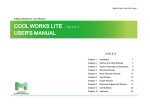Download CML User's Guide
Transcript
CML User'sGuide
MDUG-CML/09101E-01
Before use, read through this User's Guide to ensure proper use.
Keep this User's Guide at an easily accessible place so as to be referred anytime as necessary.
The contents of this User's Guide are subject to change without notice for the improvement in product,
specification, or usability of this User's Guide.
This User's Guide is only intended to provide information about the product, and dose not guarantee any
result from usage of the product. Muscle Corporation is not responsible for any damages and/or injuries
resulting from the implementation in accordance with the contents of this User's Guide.
Please notify our sales representative if you have some doubts or comments with the contents of this
User's Guide.
The contents of this User's Guide do not guarantee or grant rights to patents, copyright, or any other rights to
the intellectual property of Muscle Corporation or any third party. Muscle Corporation is not responsible for
any problems that may occur concerning the intellectual property rights of third parties resulting from the
application of information provided in this User's Guide.
Cool Muscle is a registered trademark of Muscle Corporation.
Microsoft and Windows are registered trademarks of Microsoft Corporation in the United States and other
countries.
Other company names and product names described in this User's Guide are trademarks or registered
trademarks of their respective holders. The trademark notices (TM, ®) are not necessarily appended to
company, system, and product names described in this User's Guide.
●Before reading CML User's Guide, please read “CM2 User's Guide” for installation or operation of Cool Muscle
and “CWL Operation Manual” for the usage of “COOLWORKS LITE”, Cool Muscle operation software.
© 2007 Muscle Corporation. All rights reserved.
It is prohibited to reprint or copy all or any part of this User's Guide without prior written permission.
PR-001
INDEX
Chapter 1
CML Overview���������������������������������������������������������� 001
1.1. What is CML?�������������������������������������������������������������� 001
1.2. Motion Mode������������������������������������������������������������ 002
1.3. Memory Map�������������������������������������������������������������� 003
Chapter 2
Operation by CML������������������������������������������������������� 004
2.1. Direct Mode���������������������������������������������������������������� 004
2.1.1. Data Commands in Direct Mode��������������������������������������� 005
2.1.2. Execution Commands in Direct Mode���������������������������������� 007
2.2. Program Mode �������������������������������������������������������������011
2.2.1. Data Commands in Program Mode�������������������������������������013
2.2.2. Program Bank Commands���������������������������������������������015
2.2.3. Ladder Logic Bank Commands���������������������������������������� 020
Chapter 3
Parameter Setting������������������������������������������������������� 025
3.1. K parameters�������������������������������������������������������������� 025
Chapter 4
Sample Program�������������������������������������������������������� 077
4.1. Various PTP motion�������������������������������������������������������� 077
4.1.1. Basic PTP motion����������������������������������������������������� 077
4.1.2. Merge Motion��������������������������������������������������������� 078
4.1.3. PTP motion with different Accelerations and Decelerations������������� 079
4.1.4. Push Motion����������������������������������������������������������� 079
4.2. Various Processing�������������������������������������������������������� 081
4.2.1. Loop Processing������������������������������������������������������ 081
4.2.2. Basic Branch Processing���������������������������������������������� 082
4.2.3. Branch Processing using Logic Operator������������������������������ 083
IN-001
4.2.4. Branch Processing with Wait function���������������������������������� 084
4.2.5. Nesting��������������������������������������������������������������� 085
4.3. Controlling Multiple Motors������������������������������������������������� 086
4.3.1. Synchronized motion in Two Dimensions������������������������������� 086
4.3.2. Non-synchronized motion in Two Dimensions�������������������������� 087
4.4. Interpolation��������������������������������������������������������������� 088
4.4.1. Circular Interpolation by Specifying Radius����������������������������� 088
4.4.2. Circular Interpolation by Specifying Center Point����������������������� 090
4.4.3. Linear Interpolation���������������������������������������������������� 092
4.5. Ladder Logic Banks�������������������������������������������������������� 093
4.5.1. Basic Operations������������������������������������������������������ 093
Chapter 5
Setting Examples ������������������������������������������������������� 094
5.1. Manual Jog / Feed��������������������������������������������������������� 094
5.2. Rotation Pulse Output����������������������������������������������������� 095
5.3. Origin Search�������������������������������������������������������������� 096
5.3.1. Origin Search using Stopper������������������������������������������� 096
5.3.2. Origin Search using Sensor������������������������������������������� 097
5.3.3. Origin Search with Z Phase Signal������������������������������������ 099
5.4. External Encoder���������������������������������������������������������� 100
5.4.1. External Encoder / Index Operation�������������������������������������101
5.4.2. External Encoder / Feedback Operation��������������������������������101
5.4.3. External Encoder / Pulse-Counting Operation ������������������������� 102
5.5. Torque feedback control��������������������������������������������������� 103
5.6. Modbus Protocol����������������������������������������������������������� 105
5.6.1. Message Transmission Mode������������������������������������������ 106
5.6.2. Time Interval between Data������������������������������������������� 106
5.6.3. Message Framing����������������������������������������������������� 107
5.6.4. Function Code�������������������������������������������������������� 107
5.6.5. Exception Responses��������������������������������������������������115
5.6.6. Termination of Modbus Mode�������������������������������������������115
IN-002
Chapter 6
CML List�����������������������������������������������������������������116
6.1. K Parameter����������������������������������������������������������������116
6.2. Data Commands �����������������������������������������������������������124
6.3. Program Bank Commands������������������������������������������������� 126
6.4. Ladder Logic Bank Commands��������������������������������������������� 129
6.5. Execution Commands������������������������������������������������������131
6.6. Query��������������������������������������������������������������������� 132
6.7. Arithmetic Operators��������������������������������������������������������137
6.8. Logic Operators����������������������������������������������������������� 138
6.9. Comparison Operators����������������������������������������������������� 139
Revision History��������������������������������������������������������� 140
Explanation of icon
Icons used in this User's Guide.
Warnings and notices
Important points
Supplemental explanations
IN-003
Chapter 1
CML Overview
1.1. What is CML?
CML is a short form of "Cool Muscle Language", which is a collection of commands used to control the motion
of Cool Muscle. CML consists of the following commands.
Parameters
Parameters set Cool Muscle's operating conditions. Do not change parameters while the motor is in motion.
Please refer to Section 3.
Data Commands
Data commands define the data for Cool Muscle's motion and support various kind of motion. Please refer to
section 2.1.1, 2.2.1.
Bank Commands
Bank Commands define motion logic. Program Banks are executed by the Execution commands.
Please refer to 2.2.2, 2.2.3.
Execution Commands
Execution commands execute or stop motion of Cool Muscle.
Please refer to 2.1.2.
Query
Query commands confirm Cool Muscle's current status (defined value as position, speed etc).
Please refer to 6.6.
Operator (Arithmetic / Logic / Comparison)
By using both data and bank commands, more complex motions are possible.
Please refer to 6.67, 6.78 for more detailed information.
Please use 1 byte character fonts only.
CML does not distinguish between upper case and lower case characters.
001
Chapter 1
CMLOverview
The following motion can be created by CML
PTP motion with different speeds
Speed
Example:
S3
S2
A1
S1
From the origin, the motor accelerates/decelerates
A1
A1
P1
P2
P3
Time
using A1. Move with stops at each point (P1,P2,P3)
changing the speed (S1, S2, S3).
Merged Motion
Speed
A1
Example:
A1
S1
S2
P1
A1
From the origin, the motor moves to P3 with the
S3
acceleration/deceleration A1, changing speeds
A1
P2
P3
Time
(S1,S2,S3) at each point (P1, P2) without stop.
Motion Control for Multiple motors
By specifying the Motor ID, up to 15 motors can be controlled on a single network. 3 Dimensional motions can
be accomplished on a single network for X, Y, Z applications.
Circular / Linear Interpolation
Using the new interpolation commands, 2 axis systems can be coordinated and trace arcs and lines. Ovals are
also possible.
Conditional Branching
Using New logic operators, branching by multiple input or motor status is possible. It supports various branching
as motion branching and conditional branching.
1.2. Motion Mode
There are 2 modes of operation in the Cool Muscle.
Direct Mode
Like chatting online, you can control the Cool Muscle directly. Direct Mode is useful for an instant control,
debugging, or the interrupt handling in a program (ex. forced termination). Direct Mode is available in all types
of Cool Muscle.
Program Mode
By using Bank commands, Cool Muscle executes motion according to the block of predefined motion logic (Bank
command). There are Program Bank and Ladder Logic Bank as a block of motion logic. They can be stored in
Cool Muscle's memory and executed by execution command or digital signal.
Program bank is useful for repetitive motion applications.
The process depending on input or motor status is described in Ladder Logic Bank. Ladder Logic Bank is
scanned continuously in the background per set time by a parameter. It works as a simple sequencer or PLC.
*Program mode is not available with the P type.
002
Chapter 1
CMLOverview
1.3. Memory Map
By parameter commands, specified numbers of pre-set value can be stored in the Memory of Cool Muscle.
Indicate a memory number following parameter commands to read or save the pre-set value. The following
diagram outlines the memory composition.
Parameters
K20
K (20 89)
Motor motion, control, communication
K89
Direct Mode
A0
Program Mode
A1
S1
M1
T1
V1
P1
N1
R1
S0
M0
P0
N0
A (1 8) Acceleration Data
S (1 15)
Speed Data
M (1 8) Torque Data
T (1 8) Timer Data
V (1 15)
Programming Variables
P (1 )
Position Data
R0
The memory number
is not specified.
A8
S15
M8
T8
V15
Motor Data
N (1 )
Circle Center Point Data
200
Only Interpolation type
200
Only Interpolation type
200
R (1 )
Circle Radius Data
The memory storage for P, N
and R data can be changed
only by R (Interporation) type
(total 600 memories).
B1
B30
L1
L30
B (1 30)
Program Banks (Up to 500 commands in total)
Bank Commands
L (1 30)
Logic Banks (Up to 500 commands in total)
003
Chapter 2
Operation by CML
2.1. Direct Mode
In Direct Motion, Position, Speed and Acceleration need to be predefined. Motion based on these predefined
data is executed by execution command.
(n: Motor ID,
: Enter Key input)
S.n= Value
…Define speed
A.n= Value
… Define Acceleration
P.n= Value
… Define Target Position
M.n= Value
… Define Torque Limit
^.n
…Execute action based on the above values
[Operation Example]
Let's operate Cool Muscle
First of all, define the data by entering numbers as below.
S.1=100
A.1=100
P.1=10000
M.1=100
Defined data can be confirmed by sending the query “?.1”
?.1
sent command to Cool Muscle
P.1=10000, S.1=100, A.1=100, M.1=100 replied data from Cool Muscle
Cool Muscle's default setting is Resolution 1000[ppr], Speed Unit 100[pps], so that the example above
should be
Speed = S.1 value x Speed Unit = 100 x 100[pps] = 10000[pps]
Acceleration = A.1 value = 100[kpps2]
Target Position = P.1 value = 10000[pulse]
Torque Limit = M.1 value = 100[%].
Then operate Cool Muscle by entering the command as below.
^.1
Cool Muscle moves to the target position 10000[pulse] with the set speed and acceleration. After
completion of positioning, Cool Muscle replies Ux.1=8 that means in-position status.
Current position can be confirmed by the query command ?96.1.
?96.1
sent command to Cool Muscle
Px.1=10000
replied data from Cool Muscle
004
Chapter 2
Operation by CML
2.1.1. Data Commands in Direct Mode
Motion commands are explained in the format below.
Data Defining Commands Functions
Unit
Description
Example
Description of example
P
Position Data Definition
This command defines Target Position. The value can
Unit: pulse
be defined as relative against current position by using
+= or -=. If the value is set to 1000000000, the motor
Min
Max
-1000000000
1000000000
*The setting range depends on K37.
will run continuously.
P.1=10000
Set Target Position to 10000 pulses for Motor 1.
P.1=-5000
Set Target Position to -5000 pulses for Motor 1.
P.1+=100
Add 100 pulses to the current position and set it as Target Position for Motor 1.
P.1-=200
Deduct 200 pulses from the current position and set it as Target Position for Motor 1.
P.1=1000000000
Set endless position as target position for Motor 1.
S
Speed Data Definition
This command sets the motor Speed as an absolute
Unit:
100pps or 10pps or
1pps
(Set by K37)
value. As example, value is treated as +100 even if -100
is set.
Min
Max
-32767
32767
Min
Max
-32767
32767
Min
Max
0
100
Only when the motor is running continuously, set Speed to
a positive number for CW direction motion, and set Speed
to a negative number for CCW direction motion.
S.1=250
Set Motor 1 Speed to 25000/2500/250pps.
A
Acceleration Data Definition
This command sets Acceleration.
Unit : Kpps²
A.1=100
Set Motor 1 Acceleration to 100 Kpps².
M
Torque Limit Data Definition
This command sets Torque Limit using a percentage
Unit : %
(0-100%) of the maximum motor torque.
Soon after setting M data, the motor torque should be
limited by M data.
M.1=50
Set Motor 1 Torque Limit to 50% of the maximum motor torque.
005
Chapter 2
N
Center Point Data of Circle Definition
Only interpolation type can be used.
Unit: pulse
N.1=50, N.2=30
R
This command defines Center of an arc (circles, ovals,
arcs) with 2 axes.
Min
Max
Set Center of a circle to 50pulses for Motor 1 (X axis), and 30 for Motor 2 (Y axis)
Radius Data of Circle Definition
This command defines Radius for an arc (circles, ovals,
Min
Max
-1000000000
1000000000
*The setting range depends on K37.
arcs) with 2 axes.
When R values for both 2 axes are set to equal, then it
will draw a circle.
When they are different, it will draw an oval.
When R is set to a positive number, a longer arc will be
drawn. When it is set to a negative number, a shorter
arc will be drawn.
When it is set to 0, line will be drawn.
R.1=80, R.2=80
-1000000000
1000000000
*The setting range depends on K37.
Only interpolation type can be used.
Unit: pulse
Operation by CML
Set Radius to 80 pulses for Motor 1 (X axis) and Motor 2 (Y axis).
006
Chapter 2
Operation by CML
2.1.2. Execution Commands in Direct Mode
Execution commands are explained in the format below.
Command
Function
Description
Example
Explanation of Example
^
Execute the Direct Command Motion
This command executes motion using predefined Data Commands (S,A,P,M).
S.1=250
Motor 1 moves to position 10000 with the speed 250 and acceleration 100Kpps2.
A.1=100
P.1=10000
^.1
|
Origin Search
This command makes the motor search an Origin based on Origin Search Parameters K42,43,45,46.
*This is a bar not the letter I.
|.1
Motor 1 starts to search Origin.
|1
Move to Position 0
This command makes the motor move to an Origin (Position 0). Acceleration and deceleration are set by
Parameters K42,43.
|1.2
Motor 2 moves to Origin.
|2
Assign Current Position to 0
This command sets the current position to Origin (Position 0).
*No motion.
|2.3
Set Motor 3's current potion to Origin
(
Enable Motor
This command enables Motor.
Enable Motor 1.
(.1
)
Motor Free
This command makes the motor “Motor Free”.
).1
Make Motor 1 Motor Free.
O
Output Signal ON
This command turns the output on. Parameter K34 needs to be set to 4 (General).
Format: O#.n (# = Output No., n = Motor ID)
O2.1
Output 2 on Motor 1 is set to on.
007
Chapter 2
F
Operation by CML
Output Signal OFF
This command turns the output off. Parameter K34 needs to be set to 4 (General).
Format: F#.n (# = Output No., n = Motor ID)
F2.1
Output 2 on Motor 1 is set to off.
$
Save Data
This command saves Parameters, Data Commands, Program Banks and Ladder Logic Banks into Cool
Muscle's Memory. When data is saved, a message “saved. Motor ID” is returned.
Once saved, the data is kept after the motor is powered off.
Save Motor 1's Data like Program Banks.
$.1
?
Query
This command shows Parameters, Data Commands, Program Banks and Ladder Logic Banks stored in Cool
Muscle's Memory.
?.1
Display the predefined data of Direct mode of Motor 1
#
Capture Position Data
This command sets the current position data to a specified memory.
#2.1
Take the position memory No.2 from Motor 17s current position.
[
Execute Program Bank
This command executes predefined Program Bank.
[1.2
Execute Motor 2's Program Bank 1
]
Pause Program Bank
This command stops all motors and pauses Program Bank in operation.
The “ [ “ re-starts Program Bank in pause.
When this command is entered twice, Program Bank is terminated and cannot be resumed.
[1.1
]
Stop all motors and pause Program bank 1.
]
Program bank is terminated.
]1
Pause Specified Motor
This command specifies a motor on a daisy chain network to be paused.
]1.3
Only Motor 3 pauses on a daisy chain network.
008
Chapter 2
}
Operation by CML
Stop after Completing Current Line
This command pauses the program bank after completing the current line in Program Bank.
The “ [ “ command re-starts the program bank in pause.
When this command is entered twice, Program Bank is terminated and cannot be resumed.
}.1
Motor 1 stops after completing the current line in Program Bank.
*
Emergency Stop
This command makes all motors stop with the maximum deceleration. This is used when emergency stop
is required. To re-start the motion, you have to cancel Emergency Stop using *1 Command. The program is
resumed with the next executable line.
Program Bank stops when this command is transmitted twice, and Program Bank operates from the beginning
with command [ after canceling the emergency stop by command *1.
This command can be assigned to inputs.
Execute an emergency stop
*
*1
Cancel Emergency Stop
This command cancel Emergency Stop * and enable the motor.
*1
Cancel an emergency stop
>
Execute Next Line
This command executes the next line of Program Bank in pause.
After executing the last line of Program Bank, the motor executes no motion and reply “End!”.
Execute the next line of Program Bank of Motor 1 in pause
>.1
<
Execute Previous Line
This command executes the previous line in Program bank in pause.
When execution is impossible, a message [Can't back!] is displayed.
Execute the previous line of Program Bank of Motor 1 in pause
<.1
[L
Execute Ladder Logic Bank
This command executes the specified Ladder Logic Bank in the background.
Format: [L#.n (#=Program Bank No., n=Motor ID)
[L2.1
Motor 1 executes Ladder Logic Bank 2 in the background.
]L
Stop Ladder Logic Bank
This command stops Ladder Logic Bank running in the background.
]L.1
Motor 1 stops Ladder Logic Bank running in the background.
009
Chapter 2
@
Operation by CML
Execute Circular and Linear Interpolation Motion
Only Interpolation type can be used.
The starting point is the current position. Motors execute Circular or Linear Interpolation motion toward the set
position based on set R or N data.
Format: @#.n modifier <+/-> (#=P memory No., n=Motor ID)
The modifier should be set to + for CW direction, and - for CCW direction.
@.1+, @.2+
Motors execute Circular Interpolation motion for CW direction toward P positions of
@3.1-, @4.2-
Motor 1 and Motor 2.
Motors execute Circular Interpolation motion for CCW direction toward P3 of Motor 1
and P4 of Motor 2.
\
( or )
Area division of Data Command
Only Interpolation type can be used.
The Data Command of P, N, and R in total 600 are divided the area.
The occupancy priority: P, N, R
After allocation of P, N should be allocated within the rest area. The rest area after allocation of N should be
allocated for R automatically.
If the maximum number is allocated for P, N and R should be 0.
\P300
300 pieces are allocated for P as a data definition area.
\N200
200 pieces are allocated for N as a data definition area.
The definition area of R becomes "600 - Number of P - Number of N" without
specification. (R area should be 100 pieces in example.)
010
Chapter 2
Operation by CML
2.2. Program Mode
In program mode, positions, speeds, accelerations need to be predefined. Using these predefined motion
data, Program Banks can be created. Program Banks are executed by execution commands. Please refer to
Chapter 4 for program examples for different applications.
In program mode, memory numbers should be specified after command.
The following shows basic structure of CML in program mode.
(#=Memory No., n=Motor ID,
=Enter Key input)
S#.n=Value
A#.n=Value
Define each data using
P#.n=Value
Motion commands
V#.n=Value
Transfer the predefined text files to the motor
B#.n
P#.n=V#.n
S#.n, A#.n, P#.n
P#.n
Define motion order using Bank
or input data directly via COOLWORKS LITE
Commands.
or Hyper Terminal.
Bank Commands are described after
B command (starting with Command B).
END
[#.n
…The specified Program Bank (B#) is executed based on the above definition.
It is suggested to create, edit and save Program Bank data as text files because whole
Program Bank data should be transferred even though there is a small change.
Please save the file as .txt.
011
Chapter 2
Operation by CML
[Operation Example]
Let's make a Program Bank, download it to Cool Muscle and execute it.
First of all, define the data that is necessary for Program Bank as below.
S1.1=100
A1.1=100
P1.1=10000
P2.1=0
T1.1=1000
Then define the Program Bank as below.
B1.1
Start of Program Bank definition
S1.1, A1.1, P1.1
Move to P1 with speed S1 and acceleration A1
T1.1
Timer for T1
P2.1
Move to P2 with the same speed and acceleration
END
The end of Program Bank definition
After defining all data, execute the Program Bank 1 by entering a command as below.
[1.1
The motion in the diagram is executed as defined in Program Bank.
Speed
S1
A1
A1
-S1
P1
T1
012
P2
time
A1
A1
Chapter 2
Operation by CML
2.2.1. Data Commands in Program Mode
Data Commands can define multiple motion patterns. Each Data Command requires a memory number. The
capacity of available memory space depends on the command.
Data Commands are explained in the format below.
Available memory space
Motion Commands Function
Unit
Description
Example
Explanation of Example
P
1 ~ 200
Position Data Definition
This command defines Target Position. The value can
be defined as relative against set position by using +=
or -=. If the value is set to 1000000000, the motor will
Unit: pulse
Min
Max
-1000000000
1000000000
*The setting range depends on K37.
run continuously.
It can be defined up to 600 including Data Command N and R. (Interpolation type)
*When executing an relative positioning after rotating a motor shaft in motor free
status, motor moves to a relative position from the current position before motor free.
Execute "Counter Reset" in this case.
P2.1=10000
Save the value of 10000 to Motor 1's P memory 2.
P2.1=-5000
Save the value of -5000 to Motor 1's P memory 2.
P2.1+=1000
Save the value of 1000 as the relative one to Motor 1's P memory 2.
S
1 ~ 15
Speed Data Definition
Unit:
This command sets the motor Speed as an absolute value.
100pps or
As example, value is treated as +100 even if -100 is set.
10pps or
Only when the motor is running continuously, set Speed to
1pps
a positive number for CW direction motion, and set Speed
(Set by K37)
to a negative number for CCW direction motion.
S2.1=250
Save the value of 250 to Motor 1's S memory 2.
A
Unit: Kpps²
-32767
32767
1~8
Acceleration Data Definition
This command defines Acceleration.
A2.1=100
Min
Max
Min
Max
-32767
32767
Save the value of 100 to Motor 1's A memory 2.
T
1~8
Timer Data Definition
This command defines Timer.
Min
Max
Unit: msec
T2.1=1000
Save the value of 1000 to Motor 1's T memory 2.
013
0
32767
Chapter 2
M
Operation by CML
1~8
Torque Limit Data Definition
This command sets Torque Limit using a percentage
(0-100%) of the maximum motor torque.
Unit: %
Soon after setting M data, the motor torque should be
Min
Max
0
100
limited by M data.
M2.1=50
Save the value of 50 to Motor 1's M memory 2.
V
1 ~ 15
Variable Data Definition
This command is for mathematics operation or conditional branching by the value.
General Data can be defined up to 4 digit numbers like 4 characters or motor's
internal state value. Note that “ (double quotation) is needed to use characters and
motor's internal state value.
Followings are motor internal state values.
Px…Current Position
Unit: -
Min
Max
-1000000000
1000000000
Sx…Current Speed
Ix…Current Iq
Ux…Current Motor Status
Pe…Position Error
AIN…Analog Input
PT…Target Position
ST…Target Speed
V2.1=12345678
Save 12345678 to Motor 1's V memory 2.
V3.1=”abcd”
Save abcd to Motor 1's V memory 3.
V4.1=”Px”
Save Px to Motor 1's V memory 4.
N
1 ~ 200
Center Point Data of Circle Definition
Only interpolation type can be used.
Unit: Pulses
This command defines Center Point of an arc (circles,
ovals) using 2 axes.
-1000000000
1000000000
*The setting range depends on K37.
It can be defined up to 600.
N2.1=50,N2.2=30
Min
Max
Save the values of 50 for Motor 1 (X axis) and 30 for Motor 2 (Y axis) to N memory 2
of each motor.
R
1 ~ 200
Radius Data of Circle Definition
Only interpolation type can be used.
This commands defines Radius of an arc (circles,
Unit: Pulses
ovals) using 2 axes.
0 must be set for Linear Interpolation.
Min
Max
-1000000000
1000000000
*The setting range depends on K37.
Only interpolation type can be used.
It can be defined up to 600.
R2.1=80,R2.2=80
Save the values of 80 for Motor 1 (X axis) and Motor 2 (Y axis) to R memory 2 of each
motor.
014
Chapter 2
Operation by CML
2.2.2. Program Bank Commands
Program Bank must start with the B command and end with End command. Program Bank is terminated also
with the linefeed and without any command. Multiple commands in a single line are available and should be
separated with commas. The maximum number of commands per motor is 500 commands in total.
Bank Commands are explained in the format below.
Available memory space
Program Commands Function
Description
Example
Explanation of Example
B
1 ~ 30
Beginning of Program Bank
This command defines the beginning of Program Bank.
Format: B#.n (# = Program Bank No., n = Motor ID)
B2.1
Define the beginning of Motor 1's Program Bank 2.
C
1 ~ 30
Call other Program Bank
This command calls and executes the specific
class1
class2
class3
class10
B1.1
B2.1
B3.1
B10.1
:
:
:
Program Bank. Program Bank where C command
C2.1
C3.1
C4.1
executes cannot be called again.
:
:
:
:
:
:
:
:
Program Bank, and back to the original Program Bank
line after completing the called Program Bank.
C command can not be used to call the other ID's
The maximum layer (nesting) should be under 10.
:
………
Motor 1's Program Bank1 calls and executes Motor 1's Program Bank 2.
B1.1
C2.1
J
Jump to other Program Bank
1 ~ 30
This command jumps to and executes specific Program Bank.
But different from C command, it will not go back to the original Program Bank.
J command can be used to jump out of a looped program bank.
J command can not be used to jump to the other ID's program bank.
B1.1
Motor 1's Program Bank 1 jumps to and executes Motor 1's Program Bank 2.
J2.1
015
Chapter 2
S
Operation by CML
1 ~ 15
Speed
This command defines Speed in S memory space. This command needs to be defined before motion
commands (P, Q, Y, Z, @). If S command is not defined, the previously used value will be applied. The
specified memory value can be changed by the value from Arithmetic Operator.
S2.1, A2.1, P2.1
Use the value defined in Motor 1's S memory 2 as Speed when Motor 1 moves to P2.
S3.1=S2.1+V2.1
Save the total value of the value defined in Motor 1's S memory 2 plus the value
defined in Motor 1's V memory 2 to Motor 1's S memory 3.
A
1~7
Acceleration
This command sets the acceleration value in a specified memory space.
This command needs to be defined before motion commands (P, Q, Y, Z, @). If the A command is not defined,
the previously used acceleration will be applied. The specified memory value can be changed by the value
from Arithmetic Operator.
S2.1, A2.1, P2.1
Use the acceleration value stored in Motor 1's memory 2, the motor moves to position 2.
A3.1=A2.1+V2.1
Save the total acceleration value (acceleration value stored in motor1's acceleration
memory position 2 plus the value stored in motor 1's general memory position 2 ) to
motor 1's acceleration memory position 3.
P
1 ~ 200
Position
This command saves the position value in a specified memory. Use + or - after Motor ID to make the value
relative. This value can be added or subtracted from the current position.
The specified memory value can be changed by the value from Mathematics Operator.
S2.1, A2.1, P2.1
Motor moves to P memory 2 with Acceleration memory 2 and Speed memory 2 respectively.
P2.1+
Motor moves from the current position by the travel distance defined by position memory 2.
P3.1=V1.1+V2.1
Save the total values stored general memory 1 and 2 to motor 1's position memory 3.
*When executing an relative positioning after rotating a motor shaft in motor free
status, motor moves to a relative position from the current position before motor free.
Execute "Counter Reset" in this case.
Y
Execute next line without in-position queuing
Use this command instead of P to execute motion. However execute the next line of Program Bank without
the in-position of Y command. Note that Program Bank may not be resumed after stop command during the
operation of several Y commands.
S2.1, A2.1, Y2.1
Motor 2 starts executing line 2 without waiting for Motor 1 to complete line 1.
S3.2, A3.2, P3.2
Q
Push Motion
Use this command instead of P to execute push motion toward the target position.
If the motor reaches the target position before completing push motion, an error occurs (message, Ux.n=256).
To avoid this error, set the target position well behind the object that the motor pushes. Torque value and push
time are defined by parameter K60 and K61.
S2.1, A2.1, Q2.1
The motor performs push motion from the current position to P memory No.2.
016
Chapter 2
Z
Operation by CML
Execute next line without push motion completion
Use this command instead of Q to execute push motion. However execute the next line of Program Bank
without the in-position of Z command.
S2.1, A2.1, Z2.1
Motor 2 starts executing line 2 without waiting for Motor 1 to complete line 1.
S3.2, A3.2, P3.2
M
1~8
Torque Limit
This command sets Torque Limit using a percentage (0-100%) of the maximum motor torque.
M1.1=V5.1+V6.1
I
Set the operated value from V5.1+V6.1 as value for M1.1.
Conditional Branching on Input Status
1~6
This command makes conditional branching based on the specified input status. Conditional branching is
possible based on the status of all Motors' ID on daisy chain network.
Use a logic operator when an action is based on the status of 2 inputs.
I2.1, C3.1, C4.1
If Motor 1's input 2 is on (true) then execute Program Bank No.3, if off (false) then call
I1.2 && I2.3, C3.1, execute Program Bank No.4.
If Motor 1's input 1 and Motor 3's input 2 are on (true) then execute Program Bank
C4.1
No.3, else execute Program Bank No.4.
T
0~8
Timer
This command sets the timer in timer memory locations. T0 means no action.
* Please specify same Motor ID for T command and B command.
T2.1
Motor 1 waits for the time defined by Timer memory No.2.
W
Timer in Conditional Branching
0~8
Use this command instead of T to wait for the time defined by T command while the specified input status
is true. If the input status changes while the motor is waiting, then it resumes motion. If it is set to 0 then the
motor waits indefinitely.
* Please specify same Motor ID for W command and B command.
I2.1, W2.1, ?99.1
If motor1's input 2 is on (true) then the motor waits for the time defined by T memory
P2.1
No.2. If the input status changes during the wait then the motor executes ?99 and the
next line (move to P memory No.2).
017
Chapter 2
0 ~ 255
Looping
X
Operation by CML
The program lines located between X and X- will be looped
specified times.
B1.1
X1.1
The number of loops is defined between 0 and 255. When it is set
class1
X2.1
class2
・・・
to 0, it loops indefinitely.
X10.1
The repeatable layer (nesting) is up to 10.
X.1-
・・・
class10
X.1-
If the layer is over 10, the motion is not guranteed.
* Please specify same Motor ID for X command and B command.
X.1-
The lines between X and X- will be looped three times.
X3.1
S2.1, A2.1, P2.1
X.1-
Conditional Branching, calculation and data
V
1 ~ 15
display using general data
1) Conditional branching can be executed using general data value.
Arithmetic or Logic operators can realize conditional branching with 2 general data values.
2) Arithmetic operator performs data calculations.
3) When this command is used alone, it displays the specified general data value.
This is used for a message sent to a host.
* Please specify same Motor ID for V command and B command.
B1.3
V1.3 > V2.3,
V1.
V2.1, ?99.1, ?98.1
,
If V2.1>0, then execute ?99.1. If not, execute ?98.1.
V2.1== V3.1, ?99.1, ?98.1 If V2.1 equals V3.1, then execute?99.1. if not, execute?98.1
P2.1= P3.1+ V2.1
Save the total value of P3 and V2 to Motor 1's position memory No.2.
V2.1
Display motor 1's general data value 2
N
1 ~ 200
Center Point of Circle
Only interpolation type can be used.
When this command is described before @ command, it defines the specified N memory values as the center
of a circle.
N2.1, N2.2
Set the center values stored in motor 1 and 2's center memory No.2 as the center
position of a circle.
R
1 ~ 200
Radius of Circle
Only interpolation type can be used.
When this command is described before @ command, it defines the specified R memory valuea as the radius
of a circle.
The modifier after Motor ID, + or -, defines the arc size.
When R is set to a positive number, a major arc will be drawn and when it is set to a negative number, a minor
arc will be drawn. If the values are set to 0, linear interpolation will be executed.
R2.1, R2.2
Set the values stored in Motor 1 and 2's Radius memory No.2 as the radius for a circle.
018
Chapter 2
END
Operation by CML
End of Program Bank
This command defines the end of each Program Bank.
B1.1
S2.1, A2.1, P2.1
END
End of Program Bank No.1
, (comma)
Command Concatenation / Merge Motion / Simultaneous Motion Execution
When multiple commands are listed in a single line, each command need to be separated by a comma.
This allows for merge motion, instantaneous motion and dimultaneous motion by multiple axes.
S2.1, A2.1, P2.1
Combining commands: move to P2 with Acceleration A2 and Speed S2.
A2.1, S2.1, P2.1, S3.1, P3.1 Merge motion: Move to P3 without stopping at P2. Speed changes to S3 when
P2.1, P3.2
passing P2.
Synchronous motion: Motor 1 moves to P2 and Motor 2 moves to P3 at the same time.
; (semi colon)
Command Concatenation in Multiple Lines
This allows for multiple commands to combine over multiple lines. This can be used for combining commands,
Merge motion and Synchronous motion.
S2.1, A2.1, P2.1;
Merge motion: Motor 1 moves to P3 without stopping P2. Speed changes to S3 when
S3.1, P3.1
passing P2. (same as in a single line with commas.)
: (colon)
Command Concatenation in Branching
This command can realize to execute multiple commands in conditional branching.
V1.1> V2.1, ?99.1: O1.1, ?96.1: F1.1
//
If V1.1>V2.1, then execute ?99.1 and O1.1. If V1.1 V2.1, then
execute ?96.1 and F1.1.
Comment
This command allows you to write comments in Program Bank files. The description between this command
and CRLF is not recognized as commands. Comments are not stored into Cool Muscle memory.
// Comments here
Execute
Commands
Comments
Execute commands within Program Bank
Various commands for Direct Mode are available in Program Bank.
Please refer to 2.1.2. ]1, [L, ]L, >, <, }, $ commands can not be used.
019
Chapter 2
Operation by CML
2.2.3. Ladder Logic Bank Commands
Ladder Logic Bank is independent from Program Bank and can be executed in the background. Therefore Cool
Muscle can execute PLC functions in standalone mode, because they can execute the operations with defined
data like Positions, Speeds and Accelerations. Ladder logic Bank execution cycle time is set by K63.
Ladder Logic Bank definition must start with the L1 command and finish with the End command. Ladder
Logic Bank also finishes with two CRLFs without any command. Multiple commands in a single line must be
separated by a comma. The maximum number of commands per motor is 500 commands in total.
Basic format for CML Ladder Logic Bank is as below.
(#: Memory No. , n: Motor ID.
: Enter Key Input)
L#.n
P#.n = V#.n + V#.n
Transfer the predefined text files to the motor or input data
I#.n && I#.n, V#.n = V#.n, T0
directly via COOLWORKS LITE or Hyper Terminal.
END
[L#.n
…A specified Ladder Logic Bank performs operator processing based on predefined data.
020
Chapter 2
Operation by CML
[Operation Example]
Let's make a Ladder Logic Bank, download to Cool Muscle and execute it.
First of all, define the data as below.
S1.1=50
S2.1=10
V1.1=”Px”
V2.1=5000
Then define a Ladder Logic Bank
L1.1
V1.1> V2.1, S.1= S1.1, S.1= S2.1
END
Start definition of Ladder Logic Bank
End of definition of Ladder Logic Bank
This example shows Cool Muscle 2 moves with S1 (50) when V1 (current position) is bigger than V2 (5000)
but with S2 (10) when V1 is smaller than V2.
After the definition, enter the command as below and execute the Ladder Logic Bank 1.
[L1.1
Lets make a motion in Direct Mode as follows.
A.1=100
P.1=10000
^.1
This example shows Cool Muscle 2 moves with Speed 10 when the current position is smaller than 5000
and with Speed 50 when the current position is bigger than 5000 by executing Ladder Logic Bank in the
background.
To stop or pause Ladder Logic Bank, ]L command is needed
Speed
50
10
5000
021
10000
Position
Chapter 2
Operation by CML
Ladder logic bank commands are explained in the format below.
Bank command
Available memory space
Function
Description
Example
Explanation of Example
L
1 ~ 30
Beginning of Ladder Logic Bank
This command defines the beginning of a Ladder Logic Bank.
Format: L#.n (#=Program Bank No., n=Motor ID)
L2.1
Begin the definition of Motor 1's Ladder Logic Bank 2.
CL
1 ~ 30
Call other Ladder Logic Bank
This command calls and executes the specific Ladder
Logic Bank, and back to the original Ladder Logic
Bank line after completing the called Ladder Logic
class1
class2
class3
class10
L10.1
L1.1
L2.1
L3.1
Bank.
:
:
:
CL command can not be used to call the other ID's
CL2.1
CL3.1
CL4.1
Ladder Logic Bank.
:
:
:
:
:
:
:
:
:
………
The maximum layer (nesting) should be under 10.
L1.1
Motor 1's Ladder Logic Bank No.1 calls Motor 1's Ladder Logic Bank No.2 and
CL2.1
executes it.
JL
Jump to other Ladder Logic Bank
1 ~ 30
This command jumps to and executes specific Ladder Logic Bank.
But different from CL command, it will not go back to the original Ladder Logic Bank.
JL command can be used to jump out of a looped Ladder Logic Bank.
JL command can not be used to jump to the other ID's Ladder Logic Bank.
L1.1
Motor 1’s Ladder Logic Bank No.1 calls Motor 1’s Ladder Logic Bank No.2 and
JL2.1
executes it.
I
Conditional Branching on Input Status
1~6
This command makes conditional branching based on the specified input status. Conditional branching is
possible based on the status of all Motors' ID on daisy chain network.
Use a logic operator when an action is based on the status of 2 inputs.
I2.1, CL3.1, CL4.1
If Motor1's input 2 is on(true), then execute Ladder Logic Bank No.3. if off(false), then call
execute Ladder Logic Bank No.4
I1.2 && I2.3, CL3.1, If Motor 1's input 1 and 2 are on(true), then execute Ladder Logic Bank No.3. if not then,
CL4.1
execute Ladder Logic Bank No.4.
022
Chapter 2
T
Operation by CML
0~8
Timer
This command sets the timer in timer memory locations. T0 means no action.
* Please specify same Motor ID for T command and L command.
T2.1
Motor 1 waits for the time defined by Timer memory No.2.
W
Timer in Conditional Branching
0~8
Use this command instead of T to wait for the time defined by T command while the specified input status
is true. If the input status changes while the motor is waiting, then it resumes motion. If it is set to 0 then the
motor waits indefinitely.
* Please specify same Motor ID for W command and L command.
I2.1, W2.1, ?99.1
If motor1's input 2 is on (true) then the motor waits for the time defined by T memory
O1.1
No.2. If the input status changes during the wait then the motor executes ?99 and the
next line (move to P memory No.2).
#
Capture Position Data
This command sets the current position data to a specified memory.
This function is the same as the position teaching.
#2.1
Take the position memory No.2 from Motor 1‘s current position.
If then motion, calculation and data display using
V
general data
1) Conditional branching can be executed using general data value.
Arithmetic or Logic operators can realize conditional branching with 2 general data values.
2) Arithmetic operator performs data calculations.
3) When this command is used alone, it means the specified general data value.
This is used for a message sent to a host.
* Please specify same Motor ID for V command and L command.
B1.3
V1.3 > V2.3,
V1.
V2.1, ?99.1, ?98.1
,
If V2.1>0, then execute ?99.1. If not, execute ?98.1.
V2.1== V3.1, ?99.1, If V2.1 equals V3.1, then execute?99.1. if not, execute?98.1
?98.1
Define the value of P3 + V2 as Motor 1's P memory 2.
P2.1= P3.1 + V2.1
Motor 1 shows the data defined in General Data memory 2.
V2.1
END
End of Ladder Logic Bank
This command defines the end of each Ladder Logic Bank.
L1.1
V2.1= V2.1 + V3.1
END
End of Ladder Logic Bank No.1.
023
1 ~ 15
Chapter 2
, (comma)
Operation by CML
Command Concatenation
When multiple commands are listed in a single line, each command need to be separated with a comma.
V2.1>V3.1, V2.1=V3.1, Combines commands
T0.1
; (semi colon)
Command Concatenation in Multiple Lines
This allows for multiple commands to combine over multiple lines. This can be used for combining commands,
Merge motion.
V2.1>V3.1;
Combines commands over several lines.
V2.1=V3.1, T0.1
: (colon)
Command Concatenation in Branching
This command can realize to execute multiple commands in conditional branching.
V1.1> V2.1, ?99.1: O1.1, ?96.1: If V1.1>V2.1, then execute ?99.1 and O1.1. If V1.1 V2.1, then execute
?96.1 and F1.1.
F1.1
//
Comment
This command allows you to write comments in Ladder Logic Program files. The description between this
command and CRLF is not recognized as commands. Comments are not stored into Cool Muscle memory.
// Comments here
Comments
Execute Commands Execute commands within program bank
Various commands for Direct Mode are available in Ladder Logic Bank.
Please refer to 2.1.2. ]1, [L, ]L, >, <, }, $ commands can not be used.
024
Chapter 3
Parameter Setting
The Cool Muscle has initial settings that can be adjusted based on your application. Please refer 6.1.
Each parameter is identified by a unique number and has a specific function. To set a parameter, enter a
desired value following the = sign as below.
K [Parameter No.] . [Motor ID] =value
Each parameter has individual setting range.
The value out of the range will not be reflected. The changed value is saved automatically.
3.1. K parameters
The following chart outlines each K Parameter's usage
Parameter No.
Setting Item
Unit
Parameter Description
[Setting Example]
The example and explanation about parameters.
025
Chapter 3
K20
Setting by Parameter
Baud Rate
Unit : ―
Set the baud rate for the communication between Cool Muscle and a host.
When changed, the host baud rate needs to be changed to match Cool Muscle's
changed baud rate.
Some PCs and host instruments can not be adapt the set baud rate.
Please enter a proper value that matches their specifications.
Baud rate for a host
set by K20
Value
0
1
2
3
4
5
Baud rate
38.4Kbps
9.6 Kbps
19.2 Kbps
57.6 Kbps
115.2 Kbps
230.4 Kbps
Baud rate for daisy chain
set by K65
[Setting Example]
K20.1=1
Set 9.6kbps to the baud rate.
Cool Muscle's communication buffer could be overflowed by a delay of communication
data processing when a lot of data are transferred to Cool Muscle and over-written at a
time with high communication speed.
026
Chapter 3
K23
Setting by Parameter
Status Report
Unit : ―
Defines the status report method as an automatic report by each event when status changes. Local echo
of sent data from a host, confirmation messages or error massages for mis-operation can be set by this
parameter as well. It can be set by the addition of the function No. 1-16 (Max. value is 31)
Value
0
1
2
4
8
16
Status Report Method
No status report
Automatically report to a host when in-position and alarm occur.
Automatically report to a host when input status changes.
Automatically report to a host when output status changes.
No local echo
Various confirmation messages and error messages will be reported to a host.
[Confirmation Messages]
Messages
[End of Bank]
Change Baud Rate ??
Description
Program Bank input is finished properly.
Confirmation message when the baud rate
XXX kbps (Y/N)
is changed by K20
[Error message]
Messages
error00.n: Out Of Range!!
error01.n: syntax error!!
error02.n: too many steps!!
error03.n: XX is not allowed in bank.1
error04.n: XX can not be followed by DD
Description
K Parameter value is out of range
Program Bank syntax error
Program Bank steps exceed max. numbers.
XX command can not be defined.
XX command can not be defined before
error05.n: Program Bank does not exist!!
error06.n: Ladder Bank does not exist!!
error07.n: CW Limit!!
error08.n: CCW Limit!!
DD.
Program Bank does not exist.
Ladder Logic Bank does not exist.
CW limit sensor is on
CCW limit sensor is on
[Setting Example]
K23.1=13
1: Automatically report to a host when in-position and alarm occur.
4: Automatically report to a host when output status changes.
8: No local echo
When 3 functions are combined, the value shall be 1+4+8=13 by addition.
027
Chapter 3
K24
Rotational Pulse Output
Setting by Parameter
Unit : pulses
When Output Functions Parameter K34=7, the output is turned ON/OFF at regular interval of pulses set by
this parameter.
The signal wave is as shown in the diagram below. The output is turned ON at the first half of the set pulses,
then OFF at the last half.
>0.5msec
>0.5msec
ON
OFF
Set by K24
Note: The ON/OFF output pulse width is required to be set more than 0.5 msec as shown in the diagram.
When K34=77, the outputs are guadrature encoder pulse signals, in which the phase between two signals is
different by 90-degrees, as shown below.
CW
ON
Output Signal 1
OFF
ON
Output Signal 2
OFF
Set by K24
[Setting Example]
K24.1=1000 The output, set by K34=7, turns ON and OFF every 1000 pulses.
028
Min
Max
10
32767
Chapter 3
K25
Delay Time for Slow Response Signal
Setting by Parameter
Unit : 0.1sec
Based on the original signal, 2 signals of Quick and Slow Responses can be recognized. Slow Response is a
virtual signal that is generated after a specified delay time. This increases the number of input points to which
functions can be assigned. This parameter sets the offset time for Slow Response Signal to be recognized
after Quick Response Signal.
Each digit must be set individually in order of Input 6,5,4,3,2,1.
Quick / Slow Response Signals
The diagrams below show Quick Response Signal is recognized as ON when the actual input voltage
to the input port exceeds the ON recognition level, and as OFF when the voltage falls below the OFF
recognition level. (In case of K26=0) The input logic is set by K26.
When delay time for Slow Response Signal is set to 0.2sec, Slow Response Signal is generated 0.2sec
after the Quick Response Signal is recognized. Functions can be assigned to the rising edge, the target
level and the falling edge of each signal.
Input Port
Voltage
Quick Response
Signal
Slow Response
Signal
ON
ON recognition level
OFF
OFF recognition level
ON
OFF
ON
OFF
0.2sec
0.2sec
Short signal width
When a signal disappears within the offset time, only a Quick Response Signal is recognized.
Input Port
Voltage
Quick Response
Signal
Slow Response
Signal
ON
ON recognition level
OFF
OFF recognition level
ON
OFF
ON
*Slow Response Signal is
not recognized.
OFF
0.2sec
029
Chapter 3
Setting by Parameter
[Setting Example]
K25.1 = 976532
INPUT 1: Set 0.2sec to the delay time for Slow Response Signal
INPUT 2: Set 0.3sec to the delay time for Slow Response Signal
INPUT 3: Set 0.5sec to the delay time for Slow Response Signal
INPUT 4: Set 0.6sec to the delay time for Slow Response Signal
INPUT 5: Set 0.7sec to the delay time for Slow Response Signal
INPUT 6: Set 0.9sec to the delay time for Slow Response Signal
030
Chapter 3
K26
Input Logic / P type Operation
Setting by Parameter
Unit : ―
This parameter sets
Input Logic (the logic for input signals and the effective edge for command pulse inputs)
Execution of P type Operation (applied to C/R type)
Set each function by the digit in order of Input 6,5,4,3,2,1
To each Input 1
6,
Set "0" or "1" for only setting Input Logic
Set "2" or "3" for setting the execution of P type Operation besides Input Logic.
The setting value of "2" or "3" should be used when the rotation control of motor, P type Operation, by the
command pulse train to Input 1 and Input 2 is needed for C/R type Cool Muscle.
The execution of P type Operation is enabled by the input of which the setting value is "2" or "3" in Input 3, 4,
5 and 6.
Setting for Input Logic
Value
Judgment of "Input Signal ON"
0 or 2
When the specified
ON
1 or 3
Input port is
OFF
Effective edge of Command Pulse Input
Rising Edge of
Input Port
Falling Edge of
ON
Value Input Port
Description
0 or 2 Input
signal is ON when input port is ON
Voltage
OFF
OFF recognition level
ON
ON
ON recognition level
OFF
OFF
OFF recognition level
Effective edge: Rising edge of input port
Quick Response
Input Port
Signal
Voltage
ON recognition level
Pulse effective edgeON
Quick Response
Signal
OFF
Pulse effective edge
1 or 3 Input signal is ON when input port is OFF.
Effective edge: Falling edge of input port
Input Port
Voltage
Quick Response
Input Port
Signal
Voltage
ON
ON recognition level
OFF
OFF recognition level
ON
ON
ON recognition level
OFF
OFF
OFF recognition level
Pulse effective edgeON
Quick Response
Signal
OFF
Pulse effective edge
031
Chapter 3
Setting by Parameter
[Setting Example]
K26.1 = 000010
INPUT 1: Input signal is ON when Input port is ON.
INPUT 2: Input signal is ON when Input port is OFF.
INPUT 3: Input signal is ON when Input port is ON.
INPUT 4: Input signal is ON when Input port is ON.
INPUT 5: Input signal is ON when Input port is ON.
INPUT 6: Input signal is ON when Input port is ON.
Setting for execution of P type Operation (Applies to C/R type)
The input to switch either P type Operation is available or unavailable is specified by this setting.
Set the value "2" or "3" to the input for switching use in Input 3 to Input 6.
The execution of P type Operation is available or unavailable by the state of specified input signal.
P type Operation is executed as long as the input signal is ON, and then the command pulse input to
Input 1 and Input 2 is effective.
When Input Signal is
Execution of P type Operation
ON
P type Operation is valid and accept the Command Input Pulse
OFF
P type Operation is Invalid and refuse the Command Input Pulse
When multiple inputs are set to "2" or "3", P type Operation is executed as long as the signal of
any input of them is ON.
When Cool Muscle receives commands from the host during P type Operation, the processing of
the command is given priority and executed. (C type Operation priority)
When any Program Bank is not executed, the execution of P type Operation is permitted.
During the execution of Bank Program, it can not be switched to P type Operation even if the specified
input signal is ON.
[Setting Example]
K26.1 = 2XXX00
Input Signal 6
P type Operation
ON
OFF
Input Signal 1
(CW command pulse)
Input Signal 2
(CCW command pulse)
CW Rotation
CCW Rotation
Refuse the Pulse
Accept the Pulse
032
Refuse the Pulse
Chapter 3
Setting by Parameter
* When the setting value of Input 1 or Input 2 is "2" or "3".
P type Operation is executed at all times and the motor rotation is controlled by only the command pulse
input to Input 1 and Input 2.
[Setting Example]
K26.1 = XXXX22
K26.1 = XXXXX2
P type Operation Only (C/R type Operation is not available)
K26.1 = XXXX2X
033
Chapter 3
Setting by Parameter
K27
Input Functions at the Quick Response Target Voltage (QTV)
Unit : ―
K30
Input Functions at the Slow Response Target Voltage (STV)
Unit : ―
These parameters assign functions performed at the target voltage level of quick and slow response signals.
Please note that input functions should not be interfered with each other, when assinging.
(Ref the diagram in K25 description)
Set each function by the digit order of Input 6,5,4,3,2,1.
#
Functions
Description
0 No Function
―
1 General Use
Used by Command I in program execution.
2 Origin Sensor Signal (K27) The signal from Origin Sensor. (K27)
―
3 Manual feed CW
4 Manual Feed CCW
(K30)
―
(K30)
Motor rotates in CW direction while the input signal is ON, with the
speed and acceleration set by K49 and K43.
Motor rotates in CCW direction while the input signal is ON, with the
speed and acceleration set by K49 and K43.
5 Stop Ladder Logic Bank
Stop Ladder Logic Bank
6 CW Direction Limit Sensor Usually used for a CW direction limit sensor.
(CW Origin Sensor
When an origin sensor signal is not assigned to other inputs, this
combined use)
input works as an origin sensor signal for the origin search motion to
7 Emergency Stop
CW direction.
Emergency Stop by an input signal on (stop by Max. deceleration)
Emergency Stop is canceled by an input signal off.
8 Stop Program Bank
Stops motion and Program Bank execution. Same as ]] command.
9 CCW Direction Limit Sensor Usually used for a CCW direction limit sensor.
(CCW Origin Sensor
When an origin sensor signal is not assigned to other inputs, this
combined use)
input works as an origin sensor signal for the origin search motion to
CCW direction.
[Setting Example]
K27.1=871243
INPUT 1: Manual Feed CW
INPUT 2: Manual Feed CCW
INPUT 3: Origin Sensor
INPUT 4: General Use
INPUT 5: Emergency Stop
INPUT 6: Stop Program Bank
034
Chapter 3
Setting by Parameter
K28
Input Functions at the Quick Response Rising Edge (QR)
Unit : ―
K31
Input Functions at the Slow Response Rising Edge (SR)
Unit : ―
These parameters assign functions performed at the Quick and Slow rising edges of signals.
Please note that input functions should not be interfered with each other, when assinging.
For example, assign “Motor Free” to a rising edge of Quick Response Signal and “Start Origin Search” to
a falling edge of Slow Response Signal, Cool Muscle goes into motor free state before starting the origin
search. (Ref the diagram in K25 description)
Set each function by the digit in order of Input 6,5,4,3,2,1.
Value
Function
0 No Function
1 Alarm Reset /
2
3
4
Description
―
This resets alarms, and pauses motion. Pause Program Bank being
Program Bank Pause
executed.
Motor Free
Position Counter Reset
Execute Next
Re-start from paused position is possible by 6: Execute Program Bank 1.
Make a motor go into motor free state and servo OFF.
Make the current position to 0 (the Origin)
Execute the next line in a Program Bank
Program Bank Line
B1
S1,A1,P3 (Line 1)
S2,A2,P2 (Line 2)
Rising Edge: Execute line 1
5
6
7
8
Execute Previous
Next Rising Edge : Execute Line 2
Execute a previous line in a Program Bank
Program Bank Line
This function could not be performed depending on the content of
Program Bank.
Execute Program Bank 1 Execute Program Bank 1.
Start Origin Search
Start Origin Search.
Manual Jog CW /
Motor rotates to the amount of feed pulses set in parameter K50, in
Execute Program Bank 2 CW direction.
9
Manual Jog CCW /
When K36=2 or 3, execute Program Bank 2.
Motor rotates to the amount of feed pulses set in parameter K50, in
Execute Program Bank 3 CCW direction.
When K36=2 or 3, execute Program Bank 3.
[Setting Example]
K28.1 = 987612
INPUT 1: Motor Free
INPUT 2: Alarm Reset / Program Bank Pause
INPUT 3: Execute Program Bank 1
INPUT 4: Start Origin Search
INPUT 5: Manual Jog CW
INPUT 6: Manual Jog CCW
035
Chapter 3
Setting by Parameter
K29
Input Functions at the Quick Response Falling Edge (QF)
Unit : ―
K32
Input Functions at the Slow Response Falling Edge (SF)
Unit : ―
These parameters assign functions performed at the Quick and Slow falling edges of a signals.
Please note that input functions should not be interfered with each other, when assinging.
For example, assign “Motor Free” to a rising edge of Quick Response Signal and “Start Origin Search” to
a falling edge of Slow Response Signal, Cool Muscle goes into motor free state before starting the origin
search. (Ref the diagram in K25 description)
Set each function by the digit in order of Input 6,5,4,3,2,1.
Value
Function
0 No Function
1 Alarm Reset /
2
3
4
Description
―
This resets alarms, and pauses motion. Pause Program Bank being
Program Bank Pause
executed.
Enable Motor
Position Counter Reset
Execute Next
Re-start from paused position is possible by 6: Execute Program Bank 1.
Cancel “Motor Free” and servo ON.
Make the current position to 0 (the Origin).
Execute the next line in a Program Bank.
Program Bank Line
B1
S1,A1,P3 (Line 1)
S2,A2,P2 (Line 2)
Rising Edge: Execute line 1
Next Rising Edge : Execute Line 2
5
6
7
8
Execute Previous
Execute the previous line in a Program Bank.
Program Bank Line
This function could not be performed depending on the content of
Program Bank.
Execute Program Bank 1 Execute Program Bank 1.
Start Origin Search
Start Origin Search.
Manual Jog CW /
Motor rotates to the amount of feed pulses set in parameter K50, in
Execute Program Bank 2 CW direction.
9
Manual Jog CCW /
When K36=2 or 3, execute Program Bank 2.
Motor rotates to the amount of feed pulses set in parameter K50, in
Execute Program Bank 3 CCW direction.
When K36=2 or 3, execute Program Bank 3.
[Setting Example]
K29.1 = 987612
INPUT 1: Enable Motor
INPUT 2: Alarm Reset / Program Bank Pause
INPUT 3: Execute Program Bank 1
INPUT 4: Start Origin Search
INPUT 5: Manual Jog CW
INPUT 6: Manual Jog CCW
036
Chapter 3
Output Logic
K33
Setting by Parameter
Unit : ―
This parameter sets the output logic.
0 (Low Active): Command F or when output signal by output function is OFF, turn ON the output port.
1 (High Active): Command O or when output signal by output function is ON, turn ON the output port.
Set each function by the digit in order of Output 4,3,2,1.
Value
0
Low Active.
ON
Output port is ON
Output Signal
when output signal is OFF.
OFF
Description
ON
Output Signal
OFF
ON
ON
Output Port
Output Port
OFF
1
OFF
High Active.
Output port is ON
when output signal is ON.
ON
Output Signal
Output Signal
OFF
OFF
ON
ON
Output Port
Output Port
OFF
[Setting Example]
K33.1 = 0001
OUTPUT 1: High Active
OUTPUT 2: Low Active
OUTPUT 3: Low Active
OUTPUT 4: Low Active
037
ON
OFF
Chapter 3
K34
Setting by Parameter
Unit : ―
Output Functions
This parameter assigns a function to an output.
Set each function by the degit in order of Output 4, 3, 2, 1.
Value
0
1
2
3
4
Functions
No Function
In-Position
Alarm
General Use
Completion of Origin Search
Description
―
In-Position signal.
Alarm signal.
Output by Command O / Command F.
Output In-Position signal only when the origin search is
completed.
5
6
―
In-position Signal in Merge
Motion
7
Rotation Pulse Output
8
9
In Motor Free
In Push Motion
―
Output In-Position signal at the passing points in merge
motion.
Set a signal width by parameter K73.
Output a signal at certain intervals. Set its interval by
parameter K24.
When Output 1 and Output 2 are set to 7 , they are the
quadrature encoder outputs.
Output a signal during motor free state.
Output a signal during push motion.
[Setting Example]
K34.1=2177
OUTPUT 1: Quadrature Encoder Output
OUTPUT 2: Quadrature Encoder Output
OUTPUT 3: In-position
OUTPUT 4: Alarm
038
Chapter 3
Setting by Parameter
Analog Output Functions
K35
Unit : ―
This parameter sets a function to Analog Output.
Value
0
1
2
3
4
5
6
7
8
9
Analog Output Types
Target Position
Target Position data magnified by 8
Current Position
Current Position data magnified by 8
Position Error
Position Error data magnified by 8
Current Speed
Current Speed data magnified by 8
Current Torque
Current Torque data magnified by 8
Unit
± 1024 pulses/ ± 1.67V
± 128 pulses/± 1.67V
± 1024 pulses/± 1.67V
± 128 pulses/± 1.67V
± 1024 pulses/ ± 1.67V
± 128 pulses/ ± 1.67V
± 2400min-1/ ± 1.67V
± 300min-1/ ± 1.67V
±100%/ ± 1.67V
±12.5% / ± 1.67V
The analog output that you select can be monitored by an oscilloscope. The output wave is plus minus 1.67V
based on the center value of DC+2.5V. When the wave goes over the range 2.5V, it will be replicated.
[Position Data output example]
1024パルス
1024 pulse
0パルス
0 pulse
-1024パルス
-1024 pulse
[Setting Example]
K35.1=3
Set “Current Position data magnified by 8” to Analog Output
039
Chapter 3
K36
Setting by Parameter
Unit : ―
Command Pulse Format
This parameter sets the format of command pulse Input.
Either CW/CCW or Pulse/Direction can be chosen according to the command pulse train to Input 1 and Input 2.
When K36 is set to 2 or 3 for the other type of Cool Muscle than P type, the function of "Execute Program
Bank 2" and "Execute Program Bank 3" can be assigned to the rising edge and/or the falling edge of input
signals. (Refer to K28, K29, K31, K32)
Input form of Input signal
CW/CCW
Pulse/Direction
CW/CCW
Pulse/Direction
Value
0
1
2
3
Value
0 or 2 CW / CCW Pulse
ON
Execute Program Bank 2 and 3
―
―
Can be assigned by K28, K29, K31, K32
Can be assigned by K28, K29, K31, K32
Description
Set
Input
1 to CW pulse, Input Signal 2 to CCW pulse.
Input
SignalSignal
1
ON
OFF
Input Signal 1
ON
OFF
Input Signal 2
ON
OFF
Input Signal 2
OFF
CW Rotation
CCW Rotation
When detecting the rising edge of
When detecting the rising edge of
CW Rotation
Input Signal 1, count
up in CW direction
CCW
Rotation
Input Signal
2, count
up in CCW direction
When detecting the rising edge of
When detecting the rising edge of
Input Signal 1, count up in CW direction
Input Signal 2, count up in CCW direction
1 or 3 Pulse / Direction
Set Input Signal 1 to command pulse, Input Signal 2 to direction pulse.
ON
Input Signal 1
ON
OFF
Input Signal 1
ON
OFF
Input Signal 2
ON
OFF
Input Signal 2
OFF
CW Rotation
CCW Rotation
When detecting the rising edge of
When detecting the rising edge of
Input Signal 1, count
upRotation
in CW direction
CW
Input SignalCCW
2, count
up in CCW direction
Rotation
in
casedetecting
Input Signal
2 is ON
When
the rising
edge of
in
casedetecting
Input Signal
2 is OFF
When
the rising
edge of
Input Signal 1, count up in CW direction
Input Signal 2, count up in CCW direction
in case Input Signal 2 is ON
in case Input Signal 2 is OFF
2 or 3 Execute Program Bank 2 and Program Bank 3 (Can be assigned by K28, K29, K31, K32)
*Except for P type
[Setting Example]
K36.1=0
Set "CW/CCW Pulse" for Command Pulse Format
K36.1=3
Set "Pulse/Direction" for Command Pulse Format
"Execute Program Bank 2 and Program Bank 3" is available by Input Functions
040
Chapter 3
K37
Resolution / Speed Unit
Setting by Parameter
Unit : ―
This parameter sets the motor's resolution and the speed unit that is used by S command.
Each value of 0-10 or 40-50 sets 100pps as the speed unit, each value of 20-30 or 60-70 sets 10pps as
the speed unit and each value of 80-90 sets 1pps as the speed unit. The maximum position data is limited
depending on the Motor Resolution.
#
0
1
2
3
4
5
6
7
8
9
10
40
41
42
43
44
45
46
47
48
49
50
Speed unit 100pps
Max Position
Resolution
( )
200
8,589,934
400 17,179,869
500 21,474,836
1000 42,949,672
2000 85,899,345
2500 107,374,182
5000 214,748,364
10000 429,496,729
25000 999,999,999
N/A
N/A
50000 999,999,999
300 12,884,901
400 17,179,869
600 25,769,803
800 34,359,738
1200 51,539,607
1500 64,424,509
3000 128,849,018
4000 171,798,691
6000 257,698,037
8000 343,597,383
12000 515,396,075
#
20
21
22
23
24
25
26
27
28
29
30
60
61
62
63
64
65
66
67
68
69
70
Speed unit 10pps
Max Position
Resolution
( )
200
8,589,934
400 17,179,869
500 21,474,836
1000 42,949,672
2000 85,899,345
2500 107,374,182
5000 214,748,364
10000 429,496,729
25000 999,999,999
N/A
N/A
50000 999,999,999
300 12,884,901
400 17,179,869
600 25,769,803
800 34,359,738
1200 51,539,607
1500 64,424,509
3000 128,849,018
4000 171,798,691
6000 257,698,037
8000 343,597,383
12000 515,396,075
#
80
81
82
83
84
85
86
87
88
89
90
Speed unit 1pps
Max Position
Resolution
( )
200
8,589,934
400 17,179,869
500 21,474,836
1000 42,949,672
2000 85,899,345
2500 107,374,182
5000 214,748,364
10000 429,496,729
25000 999,999,999
N/A
N/A
50000 999,999,999
When it is set to 40-70, the incremental motion cannot be executed.
Continuous motion (P=1000000000) is still available in any resolution.
[Setting Example]
K37.1=3
Set 1000ppr to the Motor Resolution, 100pps as the Speed Unit
041
Chapter 3
Setting by Parameter
Analog Control Type
K38
Unit : ―
This parameter sets the control type for Analog Input.
Cool Muscle is equipped with 10 bit A/D converter. The analog input voltage 0 to 5V is divided into 1024,
and utilized as an analog control command from 0 to 1023. Therefore the control command changes per
approximately 4.9mV. However, from 0 to 0.2V and from 4.8 to 5V are the dead zone so that actual control
range is from 0.2V to 4.8V.
Analog Control
Command
1023
982
981
42
41
0
0.2
4.8
Appr.4.9 mV
#
0
1
5.0
Analog Input Voltage[V]
Functions
Not Function
Position
Description
Analog control is not applied.
Control the position in the range of K41 by changing the analog input voltage when
control
motor is not rotating.
Position
Pulse
10000
K41=10000
K41=-10000
Position
Pulse
0.2V
4.8V
10000
4.8V
0.2V
* The plus/minus control range in the set range is different depending on the current
position and the applied voltage when the analog control is activated.
Position
Pulse
Position
Pulse
4000
8000
1000
1000
-2000
0.2V
1.58V
0.2V
4.8V
4.8V
-6000
042
3.42V
Chapter 3
2
Setting by Parameter
Speed control Control the speed in CW direction in the range of K40 by changing the analog input voltage.
for CW
* Will not be functional unless set to 0 [min-1] (analog voltage less than 0.2V) only for the first
time in control.
K40=1000
Revolution
min-1
K40=8000
Revolution
min-1
8000
1000
0
0
0.2V
3
4.8V
0.2V
4.8V
Speed control Control the speed in CCW direction in the range of K40 by changing the analog input voltage.
for CCW
* Will not be functional unless set to 0 [min-1] (analog voltage less than 0.2V) only for the first
time in control.
K40=1000
0.2V
K40=8000
0.2V
4.8V
0
4.8V
0
-1000
-8000
Revolution
min-1
Revolution
min-1
4
Speed control Control the speed in CW/CCW direction in the range of K40 by changing the analog input voltage.
-1
for CW / CCW 2.5V for 0 [min ], rotate in CW direction by Input Voltage>2.5V, rotate in CCW direction by Input
Voltage < 2.5V. From 2.4V to 2.6V is dead zone.
* Will not be functional unless set to 0 [min-1] (analog voltage from 2.4V to 2.6V) only for the
first time in control.
K40=1000
Revolution
min-1
1000
0
0.2V
4.8V
2.4V 2.6V
-1000
5
P data for
Change the Position Data P for Direct Mode in the range of K41 by changing the analog input
Direct Mode
voltage.
K41=10000
K41=10000
P Data
0
10000
0
-10000
0.2V
4.8V
043
P Data
0.2V
4.8V
Chapter 3
6
Setting by Parameter
S data (+) for Change the Speed Data S for Direct mode in plus(+) direction in the range of K40 by
Direct Mode
changing the analog input voltage.
K40=1000
S Data
Data corresponding
to 1000[min-1]
0
7
0.2V
4.8V
S data (-) for
Change the Speed Data S for Direct mode in minus(-) direction in the range of K40 by
Direct Mode
changing the analog input voltage.
0
K40=-1000
0.2V
4.8V
Data corresponding
to -1000[min-1]
S Data
8
S data (+/-) for Change the Speed Data S for Direct Mode in the range of K40 by changing the analog input
Direct Mode
voltage.
Change S data in plus(+) direction when Input Voltage>2.5V. In minus(-) direction when Input
Voltage<2.5V. (Between 2.4V and 2.6V is the dead zone).
K40=1000
S Data
Data corresponding
to 1000[min-1]
0.2V
0
4.8V
2.4V 2.6V
Data corresponding
to -1000[min-1]
9
Torque control Control the torque within the range of set value by M command.
M=50
M=100
100%
50%
0.2V
10 Torque
4.8V
0.2V
4.8V
Feedback control by inputting the output analog voltage from an external torque sensor to
feedback
keep stable torque on the control target that the sensor is equipped with.
control
Ref, Section 5.4 Torque Feedback Control.
Ref, Parameters K74, K75, K76, K77 for the Gain (proportional and integral gain), Torque
Sensor Input Offset Value and Torque Sensor Input Range.
044
Chapter 3
Setting by Parameter
[Setting Example]
When using the speed control for CW/CCW direction
K38.1=4
Set "Speed Control for CW/CCW" as the analog control type
K40.1=2000
Set 2,000min-1 to Max. Speed
Increase the speed in CW direction by applying analog input voltage from 2.6V to 4.8V and increase the
speed in CCW direction when applying analog input voltage from 2.4V to 0.2V.
Reach the Max. Speed 2000min-1 in each direction when 0.2V or 4.8V is applied.
When using the position control
K38.1=1
Set "Position Control" as the analog control type
K41.1=10000
Set 10000 pulse to the travel range
Move 0 to 10000 pulses when changing analog input voltage from 0.2V to 4.8V.
045
Chapter 3
Low Pass Filter Cut-off Frequency
K39
Cut-off frequency of low pass filter for the analog input
There is no filter when the value of 1024 is set.
(unit: 5[rad/sec] = 5000[times/sec]/1024)
[Setting Example]
K39.1=128
Set 640[rad/sec] to the analog input cut-off frequency
046
Setting by Parameter
Unit : ×5rad/s
Min
Max
0
1024
Chapter 3
K40
Maximum Speed
Setting by Parameter
Unit : min-1
This parameter sets motor's maximum speed.
For the speed control by the analog input, this parameter sets the maximum speed when the maximum
analog voltage is applied.
The conversion from the speed unit [min-1] to S value is as show in below.
S value = speed[min-1] x resolution[ppr] / speed unit[100pps or 10pps] / 60
Ex) K40=2000, K37=3 (Resolution 1000ppr, Speed Unit 100pps)
Min
Max
Max S value = 2000 x 1000 / 100 / 60 = 333
1
Depends on motor type
[Setting Example]
K40=2000
Set 2000[min-1] to the motor's maximum speed.
When using the speed control by the analog input through setting parameter K38, the motor's maximum
speed reaches to 2000[min-1] when the maximum analog voltage is applied.
047
Chapter 3
K41
Analog Travel Range
Setting by Parameter
Unit : pulses
This parameter sets the maximum travel range in the position control by the analog
input, where the input voltage varies from 0.2V to 4.8V.
Min
Max
-32767
32767
[Setting Example]
K38=1
K41=4000
If the current position is 0, the position of motor will be controlled in the range from 0 to 4000 according to an
analog input voltage level (0.2V-4.8V)
048
Chapter 3
K42
Setting by Parameter
Unit : 100pps
10pps
1pps
Origin Search Speed
(Depends on K37)
This parameter sets the speed for Origin Search.
Min
Max
1
32767
[Setting Example]
K37=3
K42.1=50
Set 5000pps to Origin Search Speed
Acceleration for Origin Search / Manual Feed
K43
This parameter sets the acceleration for Origin Search.
This is also used for the acceleration for Manual Feed.
[Setting Example]
K43.1=100
Set 100 Kpps2 to Origin Search Acceleration
049
Unit : Kpps2
Min
Max
1
32767
Chapter 3
Setting by Parameter
Deceleration Ratio
K44
Unit : %
This parameter sets the deceleration ratio relatibe to the acceleration in
percentage. Acceleration and deceleration are the same when 100% is set.
This parameter is applied to all motion. When individual deceleration is needed,
use CML command.
Min
Max
[Setting Example]
K44.1=100
Set 100% to the Deceleration Ratio. (Deceleration is the same as acceleration)
050
10
500
Chapter 3
Setting by Parameter
Origin Search Direction / Reverse Coordinates /
K45
Measure of Offset and Software limit
Unit : ―
Set by using three digits and setting divides by each digit.
K45.1=
Digit
First
Digit
Functions
Setting of Origin search
Direction and Reverse
Coordinates
Second
Unit of offset by K48
Digit
Third Unit of software limit by
Digit K58, K59
Value
0
1
2
3
0
1
2
0
1
2
Description
CW direction
CCW direction
CW direction Reverse Coordinates
CCW direction Reverse Coordinates
100 pulse unit
10 pulse unit
1 pulse unit
100 pulse unit
10 pulse unit
1 pulse unit
First Digit Setting of Origin search Direction and Reverse Coordinates
This parameter sets the direction for the Origin Search and Reverse Coordinates. The CW direction
usually corresponds to the positive in the coordinate system, but the Reverse Coordinates setting make
the CCW direction correspond to the positive. This feature applies for the symmetric machinery without
changing signs of all position date but just setting this parameter.
K45=**0
K45=**2
Caution for the Origin Search with an origin sensor
In case the origin search is executed when the origin sensor is ON, the motion to get out of
the sensor signal region, to the opposite direction set by K45, is performed for a precise origin
search.
(Ref: Section 5.3 Origin Search for the detailed information)
Second Digit
Unit of offset by K48
To set the offset sensitively, set with second digit.
Third Digit
Unit of software limit by K58,K59
To set the software limit sensitively, set with third digit.
[Setting Example]
K45.1=102
Set origin search direction to CW direction and Reverse Coordinates.
The unit of the offset set with K48 is set to 100 pulses.
The unit of software limit with K58 and K59 are set to 10 pulses.
051
Chapter 3
K46
Setting by Parameter
Unit : ―
Origin Signal Source
This parameter specifies the method for the
origin search.
#
0
1
Origin Signal Sources
Stopper Detection
Stopper Detection
In case of stopper-detecting origin search, the
(automatically starts an origin search when powered
on)
2 Origin Sensor
pushing torque to a stopper reaches the set
3 Origin Sensor
torque level.
(automatically starts an origin search when powered
on)
In case of using an origin sensor, the origin
4 Z Phase Signal
search operation is completed when detecting
5 Z Phase Signal (automatically starts an origin search
the rising edge of signal from an external
when powered on)
6
Origin Sensor & Z-Phase Signal
origin sensor.
7 Origin Sensor & Z-Phase Signal (automatically starts
an origin search when powered on)
Origin Search that starts automatically when powered ON can be set as well.
origin search operation is completed when a
Z-phase signal is generated by the internal position sensor of Cool Muscle and output once per revolution.
Usage of Z-phase signal to detect an origin makes a precise origin search possible that always detects the
same origin without an external origin sensor even in a rotative motion.
Furthermore, it is possible to detect an origin by using AND condition with an origin sensor signal. Therefore
an origin search with higher repeatability accuracy is realized.
The following related parameters shall be set separately
K42
K43
K45
K47
Stopper Detection
Origin Search Speed
Acceleration for Origin Search
Origin Search Direction
Stopper Detection Torque for
Origin Search
K27
K42
K43
K45
Origin Sensor
Origin Sensor Signal
Origin Search Speed
Acceleration for Origin Search
Origin Search Direction
[Setting Example]
K46.1=3
Set the origin search by an origin sensor that starts automatically when powered ON for Origin
Signal Source.
052
Chapter 3
K47
Setting by Parameter
Stopper-Detecting Torque for Origin Search
This parameter sets the torque level to complete the stopper-detecting origin search.
The torque is relative to the rated torque of the motor in percentage.
Unit : %
Min
Max
10
150
When the acceleration is set too high, the torque required when starting motion reaches the
set torque level and could incorrectly detect the origin. Please decrease K43 value.
[Setting Example]
K47.1=30 Set the 30% of motor's rated torque for stopper detection torque level.
053
Chapter 3
Setting by Parameter
Unit : 100 pulses
K48
10 pulses
Offset Distance Between Mechanical and Electrical Origins
1 pulse
(Depends on 2nd digit of K45)
This parameter sets the offset distance between the mechanical and electrical
origins.
When it is set to 0, the motor stops at the mechanical origin. When it is set to
Min
Max
other than 0, the motor automatically goes to the electrical origin set by this
parameter. The speed moving from the mechanical origin to the electrical origin
is the same as K42(return to origin speed)
Detecting Origin
(Mechanical Origin)
Origin Search Direction (by 1st digit of K45)
Origin
(Electrical Origin)
Offset Distance (by K48)
[Setting Example]
K48.1=0
The mechanical and electrical origins are the same
Detecting Origin
(Mechanical Origin)
Origin Search Direction (by 1st digit of K45)
=
Origin
(Electrical Origin)
0
K48.1=10
Detecting Origin
(Mechanical Origin)
Origin Search Direction (by 1st digit of K45)
Origin
(Electrical Origin)
0
Offset
100pulses (When 2nd digit of K45 = 1)
054
-32767
32767
Chapter 3
K49
Speed for Manual Feed
Setting by Parameter
Unit : 100pps
10pps
1pps
(Depends on K37)
This parameter sets the speed for manual feed.
Min
Max
Acceleration for manual feed can be set by K43.
[Setting Example]
K49.1=100
Set 100 x 100pps = 10000pps for the speed for manual feed.
055
1
32767
Chapter 3
K50
Feed Pulses for Manual Jog
This parameter sets the numbers of feed pulses for manual jog in the pulse unit.
[Setting Example]
K50.1=10
Set 10 pulses for the numbers of feed pulses in manual jog operation.
056
Setting by Parameter
Unit : pulses
Min
Max
1
100
Chapter 3
K51
Setting by Parameter
Unit : 100pps
10pps
1pps
Creeping Speed
(Depends on K37)
This parameter sets creeping speed for the initial and terminal speed for a motion.
Creeping speed is the speed from which motor starts to move and stop. The
motor response or tact time will be adjusted finely by changing creeping speed.
Min
Max
0
1000
Setting creeping speed too high may cause the motor to vibrate.
Speed
Creeping Speed
Time
The value that can be used for this parameter depends on
K37 (motor resolution).
057
Value
7
8
10
48
49
50
K37
K51
Resolution Usable Values
27
10000
2 and over
28
25000
5 and over
30
50000
10 and over
68
6000
2 and over
69
8000
2 and over
70
12000
5 and over
Chapter 3
In-Position Range
K55
Setting by Parameter
Unit : pulses
This parameter sets the range for In-position in the pulse unit.
Different from motion completion signal, in-position is detected when the current
position is within the set range against the target position.
Min
Max
1
100
When stopping the motor by a stop command, the stopped position is recognized as the target position,
therefore In-position is detected within the set range against the current position.
When recognized as In-position, In-position signal is ON and the motor status goes in Ux.n=8 (Ref: K23, n:
Motor ID).
In-position signal can be output by assigning an output function (Ref: K34).
When the range is set to small, In-Position may not be detected and can not execute the next
step in a program.
When the range is set too big, the resolution is too small and the speed is too slow, In-Position
may be detected before reaching the target position.
[Setting Example]
K55=5
In-Position signal range is set to 5 pulses. In-position signals will be sent out between 995
and 1005, when the target position is 1000.
ON
In-Position Signal
OFF
995
1000
Target Position
058
1005
Position
Chapter 3
K56
Position Error Overflow Threshold Level
Setting by Parameter
Unit : 100 pulses
This parameter sets a threshold value for the position error overflow in the
100-pulse units. When the deviation between the current position and command
position exceeds the threshold level, the motor outputs an alarm and goes into
Min
Max
1
32767
motor free state.
[Setting Example]
K56.1=50
Set 50K pulses to Position Error Overflow Threshold Level.
When the deviation between the current position and command position exceeds 5000 pulses. Motor goes
into Position Error Overflow alarm (Ux=1) and stops in motor free state.
059
Chapter 3
K57
Setting by Parameter
Overload Detection Time
Unit : msec
When the overload condition for motor continues more than set time (msec), the
overload alarm is detected. Then motor outputs overload alarm (Ux=4) and stops
Min
Max
100
5000
in motor free state.
Torque
Overload detection level
Rated torque
Time
Overload Time
ON
Overload Alarm
OFF
[Setting Example]
K57.1=3000
Motor outputs overload alarm when the overload condition continues more than 3000msec, and stops in
motor free state.
060
Chapter 3
Setting by Parameter
Unit : 100 pulses
10 pulses
Software Limit (+)
K58
1 pulse
(Depends on 3rd digit of K45)
K58 sets the software limit in the positive direction, to prevent the
motion over the set position.
There is no software limit available when 0 is set.
This function provides the safety stop and cost reduction without an
Value
Description
1 ~ 32767 + side software limit
0
No software limit
external hardware as limit sensor.
Unit : 100 pulses
10 pulses
Software Limit (-)
K59
1 pulse
(Depends on 3rd digit of K45)
K59 sets the software limit in negative direction in the 100-pulse
units, to prevent the motion over the set position.
There is no software limit available when 0 is set.
Value
Description
-32767 ~ -1 - side software limit
0
No software limit
[Setting Example]
K58.1=200
Set 200 pulse to + direction software limit. (When 3rd digit of K45 = 2)
K59.1=0
Set no software limit in - direction.
061
Chapter 3
K60
Setting by Parameter
Push Motion Torque Level
Unit : %
This parameter sets the torque level for the Push Motion, that is relative to the
motor's rated torque in percentage.
10
100
Min
Max
When the odd number is set the push motion error will not occur.
K61
Unit : msec
Push Motion Holding Time
This parameter sets the holding time for the Push Motion.
Min
Max
The endless Push Motion can be applied by setting K61=0
0
30000
[Setting Example]
K60.1 = 50
Set 50% of rated torque to Push Motion Torque Level
K61.1 = 5000
Motor keeps pushing an object for 5000msec
Speed
S3
A1
S1
P1
A1
When there's no object
CM2 goes into
Push Motion Error.
P2
0
Time
Torque
Torque limit set
by K60
Pushing
0
Time
Time duration set by K61
Push Motion
062
Chapter 3
Setting by Parameter
Ladder Logic Bank No. Executed when Powered
K62
Unit : ―
ON
Set a Ladder Logic Bank No. that is executed automatically when powered ON.
No Ladder Logic Bank will be executed when 0 is set.
Min
Max
0
30
[Setting Example]
K62.1=2
Ladder Logic Bank 2 is executed automatically when powered ON.
(The same as [L2.1)
Ladder Logic Bank execution cycle time
K63
Unit : msec
Sets the execution cycle time for Ladder Logic Bank.
When all processing in a Ladder Logic Bank is finished within a set cycle time, the
execution of processing is forced to wait until the next cycle. When all processing is
not finished within a set cycle time, remaining processing is carried over to the next
Min
Max
cycle.
When K63=0, a Ladder Logic Bank is not executed.
[Setting Example]
K63=100
Execute Ladder Logic Bank every 100msec
L1.1
:
:
:
END.1
Execute Ladder Logic Bank 1
every 100msec
Processing
waiting time
When execution time is longer than execution cycle time
L1.1
:
:
:
:
:
:
END.1
Processing
waiting time
Set cycle time
Repeat execution
Set cycle time
063
0
30000
Chapter 3
K64
Status LED Setting
Setting by Parameter
Unit : ―
This parameter sets either the status LED is activated or inactivated.
The default value is 0 (Activated).
When setting 1 (Inactivated), the LED will be off all the time including
an alarm status.
CM2 User's Guide shall be referred to for the LED activated pattern.
064
#
0
1
Description
Status LED Activated
Status LED Inactivated
Chapter 3
K65
Baud Rate Between Slave Motors
This parameter sets the baud rate between slave motors in the daisy chain
operation.
When changing the setting of ID1, the settings of other motors will be changed
automatically. When changing the setting of slave motors except ID1, the baud
rate between slave motors will not be changed.
Baud rate for a host
set by K20
Setting by Parameter
Unit : ―
#
0
1
2
3
4
5
Baud rate
38.4Kbps
9.6Kbps
19.2Kbps
57.6Kbps
115.2 Kbps
230.4 Kbps
Baud rate for daisy chain
set by K65
When setting a high baud rate, the synchronization will be better but the communication will
become sensitive against the noise.
[Setting Example]
K65.1=5
Set "230.4 Kbps" to the baud rate between slave motors.
065
Chapter 3
K68
Motor Free when Powered ON
This parameter sets either servo ON or motor free
Unit : ―
Value
Set content
0 Motor free when powered ON
1 Servo ON when powered ON
when powered ON.
[Setting Example]
K68.1=1
Setting by Parameter
Servo on when powered on
066
Chapter 3
K69
Setting by Parameter
S-Curve gain
Unit : ―
This parameter sets the S-curve gain in positioning.
By setting S-curve, the form of target speed for acceleration and deceleration
periods will be S-shaped according to its gain. Therefore it may effect a
Min
Max
smoother positioning or vibration reduction.
When 0, motor makes a trapezoidal motion.
[Setting Example]
K69.1=0
Target Speed
Trapezoidal Motion
Time
K69.1=1024
S-curve Motion
Target Speed
Time
067
0
1024
Chapter 3
K70
Delimiter
Unit : ―
This parameter sets the delimiter type at the end of replied data.
[Setting Example]
K70.1=1
Setting by Parameter
Set “CRLF” to the delimiter.
068
Value
0
1
Delimiter
CR
CRLF
Chapter 3
K71
External Encoder Type
Setting by Parameter
Unit : ―
Set the external encoder type.
Value
0
1
2
3
4
5
6
7
Set content
No external encoder
A-phase index
A-phase index, B-phase rotation direction
A-phase & B-phase index
A-phase & B-phase feedback
A-phase pulse counting
A-phase pulse measuring B-phase rotation direction
A-phase & B-phase pulse counting
Index :
Motor keeps rotating until the numbers of pulses from an external encoder reaches the specified
numbers of palses.(It will not adjust the overrun pulses)
It will be useful for the motion winds in specified amount in one direction without loosening as used
in a winding machine.
Feedback :
By the feedback pulses from the external encoder equipped for the control target, the whole system
can be controlled as a full closed-loop system.
Pulse Counting :
Input the pulses from an external encoder to Cool Muscle and only count the numbers of pulses.
This feature is useful for the control according to the amount of movement or speed of the control
target.
Count Timing for the external encoder depends on input type and is shown as the diagram below.
Note: The input logic for the input voltage can be set by the parameter K26.
[A-Phase Index]
Input encoder pulse to input port 1.
Count the pulse when detecting the rising edge. Count up when rotating in forward direction and countdown
when rotating in reverse direction.
Input
Signal 1
ON
OFF
Count Value
When rotating
in forward direction
Count Value
When rotating
in reverse direction
1
2
3
4
5
Count up when rotating in forward direction
by detecting the rising edges of input signal 1
5
4
3
2
1
Countdown when rotating in reverse direction
by detecting the rising edges of input signal 1
069
Chapter 3
Setting by Parameter
[A-Phase Index, B-Phase Direction]
Input encoder pulse to input port 1 and direction pulse to input port 2.
Count the pulse by the rising edge of input signal 1. Count up when input signal 2 is ON when detecting the
rising edge and countdown when input signal 2 is OFF.
ON
Input
Signal 1
OFF
ON
Input
Signal 2
OFF
Count Up
1
Count Value
2
Countdown
3
2
Count up when Input signal 2 is ON when
detecting the rising edge of input signal 1
1
0
-1
Countdown when input signal 2 is OFF when
detecting the rising edge of Input signal 1
[A-Phase & B-Phase Phase Index]
Count the pulse automatically recognizing count up or countdown by input signals that phases are shifted 90
degrees to each input port 1 and input port 2 as the timing shown in the diagram below.
In this mode, sub-count value will be 4 for 1 cycle of input signal because the rising and falling edges of 2
phase signals for input are counted.
Encoder pulse count value will be 1/4 integral part of sub-count value.
ON
Input
Signal 1
OFF
ON
Input
Signal 2
OFF
Count Up
Sub-count Value
Count Value
Countdown
1 2 3 4 5 6 7 8 9 10 11 12 11 10 9 8 7 6 5 4 3 2 1 0 -1 -2 -3
0
1
2
070
3
2
1
0
-1
Chapter 3
K72
Setting by Parameter
External Encoder Resolution
This parameter sets the resolution for the external encoder.
[Setting Example]
K72.1=1000 Set 1000ppr to the external encoder resolution
071
Unit : ppr
Min
Max
0
32767
Chapter 3
K73
Unit : msec
Output Pulse Width at Passing Point in Merge Motion
This parameter sets the pulse width in msecs that is sent out when the motor
passes each point in merge motion. Pulse signals are sent out only at the
Setting by Parameter
Min
Max
0
1000
passing points but not at the starting and end points.
Pulse width at each point in merge motion
Set by K73
ON
P2
P3
OFF
Speed
S3
P3
S2
P2
S1
P1
Time
When the pulse width is set too big, the motor can reach the next passing point and the signal arises before
the signal falls down. This results in one signal covering multiple points. When this happen, please reset the
pulse width smaller.
Set by K73
Set by K73
P2
P3
ON
OFF
The next output signal arises
before the previous output signal falls.
Speed
S3
P3
S2
P2
S1
P1
Time
[Setting Example]
K73.1=100
Set 100msec to the pulse width at passing point in merge motion
072
Chapter 3
K74
Unit : ―
Torque Control P Gain
Set proportional gain for external torque sensor feedback.
K75
Setting by Parameter
Min
Max
Torque Control I Gain
0
1000
Unit : ―
Set integral gain for external torque sensor feedback.
073
Min
Max
0
500
Chapter 3
K76
Setting by Parameter
Input Offset for Torque Sensor
Unit : 0.01V
Set the offset value of an external torque sensor input for torque feedback control.
The offset value is the output voltage of external torque sensor when torque sensor
is 0[N.m].
K77
Min
Max
Input Range for Torque Sensor
Unit : 0.01V
Set the input range of an external torque sensor for torque feedback control.
In the torque feedback control, the motor output can be controlled in
accordance with K74(P gain) and K75(I gain), where the feedback data
0
500
Min
Max
-1000
1000
from external torque sensor equipped for the control target track the torque
command value specified in the range of 0
100 by Variable 15.
This parameter sets the voltage level in the unit of 0.01V. The value is the output voltage of torque sensor
when the torque command value is 100.
[Setting Example]
K76.1=250
K77.1=200
Output 1[V] for 0.5[N.m], connected to a torque sensor with offset voltage 2.5[V].
Since the offset voltage is 2.5[V], set K76=250.
When set command torque 100 as 1.0[N.m]
Since the torque sensor output when 10[N.m] is 2[V], set K77=200.
074
Chapter 3
K78
Setting by Parameter
Input Address for Modbus Host Communication
Unit : ―
Set the Modbus input address for the host communication.
Set K78=0 for relative address. When K78=-1 is set, this function is not activated.
K79
-1
32767
Min
Max
Input Address for Modbus Slave Communication
Unit : ―
Set the Modbus input address for the slave communication.
Set K79=0 for relative address. When K78=-1 is set, this function is not activated.
K80
-1
32767
Min
Max
Output Address for Modbus Slave Communication
Unit : ―
Set the Modbus output address for the slave communication.
Set K80=0 for relative address. When K80=-1 is set, this function is not activated.
Slave Address
K81
-1
32767
Min
Max
Unit : ―
Set the equipment ID number for Modbus or RS-485 communication.
Set the value from -255 to -1 in query mode, from 1 to 255 in event mode for
RS-485 communication.
-255
255
Min
Max
For Modbus communication, set the value from 1 to 255 in the following way.
Set Cool Muscle's ID No. when Cool Muscle is receiving side, and set the equipment ID No. of receiving side
when Cool Muscle is transmitting side.
This parameter changes the communication method. Please change K81 after adjusting,
K78, K79 and K80.
[Setting Example]
Set the parameters as shown in the diagram below.
Communication
Mode
K78
K79
K80
K81
RS-232C
×
×
×
0 (zero)
RS-485
-1
-1
-1
Query Mode : -255 -1
Event Mode : 1 255
Modbus
Parameters
Host Communication Slave Communication Slave Communication
Input :
Input :
Output :
0 32767
0 32767
0 32767
1 255
CML command communication during RS-232C can not be established under RS-485 communication mode.
When canceling RS-485 communication, temporary CML command communication will be enabled
by 2 times transferring " {equipment ID number (absolute value) " command to Cool Muscle after
setting a proper baud rate. RS-485 communication will be canceled by setting K81=0.
Example of transferring command : K81= 123
"{123"
K81= -123
"{123"
075
Chapter 3
K82
Unit : ―
Parity
Set the parity when transferring data.
Value
0
1
2
Setting by Parameter
Description
None
Even
Odd
076
Chapter 4
Sample Program
In this section, we will show some program examples by CML that is explained in the section 2.
This section is comprehensive to learn basic to advanced CML.
* Please use Cool Muscle 2 alone since those are sample programs.
4.1. Various PTP motion
Using one motor, basic single axis point to point motion (one point on one straight line to another point) is executed.
4.1.1. Basic PTP motion
P1.1=20000
Position Data
P2.1=72000
P3.1=120000
S1.1=100
Motion Data
Speed Data
S2.1=200
Definition
S3.1=300
A1.1=100
Acceleration Data
A2.1=200
T1.1=500
… Timer Data
B1.1
…Beginning of Program Bank 1
S1.1, A1.1, P1.1
…Move to P1 with speed S1 and acceleration A1
T1.1
…Timer for T1, motor no action
P2.1
…with the same acceleration and speed as in line 2
Program Bank
move to P2
T1.1
S2.1, P3.1
…Change speed to S2 and move to P3
END
…End of Program Bank
One line represents one motion. When speed and acceleration are not specified, the previously used speed
and acceleration are applied. In the example above, the same acceleration A1 is used for the entire program
and the same speed S1 is applied until the motor reaches P2 (line 4). In line 6, the speed changes to S2 and
motor moves to P3.
Speed
S2
S1
A1
A1
P1
A1
A1
A1
P2
T1
T1
077
P3
A1
Time
Chapter 4
Sample Program
4.1.2. Merge Motion
B2.1
…Beginning of Program Bank 2
S1.1, A1.1, P1.1, S2.1, P2.1, S3.1, A2.1, P3.1
Motion
before P1
Motion
before P2
Motion data are same as 4.1.1.
Motion
before P3
When multiple P commands are used in a single line, the motor does not stop at each position that is called
merge motion. In Merge Motion, A and S commands can be specified, changing speeds and accelerations at
passing points.
In the example program above, the motor passes P1 and P2 and moves to the final destination.
Speed
S3
A2
S2
A1
S1
A1
P3
P2
A2
P1
Time
But when a movement direction is turn over, Merge Motion is removed and it performs normal motion.
P1.1=10000
P2.1=30000
Position Data
P3.1=20000
B2.1
…Beginning of Program Bank 2
S1.1, A1.1, P1.1, S2.1, P2.1, S3.1, A2.1, P3.1
Motion
before P1
Motion
before P2
P1
Motion
before P3
P3
P2
Positions
① Merge Motion
③Normal Motion
②The speed becomes 0 at P2
078
Chapter 4
Sample Program
4.1.3. PTP motion with different Accelerations and Decelerations
Related parameter
B3.1
…Beginning of Program Bank 3
S1.1, A1.1, P1.1, A2.1, P2.1
Motion
before P1
K44
Motion data are same in the 4.1.1.
Motion
before P2
Acceleration and Speed remain the same unless specified otherwise.
When multiple A commands are used in a single line, you can set accelerations and decelerations
independently. As the chart below shows the motor reaches the final destination with a slow acceleration and
a quick deceleration. Another way to set deceleration separately is to use parameter K44. (by a percentage of
acceleration.)
Speed
S1
A1
P1
P2
A2
Time
4.1.4. Push Motion
Related parameter
K60, K61
B4.1
…Beginning of Program Bank 4
S3.1, A1.1, P1.1, S1.1, Q2.1
Motion
before P1
Motion data are same as 4.1.1.
Motion
before P2
Using Q command instead of P command, it performs Push Motion within the torque limit designed by
parameters.
The CML program above shows the motion that the motor changes the speed to S1 at P1 and start performing
Push Motion toward P2.
Torque limit and Push Motion duration time need to be defined by Parameter K60 and 61. The following charts
show relationship between the motion and torque.
079
Chapter 4
Sample Program
Speed
S3
A1
S1
A1
P1
P2
0
Time
Torque
Torque limit set
by K60
Pushing
0
Time
Time duration set by K61
Push Motion
During the Push Motion, Cool Muscle 2 goes into an alarm state (Ux=256) being in Push Motion when reaches
a target position by the reason that pushing object does not exist or push torque is too high.
Speed
S3
A1
A1
Push Motion Alarm
S1
P1
0
Reaches P2
Time
Torque
0
Time
Push Motion
080
Chapter 4
Sample Program
4.2. Various Processing
More complex CML program flows are introduced and described in this section.
4.2.1. Loop Processing
P1.1=20000
P2.1=72000
P3.1=120000
Position Data
Data definition.
P4.1=100000
S1.1=100
…Speed Data
A1.1=100
…Acceleration Data
B1.1
X0.1
S1.1,A1.1,P1.1
X2.1
P3.1
P4.1
Repeat 2 times
between X2.1 and X.1-
Infinite Loop between
X0.1 and X.1-
X.1P2.1
X.1-
Loop(X2.1) within
loop(X0.1)
The lines between [ X loop count . Motor ID] command and [X . Motor ID - ] command are repeated the number
of times that is specified by Loop Count. By using command X between loops, it performs multiple loops up to
10 classes.
081
Chapter 4
Sample Program
4.2.2. Basic Branch Processing
By specifying branching condition, different processes can be executed by conditions true or false.
When defining a branching processing as below, describe a condition ( I or V command ), true condition and
false condition dividing with comma.
[ Format ] Branching Condition, True Condition, False Condition
When using I command, execute the conditional branching by the specified input status.
B2.1
I3.1, ?99.1, ?98.1
…Conditional branch Processing
?97.1
…Merge back to normal command processing
Program Bank
END
The flow of above CML program is as shown in below.
Execute Program Bank 2
Input ON
Input OFF
Check Input 3 Status
(Line 2)
Execute ?99
Execute ?98
Execute ?97
When using only V command, the branch processing depends the specified V data is larger than 0 or not.
When larger than 0, execute the true condition otherwise false condition.
Data definition. Define the current speed to V1
V1.1=”Sx”
B3.1
V1.1, ?99.1, ?98.1
…Conditional Branching Processing
?97.1
…Return from Conditional Branching
Program Bank
END
In the above program bank, execute the true condition when the current speed > 0, and the false condition
when the current speed < 0. The processing shall be shown in below.
Execute Program Bank 3
>0
≦0
What is the value of V memory 1 ?
(Line 2)
Execute ?99
Execute ?98
Execute ?97
082
Sample Program
Chapter 4
4.2.3. Branch Processing using Logic Operator
Using a logic operator, more complicated branch processing than the programs in section 4.2.2 is possible (Ref
Section 6.7 for Mathematical Operator, Ref Section 6.8 for Logic Operator).
When executing branching processing, two conditions (I or V command), mathematical or logic operator
between two conditions, true condition and false condition dividing by comma shall be described.
[ Format ] Branching Condition 1, Operation, Branching Condition 2, True Condition, False Condition.
A CML program example using the I command and its flow is as below.
B4.1
I3.1 && I4.1, ?99.1, ?98.1
…Conditional Branching with Logic Operator
?97.1
…Merge back to a normal command processing.
Program Bank
Execute Program Bank 4
TRUE
FALSE
Check the status of
Input 3 and Input 4
(Line 2)
Execute ?99
Execute ?98
Execute ?97
The criteria of condition of 2 input status and Logic Operator is as shown in below.
Logic Operator
INPUT 2
&& (AND)
ON
INPUT 1
OFF
Logic Operator
ON
OFF
TRUE
FALSE
FALSE
FALSE
|| (OR)
INPUT 1
INPUT 2
ON
OFF
ON
OFF
TRUE
TRUE
TRUE
FALSE
A CML program example using the V command as a condition and its flow is as below.
B5.1
V1.1> V2.1, ?99.1, ?98.1
…Conditional Branching with Logic Operator
?97.1
…Merge back to normal command processing.
Program Bank
END
Execute Program Bank 5
TRUE
Compare V1 with V2
(Line 2)
Execute ?99
FALSE
Execute ?98
Execute ?97
083
Chapter 4
Sample Program
4.2.4. Branch Processing with Wait function
B6.1
I3.1, W1, ?98.1
…Branching with timer function
?97.1
…Merge back to normal command processing.
Program Bank
The W command can be used for branching with wait function (line 2). The motor waits for the time specified by
the timer memory to pass and keeps on monitoring the status of the specified input for that duration. When the
time is up, the motor finishes the branch processing and executes the next command line. The flow of the CML
program above is as below.
Execute Program Bank 6
Input ON
NO
Check Input 3 Status
(Line 2)
Input OFF
Execute ?98
YES
Is the time up ?
Execute ?97
084
Chapter 4
Sample Program
4.2.5. Nesting
By using C command (call), Program Bank goes deeper and its depth is called “Nesting”. Depending on how to
compose of a program, the programming that a hierarchy becomes deeper is possible.
The maximum nesting level for COOL MUSCLE 2's programming is up to 10.
By combining nesting and branching, a specified program bank can be executed according to the specified
input status.
The CML program below shows how one of the 4 program banks is executed according to the status of Input 2 and 3.
B1.1
I2.1, C2.1, C3.1
…Conditional branch Processing
Program Bank 1
…Conditional branch Processing
Program Bank 2
…Conditional branch Processing
Program Bank 3
B2.1
I3.1, C4.1, T0.1
S2.1, A1.1, P3.1
B3.1
I3.1, C5.1, T0.1
S1.1, A3.1, P2.1
B4.1
S3.1, A1.1, P4.1
B5.1
S1.1, A1.1, P1.1
Program Bank 4
Program Bank 5
Execute Program Bank 1
Input ON
Check Input 2 Status
(Line 2)
Input OFF
Call Program Bank 2
Input ON
Check Input 3 Status
(Line 4)
Call Program Bank 3
Input OFF
Input ON
Call Program Bank 4
Call Program Bank 5
P4 with S3&A1
P1 with S1&A1
P3 with S2&A1
Check Input 3 Status
(Line 7)
P2 with S1&A3
End Program Bank 1
085
Input OFF
Chapter 4
Sample Program
4.3. Controlling Multiple Motors
The CML program examples introduced in the section 4.1, 4.2 use a single motor. CML programs using multiple
motors are introduced in this section.
To control multiple motors, various data and commands have to be defined for each motor.
4.3.1. Synchronized motion in Two Dimensions
P1.1=2500
P2.1=1000
P3.1=3000
Motor 1 Data definitions
S1.1=200
A1.1=100
P1.2=1000
P2.2=2000
Motor 2 Data definitions
S1.2=100
A1.2=50
B1.1
A1.1, S1.1, P1.1, A1.2, S1.2, P1.2
…Motor 1 and Motor 2 move to P1 at the same time
P2.1, P2.2
…Motor 1 and Motor 2 move to P2 at the same time
P3.1
…Motor 1 moves to P2.
Program
Bank 1
Program description
Line 2 : Motor 1 and Motor 2 start to move at the same time. Motor 1 moves to position 2500 with the speed of
200 and acceleration of 100. Motor 2 moves to position 1000 with the speed of 100 and acceleration of 50.
Line 3 : Once both Motor 1 and Motor 2 complete the motion defined by line 2, Motor 1 and Motor 2 start
to move at the same time. Motor 1 moves to position 1000 with the same speed and acceleration as in the
previous motion. Motor 2 moves to position 2000 with the same speed and acceleration as in the previous
motion.
The line 3 is not executed until both Motor 1 and Motor 2 complete the current motion (line 2). One motor waits
until the motion of another is completed.
Line 4 : When Motor 1 and Motor 2 complete the motion defined by line 3 in Bank 1, only Motor 1 moves to
position 3000.
Motor 2 position
P2
P3
P1
Motor 1 position
0
086
Chapter 4
Sample Program
4.3.2. Non-synchronized motion in Two Dimensions
In the previous CML program example, either motor does not initiate the next motion until both motors complete
the current motion. In this CML program, both motors independently initiate their own motion without waiting for
the completion of motion each other.
B2.1
…Use the same data as in section 4.3.1
A1.1, S1.1, P1.1, A1.2, S1.2, P1.2 …Motor 1 and Motor 2 move to P2 at the same time.
P2.1, Y2.2
…Substitute Y command for P command to Motor 2
P3.1
…Motor 1 moves without waiting for Motor 2
Program
Bank 2
Description of the program above
Line 3 : When Motor 1 and Motor 2 complete the current motion (line 2), then Motor 1 moves to P2 with the
same speed and acceleration as in the previous line, and Motor 2 moves to P2 with the same speed and
acceleration as in the previous line
Line 4 : Motor 1 starts to move to P3 without waiting for Motor 2 to reach P2 (line 3)
When Y command is used instead of P command, the command in the next line is enabled to execute without
waiting for the completion of the motion by Y command.
For performing Push Motion, substitute Z command for Q command to allow the motor to perform the next
motion independently.
Note that the motor completes one motion before executing the next command when Y commands or Z
commands is used continuously. In series of Y commands or Z commands, the last command is effective for
non-synchronized motion, although commands other than the last one complete the positioning motion.
Execute the next line without waiting for
other motors to complete current motion.
Motor 2 position
P2
P3
P1
Motor 1 position
0
087
Chapter 4
4.4. Interpolation
Sample Program
(Optional: R Type only)
In this section interpolation programs for two motors are introduced. In order to make sure of synchronization,
the condition that adjacent Motor IDs are assigned to two motors needs to be met.
Using two motors, assign the current position as a starting point, and set the end point by P command, then
circular interpolation is possible with specifying radius or center point of circle. Linear interpolation is performed
when radius is set to 0 (zero).
Interpolation should be performed by the adjacent motors for ensuring of synchronization.
CM2 can operate merge motion, during even at the interpolation.
By using the " ; " command, multiple commands can be concatenated in multiple lines.
4.4.1. Circular Interpolation by Specifying Radius
There are 4 different motion trajectories when starting point (current position), end point and radius are
specified in the circular interpolation. See diagram below. Select one of the trajectories by combining R
command (specify radius), @ command (execute interpolation) and + or - modifier.
In this case, the center of a circle is automatically calculated.
End point
Trajectory ①
R+, @+
Command
R
@
+
Long Arc
CW
Short Arc
CCW
Trajectory ②
R-, @+
Trajectory ③
R-, @-
Trajectory ④
R+, @-
Start point
A1.1=100
S1.1=100
Motor 1 (X axis) Data definition
P1.1=0
P2.1=1000
R1.1=2000
…Definition of Radius
A1.2=100
S1.2=100
Motor 2 (Y axis) Data definition
P1.2=0
P2.2=1000
R1.2=2000
…Definition of Radius
B1.1
A1.1,S1.1,P1.1,A1.2,S1.2,P1.2
…Move to the starting point of circular arc.
R1.1,R1.2,@2.2+,@2.1+
…Move to the end point (P2.1,P2.2).
END
Draw a long arc in the CW direction with Radius R1.
088
Chapter 4
Sample Program
The Program Bank above draws a circular arc trajectory outlined in blue, where the modifier for R command is
+ (Long Arc) and the modifier for @ command is + (CW).
Motor 2 position
End point (P2.1, P2.2)
1000
0
1000
Motor 1 position
Start point (P1.1, P1.2)
In contrast, the program below draws a circular arc trajectory outlined in red, where the modifier for R command
is - (Short Arc) and the modifier for @ command is - (CCW).
B2.1
A1.1,S1.1,P1.1,A1.2,S1.2,P1.2
…Move to the starting point
R1.1-,R1.2-,@2.2-,@2.1-
…Move to the end point (P2.1,P2.2).
END
Draw a short arc in the CCW direction with radius R1.
089
Chapter 4
Sample Program
4.4.2. Circular Interpolation by Specifying Center Point
By specifying starting point (current position), end point and center point (N), circular interpolation is possible
with the motors. There are 2 different motion trajectories by combining N command (specify center point), @
command (execute interpolation) and + or - modifier.
In this case, the radius of a circle is automatically calculated.
Command
@
+
CW
CCW
End point
Trajectory ①
@+
Start point
Center
Trajectory ②
@-
A1.1=100
S1.1=100
P1.1=0
Motor 1 (X axis) Data definition
P2.1=1000
N1.1=-823
…Definition of center
A1.2=100
S1.2=100
Motor 2 (Y axis) Data definition
P1.2=0
P2.1=1000
N1.2=1823
…Definition of center
B1.1
A1.1, S1.1, P1.1, A1.2, S1.2, P1.2
…Move to the starting point of circular arc.
N1.1, N1.2, @2.2+, @2.1+
…Move to the end point(P2.1,P2.2).
END
Draw a circular arc in the CCW direction with radius R1.
090
Chapter 4
Sample Program
The program above draws a circular arc outlined in blue.
Motor 2 position
End point (P2.1, P2.2)
1000
0
1000
Motor 1 position
Start point (P1.1, P1.2)
The program below draws a circular arc outlined in red.
B2.1
A1.1,S1.1,P1.1,A1.2,S1.2,P1.2
…Move to the starting point
N1.1,N1.2,@2.2-,@2.1-
…Move to the end point (P2.1,P2.2).
END
Draw a circular arc in the CCW direction with radius R1.
091
Chapter 4
Sample Program
4.4.3. Linear Interpolation
When R memory (radius data) is set to 0 (zero) in circular interpolation by specified radius, the motors perform
linear interpolation.
Define the end point and set R memory to 0. The motors perform linear interpolation starting from the starting
point (current position) to the end point. + or - modifier for R command and @ command do not affect the
motion trajectory.
A1.1=100
S1.1=100
Motor 1 (X axis) Data definition
P1.1=0
P2.1=1000
…Specify Linear interpolation
R1.1=0
A1.2=100
S1.2=100
Motor 2 (Y axis) Data definition
P1.2=0
P2.1=1000
…Specify Linear interpolation
R1.2=0
B1.1
A1.1,S1.1,P1.1,A1.2,S1.2,P1.2
…Move to the starting point.
R1.1,R1.2,@2.2,@2.1
…Perform linear interpolation to the end point (P2.1,P2.2).
END
The program above draws a line outlined in black.
Motor 2 position
End point (P2.1, P2.2)
1000
0
1000
Start point (P1.1, P1.2)
092
Motor 1 position
Chapter 4
Sample Program
4.5. Ladder Logic Banks
In this section Ladder Logic Banks are introduced. Execution of commands in a Ladder Logic Bank does
not accompany the motion of motor. Only mathematical and/or logic operations and branch processing are
executed in the bank.
4.5.1. Basic Operations
L1.1
V1=V1+V2
…Add V2 to V1
V1>V3, V1=V3, T0
…Branching without motion
V1<V4, V1=V4, T0
…Branching without motion
V3=V1
…Set value of V1 to V3
P1.1
…Display P1 value
Ladder Logic Bank1
END
In describing a Ladder Logic Bank, place [ L Bank No. Motor ID ] at the beginning of bank and describe any
command lines after that.
When P command is used in a Ladder Logic Bank, it does not cause any motion. It only
displays the value of P memory.
As a Ladder Logic Bank is continuously executed in the period of time based on parameter
K63, X command can not be available in Ladder Logic Bank.
093
Chapter 5
Setting Examples
In this section, parameter settings or procedures required for realizing various functions are described.
5.1. Manual Jog / Feed
Manual Jog
Manual jog makes the motor move incrementally by the number of pulses set by parameter, with each input of
one-shot signal. This is useful for fine adjustments.
The setting of parameters is as below.
Parameter
Contents
K28
Quick Response Rising Edge
Set to either of followings.
K29
Quick Response Falling Edge
8 : Manual Jog in CW direction
K31
Slow Response Rising Edge
9 : Manual Jog in CCW direction
K32
Slow Response Falling Edge
K50
Number of pulses for one movement
Manual Feed
Manual feed makes the motor move in a specified direction continuously while the signal is ON. The motor
stops when the signal is OFF.
The setting of parameters is as below.
Parameter
Contents
K27
at the Quick Response Target Voltage Direction of continuous rotation
K30
at the Slow Response Target Voltage
K49
Manual Feed Speed
094
3 : CW direction, 4 : CCW direction
Chapter 5
Setting Examples
5.2. Rotation Pulse Output
The motor's current position shall be divided by the range of K24 value, the output will be ON at the first
half of set position by K24 then OFF at the last half.
However the output timing will be different in CW and CCW direction because the threshold for output
signal ON and OFF has plus minus 1/5000ppr (plus minus 10/50000ppr) hysteresis to the noise.
Hysteresis Range
±1/5000ppr(10/50000ppr)
Motion in
CW direction
Motion in
CCW direction
-Ps
-3/4
Ps
-1/4
Ps
0
1/4
Ps
Ps
Parameter
3/4
Ps
Ps
Ps
Ps
Contents
Output Functions [ 7 : Rotation Pulse Output ]
K34
In case of Quadrature Encoder Output, both Output 1 Function and
K24
Output 2 Function should be set to 7.
Position interval (number of pulses) for Rotation Pulse Output
K33
Output logic by ON or OFF.
Depending on the value of parameter K24 and the rotation speed of motor, the time interval
of output pulse may be less than 0.5 msec.
In that case, the Rotation Pulse could not be output correctly.
095
Chapter 5
Setting Examples
5.3. Origin Search
Origin Search can be executed by transmitting “| (bar)” command or by using the input to which Origin Search
Start Function is assigned through setting “7” in parameter K28, K29, K31 or K32.
Origin Search operates according to the following parameter setting.
Parameter
K42
Speed for Origin Search
Contents
K43
Acceleration for Origin Search
K45
Origin Search Direction : CW or CCW
K46
Origin Signal Source
K48
Offset Distance Between Machine Origin and Electrical Origin
Besides, "Origin Signal Source" of parameter K46 and related parameter settings are necessary.
5.3.1. Origin Search using Stopper
The following parameter setting is also necessary for the Origin Search by Stopper.
Parameter
Contents
K46
Origin Signal Source 0 or 1: Origin Search by Stopper
K47
Torque Level when searching for origin using a Stopper
Origin Search completes when the torque pushing against the stopper reaches the set level by K47 and the
speed goes 1/16 below the set speed by K42. Then the encoder phase value will be displayed.
For the stable origin search, adjust an attachment as a coupling for the encoder phase value
indicated in “Origin=* * * ” to be between 200 and 800.
The encoder phase will straightly changes from 0 to 999 per 1/50 rotation.
When the completion of Origin Search, in-position signal will be output and the motor stops at the encoder
phase 0 point that is 1 cycle ahead of completion.
Origin Search Direction CCW (K45=**1)
CCW Origin
1/50 rotation
Encoder Phase
999
Origin=420
0
CW Origin
Origin Search Direction CW (K45=**0)
096
Origin Sensor Signal
Ex: Origin=420
Origin Search Direction CCW
(K45=**1)
Chapter 5 Setting Examples
Encoderusing
Phase Sensor
5.3.2. Origin Search
Origin Search Direction CCW (K45=**1)
1/50 rotation
CCW Origin
CCW Origin
999
Encoder Phase
1/50
rotation
The following parameter setting is also necessary for the Origin
Search
by sensor.
999
Parameter
K27
Contents
Input Functions at the Quick Response Target Voltage “2 : Origin Sensor”
Origin=420
Do not set “2 : Origin Sensor” to multiple inputs to prevent abnormal detection of
0
the origin sensor signal caused by the conflict
between the inputs.
Origin=420
0
Origin Search Direction CW (K45=**0)
CW Origin
Ex: Origin=420
Ex: Origin=420
Originsignal
Search
(K45=**0)
Moreover, depending on the status of origin sensor
inputDirection
when originCW
search
starts, there are the
CW Origin
following differences in the movement of origin search.
When an origin sensor signal is OFF
Start Origin Search, move in the direction set by K45, start deceleration at the rising edge of sensor signal and
stop. Complete origin search after returning to the point a.
Origin Sensor Signal
ON
Origin
Signal
*2 StopSensor
with Deceleration
ON
*2 Stop with Deceleration
*1 Start Origin Search
Search Origin Signal
*1 Start Origin Search
Search Origin Signal
*3 Over-run Correction
OFF
*3 Over-run Correction
Origin Search Direction
by K45
Origin Search Direction
by K45
OFF
a:Origin
a:Origin
When an origin sensor signal is ON
For detecting the rising edge of sensor signal to be possible, move in the opposite direction from what is set by
K45 to turn off a sensor signal.
When passing the point a in the figure, start to decelerate after detecting a sensor signal off, then the same
motion as “When an origin sensor signal is OFF” in the previous paragraph will be executed.
Origin Sensor Signal
ON
ON
Origin Sensor
*4 Avoidance
of OriginSignal
Sensor
*2 Stop withofDeceleration
*4 Avoidance
Origin Sensor
OFF
OFF
*2 Stop with Deceleration
*3 Over-run Correction
*5 Deceleration/Stop
*5 Deceleration/Stop
*1 Search Origin Signal
*1 Search Origin Signal
Origin Search Direction
by K45
Origin Search Direction
a:Origin
by K45
*3 Over-run Correction
a:Origin
ON
ON
Limit Sensor Signal
Limit Sensor Signal
*6 Detecting the Limit
Reversed Direction
097
Origin Sensor Signal
ON
*1 Start Origin Search
Search Origin Signal
ON
Origin Sensor Signal
by K45
a:Origin
Chapter 5
Setting Examples
Use of Limit Sensor concurrently
Origin Sensor Signal
ON
OFF
*4 Avoidance of Origin Sensor *5 Deceleration/Stop
Parameter
Contents
Functions
at the Quick Response Target Voltage
*2Input
Stop with
Deceleration
K27
“6 : CW Limit Sensor” or*1 “9
: CCW
Limit
Sensor”
Search
Origin
Signal
*3
Over-run
Correction
It will be operated as below when the Limit Sensor in the same direction as an
Origin Search Direction
by K45
origin search is assigned to another input.
a:Origin
Start Origin Search, move in the direction set by K45. After detecting the limit sensor signal, start to move in
the reverse direction. Move at the double speed of what is set by K42, and detect the origin sensor signal.
After detecting the origin sensor signal, then the same motion as "When an origin sensor signal is ON" in the
previous paragraph will be executed.
ON
Limit Sensor Signal
Origin Sensor Signal
ON
*6 Detecting the Limit
Reversed Direction
*1 Start Origin Search
Search Origin Signal
*4 Avoidance of Origin Sensor
*7 Detecting the Sensor Signal
Double Speed
OFF
*5 Deceleration/Stop
*2 Stop with Deceleration
*1 Search Origin Signal
*3 Over-run Correction
OFF
a:Origin
Example
Input Functions at the
INPUT6 : CW Limit Sensor
Quick Response Target Voltage
INPUT5 : Origin Sensor
K27=629000
INPUT4 : CCW Limit Sensor
INPUT1 3 : No Operation
Origin Search Direction : CW
098
Origin Search Direction
by K45
Chapter 5
Setting Examples
5.3.3. Origin Search with Z Phase Signal
The following parameter setting is also necessary for the Origin Search with Z Phase Signal.
Parameter
Contents
K46
Origin Signal Source 4-7: Z Phase Signal
Z Phase Signal is the signal generated by an internal position sensor of Cool Muscle 2 and output once per
rotation. Usage of Z Phase Signal to detect an origin makes a precise origin search possible that always
detects the same origin without an external origin sensor even in a rotary motion. The sequence for the origin
search is the same as the origin search with sensor.
When the motor free by the command “ ) “ or an input function, the status LED shall be on all the time but when the
Z Phase Signal is selected by K46, the status LED shall blinks quickly only during the Z Phase Signal is output.
Z Phase Signal
(Internal)
Status LED
(Red)
* During Motor
Free Status
Blinks every 50ms
One Rotation
Concurrent Usage with an Origin Sensor Signal
it is possible to detect an origin by a combination with the Z Phase signal and an origin sensor signal. Therefore
an origin search with better repeat accuracy is possible.
The sequence of the Origin Search is the same as the Origin Search by sensor but the origin shall be the
position where the effective edges of both a Z Phase signal and an origin sensor signal are detected.
Shall not be detected
as an Origin
ON
Z Phase Signal
OFF
ON
Origin Sensor Signal
OFF
a:Origin Position
099
K45 Value
Origin Search Direction
Chapter 5
Setting Examples
5.4. External Encoder
The full closed-loop position control is available by using the
output signal of external encoder equipped for the control target.
It is possible to be compatible with the compensation for beltslipping or backlash of gears, or position control for the stage with
linear encoder.
When applying an external encode, the following parameter settings are needed.
Parameter
Contents
K71
External Encoder Type
K72
External Encoder Resolution
The outputs of external encoder are connected with Input port 1 and Input port 2 of Cool Muscle. Therefore the
input functions assigned to Input 1 and Input 2 through parameter settings of K27 – K32 are not available.
Signals connection between external encoder and Cool Muscle
Configure the effective edge of input pulse signal by setting of parameter K26.
[A-phase signal: pulse input]
Every rising edge of input pulse, pulse counting is performed with either counting-up when moving with increasing
position, or countdown when moving with decreasing position. The effectiveness of pulse is determined only at
the rising edge of input signal, miscounting caused by noise or vibration of load axis could occur.
External Encoder
Cool Muscle
A-phase Output
Input Port 1
External Encoder
Logic
Conversion
Input Signal 1
Cool Muscle
A-phase Output
Encoder signal: rotation direction]
[A-phase signal: pulse External
input, B-phase
Input Port 1
Logic
Conversion
Cool
Muscle
Input Signal 1
Logic
Every rising edge of input
pulse,
either counting-up or countdown
performed
in accordance
with
A-phase
Output
Inputis
Port
1
Input Signal
1 the rotation
Conversion
External
Encoder The effectiveness of pulse is determined
Cool Muscle
direction signal of external
encoder.
only at the rising edge of input
signal, miscounting caused
byOutput
noise or vibration of load axis could
A-phase
Inputoccur.
Port 1
External Encoder
Logic
Conversion
Input Signal 1
Cool Muscle
Rotation Direction
A-phase Output
Input Port 2
Input Port 1
Logic
Conversion
Logic
Conversion
Cool
Muscle
Input Signal 2
Input Signal 1
A-phase
Output
Rotation
Direction
Input Port 1
2
Logic
Conversion
Input Signal 1
2
Rotation Direction
Input Port 2
Logic
Conversion
Input Signal 2
External Encoder
External Encoder
Cool Muscle
[A-phase signal: pulse input, B-phase signal: pulse input]
Logic
Output
Port
1
Input 1
Signal
Conversion
When two-phase signal,A-phase
of which
phase is shifted by 90 degreeInput
each
other,
is input to Input
and1Input 2, pulse
External Encoder
Cool Muscle
counting is performed with automatically discriminating whether counting-upLogic
or countdown.
Rotation Direction
A-phase Output
Input Port 2
Input Port 1
A-phase
Output
Rotation
Direction
Rotation Direction
External Encoder
External Encoder
5V
Logic
Conversion
Input Signal 2
Input Signal 1
Input Port 1
2
Logic
Logic
Conversion
Conversion
Input Signal 1
2
Input Port 2
Logic
Conversion
Input Signal 2
Conversion
Cool
Muscle
Cool Muscle
*Refer to Parameter
K71 for detail information such as the timing of counting.
Torque Sensor Output
Analog Input
External Encoder
0V
Torque
Sensor
Output
External
Encoder
Torque Sensor Output
0V
0V
5V
100
5V
Cool Muscle
Analog Input
Cool Muscle
Analog Input
Chapter 5
Setting Examples
5.4.1. External Encoder / Index Operation
The motor continues to rotate until the count of external encoder pulse reaches the specified number of pulses.
Then, the motor stops to rotate when count value reaching the specified number of pulses. (Recovering
operation for the amount of overrun is not supported.)
This operation is appropriate for the equipment such as winding machine, where a fixed amount is required to
be wound without slack in a fixed direction.
*In Index Operation, the motor operation is not affected by the setting for External Encoder Resolution (K72).
[Example of Use]
Set the parameter K71 according to the pulse type of external encoder.
K71.1=1
: A-phase Index
Set the data of position, speed and acceleration in the same manner as in normal positioning, and execute the operation.
P.1=10000
: Set the target position of load for the position data.
S.1=10
: Set the speed of Cool Muscle.
A.1=100
: Set the acceleration of Cool Muscle.
^.1
The motor continues to rotate at a set speed of S until the count value of external encoder pulse reaches 10000.
Then, the rotation stops when the count value reaching 10000.
Although the actual count could overrun for the target position at this time, the motor stops right there
without recovering operation for the amount of overrun.
It is possible to confirm the current count value of external encoder with using query command “?76”.
?76.1
: Transmission command to Cool Muscle
Ecnt.1=10005
: Receiving data from Cool Muscle
5.4.2. External Encoder / Feedback Operation
The whole system can be controlled as a full closed-loop system by utilizing the feedback pulse from external
encoder equipped for the control target.
[Example of Use]
Set the pulse type and resolution of external encoder.
K71.1=4
:A&B phase feedback
K72.1=1000
:1,000 ppr
Set the data of position, speed and acceleration in the same manner as in normal positioning, and execute the operation.
P.1=10000
: Set the target position of load for the position data.
S.1=10
: Set the speed of Cool Muscle.
A.1=100
: Set the acceleration of Cool Muscle.
^.1
With tracking the command value, the feedback control for the position of control target is performed.
It is possible to confirm the current count value of external encoder with using query command “?76”.
?76.1
: Transmission command to Cool Muscle
Ecnt.1=10000
: Receiving data from Cool Muscle
101
Chapter 5
Setting Examples
5.4.3. External Encoder / Pulse-Counting Operation
The counting operation of pulses input to Cool Muscle from an external encoder is simply performed. The motor
operates in the same manner as in normal positioning.
This operation is used for the control with responding to amount of movement or speed of control target.
[Example of Use]
In the following example, with using the Ladder Logic Bank described in the section 2.2.3, the motor speed
can be changed according to the count of pulses from external encoder equipped for the control target.
Change the setting of General Variable 1, from V1.1=”Px” (current position) to V1.1=”Ecnt” (External
Encoder Count).
V1.1 = “Ecnt”
: Set the current count value of external encoder into General Variable 1.
Other settings and the definition of Ladder Logic Bank is the same as in section 2.2.3.
After completing all the definitions, execute the Ladder Logic Bank 1 through inputting the command as below.
[L1.1
Operate the motor in the Direct Mode as follows.
A.1=100
P.1=10000
^.1
In this example, the motor operates at
Speed
the speed of 10 when the count value
50
of external encoder is less than 5000,
shown in the right.
However, it operates at the speed of 50
External Encoder
Count Value
10
5000
when the count value is over 5000.
102
10000
Chapter 5
Setting Examples
5.5. Torque feedback control
The torque feedback control is available for applications such as push control common in pneumatic sliders or
constant tension control.
It is needed to specify positions and speeds because the control is performed during the positioning operation.
When applying torque feedback control, the following parameter settings are needed.
Parameter
Contents
K38
Target controlled by Analog Input
K74
Proportional Gain for Torque Control
K75
Integral Gain for Torque Control
K76
Torque Sensor Input offset value
K77
Input range for Torque Sensor Signal
[Example of Setting]
Set Torque Feedback Control into parameter K38, “Target controlled by Analog Input”.
K38.1=10 : Setting the target controlled by Analog Input
Next, set K76, “Torque Sensor Input offset value”, and K77, “Input Range for Torque Sensor Signal”.
In the torque feedback control, the motor output can be controlled in accordance with K74 “Proportional Gain
for Torque Control” and K75 “Integral Gain for Torque Control”, for the feedback data from external torque
sensor to track the torque command value specified in the range 0 - ±100 by using General Variable 15.
When using the torque sensor with output of 1[V] per 0.2[N m] and offset voltage of 2.5[V], the controllable
range is 0 - ±0.46[N m] because the analog input voltage is in the range of 0.2[V] - 4.8[V].
For example, the torque command value is required to be maximized (V15=100) when the detected torque
of sensor is 0.4[N m], set parameters as below.
K76.1=250
: Set the offset voltage for Torque Sensor Input. (unit : 0.01 V )
K77.1=200
: Set the difference between the output voltage of torque sensor at maximum torque
command value and the offset voltage. (unit : 0.01 V )
Torque
[ N・m]
Voltage (value of K77)
100
Setting range
of V15
-100
0
0.2V
4.8V
Torque Sensor Offset
( value of K76)
103
Torque Sensor
Output Voltage [V]
External Encoder
Cool Muscle
Logic
A-phase Output
Input Port 1
Input Signal 1
Conversion
Chapter 5 Setting Examples
Rotation Direction
Input Port 2
Logic
Conversion
Input Signal 2
At last, set the torque command value and operation range for torque feedback control. The torque
command value is set into the General Variable 15 in the range 0 - ±100.
For example, Cool Muscle operates at the speed of 60[min-1] from current position to the position of 10000
pulses, meanwhile the load torque is required to be controlled with the constant torque of 0.1[N m] , set as
below.
V15 = 25 S0 = 100 P0 = 10000
External Encoder
Cool Muscle
Logic
Input Signal 1
Logic
Conversion
Input Signal 2
A-phase
Input Port
: SettingOutput
for torque command value (0.1[N m]/0.4[N
m] ×1 100)Conversion
: Speed setting for Cool Muscle (at resolution[K37]=3)
Rotation Direction
Input Port 2
: Setting for target position
After completing every setting, input the output voltage of torque sensor to Analog Input of Cool Muscle, and
start operation. Torque feedback control is performed until Cool Muscle reaching the position of 10000.
External Encoder
5V
Torque Sensor Output
Cool Muscle
Analog Input
0V
104
Chapter 5
Setting Examples
5.6. Modbus Protocol
Modbus protocol is the communication protocol which has developed by Modicon Inc. for PLC applications.
Modbus protocol, of which specifications have got open worldwide, is widely used in the FA or PA field due to its
simple transmission structure.
Cool Muscle supports Modbus protocol and can be directly connected to Modbus compatible devices with not
using the communication converter but just setting the following parameters.
Parameter
K20
K65
K78
K79
K80
K81
K82
Contents
Communication baud rate (Modbus host→ Cool Muscle)
Slave-to-slave communication baud rate (Cool Muscle → Modbus Slave)
Modbus host communication address (set -1 when not used)
Modbus slave communication – input address (set -1 when not used)
Modbus slave communication – output address (set -1 when not used)
Slave address
Parity
In the Modbus protocol, there are a host and a slave necessarily and the communication can be established
through a response of the slave to a communication request from the host.
Cool Muscle can communicate either as a host or as a slave.
[Modbus Host Communication]
Cool Muscle can be used as a Modbus slave by connecting a Modbus host device to the host communication side
of Cool Muscle. The host device can transmit commands to Cool Muscle, and read or write the data of Cool Muscle.
[Modbus Slave Communication]
Cool Muscle can be used as a Modbus host by connecting a Modbus slave device to the slave communication
side of Cool Muscle. The I/O control or the status read of a slave device can be performed by Cool Muscle.
In the Modbus slave communication, a slave device can be treated as it exist on the daisy-chained network of
Cool Muscles through automatically generating a Modbus message from some CML commands related to I/O.
Accessing to a Modbus slave device can be performed by assigning the final Motor ID + 1 for the CML command.
[Example]
When connecting a Modbus slave device onto the daisy-chained network of three axes.
ID1
ID2
ID3
Accessing to the Modbus slave device is enabled by addressing Motor ID 4.
105
ID4
The final
Motor ID+1
Chapter 5
Setting Examples
5.6.1. Message Transmission Mode
Modbus protocol equipped in Cool Muscle performs the message transmission in RTU (Remote Terminal Unit)
mode.
Item
Communication method
Communication Protocol
Transmission Speed
Transmission Code
Error check
Vertical
(Error detection) Horizontal
Start Bit
Data Length
Character
configuration
Parity Bit
Stop Bit
Time Interval between Data
Contents
Half-duplex, Asynchronous method
Modbus RTU mode
9.6K, 19.2K, 38.4K, 57.6K, 115.2K, 230.4
Kbps
(Set by parameter K20 or K65)
Binary
Parity
CRC-16
1 bit
8 bits
None/even/odd
(Set by parameter K82)
1 bit
Less than 8 byte times
5.6.2. Time Interval between Data
When transmitting a message, be sure that the time interval between data constructing a message must not
exceed 8 byte times. If a greater interval than specified time occurs, Cool Muscle assumes a transmission has
terminated and performs reception of an illegal message.
Baud Rate
Time Interval between
9.6Kbps
19.2Kbps
38.4Kbps
57.6Kbps
115.2Kbps
230.4Kbps
Data
Less than 6.66msec
Less than 3.33msec
Less than 1.66msec
Less than 1.11msec
Less than 0.55msec
Less than 0.27msec
106
Chapter 5
Setting Examples
5.6.3. Message Framing
The Modbus message is constructed as below.
Slave Address
Function Code
(8 bits)
(8 bits)
Data
Error Check
CRC-16 (16 Bits)
Slave Address
The slave address is specified in the range of 1 - 247 decimal by parameter K81.
The broadcast mode (slave address 0) is not available.
Function Code
The function code is classified in outline as below. Refer to section 5.6.4 for detail information.
Code
Function
Remarks
01
Read the status of slave output
only in the slave communication
02
Read the status of slave input
only in the slave communication
03
Read the motor status
only in the host communication
04
Read the I/O status
only in the host communication
05
Single ON/OFF for slave outputs
only in the slave communication
15
Multiple ON/OFF for slave outputs
only in the slave communication
16
Command transmission to Cool Muscle
only in the host communication
Data
The data field is constructed differently according to the function code. Refer to section 5.6.4 “Function
Code” for detail information.
Error Check
The 16-bit error checking code generated by CRC-16 method is appended as the last field in the
message.
5.6.4. Function Code
In case of using the following parameter settings, an example of a response to each function code is shown as
below.
(The slave device ID is 4 when in the Modbus slave communication.)
Parameter
K78
K79
K80
K81
Contents
Modbus host communication address
Modbus slave communication - input address
Modbus slave communication - output address
Slave address
107
Set value
100
200
300
1
Chapter 5
Setting Examples
Function Code : 01 (0x01)
Function
The output status in the slave can be read.
This function is supported only in the Modbus slave communication.
Transmission Message
The transmission message to the slave is generated automatically through transmitting Output Status Query Command “?50.n” to Cool Muscle. (n = the final Motor ID + 1 : indicating the Modbus slave device
ID) The number of Read Registers is fixed to 16.
Example : a transmission message to the slave when “?50.4” has transmitted to Cool Muscle.(automatic
generation)
When the starting address is set to 300 (0x2C hex) by K80, the 16 output status are read from address 301
in a slave device.
Field Name
Slave Address
Function Code
Starting Address (Hi)
Starting Address (Lo)
Number of Registers (Hi)
Number of Registers (Lo)
Error Check
Contents (Hex)
0x01
0x01
0x01
0x2C
0x00
0x10
CRC (16 bits)
Remarks
Set by K81
Set by K80
Fixed
Response
The response from the slave is interpreted by Cool Muscle automatically.
108
Chapter 5
Setting Examples
Function Code : 02 (0x02)
Function
The output status in the slave can be read.
This function is supported only in the Modbus slave communication.
Transmission Message
The transmission message to the slave is generated automatically through transmitting Output Status Query Command “?50.n” to Cool Muscle. (n = the final Motor ID + 1 : indicating the Modbus slave device
ID) The number of Read Registers is fixed to 16.
Example : a transmission message to the slave when “?50.4” has transmitted to Cool Muscle.(automatic
generation)
When the starting address is set to 300 (0x2C hex) by K80, the 16 output status are read from address 301
in a slave device.
Field Name
Slave Address
Function Code
Starting Address (Hi)
Starting Address (Lo)
Number of Registers (Hi)
Number of Registers (Lo)
Error Check
Contents (Hex)
0x01
0x02
0x00
0xC8
0x00
0x10
CRC (16 bits)
Remarks
Set by K81
Set by K79
Fixed
Response
The response from the slave is interpreted by Cool Muscle automatically.
109
Chapter 5
Setting Examples
Function Code : 03 (0x03)
Function
The specified register address (the current motor information) can be read.
This function is supported only in the Modbus host communication.
The number of data bytes is four.
Motor Information
Corresponding
Register Address
to be read
CML
Position Deviation
K78 setting
?95
Current Position value of K78 +2
?96
Current Speed
value of K78 +4
?97
Current Torque value of K78 +6
?98
Motor status
value of K78 +8
?99
Motor Information
to be read
V0
V1
V2
V3
V4
V5
V6
V7
V8
V9
V10
V11
V12
V13
V14
V15
Register Address
value of K78 +10
value of K78 +12
value of K78 +14
value of K78 +16
value of K78 +18
value of K78 +20
value of K78 +22
value of K78 +24
value of K78 +26
value of K78 +28
value of K78 +30
value of K78 +32
value of K78 +34
value of K78 +36
value of K78 +38
value of K78 +40
Corresponding
CML
V0
V1
V2
V3
V4
V5
V6
V7
V8
V9
V10
V11
V12
V13
V14
V15
Transmission Message
Example : a transmission message to Cool Muscle when reading the current position.
Note that the number of registers is 2 and the starting address is 101(0x65 hex : value of K78 + 1).
Field Name
Slave Address
Function Code
Starting Address (Hi)
Starting Address (Lo)
Number of Registers (Hi)
Number of Registers (Lo)
Error Check
Contents (Hex)
0x01
0x03
0x00
0x65
0x00
0x02
CRC (16 bits)
Remarks
Set by K81
Fixed
Response
Here is an example of a response from Cool Muscle. The slave address and the function code are echoed
back without modification. The number of data bytes is four.
Field Name
Contents (Hex)
Slave Address
0x01
Function Code
0x03
Number of Data Bytes
0x04
Data1 (Hi)
0x00
Data1 (Lo)
0x01
Data2 (Hi)
0x86
Data2 (Lo)
0xA0
Error Check
CRC (16 bits)
Remarks
Fixed
In above example, the current position is 0x000186A0 (hex), representing 100000 decimal.
110
Chapter 5
Function Code : 04 (0x04)
Function
The I/O and the status information can be read.
This function is supported only in the Modbus host communication.
Motor Information to be
Register Address
Corresponding CML
Read
Input Status
K78 setting
?70.n
(ID1 ID15)
Output Status
K78+14 (n : Motor ID)
K78 setting +16
?50.n
(ID1 ID15)
Motor Status
K78+30 (n : Motor ID)
K78 setting +32
?99.n
(ID1 ID15)
K78+46 (n : Motor ID)
Transmission Message
Example : The transmission message to read the 3 input status of ID3 - ID5
The set value of K78 represents ID1, so that ID3 is the set value of K78 + 2.
Note that the starting address is 102 (0x66 hex), which indicates ID3.
Field Name
Contents (Hex)
Remarks
Slave Address
0x01
Set by K81
Function Code
0x04
Starting Address (Hi)
0x00
Starting Address (Lo)
0x66
Number of Registers (Hi)
0x00
Number of Registers (Lo)
0x03
Error Check
CRC (16 bits)
Response
Here is an example of a response from Cool Muscle.
The slave address and the function code are echoed back without modification.
Field Name
Contents (Hex)
Remarks
Slave Address
0x01
Function Code
0x04
Number of Data Bytes
0x06
Data1 (Hi)
0x00
Data1 (Lo)
0x3F
Data2 (Hi)
0x00
Data2 (Lo)
0x02
Data3 (Hi)
0x01
Data3 (Lo)
0xFF
Error Check
CRC (16 bits)
111
Setting Examples
Chapter 5
Setting Examples
Function Code : 05 (0x05)
Function
Turning ON/OFF the single output in the slave can be performed.
This function is supported only in the Modbus slave communication.
Transmission Message
The transmission message to the slave is generated automatically through transmitting Output ON/OFF
Command “O#.n” or t“F#.n” to Cool Muscle. (n = the final Motor ID + 1 : indicating the Modbus slave device
ID)
Example : A transmission message to the slave when transmitting “O7.4” to Cool Muscle. (automatic
generation)
Note that the starting address is 206 (0xCE hex), which is the 7th since address 200 (set value of K80) of a slave
device.
Field Name
Slave Address
Function Code
Starting Address (Hi)
Starting Address (Lo)
Preset Data (Hi)
Preset Data (Lo)
Error Check
Contents (Hex)
0x01
0x05
0x00
0xCE
0x00
Command O : 1
0x01
Command F : 0
Remarks
Set by K81
CRC (16 bits)
Response
The response from the slave is interpreted by Cool Muscle automatically.
112
Chapter 5
Setting Examples
Function Code : 15 (0x0F)
Function
Turning ON/OFF the multiple outputs in a slave device simultaneously.
This function is supported only in the Modbus slave communication.
Transmission Message
The transmission message to the slave is generated automatically through transmitting Output ON/OFF
Command “O#.n=X” to Cool Muscle. (n = the final Motor ID + 1 : indicating the Modbus slave device ID,
X=output status) The number of registers is fixed to 16 and the number of bytes is fixed to2.
Here is an example of setting the 16 output status from address 301 in a slave device, as below.
Address
Status
Binary
301 302 303 304 305 306 307 308 309 310 311 312 313 314 315 316
ON ON OFF OFF ON ON OFF ON OFF OFF OFF OFF OFF OFF OFF ON
1
1
0
0
1
1
0
1
0
0
0
0
0
0
0
1
D
C
0
1
The data is 0xCD01 hex, so that the data to be set to the output status is 52481 decimal.
Example : The transmission message to the slave when transmitting “ O.4=52481” to Cool Muscle.
(automatic generation)
Field Name
Slave Address
Function Code
Starting Address (Hi)
Starting Address (Lo)
Number of Registers (Hi)
Number of Registers (Lo)
Number of Bytes
Preset Data (Hi)
Preset Data (Lo)
Error Check
Contents (Hex)
0x01
0x05
0x01
0x2C
0x00
0x10
0x02
0xCD
0x01
CRC (16 bits)
Remarks
Set by K81
Set by K80
Fixed
Fixed
Response
The response from the slave is interpreted by Cool Muscle automatically.
113
Chapter 5
Setting Examples
Function Code : 16 (0x10)
Function
The designated command can be transmitted to Cool Muscle.
Function
CML Command
Register Address
K78 setting +100
Transmission
Transmission Message
Example : The transmission message of Position Counter Reset Command “|2” when K78=100.
Note that the starting address is 200 (=100+100).
Field Name
Contents (Hex)
Slave Address
0x01
Function Code
0x10
Starting Address (Hi)
0x00
Starting Address (Lo)
0xC8
Number of Registers (Hi)
0x00
Number of Registers (Lo)
0x02
Number of Bytes
0x04
Data1 (Hi)
0x7C
Data1 (Lo)
0x32
Data2 (Hi)
0x0D
Data2 (Lo)
0x00
Error Check
CRC (16 bits)
Remarks
|
2
CR
Pad with 0
Response
When the message is received correctly, the response is performed by returning the copy of the
transmission message with the number of bytes and data area removed.
Field Name
Contents (Hex)
Remarks
Slave Address
0x01
Function Code
0x10
Starting Address (Hi)
0x00
Starting Address (Lo)
0xC8
Number of Registers (Hi)
0x00
Number of Registers (Lo)
0x02
Error Check
CRC (16 bits)
114
Chapter 5
Setting Examples
5.6.5. Exception Responses
When a message has transmitted from a Modbus host device, if a slave device receives the massage normally,
it returns a normal response. However, it will return an exception response if abnormal event occurs, as below.
The exception response has the following configuration.
Slave Address
Function Code
Exception Code
Error Check
(8 bits)
(8 bits)
(8 bits)
CRC-16 (16 bits)
A slave address is placed in the slave address field as well as in the normal response.
A function code, the value of function code of transmission message + 0x80 hexadecimal, is placed in the
function code field.
Function Code
03 (0x03)
04 (0x04)
16 (0x10)
Function Code +0x80
0x83
0x84
0x90
The exception code is shown below.
Exception Code
Name
Meaning
01
Illegal Function
The relevant function is not supported.
02
Illegal Data Address The designated data address is non-existent.
5.6.6. Termination of Modbus Mode
The normal RS-232C communication cannot be performed under the Modbus host communication.
Cool Muscle can terminate the Modbus communication mode and perform the normal RS-232C communication
through the setting of K81=0 by a Modbus compatible device.
If the Modbus communication mode is required to be terminated by a Modbus incompatible device or the
mode has been set accidentally, it is possible to terminate the Modbus mode and perform normal RS-232C
communication temporally, through transmitting “FFFFFFFFF” (transmitting F nine times continuously) to Cool
Muscle after confirming that the communication baud rate is correct.
In this state, the Modbus communication mode will be terminated by the setting of K81=0.
115
Chapter 6
CML List
6.1. K Parameter
K
Parameter
Max
Min
Default
Description
Unit
The communication baud rate between Cool Muscle and a host.
20 Baud Rate
0
5
0
-
0: 38.4Kbps, 1: 9.6 Kbps, 2: 19.2 Kbps, 3: 57.6 Kbps,
4: 115.2 Kbps, 5: 230.4 Kbps
Event selection for status report setting for Local Echo,
confirmation/error messages.
0: No status report
23 Status Report
0
31
1
-
1: In-position and alarm
2: Input status change
4: Output status change
8: No Local Echo
16: Confirmation / error messages
24
Rotation Pulse
Output
Output ON/OFF at regular intervals with pulses.(set K34=7)
10
32767
1000 pulses When both Output 1 and Output 2 in K34 values are set to 7,
quadurature encoder pulse is output.
Delay Time for
25 Slow Response 111111 999999 333333 0.1sec
Signal
The delay timel for slow response signal. Each digit must
be set individually and assigns Input 6, 5, 4, 3, 2, 1.
Input Logic and Execution of P type Operation
Each digit must be set individually and assigns Input 6, 5, 4,
3, 2, 1.
Input Logic
0 or 2 : Input signal is ON when Input port is ON.
(P type effective edge: rising edge)
1 or 3 : Input signal is ON when Input port is OFF.
(P type effective edge: falling edge)
Input Logic /
26 P type
000000 333333 000000
-
Execution of P type operation (Apply to C/R type)
Set the value "2" or "3" of Input 3 to Input 6 :
Operation
When Input Signal is ON, P type operation is valid
and accept the Pulse signal.
When Input Signal is OFF, P type operation is Invalid
and refuse the Pulse signal.
Set the value "2" or "3" of Input 1 or Input 2 :
CM2 operates P type operation when setting values
are "2" or "3" to two or more input, during input signal
is ON at either Input 1 or Input 2.
116
Chapter 6
K
Parameter
Min
Max
Default
CML List
Description
Unit
Assign functions at target voltage level of quick response
signal. Each digit must be set individually and assigns
Input 6, 5, 4, 3, 2, 1.
0: No function
1: General Use
2: Origin sensor signal
Input Functions at
27
the
Quick Response
3: Manual feed CW
000000 999999 000000
-
4: Manual feed CCW
5: Stop Ladder Logic Bank
Target Voltage
6: CW direction limit sensor
(Dual usage as CW origin sensor)
7: Emergency stop
8: Terminate the Program Bank (same as ] ] )
9: CCW direction limit sensor
(Dual usage as CCW origin sensor)
Assign functions at rising edge of quick response signal.
Each digit must be set individually and assigns Input 6, 5,
4, 3, 2, 1.
0: No function
1: Alarm reset/Program Bank Pause
2: Motor free
Input Function at
28
Rising Edge of
Quick Response
3: Position counter reset
000000 999999 000000
-
4: Execute next Program Bank line
5: Execute previous Program Bank line
Signal
6: Execute Program Bank 1
7: Start origin search
8: Manual jog CW
(K36=2 or 3, execute Program Bank 2)
9: Manual jog CCW
(K36=2 or 3, execute Program Bank 3)
Assign functions at falling edge of quick response signal.
Each digit must be set individually and assigns Input 6, 5,
4, 3, 2, 1.
0: No function
1: Alarm reset/Program Bank Pause
2: Enable motor
Input Function at
29
Falling Edge of
Quick Response
Signal
3: Position counter reset
000000 999999 000000
-
4: Execute next Program Bank line
5: Execute previous Program Bank line
6: Execute Program Bank 1
7: Start origin search
8: Manual jog CW
(K36=2 or 3, execute Program Bank 2)
9: Manual jog CCW
(K36=2 or 3, execute Program Bank 3)
117
Chapter 6
K
Parameter
Min
Max
Default
CML List
Description
Unit
Assign functions at target voltage level of quick response
signal. Each digit must be set individually and assigns Input 6,
5, 4, 3, 2, 1.
0: No function
1: General Use
Input Functions at
2: -
30 S l o w R e s p o n s e 000000 999999 000000
-
3: Manual feed CW
4: Manual feed CCW
Target Voltage
5: Stop Ladder Logic Bank
6: CW direction limit sensor
7: Emergency stop
8: Terminate the Program Bank (same as ] ] )
9: CCW direction limit sensor
Assign functions at rising edge of quick response signal.
Each digit must be set individually and assigns Input 6, 5, 4, 3, 2,
1.
0: No function
1: Alarm reset/Program Bank Pause
Input Function at
31
Rising Edge of
Slow Response
2: Motor free
000000 999999 000000
-
3: Position counter reset
4: Execute next Program Bank line
Signal
5: Execute previous Program Bank line
6: Execute Program Bank 1
7: Start origin search
8: Manual jog CW
(K36=2 or 3, execute Program Bank 2)
9: Manual jog CCW (K36=2 or 3, execute Program Bank 3)
Assign functions at falling edge of quick response signal.
Each digit must be set individually and assigns Input 6, 5, 4, 3, 2,
1.
0: No function
1: Alarm reset/Program Bank Pause
Input Function at
32
Falling Edge of
Slow Response
2: Enable motor
000000 999999 000000
-
3: Position counter reset
4: Execute next Program Bank line
Signal
5: Execute previous Program Bank line
6: Execute Program Bank 1
7: Start origin search
8: Manual jog CW
(K36=2 or 3, execute Program Bank 2)
9: Manual jog CCW (K36=2 or 3, execute Program Bank 3)
Set output logic. Each digit must be set individually and
33 Output logic
0000
1111
1111
-
assigns Output 4, 3, 2, 1.
0: Output port is ON when Output signal is OFF.
1: Output port is ON when Output signal is ON.
118
Chapter 6
K
Parameter
Max
Min
Default
CML List
Description
Unit
Assign Output Functions. Each digit must be set
individually and assigns Output 4, 3, 2, 1.
0: No function
1: In-position
2: Alarm
3: General Use
34 Output Functions
0000
9999
0000
-
4: Completion of origin search
5: 6: In-position signal in merge motion
7: Rotation pulse output. When both Output 1 and
Output 2 are set to 7, quadrature encoder pulse output.
8: In motor free
9: In push motion
0: Target position
1: Target position data magnified by 8
2: Current position
3: Current position data magnified by 8
35
Analog Output
Functions
0
9
0
-
4: Position error
5: Position error data magnified by 8
6: Current speed
7: Current speed data magnified by 8
8: Current torque
9: Current torque data magnified by 8
Set P type motor to either CW/CCW mode or pulse/
direction mode.
36
Command Pulse
Format
Or assign functions at rising/falling edge of input signal.
0
3
0
-
0 or 2 : CW / CCW
1 or 3 : Pulse / direction
2 or 3 : Enable to execute Program Banks 2 and 3
(except for P type)
Pulses per rotation and speed unit
Resolution/Speed
Unit
0 10 :
speed unit 100pps
20 30 :
37
speed unit 10pps
40 50 :
0
90
3
-
speed unit 100pps
60 70 :
speed unit 10pps
40, 60 : 300
1, 21, 81 : 400
41, 61 : 400
2, 22, 82 : 500
42, 62 : 600
3, 23, 83 : 1000
43, 63 : 800
4, 24, 84 : 2000
44, 64 : 1200
5, 25, 85 : 2500
45, 65 : 1500
6, 26, 86 : 5000
46, 66 : 3000
7, 27, 87 : 10000
47, 67 : 4000
8, 28, 88 : 25000
48, 68 : 6000
9, 29, 89 :
80 90 :
speed unit 1pps
0, 20, 80 : 200
-
10, 30, 90 : 50000
49, 69 : 8000
50, 70 : 12000
When K37 is set to 40-70, incremental motion is not allowable.
119
Chapter 6
K
Parameter
Max
Min
Default
CML List
Description
Unit
Control Target and method for analog input
0 : No function
1: Position control
2: Speed control for CW
3: Speed control for CCW
38
Analog Control
Type
0
10
4 : Speed control for CW / CCW
-
1
5 : P data for Direct Mode
6 : S data (+) for Direct Mode
7 : S data (-) for Direct Mode
8 : S data (+/-) for Direct Mode
9 : Torque control
10 : Torque feedback control
39
Low Pass Filter
Cut-off Frequency
40 Maximum Speed
41 Analog Travel range
42 Origin Search Speed
0
1024
128
Depends Depends
1 on motor on motor
type
type
-32767
32767
5rad/s
The maximum speed of motor. Set the speed when
min
-1
the maximum analog voltage is applied in case of
speed control with analog input.
200
Pulses
1
32767
10
100pps
10pps
1pps
1
32767
100
kpps2
Acceleration for
43 Origin search /
Low pass filter cut-off frequency for analog input
Manual feed
The max. travel range in case of position control
with analog input
The speed for origin search
Set the acceleration for origin search and manual
feed.
Deceleration ratio is relative to the acceleration in
44 Deceleration Ratio
10
500
100
%
percentage.
When K44=100, deceleration is the same as
acceleration.
First digit
Setting of Origin search Direction
and Reverse Coordinates
0: CW direction
1: CCW direction
2: CW direction Reverse Coordinates
3: CCW direction Reverse Coordinates
Origin Search
45
Direction,
Reverse
000
223
001
-
Second digit
Unit of offset by K48
0: 100 pulses
1: 10 pulses
coordinates
2: 1 pulse
Third digit
Unit of software limit by K58, K59
0: 100 pulses
1: 10 pulses
2: 1 pulse
120
Chapter 6
K
Parameter
Max
Min
Default
CML List
Description
Unit
Specify the origin signal source.
0: Stopper detection
1: Stopper detection (Automatic start when powered ON)
46
Origin Signal
Source
2: Origin sensor
0
7
0
-
3: Origin sensor (Automatic start when powered ON)
4: Z-phase signal
5: Z-phase signal (Automatic start when powered ON)
6: Origin sensor & Z-phase signal
7: Origin sensor & Z-phase signal (Automatic start when powered ON)
Stopper Detecting
47 Torque for
The torque where the motor will determine that the stopper
10
150
30
%
Origin Search
detection has been completed. It is relative to the rated
torque of the motor in percentage.
Offset between the mechanical and electrical origins. When
Offset distance
48
between mechanical
and electrical
100 pulses
-32767
32767
0 10 pulses
1 pulse
origins
it is not set to 0, the movement to the electrical origin is
automatically performed after the detection of mechanical
origin. The speed is the same as the origin search speed set by
K42. When set to 0, electrical origin and mechanical origins are
the same. *Unit depends on 2nd digit of K45.
49
50
Speed for Manual
Feed
Feed Pulses for
Manual Jog
100pps
1
32767
10
10pps
Speed for manual feed
1pps
Feed pulses for manual jog
1
100
10
pulses
(Speed and acceleration are set automatically and can
not be changed.)
100pps
51 Creeping speed
0
1000
0
10pps
Creeping speed.
1pps
55 In-position Range
1
100
5
1
32767
50
100
5000
3000
Position Error
56 Overflow
Threshold Level
57
Overload Detection
Time
Pulse
100
pulses
msec
In-position range.
Threshold level for position error Over Flow
Overload alarm is recognized after continuation of overload
state more than set time.
100 pulses Movable limit in plus direction in reference to the origin.
58 Software Limit (+)
0 32767
0 10 pulses When set to 0, no software limit.
1 pulse
*Unit depends on 3rd digit of K45.
100 pulses Movable limit in minus direction in reference to the origin.
59 Software Limit (-)
-32767
0
0 10 pulses When set to 0, no software limit.
1 pulse
60
61
Push Motion
Torque Level
Push Motion
Holding Time
Torque level for push motion is relative to the rated torque
10
100
30
%
in percentage.
When set to odd No., push motion error will not occur.
0 30000
200
msec
Ladder Logic Bank
62 No. Executed
*Unit depends on 3rd digit of K45.
Time for keeping push motion.
(When set to 0, push motion will continue without end)
Ladder Logic Bank No. that is executed automatically
0
30
0
-
when Powered ON
when powered ON.
When K62=0, Ladder Logic Bank will not be executed.
121
Chapter 6
K
Parameter
Max
Min
Default
63 e x e c u t i o n c y c l e
Description
Unit
Ladder Logic Bank
CML List
Execution cycle time for Ladder Logic Bank.
0 30000
100 msec Ladder Logic Bank will be executed repeatedly with
time
set cycle time.
Status LED setting, either activated or inactivated
64 Status LED Setting
0
1
0
-
0 : Status LED activated
1 : Status LED inactivated
Baud rate between the slave motors on the daisy
chain network.
0:38.4Kbps, 1:9.6 Kbps, 2:19.2 Kbps, 3:57.6 Kbps,
Baud Rate
65 between
0
5
0
4:115.2 Kbps, 5:230.4Kbps
-
When K65 of ID1 motor is changed, all K65 values of
Slave Motors
other motors will be automatically changed.
If any motor's K65 except for ID1 is changed, the other
motors’ K65 values are not changed.
Select either servo ON or motor free when powered
68
Motor Free when
Powered ON
0
1
1
ON
-
0: Motor free when powered ON
1: Servo ON when powered ON
69 S-Curve Gain
0
1024
0
S-curve gain in positioning
-
When 0, motor makes trapezoidal motion.
Select the delimiter attached to the end of sent data
70 Delimiter
0
1
1
from Cool Muscle.
-
0: CR
1: CRLF
Set the external encoder type
0: No external encoder
1: A-phase index
71
External Encoder
Type
2: A-phase index, B-phase rotation direction
0
7
0
-
3: A-phase & B-phase index
4: A-phase & B-phase feedback
5: A-phase pulse counting
6: A-phase pulse counting, B-phase rotation direction
7: A-phase & B-phase pulse counting
72
External Encoder
Resolution
0 32767
400
ppr
Resolution of external encoder
Output Pulse Width
73 at Passing Point
0
1000
10 msec Output pulse width at passing point in merge motion.
0
1000
100
-
0
500
10
-
0
500
in Merge Motion
74
Torque Control
75
Torque Control
76
P Gain
I Gain
I n p u t O ff s e t f o r
Torque Sensor
Proportional gain for the torque control using external
torque sensor.
Integral gain for the torque control using external
torque sensor.
250 0.01V
Input offset voltage of the external torque sensor for
feedback control
122
Chapter 6
K
77
Parameter
Input Range for
Torque Sensor
Max
Min
-1000
Default
1000
Input Address
78 for Modbus Host
-1 32767
0
-
-1 32767
0
-
-1 32767
0
-
0
-
Communication
Input Address
79 for Modbus Slave
Communication
Output Address
80 for Modbus Slave
Communication
81 Slave Address
-255
255
Description
Unit
200 0.01V
Input range of the external torque sensor for feedback
control.
Input address of Cool Muscle for the Modbus host
communication.
Input address of Cool Muscle for the Modbus slave
communication.
Output address of Cool Muscle for the Modbus slave
communication.
Equipment ID number for Modbus or RS-485
communication.
Parity setting for data transmission.
82 Parity
0
2
0
-
CML List
0: None
1: Even
2: Odd
123
Chapter 6
CML List
6.2. Data Commands
ComFunction
mands
P
Position Data
Format
( n: Motor ID )
pulses P#.n=Value
unit
Definition
Example
Description
Define the position data in Motor n's P memory #.
#: memory No.
Note) The max. values of the position data
*(1 200)
depends on the resolution setting
P0: direct mode
P.2=9000
Ex.) Motor 2's P0 is set to 9000.
( 0 can be omitted )
P1.3=9000
Define Motor 3's P1 is set to 9000.
* Memory range can be changed by allocation (R
Relative Position pulses P#.n+=1000
type only)
The value can be defined as relative to the
Data Definition
current position by using + or – after Motor ID.
P1.3-=1000
Note) In direct mode (using P0), it is relative to
the current position.
In program mode, it is relative to values defined
as P1 P200*.
Ex.)
P.1+=1000
S
Speed Data
Definition
A
100pps
or
10pps
or
1pps
P1.3-=1000 Define Motor 3's P1 as [current position - 1000].
Define an absolute speed data in Motor n's S
S#.n=value
#: memory No. (1 15)
memory #.
S0: direct mode
Note) The negative value is treated as absolute
(0 can be omitted)
value.
Acceleration Data kpps2 A#.n=value
Definition
T
Timer Data
M
Definition
Torque Limit Data
Definition
S.2=100
Ex.) Define Motor 2's S0 as 100.
S13.3=150
Define Motor 3's S13 as 150.
Define the absolute acceleration data in Motor n's
#: memory No. (1 8)
A memory #.
A0: direct mode
Note) The negative value is treated as absolute
(0 can be omitted)
value.
msec T#.n=value
%
Motor 1's P0 is set to [current position + 1000].
#: memory No. (1 8)
M#.n=value
A.2=10
Ex.) Define Motor 2's A0 as 10.
A6.3=100
Define Motor 3's A6 as 100.
Define Timer data in Motor n's T memory #
T2.1=500
Ex.) Define Motor 1's T2 as 500.
Define Torque limit data in Motor n's M memory #.
#: memory No. (1 8)
(0-100% of Max. motor torque can be set)
M0: direct mode
M.2=50
Ex.) Define Motor 2's direct mode M0 as 50.
(0 can be omitted)
M2.3=80
Define Motor 3's M2 as 80.
124
Chapter 6
ComFormat
Function
unit
mands
( n: Motor ID )
V
Variable Data
1) V#.n=value
Definition
Example
CML List
Description
Define Variable data in Motor n's V memory #.
2) V#.n="Characters"
Up to 4 digit number or characters can be
3) V#.n="motor's internal
used.
variables"
Note) “ double quotation is needed to use
#: memory No. (1 15)
characters and motor's internal variables.
Internal variables :
1) use as a number
Px, Sx, Ix, Ux, Pe, AIN,
2) use as character
PT, ST or CT
3) use as an internal state values as below
Px…current position
Sx…current speed
Ix…current Iq
Ux…current motor status
Pe…position error
AIN…analog input
PT…target position
ST…target speed
CT…external encoder counter
V1.2=1234
V1.2="ABCD"
N
V1.2="Px"
Ex.) Define Motor 2's V1 as 1234
Define Motor 2's V1 as ABCD
Define Motor 2's V1 as Px (current position)
Define center point data of circle in Motor n's
Center Point
N#.n=value
data of Circle
#: memory No.(1 200)*
Definition
N0: direct mode
N.1=100,N.2=100
(0 can be omitted)
N1.1=100,N1.2=100 for X and Y.
N memory #.
Ex.) Define center point of circle to 100 pulses
* Memory range can be changed by allocation
R
Radius data
R#.n=value
(R type only)
Define radius data of circle in Motor n's R
of Circle
#: memory No.(1 200)*
memory #.
Definition
R0: direct mode
When the two values are set to 0, linear
(0 can be omitted)
interpolation is executed.
When the two values are different, elliptic
trajectory will be drawn.
R.1=100, R.2=100
Ex.) Define radius of circle to 100 pulses for X
R1.1=100, R1.2=100 and Y.
* Memory range can be changed by allocation
(R type only)
125
Chapter 6
CML List
6.3. Program Bank Commands
OP It shows if it is possible to use with operators or not.
ComFunction
mands
S
Speed
OP
Format
Example
( n: Motor ID )
S#.n
S1.1
Description
Ex.) Define the specified motion speed as S1.
#:memory No. S1.1= S2.1+ V1.1 Define the value of S2.1+V1.1 as S1.1.
A
Acceleration
(1 15)
A#.n
A1.1
Ex.) Define the specified motion acceleration as
#:memory No. A1.1= A2.1+ V2.1 A1.
P
Position
(1 8)
P#.n
Define the value of A2.1+ V2.1as A1.1.
Ex.) Define target position as P1.
P1.1
#:memory No. P1.1+
(1 200)*
Add or subtract P1 to or from the current position
P1.1= P3.1+ V3.1 and set P1 as the next target position. Define the
value of P3.1+ V3.1 as P1.1.
* Memory range can be changed by allocation (R
Y
Q
Execute next line
Y#.n
without in-position
#:P memory
queuing
No.
Push motion
Q#.n
type only)
In Daisy Chain, by using Y command instead of P, the
motors move without waiting for in-position of Motor n.
A1.1,S4.1,Y1.1
Ex.) Motor 2 starts executing the next line without
A1.2,S4.2,P1.2
waiting for Motor 1's in-position at P1.
Perform push motion
# : P m e m o r y A1.1,S4.1,Q10.1 Ex.) Motor 1 performs push motion against P10.
Z
M
Execute next line
No.
Z#.n
In Daisy Chain, by using Z command instead of Q,
without push motion
#:P memory
the motors move without waiting for completion of
completion queuing
No.
Torque Limit
M#.n
specified motor's push motion.
A1.1,S4.1,Z1.1
Ex.) Motor 2 starts execution the next line without
A1.2,S4.2,P1.2
waiting for Motor 1's completion of push motion.
Define the max. torque in percentage as M# of
#:memory No. M1.1
B
C
Motor n.
Beginning of
(1 8)
B#.n
M1.1= V5.1+ V6.1 Ex.) The max. torque is set to M1.1.
B1.1
Define the beginning of a Program Bank and
Program Bank
#: Bank No.
A1.1,S4.1,P12.1 specify the Program Bank number.
Call other
(1 30)
C#.n
Note) Program Bank should end with “End”.
A1.1,S4.1,P12.1 Call the specified Program Bank, execute it and
Program Bank
#: Bank No.
C2.1
return to the next line of the original Program
(1 30)
Bank.
Note) It is impossible to call other motor's
J
Jump to other
J#.n
B1.1
Program Banks and re-call itself.
Jump to the specified Program Bank, execute it
Program Bank
#: Bank No.
J2.1
and can not return to the next line of the original
(1 30)
Program Bank.
Note) It is impossible to jump to other motor's
Program Banks.
126
Chapter 6
ComFunction
mands
X
Looping
OP
X#.n
Format
( n: Motor ID )
Example
X0.1
X#.n
X2.1
X.n# is loop count
When X0 is set, it loops infinitely.
Note) When X-is not placed, lines after X until the end of
P2.1
Program Bank will be looped.
X.1-
Motor ID of B command.
I
up to loop count (1 255).
P1.1
X.1-
n must be the same as
Description
Execute the lines between X and X- repeatedly
A1.1, S1.1, P1.1
X.n-
CML List
A part of Program Bank can be
executed repeatedly.
Conditional
[expression], [action 1],
Up to 10 nestings of X loop are available.
Depending on the result of operation in expression,
Branching on
[action 2]
if TRUE, execute action 1.
Input Status
Branching on
I#.n,[action 1], [action 2] I1.1, C2.1, C3.1
if FALSE execute action 2.
Execute a specified motion according to Input
Condition of
#:Input No.
# status.
Single Input
Ex.) If Input 1 is ON (TRUE), Motor 1 calls
Program Bank 2. If OFF (FALSE), Motor 1 calls
V
T
W
Branching on
Program Bank 3.
I#.n \ I #.n, [action 1], [action 2] I3.2 && I4.1,?99,?98 Ex.) If I3.2 & I4.1 are ON (TRUE), Motor 1
Condition of
\ : Logical Operator
executes ?99. If FALSE, Motor 1 executes ?98.
2 Inputs Operation
Conditional
[expression], [action 1],
Depending on the result of operation in expression,
Branching on
[action 2]
if TRUE, execute action 1.
Variable
Branching on
V#.n,[action 1], [action 2] V1.1,?99,?98
if FALSE execute action 2.
For single Variable, the operation of V>0 is
Condition of
n must be the same as
applied.
Single Variable
Motor ID of B command.
Ex.) If V1.1>0, Motor 1 executes ?99.
Branching on
V#.n \ V#.n,[action 1], [action 2] V1.1> V2.1, ?99, ?98
Otherwise, Motor 1 executes ?98.
Ex.) If V1.1>V2.1, Motor 1 executes ?99.
Condition of
\: Operator
2 Variables
n must be the same as
Timer
Motor ID of B command.
T#.n
T1.1
If V1.1≠V2.1, Motor 1 executes ?98.
Wait for the time defined by T data.
n must be the same as
T0 means no action.
V1.1== V2.1, ?99, ?98 If V1.1 V2.1, Motor 1 executes ?98.
If V1.1=V2.1, Motor 1 executes ?99.
Timer in
Motor ID of B command.
W#.n
I4.1,W1.1,?99
Wait for event to happen for the time defined
Conditional
#:T memory No.
by T data. If set to W0, then wait continuously.
Branching
n must be the same as
Ex.) While I4.1 is TRUE, Motor 1 waits for the
Motor ID of B command.
time set by T1. After the time is up, Motor 1
A1.1, S1.1, P1.1
executes next line.
If I4.1 turns FALSE during the time set by T1,
N
Center Point of
N#.n,N#.n
N1.1,N1.2
Motor 1 executes ?99 instantly and then next line.
Set the center point of circle to (N1.1, N1.2)
R
Circle
Radius of
R#.n,R#.n
R1.1,R1.2
(multi-axis application)
Set X axis' radius of circle to R1.1, and set Y
Circle
Refer to 6.5
Refer to 6.5 Chapter
axis' radius to R1.2. (multi-axis application)
Refer to 6.5 Chapter Execution commands can be used within
Chapter
End of
END
END
Execution
Command
END
Program Bank
127
Program Bank.
Define the end of Program Bank.
Chapter 6
Symbol
//
Function
Comment
Format
Example
( n: Motor ID )
Command line // B1.1//comment
CML List
Description
Comments can be written after “//”.
Comment
,
Command
Command,
A1.1, S1.1, P1.1
(comma) Concatenation / Command
can be described in a single line.
A1.1, S1.1, P1.1, S2.1, P2.1 Merge motion : Motor 1 moves to P2 without
Merge Motion /
Simultaneous
stopping at P1 smoothly, with speed change to
Motion Execution
;
(semi
Command
S2 when passing P1.
Command;
Concatenation Command
P1.1, P3.2
Simultaneous motion : Motor 1 and 2 will start
A1.1,S1.1,P1.1;
their motion at the same time.
By using semicolon instead of comma, multiple
S2.1,P2.1
commands and merge motion can be described
colon) in Multiple Lines
:
Command
Command:Command V1>V2, ?99.1: O1.1,
(colon) Concatenation
Command concatenation : Multiple commands
?96.1: F1.1
in multiple lines.
Colon allows the use of multiple commands in
branching processing.
Ex.) If V1>V2, Motor 1 executes ?99 and O1.1.
in Branching
If V1<=V2, motor 1 executes ?96 and F1.1.
128
Chapter 6
CML List
6.4. Ladder Logic Bank Commands
It shows if it is possible to use with operators or not.
ComFormat
Function
OP
Example
Description
mands
( n: Motor ID )
L
Begging of
L#.n
L1.1
Define the beginning of a Ladder Logic Bank
Ladder Logic
#: Bank No. (1 30)
and specify Ladder Logic Bank number.
Bank
Note) Ladder Logic Bank should end with “End”.
CL
Call other
CL#.n
CL2.1
Call the specified Ladder Logic Bank,
Ladder logic
#: Bank No. (1 30)
execute it and return to the next line of the
Bank
original Ladder Logic Bank.
Note) It is impossible to call other motor's
Ladder Logic Banks and re-call itself.
JL
Jump to other
JL#.n
JL2.1
Jump to the specified Ladder Logic Bank,
Ladder Logic
#: Bank No. (1 30)
execute it and can not return to the next line
Bank
of the original Ladder Logic Bank.
Note) It is impossible to jump to other
motor's Ladder Logic Banks.
I
Conditional
[expression], [action 1],
Depending on the result of operation in expression,
Branching on
[action 2]
if TRUE, execute action 1.
Input Status
if FALSE execute action 2.
Branching on
I#.n,[action 1], [action 2] I1.1, CL2.1, CL3.1 Execute a specified motion according to
Condition of
#:Input No.
Input # status.
Single Input
Ex.) If Input 1 is ON (TRUE), Motor 1 calls
Ladder Logic Bank 2. If OFF (FALSE), Motor
1 calls Ladder Logic Bank 3.
Branching on
I#.n \ I #.n, [action 1], I3.2 && I4.1,?99,?98 Ex.) If I3.2 & I4.1 are ON (TRUE), Motor 1
Condition of
[action 2]
executes ?99. If FALSE, Motor 1 executes
2 Inputs Operation
\ : Logical Operator
?98.
V
Conditional
[expression], [action 1],
Depending on the result of operation in expression,
Branching on
[action 2]
if TRUE, execute action 1.
Variable
if FALSE execute action 2.
Branching on
V#.n,[action 1], [action 2] V1.1,?99,?98
For single Variable, the operation of V>0 is applied.
Condition of
n must be the same as
Ex.) If V1.1>0, Motor 1 executes ?99.
Single Variable
Motor ID of L command.
Otherwise, Motor 1 executes ?98.
Branching on
V#.n \ V#.n,[action 1], [action 2] V1.1> V2.1, ?99, ?98 Ex.) If V1.1>V2.1, Motor 1 executes ?99.
Condition of
\ : Operator
V1.1== V2.1, ?99, ?98 If V1.1 V2.1, Motor 1 executes ?98.
2 Variables
n must be the same as
If V1.1=V2.1, Motor 1 executes ?99.
Motor ID of L command.
If V1.1≠V2.1, Motor 1 executes ?98.
T
Timer
T#.n
T1.1
Wait for the time defined by T data.
n must be the same as
T0 means no action.
Motor ID of L command.
W
Timer in
W#.n
I4.1,W1.1,?99
Wait for event to happen for the time defined
Conditional
#:T memory No.
CL3.1
by T data. If set to W0, then wait coutinuously.
Branching
n must be the same as
Ex.) While I4.1 is TRUE, Motor 1 waits for
Motor ID of L command.
the time set by T1. After the time is up,
Motor 1 executes next line.
If I4.1 turns FALSE during the time set by T1,
Motor 1 executes ?99 instantly and then next line.
#
Capture Position
#x.n
#2.1
Capture the current position value and
Data
x is P memory No.
store it to the specified motor's specified P
memory.
Execution Refer to 6.5
Refer to 6.5 Chapter
Refer to 6.5 Chapter Execution commands can be used within
Command Chapter
Ladder Logic Bank.
END
END
END
Define the end of Ladder Logic Bank.
OP
129
Chapter 6
Symbol
//
,
Function
Comment
Command
(comma) Concatenation
;
Command
CML List
Format
Example
Description
( n: Motor ID )
Command line // Comment B1.1//comment
Comments can be written after “//”.
Command,
V2.1>V3.1, V2.1=V3.1, T0.1 Command concatenation : Multiple
Command
Command;
commands can be described in a
V2.1>V3.1;
single line.
By using semicolon instead of
comma, multiple commands can be
(semi
Concatenation in Command
V2.1=V3.1, T0.1
colon)
:
Multiple Lines
Command
described in multiple lines.
V1>V2,?99.1:O1.1,?96.1: F1.1 Colon allows the use of multiple
Command:Command
(colon) Concatenation in
commands in branching processing.
Branching
Ex.) If V1>V2, Motor 1 executes
?99 and O1.1. If V1<=V2, motor 1
executes ?96 and F1.1.
130
Chapter 6
CML List
6.5. Execution Commands
Program Bank, L
P
Ladder Logic Bank, D
ComFunction
mands
|
Origin Search
|1 Move to Position 0
P
L
D
Direct Mode, indicate the availability of command.
Format
Example
( n: Motor ID )
|.n
|.1
|1.n
|1.2
Description
Assign Current
Position to 0
Enable Motor
Motor Free
Execute Program
Bank
|2.n
]
Pause Program
Bank
]
]1
Pause Specified Motor
]1.n
[L
Execute Ladder
Logic Bank
[L#.n
#: Bank #
]L
Pause Ladder Logic
Bank
]L.n
*
Emergency Stop
*
*1
*1
^.n
^.1
Execute the motion in Direct Mode.
O
Cancel
Emergency Stop
Execute the Direct
Mode Motion
Output Signal ON
Origin Search starts.
Move to position 0 with the speed and
acceleration set by K42 and K43.
|2.3
Assign current position to 0.
Set Motor 3's current position to 0.
(.1
Enable motor (Servo ON).
).1
Motor free.
[1.2
Execute the specified Program Bank.
Only [ resumes the execution of the Program
Bank paused right before.
]CR : pause
This command stops all motors and pauses
]CR ]CR : stop Program Bank in operation.
Send the command twice to terminate the
Program Bank.
]1.2
Pause only specified motor in Daisy Chain
connection. In direct mode, pause only Motor 2 in
Daisy Chain connection.
[L1.1
Execute the specified Ladder Logic Bank.
Only [L restarts the execution of the paused
Ladder Logic Bank.
]L.1CR : pause Pause specified Ladder Logic Bank.
]L.1CR ]L.1CR : Send the command once to pause the Ladder
stop
Logic Bank.
Send the command twice to stop the Ladder
Logic Bank.
*
Emergency stop of operation with the max.
deceleration.
Send the command once to pause the Program Bank.
Send the command twice to terminate the Program Bank.
*1
Cancel emergency stop
O2.1
F
Output Signal OFF
>
Execute Next Line
O#.n
#: Output #
F#.n
#: Output #
>.n
Turn the specified output signal ON.
Output signal 2 of Motor 1 is turned ON.
Turn the specified output signal OFF.
Output signal 2 of Motor 1 is turned OFF.
Execute the next line of Program Bank in pause.
<
Execute Previous Line
<.n
<.2
}
Stop after Completing
}.n
}.1
Execute the previous line of Program Bank in
pause.
Stop motor after completing the current line in
$
Current Line
Save data
$.n
$.1
Program Bank.
Save the data into a specified motor's memory.
?
#
Query
Capture Position
?No.
#x.n
?96
#2.1
Please refer to section 6.6
Capture the current position value and store it to
@
Data
Execute Circular and
x is P memory No.
@#.n,@#.n
@1.1,@1.2
|2
(
)
[
^
(.n
).n
[#.n
#: Bank #
F2.1
>.2
Linear Interpolation
\
Allocation of Data
( or ) Area
the specified motor's specified P memory.
Motors execute interpolation motion target to the
points (P1.1,P1.2).
\P numeric
\P300
Only interpolation type can be used.
The area for 600 data in total is allocated for P, N and R.
\N numeric
\N200
Only interpolation type can be used.
131
Chapter 6
CML List
6.6. Query
Queries can be used in Direct Mode, Program Bank and Ladder Logic Bank.
Command
Query item
Format
( n: Motor ID )
Response
The predefined A,S and P data for Direct mode.
Example: ?.1
?
Direct Mode Data
?.n
Predefined data of Direct mode of Motor 1?
Response data example:
S.1=500, A.1=2000, P.1=100000
Predefined program banks 1-30.
Example: ?1.1
?#.n
?1 30 Program Bank
Predefined Program Bank 1 of Motor 1?
#: Program Bank Response data example:
No. 1 30
S1.1, A1.1, P1.1
P2.1
(Only the predefined content after B#.n)
Current status of all outputs in hexadecimal.
Example: ?50.1
All the output current status of Motor 1?
?50
Output Signal
?50.n
Response data example:
OUT.1=03
* 03 means 0011 in binary number and 0 (OFF) or 1 (ON) is
responded by one column of unit in order of Out4, 3, 2, 1.
Current status of output signal 1 by 0 (OFF) or 1 (ON).
Example:
?51
Output Signal 1
?51.n
?51.1
Response data example:
OUT1.1=0
Current status of output signal 2 by 0 (OFF) or 1 (ON).
Example:
?52
Output Signal 2
?52.n
?52.1
Response data example:
OUT2.1=0
Current status of output signal 3 by 0 (OFF) or 1 (ON).
Example:
?53
Output Signal 3
?53.n
?53.1
Response data example:
OUT3.1=0
Current status of output signal 4 by 0 (OFF) or 1 (ON).
Example:
?54
Output Signal 4
?54.n
?54.1
Response data example:
OUT4.1=0
132
Chapter 6
Command
Query item
Format
( n: Motor ID )
CML List
Response
Current status of all inputs in hexadecimal.
Example: ?70.1
All the input current status of Motor 1?
?70
Input Signal
?70.n
Response data example:
IN.1=1C
* 1C means 011100 in binary number and 0 (OFF) or 1 (ON)
is responded by one column of unit in order of In6, 5, 4, 3, 2, 1.
Temperature inside the driver case
?71
Temperature in
Driver Case
Example: ?71.1
?71.n
Temperature inside the driver case of Motor 1?
Response data example:
Temp.1=40 (Unit :
)
Current power supply voltage level
?72
Power Supply
Voltage
Example: ?72.1
?72.n
Current power supply voltage level of Motor 1?
Response data example:
VSEN.1=1400 (Unit : 0.1V)
Analog input voltage value
0-5V is divided by 1024 and respond 0 when 0V and 1023
when 5V is applied.
?74
Analog Input
?74.n
Example: ?74.1
Analog input voltage value of Motor 1?
Response data example:
ADI0.1=512 (represents 2.5V) (Unit : 5/1023V)
Value of counter for an external encoder.
?76
External Encoder
Counter
?76.n
Example: ?76.1
Response data example:
Ecnt.1=100
Version title
Example: ?85.1
Version title of Motor 1?
Response data example
ID1 : CM2v3.10R.1 #0802A12345
?85
Version Title
Serial No.
?85.n
Hardware No.
Type
Firmware Version
Series Name
ID No.
133
Chapter 6
Command
Query item
Format
( n: Motor ID )
CML List
Response
User parameter K20
K89
Example: ?90.1
User parameter's of Motor 1?
?90
?90.n
User Parameter
Response data example:
K20.1=0, K21.1=0, K22.1=200, K23.1=1
………………..
K88.1=0, K89.1=0
4 parameters in 1 line, each is separated with a comma(,).
Position error value
Example: ?95.1
?95
Position Error
?95.n
Position error value of Motor 1?
Response data example:
Pe.1=0 (Unit : pulse)
Current position
Example: ?96.1
?96
?96.n
Current position
Current position of Motor 1?
Response data example:
Px.1=10000 (Unit : pulse)
Current speed
Example: ?97.1
?97
?97.n
Current speed
Current speed of Motor 1?
Response data example:
Sx.1=100 (Unit : 100pps/10pps/1pps)
Current torque
Example: ?98.1
?98
?98.n
Current torque
Current torque of Motor 1?
Response data example:
Ix.1=20
Current status
Example: ?99.1
Response data example:
Ux.n=0 motor is running
Ux.n=1 position error over flow
Ux.n=2 over speed/regenerative voltage
Ux.n=4 overload
?99
?99.n
Motor Status
Ux.n=8 In-position
Ux.n=16 motor free
Ux.n=32 push motion
Ux.n=40 push motion completed
Ux.n=64 power module over current
Ux.n=128 temperature alarm
Ux.n=256 push motion error
Ux.n=512 emergency stop
Multiple status can be responded by addition of above numbers.
V1 15
Specified Variable V#.n
Data
#:memory No.
Value of specified V (Variables) memory
134
Chapter 6
CML List
The commands below can not be used in Program Bank and Ladder Logic Bank.
Command
Query item
Format
( n: Motor ID )
Response
Predefined Ladder Logic Banks.
Example: ?L1.1
?L#.n
?L1 30 Ladder Logic Bank
Predefined Ladder Logic Bank 1 of Motor 1?
#: Ladder Logic Response data example:
Bank No.
I1.1&&I2.1, O1.1, O2.1
I3.1||I4.1, O3.1, O4.1
(Only predefined content after L#.n)
Value of specified A ( Acceleration) memory No.
A1 8
Specified
A#.n
Acceleration Data
#: memory No.
Example: A1.1
Predefined acceleration data 1 of Motor 1?
Response data example:
A1.1=100
Value of specified S (Speed) memory No.
S1 15
Specified Speed
S#.n
Data
#: memory No.
Example: S1.1
Predefined speed data 1 of Motor 1?
Response data example:
S1.1=500
Value of specified M (Torque Limit) memory No.
M1 8
Specified Torque
M#.n
Limit Data
#: memory No.
Example: M1.1
Predefined torque limit data 1 of Motor 1?
Response data example:
M1.1=10000
Value of specified T (Timer) memory No.
T1 8
Specified Timer Data
T#.n
#: memory No.
Example: T1.1
Predefined timer data 1 of Motor 1?
Response data example:
T1.1=1000
Value of specified P (Position) memory No.
Example: P1.1
P1 200
Specified Position
P#.n
Data
#: memory No. Response data example:
Predefined position data 1 of Motor 1?
P1.1=100
Only R type, P data up to P600 is available by allocation.
Value of specified N (Center Point of Circle) memory No.
Example: N1.1
N1 200
Specified Center
N#.n
Predefined center point of circle data 1 of Motor 1?
Point of Circle Data #: memory No. Response data example:
N1.1=100
Only R type, N data up to N600 is available by allocation.
135
Chapter 6
Command
Query item
Format
( n: Motor ID )
CML List
Response
Value of specified R (Radius of Circle) memory No.
Example: R1.1
R1 200
Specified Radius of R#.n
Circle Data
Predefined radius of circle data 1 of Motor 1?
#: memory No. Response data example:
R1.1=100
Only R type, R data up to R600 is available by allocation.
?A
All Acceleration Data ?A.n
?S
All Speed Data
?M
All Torque Limit Data ?M.n
?T
All Timer Data
?T.n
?V
All Variable Data
?V.n
?P
All Position Data
?P.n
?S.n
All acceleration data
4 parameters in 1 line, each is separated with a comma(,).
All speed data
4 parameters in 1 line, each is separated with a comma(,).
All torque limit data
4 parameters in 1 line, each is separated with a comma(,).
All timer data
4 parameters in 1 line, each is separated with a comma(,).
All variable data
4 parameters in 1 line, each is separated with a comma(,).
All position data
4 parameters in 1 line, each is separated with a comma(,).
All Center Point of
?N
Circle Data
* Av a i l a b l e w i t h R
?N.n
All center point of circle data
4 parameters in 1 line, each is separated with a comma(,).
type only
All Radius of Circle
?R
Data
* Av a i l a b l e w i t h R
?R.n
All radius of circle data
4 parameters in 1 line, each is separated with a comma(,).
type only
?999 All Data List
?1000 All Banks
?999.n
All data of P, S, A, T, M, N, R, V
?1000.n
All Program Banks and Ladder Logic Banks
136
Chapter 6
CML List
6.7. Arithmetic Operators
These operators perform mathematical calculations.
Any number is required to be integer and defined value as in P(positio data) or V(variable).
Operator
Functions
Format
Examples
Description
= Operator assigns the value on its right to the
=
Sets value
[variable] = [expression]
variable on its left.
V1.1=V2.1
P1.1=P2.1+P3.1
Ex.) When V2.1=50, V1.1is assigned to 50
When P2.1=1000, P3.1=2000, then P1.1=3000
+ Operator adds two numbers. The result is their
+
Addition
[number1] + [number2]
arithmetic sum.
P1.1=P2.1 + V1.1 Ex.) When P2.1=1000, V1.1=300, then P1.1=1300
- Operator returns the difference between two
-
Subtraction
numbers. The result is calculated by subtracting
[number1] - [number2]
number2 from number1.
P1.1=P2.1 - V1.1 Ex.) When P2.1=1000, V1.1=300, then P1.1=700
* Operator multiplies two numbers. The result is the
*
Multiplication
[number1] * [number2]
product of number1 and number2.
P1.1=P2.1 * V1.1 Ex.) When P2.1=100, V1.1=30, then P1.1=3000
/ Operator divides two numbers. The result is the
quotient of number1 divided by number2, not
/
Division
[number1] / [number2]
including any remainder. The decimal fraction part is
truncated.
P1.1=P2.1 / V1.1 Ex.) When P2.1=6000, V1.1=20, then P1.1=300
U1 Operator returns 10000 times value of sine
operation result in integer as following expression.
The decimal fraction part is truncated.
U1
Sine
U 1(θ ) = 10000× sin( 2π ×
U1([number])
θ )
36000
θis data as V value (Unit:0.01degrees)
P1.1=U1(V1.1)
Ex.) When V1.1=3000 (30 degrees),
P1.1= U1(V1.1) = 10000*sin(2π×100/36000) = 5000
U2 Operator returns 10000 times value of cosine
operation result in integer as following expression.
The decimal fraction part is truncated.
U2
Cosine
U 2(θ ) = 10000× cos( 2π ×
U2([number])
θ )
36000
θis data as V value (Unit:0.01degrees)
P2.1=U2(V1.1)
Ex.) When V1.1=3000 (30 degrees),
P2.1=U2(V1.1) = 10000*cos(2π×100/36000) = 8660
U3 Operator returns value of square-root operation
result in integer.
The decimal fraction part is truncated.
U3
Square Root
U3([number])
U 3(χ ) =
P3.1=U3(V1.1)
137
χ
χ is data as V value (Integer)
Ex.) When V1.1=100, P3.1=U3(V1.1)=10
Chapter 6
CML List
6.8. Logic Operators
Operator Functions
Format
Examples
Description
And(&&) Operator performs a logical conjunction on two
Boolean operands.
Result is True if and only if both operand1 and operand2
evaluate to True.
The following table illustrates how result is determined.
&&
And
[operand1] && [operand2]
operand1
TRUE
TRUE
FALSE
FALSE
operand2
TRUE
FALSE
TRUE
FALSE
the value of result
TRUE
FALSE
FALSE
FALSE
I4.1 && I3.2 Ex.) If I4.1=TRUE, I3.2=TRUE, then result is TRUE
Or(||) Operator performs an inclusive logical disjunction
on two Boolean operands.
Result is False if and only if both operand1 and operand2
evaluate to False.
The following table illustrates how result is determined.
||
Or
[operand1] || [operand2]
operand1
TRUE
TRUE
FALSE
FALSE
I4.1 || I3.2
operand2
TRUE
FALSE
TRUE
FALSE
the value of result
TRUE
TRUE
TRUE
FALSE
Ex.) If I4.1=FALSE, I3.2=FALSE, then result is FALSE
Not(!!) Operator performs a logical negation on a Boolean
operand.
The following table illustrates how result is determined.
operand
TRUE
FALSE
Ex.) If I3.2=TRUE, then result is FALSE
!!(I3.2)
I4.1 && !!(I3.2)
!!
Negation
the value of result
FALSE
TRUE
If I4.1=TRUE, I3.2=FALSE, then result is TRUE
[ Correct example ]
I2.1 && I4.1 && !!(I3.1), O1.1, F1.1
!!(operand)
If Input Signal 2 and Input Signal are ON(TRUE),
and Input Signal 3 is OFF(FALSE),
then Output Signal 1 turns ON(TRUE).
Otherwise Output Signal 1 is OFF(FALSE).
[ Incorrect example ]
I2.1 && !!(I3.1) && I4.1, O1.1, F1.1
* The next character following && !!( ) strings should
be "," in a statement.
I2.1 && !!(I3.1) && !!(I4.1), O1.1, F1.1
* Multiple Not(!!) Operators are not permissible in a
statement.
138
Chapter 6
CML List
6.9. Comparison Operators
These operators compare two numbers to determine whether or not they meet the conditions and return the
results of comparison.
The value representing the result of the comparison is Boolean. Any number is required to be integer and
defined value in V(variable)
Operator
Functions
Format
Examples
Description
Result is TRUE if number1 is equal to number2.
==
Equal to
[number1] == [number2]
Otherwise FALSE.
V1.1 == V2.1
V1.1 == V2.1 + V3.1
Ex.) If V1.1=100, V2.1=100, then TRUE
If V1.1=100, V2.1=50, V3.1=50, then TRUE
Result is TRUE if number1 is not equal to number2.
!=
Not Equal to [number1] != [number2]
Otherwise FALSE.
V1.1 != V2.1
V1.1 != V2.1 + V3.1
Ex.) If V1.1=100, V2.1=100, then FALSE
If V1.1=100, V2.1=50, V3.1=50, then FALSE
Result is TRUE if number1 is greater than number2.
>
Greater than [number1] > [number2]
Otherwise FALSE.
V1.1 > V2.1
V1.1 > V2.1 + V3.1
Ex.) If V1.1=110, V2.1=100, then TRUE
If V1.1=100, V2.1=50, V3.1=50, then FALSE
Result is TRUE if number1 is greater than or equal
>=
Greater than
or equal to
to number2.
Otherwise FALSE.
[number1] >= [number2]
V1.1 >= V2.1
V1.1 >= V2.1 + V3.1
Ex.) If V1.1=110, V2.1=100, then TRUE
If V1.1=100, V2.1=50, V3.1=70, then FALSE
Result is TRUE if number1 is less than number2.
<
Smaller than [number1] < [number2]
Otherwise FALSE.
V1.1 < V2.1
V1.1 < V2.1 + V3.1
Ex.) If V1.1=110, V2.1=100, then FALSE
If V1.1=100, V2.1=50, V3.1=70, then TRUE
Result is TRUE if number1 is less than or equal to
<=
Smaller than
or equal to
number2.
Otherwise FALSE.
[number1] <= [number2]
V1.1 <= V2.1
V1.1 <= V2.1 + V3.1
Ex.) If V1.1=110, V2.1=100, then FALSE
If V1.1=100, V2.1=50, V3.1=50, then TRUE
The following table contains a list of the relational comparison operators and the conditions that determine
whether result is TRUE or FALSE.
Operator
TRUE if
==
number1 == number2
!=
number1 != number2
>
number1 > number2
>=
number1 >= number2
<
number1 < number2
<=
number1 <= number2
FALSE if
number1 != number2
number1 == number2
number1 <= number2
number1 < number2
number1 >= number2
number1> number2
139
Revision History
* User's Guide No. is described in the cover of this manual.
Revised Date
User's Guide No.
Page
Revised Item
Object
May, 2007 MDUG-CML/07525E-01
New Draft
Feb., 2008 MDUG-CML/08215E-01 CH 3-31 33
K26
Parameter name and Description are changed.
CH 3-35
K28, K31
CH 3-36
K29, K32
CH 3-40
K36
Description is changed.
CH 3-51
K45
Function of setting unit is added.
CH 3-54
K48
Unit is changed.
CH 3-60
K57
"80% of peak torque" change to "Rated torque".
CH 3-61
K58, K59
Unit is changed.
CH 3-62
K60
CH 5-96
K46, K47
Description of when set to odd No. is added.
K45=1 change to K45=**1,
CH 6-116
K26
K28, K29
CH 6-117, 118
K36=2 change to K36=2 or 3.
K45=0 change to K45=**0.
Max value and Description are changed.
CH 6-119
K36=2 change to K36=2 or 3.
K31, K32
K36
Max value and Description are changed.
K41, K51,
CH 6-120 123
K60, K63,
Default value is changed.
K68, K72,
CH 6-120
CH 6-121
CH 6-133
K77
K45
K48,
K58, K59
K60
Description of 2nd digit and 3rd digit is added.
Unit is changed.
Description of setting unit is added.
Description of when set to odd No. is added.
?85
Serial No. is added.
Apr., 2008 MDUG-CML/08215E-02 CH 6-135
M
M1
Jan., 2009 MDUG-CML/09101E-01 CH 2-013
P
Caution is added.
CH 2-016
P
Caution is added.
CH 3-075
K81
Caution is added.
CH 4-088
4.4
Description of merge motion during even at the
interpolation is added.
CH 6-120
K45
K48,
K58, K59
CH 6-121
140
7 change to M1
8.
Default value is changed.
"*Unit depends on *** digit of K45." is added.



















































































































































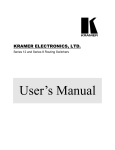



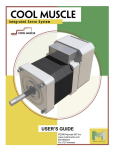


![取扱説明書[ES-ED91]](http://vs1.manualzilla.com/store/data/006682633_2-3f6cde41607475a7e18420222b7c1c72-150x150.png)