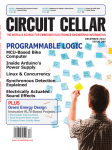Download GEZEL User Manual
Transcript
GEZEL User Manual
(Version April 20, 2005)
UCLA Electrical Engineering Department
420 Westwood Plaza
P.O. Box 951594
Los Angeles, CA 90095-1594
Copyright (c) 2004-2005 Patrick Schaumont and Doris Ching
Permission to make digital or hard copies of all or part of this work for personal or
classroom use is granted without fee provided that copies are not made or distributed for profit or commercial advantage and that copies bear this notice and the full
citation on the first page. To copy otherwise, or republish, to post on servers or to
redistribute to lists, requires prior specific permission and/or a fee.
The only way an EDA tool can improve is by interacting with users.
April 21, 2005 10:50 am
Table of Contents
Listings iii
Roadmap to the User Manual iv
Acknowledgements vi
1.0
2.0
Overview
1
1.1
1.2
2
5
Creating hardwired datapaths
2.1
2.2
2.3
2.4
2.5
2.6
3.0
4.0
5.0
6.0
The FSMD model of computation
The Euclid algorithm
Registers and signals
Expressions
Signal flow graphs
Datapath modules
Structural Hierarchy
Datapath cloning
9
9
10
13
14
17
19
Creating sequential designs
20
3.1
3.2
3.3
3.4
3.5
20
21
23
27
28
FSMD models
Sequencer datapath controllers
Finite state machines
Choosing a controller style
A Galois Field multiplier
Simulating standalone GEZEL designs
31
4.1
4.2
4.3
4.4
4.5
4.6
The simulation algorithm
The fdlsim tool
Simulation directives
The debug flag
Value-Change Dump (VCD) files
Operation profiling and toggle counting
31
32
33
35
38
38
Converting GEZEL designs to VHDL
41
5.1
5.2
5.3
41
50
51
The fdlvhd tool
VHDL Simulation with Modelsim
Stimuli Directives
Cosimulating GEZEL with Instruction Set Simulators
53
6.1
6.2
6.3
6.4
6.5
53
54
58
63
65
Cosimulation Interfaces and Interface Protocols
The armcosim tool
The armzilla tool
The gezel51 tool
The gplatform tool
i
April 21, 2005 10:50 am
6.6
7.0
8.0
9.0
Things to keep in mind with cosimulation
67
Cosimulating GEZEL with SystemC
68
7.1
7.2
7.3
7.4
68
68
70
74
Cosimulation Setup
GEZEL/SystemC Cosimulation Interfaces
A FIR filter
Why GEZEL with SystemC?
Cosimulating GEZEL with JAVA
76
8.1
8.2
8.3
76
77
79
The GEZEL JAVA Native Interface
A small example
Cosimulation with AVRORA
GEZEL Library Blocks
80
9.1
9.2
9.3
9.4
9.5
80
82
88
89
94
Library Blocks Definition
Catalog of Library Blocks
Synthesis View of Library Blocks
Custom Library Blocks
Other member functions for aipblock
Appendix A: Installing GEZEL
96
Appendix B: Reuse in the GEZEL Kernel
108
Appendix C: References
121
ii
April 21, 2005 10:50 am
Listings
Listing 1: A GEZEL Program to evaluate greatest common divisor (GCD)
Listing 2: A 2-bit counter as a hardwired datapath
Listing 3: A number of erroneous datapaths
Listing 4: A 4-input AND gate using structural hierarchy and three 2-input AND gates
Listing 5: A 4-tap decimating averager using a sequencer
Listing 6: The Bresenham line drawing algorithm as an FSMD
Listing 7: A Galois Field multiplier in behavioral-style description
Listing 8: A Galois Field multiplier in structural-style description
Listing 9: A cycle count printing program
Listing 10: A cycle count printing program, as a script
Listing 11: A Galois Field multiplier testbench
Listing 12: An odd-even sorter program
Listing 13: A stimuli file reader as VHDL testbench
Listing 14: A GEZEL description of hardware-side of hardware/software handshake
Listing 15: A C description of software side of hardware/software handshake
Listing 16: An ARMZILLA system topology file for a two-ARM system
Listing 17: GEZEL interconnect description for a two-ARM system
Listing 18: A Sender C program of the two-ARM multiprocessor
Listing 19: A Receiver C program of the two-ARM multiprocessor
Listing 20: A GEZEL description of the 8051 ‘hello’ coprocessor
Listing 21: 8051 Driver program for the Hello coprocessor
Listing 22: GEZEL description of two communicating ARM
Listing 23: A FIR algorithm in GEZEL
Listing 24: A GEZEL counter interfacing to JAVA
Listing 25: JAVA driver for GEZEL counter
Listing 26: A RAM library block testbench
Listing 27: A runlength encoder library block for GEZEL
Listing 28: A runlength encoder testbench
6
14
16
17
21
24
29
29
32
33
35
42
52
55
57
59
59
61
61
63
64
66
72
77
78
81
91
93
iii
April 21, 2005 10:50 am
Roadmap to the User Manual
While this user manual can be read front-to-back, not all chapters are mandatory before
you can do something useful with GEZEL. After reading Sections 1 to 4, you will be able
to develop and simulate stand-alone GEZEL designs. Section 5 talks about VHDL code
generation and is useful when you want to implement your GEZEL designs in hardware.
Sections 6 and 7 consider cosimulation of GEZEL with other environments. Section 8 discusses customization of GEZEL by means of adding your own simulation primitives
(library blocks).
• Section 1.0, Overview, summarizes what GEZEL is about, and presents a taste of the
GEZEL modeling language.
• Section 2.0, Creating hardwired datapaths, explains how to model datapaths, and how
cycle-true code is developed using signals and registers.
• Section 3.0, Creating sequential designs, explains the various options for the design of
datapath controllers.
• Section 4.0, Simulating standalone GEZEL designs, goes into the details of GEZEL
simulation, and explains the various options for tracing and debugging.
• Section 5.0, Converting GEZEL designs to VHDL, explains how GEZEL designs can
be converted into VHDL and fed into backend RT-simulation and RT-synthesis tools.
• Section 6.0, Cosimulating GEZEL with Instruction Set Simulators, explains how
GEZEL is used in cosimulation.
• Section 7.0, Cosimulating GEZEL with SystemC, discusses the integration of GEZEL
into a SystemC simulation.
• Section 8.0, Cosimulating GEZEL with JAVA, gives an overview of existing GEZEL
library blocks (such as RAM cells), and also explains how you can create your own.
• Appendix A, Installing GEZEL, explains how to download, configure and compile
GEZEL. This includes the GEZEL kernel as well as various cosimulators that are
included in the release.
• Appendix B, Reuse in the GEZEL Kernel, talks about the object-oriented architecture
of the GEZEL kernel, including the implementation mechanism of library blocks.
• Appendix C, References, is a publication list for GEZEL and related tools (like the
instruction-set simulators used for cosimulation).
The reader should have some familiarity with the following concepts:
1. The reader must be familiar with basic hardware design concepts: registers and signals,
gates, logic functions, digital arithmetic, and design of combinatorial and sequential
logic. The reader must also have familiarity with the concept of logic simulation.
2. In order to use the cosimulator, the reader must be familiar with the C programming
language and with C compilation and linking.
3. In order to use the output of the VHDL code generator, the reader must be familiar with
VHDL modeling and the use of VHDL for RT-level simulation or synthesis.
iv
April 21, 2005 10:50 am
4. To customize GEZEL, the reader must be familiar with the C++ programming language. If changes to the syntax must be done, familiarity with flex and/or bison are
required.
v
April 21, 2005 10:50 am
Acknowledgements
Much of what GEZEL is today was defined by the users of the tool. We would like to
acknowledge the contributions of the following people (alphabetically), for their early
adoption of the tool, their feedback on the tool, their contributions to the tool and their
comments on the manual.
Sara Bocchio, ST
Herwin Chang, UCLA
David Hwang, UCLA
Bocheng Lai, UCLA
Per Larsen, DTU
Jan Madsen, DTU
Bjarne Mathiesen, DTU
Yusuke Matsuoka, Renesas Technology Corp
Wei Qin, Boston University
Kazuo Sakiyama, KUL
Jørgen Steensgaard-Madsen, DTU
Peter Verner Bojsen Sørensen, DTU
Students of the Spring 2003 EE201A class at UCLA
Students of the Spring 2005 02130 class at DTU
Andreas Vad Lorentzen, DTU
Oreste Villa, Politecnico di Milano
Ingrid Verbauwhede, UCLA and KUL
Shenglin Yang, UCLA
vi
Overview
April 21, 2005 10:50 am
1.0 Overview
GEZEL is a language and open environment (LGPL) for exploration, simulation and
implementation of domain-specific micro-architectures. GEZEL can help with the design
of multiprocessor networks and embedded hardware. It has also been used as a teaching
tool in class projects on VLSI architecture design. Highlights of the environment are as
follows:
• A specialized language, called GEZEL, allows compact representation of the microarchitecture of domain-specific processors. GEZEL uses cycle-true semantics with
dedicated modeling of control structures (FSMD).
• The simulation environment is scripted for fast edit-load-simulate cycles. No lengthy
compiles. For cycle-true simulation, comparable performance to typical compiled-code
environments is achieved at a fraction of the design setup (compile) time.
• The simulation back-end is an open C++ library that enables easy integration of
GEZEL into different host environments. Cosimulation interfaces are available to several instruction-set simulators as well as to SystemC.
• GEZEL can be customized with user-supplied custom library blocks in C++.
• A design in the GEZEL language can be automatically translated to synthesizable
VHDL. In addition, extra support for stimuli capture is available so that GEZEL simulations can be ‘replayed’ on the VHDL models.
• As a standalone environment, it works as a hardware exploration environment. When
linked with an instruction-set simulator, it becomes a co-design environment.
Figure 1.1 shows an example of what GEZEL can do. In a multi-processor-on-chip
(MPSOC), there are several, possibly heterogeneous cores next to dedicated hardware
SH3
ARM
MPSoC
Platform
Sparc
ARM
Mem
Network
on Chip
Bridge
DSP
HW
HW
Crypto
HW
Embedded
Software
GEZEL
Model
Parser
Simulation
GEZEL
Kernel + Codegen
Cosim
Interface
Component
Implementation
VHDL
Stimuli
ISS
ISS
ISS
FIGURE 1.1. GEZEL can be used for coprocessor - and network-on-chip design
Schaumont, Ching
GEZEL User Manual
1
Overview
April 21, 2005 10:50 am
The FSMD model of computation
controller
FSMD
module
FSMD
datapath
port
Library Block
wire
FIGURE 1.2. A sample GEZEL model
accelerators and interconnect. The hardware part can be captured in GEZEL language at
cycle-true level. The GEZEL simulator can be linked to one or more instruction-set simulators to create an MPSOC platform simulator. This platform simulator reads the embedded software as well as GEZEL code to run a cycle-true simulation of the entire system.
After validation, the GEZEL code can be converted into synthesizable VHDL code and
handed over to the MPSOC implementation back-end.
In this manual, GEZEL features are discussed from a user-perspective. There is also a
Language Reference Manual (LRM) where a more formal treatment of the GEZEL language and semantics is given.
1.1 The FSMD model of computation
The GEZEL language models hardware according to the semantics of a finite-statemachine with a datapath (FSMD). This section explains the FSMD model of computation.
FSMD modeling will be covered later.
A model of computation helps to support a particular design style, by providing simulation
semantics to a program. The model of computation of a C program is that of a procedural,
sequentially executed language. The model of computation used for GEZEL is hardwareoriented, and is called FSMD (Finite State Machine with Datapath).
Figure 1.2 illustrates that GEZEL designs contain of a set of modules connected by wires.
A module can be an FSMD or else a library block. An FSMD is expressed in the GEZEL
language using FSMD semantics. A library block on the other hand is a build-in simulation primitive provided by the GEZEL simulator. Memory cells and cosimulation interfaces are examples of library blocks. An FSMD is a cycle-true model of a datapath with a
controller. The datapath contains registers and hardware operators, and the controller
sequences operations in the datapath.
Consider first a cycle-true simulation of a hardware module with only registers and operators and no controller, i.e. a fully hardwired datapath. Each register in the module is simulated in terms of two values, one being the next-state value, at the register input, and the
other being the state value, at the register output. A cycle-true hardware simulation algorithm takes two simulation phases per clock cycle. During the first phase, the next-state of
Schaumont, Ching
GEZEL User Manual
2
Overview
April 21, 2005 10:50 am
The FSMD model of computation
controller
f1c
conditions
instructions
datapath
f1d
f2d
inputs
outputs
to f1d, f2
FIGURE 1.3. The GEZEL FSMD Model consists of two cross-coupled finite state
machines.
the registers as well as the outputs of the datapath are evaluated based on the state of the
registers as well as the inputs to the datapath.
next_state = f1(state, inputs)
output = f2(state, inputs)
During the second phase, the newly obtained next-state values are copied into the state
values so that the simulation of the next clock cycle can begin.
state = next_state
A digital cycle-true simulator executes these two phases in an alternating fashion. The
behavior of the module therefore is completely defined by the functions f1 and f2. They
specify a finite state machine (FSM). Depending on the exact form of f2, one distinguishes a Moore-type FSM and a Mealy-type FSM. In a Moore FSM, the output value is
only dependent on the previous-state, not on the current input.
An FSMD is a refined form of the above model that makes a distinction between two
kinds of state in the hardware module. The first is called control-state, and the other is
called datapath-state. Control-state represents the storage to work with control steps.
Many algorithms, when mapped into digital hardware, decompose in a sequence of control steps. Datapath-state on the other hand holds data values required to evaluate the
actual expressions of the algorithm.
The next-state function f1 can be decomposed into a f1d to evaluate datapath state and a
f1c to evaluate the control state. The datapath state machine uses the control step to
implement instructions. The control state machine uses datapath state to implement conditional control steps. Thus, both state machines are cross-coupled. The first phase of the
cycle simulation algorithm now becomes:
next_data_state = f1d(data_state, control_state, inputs)
next_control_state = f1c(data_state, control_state)
data_output = f2(data_state, control_state, inputs)
Schaumont, Ching
GEZEL User Manual
3
Overview
April 21, 2005 10:50 am
The FSMD model of computation
The second phase of the cycle simulation algorithm now becomes:
data_state = next_data_state
control_state = next_control_state
A graphical representation of these equations (Figure 1.3) shows that an FSMD consists of
two cross-coupled finite state machines, one playing the role of controller, and the other
playing the role of datapath. Information exchange between the two includes conditions
(going from the datapath to the controller) and instructions (going from the controller to
the datapath).
An FSMD offers important advantages over the basic FSM model when it comes to convenient modeling and mapping of algorithms.
• The explicit distinction of control and datapath state is something that a designer
already does naturally. At the highest level, datapath state is naturally present in the
state variables of an algorithm. Control state is introduced as a consequence of mapping
the algorithm execution onto a time axis of clock cycles.
• A datapath and a controller have different modeling concepts. Datapaths are created by
composition of expressions to make calculations. These expressions look like the ones
from the C programming language. Controllers on the other hand are created by composition of state transition graphs.
A datapath and a controller have different logic implementation styles. Datapaths are regular, and can be created hierarchically as a composition of smaller elements. Controllers
are irregular, and harder to create hierarchically.
An excellent reference on the underlying principles of FSMD modeling can be found in
Chapters 10 to 14 of the digital system book by Davio. Unfortunately this reference is out
of print. More recently, SpecC has also introduced FSMD modeling.
• Davio, Deschamps, Thayse, “Digital Systems with Algorithm Implementation,” Wiley
and Sons, 1983.
• Doemer, Gerstlauer, Gajski, “SpecC Language Reference Manual v 2.0,” 2002, available online from
<http://www.cecs.uci.edu/~doemer/publications/SpecC_LRM_20.pdf>.
The relation between controllers and datapaths in GEZEL will be elaborated further in
Section 3.0 on page 20. The next subsection presents a small example on the mapping of
an algorithm into the FSMD model. The GEZEL syntax is introduced as well.
Schaumont, Ching
GEZEL User Manual
4
Overview
April 21, 2005 10:50 am
-
S0
M
+1
-
factor
>>1
S1
N
>>1
The Euclid algorithm
Use M[0] and N[0] to select one of:
(a) M = M >> 1, N = N >> 1,
factor++
(b) M = M >> 1
(c) N = N >> 1
(d) M = (M >= N) ? M – N : M;
N = (N > M) ? N – M : N;
if (M == 0) | (N == 0)
we are done
(a)
S2
(b)
FIGURE 1.4. The Euclid GCD Algorithm (a) Datapath and (b) Controller
1.2 The Euclid algorithm
In this section, a simple processor that evaluates the greatest common divisor (GCD) using
Euclid's algorithm will be modeled into GEZEL modeling and simulation. The particular
variant used here is the version defined by Silver and Tersion (1962). This processor determines the GCD of two numbers M and N as follows.
• If M and N are even, then GCD(M,N) = 2 * (GCD(M/2, N/2))
• If M is even and N is odd, then GCD(M,N) = (GCD(M/2, N))
• If M is odd and N is even, then GCD(M,N) = (GCD(M, N/2))
• If M and N are odd, then, assuming M > N, GCD(M,N) = (GCD(M-N, N))
GEZEL models are written at the register-transfer (RT) level of abstraction. An example
of such a model that evaluates the GCD algorithm is shown in Figure 1.4. The datapath
holds three registers. Two of them, M and N, hold the values of M and N in the GCD algorithm. Each clock cycle, M and N are subtracted, shifted left, or unchanged. This is determined by the control step of the Euclid algorithm. An FSM controller is used to express
conditional sequencing.
GEZEL allows a description close to Figure 1.4. The program in Listing 1 shows a processor that evaluates the GCD with one iteration per cycle. The processor has a data processing part (dp) and a control part (fsm). It also has a test-bench that generates two test
values. The test-bench is connected to the processor in the system interconnect description.
The datapath description is in lines 1—20. This datapath has two 16-bit input ports m_in
and n_in, and one 16-bit output port gcd. In contrast to Figure 1.4a, this is not a structural description. The datapath consists of a number of signal flow graphs, indicated with
sfg. An sfg expresses a single clock cycle of behavior on the datapath. You can think of
an sfg as an instruction that can be executed by the datapath. The signal flow graphs collect expressions that operate on the datapath registers, created in lines 3—6.
Schaumont, Ching
GEZEL User Manual
5
Overview
April 21, 2005 10:50 am
The Euclid algorithm
The controller is shown in lines 22—32. This is a finite state machine description that has
three states, one of which is the initial state. Line 25 shows an unconditional state transition, starting at state s0 and ending at state s1. During this state transition, the datapath
will execute sfg init and outidle. A conditional state transition is expressed using
if-then-else logic, such as shown in lines 26—30.
LISTING 1. A GEZEL Program to evaluate greatest common divisor (GCD)
1. dp euclid(in m_in, n_in : ns(16);
2.
out gcd
: ns(16)) {
3.
reg m, n
: ns(16);
4.
reg done
: ns(1);
5.
reg factor
: ns(16);
6.
7.
sfg init
{ m = m_in; n = n_in; factor = 0; done = 0;
8.
$display("cycle=", $cycle," m=",m_in," n=", n_in);}
9.
sfg flags
{ done = ((m == 0) | (n == 0)); }
10.
sfg shiftm { m = m >> 1; }
11.
sfg shiftn { n = n >> 1; }
12.
sfg reduce { m = (m >= n) ? m - n : m;
13.
n = (n > m) ? n - m : n; }
14.
sfg shiftf { factor = factor + 1; }
15.
sfg outidle { gcd = 0; }
16.
sfg complete{ gcd = ((m > n) ? m : n) << factor;
17.
$display("cycle=", $cycle, " gcd=", gcd); }
18. }
19.
20. fsm euclid_ctl(euclid) {
21.
initial s0;
22.
state s1, s2;
23.
24.
@s0 (init, outidle) -> s1;
25.
@s1 if (done)
then (complete)
-> s2;
26.
else if ( m[0] & n[0]) then (reduce, outidle, flags)
-> s1;
27.
else if ( m[0] & ~n[0]) then (shiftn, outidle, flags)
-> s1;
28.
else if (~m[0] & n[0]) then (shiftm, outidle, flags)
-> s1;
29.
else (shiftn, shiftm,
30.
shiftf, outidle, flags)
-> s1;
31.
@s2 (outidle) -> s2;
32. }
33.
34. dp test_euclid(out m, n : ns(16)) {
35.
sfg run {
36.
m = 2322;
37.
n = 654;
38.
}
39. }
40. hardwired h_test_euclid(test_euclid) {run; }
41.
42. dp euclid_sys {
43.
sig m, n, gcd : ns(16);
44.
use euclid(m, n, gcd);
45.
use test_euclid(m, n);
Schaumont, Ching
GEZEL User Manual
6
Overview
April 21, 2005 10:50 am
The Euclid algorithm
46. }
47.
48. system S {
49.
euclid_sys;
50. }
The test-bench for the GCD processor is shown in lines 34—50. We will apply the constant values 2332 and 654 as test values. This GEZEL description can be simulated with
the fdlsim simulation tool. To simulate 25 cycles from this description, execute the
command line
> fdlsim euclid.fdl 25
cycle=0 m=912 n=28e
cycle=22 gcd=6
The simulator reports that the GCD of the two test values is 6, and that this value is
obtained at cycle 22 of the simulation. This line is printed using a simulation directive as
shown on line 17 of Listing 1.
An interesting feature of GEZEL is that it does not require a compilation phase. When the
simulator starts, it will parse in the GEZEL description and immediately start the simulation. This way the design and evaluation of hardware models becomes interactive.
The GEZEL parser generates error messages immediately when it encounters an error. For
example, when line 12 of Listing 1 contains ‘sff reduce’ then the following error
message appears:
> fdlsim euclid.fdl 25
*** (line 13) Syntax Error
(9)
sfg flags
{ done
(10)
sfg shiftm { m =
(11)
sfg shiftn { n =
(12) >>> sff reduce { m =
= ((m == 0) | (n == 0));
m >> 1; }
n >> 1; }
(m >= n) ? m - n : m;
}
Failed to parse euclid.fdl
When the Euclid design simulates correctly, the same code can be converted into VHDL.
A companion tool for the GEZEL standalone simulator is a GEZEL-to-VHDL code generator called fdlvhd. The tool is run from the command line as illustrated next.
> fdlvhd euclid.fdl
Pre-processing System ...
Output VHDL source ...
---------------------------Generate file: euclid.vhd
Generate file: test_euclid.vhd
Generate file: system.vhd
Schaumont, Ching
GEZEL User Manual
7
Overview
April 21, 2005 10:50 am
The Euclid algorithm
euclid
test_euclid
dpCMB
dpCMB
gcd
dpREG
m
n
RESET
fsmCMB
fsmREG
CLK
file
component
test_euclid.vhd
euclid.vhd
process
system.vhd
FIGURE 1.5. Component Hierarchy and Process of the generated VHDL code.
Three files are generated, and the component/ process hierarchy is illustrated in
Figure 1.5. Each datapath module in GEZEL is created in a separate file. A synchronous
VHDL modeling strategy creates separate processes for combinatorial logic and for registers. The datapath and controller FSM are each created as separate sets of processes.
Schaumont, Ching
GEZEL User Manual
8
Creating hardwired datapaths
April 21, 2005 10:52 am
Registers and signals
2.0 Creating hardwired datapaths
Datapaths are the basic building blocks in GEZEL, similar to a module in Verilog or an
entity in VHDL. First, the essential datapath elements are considered: registers and signals, and expressions. Then datapath definitions are introduced that can embed these
expressions. Finally, the different methods of datapath composition are discussed, either
by creating interconnections between ports, or else by structural hierarchy: encapsulating
one datapath into another one.
2.1 Registers and signals
GEZEL models synchronous, single-clock designs. Yet, a clock signal is not present in
GEZEL language, it is implicit in the design description. By looking at a GEZEL program,
you can say precisely how it will behave as a clock-cycle true description. You can do this
by looking at the kind of variables it uses in calculations. GEZEL has two kinds of variables: signals and registers.
A signal can hold a value within a single clock cycle. It has the same meaning as a wire in
an actual implementation. A signal also has a name and a type and is created with the sig
keyword. For example, a signal with name v12 and type ns(12) is created as follows.
sig v12 : ns(12);
This type ns(12) stands for a 12-bit unsigned number. Signal v12 can hold values from
0 to 4095. When you force this signal to hold values outside of this range, precision loss
will occur. This will be discussed in Section 2.2, “Expressions,” on page 10. There is one
other type available for values, called tc(n). This type represents arbitrary-length signed
numbers with two’s complement representation. For example, to create the equivalent of a
C integer on a 32-bit machine, use the following definition.
sig aCinteger : tc(32);
Registers are used to store values over multiple clock cycles. In contrast to signals, register variables have two values: a current-value and a next-value. The current-value is the
value available at the output of a register, so it is the value obtained when reading from the
register. The next-value is the value at the input of the register, so it is the value that is
being written into the register. A register is created in the same way as a signal but uses the
reg keyword. A 16-bit unsigned register for example is created as
reg r : ns(16);
The register lies at the basis of clock-cycle-true behavior. There are implicit simulation
semantics tied to the register. At the start of each clock cycle, the next-value (of the previous clock cycle) is copied into the current-value (of the current clock cycle). In between
clock edges, the next-value is updated based on the current-value, constants and inputs.
This way, it is possible to create clock-cycle true descriptions without mentioning the
clock explicitly.
Schaumont, Ching
GEZEL User Manual
9
Creating hardwired datapaths
April 21, 2005 10:52 am
Expressions
The initial value of a register is zero (0), while the initial value of a signal is undefined.
2.2 Expressions
Expressions enable calculations with signals and registers. Expressions are formed using
operators that reference the names of signals and registers. For example, an addition of
two signals b and c into signal a looks like
a = b + c;
When a has insufficient precision to hold all possible combinations of the sum b + c,
precision loss can occur. For example, assume the following types for a, b and c:
sig a, b, c : ns (8);
Clearly, when b + c is bigger than 256, the result cannot be stored in a. GEZEL will
throw out bits at the most-significant side of the result (overflow). If b + c is 260, then
the resulting value in a will be 4 (260 = 256 + 4).
In some expressions, intermediate values will occur. In the above expression, b + c is
such an intermediate value. A more obvious example is
a = ((b+b) + (c+c));
Here, brackets are used to indicate the order in which this expression is to be evaluated.
First, the sums b+b and c+c are obtained. These two intermediate values are combined
and assigned to a. Intermediate values need a type, too.
GEZEL uses a default type rule to choose the type of intermediate results. This is rule consists of two parts: (a) the result of an operation is the maximum wordlength of the operands and (b) if any of the operands is signed, then the result will be signed as well. There
are exceptions to this rule which will be indicated later.
Expressions combine signals and registers with operators. Operators have a precedence, a
preferred order of evaluation. For example, in an expression such as
a = b * b + c * c;
the multiplications (*) will be performed before the additions (+), because multiplication
has a higher precedence than addition. Precedence rules can be modified by using round
brackets. The following bullets introduce the different operators that can be used in
expressions, starting at the ones with low precedence and going up to high-precedence
operations.
• Assignment and Selection
Schaumont, Ching
GEZEL User Manual
10
Creating hardwired datapaths
April 21, 2005 10:52 am
Expressions
The assignment operation updates the value of a signal or register. The selection operation conditionally extracts the value of a signal or register.
a = expression;
The assignment operations assigns the value of epxression into a. At the moment of assignment, the value of
expression is casted in a (cfr the casting operation).
b ? c : d
The selection operation implements choice. The value of b
is evaluated. When it is nonzero, the expression evaluates to
c. When it is zero, the result is d.
• Bitwise Logical Operations
Bitwise logical operations combine two bitpatterns into a new bitpattern. The bits at
corresponding indices are combined using a single-bit logical operations. The logical
operations are Inclusive Or, Exclusive Or, and And.
b | c
b ^ c
b & c
~ b
The bit pattern in b is IOR-ed with the bit pattern in c.
The bit pattern in b is XOR-ed with the bit pattern in c.
The bit pattern in b is AND-ed with the bit pattern in c.
The bit pattern in b is inverted (This operation has higher
precedence than all two-operand operations).
• Comparison Operations
Comparison operations compare the value of two expressions and yield a true-or-false
result. The value true or false is represented as a 1-bit unsigned number (ns(1)), with
1 indicating true, and 0 indicating false.
a == b
a != b
a < b
a > b
a <= b
a >= b
True if the value of a is equal to the value of b.
True if the value of a is different from the value of b.
True if the value of a is smaller than the value of b.
True if the value of a is bigger than the value of b.
True if the value of a is smaller than or equal to the value of
b.
True if the value of a is bigger than or equal to the value of
b.
• Arithmetic Operations
Arithmetic Operations do calculations on all of the bits of a signal or register, treated as
an unsigned number or else a two’s complement signed number.
a << b
a >> b
a
+ b
a - b
Schaumont, Ching
a is shifted left over b positions. The wordlength of the
result is equal to the wordlength of a plus 2-to-the-power
(wordlength of b).
a is shifted right over b positions. The wordlength and the
sign of the result are equal to that of a (arithmetic shift).
a is added to b.
b is subtracted from a.
GEZEL User Manual
11
Creating hardwired datapaths
a * b
a % b
a # b
- a
April 21, 2005 10:52 am
Expressions
a and b are multiplied.
modulo: the remainer of the division of a by b. The sign of
the divisor is ignored. The result is always positive.
Bit concatenation. Equivalent to (a <<
wordlength(b)) | b)
Negate the value in a (this operation has higher precedence
than all two-operand operations).
• Cast Operation
A cast operation converts the value of a signal into one with another type. This way, it
is possible to convert for example a 5-bit unsigned number into a 6-bit signed number.
When the target type has enough bits, no precision will be lost. For two’s complement
signed numbers, a concept called sign extension is applicable. Sign extension preserves
the sign of a two’s complement number when the wordlength increases. When the target type has insufficient bits, some precision can be lost. Bits are chopped off at the
most-significant side. The resulting bitpattern is interpreted as a signed/unsigned number of the targeted wordlength.
For example, if a is ns(8) and holds the value 7, and b is tc(4), then
b = (tc(3)) a;
will leave the binary pattern 0b1111 in b, which is interpreted as -1.
(typespec) expr
Converts the type of expr to typespec.
• Unary Operations
A unary operation has a single operand. There is a bitwise NOT operator and a negation
operation, see ‘Bitwise Operations’ and ‘Arithmetic Operations’.
• Bit Selection Operation
A bit selection operation extracts part of a bitpattern in a word. There is a single-bit format as well as a bitvector format.
a[n]
a[m:n]
Returns bit n from a as a ns(1) number. n has to be a positive constant. If n is bigger than the wordlength of a, 0 is
returned.
Return bitvector from bit m to bit n (n >= m) from a as a
ns(n-m+1) number. n and m have to be positive constants.
If a bit index goes out of the wordlength range of a, 0 is
returned for that bit.
• Lookup Table Operation
A Lookup Table Operation offers access to a constant array, which is defined earlier in
the code. The lookup table content needs to be defined first, after which it can be
accessed using a lookup table operation.
A Lookup Table definition is done by enumerating all the elements in the lookup table
in a comma separated list as follows:
Schaumont, Ching
GEZEL User Manual
12
Creating hardwired datapaths
April 21, 2005 10:52 am
Signal flow graphs
lookup a : ns(8) = {15, 22, 36, 0x4f};
This defines a lookup table a which holds elements of type ns(8). The table holds 4
elements. The element at index position 0 is 15 and the element at index position 3 is
0x4f (79).
The lookup table access operation simply access the array using the index in between
round brackets. For example, to access the third element of a, one would use
a(2)
2.3 Signal flow graphs
The cycle-true execution model of GEZEL expresses concurrency by allowing multiple
expressions to be evaluated in the same clock cycle. A set of expressions that execute
together in the same clock cycle are grouped together in a signal flowgraph. A signal
flowgraph creates a symbolic name to refer to these expressions.
Consider the design of a Viterbi Butterfly operation (a well-known operation in convolutional decoding). This operation processes tuples of data according to an operation called
add-compare-select
y1 = min( d1 + a, d2 - a )
(EQ 1)
y2 = min( d1 - a, d2 + a )
(EQ 2)
Assume the following set of signals and registers.
sig a1, s1, a2, s2 : ns(8);
reg d1, d2, y1, y2 : ns(8);
reg a : ns(8);
// intermediate signals
// input and output tuple
The signals flowgraph of expressions that implements this equation can be as follows
sfg acs {
a1 = d1 + a;
s1 = d1 - a;
a2 = d2 + a;
s2 = d2 + a;
y1 = (a1 > s2) ? s2 : a1;
y2 = (s1 > a2) ? a2 : s1;
}
The keyword sfg also indicates a name for a group of expressions. In this case, this set is
called acs.
An sfg can hold an arbitrary number of expressions. All expressions within a single sfg
are concurrent within one clock cycle. The order in which expressions are evaluated is
independent of the order in which they appear in the sfg definition. Rather, the order is
determined by the data precedences of signals and registers. A register can always be
read, at any moment during a clock cycle. As discussed in Section 2.1 on page 9, a register
Schaumont, Ching
GEZEL User Manual
13
Creating hardwired datapaths
April 21, 2005 10:52 am
Datapath modules
has both a current value and a next value. For a signal, this is not the case. A signal has
only an immediate value, valid within a single clock cycle. Thus, a signal has to be written
first before it can be read. It has to be written the first time within a clock cycle based on
values in registers and constants. As a consequence of this property of signals and registers, the order of expressions within an sfg becomes irrelevant. For example, if you
would write:
sfg acs2 {
y1 = (a1 > s2) ? s2 : a1;
y2 = (s1 > a2) ? a2 : s1;
a1 = d1 + a;
s1 = d1 - a;
a2 = d2 + a;
s2 = d2 + a;
}
then, when evaluating y1, the GEZEL simulator will notice that none of the signals a1,
a2, s1 and s2 are available yet. Consequently, it would first find a current value for these
signals. So, sfg acs2 behaves exactly the same as acs.
2.4 Datapath modules
A datapath corresponds to a module in Verilog or an entity in VHDL. It is a piece of hardware logic that is treated as a single entity by subsequent RT- and logic synthesis tools. A
datapath combines a number of sfg with a list of input and output signals. An sfg can be
thought of as an instruction for that datapath.
A datapath is the smallest GEZEL unit that can be simulated. So, subsequent examples
will be fully self-contained programs rather than snippets. This requires however the use
of a few additional language constructs which, for the time being, will only be explained
very briefly.
A special type of datapath is one in which there is only a single sfg. For such a datapath a
special type of controller is used, a hardwired controller. Such a controller will instruct the
datapath to execute a single sfg inside of the datapath each clock cycle again. The term
hardwired datapath will be used to indicate a datapath with a single signal flowgraph,
under control of a hardwired controller.
Here is an example of a 2-bit counter as a hardwired datapath.
LISTING 2. A 2-bit counter as a hardwired datapath
1. dp counter(out value : ns(2)) {
2.
reg c : ns(2);
3.
sfg run {
4.
value = c;
5.
c = c + 1;
6.
$display(“Cycle “, $cycle, “: counter = “, value);
7.
}
Schaumont, Ching
GEZEL User Manual
14
Creating hardwired datapaths
April 21, 2005 10:52 am
Datapath modules
8. }
9. hardwired c_counter(counter) {run; }
10.
11. system S {
12.
counter;
13. }
This datapath has a single output port called value. An output port also has a type, indicated after the colon following the port name. The ports define the outline of the datapath.
The only way an ‘outsider’ can access the datapath is by reading/writing values on the
datapath ports.
On line 2, we create a 2-bit register. This register is local to the datapath counter. It can
be accessed only from within the datapath.
On line 3—7, we define a signal flowgraph called run. It contains, besides expressions,
also a directive on line 6. A GEZEL directive does affect how the simulator behaves, but it
does not affect the simulation outcome. In this case we are using the display directive,
which is used to print out values on the datapath. One special variable that is accessed is
called $cycle. This variable returns the current simulation cycle. Thus, the effect of the
display directive will be to print out the current simulation cycle as well as the output
value of the counter.
On line 9, a controller for this datapath is created. A datapath cannnot do anything useful
without a controller. The primary task of a controller is to select what signal flowgraph
should execute in each clock cycle. A hardwired controller is a controller that supports
only a single signal flowgraph, which is selected in the braces folllowing the controller
definition.
Finally, on lines 11—13, the toplevel of the system is expressed. A GEZEL file must
always have a system statement.
The counter of Listing 2 can be simulated by means of the fdlsim standalone GEZEL
simulator. To simulate 6 clock cycles, we execute
> fdlsim
Cycle 1:
Cycle 2:
Cycle 3:
Cycle 4:
Cycle 5:
Cycle 6:
listing2.fdl 6
counter = 0
counter = 1
counter = 2
counter = 3
counter = 0
counter = 1
As expected, the counter counts up to three and then wraps around.
A datapath definition thus consists of three elements: An IO definition, a definition of
local signals and registers, and a set of signal flowgraphs. The IO definition can create
input — as well as output ports. For example, a simple ALU that can add, subtract and
accumulate would look as follows.
Schaumont, Ching
GEZEL User Manual
15
Creating hardwired datapaths
April 21, 2005 10:52 am
Datapath modules
dp alu(in x, y : ns(8); out z : ns(8)) {
reg acc : ns(8);
sfg add {
z = x + y;
}
sfg sub {
z = x - y;
}
sfg accumulate {
acc = acc + x;
z
= acc + x;
}
sfg rst {
acc = 0;
z
= 0;
}
}
There are four signal flowgraphs in this example. The datapath has two inputs, x and y,
and one output, z. There is an internal accumulator register, acc. There is one signal
flowgraph call rst. This will be used to reset the accumulator register. During this reset
operation, we will also drive the output of the datapath to zero.
Not all datapath definitions that one can write down in GEZEL are valid. There are four
rules to which a datapath definition must conform. When any of those rules are violated,
then either the GEZEL parser will reject your code, or else a runtime error message will be
triggered. The four rules are enumerated below.
1. During any clock cycle, all datapath outputs are defined. This means that datapath outputs must always appear at the lefthand-side of an assignment expression inside of any
active sfg.
2. During any clock cycle, no combinatorial loop between signals can exist. This happens
when there is a circular dependence on signal values, i.e. signal a is used to define signal b, and signal b is used to define signal a. This implies that all signal values will
eventually only be dependent, during any clock cycle, on datapath inputs, datapath registers and constant values.
3. If an expression uses the value of a signal during a particular clock cycle, then that signal must also appear at the left-hand side of an assignment expression in the same clock
cycle.
4. Neither registers, nor signals or datapath outputs can be assigned more than once during a clock cycle. A special case of this is that a datapath input cannot be assigned
inside of a datapath, because a datapath input must be driven by the output of another
datapath.
Here are a few examples of erroneous signal flowgraphs.
LISTING 3. A number of erroneous datapaths
1. // WRONG: output v is not always defined
Schaumont, Ching
GEZEL User Manual
16
Creating hardwired datapaths
April 21, 2005 10:52 am
Structural Hierarchy
2. dp bad1(out v : ns(1)) {
3.
sfg run {}
4. }
5. hardwired hbad1(bad1) {run; }
6.
7. // WRONG: a combinatorial loop between signals
8. dp bad2 {
9.
sig a, b : ns(1);
10. sfg run {
11.
a = b + 1; // a defines b, b defines a
12.
b = a + 1; // and both are signals (not registers)
13. }
14. }
15. hardwired hbad2(bad2) {run;}
16.
17. // WRONG: dangling signal
18. dp bad3 {
19.
sig a, b : ns(1);
20.
sfg run {
21.
a = b + 1; // b is unknown
22.
}
23. }
24.
25. // WRONG: a signal is assigned more than once
26. dp bad4 {
27.
sig a : ns(1);
28.
sfg run {
29.
a = 1;
30.
a = 5;
31.
}
32. }
2.5 Structural Hierarchy
Datapaths can be included inside of other datapaths, thus implementing structural hierarchy. For this purpose, GEZEL provides the keyword use. Consider the example of a 4input AND gate.
LISTING 4. A 4-input AND gate using structural hierarchy and three 2-input
AND gates
1. dp andgate(in a, b : ns(1); out q : ns(1)) {
2.
sfg run {
3.
q = a & b;
4.
}
5. }
6. hardwired h_andgate(andgate) {run;}
7.
8. dp andgate2 : andgate
9. dp andgate3 : andgate
10.
11. dp fourinputand(in a, b, c, d : ns(1); out q : ns(1)) {
Schaumont, Ching
GEZEL User Manual
17
Creating hardwired datapaths
12.
13.
14.
15.
16.
17.
18.
19.
20.
21.
22.
23.
24.
25.
26.
27.
28.
29.
30.
31.
32.
33.
34.
35.
36.
37.
38.
39.
sig
use
use
use
sfg
April 21, 2005 10:52 am
Structural Hierarchy
s1, s2 : ns(1);
andgate ( a, b, s1);
andgate2( c, d, s2);
andgate3(s1, s2, q);
run {
$display(a," ", b, " ", c, " ", d, " -> ", q);
}
}
hardwired h_fourinputand(fourinputand) {run; }
dp tst(out a, b, c, d : ns(1)) {
reg n : ns(4);
sfg run {
n = n + 1;
a = n[0]; b = n[1]; c = n[2]; d = n[3];
}
}
hardwired h_tst(tst) {run;}
dp sysandgate {
sig a, b, c, d, q : ns(1);
use tst(a, b, c, d);
use fourinputand(a, b, c, d, q);
}
system S {
sysandgate;
}
Lines 11—20 create a four-input AND gate using three two-input AND gates. A use
statement allows to include a two-input AND gate inside of the four-input AND gate.
Connections can be made to datapath inputs, outputs or local signals. Of course, the
semantic requirements enumerated earlier must be obeyed.
Lines 22—29 define a testbench that enumerates all 4-bit input patterns by decomposing
the bits of a counter. Finally, lines 31—39 interconnect the testbench to the four-input
AND gate in a system block.
We can now simulate this design for 16 clock cycles, and observe all combinations of the
AND gate to verify it works correctly:
>
0
1
0
1
0
1
0
1
0
1
0
../../devel/build/bin/fdlsim listing4.fdl 16
0 0 0 -> 0
0 0 0 -> 0
1 0 0 -> 0
1 0 0 -> 0
0 1 0 -> 0
0 1 0 -> 0
1 1 0 -> 0
1 1 0 -> 0
0 0 1 -> 0
0 0 1 -> 0
1 0 1 -> 0
Schaumont, Ching
GEZEL User Manual
18
Creating hardwired datapaths
1
0
1
0
1
1
0
0
1
1
0
1
1
1
1
1
1
1
1
1
->
->
->
->
->
April 21, 2005 10:52 am
Datapath cloning
0
0
0
0
1
2.6 Datapath cloning
Sometimes, multiple copies of one and the same datapath are needed. GEZEL provides a
cloning operation to create such an identical copy of a single datapath. The next example
shows how three identical AND gates can be created by defining one and then cloning the
first AND gate two times.
dp andgate(in a, b : ns(1); out q : ns(1)) {
sfg run {
q = a & b;
}
}
hardwired h_andgate(andgate) {run; }
dp andgate2 : andgate
dp andgate3 : andgate
Before the cloning operator can be applied, the cloned datapath must have defined a controller as well. The controller of a datapath will be included in the cloning operation. Cloning creates an identical but independent copy. If the parent datapath includes a register,
then the cloned datapath will contain its’ own register.
This completes basic modeling techniques for datapaths. The next section covers the modeling of controllers, that enable the use of datapath with multiple signal flowgraphs.
Regarding the system statement.
Before GEZEL 1.7, the system statement was used to express the
toplevel interconnect. Starting with GEZEL 1.7, this practice is however
deprecated, and it is suggested to use system blocks with only a single
datapath. To express datapath interconnections, make use of structural
hierarchy such as for example shown in Listing 4.
The main motivation to do so is to make the modeling style more consistent, and to enable future GEZEL tools to perform type checking on the
interconnect.
This modification was done as a result of discussions with Jorgen Steensgaard-Madsen, DTU.
Schaumont, Ching
GEZEL User Manual
19
Creating sequential designs
April 21, 2005 10:53 am
FSMD models
3.0 Creating sequential designs
This section covers the link between a datapath with multiple signal-flowgraphs (instructions), and a controller. Information on how to model datapaths and signal flowgraphs can
be found in Section 2.0, “Creating hardwired datapaths,” on page 9. The generic model of
control is FSMD. This section covers this model by itself as well as the representation of
this model in GEZEL.
3.1 FSMD models
The control/datapath model of GEZEL is based on a more generic form of register-transfer
level modeling called Finite State Machine and Datapath, or FSMD for short. An FSMD
model expresses both datapath operations as well as control operations. It makes a clear
distinction however between what is control and what is data processing. Recall from
Section 1.1 on page 2 that an FSMD consists of two cross-coupled state machines. One
plays the role of the controller, the other plays the role of the datapath. Information
exchange between the two includes conditions (going from the datapath to the controller)
and instructions (going from the controller to the datapath).
An FSMD provides separate modeling for data processing and for control processing.
That is for a good reason, in practice there are many differences between the controller
and the datapath. First, the modeling style for the two is different. Datapaths are modeled
with expressions on signals and registers. Controllers are modeled with state transition
graphs. Secondly, the logic implementation style of the two also shows differences. A
datapath with operators typically exhibits a regular logic style. Think for example of a ripple carry-chain adder. A controller on the other hand exhibits an irregular logic style.
The FSMD concepts map as follows to the GEZEL model.
• Instructions are created by selecting one or more sfg out of a datapath. A single sfg
can be directly referred to by its name. A set of sfg is enumerated as a comma-separated list in between brackets. For example, assume a datapath is defined as follows.
dp adp(out a : ns(3)) {
sig k : ns(2);
sfg f1 { a = 3; }
sfg f2 { k = 2;
a = 2;}
sfg f3 { k = 1; }
}
Then, the following are valid instructions:
f1
f2
(f1, f3)
Examples of invalid instruction are:
Schaumont, Ching
GEZEL User Manual
20
Creating sequential designs
April 21, 2005 10:53 am
Sequencer datapath controllers
f3
(f1, f2)
These are invalid because the violate the semantic requirements for datapath models
(See Section 2.4, “Datapath modules,” on page 14).
When an instruction is executed during a particular control step of a controller, then
that will imply execution of the sfg included in the instruction as well.
• Conditions are created out of logical expressions on registers in the datapath. When
conditions are extracted out of datapath inputs or signals, the GEZEL parser will issue a
warning. The reason is that GEZEL selects the instruction to execute right at the start of
a clock cycle. Before this can be done, any required conditions need to be defined. At
the start of a clock cycle however, the only stable values are constants and register outputs. A user can still continue the simulation despite the presence of this warning. However, one must realize at that moment there is a potential risk for anticausal simulation
effects (e.g. using the value of a signal before it is available). Therefore, when this
warning occurs one must consider if the code can be written such that no warnings
appear.
• The connection between a datapath and a controller is established by refering the name
of the datapath while creating the controller. Some earlier examples of this could be
seen with the hardwired controller:
dp adp(out a : ns(3)) {
..
}
hardwired h_adp(adp) { f1; }
In this example, a controller called h_adp is created and attached to datapath adp.
3.2 Sequencer datapath controllers
Besides the trivial hardwired controller (See Section 2.4 on page 14), the simplest controller is the sequencer. As the name indicates, a sequencer will execute a set of
instructions sequentially, without taking any conditions into account.
A typical case where sequencers are useful is for static, fixed schedules. Consider for
example a 4-tap decimating averaging filter. Such a filter reads four subsequent samples,
integrates and dumps the sum of the samples at every fourth sample.
LISTING 5. A 4-tap decimating averager using a sequencer
1. dp avg(in i : ns(8); out o : ns(8)) {
2.
reg acc : ns(9);
3.
sfg phase0 { acc = i; o = 0; }
4.
sfg phase12 { acc = acc + i; o = 0;}
5.
sfg phase3 { o
= (acc + i) >> 2;}
6. }
7. sequencer h_avg(avg) { phase0;
8.
phase12;
Schaumont, Ching
GEZEL User Manual
21
Creating sequential designs
9.
10.
11.
12.
13.
14.
15.
16.
17.
18.
19.
20.
21.
22.
23.
24.
25.
26.
27.
28.
29.
30.
April 21, 2005 10:53 am
Sequencer datapath controllers
phase12;
phase3;}
dp tst(in i : ns(8); out o : ns(8)) {
reg a : ns(8);
sfg run {
o = a;
a = a + 2;
$display(“C ”, $cycle, “: i=”, o, “ o=”, i);
}
}
hardwired h_tst(tst) {run;}
dp sysavg {
sig i, o : ns(8);
use avg(i, o);
use tst(o, i);
}
system S {
sysavg;
}
An averaging filter has four phases. As the datapath in lines 1—6 illustrates, there is an
initialization instruction (phase0), an accumulation instruction (phase12) and a termination instruction (phase3). The controller for this datapath is a sequencer with four
steps, as shown in lines 7—10. Lines 12—20 show a simple testbench that will feed a
string of even numbers to this four-phase averager. Finally, lines 22—30 show the system
interconnect function.
This description can be simulated for 10 clock cycles to yield the following output. One
can verify that indeed (0+2+4+6)/4 is 3.
> fdlsim listing5.fdl 10
C1: i=0 o=0
C2: i=2 o=0
C3: i=4 o=0
C4: i=6 o=3
C5: i=8 o=0
C6: i=a o=0
C7: i=c o=0
C8: i=e o=b
C9: i=10 o=0
C10: i=12 o=0
An important motivation for developing FSMD models, instead of plain hardwired datapaths, is that an FSMD allows to express operation sharing in an elegant way. Consider the
descriptions in phase0, phase12 and phase3. They specify two assignments on an
accumulator register and three assignments to an output port without the use of a multiplexer. When the same behavior would be represented in a single sfg, it would look like
this:
Schaumont, Ching
GEZEL User Manual
22
Creating sequential designs
April 21, 2005 10:53 am
Finite state machines
reg phase : ns(2);
sfg singlephase {
acc = (phase == 0) ? i : acc + i;
o
= (phase == 3) ? (acc + i) >> 2 : 0;
phase = phase + 1;
}
While there are cases in which this description style is useful, in general it requires modeling overhead and it prevents operation sharing. For example, the addition operation executes in different phases (clock cycles), so the implementation of the averaging filter could
reuse the adder. With a writing style with multiple sfg such as in Listing 5, the GEZEL
VHDL code generator will enable this sharing. It cannot do this with a writing style that
uses a single sfg such as above.
3.3 Finite state machines
A Finite State Machine implements conditional control sequencing on a datapath. The
control model is captured by a state transition graph. A Finite State Machine can be in a
well-defined number of states. One of these states is the initial state, it is the state the FSM
is in when it first initializes.
A Finite State Machine will take one state transition per clock cycle. During this state transition, a datapath instruction (one or more sfg) can be executed. A state transition can be
conditional. In that case, the condition is based on the values of registers in the datapath
(or on logical expressions directly derived from it). When state transitions are conditional,
then the set of conditions must be complete. This means that, for every if (true-branch),
there must be a complimentary else (false-branch).
Consider the following simple example of FSM modeling. The sequencer of Listing 5 can
also be written as an FSM as follows.
fsm h_avg(avg) {
initial s0;
state s1, s2, s3;
@s0 phase0 -> s1;
@s1 phase12 -> s2;
@s2 phase12 -> s3;
@s3 phase3 -> s0;
}
This description creates four states, called s0, s1, s2 and s3. s0 is the initial state, the
others are normal states. A state transition indicates the start state with the @ symbol, and
the target state with an arrow (->). In between, a datapath instruction is indicated. A single sfg can be written as such, a group of sfg is specified as a comma-separated list in
between round brackets.
Schaumont, Ching
GEZEL User Manual
23
Creating sequential designs
April 21, 2005 10:53 am
Next is an example with slightly more complicated FSM
control. The example is a raster line drawing routine,
known as the Bresenham Algorithm. The strong point of
this algorithm is that it can draw lines of arbitrary slope
on a discrete (X,Y) grid, and without the use of floating
point arithmetic. The complete GEZEL listing illustrates how a slightly more complicated design looks
like.
Finite state machines
y
x
LISTING 6. The Bresenham line drawing algorithm as an FSMD
1. //
2. dp
3.
4.
5.
6.
7.
8.
9.
10.
11.
12.
13.
14.
15.
16.
17.
18.
19.
20.
21.
22.
23.
24.
25.
26.
27.
28.
29.
30.
31.
32.
33.
34.
35.
36.
37.
38.
39.
40.
41.
42.
Bresenham line plotter for points in an arbitrary octant
bresen(in x1_in, y1_in, x2_in, y2_in : tc(12)) {
reg x, y
: tc(12);
// current plot position
reg e
: tc(12);
// accumulated error
reg eol
: tc(1);
// end-of-loop flag
reg einc1, einc2
: tc(12);
// increments
reg xinc1, xinc2
: tc(12);
reg yinc1, yinc2
: tc(12);
sig se, sdx, sdy
: tc(12);
sig asdx, asdy
: tc(12);
sig stepx, stepy
: tc(12);
sfg init {
// evaluate range of pixels and their absolute value
sdx
= x2_in - x1_in; asdx = (sdx < 0) ? -sdx : sdx;
sdy
= y2_in - y1_in; asdy = (sdy < 0) ? -sdy : sdy;
// determine direction of x and y increments
stepx = (sdx < 0) ? -1 : 1;
stepy = (sdy < 0) ? -1 : 1;
// initial error
se
= (asdx > asdy) ? 2 * asdy - asdx : 2 * asdx - asdy;
// error increment for straight (einc1) and diagonal (einc2) step
einc1 = (asdx > asdy) ? (asdy - asdx) : (asdx - asdy);
einc2 = (asdx > asdy) ? asdy
: asdx;
// increment in x direction for straight and diagonal steps
xinc1 = (asdx > asdy) ? stepx : stepx;
xinc2 = (asdx > asdy) ? stepx : 0;
// increment in y direction for straight and diagonal step
yinc1 = (asdx > asdy) ? stepy : stepy;
yinc2 = (asdx > asdy) ? 0
: stepy;
// initialize registers
x
= x1_in; y
= y1_in;
e
= se;
}
// end-of-loop test - check if we reach target
sfg looptest {
eol
= ((x == x2_in) & (y == y2_in));
}
// loop body: adjust x, y and error accumulator
// use error value to decide straight or diagonal step
Schaumont, Ching
GEZEL User Manual
24
Creating sequential designs
43.
44.
45.
46.
47.
48.
49.
50.
51.
52.
53.
54.
55.
56.
57.
58.
59.
60.
61.
62.
63.
64.
65.
66.
67.
68.
69.
70.
71.
72.
73.
74.
75.
76.
77.
78.
79.
April 21, 2005 10:53 am
sfg loop {
x
= (e >= 0) ? x + xinc1 : x
y
= (e >= 0) ? y + yinc1 : y
e
= (e >= 0) ? e + einc1 : e
$display($hex,"Cycle: ",$cycle,"
}
Finite state machines
+ xinc2;
+ yinc2;
+ einc2;
Plot point (", x, ",", y, ") ");
}
// controller for bresenham algorithm
// initializes, draws one line and then waits in state s3
fsm f_bresen(bresen) {
initial s0;
state s1, s2, s3;
@s0 (init)
-> s1;
@s1 (loop, looptest)
-> s2;
@s2 if (eol) then (init) -> s3;
else (loop, looptest) -> s2;
@s3 (init)
-> s3;
}
// testbench
dp test_bresen(out x1, y1, x2, y2 : tc(12)) {
sig sx : tc(12);
sfg run {
x1 = 5; x2 = 18; y1 = 2; y2 = 8;
}
}
hardwired h_test_bresen(test_bresen) {run; }
dp sysbresen {
sig x1, y1, x2, y2 : tc(12);
use bresen(x1, y1, x2, y2);
use test_bresen(x1, y1, x2, y2);
}
system S {
sysbresen;
}
The Bresenham datapath accepts two coordinate tuples, indicating the starting resp. ending points of the vector to be drawn. The bulk of the calculation of the algorithm takes
place in an initialization phase, for which a single sfg is created (lines 13—34). Basically, the Bresenham algorithm works with three accumulators: one for the x coordinate
(register x), one for the y coordinate (register y), and one error accumulator (register e).
At runtime, the error accumulator is evaluated to decide on the required increments in the
x and y accumulators.
Not all vectors have the same length, and the Bresenham algorithm only takes a single step
(horizontal, vertical or diagonal) per iteration. Because each clock only a single iteration
of the Bresenham algortihm is executed, a complete line takes a variable number of clock
cycles to generate a vector. Lines 37—39 contain a loop test that decide when to terminate
a loop. The actual loop body, which contains the error accumulations, is shown in lines
43—48.
Schaumont, Ching
GEZEL User Manual
25
Creating sequential designs
April 21, 2005 10:53 am
Finite state machines
The FSM controller of the Bresenham algorithm is shown in lines 52—60. After initialization, the algorithm takes a first iteration of the loop and evaluates the end-of-loop flag on
line 56. From then on, the FSM takes conditional state transitions, which will take it back
each time from state s2 to state s2 (line 58), or else terminate the loop into state s3 (line
57). The test (eol) checks when the end-of-loop flag becomes true. This test is taken on
the value in a register, so it actually checks the end-of-loop condition of the previous iteration. For this reason, the instruction of the transition into s3 is an initialization instruction
(line 57). When the output of eol is high, the x and y accumulators are already at there
target position, and no more increments should be done.
Finally, lines 63—79 show a simple testbench for the vector generator. The test will evaluate pixels from the vector running from (5,2) to (18,8) (line 66). The output of this simulation with fdlsim is shown next. Register values are printed out as tuples. These
correspond to output/input of a register.
> fdlsim bresen.fdl 20
Cycle: 2 Plot point (5/6,2/2)
Cycle: 3 Plot point (6/7,2/3)
Cycle: 4 Plot point (7/8,3/3)
Cycle: 5 Plot point (8/9,3/4)
Cycle: 6 Plot point (9/a,4/4)
Cycle: 7 Plot point (a/b,4/5)
Cycle: 8 Plot point (b/c,5/5)
Cycle: 9 Plot point (c/d,5/6)
Cycle: 10 Plot point (d/e,6/6)
Cycle: 11 Plot point (e/f,6/7)
Cycle: 12 Plot point (f/10,7/7)
Cycle: 13 Plot point (10/11,7/8)
Cycle: 14 Plot point (11/12,8/8)
Cycle: 15 Plot point (12/13,8/8)
The algorithm needs 14 cycles to complete the drawing. This corresponds to the largest
dimension of the vector, in this case along the X axis.
State transition conditions can also be nested hierarchically. It is possible to write
@s0 if (c1) then
if (c2) then (sfg1) -> s0;
else (sfg2) -> s0;
else
if (c3) then (sfg3) -> s0;
else (sfg4) -> s0;
or, equivalently as a chained else-if condition like
@s0 if
( c1 & c2) then (sfg1) -> s0;
else if ( c1 & ~c2) then (sfg2) -> s0;
else if (~c1 & c3) then (sfg3) -> s0;
else if (~c1 & ~c3) then (sfg4) -> s0;
Schaumont, Ching
GEZEL User Manual
26
Creating sequential designs
April 21, 2005 10:53 am
Choosing a controller style
3.4 Choosing a controller style
An FSMD consist of two coupled state machines, one playing the role of datapath, and
one playing the role of controller. The FSMD model introduces control steps in a description, and allows the GEZEL description to move from a structural description to a behavioral description. A GEZEL description is called structural if it uses only a single sfg
for a datapath that is executed at each clock cycle — cfr. the hardwired datapath defined
earlier. A behavioral description is one in which there are multiple sfg in a datapath,
which are executed over multiple clock cycles.
A structural description will always have only a single assignment per state variable (a
register), while a behavioral description can have more. Each control step of a behavioral
description, a different assignment can be done. A behavioral description avoids writing
multiplexers when multiple assignments are done to the same state variable in multiple
sfg. When the same functionality needs to be migrated from a behavioral to a structural
description, these multiplexers need to be introduced by hand (using the ternary operator
‘a ? b : c’).
The absence or presence of the control-step concept also has an important implication on
the operation-to-resource binding. Indeed, in a structural description, each operation is
executed at each clock cycle. Therefore, each operation will require an individual operator. The word operator indicates the resource that implements an operation. In a behavioral description, several operations can share the same operator provided that these
operations are executed in different control steps. The GEZEL code generator creates
VHDL code in such a way that this sharing is possible.
Still there are design cases in which structural descriptions are preferable over behavioral
ones. In particular, when creating highly constrained implementations such as very fast or
very area-sensitive hardware, it can be necessary to control all aspects of the implementation.
Thus, any design can be created in either design style: structural and behavioral. Which of
the two description styles is the better one ? The answer to this question depends on the
actual design case, and on the designer. Both have their strengths and weaknesses, and
ultimately it is the designer who must select the better option. Here a number of statements
that illustrate a few design considerations to select a description style.
Structural
The expressions in a data- .. include both scheduling
path description ..
as well as data processing.
The expressions in a data- .. are harder to reuse with
path description ...
different schedules.
Schaumont, Ching
GEZEL User Manual
Behavioral
.. contain only data processing.
.. are easier to reuse with
different schedules.
27
Creating sequential designs
April 21, 2005 10:53 am
The state assignment of
the controller ...
This writing style is useful for ...
.. is chosen by the
designer.
.. high-throughput or
area-sensitive
designs
that require full designer
control.
A Galois Field multiplier
.. is chosen by the logic
synthesis tool.
.. cycle-true descriptions
that put as much work as
possible on the logic synthesis tools.
3.5 A Galois Field multiplier
The look and feel of a structural vs behavioral description style is illustrated by implementing a 4-bit, bit-serial Galois-Field Multiplier in each of the description styles.
A Galois Field Multiplier multiplies elements of the field GF(24). This finite field consists
of 16 elements and is created out of the 2-element field GF(2). The representation of the
elements is done using four bits, in terms of a field basis. The field basis that will be used
is the polynomial basis, in which the individual bits represent coefficients of a polynomial.
In this case, the four bits a0a1a2a3 are assumed to be coefficients of a polynomial g(t):
g(t) = a3t3 + a2t2 + a1t + a0
(EQ 3)
The multiplication of two elements out of the field GF(24) is defined by the multiplication
of two polynomials a(t) and b(t), modulo the irreducible field polynomial d(t). This is a
polynomial of degree 4. The simplest irreducible field polynomial for GF(24) is
d(t) = t4 + t + 1
(EQ 4)
As an example, consider the multiplication of a = (1001) with b = (0110). In polynomial
format this becomes
c(t) = [a(t).b(t)] mod d(t)
(EQ 5)
c(t) = [(t3 + 1).(t2 + 1)] mod (t4 + t + 1)
(EQ 6)
c(t) = [t5 + t4 + t2 + 1] mod (t4 + t + 1)
(EQ 7)
The coefficients of this multiplication are elements of the field GF(2), and they are evaluated with modulo-2 arithmetic. Thus, the multiplication result can be simplified to
c(t) = [(t + 1)( t4 + t + 1) + (t + 1)] mod (t4 + t + 1) = (t + 1)
(EQ 8)
The multiplication result corresponds to the bitstring c = (0011).
The next two listings implement this algorithm in a bit-serial fashion. That is, the multiplications of the b operand execute bit-by-bit, and accumulate into the a operand. When the
partial results exceeds 4 bits, the resulting polynomial is reduced modulo (t4 + t + 1). This
is done by modulo-2 addition of this polynomial to the partial result.
Schaumont, Ching
GEZEL User Manual
28
Creating sequential designs
April 21, 2005 10:53 am
A Galois Field multiplier
LISTING 7. A Galois Field multiplier in behavioral-style description
1. dp D( in fp, i1, i2 : ns(4); out mul: ns(4);
2.
in mul_st: ns(1);
3.
out mul_done : ns(1)) {
4.
reg acc, sr2, fpr, r1 : ns(4);
5.
reg mul_st_cmd : ns(1);
6.
sfg ini { // initialization
7.
fpr
= fp;
8.
r1
= i1;
9.
sr2
= i2;
10.
acc
= 0;
11.
mul_st_cmd = mul_st;
12.
}
13.
sfg calc { // calculation
14.
sr2 = (sr2 << 1);
15.
acc = (acc << 1) ^ (r1 & (tc(1)) sr2[3]) // add a if b=’1’
16.
^ (fpr & (tc(1)) acc[3]); // reduction if carry
17.
}
18.
sfg omul { // output inactive
19.
mul
= acc;
20.
mul_done = 1;
21.
$display("done. mul=", mul);
22.
}
23.
sfg noout { // output active
24.
mul
= 0;
25.
mul_done = 0;
26.
}
27. }
28. fsm F(D) {
29.
state s1, s2, s3, s4, s5;
30.
initial
s0;
31.
@s0 (ini, noout) -> s1;
32.
@s1 if (mul_st_cmd) then (calc, noout) -> s2;
33.
else (ini, noout) -> s1;
34.
@s2 (calc, noout) -> s3;
35.
@s3 (calc, noout) -> s4;
36.
@s4 (calc, noout) -> s5;
37.
@s5 (ini, omul ) -> s1;
38. }
LISTING 8. A Galois Field multiplier in structural-style description
1. dp D( in fp, i1, i2 : ns(4); out mul: ns(4);
2.
in mul_st: ns(1);
3.
out mul_done : ns(1)) {
4.
reg ctl : ns(5);
5.
reg acc, sr2, fpr, r1 : ns(4);
6.
7.
sfg s1 {
8.
ctl = mul_st ? 1 : (ctl << 1); // one-hot control
9.
fpr = fp;
10.
r1 = i1;
11.
sr2 = ((ctl == 0) ? i2 : (sr2 << 1));
Schaumont, Ching
GEZEL User Manual
29
Creating sequential designs
April 21, 2005 10:53 am
A Galois Field multiplier
12.
acc = (ctl == 0) ? 0 : (acc << 1)
13.
^ (r1 & (tc(1)) sr2[3])
14.
^ (fpr & (tc(1)) acc[3]);
15.
mul = acc;
16.
mul_done = ctl[4];
17.
$display("mul ", mul, " mul_done ", mul_done);
18.
}
19. }
20. hardwired H_D(D) {s1; }
Both descriptions behave exactly the same, yet they are modeled differently. Listing 7 is a
behavioral description and uses an fsm to model control of the datapath. Listing 8 shows
a hardwired datapath. Listing 8 introduces an extra variable over Listing 7, namely the
register ctl. This register implements a one-hot controller. At the start of a control cycle,
a ‘1’ is injected in this shift register. When it reaches the end, the algorithm is completed.
The operations on registers (like acc and sr2) use the value of the ctl register to multiplex two expressions in one assignment. One can verify that in Listing 7, these assignments are located in different sfg (ini and calc). They are integrated by the control
steps executed in the control FSM description.
Schaumont, Ching
GEZEL User Manual
30
Simulating standalone GEZEL designs
April 21, 2005 10:39 am
The simulation algorithm
4.0 Simulating standalone GEZEL designs
This chapter covers GEZEL simulations. Besides the use of the simulation tool, the use of
simulation directives is discussed as well as the use of the debug flag.
4.1 The simulation algorithm
GEZEL uses a cycle-true simulation algorithm, with an evaluate phase and a registerupdate phase. For each simulated clock cycle, the GEZEL kernel takes the following
actions in sequence.
1. In each of the controllers in the system (hardwired, sequencer, FSM), select the control
step to execute. Selection of the control step also chooses which sfg should be executed, and as a result, which expressions should be executed in the evaluate phase of
this clock cycle.
2. For each datapath module, evaluate the outputs and the inputs of the registers contained
in that datapath. The evaluation process makes use of all expressions which are enabled
according to the active control step. Also, the evaluation process obeys data precedences between signals and can trigger evaluation of dependent expressions if needed.
3. Evaluate all ipblock (library blocks). The concept of library blocks is treated in
Section 8.0, “Cosimulating GEZEL with JAVA,” on page 76.
4. Evalute all $display, $trace and $finish directives that appear inside of an
sfg that is currently being executed. Directives are discussed in Section 4.3 on
page 33.
5. Update all registers in the simulation by copying the next-value to the current-value.
This simulation algorithm shows the sequence of activities while the GEZEL simulator is
in awake mode. As this name suggests, there is an alternate mode called sleep mode. At
runtime, the GEZEL simulator switches automatically between these two modes, based on
the activities in your design. In sleep mode, none of the steps 1 to 5 discussed above are
executed; the simulator is effectively inactive. Sleep mode is triggered by the occurence of
three runtime conditions:
• During clock cycle N, none of the datapath registers has changed state.
• During clock cycle N, none of the controllers has changed state.
• During clock cycle N, none of the library blocks has indicated a change-of-state.
When all of these conditions are simultaneously true, it is easy to see that the simulation
result of clock cycle N+1 cannot produce a result that is different from clock cycle N.
Consequently, the GEZEL simulator enters sleep mode. If this happens in standalone simulation mode, then the simulation might as well terminate because the simulator cannot
leave sleep-mode. However, the-sleep mode will be useful in cosimulations, in which a
processor (instruction set simulator) can wakeup the GEZEL simulation dynamically.
Schaumont, Ching
GEZEL User Manual
31
Simulating standalone GEZEL designs
April 21, 2005 10:39 am
The fdlsim tool
4.2 The fdlsim tool
The standalone simulator for GEZEL is call fdlsim. The command line for fdlsim is
as follows:
fdlsim [-d] [<design.fdl>] <cyclecount>
Parameters in between square brackets are optional. When the design filename is not provided, fdlsim will read the design from standard input until an end-of-file is encountered. The -d is a debug flag. When it is enabled, the simulator provides a more detailed
account of the activities during simulation.
When the command line executes, the GEZEL kernel will first parse the design. If any
parsing errors are encountered, the simulation will be aborted. If the design is parsed successfully, the simulation will run. It will terminate on one of the following conditions (a)
the target cycle count is reached (b) a runtime error occurs or (c) the $finish directive is
executed.
The target cyclecount is a positive number (long), or the value -1 to indicate infinity (i.e.
the target cycle count will never be reached).
There are three alternative methods by which the GEZEL simulator can parse and simulate GEZEL designs. Let us consider the following code, which simply counts clock
cycles and prints them on the screen:
LISTING 9. A cycle count printing program
1.
2.
3.
4.
5.
6.
7.
8.
dp mydp {
sfg go {$display(“Cycle “, $cycle);}
}
hardwired hmydp(mydp) {run;}
system S {
mydp;
}
A first method of simulation is to use the command line. The program can be run as follows to execute 3 clock cycles:
> fdlsim listing9.fdl 3
Cycle 1
Cycle 2
Cycle 3
A second method is use standard input, to The first is to use the command line, as shown
above. The second is to use standard input, and pipe the design into the simulator:
> cat
Cycle
Cycle
Cycle
Schaumont, Ching
listing9.fdl | fdlsim 3
1
2
3
GEZEL User Manual
32
Simulating standalone GEZEL designs
April 21, 2005 10:39 am
Simulation directives
The third method is to make use of the scripting feature of the shell. In that case, the location of fdlsim must be provided in the code. Assume fdlsim is located in /home/
guest/bin/fdlsim, then the scripting feature (#!) is used as:
LISTING 10. A cycle count printing program, as a script
1. #!/home/guest/bin/fdlsim
2.
3. dp mydp {
4.
sfg go {$display(“Cycle “, $cycle);}
5. }
6. hardwired hmydp(mydp) {run;}
7.
8. system S {
9.
mydp;
10. }
The GEZEL parser will treat line 1 (starting with #!) as a comment. To run this GEZEL
program directly from the command line, first turn on the executable flag of
listing10.fdl:
> chmod +x listing10.fdl
After that we can run 3 cycles as
> listing10.fdl 3
Cycle 1
Cycle 2
Cycle 3
A line that starts with ‘#’ is considered as a comment line in GEZEL. This way, it is possible to use the C preprocessor on your GEZEL code before simulation. The C preprocessor
enables the use of macro’s and include files. To run the simulator together with the C preprocessor, use the command line:
> cpp -P listing10.fdl | fdlsim
4.3 Simulation directives
The simulation output can be modified with the use of simulation directives. These directives are embedded in the GEZEL datapath and controller descriptions.
Display directives print out variable values and messages during simulation. A display
directive is embedded inside of an sfg, and will be executed when the sfg executes. The
format of the display directive is
$display(arg, arg, arg, ...);
The arguments of a display directive can be expressions or strings. For example, if the
variables a and b are defined and available in the datapath, we can write
Schaumont, Ching
GEZEL User Manual
33
Simulating standalone GEZEL designs
April 21, 2005 10:39 am
Simulation directives
$display(“The value of a + b is “, a + b);
The default printing format of a and b is hexadecimal. This format can be changed using a
modifier directive. Values can be printed in hexadecimal ($hex), decimal ($dec) or
binary ($bin). After a modifier directive is used, it stays in effect until a new one is
applied. Thus, for the following three values, the first two will be hex, while the second
two will be in binary:
$display(a, b, $bin, a+b, a-b);
Apart from strings and expressions, also a number of meta-variables are available. Such
variables cannot interact with registers or signals, but they can be printed to reveal runtime-dependend information. For this purpose, meta-variables are formatted as directives.
$cycle returns the current cycle count. $dp returns the name of the datapath in which
the display directive is used. And $sfg returns the name of the sfg in which the display
directive is used.
Control directives affect the course of the simulation. There is one control directive:
$finish. It can be used inside of an sfg definition, and will terminate the simulation
when this sfg is executed.
Trace directives are used record stimuli files. Such a directive is used to create test vector
files for future simulations.
The format for a trace directive is
$trace(expression, “filename.txt”);
This directive must be placed just after the signal and register definitions inside of a datapath. The default output format for a trace directive is binary. There can be multiple trace
directives active at the same time. In that case, each of them should write to a different
file. We will illustrate how to use the generated files in Section 5.0, “Converting GEZEL
designs to VHDL,” on page 41.
Another format of the trace directive is to use it in the state transition definition of an
FSM. In this case, a message will be printed to standard output when the state transition is
executed. An example of a trace directive in a state transition is
@s0 (sfg1, sfg2, $trace) -> s1;
A summary of all the directives is as follows.
$display(arg, ..)
$cycle
$sfg
Schaumont, Ching
Used inside of an sfg.
Prints strings, expressions and meta-variables.
Used as a $display argument.
Returns current clock cycle (first cycle = 1).
Used as a $display argument.
Returns the name of the current sfg.
GEZEL User Manual
34
Simulating standalone GEZEL designs
$dp
$hex, $bin, $dec
$finish
$trace(expression, “file.txt”);
$trace
$option “string”
April 21, 2005 10:39 am
The debug flag
Used as a $display argument.
Returns the name of the current datapath.
Used as a $display argument.
Changes the base of the next argument to hexadecimal,
binary, or decimal.
Used inside of an sfg.
Aborts the simulation.
Used after register/signal definitions in dp.
Records value of expression each clock cycle in
file.txt
Used as an instruction in an FSM state transition.
Echoes the state transision to the screen.
Includes optional simulator profiling. string is one of
debug, vcd,
profile_toggle_upedge_cycles,
profile_toggle_alledge_operations,
profile_toggle_upedge_operations,
profile_toggle_alledge_cycles
(See below for details)
4.4 The debug flag
The main use of the GEZEL standalone simulator is validation of your GEZEL designs. In
fact, before taking any GEZEL code into a cosimulation (as will be discussed later), it is a
good idea to verify the design first in a small standalone simulation.
fdlsim provides a debug mode-of-operation that can be enabled using the -d flag on the
command line. The effect of the -d flag is twofold:
• It will print out the GEZEL symbol table in a file called fdl.symbols.
• For each clock cycle, it will print out all register changes in the datapaths and controllers using a value-change format. This means that, if a register is not changing in a particular clock cycle, it will not be printed.
The use of the debug flag will be illustraed on the Galois Field Multiplier from Section 3.5
on page 28. A small testbench was added after line 50 to multiply (1101) with (1001).
Also, various directives were added in the simulation, such as on lines 7 (trace), 20 and 25
(display), 26 (finish) and 42 (trace).
LISTING 11. A Galois Field multiplier testbench
1. dp gfmul( in fp, i1, i2 : ns(4); out mul: ns(4);
2.
in mul_st: ns(1);
3.
out mul_done : ns(1)) {
4.
reg acc, sr2, fpr, r1 : ns(4);
Schaumont, Ching
GEZEL User Manual
35
Simulating standalone GEZEL designs
5.
6.
7.
8.
9.
10.
11.
12.
13.
14.
15.
16.
17.
18.
19.
20.
21.
22.
23.
24.
25.
26.
27.
28.
29.
30.
31.
32.
33.
34.
35.
36.
37.
38.
39.
40.
41.
42.
43.
44.
45.
46.
47.
48.
49.
50.
51.
52.
53.
54.
55.
56.
57.
58.
April 21, 2005 10:39 am
The debug flag
reg mul_st_cmd : ns(1);
$trace(acc, "acc.txt");
sfg ini { // initialization
fpr
= fp;
r1
= i1;
sr2
= i2;
acc
= 0;
mul_st_cmd = mul_st;
}
sfg calc { // calculation
sr2 = (sr2 << 1);
acc = (acc << 1) ^
(r1 & (tc(1)) sr2[3]) ^ (fpr & (tc(1)) acc[3]);
$display("acc ", $bin, acc);
}
sfg omul { // output inactive
mul
= acc;
mul_done = 1;
$display("done. mul=", mul);
$finish;
}
sfg noout { // output active
mul
= 0;
mul_done = 0;
}
}
fsm gfmul_ctl(gfmul) {
state
s1, s2, s3, s4, s5;
initial s0;
@s0 (ini, noout) -> s1;
@s1 if (mul_st_cmd) then (calc, noout) -> s2;
else (ini, noout) -> s1;
@s2 (calc, noout) -> s3;
@s3 (calc, noout) -> s4;
@s4 (calc, noout) -> s5;
@s5 (ini, $trace, omul ) -> s1;
}
dp TB( out fp, i1, i2 : ns(4); out mul_st: ns(1)) {
reg ctl : ns(4);
sfg s1 {
ctl = ctl + 1;
fp = 0b0011;
i1 = 0b1101;
i2 = 0b1001;
mul_st = (ctl == 0) ? 1 : 0;
}
}
hardwired F2(TB) {s1;}
dp sysgfmul {
sig fp, i1, i2, mul : ns(4);
Schaumont, Ching
GEZEL User Manual
36
Simulating standalone GEZEL designs
April 21, 2005 10:39 am
The debug flag
59.
sig mul_done, mul_st: ns(1);
60.
use gfmul(fp, i1, i2, mul, mul_st, mul_done);
61.
use TB
(fp, i1, i2, mul_st);
62. }
63.
64. system S {
65.
sysgfmul;
66. }
The output of the simulation is:
> fdlsim listing11.fdl 10
acc 0000/1101
acc 1101/1001
acc 1001/0001
acc 0001/1111
gfmul_ctl: gfmul_ctl.s5 -> gfmul_ctl.s1
done. mul=f
finish reached !
The output of the first four lines was generated by the display directive in line 20. The next
line originates from a $trace (line 42) telling that the controller gfmul_ctl makes a transition from state s5 to state s1. The result is displayed with another $display and
finally the simulation is terminated as a result of the $finish directive. During the simulation, a tracefile is created for the acc register in acc.txt. The content of this file shows
that the simulation ran 6 clock cycles. The file of acc is stored, as binary ASCII numbers.
Trace files are useful for use in RT-level VHDL simulations, as will be discussed in
Section 5.3 on page 51.
> cat acc.txt
0000
0000
1101
1001
0001
1111
Now run the simulation again, commenting out all $display and $trace directives,
but enabling the debug mode. The simulation can be monitored clock cycle by clock
cycle. Lines indicating register changes include the previous register value, the new register value, and the register name including a pathname that identifies the datapath where
the register is located. For example, we can see that in clock cycle 3, the acc register in
datapath gfmul changes value from 0xd to 0x9. Or, in cycle 5, the FSM of gfmul_ctl
moves from state s4 to state s5.
> fdlsim -d listing11.fdl 10
> Cycle 1
gfmul_ctl: gfmul_ctl.s0 -> gfmul_ctl.s1
0
9
0
3
0
d
0
1
Schaumont, Ching
GEZEL User Manual
gfmul.sr2
gfmul.fpr
gfmul.r1
gfmul.mul_st_cmd
37
Simulating standalone GEZEL designs
0
> Cycle 2
gfmul_ctl: gfmul_ctl.s1
0
9
1
> Cycle 3
gfmul_ctl: gfmul_ctl.s2
d
2
2
> Cycle 4
gfmul_ctl: gfmul_ctl.s3
9
4
3
> Cycle 5
gfmul_ctl: gfmul_ctl.s4
1
8
4
> Cycle 6
gfmul_ctl: gfmul_ctl.s5
finish reached !
April 21, 2005 10:39 am
Value-Change Dump (VCD) files
1 TB.ctl
-> gfmul_ctl.s2
d gfmul.acc
2 gfmul.sr2
2 TB.ctl
-> gfmul_ctl.s3
9 gfmul.acc
4 gfmul.sr2
3 TB.ctl
-> gfmul_ctl.s4
1 gfmul.acc
8 gfmul.sr2
4 TB.ctl
-> gfmul_ctl.s5
f gfmul.acc
0 gfmul.sr2
5 TB.ctl
-> gfmul_ctl.s1
4.5 Value-Change Dump (VCD) files
When there are $trace statements in your code, and you run the simulator in debug
mode (-d flag), then a VCD trace file will be generated as well. This file, called
TRACE.vcd, can be read by digital waveform viewing tools such as GTKWave (http://
www.geda.seul.org/tools/gtkwave/). The VCD file will contain only the signals for which
you have written $trace statements.
The debug mode generates a lot of output on the terminal. For this reason, it is also possible to enable/disable the debug mode and the VCD file generation independently. The
statement
$option “debug”
at the top of your file will enable only the debug mode that prints values of registers as
they change to the terminal. The statement
$option “vcd”
at the top of your file will enable only the VCD mode that creates the TRACE.vcd file.
4.6 Operation profiling and toggle counting
GEZEL provides a simple facility for operation profiling and toggle counting. Operation
profiling returns the number of times each operation kind has executed over the course of
a simulation. This is useful to estimate the computational complexity of a design. Toggle
Schaumont, Ching
GEZEL User Manual
38
Simulating standalone GEZEL designs
April 21, 2005 10:39 am
Operation profiling and toggle counting
counting returns an estimate on the number of signal transitions that occur per clock cycle
in a particular simulation. This is useful to estimate the immediate dynamic power consumption of a design.
Operation profiling and toggle counting are enabled with the $option directive. This
directive is given at the top of a GEZEL file, before all datapath definitions. Consider
Listing 5 again and insert the directive for operation profiling at line 1:
$option “profile_toggle_alledge_operations“
This directive produces the following output for 10 clock cycles of simulation:
> fdlsim listing05.fdl 10
FDL Cycles 10
Type
Evals
dpinput
10
dpoutput
20
com_reg
18
assign_op
38
shl_op
2
add_op
17
Toggles
16
26
34
50
3
31
The output shows the number of evaluations and the number of net togglecounts per operation type. The toggle_alledge part of the option directive enables toggle counting of
0->1 as well as 1->0 transitions. For example, the output shows that 17 additions have
been performed over 10 clock cycles, and that these additions result in 31 signal transitions. These signal transitions are measured as hamming distances at the output of the
operations in subsequent clock cycles. For example, when in two consecutive clock cycles
the pattern 0010 and 0100 would appear, then that would contribute 2 transitions.
It is also possible to obtain the number of signal transitions per clock cycle, by using the
directive
$option “profile_cycles_alledge_operations“
In this case, the output becomes accumulates the operations and toggle counts over each
clock cycle.
> fdlsim listing05.fdl 10
fdlsim listing05.fdl 10
Profile Cycle
1:
10 evals,
Profile Cycle
2:
11 evals,
Profile Cycle
3:
11 evals,
Profile Cycle
4:
10 evals,
Profile Cycle
5:
10 evals,
Profile Cycle
6:
11 evals,
Profile Cycle
7:
11 evals,
Profile Cycle
8:
10 evals,
Profile Cycle
9:
10 evals,
Profile Cycle
10:
11 evals,
Schaumont, Ching
GEZEL User Manual
3 toggles
12 toggles
12 toggles
20 toggles
18 toggles
16 toggles
15 toggles
21 toggles
23 toggles
20 toggles
39
Simulating standalone GEZEL designs
April 21, 2005 10:39 am
Operation profiling and toggle counting
Both profile directives have also _upedge_ counterparts. These restrict the toggle counting to positive toggles only (0->1 transitions).
Schaumont, Ching
GEZEL User Manual
40
Converting GEZEL designs to VHDL
April 21, 2005 10:39 am
The fdlvhd tool
5.0 Converting GEZEL designs to VHDL
GEZEL designs can be converted automatically into synthesizable VHDL code. The code
generation feature shows one of the benefits of working with the restricted semantics of
GEZEL: All GEZEL code that you can write and that simulates correctly can be converted
into synthesizable VHDL. Apart from the simulation directives, there are no ‘non-synthsizable’ constructs. The library modules (ipblock such as discussed in Section 8.0 on
page 76) are converted into black boxes.
This section covers the use of the code generator tool, fdlvhd, as well as the use of the
generated code in external tools taking Modelsim as an example. In addition, GEZEL can
also record test vector stimuli for use in VHDL simulation.
5.1 The fdlvhd tool
The command line of fdlvhd is as follows
fdlvhd [-d] [-i] [-s] [-c clock reset] [<filename>]
Parameters in between square brackets are optional.
The -d flag enables debug mode for the VHDL code generator, which creates a statistics
report for the generated code.
The -i flag creates an active-low reset for the generated VHDL code. The default is an
active-high reset.
The -s flag creates a synchronous reset for the generated VHDL code. The default is an
asynchronous reset.
The -c flag allows to specify the names for the clock and reset nets in the generated
VHDL code. When specifying for example -c myclock myreset then the generated
code will use the name myclock for the clock net and myreset for the reset net.
<filename> is the filename of the GEZEL code. This is an optional parameter. When
this parameter is not provided, fdlvhd will try to read a GEZEL description from standard input. This can be done with redirection or with shell scripting, as discussed in
Section 4.2 on page 32.
In the following, the design and VHDL conversion of a small sorting circuit is discussed.
The sorter is known as an odd-even sorter, which will sort a list of numbers by comparing
alternatively adjacent odd and even tuples of a list of numbers. The odd-even sorter can be
represented in a flow diagram as illustrated in Figure 5.6a. The squares represent values
from the list, the circles represent comparison operations. Each comparison will take a
tuple as input and produce a sorted tuple as output. Worst-case, an element has to traverse
all positions in the a before it arrives at the correct position. Thus, a list of N elements can
be sorted in (N-1) iterations. The entire odd-even algorithm uses N/2.(N-1) comparisons.
While the odd-even sorter is not the most efficient sorter, the algorithm is regular, scalable
Schaumont, Ching
GEZEL User Manual
41
Converting GEZEL designs to VHDL
3
7
9
April 21, 2005 10:39 am
The fdlvhd tool
5
Even Phase
7
3
9
5
Odd Phase
0
7
9
3
5
Even Phase
9
7
5
3
(a)
(b)
FIGURE 5.6. Odd-Even Sorting Network (a) flow diagram and (b) architecture
and performs local comparisons. These are desirable features for a hardware implementation.
One possible architecture for a 4-element odd-even sorter is illustrated in Figure 5.6b. The
sorter is implemented using a series of sorter cells, with each cell managing one tuple out
of the list. To implement the odd-even exchanges, the sorter cells communicate values
with each other. Each sorter cell understands one of four instructions. It can stay idle, it
can perform a sort operation, it can communicate list values to the left neighbour, or it can
communicate values to the right neighbour.
An 8-element odd-even sorter can be created that executes one iteration (an odd or even
phase) per clock cycle, similar to the architecture in Figure 5.6b. The architecture can be
implemented using 4 sorter cells, with each sorter cell holding two elements of the list.
Structural hierarchy will be used to model the 8-element sorter using 2-element sorter
cells. The design will use a testbench to control the resulting sorter, by first loading 8 values (serially), then sorting the list, and next reading out the sorted result. The GEZEL code
in Listing 12 shows the 8-element sorter with the testbench.
LISTING 12. An odd-even sorter program
1. //
2. dp
3.
4.
5.
6.
7.
8.
9.
10.
11.
sorter cell
sorter0(in r_in : ns(8); out r_out : ns(8);
in l_in : ns(8); out l_out : ns(8);
in ctl : ns(2)) {
reg r0, r1 : ns(8);
sfg run {
r0 = (ctl == 1) ? ((r0 > r1) ? r0 : r1) : // sort
(ctl == 2) ? r_in :
// to-left
(ctl == 3) ? r1 :
// to-right
r_in;
Schaumont, Ching
GEZEL User Manual
42
Converting GEZEL designs to VHDL
12.
13.
14.
15.
16.
17.
18.
19.
20.
21.
22.
23.
24.
25.
26.
27.
28.
29.
30.
31.
32.
33.
34.
35.
36.
37.
38.
39.
40.
41.
42.
43.
44.
45.
46.
47.
48.
49.
50.
51.
52.
53.
54.
55.
56.
57.
58.
59.
60.
61.
62.
63.
64.
65.
April 21, 2005 10:39 am
The fdlvhd tool
r1 = (ctl == 1) ? ((r0 > r1) ? r1 : r0) :
(ctl == 2) ? r0 :
(ctl == 3) ? l_in :
r0;
l_out = r1;
r_out = r0;
}
}
hardwired hsorter0(sorter0) {run; }
dp sorter1 : sorter0
dp sorter2 : sorter0
dp sorter3 : sorter0
dp sorter8(in d_in : ns(8);
out d_out : ns(8);
in ctl
: ns(2)) {
reg r8 : ns(8);
sig m0_i, m1_i, m2_i, m3_i, m4_i : ns(8);
sig m0_o, m1_o, m2_o, m3_o, m4_o : ns(8);
use
use
use
use
sorter0
sorter1
sorter2
sorter3
sfg run
m4_o
d_out
r8
m0_i
(m0_i,
(m1_i,
(m2_i,
(m3_i,
m0_o,
m1_o,
m2_o,
m3_o,
m1_o,
m2_o,
m3_o,
m4_o,
m1_i,
m2_i,
m3_i,
m4_i,
ctl);
ctl);
ctl);
ctl);
{
= r8;
= m4_i;
= (ctl == 2) ? m4_i :
(ctl == 3) ? m0_o :
r8;
= (ctl == 2) ? r8
:
d_in;
}
}
hardwired hsorter8(sorter8) {run;}
dp tstsorter(out d : ns(8);
in r : ns(8);
out c : ns(2)) {
lookup T : ns(8) = {3, 6, 10, 2, 28, 5, 16, 9};
reg adr : ns(3);
reg sr : ns(3);
sfg init {
adr = 0; sr = 0; d = 0; c = 0;
}
sfg load {
$display("C", $cycle, ": load ", $dec, d);
d
= T(adr);
adr = adr + 1;
c
= 0;
}
Schaumont, Ching
GEZEL User Manual
43
Converting GEZEL designs to VHDL
April 21, 2005 10:39 am
The fdlvhd tool
66.
sfg sort { d = 0; c = 1; }
67.
sfg left { d = 0; c = 2; }
68.
sfg right { d = 0; c = 3; sr = sr + 1;}
69.
sfg read {
70.
d = 0; c = 0;
71.
adr = adr + 1;
72.
$display("C", $cycle, ": out[", adr, "] = ", $dec, r);
73.
}
74. }
75.
76. fsm htstsorter(tstsorter) {
77.
initial s0;
78.
state s1, s2, s3, s4, s5, s6, s7, s8;
79.
@s0 (init) -> s1;
80.
@s1 if (adr == 7) then (load) -> s2;
81.
else (load) -> s1;
82.
@s2 (sort) -> s3;
83.
@s3 (right) -> s4;
84.
@s4 (sort) -> s5;
85.
@s5 (left) -> s6;
86.
@s6 if (sr == 3) then (read) -> s7;
87.
else (sort) -> s3;
88.
@s7 if (adr == 7) then (read) -> s8;
89.
else (read) -> s7;
90.
@s8 (init) -> s1;
91. }
92.
93. dp syssorter8 {
94.
sig d, r : ns(8);
95.
sig c
: ns(2);
96.
use tstsorter(d, r, c);
97.
use sorter8 (d, r, c);
98. }
99. system S {
100. syssorter8;
101. }
Lines 1—20 show the 2-element sorter cell. This cell is duplicated three times in lines
22—24. The 8-element sorter is illustrated in lines 26—48 and includes the four 2-element
sorters with a use statement. The testbench uses a lookup table and is modeled as an
FSMD, as shown in lines 76 —91.
Running the simulation results in the following output.
> fdlsim listing12.fdl 30
C1: load 3
C2: load 6
C3: load 10
C4: load 2
C5: load 28
C6: load 5
C7: load 16
C8: load 9
C21: out[0/1] = 2
Schaumont, Ching
GEZEL User Manual
44
Converting GEZEL designs to VHDL
C22:
C23:
C24:
C25:
C26:
C27:
C28:
out[1/2]
out[2/3]
out[3/4]
out[4/5]
out[5/6]
out[6/7]
out[7/0]
=
=
=
=
=
=
=
April 21, 2005 10:39 am
The fdlvhd tool
3
5
6
9
10
16
28
The sorting process takes 12 clock cycles (from 9 to 20), and corresponds to 3 iterations
through the odd-even sort algorithm.
Next, VHDL code is created for this description using the following command line.
> fdlvhd listing12.fdl
Pre-processing System ...
Output VHDL source ...
---------------------------Generate file: sorter0.vhd
Generate file: sorter8.vhd
Generate file: tstsorter.vhd
Generate file: system.vhd
For each datapath module in the system, a separate VHDL file is created. Some features of
the VHDL code generator, including the structure and contents of the generated files, are
as follows. Only partial listings will be shown, an ellipsis (...) is used were code was
skipped.
• The generated VHDL uses word-level semantics, similar to the GEZEL code. For this
purpose, it makes use of the standard IEEE libraries for arithmetic. It also makes use of
one extra library, std_logic_arithext, which contains a few support functions
required for the generated code.
library ieee;
use IEEE.std_logic_1164.all;
use IEEE.std_logic_arith.all;
library work;
use work.std_logic_arithext.all;
• For each datapath module, a separate entity is created. The ports on this entity are the
same as for the GEZEL module, but also include a clock pin and a reset pin. The sorter
cell sorter0 discussed earlier, for example, looks as follows.
entity sorter0 is
port(
r_in:in std_logic_vector(7 downto 0);
r_out:out std_logic_vector(7 downto 0);
l_in:in std_logic_vector(7 downto 0);
l_out:out std_logic_vector(7 downto 0);
ctl:in std_logic_vector(1 downto 0);
RST : in std_logic;
CLK : in std_logic
);
end sorter0;
Schaumont, Ching
GEZEL User Manual
45
Converting GEZEL designs to VHDL
April 21, 2005 10:39 am
The fdlvhd tool
The generated code uses the same net names as in the GEZEL code. No check is done
to verify these names are valid VHDL identifiers, it is up to the user to make sure that
no conflicts can arise because of this.
• A hardwired datapath, such as sorter0 is modeled using two VHDL processes, one
to evaluate combinational logic, and one to evaluate sequential logic. The sequential
logic can use either low- or high-asserted reset signals, with synchronous or asynchronous reset. The reset style can be chosen in the fdlvhd command line. The initial values of the registers are zero, the same as in the GEZEL simulation. For each register,
two VHDL signals are created. If r0 is a GEZEL register, then the VHDL signal r0
indicates the output of the register, and the VHDL signal r0_signal indicates the
input of the register. Any other intermediate signals that are created by the VHDL code
generator are called sig_xx with xx a decimal number.
architecture RTL of sorter0 is
signal r0:std_logic_vector(7 downto 0);
signal r0_wire:std_logic_vector(7 downto 0);
signal r1:std_logic_vector(7 downto 0);
signal r1_wire:std_logic_vector(7 downto 0);
signal sig_0:std_logic;
signal sig_1:std_logic;
...
begin
--register updates
dpREG: process (CLK,RST)
begin
if (RST = '1') then
r0 <= (others=>'0');
r1 <= (others=>'0');
elsif CLK' event and CLK = '1' then
r0 <= r0_wire;
r1 <= r1_wire;
end if;
end process dpREG;
--combinational logics
dpCMB: process (...)
begin
...
end process dpCMB;
end RTL;
• The generated VHDL code reflects structural hierarchy in the same way as it appears in
the GEZEL code. The sorter8 module includes 4 submodules and will instantiate
the same 4 submodules as components in the VHDL architecture.
entity sorter8 is
port(
d_in:in std_logic_vector(7 downto 0);
d_out:out std_logic_vector(7 downto 0);
Schaumont, Ching
GEZEL User Manual
46
Converting GEZEL designs to VHDL
April 21, 2005 10:39 am
The fdlvhd tool
ctl:in std_logic_vector(1 downto 0);
RST : in std_logic;
CLK : in std_logic
);
end sorter8;
architecture RTL of sorter8 is
...
component sorter0
port(
r_in:in std_logic_vector(7 downto 0);
r_out:out std_logic_vector(7 downto 0);
l_in:in std_logic_vector(7 downto 0);
l_out:out std_logic_vector(7 downto 0);
ctl:in std_logic_vector(1 downto 0);
RST : in std_logic;
CLK : in std_logic
);
end component;
begin
--portmap
label_sorter0 : sorter0 port map
label_sorter1 : sorter0 port map
label_sorter2 : sorter0 port map
label_sorter3 : sorter0 port map
dpREG: process (CLK,RST)
begin
if (RST = '1') then
r8 <= (others=>'0');
elsif CLK' event and CLK =
r8 <= r8_wire;
end if;
end process dpREG;
(
(
(
(
...
...
...
...
);
);
);
);
'1' then
dpCMB: process (...)
begin
...
end process dpCMB;
end RTL;
• An FSMD module, such as htstsorter in Listing 12, is translated to four VHDL processes: a combinational and sequential process for the datapath, and a combinational
and sequential process for the controller. In combinational processes, choice is modeled
using case statements. For the datapath, the entries of this case correspond to the
different instructions that are possible. For the FSM controller, the entries of the case
correspond to the different states the FSM can assume.
State assignment for the controller is symbolic. The generated code uses the same symbolic state names as the GEZEL code. The code generator will also create a symbolic
Schaumont, Ching
GEZEL User Manual
47
Converting GEZEL designs to VHDL
April 21, 2005 10:39 am
The fdlvhd tool
instruction set that the FSM will use to control the datapath. This symbolic instruction
set is determined by the combinations of sfg that must be executed. For example, suppose that a datapath in GEZEL contains three sfg called sfg0, sfg1, sfg2. Considering all possible state transitions in the FSM, the GEZEL code generator finds that
either (sfg0) executes or else both (sfg1, sfg2). The resulting datapath in
VHDL will decode two symbolic instructions, the first called sfg0 and the second
called sfg1_sfg2.
The following snippet illustrates the VHDL layout of the testbench tstsorter in
Listing 12.
entity tstsorter is
port(
d:out std_logic_vector(7 downto 0);
r:in std_logic_vector(7 downto 0);
c:out std_logic_vector(1 downto 0);
RST : in std_logic;
CLK : in std_logic
);
end tstsorter;
architecture RTL of tstsorter is
...
begin
dpREG: process (CLK,RST)
...
end process dpREG;
dpCMB: process (...)
...
case cmd is
when init => ...
when load => ...
when sort => ...
when right => ...
when left => ...
when read => ...
when others=>
end case;
end process dpCMB;
fsmREG: process (CLK,RST)
...
end process fsmREG;
fsmCMB: process (...)
begin
...
case STATE is
when s0 =>
cmd <= init;
when s1 =>
if(sig_4 = '1') then
cmd <= load;
else
cmd <= load;
end if;
Schaumont, Ching
GEZEL User Manual
48
Converting GEZEL designs to VHDL
when s2 =>
cmd
when s3 =>
cmd
when s4 =>
cmd
when s5 =>
cmd
when s6 =>
if(sig_5
April 21, 2005 10:39 am
The fdlvhd tool
<= sort;
<= right;
<= sort;
<= left;
= '1') then
cmd <= read;
else
cmd <= sort;
end if;
when s7 =>
if(sig_6 = '1') then
cmd <= read;
else
cmd <= read;
end if;
when s8 =>
cmd <= init;
when others=>
end case;
end process fsmCMB;
end RTL;
• The system module instantiates the toplevel module and connects a reset and a clock
signal. If a GEZEL file simulates as a standalone module, then it can also simulate as a
standalone VHDL file with the system module as top entity.
--system entity
entity system is
end system;
architecture RTL of system is
signal RST : std_logic;
signal CLK : std_logic;
--component declaration
component syssorter8
port(
RST : in std_logic;
CLK : in std_logic
);
end component;
begin
--portmap
label_syssorter8 : syssorter8 port map (
RST => RST,
CLK => CLK
);
--clk, reset generation
Schaumont, Ching
GEZEL User Manual
49
Converting GEZEL designs to VHDL
April 21, 2005 10:39 am
VHDL Simulation with Modelsim
process
begin
RST
<= '1';
wait for 50 ns;
RST
<= '0';
wait;
end process;
process(CLK
)
begin
if CLK'event and CLK
= '1' then
CLK
<= '0' after 25 ns;
else
CLK
<= '1' after 25 ns;
end if;
end process;
end RTL;
5.2 VHDL Simulation with Modelsim
The VHDL code that is generated by GEZEL can be taken further to synthesis or simulation tools. One example is shown here: the use of the VHDL in conjunction with an the
Modelsim VHDL simulator by ModelTech, Inc. The steps to follow in order to simulate
your design in Modelsim are as follows.
1. Make sure your design works correctly in the GEZEL simulator (fdlsim) before you
start using the code generator.
2. Generate VHDL code for the GEZEL design using fdlvhd.
3. Copy the generated files, as well as the support library
std_logic_arithext.vhd to a separate directory, say mydirectory. The support library can be found in the source directory of the GEZEL kernel.
4. Start Modelsim, and create a new project that points to this mydirectory. (File New - Project)
5. Assign all VHDL files, including the support library, to this project. (Project - Add File
to Project)
6. Compile the VHDL files while respecting the structural hierarchy. (Design - Compile)
This means that you have to compile lower-level entities first. Start with the support
library, then the leaf modules, then the toplevel modules. For example, in the sorter circuit, a correct compilation order would be: std_logic_arithext.vhd,
sorter0.vhd, sorter8.vhd, tstsorter.vhd, system.vhd.
7. Load the design and select the toplevel module, system. (Design - Load Design)
8. Assign signals to the wave window and simulate.
Schaumont, Ching
GEZEL User Manual
50
Converting GEZEL designs to VHDL
April 21, 2005 10:39 am
Stimuli Directives
5.3 Stimuli Directives
When developing a big design it is sometimes required simulate only part of the generated
VHDL. For example, when developing a cryptographic coprocessor for an ARM, then we
might want to simulate the VHDL for the coprocessor without including a VHDL model
of an ARM processor, or even without running a cosimulation at the VHDL level. In such
a case, you could create a VHDL testbench that only includes the block you are interested
in. You would also need to have a set of testvectors or stimuli for the VHDL simulation of
this block.
These stimuli can be created using stimuli directives. Stimuli directives allow you to
record all I/O of a GEZEL module during GEZEL simulation, and store these into a file.
Later, during VHDL simulation, you can replay these I/O activities on a stand-alone
VHDL model of the same module. Thus you can run a system cosimulation of an ARM
instruction-set simulator and a GEZEL coprocessor (See Section 6.0 on page 53), and
later rerun the same simulation on a VHDL model of the GEZEL coprocessor without
including the ARM.
The $trace stimuli directive can record the value of any signal in the simulation into a
file. Each clock cycle, the value of that signal is recorded and stored into a file. We will
give an example of the use of $trace, by creating a set of testvectors for the sorter8
module of the sorter circuit presented in Section 5.1 on page 41.
The first step is to extend the GEZEL description with $trace directives that record the
I/O signals of sorter8.
dp sorter8(in d_in : ns(8);
out d_out : ns(8);
in ctl
: ns(2)) {
$trace(d_in, “d_in.txt”);
$trace(d_out, “d_out.txt”);
$trace(ctl,
“ctl.txt”);
...
}
When the simulation executes, three extra files will be generated containing the IO signals
of sorter8 per clock cycles. The first few lines of d_in.txt for example are as follows:
00000000
00000011
00000110
00001010
00000010
00011100
00000101
00010000
00001001
Schaumont, Ching
GEZEL User Manual
51
Converting GEZEL designs to VHDL
April 21, 2005 10:39 am
Stimuli Directives
These stimuli files can be used in a VHDL testbench. The example process in Listing 13
uses the text IO functions in VHDL to read the files d_in.txt and ctl.txt, one line
at each clock cycle. Such a process can be used in a customized version of the system testbench, discussed at the end of Section 5.2 on page 50.
Note that, while the stimuli directive helps in collecting test vectors from your GEZEL
simulation, the design of the VHDL testbench code that uses these files is not automated
(yet).
LISTING 13. A stimuli file reader as VHDL testbench
1. -2. -3. -4. -5. -6. -7.
8.
9.
10.
11.
12.
13.
14.
15.
16.
17.
18.
19.
20.
21.
22.
23.
24.
25.
26.
27.
28.
29.
30.
31.
32.
33.
34.
35.
36.
37.
38.
Here is a process that reads out data from d_in.txt
and ctl.txt, and can driver the inputs of the
sorter8 module.
To use the text IO functions in VHDL
use IEEE.std_logic_textio.all;
use std.textio.all;
process
file f_d_in : text is in "d_in.txt";
file f_ctl : text is in "ctl.txt";
variable l_d_in : line;
variable l_ctl : line;
variable v_d_in : std_logic_vector(7 downto 0);
variable v_ctl : std_logic_vector(1 downto 0);
begin
wait until RST'event and RST = '1';
loop
if (not(endfile(f_d_in))) then
readline(f_d_in, l_d_in);
read(l_d_in, v_d_in);
else
assert false
report "End of input on din.txt"
severity warning;
end if;
if (not(endfile(f_ctl))) then
readline(f_ctl, l_ctl);
read(l_ctl, v_ctl);
else
assert false
report "End of input on ctl.txt"
severity warning;
end if;
sig_0 <= v_d_in;
sig_2 <= v_ctl;
wait until CLK'event and CLK = '1';
end loop;
end process;
Schaumont, Ching
GEZEL User Manual
52
Cosimulating GEZEL with Instruction Set Simulators April 21, 2005 10:39 am
Cosimulation Interfaces and Interface Protocols
6.0 Cosimulating GEZEL with Instruction Set Simulators
GEZEL designs can be cosimulated with instruction-set simulators. Such designs can
include coprocessors that implement graphics, networking and/or cryptographic functions.
This section presents four cosimulators that make part of the GEZEL release.
• armcosim cosimulates a single ARM core with GEZEL.
• armzilla cosimulates multiple ARM cores with GEZEL.
• gezel51 cosimulates an 8051 microcontroller with GEZEL.
• gplatform cosimulates multiple ARM/8051 cores with GEZEL.
Which cosimulator should I use ?
gplatform was introduced in GEZEL 1.7 with the intention of consolidating the functionality of armcosim, armzilla, and gezel51. The
functionality of gplatform will eventually completely implement that
of the above mentioned tools, and work as a platform simulator that can
support arbitrary system architectures.
The general characteristics of the cosimulation design flow are outlined first, followed by
a discussion of each of the two cosimulation environments in more detail.
6.1 Cosimulation Interfaces and Interface Protocols
The cosimulation of GEZEL with an instruction-set simulator requires, besides a GEZEL
program, also an executable program that can run on the instruction-set simulator. These
executables can be created using a compiler. When a compiler runs on a different host
machine (e.g. a linux PC) than the target execution environment (e.g. an ARM instructionset simulator), a cross-compiler is required. In this discussion, the C programming language and a C cross-compiler will be used to create the executables.
The interactions between the GEZEL program and the executables running on the instruction-set simulators are captured in a cosimulation interface, which is an abstracted version
of the real hardware/software interface. The cosimulation interfaces of GEZEL are cycletrue models of the real implementations.
There are various forms of cosimulation interfaces, depending on the I/O mechanisms provided by the core (instruction-set simulator). A commonly used type of interface is a
memory-mapped interface, in which a set of addresses in the address space of the core is
shared between the hardware and the software running on the core. There can also be specialized coprocessor- or I/O-interfaces, which are supported by dedicated instructions on
the core. The main advantage of a memory-mapped interface is that it is almost core-independent. Therefore, C code and GEZEL code written for one type of processor can be
ported to another processor with only minimal changes. The main advantage of the speSchaumont, Ching
GEZEL User Manual
53
Cosimulating GEZEL with Instruction Set Simulators April 21, 2005 10:39 am
The armcosim tool
cialized interface on the other hand, is that it provides a dedicated, non-shared and usually
high-bandwidth data channel between the core and the hardware.
A cycle-true cosimulation interface by itself provides only a mechanism to transfer data
between a C program and GEZEL. This data transfer proceeds between two concurrent
entities (a core and a hardware block). To avoid that data values get lost when one party is
unware of the others’ activities, synchronization is required. Such synchronization will be
provided in a synchronization protocol. A synchronization protocol defines a signalling
sequence on one or more control signals, in addition to the data transfer channel between
C and GEZEL. This signalling sequence ensures that the communicating parties achieve
synchronization. Both the control signals and data transfer channel can be implemented
using the same cosimulation interfaces. For example, you can use a memory-mapped
interface for both of them. Some examples of synchronization strategies will be provided
in the examples of armcosim, armzilla and gezel51.
6.2 The armcosim tool
The armcosim tool is a cosimulator for a single ARM core with the GEZEL kernel. The
command line for armcosim is as follows:
armcosim [-v] [-f fpe-path] [-h] [-c cyclecount] \
-g gezel_description
\
-a arm_executable [arm_program_parameters]
Parameters in between square brackets are optional.
The -v is the verbose flag. When it is enabled, the ARM instruction-set simulator provides more detailed feedback on the activities it is performing.
The -f flag allows to select the path to an ARM floating-point emulation library. The
ARM instruction-set simulator comes with a floating point emulator as a separate binary
file (nwfpe.bin). The emulator is required when you want to execute a C program that
uses floating point operations. During compilation of armcosim, the path to this emulator is hardcoded into the simulator. When, after installing armcosim, the emulator is no
longer available from the default path, the -f flag allows to indicate where to look for this
file.
The -h flag prints a help message.
The -c flag allows to indicate an upperbound for the amount of cycles to simulate. By
default, the cosimulation will run until the C program has completed execution, i.e. when
the main function terminates.
The -g flag is used to indicate the path to the GEZEL hardware description.
The -a flag is used to indicate the path to the ARM executable that must run on the ISS.
This executable must be created as a statically linked ARM-ELF executable.
Schaumont, Ching
GEZEL User Manual
54
Cosimulating GEZEL with Instruction Set Simulators April 21, 2005 10:39 am
The armcosim tool
Here is a small example of a hardware-software cosimulation, consisting of a synchronized data transfer. Below is the hardware description in GEZEL.
LISTING 14. A GEZEL description of hardware-side of hardware/software
handshake
1. // cosimulation interfaces
2. ipblock b1(in data : ns(8)) {
3.
iptype "armsimsink";
4.
ipparm "address=0x80000000";
5. }
6. ipblock b2(out data : ns(8)) {
7.
iptype "armsimsource";
8.
ipparm "address=0x80000004";
9. }
10. ipblock b3(out data : ns(32)) {
11.
iptype "armsimsource";
12.
ipparm "address=0x80000008";
13. }
14.
15. // hardware ‘receiver’
16. dp D2(in req : ns(8); out ack : ns(8); in data : ns(32)) {
17.
reg reqreg : ns(8);
18.
reg datareg : ns(32);
19.
sfg sendack {
20.
ack = 1;
21.
}
22.
sfg sendidle {
23.
ack = 0;
24.
}
25.
sfg read {
26.
reqreg = req;
27.
datareg = data;
28.
}
29.
sfg rcv {
30.
$display("data received ", data, " cycle ", $cycle);
31.
}
32. }
33. fsm F2(D2) {
34.
initial s0;
35.
state
s1, s2;
36.
@s0 (read, sendack) -> s1;
37.
@s1 if (reqreg) then (read, rcv, sendidle) -> s2;
38.
else (read, sendack)
-> s1;
39.
@s2 if (reqreg) then (read, sendidle)
-> s2;
40.
else (read, sendack)
-> s1;
41. }
42. dp sysD2 {
43.
sig r, a : ns(8);
44.
sig d
: ns(32);
45.
use D2(r,a,d);
46.
use b1(a);
47.
use b2(r);
Schaumont, Ching
GEZEL User Manual
55
Cosimulating GEZEL with Instruction Set Simulators April 21, 2005 10:39 am
software
(ARM)
data (0x8000008)
req (0x8000004)
The armcosim tool
hardware
(GEZEL)
ack (0x8000004)
data
req = 1
wait for req = 1
wait for ack = 1
ack = 1
req = 0
wait for req = 0
wait for ack = 0
ack = 0
complete
complete
FIGURE 6.7. Two-phase full handshake protcol between software running on an ARM and
hardware described in GEZEL.
48.
49.
50.
51.
52.
53.
use b3(d);
}
// connect hardware to cosimulation interfaces
system S {
sysD2;
}
Lines 1—13 indicate three cosimulation interfaces between GEZEL and the ARM. These
interfaces are unidirectional, memory-mapped interfaces and are represented using
ipblock. An ipblock is a library block with similar semantics as a datapath dp.
Library blocks are discussed in more detail in Section 8.0 on page 76. In this section, their
use as cosimulation interface is important. There are two types of memory-mapped interfaces:
• armsimsink blocks, such as in lines 2—5. These are channels from GEZEL to the
ARM; they use consider the ARM core to be a data sink. These blocks define an input
port on the library block where data to be send to the ARM is provided.
• armsimsource blocks, such as in lines 6—9. These are channels from the ARM to
GEZEL; they use the ARM core as a source. These blocks define an output port on the
library block where data that is received from the ARM can be retrieved.
Both armsimsink and armsimsource define an additional parameter indicated in an
ipparm field (lines 4, 8, 12). This parameter contains the address value of the ARM
memory map that is shared between the GEZEL hardware block and the ARM core.
In lines 15—41, an example hardware module is shown that can accept values from the
software running on the ARM. The module executes a two-phase full-handshake protocol,
which uses two control lines (an input req and an output ack). The operations of the protocol are illustrated in Figure 6.7. At the start of the two-phase full-handshake protocol,
the hardware module is waiting for the req control signal to become high (lines 37—38).
Before driving this signal high, the software will first set the data value to a stable value.
Schaumont, Ching
GEZEL User Manual
56
Cosimulating GEZEL with Instruction Set Simulators April 21, 2005 10:39 am
The armcosim tool
At that moment the second phase of the handshake protocol is entered, and an inverse but
symmetric handshake sequence is executed. First the software will drive req to zero, after
which the GEZEL hardware model will respond by driving ack to zero (lines 39—40).
A software program that executes this handshake sequence on the ARM is shown next.
LISTING 15. A C description of software side of hardware/software handshake
1. int main() {
2.
volatile unsigned char *reqp, *ackp;
3.
volatile unsigned int *datap;
4.
int data = 0;
5.
int i;
6.
7.
reqp = (volatile unsigned char *) 0x80000004;
8.
ackp = (volatile unsigned char *) 0x80000000;
9.
datap = (volatile unsigned int *) 0x80000008;
10.
11.
for (i=0; i<10; i++) {
12.
*datap = data;
13.
data++;
14.
15.
*reqp = 1;
16.
while (*ackp) { }
17.
18.
*reqp = 0;
19.
while (! *ackp) { }
20.
}
21.
return 0;
22. }
The memory-mapped hardware/software interfaces are included in lines 2—3 as pointers
of the volatile type. Such pointers are treated with caution by a compiler optimizer. In
particular, no assumption is made about the persistence of the memory location that is
being pointed at by this pointer. The pointers are initialized in lines 7—9 with values corresponding to the memory addresses used in the GEZEL description.
In lines 11—20, a simple loop is shown that executes the software side of the two-phase
full-handshake protocol. Lines 15 and 18 illustrate why the volatile declaration is important. An optimizing C compiler would conclude that reqp is simply overwritten in the
body of the loop. In addition, the resulting value is loop-invariant and can be hoisted outside of the loop body. The resulting optimized code would write the value 0 once in reqp
and never change it afterwards. By declaring reqp to be a volatile pointer, the compiler
will refrain from such optimizations.
Everythin is now ready to run the cosimulation. Start by compiling the ARM program
using a cross-compiler. The -static flag creates a statically linked executable, a
requirement for the ARM ISS.
> /usr/local/arm/bin/arm-linux-gcc -static \
hshakedriver.c -o hshakedriver
Schaumont, Ching
GEZEL User Manual
57
Cosimulating GEZEL with Instruction Set Simulators April 21, 2005 10:39 am
The armzilla tool
Next run the cosimulation with armcosim:
> ../../../build/bin/armcosim -g hshake.fdl -a hshakedriver
Initializing StrongARM processor arm_processor_0
Initializing GEZEL processor hshake.fdl
armsimsink: set address 2147483648
armsimsource: set address 2147483652
armsimsource: set address 2147483656
data received 0 cycle 22887
data received 1 cycle 23040
data received 2 cycle 23079
data received 3 cycle 23118
data received 4 cycle 23157
data received 5 cycle 23196
data received 6 cycle 23235
data received 7 cycle 23274
data received 8 cycle 23313
data received 9 cycle 23352
Total icache reads:
7422
Total icache read misses: 250
icache hit ratio:
96.632%
Total itlb reads:
7447
Total itlb read misses: 17
itlb hit ratio:
99.772%
Total dcache writes:
385
Total dcache write misses: 102
Total dcache reads:
1500
Total dcache read misses: 169
dcache hit ratio:
85.623%
Total dtlb reads:
1885
Total dtlb read misses: 28
dtlb hit ratio:
98.515%
Total biu accesses: 532
biu activity:
67.026%
Total allocated OSMs : 7447
Total retired OSMs
: 7444
Total cycles
: 25808
Equivalent time on 206.4MHz host: 0.0001 sec.
Total memory pages allocated : 370
The simulation initializes and then prints a series of ‘data received’ messages, which are
generated by the GEZEL program. The round-trip execution time of the protocol takes 39
clock cycles, a rather high value because we are working with an unoptimized C program
and an unoptimized handshake protocol. At the end of the simulation armcosim prints a
series of messages, starting with ‘Total icache reads’. This is output provided by the ARM
instruction-set simulator.
6.3 The armzilla tool
armzilla is a GEZEL+ARM multiprocessor simulator. It is an extended version of the
armcosim tool, that allows an arbitrary number of ARM ISS to be used in a simulation.
Schaumont, Ching
GEZEL User Manual
58
Cosimulating GEZEL with Instruction Set Simulators April 21, 2005 10:39 am
The armzilla tool
This is useful for developments such as network-on-chip and multiprocessor system-onchip architectures. The command line for armzilla is
armzilla [-v] [-f fpe-path] [-d] [-h] <connection file name>
The use of the -v, -f and -h flags are the same as for armcosim, discussed in
Section 6.2 on page 54.
The -d flag enables the debug mode of the GEZEL kernel, as discussed in Section 4.4 on
page 35.
The connection file name specifies the name of a system topology file. This file defines
the number of ARM cores in the simulation, the symbolic names for each executable and
the name of the GEZEL file that contains the system hardware description.
An example of a system with two ARM processors follows next, where data is shipped
from one ARM to the next using a dedicated communication bus and an optimized two
phase single-sided handshake protocol. The example is comparable in functionality to the
example of armcosim discussed earlier, but uses two ARM processors instead of an
ARM processor and a hardware module.
The first part of the design is the system topology file, system.connect.
LISTING 16. An ARMZILLA system topology file for a two-ARM system
1.
2.
3.
4.
// system
( core =
( core =
( gezel =
topology for a sender and a receiver
"sender",
exec = "sender.exe")
"receiver", exec = "receiver.exe")
"network.fdl" )
The system topology file has a number of entities, each one included in round brackets.
The entities starting with core indicate ARM processors, the entity starting with gezel
indicates the hardware GEZEL description. Only a single GEZEL file can be used.
A core entitiy specifies a symbolic name for the core, as well as the path and filename of
the executable that should be run on that core. The need for symbolic core names originates from the fact that, at the hardware GEZEL level, it must be possible to uniquely distinguish the different cores in the system. We will illustrate this in the GEZEL description
shown next.
LISTING 17. GEZEL interconnect description for a two-ARM system
1. // network architecture
2. dp network_link(in fromsender : ns(32);
3.
out toreceiver : ns(32)) {
4.
reg buf : ns(32);
5.
sfg run {
6.
buf = fromsender;
7.
toreceiver = buf;
8.
$display("Cycle: ", $cycle, " channel = ", toreceiver);
Schaumont, Ching
GEZEL User Manual
59
Cosimulating GEZEL with Instruction Set Simulators April 21, 2005 10:39 am
9.
10.
11.
12.
13.
14.
15.
16.
17.
18.
19.
20.
21.
22.
23.
24.
25.
26.
27.
28.
29.
30.
31.
32.
33.
34.
The armzilla tool
}
}
hardwired ctl_network_link(network_link) {run; }
// interfaces and system interconnect
ipblock sender_itf(out data : ns(32)) {
iptype "armzillasource";
ipparm "processor=sender";
ipparm "address=0x80000008";
}
ipblock receiver_itf(in data : ns(32)) {
iptype "armzillasink";
ipparm "processor=receiver";
ipparm "address=0x80000008";
}
dp nwsys {
sig S, R : ns(32);
use sender_itf(S);
use network_link(S,R);
use receiver_itf(R);
}
system S {
nwsys;
}
The interconnection network described in Listing 17 is a very simple point-to-point connection with a single register as storage (Lines 1—11).
Two memory-mapped hardware-software interfaces are defined in lines 14—23. Each
interface is connected to a different ARM core. The GEZEL library blocks that are used
are armzillasink and armzillasource. The source and sink concept as well the
specification of the shared memory address, is similar to the approach of armcosim as
discussed in Section 6.2 on page 54. The library blocks also indicate an extra parameter
called processor, and that indicates the symbolic name of the processor to which this
memory-mapped interface is attached. This symbolic name must corresponds to one of the
names used in the system topology file.
The software running on each of the cores is shown in Listing 18 and Listing 19 The handshaking protocol ilustrated here is an optimized version of the two-phase full-handshake
protocol described in Section 6.2 on page 54. The optimizations include the following.
• Convert the two-way request-acknowledge handshake with a one-way request-only
handshake, going from the sender to the receiver. This optimization is possible when
the receiver is faster than the sender, because the sender can not verify the status of the
receiver and thus must assume it is always safe to send data.
• Trigger the handshaking on signal level changes rather than signal levels. This effectively doubles the communication bandwith with respect to a level-triggered case.
Schaumont, Ching
GEZEL User Manual
60
Cosimulating GEZEL with Instruction Set Simulators April 21, 2005 10:39 am
The armzilla tool
• Merge the request and data signals into a single shared memory address. This looses
one bit of the useful data bandwidth, but at the same time reduces the number of memory accesses by the ARM. In a RISC processor, memory bus badnwidth is a very scarce
resource. In the examples below, the most-significant bit of the data word is used as the
request bit for the single-side handshake protocol.
LISTING 18. A Sender C program of the two-ARM multiprocessor
1. #include <stdio.h>
2.
3. int main() {
4.
volatile unsigned int *datap;
5.
int data = 0;
6.
int i;
7.
datap = (unsigned int *) 0x80000008;
8.
9.
for (i=0; i<5; i++) {
10.
*datap = data | 0x80000000;
11.
printf("Sender sends %d\n", data);
12.
data++;
13.
14.
data &= 0x7FFFFFFF;
15.
*datap = data;
16.
printf("Sender sends %d\n", data);
17.
data++;
18.
}
19.
return 0;
20. }
LISTING 19. A Receiver C program of the two-ARM multiprocessor
1. #include <stdio.h>
2.
3. int main() {
4.
volatile unsigned int *datap;
5.
int data = 0;
6.
int i;
7.
datap = (unsigned int *) 0x80000008;
8.
9.
for (i=0; i<5; i++) {
10.
do
11.
data = *datap;
12.
while (!(data & 0x80000000));
13.
14.
do
15.
data = *datap;
16.
while ( (data & 0x80000000));
17.
}
18.
printf("Receiver complete - last data = %d\n", data);
19.
return 0;
20. }
Schaumont, Ching
GEZEL User Manual
61
Cosimulating GEZEL with Instruction Set Simulators April 21, 2005 10:39 am
The armzilla tool
The simulation of this multiprocessor proceeds as follows. First, compile each of the
sender and receiver programs into statically linked ARM-ELF executables.
> /usr/local/arm/bin/arm-linux-gcc -static \
sender.c -o sender.exe
> /usr/local/arm/bin/arm-linux-gcc -static \
receiver.c -o receiver.exe
Next, run armzilla with the system topology file as command line argument. armzilla will then load the ARM executables, the GEZEL description, and start the simulation. In the output, messages printed by the sender are interleaved with messages from the
GEZEL program.
> armzilla system.connect
Initializing StrongARM processor sender
Initializing StrongARM processor receiver
Initializing GEZEL processor network.fdl
armzillasource: set processor sender
armzillasource: set address 2147483656
armzillasink: set processor receiver
armzillasink: set address 2147483656
Cycle: 1 channel = 0
Cycle: 22951 channel = 0
Cycle: 22952 channel = 80000000
Sender sends 0
Cycle: 32662 channel = 80000000
Cycle: 32663 channel = 1
Sender sends 1
Cycle: 34230 channel = 1
Cycle: 34231 channel = 80000002
Sender sends 2
Cycle: 35759 channel = 80000002
Cycle: 35760 channel = 3
Sender sends 3
Cycle: 37296 channel = 3
Cycle: 37297 channel = 80000004
... Some output skipped ...
Total allocated OSMs : 26789
Total retired OSMs
: 26786
Total cycles
: 59393
Equivalent time on 206.4MHz host: 0.0003 sec.
Total memory pages allocated : 371
The output gives the shows that there are about 3000 cycles required for each iteration of
the handshake protocol. However, this is due to the print statements in the sender program.
Schaumont, Ching
GEZEL User Manual
62
Cosimulating GEZEL with Instruction Set Simulators April 21, 2005 10:39 am
The gezel51 tool
6.4 The gezel51 tool
gezel51 is a cosimulator for GEZEL designs and an 8051 microcontroller. The command line is as follows
gezel51 [-d] [-g gezel_file] -x hex_file
Parameters in between square brackets are optional.
The -d is the debug flag. When it is enabled, the GEZEL code is run in value-change
dump mode (See Section 4.4 on page 35).
The -g gezel_file provides the GEZEL description. This is an optional parameter.
When it is absent, gezel51 will work as an 8051 instruction-set simulator.
The -x hex_file provides the program for the 8051 as an Intel hex formatted file.
Let’s consider a small example of an 8051 cosimulation, a program that will simply transfer data values from the 8051 microcontroller to the GEZEL simulation
LISTING 20. A GEZEL description of the 8051 ‘hello’ coprocessor
1. dp hello_decoder(in
ins : ns(8);
2.
in
din : ns(8)) {
3.
reg insreg : ns(8);
4.
reg dinreg : ns(8);
5.
sfg decode
{ insreg = ins;
6.
dinreg = din; }
7.
sfg hello
{ $display($cycle, " Hello! You gave me ", dinreg); }
8. }
9. fsm fhello_decoder(hello_decoder) {
10.
initial s0;
11.
state s1, s2;
12.
@s0 (decode) -> s1;
13.
@s1 if (insreg == 1) then (hello, decode) -> s2;
14.
else (decode)
-> s1;
15.
@s2 if (insreg == 0) then (decode)
-> s1;
16.
else (decode)
-> s2;
17. }
18.
19. ipblock b_ins(out data : ns(8)) {
20.
iptype "i8051source";
21.
ipparm "port=P0";
22. }
23. ipblock b_datain(out data : ns(8)) {
24.
iptype "i8051source";
25.
ipparm "port=P1";
26. }
27.
28. dp syshello {
29.
sig ins, din : ns(8);
30.
use hello_decoder(ins, din);
Schaumont, Ching
GEZEL User Manual
63
Cosimulating GEZEL with Instruction Set Simulators April 21, 2005 10:39 am
The gezel51 tool
31.
use b_ins(ins);
32.
use b_datain(din);
33. }
34.
35. system S {
36.
syshello;
37. }
The first part of the program, lines 1—17, is a one-way handshake, that accepts data values and prints them. Of particular interest for this example are the hardware/software
interfaces in lines 19—26. The cosimulation interfaces with an 8051 are not memorymapped but rather port-mapped. The 8051 has four ports, labeled P0 to P3, which are
mapped to its’ internal memory space but which are available as IO ports on the core.
These ports are intended to attach peripherals, and in this case are used to attach a GEZEL
processor. To learn more about the 8051, refer to the UCR Dalton project (http://
www.cs.ucr.edu/~dalton/i8051/) or the numerous other sources of 8051 information on the web.
Here is a driver program in C for this coprocessor.
LISTING 21. 8051 Driver program for the Hello coprocessor
1. #include <8051.h>
2. enum {ins_idle, ins_hello};
3. void sayhello(char d) {
4.
P1 = d;
5.
P0 = ins_hello;
6.
P0 = ins_idle;
7. }
8. void terminate() {
9.
// special command to stop simulator
10.
P3 = 0x55;
11. }
12. void main() {
13.
sayhello(3);
14.
sayhello(2);
15.
sayhello(1);
16.
terminate();
17. }
The program transfers a values to the GEZEL coprocessor using sayhello in lines 3—
8. The include file on line 1 is specific for this 8051 processor. Unlike a standard C program, a C program on the 8051 never terminates, and there is no concept of standard C
library. Consequently, there are no printf functions and so on; these would be of little
use within a micro-controller. The include file 8051.h contains several defintions,
including those of ports P0 to P3. The special function terminate in lines 8 to 11 is
used to stop the cosimulation.
The simulation proceeds as follows. First compile the 8051 program, using the Small
Devices C Compiler (sdcc)
Schaumont, Ching
GEZEL User Manual
64
Cosimulating GEZEL with Instruction Set Simulators April 21, 2005 10:39 am
The gplatform tool
> sdcc driver.c
The compiler creates several intermediate files, as well as a hex-dump format of the compiled code in Intel Hex format, driver.ihx. This file can be used for gezel51 cosimulation:
> gezel51 -g hello.fdl -x driver.ihx
Initializing GEZEL processor hello.fdl
Initializing 8051 processor driver.ihx
P0
P1
P2
P3
0xFF
0xFF
0xFF
0xFF
0xFF
0x03
0xFF
0xFF
9590 Hello! You gave me 3/3
0x01
0x03
0xFF
0xFF
0x00
0x03
0xFF
0xFF
0x00
0x02
0xFF
0xFF
9734 Hello! You gave me 2/2
0x01
0x02
0xFF
0xFF
0x00
0x02
0xFF
0xFF
0x00
0x01
0xFF
0xFF
9878 Hello! You gave me 1/1
0x01
0x01
0xFF
0xFF
0x00
0x01
0xFF
0xFF
0x00
0x01
0xFF
0x55
The output of the simulation shows the $display output from GEZEL, in addition to a
value-change trace of the 8051’s ports (P0 to P3). The 8051 uses many clock cycles; there
is one ‘machine cycle’ for each 12 clock cycles. Typically, a single instruction can execute
in one machine cycle.
6.5 The gplatform tool
The gplatform tool is able to do everything what you can do with armcosim, armzilla, and gezel51. It was introduced as of GEZEL 1.7 to start consolidating the
amount of cosimulation tools supported in the GEZEL release without trimming down on
the flexibility or capabilities.
Eventually, gplatform will support a wide range of system architectures including singleprocessor systems, loosely coupled as well as tightly coupled multiprocessor architectures, and homogeneous as well as heterogeneous systems. In a loosely coupled system,
each core has a private memory program space. In a tightly coupled system, multiple
cores will share a single program space. The current version of gplatform supports
loosely-coupled multiprocessor systems including an arbitrary configuration of ARM and
i8051 cores.
The command line of gplatform is as follows
gplatform [-d] -c max_cycles gezel_file
Schaumont, Ching
GEZEL User Manual
65
Cosimulating GEZEL with Instruction Set Simulators April 21, 2005 10:39 am
The gplatform tool
The system configuration is fully contained within gezel_file. No command line
parameters or configuration files are needed (as for example with armzilla).
System modeling is done using library blocks (ipblocks). As an example, we show the
system description of the example discussed in Listing 16 to Listing 20.
LISTING 22. GEZEL description of two communicating ARM
1. ipblock myarm1 {
2.
iptype "armsystem";
3.
ipparm "exec=sender";
4.
ipparm "period = 2"; // make writer run 2 times slower
5. }
6. ipblock myarm2 {
7.
iptype "armsystem";
8.
ipparm "exec=receiver";
9. }
10. ipblock channelsrc(out data : ns(32)) {
11.
iptype "armsystemsource";
12.
ipparm "core=myarm1";
13.
ipparm "address=0x80000008";
14. }
15. ipblock channelsnk(in data : ns(32)) {
16.
iptype "armsystemsink";
17.
ipparm "core=myarm2";
18.
ipparm "address=0x80000008";
19. }
20. dp network {
21.
reg buf : ns(32);
22.
sig fromsender, toreceiver : ns(32);
23.
use myarm1;
24.
use myarm2;
25.
use channelsrc(fromsender);
26.
use channelsnk(toreceiver);
27.
sfg run {
28.
buf = fromsender;
29.
toreceiver = buf;
30.
}
31. }
32. hardwired ctl_network_link(network) {run; }
33. system S {
34.
network;
35. }
The system instantiates two ARM cores in Lines 1—9. An armsystem library block is a
combination of an ARM core and its program/data memory. The parameters to this
library block therefore indicate the executables that must be loaded into this program
memory upon startup. The relative execution frequency of each core can be indicated as
well, by means of the period parameter (Line 4).
Besides these two ARM cores, the system instantiates 2 memory-mapped cosimulation
interfaces (Lines 10—19), two for each core. These memory mapped interfaces are each
Schaumont, Ching
GEZEL User Manual
66
Cosimulating GEZEL with Instruction Set Simulators April 21, 2005 10:39 am
Things to keep in mind with cosimulation
attached to a single core as indicated in a library block parameter (e.g. Line 12). Finally, a
toplevel module instantiates all library blocks, and interconnects the memory-mapped
interfaces (Lines 20—35).
The executables running on the ARM cores are the same as those for the armzilla example
discussed in Listing 16. Executing this program
> gplatform network.fdl
armsystem: loading executable [sender]
armsystem: loading executable [receiver]
armsystemsink: set address 2147483656
Sender sends 0
Sender sends 1
Sender sends 2
Sender sends 3
Sender sends 4
Sender sends 5
Sender sends 6
Sender sends 7
Sender sends 8
Sender sends 9
Receiver complete - last data = 9
Total Cycles: 115541
The gplatform tool supports library blocks for the 8051 microcontroller as well. Refer to
the catalog of library blocks (Section 9.2 on page 82) for a detailed description of supported types and parameters.
6.6 Things to keep in mind with cosimulation
In general, the speed of a good instruction-set simulator is far higher than that of the
GEZEL kernel. This is because an ISS is developed with the architecture of the processor
it must model in mind, which is not possible for the GEZEL kernel. Also, the GEZEL kernel can simulate arbitrary hardware designs, while an ISS is focused on one single design.
As an optimization, the GEZEL simulator uses a strategy of sleep/awake modes as was
discussed in Section 4.1 on page 31. This mode switching is also important for cosimulation. If this is possible, a user should develop the GEZEL hardware model in such a way
that periods of idle or inactive operation also imply no datapath register changes and no
state changes in the GEZEL controllers. This will result not only in a more energy efficient implementation (less useless toggling nets), but also in improved simulation speed.
Schaumont, Ching
GEZEL User Manual
67
Cosimulating GEZEL with SystemC
April 21, 2005 10:39 am
Cosimulation Setup
7.0 Cosimulating GEZEL with SystemC
GEZEL supports cosimulation with SystemC, a C++ library for hardware modeling as
well as system level simulation created by the Open SystemC Initiative. SystemC can be
downloaded from http://www.systemc.org. A detailed reference manual for SystemC is included in the release available from that website.
This chapter presents the cosimulation interfaces between GEZEL and SystemC. This
cosimulation interface allows users with legacy SystemC code to try out GEZEL modeling without leaving their existing system level environment.
7.1 Cosimulation Setup
The coupling between GEZEL and SystemC is done by integrating GEZEL as one or
more modules (SC_MODULE) in SystemC.
• A single module is required to couple the GEZEL kernel to the SystemC kernel. In the
resulting simulation, GEZEL is a slave simulator attached to a SystemC clock.
• One additional module is required for each data channel from GEZEL to SystemC or
the other direction.
The same remarks as made in Section 6.1 on page 53 hold: the cosimulation interfaces for
data exchange do not guarantee synchronization of the GEZEL application with the SystemC application. A synchronization protocol might still be required.
GEZEL uses a scripted approach for designs, while SystemC uses a compiled approach.
Therefore, running a cosimulation must be done in two separate steps.
1. A SystemC program must be written that uses the GEZEL cosimulation interface,
included in the C++ library libgzlsysc.a. This library is part of the standard
GEZEL release, provided it has been configured with SystemC support (See
Section A.5 on page 102). This SystemC program must be compiled and linked into an
executable. The resulting program will have a module, the GEZEL model, which is
defined by means of a filename, say mygezel.fdl.
2. When running the SystemC executable, the GEZEL description included in mygezel.fdl will be parsed in before the SystemC simulation starts, as part of the simulator initialization.
Once the SystemC executable is created, step 2 can be taken many times and each time the
GEZEL description can be changed. Typically, the GEZEL parse times are only a fraction
of the SystemC compilation times. When a module is interactively being debugged,
GEZEL offers a more responsive way of working than the compiled approach.
7.2 GEZEL/SystemC Cosimulation Interfaces
As with C-based cosimulation discussed in Section 6.2 on page 54, a cosimulation interface has two sides: one side in GEZEL and one side in the cosimulated environment. The
Schaumont, Ching
GEZEL User Manual
68
Cosimulating GEZEL with SystemC
April 21, 2005 10:39 am
GEZEL/SystemC Cosimulation Interfaces
cosimulation interfaces on the GEZEL side will be captured in an ipblock. The cosimulation interfaces on the SystemC side will be captured in SC_MODULE.
GEZEL interfaces are unidrectional, and must specify the symbolic name of the interface
variable they capture. An interface that transports data from GEZEL to SystemC is captured in a systemcsink. An interface that transports data from SystemC to GEZEL is
captured in a systemcsource.
This example presents an interface to transport 32-bit signed numbers from SystemC to
GEZEL. The symbolic interface name is sample, this is the name that SystemC will
refer to.
ipblock systemc_sample(out data : tc(32)) {
iptype "systemcsource";
ipparm "var=sample";
}
This example presents an interface to transport 1-bit numbers from GEZEL to SystemC.
The symbolic interface name is output_data_ready.
ipblock systemc_output_data_ready(in data : ns(1)) {
iptype "systemcsink";
ipparm "var=output_data_ready";
}
The cosimulation interfaces at the SystemC side are complementary to the above ones.
They are represented as SC_MODULE of the type gezel_inport or
gezel_outport. These module types are declared in an include file
systemc_itf.h, which is part of the standard GEZEL installation. The counterparts
for the above interfaces in SystemC are defined as follows.
#include “systemc_itf.h”
gezel_inport block1("block1","sample");
block1.datain(sample_int);
gezel_outport block2 ("block2","output_data_ready");
block2.dataout(output_data_ready_int);
The SystemC modules accept two parameters, the first being the SystemC module name,
and the second the name of the interface variable. The SystemC modules each define also
an input- resp output-port as datain resp dataout.
In the current version of the GEZEL/SystemC cosimulation interface, the type of these
ports is fixed to sc_int<32>.
The SystemC/GEZEL cosimulation gives SystemC control over the GEZEL file that
should be used, as well as over the clock that should be used for the simulation. A SystemC module called gezel_module is used for this purpose. This module is declared in
systemc_itf.h as well.
Schaumont, Ching
GEZEL User Manual
69
Cosimulating GEZEL with SystemC
April 21, 2005 10:39 am
A FIR filter
Assuming that clock is an sc_clock, then the following SystemC definition will read
in the GEZEL file fir.fdl upon simulation startup, and connect the GEZEL simulator
to clock. This means that each upgoing positive edge in clock will result in a single
cycle of GEZEL simulation.
gezel_module G("gezel_block", "fir.fdl");
G.clk(clock.signal());
In the current version of the GEZEL/SystemC cosimulation interface, only a single
GEZEL file can be read in a SystemC simulation.
7.3 A FIR filter
To illustrate the use of the interface, design a FIR filter starting from the FIR filter
included in the current SystemC 2.0.1 release. This example is a 16-bit FIR filter included
under examples/systemc/fir. The goal is to substitute the FIR core in SystemC
with an identical FIR in GEZEL, while keeping the surrounding testbench identical. First,
look at the way the SystemC version of the filter is integrated (file main_rtl.cpp) in
sc_main:
sc_clock
sc_signal<bool>
sc_signal<bool>
sc_signal<int>
sc_signal<bool>
sc_signal<int>
clock;
reset;
input_valid;
sample;
output_data_ready;
result;
fir_top
fir_top1
( "process_body");
fir_top1.RESET(reset);
fir_top1.IN_VALID(input_valid);
fir_top1.SAMPLE(sample);
fir_top1.OUTPUT_DATA_READY(output_data_ready);
fir_top1.RESULT(result);
fir_top1.CLK(clock.signal());
The block has three input ports and two output ports. Each of these ports will map to either
a gezel_inport or a gezel_outport. In addition, a gezel_module will be
required to hook up the GEZEL simulator into SystemC.
However, the signal types of the testbench do no correpond to the types supported by the
cosimulation interfaces. A possible solution is to insert type translation modules in the
SystemC simulation. For example, the following block converts bool (such as needed for
input_valid) into an sc_int<32>.
SC_MODULE(bool2int32) {
sc_in< bool > din;
sc_out< sc_int<32> > dout;
SC_CTOR(bool2int32) {
SC_METHOD(run);
sensitive << din;
Schaumont, Ching
GEZEL User Manual
70
Cosimulating GEZEL with SystemC
April 21, 2005 10:39 am
A FIR filter
}
void run() {
if (din.read()) dout.write(1); else dout.write(0);
}
};
While not particularly compact nor fast, this glue code will do the job until the cosimulation interfaces will support a wider range of types. Now substitute the original fir_top
in main_rtl.cpp with a GEZEL version as follows:
#include "systemc_itf.h"
int sc_main (int argc , char *argv[]) {
...
sc_signal<sc_int<32>
sc_signal<sc_int<32>
sc_signal<sc_int<32>
sc_signal<sc_int<32>
sc_signal<sc_int<32>
>
>
>
>
>
reset_int;
input_valid_int;
output_data_ready_int;
sample_int;
result_int;
bool2int32 b1("b1");
b1.din(reset); b1.dout(reset_int);
bool2int32 b2("b2");
b2.din(input_valid); b2.dout(input_valid_int);
int322bool b3("b3");
b3.din(output_data_ready_int); b3.dout(output_data_ready);
int2int32 b4("b4");
b4.din(sample); b4.dout(sample_int);
int322int b5("b5");
b5.din(result_int); b5.dout(result);
gezel_module G ("gezel_block","fir.fdl");
G.clk(clock.signal());
gezel_inport fir_reset("fir_reset","reset");
fir_reset.datain(reset_int);
gezel_inport fir_in_valid("fir_in_valid","input_data_valid");
fir_in_valid.datain(input_valid_int);
gezel_inport fir_sample("fir_sample","sample");
fir_sample.datain(sample_int);
gezel_outport fir_output_data_ready (
"fir_output_data_ready","output_data_ready");
fir_output_data_ready.dataout(output_data_ready_int);
gezel_outport fir_result("fir_result", "result");
fir_result.dataout(result_int);
...
}
Five extra signals are created of type sc_int<32>. These are connected to the GEZEL
interfaces and conversion blocks to resolve the type conversion issues discussed earlier.
The fir_top1 module will be replaced by a GEZEL file defined in fir.fdl. This file
will replace fir_data.cpp and fir_fsm.cpp.
Schaumont, Ching
GEZEL User Manual
71
Cosimulating GEZEL with SystemC
April 21, 2005 10:39 am
A FIR filter
LISTING 23. A FIR algorithm in GEZEL
1. dp fir(in reset
: ns(1);
2.
in input_valid
: ns(1);
3.
in sample
: tc(32);
4.
out output_data_ready : ns(1);
5.
out result
: tc(32)) {
6.
lookup coefs : tc(9) = { -6, -4, 13, 16,
7.
-18, -41, 23, 154,
8.
222, 154, 23, -41,
9.
-18, 13, -4, -6};
10.
reg rdy
: ns(1);
11.
reg rreset : ns(1);
12.
reg rsample : tc(32);
13.
reg acc
: tc(19);
14.
reg shft0, shft1, shft2,
shft3 : tc(6);
15.
reg shft4, shft5, shft6,
shft7 : tc(6);
16.
reg shft8, shft9, shft10, shft11 : tc(6);
17.
reg shft12, shft13, shft14, shft15 : tc(6);
18.
sfg read {
19.
rsample = sample; rdy = input_valid; rreset = reset;
20.
}
21.
sfg rst {
22.
acc=0;
shft0=0; shft1=0; shft2=0; shft3=0;
23.
shft4=0; shft5=0; shft6=0; shft7=0;
24.
shft8=0; shft9=0; shft10=0; shft11=0;
25.
shft12=0;shft13=0;shft14=0; shft15=0;
26.
}
27.
sfg shft {
28.
shft0=rsample; shft1=shft0;
shft2=shft1;
shft3=shft2;
29.
shft4=shft3;
shft5=shft4;
shft6=shft5;
shft7=shft6;
30.
shft8=shft7;
shft9=shft8;
shft10=shft9; shft11=shft10;
31.
shft12=shft11; shft13=shft12; shft14=shft13; shft15=shft14;
32.
}
33.
sfg phi0 {
34.
acc = shft14 * coefs(15) + shft13 * coefs(14) +
35.
shft12 * coefs(13) + shft11 * coefs(12) +
36.
sample * coefs(0);
37.
}
38.
sfg phi1 {
39.
acc = acc + shft10 * coefs(11) + shft9 * coefs(10)
40.
+ shft8 * coefs(9) + shft7 * coefs(8);
41.
}
42.
sfg phi2 {
43.
acc = acc + shft6 * coefs(7)
+ shft5 * coefs(6)
44.
+ shft4 * coefs(5)
+ shft3 * coefs(4);
45.
}
46.
sfg phi3 {
47.
result = acc + shft2 * coefs(3) + shft1 * coefs(2)
48.
+ shft0 * coefs(1);
49.
output_data_ready = 1;
50.
}
51.
sfg noout { result = 0; output_data_ready = 0;}
52. }
Schaumont, Ching
GEZEL User Manual
72
Cosimulating GEZEL with SystemC
53.
54.
55.
56.
57.
58.
59.
60.
61.
62.
63.
64.
65.
66.
67.
68.
69.
70.
71.
72.
73.
74.
75.
76.
77.
78.
79.
80.
81.
82.
83.
84.
85.
86.
87.
88.
89.
90.
91.
92.
93.
94.
April 21, 2005 10:39 am
A FIR filter
fsm cfir(fir) {
initial s0;
state s1, s2, s3, s4;
@s0 (read, noout, phi0) -> s1;
@s1 if (rreset)
then (read, rst, noout) -> s1;
else if (rdy) then (read, noout, phi1) -> s2;
else (read, noout, phi0)
-> s1;
@s2 (noout, phi2)
-> s3;
@s3 (phi3, shft, read) -> s1;
}
// interfaces
ipblock systemc_reset(out data : ns(1)) {
iptype "systemcsource"; ipparm "var=reset";
}
ipblock systemc_input_valid(out data : ns(1)) {
iptype "systemcsource"; ipparm "var=input_data_valid";
}
ipblock systemc_sample(out data : tc(32)) {
iptype "systemcsource"; ipparm "var=sample";
}
ipblock systemc_output_data_ready(in data : ns(1)) {
iptype "systemcsink"; ipparm "var=output_data_ready";
}
ipblock systemc_result(in data : tc(32)) {
iptype "systemcsink"; ipparm "var=result";
}
dp sysfir {
sig reset, input_valid, output_data_ready : ns(1);
sig sample, result : tc(32);
use fir(reset, input_valid, sample, output_data_ready, result);
use systemc_reset(reset);
use systemc_input_valid(input_valid);
use systemc_sample(sample);
use systemc_output_data_ready(output_data_ready);
use systemc_result(result);
}
system S {
sysfir;
}
The filter has the same data I/O as the set of interfaces in the SystemC main function (lines
2—5). The filter coeffcients are included as a lookup array (line 6—9). The design also
includes registers for condition flags as well as for an accumulator and filter taps for the
FIR (lines 10—17). The datapath is composed of a series of instructions that can evaluate
the 16 filter taps in four clock cycles (lines 18—52). Thus, there are four multiply-accumulates per instruction.
The filter controller description starts from line 53. The sequencing is dependent on the
reset input (which will reset the set of filter taps) and the input_available input.
Schaumont, Ching
GEZEL User Manual
73
Cosimulating GEZEL with SystemC
April 21, 2005 10:39 am
Why GEZEL with SystemC ?
As soon as this control signal is asserted, the filter will go into one iteration of the algorithm and evaluated the 16 taps of the filter in four subsequent instructions.
The SystemC interfaces are expressed in lines 65—80. These interfaces are simply the
couterparts of the ones we have added in main_rtl.cpp. Finally, a system block connects the filter core to the interfaces.
Now you can compile the SystemC description, link the cosimulator and start the simulation. The compile command for main_rtl.cpp, assuming an installation under /
home/guest looks as follows:
> g++ -O3 -Wall -c -I/home/guest/systemc-2.0.1/include \
-I/home/guest/gezel/build/include/gezel \
main_rtl.cpp -o main_rtl.o
The link command that creates the cosimulator is as follows.
> g++ -g stimulus.o display.o fir_fsm.o fir_data.o \
main_rtl.o -L/home/guest/gezel/build/lib/ \
-lgzlsysc -lfdl -lgzlsysc \
-L/home/guest/systemc-2.0.1/lib-linux -lsystemc \
-lgmp -o systemc_cosim
7.4 Why GEZEL with SystemC ?
The goals of GEZEL and SystemC are not the same. GEZEL focuses on easy modeling of
cycle-true micro-architectures. SystemC focuses on solving system integration problems.
Both have their place in the design of a complete system.
GEZEL will be particularly useful when any of the following is an issue or critical
requirement for you.
• Compilation Time. GEZEL does not need to be compiled; it is parsed and interpreted.
Compiling a model over and over again for each modification takes time, even if it’s
only a few seconds for each iteration. For example, in the above FIR filter example, if
we make a small modification inside of the SystemC model (in fir_data.cpp),
then recompiling that file and relinking the SystemC model takes 2.5 seconds on a
3GHz Pentium PC. Making a modification to fir.fdl on the other hand and reloading the file takes less then 0.1 seconds.
In addition, the authors have shown in their research that GEZEL achieves the same
simulation speed at cycle-true level as SystemC. So, interpreted does not have to mean
slow.
• Code Generation. GEZEL has a build-in path to VHDL implementation.
• Error Messages. GEZEL generates error messages directly upon parsing, and directly
in terms of the FSMD model. A SystemC design generates C++ error messages. This
difference has important consequences on readability, and is most easy to demonstrate
by means of an example. Next are two error messages for a similar type of error. The
first one is from SystemC:
Schaumont, Ching
GEZEL User Manual
74
Cosimulating GEZEL with SystemC
April 21, 2005 10:39 am
Why GEZEL with SystemC ?
main_gezel.cpp:95:
error: no match for call to `(sc_out<sc_dt::sc_int<32> >) (
sc_signal<bool>&)'
/home/schaum/systemc-2.0.1/include/systemc/communication/
sc_port.h:230: error: candidates
are: void sc_port_b<IF>::operator()(IF&)
[with IF = sc_signal_inout_if<sc_dt::sc_int<32> >]
/home/schaum/systemc-2.0.1/include/systemc/communication/
sc_port.h:239: error:
void sc_port_b<IF>::operator()(sc_port_b<IF>&)
[with IF = sc_signal_inout_if<sc_dt::sc_int<32> >]
make: *** [main_gezel.o] Error 1
And here is the error message for a similar offense from GEZEL:
*** Error: Signal has no driver S.reset
Context:
(96)
}
(97)
(98)
system S {
(99) >>>
fir(reset,input_valid,sample,output_data_ready,result);
(100)
systemc_reset(output_data_ready);
(101)
systemc_input_valid(input_valid);
Without going into the details of the exact error cause, the issue we are pointing at is
easy to see.
• Simplicity. GEZEL has simple FSMD semantics, easy to learn and to remember. Simple is not always better, but if the task is well defined as the creation of a micro-architecture using FSMD, then GEZEL may be just the tool you need.
Schaumont, Ching
GEZEL User Manual
75
Cosimulating GEZEL with JAVA
April 21, 2005 10:53 am
The GEZEL JAVA Native Interface
8.0 Cosimulating GEZEL with JAVA
GEZEL supports cosimulation with JAVA, by means of a few native interface classes.
This is useful if you need to integrate GEZEL into a JAVA-based simulation environment.
In this chapter, the native interface classes are presented, as well as a few examples.
Before you start working with JAVA, make sure you have correctly set up a working JAVA
environment, and that you have enabled to JAVA cosimulation capabilities of GEZEL
(See Section A.6 on page 104).
8.1 The GEZEL JAVA Native Interface
In JAVA, the interface between GEZEL and JAVA is based in three classes. GezelModule enables to load GEZEL code, and GezelInport and GezelOutport enable
communication for writing to GEZEL and reading from GEZEL respectively.
In GEZEL, the interface between GEZEL and JAVA is based on two library blocks, one
that will attach to a GezelInport class and another one that will attach to a
GezelOutport class. GEZEL is assumed to be configured as a slave simulator, i.e. the
GEZEL clock will be controlled out of JAVA.
A GezelModule is initialized using a GEZEL source file as argument. This file is
parsed during instantiation of the JAVA object. Once the object is instantiated, the GEZEL
simulation can be advanced one clock cycle by calling tick(). In the present implementation of the cosimulation interface, only a single GezelModule class is allowed per
JAVA program. This class can of course contain multiple FSMD modules that each have
their own interface to the JAVA program.
class GezelModule {
public native void loadfile(String filename);
public native void tick();
GezelModule(String filename) {
loadfile(filename);
}
}
A GezelInport is a communication channel from JAVA to GEZEL. During construction of such a port, a symbolic name must be given to this part. This symbolic name can be
referred to from within GEZEL to link up to corresponding library block. Once the port
class is created, data can be send to GEZEL using the write() method. Communication
is always immediate and will be available to GEZEL during the next clock cycle.
class GezelInport {
int portId;
static int glbPortId;
public native void portname(String portname);
public native void write(int n);
GezelInport(String _portname) {
portId = glbPortId++;
Schaumont, Ching
GEZEL User Manual
76
Cosimulating GEZEL with JAVA
April 21, 2005 10:53 am
A small example
portname(_portname);
}
}
A GezelOutport is a communication channel from GEZEL to JAVA. During construction of this object, a symbolic name must be given that can be referred to from within
GEZEL. Once the object is created, data can be read from GEZEL using the read()
method. Communication is immediate, and will return the value evaluated by GEZEL in
the present clock cycle.
class GezelOutport {
int portId;
static int glbPortId;
public native void portname(String _portname);
public native int read( );
GezelOutport(String _portname) {
portId = glbPortId++;
portname(_portname);
}
}
8.2 A small example
We present the case of a counter in GEZEL, integrated into a JAVA simulation. The increment value of the counter will be programmed out of JAVA. First, consider the GEZEL
description of the counter.
LISTING 24. A GEZEL counter interfacing to JAVA
1. dp mycounter(in v : ns(32)) {
2.
reg a : ns(5);
3.
sfg run {
4.
a = a + v;
5.
$display("counter = ", a);
6.
}
7. }
8. hardwired h_mycounter(mycounter) {run; }
9.
10. ipblock myjavasource(out data : ns(32)) {
11.
iptype "javasource";
12.
ipparm "var=myinput";
13. }
14.
15. dp syscounter {
16.
sig a : ns(32);
17.
use mycounter(a);
18.
use myjavasource(a);
19. }
20.
21. system S {
22.
syscounter;
23. }
Schaumont, Ching
GEZEL User Manual
77
Cosimulating GEZEL with JAVA
April 21, 2005 10:53 am
A small example
A counter block (Lines 1—8) is attached to a library block that represents the JAVA interface (Lines 10—13). The javasource library block transports data from JAVA to
GEZEL. This particular block has the symbolic variable name myinput (Line 12).
The JAVA code that uses this counter block is shown in Listing 25.
LISTING 25. JAVA driver for GEZEL counter
1. class counter3 {
2.
public static void main(String[] args) {
3.
System.loadLibrary("gzljava"); // gezel-java interface
4.
GezelModule m = new GezelModule("counter3.fdl");
5.
GezelInport p = new GezelInport("myinput");
6.
7.
p.write(5);
8.
for (int i=0; i< 10; i++) {
9.
m.tick();
10.
}
11.
}
12. }
The JAVA-GEZEL interface makes use of native class implementations, which must be
read in and linked at runtime. A shared library gzljava is loaded for this purpose at line
3. Lines 4 and 5 illustrate how a GEZEL module is instantiated, and a communication
channel is established. The GEZEL file is parsed during construction of the GezelModule class. Lines 4—10 give a small example how the GEZEL counter is exercised. An
increment value of 5 is provided, and the GEZEL simulation is run for 10 clock cycles.
To compile and run this cosimulation, first compile the JAVA code into a class file. The
class path is set up to point to the location of the native classes for the GEZEL interface.
This path will vary depending on the location where you have installed the GEZEL environment.
> javac -classpath build/share counter3.java
You are now ready to run. You need to make sure the JAVA virtual machine will be able to
find the GEZEL-JAVA shared library that contains the GEZEL simulator. This can be
done through the environment variable LD_LIBRARY_PATH. You also need to make sure
the native classes for the GEZEL interface can be found, by selecting an appropriate
classpath parameter. With these two paths correctly set, the simulation generates the
following output.
> export LD_LIBRARY_PATH=build/lib; \
java -classpath build/share:. counter3
javasource: set variable myinput
counter = 0/5
counter = 5/a
counter = a/f
counter = f/14
counter = 14/19
counter = 19/1e
Schaumont, Ching
GEZEL User Manual
78
Cosimulating GEZEL with JAVA
counter
counter
counter
counter
=
=
=
=
April 21, 2005 10:53 am
Cosimulation with AVRORA
1e/3
3/8
8/d
d/12
8.3 Cosimulation with AVRORA
The JAVA cosimulation interface can be used to cosimulate GEZEL with the AVRORA
simulator, an instruction-set simulator for the Atmel AVR developed by B. Titzer at
UCLA (http://compilers.cs.ucla.edu/avrora/). Some examples of AVR-GEZEL cosimulation are provided in the examples directory of GEZEL (test/java/arvorax).
In order to use the AVR cosimulator, you will need to download and configure the
AVRORA tools, as well as a cross-compiler for the AVR.
Schaumont, Ching
GEZEL User Manual
79
GEZEL Library Blocks
April 21, 2005 10:52 am
Library Blocks Definition
9.0 GEZEL Library Blocks
GEZEL supports predesigned library blocks. At the outside, these look like datapath modules, and they can be used in the same way. However, their inside is not written in GEZEL
code. Instead, the behavior of library blocks is written in C++ and compiled directly into
the GEZEL kernel. This enables blocks that run much faster than cycle-true models in
GEZEL, for example by raising the simulation abstraction level. It also allows to introduce features in a GEZEL simulation that are not supported in GEZEL code, such as special types of IO or host system function calls.
This chapter presents the use of GEZEL library blocks. This includes the general modeling and usage properties of library blocks, as well as a catalog of available library blocks.
And finally, you can also introduce your own library blocks into the GEZEL kernel.
9.1 Library Blocks Definition
GEZEL library blocks are created with the keyword ipblock. They define three elements. First, they define their IO interface, just as a datapath module does. Second, they
define their type. And third, they define an optional number of parameters. Consider the
RAM library block as an example. This block is part of the standard configuration GEZEL
kernel, and is used to simulate a RAM memory. It has an outline that correponds to RAM
cell; it define an address bus, a data input and — output bus, and read/write control lines.
The RAM library block is parametrizable in size and wordlengh, as well. The following
GEZEL definition creates a RAM block of 32 positions, of 8-bit words.
ipblock M(in address
in wr,rd
in idata
out odata
iptype "ram";
ipparm "wl=8";
ipparm "size=32";
}
:
:
:
:
ns(5);
ns(1);
ns(8);
ns(8)) {
A library block with name M is created. It defines five ports. including the address bus
(address), write and read control strobes (wr, rd), an input data bus (idata) and an
output data bus (odata).
Next is an indication of the library block type, in the iptype statement. Then, a number
of library block parameters can be given. These are dependent on the type of the library
block. For a RAM, the worldlength of the databus (wl) and the number of memory locations (size) can be specified. GEZEL will issue a warning when a parameter field is
found that is not supported by the library block.
The names as well as the order of the ports of a library block are determined by the type.
For a particular type, there is only one ordered set of names, with each port having a predefined direction. For a library block of type ram for example, the first port must be called
address and it must be an input. GEZEL will issue a warning when there is a mismatch
Schaumont, Ching
GEZEL User Manual
80
GEZEL Library Blocks
April 21, 2005 10:52 am
Library Blocks Definition
detected. Once a library block is instantiated, it can be used like any other datapath module.
Library blocks can be included within other datapaths using the use statement
(Section 2.5 on page 17).
The next program fills up the RAM module defined above, and next reads it out again.
LISTING 26. A RAM library block testbench
1. ipblock M(in address : ns(5);
2.
in wr,rd
: ns(1);
3.
in idata
: ns(8);
4.
out odata : ns(8)) {
5.
iptype "ram";
6.
ipparm "wl=8";
7.
ipparm "size=32";
8. }
9.
10. dp tmac(out address : ns(5);
11.
out wr, rd
: ns(1);
12.
out idata
: ns(8);
13.
in odata
: ns(8)) {
14.
reg ar
: ns(5);
15.
reg idr, odr : ns(8);
16.
17. sfg write { wr = 1; rd = 0; idata = idr; odr = odata; address = ar;
18.
$display($cycle, ":ar ", ar, " idata ", idata);
19.
}
20.
sfg read
{ wr = 0; rd = 1; address = ar; odr = odata; idata = idr;
21.
$display($cycle, ":ar ", ar, " odata ", odata);
22.
}
23.
sfg incadr { ar = ar + 1; idr = idr + 1;}
24.
sfg clraddr { ar = 0; }
25. }
26.
27. fsm ftmac(tmac) {
28.
state
s1;
29.
initial s0;
30.
@s0 if (ar == 4) then (write, clraddr ) -> s1;
31.
else
(write, incadr) -> s0;
32.
@s1 if (ar == 4) then (read, clraddr) -> s0;
33.
else
(read, incadr)
-> s1;
34. }
35.
36. dp sysRAM {
37.
sig adr : ns(5);
38.
sig w, r : ns(1);
39.
sig i, o : ns(8);
40.
use M
(adr, w, r, i, o);
41.
use tmac(adr, w, r, i, o);
42. }
43.
Schaumont, Ching
GEZEL User Manual
81
GEZEL Library Blocks
April 21, 2005 10:52 am
Catalog of Library Blocks
44. system S {
45.
sysRAM;
46. }
The testbench that drives the RAM module is included in lines 10—34. The first five locations of the RAM are first written with an increasing number sequence, and next these five
locations are read out again.
9.2 Catalog of Library Blocks
The following table enumerates the different library blocks. Some library blocks, such as
cosimulation interfaces, are part of a particular simulator configuration.
Library Blocks in the GEZEL Kernel (available for all programs)
ram
Function
The RAM block implements a RAM cell with separate read
and write control strobes, and a separate data input and data
output. One read and one write access is possible per clock
cycle.
IO
address
input, ns(log2(size)), holding the
address for the RAM.
wr
rd
idata
odata
wl
size
input, ns(1). write asserted high.
Parameters
tracer
input, ns(wl), input data bus.
output, ns(wl), output data bus.
wordlength of data bus (wl>0)
number of RAM locations.
Function
The tracer block implements equivalent functionality as the
$trace directive, and records the values of a signal into a
file at each clock cycle.
IO
data
file
wl
Parameters
rom
input, ns(1), read asserted high.
Function
input, ns(userdefined), data input
quoted string with filename
wordlength of numbers in file
Contributed by A.V.Lorentzen and J.Steensgaard-Madsen,
DTU (Denmark's Technical University). Originating from an
implementation of Andrew Tanenbaum's Mic-1 that conforms to Ray Ontko's Java simulator for it.
The ipblock may represent an initialised Mic-1 microcontrol
store. The contents may come from a file generated by the
microprogram assembler provided by Ray Ontko. Beware of
possible endianness problems if you want to generate the
contents differently.
IO
Schaumont, Ching
address
input, ns(log2(size)) holding an address
of the least number of 8-bit bytes capable of holding one word of wl-bits (left
justified)
rd
input, ns(1), read asserted high
GEZEL User Manual
82
GEZEL Library Blocks
April 21, 2005 10:52 am
Parameters
ijvm
Function
odata
size
wl
file
startbyte
Catalog of Library Blocks
output, ns(wl), output data
number of locations
wordlength
name of file with initial contents
(default 4), number of bytes to skip in
file
Contributed by A.V.Lorentzen and J.Steensgaard-Madsen,
DTU (Denmark's Technical University). Originating from an
implementation of Andrew Tanenbaum's Mic-1 that conforms to Ray Ontko's Java simulator for it.
The ipblock may represent a Mic-1 store with an ijvm-program preloaded. The file from which the preloaded program
is read may be generated by the ijvm-assembler provided by
Ray Ontko. The current version conforms completely to
Ray's programs, including the restriction to just two codesections.
Parameters sp, lv, and cpp must be bound to the initial
values of the Mic-1 registers with these names. They do not
need to be set to the values chosen in Ray Ontko's Java simulator.
IO
Parameters
filesource
Schaumont, Ching
Function
address
input, ns(log2(size)), holding the
address of a 32-bit data word
wr
rd
idata
odata
input, ns(1), write asserted high
bytes
input, ns(log2(size)) holding the
address of a 4-bytes code sequence
fetch
byteval
size
file
sp
input, ns(1), read asserted high
lv
cpp
initial value of local variables register
input, ns(1), read asserted high
input, tc(32), input data bus
output, tc(32), output data bus for values
output, ns(32), output data bus for code
number of locations
name of file with initial contents
initial value of register stack pointer
register
initial value of constant pool pointer
register
The filesource block allows to fetch stimuli from an external
file. Wordlength and representation base are parametrizable.
The block has a variable number of data ouputs. When the
user wires this block up with for example two outputs, then
two values will be read from a file for each clock cycle of
simulation.
GEZEL User Manual
83
GEZEL Library Blocks
April 21, 2005 10:52 am
IO
Parameter
rand16
d1
d2
..
file
wl
base
Catalog of Library Blocks
first output
optional second output
up to 10 optional outputs are supported
string, name of the file to read.
integer, wordlength
interger, base in which values in the file
are expressed. Symbols of the set [0-9az] are used to represent values in nondecimal bases.
Function
A 16-bit random number generator.
IO
o
output data
Library Blocks in armcosim (Section 6.2 on page 54)
armsimsource
Function
Memory-mapped Cosimulation interface to transport data
from ARM to GEZEL.
IO
data
address
Parameters
armsimsink
Memory-mapped Cosimulation interface to transport data
from GEZEL to ARM.
IO
data
address
Function
Parameters
Function
input, ns(32), data input
Address of the ARM address space that
matches this cosimulation interface
port.
This block allows the application software running on the
ARM ISS to send messages directly to another ipblock
(through the probe function as discussed in Section 9.5 on
page 94).
IO
armsimshmem
Address of the ARM address space that
matches this cosimulation interface
port.
Function
Parameters
armsimprobe
output, ns(32), data output.
t
probe
Address of the ARM address space that
points to the command string for the
probe.
block
Target library block that this probe must
send messages to.
A shared-memory block (directly addressable from by ARM
as well as by GEZEL).
IO
Parameters
Schaumont, Ching
wl
size
Word-length of the shared memory
access
Mapping of this block in the memory
space of the arm. Expressed as a string
as: “arm@0x8000”, where 0x8000
means the address in the arm space.
GEZEL User Manual
Number of entries in this shared memory.
84
GEZEL Library Blocks
armsimshmem_w
riteport
armsimshmem_re
adport
April 21, 2005 10:52 am
Function
A write-port on the shared memory block that allows GEZEL
to write data into that block.
IO
address
en
idata
input, ns(x), address input.
Parameters
shmem
Name of the ipblock (of type armsimshmem) that this write port belongs to.
Function
A read-port on the shared memory block that allows GEZEL
to read data from that block.
IO
data
address
en
odata
Parameters
armsimcp
Catalog of Library Blocks
input, ns(1), write-enable control pin.
input, ns(y), input data.
input, ns(32), data input
input, ns(x), address input.
input, ns(1), read-enable control pin.
output, ns(y), input data.
Function
Coprocessorport-based Cosimulation interface to transport
data between GEZEL and ARM, bidirectionally.
IO
din
output, ns(32), data channel ARM to
GEZEL
dout
input, ns(32), data channel GEZEL to
ARM
adr
output, ns(32), additional data channel
from ARM to GEZEL, for multiplexing
purposes.
req
ack
rd
output, ns(1), request handshake
device
holds the device number on which this
interface must trigger.
Parameters
input, ns(1), ack handshake
output, ns(1), read ARM to GEZEL
strobe
Library Blocks in armzilla (Section 6.3 on page 58)
armzillasource
Function
Memory-mapped Cosimulation interface to transport data
from ARM to GEZEL.
IO
data
process
output, ns(32), data output.
address
Address of the ARM address space that
matches this cosimulation interface
port.
Parameters
armzillasink
Function
Memory-mapped Cosimulation interface to transport data
from ARM to GEZEL.
IO
data
process
Parameteres
Schaumont, Ching
quoted string, symbolic name of the
ARM in whose address space this interface is located.
GEZEL User Manual
input, ns(32), data input.
quoted string, symbolic name of the
ARM in whose address space this interface is located.
85
GEZEL Library Blocks
April 21, 2005 10:52 am
address
armzillashmem
Catalog of Library Blocks
Address of the ARM address space that
matches this cosimulation interface
port.
Function
Shared-memory between multiple ARM and GEZEL.
Parameteres
wl
quoted string, expressing the
wordlength of the simulation.
size
Number of memory locations in the
shared memory
access
Address range mapping. Multiple mappings can be given, one for each arm.
Format: name@address
where name is the name of a processor,
and address is the location where the
shared memory starts.
armzillashmem_
writeport
armzillashmem_r
eadport
Function
GEZEL writeport on a shared memory.
IO
address
input, ns(log2(size)). address value to
write.
en
input, ns(1). control pin. When one,
write operation proceeds.
input, ns(wl). Value to write.
Parameteres
data
shmem
Function
GEZEL readport on a shared memory.
IO
address
input, ns(log2(size)). address value to
write.
en
input, ns(1). control pin. When one,
read operation proceeds.
data
shmem
output, ns(wl). Value to read.
Parameteres
armzillacp
Schaumont, Ching
quoted string. Name of the shared
memory (the name of the ipblock) to
connect this writeport onto.
quoted string. Name of the shared
memory (the name of the ipblock) to
connect this readport onto.
Function
Coprocessorport-based Cosimulation interface to transport
data between GEZEL and ARM, bidirectionally.
IO
din
output, ns(32), data channel ARM to
GEZEL
dout
input, ns(32), data channel GEZEL to
ARM
adr
output, ns(32), additional data channel
from ARM to GEZEL, for multiplexing
purposes.
req
ack
output, ns(1), request handshake
GEZEL User Manual
input, ns(1), ack handshake
86
GEZEL Library Blocks
April 21, 2005 10:52 am
Parameters
Catalog of Library Blocks
rd
output, ns(1), read ARM to GEZEL
strobe
process
quoted string, symbolic name of the
ARM in whose address space this interface is located.
device
holds the device number on which this
interface must trigger.
Library Blocks in gezel51 (Section 6.4 on page 63)
i8051source
Function
Port-mapped cosimulation interface to transport data from
8051 to GEZEL.
IO
data
port
Parameters
i8051sink
output, ns(32), data output.
quoted string, one of P0, P1, P2, P3.
Function
Port-mapped cosimulation interface to transport data from
GEZEL to 8051 to GEZEL.
IO
data
port
Parameters
input, ns(32), data input.
quoted string, one of P0, P1, P2, P3.
Library Blocks in gplatform (Section 6.5 on page 65)
armsystem
Function
ARM Core + program memory. The ISS is SimIt-ARM.
IO
Parameters
armsystemsource
verbose
When set to 1, this ARM will execute in
verbose (debug) mode, visualizing all
system calls as they proceed.
period
Relative clock period, default 1. When
set to e.g. 2, the ARM will run at half
speed relative to the system (gezel)
clock.
Memory-mapped cosimulation interface for an ARM core
intercepting memory writes on this core.
IO
data
core
data output, ns(32)
address
Address decoded by this cosimulation
interface.
Name of the armsystem block this
cosimulation interface is connected to.
Function
Memory-mapped cosimulation interface for an ARM core
intercepting memory reads from this core.
IO
data
core
data input, ns(32)
address
Address decoded by this cosimulation
interface.
Parameters
Schaumont, Ching
Name of the statically linked ELF
binary to be executed on the ARM
Function
Parameters
armsystemsink
exec
GEZEL User Manual
Name of the armsystem block this
cosimulation interface is connected to.
87
GEZEL Library Blocks
i8051system
April 21, 2005 10:52 am
Function
Synthesis View of Library Blocks
i8051 core + program memory
IO
Parameters
i8051systemsourc
e
Name of the intel-hex formatted i8051
binary to execute
verbose
When set to 1, run the ISS in verbose
(debug) mode.
period
Relative clock period, default 1. When
set to e.g. 2, the 8051 will run at half
speed relative to the system (gezel)
clock.
Function
Port-mapped cosimulation interface to transport data from
8051 to GEZEL.
IO
data
core
output, ns(32), data output.
port
quoted string, one of P0, P1, P2, P3.
Parameters
i8051systemsink
exec
name of the i8051system core this portmapped interface belongs to.
Function
Port-mapped cosimulation interface to transport data from
GEZEL to 8051 to GEZEL.
IO
data
core
input, ns(32), data input.
port
quoted string, one of P0, P1, P2, P3.
Parameters
name of the i8051system core this portmapped interface belongs to.
Library Block in libgzlsys.a (SystemC cosimulator, Section 7.2 on page 68)
systemcsource
systemcsink
Function
Cosimulation interface to transport data from SystemC to
GEZEL.
IO
data
output, ns(32), data channel from SystemC to GEZEL
Parameters
var
string, indicates the symbolic name of
the corresponding SystemC channel.
Function
Cosimulation interface to transport data from GEZEL to SystemC.
IO
data
input, ns(32), data channel from
GEZEL to SystemC
Parameters
var
string, indicates the symbolic name of
the corresponding SystemC channel.
9.3 Synthesis View of Library Blocks
Library blocks are converted to black boxes in the resulting VHDL netlist, with the same
module name as the instance name in the GEZEL file. In addition, a clock and reset pin
are added that are attached to the system clock and reset net. Going back to the RAM module defined in Section 9.1 on page 80, the VHDL outline of this block as obtained with
fdlvhd looks as follows.
Schaumont, Ching
GEZEL User Manual
88
GEZEL Library Blocks
April 21, 2005 10:52 am
Custom Library Blocks
component M
port(
address:in std_logic_vector(4 downto 0);
wr:in std_logic;
rd:in std_logic;
idata:in std_logic_vector(7 downto 0);
odata:out std_logic_vector(7 downto 0);
RST : in std_logic;
CLK : in std_logic
);
9.4 Custom Library Blocks
Finally, you can add custom library blocks to the GEZEL kernel. Adding custom library
blocks allows you to cope with a variety of design problems. Some examples are as follows.
• Including legacy C code (jpeg code, crypto libraries) in a GEZEL simulation.
• Adding new cosimulation interfaces, for example including socket or IPC communication primitives to enable network-based cosimulation.
• Adding advanced I/O capabilities, for example formatting blocks that create graphical
output either directly on the screen or else into a file.
• Adding advanced runtime analysis capabilities, such as a block that records the histogram of values on a bus.
There are three steps to take in order to create a new custom library block. First, you must
decide how the outline of the block looks like, as well the parameter set you will support
with it. Next, you have to develop the behavior of the block in C++. And finally, you have
to integrate the block into GEZEL, recompile the GEZEL kernel and relink it to your
application.
Step 1 - Design the outline and functionality. The first step is to decide on the outline of
the block. Indeed, before starting to write C++ code, it is useful to write out in GEZEL
code how the block will look like and think about the desired behavior.
As an example, we will develop a runlength encoding block. A runlength encoder creates
a compact, tuple-based representation of a sequence of numbers. For example, if a runlength encoder reads the number string
1, 1, 1, 3, 4, 4, 6, 6, 6, 6
Then it would produce a tuple sequence with (value, count) tuples as
(1, 3), (3, 1), (4, 2), (6, 4)
We will use an outline that looks as follows.
ipblock my_rle(in data : ns(8);
out tupdat : ns(8);
Schaumont, Ching
GEZEL User Manual
89
GEZEL Library Blocks
April 21, 2005 10:52 am
Custom Library Blocks
out tupnum : ns(8)) {
iptype “rle”;
ipparm “maxlen=32”;
}
The block reads 8-bit data input values and performs runlength encoding on them. The
block has two outputs that will provide runlength-encoded data. The type of the block is
rle (runlength encoder), and it supports one parameter call maxlen. This number holds
the maximum runlength that we’ll allow before a codeword is forced. In the example we
allow a maximum runlength of 32. This means that, if the input data would consist of 34
consecutive zeroes, then we expect the output to consist of two runlength tuples, one
(0,32) and the next (0,2).
There is still one issue to address. Library blocks are cycle-true functions. This means we
need to develop the function in such a way that it can read input and produce output each
clock cycle. For a runlength encoder, an output will not be available each clock cycle however. We will deal with this situation in our runlength encoder by producing dummy output tuples for which tupnum equals to zero.
We thus can express the behavior of the runlength encoder in pseudocode as follows.
intialize:
previous_input_data = not_a_number;
runlength = 0;
execute:
read input data;
(tuplenum, tupledata) = (0,0);
if (input_data == previous_input_data) {
runlength = runlength + 1;
if (runlength == maxlen) {
(tuplenum, tupledata) = (runlength, input_data);
runlength = 0;
}
} else {
if (runlength != 0) {
(tuplenum, tupledata) = (runlength, previous_data);
}
runlength = 1;
}
previous_input_data = input_data;
write (tuplenum, tupledata);
Step 2 - Design the C++ implementation. We are now ready to design the block into a
GEZEL library block. Library blocks are derived from a baseclass aipblock. This block
has a number of virtual functions that can be user-defined in derived classes.
class aipblock {
protected:
enum iodir {input, output};
public:
vector<gval *> ioval;
Schaumont, Ching
GEZEL User Manual
90
GEZEL Library Blocks
April 21, 2005 10:52 am
Custom Library Blocks
aipblock(char *_name);
virtual ~aipblock();
virtual void run();
virtual void setparm(char *_name);
virtual bool checkterminal(int n, char *tname, iodir dir);
virtual bool needsWakeupTest();
virtual bool cannotSleepTest();
virtual void touch();
};
The vector ioval contains the values appearing on the actual ports. The first element of
this vector corresponds to the first port, the second element to the second port, and so on.
The function run is called each clock cycle to execute the block.
The function setparm is called when the GEZEL parser finds a field ipparm. The
argument of this function contains the quoted string that is found in the GEZEL code. For
example, when the GEZEL code contains ipparm “maxlen=32” then the argument of
setparm will be “maxlen=32”.
The function checkterminal is called by GEZEL for each port. It allows to verify that
the user of the GEZEL block has used the correct names and directions of the ports of this
block. The function returns a boolean, which must return true of no problem is found. The
arguments of the function correspond to the data found in the GEZEL program. n holds
the port index, with the first port having index 0. tname holds the name the user of the
block has used for the port. dir indicates if it is an input or an output.
The functions needsWakeupTest() and cannotSleepTest() are used to support
the sleep mode of the GEZEL simulator (See Section 4.1 on page 31). When the simulator
is running, each clock cycle the function cannotSleepTest() is called. This function
needs to return true if sleep mode cannot be started. Once the simulator is in sleep mode,
the function needsWakeupTest() is called every skipped clock cycle. The function
returns true when the GEZEL simulation needs to wake up again. The function touch
is used in the context of cosimulation interfaces, to force the next call to needsWakeupTest to return true. To get insight into these different functions, it is best to study
one of the cosimulation interfaces of the GEZEL tools. For example, file arm_itf.cxx
in armcosim .
Listing 27 shows how to program the runlength encoder as a derived class from the base
class aipblock.
LISTING 27. A runlength encoder library block for GEZEL
1. #include "ipblock.h"
2.
3. class rle : public aipblock {
4.
int previous_data_value;
5.
int runlength;
6.
int maxlen;
7. public:
Schaumont, Ching
GEZEL User Manual
91
GEZEL Library Blocks
April 21, 2005 10:52 am
Custom Library Blocks
8.
rle(char *name) : aipblock(name) {
9.
previous_data_value = -1;
10.
runlength = 0;
11.
maxlen = 256;
12.
}
13.
void run() {
14.
ioval[1]->assignulong(0);
15.
ioval[2]->assignulong(0);
16.
if (ioval[0]->toulong() == (unsigned) previous_data_value) {
17.
runlength = runlength + 1;
18.
if (runlength == maxlen) {
19.
ioval[1]->assignulong(runlength);
20.
ioval[2]->assignulong(ioval[0]->toulong());
21.
runlength = 0;
22.
}
23.
} else {
24.
if (runlength != 0) {
25.
ioval[1]->assignulong(runlength);
26.
ioval[2]->assignulong(previous_data_value);
27.
}
28.
runlength = 1;
29.
}
30.
previous_data_value = ioval[0]->toulong();
31.
}
32.
bool checkterminal(int n, char *tname, aipblock::iodir dir) {
33.
switch (n) {
34.
case 0:
35.
return (isinput(dir) && isname(tname, "data"));
36.
break;
37.
case 1:
38.
return (isoutput(dir) && isname(tname, "tuplenum"));
39.
break;
40.
case 2:
41.
return (isoutput(dir) && isname(tname, "tupledata"));
42.
break;
43.
}
44.
return false;
45.
}
46.
void setparm(char *_name) {
47.
gval *v = make_gval(32,0);
48.
if (matchparm(_name, "maxlen", *v))
49.
maxlen = v->toulong();
50.
else
51.
printf("Error: rke does not recognize parameter %s\n",_name);
52.
}
53.
bool cannotSleepTest() {
54.
return false;
55.
}
56. };
The constructor (lines 8—12) and the runtime function (lines 13—31) correspond to the
initialization part and the execution part of the pseudocode shown earlier. The data type of
the ioval array is gval (defined in gval.h of the GEZEL release). The functions
assignulong and toulong provide conversions from and to C data types. Of course,
Schaumont, Ching
GEZEL User Manual
92
GEZEL Library Blocks
April 21, 2005 10:52 am
Custom Library Blocks
these conversions can loose precision if the GEZEL wordlength exceeds that of the
wordlength of a C long.
The port verification method checkterminal in lines 32—45 checks if the port names
chosen by the GEZEL user correspond to the ones we have chosen for the runlength
encoder outline, as shown earlier.
The setparm method in lines 46—52 accepts parameters, if any. The function call
matchparm is a member of aipblock and helps in parsing the parameters. Finally, the
function cannotSleepTest illustrates the minimal implementation for a block that
does not affect the sleep-mode mechanism of the GEZEL simulator.
Step 3 - Integrate the block and test it. The final step is to integrate the C++ code of the
library block into GEZEL. We show one possible way to integrate the block as part of the
GEZEL code.
Copy the C++ code into the gezel/ subdirectory of your GEZEL installation. For example, if your installation is under /home/guest/gezelcode, then execute
> cp iprle.h /home/guest/gezelcode/gezel
Make changes to the ipblock configuration file, ipconfig.cxx, such that your block
will be available for standard GEZEL programs. In particular, find the function
ipblockcreate inside of ipconfig.cxx and include the block iprle in the list of
CREATE() macro’s.
Next, modify the compiler makefiles such that the new files will be compiled together
with the existing GEZEL files. In particular, edit the file Makefile.am in the gezel/
subdirectory and add files to the CORELIB and pkginclude_HEADERS as needed.
After these steps, rerun the configuration and recompile GEZEL (See Section A on
page 96).
Now you have obtained a GEZEL simulator that can work with an new library block. An
example GEZEL program that uses the runlength encoder program is shown
LISTING 28. A runlength encoder testbench
1. ipblock my_rle(in data : ns(8);
2.
out tuplenum : ns(8);
3.
out tupledata : ns(8)) {
4.
iptype "rle";
5.
ipparm "maxlen=32";
6. }
7.
8. dp senddata(out data
: ns(8);
9.
in tuplenum : ns(8);
10.
in tupledata : ns(8)) {
11.
lookup T : ns(8) = {1, 1, 1, 3, 4, 4, 6, 6, 6, 6};
12.
reg c : ns(8);
Schaumont, Ching
GEZEL User Manual
93
GEZEL Library Blocks
April 21, 2005 10:52 am
Other member functions for aipblock
13.
14.
sfg run {
15.
c = (c == 9) ? 0 : c + 1;
16.
data = T(c);
17.
$display($cycle, ": ", data, " -> (", tuplenum, ", ", tupledata,
")");
18.
}
19. }
20. hardwired hsenddata(senddata) {run; }
21.
22. dp sysrle {
23.
sig i, tn, td : ns(8);
24.
use my_rle(i, tn, td);
25.
use senddata(i, tn, td);
26. }
27.
28. system S {
29.
sysrle;
30. }
The program generates the following output to confirm the correct operation of the runlength encoder.
> fdlsim rle.fdl 15
1: 1 -> (0, 0)
2: 1 -> (0, 0)
3: 1 -> (0, 0)
4: 3 -> (3, 1)
5: 4 -> (1, 3)
6: 4 -> (0, 0)
7: 6 -> (2, 4)
8: 6 -> (0, 0)
9: 6 -> (0, 0)
10: 6 -> (0, 0)
11: 1 -> (4, 6)
12: 1 -> (0, 0)
13: 1 -> (0, 0)
14: 3 -> (3, 1)
15: 4 -> (1, 3)
Activity(%) on 1 registers: 100 (15/15)
9.5 Other member functions for aipblock
virtual void aipblock::stop();
This function is called in gplatform (see Section 6.5 on page 65) when the simulation
terminates.
virtual void aipblock::probe(char *);
This is a probing function, to be used in combination with a cosimulation interface. It
allows an external simulator (such as an ISS) to query specific GEZEL ipblocks. An
example of a library block that calls this function is armsimprobe.
Schaumont, Ching
GEZEL User Manual
94
GEZEL Library Blocks
Schaumont, Ching
April 21, 2005 10:52 am
GEZEL User Manual
Other member functions for aipblock
95
April 21, 2005 10:39 am
Appendix A: Installing GEZEL
The homepage URL for GEZEL is at http://www.ee.ucla.edu/~schaum/gezel.
GEZEL can be downloaded as a source-only package. A precompiled package is available
for Linux as well. The source package consists of several components.
• A standalone simulator for GEZEL code.
• A VHDL code generator to convert GEZEL code.
• A cosimulator with an ARM ISS (SimIt-ARM-2.0.x).
• A multiprocessor version of the ARM cosimulator.
• A cosimulator for an 8051 ISS.
• A cosimulator for SystemC 2.0.1
• A platform simulator for ARM and i8051
• A cosimulator for JAVA code
• A test subdirectory with several examples for each cosimulator
After downloading the package, uncompress it using tar:
> tar xfvz gezel-1.x.tar.gz (On Linux)
> cd gezel-1.x
A.1 Standalone tools
GEZEL is written in C++ and compiles under a standard GNU build environment using
the GNU C compiler, GCC. The package has automatic configuration.
Apart from GCC, you will also need the following:
• GNU Multiprecision Library (http://www.swox.com/gmp/)
• The Bison/YACC parser generator (http://www.gnu.org/software/bison/
bison.html), in case you make modifications to the fdl.y parser.
• The Flex/Lex lexical analyzer (http://www.gnu.org/software/flex/), in
case you make modifications to the fdl.ll scanner, or if the installed version of flex
is imcompatible with the version installed on the build machine.
In most cases (including common Linux distributions), these tools will already be available on your system and you do not need to download any extra packages.
To create the makefiles on your system, execute
> ./configure
If the GNU Multiprecision library is not installed in a standard location, you will need to
define CPPFLAGS and LDFLAGS as arguments to configure. For example, assuming the
Schaumont, Ching
GEZEL User Manual
96
April 21, 2005 10:39 am
GMP library (libgmp.a/so) is installed under /opt/gmp/lib and the include files
for GMP are under /opt/gmp/include, then you would run
> ./configure CPPFLAGS=-I/opt/gmp/include LDFLAGS=-L/opt/gmp/lib
If you want to select an installation directory, use the --prefix option of configure. The
default installation directory is the ./build subdirectory from where you installed the
GEZEL source. Use the --help option in configure to see a list of available command
line options.
Next type:
> make
followed by
> make install
The default configuration will create the library, the stand-alone simulator and the code
generation. The standalone simulator is call fdlsim. You can test the simulator on one of
the examples in the test/ directory. For example, 8 cycles from the Bresenham vector
generator application can be simulated using:
> cd test/gezel
> ../../build/bin/fdlsim bresen.fdl 8
Cycle: 2 Plot point (5/5,2/1)
Cycle: 3 Plot point (5/5,1/0)
Cycle: 4 Plot point (5/5,0/-1)
Cycle: 5 Plot point (5/5,-1/-2)
Cycle: 6 Plot point (5/5,-2/-3)
Cycle: 7 Plot point (5/5,-3/-4)
Cycle: 8 Plot point (5/5,-4/-5)
The use of fdlsim is discussed in Section 4.0 on page 31. You can also convert the
Bresenham vector generator from GEZEL to VHDL using fdlvhd, the code generator.
> cd test/gezel
> ../../build/bin/fdlvhd bresen.fdl
Generate file: bresen.vhd
Generate file: test_bresen.vhd
Generate file: system.vhd
The generated files are self-contained apart from a dependency on a VHDL package
std_logic_arithtext. This package is included in the source code directory
(gezel/), as file std_logic_arithext.vhd.
The use of the code generator and the generated VHDL files is discussed in Section 5.0 on
page 41.
Schaumont, Ching
GEZEL User Manual
97
April 21, 2005 10:39 am
A.2 SimIt-ARM Cosimulators
GEZEL can be cosimulated with instruction set simulators, using the C++ API on the
backend of GEZEL. The source distribution of GEZEL contains a cosimulator with SimItARM, a StrongARM instruction set simulator developed by W. Qin at Princeton University, NJ. The homepage for SimIt-ARM is http://sourceforge.net/
projects/simit-arm/.
The cosimulation is written on top of Version 2.0 (or later) of SimIt-ARM. After you have
downloaded SimIT-ARM, unpack it.
> tar zxfv SimIt-ARM-2.0.tgz
SimIT-ARM-2.0 has a built-in cosimulation interface, that must be enabled with the macro
COSIM_STUB while the packge is configured and installed.
> cd SimIt-ARM-2.0
> ./configure CPPFLAGS=-'DCOSIM_STUB'
> make
> make install
This will install the SimIt-ARM ISS (as stand-alone libraries as well as executables) under
SimIt-ARM-2.0/build. If you plan to install the cosimulators in a different location
than the standard build subdirectory, use the --prefix command line option with configure:
> ./configure CPPFLAGS=-'DCOSIM_STUB' --prefix=my_target_dir
In particular, it is not a good idea to copy executables from the build directory to a target
directory by hand. This is because SimIt-ARM hard-codes the default path to the floating
point emulator that it relies on (nwpfe.bin).
Next we will build the cosimulator in GEZEL. There are two versions of the cosimulator.
The first one is called armcosim and supports a single ARM, the second one is armzilla and supports a network of ARM. The latter one is slightly more complicated to use
than the single-processor version. A typical use of armcosim is to validate a coprocessor
developed in GEZEL in a cosimulation. A typical use of armzilla is to test a networkon-chip developed in GEZEL with several ARM applications as network clients.
To configure GEZEL for the ARM cosimulators, there are a few extra parameters to the
configure command. The --enable-armcosim flag will enable compilation of
armcosim. The --enable-armzilla flag will enable compilation of armzilla.
Both flags can be used separately or at the same time. You also need to specify the path
where the SimIt-ARM library installation can be found with the --with-simit configuration option. As an example, we will configure to compile both ARM cosimulators as
follows:
Schaumont, Ching
GEZEL User Manual
98
April 21, 2005 10:39 am
> ./configure --enable-armcosim --enable-armzilla \
--with-simit=/home/guest/SimIT-ARM-2.0/build
If you happen to have the GMP library installed in a non-standard location, do not forget
to include CPPFLAGS and LDFLAGS for that one as well. For example,
> ./configure --enable-armcosim --enable-armzilla \
--with-simit=/home/guest/SimIT-ARM-2.0/build \
CPPFLAGS='I/opt/gmp/include' LDFLAGS='-L/opt/gmp/lib'
Next, make and install the cosimulator in GEZEL. This will create, in the directory
build/, an executable armcosim as well as an executable armzilla:
> make
> make install
To run the armcosim cosimulator, you need to provide a GEZEL file and an ARM-ELF
executable. The ARM-ELF executable must be statically linked. These executables can be
created using an ARM cross-compiler. This compiler can be downloaded for example
from the ARM-Linux FTP site (ftp://ftp.arm.linux.org.uk).
The example in test/armcosim/hshake illustrates a two-way memory-mapped
handshake between ARM software and GEZEL hardware. You can compile and run it as
follows.
> cd test/armcosim/hshake
> /usr/local/arm/bin/arm-linux-gcc -static\
hshakedriver.c -o hshakedriver
> ../../../build/bin/armcosim -g hshake.fdl -a hshakedriver
Initializing StrongARM processor arm_processor_0
Initializing GEZEL processor hshake.fdl
armsimsink: set address 2147483648
armsimsource: set address 2147483652
armsimsource: set address 2147483656
data received 0 cycle 28723
data received 1 cycle 28878
data received 2 cycle 28921
data received 3 cycle 28964
data received 4 cycle 29007
.. etc
To run the armzilla cosimulator you need to provide three kind of files:
• A GEZEL file representing the hardware model
• An ARM-ELF executable for each ARM ISS in the system. These ARM-ELF executables need to be statically linked.
• A CONNECT file describing the configuration of the simulator. This file specifies the
names of ARM-ELF executables, their symbolic processor name, and the GEZEL file
name.
Schaumont, Ching
GEZEL User Manual
99
April 21, 2005 10:39 am
The example in test/armzilla/ssidehsk illustrates a one-way handshake between two ARM
processors, with GEZEL implementing the communication channel in between those.
> cd test/armzilla/ssidehsk
> make
/usr/local/arm/bin/arm-linux-gcc -static
/usr/local/arm/bin/arm-linux-gcc -static
-o receiver.exe
sender.c -o sender.exe
receiver.c \
> make sim
../../../build/bin/armzilla system.connect
Initializing StrongARM processor sender
Initializing StrongARM processor receiver
Initializing GEZEL processor network.fdl
armzillasource: set processor sender
armzillasource: set address 2147483656
armzillasink: set processor receiver
armzillasink: set address 2147483656
Cycle: 1 channel = 0
Cycle: 30742 channel = 0
Cycle: 30743 channel = 80000000
Cycle: 40621 channel = 80000000
Cycle: 40622 channel = 1
Cycle: 42146 channel = 1
Cycle: 42147 channel = 80000002
Cycle: 43429 channel = 80000002
... etc
The use of the armcosim and armzilla cosimulators is discussed in Section 6.0 on
page 53.
A.3 8051 Cosimulator
The 8051 cosimulator is based on the instruction-set simulator from the Dalton project at
UC Riverside (http://www.cs.ucr.edu/~dalton/i8051/). The instruction-set
simulator itself is included in the source code, and contains a few small modifications to
include the cosimulation interfaces.
The enable the 8051 in the GEZEL build, use the --enable-gezel51 flag when configuring GEZEL. Compile the cosimulator as follows,
> ./configure --enable-gezel51
> make
> make install
If you have included any special CPPFLAGS are LDFLAGS in the standalone build (see
Section A.1 on page 96), then those must be included here as well. For example:
Schaumont, Ching
GEZEL User Manual
100
April 21, 2005 10:39 am
> ./configure --enable-gezel51 \
CPPFLAGS=-I/opt/gmp/include \
LDFLAGS=-L/opt/gmp/lib
The 8051 programs for gezel51 are provided in Intel Hex format. They can be created
using the Small Devices C Compiler, available from http://sdcc.sourceforge.net/. Refer to that page for download and installation instructions of the sdcc
compiler.
To test everything, use the example in test/i8051/hello:
> cd test/i8051/hello
>
make
> sdcc driver.c
> make sim
../../../build/bin/gezel51 -g hello.fdl -x driver.ihx
Initializing GEZEL processor hello.fdl
Initializing 8051 processor driver.ihx
P0
P1
P2
P3
0xFF
0xFF
0xFF
0xFF
0xFF
0x03
0xFF
0xFF
9590 Hello! You gave me 3/3
0x01
0x03
0xFF
0xFF
0x00
0x03
0xFF
0xFF
0x00
0x02
0xFF
0xFF
9734 Hello! You gave me 2/2
0x01
0x02
0xFF
0xFF
0x00
0x02
0xFF
0xFF
0x00
0x01
0xFF
0xFF
9878 Hello! You gave me 1/1
0x01
0x01
0xFF
0xFF
0x00
0x01
0xFF
0xFF
0x00
0x01
0xFF
0x55
The use of the 8051 cosimulator is discussed in Section 6.4 on page 63.
A.4 gplatform Cosimulator
The gplatform cosimulator combines the functionality from armcosim, armzilla, and
gezel51. To compile it, you need to install the SimIt-ARM ISS as explained under
Section A.2 on page 98.
Next, configure the package using the --enable-gplatform flag. If required, also
include the path to the installation of SimIT-ARM using the --with-simit flag. For
example:
> ./configure --enable-gplatform --with-simit=/opt/SimIt-ARM-2.0.4/
build/
> make
Schaumont, Ching
GEZEL User Manual
101
April 21, 2005 10:39 am
> make install
To test it, run one of the examples under test/gplatform, for example:
> cd test/gplatform/helloarm
> make
> [schaum@newyork helloarm]$ make
/usr/local/arm-3.3.2/bin/arm-linux-gcc -static
hello.c -o hello
> make sim
../../../build/bin/gplatform hellomodel.fdl
armsystem: loading executable [hello]
armsystem: loading executable [hello]
Hello: [Jefke] [Piet] [and] [Pol]
Hello: [Jefke] [Piet] [and] [Pol]
Total Cycles: 43653
A.5 SystemC Cosimulator
SystemC adds hardware-oriented constructs as a class library implemented in standard
C++. Its use spans design and verification from concept to implementation in hardware
and software. SystemC provides an interoperable modeling platform which enables the
development and exchange of very fast system-level C++ models. It also provides a stable
platform for development of system-level tools.
GEZEL blocks can be embedded in a SystemC simulation. SystemC is used as a simulation backbone, but can support modules described in GEZEL FSMD. This is convenient to
add hardware 'scripting' to a particular environment. Each time the SystemC simulator
starts, it can parse a new GEZEL description.
The cosimulation uses SystemC 2.0.1, available from http://www.systemc.org
You need to install this package before creating the cosimulator. You can build it as follows
> tar zxfv systemc-2.0.1.tgz
> cd systemc-2.0.1
> configure
> make
> make install
The installation is done by default under Systemc-2.0.1. We will assume this location in
the following.
The cosimulator in GEZEL is a C++ library with cosimulation interfaces. It is created as
follows. We configure GEZEL with the --enable-systemccosim flag. You also
need to indicate the location where the SystemC library can be found with the --withSchaumont, Ching
GEZEL User Manual
102
April 21, 2005 10:39 am
systemc-lib configuration flag. The library path of SystemC is dependent on the host
machine type. We assume a Linux machine here.
> cd gezel
> ./configure --enable-systemccosim \
--with-systemc-lib=/home/guest/systemc-2.0.1/lib-linux
If you happen to have the GMP library installed in a non-standard location, do not forget
to include CPPFLAGS and LDFLAGS for that one as well. For example,
> ./configure --enable-systemccosim \
--with-systemc-lib=/home/guest/systemc-2.0.1/lib-linux \
CPPFLAGS='-I/opt/gmp/include' \
LDFLAGS='-L/opt/gmp/lib'
Next, make and install the cosimulator in GEZEL. This will create a library libgzlsysc.a
> make
> make install
The systemc cosimulation can be tested on the examples in test/systemc. Compile
the program as for a normal SystemC program. The include path should contain both the
SystemC include path as well as the GEZEL include path.
> g++ -g -O3 -Wall -c \
-I/home/schaum/systemc-2.0.1/include \
-I../../../devel/build/include/gezel \
accum_sc.cxx -o accum_sc.o
After compilation, link with the SystemC library, the GEZEL library, the library with
cosimulation interfaces and finally the gmp library.
> g++ -g accum_sc.o -L../../../devel/build/lib/ \
-lgzlsysc -lfdl -lgzlsysc \
-L/home/guest/systemc-2.0.1/lib-linux \
-lsystemc -lgmp -o systemc_cosim
Note the link order for gzlsysc and fdl. They are cross-dependent and therefore -lgzlsysc is provided twice in the link command.
The cosimulation can then be run as any other SystemC simulation
> ./systemc_cosim
SystemC 2.0.1 --- Sep 15 2003 14:48:27
Copyright (c) 1996-2002 by all Contributors
ALL RIGHTS RESERVED
systemcsource: set variable var1
systemcsink: set variable var2
Sim starts
data_2 value is 0
Schaumont, Ching
GEZEL User Manual
103
April 21, 2005 10:39 am
data_2 value
data_2 value
data_2 value
data_2 value
etc ...
is
is
is
is
0
1
3
6
The creation of SystemC cosimulations is discussed in Section 7.0 on page 68.
A.6 JAVA Cosimulator
The GEZELkernel is also accessible to JAVA applications through a set of three JAVA
classes. You can download a JAVA developer kit from SUN (http://java.sun.com) or IBM
(//http://www-106.ibm.com/developerworks/java/jdk/linux140/) if it is not available in the
machine you are working on.
The location of the javac and javah tools (which are used to compile the JAVA-gezel link)
must be set in the Makefile.am under the java subdirectory of the GEZEL distribution.
You have to make this modification before running configure. The default values on
this line are:
JAVAC=/opt/IBMJava2-142/bin/javac
JAVAH=/opt/IBMJava2-142/bin/javah
After confirming the paths are properly configured, run automake to regenerate the
Makefiles.
Next, compile the java-GEZEL classes as well as the shared library that links them to the
GEZEL kernel, by running configure using the --enable-java flag:
> ./configure --enable-java
> make
> make install
To confirm that the JAVA class library works, try one of the examples under test/java.
Also here, the path the javac and javah must be provided. This is done in test/
java/Makefile.rules.
> cd test/java/counter1
> make
/opt/IBMJava2-142/bin/javac -classpath ../../../java counter1.java
> make sim
export LD_LIBRARY_PATH=../../../build/lib; /opt/IBMJava2-142/bin/
java -classpath ../../../build/share:. counter1
counter = 0/1
counter = 1/2
counter = 2/3
counter = 3/4
Schaumont, Ching
GEZEL User Manual
104
April 21, 2005 10:39 am
counter
counter
counter
counter
counter
counter
=
=
=
=
=
=
4/5
5/6
6/7
7/8
8/9
9/a
A.7 AVRORA Cosimulator
One application of the JAVA cosimulation interface is a cosimulation with the AVRORA
instruction-set simulator. AVRORA simulates the Atmel AVR and is developed by B.
Titzer at the compilers group at UCLA (http://compilers.cs.ucla.edu/avrora/).
The examples under test/java/avrora* illustrate an integration between GEZEL and
AVRORA based on the Platform class from AVRORA. To run this example, first
download and install the AVRORA class library. The path the the AVRORA ISS needs to
be indicated in test/java/Makefile.rules
JAVAC=/opt/IBMJava2-142/bin/javac
JAVA=/opt/IBMJava2-142/bin/java
AVRORACLS=/home/schaum/avrora/bin
GEZELCLS=/home/schaum/gezel/devel/build/share
GEZELLIB=/home/schaum/gezel/devel/build/lib
In order to run the examples (under test/java/avrorax) you also need to install a
cross compiler for the AVR (such as avr-gcc). Then, compile and run the examples in
the usual way:
> make
/opt/IBMJava2-142/bin/javac
-classpath
/home/schaum/avrora/bin:/
home/schaum/gezel/devel/build/share hwsw.java
> make sim
avr-gcc -mmcu=atmega128 -ggdb simple.c -o app.out
avr-objdump -zhD app.out >app.od
export
LD_LIBRARY_PATH=/home/schaum/gezel/devel/build/lib;
/opt/
IBMJava2-142/bin/java -classpath /home/schaum/avrora/bin:.:/home/
schaum/gezel/devel/build/share avrora.Main -colors=false -platform=hwsw app.od
Avrora [Beta 1.4.0] - (c) 2003-2005 UCLA Compilers Group
This simulator and analysis tool is provided with absolutely no warranty, either expressed or implied. It is provided to you with the
hope that it be useful for evaluation of and experimentation with
microcontroller and sensor network programs. For more information
about the license that this software is provided to you under, specify the "license" option.
hwsw platform
Schaumont, Ching
GEZEL User Manual
105
April 21, 2005 10:39 am
javasource: set variable PA0
javasource: set variable PA1
javasink: set variable PA2
javasink: set variable PA3
=={ Simulation events }==============================
Node
Time
Event
-------------------------------------------------bits 8/7 buf 0/1
bits 7/6 buf 1/2
bits 6/5 buf 2/5
bits 5/4 buf 5/a
bits 4/3 buf a/15
bits 3/2 buf 15/2a
. . .
Received data aa/aa
Received data aa/aa
Received data aa/aa
Received data aa/aa
===============================================
Simulated time: 1471 cycles
Time for simulation: 0.024 seconds
Simulator throughput: 0.061291665 mhz
A.8 Catalog of examples
Tool
Example
Function
armcosim
aes
Advanced Encryption Standard cryptoblock driven out of C
code runnning on the ARM
cphshake
A handshake sequence based on the coprocessor interface on
the ARM.
euclid
Euclid’s GCD algorithm as a coprocessor driven out of C
code on the ARM.
hshake
A classic tgwo-way handshake between C code running on
the ARM and GEZEL code.
ramprobe
An example of the probing function to query the contents of a
RAM ipblock out of software running on the ARM.
rand
An example of a random generetor ipblock.
shmem
An example of a shared-memory block between the ARM and
GEZEL code.
pong
The classic game of PONG, as a quad-processor application.
shmem
A shared-memory block between two ARM.
ssidehsk
A one-way handshake example between two ARM.
aes
Advanced Encryption Standard block.
bresen
Example of a Bresemham line drawing algorithm.
euclid
Euclid’s GCD algorithm
gf8inv
Galois Field inversion block with subfields
ipchecksum
Checksum evaluation block for IP packets
armzilla
gezel
Schaumont, Ching
GEZEL User Manual
106
April 21, 2005 10:39 am
gplatform
i8051
java
systemc
lfsr
Linear Feedback Shift Register
ramblock
Illustration of writing and reading into a RAM ipblock.
scripted
Example of alternative invocation of fdlsim
arm2arm
Two-way handshake in a dual-ARM system
gfmul
8051-based GF multiplier connected to an ARM driver
hello51
Simple handshake on a 8051 core
helloarm
Simple handshake on an ARM core
ssidehsk
One-way handshake in a dual-ARM system
aes
Advanced Encyrption Standard coprocessor for ARM
hello
Simple handshake on a 8051 core
avrora1
Serial-to-parallel conversion in GEZEL as AVR coprocessor
avrora2
Example of port input-output on an AVR platform.
counter1
A GEZEL counter
counter2
A JAVA-readable GEZEL counter
counter3
A JAVA-readable and controllable GEZEL counter
euclid
Euclid’s algorithm as a GEZEL coprocessor
accum
Multiply-accumulate in GEZEL called out of SystemC
A.9 Reporting Problems
GEZEL is an open source environment, distributed under the GNU Lesser Public License.
Basically, this gives you a free license to use GEZEL. LGPL also means that GEZEL
comes with no warranty, nor are we liable for the consequences of your use of GEZEL.
The LGPL license (in the file COPYING) gives you all the details.
Still, this does not mean we don’t want to hear from you! The preferred way of feedback
to GEZEL is through the GEZEL email list:
http://groups.yahoo.com/group/gezel/
If you have a very specific problem or question, you can also contact the developers. We
appreciate your feedback a lot.
• Patrick Schaumont (schaum@ee.ucla.edu)
• Doris Ching (dorisc@ee.ucla.edu)
The only way an EDA tool can improve is by interacting with users.
Schaumont, Ching
GEZEL User Manual
107
April 21, 2005 10:39 am
Appendix B: Reuse in the GEZEL Kernel
The GEZEL kernel is designed for flexibility, and enables extensions to the GEZEL language as well as to the back-end. A single data structure is used for simulation as well as
for code generation.
B.1 Design-environment reuse, design reuse, and abstraction
If one would look for the three virtues that enable to master increasingly-complex SoC
design, then the shortlist would need to include: design-environment reuse, design reuse
and design at higher levels of abstraction. Design-environment reuse means that a design
environment can effortlessly adapt to new applications. Design reuse means that design
artefacts have to be designed only once. Design at higher levels of abstraction means that
such developments also require less painstakingly detail.
In recent years, C++-based design has become highly popular. Gupta has shown that the
basic requirements for hardware modeling are all covered by C++ [Gupta 97]. C++ also
deals efficiently with design-environment reuse, design reuse, and abstraction. There is
very good support for them due to the object-oriented paradigm. For example, handshake
protocols can be abstracted elegantly into objects [Schaumont 99]. Memory accesses can
be abstracted into uniform indexed variables, even for non-uniform and distributed memories [Pasko 02].
As illustrated in Figure B.1a, a SystemC design environment uses C++ as a meta-language
to express a design in terms of a class library. The design and the design environment (the
design kernel) thus live in the same language space. The approach followed by GEZEL is
to use a specialized design language as shown in Figure B.1b. A language separates the
design environment from the design. From the flexibility point-of-view, clearly
Figure B.1a is a more generic solution. However it requires a designer to master meta-language design, i.e. to develop a design in terms of the syntax and semantics of another language. In contrast, a dedicated language approach as shown in Figure B.1b shields a
designer with a separate layer of syntax and semantics. Such a layer abstracts out the
implementation details of the modeling environment. The downside of Figure B.1b is that
a dedicated language restricts flexibility. The ideal environment would be one that can
deal with flexibility in the design environment as shown in Figure B.1a, but that has the
design robustness of Figure B.1b.
GEZEL targets this optimum. It has a modeling language for cycle-true hardware architectures. But it can be easily extended using library blocks that look like modeling primitives
in their own right. These library blocks enable <Underline>design-environment reuse
such as cosimulation interfaces.
Schaumont, Ching
GEZEL User Manual
108
April 21, 2005 10:39 am
Design
Design
Reuse
Design
Design
Reuse
Language
Interface
Environment
Reuse
Kernel
Language
Interface
Environment
Reuse
Kernel
(a)
(b)
FIGURE B.1. Reuse with (a) a C++ based approach and (b) GEZEL.
B.2 Review of the GEZEL language
Let’s make a quick review of the features of the GEZEL language.
Variables and Data Types. There are two kinds of variables in GEZEL programs: registers and signals. Each of those variables can represent an unsigned or a two’s-complement
signed number of selectable precision. A register can transport a value to the next clock
cycle, while a signal can only hold a value within a single clock cycle.
Expressions. Expressions are formed using operators on registers and signals. Almost all
operators from the C programming language are supported, and a few new ones such as
for bit-selection and bit-concatenation are added. The precision of expression results are
determined by the operands as well as the operators, and GEZEL operators do not loose
precision on intermediate results. Precision is controlled through the use of the cast operator, the assignment operator and the wordlengths of registers and signals.
Signal Flowgraphs. Expressions are grouped together into signal flowgraphs to represent
a single clock cycle of register-transfer behavior. All expressions in a signal flowgraph
execute concurrently. The order of evaluation is defined by data precedences and the
semantics of registers and signals. Thus, the lexical order of expressions within a signal
flowgraph is irrelevant. A signal flowgraph may or may not execute at a particular clock
cycle depending on the control schedule. When it does, it is said to be active in that clock
cycle.
Data Paths. Several signal flowgraphs can be grouped together to form a datapath. A
datapath also defines an interface with inputs and outputs. These have the same semantics
as signals, and can be used as expression operands and targets in signal flowgraphs. Registers and signals must always be created within the boundaries of a datapath. A datapath
can include as many signal flowgraphs as needed. At any particular clock cycle an arbitrary combination of signal flowgraphs can execute as long as the semantic requirements
for GEZEL programs defined below are not violated.
Controllers. A controller defines a schedule for signal flowgraphs in a datapath. The most
general controller is the finite state machine. A finite state machine defines an initial state,
other states, and state transitions. State transitions can be conditionally dependent on the
Schaumont, Ching
GEZEL User Manual
109
April 21, 2005 10:39 am
value of registers in a datapath. Instructions selected by the controller each correspond to
the execution of one or more signal flowgraphs in the datapath. Besides finite state
machines, two other controllers exist: hard-wired controllers which have only a single
instruction, and sequencers which have a cyclic sequence of instructions.
Library Blocks. Library blocks are prebuilt datapaths, with a behavior that is defined
within the GEZEL kernel. Library blocks are used to model hardware-software interfaces,
ram blocks, functional user models, and so on. Library blocks can be added by the user but
require re-compilation of the GEZEL kernel. At the interface, they behave the same as a
datapath and they have to obey the same semantic rules.
System Integration. Several datapaths, controllers and library blocks can be interconnected in a system, which is the top-level module for GEZEL.
Structural Hierarchy. Datapaths and library blocks can be enclosed within other datapaths. This nesting can be done over multiple levels.
Module Instantiation. An existing GEZEL datapath or library block can copied using the
cloning operator. Datapaths and library blocks enclosed at lower hierarchical levels will be
copied as well.
Directives. Directives enhance the behavior of a GEZEL simulation without changing the
behavior of the design itself. Examples are printing messages to the screen and tracing the
value of a variable in a file.
Semantic Requirements. A GEZEL description that is syntactically correct has to obey
four requirements to be also semantically correct. They guarantee that the GEZEL specification leaves no ambiguity or unknown values. The four properties are the following ones.
• During any clock cycle, all datapath outputs must be defined as the left-hand side of an
expression in an active signal flow graph. A signal flowgraph is said to be active in a
particular clock cycle when a controller selects it for execution in that clock cycle.
• During any clock cycle, no combinatorial loop between signals can exist. This happens
when there is a circular dependence on signal values, i.e. signal a is used to define signal b, and signal b is used to define signal a. All data dependencies eventually must end
in a datapath register or a constant value. This condition also holds for loops across
multiple datapaths.
• If an expression consumes the value of a signal in an active signal flow graph, then that
signal must also appear at the left-hand side of an assignment expression in an active
signal flow graph, or it must be a connected datapath input. There can be no
‘unknowns’ in the simulation.
• Neither registers, nor signals or datapath outputs can be assigned more than once in the
same clock cycle.
Schaumont, Ching
GEZEL User Manual
110
April 21, 2005 10:39 am
GEZEL
Program
RT
Simulator
Parser
Symbol
Table
Code
Generator
VHDL
Generator
FIGURE B.2. Architecture of the GEZEL kernel.
B.3 Architecture of the GEZEL kernel
Figure B.2 illustrates the architecture of the GEZEL kernel. GEZEL programs are parsed
and stored in a generic intermediate format using a symbol table. The symbol table is
accessed by a code generator, and converted into either an RT-level simulator or else a
VHDL syntax translator. The two architectures — RT-simulator and VHDL syntax translator — are essentially variations on the same data structure.
B.4 The symbol table
The symbol table sits at the heart of the GEZEL kernel. The symbol table is created by the
parser. It is a structured representation of the GEZEL design. The symbols of a GEZEL
program are tokens created out of the program text. Consider for example the first line of a
datapath definition in GEZEL.
dp mydatapath(in myinput : ns(1))
The GEZEL parser will create three symbols for this piece of program text:
• A ‘datapath’ symbol, holding the string ‘mydatapath’.
• A ‘datapath-input’ symbol, holding the string ‘myinput’.
• A ‘type’ symbol, holding type information for a 1-bit unsigned number.
In addition the GEZEL parser will store context information for these symbols. The context of the ‘type’ symbol relates to the ‘datapath-input’ symbol, and the context of the
‘datapath-input’ symbol relates to the ‘datapath’ symbol. Once the GEZEL symbol table is
created, it serves as a database for the code generators.
The GEZEL symbol table is a class hierarchy, as illustrated in the class diagram of
Figure B.3. The notation follows that of the Unified Modeling Language standard for class
diagrams [OMG 04]. The rectangles indicate classes and the edges indicate relations. A
symboltable holds a number of generic symbols. The ‘N’ on the edge indicates there are
many (N) symbols per symboltable. The black diamond indicates symbols are strongly
aggregated by the symboltable: if the symboltable is destroyed, the symbols are thrown
away as well. Each symbol has a unique identifier (symid) as well as a context. A context
holds the unique identifier of a parent symbol. In the example above, the context of the
‘type’ symbol is the identifier of the ‘datapath-input’ symbol. The actual content of a symSchaumont, Ching
GEZEL User Manual
111
April 21, 2005 10:39 am
N
symboltable
1
symbol
asym
symboltype
context
namesym
pinsym
refsym
FIGURE B.3. Class diagram of the symbol table hierarchy.
bol varies according to the kind of symbol. For example, the symbol information of a constant integer is different than that of an addition operator symbol.
Consider the following GEZEL program snippet, a two-instruction datapath.
dp updown(out a : ns(3)) {
reg c : ns(7);
sfg up { c = c + 1; a = c; }
sfg dn { c = c - 1; a = c; }
}
The symbol table that is created for this datapath is shown in the next table.
Id
0
1
2
3
4
5
6
7
8
9
10
11
12
13
14
Symbol
Type
namesym
namesym
sigtypesym
namesym
sigtypesym
namesym
namesym
binaryopsym
binaryopsym
binaryopsyn
namesym
namesym
binaryopsym
binaryopsym
binaryopsym
Symbol
kind
datapath
dpoutput
sigtype
reg
sigtype
sfg
const_op
add_op
assign_op
assign_op
sfg
const_op
sub_op
assign_op
assign_op
Contents
context
updown
a
3-bit unsigned
c
7-bit unsigned
up
"1"
(L=3, R=6)
(L=3, R=7)
(L=1, R=3)
dn
"1"
(L=3, R=11)
(L=3, R=12)
(L=1, R=3)
-1
0
1
0
3
0
5
5
5
5
0
10
10
10
10
The table shows three different symbol types (namesym, sigtypesym, binaryopsym).
Each symbol type can be one of multiple kinds. For example, a datapath name and a datapath input are both characterized by a string. They have the same symbol type namesym,
but they are symbols of different kinds (datapath and dpoutput). GEZEL has 16 symbol
types and 66 different symbol kinds. Each symbol has a unique identifier and a context. A
Schaumont, Ching
GEZEL User Manual
112
April 21, 2005 10:39 am
c
1
val
g
val
g
left
val
g
left
val
g
right
add
right
c = c + 1;
assign
FIGURE B.4. Data structure to simulate an expression.
context holds the identifier of a parent symbol. For example, symbol 7 represents an addition contained within symbol 5 (sfg up). The symbol identifier is also used to record data
precedences. The arguments of symbol 7 are symbol 3 (c) and symbol 6 (constant 1).
The symbol table’s primary function is to serve as a database for the code generator. A
second function of the symbol table is to support cloning operations in GEZEL. A cloning
operation creates an exact copy of an existing datapath or library block. For example, consider an AND gate as follows.
dp andgate(in a, b : ns(1); out q : ns(1)) {
sfg run {
q = a & b;
}
}
hardwired h_andgate(andgate) {run; }
Then GEZEL allows to create a copy of this block by writing
dp andgate2 : andgate
Cloning is a quick-hand notation to create an additional instance. Cloning is implemented
by copying symbol table entries. The context and other references to symbol identifiers
must be adjusted as well. Because symbol identifiers are generated out of a unique, monotone sequence, these references can be cloned by adding a constant offset, equal to the distance between the old top-level symbol identifier (negate in the example) and the new
top-level symbol identifier (andgate2 in the example).
B.5 The code generation interface
The code generation process in GEZEL uses a single symbol table to create the RT simulator as well as the VHDL code. A vital aspect in the interface to the code generators is to
support flexibility for the GEZEL language as well as for the code generators. While the
current code-generation targets are RT simulation and VHDL, other future targets cannot
be excluded (Verilog code, C code, dotty graph format, and so on). At the same time, the
Schaumont, Ching
GEZEL User Manual
113
April 21, 2005 10:39 am
code generation
interface
createcode(cg)
symboltable
asym
namesym
acodegen
cg->cgdp(name)
acodegen *cg
char *name
rtsimgen
vgen
rtdp
vhdvdp
FIGURE B.5. The code generation interface of GEZEL.
GEZEL language itself cannot be fixed as improvements are still being suggested by users
on a regular basis.
Thus, it’s not a good idea to add an RT-code generation method and a VHDL-code generation method to each symbol class in GEZEL. Including a new code generator in such a
software architecture would be a major headache because the code generation is distributed over the ensemble of classes (and source files) that represent symbols. On the other
hand, attempting to centralize code generation methods with a separate RT-code generation class and a VHDL-code generation class is not a good solution either, because this
distributes the code generation interface for each symbol over multiple classes. Adding
new symbol types in such a software architecture is complicated and error-prone.
My solution is shown in Figure B.5. The key is to make use of two class hierarchies, one
for symbols and one for code generators. The left of the figure shows the symbol class
hierarchy discussed above. The right of the figure shows the code generation class hierarchy. The top-level class, acodegen, is an abstract code generator. This class understands
all symbol types and kinds of GEZEL, but is not fixed to any particular target. Two
derived classes, rtsimgen and vgen, are code generators for RT simulation and VHDL
syntax translation respectively. They understand the internals of their own target, and can
create the objects required for RT simulation or VHDL syntax generation.
Figure B.5 also summarizes the activities for code generation of a datapath symbol. The
code generation starts at the symbol table class, and requests code generation for the datapath symbol using a particular code generation target cg. The asym symbols in a symbol
table have an abstract code generation interface, implemented in derived symbols. A datapath symbol is a string (name). The code generation method for a datapath is implemented
in namesym, and this method provides the name of the datapath to the code generator target
cg. The code generator can be either an RT-simulation target (rtsimgen) or else a VHDL
target (vgen). The exact behavior of cg->cgdp(name) will depend on the code generation
Schaumont, Ching
GEZEL User Manual
114
April 21, 2005 10:39 am
assign
c
c+1
dpcontext
artctl
fsm (..) {
initial s0;
s1;
state
@s0 (up) -> s1;
@s1 (dn) -> s0;
}
assign
c-1
lookup
activesfg
sigcontext
defsfg
N
fsmctl
N
sfg
sfg
e.g.:
{dn}
U
dp(..) {
sfg up {
c = c + 1;
}
sfg dn {
c = c – 1;
}
}
{up, dn}
FIGURE B.6. Runtime resolution of expression trees.
target. Both targets will create objects that are required for RT simulation (rtdp) or VHDL
syntax translation (vhdvdp) of a datapath respectively.
A key advantage of this method lies in the abstract code generation interface. This interface consists of a set of virtual (non-implemented) methods, one for each symbol kind.
The interface is defined at the level of an abstract symbol (asym) in a symbol-independent
manner, and at the level of an abstract code generation (acodegen) in a code-generator
independent manner. A new type or kind of symbol will result only in an incremental
change to the code generation interface. At the same time, adding a new code generator
can be done without disturbing any existing functionality in either the symbol table or else
the existing code generators.
B.6 The RT simulator
The RT simulator is created using code generation out of the symbol table. The basic strategy is to convert expression trees in GEZEL directly into simulation objects. An example
of the object structure for a simple expression is shown in Figure B.4. The addition and
assignment operations are created as binary-operator objects that hold a pointer to their
operands. Simulation of this expression follows the data precedences of the tree. As discussed before in Section 7.5. on page 127, this evaluation is done in a demand-driven
fashion, starting at the bottom of the three (the ‘or’ operation) and working towards the
leaves.
Expression Selection. How to select the proper expressions for assignments? The issue to
address is illustrated in Figure B.6: the same variable can be assigned differently in different clock cycles, because different signal flow graphs can be active in each clock cycle.
Signal flowgraphs are represented with sfg objects. I solved this by cross-matching two
objects against each other at runtime: a dpcontext object, which maintains the list of all
sfg active in the current clock cycle (activesfg), and a sigcontext object, which maintains the list of all sfg that hold a definition for a particular variable (defsfg). The dpconSchaumont, Ching
GEZEL User Manual
115
April 21, 2005 10:39 am
dp1
sfg
eval(g)
artsignal
expr
dp2
expr
sfg
rtinput
rtouput
driver
(artsignal *)
content
(rtsignal)
rtsignal
content.eval(g)
driver->eval(g)
FIGURE B.7. Resolution of structural hierarchy.
text is maintained by a controller that knows the list of sfg to execute each clock cycle.
The sigcontext on the other hand is a property of a variable. When a definition for a particular variable is required, the cross-section of the lists of dpcontext and sigcontext
must return exactly one sfg. If it is zero, then a ‘signal undefined’ error is thrown. If i+t is
more than one, then a ‘multiple assignment’ error is thrown.
Detecting Loops. Another semantic error that is detected at runtime is a combinatorial
loop. Each time the demand-driven evaluation of a signal is postponed, a boolean field in
that signal object called loop is set to true. Whenever the demand-driven evaluation of a
signal is attempted which has this loop flag true, a combinatorial loop is detected and a
run-time error message is issued. By simple backtracking of the outstanding demands in
the evaluation, all signals involved in the combinatorial loop can be detected.
Dealing with hierarchy. The strategy for expression selection has to deal with datapath
hierarchy as well: signal flowgraphs are contained within datapaths, that may be included
within other datapaths. Expression trees in signal flowgraphs thus end at the inputs of a
datapath. Datapaths are interconnected in the GEZEL system description, so a datapath
input will be connected to the output of another datapath. Hardware simulators usually
resolve the hierarchy at the start of a simulation, meaning that they strip out these boundaries. In the case of GEZEL, I resolve the hierarchy at runtime because this results in a
faster parsing and simulator construction process. Figure B.7 illustrates that this requires
only minimal overhead. All signal objects in GEZEL derive from a single base class artsignal. This class has a virtual method eval() to evaluate the current value of the signal.
A datapath input (rtinput) does not really contain a value by itself, but rather a pointer to
a corresponding output (rtouput) that connects to this input. This signal is called a driver.
A datapath output itself is a simple shell around a standard GEZEL signal (rtsignal).
When the simulator evaluates the input of a datapath, it will be forwarded to the expression tree of the output connected to this input. This kind of hierarchy resolution works also
for encapsulated datapaths. The runtime overhead of maintaining hierarchy is a pointer dereferencing per level of hierarchy.
Design-environment reuse. The RT simulator supports design-environment reuse in
three areas, each time through the concept of C++ inheritance. Within a datapath, the base
class artsignal sits at the apex of a hierarchy of 34 classes that implement evaluation
of expressions, operators and signals. Second, datapath controller descriptions are conSchaumont, Ching
GEZEL User Manual
116
April 21, 2005 10:39 am
structed on top of the base class artctl. Finite state machines and sequencers are build
using 9 classes. Thirdly, at the GEZEL system level the base class aipblock allows
users to add new library blocks to the kernel — these are described in slightly more detail
below.
B.7 Library blocks
Practical experience of external users with GEZEL has shown that library blocks are a key
concept for the rapid-prototyping of complex systems. GEZEL library blocks provide a
standard interface, both syntactically as well as semantically. They allow the addition of
reusable functionality. In addition they are developed in C++ and allow a good amount of
abstraction. This makes them also faster than equivalent functionality described at the
GEZEL level.
Originally the library block modeling facility was added as a catch-all for functionality
that could not be modeled in the evolving GEZEL language. Over time however, the
library block mechanism has become more useful than I had intended at first. Here are a
few examples of library blocks that were created in the past three years.
• Background memories (RAM and ROM), specialized storage architectures, shared
memories, and multi-port memories.
• Cosimulation interfaces to many different instruction-set simulators: ARM, SH3,
LEON2-SPARC, 8051. A cosimulation interface to SystemC.
• High-level coprocessor functionality for what-if-simulations in hardware-software
codesign. Coprocessor functions were build for crypto, image-processing, coding, and
network processing.
• Network-on-chip models in the form of 1D-router and 2D-router blocks.
• Simulation support functions to create debug traces and graphical user interfaces in a
GEZEL system simulation.
GEZEL library blocks are high-level models written in C++ that are systematically integrated into the GEZEL kernel. Their execution-semantics are compatible with the cycle
simulation in GEZEL.
From a high level perspective, a library block is a class with a method run() that is called
every clock cycle, and that works with a set of values that are present at the input and output ports of the block. The GEZEL simulator will make sure that the run() is only called
when all input port values are current and stable. The simulator assumes that an output
port can immediately change value because of a change at an input port; in other words,
that there can be (but not must be) a combinatorial path from input to output.
Schaumont, Ching
GEZEL User Manual
117
April 21, 2005 10:39 am
ipblock RAM(in address : ns(5); ..) {
iptype "ram";
ipparm "wl=8";
ipparm "size=32";
}
aipblock
symboltable
acodegen
C++
artsignal
ioval [ ]
eval( )
new
rtsimgen
checkterminal( )
setparm( )
run( )
cgipblock ( )
ipblockout
cgipinput( )
cgipoutput( )
cgipparm( )
rtinput
eval( )
ram
checkterminal( )
User Code
ATHENS
setparm( )
run( )
e:g: checkterminal(1, “address”, input);
setparm(“wl=8”);
FIGURE B.8. User-defined functions in GEZEL.
Consider the interaction of a user-defined library block with the simulation kernel. Here is
a library block for a RAM, described in GEZEL as:
ipblock RAM(in address
in wr,rd
in idata
out odata
iptype “ram”;
ipparm “wl=8”;
ipparm “size=32”;
}
:
:
:
:
ns(5);
ns(1);
ns(8);
ns(8)) {
This defines a library block of type ‘ram’. The block has 5 ports, defined in a similar way
as the ports of a datapath. For a library block, the order and name of ports are considered
important as they establish a link between GEZEL code and C++ implementation. Two
additional parameters are given as well, ‘wl=8’ and ‘size=32’. These are user-defined
parameters that enable parameterized library block development. In this case, they result
in an 8-bit ram with 32 positions.
The activities of library block instantiation can be followed using the class diagram in
Figure B.8. The base class for user-defined library blocks is called aipblock. The code
generator will create an instance of a user-defined library block through the cgipblock( )
method, the code generation method for an ipblock symbol. If a library block of the
desired type is not known by the GEZEL kernel, an error message is generated.
The code generator also creates a series of input and output ports, and pass the parameter
strings. The ports are verified for name and direction using a user-defined checkterminal() method. For the example above, checkterminal() and setparm() are called for
example as
Schaumont, Ching
GEZEL User Manual
118
April 21, 2005 10:39 am
create system
topology
EXPLORATION
develop
or reuse
C++
Library Blocks
REFINEMENT
GEZEL
Kernel
create custom
hardware
GEZEL code
(system interconnect)
User
Kernel
(ISS, ..)
Simulation
Results
GEZEL code
(coprocessors, ..)
VHDL
FIGURE B.9. Design flow with GEZEL library blocks.
checkterminal(1, “address”, input);
checkterminal(2, “wr”, input);
setparm(“wl=8”);
Input and output ports are stored in an array ioval[]. The user-defined run() method
uses this array to implement the library block’s function. Inputs of a library block are of
type rtinput, while outputs are of type ipblockout. This special output class is used to
enforce the demand-driven evaluation scheme on user-defined blocks; when the value of a
library block output is needed and the library block itself has not yet executed in the current clock cycle, it will execute first.
In my experience GEZEL library blocks are a very important element in the design-environment reuse of the GEZEL kernel. In fact, it enables an explore-and-refine design flow
as illustrated in Figure B.9. In the explore phase, a user configures a system topology
using GEZEL library blocks. The library blocks are reused from other projects or else custom developed (usually it’s a combination of these). Once the desired system architecture
is identified, a refinement phase starts in which hardware views are developed in GEZEL
for those library blocks that need it. Eventually these hardware views can be translated
into synthesizable VHDL. The strong point of this approach is that the exploration-simulator is already a cycle-true model and thus yields accurate simulation results. The scripting
approach of GEZEL also makes the simulation interactive, and encourages a designer to
explore alternatives.
B.8 Plan to throw one away
A final word on design-environment reuse in GEZEL. The idea at the core of this chapter
is that the GEZEL kernel needs to be extensible. As Brooks observed already long ago,
most of the code will eventually be thrown away anyhow [Brooks 95]. Therefore it is a
safe strategy to concentrate on extension mechanisms rather than on actual implementations.
Schaumont, Ching
GEZEL User Manual
119
April 21, 2005 10:39 am
The perfect GEZEL kernel would be, I believe, a collection of abstract base classes that
will accommodate to a broad range of system-on-chip design problems: simulation and
validation, performance evaluation, refinement, implementation, virtual prototyping, and
so on. The user (designer) then participates in the GEZEL development process, co-developing a design with extensions to the GEZEL kernel. Indeed, the complexity of systemon-chip nowadays is such that design problems no longer can be captured in a closed and
fixed design environment. The expertise of a designer is needed to help define a supporting CAD environment, and to personalize it to specific design requirements. However, the
basic infrastructure of this CAD environment must be available; one cannot expect
designers to turn into CAD people or C++ developers right away.
The current structure of the GEZEL kernel merely reflects a search to such an extensible
yet supportive CAD environment. So far this has resulted in at least one good thing. It has
become much easier to involve users and engage new developers in the design of GEZEL.
The VHDL code generator was developed by Ching; she also developed a complete network-on-chip design kit using library blocks; Steensgaard-Madsen and Lorentzen at Danmark University have contributed library blocks to support the Mic-1 micro-architecture;
Villa and Monchiero at Politecnico Milano have developed a multi-processor architecture
based on the library block concept.
B.9 References
[Gupta 97] R. Gupta, and S. Liao. “Using a Programming Language for Digital System
Design.” IEEE Design and Test of Computers, 14(2):72—80, April-June 1997.
[OMG 04] Object Management Group. “Unified Modelling Language;” <http://
www.uml.org>.
[Brooks 95] F.P. Brooks, Jr. “The Mythical Man-Month: Essays on Software Engineering.” Twentieth Anniversary Edition, Reading, MA: Addison-Wesley, 1995.
[Schaumont 99] P. Schaumont, R. Cmar, S. Vernalde, M. Engels, and I. Bolsens. “Hardware reuse at the behavioral level.” Design Automation Conference (DAC 1999), 784789, New Orleans, CA, USA, June 1999.
[Pasko 02] R. Pasko, S. Vernalde, and P. Schaumont. “Techniques to evolve a C++ based
system design language.” Design, Automation and Test in Europe Conference and Exhibition (DATE 2002), 302—309, March 2002.
Schaumont, Ching
GEZEL User Manual
120
April 21, 2005 10:39 am
Appendix C: References
C.1 Publications on the GEZEL language and tools
P. Schaumont, D. Ching, I. Verbauwhede, "An interactive codesign environment for
domain-specific coprocessors," submitted to ACM Transactions on Design Automation
for Embedded Systems.
P. Schaumont, I. Verbauwhede, "The descriptive power of GEZEL," Technical Report, Jan
30, 2005. [Available online on the GEZEL homepage].
P. Schaumont, I. Verbauwhede, “Interactive Cosimulation with Partial Evaluation, 2004
Design Automation and Test in Europe (DATE 2004),” Februari 2004.
P. Schaumont, I. Verbauwhede, “Domain-specific Co-design for Embedded Security,”
IEEE Computer, April 2003.
P. Schaumont, I. Verbauwhede, “Domain-specific tools and methods for application in
security processor design,” Kluwer Journal for Design Automation of Embedded Systems,
pp. 365-383, November 2002.
C.2 Publications on applications that have used GEZEL
I. Verbauwhede, P. Schaumont, "Skiing the embedded systems mountain," accepted for
publication in ACM Transactions on Embedded Computing Systems (Special issue on
embedded systems education).
P. Schaumont, D. Hwang, I. Verbauwhede, "Platform-based design for an embedded fingerprint authentication device," accepted for publication in IEEE Transactions on Computer Aided Design of Integrated Circuits and Systems.
P. Schaumont, B.C. Lai, W. Qin, I. Verbauwhede, "Cooperative multithreading on embedded multiprocessor architectures enables energy-scalable design," Proc. 2005 Design
Automation Conference (DAC 2005), June 2005.
K. Tiri, D. Hwang, A. Hodjat, B.C. Lai, S. Yang, P. Schaumont, I. Verbauwhede, "A SideChannel Leakage Free Coprocessor IC in .18um CMOS for Embedded AES-Based Cryptographic and Biometric Processing," Proc. 2005 Design Automation Conference (DAC
2005), June 2005.
H. Chan, P. Schaumont, I. Verbauwhede, "A secure multithreaded coprocessor interface,"
3th Workshop on Optimizations for DSP and Embedded Systems, March 2005. Available
from workshop website.
O. Villa, M. Monchiero, G. Palermo, P. Schaumont, I. Verbauwhede, "Fast Dynamic Memory Integration in Co-Simulation Frameworks for Multiprocessor System on-Chip," Proceeding In DATE 2005- Design, Automation and Test in Europe, Designers’ Forum, 2005.
Schaumont, Ching
GEZEL User Manual
121
April 21, 2005 10:39 am
D. Ching, P. Schaumont, I. Verbauwhede, "Integrated Modeling and Generation of A
Reconfigurable Network-On-Chip", 2004 Reconfigurable Architectures Workshop (RAW
2004), April 2004.
Y. Matsuoka, P. Schaumont, K. Tiri, and I. Verbauwhede, "Java cryptography on KVM
and its performance and security optimization using HW/SW co-design techniques," Proc.
Int. Conference on Compilers, Architecture, and Synthesis for Embedded Systems
(CASES 2004), pp. 303-311, September 2004.
P. Schaumont, K. Sakiyama, A. Hodjat, I. Verbauwhede, "Embedded software integration
for coarse-grain reconfigurable architectures," 2004 Reconfigurable Architectures Workshop (RAW 2004), April 2004.
P. Schaumont, I. Verbauwhede, "ThumbPod puts security under your Thumb", Xilinx
Xcell Online, Winter 2003.
P. Schaumont, K. Sakiyama, Y. Fan, D. Hwang, B. Lai, A. Hodjat, S. Yang, I. Verbauwhede, "Testing ThumbPod: softcore bugs are hard to find," IEEE International High
Level Design Validation and Test Workshop (HLDVT), November 2003.
D. Hwang, P. Schaumont, Y. Fan, A. Hodjat, B.C. Lai, K. Sakiyama, S. Yang, I. Verbauwhede, "Design flow for HW / SW acceleration transparency in the ThumbPod secure
embedded system," 2003 Design Automation Conference, pp. 60-65, Los Angeles, June
2003.
C.3 Publications on SimIT-ARM (ARM Cosimulators)
W. Qin, S. Malik, “Flexible and Formal Modeling of Microprocessors with Application to
Retargetable Simulation,” Proceedings of 2003 Design Automation and Test in Europe
Conference (DATE 03), Mar, 2003, pp.556-561.
W. Qin, S. Malik, “Automated Synthesis of Efficient Binary Decoders for Retargetable
Software Toolkits,” Proceedings of the 40th Design Automation Conference (DAC 03),
June 2003, pp. 764-769.
Schaumont, Ching
GEZEL User Manual
122