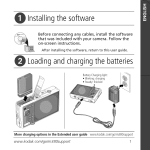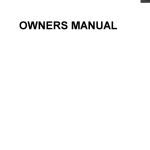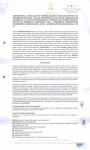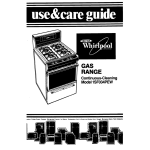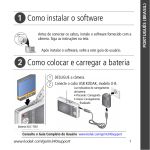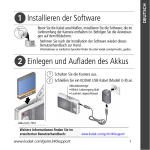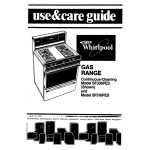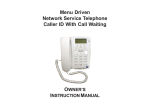Download Canon 8159B001 Digital Camera User Manual
Transcript
Installing the software
Before connecting
any cables, install the software
that was included with your camera. Follow the
on-screen instructions.
After
installing
the software,
return to this user guide.
Loading and charging the battery
(_
Turn OFF the camera.
(_
Connect
a KODAK
USB Cable, Model
Battery Charging light:
• Blinking:charging
• Steady: finished
KLIC-7001 battery
Seethe Extendeduserguide
www. kodak, com/go/m340support
www.kodak.com/go/m340support
U-8.
Using other charging accessories
First, turn OFF the camera. The charging light blinks during charging and stays steady
when the battery is fully charged.
KODAK 5V AC Adapter
(May be sold separately.)
KODAK USBCable and a
USB computer port
Ensurethat the USBcable is
connectedto a poweredUSB
port andthe computeris
turned on (not in sleepmode).
2
Seethe Extended user guide
www.kodak.com/go/m340support
Purchase accessories
www.kodak.com/go/m340accessories
www.kodak, com/go/easysharecenter
O1 Turning on the camera
Press the Power
button.
Setting the languageand date/time
Language:
_/_ to change.
OK to accept.
OK(press)
Seethe Extendeduser guide
www. kodak, com/go/m340support
Date/Time:
At the prompt, press OK.
_/_ to change current field.
4/_ for previous/next
field.
OK to accept.
www.kodak.com/go/m340support
Takinga picture
(_
Turn the Mode dial to Smart Capture._
Compose the picture.
Press the Shutter button halfway to focus and set exposure.
When the framing
marks turn green, press the Shutter
button completely
down.
Tolearn more aboutSmartCaptureand other modes,seepage 11.
See the Extended user guide
4
www.kodak.com/go/m340support
www.kodak, com/go/easysharecenter
Reviewing pictures/videos
Press the Review
button to enter/exit
Review.
View previous/nextpicture/video.
OK
Playa video.
Review
See the Extended user guide
www. kodak, com/go/m340support
www.kodak.com/go/m340support
5
Transferringpictures/videos
6
(_
Turn on the camera.
(_)
Connect
a KODAK
USB Cable, Model
U-8.
See the Extended user guide
www.kodak.com/go/m340support
Purchase accessories
www.kodak.com/go/m340accessories
www.kodak, com/go/easysharecenter
Getting help from your camera
Youwant the mostfrom your camera.Youwant to understand:
[] What it cando for you
[] And how to take the best possiblepicturesand videos
Great news!
Yourcameraoffers a built-in Helpsystem.It describeseverysettingfor everymenu
choice.If you learn nothing elseabout yourcamera,learn how to useon-cameraHelp.
Becausethe moreyou know your camera,the moreconfidentyou become.
Press the Menu button, then
highlight
a menu choice.
_
Press the Info 0
_,/"_"
Seethe Extendeduserguide
www. kodak, com/go/m340support
button.
Scrollthrough a Helptopic
www.kodak.com/go/m340support
Keep learning about your camera!
Congratulations!
You have:
• set up your camera
• taken pictures
• transferred picturesto your computer
Keep learning!
Finish reading this book, so you can take and shareyour best pictures!
Visit www.kodak.comlgolm340support:
• the extended userguide
• interactive troubleshooting and repairs
• interactive tutorials
• FAQs
• downloads
• accessories
• printing information
• product registration
Seethe Extended user guide
8
www.kodak.com/go/m340support
www.kodak, com/go/easysharecenter
Front View
1
Shutter button
6 Lens/Lenscover
2
Mode dial
7 DC-In(5V)
3
Powerbutton
8 Flash
4
Flashbutton
9 Microphone
5
Self-timerlight
www. kodak, com/go/m340support
9
BackView
optional
1
LCD
7
Strap post
2
Ready/BatteryCharginglight
8
Sharebutton
3
Delete,Menu, Info, Reviewbuttons
9
Battery,SD/SDHCCardcompartment
4
Zoom(Telephoto/WideAngle) button
10
Speaker
5
USB/AVOut
11
Tripodsocket
6
,_/_
10
4/_
, OKbutton
www.kodak, com/go/easysharecenter
Doing more with your camera
Turnthe Modedial to the modethat best suitsyour
subjectsand surroundings.
Modedial
Use this mode
p
For
Smart Capture
Generalpicturetaking--offers excellentimagequality andeaseof
use.Youcan choosethe best picturesizeandaspectratio for your
needs--just pressthe Menu _
button and choosePictureSize.
Program
Advancedpicture taking--allows accessto manualsettings.
Blur Reduction
_[[
SCN
]]_
Reducingblur causedbycamerashakeor subjectmotion.
Sport
Action pictures.
Panorama
"Stitching" up to 3 pictures into a panoramicscene.
Scene
Point-and-shootsimplicitywhen taking picturesin practicallyany
situation (seepage 12).
Capturingvideo with sound (seepage 12).
Video
www. kodak, com/go/m340support
_
11
Doing more with your camera
Taking a video
m
1 Turnthe Modedial to Video D.
2 Pressthe Shutterbutton completely down,
then releaseit. Tostop recording,pressand release
the Shutterbutton again.
Toreview and work with videos,seepage 19.
Using Scene (SCN) modes
Choosea Scenemode--for greatpicturesin practicallyany situation.
1 Turnthe Modedial to SCN.
2 Press 4/_,_ _/_ to view scenemodedescriptions.
If themodedescriptionturnsoff beforeyou finishreadingit, pressOK.
3 PressOKto choosea Scenemode.
SCNmode
Portrait
Full-frameportraitsof people.
Landscape
Distantscenes.
Close'up
Closerange.Useavailablelightinsteadofflash,if possible.
Flower
Close-ups
of flowersor othersmallsubjectsin brightlight.
Sunset
Subjects
atdusk.
12
_
www.kodak, com/go/easysharecenter
Doingmorewithyourcamera
SCN mode For
Backlight
Subjectsthat arein shadowor "backlit" (when light is behindthe
subject).
Candle Light
Subjectsilluminatedby candlelight.
Children
Action picturesof childrenin bright light.
Manner!
Museum
Quiet occasions,like a wedding or lecture.Flashand soundare
disabled.Placethe cameraon a steadysurfaceor tripod.
Text
Documents.Placethe cameraon a steadysurfaceor tripod.
Beach
Bright beachscenes.
Snow
Bright snow scenes.
Fireworks
Fireworks.Placethe cameraon a steadysurfaceor tripod.
Self-Close-ups
Portrait
eye.
Night Portrait
Reducesredeyeof peoplein nightscenesor low-lightconditions.
of yourself.Assuresproper focus andminimizesred
Night Landscape Distant sceneryat night. Flashdoesnot fire.
High ISO
Peopleindoors,in low-light scenes.
www.kodak.com/go/m340support
_
13
Doing more with your camera
Using the optical zoom
1 Usethe LCDto frameyour subject.
2 Tozoom in, pressTelephoto(T).
Tozoom out, pressWide Angle (W).
3 Takethe picture.
Using digital zoom
Usedigital zoomto get up to 5X magnificationbeyondoptical zoom.(Digital zoom is
not availablein SmartCapturemode.)PressTelephoto(T)until the slider is at the
maximumoptical zoom range.ReleaseTelephoto(T),then pressit again.
NOTE:
Youmaynoticedecreased
image
quality
whenusing
digitalzoom.
Theslider
pauses
andturnsred
whenthepicture
qualityreaches
thelimitforanacceptable
4 x6-in.(10x 15cm)print.
14
_
www.kodak.com/go/easysharecenter
Doing more with your camera
Using the flash
Flash modes
Auto
Flash fires
_I_A
Fill (Flash On)
Whenthe lightingconditions requireit.
Everytime youtake a picture,regardlessof the lighting
conditions.Usewhen
"backlit"
(when the light
the is
subjectis
behind the
in shadowor
subject). is
NOTE:(NotavailableinSmartCapturemode.)
Red Eye
Preflash
Yourcameracan correct _..
red-eyeusing 2
methods.To choosea
redeye setting, usethe
Setupmenu.
Off
A preflashfires,shrinking the eye pupil, beforethe
picture is taken.
Digital
A preflashdoesnot fire; the cameracorrectsred eye.
Correction
Never
www.kodak, com/go/m340support
_
15
Doing more with your camera
Using shortcuts
Yourcamerahas a clean,unclutteredinterface.Forquick accessto the most popular
captureand reviewfunctions:
1 Pressthe Info O button.
Theshortcutsappear
2 Press4/_, to accessfunctionslike ExposureCompensation,Self-timer,and Auto
focus.(You'llseedifferentfunctions in different modes.)
3 Press_/_ to choosea setting.
Tohide the shortcutsagain,pressO.
Shortcuts
Press to
show/hide
shortcuts.
16
_
www, kodak, com/go/easysharecenter
Doingmorewithyourcamera
Using the menu button to change settings
IMPORTANT:Yourcameraoffersa built-inHelpsystem.Togetthemostfromyourcamera,
seepage7.
Youcan changesettingsto get the best resultsfrom your camera.
NOTE:
Some
modes
offerlimited
settings.
Some
settings
remain
untilyouchange
them;others,
untilyou
change
modes
orturnoffthecamera.
1 Pressthe Menu_
2 Press _/_
button.
to highlight a tab:
[] Capture/Video for the mostcommonpicture-and video-takingsettings
[] Setup for other camerasettings
3 Press,_/_ to highlight a setting, then pressOK.
4 Highlight an option, then pressOK.
www.kodak, com/go/m340support
_
17
Doing more with your camera
Understanding the picture-taking
Focusmode
Selftimer
Exposurecompensation
Flashmode
--]
Capture mode --
icons
]
IJl]_2--
Pictures/time remaining
Zoom slider
2 D
Tag name
Batterylevel
Datestamp
18
_
www.kodak, com/go/easysharecenter
Working with pictures/videos
Deleting pictures/videos
1 Pressthe Review_button.
2 Press _/_
for previous/nextpicture/video.
3 Pressthe Deletebutton.
4 Followthe screenprompts.
Viewing
pictures as thumbnails
1 PresstheReview
button.
2 Pressthe WideAngle (W) button to view
pictures/videosas thumbnails.(Pressit again to see
more,smallerthumbnails.)
Toviewallpictures/videos,
highlighttheAll tab.
Tosort by favorites,date,or taggedpictures/videos,
press _/_ and highlightthe appropriatetab.
Toseea singlepicture/video,press_/_
(T)button.
to highlight it. Thenpressthe Telephoto
[] Pressthe Shutterbutton halfwaydown to return to Capturemode.
www. kodak, com/go/m340support
_
19
Working with pictures/videos
Understanding the review icons
Print tag/number of print
Protected
Video duratior_]
FL1
Email tag
I
I]_ _ Picture/Video number
r
Shortcuts*- I
L
Select
Add text tag -View multi-u
Play video
Batterylevel
Upload tag
Favorite tag
--
Datestamp
Text tag name
* Formoreabout shortcuts,seepage 16.
20
_
www.kodak.com/go/easysharecenter
Share your stories!
and each begins
with a picture,
Prints
Ph oto g ifts
Digitally
•
•
•
•
• Cards
• Calendars
• EASYSHARE
Digital Picture Frame
• HDTVdevices
• Email
4 x 6 pictures
Enlargements,posters
Collages
Photo books
• Mugs
• Ties
• Shirts
www.kodak, com/go/m340support
...and much more!
_
21
Share your stories!
G
@
Load
KODAK
EASYSHARE
Software.
Transfer
pictures
to your
computer.
At home
KODAK All-in-One
Inkjet Printers
22
_
Take pictures.
Online
At a local photo
retailer
KODAK Picture Kiosk
www.kodak.com/go/easysharecenter
Solving camera problems
Camera problems
Status
Solution
Cameradoesnot
turn OnOrOff
m Make surethe batteryis chargedand installedcorrectly(see
page 1).
Camerabuttons and
controlsdo not function
Flashdoesnot fire
........
m Checkthe flash setting, andchangeasneeded(seepage 15).
NOTE:Theflashdoesnotfire in all modes.
In RevieWla blue Or
[] Transferal/picturesto the computer(seepage 6).
black screenis
displayedinsteadof
a picture
[] Takeanother picture.
MemoryCardis almost [] Transferthe picturesto the computer(seepage6).
or entirely ful!
[] Delete picturesfrom the card or inserta new card.
YOUCannottake a
picture
[] Turnthe cameraoff, then on again.
[] Depressthe Shutter button all the way (seepage4).
[] Insert a new or charged battery(seepage 1).
[]
Memoryis full. Transferpicturesto the computer(seepage 6),
delete pictures(seepage 19), or insert another card.
www.kodak.com/go/m340support
_
23
Appendix
CAUTION:
Do not disassemble this product; there are no user-serviceable
parts inside. Refer servicing to
qualified service personnel.
KODAK AC Adapters and Battery Chargers are intended for indoor
use only. The use of controls, adjustments,
or procedures other than those specified herein may
result in exposure to shock and/or electrical
or mechanical hazards. If the LCD breaks, do not
touch the glass or liquid. Contact Kodak customer support.
[]
The use of an accessory that is not recommended by Kodak may cause fire, electric shock, or injury. For
approved accessories, visit www.kodak.com/go/accessories.
[]
Use only a USB-certified computer equipped with a current-limiting
manufacturer if you have questions.
[]
If using this product in an airplane, observe all instructions of the airline.
[]
When removing the battery, allow it to cool; it may be hot.
[]
Follow all warnings and instructions supplied by the battery manufacturer.
[]
Use only batteries approved for this product to avoid risk of explosion.
[]
Keep batteries out of the reach of children.
[]
Do not allow batteries to touch metal objects, including coins. Otherwise, a battery may short circuit,
discharge energy, become hot, or leak.
[]
Do not disassemble, install backward, or expose batteries to liquid, moisture, fire, or extreme temperature.
[]
Remove the battery when the product is stored for an extended period of time. In the unlikely event that
battery fluid leaks inside the product, contact Kodak customer support.
[]
In the unlikely event that battery fluid leaks onto your skin, wash immediately with water and contact your
local health provider. For additional health-related information, contact your local Kodak customer support.
[]
Dispose of batteries according to local and national regulations. Visit www.kodak.com/go/kes.
[]
Do not charge non-rechargeable batteries.
motherboard.
Contact your computer
For more information on batteries, see www.kodak.com/go/batterytypes.
24
_
www.kodak.com/go/easysharecenter
Appendix
Limited Warranty
KodakwarrantsKodakconsumerelectronicproductsandaccessories("products"),excludingbatteries,to befree
from malfunctionsanddefectsin bothmaterialsand workmanshipfor oneyearfrom the dateof purchase.Retain
the originaldatedsalesreceipt.Proofof the dateof purchasewill be requiredwith any requestfor warrantyrepair.
Limited warranty coverage
Warrantyserviceis only availablefrom within the countrywherethe productswereoriginallypurchased.Youmay
be requiredto ship products,at yourexpense,to the authorizedservicefacilityfor the countrywherethe products
were purchased.Kodakwill repairor replaceproductsif they fail to functionproperlyduringthe warrantyperiod,
subjectto any conditionsand/or limitationsstatedherein.Warrantyservicewill includeall laboras well asany
necessaryadjustmentsand/or replacementparts.If Kodakis unableto repairor replacea product, Kodakwill, at
its option, refundthe purchasepricepaid for theproductprovidedtheproducthas beenreturnedto Kodakalong
with proof of the purchasepricepaid. Repair,replacement,or refundof the purchasepricearethe soleremedies
underthe warranty.If replacementpartsare used in makingrepairs,thosepartsmay be remanufactured,or may
containremanufacturedmaterials.If it is necessaryto replacethe entireproduct,it may be replacedwith a
remanufacturedproduct,remanufacturedproducts,partsand materialsarewarrantedfor the remainingwarranty
term of the originalproduct, or 90 daysafter the date of repairor replacement,whicheveris longer.
Limitations
Thiswarrantydoesnot covercircumstances
beyondKodak'scontrol.Thiswarrantydoesnot applywhen failureis
dueto shippingdamage,accident,alteration,modification,unauthorizedservice,misuse,abuse,usewith
incompatibleaccessories
or attachments(suchasthird partyink or ink tanks),failureto follow Kodak'soperation,
maintenanceor repackinginstructions,failure to use itemssuppliedbyKodak(suchasadaptersandcables),or
claimsmadeafter the durationof this warranty.Kodak makes no other express or implied warranty for
this product, and disclaims the implied warranties of merchantability and fitness for a particular
purpose. In the eventthat the exclusionof any impliedwarrantyis ineffectiveunderthe law,the duration of the
impliedwarrantywill beoneyear fromthe purchasedateor suchlongerperiodas requiredbylaw.Theoption of
repair,replacement,or refundis Kodak'sonly obligation. Kodakwill not be responsiblefor any special,
consequentialor incidentaldamagesresultingfromthe sale,purchase,or useof this productregardlessof the
cause.Liabilityfor anyspecial,consequentialor incidentaldamages(includingbut not limited to lossof revenueor
profit, downtimecosts,lossof the useof theequipment,costof substituteequipment,facilitiesor services,or
claimsof yourcustomersfor suchdamagesresultingfromthe purchase,use,or failure of the product),regardless
of causeor for breachof any written or impliedwarrantyis expresslydisclaimed.
Your rights
Somestatesor jurisdictionsdo not allow exclusionor limitationof incidentalor consequentialdamages,sothe
abovelimitationor exclusionmaynot applyto you. Somestatesor jurisdictionsdo not allow limitationson how
long an implied warrantylasts,sothe abovelimitationmay not applyto you. Thiswarrantygivesyou specific
rights,and you mayhaveother rightswhichvary from state to state or byjurisdiction.
www.kodak.com/go/m340support
_
25
Appendix
Outside the United States and Canada
In countriesother than the United Statesand Canada,the termsandconditionsof this warrantymay bedifferent.
Unlessa specificKodakwarrantyis communicatedto the purchaserinwriting bya Kodakcompany,no warrantyor
liability existsbeyondany minimumrequirementsimposedbylaw,eventhoughdefect,damage,or lossmaybe by
negligenceor otheract.
FCCcompliance and advisory
_
ODAKEASYSHARE
M340DigitalCamera
]
Thisequipmenthas beentested and foundto complywith the limitsfor a ClassBdigital device,pursuantto
Part 15 of the FCCRules.Theselimits are designedto provide reasonableprotection againstharmful
interferencein a residentialinstallation.Thisequipmentgenerates,uses,and can radiateradiofrequencyenergy
and, if not installedor used in accordancewith the instructions,may causeharmful interferenceto radio
communications.However,there is no guaranteethat interferencewill not occur in a particularinstallation. If
this equipmentdoescauseharmfulinterferenceto radio or televisionreception,which can be determinedby
turningthe equipmentoff andon, the useris encouragedto try to correctthe interferenceby oneor moreof the
following measures:1) reorientor relocatethe receivingantenna; 2) increasethe separationbetweenthe
equipmentandthe receiver;3) connectthe equipmentto an outlet on a circuit different from that to which the
receiveris connected;4) consult the dealeror an experiencedradio/TVtechnicianfor additional suggestions.
Any changesor modificationsnot expresslyapprovedbythe partyresponsiblefor compliancecould void the
user'sauthority to operatethe equipment.Whereshieldedinterfacecableshave beenprovidedwith the
productor specifiedadditionalcomponentsor accessorieselsewheredefined to be usedwith the installationof
the product, they must be usedin orderto ensurecompliancewith FCCregulation.
Canadian
DOC statement
DOC Class B Compliance--This ClassBdigital apparatuscomplieswith CanadianICES-O03.
Observation des normes-Classe B--Cet appareilnum_riquede la classeBest conforme _ la norme
NMB-O03du Canada.
26
_
www.kodak.com/go/easysharecenter
Appendix
FCC and Industry Canada
This device complies with Industry Canada RSS-210 and FCC Rules, Operation is subject to the following two
conditions: (1) this device may not cause harmful interference, and (2) this device must accept any interference
received, including interference that may cause undesired operation.
FCC et Irsdu_r_
Canada
Cet al_,areil e_ col_rn-_
h la nom'_ RSS-210 d'Indu.strle Canada et a_.x r_glern_nt.ation_ de la FCC, Son
u_ilisation e_t somnise au_ de_a_ cor,_litiorus _:ivanf, e_ : (1) cet apparefl ne doit pas provoquer d_l_erNrences
nui_ible_, et; (2) cet appareil doit _pporter le_ mterl'_rencas re_ue_, y compri_ celle_ _m_eptible.s d_ r_aire
aon bon for_tic_anerrent,
Waste Electrical and Electronic Equipment labeling
X
equipmentat
a collectionfacility established
for this
municipal
n Europe:Forhuman/environmental
protection,
it is purpose(separatefrom
your responsibilityto disposeof
this
waste). Formore information,contactyour retailer,collectionfacility, or appropriatelocal
authorities;or visit www.kodak.com/go/recycle.
VCCl Class B ITE
Australian C-Tick
N137
www.kodak.com/go/m340support
@
27
Appendix
Korean Class B ITE
O{
(J_!@
212j_
2_x_2
c_c: °_
_X_
.f_=_w_
L' :_';_:i:':::: ;J)
China RollS
uss _s£
Kodak
EastmanKodakCompany
Rochester,New York14650
@ EastmanKodakCompany,2008
Kodak,EasyShare,
and PerfectTouchare trademarksof EastmanKodakCompany.
4F8439 en
28
_
www.kodak.com/go/easysharecenter