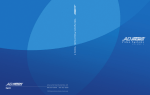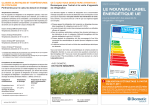Download American Dynamics AD1024 Security Camera User Manual
Transcript
Model AD1024 MegaPower II Matrix Switching Bays Installation and Operating Instructions This manual describes the installation and operating procedures for the American Dynamics model AD1024 Matrix Switching System Bays. The AD1024 MegaPower II is designed as an integrated matrix switching and control system for CCTV surveillance systems having multiple cameras, multiple monitors, and multiple control stations. The AD1024 Systems consist of a matrix switching bay, its power supply module, a data receiver/buffer module, the required video input modules (VIM), video output modules (VOM), and appropriate rear panels. This software/firmware is confidential to and is copyrighted by SENSORMATIC ELECTRONICS CORPORATION. It is not to be copied or disclosed in any manner without the express written consent of SENSORMATIC. The software is furnished to the purchaser under a license for use on a single system. NOTE: Information furnished by SENSORMATIC is believed to be accurate and reliable. However, no responsibility is assumed by SENSORMATIC for its use; nor for any infringements of other rights of third parties which may result from its use. No license is granted by implications or otherwise under any patent or patent rights of SENSORMATIC. Copyright 1999 by SENSORMATIC. All rights reserved. AMERICAN DYNAMICS The installation of this product should be made by qualified service personnel and should conform to all local codes. CAUTION RISK OF ELECTRIC SHOCK DO NOT OPEN The lightning flash with arrowhead symbol, within an equilateral triangle, is intended to alert the user to the presence of uninsulated "dangerous voltage" within the product's enclosure that may be of sufficient magnitude to constitute a risk of electric shock to persons. ! CAUTION: TO REDUCE THE RISK OF ELECTRIC SHOCK, DO NOT REMOVE COVERS (OR BACK) . NO USER-SERVICEABLE PARTS INSIDE. REFER SERVICING TO QUALIFIED SERVICE PERSONNEL WARNING ! The exclamation point within an equilateral triangle is intended to alert the user to the presence of important operating and maintenance (servicing) instructions in the literature accompanying the product. UNPACKING AND INSPECTION To reduce the risk of fire or shock hazard, do not expose this product to rain or moisture. Unpack carefully. This is an electronic product and should be handled as such. Compare the items received with the packing list with your order. This equipment has been tested and found to comply with Part 15 of the FCC Rules. Be sure to save: 1. The shipping cartons and insert pieces. They are the safest material in which to make future shipments of the product. 2. The IMPORTANT SAFEGUARDS sheet. 3. These Installation and Operating Instructions. Operation is subject to the following two conditions: 1. This device may not cause harmful interference, and 2. This device must accept any interference received, including interference that may cause undesired operation. ) MAINTENANCE User maintenance of this unit is limited to external cleaning and inspection. For specific recommendations refer to the IMPORTANT SAFEGUARDS sheet packaged with this product. INSTALLATION AND SERVICE If you require information during installation of this product or if service seems necessary, contact the Sensormatic Repair and Service Department at (800) 442-2225. You must obtain a Return Authorization Number and shipping instructions before returning any product for service. Do not attempt to service this product yourself. Opening or removing covers may expose you to dangerous voltages or other hazards. Refer all servicing to qualified personnel. QA301D CONTENTS Page General Description .........................................................................1 System Modules Description Power Supply Module 2010PS ..................................................2 Data Buffer Module 2010DB.....................................................4 Video Loss Detection Data Buffer 2010DBVL .........................6 Video Input Module 2016AVIM ................................................8 Video Output Module 2024VOM ..............................................9 Master Date Time Module 2024MDT .....................................10 Installation Power Sources..........................................................................11 Mounting..................................................................................11 Connections..............................................................................11 Setup Data Buffer Module .................................................................12 Video Loss Detector Data Buffer.............................................13 Video Input Module .................................................................14 Video Output Module ..............................................................16 Power Supply Module..............................................................18 Powering Up Powering the Matrix Bay .........................................................19 CONTENTS Page System Configurations Level 1 Systems Level 1 - 256 X 16, One Bay with No Titles .....................20 Level 1 - 192 X 16, One Bay System ................................21 Level 1 - 448 X 16, Two Bay System ................................22 Level 1 - 704 X 16, Three Bay System..............................23 Level 1 - 960 X 16, Four Bay System ...............................24 Level 1 - 1024 X 16, Five Bay System..............................25 Level 2 Systems Level 2 - 64 X 32, One Bay System ..................................27 Level 2 - 192 X 32, Two Bay System ................................28 Level 2 - 320 X 32, Three Bay System..............................29 Level 2 - 448 X 32, Four Bay System ...............................30 Level 2 - 704 X 32, Six Bay System..................................31 Level 2 - 960 X 32, Eight Bay System ..............................32 Level 2 - 1024 X 32, Nine Bay System .............................34 Level 3 Systems Level 3 - 192 X 48, Three Bay System..............................36 Level 3 - 256 X 48, Four Bay System ...............................37 Level 3 - 448 X 48, Six Bay System..................................38 Level 3 - 512 X 48, Seven Bay System .............................39 Level 3 - 704 X 48, Nine Bay System ...............................40 Level 3 - 768 X 48, Ten Bay System .................................42 Level 3 - 960 X 48, Twelve Bay System ...........................44 Level 3 - 1024 X 48, Fourteen Bay System.......................46 ADULP Looping Panel............................................................48 Appendix Level 1 Interconnect Drawings.......................................A1 - A5 Level 2 Interconnect Drawings.....................................A6 - A11 Level 3 Interconnect Drawings...................................A12 - A16 Level 8 Interconnect Drawings .............................................A17 Video Loss Detector Connections...............................A18 - A21 Video Buffer Interconnection................................................A22 GENERAL DESCRIPTION GENERAL DESCRIPTION OPTIONAL EQUIPMENT The MegaPower II AD1024 Switcher/Control System is an integrated matrix switching and control system for CCTV surveillance systems. It is capable of controlling up to 1024 video input sources such as cameras, and 128 video outputs such as monitors and video tape recorders. The following separate units may be connected to the AD1024 system for added capabilities. For specific information, refer to the respective data sheets. The AD1024 system consists of a matrix switching bay, its power supply module, a data receiver/buffer module, the required video input modules (VIM), video output modules (VOM), and appropriate rear panels. All AD1024 systems are controlled with a separate central processing unit (CPU) and keyboard. The 2091 provides 64 control-code outputs for control of 1640 and 1680 Series Receivers actuating pan/tilt; lens zoom, focus, and iris; and auxiliaries at suitably-equipped camera sites. 2091 Control Code Generator/Distributor 2031 Switcher/Follower, 2032 Alarm Responder, 2033 Auxiliary Follower AD1024 Switcher/Control Systems are supplied as completely configured switching bays. Only the bay interconnections, the CPU connections, the video input and output connections, and any optional accessory connections need be made prior to operation. The AD1024 system, as delivered, is a complete system with all inputs terminated in 75 ohms. Each bay is packed in a separate shipping carton labeled with the AD1024 bay assembly number on the outside of the carton. The 2030 Series Followers switch external circuits when designated cameras are called to designated monitors (2031), when designated monitors are in alarm conditions (2032), or when designated auxiliaries are called up or designated cameras are alarmed (2033). ADULP Looping Panel Matrix Switching Bay The ADULP Looping Panel is used to facilitate the looping of video signals for the AD1024 system from external inputs or to external devices such as time-lapse video recorders, switchers, monitors, etc. The 2010R and 2020R switching bays include the physical chassis, a back plane, a power supply module, and a data receiver. Each bay has the capability of looping the DATA LINE input and looping an external vertical synchronization pulse to other bays. Each bay also accommodates a combination of video input modules and video output modules, up to a total of 16 modules. Other Switcher/Control System Accessories • • • • • • • • • • Power: 50 watts (full system) Size: 10-1/2” height. Full-width 19” rack mount Weight: 60 lbs. (28 kg) (full system) CPU (Central Processing Unit) The CPU for the AD1024 system is a separate rack-mounted unit that includes its own power supply, system software, ten RS-232 ports, a system diagnostic monitor output, and two DATA LINE outputs. These DATA LINE outputs distribute high speed data control signals to the AD1024 matrix switching bays and optional accessories. 1640 and 1680 Series Receivers 1670 and 2078 Series Keyboards 1680MG Manchester Generator 1683 Control Code/PSK Modem 1981 Port Expander 2081 Port Expander 1983 Code Converter 2083 Code Translators 2096 Alarm Interface Unit 1985A Hot Switch IF YOU ENCOUNTER ANY PROBLEMS OPERATING THIS UNIT, OR NEED ASSISTANCE, CALL OUR TECHNICAL SUPPORT CENTER AT: within the United States: 1-800-442-2225 outside the United States: (845) 624-7600 AD1024 Central Processing Unit Power: 4 watts Size: 1.75” height. Full-width 19” rack mount Weight: 10 lbs. (4.5 kg) This installation should be made by qualified service personnel and should conform to all local codes. Safeguards must be taken to avoid unintentional operation by employees and maintenance personnel working about the premises, by falling objects, by customers, by building vibration, and by similar causes. 1 SYSTEM MODULES DESCRIPTION SYSTEM MODULES The following pages describe the plug-in modules available for AD1024 switching bays. These include: Power Supply Module, 2010PS Data Buffer Module, 2010DB Video Loss Detection Data Buffer Module, 2010DBVL Video Input Module, 2016AVIM Video Output Module, 2024VOM Master Date Time Module, 2024MDT SET UP NORMAL 1 2 SYNC LOSS 3 Power Supply Module - 2010PS EXT V-DRIVE EXT CAM The power supply module for the matrix switching bay converts AC power to the necessary DC voltages which are supplied to all the modules in the switching bay. AC LINE 4 Front Panel PHASE Figure 1 illustrates the features described below. 5 1- SYNC TEST ON/OFF LED: This red LED is illuminated when the SET UP/NORMAL switch (below) is in the SET UP position. +9VDC -9VDC 6 2- SET UP/NORMAL SWITCH: When set to the SET UP position, this switch implements sync test and adjustment. (See Power Supply Setup, page 18.) 3- SYNC LOSS LED: This red LED is off if video sync is locked. When illuminated, it indicates that sync is not locked due either to a poor sync signal, no sync signal, or the wrong sync signal (as determined by the setting of the sync selection switch below). 7 4- SYNC REFERENCE SELECTION SWITCH: This switch selects one of three video sync references: Figure 1 - Front Panel of Power Supply Module Fusing: Four replaceable fuses are located on the power supply circuit board. Replacement fuses must meet national and local use code requirements. EXT V-DRIVE (Up position): Selects the external vertical drive pulse input on the rear panel (EXT SYNC IN). EXT CAM (Center position): Selects composite video. Fuse Ratings: AC LINE (Down position): Selects the AC line (as supplied). For 120VAC Systems: F1: 125V, 5 AMP, 5 x 20 mm F2: 125V, 5 AMP, 5 x 20 mm F3: 250V, SB, 0.5 AMP, 5 x 20 mm, UL listed F4: 250V, SB, 0.5 AMP, 5 x 20 mm, UL listed 5- SYNC PHASE ADJUSTMENT: This potentiometer, accessed thru the hole in the front panel of the Power Supply, adjusts the phase of the sync pulse with respect to the selected reference. When the sync test switch is set to SET UP, a horizontal trace line is displayed on Monitor 1, showing the location of the sync pulse with respect to the picture. (See Power Supply Setup, page 18.) For 230VAC CE Compliant Systems: F1: 250V, T, 3.15 AMP, 5 x 20 mm F2: 250V, T, 3.15 AMP, 5 x 20 mm 6- +9 VDC AND -9 VDC LED's: These green LED's, when illuminated, indicate the presence of DC voltages (Note: For the 230 VAC systems, the output voltages are +/-8 VDC). For 230VAC Non-CE Compliant Systems: F1: 125V, 5 AMP, 5 x 20 mm F2: 125V, 5 AMP, 5 x 20 mm F3: 250V, T, 0.25 AMP, 5 x20 mm F4: 250V, T, 0.25 AMP, 5 x 20 mm 7- POWER ON/OFF SWITCH: This switch is used to apply power to the bay. When the switch is in the ON position, a green light is illuminated behind the Power On/Off Switch. 2 SYSTEM MODULES DESCRIPTION Power Supply Module - Rear Panel Figure 2 is the illustration associated with the features described below. 8- SERIAL # TAG: Serial number assigned to this AD1024 switching bay. Model: AD2010 9- DATA LINE IN: Input for DATA LINE. 8 S/N: 9 IN XXXXX 10- DATA LINE OUT: Looping output for DATA LINE. This line must be terminated with a 75-ohm terminator. 11- EXTERNAL SYNC IN: Input for external vertical synchronous pulse, either camera sync or an externally created sync pulse. 12- EXTERNAL SYNC OUT: Looping output for EXT SYNC. This line must be terminated with a 75-ohm terminator. DATA LINE 10 OUT 11 IN EXT SYNC 12 OUT 120 V 60 Hz Figure 2 - Rear Panel of Power Supply Module 3 SYSTEM MODULES DESCRIPTION Data Buffer Module - 2010DB Icon Definition: The is the video/interconnect symbol for connecting switched video among the matrix switching bays. The Data Buffer Module serves a dual purpose. First, it distributes switched video, from the bay's Video Input Modules, to other bays in multiple bay systems. The video observed from these outputs contain no character information, only standard video. Switched video inputs from cameras 1 to 256. Switched video inputs from cameras 257 to 512. The second purpose of the Data Buffer is to filter incoming system information from the DATA LINE. Filtering is performed to allow for the passage of localized information. Switched video inputs from cameras 513 to 768. Switched video inputs from cameras 769 to 1024. The 2010DB rear panel has 16 video output BNC's for connection to Video Output Modules in other switching bays. The illustrations in Figures 3 through 8 show the various types of rear panels of the Data Buffer module. See Appendix Figure A22 for illustration of interconnection from these modules to the Video Output Modules. 1 Output 1 Output 1 O U T T E S T / E X P A N S I O N 4 5 8 Output 8 9 8 Output 8 9 O U T 1 2 O N L Y 1 3 16 Figure 3 2010DB-00 Rear Panel 1 Output 16 Figure 4 2010DB-01 Rear Panel w/ 16 BNCs Camera Card Bay (No Monitor Modules) 4 1 6 Output 16 Figure 5 2010DB-11 to 2010DB- 18 Rear Panel w/ 16 BNCs Multiple-Bay System for cameras 1-256 SYSTEM MODULES DESCRIPTION Data Buffer Module - 2010DB (continued) 1 1 Output 1 Output 1 1 4 4 4 5 5 5 8 Output 8 8 Output 8 8 9 9 9 1 2 1 2 1 2 1 3 1 3 1 3 1 6 1 6 Output 16 Figure 6 2010DB-21 to 2010DB-28 Rear Panel w/ 16 BNCs Multiple-Bay System for cameras 257-512 Output 16 Figure 7 2010DB-31 to 2010DB-38 Rear Panel w/ 16 BNCs Multiple-Bay System for cameras 513-768 5 1 6 Output 1 Output 8 Output 16 Figure 8 2010DB-41 to 2010DB-48 Rear Panel w/ 16 BNCs Multiple-Bay System for cameras 769-1024 SYSTEM MODULES DESCRIPTION Video Loss Detection Data Buffer Module - 2010DBVL Rear Panels The Video Loss Detector Data Buffer Module provides the same capabilities as the 2010DB Data Buffer Module, with one significant addition. First, it distributes switched input video, with no character information, to multiple bay systems. It also filters incoming information from the DATA LINE to allow for the passage of localized information. The 2010DBVL rear panel has 15 video output BNC's for connection to Video Output Modules, and one 8-pin, RJ45 RS232 connector for Video Loss Detection data output and Alarm Contact output to an Alarm Interface Unit. Figures 9 through 15 show the various types of rear panels of the Video Loss Detector Data Buffer module. The additional function of this module is to detect the presence of a video signal for each camera input. Each module can detect video loss for a maximum of 256 cameras. For a full matrix switching system of 1024 cameras, four 2010DBVL modules are required, one for each block of 256 cameras. Icon Definition: The icons on the rear panels are the video/interconnect symbol for connecting switched video among the matrix switching bays. Switched video inputs from cameras 1 to 256. Switched video inputs from cameras 257 to 512. The 2010DBVL module must be placed in the matrix switching bay that is connected to the highest numbered monitor output, and this bay must contain Video Input Modules. The 2010DBVL cannot be used in a switching bay that does not include Video Input Modules. Switched video inputs from cameras 513 to 768. Switched video inputs from cameras 769 to 1024. Front Panel See Appendix Figure A22 for illustration of interconnection from these modules to the Video Output Modules. The front panel of the 2010DBVL provides indicator LED's that illuminate if a video or sync loss is detected, and indicate the SYNC and VIDEO content of the video input signal being monitored. See Figure 9 for location of these LED's. ALARM 1 T E S T / E X P A N S I O N indicates Video or Sync Loss SYNC indicates Sync present VIDEO LEVEL H M indicates High video content O U T 8 9 O U T O N L Y indicated Medium video content L indicates Low video content 1 5 Figure 10 2010DBVL-00 Rear Panel Figure 9 2010DBVL Front Panel LED Indicators 6 Figure 11 2010DBVL-01 Rear Panel Camera Card Bay (No Monitor Modules) SYSTEM MODULES DESCRIPTION All American Dynamics equipment is configured as RS-232 DTE (Data Terminal Equipment) devices. For DTE-to-DTE connection to the 2010DBVL Terminal Box: When a video loss is detected, a video loss message is transmitted from the 2010DBVL via the RJ45 connector RS232 pins. An alarm contact is also provided by pins 1 and 2 of this connector. The connector pin definitions are as follows. - the XMIT pin of the 1996 port is connected to RCD (pin 4) of the 2010DBVL Terminal Box. - the RCD pin of the 1996 port is connected to XMIT (pin 5) of the 2010DBVL Terminal Box. - the Ground of the 1996 port is connected to GND (pin 7) of the 2010DBVL Terminal Box. RJ45 Connector Pin Definitions Pin 1 2 4 5 7 Function (RS-232 Code) Alarm Contact Output Alarm Ground Receive Data (RCD) Transmit Data (XMIT) Ground (GND) Pins 1 and 2 provide a logic-level alarm closure, in accordance with the Alarm Contact mode set for the module (see page 13). These pins are connected to the alarm contact inputs of a 2096 Alarm Interface Unit, pin 1 to “A” input and pin 2 to ground. The RS-232 pins are connected to an RS-232 port, on the AD1024 CPU, which is set for VIDEO LOSS use. The RS232 port can be connected using the supplied modularcable. if the distance between the 2010DBVL and the CPU is less than 7 feet. Where multiple 2010DBVL modules are used, 1981 or 2081 port expanders are used to connect these modules to the AD1024 CPU. The 2010DBVL-1x module must be connected If the distance exceeds 7 feet, or if the Alarm Contact output is to port A of the 1981, 2010DBVL-2x to port B, 2010DBVL-3x used, an 8-pin Terminal Box is provided for to port C, and 2010DBVL-4x to port D. Video loss detection connections. The Terminal Box is connected to the will not operate unless all modules are connected to the 2010DBVL RS-232 port with the supplied modular cable. The AD1024 CPU. maximum cable length between an RS-232 device and the Terminal Box is 1000 feet, using 18-AWG shielded, computer Typical connections of the 2010DBVL module are illustrated grade cable. in the Appendix, Figures A18 to A21. 1 1 1 1 4 4 4 4 5 5 5 5 8 8 8 8 9 9 9 9 1 2 1 2 1 3 1 2 1 3 1 3 1 3 1 5 1 5 1 5 1 5 1 2 Figure 12 2010DBVL-11 to -18 Multiple-Bay System for cameras 1-256 Figure 13 2010DBVL-21 to -28 Multiple-Bay System for cameras 257-512 Figure 14 2010DBVL-31 to -38 Multiple-Bay System for cameras 513-768 7 Figure 15 2010DBVL-41 to -48 Multiple-Bay System for cameras 769-1024 SYSTEM MODULES DESCRIPTION Video Input Modules - 2016AVIM The 2016AVIM-1, as seen in Figure 16, has 16 BNC connectors for video inputs. The number next to each BNC reflects the actual input numbers. The 2016AVIM performs the actual video switching in the AD1024 switching bay. Each module can switch any one of 16 video inputs to any video output, or multiple combinations of video outputs, up to 16. The 16 video inputs to the module are connected at the rear panel associated with the video input module. The switched video outputs are provided to the Video Output Modules and the Data Buffer Module in the bay. The 2016AVIM-2, as seen in Figure 17, has eight BNC connectors for the upper group of eight video inputs and one 34-pin connector. The number next to the BNC reflects the actual input numbers. There are four different types of rear panels, shown below. The third rear panel, 2016AVIM-3, as seen in Figure 18, has eight BNC connectors for the lower group of eight cameras to complete the larger group of 16 video inputs and two 34-pin connectors. The number next to the BNC reflect the actual input numbers. Icon Definition: The following icon denotes video inputs. The fourth type of rear panel, 2016AVIM-4, as seen in Figure 19, has only two 34-pin connectors. They are used for expansion in multiple switching bay configurations. 1 Input 1 1 9 1 Input 8 8 16 16 4 5 8 9 1 2 I N I N O U T O U T 1 3 1 6 Figure 16 2016AVIM-1 Input 16 O U T Figure 17 2016AVIM-2 Figure 18 2016AVIM-3 8 Figure 19 2016AVIM-4 SYSTEM MODULES DESCRIPTION Video Output Module - 2024VOM Rear Panels The 2024VOM (Video Output Module) creates the titles that are added to the video output. Each module has four video outputs on its rear panel. The 2024VOM-1 rear panel, as seen in Figure 21, has 16 BNC connectors. The bottom four BNCs are video outputs while the remaining upper three groups, each containing four BNCs, are for video inputs from other matrix switching bays in the system. Front Panel Front panel controls on the Video Output Module adjust the brightness, vertical, and horizontal position for each title displayed on each of the four video outputs. The 4-position rotary switch on the front panel governs which output you control. The front panel LED blinks to verify proper operation of the 2024VOM. See Figure 20 below. Further details on operation of these controls is provided in the Video Output Module SETUP description, page 17. The 2024VOM-2 rear panel, as seen in Figure 22, has four sections of four BNCs for video inputs from other matrix switching bays. A fifth section of four BNCs, in the lower left corner, is used for video outputs. 1 1 4 4 1 1 4 4 1 1 4 4 Blinking LED for proper operation D . . A H V B 4-position rotary switch Horizontal control push button Vertical control push button Brightness control push button 1 1 O U T O U T 4 4 Figure 21 Video Output Module 2024VOM-1 Rear Panel Figure 20 Video Output Module Front Panel Indicators and Controls 9 1 4 Figure 22 Video Output Module 2024VOM-2 Rear Panel SYSTEM MODULES DESCRIPTION Master Date Time Module - 2024MDT A A The 2024MDT Master Date Time Module provides looping connection of the video input signals and insertion of system time and date information on the video output connections. These modules are used with dedicated inputs for dedicated outputs, and do not perform any inter-bay switching. B B The 2024MDT has four looping video inputs and four separate video outputs with system time and date information. C Front Panel C The 2024MDT front panel controls the brightness, vertical, and horizontal position for each title displayed on each of the four video outputs. The 4-position rotary switch governs which output is selected for control. The LED blinks to verify proper operation of the 2024MDT. The front panel controls operate identical to those on the 2024VOM module, see Figure 20 on page 9. Further details on operation of these controls is provided in the Video Output Module SETUP description, page 17. D D A B C Rear Panels D The 2024MDT rear panel, shown in Figure 23, has 12 BNC connectors and handles four separate video input channels: A, B, C, and D. The bottom four BNC's are video outputs which contain time and date information from the system Data Line interface. The upper four groups of BNC's are for video inputs from matrix switching bays and looping outputs to other video equipment, such as VCR's. Each BNC pair in the upper groups is an unterminated looping connection. Figure 23 2024MDT Rear Panel 4 channels, looping inputs 4 channels, outputs Video inputs to the 20204MDT module may be connected to either of the input pair of BNC's for each input channel. If the video is terminated in the 2024 module, and not looped to additional equipment via the paired BNC, a 75-ohm terminating cap must be connected to the paired input BNC. 75-ohm terminating caps are supplied for the looping BNC connectors. If any video input is looped to another video device, ensure that the line is terminated properly in 75 ohms. The video output connections from the bottom four BNC's on each 2024 module must be terminated in 75 ohms. Setup Switches The 2024MDT module PCB card contains jumpers that are set to identify the monitors that the video output is being directed to. These are factory set for monitors one, two, three, and four. 10 INSTALLATION INSTALLATION Connections Mounting All system connections are made on the rear panels of the system bays. Connections for several typical System Configurations are described in pages 20 through 47. See the Appendix for illustrations of various system connections. Bays are manufactured for standard 19-inch rack mounting and have a rack height of 10 1/2-inches, or one rack wide by 6 racks high. Bays must be installed with a minimum of 1 3/4inch clearance between each bay (one rack unit). It is the responsibility of the installer to insure proper airflow around the bays to provide adequate ventilation. In multiple bay configurations, identify the various bays carefully before mounting. In all multiple bay systems, place the video inputs near the top of the racks. Power Sources System model AD1024R is configured for use with a 120VAC, 50/60 Hz primary power source. Model ADS1024RX is configured for a 230VAC, 50/60 Hz primary power source. All 120 V units are supplied with a pendant, 3-wire cord and plug for mating to the primary source outlet. All 230 V units are supplied with a Euro style IEC type inlet. A suitable detachable cord should be connected between the IEC 320 inlet and the power source. The cord should conform to all national and local use code requirements. DO NOT PHYSICALLY CONNECT EQUIPMENT TO THE POWER SOURCE UNTIL "POWER UP" PROCEDURES HAVE BEEN COMPLETED. Read the section on POWERING UP (page 19) before connecting the system to the power source, and check the various System Configurations shown in the Appendix. Note: Make all internal jumper switch settings on the modules before system connections are started (see SETUP, pages 12 - 18). Be certain that all connections are properly completed before applying power. All video connections should be made using a good grade, 75ohm, RG-59U video cable (i.e., Belden 8241 or equivalent) with BNC connectors. All video outputs must be terminated in 75 ohms at the last unit in the run. Set the intermediate units to HiZ. If the video run is not terminated, or if it is double terminated, the resulting picture will be of poor quality. If the run is not terminated a brighter picture than desired will be displayed. Conversely, if the run is double terminated, a darker picture than desired will be displayed. Each installation should be made in a planned and orderly manner. The operation of each piece of equipment should be confirmed as early as possible during the installation procedure. It is much easier to remove a few temporary terminations, or connections, after a confirmation check than it is to disconnect and re-wire a large number of "permanent" connections. To facilitate maintenance and assist in service, all connecting cables should be identified with source/destination numbers. 19" 10.5" AD 2050 video switcher Figure 24 - Bay Mounting Dimensions 11 SETUP SETUP - Internal Jumper Switches Table 1 - S2 and S3 switch settings 1=On; 0=Off; X=Don't care CAUTION - Due to the presence of non-insulated components with hazardous voltages, the following internal adjustments should be performed by qualified service personnel only. Switch S2 Filter 1 2 3 4 5 6 7 8 Pass all information (S2 ON) Pass only specified information (S2 OFF) Data Buffer Module Switches Note: S2 must be set to pass all information (ON) in bays which contain 2024VOM monitor modules. The 2010DB Data Buffer Module serves a dual purpose. First, it sends video to the monitors and second, it filters incoming information from the high speed LAN line. Switch S3 Filtering is accomplished with two 8-position DIP switches, S2 and S3. Switch position 1 of switch S2 turns the filter "ON" or "OFF." If S2 is set to"ON", all information passes and S3 does not have to be set. If S2 is set to "OFF", only specified information passes and S3 must be set. The S3 switch allows only the necessary information to pass for that particular bay. In the Condensed Bay configuration, or when a bay contains 2024VOM monitor modules, the filter is set such that all information passes. Therefore, position 1 of switch S2 is set to ON. For all other configurations the filter is set such that information is filtered, thus position 1 of switch S2 is set to OFF and S3 must be set accordingly. This applies to bays which contain only 2016 VIM camera modules. The Data Buffer Module also has a 2-position slide switch, S1. S1 switches the card into either a normal mode or test mode. S1 should be kept at the normal position. Figure 25 shows the location of these switches on the 2010DB PCB card. 1 8 1 8 1 0 XXXXXX 0 0 XXXXXX S3 S2 S1 Figure 25 - Data Buffer Card Switches 12 Camera Monitor 1-256 257-512 513-768 769-1024 1-16 1-16 1-16 1-16 X X X X X X X X 0 1 0 1 0 0 1 1 X X X X 0 0 0 0 0 0 0 0 X X X X 1-256 257-512 513-768 769-1024 17-32 17-32 17-32 17-32 X X X X X X X X 0 1 0 1 0 0 1 1 X X X X 1 1 1 1 0 0 0 0 X X X X 1-256 257-512 513-768 769-1024 33-48 33-48 33-48 33-48 X X X X X X X X 0 1 0 1 0 0 1 1 X X X X 0 0 0 0 1 1 1 1 X X X X 1-256 257-512 513-768 769-1024 49-64 49-64 49-64 49-64 X X X X X X X X 0 1 0 1 0 0 1 1 X X X X 1 1 1 1 1 1 1 1 X X X X 1 2 3 4 5 6 7 8 SETUP Video Loss Detector Data Buffer Module Switches DIP switch S4 sets the type of communication used via the RJ45 port and enables or disables the 2010DBVL front panel LED's. This port may be configured for RS-232, RS-422, or RS-485 communications. The 2010DBVL (Video Loss Detector Data Buffer Module) is similar to the 2010DB, with the added capability of video loss detection for each camera of the bay. A video loss detection message is transmitted via the RJ45 port on the 2010DBVL rear panel. An Alarm Contact is also provided from this port (see connector pinouts, page 7). The following tables show the switch position settings for DIP switches S2, S3, and S4. Figure 26 shows the location of these DIP switches on the 2010DBVL PCB card. The 2010DBVL is configured with a 2-position slide switch, S1, and three 8-position DIP switches: S2, S3, and S4. S1 is set for normal/test mode, as described for the 2010DB module. Table 2 - S2, S3, and S4 switch settings 1=On; 0=Off; X=Don't care DIP Switch S2 DIP switch S2 sets the filtering mode, as described for the 2010DB, the Alarm Contact mode, and the RJ45 port baud rate. Switch position 2 of S2 must be set to ON for the module to function as a Video Loss Detection module. 0 1 0 1 0 0 1 1 7 8 1200 Baud Rate 2400 Baud Rate 4800 Baud Rate 9600 Baud Rate 0 1 0 1 DIP Switch S3 Alarm at loss for 20 seconds - The Alarm Contact is closed and the ALARM LED is illuminated as above, but both remain on for only 20 seconds. The baud rate setting of DIP switch S2 configures the RJ45 port on the 2010DBVL for the desired communications rate. DIP switch S3 must be set to the camera and monitor group numbers assigned to the switching bay modules. 8 S4 8 1 0 4 5 Alarm at loss for 10 seconds - The Alarm Contact is closed and the ALARM LED is illuminated as above, but both remain on for only 10 seconds. 1 X X Alarm during Video or Sync loss Alarm during loss, plus 10 seconds Alarm at loss for 10 seconds Alarm at loss for 20 seconds Alarm during loss, plus 10 seconds - The Alarm Contact is closed and the ALARM LED is illuminated as above, but both remain on for 10 seconds after the loss is cleared. 8 6 1X 0X 1 Alarm during Video or Sync Loss - The Alarm Contact is closed and the ALARM LED on the 2010DBVL front panel is illuminated when a sync or video loss is first detected; both remain on until the loss is cleared. 1 2 3 Video Loss Enabled Video Loss Disabled Pass all information Pass only specified information The Alarm Contact modes are: 1 Function S3 S2 Camera Monitor 1-256 257-512 513-768 769-1024 1-16 1-16 1-16 1-16 1 2 3 4 5 6 7 8 X X X X X X X X 0 1 0 1 0 0 1 1 X X X X 0 0 0 0 0 0 0 0 X X X X 1-256 257-512 513-768 769-1024 17-32 17-32 17-32 17-32 X X X X X X X X 0 1 0 1 0 0 1 1 X X X X 1 1 1 1 0 0 0 0 X X X X 1-256 257-512 513-768 769-1024 33-48 33-48 33-48 33-48 X X X X X X X X 0 1 0 1 0 0 1 1 X X X X 0 0 0 0 1 1 1 1 X X X X 1-256 257-512 513-768 769-1024 49-64 49-64 49-64 49-64 X X X X X X X X 0 1 0 1 0 0 1 1 X X X X 1 1 1 1 1 1 1 1 X X X X DIP Switch S4 S1 Function 1 2 3 4 5 6 7 RS-232 RS-422 RS-485 1 1 0 0 0 0 0 0 1 1 1 1 0 0 1 0 0 0 0 1 0 8 Front Panel LED's ON Front Panel LED's OFF Figure 26 - DBVL Data Buffer Card Switches 13 1 0 0 0 1 1 SETUP Video Input Module Switches Table 3 - S1 Camera and Monitor Identification 1=On; 0=Off; X=Don't care The 2016AVIM (Video Input Module) performs the actual video switch. Each module can switch any one of 16 video inputs to any video output, or multiple combinations of video outputs, up to 16. Switch Positions The 2016A Video Input Module must be set to the cameras and monitors it is to respond to. There are two 8-position dip switches. DIP switch S1 is used to set all field configurations. The eight position dip switch S1, located on the circuit board, must be set to identify the camera and monitor group. The first two switches select one of four groups of 16 monitors and the last six select one of 64 groups of 16 cameras. Switch settings are shown in Table 3. Monitors 1 2 3 4 5 6 7 8 1- 16 17- 32 33- 48 49 - 64 65- 80 81- 96 97 - 112 113 - 128 0 0 1 1 0 0 1 1 0 1 0 1 0 1 0 1 X X X X X X X X X X X X X X X X X X X X X X X X X X X X X X X X X X X X X X X X X X X X X X X X 1-16 17-32 33-48 49-64 X X X X X X X X 0 0 0 0 0 0 0 0 0 0 0 0 0 0 0 0 0 0 1 1 0 1 0 1 65-80 81-96 97-112 113-128 X X X X X X X X 0 0 0 0 0 0 0 0 0 0 0 0 1 1 1 1 0 0 1 1 0 1 0 1 129-144 145-160 161-176 177-192 X X X X X X X X 0 0 0 0 0 0 0 0 1 1 1 1 0 0 0 0 0 0 1 1 0 1 0 1 Camera The monitor group selection is independent of the camera group selection. Yet both monitor and camera group must be selected correctly depending on the particular slot the card is being placed in. Note: The silkscreen on the board clearly shows the correct dip switch to use. The word "CAM GRP" is screened adjacent to the correct dip switch. The DIP switch S3 is not used in this module. S1 8 S3 1 AA AA AA AA AA AA AA AA Figure 27 - Video Input Module Card Jumper Switches 14 SETUP Table 3 - S1 Camera and Monitor Identification (continued) Switch Positions Camera 1 2 3 4 5 6 7 8 193-208 209-224 225-240 241-256 X X X X X X X X 0 0 0 0 0 0 0 0 1 1 1 1 1 1 1 1 0 0 1 1 0 1 0 1 257-272 273-288 289-304 305-320 X X X X X X X X 0 0 0 0 1 1 1 1 0 0 0 0 0 0 0 0 0 0 1 1 0 1 0 1 321-336 337-352 353-368 369-384 X X X X X X X X 0 0 0 0 1 1 1 1 0 0 0 0 1 1 1 1 0 0 1 1 0 1 0 1 385-400 401-416 417-432 433-448 X X X X X X X X 0 0 0 0 1 1 1 1 1 1 1 1 0 0 0 0 0 0 1 1 0 1 0 1 449-464 465-480 481-496 497-512 X X X X X X X X 0 0 0 0 1 1 1 1 1 1 1 1 1 1 1 1 0 0 1 1 0 1 0 1 513-528 529-544 545-560 561-576 X X X X X X X X 1 1 1 1 0 0 0 0 0 0 0 0 0 0 0 0 0 0 1 1 0 1 0 1 577-592 593-608 609-624 625-640 X X X X X X X X 1 1 1 1 0 0 0 0 0 0 0 0 1 1 1 1 0 0 1 1 0 1 0 1 641-656 657-672 673-688 689-704 X X X X X X X X 1 1 1 1 0 0 0 0 1 1 1 1 0 0 0 0 0 0 1 1 0 1 0 1 705-720 721-736 737-752 753-768 X X X X X X X X 1 1 1 1 0 0 0 0 1 1 1 1 1 1 1 1 0 0 1 1 0 1 0 1 769-784 785-800 801-816 817-832 X X X X X X X X 1 1 1 1 1 1 1 1 0 0 0 0 0 0 0 0 0 0 1 1 0 1 0 1 833-848 849-864 865-880 881-896 X X X X X X X X 1 1 1 1 1 1 1 1 0 0 0 0 1 1 1 1 0 0 1 1 0 1 0 1 897-912 913-928 929-944 945-960 X X X X X X X X 1 1 1 1 1 1 1 1 1 1 1 1 0 0 0 0 0 0 1 1 0 1 0 1 961-976 977-992 993-1008 1009-1024 X X X X X X X X 1 1 1 1 1 1 1 1 1 1 1 1 1 1 1 1 0 0 1 1 0 1 0 1 15 SETUP Video Output Module Switches Note: The bay configuration switch was implemented on Rev "B" boards. Before Rev "B" boards, resistors were placed on the solder side of the board (Condensed Bays only). The 2024VOM (Video Output Module) adds character information in the form of titles and time and date to switched video from 2016AVIM modules. Each 2024VOM card contains 2-pin jumpers and one 8-position DIP switch (see Figure 28). These are set with the module removed from the bay. The 8-position DIP switch S2, located on the circuit board, must be set to identify the video inputs and outputs the module must respond to. Switch settings are dependent on the slot location in the matrix bay as well as which matrix bay the card is located. Switch settings are shown in Tables 4a, 4b, and 5. Four 2-pin jumpers for setting monitor identification are set at the back of the card (end with gold-plated connections). Each card can be set for monitors: one, two, three, and four; or five, six, seven, and eight; or nine, ten, eleven, and twelve; or thirteen, fourteen, fifteen, and sixteen. Table 4 represents the first four switches of S2, which identifies video input. If the video output is located in a matrix switching bay that includes video input cards its video input would be considered internal. If the video output card is located in a matrix switching bay which contained only output cards its video inputs would be considered external. There is no other variations, only the four types described above. Table 5, on page 17, identifies which video outputs the card will be controlling. Note: The silkscreen labeling on the VOM board shows which jumper is for which monitor; these are labeled M1 through M16. When setting monitors over sixteen, subtract multiples of sixteen from the monitor number you want to set. For example, to set monitors 33-36, subtract 32 to obtain monitors one through four (33-32=1; 35-32=3, etc). Table 4a - S2 Internal Video Input Identification 1=On 0=Off Video Inputs 1 to 256 257 to 512 513 to 768 769 to 1024 For selection of video type (Phase Adjusted Line, PAL or National Television Systems Committee, NTSC), locate the 2-position jumper terminal near the center edge of the card. Position the plastic 2-pin jumper to the appropriate location. For selection of bay configuration (Standard or Condensed), locate the 2-position jumper terminal near the center of the two gold connectors. All bays are configured with the jumper position set to "standard bay". In Condensed Bays, the jumper is set to "standard bay" for cards corresponding to monitors 17 to 32, while the jumper is set to "condensed (or split) bay" for cards corresponding to monitors 1 to 16. 1 0 1 0 0 Switch Positions 2 3 0 0 0 0 1 0 0 1 4 0 0 0 0 Table 4b - S2 External Video Input Identification 1=On 0=Off Video Inputs 1 to 256 257 to 512 513 to 768 769 to 1024 1 1 0 0 0 Switch Positions 2 3 0 0 1 0 0 1 0 0 4 0 0 0 1 NTSC/PAL jumper Note: Table 4a is used when the 2024VOM is located in a matrix switching bay which includes 2016AVIM. Table 4b is used when the 2024VOM is located in a matrix switching bay which does not include 2016AVIM modules. In both instances, the Filter DIP switch S2 on the 2010DB/2010DBVL Data Buffer Module must be set to pass all data (see page 12). Condensed or Standard Bay 1 8 1 8 S2 Monitors 1 - 4 Monitors 5 - 8 DIP Switch S1 and slide Switch S3 are not used on the 2024VOM card. S1 Monitors 9 -12 Monitors 13-16 Figure 28 - VOM Card Jumper Switches 16 SETUP Video Output Module - Horizontal, Vertical, and Brightness Adjustment Table 5 - S2 Video Output Identification 1=On 0=Off Video Output 1 to 4 5 to 8 9 to 12 13 to 16 17 to 20 21 to 24 25 to 28 29 to 32 33 to 36 37 to 40 41 to 44 45 to 48 49 to 52 53 to 56 57 to 60 61 to 64 5 0 1 0 1 0 1 0 1 0 1 0 1 0 1 0 1 Switch Positions 6 7 0 0 0 0 1 0 1 0 0 1 0 1 1 1 1 1 0 0 0 0 1 0 1 0 0 1 0 1 1 1 1 1 The 2024VOM has four video outputs each with title information displayed on the video picture. The title information on the screen is adjustable for horizontal and vertical position. The brightness of the characters is also adjustable. The rotary switch located on the front panel of each output module selects which output will be adjusted. The ''H", ''V" and ''B" pushbuttons are used to adjust the desired setting. See Figure 29 for location of these controls. 8 0 0 0 0 0 0 0 0 1 1 1 1 1 1 1 1 The video output title to be controlled is selected from the rotary switch labeled ''A . . D". To select the first video output, turn the rotary switch to position ''A". To select the second video output for title adjustment, move the rotary switch clockwise one position. Proceed in this manner for the final two video outputs. After selecting one of the four outputs, press the ''H" pushbutton. The title shifts to the right until the pushbutton is released. Note: If the pushbutton is not released, the title will reach an end point and return to the left-most position and begin to shift to the right again. After the proper horizontal position has been selected, depress the ''V" pushbutton. The title will shift downward until the pushbutton is released. Note: If the pushbutton is not released, the title will reach the bottom of the screen, as defined by the vertical sync, move to the top of the screen, and begin to shift down again. Blinking LED for proper operation D . . A After the proper horizontal and vertical positions have been selected, proceed to the brightness control. The characters of the title are white with a black border. This enhances visibility under varying light conditions. The brightness control provides eight steps of white levels to change the characters from white to black. To change the brightness of the titles, depress the ''B" pushbutton. The title steps through each level until the pushbutton is released. 4-position rotary switch The video output rotary switch may be placed to any position when title adjustment is completed. H V B Horizontal control push button Vertical control push button Brightness control push button Figure 29 - Video Output Module Front Panel 17 SETUP Power Supply Set Up - Vertical Phase Adjustment in the previous camera, you will experience camera roll during switching operations to that camera. The matrix switching bays are designed as vertical interval switches, thus giving the matrix switching bay the ability to switch between properly phased video inputs without producing a vertical roll, or a black bar, between each video switch. Use of this feature allows vertical interval switching to be controlled by the AC Line (Line Locked ), External Vertical Drive (Generator Locked), or Composite video input. G. Repeat this for all video inputs to the system. Note: Before adjusting all of the video inputs, quickly scan all inputs to see if only a few are out of phase and adjust accordingly (input one may be the only oddball!). H. Once all cameras have been synchronized, place the SET UP/NORMAL switch to the NORMAL position. If multiple matrix switching bays are used, repeat steps A - H for each bay. The sync/test output for these bays is the top most output BNC located on each 2010DB-XX rear panel at the first monitor of the bay, i.e., monitor 17-32, etc. 1. AC LINE: The most common form of synchronization is AC line lock of the vertical switching point. To use this feature, switch the Sync Reference Selection switch to AC LINE (see Figure 1 on page 2). This will use the AC (either 60 or 50 Hz) line to determine the vertical timing. If all video inputs use the same phase of AC power to determine the vertical timing, no roll will appear. 2. EXT V-DRIVE: If an external generator is used to control the vertical switching point, switch the Sync Reference Selection switch to EXT V-DRIVE (external vertical drive). For proper operation, the output voltage of the generator should not exceed 5V peak-to-peak (p-p). Connect the drive output from the generator to the EXT SYNC IN BNC located on the 2010PS rear panel. Connect a 75-ohm terminator to the EXT SYNC OUT BNC. If other bays are used, loop the EXT SYNC from input to output for all bays and terminate the last bay EXT SYNC OUT BNC in 75-ohms. As an aid to the installer, a switch on the Power Supply Module is available to check the vertical switch location for each video input. This function is initiated when the SET UP/NORMAL switch is selected to the SET UP position. A. Connect a monitor to the top most BNC of the 2010DB-00 labeled Test/Expansion Only, or the first monitor output of any level VOM. If the monitor card is present, connect to the video output module monitor 1. If not, use the Data Buffer output #1. 3. EXT CAM: If composite video is used to control the vertical switching point, switch the Sync Reference Selection switch to EXT CAM (external camera). For proper operation, the composite sync signal is specified at 1.1V p-p. Connect the composite sync to the EXT SYNC IN BNC located on the 2010PS rear panel. Connect a 75-ohm terminator to the EXT SYNC OUT BNC. If other bays are used, loop the EXT SYNC from input to output for all bays and terminate the last bay EXT SYNC OUT BNC in 75-ohms. B. From an external keyboard call input 1 to output 1. C. Place the SET UP/NORMAL switch to the SET UP position. This implements the phase adjustment procedure. Note: The Sync Test On/Off LED will be blinking when the sync test switch is in the SETUP position. Notice that the alignment bar, displayed on output 1, shows the location of the vertical switch with respect to the picture. Monitor 1 D. The phase adjustment potentiometer, accessed thru the hole in the front panel of the Power Supply, adjusts the phase of the vertical interval synchronization pulse for the switcher with respect to the selected reference. E. Adjust the position of the bar with a TV alignment tool, or equivalent, by turning the phase potentiometer, until the line is located as seen in Figure 30. The line should be visible on the screen. alignment bar Once the alignment bar is set, no further adjustment to the potentiometer is necessary. F. Select the second video input in the system. If the horizontal bar is not in the same location as seen in Figure 30, adjust the sync location on the "video device" (i.e., video camera) until the horizontal bar is located towards the bottom of the screen. If this is not possible, and the alignment bar is located in a different position than it was Figure 30 - Placement of Setup Alignment Bar Alignment bar should be visible on the monitor and not in the vertical sync. 18 POWER UP POWERING UP The system may be brought on line after: - The CPU has been installed and connected. A video input has been connected. A monitor has been connected for viewing the output. All lines have been properly terminated. One keyboard (or external computer) has been connected for control. - Power has been connected to the equipment, one bay at a time, ending with the CPU. Powering the Matrix Bay 1. Unscrew the two thumbscrews located at the top corners of front panel of each matrix switching bay. 2. Remove the front panel by first slowly pulling the top of the panel towards the front, then lifting the panel up. Note: DO NOT remove the foam material attached to the front panel. 3. Verify that the unit is turned off. The unit is turned off by pressing the bottom of the front panel power On/Off switch. 4. Power is supplied via a pendant cord and plug. Connect the pendant cord to the required voltage input: AD1024R 120VAC, 50/60 Hz ADS1024RX 230VAC, 50/60 Hz 5. To turn the unit on, press the top of the front panel power On/Off switch. Replace the front panel only after all setup adjustments have been made related to powering up instructions (Power Supply Module and Video Output Module, prior pages). 6. To replace the front panel, slip the bottom of the panel into the slot at the bottom of the bay. Push the top of the panel towards the bay and tighten the two corner thumb screws. 19 SYSTEM CONFIGURATIONS SYSTEM CONFIGURATIONS LEVEL 1 - 256 X 16, One Bay System with no Titles The following sections of this manual are organized specific to the system level to be installed. A level is defined as 16 video outputs, and may consist of one to several bays. Level 1 is for a maximum of 16 outputs, Level 2 is for 32 outputs, and so on up to Level 8 which is for a maximum of 128 outputs. A one bay, Level 1 system, without VOM modules for video titles, allows a maximum of 256 video inputs switched to a maximum of 16 video outputs. System bays are supplied in the following two configurations: Standard (Model 2010R) and Condensed (Model 2020R). From the rear of the bay, the modules are installed at the factory in the following manner; the far right module is the 2010PS; the next module is the 2010DB-01 with 16 BNCs for untitled video outputs, followed by one to sixteen 2016AVIM1 modules. Smaller matrices, such as those ordered with future expansion in mind, may have fewer modules installed. This system does not contain 2024VOM modules. References to "Right" or "Left" in the following instructions apply to the Bays as viewed from the REAR. LEVEL 1 SYSTEMS IDENTIFY THESE MODULES CAREFULLY BEFORE PROCEEDING. Level 1 systems can have a maximum of five 2010R Standard matrix switching bays that each contain the 2010PS Power Supply Module and a 2010DB or 2010DBVL Data Buffer Module. Level 1 Systems can consist of a maximum of AD1024 video inputs and a maximum of 16 video outputs (15 outputs if the 2010DBVL module is used). Data Interconnect: Connect a 75-ohm coaxial cable from the DATA LINE-1 output on the AD1024 CPU, to the Data IN BNC on the 2010PS rear panel. Connect a 75-ohm BNC terminator (supplied with the CPU) to the Data Out BNC on Power Supply rear panel. For a Level 1 system with Video Loss Detection capability, the video output for monitor 16 is replaced by the Video Loss Detection function in the 2010DBVL Module. Since each 2010DBVL can detect video losses for a maximum of 256 cameras, an additional 2010DBVL Module is required in each camera bay, for each block of 256 cameras. The first camera bay would use a 2010DBVL-11, the second bay a 2010DBVL21, the third bay a 2010DBVL-31 and the fourth bay a 2010DBVL-41. In a multi-bay system where the last bay contains both camera modules and monitor modules, that bay would use a 2010DBVL-00 module. In a five-bay system, the fifth bay is exclusively a monitor bay and would require the 2010DB-00 Module, not the 2010DBVL-00. Video Input Connections: The 2016AVIM is identified with the camera input icon . The starting camera number, for the particular VIM, is located at the top BNC. Each 2016AVIM-1 includes 16 terminated BNCs for video input connections. The first 2016AVIM-1, located immediately to the left of the 2010DB-01, is for video inputs 1 - 16, the second 2016AVIM-1 module is for inputs 17 - 32, etc. In succession, connect the video inputs to each 2016AVIM-1 module, top to bottom. Each VIM will accept 16 video inputs. Continue until all inputs are connected to the system. Unused video inputs, on the VIM, do not require any external connection or termination, and may be left open. See Figure 16, Video Input Module, page 8. Video Output Connections with No Titles: Each 2010DB-01 in the system has 16 BNCs. The top most BNC corresponds to video output 1 and the bottom video output corresponds to number 16. Connect the video outputs to any device that accepts standard video such as monitors or video recorders. See Figure 4, 2010DB-01 Rear Panel with 16 BNCs, page 4. In the Appendix, see Figure A1, 256 X 16, One Bay System with No Titles. 20 SYSTEM CONFIGURATIONS LEVEL 1 - 256 X 15, One Bay System with Video Loss Detection LEVEL 1 - 192 X 16, One Bay System A one bay, Level 1 system, with 2024VOM modules for video titles, allows a maximum of 192 video inputs switched to a maximum of 16 video outputs. A one bay, Level 1 system, with video loss detection and without video titles, allows a maximum of 256 video inputs switched to a maximum of 15 video outputs. From the rear of the bay, the modules are installed at the factory in the following manner; the far right module is the 2010PS; the next module is the 2010DB-00, followed by twelve 2016AVIM-1 modules, and four 2024VOM-1 modules. Smaller matrices, such as those ordered with future expansion in mind, may have fewer modules installed. This system is the same configuration of modules as the LEVEL 1 - 256 X 16 system except that the 2010DBVL-01 Video Loss Detection Data Buffer module is installed in place of the 2010DB-01 module. The connections are as described for that system configuration, except that only 15 BNCs are provided for video outputs. IDENTIFY THESE MODULES CAREFULLY BEFORE PROCEEDING. See Appendix Figure A18, 256 X 15, One Bay System with Video Loss Detection Module. Data Interconnect: Connect a 75-ohm coaxial cable from the DATALINE-1 output on the AD1024 CPU to the DATA IN BNC on the 2010PS rear panel. Connect a 75-ohm BNC terminator (supplied with the CPU) to the Data Out BNC on the Power Supply rear panel. Video Input Connections: The 2016AVIM is identified with the video input icon. The starting video input number, for the particular VIM, is located at the top BNC. Each 2016AVIM-1 includes 16 terminated BNCs for video input connections. The first 2016AVIM-1, located immediately to the left of the 2010DB00, is for video inputs 1-16, the second 2016AVIM-1 module is for inputs 17- 32, etc. In succession, connect the video inputs to each 2016AVIM-1 module, top to bottom. Each VIM will accept 16 video inputs. Continue until all inputs are connected to the system. Unused video inputs, on the VIM, do not require any external connection or termination, and may be left open. See Figure 16, Video Input Module, page 8. Video Output Connections: Each 2024VOM-1 has a rear panel with 16 BNCs. For single bay systems, only the bottom four BNCs are used for video output connections. The left most module is assigned to outputs 1 - 4. Moving left to right, the next VOM module is assigned to outputs 5 - 8, etc. (The modules are numbered 1 - 4, 5 - 8, etc.) Connect the video outputs to any device that accepts standard video such as monitors or video recorders. See Figure 21, Video Output Module, page 9. In the Appendix, see Figure A2, 192 X 16, One Bay System. 21 SYSTEM CONFIGURATIONS LEVEL 1 - 448 X 16, Two Bay System Video Input Connections: The 2016AVIM is identified with the camera input icon. A two bay, Level 1 system allows a maximum of 448 video inputs switched to a maximum 16 video outputs. Bay one consists of the first 256 video inputs. Bay two consists of the remaining 192 video inputs and four video output modules. From the rear of bay one, the modules are installed at the factory in the following manner; the far right module is the 2010PS, the next module is the 2010DB-11 with 16 BNCs for connection to the 2024VOM-1 modules in bay two, followed by sixteen 2016AVIM-1 modules for inputs 1 - 256. The starting camera number for the particular VIM is located at the top BNC. Each 2016AVIM-1 includes 16 terminated BNCs for video input connections. The first 2016AVIM module is for video inputs 1 - 16, the second VIM module is for inputs 17 - 32, etc. From the rear of bay two, the modules are installed at the factory in the following manner; the far right module is the 2010PS, the next module is the 2010DB-00, followed by twelve 2016AVIM-1 modules for inputs 257 - 448, and four 2024VOM-1 modules for outputs 1 - 16. In succession, connect the video inputs to each 2016AVIM-1 module, top to bottom. Each VIM will accept 16 video inputs. Continue until all inputs are connected to the system. Unused video inputs, on the VIM, do not require any external connection or termination, and may be left open. See Figure 16, Video Input Modules, page 8. Smaller matrices, such as those ordered with future expansion in mind, may have fewer modules installed. Video Output Connections: Each 2024VOM-1 has a rear panel with 16 BNCs, only the bottom four BNCs are used for video output connections. The left most module is assigned to outputs 1 - 4. Moving left to right, the next VOM module is assigned to outputs 5 - 8, etc. (The modules are numbered 1 4, 5 - 8, etc.) Connect the video outputs to any device that accepts standard video such as monitors or video recorders. See Figure 21, Video Output Module, page 9. IDENTIFY THESE MODULES CAREFULLY BEFORE PROCEEDING. Data Interconnect: Connect a 75-ohm coaxial cable from the DATALINE-1 output on the AD1024 CPU to the DATA IN BNC of Bay 1. Connect a 75-ohm coaxial cable from the DATA OUT BNC of bay 1 to the DATA IN BNC 2010PS rear panel of bay 2. Connect a 75 ohm BNC terminator (supplied with the CPU) to the Data Out BNC of Bay 2. In the Appendix, see Figure A3, 448 X 16, Two Bay System. Video Interconnections: The 16 video outputs from bay 1, located on the rear panel of the 2010DB-11, are grouped by fours and identified by the icon . Each 2024VOM-1 is similarly grouped with three sections of four BNCs, with identifying icons. See Figure 5, Data Buffer, page 4. LEVEL 1 - 448 X 16, Two Bay System with Video Loss Detection A two bay, Level 1 system, with video loss detection, allows a maximum of 448 video inputs switched to a maximum of 15 video outputs. Using high grade RG-59U video cables, connect the topmost BNC from bay 1 on the 2010DB-11 panel, numbered 1, to the topmost input BNC, labeled 1 on the 2024VOM-1 in bay 2, for output 1, matching icon to icon . See Appendix Figure A18, Video Interconnections, for illustration of these connections. This system is the same configuration of modules as the LEVEL 1 - 448 X 16 system above, except that the 2010DBVL-11 module is installed in place of the 2010DB-11 module in bay one and the 2010DBVL-00 module is installed in place of the 2010DB-00 module in bay two. The connections are as described for the above system configuration, except that only 15 BNCs are provided for video outputs. Continue in this manner until 1-4 of the 2010DB-11 panel are connected to inputs 1-4 of the first 2024VOM-1. Proceed to the next group of four BNCs on the 2010DB-11 panel. Connect these four to the second 2024VOM-1 for outputs 5-8. Continue in this manner until all 16 connections of the 2010DB-11 panel are connected to all of the 2024VOM-1 modules. If there are less than four 2024VOM modules in the system, leave the remaining BNCs on 2010DB-11 of bay 1 open. Since two 2010DBVL modules are used, this configuration requires the use of the 1981 Port Expander for connection to the ADAD1024 CPU. See Appendix Figure A21, 256 X 15, Two Bay System with Video Loss Detection Module. 22 SYSTEM CONFIGURATIONS LEVEL 1 - 704 X 16, Three Bay System Connect bay 2 in a similar manner to the 2024VOM-1 modules of bay 3 for video outputs 1-16, matching icon to icon. A three bay, Level 1 system allows a maximum of 704 video inputs switched to a maximum 16 video outputs. Bays one and two consist of 256 video inputs and bay three consists of 192 video inputs and 16 video outputs. See Appendix Figure A18, Video Interconnections, for illustration of these connections. From the rear of bay one, the modules are installed at the factory in the following manner; the far right module is the 2010PS, the next module is the 2010DB-11 with 16 BNCs for connection to the 2024VOM-1 modules in bay three, followed by sixteen 2016AVIM-1 modules for inputs 1 - 256. If there are less than four 2024VOM-1s in the system, the remaining BNCs on the 2010DB-XX do not require any connection. Video Input Connections: See Level 1 - 448 X 16, Two Bay System and connect in a similar manner. From the rear of bay two, the modules are installed at the factory in the following manner; the far right module is the 2010PS, the next module is the 2010DB-21 with 16 BNCs for connection to the 2024VOM-1 modules in bay three, followed by sixteen 2016AVIM-1 modules for inputs 257 - 512. Video Output Connections: See Level 1 - 448 X 16, Two Bay System and connect in a similar manner. In the Appendix, see Figure A4, 704 X 16, Three Bay System. From the rear of bay three, the modules are installed at the factory in the following manner; the far right module is the 2010PS, the next module is the 2010DB-00, followed by twelve 2016AVIM-1 modules for inputs 513 - 704 and four 2024VOM-1 modules for outputs 1-16. Smaller matrices, such as those ordered with future expansion in mind, may have fewer modules installed. IDENTIFY THESE MODULES CAREFULLY BEFORE PROCEEDING. Data Interconnect: See Level 1 - 448 X 16, Two Bay System and connect all bays in a similar manner. Video Interconnections: The 16 video outputs from bay 1 and bay 2, located on the rear panel of the 2010DB-11 , and 2010DB-21 , are grouped by fours. Each 2024VOM-1 is similarly grouped with three sections of four BNCs, with identifying icons. A fourth section of four BNCs is used for video output connections. See Figure 21, Video Output Module, page 9. Using high grade RG-59U video cables, connect the topmost BNC from bay 1 on the 2010DB-11 panel, numbered 1, to the top-most input BNC, labeled 1 on the 2024VOM-1 in bay 3, for output 1, matching icon to icon. Continue in this manner until BNCs 1-4 of the 2010DB-11 panel are connected to inputs 1-4 of the first 2024VOM-1. Proceed to the next group of four BNCs on the 2010DB-11 of the first bay. Connect these four to the second 2024VOM -1 for outputs 5 8. Continue in this manner until all 16 connections of the 2010DB-11 panel are connected to all of the 2024VOM-1 modules. 23 SYSTEM CONFIGURATIONS LEVEL 1 - 960 X 16, Four Bay System Using high grade RG-59U video cables, connect the topmost BNC from bay 1 on the 2010DB-11 panel, numbered 1, to the topmost input BNC, labeled 1 on the 2024VOM-1 of bay 4, for output 1, matching icon to icon. A four bay, Level 1 system allows a maximum of 960 video inputs switched to a maximum 16 video outputs. Bays one, two, and three each consist of 256 video inputs. Bay four consists of 192 video inputs and 16 video outputs. Continue in this manner until 1-4 of the 2010DB-11 panel are connected to inputs 1-4 of the first 2024VOM-1. Proceed to the next group of four BNCs on the 2010DB-11 of the first bay. Connect these four to the second 2024VOM-1 for outputs 5 - 8. Continue in this manner until all 16 connections of the 2010DB-11 panel are connected to all of the 2024VOM-1 modules. From the rear of bay one, the modules are installed at the factory in the following manner; the far right module is the 2010PS, the next module is the 2010DB-11 with 16 BNCs for connection to the 2024VOM-1 modules in bay four, followed by sixteen 2016AVIM-1 modules, inputs 1 - 256. From the rear of bay two, the modules are installed at the factory in the following manner; the far right module is the 2010PS, the next module is the 2010DB-21 with 16 BNCs for connection to the 2024VOM-1 modules in bay four, followed by sixteen 2016AVIM-1 modules, inputs 257 - 512. Connect bay 2 in a similar manner to the 2024VOM-1 modules of bay 4 for video outputs 1-16, matching icon to icon. From the rear of bay three, the modules are installed at the factory in the following manner; the far right module is the 2010PS, the next module is the 2010DB-31,with 16 BNCs for connection to the 2024VOM-1 modules in bay four, followed by sixteen 2016AVIM-1 modules, inputs 513 - 768. See Appendix Figure A18, Video Interconnections, for illustration of these connections. Connect bay 3 in a similar manner to the 2024VOM-1 modules of bay 4 for video outputs 1-16, matching icon to icon. If there are less than four 2024VOM-1s in the system, the remaining BNCs on the 2010DB-XX do not require any connection. From the rear of bay four, the modules are installed at the factory in the following manner; the far right module is the 2010PS, the next module is the 2010DB-00, followed by twelve 2016AVIM-1 modules for inputs 769 - 960, and four 2024VOM-1 modules for outputs 1 - 16. Video Input Connections: See Level 1 - 448 X 16, Two Bay System and connect in a similar manner. Video Output Connections: See Level 1 - 448 X 16, Two Bay System and connect in a similar manner. Smaller matrices, such as those ordered with future expansion in mind, may have fewer modules installed. In the Appendix, see Figure A5, Level 1 - 960 X 16, Four Bay System. IDENTIFY THESE MODULES CAREFULLY BEFORE PROCEEDING. Data Interconnect: See Level 1 - 448 X 16, Two Bay System and connect all bays in a similar manner. Video Interconnections: The 16 video outputs from bays 1, 2, and 3, located on the rear panel of the 2010DB-11 , 2010DB-21 , and 2010DB-31 , are grouped by fours and identified by the icons. Each 2024VOM-1 is similarly grouped with three sections of four BNCs, with identifying icons. A fourth section of four BNCs is used for video output connections. See Figure 21, Video Output Module, page 9. 24 SYSTEM CONFIGURATIONS LEVEL 1 - 1024 X 16, Five Bay System Using high grade RG-59U video cables, connect the top most BNC from bay 1 on the 2010DB-11 panel, numbered 1, to the 2024VOM-2 in bay 5, for output 1, matching icon to icon. A five bay, Level 1 system allows a maximum of 1024 video inputs switched to a maximum 16 video outputs. Bays one through four each consists of 256 video inputs, and bay five consists of the 16 video outputs. Continue in this manner until connections 1 - 4 of the 2010DB11 panel are connected to inputs 1 - 4 of the first 2024VOM-2. Proceed to the next group of four BNCs on the 2010DB-11 and connect these to the second 2024VOM-2 for outputs 5-8. Continue in this manner until all 16 connections of the 2010DB-11 panel are connected to the 2024VOM-2s for outputs 1 - 16. From the rear of bay one, the modules are installed at the factory in the following manner; the far right module is the 2010PS, the next module is the 2010DB-11 with 16 BNCs for connection to the 2024VOM-2 modules, followed by sixteen 2016AVIM-1 modules, inputs 1 - 256. From the rear of bay two, the modules are installed at the factory in the following manner; the far right module is the 2010PS, the next module is the 2010DB-21 with 16 BNCs for connection to the 2024VOM-2 modules in bay five, followed by sixteen 2016AVIM-1 modules, inputs 257 - 512. Connect the top most BNC from bay 2 on the 2010DB-21 panel, numbered 1, to the 2024VOM-2 in bay 5, for output 1, matching icon to icon. Continue in this manner until connections 1 - 4 of the2010DB21 panel are connected to inputs 1 - 4 of the 2024VOM-2. Proceed to the next group of four BNCs on the 2010DB-21 and connect these to the second 2024VOM-2 for outputs 5-8. Continue in this manner until all 16 connections of the 2010DB-21 panel are connected to the 2024VOM-2s for outputs 1 - 16. From the rear of bay three, the modules are installed at the factory in the following manner; the far right module is the 2010PS, the next module is the 2010DB-31 with 16 BNCs for connection to the 2024VOM-2 modules in bay five, followed by sixteen 2016AVIM-1 modules, inputs 513 - 768. From the rear of bay four, the modules are installed at the factory in the following manner; the far right module is the 2010PS, the next module is the 2010DB-41 with 16 BNCs for connection to the 2024VOM-2 modules in bay five, followed by sixteen 2016AVIM-1 modules, inputs 769 - 1024. Connect the top most BNC from bay 3 on the 2010DB-31 panel, numbered 1, to the 2024VOM-2 in bay 5, for output 1, matching icon to icon. Continue in this manner until connections 1 - 4 of the 2010DB31 panel are connected to inputs 1 - 4 of the 2024VOM-2. Proceed to the next group of four BNCs on the 2010DB-31 and connect these to the second 2024VOM-2 for outputs 5-8. Continue in this manner until all 16 connections of the 2010DB-31 panel are connected to the 2024VOM-2s for outputs 1 - 16. From the rear of bay five, the modules are installed at the factory in the following manner; the far right module is the 2010PS, the next module is the 2010DB-00, followed by four 2024VOM-2 modules for outputs 1 - 16. Smaller matrices such as those ordered with future expansion in mind, may have fewer modules installed. Connect the top most BNC from bay 4 on the 2010DB-41 panel, numbered 1, to the 2024VOM-2 in bay 5, for output 1, matching icon to icon. IDENTIFY THESE MODULES CAREFULLY BEFORE PROCEEDING. Continue in this manner until connections 1 - 4 of the2010DB41 panel are connected to inputs 1 - 4 of the 2024VOM-2. Proceed to the next group of four BNCs on the 2010DB-41 and connect these to the second 2024VOM-2 for outputs 5-8. Continue in this manner until all 16 connections of the 2010DB-41 panel are connected to the 2024VOM-2s for outputs 1-16. Data Interconnect: See LEVEL 1 - 448 X 16, two bay system and connect all bays in a similar manner. Video Interconnections: The 16 video outputs from bay 1, through 4 are located on the rear panel of the 2010DB-11 , -21 , -31 , and -41 respectively. They are grouped by fours and identified by their icons. See Appendix Figure A18, Video Interconnections, for illustration of these interconnections. Each 2024VOM-2 is similarly grouped with four sections of four BNCs, with identifying icons. A fifth section of four BNCs, in the lower left corner, is used for video outputs. The left most 2024VOM-2 module is assigned to outputs 1 - 4, the next for outputs 5 - 8, etc. See Figure 22, Video Output Module, page 9. If there are less than four 2024VOM-2 modules in the system the remaining BNCs on the 2010DB-XX do not require any connection. 25 SYSTEM CONFIGURATIONS Video Input Connections: See LEVEL 1 - 448 X 16, Two Bay System and connect in a similar manner. Video Output Connections: Each 2024VOM-2 has a rear panel with 20 BNCs. The right most module is assigned to outputs 1-4. The next module is for outputs 5-8, etc. (The modules are numbered 1-4, 5-8, etc.) Connect video outputs to any device that accepts standard video such as monitors or video recorders. 26 SYSTEM CONFIGURATIONS LEVEL 2 SYSTEMS The starting camera number for the particular VIM is located at the top BNC. Each 2016AVIM-2 includes eight BNCs for video input connections, a coaxial ribbon connector, labeled OUT, for video interconnection, and one 16 conductor coaxial video cable. See Figure 17, Video Input Module, page 8. Level 2 systems use up to nine matrix switching bays each with the 2010PS Power Supply Module and either the 2010DB or the 2010DBVL Data Buffer Module. Depending on the configuration, either 2010R Standard bays or 2020R Condensed bays are used in Level 2 systems. Level 2 systems can consist of a maximum of 1024 video inputs as well as a maximum of 32 video outputs (31 outputs if the 2010DBVL module is used). The 2016AVIM-3 is identified with the camera input icon. The starting camera number for the particular VIM is located at the top BNC. Each 2016AVIM-3 includes eight BNCs for video input connections, two coaxial ribbon connectors, labeled IN and OUT and one 75 ohm terminator. See Figure 18, Video Input Module, page 8. For a Level 2 system with Video Loss Detection capability, the video output for monitor 32 is replaced by the Video Loss Detection function in the 2010DBVL Module. Since each 2010DBVL can detect video losses for a maximum of 256 cameras, an additional 2010DBVL Module is required for each block of 256 cameras. The camera bays that contain buffered video outputs for monitors 17 through 31 would use a 2010DBVL-12, a 2010DBVL-22, a 2010DBVL-32 and a 2010DBVL-42 for each respective group of 256 cameras. In a system that includes Condensed bays, the Condensed bay that contains outputs 17 to 31 would use the 2010DBVL-00 Module. In a multi-bay system where the last bay contains both camera modules and monitor modules, that bay would use a 2010DBVL-00 module. Any bay that contains only monitor modules uses the 2010DB, not the 2010DBVL Module. Connect one end of the supplied coaxial ribbon cable to the coaxial ribbon connector labeled "OUT" of the 2016AVIM-2. NOTE: Tighten the two connector screws alternately to keep the connectors aligned. Tightening on one side only may damage the connector. Alternate turns between each side. Connect the other end of the coaxial ribbon cable to the coaxial ribbon connector labeled "IN" of the 2016AVIM-3 following the alternating turn method noted above. Place a 75-ohm terminator (P/N 2016 TERM) in the coaxial ribbon connector labeled "OUT" of the 2016AVIM-3. Continue in this manner for each 2016AVIM pair. A pair meaning the upper and lower halves of multiples of 16; for example, 1 to 8 and 9 to 16 being a pair, 17 to 24 and 25 to 32 being a pair. LEVEL 2 - 64 X 32, One Bay System The single bay Level 2 system uses one 2020R matrix Condensed bay. From the rear of the bay, the modules are installed at the factory in the following manner; the far right module is the 2010PS; the next module is the 2010DB-00, followed by one to four 2016AVIM-2 modules and one to four 2024VOM-1 modules, for outputs 17 to 32. The next modules to the left are the one to four 2016AVIM-3 modules, followed by the one to four 2024VOM-1 modules, for outputs 1 to 16. In succession, connect the video inputs to the 2016AVIM-2 and 2016AVIM-3 module pairs. Connect eight video inputs to 2016AVIM-2 and the next eight video inputs to 2016AVIM-3. Continue in this fashion until all video inputs are connected. Unused video inputs do not require any external connection or termination, and may be left open. Smaller matrices, such as those ordered with future expansion in mind, may have fewer modules installed. Video Output Connections: Each 2024VOM-1 has a rear panel with 16 BNCs. The left most module is assigned to outputs 1-4. Moving left to right, the next module is for outputs 5-8, the next module is for outputs 9-12, the next for outputs 13-16. Continuing left, the next four positions are for 2016AVIM modules. The following four positions are for video outputs 17-32. Connect the video outputs to any device that accepts standard video such as monitors or video recorders. IDENTIFY THESE MODULES CAREFULLY BEFORE PROCEEDING. Data Interconnect: Connect a 75-ohm coaxial cable from the DATALINE-1 output on the AD1024 CPU, to the Data IN BNC on the 2010PS rear panel. Connect a 75-ohm BNC terminator (supplied with the CPU) to the Data Out BNC on Power Supply rear panel. In the Appendix, see Figure A6, 64 X 32, One Bay System. Video Input Connections: The 2016AVIM-2 is identified with the camera input icon 27 SYSTEM CONFIGURATIONS LEVEL 2 - 192 X 32, Two Bay System The 2016AVIM-3 is identified with the camera input icon. The starting camera number for the particular VIM is located at the top BNC. Each 2016AVIM-3 includes eight BNCs for video input connections, two coaxial ribbon connectors, labeled IN and OUT and one 75 ohm terminator. See Figure 18, Video Input Module, page 8. A two bay, Level 2 system allows a maximum of 192 video inputs switched to a maximum 32 video outputs. Bay one consists of 192 video inputs with the first group of 16 video outputs. Bay two consists of the same 192 video inputs with the second group of 16 video outputs. Connect one end of the supplied coaxial ribbon cable to the coaxial ribbon connector labeled "OUT" of the 2016AVIM-2. From the rear of bay one, the modules are installed at the factory in the following manner; the far right module is the 2010PS, the next module is the 2010DB-00, followed by twelve 2016AVIM-2 modules for inputs 1 - 192, and four 2024VOM-1 modules for outputs 1 - 16. NOTE: Tighten the two connector screws alternately to keep the connectors aligned. Tightening on one side only may damage the connector. Alternate turns between each side. From the rear of bay two, the modules are installed at the factory in the following manner; the far right module is the 2010PS, the next module is the 2010DB-00, followed by twelve 2016AVIM-3 modules for inputs 1 - 192, and four 2024VOM-1 modules for outputs 17 - 32. Connect the other end of the coaxial ribbon cable to the coaxial ribbon connector labeled "IN" of the 2016AVIM-3 following the alternating turn method noted above. Place a 75-ohm terminator (P/N 2016 TERM) in the coaxial ribbon connector labeled "OUT" of the 2016AVIM-3. Continue in this manner for each 2016AVIM pair. A pair meaning the upper and lower halves of multiples of 16; for example, 1 to 8 and 9 to 16 being a pair, 17 to 24 and 25 to 32 also being a pair. Smaller matrices, such as those ordered with future expansion in mind, may have fewer modules installed. IDENTIFY THESE MODULES CAREFULLY BEFORE PROCEEDING. In succession, connect the video inputs to the 2016AVIM-2 and 2016AVIM -3 module pairs. Connect eight video inputs to 2016AVIM-2 and the next eight video inputs to 2016AVIM-3. Continue in this fashion until all video inputs are connected. Unused video inputs do not require any external connection or termination, and may be left open. Data Interconnect: Connect a 75-ohm coaxial cable from the DATALINE-1 output on the AD1024 CPU, to the DATA IN BNC of Bay 1. Connect a 75-ohm coaxial cable from the DATA OUT BNC of bay 1 to the DATA IN BNC 2010PS rear panel of Bay 2. Connect a 75 ohm BNC terminator (supplied with the CPU) to the DATA OUT BNC of Bay 2. Video Output Connections: Each 2024VOM-1 has a rear panel with 16 BNCs. The bottom four BNCs are used for video output connections. The right most module is assigned to outputs 1 - 4, the next for outputs 5 - 8, etc (The modules are numbered 1 - 4, 5 - 8 etc.). Connect the video outputs to any device that accepts standard video such as monitors or video recorders. Bay one contains the 2024VOM modules for outputs 1-16, bay two for outputs 17-32. Video Input Connections: The 2016AVIM-2 is identified with the camera input icon. The starting camera number for the particular VIM is located at the top BNC. Each 2016AVIM-2 includes eight BNCs for video input connections, a coaxial ribbon connector, labeled OUT, for video interconnection, and one 16 conductor coaxial ribbon cable. See Figure 17, Video Input Module, page 8. In the Appendix, see Figure A7, 192 X 32, Two Bay System. 28 SYSTEM CONFIGURATIONS LEVEL 2 - 320 X 32, Three Bay System Continue in this manner until connections 1-4 of the 2010DB11 panel are connected to inputs 1-4 of the first 2024VOM-1. Proceed to the next group of four BNCs on the 2010DB-11 of the first bay and connect these four to the second 2024VOM-1 for outputs 5-8. Continue in this manner until all 16 connections of the 2010DB-11 panel are connected to the 2024VOM-1 modules. A three bay, Level 2 system allows a maximum of 320 video inputs switched to a maximum 32 video outputs. Bay one consists of 256 video inputs for the first 16 video outputs and bay two consists of 256 video inputs for the second group of 16 video outputs. Bay three, a 2020R Condensed bay, consists of 64 video inputs for both groups of outputs. Connect bay 2 in a similar manner to the 2024 VOM-1 modules of bay 3 for video outputs 17-32, matching icon to icon. From the rear of bay one, the modules are installed at the factory in the following manner; the far right module is the 2010PS, the next module is the 2010DB-11 with 16 BNCs for connection to the 2024VOM-1 modules in bay three, followed by sixteen 2016AVIM-2 modules, inputs 1 - 256. See Appendix Figure A18, Video Interconnections, for illustration of these connections. From the rear of bay two, the modules are installed at the factory in the following manner; the far right module is the 2010PS, the next module is the 2010DB-12 with 16 BNCs for connection to the 2024VOM-1 modules in bay three, followed by sixteen 2016AVIM-3 modules, inputs 1 - 256. If there are less than eight 2024VOM-1 modules in the system the remaining BNCs on the 2010DB-XX do not require any connection. Video Input Connections: See LEVEL 2 - 192 X 32, Two Bay System and connect in a similar manner. From the rear of bay three, the modules are installed at the factory in the following manner; the far right module is the 2010PS; the next module is the 2010DB-00, followed by four 2016AVIM-2 modules for inputs 257 - 320, and four 2024VOM-1 modules for outputs 17 to 32. The next modules to the left are four 2016AVIM-3 modules for inputs 257 - 320, followed by four 2024VOM-1 modules for outputs 1 to 16. Video Output Connections: See LEVEL 2 - 192 X 32, Two Bay System and connect in a similar manner. In the Appendix, see Figure A8, 448 X 32, Four Bay System. Smaller matrices, such as those ordered with future expansion in mind, may have fewer modules installed. IDENTIFY THESE MODULES CAREFULLY BEFORE PROCEEDING. Data Interconnect: See Level 2, 192 X 32, two bay system. Connect all bays in a similar manner. Video Interconnections: The 16 video outputs from bay 1, located on the rear panel of the 2010DB-11, are grouped by fours and identified by the icon. On bay 3, each 2024VOM-1 is similarly grouped with three sections of four BNCs, with identifying icons. A fourth section of four BNCs is used for video output connections. See Figure 21, Video Output Module, page 9. Using high grade RG-59U video cables, connect the topmost BNC from bay 1 on the 2010DB-11 panel, numbered 1, to the top-most input BNC, labeled 1 for the 2024VOM-1 in bay 3, for output 1, matching icon to icon. 29 SYSTEM CONFIGURATIONS LEVEL 2 - 448 X 32, Four Bay System Continue in this manner until connections 1-4 of the 2010DB11 panel are connected to inputs 1-4 of the first 2024VOM-1. Proceed to the next group of four BNCs on the 2010DB-11 of the first bay and connect these four to the second 2024VOM-1 for outputs 5-8. Continue in this manner until all 16 connections of the 2010DB-11 panel are connected to all of the 2024VOM-1 modules. A four bay, Level 2 system allows a maximum of 448 video inputs switched to a maximum 32 video outputs. Bay one consists of 256 video inputs, bay two consists of 192 video inputs with the first group of 16 video outputs. Bay three consists of 256 video inputs, bay four consists of 192 video inputs with the second group of 16 video outputs. Connect bay 3 in a similar manner to the 2024VOM-1 modules of bay 4 for video outputs 17-32, matching icon to icon. From the rear of bay one, the modules are installed at the factory in the following manner; the far right module is the 2010PS, the next module is the 2010DB-11 with 16 BNCs for connection to the 2024VOM-1 modules in bay two, followed by sixteen 2016AVIM-2 modules, inputs 1 - 256. See Appendix Figure A18, Video Interconnections, for illustration of these connections. If there are less than eight 2024VOM-1 modules in the system the remaining BNCs on the 2010DR-XX do not require any connection. From the rear of bay two, the modules are installed at the factory in the following manner; the far right module is the 2010PS, the next module is the 2010DB-00, followed by twelve 2016AVIM-2 modules for inputs 257 - 448, and four 2024VOM-1 modules for outputs 1 - 16. Video Input Connections: See LEVEL 2 - 192 X 32, Two Bay System and connect in a similar manner. From the rear of bay three, the modules are installed at the factory in the following manner; the far right module is the 2010PS, the next module is the 2010DB-12 with 16 BNCs for connection to the 2024VOM-1 modules in bay four, followed by sixteen 2016AVIM-3 modules, inputs 1 - 256. Video Output Connections: See LEVEL 2 - 192 X 32, Two Bay System and connect in a similar manner. In the Appendix, see Figure A9, 448 X 32, Four Bay System. From the rear of bay four, the modules are installed at the factory in the following manner; the far right module is the 2010PS, the next module is the 2010DB-00, followed by twelve 2016AVIM-3 modules for inputs 257 - 448, and four 2024VOM-1 modules for outputs 17 - 32. Smaller matrices, such as those ordered with future expansion in mind, may have fewer modules installed. IDENTIFY THESE MODULES CAREFULLY BEFORE PROCEEDING. Data Interconnect: See Level 2, 192 X 32, two bay system. Connect all bays in a similar manner. Video Interconnections: The 16 video outputs from bay 1, and bay 3 located on the rear panel of the 2010DB-11, and 2010DB-12, are grouped by fours and identified by the icon. Each 2024VOM-1 is similarly grouped with three sections of four BNCs, with identifying icons. A fourth section of four BNCs is used for video output connections. See Figure 21, Video Output Module, page 9. Using high grade RG-59U video cables, connect the topmost BNC from bay 1 on the 2010DB-11 panel, numbered 1, to the topmost input BNC, labeled 1 for the 2024VOM-1 in bay 2, for output 1, matching icon to icon. 30 SYSTEM CONFIGURATIONS LEVEL 2 - 704 X 32, Six Bay System Data Interconnect: See LEVEL 2 - 192 X 32, two bay system and connect all the bays in a similar manner. A six bay, Level 2 system allows a maximum of 704 video inputs switched to a maximum 32 video outputs. Bays one and two each consist of 256 video inputs. Bay three consists of 192 video inputs with the first group of 16 video outputs. Bays four and five also each consist of 256 video inputs. Bay six consists of 192 video inputs with the second group 16 video outputs. Video Interconnections: The 16 video outputs from bay 1, bay 2, bay 4, and bay 5 located on the rear panel of the 2010DB-11, 2010DB-12 , 2010DB-21, and 2010DB-22 , are grouped by fours and identified by their icons. Each 2024VOM-1 is similarly grouped with three sections of four BNCs, with identifying icons. A fourth section of four BNCs is used for video output connections. See Figure 21, Video Output Module, page 9. From the rear of bay one, the modules are installed at the factory in the following manner; the far right module is the 2010PS, the next module is the 2010DB-11 with 16 BNCs for connection to the 2024VOM-1 modules in bay three, followed by sixteen 2016AVIM-2 modules, inputs 1 - 256. Using high grade RG-59U video cables, connect the topmost BNC from bay 1 on the 2010DB-11 panel, numbered 1, to the topmost input BNC, labeled 1 for the 2024VOM-1 in bay 3, for output 1, matching icon to icon. From the rear of bay two, the modules are installed at the factory in the following manner; the far right module is the 2010PS, the next module is the 2010DB-21 with 16 BNCs for connection to the 2024VOM-1 modules, in bay three followed by sixteen 2016AVIM-2 modules, inputs 257 - 512. Continue in this manner until connections 1-4 of the 2010DB11 panel are connected to inputs 1-4 of the first 2024VOM-1. Proceed to the next group of four BNCs on the 2010DB-11 of the first bay and connect these four to the second 2024VOM-1 for outputs 5-8. Continue in this manner until all 16 connections of the 2010DB-11 panel are connected to all of the 2024VOM-1 modules. From the rear of bay three, the modules are installed at the factory in the following manner; the far right module is the 2010PS, the next module is the 2010DB-00, followed by twelve 2016AVIM-2 modules for inputs 513 - 704, and four 2024VOM-1 modules for outputs 1 - 16. Connect bay 2 in a similar manner to the 2024VOM-1 modules of bay 3, for video outputs 1-16, matching icon to icon. From the rear of bay four, the modules are installed at the factory in the following manner; the far right module is the 2010PS, the next module is the 2010DB-12 with 16 BNCs for connection to the 2024VOM-1 modules in bay six, followed by sixteen 2016AVIM-3 modules, inputs 1 - 256. Connect bay 4 in a similar manner to the 2024VOM-1 modules of bay 6 for video outputs 17-32, matching icon to icon. Connect bay 5 in a similar manner to the 2024VOM-1 modules of bay 6 for video outputs 17-32, matching icon to icon. From the rear of bay five, the modules are installed at the factory in the following manner; the far right module is the 2010PS, the next module is the 2010DB-22 with 16 BNCs for connection to the 2024VOM-1 modules in bay six, followed by sixteen 2016AVIM-3 modules, inputs 257 - 512. See Appendix Figure A18, Video Interconnections, for illustration of these connections. If there are less than eight 2024VOMs in the system the remaining BNCs on the 2010DR-XX do not require any connection. From the rear of bay six, the modules are installed at the factory in the following manner; the far right module is the 2010PS, the next module is the 2010DB-00, followed by twelve 2016AVIM-3 modules for inputs 513 - 704, and four 2024VOM-1 modules for outputs 17 - 32. Video Input Connections: See LEVEL 2 - 192 X 32, Two Bay System and connect in a similar manner. Smaller matrices such as those ordered with future expansion in mind, may have fewer modules installed. Video Output Connections: See LEVEL 2 - 192 X 32, Two Bay System and connect in a similar manner. IDENTIFY THESE MODULES CAREFULLY BEFORE PROCEEDING. In the Appendix, see Figure A10, LEVEL 2 - 704 X 32, Six Bay System. 31 SYSTEM CONFIGURATIONS LEVEL 2 - 960 X 32, Eight Bay System. From the rear of bay eight, the modules are installed at the factory in the following manner; the far right module is the 2010PS, the next module is the 2010DB-00, followed by twelve 2016AVIM-3 modules, inputs 769 - 960, and four 2024VOM-1 modules for outputs 17 - 32. An eight bay, Level 2 system allows a maximum of 960 video inputs switched to a maximum 32 video outputs. Bays one, two, and three each consist of 256 video inputs. Bay four consists of 192 video inputs with the first group 16 video outputs. Bays five, six, and seven also each consist of 256 video inputs. Bay eight consists of 192 video inputs with the second group 16 video outputs. Smaller matrices such as those ordered with future expansion in mind, may have fewer modules installed. IDENTIFY THESE MODULES CAREFULLY BEFORE PROCEEDING. From the rear of bay one, the modules are installed at the factory in the following manner; the far right module is the 2010PS, the next module is the 2010DB-11 with 16 BNCs for connection to the 2024VOM-1 modules in bay four, followed by sixteen 2016AVIM-2 modules, inputs 1 - 256. Data Interconnect: See LEVEL 2 - 192 X 32, Two Bay System and connect all bays in a similar manner. Video Interconnections: The 16 video outputs from bay 1, bay 2, bay 3 and bay 5, bay 6, and bay 7 located on the rear panel of the 2010DB-11, 2010DB-12 , 2010DB-21, 2010DB-22 , 2010DB-31, and 2010DB-32 are grouped by fours and identified by their icons. From the rear of bay two, the modules are installed at the factory in the following manner; the far right module is the 2010PS, the next module is the 2010DB-21 with 16 BNCs for connection to the 2024VOM-1 modules in bay four, followed by sixteen 2016AVIM-2 modules, inputs 257 - 512. Each 2024VOM-1 is similarly grouped with three sections of four BNCs, with identifying icons. A fourth section of four BNCs is used for video output connections. See Figure 21, Video Output Module, page 9. From the rear of bay three, the modules are installed at the factory in the following manner; the far right module is the 2010PS, the next module is the 2010DB-31 with 16 BNCs for connection to the 2024VOM-1 modules in bay four, followed by sixteen 2016AVIM-2 modules, inputs 513 - 768. Using high grade RG-59U video cables, connect the top most BNC from bay 1 on the 2010DR-11 panel, numbered 1, to the top most input BNC, labeled 1 for the 2024VOM-1 in bay 4, for output 1, matching icon to icon. From the rear of bay four, the modules are installed at the factory in the following manner; the far right module is the 2010PS, the next module is the 2010DB-00, followed by twelve 2016AVIM-2 modules, inputs 769 - 960, and four 2024VOM-1 modules for outputs 1 - 16. Continue in this manner until connections 1-4 of the 2010DB11 panel are connected to inputs 1-4 of the first 2024VOM-1. Proceed to the next group of four BNCs on the 2010DB-11 of the first bay and connect these four to the second 2024VOM-1 for outputs 5-8. Continue in this manner until all 16 connections of the 2010DB-11 panel are connected to all of the 2024VOM-1 modules. From the rear of bay five, the modules are installed at the factory in the following manner; the far right module is the 2010PS, the next module is the 2010DB-12 with 16 BNCs for connection to the 2024VOM-1 modules in bay eight, followed by sixteen 2016AVIM-3 modules, inputs 1 - 256. Connect bay 2 in a similar manner to the 2024VOM-1 modules of bay 4 for video outputs 1-16, matching icon to icon. From the rear of bay six, the modules are installed at the factory in the following manner; the far right module is the 2010PS, the next module is the 2010DB-22 with 16 BNCs for connection to the 2024VOM-1 modules in bay eight, followed by sixteen 2016AVIM-3 modules, inputs 257 - 512. Connect bay 3 in a similar manner to the 2024VOM-1 modules of bay 4 for video outputs1-16, matching icon to icon. Connect bay 5 in a similar manner to the 2024VOM-1 modules of bay 8 for video outputs 17-32, matching icon to icon. From the rear of bay seven, the modules are installed at the factory in the following manner; the far right module is the 2010PS, the next module is the 2010DB-32 with 16 BNCs for connection to the 2024VOM-1 modules in bay eight, followed by sixteen 2016AVIM-3 modules, inputs 513 - 768. Connect bay 6 in a similar manner to the 2024VOM-1 modules of bay 8 for video outputs 17-32, matching icon to icon. Connect bay 7 in a similar manner to the 2024VOM-1 modules of bay 8 for video outputs17-32, matching icon to icon. See Appendix Figure A18, Video Interconnections, for illustration of these connections. 32 SYSTEM CONFIGURATIONS If there are less than eight 2024VOMs in the system the remaining BNCs on the 2010DB-XX do not require any connection. Video Input Connections: See LEVEL 2 - 192 X 32, Two Bay System and connect in a similar manner. Video Output Connections: See LEVEL 2 - 192 X 32, Two Bay System and connect in a similar manner. In the Appendix, see Figure A11, Level 2 - 960 X 32, Eight Bay System. 33 SYSTEM CONFIGURATIONS LEVEL 2 - 1024 X 32, Nine Bay System From the rear of bay nine, the modules are installed at the factory in the following manner; the far right module is the 2010PS, the next module is the 2010DB-00, followed by eight 2024VOM-2 modules, installed left to right, for outputs 1 - 32. A nine bay, Level 2 system allows a maximum of 1024 video inputs switched to a maximum 32 video outputs. Bays one through eight each consists of 256 video inputs, and bay nine consists of the first 32 video outputs. Smaller matrices such as those ordered with future expansion in mind, may have fewer modules installed. From the rear of bay one, the modules are installed at the factory in the following manner; the far right module is the 2010PS, the next module is the 2010DB-11 with 16 BNCs for connection to the 2024VOM-1 modules in bay nine, followed by sixteen 2016AVIM-2 modules, inputs 1 - 256. IDENTIFY THESE MODULES CAREFULLY BEFORE PROCEEDING. Data Interconnect: See LEVEL 2 - 192 X 32, Two Bay System and connect all bays in a similar manner. From the rear of bay two, the modules are installed at the factory in the following manner; the far right module is the 2010PS, the next module is the 2010DB-21 with 16 BNCs for connection to the 2024VOM-1 modules in bay nine, followed by sixteen 2016AVIM-2 modules, inputs 257 - 512. Video Interconnections: The 16 video outputs from bay 1, bay 2, bay 3 and bay 5, bay 6, and bay 7 located on the rear panel of the 2010DB-11, 2010DB-12 , 2010DB-21, 2010DB-22 , 2010DB-31, and 2010DB-32 are grouped by fours and identified by their icons. From the rear of bay three, the modules are installed at the factory in the following manner; the far right module is the 2010PS, the next module is the 2010DB-31 with 16 BNCs for connection to the 2024VOM-1 modules in bay nine, followed by sixteen 2016AVIM-2 modules, inputs 513 - 768. Each 2024VOM-2 is similarly grouped with four sections of four BNCs, with identifying icons. A fifth section of four BNCs, in the lower left corner, is used for video outputs. The left most 2024VOM-2 module is assigned to outputs 1 - 4, the next for outputs 5 - 8, etc. See Figure 22, Video Output Module, page 9. From the rear of bay four, the modules are installed at the factory in the following manner; the far right module is the 2010PS, the next module is the 2010DB-41 with 16 BNCs for connection to the 2024VOM-1 modules in bay nine, followed by sixteen 2016AVIM-2 modules, inputs 769 - 1024. Using high grade RG-59U video cables, connect the topmost BNC from bay 1 on the 2010DB-11 panel, numbered 1, to the 2024VOM-2 in bay 9, for output 1, matching icon to icon . From the rear of bay five, the modules are installed at the factory in the following manner; the far right module is the 2010PS, the next module is the 2010DB-12 with 16 BNCs for connection to the 2024VOM-1 modules in bay nine, followed by sixteen 2016AVIM-3 modules, inputs 1 - 256. Continue in this manner until connections 1-4 of the 2010DB11 panel are connected to inputs 1-4 of the first 2024VOM-2. Proceed to the next group of four BNCs on the 2010DB-11 and connect these to the second 2024VOM-2 for outputs 5-8. Continue in this manner until all 16 connections of the 2010DB-11 panel are connected to the 2024VOM-2 modules for outputs 1 - 16. From the rear of bay six, the modules are installed at the factory in the following manner; the far right module is the 2010PS, the next module is the 2010DB-22 with 16 BNCs for connection to the 2024VOM-1 modules in bay nine, followed by sixteen 2016AVIM-3 modules, inputs 257 - 512. Connect bay 5 in a similar manner to the 2024VOM-2 modules of bay 9 for video outputs 17 - 32, matching icon to icon. Connect the top most BNC from bay 2 on the 2010DB-21 panel, numbered 1, to the 2024VOM-2 in bay 9, for output 1, matching icon to icon. From the rear of bay seven, the modules are installed at the factory in the following manner; the far right module is the 2010PS, the next module is the 2010DB-32 with 16 BNCs for connection to the 2024VOM-1 modules in bay nine, followed by sixteen 2016AVIM-3 modules, inputs 513 - 768. Continue in this manner until connections 1-4 of the 2010DB21 panel are connected to inputs 1-4 of the 2024VOM-2. Proceed to the next group of four BNCs on the 2010DB-21 and connect these to the second 2024VOM-2 for outputs 5-8. Continue in this manner until all 16 connections of the 2010DB-21 panel are connected to the 2024VOM-2 modules for outputs 1-16. From the rear of bay eight, the modules are installed at the factory in the following manner; the far right module is the 2010PS, the next module is the 2010DB-42 with 16 BNCs for connection to the 2024VOM-1 modules in bay nine, followed by sixteen 2016AVIM-3 modules, inputs 769-1024. Connect bay 6 in a similar manner to the 2024VOM-2 modules of bay 9 for video outputs 17-32, matching icon to icon. 34 SYSTEM CONFIGURATIONS Connect the topmost BNC from bay 3 on the 2010DB-31 panel, numbered 1, to the 2024VOM-2 in bay 9, for output 1, matching icon to icon. Continue in this manner until connections 1-4 of the 2010DB31 panel are connected to inputs 1-4 of the 2024VOM-2. Proceed to the next group of four BNCs on the 2010DB-31 and connect these to the second 2024VOM-2 for outputs 5-8. Continue in this manner until all 16 connections of the 2010DB-31 panel are connected to the 2024VOM-2 modules for outputs 1-16. Connect bay 7 in a similar manner to the 2024VOM-2 modules of bay 9 for video outputs 17-32, matching icon to icon. Connect the top most BNC from bay 4 on the 2010DB-41 panel, numbered 1, to the 2024VOM-2 in bay 9, for output 1, matching icon to icon. Continue in this manner until connections 1-4 of the 2010DB41 panel are connected to inputs 1-4 of the 2024VOM-2. Proceed to the next group of four BNCs on the 2010DB-41 and connect these to the second 2024VOM-2 for outputs 5-8. Continue in this manner until all 16 connections of the 2010DB-41 panel are connected to the 2024VOM-2 modules for outputs 1 - 16. Connect bay 8 in a similar manner to the 2024VOM-2 modules of bay 9 for video outputs 17 - 32, matching icon to icon. See Appendix Figure A18, Video Interconnections, for illustration of these connections. If there are less than eight 2024VOM-2 modules in the system the remaining BNCs on the 2010DB-XX do not require any connection. Video Input Connections: See LEVEL 2 - 192 X 32, Four Bay System and connect all bays in a similar manner. Video Output Connections: Each 2024VOM-2 has a rear panel with 20 BNCs. The right most module is assigned to outputs 1-4. The next module is for outputs 5-8, etc. (The modules are numbered 1-4, 5-8, etc.) Connect video outputs to any device that accepts standard video such as monitors or video recorders. 35 SYSTEM CONFIGURATIONS LEVEL 3 SYSTEMS 2010PS rear panel in bay 2. Connect a 75-ohm coaxial cable from the DATA OUT BNC of bay 2 to the DATA IN BNC 2010PS rear panel in bay 3. Connect a 75 ohm BNC terminator (supplied with the CPU) to the Data OUT BNC of bay 3. Level 3 systems use up to fourteen 2010 matrix switching bays each with the 2010PS Power Supply Module and 2010DB-XX Data Buffer module. Level 3 systems can consist of up to 192, 448, 704, 768, 960, or 1024 video inputs and up to 48 video outputs, arranged as 2, 3, 4, 6, 7, 9, 10, 12, and 14 bay systems. Video Input Connections: The 2016AVIM-2 is identified with the camera input icon. For a Level 3 system with Video Loss Detection capability, the video output for monitor 48 is replaced by the Video Loss Detection function in the 2010DBVL Module. Since each 2010DBVL can detect video losses for a maximum of 256 cameras, an additional 2010DBVL Module is required for each block of 256 cameras. The camera bays that contain video outputs for monitors 32 through 47 would use a 2010DBVL13, a 2010DBVL-23, a 2010DBVL-33 and a 2010DBVL-43 for each respective group of 256 cameras. In a multi-bay system where the last bay contains both camera modules and monitor modules, that bay would use a 2010DBVL-00 module. In a fourteen-bay system, the last two bays are monitor bays and would use the 2010DB-00 Module, not the 2010DBVL. The starting camera number for the particular VIM is located at the top BNC. Each 2016AVIM-2 includes 8 BNCs for video input connections, a coaxial ribbon connector, labeled OUT, for video interconnection, and one 16 conductor coaxial ribbon cable. See Figure 17, Video Input Module, page 8. The 2016AVIM-3 is identified with the camera input icon. The starting camera number for the particular VIM is located at the top BNC. Each 2016AVIM-3 includes 8 BNCs for video input connections, two coaxial ribbon connectors, labeled IN and OUT and one 75 ohm terminator. See Figure 18, page 9. LEVEL 3 - 192 X 48, Three Bay System A three bay, Level 3 Systems allows a maximum of 192 video inputs switched to a maximum 48 video outputs. Bay one consists of 192 video inputs switched to video outputs 1-16, bay two consists of 192 video inputs switched to video outputs 17-32 and bay 3 consists of 192 video inputs switched to video outputs 33-48. The 2016AVIM-4 is identified with the camera input icon. The starting camera number for the particular VIM is located at the top of rear panel. Each 2016AVIM-4 includes two coaxial ribbon connectors, labeled IN and OUT, for video interconnection, and one 16 conductor coaxial ribbon cable. Connect one end of the supplied coaxial ribbon cable to the coaxial ribbon connector labeled "OUT" of the 2016AVIM-2. From the rear of bay one, the modules are installed at the factory in the following manner; the far right module is the 2010PS, the next module is the 2010DB-00, followed by twelve 2016AVIM-2 modules and four 2024VOM-1 modules, inputs 1-192, outputs 1-16. NOTE: Tighten the two connector screws alternately to keep the connectors aligned. Tightening on one side only may damage the connector. Alternate between each side. From the rear of bay two, the modules are installed at the factory in the following manner; the far right module is the 2010PS, the next module is the 2010DB-00, followed by twelve 2016AVIM-3 modules and four 2024VOM-1 modules, inputs 1-192, outputs 17-32. Connect the other end of the coaxial ribbon cable to the coaxial ribbon connector labeled "IN" of the 2016AVIM-3 following the alternating turn method noted above. Connect one end of the second coaxial ribbon cable supplied with the 2016AVIM-4 to the coaxial ribbon connector labeled OUT of the 2016AVIM-3. Connect the other end of the ribbon cable to the coaxial ribbon connector labeled IN of the 2016AVIM-4 following the alternating turn method above. Place a 75 ohm terminator (P/N2016 TERM) in the coaxial ribbon connector labeled OUT of the 2016AVIM-4. Continue in this manner for each 2016AVIM pair. A pair meaning the upper and lower halves of multiples of 16; for example, 1 to 8 and 9 to 16 being a pair, 17 to 24 and 25 to 32 also being a pair. From the rear of bay three, the modules are installed at the factory in the following manner; the far right module is the 2010PS, the next module is the 2010DB-00, followed by twelve 2016AVIM-4 modules and four 2024VOM-1 modules, inputs 1-192, outputs 33-48. IDENTIFY THESE MODULES CAREFULLY BEFORE PROCEEDING. In succession, connect the video inputs to the 2016AVIM-2 and 2016AVIM -3 module pairs. Connect eight video inputs to 2016AVIM-2 and the next eight video inputs to 2016AVIM-3. Continue in this fashion until all video inputs are connected. Data Interconnect: Connect a 75-ohm coaxial cable from the DATALINE-1 output on the AD1024 CPU, to the DATA IN BNC of bay 1. Connect a 75-ohm coaxial cable from the DATA OUT BNC of bay 1 to the DATA IN BNC on the 36 SYSTEM CONFIGURATIONS Unused video inputs do not require any external connection or termination, and may be left open. 12 and -13 respectively, are grouped by fours and identified by the icon. Video Output Connections: Each 2024VOM-1 has a rear panel with 16 BNCs. The bottom four BNCs are used for video output connections. The left-most module is assigned to outputs 1-4, the next for outputs 5-7, etc. Connect the video outputs to any device that accepts standard video such as monitors or video recorders. Bay one contains the 2024VOMs for outputs 1-16, bay two for outputs 17-32 and bay three for outputs 33-48. Each 2024VOM-1 is similarly grouped with three sections of four BNCs, with identifying icons. A fourth section of four BNCs is used for video output connections. The left-most 2024VOM-1 module is assigned to outputs 1-4, the next for outputs 5-8, etc. See Figure 21, Video Output Module, page 9. Using high grade RG-59U video cables, connect the topmost BNC from bay 1 on the 2010DB-11 panel, numbered 1, to the 2024VOM-1 in bay 4, for output 1, matching icon to icon . Continue in this manner until connections 1-4 of the 2010DB11 panel are connected to inputs 1-4 of the first 2024VOM-1. Proceed to the next group of four BNCs on the 2010DB-11 of the first bay and connect these four to the second 2024VOM-1 for outputs 5-8. Continue in this manner until all 16 connections of the 2010DB-11 panel are connected to the 2024VOM-1s for outputs 1 - 16. In the Appendix, see Figure A12, 192 X48, Three Bay System. LEVEL 3 - 256 X 48, Four Bay System A four bay, Level 3 system allows a maximum of 256 video inputs switched to a maximum 48 video outputs. Bays one through three consists of 256 video inputs, and bay four consists of 48 video outputs. Connect the topmost BNC from bay 2 on the 2010DB-12 panel, numbered 17, to the 2024VOM-1 in bay 4, for output 17, matching icon to icon . Continue in this manner until connections 17 - 20 of the 2010DB-12 panel are connected to inputs 17 - 20 of the fifth 2024VOM-1. Proceed to the next group of four BNCs on the 2010DB-12 of the second bay and connect these four to the sixth 2024VOM-1 for outputs 21-24. Continue in this manner until all 16 connections of the 2010DB-12 panel are connected to the 2024VOM-1s for outputs 17 - 32. From the rear of bay one, the modules are installed at the factory in the following manner; the far right module is the 2010PS, the next module is the 2010DB-11 with 16 BNCs for connection to the 2024VOM-1 modules in bay four, followed by sixteen 2016AVIM-2 modules, inputs 1-256. From the rear of bay two, the modules are installed at the factory in the following manner; the far right module is the 2010PS, the next module is the 2010DB-12 with 16 BNCs for connection to the 2024VOM-1 modules in bay four, followed by sixteen 2016AVIM-3 modules, inputs 1-256. Connect the topmost BNC from bay 3 on the 2010DB-13 panel, numbered 33, to the 2024VOM-1 in bay 4, for output 33, matching icon to icon . Continue in this manner until connections 33 - 36 of the 2010DB-13 panel are connected to inputs 33 - 36 of the ninth 2024VOM-1. Proceed to the next group of four BNCs on the 2010DB-13 of the third bay and connect these four to the tenth 2024VOM-1 for outputs 37 40. Continue in this manner until all 16 connections of the 2010DB-13 panel are connected to the 2024VOM-1s for outputs 33 - 48. From the rear of bay three, the modules are installed at the factory in the following manner; the far right module is the 2010PS, the next module is the 2010DB-13 with 16 BNCs for connection to the 2024VOM-1 modules in bay four, followed by sixteen 2016AVIM-4 modules, inputs 1-256. From the rear of bay four, the modules are installed at the factory in the following manner; the far right module is the 2010PS, the next module is the 2010DB-00, followed by twelve 2024VOM-1 modules, installed left to right, for outputs 1-48. See Appendix Figure A18, Video Interconnections, for illustration of these connections. Smaller matrices such as those ordered with future expansion in mind, may have fewer modules installed. If there are less than twelve 2024VOM-1s in the system the remaining BNCs on the 2010DB-XX do not require any connection. IDENTIFY THESE MODULES CAREFULLY BEFORE PROCEEDING. Video Input Connections: See LEVEL 3 - 192 X 48, Three Bay System and connect all bays in a similar manner. Data Interconnect: See LEVEL 3 - 192 X 48, Three Bay System and connect all bays in a similar manner. Video Output Connections: See LEVEL 3 - 192 X 48, Three Bay System and connect all bays in a similar manner. Video Interconnections: The 16 video outputs from bay 1, bay 2, and bay 3 located on the rear panel of the 2010DB-11, - In the Appendix, see Figure A13, 256 X 48, Four Bay System. 37 SYSTEM CONFIGURATIONS LEVEL 3 - 448 X 48, Six Bay System Video Interconnections: The 16 video outputs from bay 1, bay 3, and bay 5 located on the rear panel of the 2010DB-11, 12, and -13 respectively, are grouped by fours and identified by the icon. A six bay, Level 3 systems allows a maximum of 448 video inputs switched to a maximum 48 video outputs. Bay one consists of 256 video inputs, bay two consists of 192 video inputs with the first group 16 video outputs, bay three consists of 256 video inputs, bay four consists of 192 video inputs with the second group 16 video outputs, bay five consists of 256 video inputs, bay six consists of 192 video inputs with the third group 16 video outputs. Each 2024VOM-1 is similarly grouped with three sections of four BNCs, with identifying icons. A fourth section of four BNCs is used for video output connections. The left most 2024VOM-1 module is assigned to outputs 1-4, the next for outputs 5-8, etc. From the rear of bay one, the modules are installed at the factory in the following manner; the far right module is the 2010PS, the next module is the 2010DB-11 with 16 BNCs for connection to the 2024VOM-1 modules in bay two, followed by sixteen 2016AVIM-2 modules, inputs 1-256. Using high grade RG-59U video cables, connect the top-most BNC from bay 1 on the 2010DB-11 panel, numbered 1, to the 2024VOM-1 in bay 2, for output 1, matching icon to icon . Continue in this manner until connections 1-4 of the 2010DB11 panel are connected to inputs 1-4 of the first 2024VOM-1. Proceed to the next group of four BNCs on the 2010DB-11 of the first bay and connect these four to the second 2024VOM-1 in the second bay for outputs 5-8. Continue in this manner until all 16 connections of the 2010DB-11 panel are connected to the 2024VOM-1s for outputs 1-16. From the rear of bay two, the modules are installed at the factory in the following manner; the far right module is the 2010PS, the next module is the 2010DB-00, followed by twelve 2016AVIM-2 modules, inputs 257-448, and four 2024VOM-1 modules, outputs 1-16. Connect the top-most BNC from bay 3 on the 2010DB-12 panel, numbered 17, to the 2024VOM-1 in bay 4, for output 17, matching icon to icon. Continue in this manner until connections 17-20 of the 2010DB-12 panel are connected to inputs 17-20 of the first 2024VOM-1 of the fourth bay. Proceed to the next group of four BNCs on the 2010DB-12 panel of the third bay and connect these four to the second 2024VOM-1 of the fourth bay for outputs 21-24. Continue in this manner until all 16 connections of the 2010DB-12 panel are connected to the 2024VOM-1s in the fourth bay for outputs 17-32. From the rear of bay three, the modules are installed at the factory in the following manner; the far right module is the 2010PS, the next module is the 2010DB-12 with 16 BNCs for connection to the video output modules in bay four, followed by sixteen 2016AVIM-3 modules, inputs 1-256. From the rear of bay four, the modules are installed at the factory in the following manner; the far right module is the 2010PS, the next module is the 2010DB-00, followed by twelve 2016AVIM-3 modules, inputs 257-448, and four 2024VOM-1 modules, outputs 17-32. Connect the top-most BNC from bay 5 on the 2010DB-13 panel, numbered 33, to the 2024VOM-1 in bay 6, for output 33, matching icon to icon. Continue in this manner until connections 33-36 of the 2010DB-13 panel are connected to inputs 33-36 of the first 2024VOM-1 of the sixth bay. Proceed to the next group of four BNCs on the 2010DB-13 of the fifth bay and connect these four to the second 2024VOM-1 of the sixth bay for outputs 37-40. Continue in this manner until all 16 connections of the 2010DB-13 panel are connected to the 2024VOM-1s in the sixth bay for outputs 33-48. See Appendix Figure A18, Video Interconnections. From the rear of bay five, the modules are installed at the factory in the following manner; the far right module is the 2010PS, the next module is the 2010DB-13 with 16 BNCs for connection to the video output modules in bay six, followed by sixteen 2016AVIM-4 modules, inputs 1-256. From the rear of bay six, the modules are installed at the factory in the following manner; the far right module is the 2010PS, the next module is the 2010DB-00, followed by twelve 2016AVIM-4 modules, inputs 257-448, and four 2024VOM-1 modules, outputs 33-48. Smaller matrices such as those ordered with future expansion in mind, may have fewer modules installed. If there are less than twelve 2024VOM-1s in the system, the remaining BNCs on the 2010DB-XX do not require any connection. IDENTIFY THESE MODULES CAREFULLY BEFORE PROCEEDING. Video Input Connections: See LEVEL 3 - 192 X 48, Three Bay System and connect in a similar manner. Data Interconnect: See LEVEL 3 - 192 X 48, Three Bay System and connect all bays in a similar manner. Video Output Connections: See LEVEL 3 - 192 X 48, Three Bay System. In the Appendix, see Figure A14, 448 X 48, Six Bay System. 38 SYSTEM CONFIGURATIONS LEVEL 3 - 512 X 48, Seven Bay System Video Interconnections: The 16 video outputs from bay 1 through 6, located on the rear panel of the 2010DB-11, -12, -13, and -21, -22, and -23 respectively, are grouped by fours and are identified by their icons. A seven bay, Level 3 system allows a maximum of 512 video inputs switched to a maximum 48 video outputs. Bays one through six consists of 256 video inputs, and bay seven consists of 48 video outputs. Each 2024VOM-1 is similarly grouped with three sections of four BNCs, with identifying icons. The left-most 2024VOM-1 module is assigned to outputs 1 - 4, the next for outputs 5 - 8, etc. See Figure 21, page 9, Video Output Module. From the rear of bay one, the modules are installed at the factory in the following manner; the far right module is the 2010PS, the next module is the 2010DB-11 with 16 BNCs for connection to the 2024VOM-1 modules in bay seven, followed by sixteen 2016AVIM-2 modules, inputs 1-256. Using high grade RG-59U video cables, connect the topmost BNC from bay 1 on the 2010DB-11 panel, numbered 1, to the 2024VOM-1 in bay 7, for output 1, matching icon to icon . Continue in this manner until connections 1-4 of the 2010DB11 panel are connected to inputs 1-4 of the first 2024VOM-1. Proceed to the next group of four BNCs on the 2010DB-11 of the first bay and connect these four to the second 2024VOM-1 for outputs 5-8. Continue in this manner until all 16 connections of the 2010DB-11 panel are connected to the 2024VOM-1s for outputs 1-16. From the rear of bay two, the modules are installed at the factory in the following manner; the far right module is the 2010PS, the next module is the 2010DB-21 with 16 BNCs for connection to the 2024VOM-1 modules in bay seven, followed by sixteen 2016AVIM-2 modules, inputs 257-512. From the rear of bay three, the modules are installed at the factory in the following manner; the far right module is the 2010PS, the next module is the 2010DB-12 with 16 BNCs for connection to the 2024VOM-1 modules in bay seven, followed by sixteen 2016AVIM-3 modules, inputs 1-256. Connect bay 3 in a similar manner to the 2024VOM-1s of bay 7 for video outputs 17 - 32, matching icon to icon. Connect bay 5 in a similar manner to the 2024VOM-1s of bay 7 for video outputs 33-48, matching icon to icon. From the rear of bay four, the modules are installed at the factory in the following manner; the far right module is the 2010PS, the next module is the 2010DB-22 with 16 BNCs for connection to the 2024VOM-1 modules in bay seven, followed by sixteen 2016AVIM-3 modules, inputs 257-512. Connect the topmost BNC from bay 2 on the 2010DB-21 panel, numbered 1, to the 2024VOM-1 in bay 7, for output 1, matching icon to icon. Continue in this manner until connections 1-4 of the 2010DB-12 panel are connected to inputs 1-4 of the 2024VOM-1. Proceed to the next group of four BNCs on the 2010DB-12 and connect these four to the second 2024VOM-1 for outputs 5-8. Continue in this manner until all 16 connections of the 2010DB-12 panel are connected to the 2024VOM-1s for outputs 1-16. From the rear of bay five, the modules are installed at the factory in the following manner; the far right module is the 2010PS, the next module is the 2010DB-13 with 16 BNCs for connection to the 2024VOM-1 modules in bay seven, followed by sixteen 2016AVIM-4 modules, inputs 1-256. From the rear of bay six, the modules are installed at the factory in the following manner; the far right module is the 2010PS, the next module is the 2010DB-23 with 16 BNCs for connection to the 2024VOM-1 modules in bay seven, followed by sixteen 2016AVIM-4 modules, inputs 257-512. Connect bay 4 in a similar manner to the 2024VOM-1s of bay 7 for video outputs 17-32, matching icon to icon. From the rear of bay seven, the modules are installed at the factory in the following manner; the far right module is the 2010PS, the next module is the 2010DB-00, followed by twelve 2024VOM-1 modules, installed left to right, for outputs 1-48. See Appendix Figure A18, Video Interconnections, for illustration of these connections. Connect bay 6 in a similar manner to the 2024VOM-1s of bay 7 for video outputs 33-48, matching icon to icon. If there are less than twelve 2024VOM-1s in the system the remaining BNCs on the 2010DB-XX do not require any connection. Smaller matrices such as those ordered with future expansion in mind, may have fewer modules installed. Video Input Connections: See LEVEL 3 - 192 X 48, Three Bay System and connect in a similar manner. IDENTIFY THESE MODULES CAREFULLY BEFORE PROCEEDING. Video Output Connections: All video outputs are located in bay 7. See LEVEL 3 - 192 X 48, Three Bay System and connect in a similar manner. Data Interconnect: See LEVEL 3 - 192 X 48, Three Bay System and connect all bays in a similar manner. 39 SYSTEM CONFIGURATIONS LEVEL 3- 704 X 48, Nine Bay System From the rear of bay eight, the modules are installed at the factory in the following manner; the far right module is the 2010PS, the next module is the 2010DB-23 with 16 BNCs for connection to the 2024VOM-1 modules in bay nine, followed by sixteen 2016AVIM-4 modules, inputs 257-512. A nine bay, Level 3 system allows a maximum of 704 video inputs switched to a maximum 48 video outputs. Bays one, two, four, five, seven, and eight consists of 256 video inputs each. Bay three consists of 192 video inputs with the first group of 16 video outputs. Bay six consists of 192 video inputs with the second group 16 video outputs. Bay nine consists of 192 video inputs with the third group 16 video outputs. From the rear of bay nine, the modules are installed at the factory in the following manner; the far right module is the 2010PS, the next module is the 2010DB-00, followed by twelve 2016AVIM-4 modules, inputs 513-704, and four 2024VOM-1 modules, outputs 33-48. From the rear of bay one, the modules are installed at the factory in the following manner; the far right module is the 2010PS, the next module is the 2010DB-11 with 16 BNCs for connection to the 2024VOM-1 modules in bay three, followed by sixteen 2016AVIM-2 modules, inputs 1-256. Smaller matrices such as those ordered with future expansion in mind, may have fewer modules installed. IDENTIFY THESE MODULES CAREFULLY BEFORE PROCEEDING. From the rear of bay two, the modules are installed at the factory in the following manner; the far right module is the 2010PS, the next module is the 2010DB-21 with 16 BNCs for connection to the 2024VOM-1 modules in bay three, followed by sixteen 2016AVIM-2 modules, inputs 257-512. Data Interconnect: See LEVEL 3 - 192 X 48, three bay system and connect all bays in a similar manner. Video Interconnections: The 16 video outputs from bays 1, 2, 4, 5, 7 and 8 located on the rear panel of the 2010DB-11, -12, -13 and -21, -22, and -23 respectively, are grouped by fours and identified by their icon(s). From the rear of bay three, the modules are installed at the factory in the following manner; the far right module is the 2010PS, the next module is the 2010DB-00, followed by twelve 2016AVIM-2 modules, inputs 513-704, and four 2024VOM-1 modules, outputs 1-16. Each 2024VOM-1 is similarly grouped with three sections of four BNCs, with identifying icons. A fourth section of four BNCs is used for video output connections. The left-most 2024VOM-1 module is assigned to outputs 1 - 4, the next for outputs 5 - 8, etc. See Figure 21, Video Output Module, page 9. From the rear of bay four, the modules are installed at the factory in the following manner; the far right module is the 2010PS, the next module is the 2010DB-12 with 16 BNCs for connection to the 2024VOM-1 modules in bay six, followed by sixteen 2016AVIM-3 modules, inputs 1-256. Using high grade RG-59U video cables, connect the topmost BNC from bay 1 on the 2010DB-11 panel, numbered 1, to the 2024VOM-1 in bay 3, for output 1, matching icon to icon . Continue in this manner until connections 1-4 of the 2010DB11 panel are connected to inputs 1-4 of the first 2024VOM-1. Proceed to the next group of four BNCs on the 2010DB-11 of the first bay and connect these four to the second 2024VOM-1 for outputs 5-8. Continue in this manner until all 16 connections of the 2010DB-11 panel are connected to the 2024VOM-1s for outputs 1 - 16. From the rear of bay five, the modules are installed at the factory in the following manner; the far right module is the 2010PS, the next module is the 2010DB-22 with 16 BNCs for connection to the 2024VOM-1 modules in bay six, followed by sixteen 2016AVIM-3 modules, inputs 257-512. From the rear of bay six, the modules are installed at the factory in the following manner; the far right module is the 2010PS, the next module is the 2010DB-00, followed by twelve 2016AVIM-3 modules, inputs 513-704, and four 2024VOM-1 modules, outputs 17-32. Connect bay 4 in a similar manner to the 2024VOM-1s of bay 6 for video outputs 17 - 32, matching icon to icon. From the rear of bay seven, the modules are installed at the factory in the following manner; the far right module is the 2010PS, the next module is the 2010DB-13 with 16 BNCs for connection to the 2024VOM-1 modules in bay nine, followed by sixteen 2016AVIM-4 modules, inputs 1-256. Connect bay 7 in a similar manner to the 2024VOM-1s of bay 9 for video outputs 33 - 48, matching icon to icon. Connect the topmost BNC from bay 2 on the 2010DB-21 panel, numbered 1, to the 2024VOM-1 in bay 3, for output 1, matching icon to icon. 40 SYSTEM CONFIGURATIONS Continue in this manner until connections 1-4 of the 2010DB12 panel are connected to inputs 1-4 of the 2024VOM-1 of bay 3. Proceed to the next group of four BNCs on the 2010DB-12 and connect these four to the second 2024VOM-1 for outputs 5-8. Continue in this manner until all 16 connections of the 2010DB-21 panel are connected to the 2024VOM-1's for outputs 1-16. Connect bay 5 in a similar manner to the 2024VOM-1 of bay 6 for video outputs 17 - 32, matching icon to icon. Connect bay 8 in a similar manner to the 2024VOM-1s of bay 9 for video outputs 33 - 48, matching icon to icon. See Appendix Figure A18, Video Interconnections, for illustration of these connections. If there are less than twelve 2024VOM-1s in the system the remaining BNCs on the 2010DB-XX do not require any connection. Video Input Connections: See LEVEL 3 - 192 X 48, Three Bay System and connect in a similar manner. Video Output Connections: See LEVEL 3 - 192 X 48, Three Bay System and connect in a similar manner. In the Appendix, see Figure A15, 704 X 48, Nine Bay System. 41 SYSTEM CONFIGURATIONS LEVEL 3 - 768 X 48, Ten Bay System From the rear of bay nine, the modules are installed at the factory in the following manner; the far right module is the 2010PS, the next module is the 2010DB-33 with 16 BNCs for connection to the 2024VOM-1 modules in bay ten, followed by sixteen 2016AVIM-4 modules, inputs 513-768. A seven bay, Level 3 system allows a maximum of 768 video inputs switched to a maximum 48 video outputs. Bays one through nine consists of 256 video inputs, and bay ten consists of 48 video outputs. From the rear of bay ten, the modules are installed at the factory in the following manner; the far right module is the 2010PS, the next module is the 2010DB-00, followed by twelve 2024VOM-1 modules, installed left to right, for outputs 1-48. From the rear of bay one, the modules are installed at the factory in the following manner; the far right module is the 2010PS, the next module is the 2010DB-11 with 16 BNCs for connection to the 2024VOM-1 modules in bay ten, followed by sixteen 2016AVIM-2 modules, inputs 1-256. Smaller matrices such as those ordered with future expansion in mind, may have fewer modules installed. From the rear of bay two, the modules are installed at the factory in the following manner; the far right module is the 2010PS, the next module is the 2010DB-21 with 16 BNCs for connection to the 2024VOM-1 modules in bay ten, followed by sixteen 2016AVIM-2 modules, inputs 257-512. IDENTIFY THESE MODULES CAREFULLY BEFORE PROCEEDING. Data Interconnect: See LEVEL 3 - 192 X 48, Three Bay System and connect all bays in a similar manner. From the rear of bay three, the modules are installed at the factory in the following manner; the far right module is the 2010PS, the next module is the 2010DB-31 with 16 BNCs for connection to the 2024VOM-1 modules in bay ten, followed by sixteen 2016AVIM-2 modules, inputs 513-768. Video Interconnections: The 16 video outputs from bay 1, through 9 located on the rear panel of the 2010DB-11, -12, -13, , -21, -22, -23, , and on rear panels -31,-32, and -33 respectively. From the rear of bay four, the modules are installed at the factory in the following manner; the far right module is the 2010PS, the next module is the 2010DB-12 with 16 BNCs for connection to the 2024VOM-1 modules in bay ten, followed by sixteen 2016AVIM-3 modules, inputs 1-256. They are grouped by fours and identified by their icons. Each 2024VOM-1 is similarly grouped with three sections of four BNCs, with identifying icons. A fourth section of four BNCs is used for video output connections. The left-most 2024VOM-1 module is assigned to outputs 1 - 4, the next for outputs 5 - 8, etc. See Figure 21, page 9. From the rear of bay five, the modules are installed at the factory in the following manner; the far right module is the 2010PS, the next module is the 2010DB-22 with 16 BNCs for connection to the 2024VOM-1 modules in bay ten, followed by sixteen 2016AVIM-3 modules, inputs 257-512. Using high grade RG-59U video cables, connect the topmost BNC from bay 1 on the 2010DB-11 panel, numbered 1, to the 2024VOM-1 in bay 10, for output 1, matching icon to icon. From the rear of bay six, the modules are installed at the factory in the following manner; the far right module is the 2010PS, the next module is the 2010DB-32 with 16 BNCs for connection to the 2024VOM-1 modules in bay ten, followed by sixteen 2016AVIM-3 modules, inputs 513-768. Continue in this manner until connections 1-4 of the 2010DB11 panel are connected to inputs 1-4 of the first 2024VOM-1. Proceed to the next group of four BNCs on the 2010DB-11 of the first bay and connect these four to the second 2024VOM-1 of bay 10 for outputs 5-8. Continue in this manner until all 16 connections of the 2010DB-11 panel are connected to the 2024VOM-1s for outputs 1-16. From the rear of bay seven, the modules are installed at the factory in the following manner; the far right module is the 2010PS, the next module is the 2010DB-13 with 16 BNCs for connection to the 2024VOM-1 modules in bay ten, followed by sixteen 2016AVIM-4 modules, inputs 1-256. Connect bay 4 in a similar manner to the 2024VOM-1s of bay 10 for video outputs 17-32, matching icon to icon. From the rear of bay eight, the modules are installed at the factory in the following manner; the far right module is the 2010PS, the next module is the 2010DB-23 with 16 BNCs for connection to the 2024VOM-1 modules in bay ten, followed by sixteen 2016AVIM-4 modules, inputs 257-512. Connect bay 7 in a similar manner to the 2024VOM-1s of bay 10 for video outputs 33-48, matching icon to icon. Connect the top-most BNC from bay 2 on the 2010DB-21 panel, numbered 1, to the 2024VOM-1 in bay 10, for output 1, matching icon to icon. 42 SYSTEM CONFIGURATIONS Continue in this manner until connections 1-4 of the 2010DB12 panel are connected to inputs 1-4 of the 2024VOM-1. Proceed to the next group of four BNCs on the 2010DB-12 and connect these four to the second 2024VOM-1 for outputs 5-8. Continue in this manner until all 16 connections of the 2010DB-21 panel are connected to the 2024VOM-1 modules for outputs 1 - 16. Connect bay 5 in a similar manner to the 2024VOM-1s of bay 10 for video outputs 17-32, matching icon to icon. Connect bay 8 in a similar manner to the 2024VOM-1s of bay 10 for video outputs 33-48, matching icon to icon. Connect the topmost BNC from bay 3 on the 2010DB-31 panel, numbered 1, to the 2024VOM-1 in bay 10, for output 1, matching icon to icon. Continue in this manner until connections 1-4 of the 2010DB31 panel are connected to inputs 1-4 of the 2024VOM-1. Proceed to the next group of four BNCs on the 2010DB-12 and connect these four to the second 2024VOM-1 of bay 10 for outputs 5-8. Continue in this manner until all 16 connections of the 2010DB-31 panel are connected to the 2024VOM-1s for outputs 1-16. Connect bay 6 in a similar manner to the 2024VOM-1s of bay 10 for video outputs 17-32, matching icon to icon. Connect bay 9 in a similar manner to the 2024VOM-1s of bay 10 for video outputs 33-48, matching icon to icon. See Appendix Figure A18, Video Interconnections, for illustration of these connections. If there are less than twelve 2024VOM-1s in the system the remaining BNCs on the 2010DB-XX do not require any connection. Video Input Connections: See LEVEL 3 - 192 X 48, Three Bay System and connect in a similar manner. Video Output Connections: All video outputs are located in bay 4. See LEVEL 3 - 192 X 48, Three Bay System and connect in a similar manner. In the Appendix, see Figure A16, 768 X 48, Ten Bay System. 43 SYSTEM CONFIGURATIONS LEVEL 3 - 960 X 48, Twelve Bay System twelve 2016AVIM-3 modules and four 2024VOM-1 modules, inputs 769-960 and outputs 17-32. The twelve bay Level 3 system allows a maximum of 960 video inputs switched to a maximum 48 video outputs. Bays one, two, three, five, six, seven , nine, ten and eleven consists of 256 video inputs each, bay four consists of 192 video inputs with the first group 16 video outputs, bay eight consists of 192 video inputs with the second group 16 video outputs, bay twelve consists of 192 video inputs with the third group 16 video outputs. From the rear of bay nine, the modules are installed at the factory in the following manner; the far right module is the 2010PS, the next module is the 2010DB-13 with 16 BNCs for connection to the 2024VOM-1 modules in bay twelve, followed by sixteen 2016AVIM-4 modules, inputs 1-256. From the rear of bay ten, the modules are installed at the factory in the following manner; the far right module is the 2010PS, the next module is the 2010DB-23 with 16 BNCs for connection to the 2024VOM-1 modules in bay twelve, followed by sixteen 2016AVIM-4 modules, inputs 257-512. From the rear of bay one, the modules are installed at the factory in the following manner; the far right module is the 2010PS, the next module is the 2010DB-11 with 16 BNCs for connection to the 2024VOM-1 modules in bay four, followed by sixteen 2016AVIM-2 modules, inputs 1-256. From the rear of bay eleven, the modules are installed at the factory in the following manner; the far right module is the 2010PS, the next module is the 2010DB-33 with 16 BNCs for connection to the 2024VOM-1 modules in bay twelve, followed by sixteen 2016AVIM-4 modules, inputs 513-768. From the rear of bay two, the modules are installed at the factory in the following manner; the far right module is the 2010PS, the next module is the 2010DB-21 with 16 BNCs for connection to the 2024VOM-1 modules in bay four, followed by sixteen 2016AVIM-2 modules, inputs 257-512. From the rear of bay twelve, the modules are installed at the factory in the following manner; the far right module is the 2010PS, the next module is the 2010DB-00, followed by twelve 2016AVIM-4 modules and four 2024VOM-1 modules, inputs 769-960 and outputs 33-48. From the rear of bay three, the modules are installed at the factory in the following manner; the far right module is the 2010PS, the next module is the 2010DB-31 with 16 BNCs for connection to the 2024VOM-1 modules in bay four, followed by sixteen 2016AVIM-2 modules, inputs 513-768. Smaller matrices such as those ordered with future expansion in mind, may have fewer modules installed. From the rear of bay four, the modules are installed at the factory in the following manner; the far right module is the 2010PS, the next module is the 2010DB-00, followed by twelve 2016AVIM-2 modules and four 2024VOM-1 modules, inputs 769-960 and outputs 1-16. IDENTIFY THESE MODULES CAREFULLY BEFORE PROCEEDING. Data Interconnect: See LEVEL 3 - 192 X 48, three bay system and connect all bays in a similar manner. From the rear of bay five, the modules are installed at the factory in the following manner; the far right module is the 2010PS, the next module is the 2010DB-12 with 16 BNCs for connection to the 2024VOM-1 modules in bay eight, followed by sixteen 2016AVIM-3 modules, inputs 1-256. Video Interconnections: The 16 video outputs from bays 1, 2, 3, 5, 6, 7, 9, 10 and 11 located on the rear panel of the 2010DB-11, -12, -13 , 2010DB-21, -22, -23 , and 2010DB-31, -32, -33 respectively. From the rear of bay six, the modules are installed at the factory in the following manner; the far right module is the 2010PS, the next module is the 2010DB-22 with 16 BNCs for connection to the 2024VOM-1 modules in bay eight, followed by sixteen 2016AVIM-3 modules, inputs 257-512. They are grouped by fours and identified by their icons. Each 2024VOM-1 is similarly grouped with three sections of four BNCs, with identifying icons. A fourth section of four BNCs is used for video output connections. The left-most 2024VOM-1 module is assigned to outputs 1 - 4, the next for outputs 5 - 8, etc. See Figure 21, Video Output Module, page 9. From the rear of bay seven, the modules are installed at the factory in the following manner; the far right module is the 2010PS, the next module is the 2010DB-32 with 16 BNCs for connection to the 2024VOM-1 modules in bay eight, followed by sixteen 2016AVIM-3 modules, inputs 513-768. Using high grade RG-59U video cables, connect the top-most BNC from bay 1 on the 2010DB-11 panel, numbered 1, to the 2024VOM-1 in bay 4, for output 1, matching icon to icon. From the rear of bay eight, the modules are installed at the factory in the following manner; the far right module is the 2010PS, the next module is the 2010DB-00, followed by 44 SYSTEM CONFIGURATIONS Continue in this manner until connections 1-4 of the 2010DB11 panel are connected to inputs 1-4 of the first 2024VOM-1 of bay 4. Proceed to the next group of four BNCs on the 2010DB-11 of the first bay and connect these four to the second 2024VOM-1 for outputs 5-8. Continue in this manner until all 16 connections of the 2010DB-11 panel are connected to the 2024VOM-1 modules. Video Input Connections: See LEVEL 3 - 192 X 48, Three Bay System and connect in a similar manner. Video Output Connections: See LEVEL 3 - 192 X 48, Three Bay System and connect in a similar manner. Connect bay 5 in a similar manner to the 2024VOM-1s of bay 8 for video outputs 17-32, matching icon to icon. Connect bay 9 in a similar manner to the 2024VOM-1s of bay 12 for video outputs 33-48, matching icon to icon. Connect the topmost BNC from bay 2 on the 2010DB-21 panel, numbered 1, to the 2024VOM-1 in bay 4, for output 1, matching icon to icon. Continue in this manner until connections 1-4 of the 2010DB21 panel are connected to inputs 1-4 of the 2024VOM-1 of bay 4. Proceed to the next group of four BNCs on the 2010DB-21 and connect these four to the second 2024VOM-1 for outputs 5-8. Continue in this manner until all 16 connections of the 2010DB-21 panel are connected to the 2024VOM-1s for outputs 1-16. Connect bay 6 in a similar manner to the 2024VOM-1s of bay 8 for video outputs 17-32, matching icon to icon. Connect bay 10 in a similar manner to the 2024VOM-1s of bay 12 for video outputs 33-48, matching icon to icon. Connect the top-most BNC from bay 3 on the 2010DB-31 panel, numbered 1, to the 2024VOM-1 in bay 4, for output 1, matching icon to icon. Continue in this manner until connections 1-4 of the 2010DB31 panel are connected to inputs 1-4 of the 2024VOM-1. Proceed to the next group of four BNCs on the 2010DB-31 and connect these four to the second 2024VOM-1 for outputs 5-8. Continue in this manner until all 16 connections of the 2010DB-31 panel are connected to the 2024VOM-1s for outputs 1-16. Connect bay 7 in a similar manner to the 2024VOM-1s of bay 8 for video outputs 17-32, matching icon to icon. Connect bay 11 in a similar manner to the 2024VOM-1s of bay 12 for video outputs 33-48, matching icon to icon. See Appendix Figure A18, Video Interconnections, for illustration of these connections. If there are less than eight 2024VOM-1s in the system the remaining BNCs on the 2010DB-XX do not require any connection. 45 SYSTEM CONFIGURATIONS LEVEL 3 - 1024 X 48, Fourteen Bay System From the rear of bay nine, the modules are installed at the factory in the following manner; the far right module is the 2010PS, the next module is the 2010DB-13 with 16 BNCs for connection to the 2024VOM-2 modules in bay fourteen, followed by sixteen 2016AVIM-4 modules, inputs 1-256. A fourteen bay, Level 3 System allows a maximum of 1024 video inputs switched to a maximum 48 video outputs. Bays one through twelve consists of 256 video inputs, and bay thirteen consists of the first 32 video outputs and bay 14 consists of the second group of 16 video outputs. From the rear of bay ten, the modules are installed at the factory in the following manner; the far right module is the 2010PS, the next module is the 2010DB-23 with 16 BNCs for connection to the 2024VOM-2 modules, in bay fourteen followed by sixteen 2016AVIM-4 modules, inputs 257-512. From the rear of bay one, the modules are installed at the factory in the following manner; the far right module is the 2010PS, the next module is the 2010DB-11 with 16 BNCs for connection to the 2024VOM-2 modules in bay thirteen, followed by sixteen 2016AVIM-2 modules, inputs 1-256. From the rear of bay eleven, the modules are installed at the factory in the following manner; the far right module is the 2010PS the next module is the 2010DB-33 with 16 BNCs for connection to the 2024VOM-2 modules in bay fourteen, followed by sixteen 2016AVIM-4 modules, inputs 513-768. From the rear of bay two, the modules are installed at the factory in the following manner; the far right module is the 2010PS, the next module is the 2010DB-21 with 16 BNCs for connection to the 2024VOM-2 modules in bay thirteen, followed by sixteen 2016AVIM-2 modules, inputs 257-512. From the rear of bay twelve, the modules are installed at the factory in the following manner; the far right module is the 2010PS, the next module is the 2010DB-43 with 16 BNCs for connection to the 2024VOM-2 modules in bay fourteen, followed by sixteen 2016AVIM-4 modules, inputs 769-1024. From the rear of bay three, the modules are installed at the factory in the following manner; the far right module is the 2010PS, the next module is the 2010DB-31 with 16 BNCs for connection to the 2024VOM-2 modules in bay thirteen, followed by sixteen 2016AVIM-2 modules, inputs 513-768. From the rear of bay thirteen, the modules are installed at the factory in the following manner; the far right module is the 2010PS, the next module is the 2010DB-00, followed by eight 2024VOM-2 modules, installed left to right, outputs 1-32. From the rear of bay four, the modules are installed at the factory in the following manner; the far right module is the 2010PS, the next module is the 2010DB-41 with 16 BNCs for connection to the 2024VOM-2 modules in bay thirteen, followed by sixteen 2016AVIM-2 modules, inputs 769-1024. From the rear of bay fourteen, the modules are installed at the factory in the following manner; the far right module is the 2010PS, the next module is the 2010DB-00, followed by four 2024VOM-2 modules, installed left to right, outputs 33-48. From the rear of bay five, the modules are installed at the factory in the following manner; the far right module is the 2010PS, the next module is the 2010DB-12 with 16 BNCs for connection to the 2024VOM-2 modules in bay thirteen, followed by sixteen 2016AVIM-3 modules, inputs 1-256. Smaller matrices such as those ordered with future expansion in mind, may have fewer modules installed. From the rear of bay six, the modules are installed at the factory in the following manner; the far right module is the 2010PS, the next module is the 2010DB-22 with 16 BNCs for connection to the 2024VOM-2 modules in bay thirteen, followed by sixteen 2016AVIM-3 modules, inputs 257-512. IDENTIFY THESE MODULES CAREFULLY BEFORE PROCEEDING. Data Interconnect: See LEVEL 3 - 192 X 48, three bay system and connect all bays in a similar manner. From the rear of bay seven, the modules are installed at the factory in the following manner; the far right module is the 2010PS ,the next module is the 2010DB-32 with 16 BNCs for connection to the 2024VOM-2 modules in bay thirteen, followed by sixteen 2016AVIM-3 modules, inputs 513-768. Video Interconnections: The 16 video outputs from bay 1, through 12 located on the rear panel of the 2010DB-11, -12, -13 , 2010DB-21, -22, -23 , 2010DB-31, -32, -33 , and 2010DB-41, -42, and -43 respectively. They are grouped by fours and identified by their icons. From the rear of bay eight, the modules are installed at the factory in the following manner; the far right module is the 2010PS, the next module is the 2010DB-42 with 16 BNCs for connection to the 2024VOM-2 modules in bay thirteen, followed by sixteen 2016AVIM-3 modules, inputs 769-1024. 46 SYSTEM CONFIGURATIONS Each 2024VOM-2 is similarly grouped with four sections of four BNCs, with identifying icons. A fifth group of four BNCs (lower left-hand corner) is used for video output. The leftmost 2024VOM-2 module is assigned to outputs 1-4, the next for outputs 5-8, etc. See Figure 21, page 9. Continue in this manner until connections 1-4 of the 2010DB41 panel are connected to inputs 1-4 of the 2024VOM-2. Proceed to the next group of four BNCs on the 2010DB-41 and connect these to the second 2024VOM-2 for outputs 5-8. Continue in this manner until all 16 connections of the 2010DB-41 panel are connected to the 2024VOM-2s for outputs 1-16. Using high grade RG-59U video cables, connect the top most BNC from bay 1 on the 2010DB-11 panel, numbered 1, to the 2024VOM-2 in bay 13, for output 1, matching icon to icon. Connect bay 8 in a similar manner to the 2024VOM-2s in bay 13 for video outputs 17-32, matching icon to icon. Continue in this manner until connections 1-4 of the 2010DB11 panel are connected to inputs 1-4 of the first 2024VOM-2. Proceed to the next group of four BNCs on the 2010DB-11 and connect these to the second 2024VOM-2 for outputs 5-8. Connect the topmost BNC from bay 9 on the 2010DB-13 panel, numbered 33, to the 2024VOM-2 in bay 14, for output 33, matching icon to icon. Continue in this manner until all 16 connections of the 2010DB-11 panel are connected to the 2024VOM-2s for outputs 1-16. Continue in this manner until connections 33-36 of the 2010DB-13 panel are connected to inputs 33-36 of the 2024VOM-2 of bay 14. Proceed to the next group of four BNCs on the 2010DB-13 and connect these four to the second 2024VOM-2 for outputs 37 - 40. Continue in this manner until all 16 connections of the 2010DB-13 panel are connected to the 2024VOM-2s for outputs 33-48. Connect bay 5 in a similar manner to the 2024VOM-2s in bay 13 for video outputs 17-32, matching icon to icon. Connect the topmost BNC from bay 2 on the 2010DB-21 panel, numbered 1, to the 2024VOM-2 in bay 13, for output 1, matching icon to icon. Connect bay 10 in a similar manner to the 2024VOM-2s of bay 14 for video outputs 17-32, matching icon to icon. Continue in this manner until connections 1-4 of the 2010DB21 panel are connected to inputs 1-4 of the 2024VOM-2. Proceed to the next group of four BNCs on the 2010DB-21 and connect these to the second 2024VOM-2 for outputs 5-8. Continue in this manner until all 16 connections of the 2010DB-21 panel are connected to the 2024VOM-2s for outputs 1-16. Connect bay 11 in a similar manner to the 2024VOM-2s of bay 14 for video outputs 33-48, matching icon to icon. Connect bay 12 in a similar manner to the 2024VOM-2s for video outputs 33-48, matching icon to icon. Connect bay 6 in a similar manner to the 2024VOM-2s in bay 13 for video outputs 17-32, matching icon to icon. See Appendix Figure A18, Video Interconnections, for illustration of these connections. Connect the topmost BNC from bay 3 on the 2010DB-31 panel, numbered 1, to the 2024VOM-2 in bay 13, for output 1, matching icon to icon. If there are less than twelve 2024VOM-2s in the system the remaining BNCs on the 2010DB-XX do not require any connection. Continue in this manner until connections 1-4 of the 2010DB31 panel are connected to inputs 1-4 of the 2024VOM-2. Proceed to the next group of four BNCs on the 2010DB-31 and connect these to the second 2024VOM-2 for outputs 5-8. Continue in this manner until all 16 connections of the2010DB-31 panel are connected to the 2024VOM-2s for outputs 1-16. Video Input Connections: See LEVEL 3 - 256 X 48, three bay system and connect in a similar manner. Video Output Connections: Each 2024VOM-2 has a rear panel with 20 BNCs. The right most module is assigned to outputs 1-4. The next module is for outputs 5-8, etc. (The modules are numbered 1-4, 5-8, etc.) Connect video outputs to any device that accepts standard video such as monitors or video recorders. Connect bay 7 in a similar manner to the 2024VOM-2s in bay 13 for video outputs 17-32, matching icon to icon. Connect the top-most BNC from bay 4 on the 2010DB-41 panel, numbered 1, to the 2024VOM-2 in bay 13, for output 1, matching icon to icon. 47 ADULP LOOPING PANEL ADULP Loop Panel used with AD1024 Systems For information on the use of the AD Universal Loop Panel (ADULP) with AD1024 (or AD2050) switching systems, see AD Universal Loop Panel Installation Instructions, Part Number 8000-0900-01. 48 Appendix A1 1 193 177 241 2 241 225 209 DATA LINE (LAN) 1 1 DATA LINE 3 161 145 2 129 4 6 7 97 2010R 113 81 65 8 16 AD1024 CPU 5 PORTS 49 9 33 17 1 10 1 13 9 5 1 PROG MON 120 VAC 50/60 Hz OUT IN DATA LINE 1 120V 60Hz 256 INPUTS X 16 OUTPUTS - With No TITLES Level 1 - 1 Bay A2 16 1 15 16 11 12 8 4 14 13 7 6 2 3 9 10 5 1 177 161 145 129 177 113 97 81 65 DATA LINE (LAN) 1 FROM CPU 49 192 INPUTS X 16 OUTPUTS Level 1 - 1 Bay 33 17 1 120 VAC 50/60 Hz SYNC AD2010R E X P A N S I O N T E S DATA LINE T IN / OUT 1 A3 16 1 14 15 16 11 12 6 7 8 2 3 4 13 9 10 5 1 433 417 401 385 433 369 353 337 321 305 DATA LINE (LAN) 1 FROM CPU 289 E X P A N S I O N / 209 193 177 161 145 129 113 97 81 65 49 33 17 1 120 VAC 50/60 Hz IN DATA LINE 120 VAC 50/60 Hz AD2010R 13 9 5 1 SYNC 225 1 SYNC 241 241 OUT 16 OUT IN T E S T DATA LINE AD2010R 273 257 257 448 INPUTS X 16 OUTPUTS Level 1 - 2 Bays A4 1 5 6 7 8 1 2 3 4 15 16 12 16 14 13 11 9 10 689 673 657 641 689 625 609 593 577 561 545 529 513 E X P A N S I O N 120 VAC 50/60 Hz SYNC T E S DATA LINE T IN / OUT 513 DATA LINE (LAN) 1 FROM CPU 704 INPUTS X 16 OUTPUTS (Page 1) Level 1 - 3 Bays DATA LINE TO BAYS VIDEO INTERCONNECT FROM CAMERA BAYS 481 465 DATA LINE TO BAYS 497 449 497 433 417 401 VIDEO INTERCONNECT TO MONITOR CARDS 385 369 16 353 337 321 305 289 273 257 177 161 145 129 113 97 81 65 49 33 17 1 5 1 IN DATA LINE 13 13 120 VAC 50/60 Hz 9 120 VAC 50/60 Hz SYNC 193 SYNC 209 1 OUT 225 16 OUT IN DATA LINE 241 241 9 5 1 257 704 INPUTS X 16 OUTPUTS (Page 2) Level 1 - 3 Bays A5 1 5 6 7 8 1 2 3 4 14 15 16 11 12 16 13 9 10 945 929 913 945 897 881 865 849 833 817 801 785 769 E X P A N S I O N 120 VAC 50/60 Hz SYNC T E S DATA LINE T IN / OUT 769 753 737 721 705 689 753 673 657 641 DATA LINE (LAN) 1 FROM CPU 960 INPUTS X 16 OUTPUTS (Page 1) Level 1 - 4 Bays 625 16 609 593 577 561 545 529 513 13 9 5 1 DATA LINE TO BAYS 120 VAC 50/60 Hz SYNC OUT IN DATA LINE 513 VIDEO INTERCONNECT FROM CAMERA BAYS 481 465 DATA LINE TO BAYS 497 449 497 433 417 VIDEO INTERCONNECT TO MONITOR CARDS 401 385 369 16 353 337 321 305 289 273 257 177 161 145 129 113 97 81 65 49 33 17 1 5 1 IN DATA LINE 13 13 120 VAC 50/60 Hz 9 120 VAC 50/60 Hz SYNC 193 SYNC 209 1 OUT 225 16 OUT IN DATA LINE 241 241 9 5 1 257 960 INPUTS X 16 OUTPUTS (Page 2) Level 1 - 4 Bays A6 1 17 16 32 9 10 11 12 5 6 7 8 1 2 3 4 16 15 14 13 IN OUT OUT 48 41 IN 64 57 OUT IN 32 25 OUT IN 16 9 24 23 22 21 29 30 31 32 25 26 27 28 75 OHM TERMINATOR 20 19 18 17 9 OUT 56 49 DATA LINE (LAN) 1 FROM CPU OUT 40 33 OUT 24 17 64 INPUTS X 32 OUTPUTS Level 2 - 1 Bay OUT 8 1 120 VAC 50/60 Hz SYNC OUT AD2020R E X P A N S I O N / T E S DATA LINE T IN 1 75 OHM TERMINATOR A7 32 16 17 AD2010R 1 AD2010R 21 22 23 24 18 19 20 29 30 31 32 26 27 28 16 15 14 13 25 12 8 4 17 11 7 6 2 3 9 10 5 1 OUT IN IN OUT 168 OUT 161 185 OUT 177 OUT IN 153 OUT 145 OUT IN 137 OUT 129 177 OUT IN 121 OUT 113 OUT IN 105 OUT 97 OUT IN 89 OUT 81 OUT IN 73 OUT 65 DATA LINE (LAN) 1 FROM CPU OUT IN 57 OUT 49 OUT IN 41 OUT 33 OUT IN 25 OUT 17 8 1 OUT IN 16 9 OUT 192 INPUTS X 32 OUTPUTS Level 2 - 2 Bays 9 120 VAC 50/60 Hz SYNC 120 VAC 50/60 Hz SYNC 75 OHM TERMINATOR 75 OHM TERMINATOR E X P A N S I O N T E S DATA LINE T IN / OUT E X P A N S I O N T E S T DATA LINE IN / OUT 1 A8 1 11 12 6 7 8 2 3 4 2 9 10 5 1 16 15 14 13 OUT IN 313 OUT IN 297 OUT IN 281 OUT IN 265 31 20 19 18 17 24 23 22 21 265 30 31 32 27 28 32 29 25 26 OUT 305 OUT 289 E X P A N S I O N / OUT 193 OUT 177 OUT 161 OUT 145 OUT 129 OUT 113 OUT 97 OUT 81 OUT 65 OUT 49 OUT 33 OUT 17 8 1 9 5 1 IN DATA LINE 120 VAC 50/60 Hz OUT IN IN OUT 233 249 OUT IN 217 OUT IN 201 OUT IN IN OUT 168 185 OUT IN 153 OUT IN 137 OUT IN 121 16 OUT IN 105 OUT IN 89 OUT IN 73 OUT IN 57 OUT IN 41 OUT IN 25 OUT IN 16 9 OUT 120 VAC 50/60 Hz SYNC OUT IN DATA LINE AD2010R TERMINATOR 75 OHM AD2010R 9 120 VAC 50/60 Hz 75 OHM TERMINATOR 29 25 21 17 13 SYNC OUT 209 SYNC OUT 225 16 1 OUT OUT 241 241 OUT T E S DATA LINE T IN AD2020R OUT 257 75 OHM TERMINATOR OUT 273 257 DATA LINE (LAN) 1 FROM CPU 320 INPUTS X 32 OUTPUTS Level 2 - 3 Bays A9 1 17 16 32 16 29 30 31 32 11 12 25 26 27 28 8 21 22 23 24 4 17 18 19 20 15 14 13 7 6 2 3 9 10 5 1 OUT IN IN OUT 425 OUT 417 441 OUT 433 OUT IN 409 OUT 401 OUT IN 393 OUT 385 433 OUT IN 377 OUT 369 OUT IN 361 OUT 353 OUT IN 345 OUT 337 OUT IN 329 OUT 321 OUT IN 313 OUT 305 OUT IN 297 OUT 289 OUT IN 281 OUT 273 OUT IN 265 OUT 257 120 VAC 50/60 Hz SYNC OUT IN DATA LINE 120 VAC 50/60 Hz SYNC 16 16 75 OHM Terminator E X P A N S I O N / T E S T E X P A N S I O N T E S T DATA LINE IN / OUT 257 DATA LINE (LAN) 1 FROM CPU OUT IN 249 OUT 241 OUT IN 233 OUT 225 217 OUT 209 OUT IN 448 INPUTS X 32 OUTPUTS Level 2 - 4 Bays OUT IN 201 OUT 193 241 OUT IN 185 OUT 177 OUT IN 168 OUT 161 OUT IN 153 OUT 145 OUT IN 137 OUT 129 OUT IN 121 OUT 113 OUT IN 105 OUT 97 OUT IN 89 OUT 81 OUT IN 73 OUT 65 OUT IN 57 OUT 49 OUT IN 41 OUT 33 OUT IN 25 OUT 17 OUT IN 16 9 OUT 8 1 120 VAC 50/60 Hz SYNC OUT IN DATA LINE 75 OHM Terminator 9 120 VAC 50/60 Hz SYNC OUT IN DATA LINE 75 OHM Terminator 29 25 21 17 13 9 5 1 1 A10 32 16 17 1 21 22 23 24 18 19 20 8 4 17 7 6 2 3 5 1 9 29 30 31 32 25 27 28 16 15 14 13 26 12 11 10 IN OUT IN OUT OUT IN 665 OUT 657 OUT IN 649 OUT 641 OUT IN 633 16 16 OUT 625 16 16 OUT IN 617 OUT 609 75 OHM TERMINATOR 681 OUT 673 697 OUT 689 689 OUT IN 601 OUT 593 OUT IN 585 OUT 577 OUT IN 569 OUT 561 OUT IN 553 OUT 545 OUT IN 537 OUT 529 OUT IN 521 OUT 513 521 120 VAC 50/60 Hz SYNC E X P A N S I O N / 120 VAC 50/60 Hz SYNC OUT T E S DATA LINE T IN E X P A N S I O N T E S DATA LINE T IN / OUT 513 704 INPUTS X 32 OUTPUTS (Page 1) Level 2 - 6 Bays DATA LINE TO BAYS VIDEO INTERCONNECT FROM CAMERA BAYS DATA LINE (LAN) 1 FROM CPU VIDEO INTERCONNECT FROM CAMERA BAYS OUT OUT OUT 465 OUT 449 417 OUT 433 OUT OUT 401 OUT 385 IN OUT IN OUT OUT IN 473 DATA LINE TO BAYS 489 505 OUT IN 457 IN OUT OUT 425 IN 441 OUT IN 409 OUT IN 393 VIDEO INTERCONNECT TO MONITOR CARDS 481 497 16 16 OUT IN 377 16 16 OUT 369 VIDEO INTERCONNECT TO MONITOR CARDS 497 OUT IN 361 OUT 353 OUT IN 345 OUT 337 OUT IN 329 OUT 321 OUT IN 313 OUT 305 OUT IN 297 OUT 289 OUT IN 281 OUT 273 OUT IN 265 OUT 257 29 25 21 17 13 9 5 1 OUT 193 OUT 177 OUT 161 OUT 145 OUT 129 OUT 113 OUT 97 OUT 81 OUT 65 OUT 49 OUT 33 OUT 17 OUT 1 IN DATA LINE IN 201 IN 185 IN 168 IN 153 IN 137 IN 121 IN 105 IN 89 IN 73 IN 57 IN 41 IN 25 IN 9 120 VAC 50/60 Hz OUT OUT OUT OUT OUT 75 OHM TERMINATOR OUT OUT OUT OUT OUT OUT OUT OUT OUT OUT OUT 29 25 21 17 IN DATA LINE 9 120 VAC 50/60 Hz SYNC IN 217 SYNC IN 233 120 VAC 50/60 Hz OUT IN 249 13 OUT IN DATA LINE 265 120 VAC 50/60 Hz 9 5 1 SYNC OUT 209 SYNC OUT 225 1 OUT OUT 241 241 OUT IN DATA LINE 257 704 INPUTS X 32 OUTPUTS (Page 2) Level 2 - 6 Bays 1 32 A11 21 22 17 18 24 8 4 20 7 3 23 6 2 19 5 1 31 32 27 28 30 16 12 29 15 11 25 14 26 13 9 10 937 IN OUT IN OUT OUT 929 953 OUT 945 OUT IN 921 OUT 913 OUT 897 OUT IN 905 945 OUT IN 889 OUT 881 OUT IN 873 OUT 865 OUT IN 857 OUT 849 OUT IN 841 OUT 833 OUT IN 825 OUT 817 OUT IN 809 OUT 801 OUT IN 793 OUT 785 OUT IN 777 OUT 769 120 VAC 50/60 Hz SYNC E X P A N S I O N / 120 VAC 50/60 Hz SYNC OUT T E S DATA LINE T IN E X P A N S I O N T E S DATA LINE T IN / OUT 769 OUT IN 761 OUT 753 OUT IN 729 OUT 721 OUT IN 713 OUT 705 OUT IN 697 OUT 689 OUT IN 681 OUT 673 75 OHM TERMINATOR OUT IN 745 OUT 737 753 OUT IN 665 OUT 657 OUT IN 649 OUT 641 DATA LINE (LAN) 1 FROM CPU OUT IN 633 16 OUT 625 16 960 INPUTS X 32 OUTPUTS (Page 1) Level 2 - 8 Bays OUT IN 617 OUT 609 OUT IN 601 OUT 593 OUT IN 585 OUT 577 OUT IN 569 OUT 561 OUT IN 553 OUT 545 OUT IN 537 OUT 529 OUT IN 521 OUT 513 29 25 21 17 13 9 5 1 DATA LINE TO BAYS 120 VAC 50/60 Hz SYNC OUT IN DATA LINE 521 120 VAC 50/60 Hz SYNC OUT IN DATA LINE 513 VIDEO INTERCONECT FROM CAMERA BAYS OUT 489 IN OUT OUT 505 IN OUT OUT IN 473 OUT 465 DATA LINE TO BAYS 481 497 OUT IN 457 OUT 449 497 425 441 OUT OUT IN OUT OUT IN 417 433 VIDEO INTERCONECT TO MONITOR CARDS OUT IN 409 OUT 401 OUT IN 393 OUT 385 OUT IN 377 16 OUT 369 16 OUT IN 361 OUT 353 OUT IN 345 OUT 337 OUT IN 329 OUT 321 OUT IN 313 OUT 305 OUT IN 297 OUT 289 OUT IN 281 OUT 273 OUT IN 265 OUT 257 29 25 21 17 13 9 5 1 OUT 193 OUT 177 OUT 161 OUT 145 OUT 129 OUT 113 OUT 97 OUT 81 OUT 65 OUT 49 OUT 33 OUT 17 OUT 1 IN DATA LINE IN 201 IN 185 IN 168 IN 153 IN 137 IN 121 IN 105 IN 89 IN 73 IN 57 IN 41 IN 25 IN 9 120 VAC 50/60 Hz OUT OUT OUT OUT OUT OUT OUT OUT OUT OUT OUT OUT OUT OUT OUT OUT 29 25 21 17 IN DATA LINE 9 120 VAC 50/60 Hz SYNC IN 217 SYNC IN 233 120 VAC 50/60 Hz OUT IN 249 16 13 OUT IN DATA LINE 265 120 VAC 50/60 Hz 9 5 1 SYNC OUT 209 1 SYNC OUT 225 16 OUT OUT 241 241 OUT IN DATA LINE 257 960 INPUTS X 32 OUTPUTS (PAGE 2) Level 2 - 8 Bays A12 48 32 16 33 AD2010R 17 AD2010R 1 AD2010R 37 38 39 40 36 24 20 35 23 34 22 19 33 21 18 46 47 48 43 44 32 28 42 31 45 30 27 41 29 25 16 15 14 13 26 12 8 4 17 11 7 6 2 3 9 10 5 1 DATA LINE (LAN) 1 FROM CPU OUT IN OUT IN 185 OUT 177 OUT IN OUT IN 168 OUT 161 OUT IN OUT IN 153 OUT 145 OUT IN OUT IN 137 OUT 129 177 OUT IN OUT IN 121 OUT 113 OUT IN OUT IN 105 OUT 97 OUT IN OUT IN 89 OUT 81 OUT IN OUT IN 73 OUT 65 OUT IN OUT IN 57 OUT 49 OUT IN OUT IN 41 OUT 33 OUT IN OUT IN 25 OUT 17 OUT IN OUT IN 16 9 OUT 8 1 192 INPUTS X 48 OUTPUTS Level 3 - 3 Bays 9 120 VAC 50/60 Hz SYNC IN 120 VAC 50/60 Hz SYNC OUT 120 VAC 50/60 Hz SYNC 75 OHM TERMINATOR 75 OHM TERMINATOR E X P A N S I O N T E S DATA LINE T IN / OUT E X P A N S I O N / T E S T DATA LINE E X P A N S I O N T E S DATA LINE T IN / OUT 1 A13 1 5 6 7 8 1 2 3 4 18 19 20 14 15 16 2 12 17 13 11 9 10 24 23 22 21 28 27 26 25 32 31 30 29 47 36 35 34 33 40 39 38 37 48 44 43 42 41 DATA LINE (LAN)1 FROM CPU 48 47 46 45 IN OUT AD2010R 75 OHM TERMINATOR 256 E X P A N S I O N / DATA LINE T E S T IN OUT IN OUT OUT IN OUT 233 OUT 225 IN 249 OUT 241 OUT IN OUT IN 217 OUT 209 OUT IN OUT IN 201 OUT 193 177 OUT IN OUT IN 185 OUT 241 161 OUT IN OUT IN 168 OUT 256 INPUTS X 48 OUTPUTS Level 3 - 4 Bays OUT IN OUT IN 153 OUT 145 OUT IN OUT IN 137 OUT 129 OUT IN OUT IN 97 OUT IN OUT IN 105 OUT 16 16 121 OUT 113 16 OUT IN OUT IN 89 OUT 81 OUT IN OUT IN 73 OUT 65 OUT IN OUT IN 57 OUT 49 OUT IN OUT IN 41 OUT 33 OUT IN OUT IN 25 OUT 17 OUT IN OUT IN 16 9 OUT 8 1 45 41 37 33 29 25 21 17 13 9 5 1 IN 75 OHM TERMINATOR AD2010R OUT DATA LINE IN 9 AD2010R AD2010R OUT DATA LINE IN OUT DATA LINE 1 A14 48 17 1 40 48 44 46 38 34 36 45 41 42 37 33 47 32 28 24 20 43 31 23 39 30 27 22 19 35 29 25 26 21 18 16 12 8 4 17 15 11 7 14 6 2 3 13 9 10 5 1 OUT IN OUT IN OUT OUT IN OUT IN IN IN OUT 409 OUT 425 OUT OUT 401 441 417 433 OUT IN OUT IN 393 OUT 385 433 DATA LINE (LAN) 1 FROM CPU OUT IN OUT IN 377 OUT 369 OUT IN OUT IN 361 OUT 353 OUT IN OUT IN 345 OUT 337 OUT IN OUT IN 329 OUT 321 OUT IN OUT IN 313 OUT 305 OUT IN OUT IN 297 OUT 289 OUT IN OUT IN 281 OUT 273 OUT IN OUT IN 265 OUT 257 IN OUT IN 217 IN OUT IN 201 OUT 193 IN OUT IN 185 OUT 177 IN OUT IN 168 OUT 161 IN OUT IN 153 OUT 145 IN OUT IN 137 OUT 129 IN OUT IN 121 OUT 113 IN OUT IN 105 OUT 97 IN OUT IN 89 OUT 81 IN OUT IN 73 OUT 65 IN OUT IN 57 OUT 49 IN OUT IN 41 OUT 33 IN OUT IN 25 OUT 17 IN OUT IN 16 9 OUT 8 1 41 37 33 29 25 21 17 13 9 5 1 IN DATA LINE 120 VAC 50/60 Hz SYNC OUT IN DATA LINE 9 120 VAC 50/60 Hz SYNC OUT IN DATA LINE 120 VAC 50/60 Hz OUT OUT OUT OUT OUT OUT OUT OUT OUT OUT OUT OUT OUT OUT OUT OUT 120 VAC 50/60 Hz 75 OHM TERM 45 SYNC IN OUT IN 233 OUT 209 SYNC IN OUT IN 249 OUT 225 1 OUT 16 16 OUT 241 241 OUT IN DATA LINE 120 VAC 50/60 Hz SYNC OUT IN DATA LINE 120 VAC 50/60 Hz SYNC 16 75 OHM TERMINATOR E X P A N S I O N / T E S T E X P A N S I O N / T E S T E X P A N S I O N T E S T DATA LINE IN / OUT 257 448 INPUTS X 48 OUTPUTS Level 3 - 6 Bays A15 17 33 48 1 32 16 40 38 34 39 37 33 36 24 20 35 23 22 19 21 18 8 17 7 4 6 2 3 5 1 45 46 47 48 41 43 44 32 28 42 31 30 27 29 25 12 26 16 11 14 15 13 9 10 IN OUT OUT OUT OUT IN IN 681 OUT 673 IN 697 OUT 689 OUT IN OUT IN 649 OUT 641 OUT IN 16 16 OUT IN 633 16 16 OUT 625 16 16 OUT IN OUT IN 617 OUT 609 OUT IN OUT IN 601 OUT 593 75 OHM TERMINATOR OUT IN OUT IN 665 OUT 657 689 OUT IN OUT IN 585 OUT 577 OUT IN OUT IN 569 OUT 561 OUT IN OUT IN 553 OUT 545 OUT IN OUT IN 537 OUT 529 704 INPUTS X 48 OUTPUTS (Page 1) OUT IN OUT IN 521 OUT 513 521 120 VAC 50/60 Hz SYNC 120 VAC 50/60 Hz SYNC OUT E X P A N S I O N 120 VAC 50/60 Hz SYNC T E S DATA LINE T IN / OUT E X P A N S I O N / T E S DATA LINE T IN E X P A N S I O N T E S DATA LINE T IN / OUT 513 Level 3 - 9 Bays DATA LINE TO BAYS VIDEO INTERCONECT FROM CAMERA BAYS VIDEO INTERCONECT FROM CAMERA BAYS VIDEO INTERCONECT FROM CAMERA BAYS VIDEO INTERCONECT FROM CAMERA BAYS DATA LINE (LAN) 1 FROM CPU VIDEO INTERCONECT FROM CAMERA BAYS VIDEO INTERCONECT FROM CAMERA BAYS OUT OUT OUT 401 OUT 385 OUT 369 IN OUT IN OUT OUT IN 473 OUT IN 457 OUT IN 441 OUT IN 425 OUT IN 409 OUT IN 393 OUT OUT OUT IN DATA LINE TO BAYS IN IN OUT IN IN OUT IN OUT OUT IN OUT IN VIDEO INTERCONECT TO MONITOR CARDS VIDEO INTERCONECT TO MONITOR CARDS 489 505 OUT IN 16 16 OUT IN 377 16 OUT 417 433 VIDEO INTERCONECT TO MONITOR CARDS OUT 449 16 OUT OUT 465 16 16 VIDEO INTERCONECT TO MONITOR CARDS 481 497 VIDEO INTERCONECT TO MONITOR CARDS VIDEO INTERCONECT TO MONITOR CARDS 497 OUT IN OUT IN 361 OUT 353 OUT IN OUT IN 345 OUT 337 OUT IN OUT IN 329 OUT 321 OUT IN OUT IN 313 OUT 305 OUT IN OUT IN 297 OUT 289 OUT IN OUT IN 281 OUT 273 OUT IN OUT IN 265 OUT 257 45 41 37 33 29 25 21 17 13 9 5 1 OUT 193 OUT 177 OUT 161 OUT 145 OUT 129 OUT 113 OUT 97 OUT 81 OUT 65 OUT 49 OUT 33 OUT 17 OUT 1 IN DATA LINE IN 201 IN 185 IN 168 IN 153 IN 137 IN 121 IN 105 IN 89 IN 73 IN 57 IN 41 IN 25 IN 9 IN DATA LINE 9 IN OUT IN OUT IN OUT IN OUT IN OUT IN OUT IN OUT IN OUT IN OUT IN OUT IN OUT IN OUT IN OUT 120 VAC 50/60 Hz OUT OUT OUT OUT OUT OUT OUT OUT OUT OUT OUT OUT OUT OUT OUT OUT 45 41 37 33 29 IN DATA LINE 120 VAC 50/60 Hz 120 VAC 50/60 Hz SYNC IN OUT SYNC IN OUT OUT IN OUT OUT IN DATA LINE 120 VAC 50/60 Hz 25 21 17 SYNC IN 217 SYNC IN 233 120 VAC 50/60 Hz OUT IN 249 13 OUT IN DATA LINE 265 120 VAC 50/60 Hz 9 5 1 SYNC OUT 209 SYNC OUT 225 1 OUT OUT 241 241 Level 3 - 9 Bays OUT IN DATA LINE 257 704 INPUTS X 48 OUTPUTS (Page 2) A16 1 5 6 7 8 1 2 3 4 9 2 12 11 10 17 18 19 20 13 14 15 16 24 23 22 21 28 27 26 25 32 31 30 29 47 36 35 34 33 40 39 38 37 44 43 42 41 48 47 46 45 48 DATA LINE (LAN) 1 FROM CPU 120 VAC 50/60 Hz SYNC 75 OHM TERMINATOR E X P A N S I O N T E S DATA LINE T IN / OUT IN OUT IN OUT OUT IN OUT 745 OUT 737 IN 761 OUT 753 OUT IN OUT IN 729 OUT 721 OUT IN OUT IN 713 OUT 705 OUT IN OUT IN 697 OUT 689 753 OUT IN OUT IN 681 OUT 673 OUT IN OUT IN 665 OUT 657 OUT IN OUT IN 649 OUT 641 768 INPUTS X 48 OUTPUTS (Page 1) Level 3 - 10 Bays OUT IN 16 OUT IN 633 16 OUT 625 16 OUT IN OUT IN 617 OUT 609 OUT IN OUT IN 601 OUT 593 OUT IN OUT IN 585 OUT 577 OUT IN OUT IN 569 OUT 561 OUT IN OUT IN 553 OUT 545 OUT IN OUT IN 537 OUT 529 OUT IN OUT IN 521 OUT 513 45 41 37 33 29 25 21 17 13 9 5 1 DATA LINE TO BAYS 120 VAC 50/60 Hz SYNC OUT IN DATA LINE 120 VAC 50/60 Hz SYNC OUT IN DATA LINE 521 120 VAC 50/60 Hz SYNC OUT IN DATA LINE 513 VIDEO INTERCONECT FROM CAMERA BAYS OUT 489 IN OUT IN OUT OUT 505 IN OUT IN OUT OUT IN OUT IN 473 OUT 465 DATA LINE TO BAYS 481 497 OUT IN OUT IN 457 OUT 449 497 OUT IN OUT IN 441 OUT 433 OUT IN OUT IN 425 OUT 417 VIDEO INTERCONECT TO MONITOR CARDS OUT IN OUT IN 409 OUT 401 OUT IN OUT IN 393 OUT 385 OUT IN OUT IN OUT IN 361 OUT 353 16 OUT IN 377 16 OUT 369 16 OUT IN OUT IN 345 OUT 337 OUT IN OUT IN 329 OUT 321 OUT IN OUT IN 313 OUT 305 OUT IN OUT IN 297 OUT 289 OUT IN OUT IN 281 OUT 273 OUT IN OUT IN 265 OUT 257 45 41 37 33 29 25 21 17 13 9 5 1 OUT 193 OUT 177 OUT 161 OUT 145 OUT 129 OUT 113 OUT 97 OUT 81 OUT 65 OUT 49 OUT 33 OUT 17 OUT 1 IN DATA LINE IN 201 IN 185 IN 168 IN 153 IN 137 IN 121 IN 105 IN 89 IN 73 IN 57 IN 41 IN 25 IN 9 IN DATA LINE 9 IN OUT IN OUT IN OUT IN OUT IN OUT IN 16 OUT IN OUT IN OUT IN OUT IN OUT IN OUT IN OUT IN OUT 120 VAC 50/60 Hz OUT OUT OUT OUT OUT OUT OUT OUT OUT OUT OUT OUT OUT OUT OUT OUT 45 41 37 33 29 IN DATA LINE 120 VAC 50/60 Hz 120 VAC 50/60 Hz SYNC IN OUT SYNC IN OUT OUT IN OUT OUT IN DATA LINE 120 VAC 50/60 Hz 25 21 17 SYNC IN 217 SYNC IN 233 120 VAC 50/60 Hz OUT IN 249 16 13 OUT IN DATA LINE 265 120 VAC 50/60 Hz 9 5 1 SYNC OUT 209 1 SYNC OUT 225 16 OUT OUT 241 241 OUT IN DATA LINE 257 768 INPUTS X 48 OUTPUTS (Page 2) Level 3 - 10 Bays 64 INPUTS X 128 OUTPUTS Level 8 - 4 Bays 9 57 48 64 IN 16 1 OUT 25 41 IN OUT OUT 49 16 32 IN 1 9 56 33 40 1 17 8 24 IN OUT OUT 1 5 9 13 17 21 25 29 2 6 10 14 18 22 26 30 3 7 11 15 19 23 27 31 4 8 12 16 20 24 28 32 OUT OUT OUT T E S T IN / DATA LINE E X P A N S I O N OUT DATA LINE 1 FROM CPU AD2020R 32 17 T E S T IN / DATA LINE IN 48 33 OUT IN OUT IN OUT IN IN OUT 33 37 41 45 49 53 57 61 34 38 42 46 50 54 58 62 35 39 43 47 51 55 59 63 36 40 44 48 52 56 60 64 OUT IN OUT IN OUT IN OUT E X P A N S I O N OUT 75 OHM TERMINATOR AD2020R 64 49 IN OUT 80 65 IN OUT IN OUT IN OUT 65 69 73 77 81 85 89 93 66 70 74 78 82 86 90 94 67 71 75 79 83 87 91 95 68 72 76 80 84 88 92 96 IN IN IN IN OUT OUT OUT OUT T E S T IN / DATA LINE E X P A N S I O N OUT DATA LINE 2 FROM CPU AD2020R 96 81 T E S T / IN OUT 112 97 IN OUT IN OUT IN IN OUT OUT 97 101 105 109 113 117 121 125 98 102 106 110 114 118 122 126 99 103 107 111 115 119 123 127 100 104 108 112 116 120 124 128 IN OUT IN OUT IN OUT E X P A N S I O N IN DATA LINE OUT 75 OHM TERMINATOR AD2020R 128 113 75 OHM TERMINATORS A17 256 INPUTS X 15 OUTPUTS - With Video Loss Detection Level 1 - 1 Bay PORTS DATA LINE PROG MON DO NOT CONNECT TO TELEPHONE CIRCUITS 1 1 2 2 3 4 5 6 7 8 120V 60Hz 9 10 AD1024 CPU DATA LINE 1 241 241 225 209 193 177 1 161 145 129 113 97 81 65 49 33 17 1 Video Loss Detection alarm output from 2010DBVL module 1 DATA LINE 5 IN OUT 9 13 120 VAC 50/60 Hz 2010R 15 1 Connection shown where distances between 2010 Chassis and AD1024 CPU is under 7 feet. A18 256 INPUTS X 15 OUTPUTS With Video Loss Detection and Alarm Outputs Level 1 - 1 Bay 1 2 3 4 5 6 A A A A A A SELECT 1 2 ABCDEFGH A POWER 3 4 A A A 5 A 6 A 25 26 27 28 29 30 Alarm Contact 7 8 A A A 9 10 11 12 A A 13 14 15 16 17 18 A A 31 32 33 34 35 36 A A A A 19 20 21 22 23 24 A A A A A A A 37 38 39 40 41 42 43 44 45 46 47 48 A A PRGM Alarm Ground ALARM ABCDEFGH C O M A A A A A A A 49 50 51 52 53 54 INPUT OUTPUT A A A A A A A A A A A A A A A 55 56 57 58 59 60 61 62 63 64 A A A A A A A A A A A A A A A 120V 60Hz A N N C O C M 2096 AIU 1 2 3 4 5 8 DATA LINE PORTS 1 2 2 3 4 5 6 PROG MON DO NOT CONNECT TO TELEPHONE CIRUCITS 1 7 6 7 8 120V 60Hz 9 10 AD1024 CPU 241 1 241 225 209 193 177 161 145 129 113 97 81 65 49 33 17 1 1 5 DATA LINE IN OUT 9 1 3 120 VAC 50/60 Hz 1 2 3 4 5 2010R 8 15 1 7 Video Loss Detection alarm output from 2010DBVL module Connection shown where distance between 2010 Bay and AD1024 CPU is over 7 feet, and alarm output from 2010DBVL is provided to 2096 Alarm Interface Unit. A19 6 2010DBVL to AD1981 Port Expander to AD1024 CPU Up to four 2010DBVL Modules may be connected to one AD1981 Port Expander using the following AD1981 port assignments: 2010DBVL KBD a: KBD b: KBD c: KBD d: 2010DBVL 2010DBVL-1x, Cameras 1-256 2010DBVL-2x, Cameras 257-512 2010DBVL-3x, Cameras 513-768 2010DBVL-4x, Cameras 769-1024 GREEN RED 4 4 1 2 6 3 7 4 8 5 3 6 2 1 7 5 3 6 2 1 7 8 8 5 1 9 2 6 KBD d 3 7 4 8 5 9 KBD a KBD c KBD b THREE CONDUCTOR SHIELDED BELDEN 8770 OR EQUIVALENT AD1981 GREEN RED 1 2 6 3 4 7 8 5 3 9 4 5 2 to CPU 1 DATA LINE 6 7 8 PORTS PROG MON DO NOT CONNECT TO TELEPHONE CIRCUITS 1 2 1 2 3 4 5 6 7 8 120V 60Hz 9 10 AD1024 A20 448 INPUTS X 15 OUTPUTS - With Video Loss Detection Level 1 - 2 Bays with AD1981 Port Expander PORTS DATA LINE PROG MON DO NOT CONNECT TO TELEPHONE CIRCUITS 1 2 1 2 3 4 5 6 7 8 9 10 AD1024 CPU DATA LINE 1 7 5 433 4 1 241 257 DATA DATA LINE LINE IN DATA LINE IN OUT OUT 120 VAC 50/60 Hz 1 AD2010R AD2010R 15 7 7 5 4 5 To CPU AD1981 A21 4 Video Interconnections (Page 1) Input Bays to Video Output Modules Outputs 1 - 4 1 1 1 1 4 4 4 4 5 5 5 1 8 8 8 4 9 9 9 1 2 1 2 1 2 4 1 3 1 3 1 3 1 1 O U T 1 6 INPUT BAY 1-256 2010DB-1X 1 6 1 6 INPUT BAY 257-512 2010DB-2X INPUT BAY 512-768 2010DB-3X A22 4 OUTPUT 1-4 2024VOM-1 Video Interconnections (Page 2) Input Bays to Video Output Modules Outputs 125 - 128 1 1 3 1 1 3 1 1 3 1 1 6 1 1 7 1 1 6 1 1 7 1 1 6 1 1 7 1 2 0 1 2 0 1 2 0 1 2 8 1 2 1 1 2 1 1 2 1 1 2 5 1 2 4 1 2 4 1 2 4 1 2 5 1 2 5 1 2 5 1 2 5 1 2 8 1 2 5 1 2 8 1 2 5 O U T 1 2 8 INPUT BAY 1-256 2010DB-1X 1 2 8 INPUT BAY 257-512 2010DB-2X 1 2 8 INPUT BAY 512-768 2010DB-3X 1 2 8 OUTPUT 125-128 2024VOM-1 DECLARATION OF CONFORMITY According to ISO/IEC Guide 22 and EN45014 Manufacturer’s Name: Sensormatic Electronics Corporation Manufacturer’s Address: 1 Blue Hill Plaza 2nd Floor Pearl River, New York, 10965 USA Declares, that the product listed below: Name/Type: Model Number: MegaPower II Matrix Switching System ADS1024X – all versions consisting of: Name/Type: Model Numbers: Bays AD2010R-1 AD2020R-1 Name/Type: Model Numbers: Modules AD2010PS-1 (Power Supply) AD2016AVIM (Video Input) AD2024AVOM (Video Output) AD2010DB (Data Buffer) complies with all applicable directives as demonstrated by conformance to the following Product Specifications: Safety: EN 60950: 1992 EMC: EN 50130-4: 1995 EN 55022: 1994 , Class B EN 61000-3-2: 1995 EN 61000-3-3: 1995 EN 61000-4-2: 1995 EN 61000-4-3: 1996 EN 61000-4-4: 1995 EN 61000-4-5: 1995 EN 61000-4-6: 1996 EN 61000-4-11: 1994 Supplementary Information: The products herewith comply with the requirements of the Low Voltage Directive, 73/23/EEC as amended by 93/68/EEC, and the EMC Directive, 89/339/EEC as amended by 93/68/EEC. Pearl River, NY, USA 1 October, 2000 Harold D. Johnson, Ph.D. Director of Engineering European Contact: Sensormatic France S.A. 7, rue Alexis de Tocqueville, Parc de Haute Technologie, 92183 ANTONY CEDEX SPECIFICATIONS: Supply Voltage: AD1024R: 120 VAC, 50/60 Hz, 50 W ADS1024RX: 230 VAC, 50/60 Hz, 0.50 A Temperature: 0oC - 60oC (32oF - 140oF) Humidity: Relative humidity between 0% and 95% non-condensing Mounting: Free standing or rack-mount Size: 19" W x 10.5" H x 18.5" D - Rack 17.5" Desk Width Weight: 55 lbs. Finish: Black Sensormatic Video Systems Division One Blue Hill Plaza Pearl River, New York, 10965 (845) 624-7600 Technical Support Center: 800-442-2225 FAX: (845) 624-7685 8000-1812-01, Revision A December,2000 Printed in USA