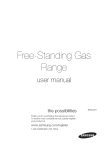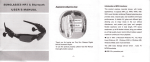Download Getting Started .................4 Basic Operation ............. -16
Transcript
Getting Started ................. 4 Highlights .................................................. 4 ST0 (Store) Key Operation.. .................... .5 Getting Started.. ........................................ 6 Activating Your Phone Service................. .6 Programming Your Phone ....................... .6 102-3 Simple Programming .................... .6 Preparing a Rechargeable Battery Pak for Initial Use ........................................... 7 Power Options ......................................... 8 Battery Compartment Door ..................... .8 Removing the Battery Compartment Door.. ................................. 9 Installing the Battery Compartment Door.. ................................ .9 Installing andRemoving Batteries.. ......... .lO Installing a Battery Pak ........................... .10 Removing a Battery Pak .......................... .l 1 Installing AA Standard Batteries.....;. ..... .ll Removing AA Standard Batteries..............12 Battery Pak Charging ................................ 12 Charger Choices.. ..................................... .12 Installing a Charger to Your Phone ..........13 Monitoring Charging Status.. ................... .13 Power On Reminder .................................. 14 Low Battery Warning ................................ 14 Battery Voltage Meter.............................. .15 Basic Operation ............. -16 Turning the Phone On .............................. 16 Start-up Self Tests. .................................... 16 Signal Strength Meter .............................. .16 1 Start-up Display Messages ...................... .17 Display Indicators.. .................................. .18 Turning the Phone Off.. ............................ I9 Placing a Call.. ......................................... .19 Entering More than 7 Digits ..................... I9 To Correct an Error when Dialing.. ...........19 Unsuccessful Call Attempts.. ................... .20 Automatic Redialing................................. .20 Receiving a Call ....................................... .21 Volume Meter .......................................... .2I Adjusting Earpiece Volume...................... .22 Adjusting Ringer and Keypad Volume......2 2 Selecting Ringer Tone.. ............................. .22 To Change Ringer Tones ........................... 23 Display Own Phone Number .................. .23 Illuminated Keypad ................................. .23 Antenna System.. ..................................... .24 Features ........................... 28 PIN Code. ................................................. 28 Storing PIN Code in Memory location 7. ..2 8 Activating the PIN Code Feature.. ........... .29 Placing a Call with PIN Code Active........2 9 Tone Dialing (‘IbmPart Calling) .............. .30 Reference ........................ 3 1 Reference ................................................. .31 General Safety Information ..................... .31 The Cellular System.. ............................... .36 Service Area .............................................. 36 Roaming.. ................................................. .36 Warranty Information ............................... 38 Index ......................................................... 43 Patent Information ................................... 45 Memory ..... _. .. .._ ... _ ._ .........24 Storing Numbers in Memory.. ................. .24 Scratch Pad Memory.. ............................. .24 Storing/Replacing a Phone Number in Memory................................................ .25 Reviewing Memory Storage ..................... .25 Changing a Memory Entry....................... .25 Deleting a Memory Entry.. ...................... .26 Storing an Area Code and Preftx in Memory (Postscripting) ............. .26 Placing Calls from Memory.. ................... .26 Recalling by Memory Location.. .............. .27 Super Speed Dialing................................ .27 Turbo DialrM ............................................ .27 Dialing Using Postscripting ..................... .28 2 -u Highlights Welcome to cellular telephone service. Your phone represents the state-of-the-art in personal cellular telephones today. The listing below shows just a few of the exceptional features that your telephone contains. . . . . . . . . . . Simplified Programming PIN Code and Authentication Capable Signal Strength Meter Battery Meter Low Battery Warning Volume Meter Nine numeric memories Nine selectable ringer tones Nine number Turbo DiaP Nine number Super Speed Dial Remember, these are just a few of the great features that your phone provides to meet your needs. In addition, accessory options are available to help you tailor your cellular system to your individual preferences. Please read the safety information on page 3 1 before operating your telephone. In addition, simple instructions for the most commonly used features of your phone can be found on the inside of the battery compartment door. ST0 (Store) Key Operation Depending on the cellular phone model you have purchased, your keypad may have separate RCL and ST0 keys or one key for both RCL and STO. With either model, your phone’s functions and features are identical. Instructions in this manual have been written to detail the key strokes for models with separate RCL and ST0 keys. For models with one key for both RCL and STO, pressing FCN, then RCL is equivalent to pressingST0 in all instructions in this manual. For models with one key for both RCL znd STO, note that both “FCN” and “STO” are printed in blue to help you remember that you need to press FCN, then RCL for a ST0 operation. To cover all of your phone’s features properly, this manual will take you through a logical,step-bystep learning procedure that explains everything you need to know to operate your new telephone. To help you become familiar with your telephone’s features, it is suggested that you experiment with them as you progress through this manual. 4 5 Getting Started Before you can use your telephone, you need to activate your service and program your phone. In addition, if you will be using a rechargeable Battery Pak, it must be fully charged before you make your first call. Activating Your Phone Service Your Cellular Service Provider will need to activate or “turn on” your cellular phone service. Depending on where you purchase your cellular telephone, your phone may be activated by your sales person or you may need to contact a Cellular Service Provider. You will be given your cellular phone number when you activate your service. Programming Your Phone You cellular telephone may be programmed by your sales person or you may be asked to program your phone. In either case, our Simplified Programming makes this process easy! l-2-3 Simple Programming Before you start, write down your cellular phone number here ( ) and your Carrier System ID* (a one to five digit number) here *Contact your Cellular Service Provider to confirm your Carrier System ID number. 6 Don’t worry! If you make a mistake, t R 9 R , ,-I will appear. After a few seconds, your phone will display the incorrect number you entered for that step. Press CLR to erase the last digit or press and hold CLR to erase the entire entry. Re-enter the correct number, then press ST0 and you’re finished! Preparing a Rechargeable Battery Pak for Initial Use A rechargeable Battery Pak must be fully charged before being used in your phone. Fully charging a Battery Pak will give you the longest ta% and standby times throughout the life of the Battery Pak. All rechargeable Battery Paks are shipped from the factory in a discharged statein order to extend their life. Itis recommended that you charge a new rechargeable Battery Pak at least 12 hours, with your phone powered off, using the charger supplied with your phone. Please see page 10 for Battery Pak installation and removal instructions and page 12 for Battery Pak charging instructions. 7 NOTE Standard AA batteriescannot be recharged by the phone. WARNING Battery Paks and standard batteries may explode if exposed to fire. CAUTION To avoid damage to a Battery Pak, do not place them anywhere that might cause the battery terminals to short together. To prevent injuries or burns, do not allow metal objects to contact or short circuit Battery Pak terminals. Removing the Battery Compartment Door 1. Press down on the tab above the arrow on the battery compartment door and slide the door toward the bottom of the phone. Power Options This cellular telephone can use an array of power sources which include: Rechargeable nickel metal hydride(NiMH) Battery Pak Rechargeable nickel-cadmium (NiCd) Battery Pak Four AA standard batteries Cigarette Lighter Adapter Power your phone directly from your vehicle using the Cigarette Lighter Adapter even without batteries in your phone! Battery Compartment Door Installing the Battery Compartment Door 1. Place the battery compartment door into the channels at the side of the battery compartment opening. Make sure that the top of the door, which has the loEking tab and arrow, is oriented toward the top of the phone. 2. Slide the door in the channels toward the top of the phone until the locking tab clicks securely into the phone. The battery compartment door must be removed before a rechargeable Battery Pak or AA standard batteries can be installed. Always be sure to reinstall the battery compartment door to prevent its loss. 8 9 Installing and Removing _ Batteries Installing a Battery Pak 1. Remove the battery compartment door. + 2. Align the Battery Pak with the battery compartment, making sure the front of the Battery Pak is facing toward you. 3. First, insert and press the top of the Battery Pak against the springs in the top of the battery compartment. Then, press the bottom of the Battery Pak into the bottom of the battery compartment. 4. Install the battery compartment aoor. Removing a BatterY Pak Remove the battery compartment door. + 2. Grasp the bottom of the Battery Pak and pull it out of the battery compartment. 3 Install the battery compartment door. 1. Installing AA Standard Batteries 1. Remove the battery compcrtment door. + 2. Insert, one at a time, four AA standard batteries, aligned as pictured on the label inside the battery compartment. 3. Install the battery compartment door. Removing AA Standard Batteries 1. Remove the battery compartment door. 2. Grasp one AA standard battery and pull to remove from battery compartment. 3. Remove the remaining three AA standard batteries from the battery compartment. 4. Install the battery compartment door. Battery Pak Charging Your Battery Pak needs no other maintenance than routine charging. Please note that AA standard batteriescannot be recharged by your phone. Charger Choices Your phone may be packaged with one of three chargers: an AC Standard Transformer Charger, an AC Fast Transformer Charger or a Cigarette Lighter Adapter. When your phone is powered off, the following charging times are required: Charger Charging time required for 90% Battery Pak capacity AC Standard Transformer Charger 4.5 hours AC Fast Transformer Charger 1.5 hours Cigarette Lighter Adapter 1.5 hours Each of these chargers will also charge a rechargeable Battery Pak when your phone is 12 powered on. Operating the phone extends the time required to recharge a Battery Pak. Both the AC Fast Transformer Charger and the Cigarette Lighter Adapter have been designed to power your phone even when a Battery Pak or AA standard batteries are not installed. Once either of these chargers is properly installed, simply press PWR to power on your telephone. Please note that the AC Standard Transformer Charger cannot be used to power your phone when a Battery Pak or AA standard batteries are not installed in your phone. Installing a Charger to Your Phone 1. Insert the jack plug on the charger into the jack port located in the + lower left side of your phone. 2. Plug your charger into th,e appropriate power source. Your phone will emit a “beep” when a charger has been properly installed. Monitoring Charging Status Once your charger is properly installed and charging begins, the display of your phone will help you monitor the charging status of your Battery Pak. To help conserve power and more rapidly charge your Battery Pak when your phone is powered on, this status display will only remain lit for 16 seconds after charging begins. 13 When your phone is powered on and has timed out into standby mode, or your phone is powered off, the display will flash b while the Battery Pak is charging and continually light a b when your Battery Pak is completely charged. To review your battery charging status at any time when charging with your phone powered on, press FCN, then 4. If your Battery Pak is still being charged, the display will briefly show c h R r Y n 7. If your Battery Pak is fully charged, the display will show b __ z z E:. Power On Reminder To help you conserve your Battery Pak power, when you remove a charger while your phone is powered on, the phone will emit a “beep” to remind you of its powered on state. If you wish to power your phone off, press PWR. Low Battery Warning Low battery power is indicated by a shortdualtone alert repeated periodically, and the display message IO W b FI t If the message is ignored, the phone will automatically turn itself off as the battery approaches full discharge. 14 Battery Voltage Meter To monitor your relative battery power when your phone is not externally powered by a charger, press FCN, then 4. The Battery Voltage Meter (BVM) represents the current relative voltage level of your battery. Similar to your vehicle’s gas gauge, you can use your phone’s BVM to estimate the amount of “fuel for your phone” or battery capacity remaining. The BVM is displayed in the form of a bar graph following the letter b at the left side of the display. (7) (Kzz-) Low Battery Charged battery If a charger is installed to your phone, but a battery is not present, pressing FCN, then 4 will cause the phone to display a fullychar& battery meter. Variables such as temperature, battery age, and charging conditions may affect battery voltage. To help remember which key to use to view your BVM, note that “BAR” is printed on the 4 key. 15 Turning the Phone On + 1. Press PWR once. 2. Check the status indicators and display messages before placing a call. Start-up Self Tests Each time the telephone is powered on, it performs a series of self tests, sounds a tone and lights all display positions and status indicators to check their operation. The keypad will light momentarily, as it will any time a key is pressed. Signal Strength Meter The Signal Strength Meter (SSM) represents the relative strength of the cellular signal received by your phone. The SSM is displayed as a bar graph following the letter5 at the left side of the display. An5 alone in the display represents no signal strength, with each additional bar representing a relatively stronger signal. (7) Weak Signal c5-----_) Strong Signal To best utilize the SSM, you should familiarize yourself with the relative signal strength levels and their associated call placement andcall-inprogress qualities. The SSM appears every time you turn on your phone and to conserve battery power, will only remain lit for 16 seconds. You can redisplay the SSM when not in a call by pressing END. (Please remember that pressing END during a call will terminate the call.) Start-up Display Messages The display will show 5 t IE o t if the volume is at its lowest setting, then your phone number, then the Signal Strength Meter. 1 Display Indicators Your phone’s display has four status indicators to help you easily monitor the status ofyour phone’s operation. On/Lock Indicator (green light) m When on “home” system, flashes slowly to indicate the phone is ready to use. IN USE Indicator Flashes slowly l while a call is in progress. NO SVC (No Service) Indicator Flashes slowly if phone is beyond range of a cellular service area. Calls cannot be placed or received while NO SVC is iii ROAM Indicator [f slow or rapid ‘lashing, you are accessing a senrice area outside of your lome system. 1 Ffashing Slowly Roaming on a home we system. 1 Flashing Rapidly Roam on a non-home type system. l l 18 Turning _ the Phone Off 1. Press PWR once to turn the phone off. + Placing a Call + 1. With power on, enter the number you wish to call. 2. Press SND. The green “IN USE” indicator light will flash. The display will show d I R I in 7 and then the phone number you are calling. 3. Begin conversation when the called party answers. 4. To terminate the call, press END. Entering More than 7 Digits You can call a phone number with up to 32 digits, but only the last7 digits willappeag in the display. To Correct an Error when Dialing To clear the last digit entered, press and quickly release,CLR. To clear the entire entry, press and hold CLR for about one second, until the entire entry is erased. You may now re-enter the number you wish to call. 19 1 Unsuccessful Call Attempts If you see or hear one of the following signals, you have not successfully completed your call. ending the unsuccessful attempt. r Ed IR I is then displayed. Your phone will make the call attempt continuously over the next four minutes. When a connection is made, the phone will ring once to alert you so that you may lift the phone to your ear and begin conversation. You do not have to press SND to answer the call. If four minutes is insufficient time, press SND to begin another four minute cycle. Receiving a Call ione You may have t&d to place a call Sndto before the green ON/LOCK indicator rEd (RI was flashing to let you know your phone was fully operative. Either press SND again before ending the unsuccessful call attempt to automatically redial the call (refer to Automatic Redialing below), or press END and dial the call again. busy signal1 The Called Party’s Line is Busy Automatic Redialing Your telephone includes a convenient feature designed to make repetitive call attempts automatically when a cellular system is busy. If you receive an alternating high/low signal or the fast busy tone when attempting to place a call and wish to retry the call, pressSND before 20 Your phone must be powered on to receive calls. Regardless of ringer volume level, your display will show CR I I whenever you receive a call. To answer a call, pressSND. The green “IN USE” indicator light will flash. Volume Meter c The Volume Meter represents the current volume setting and is displayed whenever you adjust the earpiece or the ringer/keypad volume. The volume level is displayed as a bar graph following the letter u at the left side of the display. Theu alone represents the lowest volume setting at which tones/ringers will sound, with each additional bar representing a higher volume setting. [) (u__,,r_) Low Volume Highest Volume 21 Your ringer/keypad volume can be made silent! If the display shows 5 t IE o t , your ringer will not sound and your keypad will not emit tones. The display will flash CRI I to alert you of an incoming call. Adjusting Earpiece Volume Earpiece volume can only be adjusted while you are in a call. Press and hold VOL to raise the earpiece volume level. Press and hold VOL again to lower the earpiece volume. I I‘L Adjusting Ringer and Keypad Volume Ringer and keypad volumes can only be adjusted when you are not in a cd. Press and hold VOL to raise the ringer and keypad volume levels. Press and hold VOL again to lower the ringer and keypad volume levels. To help you remember which key to use to change ringer tones, note that “RING” is printed on the 8 key. Display Own Phone Number Your ringer/keypad volume can be made silent! If the display shows 5 I lE o t , your ringer will not sound and your keypad will not emit tones. The display will flash1: R I t to alert you of an incoming call. + Selecting Ringer Tone I Your phone offers nine different ilnger styles from which to choose. Make sure your ringer volume is not set at 5 t IE o t or you will be unable to hear the ringer tones! I,I 22 To Change Ringer Tones 1. Press FCN, then 8. The display willshow SEIEct I-Y. + 2. Press and release any number key, from 1 - 9, to sound and select its corresponding distinct ringer tone once. Press and hold any number key, from 1 - 9, to repetitively sound its distinct ringer tone. The display will show r so 9 and the corresponding ringer number. You have six seconds to press and release another number key to sound and select another ringer style. v 1. Press RCL, then #. 2. Your active phone number will be displayed until the phone times out into standby mode or another key is pressed. Illuminated Keypad Your keypad lights whenever your phone is turned on, or a call is received. To help conserve battery power, the display and keypad backlighting will turn off, or enter into standby mode, after 16 seconds if no key is pressed. Pressing any key (except PWR) when the phone is powered on will illuminate the keypad. 23 Antenna System The antenna system of your telephone is designed for optimal performance with the antenna extended. You can receive calls on your telephone without having the antenna extended. If the “NO SVC” indicator comes on, you may be calling from a fringe coverage area and it will be necessary to fully extend the antenna for optimum performance. Storing Numbers in Memory Your phone provides a numeric memory in which you can store nine frequently called phone numbers. Each memory can hold up to a 16 digit entry. Before setting up your memory, it is suggested that you read this entire section to become familiar with the ways you can access and use memory. Scratch Pad Memory The scratch pad permits the entry of numbers from the keypad during conversation. If the party you are talking with gives you another number to call, simply enter that number from the keypad. If you make an error, press CLR to erase the last digit entered or hold CLR to erase the entire entry. Advise your party that they will hear tones as you store the number. To call the scratchpad number 24 at the end of an ongoing conversation, press END, then SND. The contents of the scratchpad memory will be saved when the phone is powered off. Storing/Replacing a Phone Number in Memory 1. Enter the phone number to be stored. (Up to 16 digits.) + 2. Press STO. 3. Enter a memory location (1 through 9). 4. The phone will confirm storage by displaying 5 t ~7 r Ed R t and the corresponding memory location. Reviewing Memory Storage 1. Press RCL and then the memory location (1 through 91. + 2. The memory location andyhen the last ten digits of the stored number will be displayed. Changing a Memory Entry 1. Press RCL and then the memory location (1 through 9). The + memory location and then the last ten digits of the stored number will be displayed. 2. Repeatedly press CLR to “back out” each of the displayed digits you wish to change. 3. Enter the new digits. 25 4. Press ST0 and the same memory location to save the new number. Deleting a Memory Entry 1. Press and hold CLR for one second, then STO, then the + memory location (1 through 9) that contains the number you want to delete. Storing an Area Code and Prefix in Memory (Postscripting) Storing an area code and phone number prefix for a frequently called location, such as an office, offers a convenient means of postscripting the four-digit extension of the party you wish to call. 1. Enter the area code and prefix to be stored. + 2. Press STO. 3. Enter a memory location (1 through 9). 4. The phone will confirm storage by displaying 5 t o r E d R t and the corresponding memory location. Placing Calls from Memory All nine memory locations of your phone are equipped with both Super Speed Dial and Turbo Dial’” capability. These features can be used to quickly dial when you know the memory location in which a phone number is stored. 26 Recalling by Memory Location 1. Press RCL, then enter the desired memory location (1 through 9). + The display will show the memory location and then the last ten digits of the phone number stored in that memory location. To view the complete number, press RCL. 2. Press SND to place a call to the number displayed or return to step one to view the contents of other memory locations. The display will show d ,R I ,n 3, then the phone number you are calling. Super Speed Dialing 1. Enter the memory location (1 through 9) of the number you wish + to call. 2. Press SND. The displayaill show d ,R I ,o3, then the phone number you are calling. Turbo DialTM 1. Press and hold the memory location (1 through 9) containing + the phone number you wish to call. The display will show d ~fl I in 3, then the phone number you are calling. 27 Dialing Using Postscripting You can add additional digits to the end of recalled numbers by entering them before pressing SND. This is particularly useful if you often place calls to the same area codeand/or phone number prefix. 1. Press RCL, then enter the memory location where an area code and + prefix are stored. 2. Add additional digits as needed. 3. Press SND. The display will show d IR I tn9, then the phone number you are calling. PIN Code PIN Code activation is one of several methods available that your Cellular Service Provider may use to reduce cellular fraud. Please contact your Cellular Service Provider to determine whether usage of your phone’s PIN Code feature is required for operation on their system. If required, your Cellular System Provider will provide you with your PIN Code. Your Cellular Service Provider must know your PIN Code for your telephone service to operate! Storing PIN Code in Memory location 7 1. Enter your PIN Code (may be up to seven digits). 2. Press STO, then 7 to store your PIN Code in memory location “7”. 28 Note Do not store a phone number in memory location “7” if PIN Code is used. Activating the PIN Code Feature Press FCN, then 7 to activate the PIN Code feature. The display will show P ,n SC t ,uE. If the PIN Code feature is already active, pressing FCN, then 7 will deactivate the PIN Code feature and the display will show P in ,nRc t IU. TO activate the PIN Code feature, simply press FCN, then 7 again; the display will then show P in Ret CUE. To help remember which key to use for PIN code storage and activation, note that “PIN” is printed on the 7 key. Placing a Call with PIN Code Active 1. With power on, enter the number you wish to call. * + 2. Press SND. Wait for the double tone - “beep, beep.” 3. Press SND again. The phone will automatically send the PIN Code stored in memory location “7”. 4. Begin conversation when the called party answers. 5. To terminate the call, pressEND. If when attempting to place a call, your display shows ,n u R I , d P ,n, check to make sure your PIN Code is stored in memory location“7”. If problems persist, contact your Cellular System Provider for assistance. 29 Tone Dialing CTwo-Part Calling) Your telephone provides the standard Dual Tone Multi-Frequency(DTMF) signals typically used to access alternate long distance services, signal pagers, answering machines, etc. Generally, these services use a two-part procedure: first, a call is placed from the memory or through the keypad to a central telephone number, then a secondary dial tone is heard and the additional tone digits are sent. To tone dial from the keypad, make the initial call. Enter additional tone digits using the keypad. The tones are automatically sent as you press the keys - you do not need to press SND. To tone dial from a memory location, place the initial call. Recall from memory (press RCL, then the memory location) the number you wish to send as DTMF digits, then press SND. Repeat these steps as required to send separate groups of numbers. Reference General Safety Information Read this information before using your cellular telephone. First introduced in 1984, the hand-held portable cellular telephone is one of the most exciting and innovative electronic products ever developed. With it you can stay in contact with your office, your home, emergency services, and others. For the safe and efficient operation of your phone, observe these guidelines. Your cellular telephone is a radio transmitter and receiver. When it is ON, it receives and also sends out radio frequency (RF) energy. The phone operates in the frequency range of 824 MHz to 894 MHz and employs commonly used frequency modulation (FM) techniques. When you use your phone, the cellular system handling your all controls the power level at which your phone transmits. The power level can range from 0. 006 of a watt to 0. 6 of a watt. In 1991, the Institute of Electrical and rafwu*IIwm Electronics Engineers (IEEE), and a in 1992, the American National -“-m Standards Institute (ANSI), updated the 1982 ANSI Standard for safety levels with respect to human exposure to RF energy. Over 120 scientists, engineers and physicians from universities, government health agencies and industry, after reviewing the available body of research, developed this updated Standard. In 30 31 March, 1993, the U. S. Federal Communications Commission (FCC) proposed the adoption of this updated Standard. The design of your phone complies with this updated Standard. Of course, if you want to limit RF exposure even further than the updated ANSI Standard, you may choose to control the duration of your calls and operate your phone in the most power efficient manner. For your phone to operate at the lowest power level, consistent with satisfactory call quality, please observe the following guidelines: If your phone has an extendible antenna, extend it fully. Some models allow you to place a call with the antenna retracted. However, your phone operates more efficiently with the antenna fully extended. Hold the phone as you would any other telephone. While speaking directly into the mouthpiece, position the antenna up and over your shoulder. Do not hold the antenna when the phone is “IN USE. ” Holding the antenna affects call quality and may cause the phone to operate at a higher power level than needed. attachments could impair call quality, damage the phone, and violate FCC regulations. CAUTION A1I batteries can cause property damage, injury or burns if a conductive material, such as jewelry, keys or beaded chains, touches exposed terminals. The material may complete an electrical circuit (short circuit) and become quite hot. Exercise care in handling any charged battery, particularly when placing it inside your pocket, purse, or other container with metal objects. Check the laws and regulations on the use of cellular telephones in the areas where you drive. Always obey them. Some jurisdictions prohibit your using a cellular telephone while driving a vehicle. Even if your jurisdiction does not have such a law, we strongly suggest that, for safety reasons, the driver use extreme caution when operating the cellular telephone while the vehicle is in motion. Also, when using thephone_)Yhile driving, please: l l l give full attention to driving, use hands-free operation, if available, and pull off the road and park before making or answering a call if driving conditions so require. Do not use the phone with a damaged antenna. If a damaged antenna comes into contact with the skin, a minor burn may result. Replace a damaged antenna immediately: take your phone to a qualified service center for repair. Most modern electronic equipment is shielded from RF energy. However, RF energy from cellular telephones may affect inadequately shielded electronic equipment. Use only the supplied or approved antenna. Non-approved antennas, modifications, or RF energy may affect improperly installed or inadequately shielded electronic operating and 32 33 entertainment systems in motor vehicles. Check with the manufacturer or its representative to determine if these systems are adequately shielded from external RF energy. You should also check with the manufacturer of any equipment that has been added to your vehicle. Consult the manufacturer of any personal medical devices (such as pacemakers, hearing aids, etc.) to determine if they are adequately shielded from external RF energy. Turn your phone OFF in health care facilities when any regulations posted in the areas instruct you to do so. Hospitals or health care facilities may be using equipment that could be sensitive to external RF energy. Turn your phone OFF before boarding any aircraft. l l Use it on the ground only with crew permission. Do not use it in the air. To prevent possible interference with aircraft systems, U. S. Federal Aviation Administration (FAA) regulations require you to have permission from a crew member to use your phone while the plane is on the ground. To prevent interference with cellular systems, FCC regulations prohibit using your phone while the plane is in the air. Do not allow children to play with your phone. It is not a toy. Children could hurt themselves or others (by poking themselves or others in the eye with the antenna for example). Children also 34 could damage the phone, or make calls that increase your telephone bills. To avoid interfering with blasting operations, turn your unit OFF when in a “blasting area” or in areas posted: “Turn off two-way radio. ” Construction crews often use remote control RF devices to set off explosives. Turn your phone OFF when in any area with a potentially explosive atmosphere. It is rare, but your phone or its accessories could generate sparks. Sparks in such areas could cause an explosion or fire resulting in bodily injury or even death Areas with a potentially explosive atmosphere are often, but not always, clearly marked. They include fueling areas such as gas stations; below deck on boats: fuel or chemical transfer or storage facilities; areas where the air contains chemicals or particles, such as grain, dust, ormetaL powders; and any other area where you would normally be advised to turn off your vehicle engine. Do not transport or store flammable gas, liquid or explosives in the compartment of your vehicle which contains your phone or accessories. Vehicles using liquefied petroleum gas (such as propane or butane) must comply with the National Fire Protection Standard (NFPA-58). For a copy of this standard, contact the National Fire Protection Association, One Batterymarch Park, Quincy, MA 02269, Attn: Publication Sales Division. 35 The Cellular System There are generally two types of cellular systems serving any metropolitan area. One of these will most likely be operated by the telephone company that provides telephone service to your community, generally referred to as the wireline carrier. The other Cellular Service Provider is a radio common carrier, referred to as a nonwireline carrier. Your Cellular Service Provider you choose will define your “home” system. They will provide information concerning specific features, procedures and coverage in your area. Service Area The area within which the phone operates is defined by your Cellular Service Provider. Since cellular is a radio system, no exact boundaries (as on a map) can be drawn. The “NO SVC” (No Service) indicator in your display will light when you are beyond the range of a service area. There may be locations within your area, such as tunnels and underground parking facilities,where the unit may act as if it were beyond range. Roaming The term “roaming” applies to the use of cellular telephones within systems other than those designated as their “home” system. The “ROAM” indicator comes on whenever the unit comes within range of a visited system. As your phone begins to roam, it seeks service in accordance to the conditions you have selected. 36 A steady on “ROAM” indicator signals that your phone is accessing a home type system, while a flashing “ROAM” indicator signals that your phone is attempting a connection through anonhome type system. Contact your Cellular Service Provider, or that of the visited system, for information on dialing and billing procedures. To use alternate long distance services when roaming, be certain to dial the appropriate area code and local number to access the alternate carrier in the visited area. Warranty Information I. WHAT THIS WARRANTY COVERS AND FOR HOW LONG: MOTOROLA INC. (MOTOROLA) warrants the MOTOROLA Cellular Subscriber Radiotelephone products and accessories against defects in material and workmanship under normal use and sew~ce for a perlcd of time specified by the product’s serial numb-8 from the date of installation. (NOTE: Installation, in the case of radiotelephones, accessories or batteries that are not installed in a vehicle, means the date that the product is placed into subscriber service. Installation will be deemed to be no later than thldy (30 days from date of delivery of the Product to you the owner.) The warranty time perlcd is specified by the last digit of the serial number found on each cellular product. Products sold under this warranty may have either a ‘F’“, “Y, ‘A”. “B”, “c”, or “D” or nothing in the eleventh position of the sanal number. If there is no letter or an “A”, the product comes with a (1) one year warranty Products that have a ‘D” have a (2) two year warranty. Products that have a ‘Y or a ‘B” have a (3) three year warranty, and pmducts that have a “P” or a ‘%” have a (5) five year warranty commencing from the date of installatum. The warranty time period for radiotelephone accessories and banenes is as follows: Cellular Telephone Batteries: 1 year Defect&e at time of shipment MOTOROLA, at its option, will at no charge either repair, replace, or refund the purchase price of the Cellular Subscriber Radioteleohone P r o d u c t d&g the’warranty penod, provided it IS w&ad in accordance with the terms of this warranty to the MOTOROLA Cellular Service Center or distributor’s selv~ce shop qualified by MOTOROLA Repair, at MOTOROLA’s option, may include the replacement of parts or boards wth functionally equivalent reconditioned or new parts or boards. Replaced parts, accessories, batteries, or boards are warmnted for the balance of the original time period. All replaced ao.%ssodes. batteries, parts and cellular telephone equipment shall become the property of MOTOROLA. Carrying casas: II. WARRANTY CONDITIONS: This express limited warranty IS extended by MOTOROLA to the original subscriber buyer or lessee only and is not assignable or transferable to subsequent subscdber buvers or lessees. This is the complete warranty for Cellular Subscriber i%diotelephone Products by MOTOROLA. MOTOROLA assumes no obligation or liablllty for additions or mcdiilcations to this warranty unless made in writing and sIgned by an officer of MOTOROLA. Unless made in separate written agreement batwaen MOTOROLA and you, MOTOROLA does not warrant the installation, maintenance or setwa of the equipment, accessories. banelies or parts. Batteries are warranted only if battery capacity falls below SO% of rated capacity, or the banely develops leakage. This warranty becomes void for all types of banenes if: a. the banewas are charged by other than MOTOROLA approved battery chargers specified for the charging of the battery. b. any of the seals on the battery are broken or show evidence of tampanng. c. the battery is used in equipment or service other than the cellular telephone equipment for which it is specified. MOTOROLA cannot be responsible in any way for any ancillary equipment not furnlshed by MOTOROLA which is attached to or used in connection with MOTOROLA’s Cellular Subscriber Radiotelephone Products, or for operation of our equipment with any ancillary equipment and all such equipment is expressly excluded from this warranty. Furlhermore, MOTOROLAcannot be responsible for any damage to MOTOROLA equipment resulting from the use of ancillary equipment not furnished by MOTOROLA for use with cellular subscriber equipment. When the product is used in conjunction with ancillary or peripheral equipment not manufactured by MOTOROLA. MOTOROLA does not warrant the operation of the product/peripheral combination, and MOTOROLA will honor no warranty claim where the product is used in such a combination and it is determined by MOTOROLA that there IS no fautt with the MOTOROLA product. MOTOROLA specifically disclaims any rewxsibilii for any damage caused in any way by the use of portable radiotelephone accessories and padph@s (specific examDIes include. but are not limited to: batteries, chargers, adapters, and pbwer supplies) when such accessories and peripherals are not manufactured or supplied by MOTOROLA. MOTOROLA d&claims liability for range, coverage, availability, or operation of the Cellular System which is provided by the Carrier. III. WHAT THIS WARRANTY DOES NOT COVER: (a) Defects or damage resulting from use of the product in other than Its normal and customaw manner. (b) Defects or damage from misuse, accident or neglect. (c) Defects or damage from improper testing, operation, maintenance, installation, adjustment, or any alteration or modification of any kind. (d) Breakage or damage to antennas unless caused directly by defects in material or workmanship. (e) Products disassembled or repaired in such a manner as to adversely affect pellormanca or prevent adequate inspection and testing io verify any warranty claim. (1) Products which have had the serial number removed or made illegible. (9) Defects or damage due to spills of food or liquid. (h) ControlUnit Coil Cords that are stretched or have the modular tab broken. (i) All plastic surfaces and all other externally exposed parts that are 39 scratched or damaged due to customer normal use. (J) Leather briefcases (which are covered under separate manufacturers’ warranties), (k) Products rented on a month-to-month basis. (I) The conirol unit keypad assembly, control unit displays, and control unit coil cords are not covered after the first year from installation. IV. HOW TO GET WARRANTY SERVICE: To receive warranty service, present your equipment to the facility d e s c r i b e d b e l o w , alona with vour bill of sale or comwrable substitute proof of sale-or le.& bearing the date of inst&tion, transceiver serial number, electronic serial number, and installation facility if applicable, Warranty service is available by returning MOTOROLA branded Radiotelephone Products to a MOTOROLA Cellular Service Center authorized in wntlng by a MOTOROLA Area Service Manager to perform warranty work on MOTOROLA Cellular Subscriber Radiotelephone products. A Carrier or Distributor branded Radiotelephone Product may be returned to either (a) the specific cellular service shop qualified by MOTOROLA’s Cellular Subscriber Services Department in writing and operated by or affiliated with the cellular distributor which the Distributor designates or (b) a MOTOROLA Authorized Cellular Service Center. In most cases the se&e shop which installed your Cellular Radiotelephone and acc&sories will provide warranty sewice. If you need additional information. contact the shop that installed vow Radioteleohone.the customer sewice departmdnt of your c&lx system &rat&, or MOTOROLA at the address at the bottom of this page. In the case of vehicular installation, the vehicle in which the Radiotelephone Product is installed should be driven to the service shop, as analysis of any problem may require inspection of the entire vehicular installation. In the case of non-vehicular installation, the unit or accessories, together with any detachable pads such as antennas, battery packs, and chargers, must be delivered to a qualified MOTOROLA Cellular Service Center, or a MOTOROLAqualified service shop, transportation and insurance prepaid. When sent or brought to the selyicer, the Radiotelephone Product must be accompanied by your name, address, and telephone number, name of cellular Carrier, and a description of the problem. V. GENERAL PROVISIONS: This warranty sets forth our responsibilities regarding this product. R e p a i r , r e p l a c e m e n t or refund of the purchase price at MOTOROLA’s option, is your exclusive remedy. THIS WARRANTY IS GIVEN IN LIEU OF ALL OTHER EXPRESS WARRANTIES, IMPLIED WARRANTIES, INCLUDING WITHOUT LIMITATION IMPLIED WARRANTIES OF MERCHANTABILITY AND FITNESS FOR A PARTICULAR PURPOSE, ARE LIMITED TO THE 40 DURATION OF THIS LIMITED WARRANTY. FURTHER, AS THE CELLULAR CARRIER IS NOT CONTROLLED BY MOTOROLA, NO WARRANTY IS MADE AS TO COVERAGE, AVAILABILITY OR GRADE OF SERVICE PROVIDED BY THE CELLULAR CARRIER. IN NO EVENT SHALL MOTOROLA SE LIABLE FOR DAMAGES IN EXCESS OF THE PURCHASE PRICE OF THE CELLULAR RADIOTELEPHONE PRODUCT, FOR ANY LOSS OF USE, LOSS OF TIME, INCONVENIENCE, COMMERCIAL LOSS, LOST PROFITS OR SAVINGS OR OTHER INCIDENTAL, SPECIAL OR CONSEQUENTIAL DAMAGES ARISING OUT OF THE USE OR INABILITY TO USE SUCH PRODUCT, TO THE FULL EXTENT SUCH MAY SE DISCLAIMED BY LAW. VI. PATENT AND SOFTWARE PROVISIONS: MOTOROLA will defend at its own expense, any suit brought against you to the extent that it is based on a claim that the Cellular Subscriber Radiotelephone Product parts Infringes a United States patent, and MOTOROLA will pay those costs and damages finally awarded agalnst you in any such suit which are attributable to any such claim, but such defense and payments are conditioned on the following: (I) that MOTOROLA will be notified promptly in writing by you of any notice of such claim; and (II) that MOTOROLA wll have sole control of the defense of such suit and all negotiations for its s e t t l e m e n t or c o m p r o m i s e ; a n d ( I l l ) s h o u l d t h e C e l l u l a r Radiotelephone, accessory, battery or parts become, or in MOTOROLA’s opinion be likely to become the subject of a claim of i n f r i n g e m e n t oi a United S&&s patent that you will permit MOTOROLA. at its o&n and expense. either to procure for you the right to continue us/ng the Cell&r Radiotelephone of pats or to replace or modify the same so that it becomes non-infringing or to grant you a credit for such Cellular Radiotelephone or pads as depreciated and accept its return. The depreciation will be an equal amount per year over the lifetime of the Cellular Subscriber Radiotelephone, accessories, battery or parts as established by MOTOROLA. MOTOROLA will have no liability to you with respect to any claim of patent Infringement which is based upon the combination of the Cellular Radiotelephone or parts furnished hereunder with software, apparatus or devices not furnished by MOTOROLA, nor will MOTOROLA have any liability for the use of ancillary equipment or software not furnished by MOTOROLA which is attached to or used in connection with the Cellular Radiotelephone. The foregoing states the entire liability of MOTOROLA with respect to infringement Of patents by the Cellular Radiotelephone. accessories, batteries or any parts thereof. 41 Laws in the United States and other countries preserve for MOTOROLA cedain exclusive rights for copyrighted MOTOROLA software such as the exclusive rights to reproduce in copies and distribute copies of such MOTOROLA software. MOTOROLA sofhvare may be copted into, used in and redistributed with only the Cellular Subscriber Radiotelephone Product associated with such MOTOROLA software. No other use, including without limitation disassembly, of such MOTOROLA software or exercise of exclusive rights in such MOTOROLA software is permitted. VII. STATE LAW RIGHTS: SOME STATES DO NOT ALLOW THE EXCLUSION OR LIMITATION OF INCIDENTAL OR CONSEQUENTIAL DAMAGES, OR LIMITATIONS ON HOW LONG AN IMPLIED WARRANTY LASTS, SO THE ABOVE LIMITATIONS OR EXCLUSIONS MAY NOTAPPLY TO YOU. This warranty gives you specific legal rights, and you may also have other rights which vary from state to state. 42 Index 1*2*3 Simple Programming................................. .6 Activating the PIN Code Feature ...................... .29 Activating Your Phone Service ............................ .6 Adjusting Earpiece Volume ............................... .22 Adjusting Ringer and Keypad Volume .............. .22 Antenna System.. ............................................... .24 Automatic Redialing .......................................... .20 Basic Operation.. .......................................... .16-23 Battery Compartment Door.. ...................... .5, 8-12 Battery Pak Charging..................................... .7, 12 Battery Voltage Meter.. ...................................... .15 Changing a Memory Entry.. .............................. .25 Charger Choices.. ............................................... .12 Deleting a Memory Entry.. ................................ .26 Dialing Using Postscripting.. ............................. .28 Display Indicators ............................................. .18 Display Own Phone Number.. .......................... .23 Entering More than 7 Digits.............................. .19 Features.. ................................... .4-S, 26, 28-31, 36 General Safety Information.. ........................ .3 1-35 Getting Started.. .............................................. .4-15 Highlights............................................................. .4 Illuminated Keypad.. ......................................... .23 Installing a Battery Pak..................................... .10 Installing a Charger to Your Phone.. ................. .13 Installing AA Standard Batteries.. ..................... .l 1 Installing and Removing Batteries..................... .10 Installing the Battery Compartment Door.. ..........9 Low Battery Warning.. ................................... .4, 14 Memory ........................................................ .24-30 Monitoring Charging Status.. ............................. .13 Patent Information ............................................ .45 PIN Code.. ................................................ .4, 28-29 Placing a Call ........................................ .16, 19, 29 Placing a Call with PIN Code Active................. .29 43 Placing Calls from Memory.. ............................. .26 Power On Reminder .......................................... .14 Preparing a Rechargeable Battery Pak for Initial Use.. ..................................................... .7 Power Options ..................................................... .8 Programming Your Phone ................................... .6 Recalling by Memory Location.......................... .27 Receiving a Call.. ............................................... .21 Reference.. .................................................... 3 1-45 Removing a Battery Pak.. .................................. .11 Removing AA Standard Batteries ...................... .12 Removing the Battery Compartment Door.. .........9 Reviewing Memory Storage.. ............................. .25 Roaming ....................................................... .36-37 Scratch Pad Memory.. ....................................... .24 Selecting Ringer Tone ........................................ .22 Service Area.. ..................................................... .36 Signal Strength Meter.. ............................. .4, 16-l 7 Start-up Display Messages.. .............................. .17 Start-up Self Tests.............................................. .16 ST0 (Store) Key Operation.. ................................ .5 Storing an Area Code and Prefix in Memory.. . ..2 6 Storing Numbers in Memory.. ........................... .24 Storing PIN Code in Memory location 7.. ......... .28 Storing/Replacing a Phone Number in Memory.....2 5 Super Speed Dialing.. ........................................ .27 The Cellular System .............................. .31, 36, 39 To Change Ringer Tones.. .................................. .23 To Correct an Error when Dialing.. ................... .19 Tone Dialing ...................................................... .30 nrbo DialTM.. ........................................... .4, 26-27 Turning the Phone Off.. ..................................... .19 Turning the Phone On.. ..................................... .16 Two-Part Calling ................................................ .3O Unsuccessful Call Attempts.. ............................. .20 Volume Meter.. ............................................. .21-22 Warranty Information .................................. .38-42 44 Patent Information Manufactured under one or more of the following U.S. 4124879 4127824 4128740 4138681 4193036 4254382 4302845 4312074 4327319 4329666 4369516 4369522 4378603 4330363 D269873 4398265 4400584 4400585 D270835 D271491 Re31470 4431977 4434461 4455534 4462098 D275951 4484153 Ma5486 4486624 D276809 4491972 D277667 4504834 D278708 4523155 4546329 4550426 4551696 4564821 D282169 4571595 4573017 4574243 4585957 4602218 D284753 D285439 4616314 4617520 D286778 4626309 4628529 4623829 4630304 4630305 4633141 4636533 4636741 D288432 4648125 4649543 D288683 4654655 D289156 4662691 4667333 4668917 4670747 4672502 4680787 4681476 4683585 4632726 4704588 D292578 4706036 D292920 4710724 4711361 4715063 4716313 4716391 4723305 D294257 4727306 4727583 4730195 4734635 4736277 4737976 4740794 4741018 4741034 4742562 D295627 4746242 D295373 D295975 4751737 D296187 4761621 4764737 D237734 D297735 4777564 Re32768 D299136 4797929 4798375 4800348 4802236 4809356 4811377 4811404 4827226 4827507 4829274 4837534 D301476 4843621 4845772 0302015 4851966 4868576 4870686 D303656 4876552 4873533 D305427 4896124 4897873 D305717 490454s 4905288 4905301 D306293 D306441 D306594 4912602 4918732 4922178 4945570 4954796 4959851 4963812 4963843 4965537 4972432 4972455 4975808 4984290 D314173 D315330 D315346 D315543 D315559 D315565 5004992 D315907 5008925 D316417 D316859 5017856 5018188 5020091 5020092 5020093 5028083 5028859 5029044 5029233 5031028 5036532 5053924 5057762 D320780 5059885 5060294 D322783 D322955 5081674 5083304 D324024 D324388 5095503 D325028 D325583 5109536 D325915 5113436 5117450 5121047 5122480 5122722 D327061 patents. 5128834 D328302 5142551 5142696 5146620 5148471 5148473 5148961 5150359 5150384 5152006 5157693 5163159 5164652 5166596 5175759 5175874 D332261 5182749 D332785 5185566 5187809 5193223 5195106 5195108 5201069 5204977 5210793 5214615 5222104 5222251 D337332 5230007 5230093 5233633 5235492 5237257 5239127 5241545 5241548 5241650 5241693 5242767 D333582 5249302 5251331 D34Q710 5260988 5261119 5262710 5263052 5276707 5278994 D343173 5280637 D344087 5287553 5287555 5287556 D344511 5301365 5321847 D348a80 5349588 5359696 5361400 5363071 5365549 D352497 5366826 D353131 D353361 5375143 5375258 5379324 D354055 D354062 5384825 D356084 5402447 5406146 5406562 D357224 D357457 5410741 D357680 D357681 5428836 D359734 D359735 D359959 5432017 D360632 5438684 Other patents pending. 45