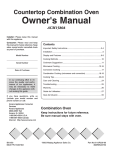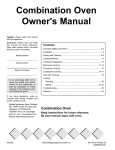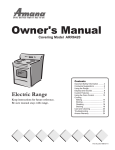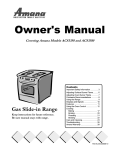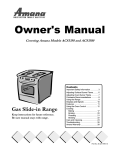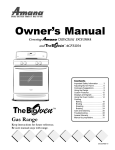Download Maytag ACM1580A Owner`s manual
Transcript
Countertop Combination Oven Owner's Manual ACM1580A Installer: Please leave this manual with this appliance. Consumer: Please read and keep this manual for future reference. Keep sales receipt and/or cancelled check as proof of purchase. Contents Important Safety Instructions ................................................................2-4 Installation ................................................................................................5 Display and Features ............................................................................6-9 Model Number Cooking Methods ...................................................................................10 Cookware Suggestions ..........................................................................11 Serial Number Microwave Cooking ...........................................................................12-16 Convection Cooking ...............................................................................17 Date of Purchase Combination Cooking (microwave and convection) ..........................18-19 Cooking Tips .....................................................................................20-23 In our continuing effort to improve the quality and performance of our appliances, it may be necessary to make changes to the appliance without revising this guide. Care and Cleaning .................................................................................24 Troubleshooting ......................................................................................25 Warranty .................................................................................................26 Guide de l’utilisateur...............................................................................27 Guía del Usuario ....................................................................................55 If you have questions, write us (include your model number and phone number) or call: Amana Appliances Consumer Services Amana Appliances 2800-220th Trail Amana, IA 52204 1-800-843-0304 U.S.A. 1-866-587-2002 Canada Internet: http://www.amana.com B/01/03 MCS P/N 74007463 Combination Oven Keep instructions for future reference. Be sure manual stays with oven. 2003 Maytag Appliance Sales Co. © Part No.8112P236-60 3828W5A2752 IMPORTANT SAFETY INSTRUCTIONS What You Need to Know About Safety Instructions Recognize Safety Symbols, Words, Labels Warning and Important Safety Instructions appearing in this manual are not meant to cover all possible conditions and situations that may occur. Common sense, caution, and care must be exercised when installing, maintaining, or operating oven. DANGER— Immediate hazards which WILL result in severe personal injury or death. Always contact your dealer, distributor, service agent, or manufacturer about problems or conditions you do not understand. DANGER WARNING WARNING— Hazards or unsafe practices which COULD result in severe personal injury or death. CAUTION CAUTION— Hazards or unsafe practices which COULD result in minor personal injury. Grounding Instructions WARNING ➣ To avoid risk of electrical shock or death, this oven must be grounded. ➣ To avoid risk of electrical shock or death, do not alter the plug. Oven MUST be grounded. Grounding reduces risk of electric shock by providing an escape wire for the electric current if an electrical short occurs. This oven is equipped with a cord having a grounding wire with a grounding plug.The plug must be plugged into an outlet that is properly installed and grounded. Consult a qualified electrician or servicer if grounding instructions are not completely understood, or if doubt exists as to whether the oven is properly grounded. Do not use an extension cord. If the product power cord is too short, have a qualified electrician install a three-slot receptacle. This oven should be plugged into a separate 60 hertz circuit with the electrical rating as shown in specifications table. When the combination oven is on a circuit with other equipment, an increase in cooking times may be required and fuses can be blown. Microwave operates on standard household current, 110-120V. FEDERAL COMMUNICATIONS COMMISSION RADIO FREQUENCY INTERFERENCE STATEMENT ( U.S.A. ONLY) This equipment generates and uses ISM frequency energy and if not installed and used properly, that is in strict accordance with the manufacturer's instructions, may cause interference to radio and television reception. It has been type tested and found to comply with limits for ISM Equipment pursuant to part 18 of FCC Rules, which are designed to provide reasonable protection against such interference in a residential installation. However, there is no guarantee that interference will not occur in a particular installation. If this equipment does cause interference to radio or television reception, which can be determined by turning the equipment off and on, the user is encouraged to try to correct the interference by one or more of the following: • • • • Reorient the receiving antenna of the radio or television. Relocate the Microwave Oven with respect to the receiver. Move the microwave oven away from the receiver. Plug the microwave oven into a different outlet so that the microwave oven and the receiver are on different branch circuits. The manufacturer is not responsible for any radio or TV interference caused by unauthorized modification to this microwave oven. It is the responsibility of the user to correct such interference. SAVE THESE INSTRUCTIONS 2 Recognize this symbol as a SAFETY message WARNING When using electrical oven, basic safety precautions should be followed to reduce risk of burns, electric shock, fire, or injury to persons or exposure to excessive microwave energy. 1. READ all instructions before using equipment. 2. READ AND FOLLOW the specific PRECAUTIONS TO AVOID POSSIBLE EXPOSURE TO EXCESSIVE MICROWAVE ENERGY in IMPORTANT SAFETY INSTRUCTIONS. 3. This equipment MUST BE GROUNDED. Connect only to properly grounded outlet. See GROUNDING INSTRUCTIONS in Installation Instructions. 4. Install or locate this equipment ONLY in accordance with the installation instructions in this manual. 5. Some products such as whole eggs and sealed containers—for example, closed glass jars—are able to explode and SHOULD NOT be HEATED in this oven. 6. Use this equipment ONLY for its intended use as described in this manual. Do not use corrosive chemicals or vapors in this equipment. This type of oven is specifically designed to heat, cook or dry food. It is not designed for industrial or laboratory use. 7. As with any appliance, CLOSE SUPERVISION is necessary when used by CHILDREN. 8. DO NOT operate this equipment if it has a damaged cord or plug, if it is not working properly, or if it has been damaged or dropped. 9. This appliance, including power cord, must be serviced ONLY by qualified service personnel. Special tools are required to service equipment. Contact nearest authorized service facility for examination, repair, or adjustment. 10. DO NOT cover or block any openings on this appliance. 11. DO NOT heat baby bottles in oven. 12. Baby food jars shall be open when heated and contents stirred or shaken before consumption, in order to avoid burns. 13. DO NOT store this appliance outdoors. DO NOT use this product near water – for example, near a kitchen sink, in a wet basement, or near a swimming pool, or similar locations. 14. DO NOT immerse cord or plug in water. 15. Keep cord AWAY from HEATED surfaces. 16. DO NOT let cord hang over edge of table or counter. 17. See door cleaning instructions in Care and Cleaning section of this manual. 18. DO NOT insert oversized foods or oversized utensils in a microwave/convection oven as they may create a fire, an electrical arc, or risk of electrical shock. 19. DO NOT clean with metal scouring pads. Pieces can break off the pad and touch electrical parts involving risk of electrical shock. 20. DO NOT use paper products not intended for cooking when equipment is operated in convection or combination mode. 21. DO NOT store any materials, other than manufacturer's recommended accessories, in this equipment when not in use. 22. DO NOT cover racks or any other part of the oven with metal foil. Airflow restriction will cause overheating of the oven. 23. DO NOT spray oven cleaning solutions toward the rear inner cavity surface. This will contaminate and damage the convection heating assembly. PRECAUTIONS TO AVOID POSSIBLE EXPOSURE TO EXCESSIVE MICROWAVE ENERGY A. DO NOT attempt to operate this oven with the door open since open door operation can result in harmful exposure to microwave energy. It is important not to defeat or tamper with the safety interlocks. B. DO NOT place any object between the oven front face and the door to allow soil or cleaner residue to accumulate on sealing surfaces. C. DO NOT operate the oven if it is damaged. It is particularly important that oven door close properly and that there is no damage to: 1. door (bent), 2. hinges and latches (broken or loosened), 3. door seals and sealing surfaces. D. Oven should not be adjusted or repaired by anyone except properly qualified service personnel. SAVE THESE INSTRUCTIONS 3 IMPORTANT SAFETY INSTRUCTIONS WARNING WARNING To avoid risk of fire in the oven cavity: Liquids such as water, coffee, or tea are able to be overheated beyond the boiling point without appearing to be boiling due to surface tension of the liquid. Visible bubbling or boiling when the container is removed from the microwave oven is not always present. THIS COULD RESULT IN VERY HOT LIQUIDS SUDDENLY BOILING OVER WHEN A SPOON OR OTHER UTENSIL IS INSERTED INTO THE LIQUID. To reduce the risk of injury to persons: 1. Do not overheat the liquid. 2. Stir the liquid both before and halfway through heating it. 3. Do not use straight-sided containers with narrow necks. 4. After heating, allow the container to stand in the microwave oven for a short time before removing the container. 5. Use extreme care when inserting a spoon or other utensil into the container. a. DO NOT overcook food. Carefully attend oven when paper, plastic, or other combustible materials are placed inside the oven to facilitate cooking. b. Remove wire twist-ties from paper or plastic bags before placing bag in oven. c. If materials inside the oven ignite, keep oven door CLOSED, turn oven off and disconnect the power cord, or shut off power at the fuse or circuit breaker panel. d. DO NOT use the cavity for storage. DO NOT leave paper products, cooking utensils, or food in the cavity when not in use. CAUTION To avoid risk of personal injury or property damage, observe the following: 1. DO NOT deep fat fry in oven. Fat could overheat and be hazardous to handle. 2. DO NOT cook or reheat eggs in shell or with an unbroken yolk using microwave energy. Pressure may build up and erupt. Pierce yolk with fork or knife before cooking. 3. Pierce skin of potatoes, tomatoes, and similar foods before cooking with microwave energy. When skin is pierced, steam escapes evenly. 4. DO NOT leave oven unattended. 5. DO NOT use regular cooking thermometers in oven when cooking in microwave or combination mode. Most cooking thermometers contain mercury and may cause an electrical arc, malfunction, or damage to oven. 6. DO NOT use metal utensils in oven except when recommended by microwave food manufacturers or recipe requires metal utensils in convection or combination mode. Heat food in containers made of glass or china if possible. 7. Never use paper, plastic, or other combustible materials that are not intended for cooking. If oven temperature is high, material may ignite. 8. Oven temperature is at least 100° F in convection mode. Verify plastic, paper or other combustible materials are recommended by the manufacturer to withstand the minimum oven temperature. 9. When cooking with paper, plastic, or other combustible materials, follow manufacturer's recommendations on product use. 10. DO NOT use paper towels which contain nylon or other synthetic fibers. Heated synthetics could melt and cause paper to ignite. 11. DO NOT heat sealed containers or plastic bags in oven. Food or liquid could expand quickly and cause container or bag to break. Pierce or open container or bag before heating. 12. Racks, utensils, rack guides, and oven surfaces may become hot during or after use. Use utensils or protective clothing, like pan grips or dry oven mitts, when necessary to avoid burns. 13. DO NOT unplug oven immediately after use. Internal fan must cool oven to avoid damage of electrical components. 14. To avoid pacemaker malfunction, consult physician or pacemaker manufacturer about effects of microwave energy on pacemaker. SAVE THESE INSTRUCTIONS 4 Installation Unpacking Oven Oven Placement • Inspect oven for damage such as dents in door or inside oven cavity. • Do not install oven next to or above source of heat, such as pizza oven or deep fat fryer. This could cause microwave oven to operate improperly and could shorten life of electrical parts. • Report any dents or breakage to source of purchase immediately. Do not attempt to use oven if damaged. • Remove all materials from oven interior. • If oven has been stored in extremely cold area, wait a few hours before connecting power. • Allow enough room for air movement around oven. A A A • Install oven on level countertop surface. • Outlet should be located so that plug is accessible when oven is in place. B Oven Clearances Built-In Capability Refer to installation instructions. For more information call: 1-800-843-0304 U.S.A. 1-866-587-2002 Canada A— Allow at least 4” of clearance around top and sides of oven. Proper air flow around oven cools electrical components. With restricted air flow, oven may not operate properly and life of electrical parts is reduced. B— Install combination oven so oven bottom is at least 3 feet (36 inches) above floor. 5 Display and Features OVEN SPECIFICATIONS Power Supply 120 VAC, 60 Hz Input Power 1,500 W Cooking Power 1,000 W (IEC 60705 Standard) Frequency 2,450 MHz Rated Current 13 A Outer Dimensions (WxHxD) 225⁄8" x 147⁄8" x 20" Cavity Volume 1.5 Cu. Ft. Net Weight 52 lbs. Your oven will be packed with the following materials: NOTE: A beep sounds when a pad on the control panel is touched, to indicate setting has been entered. Glass Turntable.......................1 each Owner's Manual and Cooking Guide........................1 each Convection / Convection Combination Rotating Ring..........................1 each This microwave oven is designed for household use only. It is not recommended for commercial purposes and will void the warranty. Microwave FOR RECIPES REQUIRING STIRRING OR TO CHECK FOOD WITHOUT CANCELING COOKING PROGRAM - PRESS START/PAUSE 6 1. DISPLAY – The Display includes a clock and indicators to tell you time of day, cooking time settings and cooking functions selected. 2. CONV COOK – Touch this pad to operate the oven for convection cooking only. See page 17. 3. AUTO BAKE – Touch this pad to automatically bake frozen pizza, muffins, biscuits and frozen French fries using both microwave and convection energy alternately. See page 19. 4. AUTO ROAST — Touch this pad to automatically roast beef, chicken, turkey breasts and pork using both microwave and convection energy alternately. See page 19. 5. BAKE — Touch this pad to program baking time and heat for a cooking cycle using both microwave energy and convection energy. See page 18. 6. ROAST — Touch this pad to program the amount roasting time and heat for a cooking cycle using both microwave energy and convection energy. See page 18. 7. SENSOR COOK — Touch this pad to cook 10 types of foods. The oven's sensor will tell the oven how long to cook depending on the amount of humidity coming from the food. See page 15. 8. SENSOR POPCORN — Touch this pad when popping commercially packaged popcorn in your microwave oven. The oven's sensor will tell the oven how long to cook depending on the amount of humidity it detects from the popcorn. See page 15. 9. SENSOR REHEAT — Touch this pad to reheat precooked, room-temperature or refrigerated foods. The oven's sensor will tell the oven how long to cook depending on the amount of humidity coming from the food. See page 15. 10. DEFROST AUTO/TIME — Touch this pad once to automatically defrost Meat, Poultry, Fish or Bread according to weight. Touch this pad twice to defrost most other frozen foods by time. See page 13. 11. RAPID DEFROST 1lb. – Touch this pad for rapid defrosting of one pound of frozen food. See pages 13-14. 12 EASY COOK — Touch this pad to set and start cooking at 100% power. See page 8. 13. PROGRAM — Touch this pad to manually set the cooking time and power level. See page 12. 14. WARM HOLD — Touch this pad to keep hot, cooked foods warm in your oven for up to 99 minutes. See page 9. 15. POWER LEVEL — Touch this pad to select a cooking power level. See page 12. 16. MORE + - Touch this pad to add 10 seconds of cooking time each time it is pressed. See page 9. 17. LESS - - Touch this pad to subtract ten seconds of cooking time each time it is pressed. See page 9. 18. CANCEL/STOP — Touch this pad to cancel a currently running program or erase a cooking cycle being programmed. See page 8. 7 19. START/PAUSE — Touch this pad to start a program or to pause the oven during cooking or defrosting. See page 8. 20. HELP — Help displays feature information and helpful hints. See page 8. 21. REMINDER — Use this pad as an alarm clock without stopping the oven. See page 9. 22. RECALL — Touch this pad to repeat the previous cooking cycle. See page 8. 23. CLOCK — Touch this pad to enter the time of day. See page 8. 24. CONTROL SET-UP — Touch this pad to change the oven's default settings for volume, clock, scroll speed, units of weight and language. See page 8. 25. TIMER — Touch this pad to set the kitchen timer. See page 8. Display and Features (cont’d) 12-Hour Clock and Timer Oven is equipped with a 12-hour clock and a timer that can be set up to 99 minutes and 99 seconds. Clock does not display AM or PM. Start/Pause This pad will start the function you set, or pause the oven temporarily during cooking or defrosting. Press again to restart oven from a pause. Easy Cook Press the EASY COOK pad for each minute of microwave cooking time desired. At the end of the cooking cycle, tones will sound. To use Easy Cook: To set clock: 1. Touch CLOCK pad. • ENTER TIME OF DAY scrolls through display. 2. Enter desired time by using digit touch pads. • TOUCH START scrolls through display. 3. Touch START/ PAUSE. To set timer: 1. Touch TIMER pad. • ENTER TIME IN MIN. AND SEC. scrolls through display. 2. Enter desired time by using digit touch pads. • Maximum amount of time is 99 minutes and 99 seconds. Cancel/Stop This pad cancels a currently running program and erases a cooking cycle being programmed. Recall Child Lock Child Lock prevents accidental programming by children or when cleaning the oven control. To set the child lock, press and hold the 0 pad until LOCKED appears in the display and tones are heard. During Child Lock mode, LOCKED displays when a touch pad is pressed. To cancel child lock, touch and hold 0 until LOCKED disappears from display. After Child Lock is turned off, the time of day displays and cooking functions return to normal. 3. Touch TIMER. 2. At the end of the cooking cycle, the oven stops and tones sound. Help This feature enables you to repeat the previous cooking cycle without having to reprogram the oven. To use simply press CANCEL/STOP and then RECALL. • TOUCH TIMER scrolls through display. 1. Touch the EASY COOK pad for each minute of microwave time desired. HELP displays feature information and helpful hints. To use the HELP feature, simply press the HELP pad, and then the feature pad you would like information about. Descriptive information about that feature will be scrolled through the display. After the help information is displayed, oven leaves help mode. Control Set-up This oven is designed for individual preferences such as language and volume control. To change an option: 1. Press the CONTROL SET UP pad 2. Press the pad for the option you want to change. 3. Oven display scrolls selections for that option. 4. Press pad for the desired selection for that option. 5. Oven makes change and leaves option mode. Function Pad Option Volume 1 Mute, low, medium, loud Clock 2 On or Off Scroll Speed 3 Slow, normal or fast Units 4 Lbs. and ° F or Kg ° C Demo 5 On or off Language 6 English or Spanish • To cancel timer at any time, press TIMER pad. 8 Reminder The reminder feature may be used as an alarm clock. The oven does not operate. The reminder time can be set to activate up to 12 hours after current time of day. To program a reminder: 1. Press REMINDER pad. • ENTER REMIND TIME scrolls through display. 2. Enter desired time of day using the digit touch pads. • TOUCH REMINDER scrolls through display. 3. Touch REMINDER pad. Warm/Hold This feature safely keeps cooked food warm in your oven for up to 99 minutes using microwave energy. You can use WARM/HOLD by itself or to automatically follow a timed cooking cycle. Do not use more than one complete WARM/HOLD cycle on food. To use WARM/HOLD: 1. Put hot cooked food in the oven and close the door. • Food that is covered during cooking should be covered during WARM/HOLD. • REMINDER SET scrolls through display once. • Pastry items (pies, turnovers, etc.) should be uncovered during WARM/HOLD. • To cancel reminder program press REMINDER followed by the CANCEL/STOP pad. • Complete meals kept warm on a dinner plate should be covered during WARM/HOLD. 5. Reminder sounds and displays REMINDER at selected time. Oven then leaves reminder mode. 2. Press WARM/HOLD pad. • TOUCH START scrolls through display. 3. Press START/PAUSE pad. • WARM displays. • To cancel WARM/HOLD open oven door at any time or press the CANCEL/STOP pad. To use WARM/HOLD after another cooking cycle. 1. After entering the timed cooking cycle instruction, press WARM/ HOLD before touching START/ PAUSE pad. 2. When the last cooking cycle is over, tones sound and WARM displays. Oven will continue to run. 9 More and Less The MORE and LESS functions of this oven adjust the cooking cycle’s cook time. MORE adds 10 seconds to the cook time, LESS subtracts 10 seconds. • Use MORE or LESS when cooking time is counting down in the display. MORE and LESS cannot be set when “SENSING” is displayed. • MORE and LESS do not adjust cook time for the DEFROST and WARM/HOLD cooking cycles. • Press MORE or LESS pads during active cooking cycle. • For convection cooking, MORE or LESS are used as temperature selection pads. Cooking Methods Microwave Cooking Convection Cooking Combination Cooking Microwave cooking uses high frequency energy waves to heat the food. When cooking, microwave energy causes food molecules to move rapidly. This rapid movement between the food molecules creates heat, which cooks the food. Microwaves cook moist food and foods of varying fat content more quickly. Convection cooking utilizes both a convection element and fan to evenly distribute heated air throughout the oven cavity. By circulating air, no hot or cold spots occur, creating a consistent temperature envelope around the food. These consistent temperatures cook food evenly and reduce cooking time. The combination mode uses both the speed of microwave energy and browning of convection cooking to yield fast, high quality food. Microwave Convection Combination Microwave energy. Heated air, circulated in oven cavity. Microwave energy and circulated heated air. Heat Conduction Heat produced within food by energy penetration. Heat conducted from outside of food to inside. Food heats both through conduction from outside and within from energy. Primary Benefit Fast, high efficiency heating. Browns foods and seals in flavors. Shortened heating time from microwave energy, browning and crisping from convection. Heat Source 10 Cookware Suggestions The cooking method used determines the cookware that can be used. To simplify choices, use cookware that is approved for all three cooking methods: microwave, convection and combination. Select Avoid Heat resistant glass Non-heat resistant glass Ceramics or china Metal trimmed ceramics or china Pyrex Metal cookware Heat resistant non-stick utensils, such as spatulas Metal cooking utensils Microwave cookware that is safe to 450° F Paper products, straw, wicker and wood Handles that are secure Cookware with loose or broken handles Canning Canning is not recommended in microwave or combination ovens. When heating liquids in the microwave oven, especially for extended periods of time, superheating can occur. This condition may result in boil over or possible eruption when the liquid is disturbed or a jar is sealed. Damage incurred by using the oven for canning, or attempting to can, is not covered under warranty. Oven Rack Do not use metal utensils or pots in the oven. A metal rack is provided with the oven for use in convection and combination oven modes. The metal rack should not be used in the oven during microwave only mode. Metal will cause arcing, which could result in damage to the oven. Popcorn Cooking hints Covering A cover will trap heat and steam, causing food to heat more quickly. Always use a lid approved for both convection and microwave cooking. Stirring Redistributes heat in foods. Always stir from the outside toward the center of the dish. Piercing Pierce the shell, skin or membrane of foods before heating to prevent bursting. Turning Large foods should be turned so that the top and bottom heat evenly. Arrangement Do not stack food. Arrange in a single layer on a dish safe for combination cooking. Standing Time Foods often need to stand from 2 to 15 minutes after being removed from the oven. This finishes cooking. Normally an internal temperature will continue to rise approximately 5 to 10° F during standing time. Spacing Arrange individual foods, such as potatoes, in a circle and at least 1 inch apart. This helps food heat more evenly. 11 Popcorn should only be cooked in a specially designed microwave popcorn popper or in a commercially prepared microwave-safe popcorn bag. Do not use a popper designed to focus or concentrate energy or heat. Popcorn should also be popped only while oven is in microwave mode. If convection heat is present, popcorn may scorch, burn or catch fire. If using a microwave popcorn popper, do not use the popcorn pad. Follow manufacturer’s instructions for time setting. Microwave Cooking Microwave Power Levels Manual Programming Your microwave oven has 10 cook power levels to let you cook or heat a wide variety of foods. Refer to the chart below for suggestions: To manually set the cooking time and power level. 1. Press PROGRAM. Microwave Power Level Chart Power Level • ENTER COOKING TIME scrolls through display. Use 10 • Boiling water. (HIGH) • Making candy. • Cooking poultry pieces, fish and vegetables. • Cooking tender cuts of meat. • Whole poultry. 9 • Reheating rice, pasta and vegetables. 8 • Reheating prepared foods quickly. • Reheating sandwiches. 7 • Cooking egg, milk and cheese dishes. • Cooking cakes, breads. • Melting chocolate. 6 • Cooking veal. • Cooking whole fish. • Cooking puddings and custard. 5 • Cooking ham, whole poultry and lamb. • Cooking rib roast, sirloin tip. 4 • Thawing meat, poultry and seafood. 3 • Cooking less tender cuts of meat. • Cooking pork chops, roast. 2. Enter desired cooking time using digit touch pads. • TOUCH START OR POWER scrolls through display. 3. Press POWER LEVEL pad to change power level, if desired. 4. Press START/ PAUSE pad. 5. At end of cooking cycle, tones sound and oven turns off. Stage Cooking 2 • Taking chill out of fruit. • Softening butter. Stage cooking allows consecutive cooking cycles without interruption. Two different cooking cycles can be used. 1 • Keeping casseroles and main dishes warm. • Softening butter and cream cheese. To use stage cooking: 0 • Standing time. 1. Press PROGRAM. • ENTER COOKING TIME scrolls through display. 2. Enter desired cooking time using digit touch pads. • TOUCH START OR POWER scrolls through display. 3. Press POWER LEVEL. • ENTER POWER LEVEL 1 - 10 scrolls through display. 12 4. Press digit touch pad to adjust microwave energy. • For a lower microwave power, press pads 1 (for 10%) through 9 (for 90%). 0 turns off the microwave power completely. 5. Press PROGRAM. • ENTER COOKING TIME scrolls through display. 6. Enter desired cooking time using digit touch pads. • TOUCH START OR POWER scrolls through display. 7. Press POWER LEVEL • ENTER POWER LEVEL 1 - 10 scrolls through display. 8. Press digit touch pad to adjust microwave energy for second stage. • For a lower microwave power, press pads 1 (for 10%) through 9 (for 90%). 0 turns off the microwave power completely. 9. Press START/ PAUSE pad. • Oven begins to cook. • At end of first stage, oven beeps once to signal the transition. 10. At the end of the cooking cycle, oven signals and turns off. NOTE: Auto Defrost can be used in stage cooking in the first stage only. Auto Defrost Four different preset defrost settings are available depending on food being defrosted. For added convenience, a built-in tone reminds you to check, turn over, separate or rearrange food during the defrost cycle. 1. Press DEFROST AUTO/TIME once. • MEAT TOUCH 1 POULTRY TOUCH 2 FISH TOUCH 3 BREAD TOUCH 4 scrolls through display. 2. Press appropriate digit pad. • ENTER WEIGHT scrolls through display. 3. Enter weight using digit touch pads. • Weight ranges for meat, poultry and fish are 0.1 to 6.0 lbs. • Weight range for bread is 0.1 to 1.0 lbs. 4. Press START/ PAUSE pad. 5. At end of cooking cycle, tones sound and oven turns off. Time Defrost Defrost for a desired length of time. 1. Press DEFROST AUTO/TIME twice. • ENTER DEFROST TIME scrolls through display. 2. Press appropriate digit touch pads. • TOUCH START scrolls through display. 3. Press START/ PAUSE pad. 4. At the end of the defrost time, tones sound and oven turns off. Rapid Defrost Preset to defrost one lb. of frozen food. 1. Press RAPID DEFROST. • MEAT TOUCH 1 POULTRY TOUCH 2 FISH TOUCH 3 scrolls through display. 2. Press appropriate digit touch pads. • TOUCH START scrolls through display. 3. Press START/ PAUSE pad. 4. At the end of the defrost time, tones sound and oven turns off. continued… 13 Microwave Cooking (cont’d) Defrost Notes: • Remove fish, shellfish, meat and poultry from its original closed paper or plastic package. • Form the meat into a shape of a doughnut before freezing. • Remove thawed meat during defrost and then continue defrosting. • Place foods in a shallow glass baking dish. • The oven beeps approximately midway through a defrost cycle to remind you to check the food. Pause the oven by opening the door. Once food has been checked or rearranged, close door and press START/PAUSE to resume the defrost cycle. Sensor Operating Instructions Sensor Cook allows you to cook most of your favorite foods without selecting cooking times and power levels. The display will indicate SENSING during the initial sensing period. The oven automatically determines required cooking time for each food item. When the internal sensor detects a certain amount of humidity coming from the food, it will tell the oven how much longer to heat. The display will show the remaining heating time. For best results for cooking by Sensor, follow these recommendations. 1. Food cooked with the sensor system should be at normal storage temperature. 2. Glass Tray (TURNTABLE) and outside of container should be dry to assure best cooking results. 3. Foods should always be covered loosely with microwavable plastic wrap, waxed paper, or a lid. 4. Do not open the door or touch the CANCEL/STOP pad during the sensing time. When sensing time is over, the oven beeps twice and the remaining cooking time will appear in the display window. At this time you can open the door to stir, turn, or rearrange the food. 14 Sensor Cooking Guide Appropriate containers and coverings help assure good Sensor cooking results. 1. Always use microwavable containers and cover them with lids or vented plastic wrap. 2. Never use tight-sealing plastic covers. They can prevent steam from escaping and cause food to overcook. 3. Match the amount to the size of the container. Fill containers at least half full for best results. 4. Be sure the outside of the cooking container and the inside of the microwave oven are dry before placing food in the oven. Beads of moisture turning into steam can mislead the sensor. Sensor Popcorn Sensor Reheat Sensor Cook A sensor detects steam from the food and automatically adjusts cook time for best cooking results. Commercially packaged popcorn in 3.0 to 3.5 oz. bags can be used. Designed to reheat precooked, roomtemperature or refrigerated foods easily and quickly by detecting steam from the food and automatically adjusting cook time for best heating results. A sensor detects steam from the food and automatically adjusts cook time for best cooking results for most foods. 1. Put popcorn in the center of the turntable. • DO NOT use the metal convection cooking rack for popcorn cooking. 2. Press SENSOR POPCORN. • Oven will cook popcorn automatically using the sensor system. 3. Oven begins Popcorn cycle. • To end cycle, open door or press CANCEL/STOP. 4. At end of cooking cycle, tones sound and oven turns off. CAUTION DO NOT leave microwave oven unattended while popping corn. 1. Press SENSOR REHEAT. • SELECT MENU 1 3 scrolls through display. 2. Select desired category using digit pads. • Category 1 is for an average sized dinner plate containing 1 to 2 cups of food. • Category 2 is to reheat 1 to 4 cups of soup or sauce in a bowl or casserole dish. • Category 3 is to reheat a 1 to 4 cup portion of a casserole in a casserole dish or small bowl. 3. Oven begins Sensor Reheat cycle. • SENSING displays. • To end cycle, open door or press CANCEL/STOP. WARNING To avoid risk of personal injury or property damage, do not cook popcorn with the metal convection cooking rack. 4. At end of cooking cycle, tones sound and oven turns off. 15 1. Press CANCEL/ STOP. 2. Press SENSOR COOK. • SELECT MENU 0 - 9 scrolls through display. • See table on page 16 for category options. 3. Enter desired category using touch pads. 4. Oven begins Sensor Cook cycle. • SENSING displays. • To end cycle, open door or press CANCEL/STOP. 5. At end of cooking cycle, tones sound and oven turns off. Microwave Cooking (cont’d) Sensor Cooking Guide Food Serving amount and recommendations 1 Potatoes Serving size is 1 to 4 medium, about 8 to 10 ozs. (225g to 280g) each. Pierce each potato several times with a fork and place around the edge of the oven tray, at least 1 inch (2.5cm) apart. 2 Fresh Vegetables Serving size is 1 to 4 cups (250mL to 1L). Place moist vegetables in a microwavable container. Add 2 to 4 tablespoons water. Cover with plastic wrap and vent. Most vegetables need stirring and 2 to 3 minutes standing time after cooking. 3 Frozen Vegetables Serving size is 1 to 4 cups (250mL to 1L). Remove from package and place vegetables in a microwavable container. Add 2 to 4 tablespoons water. Cover with plastic wrap and vent. Most vegetables need stirring and 2 to 3 minutes standing time after cooking. 4 Frozen Entrée Entrée size is 10 to 20 ozs. (280g to 560g). Remove from outer package. Loosen cover on three sides. If entrée is not in a microwave-safe container, place it on a plate, cover with plastic wrap and vent. Most entrées need 2 to 3 minutes standing time after cooking. 5 Rice Follow package instructions for ingredient amounts. Place rice and liquid (water, chicken or vegetable stock) in a microwave-safe container, cover with casserole lid or plastic wrap and vent. Most rice needs 2 to 3 minutes standing time after cooking. 6 Casserole 7 Ground Meat Serving size is 4 to 32 ozs. (1⁄4 to 2 lbs.) Crumble meat into a microwave safe container. Season and cover with plastic wrap. Vent cover for well-done meat. Cover dish for medium cooked meat (such as meat to be used in another dish and cooked further). 8 Fish Seafood Serving size is 4 to 32 ozs. (1⁄4 to 2 lbs.) Place the food around the sides of a microwave-safe container. Season and add 1⁄4 to 1 ⁄2 cup (60 to 125mL) liquid (wine, water, salsa, etc.) if desired. Cover with plastic wrap and vent. 9 Scrambled Eggs 0 Frozen Pizza Serving size is 1 to 4 cups (250mL to 1L). Combine the ingredients per the recipe in a 1- to 2-quart (1- to 2-L) casserole dish. Cover with plastic wrap and vent. After cooking is complete, allow 3 minutes standing time. Serving size is 2 to 5 eggs. Break eggs into a 4-cup (1L) measuring cup or 1-quart (1L) casserole dish. Add 1 tablespoon (15mL) milk or water per egg and beat. Cover with plastic wrap and vent. When cooking is compete, remove from oven, stir and allow 1 to 2 minutes standing time. Serving size is 1 or 2 pizzas. Use only frozen pizza intended for microwave use. Do not cover. Follow package directions. 16 Convection Cooking CAUTION ➣ To avoid risk of burns, handle utensils, racks, and door with care. Allow oven, utensils, and racks to cool before cleaning. Oven, utensils, and racks, become hot during operation. ➣ To avoid risk of personal injury or property damage, do not use oven without turntable in place. ➣ To avoid risk of personal injury or property damage, do not cover turntable or rack with aluminum foil. ➣ To avoid risk of property damage, do not use lightweight plastic containers, plastic wraps or paper products during a convection cooking cycle. Convection Rack Use the rack for convection and combination cooking only. Do not use in microwave-only mode. To operate the oven for convection cooking only, use manual time entry only. The following instructions are for convection cooking only. For combination cooking, see page 18. Manual Programming with Preheat 1. Press CONV COOK pad under Convection. • 350F TOUCH MORE OR LESS FOR TEMP SET OR START OR ENTER COOKING TIME scrolls through display. 2. Adjust temperature setting as desired using MORE or LESS touch pads. • Temperature range is 225° F to 450° F. 3. Press START/ PAUSE pad. • PREHEAT displays with selected temperature. • PLACE FOOD ON RACK displays when oven is preheated. 4. Open door, place food on convection rack, and close door. • ENTER COOKING TIME scrolls through display. 5. Enter desired cooking time using digit touch pads. • TOUCH START scrolls through display. 17 6. Touch START/ PAUSE. • At the end of cooking time, tones sound, END displays and oven turns off. Manual Programming without Preheat To program the amount of time and heat for a direct cooking cycle: 1. Press CONV COOK pad under Convection. • 350F TOUCH MORE OR LESS FOR TEMP SET OR START OR ENTER COOKING TIME scrolls through display. 2. Adjust temperature setting as desired using MORE or LESS touch pads. • Temperature range is 225° F to 450° F. 3. Enter desired cooking time using digit touch pads. • TOUCH START scrolls through display. 4. Touch START/ PAUSE. • At the end of cooking time, tones sound, END displays and oven turns off. Combination Cooking (microwave and convection) The following instructions are for combination cooking only. For convection cooking, see page 17. Notes: • Metal utensils should not be used on the metal rack during combination cooking. Use glass utensils whenever possible. • A metal muffin tin or small, shallow metal tray can be used if glass pan is not available. • If any arcing occurs, discontinue use of that utensil. CAUTION ➣ To avoid risk of burns, handle utensils, racks, and door with care. Allow oven, utensils, and racks to cool before cleaning. Oven, utensils, and racks, become hot during operation. ➣ To avoid risk of personal injury or property damage, do not use oven without turntable in place. ➣ To avoid risk of personal injury or property damage, do not cover turntable or rack with aluminum foil. ➣ To avoid risk of property damage, do not use lightweight plastic containers, plastic wraps or paper products during a convection cooking cycle. Combination Roast Combination Bake To program the amount of time and heat for a cooking cycle using both microwave energy and convection energy. To program the amount of time and heat for a cooking cycle using both microwave energy and convection energy. 1. Put food on the oven rack and close oven door. 1. Put food on the oven rack and close oven door. 2. Press ROAST pad under Convection Combination. 2. Press CANCEL/ STOP. • 350F TOUCH MORE OR LESS FOR TEMP SET OR ENTER COOKING TIME scrolls through display. 3. Adjust temperature setting as desired using MORE or LESS touch pads. • Temperature range is 225° F to 450° F. • Microwave energy cannot be adjusted and is set at 40%. • Cooking time can be set from 0:01–99:99. 4. Touch START/ PAUSE. • At the end of cooking time, tones sound, END displays and oven turns off. 18 3. Press BAKE pad under Convection Combination. • 375F TOUCH MORE OR LESS FOR TEMP SET OR ENTER COOKING TIME scrolls through display. 4. Adjust temperature setting as desired using MORE or LESS touch pads. • Temperature range is 225° F to 450° F. • Microwave energy cannot be adjusted and is set at 10%. • Enter cooking time in minutes. 5. Touch START/ PAUSE. • At the end of cooking time, tones sound, END displays and oven turns off. The following instructions are for combination cooking only. For convection cooking, see page 17. Notes: • When cooking frozen pizzas, place the pizza directly on the convection rack. Do not use a pizza pan or aluminum foil. Place the convection rack securely on turntable and away from the sides of the oven. • For other baking/roasting place food in appropriate utensil, then place on convection rack. Auto Bake To automatically bake frozen pizza, muffins, biscuits and frozen french fries using both microwave and convection energy alternately: 1. Press AUTO BAKE pad under Convection Combination. • FROZEN PIZZA TOUCH 1 MUFFINS TOUCH 2 BISCUIT/ DINNER ROLL/ B. STICK TOUCH 3 FROZEN FRENCH FRIES TOUCH 4 scrolls through display. 2. Touch appropriate digit touch pad. • Muffins and biscuits require a preheat cycle and should be placed on the rack after the signal sounds. Auto Roast Auto roast automatically roasts beef, chicken, turkey breasts and pork using both microwave and convection energy alternately. 1. Press AUTO ROAST pad under Convection Combination. • Frozen pizza MUST be placed directly on the convection cooking rack. DO NOT use a metal pizza tray or aluminum foil. • BEEF TOUCH 1 WHOLE CHICKEN TOUCH 2 TURKEY BREASTS TOUCH 3 PORK TOUCH 4 scrolls through display. • Muffins, biscuits and dinner rolls can use metal muffin tins if glass pan is not available. 2. Touch appropriate digit touch pad. • ENTER WEIGHT scrolls through display. • Bread sticks and frozen french fries can be placed on a small shallow metal pan, such as a tray, if glass pan is not available. 3. Use digit touch pads to enter weight. 4. Press START/ PAUSE pad. 3. Press START/PAUSE pad. • If additional information is needed, oven will prompt in display. • If additional information is needed, oven will prompt in display. 4. At the end of cooking time, tones sound, END displays and oven turns off. 19 5. At the end of cooking time, tones sound, END displays and oven turns off. Chicken Beef Turkey Pork 2.5–6.0 2.0–4.0 3.0–6.0 2.0–4.0 lbs. lbs. lbs. lbs. Cooking Tips Meat Basics Storage Safety For specific questions regarding meat preparation, handling, or storage contact USDA (United States Department of Agriculture) Meat & Poultry Hotline at (800) 535-4555. • Once carved, refrigerate unused portion immediately. Handling Hints • When shopping, put meat in its own separate plastic sack to keep drips off other foods. • Defrost frozen meats in refrigerator, not at room temperature. • Keep meat cool and covered until it is time to cook. • Wash hands with warm soapy water before and after handling meat or raw egg. • Thoroughly wash any surface or utensil raw meat or egg touched. • Do not put cooked meat on the same plate that held raw meat. Cooking Tips • Marinate meat in the refrigerator. Throw out excess marinade that came into contact with meat. • Use an oven-proof meat thermometer. • Keep hot foods hot and cold foods cold when serving meals. • Separate cooked foods into small portions for fast cooling. • Do not store cooked ground meats or meals containing ground meats for longer than 3 to 4 days in the refrigerator. Using a Meat Thermometer When using a meat thermometer, remember to insert it at a slight angle, in the thickest part of the meat, away from fat and bone. The meat should be removed when 5° F below the desired final temperature. While the meat sits before carving, it will continue to cook internally, raising the last 5° F by itself. Meat thermometer • Do not allow cooked or uncooked meat juices to come into contact with ready-to-eat foods such as fruits or vegetables. • Takes the guesswork out of cooking to a desired ‘doneness’. • Helps reduce the risk of foodborne illness. Tenderizing Oven-safe Thermometer (convection mode only) Braising is only one way to tenderize less tender cuts. Before cooking, you may pound, cube, marinate, or use commercially prepared meat tenderizers. You may then use a dry method to cook the meat. • Marinades are acidic liquids such as wine, citrus, or vinegar. Marinades soften meat fibers but only penetrate about one-fourth of an inch into the interior of the meat. Do not marinate meat for longer than 24 hours. • Cook meat to internal temperature recommended by USDA. • Pounding with a heavy meat mallet breaks down the connective tissue to tenderize meat. • When reheating foods, heat to an internal temperature of at least 165° F. • Cubing breaks down the structure more than pounding. Cubing is done at the meat counter. • While cooking meats, turn over at least once. • Commercial tenderizers are primarily enzymes that work on the outer fourth inch on a meat cut. Make sure to follow the manufacturer’s directions. 20 • Inserted before the meat is placed in the oven, this thermometer stays with the meat while it cooks. • The internal temperature will rise slowly as the meat cooks. • DO NOT use a metal thermometer in the oven in COMBINATION mode or MICROWAVE mode. Instant-read Thermometer • Not oven safe, these thermometers are placed in the meat when it is removed from the oven. • While times may vary, an accurate temperature is normally displayed within one to two minutes. • When using an instant-read, remember to clean the thermometer stem with warm, soapy water between readings. Roasting Guidelines Tender cuts such as rib and loin cuts are best cooked by dry heat methods, such as roasting. To roast: 1. 2. 3. 4. Heat oven to desired temperature. Place roast directly from refrigerator fat side up in a shallow, non-metal pan. Place roast in combination oven. Remove roast and check internal temperature with a meat thermometer. DO NOT place roast inside combination oven with thermometer. 5. Roast is done when 5° F below desired degree of finished internal temperature. 6. Transfer roast to carving board and tent loosely with aluminum foil for approximately 15 minutes. Recommended Internal Temperature Meat Cut BEEF Boneless Rump Roast Tip Roast Eye Round Roast Tenderloin Roast Rib Roast Rib Eye Roast PORK Loin Roast, bone-in Rib Roast, boneless Tenderloin Ham bone-in, cook-before-eating LAMB Shoulder Rib Roast Rib Crown Roast, not stuffed Loin Roast Leg, Frenched Style or Half Shank POULTRY (unstuffed) Capon Cornish Hens, whole Duck, whole Goose, whole Pheasant, whole Quail, whole Turkey Oven Temperature Very Rare 130° F Rare 140° F Medium Rare 145° F Medium 160° F Well Done 170° F Very Well Done 180° F 325° 325° 325° 425° F F F F 4 to 6 31⁄2 to 4 4 to 6 2 to 3 4 to 6 4 to 6 6 to 8 4 to 6 325° F 350° F All pork must be cooked to an internal temperature of at least 160° F to reduce the likelihood of Trichinosis and other food-borne illnesses. Medium Rare 150° F Medium 160° F Well Done 170° F To reduce the risk of foodborne illnesses, poultry must be cooked to an internal temperature of 180° F. 350° 350° 450° 325° Weight (lbs.) F F F F 3 to 5 2 to 4 1 ⁄2 to 1 Approximate Cooking Time (minutes) 25 30 20 35 45 26 23 18 to to to to to to to to 30 40 30 45 60 42 35 24 20 minutes per lb. 7 to 8 325° F 375° F 31⁄2 to 6 11⁄2 to 21⁄2 35 to 40 30 to 35 375° F 325° F 325° F 2 to 1 ⁄4 to 5 to 7 to 25 45 15 20 325 to 350° 325 to 350° 325 to 350° 325 to 350° 325 to 350° 325 to 350° 325° F 1 F F F F F F 3 13⁄4 7 9 4 to 8 11⁄4 to 11⁄2 –––– –––– 2 –––– 8 to 16 to to to to 30 55 20 25 20 to 30 mins./lb. 50-60 mins. total 18 to 20 mins./lb. 20 to 25 mins./lb. 30 mins./lb. 20 mins. total 31⁄2 to 51⁄2 hrs. All times and recommended temperatures are provided by the USDA, the Beef Industry Council, the National Pork Producer’s Council, and the American Sheep Industry Council. 21 Cooking Tips (cont’d) Cookies Baking Time Guidelines • Shiny, flat cookie sheets should be used. Avoid cookie pans with high sides—this will cause uneven browning on the top. • Cookie sheet should not touch the sides of the oven or door. Cake Pan Type Oval Pan Size Cups of Batter Oven Temp. Minutes 7 ⁄4" x 5 ⁄4" 1 2 ⁄2 350° F 25 to 30 13" x 93⁄4" 8 350° F 25 to 30 6" 2 350° F 25 to 30 8" 3 350° F 30 to 35 14" 10 350° F 50 to 55 8" 5 325° F 60 to 65 12" 11 325° F 75 to 80 3 Round, 2" layer Cakes 3 • Determine pan size from recipe directions. Shiny pans work best for cakes. Round, 3" layer • Cake baked in too large a pan will be thin and dry. Too small a pan results in undercooked or unevenly cooked cake and batter may spill. Half Round, 2" layer 18" 9 325° F 60 to 65 Half Round, 3" layer 18" 12 325° F 60 to 65 Square 6" 2 350° F 25 to 30 10" 6 350° F 35 to 40 16" 151⁄2 350° F 45 to 50 Pies • Pies should be baked in dark or dull pans to increase browning. • Frozen pies should be heated on an aluminum cookie sheet. Bakeware Guidelines Dark or dull pans Absorb more heat and result in darker browning. Recommended for pies and breads. Shiny pans (no sides) Recommended for cookies. Shiny pans (sides) Recommended for cakes. Glass Pans Lower recommended oven temperature by 25° F. Preheating In most cases, you should preheat the oven before baking. For delicate baking (such as puff pastries or souffles), preheat approximately 15–20 minutes before placing food inside oven or wait 10 minutes after oven signal beeps before placing food in oven. The extra time creates a more stable oven temperature. 22 Common Baking Problems Adjusting to a new oven can be hard, especially making a change to a convection oven. If you begin to notice consistent problems refer to the chart below for possible solutions. Baking Notes: Problem Cause Lopsided cakes (bake unevenly) Pans touching each other or oven walls. Batter spread unevenly in pan. Incorrect use of aluminum foil. Oven is not level. Cakes, cookies, biscuits too brown on bottom or top Oven not preheated. Pans touching each other or oven walls. Using glass, darkened, warped or dull finish metal pans. Incorrect use of aluminum foil. Oven temperature too high. Pies don’t brown Using shiny metal pans. Temperature set too low. Cakes not done in center Temperature too high. Pan too small. Baking time too short. Pan not centered in oven. Cakes fall Too much shortening or sugar. Too much or too little liquid. Temperature too low. Old or too little baking powder. Pan too small. Oven door opened frequently (peeking). Insufficient baking. Excessive shrinkage Too little leavening. Mixing batter too long. Pan too large. Oven temperature too high. Baking time too long. Cakes high in middle Temperatures set too high. Overmixing. Too much flour. Pans touching each other or oven walls. • Test cakes for doneness. Because of variances across individual ovens, it is best to test for the proper consistency rather than solely relying on time and visual appearance as an indicator. • Cake problems may be in the mixing of the batter. Overbeating can cause cake structure to break down and excessive shrinkage of the cake. Underbeating can result in lumpy cakes that may not be cooked thoroughly. All ingredients should be at room temperature— not out of the refrigerator. Make sure to follow the recipes directions for how long the batter should be mixed. • Allow cake to cool in cake pan on a rack for 10 minutes before removing. Larger cakes (over 14 inches in diameter) may take 15 minutes. If the cake has cooled too long, reheat in the oven at 250° F for a few minutes. • Make sure to follow recipe directions and use butter or margarine when it is listed. Using a low fat substitute can cause a recipe to fail. 23 Care and Cleaning Clean oven frequently to maximize oven life, performance, and efficiency. A dirty oven cooks inefficiently because moisture, spills, and grease absorb convection and microwave energy. CAUTION To prevent burns, handle utensils, racks, and door with care. Allow oven, utensils, racks to cool before cleaning. Oven, utensils, and racks, become hot during operation. WARNING To avoid electrical shock which can cause severe personal injury or death, unplug power cord or open circuit breaker to oven before cleaning oven. Oven Turntable The turntable and rotating ring are removable. They should be handwashed in warm (not hot) water and a mild detergent. Dry thoroughly with a soft cloth. DO NOT use cleaning powders, abrasives, steel wool, or other rough pads. DO NOT put in an automatic dishwasher. Cleaning Oven Exterior Cleaning Oven Door Clean the door and other exterior surfaces with a clean cloth, sponge or nylon pad using a mild detergent and warm water solution. Wring cloth well to remove excess water before wiping oven. For best performance and safety, the inner door panel and the oven front frame should be free of food or grease build-up. Wipe often with a mild detergent and then rinse. Wipe dry with a soft cloth. DO NOT use cleaning powders, abrasives or other rough pads. • Do not use harsh or abrasive cleaners or cleaners containing ammonia. Cleaning Oven Cavity Wipe the oven inside with a soft cloth and a mild detergent solution. Rinse and wipe dry. Never use cleaning powders, abrasives or other rough pads. Excessive oil splatters on the inside top will be difficult to remove if left to sit. Wipe splatters with a wet paper towel as soon as they occur. • Wear protective rubber gloves when cleaning oven. • Use only nylon scouring pad or equivalent, to aid in removing soil or build-up from the oven interior. • Do not use knife, metal utensil, or steel wool pad to remove baked on material. This will damage the non-stick coating. • Turntable may be cleaned at the sink. Be careful not to chip or scratch the edges as this could cause the turntable to break during use. • Rotating ring must be cleaned regularly. • Turntable must ALWAYS be in place when using this oven. 24 After cleaning the control panel, touch CANCEL/STOP pad to clear any entries that might have been accidentally made while cleaning. To avoid this problem, Child Lock may be set prior to cleaning. Cleaning Notes: • Clean oven after every use. • Clean interior, exterior, and door according to instructions. • Clean spills immediately. • Remove oven racks, and clean according to instructions. • Wipe dry after cleaning. Troubleshooting WARNING To avoid risk of electrical shock which can cause severe personal injury or death, do not remove outer case at any time. Only an authorized servicer should remove outer case. Operation Topic Possible Cause Solution Oven not working Power outage • Make sure appliance is plugged in. • Verify that circuit breaker is not tripped. • Replace household fuse but do not change fuse capacity. Arcing or sparking Cookware Metal foil Running oven empty • Verify cookware is safe for microwave use. • Do not use metal foil in oven. • DO NOT run oven empty. Oven light not working Normal • Is oven operating? Oven must be operating for light to come on. • Light bulb may need to be replaced. Bulb burned out Clock and timer not working Power outage • Make sure appliance is plugged in. • Verify that circuit breaker is not tripped. • Replace household fuse but do not change fuse capacity. Light reflection around microwave Normal • Light is reflected from light located between the oven cavity and the outer wall of oven. 25 Warranty FULL ONE Year Amana Appliances will repair or replace, including related labor, any part which proves defective as to workmanship or materials. Limited Warranty After one year from the date of original retail purchase, Amana will provide a free part, as listed below, to replace any part that fails due to a defect in materials or workmanship. The owner will be responsible for paying all other costs including mileage and transportation. Second through Fifth Year Amana will provide replacement magnetron, touchpad, and microprocessor, part and labor, which proves defective as to workmanship or materials. What is not covered by these warranties If you need service ❚ Call the dealer from whom your appliance was purchased or call Amana Appliances Consumer Services at 1-800-843-0304, USA or 1-866-587-2002 Canada to locate an authorized servicer. • Replacement of household fuses, resetting of circuit breakers, or correction to household wiring or plumbing. • Normal product maintenance and cleaning, including light bulbs. • Products with original serial numbers removed, altered, or not readily determined. • Products purchased for commercial, industrial, rental, or leased use. • Products located outside of the United States or Canada. • Premium service charges, if the servicer is requested to perform service in addition to normal service or outside normal service hours or area. • Adjustments after the first year. • Repairs resulting from the following: - Improper installation, exhaust system, or maintenance. ❚ Be sure to retain proof of purchase to verify warranty status. Refer to WARRANTY for further information on owner’s responsibilities for warranty service. ❚ If the dealer or service company cannot resolve the problem, write to Amana Appliances Consumer Services , 2800-220th Trail, Amana, Iowa, 52204, or call 1-800-843-0304 U.S.A. or 1-866-587-2002 Canada. NOTE: When writing or calling about a service problem, please include the following information: a. Your name, address and telephone number; b. Model number and serial number; c. Name and address of your dealer or servicer; d. A clear description of the problem you are having; e. Proof of purchase (sales receipt). - Any modification, alteration, or adjustment not authorized by Amana. - Accident, misuse, abuse, fire, flood, or acts of nature. - Connections to improper electrical current, voltage supply, or gas supply. - Use of improper pans, containers, or accessories that cause damage to the product. • Travel. ❚ User’s guides, service manuals and parts information are available from Amana Appliances Consumer Services . IN NO EVENT SHALL MAYTAG BE LIABLE FOR INCIDENTAL OR CONSEQUENTIAL DAMAGES. This warranty gives you specific legal rights, and you may have others which vary from state to state. For example, some states do not allow the exclusion or limitation of incidental or consequential damages, so this exclusion may not apply to you. 26