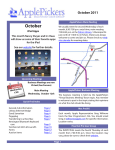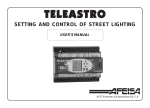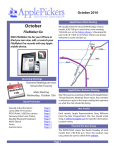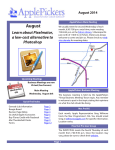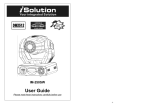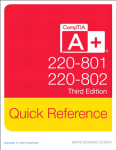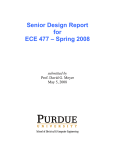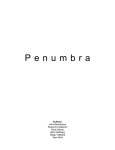Download OS X LION - ApplePickers
Transcript
SEPTEMBER 2011 ApplePickers Main Meeting We meet the second Wednesday of each month, 6:30-7:00 p.m. social time, main meeting 7:00-8:45 p.m. at the Fishers Library. 5 Municipal Dr. just north of 116th St. in Fishers. Visitors are always welcome to come and join us. September Program OS X LION We’ve been waiting for nearly a year since the first official mention of Lion. Now it’s here! Come see the changes it brings and what this means for you. Here Kitty Kitty! Upcoming Meetings SEPT esday Wedn 14th Main Meetings September 14th ApplePicker’s Business Meeting Business Meetings are now Virtual (See Website Forums) Quick Find Index General club information Fujifilm Camera Camera Continued Installing Lion Lion continued Samsung Laser Printer Printer continued Griffin Intellicase Flux Mac WPS Camera continued, Member App Page 2 Page 3 Page 4 Page 5 Page 6 Page 7 Page 8 Page 9 Page 10 Page 11 Page 12 Mac The business meeting is held via the ApplePickers “Virtual Business Meeting” forum topic. Any member is welcome to post in that topic stating their opinions on what the club should be doing. Mac ProSIG The third Monday of each month, Apple Representative Greg Willmore hosts the Mac Programmer’s SIG. You should email Greg for specific information. willmore@apple.com Location varies. Final Cut Pro User Group The INDYFCPUG meets the fourth Thursday of each month from 7:00-9:30 p.m. Since the location may vary, please be sure to check their website. Page 1 ApplePickers Officers President Public Relations Past President Secretary Treasurer WebMaster Vacant Gareth Souders Bob Carpenter Irv Haas Ron Beechler Steve Johnson president@applepickers.org pr@applepickers.org bobc@applepickers.org irv@applepickers.org ronb@applepickers.org webmaster@applepickers.org Newsletter Production Editor this month Editor next month The Review Guru Randy Marcy Bob van Lier Irv Haas About the ApplePickers randy@applepickers.org bobv@applepickers.org irv@applepickers.org Newsletter Information ApplePickers is a not-for-profit educational organization. We are made up of volunteers who donate their time for the community advancement of computing. We are in the business of giving away information. All are welcome to join and we encourage you to get involved. Contact anyone mentioned above or write to: ApplePickers, P.O.Box 20136, Indianapolis, IN., 46220 We welcome members’ contributions to the newsletter. Submission deadline is the 20th of the month. Please send articles to the editor for that month. Bob is the editor next month. ApplePickers accepts a member’s classified ad free of charge once every 6 months. Business ads are also accepted. Remember that ApplePickers is here to help you. This help comes from our many members who give of their time and talents to the group. Please help us to help you by giving something in return. Email pr@applepickers.org for more information, or visit our website: www.applepickers.org Advertisement rates are as follows: Business card size - 3” x 2.5” $60 per 6 months Quarter page size - 3.75” x 5” $100 per 6 months Opinions expressed herein are those of the authors All advertisement requests must be approved by the and may not be construed as the official views of the board prior to inclusion in the newsletter. Full color or ApplePickers MUG. grayscale ads have the same price. We request that your ad be “camera ready” art. 300dpi is preferred. Email ads to either newsletter editor ApplePickers Message Boards New Information Come and join us at the ApplePickers’ new Message Boards! Ask questions, read other ApplePickers member’s postings. See gossip and news and special announcements. The ApplePickers Message Boards are a valuable and useful member benefit! Free subscriptions for ApplePickers members. To join point your browser of choice to www.applepickers.org, and click on the Forum tab on the top of the website. If you need an account or lost your password, please E-mail Bob van Lier at bobv@applepickers.org. As a new benefit to members, we offer the ability to have your own @applepickers.org e-mail address. If you are interested in setting up an ApplePickers e-mail address for yourself, please send an e-mail request to Bob van Lier and give us the address you wish to have and whether you just want a forwarding account or a regular e-mail account. Page 2 Review: Fujifilm FinePix JX350 Digital Camera By Irv Haas - The Review Guru W hile features have improved prices have gone Memory down in the digital camera market. As proof, check out the Fujifim FinePix JX350, a new model Fujifilm has no internal memory included, so in order for 2011. to save your shots, you need to add a memory card, not included. This camera demonstrates how far camera technology has come in both features and pricing. This camera is Like most digital camera, the JX350 uses memory a 16MP compact camera with a 2.7” LCD screen that cards to store photos. This Fujifilm uses the standard measures only 3.5” (w) x 2” (h) x .75” (w). Although this SD cards or the newer SDHC (High Capacity) cards for camera retails for $159.95, discounts can be found storing photos. around $140. With an SD card, you can expect up to 5380 photos Its small size will amaze you. To call this a “pocket” on one 8GB card. With larger capacity SD cards, your camera is a misnomer. You could probably fit 3 of number could go up even higher. these cameras in many pockets! Is your camera only 3/4” thin? Fujifilm’s Technology Features Fujifilm has provided a lot of technology into the JX350. Check out some of these technology features to prevent shooting errors: 6 Scene-Recognition Function automatically adjusts camera settings for portrait, macro, landscape, night portrait, night and backlit portrait mode HD Movie enables you to take 720p HD movies that can be viewed on an HDTV set. Basic Features The MP resolution of 16 is amazing for a camera this small. Of course, this is not an important concern for most enthusiasts unless you are into making large prints. Fujifilm suggests this resolution will let you create prints as large as 16” x 20.” The LCD screen size of 2.7” is huge for a camera of this size. You won’t have any problems viewing your images on this screen. This camera uses a 5X optical zoom. This lets you get quite close to your subject(s). I-Flash Intelligent Flash mode offers a flash control system which efficiently controls the level of flash for a given exposure Tracking Auto Focus automatically tracks fast-moving subjects so they don’t escape from the frame Panorama Mode automatically stitches 3 shots to create a panoramic image Smile / Blink Detection will not take a picture until it detects a smile Face Detection & Automatic Red-Eye Removal lets you track up to 10 faces Page 3 simultaneously and eliminate red eye on your images Easy Web Upload allows you to sort through your photos and decide which ones to send to Facebook or You Tube Photobook Assist helps you create stunning photo books in camera and lets you turn pages as if you were looking at an album. focusing capabilities. All images came out somewhat soft compared to cameras by Nikon and Canon. Some manufacturers use superior lenses made by prime lens manufacturers; Panasonic uses Leica lenses Samsung uses Schneider lenses. The camera performed admirably right out of the box. To turn on the camera, you need to press the tiny rubber button on top of the case. I’m sure persons with big hands will find this difficult. Fujifilm only includes a 2-ft. micro USB cable to connect to your PC/Mac. It uses an unusually small port that would make it hard to find at your local store. Most of us need 3-6 feet in order to give some slack to the cable. Another basic problem is that the large 2.7” LCD screen reduces the button sizes on the rear of the camera. This could be a real problem for those with large hands and fingers. Mac Support Fujifilm has decided to go cheap by not offering any internal memory, and prompting the user to use memory cards. Most cameras in this price range offer a minimum of internal memory just to get you started, but not Fujifilm. This Fujifilm camera technically does not have drivers that work with Macs. However, it seemed to work well with iPhoto and instantly downloaded its photos Another drawback is Fujifilm’s omission of a viewing without installing the included CD software. lens due to its small size. Yes, the camera has a nice 2.7-inch LCD, but with light changing, it would be nice If you feel you need support, Fujifilm includes their to occasionally look through the viewfinder as well. I FinePix CD software program to move images from realize that Fujifilm like other camera manufacturers the camera directly into your Mac. can save money by eliminating this feature. Battery Options The Fujifilm JX350 uses a new proprietary battery that is extremely thin to fit into this extremely thin camera. It is a Li-ion (NP-45A) which measures 1-1/2” x 1” x ¼”! Don’t plan on finding this battery at your local store. You can find it online between $8-40 depending on whether it is a Fujifilm or generic. Evaluation Manuals Although the features in this camera rivaled the To cut costs, Fujifilm has provided an 8-page User competition, I was disappointed with the JX350’s Guide in English, Spanish Continued Page 12 Page 4 Installing Lion W By Irv Haas - The Review Guru henever Apple brings out a new operating system, I develop all kinds of fears about the install process. Will my desktop look “normal?” Will all my Apps still work? Will my printers still print? You get the idea. However, I was still not ready to use Lion. The download process places an install Lion icon in your dock, so I had to install the OS. This took only 33 minutes on my Mac. After this step, I was ready to use Lion simply by doing a restart of my Mac. As I opened Lion (formally known as Mac OS X, Version 10.7) I had these same doubts. But after doing the install, they instantly vanished. This is a review of the install process for Lion and some of the new features. I’ll leave the standard review to others who have spent more time with Lion than I have. For the first time in Apple’s history, they are selling their newest version of their operating system online as opposed to a retail or online physical package. You can only download Lion at the Apple App Store which means you must be running Snow Leopard 10.6.7 or later. Cost is an extremely reasonable $29.99. If you are looking for a physical disc as a backup, New Apps forget it. You can create a backup DVD, however. If you insist on a physical backup from Apple, they now When you open your Mac, you find some new offer a USB thumb drive with Lion loaded on it for applications (excuse me, apps) in your dock. The two $69.99 on the Apple on-line store. most prominent are Launchpad and Mission Control. Lion is not compatible with all Macs. In order to run Launchpad is a clever app that lets you view your Lion they must have an Intel Core 2 Duo, Core i3, Core most common apps on your desktop very similar to i5, Core i7 or Xeon processor to run it. your iPod, iPhone or iPod desktop. Just click the app you want and it will take you there with a minimum Install Process of clicks to open it. The download time depends on your connection speed. For anyone with cable modem or faster broadband, this is not an issue. Cable modem download time is just over an hour. However if you have DSL or something comparable, the download time could be 3-4 hours or more. Mission Control lets you choose between the open items on your desktop or take you directly to the dock. The purpose of these apps is to minimize clicks to open apps you frequently use. Other Features For my download, I started it at 12:30 a.m. before Lion is more than the above two apps, it includes I went to bed. I did check 45 minutes later only to many new features that have been added to Snow discover that it had downloaded less than ¼ of the Leopard. Let’s look at some of these: full program. But when I awoke the next morning, the download was complete. Apple has indicated Multi-touch Gesture lets you scroll and that if your download freezes up, you can resume the minimize or maximize your desktop. Of download at no additional charge. course, you need either a laptop trackpad or Page 5 Apple’s Magic Trackpad ($69.00). Resume automatically resumes the window poistion in any open app, so you don’t need to go to the beginning of the document. Versions automatically charts the history of your documents and displays them side-by-side with the latest versions in an easily browsable timeline. Auto Save automatically saves what you’re working on. You won’t have to worry about forgetting to save a document! AirDrop lets you share documents with people nearby without Wi-Fi by using a direct connection. (Specific WiFi chipset required,) Mail has improved features to make it even easier to use. Mail now has the same graphics as the one on your iPhone, iPod or iPad. Reverse Scrolling lets you scroll in the direction of your fingers. You can turn off this feature in System Preferences, however. programs into ones usable by Intel Macs. So some of your older programs may not work. If you have Microsoft Office 2004 or older, these will no longer work with Lion. In fact all apps written for Power PC will not work. Sad, but true. Apple chose not to include/license Rosette for reasons never made public. There may be other hidden bugs as well. I personally discovered that I could no longer move folders within my desktop, although I can still access them. I called Apple about this issue and they had no response. I would assume it would be fixed in the next version of Lion. Evaluation Overall, Lion is a great new OS that you will find extremely easy to use. One reviewer even called it the best operating system of any computer! But with these glowing reviews, be aware that there may be some problems down the road. Surely Lion is not for everyone. You need to evaluate the apps on your Mac to see if they would be compatible with Lion. Only you can decide if upgrading is appropriate. Evaluation Lion seems to be a marked improvement over Snow Leopard and is very intuitive to use. But don’t let the positives overlook the bugs in the programs. You need to be aware that Apple no longer supports Rosetta, the program that converts Power PC Page 6 REVIEW: Samsung ML-2525W Wireless Laser Printer By Irv Haas - The Review Guru I f you’re tired of paying for low volume inks and slow print speeds, you may want to consider the Samsung ML-2525W, a new wireless laser printer for 2011. Laser printers have always printed nice clean text, but were often slow. The ML-2525W is a real speed demon compared to previous models. I find that my first page comes out of this laser printer at just about 6 seconds. Can your printer (inkjet or laser) do that? The wireless feature makes it easy to place the printer anywhere in your home and permits you to print to it wherever you are. No extra hardware is required. 2525W could offer the best compromise between speed and price. With its monthly duty cycle of up to Check out the differences between the new Samsung 8000 pages, this could be perfect for a small or home ML-2525W series and a current monochrome laser business. Remember, to keep speed considerations in line with pricing. printer from HP. Both printers are wireless. Laser Printer Comparison Samsung ML-2525W HP P1102w $149.99 $99.99 $149.99 $99.99 MSRP Price Street Price 2-Sided Printing Wireless Speed Manual Only Manual Only Yes Up to 24 ppm No. of Trays 1 Yes Up to 19 ppm 2 (Std. & 10 -sheet feed slot 100 sheets LED Lights Tray Display 250 sheets LED Lights As you can seen, both printers are priced similarly, but the key benefit of the Samsung is the larger paper tray and lower cost per page (see below). Speed Considerations The rated speed of theML-2525W of 24ppm was very close to the manufacturer’s estimates, but not exact—much like car MPG statistics. For comparison, I compared my previous color laser printer, the CP2025dn with the new ML-2525W printer. Check out these differences with speed in seconds: Rated Speed One Page One Page Letter 17 Page Data Samsung ML-2525W HP P1102w Up to : 14 :12 1:52 Up to 21ppm :11 :09 :55 Print speeds were comparable, except for the larger 17-page data document took significantly longer. My testing did not agree with Samsung’s speed estimate since most documents printed out faster on the HP. As you can see, the rated speeds are close The speed factor would determine the price of each printer you should purchase. The Samsung MLPage 7 approximations, but you should not go by them as absolute. When purchasing a printer, use the print speeds as guidelines, nothing more! Installation Quality of Printouts I compared the printouts of both the ML-2525W and the CP2025dn. Print quality was very similar if you look at them at a glance. Between the two laserjets, the ML-2525W had slightly better contrast although the difference was minimal. This was a very simple process: 1) 2) 3) 4) 5) walking me through these steps, my ML-2525W printed wirelessly! Unpack printer Plug in AC power cord Plug in USB cable Insert CD Follow instructions on CD So keep this difference in mind, especially when considering pricing. Keep in mind that there is no manual, as it exists only on the CD or online. The only printed information is a brief 4-page foldout User Guide. With this printer Samsung lets you install your printer just by connecting a USB cable and power cord. You need to insert the CD in order to download the printer drivers to your Mac/PC. The Wizard on the disc asks you a series of questions regarding the type of installation you require and then sets it for you. The Wizard is supposed to automatically set your wireless configuration as well. After completing the install, I could get the printer to print with a USB cable, but not wirelessly. This necessitated a call to Samsung technical support. Apparently, Samsung has not recently updated its drivers to be compatible with Lion, Apple’s latest OS. The support agent showed me a way to get around this problem by linking to my printer’s IP address instead of using the Samsung printer name. After Toner Cartridges Samsung offer 2 cartridges for the ML-2525W: (1) Standard Yield $63 for 1500 pages, or (2) High Yield $75 for 2100 pages. Unlike other manufacturers, Samsung includes a standard cartridge, not a “starter” one that yields less than 1000 pages. Check out this table for comparing toner prices between the Samsung and a current HP LaserJet model. Keep in mind that HP comes with a “starter” cartridge, with a lesser yield than their standard one. Yield (Standard) Yield (High Yield) Price / Std. Cart. Price / High Yield Cost / Page (Std.) Cost / Page (High Samsung ML-2525W HP P1102w 1500 pages 2100 pages $62.99 $74.99 .042 .036 1500 pages None $67.99 .045 Conclusion The SAMSUNG ML-2525W is a high-speed quality printer. If you need just a few pages per month, this printer may be perfect considering its low cost. You get quality printouts at low printer price. Of course, you also need to factor in the toner costs as discussed above. But if you have a home or office business with high printing needs, this model may not suit your needs. Page 8 REVIEW: Griffin IntelliCase™ For iPad 2 By Irv Haas - The Review Guru I f you’ve been looking for a cover for your new iPad, one of the leading contenders is Apple’s own Smart Cover that protects the front of the device. The key shortcoming is that Apple’s cover does not protect the back. leather seems high considering there is no back support. The IntelliCase™ is extremely thin—yes even the back, so you won’t notice any size or weight issue found in other cases. The cover folds in thirds, so you can also use the case as a stand for your iPad. (See photo). Conclusion Griffin has now corrected this omission by releasing the IntelliCase™ for the iPad 2 which features a polycarbonate back, thermoplastic polyurethane front cover and internal magnets for compatibility with Apple’s automatic wake-up feature. Just close the front cover and your iPad magically goes to sleep, it’s just that easy! The Griffin IntelliCase™ is the case that Apple should have made with the introduction of the iPad 2. Having a firm back for protection, a microfiber covering for the front and the ability to stand up for typing makes this case indispensable for most users. The IntelliCase™ sells for $59.99, but discounts can be found under $40. Apple’s Smart Cover pricing of $39 for polycarbonate color covers and $69 for black Page 9 Dreamweaver Killer By InfoManager™ A fter a long beta development period, Flux 2 from The Escapers has left it’s beta status behind. Throughout development, Flux has increasingly been regarded as becoming a contender to Adobe’s Dreamweaver. Popular website NZmac said “Flux really is the Dreamweaver killer.”, and Enjoy Your Mac simply stated the Flux is the “100% Dreamweaver Killer”. To celebrate leaving beta status, The Escapers have relaunched their whole website and created new blogs where future directions of Flux will be discussed. Flux 2 boasts an amazing array of new features, and despite Flux 2 being almost unrecognizable from Flux 1, it remains a free upgrade for all users. Now users can work directly off FTP and SFTP sites, no need to repeatedly download and publish your site. But if publishing your site from your local computer suits your workflow, Flux can not only publish to FTP, SFTP, and MobileMe, but Flux can also compress all your images on the fly while publishing. This means that your large PNGs get compressed before they get uploaded, making it faster for you and your website’s readers. thinking that Flux is a template-driven “starter” program, but nothing could be further from the truth. Flux lets you start with a blank page and use advanced XHTML and CSS features, and unlike some of our competitors, Flux can import your existing site and even edit it in place over FTP or SFTP. Flux 2 is also compatible with MAMP, and instructions how to set this up are in the manual. Web designers from professionals to beginners are encouraged to download a 30 day trial, and discover the power of Flux 2 for themselves. The Escapers: Flux 2 Download Flux: Flux2.zip Don’t miss this Flux Screencast (patience, slow loader!) Note: at this time Flux 3 is now out. £69.99 new or £39.99 upgrade from Flux 1 or 2 Flux 2 is a WYSIWYG design environment, but you can hand crank code too, click on a HTML element in the graphical view, and it’s corresponding code is highlighted ready for editing in the code, it does not get much easier. Unlike most applications, Flux is getting faster as development continues, so now even G4 users can start to enjoy using Flux. At $49.99, customers could be forgiven for Page 10 GPS Without GPS On Your Mac By InfoManager™ Will fully work even if unlicensed Continuously updates your position showing it on a map Doesn’t requires an established wi-fi connection, just airport turned ON It can work using your wireless modem (usb key or bluetooth modem) to query for your position via internet Zoomable map of the world with your position We know that the original iPhone and the Wi-Fi only iPad use Wi-Fi networks to figure out the location of those devices. (They don’t actually have a GPS device in the hardware.) Wouldn’t it be nice if your MacBook or MacBook Pro would do the same? Now it can with Mac WPS. Mac WPS is able to detect your position using the Wi-Fi database and show it on a map just as the iPad and iPod touch do. It begins by looking to see what your IP (Internet Address) is and gets a general idea of where you are located and narrows your location to a specific city. Then to be more precise, it detects other wifi networks around it. It then can estimate your location with-in about 300 feet. Of course, this stipulates that the Mac is in a metro area. Show any place in an interactive map Not based on Google maps Requirements Mac WPS requires Mac OS X 10.6 (Snow Leopard) or successive. It uses the apple geotracking library not available in previous OS release. It doesn’t requires a GPS to work but if available in your hardware it will use it. A user license is $10 US Get it here: http://www.pomola.com/products_ macwps/macwps.html If you have a GPS device connected to your Mac, it is possible that can also be used to better calculate your position. Its features include: Uses standard Apple core location library provided with Mac OS X Snow Leopard Native Modern Cocoa application written for Snow Leopard from start Page 11 Continued from Page 4 Application for Membership Membership has its benefits. An ApplePickers membership offers the following benefits, plus many more: • The ability to view and post on our message boards. • The ability to have your own email address - ___@applepickers.org • The ability to place a free ad every 6 months. • The ability to participate in all club raffles and auctions & French to get you started with the JX350. A 101-page owner’s manual on CD is included. However, if you want to find this manual on Fujifilm’s website, you can find it under FinePix JX400/JX300 Series just like the one on the CD. There is no manual specifically created for the JX350. What’s Included? Fujifilm has included the following items in the box: Fujifilm FinePix JX350 Digital Camera AC Adapter/Charger Rechargeable Battery USB Cable Strap FinePix Software Suite CD-ROM (not needed with iPhoto) User’s Manual on CD-ROM Conclusion The Fujifilm FinePix JX350 Digital Camera is hard to beat for someone looking for a small digital camera to easily place in pocket or purse. The features of this camera, usually found in more expensive cameras, are an added bonus. For under $150, you’ll find a camera loaded with features but short on basics such as focus, large buttons, and lack of internal memory. Only you can decide which is most important. Page 12